Panasonic dmr-es30 installation

DMR-ES30 Firmware Installation Instructions
Table of Contents
Table of Contents ............................................................................................. 1
1 Firmware History.............................................................................................. 2
1.1 Applicable Models ........................................................................................ 2
1.2 Purpose...................................................................................................... 2
2 Download Firmware ......................................................................................... 3
3 Burn Firmware.................................................................................................. 4
3.1 Windows® OS CD Writing Program ................................................................ 4
3.2 Other OS CD Writing Program........................................................................ 5
3.3 3rd Party CD Burning Software ....................................................................... 5
3.4 Dragging & Dropping.................................................................................... 6
4 Install Firmware............................................................................................... 7
DMR-ES30 DVD Recorder Firmware Installation Instructions
Page 1 of 8

1 Firmware History
1.1 Applicable Models
DMR-ES30
Includes models with suffix K, S, VK, or VS
1.2 Purpose
UB-318
1. Countermeasure for OPU lens tarnish by optimizing focus actuator drive system.
2. Improve performance for DVD-RW/ -R/ +R.
UB-317
1. When firmware is updated, the channel setting and initial settings are initialized.
DMR-ES30 DVD Recorder Firmware Installation Instructions
Page 2 of 8
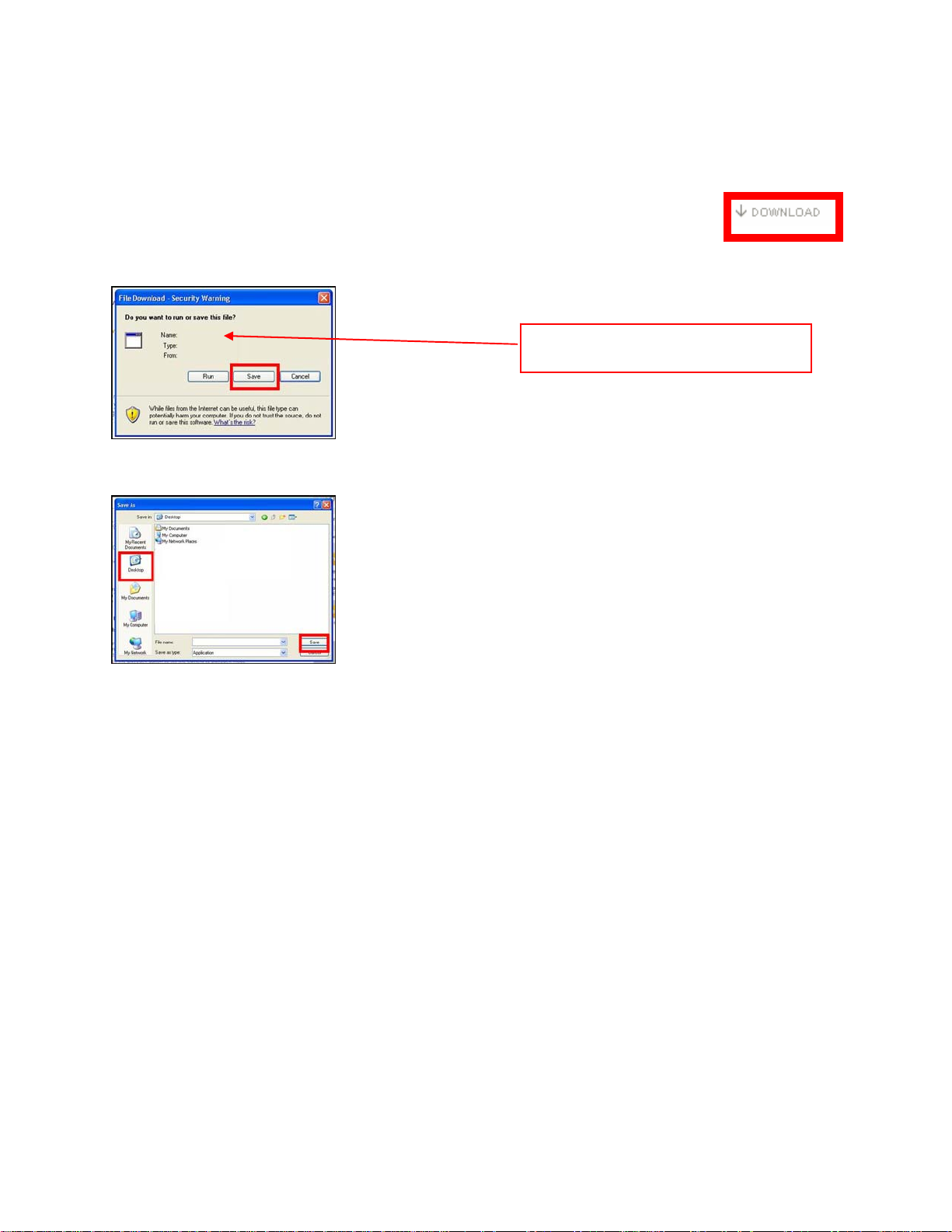
2 Download Firmware
_
1) Left click on the DOWNLOAD icon for the DMR-ES30 Firmware.
- DMR-ES30 DVD Recorder Firmware
2) Left click on SAVE.
The file name displayed should be
PANA
3) Left click on DESKTOP, and then left click on SAVE.
NOTE: The PANA_DVD.FRM file will be placed on the DESKTOP.
DVD.FRM.
DMR-ES30 DVD Recorder Firmware Installation Instructions
Page 3 of 8
