Panasonic DMPBDT221EG User Manual [en, es, fr, it, cs, pl]
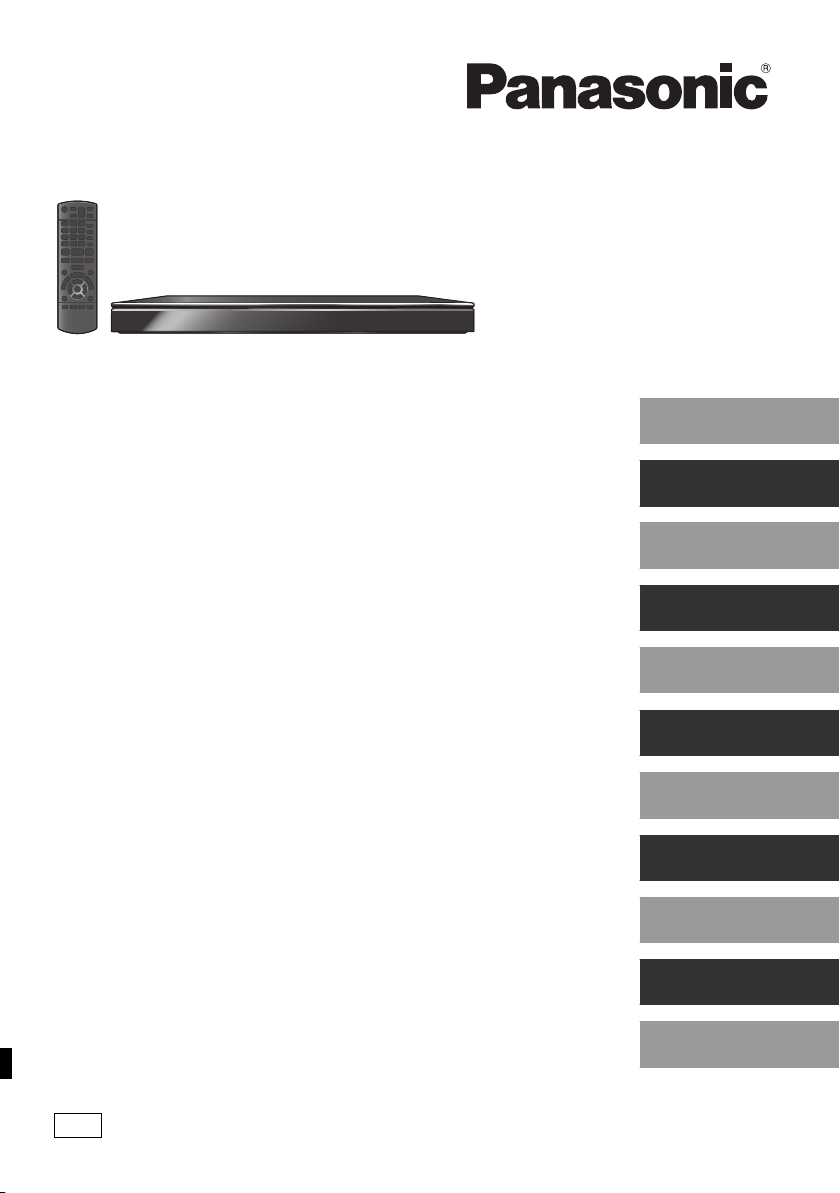
Model No. DMP-BDT221
DMP-BDT220
EG
DMP-BDT220
DMP-BDT120
Basic Operating Instructions
Blu-ray DiscTM Player
Mode d’emploi de base
Lecteur de Blu-ray Disc
Istruzioni per l’uso di base
Lettore Blu-ray Disc
Instrucciones básicas de funcionamiento
Reproductor de Blu-ray Disc
Beknopte gebruiksaanwijzing
Blu-ray DiscTM speler
Grundläggande bruksanvisning
TM
- skivspelare
TM
- diskafspiller
Vejledning i den
Blu-ray
grundlæggende betjening
Blu-ray
Základní Návod k použití
Přehrávač disků Blu-ray
Kezelési utasítás kezdőknek
Blu-rayTM lemez lejátszó
Skrócona instrukcja obsługi
Odtwarzacz płyt Blu-ray
English
Français
TM
Italiano
TM
Español
TM
Nederlands
Svenska
Dansk
Česky
TM
Magyar
Polski
TM
Perusasetukset Käyttöohjeet
Blu-rayTM levysoitin
Suomi
VQT3V49
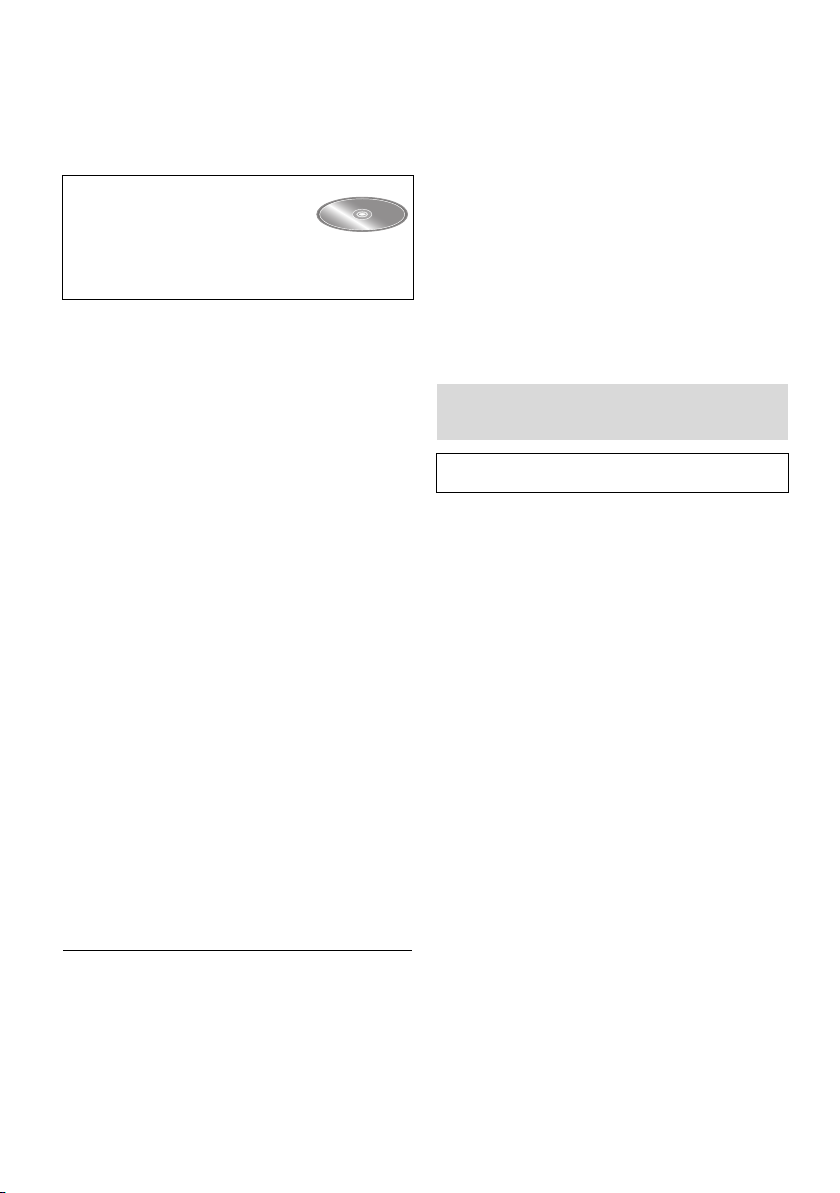
Getting started
Thank you for purchasing this product.
For optimum performance and safety, please
read these instructions carefully.
Please keep this manual for future reference.
More detailed instructions on
the operation of this unit are
contained in “Operating
Instructions (PDF format)” in the supplied
CD-ROM. Install it on your PC to read it.
Reading the Operating
Instructions
(PDF format)
∫ For Windows
1 Turn the PC on and insert the CD-ROM containing the
Operating Instructions (supplied).
2 Select the desired language and then click [Operating
Instructions] to install.
3 Double click the “BDT221_220_120EG Operating
Instructions” shortcut icon on the desktop.
When the Operating Instructions (PDF format) will not
open
You will need Adobe Acrobat Reader 5.0 or later or Adobe
Reader 7.0 or later to browse or print the Operating
Instructions (PDF format).
Insert the CD-ROM containing the Operating Instructions
(supplied), click [Adobe(R) Reader(R)] and then follow the
messages on the screen to install.
(Compatible OS: Windows XP SP3/Windows Vista SP2/
Windows 7)
≥ You can download and install a version of Adobe Reader
that you can use with your OS from the following website.
http://get.adobe.com/reader/otherversions
To uninstall the Operating Instructions (PDF format)
Delete the PDF file from the
“Program Files\Panasonic\DMP\” folder.
≥ When the contents in the Program Files folder cannot be
displayed, click the [Show the contents of this folder] to
display them.
∫ For Macintosh
1 Turn the PC on and insert the CD-ROM containing the
Operating Instructions (supplied).
2 Open the “Manual” folder in “VFF0882” and then copy
the PDF file with the desired language inside the folder.
3 Double click the PDF file to open it.
Table of contents
Reading the Operating Instructions
(PDF format) . . . . . . . . . . . . . . . . . . . . . . . . . . . .2
Safety precautions. . . . . . . . . . . . . . . . . . . . . . . . 3
Accessories. . . . . . . . . . . . . . . . . . . . . . . . . . . . .3
Playable media . . . . . . . . . . . . . . . . . . . . . . . . . .4
STEP 1 : Connecting to a TV . . . . . . . . . . . . . . .6
STEP 2 : Connecting to
STEP 3 : Connecting to the network . . . . . . . . . .7
STEP 4 : Settings . . . . . . . . . . . . . . . . . . . . . . . .8
Inserting or removing media . . . . . . . . . . . . . . . .8
HOME menu . . . . . . . . . . . . . . . . . . . . . . . . . . . .9
Playback . . . . . . . . . . . . . . . . . . . . . . . . . . . . . . .9
Specifications . . . . . . . . . . . . . . . . . . . . . . . . . .10
Precautions of wireless LAN connection. . . . . .10
Unless otherwise indicated, illustrations in these operating
instructions are of DMP-BDT220.
an amplifier/receiver. . . . . . . . . . . . . . . 6
Restriction on use of unauthorized copied
content (> 9)
Operating Instructions (PDF format) cannot be played
back on the player itself.
VQT3V49
(2)
2
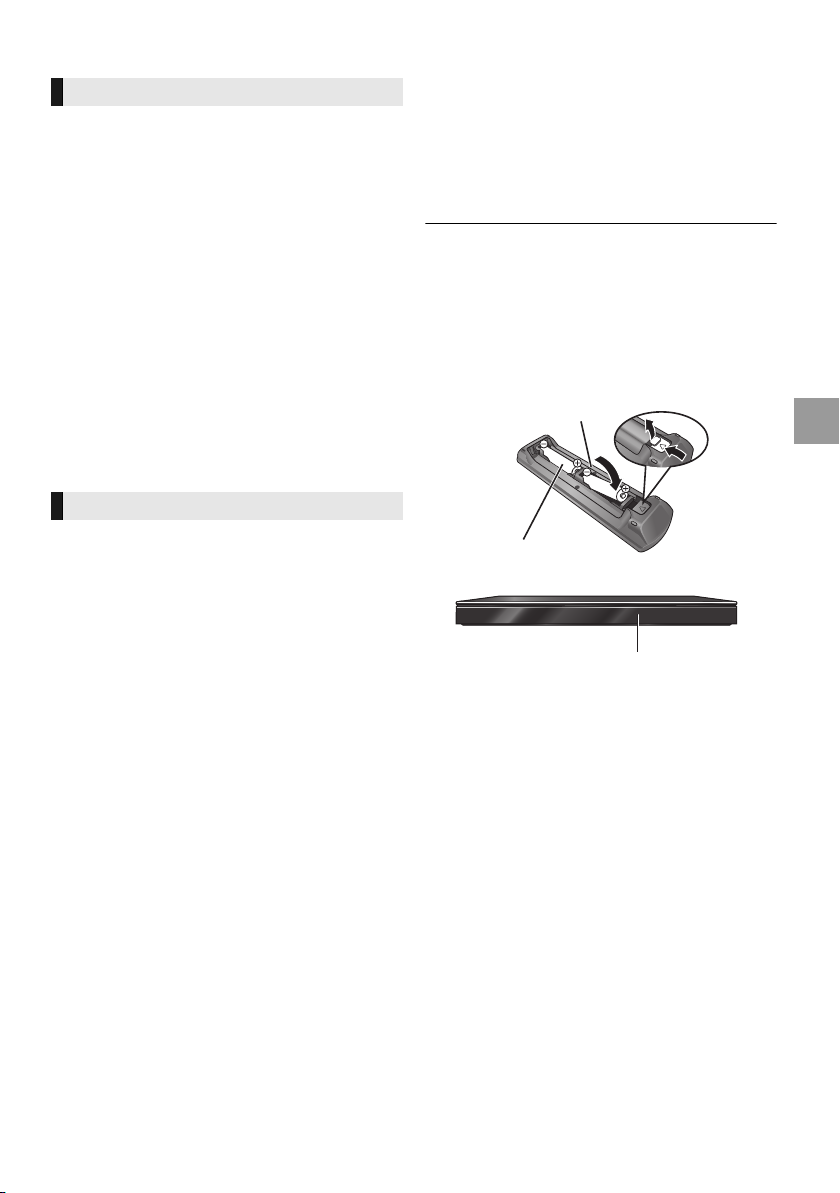
Safety precautions
R6/LR6, AA
(Alkaline or manganese batteries)
WARNING
Unit
To reduce the risk of fire, electric shock or product damage,
≥ Do not expose this unit to rain, moisture, dripping or
splashing.
≥ Do not place objects filled with liquids, such as vases, on
this unit.
≥ Use only the recommended accessories.
≥ Do not remove covers.
≥ Do not repair this unit by yourself. Refer servicing to
qualified service personnel.
≥ Do not let metal objects fall inside this unit.
≥ Do not place heavy items on this unit.
AC mains lead
To reduce the risk of fire, electric shock or product damage,
≥ Ensure that the power supply voltage corresponds to the
voltage printed on this unit.
≥ Insert the mains plug fully into the socket outlet.
≥ Do not pull, bend, or place heavy items on the lead.
≥ Do not handle the plug with wet hands.
≥
Hold onto the mains plug body when disconnecting the plug.
≥ Do not use a damaged mains plug or socket outlet.
Install this unit so that the AC mains lead can be unplugged
from the socket outlet immediately if any problem occurs.
SD card
Keep the Memory Card out of reach of children to prevent
swallowing.
CAUTION
Unit
≥ This unit utilizes a laser. Use of controls or adjustments or
performance of procedures other than those specified
herein may result in hazardous radiation exposure.
≥ Do not place sources of naked flames, such as lighted
candles, on this unit.
≥ This unit may receive radio interference caused by mobile
telephones during use. If such interference occurs, please
increase separation between this unit and the mobile
telephone.
≥ This unit is intended for use in moderate climates.
Placement
Place this unit on an even surface.
To reduce the risk of fire, electric shock or product damage,
≥ Do not install or place this unit in a bookcase, built-in
cabinet or in another confined space. Ensure this unit is
well ventilated.
≥ Do not obstruct this unit’s ventilation openings with
newspapers, tablecloths, curtains, and similar items.
≥ Do not place the unit on amplifiers/receivers or equipment
that may become hot. The heat can damage the unit.
≥ Do not expose this unit to direct sunlight, high
temperatures, high humidity, and excessive vibration.
Batteries
Mishandling of batteries can cause electrolyte leakage and
may cause a fire.
≥ Danger of explosion if battery is incorrectly replaced.
Replace only with the type recommended by the
manufacturer.
≥ When disposing the batteries, please contact your local
authorities or dealer and ask for the correct method of
disposal.
≥ Do not mix old and new batteries or different types at the
same time.
≥ Do not heat or expose to flame.
≥ Do not leave the battery(ies) in a car exposed to direct
sunlight for a long period of time with doors and windows
closed.
≥ Do not take apart or short circuit.
≥ Do not recharge alkaline or manganese batteries.
≥ Do not use batteries if the covering has been peeled off.
Remove batteries if you do not intend to use the remote
control for a long period of time. Store in a cool, dark place.
Getting started
Accessories
Check the supplied accessories before using this
unit.
1 Remote control
(N2QAYB000722)
2 Batteries for remote control
1 AC mains lead
1 CD-ROM
≥ Product numbers provided in these operating instructions
correct as of December 2011. These may be subject to
change.
≥ Do not use AC mains lead with other equipment.
∫ Using the remote control
Insert so the poles (i and j) match those in the
remote control.
Point it at the remote control signal sensor on this
unit.
VQT3V49
(3)
3
English
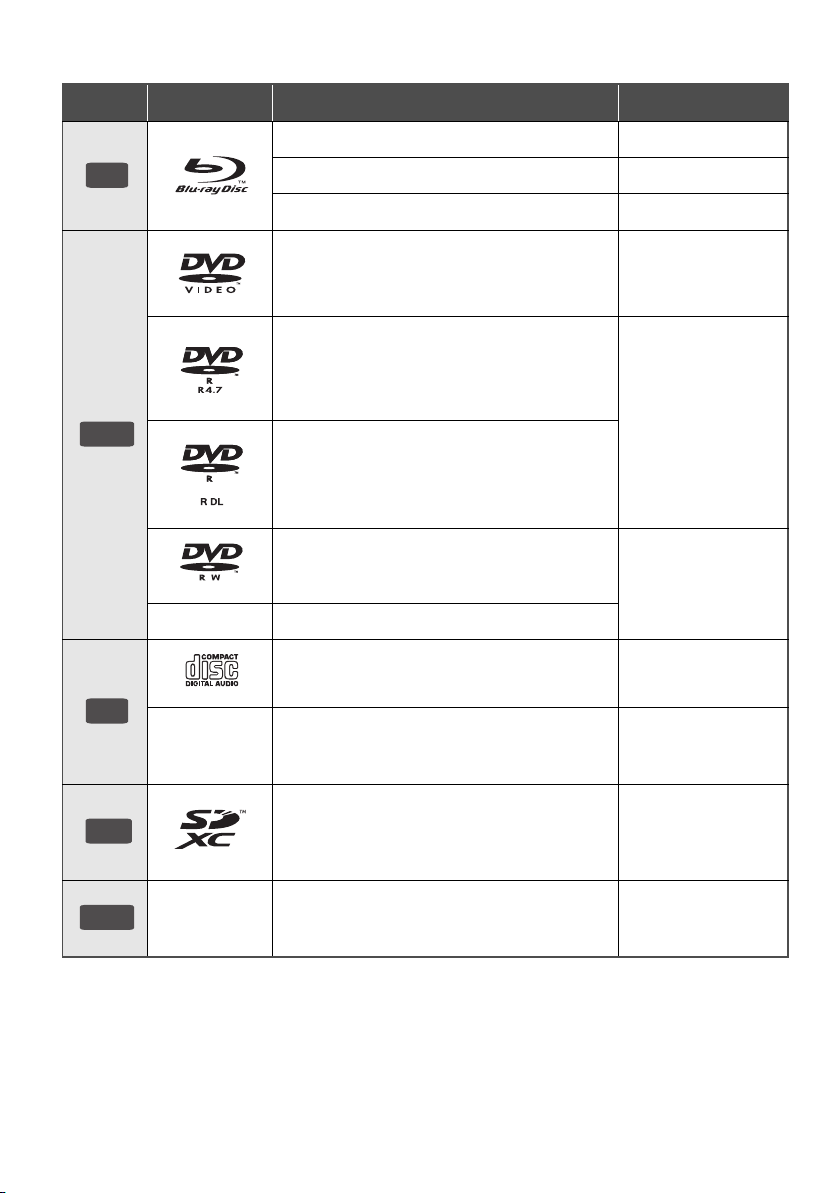
Playable media
SD
Device Disc markings Device types Contents format
BD-Video Video
BD
DVD
CD
BD-RE Video, JPEG, MPO
BD-R
DVD-Video Video
DVD-R
DVD-R DL
DVD-RW
— +R/+RW/+R DL
Music CD Music [CD-DA]
—
CD-R
CD-RW
®
Video, DivX
Video, AVCHD, DivX
MKV, JPEG, MPO,
FLAC, MP3, WAV
Video, AVCHD
DivX
MPO, FLAC, MP3,
Music [CD-DA], WAV
, MKV
®
, MKV, JPEG,
®
,
USB
4
(4)
VQT3V49
SD Memory Card (from 8 MB to 2 GB)
SDHC Memory Card (from 4 GB to 32 GB)
SDXC Memory Card (48 GB, 64 GB)
(Compatible with both mini and micro types)
—
USB devices
(up to 2 TB)
AVCHD, AVCHD 3D,
MP4, MPEG2, JPEG,
MPO
®
, MKV, MP4,
DivX
MPEG, JPEG, MPO,
FLAC, MP3, WAV
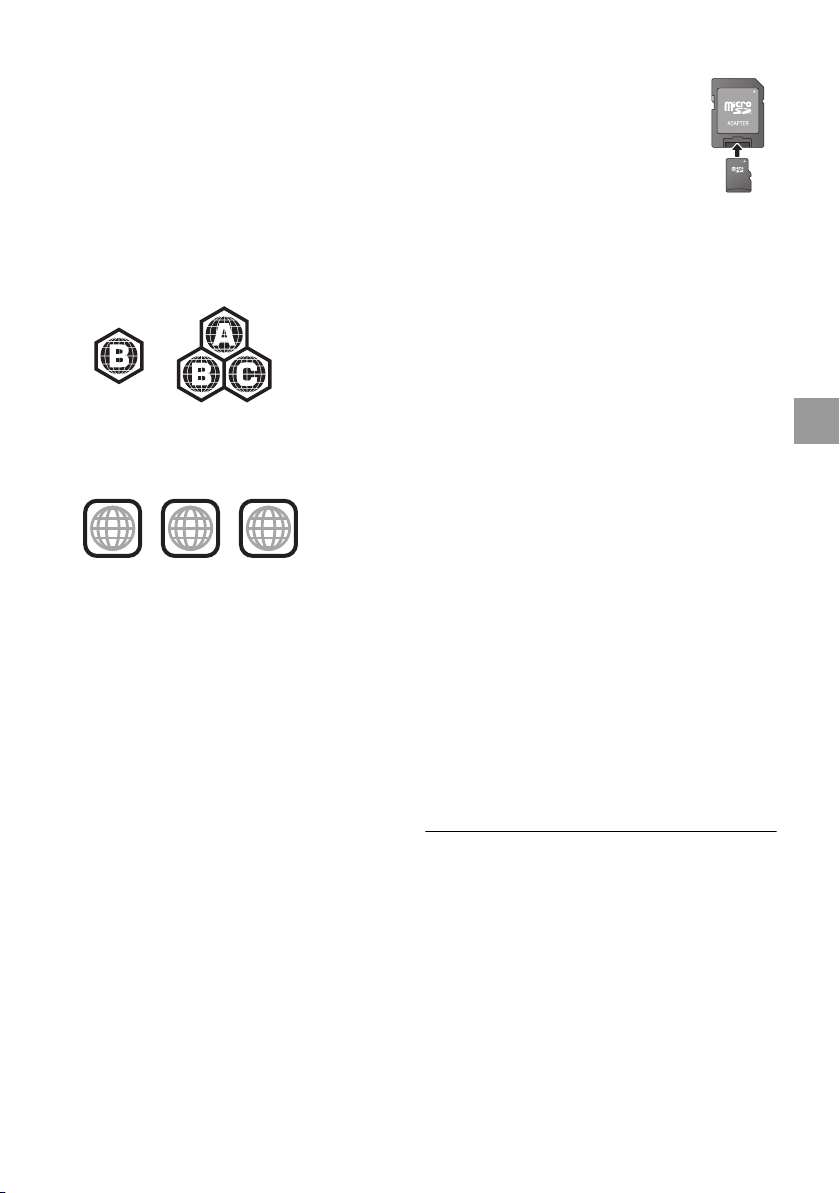
∫ Discs that cannot be played by this
2 ALL
3
5
2
unit
≥ DVD-RAM
≥ Super Audio CD
≥ Photo CD
≥ DVD-Audio
≥ Video CD and Super
Video CD
≥ WMA discs
≥ DivX Plus HD discs
≥ HD DVD
∫ Region management information
BD-Video
This unit can play BD-Video discs supporting the
region code “B”.
Example:
DVD-Video
This unit can play DVD-Video discs supporting
the region number “2” or “ALL”.
Example:
∫ Finalize
DVD-R/RW/R DL, +R/+RW/+R DL and CD-R/RW
recorded by a recorder, etc. needs to be finalized
by the recorder to play on this unit. Please refer to
the recorder’s instructions.
∫ BD-Video
≥ This unit supports high bit rate audio (Dolby
Digital Plus, Dolby TrueHD, DTS-HD High
Resolution Audio and DTS-HD Master Audio)
adopted in BD-Video.
≥ If “Dolby D/Dolby D +/Dolby TrueHD” is set to
“PCM”, the maximum possible number of Dolby
sound is 5.1ch PCM. ([HOME] >
“Player Settings” > “Sound” > “Digital Audio
Output”)
“Setup” >
∫ 3D
≥ 3D videos and 3D still pictures can be played
back when this unit is connected to a 3D
compatible TV using a High Speed HDMI
Cable.
≥ 2D video can be enjoyed as 3D virtually.
([OPTION] >
“2D to 3D”)
>
“3D Settings” > “Signal Format”
∫ Music CD
Operation and sound quality of CDs that do not
conform to CD-DA specifications (copy control
CDs, etc.) cannot be guaranteed.
∫ SD card
≥ miniSD Cards, microSD Cards,
microSDHC Cards and
microSDXC Cards can be used,
but must be used with an adaptor
card. These are usually supplied
with such cards, or otherwise
customer provided.
≥ To protect the card’s contents,
move the record prevention tab (on the SD
card) to “LOCK”.
≥ This unit is compatible with SD Memory Cards
that meet SD Card Specifications FAT12 and
FAT16 formats, as well as SDHC Memory
Cards in FAT32 format (Does not support long
file names.) and SDXC Memory Cards in
exFAT.
≥ If the SD card is used with incompatible
computers or devices, recorded contents may
be erased due to the card being formatted etc.
≥ Useable memory may be slightly less than the
card capacity.
∫ USB device
≥ This unit does not guarantee connection with all
USB devices.
≥ This unit does not support USB device
charging.
≥ FAT12, FAT16, FAT32 and NTFS file systems
are supported.
≥ This unit supports USB2.0 High Speed.
≥ This unit can support an HDD formatted to
FAT32 and NTFS.
Some types of HDD may require the use of its
external power supply unit.
∫ BD-RE, BD-R
Discs recorded in DR mode using Panasonic
Blu-ray Disc recorders may not play back the
audio etc., correctly.
≥ It may not be possible to play the above media in some
cases due to the type of media, the condition of the
recording, the recording method and how the files were
created.
≥ The producers of the disc can control how discs are
played, so you may not always be able to control play as
described in these operating instructions. Read the disc’s
instructions carefully.
VQT3V49
(5)
5
English
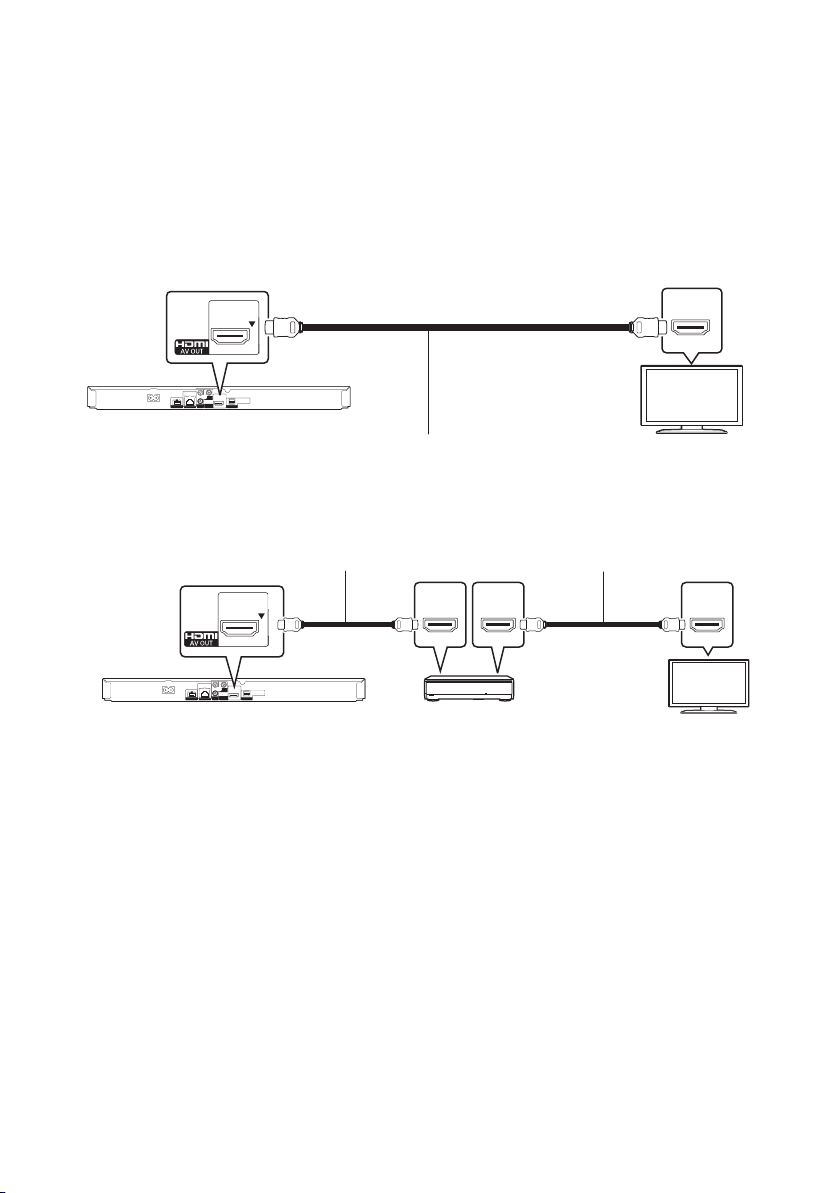
Connections and settings
HDMI IN
(ARC)
HDMI OUT
(ARC)
HDMI IN
STEP 1 : Connecting to a TV
≥ Before making any connections, we recommend that you temporarily disconnect all the units from AC
power.
≥ Do not connect video signals through a video recorder. Due to copy guard protection the picture may
not be displayed properly.
≥ Use the High Speed HDMI cables. Non-HDMI-compliant cables cannot be utilized.
It is recommended that you use Panasonic’s HDMI cable. When outputting 1080p signal, please use
HDMI cables 5.0 meters or less.
Recommended part number (High Speed HDMI Cable):
RP-CDHS15 (1.5 m), RP-CDHS30 (3.0 m), RP-CDHS50 (5.0 m), etc.
HDMI IN
HDMI cable
STEP 2 : Connecting to an amplifier/receiver
HDMI cable HDMI cable
Amplifier/receiver
≥ Set “Digital Audio Output”. ([HOME] > “Setup” > “Player Settings” > “Sound”)
≥ When connecting to a non-3D compatible amplifier/receiver, connect this unit to a TV via HDMI AV
OUT, then connect the TV and the amplifier/receiver. Please note, however, that the audio can only
be up to 5.1ch.
≥ When using the TV or amplifier/receiver that does not have the indication of “(ARC)”
(non-ARC-compatible) on the HDMI terminal, in order to enjoy TV’s sound by amplifier/receiver it is
also required to connect the amplifier/receiver and TV using an optical digital cable.
VQT3V49
(6)
6

STEP 3 : Connecting to the network
[BDT120]
Broadband router, etc.
Internet
The following services can be used when this unit is connected to broadband.
≥ Firmware can be updated
≥ You can enjoy BD-Live
≥ You can enjoy VIERA Connect
≥ You can access other devices (Home Network)
≥ [BDT221] [BDT220] : This unit supports Wi-Fi Direct
devices without router. You can use this function when enjoying Home Network feature, etc. Internet
access is not available while connected via Wi-Fi Direct
For details about connection method, refer to the instructions supplied with the connected equipment.
Wireless LAN connection
– [BDT221] [BDT220] : Wireless LAN is built in. (There is no need to connect a Wireless LAN Adaptor.)
– [BDT120] : Connect the Wireless LAN Adaptor DY-WL5 (optional). Only DY-WL5 can be used.
Read the operating instructions for DY-WL5 thoroughly when using it.
TM
and can make a wireless connection to wireless
TM
.
English
≥ For up-to-date compatibility information on your wireless router, refer to
http://panasonic.jp/support/global/cs/
(This site is in English only.)
≥ The unit is not compatible with public wireless LAN services provided in airports, stations, cafes, etc.
≥ See page 10 for the precautions of wireless LAN connection.
Wireless router, etc. Internet
LAN cable connection
LAN Cable
≥ Use category 5 or above straight LAN cables (STP) when connecting to peripheral devices.
≥ Inserting any cable other than a LAN cable in the LAN terminal can damage the unit.
VQT3V49
(7)
7
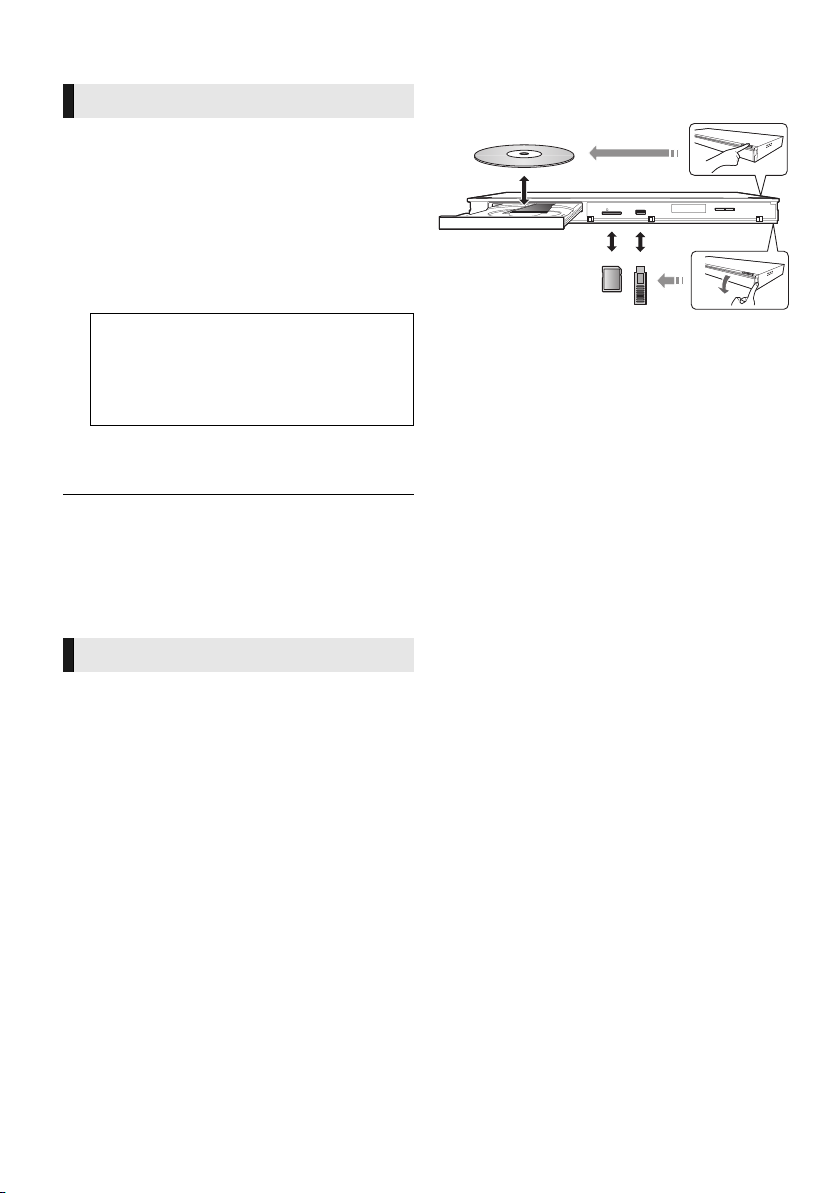
STEP 4 : Settings
Playback
Inserting or removing
Easy Setting
After connecting your new player for the first time
and pressing [Í], a screen for the basic settings
will appear.
Preparation
Turn on the television and select the
appropriate video input on the television.
1 Press [Í].
Setup screen appears.
Standby/on switch (Í/I)
Press to switch the unit from on to standby
mode or vice versa. In standby mode, the
unit is still consuming a small amount of
power.
2 Follow the on-screen instructions and
apply the settings.
≥ You can perform this setup anytime by selecting “Easy
Setting” in the Setup menu. ([HOME] > “Setup” > “Player
Settings” > “System”)
≥ If this unit is connected to a Panasonic TV (VIERA)
supporting HDAVI Control 2 or later via an HDMI cable,
then setting information on the TV such as “On-Screen
Language” is acquired by this unit.
Easy Network Setting
After completing “Easy Setting”, you can perform
“Easy Network Setting”.
Select “Wired” or “Wireless” and press [OK].
∫ “Wired” connection
Follow the on-screen instructions to apply your
connection settings.
∫ “Wireless” connection
≥ [BDT120] : If “Wireless LAN Adaptor is not
connected.” is displayed, check that the
Wireless LAN Adaptor is fully inserted.
Alternatively, disconnect and reconnect it. If
there is still no change in the display, consult
your dealer for advice.
Select “Search for wireless network” or “WPS
(PUSH button)” and press [OK], then follow
the on-screen instructions and apply the
settings.
media
Notes
≥ When inserting a media item, ensure that it is
facing the right way up.
≥ When removing the SD card, press the centre
of the card and pull it straight out.
≥ If you connect a Panasonic product with a USB
connection cable, the setup screen may be
displayed on the connected equipment. For
details, refer to the instructions for the
connected equipment.
≥ Use the front USB port when you connect a
USB memory or a USB HDD.
The USB port on the rear panel is only for the
following devices :
– [BDT120] : Wireless LAN Adaptor
– Communication Camera
CAUTION
Do not place objects in front of the unit. The disc
tray may collide with objects when it is opened,
and this may cause malfunction.
VQT3V49
(8)
8
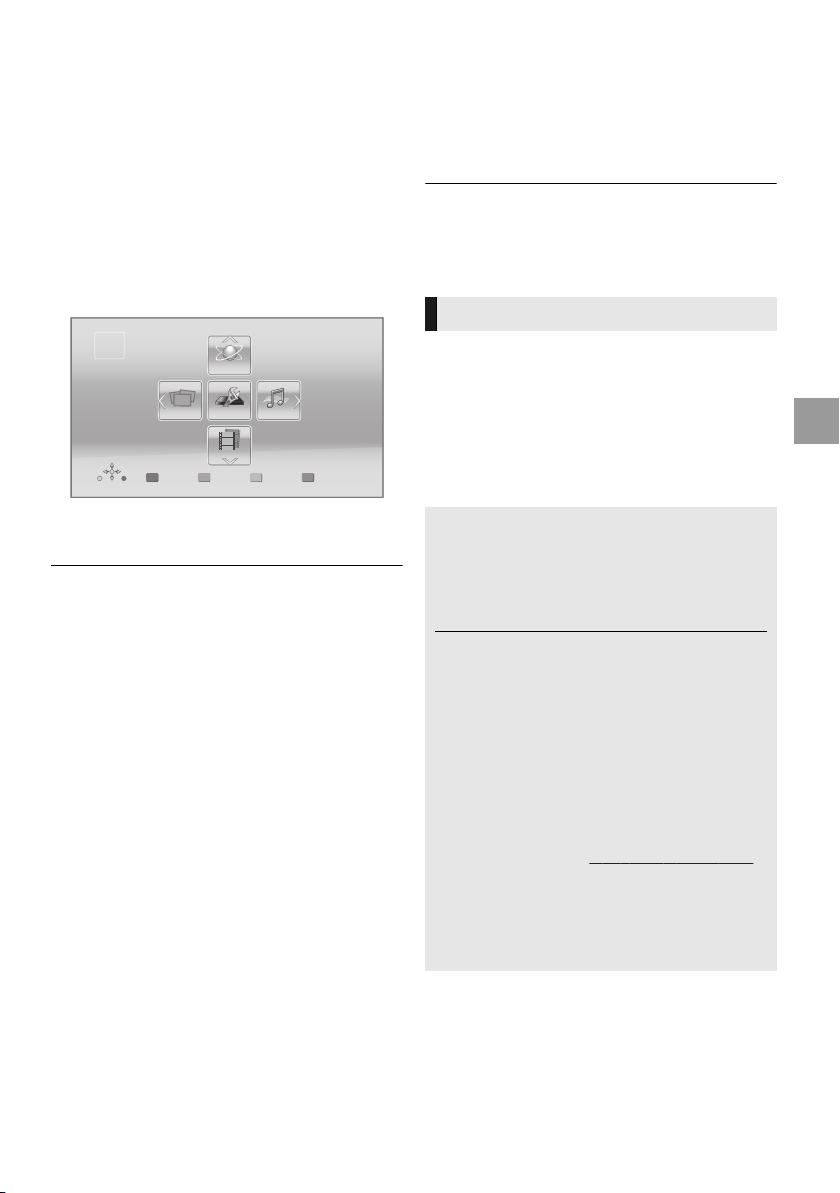
HOME menu
Cinavia Notice
This product uses Cinavia technology to limit
the use of unauthorized copies of some
commercially-produced film and videos and
their soundtracks. When a prohibited use of an
unauthorized copy is detected, a message will
be displayed and playback or copying will be
interrupted.
More information about Cinavia technology is
provided at the Cinavia Online Consumer
Information Center at http://www.cinavia.com.
To request additional information about Cinavia
by mail, send a postcard with your mailing
address to:
Cinavia Consumer Information Center, P.O.
Box 86851, San Diego, CA, 92138, USA.
Major functions of this unit can be operated from
the HOME menu.
Preparation
Turn on the television and select the appropriate
video input on the television.
1 Press [Í] to turn on the unit.
2 Press [OK] or [3, 4, 2, 1] to select the
item.
≥ If there are any other items, repeat this
step.
HOME
Register
1st user
Network
MusicPhotos Setup
Videos
Blu-ray Disc Player
Playback
1 Insert the media.
Playback starts depending on the media.
2 Select the item to play and press [OK].
Repeat this procedure if necessary.
≥ To save on electricity, the unit is turned off automatically if
there is no button operation for about 30 minutes when not
playing back (such as when paused, displaying the menu,
displaying still pictures, etc.).
Operations during playback
[∫STOP] : Stop
[;PAUSE] : Pause
[SEARCH6][SEARCH5] : Search/
Slow-motion
[:][9] : Skip
[2] (2;) [1] (;1) : Frame-by-frame
[AUDIO] : Changing audio
English
To show the HOME menu
Press [HOME].
≥ Items to be displayed may vary with the media.
Restriction on use of
unauthorized copied content
This unit adopts the following technology for
copyright protection.
VQT3V49
(9)
9
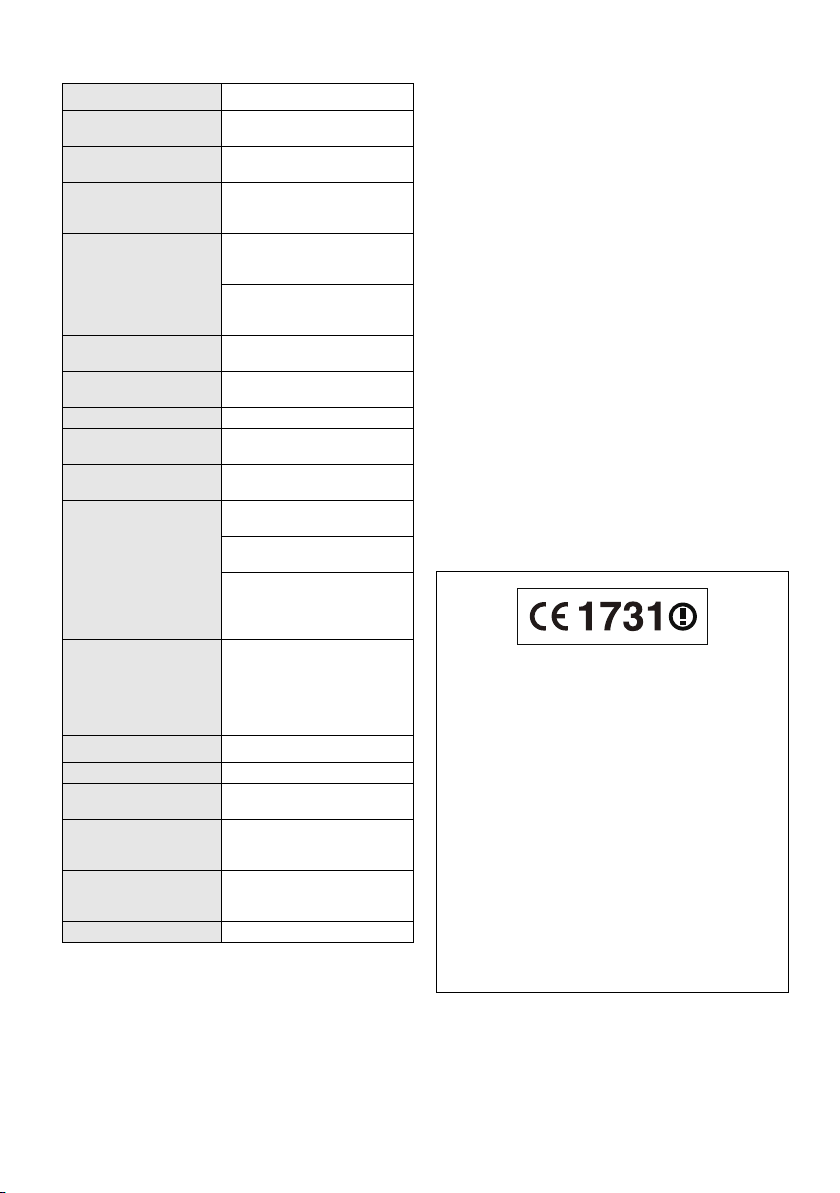
Reference
Specifications
Precautions of wireless
Signal system PAL /NT SC
Operating temperature
range
Operating humidity
range
Video output Output level: 1.0 Vp-p (75 ≠)
Audio output Output level: 2 Vrms (1 kHz,
Digital audio output Optical digital output (Optical
HDMI AV output Output connector: Type A
SD card slot 1 system
USB slot USB2.0
Ethernet 10BASE-T/100BASE-TX
Wireless LAN
[BDT221] [BDT220]
LASER Specification Class 1 LASER Product
Power supply AC 220 to 240 V, 50 Hz
Power consumption Approx. 9.9 W
Power consumption in
standby mode
Power consumption in
quick start standby
mode
Dimensions (WkHkD)
Including the projecting
parts
Mass Approx. 1.5 kg
≥ Specifications are subject to change without notice.
≥ This unit supports “HDAVI Control 5” function.
i5 oC to i35 oC
10 % to 80 % RH (no
condensation)
Output connector: Pin jack
(1 system)
0dB)
Output connector: Pin jack
Number of connectors:
2 channel
1 system
terminal)
(19 pin) 1 system
2 system
1 system
Standard Compliance:
IEEE802.11 b/g/n
Frequency range: 2.4 GHz
band
Security: WPA
(Encryption Type: TKIP/AES,
Authentication Type: PSK),
WEP (64 bit/128 bit)
Wave length: 790 nm (CDs)/
660 nm (DVDs)/405 nm (BDs)
Laser power: No hazardous
radiation is emitted with the
safety protection
Approx. 0.1 W
Approx. 3.2 W
430 mmk38 mmk185 mm
TM
/WPA2TM
LAN connection
The following limits are in place regarding the
usage of this unit or Wireless LAN adaptor. You
must be aware of these limits before using these
devices.
Panasonic will in no way be responsible for any
incidental damage which may arise due to a
failure to obey these limits, or to any condition of
use or disuse of these devices.
≥ Data transmitted and received over radio
waves may be intercepted and monitored.
≥ This unit or Wireless LAN adaptor contains
delicate electronic components.
Please use these devices in the manner in
which they were intended and follow the
following points:
– Do not expose these devices to high
temperatures or direct sunlight.
– Do not bend, or subject these devices to
strong impacts.
– Keep these devices away from moisture.
– Do not disassemble or alter these devices in
any way.
Declaration of Conformity (DoC)
Hereby, “Panasonic Corporation” declares that this product
is in compliance with the essential requirements and other
relevant provisions of Directive 1999/5/EC.
Customers can download a copy of the original DoC to our
R&TTE products from our DoC server:
http://www.doc.panasonic.de
Contact in the EU: Panasonic Services Europe, a Division of
Panasonic Marketing Europe GmbH,
Panasonic Testing Centre, Winsbergring 15, 22525
Hamburg, Germany
This product is intended to be used in the following
countries.
Austria, Belgium, Bulgaria, Cyprus, Czech Republic,
Denmark, Finland, France, Germany, Greece, Hungary,
Ireland, Italy, Iceland, Liechtenstein, Luxembourg, Malta,
Netherlands, Norway, Poland, Portugal, Romania, Slovakia,
Slovenia, Spain, Sweden, United Kingdom, Switzerland
This product is intended for general consumer. (Category 3)
The WLAN feature of this product shall exclusively be used
inside buildings.
This product on purpose to connect to access point of
2.4 GHz WLAN.
10
(10)
VQT3V49
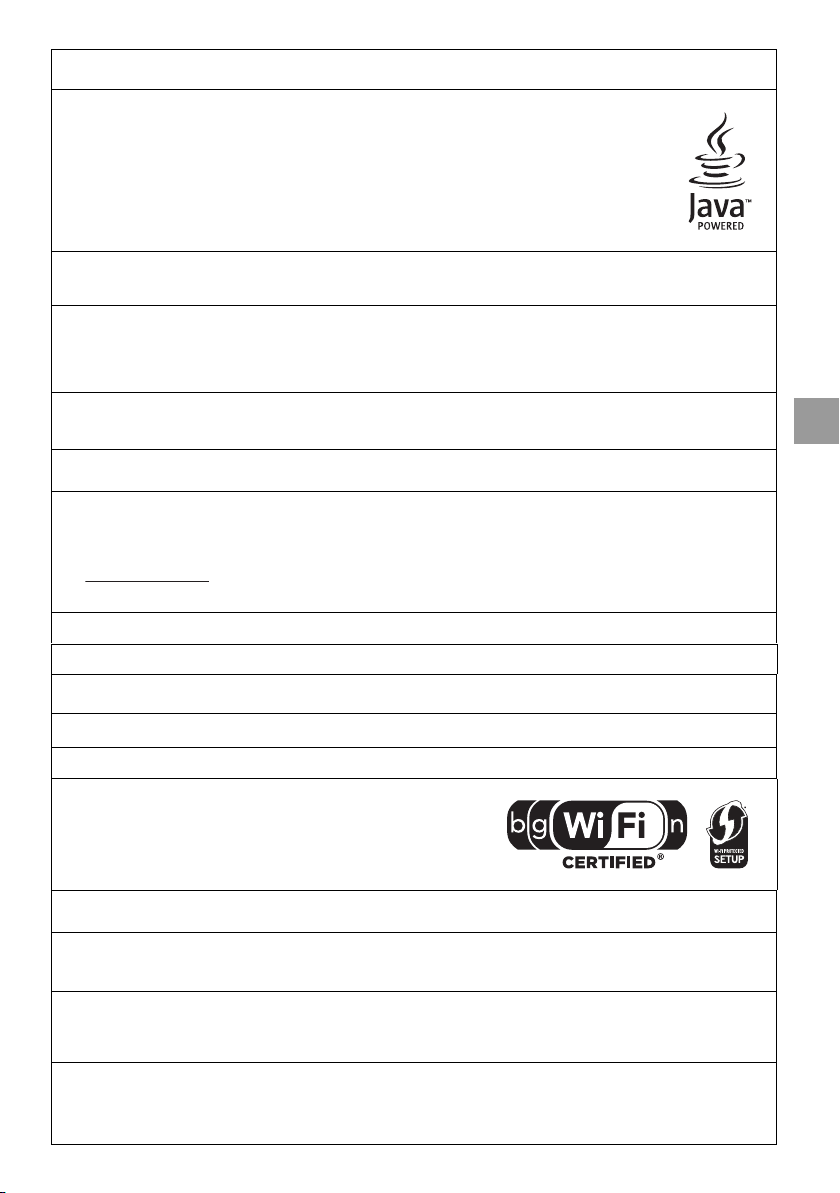
“AVCHD”, “AVCHD 3D”, “AVCHD Progressive” and “AVCHD 3D/Progressive” are trademarks of Panasonic Corporation and Sony
Corporation.
Java is a registered trademark of Oracle and/or its affiliates.
Manufactured under license from Dolby Laboratories.
Dolby and the double-D symbol are trademarks of Dolby Laboratories.
Manufactured under license under U.S. Patent Nos: 5,956,674; 5,974,380; 6,226,616; 6,487,535; 7,392,195; 7,272,567; 7,333,929;
7,212,872 & other U.S. and worldwide patents issued & pending. DTS-HD, the Symbol, & DTS-HD and the Symbol together are
registered trademarks & DTS-HD Master Audio | Essential is a trademark of DTS, Inc. Product includes software. © DTS, Inc. All
Rights Reserved.
This item incorporates copy protection technology that is protected by U.S. patents and other intellectual property rights of Rovi
HDMI, the HDMI Logo, and High-Definition Multimedia Interface are trademarks or registered trademarks of HDMILicensing LLC in
the United States and other countries.
This product is licensed under the AVC patent portfolio license and VC-1 patent portfolio license for the personal and non-commercial
use of a consumer to (i) encode video in compliance with the AVC Standard and VC-1 Standard (“AVC/VC-1 Video”) and/or (ii)
decode AVC/VC-1 Video that was encoded by a consumer engaged in a personal and non-commercial activity and/or was obtained
from a video provider licensed to provide AVC/VC-1 Video. No license is granted or shall be implied for any other use. Additional
information may be obtained from MPEG LA, LLC.
See http://www.mpegla.com.
VIERA Connect is a trademark of Panasonic Corporation.
The Wi-Fi CERTIFIED Logo is a certification mark of the Wi-Fi Alliance.
The Wi-Fi Protected Setup Mark is a mark of the Wi-Fi Alliance.
“Wi-Fi”, “Wi-Fi Protected Setup”, “Wi-Fi Direct”, “WPA” and “WPA2” are marks or registered marks of the Wi-Fi Alliance.
ABOUT DIVX VIDEO:
DivX
®
is a digital video format created by DivX, LLC, a subsidiary of Rovi Corporation. This is an official DivX Certified® device that
plays DivX video. Visit divx.com for more information and software tools to convert your files into DivX videos.
ABOUT DIVX VIDEO-ON-DEMAND:
This DivX Certified
®
device must be registered in order to play purchased DivX Video-on-Demand (VOD) movies.
To obtain your registration code, locate the DivX VOD section in your device setup menu.
Go to vod.divx.com for more information on how to complete your registration.
Corporation. Reverse engineering and disassembly are prohibited.
HDAVI Control™ is a trademark of Panasonic Corporation.
MPEG Layer-3 audio coding technology licensed from Fraunhofer IIS and Thomson.
SDXC Logo is a trademark of SD-3C, LLC.
“DVD Logo” is a trademark of DVD Format/Logo Licensing Corporation.
®
DivX
, DivX Certified® and associated logos are trademarks of Rovi Corporation or its subsidiaries and are used under license.
English
VQT3V49
(11)
11

This product incorporates the following software:
DLNA, the DLNA Logo and DLNA CERTIFIED are trademarks, service marks, or certification marks of the Digital Living Network
Alliance.
Windows is a trademark or a registered trademark of Microsoft Corporation in the United States and other countries.
Skype, associated trade marks and logos and the “ ” logo are trade marks of Skype Limited.
Copyright 2004-2010 Verance Corporation. CinaviaTM is a Verance Corporation trademark. Protected by U.S. Patent 7,369,677 and
worldwide patents issued and pending under license from Verance Corporation. All rights reserved.
(1) the software developed independently by or for Panasonic Corporation,
(2) the software owned by third party and licensed to Panasonic Corporation,
(3) the software licensed under the GNU General Public License, Version 2 (GPL v2),
(4) the software licensed under the GNU LESSER General Public License, Version 2.1 (LGPL v2.1) and/or,
(5) open sourced software other than the software licensed under the GPL v2 and/or LGPL v2.1
For the software categorized as (3) and (4), please refer to the terms and conditions of GPL v2 and LGPL v2.1, as the case may be at
http://www.gnu.org/licenses/old-licenses/gpl-2.0.html and
http://www.gnu.org/licenses/old-licenses/lgpl-2.1.html.
In addition, the software categorized as (3) and (4) are copyrighted by several individuals. Please refer to the copyright notice of those
individuals at
http://panasonic.net/avc/oss/bdplayer/AWBPP12.html
The GPL/LGPL software is distributed in the hope that it will be useful, but WITHOUT ANY WARRANTY, without even the implied
warranty of MERCHANTABILITY or FITNESS FOR A PARTICULAR PURPOSE.
At least three (3) years from delivery of products, Panasonic will give to any third party who contacts us at the contact information
provided below, for a charge no more than our cost of physically performing source code distribution, a complete machine-readable
copy of the corresponding source code covered under GPL v2/LGPL v2.1.
Contact Information
cdrequest.bdplayer@gg.jp.panasonic.com
Source code is also freely available to you and any other member of the public via our website below.
http://panasonic.net/avc/oss/bdplayer/AWBPP12.html
For the software categorized as (5) includes as follows.
1. This product includes software developed by the OpenSSL Project for use in the OpenSSL Toolkit.
(http://www.openssl.org/)
2. This product includes software developed by the University of California, Berkeley and its contributors.
3. FreeType code.
4. The Independent JPEG Group's JPEG software.
(1) MS/WMA
This product is protected by certain intellectual property rights of Microsoft Corporation and third parties. Use or distribution of such
technology outside of this product is prohibited without a license from Microsoft or an authorized Microsoft subsidiary.
(2) MS/PlayReady/Final Product Labeling
This product contains technology subject to certain intellectual property rights of Microsoft. Use or distribution of this technology outside
of this product is prohibited without the appropriate license(s) from Microsoft.
(3) MS/PlayReady/End User Notices
Content owners use Microsoft PlayReady™ content access technology to protect their intellectual property, including copyrighted
content. This device uses PlayReady technology to access PlayReady-protected content and/or WMDRM-protected content. If the
device fails to properly enforce restrictions on content usage, content owners may require Microsoft to revoke the device’s ability to
consume PlayReady-protected content. Revocation should not affect unprotected content or content protected by other content access
technologies. Content owners may require you to upgrade PlayReady to access their content. If you decline an upgrade, you will not be
able to access content that requires the upgrade.
(4) Vorbis, FLAC, WPA Supplicant
The software licenses are displayed when “Software Licence” in the Setup menu is selected.*
*[HOME] > “Setup” > “Player Settings” > “System” > “System Information”
12
VQT3V49
(12)
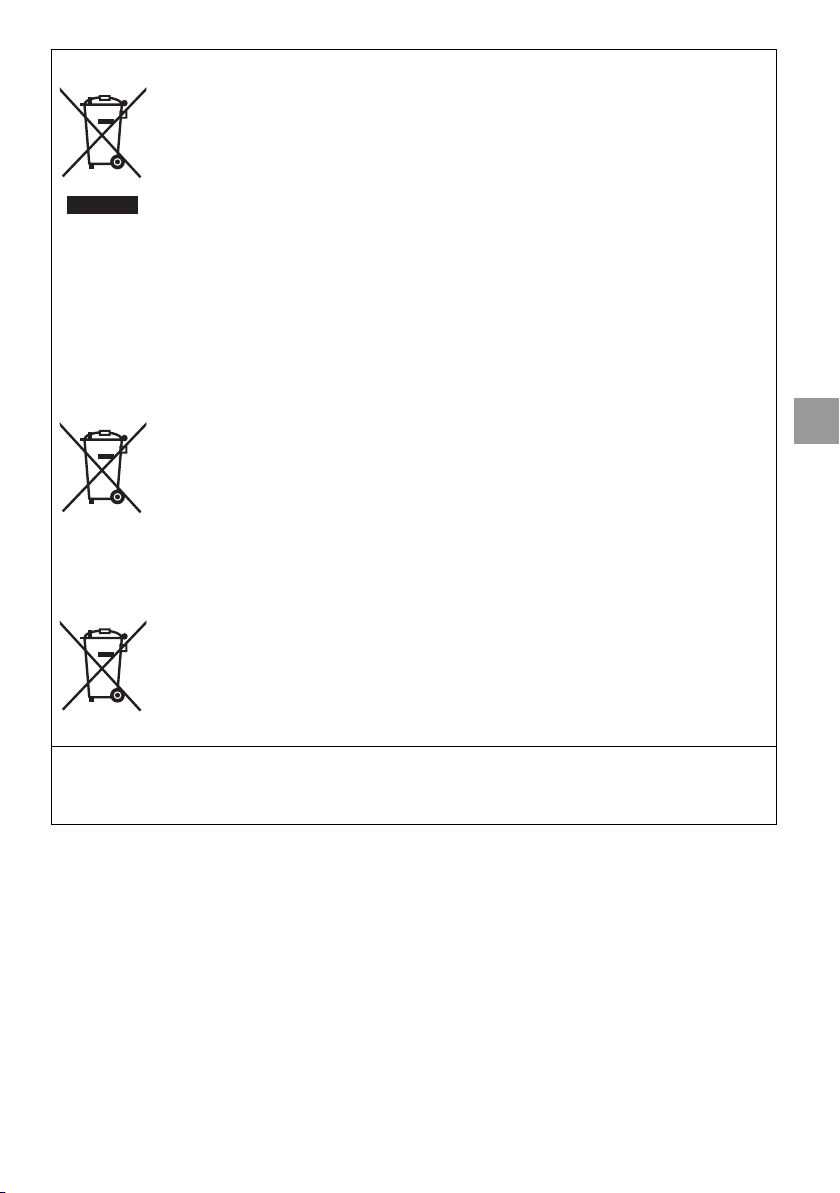
These symbols on the products, packaging, and/or accompanying documents mean
that used electrical and electronic products and batteries should not be mixed with
general household waste.
For proper treatment, recovery and recycling of old products and used batteries,
please take them to applicable collection points, in accordance with your national
legislation and the Directives 2002/96/EC and 2006/66/EC.
By disposing of these products and batteries correctly, you will help to save valuable
resources and prevent any potential negative effects on human health and the
environment which could otherwise arise from inappropriate waste handling.
For more information about collection and recycling of old products and batteries,
please contact your local municipality, your waste disposal service or the point of sale
where you purchased the items.
Penalties may be applicable for incorrect disposal of this waste, in accordance with
national legislation.
For business users in the European Union
If you wish to discard electrical and electronic equipment, please contact your dealer
or supplier for further information.
[Information on Disposal in other Countries outside the European Union]
These symbols are only valid in the European Union. If you wish to discard these
items, please contact your local authorities or dealer and ask for the correct method
of disposal.
Note for the battery symbol (bottom two symbol examples):
This symbol might be used in combination with a chemical symbol. In this case it
complies with the requirement set by the Directive for the chemical involved.
Information for Users on Collection and Disposal of Old Equipment and used Batteries
Cd
To dispose or transfer this unit
The unit may keep the user settings information in the unit. If you discard this unit either by disposal or transfer, then follow the
procedure to return all the settings to the factory presets to delete the user settings.
≥ The operation history may be recorded in the memory of this unit.
English
VQT3V49
(13)
13

Prise en main
Merci d’avoir fait l’achat de cet appareil.
Pour des performances et une sécurité optimales, lire
attentivement ces instructions.
Veuillez conserver ce mode d’emploi pour une
consultation ultérieure.
Des instructions plus détaillées au
sujet du fonctionnement de cet
appareil sont contenues dans le
“Mode d’emploi (format PDF)” sur le
CD-ROM fourni. Installez-le sur votre ordinateur
pour pouvoir le lire.
Lire le Mode d’emploi
(format PDF)
∫ Pour Windows
1 Allumez l’ordinateur et introduisez le CD-ROM
contenant le mode d’emploi (fourni).
2 Sélectionnez la langue désirée et cliquez sur [Mode
d’emploi] pour l’installer.
3 Double-cliquez sur l’icône de raccourcis du
“BDT221_220_120EG Mode d’emploi” située sur le
bureau.
Si le mode d’emploi (format PDF) ne s’ouvre pas
Vous aurez besoin d’Adobe Acrobat Reader 5.0 ou supérieur
ou d’Adobe Reader 7.0 ou supérieur pour afficher ou
imprimer le mode d’emploi (format PDF).
Introduisez le CD-ROM contenant le mode d’emploi (fourni),
cliquez sur [Adobe(R) Reader(R)] puis suivez les instructions
des messages à l’écran pour l’installer.
(SE compatible: Windows XP SP3/Windows Vista SP2/
Windows 7)
≥ Vous pouvez télécharger et installer une version d’Adobe
Reader que vous pouvez utiliser avec votre SE à partir du
site Web suivant.
http://get.adobe.com/reader/otherversions
Pour désinstaller le mode d’emploi (format PDF)
Supprimez le fichier PDF du dossier
“Program Files\Panasonic\DMP\”.
≥ Si le contenu du dossier Program Files ne s’affiche pas,
cliquez sur [Show the contents of this folder] pour
l’afficher.
∫ Pour Macintosh
1 Allumez l’ordinateur et introduisez le CD-ROM
contenant le mode d’emploi (fourni).
2 Ouvrez le dossier “Manual” dans “VFF0882” puis copiez
le fichier PDF de la langue désirée dans le dossier.
3 Double-cliquez sur le fichier PDF pour l’ouvrir.
Table des matières
Lire le Mode d’emploi (format PDF) . . . . . . . . . . . . . . . 2
Consignes de sécurité. . . . . . . . . . . . . . . . . . . . . . . . . . 3
Accessoires. . . . . . . . . . . . . . . . . . . . . . . . . . . . . . . . . . 3
Support lisible . . . . . . . . . . . . . . . . . . . . . . . . . . . . . . . . 4
ÉTAPE 1 : Connexion à un téléviseur. . . . . . . . . . . . . . 6
ÉTAPE 2 : Connexion à un amplificateur/récepteur . . . 6
ÉTAPE 3 : Connexion au réseau . . . . . . . . . . . . . . . . . 7
ÉTAPE 4 : Réglage. . . . . . . . . . . . . . . . . . . . . . . . . . . . 8
Insérer ou enlever un support . . . . . . . . . . . . . . . . . . . . 8
Menu ACCUEIL. . . . . . . . . . . . . . . . . . . . . . . . . . . . . . . 9
Lecture . . . . . . . . . . . . . . . . . . . . . . . . . . . . . . . . . . . . . 9
Caractéristiques . . . . . . . . . . . . . . . . . . . . . . . . . . . . . 10
Précautions à prendre avec la connexion
LAN sans fil . . . . . . . . . . . . . . . . . . . . . . . . . . . . . . . . . 10
Limite d'utilisation du contenu copié non
autorisé (> 9)
Sauf indications contraires, les illustrations de ce mode
d'emploi sont du DMP-BDT220.
Le Mode d’emploi (format PDF) ne peut être relu sur le
lecteur.
VQT3V49
(14)
2

Consignes de sécurité
R6/LR6, AA
(Piles alcalines ou au manganèse)
AVERTISSEMENT
Appareil
Pour réduire les risques d’incendie, d’électrocution ou de
dommages au produit,
≥ N’exposez pas cet appareil à la pluie, l’humidité,
l’égouttement ou l’éclaboussement.
≥
Ne placez pas d’objets remplis d’eau, tels que des vases, sur l’appareil.
≥ Utilisez exclusivement les accessoires préconisés.
≥ Ne retirez pas les caches.
≥ Ne réparez pas l’appareil vous-même. Confiez l’entretien a
un personnel qualifié.
≥
Ne laissez pas d’objets métalliques tomber dans cet appareil.
≥ Ne placez pas d’objets lourds sur cet appareil.
Cordon d’alimentation secteur
Pour réduire les risques d’incendie, d’électrocution ou de
dommages au produit,
≥ Assurez-vous que la puissance du voltage fourni
correspond au voltage inscrit sur l’appareil.
≥ Branchez la fiche secteur dans la prise électrique.
≥
Vous ne devez pas tirer, plier ou placer d’objets lourds sur le cordon.
≥ Ne manipulez pas la prise avec les mains mouillées.
≥ Tenez le corps de la prise secteur en la débranchant.
≥
N’utilisez pas de prise secteur ni de prise de courant endommagée.
Installez l’appareil de manière à ce que le câble secteur
puisse être immédiatement débranché de la prise de courant
si un problème survient.
Carte SD
Conservez la carte mémoire hors de portée des enfants afin
qu’ils ne puissent pas l’avaler.
ATT ENTIO N
Appareil
≥ Cet appareil utilise un laser. L’utilisation de commandes ou
de réglages ou l’exécution de procédures autres que
celles spécifiées ici peuvent provoquer une exposition à
des radiations dangereuses.
≥ Ne placez pas de sources de flammes vives telles que
bougies allumées sur cet appareil.
≥
Cet appareil peut être perturbé par des interférences causées
par des téléphones mobiles pendant l’utilisation. En présence de
telles interférences, éloignez le téléphone mobile de cet appareil.
≥ Cet appareil est destiné aux climats tempérés.
Emplacement
Placez cet appareil sur une surface plane.
Pour réduire les risques d’incendie, d’électrocution ou de
dommages au produit,
≥ N’installez pas et ne placez pas cet appareil dans une
bibliothèque, un placard ni dans aucun autre espace
réduit. Assurez-vous que l’appareil est bien ventilé.
≥ Ne bouchez pas les ouvertures d’aération de cet appareil
avec des journaux, nappes, rideaux ou objets similaires.
≥
Ne placez pas l’appareil sur un amplificateur/récepteur ou un
autre appareil qui pourrait se réchauffer. La chaleur pourrait
endommager l’appareil.
≥ N’exposez pas cet appareil directement aux rayons du
soleil, à des températures élevées, à une humidité élevée
ni à des vibrations excessives.
Piles
Manipuler de façon incorrecte les piles peut causer une fuite
d’électrolyte ainsi qu’un incendie.
≥ Il y a un danger d’explosion si la pile n’est pas
correctement remplacée. Remplacez-la uniquement par le
type recommandé par le fabricant.
≥
Pour jeter les piles, veuillez contacter les autorités locales ou votre
revendeur afin de connaître la procédure d’élimination à suivre.
≥ Ne mélangez pas d'anciennes et de nouvelles piles ou des
piles de différents types.
≥ Ne chauffez pas et n’exposez pas les piles à une flamme.
≥ Ne laissez pas la (les) pile(s) dans un véhicule exposé
directement aux rayons du soleil pendant un long moment
avec fenêtres et portières fermées.
≥ Ne pas démonter ou court-circuiter les piles.
≥ Ne rechargez pas des piles alcalines ou au manganèse.
≥ Ne pas utiliser des piles dont le revêtement a été enlevé.
Retirez les piles si vous n’avez plus l’intention d’utiliser la
télécommande pendant une longue période. Rangez-les
dans un endroit sombre et frais.
Prise en main
Accessoires
Contrôlez les accessoires fournis avant d’utiliser cet appareil.
1 Télécommande
(N2QAYB000722)
2 Piles pour la télécommande
1 Cordon d’alimentation secteur
1 CD-ROM
≥
Les numéros de produits fournis dans ce manuel d’utilisation sont
corrects à partir de Décembre 2011. Cela peut être soumis à des
changements.
≥
N’utilisez pas de cordon d’alimentation avec d’autres appareils.
∫
Utiliser la télécommande
Insérez-les de telle sorte que les pôles (i et j) correspondent à
ceux de la télécommande.
Pointez-le vers la cellule de réception du signal de commande à
distance sur cet appareil.
VQT3V49
(15)
3
Français
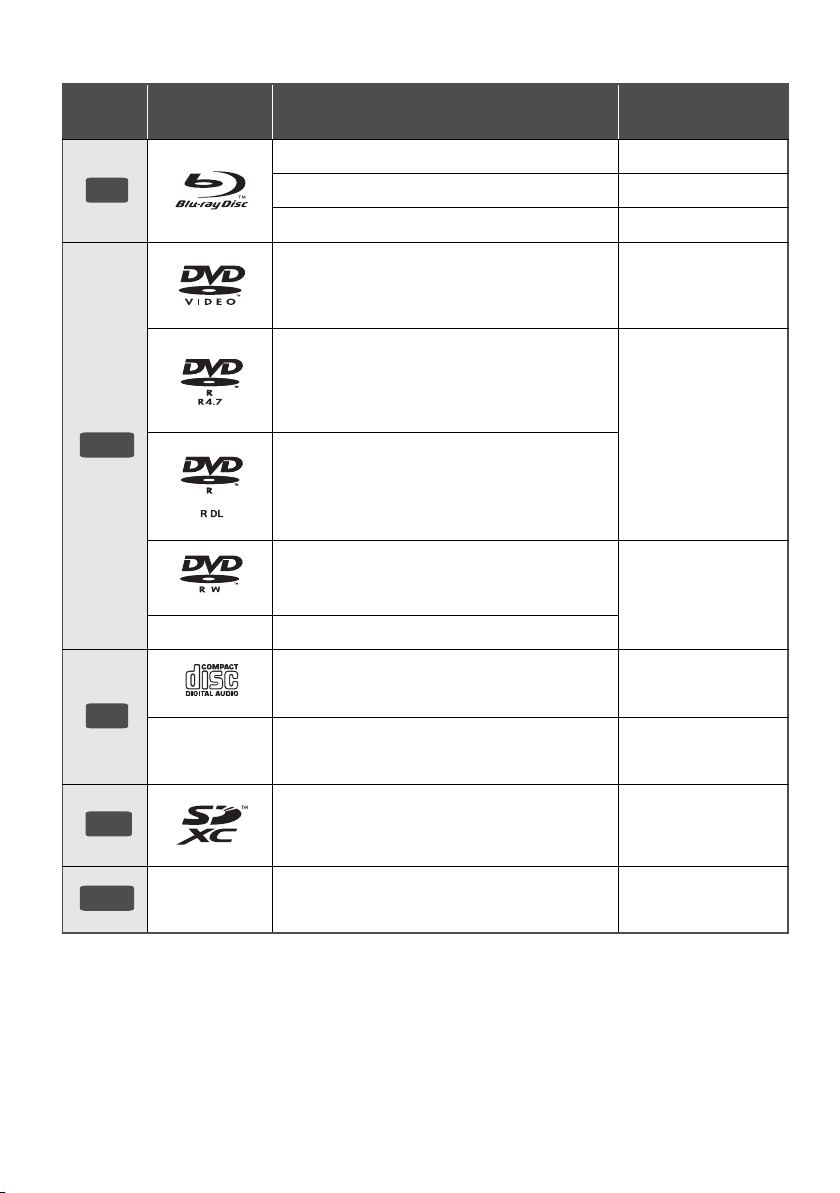
Support lisible
BD
CD
SD
USB
Appareil
DVD
Marquage sur
disque
— +R/+RW/+R DL
Types d’appareil
Format des
contenus
BD-Vidéo Vidéo
BD-RE Vidéo, JPEG, MPO
BD-R
DVD-Vidéo Vidéo
DVD-R
DVD-R DL
DVD-RW
Vidéo, DivX
Vidéo, AVCHD, DivX
MKV, JPEG, MPO, FLAC,
MP3, WAV
Vidéo, AVCHD
®
, MKV
®
,
CD musicaux [CD-DA] musicaux
®
, MKV, JPEG, MPO,
—
Carte mémoire SD (de 8 Mo à 2 Go)
Carte mémoire SDHC (de 4 Go à 32 Go)
Carte mémoire SDXC (48 Go, 64 Go)
(Compatibles avec les types mini et micro)
—
VQT3V49
(16)
4
CD-R
CD-RW
Dispositif USB
(jusqu’à 2 To)
DivX
FLAC, MP3, [CD-DA]
musicaux, WAV
AVCHD, AVCHD 3D,
MP4, MPEG2, JPEG,
MPO
®
DivX
, MKV, MP4, MPEG,
JPEG, MPO, FLAC, MP3,
WAV
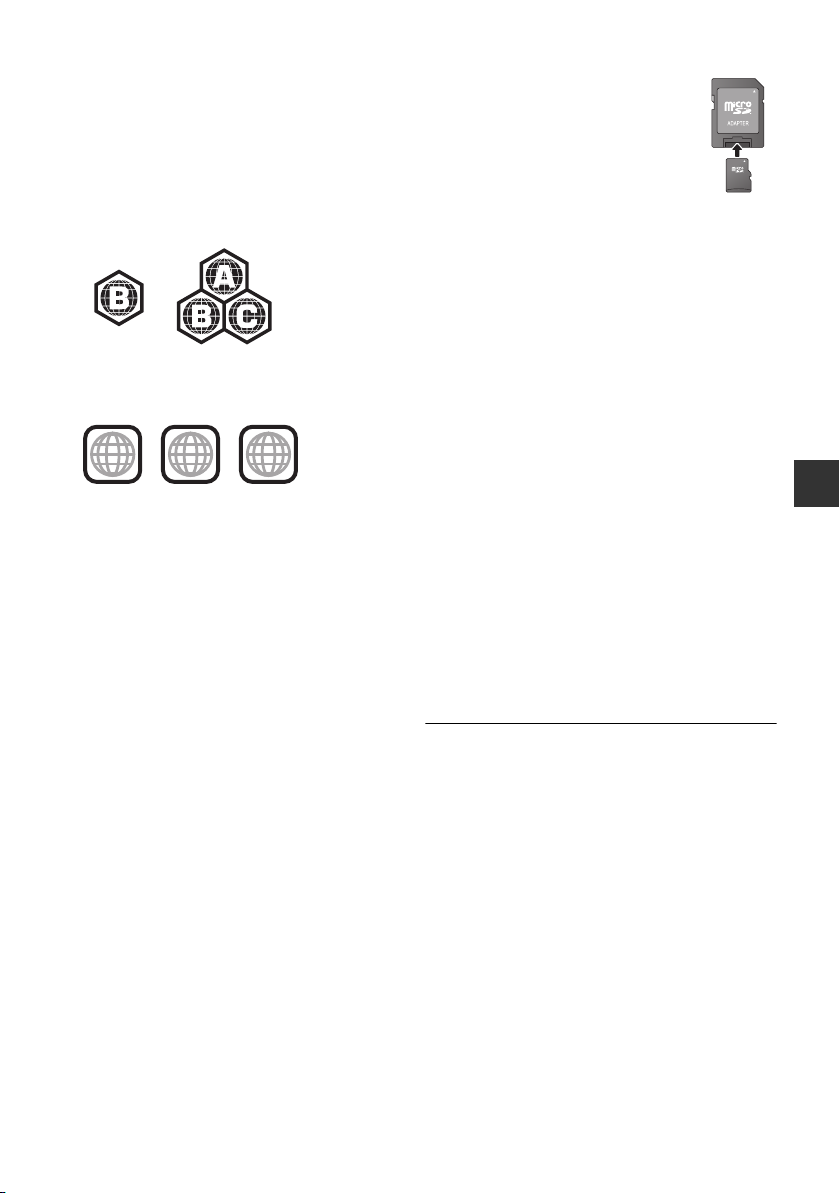
∫ Impossible de lire les disques
2 ALL
3
5
2
≥ DVD-RAM
≥ CD Super Audio
≥ CD de Photos
≥ DVD-Audio
≥ CD Vidéo et CD Super
Vidéo
≥ Disques WMA
≥ Disques DivX Plus HD
≥ HD DVD
∫ Information de gestion de région
BD-Vidéo
Cet appareil peut lire des disques BD-Vidéo prenant en
charge le code région “B”.
Exemple:
DVD-Vidéo
Cet appareil peut lire des disques DVD-Vidéo prenant en
charge le numéro de région “2” ou “ALL”.
Exemple:
∫ Finalisation
Les DVD-R/RW/R DL, +R/+RW/+R DL et CD-R/RW
enregistrés par un graveur, etc. doivent être finalisés par
le graveur pour être lus sur cet appareil. Veuillez
consulter les instructions du graveur.
∫ BD-Vidéo
≥ Cet appareil peut décoder un audio à débit binaire
élevé (Dolby Digital Plus, Dolby TrueHD, DTS-HD
High Resolution Audio et DTS-HD Master Audio)
adopté par le BD-Vidéo.
≥ Si “Dolby D/Dolby D +/Dolby TrueHD” est réglé sur
“PCM”, le nombre maximum possible de son Dolby est
5.1c. PCM. ([HOME] >
lecteur”
> “Audio” > “Sortie audio numérique”)
“Configuration” > “Réglages
∫ 3D
≥ Des vidéos en 3D et des photos 3D peuvent être
visionnées si cet appareil est connecté a un téléviseur
prenant en charge la 3D à l’aide d’un câble HDMI High
Speed.
≥ La vidéo 2D peut être appréciée comme de la 3D
virtuelle. ([OPTION] >
sortie”
> “2D vers 3D”)
“Réglages 3D” > “Type de
∫ CD musicaux
Le fonctionnement et la qualité sonore des CD qui
n'obéissent pas aux caractéristiques CD-DA (contrôle de
copie des CD, etc.) ne peuvent être garantis.
∫ Carte SD
≥ Les cartes miniSD, microSD,
microSDHC et microSDXC peuvent être
utilisées mais il faut se servir d’une
carte adaptatrice. Elles sont
généralement livrées avec de telles
cartes. Si tel n’est pas le cas, ce sera au
client de s’en procurer une.
≥ Pour protéger les contenus de la carte,
déplacer l’onglet de protection
d’enregistrement (sur la carte SD) sur “LOCK”.
≥ Cet appareil est compatible avec les cartes mémoires
SD qui répondent aux spécifications de carte SD de
formats FAT12 et FAT16, de même que les Cartes
mémoires SDHC en format FAT32 (Ne supportent pas
les longs noms de fichiers) et les Cartes mémoires
SDXC en exFAT.
≥ Si la carte SD est utilisée avec des ordinateurs ou des
appareils incompatibles, les contenus enregistrés
peuvent être effacés en raison du formatage de la
carte, etc.
≥ La mémoire réellement utilisable est légèrement
inférieure à la capacité de la carte.
∫ Clé USB
≥ Cet appareil ne garantit pas la connexion avec tous les
dispositifs USB.
≥ Cet appareil ne prend pas en charge le chargement
des dispositifs USB.
≥ Les systèmes fichiers FAT12, FAT16, FAT32 et NTFS
sont pris en charge.
≥ Cet appareil supporte une clé USB2.0 à Haute
Vitesse.
≥ Cet appareil peut prendre en charge un DD formaté en
FAT32 et NTFS.
Certains types de DD pourraient avoir besoin d'utiliser
son bloc d'alimentation externe.
∫ BD-RE, BD-R
Les disques enregistrés en mode DR avec des graveurs
de disques Blu-ray Panasonic ne peuvent pas lire
convenablement l’audio, etc.
≥ Dans certains cas, la lecture du support ci-dessus pourrait
être impossible en raison du type de support, de la
condition de l’enregistrement, de la méthode
d’enregistrement et de la manière selon laquelle les
fichiers ont été créés.
≥ Les producteurs du disque peuvent contrôler la manière
dont les disques sont lus. Ainsi, vous pouvez ne pas
toujours être en mesure de contrôler la lecture tel que
décrite dans les présentes consignes d'utilisation. Veuillez
lire attentivement les instructions relatives à l'utilisation du
disque.
Français
VQT3V49
(17)
5
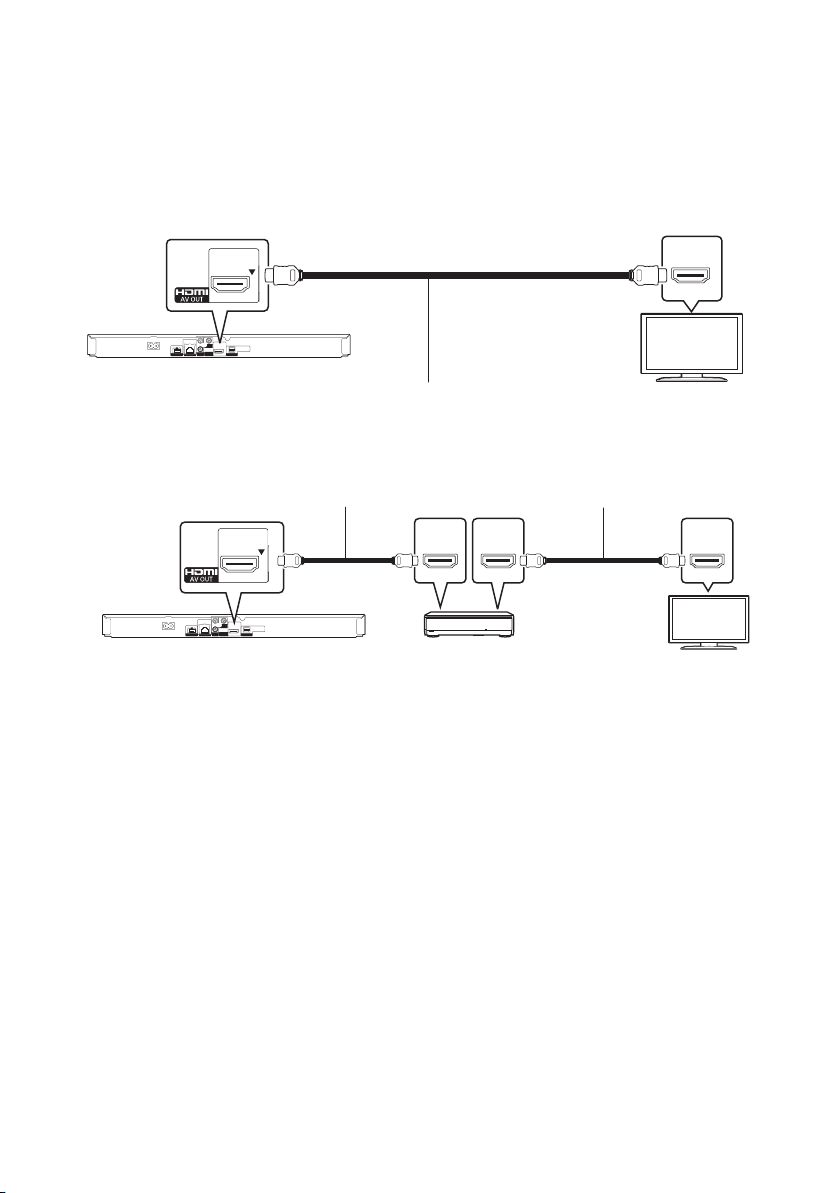
Connexion et réglage
HDMI IN
ÉTAPE 1 : Connexion à un téléviseur
≥ Avant toute connexion, nous vous suggérons de déconnecter temporairement tous les appareils de l’alimentation.
≥ N’effectuez pas la connexion à travers le caméscope. Du fait de la protection anti-copie, l’image pourrait ne pas
s'afficher correctement.
≥ Utilisez les câbles HDMI haut débit. Des câbles HDMI non-conformes ne peuvent être utilisés.
Il est conseillé d'utiliser un câble HDMI Panasonic. Quand vous sortez le signal 1080p, utilisez des câbles HDMI
d'une longueur inférieure ou égale à 5,0 mètres.
Numéro d’élément recommandé (Câble HDMI High Speed):
RP-CDHS15 (1,5 m), RP-CDHS30 (3,0 m), RP-CDHS50 (5,0 m), etc.
Câble HDMI
ÉTAPE 2 : Connexion à un amplificateur/récepteur
Câble HDMI Câble HDMI
HDMI IN
HDMI OUT
(ARC)
HDMI IN
(ARC)
Amplificateur/récepteur
≥ Effectuez le réglage “Sortie audio numérique”. ([HOME] > “Configuration” > “Réglages lecteur” > “Audio”)
≥ En cas de raccordement à un amplificateur/récepteur non compatible avec la 3D, connectez cet appareil à un
téléviseur via HDMI AV OUT, puis connectez le téléviseur et l'amplificateur/récepteur. Veuillez noter, toutefois, que
le son ne pourra pas être diffusé sur plus de 5.1canaux.
≥ Lorsqu’on utilise un téléviseur ou un amplificateur/récepteur qui ont une prise HDMI sans l’indication “(ARC)” (non
compatible ARC), afin de bénéficier du son du téléviseur par l’amplificateur/récepteur il faut nécessairement
connecter l’amplificateur/récepteur et le téléviseur à l’aide d’un câble optonumérique.
VQT3V49
(18)
6
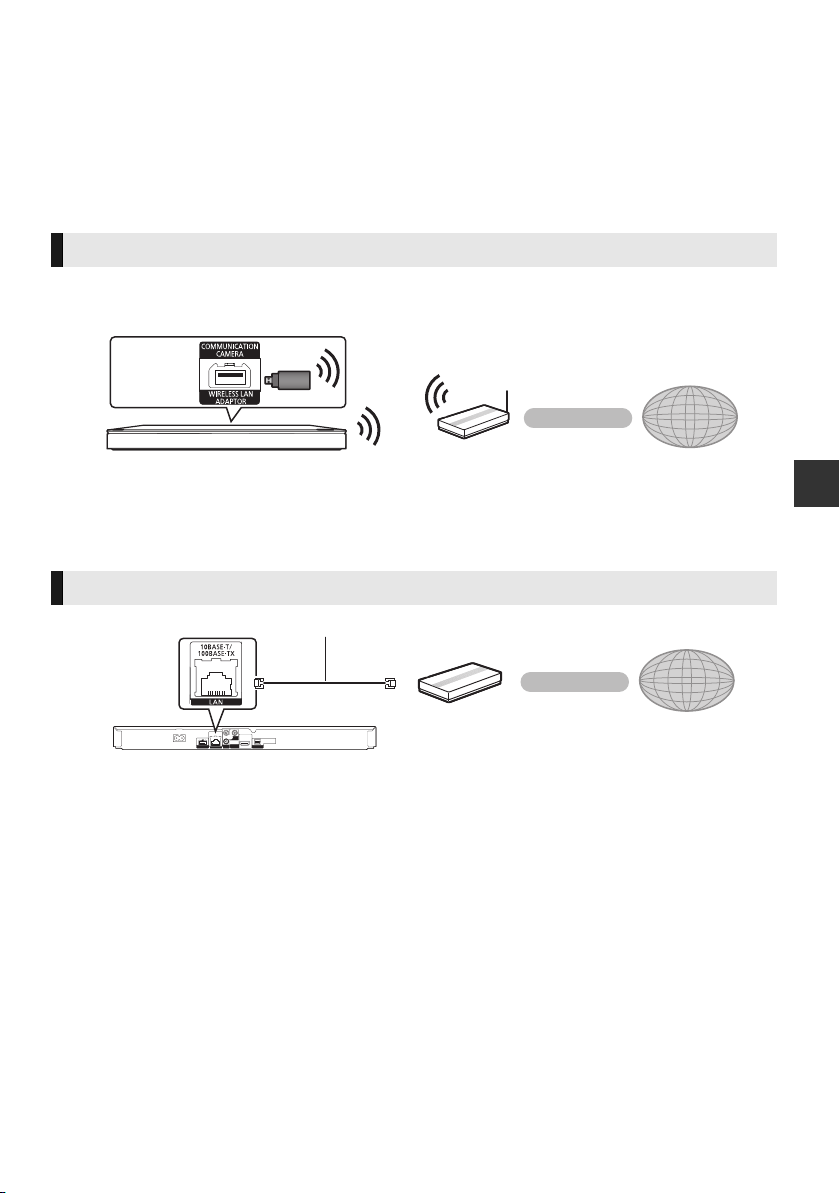
ÉTAPE 3 : Connexion au réseau
[BDT120]
Routeur de bande large passante, etc.
Internet
Ces services peuvent être utilisés quand cet appareil est connecté à un réseau à large bande passante.
≥ Le logiciel peut être mis à jour
≥ Vous pouvez profiter de BD-Live
≥ Vous pouvez profiter de VIERA Connect
≥ Vous pouvez accéder à un autre appareil (Réseau domest.)
≥ [BDT221] [BDT220] : Cet appareil prend en charge Wi-Fi Direct
dispositif sans fil sans l'aide d'un routeur. Vous pouvez utiliser cette fonction pour bénéficier de la fonctionnalité
Réseau Domestique, etc. L'accès Internet n'est pas possible pendant une connexion via Wi-Fi Direct
Pour de plus amples détails sur la méthode de connexion, consultez les instructions fournies avec l’appareil connecté.
Connexion LAN sans fil
– [BDT221] [BDT220] : Le LAN Sans fil est incorporé. (Il n’est pas nécessaire de connecter un Adaptateur LAN sans fil.)
– [BDT120] : Connectez l’Adaptateur LAN sans fil DY-WL5 (en option). Seul le
Lire attentivement le mode d'emploi du DY-WL
TM
et peut effectuer une connexion sans fil vers un
DY-WL5
5
lors de son utilisation.
peut être utilisé.
TM
.
≥ Pour des informations à jour sur la compatibilité de votre routeur sans fil consultez l’adresse
http://panasonic.jp/support/global/cs/
(Ce site est uniquement en anglais.)
≥ Cet appareil n’est pas compatible avec les réseaux LAN sans fil publics fournis dans les aéroports, gares, cafés etc.
≥ Consultez la page 10 pour les précautions à prendre avec la connexion au réseau local (LAN) sans fil.
Routeur de connexion sans fil, etc. Internet
Câble de connexion LAN
Câble LAN
≥ Utilisez des câbles LAN droits de catégorie 5 ou supérieure (STP) pour connecter les appareils périphériques.
≥ L’insertion d’un câble autre que le câble LAN dans la prise LAN peut endommager l’appareil.
Français
VQT3V49
(19)
7
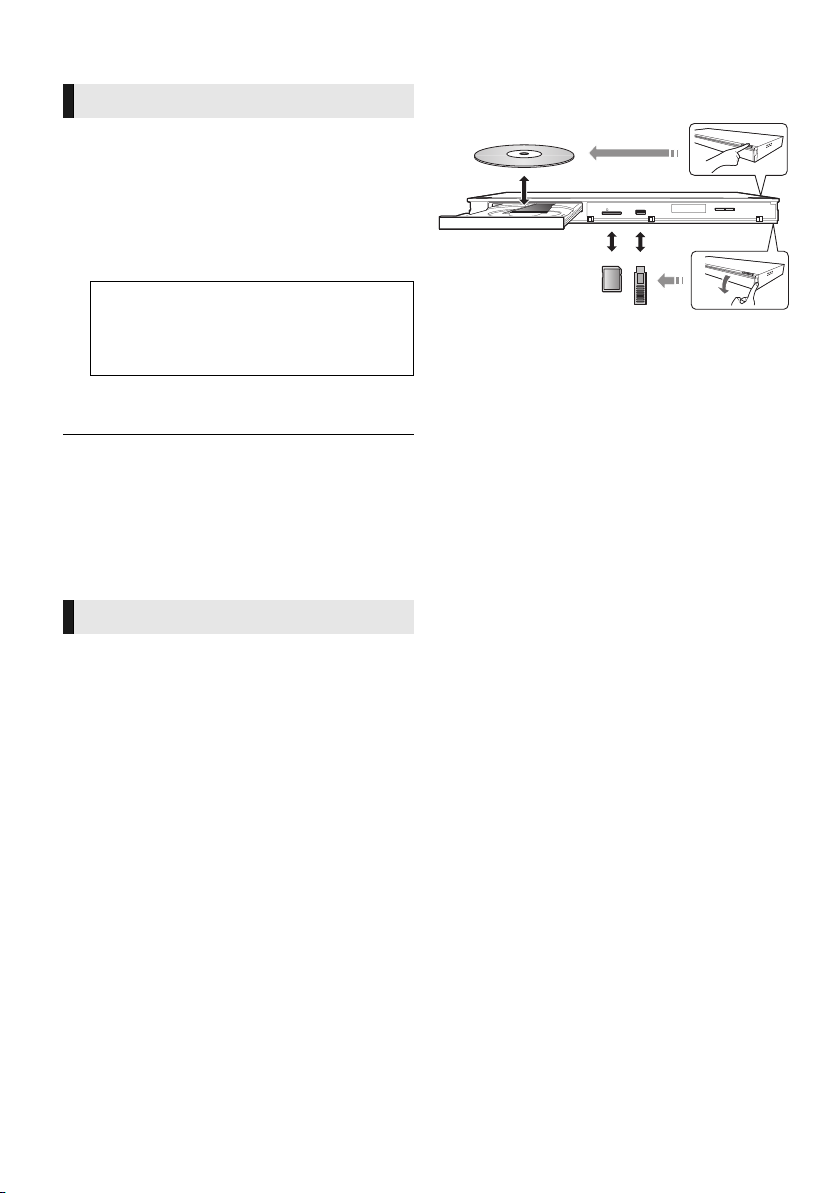
ÉTAPE 4 : Réglage
Lecture
Insérer ou enlever un
Réglage facile
Après avoir connecté pour la première fois votre
nouveau lecteur et avoir appuyé sur [Í], un écran pour
les réglages de base s’affiche.
Préparation
Allumez le téléviseur et sélectionnez l’entrée vidéo
appropriée sur le téléviseur.
1 Appuyez sur [Í].
L’écran d’installation apparaît.
Interrupteur d’attente/marche (Í/I)
Appuyez pour faire basculer l’appareil du mode
allumé au mode de veille ou vice versa. En mode
de veille, l’appareil continue de consommer une
petite quantité d’énergie.
2 Suivez les instructions à l’écran et appliquez les
configurations.
≥ Vous pouvez à tout moment effectuer ce réglage en
sélectionnant “Réglage facile” dans le menu Configuration.
([HOME] > “Configuration” > “Réglages lecteur” >
“Système”)
≥ Si cet appareil est connecté à un téléviseur Panasonic
(VIERA) prenant en charge le HDAVI Control 2 ou
ultérieur, à l’aide d’un câble HDMI, les informations de
configuration du téléviseur comme le “Langue à l’écran”
sont acquises par cet appareil.
Réglage facile du réseau
Après avoir complété le “Réglage facile”, vous pouvez
effectuer le “Réglage facile du réseau”.
Sélectionnez “Câblé” ou “Sans fil” puis appuyez sur
[OK].
∫ Connexion “Câblé”
Suivez les instructions à l’écran pour effectuer la
configuration de votre connexion.
∫ Connexion “Sans fil”
≥ [BDT120] : Si “L’adaptateur LAN sans fil n’est pas
connecté.” est affiché, vérifiez que l’adaptateur LAN
sans fil est correctement branché. Ou bien,
déconnectez-le et rebranchez-le. S’il n’y a aucun
changement à l’affichage, veuillez consulter votre
revendeur pour être conseillé.
Sélectionnez “Recherche un réseau sans fil” ou
“WPS (Bouton PUSH)” et pressez [OK], puis suivez
les instructions à l’écran et appliquez les réglages.
support
Remarques
≥ Lorsque vous introduisez un support, assurez-vous
que le bon côté est dirigé vers le haut.
≥ Lorsque vous retirez la carte SD, appuyez au centre
de la carte et tirez-la tout droit dehors.
≥ Si vous connectez un produit Panasonic avec un câble
de connexion USB, l’écran de réglage peut s’afficher
sur l’équipement connecté. Pour de plus amples
détails, consultez les instructions de l’équipement
connecté.
≥ Utilisez le port USB à l'avant lorsque vous connectez
une mémoire USB ou un DD USB.
Le port USB sur le panneau arrière ne sert que pour
les dispositifs suivants :
– [BDT120] : Adaptateur de réseau local (LAN) sans fil
– Caméra de communication
PRÉCAUTIONS À PRENDRE
Ne pas poser d'objets devant l’appareil. Le tiroir à disque
peut entrer en collision avec ces objets lors de son
ouverture, et entraîner ainsi un défaut de
fonctionnement.
VQT3V49
(20)
8

Menu ACCUEIL
Avis Cinavia
Ce produit utilise la technologie Cinavia pour limiter
l’utilisation de reproductions illégales de certains
films et vidéos disponibles dans le commerce et de
leur bande sonore. Lorsqu’une utilisation illégale ou
une reproduction interdite est détectée, un message
s’affiche et la lecture ou la reproduction s’interrompt.
De plus amples informations sur la technologie
Cinavia sont disponibles auprès du Centre
d’information des consommateurs en ligne de
Cinavia sur le site http://www.cinavia.com. Pour
obtenir des informations supplémentaires par
courrier sur Cinavia, envoyez votre demande avec
votre adresse au :
Centre Cinavia d’information des consommateurs,
P.O. Box 86851, San Diego, CA, 92138, États-Unis.
Les fonctions principales de cet appareil peuvent être
gérées du menu ACCUEIL.
Préparation
Allumez le téléviseur et sélectionnez l’entrée vidéo
appropriée sur le téléviseur.
1 Appuyez sur [Í] pour allumer l’appareil.
2 Appuyez sur [OK] ou [3, 4, 2, 1] pour
sélectionner l’option.
≥ S’il y a d’autres éléments, répétez cette étape.
ACCUEIL
Enregistrer
1er utilisateur
Réseau
Configuration
Vidéos
MusiquePhotos
Lecteur de Blu-Ray Disc
Pour afficher le menu ACCUEIL
Appuyez sur [HOME].
≥ Les éléments à afficher peuvent varier en fonction du
support.
Lecture
1 Insérez le support.
La lecture commence en fonction du support.
2 Sélectionnez l’élément à lire, puis appuyez sur
[OK].
Répétez cette procédure si nécessaire.
≥ Pour économiser de l’électricité, l’alimentation s’éteint
automatiquement si aucune touche n‘est utilisée pendant
environ 30 minutes lorsqu’aucune lecture n’est effectuée
(par exemple pendant la pause, l’affichage du menu,
l’affichage des photos, etc.).
Opérations durant la lecture
[∫STOP] : Arrêt
[;PAUSE] : Pause
[SEARCH6][SEARCH5] : Rechercher/Ralenti
[:][9] : Sauter
[2]
(2;) [1] (;1) : Image par image
[AUDIO] : Changement d’audio
Limite d'utilisation du contenu
copié non autorisé
Cet appareil adopte la technologie suivante pour la
protection des droits d'auteur.
Français
VQT3V49
(21)
9
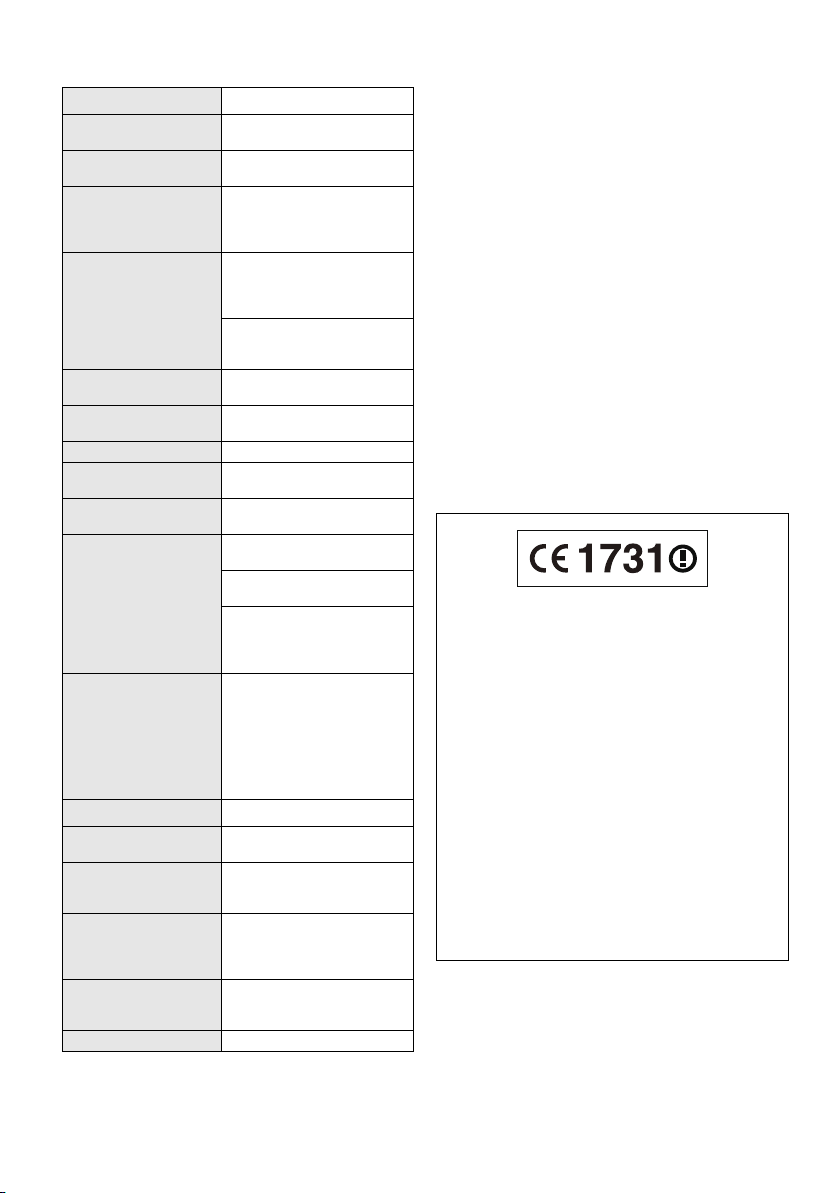
Informations de référence
Caractéristiques
Système du signal PAL /NT SC
Plage de température de
fonctionnement
Plage d’humidité de
fonctionnement
Sortie vidéo Niveau de sortie: 1,0 Vp-p
Sortie audio Niveau de sortie: 2 Vrms (1 kHz,
Sortie audio numérique Sortie numérique optique (Prise
Sortie AV HDMI Connecteur de sortie: Type A
Logement de la carte SD 1 système
Port USB USB2.0
Ethernet 10BASE-T/100BASE-TX
Réseau local (LAN) sans fil
[BDT221] [BDT220]
Caractéristique LASER Produit LASER de Classe 1
Alimentation Secteur 220 à 240 V, 50 Hz
Consommation
d’énergie
Consommation
électrique en mode
veille
Consommation
électrique en mode
veille du démarrage
rapide
Dimensions (LkHkP)
compris les parties en
saillie
Masse Environ 1,5 kg
≥ Les spécifications sont sujettes à modifications sans
préavis.
≥ Cet appareil prend en charge la fonction “HDAVI Control
5”.
i5 oC à i35 oC
10 % à 80 % d’humidité relative
(sans condensation)
(75 ≠)
Connecteur de sortie:
Fiche jack (1 système)
0dB)
Connecteur de sortie:
Fiche jack
Nombre de connecteurs:
2 canaux
1 système
optique)
(19 broches) 1 système
2 système
1 système
Conformité à la norme:
IEEE802.11 b/g/n
Portée de la fréquence: Bande
2,4 GHz
Sécurité: WPA
(Type de cryptage: TKIP/AES,
Type d'authentification: PSK),
WEP (64 bits/128 bits)
Longueur d’onde:
790 nm (CDs)/660 nm (DVDs)/
405 nm (BDs)
Energie laser: Aucune
radiation dangereuse n’est
émise avec la protection de
sécurité
Environ 9,9 W
Environ 0,1 W
Environ 3,2 W
TM
/WPA2TM
430 mmk38 mmk185 mm
Précautions à prendre
avec la connexion LAN
sans fil
Les limites suivantes sont établies concernant
l'utilisation de cet appareil ou de l’adaptateur LAN Sans
fil. Vous devez être au courant de ces limites avant
d’utiliser ces appareils.
Panasonic décline toute responsabilité en cas de
dommage accidentel dû au non respect de ces limites,
ou à toute situation d’emploi ou d’inactivité de ces
appareils.
≥ Les données transmises et reçues sur ondes radio
peuvent être interceptées et contrôlées.
≥ Cet appareil ou l’adaptateur LAN Sans fil contient
des composants électroniques délicats.
Veuillez utiliser ces dispositifs de la manière pour
laquelle ils étaient destinés et suivez les points
suivants:
– N’exposez pas ces appareils à des températures
élevées ou aux rayons directs du soleil.
– Ne pliez pas et ne soumettez pas ces appareils à
des chocs importants.
– Gardez ces appareils à l’abri de l'humidité.
– Ne démontez pas ou ne modifiez d'aucune manière
ces dispositifs.
Déclaration de Conformité (DoC)
Par les présentes, “Panasonic Corporation” déclare que ce
produit est conformes aux critères essentiels et autres
dispositions applicables de la Directive 1999/5/CE.
Les clients peuvent télécharger un exemplaire de la DoC
originale concernant nos produits relevant de la Directive
R&TTE sur notre serveur DoC:
http://www.doc.panasonic.de
Contact pour l'UE: Panasonic Services Europe, Division de
Panasonic Marketing Europe GmbH,
Panasonic Testing Centre, Winsbergring 15, 22525
Hambourg, Allemagne
Ce produit est destiné à être utilisé dans les pays
suivants.
Autriche, Belgique, Bulgarie, Chypre, République Tchèque,
Danemark, Finlande, France, Allemagne, Grèce, Hongrie,
Irlande, Italie, Islande, Liechtenstein, Luxembourg, Malte,
Pays-Bas, Norvège, Pologne, Portugal, Roumanie,
Slovaquie, Slovénie, Espagne, Suède, Royaume-Uni,
Suisse
Ce produit est destiné aux particuliers. (Catégorie 3)
La fonction sans fil de ce produit doit être utilisée
exclusivement en intérieur.
Ce produit permet de se connecter à un point d'accès
Réseau local (LAN) sans fil de 2,4 GHz.
10
(22)
VQT3V49

“AVCHD”, “AVCHD 3D”, “AVCHD Progressive” et “AVCHD 3D/Progressive” sont des marques commerciales de Panasonic
Corporation et de Sony Corporation.
Java est une marque déposée d'Oracle et/ou de ses affiliés.
Fabriqué sous licence de Dolby Laboratories.
Le terme Dolby et le sigle double D sont des marques commerciales de Dolby Laboratories.
Fabriqués sous licence couverte par brevet américain n°: 5,956,674 ; 5,974,380 ; 6,226,616 ; 6,487,535 ; 7,392,195 ; 7,272,567 ;
7,333,929 ; 7,212,872 et autres brevets américains et mondiaux délivrés et en cours de délivrance.
DTS-HD, le Symbole, & DTS-HD ainsi que le Symbole ensemble sont des marques déposées & DTS-HD Master Audio | Essential
est une marque commerciale de DTS, Inc. Logiciel inclus dans le produit. © DTS, Inc. Tous droits réservés.
Cet élément intègre une technologie de protection contre la copie qui est protégée par des brevets des États-Unis et par les droits
HDMI, le logo HDMI et High-Definition Multimedia Interface sont des marques déposées ou enregistrées de HDMI Licensing LLC
aux Etats-Unis et dans d’autres pays.
Ce produit est commercialisé dans le cadre de la licence de portefeuille de brevet AVC et de la licence de portefeuille de brevet
VC-1 pour une utilisation personnelle et non commerciale par un consommateur, en vue (i) d’encoder une vidéo conformément à la
norme AVC et à la norme VC-1 (“AVC/VC-1 Video”) et/ou (ii) de décoder une vidéo AVC/VC-1 précédemment encodée par un
consommateur dans le cadre d’une activité personnelle et non commerciale et/ou obtenue auprès d’un fournisseur vidéo autorisé à
commercialiser des vidéos AVC/VC-1. Aucune licence n’est accordée ni implicite pour toute autre utilisation. Pour plus
d’informations, veuillez contacter MPEG LA, LLC.
Consultez le site http://www.mpegla.com.
VIERA Connect est une marque commerciale de Panasonic Corporation.
Technologie d’encodage du son MPEG Layer-3 brevetée par Fraunhofer IIS et Thomson.
Le logo Wi-Fi CERTIFIED est une marque d’homologation de Wi-Fi
Alliance.
La marque Wi-Fi Protected Setup est une marque de Wi-Fi Alliance.
“Wi-Fi”, “Wi-Fi Protected Setup”, “Wi-Fi Direct”, “WPA” et “WPA2” sont des marques commerciales ou des marques déposées de
Wi-Fi Alliance.
À PROPOS DES VIDÉOS DIVX:
DivX
®
est un format vidéo numérique créé par DivX, LLC, est une filiale de Rovi Corporation. C'est un dispositif officiel DivX
Certified
®
qui lit les vidéos DivX. Visitez le site divx.com pour de plus amples informations et des outils logiciels pour convertir vos
fichiers en vidéos DivX.
À PROPOS DES DIVX VIDEO-ON-DEMAND:
Ce dispositif DivX Certified
®
doit être enregistré afin de lire les films DivX Video-on-Demand (VOD) achetés. Pour obtenir un code
d'enregistrement, situez la section DivX VOD dans le menu de configuration de votre appareil. Allez sur vod.divx.com pour avoir
plus d'informations sur la manière de terminer votre enregistrement.
de propriété intellectuelle de Rovi Corporation. Le démontage et le désassemblage sont interdits.
HDAVI Control™ est une marque de commerce de Panasonic Corporation.
Le logo SDXC est une marque déposée de SD-3C, LLC.
“DVD Logo” est une marque commerciale de DVD Format/Logo Licensing Corporation.
DivX®, DivX Certified® et les logos qui y sont associés sont des marques commerciales de Rovi Corporation ou de ses filiales et
sont utilisés sous licence.
®
DivX
, DivX Certified® and associated logos are trademarks of Rovi Corporation or its subsidiaries and are used under license.
Français
VQT3V49
(23)
11

Ce produit contient le logiciel suivant :
DLNA, the DLNA Logo and DLNA CERTIFIED are trademarks, service marks, or certification marks of the Digital Living Network
Alliance.
Windows est une marque commerciale ou une marque déposée de Microsoft Corporation aux Etats-Unis et dans les autres pays.
Skype, les marques commerciales et les logos associés et le logo “ ” sont des marques commerciales de Skype Limited.
Copyright 2004-2010 Verance Corporation. Cinavia™ est une marque déposée de Verance Corporation. Protégée par le brevet américain
7 369 677 et des brevets mondiaux attribués et en attente d’attribution sous licence de Verance Corporation. Tous droits réservés.
(1) le logiciel développé indépendamment par ou pour Panasonic Corporation,
(2) le logiciel appartenant à un tiers et sous licence Panasonic Corporation,
(3) le logiciel sous licence GNU General Public License, Version 2 (GPL v2),
(4) le logiciel sous licence GNU LESSER General Public License, Version 2.1 (LGPL v2.1) et/ou,
(5) le logiciel “open source” autre que le logiciel sous licence GPL v2 et/ou LGPL v2.1
Pour les logiciels classés comme (3) et (4), veuillez consulter les termes et les conditions de la GPL v2 et de la LGPL v2.1, qui selon le
cas peut se trouver à l'adresse
http://www.gnu.org/licenses/old-licenses/gpl-2.0.html et
http://www.gnu.org/licenses/old-licenses/lgpl-2.1.html.
En outre, les logiciels classés (3) et (4) sont protégés par plusieurs individus. Veuillez consulter la notice de copyright de ces personnes
à l’adresse
http://panasonic.net/avc/oss/bdplayer/AWBPP12.html
Le logiciel GPL/LGPL est distribué dans l'espoir qu'il sera utile, mais SANS AUCUNE GARANTIE, sans même la garantie implicite de
VALEUR MARCHANDE ou D'ADAPTATION À UN USAGE PARTICULIER.
Au moins trois (3) ans à compter de la livraison des produits, Panasonic donnera à tout tiers qui nous contactera en utilisant les
coordonnées ci-dessous, pour un montant non supérieur à notre coût pour la réalisation physique de la distribution du code source,
une copie complète exploitable par ordinateur du code source correspondant, couvert par la GPL v2/LGPL v2.1.
Coordonnées de contact
cdrequest.bdplayer@gg.jp.panasonic.com
Le code source est également disponible gratuitement pour vous et toute autre personne publique via notre site web ci-dessous.
http://panasonic.net/avc/oss/bdplayer/AWBPP12.html
Le logiciel classé (5) inclut les éléments suivants.
1. Ce produit inclut un logiciel développé par le Projet OpenSSL pour l'utilisation dans la Boîte à outils OpenSSL.
(http://www.openssl.org/)
2. Ce produit inclut un logiciel développé par la University of California, Berkeley et ses collaborateurs.
3. Code FreeType.
4. Le logiciel JPEG du Independent JPEG Group.
(1) MS/WMA
Ce produit est protégé par certains droits sur la propriété intellectuelle de Microsoft Corporation et des tiers parties. Toute utilisation ou
diffusion de ce genre de technologie en dehors de ce produit est interdite sans une licence provenant de Microsoft ou d’une filiale
Microsoft autorisée.
(2) MS/PlayReady/Étiquetage du produit fini
Ce produit contient une technologie qui fait l'objet de certains droits sur la propriété intellectuelle de Microsoft. Toute utilisation ou
diffusion de cette technologie en dehors de ce produit est interdite sans la (les) licence(s) appropriée(s) provenant de Microsoft.
(3) MS/PlayReady/Avertissements Utilisateur Final
Les propriétaires du contenu utilisent la technologie d'accès au contenu Microsoft PlayReady™ pour protéger leur propriété
intellectuelle, y compris le contenu protégé par droits d'auteur. Ce dispositif utilise la technologie PlayReady pour accéder au contenu
protégé PlayReady et/ou au contenu protégé WMDRM. Si le dispositif ne parvient pas à bien appliquer les limitations d'utilisation du
contenu, les propriétaire de ce contenu peuvent demander à Microsoft de révoquer la capacité du dispositif à consommer le contenu
protégé PlayReady. La révocation ne devrait pas affecter le contenu non protégé ni le contenu protégé par d'autres technologies
d'accès au contenu. Les propriétaires du contenu peuvent vous demander de mettre à jour PlayReady pour accéder à leur contenu. Si
vous refusez une mise à jour, vous ne serez plus en mesure d'accéder au contenu nécessitant une mise à jour.
(4) Vorbis, FLAC, WPA Supplicant
Les licences du logiciel s'affichent lorsque “Licence logicielle” dans le menu Configuration est sélectionné. *
*[HOME] > “Configuration” > “Réglages lecteur” > “Système” > “Information système”
12
VQT3V49
(24)
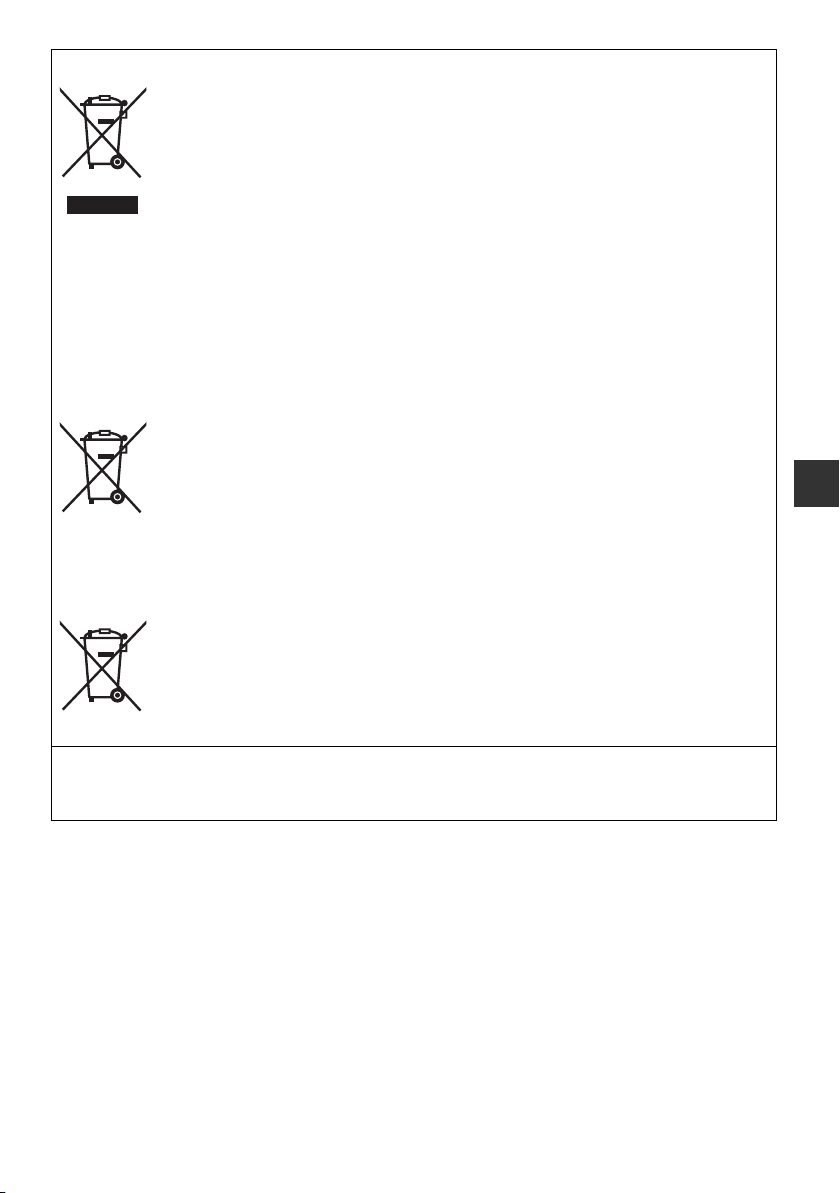
Apposé sur le produit lui-même, sur son emballage, ou figurant dans la documentation
qui l’accompagne, ce pictogramme indique que les piles et appareils électriques et
électroniques usagés doivent être séparés des ordures ménagères.
Afin de permettre le traitement, la valorisation et le recyclage adéquats des piles et des
appareils usagés, veuillez les porter à l’un des points de collecte prévus, conformément à
la législation nationale en vigueur ainsi qu’aux directives 2002/96/CE et 2006/66/CE.
En éliminant piles et appareils usagés conformément à la réglementation en vigueur,
vous contribuez à prévenir le gaspillage de ressources précieuses ainsi qu’à protéger la
santé humaine et l’environnement contre les effets potentiellement nocifs d’une
manipulation inappropriée des déchets.
Pour de plus amples renseignements sur la collecte et le recyclage des piles et appareils
usagés, veuillez vous renseigner auprès de votre mairie, du service municipal
d’enlèvement des déchets ou du point de vente où vous avez acheté les articles
concernés.
Le non-respect de la réglementation relative à l’élimination des déchets est
passible d’une peine d’amende.
Pour les utilisateurs professionnels au sein de l’Union européenne
Si vous souhaitez vous défaire de pièces d’équipement électrique ou électronique, veuillez vous
renseigner directement auprès de votre détaillant ou de votre fournisseur.
[Information relative à l’élimination des déchets dans les pays extérieurs à l’Union européenne]
Ce pictogramme n’est valide qu’à l’intérieur de l’Union européenne. Pour connaître la procédure
applicable dans les pays hors Union Européenne, veuillez vous renseigner auprès des autorités locales
compétentes ou de votre distributeur.
Note relative au pictogramme à apposer sur les piles (voir les 2 exemples ci-contre)
Le pictogramme représentant une poubelle sur roues barrée d’une croix est conforme à la
réglementation. Si ce pictogramme est combiné avec un symbole chimique, il remplit
également les exigences posées par la Directive relative au produit chimique concerné.
Avis aux utilisateurs concernant la collecte et l’élimination des piles et des appareils électriques et électroniques usagés
Cd
En cas d’élimination ou de cession de cet appareil
Cet appareil peut conserver les informations de réglage d’utilisateur. Si vous vous débarrassez de cet appareil en le jetant ou
en le cédant, suivez la procédure du retour de tous les réglages de préréglage en usine pour effacer les réglages d’utilisateur.
≥ L’historique de l’exploitation peut être enregistré dans la mémoire de cet appareil.
Français
VQT3V49
(25)
13
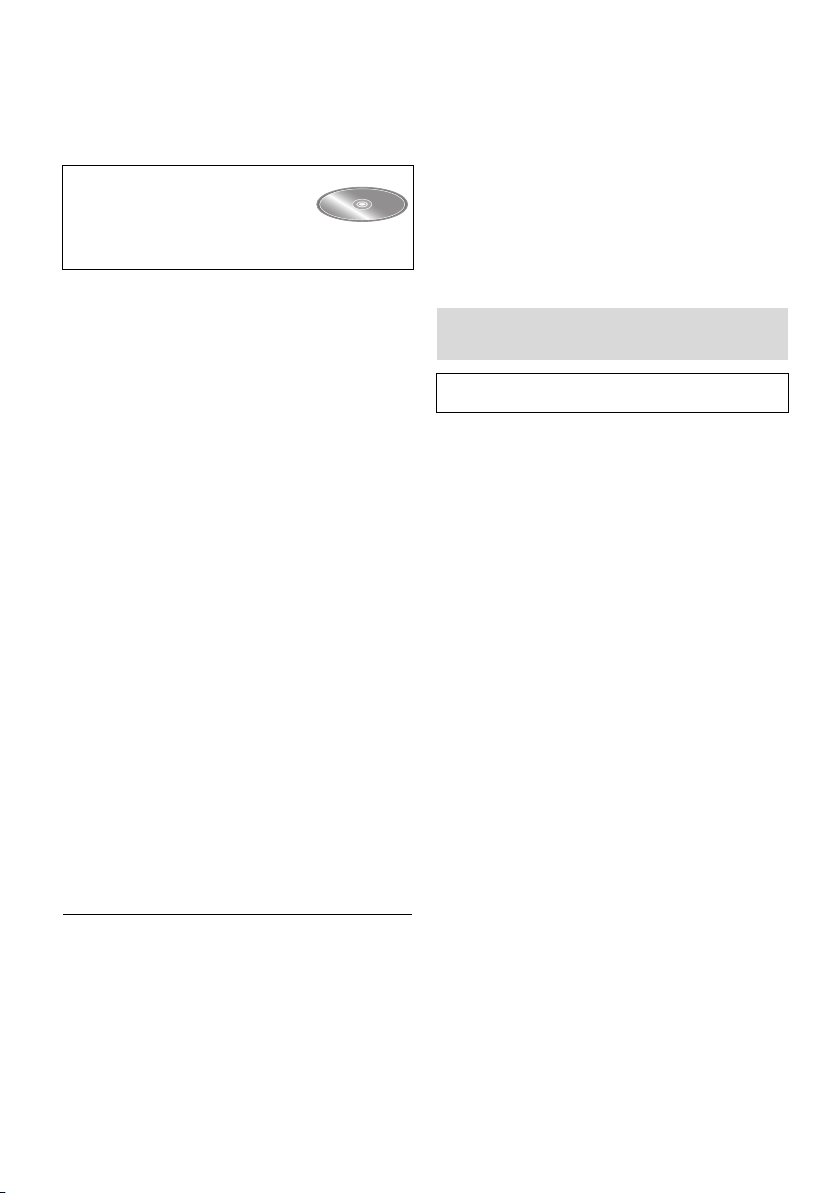
Per cominciar e
Grazie per l’acquisto di questo prodotto.
Per ottenere prestazioni ottimali e per ragioni di
sicurezza, consigliamo di leggere con attenzione le
istruzioni.
Conservare poi questo manuale per riferimenti futuri.
Per ulteriori informazioni sul
funzionamento di questa unità
consultare le “Istruzioni per l’uso (in
formato PDF)” presenti sul CD-ROM
in dotazione. Per leggerle installarle sul proprio PC.
Lettura delle istruzioni per
l’uso (formato PDF)
∫ Per Windows
1 Accendere il PC e inserire il CD-ROM contenente le
istruzioni per l’uso (in dotazione).
2 Selezionare la lingua desiderata, quindi fare clic su
[Istruzioni d'uso] per installare.
3 Fare doppio clic sull’icona del collegamento
“BDT221_220_120EG Istruzioni d’uso” sul desktop.
Quando le istruzioni per l’uso (in formato PDF) non si
aprono
Per leggere o stampare le istruzioni per l’uso in formato PDF
è necessario Adobe Acrobat Reader 5.0 o versioni
successive o Adobe Reader 7.0 o versioni successive.
Inserire il CD-ROM contenente le istruzioni per l’uso (in
dotazione), fare clic su [Adobe(R) Reader(R)], quindi seguire
i messaggi su schermo per l’installazione.
(Sistemi operativi compatibili: Windows XP SP3/Windows
Vista SP2/Windows 7)
≥ È possibile scaricare ed installare una versione di Adobe
Reader compatibile con il proprio sistema operativo dal
seguente sito web.
http://get.adobe.com/reader/otherversions
Per disinstallare le istruzioni per l’uso (in formato PDF)
Eliminare il file PDF dalla cartella
“Program Files\Panasonic\DMP\”.
≥ Quando non è possibile visualizzare il contenuto della
cartella Program Files, fare clic su [Show the contents of
this folder] per visualizzarli.
∫ Per Macintosh
1 Accendere il PC e inserire il CD-ROM contenente le
istruzioni per l’uso (in dotazione).
2 Aprire la cartella “Manual” in “VFF0882”, quindi copiare
il file PDF con la lingua desiderata all’interno della
cartella.
3 Fare doppio clic sul file PDF per aprirlo.
Indice
Lettura delle istruzioni per l’uso (formato PDF) . . . . . . . 2
Precauzioni di sicurezza . . . . . . . . . . . . . . . . . . . . . . . . 3
Accessori. . . . . . . . . . . . . . . . . . . . . . . . . . . . . . . . . . . . 3
Supporti riproducibili . . . . . . . . . . . . . . . . . . . . . . . . . . . 4
FASE 1 : Collegamento alla TV . . . . . . . . . . . . . . . . . 6
FASE 2 : Collegamento ad un
FASE 3 : Collegamento alla rete. . . . . . . . . . . . . . . . . 7
FASE 4 : Impostazioni . . . . . . . . . . . . . . . . . . . . . . . . 8
Inserimento o rimozione di un supporto . . . . . . . . . . . . 8
Menu HOME . . . . . . . . . . . . . . . . . . . . . . . . . . . . . . . . . 9
Riproduzione . . . . . . . . . . . . . . . . . . . . . . . . . . . . . . . . . 9
Specifiche tecniche . . . . . . . . . . . . . . . . . . . . . . . . . . . 10
Precauzioni per la connessione LAN Wireless . . . . . . 10
Se non diversamente indicato, le illustrazioni qui presenti si
riferiscono al modello DMP-BDT220.
amplificatore/ricevitore . . . . . . . . . . . . . . . . . 6
Restrizioni all'utilizzo di contenuti copiati senza
autorizzazione (> 9)
Le istruzioni per l’uso (formato PDF) non possono
essere riprodotte sul lettore stesso.
VQT3V49
(26)
2

Precauzioni di sicurezza
R6/LR6, AA
(Batterie alcaline o al manganese)
ATTENZIONE
Unità
Per ridurre il rischio d’incendio, folgorazioni o danni all’unità,
≥ Non esporre questa unità alla pioggia, umidità,
gocciolamenti o spruzzi.
≥ Non posare oggetti contenenti liquidi, come un vaso di
fiori, su questa unità.
≥ Utilizzare solo gli accessori consigliati.
≥ Non rimuovere le coperture.
≥ Non riparare quest’unità da soli. Per qualsiasi riparazione
rivolgersi a un tecnico qualificato.
≥ Non introdurre oggetti metallici all’interno di questa unità.
≥ Non appoggiare oggetti pesanti su questa unità.
Cavo di alimentazione CA
Per ridurre il rischio d’incendio, folgorazioni o danni all’unità,
≥ Accertarsi che la tensione di alimentazione corrisponda a
quella indicata su questa unità.
Inserire fino in fondo la spina del cavo di alimentazione nella presa.
≥
≥ Non tirare, piegare, o appoggiare oggetti pesanti sul cavo
di alimentazione.
≥ Non maneggiare la spina con le mani bagnate.
≥ Tenere la spina del cavo di alimentazione tra le dita
quando la si scollega.
≥ Non utilizzare una spina o una presa di rete danneggiate.
Installare l'unità in modo che sia possibile scollegare immediatamente il
cavo dell'alimentatore CA dalla presa di rete in caso di problemi.
Scheda SD
Tenere la scheda di memoria fuori della portata dei bambini
per impedire che la inghiottano.
AVVERTENZA
Unità
≥ Questa unità utilizza un laser. L’uso di apparecchi di
controllo o di regolazione, o procedure di utilizzazione
diverse da quelle indicate in questo manuale di istruzioni,
possono causare l’esposizione a radiazioni pericolose.
≥ Non mettere sull’unità sorgenti di fiamme nude, come
candele accese.
Durante l’uso, questa unità potrebbe essere soggetta all’interferenza
≥
radio causata dal cellulare. Se si dovesse verificare tale interferenza,
aumentare la distanza tra questa unità e il cellulare.
≥
Questa unità è progettata per l’uso nei paesi con clima mite.
Collocazione
Collocare questa unità su una superficie piana.
Per ridurre il rischio d’incendio, folgorazioni o danni all’unità,
≥ Per mantenere una buona ventilazione, non installare o
sistemare questa unità in uno scaffale dei libri, armadietto
incorporato od altro spazio ristretto.
≥ Non ostruire le aperture di ventilazione di questa unità con
giornali, tovaglie, tende ed altri oggetti simili.
≥ Non posizionare l’unità su amplificatori o apparecchi che
potrebbero riscaldarsi. Il calore può danneggiare l'unità.
≥
Non esporre questa unità alla luce diretta del sole, a
temperature elevate, a eccessiva umidità e a forti vibrazioni.
Batterie
L’uso scorretto delle batterie può causare perdite di elettrolito
e causare incendi.
≥ Se la batteria viene sostituita in modo non corretto esiste il
rischio che esploda. Sostituirla esclusivamente con una
del tipo consigliato dal produttore.
≥ Quando si smaltiscono le batterie, contattare le autorità
locali o il rivenditore e chiedere informazioni sul metodo
corretto di smaltimento.
≥ Non utilizzare batterie nuove e vecchie o batterie di tipi
diversi insieme.
≥ Non riscaldare o esporre a fiamme le batterie.
≥ Non lasciare la batteria/le batterie per lungo tempo
all'interno dell'auto, esposte alla luce solare diretta e con
le porte e i finestrini chiusi.
≥ Non aprire o mettere in corto le batteria.
≥ Non ricaricare batterie alcaline o al manganese.
≥ Non usare batterie la cui guaina non è intatta.
Rimuovere le batterie se si prevede di non utilizzare il telecomando
per lungo tempo. Conservarle in un luogo fresco ed asciutto.
Per cominciare
Accessori
Controllare gli accessori forniti in dotazione prima di
utilizzare questa unità.
1 Telecomando
(N2QAYB000722)
2 Batterie per il telecomando
1 Cavo di alimentazione CA
1 CD-ROM
≥ Codici prodotto forniti in queste istruzioni per l'uso
aggiornati a dicembre 2011. Possono essere soggetti a
modifiche.
≥ Non utilizzare il cavo di alimentazione CA con altri
apparecchi.
∫ Uso del comando a distanza
Inserire in modo che i poli (i e j) corrispondano a quelli
indicati nel telecomando.
Puntarlo verso il sensore del segnale del telecomando di
quest’unità.
VQT3V49
(27)
3
Italiano

Supporti riproducibili
BD
CD
SD
USB
Dispositivo
DVD
Marchi sul
disco
— +R/+RW/+R DL
Tipi di dispositivo Formato contenuti
DVD-Video Video
BD-Video Video
BD-RE Video, JPEG, MPO
BD-R
DVD-R
DVD-R DL
DVD-RW
Video, DivX
Video, AVCHD, DivX
MKV, JPEG, MPO, FLAC,
MP3, WAV
Video, AVCHD
®
, MKV
®
,
CD musicale Musica [CD-DA]
®
, MKV, JPEG, MPO,
—
Scheda di memoria SD (da 8 MB a 2 GB)
Schede di memoria SDHC (da 4 GB a 32 GB)
Scheda di memoria SDXC (48 GB, 64 GB)
(Compatibile con i tipi mini e micro)
—
VQT3V49
(28)
4
CD-R
CD-RW
Dispositivo USB
(fino a 2 TB)
DivX
FLAC, MP3,
Musica [CD-DA], WAV
AVCHD, AVCHD 3D,
MP4, MPEG2, JPEG,
MPO
®
DivX
, MKV, MP4, MPEG,
JPEG, MPO, FLAC, MP3,
WAV

∫ Dischi che non possono essere
2 ALL
3
5
2
riprodotti
≥ DVD-RAM
≥ Super Audio CD
≥ Foto CD
≥ DVD-Audio
≥
Video CD e Super Video CD
≥ Dischi WMA
≥ Dischi DivX Plus HD
≥ HD DVD
∫ Informazioni sulla gestione delle
regioni
BD-Video
Questa unità è in grado di riprodurre dischi BD-Video
che supportano il codice di regione “B”.
Esempio:
DVD-Video
Questa unità è in grado di riprodurre dischi DVD-Video
che supportano il codice di regione “2” o “ALL”.
Esempio:
∫ Finalizzazione
DVD-R/RW/R DL, +R/+RW/+R DL e CD-R/RW registrati
da un masterizzatore, ecc. devono essere finalizzati dal
masterizzatore stesso per essere riprodotti su questa
unità. Consultare le istruzioni del produttore del
masterizzatore.
∫ BD-Video
≥ Questa unità supporta l'audio ad alto bit rate (Dolby
Digital Plus, Dolby TrueHD, DTS-HD High Resolution
Audio e DTS-HD Master Audio) adottato nei BD-Video.
≥ Se “Dolby D/Dolby D +/Dolby TrueHD” è impostato su
“PCM”, il numero massimo di canali possibile per il
suono in formato Dolby è 5.1ch PCM. ([HOME] >
“Impostazioni” > “Impostazioni Lettore” > “Audio” >
“Uscita Audio Digitale”)
∫ 3D
≥ È possibile riprodurre dei video 3D e delle immagini
fisse 3D quando questa unità è collegata a un
televisore compatibile con il 3D mediante un cavo
HDMI ad alta velocità.
≥ È possibile guardare i video in 2D come se fossero in
3D. ([OPTION] >
“Da 2D a 3D”)
“Impostazioni 3D” > “Tipo Uscita” >
∫ CD musicale
ll funzionamento e la qualità audio del CD non conformi
alle specifiche CD-DA (CD copia controllo, ecc) non
possono essere garantiti.
∫ Schede SD
≥ Possono essere utilizzate schede
miniSD, microSD, microSDHC e
microSDXC, ma devono essere
utilizzate con un adattatore. Tali
adattatori sono di solito forniti con le
schede stesse, altrimenti se le deve
procurare il cliente.
≥ Per proteggere i contenuti della scheda,
spostare la linguetta di protezione dalla
registrazione (sulla scheda SD) su “LOCK”.
≥ Questa unità è compatibile con le Schede di Memoria
SD che si conformano ai formati FAT12 e FAT16 delle
Specifiche per Schede SD, ed anche con le Schede di
Memoria SDHC in formato FAT32 (non supportano
nomi dei file lunghi) e con le Schede di Memoria SDXC
in exFAT.
≥ Se la scheda SD viene utilizzata su computer o
dispositivi non compatibili, è possibile che i contenuti
registrati vengano cancellati in seguito alla
formattazione della scheda ecc.
≥ La memoria utilizzabile potrebbe essere leggermente
inferiore alla capacità della scheda.
∫ Dispositivo USB
≥ Non è garantito che questa unità possa essere
collegata a tutti i dispositivi USB.
≥ Questa unità non supporta la messa in carica dei
dispositivi USB.
≥ Sono supportati i file system FAT12, FAT16, FAT32 e
NTFS.
≥ Questa unità supporta USB2.0 ad Alta Velocità.
≥ Questa unità è in grado di supportare un hard disk con
file system in formato FAT32 e NTFS.
Alcuni tipi di hard disk possono richiedere l'utilizzo di
una specifica sorgente di alimentazione esterna.
∫ BD-RE, BD-R
Quando si riproducono dischi registrati in modalità DR
utilizzando dei masterizzatori per dischi Blu-ray
Panasonic, è possibile che l'audio non venga riprodotto
correttamente, o che si verifichino problemi analoghi.
≥ Potrebbe non essere possibile riprodurre i supporti di cui
sopra in alcuni casi a causa del tipo di supporto stesso,
delle condizioni della registrazione, del metodo di
registrazione e del modo in cui i file sono stati creati.
≥ I produttori dei dischi possono verificare in che modo
vengono riprodotti i dischi. Potrebbe quindi non essere
sempre possibile controllare la riproduzione come descritto
in queste istruzioni. Leggere le istruzioni con attenzione.
Italiano
VQT3V49
(29)
5
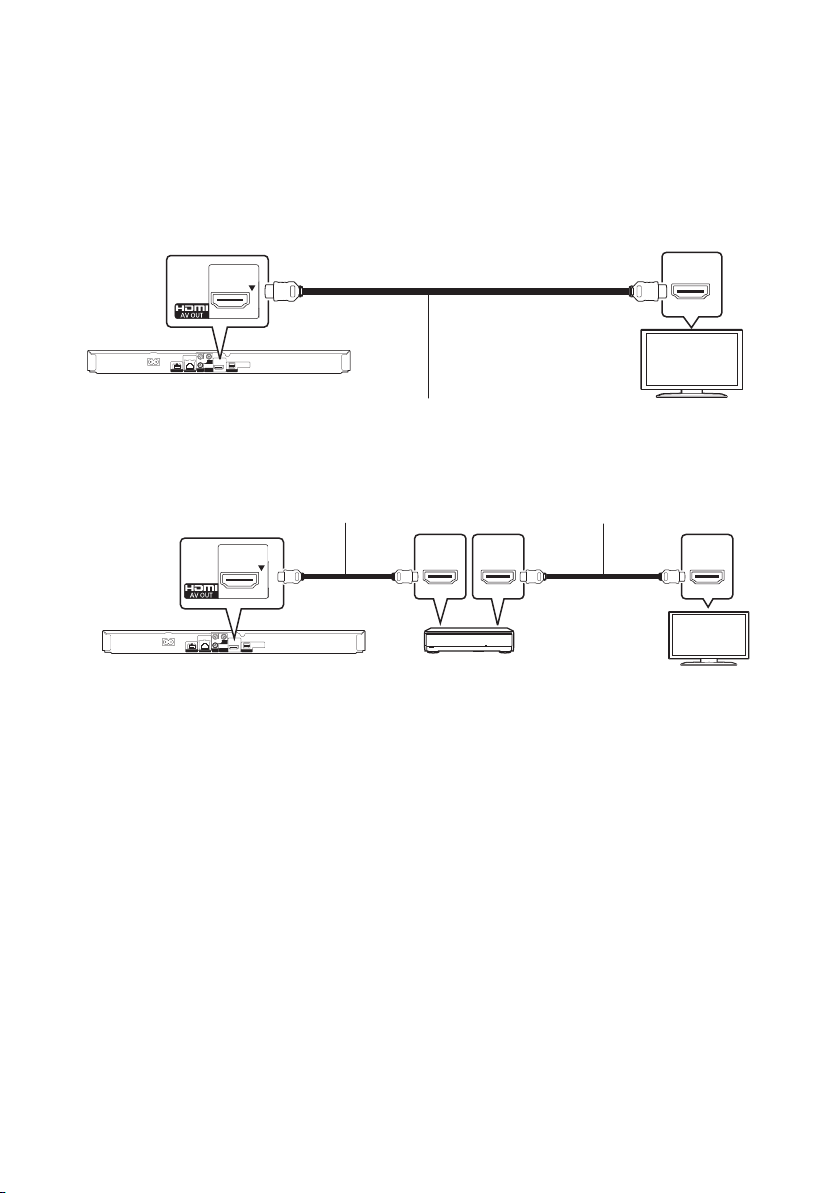
Connessioni e impostazioni
HDMI IN
(ARC)
HDMI OUT
(ARC)
HDMI IN
FASE 1 : Collegamento alla TV
≥ Prima di effettuare un qualsiasi collegamento, è consigliabile scollegare temporaneamente l'alimentazione CA di
tutte le unità.
≥ Non collegare tramite il videoregistratore a cassette. A causa della protezione della copia, l'immagine potrebbe non
essere visualizzata correttamente.
≥ Utilizzare cavi HDMI ad alta velocità. Non è possibile utilizzare cavi non compatibili con lo standard HDMI.
Si consiglia di servirsi del cavo HDMI della Panasonic. Quando si emette in uscita il segnale 1080p, si consiglia di
utilizzare cavi HDMI da 5,0 metri o meno.
Codice componente consigliato (cavo HDMI ad alta velocità):
RP-CDHS15 (1,5 m), RP-CDHS30 (3,0 m), RP-CDHS50 (5,0 m), ecc.
HDMI IN
Cavo HDMI
FASE 2 :
≥ Impostare “Uscita Audio Digitale”. ([HOME] > “Impostazioni” > “Impostazioni Lettore” > “Audio”)
≥ Quando si collega l'unità a un amplificatore/ricevitore non compatibile con il 3D, collegarla a un televisore tramite
l'uscita HDMI AV OUT, quindi collegare il televisore all'amplificatore/al ricevitore. Si noti tuttavia che il formato
dell'audio non può essere superiore a 5.1 canali.
≥ Quando si utilizza un televisore o un amplificatore/ricevitore privo dell'indicazione “(ARC)” (e che quindi non è
compatibile con ARC) sul terminale HDMI, per ascoltare l'audio del televisore attraverso l'amplificatore/ricevitore è
anche necessario collegare l'amplificatore/ricevitore al televisore tramite un cavo digitale a fibre ottiche.
Collegamento ad un amplificatore/ricevitore
Cavo HDMI Cavo HDMI
Amplificatore/ricevitore
VQT3V49
(30)
6
