Page 1
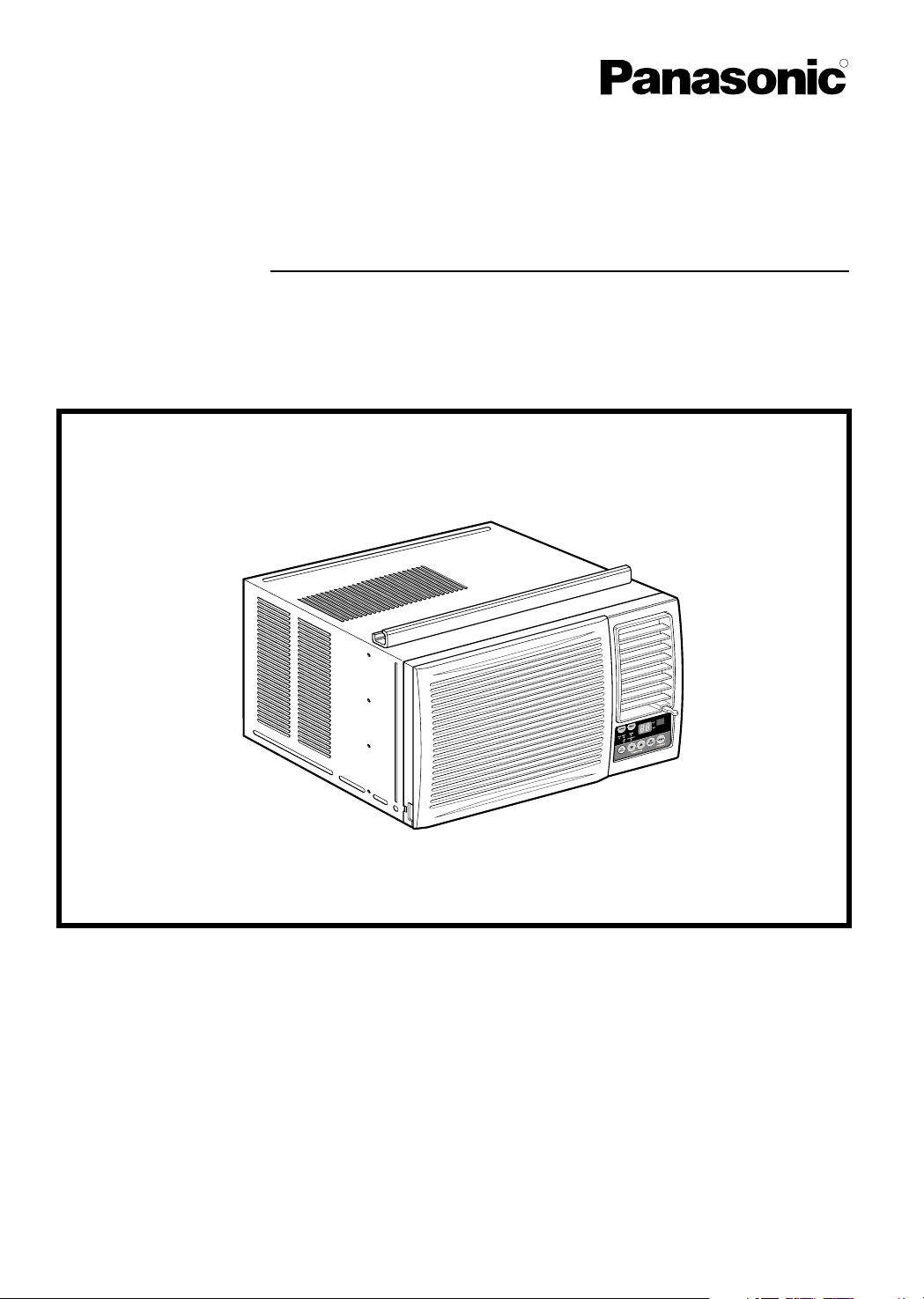
INSTALLATION AND OPERATING INSTRUCTIONS
Room Air Conditioner
Models: CW-XC105HU
CW-XC125HU
Please read these operating instructions thoroughly
before using your air conditioner and keep for future
reference.
For assistance, please call: 1-800-211-PANA(7262) or
Register your product at : http://www.panasonic.com/register
CW382820391Q
R
Page 2
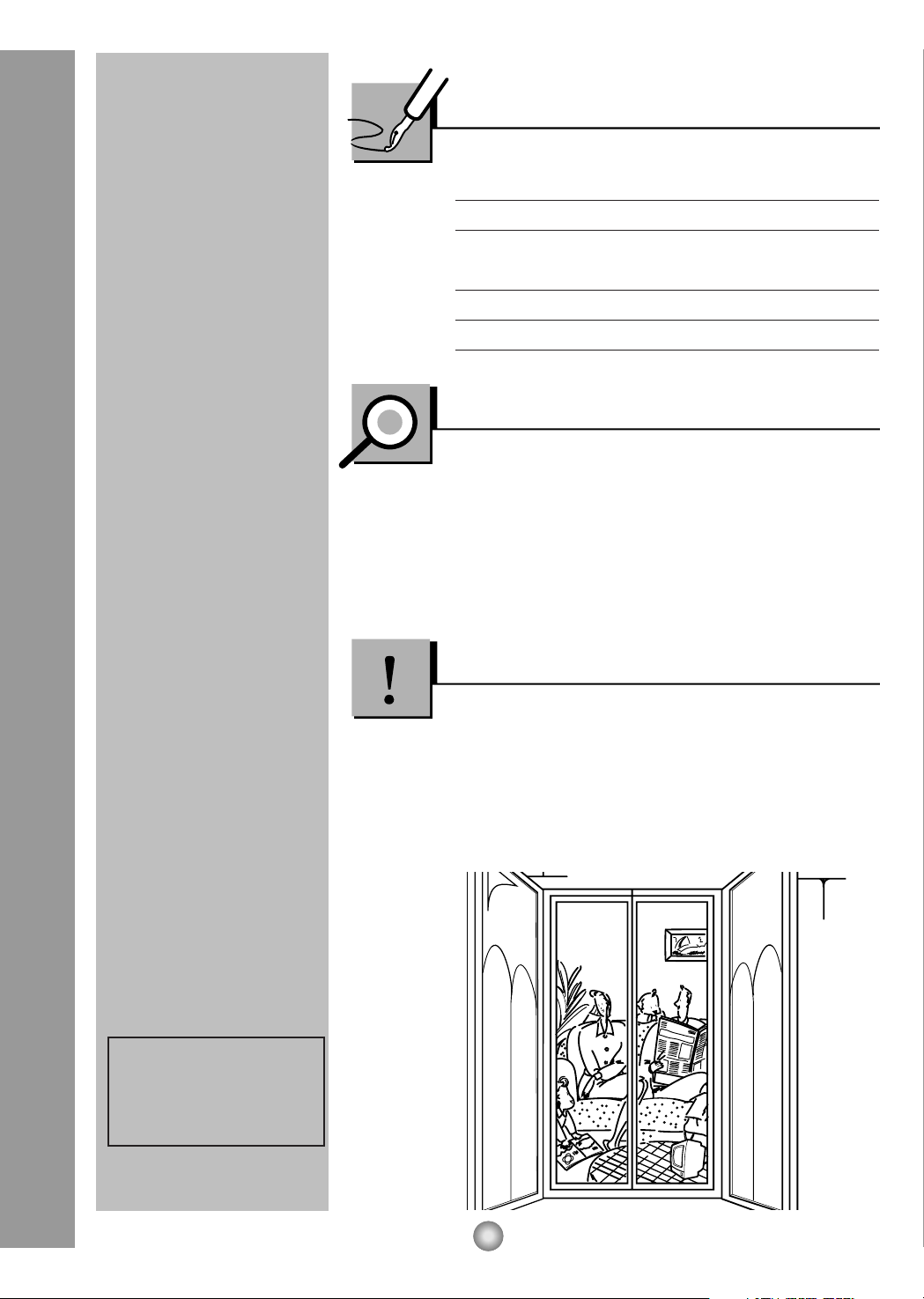
2
Safety Precautions
About the Controls on the Air Conditioner
Features and Installation
Before you call for service...
FOR YOUR RECORDS
Write the model and serial numbers here:
Model #
Serial #
You can find them on a label on the side of the unit.
Dealer's Name
Date Purchased
Staple your receipt here for proof of purchase.
Inside you will find many helpful hints on how to use and
maintain your air conditioner properly. Just a little preventive
care on your part can save you a great deal of time and
money over the life of your air conditioner.
You'll find many answers to common problems in the chart
of troubleshooting tips. If you review our chart of
Troubleshooting Tips first, you may not need to call for
service at all.
READ THIS MANUAL
CAUTION
• Contact an authorized Service technician for repair or
maintenance of this unit.
• The air conditioner is not intended for use by young
children or infirm persons without supervision.
• Young children should be supervised to ensure that they
do not play with the air conditioner.
Safety Precautions
Safety Precautions .............3
About the Controls on
the Air Conditioner
Controls..............................5
Ventilation ..........................7
Air Direction........................7
How to Secure Drain Pipe..7
Care and Maintenance
Air Filter Cleaning...............8
How to Insert Batteries.......8
Features
Features .............................9
Installation
How to Install the Unit ......10
Window Requirements .....10
Installation Kit Contents
.....11
Suggested Tool
Requirements...................11
Cabinet Installation...........12
Electrical Data ..................14
Electrical Safety ...............15
Before you call for
service...
Normal Operation.............16
Abnormal Operation .........16
Page 3
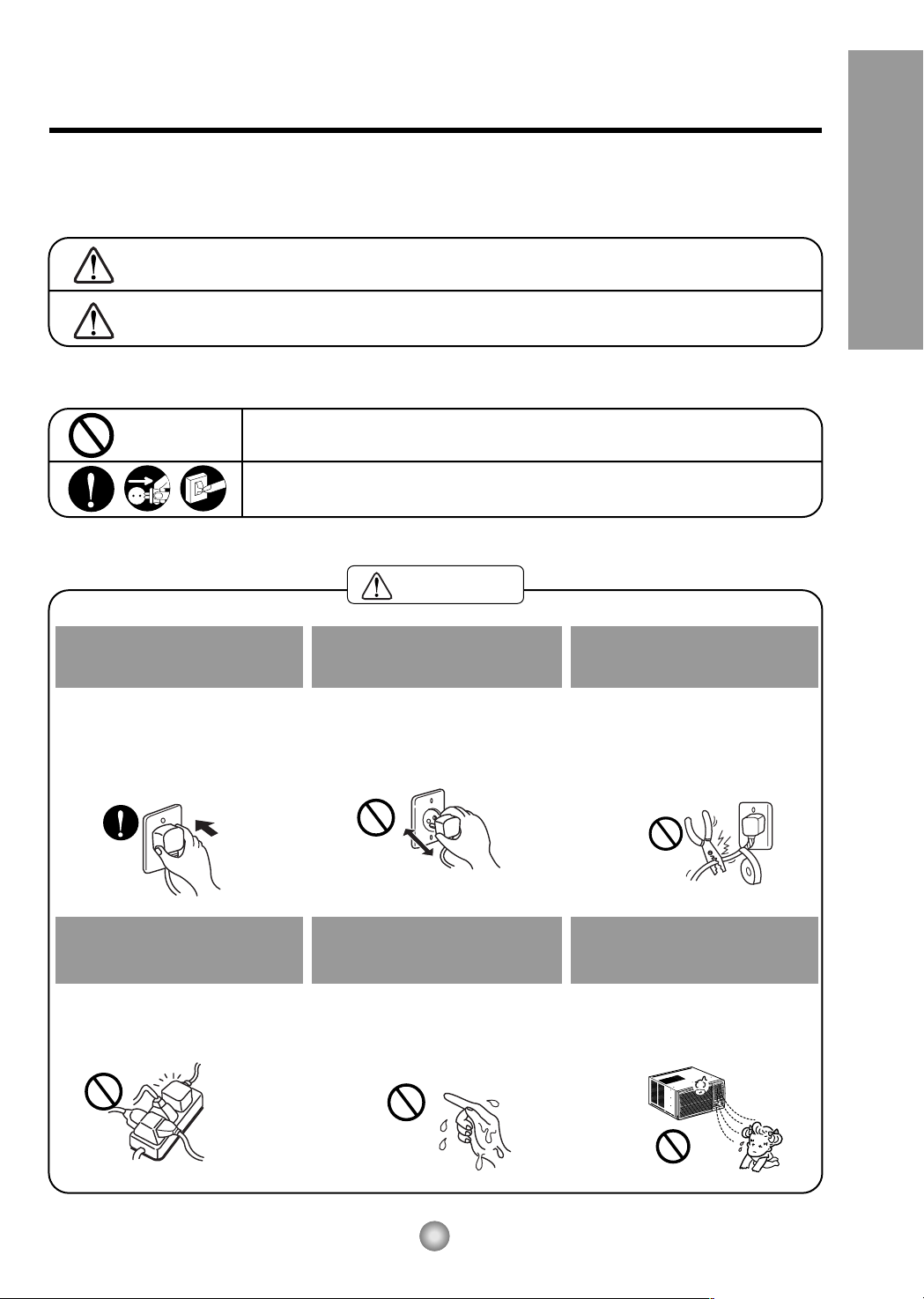
3
Safety Precautions
WARNING
Safety Precautions
To prevent injury to the user or other people and property damage, the following instructions must be
followed.
■ Incorrect operation due to ignoring of instruction will cause harm or damage. The seriousness is classified
by the following indications.
WARNING : This symbol indicates the possibility of death or serious injury.
CAUTION
:
This symbol indicates the possibility of injury or damage to
property only.
■ Meanings of symbols used in this manual are as shown below.
Be sure not to do this.
Be sure to follow the instructions.
Plug in the power plug
properly.
• Otherwise, it will cause electric
shock or fire due to heat
generation.
Do not operate or stop the
unit by inserting or pulling
out the power plug.
• It will cause electric shock or fire
due to heat generation.
Do not damage or use an
unspecified power cord.
• It will cause electric shock or fire.
•
If the power cord is damaged, it must
be replaced by the manufacturer or
an authorized service center or a
similarly qualified person in order to
avoid a hazard.
Do not modify power cord
length or share the outlet
with other appliances.
• It will cause electric shock or fire
due to heat generation.
Do not operate with wet
hands or in a damp
environment.
• It will cause electric shock.
Do not direct airflow at room
occupants.
• This could lead to health
problems.
Page 4
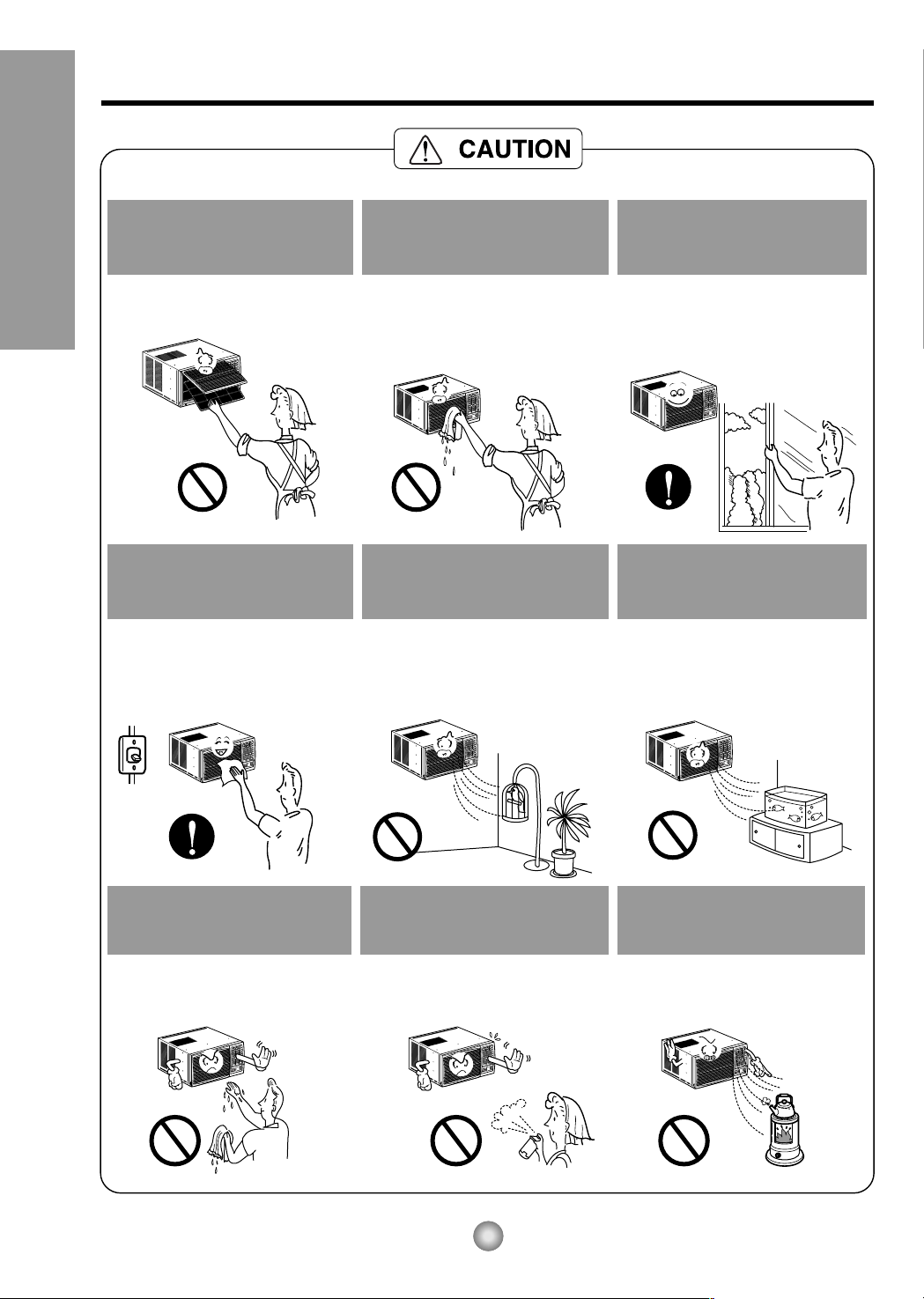
4
Safety Precautions
When the air filter is to be
removed, do not touch the
metal parts of the unit.
• It may cause an injury.
Do not clean the air
conditioner with water.
• Water may enter the unit and
degrade the insulation. It may
cause an electric shock.
Ventilate well when used
together with a stove, etc.
• An oxygen shortage may occur.
When the unit is to be
cleaned, switch off, and turn
off the breaker.
• Since the fan rotates at high
speed during operation, it may
cause an injury.
Do not put a pet or house
plant where it will be exposed
to direct air flow.
• This could injure the pets or
plants.
Do not use for special
purposes.
• Do not use this air conditioner to
preserve precision devices, food,
pets, plants, and art objects.
It may cause deterioration of
quality, etc.
Do not operate switches
with wet hands
.
• It may cause an electric shock.
Do not apply an insecticide
or flammable spray.
• It may cause a fire or deformation
of the cabinet.
Do not put a heater, etc.
where it is exposed to direct
air flow.
•
It may cause imperfect
combustion.
Page 5
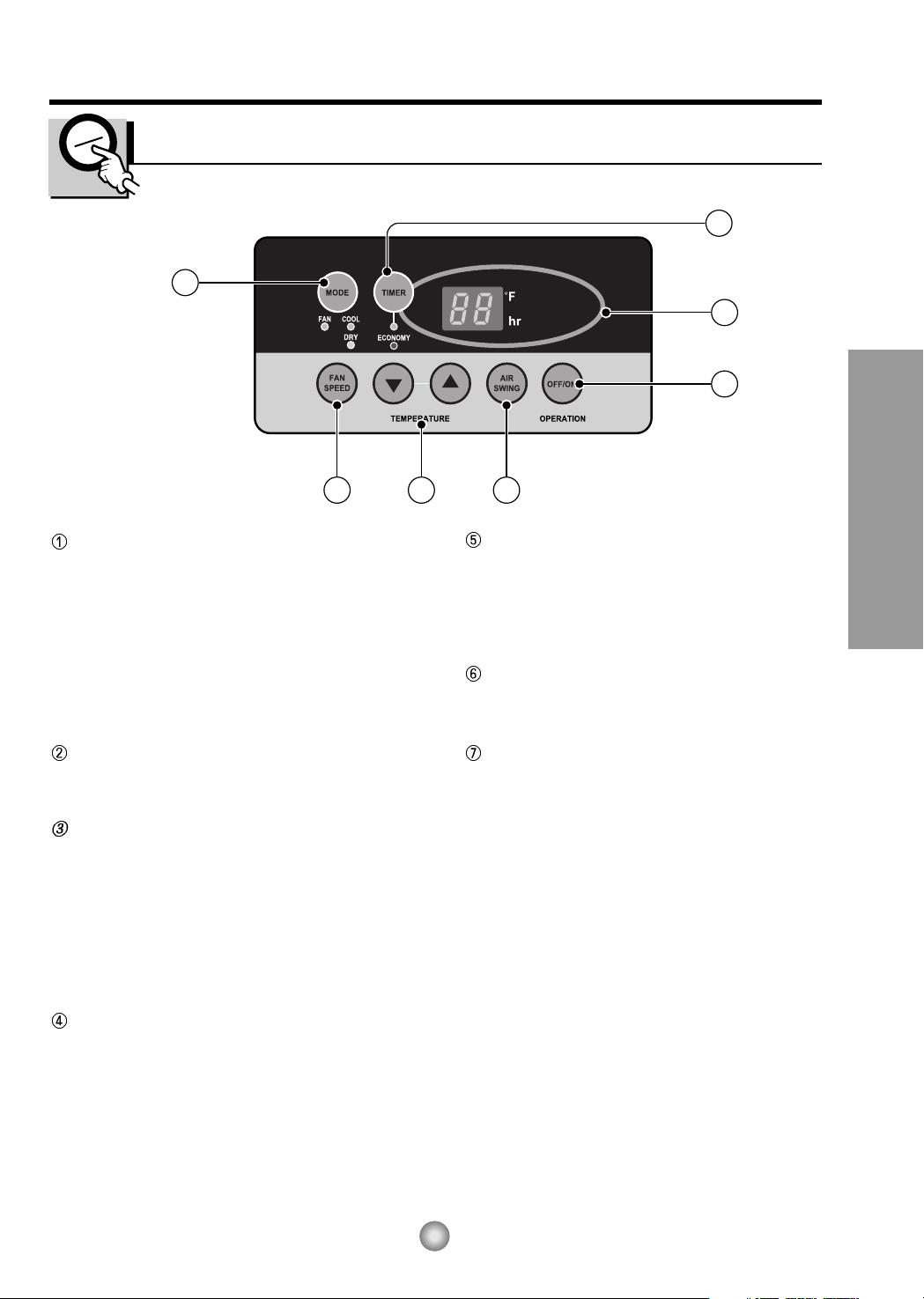
5
About the Controls on the Air Conditioner
About the Controls on the Air Conditioner
Controls
2
1
7
4 5 6
3
OPERATION
• To turn the air conditioner ON, push the
OFF/ON button.
To turn the air conditioner OFF, push the
button again.
• This button takes priority over any other
buttons.
• When you first turn it on, the air conditioner is
on the High cool mode and the temperature is
set at 72°F (22°C)
MODE
• Every time you push this button, it will toggle
between COOL, ECONOMY, FAN and DRY.
ON/OFF TIMER
• Every time you push the TIMER button, timer
is set as follows. (1Hour → 2Hours → 3Hours
→ 4Hours → 5Hours 6Hours → 7Hours →
8Hours → 9Hours → 10Hours 11Hours →
12Hours → 0Hour)
• The Setting Temperature will be raised by 2°F
(1˚C) 30 min. later and by 2°F (1˚C) after
another 30 min.
FAN SPEED
• Every time you push this button it is set as
follows. {High(F3) → Low(F1) → Med(F2) →
High(F3)...}.
TEMPERATURE SETTING
• This button can automatically control the
temperature of the room. The temperature
can be set within a range of 60°F to 86°F by
2°F.(16˚C to 30˚C by 1˚C) Select a lower
number for a lower temperature in the room.
AIR SWING
• This button can automatically control the air
flow direction.
REMOTE CONTROL SIGNAL RECEIVER
DRY
• When this unit is in dry mode, the fan rotates
in low speed. The fan stops when the
compressor stops cooling.
Approximately every 3 minutes the fan will
turn on and the unit checks the room air
temperature to set itself.
Page 6
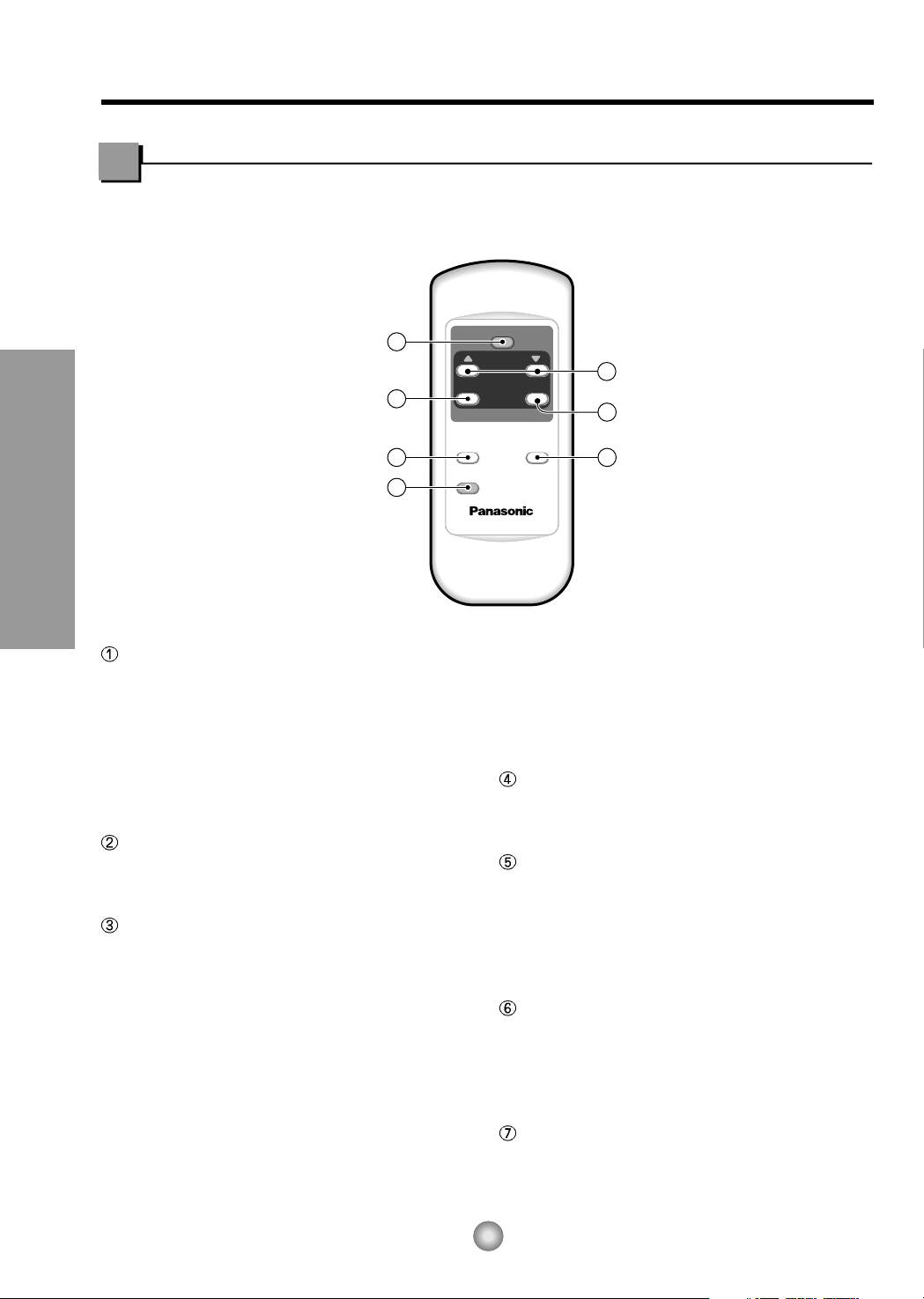
6
About the Controls on the Air Conditioner
OPERATION
TEMP
TIMER
AIR
SWING
MODE
ECONOMY
FAN SPEED
1
3
2 4
6
5
7
Remote controller
OPERATION
• To turn the air conditioner ON, push the button.
To turn the air conditioner OFF, push the button
again.
• This button takes priority over any other buttons.
• When you first turn it on, the air conditioner is on
the High cool mode and the temperature is set at
72°F(22˚C).
MODE
• Every time you push this botton, it will toggle
between COOL, ECONOMY, FAN and DRY.
ON/OFF TIMER
- STOPPING OPERATION
• Every time you push this button, when the air
conditioner is operating, timer is set as follows.
(1Hour → 2Hours → 3Hours → 4Hours → 5Hours
→ 6Hours → 7Hours → 8Hours → 9Hours →
10Hours → 11Hours → 12Hours → O).
• The Setting Temperature will be raised by
2°F (1°C) 30 min. later and by 2°F (1°C) after
another 30 min.
- STARTING OPERATION
• Every time you push this button, when the air
conditioner is not operating, timer is set as follows.
(1Hour → 2Hours → 3Hours → 4Hours → 5Hours
→ 6Hours → 7Hours → 8Hours → 9Hours →
10Hours → 11Hours → 12Hours → O)
FAN SPEED
• Every time you push this button it is set as follows.
{High(F3) → Low(F1) → Med(F2) → High(F3)...}.
TEMPERATURE SETTING
• This button can automatically control the
temperature of the room.
The temperature can be set within a range of 60°F
to 86°F by 2°F.(16˚C to 30˚C by 1˚C) Select a
lower number for a lower temperature in the room.
ECONOMY
• If you push the button, the fan stops when the
compressor stops cooling. Approximately every 3
minutes the fan will turn on and check the room air
to determine if cooling is needed.
AIR SWING
• This button can automatically control the air flow
direction.
Precaution:
The Remote Controller will not function properly if strong light strikes the sensor window of the
air conditioner or if there are obstacles between the Remote Controller and the air conditioner.
Page 7
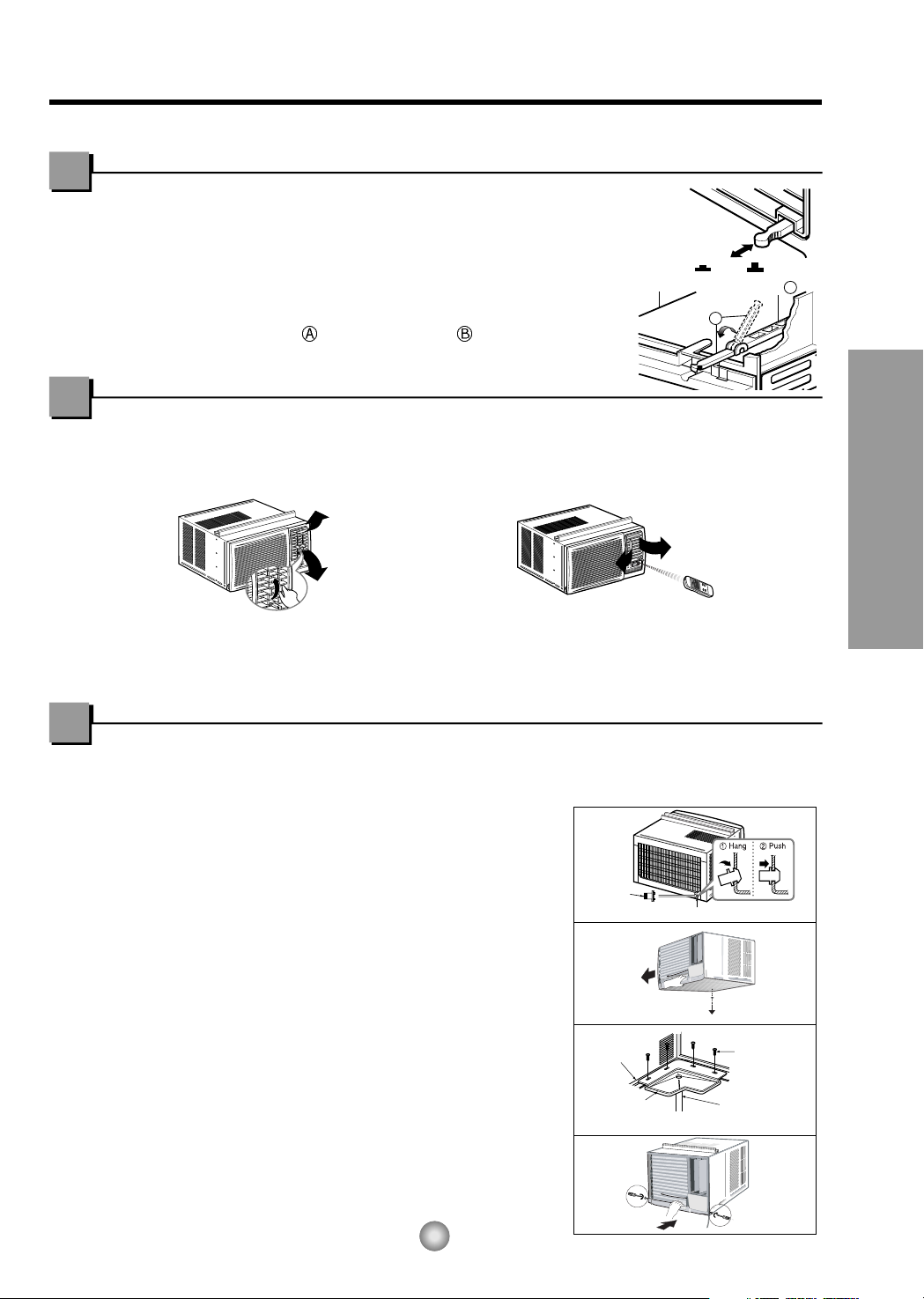
How to Secure the Drain Pipe
In humid weather, excess water may cause the BASE PAN to overflow. To drain the water, remove the
DRAIN CAP and secure the DRAIN PIPE to the rear hole of the BASE PAN. Press the drain pipe into the
hole by pushing down and away from the fins to avoid injury. (See Fig.1)
Optional (CW3H02502B)
1. Remove the rubber plug and slide the chassis out
from the cabinet. (See Fig. 2)
2. Install the drain pan over the corner of the cabinet
where you removed the plug with 4 (or 2) screws.
(See Fig. 3)
3. Connect the drain hose to the outlet located at the
bottom of the drain pan. You can purchase the drain
hose or tubing locally to satisfy your particular
needs. (Drain hose is not supplied). (See Fig. 3)
4. Select the most appropriate connection from among
the figures to the right (by considering the hole of the
unit) to fit drain pan to your own unit. (See Fig. 3)
5. Slide the chassis back into the cabinet. Reinstall the
cabinet screws. Secure the cabinet to chassis by
using screws. (See Fig. 4)
7
About the Controls on the Air Conditioner
VENTCLOSE
OPEN
Part
A
Part
B
Drain pipe
Drain cap
Controlled
manually
Controlled by Remote
Controller
O
F
F
/
O
N
O
P
E
R
A
T
I
O
N
T
E
M
P
/
TI
M
E
R
C
O
O
L
F
A
N
H
I
G
H
M
E
D
L
O
W
M
O
D
E
F
A
N
S
P
E
E
D
S
E
T
T
I
M
E
R
S
E
T
/
C
A
N
C
E
L
A
I
R
S
W
I
N
G
E
C
O
NO
M
Y
h
r
F
W
i
r
e
l
e
ss
R
e
m
o
t
e
C
o
n
t
r
o
l
Remove the
rubber plug
O
F
F
/
O
N
O
P
E
R
A
T
I
O
N
T
E
P
/
T
I
C
O
O
L
F
A
N
H
I
G
H
M
E
D
L
O
W
M
O
E
F
A
N
S
P
E
E
D
S
E
T
T
I
M
E
R
S
E
T
/
C
N
E
A
I
R
E
C
O
N
O
M
Y
F
W
i
r
e
le
s
s
R
e
m
o
te
C
o
n
t
r
o
l
Fig. 4
Fig. 3
Fig. 2
Fig. 1
DRAIN HOSE
Inside diameter
17mm (5/8")
CABINET
SCREW
DRAIN
PAN
Additional controls and important information.
Ventilation
The ventilation lever must be in the CLOSE position in order to maintain the
best cooling conditions.
When fresh air is necessary in the room, set the ventilation lever to the OPEN
position.
The damper is opened and room air is drawn out.
NOTE: Before using the ventilation feature, and prior to installing the front
grille, pull down part until level with part .
Air Direction
The direction of air can be controlled wherever you want to cool by adjusting the horizontal
louver and the vertical louver.
The vertical air direction is adjusted
by rotating the horizontal louver
forward or backward manually.
The horizontal air direction is adjusted by
rotating the vertical louver right or left manually
or by Remote Controller.
• VERTICAL AIR-DIRECTION CONTROL
•
HORIZONTAL AIR-DIRECTION CONTROL
Page 8

8
About the Controls on the Air Conditioner
Care and Maintenance
Air Filter Cleaning
The air filter behind the front grille should be checked and cleaned at least once every 2
weeks or more often if necessary.
TO REMOVE:
1. Open the inlet grille upward by pulling out the bottom of the inlet grille or downward by
pulling out the top of the inlet grille.
2. Using the tab, pull up slightly on the filter to release it and pull it down or up.
3. Clean the filter with warm, soapy water under 40°C (104°F).
4. Rinse and gently shake the water from the filter and let it dry before replacing it.
CAUTION: DO NOT operate the air conditioner without a filter because dirt and lint will
clog it and reduce performance.
TURN THE AIR CONDITIONER OFF AND REMOVE THE PLUG FROM THE POWER OUTLET.
1. Remove the cover from the back of the
remote
controller.
2. Insert two AAA dry cell batteries.
• Be sure that the (+) and (-) directions are
correct.
• Be sure that both batteries are new.
3. Re-attach the cover.
• Do not use rechargeable
batteries. Such batteries
differ from standard dry cells
in shape, dimensions, and
performance.
• Remove the batteries from
the remote controller if the air
conditioner is not going to be
used for an extended length
of time.
• Keep the remote control
away from infants and small
children to prevent them from
accidentally swallowing the
batteries.
HOW TO INSERT BATTERIES
Page 9
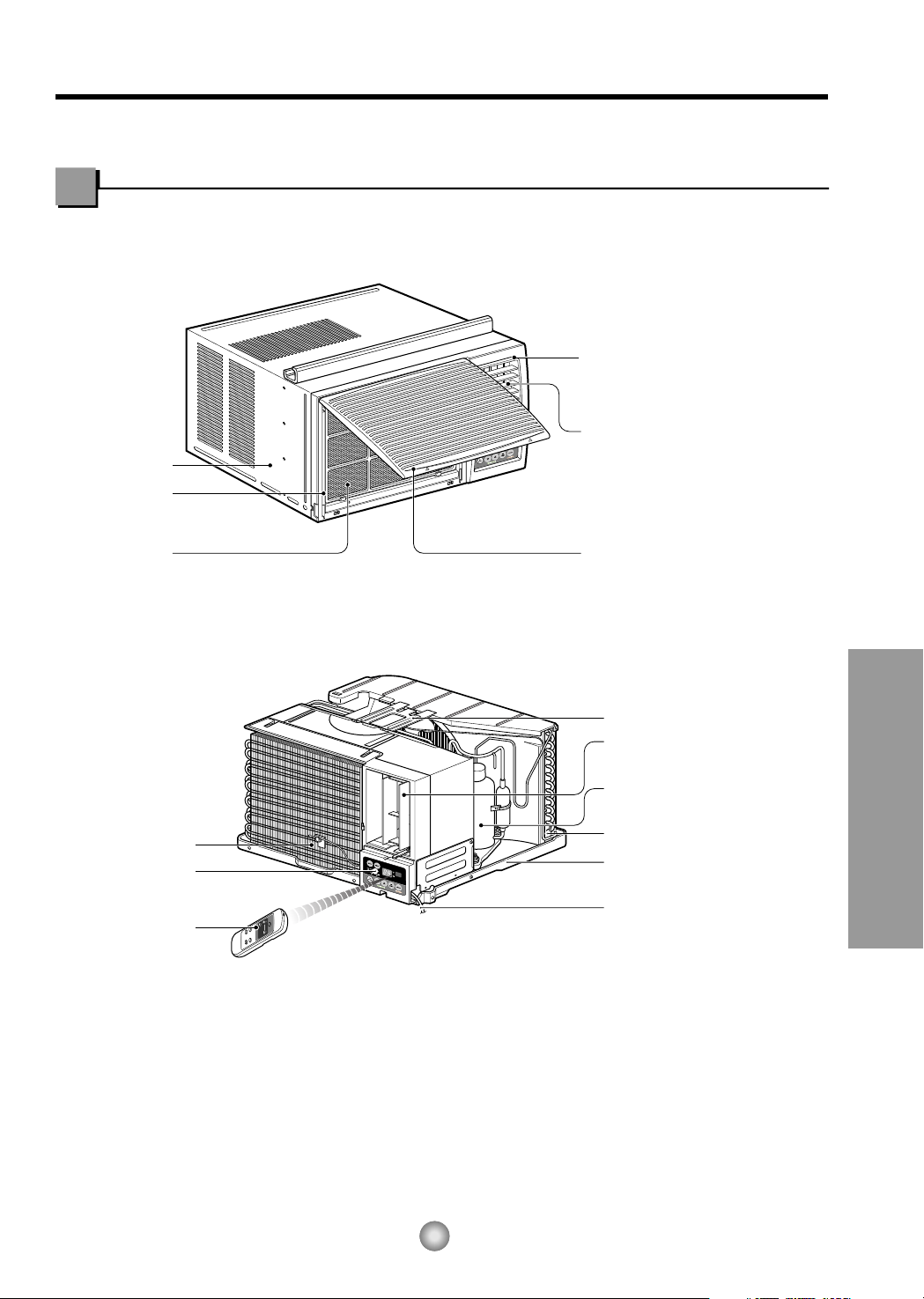
9
Features and Installation
Features
Learning parts name prior to installation will help you understand the installation procedure.
Features
CABINET
FRONT GRILLE
AIR FILTER
VERTICAL AIR DEFLECTOR
(HORIZONTAL LOUVER)
EVAPORATOR
CONTROL BOARD
REMOTE
CONTROLLER
POWER CORD
BASE PAN
CONDENSER
COMPRESSOR
BRACE
HORIZONTAL AIR DEFLECTOR
(VERTICAL LOUVER)
AIR INTAKE
(INLET GRILLE)
AIR DISCHARGE
Page 10
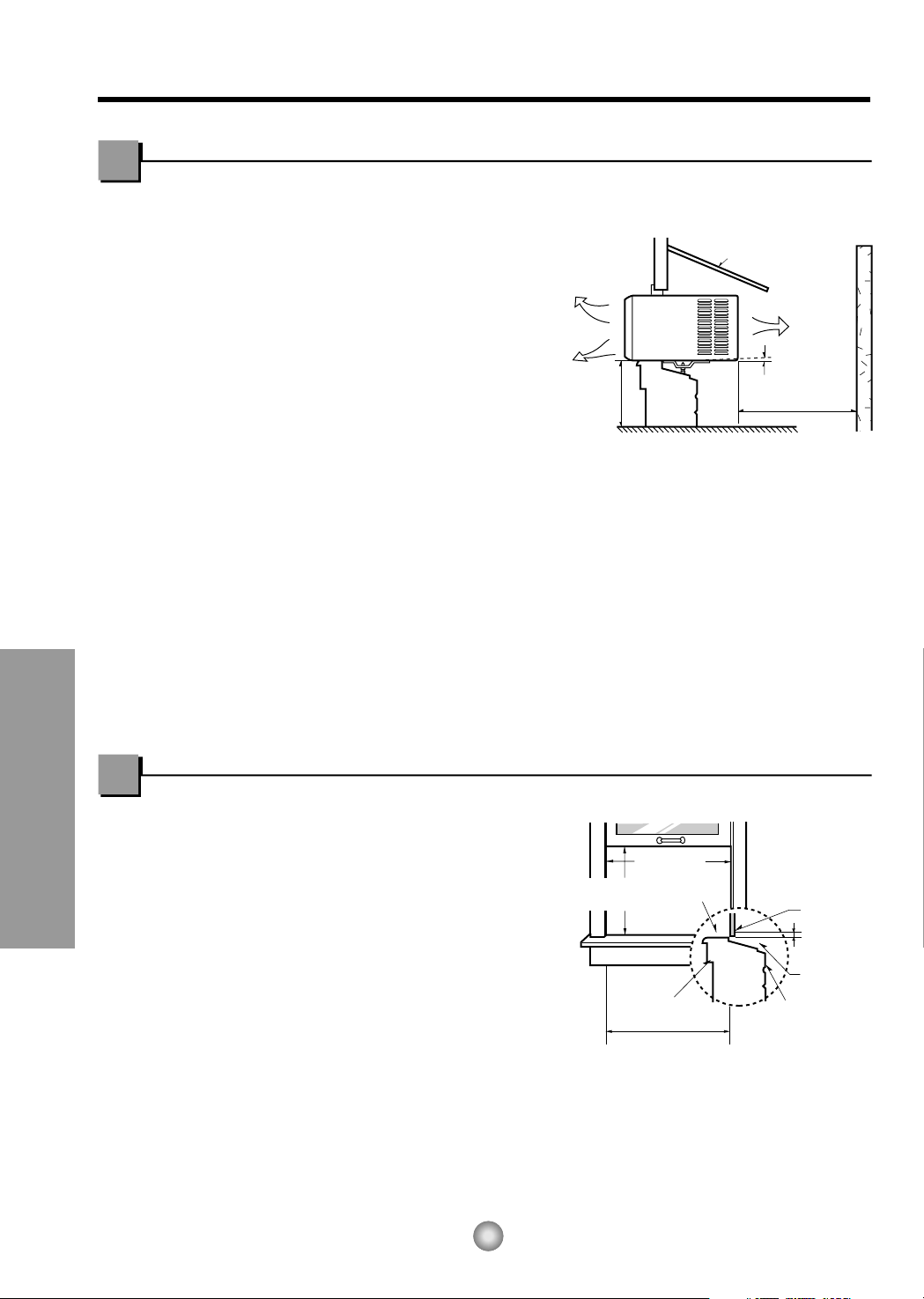
10
Features and Installation
Installation
27" to 39"
(68.6~99.1 cm)
Offset
1
/2" to 11/4"
(12.7~31.8 mm)
Sill
Exterior
Interior wall
23 5/8" min.(60 cm)
(Without frame curtain)
Stool
16" min (40.6 cm)
(With frame curtain)
About 1/2"(12.7 mm)
30"~60"
(76.2~152.4cm)
Awning
Cooled air
Fence
Over 20"(50.8 cm)
Heat
radiation
1. To prevent vibration and noise, make sure
the unit is installed securely and firmly
2. Install the unit where the sunlight does not
shine directly on the unit.
3. The outside of the cabinet must extend
outward for at least 12" (30.5 cm) and
there should be no obstacles, such as a
fence or wall, within 20" (50.8 cm) from the
back of the cabinet because it will prevent
heat radiation of the condenser.
Restriction of outside air will greatly reduce
the cooling efficiency of the air conditioner.
CAUTION: All side louvers of the cabinet must remain exposed to the outside of the
structure.
4. Install the unit a little slanted so the back is slightly lower than the front
(about
1
/
2"(12.7 mm)).
This will force condensed water to flow to the outside.
5. Install the unit with the bottom about 30"~60"(76.2~152.4 cm) above the floor level.
Window Requirements
NOTE: All supporting parts should be secured to firm wood, masonry, or metal.
This unit is designed for installation in standard
double hung windows with actual opening widths
from 27" to 39" (68.6~99.1 cm).
The top and bottom window sash must open
sufficiently to allow a clear vertical opening of
16" (40.6 cm) from the bottom of the upper sash
to the window stool.
How to Install the Unit
Page 11
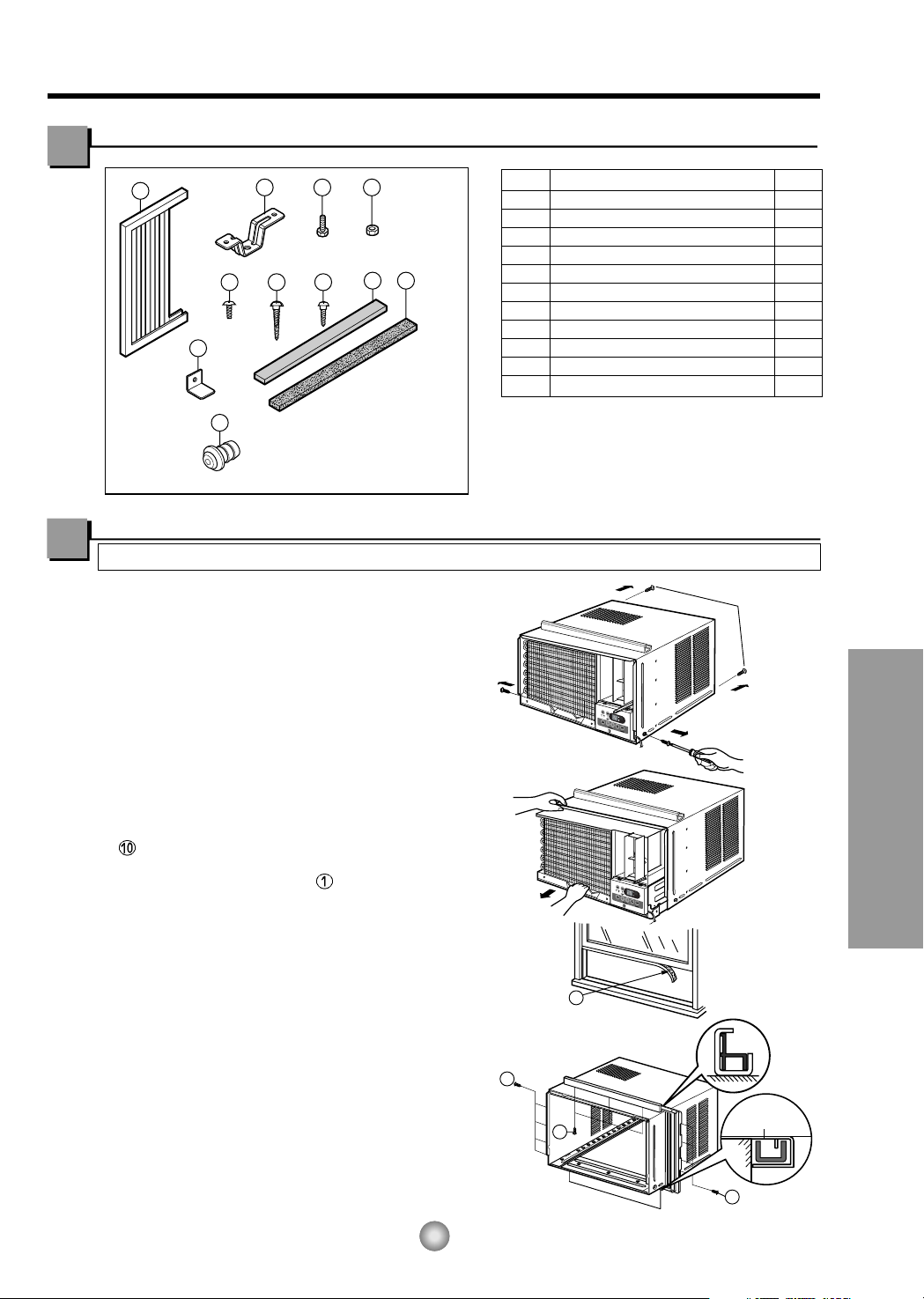
11
Features and Installation
5
5
5
(Type A)
(Type A)
10
Shipping
Screws
1
2 3 4
8 10
11
765
9
Lower guide
PREPARATION OF CHASSIS
1. Remove the screws which fasten the cabinet
at both sides and at the back.
2. Slide the unit from the cabinet by gripping the
base pan handle and pulling while bracing the
cabinet.
3. Cut the window sash seal to the proper
length.
Peel off the backing and attach the FOAM-PE
to the underside of the window sash.
4. Insert the Frame Curtain into the upper
guide.
5. Fasten the curtains to the unit with 4 Type
A screws.
Suggested Tool Requirements
Installation Kits Contents
SCREWDRIVER(+, -), RULER, KNIFE, HAMMER, PENCIL, LEVEL
NO. NAME OF PARTS Q'TY
1 FRAME CURTAIN 2
2 SILL SUPPORT 2
3 BOLT 2
4 NUT 2
5
SCREW(TYPE A) (10mm (25/64"))
13
6
SCREW(TYPE B)
3
7
SCREW(TYPE C)
5
8 FOAM-STRIP 1
9
WINDOW LOCKING BRACKET
1
10
FOAM-PE
(920mm x 30mm x 2mm)
1
11 DRAIN PIPE 1
D5.1mm (3/16")/16mm (5/8")
D4.1mm (5/32")/16mm (5/8")
Page 12

12
Features and Installation
Upper Guide
Window Sash
Window sill
Front Angle
Upper guide
Frame Curtain
1
Foam-pe
10
Cabinet
INDOOR OUTDOOR
INDOOR OUTDOOR
Sash track
Front Angle
Cabinet
About
1
/
2
" (12.7 mm)
About
1
/
2
"(12.7 mm)
Sill Support
2
Nut
4
Bolt
3
Screw (Type B)
6
Screw (Type B)
6
Sill support
2
Sill support
2
Screw (Type A)
5
1. Open the window. Mark a line on
center of the window sill(or desired air
conditioner location).
Carefully place the cabinet on the
window sill and align the center mark
on the bottom front with the center
line marked in the window sill.
(See Fig. 1)
2. Pull the bottom window sash down
behind the upper guide until it meets.
(See Fig. 2)
NOTE:
• Do not pull the window sash down so
tightly that the movement of Frame
Curtain is restricted.
3. Loosely assemble the sill support
using the parts in Fig. 3.
4. Select the position that will place the
sill support near the outer most point
on sill (See Fig. 4)
5. Attach the sill support to the cabinet
track hole in relation to the selected
position using 2 Type A screws in
each support (See Fig. 4).
6. The cabinet should be installed with a
very slight tilt (about 1/
2"(12.7 mm))
downward toward the outside (See
Fig. 5).
Adjust the bolt and the nut of sill
support for balancing the cabinet.
7. Attach the cabinet to the window sill
by driving the screws
(Type B)
through the front angle into window
sill.
8. Pull each Frame curtain fully to each
window sash track, and repeat step 2.
Cabinet Installation
Fig. 1
Fig. 2
Fig. 3
Fig. 4
Fig. 5
Page 13

13
Features and Installation
Type C
7
Screw
Screw
Power cord
Foam-Strip
8
Window locking bracket
9
9. Attach each Frame curtain to the window
sash using screws
(Type C). (See Fig. 6)
CAUTION: DO NOT DRILL A HOLE IN THE
BOTTOM PAN.
The unit is designed to operate
with approximately 1/2" (12.7 mm)
of water in bottom pan.
10. Slide the unit into the cabinet. (See Fig. 7)
CAUTION: For security purpose, reinstall
screws at cabinet's sides.
11. Cut the foam-strip to the proper length
and insert between the upper window sash
and the lower window sash.
(See Fig. 8)
12. Attach the window locking bracket with
a type C screw. (See Fig. 9)
13. Attach the front grille to the cabinet by
inserting the tabs on the grille into the tabs
on the front of the cabinet. Push the grille
in until it snaps into place. (See Fig.10)
NOTE: Please refer to page 7 for setting the
ventilation knob.
14. Lift the inlet grille and secure it with two
type A screws through the front grille.
(See Fig. 11)
15. Window installation of room air conditioner
is now completed. See ELECTRICAL DATA
for attaching power cord to electrical outlet.
Fig. 6
Fig. 7
Fig. 8
Fig. 9
Fig. 10
Fig. 11
Page 14

14
Features and Installation
Use Wall Receptacle Power Supply
Standard 125V, 3-wire grounding
receptacle rated 15A, 125V AC
Use 15 AMP. time
delay fuse or 15 AMP.
circuit breaker.
Electrical Data
USE OF EXTENSION CORDS
Because of potential safety hazards, we strongly discourage the use of an extension cord. However, if you wish to
use an extension cord, use a CSA certified/UL-listed 3-wire (grounding) extension cord, rated 15A, 125V.
All wiring should be made in accordance with local electrical codes and regulations.
NOTE :
Aluminum house wiring may pose special problems. Consult a qualified electrician.
ELECTRICAL SAFETY
IMPORTANT GROUNDING INSTRUCTIONS
Air conditioner has a three-prong grounding plug on its power supply cord, which must be plugged into
properly grounded three-prong wall receptacle for your protection against possible shock hazard.
Power cord may include a current interrupter device. A test and reset button is provided on the plug
case. The device should be tested on a periodic basis by first pressing the TEST button and then the
RESET button. If the TEST button does not trip or if the RESET button will not stay engaged,
discontinue use of the air conditioner and contact a qualified service technician.
Damaged power supply cord must be replaced with a new power supply cord obtained from the product
manufacture and not repaired.
Page 15

15
Features and Installation
PREFERRED METHOD
Ensure proper ground
exists before use
TEMPORARY METHOD
Adapter plug
Receptacle cover
Metal screw
Electrical Safety
IMPORTANT
(PLEASE READ CAREFULLY)
FOR THE USER'S PERSONAL SAFETY, THIS
APPLIANCE MUST BE PROPERLY GROUNDED
The power cord of this appliance is equipped with a
three-prong (grounding) plug. Use this with a
standard three-slot (grounding) wall power outlet
(Fig. 12) to minimize the hazard of electric shock.
The customer should have the wall receptacle and
circuit checked by a qualified electrician to make
sure the receptacle is properly grounded.
DO NOT CUT OR REMOVE THE THIRD
(GROUND) PRONG FROM THE POWER PLUG.
A. SITUATIONS WHERE THE APPLIANCE
WILL BE DISCONNECTED ONLY
OCCASIONALLY:
Because of potential safety hazards, we strongly
discourage the use of an adapter plug. However, if
you wish to use an adapter, a TEMPORARY
CONNECTION may be made. Use UL-listed
adapter, available from most local hardware stores
(Fig. 13). The large slot in the adapter must be
aligned with the large slot in the receptacle to
assure a proper polarity connection.
CAUTION: Attaching the adapter ground terminal to
the wall receptacle cover screw does not ground the
appliance unless the cover screw is metal, and not
insulated, and the wall receptacle is grounded
through the house wiring.
The customer should have the circuit checked by a
qualified electrician to make sure the
receptacle is properly grounded.
Disconnect the power cord from the adapter, using
one hand on each. Otherwise, the adapter ground
terminal might break. DO NOT USE the appliance
with a broken adapter plug.
B. SITUATIONS WHERE THE APPLIANCE
WILL BE DISCONNECTED OFTEN.
Do not use an adapter plug in these situations.
Unplugging the power cord frequently can lead to
an eventual breakage of the ground terminal. The
wall power outlet should be replaced by a three-slot
(grounding) outlet instead.
USE OF EXTENSION CORDS
Because of potential safety hazards, we strongly
discourage the use of an extension cord. However,
if you wish to use an extension cord, use a CSA
certified/UL-listed 3-wire (grounding) extension
cord, rated 15A, 125V.
Fig. 12
Fig. 13
Page 16

16
Before you call for service...
Before you call for service...
Troubleshooting Tips
Save time and money! Review the chart below first and you may not need to call for service.
Problem Possible Causes What To Do
■ The air conditioner is
unplugged.
■ The fuse is blown/circuit
breaker is tripped.
■ Power failure.
■ The current interrupter
device is tripped.
■ Airflow is restricted.
■ TEMP Control is set at too
high a number.
■ The air filter is dirty.
■ The room may have been
hot.
■ Cold air is escaping.
■ Cooling coils have iced up.
■ Ice blocks the air flow and
stops the air conditioner
from cooling the room.
• Make sure the air conditioner plug is pushed
completely into the outlet.
• Check the house fuse/circuit breaker box and
replace the fuse or reset the breaker.
• When power is restored, wait 3 minutes to restart the
air conditioner to prevent tripping of the compressor
overload.
•
Press the RESET button located on the power cord plug.
• If the RESET button will not stay engaged,
discontinue use of the air conditioner and contact a
qualified service technician.
• Make sure there are no curtains, blinds, or furniture
blocking the front of the air conditioner.
• Set the TEMP Control to a lower number.
• Clean the filter at least every 2 weeks.
See the operating instructions section.
• When the air conditioner is first turned on
you need to allow time for the room to cool down.
• Check for open furnace floor registers
and cold air returns.
• Set the air conditioner's vent to the closed position.
• See Air Conditioner Freezing Up below.
• Set the mode control at High Fan or High Cool with
the high temperature.
Air conditioner
does not start
Air conditioner
does not cool as it
should
Air conditioner
freezing up
Normal Operating
• You may hear a pinging noise caused by water being picked up and thrown against the condenser
on rainy days or when the humidity is high. This design feature helps remove moisture and improve
efficiency.
• You may hear the thermostat click when the compressor cycles on and off.
• Water will collect in the base pan during high humidity or on rainy days. The water may overflow
and drip from the outdoor side of the unit.
• The fan may run even when the compressor does not.
Abnormal Operation
Page 17

17
Memo
Page 18

18
Precauciones Importantes de seguridad
Instrucciones de Funcionamiento
Características e Instalacion
Antes de avisar al Servicio Técnico
PARA SU INFORMACION
Precauciones
Importantes de
Seguridad
Precauciones Importantes
de seguridad ....................19
Instrucciones de
Funcionamiento
Controles...........................21
Ventilación.........................22
Como controlar la
direccion del aire ...............23
Como installar el Tubo de
Desagüe............................23
Cuidado y Mantenimiento
Limpieza de filtro de aire
.....24
Cómo poner las Baterías
....24
Características
Características ..................25
Instrucciones de
instalación
Elija el major lugar.............26
Requisitos de ventana.......26
Contenido del juego de
instalación
..........................27
Requisitos de las herra
mientas sugeridas
...............27
Instalación del Gabinete....28
Datos Electricos ................30
Informacion Electrica.........31
Antes de avisar al
Servicio Técnico
Operacíon normal ............32
Operacíon anormal ..........32
Escriba aquí los números de serie y modelo de las
unidades exterior e interior:
Nº de Modelo
Nº Serie
Los números figuran en una etiqueta en el lateral de cada
unidad.
Distribuidor
Fecha de compra
Adjunte su recibo aquí para probar que lo adquirió.
• Aquí encontrará numerosas sugerencias sobre cómo
utilizar y mantener adecuadamente su acondicionador de
aire. Con unos cuantos cuidados preventivos se puede
ahorrar mucho tiempo y dinero a lo largo de la vida útil de
su acondicionador de aire.
• En la tabla de sugerencias para la resolución de
problemas encontrará respuestas a la mayoría de los
problemas más comunes. Si consulta primero la tabla de
Sugerencias para la resolución de problemas, quizá ni
siquiera necesite avisar al servicio técnico.
• Consulte con el servicio técnico autorizado sobre la
reparación o el mantenimiento de esta unidad.
• El acondicionador de aire no debe ser utilizado por
niños pequeños o personas inestables sin
supervisión.
• Es preciso vigilar a los niños pequeños para
asegurarse de que no juegan con el acondicionador
de aire.
LEA ESTE MANUAL
PRECAUCION
Page 19

Precauciones Importantes de seguridad
ADVERTENCIA
19
Precauciones Importantes de Seguridad
Para prevenir tanto lesiones al usuario u otras personas como daños materiales, es preciso seguir estas instrucciones.
■ El manejo incorrecto debido a la inobservancia de estas instrucciones puede causar lesiones o daños cuya gravedad
está clasificada en las siguientes indicaciones.
ADVERTENCIA Este símbolo indica la posibilidad de lesiones mortales o graves.
PRECAUCION
Este símbolo indica la posibilidad de lesiones o daños
materiales.
■
El significado de los símbolos utilizados en este manual se indica a continuación.
Asegúrese de no hacerlo.
Asegúrese de seguir las instrucciones.
Conecte correctamente el
enchufle
• De otra forma, ello ocasionaría
una descarga eléctrica o
incendio a causa de la
generación de calor.
No opere o pare la unidad
insertando o tirando del
enchufe
• Ello ocasionaría una descarga
eléctrica o incendio a causa de la
generación de calor.
No dañe o utilize un cable
eléctrico inadecuado
• Ello ocasionaría una descarga
eléctrica o incendio.
No modifique el largo del cable
eléctrico, y tampoco comparta
el tomacorriente con otros
aparatos
• Ello ocasionaría una descarga
eléctrica o incendio a causa de la
generación de calor.
No lo maneje con las manos
humedas
• Puede ocasionar una descarga
eléctrica.
No exponga durante mucho
tiempo la piel al aire frío
procedente directamente del
acondicionador.
• Esto podría dañar su salud.
Page 20

20
Precauciones Importantes de seguridad
PRECAUCION
Cuando se vaya a quitar el
filtro de aire no toque las
partes metálicas de la unidad
interior.
• Esto podría causar heridas.
No limpie el acondicionador
de aire con agua.
• El agua podría entrar en la
unidad y degradar el aislamiento.
También podría causar una
sacudida eléctrica.
Ventile bien cuando utilice el
acondicionador junto con
una estufa, etc.
• En este caso tal vez se produzca
una falta de oxígeno.
Cuando limpie la unidad,
desconecte la alimentación y
desconecte también el
disyuntor.
• Puesto que el ventilador gira a
alta velocidad durante la
operación, podría ocasionar
heridas.
NO ponga un animal doméstico
ni una planta donde quede
directamente expuesto al flujo
de aire.
• Esto podría dañar al animal o a
la planta.
No lo utilice para propósitos
especiales.
•
No utilice este acondicionador de
aire para conservar dispositivos de
precisión, alimentos y objetos de
arte; no ponga tampoco animales
y plantas cerca de él. Esto podría
deteriorar la calidad, etc.
No manipule los
interruptores con las manos
mojadas.
• Esto podría causar una sacudida
eléctrica.
No aplique aerosoles con
insecticida o productos
inflamables.
• Esto podría causar un incendio o
deformar la caja.
No ponga una estufa, etc.
donde quede expuesta al
flujo de aire directo.
•
Esto podría causar una
combustión imperfecta.
Page 21

21
Instrucciones de Funcionamiento
2
1
7
4 5 6
3
Instructions de Fonctionnement
Controles
ENECNDIDO/APAGADO
• Para ENCENDER el sistema presione el
botón, y para APAGARLO presione el botón
otra vez.
• Este botón tiene prioridad sobre todos los
otros botones.
• Cuando Ud. Io enciende por primera vez, el
sistema está en el y la temperatura es de 72˚F
(22˚C).
FRÍO/VENTILADOR
• Cada vez que presione este botón, las
palabras COOL, ECNOMY, FAN y DRY
aparecerán alternadamente.
MARCADOR DE ENCENDIDO/APAGADO
• Cada vez que presione este botón, el
marcador de tiempo se ajustará de la siguiente
manera: (1Hora → 2 Horas → 3 Horas → 4
Horas → 5 Horas → 6 Horas → 7 Horas → 8
Horas → 9 Horas → 10 Horas →
11 Horas → 12 Horas → Cancelar).
• La temperatura de ajuste se elevará 2˚F (1˚C),
30 minutos después, y otros 2˚F (1˚C) media
hora después.
VELOCIDAD DEL VENTILADOR
• Cada vez que presione este botón, el ajuste es
como sigue {Alto(F3) → Bajo(F1) → Medio(F2)
→ Alto(F3)...}
AJUSTE DE LA TEMPERATURA
• Este botón puede controlar la temperatura del
cuarto automáticamente. La temperatura se
puede ajustar de grado en grado, desde 60˚F
hasta 86˚F cada 2˚F (16˚C hasta 30˚C cada
1˚C). Seleccione el número más bajo para la
temperatura más baja en el cuarto.
AUTOGIRO
Este botón puede controlar automáticament la
dirección del flujo de aire.
RECEPTOR DE SEÑAL
DRY
Cuando esta unidad se torna al modo seco, el
ventilador gira en velocidad lenta. El ventilador
se detiene cuando el compresor se para de
enfriar.
Aproximadamente cada 3 minutos se
encendera el ventilador y la unidad comprueba
la temperatura del aire de la habitacion para
ajustarse a si mismo.
Page 22

22
Instrucciones de Funcionamiento
OPERATION
TEMP
TIMER
AIR
SWING
MODE
ECONOMY
FAN SPEED
1
3
2 4
6
5
7
ENECNDIDO/APAGADO
• Para ENCENDER el sistema presione el botón, y
para APAGARLO presione el botón otra vez.
• Este botón tiene prioridad sobre todos los otros
botones.
• Cuando Ud. Io enciende por primera vez, el sistema
está en el y la temperatura es de 72˚F (22˚C).
FRÍO/VENTILADOR
• Cada vez que presione este botón, las palabras
COOL, ECONOMY, FAN y DRY aparecerán
alternadamente.
MARCADOR DE ENCENDIDO/APAGADO
- OPERACIÓN DE PARADA:
• Cada vez que presione este botón, cuando el
sistema esté operando, el marcador de tiempo se
ajustará de la siguiente manera: (1Hora → 2 Horas
→ 3 Horas → 4 Horas → 5 Horas → 6 Horas →
7 Horas → 8 Horas → 9 Horas → 10 Horas →
11 Horas → 12 Horas → 0).
• La temperatura de ajuste se elevará 2˚F(1˚C),
30 minutos después, y otros 2˚F(1˚C) media hora
después.
- OPERACIÓN DE INICIACIÓN:
• Cada vez que presione este botón, cuando el
sistema esté operando, el marcador de tiempo se
ajustará de la siguiente manera: (1Hora → 2 Horas
→ 3 Horas → 4 Horas → 5 Horas → 6 Horas →
7 Horas → 8 Horas → 9 Horas → 10 Horas →
11 Horas → 12 Horas → 0).
VELOCIDAD DEL VENTILADOR
• Cada vez que presione este botón, el ajuste es
como sigue. {Alto(F3) → Bajo(F1) → Medio(F2) →
Alto(F3)...}
AJUSTE DE LA TEMPERATURA
• Este botón puede controlar la temperatura del
cuarto automáticamente. La temperatura se puede
ajustar de grado en grado, desde 60˚F hasta 86˚F
cada 1˚F (16˚C hasta 30˚C cada 1˚C). Seleccione
el número más bajo para la temperatura más baja
en el cuarto.
AHORRADOR DE ENERGÍA
El ventilador se detiene cuando el compressor no
sigue enfriando.
• Aproximadamente cada 3 minutos el ventilador se
encenderá, y necesitará verificar la temperatura
del cuarto para saber si es necesario más
enfriamiento.
AUTOGIRO
Este botón puede controlar automáticament la
dirección del flujo de aire.
Precaución:
El dispositivo de control remoto no funcionará adecuadamente si la ventana sensora del acondicionador de aire es
expuesta a luz fuerte, o si hay obstáculos entre el dispositivo de control remoto y el acondicionador de aire.
Control remoto
Page 23

Como Installar el Tubo de Desagüe
En climas húmedos, es posible que la BANDEJA EVAPORADORA se llene de agua.
Para quitar el agua acumulado, es preciso conectar el tubo de desagüe.
Quite la TAPA DEL DESAGÜE y conecte el TUBO a la BANDEJA EVAPORADORA..(Ver Fig.1)
Opcional(CW3H02502B)
1. Retire el tapón de plástico y deslice el chasis fuera del
armario.
(Ver Fig. 2)
2. Instale la bandeja de drenaje por encima de la esquina
de la tapa de donde retiró el tapón con 4 (o 2)
tornillos.
(Ver Fig. 3)
3. Conecte la manguera de drenaje a la salida situada en
la parte inferior de la bandeja de drenaje. Puede adquirir
una manguera de drenaje o una tubería apropiada en su
localidad que satisfaga sus necesidades particulares (la
manguera no se suministra).
(Ver Fig. 3)
4. Seleccione la conexión más apropiada entre las figuras
siguientes (teniendo en cuenta el orificio de la unidad)
para acoplar la bandeja de drenaje en su unidad.
(Ver
Fig. 3)
5. Deslice el chasis en el interior del armario.
Vuelva a apretar los tornillos del armario. Fije el armario
al chasis con tornillos.
(Ver Fig. 4)
23
Instrucciones de Funcionamiento
Parte
B
Parte A
VENTCERRADO
ABIERTO
O
F
F
/
O
N
O
P
E
R
A
T
I
O
N
T
E
M
P
/
TI
M
E
R
C
O
O
L
F
A
N
H
I
G
H
M
E
D
L
O
W
M
O
D
E
F
A
N
S
P
EE
D
S
E
T
TI
M
E
R
S
ET
/
C
A
N
C
EL
A
I
R
S
W
I
N
G
EC
O
N
O
M
Y
h
r
F
W
i
r
e
l
e
s
s
R
e
m
o
t
e
C
o
n
t
r
o
l
Déposez le
bouchon de
caoutchouc
Tuyau
d'évacuation
Tapa
del desagüe
Tubo
BANDEJA
DE DRENAJE
MANGUERA DE DRENAJE
El diámetro interior
17mm (5/8")
TAPA
TORNILLOS
Fig. 4
Fig. 3
Fig. 2
Fig. 1
O
F
F
/
O
N
O
P
E
R
A
T
I
O
N
T
E
P
/
T
I
C
O
O
L
F
A
N
H
I
G
H
M
E
D
L
O
W
M
O
E
F
A
N
S
P
E
E
D
S
E
T
T
I
M
E
R
S
E
T
/
C
N
E
A
I
R
E
C
O
N
O
M
Y
F
W
i
r
el
es
s
R
e
m
o
t
e
C
o
n
t
r
o
l
Controles adicionales e informacion importante.
Ventilación
La palanca de ventilación debe estar en posición CERRADA para poder mantener las
mejores condiciones de enfriamiento. Cuando se necesite aire fresco en la habitación,
coloque la palanca de ventilación en posición ABIERTA. La Compuerta es abierta y el
aire de la habitación es expulsado.
NOTA: Antes de utilizar la característica de ventilación, haga un kit
de ventilación.
Primero, hale hacia abajo la parte hasta que quede
horizontal con la parte .
Como controlar la direccion del aire
La dirección del aire puede ser controlada cuando usted desee enfriar, ajustando la
palanca vertical y la palanca horiziontal.
• CONTROL DE LA DIRECCIÓN
VERTICAL DEL AIRE
La dirección vertical del aire es ajustada
rotando la palanca horizontal hacia
adelanto o hacia atrás.
La dirección horizontal del aire es ajustada rotando la
palanca vertical hacia la derecha o hacia la izquierda
manualmente o por Director Remoto.
• CONTROL DE LA DIRECCIÓN
HORIZONTAL DEL AIRE
Page 24

24
Características e Instalacion
Limpieza de filtro de Aire
El filtro de aire detrás de la rejilla frontal debe ser revisado y limpiado por lo menos una
vez por cada dos semanas o más frecuentemente si es necesario.
La rejilla es diseñado para limpiar el filtro tanto hacia arriba como hacia abajo.
PARA REMOVER:
1. Abra la rejilla hacia arriba tirando la parte inferior de la rejilla o hacia abajo tirando la
parte superior de la rejilla.
2. Usando una lengüeta, tire el filtro ligeramente hacia arriba para sacarlo por abajo o
arriba.
3. Limpie el filtro con agua tibia y jabonosa bajo 40°C (104°F).
4. Enjuague y sacuda el filtro suavemente bajo la corriente de agua y déjelo secar antes
de reponerlo.
PRECAUCION: NO OPERE el aire acondicionado sin filtro ya que la suciedad y el tamo
obstruirá el filtro y reducirá la eficiencia del funcionamiento.
Cuidado y Mantenimiento
APAGUE EL AIRE ACONDICIONADO Y SAQUE EL ENCHUFE DEL TOMA CORRIENTE DE LA PARED
.
Cómo poner las baterías
1. Quite la tapa de la parte posterior del
telemando. Para ello haga deslizar la tapa
según la dirección del la flecha.
2. Introduzca las dos AAA célula seca
baterías, asegurándose de que las
direcciones (+) y (-) estén colocadas
correctament. Use baterías nuevas.
3. Volver a cerrar, resbalando la tapa hasta
la posición inicial.
• No utilice baterís recargables,
éstas son diferentes de forma,
de dimensión y uso respecto a
las baterías secas usuales.
• Seque las baterías del
telemando cuando el
acondicionador no vaya a ser
usado durante un largo
período.
• No deje el control remoto a
mano de ninos y bebes para
que no absorben las baterias.
Page 25

25
Características e Instalacion
Aprender el nombre de las partes antes de la instalación le ayudará a entender el proceso
de instalación.
Características
Características
GABINETE
REJILLA
FRONTAL
FILTRO DE AIRE
RECOLECTOR DE AIRE
(BANDEJA DE ENTRADA)
SALIDA DE AIRE
DEFLECTOR DE AIRE HORIZONTAL
(VENTANILLAS HORIZONTALES)
CONTROL
REMOTO
EVAPORADOR
PANEL
DE CONTROL
CABLE DE CONEXIÓN ELÉCTRICA
BANDEJA
CONDENSADOR
COMPRESOR
SUSPENSORES
DEFLECTOR DE AIRE HORIZONTAL
(PERSIANA VERTICAL)
Page 26

26
Características e Instalacion
Aproximamente 1/2"
30"~60"
Pabellón
Aire frio
Cerca
Over 20"
Radiacion
de calor
Interior pared
Taburete
27" a 39"
1
/2
" a 11/4"
Retallo
Aiféizar
Exterior
23
5
/8" min
(Sin cubierta de armazon)
16" min
(Con cubierta de armazon)
Instrucciones de Instalación
Elija el major lugar
1. Para prevenir la vibración y el ruido,
asegure de que la unidad esté instaalada
segura y firmemente.
2. Instale la unidad donde el sol no refleje
directamente en la unidad.
3. La salida debe extenderse hacia afuera por
lo menos 12" y no debe haber obstáculos,
como cercas o paredes, en 20" de la parte
de atrás del gabinete porque va ha prevenir
la rediación de calor del condensador.
Restriciones del aire de afuera reducirá
grandemente la eficiencia del aire
acondicionado.
CUIDADO: Todas las ventanillas de los lados
del gabinete deben mantenerse
expuestas hacia afuera de la
estructura.
4. Instale la unidad un poco inclinada de tal forma que la parte trasera esté ligeramente
más baja que el frente(cerca de 1/2").
Esto forzará el agua del condensador hacia afuera.
5. Instale la unidad con la parte inferior cerca de 30"~60" arriba nivel de suelo.
Requistios de ventana
Esta unidad está diseñada para que sea
instalada en ventanas dobles estándares con
una abertura actual de ancho desde 27" a
39".
La parte superior e inferiro de la ventana
debe abrir lo suficiente para permitir una
abertura vertical libre de 16" desde la parte
inferior de la ventana hasta la base de la
misma.
Page 27

27
Características e Instalacion
5
5
5
10
(Tipo A)
(Tipo A)
Tornillos para
transporte
Lower guide
1
2 3 4
8 10
11
765
9
PREPARACION DEL CHASIS
1. Remueva los tornillos cuales sujetan el
gabinete a ambos lados y en la parte de atrás.
2. Deslice la unidad fuera del gabinete tomando
el agarradero de la bandeja y hale hacia el
frente mientras mantiene el gabinete.
3. Corte el marco de la ventana con el largo
apropiado. Desprenda la parte de atrás y
sujete el Banda adhensiva en la parte
inferior del marco de la ventana.
4. Inserte los paneles guías
en la guía
superior.
5. Sujete el armazon a la unidad con 4 tornillos.
(Tipo A)
Contenido del Juego de Instalación
Requisitos de las herra mientas sugeridas
DESARMADOR (+, -), REGLA, CUCHILLO, MARTILO, LAPIZ, NIVEL
NO. NOMBRE LA PARTE
CANTIDAD
1 PANEL GUÍA2
2 SOPORTE DE ALFÉIZAR 2
3 TORNILLO 2
4 TUERCA 2
5 TORNILLO(TIPO A) 10mm (25/64") 13
6 TORNILLO(TIPO B) 3
7 TORNILLO(TIPO C) 5
8 TIRA DE GOMA 1
9
CHAPA DE SOPORTE PARALA VENTANA
1
10
BANDA ADHESIVA (920mm x 30mm x 2mm)
1
11 TAPA DEL DESAGÜE1
D5.1mm (3/16")/16mm (5/8")
D4.1mm (5/32")/16mm(5/8")
Page 28

28
Características e Instalacion
Aproximamente 1/2"
Soporte del Alféizar
2
Pista de
Marco
Angulo de Delante
Tornillo(Tipo B)
6
Soporte del Alféizar
2
Tornillo(Tipo B)
6
Interior
Exterior
Gabinete
Aproximamente 1/2"
Tornillo(Tipo A)
5
Interior Exterior
Soporte del Alféizar
2
Tuerca
4
Tornillo
3
Guía Superior
Marco de Ventana
Taburete de la Ventana
Angulo de Delante
Guía Superior
9
Panel Guía
1
Banda adhesiva
Gabinet
1. Abra la ventana. Marque una línea en el
centro del banqueta de la ventana(o la
ubicación deseada del aire acondicionado).
Cuidadosamente ubique el gabinete en la
banqueta de la ventana y alinee la marca
central en el frente inferior con el centro de la
línea marcada en la banqueta de la ventana.
(Ver Fig.1)
2. Hale hacia abajo la parte inferior de la
ventana hasta que se una detrás de la guía
superior. (Ver Fig. 2)
NOTA:
• No hale la ventana hacia abajo tan
apretadamente que el movimiento del panel
guía sea restringido.
3. Ligeramente ensamble el soporte del alfeizar
usando las partes de la fig. 3.
4. Seleccione la posición que ubicará el soporte
del alféizar cerca del punto más exterior del
alféizar.(Ver Fig. 4)
5. Pegue el soporte antepecho a los rieles de la
caja en relacion a la posicion deseada
usando dos tornillos Tipo A en cada soporte.
(Ver Fig. 4)
6. El gabinete debe ser instalado con una
pequeña caída(cerca de
1
/2") hacia abajo
hacia afuera (Ver Fig. 5).
7. Adjunte el gabinete al banquete de la ventana
atornillando los tornillos
(Tipo B: Largo
dieciséis milímetros y menos.) a través del
ángulo frontal en la banqueta de la ventana.
8. Hale cada panel guía completamente a cada
lado de la ventana y repita del paso 2.
Instalación del Gabinete
Fig. 1
Fig. 2
Fig. 3
Fig. 4
Fig. 5
Page 29

29
Características e Instalacion
Tornillo
Tornillo
Conrdon
de Alimentacion
7
Tipo C
Chapa de soporte para
la ventana
9
Tira de Goma
8
9. Adjunte cada panel guía a cada lado de la
ventana usando tornillos (Tipo C).
(Ver Fig. 6)
PRECAUCION: No perfore la charola del fondo. La
unidad está diseñada para operar
con aproximadamente 1/2" de agua
en la charola del fondo.
10. Deslice el chasís dentro del gabinete.
(Ver Fig. 7)
CUIDADO: Por razones de seguridad, re
instale los tornillos en los lados del
gabinete.
11. Corte la tira de goma a la medida
apropiada e introdúzcala entre la parte
superior e inferior de la ventana.
(Ver Fig. 8)
12. Sujete la chapade soporte en el marco de
la ventana con untornillo tipo C.
(Ver Fig. 9)
13. Pegue el panel frontal a la caja insertando
los fijadores en el panel adentro los del
panel de la caja. (Ver Fig. 10)
NOTA : Por favor refiérase a la página 23 para
ajustar el mando de ventilación
14. Levante la parrilla de entrada y ajústela
con tornillos Tipo A, através de la parrilla
frontal. (Ver Fig. 11)
15. Ahora la instalación del aire acondicionado
en la ventana es completada. Vea los DATOS
ELECTRICOS para instalar el cable de
alimentación en la toma de corriente.
Fig. 6
Fig. 7
Fig. 8
Fig. 9
Fig. 10
Fig. 11
Page 30

30
Características e Instalacion
Utilice el enchufe de la pared Consumo de Energía
Standard 125V, enchufe de 3
Líneas de 15A, 125V AC
Utilice un fusible de
15AMP. o un
Interruptor de 15AMP.
USO DE CORDONES DE EXTENSION
Debido al potencial de peligro a su seguridad bajo ciertas circunstancias recomendamos encaredidamente
no utiliar cordones de extensión. Sin embargo, si usted decide usar un cordón de extensión, es
absolutamente necesario que este sea un cordón listado bajo UL de tres espigas con conexión a tierra
calificado 15A, 125V.
Todo el cableado deberá realizarse de acuerdo con los códigos y reglamentos eléctricos locales.
Datos Electricos
NOTA :
El cableado doméstico de aluminio podría ocasionar problemas especiales. Consulte a un electricista calificado.
SEGURIDAD ELECTRICA
NSTRUCCIONES DE CONEXION A TIERRA IMPORTANTES
El aire acondicionado tiene una clavija de conexión a tierra de tres patas en su cable de suminstro de
energía, que deverá enchufarse en un tomacorriente de pared de tres paras conectado a tierra
adecuadamente para su protección contra un posible riesgo de electrocución.
El cable de alimentación puede incluir un dispositivo interruptor de corriente. La carcasa del enchufe
cuenta con un botón de prueba y otro de reinicio. El dispositivo debe comprobarse periódicamente
presionando primero el botón TEST y después RESET. Si el botón TEST no se desconecta o si el
botón RESET no permanece activo, suspenda el uso del aire acondicionado y póngase en contacto
con un técnico de servicio cualificado.
Un cable de alimentación dañado debe sustituirse por uno nuevo proporcionado por fabricante del
producto y no reparado.
Page 31

31
Características e Instalacion
MÉTODO PREFERIDO
ASEGÚRESE QUE EXISTE
DEBIDA NEUTRALIZACIÓN ANTES
DE UTILIZAR EL APARATO.
MÉTODO TEMPORAL
Adaptador
Cubierta del interruptor
Tornillo de metal
Informacion Electrica
IMPORTANTE
(FAVORLEA CON ATENCIÓN)
POR LA SEGURIDAD PERSONAL DEL
USUARIO, ESTE APARATO DEBE SER
DEBÍDAMENTE NEUTRALIZADO.
El cordón de energía de éste aparato esta
equipado con tres patas(cable a tierra). Utilice
éste con un enchufe de pared de tres salidas(a
tierra)(Fig. 12) para minimizar el peligro de
choque eléctrico. El cliente debe revisar el
receptor de pared y el circuito por un
electricista calificado para asegurarse que la
recepción esta debidamente neutralizada.
NO CORTE O REMUEVA LA TERCERA
PATA(GROUND) DEL ENCHUFE.
A. SITUACIONES EN LAS CUALES EL
APARATO ES DESCONECTADO
OCASIONALMENTE:
Debido al peligro potencial, nosotros no
recomendamos el uso de adaptadores. Sin
embargo, si usted desea utilizar un adaptador,
una CONEXIÓN TEMPORAL, puede ser
efectuada. Utilice adaptadores UL, disponibles
en la mayoría de los estable cimientos de
herramientas(Fig. 13). La pata mas grande del
adaptador debe ser alineada con la pata mas
grande del interruptor para asegurarse una
polarización adecuada.
CUIDADO: Adaptar la terminal del ground del
adaptador a la cubierta de la pared con un
tornillo no neutraliza el aparato a menos que la
cubierta del tornillo sea de metal, u no sea
insolada, y el receptor de pared este
neutralizado a través del alambrado del la
casa. El cliente debe hacer verificar el circuito
por un electricista calificado para asegurarse
que el receptor esta debidamente neutralizado.
Desconecte el cordón de energía del
adaptador, utilizado una mano en cada uno.
De lo contrario, la terminal del adaptador
puede romperse. NO UTILICE el aparato con
un enchufe roto.
B. SITUACIONES EN LAS CUALES EL
APARATO ES DESCONECTADO CON
FRECUENCIA.
No utilice un adaptador en estas
circunstancias. Desconectar el cordón de
energía con frecuencia lo llevará al eventual
rompimiento de la terminal de neutralización.
La saluda de energía de la pared debe ser
reemplazada por una salida de tres
patas(neutralizada).
USO DE EXTENSIONES
Debido al peligro potencial, no recomendamos
la utilización de extensiones. Sin embargo, si
usted desea utilizar una extensión, utilice una
certificada por CSA/UL de tres alambres,
catalogada 15A, 125V.
Fig. 12
Fig. 13
Page 32

32
Antes de avisar al Servicio Técnico
Antes de avisar al Servicio Técnico
Tips para solucionar problemas
(Ahorre temopo y dinero) Cuando tenga algún problema primero consulte el cuadro que se encuentra abajo y
tal vez no necesite llamar para solicitar servicio técnico.
Probama Causas posibles Que hacer
■ El aire acondicionado está
desconectado.
■ El fusible está quemado/el
interruptor de energía se ha
bloqueado.
■ Falta de energía.
■ El dispositivo interruptor de
corriente está
desconectado.
■ El flujo de aire esta
restringido.
■ Coloque el control de
TEMPERATURA en un
número más alto.
■ El filtro de aire está sucio.
■ El cuarto aún está caliente.
.
■ El aire frio se está
escapando.
■
El serpentin de refrigeración
se ha
congelado.
■ El hielo bloquea el flujo de
aire y detiene el
enfriamiento del cuarto.
• Asegúrese que ei aire acondicionado está conectado
completamente a la fuente de energia.
• Cheque los fusibles/interruptor de la casa y reemplace
los fusibles o reestablezca el interruptor de energía.
• Cuando la energía se reestablezca, espere 3 minutos
para encender de nuevo el aire acondicionado. Con esto
evitará que se produzca una sobrecarga en el compresor.
• Presione el botón RESET situado en el enchufe del cable
de alimentación
• Si el botón RESET no permanece activo, suspenda el
uso del aire acondicionado y póngase en contacto con un
técnico de servicio cualificado.
• Asegúrese que no haya cortinas, persianas o muebles
bloqueando el frente del aire acondicionado.
• Gire el control de TEMPERATURA a un número más
bajo.
• Limpie el filtro por lo menos cada dos semanas. Vea la
sección de instrucciones de operación.
• Cuando usted enciende el aire acondicionado debe
esperar un momento para que la habitación se enfrie.
• Asegúrese que todas las salidas de aire estén cerradas
para que el aire regrese.
• Coloque la ventana del aire acondicionado en la
posición más cercana.
• Establezca una temperatura más alta.
•
Ajustar el control de mode en 'Ventilación Alta' o
'Erfriamiento Alto' con la temperatura alta.
El aire
acondicionado no
enciende
El aire
acondicionado no
enfría corno
debiera
El aire
acondicionado
enfria dernasiado
Operación normal
• Durar te dias lluviosos o cuando la humedad es alta usted puede escuchar un ruido metállco causa
do por agua recogida y arrojada contra el condensador. Esta caracteristica ayuda a remover la
humedad y mejorar la eficiencia.
• Usted puede escuchar que el termostato hace un click cuando se enciende o apaga el ciclo del
comp esor.
• Durar te dias lluviosos o cuando la humedad es alta el agua será recolectada on la base del
aparato. Esta agua podrá fluir y será eliminada por el lado externo de la unidad.
• El ventilador podrá correr aún cuando el compresor no esté encendido.
Operación anormal
Page 33

33
Nota34Nota
Page 34

Page 35

35
Model
Modelo
COOLING CAPACITY Btu/h 9,800 12,000
CAPACIDAD DE ENFRIAMIENTO
ELECTRICAL RATING Phase Single Single
CLASIFICION DE LA ELECTRICIDAD Fase
Monofasico Monofasico
Frequency (Hz) 60 60
Frecuencia
Voltage (V) 115 115
Voltaja
Current (Amps) 8.4 10.2
Corriente (Amps)
Input (W) 910 1,110
Potencia
EER 10.8 10.8
EER
MOISTURE REMOVAL (Pints/h) 3.3 3.0
DESHUMIDIFICACION (Tinta/h)
ROOM CIRCULATION (Cf/min) 265 290
CIRCULACION DE AIRE (pie/min)
DIMENSIONS Height cm (inches)
38.0 (14
31
/
32) 38.0 (14
31
/
32)
DIMENSIONES Alto cm (pulgadas)
Width cm (inches)
60.0 (23
5
/
8) 60.0 (23
5
/
8)
Ancho cm (pulgadas)
Depth cm (inches)
56.7 (22
5
/
16) 56.7 (22
5
/
16)
Profundidad cm (pulgadas)
NET WEIGHT kg (Ib) 43 (95) 45(100)
PESO NETO kb (libras)
GROSS WEIGHT kg (Ib) 45 (100) 47(105)
PESO BRUTO kb (libras)
PRODUCT SPECIFICATION
ESPECIFICIONES DEL PRODUCTO
* Specifications are subject to change without notice for improvement.
* Las especificacionas están sujetas a cambios por majoras sin previo aviso.
CW-
XC105HU
CW-
XC125HU
Page 36

Panasonic Room Air Conditioner
Limited Warranty
Panasonic Consumer Electronics Company or Panasonic Sales Company (collectively referred to as "the Warrantor") will repair
this product with new or refurbished parts in case of defects in material or workmanship, free of charge, in the USA or Puerto
Rico in accordance to the following (All time periods start from the date of the original purchase).
ALL COMPONENTS: (1) YEAR PARTS AND LABOR.
SEALED REFRIGERATING SYSTEM (compressor and interconnecting tube): (1) YEAR LABOR. (5) YEARS PARTS.
FOR YEARS 2 THROUGH 5, SERVICE AND LABOR COSTS WILL BE THE RESPONSIBILITY OF THE
CUSTOMER.
In-home service in the USA can be obtained during the warranty period by contacting Panasonic, toll free, at 1-800-211-
PANA(7262), to locate a PASC authorized Servicenter. In-home service in Puerto Rico can be obtained during the warranty
period by calling the Panasonic Sales Company telephone number listed in the Servicenter Directory.
Note: If the unit is installed at other than normal window height and/or has been
custom-installed (e.g., through the wall), the customer is responsible for removing
the unit from its installation prior to the performance of in-home service.
This warranty is extended only to the original purchaser. A purchase receipt or other proof of date of the original purchase is
required for service and parts replacement under this warranty.
This warranty only covers failures due to defects in materials and workmanship and does not cover normal wear or cosmetic
damage. The warranty does not cover damages which occur in shipment, or failures which are caused by products not supplied by
the warrantor, or failures which result from accident, misuse, abuse, neglect, mishandling, misapplication, faulty installation,
maladjustment of customer controls, improper maintenance, alteration, modification, power line surge, lightning damage,
improper voltage supply, commercial use such as hotel, office, restaurant, or other business or rental use of the product, or service
by anyone other than a PASC Factory Servicenter or a PASC authorized Servicenter, or damage that is attributable to acts of God.
LIMITS AND EXCLUSIONS
There are no express warranties except as listed above.
THE WARRANTOR SHALL NOT BE LIABLE FOR INCIDENTAL OR CONSEQUENTIAL DAMAGES RESULTING
FROM THE USE OF THIS PRODUCT, OR ARISING OUT OF ANY BREACH OF THIS WARRANTY. ALL EXPRESS AND
IMPLIED WARRANTIES, INCLUDING THE WARRANTIES OF MERCHANTABILITY, ARE LIMITED TO THE
APPLICABLE WARRANTY PERIOD SET FORTH ABOVE.
Some states do not allow the exclusion or limitation of incidental or consequential damages or limitations on how long an
implied warranty lasts, so the above exclusions or limitations may not apply to you.
This warranty gives you specific legal rights and you may also have other rights which vary from state to state If a problem with
this product develops during or after the warranty period, you may contact your dealer or Servicenter If the problem is not
handled to your satisfaction, then write to the Consumer Affairs Department at the company address indicated above
SERVICE CALLS WHICH DO NOT INVOLVE DEFECTIVE MATERIALS OR WORKMANSHIP AS DETERMINED BY
THE WARRANTOR, IN ITS SOLE DISCRETION, ARE NOT COVERED COSTS AND SUCH SERVICE CALLS ARE THE
RESPONSIBILITY OF THE PURCHASER.
[For assistance, please call: 1-800-21 1-PANA (7262) or contact us via the web at http://www.panasonic.com/contactinfo]
Printed in China
Panasonic Consumer Electronics Company,
Division of Panasonic Corporation of North
America
One Panasonic Way
Secaucus, New Jersey 07094
Division of Panasonic Puerto Rico, Inc.,
Ave. 65 de Infanteria, Km. 9.5
San Gabriel Industrial Park
Carolina, Puerto Rico 00985
