Panasonic CSCU-PE9DKD, CSCU-PE12DKD Service Manual
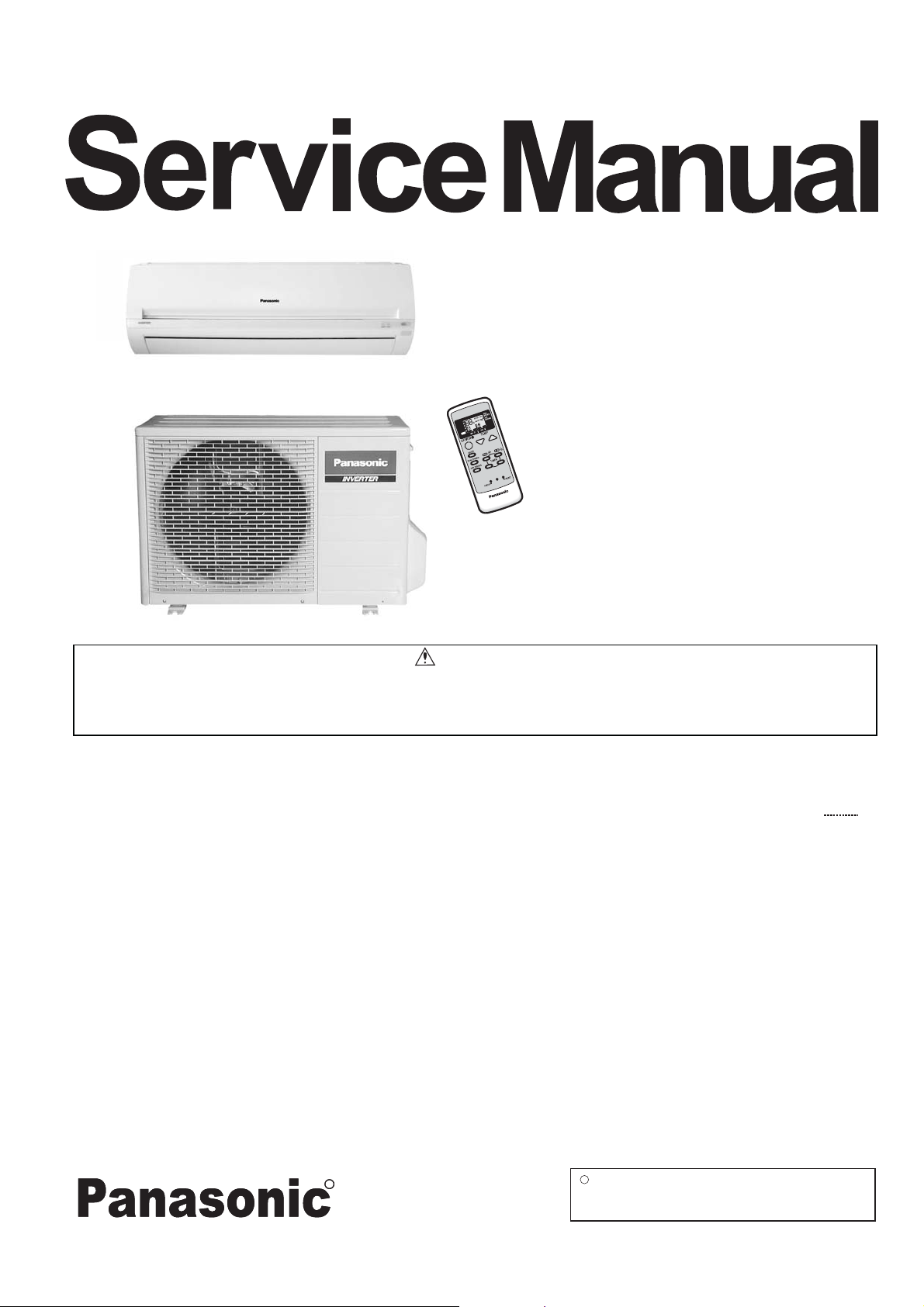
Order No.
GMAC0506049C3
Air Conditioner
CS/CU-PE9DKD
CS/CU-PE12DKD
hr
LAY
AUTO
E
D
ON
hr
HEAT
LAY
E
D
OFF
COOL
ON
DRY
OFF
OFF
L
NCE
A
SET/C
LECT
E
S
T
E
RRES
O
RR
E
TER
INVER
This service information is designed for experienced repair technicians only and is not designed for use by the general public.
It does not contain warnings or cautions to advise non-techical individuals of potential dangers in attempting to service a product.
Products powered by electricity should be serviced or repaired only by experienced professional technicians. Any attempt to service
or repair the product or products dealt with in this service information by anyone else could result in serious injury or death.
CONTENTS
Page Page
WARNING
1 Features 2
2 Functions 3
3 Product Specifications 6
4 Dimensions 10
5 Refrigeration Cycle Diagram 12
6 Block Diagram 13
7 Wiring Diagram 14
8 Operation Details 15
Installation instructions
9
--------------------------------------------------------
------------------------------------------------------
------------------------------------------
-----------------------------------------------------
-----------------------------------
--------------------------------------------------
-------------------------------------------------
-----------------------------------------------
---------------------------------------------------
10 Installation and Serving Air Conditioner Using R410A
11
Disassembly of The Parts
12 Troubleshooting Guide
13 Technical Data
14 Exploded View
15 Replacement Parts List
16 Exploded View
17 Replacement Parts List
18 Electronic Circuit Diagram
41
--------------------------------------------------
--------------------------------------------------
--------------------------------------------------
--------------------------------------
----------------------------------------
-----------------------------------------
-----------------------------------------
--------------------------------------
50
62
65
67
68
69
70
71
72
C
R
R
Guangzhou Matsushita Air Conditioner Co., Ltd.
(GMAC) All rights reserved. Unauthorized copying
and distribution is violation of law.
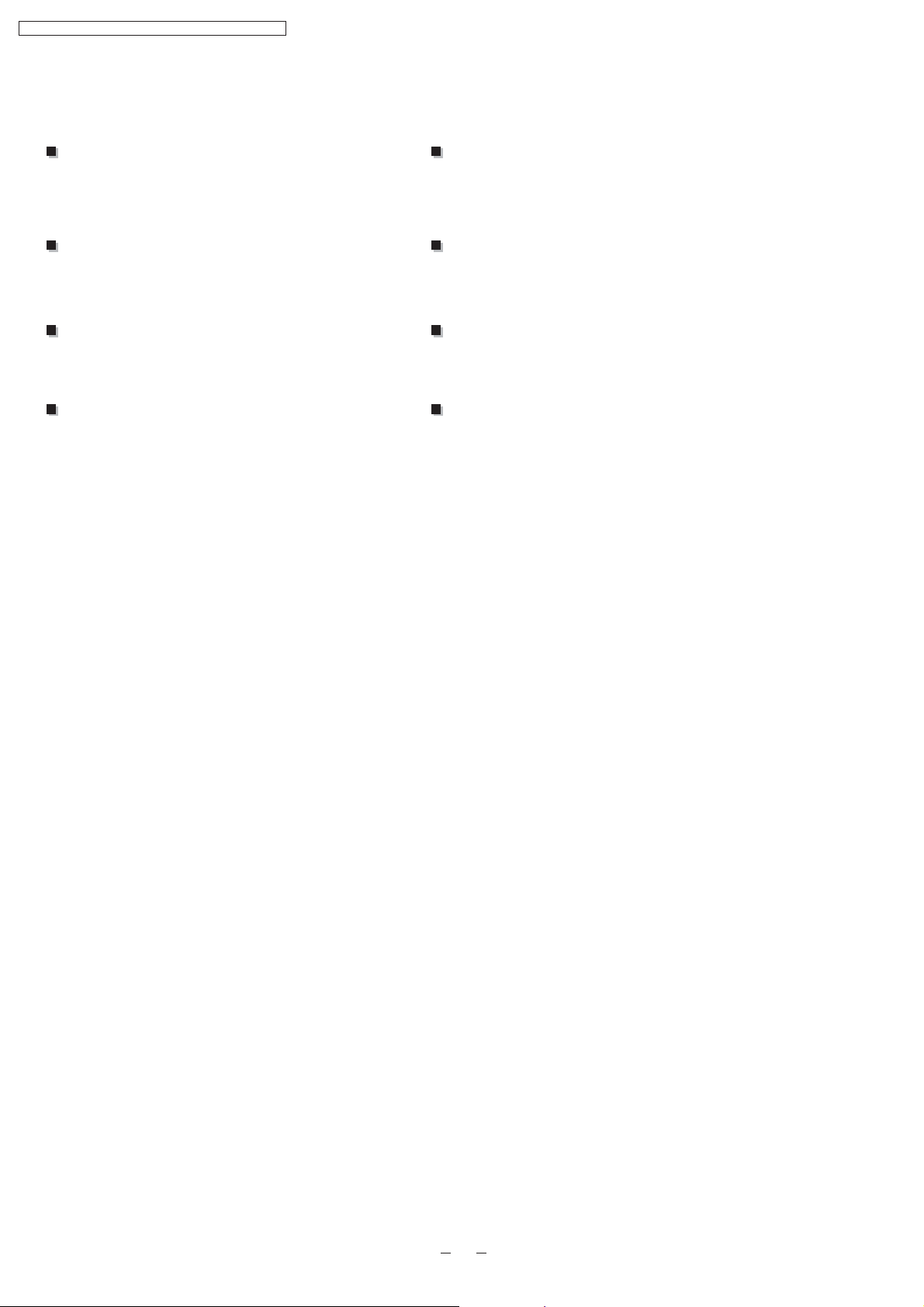
CS-PE9DKD / CU-PE9DKD / CS-PE12DKD / CU-PE12DKD
1 Features
High Efficiency
Air Quality Indicator
Auto Restart Control
Automatically restart after power failure
12-hour Timer Setting
Delay ON Timer and OFF Timer
Enviromental Friendly (For Refrigerant : R410A Model)
Zero ozone depleting potential and low global
warming potential by using R410A refrigerant.
Comfort Environment
Air filter with function to reduce dust and smoke
Removable and washable Front Panel
Breakdown Self Diagnosis function
2
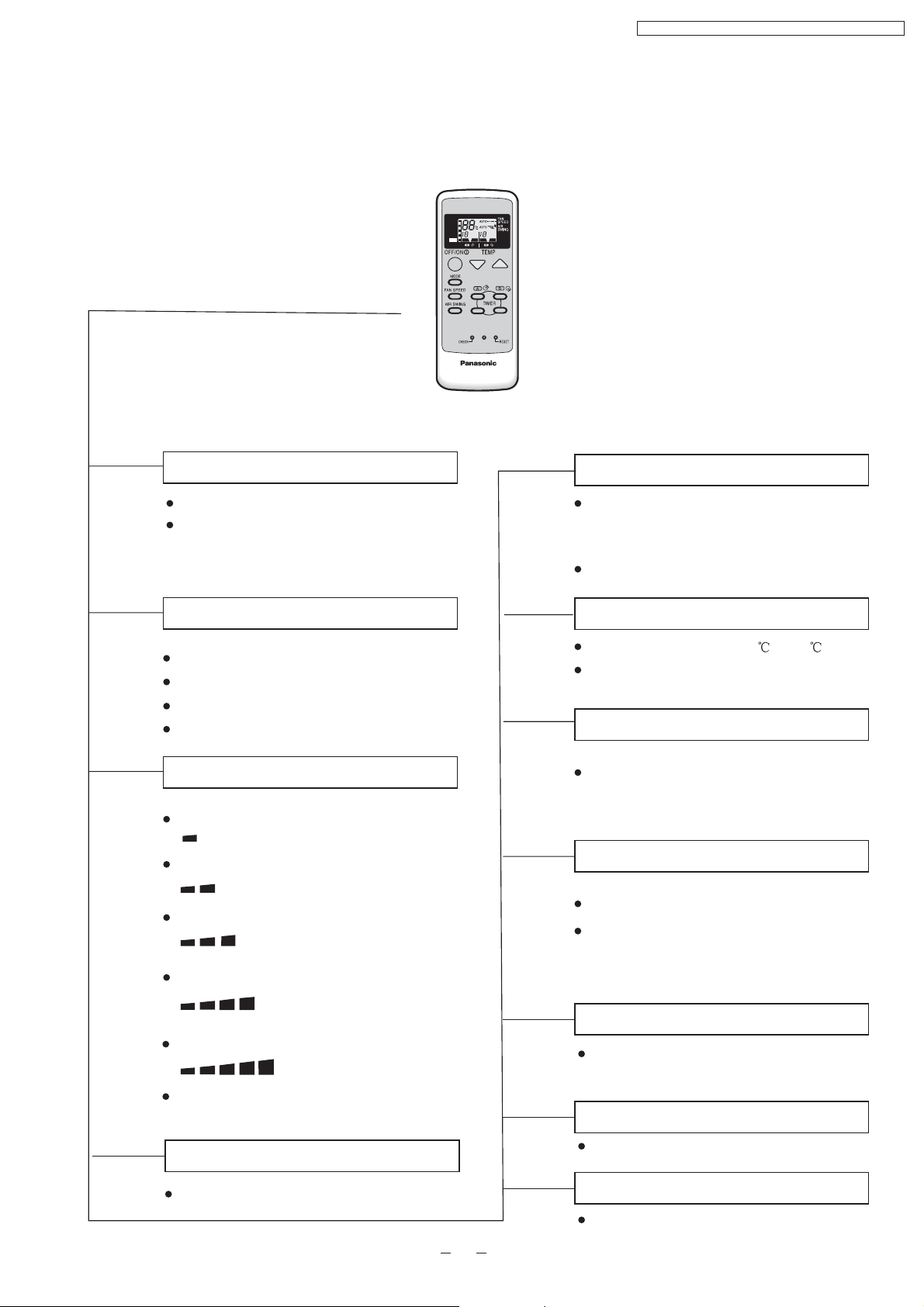
2 Functions
Remote Control
AUTO
HEAT
COOL
DRY
OFF
hr
DELAYhrDELAY
OFF ON
ON OFF
SELECT
ERRORRESET
INVERTER
CS-PE9DKD / CU-PE9DKD / CS-PE12DKD / CU-PE12DKD
SET/CANCEL
OFF/ON
MODE
FAN
SPEED
Operation START/STOP
Turn on/off the air conditionor
When stop the operation by pressing
OFF/ON button,the cursor key points
to OFF.
Operation Mode Selection
Automatic Operation
Heating Mode Operation
Cooling Mode Operation
Soft Dry Mode Operation
Mode
Indoor Fan Speed Selection
Low Speed
Med- Speed
AIR
SWING
Airflow Direction Control
Horizontal Airflow Direction Control
-Auto Control
-Manual Control
Vertical Airflow Direction Manual Control
TEMP
Room Temperature Setting
Temperature Setting(16 to 30 )
Auto Operation
TIMER
OFF/ON
Timer Operation Selection
Stop/Start Operation Control
(set the ON/OFF Timer hourly later)
TIMER
SET/
CANCEL
Set /Cancel Timer Operation
A,B
Med Speed
Med+ Speed
High Speed
Automatic Speed
Time Changing Button
Change the setting time.
Set timer/Cancel the set timer
By pressing SET button for 5seconds
continuously to switch to set the sensor
sensitivity.
CHECK
Check Point
Self diagnosis function
ERROE
RESET
ERROE Reset Point
To reset the indoor unit.
RESET
Reset Point
Clear memory data
3
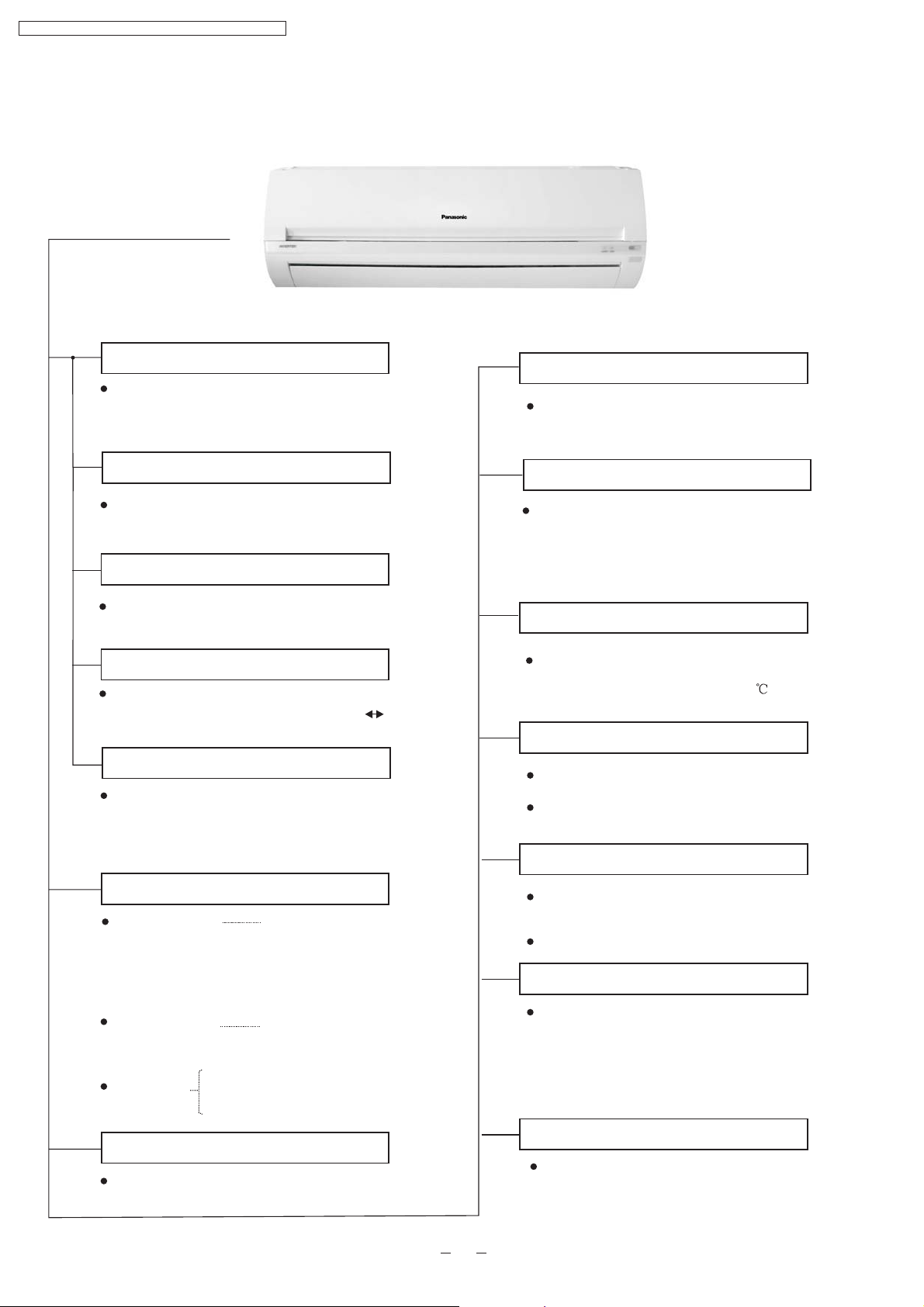
CS-PE9DKD / CU-PE9DKD / CS-PE12DKD / CU-PE12DKD
Indoor Unit
Auto Switch
Button
Power Switch ON/OFF
When the remote control cannot be used or
for repairing and testing ,please use this
button.
Anti-freezing Control for the Evaporator
Cooling or Soft Dry Operation
Force Cooling Operation
Keep pressing this button for 5 seconds to start
the force cooling operation.
Force Heating Operation
Keep pressing this button for 8 seconds to start
the force heating operation.
Different Remote Controlling Setting
Keep pressing this button for11 to change
different remote controlling setting(A B)
Mode.
Signal Receiving Sound
Keep pressing this button for 16 seconds to turn
off or turn on the signal receiving sound
H14 Abnormality Detection Mode.
or
Operation Indication Lamps
Power (green)
Timer(orange)
Air quality
Green
Orange
Red
Lights up in operation;
Blinks during Hot Start
operation and
determining Auto
Operation mode
Light up in Timer Setting.
Blinks in Self Diagnosis Control
Operation Mode
Cooling/Heating/Soft Dry /Auto Operation
Time Delay Safety Control
The unit will restart operation in 3-4
minutes after each pause.
Warm Booting Control
Indoor fan starts running when indoor
piping reaches 19 or above.temperature
Indoor Fan Speed Control
High,Med+, Med, Med-,Low
Auto Fan Speed
Airflow Direction Control
Automatic Airflow Direction Control
The louver automatically swings up and down
Five Manual Airflow Direction Control
Delayed On-timer Control
For cooling or soft dry mode, the unit
starts 15 minutes before the set time with
the remote control, but for heating mode
30 minutes before the set time.
Automatic Restart Control
Operation is restarted after power failure
at previous setting mode.
4
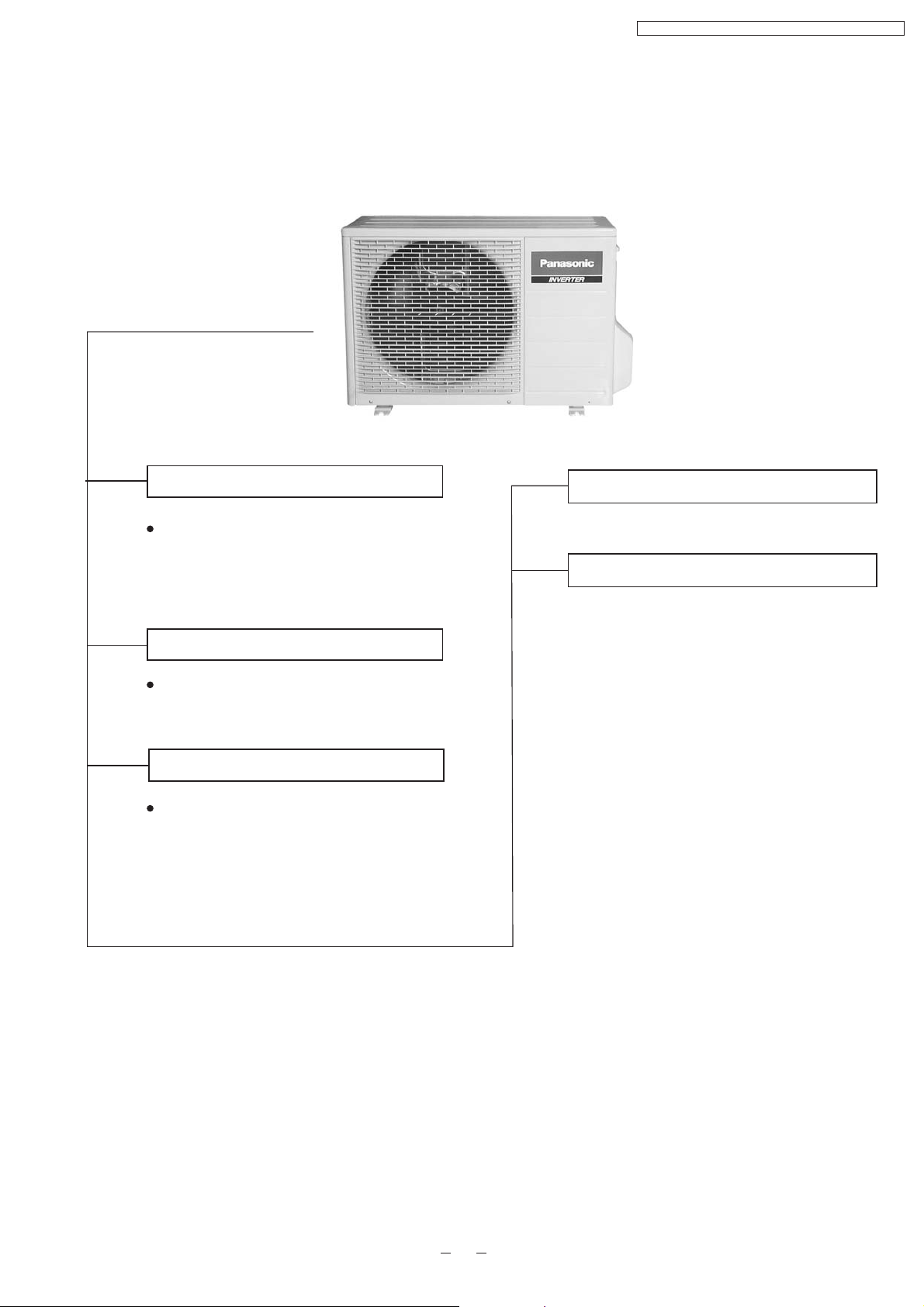
Outdoor Unit
CS-PE9DKD / CU-PE9DKD / CS-PE12DKD / CU-PE12DKD
Panasonic
4-way Valve Control
If the unit is stopped during Heating
Operation, the 4-way valve will remain in
heating mode operation for 3 minutes.
Overload Protector
Inner protector
30 Seconds Forced Operation Control
Once the compressor is activated, it does not
stop within 30 seconds. It stops immediately with
remote control ON/OFF button.
Total Running Current Control
Deice Operation
5
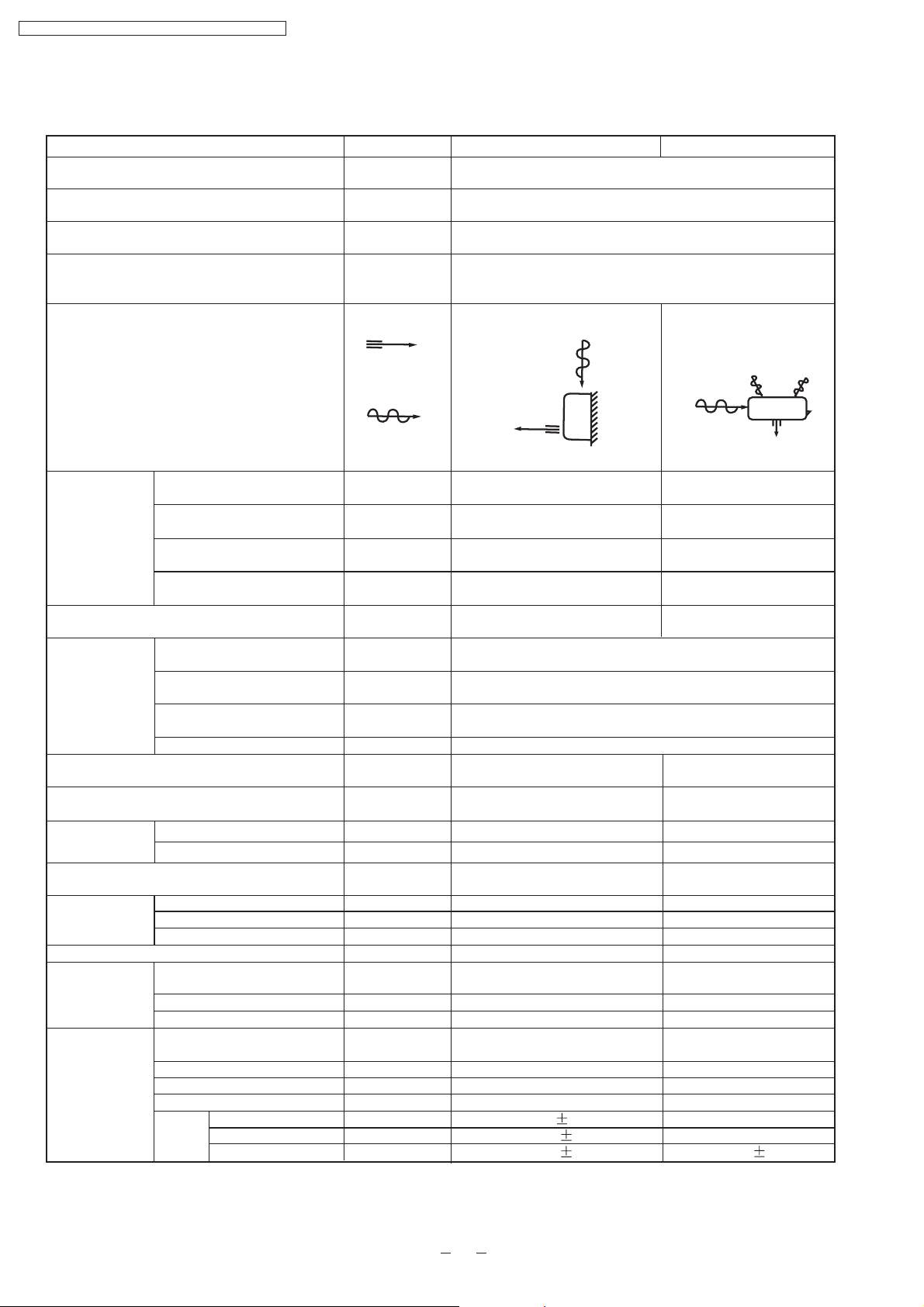
CS-PE9DKD / CU-PE9DKD / CS-PE12DKD / CU-PE12DKD
3 Product Specifications
Cooling Capacity
Heating Capacity
Moisture Removal
Power Source
Airflow Method
Air Circulation
Indoor Air (low)
Indoor Air (medium)
Indoor Air (high)
Outdoor Air
Noise Level
Electrical
Input
Data
Running Current
EER/COP
Starting Current
Piping Connection Port(Flare piping)
Piping Size(Flare piping)
Drain Hose
Inner Diameter
Length
Power Supply Cord Length
(Number of core-wire)
Dimensions
Height
Width
Depth
Net Weight
Compressor
Type
Motor Type
Rated output
Air Circulation
type
Motor type
Input
Rated Output
Fan
Speed
Low
Med
High
Unit
kW
kW
L/h
Phase
V
Cycle
OUTLET
INTAKE
3
m /min
3
m /min
3
m /min
3
m /min
dB(A)
W
A
W/W
A
Inch
Inch
Inch
Inch
mm
m
m
mm
mm
mm
kg
W
W
W
rpm
rpm
rpm
CS-PE9DKD CU-PE9DKD
2.50(0.90-3.00)
3.30(0.90-4.00)
-
Single
230
50
SIDE VIEW
TOP VIEW
6
7.7
9.8
-
Cooling:high42,Low27
Heating:high42,Low27
22.5
Cooling:high46
Heating:high47
Cooling:730(190-1000)
Heating:820(170-1110)
Cooling:3.4
Heating:3.7
Cooling:2.95(2.58-4.05)
Heating:3.46(3.10-4.53)
3.7
G:half union3/8"
L:half union1/4"
G:gas side3/8"
L:liquid side1/4"
G:3-way valve3/8"
L:2-way valve1/4"
G:gas side3/8"
L:liquid side1/4"
12
0.65
3 core-wire/1.5mm
1.9
280
799
183
2
540
780
289
8
-
-
-
-
-
Cross-flow fan
Induction(8poles)
Rotary(1 cylinder)
Rolling piston type
Induction(6 poles)
650
Propeller fan
Induction(6 poles)
-
30
840 60
1080 60
1370 60
670 60
-
-
-
-
-
-
-
30
-
15
-
-
6
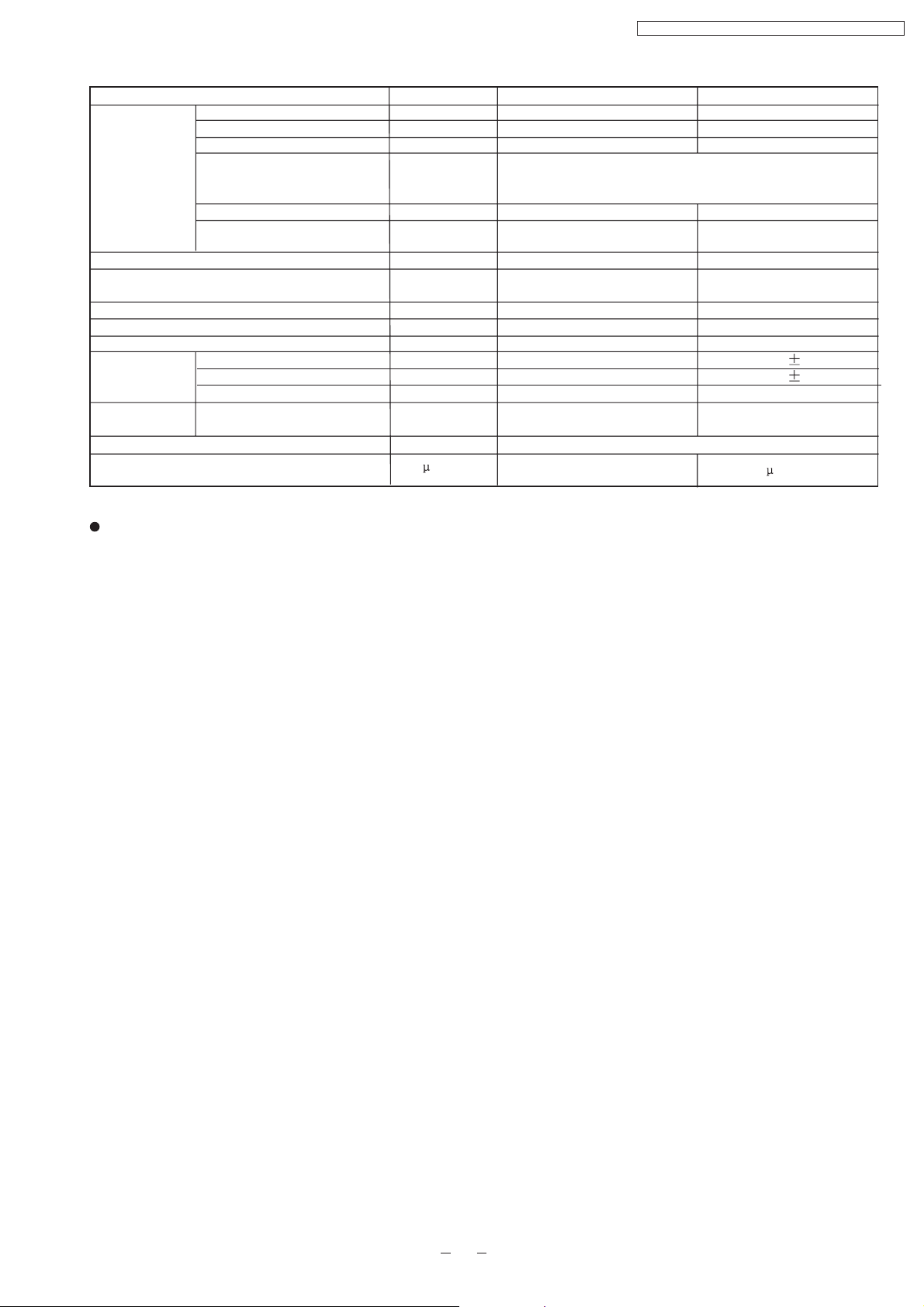
Heat
Exchanger
Description
Tube Material
Fin Type
Rows/Stage
FPI
Dimensions
Refrigerant Control Device
Refrigeration Oil
Refrigerant (R410A)
Thermostat
Protection Device
Length
Capillary
Circulation
Inner Diameter
CS-PE9DKD / CU-PE9DKD / CS-PE12DKD / CU-PE12DKD
Unit CS-PE9DKD CU-PE9DKD
Evaporator
Copper
Slot type
Condenser
Copper
Corrugation type
(Plate fin configuration,forced draft)
mm
(c.c)
g
mm
L/min
mm
2x15
20
610x252x25.4
-
-
-
Electronic Control
-
-
-
-
726x504x18.2
RB68A or Freol Alpha68M
1X24
18.5
Capillary Tube
840
sensor
Inner protector
600 10
8.15 0.2
1.3
Air Filter
P.P. Honeycomb
Refrigerant Circulation Control Device
Fan Motor Capacitor
F,V
Specifications are subject to change without notice for further improvement.
Capillary
F,1.2 450V
7
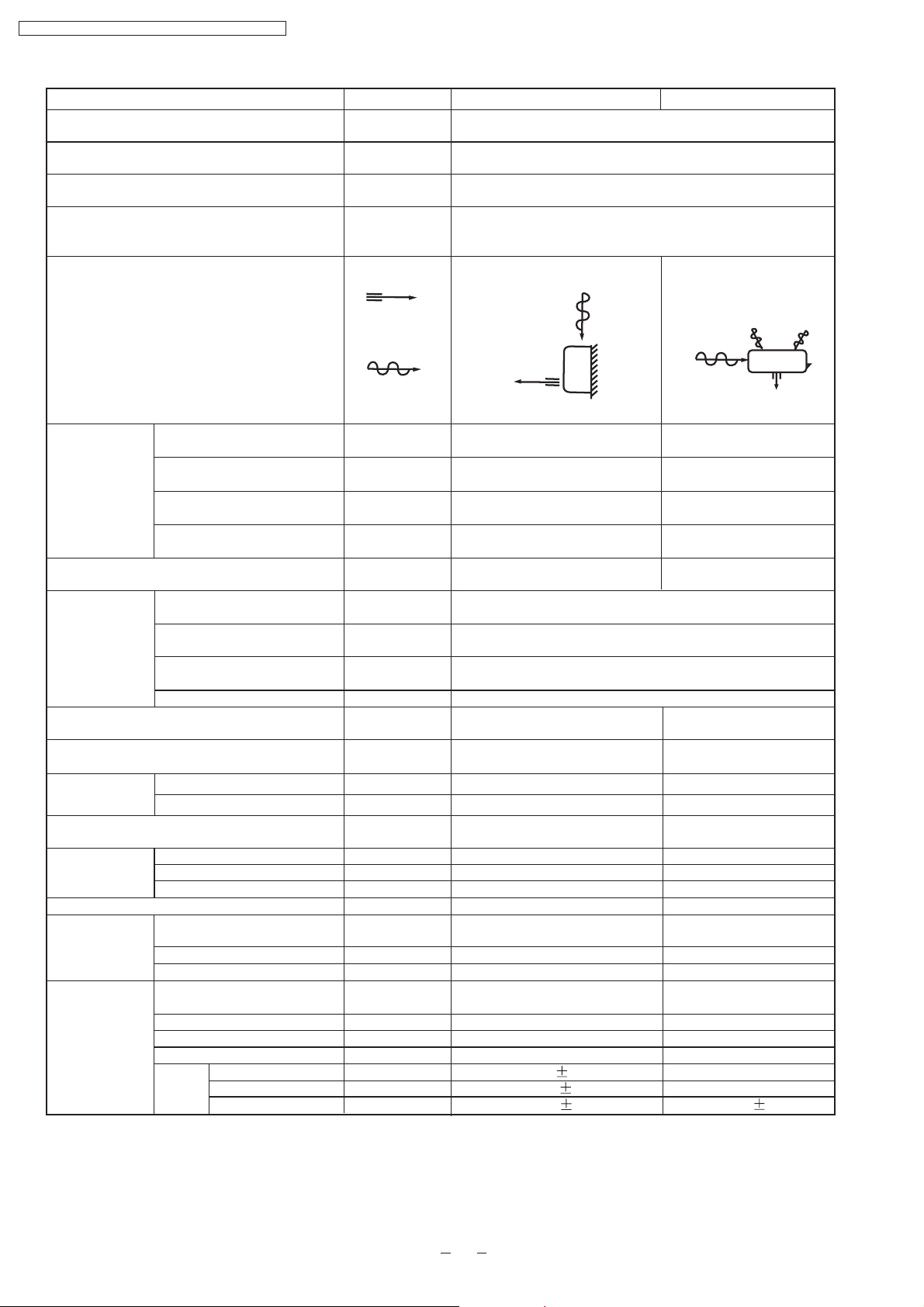
CS-PE9DKD / CU-PE9DKD / CS-PE12DKD / CU-PE12DKD
Cooling Capacity
Heating Capacity
Moisture Removal
Power Source
Airflow Method
Air Circulation
Indoor Air (low)
Indoor Air (medium)
Indoor Air (high)
Outdoor Air
Noise Level
Electrical
Input
Data
Running Current
EER/COP
Starting Current
Piping Connection Port(Flare piping)
Piping Size(Flare piping)
Drain Hose
Inner Diameter
Length
Power Supply Cord Length
(Number of core-wire)
Dimensions
Height
Width
Depth
Net Weight
Compressor
Type
Motor Type
Rated output
Air Circulation
type
Motor type
Input
Rated Output
Fan
Speed
Low
Med
High
Unit
kW
kW
L/h
Phase
V
Cycle
OUTLET
INTAKE
3
m /min
3
m /min
3
m /min
3
m /min
dB(A)
W
A
W/W
A
Inch
Inch
Inch
Inch
mm
m
m
mm
mm
mm
kg
W
W
W
rpm
rpm
rpm
CS-PE12DKD CU-PE12DKD
3.15(0.90-3.80)
4.10(0.90-5.00)
-
Single
230
50
SIDE VIEW
6.8
8.4
9.9
-
Cooling:high42,Low30
Heating:high42,Low33
TOP VIEW
-
-
-
27.4
Cooling:high48
Heating:high50
Cooling:900(190-1270)
Heating:1110(170-1410)
Cooling:4.2
Heating:4.9
Cooling:2.98(2.57-4.05)
Heating:3.18(3.07-4.53)
4.9
G:half union3/8"
L:half union1/4"
G:gas side3/8"
L:liquid side1/4"
12
0.65
1.9
3 core-wire/1.5mm
280
799
183
8
-
-
-
-
-
-
Cross-flow fan
Induction(8poles)
-
30
950 60
1170 60
1380 60
2
G:3-way valve3/8"
L:2-way valve1/4"
G:gas side3/8"
L:liquid side1/4"
-
-
-
540
780
289
34
Rotary(1 cylinder)
Rolling piston type
Induction(6 poles)
650
Propeller fan
Induction(6 poles)
-
25
-
-
770 60
8
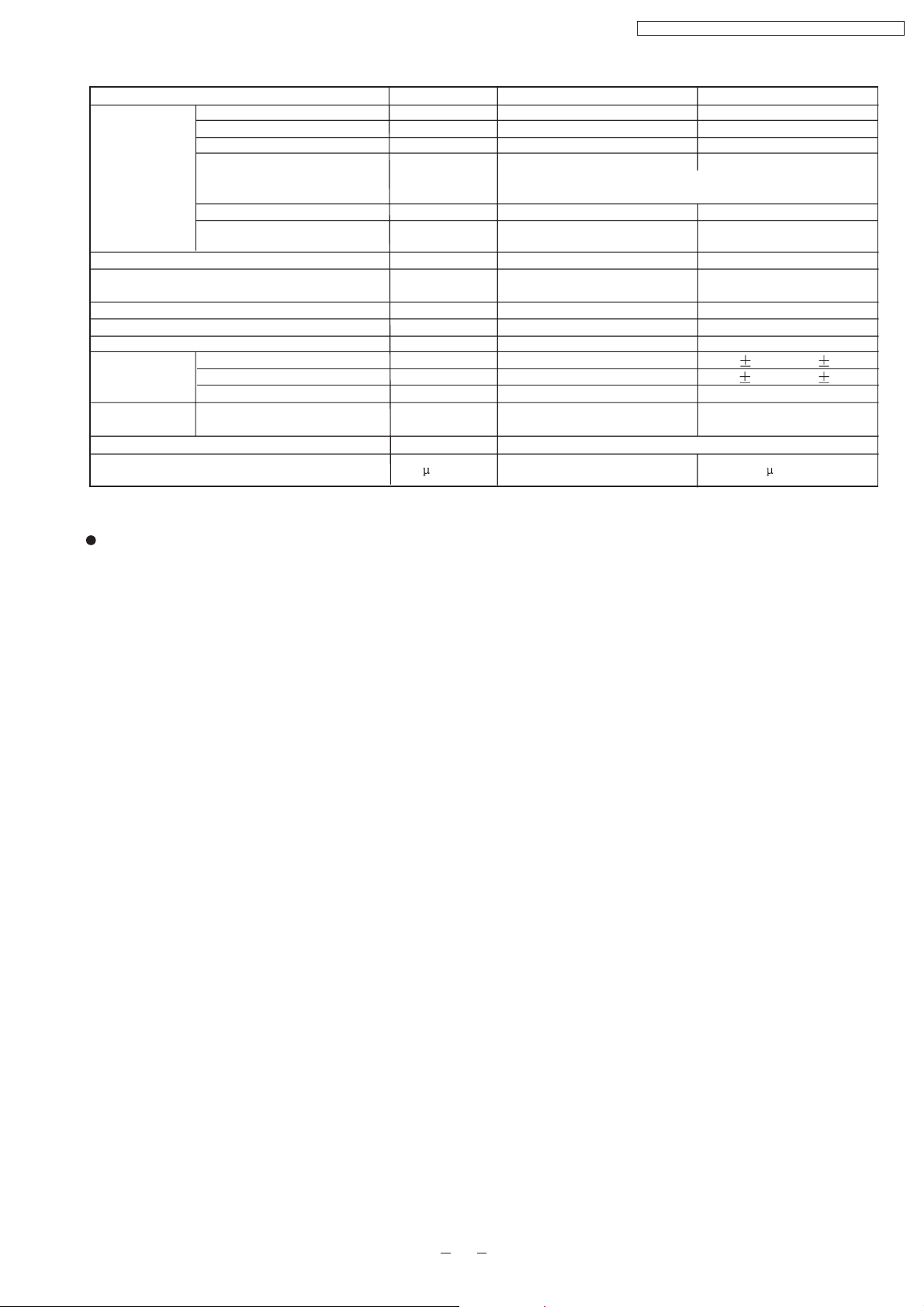
Heat
Exchanger
Description
Tube Material
Fin Type
CS-PE9DKD / CU-PE9DKD / CS-PE12DKD / CU-PE12DKD
Unit CS-PE12DKD CU-PE12DKD
Evaporator
Copper
Slot type
Condenser
Copper
Corrugation type
Rows/Stage
(Plate fin configuration,forced draft)
2x15
FPI
Dimensions
Refrigerant Control Device
Refrigeration Oil
Refrigerant (R410A)
Thermostat
Protection Device
Length
Capillary
Circulation
Inner Diameter
Air Filter
mm
(c.c)
g
Electronic Control
mm
L/min
mm
P.P. Honeycomb
20
610x252x25.4
-
-
-
-
-
-
-
Refrigerant Circulation Control Device
Fan Motor Capacitor
F,V
Specifications are subject to change without notice for further improvement.
2X24
17
726
X504x18.2
696
Capillary Tube
RB68A or Freol Alpha68M
1020
-
Inner protector
300 10
11.3 0.2
1.3
565 20
12.3 0.2
1.5
Capillary
F,1.8 450V
9
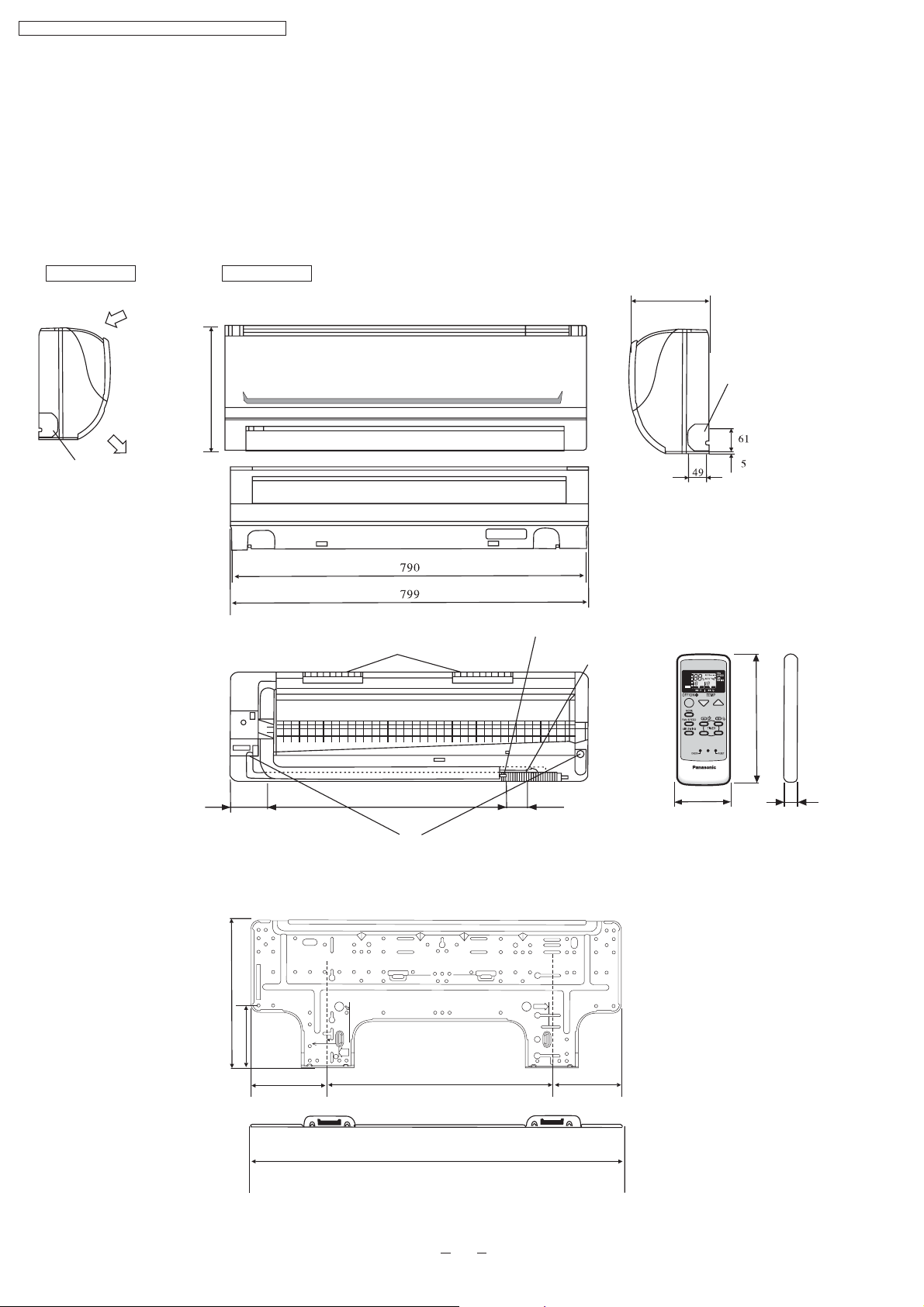
CS-PE9DKD / CU-PE9DKD / CS-PE12DKD / CU-PE12DKD
4 Dimensions
Indoor Unit
CS-PE9DKD
CS-PE12DKD
Unit:mm
Side view
Left Piping
Hole
Air intake
Air outlet
Front View
280
<Back View>
(100)
Installation Plate Hook
(420)
Gas Side
(50)
Liquid
Side
183
Right Piping
Hole
AUTO
HEAT
COOL
hr
DRY
DELAYhrDELAY
OFF ON
ON OFF
OFF
141
SET/CANCEL
SELECT
ERRORRESET
INVERTER
57
17.1
Drain Port
Installation plate (Front View)
254
95
(131)
B A
(382) (118)
(631)
10
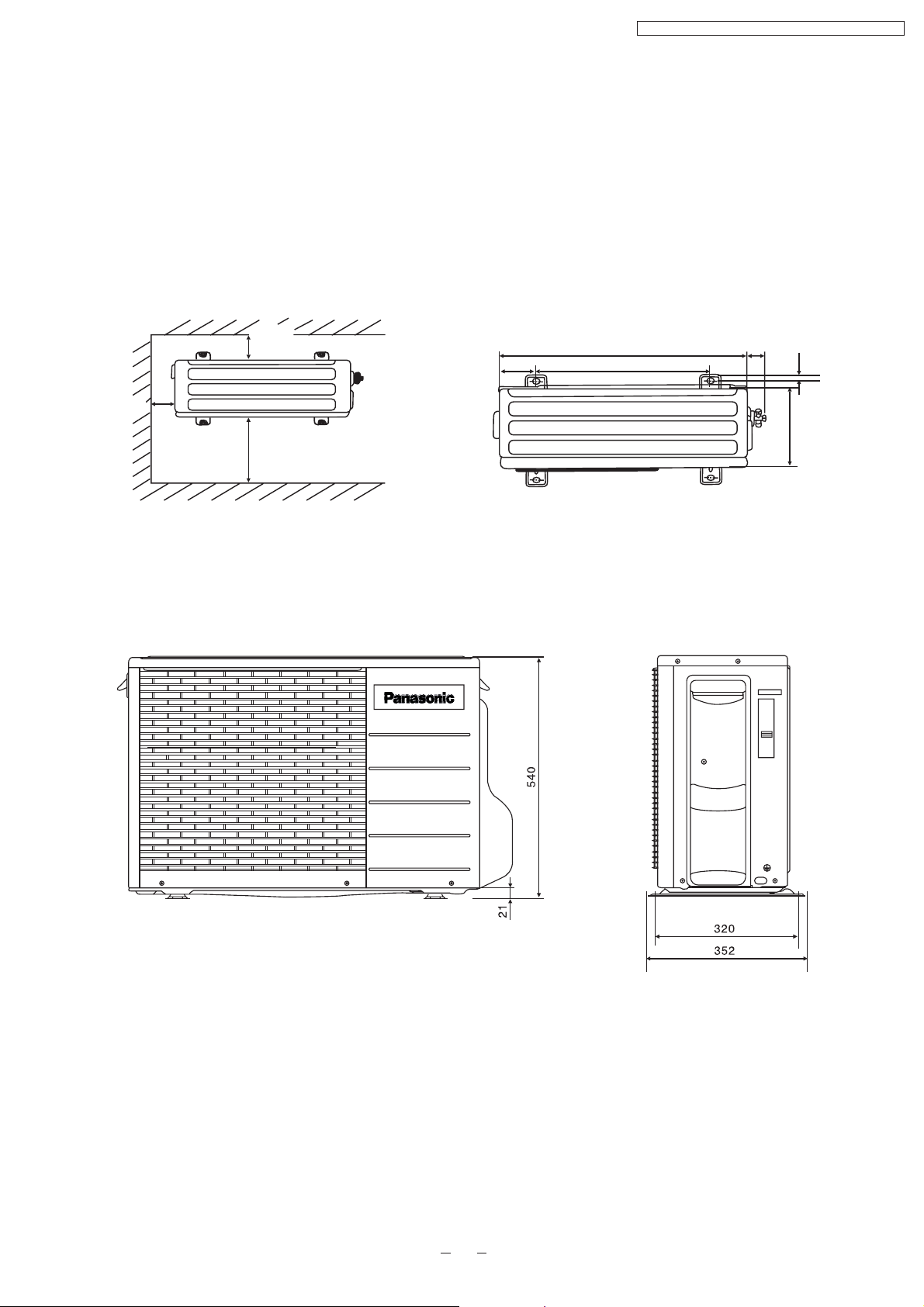
Outdoor Unit
CU-PE9DKD
CU-PE12DKD
10cm
or more
10cm
or more
100cm
or more
<Top View>
105
CS-PE9DKD / CU-PE9DKD / CS-PE12DKD / CU-PE12DKD
Unit : mm
48
780
570
57
18.6
289
INVERTER
11
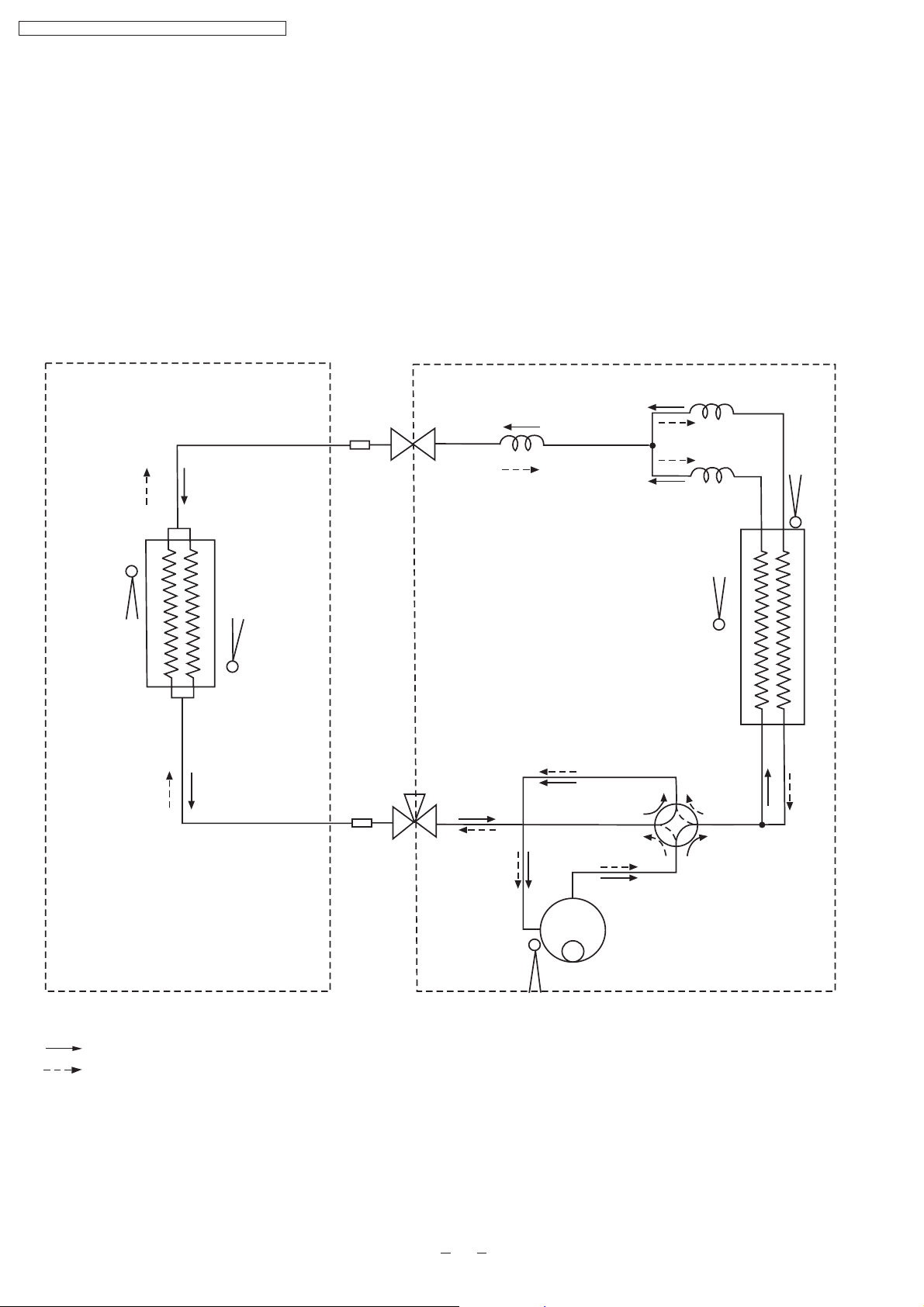
CS-PE9DKD / CU-PE9DKD / CS-PE12DKD / CU-PE12DKD
5 Refrigeration Cycle Diagram
CS/CU-PE9DKD
CS/CU-PE12DKD
INDOOR UNIT
INTAKEAIR
SENSOR
HEAT EXCHANGER
(EVAPORATOR)
PIPING
SENSOR
LIQUID
SIDE
2-WAY
VALV E
OUTDOOR UNIT
CAPILLARY TUBE C3
CAPILLARY TUBE C1
CAPILLARY TUBE C2
OUTDOOR AIR
SENSOR
HEAT EXCHANGER
(CONDENSOR)
PIPING
SENSOR
Cooling
Heating
GAS SIDE
3- WAY VA LVE
COMPRESSOR
SENSOR
12
4- WAY VA LVE
COMPRESSOR
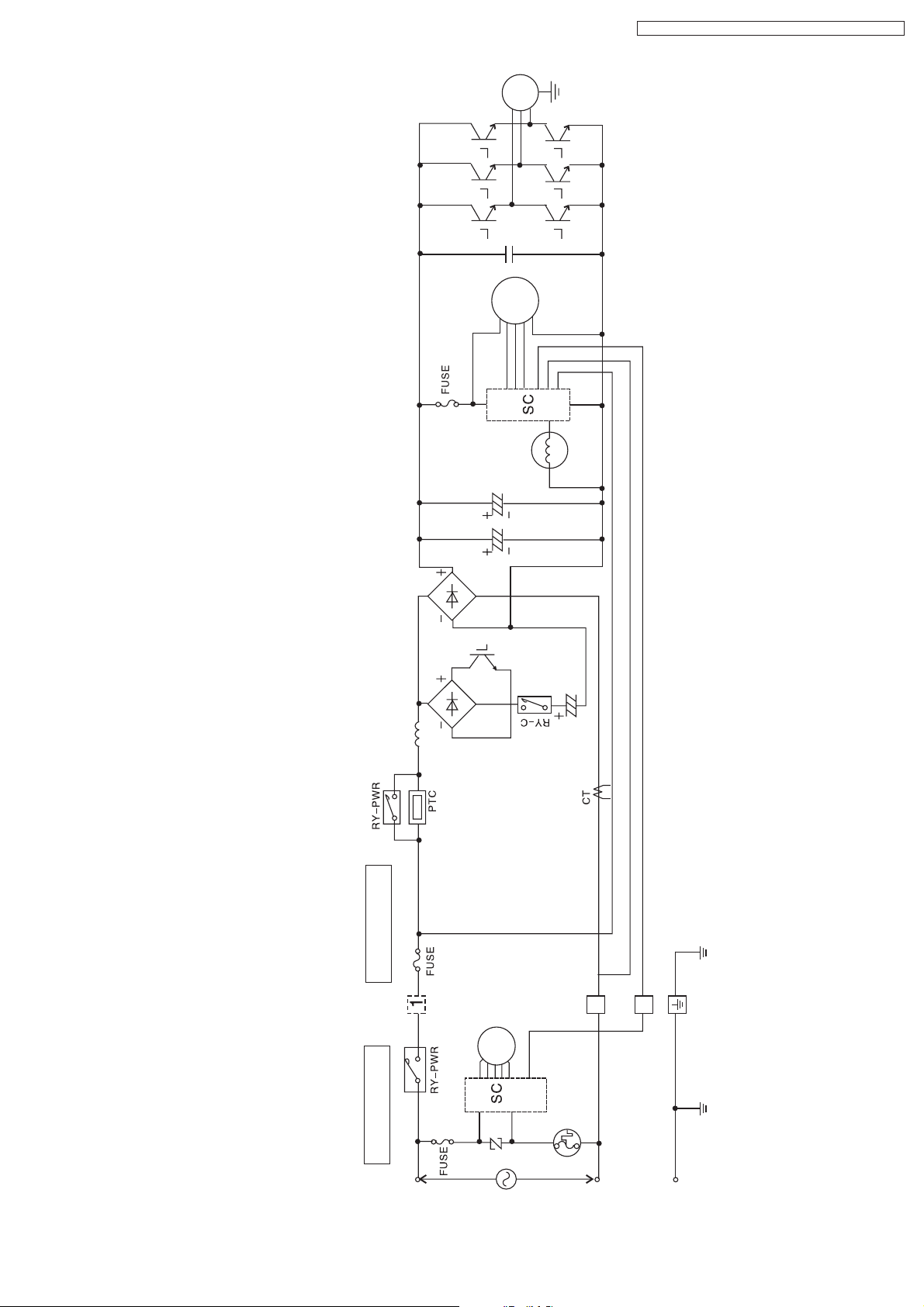
CS-PE9DKD / CU-PE9DKD / CS-PE12DKD / CU-PE12DKD
6 Block Diagram
FM
FM
4-WAY VALVE
REACTANCE
OUTDOOR UNIT
FM
INDOOR UNIT
CS-PE9DKD/CU-PE9DKD
CS-PE12DKD/CU-PE12DKD
V
230
50HZ
2
THERMAL
FUSE
3
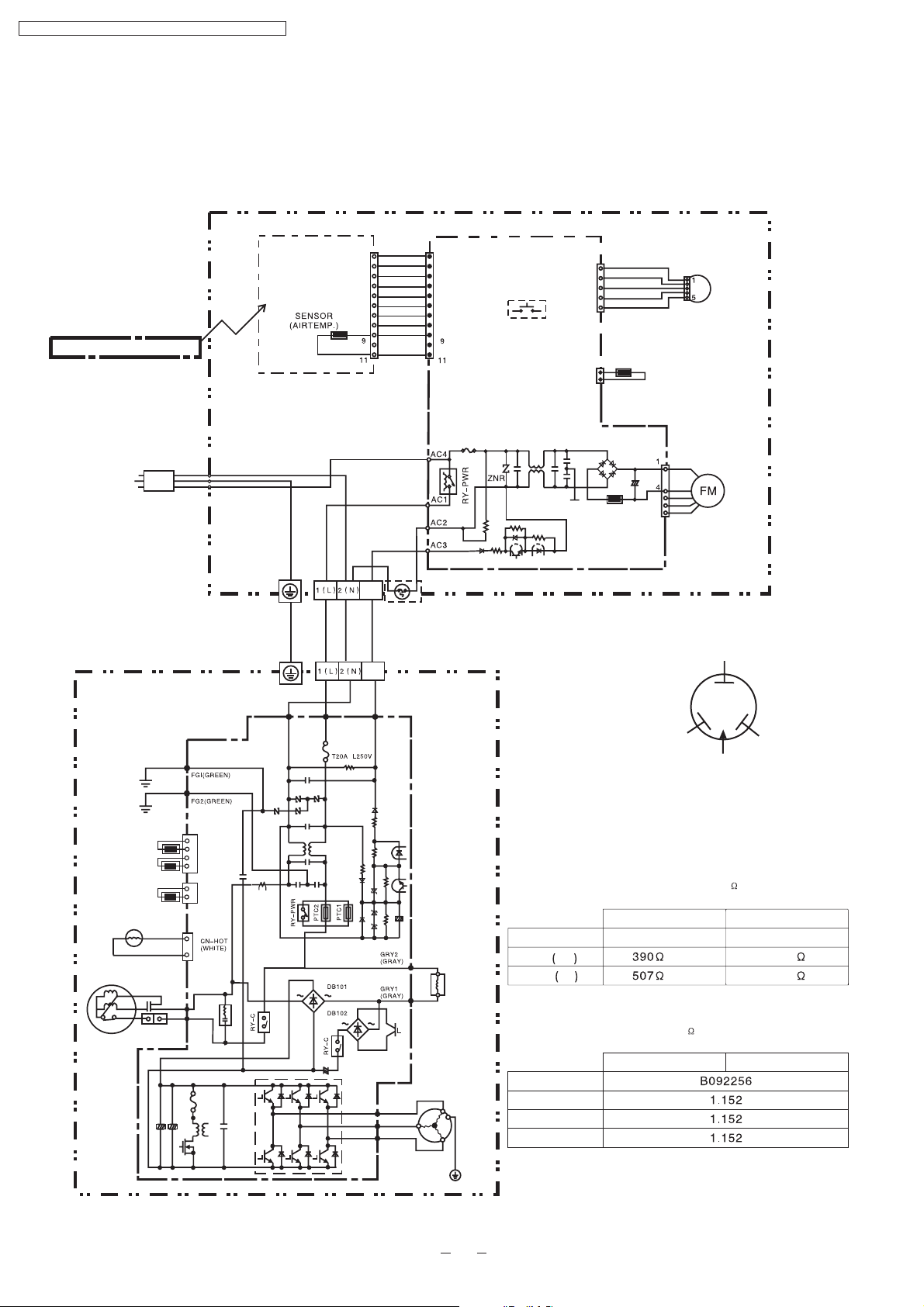
CS-PE9DKD / CU-PE9DKD / CS-PE12DKD / CU-PE12DKD
7 Wiring Diagram
CS-PE9DKD/CU-PE9DKD
CS-PE12DKD/CU-PE12DKD
WIRELESS REMOTE CONTROL
POWER SUPPLY CORD
B
AC230V,50Hz
BR
OUTDOOR UNIT
TERMINAL
TERMINAL
ELECTRONIC
CONTROLLER
(DISPLAY,RECEIVER)
CN-DISP
(W)
Y/G
BL
W
W
W
W
W
CN-DISP
W
W
W
W
W
W
(Y)
AUTO SW
ELECTRONIC
CN-STM
CN-TH
CONTROLLER
(W)
(Y)
BR
R
O
Y
P
SENSOR
(PIPING TEMP.)
MOTOR
(MAIN)
FUSE
T 2.5A L 250V
R
MOTOR
BL
BL
W
R
3
3
R
CN-FM
(W)
W
B
Y
INDOOR UNIT
YELLOW
SENSOR
(AIR TEMP)
SENSOR
(PIPING TEMP)
SENSOR
(COMP.TEMP)
COIL COMP
(4-WAYVAVLE)
Fan Motor
G
G
1
2
3
4
1
3
Y
Y
CAPACITOR Fm2
B
B
Y
Y
FUSE2
++
T3.14A L250V
CN-TH
(WHITE)
CN-TANK
(WHITE)
Fm1
AC-WHT
(WHITE)
AC-BLK
(BLACK)
FUSE
DATA
(RED)
BLUE
RED
TRADE MARK
COMPRESSOR TERMINAL
CT101
+
GRY
+
-
+
GRY
REACTOR
-
+
P
(BLUE)
(YELLOW)
N
(RED)
COMPRESSOR
R
B
Y
Y/G
OUTDOOR FAN MOTOR RESISTANCE( )
CU-PE9DKD CU-PE12DKD
CONNECTING
L6LAHAG00001
Y-B M
Y-R A
COMPRESSOR RESISTANCE( )
CU-PE9DKD CU-PE12DKD
CONNECTING
U-V
U-W
V-W
L6LAJAG00001
290
287
14
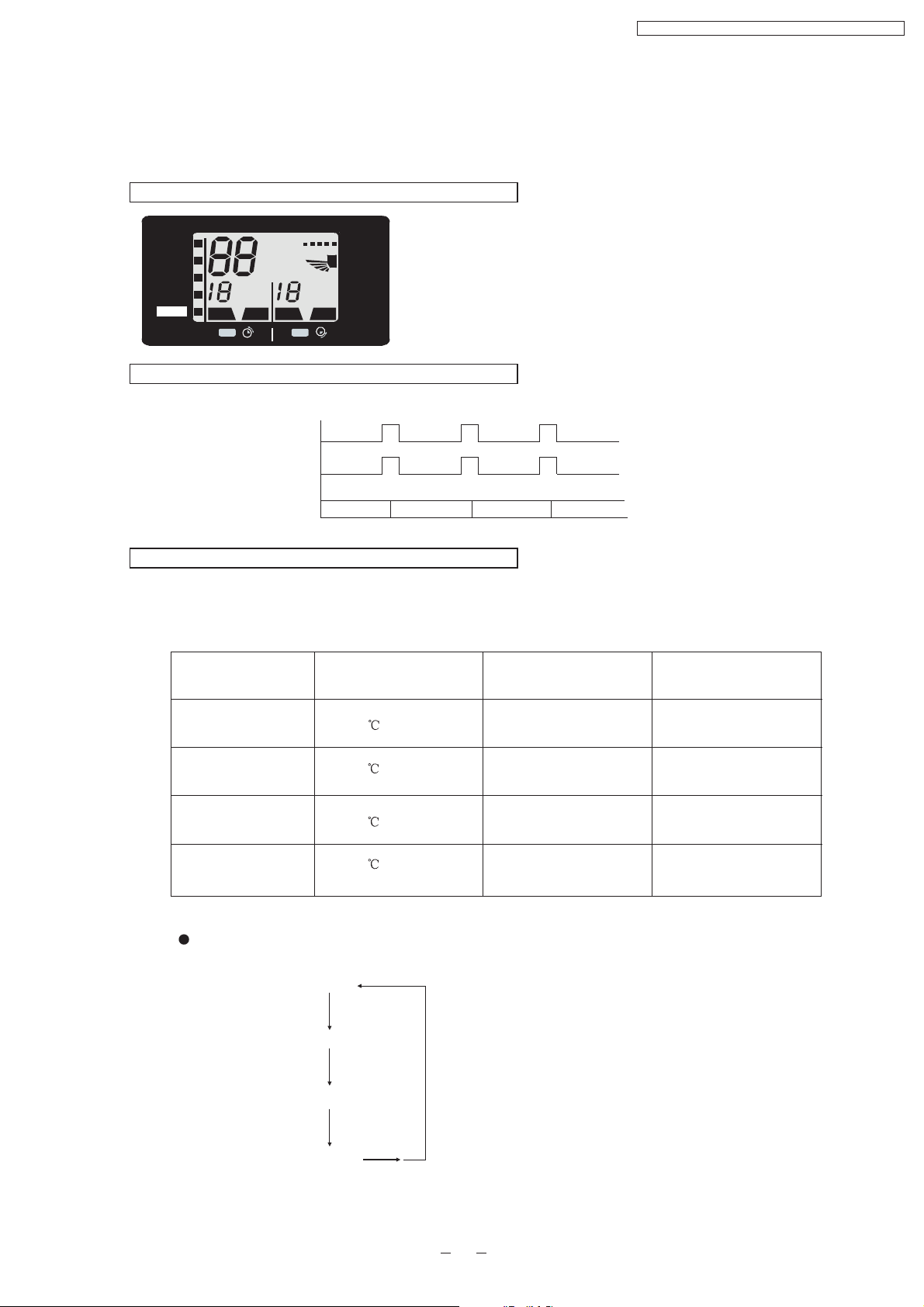
8 Operation Details
8.1 Operation and Display of Remote Controller
Original Setting
CS-PE9DKD / CU-PE9DKD / CS-PE12DKD / CU-PE12DKD
hr
DELAY
FAN
SPEED
AIR
SWING
AUTO
HEAT
COOL
DRY
OFF
AUTO
AUTO
hr
DELAY
OFF ONON OFF
AB
ON/OFF Button
ON/OFF Switch
Signal Transmitting
Indoor Indicator
Mode Selecting Button
1.Function and Display of the button:
AUTO, HEAT, COOL, DRY can be selected by pressing the button. Initial display of LCD is as follow
Green
MODE SET TEMP FAN SPEED AIR SWING
AUTO
HEAT
COOL
DRY
25
20
28
25
AUTO
AUTO
AUTO
AUTO
AUTO
AUTO
AUTO
AUTO
Keeping the button depressed continuously, the operation mode will change as
HEAT
COOL
DRY
AUTO
15
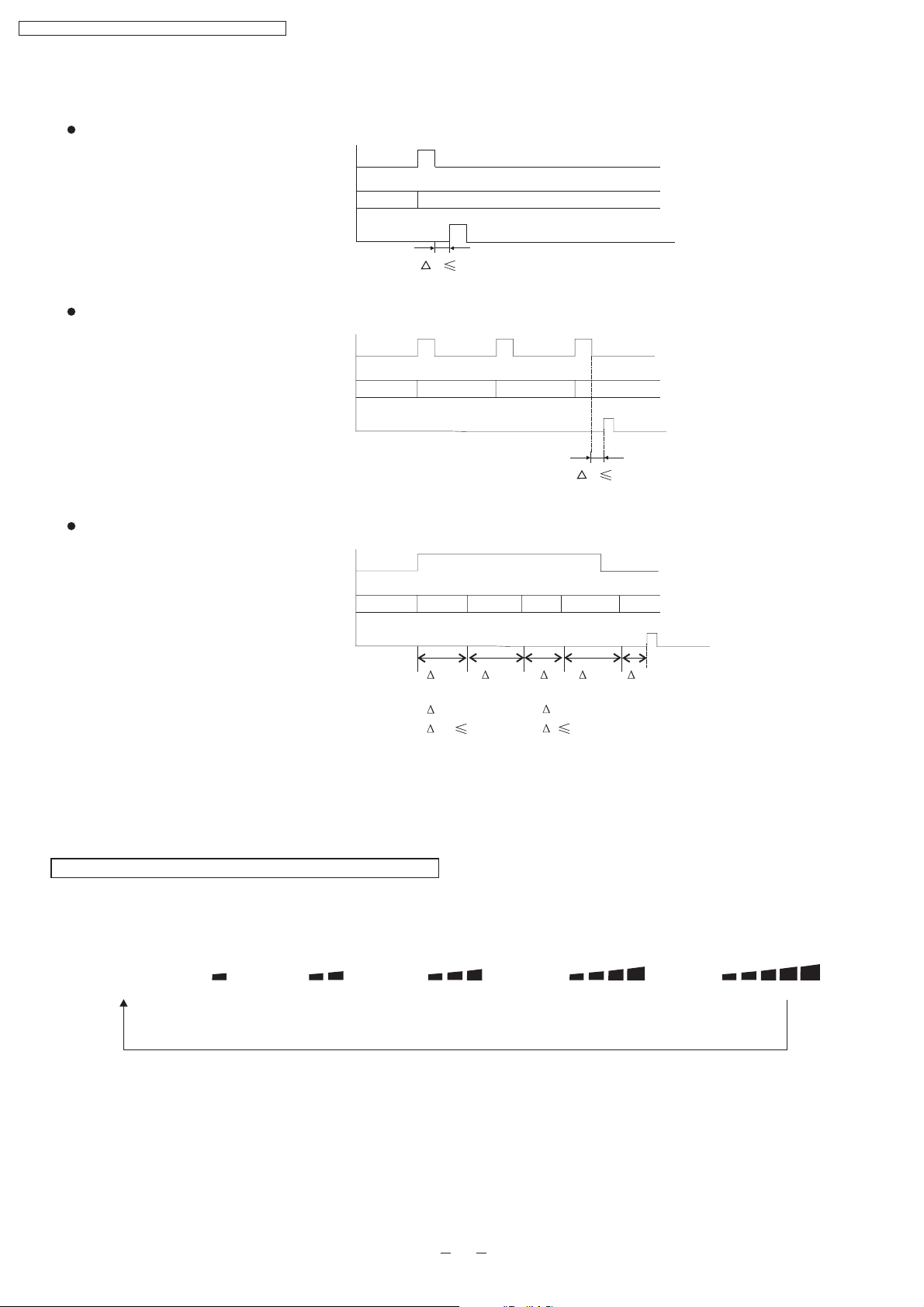
CS-PE9DKD / CU-PE9DKD / CS-PE12DKD / CU-PE12DKD
2.Shift time of the Mode selection button
Single press
Mode Selecting Button
LCD of Remote Control
Signal Transmitting
Keep depressed( less than 500ms)
Mode Selecting Button
LCD of Remote Control
Signal Transmitting
Keep depressed continuously
Mode Selecting Button
LCD of Remote Control
Signal Transmitting
AUTO
AUTO
AUTO
HEAT
t
HEAT
HEAT
500ms
COOL DRY
500ms
t
COOL DRY HEAT
AUTO
T1 T T T T2
T1=1s
T2 250ms
T=250ms
t 500ms
If the ON/OFF button is pressed after the operation mode is set, or change the operation mode during operation,
or the signal is received from the remote controller, the indoor indicator will flash or light up to start the operation.
Fan Speed Button
1.The display on the remote controller changes as follow by pressing the AIR SWING button.
AUTO
2.If the ON/OFF button is pressed after the fan speed mode is set, or change the fan speed mode during operation,
or the signal is received from the remote controller, the indoor indicator will flash or light up to start the operation.
3.The shift time of the fan speed button is the same to that of mode selecting button.
16
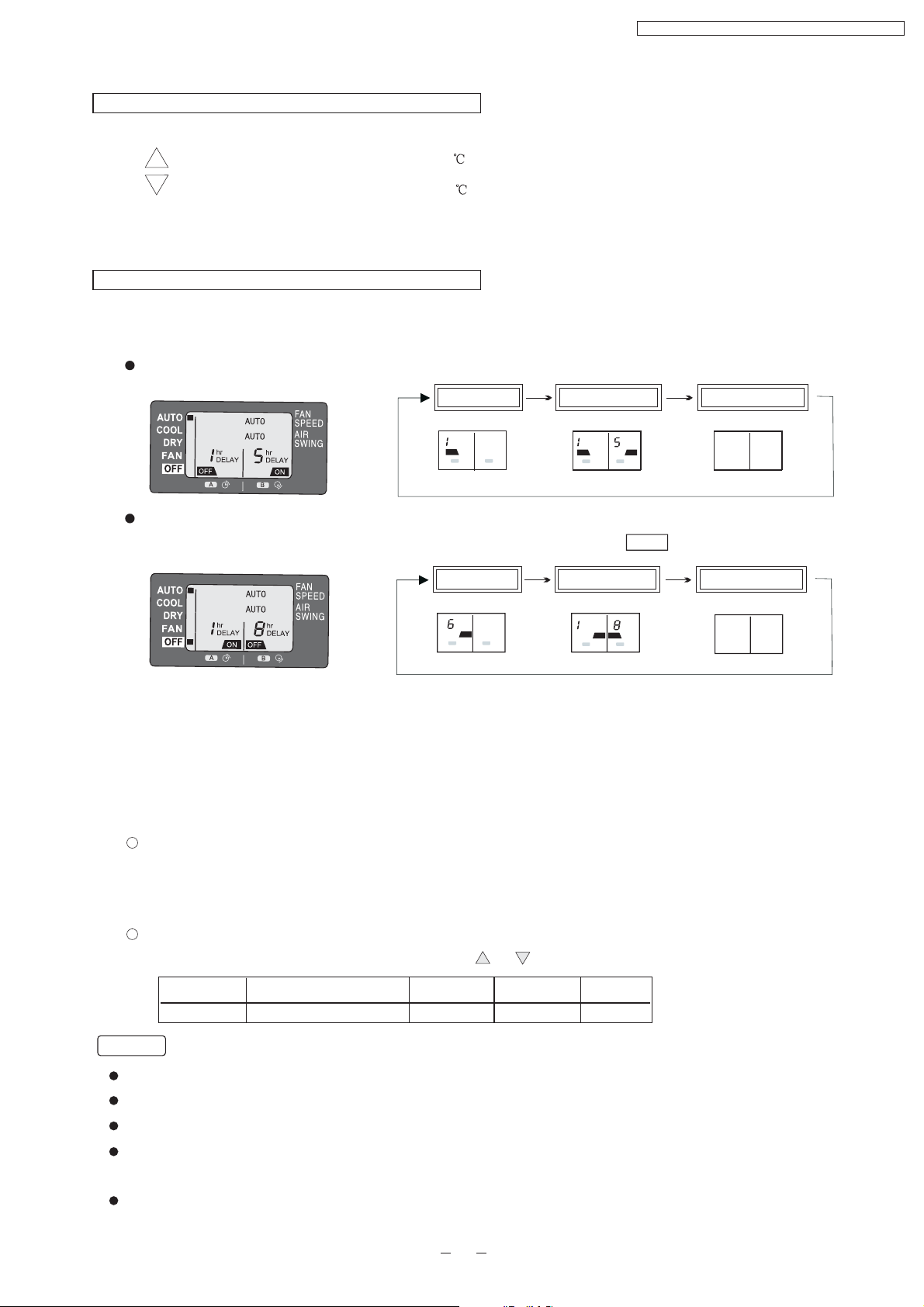
CS-PE9DKD / CU-PE9DKD / CS-PE12DKD / CU-PE12DKD
Temp Adjusting Button
1.Press this button to change the set temperature
Increase the set temperature(Max.30 )
Decrease the set temperature(Min.16 )
2.If the ON/OFF button is pressed after temperature is set, or change the temperature during operation,
or the signal is received from the remote controller, the indoor indicator will flash or light up to start the operation.
Timer Set Button
1.The Function of the Timer-Setting Button
1) SELECT Button
When the airconditioner is in operation
OFF Timer Setting Exit Timer SettingOFF-ON Timer Setting
hr
DELAY
OFF
AB
hr
hr
DELAY
DELAY
OFF ON
AB
When the airconditioner is turned off.
Make sure that the cursor key on the display of remote control points to OFF .
Eixt Timer SettingON-OFF Timer Setting
FAN
SPEED
AIR
SWING
ON Timer Setting
hr
DELAY
ON OFF
B
A
hr
hr
DELAY
DELAY
ON OFF
AB
2) Timer Selecting Button A and B
The set time can be changed with manner of 1,2,3,4,5,6,7,8,9,10,11,12,1,2,3,4... By pressing the buttons.
Pressing the button A can change the time for ON Timer and OFF Timer, off time for OFF-ON Timer, on time for
ON-OFF Timer; Pressing the button B can change the time for on time for OFF-ON Timer and off time for
ON-OFF Timer setting.
3) SET/CANCEL Button
Pressing the button to set or cancel the set timer during the timer setting or activate the previous timer setting.
1
After the timer setting is determined, “ON” or “OFF” will stop flashing. If the timer setting is cancelled, “ON” or
“OFF” will disappear on the remote control display.
The time on the remote control will change every hour.
2
By pressing this button for 5 seconds continuously, the number indicating the air quality sensor sensitivity will
appear in the remote control display. Then press or button to increase pr decrease the sensitivity.
Indicate
Sensitivity
Turn off the air quality Normal Standard hight
0123
Notes:
OFF Timer and OFF- ON Timer can only be set during the operation;
During the operation, if the ON Timer or ON-OFF Timer is set, the operation will be stopped.
Timer setting can operate only once.
If the OFF/ON button on the remote control or the AUTO Switch on the indoor unit is pressed, the timer setting
will be cancelled.
If Auto Restart Control occurs , timer setting will be cancelled.
17
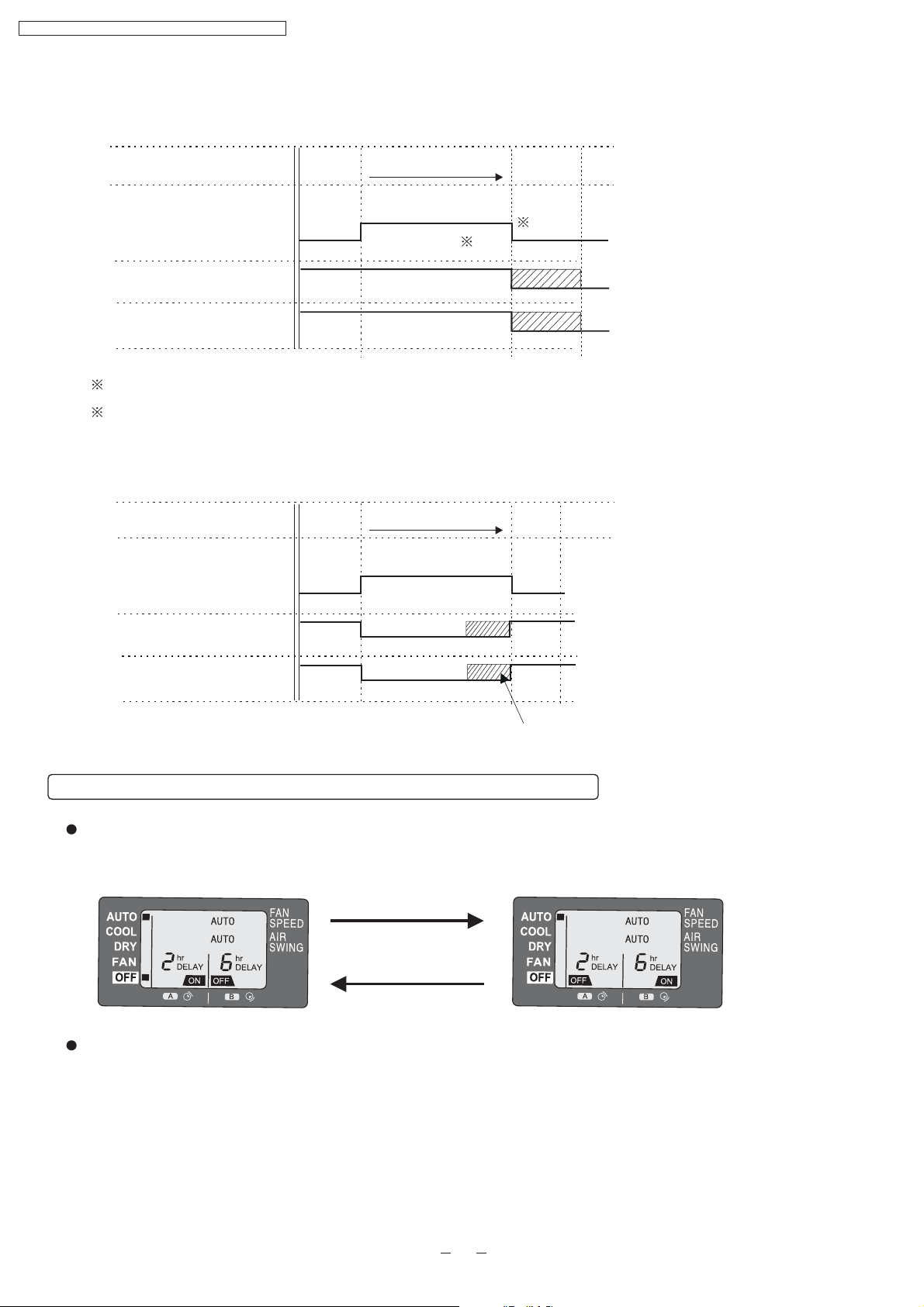
CS-PE9DKD / CU-PE9DKD / CS-PE12DKD / CU-PE12DKD
2.Timing Chart of Timer-Setting
1) OFF Timer
Initial Time
Changed Time
OFF Timer Setting
Remote Control LCD
Operation Indicator
1:During timer operation changing the set time.
2:During timer operation press the ON/OFF button to cancel the OFF-Timer and the timer indicator on
the indoor unit will go off.
2) ON Timer
ON Timer Setting
Remote Control LCD
Timer Indicator
Indoor Unit
Timer Indicator
3 hours later OFF
3 hours
2
Initial Time
5 hours later ON
5 hours
2 hours
1
Changed Time
Operation Indicator
Indoor Unit
OFF/ON Button
Preparation for operation
About Cursor Key Which Points To “OFF” On Remote Control
When the ON/OFF button on the remote control is pressed, the cursor key which points to “OFF” will appear or
disappear to indicate the ON/OFF status of the air conditioner.
FAN
SPEED
AIR
SWING
For some reason (Ex. The signal of the remote control does not reach the signal receiver of the indoor unit.), the
display of the remote control will not correspond with the actual ON/OFF status of the indoor unit:
The air conditioner is running but the cursor key which points to “OFF” appears. The air conditioner can be
1.
stopped with any button (Except for “ON/OFF”, “TIMER SET”, “TIMER ON”) pressed.
PRESS "OFF/ON" BUTTON
The air conditioner is on standby, but the cursor key which points to “OFF” disappears. The air conditioner can
2.
be started with any button(Except for “ON/OFF”, “TIMER SET”, “TIMER OFF”) pressed.
18
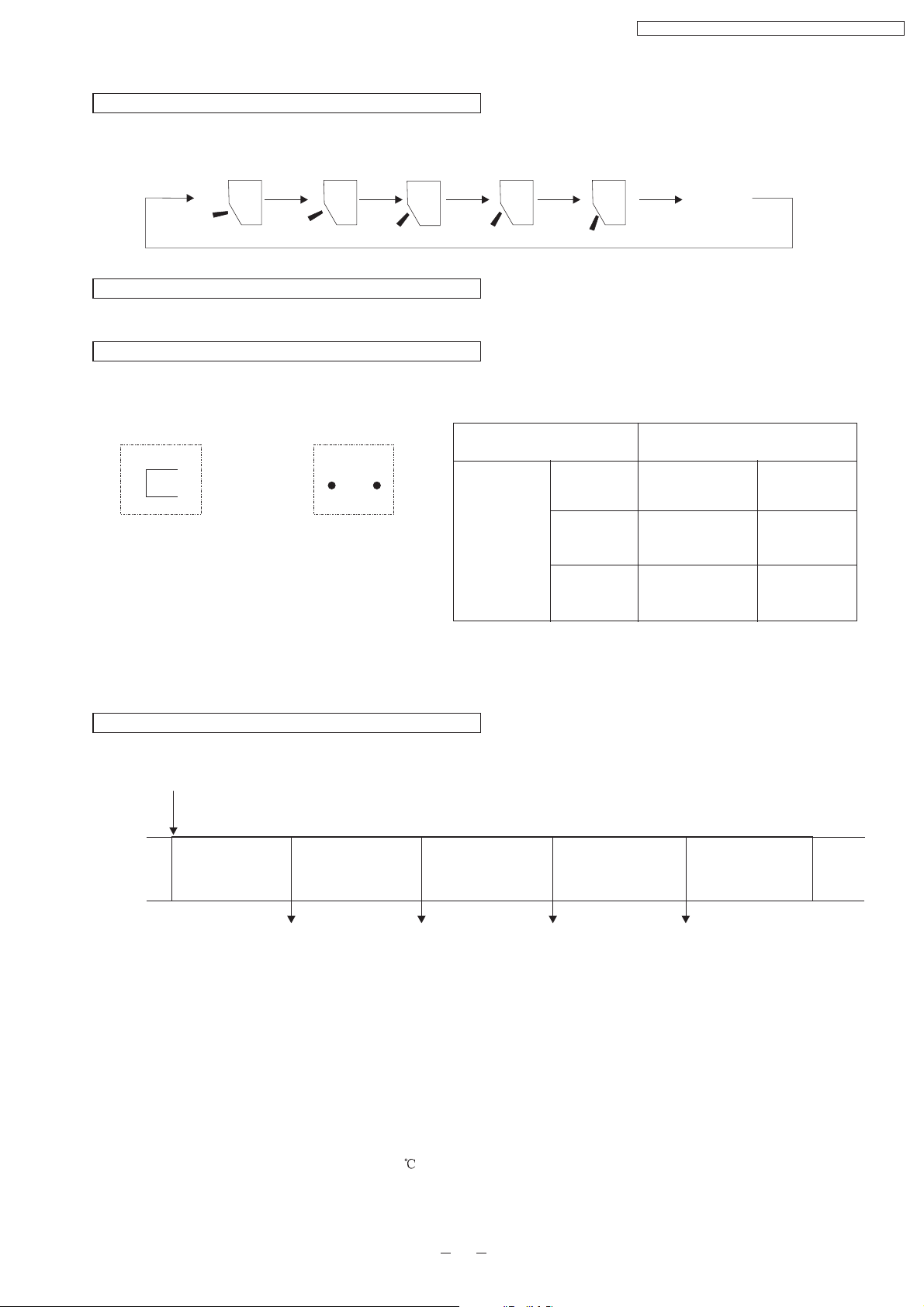
CS-PE9DKD / CU-PE9DKD / CS-PE12DKD / CU-PE12DKD
Air Swing Button
The airflow direction will change as below by pressing the AIR SWING button.
Airflow Direction:
AUTO
Display of Diagnosis
Refer to Diagnosis section.
Change the Code of Remote Controller
Change the code of remote controller by joining or cutting jump wire on the remote controller and indoor PCB.
Four codes(A,B,C,D) can be selected.
J----B
JB
Inside the battery box of
remote controller.
On indoor PCB
Indoor PCB
8.2 Operation and Display of Indoor Unit
AUTO Operation Switch
SW ON
5s 8s 11s 16s
Function
AUTO
Operation
Forced
COOL
Forced
HEAT
Short
Open
Various Setting
Mode
Short
AB
CD
Individual
Counter-action
Open
21s
Number of beep
1. When the switch is pressed between 0 to 5 seconds, Auto Mode operation starts to function.
2. When the switch is pressed between 5 to 8 seconds, the unit is forced to operate in Cooling Mode.
3. When the switch is pressed between 8 to 11 seconds, the unit is forced to operate in Heating Mode.
4. When the switch is pressed between 11 to 16 seconds and together with the signal from the remote controller,
the unit can be changed to different controlling setting .
5. When the switch is pressed between 16 to 21 seconds, either H14 error detection selection mode or remote
controller’s signal receiving sound can be cancelled or turned on.
6. If the intake air temperature is less than 16 and the Forced Cooling is activated, because the prior operation
mode is heating, the compressor will stop for 3 minutes to start the Forced Cooling operation.
12
34
19
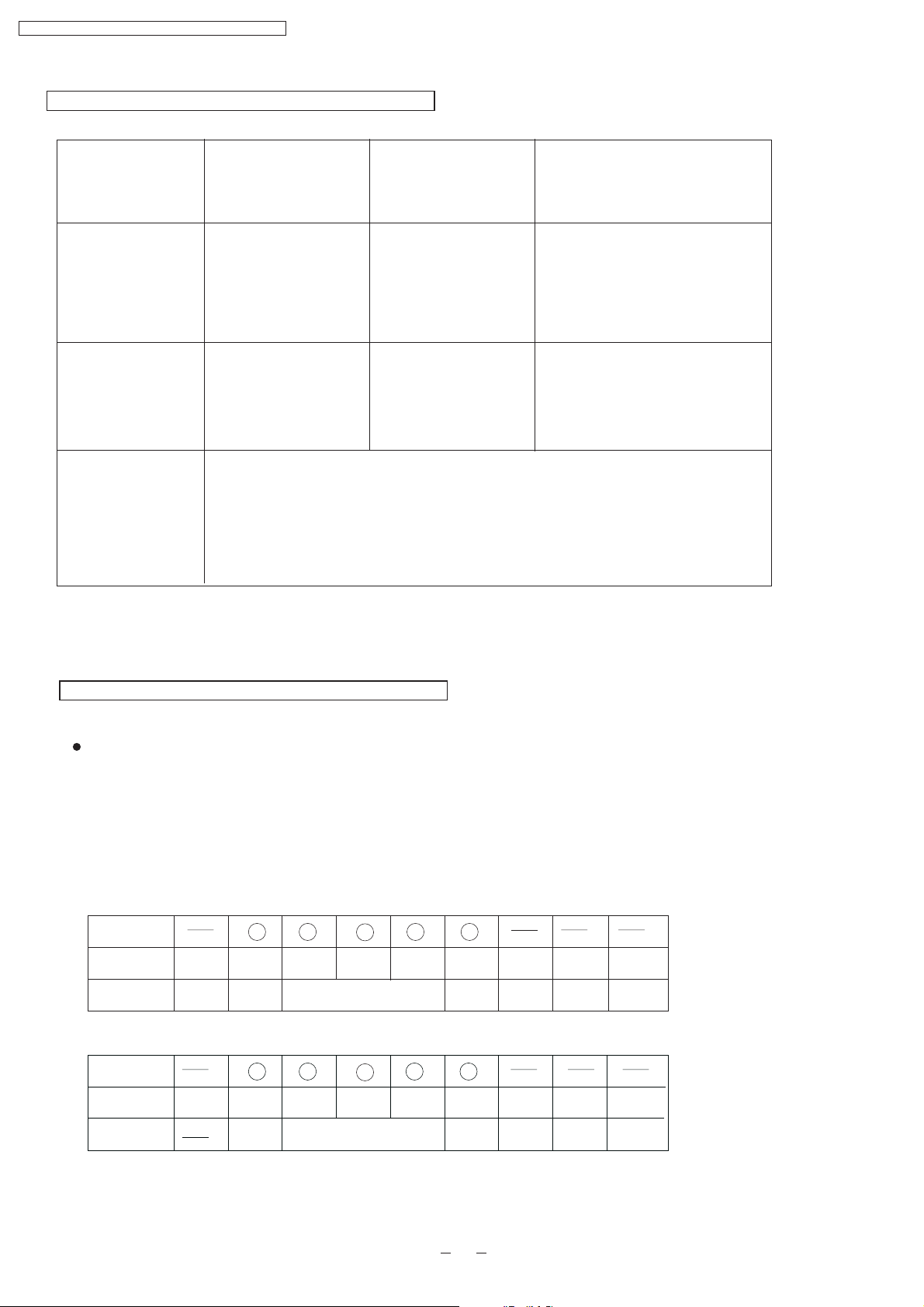
CS-PE9DKD / CU-PE9DKD / CS-PE12DKD / CU-PE12DKD
Indoor Unit Indicator
ON OFF FLASH
Operation
(Green)
Timer
(Orange)
Air Quality
(Green
Orange
Red )
Timer set Timer not set
The air quality can be detected automatically by the air quality sensor and shown
by the color of the air quality indicator as bellow..
Color of indocator :Green Air qualuty: Normal
8.3 Common Features
Indoor Fan Motor Control
Run Stop
Orange Poor
Red Bad
Hot start, deice control,
mode judging and ONTimer Operation detecting.
Malfunction happens.
1. Basic Fan Speed
Fan speed is determined by the setting of the remote control. And W5~W6 can be calculated
according the equations below:
Those operation modes W4:Low , W8 : Hi , W10 have been regulated in the EEPROM data.
Me- : W5=W4+W10
Me : W6=W5+W10
Me+ : W7=W6+W10
Cool.Dry
REMOTE
CONTROL
FAN SPEED
ROTATING
SPEED
Heat
REMOTE
CONTROL
FAN SPEED
ROTATING
SPEED
SHI HI Me Me- Lo- Slo Sslo
W9C W8C Calculated W4C
SHI
HI Me Me- Lo Lo- Slo Sslo
W8W W4W W3W
Me+
Me+
Calculated
Lo
W3C
W2C
W2W
W1W
W1C
20
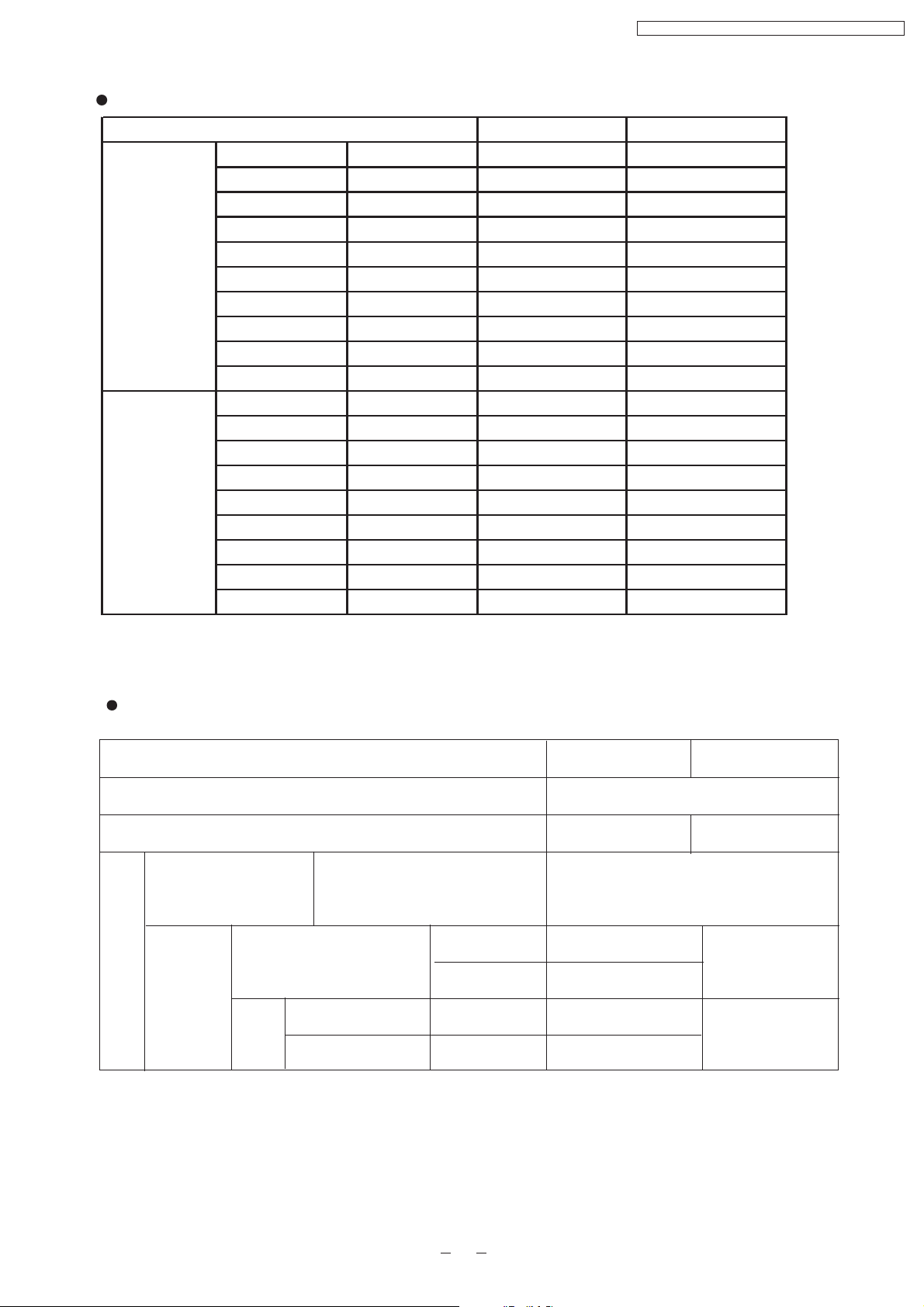
Basic fan speed of indoor unit
SHI W 9C 1420 1430
HI W 8C 1360 1370
Me+ W 7C 1190 1270
Me W 6C 1070 1160
COOL
Me- W 5C 950 1050
Lo W 4C 830 940
Lo- W 3C 770 880
Slo W 2C 740 840
SSLo W 1C 660 720
Interval W 10C 120 110
SHi W 8W 1420 1440
Me+ W 7W 1270 1340
Me W 6W 1150 1360
Me- W 5W 1030 1180
HEAT
Lo W 4W 910 1100
Lo- W 3W 670 800
Slo W 2W 580 580
SSLo W 1W 400 400
Interval W 10C 120 80
CS-PE9DKD / CU-PE9DKD / CS-PE12DKD / CU-PE12DKD
PE9DKE PE12DKE
2. Indoor Fan Control
Cool/Dry Operation
Protection Operation
Forced Cool
Minimum Control
Other than above
Other than above
Mode judging for Auto
Operation ON-Timer
Operation detecting
Mode judging during
ON-Timer detecting
Other
than
above
Auto Fan
Manual Fan
Auto Fan
Manual Fan
Other than
above
Other than
above
Cool Operation Dry Operation
Me
Hi
Lo-
Lo
Setting of Remote
Slo
Normal Auto Fan
Slo
Fan Speed Set
21
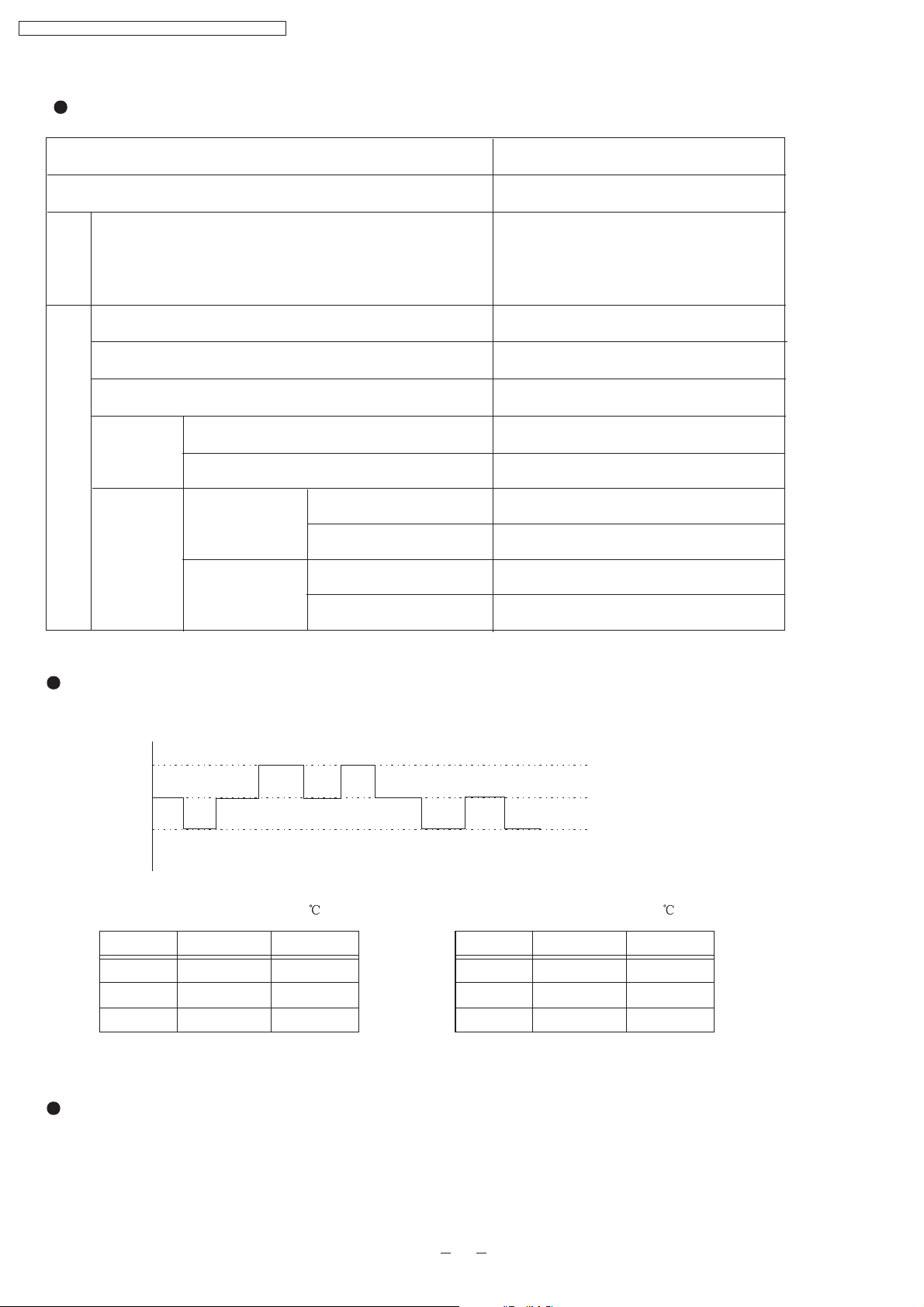
CS-PE9DKD / CU-PE9DKD / CS-PE12DKD / CU-PE12DKD
Heat Operation
Protection Operation
Forced Heat
Minimum
Control
Mode judging in Auto Operation
Preparing Operation of Timer-ON operation
Hot Start
Deice Control
Low Temperature Control
Maximum
Control
Other
Other than above
than
above
Relay OFF(Comp OFF)
Indoor Piping Temp Control(Auto Fan)
Detection of
Timer-ON
Operation
Other than
above
Auto Fan Speed
Manual Fan Speed
Auto Fan Speed
Manual Fan Speed
Me
Shi
Lo-
Stop
Stop
SSHi
SLo- or SSLo
Refer to the following contents
Lo
Setting On Remote Control
Auto
Setting On Remote Control
Auto Fan Speed for Cooling Operation
Following eight patterns repeat over and over for auto fan speed. Each pattern persists ten
second.
No.C
No.B
No.A
a
Temp. Of outdoor unit under 35 Temp. Of outdoor unit above 35
No.A
No.B
No.C
c
b
PE9DKD PE12DKD
970
990
950
defg ha b
1070
1090
1050
No.A
No.B
No.C
PE9DKD PE12DKD
1130
1150
1110
1220
1240
1200
UNIT: rpm
Auto Fan Speed for Heating Operation
Refer to Piping Temperature Control.
22
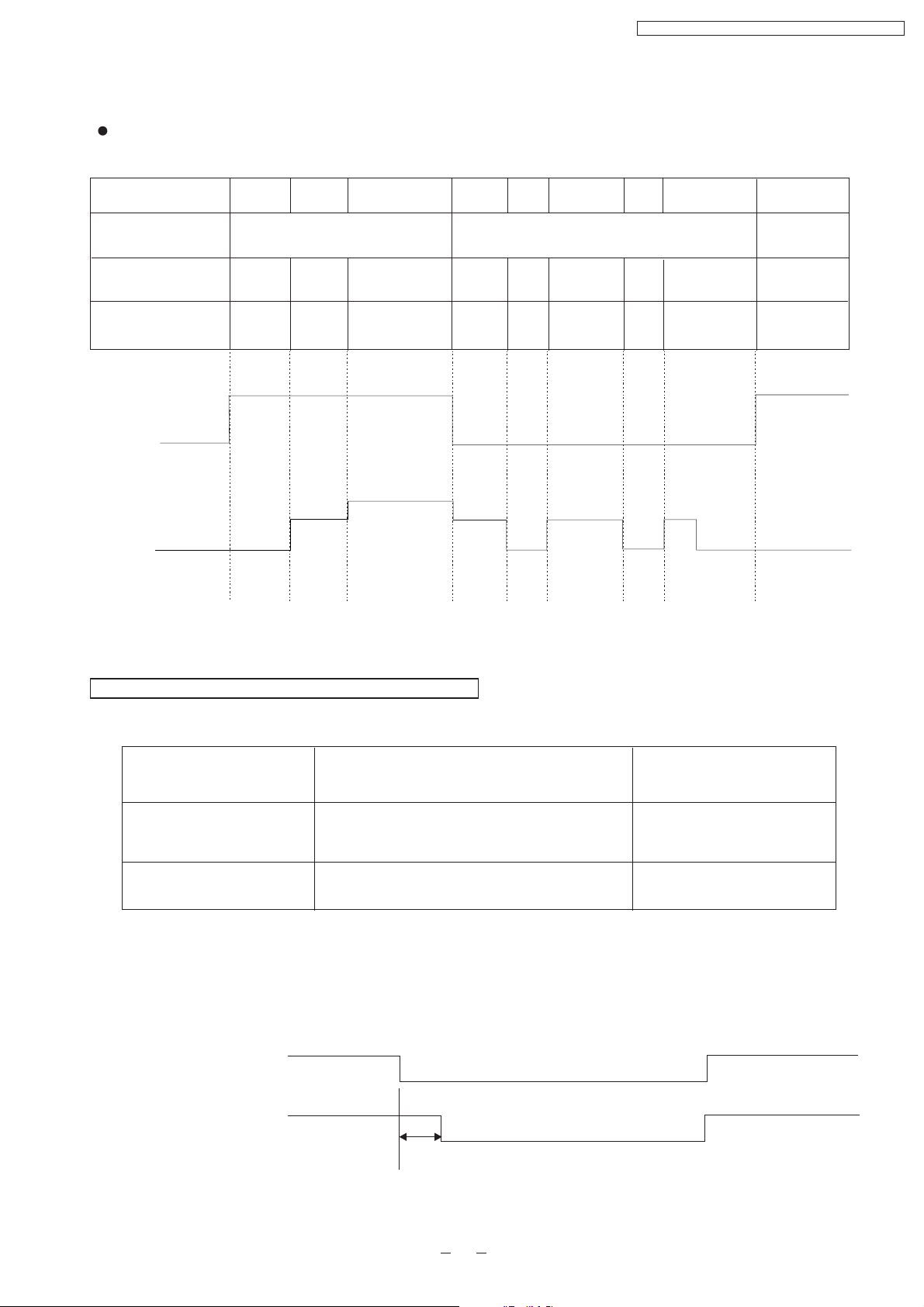
CS-PE9DKD / CU-PE9DKD / CS-PE12DKD / CU-PE12DKD
3. Deodorizing Control
This type of control is applicable on Cooling Mode and Soft Dry Mode operating only.
During cooling or soft dry operation with automatic fan speed, the unit will operate as state below for deodorizing purpose.
Deodorising Status
Compressor status
Period(sec)
Indoor fan speed
1
23 45
ON
40 50 20 90
SloOFF
…
Note*
OFFSlo
ON
COMP
FM
OFF
OFF
Note*:Fan speed is automatic for cooling mode and Slo for soft dry mode.
4
OFF
20 90
OFFSlo
5
4.5.4....
40
OFF
1
ON
ON
Outdoor Fan Motor Control
1. Specification of outdoor fan motor
Model Fan Motor Speed(rpm)
CU-PE9DKD
CU-PE12DKD
2. Operation of the fan motor
The outdoor fan runs during the operation of the compressor or within 30 seconds after the compressor stops.
Compressor
Outdoor Fan
Induction Motor(6 Poles 1 speed)
Induction Motor(6 Poles 1 speed)
ON
ON
30 seconds
670
770
ON
OFF
ON
OFF
23
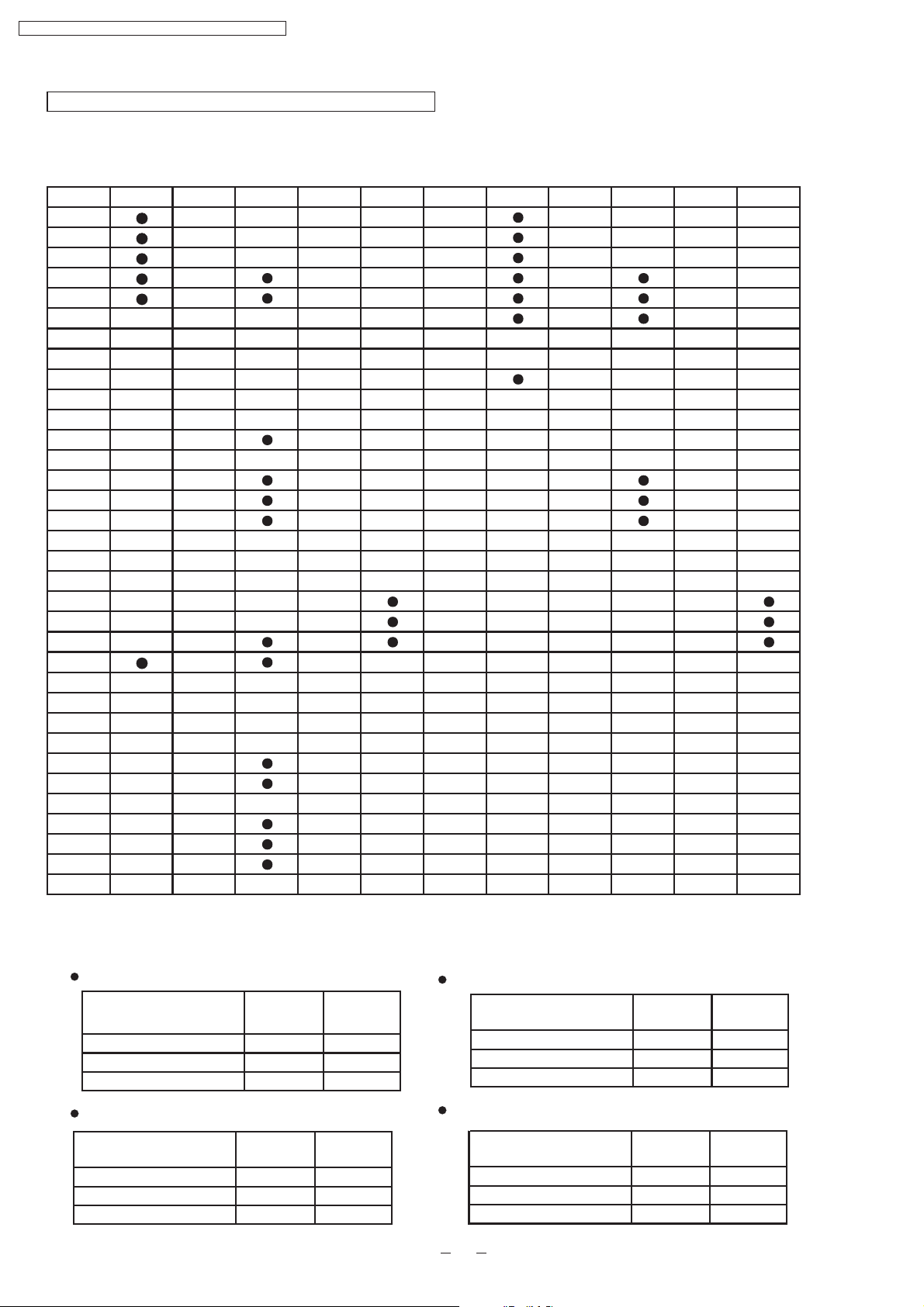
CS-PE9DKD / CU-PE9DKD / CS-PE12DKD / CU-PE12DKD
Frequency for Compressor Operation
1. Basic Frequency
If the frequency for the compressor calculated is prohibited, 1 Hz larger than this calculated
one will be selected.
Cool Dry Heat
12
13
14
15
16
17 51 12 85 17
18 12 52 9 86 18 9 52 86
19 53 87 19 53 87
20 54 88 20
21 55 89 21 55 89
22 56 9 90 22 56 12 90
23 57
24 58 92 24 58 92
25 59
26 60
27 61
28 62 96 28 62 96
29 63 97 29 63 97
30 64 98 30 64 98
31 65 99
32 66 9 100 32 66 12 100
33 67 101 33 67 12 101
34 68 102 34 68 12 102
35 12 69 103 35 69 9 103
36 9 70 104 36 70 104
37 71 105 37 71 9 105
38 12 72 106 38 72 9 106
39 12 73
40 74
41 9 75 109 41 75 109
42 76
43 77
44 12 78
45 12 79 113 45 79 113
46 80 12 46 80
47 81 13 47 81
48 82 14 48 82 12
49 83 15 49 83 12
50 84 16 50 84 12
51 85
54 88
91 23 57 91
93 25 59 93
94 26 60 94
95 27 61 95
31 65 99
107 39 73 107
108 40 74 108
110 42 76 110
111 43 77 111
112 44 78 12 112
2. Starting Control
Within 300 seconds after the start-up of the compressor, the frequency for the compressor
will change as below.
Start-up after the micron reset
Time From Start-up of
Compressor
60
60-120s
120-300
Min.Hz Max.Hz
40 40
40 40
\ 110
Start-up after thermal off ( Set Temp Reached)
Time From Start-up of
Compressor
60
60-120s
120-300
Min.Hz Max.Hz
38 38
38 38
\ 119
Start-up after thermal off ( Set Temp Reached, heating mode)
Time From Start-up of
Compressor
60
60-120s
120-300
Start-up under other conditions
Time From Start-up of
Compressor
60
60-120s
120-300
24
Min.Hz
40 40
40 40
\ 119
Min.Hz
40 40
40 40
\ 110
Max.Hz
Max.Hz
