Panasonic CQ-DVR592U User Manual
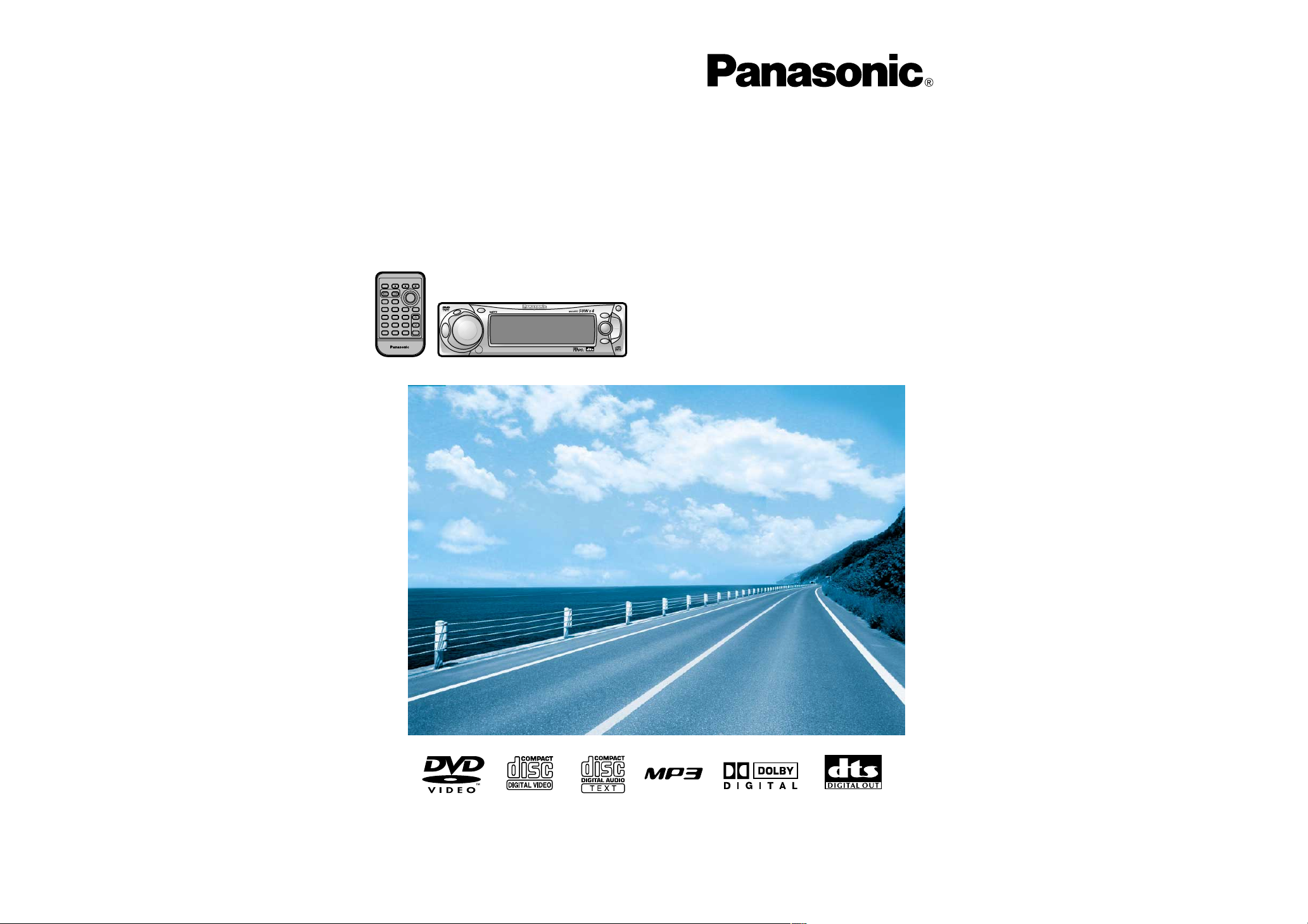
SOURCE
RETURN TITLE
SUBTITLE
AUDIO ANGLE
RANDOM
P
≥
MODE
S
≥
MODE
SCAN REPEAT
TRACK
CAR DVD PLAYER/RECEIVER
TITLE / CHAPTER
PWR
RET
SEL
MUTE
VOL
OSD GRP
123
456
789
0
MENU
STOP
TRACK / SEARCH
PAUSE PLAY
BAND
E
N
T
E
R
SRC
DISP
P.SET
CQ-DVR592U
N
5
O
6
W
X
OPEN
BAND
TUNE
TRACK
P
W
R
MUTE
P
U
S
H
DVD RECEIVER WITH CHANGER CONTROL
DISC
ENTER/APM
S
EL
V
O
L
U
M
E
SOURCE
T E X T
PLAY
P
.
M
O
D
E
≥ Please read these instructions carefully before using this product and save this manual for future use.
≥ Prière de lire ces instructions attentivement avant d’utiliser Ie produit et garder ce manuel pour l’utilisation ultérieure.
≥ Lea con atención estas instrucciones antes de utilizar el producto y guarde este manual para poderlo consultar en el futuro.
Removable Full Front DVD-Video Player/Receiver with CD Changer Control
Lecteur DVD-Vidéo/récepteur avec panneau avant amovible et
contrôle de changeur CD
Reproductor de DVD-VIDEO/Receptor con Cambiador de Discos y
Frente Completo Desmontable
CQ-DVR592U
Operating Instructions
Manuel d’instructions
Manual de instrucciones
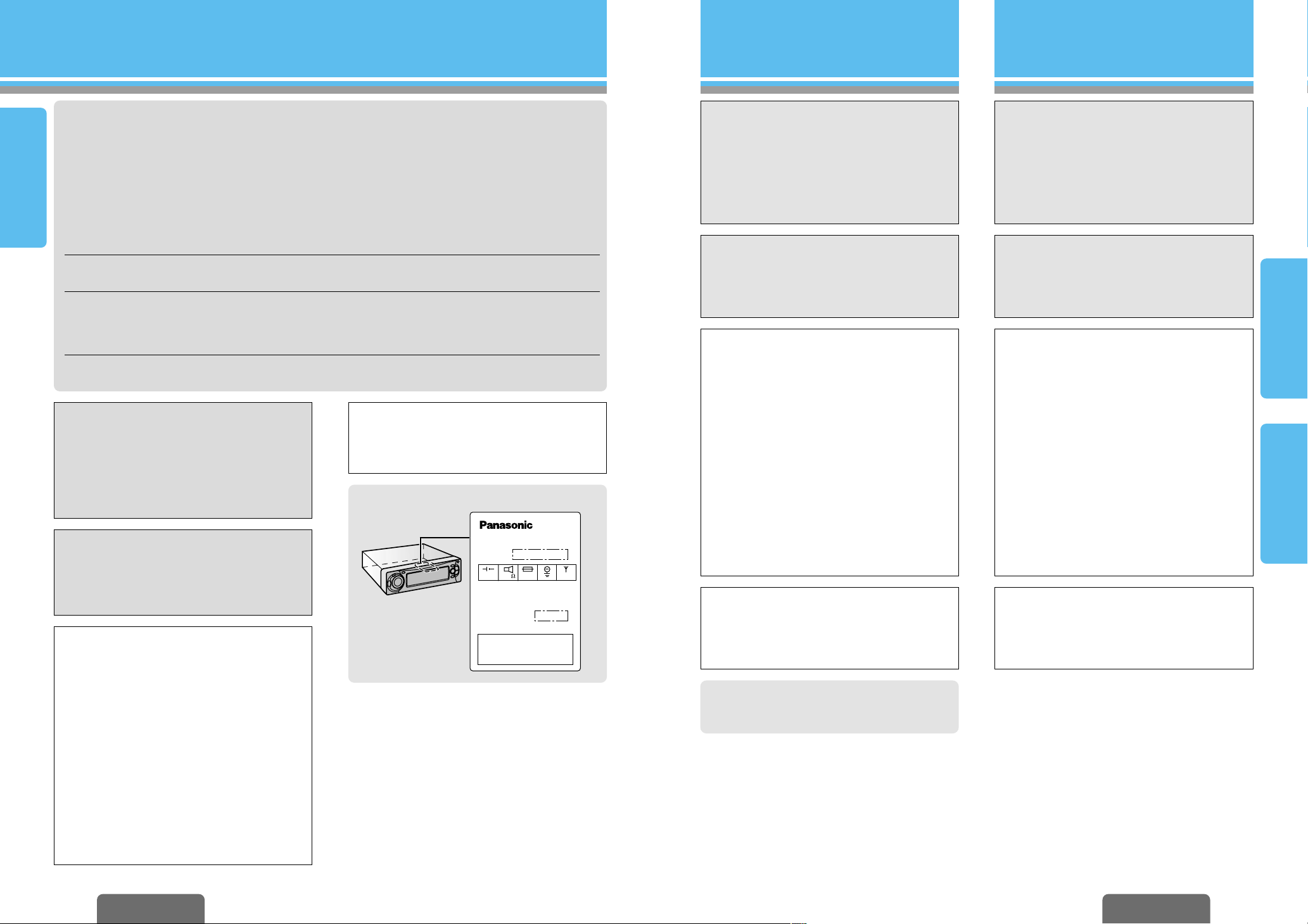
2 3
Safety Information
CQ-DVR592U CQ-DVR592U
E
N
G
L
I
S
H
Radio Frequency Interference Statement (Part 15 of the FCC rules):
Applies only in U.S.A.
This equipment has been tested and found to comply with the limits for a Class B digital, Pursuant to Part 15 of the
FCC Rules.
≥ These limits are designed to provide reasonable protection against harmful interference in an automobile installation.
This equipment generates, uses, and can radiate radio frequency energy and, if not installed and used in accordance
with the instructions, may cause harmful interference to radio communications. However, there is no guarantee that
interference will not occur in a particular installation. If this equipment does cause harmful interference to radio
reception, which can be determined by turning the equipment off and on, the user is encouraged to consult the dealer
or an experience radio technician for help.
FCC Warning:
Any unauthorized changes or modifications to this equipment would void the user’s authority to operate this device.
This device complies with Part 15 of the FCC rules:
Operation is subject to the following two conditions:
(1)This device may not cause harmful interference, and
(2)This device must accept any interference received, including interference that may cause undesired operation.
§For Canada:
This Class B digital apparatus complies with Canadian ICES-003.
CAUTION:
THIS PRODUCT IS A CLASS I LASER PRODUCT.
HOWEVER THIS PRODUCT USES A
VISIBLE/INVISIBLE LASER BEAM WHICH
COULD CAUSE HAZARDOUS RADIATION
EXPOSURE IF DIRECTED. BE SURE TO
OPERATE THIS PRODUCT CORRECTLY AS
INSTRUCTED.
USE OF CONTROLS OR ADJUSTMENTS OR
PERFORMANCE OF PROCEDURES OTHER THAN
THOSE SPECIFIED HEREIN MAY RESULT IN
HAZARDOUS RADIATION EXPOSURE.
DO NOT OPEN COVERS AND DO NOT REPAIR
YOURSELF. REFER SERVICING TO QUALIFIED
PERSONNEL.
WARNING:
TO REDUCE THE RISK OF FIRE OR ELECTRIC
SHOCK, DO NOT EXPOSE THIS PRODUCT TO
RAIN OR MOISTURE.
TO REDUCE THE RISK OF FIRE OR ELECTRIC
SHOCK, AND ANNOYING INTERFERENCE, USE
ONLY THE INCLUDED COMPONENTS.
Laser products:
Wave length: 650 nm
Laser power: No hazardous radiation is emitted
with safety protection.
Label indication and location
ATTENTION:
CET APPAREIL EST UN PRODUIT LASER DE LA
CLASSE
I.
IL UTILISE, TOUTEFOIS, UN RAYON LASER
VISIBLE/INVISIBLE POUVANT EXPOSER À UN
RAYONNEMENT DANGEREUX S’IL EST DIRIGÉ.
UTILISEZ CET APPAREIL CORRECTEMENT EN SUIVANT
LES INSTRUCTIONS.
L’UTILISATION DE COMMANDES OU RÉGLAGES OU
L’EXÉCUTION D’OPÉRATIONS AUTRES QUE CELLES
QUI SONT INDIQUÉES DANS CE DOCUMENT PEUVENT
RÉSULTER EN UNE EXPOSITION À UN RAYONNEMENT
DANGEREUX.
N’OUVREZ PAS LES COUVERCLES ET N’ESSAYEZ PAS
D’EFFECTUER VOUS-MÊME DES RÉPARATIONS.
ADRESSEZ-VOUS À UN PERSONNEL QUALIFIÉ POUR
TOUTE RÉPARATION.
MISE EN GARDE:
POUR RÉDUIRE LES RISQUES D’INCENDIE OU
D’ÉLECTROCUTION, N’EXPOSEZ PAS CET APPAREIL À
LA PLUIE OU À L’HUMIDITÉ.
AFIN DE PRÉVENIR TOUT RISQUE D’INCENDIE OU
D’INTERFÉRENCES, UTILISER UNIQUEMENT LES
COMPOSANTS FOURNIS.
MISE EN GARDE:
POUR ÉVITER TOUT RISQUE DE BLESSURES
GRAVES OU D’INFRACTION AUX LOIS, LE
MONITEUR NE DOIT PAS ÊTRE UTILISÉ À UN
ENDROIT OÙ IL EST VISIBLE PAR LE CONDUCTEUR.
PRECAUCIÓN:
ÉSTE ES UN PRODUCTO LÁSER DE LA CLASE I.
SIN EMBARGO, ESTE PRODUCTO UTILIZA UN RAYO
LÁSER VISIBLE/INVISIBLE QUE PODRÍA CAUSAR
UNA EXPOSICIÓN PELIGROSA A LA RADIACIÓN.
ASEGÚRESE DE UTILIZAR CORRECTAMENTE ESTE
PRODUCTO, COMO SE INDICA EN LAS
INSTRUCCIONES.
LA UTILIZACIÓN DE CONTROLES, EL HACER
AJUSTES O EL SEGUIR PROCEDIMIENTOS
DISTINTOS DE LOS ESPECIFICADOS EN ESTE
MANUAL PODRÍA CAUSAR UNA EXPOSICIÓN
PELIGROSA A LA RADIACIÓN.
NO ABRA LAS CUBIERTAS NI HAGA REPARACIONES
USTED MISMO. SOLICITE LOS TRABAJOS DE
SERVICIO AL PERSONAL CALIFICADO.
ADVERTENCIA:
PARA REDUCIR EL RIESGO DE INCENDIOS O
SACUDIDAS ELÉCTRICAS, NO EXPONGA ESTE
PRODUCTO A LA LLUVIA NI A LA HUMEDAD.
PARA REDUCIR EL RIESGO DE INCENDIOS O
SACUDIDAS ELÉCTRICAS, Y PARA EVITAR LAS
INTERFERENCIAS MOLESTAS, UTILICE
SOLAMENTE LOS COMPONENTES INCLUIDOS.
ADVERTENCIA:
ESTE APARATO NO DEBE UTILIZARSE DONDE EL
CONDUCTOR PUEDA VER EL MONITOR DE VÍDEO,
PARA EVITAR ACCIDENTES GRAVES O POSIBLES
VIOLACIONES DE LAS LEYES ESTATALES.
F
R
A
N
Ç
A
I
S
E
S
P
A
Ñ
O
L
Información para su seguridad
Consignes de sécurité
Produits laser:
Longueur d’onde: 650 nm
Puissance du laser: Aucune radiation dangereuse n’est
émise avec la protection de
sécurité.
§Déclaration d’interférence de fréquences radio:
Cet appareil numérique de la classe B est conforme à la
norme NMB-003 du Canada.
Productos láser:
Longitud de onda: 650 nm
Potencia láser: Con protección de seguridad no se
emite radiación peligrosa.
WARNING
:
NOT FOR USE WHERE VIDEO MONITOR IS
VISIBLE TO DRIVER TO AVOID RISK OF
SERIOUS INJURY OR POSSIBLE VIOLATION OF
STATE LAWS.
CX-DV700
D
E
L
B
O
M
Model No.
N˚ De Modèle
CQ-DVR592U
R
E
Y
A
L
P
D
V
15A
12V
4~8
Manufactured by Dalian Matsushita
Communication Industrial Co., Ltd.
Dalian China Made in China
Serial No.
N˚ De Série
This device complies with Part 15 of the
FCC Rules. Operation is subject to the
condition that this device does not cause
harmful interference.
FM75Ω
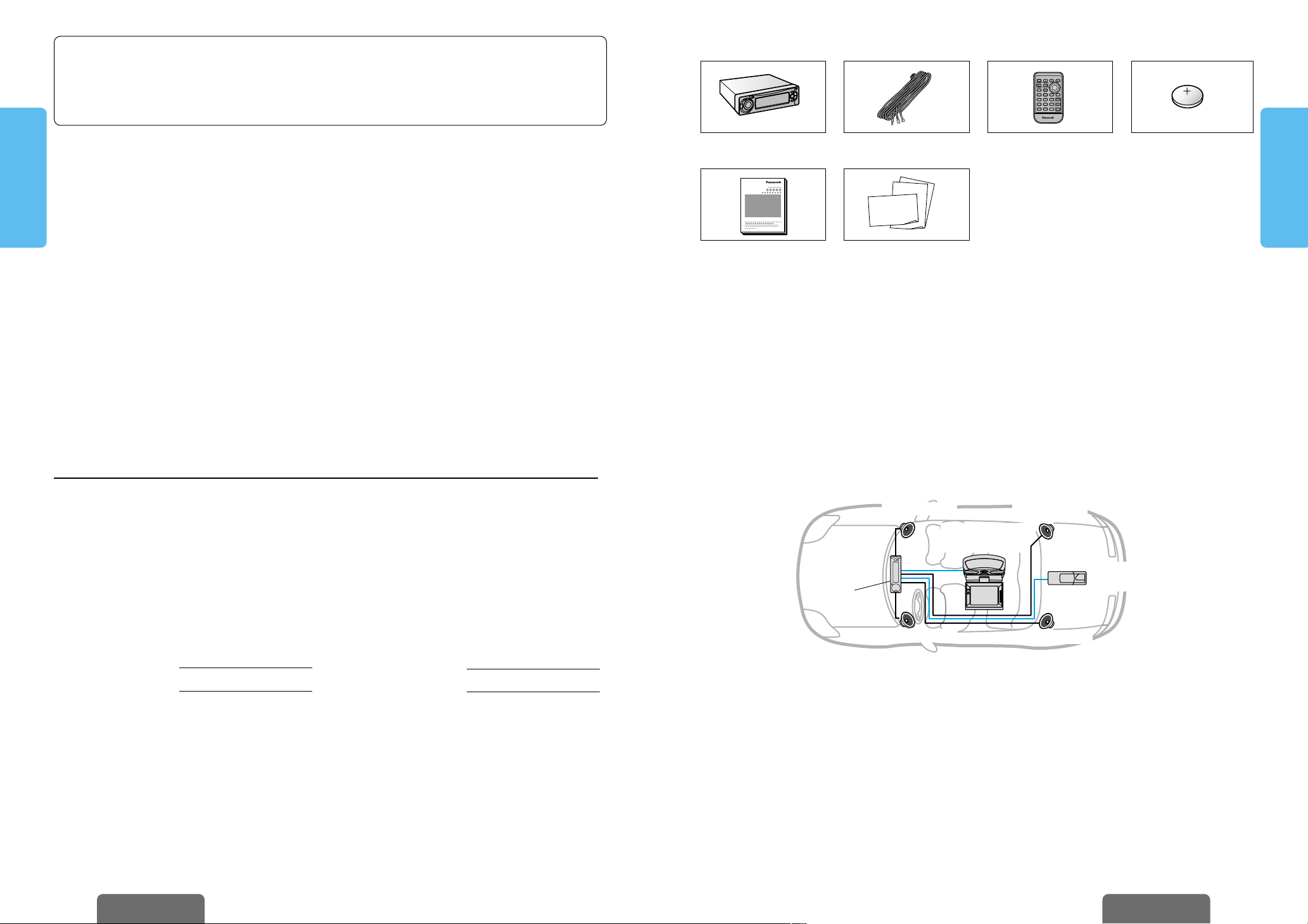
4 5
E
N
G
L
I
S
H
CQ-DVR592U CQ-DVR592U
E
N
G
L
I
S
H
Panasonic welcomes you to our ever growing family of electronic product owners. We know that this
product will bring you many hours of enjoyment. Our reputation is built on precise electronic and mechanical
engineering, and our products are manufactured with carefully selected components and assembled by
people who take pride in their work. Once you discover the quality, reliability, and value we have built into this
product, you too will be proud to be a member of our family.
When Driving
The driver must not operate the color LCD monitor.
Operating the color LCD monitor may lead to
distraction and cause an accident. Stop your car in a
safe location when operating the unit.
When Washing Your Car
Do not expose the product, including the speakers
and discs, to water or excessive moisture. This could
cause electrical shorts, fire or other damage.
When Parked
Parking in direct sunlight can produce very high
temperatures inside your car. Give the interior a
chance to cool down before switching the unit on.
Use the Proper Power Supply
This product is designed to operate with a 12 V DC,
negative ground battery system (the normal system
in a North American car).
Disc Mechanism
Do not insert coins or any small objects. Keep
screwdrivers and other metallic objects away from
the disc mechanism and disc.
Protect the DVD software
When you leave the car, be sure to eject the disc
from this unit and bring it out.
Use Authorized Servicenters
Do not attempt to disassemble or adjust this
precision product. Please refer to the Servicenter list
included with this product for service assistance.
For Installation
This product should be installed in a horizontal
position with the front end up at a convenient angle,
but not more than 30x. The user should bear in mind
that in some areas there may be restrictions on how
and where this unit must be installed. Consult your
dealer for further details.
❐ Use This Product Safely
❐ Features
❐ Components
≥ A DVD video, a Video CD, and a Music CD can be reproduced.
≥ A CD-R and a CD-RW that hold CD-DA data can be reproduced.
≥ A CD-ROM, a CD-R and a CD-RW that hold MP3 data can be reproduced. (➡ pages 56–58)
≥ Title display function
CD-text (disc and track title) during reproducing a CD that supports CD text
MP3 folder and file name
≥ PRIVATE mode during front/rear dual program playback
Passengers in the rear can watch a DVD video while those in the front enjoy a different source, such as the
radio.
≥ CD changer control
You can connect the CD changer (CX-DP88U, option).
≥ This unit can be combined with other components to make systems like those shown below.
SOURCE
RETURN TITLE
TRACK
CAR DVD PLAYER/RECEIVER
TITLE / CHAPTER
PWR
RET
SEL
MUTE
VOL
OSD GRP
STOP
TRACK / SEARCH
PAUSE PLAY
BAND
E
N
T
E
R
MENU
0
9
SUBTITLE
AUDIO ANGLE
RANDOM
P-MODE
SCAN REPEAT
123
456
78
≥ DVD player/receiver (1) ≥ Power connector (1) ≥ Remote control unit (1)
≥ Installation hardware
(screws, cords, etc. )
(➡ page 62)
≥ Lithium battery
(CR2025) (1)
≥ Operating instructions
(1)
≥ Warranty card, etc.
Language for Manuals of Products using LCD
This product has a fluorescent lamp that contains a small amount of mercury. It also contains lead in some
components. Disposal of these materials may be regulated in your community due to environmental
considerations. For disposal or recycling information please contact your local authorities, or the
Electronics Industries Alliance: <http://www. eiae. org.>
NOTICE:
Find the model number and serial number on either the back or bottom of the unit. Please record them in the
spaces below and retain this booklet as a permanent record of your purchase to help with identification in case
of theft.
MODEL NUMBER CQ-DVR592U SERIAL NUMBER
DATE PURCHASED FROM
≥ The numbers in parentheses indicate the accessory quantities.
∫ Basic System This unit, monitor (CY-VMX6800U, option), speakers (4)
(➡ above, page 68)
∫ Applied System Example 1 Basic system plus CD changer (CX-DP88U, option)
(➡ above, page 71)
∫ Applied System Example 2 Basic system plus subwoofer and external amplifier
(➡ page 71)
∫ Applied System Example 3 Basic system plus digital surround processor (CY-AC300, option)
(➡ page 72)
Note:
≥ To enjoy audio recorded in DTS with this unit, a digital connection to a separately sold digital surround
processor (CY-AC300) is required.
CQ-DVR592U
CD Changer
(CX-DP88U)
Front Speaker Rear Speaker
Front Speaker
Rear Speaker
Overhead Monitor
(CY-VMX6800U)
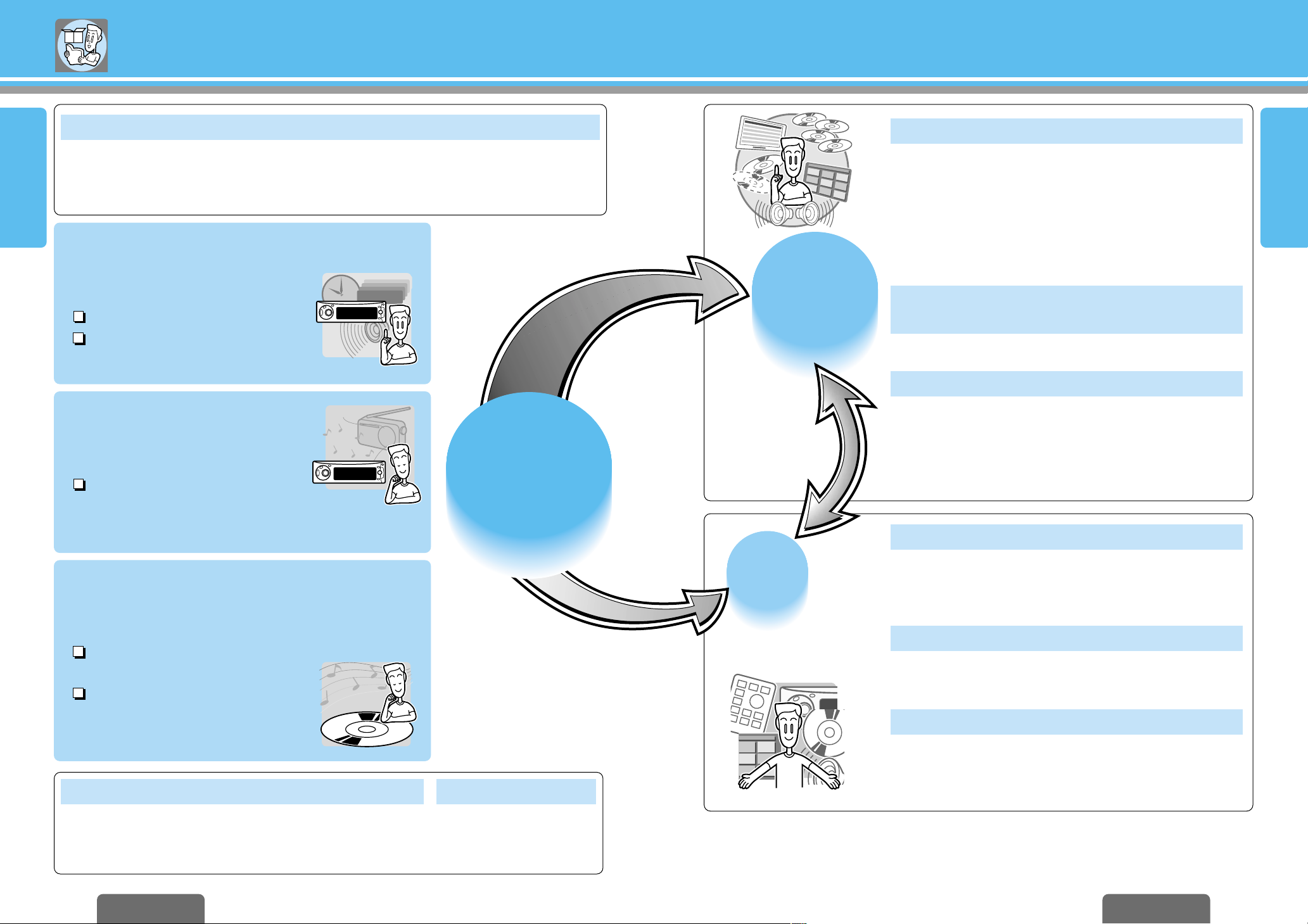
Advanced
Operations
Page 31
Safety Information
6 7
Contents
E
N
G
L
I
S
H
CQ-DVR592U CQ-DVR592U
E
N
G
L
I
S
H
DDDDiiiisssscccc OOOOppppeeeerrrraaaattttiiiioooonnnnss
ss
Page 28
Selecting a Menu Item,
Display change
Stop, Go to Beginning,
Fast Forward/Fast Backward,
Pause
RRRRaaaaddddiiiioooo
Page 26
Manual Preset Memory,
Auto Preset Memory (APM),
Preset Station Calling
CCCCoooomm
mm
mm
mmoooonnnn OOOOppppeeeerrrraaaattttiiiioooonnnnssss
Page 24
Power, SOURCE, VOLUME
Clock Setting, Mute/Attenuation
❏ Safety Information (2)
❏ Radio Frequency Interference Statement
(Part 15 of the FCC rules) (2)
❏ Meaning of Symbols (16)
❏ Names and Functions of Parts (18)
❏ Discs that can be Played Back (22)
❏ Remote Control Unit Preparation (23)
Disc Operations Page 31
❏ Repeat Play, Slow Playback, Random Play, Scan Play,
Direct Title/Chapter/Track/Folder/File Selection
❏ On-Screen Displays (OSD)
❏ Switching the Subtitle Language/the Audio Language/
the Angle/between Stereo and Monaural
❏ DVD Menu, Title Menu, Dynamic range compression
Enjoying different source at front and rear
Page 36
❏ Private Mode
CD Changer control Page 38
❏ Repeat Play, Random Play, Direct Disc Selection,
Scan Play
Installation
❏ Troubleshooting (48)
❏ Anti-Theft System (55)
❏ Notes on MP3 (56)
❏ Maintenance (59)
❏ Notes on CD-Rs/RWs (59)
❏ Language Code List (60)
❏ Definition of Terms (61)
❏ Specifications (74)
❏ Installation Guide (62)
❏ Electrical Connections (68)
User settings Page 40
❏ Menu Language, Subtitle Language, Audio Language,
TV Aspect, TV Mode, On-Screen Messages,
Audio Output Level, Dynamic Range Compression
Audio settings Page 44
❏ S
·
HDB, Bass, Treble, Left/Right Balance, Fader,
Subwoofer Level, Subwoofer Low Pass Filter
Other function settings Page 46
❏ Mute/Attenuation, Contrast, Dimmer, Security Function,
Button Operation Sound, Spectrum Analyzer Display
Pattern
Preparation
When Required
Settings
Page 40
Basic
Operations
Page 24
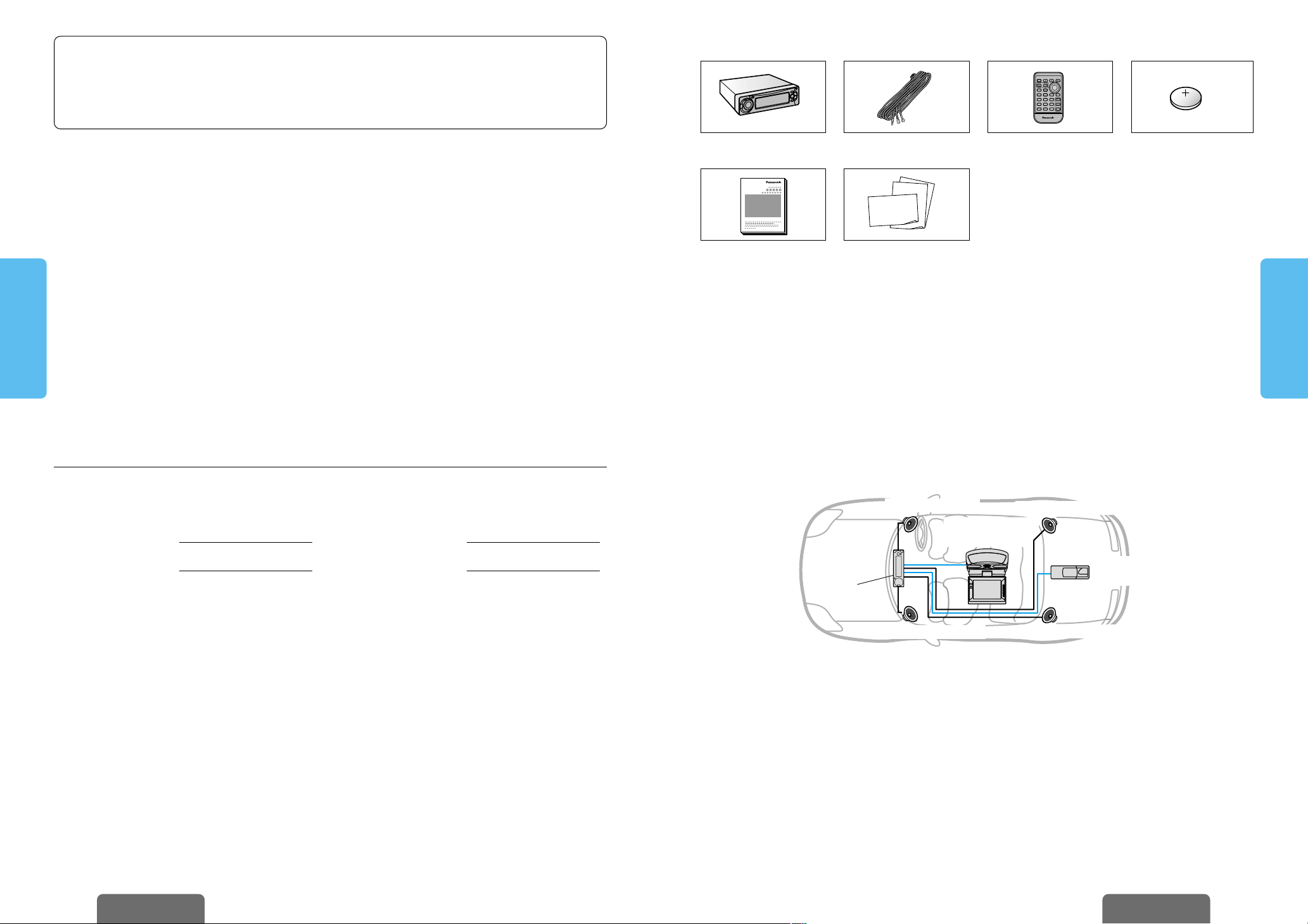
8
CQ-DVR592U
F
R
A
N
Ç
A
I
S
9
F
R
A
N
Ç
A
I
S
CQ-DVR592U
❐ Précautions à prendre
Au volant
Le conducteur ne doit jamais faire fonctionner cet écran
couleur à cristaux liquides lorsqu’il conduit son véhicule.
Le fait d’utiliser le moniteur lorsqu’on est au volant réduit
considérablement la vigilance du conducteur et multiplie
les risques d’accident. Arrêtez le véhicle dans un endroit
sans danger pour faire fonctionner le moniteur.
Lavage de la voiture
Afin de prévenir tout risque de court-circuit ou d’incendie,
n’exposez pas l’équipement, y compris les haut-parleurs et
les disques, à l’eau ou à une humidité excessive.
Voiture stationnée
L’habitacle d’une voiture immobile exposée au soleil toutes
vitres fermées devient rapidement très chaud. Laissez
rafraîchir l’intérieur du véhicule avant de mettre l’appareil
sous tension.
Source d’alimentation
Cet appareil est conçu pour fonctionner sur un système
d’alimentation avec batterie de 12 V c.c. à masse négative
(système standard sur les voitures de construction nordaméricaine).
Mécanisme de disque
N’insérez pas de monnaie ou de petits objets. Gardez les
tournevis et autres objets métalliques à l’écart du
mécanisme de disque et du disque.
Protection des disques DVD
Lorsque vous quittez le véhicule, éjectez le disque de
l’appareil et ratirez-le.
Faites appel à un centre de service agréé
Ne tentez pas de démonter ou d’ajuster ce produit de
précision vous-même. Veuillez vous référer à la liste ciincluse pour le service après-vente.
Installation
Cet appareil doit être installé en position horizontale, avec
l’extrémité avant incliné à un angle commode mais ne
dépassant pas 30°. L’utilisateur doit garder à l’esprit que
dans certaines régions il peut y avoir des restrictions
spécifiant comment et où installer cet appareil. Pour plus
d’informations, contactez votre détaillant.
❐ Éléments constitutifs
Il est recommandé de noter, dans l’espace prévu ci-dessous, les numéros de modèle et de série inscrits soit à l’arrière soit
sous le fond de l’appareil, et de conserver ce manuel comme mémorandum de l’achat afin de permettre l’identification de
l’appareil en cas de vol.
NUMÉRO DE MODÈLE CQ-DVR592U NUMÉRO DE SÉRIE
DATE DE L’ACHAT VENDEUR
SOURCE
RETURN TITLE
TRACK
CAR DVD PLAYER/RECEIVER
TITLE / CHAPTER
PWR
RET
SEL
MUTE
VOL
OSD GRP
STOP
TRACK / SEARCH
PAUSE PLAY
BAND
E
N
T
E
R
MENU
0
9
SUBTITLE
AUDIO ANGLE
RANDOM
P-MODE
SCAN REPEAT
123
456
78
≥ Lecteur DVD/récepteur (1) ≥
Connecteur d’alimentation (1)
≥ Télécommande (1)
≥ Quincaillerie pour l’installation
(vis, cordons, etc. )
(➡ page 122)
≥ Pile au lithium
(CR2025) (1)
≥ Manuel d’instructions (1) ≥ Carte de garantie, etc.
Panasonic est heureuse de vous compter parmi le nombre sans cesse croissant d’utilisateurs de ses appareils
électroniques. Nous pouvons vous assurer que cet appareil vous procurera de longues heures d’agrément. Notre
réputation est fondée sur une ingénierie électronique et mécanique de haute précision, laquelle préside à la fabrication
d’appareils ne comportant que des composants de choix assemblés par un personnel soucieux de la bonne réputation
acquise par la qualité de son travail. Après avoir découvert la qualité, la valeur et la fiabilité de cet appareil, vous aussi
serez fier d’être un client Panasonic.
∫
Système de base Cet appareil, une unité d’affichage (CY-VMX6800U, en option) et des haut-parleurs (4)
(
➡ ci-dessus, page 128)
∫
Exemple 1 de configuration Le système de base plus un changeur CD (CX-DP88U, en option)
(
➡ ci-dessus, page 131)
∫
Exemple 2 de configuration Le système de base plus un haut-parleur d’extrêmes-graves et un amplificateur externe
(
➡ page 131)
∫
Exemple 3 de configuration Le système de base plus un processeur numérique ambiophonique
(
➡ page 132) (CY-AC300, en option)
Remarque:
≥ Pour pouvoir écouter sur cet appareil les sources audio enregistrées en mode DTS, il doit être raccordé à un processeur
ambiophonique numérique (CY-AC300) vendu séparément.
CQ-DVR592U
Changeur CD
(CX-DP88U)
Haut-parleur avant
Haut-parleur arrière
Haut-parleur avant Haut-parleur arrière
Moniteur
(CY-VMX6800U)
❐ Caractéristiques
≥ La reproduction des DVD vidéo, des CD vidéo et des CD audio est possible.
≥ La reproduction des CD-R et CD-RW qui contiennent des données de format CD-DA est possible.
≥ La reproduction des CD-ROM, CD-R et CD-RW qui contiennent des données MP3 est possible. (➡ pages 116–118)
≥ Fonction d’affichage du titre
Texte CD (titre de disque et de plage) pendant la reproduction d’un CD prenant en charge le texte CD
Nom de dossier et de fichier MP3
≥ Mode PRIVATE (privé) lors de la lecture d’un programme double avant/arrière
Les personnes assises à l'arrière peuvent regarder un DVD vidéo pendant que celles assises à l'avant écoutent/regardent
une autre source, telle que la radio par exemple.
≥ Commande de changeur CD
Vous devez raccorder le changeur CD (CX-DP88U, en option).
≥ Cet appareil peut être combiné à d’autres composants pour former des systèmes tels que ceux indiqués ci-dessous.
≥ Les nombres inscrits entre parenthèses indiquent les quantités des accessoires.
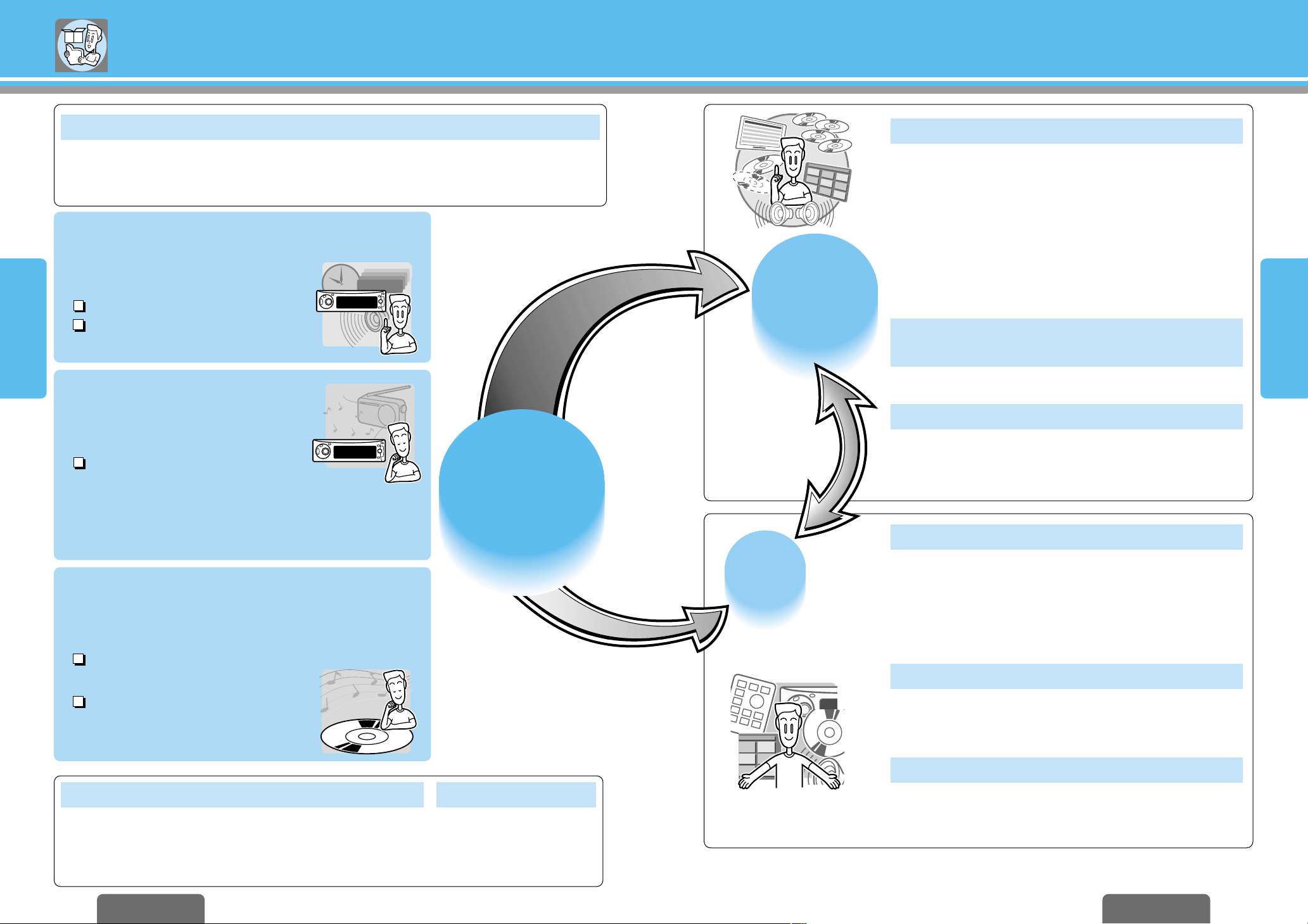
10
Table des matières
CQ-DVR592U
F
R
A
N
Ç
A
I
S
11
F
R
A
N
Ç
A
I
S
CQ-DVR592U
FFFFoooonnnnccccttttiiiioooonnnnssss ppppoooouuuurrrr lllleeeessss ddddiiiissssqqqquuuueeeessss
Page 88
Sélection d’une rubrique de menu,
Changement d’affichage
Arrêt, Retour au début,
Avance accélérée/Recul accéléré,
Pause
RRRRaaaaddddiiiioooo
Page 86
Mémorisation manuelle des
stations présyntonisées,
Mémorisation automatique des stations
présyntonisées (APM),
Appel de station présyntonisée
OOOOppppéééérrrraaaattttiiiioooonnnnssss ccccoooomm
mm
mm
mmuuuunnnneeeessss
Page 84
Alimentation, SOURCE, VOLUME
Réglage de l
’horloge,
Silencieux/Atténuation
❏ Consignes de sécurité (3)
❏ Signification des symboles (76)
❏ Noms et fonctions des pièces (78)
❏ Disques pouvant être lus (82)
❏ Préparation de la télécommande (83)
Fonctions pour les disques Page 91
❏ Lecture en reprise, Lecture ralentie, Lecture aléatoire,
Lecture par balayage,
Sélection directe de titre/chapitre/plage/dossier/fichier
❏ Affichage à l’écran (OSD)
❏ Changement de la langue des sous-titres, Changement
de la langue audio, Changement de l’angle, Passage
entre les modes stéréo et mono
❏ Menu DVD, Menu de titres, Compression de la
dynamique de modulation
Lecture de sources différentes à l’avant
et à l’arrière
Page 96
❏ Mode privé
Commande de changeur CD Page 98
❏ Lecture en reprise, Lecture aléatoire, Sélection directe
de disque, Lecture par balayage
Installation
❏En cas de difficulté (108)
❏Système antivol (115)
❏Remarques relatives aux MP3
(116)
❏Entretien (119)
❏
Remarques relatives aux CD-R/RW
(119)
❏Liste des codes de langue (120)
❏Définition des termes (121)
❏Données techniques (134)
❏Guide d’installation (122)
❏Connexions électriques (128)
Réglages utilisateur Page 100
❏
Menu Language (Langue du menu), Subtitle Language (Langue des
sous-titres), Audio Language (Langue audio), TV Aspect (Rapport
largeur-hauteur de l’image de télévision), TV Mode (Mode d’image du
téléviseur), On-Screen Messages (Messages à l’écran), Audio Output
Level (Niveau de sortie audio), Dynamic Range Compression
(Compression de la dynamique de modulation)
Réglages audio Page 104
❏
S·HDB (Graves à définition supérieure), Graves, Aigus, Balance
droite/gauche, Équilibrage, Niveau du haut-parleur d’extrêmes-graves,
Filtre passe-bas du haut-parleur d’extrêmes-graves
Réglages de fonctions Page 106
❏ Silencieux/atténuation, Contraste, Gradateur (Plage de r
églage
de la
luminosité d’affichage), Fonction de sécurité, Tonalité des touches,
Type d’affichage d’analyseur de spectre
Préparatif
Lorsque nécessarie
Fonctions
avancées
Page 91
Réglages
Page 100
Fonctions
de base
Page 84
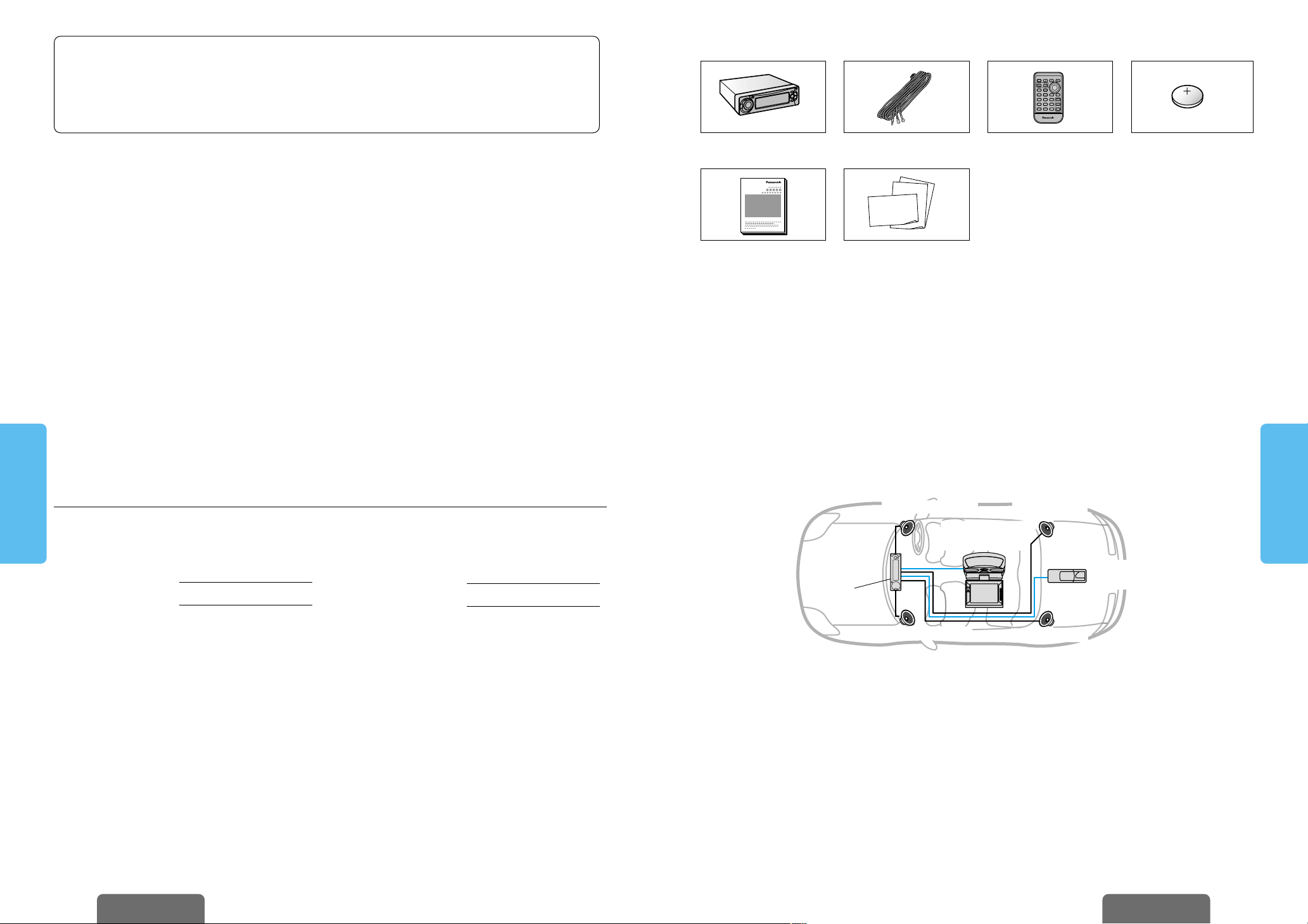
13
CQ-DVR592U
E
S
P
A
Ñ
O
L
12
CQ-DVR592U
E
S
P
A
Ñ
O
L
Cuando conduzca
El conductor no debe utilizar el monitor LCD en color. La
utilización del monitor LCD en color puede distraerlo y
causar un accidente. Detenga su automóvil en un lugar
seguro cuando manipule el aparato.
Cuando lave el automóvil
No exponga el equipo, incluyendo los altavoces y los CDs,
al agua o a una humedad excesiva. Esto puede causar
cortocircuitos eléctricos, incendios u otros daños.
Cuando esté estacionado
El estacionamiento a la luz solar directa puede producir
temperaturas muy altas en el interior de su vehículo.
Procure enfriar el interior antes de encender el aparato.
Uso de la alimentación apropiada
Este equipo ha sido diseñado para funcionar con un
sistema de batería de 12 V con puesta a masa negativa (el
sistema normal en un vehículo norteamerican).
Protección del mecanismo de los discos
Evite insertar objetos extraños en la ranura del reproductor
disco. En caso contrario, podrán producirse fallos en el
funcionamiento porque el mecanismo de esta unidad es
muy preciso.
Protección de los programas de DVD
Cuando salga de su vehículo, asegúrese de expulsar el
disco del aparato y retirarlo.
Uso de los centros de servicio autorizados
No intente desmontar ni ajustar este equipo de precisión.
Consulte la lista de centros de servicio incluidos con este
producto para acudir a ellos cuando sea necesario.
Instalación
La unidad deberá instalarse en posición horizontal, con el
extremo delantero hacia arriba formando un ángulo
conveniente, pero no superior a 30x. El usuario deberá
tener en cuenta que en algunas zonas tal vez haya
restricciones sobre como y donde puede ser instalado este
aparato. Consulte a su concesionario para conocer más
detalles.
❐ Uso de este equipo con seguridad
❐ Características
❐ Componentes
≥ Se puede reproducir un DVD vídeo, un CD de vídeo y un CD de música.
≥ Se puede reproducir un CD-R y un CD-RW con datos CD-DA.
≥ Se puede reproducir un CD-ROM, un CD-R y un CD-RW con datos MP3. (➡ páginas 176–178)
≥ Función de visualización de título
Texto de CD (título de disco y pista) durante la reproducción de un CD con texto de CD
Nombre de carpeta y archivo MP3
≥ Modo Privado durante reproducción de programa doble delantero/trasero
Los pasajeros en el asiento trasero puede ver DVD vídeo mientras los pasajeros del asiento delantero disfruta de una
fuente de diferente, como la de la radio.
≥ Control de cambiador de CD
Deberá conectar el cambiador de CD (CX-DP88U, opcional).
≥ Este aparato se puede combinar con otros componentes para crear sistemas como los que se muestran a
continuación.
SOURCE
RETURN TITLE
TRACK
CAR DVD PLAYER/RECEIVER
TITLE / CHAPTER
PWR
RET
SEL
MUTE
VOL
OSD GRP
STOP
TRACK / SEARCH
PAUSE PLAY
BAND
E
N
T
E
R
MENU
0
9
SUBTITLE
AUDIO ANGLE
RANDOM
P-MODE
SCAN REPEAT
123
456
78
≥ Reproductor/receptor
DVD (1)
≥ Conector de alimentación
(1)
≥ Unidad del controlador
remoto (1)
≥ Accesorios suministrados
(tornillos, cables, etc. )
(➡ página 182)
≥ Pila de litio (CR2025) (1)
≥ Manual de instrucciones
(1)
≥ Tarjeta de garantía, etc.
Encuentre el número de modelo y el número de serie en la parte posterior o inferior de la unidad. Anótelos en el espacio de
abajo y guarde este manual a modo de prueba permanente de su compra, para que pueda utilizarlo en el caso de que le
roben la unidad.
NÚMERO DEL MODELO
CQ-DVR592U
NÚMERO DE SERIE
FECHA DE COMPRA NOMBRE DE LA TIENDA
≥ Los números entre paréntesis indican las cantidades de accesorios.
∫
Sistema básico Este aparato, monitor (CY-VMX6800U, opcional), altavoces (4)
(
➡ más arriba, página 188)
∫
Sistema aplicado ejemplo 1 Sistema básico más cambiador de CD (CX-DP88U, opcional)
(
➡ más arriba, página 191)
∫
Sistema aplicado ejemplo 2 Sistema básico más altavoz de subgraves y amplificador externo
(
➡ página 191)
∫
Sistema aplicado ejemplo 3 Sistema básico más procesador ambiental digital (CY-AC300, opcional)
(
➡ página 192)
Nota:
≥ Para disfrutar del sonido grabado en DTS con este aparato, se necesita una conexión digital a un procesador ambiental
digital (CY-AC300), que se vende por separado.
CQ-DVR592U
Cambiador de CD
(CX-DP88U)
Altavoz delantero
Altavoz trasero
Altavoz delantero
Altavoz trasero
Monitor
(CY-VMX6800U)
Panasonic le da la bienvenida a la familia constantemente en aumento de poseedores de productos electrónicos. Nos
esforzamos en proporcionarle las ventajas de la ingeniería mecánica y electrónica de precisión, de una fabricación con
componentes cuidadosamente seleccionados, y de un montaje realizado por personas orgullosas de la reputación que
su trabajo ha cimentado para nuestra empresa. Estamos seguros de que este producto le proporcionará muchas horas
de distracción y, una vez comprobada la calidad, el valor y la fiabilidad incorporados, used también se sentirá
orgulloso de pertenecer a nuestra familia.
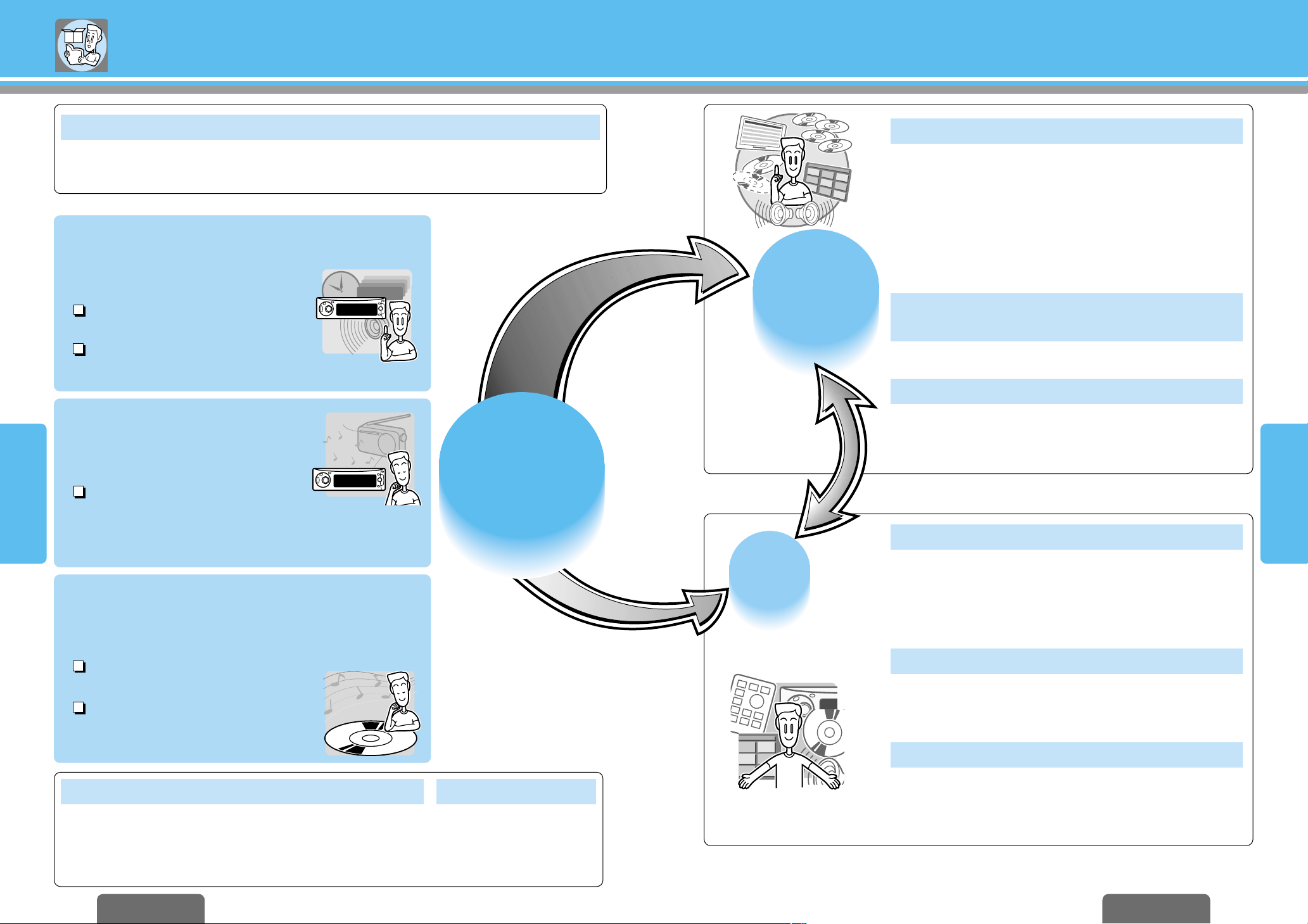
Operaciones
avanzadas
Página 151
15
CQ-DVR592U
E
S
P
A
Ñ
O
L
14
Title-L
CQ-DVR592U
E
S
P
A
Ñ
O
L
Índice
OOOOppppeeeerrrraaaacccciiiioooonnnneeeessss ddddeeee lllloooossss ddddiiiissssccccooooss
ss
Página 148
Seleccionar un elemento de menú,
Cambio de pantalla
Parada, Ir al principio,
Avance rápido/retroceso rápido,
Pausa
RRRRaaaaddddiiiioooo
Página 146
Memorización manual de emisoras
presintonizadas,
Memorización
automática de emisoras presintonizadas (APM),
Llamada de emisora presintonizada
OOOOppppeeeerrrraaaacccciiiioooonnnneeeessss ccccoooomm
mmuuuunnnneeeessss
Página 144
Alimentación, Fuente,
Volumen
Ajuste del reloj,
Enmudecimiento/atenuación
❏ Información para su seguridad (3)
❏ Significado de los símbolos (136)
❏ Nombres y funciones de las partes (138)
❏ Discos que pueden reproducirse (142)
❏ Preparación del control remoto (143)
Operaciones de los discos Página 151
❏
Repetición de reproducción, Reproducción lenta, Reproducción
aleatoria, Reproducción con exploración, Selección directa de
título/capítulo/pista/carpeta/archivo
❏
Menús de visualizacíon en pantalla (OSD)
❏
Cambio de idioma de subtítulos, Cambio de idioma de audio,
Cambio de ángulo, Cambio entre estéreo y monoaural
❏
Menú de DVD, Menú de títulos, Compresión de gama dinámica
Para disfrutar fuentes diferentes en la parte
delantera y trasera
Página 156
❏
Mode privado
Control del cambiador de CD Página 158
❏
Repetición de reproducción, Reproducción aleatoria, Selección
directa de disco, Reproducción con exploración
Instalación
❏Localización y solución de averías
(168)
❏Sistema antirrobo (175)
❏Notas sobre MP3 (176)
❏Mantenimiento (179)
❏Notas sobre discos CD-R/RW
(179)
❏Lista de códigos de idiomas (180)
❏Definicíon de términos (181)
❏Especificaciones (194)
❏Guía de instalación (182)
❏Conexiones eléctricas (188)
Configuraciones del usuario Página 160
❏ Menu Language (Idioma de menús), Subtitle Language (Idioma de
subtítulos), Audio Language (Idioma de audio), TV Aspect (Aspecto del
televisor), TV Mode (Modo del televisor), On-Screen Messages
(Mensajes en pantalla), Audio Output Level (Nivel de salida de audio),
Dynamic Range Compression (Compresión de gama dinámica)
Ajustes de sonido Página 164
❏
S·HDB (Graves de definición super alta), Graves, Agudos, Balance
izquierda/derecha, Desvanecimiento, Nivel de altavoz de subgraves, Fitro
de paso baj o de subgraves
Ajustes de otras funciones Página 166
❏ Enmudecimiento/atenuación, Contraste, Regulador de la intensidad de
luz (Gama de ajuste de brillo de visualización), Función de seguridad,
Sonido de operación de los botones, Patrón de visualización del
analizador de espectro
Preparativos
Ajustes
Página 160
Operaciones
básicas
Página 144
Cuando sea necesario
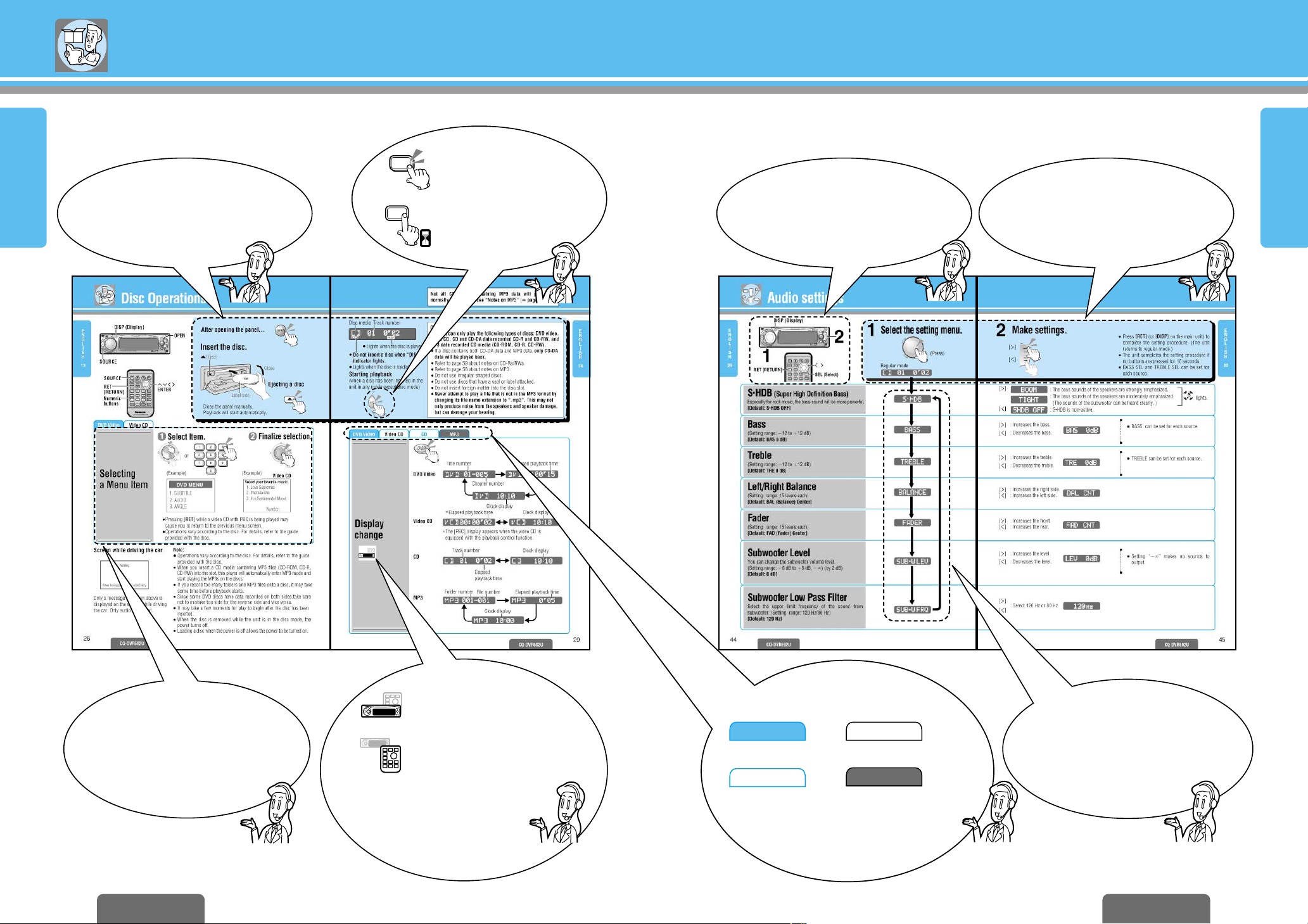
17
E
N
G
L
I
S
H
2
CQ-DVR592U
16
Meaning of Symbols
CQ-DVR592U
E
N
G
L
I
S
H
1
This manual uses its own form of illustrations and methods
of description to indicate the operating procedures and provide
information.
Indicates pressing a button.
Indicates pressing a button
for an extended period of time.
2 sec.
DVD Video
CD
Video CD
MP3
Indicates that each time you
press the button, the display
changes as shown.
In each section, the main operations are
described inside this box.
Start reading here if you want to use the
product immediately.
The positions of the buttons used on
each two-page view are shown for both
the main unit and the remote control.
On the pages pertaining to settings,
procedures common to all items are
described in this box.
Various functions other than the main
functions in the above-mentioned lightblue box are described here.
Read this area to learn how to get the
most out of the unit.
This can only be controlled
through the main unit.
This can only be controlled
through the remote control
unit.
The discs corresponding to each
action are shown.
DVD video compatible
CD compatible Disc with MP3 data (CD-R,
CD-RW, CD-ROM)
compatible
Video CD compatible
Operations with neither mark can be
performed either directly on the
main unit or using the remote
control unit.
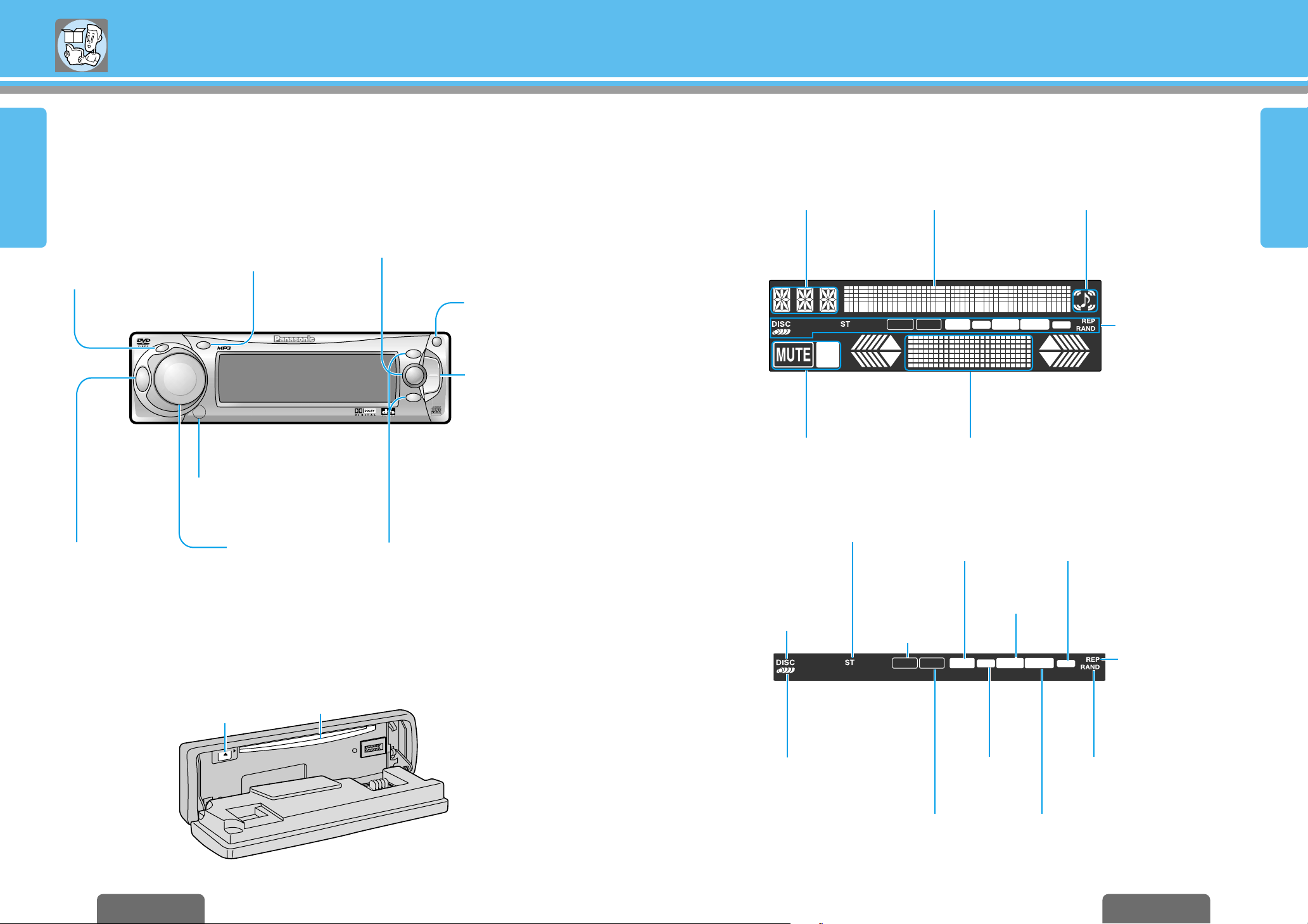
19
E
N
G
L
I
S
H
4
CQ-DVR592U
18
Names and Functions of Parts
CQ-DVR592U
E
N
G
L
I
S
H
3
Main unit
❐ Front panel ❐ Display
SRC
DISP
P.SET
CQ-DVR592U
N
5
O
6
W
X
OPEN
BAND
TUNE
TRACK
PWR
M
U
T
E
P
U
S
H
MOSFET
50W
X
4
DVD RECEIVER WITH CHANGER CONTROL
DISC
ENTER/APM
S
E
L
V
O
L
U
M
E
SOURCE
T E X T
PLAY
P
.
M
O
D
E
Remote control
signal sensor
[DISP] (Display), (Clock)
≥ Switches the display.
(➡ page 29)
≥ Clock setting (➡ page 24)
≥ Returns to normal mode
during settings.
[TUNE], [$], [5],
[TRACK], [%], [6]
≥Adjusts the frequency.
(➡ page 27)
≥Selects the chapter/track/
file. (➡ page 30)
≥Searches the chapter/track.
(➡ page 30)
≥Selects items when making
audio settings. (➡ page 45)
[VOL] (Volume)"#
[SEL] (Select) (push)
≥ Adjusts the volume.
(➡ page 25)
≥ Sets the audio and
other functions.
(➡ pages 44, 46)
[PLAY], [BAND], [ENTER], [APM]
(Auto Preset Memory)
≥ Disc Playback (➡ page 29)
≥ Band selection (➡ page 27)
≥ Stores presets automatically. (➡ page 26)
[OPEN]
≥ Opens the panel.
(➡ page 28)
[PWR] (Power),
[SRC] [SOURCE] (Source)
≥ Power on/off (➡ page 24)
≥ Selects the audio source.
(➡ page 25)
[MUTE]
(ATTENUATION)
[P
≥
MODE] (Private mode)
≥ Lowers the volume.
(➡ page 24)
≥ Switches the Private Mode
to on/off. (➡ page 36)
[P•SET] (Preset), [DISC],# "
≥ Clock setting (➡ page 24)
≥ Preset memory/preset
station calling. (➡ page 26)
≥ Selects the disc in
the changer. (➡ page 39)
≥ Selects the folder. (➡ page 30)
P≥MODE
DRC
STOP PLAY PAUSE
REW FF
on
DRC STOP PLAY PAUSE
REW FF
P≥MODE
Changer Standby
indicator
(➡ page 38)
Disc Standby
indicator
(➡ page 29)
MUTE (➡ page 24)
REP (Repeat)
indicator
(➡ pages 31, 38)
RAND (Random)
indicator (➡ page 32)
FM stereo indicator
(➡ page 26)
DRC (Dynamic range
compression)
indicator
(➡ pages 35, 43)
S≥HDB (➡ page 44)
Spectrum Analyzer (S
≥
A) (➡ page 46)
P≥MODE
(Private Mode)
indicator
(➡ page 36)
Source display
Main display
FF (Fast Forward)
indicator (➡ page 30)
REW (Review)
indicator
(➡ page 30)
PAUSE indicator
(➡ page 31)
PLAY indicator
(➡ page 29)
STOP indicator
(➡ page 30)
See below.
<(Eject) (➡ page 28)
Disc slot
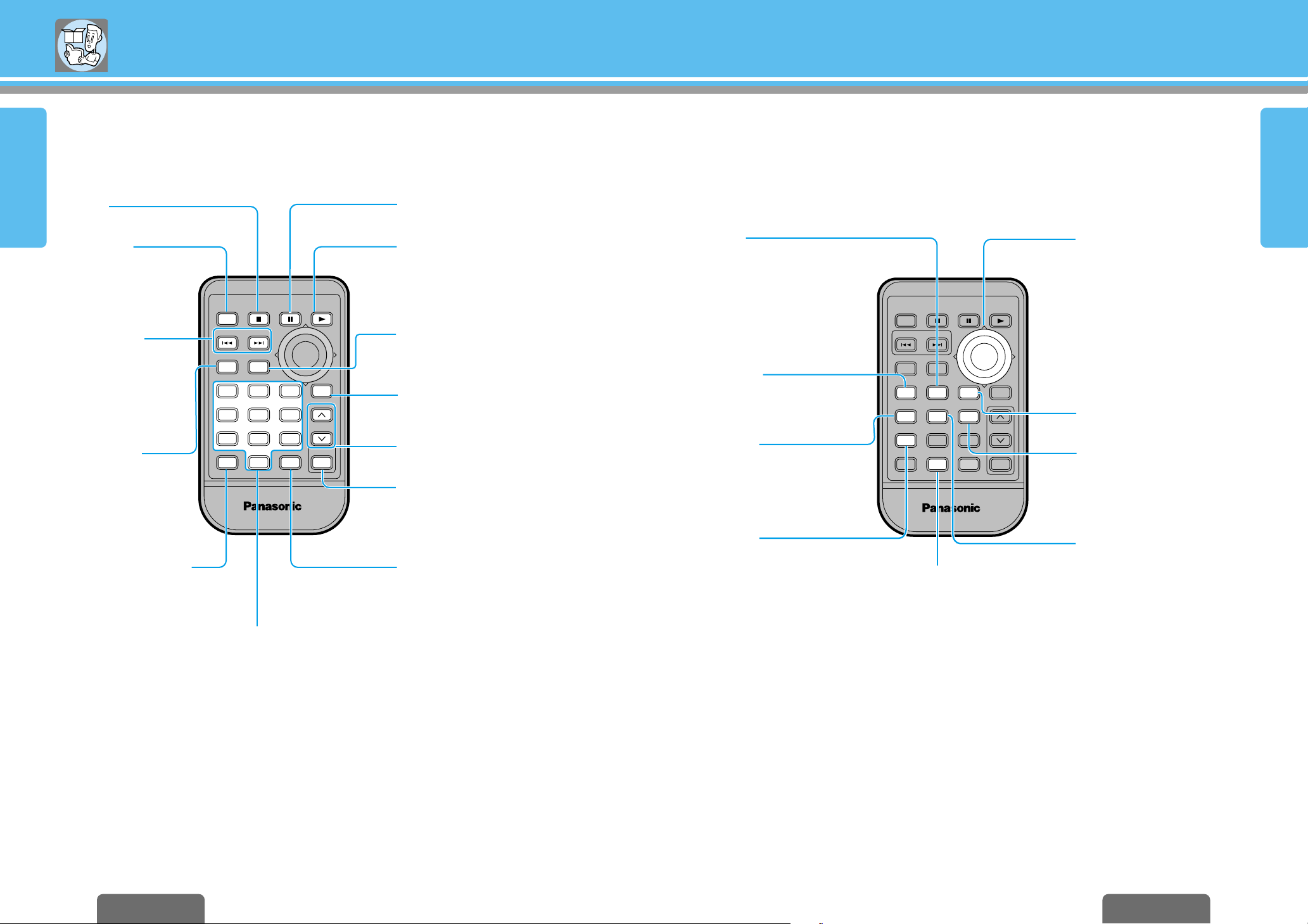
20 21
Names and Functions of Parts
(continued)
E
N
G
L
I
S
H
6
CQ-DVR592U CQ-DVR592U
E
N
G
L
I
S
H
5
Remote Control Unit
SOURCE
RETURN TITLE
CAR DVD PLAYER/RECEIVER
TITLE / CHAPTER
PWR
RET
SEL
MUTE
VOL
OSD GRP
STOP
TRACK / SEARCH
PAUSE PLAY
BAND
E
N
T
E
R
MENU
0
9
123
456
78
TRACK
SUBTITLE
AUDIO ANGLE
RANDOM SCAN REPEAT
S≥MODE
P
≥
MODE
[PWR] (Power)
[SOURCE]
≥Power on/off (➡ page 24)
≥Selects the audio source.
(➡ page 25)
[STOP ∫]
≥Stop (➡ page 30)
[PAUSE ;]
≥Pause (➡ page 31)
[PLAY
1], [BAND]
≥Disc Playback (➡ page 29)
≥Band selection (➡ page 27)
≥Stores presets automatically.
(➡ page 26)
[TRACK/SEARCH]
[:9]
≥Selects the chapter/track/
file. (➡ page 30)
≥
Fast forward/fast backward.
(➡ page 30)
Numeric buttons
≥Menu selection (➡ page 28)
≥Direct title/chapter/track/folder/file selection
(➡ page 32)
≥Direct disc selection (➡ page 38)
≥Select preset stations. (➡ page 27)
≥Manual preset memory (➡ page 27)
[MENU][TITLE]
≥Displays the Main Menu. (➡ page 40)
≥Displays DVD/Title Menu. (➡ page 35)
[GRP]
(TRACK/TITLE/CHAPTER)
≥Direct title/chapter/track/
folder/file selection (➡ page 32)
≥Direct disc selection (➡ page 38)
[RET] (RETURN)
≥
Returns to the
previous state. (➡ page 28)
≥ Returns to normal
mode during settings.
[SEL] (Select)
≥Sets the audio and
other function. (➡ pages 44, 46)
[VOL] (Volume) "#
≥Adjusts the volume. (➡ page 25)
[MUTE]
(ATTENUATION)
≥Lowers the volume. (➡ page 24)
[OSD] (On Screen Display)
≥Switches OSD to on/off. (➡ page 33)
Point the remote control unit at the main unit’s sensor. (➡ page 18)
Perform operations with the remote control in a bright location while the car is stopped.
❐ Buttons other than those shown at left
SOURCE
RETURN TITLE
TRACK
CAR DVD PLAYER/RECEIVER
TITLE / CHAPTER
PWR
RET
SEL
MUTE
VOL
OSD GRP
STOP
TRACK / SEARCH
PAUSE PLAY
BAND
E
N
T
E
R
MENU
0
9
SUBTITLE
AUDIO ANGLE
RANDOM
P
≥
MODE
SCAN REPEAT
123
456
78
S≥MODE
[REPEAT]
≥
Repeats the track. (➡ pages 31, 38)
≥
Repeats the chapter/folder/file.
(➡ page 31)
≥
Repeats the disc.
(➡ page 38)
[ENTER] ["] [#] [%] [$]
(Push)
≥
Adjusts the frequency. (➡ page 27)
≥Selects and confirms
the menu. (➡ page 28)
≥Selects the folder. (➡ page 30)
≥Selects the disc in the
changer. (➡ page 39)
≥Selects items when making
audio or function settings.
(➡ pages 45, 47)
[SUBTITLE]
≥Switches the subtitle
language. (➡ page 34)
[ANGLE]
≥Switches the angle. (➡ page 34)
[P
≥
MODE ]
(Private mode)
≥Switches the P
≥
MODE
to on/off. (➡
page
36)
[RANDOM]
≥Track random play
(➡ pages 32, 38)
≥
Folder random play (➡ page 32)
≥Disc random play (➡
page
38)
[AUDIO]
≥Switches the audio language.
(➡ page 34)
≥Switches between stereo and
monaural. (➡ page 34)
[SCAN]
≥
Track scan play. (➡ pages 32, 39)
≥Folder scan play. (➡ page 32)
≥Disc scan play. (➡ page 39)
Dynamic range compression
≥Switches Dynamic range compression.
(➡
page
35)
Note:
≥ The remote control does not have the
following buttons. These operations must
be performed on the main unit.
[DISP], [OPEN], [<]
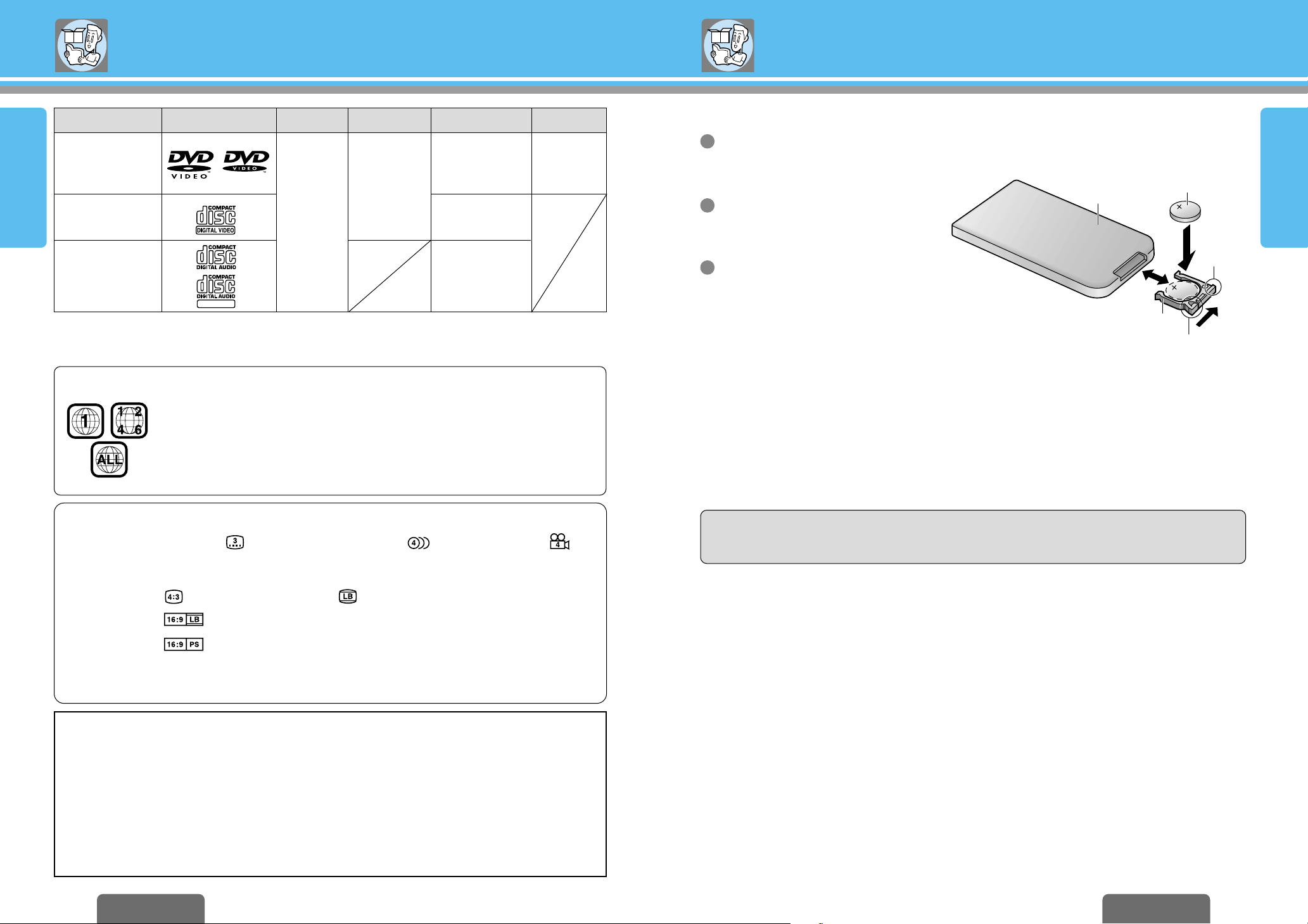
Battery Installation (Inserting/Replacing the Battery)
Remove the battery holder.
Pull the battery holder by the position B
while pushing position A in the direction
indicated by the arrow.
Install the battery on the battery holder.
As shown in the figure on the right, fit the
battery into the battery holder with the “i”
side facing up while pressing on Position A.
Insert the battery holder.
Push in the battery holder back into its
original position.
Battery Notes
Remove and dispose of an old battery immediately.
Battery Information:
≥ Battery type: Panasonic lithium battery (CR2025) (included)
≥ Battery life: Approximately 6 months with normal use (at room temperature)
≥ Do not disassemble or short the battery. Do not throw a battery into a fire.
≥ Keep batteries away from children to avoid the risk of accidents.
≥ Be careful to observe proper local disposal rules when you dispose of batteries.
Point the remote control unit at the main unit’s sensor.
❐Symbols used on jackets (Examples of such symbols include)
≥ Number of subtitle languages ≥ Number of audio tracks ≥ Number of angles
The numbers indicate the number of languages, tracks, angles, etc., recorded on the disc.
Screen size (H:V aspect ratio)
≥ 4:3 standard size ≥ Letterbox (➡ page 61)
≥ 16:9 wide size :Play back in letterbox format on a standard screen (4:3).
:Play back in “Pan & Scan” (➡ page 61) format on a standard screen (4:3).
Note:
≥ The size of the image that is displayed on the screen depends on the screen mode of the monitor, and on
screen size for the content on the disc.
22 23
Discs that can be Played Back
E
N
G
L
I
S
H
8
CQ-DVR592U CQ-DVR592U
E
N
G
L
I
S
H
7
Region No. Video formatDisc sizeMark (logo)Disc
DVD video
5z (12 cm)
3z (8 cm)
NTSC
LPCM, MPEG 1,
MPEG 2,
Dolby Digital
LPCM
MPEG 1
LPCM
MP3
1
All
Video CD
T E X T
CD, CD TEXT
❐ Region Management Information
Region Management Information: This product is designed and manufactured to
respond to the Region Management Information that is recorded on a DVD disc. If the
Region number described on the DVD disc does not correspond to the Region number
of this product, this product cannot play this disc.
The Region number for this product is “1” and “ALL”.
❐ The following discs cannot be played back on this product.
≥ DVD-Audio
≥ DVD-ROM ≥ DVD-R ≥ DVD-RAM ≥ DVD+RW ≥ DVD-RW ≥ SVCD
≥ VSD ≥ CVD ≥ CD-G ≥ CD-ROM (except MP3)
≥ CD-RW (except MP3 and LPCM) ≥ CD-R (except MP3 and LPCM) ≥ SACD ≥ photo CD
≥ CDV ≥ Divx Video Discs ≥ CD-EXTRA (audio-only playback possible)
≥ Discs recorded in PAL format, others
≥ DVDs with a region number other than “1” or “ALL”
Even if you play back a dts CD and DVD, normal sound cannot be output. (Only digital signals are output. )
Lithium battery
(included)
Back side
Position A
Position B
Battery holder
Caution:
≥Improper use of batteries may cause overheating, an explosion or ignition, resulting in injury or a fire.
Battery leakage may damage the unit.
Remote Control Unit Preparation
Audio format
Example:
1
2
3
Note:
≥ With MP3s, only those files whose data was has been written in discs can be played back.
≥ About CD-Rs and CD-RWs, refer to “Notes on CD-Rs/RWs” on page 59.
