Panasonic CQ-DF903W, CQ-DF983W User Manual
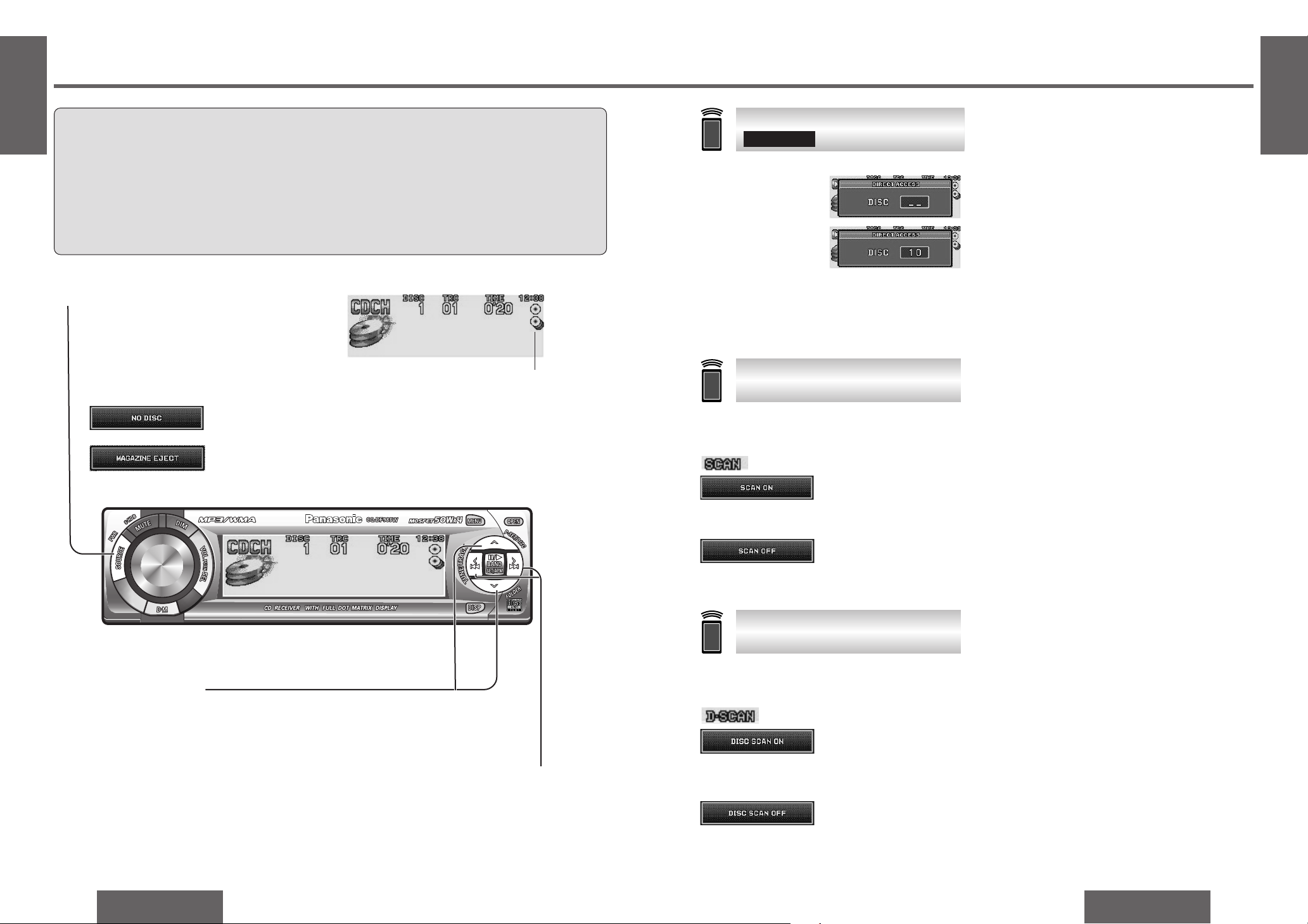
E
N
G
L
I
S
H
20
CQ-DF983/DF903W
31
Example: disc number 10
1 Press .
2 Press [1] [0].
3 Press [BAND].
[ ]
#
Note:
≥ Press [DISP] (display) to return to the regular
mode.
E
N
G
L
I
S
H
19
CQ-DF983/DF903W
30
CD Changer Control
CD Changer Mode
(When a CD changer is connected and a
magazine is in the changer.)
Press [SOURCE] to change to CD changer
mode.
Playback starts automatically.
Note:
Load a magazine
with CDs.
Magazine is ejected
in the CD changer
mode.
1
Disc Selection
["]: Next disc.
[#]: Previous disc.
CD changer mode display
2
Lights when the changer is connected.
Track Selection
[9]: Next track.
[:]: Beginning of the current track.
For the previous track, press twice.
3
Fast Forward/Fast Reverse
Press and hold.
[9] (5): Fast forward.
[:] (6): Fast reverse.
Release to resume the regular play.
Press [5].
The first 10 seconds of each track on all discs plays
in sequence.
lights.
Press [5] again to cancel.
Press and hold [5] for more than 2 seconds.
From the next disc, the first 10 seconds of the first
track of all the discs plays in sequence.
lights.
Press and hold [5] for more than 2 seconds again
to cancel.
CD changer functions are designed for optional
Panasonic CD changer unit.
Preparation:
≥ Connect the CD changer, and load a magazine
(CDs).
Note:
≥ The power will be turned on automatically when
a magazine is loaded.
≥ The following functions are not supported dur-
ing playback through a CD changer.
· CD-ROM playback
· CD text display
· MP3/WMA playback
· Pause
≥ CD-R/RW playback is not supported when con-
necting Panasonic CD changer CX-DP88, etc.,
(option).
Direct Disc Selection
Scan Play
Disc Scan Play
CQ-DF983W
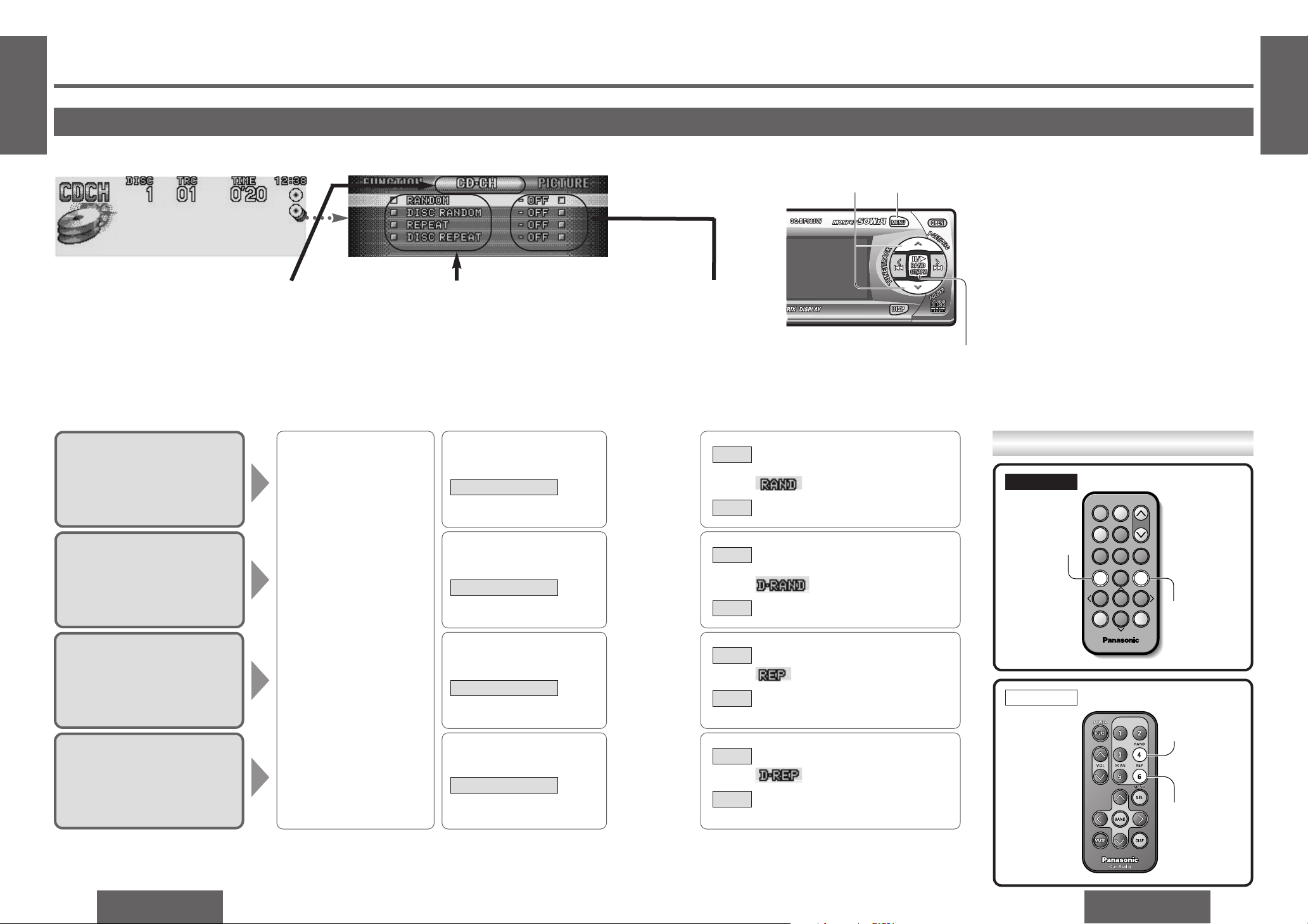
E
N
G
L
I
S
H
22
CQ-DF983/DF903W
33
E
N
G
L
I
S
H
21
CQ-DF983/DF903W
32
CD Changer Control (continued)
Repeat Play
Default: OFF
Select
“CD•CH”.
Select
.
∫ RANDOM
Disc Random Play
Default: OFF
Random Play
Default: OFF
Select
.
∫ DISC RANDOM
Select
.
∫ REPEAT
Disc Repeat Play
Default: OFF
Select
.
∫ DISC REPEAT
All the available tracks on all discs in the
magazine play in a random sequence.
lights.
Cancel
OFF ∫
ON ∫
All the available tracks on the current
disc play in a random sequence.
lights.
Cancel
OFF ∫
ON ∫
Repeat the current track.
lights.
Cancel
OFF ∫
ON ∫
Repeat Repeat the current disc.
lights.
Cancel
OFF ∫
ON ∫
2
Submenu
3
Set
Note:
≥ Press [MENU] or [DISP] (display) to return to the
regular mode.
≥ Press and hold [MENU] on the remote control
unit to return to the regular mode.
1 Menu
Press [MENU] during
CD changer playing.
(Press and hold [MENU] on the
remote control unit during CD
changer playing.)
Press ["] or [#]. Press [SET].
Random Play/Repeat Play
Direct Operation
64975
Car Audio
SOURCE
MUTE
POWER
RAND
VOL
312
DISPBAND
REP
6
5
SET
SEL
#
SCAN
MENU
NUMBER
8
0
Press [4].
(random play)
Press and hold [4].
(disc random play)
Press [6].
(repeat play)
Press and hold [6].
(disc repeat play)
Press [4]. (random play)
Press and hold [4].
(disc random play)
Press [6]. (repeat play)
Press and hold [6].
(disc repeat play)
[MENU]["] [#] (submenu)
[SET]
CD•CH (CD changer) menu display
CQ-DF903W
CQ-DF983W
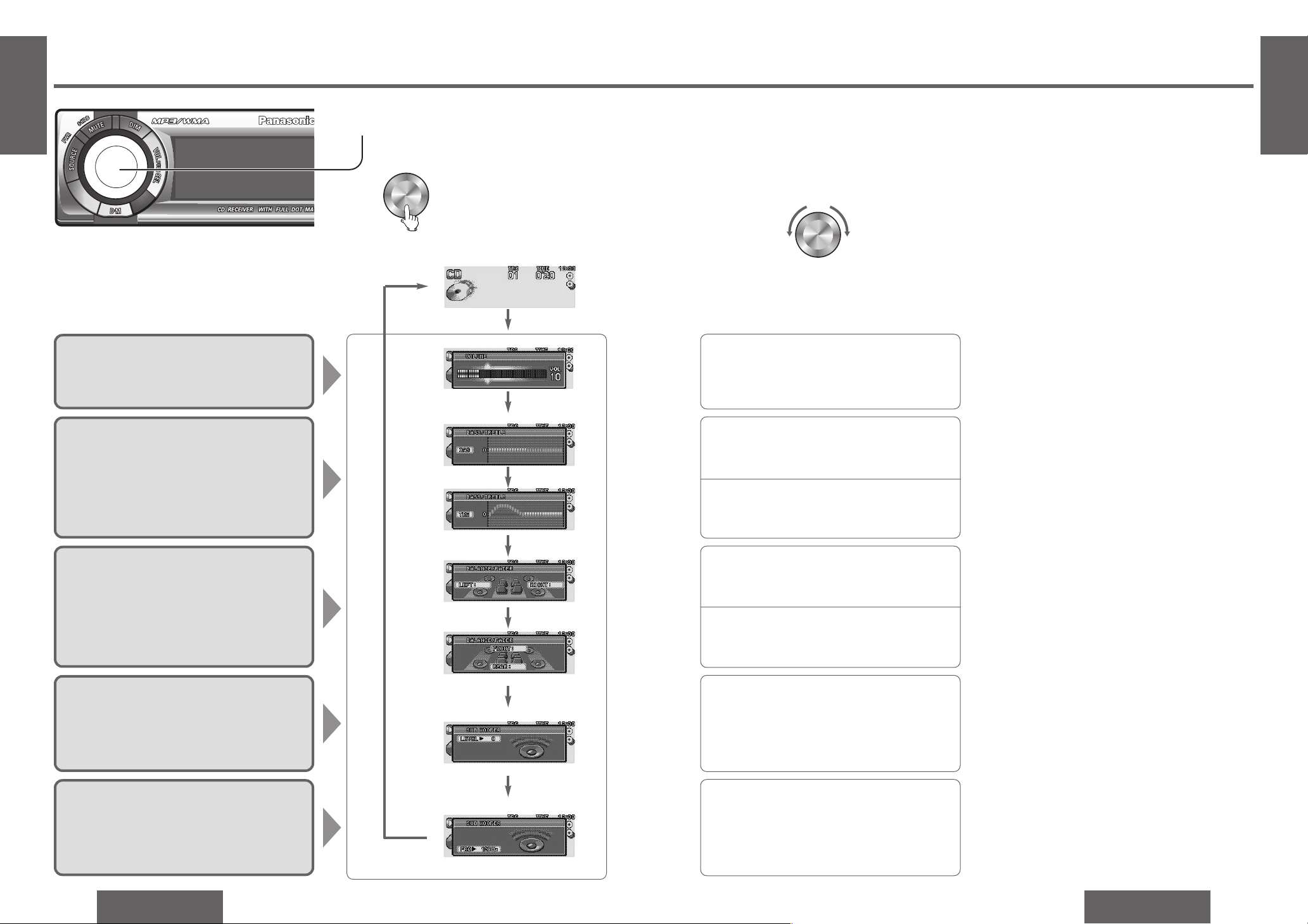
E
N
G
L
I
S
H
24
CQ-DF983/DF903W
35
E
N
G
L
I
S
H
23
CQ-DF983/DF903W
34
Audio Settings
Note:
≥ Press [DISP] (display) to return to the regular
mode.
≥ If no operation takes place for more than 2 sec-
onds in volume control setting, the display returns to the regular mode.
≥ If no operation takes place for more than 5 sec-
onds in audio setting except volume control setting, the display returns to the regular mode.
≥ The volume can also be adjusted directly using
[VOL] on the main unit.
[VOL "]: Increases the bass.
[VOL #]: Decreases the bass.
[VOL "]: Increases the volume.
[VOL #]: Decreases the volume.
[VOL "]: Increases the treble.
[VOL #]: Decreases the treble.
[VOL "]: Right enhanced.
[VOL #]: Left enhanced.
[VOL "]: Front enhanced.
[VOL #]: Rear enhanced.
[VOL "]: Increases the level.
[VOL #]: Decreases the level.
[VOL "]: 120 Hz
[VOL #]: 80 Hz
2 Set
Bass and Treble
You can adjust the bass and treble sound.
Default: BAS (bass) 0 dB
TRE (treble) 0 dB
Setting range: j12 dB to i12 dB (by 2 dB)
Subwoofer Level
You can change the subwoofer volume level.
Default: 0 dB
Setting range: j∞ (subwoofer mute),
j6 dB to i6 dB (by 2 dB)
Subwoofer Low Pass Filter
You can select the upper limit frequency of the
sound from subwoofer.
Default: 120 Hz
Setting range: 120 Hz/80 Hz
Balance and Fader
You can adjust the sound balance among the
front, rear, right and left speakers.
Default: BAL (balance) Center
FAD (fader) Center
Setting range: 15 levels each
1
Select
Press [SEL]. Turn [VOL].
(Press [VOL "] or [VOL #] on the remote
control unit.)
Select
Select
Select
Select
Select
Select
Volume
Default:18
Setting range: 0 to 40
Select
[VOL "][VOL #]
(Push.)
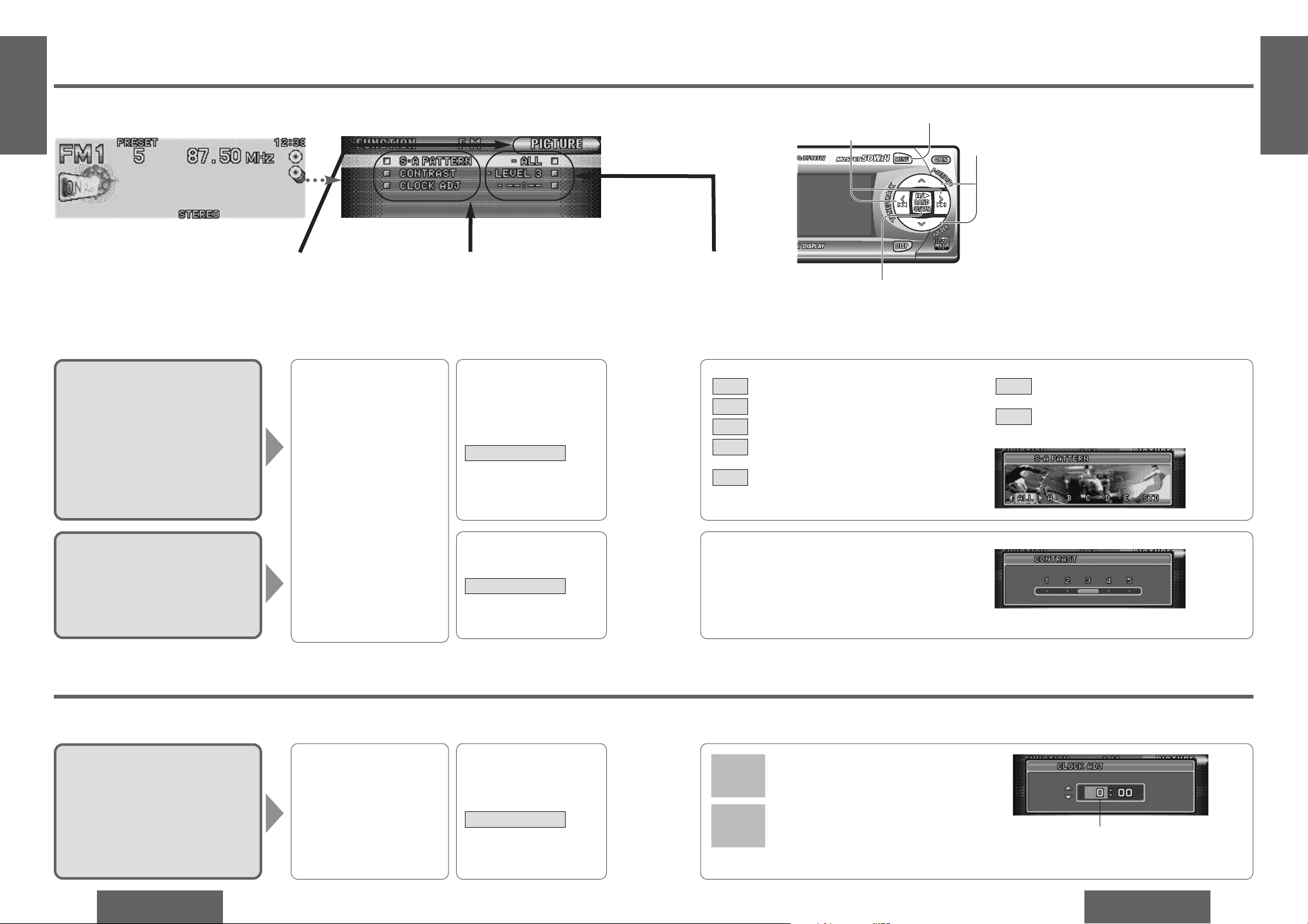
E
N
G
L
I
S
H
26
CQ-DF983/DF903W
37
E
N
G
L
I
S
H
25
CQ-DF983/DF903W
36
Picture (Display) Settings [PICTURE]
[$]: Tilting up view angle.
[%]: Tilting down view angle.
Random display among pattern A to E.
Display showing the image of F1.
Display showing the image of soccer.
Display showing the image of a space
scene.
Display showing the image of a snow
board.
D
C
B
A
ALL
Display showing the image of a mountain
bike.
Standard spectrum analyzer display
(25 bands).
STD
E
Note:
≥ Press [MENU] or [DISP] (display) to re-
turn to the regular mode.
≥ Press and hold [MENU] on the remote
control unit to return to the regular
mode.
3 Set
Background Display
Switching (S·A PATTERN)
Default: ALL
Variety: 7 types
Contrast
You can adjust the display contrasts
for better viewing.
Default: 3
Setting range: 1 to 5
Select
.
∫ S·A PATTERN
Select
.
∫ CONTRAST
Picture (display) menu display
1 Menu 2 Submenu
Select
“PICTURE”.
1 Press [MENU].
(Press and hold [MENU] on
the remote control unit.)
2 Press [%] or [$].
1 Press ["] or [#].
2 Press [SET].
Press [%] or [$].
[MENU][%] [$]
(menu/set/hour/minute)
["] [#]
(submenu/
clock set)
[SET]
Clock Set
Select
.
∫ CLOCK ADJ
3 Set1 Menu 2 Submenu
Clock Adjustment
(24 hour system)
Default: “ADJUST” (Not adjusted.)
Hours
set.
Minutes
set.
1 Press [%]: The hour display highlights.
2 Press ["]: Put forward.
Press [#]: Put back.
1 Press [$]: The minutes display highlights.
2 Press ["]: Put forward.
Press [#]: Put back.
Highlighted.
Select
“PICTURE”.
3 Press [SET].
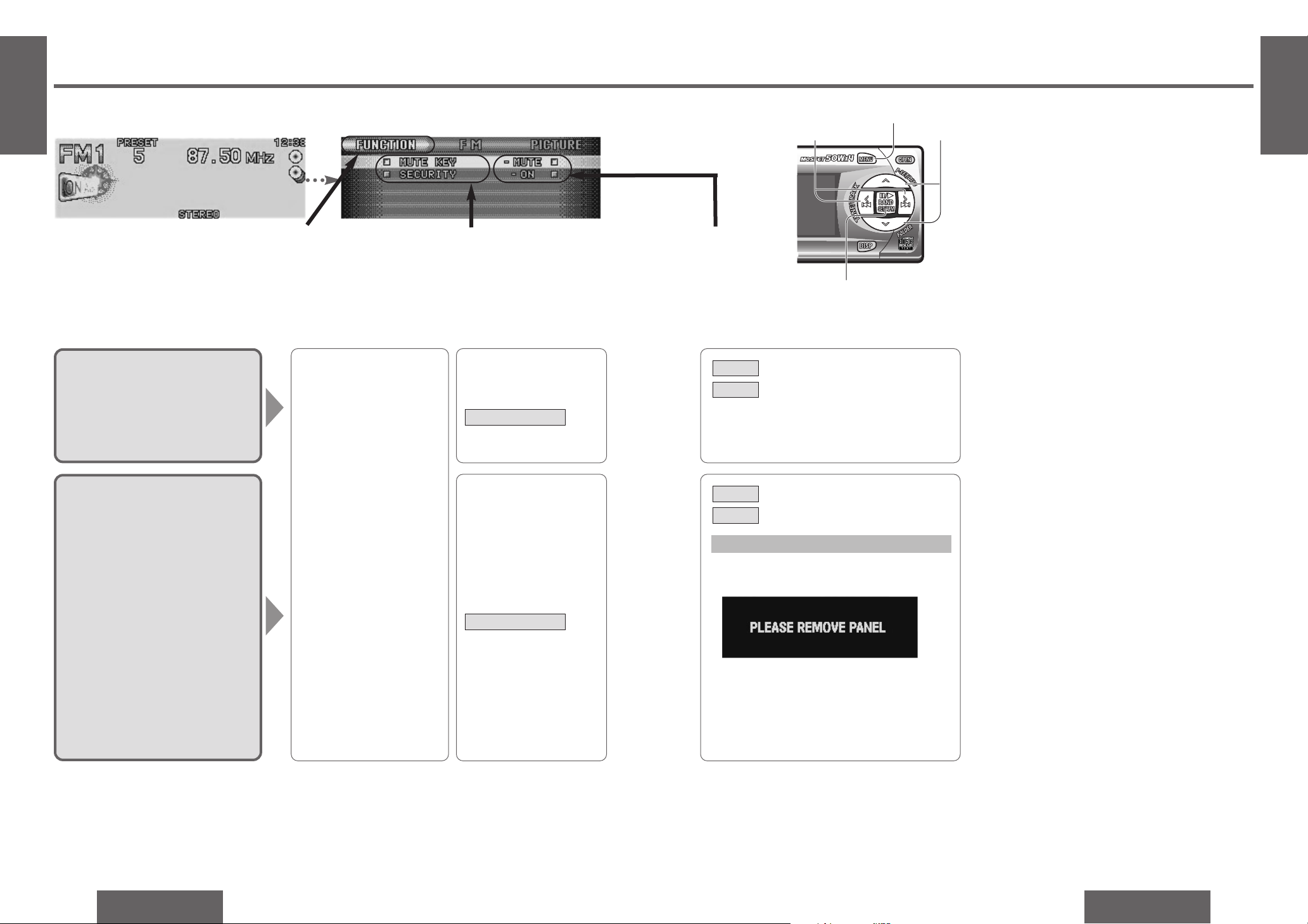
E
N
G
L
I
S
H
28
CQ-DF983/DF903W
39
E
N
G
L
I
S
H
27
CQ-DF983/DF903W
38
Function Settings [FUNCTION]
No sound.
Decrease the volume by 10 steps.
(attenuation)
ATT
∫
MUTE
∫
Security function is active.
Security function is non-active.
OFF∫
ON ∫
Security Function
When the key in the ignition is turned OFF.
≥ Security message will be displayed.
≥ The panel removable alarm will be active.
(page 53)
When the removable face plate is removed.
≥ The security indicator blinks. (page 53)
3 Set
Muting or Attenuation
You can select MUTE or ATTENUATION when [MUTE] is pressed.
Default: MUTE
Security Function
The security indicator (LED) blinks
when the removable face plate is removed from the unit.
Default: ON
Select
.
∫ MUTE KEY
Select
.
∫ SECURITY
Function menu display
1 Menu 2 Submenu
Note:
≥ Press [MENU] or [DISP] (display) to return to the
regular mode.
≥ Press and hold [MENU] on the remote control
unit to return to the regular mode.
Select
“FUNCTION”.
1 Press [MENU].
(Press and hold [MENU] on
the remote control unit.)
2 Press [%] or [$].
Press ["] or [#]. Press [SET].
[MENU][%] [$]
(menu)
["] [#]
(submenu)
[SET]
