Panasonic CQ-DF802U User Manual
Specifications and Main Features
The following specifications describe the CQ-DF802U:
- Battery Operated: Yes
- CD Player and Receiver Type: CD changer controlled removable full front receiver
- Maximum Display Resolution Support: Touch panel
- Safeguards: Laser power does not fall under hazardous radiations
- Shutter Speed: 780 nm
- Competition CC: S-HDB that stands for Super High Definition Bass
- CD Audio and mp3 Support: Certain CDs are incompatible with mps that includes CD, DA format e.g. CDs, CD-R and CD-RW.
- Audio Features Include:
- Subwoofer level control
- Subwoofer low pass filter
- Treble and bass control
- Balance and fader control
- Remote Controlled: Yes
- Weight and Size: Refer to the installation guides.
- Easy Access Features: The following functionalities are easily configurable; menu options, face settings, function profile, picture and audio settings.
Frequently Asked Questions
Q: Am I able to play any other disc apart from CQ-DF802U?
A: CQ-DF802U works on CD, CD-RW, and standard CDs.
Q: Is it possible to utilize this device as an MP3 player?
A: Regrettably, MP3 files cannot be played via CQ-DF802U.
Q: I am noticing that the unit does not power on, what steps should I take?
A: First, ascertain that the vehicle’s ignition is switched to either the ACC or ON position, next ensure all cables are properly connected.
Q: Is the removable front panel designed with security precautions?
A: Indeed, the device comes with a security feature that causes the security indicator light to flash whenever the detachable faceplate is removed.
Q: How can I change the overall volume of the unit?
A: There are two ways to achieve volume change. This can be done by using the volume control button located on the front or through the remote control.
Q: Am I able to integrate a CD changer with this unit?
A: Absolutely! The CQ-DF802U is designed to work with any compatible panasonic CD changers and comes equipped with the controlling capabilities.
Q: I received an error message on the display, what would be the next steps to resolve this issue?
A: In order to overcome this problem, please consult the manual’s troubleshooting section with regard to the specific error messages.
User Manual
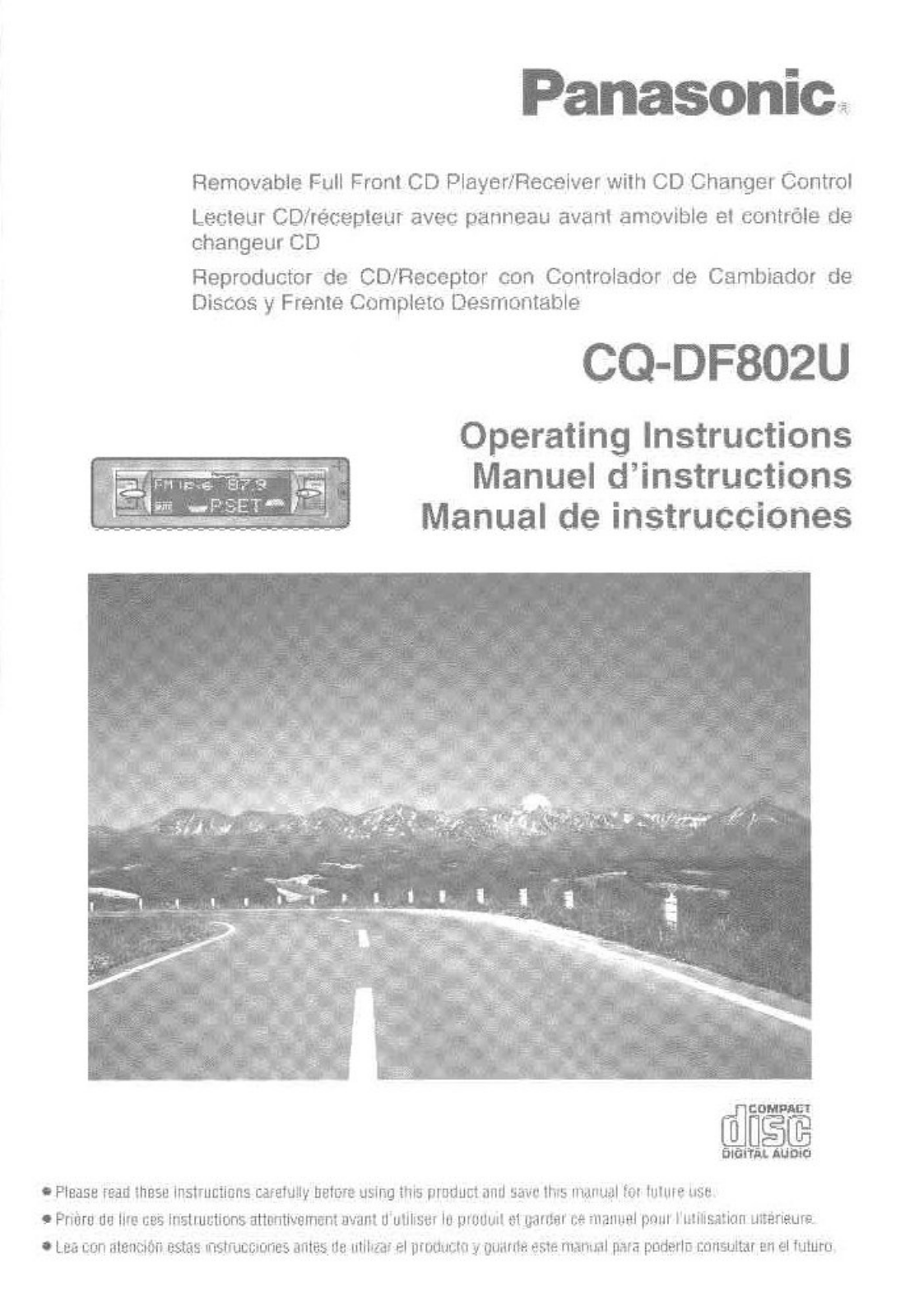
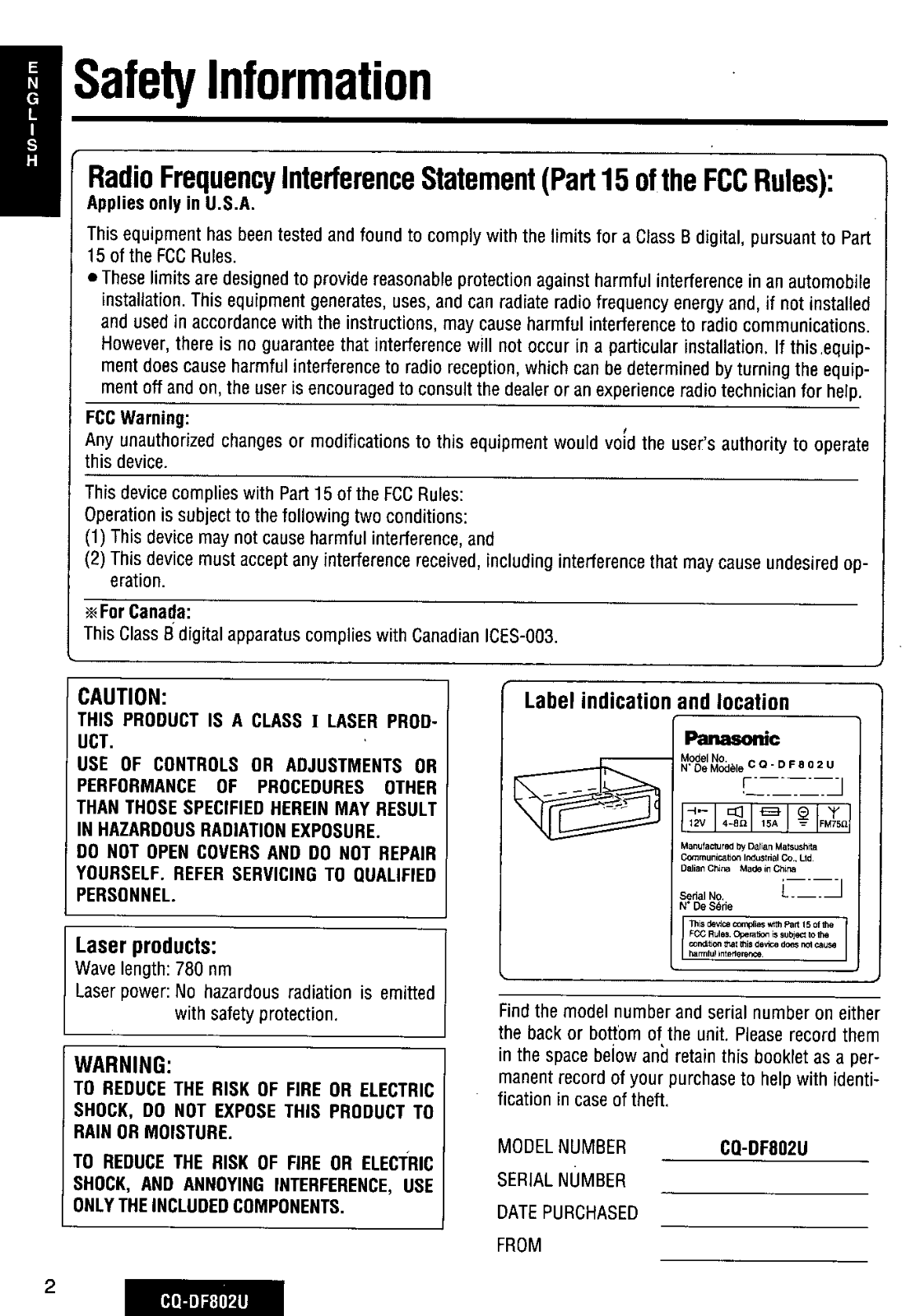
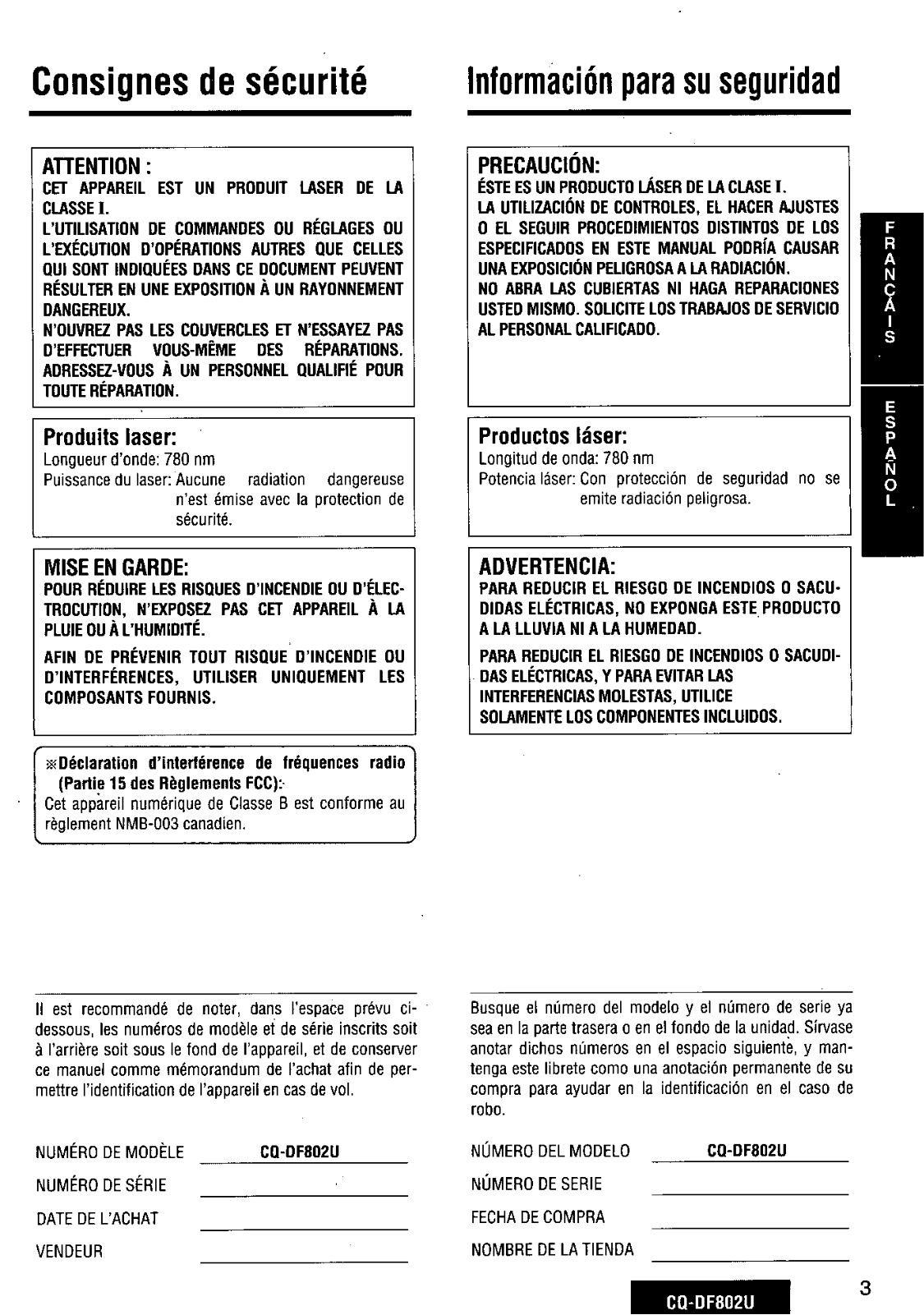

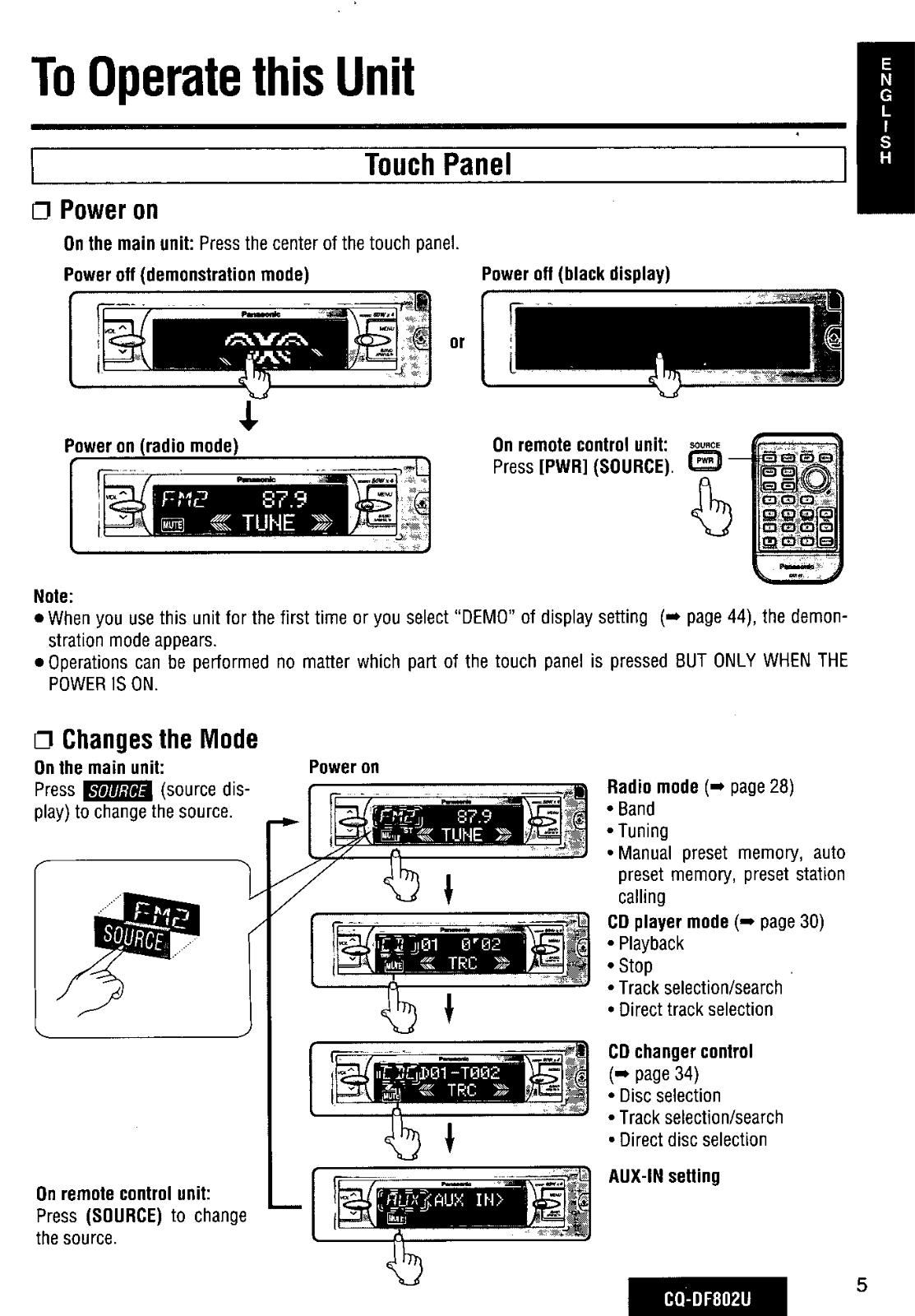

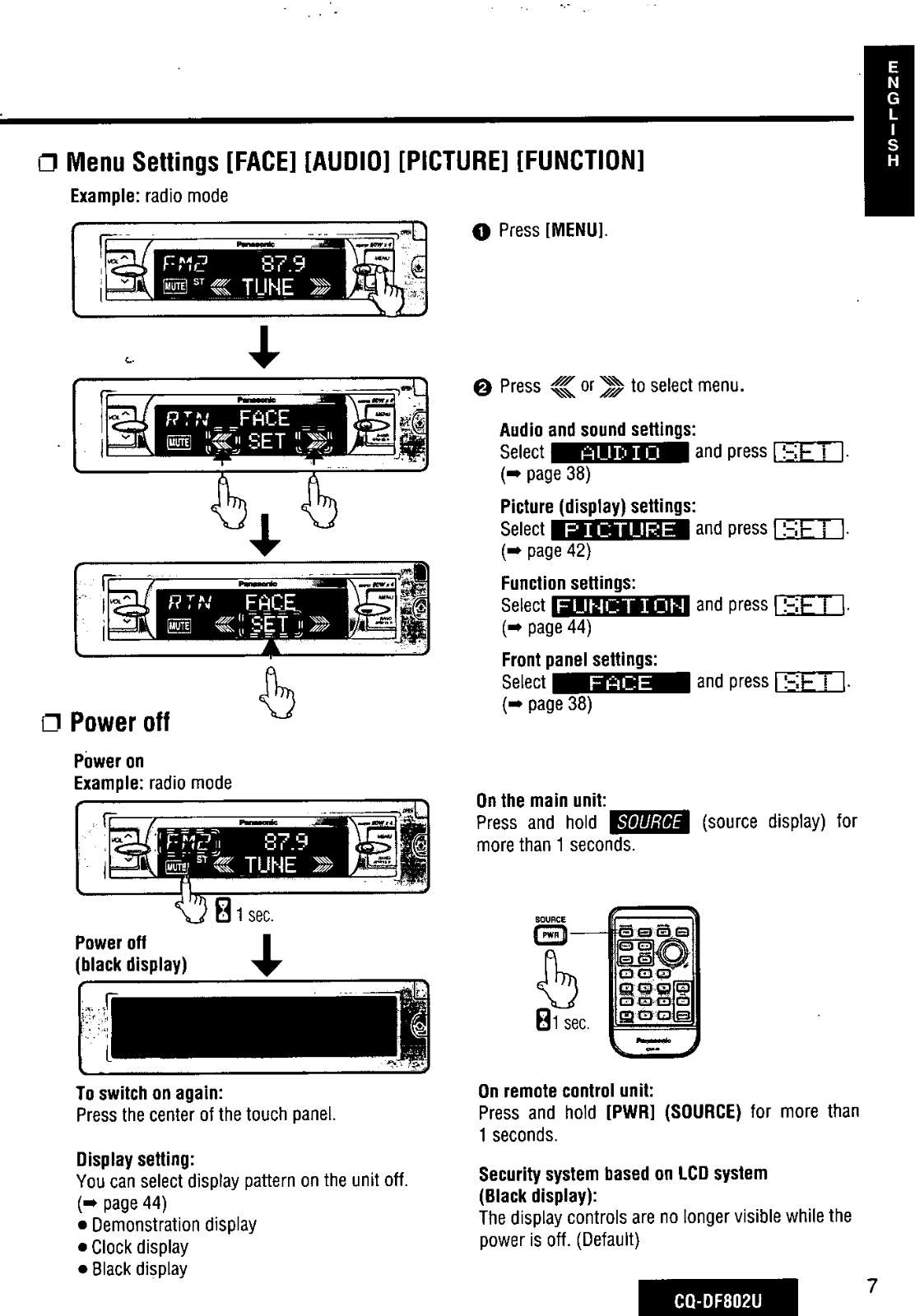
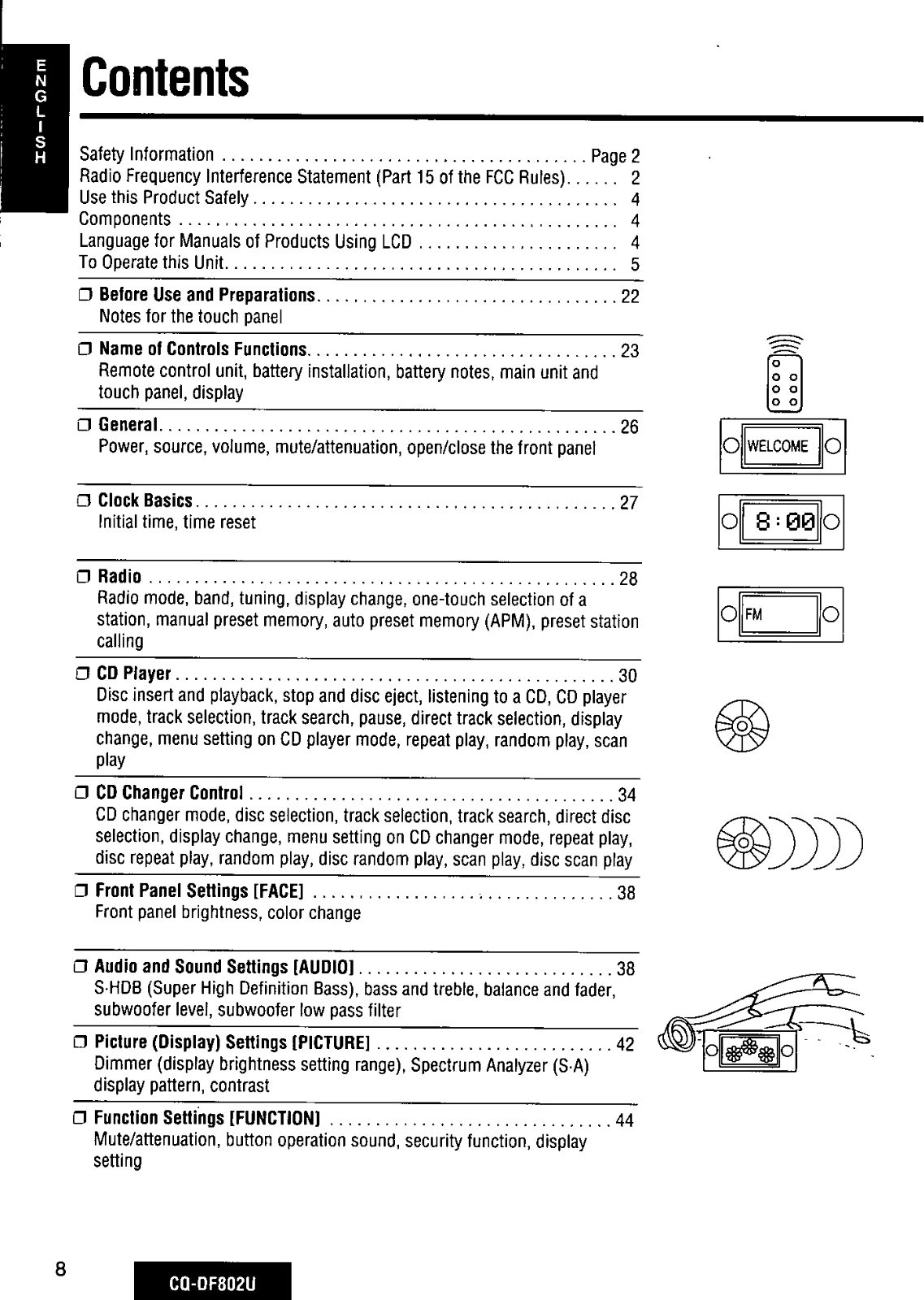
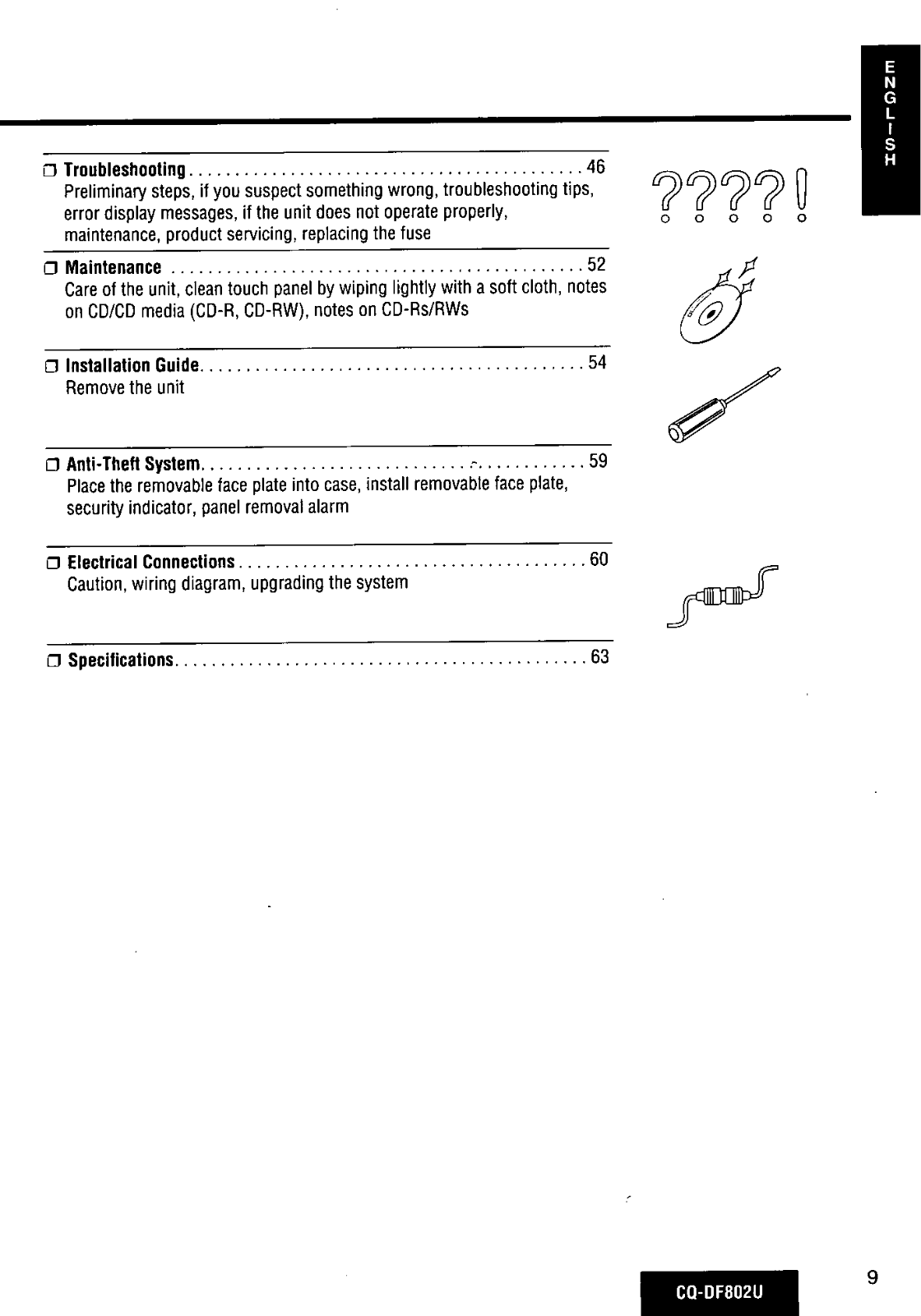
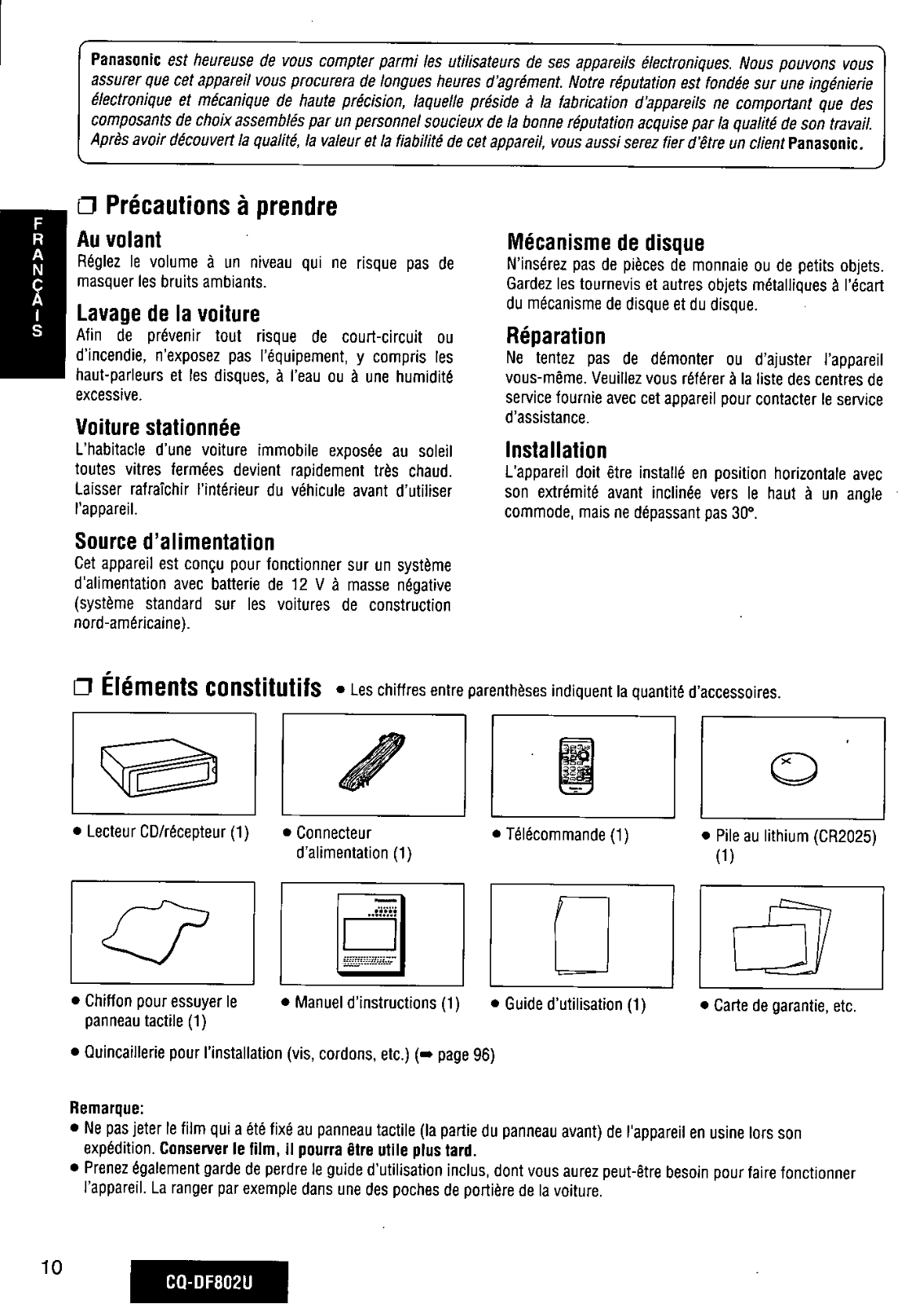

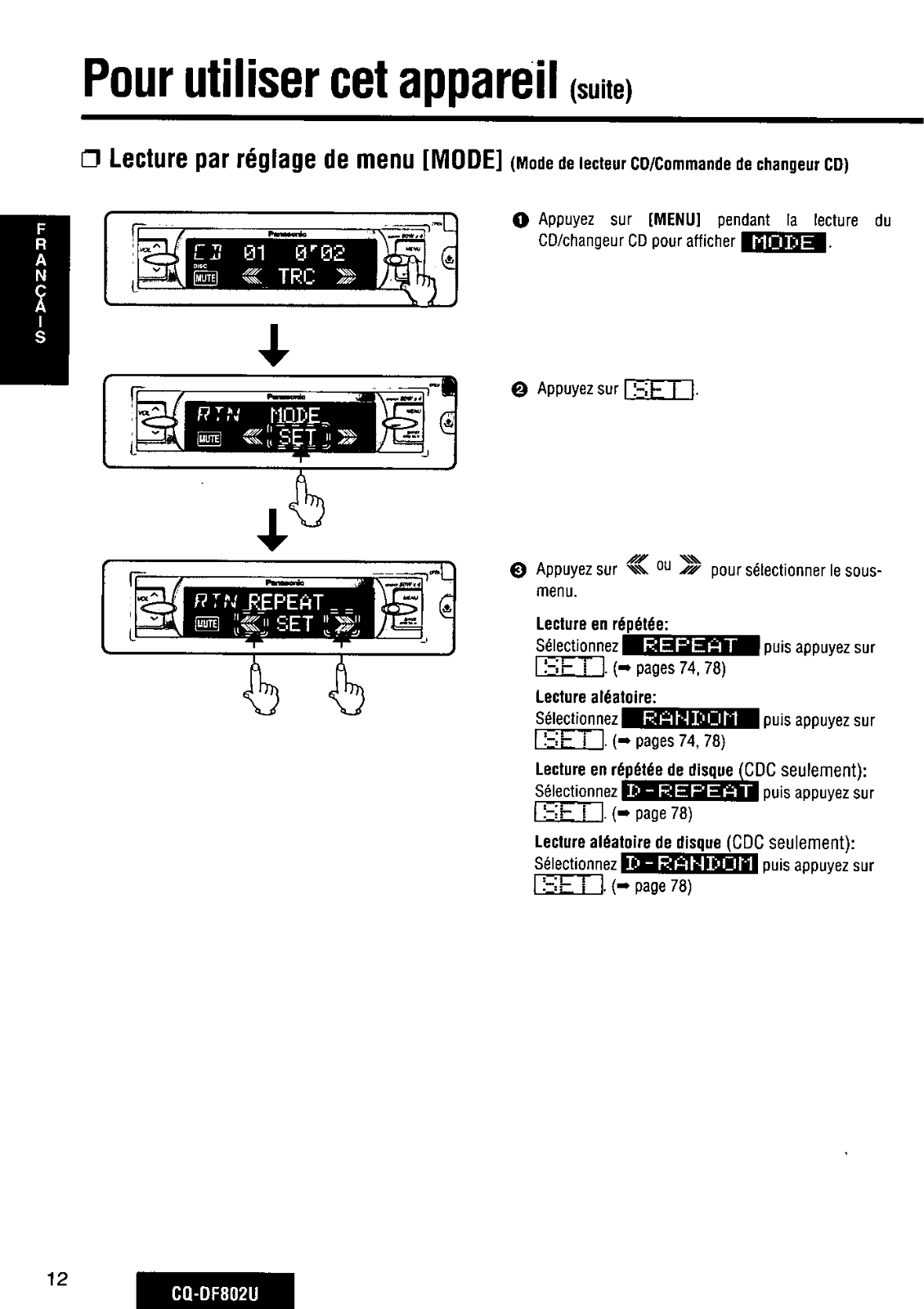
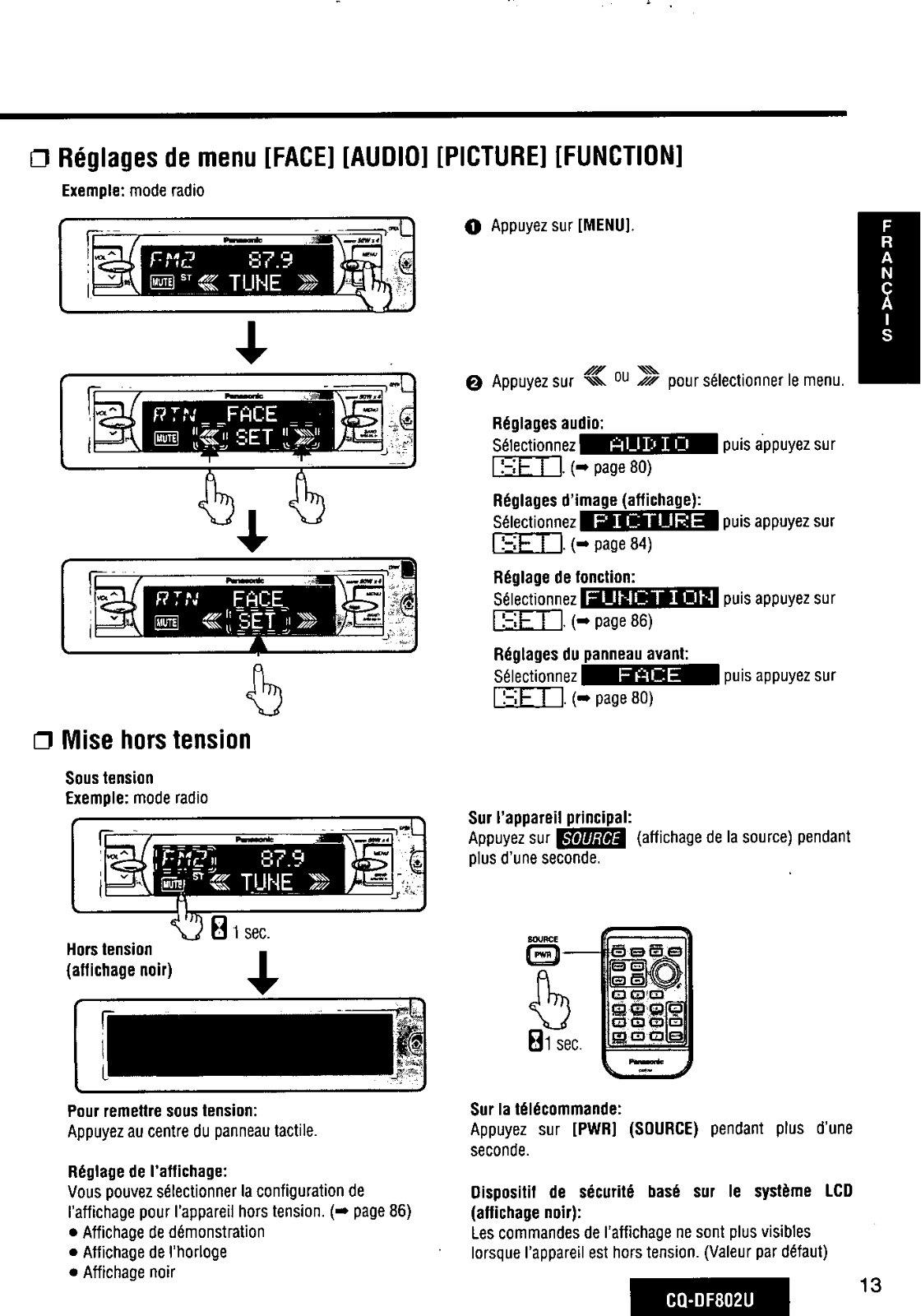
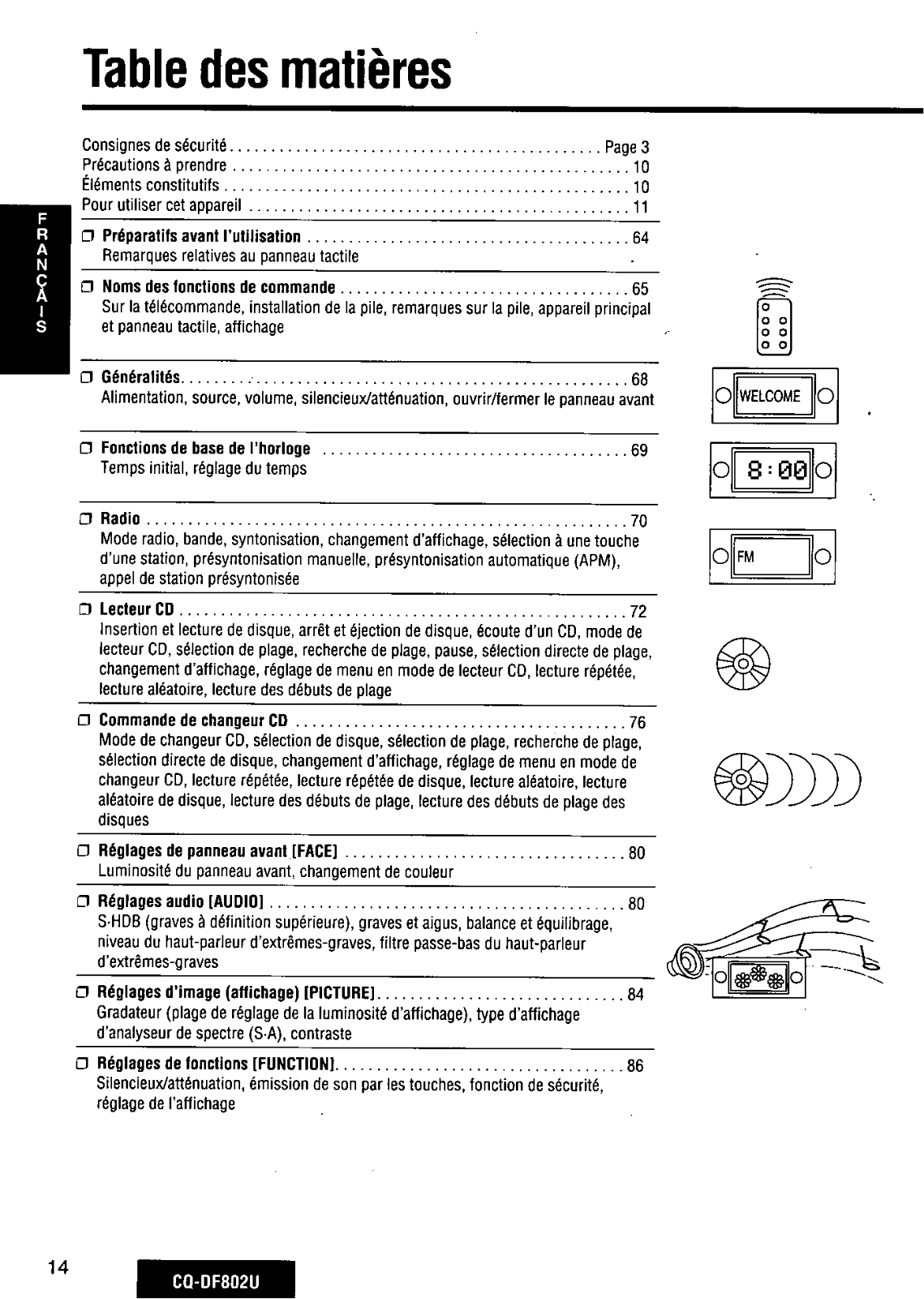
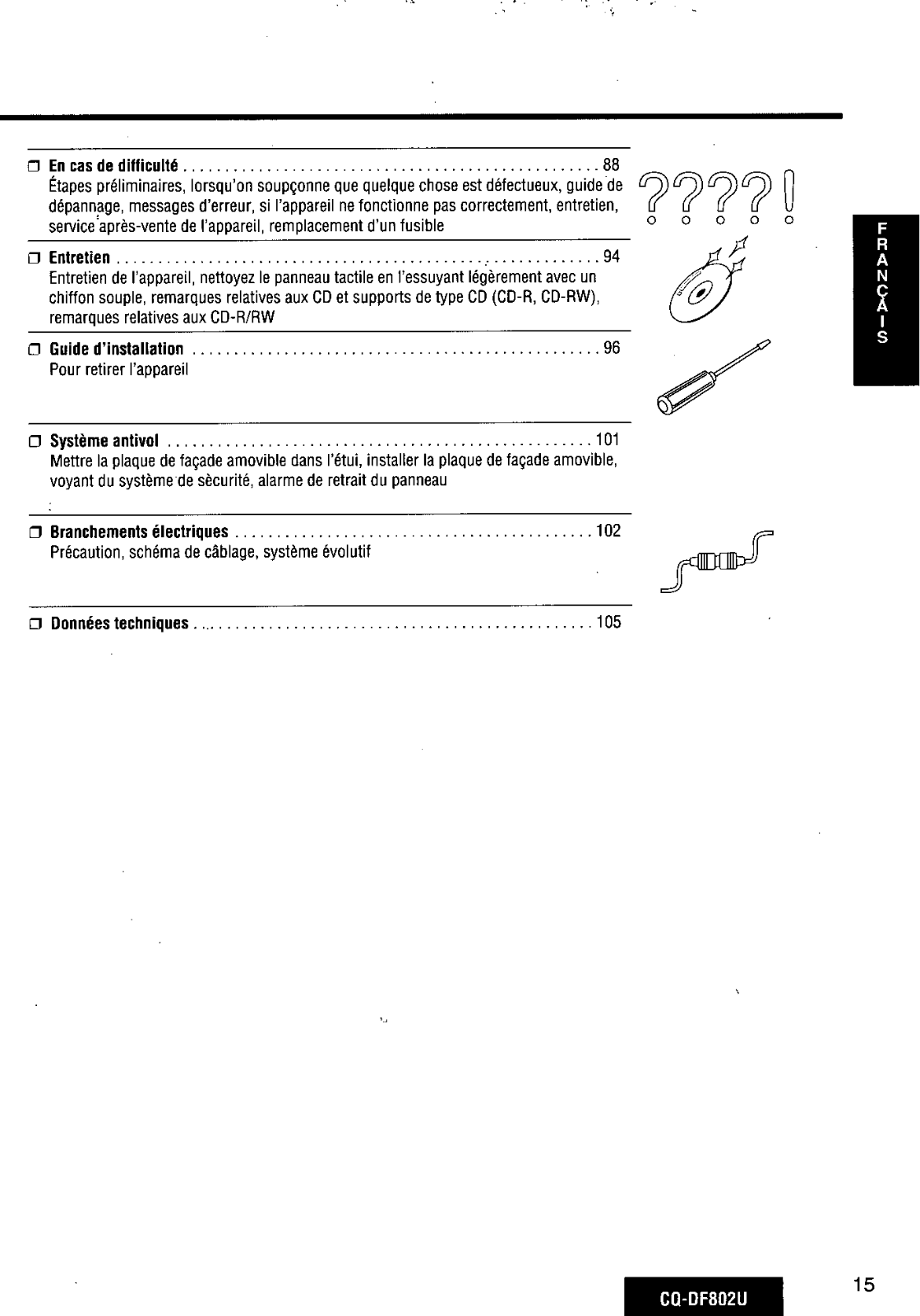
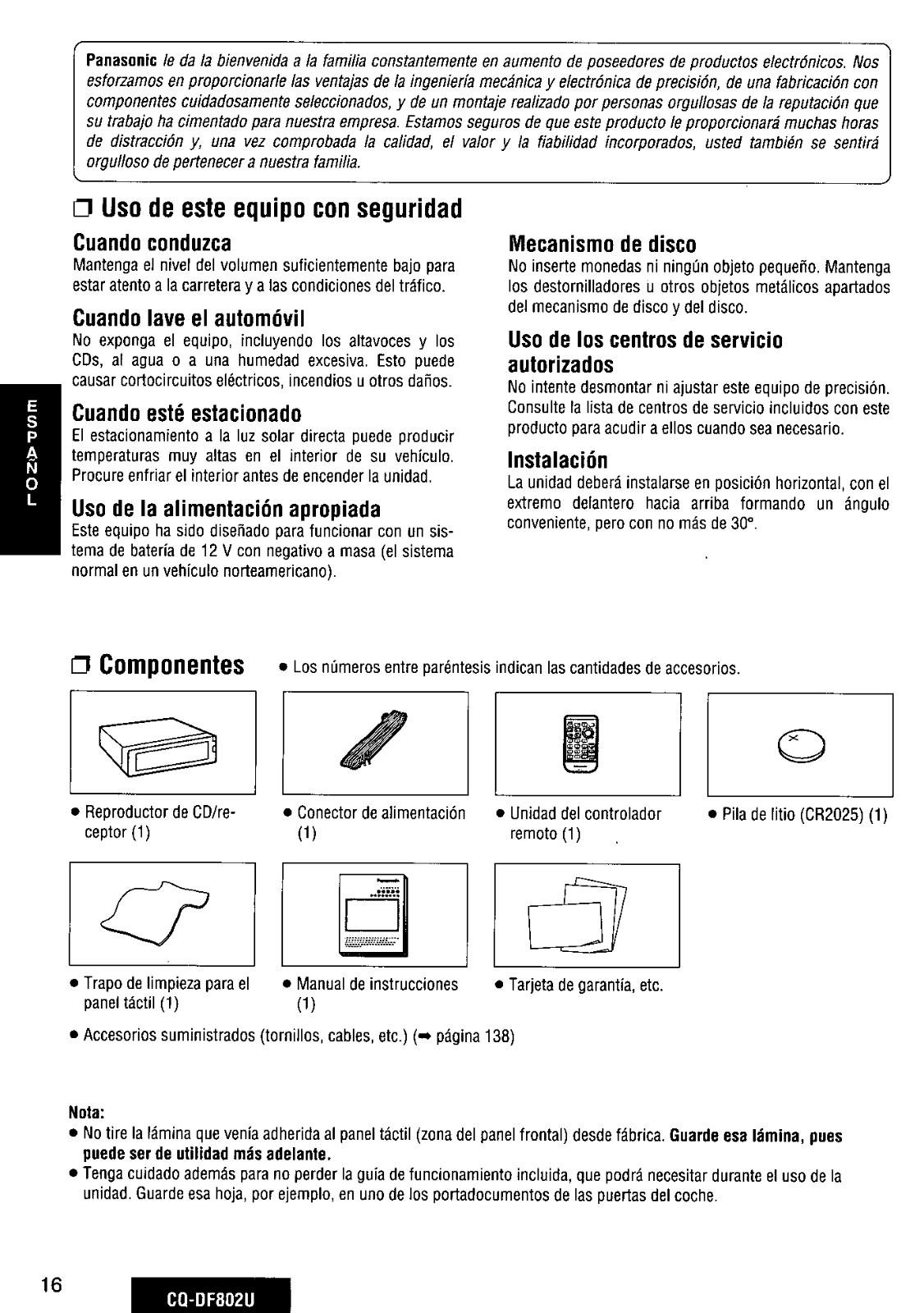
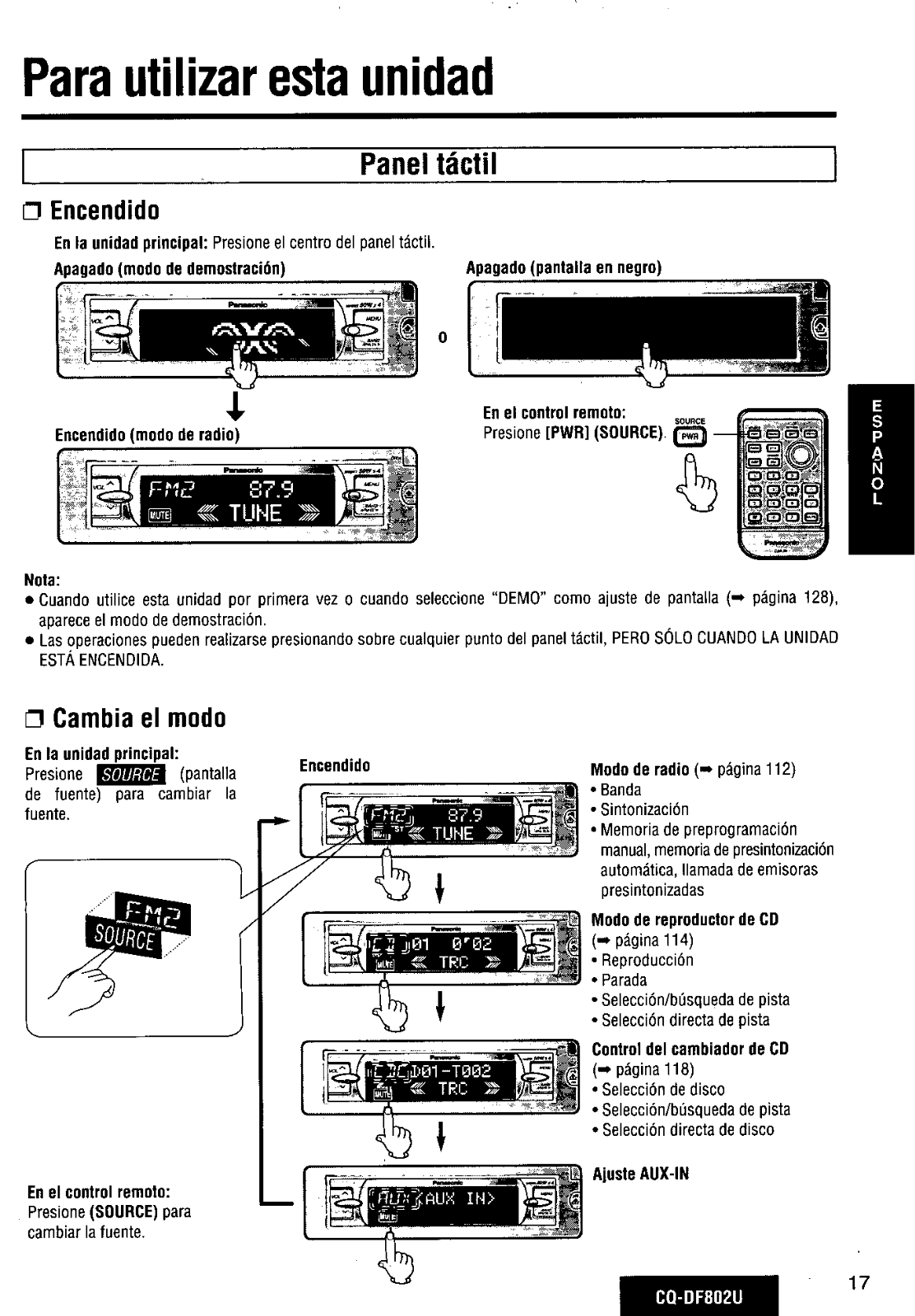
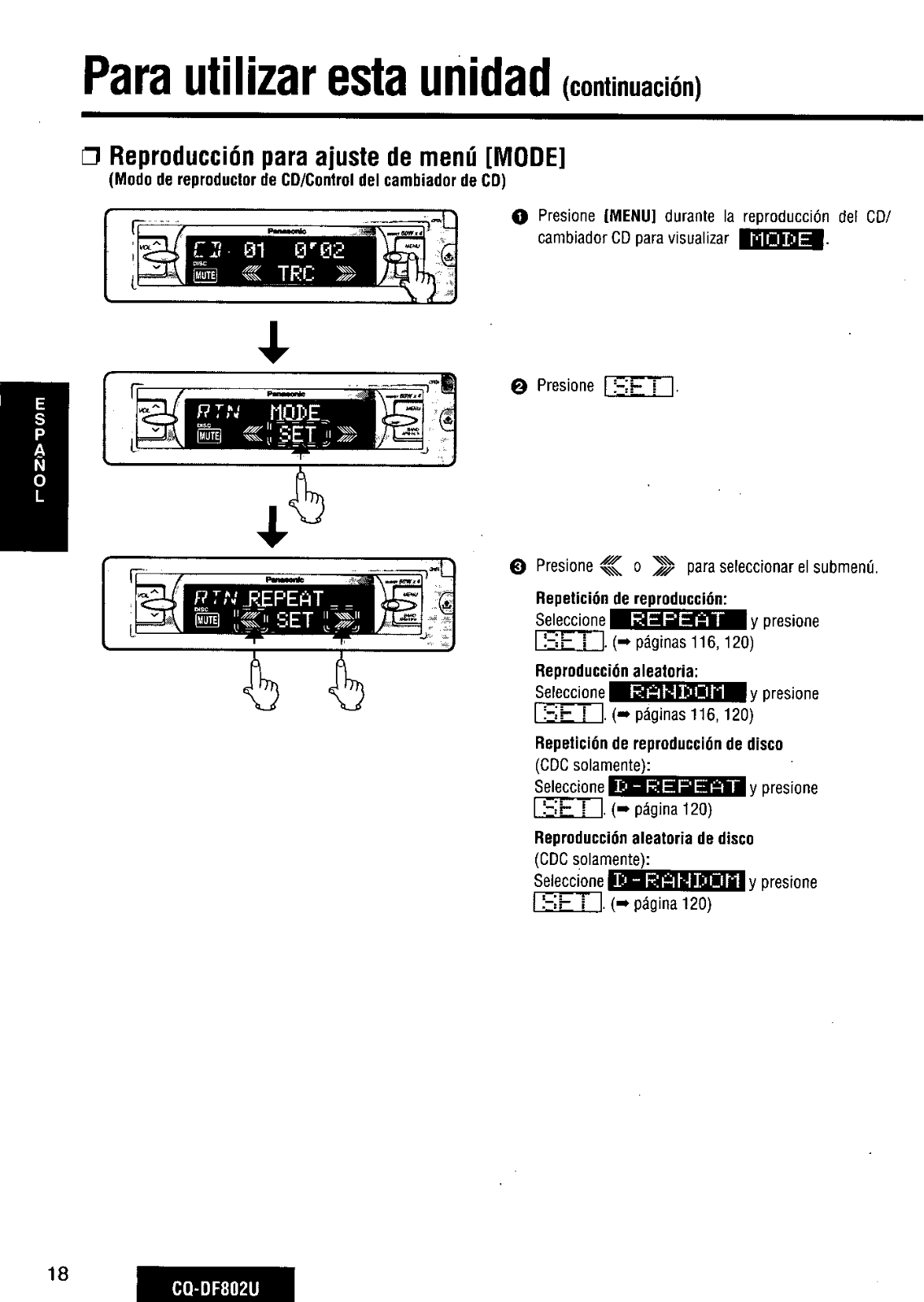

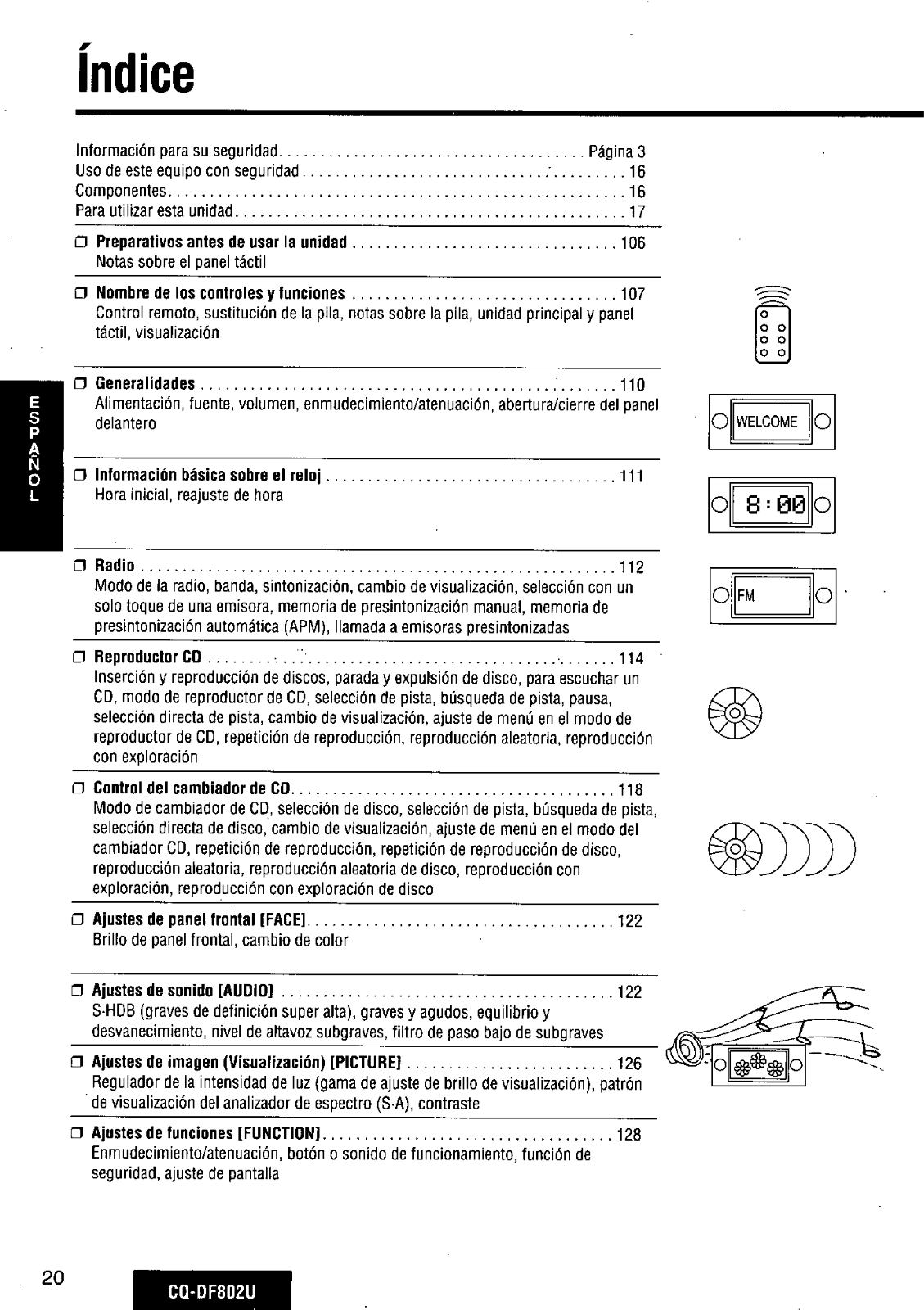
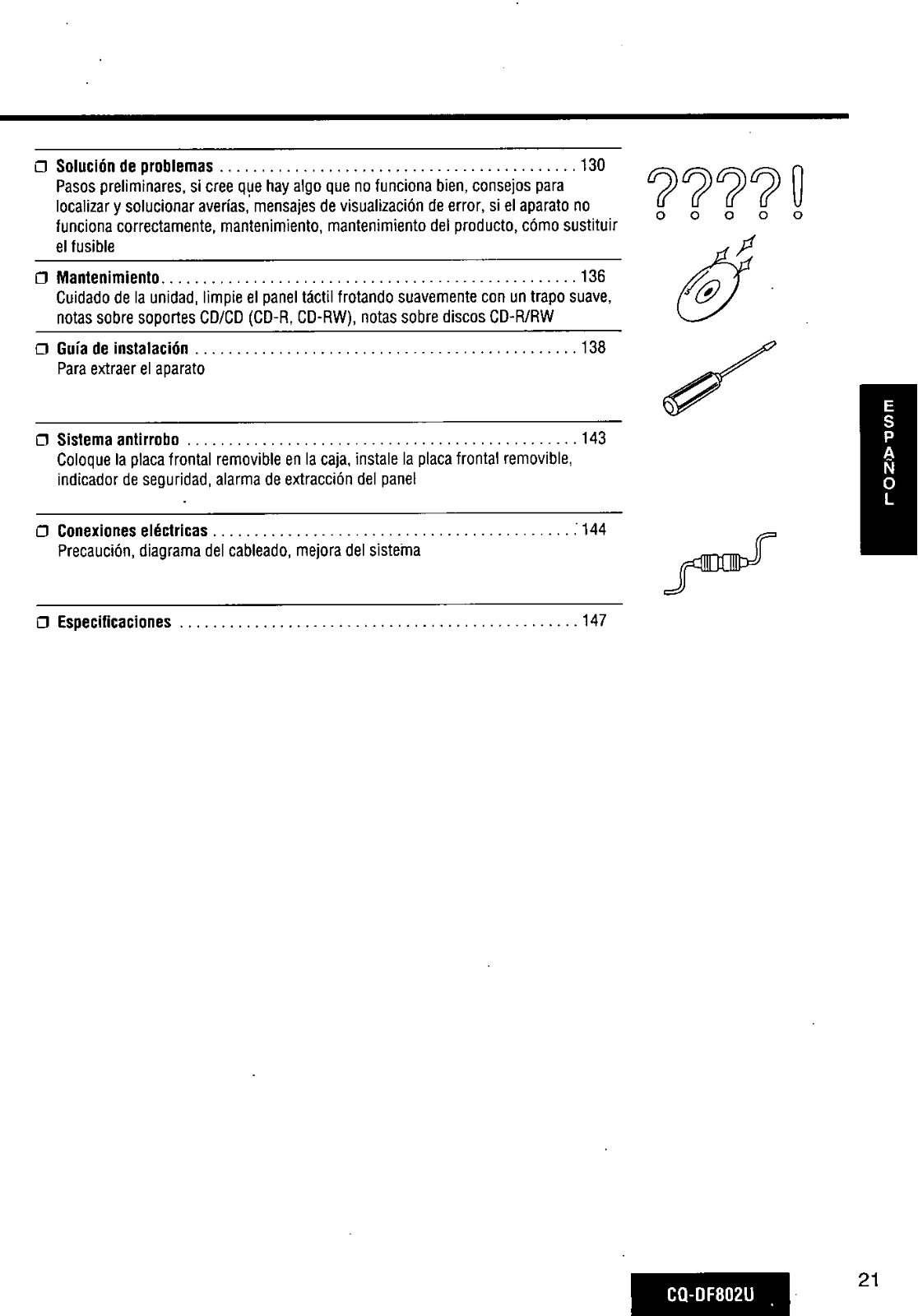

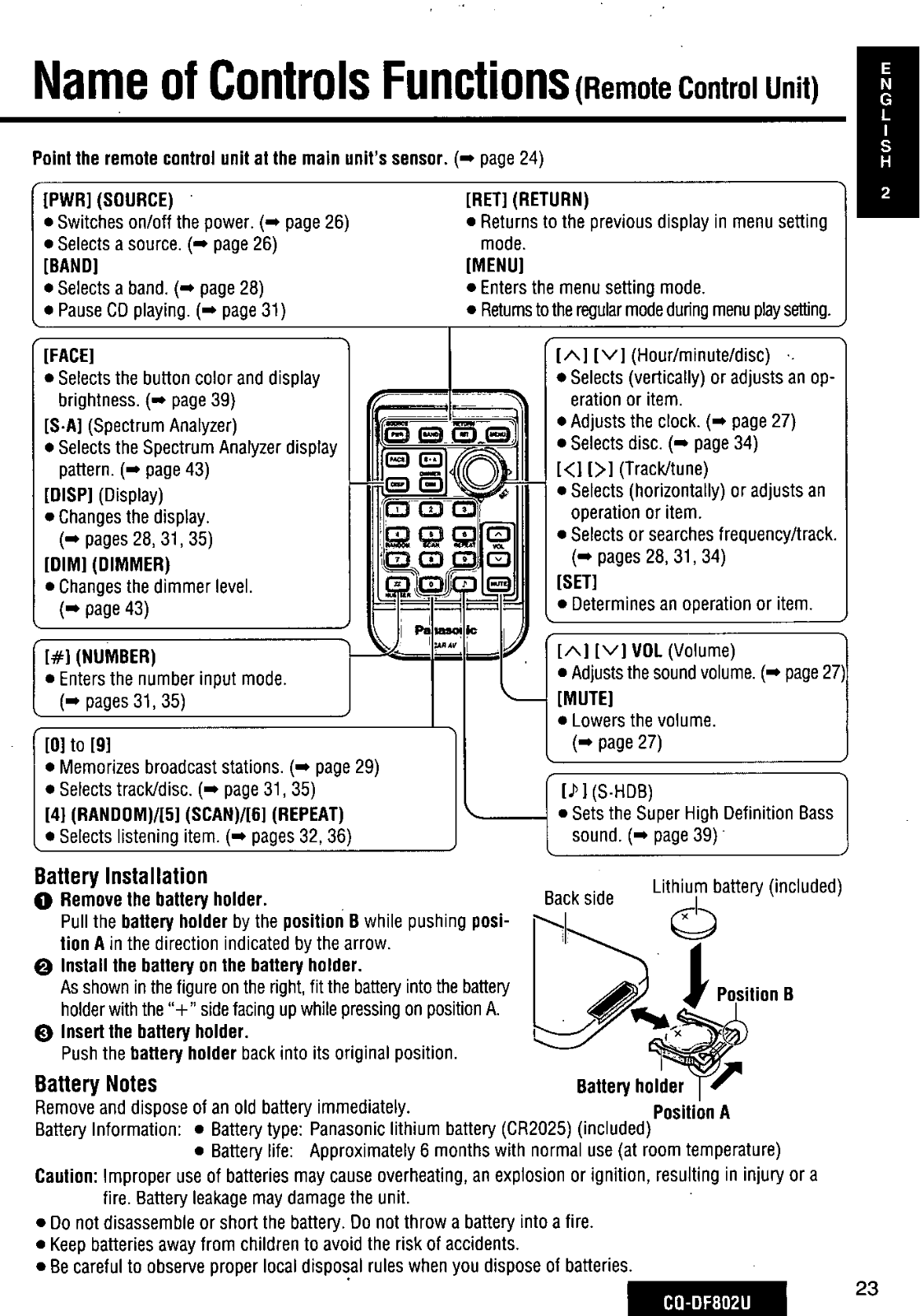

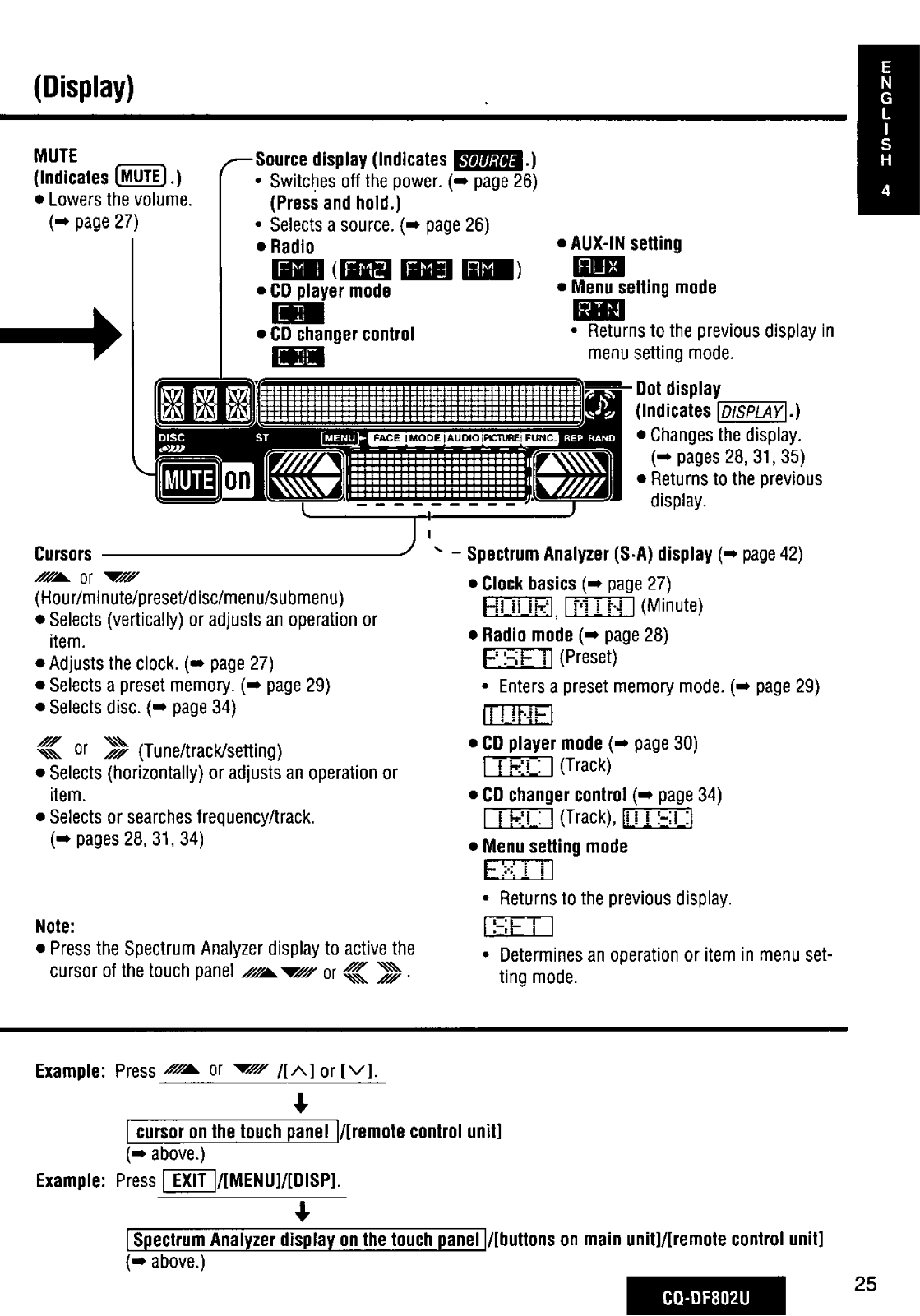
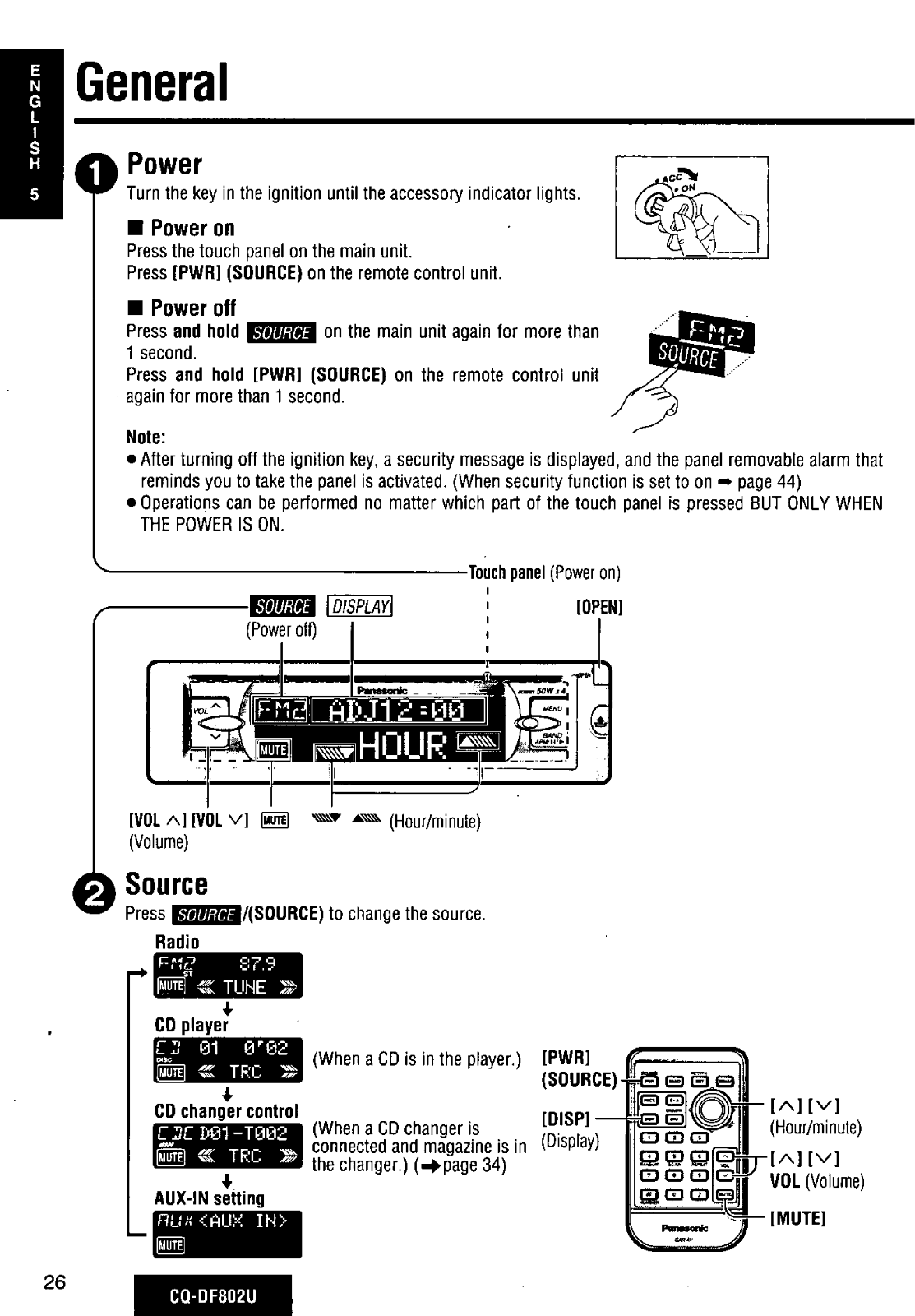
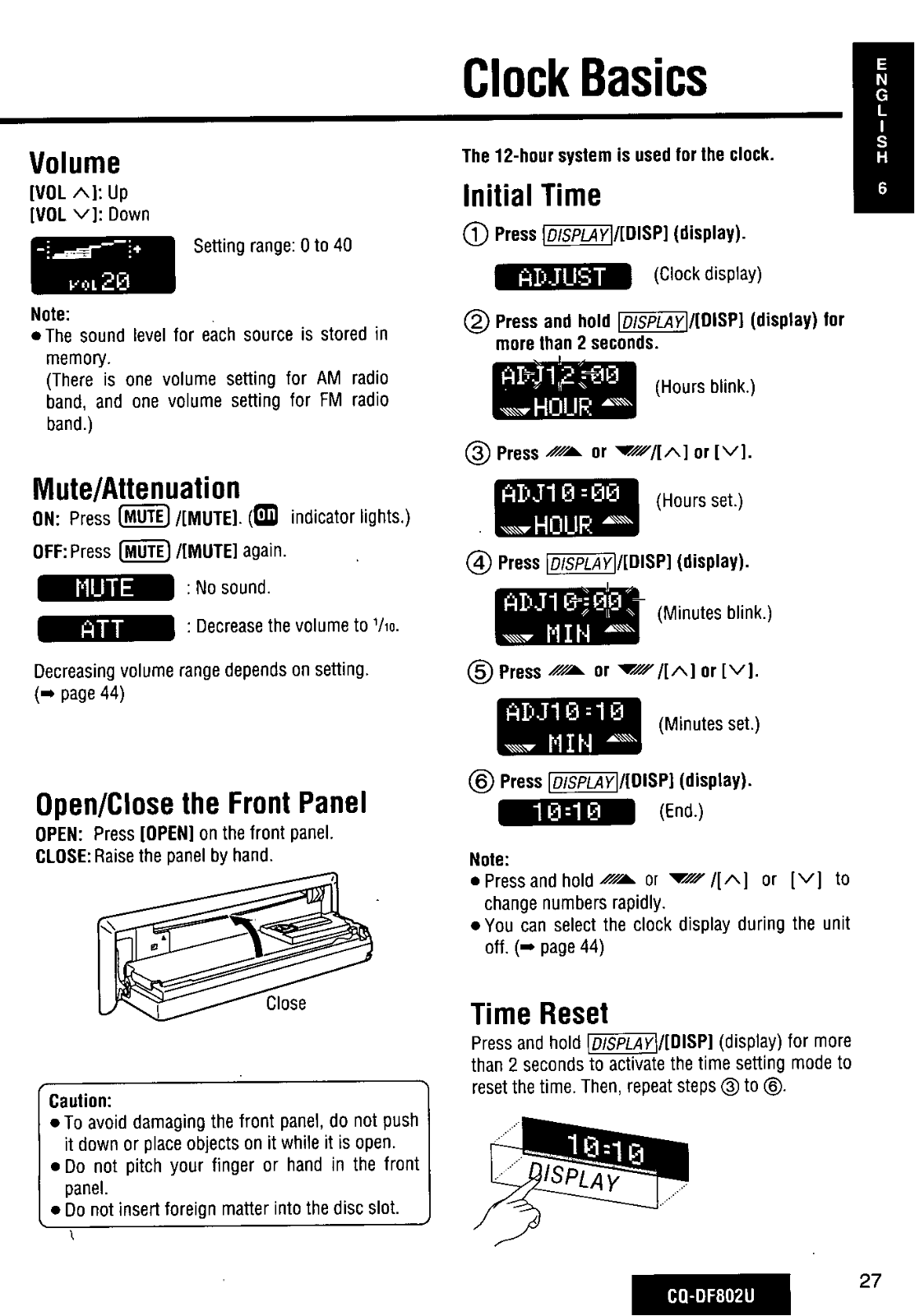
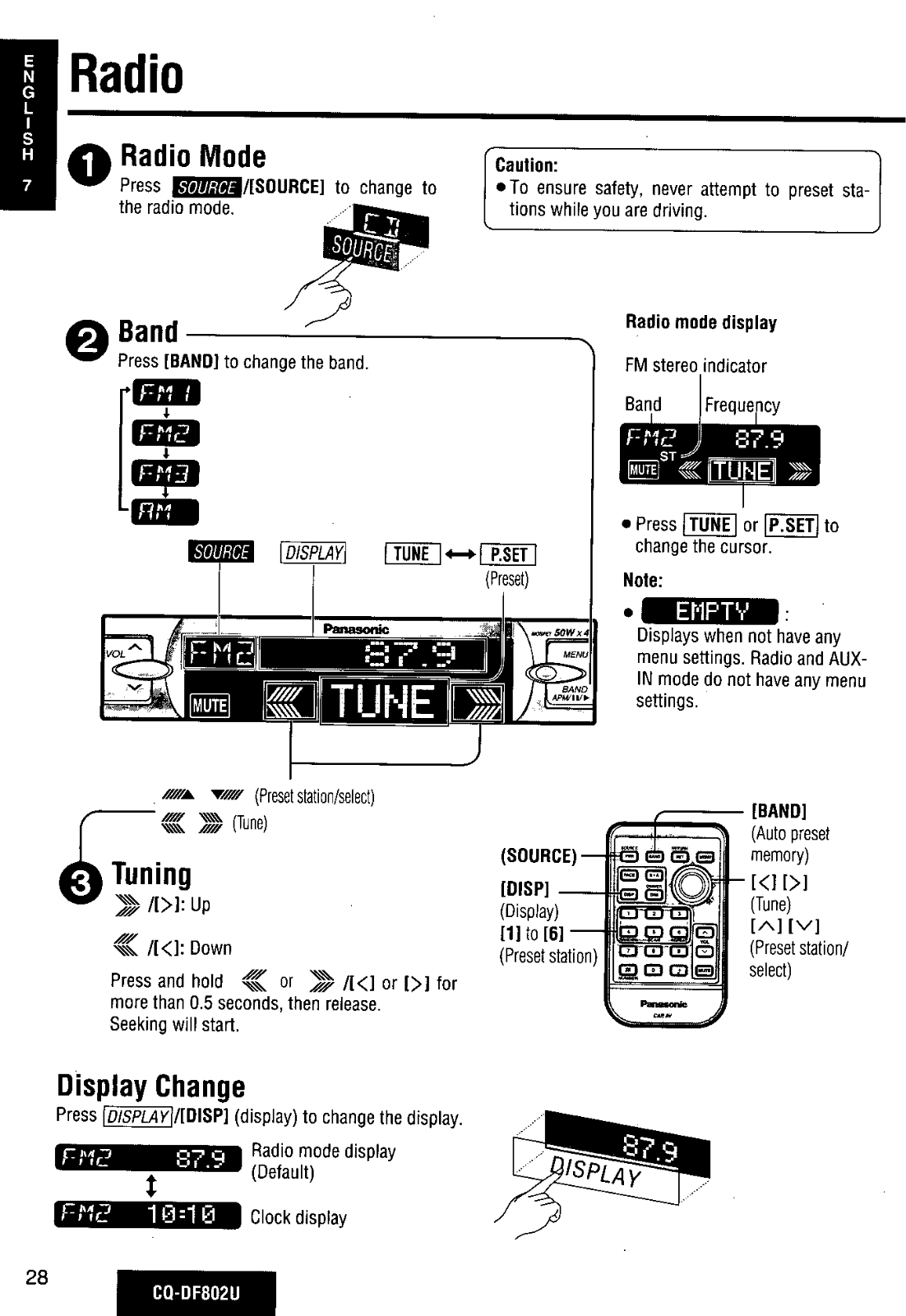
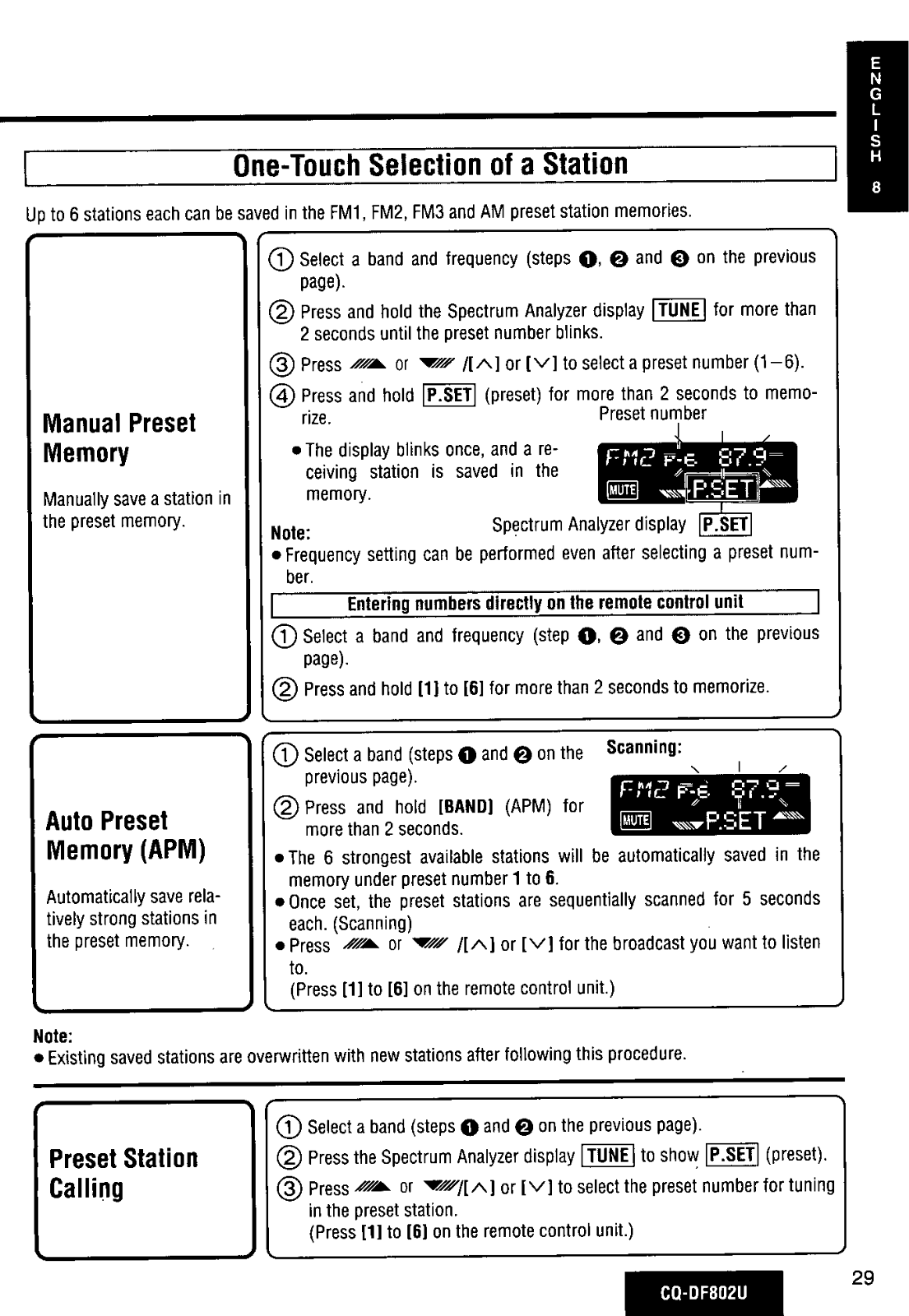
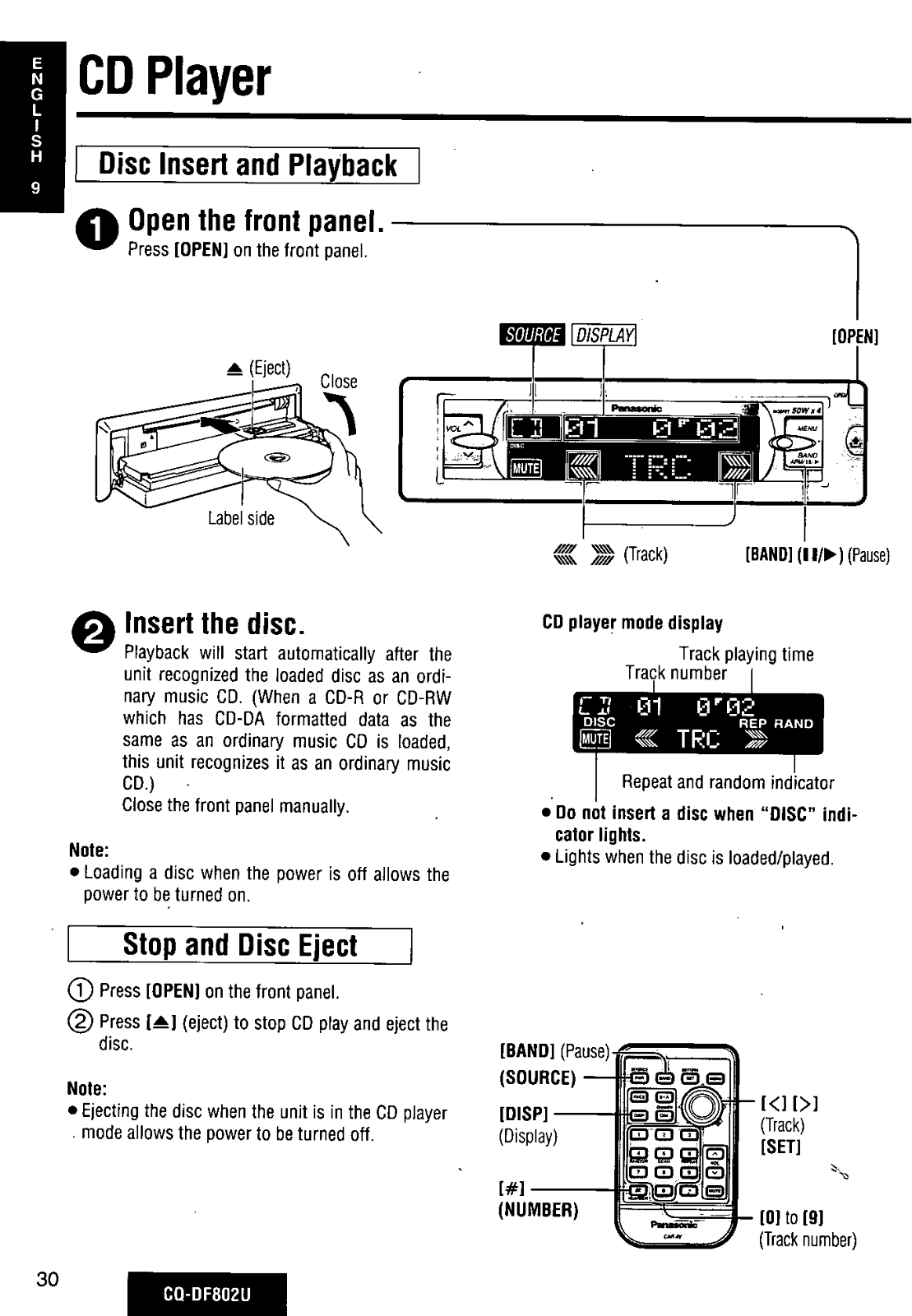
