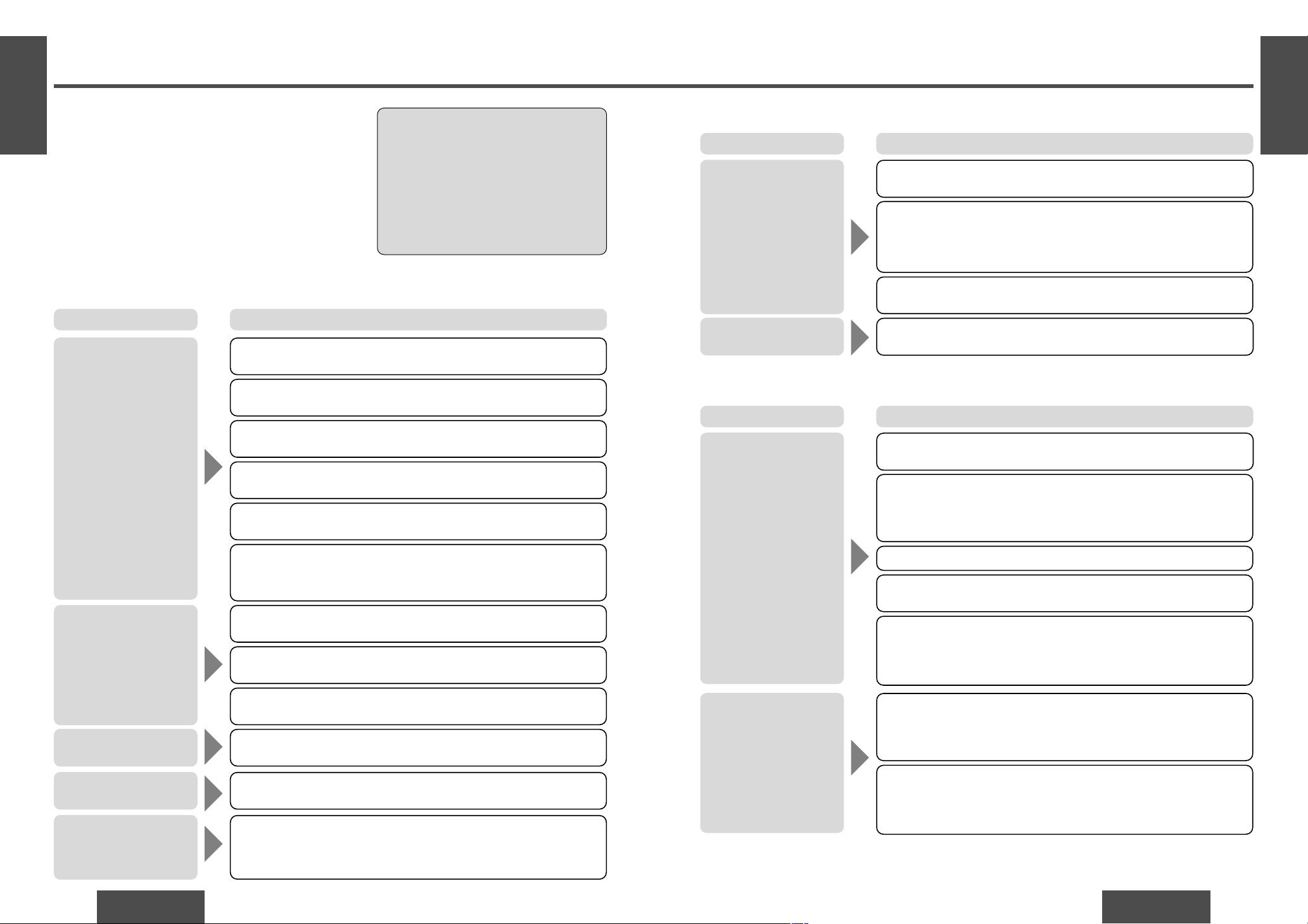
E
N
G
L
I
S
H
22
CQ-DF602W
31
E
N
G
L
I
S
H
21
CQ-DF602W
30
Troubleshooting
Preliminary Steps
Check and take steps as described in the tables below.
If You Suspect Something Wrong
Immediately switch the power off.
Disconnect the power connector and check that there is neither smoke nor heat from the unit before asking for repairs.
Never try to repair the unit by yourself because it is dangerous to do so.
No power.
Trouble
Car’s engine switch is not on.
➡Turn your car’s ignition switch to ACC or ON.
Troubleshooting Tips
❐ Common
Cables are not correctly connected.
➡Connect cables correctly.
Battery cable is not correctly connected.
➡Connect the battery cable to the terminal that is always active.
Accessory cable is not correctly connected.
➡Connect the accessory cable to your car’s ACC source.
Grounding wire is not correctly connected.
➡Connect the grounding wire to a metal part of the car.
Fuse is burnt out.
➡Call the store where you purchased the unit, or your nearest service
station and ask for fuse replacement.
No sound.
Mute is set to ON.
➡Set it to OFF.
Cables are not correctly connected.
➡Connect cables correctly.
Condensation (dew).
➡Wait for a while before use.
Caution:
≥ Do not use the unit if it malfunctions or if
there is something wrong.
≥ Do not use the unit in abnormal condi-
tion, for example, without sound, or with
smoke or foul smell, which can cause ignition or electric shock. Immediately
stop using it and call the store where
you purchased it.
Cause/Step
The display shows “display and light off”.
➡Press [DISP] (display) to change the display.
Only sound, no display.
A mobile phone is used near the unit.
➡Keep the mobile phone away from the unit.
Noise.
Demonstration mode is ON.
➡Press [DISP] (display) to cancel demonstration mode.
Audio sound is output
but the display shows
demonstration message.
Disc is in the CD compartment but no sound is
made, or disc is ejected
automatically.
Disc is upside down.
➡Place disc in the correct direction with the label side up.
❐ CD
≥ Disc is dirty.
≥ Disc has scratches.
➡Clean disc, referring to the section on “Notes on CD/CD Media
(CD-R, CD-RW)”.
Trouble Cause/Step
❐ Radio
Too much noise in FM
stereo and monaural
broadcasts.
Station is too far, or signals are too weak.
➡Select other stations of higher signal level.
The radio antenna is not extended enough.
➡Extend fully the radio antenna.
Battery cable is not correctly connected.
➡Connect the battery cable to the terminal that is always active.
Preset station is reset.
Trouble Cause/Step
8 cm disc is ejected automatically.
The motor antenna relay control lead is not connected correctly.
➡If there is a motor antenna in the car, connect the motor antenna
relay control lead to the motor antenna lead that is installed in the
car correctly.
A disc that has data other than CD-DA type is played.
➡Discs that have CD-DA type data should be used.
➡The unit may not successfully play back a CD-R/RW that is made in
combination of writing software, a CD recorder (CD-R/RW drive)
and a disc which are incompatible one another. Refer to instructions for the concerned devices for details.
➡The unit may not successfully play back a CD-R/RW that is made in
combination of writing software, a CD recorder (CD-R/RW drive)
and a disc which are incompatible one another. Refer to instructions for the concerned devices for details.
≥ Disc is dirty.
≥ Disc has scratches.
➡Clean disc, referring to the section on “Notes on CD/CD Media
(CD-R, CD-RW)”.
Sound skips, bad sound
quality. (e.g. caused by
noise)
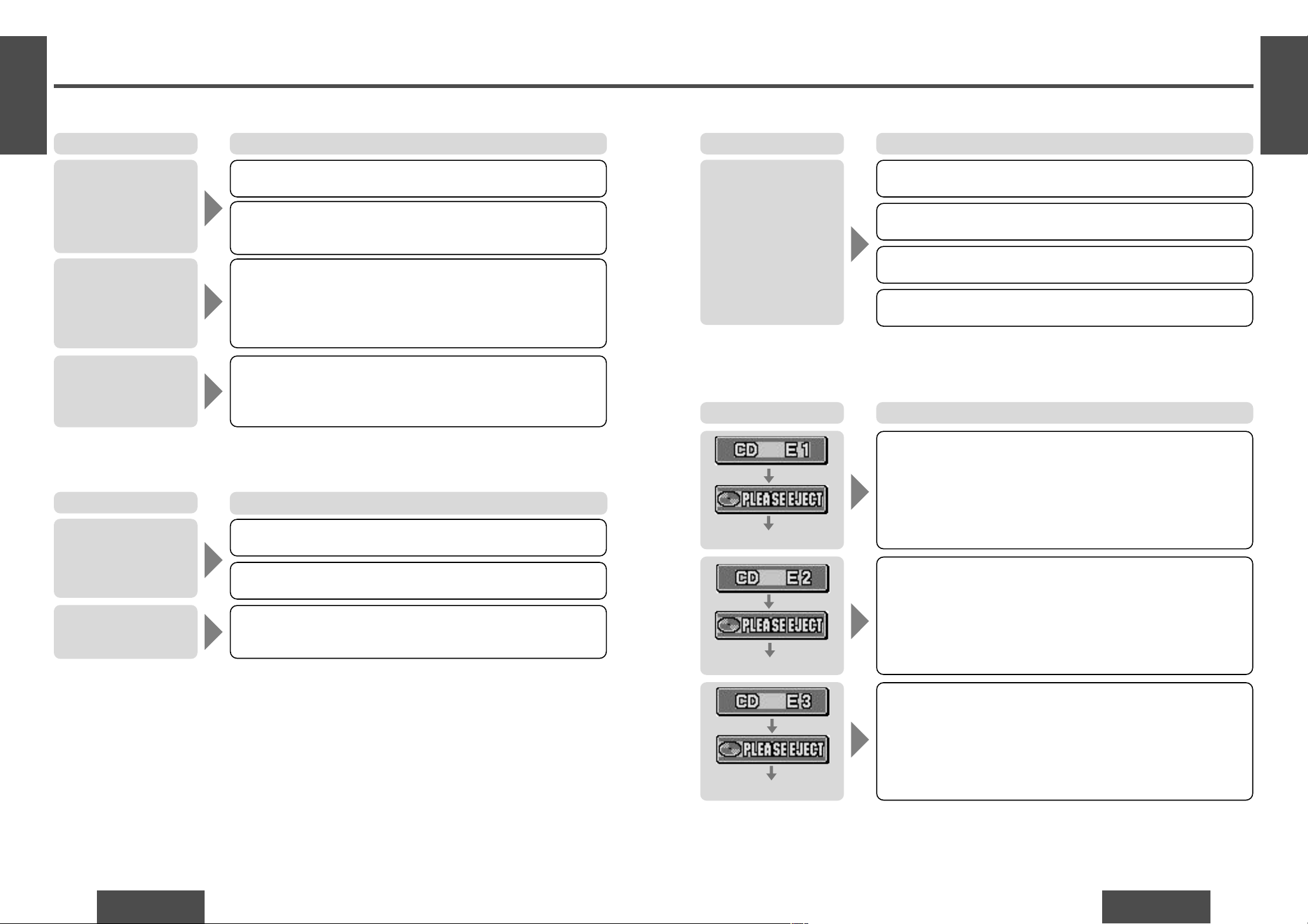
E
N
G
L
I
S
H
24
CQ-DF602W
33
E
N
G
L
I
S
H
23
CQ-DF602W
32
Troubleshooting (Continued)
≥ Disc is defective.
≥ Mechanical trouble.
➡Press [OPEN] to open the panel and press [<] (eject). If normal op-
eration is not restored, call the store where you purchased the unit
or the nearest service station to ask for repairs.
Disc is not ejected.
No sound from left,
right, front or rear
speakers.
Left and right balance, or front and rear balance is off on one side.
➡Adjust balance/fader setting as appropriate.
❐ Sound Setting
The right speaker wire is connected to the left speaker and the left
speaker wire to the right speaker.
➡Connect the speaker wires to the correct ones.
Left and right sounds
are reversed in stereo
listening.
Trouble Cause/Step
Cables are not correctly connected.
➡Connect the cables correctly.
❐ CD (Continued)
Trouble Cause/Step
The first track of a mix mode disc was reproduced. (Mix mode is a format in which data except music is recorded on the first track and music
data is recorded on other than the first track in a session.)
➡Play back music data recorded on other than the first track.
Time is counted but no
sound comes out.
Buttons are invalid for
operation.
Battery polarities are reversed.
➡Insert the battery correctly.
❐ Remote Control Unit
Wrong the battery.
➡Check the battery.
The battery has run down.
➡Replace the battery.
Remote control unit is in the wrong direction.
➡Direct the remote control unit at sensor on the front panel.
Trouble Cause/Step
Error Display Messages
❐ CD
Display Cause/Step
Power off
Power off
≥ Disc is dirty, or is upside down.
≥ A disc that has data other than CD-DA type is loaded.
➡Check disc.
Disc has scratches.
➡Check disc.
No operation by some cause.
➡If normal operation is not restored, call the store where you pur-
chased the unit or the nearest service station to ask for repairs.
Power off
Mounting angle is over 30o.
➡Adjust mounting angle to less than 30o.
Instable mounting.
➡Mount the unit securely with the mounting parts, referring to the
section on installation.
Sound skips due to vibration.
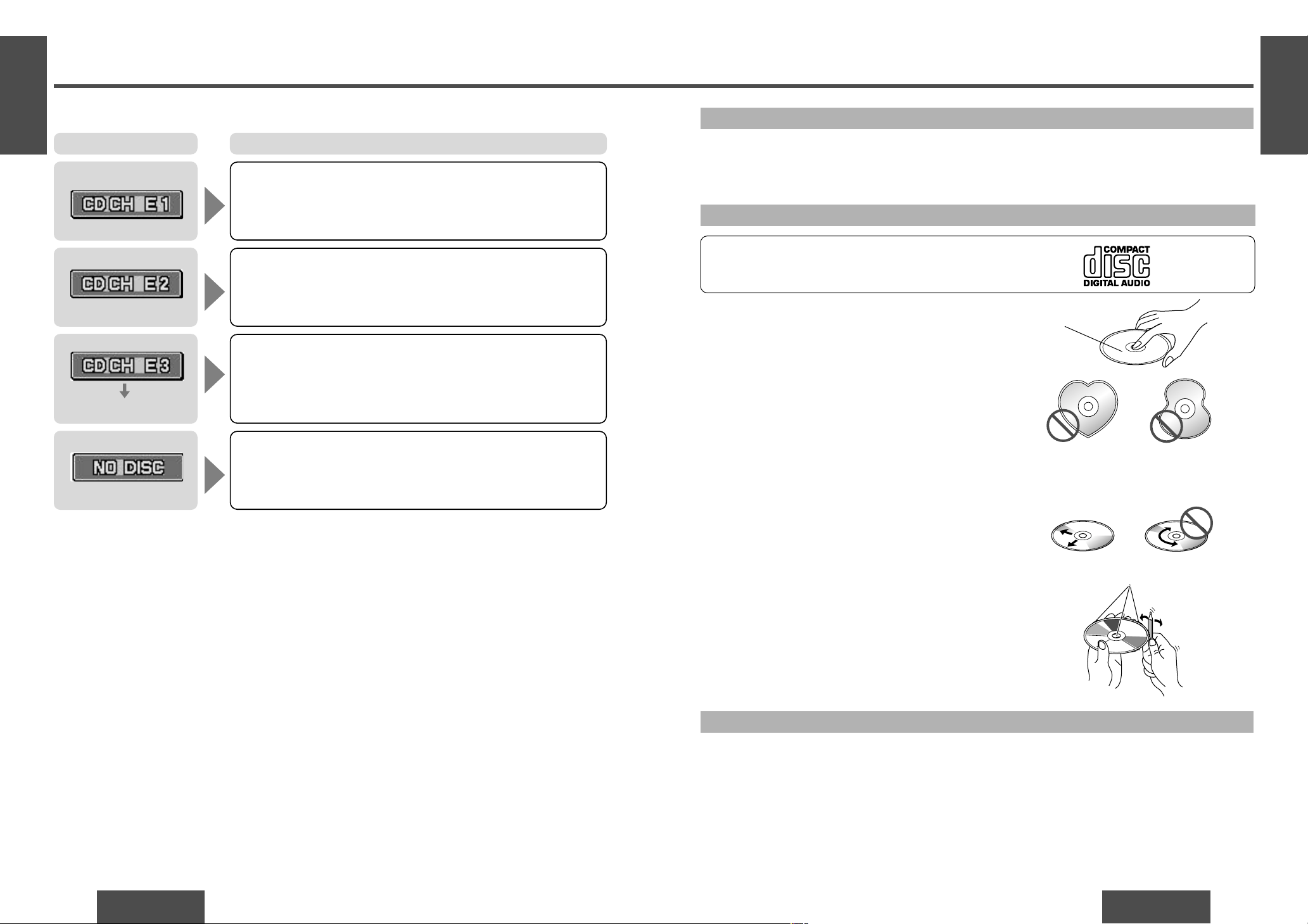
E
N
G
L
I
S
H
26
CQ-DF602W
35
Maintenance
E
N
G
L
I
S
H
25
CQ-DF602W
34
Troubleshooting (Continued)
Note:
≥ For details, refer to operating instructions for the changer used.
Maintenance
Your product is designed and manufactured to ensure a minimum of maintenance. Use a dry, a soft cloth for
routine exterior cleaning. Never use benzine, thinner or other solvents.
Product Servicing
If the suggestions in the charts do not solve the problem, we recommend that you take it to your nearest authorized Panasonic service station. The product should be serviced only by a qualified technician.
Replacing the Fuse
Use fuses of the same specified rating (15 A). Using different substitutes or fuses with higher ratings, or connecting the unit directly without a fuse, could cause fire or damage to the stereo unit.
If the replacement fuse fails, contact your nearest Panasonic service station for service.
❐ Cleaning this Unit
Use a dry, soft cloth to wipe.
❐ Caution on Cleaning
Never use solvents such as benzine, thinner as they
may mar the surface of the unit.
Label side
<Right> <Wrong>
Rough edges
Do not use irregular shaped discs.
Notes on CD/CD Media (CD-R, CD-RW)
Care of the Unit
How to hold the disc
≥ Do not touch the underside of the disc.
≥ Do not scratch the discs.
≥ Do not bend disc.
≥ When not in use, keep the disc in the case.
Do not use irregular shaped discs.
Do not leave discs on the following places:
≥ Direct sunlight
≥ Near car heaters
≥ Dirty, dusty and damp areas
≥ Seats and dashboards
Disc cleaning
Use a dry, soft cloth to wipe from the center outward.
Caution on new discs
A new disc may have rough edges on its inner and outer
perimeter. These may cause malfunction.
Remove the rough edges using a pencil, etc.
Do not attach any seals or labels to your discs.
Do not write on the disc label in a heavy pen or ballpoint pen stroke.
Do not play any ordinary music CDs with labels
other than this one.
Notes on CD-Rs/RWs
≥ You may have trouble playing back some CD-R/RW discs recorded on CD recorders (CD-R/RW drives), ei-
ther due to their recording characteristics or dirt, fingerprints, scratches, etc. on the disc surface.
≥ CD-R/RW discs are less resistant to high temperatures and high humidity than ordinary music CDs. Leaving
them inside a car for extended periods may damage them and make playback impossible.
≥ The unit may not successfully play back a CD-R/RW that was made by the combination of writing software, a
CD recorder (CD-R/RW drive) and a disc if they are incompatible one another.
≥ This player cannot play the CD-R/RW discs if the session is not closed.
≥ This player cannot play the CD-R/RW discs which contains other than CD-DA data.
≥ Be sure to observe the instructions of CD-R/RW disc for handling it.
❐ CD Changer
≥ Disc is dirty, or is upside down.
≥ A disc other than a music CD (CD-DA type) is loaded.
➡Check disc. (The changer automatically switches to the next disc.)
No operation by some cause.
➡If normal operation is not restored, call the store where you pur-
chased the unit or the nearest service station to ask for repairs.
The display continues if you cannot switch off the power.
Display Cause/Step
Power off
Disc has scratches.
➡Check disc. (The changer automatically switches to the next disc.)
No dosc is in the changer (magazine).
➡Insert discs into the changer (magazine).
