
Backbeat® Go 2
plus charge case
User Guide

Contents
Welcome 3
What's in the box 4
Headset overview 5
Charge case overview 6
Pair 7
Get Paired 7
Pair another device 7
Multi-connectivity 7
Charge 9
Check battery level 9
Use charge case 10
Fit 11
The Basics 12
Power the earbuds on or off 12
Audio 12
Adjust the volume 12
Mute 12
Make/Take/End Calls 12
More Features 14
Deepsleep Mode 14
Stay connected 14
Voice alerts 14
Restore factory settings 14
Specifications 15
2

Welcome
Congratulations on purchasing your new Plantronics product. This guide contains instructions
for setting up and using your Backbeat Go 2 earbuds.
Please refer to the safety instructions in the quick start guide for important product safety
information prior to installation or use of the product.
3

What's in the box
Earbuds with microphone (stabilizers and medium eartips
installed) AC charger
Eartips (small and large) Charge case
4
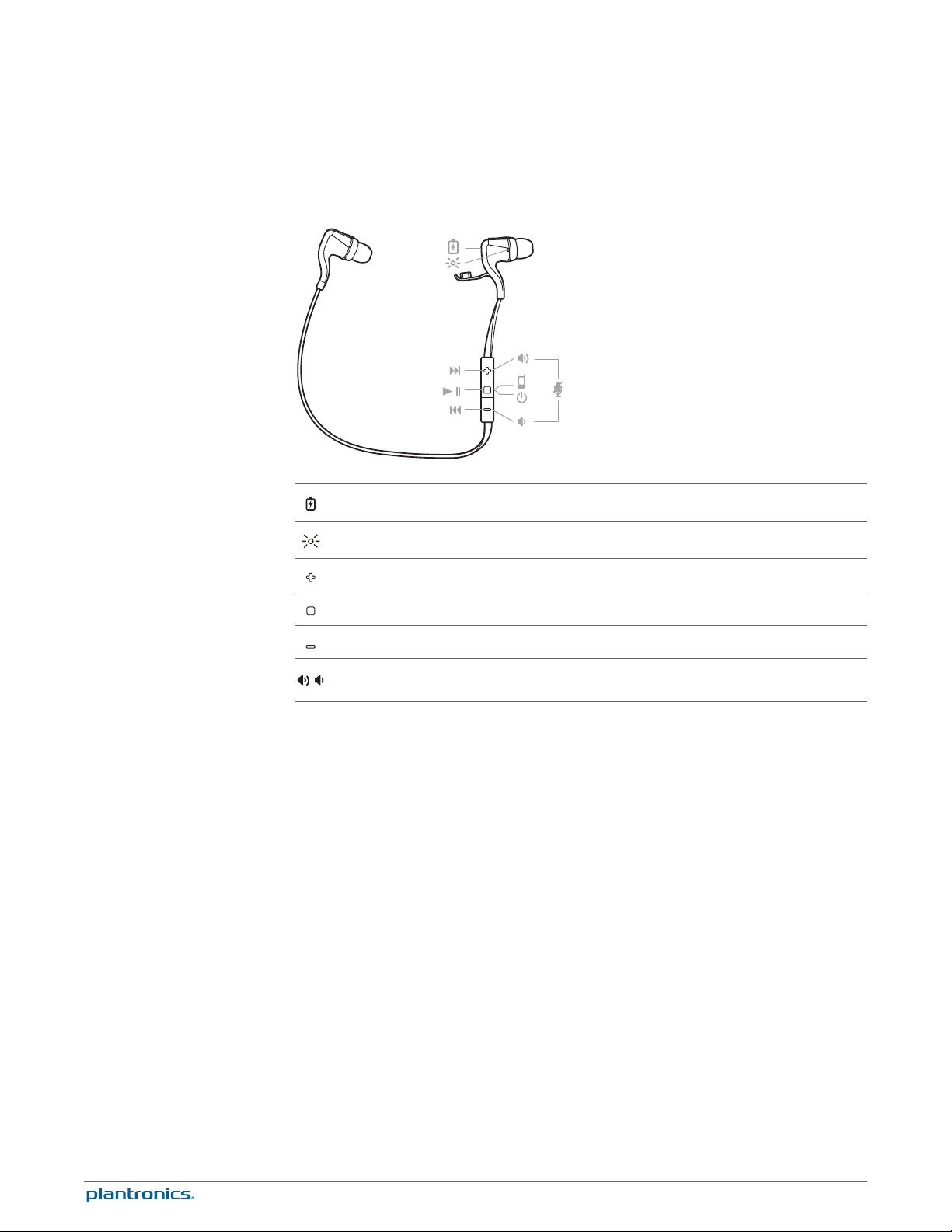
Headset overview
Charge port
Headset indicator light (LED)
Volume up button: Increases volume, skips to next track
Audio/call button: Powers on/off earbuds, answers/ends/declines call, plays/pauses music
Volume down button: Decreases volume, plays previous track
Mute/Unmute
/
5
