Panasonic AW-PB506AN User Manual
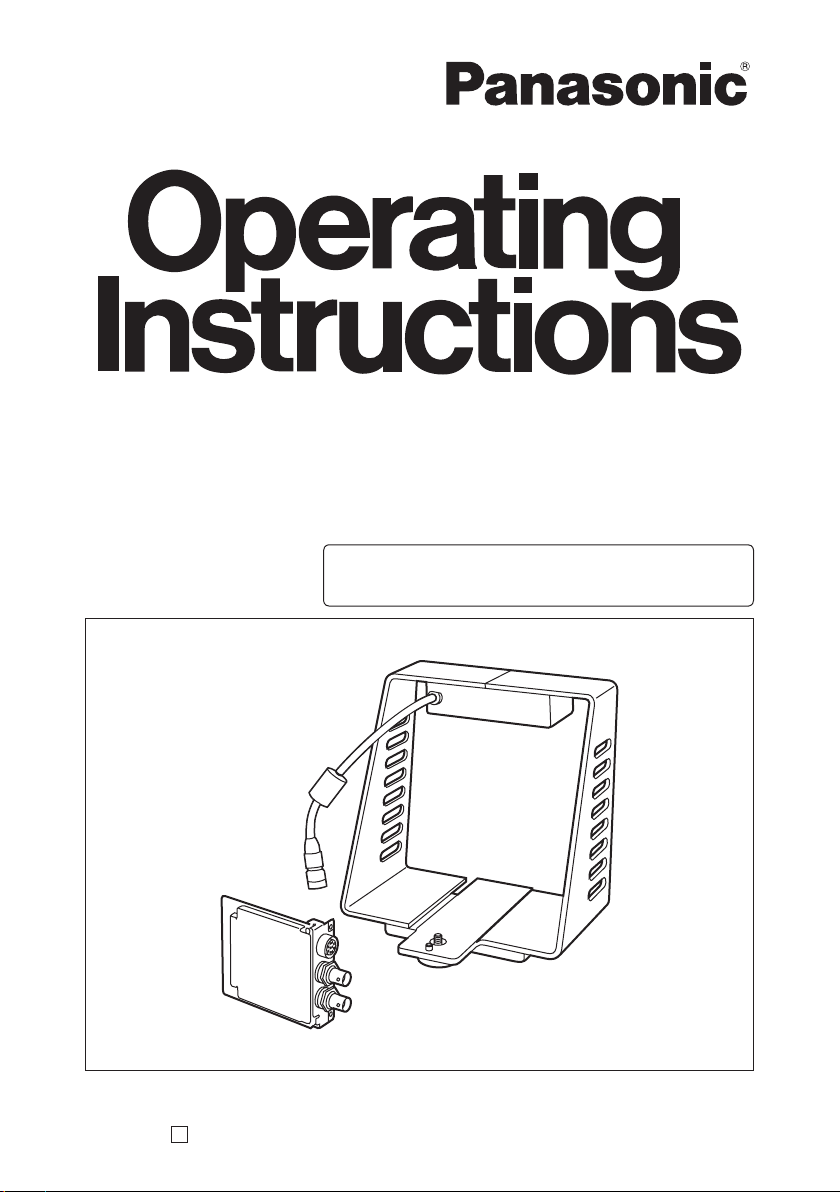
Studio SDI Card
AW-PB506AN
This product consists of an SDI card and an
interface bracket.
Before attempting to connect, operate or adjust this product,
please read these instructions completely.
F0806Y1116 D VQTB0136
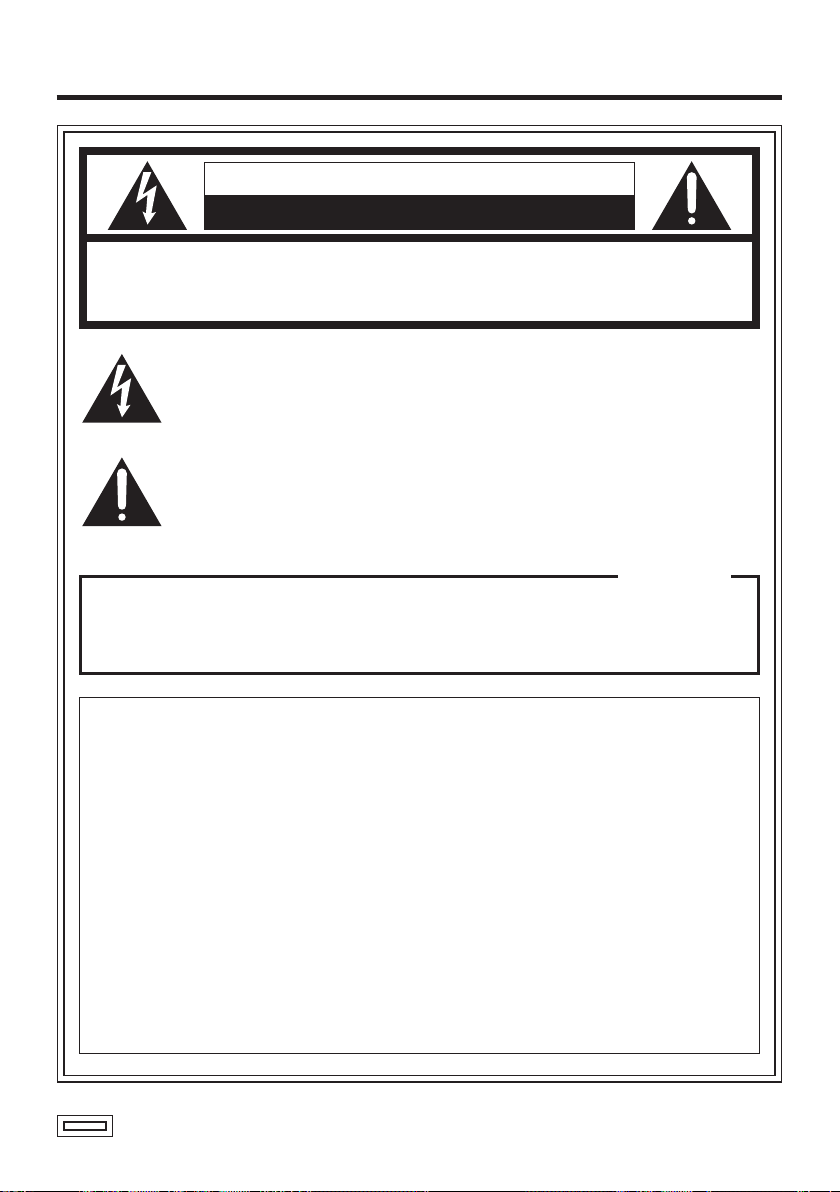
Safety precautions
CAUTION
RISK OF ELECTRIC SHOCK
DO NOT OPEN
CAUTION: TO REDUCE THE RISK OF ELECTRIC SHOCK,
REFER TO SERVICING TO QUALIFIED SERVICE PERSONNEL.
The lightning flash with arrowhead symbol, within an equilateral triangle,
is intended to alert the user to the presence of uninsulated “dangerous
voltage” within the product’s enclosure that may be of sufficient magnitude
to constitute a risk of electric shock to persons.
The exclamation point within an equilateral triangle is intended to alert
the user to the presence of important operating and maintenance
(service) instructions in the literature accompanying the appliance.
DO NOT REMOVE COVER (OR BACK).
NO USER SERVICEABLE PARTS INSIDE.
For CANADA
This Class A digital apparatus complies with Canadian ICES-003.
Cet appareil numérique de la class A est conforme à la norme
NMB-003 du Canada.
FCC Note:
This equipment has been tested and found to comply with the limits for a class A
digital device, pursuant to Part 15 of the FCC Rules. These limits are designed
to provide reasonable protection against harmful interference when the
equipment is operated in a commercial environment. This equipment generates,
uses, and can radiate radio frequency energy, and if not installed and used in
accordance with the instruction manual, may cause harmful interference to radio
communications. Operation of this equipment in a residential area is likely to
cause harmful interference in which case the user will be required to correct the
interference at his own expense.
Warning:
To assure continued FCC emission limit compliance, the user must use
only shielded interface cables when connecting to external units. Also, any
unauthorized changes or modifications to this equipment could void the user’s
authority to operate it.
indicates safety information.
- 2 -
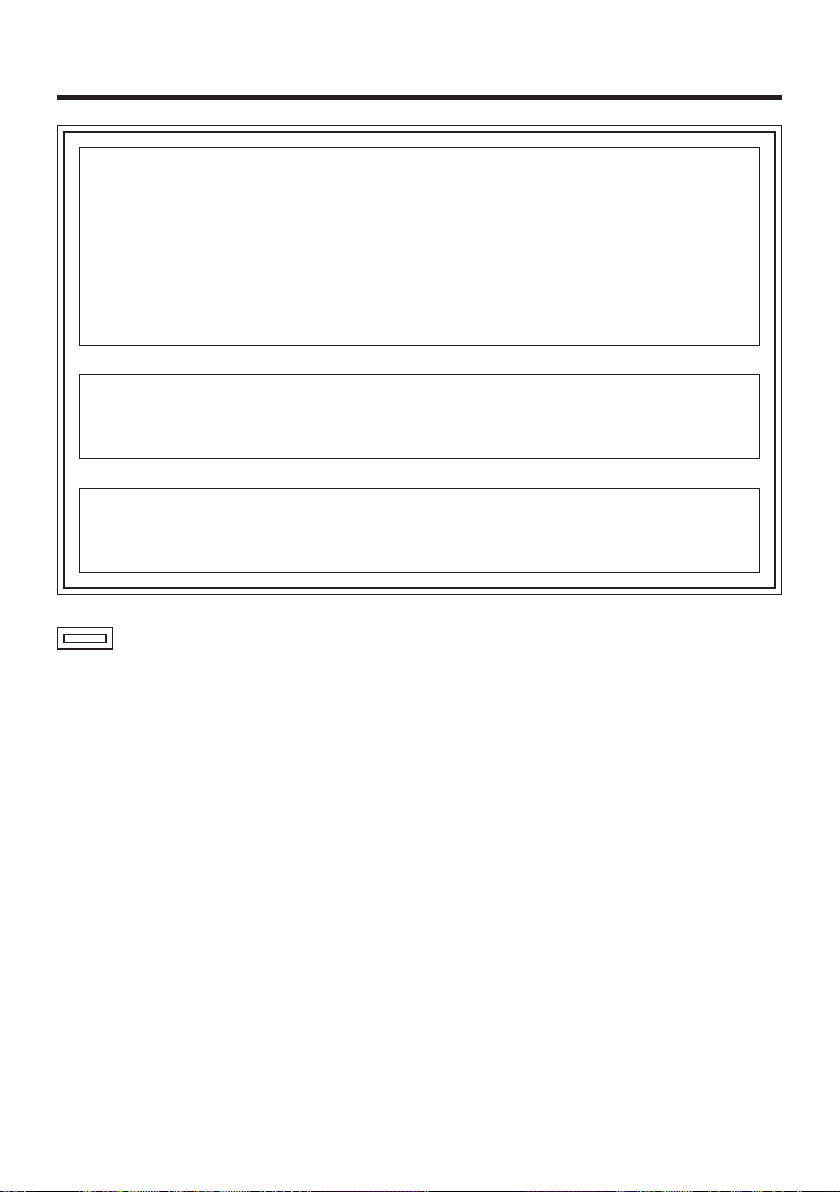
Safety precautions
WARNING:
• TO REDUCE THE RISK OF FIRE OR SHOCK HAZARD, DO NOT EXPOSE
THIS EQUIPMENT TO RAIN OR MOISTURE.
• TO REDUCE THE RISK OF FIRE OR SHOCK HAZARD, KEEP THIS
EQUIPMENT AWAY FROM ALL LIQUIDS. USE AND STORE ONLY IN
LOCATIONS WHICH ARE NOT EXPOSED TO THE RISK OF DRIPPING OR
SPLASHING LIQUIDS, AND DO NOT PLACE ANY LIQUID CONTAINERS ON
TOP OF THE EQUIPMENT.
CAUTION:
TO REDUCE THE RISK OF FIRE OR SHOCK HAZARD AND ANNOYING
INTERFERENCE, USE THE RECOMMENDED ACCESSORIES ONLY.
CAUTION:
TO REDUCE THE RISK OF FIRE OR SHOCK HAZARD, REFER CHANGES OF
SWITCH SETTINGS INSIDE THE UNIT TO QUALIFIED SERVICE PERSONNEL.
indicates safety information.
- 3 -
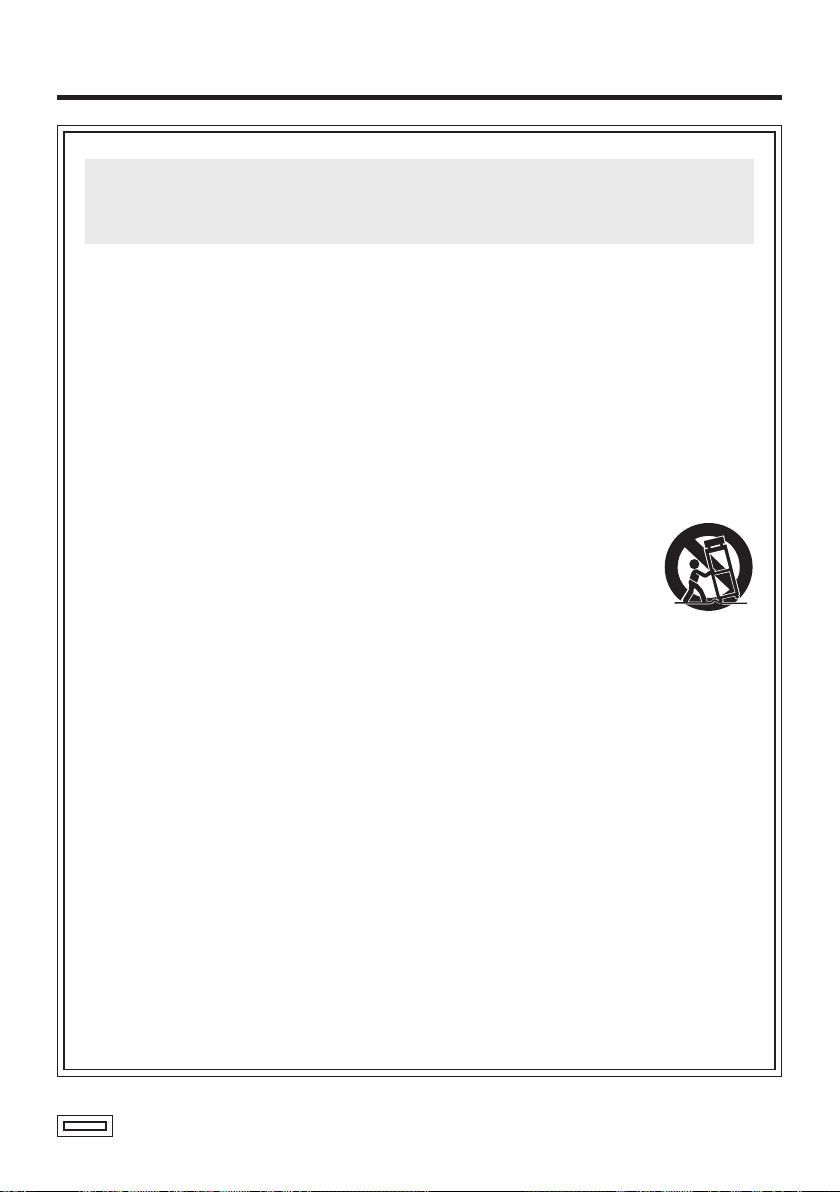
Safety precautions
IMPORTANT SAFETY
INSTRUCTIONS
Read these operating instructions carefully before using the unit. Follow the safety
instructions on the unit and the applicable safety instructions listed below. Keep
these operating instructions handy for future reference.
1) Read these instructions.
2) Keep these instructions.
3) Heed all warnings.
4) Follow all instructions.
5) Do not use this apparatus near
water.
6) Clean only with dry cloth.
7) D o no t b loc k a ny ven til a tio n
openings. Install in accordance with
the manufacturer’s instructions.
8) D o n ot in sta ll ne ar an y hea t
sources such as radiators, heat
re g i s t e r s , st oves, o r o ther
apparatus (including amplifiers)
that produce heat.
9) Do not defeat the safety purpose
of the polari zed or groundingtype plug. A polarized plug has
two blades with one wider than the
other. A grounding-type plug has
two blades and a third grounding
prong. The wide blade or the third
prong are provided for your safety.
If the provided plug does not fit
into y our ou t l et, co n s ult an
electrician for replacement of the
obsolete outlet.
10) Protect the power cord form being
walked on or pinched particularly
at plugs, convenience receptacles,
and the point where they exit from
the apparatus.
11) Only use attachments/accessories
specified by the manufacturer.
12) Use only with the cart,
stand, tripod, bracket,
or table specified by
the manufacturer, or
sold
with the apparatus. When a cart is
used, use caution when moving
the cart/apparatus combination to
avoid injury from tip-over.
13) Un plug th is apparat us during
lightning storms or when unused
for long periods of time.
14) Refer all ser vicing to qualified
service personnel. Servicing is
required when the apparatus has
been damaged in any way, such
as power-supply cord or plug is
damaged, liquid has been spilled
or objects have fallen into the
apparatus, the apparatus has been
exposed to rain or moisture, does
not operate normally, or has been
dropped.
indicates safety information.
- 4 -
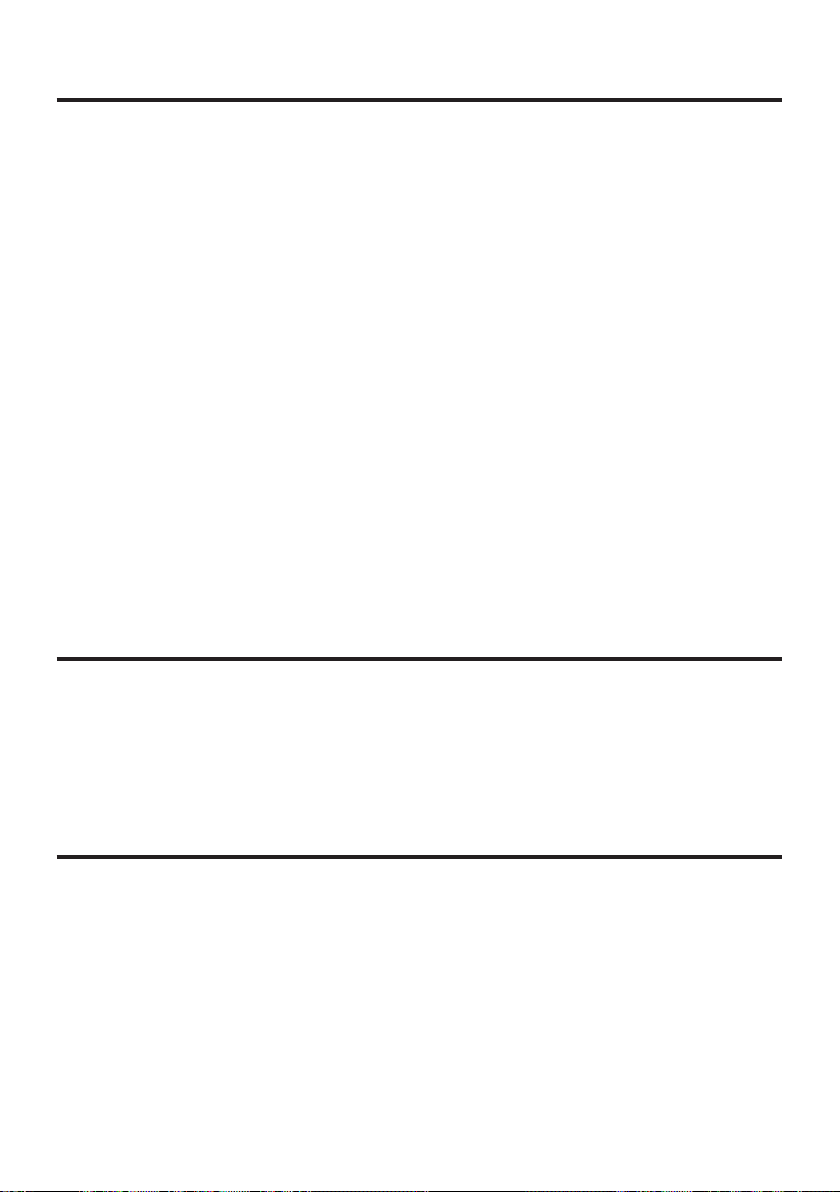
Contents
Configuration ........................................ 5
Accessories .......................................... 5
Introduction ........................................... 6
Characteristics ...................................... 6
Precautions for use .............................. 6
Major operating controls and
their functions ................................. 7
SDI card ........................................... 7
Interface bracket .............................. 8
Installing the SDI card .......................... 9
Interface bracket mountings ............. 10
Mounting the bracket on a tripod ... 10
Mounting the camera ..................... 10
Mounting the viewfinder
on a bracket ................................ 10
Configuration
SDI card (AW-PB506A U01) ................... 1
Interface bracket (AW-PB506A U02) .... 1
Connections ........................................ 11
When configuring a system
with the remote control unit ....... 11
When configuring a system
with the remote operation panel
Setting and changing of menu items
Performing the settings .................. 13
Optional card settings submenu .... 15
Appearance ......................................... 16
SDI card ......................................... 16
Interface bracket ............................ 17
Specifications ..................................... 18
... 12
... 13
Accessories
Adjuster plug (M6 M3) ......................... 1
Screws (6 mm) ....................................... 2
Screws (8 mm) ....................................... 4
- 5 -
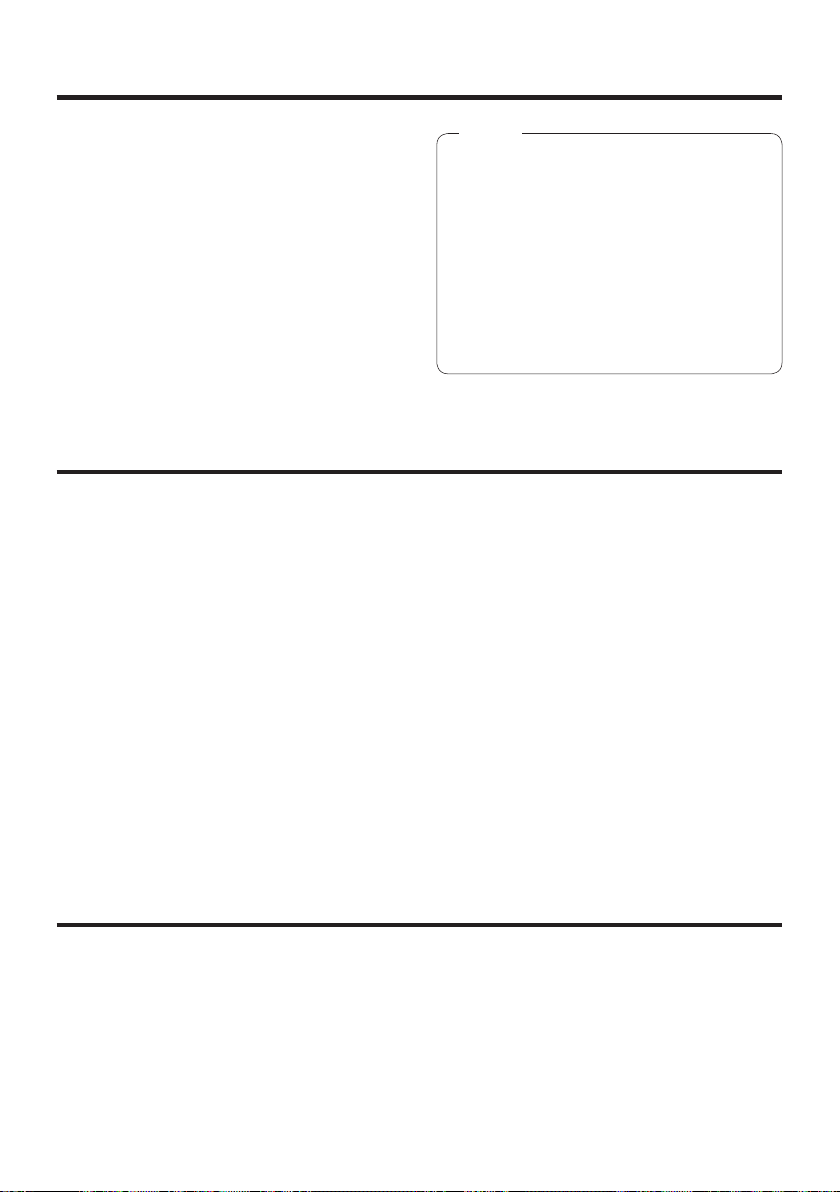
Introduction
Installing the SDI card in a convertible
camera (such as the AW-E350, AW-E650,
AW-E655, AW-E750 and AW-E860) and
mounting the camera on the interface
bracket makes it possible for a viewfinder
and/or inter-communications headset to
be used and thus enable the camera to
be used as a studio camera. In addition,
there are two signal outputs for SDI signals
compliant with the SMPTE259M standard.
Characteristics
Two signal outputs for SDI signals
compliant with the SMPTE259M standard
[ BELDEN 8281 or equivalent coaxial
cable; max. 656 ft. (200 m)]
EDH (Error Detection and Handling)
flags complying with the SMPTE RP165
standard can be added.
( A switch can be used to enable or
disable the addition of these flags.)
An inter-communications headset can be
used and its volume adjusted.
The STANDBY/ON switch function of
the viewfinder (WV-VF65B, AW-VF80) is
incorporated.
Notes
The AW-PB506A cannot be installed
to the following models;
AW-E300, AW-E300A, AW-E300S,
AW-E600, AW-E800, AW-E800A,
AW-RP605, AW-PB605
When the SDI card unit is to be
discarded at the end of its service
life, ask a specialized contractor
to dispose of it properly in order to
protect the environment.
Output signals (brightness and
composite video signals) to the
viewfinder can be switched using the
menu settings.
Zebra pattern and safety zone displays
appearing in the viewfinder can be
switched using the menu settings.
The VIDEO ON/OFF switch function of
the viewfinder (AW-VF64) is incorporated.
( In order to prevent CRT burn-in, the
AW-VF64 does not come with a standby
function.)
Precautions for use
When connecting or disconnecting a
cable from any unit, ensure that the
power to that unit is turned off.
Do not drop this product or subject it to
strong shock or vibration, as this may
cause it to malfunction.
- 6 -
Avoid using the unit in very humid or
dusty locations, as this may cause it to
malfunction.
Avoid using the product at a cold place
below 14°F (–10°C) or at a hot place
above 113°F (+45°C) because extremely
low or high temperature will adversely
affect the parts inside.
