Panasonic AG-TL300 Service Manual
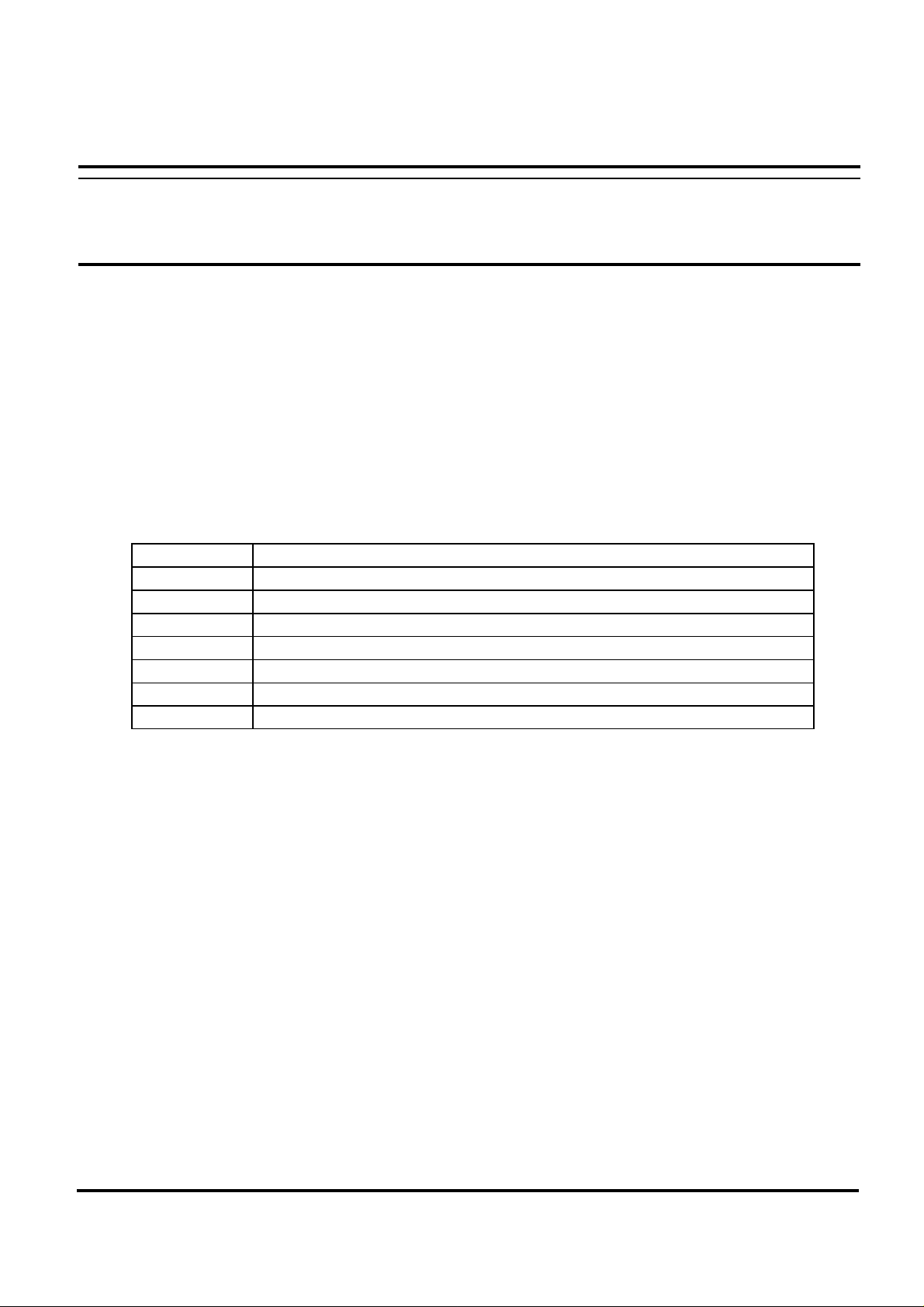
TechInfo Sheet fax: 01344 853689
Audio Visual email: av.technical@mail.panasonic.co.uk
Product Group: Time Lapse VCR Model: AG-TL300B
Date: 10/11/98 Revision No: 01 Document No: 01
Subject: AG-TL300 Auto PG Shifter Adjustment
Subject: AG-TL300 Auto PG Shifter Adjustment
Symptom: The procedure for adjusting the PG Shifter on page 4-2 of the Service Manual
is incorrect.
Please use the Service Manual in conjunction with the corrections below.
4-3-1. Auto PG Shifter Adjustment
This adjustment should be performed after completion of tape interchangeably adjustment.
Board
TP AG-TL300, TP3008 (H.SW)
Adjust
Tape
Input
Mode
M.eq.
Spec
1. AG-TL300B. Connect Jumper (J3001) on the VIDEO Y/C PCB.
2. Insert the alignment tape and play back portion 2.
3. Place the unit in the stop mode.
4. Press the tracking (-), (+) and ADVNCE FWD keys at the same time so that the deck
is placed in the playback mode. The PG shifter is then automatically adjusted within
specification.
5. The deck will stop after completion of the PG shifter adjustment.
Main
Auto
Portion 2 of VFM8180HADH Alignment Tape
----------Stop / Auto
Scope
6.5H +/- 0.5H
6. If the adjustment is not completed, the deck remains in the playback mode.
7. AG-TL300B. If waveform observation is needed, connect the scope Ch1 to TP3008
(head switching) and Ch2 to the video output as shown in Fig E4.
Do not press any other keys during the Auto PG Shifter Adjustment.
Panasonic CS U.K. Document No: 01
Model: AG-TL300B
1
