
AG-HMC150 series
Memory Card Camera-Recorder
(AG-HMC152/AG-HMC153/AG-HMC154)

High Image Quality and
Advanced Functions
in an AVCCAM
Camcorder
with Easy
Mobility
and SolidState
Reliability
The powerful new tapeless AG-HMC150 series joins the Panasonic line of professional HD
camcorders. This new AVCCAM camcorder features highly-acclaimed functions for the
popular AG-DVX100 Series of DV-tape based camcorders to tapeless HD recording.
Using the cost-saving AVCHD format to record onto SDHC or SD Memory Card media,
the AG-HMC150 series produces exceptional images and responds to creative production needs.
It also features a 28mm (35mm equivalent) wide-angle lens — widest in a professional camera of
this class — and a newly developed 1/3-inch 16:9 progressive CCD. It further enhances image
quality by adding a higher-quality PH mode to the clean, extended-time recording abilities of
the AVCHD format. The AG-HMC150 series handles full-pixel (1920 x 1080/1280 x 720) 25p
progressive recording, and includes cinelike gamma and other versatile functions to meet
the special needs of creative image production.

Memory-Card Recording Lowers Costs and Helps the Environment
The SDHC/SD Memory Card media for the AVCCAM camcorder is totally free from abrasion and dropout. There is
no drive mechanism required, as there is for tape and disc-based recorders, so power consumption is low and size
and weight are reduced. Malfunctions are less likely to occur, and there is no need to replace heads or transport
components. This translates into lower costs and easier maintenance, greater energy savings,
and less waste when the unit is eventually disposed of. All of these features help to conserve
the environment. Panasonic is a leader in creating and promoting the advantages of memorycard recording, both in its AVCCAM camcorders and P2 HD broadcast and professional
systems, through a program called the AVCCAM 3-Year Warranty Repair Program.
AVCCAM 3-Year Warranty Repair Program <http://panasonic.biz/sav/pass_e>
AVCCAM users can join this service program by simply registering on the following website after
purchasing a system. There are no annual fees required. Membership benefits include 3-year limited
warranty, AVCCAM product information, and integrated management and AVCCAM products by
means of an equipment management system.
*AG-HMC150 series users qualify for a 3-year warranty on repairs. See the back page for details.

A Camera Block with the Same Design as P2 HD Broadcast Systems Boosts the Quality of HD Images
ø 53mm
Light axis
28mm Wide-Angle, 13X Zoom Leica Dicomar® HD Lens
Configuration of the 13-power zoom lens
The wide-angle zoom lens that became so popular in the HVX200
Series has been downsized, lightened, and further widened in this 13X
zoom lens. The new lens structure combines 13 lens elements in 10
groups, with 3 aspherical lenses. The diameter of the front lens element
has been reduced from 67 to 53.2 mm, while still achieving a 28mm
wide angle (35mm equivalent), the widest of the class.*
The new lens covers most shooting situations without requiring a wideangle conversion lens. Its minimum object distance (MOD) of about 0.6
meter at the telephoto setting helps to maximize the handheld
camcorder’s inherent mobility.
The same cam-driven zoom ring that was so popular in previous models
ensures accurate zooming. The Leica Dicomar lens incorporates Leica
optical technology and know-how throughout. A multi-coating process
minimizes flare and ghosting. This results in sharp, crisp, beautifully
rendered images with delicate nuances and exceptional shading.
*HD camcorders with integrated lens and 1/3-inch CCD, as of July 2008 (according to a Panasonic
survey)
Image of an angle of view equivalent to 32.5 mm Image of an angle of view equivalent to 28 mm
New Progressive CCD Raises Sensitivity and Lowers Noise and Smear
The new 1/3-inch 16:9
progressive CCD on the
AG-HMC150 series further raises
image quality. It combines a
significantly improved S/N ratio
and better low-light performance
than previous models. Backed by
a high-performance digital signal
processor, the CCD brings higher
quality to HD images to meet the
demands of broadcasters and
high-end video producers.
High-Resolution Native Progressive 1080/50p Scan
Progressive to interlace conversion, cross conversion and down
conversion all start with the 1080/50p scan. That initial 1080p native
progressive scan offers the highest level of vertical resolution possible at
this level of camera. Keep in mind that the camera does not record this
signal but uses it as a basis for all captures. The result is an HD or SD
recording with a level of image quality that cannot be matched by
electronically processed scans.
DSP with 14-Bit A/D Conversion and 19-Bit Processing
The digital signal processor
developed for the AG-HMC150
series video signals uses 14-bit A/
D conversion and 19-bit inner
processing to attain
unprecedented accuracy. It is
from this capture that all other
signals are made. The DSP
performs a variety of adjustments,
including eight types of gamma
settings, for each of the R, G and
B channels. It also converts the signals to HD or SD format. With a
performance equivalent to the processors used in many higher-end HD
cameras, this DSP delivers beautiful images in all video formats.
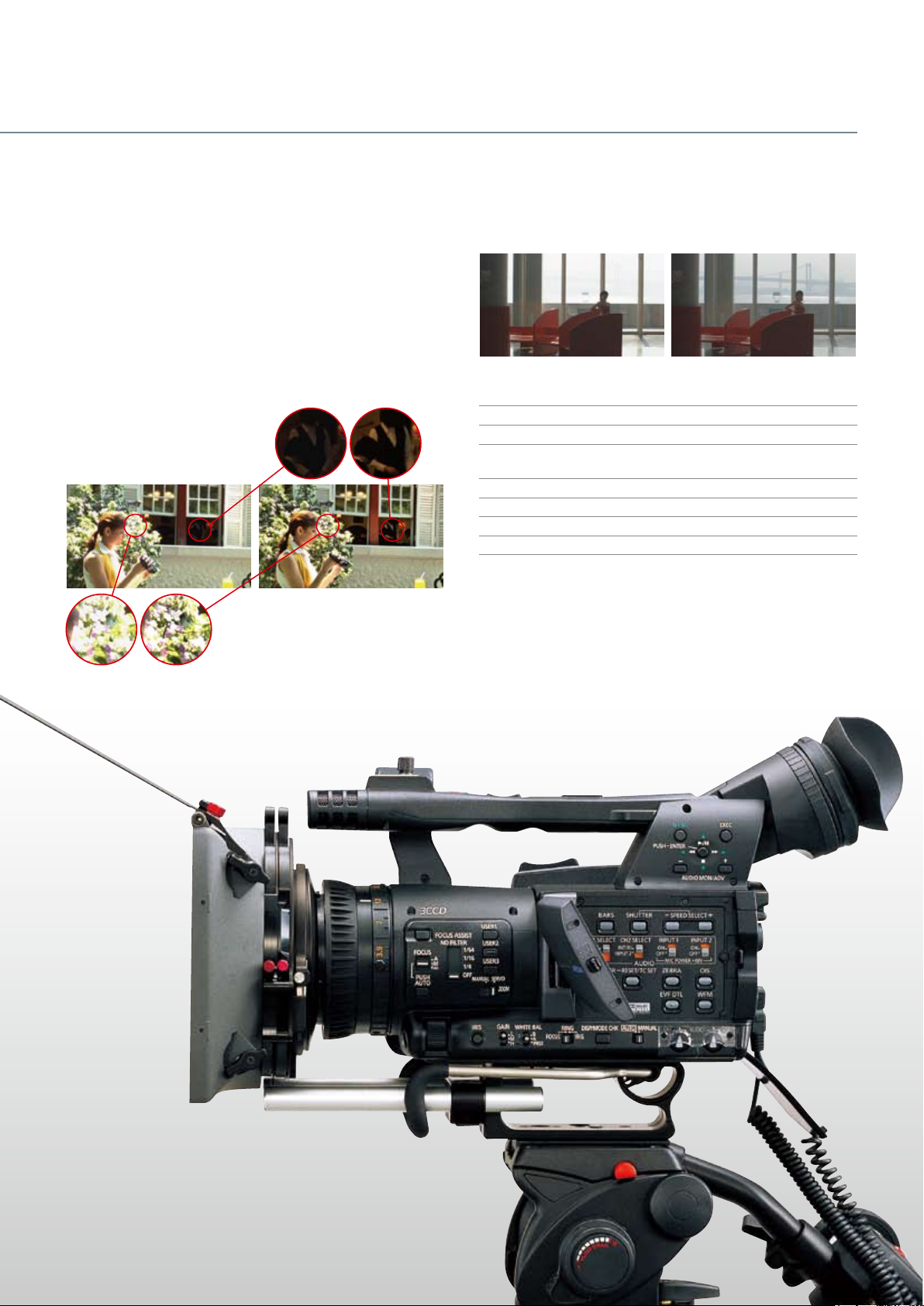
Optical Image Stabilizer (OIS)
Panasonic’s advanced OIS dramatically reduces the blurring caused by
hand-held camera work. Optical processing with an automatic
correction function helps assure consistently clear, sharp images.
Dynamic Range Stretch (DRS)
In scenes with mixed contrast, such as when panning from indoors to
outdoors, the DRS function automatically suppresses blocked shadows
and blown highlights. A gamma curve and knee slope are estimated to
match the contrast of each pixel, and applied in real time. When dark,
bright, and intermediate shades are all contained in the same scene, this
produces excellent gradation for each shade and minimizes blocked
shadows and blown highlights. The images that result are enhanced by
a visually wide dynamic range.
7-Mode Gamma for Richer Gradation
Drawing on technologies developed for the VariCam, Panasonic has
equipped the AG-HMC150 series with advanced gamma functions that
address eight different shooting scenarios and enhance your creative
abilities. This includes the cinelike gamma, which produces the
characteristic warm tone of film recordings.
VIDEO GAMMA CINE-LIKE GAMMA
Image with DRS OFF Image with DRS ON
Blown highlights are suppressed.
Blocked shadows are suppressed.
AG-HMC150 series Gamma Modes
HD NORM: Suitable for HD recording
LOW: Works to flatten out a high contrast scene
SD NORM: Normal setting for SD
(this was available in the DVX100 series)
HIGH: Provides more contrast and color gradation
B.PRESS: Provides more contrast and blacks in low contrast scenes
CINE-LIKE-D: The Cine-Like mode shifted to prioritize dynamic range
CINE-LIKE-V: The Cine-Like mode shifted to prioritize contrast
Advanced Image Adjustments Built-In
• Matrix setting including a Cinelike mode
• Adjustable H detail level, V detail level, detail coring and skin detail
• Adjustable chroma level, chroma phase, color temp and master
pedestal
• Knee point settings: Auto, Low, Mid and High
• User files (with sets of camera settings) can be transferred to an SD
Memory Card and shared with other cameras
Shown above is a sample of operation style.
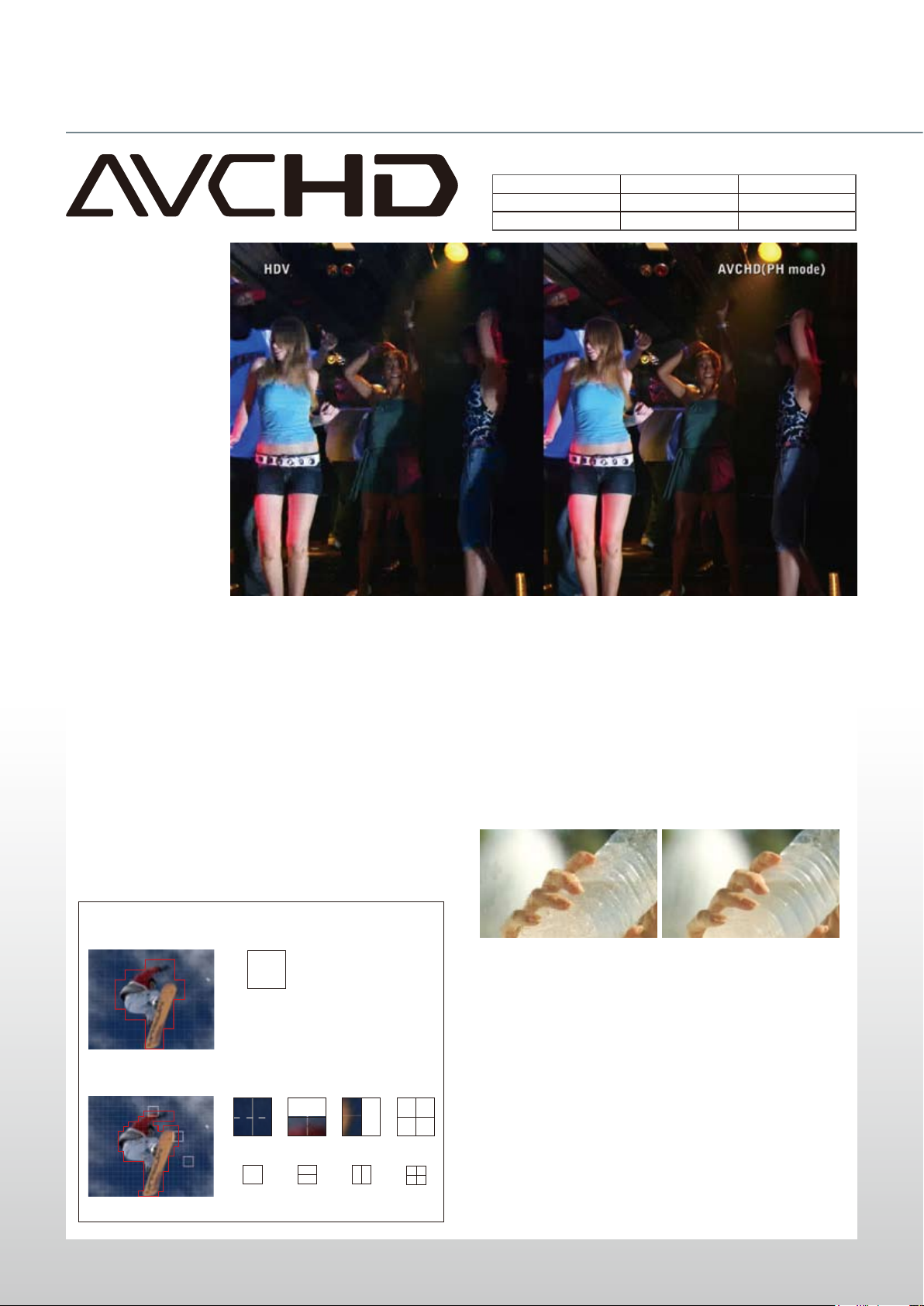
High-Quality AVCHD Recording, Plus the Professional PH Mode Boosts the Quality of HD Images
MPEG-2 (fixed block size)
Blocks of the same size are used to process parts both with and without motion.
MPEG-4 AVC/H.264 (variable block size)
Block size is precisely varied to match the size of the moving part contained in each block.
16×16
16×16
16×8 8×16 8×8
8×8 8×4 4×8 4×4
Comparison of HD Recording Formats
HDV AVCHD
Pixel (H x V) 1440 x 1080 1920 x 1080
Compression Method
AVCHD Format for HighQuality, Efficient HD
Recording
Panasonic AVCCAM
camcorders use the AVCHD
format for tapeless recording
with high image quality and
low bit rates. This format
complies with the latest
H.264 motion image
compression standard, and
employs the High Profile
standard to improve
compression efficiency.
Featuring twice the
compression efficiency of
HDV (MPEG-2), the
AG-HMC150 series achieves
extended HD recording. The
following four new
technologies make this
possible.
Sample comparison: When a flash causes large contrast differences and reduces depth perception, HDV shows considerable block noise, while AVCHD in the
PH mode minimize break-up.
MPEG-2 MPEG-4 AVC/H.264
MPEG-4 AVC/H.264 Technologies
Intra-Frame Prediction
This process generates predictive pixels based on the adjacent pixels
within each frame. It then selects the optimal predictive mode. The
generated predictive image is subtracted from the original input image,
and the residual data is compressed and recorded at a low bit rate.
The entire process is conducted within the frame, so prediction
accuracy remains high even with fast-motion images.
Variable Block Size Motion Compensation
In contrast with MPEG-2, in which inter-frame compression based on
the correlation between adjacent frames uses fixed blocks of 16 x 16
pixels, AVCHD divides the blocks into multi-sizes as small as 4 x 4
pixels. In this method, it is able to use large blocks to process images
that show only slight changes on the screen, and smaller blocks to
process images that have considerable change. This raises the
accuracy of motion compensation to boost the quality of fast-motion
images while increasing compression efficiency.
Loop Filter Prevents the Propagation of Compression Distortion
Because MPEG-2 uses a decoding image that contains compressioninduced block distortion as a reference image for motion
compensation, it exhibits residual distortion — even within the same
frame — when a large amount of block distortion is generated.
MPEG-4 AVC/H.264 detects block distortion in the decoding image
and removes it with a context-adaptive filter that functions according
to the degree of distortion. This prevents the propagation of block
distortion by keeping the reference image clean at all times.
MPEG-2 MPEG-4 AVC/H.264
New CABAC Entropy Encoding
The AVCHD format uses CABAC (Context Adaptive Binary Arithmetic
Coding) for its variable-length encoding. Compared with the variablelength encoding of MPEG-2, in which the compression efficiency is
greatly affected by subject type, CABAC provides lossless
compression with constantly high efficiency and no distortion for
virtually all subject types. Because MPEG-2 compresses and converts
data according to the standard's fixed conversion rules, the
compression efficiency may drop for image types other than those that
were considered when the standard was established. In place of fixed
conversion rules, CABAC provides the best possible conversion
method by constantly optimizing and automatically tracking the image
that is being processed, in parallel with the compression process.
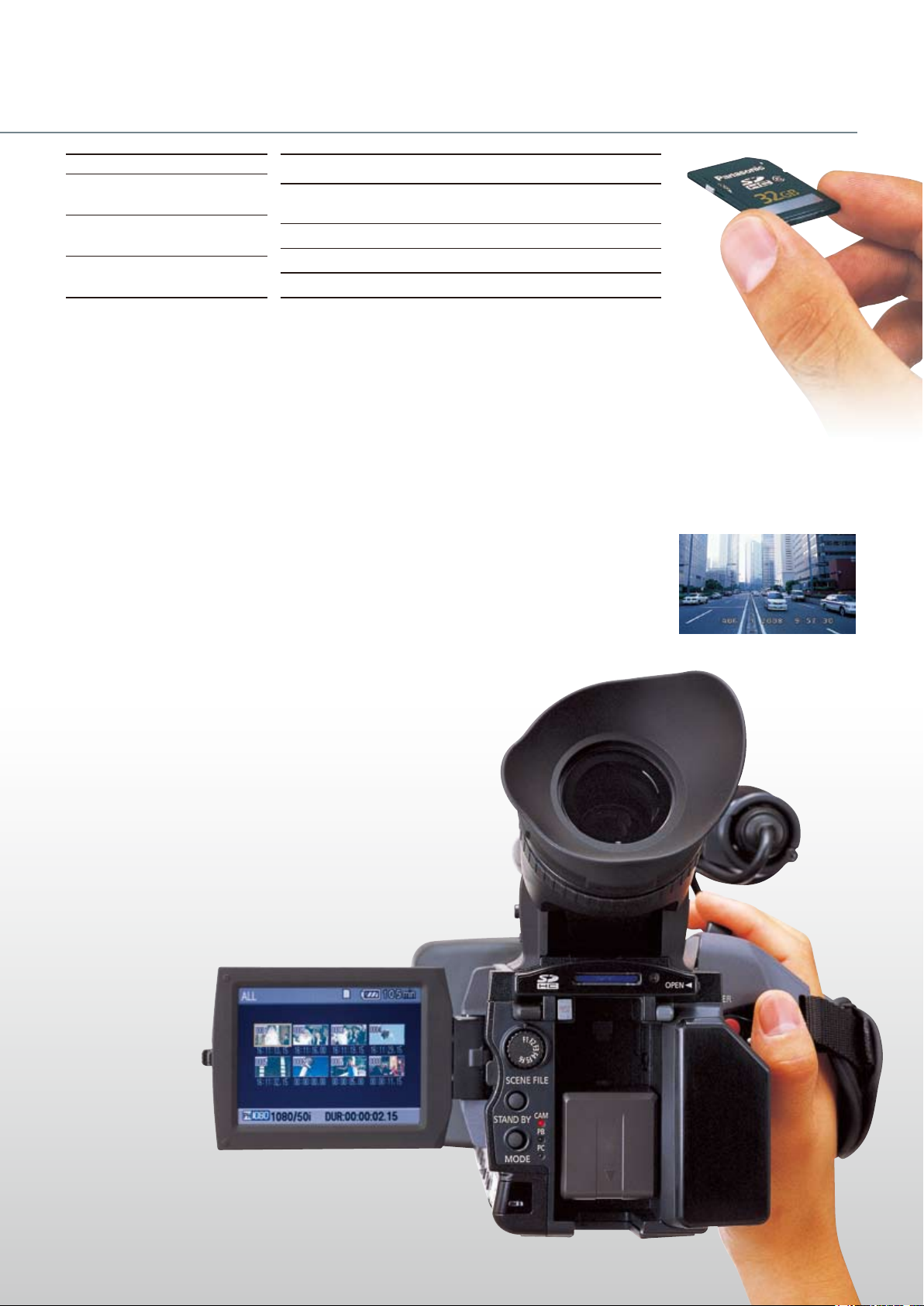
Recording Format
1080 1080/50i
1080
(only PH mode)
720
(only PH mode)
1080/25p (over 50i)
720/50p
720/25p (over 50p)
Recording
Mode
PH Mode
HA Mode 1920 x 1080 Approx. 17 Mbps Approx. 240 minutes
HG Mode 1920 x 1080 Approx. 13 Mbps Approx. 320 minutes
HE Mode 1440 x 1080 Approx. 6 Mbps Approx. 720 minutes
Image Size
(H x V)
1920 x 1080
1280 x 720
Bit Rate
(Average)
Approx. 21 Mbps
(Average),
Max 24Mbps
Max. Recording Time with a
32GB SDHC Memory Card
Approx. 180 minutes
Large-Capacity SDHC Memory Cards Enable Extended-Time Recording
SDHC Memory Cards are available with up to 32 GB of memory
(AG-SDV032G). Combined with a maximum data transfer speed of
20 MB/s,* this makes PC data transfers easy and effortless. SDHC
Memory Cards also feature excellent durability, with an operating
temperature range of −25° to 85°C. Using the high compression
efficiency of the AVCHD format, up to 720 minutes** of HD data can
be recorded onto a single SDHC Memory Card. Widely marketed
consumer SDHC and SD Memory Cards can also be used when
needed, to ensure easy availability.
* Data transfer speed varies depending on the usage of SD devices. The speed given here is the
maximum speed according to Panasonic specifications.
** In HE (extended time) mode using a 32-GB SDHC Memory Card. A Class 4 or higher SDHC or SD
Memory Card is required for PH and HA mode recording. Use a Class 2 or higher SDHC or SD Memory
Card for other modes. (Panasonic SDHC Memory Cards are recommended.)
Professional PH Mode — High-End Standard for the AVCHD Format
The AG-HMC150 series features the image-enhancing PH mode that
Panasonic developed exclusively for AVCCAM camcorders. Designed
for professional image production, this mode lets you record 108025p,
720/50p or 720p/25p progressive images in addition to 1080/50i from
the AG-HMC150 series 1920 x 1080 full-pixel HD images. The multislice feature of the PH mode also helps to speed up processing by
nonlinear editors that are equipped with multi-core CPUs, by using
parallel processing to take full advantage of the CPU power.
Professional-Level Audio with XLR Line/Mic In
The AG-HMC150 series comes equipped with a built-in stereo
microphone and with XLR-type audio input terminals (2 channels,
mic/line switchable, +48V compatible) on the rear panel. You can
switch audio channels 1 and 2 separately to either line or front mic
input, which is especially useful when recording interviews or narration.
SMPTE Time-Code Generator/Reader
The built-in SMPTE time-code generator/reader lets you select the Free
Run/Rec Run modes, preset and regenerate. User bits are also provided.
Fast Scene Searches with Thumbnail View
Image data is recorded as a file for each scene. Thumbnail images and
file information are automatically attached to each file to enable
smooth, easy confirmation and deletion of files displayed on the
LCD monitor.
Versatile Solid-State Recording Functions
• Shot mark: Allows convenient OK and NG
marking, and can be added to each clip during or after
recording.
• Pre-rec: While in standby mode, you can continuously
store, and subsequently record, up to 3 seconds. This helps to
ensure that you always get the shot you want.
• Index: Scenes can be marked with up to 100 index flags
per clip.
• Rec check: You can check the end of the most recently recorded
clip with one-touch ease.
• Last clip delete: Only the most recently recorded clip is deleted
with this one-touch function, adding practical convenience to
everyday operation. It can be
assigned as a User button function
if desired.
• Time stamp: The date and time
can be stamped onto recorded
images. Commonly used for
recording evidentiary depositions
and procedures.
Time stamp

Assist Functions and Interfaces for Professional Recording
Compact, Lightweight and Perfectly Balanced
The super-compact AG-HMC150 series weighs only 3.7 pounds 1.7 kg.
It combines small size and light weight with an ideal balance — the
center of gravity is in the hand grip –- to bring exceptional comfort and
maneuverability to handheld recording. The zoom lens further enhances
shooting ease and convenience, letting the AG-HMC150 series handle a
wide range of applications without requiring a conversion lens.
Superb Mobility for Low-Angle Shots and Interviews
• The upper part of the handle grip
contains both the Rec Start/Stop
button and a lens zoom control (with
three speeds). This design assures
easy shooting even at low angles.
• The new LCD monitor mirror
mode is convenient when shooting
interviews.
13X Cam-Driven Optical Zoom and 10X Digital Zoom
The cam-driven (mechanical) manual zoom ring provides the same fast,
precise zooming and feeling as cameras with interchangeable lenses.
The servo-driven zoom also allows slow zooming.
The AG-HMC150 series is equipped with a digital zoom that instantly
magnifies the image by any of three fixed values — 2X, 5X or 10X. Use
it together with the 13X optical zoom lens, and you get super-telephoto
magnification equivalent to a 130X zoom, without the drop in light
intensity that happens when using a lens extender.
Wide Tele (13X optical zoom) 13X optical zoom X
10X digital zoom (130X)
Manual Focus and Aperture Control
The manual focus ring, which gives you a level of operating ease that
approaches an interchangeable lens, can be used to control the aperture
too, by switching the Focus Ring (Focus/Iris) selector. You can also add
backlight correction or spotlight correction to the auto aperture
function.
New Focus Assist Functions
A new focus assist function with
HD compatibility has also been
added to the AG-HMC150 series.
This is in addition to a center zoom
function that enlarges the center of
the frame, and a histogram display.
You can select from three display
modes: center zoom, histogram, or
combined center zoom and
Focus assist (combined mode)
histogram. And the Push Auto button temporarily activates the AF
system for quick focusing in manual mode.
Simplified Waveform and Vectorscope Display
The AG-HMC150 series has waveform and vectorscope display
functions as well. A single touch of the WFM key displays the waveform
and vectors of the captured video signal on the LCD monitor.
Waveform Monitoring(WFM)
VECTOR (Vectorscope)
Scene File Dial
Set this dial for instant recall of an entire set of shooting conditions. Six
preset files are provided, and you can change any of the six file names
and their settings as desired. You can also store the settings to an SD
Memory Card, and load them when desired.
File Description
F1: — Standard settings
F2: FLUO. Indoor shooting under fluorescent lights
F3: SPARK Provides for Extra Color & Detail
F4: B-STR Enhanced gradations of luminance in low light scenes
F5: CINE V Cine-Like setting shifted to prioritize contrast
F6: CINE D Cine-Like setting shifted to prioritize dynamic range
*The recording image format is not affected when the F5 or F6 file is selected. The 25p recording mode
must be set separately.

Three User Buttons
Camera-2 Camera-3Camera-1
The TC value of the camera-2 and 3 are matched to the camera-1
*Recording format for both
master camera and slave camera
must be the same.
The AG-HMC150 series allows 11 functions (listed below) to be
assigned to the User buttons. The three buttons are arranged in a group
for easy use. Assigned functions can be accessed at the touch of a
button.
Assignable Functions
Spotlight: Automatic aperture correction for scenes with spotlights
Backlight: Automatic aperture correction for scenes with backlighting
Black Fade: Fade-in/fade-out from and to black
White Fade: Fade-in/fade-out from and to white
ATW: ATW (auto-tracking white balance) on/off
ATW Lock: ATW lock on/off
Gain: +18 dB gain on/off
D. Zoom: Digital zoom (2x, 5x, 10x)
Index: Scene indexing
Shot Mark: Adds shot marks to the clip
Last Clip Delete: Deletes the recently recorded clip
Gain Selector and ND Filter
The gain selector has three positions: L is fixed at 0 dB; and M and H
can be set to 0, +3, +6, +9, or +12 dB. +18dB can also be accessed as a
User button function. Three ND filters (1/4 ND, 1/16 ND, and 1/64 ND)
are built-in.
Slow-Speed, Synchro or High-Speed Shutter
The shutter speed can be freely selected, from the minimum 1/12
second for Slow-Speed to the maximum 1/2000 second for High-Speed.
The Synchro Scan function is ideal for recording images from monitors.
HDMI Digital HD Output Terminal
The AG-HMC150 series is equipped with a next-generation HDMI
(High Definition Multimedia Interface) output terminal for digital
transferring of high-quality HD video and audio signals.
*A separately purchased cable may be required for connecting the AG-HMC150 series to a professional
monitor.
PC Connection via USB 2.0
The standard USB terminal (Type mini B) allows the AG-HMC150 series
to connect to a PC in device mode. This lets a Windows PC installed
with the provided AVCCAM Viewer software to upload, copy, and write
HD video files, as well as transfer them to AVCHD-compatible editing
software for HD production.
TC Set and User File Copy with Multi-Cameras
Connecting two AG-HMC150 series cameras with a RCA cable allows
the slave camera to synchronize with the master camera, which enables
time-code-matched editing with multiple cameras for “TC synchro
editing.”
SD Down-Conversion Output (Composite/Component)
The AG-HMC150 series is equipped with both composite (RCA) and
component (Mini D4) video outputs, allowing HD images to be downconverted and output as SD images while they are being recorded or
played. At the same time, a 16:9 or 4:3 aspect ratio can be selected for
side crop, letterbox, or squeeze images. Audio output (RCA, 2 channels)
enables a wide variety of applications, such as viewing on an external
monitor or SD dubbing.
Side crop Letterbox Squeeze
Other Professional Features
• White balance: Three values (A/B/Preset) of white balance with the
auto tracking white function.
• Mode check: Displays a list of the camera settings on the viewfinder
and monitor.
• Zebra: Select any two levels from among 50% to 105%, in 5% steps.
• Center marker: Provides an accurate numeric display of the brightness
at screen center.
• Tally lamps: Provided on the unit’s front and rear.
• Remote: Controls zoom, rec, focus and aperture. Allows use of any
camera remote controller that is compatible with the AG-DVX100 or
AG-HVX200.
• Color bar signal output.

AG-HMC150 series
HDMI HD-SDI
Tape
HD VTR
Conversion
Box
HD-SDI compatible
Nonlinear Editing System
AVCHD Files Transfer Directly to IT Systems
Windows
(AVCCAM Viewer)
AG-HMC150 series
USB 2.0
BDMV
(BD-Video)
USB 2.0
SD/SDHC
Memory Card
SDHC
Card Reader
AVCHD compatible
Nonlinear
Editing System*
AG-HMC150 series
USB 2.0
USB 2.0
SD/SDHC
Memory Card
SDHC
Card Reader
DVD-Video
(Standard Definition)
DVD
(AVCHD)
BD
(BD-Video)
PC (Win/Mac)
USB 2.0
SD/SDHC Memory Card
AG-HMC150
seraies
Nonlinear Editing System
DVD Production
Web Image
Unlike tape, AVCHD files require no digitizing and can be directly
accessed by a PC (Windows/Macintosh). This makes it easier to use
motion images in new IT applications, like content production,
Internet distribution and source material archiving.
*1: An SDHC Memory Card reader is required if the SDHC Memory Card is not recognized by the PC.
*2: AVCHD-compatible software is required. The minimum system requirements for using the software
must also be satisfied.
Load Data to a PC or Write It to a Blu-ray Disc with AVCCAM Viewer (Download it for Free)
AVCCAM Viewer for Windows PCs makes it easy to preview AVCCAM
files and other AVCHD motion images and meta-data, with very
simple operation. Files can be played from an SD Memory Card,
Blu-ray Disc, or hard disk, and saved to a PC (hard disk) from an SD
Memory Card or Blu-ray Disc. Files can also be copied or deleted,
meta-data can be displayed, and data can be written to an SD Memory
Card or Blu-ray Disc. AVCCAM Restorer software can also be used to
restore files that were damaged, for example, by a power interruption
during recording.
AVCHD Nonlinear Editing
AVCHD files can be transferred at high speed by using the USB 2.0
interface to connect the AG-HMC150 series or an SDHC Memory
Card reader to a Windows or Macintosh computer. This dramatically
improves productivity when compared with the time-consuming task
of digitizing.
* Correct operation should be possible with a nonlinear editor that has been confirmed for compatibility
with a Panasonic HDC-SD9 camcorder, for data recorded using the same HA, HG, and HE recording
modes as on consumer AVCHD equipment. Collaboration to confirm compatibility with the new PH
mode is now under way with Adobe, Apple, GrassValley, and other partner companies. Simultaneous
with the shipping of the AG-HMC150, Panasonic is also making new AVCHD transcoder software
available for free downloading on the following web site. This software is expected to be compatible
with the PH mode and meta-data extension. This will enable the use of existing editing software which
already supported DVCPROHD P2.
<For US customers: www.panasonic.com/broadcast>
<Outside US: https://eww.pavc.panasonic.co.jp/pro-av/support/desk/e/download.htm>
[PC Minimum System Requirements]
• CPU: Intel® Core™ Duo or better (2.16 GHz or better is recommended)
• OS: Microsoft® Windows Vista® Business, Windows® XP SP2 or later (Macintosh not supported)
• RAM: 1024 MB or more for Windows Vista, 512 MB or more for Windows XP (1024 MB or more
recommended)
*Do not insert a disc [DVD (AVCHD)] produced with the provided HD Writer 2.5E software into a
device that does not support the AVCHD standard. If it is inserted into such a device, the disc may not
eject. Also, do not play the disc with a device that does not support the AVCHD standard.
Compatibility with Existing HD Editing Environments
By using an HDMI/HD-SDI conversion box to convert data to an
uncompressed HD stream, the AG-HMC150 series can be linked to
existing linear/non-linear HD production environments using the
DVCPRO HD format.
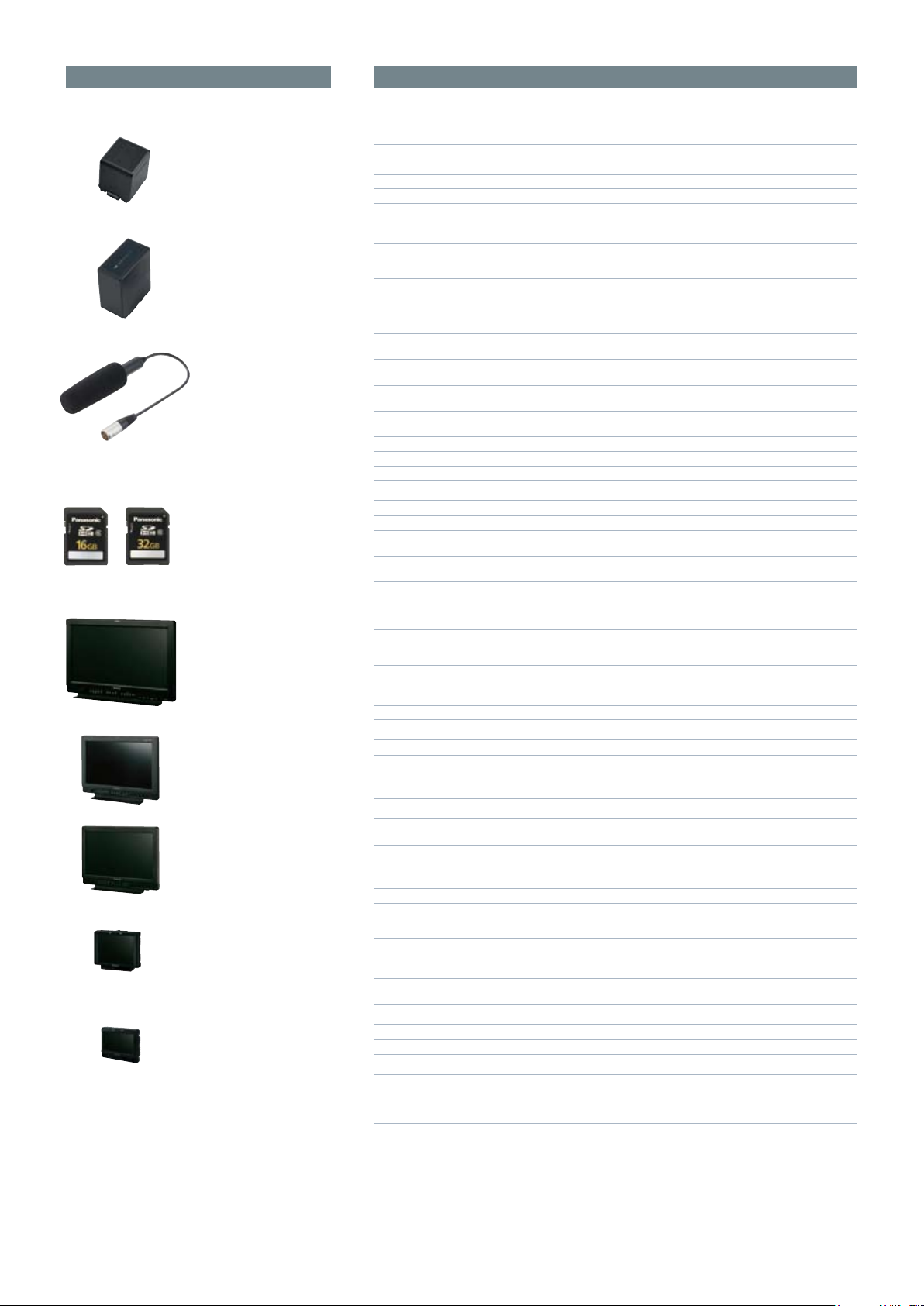
Options
Specifications
VW-VBG260
Battery Pack
• 7.2V 2,640mAh
(Supplied with the AG-HMC150
series)
VW-VBG6
Battery Pack
• 7.2V 5,800mAh
AG-MC200G
XLR microphone
•Sensitivity: •40 •3.5 dB (0
dB=1V/Pa, 1kHz) •Maximum Input
level: 127 dB (1000Hz, Distortion
within 1%) •S/N: More than 69 dB
AG-SDV016G
AG-SDV032G
SDHC memory card
BT-LH2600W
26” HD/SD LCD monitor
BT-LH1760
17” 100Hz/120Hz
HD/SD LCD monitor
BT-LH1700W
17” HD/SD LCD monitor
BT-LH900A
8.4” HD/SD LCD monitor
BT-LH80WU
7.9” HD/SD LCD monitor
*An HDMI-DVI-D conversion connector is required to connect the
AG-HMC150 series to the BT-LH1760 monitor. For all other monitors, a
D-Terminal component (Y/P
B/PR BNC terminal) conversion cable is required.
[GENERAL]
Power Supply: DC7.2V (using with battery), 7.3V (using with AC adaptor)
Power Consumption: 9.8W (when recording)
Operating Temperature:
Operating Humidity: 10% to 80% (No condensation)
Weight: Approx. 1.7 kg camcorder only
Approx. 1.98 kg including SD memory cards, supplied battery, and microphone
Dimensions:
0°C to 40°C
154 (W) × 164 (H) × 397 (D) mm, excluding the projection part
[CAMERA]
Pick-up Device: 3CCD (1/3-inch interline transfer type, and progressive modes supported)
Lens:
13× zoom, F1.6 — 3.0 (f=3.9mm to 51mm/35mm equivalent: 28mm to 368mm)
Optical Color Separation:
ND Filter: 1/4, 1/16, 1/64
Gain Selection: 50i/50p mode: 0/+3/+6/+9/+12/+18 dB, (0dB fixed in slow shutter mode)
25p mode: 0/+3/+6/+9/+12 dB, (0dB fixed in slow shutter mode)
Shutter Speed: 50i/50p mode: 1/50 (OFF), 1/60, 1/120, 1/250, 1/500, 1/1000, 1/2000 sec.
25p mode: 1/25, 1/50 (OFF), 1/60, 1/120, 1/250, 1/500, 1/1000 sec.
Shutter Speed: 50i/50p mode: 1/50.0 sec. to 1/248.9 sec.
(Synchro Scan) 25p mode: 1/25.0 sec. to 1/248.9 sec.
Slow Shutter Speed: 50i/50p mode: 1/12 sec. and 1/25 sec.
25p mode: 1/12 sec.
Minimum Luminance: 3 lx (when F1.6, +12dB of gain and 1/25 sec. of shutter speed)
Digital Zoom: 2x/5x/10x (in 1080/50i or 720/50p, video format)
Filter Diameter: 72 mm
LEICA DICOMAR lens with optical image stabilizer, motorized/manual mode switching
Prism system
[Recording]
Recording Format:
Compression Method: MPEG-4 AVC/H.264
Recording Media*: SD Memory Card : 512MB, 1GB, 2GB (FAT12, FAT16)
SDHC Memory Card : 4GB, 6GB, 8GB, 12GB, 16GB, 32GB (FAT32)
Recording Video Format: PH mode: 1080/50i, 1080/25p (over 50i), 720/50p and 720/25p (over 50p)
(50 Hz mode) HA, HG and HE mode: 1080/50i only
Transmission Rate: PH mode: approx. 21 Mbps (VBR, max 24 Mbps)
HA mode: approx. 17 Mbps (VBR)
HG mode: approx. 13 Mbps (VBR)
HE mode: approx. 6 Mbps (VBR)
AVCHD
[Video System]
Video Signals: 1080/50i, 720/50p
HDMI Output: HDMI × 1, 1080/50i, 720/50p and 576/50i
(Not compatible with VIErA Link)
Component Output: Mini-D × 1, Y: 1.0 Vp-p, 75 Ω, PB/PR: 0.7 Vp-p, 75 Ω
Composite Output: Pin jack × 1, 1.0 Vp-p, 75 Ω
[Audio System]
Compression Method: Recording/Playback: Dolby Digital (Dolby AC3)/2 ch
Sampling Frequency: 48 kHz
Quantization: 16 bit
Compression Bit-Rate: PH mode: 2 CH 384 kbps, HA, HG and HE mode: 2 CH 256 kbps
[Audio IN/OUT]
XLR Input: XLR (3 pins) × 2 (INPUT1, INPUT2), LINE/MIC selectable, High impedance
LINE: 0 dBu, MIC: -50 dBu/-60 dBu (selectable in menu)
Internal Microphone: Stereo microphone
Line Output: Pin jack × 2 (CH1, CH2), Output: 316 mV, 600 Ω
HDMI Output: 2 ch (Linear PCM), 5.1 ch (AC3)
Headphone: Stereo mini jack (3.5 mm diameter) × 1
Built-in Speaker: 20 mm (round) × 1
[Other Connectors]
USB: Type mini B connector (compliant with USB ver. 2.0)
Camera Remote: Super Mini jack (2.5mm diameter) x 1, for zoom and rec start/stop operations
Mini jack (3.5mm diameter) x 1, for focus and iris controls
TC PRESET IN/OUT : IN: 1.0 to 4.0 Vp-p, 10 kΩ
(also used for VIDEO OUT)
OUT: 2.0±0.5 Vp-p, low impedance
[Monitor]
LCD Monitor: 3.5 inches, LCD color monitor, 210,000 pixels
Viewfinder: 0.44 inches, LCD color viewfinder, 235,000 pixels
[Standard Accessories]
AC adapter/charger, 2640mAh battery pack, AC cord, DC cord,
Wireless remote controller with button-type battery, Microphone holder, Eye cup, Shoulder Belt,
Component video cable, PIN-BNC conversion plugs, Ferrite core, Binder, CD-ROM
The following accessories are attached to the unit. Lens hood cap and INPUT 1/2 terminal cover
*SD/SDHC Memory card (8MB to 32GB) can be used for storing/reading scene file and user file, and reading metadata.
Weight and dimensions shown are approximate. Specifications are subject to change without notice.

*1: Please note that this extended warranty is not available in some countries/regions. *2: Not all models eligible for extended warranty coverage.
*3: The basic warranty period may vary depending on the country/region. *4: Not all repair work is covered by this extended warranty.
Purchase
AVCCAM product
Register online
within 1 month
“Registration Notice”
e-mail sent
Details about user registration and the extended warranty:
Free 3 years of Warranty Repairs
Customers who register as users on the website will receive an extended warranty
repair valid for up to three years.
AVCCAM 3-Year Warranty Repair Program*
1
Make sure to save the “Registration Notice” e-mail during the warranty period.
Please note, this is a site that is not maintained by Panasonic Canada Inc. The Panasonic Canada Inc. privacy policy does not apply and is not applicable in relation to any information submitted.
This link is provided to you for convenience.
1st year 2nd year 3rd year
AVCCAM device
*
2
Basic warranty
*
3
Extended warranty repair
*
4
http://panasonic.biz/sav/pass_e
https://eww.pavc.panasonic.co.jp/pro-av/index.html
Please refer to the latest Non-linear Compatibilty Information, AVCHD
Support and Downlord and Service Information, etc. at panasonic web site.
Matsushita Electric Industrial Co., Ltd.
Systems Business Group
2-15 Matsuba-cho, Kadoma, Osaka 571-8503
Japan
Phone +81 6 6905 4650 Fax +81 6 6908 5969
https://eww.pavc.panasonic.co.jp/pro-av/
[Countries and Regions]
Australia +61 2 9986 7400
Argentina +54 11 4308 1610
Bahrain +973 252292
China +86 10 6515 8828
(Hong Kong +852 2313 0888)
Egypt +20 2 2 3938151
India +91 11 2437 9962
Indonesia +62 21 385 9449
Iran +98 21 2271463
Jordan +961 6 586 1914
Kazakhstan +7 3272 504 777
Kuwait +965 481 2123
Lebanon +961 1 216827
Malaysia +60 3 5549 5422 (PSE)
+60 3 5546 7000 (PM)
New Zealand +64 9 272 0100
Pakistan +92 5370320 21
Philippines +63 2 633 6162
Russia & CIS +7 495 980 4205
Saudi Arabia +966 1 465 0709
Singapore +65 6270 0110
South Africa +27 11 313 1400
Thailand +66 2 731 8888
U.A.E. +971 4 886 2142
Ukraine +380 44 4903437
+380 44 4903438
[ext. 112]
Factories of Systems Business Group have received
ISO14001:2004-the Environmental Management
System certification. (Except for 3rd party's peripherals.)
SP-HMC152E1
10K808ZM-1 Printed in Japan
