Page 1
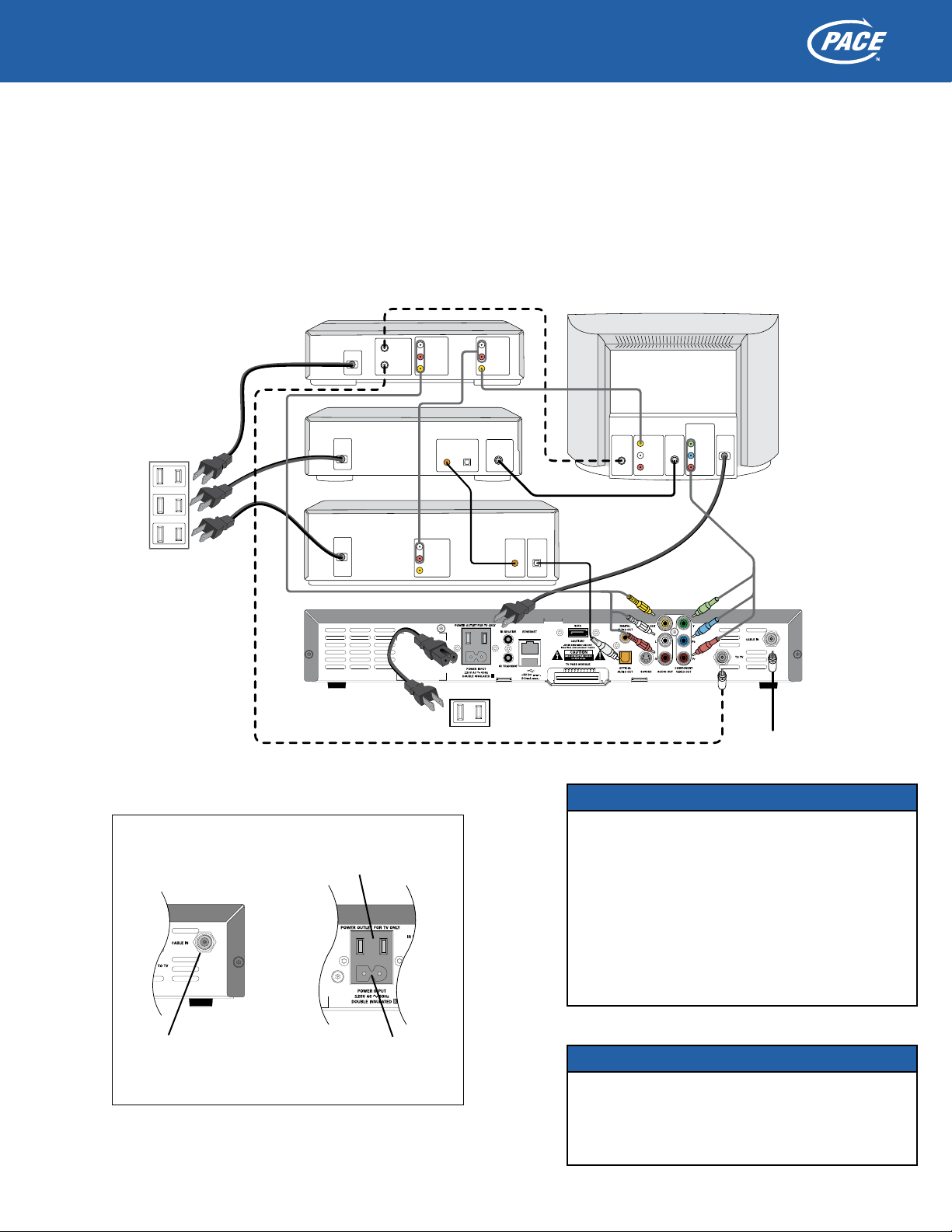
Quick Start Guide
Pace TDC575D Series
CONNECTING THE EQUIPMENT
ANTENNA/
RF IN
TV / RF
OUT
ANTENNA/
RF IN
LEFT
AUDIO IN
RIGHT
AUDIO IN
VIDEO IN
LEFT
AUDIO IN
RIGHT
AUDIO IN
VIDEO IN
POWER
LEFT
AUDIO OUT
RIGHT
AUDIO OUT
VIDEO OUT
CABLE INPUT
TV
VCR
DVD
LEFT
AUDIO IN
VCR IN
RIGHT
AUDIO IN
VIDEO IN
HOME THEATER RECEIVER
OPTICAL
AUDIO IN
COAXIAL
AUDIO IN
DIGITAL AUDIO OUT
DIGITAL AUDIO IN
OPTICALCOAXIAL
POWER
POWER
POWER
WALL AC OUTLET
WALL AC OUTLETS
PB/CB IN
PR/CR IN
Y IN
COMPONENT
VIDEO IN
S-VIDEO OUT
S-VIDEO
IN
This Quick Start Guide shows a typical connection set-up for a TV, VCR, DVD player and home theater receiver. The set-up shown below uses a component
video connection to connect to the TV. This displays a much higher-quality picture on the TV than can be obtained using baseband video.
Variation
S-video also provides a better TV picture than baseband video, therefore, if the TV and VCR have S-video connectors, replace the baseband video connection
with an S-video connection to the VCR, then connect directly via an S-video connection from the VCR to the TV (or loop through the home theater receiver if
you prefer).
Set-up - home theater system with component video / YPbPr connection
The POWER OUTLET plug is designed only for connection to the AC
power cord for a TV. The maximum power it can supply is 500 Watts.
Do not connect any equipment that uses more than 500 Watts, or any
non-TV equipment such as a toaster or hair dryer.
The CABLE IN connector is designed for
connection to a cable network only.
POWER INPUT
You must not connect any other
equipment, such as a VCR, to this input.
WARNINGS
Do not connect your set-top (or any other equipment such
as a TV or VCR) to the AC power supply until you have
properly connected all the other cables. Disconnect your settop from the AC power supply before you disconnect any
other equipment from its rear panel.
The only way to disconnect your set-top from the AC power
supply is to remove the AC power cord (or switch the wall
socket-outlet switch, if present, to its OFF position). Your
set-top must therefore be installed near to the AC power
socket-outlet, which should be easily accessible.
How you set up your equipment may depend on your home
theater receiver. For example, the optical and digital audio
inputs may be associated with particular video inputs. Please
see your home theater user information for further details.
NOTE
Page 2

Quick Start Guide
Pace TDC575D Series
SAFETY & VENTILATION INFORMATION
2 inches
2 inches2 inches
• Do not cover or block the slots and ventilation openings
on your set-top. Never stand your set-top on soft
furnishings or carpets.
• Do not install your set-top near any heat sources such as
radiators, heat registers, stoves, or other apparatus that
produce heat.
• To allow sufficient ventilation, maintain a minimum
distance of 2 inches around your set-top.
• Do not place your set-top in an unventilated cabinet or
on top of a unit that emits heat (e.g. a TV).
• Do not allow anything to drip or splash onto your set-top.
• Do not place anything on top of your set-top.
You should also refer to Important Safety Instructions in your
set-top’s Operator’s Manual.
When your set-top is turned
on, the POWER LED
changes from red to blue.
TURNING YOUR SET-TOP ON AND OFF
After you have connected your set-top to the AC wall outlet (and switched this outlet ON, if it
has a switch), the POWER LED on your set-top’s front panel should be red.
Wait for a few seconds, then press the power button on the remote control to turn your settop on. The POWER LED goes from red to blue, to show that your set-top is on.
To turn your set-top on or off at any time, press the power button on the remote control
(making sure the remote control is set to control the set-top).
Connecting to the Power Supply
• If your TV has a rating of less than 500 W,
connect the power cord from your TV into
the connector labeled “POWER OUTLET”
on the rear panel of your set-top. This saves
a wall outlet (although, if your TV is rated
500 W or more, you must connect it to a
wall outlet).
• Before you connect your set-top to a wall
outlet, connect the polarized socket on the
power cord into the plug labeled “POWER
INPUT” on your set-top’s rear panel.
• Connect the polarized plugs on the power
cords from your set-top, VCR and any other
equipment into AC wall outlets. If these
outlets have switches, switch them to ON.
FURTHER INFORMATION
For more information about your Pace set-top, including a “Solving Problems” section, please see your set-top’s Operator’s Manual.
504-3405000
