Page 1
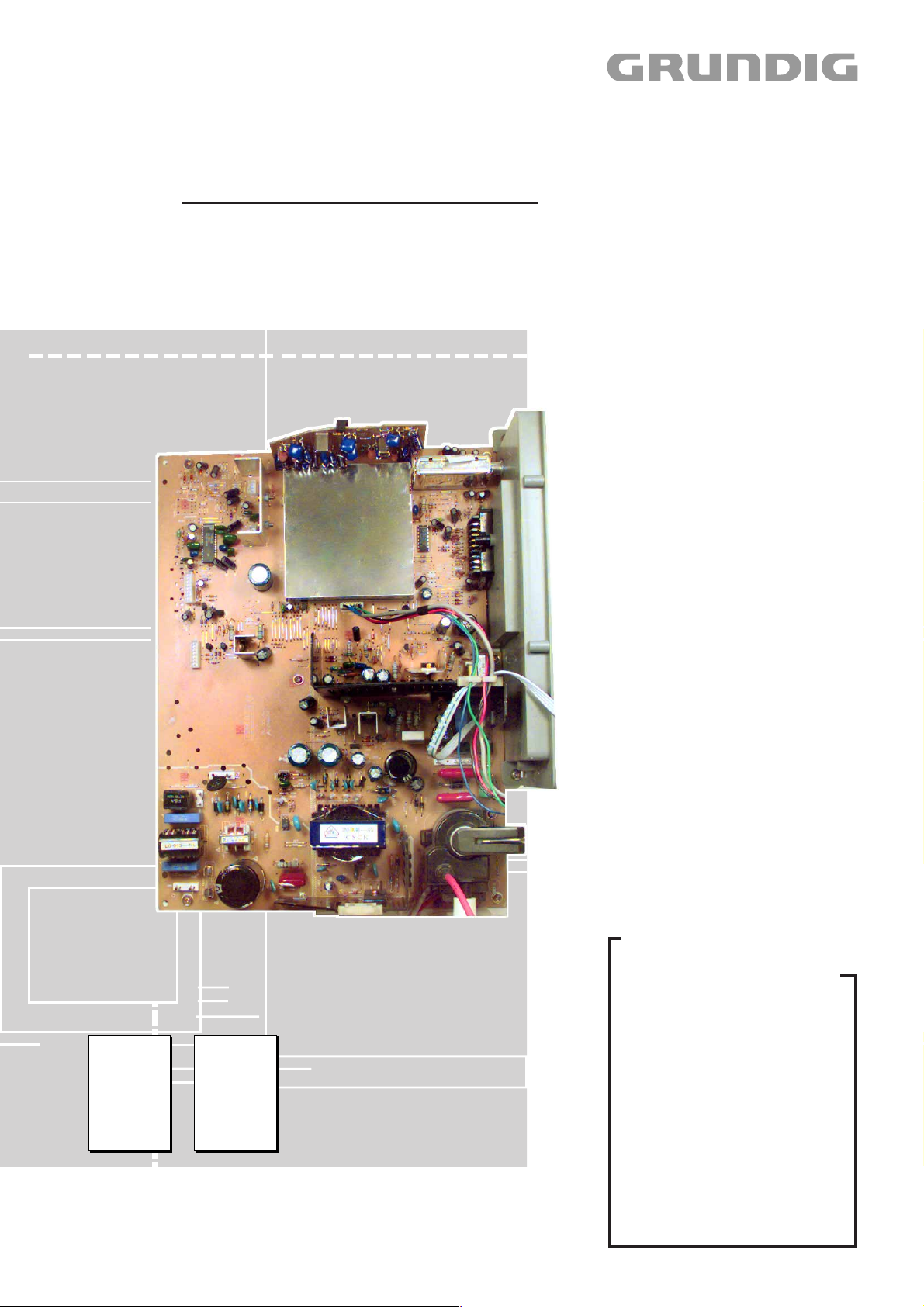
CTV Service Manual
Kundendienst/Werkstätten:
0180/52318-52*
0180/52318-46*
Telefon:
Fax:
*0,12€/Min. über Arcor
Mo.-Fr. 8.00-18.00 Uhr
CHASSIS 1.5
ST 55-3202/7 TOP
GBA9300
STF 55-3232/7 TOP
GBA9100
STF 72-3232/7 TOP
GBA9000
Zusätzlich erforderliche Unterlagen für den Komplettservice
Additionally required Service Documents for the Complete Service
Service
Manual
Sicherheit
Materialnr./Part No.
720108000000
Materialnummer/Part Number 720100456000
Änderungen vorbehalten/Subject to alteration
H-S 41 0703
http://www.grundig.com
Safety
Service
Training
CHASSIS 1.5
Materialnr./Part No.
Ķ 720103509000
ķ 720103509100
Grundig Service
Hotline Deutschland…
Technik:
TV
TV
SAT
VCR/LiveCam
HiFi/Audio
Car Audio
Telekommunikation
Planatron
Ersatzteil-Verkauf: Mo.-Fr. 8.00-19.00 Uhr
(8.00-22.00 Uhr)
…Mo.-Fr. 8.00-18.00 Uhr
0180/52318-41*
0180/52318-49*
0180/52318-48*
0180/52318-42*
0180/52318-43*
0180/52318-44*
0180/52318-45*
Fax:
Telefon: 0180/52318-40*
0180/52318-51*
0180/52318-99*
0180/52318-50*Fax:
Page 2

GRUNDIG Service CHASSIS 1.5
Es gelten die Vorschriften und Sicherheitshinweise
gemäß dem Service Manual "Sicherheit", Materialnummer72010 800 0000, sowie zusätzlich die eventuell abweichenden, landesspezifischen Vorschriften!
Inhaltsverzeichnis
Seite
Allgemeiner Teil ................................. 1-3…1-22
Allgemeine Hinweise.................................................................... 1-3
Servicehinweise ........................................................................... 1-3
Technische Daten ........................................................................ 1-4
Bedienhinweise ............................................................................ 1-5
Service- und Sonderfunktionen .................................................. 1-21
Abgleich ................................................ 2-1…2-2
Platinenabbildungen
und Schaltpläne ................................. 3-1…3-12
Oszillogramme ............................................................................. 3-1
ST 55-3202/7 TOP, STF 55-3232/7 TOP
– Platinenabbildungen
– Bildrohrplatte ........................................................................ 3-2
– NICAM .................................................................................. 3-2
– Keyboard .............................................................................. 3-3
– AV-Buchsenplatte ................................................................. 3-3
– Chassis ................................................................................. 3-4
– Schaltplan
– Chassis/Bildrohrplatte/Keyboard/AV-Buchsenplatte/NICAM 3-6
STF 72-3232/7 TOP
– Platinenabbildungen
– Bildrohrplatte ........................................................................ 3-2
– NICAM .................................................................................. 3-2
– Keyboard .............................................................................. 3-3
– AV-Buchsenplatte ................................................................. 3-3
– IR-Empfänger ....................................................................... 3-3
– Chassis ................................................................................. 3-8
– Schaltpläne
– Chassis/Bildrohrplatte/Keyboard/IR-Empfänger/
AV-Buchsenplatte ............................................................... 3-10
– NICAM ................................................................................ 3-12
The regulations and safety instructions shall be
valid as provided by the "Safety" Service Manual,
part number 72010 800 0000, as well as the
respective national deviations.
Table of Contents
Page
General Section ........................................ 1-3-22
General Notes .............................................................................. 1-3
Service Notes ............................................................................... 1-3
Technical Data ............................................................................. 1-4
Operating Hints .......................................................................... 1-13
Service and Special Functions................................................... 1-21
Alignment.............................................. 2-3…2-4
Layout of the PCBs
and Circuit Diagrams ......................... 3-1…3-12
Oscillograms ................................................................................ 3-1
ST 55-3202/7 TOP, STF 55-3232/7 TOP
– Layout of PCBs
– CRT Tube ............................................................................. 3-2
– NICAM .................................................................................. 3-2
– Keyboard .............................................................................. 3-3
– AV Socket Board .................................................................. 3-3
– Chassis ................................................................................. 3-4
– Circuit Diagram
– Chassis/CRT Tube/Keyboard/AV Socket Board/NICAM ...... 3-6
STF 72-3232/7 TOP
– Layout of PCBs
– CRT Tube ............................................................................. 3-2
– NICAM .................................................................................. 3-2
– Keyboard .............................................................................. 3-3
– AV Socket Board .................................................................. 3-3
– IR Receiver ........................................................................... 3-3
– Chassis ................................................................................. 3-8
– Circuit Diagrams
– Chassis/CRT Tube/Keyboard/IR Receiver /
AV Socket Board ................................................................ 3-10
– NICAM ................................................................................ 3-12
Ersatzteillisten ...................................... 4-1…4-3
Spare Parts Lists .................................. 4-1…4-3
1 - 2
Page 3
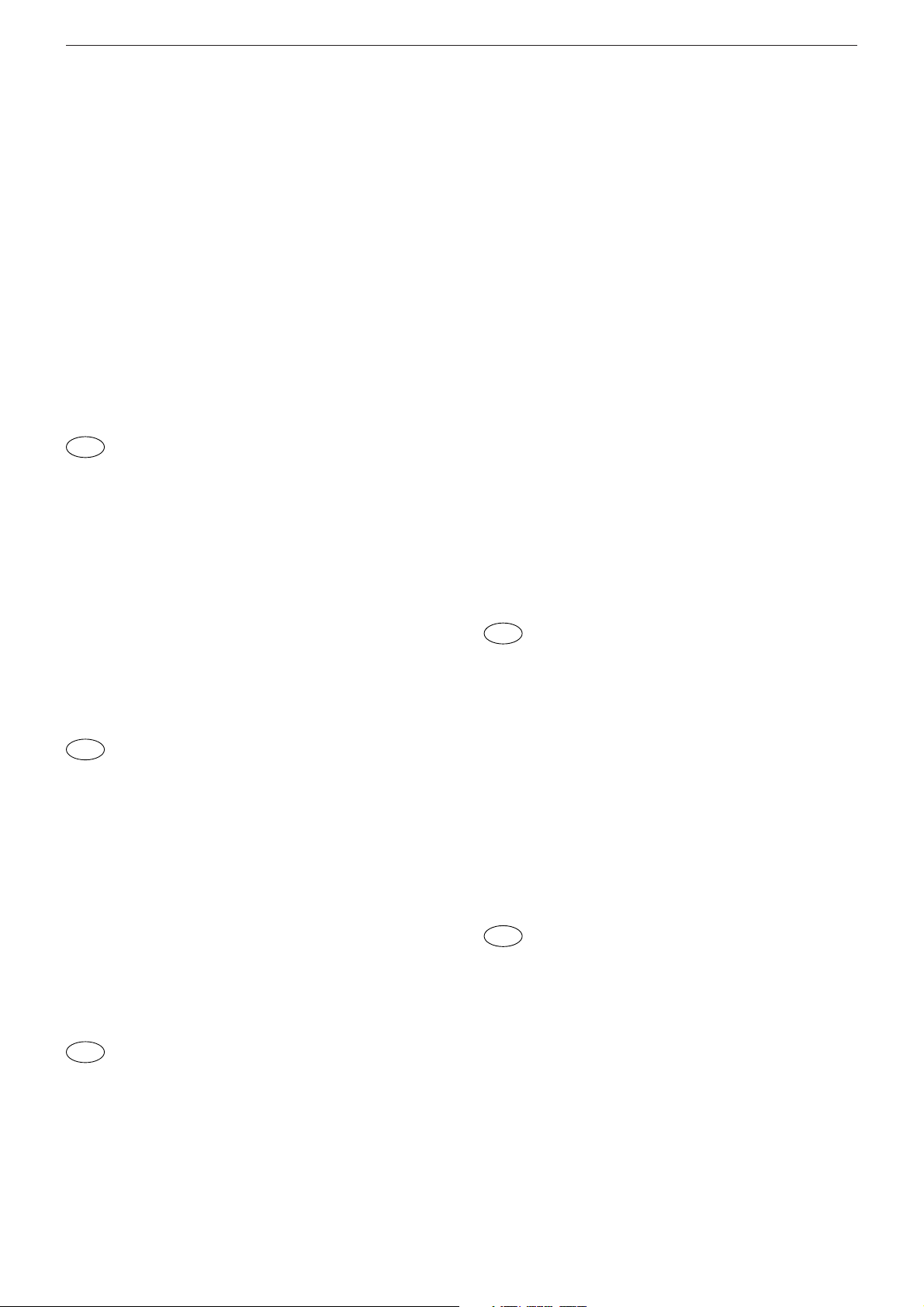
GRUNDIG Service CHASSIS 1.5
Allgemeiner Teil
Allgemeine Hinweise
Vor dem Öffnen des Gehäuses zuerst den Netzstecker ziehen!
Leitungsverlegung
Bevor Sie die Leitungen und insbesondere die Masseleitungen lösen,
muss die Leitungsverlegung zu den einzelnen Baugruppen wie z.B.
Chassis, Netzschalterplatte, Bedieneinheit, Bildrohrplatte, Ablenkeinheit, Lautsprecher usw. beachtet werden.
Nach erfolgter Reparatur ist es notwendig, die Leitungsführung wieder
in den werkseitigen Zustand zu versetzen um evtl. spätere Ausfälle
oder Störungen zu vermeiden.
Defekte Bildröhre/Gehäuse (ST 55…, STF 55…)
Im Defektfall der Bildröhre/Gehäuse wenden Sie sich bitte an Ihre
regionale Kundendienststelle.
D
Service-Hinweise
Chassisausbau
Bevor Sie die Chassis-Verbindungsleitungen lösen, muss die Leitungsverlegung zu den einzelnen Baugruppen wie Netzschalterplatte, Bedieneinheit, Bildrohrplatte, Ablenkeinheit oder Lautsprecher beachtet werden.
Nach erfolgter Reparatur ist es notwendig, die Leitungsführung wieder
in den werkseitigen Zustand zu versetzen, um eventuell spätere
Ausfälle oder Störungen zu vermeiden.
General Section
General Notes
Before opening the cabinet disconnect the mains plug!
Wiring
Before disconnecting any leads and especially the earth connecting
leads observe the way they are routed to the individual assemblies like
the chassis, mains switch panel, keyboard control panel, picture tube
panel, deflection unit, loudspeaker and so on.
On completion of the repairs the leads must be laid out as originally
fitted at the factory to avoid later failures or disturbances.
Defective CRT or Cabinet (ST 55…, STF 55…)
In the event of a defective picture tube or cabinet please contact your
local After-Sales Service.
Cable dereseau
Ces appareils ne peuvent être utilisés qu ' avec un cable de connecion
original de réseau avec bobine antiparasite intégré dans la fiche de
secteur. Ce câble de réseau empêche des perturbations de réseau et
est partie de l'autorisation d'appareil. Si nécessaire commandez
uniquement le cable de réseau selon la liste de pièces détachées.
Netzkabel
Diese Geräte dürfen nur mit dem Original-Netzanschlusskabel mit
integrierter Entstördrossel betrieben werden. Dieses Netzkabel verhindert Störungen aus dem Netz und ist Bestandteil der Gerätezulassung. Im Ersatzfall bestellen Sie bitte ausschließlich das Netzkabel laut Ersatzteilliste.
GB
Service Notes
Disassembly of the chassis
Before disconnecting the chassis connecting leads observe the way
they are routed to the individual assemblies like the mains switch
panel, keyboard control panel, picture tube panel, deflection unit or
loudspeaker.
On completion of the repairs the leads must be laid out as originally
fitted at the factory to avoid later failures or disturbances.
Mains cable
The TV receiver must only be operated with an original mains connecting
cable with an interference suppressor choke integrated in the mains
plug.This mains cable prevents interference from the mains supply and
is part of the product approval. For replacement please order exclusively
the mains connecting cable specified in the spare parts list.
F
Information pour la maintenance
Dèmontage de chassis
Avant de défaire les connecteurs du châssis princip, il y a lieu de
repérer auparavant les liaisons correspondant à chaque platine comme
par exemple le C.I. Inter secteur, le C.I. Commande, le C.I. Tube, le
bloc déviation ou les haut-parleurs.
A la fin de l'intervention, les connexions doivent être remises dans leur
position d'origine afin d'éviter par après d'éventuelles défaillances ou
perturbations.
I
Nota di servizio
Smontaggio del telaio
Prima di sfilare i cavi di collegamneto col telaio è necessario osservare
la disposizione originaria degli stessi verso le singole parti come la
piastra alimentazione, l'unità comandi, la piastra cinescopio, il giogo o
l'altoparlante.
Dopo la riparazione è necessario che gli ancoraggi e le guide
garantiscano la disposizione dei cavi analogamente a quella data in
fabrica e ciò per evitare disturbi o danni nel tempo.
Cavo rete
Gli apperechi devono essere messi in funzioni solo con il cavo originale
il colle gamento di rete e la sua spina di rete deve essere munita di una
bombina d´induttanza. In causa di sostituzione ordinate solo il cavo di
alimentatore che corrésponde alla lista degli accessori.
E
Nota de servicio
Desmontaje del chassis
Antes de desconectar las conecciones del Chassis hay que observar
la dirección de dichas conecciones a los distintos grupos de construcción
como la placa de conmutación de red, unidad de control, placa del
zócalo del tubo de imagen, unidad de deflección o altavoces.
Después de haber realizado la reparación y para evitar fallos o
pertubaciones posteriores es necesario reponer las conecciones tal
como fueron instaladas originalmente en fabrica.
Cable de red
El aparato solo se puede usar con el cable de red original con choque
antiparásito integrado en el enchufe de red. Este cable de red evita
perturbaciones de la red y es parte de la autorización del aparato. En
caso necesario puede pedir el cable de red según lista de piezas de
repuestos.
1 - 3
Page 4
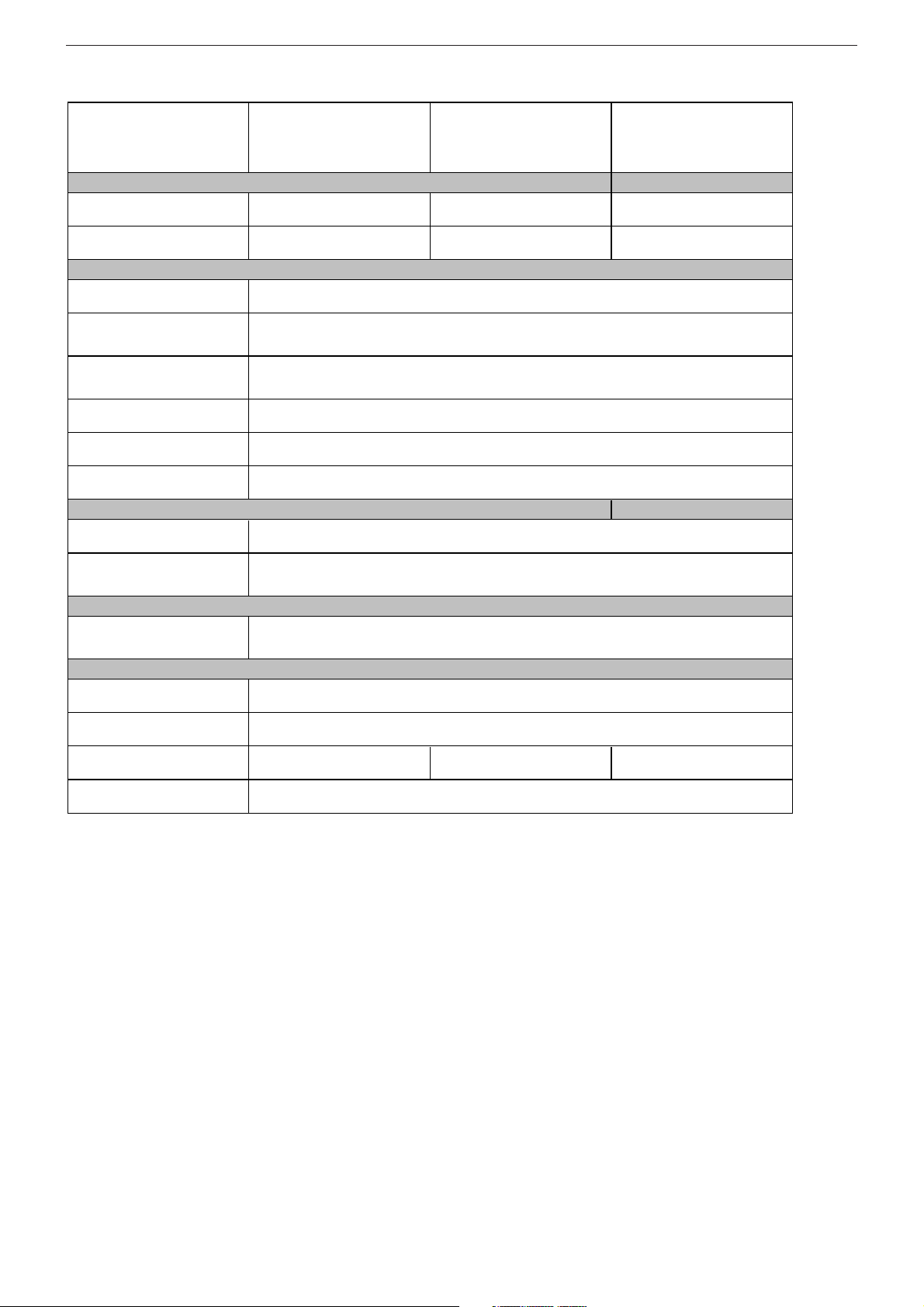
GRUNDIG Service CHASSIS 1.5
Technische Daten / Technical Data
ST 55-3202/7 TOP
Bildröhre / Picture Tube
Sichtbares Bild
Visible picture
Bildschirmdiagonale
Screen diagonal
Elektronik / Electronic
Programmspeicherplätze
Programme positions
Tuner
TV-Normen
TV-Standards
Stereo Systeme
Stereo systems
Videotext
Teletext
Musikleistung ohne externe LS
Music power without external LS
Anschlüsse Front / Connections Front
Kopfhörer
Headphones
Cinch-AV-Buchse
Cinch-AV socket
Anschlüsse Rückwand / Connections Rear Panel
55cm (21") Black Matrix, Novel 90° 55cm (21") Black Matrix, Samsung 90° 72cm (29") Black Matrix, Novel 110°
CHASSIS 1.5
51cm 51cm 68cm
VST Spannungs Synthesizer Tuning (UHF/VHF)
VST voltage synthesizer tuning (UHF/VHF)
CHASSIS 1.5
199 + 2 AV
B/G, I, D/K, K'
via AV: NTSC 4.43MHz + 3.58MHz
Deutsch A2 / German A2 (B/G, D/K)
Nicam 5.85 (B/G, D/K) + 6.52MHz (I)
PAL, SECAM
TOP/FLOF, 10 Seiten
TOP/FLOF, 10 pages
Stereo 2x8W
Stereo 3,5mm Klinkenbuchse
Stereo 3.5mm jack
1x FBAS Video / in
1x CVBS Video / in
2x Audio / in
STF 55-3232/7 TOP
STF 72-3232/7 TOP
CHASSIS 1.5
Euro AV 1 (schwarz/black)
Netzteil / Mains Stage
Netzspannung (Regelbereich)
Mains voltage (variable)
Netzfrequenz
Mains frequency
Leistungsaufnahme
Power consumption
Standby < 5W
ca. 60W ca. 60W ca. 73W
FBAS Ein-/Ausgang, RGB-/S-Video Eingang
CVBS in-/output, RGB/S-Video input
110-240V
50 / 60Hz
1 - 4
Page 5
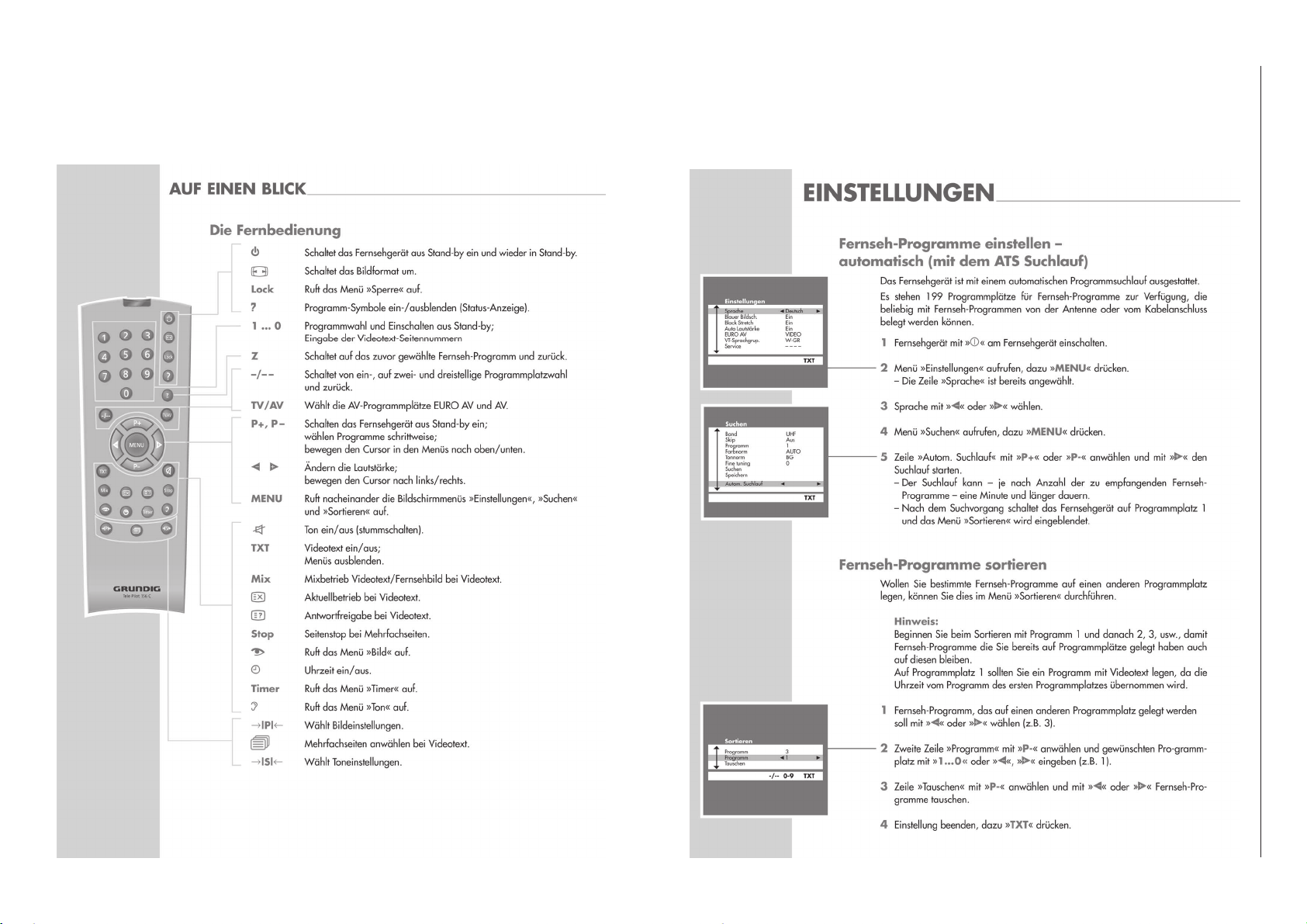
Bedienhinweise
1 - 5
Dieses Kapitel enth
hende Informationen entnehmen Sie bitte der ger
Bedienungsanleitung, deren Materialnummer Sie in der entsprechenden
Ersatzteilliste finden.
ält Auszüge aus der Bedienungsanleitung. Weiterge-
ätespezifischen
GRUNDIG Service CHASSIS 1.5
Page 6
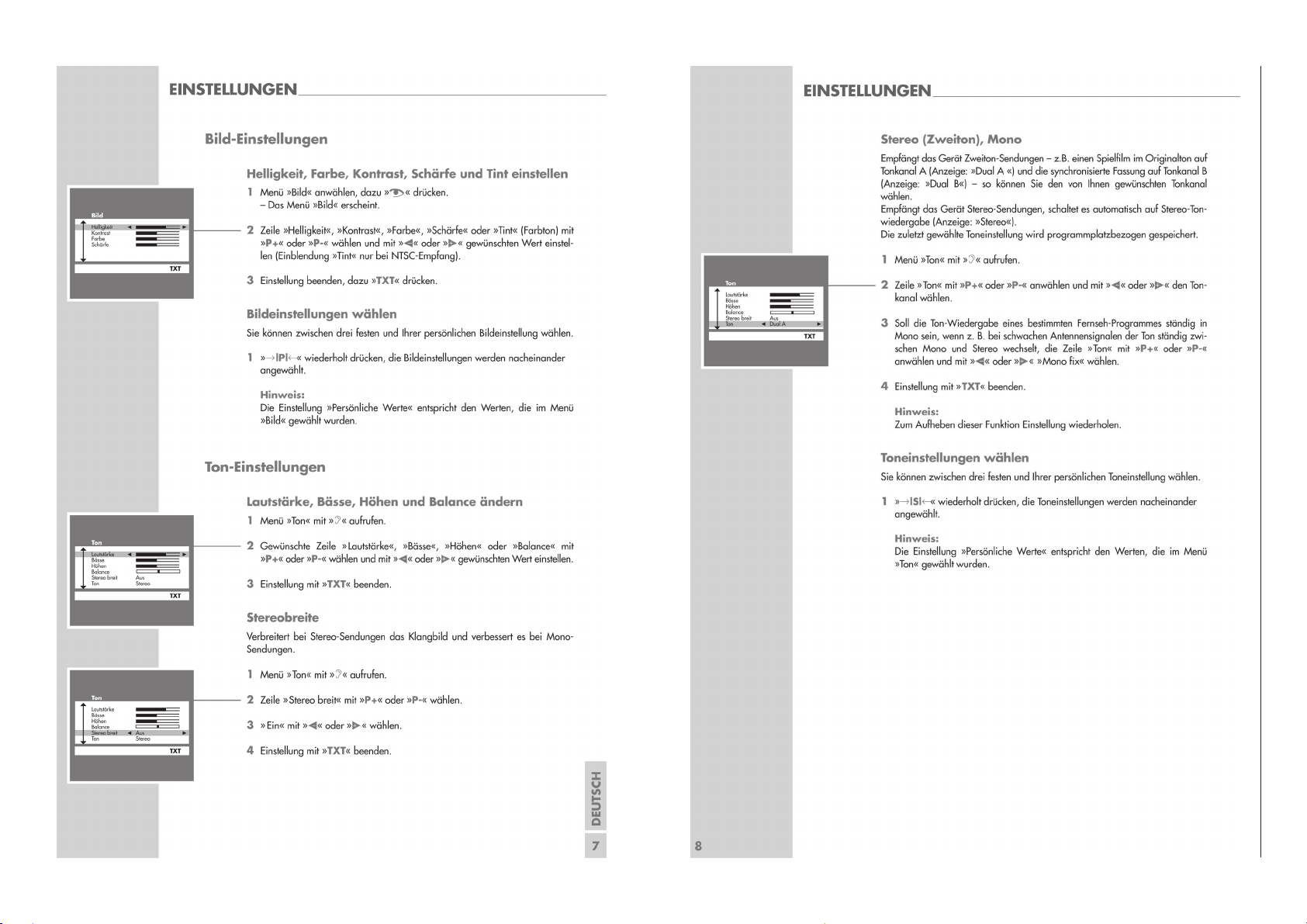
1 - 6
GRUNDIG Service CHASSIS 1.5
Page 7
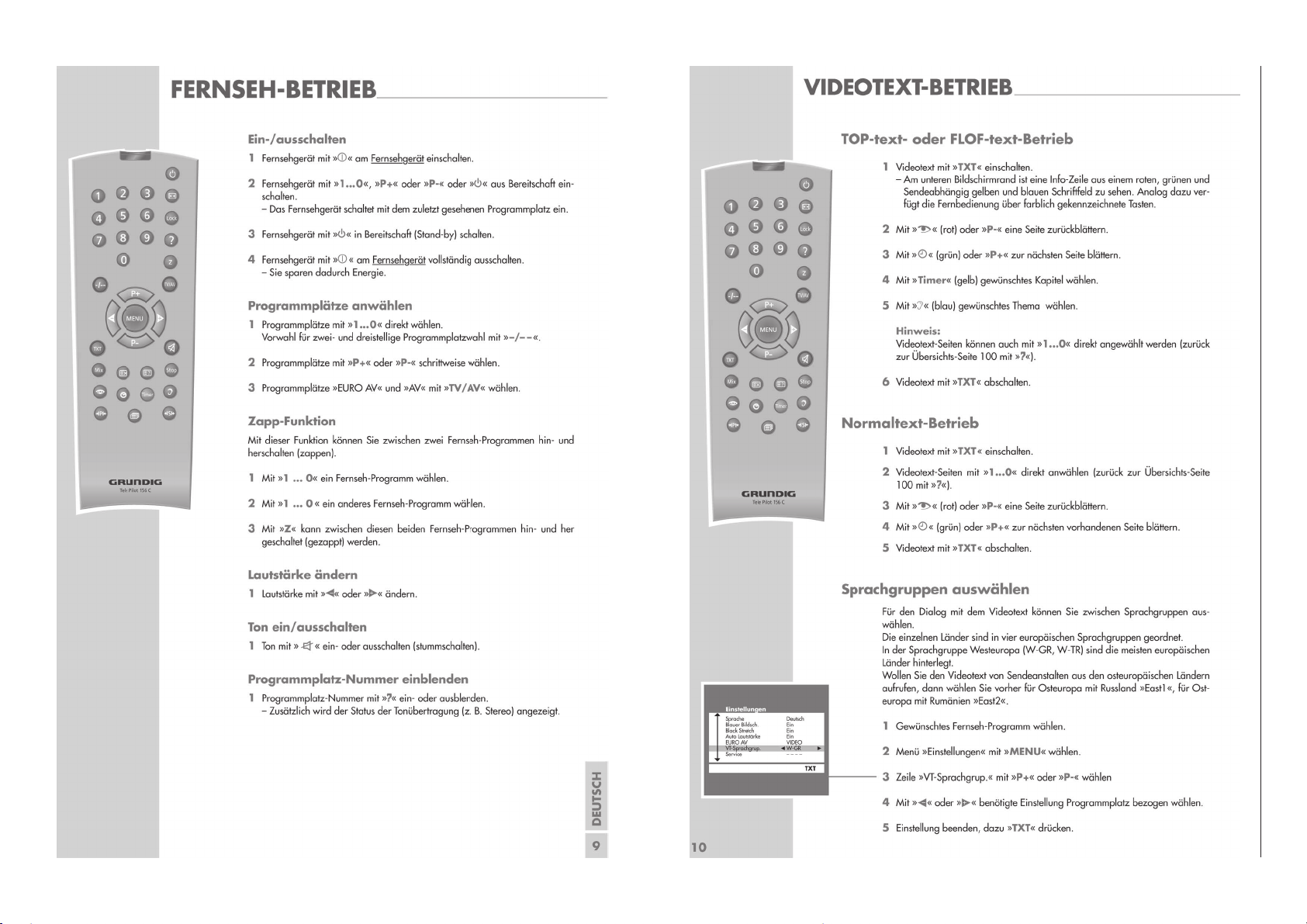
1 - 7
GRUNDIG Service CHASSIS 1.5
Page 8
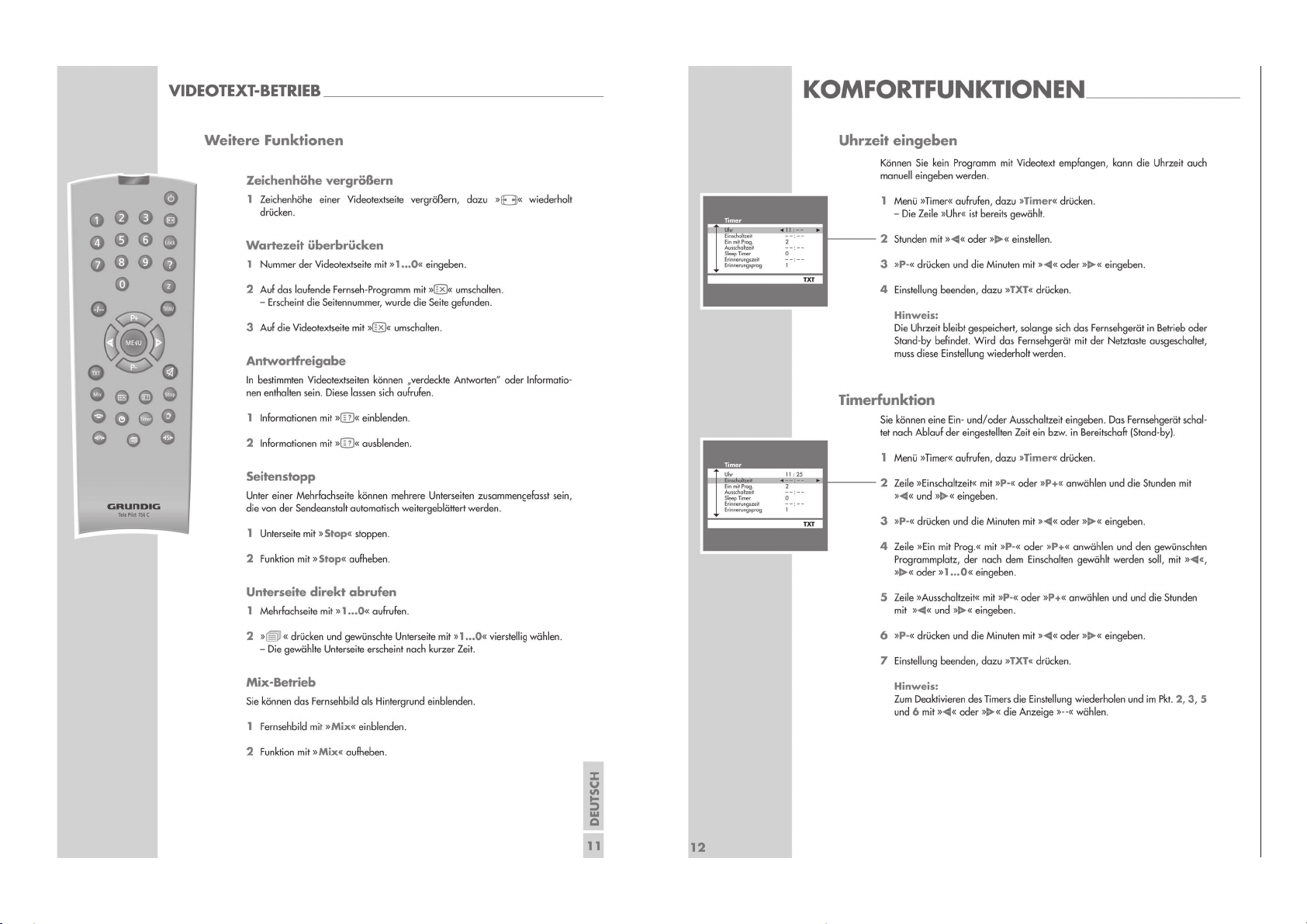
1 - 8
GRUNDIG Service CHASSIS 1.5
Page 9
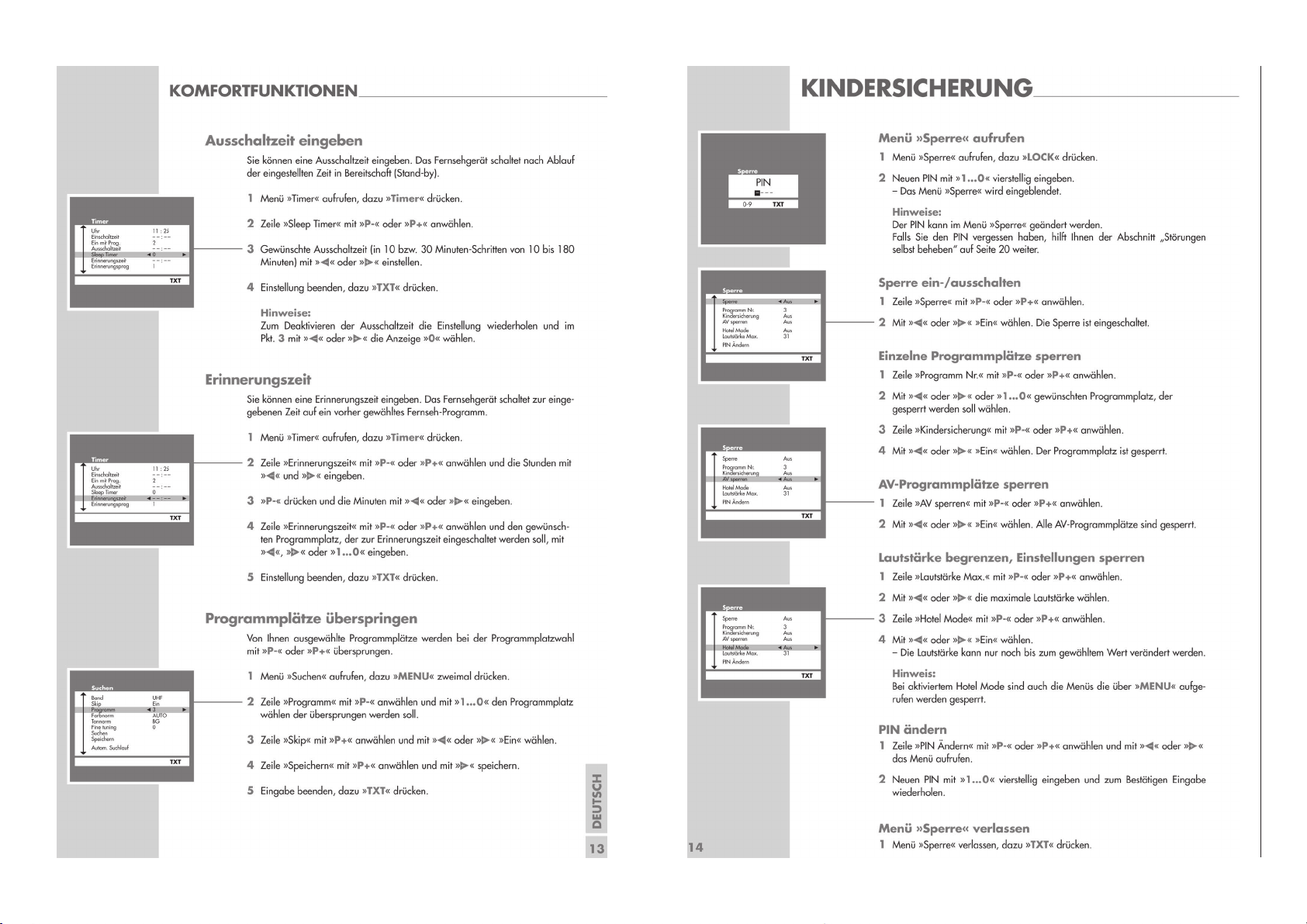
1 - 9
GRUNDIG Service CHASSIS 1.5
Page 10
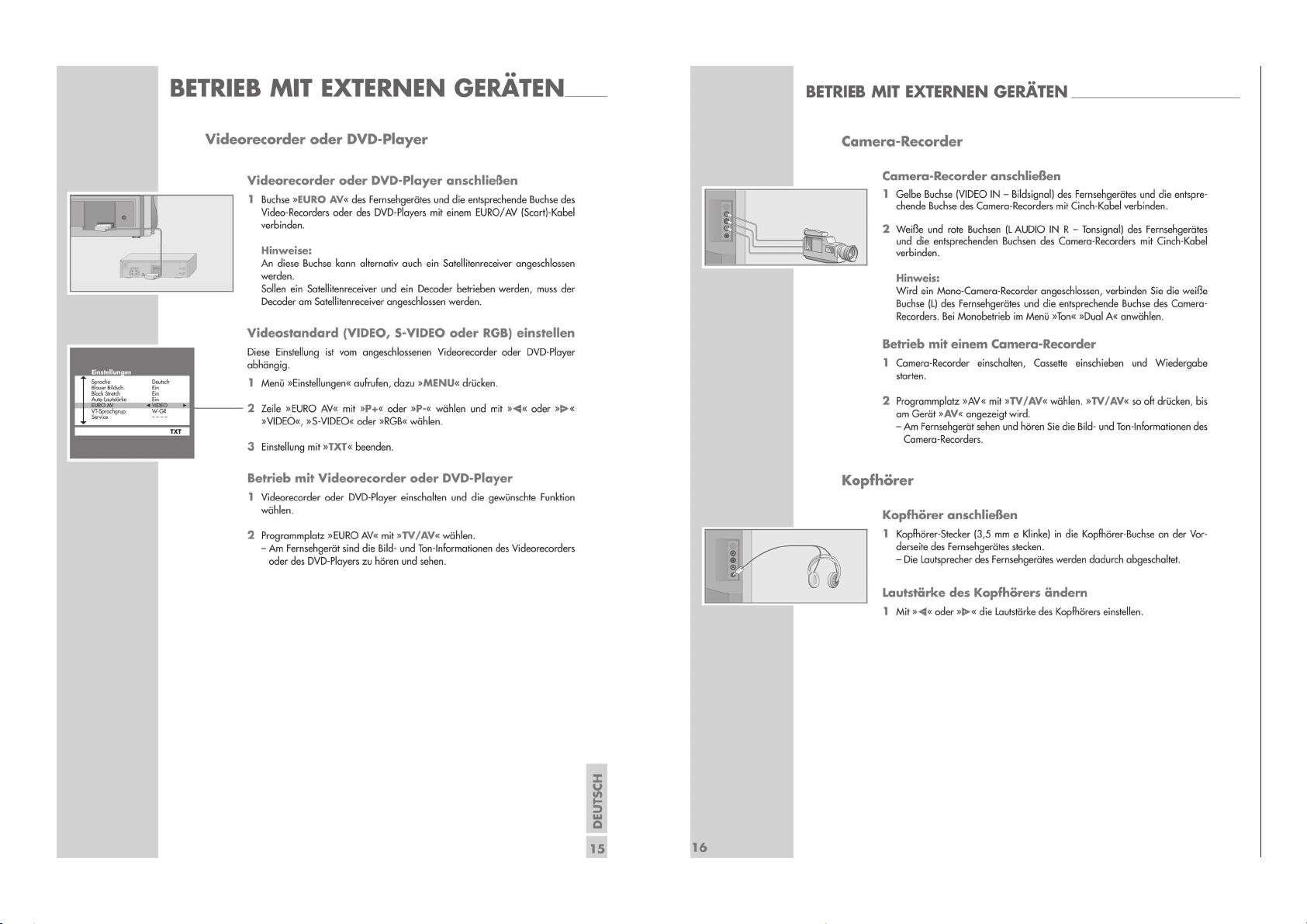
1 - 10
GRUNDIG Service CHASSIS 1.5
Page 11
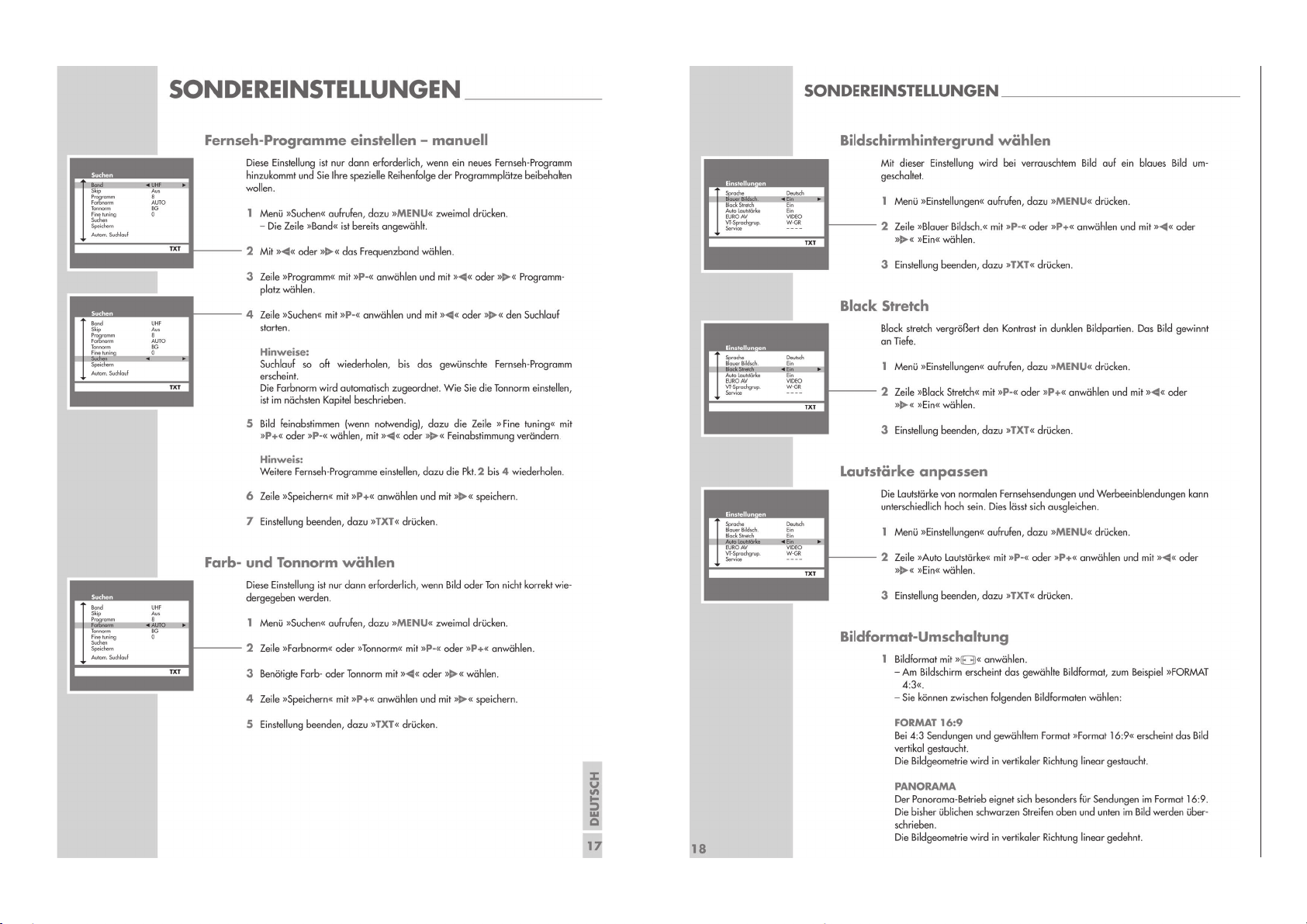
1 - 11
GRUNDIG Service CHASSIS 1.5
Page 12
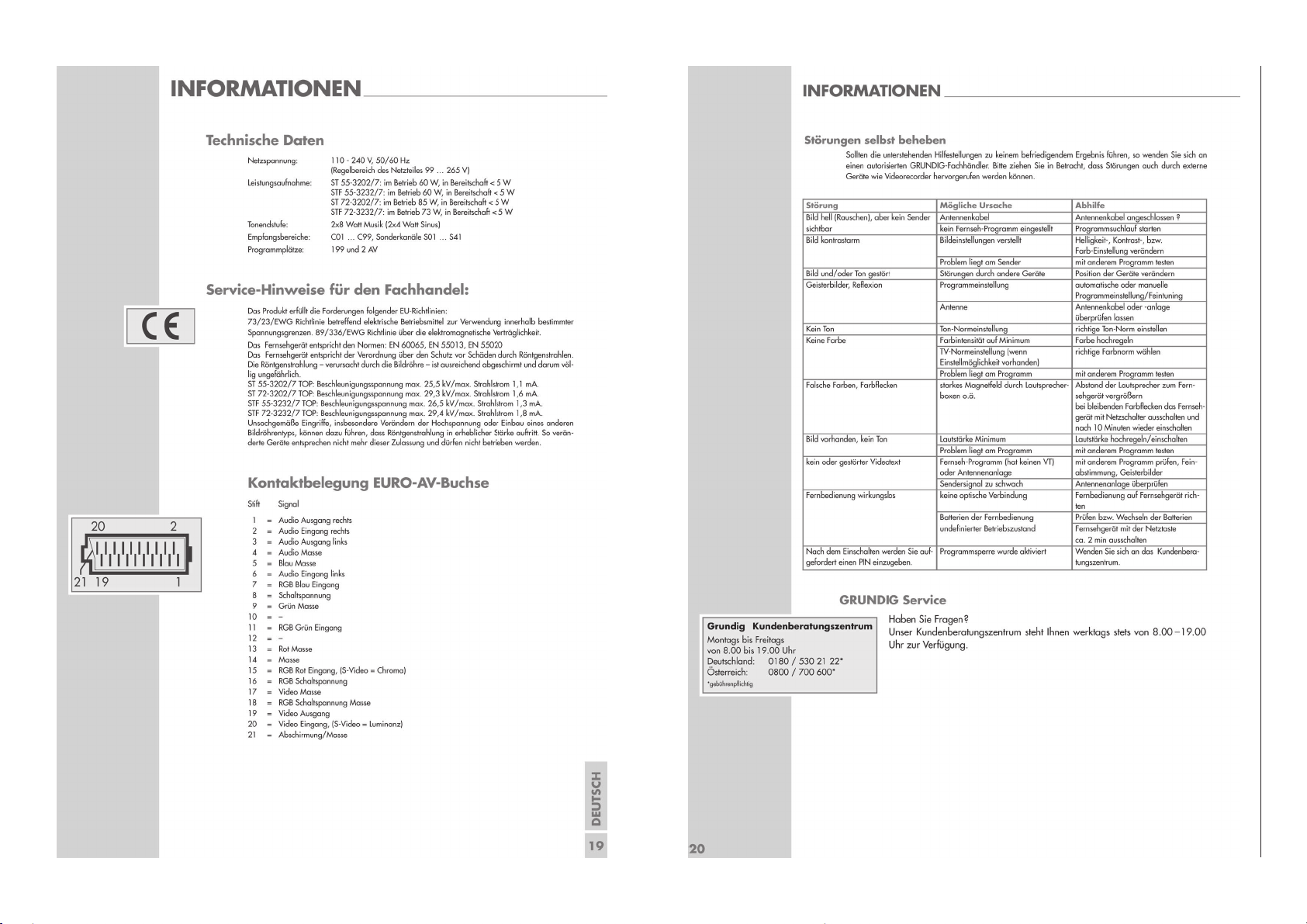
1 - 12
GRUNDIG Service CHASSIS 1.5
Page 13
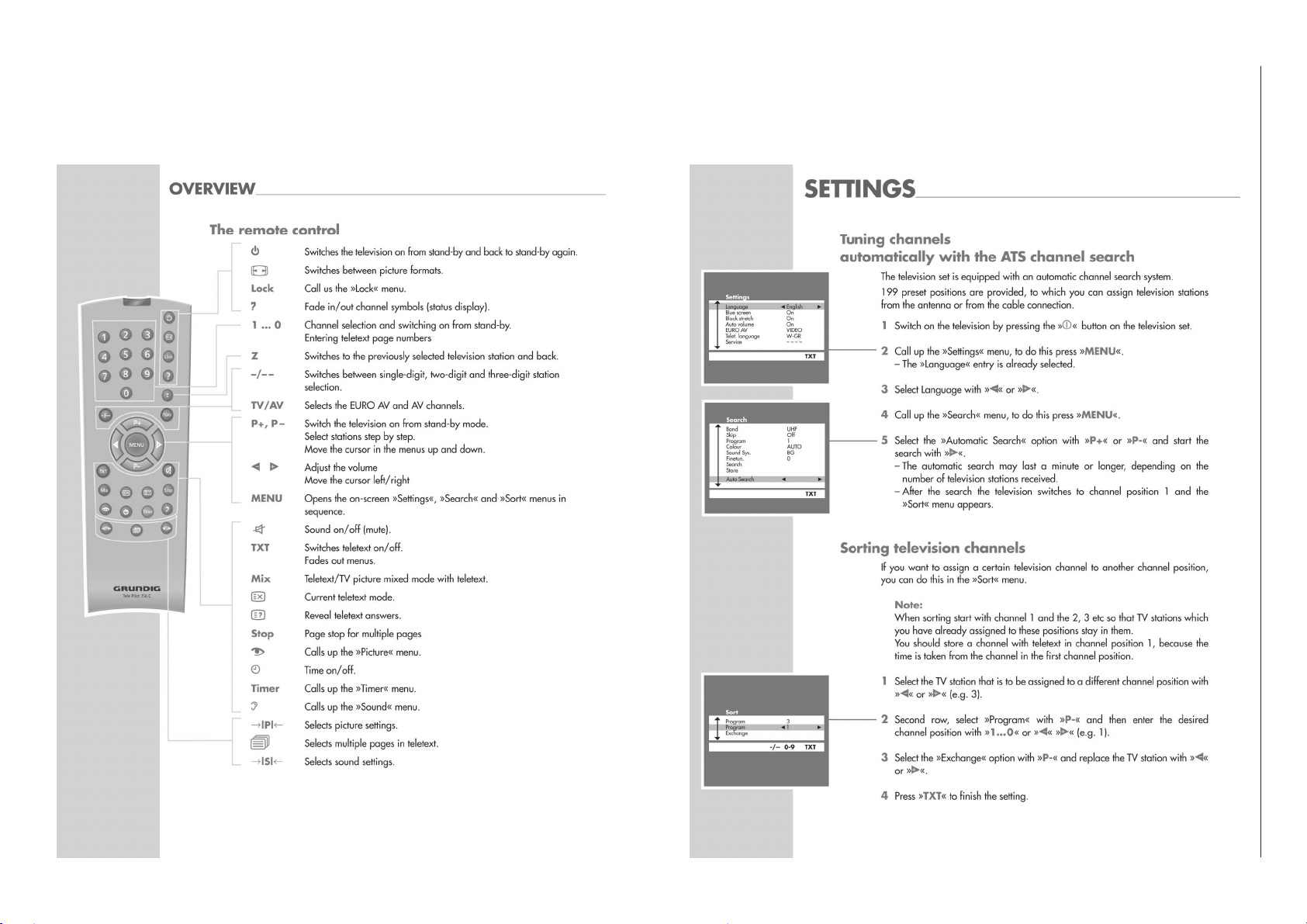
Operating Hints
1 - 13
This chapter contains excerpts from the operating instructions. For further
particulars please refer to the appropriate user instructions the part number
of which is indicated in the relevant spare parts list.
GRUNDIG Service CHASSIS 1.5
Page 14

1 - 14
GRUNDIG Service CHASSIS 1.5
Page 15

1 - 15
GRUNDIG Service CHASSIS 1.5
Page 16

1 - 16
GRUNDIG Service CHASSIS 1.5
Page 17

1 - 17
GRUNDIG Service CHASSIS 1.5
Page 18

1 - 18
GRUNDIG Service CHASSIS 1.5
Page 19

1 - 19
GRUNDIG Service CHASSIS 1.5
Page 20

1 - 20
GRUNDIG Service CHASSIS 1.5
Page 21

GRUNDIG Service CHASSIS 1.5
D
Service- und Sonderfunktionen
GB
Service and Special Functions
1. Service-Menü
1.1 Tastenfunktionen
Die Bedienung des Service-Menü erfolgt über die Fernbedienung.
Aufruf des Service-Menü: Taste "MENU"
Aufruf der Dialogzeile: Tasten "P+" oder "P-"
Einstellung in der Dialogzeile ändern: Tasten Ǹ oder Ƿ
Beenden des Service-Menü: Taste "TXT"
Codezahl für Service-Menü: 8500
1.2 Aufruf des Service-Menü
– Taste "MENU" drücken.
– Dialogzeile "Service" mit den Tasten "P+" oder "P-" anwählen.
– Codezahl "8500" eingeben.
– Gewünschtes Menü (siehe Tabelle) mit den Tasten 0 (M0) bis 9 (M9)
anwählen.
Menü
Menu
M0 Auto Volume
M1
M2 VISION IF
M3 START ON
M4
M5
M6
M7
Menüpunkt
Point of Menu
FSL
FMWS
FFI
OSO
FCO
DUAL OUT
WOOFER
BAND
AV CFG
NTSC MX
VIDEO OUT
PIN5
RPO
DK
BG
I
M
SIF PREFER
AUTO SOUND
PRE TXT LANG
TXT CONT
TXT ROW24 MODE
RGB BRIGHT
WHITE OSD
SPANISH BIT
SUBCON
SUBCOL
SUBSHP
SUBTINT
YDLY PAL
YDLY NTSC
YDLY SEC
YDLY AV
UOC VOL
CATHODE
SC BRI
OSD VPOS
OSD HPOS
WIDE
ZOOM
SHIPMODE
AGC-TOP
AGC-SPEED
Beschreibung
Description
Auto volume level
Forced slicing level
Window selection of
narrow-band sound PLL
Fast filter IF-PLL
Black switch off
Forced colour on
Dual Sound out option
Not relevant
Band mode selection
AV mode selection
NTSC Matrix selection
Video out selection
PIN5 function selection
Peaking
AC power on start selection
Teletext contrast
Teletext Row 24 Mode
Background Color_White for display
RGB Brightness
Spanish Bit Control mode
Sub contrast
Sub color
Sub sharp
Y-delay adj. for PAL
Y-delay adj. for NTSC
Y-delay adj. for SECAM
Y-delay adj. for AV
The volume control of
internal UOC ON/OFF
Cathode level
This setting will decide
the Default value for the
SC item in Menu9
Position of OSD vertical
Position of OSD horiz.
Wide zoom adjustment
Zoom adjustment
Factory mode
Tuner AGC
Tuner AGC speed
1. Service Menu
1.1 Functions of the buttons
For navigating in the Service Menu, the buttons on the remote control
are used.
Call up the Service Menu: Button "MENU"
Call up the dialogue line: Buttons "P+" or "P-"
Changing the setting in the dialogue line: Buttons Ǹ or Ƿ
Exit the Service Menu: Button "TXT"
Code number for Service Menu: 8500
1.2 Calling up the Service Menu
– Press button "MENU".
– Call up the dialogue line "Service" with the buttons "P+" / "P-" .
– Enter the code number "8500".
– Call up the desired menu (see table) with the buttons 0 (M0) to 9
(M9).
Einstellbereich
Range
ON / OFF
ON / OFF
ON / OFF
ON / OFF
ON / OFF
ON / OFF
0-1
ON / OFF
0-1
0-8
0-3
ON / OFF
ON / OFF
ON / OFF
ON / OFF
BG, DK, I
ON / OFF
W-GR / W-TR
EAST1 / EAST2
0-2
20-63
0-1
0-15
0-7
0-1
0-63
0-63
0-63
0-15
0-15
0-15
0-15
0-15
ON / OFF
0-15
0-63
0-63
0-63
0-63
0-63
Grunddaten werden geladen und alle kundenspezifischen Daten gelöscht
Load basic data and delete all customer data
0-63
0-3
Einstellung
Setting
ST 55… / STF 55…
ON
ON
OFF
OFF
ON
OFF
1
OFF
1
8
USA
CVBS
RGB
0
38,9M
ON
ON
ON
OFF
BG
ON
according shipment area
0
35
0
0
3
0
45
50
63
15
15
15
15
15
OFF
6
31
40 *
15 *
15 *
58 *
25 *
1
* individuelle Einstellwerte / individual setting
Einstellung
Setting
STF 72…
ON
ON
OFF
OFF
ON
OFF
1
OFF
1
8
USA
CVBS
RGB
0
38,9M
ON
ON
ON
OFF
BG
ON
according shipment area
0
35
0
0
3
0
63
63
63
15
15
15
15
15
OFF
7
31
40 *
15 *
15 *
58 *
25 *
1
1 - 21
Page 22

GRUNDIG Service CHASSIS 1.5
Menü
Menu
M8 VSLOPE
M9
Menüpunkt
Point of Menu
VSHIFT
VAMP
VSCOR
HSHIFT
HPARA
HBOW
WIDE
EWPARA
EWUCP
EWLCP
EWTRAP
ZOOM VX
BT brightness
CT
SC
RB
GB
RD
GD
BD
SB
Vertical picture center
Vertical S-correction
Horizontal position
Horizontal parable
East/West parable
East/West upper corner
East/West lower corner
Beschreibung
Description
Vertical position
Vertical amplitude
Horizontal bow
Width
East/West Trapez
contrast
screen
R bias
G bias
R drive
G drive
B drive
Sub brightness
2. Service-Einstellungen
2.1 Einschalten mit
– Service Menü aufrufen und Menü 3 anwählen (siehe Punkt 1.2).
– "START ON" mit den Tasten "P+" / "P-" anwählen
– Gewünschten Modus mit den Tasten Ǹ / Ƿ einstellen.
0 = Standby
1 = Programm 1
2 = Der beim Ausschalten eingestellte Programmplatz wird beim
Einschalten wieder aufgerufen (Last station memory).
2.2 Blauen Bildschirmhintergrund
– Taste "MENU" drücken und Dialogzeile "Blauer Bildsch." mit den
Tasten "P+" / "P-" anwählen.
– Mit den Tasten Ǹ / Ƿ den blauen Bildschirmhintergrund ein- oder
ausschalten
Programm "1", "Standby", "Last station memory"
Einstellbereich
Range
0-63
0-63
0-63
0-63
0-63
0-63
0-63
0-63
0-63
0-63
0-63
0-63
0-63
0-63
0-63
ON/OFF
0-63
0-63
0-63
0-63
0-63
0-63
Einstellung
Setting
ST 55… / STF 55…
37 *
32 *
51 *
30 *
36 *
–
–
–
–
–
–
–
–
48 *
48 *
OFF
32 *
32 *
32 *
32 *
32 *
40 *
* individuelle Einstellwerte / individual setting
Einstellung
Setting
STF 72…
37 *
32 *
51 *
30 *
36 *
16 *
31 *
54 *
24 *
22 *
19 *
33 *
31 *
48 *
48 *
OFF
32 *
32 *
32 *
32 *
32 *
40 *
2. Service Settings
2.1 Switching on with
– Call up the Service Menu and menu "M3" (see point 1.2).
– Call up the "START ON" menu with the buttons "P+" / "P-".
– Select the desired mode with the buttons Ǹ / Ƿ.
0 = Standby
1 = Programme 1
2=The programme position selected when switching off is selected
again when switching the set on again (Last station memory).
2.4 Blue Screen Background
– Pressing the button "MENU" and call up the dialogue line "Blue
Screen" with the buttons "P+" / "P-".
– Switching the blue screen background on or off with the buttons
Programme "1", "Standby", "Last station memory"
Ǹ / Ƿ.
3. Sonderfunktionen
3.1 Programmsperre (Kindersicherung)
Die Eingabe der Zahlenfolge "7 0 3 8" hebt die persönliche Kennzahl
auf.
3.2 Software-Versionsnummer
– Taste "MENU" drücken.
– Durch Betätigen der Taste "?" wird die Software-Versionsnummer
angezeigt.
3.3 Automatische Lautstärke
– Taste "MENU" drücken und Dialogzeile "Auto Lautstärke" mit den
Tasten "P+" / "P-" anwählen.
– Automatische Lautstärke mit den Tasten Ǹ / Ƿ ein- oder ausschal-
ten. In Stellung "Ein" regelt der Ton-IC bei erhöhter Senderlautstärke (z. B. erhöhter HUB bei der Werbung) die Lautstärke
intern auf den normalen Wert zurück.
3. Special Function
3.1 Electronic Programme Lock (parental lock)
Enter the key sequence "7 0 3 8" to cancel your personal code number.
3.2 Software Version Number
– Pressing the button "MENU".
– Pressing the "?" button displays the software version number.
3.3 Automatic Volume
– Pressing the button "MENU" and call up the dialogue line "Auto
volume" with the buttons "P+" / "P-".
– Switching the automatic volume on or off with the buttons "P+" / "P-".
In the "ON" position, the sound IC regulates the volume internally
to the normal value (e.g. increased deviation in the case of
advertising).
1 - 22
Page 23

GRUNDIG Service CHASSIS 1.5
D
Abgleich
Aufruf des Service-Menü
– Taste "MENU" drücken.
– Dialogzeile "Service" mit den Tasten "P+" oder "P-" anwählen.
– Codezahl "8500" eingeben.
– Gewünschtes Menü (siehe Ableich) mit den Tasten 0 (M0) bis 9 (M9) anwählen.
Beenden des Service-Menü: Taste "TXT" drücken.
Messgeräte: Digitalvoltmeter, Farbbildgenerator.
Servicearbeiten nach Austausch bzw. Reparatur:
- Netzteil: Abgleich 1
- ZF: Abgleich 2
- N701 EEPROM: Abgleich 2, 3, 5
- Bildröhre: Abgleich 3…5
- Bildrohrplatte: Abgleich 3
- Ablenkung: Abgleich 4, 5
Abgleich Vorbereitung Abgleichvorgang
1. +B Spannung
Nach jeder Reparatur und vor jedem Abgleich kontrollieren
und gegebenenfalls einstellen.
Helligkeit: Minimum
Kontrast: Minimum
Digitalvoltmeter: Kathode VD631
+B mit VR631 auf folgende Werte einstellen:
Größe Bildröhre Spannungswert
21" SF 110V±0,5V
21" RF 115V±0,5V
29" RF 130V±0,5V
2. Tuner-AGC
3. Schirmgitterspannung
3.1 Weißabgleich
4. Zeilenschärfe
(mit 2 Focusreglern)
Digitalvoltmeter: Tuner Kontakt: TP AGC
Masse: Tuner
Farbbildgenerator: Farbtreppe (mit abgeschaltetem
Tonträger) über die Antenne einspeisen: Kanal 32; 60dBµV.
Menü "M7" aufrufen (siehe "Aufruf des Service-Menü").
Mit der Taste P+ / P- die Dialogzeile "AGC-TOP" anwählen.
Menü "M9" aufrufen (siehe "Aufruf des Service-Menü").
Mit der Taste P+ / P- die Dialogzeilen "BT", "CT" und "SC"
anwählen und mit der Taste Ǹ / Ƿ folgende Werte einstellen:
"BT" auf 48
"CT" auf 48
"SC" auf on
Abgleich "Schirmgitterspannung" muss erfolgt sein.
Farbbildgenerator: Grautreppe über die Antenne ein-
speisen.
Menü "M9" aufrufen (siehe "Aufruf des Service-Menü").
Mit der Taste P+ / P- Dialogzeilen "RB" und dann "GB"
auswählen.
Mit der Taste P+ / P- Dialogzeilen "RD", "GD" und dann "BD"
auswählen.
Mit der Taste P+ / P- Dialogzeilen "SB" auswählen.
Geometrietestbild einspeisen.
Kontrast: Maximum
Helligkeit so einstellen, dass sich der schwarze Testbildhintergrund gerade aufhellt.
Mit der Taste Ǹ / Ƿ auf 2,8V einstellen.
Mit Regler "SCREEN" (unterer Regler am Zeilentrafo) den
Strich am Bildschirm gerade gut sichtbar einstellen.
RB und GB mit der Taste Ǹ / Ƿ so einstellen, dass das
dunkelste Feld schwarz (unbunt) ist.
RD, GD und BD mit der Taste Ǹ / Ƿ so einstellen,dass das
hellste Feld weiß (unbunt) ist.
Abgleich gegenseitig wiederholen.
SB mit der Taste Ǹ / Ƿ so einstellen, dass die Graufläche
vor dem scharzen Balken gerade sichtbar ist.
Mit dem Schärferegler FOCUS F1 am Splitt-Trafo die horizontalen Linien in Bildmitte auf kleinste vertikale Breite
einstellen.
Die obere Randschärfe darf nicht schlechter als die Mittenschärfe erscheinen, gegebenenfalls mitteln.
Dann mit Fokusregler FOCUS F2 am Splitt-Trafo die vertikalen Linien ca. 5cm vom rechten und linken Bildrand auf
kleinste horizontale Breite einstellen.
4.1 Zeilenschärfe
(mit 1 Focusregler)
Geometrietestbild einspeisen.
Kontrast: Maximum
Helligkeit so einstellen, dass sich der schwarze Testbildhintergrund gerade aufhellt.
2 - 1
Mit dem Schärferegler FOCUS F1 am Splitt-Trafo die
vertikalen Linien ca. 5cm vom rechten und linken Bildrand
auf kleinste horizontale Breite einstellen.
Page 24

GRUNDIG Service CHASSIS 1.5
Abgleich Vorbereitung Abgleichvorgang
5. Geometrie
Geometrie-Testbild einspeisen.
Menü "M8" aufrufen (siehe "Aufruf des Service-Menü").
5.1 Vertikale
Bild-Mitte
5.2 Vertikale
Bild-Position
5.3 Bildhöhe
5.4 S-Korrektur
5.5 Horizontale
Bild-Position
5.6 HPARA
HBOW
Breite
EWPARA
O/W obere Ecke
O/W untere Ecke
O/W Trapez
ZOOM VX
Mit der Taste P+ / P- Dialogzeile "VSLOPE" auswählen.
Mit der Taste P+ / P- Dialogzeile "VSHIFT" auswählen.
Mit der Taste P+ / P- Dialogzeile "VAMP" auswählen.
Mit der Taste P+ / P- Dialogzeile "SCOR" auswählen.
Mit der Taste P+ / P- Dialogzeile "HSHIFT" auswählen.
Mit der Taste P+ / P- Dialogzeile "HPARA" auswählen.
Mit der Taste P+ / P- Dialogzeile "HBOW" auswählen.
Mit der Taste P+ / P- Dialogzeile "WIDE" auswählen.
Mit der Taste P+ / P- Dialogzeile "EWPARA" auswählen.
Mit der Taste P+ / P- Dialogzeile "EWUCP" auswählen.
Mit der Taste P+ / P- Dialogzeile "EWLCP" auswählen.
Mit der Taste P+ / P- Dialogzeile "EWTRAP" auswählen.
Mit der Taste P+ / P- Dialogzeile "ZOOM VX" auswählen.
Mit der Taste Ǹ / Ƿ nach Testbild einstellen.
Mit der Taste Ǹ / Ƿ nach Testbild einstellen.
Mit der Taste Ǹ / Ƿ nach Testbild einstellen.
Mit der Taste Ǹ / Ƿ nach Testbild einstellen.
Mit der Taste Ǹ / Ƿ nach Testbild einstellen.
Mit der Taste Ǹ / Ƿ nach Testbild einstellen.
Mit der Taste Ǹ / Ƿ nach Testbild einstellen.
Mit der Taste Ǹ / Ƿ nach Testbild einstellen.
Mit der Taste Ǹ / Ƿ nach Testbild einstellen.
Mit der Taste Ǹ / Ƿ nach Testbild einstellen.
Mit der Taste Ǹ / Ƿ nach Testbild einstellen.
Mit der Taste Ǹ / Ƿ nach Testbild einstellen.
Mit der Taste Ǹ / Ƿ nach Testbild einstellen.
2 - 2
Page 25

GRUNDIG Service CHASSIS 1.5
GB
Adjustment
Calling up the Service Menu
– Press button "MENU".
– Call up the dialogue line "Service" with the buttons "P+" / "P-" .
– Enter the code number "8500".
– Call up the desired menu (see Adjustment) with the buttons 0 (M0) to 9 (M9).
Exit the Service Menu: Press button "TXT".
Measuring instruments: digital voltmeter, colour video generator.
Service works after replacement or repair:
- Power Supply: Adjustment 1
- IF: Adjustment 2
- N701 EEPROM: Adjustment 2, 3, 5
- CRT: Adjustment 3…5
- CRT panel: Adjustment 3
- Deflection: Adjustment 4, 5
Adjustment Preparation Adjustment Procedure
1. +B voltage
This voltage must be checked and re-adjusted if necessary
after every repair and before every alignment.
Brightness: Minimum
Contrast: Minimum
Digital voltmeter: Cathode VD631
With VR631 +Adjust +B to the values below:
Size CRT Voltage Value
21" SF 110V±0.5V
21" RF 115V±0.5V
29" RF 130V±0.5V
2. Tuner AGC
3. Screen grid
voltage
3.1 White balance
Digital voltmeter: Tuner contact: TP AGC
Ground: Tuner
Colour video generator: Feed in a colour scale (with
switched-off sound carrier) via the
aerial: channel Kanal 32; 60dBµV.
Start the Service Menu "M7" (see "Calling up the Service
Menu").
Call up the dialogue line "AGC-TOP" with the button P+ / P-.
Start the Service Menu "M9" (see "Calling up the Service
Menu").
Call up the dialogue lines "BT", "CT" and "SC" with the
buttons P+ / P- and set the following value with the buttons
Ǹ / Ƿ :
Set "BT" to 48
Set "CT" to 48
Set "SC" to on
The adjustment "screen grid voltage" must be done before.
Colour video generator: Feed in a grey scale via aerial.
Start the Service Menu "M9" (see "Calling up the Service
Menu").
Call up the dialogue line "RB" and then "GB" with the button
P+ / P-.
Call up the dialogue line "RD", "GD" and then "BD" with the
button P+ / P-.
Call up the dialogue line "SB" with the button P+ / P-.
With button Ǹ / Ƿ set the voltage to 2.8V.
With "SCREEN" control (lower control at the splitter
transformer) adjust the line so that it is just well visible.
Adjust the RB and GB with the button Ǹ / Ƿ so that the
darkest aera (black) becomes achromatic.
Adjust the RD, GD and BD with the button Ǹ / Ƿ so that the
brightest aera (white) becomes achromatic.
Adjustment mutually repeat.
Adjust the SB with the button Ǹ / Ƿ so that the grey scale
next to the dark scale is visible.
4. Line Sharpness
(with 2 focus
regulators)
4.1 Line Sharpness
(mit 1 focus
regulator)
Feed in a geometry test pattern.
Contrast: Maximum
Set the screen brightness so that the black background of
the test pattern just starts to brighten.
Feed in a geometry test pattern.
Contrast: Maximum
Set the screen brightness so that the black background of
the test pattern just starts to brighten.
2 - 3
With FOCUS F1 (splitter transformer), adjust the horizontal
lines in the center of the picture to the minimum vertical
width.
The sharpness in the middle must not seem to be worse
than the sharpness at the edges. If necessary, take an
average.
With FOCUS F1 (splitter transformer), adjust the vertical
lines approx. 5cm from the right and left picture edge to
minimum horizontal width.
With FOCUS F1 (splitter transformer), adjust the vertical
lines approx. 5cm from the right and left picture edge to
minimum horizontal width.
Page 26

GRUNDIG Service CHASSIS 1.5
Adjustment Preparation Adjustment Procedure
5. Geometry
Feed in a geometry test pattern.
Start the Service Menu "M8" (see "Calling up the Service
Menu").
5.1 Vertical
picture center
5.2 Vertical position
of the picture
5.3 Picture hight
5.4 S correction
5.5 Horizontal
position of the
picture
5.6 HPARA
HBOW
Width
EWPARA
O/W upper corner
O/W down corner
O/W trapeze
ZOOM VX
Call up the dialogue line "VSLOPE" with the button P+ / P-.
Call up the dialogue line "VSHIFT" with the button P+ / P-.
Call up the dialogue line "VAMP" with the button P+ / P-.
Call up the dialogue line "SCOR" with the button P+ / P-.
Call up the dialogue line "HSHIFT" with the button P+ / P-.
Call up the dialogue line "HPARA" with the button P+ / P-.
Call up the dialogue line "HBOW" with the button P+ / P-.
Call up the dialogue line "WIDE" with the button P+ / P-.
Call up the dialogue line "EWPARA" with the button P+ / P-.
Call up the dialogue line "EWUCP" with the button P+ / P-.
Call up the dialogue line "EWLCP" with the button P+ / P-.
Call up the dialogue line "EWTRAP" with the button P+ / P-.
Call up the dialogue line "ZOOM VX" with the button P+ / P-.
Adjust according to the test pattern using button Ǹ / Ƿ.
Adjust according to the test pattern using button Ǹ / Ƿ.
Adjust according to the test pattern using button Ǹ / Ƿ.
Adjust according to the test pattern using button Ǹ / Ƿ.
Adjust according to the test pattern using button Ǹ / Ƿ.
Adjust according to the test pattern using button Ǹ / Ƿ.
Adjust according to the test pattern using button Ǹ / Ƿ.
Adjust according to the test pattern using button Ǹ / Ƿ.
Adjust according to the test pattern using button Ǹ / Ƿ.
Adjust according to the test pattern using button Ǹ / Ƿ.
Adjust according to the test pattern using button Ǹ / Ƿ.
Adjust according to the test pattern using button Ǹ / Ƿ.
Adjust according to the test pattern using button Ǹ / Ƿ.
2 - 4
Page 27

GRUNDIG Service CHASSIS 1.5
Platinenabbildungen und Schaltpläne / Layout of the PCBs and Circuit Diagrams
Oszillogramme / Oscillograms
1
5
2
6 7
3
9 0 !
4
8
@
# $ %
& *
¡
™
(
£
3 - 1
^
)
≤
Page 28

GRUNDIG Service CHASSIS 1.5
∞ § ≥
ª º
Bildrohrplatte / CRT Tube
Ansicht von der Lötseite / View of Solder Side
28
29
28
30
•
27
26
25
NICAM
Ansicht von der Lötseite / View of Solder Side
PE20005----2C
NICAM
3 - 2
Page 29

GRUNDIG Service CHASSIS 1.5
Keyboard ST 55-3202/7 TOP, STF 55-3232/7 TOP
Ansicht von der Lötseite / View of Solder Side
Keyboard STF 72-3232/7 TOP
Ansicht von der Lötseite / View of Solder Side
PXC0013----1C
AV-Buchsenplatte / AV Socket Board ST 55-3202/7 TOP, STF 55-3232/7 TOP
Ansicht von der Lötseite / View of Solder Side
AV-Buchsenplatte / AV Socket Board STF 72-3232/7 TOP
Ansicht von der Lötseite / View of Solder Side
IR-Empfänger / Receiver
STF 72-3232/7 TOP
Ansicht von der Lötseite / View of Solder Side
PXC0013----1C
PXC0013----1C
3 - 3
Page 30

GRUNDIG Service CHASSIS 1.5
-
7
0
Chassis ST 55-3202/7 TOP, STF 55-3232/7 TOP
Ansicht von der Lötseite / View of Solder Side
XS151
XS152
XS154
XS153
XS156
XS155
N151
N111
XS807
XS806
XS701
N681
PA-0075
0301
XS201 XS231
20
N701
21
19
18
16
22
N301
23
17
N101
24
27
XS371
26
25
N702
8
6
9
1
N431
N211
XS801
12
11
13
14
3 - 4
Page 31

GRUNDIG Service CHASSIS 1.5
N703
SW601
5----1C
30102
COLD
7
HOT
XS602
XS601
T3.15A AC250V
N612
T611
10
N411
N671
N656
XS511
15
4
1
5
N611
2
3
T511
XS551
3 - 5
Page 32

GRUNDIG Service CHASSIS 1.5
0
3
5
2
5
1
R
Schaltplan / Circuit Diagram ST 55-3202/7 TOP, STF 55-3232/7 TOP
XS2102
C3114
2.2u
+5V-1
R3116
R3117
C3136
1000
C3101
FROM XS201
L911
LM-01
XP601 XS601
!
2
1
4
5
6
7
8
3
2
1
9
+
10
C3118
0.47
10
C3120
R3101
22K
0.01
R3102
XS602
1
2
!
P10X180M
1
2
C615
FROM XP2102
5 4 3 2 1
100
R1201
+
C1203
10u/16V
R1202
100
C1204
+
10u/16V
AV SOCKET PCB
FROM XS231
XS3102
R3130
+5V-1
C3135
44
C3115
+
2.2u
1
L OUT
C3116
0.01
2
R OUT
C3117
0.01
VDDA1
3
4
VSSA1
VSSD1
5
6
VDDD1
C3119
0.47
VSSD2
7
VDDD2
8
0.47
9
TP2
10
NICAM
TP1
11
FL3101
K9260M
+5V-1
100
R3131
V3101
2SC1674C
22K
C3102
R3103
1000
1K
123
XS3101
R602
1.8
t
RS601
L601
LF-013
SW601
A04
C601
!
F601
T3.15AL/AC 250V
1
L611
LF-05
C616
1000/1KV
680p/2KV
10
0.47
43 41
VSS3
PCLK
5
4
3
2
1
TO XS3101
1000/1KV
TVR4J
VD603
5
!
VD604
!
R601
220K
!
!
KA5Q0765
2
C617
33u
8765432+1
VDD3
ADDR1
24.576M
C3103
1
2
3
XS201
C202
C603
TVR4J
1000/1KV
0.22u/AC275V
N611
3
+
42
X3201
C3105
2.2u
C3106
+++
C1201
0.015u
C1202
0.015u
P2
0.01u
C710
VD611
TVR4J
R611
68K
R612
68K
0.22
2.2u
C203
C204
0.1u
C206
L3100
10uH
4.7u
4.7u
3.3u
C201
+
C604
4
R617
2.4K
6
C3134
+
VREF2
XTALI
15141312
R3104
180
C3104
+
R3105
470
10u/16V
C605
1000/1KV
VD605
VD606
C606
1000/1KV
C618
0.1u
47u/16V
5V1HSC
5
FROM XS231
+5V-1
C3100
47u/16V
40
39
EXT L
EXT R
N3102
TDA9874AH
NICAM DEM
XTALO
TEST2
TDA9808
IF DEMODURATOR
1
2
VIF
TADJ
3
4
TPLL
CSAGC
5
0.1
6
VOAF
7
+
8
CVP/2 AFC
V OUT
9
10
A201
032
IF
MB
BL
BH
BU
TU
AGC
L602
LF-011
TVR4J
TVR4J
VD616
C619
0.033u
N3101
!
38
R3122
CVAGC
TPAGC
C3131
FM IN
IREF
VC02
VC01CAF
T AGC
FM INQSS
C610
GND
0.47
GND
R737
+
3
4
8.2K
SIFVIF
SIF
VP
10K
XP2101
12345
XS2101
37P136
ADDR2
20
19
18
17
16
15
14
13
12
11
R740
PC817B/C
220u/400V
V2i
AR2i
AL2i
NICAM PCB
R3129
C3130
3.3
0.47
35 34
VSS4
VDD4
SLK
SYSCLK
WS
SDO
SDA
SCL
VDDD3
VSSD3
CRESET
SIF1
VREF1
SIF2
VDDA2
VDDA2
TEST1
20
22
21191816 17
+5V-1
C3125
0.47
C3108
0.01
C3109
0.22
TP AFC
R3107
22K
R3108
22K
TP GND
C223
0.01u
R221
68
10K
33K
R202
R204
680
R203
150K
1
N612
! !
4
C611
1000p/2KV
VD613
RGP10J
VD615
1N4148
+5V-1
L3101
77.8MHZ
VD201
MTZJ5C1
2
3
VD614
RGP10J
R616
3.3K
C614
470p
1
2
3
R232
4
100
5
R231
TO XS3102
100
6
+3.3V
7
+5V-1
+5V
8
XS231
1
2
3
4
XS701
1
2
TO XP2001
C704
+5V-1
33
10R3124
10KR3126
10KR3128
32
31
R3127
30
100
R3125
29
100
C3129
28
0.47
27
C3128
26
+
1u
C3126
25
47
24
C3127
0.1
23
+5V-1
R223
4.7K
C221
1000p
2SC1674C
R224
1.2K
R201
+8V
22
1
C608
470p/AC 400V
1
3
5
R615
2.2
7
R619
!
12M
!
C620
1000p/AC400V
GND
XP2001
KEYBOARD
PCB
R226
220
V221
B+ *
T611
*
16
1/2W 0.47
10
15
1/2W 0.47
1/2W 0.47
14
!
470p/2KV
12
RGP10J
R641
1/2W 0.47
13
118
!
R620
12M
!
R646
R651
R666
C631
!
VD631
!
VD641
R718
KA33V
P+
SW2001
P-
SW2002
V+
SW2003
V-
SW2004
TV/AV
SW2006
MENU
SW2007
R228
10
R229
2
8.2K
N702
!
470p/1KV
!
RGP10D
FROM XS701
R227
10
L221
1uH
C225
0.01u
82
R721
10K
C709
0.1u
470p/1KV
RGP15D
C651
RGP10D
RGP15D
C632
220u/160V
!
+
100u/35V
21
C646
!
VD646
!
VD651
!
VD666
+
C641
R2025
R2026
R2027
R2028
R2029
+8V
C707
0.01u
R720
470p/1KV
C642
120p
R716
2.2K
1.2K
2K
2.7K
5.1K
6.8K
Z221
D2901C
5
4
3
2
1
R717
10K
+
C706
10u
R719
10K
10K
C708
0.1u
V704
PH2369
+13V
C647
2200u/25V
C652
2200u/25V
470p/1KVC666
C667
+++
1000u/16V
TP91
R632
51K
R633
51K
B+ ADJ
VR631
VD632
20K
1N4148
+26V
R634
C633
2.4K
0.033u
N701
AT24C16
R633A
1.5K
R652
220
B+ *
R635
R636
10K
V631
TL431LP
SDA
1K
C703
0.01u
8
+
C702
7
47u/16V
R709
SCL
6
100
R711
5
100
+3.3V
R724 47
R715
10K
5.6K
C705
120p
+8V
R739
3.3K
2SB1443
R667
10K
R653
12K
VD667
1N4148
VD652
1N4148
K
R
A
V701
2SC1815
3.3KR712
3.3KR710
3.3KR701
3.3KR733
R723
R722
3.9K
3.3K
R736
C301
0.22u
C303
0.01u
+
C302
47u/16V
C304
L301
10uH
0.22u
C305
+8V
2200p
15KR301
C306
4700p
C307
1u
C308
++
0.1u
C309
C310
+
2.2u
4.7u
R401
100
R402
C401
100
C402
R403
39K
C403
0.1u
C207
0.022u
C311
3300p
C312
10u/16V
4700p
C314
C313
++
R302
C315
2.7K
4.7u
1
2
12
R680
1K
VD701
KA7805
330
C701
0.01u
N656
2
2SC1815
1
3
+
C656
470u/16V
V703
R706
22K
R705
330
R702
10K
V666
1
R668
1.2K
R707
R708
N301
TDA9361
1
STAND BY
16
2
SCL
17
3
SDA
18
4
TUNING
NTSC SW
5
/AC TEST
6
KEY
XTAL OUT
19
VOL1
7
8
MUTE
Vss C/P
9
10 55
BAND1
11
BAND2
12
Vss A
13 52
SECPLL
14
Vp2
15
DECDIG
16 49
PHL2LF BCLIN
17
PHL1LF
18
GND3
19
DECBG
AVL
20
/EWD
21
VDRB
1000p
22
VDRA
1000p
IF1
23
24
IF2
25
IREF
VSC
26
27
TUNER AGC
AUDEEM
28
/SIF1
DECSDEM
29
/SIF2
GND2
30
SNDPLL
31
/SIF AGC
820p
32
AVL/REFO
N681
KA7805
2
N671
KA7808
2
R671
2
22
R661
33
VD661
HZ3C2
+5V
R704
1K
V702
2SC1815
27
26
25
20
21
22
VD402
MTZJ8C2
3
+5V-1
+
C681
1000u/16V
3
+8V
+
C671
470u/16V
R703
22K
STANDBY
H:ON L:OFF
XTAL IN
OSCGND
BLANKING
INSSW2
AUDOUT
/AMOUT
CHROMA
CVBS/Y
CVBSINT
AUDEXT
/QSSO
+3.3V
+
C661
100u/16V
VddP
RESET
VddC
VddA
BOUT
GOUT
ROUT
B2/UIN
G2/YIN
R2/VIN
GND1
/SVO
PLL IF
EHTO
FBISO
H OUT
IRIN
AV2
AV1
VpE
Vp1
IFVO
R742
3.3K
64
63
62
61
60
59
58
57
56
54
53
51
50
48
47
46
45
44
43
42
41
40
39
38
37
36
35
34
33
VD401
MTZJ8C2
C316
0.01u
0.1u
1uHL402
1uHL401
C715
R372
330
R371
330
R361
10K
+
C317
10u/16V
C336
0.1u
C332
C719
0.01u
X701
12M
C716
33p
C713
0.01u
330R373
+
100u/16V
0.01u
R303
390
C551
10u/16V
R563
27K
14
C714
10u/16VC574
0.022u
0.022u
0.022u
R304
C331
R741
3.3K
+
C353
C352
C351
1K
+
+
N703
0038A2
R743
100
C718
L703
10uH
+3.3V2.2u
+
23
C717
33p
L702
10uH
+3.3V10u/16V
L701
+3.3V
10uH
C712
+
10u/16V
+8V
33K
R362
R363
C361
22K
560p
24
L331
10uH
R331
1.8K
R556
27K
R501
2.2K
+8V
C333
47u/16V
L333
10uH
2SC1815
R333
R555
100K
VD561
MTZJ8C2
+
V331
L332
R334
8.2uH
100
Z33
220
XT5.
Z33
XT6.
Z33
XT6.
R404
1.5K
10
INV IN
VCC
2
1
C412
0.033u
R412
1.5K
+15V
3 - 6
Page 33

GRUNDIG Service CHASSIS 1.5
6
3
3.9KR826
+180V
T611R551R1706AR1705A
BCK-65-87
BCK-65-71
!
XS1702
XS801
A GND
B AND
B IN/OUT
G GND
R GND
BL GND
BLANK IN
Vo GND
Vi GND
SHIELD
XS807
B+
+120V
+114V
CRT PCB
XS1704
VE901
*
ARo
1
ARi1
ALo
3
5
ALi1
7
SW
9
G IN
11
13
R IN
15
17
Vo
19
Vi/Y
21
1
2
3
4
5
6
7
8
VE901
A51QDX992X001
54SX503Y22-DC01
!
1000/2KV
C1703
FO
SC
HV
2
4
6
8
10
12
14
16
18
20
TO XP2101
L101
10uH
C101
47u/16V
2W 3.9
XS1703
R413
1W 1.0
1W 1.2
VI1
VI2
VI3
2
1
3
1
IK
2
B
3
G
4
R
5
GND
6
+8V
R1705
TO XP2102
32
31
30
29
28
27
26
25
24
23
22
21
20
19
18
17
+8V
1/2W 1.5K
SP101
SP102
C126
0.015u
C125
0.015u
C123
0.068u
C122
0.15u
C121
6800p
R115
12K
R114
100
R116
12K
R1706
1/2W 1.5K
1/2W 1.5K 1/2W 1.5K 2W 3.3
1
GND
2
IK
3
B
4
G
5
R
6
GND
XS371
N101
BU4052
1
16
Y0B
VDD
2
3
4
5
6
7
8
+
15
Y2A
Y2B
14
ZB
Y1A
13
ZA
Y3B
12
Y0A
Y1B
Y3A
11
INH
R102
A0
10
VEE
10K
R103
9
VSS
A1
10K
STF55-3232
ST55-3202
N151
AN7522N
CH2 IN
GND
CH1 IN
CH1 OUT(+)
2
C153
1u
R157
270K
C141
100u/16V
GND(CH1)
3
R143
22K
CH1 OUT(-)
4
C160
10u/16V
R156
+8V
68K
+
STAND-BY
5
7
8
6
C157
6800p
C154
C155
6800p
Vcc
1
C152
0.01u
+13V
R151
1W 1
+
C151
2200u/25V
R192
R191+5V
R731
3.3K
+8V
R734
10K
2.2K
C191
VD702
1N4148
1u
1N4148
R141
10K
VD141
+
+
8.2K
+
V141
2SA1015
R142
10K
V142
2SC1815
1.6KV 8200p
VOLUME
9
1u
+
R155
1.8K
+
1u
R153
1.8K
CH2 OUT(-)
10
C156
GND(CH2)
11
2KV 470p
CH2 OUT(+)
12
250V 0.33u
1
2
XS152
1
2
3
XS151
1
2
3
4
5
XS156
0036
L513
C513C512C511
0016
250V 0.36u
2KV 680p
1.6KV 9100p
CHASSIS PCB
N111
TDA9859
AV1 L
1
+
47u/16V
R815
5.6K
+
R814
P1 P2
2
3
MAIN L
CSMO
4
MAIN R
5
6
VCC
AUDIO
7
OUT R
8
GND
VO2
9
VI8
10
11
CBR1
12
CBR2
WOOF
13
OUT R
14
CTR
MAIN
15
OUT R
16
SCL
5.6K
AV1 R
AV2 R
AV2 L
AUDIO
OUT L
WOOF
OUT L
MAIN
OUT L
R812
33
V811
2SC1815
R813
150
CPS1
CPS2
GND
VO1
VI7
CBL1
CBL2
CTL
SDA
R117
C111
100
0.47u
+
C113
0.47u
R118
+
100
+8V
L111
+
10uH
C114
C115
47u/16V
0.01u
R111
12K
+
C335
10u/16V
V
V332
2SC1815
331
T5.5M
332
T6.5M
333
T6.0M
R340
110
100
R339
R338
330
+
C334
10u/16V
C112
100u16V
C116
0.068u
0.15uC117
6800pC118
R112
12K
R113
100
C812
27
26
25
GND
4
N1710
TDA6107
R573
1/6W 2K
1/6W 1.8K
VCC
6
C1704
VD846
MTZJ5C1
MTZJ5C1
MTZJ5C1
VO3
7
0.1u/250V
VD831
VD841
MTZJ5C1
VD821
C853
470p
C852
470p
C851
470p
VD801
VD836
VD854
MTZJ8C2
+
C1701
VD871
MTZJ8C2
MTZJ8C2
MTZJ5C1
100R1703
VD1701
BAV21
C811
VO2
8
22u/250V
C832
C831
470p
C842
1u
C841
470p
C822
1u
MTZJ8C2
470u/16V
47u/16VC802
VD806
MTZJ8C2
VD826
MTZJ5C1
100R1702
VD1702
BAV21
1uC847
+
1u
+
+
+
MTZJ8C2
MTZJ8C2
+
+
C801
VD853
VD852
VD851
IOM
5
XS1701T511R574R414
GZS10-2-10B1/6W 2.7K 01N4004D2W 100
GZS8-6-5C1/6W 3.9K 01N4024B2W 270
28 29 30
R1706/R1706A
R1705/R1705A
VO1
9
R1704
R1701
1.5K
1000p
B OUT
G OUT
*
R OUT
*
VD1703
BAV21
XS1701
CRT-SOCKET
3.3
R1722
1
45
2
3
GND
HEATER
CRT GND
R846
1K
R847
100K
3.9KR831
R832
10K
1KR841
R842
100K
3.9KR821
R822
10K
R853
75
R852
75
75
R851
R871
5.6K
C861
68R811
100
R801
R854
75
47u/16VC807
+
R806
C806
100
470P
C827
+
1u
R827
C826
10K
470p
R836
+
3.9K
C837
1u
C836
R837
470p
10K
100
C846
470p
470pC821
470p
C411
180p
VD411
RGP10D
VD412
LA78040
PUMP UP
3
N411
MTZJ18
-15V
VEE
4
C414
+
100u/35V
R411
VD552
1N4148
6
7 8
R512
+
1
10K
R562
100
R561
VCC2
V OUT
NON-INV IN
6
5
7
R414
*
2
!
C416
0.1u/100V
L411
22uH
9
C415
1
0.22u
R413
1
*
!
14 15
C561
R502
100
2SC2383
100p/500V
V501
1
10K
R503
+15V
-15V
+26V
1K
C501
3900p/500V
470u/25V
470u/25V
R504
270
C502
+180V
C532
C536
2
C514
10u/250V
+
+
+
1000p/500V
VD511
BAV21
4.7u/160V
C542
T501
C503
47u/35V
!
*
C513
2.7R513
+
R531
1W 1
!
R536
1W 1
!
VD536
RGP10D
L511
LF-05
VD541
GRP10J
!
C541
470p/500V
VD531
RGP10D
!
C531
470p/500V
V511
!
2SD1651C
*C511
*
C512
L512
LF-05
C515
10u/160V
R554
560K
R552
VD551
1K
MTZJ18
L513
*
1
1K
R511
!
R551
*
T511
!
!
*
7
6
5
3
4
1
10
2
R514
+
HV
FO
SC
R575
VD573
1.8K
1N4148
VD572
+
C573
10u/16V
1K
R571
R572
10K
C572
0.47u
R573
R574
*
*
8
C571
0.1u
B+ *
10
18
1N4148
GRUNDIG STF55-3232/ST55-3202 SCH
+180V
VD571
MTZJ8C2
XS551
+8V
2003.04.10
XS511
DY
4
V
3
2
H
1
1
2
3
4
5
3 - 7
Page 34

GRUNDIG Service CHASSIS 1.5
Chassis STF 72-3232/7 TOP
Ansicht von der Lötseite / View of Solder Side
XS151
XS156
XS153
N151
XS155
N111
XS152
XS807
XS806
PA-0082----1C
XS701
N681
XS201 XS231
N701
21
20
19
18
16
22
N301
23
17
N101
24
XS371
N702
27
26
25
11
8
7
6
9
10
N211
XS801
12
13
14
3 - 8
Page 35

GRUNDIG Service CHASSIS 1.5
N612
N656
0
N671
5
4
3
1
2
XS551
15
XS511
3 - 9
Page 36

GRUNDIG Service CHASSIS 1.5
K
8
0
4
N
Schaltplan / Circuit Diagram STF 72-3232/7 TOP
IR RECEIVER PCB
0038A2
N2201
VD2201
KEYBOARD PCB
1
2
3
XS201
C201
10u/16V
+
0.01uC202
+
C203
4.7u
TO NICAM
XS3101 TO P. 3--12
+ +
C204
4.7u
C206
3.3u
1
2
3
4
5
XS2201
C2201
+
47u/16V
P+
SW701
1.2K
R2025
P-
SW702
2K
R2026
V+
SW703
2.7K
R2027
V-
1
SW704
5.1K
2
R2028
XS2001
TV/AV
SW706
6.8K
R2029
MENU
SW707
6.8K
R2030
ST-BY
SW705
A201
032
IF
10KR737
10KR740
MB
BL
BH
BU
TPAGC
TU
AGC
1
2
+5V
3
4
5
XS701
+5V
XS701
1
2
R718
+130V
10K
KA33V
C710
0.1u
R223
C223
4.7K
0.01u
R221
68
R225
1.2K
C221
1000p
R224
1.2K
R201
VD201
MTZJ5C1
33K
R202
R204
680
150K
R203
2
N702
C222
1000p
2SC1674C
22
1
!
N701
24C16
C703
1
2
3
4
C707
0.01u
R720
R721
10K
C709
0.1u
R226
470
V221
+8V
0.01u
8
+
C702
7
47u/16V
R709
SCL
6
100
R711
5
SDA
100
+3.3V
10K R2024
R717
10K
+
C706
10u
R719
10K
10K
C708
V704
0.1u
PH2369
+8V
R227
220
L221
1
1uH
C225
0.01u
R228
10
R229
82
C224
0.01u
+3.3V
3.3KR733
3.3KR701
3.3KR714
R710
3.3K
R712
3.3K
120pC704
C705
120p
R715
5.6K
R716
2.2K
R731
3.3K
+8V
3.3K
3.3K
R736
R739
R723
47
R722
1K
N301
TDA93XX
1
STAND BY
16
2 AV2
SCL
17
SDA
3
18
TUNING
4
NTSC SW
5
/AC TEST
6 KEY
19
8
MUTE
Vss C/P
9
BAND1
10
11 BAND2
27
Vss A12
26
SECPLL
13
C301
0.22u
C303
0.01u
+ +
C302
47u/16V
C304
L301
10uH
0.22u
C305
+8V
2200p
15KR301
+ +
C307
C306
1u
4700p
C309
C308
2.2u
0.1u
100R401
C401
1000p
100R402
C402
1000p
L222
1.3uH
R403
39K
C403
0.1u
4700p
0.022u
3300p
10u/16V
C314
R302
2.7K
C207
C311
C312
C313
820p
+
C315
4.7u
Z221
38.9M
2
5
4
3
Vp2
14
DECDIG
15
16 PHL2LF
17
PHL1LF
GND3
18
DECBG
19
AVL
20
/EWD
21 VDRB
22
VDRA
IF1
23
IF2
24
IREF
25
26 VSC
27
TUNER AGC
AUDEEM
28
/SIF1
DECSDEM
29
/SIF2
GND2
30
SNDPLL
31
/SIF AGC
32 AVL/REFO
MTZJ8C2
25
20
21
22
VD402
VddP
RESET
XTAL OUT
XTAL INVOL17
OSCGND
VddA
BOUT
GOUT
ROUT
BLANKING
BCLIN
B2/UIN
G2/YIN
R2/VIN
INSSW2
AUDOUT
/AMOUT
CHROMA
CVBS/Y
GND1
CVBSINT
/SVO
PLL IF
EHTO
AUDEXT
/QSSO
FBISO
VD401
IRIN
AV1
VddC
VpE
Vp1
IFVO
H OUT
MTZJ8C2
R742
R741
3.3K
3.3K
64
63
62
61
C719
0.01u
60
59
X701
12M
58
C717
C716
33p
33p
57
C714
10u/16V
56
+
C715
0.01u
55
54
C713
C712
0.01u
10u/16V
R373
53
330
R372
52
330
R371
51
330
R361
50
10K
49
C574
4700p
C353
48
0.022u
C352
47
0.022u
C351
46
0.022u
45
C317
R304
+
44
1K
10u/16V
43
C336
42
0.1u
L703
10uH
+3.3V
+
C718
2.2u
23
L702
10uH
+3.3V
+3.3V
L701
10uH
+
C361
R363
22K
560p
R306
33
R307
10K
R308
V301
10K
2SC1815
41
40
39
38
37
36
35
34
L331
C332
10uH
0.01u
C331
+
100u/16V
R331
C316
0.1u
2.2K
R303
390
R556
27K
C551
R5010.1uF
R563
27K
2.2K
33
14
1uHL402
1uHL401
+8V
R332
47
V331
2SC1815
R334
100
24
R333
R555
180
100K
VD561
MTZJ8C2
R158
2.2K
+8V
R362
33K
+
C319
47u/16V
C333
47u/16V
+
L332
R335
8.2uH
56
Z331
XT5.5M
Z332
XT6.5M
Z333
XT6.0M
R404
1.2K
+13V
R15
8.2
+
C153
1u/16V
+8V
R734
10K
TO
XS31
TO P
+
C335
10u/16V
R336
V332
1.8K
R339
2SC1815
100
R337
330
N681
KA7805
1
2
3
R681
2
1
N612
L602
C603
1000p/1KV
C619
0.033u
LF-011
3
4
+
C610
PC817B/C
270u/400V
4
1N4148
VD613
RGP10J
VD615
C608
!!
470p/AC 400V
R616
2.7k
470p
VD614
RGP10J
C614
0.01u/630V
R615
2.2
VD612
5
R613
3
1
1
4
4
47K
5
5
RGP10J
3
3
7
7
R619
!
12M
!
1000p/AC400V
!
15
14
11
14
13
11
12
10
10
13
11
12
R618
12M
C620
3
C612A
C612
220p/2KV
!
C616
1000p/2KV
C607
220p/AC 400V
L691
XS602
LM-01
1
2
!
!
PS601
P10X180M
SW601
KA20
XS601XP601
1
!
2
!
2
1
1000p/2KV
t
L601
LF-013
C601
0.22u/AC275V
T3.15AL/AC 250V
L611
LF-05
C616
C604
1000p/1KV
VD601-VD604
TVR4J
t
C602
0.22u/AC275V
!
VD611
R601
TVR4J
220K
!
VD616
5V1HSC
R611
68K
!
F601
R612
68K
C618
0.1u
N611
KA5Q1265
2
4
5
3
1
+
C617
R617
47u
2.4K
C646
470p/1KV
!
R646
1/2W 0.47
VD646
!
RGP15D
C651
470p/1KV
9
!
!
R651
VD651
1/2W 0.47
RGP10D
9
R666
C666
1/2W 0.47
470p/2KV
!
VD631
RGP10J
R641
1/2W 0.47
!
VD641
8
RGP10D
!
!
!
VD666
C631
RGP10D
+
C632
470u/160V
C641
470p/1KV
!
+26V
+
C642
330u/35V
+ + +
470p/1KV
VR631
2200u/25V
R632
51K
R633
51K
20K
R634
2.2K
C647
C652
2200u/25V
C667
1000u/16V
+13V
TP91
C633
0.033u
R652
R652A
B+ ADJ
VD6321KR635
1N4148
R636
1k
1.5k
+135V
10K
V631
TL431LP
V666
2SB892
R667
10K
R668
R653
12K
1.2K
VD667
1N4148
VD652
R708
1N4148
330
K
R
A
2SC1815
2
56
N671
KA7808
1
2
3
R671
2
56
470u/16V
R661
33
N656
KA7805
1
2
470u/16V
R707
1K
2SC1815
C701
V701
0.01u
VD661
HZ3C2
3
+
C656
R704
V703
1K
R706
22K
V702
2SC1815
R705
330
R702
10K
+5V-2
+
C681
470u/16V
+8V
+
C671
+3.3V
+
C661
100u/16V
+5V-1
R703
22K
STANDBY
L:ON H:OFF
C412
0.033u
10
N411
LA78040
INV IN
1
R412
1.2K
VEE
VCC
PUMP UP
2
4
3
C
C411
1
180p
VD411
RGP10D
VD412
MTZJ18
-15V
+15V
3 - 10
Page 37

GRUNDIG Service CHASSIS 1.5
3
8
5
0
7
5
4
1
CH2 OUT(+)
12
47u/16V
C111
+
0.47u
C113
+
0.47u
C114
47u/16V
1
2
2
XS152
3
1
4
2
5
3
XS151
XS2102
AV SOCKET PCB
N111
TDA9859
AV1 L
1
P1 P2
2
R117
3
MAIN L
C112
100
+
CSMO
4
R118
100
+
C115
0.01u
R111
12K
+
C812
R815
5.6K
MAIN R
5
6
VCC
AUDIO
7
OUT R
8
GND
VO2
9
VI8
10
C116
0.068u
11
CBR1
C117
12
CBR2
0.15u
WOOF
13
C118
OUT R
6800p
14
CTR
MAIN
15
OUT R
16
SCL
R113
100
+8V
R812
33
R814
5.6K
V811
2SC1815
R813
150
N151
AN7522N
VOLUME
CH1in
GND
CH2 IN
CH2 OUT(-)
GND(CH2out)
10
7
9
11
8
6
C154
R152
+
15k
1u
C155
R153
0.01u
10K
C156
R154
+
15K
1u
C157
R155
0.01u
10K
2
3
4
FM IN
SDA
6
1
7
8
GND
R OUT
L OUT
+5V-2
L111
+8V
10uH
R309
1.5K
+
CH1out(+)
2
R157
270K
C141
100u/16V
GND(CH1out)
3
C160
10u/16V
+8V
R143
22K
XS231
4
+
R156
CH1out(-)
68K
STAND-BY
5
5
SCL
Vcc
1
C152
V
R151
0.01u
1
1
+
C151
2200u/25V
158A
.2K
+
C153A
34
K
VD702
1N4148
NICAM
102
P. 3-12
+
9
0
C334
10u/16V
1u/16V
VD141
1N4148
R141
V141
10K
2SA1015
R142
10K
V142
2SC1815
R340
390
R338
+
1K
6
L2001
C2003
R2001
+
10uH
100
10u
C2001
100p
C2004
L2002
R2002
+
10uH
10u
100
C2002
100p
XS371
32
AV1 R
31
30
AV2 R
C126100u16V
CPS1
29
0.015u
28
AV2 L
C125
27
CPS2
0.015u
AUDIO
26
OUT L
25
GND
VO1
24
VI7
23
C123
0.068u
R116
22
12K
C122
21
0.15u
20
C121
6800p
19
18
17
R114
100
WOOF
OUT L
MAIN
OUT L
CBL1
CBL2
CTL
SDA
1
3
8
R
9
2
XS2101
1
2
3
4
XS806
XS2103
V2 IN
AL2 IN
AR2 IN
34512
TO XP807
1GND
23BIK
45G
6GND
N101
BU4052
1
Y0B
2
Y2B
ZB
3
4
Y3B
5
Y1B
6
INH
7
VEE
8
VSS
R101
+8V
33
16
VDD
+
C101
47u/16V
15
Y2A
14
Y1A
13
ZA
12
Y0A
Y3A
11
R102
A0
10
10K
R103
9
A1
10K
XS1703
N1710
TDA6107
CRT PCB
28 29 30
VI1
IOM
VI3
VI2
GND
2
4
1
5
3
27
26
25
1
IK
2
B
3
G
4
R
5
GND
6
name
value
VD854
MTZJ7.5C
VO1
VO2
VO3
VCC
6
987
R1704
1.5K
C1704
0.1u/250V
R1703
VD1701
BAV21
+
VD831
MTZJ7.5C
VD841
MTZJ7.5C
VD821
MTZJ7.5C
C853
470p
C852
470p
C851
470p
R1702
100
MTZJ7.5C
100
VD1702
BAV21
C1701
10u/250V
VD846
POINT
MTZJ7.5C
470u/16V
MTZJ7.5C
VD836
MTZJ7.5C
VD871
R1701
VD801
100
XS1702
C811
C847
C832
C842
C822
R1722
+
1u
+
1u
C831
+
1u
C841
+
1u
C821
47u/16V
VD1703
47
2
C846
470p
470p
470p
470p
MTZJ7.5C
MTZJ7.5C
MTZJ7.5C
+
+
VD806
MTZJ7.5C
VD826
MTZJ7.5C
BAV21
VD853
VD852
VD851
C802
C801
470p
R1705
1.5K
R1706
1.5K
1
CRT GND
R1709
HEATER
R871
5.6K
C861
1000p
R811
68
B OUT
G OUT
R OUT
!
XS1701
GBVL012
X
JUPMER
R1706
220K
54
2
3
200V
CRT GND
R846
1K
R847
100K
R831
3.9K
R832
10K
R841
1K
R842
100K
R821
3.9K
R822
10K
R853
75
R852
75
R851
75
R801
75
R854
75
C807
+
47u/16V
R806
C806
75
470P
C827
R826
+
1u
3.9K
C826
R827
470p
10K
C837
R836
+
1u
3.9K
R837
C836
10K
470p
A68CPBB00X01
+
GP15M
VD1722
XS801
ARo
ARi1
ALo
A GND
B GND
ALi1
B IN/OUT
SW
G GND
G IN
R GND
BL GND
R IN
BLANK IN
Vo GND
Vi GND
Vo
Vi/Y
SHIELD
!
VE901
1000/2KV
C1703
C1721
10u/250V
GP15M
VD1721
FO
SC
HV
1
2
3
4
5
6
7
8
9
10
11
12
13
14
15
16
17
18
19
20
21
TO
XP2101
4
3
2
1
1
0
C414
100u/35V
V OUT
5
+
R411
1
6 7 8
VCC2
NON-INV IN
6
7
C415
0.22u
VD552
1N4148
R553
***
C514
4.7u/160V
R512
+
1
!
+1800V
470u/25V
470u/25V
R504
2
270
C502
10K
VD511
C513
BAV21
R513
C542
10u/250V
+
C532
C536
+
T501
+
C503
47u/35V
L521
600uH
C522
6.8u
0.39u/200V
2.7
+
R531
1W 1
!
R536
1W 1
!
VD536
RGP10D
L511
LF-05
2SD1651
L512
LF-05
0.039u/400V
470p/500V
RGP10D
470p/500V
V511
VD541
GRP10J
C541
VD531
C531
C512
C511
VD521
RU4DS
470p/2KV
8200p/1.6KV
15
VD522
C521
RU4C
13
R562
100
R561
1
10K
12
14
C561
100p/500V
+15V
-15V
+26V
R503
1K
R502
100
V501
C501
3900p/500V
1000p/500V
2SC2383
R414
150
2W
!
C416
L411
22uH
CHASSIS PCB
0.1u/100V
9
R413
1
!
0.82
R452
R454
68K
11
470
R453
4.7k
C451
1500p
V451
2SC1815
V432
2SA940
C561
100p/500V
VD551
R552 MTZJ18
680
L513
0036
!
1
1KR511
R551
3.3/2W
7
6
5
3
4
1
10
3
+
C515
10u/160V
R554
560K
XS511
DY
4
3
2
1
!
T511
!
TF-0079
HV
FO
SC
VD573
1N4148
+
C573
8
33u/16V
1K
R571
R572
10K
C571
0.1u
C572
1N4148
VD572
0.47u
R574
5.6K
+135V
R514
10
12
29 PF SCH
1
2
3
4
+180V
5
XS551
R575
1K
VD571
MTZJ8C2
+8V
R573
1.5K
2003.1.2
V
H
3 - 11
Page 38

GRUNDIG Service CHASSIS 1.5
NICAM
R3131
+5V
0.1
+
R3101
22K
R3102
22K
1
2
3
4
5
6
7
8
9
10 QSS
100
V3101
2SC2216
R3103
1K
N3101
TDA9808
IF DEMODURATOR
VIF
VIF
TADJ
CVAGC
TPLL
CSAGC
CVP/2 AFC 13
V OUT T AGC 12
FM IN
SAW FILTER
FL3101
G9251M 38.9P
2
4
5
3
1
C3102
1000
C3115
C3114
+
+
2.2u
2.2u
20
SIF
SIF
19
18
VP
C3108
0.01
17
C3109
0.22
16
GND
15VC02VOAF
14VC01CAF
R3108
22K
11
+5V
L3101
76MHZ
R3107
22K
C3116
0.01
C3117
0.01
R3116
10
C3118
0.47
C3119
0.47
R3117
10
C3120
0.47
+5V
R3130
10
C3135
0.47
44
43
VDDA3
VSSA3
1
L OUT
2
R OUT
VDDA1
3
4
VSSA1
VSSD1
5
6
VDDD1
VSSD2
7
VDDD2
8
9
TP2
10
NICAM
TP1
11
PCLK
12
42
X3201
24.576M
C3134
+
47u/16V
41
VREF2P2
EXT L
XTALIADDR1 VTUNE
XTALO
151413
40
TDA9874AH
NICAM DEM
C3131
0.47
38
39
FM INEXT R
N3102
IREFTEST2
ADDR2
181716
R3122
8.2K
37 36
P1
19
R3129
3.3
C3130
0.47
35
34
VDDD4VSSD4
SYSCLK
SLK
33
WS
32
31
SDO
SDA
30
SCL
29
28
VDDD3
VSSD3
27
26
CRESET
SIF1
25
24
VREF1
SIF2
23
TEST1
VDDA2VSSA2
20
22
21
+5V
C3125
0.47
+5V
R3124
R3126
R3128
10K
10K
R3127
100
R3125
100
C3129
0.47
C3128
1u
+
C3126
47
C3127
0.1
XS3102
R OUT
1
L OUT
2
GND
3
name
value
4
SDA
5
SCL
6
FM IN
7
8
+5V
+5V
10
TO CHASSIS PCB
XS231
C3136
XS3101
3
C3101
2
1000
1
C3103
XS201
0.22
+
C3105
2.2u
TO CHASSIS PCB
0.01
R3104
180
C3104
R3105
470
C3106
2.2u
NICAM PWB
3 - 12
Page 39

4 - 1
ǵ
Ersatzteilliste
Spare Parts List
4 / 2003
POS. NR. ABB. MATERIAL-NR. ANZ. BEZEICHNUNG DESCRIPTION
POS. NO. FIG. PART NUMBER QTY.
720126001200 ST 55-3202/7 TOP SILBER ST 55-3202/7 TOP SILVER
2300.000 720116300000 TP 156 C TP 156 C
2500.000 759550705500 CHASSIS 1.5 KPL UOC 21" CHASSIS 1.5 KPL UOC 21"
720126001201 BEDIENUNGSANLEITUNG D/NL/F/GR OPERATION INSTRUCTIONS D/NL/F/GR
720126001202 BEDIENUNGSANLEITUNG E/P/S/I OPERATION INSTRUCTIONS E/P/S/I
720126001203 BEDIENUNGSANLEITUNG N/PL OPERATION INSTRUCTIONS N/PL
720126001204 BEDIENUNGSANLEITUNG HR/SLO/CZ/H OPERATION INSTRUCTIONS HR/SLO/CZ/H
720126001205 BEDIENUNGSANLEITUNG TR OPERATION INSTRUCTIONS TR
720100456000 SERVICE MANUAL SERVICE MANUAL
POS. NR. MATERIAL-NR. BEZEICHNUNG
POS. NO. PART NUMBER DESCRIPTION
A 201 759550701500 TUNER 5V38.9M/CE
C 151 845299615000 ELKO 2200UF 20% 25V CB
C 512 759550594600 KERKO 470PF2KVRM7,5
C 601 S 759550459000 KONDENS 220NF275V-AC
C 603 865009051000 KERKO HV 1000PF 20% 1KV
C 604 865009051000 KERKO HV 1000PF 20% 1KV
C 605 865009051000 KERKO HV 1000PF 20% 1KV
C 606 865009051000 KERKO HV 1000PF 20% 1KV
C 608 S 759880104500 SI-KERKO C 470PF 10% 400V
C 615 865009051000 KERKO HV 1000PF 20% 1KV
C 616 759550701700 KERKO 680PF2KV
C 620 S 759550594500 SI-KERKO C-SS1000PF400V/A
C 631 759550594600 KERKO 470PF2KVRM7,5
C 641 759550594400 KERKO470PF1KV
C 646 759550594400 KERKO470PF1KV
C 647 845299615000 ELKO 2200UF 20% 25V CB
C 651 759550594400 KERKO470PF1KV
C 652 845299615000 ELKO 2200UF 20% 25V CB
C 666 759550594400 KERKO470PF1KV
C 667 845299510400 ELKO 1000UF 20% 16V CA
C 681 845299606400 ELKO 1000UF 20% 10V CB
F 601 S 831562200300 SI 5X20 T3,15A L 250V
FL 3101 831900926000 OFW K 9260 M SIE
L 101 814052592900 DR AX 0309-GA 10UH 10% <<<
L 111 814052592900 DR AX 0309-GA 10UH 10% <<<
L 221 814052607500 DR 0309 1UH 5%
L 301 814052592900 DR AX 0309-GA 10UH 10% <<<
L 331 814052592900 DR AX 0309-GA 10UH 10% <<<
L 333 814052592900 DR AX 0309-GA 10UH 10% <<<
L 401 814052607500 DR 0309 1UH 5%
L 402 814052607500 DR 0309 1UH 5%
L 411 759880021700 DR 0309 22UH 10% AX
L 513 759550594000 DR 15UH5%RM7;5
L 601 S 759550597800 EMIFIL LG 013
d©
KEIN E-TEIL NO SPARE PART
POS. NR. MATERIAL-NR. BEZEICHNUNG
POS. NO. PART NUMBER DESCRIPTION
L 602 759550597900 EMIFIL LG 011
L 701 814052592900 DR AX 0309-GA 10UH 10% <<<
L 702 814052592900 DR AX 0309-GA 10UH 10% <<<
L 703 814052592900 DR AX 0309-GA 10UH 10% <<<
L 911 S 759550590300 SPULE ENTMAGNETISIERUNG 21"
L 3100 814052592900 DR AX 0309-GA 10UH 10% <<<
L 3101 759550701200 SPULE AFT 76M
L 3111 814052592900 DR AX 0309-GA 10UH 10% <<<
N 101 759540292000 IC HEF 4052 B
N 111 759550701900 IC TDA9859
N 151 759550702000 IC AN7522N
N 301 759550705100 IC TDA9361
N 411 759550592100 IC LA78040
N 611 759550706600 IC KA5Q0765RT
N 612 S 759907008700 OPTOKOPPLER LTV817B
N 656 759540286600 IC MC 7805CT
N 671 830500780800 IC 7808 5% SGS
N 681 759540286600 IC MC 7805CT
N 701 759550702300 IC AT24C16/EE-PROM
N 702 759550702400 IC CW574CS
N 703 759550592500 IC HS0038A2
N 1710 759550701400 IC TDA6107JF/N3
N 3101 759550701100 IC TDA9808
N 3102 759880551200 IC TDA 9874AH
PS 601 S 759550705000 PTC 18OHM2PIN
R 158 870001128500 KSW 0204 3,3 KOHM 5% AV619
R 201 S 759550702700 MOW 22OHM1W
R 413 S 870552100300 MOW 0411 1,2 OHM 5% LI LANZ
R 414 S 759550593400 MOW 0617 270 OHM 2W
R 504 S 759550593400 MOW 0617 270 OHM 2W
R 511 S 876504407300 MSW 0414 1 KOHM 5% TK100 /0
R 512 S 759550703000 MOW 10 KOHM1W
R 514 759550593300 WIDERST UNFR3,9OHM5W
R 531 S 759550592800 WIDERST 1OHM1W
R 536 S 759550592800 WIDERST 1OHM1W
ÄNDERUNGEN VORBEHALTEN / SUBJECT TO ALTERATION
ST 55-3202/7 TOP
MATERIAL-NR. / PART NO.: 720126001200
BESTELL-NR. / ORDER NO.: GBA9300 SILBER/SILVER
TV
POS. NR. MATERIAL-NR. BEZEICHNUNG
POS. NO. PART NUMBER DESCRIPTION
R 561 S 759550703000 MOW 10 KOHM1W
R 602 S 759550593100 WIDERST UNFR 1,8OHM5W
R 616 870001128500 KSW 0204 3,3 KOHM 5% AV619
R 619 S 759550599600 MSW 12MOHM 1/2W
R 620 S 759550599600 MSW 12MOHM 1/2W
R 641 S 759550703300 SI-WIDERSTAND 0,47OHM1/2W
R 646 S 759550703300 SI-WIDERSTAND 0,47OHM1/2W
S 759550703300 SI-WIDERSTAND 0,47OHM1/2W
R 651
R 666
S 759550703300 SI-WIDERSTAND 0,47OHM1/2W
R 671 S 759550592700 MOW 0617 56 OHM 5% AV619 R 680 S 759550706700 MOW 12 OHM2W
R 718 759550593800 MOW 0617 8,2 KOHM 2W
R 1709 S 870526901500 MOW 0617 3,9 OHM
SP 101 759550704600 LAUTSPRECHER YDT512-5W8OHM
SP 102 759550704600 LAUTSPRECHER YDT512-5W8OHM
SW 601 S 759550704700 NETZSCHALTER KDC-A0411C
SW 2001 759550700200 DRUCKSCHALTER 5MM
SW 2002 759550700200 DRUCKSCHALTER 5MM
SW 2003 759550700200 DRUCKSCHALTER 5MM
SW 2004 759550700200 DRUCKSCHALTER 5MM
SW 2006 759550700200 DRUCKSCHALTER 5MM
SW 2007 759550700200 DRUCKSCHALTER 5MM
T 501 759550591700 UEBERTRAGER
T 511 S 759550705400 TRAFODIODEN-SPLIT DBC24-01N
T 611 S 759550704800 TRAFO SPERRWANDLER TM0071-O
V 141 759550239600 TRANS 2SA 1015
V 142 759873007200 TRANS.2 SC 1815 GR 0902-004
V 221 759550704500 TRANS KSC1674C
V 331 759873007200 TRANS.2 SC 1815 GR 0902-004
V 332 759873007200 TRANS.2 SC 1815 GR 0902-004
V 501 759550591300 TRANS KSC2383O
V 511 759550591200 TRANS 2SD1651C
V 631 759880756300 IC KA431AZ/KIA431
V 666 759550591100 TRANS 2SB1443
V 701 759873007200 TRANS.2 SC 1815 GR 0902-004
V 702 759873007200 TRANS.2 SC 1815 GR 0902-004
V 703 759873007200 TRANS.2 SC 1815 GR 0902-004
V 704 830292001100 TRANS PH2369 PHI
V 811 759873007200 TRANS.2 SC 1815 GR 0902-004
V 3102 759873007200 TRANS.2 SC 1815 GR 0902-004
V 3103 759873007200 TRANS.2 SC 1815 GR 0902-004
VD 141 830921504500 DIODE 1N4148 AV619 -GA
VD 201 759862008000 DIODE MTZ 5,1 B 4070536308
VD 371 759550701000 Z-DIODE HZ7C2
VD 372 759550701000 Z-DIODE HZ7C2
VD 373 759550701000 Z-DIODE HZ7C2
VD 401 759550703900 Z-DIODE HZ9A3
VD 402 759550703900 Z-DIODE HZ9A3
VD 411 830956550500 DIODE RGP10D/1N4935 MOT/GP
VD 412 759880431200 DIODE REG MTZJ18C
VD 511 830920002100 DIODE BAV21 ITT/ TFK AV619
VD 531 830956550500 DIODE RGP10D/1N4935 MOT/GP
VD 536 830956550500 DIODE RGP10D/1N4935 MOT/GP
VD 541 830956550700 DIODE RGP10J/1N4937 MOT/GP
VD 551 759550704000 Z-DIODE HZ22-2
VD 552 830921504500 DIODE 1N4148 AV619 -GA
VD 561 759550703900 Z-DIODE HZ9A3
VD 571 759550703900 Z-DIODE HZ9A3
VD 572 830921504500 DIODE 1N4148 AV619 -GA
VD 573 830921504500 DIODE 1N4148 AV619 -GA
VD 601 759550592600 DIODE TTVR4J
Es gelten die Vorschriften und Sicherheitshinweise
gemäß dem Service Manual "Sicherheit", Mat.-Nummer 720108000000, sowie zusätzlich die eventuell abweichenden, landesspezifischen Vorschriften!
( ! )
POS. NR. MATERIAL-NR. BEZEICHNUNG
POS. NO. PART NUMBER DESCRIPTION
VD 602 759550592600 DIODE TTVR4J
VD 603 759550592600 DIODE TTVR4J
VD 604 759550592600 DIODE TTVR4J
VD 611 759550592600 DIODE TTVR4J
VD 613 830956550700 DIODE RGP10J/1N4937 MOT/GP
VD 614 830956550700 DIODE RGP10J/1N4937 MOT/GP
VD 615 830921504500 DIODE 1N4148 AV619 -GA
VD 616 759862008000 DIODE MTZ 5,1 B 4070536308
VD 631 S 830956550700 DIODE RGP10J/1N4937 MOT/GP
VD 632 830921504500 DIODE 1N4148 AV619 -GA
VD 641 S 830956550500 DIODE RGP10D/1N4935 MOT/GP
VD 646 S 759880511100 DIODE RGP15J
VD 651 S 830956550500 DIODE RGP10D/1N4935 MOT/GP
VD 652 830921504500 DIODE 1N4148 AV619 -GA
VD 661 S 759550704100 Z-DIODE 3V3HSB
VD 666 759880511100 DIODE RGP15J
VD 667 830921504500 DIODE 1N4148 AV619 -GA
VD 701 759550700900 LED-DIODE HL50820SR/YLT
VD 702 830921504500 DIODE 1N4148 AV619 -GA
VD 801 759550701000 Z-DIODE HZ7C2
VD 806 759550701000 Z-DIODE HZ7C2
VD 821 759550701000 Z-DIODE HZ7C2
VD 826 759550701000 Z-DIODE HZ7C2
VD 831 759550701000 Z-DIODE HZ7C2
VD 836 759550701000 Z-DIODE HZ7C2
VD 841 759550701000 Z-DIODE HZ7C2
VD 846 759550701000 Z-DIODE HZ7C2
VD 851 759550701000 Z-DIODE HZ7C2
VD 852 759550701000 Z-DIODE HZ7C2
VD 853 759550701000 Z-DIODE HZ7C2
VD 854 759550701000 Z-DIODE HZ7C2
VD 871 759550701000 Z-DIODE HZ7C2
VD 1701 830920002100 DIODE BAV21 ITT/ TFK AV619
VD 1702 830920002100 DIODE BAV21 ITT/ TFK AV619
VD 1703 830920002100 DIODE BAV21 ITT/ TFK AV619
VR 631 759550700800 REGLER 20KOHM
W 901 S 829099100300 NETZKABEL M.FLACHSTECKER GW
X 701 759550700700 QUARZ 12M12P
X 3201 838270024500 QUARZ 24,576 MHZ Q 700/2A
XS 1701 S 759550704900 BILDROHRFASSUNG GZS8-6-5 C
XS 2102 759550700100 KOPFHOEER BUCHSE 3,5-3-102H
Z 221 759880162000 FILTER OFW K 2955M
Z 331 759550700600 FILTER T5.5M
Z 332 759550700500 FILTER T6.5M
Z 333 759550700400 FILTER T6.0M
The regulations and safety instructions shall be valid
!
as provided by the "Safety" Service Manual, part
number 720108000000, as well as the respective
national deviations.
ÄNDERUNGEN VORBEHALTEN / SUBJECT TO ALTERATION
GRUNDIG Service CHASSIS 1.5
Page 40

4 - 2
ǵ
Ersatzteilliste
Spare Parts List
4 / 2003
POS. NR. ABB. MATERIAL-NR. ANZ. BEZEICHNUNG DESCRIPTION
POS. NO. FIG. PART NUMBER QTY.
720126001220 STF 55-3232/7 TOP SILVER STF 55-3232/7 TOP SILVER
2300.000 720116300000 TP 156 C TP 156 C
2500.000 759550705300 CHASSIS 1.5 KPL UOC 21"FLAT CHASSIS 1.5 KPL UOC 21"FLAT
720126001201 BEDIENUNGSANLEITUNG D/NL/F/GR OPERATION INSTRUCTIONS D/NL/F/
720126001202 BEDIENUNGSANLEITUNG E/P/S/I OPERATION INSTRUCTIONS E/P/S/I
720126001203 BEDIENUNGSANLEITUNG N/PL OPERATION INSTRUCTIONS N/PL
720126001204 BEDIENUNGSANLEITUNG HR/SLO/CZ/H OPERATION INSTRUCTIONS HR/SLO/CZ/H
720126001205 BEDIENUNGSANLEITUNG TR OPERATION INSTRUCTIONS TR
720100456000 SERVICE MANUAL SERVICE MANUAL
POS. NR. MATERIAL-NR. BEZEICHNUNG
POS. NO. PART NUMBER DESCRIPTION
A 201 759550701500 TUNER 5V38.9M/CE
C 151 845299615000 ELKO 2200UF 20% 25V CB
C 512 759550701700 KERKO 680PF2KV
C 601 S 759550459000 KONDENS 220NF275V-AC
C 603 865009051000 KERKO HV 1000PF 20% 1KV
C 604 865009051000 KERKO HV 1000PF 20% 1KV
C 605 865009051000 KERKO HV 1000PF 20% 1KV
C 606 865009051000 KERKO HV 1000PF 20% 1KV
C 608 S 759880104500 SI-KERKO C 470PF 10% 400V
C 615 865009051000 KERKO HV 1000PF 20% 1KV
C 616 759550701700 KERKO 680PF2KV
C 620 S 759550594500 SI-KERKO C-SS1000PF400V/AC
C 631 759550594600 KERKO 470PF2KVRM7,5
C 641 759550594400 KERKO470PF1KV
C 646 759550594400 KERKO470PF1KV
C 647 845299615000 ELKO 2200UF 20% 25V CB
C 651 759550594400 KERKO470PF1KV
C 652 845299615000 ELKO 2200UF 20% 25V CB
C 666 759550594400 KERKO470PF1KV
C 667 845299510400 ELKO 1000UF 20% 16V CA
C 681 845299606400 ELKO 1000UF 20% 10V CB
F 601 S 831562200300 SI 5X20 T3,15A L 250V
FL 3101 831900926000 OFW K 9260 M SIE
L 101 814052592900 DR AX 0309-GA 10UH 10% <<<
L 111 814052592900 DR AX 0309-GA 10UH 10% <<<
L 221 814052607500 DR 0309 1UH 5%
L 301 814052592900 DR AX 0309-GA 10UH 10% <<<
L 331 814052592900 DR AX 0309-GA 10UH 10% <<<
L 333 814052592900 DR AX 0309-GA 10UH 10% <<<
L 401 814052607500 DR 0309 1UH 5%
L 402 814052607500 DR 0309 1UH 5%
L 411 759880021700 DR 0309 22UH 10% AX
L 513 759550706500 BRUECKENSPULE
L 601 S 759550597800 EMIFIL LG 013
L 602 759550597900 EMIFIL LG 011
d©
KEIN E-TEIL NO SPARE PART
POS. NR. MATERIAL-NR. BEZEICHNUNG
POS. NO. PART NUMBER DESCRIPTION
L 701 814052592900 DR AX 0309-GA 10UH 10% <<<
L 702 814052592900 DR AX 0309-GA 10UH 10% <<<
L 703 814052592900 DR AX 0309-GA 10UH 10% <<<
L 911 S 759550590300 SPULE ENTMAGNETISIERUNG 21"
L 3100 814052592900 DR AX 0309-GA 10UH 10% <<<
L 3101 759550701200 SPULE AFT 76M
L 3111 814052592900 DR AX 0309-GA 10UH 10% <<<
N 101 759540292000 IC HEF 4052 B
N 111 759550701900 IC TDA9859
N 151 759550702000 IC AN7522N
N 301 759550705100 IC TDA9361
N 411 759550592100 IC LA78040
N 611 759550706600 IC KA5Q0765RT
N 612 S 759907008700 OPTOKOPPLER LTV817B
N 656 759540286600 IC MC 7805CT
N 671 830500780800 IC 7808 5% SGS
N 681 759540286600 IC MC 7805CT
N 701 759550702300 IC AT24C16/EE-PROM
N 702 759550702400 IC CW574CS
N 703 759550592500 IC HS0038A2
N 1710 759550701400 IC TDA6107JF/N3
N 3101 759550701100 IC TDA9808
N 3102 759880551200 IC TDA 9874AH
PS 601 S 759550705000 PTC 18OHM2PIN
R 158 870001128500 KSW 0204 3,3 KOHM 5% AV619
R 201 S 759550702700 MOW 22OHM1W
R 413 S 759550592800 WIDERST 1OHM1W
R 414 S 759550446700 MSW 100 OHM5%2W
R 504 S 759550593400 MOW 0617 270 OHM 2W
R 511 S 876504407300 MSW 0414 1 KOHM 5% TK100 /0
R 512 S 759550703000 MOW 10 KOHM1W
R 514 759550593300 WIDERST UNFR3,9OHM5W
R 531 S 759550592800 WIDERST 1OHM1W
R 536 S 759550592800 WIDERST 1OHM1W
R 561 S 759550703000 MOW 10 KOHM 1W
R 602 S 759550593100 WIDERST UNFR 1,8OHM5W
STF 55-3232/7 TOP
MATERIAL-NR. / PART NO.: 720126001220
BESTELL-NR. / ORDER NO.: GBA9100 SILVER
ÄNDERUNGEN VORBEHALTEN / SUBJECT TO ALTERATION
TV
POS. NR. MATERIAL-NR. BEZEICHNUNG
POS. NO. PART NUMBER DESCRIPTION
R 616 870001128500 KSW 0204 3,3 KOHM 5% AV619
R 619 S 759550599600 MSW 12 MOHM 1/2W
S 759550599600 MSW 12 MOHM 1/2W
R 620
R 641
S 759550703300 SI-WIDERSTAND 0,47OHM1/2W
R 646 S 759550703300 SI-WIDERSTAND 0,47OHM1/2W
R 651 S 759550703300 SI-WIDERSTAND 0,47OHM1/2W
R 666 S 759550703300 SI-WIDERSTAND 0,47OHM1/2W
S 759550592700 MOW 0617 56 OHM 5% AV619 -
R 671
R 680
S 759550706700 MOW 12 OHM2W
R 718 759550593800 MOW 0617 8,2 KOHM 2W
R 1709 S 850926901500 MOW 0619 3,9 OHM
SP 101 759550704600 LAUTSPRECHER YDT512-5W8OHM
SP 102 759550704600 LAUTSPRECHER YDT512-5W8OHM
SW 601 S 759550704700 NETZSCHALTER KDC-A0411C
SW 2001 759550700200 DRUCKSCHALTER 5MM
SW 2002 759550700200 DRUCKSCHALTER 5MM
SW 2003 759550700200 DRUCKSCHALTER 5MM
SW 2004 759550700200 DRUCKSCHALTER 5MM
SW 2006 759550700200 DRUCKSCHALTER 5MM
SW 2007 759550700200 DRUCKSCHALTER 5MM
T 501 759550591700 UEBERTRAGER
T 511 S 759550705200 TRAFODIODEN-SPLIT DBC25-01N
T 611 S 759550704800 TRAFO SPERRWANDLER TM0071-O
V 141 759550239600 TRANS 2SA 1015
V 142 759873007200 TRANS.2 SC 1815 GR 0902-004
V 221 759550704500 TRANS KSC1674C
V 331 759873007200 TRANS.2 SC 1815 GR 0902-004
V 332 759873007200 TRANS.2 SC 1815 GR 0902-004
V 501 759550591300 TRANS KSC2383O
V 511 759550591200 TRANS 2SD1651C
V 631 759880756300 IC KA431AZ/KIA431
V 666 759550591100 TRANS 2SB1443
V 701 759873007200 TRANS.2 SC 1815 GR 0902-004
V 702 759873007200 TRANS.2 SC 1815 GR 0902-004
V 703 759873007200 TRANS.2 SC 1815 GR 0902-004
V 704 830292001100 TRANS PH2369 PHI
V 811 759873007200 TRANS.2 SC 1815 GR 0902-004
V 3102 759873007200 TRANS.2 SC 1815 GR 0902-004
V 3103 759873007200 TRANS.2 SC 1815 GR 0902-004
VD 141 830921504500 DIODE 1N4148 AV619 -GA
VD 201 759862008000 DIODE MTZ 5,1 B 4070536308
VD 371 759550701000 Z-DIODE HZ7C2
VD 372 759550701000 Z-DIODE HZ7C2
VD 373 759550701000 Z-DIODE HZ7C2
VD 401 759550703900 Z-DIODE HZ9A3
VD 402 759550703900 Z-DIODE HZ9A3
VD 411 830956550500 DIODE RGP10D/1N4935 MOT/GP
VD 412 759880431200 DIODE REG MTZJ18C
VD 511 830920002100 DIODE BAV21 ITT/ TFK AV619
VD 531 830956550500 DIODE RGP10D/1N4935 MOT/GP
VD 536 830956550500 DIODE RGP10D/1N4935 MOT/GP
VD 541 830956550700 DIODE RGP10J/1N4937 MOT/GP
VD 551 759550704000 Z-DIODE HZ22-2
VD 552 830921504500 DIODE 1N4148 AV619 -GA
VD 561 759550703900 Z-DIODE HZ9A3
VD 571 759550703900 Z-DIODE HZ9A3
VD 572 830921504500 DIODE 1N4148 AV619 -GA
VD 573 830921504500 DIODE 1N4148 AV619 -GA
VD 601 759550592600 DIODE TTVR4J
VD 602 759550592600 DIODE TTVR4J
VD 603 759550592600 DIODE TTVR4J
Es gelten die Vorschriften und Sicherheitshinweise
gemäß dem Service Manual "Sicherheit", Mat.-Nummer 720108000000, sowie zusätzlich die eventuell abweichenden, landesspezifischen Vorschriften!
POS. NR. MATERIAL-NR. BEZEICHNUNG
POS. NO. PART NUMBER DESCRIPTION
VD 604 759550592600 DIODE TTVR4J
VD 611 759550592600 DIODE TTVR4J
VD 613 830956550700 DIODE RGP10J/1N4937 MOT/GP
VD 614 830956550700 DIODE RGP10J/1N4937 MOT/GP
VD 615 830921504500 DIODE 1N4148 AV619 -GA
VD 616 759862008000 DIODE MTZ 5,1 B 4070536308
VD 631 S 830956550700 DIODE RGP10J/1N4937 MOT/GP
VD 632 830921504500 DIODE 1N4148 AV619 -GA
VD 641 S 830956550500 DIODE RGP10D/1N4935 MOT/GP
VD 646 S 759880511100 DIODE RGP15J
VD 651 S 830956550500 DIODE RGP10D/1N4935 MOT/GP
VD 652 830921504500 DIODE 1N4148 AV619 -GA
VD 661 759550704100 Z-DIODE 3V3HSB
VD 666 S 759880511100 DIODE RGP15J
VD 667 830921504500 DIODE 1N4148 AV619 -GA
VD 701 759550700900 LED-DIODE HL50820SR/YLT
VD 702 830921504500 DIODE 1N4148 AV619 -GA
VD 801 759550701000 Z-DIODE HZ7C2
VD 806 759550701000 Z-DIODE HZ7C2
VD 821 759550701000 Z-DIODE HZ7C2
VD 826 759550701000 Z-DIODE HZ7C2
VD 831 759550701000 Z-DIODE HZ7C2
VD 836 759550701000 Z-DIODE HZ7C2
VD 841 759550701000 Z-DIODE HZ7C2
VD 846 759550701000 Z-DIODE HZ7C2
VD 851 759550701000 Z-DIODE HZ7C2
VD 852 759550701000 Z-DIODE HZ7C2
VD 853 759550701000 Z-DIODE HZ7C2
VD 854 759550701000 Z-DIODE HZ7C2
VD 871 759550701000 Z-DIODE HZ7C2
VD 1701 830920002100 DIODE BAV21 ITT/ TFK AV619
VD 1702 830920002100 DIODE BAV21 ITT/ TFK AV619
VD 1703 830920002100 DIODE BAV21 ITT/ TFK AV619
VR 631 759550700800 REGLER 20KOHM
W 901 S 829099100300 NETZKABEL M.FLACHSTECKER GW
X 701 759550700700 QUARZ 12M12P
X 3201 838270024500 QUARZ 24,576 MHZ Q 700/2A
XS 1701 S 759550704900 BILDROHRFASSUNG GZ58-656
XS 2102 759550700100 KOPFHOEER BUCHSE 3,5-3-102H
Z 221 759880162000 FILTER OFW K 2955M
Z 331 759550700600 FILTER T5.5M
Z 332 759550700500 FILTER T6.5M
Z 333 759550700400 FILTER T6.0M
The regulations and safety instructions shall be valid
!
as provided by the "Safety" Service Manual, part
number 720108000000, as well as the respective
( ! )
national deviations.
ÄNDERUNGEN VORBEHALTEN / SUBJECT TO ALTERATION
GRUNDIG Service CHASSIS 1.5
Page 41

4 - 3
ǵ
Ersatzteilliste
Spare Parts List
4 / 2003
POS. NR. ABB. MATERIAL-NR. ANZ. BEZEICHNUNG DESCRIPTION
POS. NO. FIG. PART NUMBER QTY.
720126001230 STF 72-3232/7 TOP SILVER STF 72-3232/7 TOP SILVER
0200.000 759550705800 GEH-VORDERTEIL 29"FLAT CABINET FRONT 29"FLAT
0218.000 759550706000 TASTE NETZ KEY POWER
0300.000 759550705900 GEH-RUECKTEIL 29" CABINET REAR 29"
1100.000 S 759550705600 BILDROHR 29"FLAT PICTURE TUBE 29"FLAT
2300.000 720116300000 TP 156 C TP 156 C
2500.000 759550700300 CHASSIS 1.5 KPL UOC 29"FLAT MAIN PCB 1.5 CPL UOC 29"
720126001201 BEDIENUNGSANLEITUNG D/NL/F/GR OPERATION INSTRUCTIONS D/NL/F/GR
720126001202 BEDIENUNGSANLEITUNG E/P/S/I OPERATION INSTRUCTIONS E/P/S/I
720126001203 BEDIENUNGSANLEITUNG N/PL OPERATION INSTRUCTIONS N/PL
720126001204 BEDIENUNGSANLEITUNG HR/SLO/CZ/H OPERATION INSTRUCTIONS HR/SLO/CZ/H
720126001205 BEDIENUNGSANLEITUNG TR OPERATION INSTRUCTIONS TR
720100456000 SERVICE MANUAL SERVICE MANUAL
POS. NR. MATERIAL-NR. BEZEICHNUNG
POS. NO. PART NUMBER DESCRIPTION
A 201 759550701500 TUNER 5V38.9M/CE
C 151 845299615000 ELKO 2200UF 20% 25V CB
C 601 S 759550459000 KONDENS 220NF275V-AC
C 602 S 759550459000 KONDENS 220NF275V-AC
C 603 865009051000 KERKO HV 1000PF 20% 1KV
C 604 865009051000 KERKO HV 1000PF 20% 1KV
C 605 865009051000 KERKO HV 1000PF 20% 1KV
C 606 865009051000 KERKO HV 1000PF 20% 1KV
C 608 S 759880104500 SI-KERKO C 470PF 10% 400V
C 611 866019603400 SI-KERKO.A-SG 1000PF 20%
C 612 759550594600 KERKO 470PF2KVRM7,5
C 612A 759550701600 KERKO 0,01UF630VRM15
C 616 759550701700 KERKO 680PF2KV
C 620 S 759550594500 SI-KERKO C-SS1000PF400V/AC
C 631 759550594600 KERKO 470PF2KVRM7,5
C 641 759550594400 KERKO470PF1KV
C 646 759550594400 KERKO470PF1KV
C 647 845299615000 ELKO 2200UF 20% 25V CB
C 651 759550594400 KERKO470PF1KV
C 652 845299615000 ELKO 2200UF 20% 25V CB
C 666 759550594400 KERKO470PF1KV
C 667 845299510400 ELKO 1000UF 20% 16V CA
C 1703 759550704300 KERKO 1000PF2KV
F 601 S 831562200300 SI 5X20 T3,15A L 250V
FL 3101 831900926000 OFW K 9260 M SIE
L 111 814052592900 DR AX 0309-GA 10UH 10% <<<
L 221 814052607500 DR 0309 1UH 5%
L 301 814052592900 DR AX 0309-GA 10UH 10% <<<
L 331 814052592900 DR AX 0309-GA 10UH 10% <<<
L 332 814052583600 DR 0309 8,2UH 10% AV619 -AM
L 401 814052607500 DR 0309 1UH 5%
d©
KEIN E-TEIL NO SPARE PART
POS. NR. MATERIAL-NR. BEZEICHNUNG
POS. NO. PART NUMBER DESCRIPTION
L 402 814052607500 DR 0309 1UH 5%
L 411 759880021700 DR 0309 22UH 10% AX
L 513 759550597700 BRUECKENSPULE 019
L 521 759550701800 SPULE 600UH1.5A601NJ
L 601 S 759550597800 EMIFIL LG 013
L 602 759550597900 EMIFIL LG 011
L 701 814052592900 DR AX 0309-GA 10UH 10% <<<
L 702 814052592900 DR AX 0309-GA 10UH 10% <<<
L 703 814052592900 DR AX 0309-GA 10UH 10% <<<
L 3100 814052592900 DR AX 0309-GA 10UH 10% <<<
L 3101 759550701200 SPULE AFT 76M
L 3111 814052592900 DR AX 0309-GA 10UH 10% <<<
LR 101 814052592900 DR AX 0309-GA 10UH 10% <<<
LR 332 814052592900 DR AX 0309-GA 10UH 10% <<<
LR 812 814052592900 DR AX 0309-GA 10UH 10% <<<
N 101 759540292000 IC HEF 4052 B
N 111 759550701900 IC TDA9859
N 151 759550702000 IC AN7522N
N 301 759550702100 IC TDA9363
N 411 759550598000 IC LA78045
N 611 759550702200 IC KA5Q1265RF
N 612 S 759907008700 OPTOKOPPLER LTV817B
N 656 759540286600 IC MC 7805CT
N 671 830500780800 IC 7808 5% SGS
N 681 759540286600 IC MC 7805CT
N 701 759550702300 IC AT24C16/EE-PROM
N 702 759550702400 IC CW574CS
N 1710 759550701400 IC TDA6107JF/N3
N 2201 759550592500 IC HS0038A2
N 3101 759550701100 IC TDA9808
N 3102 759880551200 IC TDA 9874AH
PS 601 S 759550702500 PTC DUO MZ73B-18
STF 72-3232/7 TOP
MATERIAL-NR. / PART NO.: 720126001230
BESTELL-NR. / ORDER NO.: GBA9000 SILVER
ÄNDERUNGEN VORBEHALTEN / SUBJECT TO ALTERATION
TV
POS. NR. MATERIAL-NR. BEZEICHNUNG
POS. NO. PART NUMBER DESCRIPTION
R 151
S 759550702600 SI-WIDERSTAND 1OHM1W
R 201 S 759550702700 MOW 22OHM1W
S 759550702800 MOW 0,82OHM1W
R 413
R 414
S 759550593700 MOW 0617 150 OHM 2W
R 504 S 759550593400 MOW 0617 270 OHM 2W
R 511 S 759550702900 MOW 1KOHM1W
R 512 S 759550703000 MOW 10OHM1W
R 514 759550593300 WIDERST UNFR3,9OHM5W
R 531 S 759550592800 WIDERST 1OHM1W
R 536 S 759550592800 WIDERST 1OHM1W
R 561 S 759550703000 MOW 10OHM1W
R 602 759550703100 NTC 4,7OHMKL11L4R7
R 613 S 759550703200 MOW 47KOHM3W
R 619 S 759550706400 MOW 24M OHM 1/2W
R 620 S 759550706400 MOW 24M OHM 1/2W
R 641 S 759550703300 SI-WIDERSTAND 0,47OHM1/2W
R 646 S 759550703300 SI-WIDERSTAND 0,47OHM1/2W
R 651 S 759550703300 SI-WIDERSTAND 0,47OHM1/2W
R 666 S 759550703300 SI-WIDERSTAND 0,47OHM1/2W
R 671 S 759550592700 MOW 0617 56 OHM 5% AV619 R 681 S 759550592700 MOW 0617 56 OHM 5% AV619 R 718 S 759550593800 MOW 0617 8,2 KOHM 2W
R 1709 S 759550703800 SI-WIDERSTAND 4,7OHM2W
R 1722 S 759550704200 SI-WIDERSTAND 47OHM1W
SP 101 759550706800 LAUTSPRECHER YDT813-14L5
SP 102 759550706800 LAUTSPRECHER YDT813-14L5
SW 601 S 759550704700 NETZSCHALTER KDC-A0411C
SW 2201 759550700200 DRUCKSCHALTER 5MM
SW 2202 759550700200 DRUCKSCHALTER 5MM
SW 2203 759550700200 DRUCKSCHALTER 5MM
SW 2204 759550700200 DRUCKSCHALTER 5MM
SW 2205 759550700200 DRUCKSCHALTER 5MM
SW 2206 759550700200 DRUCKSCHALTER 5MM
T 501 759550598100 UEBERTRAGER TX-0004
T 511 S 759550703500 TRAFODIODEN-SPLIT BSC26-01N
T 611 S 759550703600 TRAFO SPERRWANDLER TM0081-O
V 141 759550239600 TRANS 2SA 1015
V 142 759873007200 TRANS.2 SC 1815 GR 0902-004
V 221 759873007200 TRANS.2 SC 1815 GR 0902-004
V 331 759873007200 TRANS.2 SC 1815 GR 0902-004
V 332 759873007200 TRANS.2 SC 1815 GR 0902-004
V 432 759550598400 TRANS KSA940
V 451 759550703700 TRANS 2PC1815G
V 501 759550591300 TRANS KSC2383O
V 511 759550598500 TRANS FJAF6810
V 631 759880756300 IC KA431AZ/KIA431
V 666 759550591100 TRANS 2SB1443
V 701 759550703700 TRANS 2PC1815G
V 702 759550703700 TRANS 2PC1815G
V 703 759550703700 TRANS 2PC1815G
V 704 830292001100 TRANS PH2369 PHI
V 811 759550703700 TRANS 2PC1815G
V 3101 759873007200 TRANS.2 SC 1815 GR 0902-004
V 3102 759873007200 TRANS.2 SC 1815 GR 0902-004
V 3103 759873007200 TRANS.2 SC 1815 GR 0902-004
VD 141 830921504500 DIODE 1N4148 AV619 -GA
VD 201 759862008000 DIODE MTZ 5,1 B 4070536308
VD 371 759550701000 Z-DIODE HZ7C2
VD 372 759550701000 Z-DIODE HZ7C2
VD 373 759550701000 Z-DIODE HZ7C2
VD 401 759550703900 Z-DIODE HZ9A3
VD 402 759550703900 Z-DIODE HZ9A3
Es gelten die Vorschriften und Sicherheitshinweise
gemäß dem Service Manual "Sicherheit", Mat.-Nummer 720108000000, sowie zusätzlich die eventuell abweichenden, landesspezifischen Vorschriften!
( ! )
POS. NR. MATERIAL-NR. BEZEICHNUNG
POS. NO. PART NUMBER DESCRIPTION
VD 411 830956550500 DIODE RGP10D/1N4935 MOT/GP
VD 412 759880431200 DIODE REG MTZJ18C
VD 511 830920002100 DIODE BAV21 ITT/ TFK AV619
VD 521 759550598600 DIODE TRU4DS
VD 522 759550598700 DIODE TRU4C
VD 531 830956550500 DIODE RGP10D/1N4935 MOT/GP
VD 536 830956550500 DIODE RGP10D/1N4935 MOT/GP
VD 541 830956550700 DIODE RGP10J/1N4937 MOT/GP
VD 551 759550704000 Z-DIODE HZ22-2
VD 552 830921504500 DIODE 1N4148 AV619 -GA
VD 561 759550703900 Z-DIODE HZ9A3
VD 571 759550703900 Z-DIODE HZ9A3
VD 572 830921504500 DIODE 1N4148 AV619 -GA
VD 573 830921504500 DIODE 1N4148 AV619 -GA
VD 601 759550592600 DIODE TTVR4J
VD 602 759550592600 DIODE TTVR4J
VD 603 759550592600 DIODE TTVR4J
VD 604 759550592600 DIODE TTVR4J
VD 611 759550592600 DIODE TTVR4J
VD 612 830956550700 DIODE RGP10J/1N4937 MOT/GP
VD 613 830956550700 DIODE RGP10J/1N4937 MOT/GP
VD 614 830956550700 DIODE RGP10J/1N4937 MOT/GP
VD 615 830921504500 DIODE 1N4148 AV619 -GA
VD 616 759862008000 DIODE MTZ 5,1 B 4070536308
VD 631 S 759880531800 DIODE RGP30J
VD 632 830921504500 DIODE 1N4148 AV619 -GA
VD 641 S 830956550500 DIODE RGP10D/1N4935 MOT/GP
VD 646 S 759880511100 DIODE RGP15J
VD 651 S 830956550500 DIODE RGP10D/1N4935 MOT/GP
VD 652 830921504500 DIODE 1N4148 AV619 -GA
VD 661 759550704100 Z-DIODE 3V3HSB
VD 666 S 759880511100 DIODE RGP15J
VD 667 830921504500 DIODE 1N4148 AV619 -GA
VD 702 830921504500 DIODE 1N4148 AV619 -GA
VD 801 759550701000 Z-DIODE HZ7C2
VD 806 759550701000 Z-DIODE HZ7C2
VD 821 759550701000 Z-DIODE HZ7C2
VD 826 759550701000 Z-DIODE HZ7C2
VD 831 759550701000 Z-DIODE HZ7C2
VD 836 759550701000 Z-DIODE HZ7C2
VD 841 759550701000 Z-DIODE HZ7C2
VD 846 759550701000 Z-DIODE HZ7C2
VD 851 759550701000 Z-DIODE HZ7C2
VD 852 759550701000 Z-DIODE HZ7C2
VD 853 759550701000 Z-DIODE HZ7C2
VD 854 759550701000 Z-DIODE HZ7C2
VD 871 759550701000 Z-DIODE HZ7C2
VD 1701 830920002100 DIODE BAV21 ITT/ TFK AV619
VD 1702 830920002100 DIODE BAV21 ITT/ TFK AV619
VD 1703 830920002100 DIODE BAV21 ITT/ TFK AV619
VD 2201 759550700900 LED-DIODE HL50820SR/YLT
VR 631 759550700800 REGLER 20KOHM
W 901 S 829099100300 NETZKABEL M.FLACHSTECKER GW
X 701 759550700700 QUARZ 12M12P
X 3201 838270024500 QUARZ 24,576 MHZ Q 700/2A
XS 1701 S 759550704400 BILDROHRFASSUNG GBAVL012—D
XS 2102 759550700100 KOPFHOEER BUCHSE 3,5-3-102H
Z 221 759880162000 FILTER OFW K 2955M
Z 331 759550700600 FILTER T5.5M
Z 332 759550700500 FILTER T6.5M
Z 333 759550700400 FILTER T6.0M
The regulations and safety instructions shall be valid
!
as provided by the "Safety" Service Manual, part
number 720108000000, as well as the respective
national deviations.
ÄNDERUNGEN VORBEHALTEN / SUBJECT TO ALTERATION
GRUNDIG Service CHASSIS 1.5
