osprey video MSS-8, MVS-16 Api Manual

API Guide MSS-8 and MVS-16
Page 2 - 8 Channel Matrix Switcher MSS-8
Page 13 - 16 Channel Matrix Switcher and Multi Viewer MVS-16
www.ospreyvideo.com 1

RACKMOUNT 8x8 MATRIX SWITCHER
MSS-8
API Instructions for RS232
RS232 Connection:
Port Settings: Bps 9600, Data bits 8, Parity None, Stop Bits 1, Flow Control None
Communication Protocol:
The protocol has 3 formats as below. It is sent as ASCII Code and not processed back (no
feedback results)
[x]v[y]. Connect Input “x” with Output “y”
[x]v[y],[z]. Connect Input “x” with Output “y” and “z”
[x]All. Connect Input “x” with all Outputs
Examples:
1v2. Input 1 to Output 2
1v2,3,4,5. Input 1 to Outputs 2,3,4,5
5All. Input 5 to All Outputs
- All instructions must end with a “.”
- With the “v” format multiple outputs can be assigned to a single input
- “All” always represents Output Channels
- Only one Input can be routed with each command line
www.ospreyvideo.com 2

RACKMOUNT 8x8 MATRIX SWITCHER
MSS-8
Configuration and Control API Guide for LAN
Description:
This document describes the Osprey Matrix Switch Configuration and Control API
(OMSCC API). The API uses HTTP UDP packet transmissions utilizing both broadcast
and unicast addresses.
All Osprey Matrix Switchers are shipped with the OMSCC API pre-installed. This API
can be used in C++, C#, Java, IOS, etc. There is a full C# example application that can
be complied in Microsoft Visual Studio at the end of this User Guide.
Locating a Switcher on the Network
Method: UDP Broadcast
Packet Format: a56c140081ff01000000000000000000ffa503
Destination Address: Broadcast 255.255.255.255
Destination Port: 7000
Response Payload:
aA56c230082ff01000000000000000000ff004d5353303831312d102d43043155a906ae
(hex)
The above red marked 82 indicate the device type 0x82, means matrix switcher.
The above red marked 00 indicate data return succeed.
The above green marked 4D 53 53 30 38 31 31 2D 10 2D 43 04 31 55 indicates that this
is the Osprey 8x8 Matrix Switcher. Different matrix switcher will return different codes.
www.ospreyvideo.com 3

RACKMOUNT 8x8 MATRIX SWITCHER
MSS-8
Configuring Output Ports
Description:
The following commands configure the output ports to output based on the configured
input port.
Method: UDP Unicast
Destination Address: IP address of the matrix switcher
Destination Port: 7000
Commands Table: All commands must be sent as ASCII code to the IP address of the
matrix switch on port 7000.
[x]v[y]. Connect Input “x” with Output “y”
[x]v[y],[z]. Connect Input “x” with Output “y” and “z”
[x]All. Connect Input “x” with all Outputs
Examples:
1v2. Input 1 to Output 2
1v2,3,4,5. Input 1 to Outputs 2,3,4,5
5All. Input 5 to All Outputs
All#. All channels correspond one by one
- All instructions must end with a “.”
- With the “v” format multiple outputs can be assigned to a single input
- “All” always represents Output Channels
- Only one Input can be routed with each command line
- Response Payload – none
www.ospreyvideo.com 4
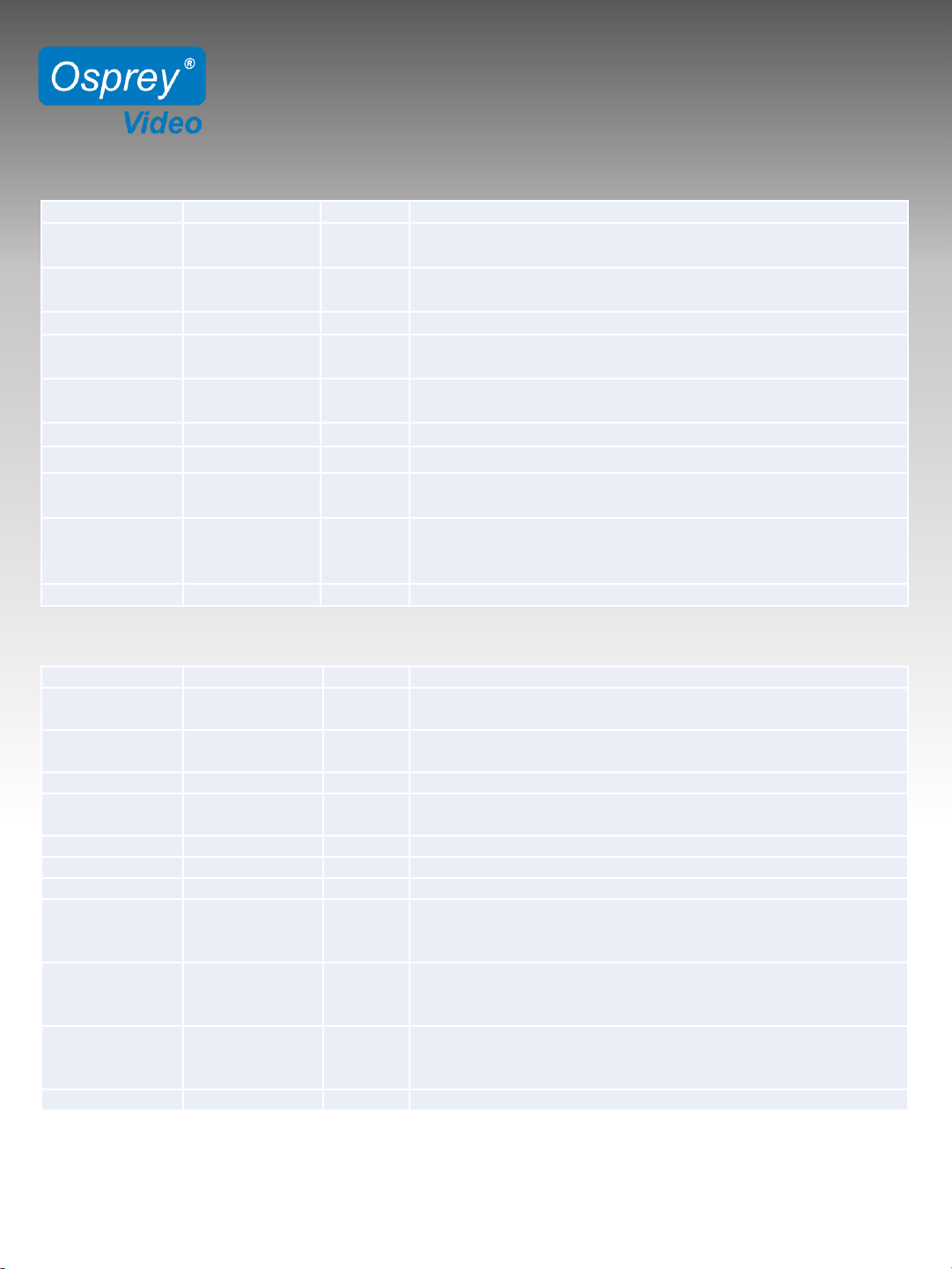
RACKMOUNT 8x8 MATRIX SWITCHER
MSS-8
Broadcast from PC to MSS-8
Response from MSS-8 to PC
www.ospreyvideo.com 5
Data Packet Value Byte Description
Packet Header 0xA5
0x6C
2 The beginning of data packet
Data Length 0x0000~0x0420 2 The length of the entire data packet from packet header to end
(including header and end). The lower byte stays head.
Device Type 0x00~0xFF 1 Definition of device type, OXFF means broadcast.
Device ID 0x00~0xFF 1 A distinguishing of the device when there are several devices in a
same LAN at same time. OXFF means broadcast.
Interface Type 0x00~0xFF 1
0x00:UART(serial port)
0x01: LAN
Reserve 0x00 9 For reserve. This device is not reserved.
Command 0x00~0xFF 1 Command for each function.
Packet Data ……….. Variable
length
<= 1024
Checksum 0x0000~0xFFFF 2 The algebraic sum of all bytes from packet header to checksum
(including the packet header but excluding the checksum). Take 2
bytes, other parts omitted. The lower byte stays ahead.
Packet End 0xAE 1 The end of the packet.
Data Packet Value Byte Description
Packet Header 0xA5
0x6C
2 The beginning of data packet.
Data Length 0x0000~
0xFFFF
2 The length of the entire data packet from packet header to end
(including the packet header and end). The lower byte stays ahead.
Device Type 0x00~0xFF 1 Definition of device type, OXFF means broadcast.
Device ID 0x00~0xFF 1 A distinguishing of the device when there are several devices in a
same LAN at same time. OXFF means broadcast.
Interface Type 0x00~0xFF 1
0x00: UART(serial port); 0x01: LAN
Reserve 0x00 9 Reserve. This device is not reserved.
Command 0x00~0xFF 1 Command for each function.
Response Status 0x00 ~ 0xFF 1 0x00: Succeed;
0x01: Error;
Other data undefined.
Response
Content
Variable
length
Reserve. The length of response content is variable when backward
reading command, and it is consistent with the format of "packet
data".
Checksum 0x0000~0xFFFF 2 The algebraic sum of all bytes from packet header to checksum
(including the packet header but excluding the checksum). Take 2
bytes, other parts omitted. The lower byte stays ahead.
Packet End 0xAE 1 The end of the packet.
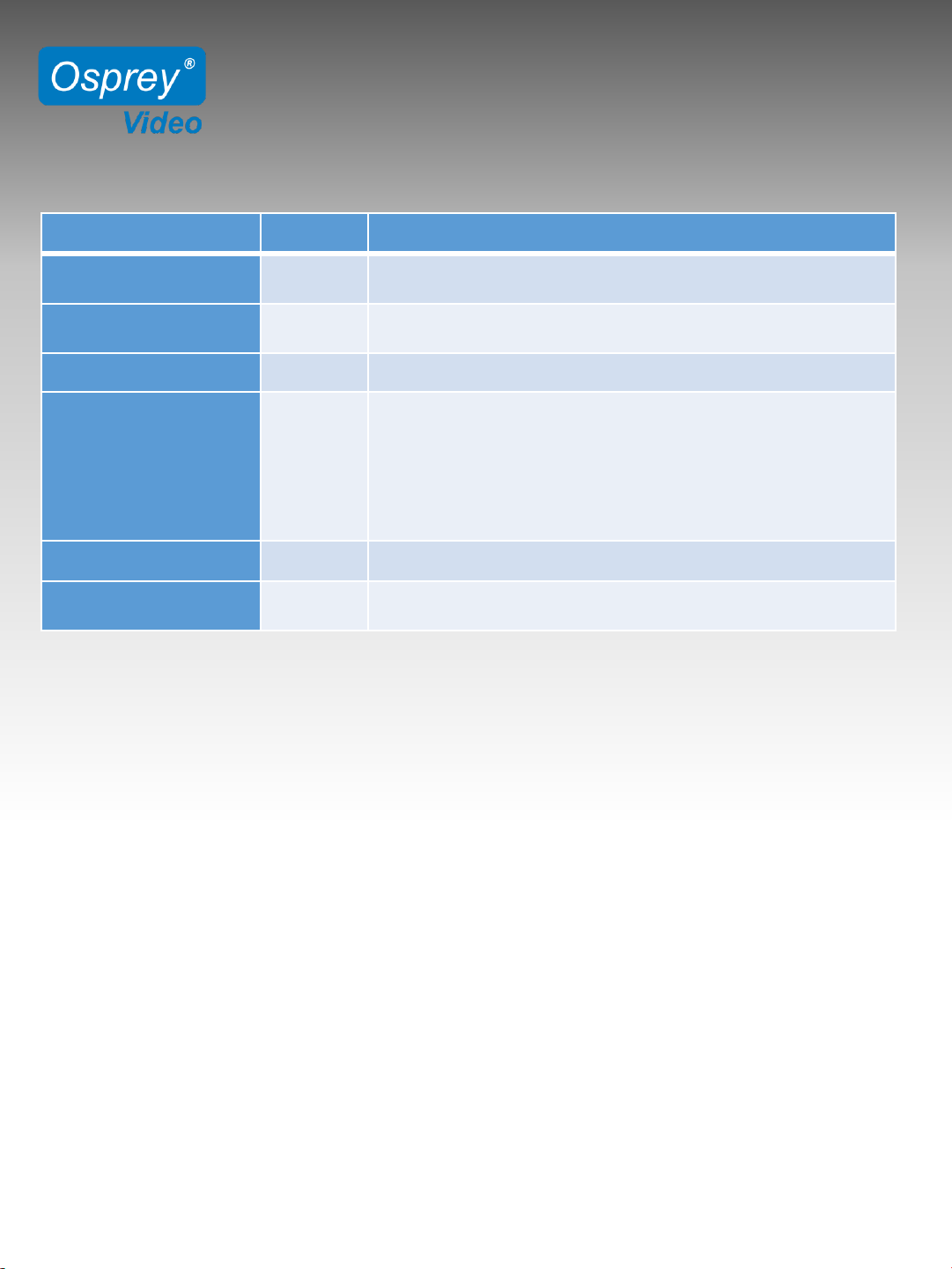
RACKMOUNT 8x8 MATRIX SWITCHER
MSS-8
Command List
www.ospreyvideo.com 6
Function Command Description
Read Status of Switcher 0x53 Read the current status of switcher, including IP status, input and
output information, and device name.
Read Status of LCD 0x50 Read the current status of LCD information, including LCD backlight
time and LCD brightness. (Device type: 0x03)
Setting Device Name 0x0f Send the device name (max 16 character) by Unicode
Setting LCD Backlight Time 0x51 0: 15s Dim
1: 60s Dim
2: 15s Off
3: 60s Off
4: Always On
(Device type: 0x03)
Setting LCD Brightness 0x52 Set the LCD brightness between 10-100. (Device type: 0x03)
Setting IP between Static
and Dynamic
0x05 The 13th byte of the data bit
0x01: Dynamic IP; 0x00: Static IP
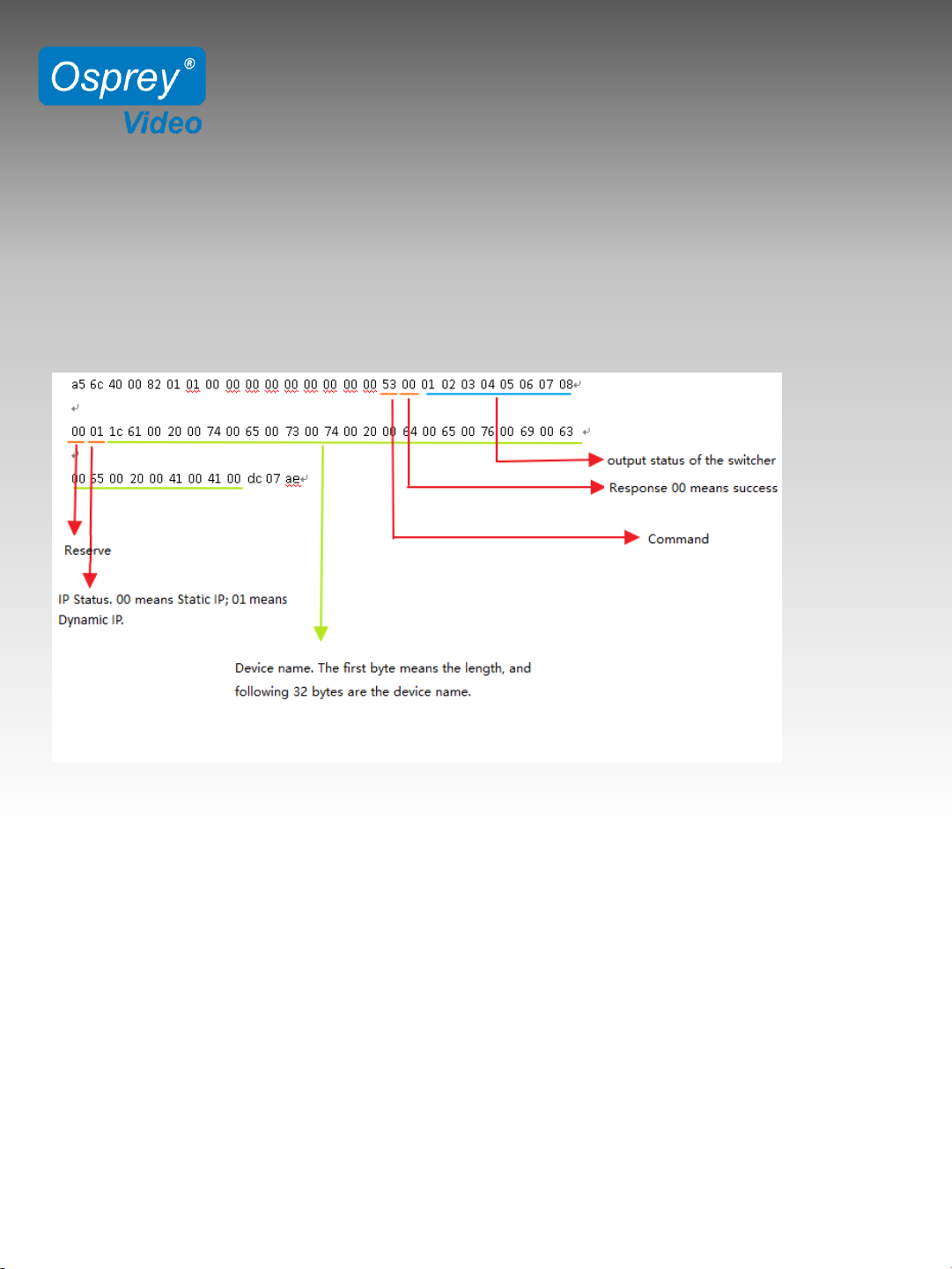
RACKMOUNT 8x8 MATRIX SWITCHER
MSS-8
www.ospreyvideo.com 7
Examples
Read the current status of switcher
Broadcast
a5 6c 14 00 82 01 01 00 00 00 00 00 00 00 00 00 53 fc 01 ae
Response Payload:
Read Status of LCD
Broadcast
a5 6c 14 00 03 01 01 00 00 00 00 00 00 00 00 00 50 7a 01 ae
Response Payload:
a5 6c 17 00 03 01 02 00 00 00 00 00 00 00 00 00 50 00 00 2b a9 01 ae
00 indicates the current LCD Backlight Time is 15s Dim.
2b indicates the current LCD Brightness is 43
Setting the device name to “this is a matrix”
Broadcast
a5 6c 34 00 82 ff 01 00 00 00 00 00 00 00 00 00 0f 74 00 68 00 69 00 73 00 20 00 69 00 73 00 20
00 61 00 20 00 6d 00 61 00 74 00 72 00 69 00 78 00 c0 08 ae
Response Payload:
a5 6c 15 00 82 ff 01 00 00 00 00 00 00 00 00 00 0f 00 b7 02 ae

RACKMOUNT 8x8 MATRIX SWITCHER
MSS-8
www.ospreyvideo.com 8
Setting LCD Backlight Time to “Always On”
Broadcast
a5 6c 15 00 03 ff 01 00 00 00 00 00 00 00 00 00 51 04 7e 02 ae
Response Payload:
a5 6c 15 00 03 01 02 00 00 00 00 00 00 00 00 00 52 00 7e 01 ae
Note: When setting LCD, the response command is always 0x52
Setting LCD brightness to 100
Broadcast
a5 6c 15 00 03 ff 01 00 00 00 00 00 00 00 00 00 52 64 df 02 ae
Response Payload:
a5 6c 15 00 03 01 02 00 00 00 00 00 00 00 00 00 52 00 7e 01 ae
Change network to Static IP, and set IP address to 192.168.1.219
Broadcast
a5 6c 21 00 82 ff 01 00 00 00 00 00 00 00 00 00 05 c0 a8 01 db ff ff ff 00 c0 a8 01 01 00 64 09 ae
The above Blue indicates the IP address, subnet mask and default gateway.
The above Green indicates the network connecting method. If it is 0x01 (Dynamic IP), above
Blue are meaningless. If it is 0x00 (Static IP), above Blue are the information of IP address.
Response Payload:
a5 6c 15 00 82 ff 01 00 00 00 00 00 00 00 00 00 05 00 ad 02 ae

RACKMOUNT 8x8 MATRIX SWITCHER
MSS-8
Sample C# Application
using System;
using System.Collections.Generic;
using System.Linq;
using System.Text;
using System.Threading.Tasks;
using System.Net.Sockets;
using System.Net;
using System.Globalization;
namespace OspreyMatrixSwitcher
{
class Program
{
static void Main(string[] args)
{
Sender s = new OspreyMatrixSwitcher.Sender();
s.Send();
}
}
public class Sender
{
public void Send()
{
UdpClient client = new UdpClient();
client.EnableBroadcast = true;
IPEndPoint broadcastConnAddress = new IPEndPoint(IPAddress.Broadcast, 7000);
byte[] bytes = HexToByte("a56c140081ff01000000000000000000ffa503ae");
client.Send(bytes, bytes.Length, broadcastConnAddress);
IPEndPoint ServerEp = new IPEndPoint(IPAddress.Any, 0);
// Wait for a response
var ServerResponseData = client.Receive(ref ServerEp);
// Type 0x82 is the matrix switcher
Byte type = ((byte[])ServerResponseData)[4];
www.ospreyvideo.com 9
