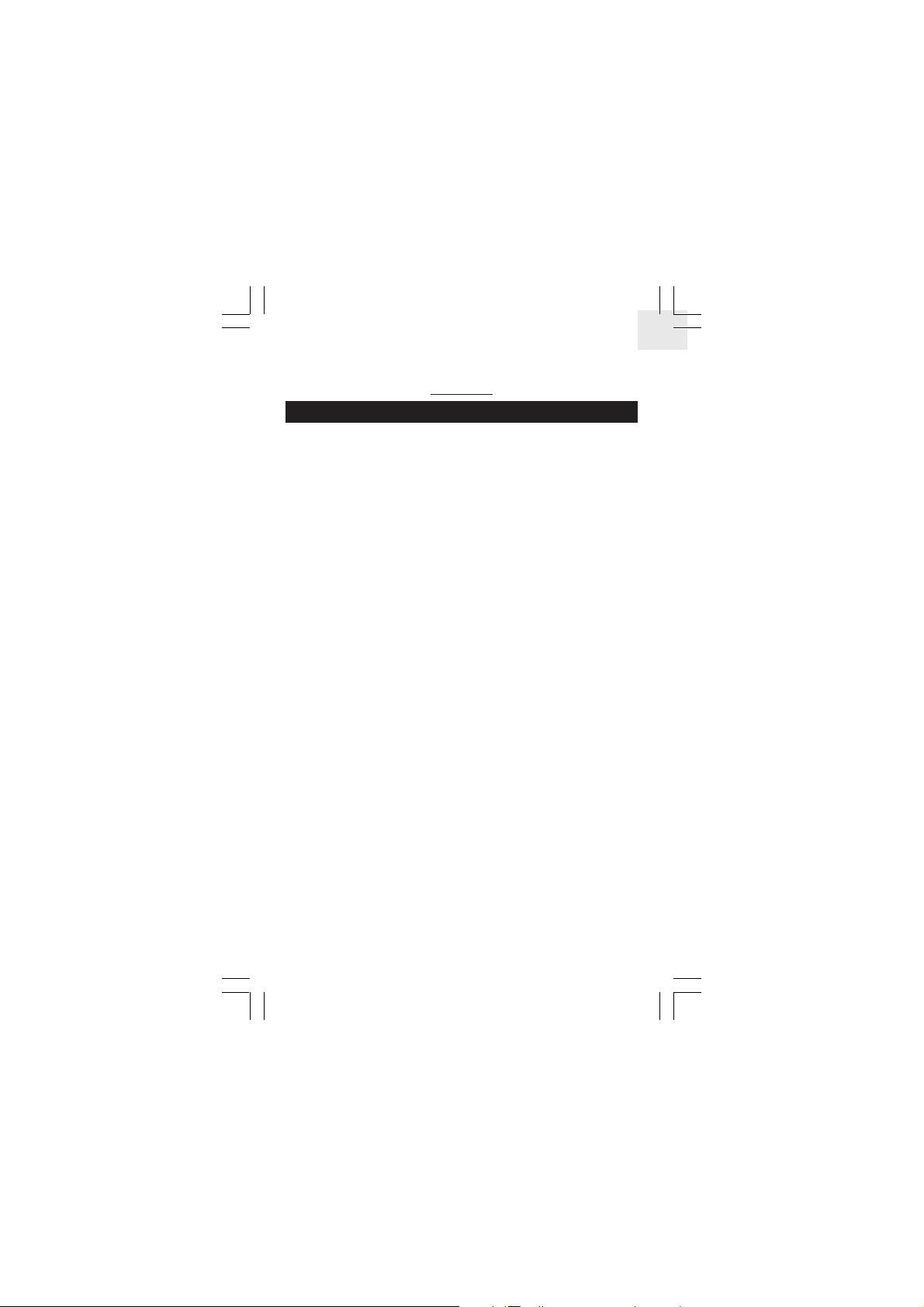
GB
Oregon Scientific™ VIBRA-TRAINER / VIBRA-TRAINER PRO
Model: (SE112)
User Manual
TABLE OF CONTENTS
I
ntroduction .......................................................................................................... 1
Key features ......................................................................................................... 2
Watch ............................................................................................................... 2
LCD display ...................................................................................................... 2
Getting started ..................................................................................................... 3
Unpacking the watch ........................................................................................ 3
Turning on the watch (first-time use only) ........................................................ 3
Batteries ........................................................................................................... 3
Wearing the chest belt ...................................................................................... 5
Activating the backlight ..................................................................................... 5
Switching between operation modes ................................................................ 6
Changing the settings ....................................................................................... 6
Using the clock .................................................................................................... 6
Using the real-time clock .................................................................................. 6
Using the alarm clock ....................................................................................... 6
User profile ........................................................................................................... 7
About the fitness index ....................................................................................... 8
Displaying the fitness index ............................................................................... 8
About the SMART TRAINING PROGRAM .......................................................... 8
SMART TRAINING PROGRAM ....................................................................... 9
Training zones ................................................................................................. 9
Using the SMART TRAINING PROGRAM .......................................................... 10
To enter training parameters ............................................................................ 10
To start the SMART TRAINING PROGRAM .................................................... 11
To stop the SMART TRAINING PROGRAM .................................................... 11
To view calories consumed and fat burn .......................................................... 11
Heart rate alert ..................................................................................................... 12
Stopwatch ............................................................................................................ 12
Recalling training data ........................................................................................ 13
Care instructions ................................................................................................. 14
Effective use and range ...................................................................................... 15
Aquatic and outdoor activities .......................................................................... 15
Tips for keeping your watch fit .......................................................................... 16
Training tips ......................................................................................................... 16
Specifications ...................................................................................................... 17
Warnings .............................................................................................................. 18
Additional resources ........................................................................................... 18
SE112_Eng(24/04) 5/14/03, 4:03 PM1
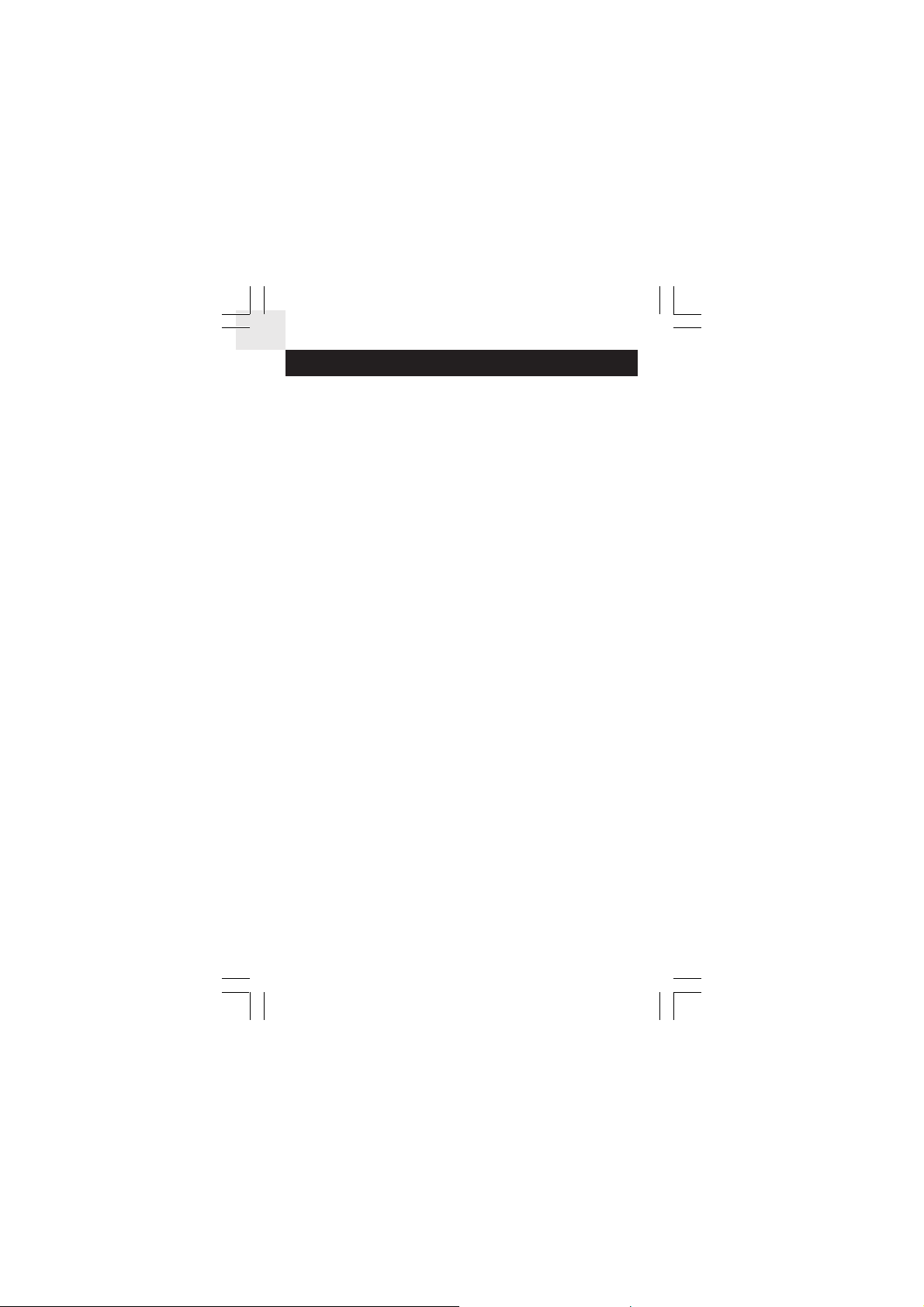
GB
INTRODUCTION
Thank you for selecting the Oregon Scientific™ VIBRA-TRAINER PRO
(SE112) watch as your sports fitness product of choice. This precision
device includes the following features:
• Fitness index to determine personal heart rate limit for training.
• SMART TRAINING PROGRAM enables you to complete exer-
cise cycles effectively.
• Memory stores heart rate figures during exercise.
• Visual, acoustic, or vibrate alert for heart rate thresholds during
training.
• Calorie consumption and percent fat burn display during and
after exercise.
• 44 lap memory storage showing average heart rate.
• Alarm clock with stopwatch function.
• Cordless transmission between wristwatch and chest belt.
• Mounting bracket, chest belt and carrying case included.
• Up to 165 feet (50 meters) water resistant (watch unit); chest
belt is water resistant up to 32feet (10 meters).
This manual contains important safety and care information, and provides
step-by-step instructions for using this product. Read the manual thoroughly,
and keep it in a safe place in case you need to later refer to it.
SE112_Eng(24/04) 5/14/03, 4:03 PM2
1
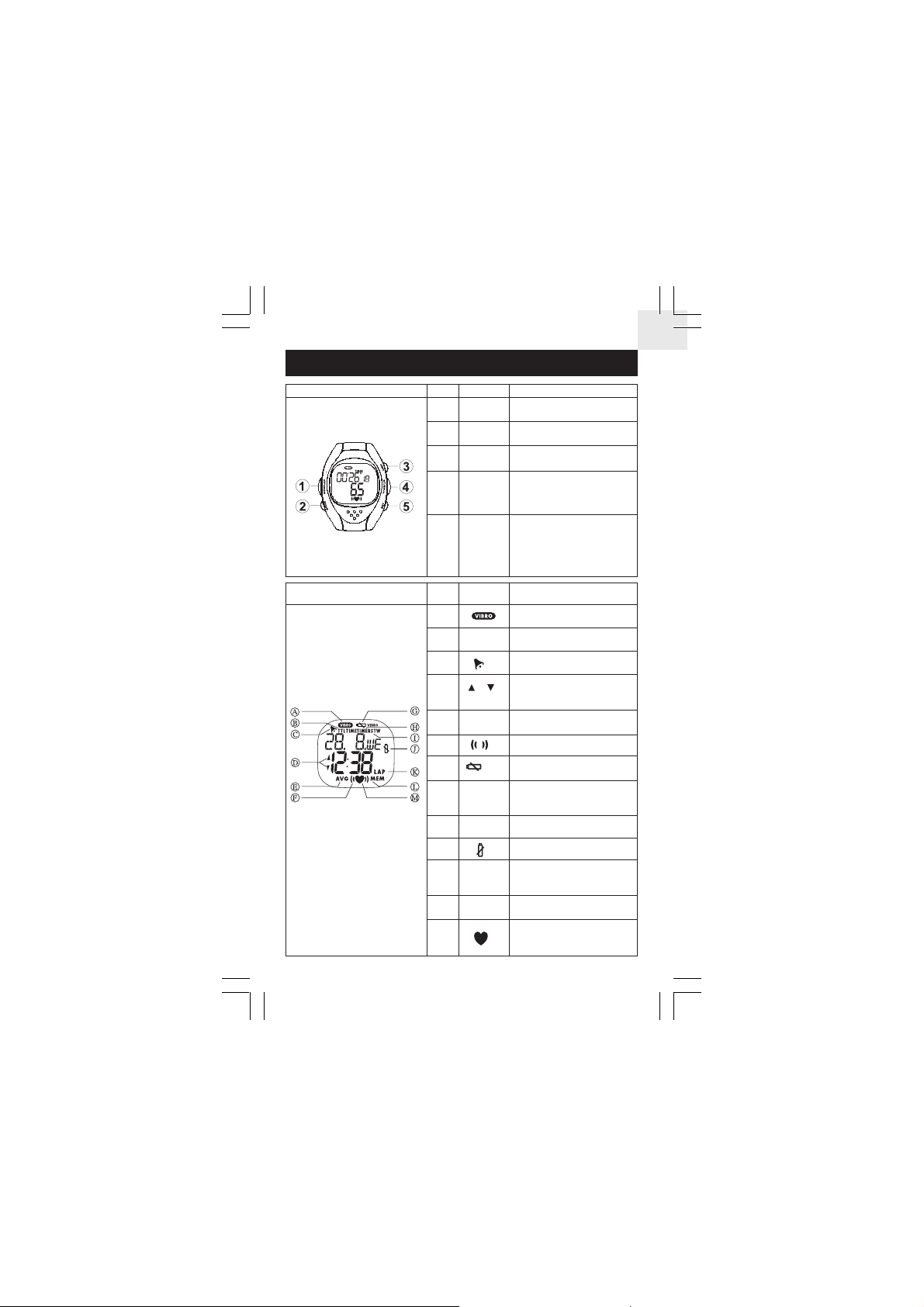
KEY FEATURES
Watch Item Button Press to…
MEM / LAP
1
2
3
4
ST / SP / +
LCD Display Item Icon Shows when…
A
B
TTL TIME
C Daily alarm is set
or
D
E Average heart rate is displayed
F
G
H
I
J
K
Display training records and Mark a lap
MODE
Switch to another mode
LIGHT
Turn on the backlight for 5 seconds
View the SMART TRAINING
PROGRAM or stopwatch
Change a value in setting mode
Enter setting mode
SET5
Select another setting option
Display calorie count and fat burn
during training
Heart rate alert is set to vibrate
Total exercise time is displayed
Current Heart rate is above Upper
limit or below Lower limit
AVG
Heart rate is above or below limit
Battery is too low for vibrate function
VIBRO
SMART TRAINING PROGRAM is
TIMER
shown or running
Stopwatch is shown or running
STW
Battery is low
Lap memory is shown
LAP
GB
SE112_Eng(24/04) 5/14/03, 4:04 PM3
L
M
2
Memory is shown
MEM
• Heart rate receiving mode is active
•
Blinks when receiving heart rate signal

GB
GETTING STARTED
UNPACKING THE WATCH
When you unpack your VIBRA-TRAINER PRO fitness watch, make sure
to keep all the packing materials in a safe place, in case you need to
later transport or return the product for servicing.
In the box, you will find:
Watch Heart rate chest belt 2x CR2032 User manual
lithium batteries
(already installed)
BATTERY
CR2032
User Manual
TURNING ON THE WATCH (First-time use only)
Press any button to activate the LCD Display.
BATTERIES
The VIBRA-TRAINER PRO uses two CR2032 lithium batteries – one for
the receiver watch and another for the heart rate chest belt. Both are
already installed.
When the watch battery is running low, the low battery indicator displays. The
vibration alert will not work when the battery is too low.
VIBRO will display.
When the heart rate chest belt battery is exhausted, it stops transmitting signals to
the receiver watch.
The batteries typically last one year. We highly recommend that you contact
the retailer or our customer service department if you need to replace them.
Instructions follow.
To replace the watch battery:
1. Turn the watch over so that you are looking at the back plate.
2. Using a small screwdriver, remove the four screws that hold the
back plate into position (Figure 1).
3
SE112_Eng(24/04) 5/14/03, 4:04 PM4
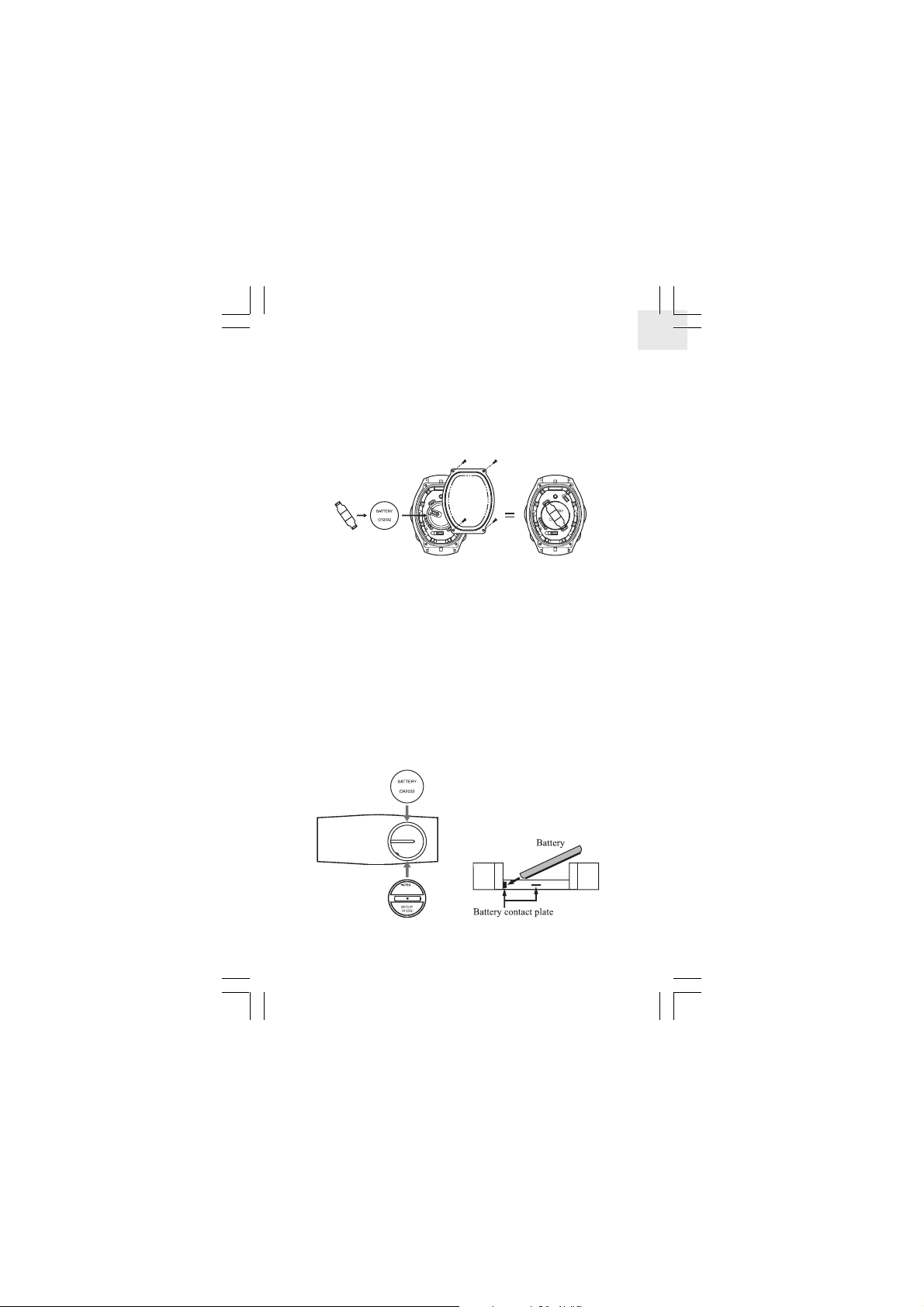
3. Remove the back plate and set it aside.
4. With your finger, remove the battery cover plate and set it aside.
5. With your finger, remove the old CR2032 battery and set it aside.
6. Slide the new CR2032 battery into the battery compartment.
7. Replace the battery cover plate.
8. Replace the back plate and screws.
Figure 1
To replace the chest belt battery:
Locate the battery compartment on the front of the chest belt (Figure 2).
1.
2. With your finger, slide the battery compartment lid counter-
clockwise until it clicks out of place.
3. Set the battery compartment lid aside.
4. With your finger, remove the old CR2032 battery and set it aside.
5. Slide the new CR2032 into place, making sure that the connection
points touch the contact plate.
6. Replace the battery compartment lid. (+ side upwards)
GB
SE112_Eng(24/04) 5/14/03, 4:04 PM5
+
Figure 2
4

GB
WEARING THE CHEST BELT
The heart rate chest belt is used to count your heartbeat and transmit
the data to the watch. To wear the chest belt:
1. Wet the conductive pads on the underside of the chest belt with few
drops of water or a conductive gel to ensure a solid contact.
2. Strap the heart rate chest belt across your chest. To ensure an
accurate heart rate signal, adjust the strap until the belt sits snugly
below your pectoral muscles (Figure 3).
Tips:
• The position of the chest belt affects its performance. Move the
chest belt along the strap so that it falls above your heart.
• Avoid areas with dense chest hair.
• In dry, cold climates, it may take several minutes for the chest belt
to function steadily. This is normal and should improve with
several minutes of exercise.
NOTE
If the watch is kept idle without receiving a Heart Rate signal for 5 minutes,
the Heart Rate mode will quit and return to Clock mode.
ACTIVATING THE BACKLIGHT
Press LIGHT to turn on the backlight for five seconds.
The backlight does not work when the low battery indicator is
NOTE
shown. This is to conserve battery power, and will return to normal
once the batteries are replaced.
SE112_Eng(24/04) 5/14/03, 4:04 PM6
Figure 3
5
