OPHIT DAU User Manual

Universal DVI Converter
DAU
User’s Guide
Universal DVI converter DAU converts VGA, S-Video, Video signals to DVI signal. It enables Source device
without DVI port to be connected to digital display devices such as LCD, PDP and Projector easily.
Thank you for purchasing DAU
www.ophit.com
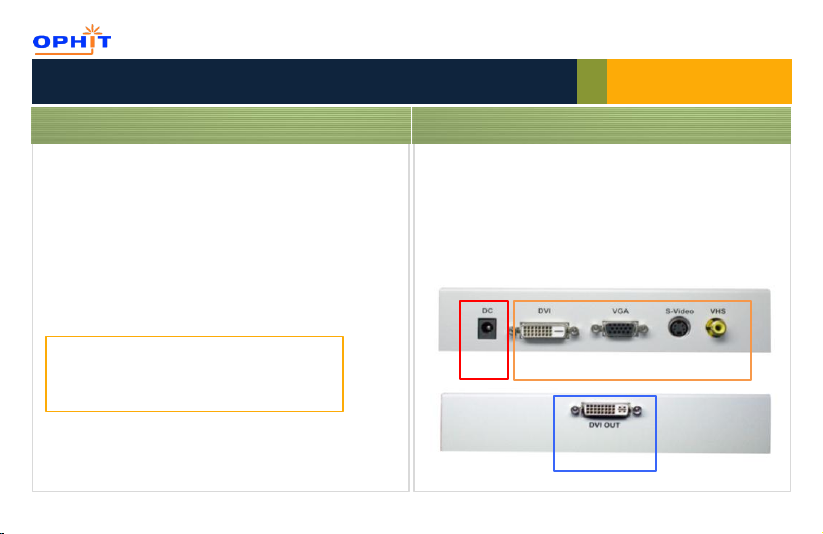
User’s Guide
Check your package
Check the package and make sure you have everything:
Contents
(1) DAU – Universal DVI Converter
(2) +12V DC Power supply x 1pc
(3) User’s Guide
If any of these items are missing in your package, contact OPHIT or
your supplier for support.
NOTE: Package content may differ if you have placed a special
order or placed order from anywhere other than OPHIT CO., LTD.
OPHIT CO., LTD. reserves the right to make changes without
further notice to a product described herein to improve reliability,
design, packaging or function.
Installation
Installation Steps:
1. Connect the included +12V DC power supply to DAU.
2. Connect DVI, VGA, S-Video, Video source device to DAU input port.
3. Connect the display device to DAU DVI output port.
4. Press the ‘Power’ button and check power indicator become active.
5. Press the ‘Source’ button for selecting input source.
DC +12V
Power
DVI/VGA/S-Video/Video
Input
DVI Output
