Onkyo TX-RZ830 Service manual
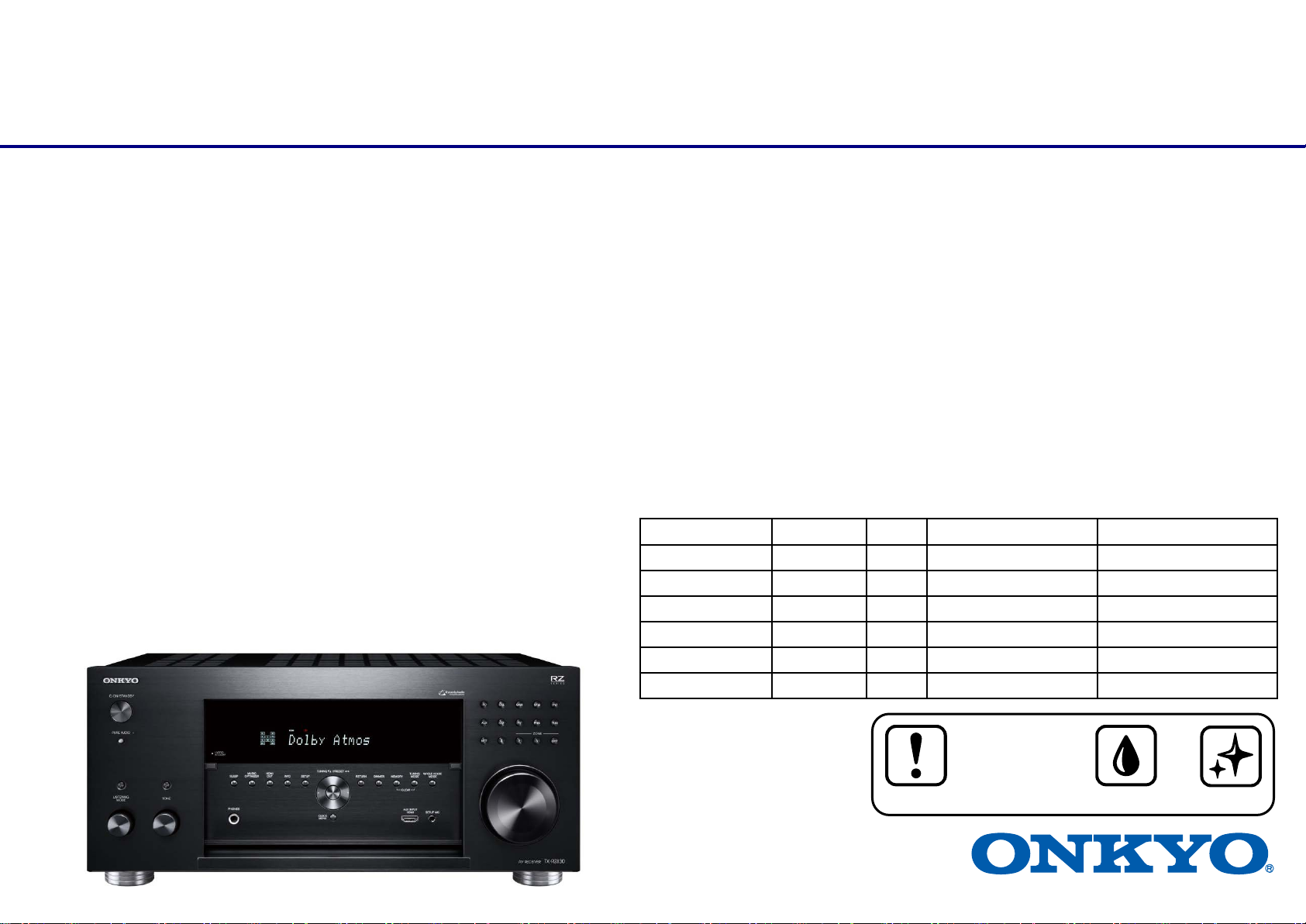
Ref.No. : 4799
11.2ch AV Receiver
TX-RZ830
Final Issue
Final Issue
Service Manual
THIS MANUAL IS APPLICABLE TO THE FOLLOWING MODEL(S) AND TYPE(S).
Model Color Type Power Requirement Remarks
TX-RZ830 (B) – Black MDC AC 120 V Canada/USA/(Mexico)
TX-RZ830 (B) – Black MMP AC 220 V to 240 V Europe
TX-RZ830 (S) - Silver MMP AC 220 V to 240 V Europe
TX-RZ830 (B) – Black MMB AC 220 V to 240 V UK
TX-RZ830 (B) – Black MMR AC 220 V to 240 V China
TX-RZ830 (B) – Black MMA AC 220 V to 240 V Australia/New Zealand
For details, refer to "Important Check Points for good servicing".
Published by Onkyo & Pioneer Corporation Global CS Department 2018
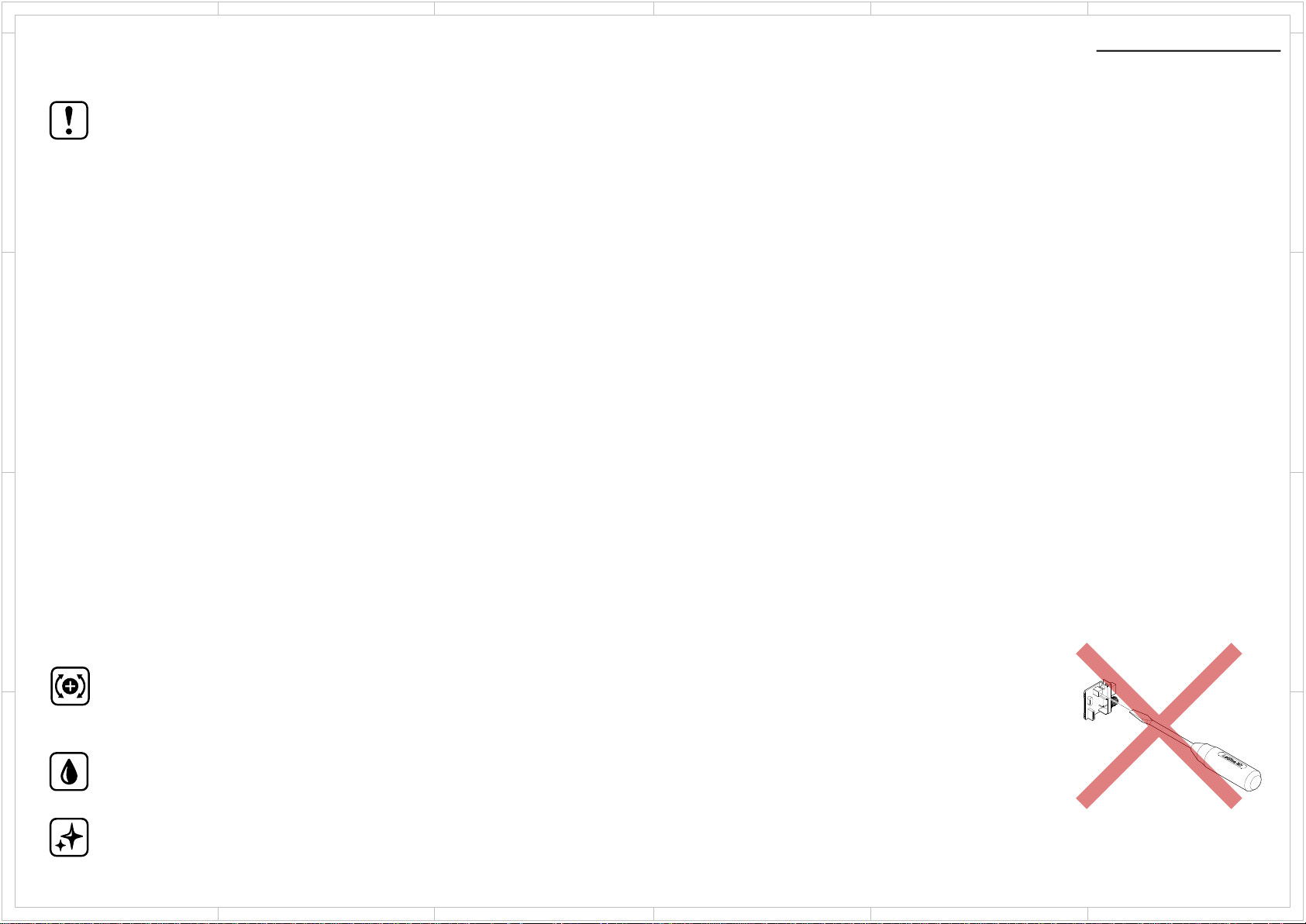
1
2
Important Check Points for Good Servicing
In this manual, procedures that must be performed during repairs are marked with the below symbol.
Please be sure to confirm and follow these procedures.
1. Product safety
Please conform to product regulations (such as safety and radiation regulations), and maintain a safe servicing environment by following the safety instructions described in this manual.
D
C
B
2. Adjustments
3. Lubricants, Glues, and Replacement parts
A
4. Cleaning
1 Use specified parts for repair.
Use genuine parts. Be sure to use important parts for safety.
2 Do not perform modifications without proper instructions.
Please follow the specified safety methods when modification(addition/change of parts) is required due to interferences such as radio/TV interference and foreign noise.
3 Make sure the soldering of repaired locations is properly performed.
When you solder while repairing, please be sure that there are no cold solder and other debris.
Soldering should be finished with the proper quantity.
4 Make sure the screws are tightly fastened.
Please be sure that all screws are fastened, and that there are no loose screws.
5 Make sure each connectors are correctly inserted.
Please be sure that all connectors are inserted, and that there are no imperfect insertion.
6 Make sure the wiring cables are set to their original state.
Please replace the wiring and cables to the original state after repairs.
In addition, be sure that there are no pinched wires, etc.
7 Make sure screws and soldering scraps do not remain inside the product.
Please check that neither solder debris nor screws remain inside the product.
8 There should be no semi-broken wires, scratches, melting, etc. on the coating of the power cord.
Damaged power cords may lead to fire accidents, so please be sure that there are no damages.
If you find a damaged power cord, please exchange it with a suitable one.
9 There should be no spark traces or similar marks on the power plug.
When spark traces or similar marks are found on the power supply plug, please check the connection and advise on secure connections and suitable usage.
Please exchange the power cord if necessary.
10 Safe environment should be secured during servicing.
When you perform repairs, please pay attention to static electricity, furniture, household articles, etc. in order to prevent injuries.
Please pay attention to your surroundings and repair safely.
To keep the original performance of the products, optimum adjustments and confirmation of characteristics within specification.
Adjustments should be performed in accordance with the procedures/instructions described in this manual.
Also, No Adjustments should be performed in accordance without the procedures/instructions described in this manual, such as the tuner pack.
Use grease and adhesives that are equal to the specified substance.
Make sure the proper amount is applied.
For parts that require cleaning, such as optical pickups, tape deck heads, lenses and mirrors used in projection monitors, proper cleaning should be performed to restore their performances.
5 4 3
6
Service Notes
D
C
B
A
COMMON
1
2
5 4 3
6
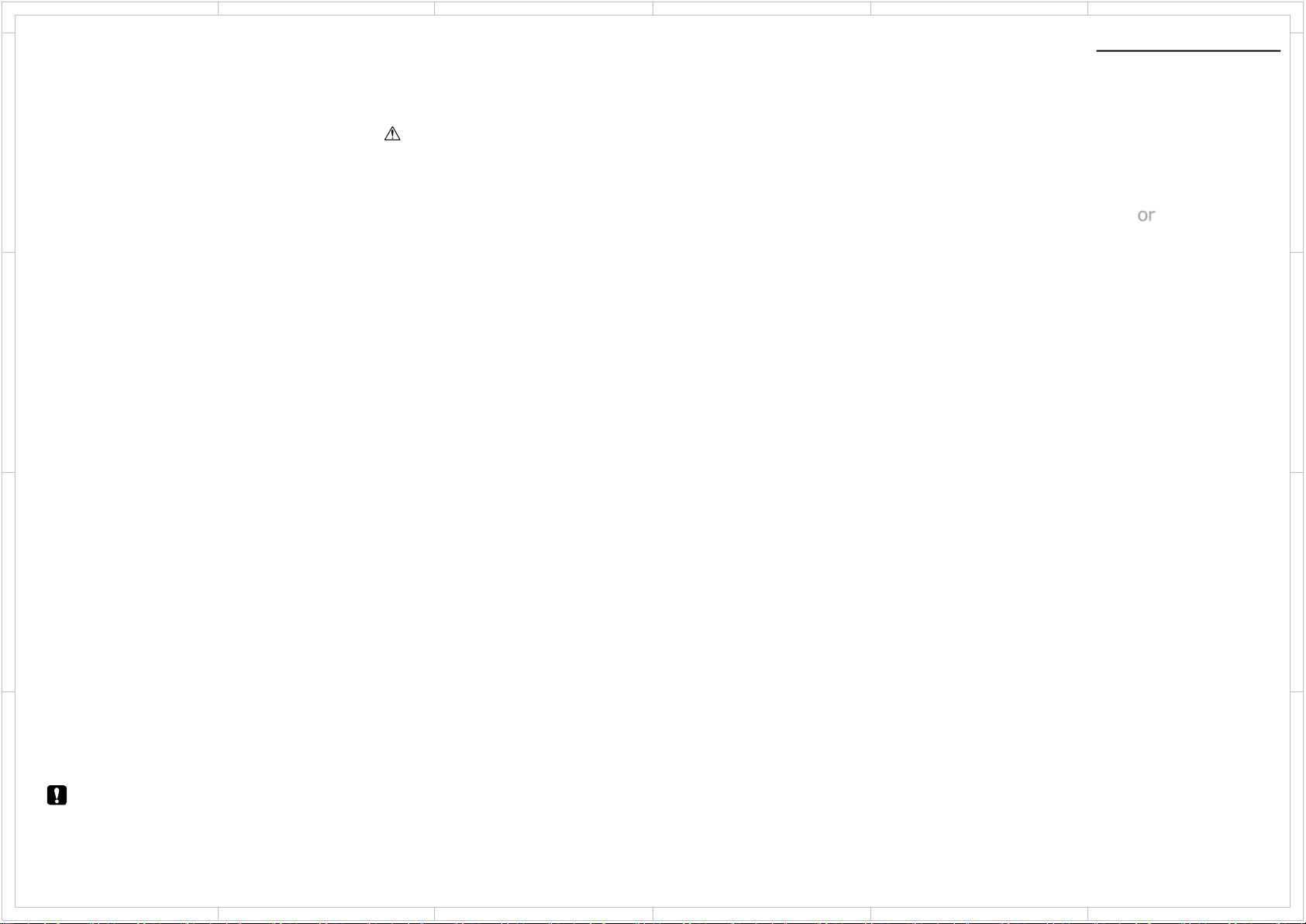
1
2
5 4 3
6
Service Notes
1. Safety-related component warning!!
D
2. Safety check after servicing
C
Components identified by mark on the schematic diagram and by mark “!” in the parts list are critical for risk of fire and electrical
shock. Replace these components with ONKYO parts whose part numbers appear as shown in this manual.
(1) To ensure safety, check that the covered insulating sheet or tube are removed, all parts and wires which are removed or
(2) To insure structural integrity, check that all the screws or mechanical parts have been put back in their original positions after
(3) Check that in the process of servicing or replacing parts that the surrounding area has not been contaminated or adversely affected.
(4) After servicing an insulation check on the external metal connectors and between the blades of the power plug must be performed.
disconnected while servicing have been put back to their original positions after servicing.
servicing.
Method of checking insulation resistance
Unplug the power cord and short the both ends of the plug with a jumper wire.
Using a 500V insulation resistance tester, check that the insulation resistance value between the plug of the power cord
and externally exposed metal parts is 1MΩ or greater.
※The mechanical power switch should be turned on if it is available.
Service Notes
D
C
3. Caution on replacing the battery
Danger of explosion if rechargeable batteries is incorrectly replaced. Replace only with the same or equivalent type recommended by the
manufacturer. When disposing of used batteries, please comply with governmental regulations or environmental public institution’s rules
that apply in your country / area.
B
4. Other Cautions
・ When AC plug is non-polarized and if Main or Primary fuse enters in the Neutral line of AC Mains supply or if there is possibility of Main
or Primary Fuse entering in the Neutral line of AC Mains supply, then AC Mains supply must be disconnected to de-energize the circuit.
・ Be sure to use only lead free solder.
・ When soldering, please be careful not to use too much solder and affect adjacent components.
・ When you repair the CD Player, Please do not stare into the beam in Optical Instruments and do not view directly since there is visible
and invisible laser radiation when open the unit.
A
This service manual is intended for qualified service technicians; it is not meant for the casual do-it-yourselfer.
equipment and tools, and have been trained to properly and safely repair complex products such as those covered by this manual.
Improperly performed repairs can adversely affect the safety and reliability of the product and may void the warranty. If you are not qualified to perform the
repair of this product properly and safely, you should not risk trying to do so and refer the repair to a qualified service technician.
1
2
Qualified technicians have the necessary test
5 4 3
B
A
COMMON
6
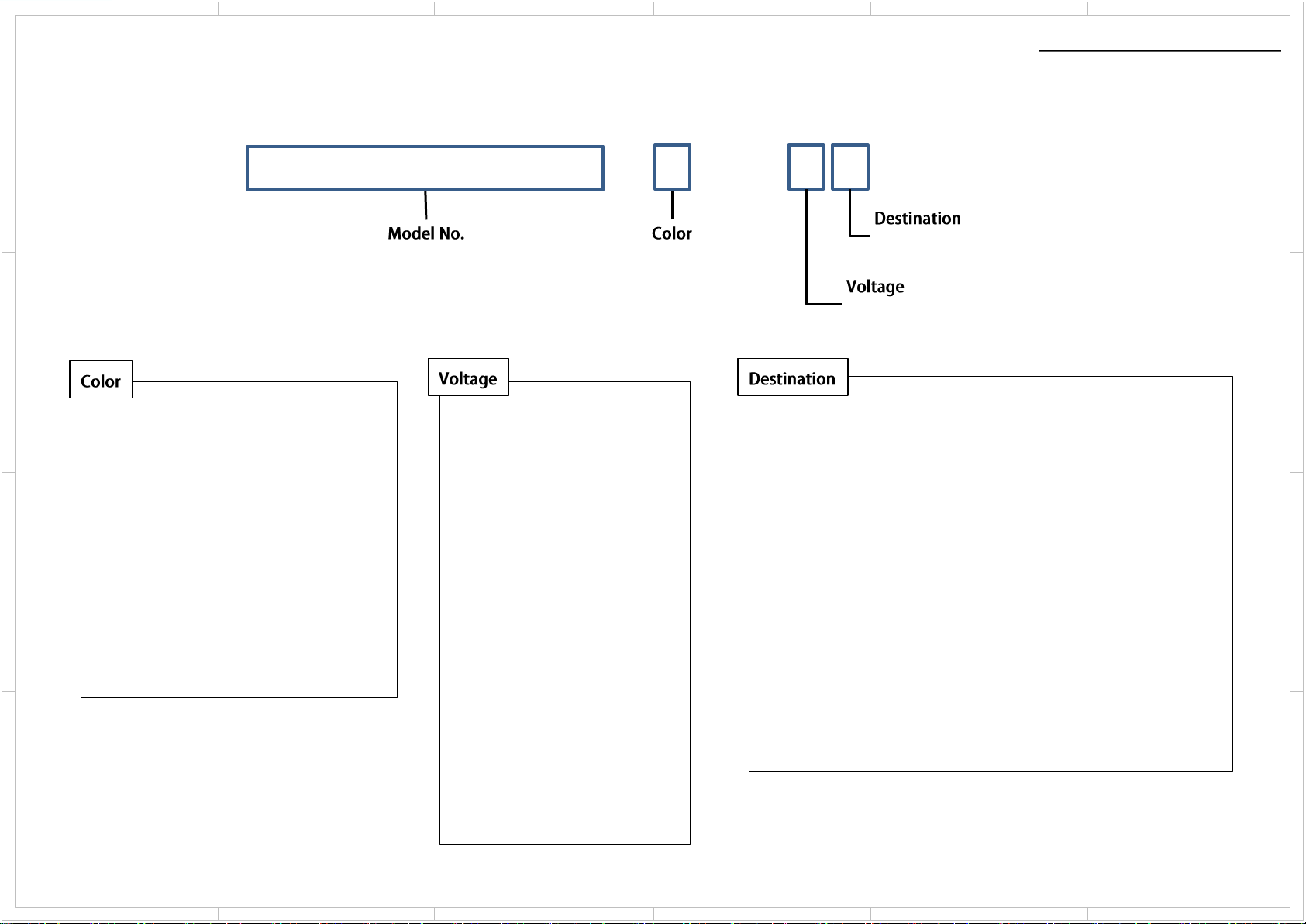
1
2
File Name of Parts List File (EXCEL File)
When parts list is EXCEL file, please refer to the following explanation about file name.
5 4 3
6
Note for Parts List
D
D
P L _ T X – S R 3 4 3 ( B ) M J J . x l s x
Look at the rear panel serial number 6 digit.
○ ○ ○ ○ ○ J ○ ○ ○ ○ ○ ○ ○ ○ ○ ○
Look at the rear panel serial number 5 digit.
○ ○ ○ ○ J ○ ○ ○ ○ ○ ○ ○ ○ ○ ○ ○
C
(X) Not related to color
(B) Black (M) Wood
(BR) Brown (O) Orange
(C) Cream (P) Pink
(G) Gold (R) Red
B
A
(GR) Green (S) Silver
(H) Gray (T) Titan
(K) Black (V) Violet
(L) Blue (W) White
(LB) Light Blue (Y) Yellow
D AC 120 V
G AC 220 V to 230 V
H AC 220 V to 230 V / 240 V
J AC 100 V
M AC 220 V to 240 V
P AC 230 V
U AC 100 V to 240 V
V AC 110 V to 240 V
W AC 120 V / 220 V to 240 V
Z ※1
Speaker System (without AMP.) :
0 Passive Subwoofer
F Front Speaker
C Center Speaker
R Rear Speaker
B Back Speaker
A Australia
B United Kingdom
C North American
D USA
F Taiwan
J Japan
K Korea
L Russia
P Europe
Q Hong Kong
R China
S Brazil
T Thai
U Worldwide
Speaker System (without AMP.) :
L Left channel
R Right channel
0 Center channel
C
B
A
※1 There is a charge function and a power supply (adapter) is needed, but an adapter isn't bundled.
1
2
COMMON
5 4 3
6
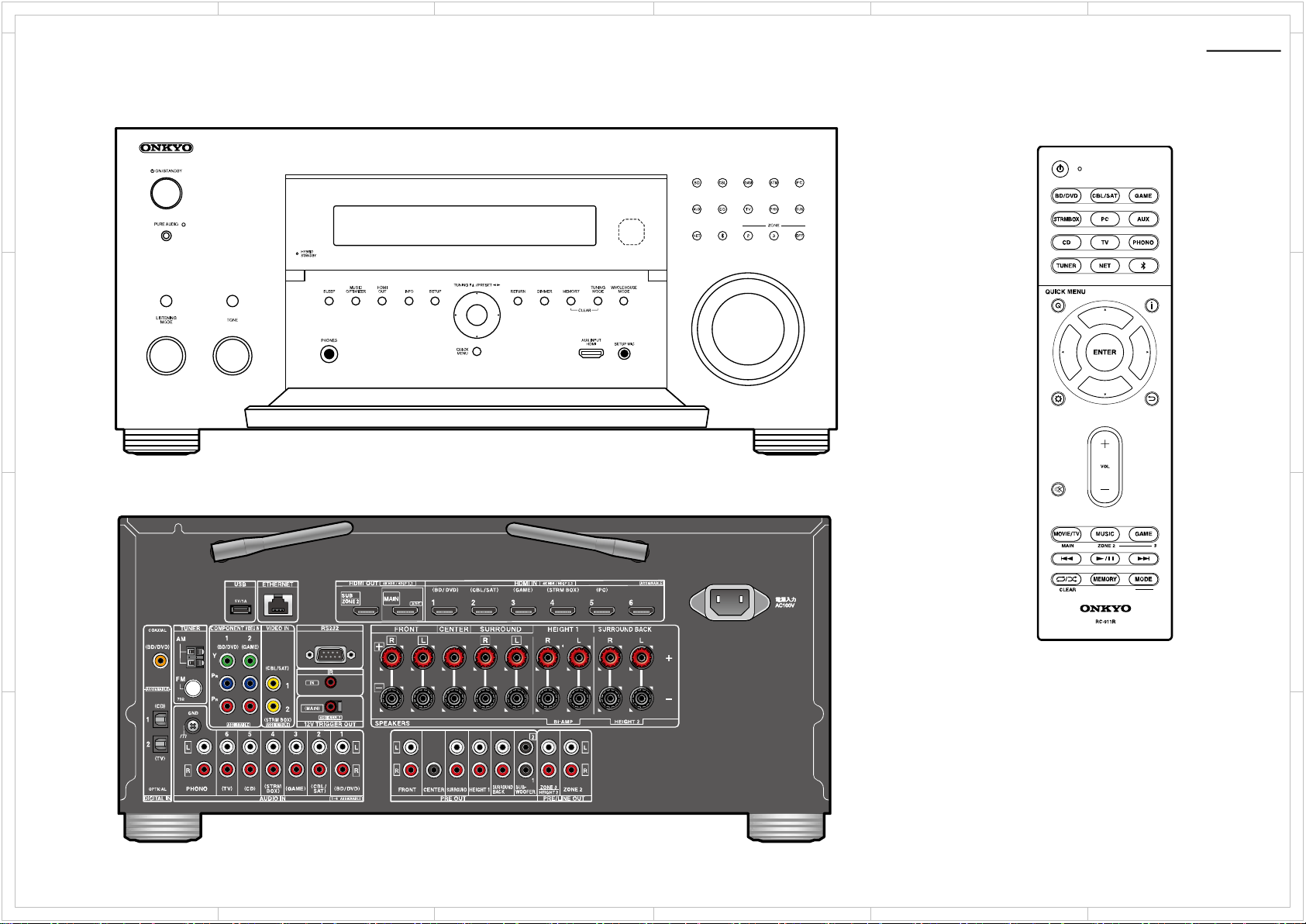
1
2
5 4 3
6
Panel
Front Panel
D
C
Panel
Remote Control Unit
RC-911R
D
C
Rear Panel
B
A
Dimensions (W × H × D) : 435 mm × 201.5 mm × 398 mm (17-1/8" × 7-15/16" × 15-11/16")
Weight : 14 kg (30.9 lbs.)
1
2
Accessory
1. Remote controller (RC-911R) (1)
2. Batteries (AAA/R03) (2)
3. Speaker setup microphone (1)
4. Indoor FM antenna (1)
5. AM loop antenna (1)
6. Power cord (1)
5 4 3
B
A
TX-RZ830
6

1
2
5 4 3
6
Reset
【STORE】
D
[ SETUP ] + [ ENTER ] x 2
【RESET】
1. [ CBL/SAT ] + [ STANDBY ]
2. Unplug the power cord from AVR after the disappeared "Clear"
of FL tube and AVR goes standby.
C
【RECALL】
[ SETUP ] + [ RETURN ] x 2
Reset
D
C
Detail Key Operation is here.
B
A
1
B
A
TX-NR585/NR686/NR787
TX-RZ630/RZ730/RZ830
DRX-3.2/4.2/5.2
2
5 4 3
6
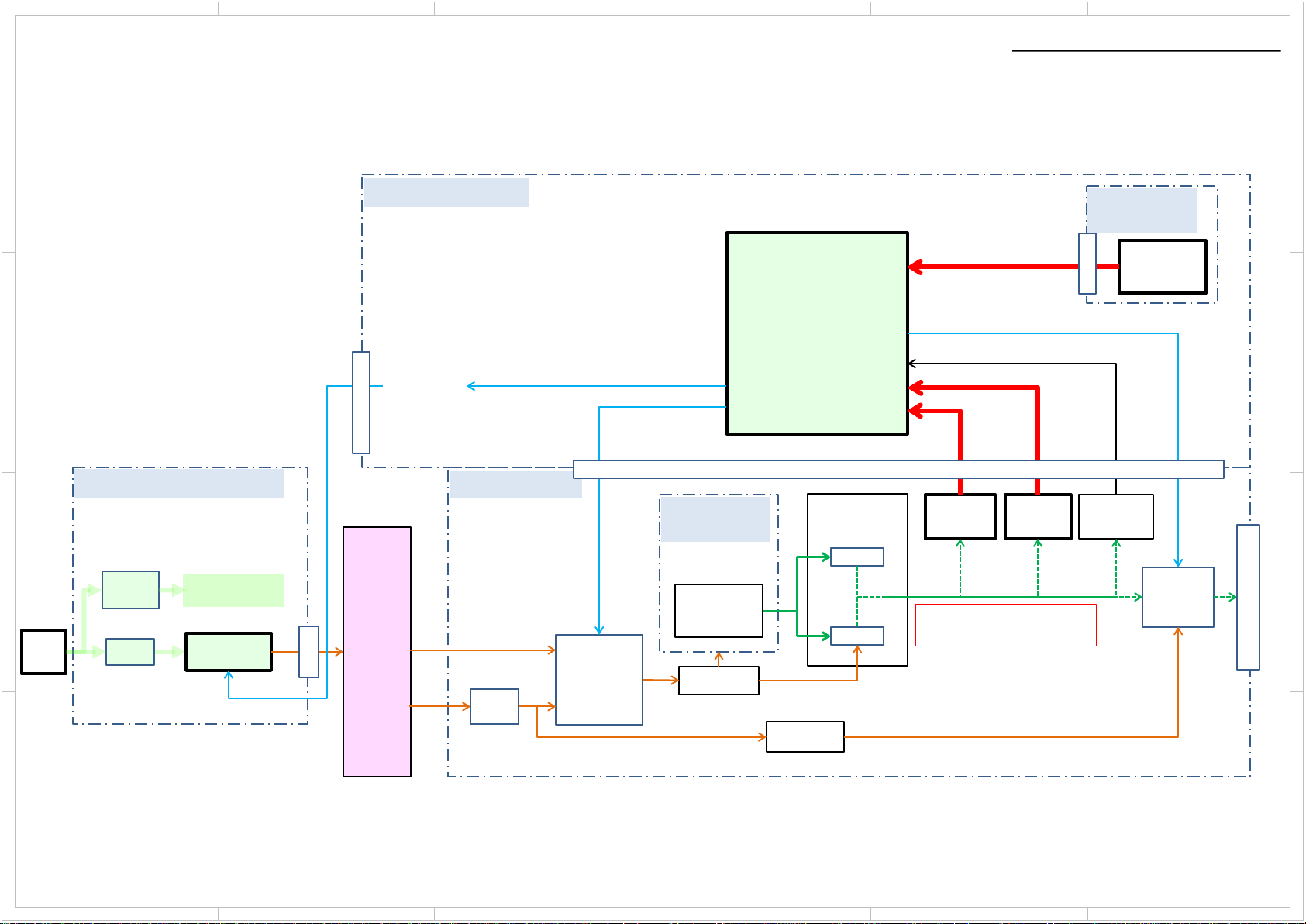
1
2
5 4 3
6
Protect Mode
Diagnostic Func tio n
The unit goes into standby automatically when detect the abnormal condition of thermal detection, dc voltage detection or current detection. (e.g. TX-NR555 block diagram below)
D
BAPRC PCB Info
THERMAL
C
B
AC IN
BAPS PCB Info
SUB
TRANS.
FUSE
F9002
Power Supply
for STANDBY
Relay
RL9001
P9002
PON_MAIN PON_MAIN
P2800B
BAAF PCB Info
BACLA PCB
POWER
Info
TRANS.
T901
VOLTAGE
DRIVE
SEC-1
(HIGH)
SEC-1
(LOW)
FUSE
F6901
F6902
(H)
RELAY
RL6911
RL6912
(L)
(H)
or
(L)
Power
Supply
SEC1H
MPU
Q7009
Power amp.
Power
Supply
SPRLF
VOLH
VPROTECT
IPROTECT
P8002
(Front L)
Q6001
Q6021
CURRENT
DETECT
IPRO
VPRO: DC voltage detection
IPRO: Current detection
DC
DETECT
VPRO
BAETC
PCB Info
THERMAL
DETECT
P6800A
VOLTAGE
DETECT
VOLH
Q6800
RELAY
RL6501
(FL/FR)
D
C
B
SPEAKER - OUT
A
A
COMMON
1
2
5 4 3
6
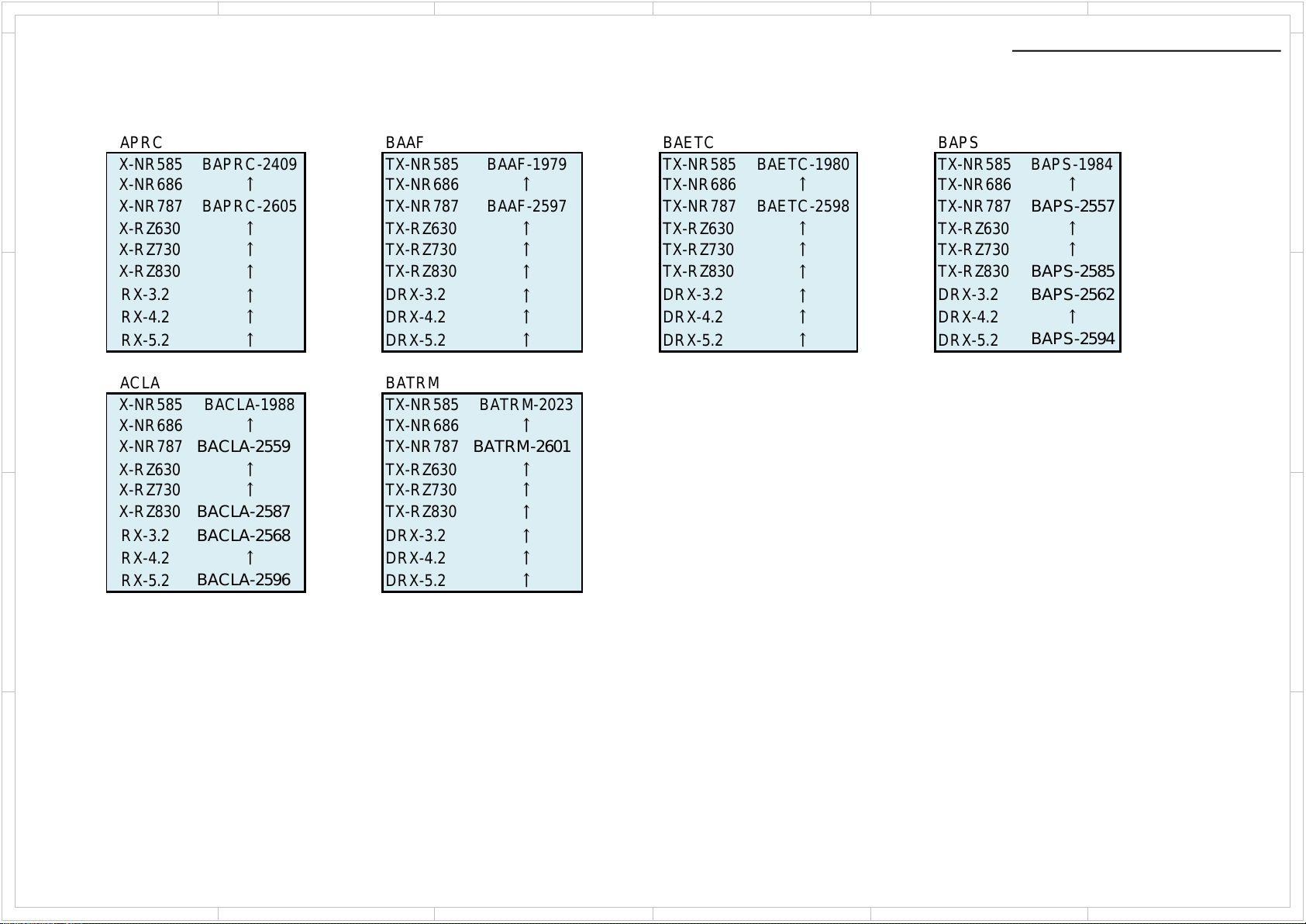
1
BAPRC BAAF BAETC BAPS
TX-NR585 BAPRC-2409 TX-NR585 BAAF-1979 TX-NR585 BAETC-1980 TX-NR585 BAPS-1984
TX-NR686 ↑ TX-NR686
↑ TX-NR686 ↑ TX-NR686 ↑
TX-NR787 BAPRC-2605 TX-NR787 BAAF-2597 TX-NR787 BAETC-2598 TX-NR787 BAPS-2557
TX-RZ630 ↑ TX-RZ630 ↑ TX-RZ630 ↑ TX-RZ630 ↑
TX-RZ730 ↑ TX-RZ730 ↑ TX-RZ730 ↑ TX-RZ730 ↑
TX-RZ830
↑
TX-RZ830
↑
TX-RZ830
↑
TX-RZ830 BAPS-2585
DRX-3.2
↑
DRX-3.2
↑
DRX-3.2
↑
DRX-3.2 BAPS-2562
DRX-4.2 ↑ DRX-4.2 ↑ DRX-4.2 ↑ DRX-4.2 ↑
DRX-5.2 ↑ DRX-5.2 ↑ DRX-5.2 ↑ DRX-5.2
BAPS-2594
BACLA BATRM
TX-NR585 BACLA-1988 TX-NR585 BATRM-2023
TX-NR686 ↑ TX-NR686
↑
TX-NR787 BACLA-2559 TX-NR787 BATRM-2601
TX-RZ630 ↑ TX-RZ630 ↑
TX-RZ730 ↑ TX-RZ730 ↑
TX-RZ830 BACLA-2587 TX-RZ830
↑
DRX-3.2 BACLA-2568 DRX-3.2
↑
DRX-4.2 ↑ DRX-4.2 ↑
DRX-5.2
BACLA-2596
DRX-5.2 ↑
2
5 4 3
6
PCB Information
D
C
B
Diagnostic Func tio n
D
C
B
A
A
COMMON
1
2
5 4 3
6
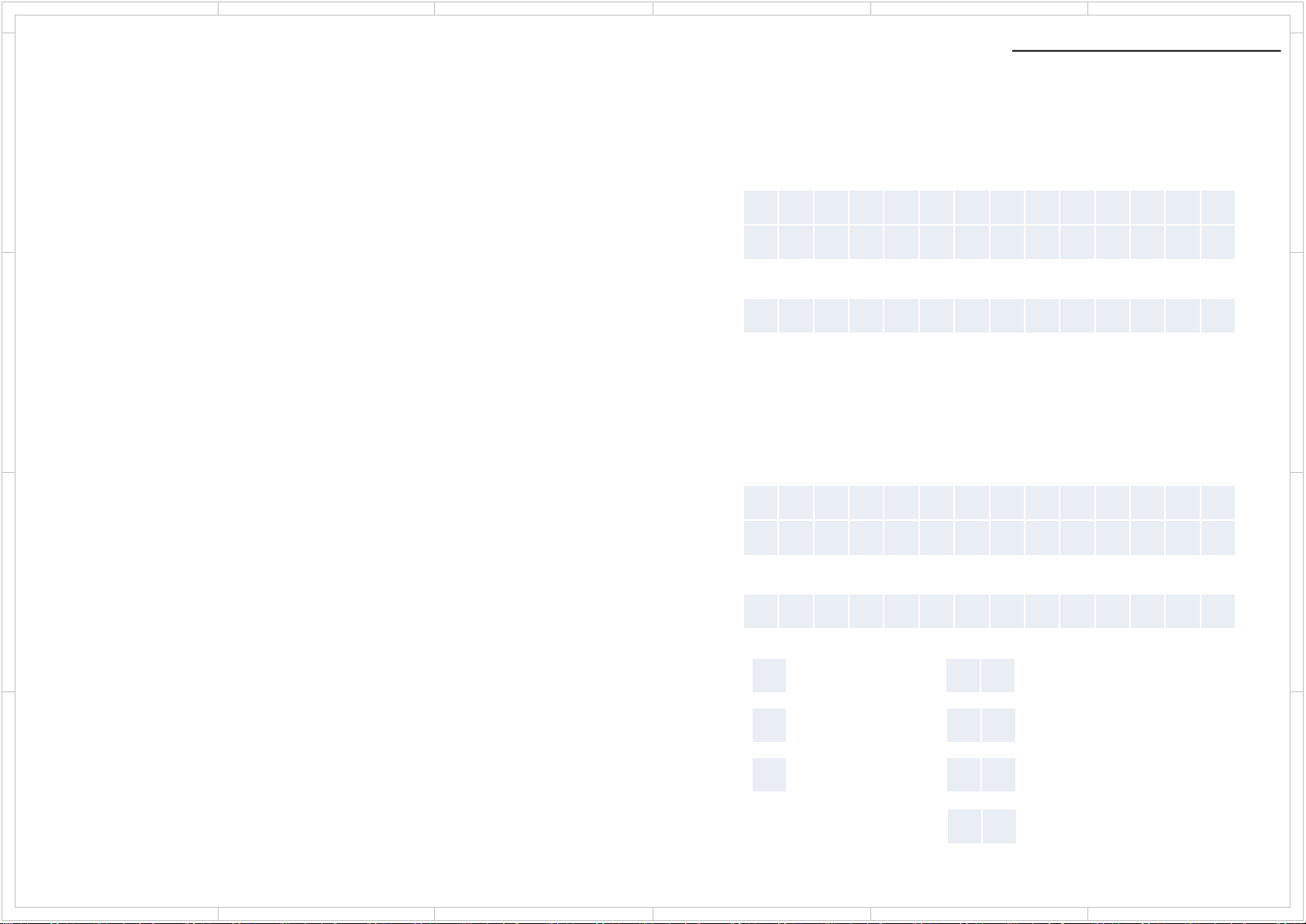
1
2
Self-diagnostics
This function is for avoiding the rupture of electrolytic capacitors with amplifier circuit
failure during power-ON.
Operation of Self-diagnostic
D
Self-diagnostic will start at the timing of next power on, after goes to the protect mode
by Current detection or DC voltage detection.
Only On/Standby key could work in this mode. Also remote control does not work.
However, the CLEAR operation is enabled.
During Self-diagnostic, the power supply for amplifier circuit become low voltage
state(SEC1-LOW), and the speaker relay will be turned off. Then, MPU will check each
amplifier circuits Internally by entering the test signal (20 kHz,-20 dBFS sine wave) to
each channel from DSP.
C
MPU will judge the amplifier circuit is good or not from VOLH value.
The normal range of VOLH value is 0.04 V < VOLH < 0.20 V.
If VOLH value is in the out of this range, it will be judged as NG (No good).
No problem found
When protected by current detection, and no problem found, "CHECK SP WIRE“ will be displayed.
In this State, Only the On/Standby key is effective. And if do not anything for 3 minu
into standby automatically.
When protected by a DC voltage detection, and no problem found, unit goes into normal
B
operation.
Problem found
When judged as there is a problem on any channel, the information of channel that has a problem
will be displayed as in the right figure.
In this State, Only the On/Standby key is effective. Also remote control does not work. If do not
anything for 3 minutes, unit goes into standby automatically. This state will keep also after unit
turn on/off, or AC unplugged.
the power supply for amplifier circuit become low voltage state(SEC1-LOW), and the speaker
A
relay will be turned off.
tes, unit goes
5 4 3
6
Diagnostic Func tio n
Display of during Self-diagnostics
2 Line FL tube type
A M P D i a g M o d e
1 Line FL tube type
A M P D i a g M o d e
“Mode” This part display the channel which is currently checked. (E.g. "[FL]", etc.)
Display of when problem found
2 Line FL tube type
N G C H :
L C R S L S R B L B
1 Line FL tube type
N G : L C R S L S R B L B R
Front L channel
L
Center channel
C
Front R channel
R
S L
S R
B L
B R
Surround L channel
Surround R channel
Surround back L channel
Surround back R channel
R
D
C
B
A
COMMON
1
2
5 4 3
6
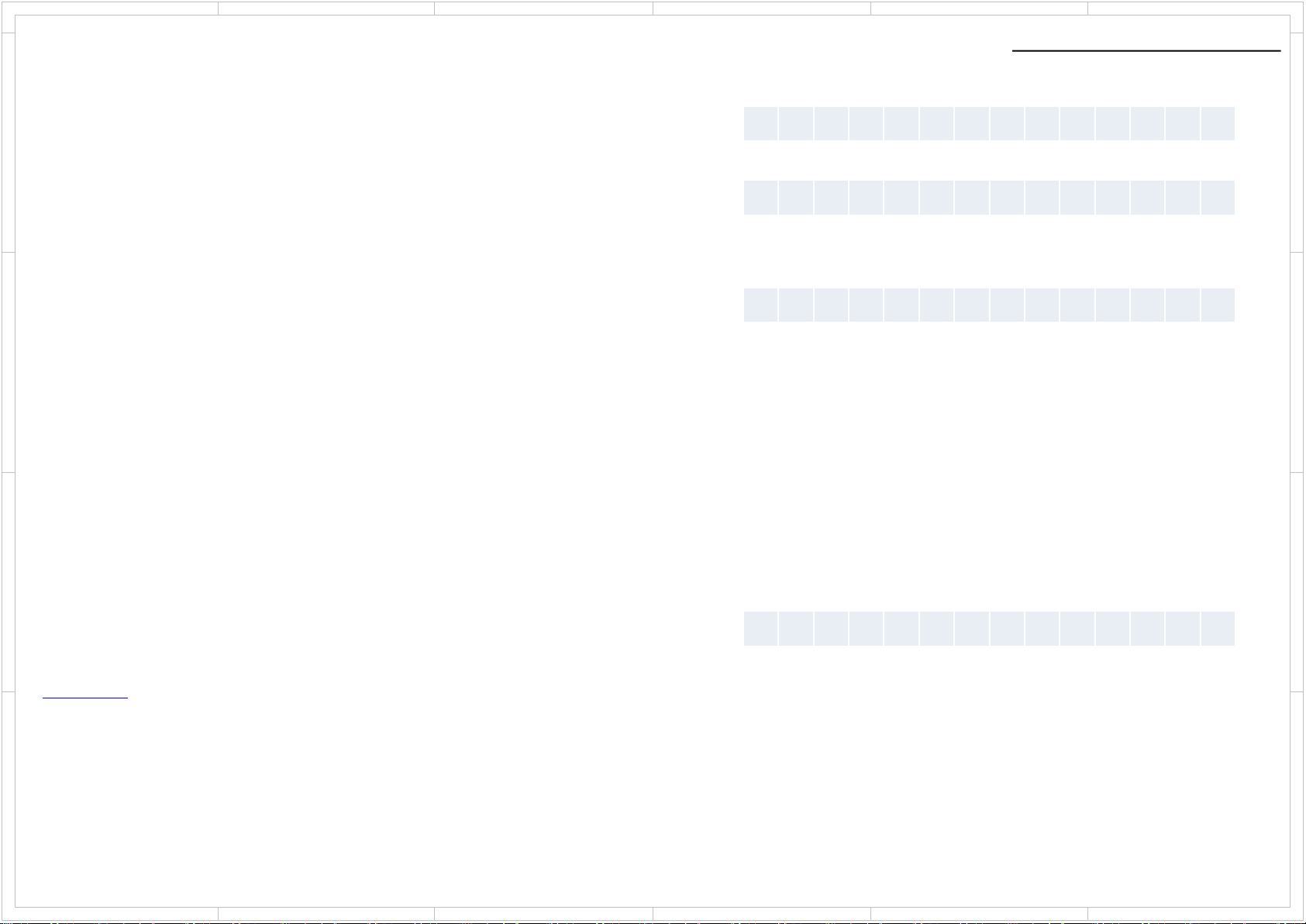
1
2
Repair Process and How to Confirm
5 4 3
6
Diagnostic Func tio n
Confirmation of the protect cause
While NG channel is displayed, You can confirm the protect cause by following the step below.
1. Press the Enter button
D
2. The protect cause are displayed for 5 seconds.
Please check the around of those amplifier circuit and repair it.
Clear of NG CH information
After repair, you can clear NG CH information by following the steps below.
1. Press the On/Standby key while pressing the Enter key.
2. Display as in the right figure appears.
C
3. Unit goes into Standby automatically after 5 seconds.
Self-diagnostic will start again at the timing of next power on.
By this, You can verify whether repair was properly or not.
If problem found after repair, please re-check the around of its circuit.
Cancel of Self-diagnostic
You can cancel this mode by clear operation (press Standby key while pressing CBL/SAT key).
After cancel this mode, receiver will be started as normal operation.
B
Manual Execution of Self-diagnostic
1. [DIMMER] + [ON/STANDBY] x 2
Main Firmware Version will appear on the main unit’s display.
2. [SETUP] or [HOME]
Service Menu will appear on the main unit’s display
3. Setup & select channel for self-diagnostic by enter service mode to “AMPChDiag”
Display as in the right figure appears. Select channel by cursor Left & Right.
4. [STANDBY/ON]
Unit will go into standby.
A
5. [STANDBY/ON]
Unit will turn on. Then self-diagnostic will start automatically.
Protected by current detection
D E T . P R O T E C T : I
D
Protected by DC Voltage detection
D E T . P R O T E C T : V
Clear of NG CH information
N G C H C L E A R
C
B
Manual Execution of Self-diagnostic
A m p C h D i a g : O f f
A
COMMON
1
2
5 4 3
6
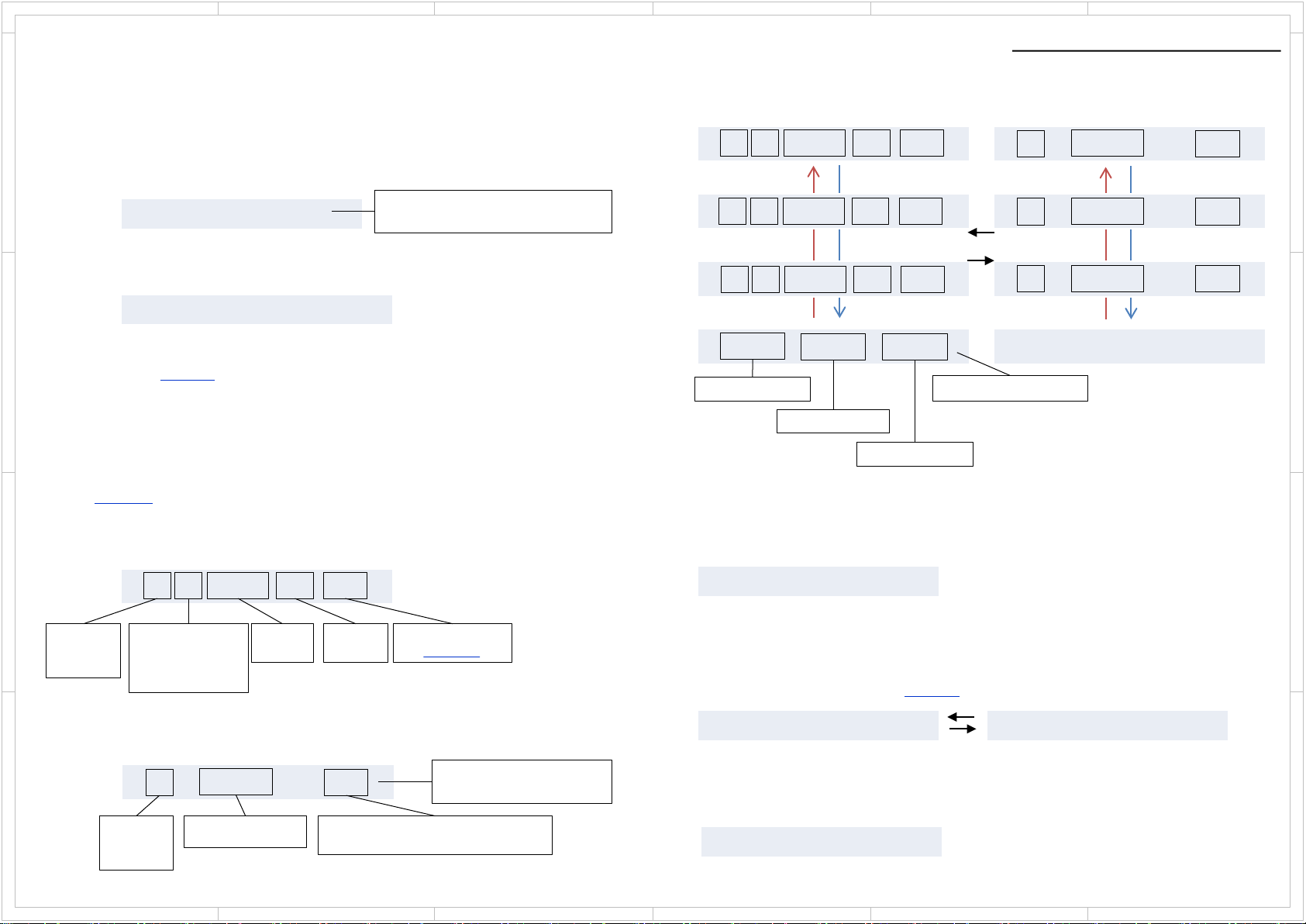
1
2
5 4 3
6
Enter Service mode, Service Information
How to enter to service mode.
Step1 :
D
[DIMMER] + [ON/STANDBY] x 2
Step2 :
[SETUP] or [HOME]
Step3:
C
Follow this Tr ee operation for each service mode.
M1.xx / xxxxxAEx
1. Service
Displaying Service information
This service information display sy stem is helpful in analy z e the status when the unit goes into
Protect mode and is powered off. Pay attention that the status will change if a button is pushed.
Follow this Tree for “ProtectData” section at the “1-1 Tech Sprt”
Step1 :
When the [ENTE R] button is pressed, I t will show error history
B
History No.
: 1 ~ 3
(1 is latest.)
Step2:
When the [ENTER] button during display error history,
the additional information of error history will be appeared.
A
History No.
: 1 ~ 3
(1 is latest.)
1 I 8 0 F 3 0 D D
PROTECT
I: Current Protect
V: Voltage Protect
T: Thermal Protect
Temperature
1 01: 23 10h
Time after Power on
xx : xx
Volume
Value
Cumulative operation time after Reset
: xx h
The version of main microprocessor.
(displayed only for 3 seconds)
Listening Mode
See This value
Information Displayed
(Record this Information)
Diagnostic Func tio n
How to change History No. 1 ~ 3.
[CURSOR LEFT] or [CURSOR RIGHT]
1 I 8 0 F 3 0 D D
[CURSOR LEFT] [CURSOR RIGHT]
2 I 9 1 F 2 7 D D
3 - 0 0 F 0 0 A
[ENTER]
T : 0 I : 2 V : 0
T : Thermal Protect
Count of each protect
I : Current Protect
V : Voltage Protect
How to exit the service mode.
Please press the [ANY INPUT SELECTOR]
Normal display
How to clear Protect Data
Step1:
Select “ProtectDataCLR” from this tree
Step2:
Press [ENTER] button
After display “DATA Cleared!”, It will be data reset and go to normal mode.
Protect Data CLR
DataCleared!
1 01: 23 10h
[CUROR LEFT] [CURSOR RIGHT]
2 01: 47 8h
3 00: 00 00h
No Use
Clear:[ENTER]
D
C
B
A
COMMON
1
2
5 4 3
6
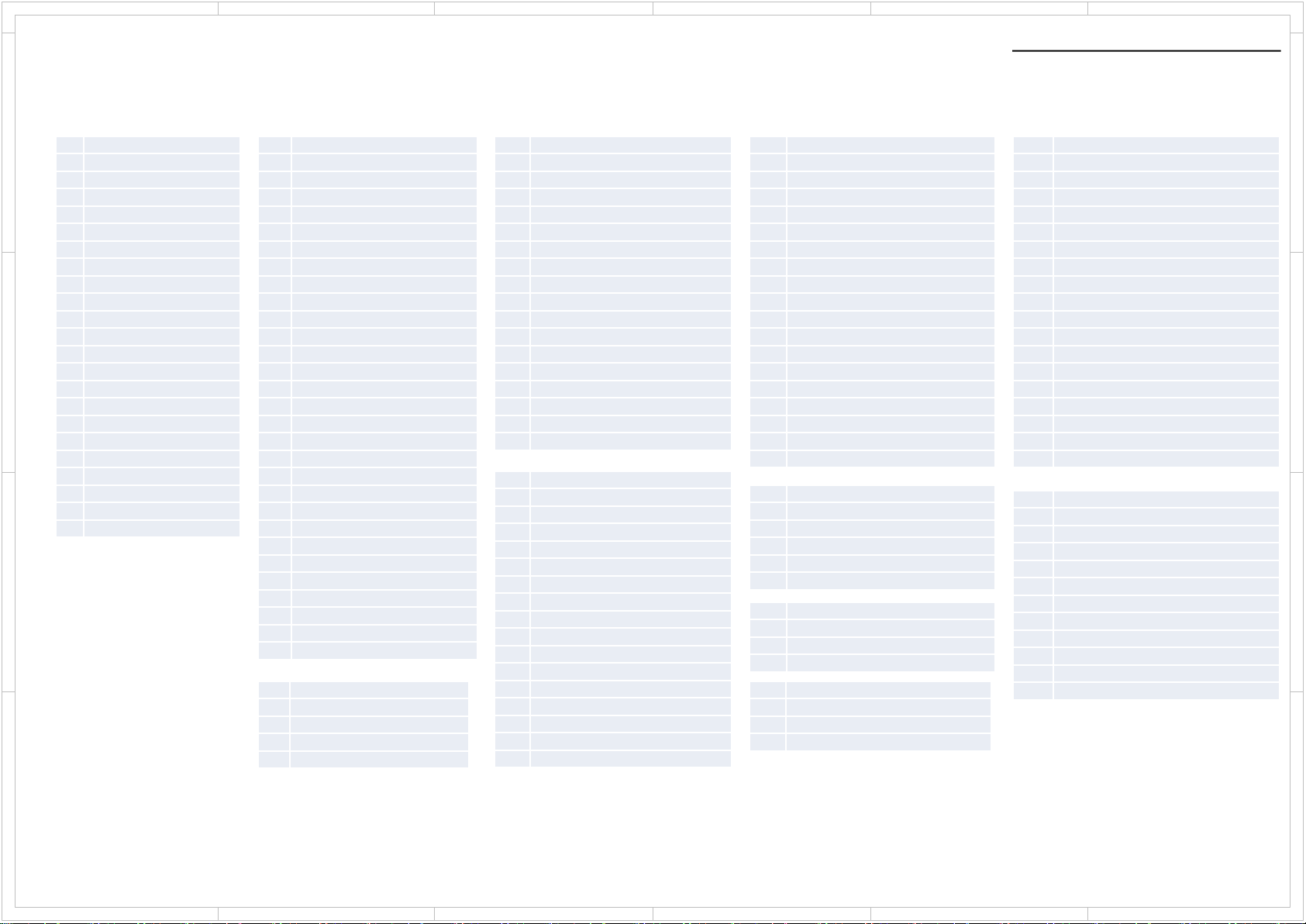
1
NORMAL_LMD_BEGIN
LAST
PURE
DIRECT
STEREO
MONO
ORCHESTRA
UNPLUGGED
STUDIOMIX
TVLOGIC
ALLCHST
FULLMONO
TD
RPG
ACTION
ROCKBAND
SPORTS
WHOLEHOUSE
RPG_GENRE
ACTION_GENRE
ROCKBAND_GENRE
SPORTS_GENRE
NORMAL_LMD_END
THX_MUSIC_LMD_BEGIN
THX_20_PLII_MUSIC
THX_20_PLIIX_MUSIC
THX_20_PLIIZ_MUSIC
THX_20_NEO6_MUSIC
THX_20_NEURAL_MUSIC
THX_51_OFF_MUSIC
THX_51_MTR_MUSIC
THX_51_DSC_MUSIC
THX_51_PLIIX_MUSIC
THX_51_PLIIZ_MUSIC
THX_51_NEO6_MUSIC
THX_51_NEURAL_MUSIC
THX_20_NEOX_MUSIC
THX_51_NEOX_MUSIC
THX_20_DOLBY_SURR_MUSIC
THX_51_DOLBY_SURR_MUSIC
THX_MUSIC_LMD_END
THX_GAME_LMD_BEGIN
THX_20_PLII_GAME
THX_20_PLIIX_GAME
THX_20_PLIIZ_GAME
THX_20_NEURAL_GAMES
THX_51_OFF_GAMES
THX_51_MTR_GAMES
THX_51_DSC_GAMES
THX_51_PLIIX_GAME
THX_51_PLIIZ_GAMES
THX_51_NEO6_GAMES
THX_51_NEURAL_GAMES
THX_20_NEOX_GAMES
THX_51_NEOX_GAMES
THX_20_DOLBY_SURR_GAME
THX_51_DOLBY_SURR_GAME
THX_GAME_LMD_END
THX_U2CINEMA_LMD_BEGIN
THX_51_SLCT2_CIN
THX_51_PLIIZ_SLCT2_CINEMA
THX_U2CINEMA_LMD_END
2
5 4 3
6
Service Info rmat ion
Listening Mode Code List
D
C
B
00
01
02
03
04
05
06
07
08
09
0A
0B
0C
0D
0E
0F
10
11
12
13
14
15
12
Diagnostic Func tio n
20 SURR_LMD_BEGIN
21 SURR_20_PLII_MOVIE
22 SURR_20_PLII_MUSIC
23 SURR_20_PLII_GAME
24 SURR_20_PLIIX_MOVIE
25 SURR_20_PLIIX_MUSIC
26 SURR_20_PLIIX_GAME
27 SURR_20_PLIIZ
28 SURR_20_NEO6_MOVIE
29 SURR_20_NEO6_MUSIC
2A SURR_20_NEURAL_MUSIC
2B SURR_20_NEURAL_CINEMA
2C SURR_51_OFF
2D SURR_51_MTR
2E SURR_51_DSC
2F SURR_51_NEO6
30 SURR_51_EX
31 SURR_51_PLIIX_MOVIE
32 SURR_51_PLIIX_MUSIC
33 SURR_51_PLIIZ
34 SURR_51_NEURAL_CINEMA
35 SURR_20_NEOX_CINEMA
36 SURR_20_NEOX_MUSIC
37 SURR_20_NEOX_GAME
38 SURR_51_NEOX_CINEMA
39 SURR_51_NEOX_MUSIC
40 SURR_51_NEOX_GAME
41 SURR_20_DOLBY_SURR
42 SURR_51_DOLBY_SURR
43 SURR_LMD_END
48 DTSSS_LMD_BEGIN
49 DTSSS_20_NEO6_MUSIC
4A DTSSS_20_NEO6_CINEMA
4B DTSSS_51
4C DTSSS_LMD_END
50
51
52
53
54
55
56
57
58
5A
5B
5C
5D
5E
5F
60
61
62
70
71
72
73
74
75
76
77
78
79
7A
7B
7C
7D
7E
7F
80
90 THX_CINEMA_LMD_BEGIN
91 THX_20_PLII_MOVIE
92 THX_20_PLIIX_MOVIE
93 THX_20_PLIIZ_CINEMA
94 THX_20_NEO6_MOVIE
95 THX_20_NEURAL_CINEMA
96 THX_51_OFF_CINEMA
97 THX_51_MTR_CINEMA
98 THX_51_DSC_CINEMA
99 THX_51_NEO6_CINEMA
9A THX_51_PLIIX_MOVIE
9B THX_51_PLIIZ_CINEMA
9C THX_51_NEURAL_CINEMA
9D THX_51_EX
9E THX_20_NEOX_CINEMA
9F THX_51_NEOX_CINEMA
A0 THX_20_DOLBY_SURR_CINEMA
A1 THX_51_DOLBY_SURR_CINEMA
A2 THX_CINEMA_LMD_END
B0 THX_U2GAME_LMD_BEGIN
B1 THX_20_PLII_SLCT2_GAME
B2 THX_20_PLIIZ_SLCT2_GAME
B3 THX_51_SLCT2_GAM
B4 THX_51_PLIIZ_SLCT2_GAME
B5 THX_U2GAME_LMD_END
B6 THX_U2MUSIC_LMD_BEGIN
B7 THX_51_SLCT2_MUS
B8 THX_51_PLIIZ_SLCT2_MUSIC
B9 THX_U2MUSIC_LMD_END
BA
BB
BC
BD
D0 AUDYSSEY_LMD_BEGIN
D1 AUDYSSEY_20_PLII_MUSIC
D2 AUDYSSEY_20_PLIIX_MUSIC
D3 AUDYSSEY_20_NEO6_MUSIC
D4 AUDYSSEY_20_NEURAL_CINEMA
D5 AUDYSSEY_20_NEURAL_MUSIC
D6 AUDYSSEY_20_PLII_MOVIE
D7 AUDYSSEY_20_PLIIX_MOVIE
D8 AUDYSSEY_20_NEO6_MOVIE
D9 AUDYSSEY_20_PLII_GAME
DA AUDYSSEY_20_PLIIX_GAME
DB AUDYSSEY_51_OFF
DC AUDYSSEY_51_PLIIX_MUSIC
DD AUDYSSEY_51_PLIIX_MOVIE
DE AUDYSSEY_51_NEO6
DF AUDYSSEY_51_NEURAL_CINEMA
E0 // AUDYSSEY_51_NEUR AL _ MUSIC
E1 AUDYSSEY_51_EX
E2 AUDYSSEY_LMD_END
F0 SPECIAL_LMD_BEGIN
F1 TESTTONE
F2 TESTTHR
F3 TESTAUTO
F4 ASC
F5 FLASH
F6 DEBUGMODE
F7 FLASH2
F8 FLASH3
F9 FLASH4
FA FLASH_CHECK
FB SPECIAL_LMD_END
D
C
B
A
1
A
COMMON
2
5 4 3
6
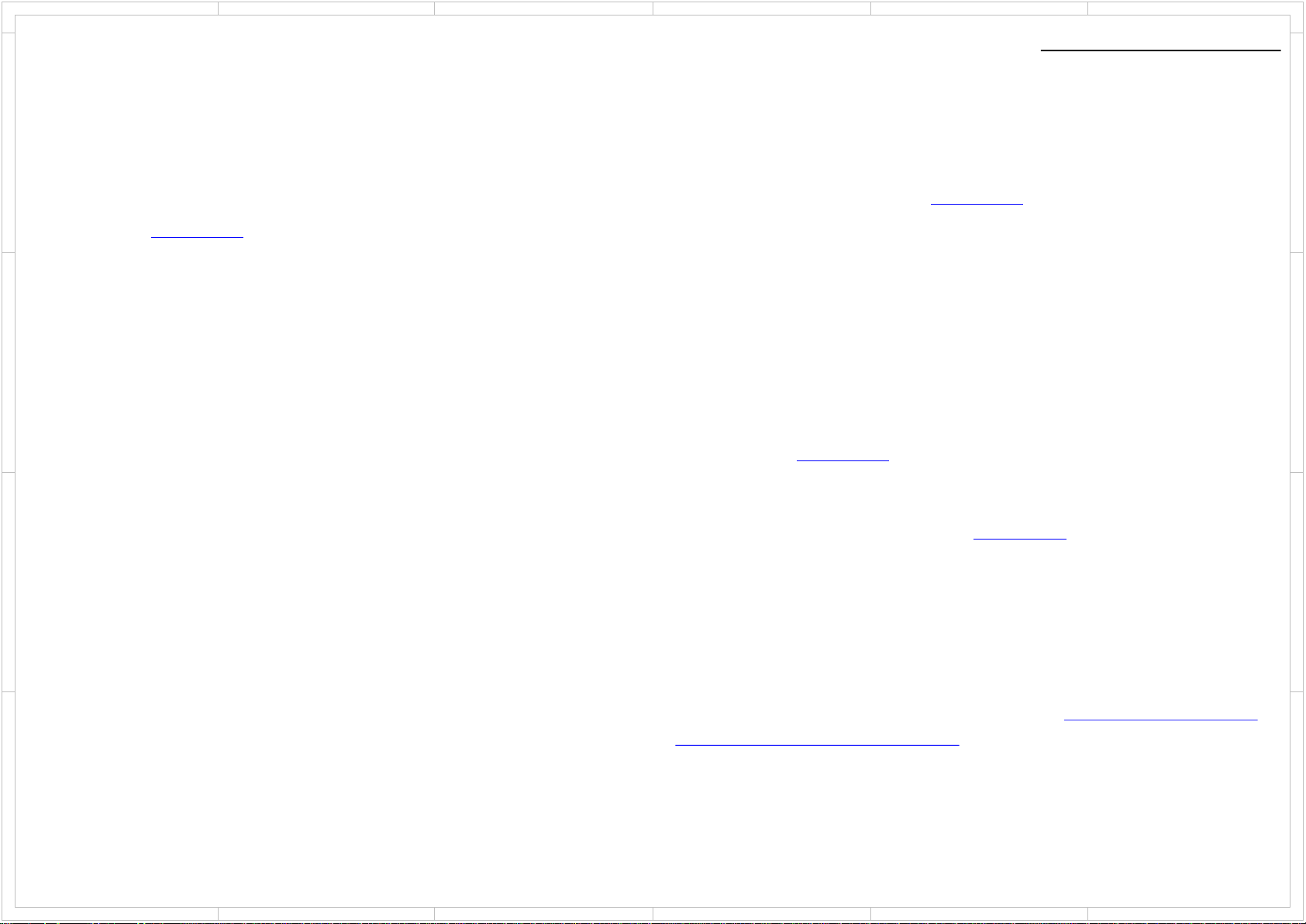
1
2
5 4 3
6
Wireless LAN 5GHz Setting
IMPORTANT!!
D
Back Ground:
It is totally different from Radio Law at the each country on 5GHz band.
It means it is totally different from enabled Channel of 5GHz band at the each country.
We define the “Country Code” for 5GHz band.
You must set up the appropriate country code to the product.
Example;
Case1:
C
When you use the “P” destination products and bring move to Russia or Israel,
If you did not setup change country code and use in Russia and Israel,
You will be on the illegal Radio Law in Russia and Israel.
Case2;
When you use “C” or “D” destination product bring move to Japan or Taiwan,
If you did not setup change country code and use in Japan and Taiwan,
You will be on the illegal Radio Law in Japan and Taiwan.
B
A
WiFi 5GHz Setting
Service Parts information:
The default country code is set on “Processing Circuit Board(PRC board)”.
You must make sure and set up the “Country Code“ when you replace the processing
circuit pc board.
Otherwise You and your customer should be on the illegal Radio Law and
IT HAS POSSIBILITY TO HAVE A RISK OF
PUNISHMENT FROM EACH COUNTRY GOVERNMENT.
If you did not make sure country code and no setup code and face any trouble,
We does not have any responsibility.
For setting up the Country Code,
Please ask the procedure of changing country code
to your distributer or our sales.
It is no described the procedure of changing Country Code on this Service Manual
If you have any trouble of unclear procedure for update country code,
Please contact our sales department.
PRC Board Default Value of Country Code
The PRC board is already set default Country Code by the representative destination.
To confirm the default country code, Please refer to the "How to read PRC Board part
number and Default value of Country Code" section.
D
C
B
A
COMMON
1
2
5 4 3
6
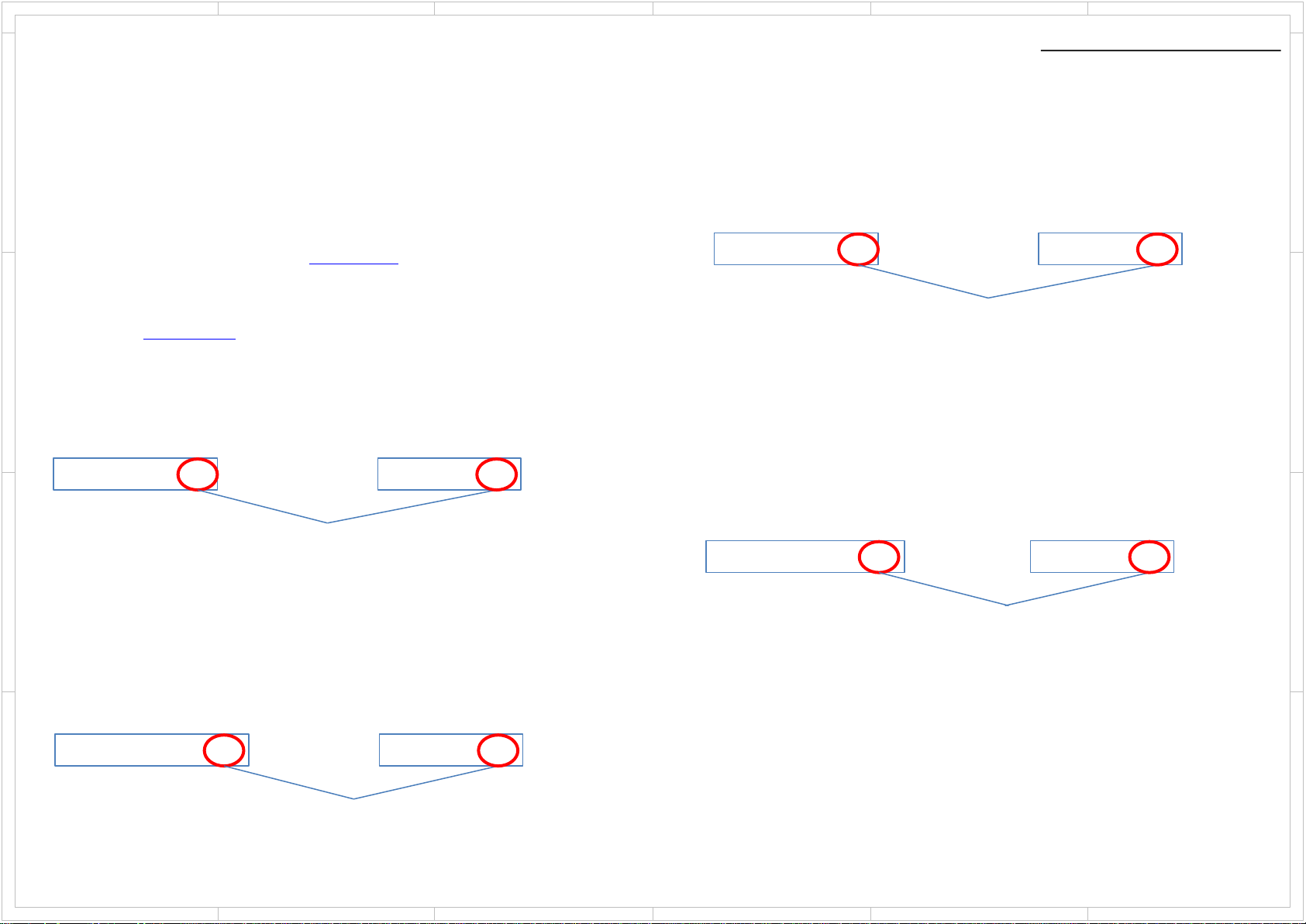
1
2
5 4 3
6
Wireless LAN 5GHz Setting
D
IMPOTANT!!
Make sure and Setup Country Code
You have to make sure country code for using or replacing “Processing Circuit PC
Board”.
It means that you have to make sure country code between using Processing Circuit
PC board( PRC Board) and your customer’s country code.
When it is not match PRC board default country code and customer’s country, you
have to setup Country Code.
Case3;
C
When you repair the “P” destination products and replace “P” destination PRC Board
and the customer live in UK, It is no necessary to setup Country Code
Because “P” destination PRC board already setup “EU” country code.
Customer: UK: EU PRC Board: EU
Match Country code
NO NECESSARY TO SETUP COUNTRY CODE
B
Case4;
When you repair the “P” destination products and replace “P” destination PRC board
and the customer live in Russia, It is necessary to setup Country Code
Because “P” destination PRC Board already setup “EU” country code.
However, the customer’s country code is “RU”. It means no match PRC Board code
and Customer’s code.
Customer: Russia: RU PRC Board: EU
A
No Match Country code
NECESSARY TO SETUP COUNTRY CODE
WiFi 5GHz Setting
Case5;
When you repair the “C” destination products and replace “C” destination PRC board
and the customer live in US, it is no necessary to setup Country Code
Because “C” destination PRC board already setup “US” country code.
Match Country code
NO NECESSARY TO SETUP COUNTRY CODE
Case6;
When you repair the “C” destination product and replace “C” destination PRC board
and the customer live in Taiwan, It is necessary to setup Country Code.
Because “C” des
However, the customer’s country code is “TW”. It means no match PRC Board code
and the customer’s country code
No Match Country code
NECESSARY TO SETUP COUNTRY CODE
Customer: US: US PRC Board: US
tination PRC Board already setup “US” country code as default.
Customer: Taiwan: TW PRC Board: US
D
C
B
A
COMMON
1
2
5 4 3
6
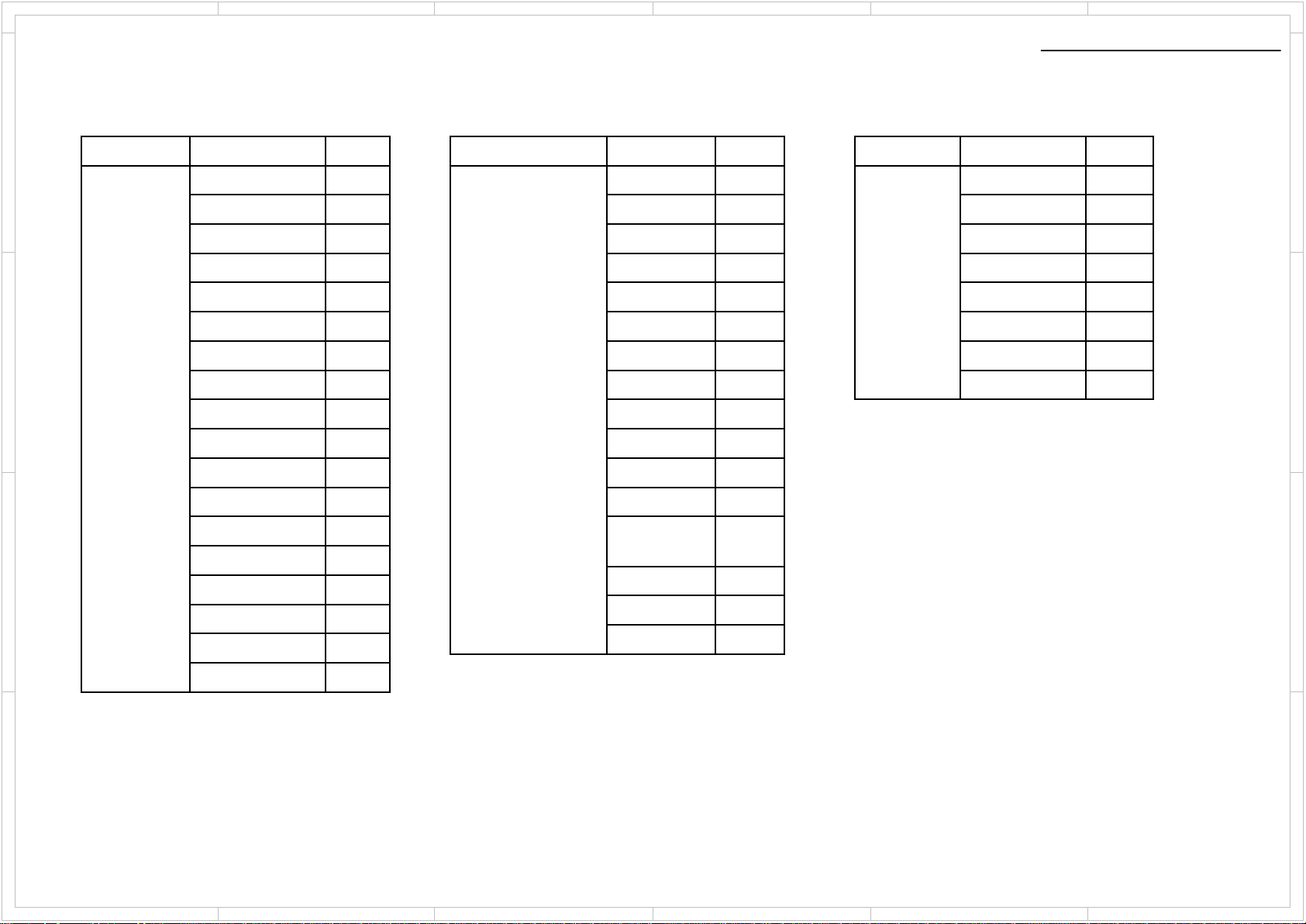
1
2
5 4 3
6
Wireless LAN 5GHz Country Code 1/2
D
C
Region
America
Country
USA
Canada
Mexico
Brazil
Chile
Guatemala
Puerto Rico
Trinidad
Dominican Rep
Argentina
Ecuador
Code
US
US
US
US
CL
US
US
TT
US
AR
US
Region
Asia / Oceania
Country
Japan
China
Hong Kong
Korea
Taiwan
Singapore
Malaysia
Philippines
Vietnam
Indonesia
Sri Lanka
Code
JP
CN
EU
KR
TW
SG
MY
EU
EU
ID
EU
Region
Middle East
WiFi 5GHz Setting
Country
UAE
Bahrain
Kuwait
Oman
Qatar
Lebanon
Jordan
Saudi Arabia
Code
EU
BH
KW
EU
QA
EU
JO
EU
D
C
Paraguay
Colombia
Guam
B
Panama
Costa Rica
Uruguay
Peru
A
1
PY
US
US
US
US
UY
PE
2
Australia
New
Zealand
Thailand
India
Pakistan
AU
AU
EU
IN
PK
B
A
COMMON
5 4 3
6
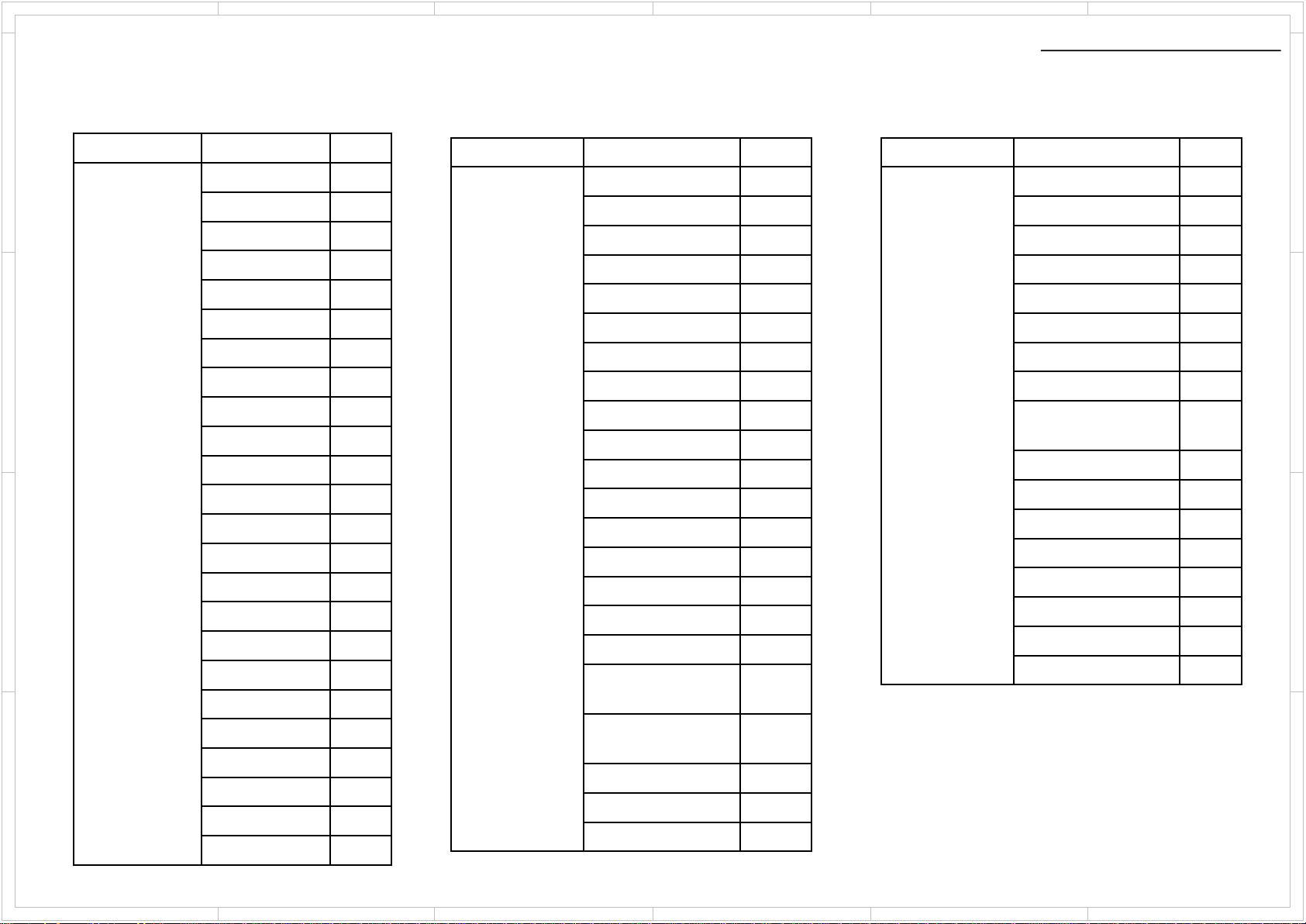
1
2
5 4 3
6
Wireless LAN 5GHz Country Code 2/2
D
C
Region
Europe / Africa
B
A
Country Code
Germany EU
UK EU
France EU
Netherlands EU
Italy EU
Switzerland EU
Denmark EU
Sweden EU
Austria EU
Belgium EU
Spain EU
Norway EU
Finland EU
Czech EU
Israel IL
Ukraine EU
Hungary EU
Slovakia EU
Luxembourg EU
Turkey EU
Portugal EU
Malta EU
Latvia EU
Poland EU
Region
Europe / Africa
Country Code
Cyprus EU
Estonia EU
Slovenia EU
Bulgaria EU
Greece EU
Romania EU
Lithuania EU
Serbia EU
Croatia EU
Ireland EU
Macedonia EU
Moldova EU
Russia RU
Andorra EU
Armenia EU
Azerbaijan EU
Belarus EU
Bosnia and
Herzegovina
Northern
Cyprus(Turkey)
EU
EU
Georgia EU
Iceland EU
Kazakhstan EU
Region
Europe / Africa
WiFi 5GHz Setting
Country Code
Liechtenstein EU
Monaco EU
Montenegro EU
San Marino EU
Vatican City EU
Kosovo EU
Kaliningrad(Russia) RU
Gibraltar(UK) EU
Canary
Islands(Spain)
Ceuta EU
Melilla EU
Morocco MA
Algeria EU
Tunisia TN
Egypt EG
Mauritius US
South Africa EU
EU
D
C
B
A
COMMON
1
2
5 4 3
6
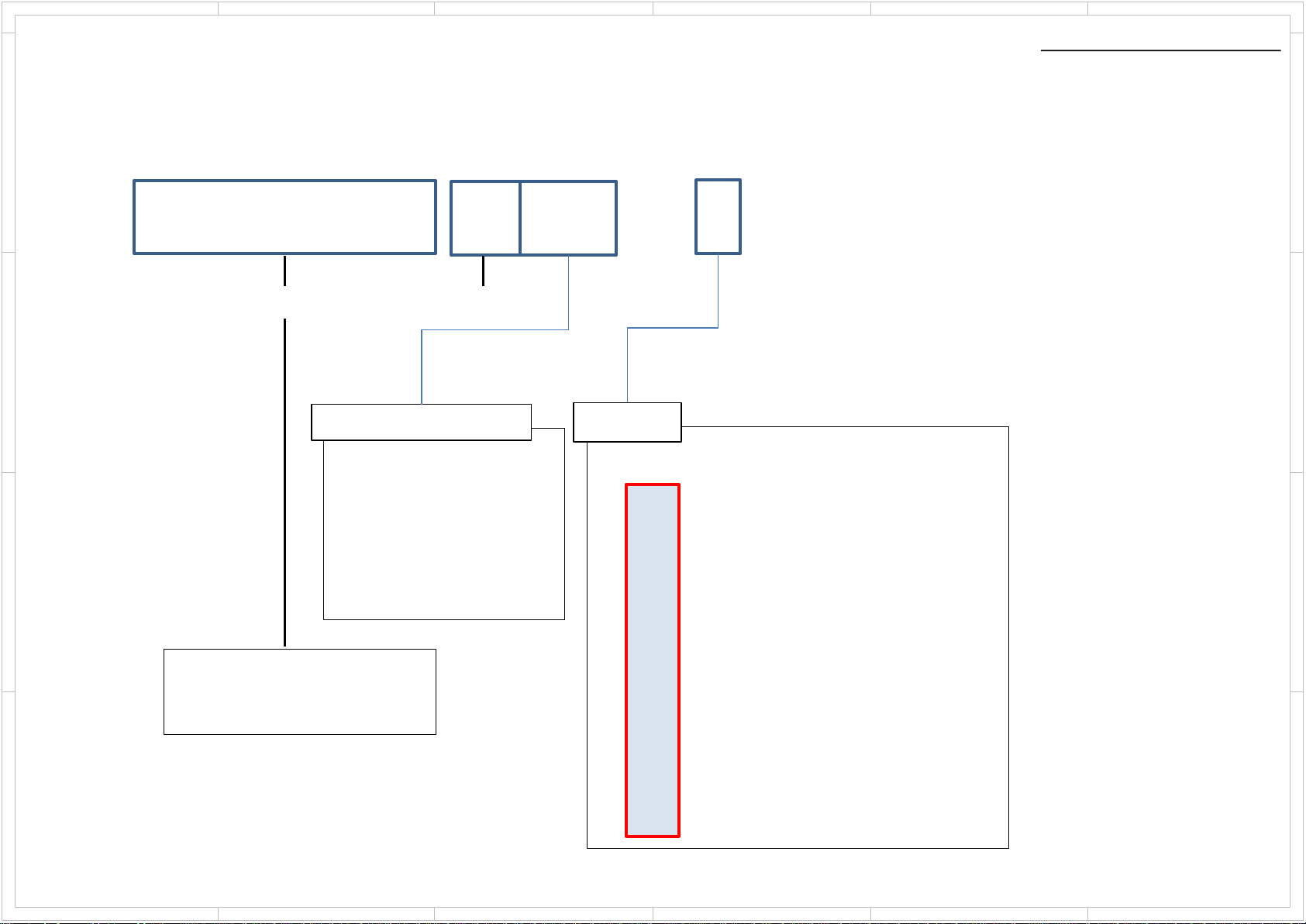
1
2
5 4 3
6
How to read PRC Board part number and Default value of Country Code
D
1B5142049-2A686MDC
Board No.
C
Model Number Last 3 Digit
585 : TX-NR585
686 : TX-NR686
787 : TX-NR787
620 : TX-RZ620
B
1B5142049 : TX-NR585, TX-NR686
1B5142605 : TX-NR787, TX-RZ620
TX-RZ720, TX-RZ820
A
720 : TX-RZ720
820 : TX-RZ820
Suffix No.
Destination
PRC Board Default setting Country Code
Dst Code Main Country
C US North America
D US United State
S US Brazil
P EU Europe
B EU United Kingdom
Q EU Hong Kong
T EU Thai
L RU Russia
A AU Australia / New Zealand
R CN China
F TW Taiwan
K KR Korea
J JP Japan
WiFi 5GHz Setting
D
C
B
A
COMMON
1
2
5 4 3
6
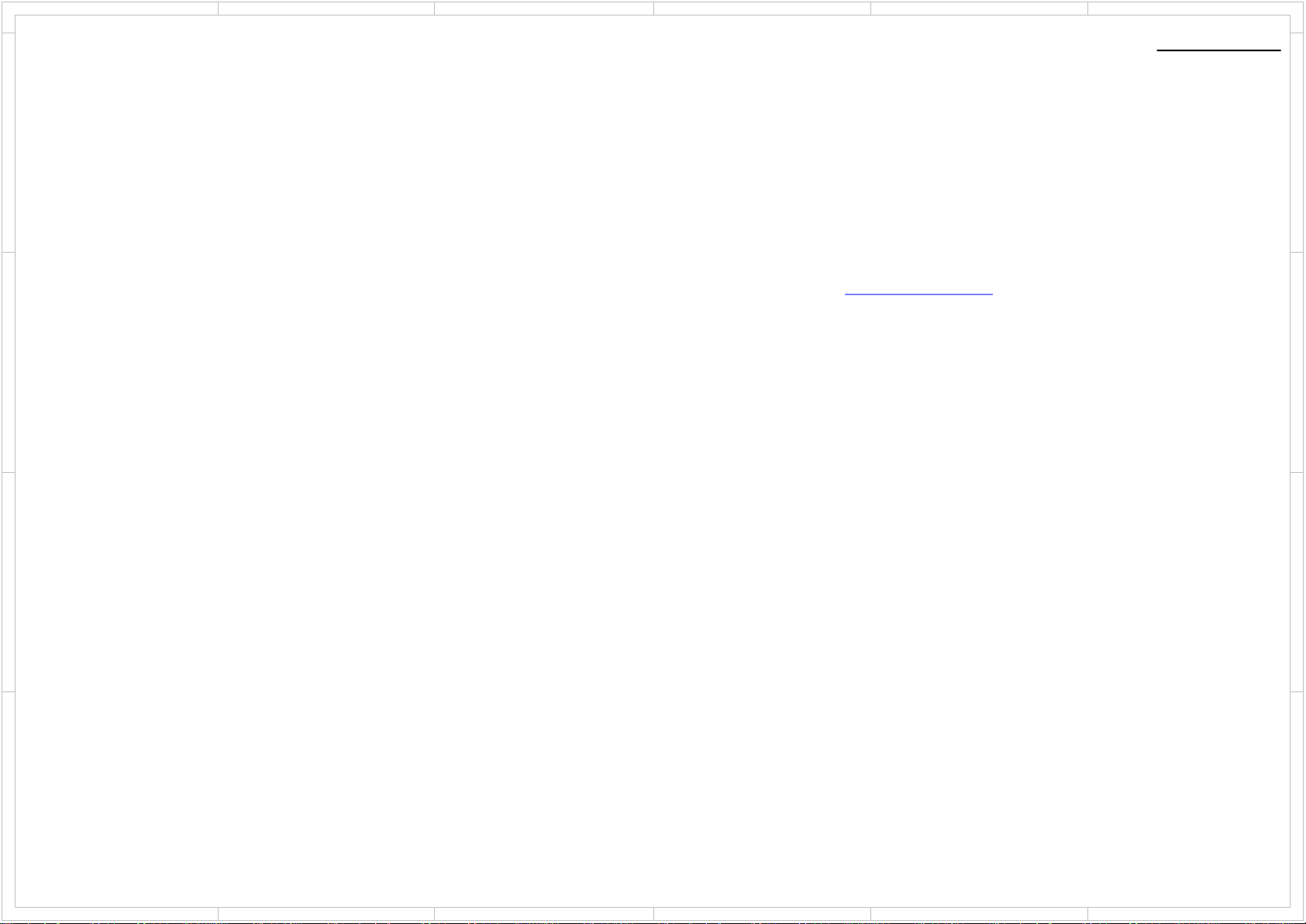
1
2
5 4 3
6
How to check Firmware Version & Preparation of Update
Step1 : [DIMMER] + [ON/STANDBY] x 2
D
Main Firmware Version will appear on the main unit’s display.
Step2 : [TONE +1] ( Rotate “TONE” knob right 1 click)
NET Firmware Version will appear on the main unit’s display.
Step3 : [TONE +2] ( Rotate “TONE” knob right 2 click)
DSP Firmware Version will appear on the main unit’s display.
C
Step4 : [TONE +3 ] ( Rotate “TONE” knob right 3 click)
Video Firmware Version will appear on the main unit’s display.
Step5 : [TONE +4] ( Rotate “TONE” knob right 4 click)
OSD Firmware Version will appear on the main unit’s display.
Step6 : [TONE +5 over] ( Rotate “TONE” knob right 5 click over)
Return to Display Main Firmware Version ( Return Step1)
B
When It is rotated left ( - ) TONE knob, It is appeared before step.
A
Firmware
[Preparation of Update]
1. Connect the USB storage device to your PC. If there is any data in the USB storage
device, remove it.
2. Download the firmware file (package file) from the Onkyo FTP-server. However European
service partners should download the firmware file (package file) from the ExtraNet.
Onkyo FTP-server: ftp://manex.onkyo.co.jp/
ID and Password are those we informed when changed.
Filename is as follows: ONKAVR0029******************.zip
Unzip the downloaded file. A following file is created.
ONKAVR0029**************.of0
ONKAVR0029**************.of1
ONKAVR0029**************.of2
ONKAVR0029**************.of3
ONKAVR0029**************.of4
3. Copy it to the USB storage device. Be careful not to copy the zip file.
4. Remove the USB storage device from your PC.
D
C
B
A
TX-RZ630/RZ730/RZ830
1
2
5 4 3
6
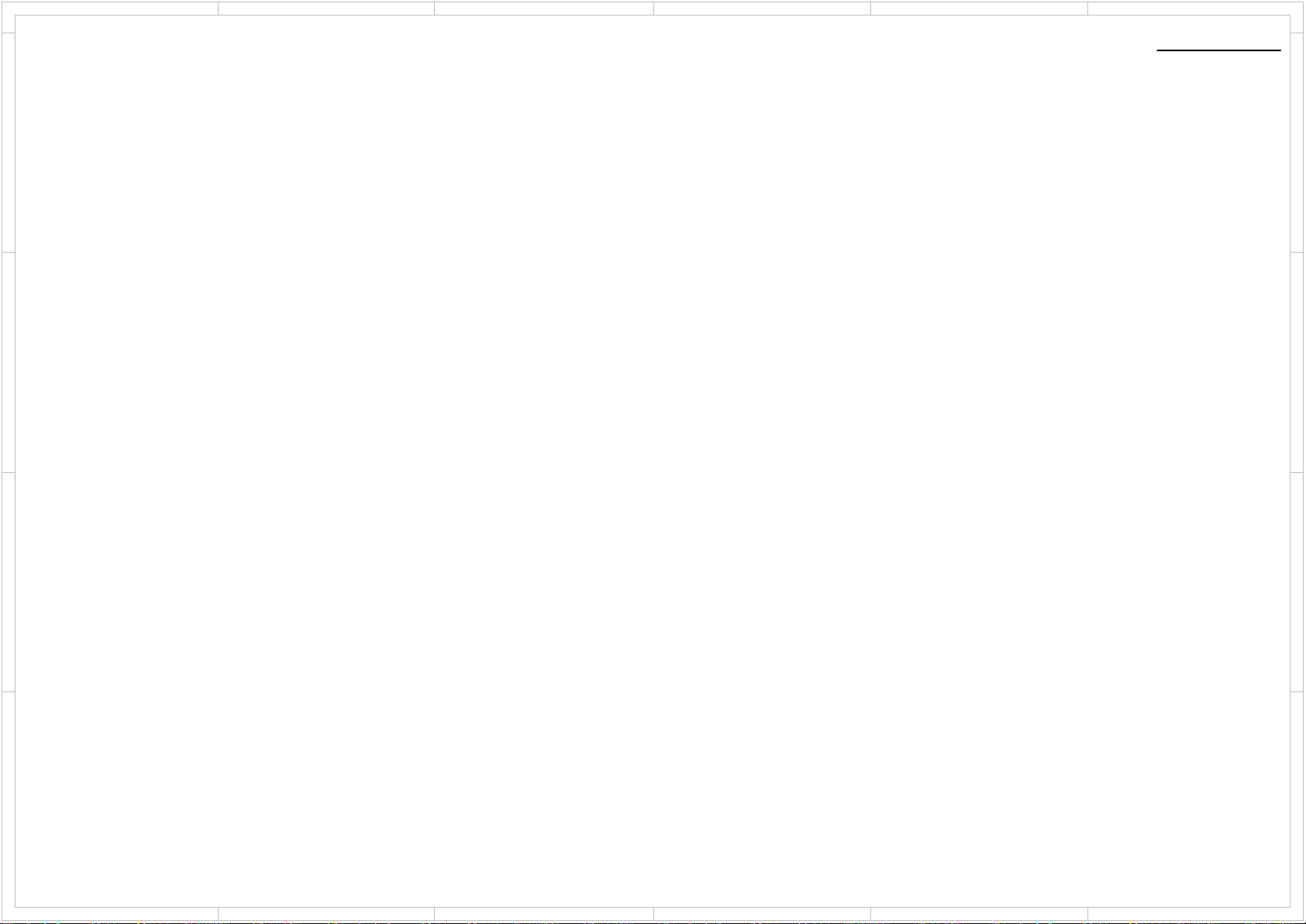
1
2
5 4 3
6
How to Update (service mode) 1/2
Overwriting is also possible.
D
1. Connect the USB strage to the USB port on the unit.
C
B
A
2. Turn on the unit. It takes some time to start after you switch on the unit.
Press: [DIMMER] + [ON/STANDBY] x 2
3. Press [RETURN] button, Then it is displayed as below
If you need each module of the firmware update, you can select the module by pressing
PRESET < and > button.
If you need change source NET or USB, you can select the source by pressing
TUNING UP and Down key
It should be updated firmware by selecting USB -> ALL normally.
Please Do NOT choose T-SRV (it is test server)
Firmware
USB -> ALL: ALL firmware update ( default )
USB -> DSP1: DSP firmware update
USB -> OSD: OSD firmware update
USB -> VMPU: VMPU firmware update
USB -> NET: NET firmware update
USB -> MMPU: Main MPU firmware update
USB -> WORK: Compare between AVR and USB, Only update new version firmware
NET -> ALL: ALL firmware update ( default )
NET -> DSP1: DSP firmware update
NET -> OSD: OSD firmware update
NET -> VMPU: VMPU firmware update
NET -> NET: NET firmware update
NET -> MMPU: Main MPU firmware update
NET -> WORK: Compare between AVR and MMC,
Only update new version firmware by network
The default setting is “ ALL”
CAUTION: When you will update each module firmware,
you have to keep combination of firmware.
D
C
B
A
TX-RZ630/RZ730/RZ830
1
2
5 4 3
6
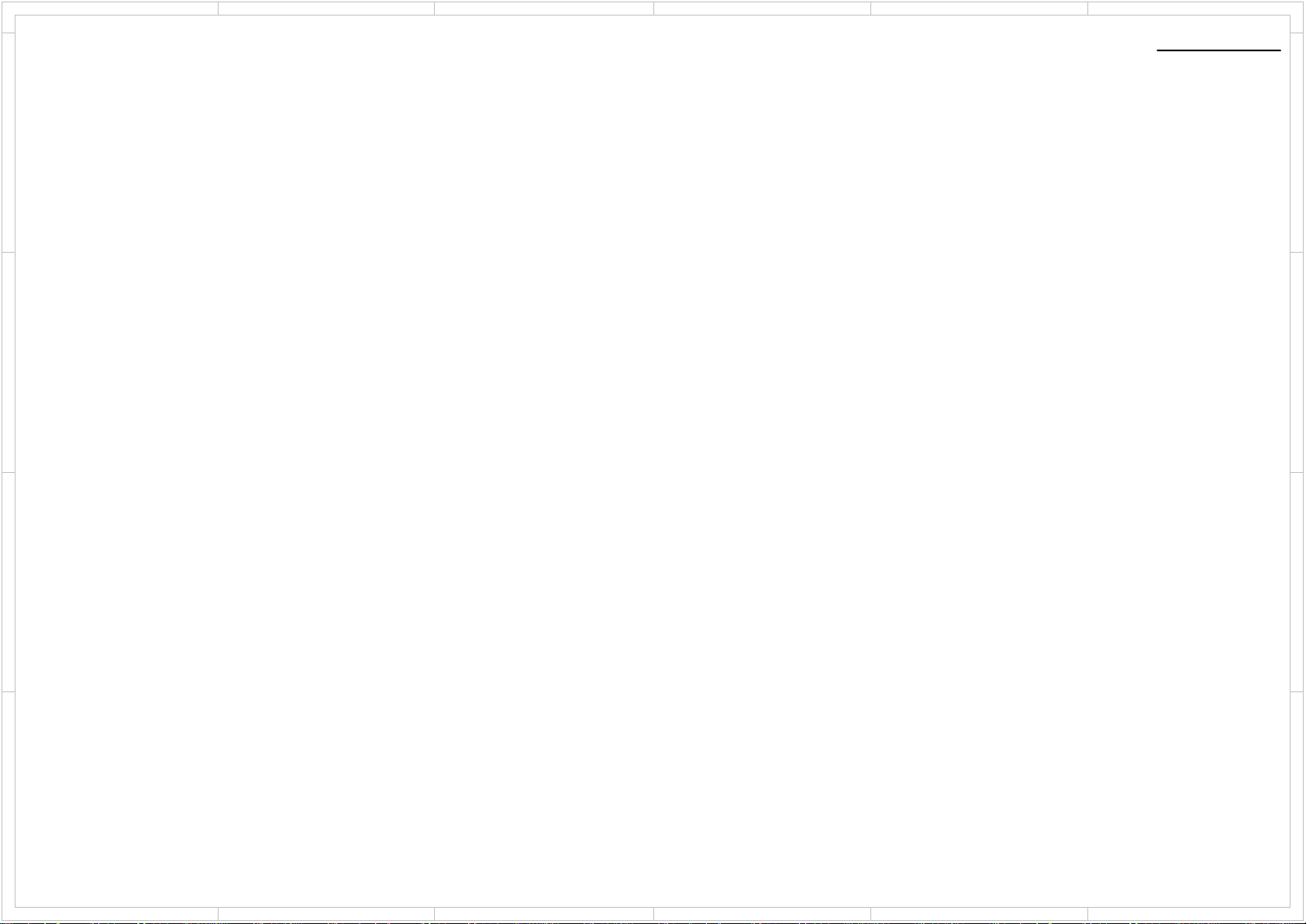
1
2
5 4 3
6
How to Update (service mode) 2/2
4. Press [ENTER] button. Start update firmware.
D
C
B
A
5. Wait until update is completed. When the update ends, “Completed!” is displayed. When
“ Completed!” message appeared, you can power off by pressing “ ON/STANDBY” button.
(If you leave it, it automatically turns standby mode. )
6. Press [ON/STANDBY] button, and the unit turns on.
7. Check the new FW version number.
<Note>
If the procedure might not be successful, please select “USB -> ALL”.
Firmware
D
C
B
A
TX-RZ630/RZ730/RZ830
1
2
5 4 3
6
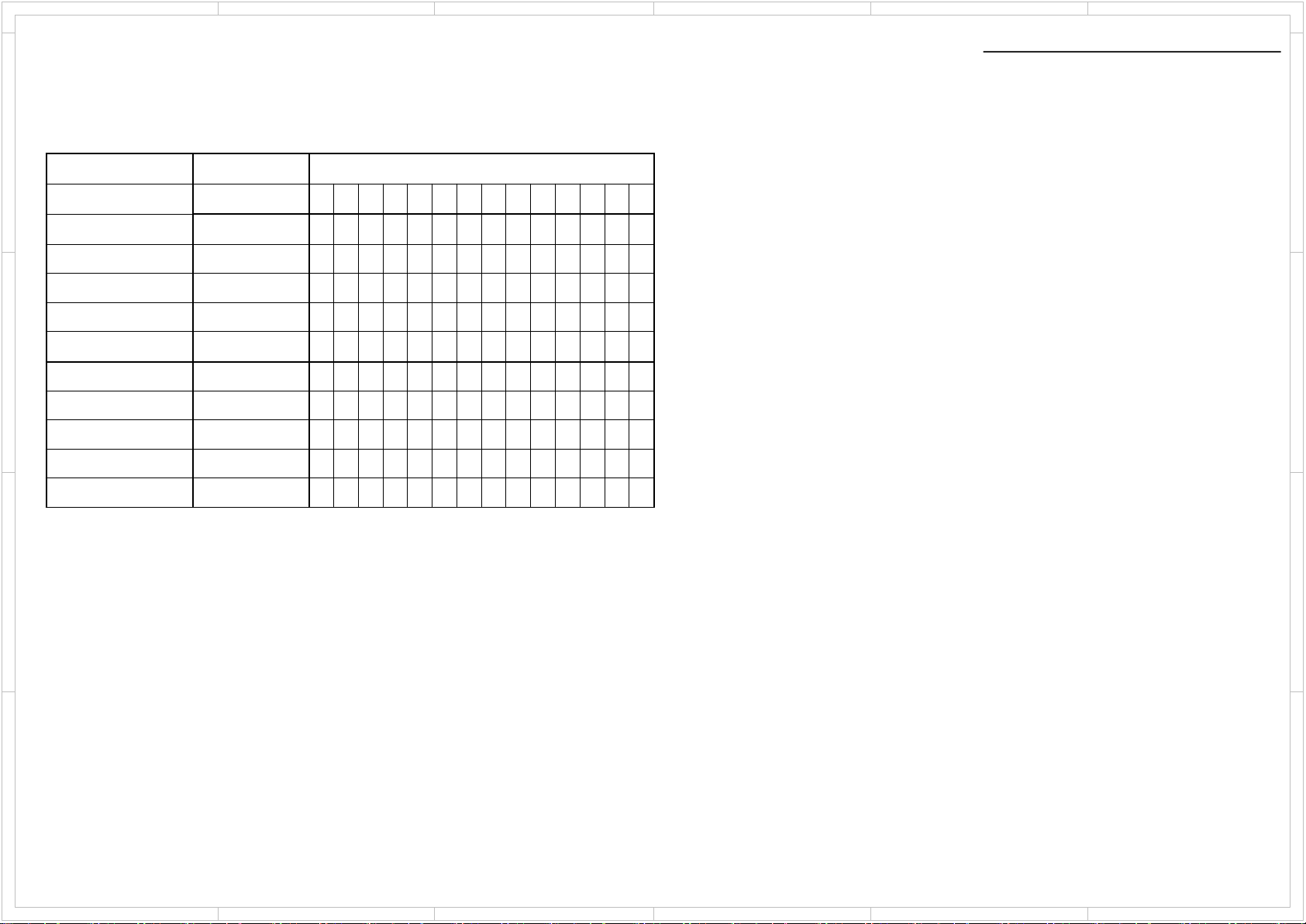
1
R Z 6 3 0
D C
0 4 0 0
R Z 7 3 0
D C
0 5 0 0
R Z 7 3 0
x x
0 5 1 0
R Z 7 3 0
x A
0 5 4 0
R Z 7 3 0
x R
0 5 5 0
N R 7 8 7
D C
0 3 0 0
R Z 8 3 0
D C
0 6 0 0
R Z 8 3 0
x x
0 6 1 0
R Z 8 3 0
x A
0 6 4 0
R Z 8 3 0
x R
0 6 5 0
R Z 8 3 0
J J
0 6 2 0
2
5 4 3
6
Model and Destination
[ TV ] + [ON/STANDBY] → [ENTER] → [ Rotate TONE encoder ] x 4
D
Model Name Destination
TX-RZ630 DC
TX-RZ730 DC
TX-RZ730 xx
TX-RZ730 xA
TX-RZ730 xR
TX-NR787 DC
C
TX-RZ830 DC
TX-RZ830 xx
TX-RZ830 xA
TX-RZ830 xR
FL Display
Model and Destination
D
C
B
A
TX-RZ830 JJ
1
B
A
TX-NR787
TX-RZ630/RZ730/RZ830
2
5 4 3
6
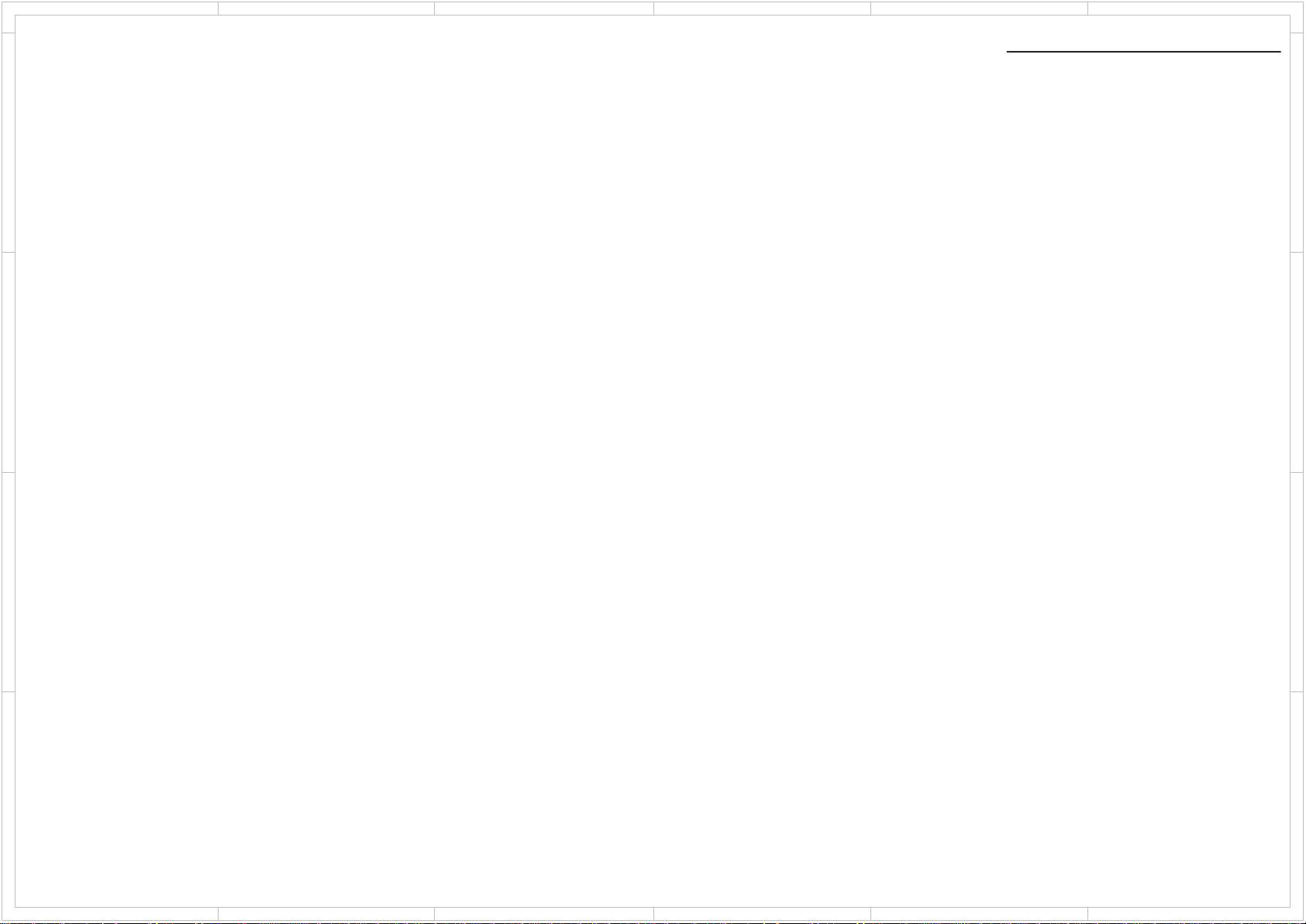
1
2
5 4 3
6
How to Check Idling Current
a. Idling Pre-check
D
Channel FL,FR,C,SL,SR,H1L,H1R,H2L,H2R
Terminals P6021,P6022,P6023,P6025,P6026,P6027,P6028 (BAAF-2597), P6029,P6030 (BAAMP-2600)
*Connect 1/4W 100 ohms resisters in each probe of multi mater .
*Make sure from 0.7mV to 21mV, When it is not this range, you have to make sure again repair.
b. Aging
The AVR is turned on about 6 minutes for aging.
C
c. Idling After-check
*Connect 1/4W 100 ohms resisters in each probe of multi mater .
*Make sure from 0.7mV to 21mV, When it is not this range, you have to make sure again repair.
Check Idling Current
D
C
B
A
B
A
TX-NR787
TX-RZ630/RZ730/RZ830
DRX-3.2/4.2/5.2
1
2
5 4 3
6
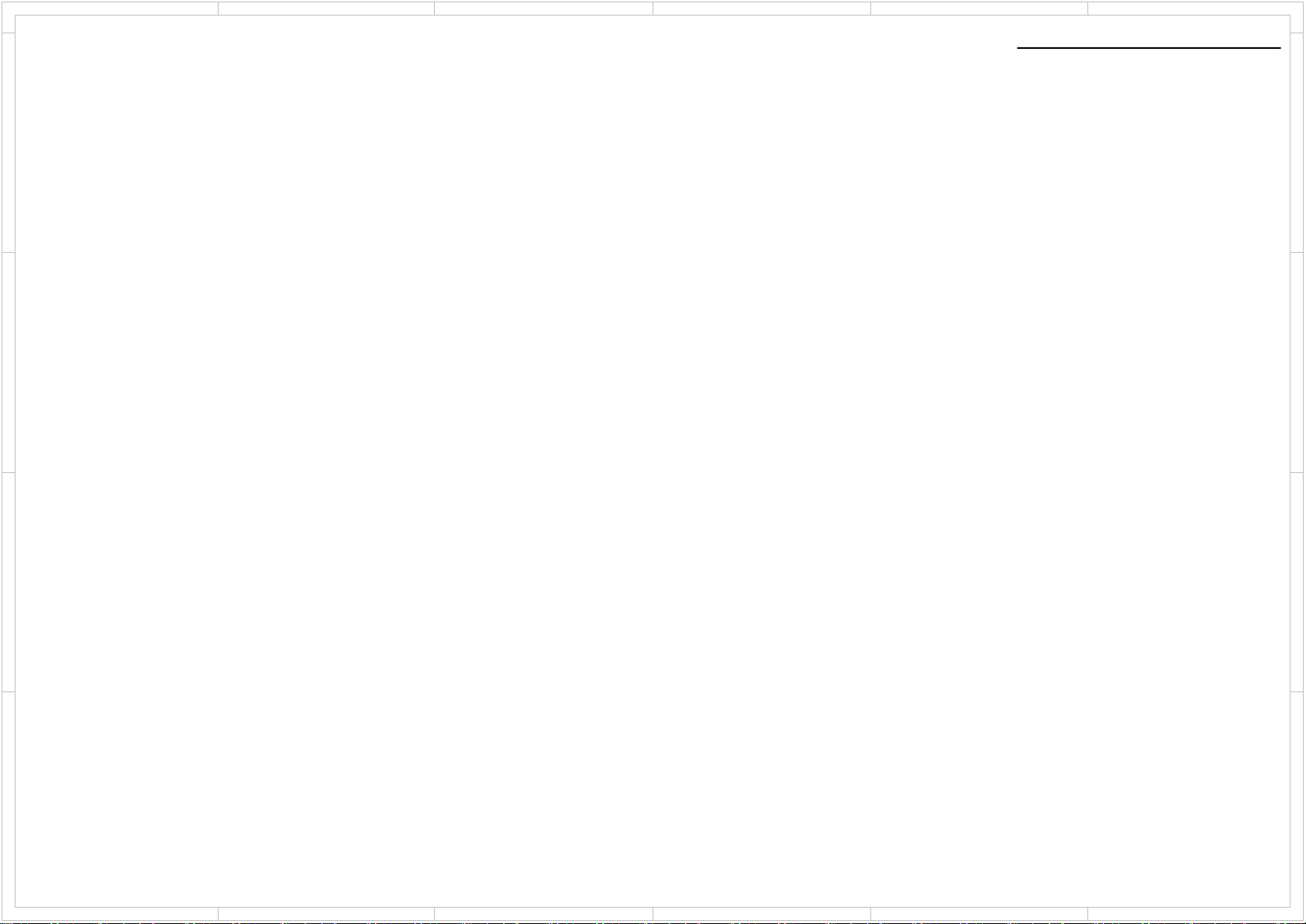
1
2
5 4 3
6
No Sound
■ No sound from connected player
D
C
B
□ Chose input selector which is assigned to connected input terminal ?
□ Isn’t muting on ?
■ No sound from connected TV
□ Chose wrong input selector ?
□ Connect to this model’s HDMI OUT terminal from TV by HDMI cable ?
□ When TV supports ARC function, connect to his model’s HDMI OUT terminal from
TV’s HDMI input terminal for ARC function ?
□ When TV doesn’t support ARC function, connect TV to this model with optical cable
etc. ?
□ Isn’t muting on ?
■ No sound from some connected loudspeaker(s)
□ No sound loudspeaker(s) config is enabled ?
■ No sound from all connected TV or Blu-ray player etc.
□ After chose loudspeaker volume level setting, test tone is OK ?
■ No problem about above items
□ Unplug power cord
After 10 seconds, connect power cord again
□ Reset this model
Hookup and Setti ng
D
C
B
A
A
COMMON
1
2
5 4 3
6
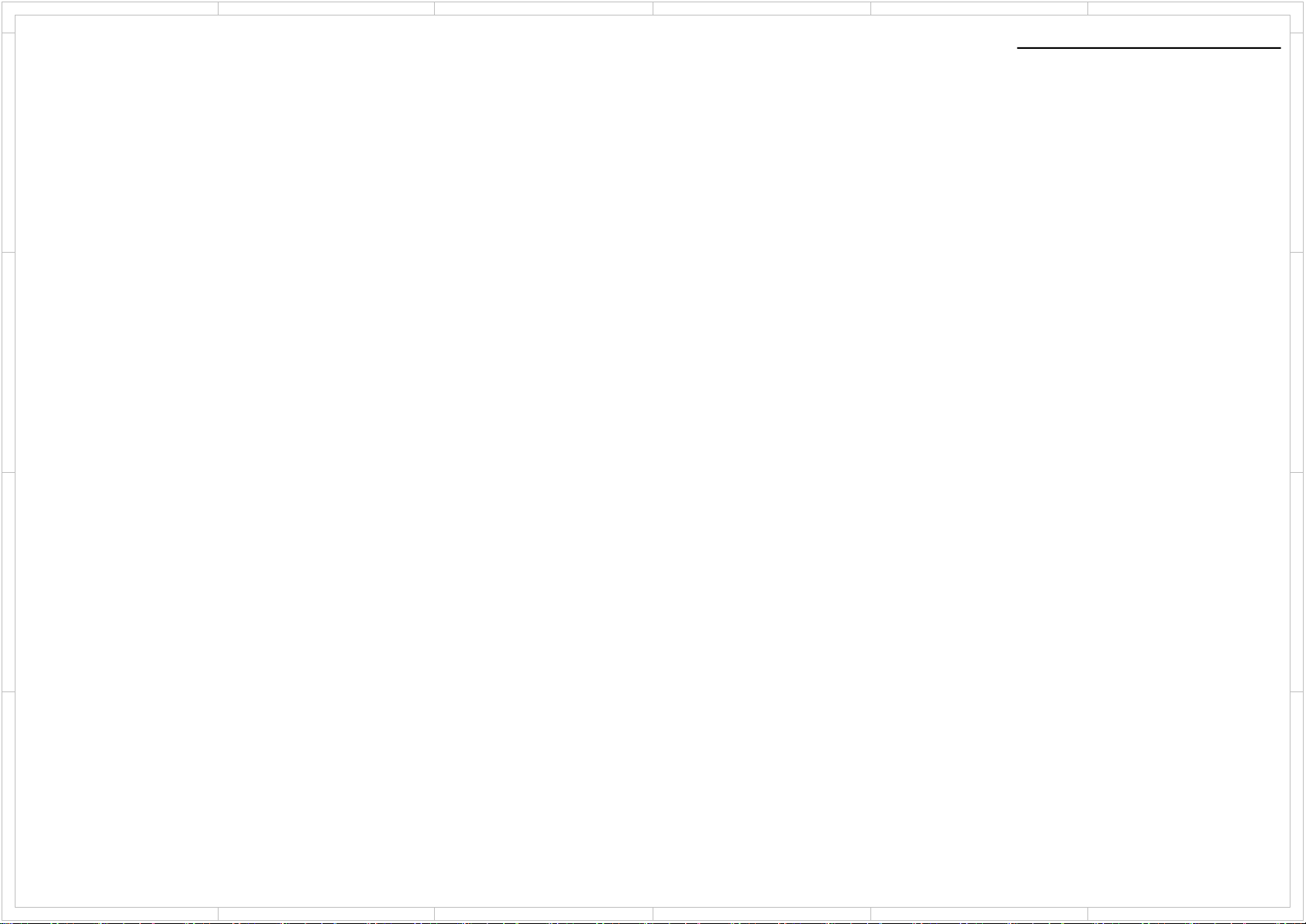
1
2
5 4 3
6
No Picture
■ In general
D
C
□ Connection cable is bent , twisted or damaged ?
□ Input is switched on TV ?
■ No picture from connected player by HDMI input terminal
□ Chose input selector which is connected to player ?
□ Listening mode is not Pure Audio ?
□ Don’t use HDMI-DVI adaptor. From personal computer ?
■ No picture from connected player by component video terminal
□ Output to TV connected to component video out terminal from player's picture
connected to the composite video input terminals ?
■ No problem about above items
□ Unplug power cord
After 10 seconds, connect power cord again
□ Reset this model
Hookup and Setti ng
D
C
B
A
B
A
COMMON
1
2
5 4 3
6
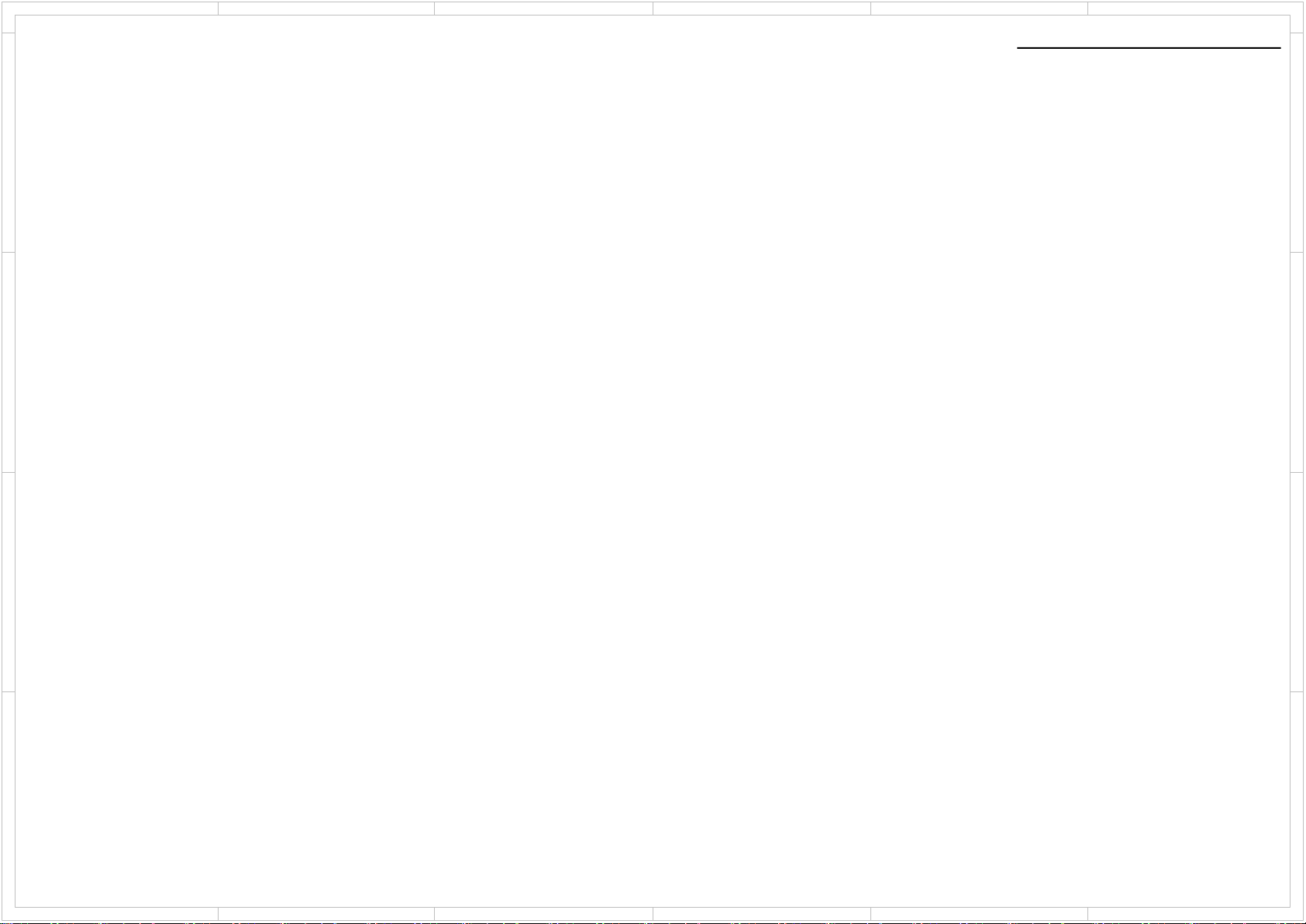
1
2
5 4 3
6
No Power
■ In general
D
C
□ Check if the connection cable is bent or twisted, damaged.
■ There is time when indication on the front panel doesn't just light up.
□ Please check the connecting cord of a DISPLAY PCB.
■ No problem about above items
□ Unplug power cord
After 10 seconds, connect power cord again
□ Reset this model
Hookup and Setti ng
D
C
B
A
B
A
COMMON
1
2
5 4 3
6
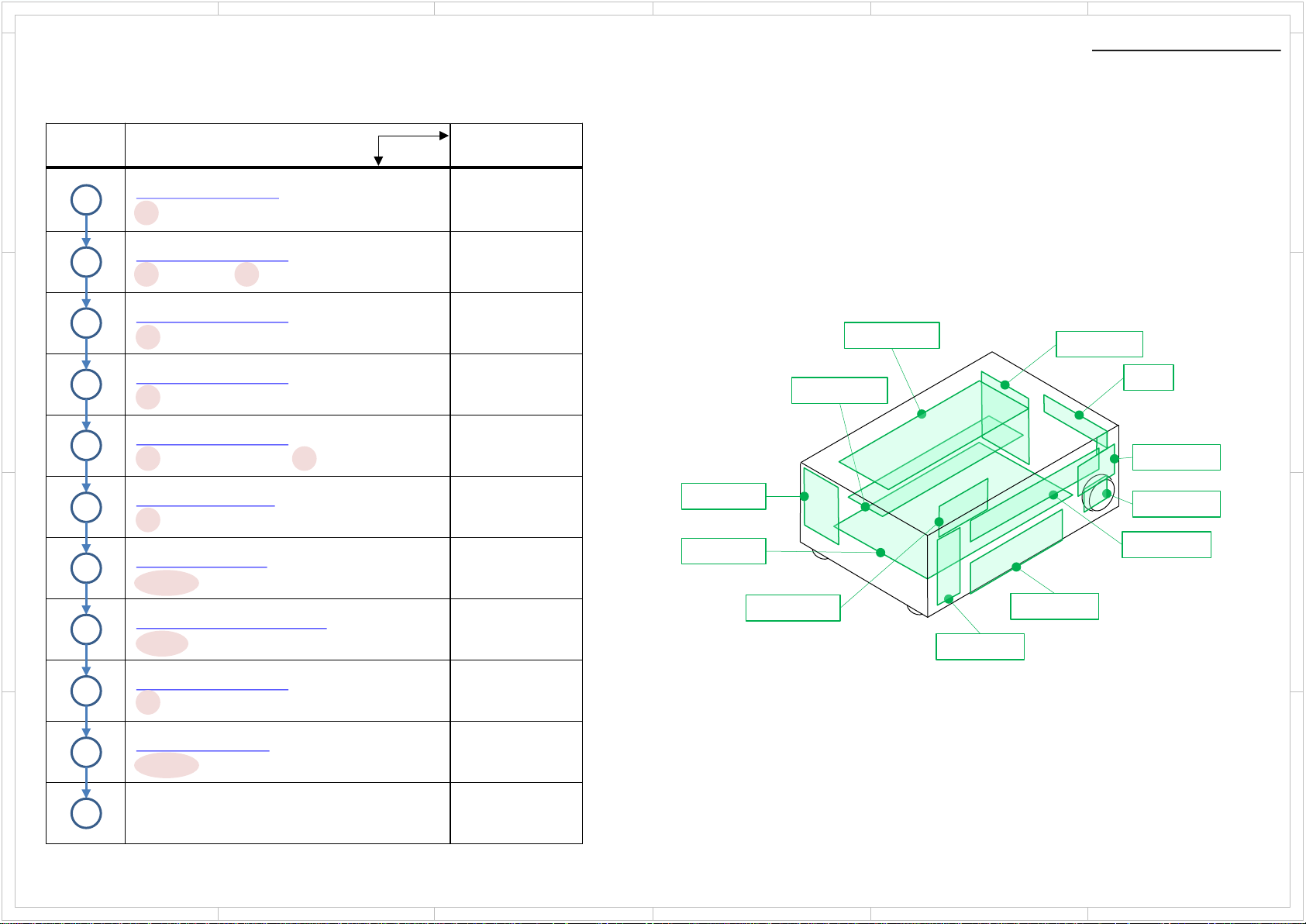
1
2
5 4 3
6
No Sound (HDMI in)
Here the trouble shoot which focuses on the hardware troubles regarding PCB assembly is explained.
Of course, with actual repair there are also troubles due to damaged Power Transformer, Wiring, soldering etc. in addition to PCB assembly.
D
C
Process Check Point Damaged PCB
1
2
3
4
5
P4301A(BAAF-2597)
2 +26V (+26VRL)
P8003B(BAPRC-2605)
1 +15V 2 -15V
P2802B(BAPRC-2605)
1 +12V (+12VSTB)
P8002B(BAPRC-2605)
30 +3.3V (+3.3VDG)
P8002B(BAPRC-2605)
18 Audio Signal (FL-) 19 Audio Signal (FL+)
No Good
OK
BAAF-2597
BAAF-2597
BAPS-2585
BAPRC-2605
BAPRC-2605
BATRM-2601
BAPRC-2605
Trouble S hoot
D
BADG-2586
C
P7001
BASW-2606
6
7
B
8
9
10
A
11 BATRM-2601
Q1501(BADG-2586)
1 Audio Signal (FL OUT)
J4111(BAAF-2597)
J4111 Audio Signal (FL OU T )
Q6001, Q6021(BAAF-2597)
Base Audio Signal (FL OUT)
P2800B(BAPRC-2605)
15 +3V (SPRLF, HIGH)
P6021(BAAF-2597)
P6021 Audio Signal (FL OUT)
1
2
BADG-2586
BAAF-2597
BACLA-2587
BATRM-2601
BAAF-2597
BAPS-2585
BAAF-2597
BACLA-2587
BASW-2578
5 4 3
BASW-2577
BADIS-2575
B
BASW-2576
A
TX-RZ830
6
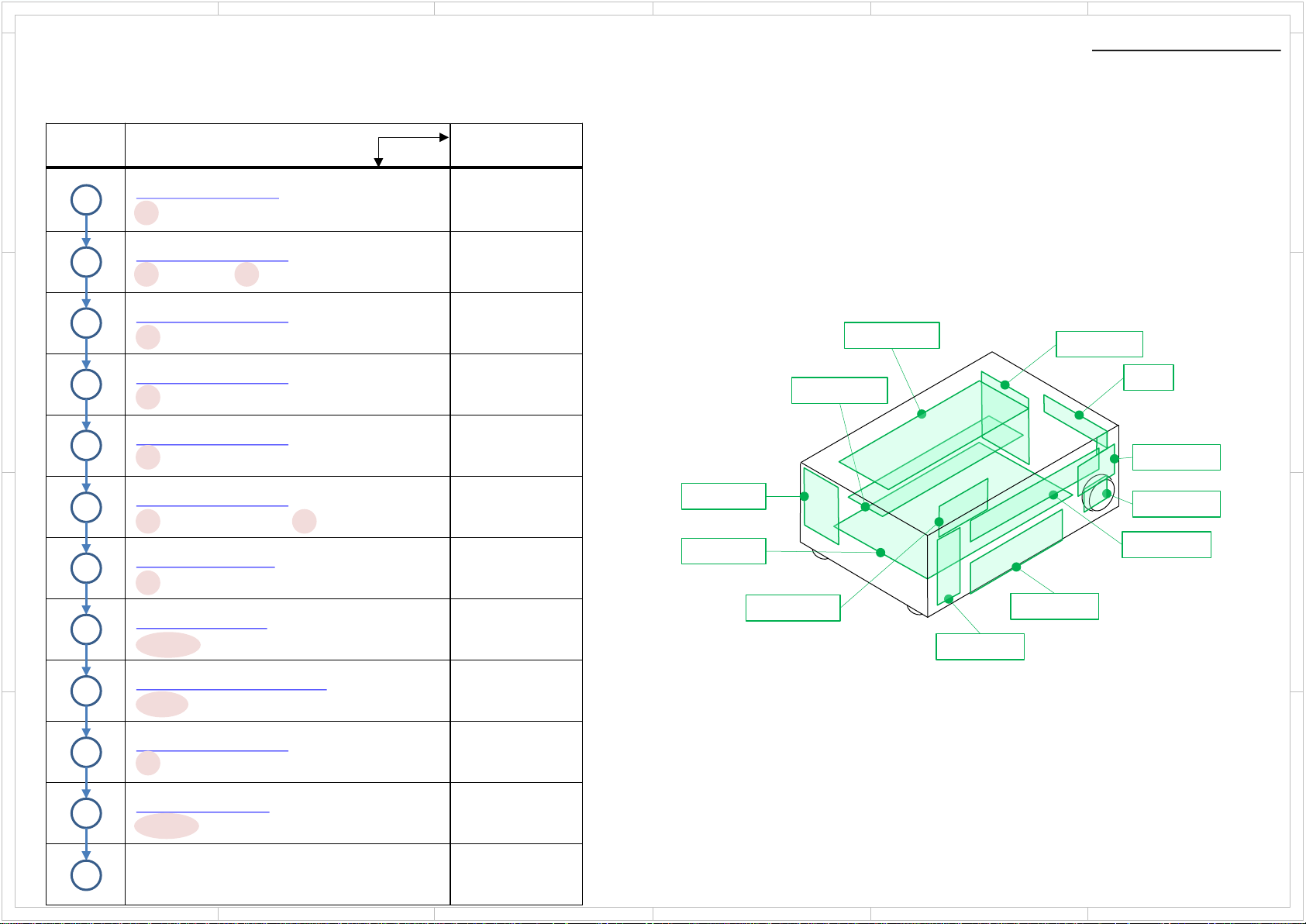
1
2
5 4 3
6
No Sound (Opt in)
Here the trouble shoot which focuses on the hardware troubles regarding PCB assembly is explained.
Of course, with actual repair there are also troubles due to damaged Power Transformer, Wiring, soldering etc. in addition to PCB assembly.
D
C
Process Check Point Damaged PCB
1
2
3
4
5
P4301A(BAAF-2597)
2 +26V (+26VRL)
P8003B(BAPRC-2605)
1 +15V 2 -15V
P2802B(BAPRC-2605)
1 +12V (+12VSTB)
P8002B(BAPRC-2605)
30 +3.3V (+3.3VDG)
P8002B(BAPRC-2605)
26 OPT-1 Signal
No Good
OK
BAAF-2597
BAAF-2597
BAPS-2585
BAPRC-2605
BADG-2586
BATRM-2601
BAPRC-2605
Trouble S hoot
D
BADG-2586
C
P7001
BASW-2606
6
7
B
8
9
10
A
11
12 BATRM-2601
P8002B(BAPRC-2605)
18 Audio Signal (FL-) 19 Audio Signal (FL+)
Q1501(BADG-2586)
1 Audio Signal (FL OUT)
J4111(BAAF-2597)
J4111 Audio Signal (FL OU T )
Q6001, Q6021(BAAF-2597)
Base Audio Signal (FL OUT)
P2800B(BAPRC-2605)
15 +3V (SPRLF, HIGH)
P6021(BAAF-2597)
P6021 Audio Signal (FL OUT)
1
2
BAPRC-2605
BADG-2586
BAAF-2597
BACLA-2587
BATRM-2601
BAAF-2597
BAPS-2585
BAAF-2597
BACLA-2587
BASW-2578
5 4 3
BASW-2577
BADIS-2575
B
BASW-2576
A
TX-RZ830
6
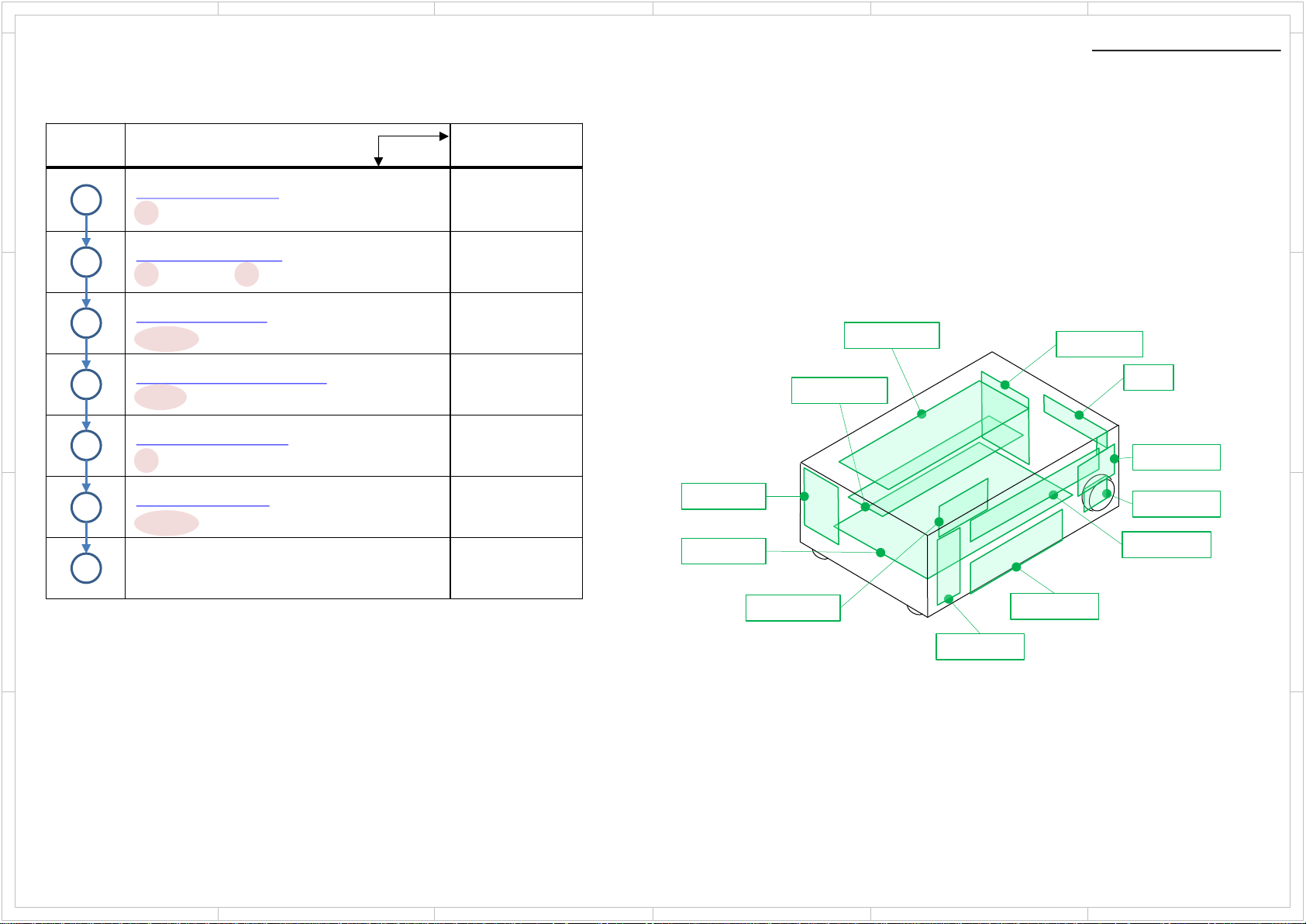
1
2
5 4 3
6
No Sound (Analog in)
Here the trouble shoot which focuses on the hardware troubles regarding PCB assembly is explained.
Of course, with actual repair there are also troubles due to damaged Power Transformer, Wiring, soldering etc. in addition to PCB assembly.
D
C
Process Check Point Damaged PCB
1
2
3
4
5
P4301A(BAAF-2597)
2 +26V (+26VRL)
P8003B(BAPRC-2605
1 +15V 2 -15V
J4111(BAAF-2597)
J4111 Audio Signal (FL OU T )
Q6001, Q6021(BAAF-2597)
Base Audio Signal (FL OUT)
P2800B(BAPRC-2605)
15 +3V (SPRLF, HIGH)
No Good
OK
BAAF-2597
BAAF-2597
BAAF-2597
BACLA-2587
BATRM-2601
BATRM-2601
BAPRC-2605
Trouble S hoot
D
BADG-2586
C
P7001
BASW-2606
6
P6021(BAAF-2597)
P6021 Audio Signal (FL OUT)
BAAF-2597
BAPS-2585
BAAF-2597
BASW-2577
BADIS-2575
7 BATRM-2601
B
BACLA-2587
BASW-2576
B
BASW-2578
A
1
2
5 4 3
TX-RZ830
6
A
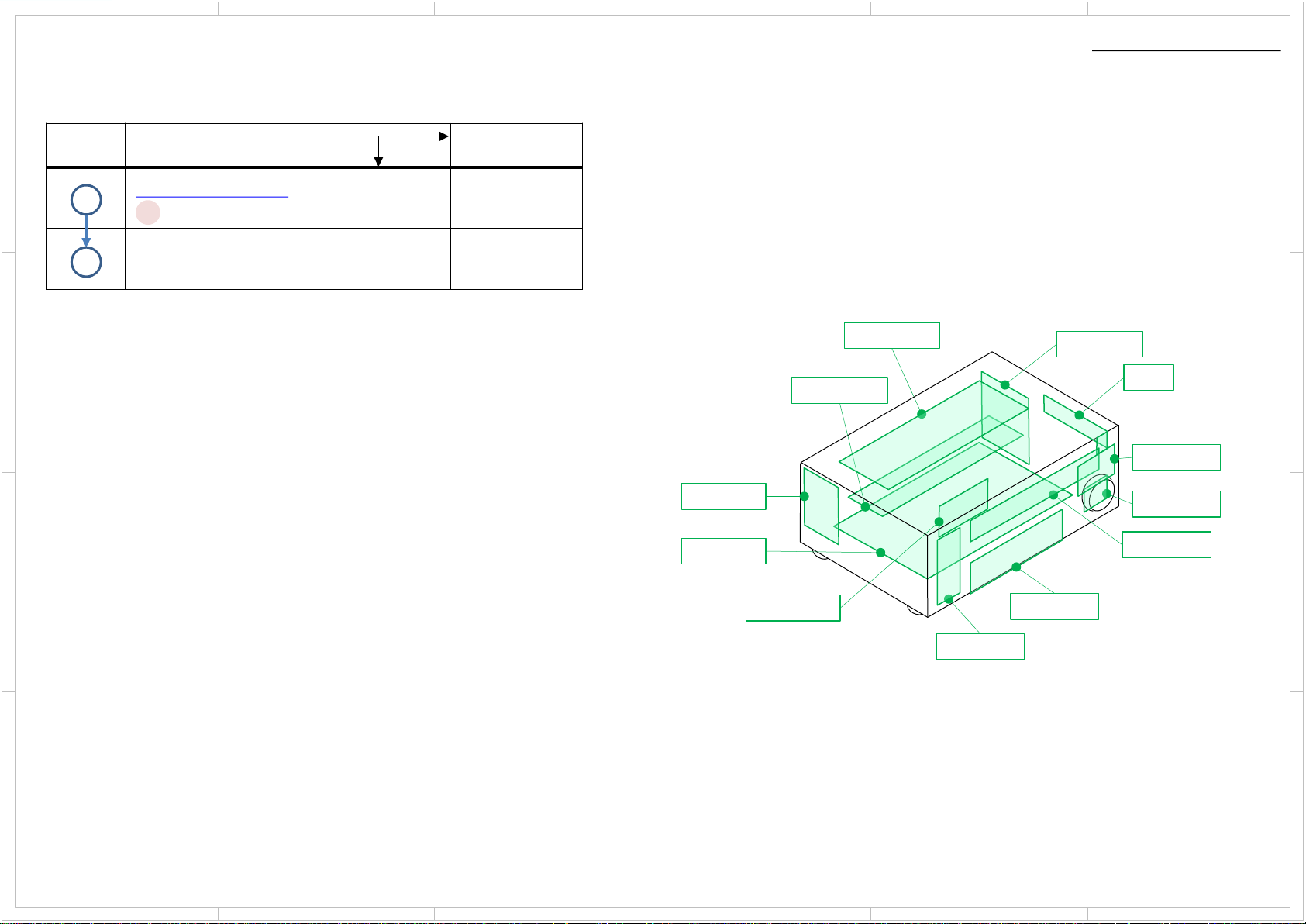
1
2
5 4 3
6
No Picture (HDMI in/ out)
Here the trouble shoot which focuses on the hardware troubles regarding PCB assembly is explained.
Of course, with actual repair there are also troubles due to damaged Power Transformer, Wiring, soldering etc. in addition to PCB assembly.
D
Process Check Point Damaged PCB
1
P2802B(BAPRC-2605)
1 +12V (+12VSTB)
2 BAPRC-2605
C
No Good
OK
BAPS-2585
BATRM-2601
BAPRC-2605
Trouble S hoot
D
BADG-2586
C
P7001
BASW-2606
BAPS-2585
BAAF-2597
B
BACLA-2587
BASW-2576
BASW-2577
BADIS-2575
B
BASW-2578
A
1
2
5 4 3
TX-RZ830
6
A
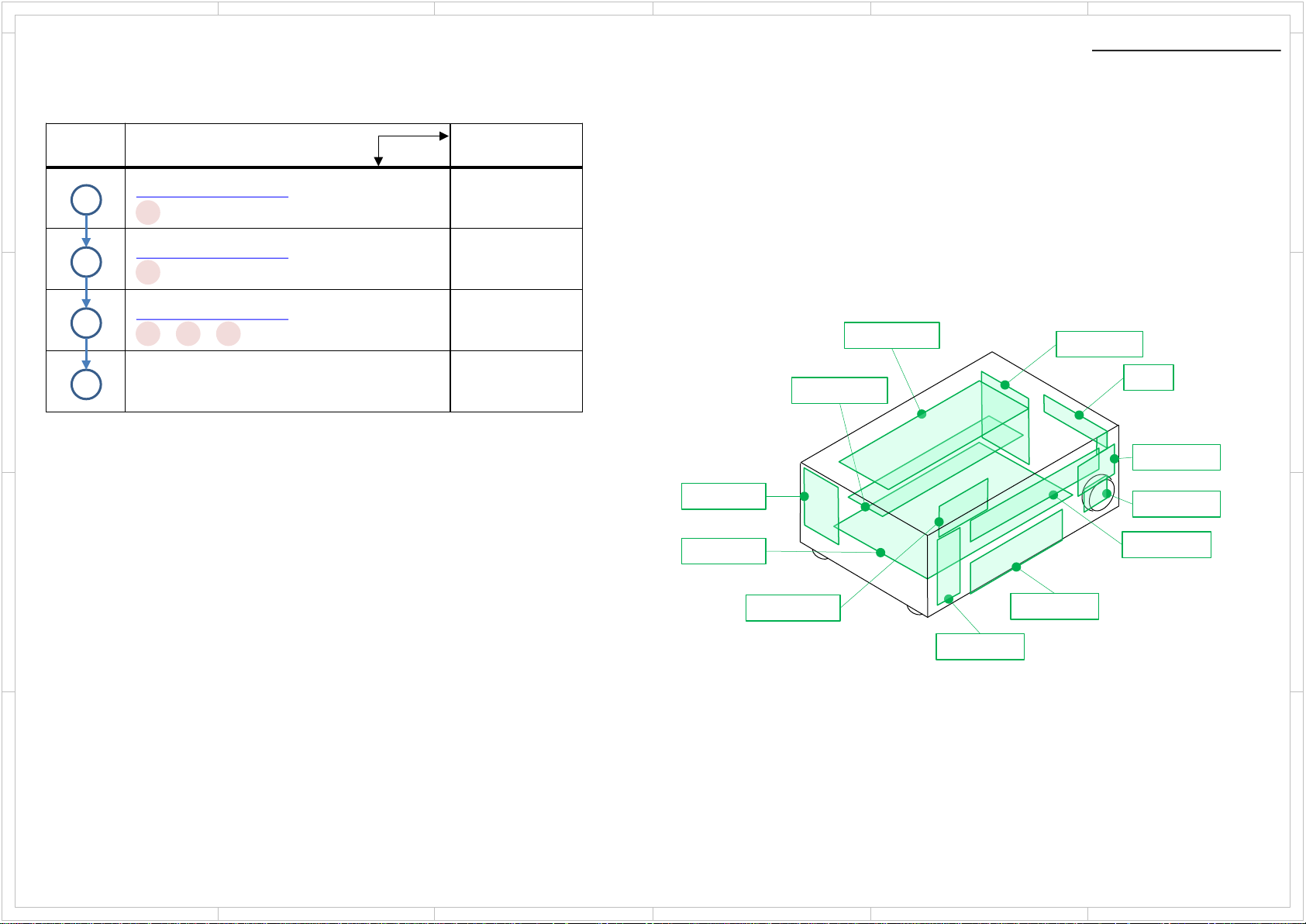
1
2
5 4 3
6
No Picture (Component in/ HDMI out)
Here the trouble shoot which focuses on the hardware troubles regarding PCB assembly is explained.
Of course, with actual repair there are also troubles due to damaged Power Transformer, Wiring, soldering etc. in addition to PCB assembly.
D
C
Process Check Point Damaged PCB
1
2
3
P2802B(BAPRC-2605)
1 +12V (+12VSTB)
P2800B(BAPRC-2605)
7 +5V
P2800B(BAPRC-2605)
5 Video Signal 1 3
4 BAPRC-2605
No Good
OK
BATRM-2601
BAPRC-2605
BATRM-2601
BATRM-2601
BAPRC-2605
Trouble S hoot
D
BADG-2586
C
P7001
BASW-2606
BAPS-2585
BAAF-2597
B
BACLA-2587
BASW-2576
BASW-2577
BADIS-2575
B
BASW-2578
A
1
2
5 4 3
TX-RZ830
6
A
