Onkyo TXRZ-800 Service Manual

Ref.No. : 4544
AV RECEIVER
TX-RZ800
✔ Pre Issue (2015-Aug)
✔ Final Issue (2015-Sep)
Service Manual
CONTENTS
✔ Front Cover (This page)
✔ Note for Parts List
✔ Panel
✔ Reset
✔ Amp Diag Mode after Abnormal Condi tion s
✔ Model and Destination
✔ Firmware
✔ Adjustment
✔ Hookup and Setting
✔ Trouble Shoot
✔ Disassembly
✔ Schematic Diagram
✔ Exploded View
✔ Appendix
SAFETY-RELATED COMPONENT WARNING!! : COMPONENTS IDENTIFIED BY MARK ON
THE SCHEMATIC DIAGRAM AND IN THE PARTS LIST ARE CRITICAL FOR RISK OF FIRE AND
ELECTRIC SHOCK. REPLACE THESE COMPONENTS WITH ONKYO PARTS WHOSE PART
NUMBERS APPEAR AS SHOWN IN THIS MANUAL. MAKE LEAKAGE-CURRENT OR
RESISTANCE MESUREMENTS T O DETERMINE T HAT EXPOSED PARTS ARE ACCEPT ABLY
INSULATED FROM THE SUPPLY CIRCUIT BEFORE RETURNING THE APPLIANCE TO THE
CUSTOMER.
Published by Onkyo & Pioneer Corporation Grobal CS Department
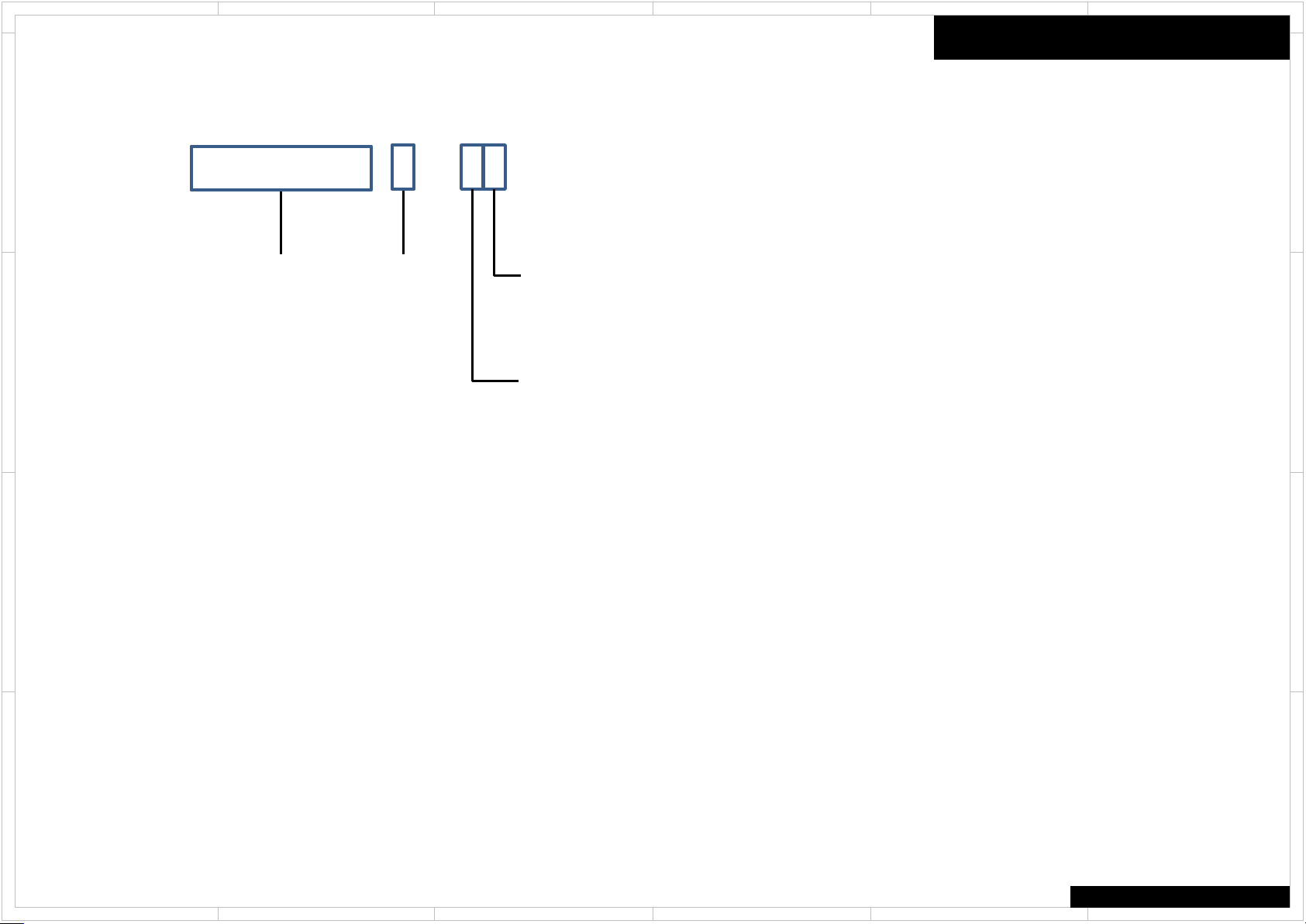
1
2
5 4 3
6
File Name of Parts List File (EXCEL File)
When parts list is EXCEL file, please refer to the following explanation about file name.
D
PL_TX-SR343(B)MJJ.xlsx
Destination
Model No. Color
C
Color
(B) Black
(BR) Brown
(C) Cherry
B
A
(G) Gold
(GR) Green
(H) Gray
(K) Black
(L) Blue
(LB) Light Blue
1
(M) Wood
(O) Orange
(P) Pink
(R) Red
(S) Silver
(V) Violet
(W) White
(Y) Yellow
2
Voltage
J 100V AC
D 120V AC
G 220~230V
H 220~230/240V
M 220~240V AC
P 230V AC
U 100~240V AC
V 110~240V
W 120V/220~240V
Speaker System (without AM P .) :
0 Passive Subw oofer
F Front Speaker
C Center Speaker
R Rear Speaker
B Back Speaker
Look at the rear panel serial number 6 digit.
○ ○ ○ ○ ○ J ○ ○ ○ ○ ○ ○ ○ ○ ○ ○
Voltage
Look at the rear panel serial number 5 digit.
○ ○ ○ ○ J ○ ○ ○ ○ ○ ○ ○ ○ ○ ○ ○
Destination
J Japan
C North American
D USA
F Taiwan
S Brazil
Q Hong Kong
R China
A Australia
B United Kingdom
K Korea
L Russia
P Europe
U Worldwide
Note for Parts List
Speaker System (without AM P .) :
L Left channel
R Right channel
0 Center channel
COMMON
5 4 3
D
C
B
A
6
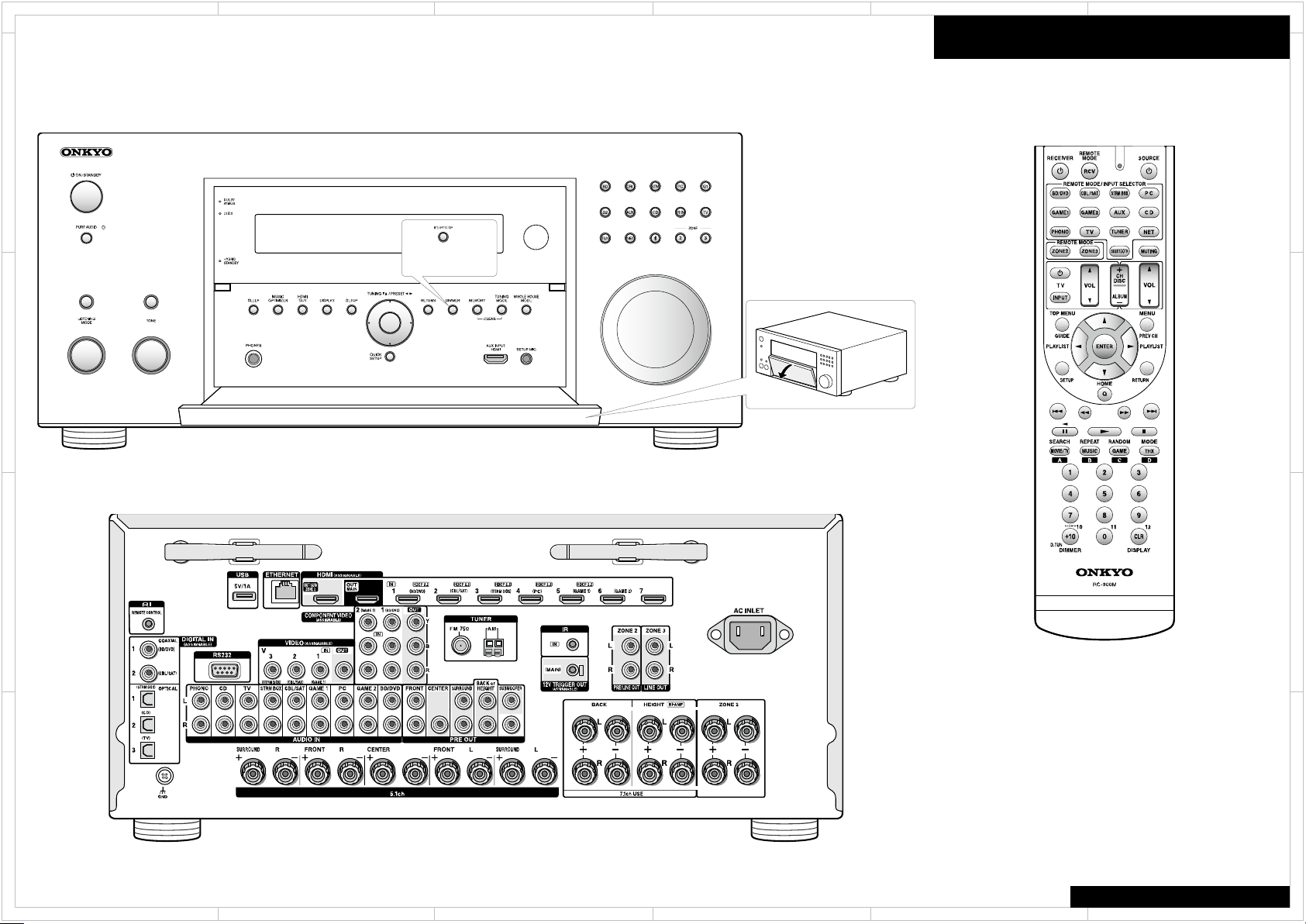
1
(European, Australian
and Asian models)
2
5 4 3
6
Panel
D
C
Front Panel
Rear Panel
Remote Control Unit
RC-900M
D
C
B
A
Dimensions (W × H × D) : 435 mm × 201.5 mm × 433.5 mm, 17-1/8" × 7-15/16" × 17-1/16"
Weight : 17.0 kg (37.5 lbs.)
1
2
Accessory
Indoor FM antenna --- (1)
AM loop antenna --- (1)
Remote controller (RC-900M) --- (1)
Batteries (AA/R6) --- (2)
Power cord --- (1)
Speaker setup microphone --- (1)
* The number in parenthesis indicates the
quantity. On packaging, the letter at the end of
the product name indicates the color.
TX-RZ800
5 4 3
6
B
A

1
2
5 4 3
6
How to Reset the Unit
● How to reset:
D
Step1
While holding down CBL on the main unit (note that step 2 must be performed with this
button pressed down)
Step2
Press ON/STANDBY on the main unit. ("Clear" appears on the display and the unit returns
to standby.)
● Do not unplug the power cord until "Clear" disappears from the display.
C
● How to reset the remote controller:
Step1
While holding down RCV on the remote controller, press Q until the remote indicator stays
lit (about 3 seconds).
Step2
Within 30 seconds, press RCV again.
B
A
Reset
●リセット方法 :
1.
本体のCBLボタンを押しながら(必ず押した状態で2.の操作を行ってください)
2.
本体のON/STANDBYボタンを押す(表示部に「Clear」が表示されてスタンバイ状態に
戻ります)
● 表示部から「Clear」が消えるまで、絶対に電源コードを抜かないでください。
●リモコンのリセット方法 :
1.
リモコンのRCVボタンを押しながら、リモートインジケーターが点灯するまでQボタンを
3秒以上押す
2.
30秒以内にRCVボタンをもう一度押すとリセットされる
D
C
B
A
TX-RZ800/RZ900
1
2
5 4 3
6
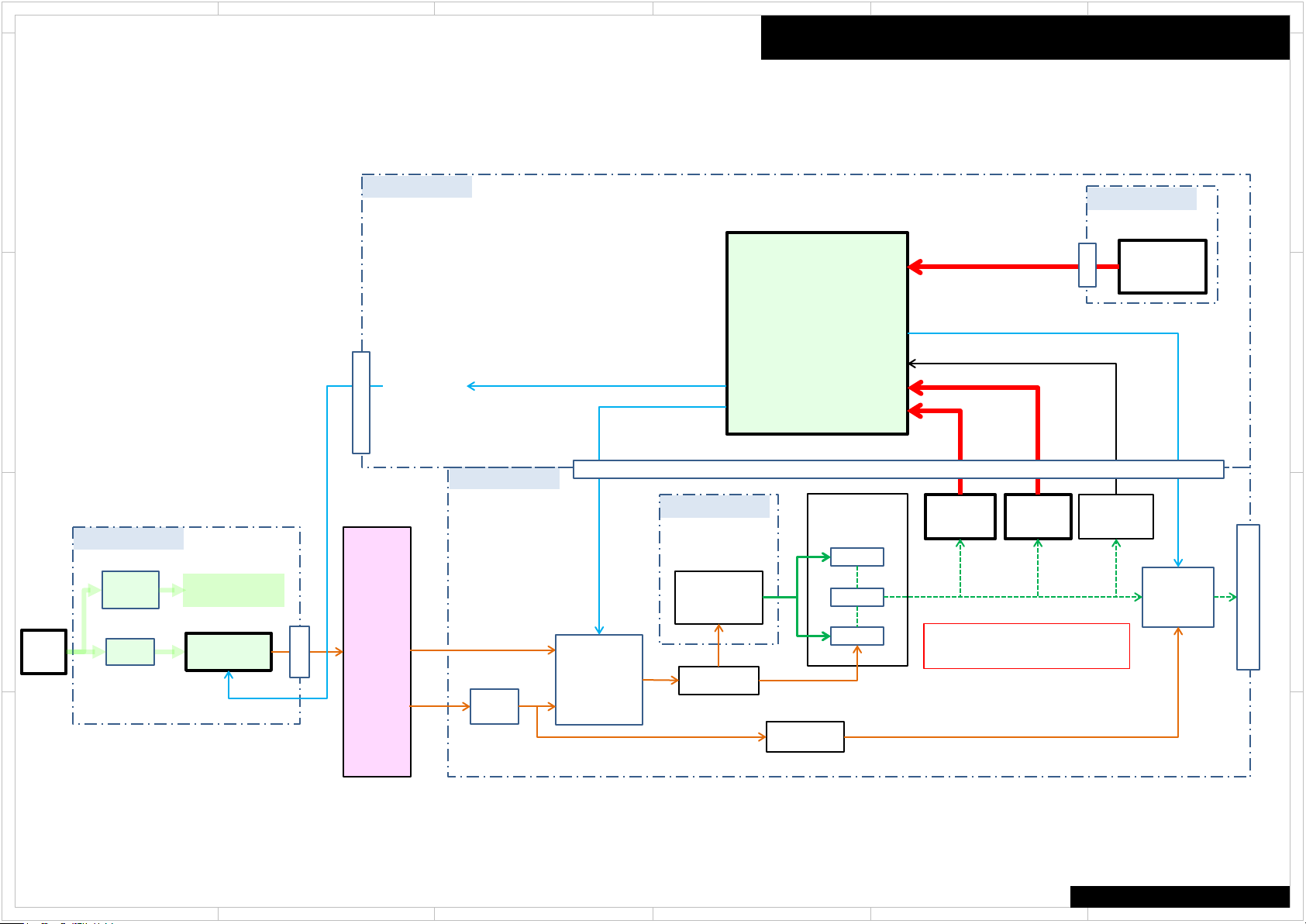
1
2
5 4 3
6
Protect Mode
Amp Diag Mode after Abnormal Conditions
The unit goes into standby automatically when detect the abnormal condition of thermal detection, dc voltage detection or current detection. (e.g. TX-SR343 block diagram below)
D
BAPRC-1758
THERMAL
C
B
AC IN
BAPS-1737
SUB
TRANS.
FUSE
F9001
Power Supply
for STANDBY
Relay
RL9001
MPU
Q7009
M POWER M POWER
P9011
SEC1H
BAAF-1712
BACLA-1734
Power amp.
POWER
TRANS.
T901
VOLTAGE
DRIVE
SEC-1
P9002
(HIGH)
SEC-1
(LOW)
FUSE
F6401
F6402
(H)
RELAY
RL6430
RL6440
(L)
(H)
or
(L)
Power
Supply
Power
Supply
SPRLF
VOLH
VPROTECT
IPROTECT
P8002
(Front L)
Q6050
P6080
Q6060
CURRENT
DETECT
IPRO
DC
DETECT
VPRO
VPRO : DC voltage detection
IPRO : Current detection
BAETC-1713
THERMAL
DETECT
P501
VOLTAGE
DETECT
VOLH
Q6300
RELAY
RL6600
(FL/FR)
D
C
B
SPEAKER - OUT
A
A
COMMON
1
2
5 4 3
6

1
2
5 4 3
6
Self-diagnostics
This function is for avoiding the rupture of electrolytic capacitors with amplifier circuit
failure during power-ON.
Operation of Self-diagnostic
D
Self-diagnostic will start at the timing of next power on, after goes to the protect mode
by Current detection or DC voltage detection.
Only On/Standby key could work in this mode. Also remote control does not work.
However, the CLEAR operation is enabled.
During Self-diagnostic, the power supply for amplifier circuit become low voltage
state(SEC1-LOW), and the speaker relay will be turned off. Then, MPU will check each
amplifier circuits Internally by entering the test signal (20 kHz,-20 dBFS sine wave) to
each channel from DSP.
C
MPU will judge the amplifier circuit is good or not from VOLH value.
The normal range of VOLH value is 0.04 V < VOLH < 0.20 V.
If VOLH value is in the out of this range, it will be judged as NG (No good).
No problem found
When protected by current detection, and no problem found, "CHECK SP WIRE“ will be displayed.
In this State, Only the On/Standby key is effective. And if do not anything for 3 m
into standby automatically.
When protected by a DC voltage detection, and no problem found, unit goes into normal
B
operation.
Problem found
When judged as there is a problem on any channel, the information of channel that has a problem
will be displayed as in the right figure.
In this State, Only the On/Standby key is effective. Also remote control does not work. If do not
anything for 3 minutes, unit goes into standby automatically. This state will keep also after unit
turn on/off, or AC unplugged.
the power supply for amplifier circuit become low voltage state(SEC1-LOW), and the speaker
A
relay will be turned off.
inutes, unit goes
Amp Diag Mode after Abnormal Conditions
Display of during Self-diagnostics
2 Line FL tube type
A M P D i a g M o d e
1 Line FL tube type
A M P D i a g M o d e
“Mode” This part display the channel which is currently checked. (E.g. "[FL]", etc.)
Display of when problem found
2 Line FL tube type
N G C H :
L C R S L S R B L B
1 Line FL tube type
N G : L C R S L S R B L B R
Front L channel
L
Center channel
C
Front R channel
R
S L
S R
B L
B R
Surround L channel
Surround R channel
Surround back L channel
Surround back R channel
R
D
C
B
A
COMMON
1
2
5 4 3
6
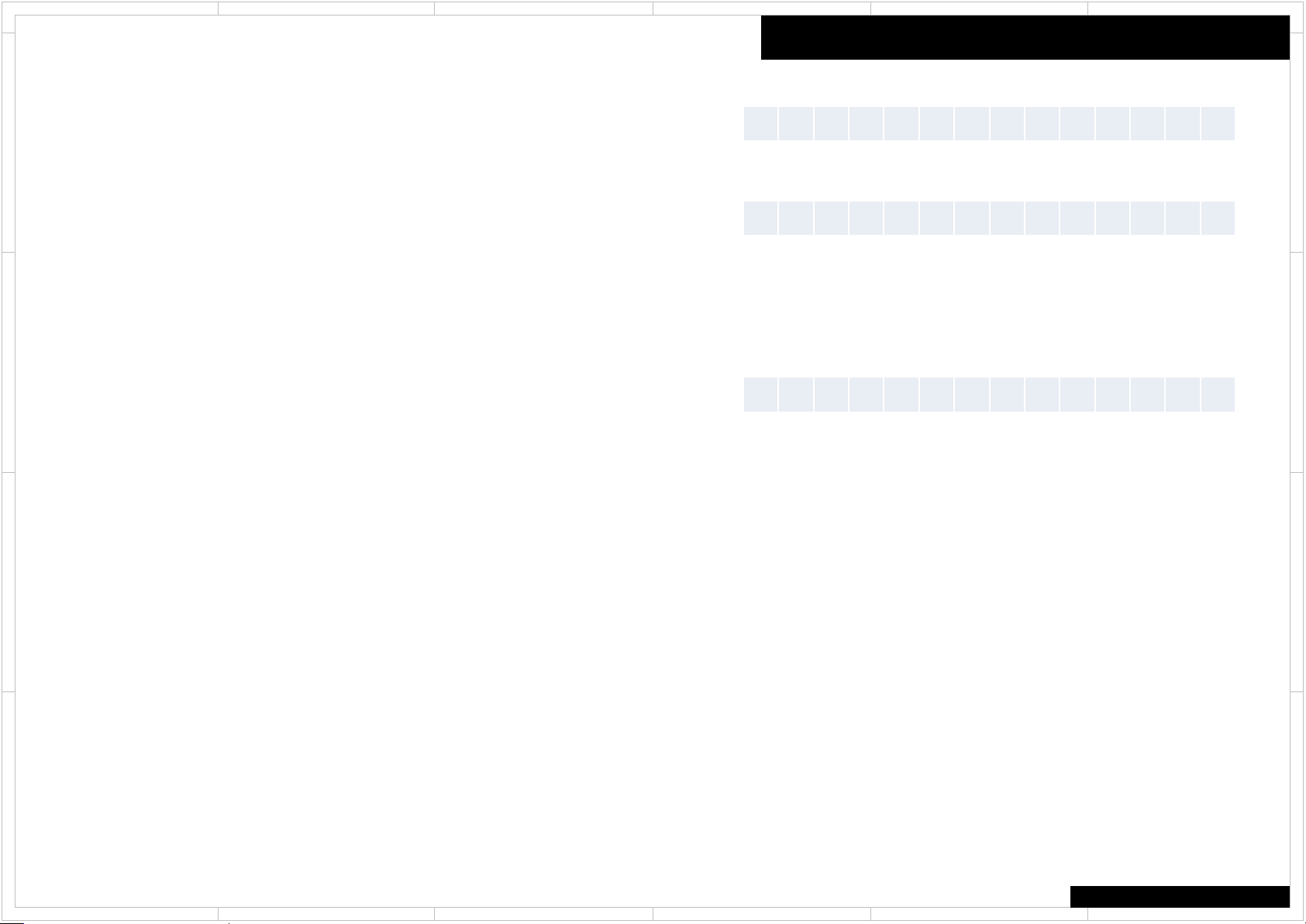
1
2
5 4 3
6
Repair Process and How to Confirm
Confirmation of the protect cause
While NG channel is displayed, You can confirm the protect cause by following the step below.
1. Press the Enter button
D
2. The protect cause are displayed for 5 seconds.
Please check the around of those amplifier circuit and repair it.
C
Clear of NG CH information
After repair, you can clear NG CH information by following the steps below.
1. Press the On/Standby key while pressing the Enter key.
2. Display as in the right figure appears.
3. Unit goes into Standby automatically after 5 seconds.
Self-diagnostic will start again at the timing of next power on.
By this, You can verify whether repair was properly or not.
If problem found after repair, please re-check the around of its circuit.
B
Cancel of Self-diagnostic
You can cancel this mode by clear operation (press Standby key while pressing CBL/SAT key).
After cancel this mode, receiver will be started as normal operation.
Amp Diag Mode after Abnormal Conditions
Protected by current detection
D E T . P R O T E C T : I
Protected by DC Voltage detection
D E T . P R O T E C T : V
Clear of NG CH information
N G C H C L E A R
D
C
B
A
A
COMMON
1
2
5 4 3
6
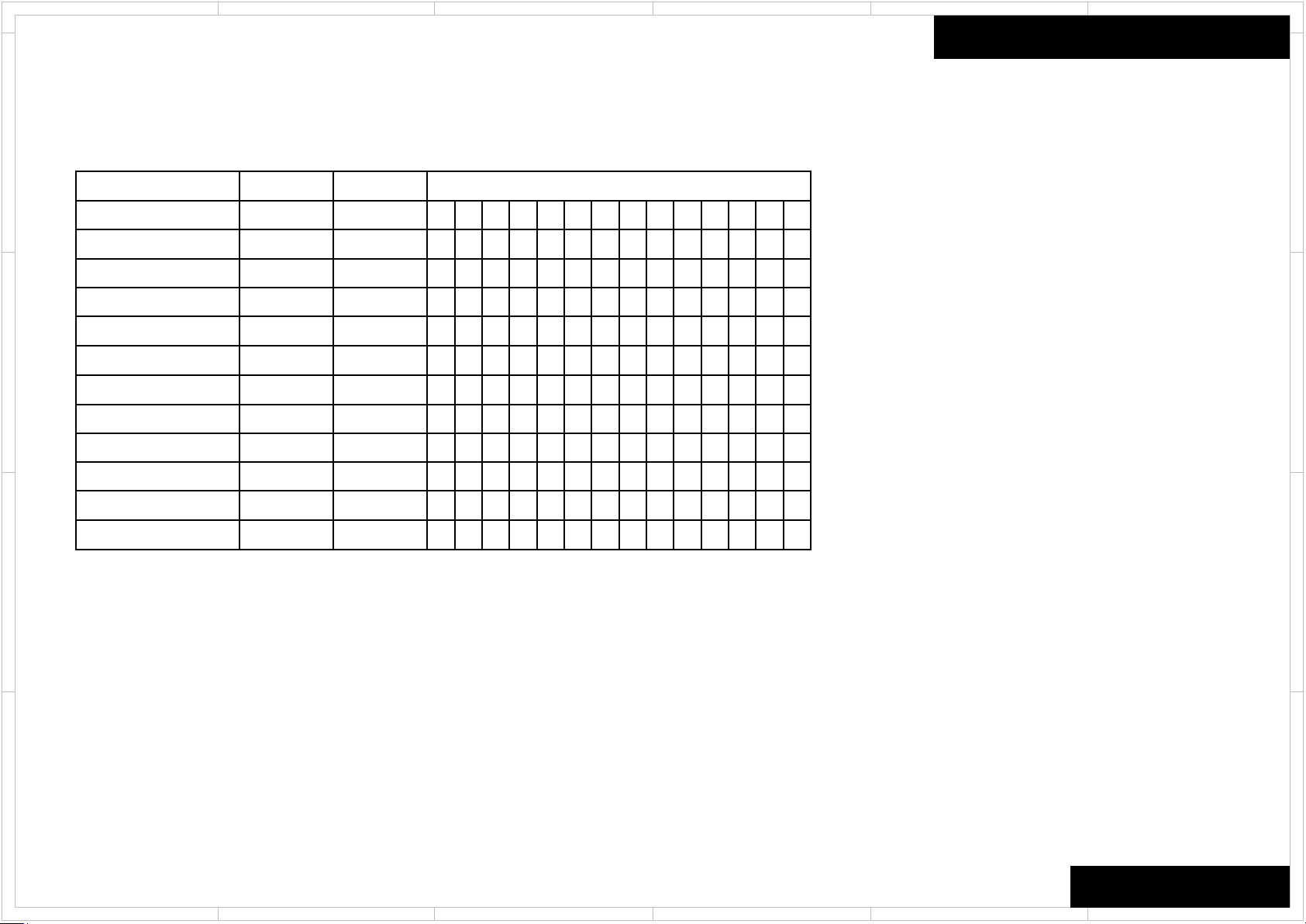
1
2
5 4 3
6
How to check model and destination
D
C
[TV] + [ON/STANDBY] → [DIMMER] or [RT/PTY/TP] → [TONE +] x 4
Model Name Voltage Destination FL Display
TX-RZ800 D C R Z 8 0 0
TX-RZ800 J J R Z 8 0 0
TX-RZ800 X X R Z 8 0 0
DTR-50.7 D D D T R 5 0 7
DTR-50.7 X X D T R 5 0 7
TX-RZ900 D C R Z 9 0 0
TX-RZ900 X X R Z 9 0 0
DTR-60.7 D D D T R 6 0 7
DTR-60.7 X X D T R 6 0 7
Model and Destination
D
D C
J J
x x
D D
x x
D C
x x
D D
x x
2 0 0 0
4 0 0 0
8 0 0 0
2 0 4 0
8 0 4 0
2 2 0 0
8 2 0 0
2 2 4 0
8 2 4 0
C
DHC-60.7 D D D H C 6 0 7
DHC-60.7 X X D H C 6 0 7
B
A
D D
x x
2 2 8 0
8 2 8 0
B
A
TX-RZ800/RZ900
DTR-50.7/60.7/DHC-60.7
1
2
5 4 3
6
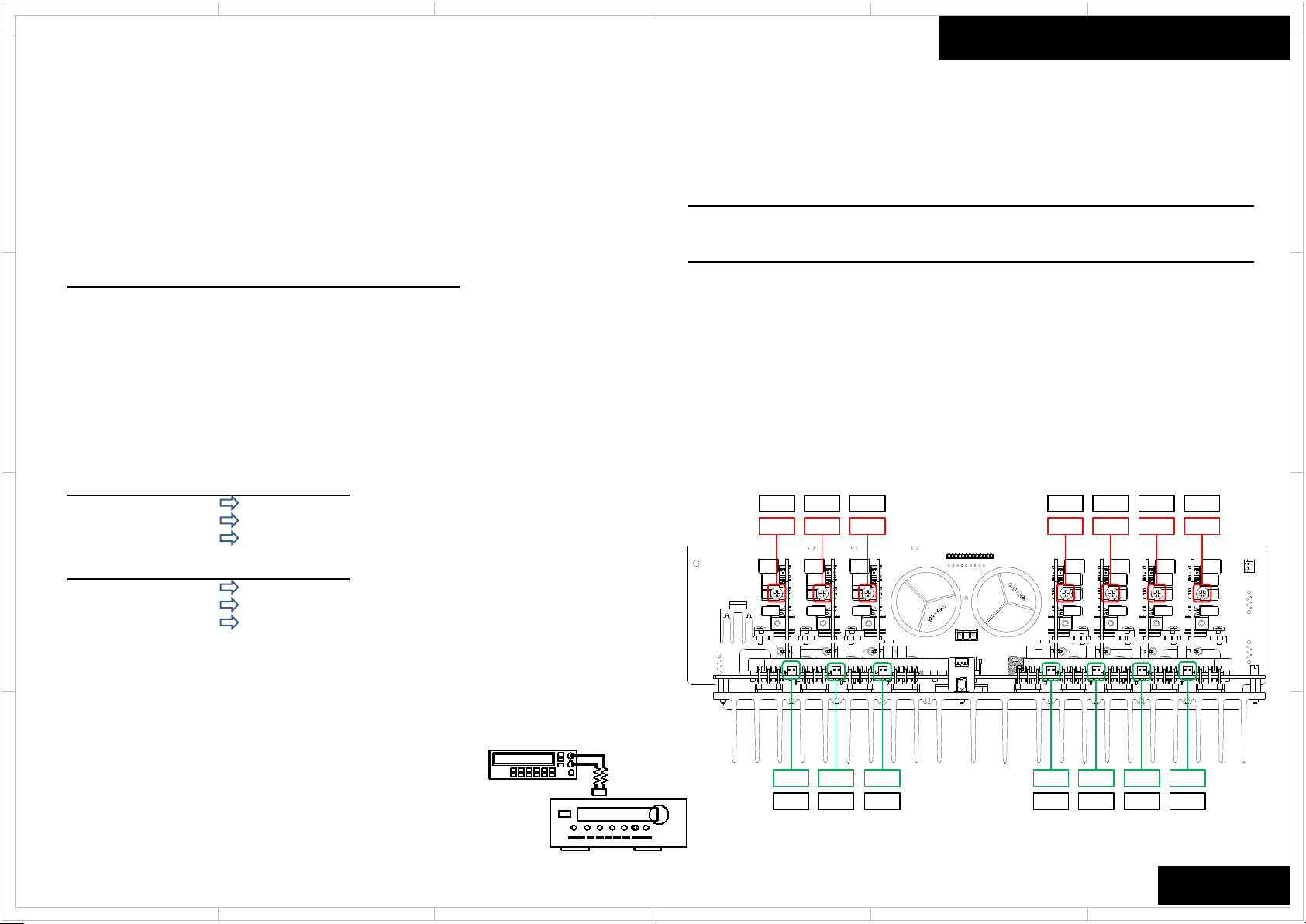
1
Applied
a.
Channel
L/R
C/SL/SR/SBL/SBR
Terminals
P6090, 6091
P6092 ~ 6096
Registers
R6040,
R6042 ~ 6046
Voltage
10mV
6mV
b.
c.
L/R
Below
9mV
9mV
Between
9 ~ 11mV
Do
Over
11mV
11mV
C/SL/SR/SBL(SW
Below
5mV
5mV
Between
5 ~ 7mV
Do not adjust
Over
7mV
7mV
Connection
DC Volt meter
AVR
100ohms,
1/4W
2
5 4 3
6
How to Adjust Idling
to the following models.
D
C
Model : TX-RZ800, RZ900, DTR-50.7, 60.7 (Except DHC-60.7)
Pre-adjustment
Before POWER ON, keep the following resisters to minimum position.
No-load and quiescent state immediately after POWER ON, to set below voltage resistor
voltage measuring terminals.
Aging
Heat run during the following the time.
Time : 4 ~ 6 minutes
Final adjustment
After the aging of above time to readjust in the steps below.
6041
Final adjustment
Chanel Measurement
Points
FL P6090 R6040 (BACLA-1787)
FR P6091 R6041 (BACLA-1788)
C P6092 R6042 (BACLA-1789)
SL P6093 R 6043 (BACLA-1790)
SR P6094 R 6044 (BACLA-1791)
SBL P6095 R6045 (BACLA-1792)
SBR P6096 R6046 (BACLA-1793)
Adjustment
Points
Adjustment
D
Adjustment Value
9mV ~ 11mV
5mV ~ 7mV
C
B
A
1
)/SBR
not adjust.
C SR SBR FR FL SBL SL
R6042 R6044 R6046 R6041 R6040 R6045 R6043
B
.
P6092 P6094 P6096 P6091 P6090 P6095 P6093
C SR SBR FR FL SBL SL
TX-RZ800/900
DTR-50.7/60.7
2
5 4 3
6
A
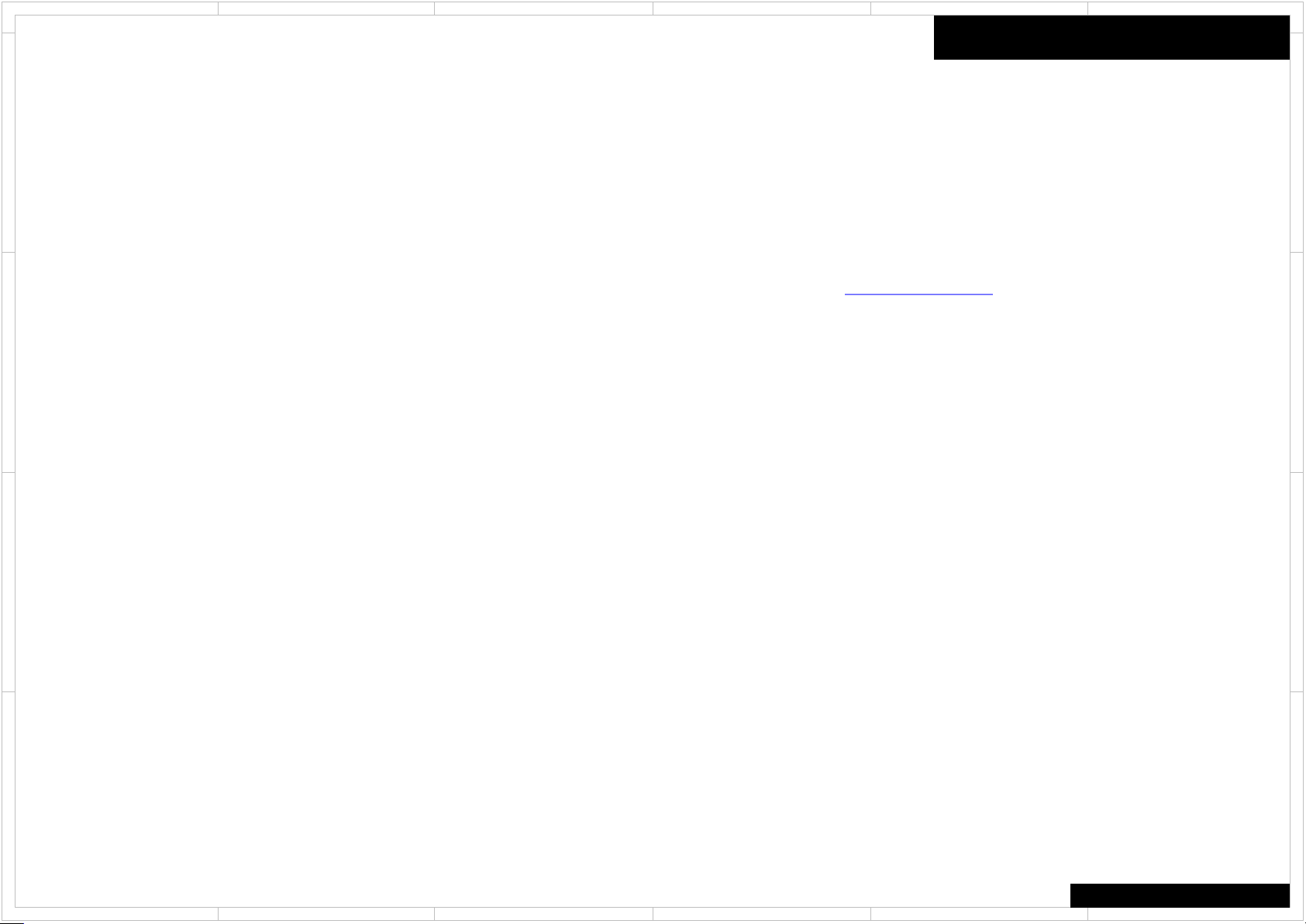
1
2
5 4 3
6
How to check Firmware Version & Preparation of Update
Step1 : [DISPLAY] + [ON/STANDBY] x 2
D
Main Firmware Version will appear on the main unit’s display.
Step2 : [TONE +1] ( Rotate “TONE” knob right 1 click)
NET Firmware Version will appear on the main unit’s display.
Step3 : [TONE +2] ( Rotate “TONE” knob right 2 click)
DSP Firmware Version will appear on the main unit’s display.
C
Step4 : [TONE +3 ] ( Rotate “TONE” knob right 3 click)
Video Firmware Version will appear on the main unit’s display.
Step3 : [TONE +4] ( Rotate “TONE” knob right 4 click)
OSD Firmware Version will appear on the main unit’s display.
Step4 : [TONE +5 over] ( Rotate “TONE” knob right 5 click over)
Return to Display Main Firmware Version ( Return Step1)
B
When It is rotated left ( - ) TONE knob, It is appeared before step.
Firmware
[Preparation of Update]
1. Connect the USB storage device to your PC. If there is any data in the USB storage
device, remove it.
2. Download the firmware file (package file) from the Onkyo FTP-server. However European
service partners should download the f irmw ar e file (package file) from the ExtraNet.
Onkyo FTP-server: ftp://manex.onkyo.co.jp/
ID and Password are those we informed when changed.
Filename is as follows: ONKAVR0001******************.zip
Unzip the downloaded file. A following file is created.
ONKAVR0001**************.of0
ONKAVR0001**************.of1
ONKAVR0001**************.of2
ONKAVR0001**************.of3
ONKAVR0001**************.of4
ONKAVR0001**************.of5
ONKAVR0001**************.of6
D
C
B
3. Copy it to the USB storage device. Be careful not to copy the zip file.
4. Remove the USB storage device from your PC.
A
A
TX-RZ800 / TX-RZ900
1
2
5 4 3
6

1
2
5 4 3
6
How to Update (service mode) 1/2
Overwriting is also possible.
D
1. Connect the USB strage to the USB port on the unit.
C
2. Turn on the unit. It takes some time to start after you switch on the unit.
Press: [DISPLAY] + [ON/STANDBY] x 2
3. Press [RETURN] button, Then it is displayed as below
Firmware
USB -> ALL: ALL firmware update ( default )
USB -> DSP: DSP firmware update
USB -> OSD: OSD firmware update
USB -> VMPU: VMPU firmware update
USB -> DA830: DA830 firmware update
USB -> MMPU: Main MPU firmware update
USB -> WORK: Compare between AVR and USB, Only update new version firmware
NET -> ALL: ALL firmware update ( default )
NET -> DSP: DSP firmware update
NET -> OSD: OSD firmware update
NET -> VMPU: VMPU firmware update
NET -> DA830: DA830 firmware update
NET -> MMPU: Main MPU firmware update
NET -> WORK: Compare between AVR and MMC,
Only update new version firmware by network
D
C
B
If you need each module of the firmware update, you can select the module by pressing
PRESET < and > button.
If you need change source NET or USB, you can select the source by pressing
A
TUNING UP and Down key
It should be updated firmware by selecting USB -> ALL normally.
1
2
The default setting is “ ALL”
CAUTION: When you will update each module firmware,
you have to keep combination of firmware.
TX-RZ800 / TX-RZ900
5 4 3
B
A
6
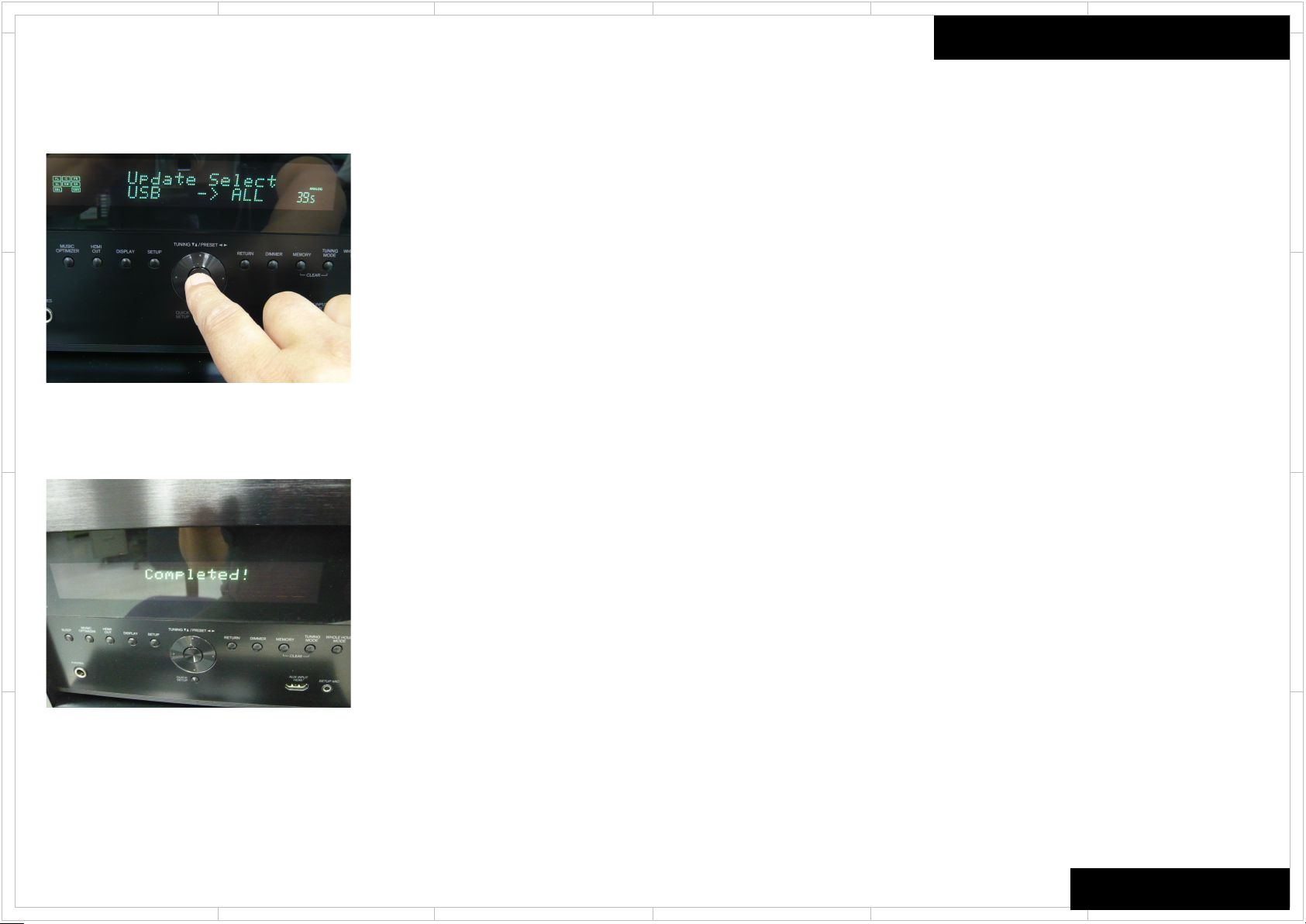
1
2
5 4 3
6
How to Update (service mode) 2/2
4. Press [ENTER] button. Start update firmware.
D
C
5. Wait unt
“ Completed!” message appeared, you can power off by pressing “ ON/STANDBY” button.
(If you leave it, it automatically turns standby mode. )
il update is completed. When the update ends, “Completed!” is displayed. When
Firmware
D
6. Press [ON/STANDBY] button, and the unit turns on.
7. Check the new FW version number.
<Note>
If the procedure might not be successful, please select “USB -> ALL”.
C
B
A
B
A
TX-RZ800 / TX-RZ900
1
2
5 4 3
6

1
2
5 4 3
6
No Sound
■ No sound from connected player
D
C
□ Chose input selector which is assigned to connected input terminal ?
□ Isn’t muting on ?
■ No sound from connected TV
□ Chose wrong input selector ?
□ Connect to this model’s HDMI OUT terminal from TV by HDMI cable ?
□ When TV supports ARC function, connect to his model’s HDMI OUT terminal from
TV’s HDMI input terminal for ARC function ?
□ When TV doesn’t support ARC function, connect TV to this model with optical cable
etc. ?
□ Isn’t muting on ?
■ No sound from some connected loudspeaker(s)
□ No sound loudspeaker(s) config is enabled ?
Hookup and Setting
D
C
■ No sound from all connected TV or Blu-ray player etc.
□ After chose loudspeaker volume level setting, test tone is OK ?
B
■ No problem about above items
□ Unplug power cord
After 10 seconds, connect power cord again
□ Reset this model
A
1
2
B
A
COMMON
5 4 3
6
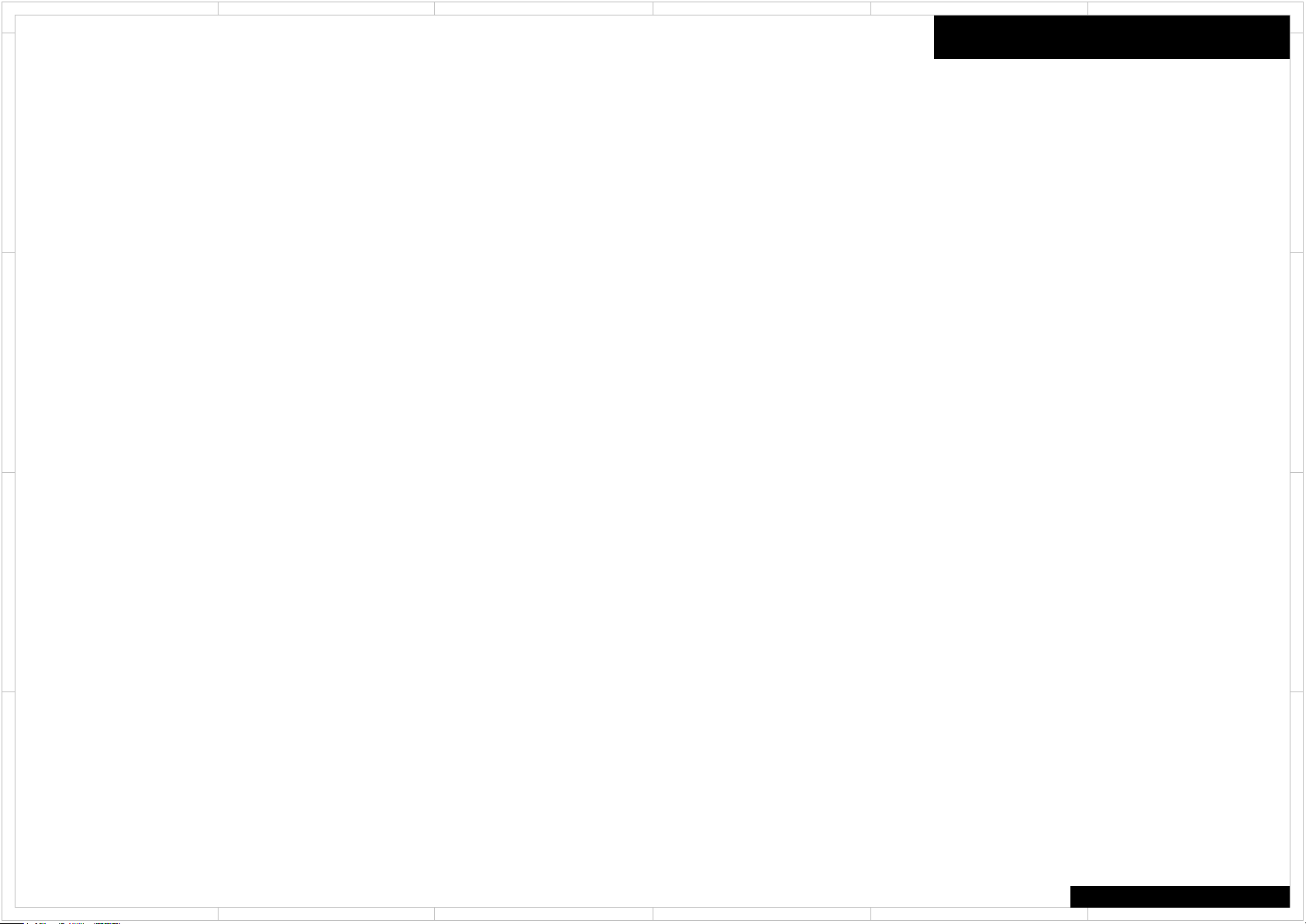
1
2
5 4 3
6
No Picture
■ In general
D
C
□ Connection cable is bent , twisted or damaged ?
□ Input is switched on TV ?
■ No picture from connected player by HDMI input terminal
□ Chose input selector which is connected to player ?
□ Listening mode is not Pure Audio ?
□ Don’t use HDMI-DVI adaptor. From personal computer ?
■ No picture from connected player by component video terminal
□ Output to TV connected to component video out terminal from player's picture
connected to the composite video input terminals ?
■ No problem about above items
□ Unplug power cord
After 10 seconds, connect power cord again
□ Reset this model
Hookup and Setting
D
C
B
A
B
A
COMMON
1
2
5 4 3
6

1
2
5 4 3
6
No Power
■ In general
D
C
□ Doesn't be connection cable bent, be it twisted and be it damaged?
■ There is time when indication on the front panel doesn't just light up.
□ Please check the connecting cord of a DISPLAY PCB.
■ No problem about above items
□ Unplug power cord
After 10 seconds, connect power cord again
□ Reset this model
Hookup and Setting
D
C
B
A
B
A
COMMON
1
2
5 4 3
6
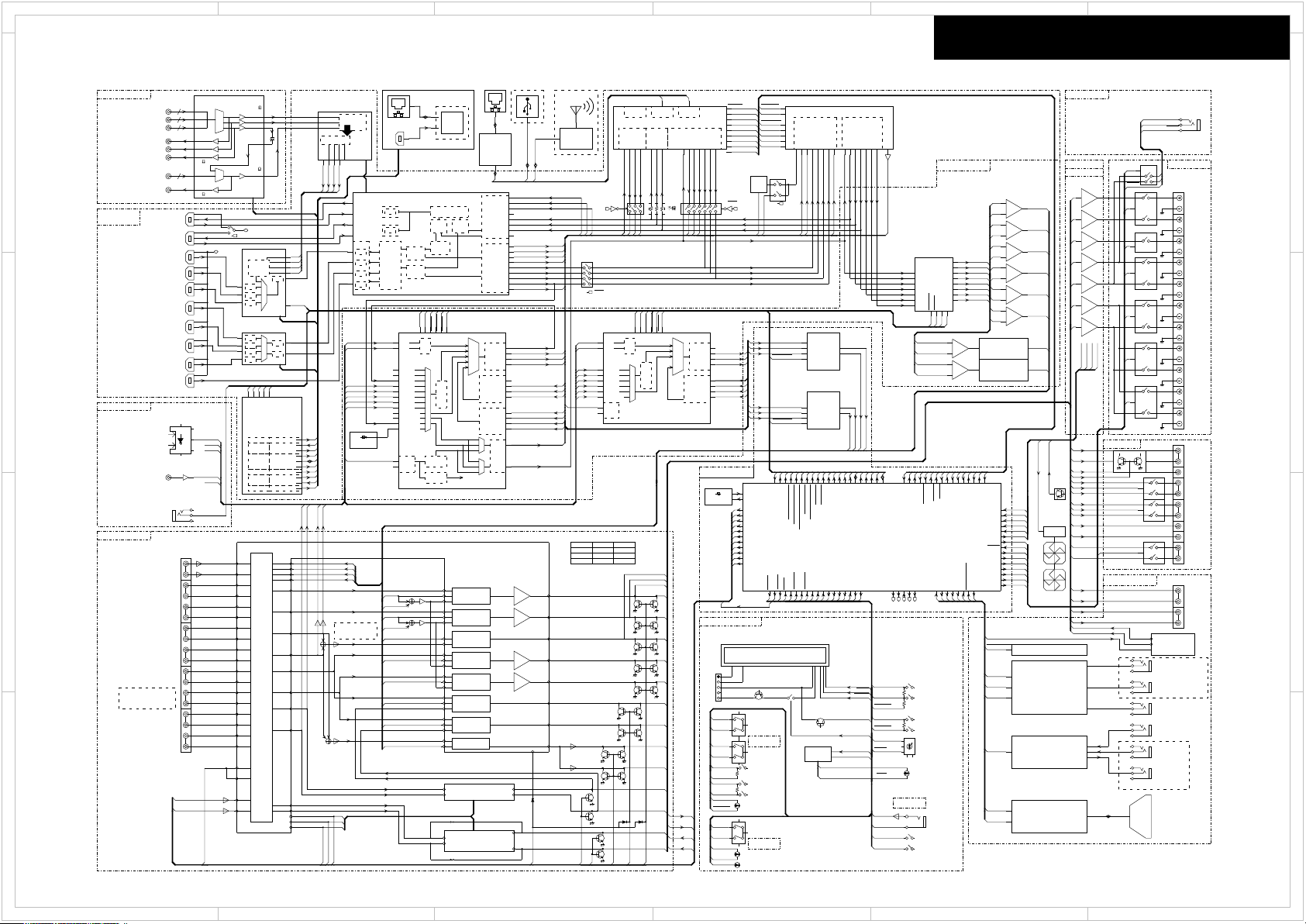
1
RTAD
COAX2
COAX1
OPT3
OPT2
OPT1
NET_BCK_O
NET_DATA_ O
NET_LRCK_O
HDMI_SLR/DSD_L1
HDMI_SDO/DSD_L0
HDMI_BCK/DSD_CLK
HDMI_MCK
HDMI_LRCK/DSD_L2
ARM1_SD1_O
ARM1_BCK_O
ARM1_LRCK_O
ARM1_SD0_O
ARM1_SD2_O
ARM1_SD3_O
HDMI_CSW/DSD_R1
HDMI_SBLR/DSD_R2
C
SW
SR
SL
SBR
ADSP1_ SD1
ADSP1_ SD1
ADSP1_ SD2
ADSP1_ SD2
ADSP1_ SD3
ADSP1_ SD3
VOUT1AD
PBOUT1A D
PROUT1A D
CEC_SUB
CEC_MAIN
HDMI_MCK
HDMI_BCK/DSD_CLK
HDMI_LRCK/DSD_L2
HDMI_SD0/DSD_L0
OPT2
OPT1
COAX1
COAX2
DEC_LLC
HS
VS
DEC_LLC
ARM1_BCK_O
ARM1_LRCK_O
ARM1_SD0_O
HDMI_SPDIF/DSD_R0
HDMI_SPDIF/DSD_R0
TX_SII
TX788A
TX788B
RXA
TXA_HEACp
TXB_HEACp
ADSP1 _BCK
ADSP1 _BCK
ADSP1 _BCK
ADSP1 _LRCK
ADSP1 _LRCK
ADSP1 _LRCK
ADSP1_ SD0
ADSP1_ SD0
ADSP1_ SD0
LTAD
Z2TV_B CK
Z2TV_L RCK
Z2TV_SD 0
NET_MCLK
NET_BCK
NET_LRCK
DIR_M CK
ADSP_ MCLK
ADSP_ MCLK
ADSP_ MCLK
ADSP_ MCLK
DIR_LRCK
DIR_BCK/DSD_CLK
HM_AM_D SD5
DIR_SD0/DSD0
NET_MCLK
HM_AM_SD4_DSD4
HM_AM_SD3_DSD3
HM_AM_SD1_DSD1
HM_AM_SD2_DSD2
HM_AM_D SD5
DIR_BCK/DSD_CLK
DIR_SD0/DSD0
OPT3
OPT1
OPT2
OPT3
COAX1
COAX2
NET_BCK
NET_LRCK
NET_DATA
Z2TV_B CK
Z2TV_L RCK
Z2TV_SD 0
NET_DATA
FL
FR
SBL
HPL
HPR
DAC_SW
DAC_C
DAC_SL
DAC_SW
DAC_L
DAC_SR
DAC_R
DAC_SB L
DAC_SB R
DAC_SW
P4511
Z3NETL
Z3NETR
Z2HDMIL
Z2HDMIR
SW-
SW+
SBR-
SBR+
SBL-
SBL+
SR-
SR+
SL-
SL+
CT-
CT+
FR-
FR+
FL-
FL+
DAC_SW
DAC_SB R
DAC_SB L
DAC_SR
DAC_SL
DAC_C
DAC_FR
DAC_FL
P4604
+3.3S
KEYINT1
REMIN
FLAC2
FLAC1
SEC3_2
+3.3S
KEY1
SPRLZ2
SPRLFH
SPLRSB
SPRLSR
SPRLF
HPDET
SPRLC
IPRO
VPRO
VOLH
SWMUT
PREFLRL
PRESBRL
DIR2 _CS
DIR2_RST
DIG_SDI
DIG_SDO
DIG_CLK
Z2DA CMUT
DIG_SDI
DIG_SDO
DIG_CLK
DIR_CS /DIR 2_CS
DIR_RST/DIR2_RST
DACCS/D AC2CS
DACRST/ DAC2 RST
DIG_SDI
DIG_SDO
DIG_CLK
DIR_CS
DIR_RST
HP_CTRLD
Z2DA CMUT
HDMIMUT
HP_CTRLI
HP_CTRLF
HP_CTRLE
VOL_CLK
VOL_DAT
VOL_LAT
Z3MUT
SBZ2MUT
AMUT
SPRLSR
SPRLC
SPRLF
FANCTRL
THERMAL
SPRLSB
SPRLFH
SPRLZ2
DIG_SDI
DIG_SDO
DIG_CLK
DSP_IRQ
DSP_CS
DSP_RST
ARM_CS
ARM_RDY
ARMZ2MUT
DIGMUT
DIG_SDI
DIG_SDO
DIG_CLK
DSP_IRQ
DSP_BUSY
DSP_CS
DSP_RST
DIGMUT
ARMZ2MUT
ARM_RDY
ARM_CS
LEDTHRU
VOLA/VOLB
KEYINT0
KEY1
KEYINT1
REMIN
+3.3S
+5.0VDIS
FLDRST
FLD_I2C
NET_MCLK
SWMUT
KEYINT0
KEY0_1
KEY0_2
BU2090F_I2C
Z2MUT
Z3MUT
Z2MUT
Xout
Xin
FL_PON
P6605
P2201
12VTRGBZ3
IRIN
RS232RXD
RS232TXD
RS232RXD
RS232TXD
12VTRGAZ2
IRIN
ARM_NOMI
ARM_NIMO
ARM_SCLK
ARM_NIMO
ARM_NOMI
ARM_SCLK
ARM_RST
ARM_RST
VM_RST
VM_RDY
VM_SPI
VM_SPI
VM_RDY
VM_RST
HP_CTRLD
VM_LOADER_RDY
VM_LOADER_RDY
DBG/AUDIO
DBG_AUDIO
HDMIZ2MUT
HDMIZ2MUT
DSP_BUSY
FL_PON
BU2090F_I2C
FLD_CS
+5.0VDIS
MICDET
P2203/P7001
P7001
Z2HDMIR
Z2HDMIL
Z3NETR
Z3NETL
TU_OUT_R
TU_OUT_L
IPRO
VPRO
VOLH
PREFLRL
PRESBRL
PREFLRL
PRESBRL
HPRL
HPDET
MICOUT
MICOUT
VOLA
VOLB
LEDVOL
+5V_DIS
LEDTHRU
P7592
LEDPURE
+5V_DIS
KEY0_1
KEY0
P7591
P7001
+5V_LED
LED*
LEDVOL
Z3DA CMUT
Z3DA CMUT
Z2LTAD
Z2RTAD
Z2LTAD
Z2RTAD
DIG_CLK
DIG_SDO
DAC_CS
DAC_R ST
P7000
THERMAL
FANCTRL
VOL_CLK
VOL_CLK
VOL_DAT
VOL_DAT
VOL_LAT
VOL_LAT
SYSIN/OUT
SYSIN/OUT
POFF/POFF2
POFF/PPO FF2
HPRL
HPR
HPL
HPDET
SPRLFH
Z2HDMI_SPDIF
Z2HDMI_SPDIF
DIR_INT0/DIR2_INT0
DIR_INT0
DIR2_INT0
PRECSMUT
C_Preout
FR_Preo ut
FL_Preout
PRECSMUT
AMUT
SBZ2MUT
IPRO_ MUTE
IPRO_ MUTE
12VTRGBZ3
12VTRGC
12VTRGAZ2
12VTRGC
IPRO_ MUTE
IPRO_ MUTE
TONEB
TONEA
VOLB
VOLA
KEY0/KEY 1/KET2/ KEY3
LMDA/ LMDB
TONEA/T ONEB
RTAD
LTAD
KEY3
KEY3_1
KEY3_1
KEY2
MICDET
MICOUT
P7590
TU_OUT_L
TU_OUT_R
TU_I2C
TU_I2C
TU_OUT_R
TU_OUT_L
DIR_XTI
DIR_XTI
DIR_XTI
RXB
RXC
RXD
RXE
RXF
RXG
RXI
VDD
+3.3V
VH
FLDRST
FLDCS
FLD_I2C
CH0ASD2
98
CH0ASD3
97
LRCK
18
CH0ASPD IF
63
CH0AMCLK
64
MPIO_C1
8
CH0ABCLK
65
RXIN7
28
RXIN2
33
MPIO_A 2
5
RXIN5
30
MPIO_B 0
11
RXIN6
29
DOUT
17
MPIO_C3
10
BCK
13
MPIO_A 0
3
DAI1_D5
16
MPIO_B 1
12
ACLKR1
L2
BCK
13
LRCK
18
DAI1_D0
23
VINR
48
RXIN1
35
BCK
19
LRCK
15
AXR1_4
N2
DIN
14
MPIO_A 3
6
MPIO_A 1
4
AXR1_2
P2
Z2TV_SD 0
D0
2
AXR1_0
T3
Z2HM_LR CK
D1
3
D5
7
MPIO_C1
8
VINL
47
Z2TV_B CK
D4
6
DAI1_D2
19
MPIO_C0
7
DAI1_D1
22
MPIO_B 3
14
MPIO_C3
10
CH1ASD0
151
MPIO_C2
9
RXIN5
30
DAI1_LRCLK1
27
CH1ABCLK
153
DAO1 _SCLK1
58
MPO1
16
DAO1 _MCLK1
56
CH1ALRCL K
152
MPO0
15
MPIO_B 2
13
DAO1_D1
60
CH1ASPD IF
154
AXR0_14
P12
DAO1 _LRCK1
59
CH0ALRCL K
101
AFSR1
L3
XTO
40
ACLKX0
C5
22.5792MHz
AHCLKX0
B5
SCKO
20
XTI
39
AFSX0
D5
LRCK
15
BCK
19
DAI1_D3
18
DIN
14
DAI1_D4
17
XTI
39
SCKO
20
AFSX1
K4
RXIN3
32
AHCLKX1K2ACLKX1
K3
VINL
47
AXR1_3
P1
RXIN3
32
XTO
40
RXIN4
31
DAI1 _SCLK1
26
RXIN7
28
MPIO_C0
7
AXR1_1
R2
DAO1_D057DAO1_D2
61
DAO1_D3
62
RXIN0
37
RXIN6
29
MPIO_C2
9
VINR
48
DOUT
17
CH0ASD0
100
CH0ASD1
99
RXIN4
31
MCLK
LRCK
SDTI1
SDTI4
SDTI3
SDTI2
BICK
TX1ARCI N
164
TX0ARCI N
163
DSDSW
PRIN [1-2]
PBIN [1-2]
YIN[1-2]
PROUT2
28
PBOUT2
30
YOUT2
32
YIN[2-4]
VOUT3
36
PROUT1
28
PBOUT1
31
YOUT1
33
VOUT1
38
VIN5
79
AIN1
19
AIN2
23
AIN3
24
LLC11HS1VS31P[0-7]
IDCK 172
HSYNC 9
VSYNC 8
D[12-19]
CEC
CEC
-
+
-
+
-
+
-
+
-
+
-
+
-
+
-
+
10
19
5
8
16
12
14
4
6
15
11
21
9
18
13
7
2
22
29
27
30
28
96
98
32
94
8
64
48
70
69
32
63
74
31
67
97
25
79
35
56
75
32
68
95
25
36
47
100
1
44
78
8
55
77
1
39
80
50
76
62
99
51
P951A
Q7511
84
85
86
VS100_I2C
VSW_I2C
HPD_I N*
SI9573_I2C
MN787_SPI
MN787_I2C0
DEC_I2 C
MN787_I2C1
23
26
25
24
4.00MHz
HDMI/NE TSW
DSDSW
CECIN
CECOUT
VM_HPD
VSW_*DE T
Q7
199
MPIO_A 2
5
HDMI/NE TSW
HDMI/NE TSW
CECRL
CECRL
M2_PO N
83
NC
NC
59
60
40
45
*R4345
0
*R4346
0
XTAL_OUT
49
TX1
TX0
WCBN4601L- O1
USB 2.0
CS49844A
KSZ8081RNL
USB 1.1
DA830
Q3108
Ethernet PHY
EMAC
Wi-Fi/BT Module
HDMI IN6
HDMI IN8
HDMI Tran ceiver
SII9573CTU
N3,T4:IPU
Q1200
1/64
4040
MAIN OUT
DIR
MPIO_B
MAIN OUT
PCM9211PTR
HDMI IN5
ADC
HDMI IN1
HDMI IN2
MAINDIR
MPIO_C
PCM5101APWR
Q1009
Z2 OUT
HDBaseT
HDBaseT
DIVIDE
DIVIDE
DIR
MAIN OUT
MPIO_C
Z2DIR
ADC
Q1201
PCM9211PTR
Z3 NET DAC
/DIGITAL DAC
Q1002
PCM5101APWR
TMDS
RX0
RX2
RX1
RX3
HDMI Tran ceiver
Q1301
AKM4458
MAIN 8ch DAC
MN864787
HDMI Tran ceiver
MN864788
Z2 NET/HDMI
OPT1,2,3
COAX1,2
FRONT
Matrix
SW
4:2
6Gbps
Matrix SW
Rx
Link0
Rx
Link1
4K2K
Scaler
Tx
Link0TxLink1
TMDS
Q1008
DSD SW
Q1007
Q3202
Q3200
NET SW
Q8114
HDMI SW
DSDSW:Hig h
DSDSW:Low
Component IN
Component
Monitor OUT
CVBS IN
CVBS OUT
Q2001
NJW1328
6dB
6dB
6dB
6dB
Q8202
ADV7180
UP Conv.480i
75
1k
75
1k
10Bit,
86MHz ADC
Processor
Parallel
Video In
FL
SBL
FR
SL
SR
+29dB
+29dB
+29dB
+29dB
+29dB
+29dB
+29dB
Front
Left
Center
Surr.
Left
Surr.
Right
REC_O UTA1 R
Height
Left
Height
Right
REC_O UTB 1 R
Headphones
REC_O UTB 1 L
C
SW2
PreOut
SW1
Surr.Back
Surr.Back
REC_O UTA1 L
SBR
R6IN
L8IN
R5IN
L2IN
BD/DVD
L5IN
L6IN
TV
GAME1
L1IN
STRM BOX
R4IN
R1IN
GAME2
CD
R2IN
R7IN
L4IN
L7IN
R9IN
R3IN
L3IN
PC
13ch Input Selector
PHONO
L9IN
R8IN
CBL/SAT
R12IN
L13IN
R13IN
L12IN
FL
Selector
SL
& Volume
& Volume
Z2L
Selector
WholeHous e_SBL
+20dB
NJW1194
C:FL+FR(-6dB)
WholeHous e_SWL
Zone2 Function
inverted down m ix
MAINL
Z3L
& Volume
C
Selector
Selector
Z2R
SW1
& Volume
inverted down m ix
+20dB
MAINR
WholeHous e_C
NJW1194
PoweredZ 2_L
& Volume
Zone3 Function
FR-
Z3R
WholeHous e_SL
FR
& Volume
SBL
Selector
SW:80Hz LPF
Selector
WholeHous e_SBR
Selector
SW2
WholeHous e_SR
SR
PoweredZ 2_R
SBR
& Volume
Z2/Z3
Pre/Li neOUT
Z3R
Z2L
Z3L
Z2R
VLSC
VLSC
Zone2
Right
Zone2
Left
Right
Left
ZONE,RIHD/M.OPT
SELECTOR
KEYS (SELECTOR)
LED BT/WiFi/Atmos
Q7801 FL TUBE
Q7701
BU2090F
Q7009 MMPU
Q8701 VMPU
TUNER
MIC
L11IN
R10IN
L10IN
R11IN
12V TRIGGER
IR
RS232
REMOTE SENSOR
CONTROL
TRANSMITTERS
12VTRIGGER A
12VTRIGGER B
12VTRIGGER C
IR IN
IR IN
IR OUT
RS232
FAN DRIV E
CIRCUIT
HDBaseT
NJW1328
MN864787
MN864788
SII9573
ADV7180
NJW1298
Q4001
Integra Only
*DHC:XLR Input
*Integra Only
Q4201
Q4301
BACLA-17 **
BAAF-1785
Front
Right
BAASP-1797(1/2)
BAPRC-1802
BAVD-1798(1/2)
RI
VOLUME
HYBRID STBY
MAIN VOL
Pure Audio
Standby
PureAudio
BADG-1800(2/2)
BADG-1800(1/2)
BADIS-1810/1816
BAAMP-1779
BAASP-1797(2/2)
BAETC-1814
BAVD-1798(2/2)
ChipADR
0100
0000
0001
Q4001
Q4201
Q4301
NJW1298
NJW1194
NJW1194
Power Supply
BAPRC-1802(2/2)
(1/2)
*FHR
*FHL
*DHC only
Q8401
Q8302
Q8000
Q3001
Q3404
Selector
& Volume
LISTENING
MODE
TONE
FR+
FL+
FL-
*TX-R Z800/900 O nly
LISTENING
MODE
TONE
KEYS (SETUP)
BASW-1812
BASW-1813
BASW-1811
HDMI IN3
HDMI IN4
RX0
RX1
RX2
RX3
TX0
TX1
HDMI IN7
RX0
RX5
RX4
TX0
Integra Only
Onkyo Only
Integra Only
2
5 4 3
6
Block Diagram (Audio section)
D
C
B
A
1
Schematic Diagram
2
5 4 3
D
C
B
A
6
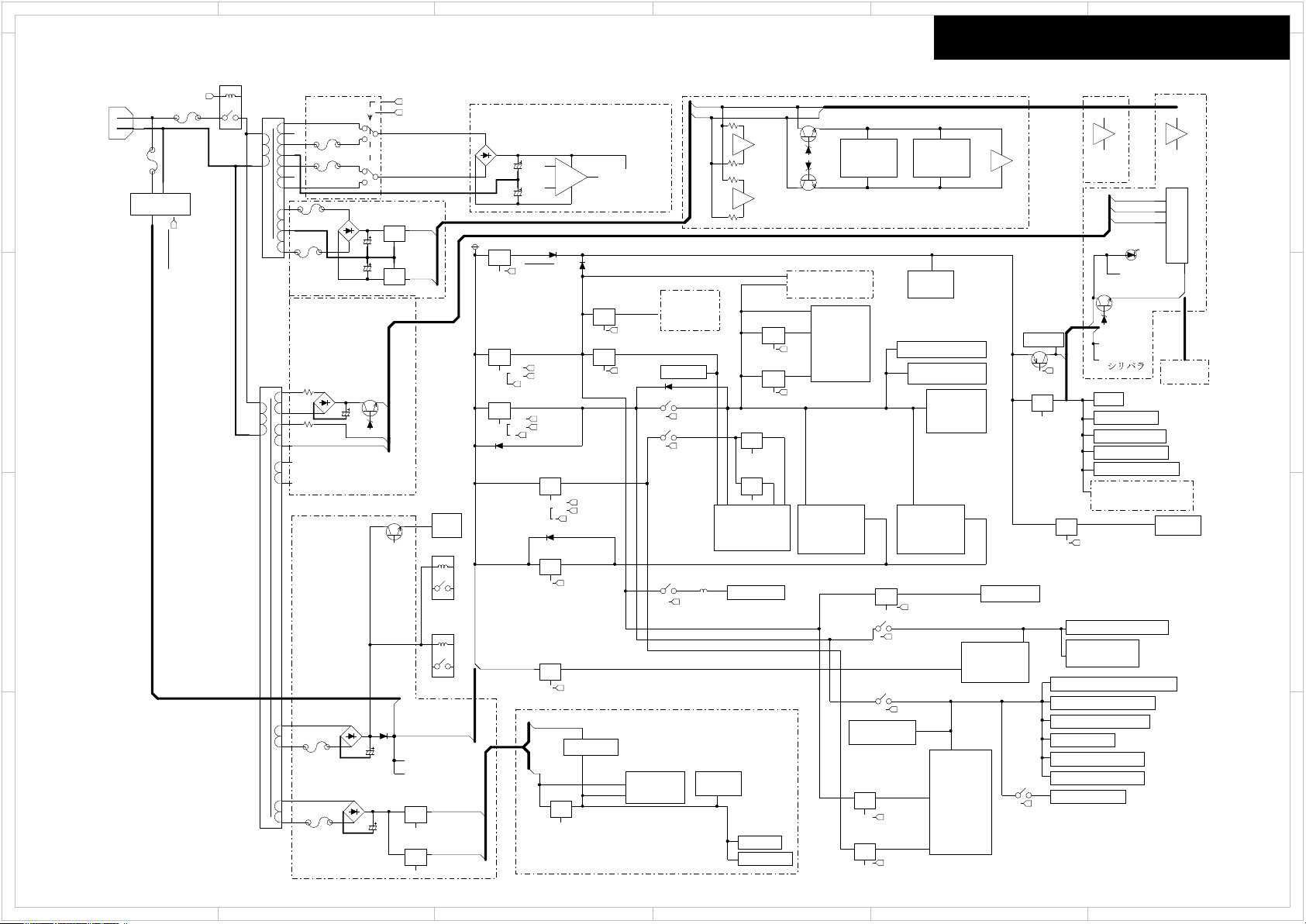
1
VDD_CORE1 .3V
+3.3VTU
+5.0V_VD
VDD_USB1.8V
+1.0VDSP
+5.0VHT
+1.8VDC
+B1
-B1
+12VA
-12VA
P9201
+7VA
-7VA
+12V
VH
FLAC
+5VDAC
+5VDG
P9000
+12V
P2200
+5VDAC
-12V
+5VDG
+3.3VDD
P7001
+5VDIS
+5VDIS
+3.3VST
P7591
P9301
VH
FLAC
+3.3VST
+3.3VDG
+3.3VDSP
+3.3V_Z2Z3DAC
+5.2VDC
+9V_DAC
+3.3VNET
+5.0VST
+1.8VHT
+3.3VDC
+3.3VHT
+1.1VHT
+12V
RB050M
RB050M
-
+
XC6221
LDO
FR9888
DCDC
78M05FA
LEG
78M05FA
LEG
FR9888
DCDC
79M12
LEG
78M12
LEG
S-1333A33
LDO
S-1333A33
LDO
BU18TD
LDO
MM3404
LDO
FR9888
DCDC
MM3404
LDO
S-1333A18
LDO
S-1333A18
LDO
S-13A1A13
LDO
FR9888
DCDC
S-13A1A
LDO
XC6701
LDO
S-13A1A
LDO
FR9888
DCDC
BLM15PX121
+1.3TD/TP
+1.3VHDR
AVDD
VCCAD
AVDD
TVDD
VDDIO
DVDD
+5VST
+5.2VDC
+3.3VDC
+3.3VHT
+5.0VHT
DEC_PDN
DEC_PDN
+3.3VHT
+3.3VDSP
FP6861
FP6861
TPS22924
TPS22924
+12V
FP6861
S-1333A33
LDO
M_PON
M2_PON
M2_PON
M2_PON
TU_PON
DIS_PON
NET_PON
NET_PON
NET_PON
NET_PON
HDMI_PON
HDMI_PON
HDMI_PON
HDMI_PON
HDMI_PON
SEC1H
SEC1M
ST_PON
SMPS_PON
VDD_CORE1 .3V
VDD_USB1.8V
FP6861
USB0_DRVBUS
Mic.Mute
Rot.Enc .
Tuner
Thermal
MMPU (Q7009)
CEC SW (Q7013)
EEPROM (Q7001)
Reset IC (Q7020)
IR IN
RS-232C (Q2000)
VIDEO PWB
RemoSense
BU2090
(
)
AND
VIDEO PWB
Sparta
(Q8302)
HDBaseT (600mA)
HDM1566 PWB
Delay IC
(Q3201,Q3005)
OR
AND
VMPU (Q8701)
OR
TC7MBL3245 (Q3408)
CS49844
(Q3404)
DA83x Flash (Q3002)
TC74VHC541 (Q3301)
PHY (Q3108)
DA83x SDRAM(Q3003,Q3004)
Serial Flash (Q3401)
SPI SW (Q8003)
CS49844 SDRAM
(Q3406)
AND
MUTE
DA83x
(Q3001)
HDMI OUT
OR
Rear US B
TC74LCX125 (Q3361)
Video SW
(NJW1328)
LED
for Stby,
Pure Analog
100mA
MN864788
(Q8000)
MN864787
(Q8401)
ADV7180
(Q8202)
Wifi/BT Module
85mA
5mA
94mA
20mA
0.4A
0.9A
0.1A
1.6A
0.5A
1.6A
0.5A
0.5A
0.5A
0.2A
15mA
50mA
20mA
0.3A
50mA
30mA
175mA
SPI Flash
for MNx787
Q8101
0.1A
1.5A
32Mbit
25mA
128Mbit
25mA
120mA
SMPS
Main
Trans.
PS PWB
AF/AMP PWB
7ch Main Amp.
Protection
Circuit
TRM PWB
ASP PWB
for Bal.Out
for SubW, DownMix
and WholeHouse
NJW1298
Q4001
NJW1194
x2
for ADC,Z2LO,
Tuner and
Phono
DAC Fil.
for Mic.
DG PWB
DIS PWB
Sub
Trans.
PS PWB
FAN
FL Display
SP RL
TRM PWB
IR
12VTrg
VIDEO PWB
AK4458
PCM9211
Q1200/1
CLK Gen.
for DIR
OPT IN
COAX Buf.
DG PWB
T901
T902
SW PWB
16mA(TBD)
53mA
12mA
55mA
7mA(typ.)
30mA(max.)
245 Ohm(min.)x6
190mAx2
230mA
36mA
12mA
30mA
50mA
5mA
48mA
Pre-Relay
160mA
1.5A
2.6A
1.5A
Z2/Z3 DAC
64mA
30W
+3.3V_VD
ASP PWB
CEC RL
(RL8400)
2
5 4 3
6
Block Diagram (Power Section)
1
D
C
B
A
2
Schematic Diagram
5 4 3
D
C
B
A
6
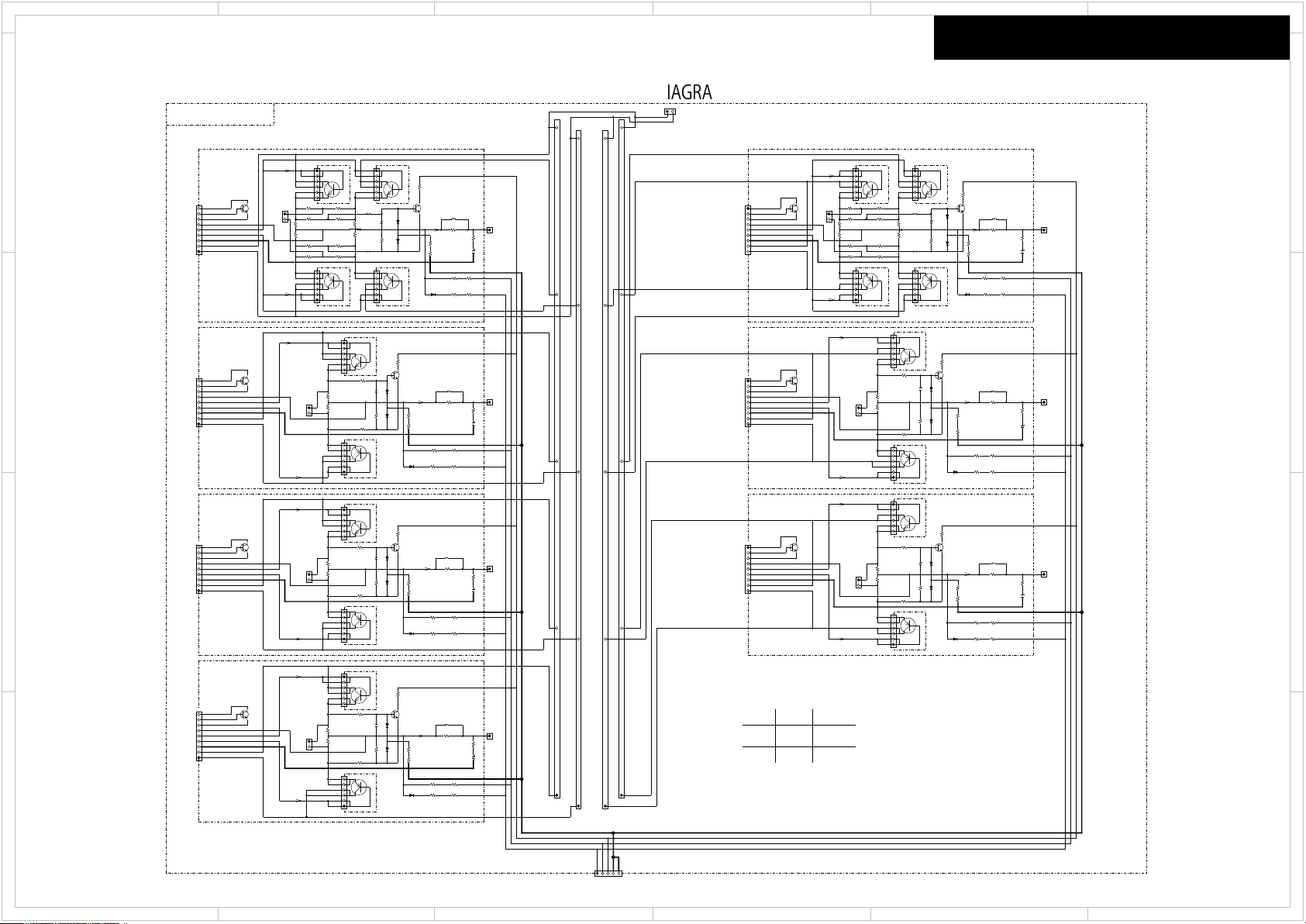
1
THER_ER
THER_BR
THER_CR
AGND_p haseR
THER_CSR
THER_ESR
AGND_p haseSR
THER_CC
THER_EC
THER_BC
AGND_p haseC
THER_CSBR
THER_ESBR
THER_BSBR
SIG_SBRH
SPSR
SPSR
SIG_CC
SIG_SBRC
THER_EL
SIG_SLH
THER_BSL
THER_ESL
AGND_p haseL
AGND_p haseSL
THER_CL
THER_CSBL
AGND_p haseSBL
THER_BSBL
THER_ESBL
SIG_SLC
SIG_SBLH
THER_CSL
SIG_SBLC
AGND_p haseSBR
SIG_CH
THER_BSR
SIG_SRC
SIG_SRH
SPC
SPC
SPSBR
SPSBR
-B1SBL
-B1SBL
-B1R-2
-B1SR
-B1SR
-B1SBR
-B1SBR
+B1SBR
+B1SBR
+B1SR
+B1SR
+B1L-2
+B1SL
+B1SL
-B1SL
-B1SL
+B1SBL
+B1SBL
+B1R
+B1R
-B1C
-B1C
+B1C
+B1C
-B1L-2
-B1R
-B1R
-B1L
+B1L
+B1R-2
SPSL
SPSL
SPSBL
SPSBL
SPL
SPL
SPR
SIG_RC
SIG_RH
SIG_LH
SIG_LC
THER_BL
VOLH
VOLH
VOLH
VOLH
VOLH
VOLH
VOLH
VOLH
VOLH
VOLH
VPRO
VPRO
VPRO
VPRO
VPRO
VPRO
VPRO
VPRO
VPRO
VPRO
IPRO
IPRO
IPRO
IPRO
IPRO
IPRO
IPRO
IPRO
IPRO
IPRO
IPRO_ GND
IPRO_ GND
IPRO_ GND
IPRO_ GND
IPRO_ GND
IPRO_ GND
IPRO_ GND
IPRO_ GND
IPRO_ GND
IPRO_ GND
C6114
473J
C6116
473J
C6112
473J
C6111
473J
C6102
224J
C6104
224J
C6106
224J
C6101
224J
P6096
NPLG-2P645
12
P6941B
NPLG-2P631
1 2
P6094
NPLG-2P645
12
P6091
NPLG-2P645
1
2
P6092
NPLG-2P645
12
P6031A
IMSA-9115B-09
1 2 3 4 5
6 7 8 9
P6034A
IMSA-9115B-09
1 2 3 4 5 6 7 8 9
P6032A
IMSA-9115B-09
1 2 3 4 5 6 7 8 9
P6036A
IMSA-9115B-09
1 2 3 4 5 6 7 8 9
P6052
IMSA-9201B-1-06Z388-PT1
1
2
3
4
5
6
P6054
IMSA-9201B-1-06Z388-PT1
1
2
3
4
5
6
P6051
IMSA-9201B-1-06Z388-PT1
1
2
3
4
5
6
P6056
IMSA-9201B-1-06Z388-PT1
1
2
3
4
5
6
P6066
IMSA-9201B-1-06Z388-PT1
1
2
3
4
5
6
P6062
IMSA-9201B-1-06Z388-PT1
1
2
3
4
5
6
P6061
IMSA-9201B-1-06Z388-PT1
1
2
3
4
5
6
P6064
IMSA-9201B-1-06Z388-PT1
1
2
3
4
5
6
D6002
DA2J10100
D6001
DA2J10100
D6004
DA2J10100
D6006
DA2J10100
R6486
2.2k
R6521
8.2
1W
R6481
2.2k
R6534
33k
R6484
2.2k
R6496
10k
R6494
10k
R6541
33k
R6492
10k
R6536
33k
R6544
33k
R6524
8.2
1W
R6542
33k
R6522
8.2
1W
R6491
10k
R6526
8.2
1W
R6546
33k
R6462
22k
R6532
33k
R6466
22k
R6531
33k
R6482
2.2k
R6404
0.22 2W
R6402
0.22 2W
R6406
0.22 2W
R6401
0.22 2W
Q6092
2SC2713-BL
Q6002
2SC2412K-R
Q6091
2SC2713-BL
Q6094
2SC2713-BL
Q6004
2SC2412K-R
Q6001
2SC2412K-R
Q6096
2SC2713-BL
Q6006
2SC2412K-R
P6600B
P6600D
P6600A
P6600C
P6071
IMSA-9201B-1-06Z388-PT1
1
2
3
4
5
6
P6081
IMSA-9201B-1-06Z388-PT1
1
2
3
4
5
6
R6421
22k
R6441
22k
D6011
DA2J10100
D6021
DA2J10100
R6501
270k
R6506
270k
D6016
DA2J10100
D6026
DA2J10100
R6504
270k
D6024
DA2J10100
D6014
DA2J10100
D6012
DA2J10100
D6022
DA2J10100
R6502
270k
P6942B
NPLG-5P133
1 2 3 4 5
R6403
0.22
2W
R6405
0.22 2W
R6400
0.22 2W
P6080
IMSA-9201B-1-06Z388-PT1
1
2
3
4
5
6
Q6000
2SC2412K-R
R6450
0.22
2W
Q6003
2SC2412K-R
R6440
22k
Q6005
2SC2412K-R
Q6093
2SC2713-BL
Q6095
2SC2713-BL
Q6090
2SC2713-BL
R6480
2.2k
P6600E
C6100
224J
P6600G
R6485
2.2k
P6600F
C6105
224J
R6475
22k
R6473
22k
D6010
DA2J10100
D6020
DA2J10100
D6015
DA2J10100
R6420
22k
D6025
DA2J10100
P6070
IMSA-9201B-1-06Z388-PT1
1
2
3
4
5
6
D6023
DA2J10100
D6013
DA2J10100
R6500
270k
R6505
270k
R6503
270k
D6003
DA2J10100
D6005
DA2J10100
D6000
DA2J10100
P6065 IMSA-9201B-1-06Z388-PT1
1
2
3
4
5
6
P6060
IMSA-9201B-1-06Z388-PT1
1
2
3
4
5
6
P6063 IMSA-9201B-1-06Z388-PT1
1
2
3
4
5
6
C6115
473J
P6053 IMSA-9201B-1-06Z388-PT1
1
2
3
4
5
6
C6110
473J
C6113
473J
C6103
224J
P6090
NPLG-2P645
12
P6093
NPLG-2P645
12
P6095
NPLG-2P645
1
2
P6035A
IMSA-9115B-09
123456789
P6030A
IMSA-9115B-09
123
4
56789
P6033A
IMSA-9115B-09
1
2
3456789
P6050
IMSA-9201B-1-06Z388-PT1
1
2
3
4
5
6
P6055 IMSA-9201B-1-06Z388-PT1
1
2
3
4
5
6
R6463
22k
R6525
8.2
1W
R6523
8.2
1W
R6465
22k
R6483
2.2k
R6520
8.2
1W
R6495
10k
R6493
10k
R6490
10k
R6545
33k
R6533
33k
R6543
33k
R6535
33k
R6530
33k
R6540
33k
R6451
0.22 2W
R6464
22k
R6474
22k
R6476
22k
R6472
22k
SC-0.8X5.5X18.5T
L6800
SC-0.8X5.5X18.5T
L6805
SC-0.8X5.5X18.5T
L6804
SC-0.8X5.5X18.5T
L6802
SC-0.8X5.5X18.5T
L6806
SC-0.8X5.5X18.5T
L6803
SC-0.8X5.5X18.5T
L6801
R6550
15k
R6560
15k
R6553
15k
R6563
15k
R6555
15k
R6565
15k
R6552
15k
R6562
15k
R6556
15k
R6566
15k
R6554
15k
R6564
15k
P6940B (BUS-5)
1
2
3
4
5
P6940A ( BUS-5)
1
2
3
4
5
P6940C ( BUS-5)
1
2
3
4
5
P6940D (BUS- 5)
1
2
3
4
5
R6551
15k
R6561
15k
R6513
10 1/4W
R6515
10 1/4W
R6510
10 1/ 4W
R6516
10 1/4W
R6514
10 1/4W
R6511
10
1/4W
R6512
10 1/4W
R6601
120k
R6600
120k
R6603
120k
R6605
120k
R6602
120k
R6606
120k
R6604
120k
R6461
0
R6471
0
R6460
0
R6470
0
R6410
22k
R6430
22k
R6411
22k
R6431
22k
R6611
100
R6621
100
R6631
100
R6641
100
R6610
100
R6620
100
R6630
100
R6640
100
C
(Part-12)
R
SR
SBR
Model No. TX-RZ800/900,DTR-50.7/60.7 SCHEMATIC DIAGRAM (PART-5)
(Part-8) (Part-10)
POWER AMP(Final Stage) SECTION
(Part-7)
From BACLA-1788From BACLA-1791From BACLA-1789
BAAF-1785
(Part-4)
To BAAF-1785(Part-4)
To BAAF-1785(Part-4)To BAAF-1785(Part-4)
To BAAF-1785(Part-4)
ID+
ID-
ID+
ID-
ID+
ID-
ID+
ID-
#18
#18
#18
#18
BAAMP-1779
Q6051 TTC0001TTA0001Q6061
Q6054 TTC0001Q6052 TTC0001 Q6056 TTC0001 TTA0001Q6064TTA0001Q6062 TTA0001Q6066
To BAAF-1785
(Part-4)
Q6071
TTC0001TTA0001Q6081
From BACLA-1793
To BATAF-1785(Part-4)
To BAAF-1785(Part-4)
To BAAF-1785(Part-4)
ID+
TTC0001
TTA0001
ID-
ID+
ID-
ID+
ID-
#18
#18
#18
SBL
SL
L
Q6050
TTA0001
TTC0001Q6053Q6055
TTC0001 TTA0001
Q6063
Q6065 TTA0001
Q6060
Q6070
TTC0001
Q6080
From BACLA-1787
(Part-6)(Part9)
From BACLA-1790
(Part-11)
From BACLA-1792
+B1R-1
+B1L-1
-B1L-1
-B1R-1
-B1R-1
+B1R-1
C6100
C6101
T8,D5
T9,D6
224J
224J
474J
474J
2
5 4 3
6
POWER AMP(Final Stage) SECTION
D
C
B
A
Schematic Diagram
D
C
B
A
1
2
5 4 3
6
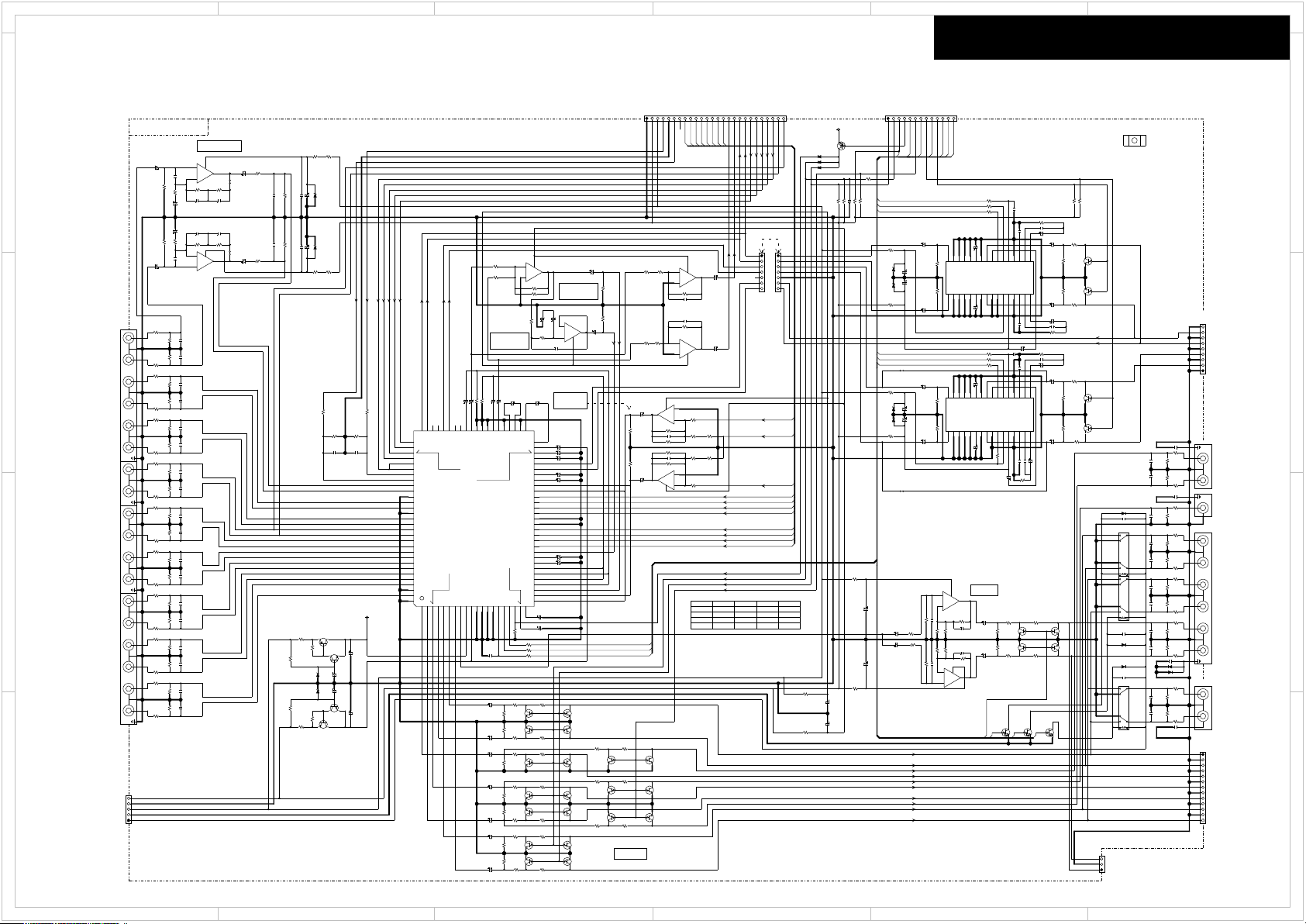
1
SBR_OUT
DAC_FR
DAC_FL
DAC_CT
DAC_SL
DAC_SR
DAC_SB L
DAC_SB R
Z2HDMIR
Z2HDMIL
Z3NETR
Z3NETL
MICOUT
AMUT
Z3MUT
Z2MUT
-7V_MA IN
VOL_LAT
VOL_DAT
+7V_MA IN
DAC_FL
DAC_FR
DAC_SW
DAC_FL
DAC_FR
DAC_CT
DAC_SL
DAC_SR
DAC_SB L
DAC_SB R
VOL_CLK
VOL_LAT
VOL_DAT
VOL_LAT
VOL_CLK
VOL_DAT
VOL_CLK
VOL_LAT
GND_RL
GND_RL
PRESBRL
PREFLRL
PREFLRL
PRESBRL
SPRLFH
Z2RIN
Z3LIN
Z2LIN
Z3RIN
SBL_OUT
SL_OUT
SR_OUT
FR_OUT
IPRO_ MUTE
SBZ2MUT
SBZ2MUT
TU_OUT_L
TU_OUT_R
+12V_RL
+12V_RL
SL SL
VOL_CLK
VOL_DAT
SWMUT
SPRLFH
DAC_SW
DAC_SW
SWMUT
SW1
SW2
FL
FL_Preout
FL_OUT
C_OUT
C_Preout
FR_Preo ut
GNDDG
C
FR
PRECSMUT
PRECSMUT
SR
SR
-12VOPAMP
-12VOPAMP
+12VOPAMP
+12VOPAMP
-12VOPAMP_SW
+12VOPAMP_SW
NC
-12
-12V
-12
-12
12
12
+12V
12
SBL
SBL
SBRSBR
GNDA
GNDA
C4852
102J
C4850
102J
C4853
102J
R4170
0
R4169
0
221J
C4613
50V
332K
C4210
221J
C4615
50V
472K
C4177
50V
332K
C4310
221J
C4016
50V
101JC4106
221J
C4619
50V
221J
C4612
50V
221J
C4123
50V
104K
C4306
221J
C4618
50V
104K
C4205
331J
C4154
101J
C4105
221J
C4000
50V
221J
C4616
50V
102J
C4070
50V
221J
C4620
50V
221J
C4614
50V
331J
C4153
102J
C4330
102J
C4164
50V
221J
C4011
50V
102J
C4163
50V
332K
C4209
102K
C4862
50V
221J
C4001
50V
221J
C4017
50V
102J
C4230
50V
102K
C4861
50V
104K
C4701
221J
C4010
50V
104K
C4702
104K
C4305
221J
C4009
50V
221J
C4124
50V
332K
C4309
221J
C4008
50V
221J
C4002
50V
221J
C4007
50V
221J
C4006
50V
104KC4206
221J
C4005
50V
104K
C4700
104K
C4912
50V
221J
C4014
50V
472K
C4178
50V
221J
C4003
50V
221J
C4617
50V
104K
C4911
50V
221J
C4015
50V
221J
C4004
50V
C4169
332J
63V
C4167
123J
50V
C4170
332J
63V
C4126
103J 50V
C4611
221J
100V
C4168
123J
50V
C4690
104J
C4610
221J
100V
C4144
104J
50V
C4013
221J
100V
C4125
103J 50V
C4012
221J
100V
C4145
47u
50V
C4606
47u 50V
C4342
47u 50V
C4053
100u 10V
C4143
0.1u
50V
C4121
47u
50V
C4304
100u
25V
C4605
47u
50V
C4054
100u 10V
C4156
47u 50V
C4062 47u 50V
C4203
100u
25V
C4607
22u
50V
C4311
10u 50V
C4303
100u
25V
C4061 47u 50V
C4142
0.1u
50V
C4307
4.7u
50V
C4055
100u 10V
C4602
47u 50V
C4331
100u
25V
C4165
220u
25V
C4063 47u 50V
C4204
100u
25V
C4914
100u
16V
C4056
100u
10V
C4141
47u 50V
C4052
47u
25V
C4910 220u
25V
C4201
47u
50V
C4908
100u
16V
C4107
47u50V
C4913
100u
16V
C4057
100u10V
C4909
220u
25V
C4058
100u 10V
C4604
47u
50V
C4202
47u 50V
C4600
100u
50V
C4064 47u 50V
C4907
100u
16V
C4175
10u
50V
C4301
47u50V
C4242
47u 50V
C4904
220u 25V
C4208
4.7u
50V
C4060
220u
10V
C4122
47u 50V
C4050
47u25V
C4903
220u 25V
C4108
47u50V
C4176
10u
50V
C4059
220u
10V
C4051
47u
25V
C4902
22u
50V
C4166
220u
25V
C4603
47u 50V
C4231
100u
25V
C4601
100u 50V
C4162
47u
50V
C4901
22u
50V
C4332
100u
25V
C4609
22u
50V
C4302
47u 50V
C4161
47u 50V
C4232
100u
25V
C4241
47u 50V
C4308
4.7u
50V
C4211 10u
50V
C4341
47u
50V
C4207
4.7u
50V
C4155
47u 50V
P4606B
NPLG-3P131
1 2 3
P9201B
NPLG-5P133
1 2 3 4 5
P4880B
1234567
P4880A
CHD-1.5-7
1234567
P4605A
NSCT-9P2102
1 2
3 4 5 6
7
8 9
P7001B
NSCT-13P2404
1 2 3 4 5 6 7 8 9 10 11 1213
P4604B
NPLG-13P141
1
2
345678910111213
P4511A
IMSA-9142B-26A
1 2 3 4 5 6 7 8 9 10 11 1213 14 15 1617 18 1920 21 22 2324 25 26
D4851 NC
D4702
DA2J10100
D4700
DA2J10100
D4701
DA2J10100
D4693 DA2J10100
D4691 NC
D4850
NC
D4692
NC
D4332
D4910
DZ2J075M0L
D4909
DZ2J075M0L
D4231
DZ2J075M0L
D4901
DZ2J075M0L
D4331
DZ2J075M0L
D4232
D4902
DZ2J075M0L
Q4301
NJW1194
InA11InA22InA33InA44GND1
5
DCCAP_A
6
GND27OutA
8
VDDOUT
9
DATA
10
CLOCK
11
LATCH
12
GND3
13
Tone_Tr1a14Tone_B a1a
15
Tone_B a2a
16
Tone_B a2b
17
Tone_B a1b
18
Tone_Tr1b
19
GND420V-21V+22ADR0
23
ADR
24
OutB_Bch
25
GND5
26
DCCAP_B
27
GND628InB429InB3
30
InB231InB1
32
Q4201
NJW1194
InA11InA22InA33InA44GND1
5
DCCAP_A
6
GND27OutA
8
VDDOUT
9
DATA
10
CLOCK
11
LATCH
12
GND3
13
Tone_Tr1a
14
Tone_B a1a
15
Tone_B a2a
16
Tone_B a2b
17
Tone_B a1b
18
Tone_Tr1b
19
GND4
20V-21V+22
ADR023ADR
24
OutB_Bch
25
GND5
26
DCCAP_B
27
GND628InB4
29
InB330InB231InB1
32
7
-
6
+
5+V8
Q4161
NJM4580CG
OUT
7
-
6
+
5+V8
Q4121
NJM4580CG
OUT
7
-
6
+
5+V8
Q4101
NJM4580CG
7
-
6
+
5+V8
7
-
6
+
5+V8
1
-
2
+
3
-V
4
OUT
1
-
2
+
3
-V
4
Q4142
NJM
4580CG
1
-
2
+
3
-V
4
OUT
1
-
2
+
3
-V
4
Q4141
NJM4580CG
1
-
2
+
3
-V
4
Q4001
NJW1298FU1
GND1
1
L4IN
9
R3IN
8
R6IN
14
L6IN
13
R5IN
12
R4IN
10
R1IN
4
GND3
3
L3IN
7
R2IN
6
L1IN
2
L2IN
5
L5IN
11
L7IN
15
R7IN
16
GND17
17
L8IN
18
R8IN
19
GND20
20
L9IN
21
R9IN
22
L10IN
23
R10IN
24
L11IN
25
R11IN
26
L12IN
27
R12IN
28
L13IN
29
R13IN
30
REC_A1 L31REC_A1 R
32
REC_A2 L
33
REC_A2 R34REC_B1 L35REC_B1 R36REC_C1L37REC_C1R
38
FL+
39
FL-
40
GND41
41
GND42
42
GND43
43
FR+
44
FR-
45
GND46
46
DCL_IN
47
DCL_O UT
48
GND49
49
DCR_I N
50
DCR_O UT
51
VDDOUT
52
DCCAP_ LB
53
DCCAP_ RB
54
RBC_IN
55
LBC_IN
56
DCCAP_ LS
57
DCCAP_ RS
58
RSCIN
59
LSCIN
60
SWBIN
61
RBBIN
62
LBBIN
63
RSBIN
64
GND65
65
GND66
66
LSBIN
67
CBIN
68
RBIN
69
LBIN
70
SWAIN
71
DCCAP_ SW
72
DCCAP_ C
73
RBAIN
74
LBAIN
75
RSAIN
76
LSAIN
77
CAIN
78
RAIN
79
LAIN
80
DCCAP_ R81DCCAP_ L
82
MUTE83DATA84CLOCK
85
LATCH86ADR
87
88
GND8889GND89
GND9090V-
91V+92
SWOUT93RBOUT94LBOUT
95
RSOUT
96
LSOUT
97
COUT
98
ROUT
99
LOUT
100
P4600
1
2
3
7
P4002
NPJ-2PDWR558
1
2
3
7
P4001
NPJ-4PDWWRR624
1
2
3
4
5
6
7
P4601
1
2
3
P4602
1
2
3
4
5
6
7
8
9
10
P4003
NPJ-6PDWWWRRR561
1
2
3
4
5
6
7
8
9
10
P4000
NPJ-6PDWWWRRR561
1
2
3
4
5
6
7
8
9
10
R4346
0
R4345
0
R4242
220k
R4004
470
R4005
470
R4231
220 1/4W
R4123
47k
R4072 100
R4244
2.2k
R4243
2.2k
R4070
100
R4002
470
R4232
220 1/4W
R4129
10k
R4127
1.2k
R4007
470
R4230
100
R4121
220
R4003
470
R4006
470
R4220
100
R4126
15k
R4009
470
R4241
220k
R4210
100
R4000
470
R4332
220
1/4W
R4122
220
R4008
470
R4330
100
R4011
470
R4320
100
R4001
470
R4331
220
1/4W
R4124
47k
R4203
4.7k
R4128
1.2k
R4633
220k
R4010
470
R4033
220k
R4861
220k
R4130
10k
R4644
47
R4605
220k
R4054
220k
R4615
220
R4032
220k
R4301
220k
R4034
56k
R4636
220k
R4603
220k
R4344
2.2k
R4125
15k
R4031
220k
R4146
33k
R4302
220k
R4646
47
R4680
100
R4342
220k
R4613
220
R4030
220k
R4635
220k
R4303
4.7k
R4310
100
R4343
2.2k
R4106
330
R4029
220k
R4645
47
R4610
220
R4109
10k
R4161
220k
R4153
10k
R4028
220k
R4102
22k
R4901
4.7k
R4670
220
R4341
220k
R4638
22k
R4027
220k
R4162
220k
R4634
220k
R4662
100
R4628
100
R4154
10k
R4026
220k
R4110 10k
R4204
4.7k
R4643
47
R4627
100
R4902
4.7k
R4025
220k
R4648
47
R4164
560
R4143
22k
R4620
100
R4690
1k
R4024
220k
R4035
56k
R4144
22k
R4652
220
R4108
12k
R4647
47
R4023
220k
R4055
220k
R4105
330
R4163
560
R4071 100
R4166
270k
R4022
220k
R4864
1k
R4304
4.7k
R4165
270k
R4863
1k
R4021
220k
R4649
47
R4053
100k
R4618
220
R4013
470
R4020
220k
R4639
220k
R4907
10
R4608
220k
R4112
220k
R4019
220k
R4660
47
R4908
10
R4617
220
R4604
220k
R4018
220k
R4650
220k
R4862
220k
R4607
220k
R4012
470
R4111
220k
R4015
470
R4614
220
R4014
470
R4156
10k
R4104
3.3k
R4606
220k
R4168
22k
R4103
3.3k
R4152
10k
R4616
220
R4623
100
R4695
220k
R4167
22k
R4151
10k
R4912
150
R4107
12k
R4694
220k
R4149
220k
R4155
10k
R4640
47
R4172
330
R4693
220k
R4911
150
R4101
22k
R4142
22k
R4651
220
R4692
220k
R4171
330
R4201
220k
R4141
22k
R4202 220k
R4691
220k
R4145
220k
R4637
22k
R4600
220k
R4147
22k
R4630
220k
R4174
220k
R4624
100
R4173
220k
R4626
100
R4909
150
R4602
220k
R4017
470
R4910
150
R4661
100
R4612
220
R4305
47k
R4906
22
1/4W
R4601
220k
R4914
10
R4611
220
R4913
10
R4696
220k
R4621
100
R4632
220k
R4641
47
R4642
47
R4905
22
1/4W
R4016
470
R4625
100
R4631
220k
R4622
100
RL4701
1
3
9
45
12
10
8
RL4700
NRL-2P2A-DC12-207
1
3
9
45
12
10
8
RL4702
1
3
9
45
12
10
8
Q4902
2SC3851-Y
Q4903
2SC2712-GR
Q4611
Q4617
Q4618
Q4621
Q4607
Q4602
Q4608
Q4622
Q4632
Q4631
Q4630
Q4612
Q4601
Q4600
Q4341
Q4342
Q4241
Q4242
Q4610
Q4605
Q4603
Q4615
Q4613
Q4620
Q4606
Q4604
Q4614
Q4616
Q4701
KRC105S
Q4700
KRC105S
Q4702
KRC105S
Q4904
2SA1162-GR
Q4901
2SA1488-Y
Q4691
KRA102S
P4031
1
2 3
4
+7V_MA IN
+7V_MA IN
P4603
1
2
3
7
C4851
102J
R4903
560
R4904
560
BD/DVD
CBL/SAT
STRM BOX
PC
GAME1
GAME2
CD
TV
PHONO
Lch
Rch
Lch
Rch
Lch
Rch
Lch
Rch
Lch
Rch
Lch
Rch
Lch
Rch
Lch
Rch
Lch
Rch
SW:+3.5dB
Downmix
FL/FR:-12dB
80Hz-12dB/oct
to Subwoofer
FL+FR(-6dB)
to Center
for WholeHouse
for WholeHouse
RIAA EQUALIZER
Av=20dB
Subwoofer
RTAD
LTAD
Z2RTAD
Z2LTAD
ADR0
ADR1
0100
0000
0001
0010
LOW
LOW
LOW
LOW
LOW
High
High
-
Q4001
Q4201
Q4301
Q4401
ChipADR
NJW1298
NJW1194
NJW1194
NJW1194
POWERD Z2L IN
POWERD Z2R IN
Z3 Volume
Z2 Volume
To BAAF-1785(PART-4)
Part No.
MAIN Vol ume
MODEL NO. TX-RZ800/900,DTR-50.7/60.7,DHC-60.7 SCHEMATIC DIAGRAM (PART-4) ASP SECTION
Z2L
Z2R
FL
FR
C
SL
SBR
SR
SBL
SW1
SW2
Z3L
Z3R
30
29
28
51
53
52
54
RTAN430C
RTAN430C
RTAN430C
RTAN430C
Q460*,Q461*
RTAN430C
Q460*,Q461*
RTAN430C
AMUT
XLR_INL
XLR_INR
FHL
FHR
*DHC only
BAASP-1797
To BAAF-1806(PART-37)
To BAAF-1806
From BAPRC-1802(PART-35)
To BAETC-1782(PART-15)
To BAVD-1798
From BAAF-1785
1.5mm Jumper Lead
IPRO_ MUT
FL
FR
C
*DHC NoUse
*DHC only
(PART-4 )
(PART-37)
*DHC Onl y
*Others
(PART-14)
2
5 4 3
6
ASP SECTION
D
C
B
A
1
Schematic Diagram
2
5 4 3
6
D
C
B
A
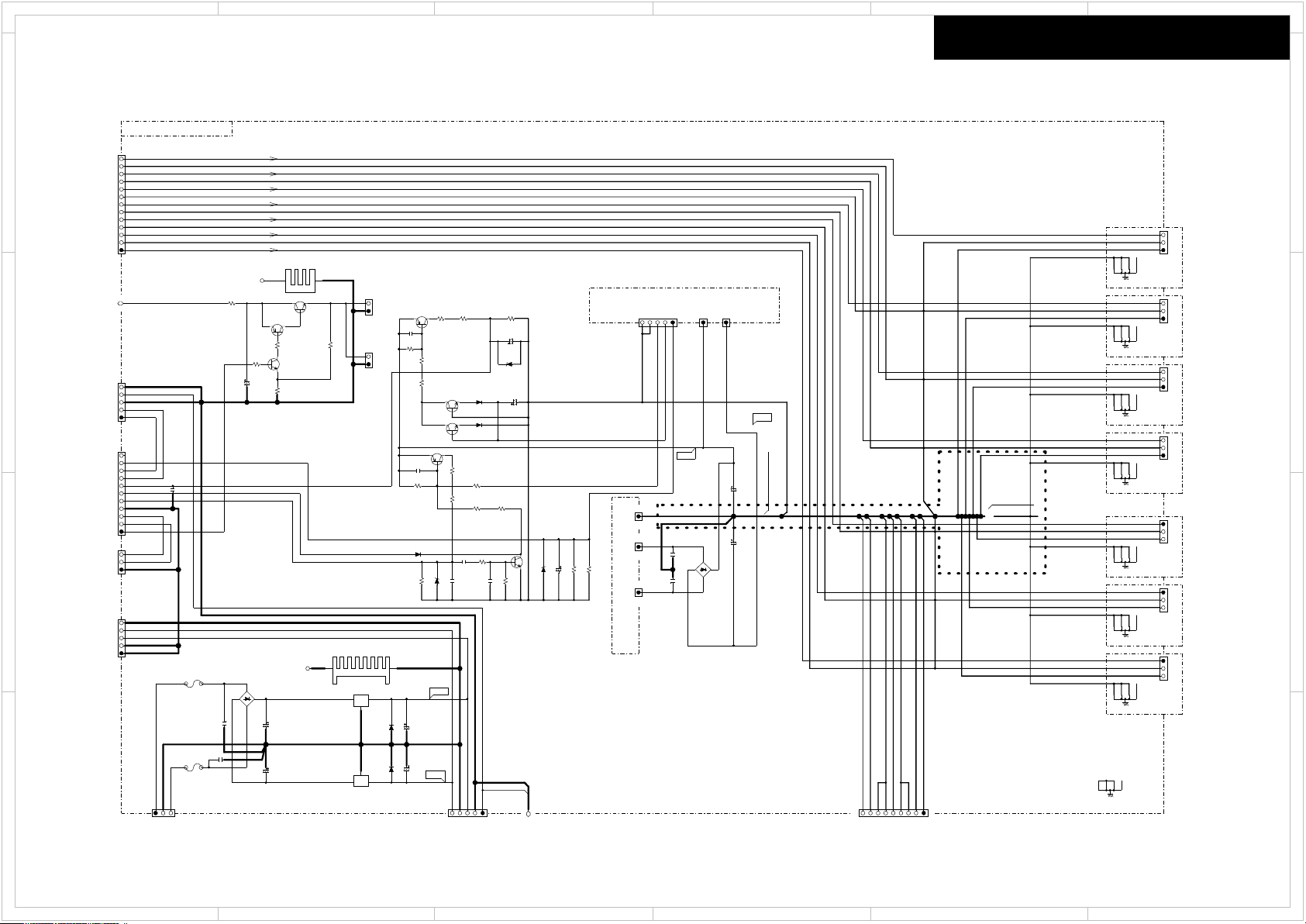
1
SR_IN
VPRO
VPRO
SL_IN
FL_IN
FR_IN
SBR_IN
FANCTRL
IPRO
IPRO
IPRO_MUTE
+12VAC1
-12AC2
+B1
-B1
C_IN
GND_BUS
+12VA
+12VA
-12VA
-12VA
SEC1M
SEC1M
SEC1H
SEC1H
THERMAL
THERMAL
+5.0VDIS
+5.0VDIS
SBL_IN
+12VRL
+12VRL
+12VRL
+12VFAN
VOLH
VOLH
VOLH
IPROTECT
GND_BUS
GNDDG_VD
GNDDG_VD
GNDDG_VD
GNDA
GNDA
VPROTEC T
GNDDG_PRC
GNDDG_PRC
GNDDG_PRC
222K
C6971
50V
P6904A
NSAS-18P2370
123456789
105K
C6923
10V
101J
C6924
50V
104K
C6903
C9207
334J50V
C6931
334J
100V
C9206
334J 50V
C6930
334J
100V
C6902
CE69W71V-15000MM
C6706
10u 50V
C9201
3300u
35V
C6922
220u
25V
C9204
10u 50V
C6904
1u
50V
C6901
CE69W71V-15000MM
C9205
10u 50V
C6906
220u 25V
C9200
3300u
35V
P6950A
NPLG-2P83
1 2
P6960A
NPLG-2P83
1 2
P5012B
NPLG-3P0958
1 2 3
P9200
NPLG-3P117
1 2 3
P5015B
NPLG-3P0958
123
P5010B
NPLG-3P0958
123
P5016B
NPLG-3P0958
1 2 3
P6902A
CHD-1.5-3
1 2 3
P5014B
NPLG-3P0958
1 2 3
P5011B
NPLG-3P0958
1 2 3
P5013B
NPLG-3P0958
123
P9201A
CHD-1.5-5
12345
P9302A
CHD-1.5-5
1 2 3 4 5
P6913A
CHD-1.5-5
1 2 3 4 5
P6942A
CHD-1.5-5
12345
P7000A NSCT-11P2402
1 2 3 4 5 6 7 8 9 10 11
P4604A
NSAS-26P2327
1 2 3 4 5 6 7 8 9 10 11 12 13
D6924
DA2J10100
D9204
DA2J10100
D9203
DA2J10100
D6902
DA2J10100
D6901
DA2J10100
D6925
LN25XB60
1
2
3
4
D9205
D3SBA60
1
2
3
4
D6704
DZ2J036M0L
D6903
DZ2J036M0L
D6923
DZ2J036M0L
F9200
T4A-SEUL-T250V
F9201
T4A-SEUL-T250V
Q9203A
(RAD-255)
12
Q6953A
RAD-141
2
1
Q9203 78M12HF(NJM78M12FA)
IGO
Q9202
79M12HF(NJM79M12FA)
G
I O
+12VFAN
+12VRL, GND_RLY
RLY_PWR
R6910
4.7k
R6934
22k
R6932
10k
R6960
10k
R6961
10k
R6962
33k
R6913
22k
R6970
2.2k
R6909
5.6k
R6969
33k
R6916
22k
R6931
47k
1/4W
R6912
10k
R6935
33k
R6964
1
1/2W
R6914
33k
R6925
22k
R6963
10k
R6924
33k
R6968
22k
R6972
220k
R6971
47k
TP13
Q6904
2SC2713-BL
Q6961
2SC2713-BL
Q6953
2SC3851-Y
Q6910
2SC2713-BL
Q6960
2SC2712-GR
Q6952
KTA1504-Y
Q6913
2SA1163-BL
Q6903
2SA1163-BL
P5024B
(TRM)
1234
P5025B
(TRM)
1234
P5026B
(TRM)
1234
P5020B
(TRM)
1234
P5022B
(TRM)
1234
P5021B
(TRM)
1234
P5023B
(TRM)
1234
P5031B
1234
P6941B
P6601B
P6941A
P6601DP6601C
103K
C6913
TP14
104K
C6905
BAAF-1785(1/2)
L
SL
SBL
R
C
SR
JOINT
BUS PLATEP6400
3.BLK
NSAS-6P1826
SBR
Model No. TX-RZ800/900,DTR-50.7/60.7 SCHEMATIC DIAGRAM (PART-4)
AMP(Protect ..etc) SECTION
To BAAF-1785(2/2)
TO BAAMP-1779
PROTECT
(Part -5)
To BACLA-17 92
(To Part-11)
BUS PLATE
-61V
+61V
#18
POWER
To FAN
From BAPS-1780
(Part-32)
BUS PLATEJOINT
To FAN
C_IN
AGND_inputC
AGND_inputL
AGND_inputSBL
AGND_inputSL
AGND_phaseC
AGND_phaseSR
AGND_phaseSBR
AGND_phaseR
AGND_phaseL
AGND_phaseSBL
AGND_phaseSL
To BACLA-17 90
(To Part -9)
To BACLA-1787
(To Part -6)
To BACLA-1788
(To Part -7)
To BACLA-17 93
(To Part-12)
To BACLA-17 91
(To Part-10)
To BACLA-1789
(To Part -8)
AGND_inputR
AGND_inputSR
AGND_inputSBR
+12V
-12V
From Transformer
1.RED
#18
2.GRN
#18
SBR_IN
SR_IN
FR_IN
FL_IN
SL_IN
SBL_IN
To BAASP-179 7
(Part-3)
To BAPS-1780
(Part-32)
To BAETC-1783
(Part-16)
To BAPRC-1802
(Part-35)
To BAASP-179 7
(Part-3)
To BAPS-1794
(Part-31)
GND_SBR
GND_SR
GND_FR
GND_C
GND_FL
GND_SL
GND_SBL
GNDA
GND_FR
GND_FL
PRO_GND
#18#18
2
5 4 3
6
AMP(Protect ..etc) SECTION
D
C
B
A
Schematic Diagram
D
C
B
A
1
2
5 4 3
6
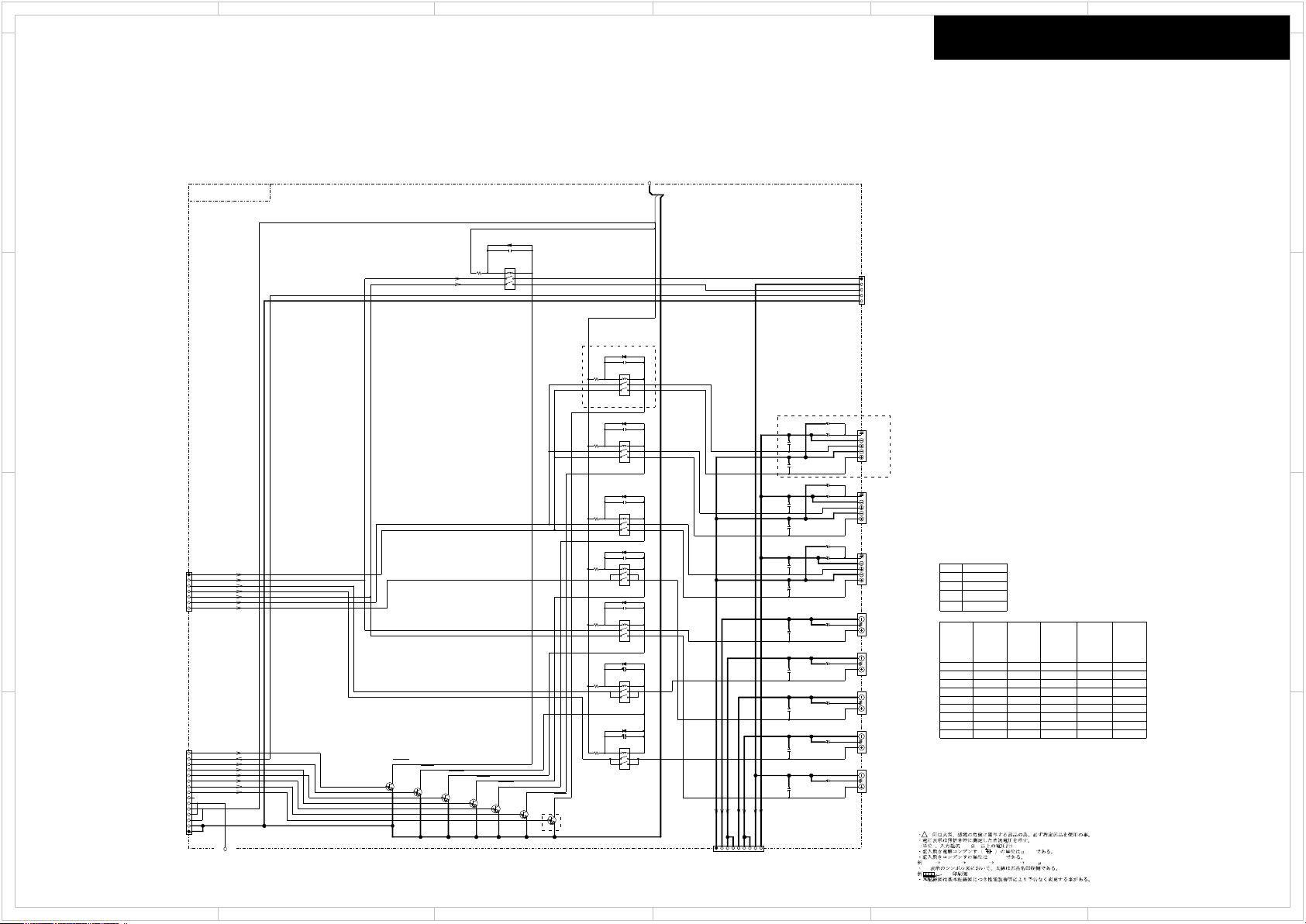
1
PWB
030 3pF 330 33pF 331 330pF 333 0.033 F
pF/50WV
F/WV
V 100K /V
!
SPRLZ2
SPRLSR
SPRLC
SPRLFH
SPRLSB
SPRLF
GND_SP C
HP_L
HPDET
HPDET
C
HP_R
HPRL
SBR/Z2R/RH
SBL/Z2L/LH
SR
SL
GND_SP FR
+12VFAN
GND_SP FL
FL
FR
GND_SPSBL
GND_SPSBR
GND_SPSL
GND_SPSR
GNDDG_VD
GNDDG_VD
GNDDG_VD
+12VRL
+12VRL
RL_Z2
RL_FH
RLY_SB
RLY_C
RLY_SR
RLY_HP
RLY_F
103K
C6602
50V
C6645
472J
63V
C6648
472J
63V
C6644
472J
63V
C6640
472J
63V
C6663
472J
63V
C6641
472J
63V
C6646
472J
63V
P6605A
NPLG-5P119
12345
D6600
DA2J10100
D6602 DA2J10100
D6603
DA2J10100
RL6600
NRL-2P3A-DC12-148
1
23
4 5
6
RL6603
NRL-2P3A-DC12-148
1
23
4 5
6
RL6602
NRL-2P3A-DC12-148
1
23
4 5
6
Q6605
KRC105S
Q6600
KRC105S
Q6603
KRC105S
Q6602
KRC105S
Q6604
KRC105S
Q6601
KRC105S
P6634
NTM-2PDMCR400
3
1
2
P6630
NTM-2PDMCR400
3
1
2
P6631
NTM-2PDMCR400
3
1
2
P6632
NTM-2PDMCR400
3
1
2
C6642
472J
63V
C6647
472J
63V
C6662
472J
63V
103K
C6607
50V
D6607 D A2J10100
RL6607
NRL-2P3A-DC12-148
1
23
4 5
6
Q6606
KRC105S
P6637
NTM-4PDMNRR420
1
2
3
5
4
P6640
NTM-4PDMNRR420
1
2
3
5
4
P6635
NTM-4PDMNRR420
1
2
3
5
4
RL6604
NRL-2P3A-DC12-148
1
23
4 5
6
103K
C6604
50V
D6604
DA2J10100
RL6605
NRL-2P3A-DC12-148
1
23
4 5
6
103K
C6605
50V
D6605 DA2J10100
D6606 DA2J10100
RL6606
NRL-2P3A-DC12-148
1
23
4 5
6
103KC6606 50V
+12VRL,GND_RLY
RLY_PWR
C6650
102J
C6651
102J
C6652
102J
C6654
102J
C6655
102J
C6656
102J
C6657
102J
C6658
102J
C6660
102J
C6661
102J
P6600
NPLG-7P163
1234567
C6653
102J
C6643
472J
63V
P6633
NTM-2PDMCR400
3
1
2
P2203B
NSCT-15P2406
1 2 3 4 5 6 7 8 9 10 11 1213 14 15
+12VFAN
RL6601
NRL-2P3A-DC12-148
1
23
4 5
6
D6601
DA2J10100
C6600 10u 50V
C6601
10u
50V
P6904B
NSAS-18P2370
1 2 3 4 5 6 7 8 9
R6606
1/2W
47
R6605
1/2W
47
R6604
1/2W
47
R6602
1/2W47
R6603
1/2W
47
R6600
1/2W47
R6601
1/2W47
R6607
1/2W
47
103K
C6603
50V
SURR BACK
FL
Front HighFR
From BAAMP-1779
Model No. TX-RZ800/900,DTR-50.7/60.7 SCHEMATIC DIAGRAM (PART-4)
FL
(Part-5)
SR
Relay Control
FR
T8/T9: To BAETC-1828(Part-24)
SURR RIGHT
SP Terminal Section
BAAF-1785(2/2)
D5/D6/H6: To BAETC-1819(Part-29)
From BAVD-1798
(Part-14)
HP_GND
TX-RZ800
TX-RZ900
DTR-50.7
DTR-60.7
T8
T9
D5
D6
MODEL
CODE
C6606
T8/D5
MDC/MMP
/MMB/MMA
/MMR
T8/D5
MJJ
T9
MDC/MMP
/MMB/MMR
D5
MDD/MMA
/MMR
RL6606
D6606
-1A -1B
-1C
-1E
C6661
C6662
C6663
Q6605
O
X
O
O
O
O
O
O
O
O
O
O
O
O
O
O
O
X
X
X
X
X
X
X
CENTER
PWRD ZONE2
C
SL
HPL
HPR
SBR
SBL
Z2R
Z2L
To BAAF-1785(1/2)
P6640
C6660
O
O
X
LH
RH
SURR LEFT
D6
MDD/MMA
-1G
O
O
O
O
O
O
O
O
O
O
O
O
O
O
O
O
O
O
2
5 4 3
6
SP Terminal Section
D
C
B
A
1
2
Schematic Diagram
D
C
B
A
5 4 3
6
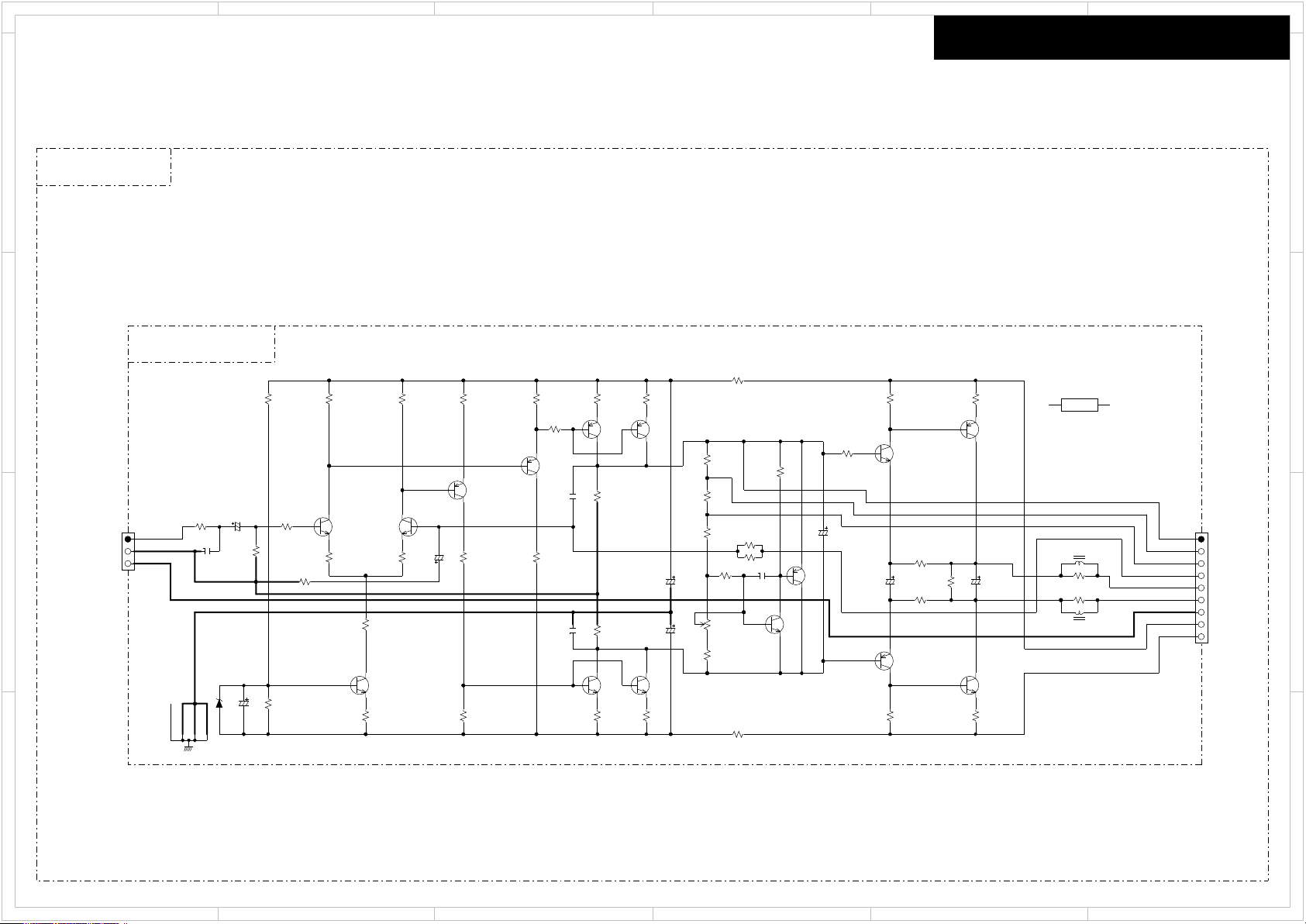
1
FL_IN
THER_BL
THER_EL
AGND_phaseL
AGND_phaseL
AGND_phaseL
SIG_LC
-B2L -B1L
-B1L
SIG_LH
+B1L
+B1L
SPL
SPL
+B2L
AGND_inputL
AGND_inputL
-BL
+BL
AGND_DecupL
R5070
1/2W
100K
C5020
221J
C6030
NC
C5010
47u
50V
C5120
22u 100V
C5130
22u
100V
C6020
22u50V
C5040
220u 25V
C5000
10u50V
C6010
47u
50V
P5010A
NSCT-3P2183
123
P6030B
IMSA-9115S-09L
123456789
D5000
DZ2J056M0L
Q6100A
L6000
L6020
R6020
4.7k
R6130
820
R5220
18k
1/4W
R5210
18k 1/4W
R5030
330
R5330
220
1/4W
R6050
1.5k
R6250
220
1/4W
R6070
82
1/4W
R5010
56k
R5000
2.2k
R5020
330
R6010
5.6k
R6280
33
1/4W
R5040
330
R5310
220
1/4W
R5250
56k 1/4W
R5130
820
1/4W
R5060
2.7k
R6090
10 1/4W
R5110
2.2k
R6310
10
1/4W
R6270
33
1/4W
R5240
15
1/4W
R6080
10 1/4W
R5170
820
1/4W
R6290
2.2
1/4W
R6030
2.2k
R5230
15
1/4W
R5290
100k
R5300
220
1/4W
R5340
220
1/4W
R5120
2.2k
R6300
2.2
1/4W
R6260
220
1/4W
R5140
820
1/4W
R6110
10k
R5260
NC
R5050
8.2k
R5180
33
1/4W
R6040
1K
R5280
1/2W1K
R5090
1/4W1.8k
R5150
1/2W1K
Q6110
TTC004B
Q6030
INC6006
Q5080
INC6006
Q5010
2SC2713-BL
Q5090
INC6006
Q5000
@asimP
Q6010
2SC2412K-R
Q5020
2SC2412K-R
Q5030
INA6006
Q5050
INA6006
Q6040
INA6006
Q5060
INA6006
Q6100
TTA004B
Q6130
2SA1037AK-R
Q5040
INA6006
P5020A
NTM-1P233(M1969)
1 2 3 4
C5100
2AUPZTF101JE
C5110
CC45SL50V-040C
C6000
102J
63V
Model No. TX-NR800/900,DTR-50.7/60.7 SCHEMATIC DIAGRAM (PART-6)
BACLA-1787
AMP(VoltageAMP) SECTION
58.6V
-59.5V
-61V
60.7V
-60.7V
To BAAMP-1779
-11.0V
0V
-1.1V
1.1V
-0.9V
0.6V
-0.6V
61V
(PART-4)
From BAAF-1785
59.4V
(PART-5)
L
HEAT SINK
BACLA-1787
IDLING ADJ.
THER_CL
All ch are same PCB. It can use anywhere.
2
5 4 3
6
AMP(VoltageAMP) SECTION
D
C
B
A
Schematic Diagram
D
C
B
A
1
2
5 4 3
6
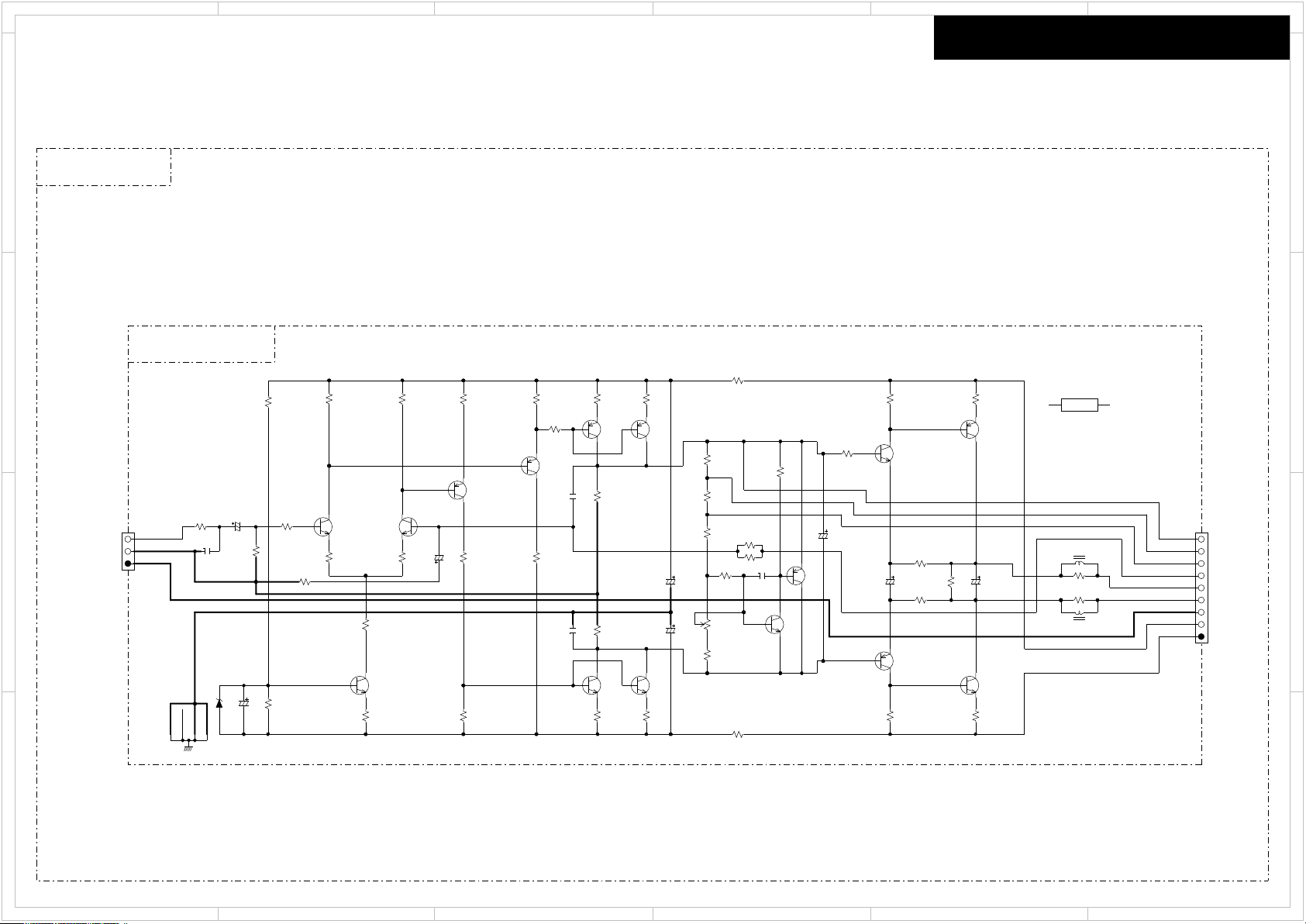
1
FR_IN
THER_BR
THER_ER
AGND_phaseR
AGND_phaseR
AGND_phaseR
SIG_RC
-B2R -B1R
-B1R
SIG_RH
+B1R
+B1R
SPR
SPR
+B2R
AGND_inputR
AGND_DecupL
-BR
+BR
C6031
NC
R5261
NC
Q5011
2SC2713-BL
Q5001
2SC2713-BL
Q6011
2SC2412K-R
Q5021
2SC2412K-R
1
2
3
Q6131
2SA1037AK-R
Q6041
INA6006
Q5041
INA6006
Q5061
INA6006
Q5031
INA6006
Q5051
INA6006
Q5091
INC6006
Q5081
INC6006
Q6031
INC6006
Q6101
TTA004B
Q6111
TTC004B
D5001
DZ2J056M0L
P5011A
NSCT-3P2183
1 2 3
P6031B
IMSA-9115S-09L
1 2 3 4 5 6 7 8 9
P5021A
NTM-1P233(M1969)
1 2 3 4
Q6101A
C5111
CC45SL50V-040C
C5101
100V
2AUPZTF101JE
C5021
221J
C6001
102J 63V
C5131
22u
100V
C5121
22u 100V
C5041
220u 25V
C5001
10u50V
C6021
22u50V
C6011
47u
50V
C5011
47u
50V
R6301
2.2
1/4W
R6291
2.2
1/4W
R6311
10
1/4W
R5231
15
1/4W
R5241
15
1/4W
R5091
1/4W1.8k
R5221
18k
1/4W
R5211
18k 1/4W
R5301
220
1/4W
R5341
220
1/4W
R6261
220
1/4W
R5331
220
1/4W
R6251
220
1/4W
R5311
220
1/4W
R6281
33
1/4W
R6271
33
1/4W
R5181
33
1/4W
R5251
56k 1/4W
R6071
82
1/4W
R5141
820
1/4W
R5131
820
1/4W
R5171
820
1/4W
R6111
10k
R5291
100k
R6051
1.5k
R5001
2.2k
R6031
2.2k
R5121
2.2k
R5111
2.2k
R5061
2.7k
R5041
330
R5031
330
R5021
330
R6021
4.7k
R6011
5.6k
R5011
56k
R6131
820
R5051
8.2k
R6091
10 1/4W
R6081
10 1/4W
R5151
1/2W1K
R5281
1/2W1K
R5071
1/2W
100K
R6041
1K
L6011
L6001
BACLA-1788
AMP(VoltageAMP) SECTION
58.6V
-59.5V
-61V
60.7V
-60.7V
To BAAMP-1779
-11.0V
0V
-1.1V
1.1V
-0.9V
0.6V
-0.6V
61V
(PART-4)
From BAAF-1785
59.4V
(PART-5)
R
HEAT SINK
IDLING ADJ.
BACLA-1788
Model No. TX-RZ800/900,DTR-50.7/60.7 SCHEMATIC DIAGRAM (PART-7)
All ch are same PCB.It can use anywhere.
THER_CR
2
5 4 3
6
AMP(VoltageAMP) SECTION
D
C
B
A
Schematic Diagram
D
C
B
A
1
2
5 4 3
6
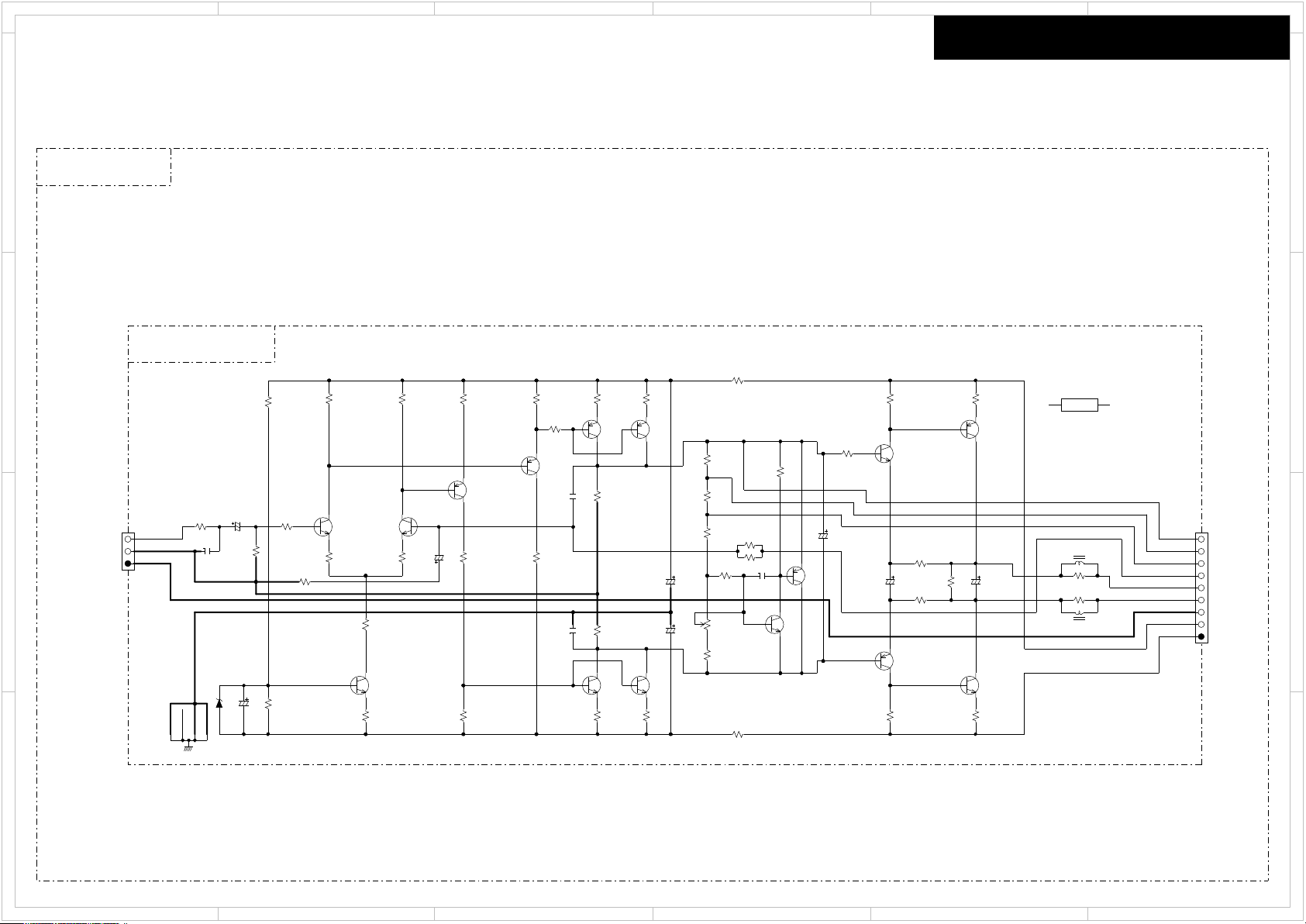
1
FR_IN
THER_BC
THER_EC
AGND_phaseC
AGND_phaseC
AGND_phaseC
SIG_CC
-B2C -B1C
-B1C
SIG_CH
+B1C
+B1C
SPC
SPC
+B2C
AGND_inputR
AGND_inputR
AGND_DecupL
-BR
+BR
R5072
1/2W
100K
C5022
221J
C5002
10u
50V
C6012
47u
50V
C6032
NC
C5042
220u 25V
C6022
22u 50V
C5132
22u
100V
C5122
22u 100V
C5012
47u
50V
P5012A
NSCT-3P2183
1 2 3
P6032B
IMSA-9115S-09L
1 2 3 4 5 6 7 8 9
D5002
DZ2J056M0L
Q6102A
L6002
L6012
R6092
10 1/4W
R6012
5.6k
R6282
33
1/4W
R6112
10k
R6082
10 1/4W
R5112
2.2k
R5172
820
1/4W
R6272
33
1/4W
R5242
15
1/4W
R5292
100k
R5052
8.2k
R6292
2.2
1/4W
R6032
2.2k
R5232
15
1/4W
R5312
220
1/4W
R5302
220
1/4W
R5342
220
1/4W
R5122
2.2k
R6302
2.2
1/4W
R6262
220
1/4W
R5142
820
1/4W
R6132
820
R5262
NC
R5042
330
R6312
10
1/4W
R6022
4.7k
R5252
56k 1/4W
R5132
820
1/4W
R5182
33
1/4W
R5062
2.7k
R5222
18k
1/4W
R5212
18k 1/4W
R5032
330
R5332
220
1/4W
R6052
1.5k
R6252
220
1/4W
R6072
82
1/4W
R5012
56k
R5002
2.2k
R5022
330
R6042
1K
R5152
1/2W1K
R5282
1/2W
1K
R5092
1/4W1.8k
Q6012
2SC2412K-R
Q5012
2SC2713-BL
Q6032
INC6006
Q5082
INC6006
Q6112
TTC004B
Q5022
2SC2412K-R
1
2
3
Q5002
2SC2713-BL
Q5092
INC6006
Q5052
INA6006
Q5042
INA6006
Q5032
INA6006
Q5062
INA6006
Q6042
INA6006
Q6102
TTA004B
Q6132
2SA1037AK-R
P5022A
NTM-1P233(M1969)
1 2 3 4
C5102
100V
2AUPZTF101JE
C5112
CC45SL50V-040C
C6002
102J 63V
BACLA-1789
AMP(VoltageAMP) SECTION
58.6V
-59.5V
-61V
60.7V
-60.7V
To BAAMP-1779
-11.0V
0V
-1.1V
1.1V
-0.9V
0.6V
-0.6V
61V
(PART-4)
From BAAF-1785
59.4V
(PART-5)
C
HEAT SINK
IDLING ADJ.
BACLA-1789
Model No. TX-RZ800/900,DTR-50.7/60.7 SCHEMATIC DIAGRAM (PART-8)
All ch are same PCB.It can use anywhere.
THER_CC
2
5 4 3
6
AMP(VoltageAMP) SECTION
D
C
B
A
Schematic Diagram
D
C
B
A
1
2
5 4 3
6
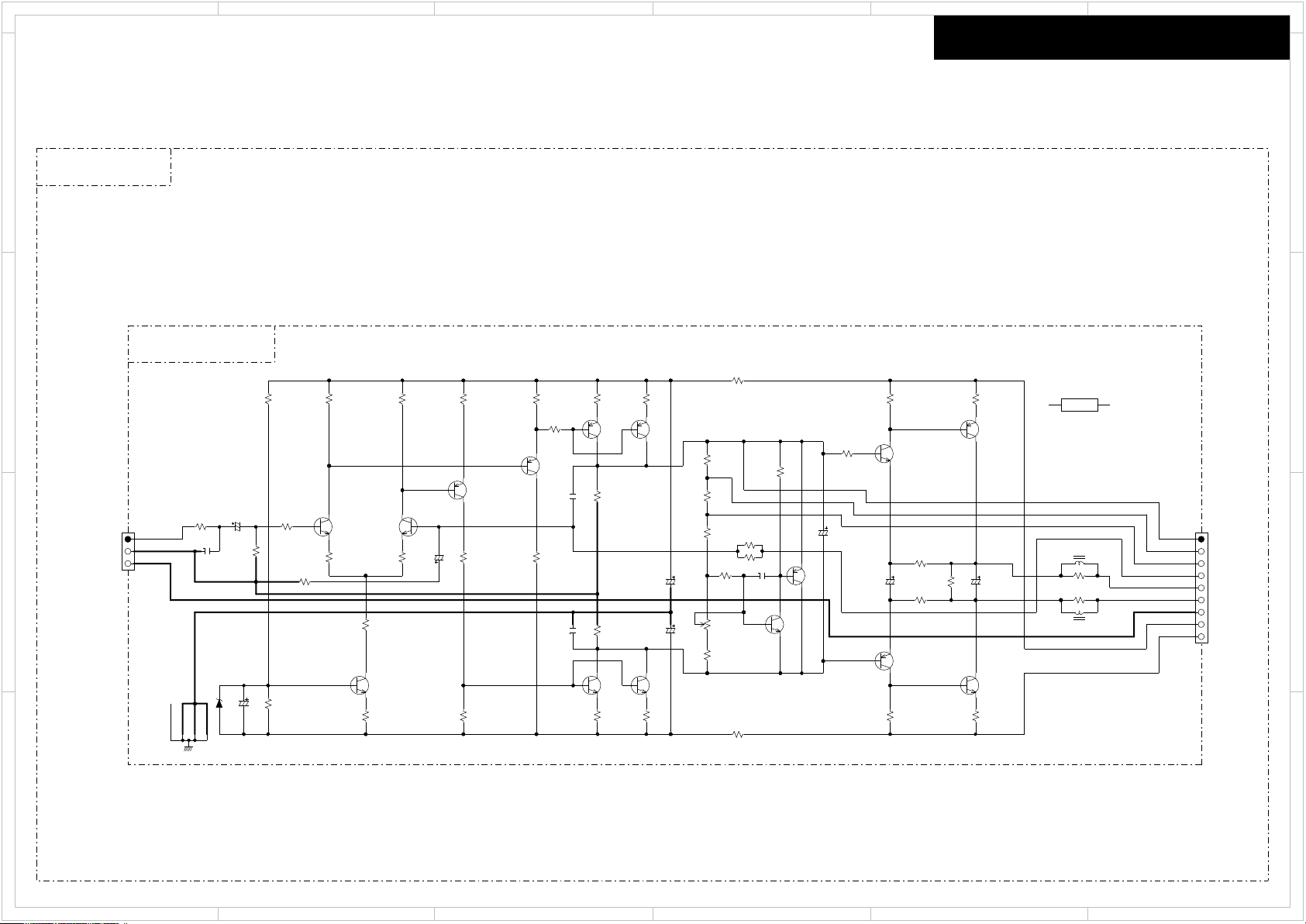
1
SL_IN
THER_BSL
THER_ESL
AGND_phaseSL
AGND_phaseSL
AGND_phaseSL
SIG_SLC
-B2SL -B1SL
-B1SL
SIG_SLH
+B1SL
+B1SL
SPSL
SPSL
+B2SL
AGND_inputSL
AGND_inputSL
-BL
+BL
AGND_DecupL
R5073
1/2W
100K
C5023
221J
C5003
10u
50V
C5133
22u
100V
C5123
22u 100V
C5043
220u 25V
C6023
22u50V
C5013
47u
50V
C6033
NC
C6013
47u
50V
P5013A
NSCT-3P2183
123
P6033B
IMSA-9115S-09L
123456789
D5003
DZ2J056M0L
Q6103A
L6003
L6023
R5133
820
1/4W
R6133
820
R6013
5.6k
R5043
330
R5013
56k
R5003
2.2k
R5313
220
1/4W
R5253
56k 1/4W
R6093
10 1/4W
R5113
2.2k
R6283
33
1/4W
R6273
33
1/4W
R5183
33
1/4W
R5243
15
1/4W
R5063
2.7k
R6083
10 1/4W
R6033
2.2k
R5173
820
1/4W
R5223
18k
1/4W
R6293
2.2
1/4W
R5213
18k1/4W
R6023
4.7k
R5033
330
R5233
15
1/4W
R5333
220
1/4W
R5293
100k
R6053
1.5k
R5303
220
1/4W
R6253
220
1/4W
R5343
220
1/4W
R5023
330
R5123
2.2k
R6303
2.2
1/4W
R6263
220
1/4W
R5143
820
1/4W
R6113
10k
R5263
NC
R5053
8.2k
R6313
10
1/4W
R6073
82
1/4W
R6043
1K
R5093
1/4W1.8k
R5283
1/2W
1K
R5153
1/2W1K
Q6113
TTC004B
Q6013
2SC2412K-R
Q5003
2SC2713-BL
Q5093
INC6006
Q5013
2SC2713-BL
Q5083
INC6006
Q6033
INC6006
Q5023
2SC2412K-R
Q5053
INA6006
Q5043
INA6006
Q6103
TTA004B
Q5063
INA6006
Q6043
INA6006
Q5033
INA6006
Q6133
2SA1037AK-R
P5023A
NTM-1P233(M1969)
1 2 3 4
C5103
2AUPZTF101JE
C5113
CC45SL50V-040C
C6003
102J
63V
Model No. TX-RZ800/900,DTR-50.7/60.7 SCHEMATIC DIAGRAM (PART-9)
BACLA-1790
AMP(VoltageAMP) SECTION
58.6V
-59.5V
-61V
60.7V
-60.7V
To BAAMP-1779
-11.0V
0V
-1.1V
1.1V
-0.9V
0.6V
-0.6V
61V
(PART-4)
From BAAF-1785
59.4V
(PART-5)
SL
HEAT SINK
BACLA-1790
IDLING ADJ.
THER_CSL
All ch are same PCB.It can use anywhere.
2
5 4 3
6
AMP(VoltageAMP) SECTION
D
C
B
A
Schematic Diagram
D
C
B
A
1
2
5 4 3
6
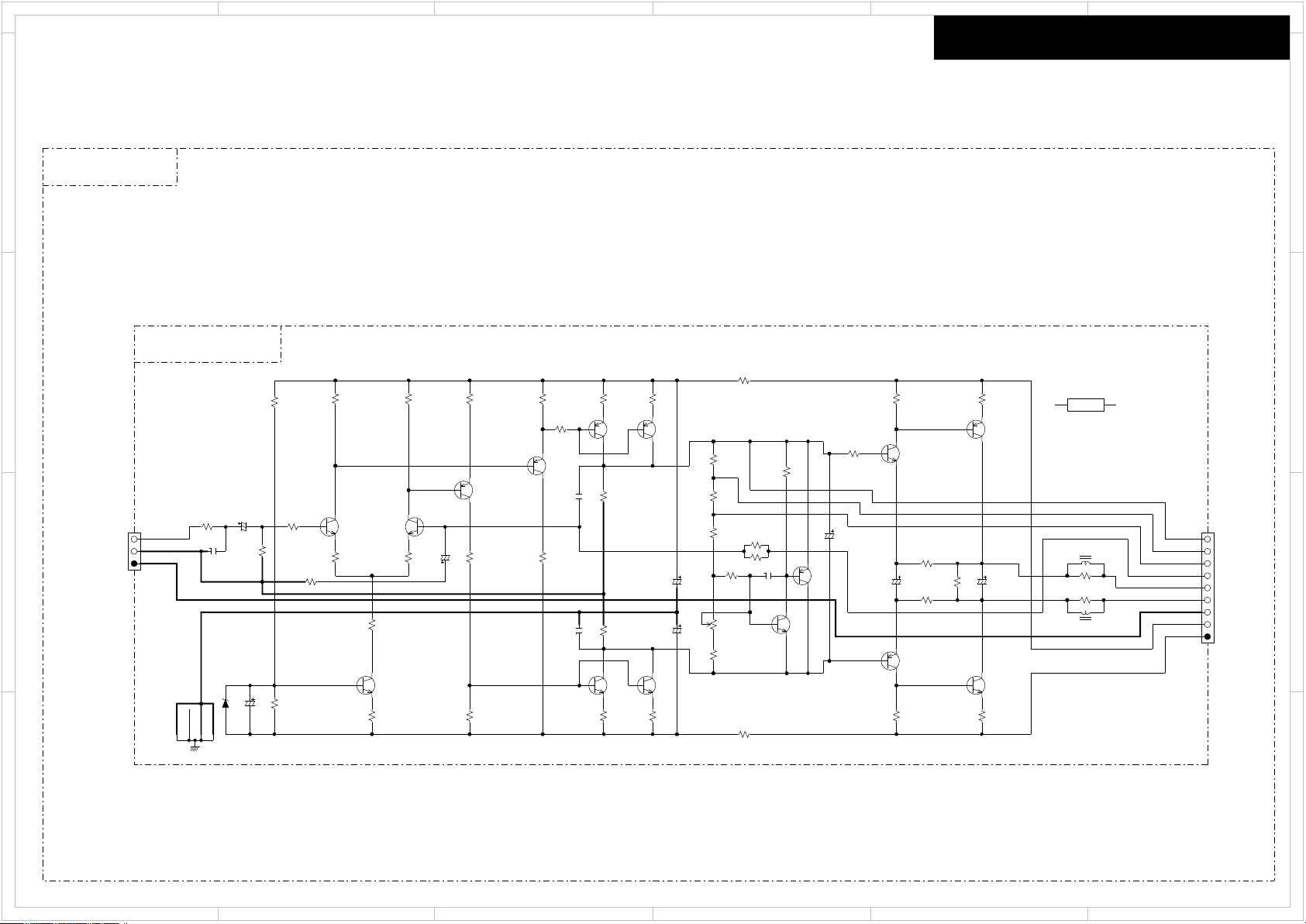
1
SR_IN
THER_BSR
THER_ESR
AGND_phaseSR
AGND_phaseSR
AGND_phaseSR
SIG_SRC
-B2SR -B1SR
-B1SR
SIG_SRH
+B1SR
+B1SR
SPSR
SPSR
+B2SR
AGND_inputSR
AGND_inputSR
AGND_DecupL
-BR
+BR
R5074
1/2W
100K
C5024
221J
C5004
10u
50V
C6014
47u
50V
C6034
NC
C5044
220u 25V
C6024
22u50V
C5134
22u
100V
C5124
22u 100V
C5014
47u
50V
P5014A
NSCT-3P2183
1 2 3
P6034B
IMSA-9115S-09L
1 2 3 4 5 6 7 8 9
D5004
DZ2J056M0L
Q6104A
L6004
L6014
R6094
10 1/4W
R6014
5.6k
R6284
33
1/4W
R6114
10k
R6084
10 1/4W
R5114
2.2k
R5174
820
1/4W
R6274
33
1/4W
R5244
15
1/4W
R5294
100k
R5054
8.2k
R6294
2.2
1/4W
R6034
2.2k
R5234
15
1/4W
R5314
220
1/4W
R5304
220
1/4W
R5344
220
1/4W
R5124
2.2k
R6304
2.2
1/4W
R6264
220
1/4W
R5144
820
1/4W
R6134
820
R5264
NC
R5044
330
R6314
10
1/4W
R6024
4.7k
R5254
56k 1/4W
R5134
820
1/4W
R5184
33
1/4W
R5064
2.7k
R5224
18k
1/4W
R5214
18k 1/4W
R5034
330
R5334
220
1/4W
R6054
1.5k
R6254
220
1/4W
R6074
82
1/4W
R5014
56k
R5004
2.2k
R5024
330
R6044
1K
R5154
1/2W1K
R5284
1/2W1K
R5094
1/4W1.8k
Q6014
2SC2412K-R
Q5014
2SC2713-BL
Q6034
INC6006
Q5084
INC6006
Q6114
TTC004B
Q5024
2SC2412K-R
1
2
3
Q5004
2SC2713-BL
Q5094
INC6006
Q5054
INA6006
Q5044
INA6006
Q5034
INA6006
Q5064
INA6006
Q6044
INA6006
Q6104
TTA004B
Q6134
2SA1037AK-R
P5024A
NTM-1P233(M1969)
1 2 3 4
C5104
100V
2AUPZTF101JE
C5114
CC45SL50V-040C
C6004
102J 63V
BACLA-1791
AMP(VoltageAMP) SECTION
58.6V
-59.5V
-61V
60.7V
-60.7V
To BAAMP-1779
-11.0V
0V
-1.1V
1.1V
-0.9V
0.6V
-0.6V
61V
(PART-4)
From BAAF-1785
59.4V
(PART-5)
SR
HEAT SINK
IDLING ADJ.
BACLA-1791
Model No. TX-RZ800/900,DTR-50.7/60.7 SCHEMATIC DIAGRAM (PART-10)
All ch are same PCB.It can use anywhere.
THER_CSR
2
5 4 3
6
AMP(VoltageAMP) SECTION
D
C
B
A
Schematic Diagram
D
C
B
A
1
2
5 4 3
6
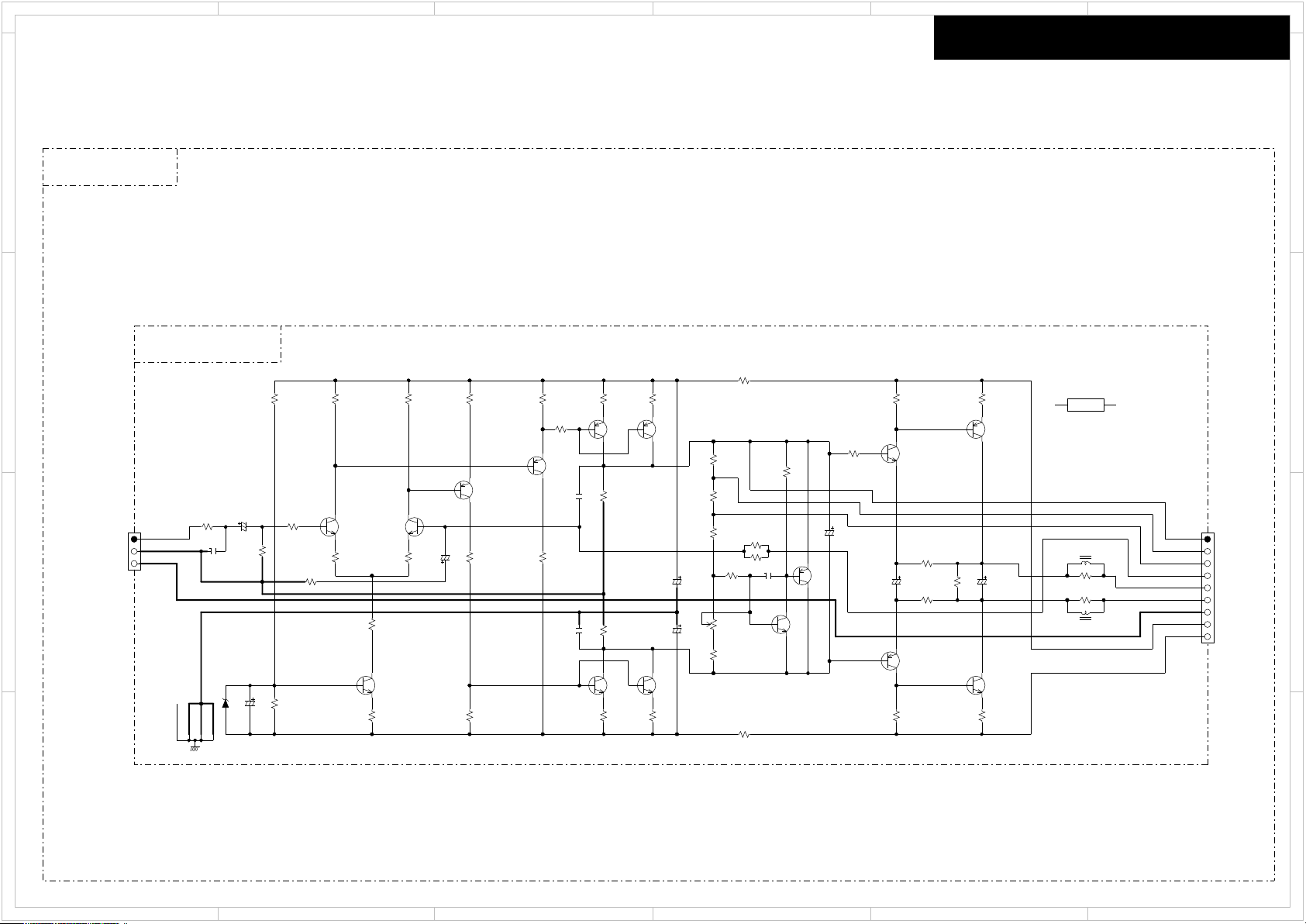
1
SBL_IN
THER_BSBL
THER_ESBL
AGND_phaseSBL
AGND_phaseSBL
AGND_phaseSBL
SIG_SBLC
-B2SBL -B1SBL
-B1SBL
SIG_SBLH
+B1SBL
+B1SBL
SPSBL
SPSBL
+B2SBL+B2SBL
AGND_inputSBL
AGND_inputSBL
-BSBL
+BSBL
AGND_DecupL
R5075
1/2W
100K
C5025
221J
C5045
220u 25V
C6025
22u50V
C5135
22u
100V
C5125
22u 100V
C5005
10u
50V
C5015
47u
50V
C6035
NC
C6015
47u
50V
P5015A
NSCT-3P2183
123
P6035B
IMSA-9115S-09L
123456789
D5005
DZ2J056M0L
Q6105A
L6005
L6025
R5185
33
1/4W
R5045
330
R6135
820
R5005
2.2k
R6015
5.6k
R5135
820
1/4W
R5025
330
R5315
220
1/4W
R5115
2.2k
R6285
33
1/4W
R6275
33
1/4W
R5245
15
1/4W
R6085
10 1/4W
R5065
2.7k
R5175
820
1/4W
R5225
18k
1/4W
R6295
2.2
1/4W
R5215
18k 1/4W
R6035
2.2k
R5035
330
R5235
15
1/4W
R5255
56k 1/4W
R5295
100k
R5335
220
1/4W
R5305
220
1/4W
R6055
1.5k
R5345
220
1/4W
R6255
220
1/4W
R5125
2.2k
R6075
82
1/4W
R6305
2.2
1/4W
R6095
10 1/4W
R6265
220
1/4W
R5145
820
1/4W
R6115
10k
R5265
NC
R5055
8.2k
R6315
10
1/4W
R6025
4.7k
R5015
56k
R6045
1K
R5095
1/4W
1.8k
R5285
1/2W1K
R5155
1/2W1K
Q6115
TTC004B
Q5025
2SC2412K-R
Q6015
2SC2412K-R
Q5005
2SC2713-BL
Q5095
INC6006
Q5015
2SC2713-BL
Q5085
INC6006
Q6035
INC6006
Q5055
INA6006
Q5045
INA6006
Q6105
TTA004B
Q5065
INA6006
Q6045
INA6006
Q5035
INA6006
Q6135
2SA1037AK-R
P5025A
NTM-1P233(M1969)
1 2 3 4
C5105
2AUPZTF101JE
C5115
CC45SL50V-040C
C6005
102J
63V
Model No. TX-RZ800/900,DTR-50.7/60.7 SCHEMATIC DIAGRAM (PART-11)
BACLA-1792
AMP(VoltageAMP) SECTION
58.6V
-59.5V
-61V
60.7V
-60.7V
To BAAMP-1779
-11.0V
0V
-1.1V
1.1V
-0.9V
0.6V
-0.6V
61V
(PART-4)
From BAAF-1785
59.4V
(PART-5)
SBL
HEAT SINK
BACLA-1792
IDLING ADJ.
THER_CSBL
All ch are same PCB.It can use anywhere.
2
5 4 3
6
AMP(VoltageAMP) SECTION
D
C
B
A
Schematic Diagram
D
C
B
A
1
2
5 4 3
6
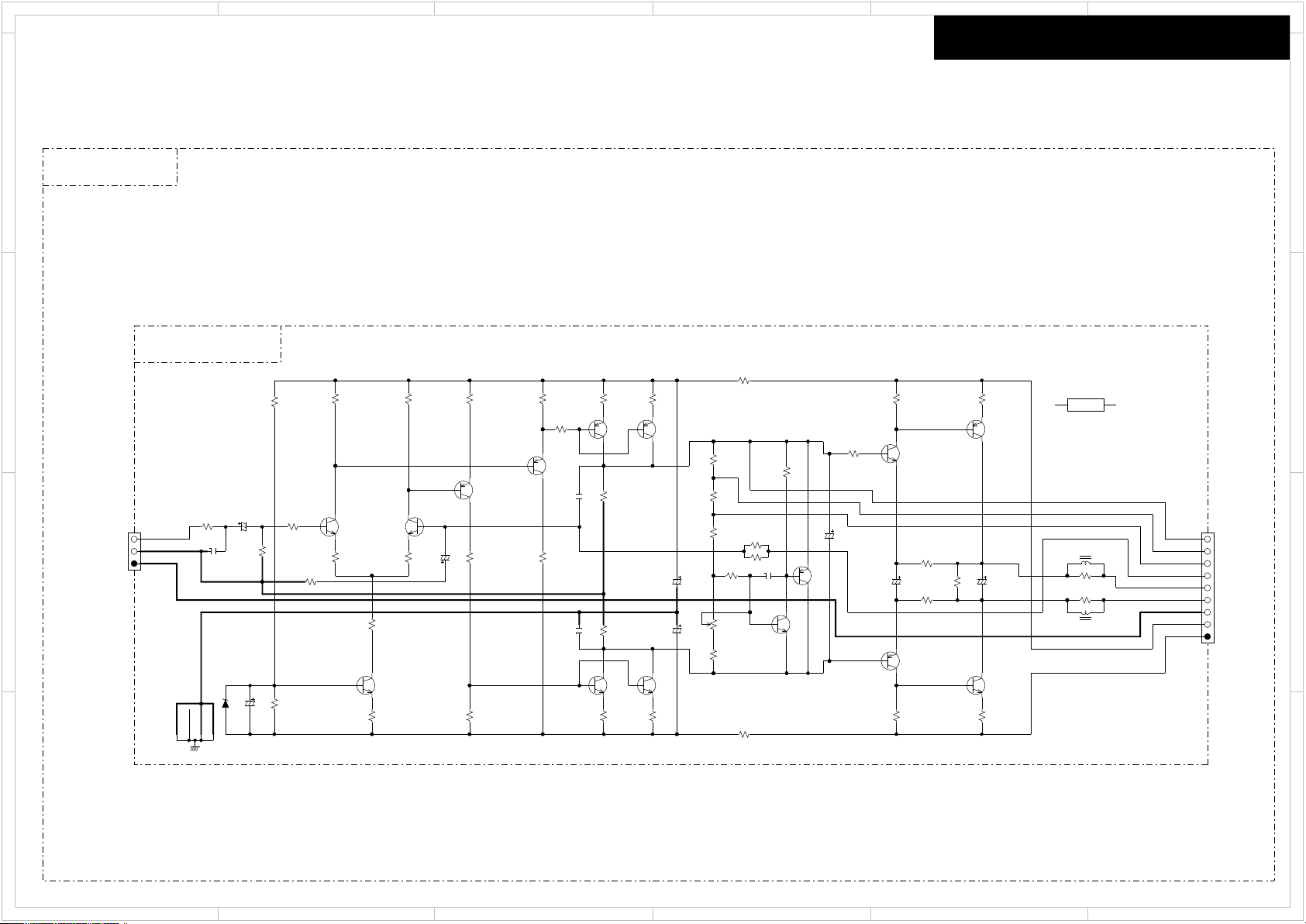
1
SBR_IN
THER_BSBR
THER_ESBR
AGND_phaseSBR
AGND_phaseSBR
AGND_phaseSBR
SIG_SBRC
-B2SBR -B1SBR
-B1SBR
SIG_SBRH
+B1SBR
+B1SBR
SPSBR
SPSBR
+B2SBR
AGND_inputSBR
AGND_inputSBR
AGND_DecupL
-BR
+BR
R5076
1/2W
100K
C5026
221J
C5006
10u
50V
C6016
47u
50V
C6036
NC
C5046
220u 25V
C6026
22u50V
C5136
22u
100V
C5126
22u 100V
C5016
47u
50V
P5016A
NSCT-3P2183
1 2 3
P6036B
IMSA-9115S-09L
1 2 3 4 5 6 7 8 9
D5006
DZ2J056M0L
Q6106A
L6006
L6016
R6096
10 1/4W
R6016
5.6k
R6286
33
1/4W
R6116
10k
R6086
10 1/4W
R5116
2.2k
R5176
820
1/4W
R6276
33
1/4W
R5246
15
1/4W
R5296
100k
R5056
8.2k
R6296
2.2
1/4W
R6036
2.2k
R5236
15
1/4W
R5316
220
1/4W
R5306
220
1/4W
R5346
220
1/4W
R5126
2.2k
R6306
2.2
1/4W
R6266
220
1/4W
R5146
820
1/4W
R6136
820
R5266
NC
R5046
330
R6316
10
1/4W
R6026
4.7k
R5256
56k 1/4W
R5136
820
1/4W
R5186
33
1/4W
R5066
2.7k
R5226
18k
1/4W
R5216
18k 1/4W
R5036
330
R5336
220
1/4W
R6056
1.5k
R6256
220
1/4W
R6076
82
1/4W
R5016
56k
R5006
2.2k
R5026
330
R6046
1K
R5156
1/2W1K
R5286
1/2W1K
R5096
1/4W
1.8k
Q6016
2SC2412K-R
Q5016
2SC2713-BL
Q6036
INC6006
Q5086
INC6006
Q6116
TTC004B
Q5026
2SC2412K-R
Q5006
2SC2713-BL
Q5096
INC6006
Q5056
INA6006
Q5046
INA6006
Q5036
INA6006
Q5066
INA6006
Q6046
INA6006
Q6106
TTA004B
Q6136
2SA1037AK-R
P5026A
NTM-1P233(M1969)
1 2 3 4
C5106
100V
2AUPZTF101JE
C5116
CC45SL50V-040C
C6006
102J
63V
BACLA-1793
AMP(VoltageAMP) SECTION
58.6V
-59.5V
-61V
60.7V
-60.7V
To BAAMP-1779
-11.0V
0V
-1.1V
1.1V
-0.9V
0.6V
-0.6V
61V
(PART-4)
From BAAF-1785
59.4V
(PART-5)
SBR
HEAT SINK
IDLING ADJ.
BACLA-1793
Model No. TX-RZ800/900,DTR-50.7/60.7 SCHEMATIC DIAGRAM (PART-12)
All ch are same PCB.It can use anywhere.
THER_CSBR
2
5 4 3
6
AMP(VoltageAMP) SECTION
D
C
B
A
Schematic Diagram
D
C
B
A
1
2
5 4 3
6
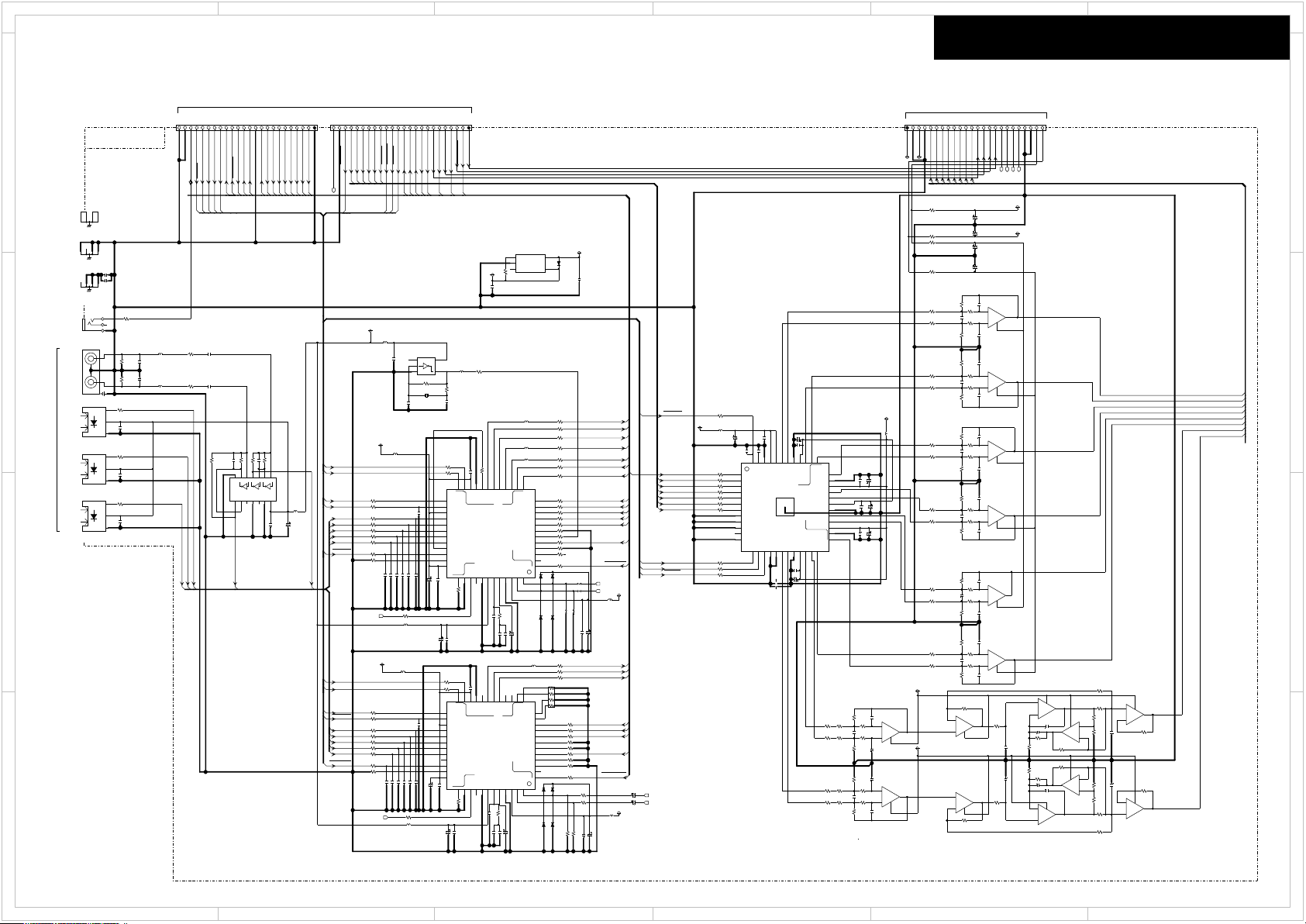
1
NET_BCK
DIG_CL K
DIR_BCK/DSD_CLK
ADSP1 _SD0
DIG_SDI
NET_LRCKCOAX2
OPT1
DIR_BCK/DSD_CLK
COAX1
HDMI_MCK
+12V_DAC1
COAX1
DIG_CL K
ADSP1 _SD1
NET_LRCK
ADSP1 _SD3
DIG_SDO
DAC_R ST
NET_BCK
DIG_SDI
DIR_RST
ADSP1 _SD2
DIR2_RST
DACCT
DIR_ MCK
OPT2
OPT3
DACFL
DIR2_RST
Z2HDMI L
Z2HDMI L
DIG_SDI
Z2TV_SD 0
HDMI_SPDIF/DSD_R0
DIR_SD0/DSD0
DACFR
ADSP_ MCK
Z2HDMI_SPDIF
OPT2
DACSL
DIG_SDO
RI
RI
ADSP1 _LRCK
DACSR
HDMI_SD0/DSD_L0
ADSP1 _SD2
OPT3
DIR_XTI
DACSBL
OPT1
DIR_ CS
HDMI_BCK/DSD_CLK
HDMI_SPDIF/DSD_R0
ADSP1 _SD0
Z3NETR
Z3NETR
ADSP1 _SD3
Z2TV_B CK
DIG_CL K
DIR_LRCK
DIR2 _CS
DACSBR
DIR_SD0/DSD0
DAC_CS
Z2TV_B CK
ARM1_BCK_O
ADSP1 _BCK
Z2TV_SD 0
ADSP1 _SD1
LTAD
HDMI_MCK
ARM1_LRCK_O
DIG_SDO
Z2TV_L RCK
RTAD
ARM1_SD0_O
ADSP_ MCK
DIR_LRCK
DIR2 _CS
ARM1_BCK_O
NET_MCLK
OPT1
Z2TV_L RCK
ARM1_SD0_O
NET_DATA
HDMI_LRCK/DSD_L2
DAC_CS
OPT3
HDMI_BCK/DSD_CLK
DIG_CL K
HDMI_SD0/DSD_L0
OPT2
COAX1
HDMI_LRCK/DSD_L2
NET_DATA
COAX2
COAX2
ARM1_LRCK_O
DIG_SDO
+5VDAC
Z2LTAD
Z2RTAD
DIR_ CS
DIR_INT0
256x44.1K
DIR2_INT0
NET_MCLK
CT+
FL+
FL-
FR-
SW-
SW+
CT-
SR+
SL-
SR-
SL+
SBL+
SBL-
SBR-
SBR+
-12V_DAC2
+12V_DAC2
-12V_DAC1
DACCT
DACSL
DACSW
DACSR
DACSBL
DACSBR
DACFL
DACFL
DACFR
DACFR
Z2HDMI_SPDIF
ADSP1 _BCK
ADSP1 _LRCK
Z2HDMI R
Z2HDMI R
-12V
+5VDG
DACSW
+12V
Z3NETL
Z3NETL
DAC_R ST
DIR_RST
DIR2_INT0
DIR_INT0
ADSP_ MCK
GNDA
GNDA
FR+
GNDDG
GNDDG
GNDDG
GNDDG
GNDDG
GNDDG
GNDDG
472KC1206
101J
C1000
NC
104K
C1008
104K
C1211
104K
C1006
473K
C1221
102K
C1313
104KC1210
102KC1216
150J
C1212
104KC1223
104K
C1007
102K
C1214
473KC1208
080D
C1010
223K
C1220
472KC1219
104K
C1218
104K
C1012
180J
C1213
080D
C1011
104K
C1215
104K
C1335
104KC1201
223K
C1207
104KC1228
104K
C1003
106K
C1101
16V
101J
C1001
NC
104K
C1227
104K
C1002
104K
C1203
C1402
1JUMXRTF392JE
C1412
2AUPZTF681JE
C1413
2AUPZTF681JE
C1315 104M
C1423
2AUPZTF681JE
C1334
104M
C1319
104M
C1422
2AUPZTF681JE
C1321
104M
C1317
104M
C1320
220u
10V
C1225
47u 25V
C1209 220u 10V
C1231 47u
50V
C1318
10u 50V
C1316 220u 25V
C1200 220u 10V
C1322
10u 50V
C1202
220u10V
C1333
10u 50V
C1314
220u
10V
C1217
220u
10V
C1337
470u 16V
C1340
220u 25V
C1339
220u 25V
C1338
470u 16V
C1222
47u 50V
C1226
47u 25V
C1013
220u
10V
P8002B IMSA-9850S-24Y
123456789101112131415161718192021222324
P1008BIMSA-9142B-24A
1 2 3 4 5 6 7 8 9 10 11 1213 14 15 1617 18 1920 21 22 2324
D1100
NC
Q1100
S-13A1A33-U5T1U3
ON/OFF
1
GND
2
SSC3VIN
4
VOUT
5
Q1202
TC7SZU04FU
NC
1
IN
2
GND
3
OUT
4
VCC
5
Q1000
TC74HCU04AF
IN1
1
OUT1
2
IN2
3
VCC
14
4
OUT2
5
IN3
6
OUT3
7
GND
8
OUT49IN4
10
OUT5
11
IN512OUT613IN6
Q1200
PCM9211PTR
ERROR/INT0
1
NPCM/INT1
2
MPIO_A 0
3
MPIO_A 1
4
MPIO_A 2
5
MPIO_A 3
6
MPIO_ C0
7
MPIO_ C1
8
MPIO_ C2
9
MPIO_ C3
10
MPIO_B 0
11
MPIO_B 1
12
MPIO_B 213MPIO_B 3
14
MPO015MPO1
16
DOUT17LRCK
18
BCK
19
SCKO
20
DGND
21
DVDD
22
NDO/ADR0
23
MDI/SDA
24
MC/SCL
25
MS/AD R1
26
MODE
27
RXIN7/ADR1
28
RXIN6/ALRCKI0
29
RXIN5/ABCKI0
30
RXIN4/A SCKI0
31
RXIN3
32
RXIN2
33
xRST
34
RXIN1
35
VDDRX
36
RXIN037GNDRX
38
XTI
39
XTO40AGND
41
VCC42FILT43VCOM44AGNDAD45VCCAD46VINL47VINR
48
Q1201
PCM9211PTR
ERROR/INT0
1
NPCM/INT1
2
MPIO_A 0
3
MPIO_A 1
4
MPIO_A 2
5
MPIO_A 3
6
MPIO_ C0
7
MPIO_ C1
8
MPIO_ C2
9
MPIO_ C3
10
MPIO_B 0
11
MPIO_B 1
12
MPIO_B 213MPIO_B 3
14
MPO015MPO116DOUT17LRCK
18
BCK
19
SCKO
20
DGND
21
DVDD
22
NDO/ADR0
23
MDI/SDA
24
MC/SCL
25
MS/AD R1
26
MODE
27
RXIN7/ADR1
28
RXIN6/ALRCKI0
29
RXIN5/ABCKI0
30
RXIN4/A SCKI0
31
RXIN3
32
RXIN2
33
xRST
34
RXIN1
35
VDDRX
36
RXIN037GNDRX
38
XTI39XTO40AGND
41
VCC42FILT43VCOM44AGNDAD
45
VCCAD46VINL47VINR
48
Q1301
AK4458VN
1
MCLK
2
BICK
3
LRCK
4
SDTI1
5
SDTI2
6
SDTI3
7
SDTI4
8
DSDR3
9
DSDL4
10
DSDR4
11
DZF
12
CAD1
13
CDTI
14
CCLK
15
CSN
16
PS/CAD0 _SPI
17
I2C
18
AOUTL1P19AOUTL1N
20
VREFL121VREFH1
22
AOUTR1N
23
AOUTR1P24AOUTL2P
25
AOUTL2N
26
VREFL2
27
VREFH2
28
AOUTR2N
29
AOUTR2P
30
AVSS
31
AVDD
32
AOUTL3P
33
AOUTL3N
34
VREFH3
35
VREFL3
36
AOUTR3N
37
AOUTR3P38AOUTL4P
39
AOUTL4N
40
VREFH441VREFL4
42
AOUTR4N43AOUTR4P
44
LDOE45TVDD46DVSS
47
VDD18
48
PDN
49
ePad
P1001
MSJ-035-22
2
3
1
BK1608HS102-T
L1001
MMZ1608Y601BT
L1203
LBC2518T4R7M
L1209
BLM18PG181SN1DL1206
LBC2518T4R7ML1208
MMZ1608Y601BT
L1205
LBC2518T4R7M
L1202
MMZ1608Y601BT
L1207
LBC2518T4R7M
L1301
MMZ1608Y601BT
L1210
LBC2518T4R7M
L1302
BK1608HS102-T
L1000
LBC2518T4R7ML1201
LBC2518T470M
L1003
MMZ1608Y601BT
L1204
X1201
22.5792MHz
U1002
JSR1165-001recieving
1
VOUT
3
VCC
2
GND
U1001
JSR1165-001recieving
1
VOUT
3
VCC
2
GND
U1000
JSR1165-001recieving
1
VOUT
3
VCC
2
GND
RTAD
Z2LTAD
LTAD
Z2RTAD
R1240 330
R1229 100
R1327 220
R1225 75
R1221
10k
R1443
150
R1202 330
R1227 330
R1002
75
R1260 220
R1243 330
R1207 220
R1204
330
R1218 220 NC
R1236 330
R1238
1k
R1100
47k
R1266 330
R1412
3.3k
R1253
10k
R1228 330
R1245 330
R1012
10k
R1313 220
R1220 220
R1316 220
R1007
47
R1201
330
R1452
150
R1250
680
R1239
56
R1203
330
R1328 220
R1241 330
R1318 220
R1242 330
R1442
150
R1244 330
R1231 47
R1263 47
R1001
75
R1248
10k
R1315 220
R1226 150
R1003
10
R1209
10k
R1233 150
R1257 10k
R1011
82k
R1317 220
R1235 47
R1206
330
R1319 220
R1010
10k
R1320 220
R1453
150
R1265 47
R1264 150
R1211
680
R1402
3.3k
R1200 330
R1246 330
R1224 220
R1247 220
R1008
47
R1314 220
R1205
330
R1262 47
R1254
10k
R1009
82k
R1326 220
R1013
10
R1216 47
R1208 10k
R1222 220
R1255 220
R1256
10k
R1000
220
R1258 220
R1006
47
R1232 47
R1422
3.3k
R1237 1M
R1259 220
R1249
10k
R1432
3.3k
R1223 220
R1230 47
R1234
330
R1261
10kx4
R1337
RS1/2WBJ-22
P1000
NEJITANSI ST3
1 2 3 4
+3.3VDG
+3.3VDG
+3.3VDG
+5VDG
+5VDG
+5VDAC
+5VDG
P1003
NEJITANSI ST3
1 2 3 4
C1224 220u 10V
330JC1232
NC
102K
C1244
102K
C1245
330JC1233NC330J
C1235
330JC1236
330JC1242
330JC1239NC330J
C1240
NC
330J
C1238
NC
C1243
220u 10V
330J
C1234
NC
330J
C1241
P1002
NPJ-2PDOO626
1
2
5
4
3
R1269 330
R1252 47
+3.3VDG
BLM18PG181SN1D
L1211
+3.3VDG
BLM18PG181SN1D
L1212
DIR_XTI
DIR_XTI
105K
C1336
10V
P8003B IMSA-9850S-24Y
123456789101112131415161718192021222324
R1423
3.3k
R1433
3.3k
C1403
1JUMXRTF392JE
R1403
3.3k
R1413
3.3k
R1431
3.3k
C1401
1JUMXRTF392JE
R1411
3.3k
R1420
3.3k
R1440
150
R1400
3.3k
R1410
3.3k
R1430
3.3k
R1451
150
R1401
3.3k
R1421
3.3k
C1400
1JUMXRTF392JE
Q1400
NE5532APSR
1
-
2
+
3
4
R1450
150
Q1400
NE5532APSR
7
-
6
+
5 8
R1441
150
R1415
3.3k
R1454
150
R1404
3.3k
C1405
1JUMXRTF392JE
R1425
3.3k
R1455
150
R1435
3.3k
R1434
3.3k
C1425
2AUPZTF681JE
C1424
2AUPZTF681JE
R1405
3.3k
R1444
150
C1415
2AUPZTF681JE
C1404
1JUMXRTF392JE
R1424
3.3k
R1445
150
C1414
2AUPZTF681JE
R1414
3.3k
R1437
3.3k
C1427
2AUPZTF681JE
R1427
3.3k
C1406
1JUMXRTF392JE
R1426
3.3k
R1416
3.3k
R1406
3.3k
R1446
150
R1447
150
R1436
3.3k
R1457
150
R1417
3.3k
C1426
2AUPZTF681JE
R1456
150
C1407
1JUMXRTF392JE
C1417
2AUPZTF681JE
C1416 2AUPZTF681JE
R1407
3.3k
Q1403
NJM4580CG
7
-
6
+
5 8
Q1403
NJM4580CG
1
-
2
+
3
4
Q1401
NJM4580CG
1
-
2
+
3
4
Q1402
NJM4580CG
1
-
2
+
3
4
Q1401
NJM4580CG
7
-
6
+
5 8
Q1402
NJM4580CG
7
-
6
+
5 8
C1410
2AUPZTF681JE
C1420
2AUPZTF681JE
C1421
2AUPZTF681JE
C1411
2AUPZTF681JE
R1338
RS1/2WBJ-22 -12V_DAC1
+12V_DAC1
C1461
1JUMXRTF222JE
C1451
2AUPZTF101JE
C1460
1JUMXRTF222JE
C1441
2AUPZTF471JE
C1440
2AUPZTF471JE
C1430
1JUMXRTF222JE
C1450
2AUPZTF101JE
C1431
1JUMXRTF222JE
Q1410
NE5532APSR
7
-
6
+
5 8
Q1410
NE5532APSR
1
-
2
+
3
4
R1471
2.2k
R1510 680
R1541
6.8k
R1511 680
R1490
4.7k
R1460
4.7k
R1551
1.5k
R1550 1.5k
R1480
4.7k
R1520
1k
R1530
1.5k
R1501
4.7k
R1461
4.7k
R1481
4.7k
R1540
6.8k
R1491
4.7k
R1521
1k
R1531
1.5k
R1500 4.7k
R1470
2.2k
Q1440
NE5532APSR
1
-
2
+
3
4
Q1430
NE5532APSR
1
2
+
3
4
Q1420
NE5532APSR
1
-
2
+
3
4
Q1440
NE5532APSR
7
-
6
+
5 8
Q1430
NE5532APSR
7
-
6
+
58
Q1420
NE5532APSR
7
-
6
+
5 8
D1202
DA2J10100
D1200
DA2J10100
D1205
DA2J10100
D1207
DA2J10100
D1203 DA2J10100
D1201 DA2J10100
D1206
DA2J10100
D1204
DA2J10100
R1219
10k
P1004
NEJITANSI ST3
1 2 3 4
R1340
RN72K1J-220JE
R1339
RN72K1J-220JE
+12V_DAC1
-12V_DAC1
106K
C1100
16V
R1560
330
R1570
330
R1571
330
R1561
330
R1214 39k
R1215 39k
R1212 6.8k
R1213 6.8k
R1270 0
R1273 0NC
R1272 0
NC
R1271 0
R1210 220
R1251 220
102KC1004
104KC1005
[SW-ch]
Main 8ch DAC
DIGITAL AUDIO INPUT
MODEL No. TX-RZ-800,900 DTR-50.7,60.7 DHC-60.7 SCHEMATIC DIAGRAM (PART-13)
COAX1
[CT-ch]
COAX2
OPT1
OPT2
OPT3
RI
PRC
Upper
BADG-1800
To BAPRC-1802(PART-35)
T8/T9/D5/D6:To BAETC-1795(PART-17)
Rear Side Front Side
P1002:
DTR,DHC:GOLD Type SN25045895 NPJ-2PDO666
800,900:SILVER Type SN25045847 NPJ-2PDOO626
[FL-ch]
[FR-ch]
[SL-ch]
[SR-ch]
[SBL-ch]
[SBR-ch]
Lower
*C1231
800/50.7: 47uF/50V UTSP SN: 397584707AT
900/60.7: 47uF/50V UTSJ SN: 398084707BT
900/60.7: 220uF/25V UTSJ SN: 398052217AT
*C1316
800/50.7: 220uF/25V UTSP SN: 397552217T
H6:To BATRM-1804(PART-36)
2
5 4 3
6
Main 8ch DAC
D
C
B
A
1
2
Schematic Diagram
5 4 3
6
D
C
B
A
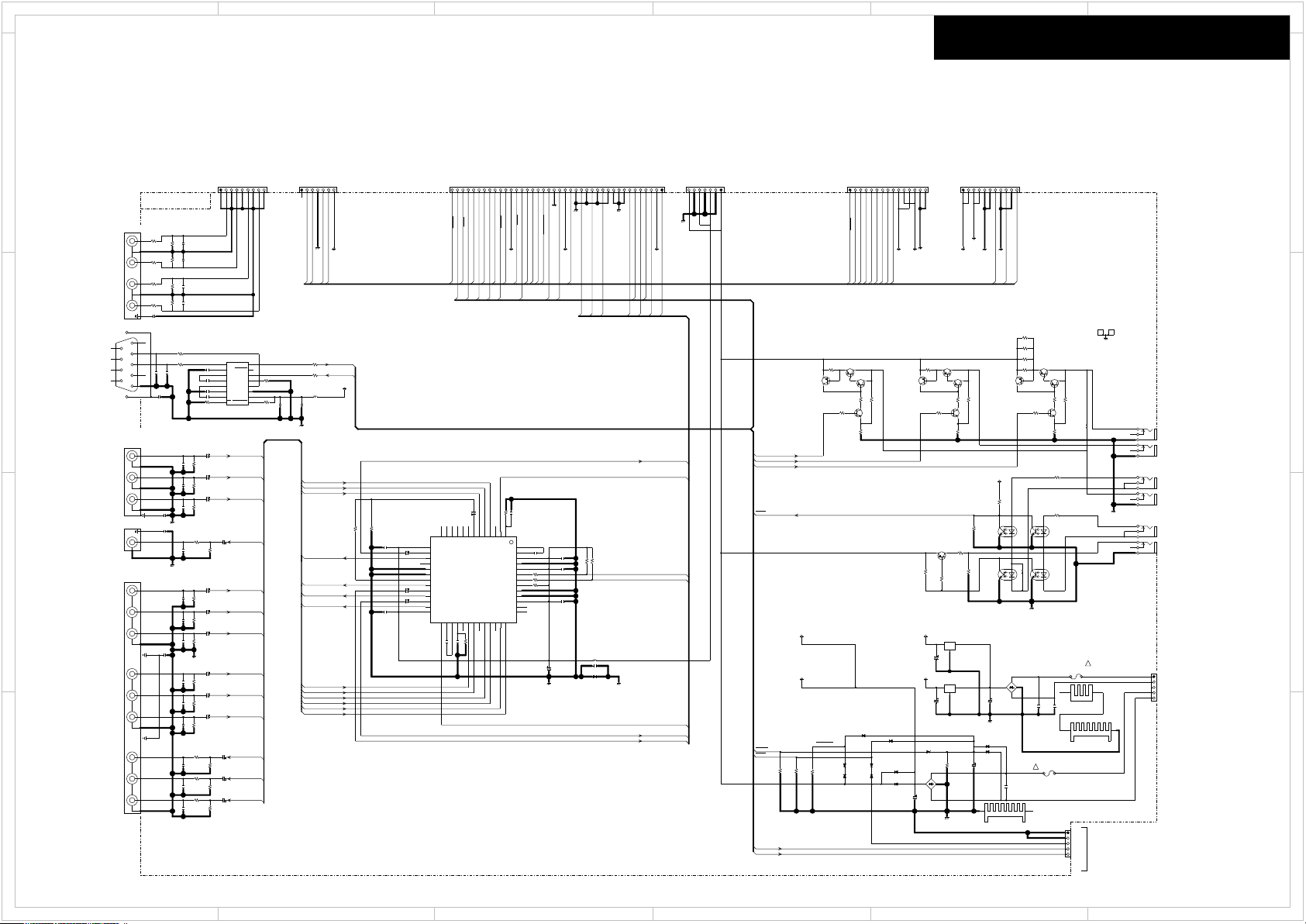
1
!
!
POFF2
VSW_ROUTE
CPU_ROUTE
VIN2_CB L
YIN2_CIN2
PBIN2_CIN2
PRIN2_CIN2
YIN1_CIN1
PBIN1_CIN1
PRIN1_CIN1
VIN3_S TB
VIN4_G AME
RS232TX D
RS232RXD
SMPS_PON
M_PON
VM_PO FF
GND_VD
GND_VD
GND_VD
YIN1_CIN1
YIN2_CIN2
PBIN1_CIN1
PBIN2_CIN2
PRIN1_CIN1
PRIN2_CIN2
VSW_YDET
PROUT2_MONI
PBO UT2_MONI
YOUT2_M ONI
PBOUT1AD
PROUT1AD
VOUT2_M ONI
VOUT1AD
VIN2_CB L
VIN3_S TB
VIN4_G AME
VSW_VDET
VSW_SCL
VSW_SDA
GNDDG
POFF
TRGC
TRGB
TRGA
GNDDG
GNDDG
GNDDG
+3.3VT U
SPRLC
SPRLF
SPRLFH
SPRLZ2
SPRLSR
SPRLSB
HPRL
HPDET
TU_OUT_L
MICOUT
TU_OUT_R
TU_SCL
TU_SDA
TU_OUT_R
TU_OUT_L
VOUT2_M ONI
PROUT2_MONI
PBO UT2_MONI
YOUT2_M ONI
GNDDG
+5V_VD
GNDDAC
GNDDG
SMPS_PON
GNDDG
XLRRLSW
PROUT1AD
PBOUT1AD
VOUT1AD
M_PON
POFF2
POFF
MICOUT
+3.3VT U
TRGB
TRGA
IRIN
TRGC
TU_SCL
TU_SDA
VSW_VDET
VSW_SDA
VSW_YDET
VSW_SCL
+3.3V_V D_1
RS232RXD
RS232TX D
+12VFA N
+12VRL
+3.3V_V D_2
XLRRLSW
SPRLFH
SPRLSR
SPRLF
HPRL
HPDET
SPRLC
SPRLSB
SPRLZ2
GNDDG
Z2R
Z2L
Z3R
Z3L
IRIN
GNDDG
+12V_ST
+12V_ST
GND_VD
F2901
T6.3A-S EUL-T250V
F2951
T1A-SE UL-T250V
Q2514
KTA1040D
R2701
1/2W
100
R2519
0
C2125
NC
C2117
NC
C2119
NC
102K
C2110
C2105
NC
221J
C4252
221J
C4251
104K
C2006
16V
104K
C2957
16V
C2124
NC
104K
C2002
16V
104K
C2003
16V
104K
C2004
16V
104K
C2005
16V
C2123
NC
102K
C2808
104K
C2015
16V
C2807
NC
104K
C2013
16V
151J
C2109
C2111
NC
221J
C4253
104K
C2007
16V
104K
C2802
16V
C2121
NC
C2115
NC
C2806
NC
104K
C2008
16V
104K
C2803
16V
221J
C4254
C2113
NC
102K
C2107
C2103
NC
104K
C2804
16V
104K
C4255
106K
C2800
16V
C2101
NC
102K
C2108
104K
C2805
16V
104K
C2801
16V
C2953
334J
C2901
334J
50V
C2952
334J
C2951
4700u
25V
C2010
470u
6.3V
C2116
2.2u 50V
C2112
2.2u 50V
C2011
100u
16V
C2903
10u
50V
C2126
470u
6.3V
C2120
2.2u 50V
C2114
2.2u 50V
C2127
470u
6.3V
C2118
2.2u
50V
C2106
2.2u
50V
C2012
470u
6.3V
C2128
470u
6.3V
C2129
470u
6.3V
C2104
2.2u
50V
C2122
2.2u
50V
C2001
470u
6.3V
C2955
100u
16V
C2954
100u
16V
C2009
470u
6.3V
C2102
2.2u
50V
C2902
10000u
25V
P2003
NPLG-5P 119
12345
P9000B
NPLG-5P 133
1
234
5
P2204A
NSCT-7P 2100
1 2 3 4 5 6 7
P2200A
CHD-1.5-7
1234567
P4605B
NSCT-9P 2102
1 2 3 4 5 6 7 8 9
P2101A
NSCT-11P 2191
1 2 3 4 5 6 7 8 9 10 11
P2203A
NSCT-15P 2433
1 2 3 4 5 6 7 8 9 10 11 12 13 14 15
P2201A
NSCT-40P 2237
12345678910111213141516171819202122232425262728293031323334353637383940
D2908
DA2J10100
D2906
DA2J10100
D2909
NC
D2953
RL1N4003
D2902
RB050M-30GT R
D2904
DA2J10100
D2903
DA2J10100
D2912
RB050M-30GT R
D2911
NC
D2901
D5SBA 60
1
2
3
4
D2951
S1NB60-4062
1
2
3
4
D2910
NC
D2907
DZ2J056M0L
D2905
DZ2J056M0L
GNDDG
GNDDAC
GND_VD
GNDDG
Q2951A
ME151025402170
12
D2901A
RAD-083
1 2
Q2952A
HEAT-SINK
2
1
Q2800
ICL3221ECV Z
EN
1
C1+
2
V+
3
C1-
4
C2+
5
C2-
6
V-
7
R1IN
8
R1OUT
9
INVALID
10
T1IN
11
FORCEON
12
T1OUT
13
GND
14
VCC
15
FORCEOFF
16
Q2001
NJW1328
VIN_LO S
1
VOUT_LO S
2
V+_1
3
GND1
4
V+_2
5
SCL
6
SDA
7
MUTE
8
GND2
9
GND3
10
V+_3
11
NC1
12
NC2
13
YIN114YIN215YIN316PBIN117PBIN2
18
PBIN319PRIN1
20
PRIN2
21
PRIN322YLOS23YOUT_LO S
24
YIN_LO S
25
YLOS _OUT
26
V+_4
27
PROUT2
28
PROUT1
29
PBOUT2
30
PBOUT1
31
YOUT2
32
YOUT1
33
GND4
34
GND5
35
VOUT3
36
VOUT2
37
VOUT1
38
V+_5
39
ISOOUT
40
VIN741ISOG
42
ISOIN
43
NC3
44
VIN645VIN546VIN447VIN348VIN249VIN1
50
VLOS _OUT
51
VLOS
52
Q2952
78M05(NJM78M05FA )
IGO
Q2951
78M05(NJM78M05FA )
IGO
P2800
MDS-09P -V-01(DSUB 9P)
1
2
3
4
6
7
8
9
11
10
5
P4251
NPJ-4PDWWRR624
1
2
3
4
5
6
7
P2103
NPJ-9P DGLRGLRG LR563
8
7
6
5
4
3
2
1
9
13
12
11
10
14
P2102
NPJ-1P DY658
1
2
3
P2101
NPJ-3P DYYY 560
1
2
5
4
6
7
3
P2700
HSJ1002-01-6020
1
10
2
21
24
22
P2702
HSJ1002-01-6020
1
10
2
21
24
22
P2701
HSJ1002-01-6020
1
10
2
21
24
22
LBC2518T4R7M
L2001
LBC2518T470M
L2800
Q2703
TLP785
1
3 2
4
Q2704
@asimP
1
3 2
4
Q2705
TLP785
1
3 2
4
Q2702
TLP785
1
3 2
4
R2707
0
R2105
75
R2117
75
R2002
100
R2113
75
R2106
75
R2101
75
R2007
560
R2515
18
R2114
100k
R2806
10k
R2102
75
R2512
10k
R2003
2.2k
R2108
75
R2112
100k
R2804 330
R2110
75
R2004
2.2k
R2514
33k
R2704
10k
R2008
560
R2006
56k
R2518
18
R2705
3.9k
R2703
100
R4258
2.2k
R2031
10k
NC
R2801
10k
R4251
100
R2525
18
R2111
75
R2107
75
R2706
330
R4252
100
R2521
10k
R2109
75
R2708
220k
R2026
10k
R2005 10k
R4255
100
R2516
18
R2511
10k
R2001
100
R2802
330
R2513
10k
R2713
330
R4256
100
R2517
18
R2104
100k
R4253
220k
R2115
75
R2803
330
R2800
10k
R2524
33k
R4257
2.2k
R2016
10k
R2523
10k
R2702
5.1k
R2533
10k
R2532
10k
R2534
33k
R2531
10k
R2535
18
R2027
10k
R2522
10k
R4254
220k
R2116
100k
R2805 330
R2103
75
Q2521
2SC2712-GR
Q2511
2SC2712-GR
Q2531
2SC2712-GR
Q2533
2SA1162-G R
Q2532
2SA1162-G R
Q2534
KTA1661-Y
Q2701
2SA1162-G R
Q2524
KTA1661-Y
Q2512
2SA1162-G R
Q2523
2SA1162-G R
Q2513
2SA1162-G R
Q2522
2SA1162-G R
P2005
(PC-HOLD)
1234
+5VDG
+3.3V_V D_1
+5VDAC
+5VDAC+12VRL
+12VFA N +5VDG
+3.3V_V D_2
R2015 56k
COMPONENT IN/ O UT
MONITOR OUT
IN2
IN1
MONITER OUT
CBL/SAT IN
GAME IN
STB/DVR IN
COMPOSITE I N/OUT
RS-232C
LOWER
UPPER
12V TRG B (25mA)
12V TRG C (25mA)
IR IN B
IR IN A
12V TRG A (100mA)
IR OUT
MODEL No.TX-RZ800/900,DTR-50.7/60.7,DHC- 60.7 SCHEMATIC DIAGRAM (PART-14)
ANALOG VIDEO SECTON
from P-TRANS
LOWER
UPPER
LOWER
UPPER
BAVD-1798
Z2 PreOU T
Z3 PreOU T
TO BAASP-1797 (PART-3)
TO BAPRC-1802 (PART-35)
TO BAPRC-1802 (PA RT-35)
TO BAAF-1785 (PART-4)
TO BAETC-1782 (P A RT-15)
TO BAPS-1781
TO BAPS-1807
2
5 4 3
6
ANALOG VIDEO SECTON
D
C
B
A
1
Schematic Diagram
D
5 4 3
C
B
A
6
2
