Page 1

SERVICE MANUAL
SERVICE MANUAL
Hard Disk Music Library
MODEL HDR-1
C D
HDD
HDR-1
Ref. No. 3717
112001
Main microprocessor version
01X04b
~#300
01X23A
Apply
#301~
Black model
120V AC, 60HzBUDD
SAFETY-RELATED COMPONENT
WARNING!!
COMPONENTS IDENTIFIED BY MARK ON THE
SCHEMATIC DIAGRAM AND IN THE PARTS LIST ARE
CRITICAL FOR RISK OF FIRE AND ELECTRIC SHOCK.
REPLACE THESE COMPONENTS WITH ONKYO
PARTS WHOSE PART NUMBERS APPEAR AS SHOWN
IN THIS MANUAL.
MAKE LEAKAGE-CURRENT OR RESISTANCE
MEASUREMENTS TO DETERMINE THAT EXPOSED
PARTS ARE ACCEPTABLY INSULATED FROM THE
SUPPLY CIRCUIT BEFORE RETURNING THE
APPLIANCE TO THE CUSTOMER.
Page 2

Specifications
CD-ROM Drive Unit ATA Packet Interface (specified in SFF-8020) (E-IDE)
Hard Disk Drive Unit AT Attachment 5 (ATA-5)
D/A Converter Single bit (Crystal CS4341, 24 bit/96 kHz)
A/D Converter Single bit (Crystal CS53L32A, 24 bit/96 kHz)
Connections 2 Analog Output (stereo)
Frequency Response 5 Hz - 20 kHz
Playback Harmonic distortion 0.007 % (at 1 kHz, 0 dB)
Playback Dynamic range 90 dB
Playback Signal to noise ratio 90 dB
Recording Harmonic distortion LPCM: 0.007 % (at 1 kHz, 0 dB), MP3: 0.018 % (at 1 kHz, 0 dB)
Recording Dynamic range 90 dB
Recording Signal to Noise ratio 90 dB
Channel Separation 90 dB (playback)
Wow and Flutter Below threshold of measurability
Output Level 2.0 volts r.m.s.
Power Supply Rating & AC120 V, 60 Hz, 27 W
Power Consumption
Dimension (W.H.D,) 435 x 81 x 359 (17-1/8" x 3-3/16" x 14-1/8")
Weight 5.0 kg, 11.0 lbs
HDR-1
Industry Standard 3.5" Half Height Form Factor
Industry Standard 5.25" Half Height Form Factor
40GB
1 Analog Input (stereo)
2 Digital Input (optical)/(coaxial)
1 Digital Output (optical) (with Audio CD Playback only)
1 USB (Type B)
1 RS-232C (Dsub-9pin)
Specifications and features are subject to change without notice.
Page 3

MB-S1
SERVICE NOTE
1. Replacing the fuses
This symbol located near the fuses indicates that the fuse used is
fast operating type. For continued protection against fire hazard, replace with same type fuse. For fuse rating refer to the marking adjacent to the symbol.
Ce symbole indique que le fusible utlise est a rapide. Pour une protection permanente, n'untiliser que fusibles de meme type. Ce darnier est la qu le present symbol est appse.
CIRCUIT NO. PART NO. DESCRIPTION
F9001 252160 FUSE, 2.5A-UL/T-237
2. Safety-check out (Only U.S.A. model)
After correcting the original service problem, perform the following
safety check before releasing the set to the customer. Connect the insulating-resistance tester between the plug of power supply cord and
screw on the back panel.
Specifications: 3.3Mohm+/-10% at 500V.
LASER W ARNING LABEL
The labels shown below are affixed.
DANGER-INVISIBLE LASER RADIATION
WHEN OPEN AND INTERLOCK FAILED OR DEFEATED.
AVOID DIRECT EXPOSURE TO BEAM.
CAUTION-HAZARDOUS LASER AND
ELECTROMAGNETIC RADIATION WHEN OPEN AND
INTERLOCK DEFEATED.
ATTENTION-RAYONNEMENT LASER
ET ELECTROMAGNETIQUE DANGEREUX SI OUVERT
AVEC L'ECLENCHEMENT DE SECURITE ANNULE.
29362285
If one of the messages shown below appears
"(Undefined)"
There is no text data or undefined name in the current track.
"Clock Adjust"
The clock of this unit has not been set.
"Copy Protect"
An attempt was made to record copyright-protected material.
"Group Full"
An attempt was made to record more than 999 groups.
"HDD Check ..."
System error occurred. Wait for a while.
"HDD Check 999"
System error occurred. Do not operate the HDR-1 until the count
down is over.
"HDD Media Full"
The HDD is full.
"HDD Only"
This function is only available with HDD mode.
"HDD Track Full"
The number of tracks has reached the limit for input to the HDD.
"New Full "
An attempt was made to enter a new group that exceeds the
maximum group capacity.
"No Disc"
There is no disc in the HDR-1.
"No Favorite"
There are no tracks that have a "favorite it" marking.
"No Genre"
There are no tracks that have a genre.
Digital controller board & Firmware are developed
and provided by QPICT, Inc.
"No Group"
There is no group data in the HDD.
"No Playlist"
There are no play lists.
"No Track"
There are no tracks in the group; or an appropriate track was not
found.
"Not Audio-CD"
The CD data format is not PCM or MP3.
"Not Available in this Source"
Will not work with the current input source.
"Not Available MP3CD"
The Rec Mode cannot be selected with CDs containing MP3 data.
"P.List Full"
An attempt was made to enter more than 100 tracks in the playlist.
"System Err...Please Power Off & On"
System error occurred. Press the STANDBY/ON button.
"Track Full"
An attempt was made to record more than 255 tracks.
Page 4
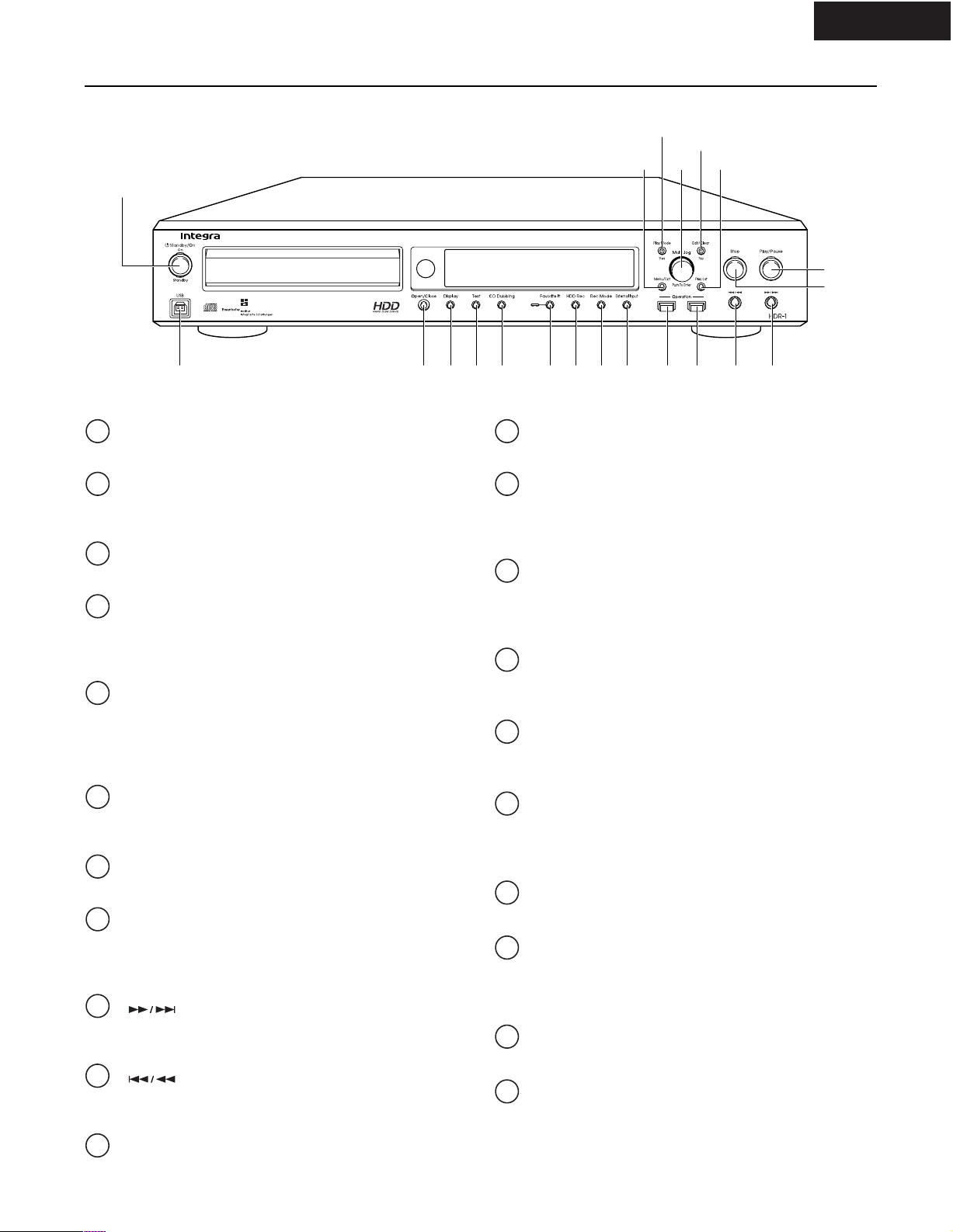
Parts names and functions
HDR-1
Front panel
1
IHG FEDC B A 0 9
K
1
Standby/On button
Turns on the HDR-1 or place it in the standby state.
2
Menu/Exit button
Switches the menu mode. Press this button while selecting any
menu item to exit the menu.
3
Play Mode/Yes button
Used together with the Multi Jog dial to swich play mode.
4
Multi Jog dial
Used for selecting the group number (folder). When setting any
mode, this dial is used for selecting the parameters for the mode.
Also, press this dial to confirm the entry.
5
Edit/Clear/No button
Press this button to enter the state for setting modes or parameters.
When you are asked to select Yes or No, this button works as No
selection. While editing ID3 tag information, this button works as
Clear button for canceling the entry.
6
Play List button
Used together with the jog dial to swich the play lists. You can store
up to 100 play lists on memory of the HDR-1.
7
Stop button
Stops the playback of a CD or the HDD, or stops recording.
8
Play/Pause button
Starts playing or recording tracks on a CD or the HDD.
Press this button while playing or recording to pause, the HDR-1.
Press it again to resume playing or recording.
9
Press to locate the beginning of the next track. Hold down to fast
forward.
10
Press to locate the beginning of the current or previous track. Hold
down to reverse.
11
HDD button
Activates the HDD section.
button
button
J
5
6234
8
7
C D
HDD
12
CD button
Activates the CD player section.
13
External Input
Selects the external input source.
The input sources switches between ANALOG, DIGITAL-1
(optical), and DIGITAL-2 (coaxial).
14
Rec Mode button
Switches the recording mode.
The recording modes switches between MP3 128kbps, MP3
192kbps, PCM, and MP3 96kbps.
15
HDD Rec button
Puts the HDR-1 in the recording standby state. Press it again to
select the group which the recorded tracks will belong to.
16
Favorite It button
Marks the currently selected or played track as your favorite.
Pressing the button again unmarks the track.
17
CD Dubbing button
Copies whole CDs onto the HDR-1’s HDD with ease.
When you copy the CD containing MP3 files, one group (folder) on
the CD will be copied on to the HDD.
18
Text button
Enters the mode for entering and editing characters.
19
Display button
Switches the information displayed in the display area (TITLE,
ALBUM, ARTIST, GENRE, DATE, GROUP). Displays the letter
you entered while editing information.
20
Open/Close button
Opens and closes the CD tray.
21
USB port
Connects the HDR-1 to your PC. You can transfer MP3 audio files
from a PC to the HDR-1’s HDD using the Carry Tunes PC
software.
The HDR-1 supports the hot plug capability, allowing you to
connect or disconnect without turning the PC off.
Page 5

EXPLODED VIEW
A34
A39
A20
HDR-1
B
F
A37
A37
E4
C
A34
A32
A34
A35
A20
H
G
Z6
A1
A16 A17
A36
Z6
A25
U2
A27
A24
A40
A18
Z5
Z3
A22
Z2
A37
Z6
A21
E5
A36
F
Z6
A23
A16
F9001
Z5
Z4
A36
U5
A24
A16
A38
A15
A30
A37
E2
G
A17
A36
A
E1
Z4
Z1
A28
A16
U1
L
U7
A26
A26
A37
A
C
I
A26
A26
U8
J
A37
D
A37
L
E6
A37
U6
A37
E
U3
D
A34
B
A37
A9
A31
A37
A13
U4
A19
A11
E
A34
A5
A29
A12
A4
H
A34
A37
E3
A10
I
J
A2
A14
A8
A34
HDR-1
A3
A34
A33
Page 6

EXPLODED VIEWS - PARTS LIST
HDR-1
No. Description Part number
U1 PC BOARD AS,NAAR-7346-2A 1W225546-2A
U2 PC BOARD AS,NAETC-7347-2A 1W225547-2A
U3 PC BOARD AS,NAETC-7348-2A 1W225548-2A
U4 PC BOARD AS,NADIS-7349-2A 1W225549-2A
U5 PC BOARD AS,NAPS-7350-2A 1W225564-2A
U6 PC BOARD AS,NASW-7351-2A 1W225551-2A
U7 PC BOARD AS,NAETC-7359-2A 1W225564-2A
U8 PC BOARD AS,NQP310OD 24150024
E1 SOCKET AS,NSAS-8P0963 2009990694
E2 SOCKET AS,NSAS-8P0964 2009990695
E3 SOCKET AS,NSAS-120P0962 2009990693
E4 SOCKET AS,NSAS-8P0983 2009990706
E5 CRIMP AS,SRA-STRIP(300) 20799132
E6 CLIP,CS-1U 27255004
F9001 FUSE,2.5A-UL/T-237 252160
A1 CHASSIS 27100407A
A2 F PANEL 27212358
A3 BADGE 28135278Y
A4 CLEAR PLT 28191950
A5 F BRACKET 27111259
A8 KNOB(AMCS) 28325969
A9 FACET(HDD,CD) 28198941
A10 FACET(STOP) 28198928
A11 FACET(STANDBY) 28198930
A12 FACET(FAVORITE) 28198940
A13 GUIDE(STANDBY) 27268049
A14 GUIDE(STOP) 27268053
A15 REAR PANEL 27122921
A16 BOTTOM LEG(AS) 27175388
A17 CUSHION(SHLD) 28141490
A18 CUSHION 28141491
A19 CUSHION 28141486
A20 CUSHION 28141467
A21 HOLDER,KGLS-18RF 27190657
A22 HOLDER,KGPS-18RF 27190926
A23 HOLDER,KGLS-18S 27190470
A24 HOLDER(CD) 27191160A
A25 SPACER 27270429
A26 SPACER,PVC T1.0 27270427
A27 ISO PLT(CD) 28175281
A28 ISO PLT(HDD) 28175282
A29 ISO PLT(CU) 28175280
A30 ISO PLT(HS) 28175283
No. Description Part number
A31 B PLATE(HDR-1(B)) 28133399
A32 COVER 28184821
A33 DOOR 28148500
A34 SCREW,3TTB+8B(BC) 838430088
A35 SCREW,4TTB+8C(BC) 838440089
A36 SCREW,3TTW+8B(BC) 831430088
A37 SCREW,3TTB+8B 838130088
A38 SP WASHER,SE-3(BC) 871430
A39 TAPE(CROSS-8U) 29110082
A40 HOLDER,KGPS-14RF 27190802
Z1 Hard Disk Drive,MPG3409AT-EF 24842002
Z2 CD-ROM MECHA,CR-594-C 24800049
Z3 LABEL 29362285
Z4 SCREW,No.6-32*1/4UNC 801603
Z5 SCREW,3P+10FN(BC) 82143010
Z6 SCREW,3P+6FN(BC) 82143006
SAFETY-RELATED COMPONENT WARNING!!
COMPONENTS IDENTIFIED BY MARK ARE CRITICAL FOR
RISK OF FIRE AND ELECTRIC SHOCK.
REPLACE THESE COMPONENTS WITH ONKYO PARTS
WHOSE PART NUMBERS APPEAR AS SHOWN IN THIS
MANUAL.
HDR-1
Page 7

HDR-1
R4033
P
A
SCHEMATIC DIAGRAMS (1/6)
1
LEVEL_LCH
DAC_GND DAC_GND
LEVEL_RCH
LEVEL_CTRL
J2J1
A+B
AGND
A-B
EV5V D+5VA
P4901
FROM POWER
2
L_CTRL_C LEVEL_CTRL
SBY_M_C STANDBY_MUTE
TO CPU CIRCUIT(2/3)
P4302
3
4
P3001
AUDIO_POWER D+5VA D+5VA
R4319
47
R4304
47
R4305
47
R4306
47
R4307
47
R4308
47
R4309
47
R4310
47
R4311
47
R4312
47
TO_JP12_QPICT_U003
R4313
47
R4314
47
R4315
47
R4316
47
R4317
47
R3001
47
MUTE_LINE MUTE_LINE
SPDIF_+5V
R3002
SPDIF_IN1
47
R3003
SPDIF_IN2
47
TO_JP17_QPICT_U003
R3004
47
SPDIF_GND
DSP_SPDIF_OUT
DGND
R4507
0
R4508
0
SPI_DATA_TO_DEV
IIS_D_FROM_DSP
R4511
0
NJM4580M
4
-B
6
5
3
2
+B
8
NJM4580M
R4512
SPI_CS0_
SPI_CS2_
SPI_CLK
ADC_RESET_
DAC_RESET_
AUDIO_CLK
IIS_LRCK
IIS_CLK
IIS_D_ADC
IIC_SDA
IIC_SCL
DGND
Q4501
Q4501
R4513
7
3.3K
47/16
C4507
C4508
47/16
R4514
1
3.3K
10
0
R4548
AGND
A-B
A-B
A+B
10
R4556 10
R4555
47/16
C4538
C4540
R4901
R4903
AGND
R4547
A+B
0
0
47/16
R4515
R4516
10
C4905
C4910
104Z
C4539
BCD
IIC_SCL
IIC_SDA
IIS_LRCK
C4527
IIS_D_ADC
VA 5
GND 6
LRCK 7
CS53L32A
AD0/CS/DIV 8
Q4504
SDA/CDIN/DIF 9
FILT+13
AIN_L215
AIN_R214
AFLTL12
REF_GND16
104Z
C4529
22/16
R4007
R4527
0
NJM4580M
4
Q4503
C4513
47/16
-B
6
R4523
5
0
150K
R4521
150K
R4522
R4524
3
0
2
+B
8
NJM4580M
47/16
C4514
DAC_GND
Q4503
R4528
0
D+3VA D+3VA
A+B A+B
AGND AGND
A-B A-B
DGND DGND
D4601
EV5V
104Z
C4601
47/16
C4602
D4602
STANDBY_MUTE
1SS352
D4603
1SS352
7
1
1SS352
C4603
C4519
R4549
A+B
C4604
470/6.3
R4529
3.3K
47/16
C4520
10
AGND
R4607
Q4602
Q4603
M51943BSL
I
R4530
47/16
R4550
A-B
0.1/50
47K
RN1404
R4608
G
3.3K
10K
0.47/50
0.47/50
10
Q4601
RN2403
R4603
O
C4521
R4553
C4522
R4609
5.1K
R4554
10K
47
101
C4523
101
C4524
R4601
R4602
102
C4525
1M
680K
102
C4526
R4604
SCL/CCLK/CHSEL 10
AFLTR11
0
5.1K
H0 7
Q4502 DS1801E
W1
VMID_R
8
VMID_R
VMID_L
4
VOUT
3
C4907
4
VOUT
3
C4912
NJM4580M
8
+B
-B
4
NJM4580M
L0 6L19
W0 5
H110
NJM2370U05
1/50
NJM2370U33
1/50
D+5VA
Q4505
1
7
Q4505
R4518
0
4
RST 3
ZCEN
AGND11
D12
CLK13 COUT 2
SPI_CLK
SPI_DATA_TO_DEV
D+5VA
C4909
C4908
47/16
D+3VA
47/16
C4913
C4914
R4541
3.3
R4542
3.3
104Z
104Z
VMID_R
VMID_L
GND 1
VCC14
R4605
R4606
DGND
SPI_CS0_
0
0
C4509
104Z
C4551
47/16
C4510
18K
18K
C4552
47/16
L4501
BLM21P221SG
C4906
47/16
C4911
47/16
22K
R4538
22K
R4540
104Z
C4541
R4520
R4539
100K
R4551
100/6.3
10
C4511
100K
R4552
104Z
C4512
100/6.3
VMID_L
STANDBY_MUTE L_MUTE L_MUTE
5
VIN
104Z
Q4901
CTRL1GND2NB
R4902
1K
5
VIN
104Z
Q4902
CTRL1GND2NB
R4904
1K
L4504
47
2
BK1608HS102
104Z
C4543
47/16
C4542
3
5
104Z
47/16
C4545
C4544
6
SDOUT 4
AIN_R117
0
IIS_CLK
SCLK 3
AIN_L118
104Z
C4530
AUDIO_CLK
MCLK 2
VQ
19
22/16
C4531
ADC_RESET_
VL 1
RST
20
R4535
10K
L4502
BLM21P221SG
C4533 104Z
C4534
D+3VD
100/6.3
R4536
R4537
22
C4536
470/6.3
C4537
10
S
104Z
L4503
BLM21P221SG
5
Page 8

HDR-1
A
BCD
SCHEMATIC DIAGRAMS (2/6)
NAAR-7346
C4023
R4027
820
R4101
R4102
R4201
R4202
C4019
C4020
1K
1K
1K
1K
R4021
2.2K
R4022
2.2K
222
DAC_GND
222
R4024
R4103
2
3
5
6
R4104
2
3
5
6
472
R4023
1.8K
C4021
C4022
1.8K
C4024
472
1K
8
+B
Q4101
NJM4580M
Q4101
NJM4580M
-B
4
1K
R4203
1K
8
+B
Q4201
NJM4580M
Q4201
NJM4580M
-B
4
R4204
1K
BLM21P221SG
SPDIF_+5V
SPDIF_IN1
74HCU04AF
Q3001
SPDIF_IN2
DSP_SPDIF_OUT
SPDIF_GND
102
102
L3001
8
+B
2
1
Q4003
3
NJM4580M
1K
R4025
1K
R4026
Q4003
NJM4580M
5
6
-B
4
R4028
820
R4118
1
C4103
C4104
7
R4218
1
C4203
C4204
7
C3001
56
AGND
R4121
R4010
A-B
10
10
R4219
7
470/16
470/16
10
10
C4027
C4028
10
A-B
A-B
470/16
470/16
100/6.3
470/16
AGND
AGND
470/16
Q3001
R4009
A+B
A+B
A+B
C3002
R3010
LO
SPDIF_GND
E4302
RO
E4304 E4303
E4305E4306
10
L_MUTE
R4107
C4105
220
R4113
22/50
4.7K
2
100K
Q4103
R4105
HN1C03F
R4114
4.7K
100K
5
R4106
Q4104
C4106
HN1C03F
R4108
22/50
220
R4207
C4205
220
R4213
22/50
4.7K
2
100K
R4205
Q4203
HN1C03F
R4214
4.7K
100K
5
R4206
Q4204
C4206
HN1C03F
R4208
22/50
220
14
GND7
VCC
104Z
47
74HCU04AF
R3005
47
R3011
4
Q3001
74HCU04AF
10
74HCU04aF
100K
Q3001
C3006 470
R3012 10K
3
BLM21P221SG
11
Q3001
74HCU04AF
L3003
C4301
104Z
R4318
0
6
1
4
3
6
1
4
3
R3006
Q3001
74HCU04AF
12
C3007
E4301
R4109
220
R4115
4.7K
Q4103
HN1C03F
R4116
4.7K
Q4104
HN1C03F
R4110
220
R4209
220
R4215
4.7K
Q4203
HN1C03F
R4216
4.7K
Q4204
HN1C03F
R4210
220
1312
104Z
C3009
E4307
GROUND
5
2
5
2
100K
R3008
R3007
C3003
104Z
150K
R3009
L3002
BK1608LL241
100/6.3
R4111
3
4
1
6
R4112
R4211
3
4
1
6
R4212
R3013
C3010
47
47
47
47
C3004
C4107
C4108
C4207
C4208
150
101
101
101
101
C3005
100/6.3
C3008
104Z
1
C4003
470/6.3
MUTEC 16
T
AOUTA 15
ATA
LK
Q4001
CK
CS4341
LK
REF_GND 11
L/CCLK
A/CDIN
0/CS
DAC_GND
R4008
2
H OUT1_RCH
R4544
Q4507
RN1404
3
VA 14
AGND 13
AOUTB 12
VQ
FILT+ 9
4.7K
10
C9
GND8
0
B10
VEE7
C4007
22/16
C4009
A11
X0 12
Q4506
TC4053BFT
Z05
EN6
R4006
C4005
22
22/16
104Z
L4001
BLM21P221SG
A+B
AGND
A-B
DGND
L_MUTE
R4557
10
13
Y15Y02
X14
X1
VCC 16
Y11
Z4
Z1
3
82K
27K
C4546
47/16
27K
82K
C4549
47/16
R4558
10
R4505
R4545
R4546
R4506
C4501
22/50
C4502
22/50
R4501
100
101
100K
R4503
101
100K
R4504
R4502
R4031
R4032
A+B
IN_LCH
C4547
0
DAC_GND
R4519
C4548
IN_RCH
100
A-B OUT2_LCH
C4017
47/16
C4018
47/16
R4019
1.8K
100K
R4017
100K
R4018
R4020
1.8K
LO
RO
LO
RO
DAC_GND
0
0
4
R4117
R4217
101
0
0
104Z
R3014
IN_LCH
DAC_GND
IN_RCH
OUT1_LCH
DAC_GND
DAC_GND
OUT2_RCH
150
R3015
100
3
2
1
3
2
1
ANALOG_IN_LCH
ANALOG_IN_RCH
ANALOG_OUT1_LCH
ANALOG_OUT1_RCH
P4201 P4101
ANALOG_OUT2_LCH
ANALOG_OUT2_RCH
OPTICAL_DIGITAL_IN
Q3002
GP1FA550RZ
P3002
COAXIAL_DIGITAL_IN
OPTICAL_DIGITAL_OUT
Q3003
GP1FA550TZ
Q3004
1
8
8
9
D_MUTE
Q3001
74HCU04AF
5
VCC
27
63
5
4
GND
TC7W00FK
C3012
104Z
Page 9

HDR-1
A
BCD
SCHEMATIC DIAGRAMS (3/6)
1
2
3
P7001
TO POWER BOARD
L_CTRL_C GAIN_CTRL CDLED
SBY_M_C
D_MUTE
DGND
4
P7003
TO QPICT BOARD
5
A16 A17
A151A1648
MA15 BYTE MWP/ACC
MA14
MA13 D15 MA14 A13
MA12 D7 MA15 A14
MA11 D14 MA5 A15 F+ FL+
MA10 D6 MA6 A5
MA9 D13 MA7 A6
A21 D5 MA8 A7
WR
FLRRST 3.3V
MWP/ACC D3
FRRY/BY D10
A19 D2 F- FLFA18 D9 MA9 FL+ FLF+
MA8 D1 MA10 A9 -VDISP FL-V
MA7 D8 MA11 A10 E5V FL5V
MA6 D0 MA12
MA5 RD MA1 A12 FLSUBRDY FL_RST
MA4
MA3 SELFRAM MA3 A2 SO2 SUB_DI
MA2 MA1 MA4
MA15 A16 FMA14 F+
MA13
MA12 D15
MA11 D7
MA10 D14 WGND WGND FLGND
MA9
MA8 D13 SDO
WR D4 WSDI WSDI FL5V
UB D3
LB D10
MA7 D1
MA6 D8
MA5 D0 E5V B5V
MA4 RD
MA3
MA2 SELSRAM
MA1 A17
F+ RST
F-
-VDISP
L7001
BLM21P221SG
R7001
47
104Z
C7001
CIRON/OFF HDDLED
R7072
47
R7005
47
R7100
0
GND
R7010
1K
R7007
QPINT SO0
470
R7008
SCL0 SCK0
R7006
SDA0 SI0
QPICT_RST
R7015
1K
GND
BYTE
A142
VSS2
A133
A124
DQ15/A-1 45
A115
A106
DQ14 43
A97
A88
DQ13 41
A199
10
NC1
DQ12 39
WE
11
12
RESET
NC213
DQ11 36
WP/ACC
14
RY/BY15
DQ10 34
A1816
A1717
A718
A619
A520
Q7001
A421
MBM29DL163BE
VSS1 27
A322
A223
A151A1648
A142
A133
IO16 45
A124
A115
IO15 43
A106
A97
IO14 41
A88
9
NC1
IO13 39
NC2
10
11
WE
CE212
IC13
IO12 36
14
UB
IO11 34
15
LB
NC3
16
Q7002 MPD442012L
IO10 32
NC4
17
A718
A619
A520
A421
A322
GND1 27
A223
E5V
CIRON/OFF SELFRAM RD
O
I
G
Q7003
SI-3033LUS
100/6.3
C7002
GND
PHOTO
S7028
ELVOL1
ELVOL2 DSTB
ELVOL3 R/_W
MUTE UB
3.3V RXD0 A3
Q7011
4.7K
4.7K
R7060
R7061
47
Q7014
47
R7009
470
4.7K
R7063
R7021
47
0
46
DQ7 44
DQ6 42
DQ5 40
D12
D4
DQ4 38
VCC 37
D11 F-
DQ3 35
DQ2 33
32
DQ9
DQ1 31
DQ8 30
DQ0 29
28
OE
GND
CE
26
A0 25A124
3.3V CDLED FLCDLED
NC5 47
GND
46
GND2
IO8 44
D6 FLRRST WSDO WSDO SDI
IO7 42
D5 W5V W5V SCK
IO6 40
D12 RST WSCK WSCK FL_RST
IO5 38
37
VCC
D11 WRST
IO4 35
D2
IO3 33
D9
IO2 31
IO9
30
IO1 29
OE
28
CE1
26
A0 25A124
B5V WR
3.3V
104Z
100/6.3
C7005
C7004
S7029
DOWNLOAD
4.7K
4.7K
R7014
R7012
4.7K
R7035
3.3V
CIRON/OFF FLSUBRDY
GAIN_CTRL
MUTE
D_MUTE SCK0 A4
QPRST QPRST A1
2SK3019
2SK3019
4.7K
R7062
104Z
C7006
C7009
100/6.3
C7008 104Z
D7009
CRS08
100
R7115
0.1
104Z
C7045
C7043
R7099
0
R7037
4.7K
C7010
R7022
R7018
4.7K
R7019
R7020
R7017
4.7K
R7026
ELVOL1 E5V
ELVOL2 RY/BY
ELVOL3
TXD0 A2
R7105
FLSUBRDY
PRVSW1
4.7K
3.3V
GND
104Z
100/6.3
C7011
PRVSW2 D3 E5V USB3.3V
76
77
78
47
47
47
47
47
47
47
47
96
47
97
47
98
47
99
100
C7013
100/6.3
R7107
R7109 10K
AVREF 73
P70/ANI0 74
P71/ANI1 75
P75/ANI579
P76/ANI680
P77/ANI781
P80/ANI882
P81/ANI983
P82/ANI1084
P83/ANI1185
P00/NMI86
P01/INTP087
P02/INTP188
P03/INTP289
P04/INTP390
P05/INTP4/ADTRG91
P06/INTP5/RTPTRG92
P07/INTP693
P10/SI0/SDA094
P11/SO095
P21/SO21
P22/SCK2/SCL12
P23/RXD1/SI33
1K
47
1K
R713747R7136
R7138
R7135
SO2
SCK2
RXD1
10K
SW1 D2
SW2 D1
SW3 D0
R7029 4.7K
4.7K
R7030
4.7K
R7031
4.7K
R7032
R7033
4.7K
R7034
4.7K
PWCUTDT LB
4.7K
R7036
R7056
R7077
R7126
R7127
R7089
R7128
SI0
R7129
SO0 RST
R7130
R7131
R7132
R7133
R7106
R7134 1K
104Z
C7012
SI2
C7024 104Z
20
NC1VCC
OE 19
A12
MA13 WP/ACC
MA2 A1 SI2 SUB_CL
R7058
470
1K
R7059
A20
A21
A21
A20
AVDD 71
AVSS 72
P64/A20 69
P65/A21 70
76:P72/ANI2
77:P73/ANI3
78:P74/ANI4
96:P12/SCK0/SCL0
97:P13/SI1/RXD0
98:P14/SO1/TXD0
99:P15/SCK1/ASCK0
100:P20/SI2/SDA1
EVDD6
EVSS7
P24/TXD1/SO34
P25/ASCK1/SCK35
47
R7139
WP/ACC
TXD1
A23
A34
A45
A56
A67
A78
A89
Q7009 TC7MBD3245FK
10
C7025
104Z
NC1VCC
A12
A23
A34
A45
A56
A67
A78
A89
Q7010 TC7MBD3245FK
10
Q7006
5
1
VCC
2
4
3
GND
TC7S32FU
C7018 100/6.3
C7019 104Z
Q7007
1
VCC
2
3
GND
TC7S32FU
Q7008
1
VCC
27
4
GND
TC7W00FK
GND
A19
A18
A17
A16
D15
D14
P60/A16 65
P61/A17 66
P62/A18 67
P63/A19 68
P57/AD15 64
Q7004
MPD703033AY_MAIN
P26/TI2/TO28
P27/TI3/TO39
P30/TI0010
P31/TI0111
P32/TI10/SI412
47
47
47
47
R7073
R714247R714147R7140
R7144
R7143
MUTE
RY/BY
USBD+
FLMRST
SUBMRST
USBHRST
R7091
4.7K
B1 18
B2 17
B3 16
B4 15
B5 14
B6 13
B7 12
B8 11GND
20
OE
19
B1 18
B2 17
B3 16
B4 15
B5 14
B6 13
B7 12
B8 11GND
C7015
5
3.3V
4
8
63
5
D13
D12
P54/AD12 61
P55/AD13 62
P56/AD14 63
P33/TI11/SO413
P34/TO0/A13/SCK414
P35/TO1/A1415
A13
A14
R7068
D4
P44/AD4 51
P45/AD5 52
P46/AD6 53
P47/AD7 54
P41/AD1 48
P40/AD0 47
P96/HLDRQ 46
P95/HLDAK 45
P94/ASTB 44
P93/DSTB/RD
P92/R/W/WRH 42
P91/UBEN 41
P90/LBEN/WRL 40
CLKOUT 39
VDD 38
VSS 37
X1 36
X2 35
REGC 34
XT2
XT1 32
P103/RTP3/KR3/A822
P104/RTP4/KR4/A923
P105/RTP5/KR5/A1024
P106/RTP6/KR6/A1125
A10
A11
E5V
R7025
4.7K
GND
22/50
C7035
C7029
100/6.3
50
49
R7049 470
R7050
43
C7030
1/50
33
R7043
31
47
30
29
28
27
26
SI0
SO0
SCK0
47
47
R704447R7045
R7040
FOR FLASH WRITER
A8
A11
A3 SCK2 SUB_DO
A4 FLMRST SUB_RDY
104Z
C7016
100/6.3
SELSRAM
104Z
C7020
104Z
C7021
D9D8D7D6D5
D11
D10
56
BVDD 55
BVSS
P50/AD8 57
P51/AD9 58
P52/AD10 59
P53/AD11 60
50:P43/AD3
49:P42/AD2
31:_RESET
30:P113/A4
29:P112/A3
28:P111/A2
27:P110/WAIT/A1
26:P107/RTP7/KR7/A12
IC/VPP18
P100/RTP0/KR0/A519
P101/RTP1/KR1/A620
P102/RTP2/KR2/A721
P36/TI4/TO4/A1516
P37/TI5/TO517
A5A6A7A8A9
A15
CIRON/OFF
VPP
10K
C7022 104Z
C7023
100/6.3
1SS352
D7002
Q7016 2SC2120
330
R7069
104Z
22/50
C7003
UDZS5.1B
C7026
D7001
P7007
WVPP WVPP FL_VPP
FOR FLASH WRITER
470
C7031
100/6.3
C7032 104Z
X7001
C7033
22P
C7034
22P
A12 FRRY/BY
RST
VPP
R7047 47
R7046 0
P7006
C7027
E5V
RD
WR R/_W
1
CSTCV16.00MXJOC
X7002
2
3 4
C7041
105
O
G
Q7012
I
M51943BSL
C7042
104Z
RST
NAAR-7346 NADIS-7349
104Z
22/50
C7028
P7008
TO DISPLAY BOARD
32.768KHZ
RI
GND
RI SUB_RI
HDDLED FLHDDLED
P7501
P7015
FOR FLASH WRITER
WRST
3.3V
1
27
DSTB RD
4
GND
TC7W00FK
GND
Q7013
SI-3033LUS
I
O
G
C7046 100/6.3
C7044 104Z
R7039
470
RXD0
TXD0
SUBMRST
104Z
C7014
C7007 100/6.3
Q7005
8Y16
VCC
5G7
A2
A1
GND
Y2
3G1
2
4
470
R7024
Q7025
VCC
8
63
5
104Z
C7048
TC7WT241FU
C7039
100/6.3
C7049
P7502
104Z
FROM CPU BOARD
FOR FLASH WRITER
FLGND
C7501
100/6.3
Q7026
1
8
VCC
27
63
WR
4
5
GND
TC7W00FK
10K
R7051
C7050
470
R7048
470
R7027
R7023
C7502
100/6.3
1K
104Z
C7040
104Z
Page 10

HDR-1
A
BCD
SCHEMATIC DIAGRAMS (3/6)
1
2
3
P7001
TO POWER BOARD
L_CTRL_C GAIN_CTRL CDLED
SBY_M_C
D_MUTE
DGND
4
P7003
TO QPICT BOARD
5
A16 A17
A151A1648
MA15 BYTE MWP/ACC
MA14
MA13 D15 MA14 A13
MA12 D7 MA15 A14
MA11 D14 MA5 A15 F+ FL+
MA10 D6 MA6 A5
MA9 D13 MA7 A6
A21 D5 MA8 A7
WR
FLRRST 3.3V
MWP/ACC D3
FRRY/BY D10
A19 D2 F- FLFA18 D9 MA9 FL+ FLF+
MA8 D1 MA10 A9 -VDISP FL-V
MA7 D8 MA11 A10 E5V FL5V
MA6 D0 MA12
MA5 RD MA1 A12 FLSUBRDY FL_RST
MA4
MA3 SELFRAM MA3 A2 SO2 SUB_DI
MA2 MA1 MA4
MA15 A16 FMA14 F+
MA13
MA12 D15
MA11 D7
MA10 D14 WGND WGND FLGND
MA9
MA8 D13 SDO
WR D4 WSDI WSDI FL5V
UB D3
LB D10
MA7 D1
MA6 D8
MA5 D0 E5V B5V
MA4 RD
MA3
MA2 SELSRAM
MA1 A17
F+ RST
F-
-VDISP
L7001
BLM21P221SG
R7001
47
104Z
C7001
CIRON/OFF HDDLED
R7072
47
R7005
47
R7100
0
GND
R7010
1K
R7007
QPINT SO0
470
R7008
SCL0 SCK0
R7006
SDA0 SI0
QPICT_RST
R7015
1K
GND
BYTE
A142
VSS2
A133
A124
DQ15/A-1 45
A115
A106
DQ14 43
A97
A88
DQ13 41
A199
10
NC1
DQ12 39
WE
11
12
RESET
NC213
DQ11 36
WP/ACC
14
RY/BY15
DQ10 34
A1816
A1717
A718
A619
A520
Q7001
A421
MBM29DL163BE
VSS1 27
A322
A223
A151A1648
A142
A133
IO16 45
A124
A115
IO15 43
A106
A97
IO14 41
A88
9
NC1
IO13 39
NC2
10
11
WE
CE212
IC13
IO12 36
14
UB
IO11 34
15
LB
NC3
16
Q7002 MPD442012L
IO10 32
NC4
17
A718
A619
A520
A421
A322
GND1 27
A223
E5V
CIRON/OFF SELFRAM RD
O
I
G
Q7003
SI-3033LUS
100/6.3
C7002
GND
PHOTO
S7028
ELVOL1
ELVOL2 DSTB
ELVOL3 R/_W
MUTE UB
3.3V RXD0 A3
Q7011
4.7K
4.7K
R7060
R7061
47
Q7014
47
R7009
470
4.7K
R7063
R7021
47
0
46
DQ7 44
DQ6 42
DQ5 40
D12
D4
DQ4 38
VCC 37
D11 F-
DQ3 35
DQ2 33
32
DQ9
DQ1 31
DQ8 30
DQ0 29
28
OE
GND
CE
26
A0 25A124
3.3V CDLED FLCDLED
NC5 47
GND
46
GND2
IO8 44
D6 FLRRST WSDO WSDO SDI
IO7 42
D5 W5V W5V SCK
IO6 40
D12 RST WSCK WSCK FL_RST
IO5 38
37
VCC
D11 WRST
IO4 35
D2
IO3 33
D9
IO2 31
IO9
30
IO1 29
OE
28
CE1
26
A0 25A124
B5V WR
3.3V
104Z
100/6.3
C7005
C7004
S7029
DOWNLOAD
4.7K
4.7K
R7014
R7012
4.7K
R7035
3.3V
CIRON/OFF FLSUBRDY
GAIN_CTRL
MUTE
D_MUTE SCK0 A4
QPRST QPRST A1
2SK3019
2SK3019
4.7K
R7062
104Z
C7006
C7009
100/6.3
C7008 104Z
D7009
CRS08
100
R7115
0.1
104Z
C7045
C7043
R7099
0
R7037
4.7K
C7010
R7022
R7018
4.7K
R7019
R7020
R7017
4.7K
R7026
ELVOL1 E5V
ELVOL2 RY/BY
ELVOL3
TXD0 A2
R7105
FLSUBRDY
PRVSW1
4.7K
3.3V
GND
104Z
100/6.3
C7011
PRVSW2 D3 E5V USB3.3V
76
77
78
P75/ANI579
P76/ANI680
P77/ANI781
P80/ANI882
P81/ANI983
P82/ANI1084
P83/ANI1185
P00/NMI86
P01/INTP087
P02/INTP188
47
P03/INTP289
47
P04/INTP390
47
P05/INTP4/ADTRG91
47
P06/INTP5/RTPTRG92
47
P07/INTP693
47
P10/SI0/SDA094
47
P11/SO095
47
96
47
97
47
98
47
99
100
C7013
100/6.3
R7107
R7109 10K
AVREF 73
P70/ANI0 74
P71/ANI1 75
P21/SO21
P22/SCK2/SCL12
P23/RXD1/SI33
1K
47
1K
R713747R7136
R7138
R7135
SO2
SCK2
RXD1
10K
SW1 D2
SW2 D1
SW3 D0
R7029 4.7K
4.7K
R7030
4.7K
R7031
4.7K
R7032
R7033
4.7K
R7034
4.7K
PWCUTDT LB
4.7K
R7036
R7056
R7077
R7126
R7127
R7089
R7128
SI0
R7129
SO0 RST
R7130
R7131
R7132
R7133
R7106
R7134 1K
104Z
C7012
SI2
C7024 104Z
20
NC1VCC
OE 19
A12
MA13 WP/ACC
MA2 A1 SI2 SUB_CL
R7058
470
1K
R7059
A20
A21
A21
A20
AVDD 71
AVSS 72
P64/A20 69
P65/A21 70
76:P72/ANI2
77:P73/ANI3
78:P74/ANI4
96:P12/SCK0/SCL0
97:P13/SI1/RXD0
98:P14/SO1/TXD0
99:P15/SCK1/ASCK0
100:P20/SI2/SDA1
EVDD6
EVSS7
P24/TXD1/SO34
P25/ASCK1/SCK35
47
R7139
WP/ACC
TXD1
A23
A34
A45
A56
A67
A78
A89
Q7009 TC7MBD3245FK
10
C7025
104Z
NC1VCC
A12
A23
A34
A45
A56
A67
A78
A89
Q7010 TC7MBD3245FK
10
Q7006
5
1
VCC
2
4
3
GND
TC7S32FU
C7018 100/6.3
C7019 104Z
Q7007
1
VCC
2
3
GND
TC7S32FU
Q7008
1
VCC
27
4
GND
TC7W00FK
GND
A19
A18
A17
A16
D15
D14
P60/A16 65
P61/A17 66
P62/A18 67
P63/A19 68
P57/AD15 64
Q7004
MPD703033AY_MAIN
P26/TI2/TO28
P27/TI3/TO39
P30/TI0010
P31/TI0111
P32/TI10/SI412
47
47
47
47
R7073
R714247R714147R7140
R7144
R7143
MUTE
RY/BY
USBD+
FLMRST
SUBMRST
USBHRST
R7091
4.7K
B1 18
B2 17
B3 16
B4 15
B5 14
B6 13
B7 12
B8 11GND
20
OE
19
B1 18
B2 17
B3 16
B4 15
B5 14
B6 13
B7 12
B8 11GND
C7015
5
3.3V
4
8
63
5
D13
D12
P54/AD12 61
P55/AD13 62
P56/AD14 63
P33/TI11/SO413
P34/TO0/A13/SCK414
P35/TO1/A1415
A13
A14
R7068
D4
P44/AD4 51
P45/AD5 52
P46/AD6 53
P47/AD7 54
P41/AD1 48
P40/AD0 47
P96/HLDRQ 46
P95/HLDAK 45
P94/ASTB 44
P93/DSTB/RD
P92/R/W/WRH 42
P91/UBEN 41
P90/LBEN/WRL 40
CLKOUT 39
VDD 38
VSS 37
X1 36
X2 35
REGC 34
XT2
XT1 32
P103/RTP3/KR3/A822
P104/RTP4/KR4/A923
P105/RTP5/KR5/A1024
P106/RTP6/KR6/A1125
A10
A11
E5V
R7025
4.7K
GND
22/50
C7035
C7029
100/6.3
50
49
R7049 470
R7050
43
C7030
1/50
33
R7043
31
47
30
29
28
27
26
SI0
SO0
SCK0
47
47
R704447R7045
R7040
FOR FLASH WRITER
A8
A11
A3 SCK2 SUB_DO
A4 FLMRST SUB_RDY
104Z
C7016
100/6.3
SELSRAM
104Z
C7020
104Z
C7021
D9D8D7D6D5
D11
D10
56
BVDD 55
BVSS
P50/AD8 57
P51/AD9 58
P52/AD10 59
P53/AD11 60
50:P43/AD3
49:P42/AD2
31:_RESET
30:P113/A4
29:P112/A3
28:P111/A2
27:P110/WAIT/A1
26:P107/RTP7/KR7/A12
IC/VPP18
P100/RTP0/KR0/A519
P101/RTP1/KR1/A620
P102/RTP2/KR2/A721
P36/TI4/TO4/A1516
P37/TI5/TO517
A5A6A7A8A9
A15
CIRON/OFF
VPP
10K
C7022 104Z
C7023
100/6.3
1SS352
D7002
Q7016 2SC2120
330
R7069
104Z
22/50
C7003
UDZS5.1B
C7026
D7001
P7007
WVPP WVPP FL_VPP
FOR FLASH WRITER
470
C7031
100/6.3
C7032 104Z
X7001
C7033
22P
C7034
22P
A12 FRRY/BY
RST
VPP
R7047 47
R7046 0
P7006
C7027
E5V
RD
WR R/_W
1
CSTCV16.00MXJOC
X7002
2
3 4
C7041
105
O
G
Q7012
I
M51943BSL
C7042
104Z
RST
NAAR-7346 NADIS-7349
104Z
22/50
C7028
P7008
TO DISPLAY BOARD
32.768KHZ
RI
GND
RI SUB_RI
HDDLED FLHDDLED
P7501
P7015
FOR FLASH WRITER
WRST
3.3V
1
27
DSTB RD
4
GND
TC7W00FK
GND
Q7013
SI-3033LUS
I
O
G
C7046 100/6.3
C7044 104Z
R7039
470
RXD0
TXD0
SUBMRST
104Z
C7014
C7007 100/6.3
Q7005
8Y16
VCC
5G7
A2
A1
GND
Y2
3G1
2
4
470
R7024
Q7025
VCC
8
63
5
104Z
C7048
TC7WT241FU
C7039
100/6.3
C7049
P7502
104Z
FROM CPU BOARD
FOR FLASH WRITER
FLGND
C7501
100/6.3
Q7026
1
8
VCC
27
63
WR
4
5
GND
TC7W00FK
10K
R7051
C7050
470
R7048
470
R7027
R7023
C7502
100/6.3
1K
104Z
C7040
104Z
Page 11

HDR-1
A
SCHEMATIC DIAGRAMS (4/6)
NADIS-7349
1
470
470
R7503
R7511
D7503
103Z
2
3
4
5
FROM CPU BOARD
FOR FLASH WRITER
1
27
WR
4
TC7W00FK
4.7/50
C7503
D7501
UDZS5.6B
R7502
220K
1
2
3
4
DO7/P47/PWM2/D7
P30/INT0/CLK5
P31/INT16
P32/INT2
7
P33/INT3
8
P34/INT4
9
4.7K
P35/INT5
10
11
P36/INT6/WEX
P37/INT7/RDX
12
P50/OBF/IBFX/W13
VSS114
P51/R
15
P52/EFX16
101
C7054
SUBMRST
R7501
470
64
P43/D3/DO3
17
R7041
R7507
R7508
R7509
R7510
101
C7504
63
P42/D2/DO2
18
1K
R7057
C7505
R7505
R7506
47
R7598
R7502
62
P41/D1/DO1
RST
19
470
FLF- FL5V
FLF+ FLGND
FL-V SCK P5
FL5V SDI P6
FLGND SDO P7
FL_RST P8
SUB_CL P9
SUB_DI
SUB_DO P11
SUB_RDY P12
SUB_RI P13
FLHDDLED P14 K0
FLCDLED SSCBJ P15
104Z
C7502
C7501
100/6.3
FLGND K2 P22
SDI
SDO
SCK K2
FL_RST
FL5V
FL_VPP
Q7026
8
VCC
RD
63
5
GND
R7051
R7048
R7027
104Z
C7040
104Z
10K
C7050
100/6.3
470
C7052
470
1K
R7054
R7023
ZENER_D
C7508
100/6.3
R7516
Q7501
RN2403
P61/DI1 54
P62/DI2 55
Q7015
MBM89585BW-115
X7003
6MHZ_HC-49/U
330
104Z
VDD11
VSS12
X13
X2
4
IC/VPP5
6
RESET
P27/SCK17
P26/SI18
P25/SO19
P24/BUSY10
P2311
P22
12
P21/SO313
P20/SCK314
P00/INTP015
P01/INTP116
P02/T117
AVSS18
ANI319
ANI220
ANI1
R7515
2.7K
2.7K
R7517
S7520
POWER_STANDBY
MB_D-
MB_D+
RPVM 52
RPVP 51
P60/DI0 53
2G3G4G5G6G7G8G
80
FIP0
FIP1 79
ANI022
21
C7510
K1
K0
100/6.3
47K
D7508 STBY-ON
SEL2910A-TP6
1.5K
R7028
49
C 50
P00 48
P01 47
P02 46
P03
P04
P05
P06
P07
P10
P11
P12
P13
P14
P15
P16
P17
P2131P2230P2329P2428P2527P2626P27
P2032
4.7/50
R7512 22K
C7506
C7507
R7504
X7501
47
47
CSTCR5.00G
470
470
470
470
SSCAJ
IRMZ P17
FAVORITE_LED P18
10K
STANDBY_LED P19
K3 P21
2.7K
2.7K
R7513
R7514
D7502
1SS352
47K
P63/DI3 56
P64/DI4 57
P65/DI5 58
P66/DI6 59
P67/DI7 60
P40/D0/DO0 61
1:DO4/P44/UCK/D4
2:DO5/P45/UO/D5
3:DO6/P46/U1/PWM1/D6
18:P54/CEX
17:P53/A0/FFX
X022
X1
MOD020
MOD1
VSS224
21
25
23
R7104
0
330
C7059
C7060
BCD
Q7503
BJ843GNK
F+62
F+.61
FLF+
FLF- FLF-
9G
10G
11G
FIP2 78
FIP3 77
FIP4 76
FIP5 75
FIP6 74
FIP7 73
FIP8 72
FIP9 71
FIP10 70
Q7502
MPD780232GC-052-8BT
FIP47/P5731
FIP48/P6030
FIP49/P6129
FIP50/P6228
FIP51/P6327
FIP52/P6426
AVDD24
VDD025
VSS023
P35
P34
P33
SYSIN
SYSOUT
P32
C7509
104Z
12G
13G
FIP11 69
FIP46/P5632
P31
P30
P3356
P3457
P3558
P35
P34
P33
14G
15G
FIP12 68
FIP13 67
FIP14 66
38:FIP40/P503839:FIP39/P473940:FIP38/P46
FIP43/P5335
FIP44/P5434
FIP45/P5533
P29
P28
P27
P32
FIP15 65
FIP42/P5236
P3255
P31
P1P2P3
FIP16 64
FIP41/P5137
P26
P3154
P30
FIP17 63
FIP24/P30 54
FIP25/P31 53
FIP26/P32 52
FIP27/P33 51
FIP28/P34 50
FIP29/P35 49
FIP30/P36 48
FIP31/P37 47
FIP32/P40 46
FIP33/P41 45
FIP34/P42 44
FIP35/P43 43
FIP36/P44 42
FIP37/P45 41
P25
P2952
P3053
P29
P4
VLOAD
FIP18 62
VDD2 59
FIP20 58
FIP21 57
FIP22 56
FIP23 55
P24
P23
P2851
P28
P27
61
FIP19
40
P2548
P2649
P2750
P26
P25
P24
60
P10 IRMZ
P16
P20
P2447
P23
P1740
P1841
P1942
P2043
P2144
P2245
P2346
P22
P21
P20
P19
P18
P17
P16
1G
100K
R7550
Q7505
Q7504
RN1407
RN1407
Q7513
REMSENS
104Z
100/6.3
C7512
C7511
4.7K
4.7K
R7547
R7548
3
2
6 7
1
IRMZ
SSCBJ
SSCAJ
STANDBY_LED
P1033
P1134
P1235
P1336
P1437
P1538
P1639
P15
P14
P13
P12
16G
100K
R7565
K1
5
ENTER
S7501
4
P629
P730
P831
P9
32
P9P8P7P6P5P4P3P2P1
P11
P10
R7524
R7520
330
470
PLAY_MODE
S7502
R7525
R7521
470
330
S7505
S7503
CD_DUBBING
R7522
R7526
470
330
S7506
S7504
COUNTER
R7523
Q7506
FAVORITE_LED HDD_SEL
RN1407
FLHDDLED CD_SEL
FLCDLED
NASW-7351
150
470
2.2K
4.7K
R7535
R7539
Q7510
RN1407
VCC
R7074
45
44
43
R7075
42
41
40
PC_+V
39
38
37
36
35
34
33
USBD+ PC_D+
R7531
R7599
D7506
STBY-POWER
Q7508
RN1407
10K
4.7K
101
1K
R7042
C7065
R7076 470
4.7K
R7079
R7078 4.7K
USBHRST
D7003
1SS352
QPICT_+D
D7008
1SS352
R7080
P7504
POWER LED
L7011
104Z
100/6.3
C7066
C7067
1.5K
PC_D+
PC_DMB_D+
MB_D-
P7503
POWER LED
USB3.3V
L7012
BLM21P221SG
BLM21P221SG
DVDD11
DGND12
PSSEL3
PVSEL4
DGND25
RST6
UD07
UD18X1
D109
D1110
DGND311
15K
15K
R7081
R7082
E5V
GND
RI
RXD1
TXD1
P7016
39
44
D2113
D2012
15K
R7083
QPICT_-D
QPICT_+D
36
CS435CS5
PP140PP241PP342PP443PP5
CS3 34
33
CS2
DVDD3 38
DVDD4
CLKSEL 37
32
CS1
DGND7 31
DVDD2 30
AVDD2 29
AGND2 28
Q7019
AGND1 27
MPD72012-124
D3014
D3115
DGND416
DGND517
15K
R7084
PC_DPC_D+
PC_+V
P7017
D4018
D4119
15K
15K
R7086
R7085
L7002
BLM21P221SG
D5020
15K
R7087
R7093
R7094
CLK/X2 25
AVDD1 24
D5121
DGND622
15K
R7088
C7079
47
47
OSL 23
C7070
100/6.3
26
1/50
C7080 104Z
C7017
BLM21P221SG
R7103
0
C7074 104Z
C7071
1/50
104Z
L7013
4.7K
R7064
R7065
4.7K
R7067
R7066
X7005
4MHZ_HC-49/U
090
C7078 090
C7077
Q7020
MPD4721GS
VDD1
C1+2
VCC3
C1-4
C5+
5
C5-6
DIN17
DIN28
ROUT19
ROUT210
P427
P528
FAVORITE
DISPLAY
1.2K
D7504
RN1407
4.7K
4.7K
C4+ 20
GND 19
C4VSS
STBY
VCHA 15
DOUT1
DOUT2 13
RIN1 12
RIN2
P326
FAVORITE
Q7507
18
17
16
14
11
NC323
P124
P225
R7528
560
S7507
EDIT_NO
R7529
560
S7508
HDD_REC
R7530
560
S7509
EJECT
220
R7527
D7505
CD
Q7509
RN1407
NC2
NC1
14G18
15G19
16G20
21
22
16G
15G
14G
13G
R7533
820
S7510
STOP
R7534
820
S7511
REC_MODE
220
R7532
D7507
SEL2410E
RN2407
SEL2910A
HDD
NAETC-7348
P7012
USB UP FOR PC
R7108 MINI_SMDC100
PC_DPC_D+
R7101 0
C7073
C7072
1/50
10G14
11G15
12G16
13G17
8G12
9G13
9G8G7G6G5G4G3G2G1G
12G
11G
10G
R7541
R7537
2.2K
1.2K
S7515
S7513
PLAY
R7542
R7538
2.2K
1.2K
S7514
S7516
EXT_INPUT
FLGND
Q7511
220
R7536
STOP
1
+V
D- 2
D+ 3
GND
4
R7102
BLM21P221SG
0
R7112
R7113
D7007
D7005
UDZ5.6B
UDZ5.6B
L7005
BLM21P221SG
QPICT_-D
QPICT_+D
D7004
D7006
UDZ5.6B
UDZ5.6B
NAETC-7347
R7114
470
C7081
BK1608LM182-T
1/50
L7004
BK1608LM182-T
7G11
FF
CD
Q7512
RN2407
220
R7540
D7509
BLM21P221SG
L7009
617CM-1430
L7010
33
33
R7110
33
R7111
33
L7007
BLM21P221SG
104Z
L7003
5G9
6G10
R7544
3.9K
S7517
R7545
3.9K
S7518
R7543
PLAY
L7008
L7006
617CM-1430
P7011
P7018
3G7
4G8
FR
MENU_EXIT
150
D7510
USB_G
1G5
2G6
S7512
S7519
R7546 150
1
5
F-1
F-.
2
HD
PLAYLIS_YES
P7004
USB UP FOR CPUBOARD
P7005
USB UP FOR USB BOARD
P7014
USB DOWN2 FOR QPICT
RI
RI
E7001
69
RS-232
P7013
Page 12

HDR-1
0
0
A
SCHEMATIC DIAGRAMS (5/6)
NAPS-7350
1
THIS SYMBOL LOCATED NEAR THE FUSE INDICATES
THAT THE FUSE USED IS SLOW OPERATING TYPE
FOR CONTINUED PROTECTION AGAINST FIRE
HAZARD,REPLACE WITH SAME TYPE FUSE. FOR FUSE
RATING REFER TO THE MARKING ADJACENT TO THE SYMBOL
2
CAUTION
FOR CONTINUED PROTECTION
AGAINST FIRE HAZARD, REPLACE
ONLY WITH FUSE OF SAME TYPE
VA
AND RATING INDICATED.
BCD
ATTENTION
AFIN D'ASSURER UNE PROTECTION
PERMANENTE CONTRE LES RISQUES
D'INCENDIE, REMPLACER UNIQUEMENT
VA
PAR UN FUSIBLE DE MEME TYPE
ET CALIBRATION COMME INDIQUE.
CE SYMBOLE INDIQUE QUE LE FUSIBLE UTLISE EST
E LENT. POUR UNE PROTECTION PERMANENTE,N'UTILISER
QUE DES FUSIBLES DE MEME TYPE. CE DARNIER EST
INDIQUE LA QU LE PRESENT SYMBOL EST APPOSE.
ST-510B-1
103/630V
C9008
1/2W
102
C9041
T9001
1
2
3
4
5
6
19
18
17
16
15
14
13
12
11
10
9
8
7
Q9002
ON3131
C9009
R9001
EM2A
EM2A
EM2A
3
D9002
D9001
D9003
EM2A
D9004
4
224/250V
C9001
(Class C)
1
L9001
23
5
C9002
104/250V
4
0.22
C9003
5W
C9004
100/400
R9003
3
D
221/2K
L9002
R9002
68K
STR-F6676
D9005
AK03
BL01
2W
0.22
2W
Q9001
CONT
FB/
OCP
VCC
GNDS
52
C9005
471
R9004
1/2W
680
2W
47K
R9008
D9009
EG01C
D9007
R9005
D9006
AG01Z
C9006
5.6K
1/2W
AG01Z
47/35
D9023
AG01Z
1/2W
R9007
1K
4
1
R9010
47
D9008
AG01Z
1/2W
R9009
1K
102
C9007
D9010
RN2Z
D9011
RN2Z
D9012
RK44
D9013
RK34
D9014
AG01Z
D9015
AG01Z
D9016
AK03
472M
R9011
1/2W
R9012
1/2W
R9013
0.22
1/2W
R9014
0.22
1/2W
R9015
0.22
1/2W
R9016
R9017
0.22
C9011
1000/25
C9042
C9012
1000/16
C9010
1000/16
C9015
220/50
C9016
470/16
1000/25
1000/16
C9014
C9013
L9
1
1
1
1000/16
1/2W
10
1/2W
R9027
1M
1/2W
F9012
F9001
2.5A/125V
F9011
P9002
Page 13

HDR-1
C9011
A
SCHEMATIC DIAGRAMS (6/6)
L9003
1
2
100K
L9004
100K
L9005
100K
C9017
C9018
C9019
470/25
470/25
+10V
470/16
Q9003 SI-3120C
VI
5
Q9004 SI-3120C
VI
5
Q9005
VI
1
D9017
1SS352
R9018 1K
1ON2S4
1ON2S4
3ON5S4
VO
GND
VO
GND
SI-8050S
VO
GND
BCD
3
GND
3
GND
2
GND
D9021
CIRON/OFF
L9008
RN2Z
H12V H12V
+12V
C9027
22/50
C12V
+12V
C9028
22/50
D5V
101
C9029
470/16
C9035
+5V
104Z
GND
GND
D5V
C12V
GND
GND
D5V
C12V
GND
GND
D5V
P9003
TO_Z065_HDD
P9004
TO_Z061_CD-ROM
P9005
TO_JR1_U003_QPICT
R9025
1000/25
3
C9012
00/25
C9013
1000/16
C9014
1000/16
C9010
1000/16
C9015
4
220/50
C9016
470/16
L9007
100K
L9006
100K
C9020
C9021
470/16
470/16
C9022
223Z
270
1/2W
R9019
1/2W
1.2K
R9020
C9023
223Z
1/2W
1.5K
R9021
D9020
100/50
C9024
10K
R9022
D9024 1SS352
2
-10V
1
Q9007
SE005N
3
C9026
GND GND
223Z
C9025
UDZS36B
Q9006
2SA950-Y
-26V
10
C9031
470/16
R9026
C9032
104Z
D9022
470/16
-32V
C9036
UDZS5.6B
10K
R9023
+5V
100/50
C9037
100/50
22K
R9024
10
E5V E5V
C9030
22/50
1SS352
D9025
D9026
1SS352
A+B
GND
A-B
CIRON/OFF
CIRON/OFF
E5V
-VDISP
FF+
P9006
TO_P4901_AUDIO
P9007
TO_P7001_CPU
C9040
104Z
E9001
5
Page 14

PRINTED CIRCUIT BOARD PARTS LIST-1
HDR-1
NAAR-7346
C-No Description Part number
[SEMI CONDUCTOR]
D4601,D4602, C-DIODE,1SS352 223234R2
D4603
D7001 ZENER D,UDZS5.1B 224550510R2
D7002,D7003 C-DIODE,1SS352 223234R2
D7004-D7007 ZENER D,UDZS5.6B 224550560R2
D7008 C-DIODE,1SS352 223234R2
D7009 DIODE,CRS08 223272R2
Q3001 IC,74HCU04F 222740046R2
Q3002 PHT CP,GP1FA550RZ 24120083
Q3003 PHT CP,GP1FA550TZ 24120082
Q3004 IC,TC7W00FK 22241707R2
Q4001 IC,CS4341 22241701R2
Q4003,Q4101 IC,NJM4580M-D 22241448R2
Q4103,Q4104 TR,HN1C03F-B 2216141R2Y
Q4201 IC,NJM4580M-D 22241448R2
Q4203,Q4204 TR,HN1C03F-B 2216141R2
Q4501 IC,NJM4580M-D 22241448R2
Q4502 IC,DS1801E 22241702R2
Q4503 IC,NJM4580M-D 22241448R2
Q4504 IC,CS53L32A 22241703R2
Q4505 IC,NJM4580M-D 22241448R2
Q4506 IC,4053BFT(TC4053BFT) 222840533R2TO
Q4507 TR,RN1404 2214490R2
Q4601 TR,RN2403 2214540R2
Q4602 TR,RN1404 2214490R2
Q4603 IC,M51943B 222951
Q4901 IC,NJM2370U05 22241289R2
Q4902 IC,NJM2370U33 22241547R2
Q7001 IC,MBM29DL163BE or 22241736R3 or
IC,MBM29DL163BD 22241737R3
Q7002 IC,MPD442012 22241705R3
Q7003 IC,SI-3033LUS 22278033CR2
Q7004 IC,MPD70F3033AYGC-8EU 22241719R3
Q7005 IC,TC7WT241FU 22241546R2
Q7006,Q7007 IC,TC7S32FU 22241292R2
Q7008 IC,TC7W00FK 22241707R2
Q7009,Q7010 IC,TC7MBD3245FK 22241709R2
Q7011 TR,2SK3019 2216520R2
Q7012 IC,M51943B 222951
Q7013 IC,SI-3033LUS 22278033CR2
Q7014 TR,2SK3019 2216520R2
Q7015 IC,MB89585BW-115 22241708R3
Q7016 TR,2SC2120-O or 2211163 or
TR,2SC2120-Y 2211164
Q7019 IC,MPD72012-124-3B4 22241632R3
Q7025,Q7026 IC,TC7W00FK 22241707R2
[TRANS COIL]
L3001 CHOKE COIL,BLM21P221SG 230949R2
L3002 EMIFIL,BK1608LL241-T 230959R1
L3003,L4001, CHOKE COIL,BLM21P221SG 230949R2
L4501-L4503
L4504 EMIFIL,BK1608HS102-T 230955R2
L7001,L7005 CHOKE COIL,BLM21P221SG 230949R2
L7006 CHOKE COIL,NCH-1571 233530R2
L7007 CHOKE COIL,BLM21P221SG 230949R2
L7011-L7013 CHOKE COIL,BLM21P221SG 230949R2
X7001 CERA LOCK,
CSTCV16.00MXJ0C 3010329R2
X7002 CRYSTAL,DMX-26S32.768KHz 3010360R2
X7003 CRYSTAL,HC-49/U03 6MHz 3010349
X7005 CRYSTAL,HC-49/U03 4MHz 3010350
[CAPACITOR]
C7043 EDL C,DX-5R5L104 3000078
C4003 ELECT C,CE04W6.3V-470M 354724719
C4027,C4028 ELECT C,CE04W16V-470M 354744719
C4536,C4603 ELECT C,CE04W6.3V-470M 354724719
C4019,C4020 TF C,ECQ-B50V-222J 374722224
C4021,C4022 TF C,ECQ-B50V-102J 374721024
C-No Description Part number
[CAPACITOR]
C4023,C4024 TF C,ECQ-B50V-472J 374724724
C4103,C4104, ELECT C,CE04W16V-470M 354744719
C4203,C4204
[RESISTOR]
R7108 RESISTOR,miniSMDC100 4000192R2
[SW TRM]
E4302 TRM(SCREW),
NEGITANSI M3 25065425
E4303-E4306 TRM,NTM-1P232(M1700) 25060301
E4311,E4312 HOLDER,(CRAMP) UA-0 V0 27190608-1
P3001 SOCKET AS,NSAS-26P0971 2009990696A
P3002 PIN JACK,NPJ-1PDOR403 25045592
P4101 PIN JACK,NPJ-4PDWR443 25045637
P4201 PIN JACK,NPJ-2PDWR404 25045593
P4302 SOCKET,NSCT-26P2543 25052646
P4901 PLUG,NPLG-5P119 25055135
P7001 PLUG,NPLG-6P120 25055136
P7003 SOCKET-AS,NSAS-14P0180 2002391425
P7005 PLUG,NPLG-4P118 25055134
P7006 PLUG,NPLG-8P660 25055704
P7008 PLUG,NPLG-13P141 25055157
P7014 SOCKET AS,NSAS-8P0969 20019240815
P7016 PLUG,NPLG-5P133 25055149
S7028,S7029 PUSH SW,NPS-111-S662 25035699
NAETC-7347
C-No Description Part number
[SEMI CONDUCTOR]
Q7020 IC,MPD4721GS 22241537R2
[TRANS COIL]
L7002 CHOKE COIL,BLM21P221SG 230949R2
L7003,L7004 EMIFIL,BK1608LM182-T 230958R1
[SW TRM]
E7001 TRM(SCREW), 25065425
NEGITANSI M3
P7011 JACK,HSJ0847-01-010 25045204
P7013 SOCKET,NSCT9P2277 25052379
P7017 SOCKET-AS,NSAS-10P0034 2002341020
P7018 JACK,HSJ0847-01-010 25045204
NAETC-7348
C-No Description Part number
[TRANS COIL]
L7008 CHOKE COIL,BLM21P221SG 230949R2
L7009 CHOKE COIL,NCH-1571 233530R2
L7010 CHOKE COIL,BLM21P221SG 230949R2
[SW TRM]
P7004 PLUG,NPLG-4P118 25055134
P7012 SOCKET,NSCT-4P2042 25052145
NADIS-7349
C-No Description Part number
[TUNER UNIT]
Q7513 REMO SENS,SPS-440-1-N 241339
[SEMI CONDUCTOR]
D7501 ZENER D,UDZS5.6B 224550560R2
D7502 C-DIODE,1SS352 223234R2
D7504 LED,SEL2410E-1 225302
D7505 LED,SEL2910A 225259
D7507 LED,SEL2410E 225258
D7509,D7510 LED,SML79423C-TP15 225392
Q7501 TR,RN2403 2214540R2
Q7502 IC,MPD780232GC-052-8BT 22241697R3
Q7503 FL TUBE,BJ843GNK 212225
Q7504-Q7507, TR,RN1407 2216260R2
Q7509
Q7511,Q7512 TR,RN2407 2216360R2
Page 15

PRINTED CIRCUIT BOARD PARTS LIST-2
HDR-1
NADIS-7349
C-No Description Part number
X7501 CERA LOCK,
CSTCR5M00G53-B0 3010356R2
[SW TRM]
E7501 HOLDER,(FL) 27191082
E7502,E7503 HOLDER,(LED) 27191150
P7501 SOCKET AS,NSAS-26P0800 2002A392640
P7503 SOCKET-AS,NSAS-8P0309 2002390815
S7501 ROT ENC,EC11B15244 25065507
S7502-S7519 PUSH SW,NPS-111-S662 25035699
NAPS-7350
C-No Description Part number
[SEMI CONDUCTOR]
D9001-D9004 DIODE,EM2A 22380287F
D9005 DIODE,AK03 22380310
D9006-D9008 DIODE,AG01Z 22380294
D9009 DIODE,EG01C 22380291
D9010,D9011 DIODE,RN2Z 22380295F
D9012 DIODE,RK44 22380311F
D9013 DIODE,RK34F 223189F
D9014,D9015 DIODE,AG01Z 22380294
D9016 DIODE,AK03 22380310
D9017 C-DIODE,1SS352 223234R2
D9020 ZENER D,UDZS33B 224553300R2
D9021 DIODE,RN2Z 22380295F
D9022 ZENER D,UDZS5.6B 224550560R
D9023 DIODE,AG01Z 22380294
D9024-D9026 C-DIODE,1SS352 223234R2
Q9001 IC,STR-F6676 22241698
Q9002 PHT CPL,ON3131-R 24120044
Q9003,Q9004 IC,SI-3120C 22241699
Q9005 IC,SI-8050S 22241700
Q9006 TR,2SA950-Y 2211504
Q9007 IC,SE005N 22241233
[TRANS COIL]
L9001 CHOKE COIL,NCH-3561 231280
L9002 FR CORE,BL02RN1-R62 230905
L9003-L9007 CHOKE COIL,NCH-1490 231253K100
L9008 CHOKE COIL,NCH-3582K101 231303K101
T9001 P TRANS,NPT-1428 2301560A
[CAPACITOR]
C9001 ET C,QETJ5224KRPT 3300057
C9002 ET C,QETJ5104KRPT 3300056
C9003 AXW C,CE04W400V-100M(AXW) 3500197
C9004 HR C,DE1005SL-221J2K 3000115
C9008 XJ C,QXJ2J-103K-TPT 3000114
C9009 IS C,DE1610E 472M-KX 3300052
C9010-C9014 PW C,CE04W16V-1000M(PW) 393741027
C9015 ELECT C,CE04W50V-220M 354782219
C9016 PW C,CE04W16V-470M(PW) 393744717
C9017,C9018 ELECT C,CE04W25V-470M 354754719
C9019 PW C,CE04W16V-470M(PW) 393744717
C9020,C9021 ELECT C,CE04W25V-470M 354754719
C9024 ELECT C,CE04W50V-100M 354781019
C9029 PW C,CE04W16V-470M(PW) 393744717
C9031,C9032 ELECT C,CE04W16V-470M 354744719
C9042 PW C,CE04W16V-1000M(PW) 393741027
[RESISTOR]
R9001 METAL PR,MPC74-5WK-0.22 4000076
R9002 METAL O R,RS2WBJ-0.22 441722294F
R9003 METAL O R,RS2WBJ-68K 441726834NF
R9004 METAL O R,RS1/2WBJ-680 443526814
R9005 METAL O R,RS1/2WBJ-5.6K 443525624
R9007 METAL O R,RS1/2WBJ-1K 443521024
R9008 METAL O R,RS2WBJ-47K 441724734F
R9009 METAL O R,RS1/2WBJ-1K 443521024
R9010 METAL O R,RS1/2WBJ-47 443524704
R9011,R9012 METAL R,RNU1/2WCJ-1 453530104
C-No Description Part number
[RESISTOR]
R9013-R9015 METAL R,RNU1/2WCJ-0.22 453532294
R9016 METAL O R,RS1/2WBJ-10 443521004
R9017 METAL R,RNU1/2WCJ-0.22 453532294
R9019 METAL O R,RS1/2WBJ-270 443522714
R9020 METAL O R,RS1/2WBJ-1.2K 443521224
R9021 METAL O R,RS1/2WBJ-1.5K 443521524
R9023 METAL O R,RS1/2WBJ-2.7K 443522724
R9024 METAL O R,RS1/2WBJ-10K 443521034
R9025,R9026 METAL O R,RS1/2WBJ-10 443521004
R9027 RESISTOR,RD1/2SPH-1M 4000205
[SW TRM]
E9001 TRM(SCREW),NEGITANSI M3 25065425
E9503 WS CLAMP,CP-1S 260224
F9011,F9012 FUSE HOL,NSCT-1P2031 25052133
P9002 AC INLET,NPLG-2P913 25055960
P9003,P9004 PLUG,NPLG-4P1045 25056106
P9005 SOCKET AS,NSAS-8P0965 20019290825
P9006 SOCKET AS,NSAS-10P0966 20019291020
P9007 SOCKET AS,NSAS-12P0967 20019291210
Q9001A HEAT SINK,RAD-160 27160494
Q9001B SCREW,3P+10FN(BC) 82143010
Q9001C ISO PLT,(HS) 28175283
Q9001D SP WASHER,SW-3(BC) 871430
Q9003A,Q9004A RADIATOR,RAD-95(B) 27160315
Q9003B,Q9004B SCREW,3P+6FN(BC) 82143006
Q9005A HEAT SINK,RAD-159 27160493
Q9005B SCREW,3P+10FN(BC) 82143010
NASW-7351
C-No Description Part number
[SEMI CONDUCTOR]
D7506 LED,SEL2210S1 225297
D7508 LED,SEL2910A-TP6 225390
Q7508,Q7510 TR,RN1407 2216260R2
[SW TRM]
P7504 PLUG,NPLG-4P132 25055148
S7520 PUSH SW,NPS-111-S662 25035699
SAFETY-RELATED COMPONENT WARNING!!
COMPONENTS IDENTIFIED BY MARK ARE CRITICAL FOR RISK OF FIRE AND ELECTRIC SHOCK.
REPLACE THESE COMPONENTS WITH ONKYO PARTS
WHOSE PART NUMBERS APPEAR AS SHOWN IN THIS
MANUAL.
Page 16

IC BLOCK DIAGRAM AND DESCRIPTION - 2
FL TUBE,BJ843GNK (Q7503)
HDR-1
Page 17

The test menu operation method - 1
HDR-1
<How to a test menu (level 2) to enter>
1. Change unit into a standby mode.
2. Push the DISPLAY key and the STOP key simultaneously.
-> It is displayed on FL tube as "TEST MODE", and will be in
an all-points light state in about 1 second (test mode level 1
state).
3. Push the CD key and the HDD key.
-> It is displayed on FL tube as "SYSTEM INIT."
It shifts to test mode level 2 state above.
<How to slip out of a test menu (level 2)>
When menus, such as "SYSTEM INIT", are displayed, the
DISPLAY key and the STOP key are pushed simultaneously.
-> It is displayed as "NORMAL MODE" and returns to a
standby state.
<Test menu outline>
SYSTEM INIT:
Initialization of a flash ROM and initialization of HDD are
performed.
DOWNLOAD START:
It shifts to the software rewriting mode of a main program.
FLASH REBUILD:
The information currently recorded on HDD is reconstructed on
a flash ROM.
KEY FUNCTION:
A key function is displayed (with no necessity of using it at the
time of a maintenance).
VERSION:
The version of each program is displayed.
The above-mentioned menu is displayed by turning JOG after test
mode shift.
The selected function is performed when JOG is pushed.
<SYSTEM INIT functional details>
[Method]
1. Choose a menu as "SYSTEM INIT" and push JOG.
2. The message of a check is displayed on FL pipe as "Really?."
Please push the YES key, when you perform. Please push the
NO key, when you cancel.
3. It is automatic in order of "flash initialization ->HDD
initialization",
4. "INIT COMPLETE! If "is displayed, it will be completion of
operation.
[Notes]
- If this function is performed, the music data currently recorded
on all HDD and the inputted tag data will be disappeared and
lost. Be fully careful of handling.
- When HDD is exchanged for a new one, please be sure to
perform initialization of HDD and a flash ROM using this
function.
An incorrect operation will be caused if equipment is used
without performing this function.
- When the power supply of equipment falls by a certain reason
while performing this function, please perform again.
An incorrect operation will be caused if equipment is used in the
state where it is initialized halfway.
[The use pattern assumed]
- When HDD is exchanged
<DOWNLOAD START functional details>
[Methode]
1. Choose a menu as "DOWNLOAD START" and push JOG.
2. The message of a check is displayed on FL pipe as "Really?."
Please push the YES key, when you perform. Please push the
NO key, when you cancel.
3. The display of FL tube disappears and the CD button and the
HDD button of equipment light up after a while.
4. Connect a USB cable between unit and PC and download by
starting farm download software (bluefire).
[Notes]
- It becomes impossible to use unit, once it performs this function
until it next finishes writing in software.
Since it does not usually return to processing even if it takes out
and inserts AC plug, be careful of handling enough.
- Before the CD button and the HDD button light up, even if it
starts farm download software (bluefire), an error is displayed
and software may not start.
Please restart software again after waiting to switch on the light.
<FLASH REBUILD functional details>
[Methode]
1. Choose a menu as "FLASH REBUILD" and push JOG.
2. The message of a check is displayed on FL pipe as "Really?."
Please push the YES key, when you perform. Please push the
NO key, when you cancel.
3. Flash ROM initialization -> perform data reconstruction
processing automatically.
4. "REBUILD OK! If "is displayed, it will be completion of
operation.
[Notes]
- If this function is performed, since it is unrestorable, please
understand beforehand the tag information inputted into the
music data currently recorded in PCM form among the tag
information inputted
(Since the domain which stores tag information does not exist in
the PCM file currently recorded on HDD on the relation of a file
system)
- When the power supply of equipment falls by a certain reason
while performing this function, please perform again.
An incorrect operation will be caused if equipment is used in the
state where it is reconstructed halfway.
- When the music data currently recorded on HDD exists in large
quantities, this thing has time in processing.
- Please do not perform this function to HDD which has not
performed SYSTEM INIT processing once.
It is in the middle of of operation, and may hang-up.
[The use pattern assumed]
- When substrate exchange is performed
Page 18

The test menu operation method - 2
<VERSION functional details>
[Real whereabouts method]
1. Combine a menu with "VERSION" and push JOG.
2. The version of each farm is displayed. A display can be changed
by turning JOG.
The contents displayed are as follows.
- Main ....
Soft version number currently recorded on the external flash
ROM (whole charge of operation)
- Boot ....
Soft version number currently recorded in CPU (V850) of a
main board (starting processing charge)
- Disp ....
Soft version number currently recorded on CPU of a display
board (display processing charge)
- USB ....
Soft version number currently recorded in CPU (MB89) of a
main board (USB communication charge)
- The soft version number currently recorded on the QP-B....
QPICT board (device control charge)
Please push the MENU/EXIT key, when you escape from this
mode.
[Notes]
- When you check the version of QPICT software (QP-B), please
reboot unit.
Please perform this function again and check a version, after
performing "POWER ON-> standby state ->OFF."
HDR-1
Page 19

P A CKING VIEW
HDR-1
P4
P3
P1
P5
P3
E7
P11
P9
P8,P16,P17
P7
P10
P5 P5
P12
P14
P13
P6
P6
No. Description Part number
[PACKING]
P1 CARTON 29053828
P2 UPC LABEL 29362972
P3 PAD AS 29092031B
P4 POLY BAG (700x600) 29100141A
P5 CELLOPHANE TAPE,
NITTO NO.29 29110149
P6 TAPE,NITTO 3301 29110141
E7 AC CORD,AS-UC-2 253297KAW
[ACCESSARY]
P7 POLY BAG (350x200xW250) 29100201
P8 WARRANTY CARD 29365089
P9 REMOTE CONTROL UNIT,
RC-467P 24140467
P10 BATTERY,UM-3 3010054
P11 PIN-CORD AS 2010238
P12 CORD AS (RI) 2010200
P13 CD-ROM (MB-S1) 292174A
P14 CORD AS (USB-1M) 2010391
P16 INS MANUAL,E(HDR-1) 29343225A
P17 INST SHEET,(HDD-E) 29355373
P2
Page 20

HDR-1
Integra Division of
ONKYO U.S.A. CORPORATION
18 Park Way, Upper Saddle River, N.J. 07458, U.S.A.
Tel: 201-785-2600 Fax: 201-785-2650 http://www. integrahometheater.com
Integra Division of
ONKYO CORPORATION
Sales & Product Planning Div. : 2-1, Nisshin-cho, Neyagawa-shi, OSAKA 572-8540, JAPAN
Tel: 072-831-8111 Fax: 072-833-5222
