Page 1

English
Instruction manual . . . . . . . . . . . . . . . . . . . . . . . . . . . . . . . . . . . . . . .P. 1
Deutsch
Français
Español
Português
Italiano
Nederlands
Magyar
Polski
Česky
Bedienungsanleitung . . . . . . . . . . . . . . . . . . . . . . . . . . . . . . . . . .S. 10
Mode d’emploi . . . . . . . . . . . . . . . . . . . . . . . . . . . . . . . . . . . . . . . . . .P. 19
Guía del usario . . . . . . . . . . . . . . . . . . . . . . . . . . . . . . . . . . . . . . . . . .P. 28
Manual de instruções . . . . . . . . . . . . . . . . . . . . . . . . . . . . . . . . . .P. 37
Istruzioni per l’uso . . . . . . . . . . . . . . . . . . . . . . . . . . . . . . . . . . . . .P. 46
Gebruiksaanwijzing . . . . . . . . . . . . . . . . . . . . . . . . . . . . . . . . . . . .P. 55
Használati útmutató
Instrukcja obsługi
Návod k použití
. . . . . . . . . . . . . . . . . . . . . . . . . . . . . . . . .P. 64
. . . . . . . . . . . . . . . . . . . . . . . . . . . . . . . . . . . . . . .P. 73
. . . . . . . . . . . . . . . . . . . . . . . . . . . . . . . . . . . . . . . . . .P. 82
URC-7525
Universal remote
Universal Fernbedienung
Télécommande universelle
Mando a Distancia Universal
Telecomando Universal
Telecomando Universale
Universele Afstandsbediening
Univerzális távvezérlő
Uniwersalny pilot zdalnego sterowania
Univerzální dálkové ovládání
Page 2

h
Englis
ICTURE OF ONE FOR ALL REMOTE
P
INSTALLING THE BATTERIES
THE KEYPAD
IRECT SET UP
D
(Setting it up to control your devices)
SEARCH METHOD
ET-UP CODES
S
TV: Television, LCD, Plasma 91
•
STB: Set-Top-Box, Digital Satellite, Cable Box,
•
Freeview DVB-T Box 99
EY GROUPS
K
ROUBLE-SHOOTING
T
USTOMER SERVICE
C
Table of Contents
2
3
3
5
6
7
8
9
About your ONE FOR ALL 2
Your ONE FOR ALL 2 remote is designed to control two devices, a Television and
a Set-Top-Box (which could be a satellite, cable or Freeview box) as though they
were one device. After a brief set up procedure, you will not need to swap
between devices because each group of keys will address the device you want.
For example, if you prefer to control the volume of your television, but the TV
Guide of your Digital Satellite, the remote will control the TV when you press
the volume key but the Satellite when you press the Guide key.
WW W.ONEFORALL.COM 1
Page 3

1
4
2
3
5
7
11
12/13
14
6
8
9
10
2 WWW.ONEFORALL.COM
Page 4

Installing the Batteries
Your ONE FOR ALL requires 4 new “AAA/LR03” alkaline batteries.
Remove the battery cover from the back of your ONE FOR ALL by
1
ressing down on the tab.
p
2 Match the batteries to the + and - marks inside the battery case, then
insert the batteries.
3 Press the battery cover back into place.
Important notes:
Do not use rechargeable batteries.
-
- In order to avoid having to reprogram your ONE FOR ALL after you
emove the batteries, you will need to insert new batteries within 15
r
minutes.
The Keypad
See picture of ONE FOR ALL remote on page 2.
1 Magic Key
The MAGIC key is used to set up your ONE FOR ALL.
OWER (LED)
2 P
The POWER key operates the same function it did on your original
remote control. The red light (LED - Light Emitting Diode) underneath
the POWER key will light up every time a key is pressed.
3 Teletext Keys
These keys are used to operate the main Teletext functions. Of course,
your television must have Teletext capability.
TEXT ON: Puts the television in the Teletext mode.
MIX: Shows teletext and regular television simultaneously.
TEXT OFF: Switches the television back to regular viewing
EXPAND: Shows the top half of the Teletext page in larger let-
16:9 This key provides the (16:9) wide screen view
HOLD/STOP: Stops changing pages.
You may also use this key for subtitling. On some
televisions this function is accessed by pressing the
text key twice.
mode. On some televisions, this may be done by
pressing the TEXT ON key several times.
ters. By pressing again, you can see the bottom half
of the Teletext page enlarged. To return to regular
Teletext viewing, press the EXPAND key again, or
press the TEXT ON key, depending on your television.
function, if available on your original remote).
Important note: For a more detailed explanation of Teletext and Fastext,
please refer to the manual of your television. Remember, different televisions
control Teletext and Fastext features in different ways. Not all of the Teletext
functions may be available for your particular model.
4 NUMBER KEYS (0-9, -/- -, AV)
The Number keys (0-9, -/--, AV) provide functions just like your original
remote, such as direct access channel selection. If your original remote
uses one/two digit input switching (-/-- symbol), this function can be
obtained by pressing the -/-- key. If your original remote has an 10 key,
this function can also be found under the -/-- key. If your original remote
has an 20 key, this function can also be found under the AV key.
WW W.ONEFORALL.COM 3
Page 5

The Keypad
5 AV key
The AV key will provide you the AV / Input function.
6 VOLUME +/- KEYS
These keys operate in the same way as the keys on your original remote.
7 MUTE Key
These keys operate in the same way as the keys on your original remote.
8 MENU Key
The MENU key controls the same function as it did on your original
remote.
9 CHANNEL +/- KEYS
These keys operate in the same way as the keys on your original remote.
10 Directional Keys
If available on your original remote, these keys will allow you to navigate
through the menu mode of your device.
11 OK
The OK key will confirm your choice in menu operation.
12 Transport keys
If available these keys will operate the transport functions (PLAY, FF, REW
etc.) of your Satellite Receiver / Cable Box / DVB-T Box. To prevent
accidental recording, the RECORD key must be pressed twice to start
recording.
13 After accessing the text mode, the bottom row of the keys marked red,
green, yellow and blue, allow you to access the Fastext
functions of your television. If on your original remote control these
keys are used for Menu navigation, the ONE FOR ALL Fastext keys
may operate in the same way.
14 Additional Function Keys
Guide If available on your original remote this key will provide
you the “guide” function.
I You may obtain the ‘Display”, “OSD” or “info” function, if
available on your original remote.
? You will obtain the “help” function, if available on your
original remote.
Back You will obtain the “Menu Exit” function, if available on
your original remote. In menu mode you may use the “back”
key to go to the previous menu screen.
PPV You will obtain the Pay Per View (PPV) function, if available on your original remote.
Subt. You will obtain the “Subtitle” function, if available on
your original remote.
Radio You will obtain the “Radio” function, if available on
your original remote.
Fav This key provides the “Favorite” function, if available on
your original remote.
4 WWW.ONEFO RALL.COM
Page 6

Direct SET UP
ONE FOR ALL
Adyson
Agazi
AGB
Agef
0009
0087, 0093, 0363, 041
0217, 0216
0264
0516
0087
0216, 0009, 0037, 0
0037, 0274
(How to set up the ONE FOR ALL to control your devices)
Example: to set up the ONE FOR ALL for your Television, LCD-TV or
Plasma-TV:
1 Find the code for your device in the Code list (page 91 - 102).
Codes are listed by brand name. The most popular code is listed
first. Make sure your device is switched on (not on
standby).
2 Press and hold the MAGIC key until the red light (LED
underneath the POWER) blinks twice. The LED will light up
once then twice.
3 Enter the first (five-digit device code) according to your brand
-----
using the number keys. The LED will blink twice.
4 Now, aim the ONE FOR ALL at your device and press POWER to
see if your device switches off.
If your device switches off: proceed to step 5.
→→
→→
If your device does not respond: Repeat step 3 and 4
within 10 seconds. If you do not enter a new code within 10
seconds you will need to repeat step 2 also.
ATT: If none of the codes listed for your brand operate your device, or if
your brand is not listed at all, try the search method described on
page 6.
5 Press MAGIC as soon as your device switches off to store the
code.
- Most TV’s do not switch ON pressing the POWER key. Please press and
release MAGIC followed by CHANNEL+ to switch your TV back on.
- Some codes are quite similar. If your device does not respond or is not
functioning properly with one of the codes, try another code listed under
your brand.
- To differentiate between device types the first digit of every Television,
LCD-TV or Plasma-TV code is “1” whilst the first digit of every Set-Top-Box,
Digital Satellite, Cable Box or Freeview/DVB-T Box code is “2”.
WW W.ONEF ORALL.COM 5
Page 7
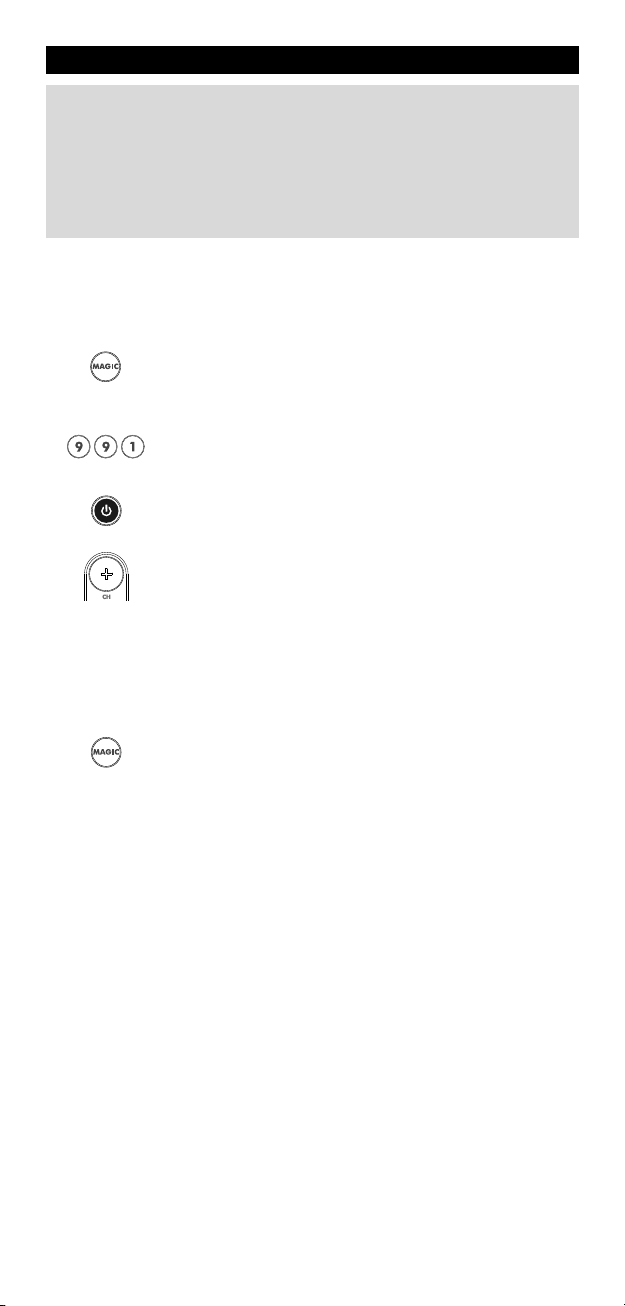
Set Up
Search Method
--> If your device does not respond to the ONE FOR ALL after you have
tried all the codes listed for your brand.
--> If your brand is not listed at all.
The Search Method allows you to scan through all the codes contained in the
memory of the ONE FOR ALL.
Example: to search for your Television code:
1 Switch your television on (not on standby).
2 Press and hold the MAGIC key until the red light (LED
3 In this example press 9 9 1 to search for your Television,
4 Next, press POWER.
5 Aim the ONE FOR ALL at your Television. Now press CH+ over
6 As soon as your television switches off, press MAGIC to store
- To search for your Set-Top-Box, Digital Satellite, Cable Box, Freeview/DVB-T
Box press 9 9 2 (instead of 9 9 1) during step 3.
- Most TV’s do not switch on pressing the POWER key. Please try pressing the
“TV-text off” key to switch your TV back on.
- If you cannot control your Television properly, please continue the Search
Method, you may be using the wrong Code.
underneath the POWER) blinks twice. The LED will light
up once then twice.
LCD-TV, Plasma-TV.
and over, until your Television turns off (every time you press
the CH+ key the ONE FOR ALL will send out a POWER signal
from the next code contained in the memory).
You may have to press this key many times (up to 150
times) so please be patient. If you skip past a code, you can
go to the previous code(s) by pressing the CH- key. Remember
to keep pointing the ONE FOR ALL at your Television while
pressing this key.
the code.
6 WWW.ONEFO RALL.COM
Page 8

Key Groups
he URC-7525 is a preprogrammed universal remote containing (5-digit) codes
T
or Television, LCD-TV, Plasma-TV (1xxxx) and Set-Top-Box, Digital Satellite,
f
Cable Box, Freeview/DVB-T Box (2xxxx). The URC-7525 keypad contains both
elevision as (Digital) Satellite function keys. This is contained in Key Groups.
T
nce you have set up your remote to control both devices, each group of keys is
O
ssigned to a particular device. The “POWER” button for example, will control
a
the “Power” or “Standby” function of your television, whereas the digital
functions such as “Info”, Help etc will control the digital features of your e.g.
et-Top-Box. The list of key groups and which device they control is displayed
S
elow:
b
Key groups
Power
Text Controls
6:9
1
Digits
AV
Volume Controls
Channel Controls
Menu Controls
Fastext Keys
Digifunctions
Keypad
MAGIC
POWER
EXT ON
T
MIX
TEXT OFF
EXPAND
HOLD
6:9
1
1
2
3
4
5
6
7
8
9
-/-0
AV
VOL+
VOLMUTE
CH+
CHMENU
UP
DOWN
LEFT
RIGHT
OK
RED
GREEN
YELLOW
BLUE
GUIDE
I
?
BACK
PPV
SUBT.
RADIO
FAV
Default Device Mode
(= Set up key)
Television, LCD-TV, Plasma-TV
elevision, LCD-TV, Plasma-TV
T
elevision, LCD-TV, Plasma-TV
T
Set-Top-Box, Digital Satellite, Cable Box
Television, LCD-TV, Plasma-TV
Television, LCD-TV, Plasma-TV
Set-Top-Box, Digital Satellite, Cable Box
Set-Top-Box, Digital Satellite, Cable Box
Set-Top-Box, Digital Satellite, Cable Box
Set-Top-Box, Digital Satellite, Cable Box
WW W.ONEFORALL.COM 7
Page 9

Shifted mode (MAGIC = Shift)
f a key group controls one device, it does not mean that you cannot access that
I
unction for your other device. For example, pressing the Menu key will send the
f
Menu function for your Set Top Box. But once in a while you may want to con-
rol the Menu of your TV (for example to change colour or brightness). This
t
unction is available as a “Shifted” function. To access a shifted function, press
f
nd release the Magic key, followed by the function you require (in this case
a
Menu) within ten seconds.
- Pressing no key for ten seconds will mean that the remote returns to the
non-shifted” state.
“
When in shifted mode, once you pressed the function key the remote will
-
remain in shifted mode for another 10 seconds.
If a key group is assigned to one device, the alternate device’s function is auto-
atically shifted. So for example, if the Volume keys are assigned to TV, the Set
m
op Box’s Volume controls are accessible by the shifted method above.
T
If you would like to change which Key Group is assigned to which device, this
an be easily accomplished by following the steps on page 8 - 9.
c
Changing Key Groups
As shown in the table on page 7, key groups are assigned by default to
either TV or Set-Top-Box (STB). If you choose, you can change which
Device a Key Group is assigned to. For example, you may want the
Fastext Key Group (Red, Green, Yellow and Blue) to control your TV and
not your Set Top Box.
If you wish to change the device controlled by a Key Group, first you will need
to find out what the “representative” key is for that particular Key Group. In
this example, the representative key for the Fastext Key Group is the Red key.
The list of representative keys is shown below:
Key Group Name Representative Key
Power Power
Text Controls Text On
16:9 16:9
Digits -/-AV AV
Volume Controls Volume Up
Channel Controls Channel Up
Menu Controls Menu
Fastext Keys Red
Digifunctions Guide
To change which device a Key Group controls:
Example: changing the “Fastext Keys” (represented by the Red Key – see table
above) from “Set-Top-Box, Digital Satellite, Cable Box” control into Television,
LCD-TV, Plasma-TV control :
1 Press and hold the MAGIC key until the red light (LED underneath the TV
Icon) blinks twice (the red LED will light up once then twice).
2 Press the representative key of the group you want to change (in this
example, the Red key).
8 WWW.ONEFORALL.COM
Page 10

In this example we want the Fastext keys (red, green, yellow and blue) to
3
ontrol your TV so press 1.
c
1 = Television, LCD-TV, Plasma-TV
= Set-Top-Box, Digital Satellite, Cable Box
2
4 Press and hold the MAGIC key until the red light (LED underneath the TV
Icon) blinks twice to store the change made.
You can change the device that a Key Group Controls at any time.
Please remember that the functions of the other device are not lost,
hey are simply “shifted”. So if you have performed the example above,
t
he Fastext keys will control your TV when pressed directly, but if you
t
press MAGIC and release and then one of the Fastext keys within ten
seconds, they will control the Set Top Box. (see Shifted Keys on page 8
or more details).
f
Trouble-Shooting
roblem:
P
our brand is not listed
Y
in the code section?
The ONE FOR ALL does
not operate your device(s)?
The ONE FOR ALL is not
performing commands
properly?
Problems changing channels?
The ONE FOR ALL does
not respond after
pressing a key?
olution:
S
ry the search method on page 6.
T
A) Try all the codes listed for your brand.
B) Try the search method on page 6.
You may be using the wrong code. Try
repeating the Direct Set-Up using another
code listed under your brand or start the
search method over again to locate the
proper code.
Enter the channel number exactly as you
would on your original remote.
Make sure you are using new
batteries and are aiming the
ONE FOR ALL at your device.
Customer Service
In the UK In Ireland
E-mail : ofahelp@uebv.com (*) E-mail : ofahelp@uebv.com (*)
Fax : +31 53 432 9816 Fax : +31 53 432 9816
Tel. : 0901-5510010
In Australia In South Africa
E-mail : ofahelp@uebv.com (*) E-mail : support@oneforall.co.za
Fax : 03 9672 2479 Fax : 011 298 2302
Tel. : 1 300 888 298 Tel. : 0860 100551
In New Zealand Ukraine
E-mail : ofahelp@uebv.com (*) E-mail : alexx@ckc.com.ua
Fax : (06) 878 2760 Fax : +38 044 4890187
Tel. : 0508 ONE 4 ALL (663 4 255) Tel. : +38 044 4890188
Slovakia Croatia
E-mail : ofa@dsi.sk E-mail : lucija@tehnocentar.hr
Fax : +421 55 611 8111 Fax : +385 1 48 16 807
Tel. : +421 55 611 8131 Fax : +385 1 48 16 806
Web. : www.dsi.sk Web. : www.tehnocentar.hr
(*) Just send a blank message, you’ll get auto-reply.
WW W.ONEFORALL.COM 9
(£ 0,50 per minute)
Tel. : 016015986
Tel. : 011 4173000
Web. : www.oneforall.com.ua
Page 11
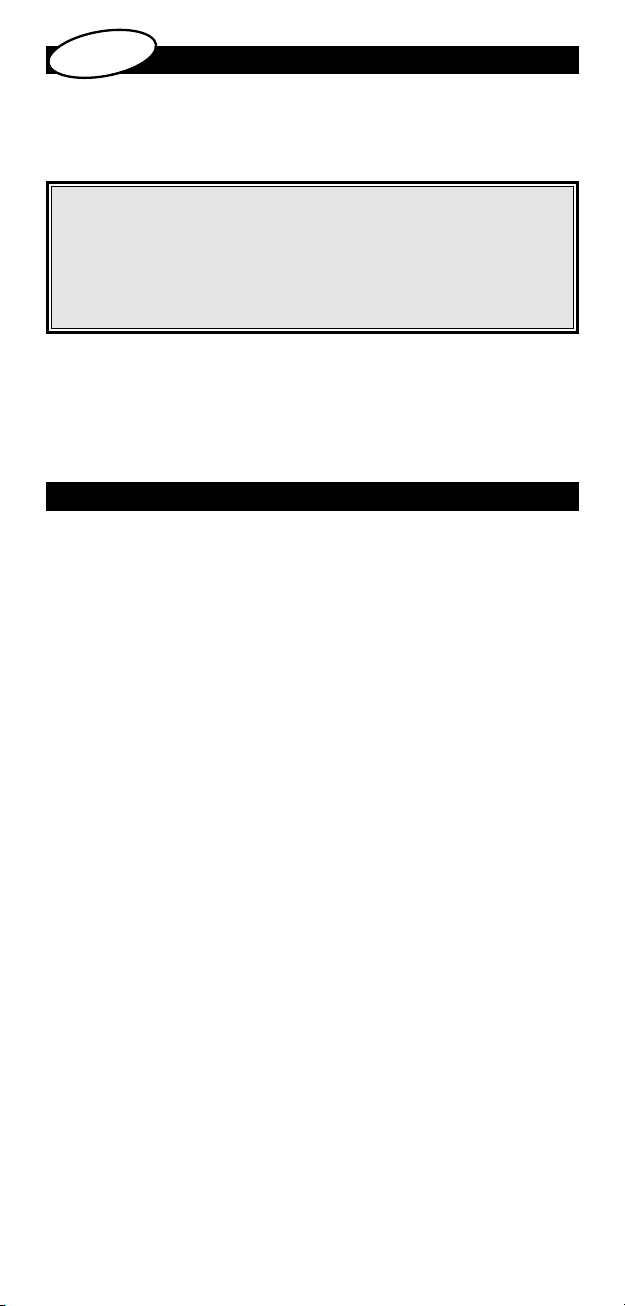
h
c
s
ut
De
BBILDUNG DER ONE FOR A LL FERNBED IENUNG
A
EINLEGEN DER BATTERIEN
DAS TASTENFE LD
IREKTEINRICH TUNG
D
(Einrichten zur Bedienung der Geräte)
SEARCH METHO D
ETUP CODES
S
TV: Television, LCD, Plasma 91
•
STB: Set-Top-Box, Digital Satellite, Cable Box, Freeview DVB-T Box 99
•
Inhaltsverzeichnis
14
1
1
12
12
15
TASTENGRUPPE N
ROBLEM & LÖSU NG
P
KUNDENDIENST
16
8
1
18
Info über die ONE FOR ALL 2
Die Fernbedienung ONE FOR ALL 2 ist für die Bedienung von zwei Geräten, einem
Fernsehgerät und einer Set-Top-Box (die eine Satelliten-, Kabel- oder DVB-T-Box sein kann)
gedacht. Nach einem kurzen Einrichtverfahren müssen Sie nicht mehr verschiedene Geräte
in die Hand nehmen, weil die einzelnen Tastengruppen das gewünschte Gerät steuern.
Wenn Sie z.B. die Lautstärke Ihres Fernsehgeräts, aber auch den Programmführer des
Digital-Satellit-Geräts bedienen möchten, wird die Fernbedienung, wenn Sie die Taste für
die Lautstärke drücken, das Fernsehgerät steuern, und das Satellitengerät, wenn Sie die
Programmführertaste drücken.
10 WW W.ONEFORALL.COM
Page 12
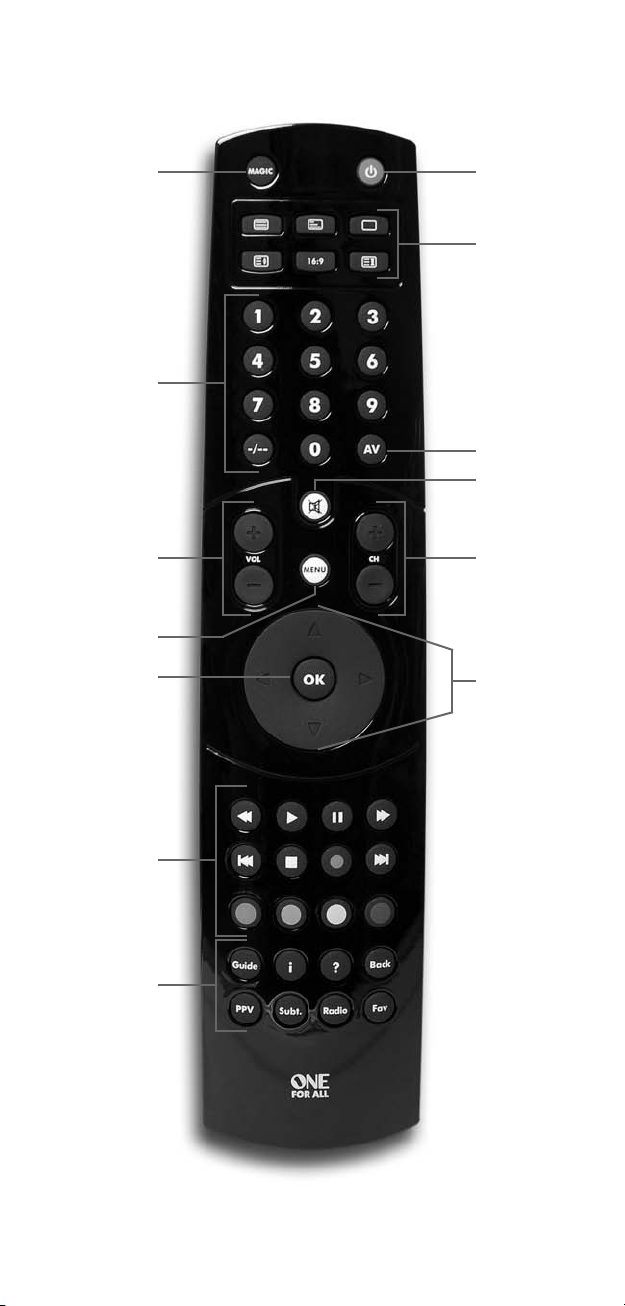
1
2
3
4
5
7
11
12/13
14
6
9
8
10
WW W.ONEFORALL.COM 11
Page 13
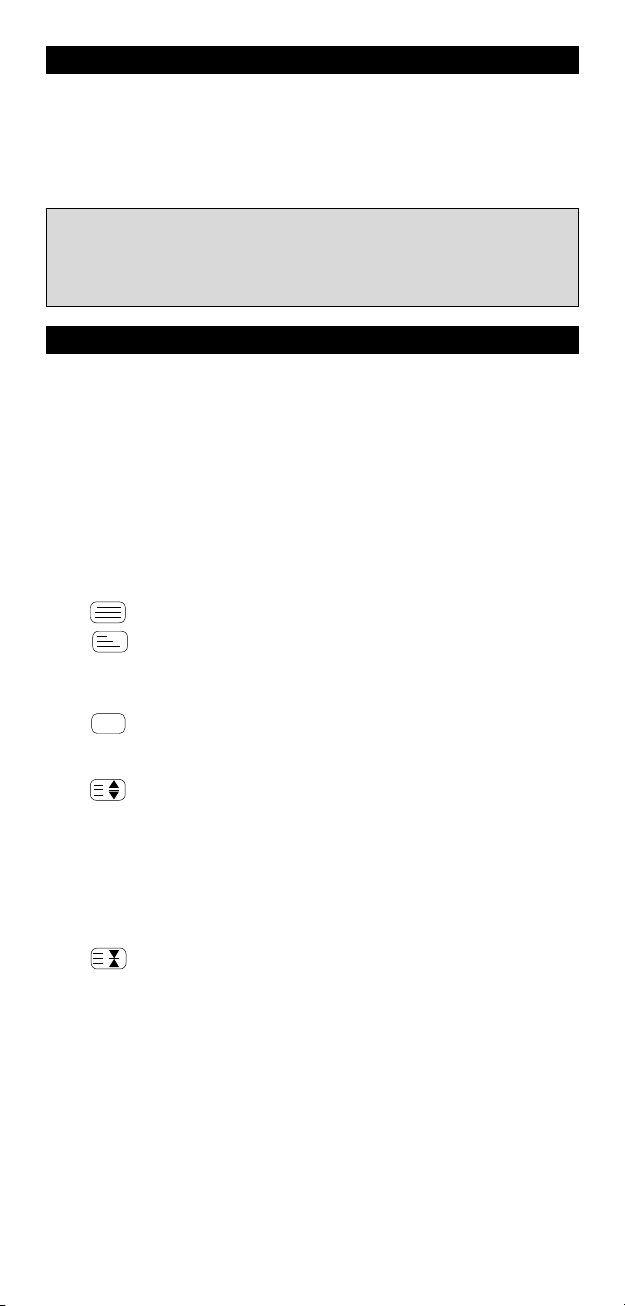
Einlegen der Batterien
ür Ihre ONE FOR ALL benötigen Sie 4 neue Alkalibatterien AAA/LR03.`
F
1 Nehmen Sie die Batterieabdeckung auf der Rückseite der ONE FOR ALL ab,
ndem Sie die Lasche niederdrücken.
i
Legen Sie die Batterien entsprechend der „+” und „-”-Markierungen in das
2
atteriefach ein.
B
3 Bringen Sie die Batteriefachabdeckung wieder an.
ichtige Hinweise:
W
- Verwenden Sie keine wiederaufladbaren Batterien.
-
Damit Sie nach dem Batteriewechsel keine Neuprogrammierung der
NE FOR ALL durchführen müssen, sollten die neuen Batterien innerhalb
O
von 15 Minuten eingesetzt werden.
Tastenfeld
iehe Abbildung der Fernbedienung ONE FOR ALL auf Seite 11.
S
1 MAGIC-TASTE
it der MAGIC-Taste wird die ONE FOR ALL eingerichtet.
M
2 POWER (LED)
ie POWER-Taste steuert dieselbe Funktion wie auf Ihrer Originalfernbedienung.
D
Die rote Leuchte (LED - Leuchtdiode) unter der POWER-Taste leuchtet bei jedem
Tastendruck auf.
3 Videotext-Tasten
Diese Tasten werden für die Bedienung der wichtigsten Videotext-Funktionen
verwendet. Natürlich muss Ihr Fernsehgerät videotextfähig sein.
TEXT ON: Schaltet das Fernsehgerät in den Videotextmodus.
MIX: Zeigt Videotext und Fernsehbild gleichzeitig. Sie können
TEXT OFF: Schaltet das Fernsehgerät wieder in den TV-Modus.
EXPAND: Zeigt die obere Hälfte der Videotextseite in vergrößerten
16:9 Mit dieser Taste erhalten Sie die Breitbildfunktion (16:9)
HOLD/STOP: Stoppt das Wechseln der Unterseiten.
Wichtiger Hinweis: Eine ausführlichere Erläuterung zu Videotext und Fastext finden Sie in
der Bedienungsanleitung Ihres Fernsehgeräts. Bitte beachten Sie, dass auf unterschiedlichen
Fernsehgeräten Videotext und Fastext unterschiedlich bedient werden. Auf Ihrem Modell
stehen möglicherweise nicht alle Videotext-Funktionen zur Verfügung.
diese Taste auch für die Untertitelfunktion verwenden.
Bei manchen Fernsehgeräten muss für diese Funktion die
Texttaste zweimal gedrückt werden.
Bei manchen Fernsehgeräten muss dazu die Taste
TEXT ON mehrmals gedrückt werden.
Buchstaben.Durch erneutes Drücken wird die untere Hälfte
der Videotextseite vergrößert angezeigt. Drücken Sie zum
Zurückkehren zur normalen Videotextansicht die Taste
EXPAND erneut bzw. drücken Sie (je nach Fernsehgerät)
die Taste TEXT ON.
(soweit auf Ihrer Originalfernbedienung verfügbar).
4 ZIFFERNTASTEN (0-9, -/- -, AV)
Die Zifferntasten (0-9, -/—, AV) ermöglichen dieselben Funktionen wie auf Ihrer
Originalfernbedienung wie z.B. direkte Kanalwahl. Wenn Ihre
Originalfernbedienung zwischen ein- und zweistelliger Kanalwahl unterscheidet
(Symbol -/--), kann diese Funktion durch Drücken von -/-- aufgerufen werden.
Wenn Ihre Originalfernbedienung eine Taste „+10” besitzt, wird diese Funktion
ebenfalls mit der Taste -/-- aufgerufen. Wenn Ihre Originalfernbedienung eine
Taste „+20” besitzt, wird diese Funktion ebenfalls mit der Taste AV aufgerufen.
12 WW W.ONEFORALL.COM
Page 14
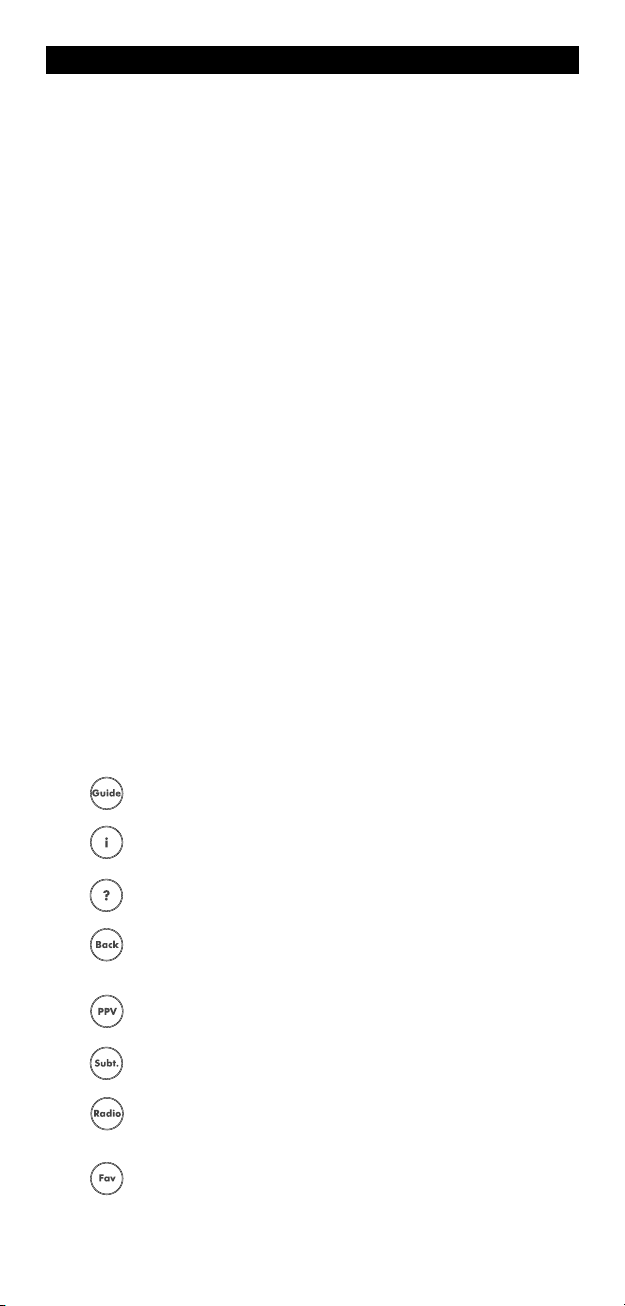
Tastenfeld
AV-Taste
5
Mit der AV-Taste rufen Sie die AV-/Eingangsfunktion auf.
6 LAUTSTÄRKE +/- TASTEN
Diese Tasten haben dieselbe Funktion wie auf Ihrer Originalfernbedienung.
7 MUTE-Taste
Diese Tasten haben dieselbe Funktion wie auf Ihrer Originalfernbedienung.
8 Taste MENU
Mit der MENU-Taste erhalten Sie die gleiche Funktion wie auf Ihrer
Originalfernbedienung.
9 „KANAL +/-”-TASTEN
Diese Tasten haben dieselbe Funktion wie auf Ihrer Originalfernbedienung.
10 Richtungstasten
Wenn diese Tasten auf Ihrer Originalfernbedienung verfügbar sind, können Sie mit
diesen Tasten durch den Menü-Modus Ihres Geräts navigieren.
11 OK
Mit der OK-Taste bestätigen Sie Ihre Auswahl bei der Menübedienung.
TTrraannssppoorrtt TTaasstteenn
12
Wenn erhältlich auf Ihrer Originalfernbedienung übernehmen diese Tasten die
Transport Funktionen: PLAY, FF, REW etc I hrer Satelliten Entfängers / Kabel Box /
DVB-T Box. Um eine unbeabsichtigte Aufzeichnung zu vermeiden, muss die
Aufnahmetaste (RECORD) zweimal gedrückt werden.
13 Die Tasten in den Farben Rot, Grün, Gelb und Blau bedienen die
Toptext-Funktionen Ihres Fernsehers. Wenn auf Ihre
Originalfernbedienung, diese Tasten benutzt werden um ins Menu
zu navigieren wird die ONE FOR ALL dies auf dieselbe Weise
machen.
14 Zusätzliche Funktionstasten
Guide Mit dieser Taste rufen Sie die Funktion „Programmführer” auf,
wenn diese auf Ihrer Originalfernbedienung verfügbar ist.
I Sie erhalten hiermit die Funktion „Display”, „OSD” oder „Info”,
wenn diese auf Ihrer Originalfernbedienung verfügbar ist.
? Sie erhalten die „Hilfe”-Funktion, wenn diese auf Ihrer
Originalfernbedienung verfügbar ist.
Back Sie erhalten die Funktion „Menü verlassen”, wenn diese auf Ihrer
Originalfernbedienung verfügbar ist. Im Menü-Modus können Sie
mit der Taste „Back” zum vorherigen Menü-Fenster zurückkehren.
PPV Ruft die Funktion ,Pay Per View (PPV)” auf, wenn diese auf Ihrer
Originalfernbedienung verfügbar ist.
Subt. Ruft die „Untertitel”-Funktion auf, wenn diese auf Ihrer
Originalfernbedienung verfügbar ist.
Radio
Ruft die „Radio”-Funktion auf, wenn diese auf Ihrer
Originalfernbedienung verfügbar ist.
Fav Mit dieser Taste erhalten Sie die „Favorite”-Funktion,
wenn diese auf Ihrer Originalfernbedienung verfügbarist.
WW W.ONEF ORALL.COM 13
Page 15

Direkteinrichtung
ONE FOR ALL
Adyson
Agazi
AGB
Agef
0009
0087, 0093, 0363, 041
0217, 0216
0264
0516
0087
0216, 0009, 0037, 0
0037, 0274
(Einrichten der ONE FOR ALL für die Bedienung Ihrer Geräte)
Beispiel: Einrichten der ONE FOR ALL f ür die Bedienung Ihres Fernsehgeräts,
LCD-TV oder Plasma-TV:
1 Ermitteln Sie den Code für Ihr Gerät in der Codeliste (S. 91 - 102).
Die Codes sind nach Markenname aufgeführt. Die häufigsten Codes
sind zuerst aufgeführt. Achten Sie darauf, dass Ihr Gerät
eingeschaltet ist (nicht in Standby).
2 Drücken und halten Sie die M AGIC-Taste gedrückt, bis die rote
Leuchte (LED unter der POWER-Taste) zweimal blinkt.
Die LED blinkt einmal, dann zweimal.
3 Geben Sie mit den Zifferntasten den ersten (fünfstelligen Gerätecode)
-----
gemäß Ihrer Marke ein. Die LED blinkt zweimal.
4 Richten Sie jetzt die ONE FOR ALL auf das Gerät und drücken Sie
POWER, um festzustellen, ob das Gerät abschaltet.
Wenn das Gerät abschaltet: Fahren Sie fort mit Schritt 5.
→→
→→
Wenn das Gerät nicht reagiert: Wiederholen Sie innerhalb von
10 Sekunden Schritt 3 und 4 . Wenn Sie nicht innerhalb von 10
Sekunden einen neuen Code eingeben, müssen Sie auch Schritt 2
wiederholen.
Hinweis: Wenn Sie Ihr Ger ät mit keinem der für Ihre Marke angegebenen Codes
bedienen können oder wenn Ihre Marke überhaupt nicht aufgeführt ist,
versuchen Sie es mit der Suchmethode auf Seite 15.
5 Drücken Sie MAGIC ,sobald das Gerät abschaltet, um den Code
zu speichern.
- Die meisten Fernsehgeräte schalten bei Drücken der POWER-Taste nicht ein. Bitte drücken
Sie kurz MAGIC, dann CHANNEL+, um das Fernsehgerät wieder einzuschalten.
- Manche Codes sind sehr ähnlich. W enn Ihr Gerät mit einem der Codes nicht reagiert oder
nicht einwandfrei arbeitet, versuchen Sie es m it einem anderen Code, der unter Ihrer
Marke aufgeführt ist.
- Zur Unterscheidung der verschiedenen G erätetypen ist die
für ein Fernsehgerät, LCD-TV oder Plasma-TV
„„11””
jede Set-Top-Box, Digital-Satellit, Kabelbox oder DVB-T-Box
ee rrssttee SStteellllee
eines jeden Codes
, während die erste Stelle eines Codes für
„„22””
ist.
14 WWW .ONEFORAL L.COM
Page 16

EINRICHTUNG
Suchmethode
--> Wenn Ihr Gerät nicht auf die ONE FOR ALL reagiert, nachdem Sie alle für Ihre
Marke aufgeführten Codes ausprobiert haben.
--> Wenn Ihre Marke überhaupt nicht aufgeführt ist.
Mit der Suchmethode können Sie alle Codes durchlaufen, die im Speicher der
ONE FOR ALL enthalten sind.
Beispiel: Suche des Fernsehgerät-Codes:
1 Schalten Sie das Fernsehgerät ein (nicht in Standby).
2 Drücken und halten Sie die MAGIC-Taste gedrückt, bis die rote
3 In diesem Beispiel drücken Sie 9 9 1, um nach Ihrem Fernsehgerät,
4 Drücken Sie dann POWER.
5 Richten Sie die ONE FOR ALL auf I hr Fernsehgerät. Drücken Sie dann
6 Wenn das Fernsehgerät ausschaltet, drücken Sie MAGIC,
- Während Schritt 3 drücken Sie 9 9 2 (statt 9 9 1), um nach Set-Top-Box, D igital-Satellit,
Kabelbox, Freeview/DVB-T-Box zu suchen.
- Die meisten Fernsehgeräte schalten bei Dr ücken der POWER-Taste nicht ein. Versuchen
Sie bitte, die Taste „TV-Text Off” zu drücken, um Ihr Fernsehgerät wieder einzuschalten.
- Wenn Sie Ihr Fernsehgerät nicht einwandfrei bedienen können, setzen Sie bitte die
Suchmethode fort; Sie verwenden möglicherweise den fa lschen Code.
Leuchte (LED unter der POWER-Taste) zweimal blinkt.
Die LED blinkt einmal, dann zweimal.
LCD-TV oder Plasma-TV zu suchen.
CH+ immer wieder, bis das Fernsehgerät abschaltet (jedes Mal, wenn
Sie die Taste CH+ drücken, sendet die ONE FOR ALL ein POWER-Signal
aus dem nächsten Code im Speicher).
Möglicherweise müssen Sie die Taste sehr oft drücken (bis zu
150 Mal); haben Sie also bitte Geduld. Wenn Sie einen Code
übersprungen haben, können Sie zum vorherigen Code gehen,
indem Sie die Taste CH- drücken. Achten Sie darauf, dass die
ONE FOR ALL immer auf das Fernsehgerät gerichtet bleibt,
während Sie diese Taste drücken.
um den Code zu speichern.
WW W.ONEF ORALL.COM 15
Page 17

Tastengruppen
ie URC-7525 ist eine vorprogrammierte Universal-Fernbedienung mit (5-stelligen) Codes
D
ür Fernsehgerät, LCD-TV, Plasma-TV (1xxxx) und Set-Top-Box, Digital-Satellit, Kabelbox,
f
Freeview/DVB-T-Box (2xxxx). Das Tastenfeld der URC-7525 umfasst sowohl Funktionstasten
ür Fernsehgeräte als auch für Digital-Satelliten. Diese sind in Tastengruppen enthalten.
f
achdem Sie die Fernbedienung für beide Geräte eingerichtet haben, sind die einzelnen
N
astengruppen einem bestimmten Gerät zugewiesen.
T
Die Taste „POWER” z. B. steuert die Funktion „Power” oder „Standby” des Fernsehgeräts,
die digitalen Funktionen wie z. B. „Info”, „Hilfe” usw. steuern die digitalen Funktionen
. B. der Set-Top-Box. Nachfolgend die Liste der Tastengruppen und das gesteuerte
z
erät:
G
Tastengruppen
Power
Textbedienelemente
6:9
1
Stellen
AV
Lautstärkebedienung
Kanalbedienung
MenüBedienelemente
Fastext-Tasten
DigiFunctions
Tastenfeld
MAGIC
POWER
EXT ON
T
MIX
TEXT OFF
EXPAND
HOLD
6:9
1
1
2
3
4
5
6
7
8
9
-/-0
AV
VOL+
VOLSTUMMSCHALTUNG
CH+
CHMENÜ
UP
DOWN
LEFT
RIGHT
OK
RED
GREEN
YELLOW
BLUE
GUIDE
I
?
BACK
PPV
SUBT.
RADIO
FAV
Standardgerätemodus
(= Einrichtungstaste)
Fernsehgerät/LCD-TV/Plasma-TV
ernsehgerät/LCD-TV/Plasma-TV
F
ernsehgerät/LCD-TV/Plasma-TV
F
Set-Top-Box, Digital-Satellit, Kabelbox
Fernsehgerät/LCD-TV/Plasma-TV
Fernsehgerät/LCD-TV/Plasma-TV
Set-Top-Box, Digital-Satellit, Kabelbox
Set-Top-Box, Digital-Satellit, Kabelbox
Set-Top-Box, Digital-Satellit, Kabelbox
Set-Top-Box, Digital-Satellit, Kabelbox
16 WW W.ONEFORALL.COM
Page 18

Modus der zweiten Ebene
(MAGIC = Umschalttaste)
Wenn eine Tastengruppe ein Gerät steuert, heißt das nicht, dass Sie nicht auf diese
unktion für das andere Gerät zugreifen können. Wenn Sie z. B. die MENU-Taste drücken,
F
ird die Menü-Funktion für die Set-Top-Box gestartet. Aber Sie können damit auch das
w
Menü des Fernsehgeräts steuern (z. B. um die Farbe oder Helligkeit zu ändern). Diese
Funktion ist verfügbar als „Umschaltfunktion”. Um auf eine Funktion der zweiten Ebene
zuzugreifen, drücken Sie kurz die MAGIC-Taste und dann innerhalb von zehn Sekunden
ie gewünschte Funktion (n diesem Fall Menü).
d
Wenn innerhalb von zehn Sekunden kein Tastendruck erfolgt, kehrt die
Fernbedienung in den nichtumgeschalteten Status zurück.
- Wenn Sie sich im Modus der zweiten Ebene befinden, bleibt die Fernbedienung
eitere 10 Sekunden im Modus der zweiten Ebene, wenn Sie die Funktionstaste
w
rücken.
d
Wenn eine Tastengruppe einem Gerät zugewiesen ist, wird die Funktion des zweiten
eräts automatisch auf die zweite Ebene gelegt. Wenn z. B. die Lautstärketasten dem
G
ernsehgerät zugewiesen sind, kann mit dem oben beschriebenen Verfahren auf die
F
Lautstärketasten der Set-Top-Box zugegriffen werden.
enn Sie die Zuweisung der Tastengruppen zu den verschiedenen Geräten ändern
W
öchten, kann das in einfacher Weise mit den Schritten auf Seite 17 - 18 durchgeführt
m
werden.
Tastengruppen ändern
Wie in der Tabelle auf Seite 16 angegeben, sind Tastengruppen standardmäßig
entweder dem Fernsehgerät oder der Set-Top-Box (STB) zugewiesen. Falls
gewünscht, können Sie die Zuweisung einer Tastengruppe zu einem bestimmten
Gerät ändern. Sie möchten z. B., dass die Fastext-Tastengruppe (rot, grün, gelb und
blau) das Fernsehgerät steuert und nicht die Set-Top-Box.
Wenn Sie das von einer Tastengruppe bediente Gerät ändern möchten, müssen Sie zuerst
nachsehen, welche Taste diese Gruppe „repräsentiert”. In diesem Beispiel ist die Taste für
die Fastext-Tastengruppe die rote Taste. Nachfolgend die Liste der „repräsentierenden”
Tasten:
Tastengruppenname Repräsentierende Taste
Power Power
Textbedienelemente Text ein
16:9 16:9
Stellen -/-AV AV
Lautstärkebedienung Volume Up
Kanalbedienung Channel Up
Menü Bedienelemente Menü
Fastext-Tasten Rot
DigiFunctions Guide
Ändern, welches Gerät eine Tastengruppe steuert
Beispiel: Ändern der „ Fastext-Tasten” (repräsentiert durch die roten Taste – siehe obige
Tabelle) von der Bedienung von Set-Top-Box, Digital-Satellit, Kabelbox” in die
Bedienung von Fernsehgerät, LCD-TV, Plasma-TV:
1 Drücken und halten Sie die Taste MAGIC gedrückt, bis die rote Leuchte
(LED unter dem POWER-Symbol) zweimal blinkt (die rote LED blinkt einmal,
dann zweimal).
2 Drücken Sie die repräsentierende Taste der Gruppe, die Sie ändern möchten
(in diesem Beispiel die rote Taste).
WW W.ONEFORALL.COM 17
Page 19

Um z. B. das Fernsehgerät mit den Fastext-Tasten (rot, grün, gelb und blau)
3
u bedienen, drücken Sie 1.
z
1 = Fernsehgerät, LCD-TV, Plasma-TV
= Set-Top-Box, Digital-Satellit, Kabelbox
2
4 Drücken und halten Sie die Taste MAGIC gedrückt, bis die rote Leuchte
(LED unter dem POWER-Symbol) zweimal blinkt, um die durchgeführte
nderung zu speichern.
Ä
ie können das Gerät, das mit einer Tastengruppe bedient wird, jederzeit ändern.
S
Denken Sie immer daran, dass die Funktionen des anderen Geräts nicht verloren gehen,
sondern einfach auf die zweite Ebene gelegt werden. Wenn Sie also das obige Beispiel
urchgeführt haben, steuern die Fastext-Tasten, wenn sie direkt gedrückt werden, das
d
ernsehgerät. Wenn Sie aber MAGIC kurz drücken und loslassen und dann innerhalb von
F
zehn Sekunden eine der Fastext-Tasten drücken, steuern Sie die Set-Top-Box. (Weitere
etails finden Sie unter „Tasten der zweiten Ebene” auf Seite 17).
D
Problem & Lösung
Problem:
hre Marke ist nicht in der
I
odeliste aufgeführt.
C
Die ONE FOR ALL steuert Ihr(e)
Gerät(e) nicht.
Die ONE FOR ALL führt Befehle
nicht richtig aus.
Probleme beim Kanalwechsel.
Die ONE FOR ALL reagiert nicht
auf einen Tastendruck.
Lösung:
ersuchen Sie es mit der Suchmethode auf Seite
V
5.
1
A) Probieren Sie alle für Ihre Marke aufgeführten
Codes aus.
B) Versuchen Sie es mit der Suchmethode auf
Seite 15.
Sie verwenden möglicherweise den falschen
Code Versuchen Sie, die Direkteinrichtung mit
einem anderen für Ihre Marke aufgeführten
Code zu wiederholen, oder führen Sie das
ganze Suchverfahren nochmals durch,
um den richtigen Code zu finden.
Geben Sie die Kanalnummer genau so wie mit
Ihrer Originalfernbedienung ein.
Vergewissern Sie sich, dass Sie neue
Batterien verwenden und die ONE FOR ALL
auf Ihr Gerät gerichtet ist.
Kundendienst
In Deutschland
E-Mail : ofahelp@uebv.com (*)
Fax : +31 53 432 9816
Tel. : 06966984962
In Õsterreich In der Schweiz
E-Mail : ofahelp@uebv.com (*) E-Mail : ofahelp@uebv.com (*)
Fax : +31 53 432 9816 Fax : +31 53 432 9816
Tel. : 01790876064 Tel. : 0443420449
In Luxemburg
E-Mail : ofahelp@uebv.com (*)
Fax : +31 53 432 9816
Tel. : 4066615632
Slovakia Croatia
E-mail : ofa@dsi.sk E-mail : lucija@tehnocentar.hr
Fax : +421 55 611 8111 Fax : +385 1 48 16 807
Tel. : +421 55 611 8131 Fax : +385 1 48 16 806
Web. : www.dsi.sk Web. : www.tehnocentar.hr
(*) Bitte senden Sie uns nur eine leere E-Mail, Sie erhalten direkt eine
automatisch generierte Antwort.
Ukraine
E-mail : alexx@ckc.com.ua
Fax : +38 044 4890187
Tel. : +38 044 4890188
Web. : www.oneforall.com.ua
18 WW W.ONEFORALL.COM
Page 20

ais
ranç
F
MAGE DE LA T ÉLÉCOMMAND E ONE FOR ALL
I
INSTALLATION DES PILES
LE CLAVIER
ONFIGURATION DIRECTE
C
(Son réglage pour commander vos appareils)
MÉTHODE DE R ECHERCHE
ODES DE CONF IGURATION
C
TV: téléviseur, LCD, plasma 91
•
STB: décodeur, récepteur satellite numérique,
•
récepteur de cable, adaptateur Freeview/DVB-Tx 99
Table des matières
23
0
2
21
21
24
ROUPES DE TO UCHES
G
ÉSOLUTION DE S PROBLÈME S
R
ERVICE CLIEN T
S
5
2
7
2
7
2
À propos de votre ONE FOR ALL 2
Votre télécommande ONE FOR ALL 2 est conçue pour commander deux appareils,
un téléviseur et un décodeur (qui peut être un récepteur satellite, câble ou un boîtier
Freeview) comme s'ils étaient un seul appareil. Après une brève procédure de
configuration, vous n'aurez pas besoin de permuter entre les appareils car chaque
groupe de touches commande l'appareil que vous voulez. Par exemple, si vous préférez
commander le volume de votre téléviseur, mais le guide télé de votre récepteur satellite
numérique, la télécommande commandera le téléviseur si vous appuyez sur la touche de
volume mais le récepteur satellite quand vous appuyez sur la touche Guide.
WW W.ONEFORALL.COM 19
Page 21
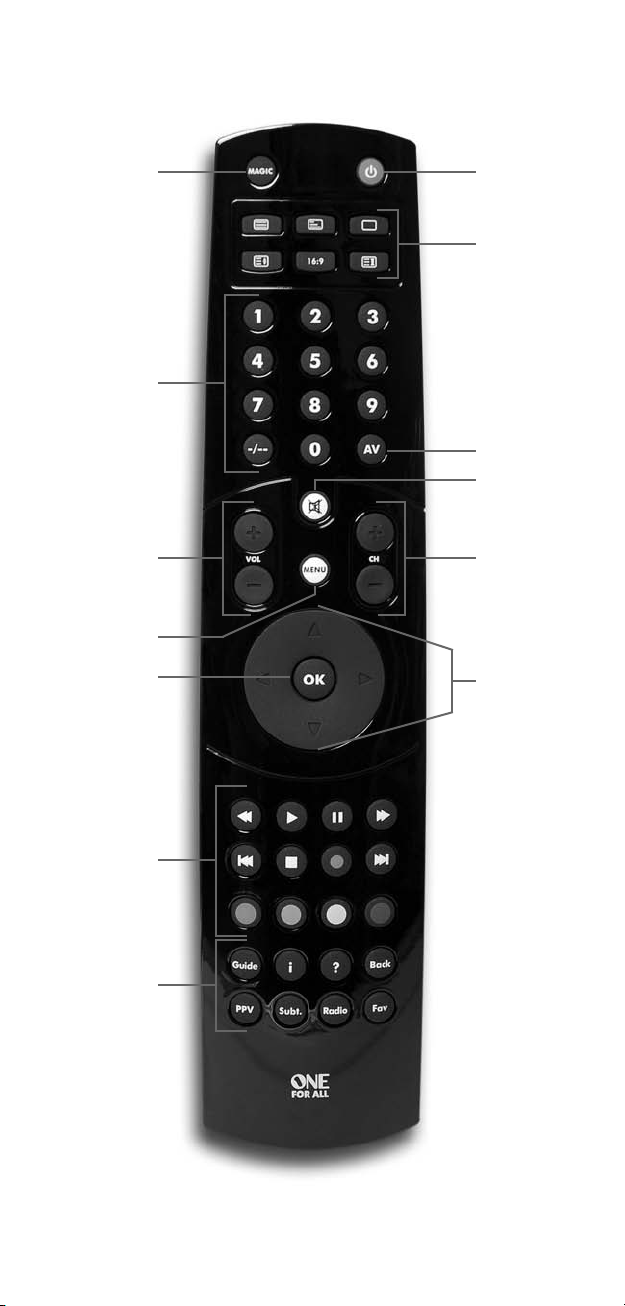
1
4
2
3
5
7
11
12/13
14
6
8
9
10
20 WW W.ONEFORALL.COM
Page 22

Installation des piles
otre ONE FOR ALL requiert 4 piles alcalines "AAA/LR03" neuves.
V
1 Retirez le couvercle des piles au dos de votre ONE FOR ALL en poussant l'onglet
ers le bas.
v
Alignez les piles dans leur logement en respectant les repères de polarité +/-,
2
uis insérez-les.
p
3 Appuyez sur le couvercle des piles pour le remettre en place.
emarques importantes:
R
- N’utilisez pas de piles rechargeables.
-
Afin de ne pas avoir à reprogrammer votre ONE FOR ALL lorsque vous
emplacez les piles, vous devez insérer les piles neuves dans un délai de
r
15 minutes.
Clavier
oir l'image de la télécommande ONE FOR ALL en page 20.
V
1 TOUCHE MAGIC
a touche MAGIC sert à configurer votre ONE FOR ALL.
L
2 POWER (DEL)
La touche POWER actionne la même fonction que sur votre télécommande
d’origine. Le témoin rouge (DEL - diode électroluminescente) sous la touche
POWER s'allume chaque fois qu'une touche est enfoncée.
3 Touches de télétexte
Ces touches servent à actionner les principales fonctions télétexte. Votre téléviseur
doit évidemment avoir des fonctions télétexte.
TEXT ON: met le téléviseur en mode télétexte.
MIX: affiche simultanément le télétexte et l'image de télévision
TEXT OFF: remet le téléviseur en mode d'affichage normal.
EXPAND: affiche la moitié supérieure de la page télétexte en lettres
16:9
standard. Vous pouvez également utiliser cette touche pour
le sous-titrage. Avec certains téléviseurs, cette fonction est
accessible en appuyant deux fois sur la touche texte.
Avec certains téléviseurs, ceci peut être fait en appuyant
plusieurs fois sur la touche TEXT ON.
plus grandes. Avec une pression supplémentaire, vous
pouvez voir la moitié inférieure de la page télétexte
agrandie. Pour revenir à l'affichage télétexte normal,
appuyez à nouveau sur la touche EXPAND, ou appuyez
sur la touche TEXT ON, selon votre téléviseur.
Cette touche appelle la fonction écran large (16:9), si elle est
disponible sur votre télécommande d’origine.
HOLD/STOP: arrête le chargement des pages.
Remarque importante: Consultez le manuel de votre téléviseur pour obtenir une
explication plus détaillée des systèmes télétexte et Fastext. Rappelez-vous que certains
téléviseurs commandent les fonctionnalités télétexte et Fastext de différentes façons.
Votre modèle spécifique peut ne pas disposer de toutes les fonctions télétexte.
4 TOUCHES NUMERIQUES (0-9, -/- -, AV)
Les touches numériques (0 à 9, -/—, AV) fournissent exactement les mêmes
fonctions que votre télécommande d’origine, telles que l’accès direct à la sélection
des chaînes. Si votre télécommande d’origine utilise une commutation d'entrée de
un/deux chiffres (le symbole -/--), cette fonction peut être obtenue en appuyant
sur la touche -/--. Si votre télécommande d’origine comporte une touche 10, cette
fonction se trouve également sous la touche -/--. Si votre télécommande d’origine
comporte une touche 20, cette fonction se trouve également sous la touche AV.
WW W.ONEFORALL.COM 21
Page 23
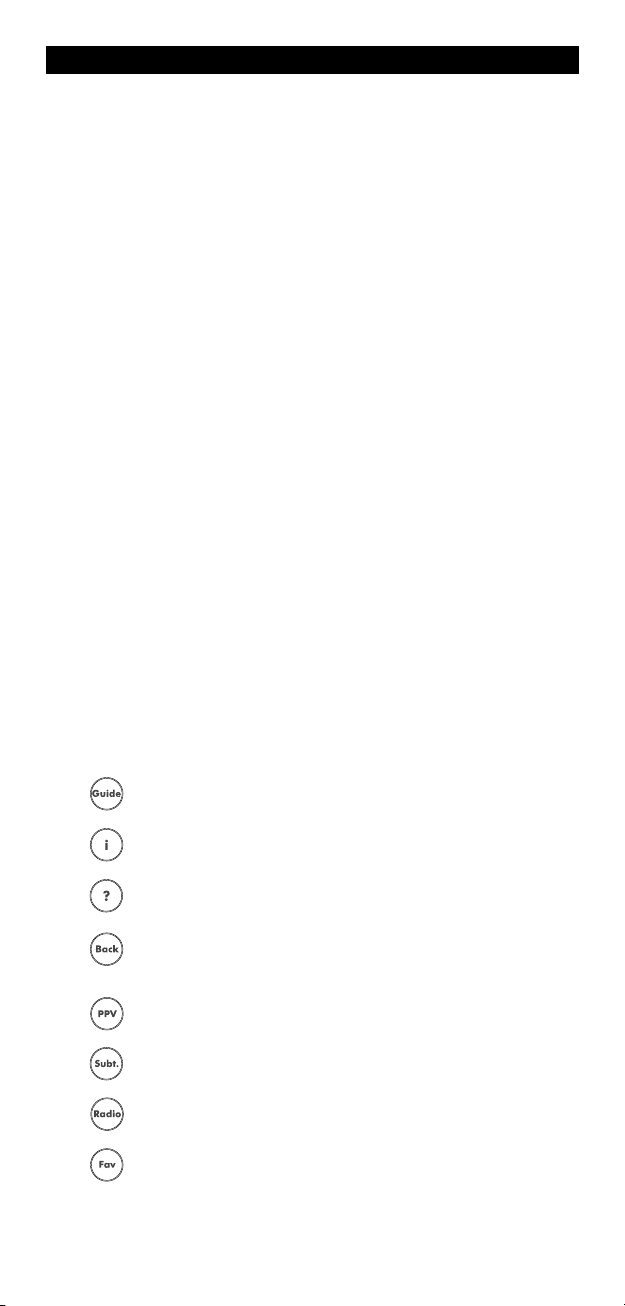
Clavier
5 Touche AV
La touche AV vous fournit la fonction AV/Entrée.
6 TOUCHES VOLUME +/-
Ces touches fonctionnent comme les touches de votre télécommande d'origine.
7 Touche MUTE
Cette touche fonctionne comme la touche de votre télécommande d'origine.
8 Touche MENU
La touche MENU commande la même fonction que sur votre télécommande
d’origine.
9 TOUCHES CHAINE +/-
Ces touches fonctionnent comme les touches de votre télécommande d'origine.
10 Touches directionnelles
Si elles sont disponibles sur votre télécommande d’origine, ces touches vous
permettront de parcourir le mode menu d e votre appareil.
11 OK
La touche OK confirme votre choix lors de l'utilisation des menus.
TToouucchheess ddee ttrraannssppoorrtt
12
Si elles sont disponibles, ces touches actionneront les fonctions de transport
(PLAY, FF, REW etc.) de votre récepteur satellite/câble/TNT. Pour éviter tout enregistrement accidentel, la touche RECORD doit être enfoncée deux fois pour démarrer
l’enregistrement.
13 Les touches de couleur rouge, verte, jaune et bleue, vous permettent
d’accéder aux fonctions Fastexte de votre Téléviseur. Si votre télécommande d’origine utilise également les touches de couleur pour
pouvoir naviguer dans le menu, les touches Fastexte ONE FOR ALL
auront la même fonction.
14 Autres touches de fonction
Guide Si elle est disponible sur votre télécommande d'origine,
cette touche appelle la fonction "Guide".
I Vous pouvez obtenir la fonction "Affichage", "OSD" ou "Info"
si elle est disponible sur votre télécommande d’origine.
? Vous obtiendrez la fonction "aide", si elle existe sur votre
télécommande d'origine.
Back Vous obtiendrez la fonction "sortie du menu", si elle existe sur
votre télécommande d'origine. En mode menu, vous pouvez utiliser
la touche "back" pour revenir à l'écran de menu précédent.
PPV Vous obtiendrez la fonction Pay Per View (PPV, paiement à la
carte), si elle existe sur votre télécommande d'origine.
Subt. Vous obtiendrez la fonction "sous-titres", si elle existe sur votre
télécommande d'origine.
Radio Vous obtiendrez la fonction "radio", si elle existe sur votre
télécommande d'origine.
Fav Cette touche appelle la fonction "favoris", si elle est disponible
sur votre télécommande d'origine.
22 WWW .ONEFORAL L.COM
Page 24

CONFIGURATION directe
ONE FOR ALL
Adyson
Agazi
AGB
Agef
0009
0087, 0093, 0363, 041
0217, 0216
0264
0516
0087
0216, 0009, 0037, 0
0037, 0274
(Comment configurer la ONE FOR ALL pour commander vos appareils)
Exemple : configuration de la ONE FOR ALL pour votre téléviseur,
TV LCD ou TV plasma:
1 Trouvez le code pour votre appareil dans la liste des codes (page 91 à
102). Les codes sont répertoriés par nom de marque. Le code le plus
courant apparaît en premier. Vérifiez que votre appareil est allumé
(et non en veille).
2 Enfoncez et maintenez la touche M AGIC jusqu’à ce que le témoin
rouge (la DEL sous la touche POWER) clignote deux fois.
La DEL s'allumera une fois puis deux fois.
3 Saisissez le premier code (code d'appareil à cinq chiffres) de votre
-----
marque avec les touches numériques. La DEL c lignote deux fois.
4 Pointez maintenant la ONE FOR ALL v ers votre appareil puis appuyez
sur POWER pour voir s'il s'éteint.
Si votre appareil s'éteint : passez à l’étape 5.
→→
→→
Si votre appareil ne réagit pas : Répétez les étapes 3 e t 4 dans les
10 secondes. Si vous ne saisissez pas de nouveau code dans les 10
secondes, vous devrez également répéter l'étape 2.
ATT: si aucun des codes répertoriés pour votre marque n'actionne votre appareil,
ou si votre marque n’est pas listée, essayez la méthode de recherche décr ite
en page 24.
5 Appuyez sur MAGIC dès que votre appareil s'éteint pour mémoriser
le code.
- La plupart des téléviseurs ne s’a llument pas en appuyant sur la touche POWER.
Enfoncez et relâchez la touche MAGIC puis CHANNEL+ pour rallumer votre téléviseur.
- Certains codes sont pratiquement identiques. Si vo tre appareil ne répond pas ou ne
fonctionne pas correctement avec l'un des co des, essayez un autre code répertorié sous
votre marque.
- Pour différencier les types d'appareils le
TV LCD ou TV plasma est
""11""
tandis que le premier chiffre du c ode de chaque décodeur,
récepteur satellite numérique, câble ou Freeview/DVB-T e st
pprreemmiieerr cchhiiffffrree
de chaque code de téléviseur,
""22""
.
WW W.ONEF ORALL.COM 23
Page 25

CONFIGURATION
Méthode de recherche
--> Si votre appareil ne répond pas à la ONE FOR ALL après avoir essayé tous les codes
répertoriés pour votre marque.
--> Si votre marque n’est pas listée.
La méthode de recherche vous permet de balayer tous les codes contenus dans la
mémoire de la ONE FOR ALL.
Exemple: pour rechercher votre code de tél éviseur:
1 Allumez votre téléviseur (pas en veille).
2 Enfoncez et maintenez la touche MA GIC jusqu’à ce que le témoin
3 Dans cet exemple, appuyez sur 9 9 1 pour rechercher votre téléviseur,
4 Appuyez ensuite sur POWER.
5 Pointez la ONE FOR ALL vers votre téléviseur. Appuyez maintenant sur
6 Dès que votre téléviseur s’éteint, appuyez sur MAGIC pour mémoriser
- Pour rechercher votre décodeur, récepteur sat ellite numérique ou câble ou
Freeview/DVB-T, appuyez sur 9 9 2 ( au lieu de 9 9 1) dans l'étape 3.
- La plupart des téléviseurs ne s’allument pas en appuyant sur la touche POWER.
Essayez d’appuyer sur la touche "TV-text off" pour le rallumer.
- Si vous ne pouvez pas commander votre téléviseur correctement,
continuez la méthode de recherche, vous utilise z peut-être un mauvais code.
rouge (la DEL sous la touche POWER) clignote deux fois.
La DEL s'allumera une fois puis deux fois.
TV LCD ou TV plasma.
CH+ à plusieurs reprises, jusqu’à ce q ue votre téléviseur s’éteigne
(chaque fois que vous appuyez sur la touche CH+, la ONE FOR ALL
envoie le signal POWER du code suivant contenu dans la mémoire).
Vous pouvez devoir appuyer de nombreuses fois sur cette touche
(jusqu’à 150 fois), soyez donc patient. Si vous sautez un code, vous
pouvez revenir au code ou aux codes précédents en appuyant sur la
touche CH -. N'oubliez pas de toujours pointer la ONE FOR ALL VERS
votre téléviseur lorsque vous appuyez sur ce tte touche.
le code.
24 WWW .ONEFORAL L.COM
Page 26

Groupes de touches
a URC-7525 est une télécommande universelle préprogrammée contenant les codes
L
5 chiffres) pour un téléviseur, TV LCD, TV plasma (1xxxx) et décodeur, récepteur satellite
(
numérique ou câble ou Freeview/DVB-T (2xxxx). Le clavier de la URC-7525 contient les
ouches de fonction du téléviseur et du récepteur satellite (numérique). Elle font parties de
t
roupes de touches. Lorsque vous avez configuré votre télécommande pour commander
g
es deux appareils, chaque groupe de touches est affecté à un appareil donné. La touche
l
"POWER" par exemple, commandera la fonction "Marche/arrêt" ou "Veille" de votre
téléviseur, tandis que les fonctions numériques telles que "Information", Aide, etc.
ommanderont les fonctions numériques de votre décodeur, par exemple. La liste des
c
roupes de touches et l'appareil qu'elles commandent est donnée ci-dessous:
g
Groupes de
touches
Marche/arrêt
Commandes de texte
16:9
Chiffres
AV
Commandes
de volume
Commandes
des chaînes
Commandes
des menus
Touches Fastext
Fonctions
numériques
Clavier
MAGIC
POWER
EXT ON
T
MIX
TEXT OFF
EXPAND
HOLD
6:9
1
1
2
3
4
5
6
7
8
9
-/-0
AV
VOL+
VOLMUTE
CH+
CHMENU
UP
DOWN
LEFT
RIGHT
OK
RED
GREEN
YELLOW
BLUE
GUIDE
I
?
BACK
PPV
SUBT.
RADIO
FAV
Mode d'appareil par défaut
(= touche de configuration)
Téléviseur, TV LCD, TV plasma
éléviseur, TV LCD, TV plasma
T
éléviseur, TV LCD, TV plasma
T
Décodeur, récepteur satellite numérique,
récepteur de câble
Téléviseur, TV LCD, TV plasma
Téléviseur, TV LCD, TV plasma
Décodeur, récepteur satellite numérique,
récepteur de câble
Décodeur, récepteur satellite numérique,
récepteur de câble
Décodeur, récepteur satellite numérique,
récepteur de câble
Décodeur, récepteur satellite numérique,
récepteur de câble
WW W.ONEFORALL.COM 25
Page 27

Mode décalé (MAGIC = décalage)
i un groupe de touches commande un appareil, cela ne signifie pas que vous ne
S
ouvez pas accéder à cette fonction sur votre autre appareil. Par exemple, une pression
p
sur la touche Menu envoie la fonction Menu à votre décodeur. Mais de temps à autre,
ous pouvez vouloir commander le menu de votre téléviseur (par exemple pour modifier
v
a couleur ou la luminosité). Cette fonction est disponible en tant que fonction "décalée".
l
our accéder à une fonction décalée, enfoncez puis relâchez la touche Magic, suivie de
P
la fonction de votre choix (dans notre cas Menu) dans les dix secondes.
Si vous n'appuyez pas sur une touche dans les dix secondes, la télécommande revient
l'état "non décalé".
à
n mode décalé, lorsque vous appuyez sur la touche de fonction, la télécommande reste
E
en mode décalé pendant 10 secondes supplémentaires.
Si un groupe de touches est affecté à un appareil, l'autre fonction de l'appareil est
utomatiquement décalée. Si, par exemple, les touches de volume sont affectées au
a
éléviseur, les commandes de volume du décodeur sont accessibles par la méthode de
t
décalage ci-dessus.
i vous voulez modifier le groupe de touches affecté à un appareil, vous pouvez le faire
S
facilement en suivant les étapes de la page 26 - 27.
Changement de groupe de touches
Comme le montre le tableau de la page 25, les groupes de touches sont affectés
par défaut au téléviseur ou au décodeur (STB). Si vous le souhaitez, vous pouvez
modifier l'appareil auquel un groupe de touches est affecté. Par exemple, vous
pouvez vouloir que le groupe des touches Fastext (rouge, verte, jaune et bleue)
commande votre téléviseur et non votre décodeur.
Si vous souhaitez modifier l'appareil commandé par un groupe de touches, vous devez
d'abord trouver la touche "représentative" de ce groupe de touches donné. Dans cet
exemple, la touche représentative du groupe des touches Fastext est la touche rouge.
La liste des touches représentatives est donnée ci-dessous:
Nom du groupe de touches Touche représentative
Marche/arrêt Power
Commandes de texte Text On
16:9 16:9
Chiffres -/-AV AV
Commandes de volume Volume Up
Commandes des chaînes Channel Up
Commandes des menus Menu
Touches Fastext Red
Fonctions numériques Guide
Pour modifier l'appareil commandé par un groupe de
touches:
Exemple: faire passer les "touches Fastext" (représentées par la touche rouge, voir le
tableau ci-dessus) des commande de "Décodeur, récepteur de satellite numérique,
récepteur de câble" dans les commandes de "Téléviseur, TV LCD, TV plasma":
1 Enfoncez et maintenez la touche MAGIC jusqu’à ce que le témoin rouge
(la DEL sous l'icône TV) clignote deux fois (la DEL rouge clignote une fois
puis deux fois).
2 Appuyez sur la touche représentative du groupe que vous voulez modifier
(dans cet exemple, la touche rouge).
26 WW W.ONEFORALL.COM
Page 28

Dans cet exemple, nous voulons que les touches Fastext (rouge, verte, jaune et bleue)
3
ommandent notre téléviseur, nous appuyons donc sur 1.
c
1 = Téléviseur, TV LCD, TV plasma
= Décodeur, récepteur satellite numérique, récepteur de câble
2
4 Enfoncez et maintenez la touche MAGIC jusqu’à ce que le témoin rouge
(la DEL sous l'icône TV) clignote deux fois pour mémoriser la modification.
ous pouvez modifier l'appareil commandé par un groupe de touches à tout moment.
V
appelez-vous que les fonctions de l'autre appareil ne sont pas perdues, elles sont
R
simplement "décalées". Ainsi, si vous avez appliqué l'exemple ci-dessus, les touches
Fastext commandent votre téléviseur lorsque vous les enfoncez directement, mais si
ous enfoncez et relâchez MAGIC puis appuyez sur l'une des touches Fastext dans les
v
ix secondes, elle commandera votre décodeur (voir les touches décalées en page 26
d
pour plus d'informations).
Résolution des problèmes
Problème:
Votre marque n’est pas
épertoriée dans la section
r
des codes?
La ONE FOR ALL n’actionne pas
votre ou vos appareils?
La ONE FOR ALL n’exécute pas
les commandes correctement?
Problèmes de changement de
chaîne?
La ONE FOR ALL ne répond pas
à une pression d'une touche?
Solution:
Essayez la méthode de recherche de la page 24.
A) Essayez tous les codes répertoriés pour votre
marque.
B) Essayez la méthode de recherche de la
page 24.
Vous utilisez peut-être un mauvais code.
Réessayez la Configuration directe avec chaque
code répertorié sous votre marque ou
redémarrez la méthode de recherche pour
localiser le code approprié.
Saisissez exactement le numéro de chaîne
comme vous le feriez sur votre télécommande
d'origine.
Vérifiez que vos piles sont neuves et pointez bien
la ONE FOR ALL vers votre appareil.
Service client
En France
E-mail : ofahelp@uebv.com (*)
Fax : +31 53 432 9816
Tel. : 0173036536
En Belgique Au Luxembourg
E-mail : ofahelp@uebv.com (*) E-mail : ofahelp@uebv.com (*)
Fax : +31 53 432 9816 Fax : +31 53 432 9816
Tel. : 022750851 Tel. : 4066615632
En Suisse
E-mail : ofahelp@uebv.com (*)
Fax : +31 53 432 9816
Tel. : 0443420449
(*) Envoyez juste un message ‘blanc’, vous obtiendrez
automatiquement un questionnaire à remplir.
WW W.ONEFORALL.COM 27
Page 29

pañol
Es
MAGEN DEL MA NDO A DIST ANCIA UNIV ERSAL ONE FOR ALL29
I
CÓMO COLOCAR LAS PILAS
EL TECLADO
ONFIGURACIÓN DIRECTA
C
(Configuración para el control de dispositivos)
MÉTODO DE BÚ SQUEDA
ÓDIGOS DE CO NFIGURACIÓ N
C
Televisores: Televisión / LCD / Plasma 91
•
Receptores: Decodificadores de satélite digital, cable o TDT 99
•
Índice
32
30
30
33
GRUPOS DE TE CLAS
ROBLEMAS Y S OLUCIONES
P
SERVICIO DE ATENCIÓN A L CLIENTE
34
6
3
36
Información acerca del mando a distancia
universal ONE FOR ALL 2
Su mando a distancia universal ONE FOR ALL 2 está diseñado para controlar dos
dispositivos, una televisión y un decodificador (de satélite digital, cable o TDT) como
si se tratara de un único dispositivo. Tras un breve proceso de instalación, ya no necesitará
cambiar de dispositivos porque mediante cada grupo de teclas podrá controlar el
dispositivo que usted desee. Por ejemplo, si prefiere controlar el volumen de su televisor,
y la guía de su televisión digital por satélite, el mando controlará el televisor cuando
presione la tecla de volumen y el satélite cuando presiona la tecla Guide (Guía).
28 WW W.ONEFORALL.COM
Page 30

1
2
3
4
5
7
11
12/13
14
6
9
8
10
WW W.ONEFORALL.COM 29
Page 31

Cómo colocar las pilas
u mando universal ONE FOR ALL utiliza 4 pilas alcalinas modelo “AAA/LR03”.
S
1 Retire la tapa de las pilas ubicada en la parte trasera de su mando universal ONE
OR ALL presionando sobre la pestaña.
F
Introduzca las pilas prestando atención a los símbolos de polaridad + y - .
2
Vuelva a colocar la tapa de las pilas.
3
Advertencia:
-
No utilice pilas recargables.
-
No se olvide de introducir las pilas nuevas en un periodo de 15 minutos,
e lo contrario tendrá que volver a programar su mando a distancia
d
universal ONE FOR ALL.
Teclado
Ver imagen del mando a distancia universal ONE FOR ALL en la página 29.
ECLA MAGIC
1 T
La tecla MAGIC se utiliza para configurar su mando a distancia ONE FOR ALL.
OWER (LED)
2 P
La tecla POWER tiene la misma función que en su mando a distancia original.
a luz roja (LED – diodo emisor de luz ) que se encuentra debajo de la tecla
L
POWER se encenderá cada vez que se presione una tecla.
3 Teclas del Teletexto
Estas teclas se utilizan para controlar las funciones principales del Teletexto.
Por supuesto, su televisor debe tener la función Teletexto.
TEXT ON: Se accede al modo Teletexto.
MIX (Mezcla): Muestra el Teletexto y la televisión de forma simultánea.
TEXT OFF: El televisor vuelve a su modo normal.
EXPAND
(Expansión): Muestra la parte superior de la página del teletexto con un
16:9 Mediante esta tecla se accede a la función de pantalla
HOLD/STOP
(Parada): Detiene el cambio de páginas.
Advertencia: Para acceder a una explicación más detallada del Teletexto o Fastext
(teletexto rápido) consulte el manual de su televisor. Recuerde, cada televisor controla de
forma diferente las funciones Teletexto y Fastext. Puede que no todas las funciones del
Teletexto estén disponibles para su modelo.
También se puede utilizar esta tecla para acceder a los
subtítulos. En algunos televisores se accede a esta función
presionando la tecla “text” dos veces.
En algunos televisores, hay que presionar la tecla TEXT ON
varias veces para volver al modo normal de televisión.
tamaño de letra mayor.
Si vuelve a presionar esta tecla, podrá ver la parte inferior
del teletexto aumentada. Para volver al modo normal del
teletexto, presione la tecla EXPAND o bien TEXT ON,
dependiendo de su televisor.
ancha (16:9) siempre y cuando exista en su mando
a distancia original.
4 TECLAS NUMÉRICAS (0 – -9, -/- -, AV)
Las teclas numéricas (0-9, -/—, AV) tienen las mismas funciones que en su mando
original, como por ejemplo el acceso directo a un canal seleccionado. Si el mando
original tiene la tecla de uno o dos dígitos de canal (símbolo -/—), puede obtener
esta acción presionando la tecla -/—. Si el mando original tiene la tecla 10, puede
obtener esta acción presionando la tecla -/—. Si el mando original tiene la tecla 20,
puede obtener esta acción presionando la tecla AV.
30 WW W.ONEFORALL.COM
Page 32

Teclado
Tecla AV
5
Mediante la tecla AV se accede a la función AV / Input.
6 Control de VOLUMEN +/-
Estas teclas funcionan del mismo modo que en su mando original.
7 Tecla MUTE (Silencio)
Estas teclas funcionan del mismo modo que en su mando original.
8 Tecla MENÚ
La tecla MENÚ controla las mismas funciones que su mando original.
9 Teclas de CANAL +/-
Estas teclas funcionan del mismo modo que en su mando original.
10 Cursor
Siempre que exista en el mando original, el cursor le permitirá desplazarse por el
modo menú de su dispositivo.
11 OK
Mediante la tecla OK se valida la opción elegida en el menú.
TTeeccllaass ddee ttrraannssppoorrttee
12
Si están disponibles, estas teclas se encargarán de las funciones de transporte
( PLAY, FF, REW etc.) de su receptor satélite/ Decodificador/ TDT. Para evitar las
grabaciones erróneas, hay que presionar la te cla RECORD dos veces para empezar
a grabar.
13 Las teclas de colores (roja, verde, amarilla y azul) le permiten operar
dentro del modo de teletexto, siempre y cuando tenga estas funciones
disponibles en el mando original de su televisor. Si su mando original
utiliza estas teclas para el Menú, el mando universal ONE FOR ALL
hará lo mismo.
14 Teclas de funciones adicionales
Guide (Guía) Si existe en su mando a distancia original esta tecla tiene
la función “guía”.
I También podrá acceder a la funciones "Display", “OSD” o “Info”
(Información) siempre que existan en el mando original.
? Podrá acceder a la función “Help” (ayuda) siempre que exista en su
mando a distancia original.
Back (Retroceder) Podrá acceder a la función “Menu Exit” (salir del
menú) siempre que exista en su mando a distancia original. En el modo
menú la tecla “back” (retroceder) le permitirá acceder a la pantalla de
menú anterior.
PPV (Pago por visión) Podrá acceder a la función “Pago por visión”
(PPV) siempre que exista en su mando a distancia original.
Subt. (Subtítulos) Podrá acceder a la función “Subtitle” (subtítulos)
siempre que exista en su mando a distancia original.
Radio Podrá acceder a la función “Radio” siempre que exista en su
mando a distancia original.
Fav (Favorito) Esta tecla le permite acceder a la función “Favorite”
(Favorito) siempre que exista en su mando a distancia universal.
WW W.ONEF ORALL.COM 31
Page 33

Configuración directa
ONE FOR ALL
Adyson
Agazi
AGB
Agef
0009
0087, 0093, 0363, 041
0217, 0216
0264
0516
0087
0216, 0009, 0037, 0
0037, 0274
Configuración de su mando a distancia universal
ONE FOR ALL para el control de dispositivos.
Ejemplo: Configuración de su mando a distancia universal ONE FOR ALL para el
control de un televisor, LCD o p lasma:
1 Busque el código de su dispositivo en la lista de códigos
(páginas 91 – 102). Los códigos están ordenados por marcas.
Los códigos más utilizados aparecen en primer lugar. Asegúrese
de que el dispositivo está encendido (no en standby).
2 Pulse y mantenga presionado la tecl a MAGIC hasta que la luz
roja (LED situado debajo de la tecla POWER) parpadee dos veces.
El LED parpadeará una vez y a continuación otra.
3 Introduzca el primer (código de cinco dígitos) correspondiente a su
-----
marca utilizando las teclas numéricas. El LED parpade ará dos veces.
4 Ahora, dirija su mando a distancia universal ONE FOR ALL a su
dispositivo y presione POWER hasta que el dispositivo se apague.
→→
Si su dispositivo se apaga: vaya al paso 5.
→→
Si su dispositivo no responde: repita los pasos 3 y 4 en un plazo
de 10 segundos. Si no introduce un nuevo código en 10 segundos
tendrá que repetir también el paso 2.
ATENCIÓN: Si ninguno de los códigos que figuran para su marca funciona, o si su
marca no aparece en la lista, pruebe con el método de búsqueda
descrito en la página 33.
5 Presione MAGIC cuando su dispositivo se apague para memorizar el
código.
- La mayoría de los televisores n o se enciende al presionar la tecla POWER. Por favor,
presione y suelte la tecla MAGIC y a continuación CHANNEL+ para volver a encender
el televisor.
- Algunos códigos son muy parecidos. S i su dispositivo no responde o no funciona
correctamente con uno de los códigos, pruebe con otro de los códigos que figuran
para la marca.
- Para diferenciar los distintos tipos de dispositivos el
pprriimmeerr ddííggiittoo
del código de todos
los televisores, LCD o plasma es 11, mientras que el primer dígito del código de los
decodificadores, ya sean de satélite, cable o TD T es 22.
32 WWW .ONEFORAL L.COM
Page 34

CONFIGURACIÓN
Método de búsqueda
--> Si su dispositivo no responde al mando distancia universal ONE FOR ALL tras
haber probado todos los códigos que figuran para la marca.
--> Si su dispositivo no figura en la lista.
El método de búsqueda explora todos los códigos almacenados en la memoria del
mando a distancia universal ONE FOR ALL.
Ejemplo: Cómo buscar el código de su televisor:
1 Encienda el televisor (no lo deje en standby).
2 Pulse y mantenga presionado la tecla MAGIC hasta que la luz
3 Para este ejemplo presione 9 9 1 para buscar el código de un televisor,
4 A continuación presione POWER.
5 Dirija su mando a distancia universal ONE FOR ALL hacia su televisor.
6 Cuando el televisor se apague, presione MAGIC para memorizar el
- Para buscar el código de un decodificador de satélite digital, cable o TDT, presione 9 9 2
(en lugar de 9 9 1) dur ante el paso 3.
- La mayoría de los televisores no se enciende al presionar la tecla POWER. Por favor,
intente presionar una tecla numérica o la tecla “TV-text off” para volver a encender el
televisor.
- Si no puede controlar el televisor, por favor continúe con el método de búsqueda,
ya que podría estar utilizando un código erróneo.
roja (LED situado debajo de la tec la POWER) parpadee dos veces.
El LED parpadeará una vez y a continuación otra.
LCD o plasma.
Ahora presione CH+ hasta que su televisor se apague (cada vez que
presione la tecla CH+ el mando universal ONE FOR ALL enviará una
señal de POWER de cada código almacenado en su memoria).
Tendrá que presionar esta tecla repetidas veces (hasta unas 150
veces). Por favor, sea paciente. Si se salta un código, puede volver
al código(s) anterior(es) presionando la tecla CH-. Recuerde, no deje
de dirigir su mando a distancia universal ONE FOR ALL a su televisor
mientras presione la tecla.
código.
WW W.ONEF ORALL.COM 33
Page 35

Grupos de teclas
l mando a distancia URC-7525 es un mando a distancia universal reprogramado que
E
onsta de códigos de 5 dígitos para televisores, LCD o plasma (1xxxx) y decodificadores
c
para satélite digital, cable o TDT (2xxxx). El teclado del URC-7525 consta de dos teclas de
unción para el televisor y el satélite (digital). Esta información está en los grupos de teclas.
f
uando haya configurado su mando a distancia para que controle ambos dispositivos, a
C
ada grupo de teclas se le asigna un dispositivo específico. La tecla “POWER” por ejemplo,
c
controlará la función de “Power” o “Standby” de su televisor, mientras que las funciones
digitales como por ejemplo “Info” (información), “Help” (ayuda) etc., controlarán las
unciones digitales de su decodificador, por ejemplo. A continuación se muestra la lista
f
e grupos de teclas y el dispositivo que controlan:
d
Grupos de teclas
Power
Controles de texto
6:9
1
Dígitos
AV
Control de volumen
Control de canales
Control de Menú
Teclas de Fastext
(teletexto rápido)
Digifunctions
(Acceso directo
a cualquier función)
Teclado
MAGIC
POWER
EXT ON
T
MIX
TEXT OFF
EXPAND
HOLD
(Parada)
6:9
1
1
2
3
4
5
6
7
8
9
-/-0
AV
VOL+
VOLMUTE
(Silencio)
CH+
CHMENU
UP
(Arriba)
DOWN
(Abajo)
LEFT
(Izquierda)
RIGHT
(Derecha)
OK
ROJO
VERDE
AMARILLO
AZUL
(Guía)
GUIDE
I
?
(Atrás)
BACK
PPV
(Pago por visión)
SUBT.
(Subtítulos)
RADIO
(Favorito)
FAV
Modo del dispositivo por defecto
(= tecla de configuración)
Televisor, LCD o plasma
elevisor, LCD o plasma
T
(Expansión)
ernsehgerät/LCD-TV/Plasma-TV
F
Set-Top-Box, Digital-Satellit, Kabelbox
Televisor, LCD o plasma
Televisor, LCD o plasma
Decodificador de satélite digital, cable o TDT
Decodificador de satélite digital, cable o TDT
Decodificador de satélite digital, cable o TDT
Decodificador de satélite digital, cable o TDT
34 WW W.ONEFORALL.COM
Page 36

Modo de traspaso (MAGIC = traspaso)
unque mediante un grupo de teclas se controle un dispositivo, esto no quiere decir que
A
e pueda acceder a la función del otro dispositivo. Por ejemplo, si presiona la tecla “Menu”
s
la función Menú obtenida es la de su decodificador. Sin embargo, puede que usted quiera
ontrolar el Menú de su televisor ( por ejemplo para cambiar el color o el brillo).
c
stá función está disponible como función “Shifted” (Traspaso). Para acceder a la función
E
shifted”, presione y suelte la tecla MAGIC, seguido de la función que desee (en este caso
“
Menú) en un plazo de 10 segundos.
- Si no presiona ninguna tecla en un intervalo de 10 segundos el mando a distancia
uelve al estado “non-shifted” (no- traspaso).
v
Cuando haya accedido al modo “shifted” y haya presionado la tecla de función,
el mando a distancia permanecerá en el modo “shifted” durante otros 10 segundos.
Si se le asigna a un dispositivo un grupo de teclas, la función “alternate” (alternar) del
ispositivo se traspasa de forma automática. Por ejemplo, si se le asignan las teclas de
d
olumen al televisor, se puede acceder al control de volumen del decodificador mediante
v
el modo “shifted” descrito arriba.
i desea cambiar el grupo de teclas asignado a un dispositivo, puede hacerlo de forma fácil
S
siguiendo los pasos de la página 35 - 36.
Cómo cambiar un grupo de teclas
Como muestra la tabla de la página 34, las teclas de grupo se asignan por defecto
a un televisor o a un decodificador. Si usted lo desea, puede cambiar el dispositivo
asignado a un grupo de teclas. Por ejemplo, si usted desea que el grupo de teclas
Fastext (rojo, verde, amarillo y azul) controlen su televisor y no su decodificador.
Si desea cambiar el dispositivo controlado por un grupo de teclas, en primer lugar debe
saber cuál es la tecla “representativa” para un grupo de teclas en particular. En este
ejemplo, la tecla representativa para el grupo de teclas Fastext es la tecla roja.
A continuación se muestra la lista de teclas representativas:
Nombre del grupo de teclas Tecla representativa
Power Power
Text Controls Text On
16:9 16:9
Digits (Dígitos) -/-AV AV
Volume Controls (Control de volumen) Volume Up
Channel Controls (Control de canales) Channel Up
Menu Controls (Control de Menú) Menu
Teclas de Fastext (teletexto rápido) Rojo
Digifunctions (acceso directo a cualquier función) Guía
Cómo cambiar un dispositivo controlado por un grupo de
teclas:
Ejemplo: Para cambiar las teclas "Fastext" (representados por la tecla roja - ver tabla de
arriba) del control del decodificador de satélite digital, cable o TDT al televisor,
LCD o plasma:
1 Presione y mantenga presionado la tecla MAGIC hasta que la luz roja
(el LED situado debajo del icono TV) parpadee dos veces (el LED parpadeará
una vez y a continuación otra).
2 Presione la tecla representativa del grupo de teclas que desee cambiar
(en este caso, la tecla roja).
WW W.ONEFORALL.COM 35
Page 37

En este caso queremos cambiar las teclas Fastext (rojo, verde, amarillo y azul)
3
ara controlar el televisor. Por favor, presione 1.
p
1 = Televisor, LCD o plasma
= Decodificador de satélite digital, de cable o TDT
2
4 Pulse y mantenga presionado la tecla MAGIC hasta que la luz roja (LED situado
debajo del icono TV) parpadee dos veces para memorizar el código.
iempre que lo desee puede cambiar el dispositivo controlado por un grupo de teclas.
S
or favor, recuerde que las funciones del dispositivo no se pierden, simplemente se
P
"traspasan". Si ha probado con el ejemplo anterior, las teclas Fastext controlarán su
televisor cuando se presionen de forma directa, pero si presiona MAGIC y lo suelta y
continuación presiona uno de las teclas Fastext en un periodo de 10 segundos,
a
ontrolarán su decodificador. (Para más detalles diríjase al apartado Shifted Keys
c
(teclas traspasadas) en la página 35).
Problemas y soluciones
roblema:
P
a marca no aparece en la lista de
L
códigos.
El mando a distancia universal
ONE FOR ALL no controla los
dispositivos.
El mando ONE FOR ALL no realiza
los comandos correctamente.
Tengo problemas para cambiar de
canal.
El mando ONE FOR ALL no
responde después de presionar
una tecla.
olución:
S
ruebe con el método de búsqueda descrito
P
en la página 33.
A) Pruebe todos los códigos que figuran para
la marca de su dispositivo.
B) Pruebe con el método de búsqueda descrito
en la página 33.
Puede que el código no sea correcto. Vuelva a
repetir la configuración directa utilizando otro
de los códigos que figuran para la marca de su
dispositivo o vuelva a iniciar el método de
búsqueda para localizar el código adecuado.
Introduzca el número de canal en el modo en
que lo hacía con su mando original.
Asegúrese de que las pilas que está utilizando
son nuevas y que está apuntando correctamente
con el mando hacia el dispositivo.
Servicio de atención al cliente
En España
E-mail : ofahelp@uebv.com (*)
Fax : +31 53 432 9816
Tel. : 917873180
(*) Por favor envíenos un mensaje en blanco, a su vez recibirá una
respuesta automática con un formulario a rellenar.
36 WW W.ONEFORALL.COM
Page 38

s
uguê
t
Por
MAGEM DE TEL ECOMANDO O NE FOR ALL
I
INSTALAR AS PILHAS
O TECLADO
ONFIGURAÇÃO DIRECTA
C
(Configurar o controlo dos seus dispositivos)
MÉTODO DE BU SCA
ÓDIGOS DE CO NFIGURAÇÃO
C
TV: Televisão, LCD, Plasma 91
•
STB: Descodificador, Satélite Digital, Cabo, Freeview DVB-T 99
•
Índice
41
8
3
39
39
42
GRUPOS DE TE CLAS
ESOLUÇÃO DE PROBLEMAS
R
APOIO AO CLI ENTE
43
4
45
Sobre o seu ONE FOR ALL 2
O seu telecomando ONE FOR ALL 2 foi concebido para controlar dois dispositivos, uma
Televisão e um Descodificador (que pode ser um satélite, caixa por cabo ou Freeview)
como se fossem um só dispositivo. Após um breve procedimento de configuração, não
precisa de mudar aentre dispositivos porque cada grupo de teclas estará dirigido para o
dispositivo que pretende. Por exemplo, se preferir controlar o volume da sua televisão,
mas o Guia TV do seu Satélite Digital, o telecomando controlará a TV quando premir a
tecla de volume mas o Satélite quando premir a tecla Guia.
5
WW W.ONEFORALL.COM 37
Page 39

1
4
2
3
5
7
11
12/13
14
6
8
9
10
38 WW W.ONEFORALL.COM
Page 40

Instalar as pilhas
ONE FOR ALL necessita de 4 pilhas alcalinas “AAA/LR03” novas.
O
1 Retire a tampa das pilhas da parte de trás do ONE FOR ALL, premindo a lingueta
ara baixo.
p
Faça coincidir as pilhas com as marcas das polaridades +/- dentro do respectivo
2
ompartimento e, a seguir, introduza as pilhas.
c
3 Volte a encaixar a tampa das pilhas.
otas importantes:
N
- Não use pilhas recarregáveis.
-
Para evitar ter de reprogramar o ONE FOR ALL depois de mudar as pilhas,
recisa de inserir novas pilhas dentro de 15 minutos.
p
Teclado
er imagem do telecomando ONE FOR ALL na página 38.
V
1 TECLA MAGIC
tecla MAGIC é usada para programar o ONE FOR ALL.
A
2 POWER (LED)
tecla POWER executa a mesma função que o seu telecomando original operava.
A
A luz vermelha (LED - Light Emitting Diode) debaixo da tecla POWER acender-se-á
cada vez que for premida uma tecla.
3 Teclas teletexto
Estas teclas são usadas para operar as principais funções de Teletexto.
Evidentemente, a sua televisão deve ter Teletexto.
TEXTO ON: Coloca a televisão no modo Teletexto.
MIX: Mostra o teletexto e a televisão normal em simultâneo.
TEXTO OFF: SVolta a colocar a televisão no modo de visionamento
EXPANDIR: Mostra a metade superior da página de Teletexto em
16:9 Esta tecla fornece a função de visão wide screen (16:9), se
MANTER /
PARAR: Pára de mudar de páginas.
Notas importantes: Para uma explicação mais detalhada do Teletexto e Fastext, por favor
leia o manual da sua televisão. Lembre-se, televisões diferentes controlam as características
do Teletexto e Fastext de formas diferentes. Nem todas as funções do Teletexto podem estar
disponíveis no sei modelo particular.
Também pode usar esta tecla para legendas. Nalguns
televisores acede-se a esta função premindo duas vezes
a tecla texto.
normal. Nalguns televisores, isto pode ser feito premindo
a tecla TEXTO ON várias vezes.
letras grandes. Ao premir de novo, pod ever a metade
inferior da página do Teletexto aumentada. Para regressar
ao visionamento normal do Teletexto, prima de novo a
tecla EXPANDIR, ou prima a tecla TEXTO ON, dependendo
do seu televisor.
disponível no seu telecomando original).
4 Teclas de números (0-9 e letras, - / - -, AV)
As Teclas de Números (0-9, - /—, AV) fornecem funções iguais ao seu telecomando
original, tais como acesso directo à selecção de canal. Se o seu telecomando
original usar troca de entrada de um/dois dígitos (símbolo - /—), esta função pode
ser obtida premindo a tecla - /—. Se o seu telecomando original tiver uma tecla 10,
esta função também pode ser encontrada na tecla - /—. Se o seu telecomando
original tiver uma tecla 20, esta função também pode ser encontrada na tecla AV.
WW W.ONEFORALL.COM 39
Page 41

Teclado
5 Tecla AV
Com a tecla AV obterá a função AV/ Entrada.
6 Teclas Volume + / -
Estas teclas operam da mesma maneira que as teclas no seu telecomando original.
7 Tecla MUTE
Estas teclas operam da mesma maneira que as teclas no seu telecomando original.
8 Tecla MENU
A tecla MENU controla a mesma função que no seu telecomando original.
9 Teclas Canal + / -
Estas teclas operam da mesma maneira que as teclas no seu telecomando original.
10 Teclas de Transporte
Se disponíveis no seu telecomando original, estas teclas permitir-lhe-ão navegar
pelo modo menu do seu dispositivo.
11 OK
A tecla OK confirmará a sua escolha na operação do Menu.
TTeeccllaass ddee ttrraannssppoorrttee
12
Se estiver disponíveis, estas teclas efectuam funções de transporte ( PLAY, FF, REW
etc. ) do seu receptor satélite/ Decodeficador/ TDT.Afim de evitar gravações acidentais, carregar duas vezes a tecla RECORD para começar a gravação.
13 A teclas marcadas a vermelho, verde, amarelo e azul, permite-lhe ace-
der às funções de fastext do seu televisor. Se estiverem presentes no
seu telecomando original, estas teclas permitem-lhe controlar o
seu menu.
14 Teclas de Função Adicional
Guia Se disponível no seu telecomando original esta tecla fornecer-lheá a função “guia”.
I. Obterá a função “Display”, “OSD” ou “Info” se disponível no seu
controlo remoto original.
? Obterá a função “Ajuda” , s e disponível no seu telecomando original.
Para trás Obterá a função “Sair Menu” , se disponível no seu teleco-
mando original. No modo menu pode usar a tecla “para trás” para voltar ao ecrã de menu anterior.
PPV Obterá a função Pay Per View (PPV), se disponível no seu telecomando original.
Subt. Obterá a função “Legendas” , s e disponível no seu telecomando
original.
Rádio Obterá a função “Rádio” , s e disponível no seu telecomando original.
Fav Esta tecla fornece a função “Favorito”, se disponível no seu
telecomando original.
40 WWW .ONEFORAL L.COM
Page 42

CONFIGURAÇÃO Directa
ONE FOR ALL
Adyson
Agazi
AGB
Agef
0009
0087, 0093, 0363, 041
0217, 0216
0264
0516
0087
0216, 0009, 0037, 0
0037, 0274
(Como configurar o ONE FOR ALL para controlar os seus dispositivos)
Exemplo: para configurar o ONE FOR ALL à sua Televisão, LCD-TV ou Pla sma-TV:
1 Consulte o código do seu dispositivo na lista de códigos (página 91 -
102). Os códigos estão listados por marca. O código mais conhecido
está indicado em primeiro lugar. Certifique-se que a sua televisão está
ligada (e não no modo standby).
2 Prima e mantenha a tecla MAGIC até que a luz vermelha (LED debaixo
de POWER) pisque duas vezes. O LED piscará uma vez e depois duas
vezes.
3 Introduza o primeiro (código de cinco dígitos) de acordo com a marca
-----
da sua televisão usando as teclas de números. O LED piscará duas
vezes.
4 Now, aim the ONE FOR ALL at your device and press POWER to see if
your device switches off.
Se o seu dispositivo se apagar: prossiga para o passo 5.
→→
→→
Se o seu dispositivo não responder: Repita os passos 3 e 4 em 10
segundos. Se não inserir um novo código em 10 segundos precisa
de repetir também o passo 2.
ATT: Se nenhum dos códigos listados para a sua marca funcionar com o seu
dispositivo, ou se a sua marca não estiver listada, tente o Método de Busca
descrito na página 42.
5 Prima MAGIC assim que o seu dispositivo se apagar para guardar o
código.
- A maioria das Televisões não acende premindo a tecla POWER. Por favor tente apertando
e soltando a tecla “MAGIC” seguida d e “CANAL+” para acender de novo a sua TV.
- - Alguns códigos são bastante semelhantes. Se o seu dispositivo não responder ou não
estiver a funcionar correctamente com um dos códigos, tente outro código listado para
a sua marca.
- Para diferenciar entre os tipos de dispoditivos o primeiro digito do código de cada
Televisão, LCD-TV ou Plasma-TV é “1” E nquanto que o primeiro dígito do código do
Descodificador, Satélite Digital, Cabo ou Freeview/DVB-T é “2”.
WW W.ONEF ORALL.COM 41
Page 43

CONFIGURAÇÃO
Método de Busca
--> Se o seu dispositivo não responder ao ONE FOR ALL após ter tentado todos os
códigos indicados para a sua marca.
--> Se sua marca não estiver listada.
O Método de Busca permite-lhe esquadrinhar por todos os códigos contidos na
memória do ONE FOR ALL.
Exemplo: para procurar o seu código de Televisão:
1 Acenda a sua televisão (não em stand- by).
2 Prima e mantenha a tecla MAGIC até que a luz vermelha (LED debaixo
3 Neste exemplo prima 9 9 1 para procurar a su a Televisão, LCD-TV,
4 Depois, prima POWER.
5 Aponte o ONE FOR ALL à sua Televisão. Agora prima CH+ uma e outra
6 Assim que sua televisão se desligar, prima MAGIC para guardar o
- Para procurar o seu Descodificador, Sat álite Digital, Cabo, Freeview/DVB-T prima 9 9 2
(em vez de 9 9 1) durante o passo 3.
- A maioria das Televisões não acende premindo a tecla POWER. Por favor tente apertando
a tecla “Tv-text off” para acender a sua TV.
- Se não puder controlar a sua Televisão correctamente, por favor continue o Método de
Busca, você pode estar a usar o Código errado.
de POWER) pisque duas vezes. O LED piscará uma vez e depois duas
vezes.
Plasma-TV.
vez, até que a sua Televisão se desligue (cada vez que premir o CH+
tecla o ONE FOR ALL enviará um sinal de POWER do próximo código
contido na memória).
Você pode ter que apertar esta tecla muitas vezes (até 150 vezes)
por isso por favor seja paciente. Se saltar um código, pode ir para o
código(s) anterior premindo a tecla CH -. Lembre-se de continuar a
apontar o ONE FOR ALL à s ua Televisão enquanto premir esta tecla.
código.
42 WWW .ONEFORAL L.COM
Page 44

Grupos de Teclas
URC-7525 é um telecomando universal pré-programado que contém códigos (5-dígitos)
O
ara Televisão, LCD-TV, Plasma-TV (1xxxx) e Descodificador, Satélite Digital, Cabo,
p
Freeview/DVB-T (2xxxx). O teclado URC-7525 contém teclas de função para Televisão e
atélite (Digital). Isto está incluído nos Grupos de Teclas. Depois de ter programado o seu
S
elecomando para controlar ambos os dispositivos, cada grupo de teclas é atribuído a um
t
ispositivo particular. A tecla “POWER” por exemplo, controlará a função “Power” ou
d
“Standby” da sua televisão, enquanto que as funções digitais tais como “Info”, Ajuda etc.
controlarão as características digitais do seu ex. Descodificador. A lista de grupos de teclas
qual o dispositivo que controlam é mostrado abaixo:
e
Grupos de Teclas
ower
P
Controlos de texto
16:9
ígitos
D
AV
Controlos de Volume
Controlos de Canal
Controlos de Menu
Teclas Fastext
Digifunções
Teclado
AGIC
M
POWER
TEXTO ON
IX
M
TEXTO OFF
EXPANDIR
MANTER
16:9
1
2
3
4
5
6
7
8
9
-/-0
AV
VOL+
VOLMUTE
CH+
CHMENU
PARA CIMA
PARA BAIXO
ESQUERDA
DIREITA
OK
VERMELHO
VERDE
AMARELO
AZUL
GUIA
I
?
PARA TRÁS
PPV
SUBT.
RÁDIO
FAV
Modo do Dispositivo por Defeito
= Tecla de configuração)
(
Televisão, LCD-TV, Plasma-TV
Televisão, LCD-TV, Plasma-TV
Televisão, LCD-TV, Plasma-TV
escodificador, Satélite Digital, Cabo
D
Televisão, LCD-TV, Plasma-TV
Televisão, LCD-TV, Plasma-TV
Descodificador, Satélite Digital, Cabo
Descodificador, Satélite Digital, Cabo
Descodificador, Satélite Digital, Cabo
Descodificador, Satélite Digital, Cabo
WW W.ONEFORALL.COM 43
Page 45

Modo Alternado (MAGIC = Alternar)
e um grupo de teclas controla um dispositivo, isso não significa que não possa aceder
S
essa função para outro dispositivo. Por exemplo, premir a tecla Menu enviará a função
a
Menu ao seu Descodificador. Mas de vez em quando você pode querer controlar o Menu
a sua TV (por exemplo mudar a cor ou brilho). Esta função está disponível como uma
d
unção “Alternada”. Para aceder a uma função alternada, prima e solte a tecla Magic,
f
eguida da função que você quer (neste caso Menu) em dez segundos.
s
- Se não premir nenhuma tecla em dez segundos isso significa que o telecomando
regressa ao estado “não alternado”.
Quando no modo alternado, depois de premir a tecla de função o telecomando
-
ermanecerá no modo alternado durante mais 10 segundos.
p
Se um grupo de teclas for atribuído a um dispositivo, a função alternar do dispositivo
fica automaticamente alternada. Por isso, por exemplo, se as teclas de Volume forem
tribuídas à TV, os controlos de Volume do Descodificador são acessíveis através do
a
étodo de alternar acima.
m
Se desejar mudar o Grupo de Teclas que está atribuído a cada dispositivo, isto pode ser
acilmente conseguido seguindo os passos na pág. 44 - 45.
f
Mudar os Grupos de Teclas
Conforme mostrado no quadro da página 43, são atribuídos grupos de teclas por
defeito à TV ou Descodificador (STB). Se quiser, você pode mudar qual o Dispositivo
atribuído a um Grupo de teclas. Por exemplo, você pode querer o Grupo de Teclas
Fastext (Vermelho, Verde, Amarelo e Azul) para controlar a sua TV e não o seu
Descodificador.
Se deseja mudar o dispositivo controlado por um Grupo de Teclas, primeiro precisa de
descobrir qual é a tecla “representativa” para esse Grupo de Teclas particular. Neste
exemplo, a tecla representativa para o Grupo de Teclas Fastext é a tecla Vermelha.
A lista de teclas representativas é mostrada abaixo:
Nome do Grupo de Teclas Tecla Representativa
Power Power
Controlos de texto Texto On
16:9 16:9
Dígitos -/-AV AV
Controlos de Volume Volume para cima
Controlos de Canal Canal para cima
Controlos de Menu Menu
Teclas Fastext Vermelho
Digifunções Guia
Para mudar que dispositivo um Grupo de Teclas controla:
Exemplo: mudar as “Teclas Fastext” (representadas pela Tecla Vermelha – ver quadro
acima) do controlo do “Descodificador, Satélite Digital, Cabo” para o controlo da Televisão,
LCD-TV, Plasma-TV:
1 Prima e mantenha a tecla MAGIC até que a luz vermelha (LED debaixo de POWER)
pisque duas vezes. o LED piscará uma vez e depois duas vezes).
2 Prima a tecla representativa do grupo que deseja mudar (neste exemplo, a tecla
Vermelha).
44 WW W.ONEFORALL.COM
Page 46

Neste exemplo queremos que as teclas Fastext (vermelha, verde, amarela e azul)
3
ontrolem a sua TV por isso prima 1.
c
1 = Televisão, LCD-TV, Plasma-TV
= Descodificador, Satélite Digital, Cabo
2
4 Prima e mantenha a tecla MAGIC até que a luz vermelha (LED debaixo de
POWER) pisque duas vezes para guardar a alteração.
ode alterar um dispositivo que um Grupo de Teclas controla a qualquer altura. Por favor
P
embre-se que as funções do outro dispositivo não estão perdidas, estão simplesmente
l
“trocadas.” Assim se você executou o exemplo acima, as teclas Fastext controlarão a sua
TV quando premidas directamente, mas se você premir e soltar MAGIC e depois uma das
eclas Fastext dentro de dez segundos, eles controlarão o Descodificador. (ver Teclas
t
lternadas na página 44 para mais detalhes).
A
Resolução de problemas
roblema:
P
A marca da sua TV não está
indicada na secção de códigos?
ONE FOR ALL não opera a
O
sua televisão?
O ONE FOR ALL não opera os
comandos correctamente?
Problemas a mudar de canal?
O ONE FOR ALL não funciona
após ter premido uma tecla?
olução:
S
Tente o método de busca na página 42.
) Tente todos os códigos listados para a sua
A
marca.
B) Tente o método de busca na página 42.
Pode estar a usar o código errado. Tente
novamente a configuração directa,
experimentando todos os códigos indicados
por baixo da sua marca ou inicie o método de
busca para localizar o código adequado, até o
encontrar.
Insira o número do programa exactamente
como o faria no seu telecomando original.
Certifique-se de que está a usar pilhas novas
e está a apontar o ONE FOR ALL para o
dispositivo.
Atendimento ao consumidor
Em Portugal
E-mail : ofahelp@uebv.com (*)
Fax : +31 53 432 9816
Tel. : 211203555
(*) Por favor envie-nos somente uma mensagem em branco, porque
você receberá um e-mail de volta.
WW W.ONEFORALL.COM 45
Page 47

aliano
It
MMAGINE DEL TELECOMAND O ONE FOR ALL
I
INSTALLAZION E BATTERIE
IL TASTIERIN O
ONFIGURAZION E DIRETTA
C
(Impostazione per controllare i propri dispositivi)
METODO DI RI CERCA
ODICI DI CON FIGURAZION E
C
TV: Televisore, LCD, Plasma 91
•
STB: Set-Top-Box, Satellite digitale, Cable Box, Freeview DVB-T Box 99
•
Indice
50
7
4
48
48
51
GRUPPI DI TA STI
ISOLUZIONE G UASTI
R
SERVIZIO CLI ENTI
52
4
5
54
Info su ONE FOR ALL 2
Il telecomando ONE FOR ALL 2 è stato progettato per controllare due dispositivi, un
Televisore e un Set-Top-Box (che potrebbe essere un satellite, cavo o Freeview box) come
un dispositivo unico. Dopo una breve procedura di configurazione, non sarà necessario
passare tra i dispositivi in quanto ogni gruppo di tasti richiamerà il dispositivo desiderato.
Ad esempio, se si vuole controllare il volume del proprio televisore, tranne la Guida TV
del proprio Satellite digitale, il telecomando controllerà la TV quando si preme il tasto del
volume quindi il Satellite quando si preme il tasto della Guida.
46 WW W.ONEFORALL.COM
Page 48

1
2
3
4
5
7
11
12/13
14
6
9
8
10
WW W.ONEFORALL.COM 47
Page 49

Installazione batterie
l ONE FOR ALL richiede 4 batterie alcaline “AAA/LR03” nuove.
I
1 Rimuovere il coperchio batteria dalla parte posteriore del ONE FOR ALL
remendo verso il basso sul tab.
p
Posizionare le batterie facendo coincidere i segni + e – all’interno del vano
2
atterie, quindi inserire le batterie.
b
3 Premere il coperchio batteria all’indietro in posizione.
Note importanti:
on utilizzare batterie ricaricabili.
- N
er evitare di dover riprogrammare il ONE FOR ALL dopo aver rimosso le
-
P
batterie, le batterie nuove dovranno essere inserite in 15 minuti.
Il tastierino
Vedere l’immagine del telecomando ONE FOR ALL a pagina 47.
ASTO MAGIC
1 T
Il tasto MAGIC viene utilizzato per configurare il ONE FOR ALL.
2 POWER (LED)
Il tasto POWER svolge la stessa funzione del telecomando originale. La spia rossa
(LED - Light Emitting Diode) sotto al tasto POWER si illuminerà ogni volta che viene
premuto un tasto.
3 Tasti Teletext
Questi tasti vengono utilizzati per attivare le principali funzioni Teletext.
Naturalmente, il televisore deve disporre della funzionalità Teletext.
TEXT ON: Porta il televisore in modalità Teletext.
MIX: Mostra il teletext e la televisione contemporaneamente.
TEXT OFF: Riporta il televisore alla normale modalità di visualizzazione.
EXPAND: Mostra la parte superiore della pagina del Teletext in
16:9 Questo tasto attiva la funzione di visualizzazione a schermo
HOLD/STOP: Interrompe il cambio delle pagine.
Nota importante: Per una spiegazione più dettagliata su Teletext e Fastext, fare riferimento
al manuale del proprio televisore. Ricordare, diversi televisori controllano le funzionalità
Teletext e Fastext in modi differenti. Non tutte le funzioni di Teletext possono essere disponibili
per il proprio modello.
Questo tasto può essere utilizzato anche per i sottotitoli.
In alcuni televisori si accede questa funzione premendo
due volte il tasto text.
In alcuni televisori, questo può avvenire premendo diverse
volte il tasto TEXT ON.
lettere più grandi.
Premendolo nuovamente, si potrà allargare la parte
inferiore della pagina del Teletext. Per tornare alla normale
visualizzazione del Teletext, premere nuovamente il tasto
EXPAND, o premere il tasto TEXT ON, in base al televisore.
intero (16:9), se disponibile sul proprio telecomando
originale).
4 TASTI NUMERICI (0-9, -/- -, AV)
I tasti numerici (0-9, -/--, AV) attivano le stesse funzioni del proprio telecomando
originale, come l’accesso diretto alla selezione canale. Se il proprio telecomando
originale utilizza inserimenti a una/due cifre (simbolo -/--), questa funzione può
essere attivata premendo il tasto -/--. Se il proprio telecomando originale dispone
di un tasto 10, questa funzione può essere trovata con il tasto -/--. Se il proprio
telecomando originale dispone di un tasto 20, questa funzione può essere trovata
anche con il tasto AV.
48 WW W.ONEFORALL.COM
Page 50

Il tastierino
Tasto AV
5
Il tasto AV attiverà la funzione AV / Input.
6 TASTI VOLUME +/-
Questi tasti funzionano allo stesso modo di quelli presenti sul proprio
telecomando originale.
7 Tasto MUTE
Questi tasti funzionano allo stesso modo di quelli presenti sul proprio
telecomando originale.
8 Tasto MENU
Il tasto MENU controlla la stessa funzione di quella del proprio telecomando
originale.
9 TASTI CHANNEL +/-
Questi tasti funzionano allo stesso modo di quelli presenti sul proprio
telecomando originale.
10 Tasti direzionali
Se presenti sul telecomando originale, questi tasti consentiranno di navigare
attraverso la modalità menu del proprio dispositivo.
11 OK
Il tasto OK confermerà la propria scelta nel menu.
TTaassttii ddii ttrraassppoorrttoo
12
Se presenti, questi tasti consentono di eseguire le funzioni di trasporto (PLAY, FF,
REW, ecc.) di ricevitore satellitare / v ia cavo / digitale terrestre. Per eseguire una
registrazione occorre premere due volte il tasto RECORD. Ciò ha lo scopo di impedire la registrazione involontaria.
13 I tasti rosso, verde, giallo e blu consentono l’accesso alle funzioni di
fastext del televisore. Se, sul telecomando originale si usavano questi
tasti essendo in Menu, i tasti colorati del ONE FOR ALL
funzioneranno ugualmente.
14 Tasti funzione aggiuntivi
Guide Se presente sul telecomando originale questo tasto attiverà la
“guida”.
I Consente di ottenere la funzione ‘Display”, “OSD” o “info”,
se disponibile sul proprio telecomando originale.
? Si otterrà la funzione ‘help”, se disponibile sul proprio telecomando
originale.
Back Si otterrà la funzione ‘Menu Exit”, se disponibile sul proprio
telecomando originale. Nella modalità menu è possibile utilizzare
il tasto “back” per tornare alla schermata precedente del menu.
PPV Si otterrà la funzione Pay Per View (PPV), se disponibile sul proprio
telecomando originale.
Subt. Si otterrà la funzione ‘Sottotitolo”, se disponibile sul proprio
telecomando originale.
Radio Si otterrà la funzione ‘Radio”, se disponibile sul proprio
telecomando originale.
Fav Questo tasto attiva la funzione “Favorite”, se disponibile sul proprio
telecomando originale.
WW W.ONEF ORALL.COM 49
Page 51

CONFIGURAZIONE diretta
ONE FOR ALL
Adyson
Agazi
AGB
Agef
0009
0087, 0093, 0363, 041
0217, 0216
0264
0516
0087
0216, 0009, 0037, 0
0037, 0274
(Come impostare il ONE FOR ALL per
controllare i propri dispositivi)
Esempio: per impostare il ONE FOR ALL per il proprio televisore, TV L CD o al plasma:
1 Cercare il codice per il proprio dispositi vo nell’elenco dei Codici
(pagina 91 - 102). I codici sono elencati per nome del marchio.
Il codice più conosciuto è indicato per primo. Verificare che il
proprio dispositivo sia acceso (non in standby).
2 Premere e tenere premuto il tasto MAGIC fino a quando la
spia rossa (LED sotto POWER) non lampeggia due volte.
Il LED si illuminerà una e poi due volte.
3 Inserire il primo (codice dispositivo a cinque cifre) in base al proprio
-----
marchio utilizzando i tasti numerici. Il LED lampeggerà due volte.
4 A questo punto, puntare il ONE FOR ALL verso il dispositivo e preme re
POWER per verificare se il dispositivo si spegne.
→→
se il dispositivo si spegne: procedere al punto 5.
→→
se il dispositivo non risponde: Ripetere il punto 3 e 4 entro 10
secondi. Se non si inserisce un nuovo codice entro 10 secondi
bisognerà ripetere anche il passo 2.
ATT: Se nessuno dei codici indicati per il proprio marchio è in grado di far
funzionare il dispositivo, o se il marchio non è indicato, provare il m etodo
di ricerca descritto a pagina 51.
5 Premere MAGIC non appena il dispositi vo si spegne per memorizzare
il codice.
- Molte TV non si accendono premendo il tasto POWER. Premere e rilasciare il tasto
MAGIC seguito da CHANNEL+ per riaccendere la TV .
- Alcuni codici sono abbastanza simili. Se il dispositivo non risponde o non funziona in
modo corretto con uno dei codici, p rovare con un altro codice indicato per il proprio
marchio.
- Per contraddistinguere i tipi di dispositivi la prima cifra di ogni codice Televisore,
TV LCD o al Plasma è
digitale, Cable Box o Freeview/DVB-T Box è
““11””
mentre la prima cifra di ogni codice Set-Top-Box, Satellite
““22””
.
50 WWW .ONEFORAL L.COM
Page 52

CONFIGURAZIONE
Metodo di ricerca
--> Se il proprio dispositivo non risponde al ONE FOR ALL dopo aver provato con tutti
i codici indicati per il proprio marchio.
--> Se il proprio marchio non è indicato.
Il Metodo di ricerca consente di scorrere tutti i codici contenuti nella memoria del
ONE FOR ALL.
Esempio: per cercare il codice del proprio Televisore:
1 Accendere il televisore (non in standby).
2 Premere e tenere premuto il tasto MAGIC fino a quando la spia
3 In questo esempio premere 9 9 1 per cercare il proprio Televisore,
4 Quindi, premere POWER.
5 Puntare il ONE FOR ALL verso il Televisore. Ora premere CH+
6 Non appena il televisore si spegne, premere MAGIC per memorizzare
- Per cercare il proprio Set-Top-Box, Satellite digitale, Cable Box, Freeview/DVB-T Box
premere 9 9 2 (invece di 9 9 1) durante il passo 3.
- Molte TV’ non si accendono premendo il tasto POWER. Provare premendo il tasto
“TV-text off” per riaccendere la TV.
- Se non è possibile controllare il Televisore in modo adeguato, proseguire il Metodo
di ricerca, il Codice utilizzato potrebbe essere errato.
rossa (LED sotto POWER) non lampeggia due volte. Il LED si
illuminerà una e poi due volte.
TV LCD, TV al plasma.
ripetutamente, fino a quando il televisore non si spegne (ogni volta
che si preme il tasto CH+ il ONE FOR ALL invierà un segnale POWER
dal codice successivo contenuto nella memoria).
Potrebbe essere necessario premere questo tasto molte volte
(fino a 150) pertanto si prega di avere pazienza. Se si salta un
codice, si può tornare al codice precedente premendo il tasto CH-.
Ricordare di tenere puntato il ONE FOR ALL verso il Televisore
quando si preme questo tasto.
il codice.
WW W.ONEF ORALL.COM 51
Page 53

Gruppi di tasti
’URC-7525 è un telecomando universale preprogrammato contenente codici (a 5 cifre)
L
er Televisore, TV LCD, TV al plasma (1xxxx) e Set-Top-Box, Satellite digitale, Cable
p
Box, Freeview/DVB-T Box (2xxxx). Il tastierino dell’URC-7525 contiene i tasti funzione sia
er il Televisore che per il Satellite (Digitale). Questo è contenuto nei Gruppi di tasti. Dopo
p
ver configurato il telecomando per controllare entrambi i dispositivi, ogni gruppo di tasti
a
iene assegnato a un particolare dispositivo.
v
Il tasto “POWER” ad esempio, controllerà la funzione “Power” o “Standby” del proprio
televisore, mentre le funzioni digitali come “Info”, Help ecc controlleranno le funzionalità
igitali ad es. del Set-Top-Box. L’elenco dei gruppi di tasti e il relativo dispositivo
d
ontrollato è indicato qui sotto:
c
Gruppi di tasti
Power
Textbedienelemente
6:9
1
Cifre
AV
Controllo volume
Controllo canali
Controllo menu
Tasti Fastext
Funzioni digitali
Tastierino
MAGIC
POWER
EXT ON
T
MIX
TEXT OFF
EXPAND
HOLD
6:9
1
1
2
3
4
5
6
7
8
9
-/-0
AV
VOL+
VOLMUTE
CH+
CHMENU
UP
DOWN
LEFT
RIGHT
OK
ROSSO
VERDE
GIALLO
BLU
GUIDE
I
?
BACK
PPV
SUBT.
RADIO
FAV
Modalità di default del
dispositivo
(= tasto di configurazione)
Televisore, TV LCD, TV al plasma
elevisore, TV LCD, TV al plasma
T
elevisore, TV LCD, TV al plasma
T
Set-Top-Box, Satellite digitale, Cable Box
Televisore, TV LCD, TV al plasma
Televisore, TV LCD, TV al plasma
Set-Top-Box, Satellite digitale, Cable Box
Set-Top-Box, Satellite digitale, Cable Box
Set-Top-Box, Satellite digitale, Cable Box
Set-Top-Box, Satellite digitale, Cable Box
52 WW W.ONEFORALL.COM
Page 54

Modalità shift (MAGIC = Shift)
e un gruppo di tasti controlla un dispositivo, ciò non significa che non è possibile
S
ccedere a quella funzione per l’altro dispositivo. Ad esempio, premendo il tasto Menu
a
si attiverà la funzione Menu per il proprio Set Top Box. Ma di tanto in tanto si può voler
ontrollare il Menu della propria TV (ad esempio modificare colore o luminosità). Questa
c
unzione è disponibile come funzione “Shifted”. Per accedere alla funzione shift, premere
f
rilasciare il tasto Magic, seguito dalla funzione richiesta (in questo caso Menu) entro dieci
e
secondi.
- Se non si preme nessun tasto per dieci secondi il telecomando ritorna allo stato
non-shifted”.
“
In modalità shift, una volta premuto il tasto di funzione il telecomando resterà in
-
modalità shift per altri 10 secondi.
Se un gruppo di tasti viene assegnato a un dispositivo, la funzione alternativa del
ispositivo viene automaticamente cambiata. Quindi ad esempio, se i tasti di Volume
d
engono assegnati a una TV, i comandi del volume del Set Top Box sono accessibili
v
tramite il metodo di cambiamento di cui sopra.
e si desidera modificare quale Gruppo di tasti assegnare a un determinato dispositivo,
S
basta seguire i passi a pag. 53 - 54.
Modifica dei gruppi di tasti
Come mostrato allo schema a pagina 52, i gruppi di tasti vengono assegnati per
default a una TV o Set-Top-Box (STB). Se si sceglie, è possibile modificare il Gruppo
di tasti da assegnare a un dispositivo. Ad esempio, si desidera il gruppo tasti Fastext
(Rosso, Verde, Giallo e Blu) per controllare la propria TV e non il Set Top Box.
Per modificare il dispositivo controllato da un Gruppo di tasti, bisognerà innanzitutto
trovare il tasto “tipico” per quel particolare Gruppo tasti. In questo esempio, il tasto tipico
per il Gruppo tasti Fastext è il tasto rosso. L’elenco dei tasti tipici è mostrato di seguito:
Nome del Gruppo di tasti Tasto tipico
Power Power
Controllo testo Text on
16:9 16:9
Cifre -/-AV AV
Controllo volume Volume Up
Controllo canali Channel Up
Controllo menu Menu
Tasti Fastext Red
Funzioni digitali Guide
Per modificare il dispositivo controllato da un Gruppo di
tasti:
Esempio: modifica dei “Tasti Fastext” (rappresentati dal tasto rosso – vedere lo schema
sopra) dal controllo “Set-Top-Box, Satellite digitale, Cable Box” nel Televisore, TV LCD,
TV al plasma:
1 Premere e tenere premuto il tasto MAGIC fino a quando la spia rossa (LED sotto
l’icona TV) non lampeggia due volte (il LED rosso si illuminerà una quindi due
volte).
2 Premere il tasto tipico del gruppo che si desidera modificare (in questo esempio,
il tasto rosso).
WW W.ONEFORALL.COM 53
Page 55

In questo esempio si desidera che i tasti Fastext (rosso, verde, giallo e blu) controllino
3
a TV quindi premere 1.
l
1 = Televisore, TV LCD, TV al plasma
= Set-Top-Box, Satellite digitale, Cable Box
2
4 Premere e tenere premuto il tasto MAGIC fino a quando la spia rossa (LED sotto
l’icona TV) non lampeggia due volte per modificare la modifica effettuata.
l dispositivo controllato da un gruppo di tasti può essere modificato in qualsiasi momento.
I
icordare che le funzioni dell’altro dispositivo non vengono perse, sono semplicemente
R
“cambiate”. Pertanto se è stato effettuato l’esempio di cui sopra, i tasti di Fastext
controlleranno la TV se premuti direttamente, ma se si preme e si rilascia il tasto MAGIC
quindi uno dei tasti di Fastext entro dieci secondi, essi controlleranno il Set Top Box.
e
per maggiori dettagli vedere Tasti Shifted a pagina 53).
(
Risoluzione guasti
roblema:
P
Il marchio non è elencato nella
sezione dei codici?
Il ONE FOR ALL non fa funzionare
il dispositivo?
Il ONE FOR ALL non attiva i
comandi correttamente?
Problemi nel cambio dei canali?
Il ONE FOR ALL non risponde
dopo aver premuto un tasto?
oluzione:
S
Provare il metodo di ricerca a pagina 51.
A) Provare tutti i codici indicate per il proprio
marchio.
B) Provare il metodo di ricerca a pagina 51.
Il codice utilizzato potrebbe essere errato.
Provare a ripetere la Configurazione diretta
utilizzando un altro codice indicato sotto il
proprio marchio o avviare nuovamente il
metodo di ricerca per individuare il codice
esatto.
Inserire il numero del canale così come avviene
sul proprio telecomando originale.
Accertarsi di utilizzare batterie nuove e che il
ONE FOR ALL sia puntato verso il dispositivo.
Servizio clienti
In Italia In Svizzera
E-mail : ofahelp@uebv.com (*) E-mail : ofahelp@uebv.com (*)
Fax : +31 53 432 9816 Fax : +31 53 432 9816
Tel. : 0248296093 Tel. : 0443420449
(*) Basta inviare un messaggio vuoto, riceverà un'auto reply
(risposta automatica).
54 WW W.ONEFORALL.COM
Page 56

lands
r
de
Ne
FBEELDING VA N DE ONE F OR ALLAFS TANDSBEDIENING
A
DE BATTERIJE N INSTALLE REN
DE TOETSEN
IRECT INSTEL LEN
D
(Instellen voor bediening van uw apparaten)
ZOEKMETHODE
NSTELCODES
I
TV: Televisie, LCD, plasma 91
•
STB: Set-top-box, digitale satelliet, kabeldecoder, Freeview DVB-T 99
•
Inhoudsopgave
59
6
5
57
57
60
TOETSGROEPEN
ROBLEMEN OPL OSSEN
P
KLANTENSERVI CE
61
3
6
63
Over de ONE FOR ALL 2
De ONE FOR ALL 2-afstandsbediening is ontworpen voor de bediening van twee
apparaten, een televisie en een set-top-box (dit kan een satelliet, kabeldecoder of Freeview
zijn) alsof het één apparaat is. Na een korte instelprocedure hoeft u niet meer te schakelen
tussen apparaten, omdat elke toetsgroep het gewenste apparaat bedient.
Als u bijvoorbeeld het volume van de televisie wilt regelen, maar ook de TV Guide van de
digitale satelliet, regelt de afstandsbediening de tv als u op de volumetoets drukt, maar de
satelliet als u op de Guide-toets drukt.
WW W.ONEFORALL.COM 55
Page 57

1
4
2
3
5
7
11
12/13
14
6
8
9
10
56 WW W.ONEFORALL.COM
Page 58

De batterijen installeren
e ONE FOR ALL heeft 4 nieuwe AAA/LR03-alkalinebatterijen nodig.
D
1 Verwijder de batterijklep van de achterkant van de ONE FOR ALL door op het lipje
e drukken.
t
Plaats de batterijen zodanig dat de tekens + en – overeenkomen met de
2
arkeringen en plaats de batterijen.
m
3 Breng de batterijklep weer aan.
Belangrijk:
ebruik geen oplaadbare batterijen.
-
G
ls u de ONE FOR ALL niet opnieuw wilt programmeren na het verwijderen
-
A
van de batterijen, moet u binnen 15 minuten nieuwe batterijen plaatsen.
De toetsen
ie de afbeelding van de ONE FOR ALL-afstandsbediening op pagina 56.
Z
1 MAGIC-TOETS
e MAGIC-toets wordt gebruikt om de ONE FOR ALL in te stellen.
D
2 POWER (LED)
e POWER-toets heeft dezelfde functie als op uw originele afstandsbediening.
D
Het rode lampje (LED - Light Emitting Diode) onder de POWER-toets licht
telkens op wanneer op een toets wordt gedrukt.
3 Teleteksttoetsen
Deze toetsen worden gebruikt om de belangrijkste teletekstfuncties te bedienen.
Uw televisie moet natuurlijk wel een teletekstfunctie hebben.
TEKST AAN: Hiermee zet u de televisie in de teletekstmodus.
MIX: Hiermee worden tegelijk teletekst en gewone televisie-
TEKST UIT: Hiermee zet u de televisie weer in de gewone modus.
VERGROTEN: Hiermee wordt de bovenste helft van de teletekstpagina
16:9 Deze toets bevat de functie voor breedbeeldweergave
STOPPEN/ Hiermee wordt het wisselen van pagina’s gestopt.
VASTHOUDEN:
Belangrijk: Raadpleeg de handleiding van de televisie voor een meer gedetailleerde uitleg
van Teletekst en Fastext. Bedenk dat teletekst en Fastext op verschillende televisies verschillend
werken. Misschien zijn niet alle teletekstfuncties beschikbaar voor uw model.
beelden weergegeven. U kunt deze toets ook voor
ondertitels gebruiken. Op sommige televisies krijgt u
deze functie door twee keer op de teksttoets te drukken.
Op sommige televisies kunt u dit doen door meermalen
op de toets TEKST AAN te drukken.
weergegeven in grotere letters. Als u opnieuw op deze
toets drukt, ziet u de onderste helft van de teletekstpagina
vergroot. Druk opnieuw op de toets VERGROTEN om terug
te gaan naar de gewone teletekstweergave. U kunt ook op
de toets TEKST AAN drukken, afhankelijk van uw televisie.
(16:9), als deze beschikbaar is op de originele
afstandsbediening.
4 NUMMERTOETSEN (0-9, -/- -, AV)
De cijfertoetsen (0-9, -/--, AV) hebben dezelfde functies als op uw originele
afstandsbediening, zoals directe toegang tot kanaalkeuze. Als uw originele
afstandsbediening gebruikmaakt van digitale een/twee-invoerschakeling
(symbool -/--), kunt u deze functie gebruiken door op de toets -/-- te drukken.
Als uw originele afstandsbediening een 10-toets heeft, vindt u deze functie ook
onder de toets -/--. Als uw originele afstandsbediening een 20-toets heeft, vindt
u deze functie ook onder de AV-toets.
WW W.ONEFORALL.COM 57
Page 59

De toetsen
5 AV-toets
The AV-toets biedt de functie AV/invoer.
6 VOLUMETOETSEN +/-
Deze toetsen werken op dezelfde manier als de toetsen op uw originele
afstandsbediening.
7 MUTE-toets
Deze toetsen werken op dezelfde manier als de toetsen op uw originele
afstandsbediening.
8 MENU-toets
De MENU-toets heeft dezelfde functie als op uw orig inele afstandsbediening.
9 KANAALTOETSEN +/-
Deze toetsen werken op dezelfde manier als de toetsen op uw originele
afstandsbediening.
10 Richtingstoetsen
Als deze toetsen beschikbaar zijn op de originele afstandsbediening, kunt u
hiermee door de menumodus van uw apparaat navigeren.
11 OK
Met de OK-toets bevestigt u uw keuzes tijdens het gebruik van het menu.
TTrraannssppoorrttttooeettsseenn
12
Met deze toetsen (mits beschikbaar) worden de transportfuncties (PLAY, FF, REW
etc.) van uw satellietontvanger/kabeldecoder/ DVB-T-box bediend. Om per ongeluk opnemen te voorkomen moet de RECORD-toets twee keer worden ingedrukt
om de opname te starten.
13 Met de toetsen in rood, groen, geel en blauw kunt u de fasttekst
functies van uw televisie bedienen. Als u op uw originele
afstandsbediening deze toetsen gebruikt, om het MENU te
doorlopen, dan zullen deze toetsen op dezelfde manier werken
als op uw originele afstandsbediening.
14 Aanvullende functietoetsen
Guide Als deze toets beschikbaar is op de originele afstandsbediening,
heeft deze toets de functie ‘Guide’.
I Hiermee hebt u de functie Display, OSD of Info, als deze beschikbaar is
op uw originele afstandsbediening.
? Hiermee hebt u de Help-functie, als deze beschikbaar is op uw
originele afstandsbediening.
Back Hiermee hebt u de functie Menu afsluiten, als deze beschikbaar is
op uw originele afstandsbediening. In de menumodus kunt u de toets
Back gebruiken om terug te gaan naar het vorige menuscherm.
PPV Hiermee hebt u de PPV-functie (Pay Per View), als deze beschikbaar is op uw originele afstandsbediening.
Subt. Hiermee hebt u de functie voor ondertiteling, als deze beschikbaar is op uw originele afstandsbediening.
Radio Hiermee hebt u de radiofunctie, als deze beschikbaar is op uw
originele afstandsbediening.
Fav Deze toets biedt de functie Favoriet, als deze beschikbaar is op uw
originele afstandsbediening.
58 WWW .ONEFORAL L.COM
Page 60

Direct INSTELLEN
ONE FOR ALL
Adyson
Agazi
AGB
Agef
0009
0087, 0093, 0363, 041
0217, 0216
0264
0516
0087
0216, 0009, 0037, 0
0037, 0274
(De ONE FOR ALL instellen voor bediening van uw apparaten)
Voorbeeld: de ONE FOR ALL instellen voor uw televisie, LCD-tv of plasma-tv:
1 Zoek de code van het apparaat op in de codelijst (pagina 91 - 102).
Codes worden vermeld op merknaam. De meest voorkomende code
wordt het eerst vermeld. Controleer of het apparaat is ingeschakeld
(niet op stand-by).
2 Houd de MAGIC-toets ingedrukt totdat h et rode lampje
(LED onder de POWER-toets) twee keer knippert.
De LED knippert één keer en dan twee keer.
3 Voer de eerste (vijfcijferige apparaatcode) van uw merk in met
-----
de cijfertoetsen. De LED knippert twee keer.
4 Richt de ONE FOR ALL nu op het apparaat en druk op POWER om te
zien of het apparaat uitgaat.
→→
Als het apparaat uitgaat: ga door naar stap 5.
→→
Als het apparaat niet reageert: herhaal stap 3 en 4 binnen 10
seconden. Als u niet binnen 10 s econden een nieuwe code invoert,
moet u stap 2 ook herhalen.
LET OP: Als uw apparaat met geen v an de codes voor uw merk werkt, of a ls uw merk
helemaal niet wordt vermeld, probeert u de zoek methode op pagina 60.
5 Druk op MAGIC zodra het apparaat uitgaat om de code op te slaan.
- De meeste tv’s gaan niet AAN als u op de POWER-toets drukt. Druk op MAGIC en laat dez e
los, en druk dan op CHANNEL+ om de tv weer aan te zetten.
- Sommige codes lijken erg veel op elkaar. Als uw apparaat niet reageert of niet goed
functioneert met een van de codes, volgt u een andere code die voor uw merk wordt
vermeld.
- Ter onderscheiding van de apparaattypen is het eerste cijfer van de code van elke
televisie, LCD-tv of plasma-tv een 1, t erwijl het eerste cijfer van de code van elke
set-top-box, digitale satelliet, kabeldecoder of Freeview/DVB-T-box een 2.
WW W.ONEF ORALL.COM 59
Page 61

INSTELLEN
Zoekmethode
--> Als het apparaat niet reageert op de ONE FOR ALL nadat u al le codes voor uw
merk hebt geprobeerd.
--> Als uw merk helemaal niet wordt vermeld.
Met de zoekmethode kunt u scannen door alle codes in het geheugen van de
ONE FOR ALL.
Voorbeeld: zoeken naar uw televisiecode:
1 Zet de televisie aan (niet op stand-by).
2 Houd de MAGIC-toets ingedrukt totdat het rode lampje
3 In dit voorbeeld drukt u op 9 9 1 om te zoeken naar uw televisie,
4 Druk vervolgens op POWER.
5 Richt de ONE FOR ALL op de televisie. Blijf nu op CH+ drukken totdat
6 Zodra de televisie uitgaat, drukt u op MAGIC om de code op te slaan.
- Als u wilt zoeken naar uw set-top-box, digitale satelliet, kabeldecoder, of Freeview/
DVB-T-box, drukt u op 9 9 2 (in plaats van op 9 9 1) tijdens stap 3 .
- De meeste tv’s gaan niet aan doordat u op de POWER-toets drukt. Druk op de toets
voor tv-tekst uit om de tv weer aan te zetten
- Als u de televisie niet goed kunt bedienen, gaat u door met de zoekmethode.
Misschien gebruikt u de verkeerde code.
(LED onder de POWER-toets) twee keer knippert. De LED
knippert één keer en dan twee keer.
LCD-tv of plasma-tv.
de televisie uitgaat (telkens wanneer u op de CH+-toets drukt, stuurt
de ONE FOR ALL een POWER-signaal uit van de volgende code in het
geheugen).
Misschien moet u vaak op deze toets drukken (tot 150 keer!),
dus heb geduld. Als u een code overslaat, kunt u naar de eerdere
code(s) gaan door op de toets CH- te drukken. Zorg ervoor dat u de
ONE FOR ALL op de televisie blijft richten terwijl u op deze toets drukt.
60 WWW .ONEFORAL L.COM
Page 62

Toetsgroepen
e URC-7525 is een voorgeprogrammeerde universele afstandsbediening met (5-cijferige)
D
odes voor televisie, LCD-tv, plasma-tv (1xxxx) en set-top-box, digitale satelliet,
c
kabeldecoder, Freeview/DVB-T-box (2xxxx). De toetsen van de URC-7525 bevatten
unctietoetsen voor zowel televisie als (digitale) satelliet. Deze bevinden zich in
f
oetsgroepen. Zodra u de afstandsbediening hebt ingesteld om beide apparaten te
t
edienen, wordt elke toetsgroep toegewezen aan een bepaald apparaat.
b
De POWER-toets bedient bijvoorbeeld de aan-/uit-functie of de stand-byfunctie van
de televisie, terwijl de digitale functies zoals Info en Help de digitale functies van
ijvoorbeeld de set-top-box bedienen. Hieronder vindt u de lijst met toetsgroepen
b
n het apparaat dat ze bedienen:
e
Toetsgroepen
Power
Tekstknoppen
6:9
1
Cijfers
AV
Volumeknoppen
Kanaalknoppen
Menuknoppen
Fastext-knoppen
Digifuncties
Toetsen
MAGIC
POWER
EKST AAN
T
MIX
TEKST UIT
VERGROTEN
VASTHOUDEN
6:9
1
1
2
3
4
5
6
7
8
9
-/-0
AV
VOL+
VOLMUTE
CH+
CHMENU
OMHOOG
OMLAAG
LINKS
RECHTS
OK
ROOD
GROEN
GEEL
BLAUW
GUIDE
I
?
BACK
PPV
SUBT.
RADIO
FAV
Standaard apparaatmodus
(= toets voor instellen)
Televisie, LCD-tv, plasma-tv
elevisie, LCD-tv, plasma-tv
T
elevisie, LCD-tv, plasma-tv
T
Set-top-box, digitale satelliet, kabeldecoder
Televisie, LCD-tv, plasma-tv
Televisie, LCD-tv, plasma-tv
Set-top-box, digitale satelliet, kabeldecoder
Set-top-box, digitale satelliet, kabeldecoder
Set-top-box, digitale satelliet, kabeldecoder
Set-top-box, digitale satelliet, kabeldecoder
WW W.ONEFORALL.COM 61
Page 63

Shift-modus (MAGIC = Shift)
ls een toetsgroep één apparaat bedient, wil dat niet zeggen dat u geen toegang hebt tot
A
eze functie voor het andere apparaat. Als u bijvoorbeeld op de Menu-toets drukt, krijgt u
d
de menufunctie voor de set-top-box. Maar u wilt misschien soms het menu van de tv
edienen (bijvoorbeeld om de kleur of de helderheid te veranderen). Deze functie is
b
eschikbaar als een Shift-functie. Voor een Shift-functie drukt u op de Magic-toets, laat
b
deze los en drukt u binnen 10 seconden op de gewenste functie (in dit geval Menu).
u
- Als u gedurende 10 seconden niet op een toets drukt, gaat de afstandsbediening
terug naar de niet-Shift-status.
In de Shift-modus blijft de afstandsbediening nog 10 seconden in de Shift-modus
-
adat u op de functietoets hebt gedrukt.
n
Als een toetsgroep aan één apparaat is toegewezen, is de functie van het andere
apparaat automatisch een Shift-functie. Als bijvoorbeeld de volumetoetsen aan de
v zijn toegewezen, hebt u toegang tot de volumetoetsen van de set-top-box via de
t
enoemde Shift-methode.
g
Als u een toetsgroep aan een ander apparaat wilt toewijzen, kunt u dat eenvoudig doen
ia de stappen op pag. 62 - 63.
v
Toetsgroepen wijzigen
Zoals aangegeven in de tabel op pagina 61 zijn toetsgroepen standaard toegewezen
aan de tv of aan de set-top-box (STB). U kunt desgewenst wijzigen aan welk apparaat
een toetsgroep is toegewezen. U wilt bijvoorbeeld dat de Fastext-toetsgroep (rood,
groen, geel en blauw) de tv bedient en niet de set-top-box.
Als u een toetsgroep een ander apparaat wilt laten bedienen, moet u eerst weten wat
de ‘representatieve’ toets voor deze groep is. In dit voorbeeld is de representatieve toets
voor de Fastext-toetsgroep de rode toets. Hieronder vindt u de lijst met representatieve
toetsen:
Toetsgroepnaam Representatieve toets
Power Power
Tekstknoppen Tekst aan
16:9 16:9
Cijfers -/-AV AV
Volumeknoppen Volume omhoog
Kanaalknoppen Kanaal omhoog
Menuknoppen Menu
Fastext-knoppen Rood
Digifuncties Guide
Een toetsgroep een ander apparaat laten bedienen:
Voorbeeld: de Fastext-toetsen (vertegenwoordigd door de rode toets, zie de
bovenstaande tabel) van Set-top-box, digitale satelliet, kabeldecoder veranderen in
televisie, LCD-tv, plasma-tv:
1 de MAGIC-toets ingedrukt totdat het rode lampje (de LED onder het tv-
pictogram) knippert twee keer (de rode LED knippert één keer en dan twee keer).
2 Druk op de representatieve toets van de groep die u wilt wijzigen
(in dit voorbeeld de rode toets).
62 WW W.ONEFORALL.COM
Page 64

In dit voorbeeld willen we dat de Fastext-toetsen (rood, groen, geel en blauw)
3
e tv bedienen, dus drukt u op 1.
d
1 = televisie, LCD-tv, plasma-tv
= set-top-box, digitale satelliet, kabeldecoder
2
4 Houd de MAGIC-toets ingedrukt totdat het rode lampje (LED onder het
tv-pictogram) twee keer knippert om de wijziging op te slaan.
kunt op elk moment een toetsgroep een ander apparaat laten bedienen. Bedenk dat de
U
uncties van het andere apparaat niet verdwenen zijn; het zijn nu Shift-functies geworden.
f
Als u het bovenstaande voorbeeld hebt uitgevoerd, bedienen de Fastext-toetsen uw tv als
ze direct worden ingedrukt. Maar als u op MAGIC drukt en deze loslaat en vervolgens
innen 10 seconden op een van de Fastext-toetsen drukt, bedienen ze de set-top-box.
b
Zie Shift-toetsen op pagina 62 voor meer details.)
(
Problemen oplossen
robleem:
P
Uw merk wordt niet vermeld
in de codesectie.
De ONE FOR ALL bedient uw
apparaten niet.
De ONE FOR ALL voert
commando’s niet goed uit.
Problemen bij het wisselen
van kanalen.
De ONE FOR ALL reageert niet
als u op een toets drukt.
possing
O
robeer de zoekmethode op pagina 60.
P
) Probeer alle codes die voor uw merk
A
worden vermeld.
B) Probeer de zoekmethode op pagina 60.
Mogelijk gebruikt u de verkeerde
code. Herhaal de directe instelling met een
andere code onder uw merk of start de
zoekmethode opnieuw om
de juiste code te vinden.
Voer het programmanummer
precies zo in als bij de
originele afstandsbediening.
Zorg ervoor dat u nieuwe batterijen gebruikt
en dat de ONE FOR ALL naar het apparaat
wijst.
Klantenservice
In Nederland In België
E-mail : ofahelp@uebv.com (*) E-mail : ofahelp@uebv.com (*)
Fax : +31 53 432 9816 Fax : +31 53 432 9816
Tel. : 0205174790 Tel. : 022750851
In Luxemburg
E-mail : ofahelp@uebv.com (*)
Fax : +31 53 432 9816
Tel. : 4066615632
(*) U kunt ons een blanco mailbericht sturen, u ontvangt dan spoedig
een auto-reply (met daarin een gegevensformulier dat u kan
invullen en terug sturen).
WW W.ONEFORALL.COM 63
Page 65

ar
y
ag
M
NE FOR ALL T ÁVVEZÉRLŐ KÉP
O
AZ ELEMEK BE HELYEZÉSE
A BILLENTYŰZ ET
ÖZVETLEN KÓD BEÁLLÍTÁS
K
(a távvezérlő beállítása a készülékek vezérlésére)
KÓDKERESÉS
EÁLLÍTÁSI KÓ DOK
B
TV: hagyományos, LCD- és plazmatelevízió 91
•
STB: Set-Top-Box, digitális műholdvevő, kábelbox, Freeview DVB-T box 99
•
Tartalomjegyzék
68
5
6
66
66
69
GOMBCSOPORTO K
IBAELHÁRÍTÁS
H
ÜGYFÉLSZOLGÁ LAT
70
7
72
A ONE FOR ALL 2 távvezérlő
A ONE FOR ALL 2 távvezérlő két készülék, egy televízió és egy Set-Top-Box (illetve
műholdvevő, kábel- vagy Freeview box) vezérlésére szolgál oly módon, mintha egyetlen
készülékről lenne szó. Az egyszerű beállítási eljárás végrehajtása után nem lesz többé
szükség a készülékek közötti átkapcsolásra, mivel az egyes gombcsoportok mindig a
megfelelő készüléknek küldik majd a parancsokat. Ha például a hangerőt a televízión
kívánja szabályozni, a „műsorújság” funkciót viszont a műholdvevőn szeretné használni,
akkor a távvezérlő a hangerő-szabályozó gombok megnyomásakor a TV-t, a Műsorújság
(Guide) gomb megnyomásakor pedig a műholdvevőt fogja vezérelni.
2
64 WW W.ONEFORALL.COM
Page 66

1
2
3
4
5
7
11
12/13
14
6
9
8
10
WW W.ONEFORALL.COM 65
Page 67

Az elemek behelyezése
ONE FOR ALL használatához 4 db új „AAA/LR03” alkálielem szükséges.
A
1 Vegye le az elemfedelet a ONE FOR ALL hátoldaláról a reteszelőfül lenyomásával.
Igazítsa az elemeket a rekesz + és - jelzéseihez, majd helyezze be őket.
2
Nyomja vissza az elemfedelet a helyére.
3
Fontos megjegyzések:
- Ne használjon akkumulátorokat.
- Ha az elemek eltávolítása miatt nem szeretné újraprogramozni a ONE FOR
LL távvezérlőt, 15 percen belül helyezze be az új elemeket.
A
A billentyűzet
A ONE FOR ALL távvezérlő ábráját a 65. oldalon találja.
1 MAGIC gomb
MAGIC a ONE FOR ALL beállítására szolgál.
A
E-KI gomb (LED)
2 B
gyanúgy működik, mint az eredeti távvezérlő megfelelő gombja. A BE-KI gomb
U
alatti LED dióda minden gombnyomáskor felvillan.
3 Teletext-gombok
Ezekkel a gombokkal érhetők el a fő Teletext-funkciók, persze csak az ezeket a
funkciókat támogató készülék esetén.
TEXT BE: A televízió Teletext módba kapcsolása.
MIX: A teletext és a normál televízióadás egyidejű megjelenítése.
TEXT KI: A televízió visszakapcsolása normál módba.
NAGYÍTÁS: A Teletext-oldal felső felének megjelenítése nagyobb
16:9 Ezzel a gombbal szélesvásznú (16:9) megjelenítésre lehet
TARTÁS/
STOP: Az oldalváltás leállítása.
Fontos megjegyzés: A Teletext és a Fastext részletesebb leírását megtalálja a
televíziókészülék kézikönyvében. Ne feledje, hogy a különböző készülékek eltérő módon
kezelhetik a Teletext- és Fastext-funkciókat. Nem biztos, hogy az Ön készüléke minden
Teletext-funkciót támogat.
Ez a gomb a feliratok megjelenítésére is használható.
Bizonyos készülékek esetében ehhez kétszer kell
megnyomni a text-gombot.
Bizonyos televíziókészülékeken ehhez a TEXT BE gombot
kell többször megnyomni.
betűkkel.
A gomb újabb megnyomására az oldal alsó fele jelenik meg
nagyítva. A normál Teletext-nézethez való visszatéréshez
nyomja meg újra a NAGYÍTÁS gombot, vagy pedig nyomja
meg a TEXT BE gombot, a televíziótól függően.
váltani, amennyiben az eredeti távvezérlő is kínál ilyen
funkciót.
4 SZÁMGOMBOK (0–9, -/- -, AV)
A számgombok (0–9, -/--, AV) ugyanolyan funkciókat kínálnak, mint az eredeti
távvezérlő megfelelő gombjai. Ilyen funkció lehet például a közvetlen
csatornaválasztás. Ha az eredeti távvezérlőnek van külön gombja (-/--) az
egy- és kétszámjegyű bemenetek közötti váltásra, ez a funkció a -/-- gomb
megnyomásával érhető el. Ha az eredeti távvezérlő „10” gombbal is rendelkezik,
ezt a funkciót ugyancsak a -/-- gomb látja el. Ha az eredeti távvezérlő „20”
gombbal is rendelkezik, ezt a funkciót az AV gomb látja el.
66 WW W.ONEFORALL.COM
Page 68

A billentyűzet
AV gomb
5
Az AV/bemenet funkciót látja el.
6 HANGERŐ +/- gombok
Ugyanúgy működnek, mint az eredeti távvezérlő megfelelő gombjai.
7 NÉMÍTÁS gomb
Ugyanúgy működik, mint az eredeti távvezérlő megfelelő gombja.
8 MENÜ gomb
Ugyanúgy működik, mint az eredeti távvezérlő megfelelő gombja.
9 CSATORNA +/- gombok
Ugyanúgy működnek, mint az eredeti távvezérlő megfelelő gombjai.
10 Nyílgombok
Ha szerepelnek ilyen gombok az eredeti távvezérlőn, akkor ezekkel a gombokkal
mozoghat az adott készülék menüjében.
11 OK gomb
Az OK gombbal erősítheti meg választását a menüben.
TToovváábbbbííttóóggoommbbookk
12
Ezek a gombok látják el a műholdvevő/kábelbox/DVB-T box továbbítófunkcióit
(Lejátszás, Gyors előretekerés, Visszatekerés stb.), ha v an ilyen készülék. A véletlen
felvétel megakadályozása érdekében a Felvétel gombot k étszer kell megnyomni a
rögzítés indításához.
13 A text mód bekapcsolása után a piros, zöld, sárga és kék jelzésű gombok (az alsó
sorban) segítségével elérheti a televízió Fastext-funkcióit. Ha az eredeti távvezérlő megfelelő gombjai a menüben való mozgásra is szolgáltak, a ONE
FOR ALL Fastext gombjai ugyanígy működhetnek.
14 További funkciógombok
Műsorújság (Guide) A „műsorújság” funkciót kínálja, amennyiben az
eredeti távvezérlő rendelkezik ilyen funkcióval.
I A „kijelzés”, „OSD” vagy „infó” funkciót töltheti be, amennyiben az
eredeti távvezérlő rendelkezik ilyen funkcióval.
? A „súgó” funkciót látja el, a mennyiben az eredeti távvezérlő
rendelkezik ilyen funkcióval.
Vissza (Back) A „menü bezárása” funkciót látja el, amennyiben az
eredeti távvezérlő rendelkezik ilyen funkcióval. Menü módban a Vissza
gombbal visszatérhet az előző menüképernyőhöz.
PPV A „PPV” (Pay Per View – eseti fizetés megtekintésenként) funkciót
látja el, amennyiben az eredeti távvezérlő rendelkezik ilyen funkcióval.
Feliratok (Subt.) A „feliratok” funkciót látja el, amennyiben az eredeti
távvezérlő rendelkezik ilyen funkcióval.
Rádió A „rádió” funkciót látja el, amennyiben az eredeti távvezérlő
rendelkezik ilyen funkcióval.
Kedvenc (Fav) A „kedvenc” funkciót látja e l, amennyiben az eredeti
távvezérlő rendelkezik ilyen funkcióval.
WW W.ONEF ORALL.COM 67
Page 69

KÖZVETLEN KÓDBEÁLLÍTÁS
ONE FOR ALL
Adyson
Agazi
AGB
Agef
0009
0087, 0093, 0363, 041
0217, 0216
0264
0516
0087
0216, 0009, 0037, 0
0037, 0274
(a ONE FOR ALL beállítása a készülékek vezérlésére)
Példa: a ONE FOR ALL beállítása hagyományos, LCD- vagy plazmatelevízióhoz:
1 Keresse meg készüléke kódját a kódlistában (91 – 102. oldal).
A lista a márkák alapján van összeállítva. A leggyakoribb kód
áll legelöl. Kapcsolja be a készüléket (ne készenléti
üzemmódban legyen).
2 Tartsa nyomva a MAGIC gombot, amí g a piros LED
(a BE-KI gomb alatt) kettőt nem vi llan.
A LED előbb egyet, majd kettőt villan.
3 Adja meg a márkának megfelelő első ötjegyű készülékkódot
-----
a számgombok segítségével. A LED kettőt villan.
4 Irányítsa a ONE FOR ALL távvezérlőt a készülék felé, és nyomja
meg a BE-KI gombot. Figyelje, kikapcsol-e a készülék.
→→
Ha a készülék kikapcsol: folytassa az 5. lépéssel.
→→
Ha a készülék nem reagál: 10 másodpercen belül ismételje a
3. és a 4. lépést. Amennyiben 10 másodpercen belül nem ad
meg új kódot, a 2. lépést is meg kell ismételnie.
FIGYELEM! Ha a márka mellett szereplő egyik kód sem felel meg, vagy ha az adott
márka nem szerepel a listán, akkor próbálja ki a 69. oldalon ismertetett
kódkeresést.
5 Amint a készülék kikapcsol, nyomja meg a MAGIC gombot a kód
mentéséhez.
- A legtöbb TV nem kapcsolható be a BE-KI gombbal. A készülék újbóli bekapcsolásához
nyomja le és engedje fel a MA GIC gombot, majd nyomja meg a CSATORNA+ gombot.
- Egyes kódok nagyon hasonlítanak egymásra. Ha az egyik kódnál a készülék nem
reagál, vagy nem működik megfelelően, próbáljon ki eg y, az adott márka mellett
szereplő másik kódot.
- A készüléktípusok megkülönböztetése érdekében a kód
hagyományos, LCD- vagy plazmatelevízió esetén
„„11””
, míg minden Set-Top-Box,
digitális műholdvevő, kábelbox vagy Freeview/DVB-T box e setén
ee llssőő sszzáámmjj eeggyyee
„„22””
minden
.
68 WWW .ONEFORAL L.COM
Page 70

BEÁLLÍTÁS
Kódkeresés
--> Ha a készülék az adott márka mellett feltüntetett összes kód ki próbálása után sem
reagál a ONE FOR ALL távvezérlőre.
--> Ha az adott márka nem szerepel a listán.
A kódkeresés funkció segítségével végigpróbálhatja a ONE FOR A LL memóriájában
szereplő összes kódot.
Példa: televízió kódjának megkeresése:
1 Kapcsolja be a televíziót (ne készenléti üzemmódban legyen).
2 Tartsa nyomva a MAGIC gombot, amíg a piros LED (a BE-KI gomb
3 Esetünkben a hagyományos, LCD- vagy plazmatelevízió kódjának
4 Nyomja meg a BE-KI gombot.
5 Irányítsa a ONE FOR ALL távvezérlőt a televízió felé. Ezután nyomja
6 Amint a televízió kikapcsol, nyomja meg a MAGIC gombot a kód
- Ha Set-Top-Box, digitális műholdvevő, kábelbox v agy Freeview/DVB-T box kódját keresi,
a 3. lépésben a 9 9 2 gombokat nyomja meg (a 9 9 1 helyett).
- A legtöbb TV nem kapcsolható be a BE-KI gombbal. A készülék bekapcsolásához
próbálkozzon a „TV-Text ki” gomb megnyomásával.
- Ha a vezérlés nem megfelelő, a kkor valószínűleg nem a helyes kódot találta meg;
folytassa a kódkeresést.
alatt) kettőt nem villan. A LED e lőbb egyet, majd kettőt villan.
kereséséhez nyomja meg a 9 9 1 gombokat.
meg újra meg újra a Csatorna+ (CH+) gombot, amíg a televízió ki
nem kapcsol (a gomb megnyomásakor a ONE FOR ALL mindig a
memóriájában szereplő következő kódnak megfelelő BE-KI jelet küld
a készülék felé).
Lehet, hogy sokszor kell a gombot megnyomnia (akár 150-szer is),
ezért az eljárás türelmet igényel. (Ha átugrott egy kódot, a
Csatorna- (CH-) gomb megnyomásával visszafelé haladhat a kódok
sorában.) Fontos, hogy a ONE FOR ALL a gomb megnyomásakor a
televízió felé legyen irányítva.
mentéséhez.
WW W.ONEF ORALL.COM 69
Page 71

Gombcsoportok
z URC-7525 univerzális távvezérlő 5 számjegyű előprogramozott kódokat tartalmaz
A
agyományos, LCD- vagy plazmatelevízió (1xxxx), illetve Set-Top-Box, digitális
h
műholdvevő, kábelbox vagy Freeview/DVB-T box (2xxxx) számára. A távvezérlő
illentyűzetén TV- és (digitális) műholdvevő-funkciógombok egyaránt találhatók.
b
gombok gombcsoportokba vannak sorolva. Miután beállítja a távvezérlőt a két készülék
A
ezérlésére, az egyes gombcsoportok hozzá lesznek rendelve az adott készülékhez.
v
A BE-KI gomb például a televíziókészülék „bekapcsolás” vagy „készenlét” funkcióját fogja
vezérelni, míg a digitális funkciók, mint például az „infó” vagy a „súgó” a Set-Top-Box
vagy az annak megfelelő készülék) digitális funkcióira vonatkoznak majd.
(
gombcsoportokat és az általuk vezérelt készüléket az alábbi táblázat ismerteti:
A
Gombcsoport
Be-ki kapcsolás
Teletext-vezérlés
6:9
1
Számok
AV
Hangerő-szabályozás
Csatornavezérlés
Menüvezérlés
Fastext-gombok
Digitális funkciók
Gomb
MAGIC
BE-KI
EXT BE
T
MIX
TEXT KI
NAGYÍTÁS
TARTÁS
6:9
1
1
2
3
4
5
6
7
8
9
-/-0
AV
HANGERŐ+
HANGERŐNÉMÍTÁS
CSATORNA+
CSATORNAMENÜ
FEL
LE
BALRA
JOBBRA
OK
PIROS
ZÖLD
SÁRGA
KÉK
MŰSORÚJSÁG
I
?
(BACK)
VISSZA
PPV
FELIRATOK
RÁDIÓ
KEDVENC
Alapértelmezett készülékmód
(= beállítógomb)
hagyományos, LCD- és plazmatelevízió
agyományos, LCD- és plazmatelevízió
h
agyományos, LCD- és plazmatelevízió
h
Set-Top-Box, digitális műholdvevő, kábelbox
hagyományos, LCD- és plazmatelevízió
hagyományos, LCD- és plazmatelevízió
(VOL+)
(VOL-)
Set-Top-Box, digitális műholdvevő, kábelbox
(CH+)
(CH-)
Set-Top-Box, digitális műholdvevő, kábelbox
Set-Top-Box, digitális műholdvevő, kábelbox
Set-Top-Box, digitális műholdvevő, kábelbox
(GUIDE)
(SUBT.)
(FAV)
70 WW W.ONEFORALL.COM
Page 72

Shiftelt mód (MAGIC = Shift)
a egy gombcsoport az egyik készülékhez van rendelve, ez még nem jelenti azt, hogy a
H
ásik készüléken nem érhető el az adott funkció. A Menü gomb megnyomása például a
m
Set-Top-Box „menü” funkcióját aktiválja. Tegyük fel azonban, hogy kis időre hozzá szeretne
érni a televízió menüjéhez (például módosítani kívánja a szín vagy a fényerő beállítását).
f
z a funkció „shiftelt funkcióként” áll rendelkezésre. Shiftelt funkció eléréséhez nyomja le
E
s engedje fel a Magic gombot, majd 10 másodpercen belül nyomja meg a kívánt funkció
é
gombját (ebben az esetben a Menü gombot).
- Ha 10 másodpercen belül semmilyen gombot nem nyom meg, a távvezérlő visszaáll
ormál, „nem shiftelt” állapotba.
n
Ha shiftelt módban megnyomja a távvezérlő valamely gombját, az újabb 10
-
másodpercig shiftelt módban marad.
Ha egy gombcsoport az egyik készülékhez van rendelve, a shiftelt funkciók a másik
észülékre vonatkoznak. Ha például a Hangerő gombok a televízióhoz vannak rendelve,
k
Set Top Box hangerő-szabályozása a fent ismertetett shiftelési módszerrel érhető el.
a
Ha meg szeretné változtatni az egyes gombcsoportok hozzárendelését, ezt könnyedén
egteheti a 71 - 72. oldalon ismertetett eljárással.
m
Gombcsoportok megváltoztatása
Amint az a 70. oldalon található táblázatból kiderül, a gombcsoportok
alapértelmezetten hozzá vannak rendelve vagy a TV-hez, vagy a Set-Top-Boxhoz
(STB). Az egyes gombcsoportok hozzárendelését azonban megváltoztathatja. A
Fastext-gombok (piros, zöld, sárga, kék) csoportját például a Set Top Box helyett
hozzárendelheti a TV-hez.
Ha meg szeretné változtatni az egyik gombcsoport által vezérelt készüléket, akkor
először is meg kell állapítania, melyik az adott csoport „reprezentatív” gombja.
A Fastext-gombcsoport reprezentatív gombja például a piros gomb. A reprezentatív
gombokat az alábbi táblázat ismerteti:
Gombcsoport neve Reprezentatív gomb
Be-ki kapcsolás BE-KI
Teletext-vezérlés TEXT BE
16:9 16:9
Számok -/-AV AV
Hangerő-szabályozás HANGERŐ+ (VOL+)
Csatornavezérlés CSATORNA+ (CH+)
Menüvezérlés MENÜ
Fastext-gombok PIROS
Digitális funkciók MŰSORÚJSÁG (GUIDE)
Adott gombcsoporthoz rendelt készülék megváltoztatása
Példa: a Fastext-gombok (melyeket a piros gomb képvisel – lásd a fenti táblázatot)
megváltoztatása Set-Top-Box, digitális műholdvevő, kábelbox vezérléséről
hagyományos, LCD- és plazmatelevízió vezérlésére:
1 Tartsa nyomva a MAGIC gombot, amíg a piros LED (a BE-KI gomb alatt)
kettőt nem villan (a LED előtt egyet villan, majd utána kettőt).
2 Nyomja meg annak a gombcsoportnak a reprezentatív gombját,
amelyet meg szeretne változtatni (esetünkben a piros gombot).
WW W.ONEFORALL.COM 71
Page 73

Példánkban azt szeretnénk, hogy a Fastext-gombok (piros, zöld, sárga, kék)
3
TV-t vezéreljék, ezért nyomja meg az 1 gombot.
a
1 = hagyományos, LCD- és plazmatelevízió
= Set-Top-Box, digitális műholdvevő, kábelbox
2
4 A változtatás mentéséhez tartsa nyomva a MAGIC gombot, amíg a piros LED
(a TV ikon alatt) kettőt nem villan.
z egyes gombcsoportok által vezérelt készülék bármikor megváltoztatható. Ne feledje,
A
ogy a másik készülék funkciói is elérhetők maradnak („shifteléssel”). A fenti eljárás
h
végrehajtása után tehát a Fastext-gombok normál módon megnyomva a TV-t fogják
vezérelni, a MAGIC gomb megnyomása és felengedése utáni 10 másodpercen belül
egnyomva azonban a Set Top Box vezérlésére használhatók. (További tudnivalókat
m
Shiftelt mód című részben talál, a 71. oldalon.)
a
Hibaelhárítás
Probléma:
em szerepel készüléke márkája
N
a kódlistán?
készülék nem reagál a
A
ONE FOR ALL távvezérlőre?
A ONE FOR ALL nem hajtja
végre helyesen a parancsokat?
Problémát jelent a csatornaváltás?
A ONE FOR ALL nem reagál a
gombnyomásokra?
Megoldás:
róbálja ki a kódkeresést (69. oldal).
P
) Próbálja ki az adott márkánál szereplő
A
összes kódot.
B) Próbálja ki a kódkeresést (69. oldal).
Lehet, hogy rossz kódot használ. Ismételje meg
a közvetlen kódbeállítást az adott márka mellett
szereplő másik kóddal, vagy indítsa el újra a
kódkeresést a megfelelő kód megtalálásához.
Pontosan úgy adja meg a csatorna számát,
ahogy az eredeti távvezérlőn tenné.
Használjon új elemeket, és irányítsa a
ONE FOR ALL távvezérlőt a készülékre.
Ügyfélszolgálat
Ha a ONE FOR ALL univerzális távvezérlő használatával kapcsolatos kérdéseire a
Hibaelhárítás című részben nem talál választ, ügyfélszolgálatunkhoz fordulhat segítségért.
Magyar
E-mail : vivanco@t-online.hu
Fax : 034 309477
Tel. : 034 316348
Web. : www.vivanco.hu
72 WW W.ONEFORALL.COM
Page 74

Pols
ki
Spis treści
DJĘCIE PILOT A ONE FOR ALL
Z
INSTALACJA B ATERII
KLAWIATURA
STAWIANIE BE ZPOŚREDNIE
U
(Wprowadzanie ustawień w celu kontrolowania urządzeń)
METODA WYSZU KIWANIA
PROWADZANIE KODÓW
W
TV: Telewizor / LCD / Plazma 91
•
STB: Set-Top-Box, tuner telewizji satelitarnej, tuner telewizji
•
kablowej, Freeview DVB-T Box 99
RUPY PRZYCIS KÓW
G
OZWIĄZYWANIE PROBLEMÓW
R
ENTRUM OBSŁU GI KLIENTA
C
77
78
Informacje o urządzeniu ONE FOR ALL 2
Pilot ONE FOR ALL 2 zaprojektowany jest do sterowania dwoma urządzeniami:
telewizorem i tunerem Set-Top-Box (który może być tunerem telewizji satelitarnej,
kablowej lub innej darmowej), tak jakby były one jednym urządzeniem. Po krótkiej
procedurze konfiguracji nie trzeba każdorazowo przełączać się pomiędzy urządzeniami,
gdyż do każdego przydzielona jest osobna grupa przycisków. Na przykład, jeśli chcesz
kontrolować głośność w telewizorze, zaś w tunerze telewizji satelitarnej przewodnik
(Guide TV), pilot będzie działał na telewizor, kiedy naciśniesz przycisk głośności,
a na tuner satelitarny, kiedy naciśniesz przycisk Guide TV.
4
7
75
75
9
7
1
8
1
8
WW W.ONEFORALL.COM 73
Page 75

1
4
2
3
5
7
11
12/13
14
6
8
9
10
74 WW W.ONEFORALL.COM
Page 76

Instalacja baterii
wój ONE FOR ALL potrzebuje 4 nowych baterii alkalicznych “AAA/LR03”.
T
1 Zdejmij pokrywę znajdującą się z tyłu ONE FOR ALL przez naciśnięcie w dół na
lapkę.
k
Włóż baterie zgodnie z oznaczeniami biegunów „+” i „–” znajdującymi się na
2
budowie baterii i włóż baterie.
o
3 Załóż pokrywę baterii na miejsce.
Ważne uwagi:
ie stosuj baterii wielokrotnego ładowania.
- N
by po wymianie baterii nie trzeba było ponownie programować pilota
-
A
ONE FOR ALL, należy w ciągu 15 minut założyć nowe baterie.
Klawiatura
Patrz zdjęcie ONE FOR ALL znajdujące się na stronie 72.
rzycisk MAGIC
1 P
Przycisk MAGIC używany jest do ustawiania pilota ONE FOR ALL.
ioda zasilania
2 D
Przycisk POWER steruje tą samą funkcją co w przypadku oryginalnego pilota.
zerwona dioda (LED - dioda świecąca) pod przyciskiem POWER zaświeci się przy
C
każdym wciśnięciu tego przycisku.
3 Przyciski Teletekstu
Te przyciski są stosowane do obsługi głównych funkcji telegazety. Oczywiście twój
telewizor musi obsługiwać telegazetę.
WŁĄCZ TELEGAZETĘ
(TEXT ON): Włącza tryb telegazety telewizora.
MIX: Wyświetla teletekst i obraz telewizyjny równocześnie.
WYŁĄCZ TELEGAZETĘ
(TEXT OFF): Przełącza telewizor z powrotem do normalnego trybu
ROZWIŃ
(EXPAND): Pokazuje górną część strony telegazety większą czcionką.
16:9 Przycisk ten ustawia funkcję widoku szerokiego ekranu
WSTRZYMAJ/STOP
(HOLD/STOP): Zatrzymuje przewijanie stron.
Możesz również używać tego klawisza do napisów.
W przypadku niektórych telewizorów funkcja ta dostępna
jest po dwukrotnym przyciśnięciu klawisza TEXT.
oglądania.
W przypadku niektórych telewizorów można to wykonać,
przyciskając kilka razy klawisz TEXT ON.
Przyciskając ponownie, możesz zobaczyć powiększoną,
dolną część strony telegazety. Aby powrócić do
normalnego trybu przeglądania telegazety, wciśnij
ponownie klawisz EXPAND lub wciśnij przycisk TEXT ON
w zależności od telewizora.
(16:9), jeśli jest dostępna na oryginalnym pilocie.
Ważna uwaga: Bardziej szczegółowe informacje wyjaśniające funkcje telegazety oraz
Fastextu znajdziesz w instrukcji obsługi telewizora. Pamiętaj, różne telewizory obsługują
funkcje telegazety oraz Fastextu w różny sposób. Zauważ, że nie wszystkie funkcje telegazety
mogą być dostępne dla twojego konkretnego modelu.
4 Przyciski numeryczne (0-9, -/- -, AV)
Przyciski numeryczne (0-9, -/-- (AV)) spełniają takie same funkcje, jak w przypadku
oryginalnego pilota, czyli np. pozwalają na bezpośredni dostęp do
programu/kanału. Jeśli oryginalny pilot obsługiwał przełączanie wejściowe
jedno/dwucyfrowe (symbol -/--), ta funkcja może być obsługiwana za pomocą
przycisku -/--. Jeśli twój oryginalny pilot posiada 10 przycisków, tę funkcję
obsługuje także przycisk -/--. Jeśli twój oryginalny pilot posiada 20 przycisków,
tę funkcję obsługuje także przycisk AV.
WW W.ONEFORALL.COM 75
Page 77

Klawiatura
5 Przycisk AV
Przycisk AV powoduje przełączenie na tryb AV / We jście.
6 Przyciski Głośność (VOLUME) +/-
Przyciski te działają w taki sam sposób, jak przyciski na twoim oryginalnym pilocie.
7 Przycisk wyciszenia (MUTE):
Przyciski te działają w taki sam sposób, jak przyciski na twoim oryginalnym pilocie.
8 Przycisk MENU
Przycisk MENU obsługuje tę samą funkcję, co w przypadku twojego oryginalnego
pilota.
9 Przyciski Kanał (CHANNEL) +/-
Przyciski te działają w taki sam sposób, jak przyciski na twoim oryginalnym pilocie.
10 Przyciski kierunkowe
Jeśli dostępne są na twoim oryginalnym pilocie, przyciski te pozwolą na poruszanie
się w trybie menu twojego urządzenia.
11 OK
Przycisk OK potwierdza twój wybór operacji wykonywanych w menu.
PPrrzzyycciisskkii pprrzzeessuuwwaanniiaa
12
Przyciski te obsługują funkcje transportowe (odtwarzanie - PLAY, przewijanie - FF,
REW itp.), jeżeli są one dostępne w tunerze satelitarnym/telewizji kablowej/DVB-T
Box. Aby zapobiec przypadkowemu zapisowi, przycisk NAGRYWANIE (RECORD)
musi być wciśnięty dwukrotnie, aby rozpocząć zapisywanie.
13 Po wejściu do trybu tekstowego, przyciski oznaczone kolorem czerwonym,
zielonym, żółtym i niebieskim, dadzą dostęp do funkcji telegazety telewizora.
Jeśli na twoim oryginalnym pilocie te p rzyciski służyły do poruszania się w
Menu, przyciski telegazety ONE FOR ALL mogą działać w ten sam sposób.
14 Dodatkowe klawisze funkcyjne
Przewodnik (Guide) Jeżeli funkcja ta dostępna jest na oryginalny pilocie, przycisk ten spowoduje uruchomienie funkcji „przewodnika”
(guide).
I Dostępna będzie funkcja “Display”, “OSD” lub “Info”, jeśli jest na
oryginalnym pilocie.
? Dostępna będzie funkcja „pomoc” (help), jeśli jest na oryginalnym
pilocie.
Wstecz Dostępna będzie funkcja “Menu Exit” [„Zamknij menu”], jeśli
znajdowała się ona na oryginalnym pilocie. W trybie menu możesz
używać przycisku „wstecz” (back), aby przejść do poprzedniego
ekranu menu.
PPV Dostępna będzie funkcja Pay Per View (PPV), jeśli jest na
oryginalnym pilocie.
Napisy (Subt.) Dostępna będzie funkcja „napisy” (Subtitle), jeśli jest na
oryginalnym pilocie.
Radio Dostępna będzie funkcja „Radio”, jeśli jest na oryginalnym
pilocie.
Ulubione (Fav) Dostępna będzie funkcja „Ulubione” (Favorite), jeśli jest
na oryginalnym pilocie.
76 WWW .ONEFORAL L.COM
Page 78

Ustawianie bezpośrednie
ONE FOR ALL
Adyson
Agazi
AGB
Agef
0009
0087, 0093, 0363, 041
0217, 0216
0264
0516
0087
0216, 0009, 0037, 0
0037, 0274
(Jak skonfigurować ONE FOR ALL do sterowania urządzeniami)
Przykład: aby ustawić ONE FOR ALL dla zwykłego telewizora, telewizora LCD lub
plazmowego:
1 Najpierw znajdź kod dla twojego urządzenia na Liście kodów (str. 91-
102). Kody wymienione są według marki urządzenia. Najbardziej
popularny kod zamieszczony jest jako pierwszy. Upewnij się, że
twoje urządzenie jest włączone (nie w trybie czuwania).
2 Naciśnij i przytrzymaj przycisk MAGIC, aż czerwona dioda
(LED pod przyciskiem zasilania POWER) zamiga dwa razy.
Czerwona dioda LED błyśnie raz, a n astępnie dwukrotnie.
3 prowadź pierwszą cyfrę (pięciocyfrowy kod urządzenia) zgodnie z
-----
marką urządzenia za pomocą przycisków numerycznych. Czerwona
dioda LED błyśnie dwukrotnie.
4 Teraz skieruj pilota ONE FOR ALL n a urządzenie i naciśnij przycisk
ZASILANIE (POWER), aby sprawdzić, czy wyłącza się ono.
→→
Jeżeli urządzenie wyłącza się: przejdź do kroku 5.
→→
Jeżeli urządzenie nie odpowiada: W ciągu 10 sekund powtórz
kroki 3 oraz 4. Jeżeli w ci ągu 10 sekund nie wprowadzisz nowego
kodu, musisz powtórzyć także krok 2.
Uwaga: Jeśli żaden z k odów podanych dla tej marki nie działa lub jeśli twoja marka
nie jest wymieniona na liście, spróbuj metody wyszukiwania opisanej na
stronie 78.
5 Jak tylko urządzenie wyłączy się, przyciśnij klawisz MAGIC,
aby zapisać kod.
- Większość telewizorów nie włącza się p rzez przyciśnięcie przycisku ZASILANIE (POWER).
Proszę nacisnąć i zwolnić przycisk MAGIC, a następnie CHANNEL+, aby ponownie włączyć
urządzenie.
- Niektóre kody są bardzo podobne. Jeśli twoje urządzenie nie odpowiada lub nie działa
poprawnie z jednym z kodów, spróbuj kolejnego kodu podanego przy nazwie twojej
marki.
- Aby odróżnić kody pomiędzy urządzeniami, pierwsza cyfra kodu dla zwykłego telewizora,
telewizora LCD lub plazmowego to zawsze “ 1”, natomiast pierwsza cyfra kodu urządzeń
Set-Top-Box, tunera satelitarnego/kablowego lub Freeview/DVB-T Box t o zawsze “2”.
WW W.ONEF ORALL.COM 77
Page 79

Ustawianie
Metoda wyszukiwania
--> Jeśli Twoje urządzenie nie reaguje na ONE FOR ALL po w ypróbowaniu wszystkich
kodów z listy przypisanych do tej marki.
--> Jeśli twojej marki w ogóle nie ma na liście.
Metoda wyszukiwania umożliwi Ci przeskanowanie wszystkich kodów zapisanych w
pamięci ONE FOR ALL.
Przykład: aby wyszukać kod dla telewizora:
1 WŁĄCZ telewizor (nie stan czuwania).
2 Naciśnij i przytrzymaj przycisk MAGIC, aż czerwona dioda
3 W tym przykładzie naciśnij 9 9 1 , aby wyszukać kod dla zwykłego
4 Następnie przyciśnij ZASILANIE (POWER).
5 Skieruj ONE FOR ALL w stronę twojeg o telewizora. Teraz przyciskaj
6 Jak tylko telewizor się wyłączy, przyciśnij klawisz MAGIC,
- Aby wyszukać kod dla urządzeń S et-Top-Box, tunera satelitarnego/kablowego lub
Freeview/DVB-T Box, w kroku 3 naciśnij 9 9 2 (zamiast 9 9 1).
- Większość telewizorów nie włącza się pr zez przyciśnięcie przycisku ZASILANIE (POWER).
Spróbuj włączyć swój telewizor, przyciskając przycisk “TV -text-off”.
- Jeśli nie możesz poprawnie sterować tel ewizorem, należy kontynuować metodę
wyszukiwania, ponieważ prawdopodobnie używasz złego kodu.
(LED pod przyciskiem zasilania POWER) zamiga dwa razy.
Czerwona dioda LED błyśnie raz, a n astępnie dwukrotnie.
telewizora, telewizora LCD lub plazmowego.
CH+, aż twój telewizor wyłączy się (za każdym razem, kiedy przyciskasz
klawisz CH+, ONE FOR ALL wyśle sygnał POWER z następnego kodu
zapisanego w pamięci).
Może okazać się konieczne wielokrotne naciśnięcie tego przycisku
(nawet do 150 razy), bądź więc cierpliwy. Jeśli ominiesz jakiś kod,
możesz powrócić do poprzedniego kodu(ów), przyciskając przycisk
CH-. Pamiętaj, aby ONE FOR ALL był c ały czas skierowany na telewizor,
kiedy przyciskasz ten klawisz.
aby zapisać kod.
78 WWW .ONEFORAL L.COM
Page 80

Grupy przycisków
RC-7525 to programowany uniwersalny pilot zawierający kody (5 cyfr) dla telewizorów,
U
kranów LCD, plazmowych (1xxxx) oraz urządzeń Set-Top-Box, tunerów satelitarnych/
e
kablowych, Freeview/DVB-T Box (2xxxx). Klawiatura URC-7525 posiada zarówno przyciski
la telewizora oraz dla tunera satelitarnego. Zawierają się one w grupach przycisków.
d
o skonfigurowaniu pilota do sterowania obydwoma urządzeniami każda grupa
P
rzycisków jest przypisana do danego urządzenia. Przycisk “POWER” będzie na przykład
p
sterował funkcją “zasilanie” lub “gotowość” telewizora, funkcje cyfrowe takie jak “Info”,
Help itp. będą sterowały cyfrowymi funkcjami np. urządzenia Set-Top-Box.
ista grup przycisków i urządzenia, którymi sterują jest podana poniżej:
L
Grupy przycisków
przycisków
Zasilanie
terowanie tekstem
S
6:9
1
Cyfry
AV
Sterowanie
głośnością
Sterowanie kanałami
Sterowanie menu
Przyciski telegazety
Funkcje cyfrowe
Klawiatura
MAGIC
OWER
ZASILANIE)
P
(
WŁĄCZ TELEGAZETĘ
MIESZANY
W
R
W
16:9
1
2
3
4
5
6
7
8
9
-/-0
AV
VOL+
VOLWYCISZENIE
CH+
CHMENU
GÓRA
DÓŁ
LEWO
PRAWO
OK
CZERWONY
ZIELONY
ŻÓŁTY
NIEBIESKI
PRZEWODNIK
I
?
WSTECZ
PPV
NAPISY
RADIO
FAV
(MIX)
YŁĄCZ TELEGAZETĘ
OZWIŃ
(EXPAND)
STRZYMAJ
HOLD)
(
(MUTE)
Tryb domyślnego
urządzenia
(= przycisk konfiguracji)
elewizor / LCD / Plazma
T
(TEXT ON)
Telewizor / LCD / Plazma
TEXT OFF)
(
Fernsehgerät/LCD-TV/Plasma-TV
Set-Top-Box, tuner satelitarny
lub kablowy
Telewizor / LCD / Plazma
Telewizor / LCD / Plazma
Set-Top-Box, tuner satelitarny
lub kablowy
Set-Top-Box, tuner satelitarny
lub kablowy
Set-Top-Box, tuner satelitarny
lub kablowy
Set-Top-Box, tuner satelitarny
lub kablowy
WW W.ONEFORALL.COM 79
Page 81

Drugi tryb (MAGIC = Shift)
eżeli dana grupa przycisków steruje jednym urządzeniem, nie oznacza to, że nie można
J
zyskać dostępu do danej funkcji dla drugiego urządzenia. Na przykład naciśnięcie
u
przycisku Menu wyśle sygnał funkcji Menu dla tunera Set Top Box. Ale czasem może zajść
onieczność wejścia do menu telewizora (na przykład aby zmienić kolor lub jasność).
k
unkcja ta dostępna jest jako tzw. druga - “Shifted” Aby wejść do drugiej funkcji, naciśnij
F
zwolnij przycisk Magic, następnie w ciągu 10 sekund naciśnij przycisk danej funkcji
i
(np. menu).
- Jeżeli w ciągu 10 sekund nie naciśniesz żadnego przycisku, pilot powróci do
ierwotnych funkcji.
p
W trybie drugiej funkcji, po tym jak naciśniesz dany przycisk, pilot pozostaje przez
kolejne 10 sekund.
Jeżeli grupa przycisków jest przypisana do jednego urządzenia, funkcja drugiego
rządzenia jest automatycznie zmieniana. Na przykład jeżeli przyciski głośności przypisane
u
ą do telewizora, sterowanie głośnością tunera Set Top Box dostępne jest przez powyższą
s
metodę drugiego trybu.
eżeli chcesz zmieniać przypisane grup przycisków do urządzeń, można to łatwo zrobić
J
przez wykonanie kroków opisanych na stronie 80 - 81.
Zmiana grup przycisków
Tak jak to pokazano w tabeli na stronie 79, grupy przycisków są domyślnie
przypisane do telewizora lub tunera Set-Top-Box (STB). Można zmienić przypisanie
grup przycisków do urządzeń. Na przykład możesz chcieć, aby grupa przycisków
telegazety (czerwony, zielony, żółty i niebieski) była przypisana do telewizora,
a nie do tunera Set Top Box.
Jeżeli chcesz zmienić przypisanie grup przycisków do urządzeń, na początku musisz
dowiedzieć się, który przycisk „reprezentacyjny” jest przypisany do danego grupy
przycisków. W tym przykładzie przyciskiem reprezentacyjny dla grupy przycisków
telegazety jest przycisk czerwony. Lista przycisków reprezentacyjnych podana jest
poniżej:
Nazwa grupy przycisków Przycisk reprezentacyjny
Zasilanie Zasilanie
Sterowanie tekstem Włącz telegazetę (TEXT ON):
16:9 16:9
Cyfry -/-AV AV
Sterowanie głośnością Głośność +
Sterowanie kanałami Kanał +
Sterowanie menu Menu
Przyciski telegazety Czerwony
Funkcje cyfrowe Przewodnik
Aby zmienić przypisanie grup przycisków do urządzenia:
Przykład: zmiana “przycisków telegazety” (przycisk reprezentacyjny czerwony – patrz
tabela powyżej) ze sterowania “tunerami Set-Top-Box, satelitarny, kablowy” na
sterowanie zwykłym telewizorem, telewizorem LCD lub plazmowym:
1 Przyciśnij i przytrzymaj klawisz MAGIC do momentu dwukrotnego mrugnięcia
czerwonej diody (LED znajdująca się pod przyciskiem POWER błyśnie raz, a potem
dwa razy).
2 Naciśnij przycisk reprezentacyjny grupy, którą chcesz zmienić (w tym przykładzie
przycisk czerwony).
80 WW W.ONEFORALL.COM
Page 82

W tym przykładzie chcemy, aby przyciski telegazety (czerwony, zielony, żółty i
3
iebieski) były przypisane do telewizora, należy więc nacisnąć 1.
n
1 = Telewizor / LCD / Plazma
= Set-Top-Box, tuner satelitarny lub kablowy
2
4 Naciśnij i przytrzymaj przycisk MAGIC, aż czerwona dioda (LED pod ikoną
telewizora) zamiga dwa razy i potwierdzi zapisanie zmiany.
dowolnym momencie można zmienić przypisane grupy przycisków do urządzenia.
W
roszę zapamiętać, że funkcje drugiego urządzenia nie zostają usunięte, są one teraz
P
zapisane w drugim trybie “shifted”. Tak wiec jeżeli wykonano powyższy przykład, przyciski
telegazety sterują teraz telewizorem, ale jeżeli naciśniesz przycisk MAGIC, a następnie w
iągu 10 sekund przyciski telegazety będą sterować urządzeniem Set Top Box.
c
więcej szczegółów patrz Drugi tryb na stronie 80).
(
Wykrywanie i usuwanie usterek
ozwiązanie:
roblem:
P
woja marka nie jest wymieniona
T
na liście kodów?
ONE FOR ALL nie działa z twoim
urządzeniem(ami)?
ONE FOR ALL nie wykonuje
poprawnie poleceń?
Problemy ze zmianą kanałów?
ONE FOR ALL nie reaguje po
przyciśnięciu klawisza?
R
ypróbuj metodę wyszukiwania ze str. 78.
W
A) Wypróbuj wszystkie kody wypisane dla twojej
marki.
B) Wypróbuj metodę wyszukiwania ze str. 78.
Możliwe, że używasz niewłaściwego kodu.
Spróbuj powtórzyć bezpośrednie ustawianie
przy użyciu innego kodu z listy przypisanego do
twojej marki lub zastosuj metodę wyszukiwania
od początku, aby znaleźć właściwy kod.
Wprowadź numer kanału dokładnie tak samo,
jak zrobiłbyś to z oryginalnym pilotem.
Upewnij się, że w pilocie ONE FOR ALL są nowe
baterie i jest on skierowany na urządzenie.
Centrum obsługi klienta
Jeżeli masz pytania dotyczące działania uniwersalnego pilota ONE FOR ALL i nie możesz
znaleźć na nie odpowiedzi w sekcji Wykrywanie i usuwanie usterek, możesz skontaktować
się z centrum obsługi klienta.
Polski Ukraine
E-mail : handlowy@enan.com.pl E-mail : alexx@ckc.com.ua
Fax : 0616 523800 Fax : +38 044 4890187
Tel. : 0801 801108 / 0048 616543520 Tel. : +38 044 4890188
Web. : www.oneforall.pl Web. : www.oneforall.com.ua
Slovakia Croatia
E-mail : ofa@dsi.sk E-mail : lucija@tehnocentar.hr
Fax : +421 55 611 8111 Fax : +385 1 48 16 807
Tel. : +421 55 611 8131 Fax : +385 1 48 16 806
Web. : www.dsi.sk Web. : www.tehnocentar.hr
WW W.ONEFORALL.COM 81
Page 83

y
k
es
Č
BRÁZEK DÁLKO VÉHO OVLÁD ÁNÍ ONE FO R ALL
O
INSTALACE BA TERIÍ
KLÁVESNICE
ŘÍMÉ NASTAVE NÍ KÓDU
P
(Nastavení dálkového ovládání k ovládání zařízení)
METODA VYHLE DÁVÁNÍ
ASTAVOVACÍ K ÓDY
N
TV: Televizní přijímač, LCD, plazmový displej 91
•
STB: set-top-box, digitální satelitní přijímač, kabelový přijímač,
•
zařízení Freeview DVB-T 99
Obsah
86
3
8
84
84
87
KUPINY TLAČÍ TEK
S
ORADCE PŘI P OTÍŽÍCH
P
ÁKAZNICKÝ SE RVIS
Z
8
9
9
Dálkové ovládání ONE FOR ALL 2
Dálkové ovládání ONE FOR ALL 2 ovládá dvě zařízení – televizní přijímač a set-top-box
(což může být satelitní nebo kabelový přijímač nebo zařízení Freeview), jako kdyby byla
jedno zařízení. Po krátkém nastavení nebudete muset přepínat mezi zařízeními, protože
každá skupina tlačítek bude ovládat požadované zařízení. Pokud například chcete u
televizního přijímače ovládat hlasitost a u digitálního satelitního přijímače průvodce
televizními programy, bude dálkové ovládání při stisknutí tlačítka hlasitosti ovládat
televizní přijímač, ale při stisknutí tlačítka PRŮVODCE (GUIDE) bude ovládat satelitní
přijímač.
8
0
0
82 WW W.ONEFORALL.COM
Page 84

1
2
3
4
5
7
11
12/13
14
6
9
8
10
WW W.ONEFORALL.COM 83
Page 85

Instalace baterií
o dálkového ovládání ONE FOR ALL se vkládají 4 nové alkalické baterie AAA/LR03.
D
1 Sejměte kryt baterií na zadní straně dálkového ovládání ONE FOR ALL tak,
e stlačíte západku.
ž
Nasměrujte baterie podle značek + a – v přihrádce pro baterie a vložte je do
2
řihrádky.
p
3 Zatlačte kryt baterií zpět na místo.
Důležité poznámky:
epoužívejte nabíjecí baterie.
- N
echcete-li dálkové ovládání ONE FOR ALL po výměně baterií znovu
-
N
programovat, musíte nové baterie vložit do 15 minut.
Klávesnice
brázek dálkového ovládání ONE FOR ALL najdete na straně 83.
O
lačítko MAGIC
1 T
Tlačítko MAGIC slouží k nastavení dálkového ovládání ONE FOR ALL.
2 Napájení (LED)
lačítko napájení obsluhuje stejnou funkci jako na původním dálkovém ovládání.
T
ervená kontrolka (LED – Light Emitting Diode) pod tlačítkem napájení se rozsvítí
Č
při každém jeho stisknutí.
3 Tlačítka služby Teletext
Tato tlačítka ovládají hlavní funkce služby Teletext. Televizní přijímač samozřejmě
musí být vybavený funkcí Teletext.
Tlačítko zapnout text:
Tlačítko text přes obraz:
Tlačítko vypnout text:
Tlačítko zvětšit:
16:9 Toto tlačítko zobrazí široký formát obrazovky (16:9), pokud
Tlačítko přidržet / zastavit:
Důležitá poznámka: Podrobnější popis služeb Teletext a Fastext naleznete v příručce k
vašemu televiznímu přijímači. Uvědomte si, že různé přijímače řídí funkce služby Teletext a
Fastext různě. U konkrétního modelu nemusí být dostupné všechny funkce služby Teletext.
Převede televizní přijímač do režimu Teletext.
Zobrazí zároveň teletext a běžný televizní obraz. Toto
tlačítko lze také použít pro titulky. U některých televizních
přijímačů získáte k této funkci přístup dvojím stisknutím
textového tlačítka.
Přepne televizní přijímač zpět do běžného režimu.
U některých přijímačů se toto provádí tak, že několikrát
stisknete tlačítko zapnout text.
Zobrazí horní polovinu stránky teletextu většími písmeny.
Opětovným stisknutím zvětšíte dolní polovinu stránky
teletextu. Chcete-li se vrátit zpět do běžného prohlížení
teletextu, v závislosti na používaném televizním přijímači
znovu stiskněte tlačítko zvětšit, nebo stiskněte tlačítko
zapnout text.
je tato funkce k dispozici i na původním dálkovém ovládání.
Zastaví změny stránek.
4 Tlačítka s čísly (0 – 9, -/- -, AV)
Tlačítka s čísly (0 – 9, -/--, AV) poskytují stejné funkce jako na původním ovládání,
jako je například přímý přístup k výběru kanálu. Pokud původní dálkové ovládání
používá jedno či dvouciferné přepínání vstupu (symbol -/-- ), můžete tuto funkci
ovládat stisknutím tlačítka -/--. Pokud původní dálkové ovládání má tlačítko 10,
najdete tuto funkci pod tlačítkem -/--. Pokud původní dálkové ovládání má tlačítko
20, najdete tuto funkci pod tlačítkem AV.
84 WW W.ONEFORALL.COM
Page 86

Klávesnice
Tlačítko AV
5
Tlačítko AV poskytuje funkci AV / vs tup.
6 Tlačítka HLASITOST (VOL) + / -
Tato tlačítka fungují stejně jako na původním dálkovém ovládání.
7 Tlačítko ztlumení
Tato tlačítka fungují stejně jako na původním dálkovém ovládání.
8 Tlačítko NABÍDKA (MENU)
Tlačítko NABÍDKA (MENU) obsluhuje stejnou funkci jako na původním dálkovém
ovládání.
9 Tlačítka KANÁL (CH) + / -
Tato tlačítka fungují stejně jako na původním dálkovém ovládání.
10 Směrová tlačítka
Jsou-li na původním dálkovém ovládání, slouží tato tlačítka k procházení režimem
nabídky daného zařízení.
11 Tlačítko OK
Tlačítko OK potvrdí výběr při práci s nabídkou.
TTllaaččííttkkaa ppřřeehhrráávváánníí
12
Pokud jsou k dispozici, ovládají tato tlačítka funkce přehrávání (PLAY, FF, REW
apod.) vašeho satelitního přijímače/kabelového set top box u/DVB-T set top boxu.
Aby byla zabráněno náhodnému nahrávání, musí se při zahájení nahrávání stisknout tlačítko RECORD dvakrát.
13 Po vstupu do textového režimu můžete pomocí červeného, zeleného, žlutého a
modrého tlačítka v dolní řadě získat přístup k funkcím služby Fastext televizního
přijímače. Jsou-li na původním dálkovém ovládání, slouží tato tlačítka k procházení
nabídkou, tlačítka služby Fastext na dálkovém ovládání ONE FOR ALL
pravděpodobně budou fungovat stejně.
14 Tlačítka dalších funkcí
Tlačítko PRŮVODCE (GUIDE) Je-li k dispozici na původním dálkovém
ovládání, poskytuje funkci průvodce programy.
I Poskytuje funkci Displej, OSD nebo Informace, pokud je dostupná na
původním dálkovém ovládání.
? Poskytuje funkci Nápověda, pokud je dostupná na původním
dálkovém ovládání.
Tlačítko ZPĚT (BACK) Poskytuje funkci Ukončení nabídky, pokud je
dostupná na původním dálkovém ovládání. V r ežimu nabídky můžete
tlačítko ZPĚT (BACK) použít k přechodu na předchozí obrazovku
nabídky.
Tlačítko PPV Poskytuje funkci PPV (Pay Per View – platba pouze za
sledovaný program), pokud je dostupná na půvo dním dálkovém
ovládání.
Tlačítko TITULKY (SUBT.) Poskytuje funkci Titulky, pokud je dostupná
na původním dálkovém ovládání.
Tlačítko RÁDIO (RADIO) Poskytuje funkci Rádio, pokud je dostupná na
původním dálkovém ovládání.
Tlačítko OBLÍBENÉ (FAV) Toto tlačítko poskytuje funkci Oblíbené
položky, pokud je k dispozici i na původním dálkovém ovládání.
WW W.ONEF ORALL.COM 85
Page 87

Přímé nastavení kódu
ONE FOR ALL
Adyson
Agazi
AGB
Agef
0009
0087, 0093, 0363, 041
0217, 0216
0264
0516
0087
0216, 0009, 0037, 0
0037, 0274
(Postup nastavení dálkového ovládání ONE FOR ALL pro ovládání zařízení)
Příklad: Postup nastavení dálkového ovládání ONE FOR ALL pro ovládání televizního
přijímače, televizního přijímače s displejem LCD nebo plazmovým displejem:
1 V seznamu kódů (strana 91 – 102) najděte kód pro vaše zařízení. Kódy
jsou uvedeny podle názvu značky. Nejčastější kód je uveden jako první.
Přesvědčte se, zda je zařízení zapnuté (nikoli v pohotovostním
režimu).
2 Stiskněte a přidržte tlačítko MAGIC, až červená kontrolka LED
(pod tlačítkem napájení) dvakrát blikne. Kontrolka LED se nejprve
rozsvítí jednou pak dvakrát.
3 Pomocí tlačítek s čísly zadejte první kód zařízení příslušné značky
-----
o pěti číslicích. Kontrolka LED dvakrát blikne.
4 Nyní namiřte dálkové ovládání ONE FOR ALL na zařízení, stiskněte
tlačítko napájení a sledujte, zda se zařízení vypne.
Pokud se zařízení vypne: pokračujte krokem 5 .
→→
→→
Pokud zařízení nereaguje: Do 10 s o pakujte krok 3 a 4. Pokud do
10 s nezadáte nový kód, budete muset opakovat také krok 2.
Upozornění: Pokud pro vaše z ařízení nefunguje žádný z kódů uvedených u příslušné
značky nebo pokud značka zařízení není v seznamu vůbec uvedená,
použijte metodu vyhledávání popsanou na straně 87.
5 Jakmile se zařízení vypne, uložte kód stisknutím tlačítka MAGIC.
- Většina televizních přijímačů se nezapíná stisknutím tlačítka napájení. Televizní přijímač
opět zapněte tak, že stisknete a uv olníte tlačítko MAGIC a pak stiskněte tlačítko KANÁL
(CH) +.
- Některé kódy si jsou poměrně podobné. Pokud zařízení při použití jednoho z kódů
nereaguje nebo nefunguje správně, zkuste jiný uv edený u příslušné značky.
- Typy zařízení jsou odlišeny p rvní číslicí kódu, pro televizní přijímače a televizní přijímače
s displejem LCD a plazmovým displejem je první číslice 1, zatímco pro set-top-boxy,
digitální satelitní a kabelové přijímače a za řízení Freeview/DVB-T je první číslice 2.
86 WWW .ONEFORAL L.COM
Page 88

NASTAVENÍ
Metoda vyhledávání
--> Pokud jste vyzkoušeli všechny kódy uvedené pro příslušnou značku a zařízení stále
na dálkové ovládání ONE FOR ALL ne reaguje.
--> Pokud vaše značka není v seznamu vůbec uvedena.
Metoda vyhledávání umožňuje prohledat všechny kódy obsažené v paměti dálkového
ovládání ONE FOR ALL.
Příklad: Postup vyhledání kódu televizního přijímače:
1 Zapněte televizní přijímač (nikoli jen do pohot ovostního režimu).
2 Stiskněte a přidržte tlačítko MAGIC, až červená kontrolka LED
3 V tomto příkladu stisknutím tlačítek 9 9 1 vyhledejte televizní přijímač
4 Stiskněte tlačítko napájení.
5 Namiřte dálkové ovládání ONE FOR ALL na televizní přijímač.
6 Jakmile se televizní přijímač vypne, uložte kód stisknutím tlačítka
- Chcete-li vyhledat set-top-box, digitální satelitní neb o kabelový přijímač či zařízení
Freeview/DVB-T, stiskněte v kroku 3 tlačítka 9 9 2 (namísto 9 9 1).
- Většina televizních přijímačů se nezapíná sti sknutím tlačítka napájení. Zkuste televizní
přijímač zapnout stisknutím tlačítka pro vypnutí te xtových služeb (VYPNOUT TEXT
(TEXT OFF)).
- Pokud nelze televizní přijímač správně o vládat, pokračujte v metodě vyhledávání,
pravděpodobně používáte špatný kód.
(pod tlačítkem napájení) dvakrát blikne. Kontrolka LED se nejprve
rozsvítí jednou pak dvakrát.
nebo televizní přijímač s displejem LCD nebo plazmovým displejem.
Opakovaně tiskněte tlačítko KANÁL (CH) +, až se televizní přijímač
vypne (při každém stisknutí tlačítka KANÁL (CH) + vyšle dálkové
ovládání ONE FOR ALL signál POWER z dalšího kódu obsaženého
v paměti).
Tlačítko může být nutné stisknout mnohokrát (až 150krát),
buďte proto trpěliví. Pokud některý kód v ynecháte, můžete přejít
na předchozí kód stisknutím tlačítka KANÁL (CH) -. Při tisknutí tohoto
tlačítka musíte mít dálkové ovládání ONE FOR ALL neustále namířené
na televizní přijímač.
MAGIC.
WW W.ONEF ORALL.COM 87
Page 89

Skupiny tlačítek
álkové ovládání URC-7525 je předprogramované univerzální dálkové ovládání obsahující
D
ódy (o 5 číslicích) pro tato zařízení: televizní přijímač, televizní přijímač s displejem LCD
k
nebo plazmovým displejem (1xxxx) a set-top-box, digitální satelitní a kabelový přijímač,
ařízení Freeview/DVB-T (2xxxx). Klávesnice dálkového ovládání URC-7525 obsahuje
z
lačítka funkcí televizního přijímače a (digitálního) satelitního přijímače. Tyto funkce jsou
t
ahrnuté do skupin tlačítek. Po nastavení dálkového ovládání k ovládání obou zařízení je
z
každá skupina tlačítek přiřazena určitému zařízení. Tlačítko napájení například bude
ovládat funkci napájení nebo pohotovostního režimu televizního přijímače, zatímco
lačítka digitálních funkcí, jako je INFO, NÁPOVĚDA (HELP) atd., budou například ovládat
t
igitální funkce set-top-boxu. Níže je uvedený seznam skupin tlačítek a zařízení, která
d
tyto skupiny ovládají:
Skupiny
Klávesnice
Výchozí režim zařízení
tlačítek
lačítko napájení
T
Tlačítka pro
ovládání textu
16:9
Tlačítka s čísly
AV
Tlačítko AV
Tlačítka HLASITOST
(VOL) + / Tlačítka pro výběr
kanálu
Tlačítka pro ovládání
služby Fastext
Digitální funkce
AGIC
M
lačítko napájení
T
Tlačítko zapnout text
Tlačítko text přes obraz
lačítko vypnout text
T
lačítko zvětšit
T
lačítko přidržet
T
16:9
1
2
3
4
5
6
7
8
9
-/-0
Tlačítko AV
HLASITOST (VOL) +
HLASITOST (VOL) Ztlumení
KANÁL (CH) +
KANÁL (CH) NABÍDKA (MENU)
Nahoru
Dolů
Vlevo
Vpravo
OK
Červené
Zelené
Žluté
Modré
PRŮVODCE (GUIDE)
I
?
ZPĚT (BACK)
PPV
TITULKY (SUBT.)
RÁDIO (RADIO)
OBLÍBENÉ (FAV)
= nastavovací tlačítko)
(
elevizní přijímač, televizní přijímač s
T
displejem LCD nebo plazmovým displejem
Televizní přijímač, televizní přijímač s
isplejem LCD nebo plazmovým displejem
d
Televizní přijímač, televizní přijímač s
displejem LCD nebo plazmovým displejem
Televizní přijímač, televizní přijímač s displejem LCD nebo
plazmovým displejem
Televizní přijímač, televizní přijímač s displejem LCD nebo
plazmovým displejem
Set-top-box, digitální satelitní a kabelový přijímač
Set-top-box, digitální satelitní a kabelový přijímač
Set-top-box, digitální satelitní a kabelový přijímač
Set-top-box, digitální satelitní a kabelový přijímač
88 WW W.ONEFORALL.COM
Page 90

Sekundární režim (tlačítko MAGIC)
okud určitá skupina tlačítek ovládá jedno zařízení, neznamená to, že k příslušné funkci
P
iného zařízení nemůžete získat přístup. Stisknutím tlačítka NABÍDKA (MENU) například
j
odešlete signál nabídka do set-top-boxu. Občas však budete chtít ovládat nabídku
elevizního přijímače (například při změně barvy nebo jasu). Tato funkce je dostupná jako
t
ekundární funkce. Chcete-li získat přístup k sekundární funkci, stiskněte a uvolněte
s
lačítko MAGIC a pak do 10 s tlačítko požadované funkce (v tomto případě NABÍDKA
t
(MENU)).
- Pokud do 10 s nestisknete žádné tlačítko, vrátí se dálkové ovládání do normálního
nesekundárního) režimu.
(
Stisknete-li v sekundárním režimu tlačítko funkce, zůstane dálkové ovládání v
sekundárním režimu dalších 10 s.
Pokud jednomu zařízení přiřadíte určitou skupinu tlačítek, přesune se funkce
lternativního zařízení automaticky do sekundárního režimu. Pokud tlačítka hlasitosti
a
apříklad přiřadíte televiznímu přijímači, získáte přístup k ovládání hlasitosti set-top-boxu
n
výše popsaným postupem v sekundárním režimu.
hcete-li změnit přiřazení skupin tlačítek jednotlivým zařízením, můžete to snadno
C
provést pomocí postupu uvedeného na straně 89 - 90.
Změna skupin tlačítek
Jak ukazuje tabulka na straně 88, jsou skupiny tlačítek ve výchozím nastavení
přiřazeny buď televiznímu přijímači, nebo set-top-boxu. Přiřazení skupin tlačítek
jednotlivým zařízením můžete změnit. Můžete například nastavit, aby skupina
tlačítek služby Fastext (červené, zelené, žluté a modré) ovládala televizní přijímač a
nikoli set-top-box.
Chcete-li změnit zařízení ovládané určitou skupinou tlačítek, musíte v této skupině
nejprve zjistit „reprezentativní“ tlačítko. Reprezentativní tlačítko v tomto příkladu
(skupina tlačítek pro ovládání služby Fastext) je červené tlačítko. Níže je uveden seznam
reprezentativních tlačítek:
Název skupiny tlačítek Reprezentativní tlačítko
Tlačítko napájení Tlačítko napájení
Tlačítka pro ovládání textu Tlačítko zapnout text
16:9 16:9
Tlačítka s čísly -/-Tlačítko AV Tlačítko AV
Tlačítka pro ovládání hlasitosti Tlačítko HLASITOST (VOL) +
Tlačítka pro výběr kanálu Tlačítko KANÁL (CH) +
Tlačítka pro ovládání nabídky Tlačítko NABÍDKA (MENU)
Tlačítka pro ovládání služby Fastext Červené tlačítko
Digitální funkce Tlačítko PRŮVODCE (GUIDE)
Postup změny zařízení ovládaného určitou skupinou
tlačítek:
Příklad: Změna zařízení ovládaného tlačítky pro ovládání služby Fastext (reprezentovaná
červeným tlačítkem, viz výše uvedená tabulka) z set-top-box, digitální satelitní a
kabelový přijímač na televizní přijímač, televizní přijímač s displejem LCD nebo
plazmovým displejem:
1 Stiskněte a přidržte tlačítko MAGIC, až červená kontrolka LED (pod ikonou TV)
dvakrát blikne (kontrolka LED nejprve blikne jednou, pak dvakrát).
2 Stiskněte reprezentativní tlačítko skupiny, jejíž přiřazení chcete změnit
(v tomto příkladu červené tlačítko).
WW W.ONEFORALL.COM 89
Page 91

V tomto příkladu chceme, aby tlačítka pro ovládání služby Fastext (červené, zelené,
3
luté a modré) ovládala televizní přijímač, stiskněte proto tlačítko 1.
ž
1 = Televizní přijímač, televizní přijímač s displejem LCD nebo plazmovým
isplejem
d
= Set-top-box, digitální satelitní a kabelový přijímač
2
4 Chcete-li provedenou změnu uložit, stiskněte a přidržte tlačítko MAGIC,
ž červená kontrolka LED (pod ikonou TV) dvakrát blikne.
a
ařízení ovládané určitou skupinou tlačítek můžete kdykoli změnit. Pamatujte, že funkce
Z
dalšího zařízení se neztratí, jednoduše se přesunou do sekundárního režimu. Pokud jste
tedy postupovali podle výše uvedeného příkladu, bude přímé stisknutí tlačítek pro
vládání služby Fastext ovládat televizní přijímač, ale stisknete-li a uvolníte tlačítko MAGIC
o
pak do 10 s jedno z tlačítek pro ovládání služby Fastext, budou tato tlačítka ovládat
a
set-top-box. (Další informace najdete v části Tlačítka v sekundárním režimu na straně 89.)
Poradce při potížích
roblém:
P
Značka není uvedena v části s
kódy.
álkové ovládání ONE FOR ALL
D
nefunguje s vaším zařízením.
Dálkové ovládání ONE FOR ALL
neprovádí příkazy správně.
Problémy při změně kanálů.
Dálkové ovládání ONE FOR ALL
po stisknutí tlačítka nereaguje.
ešení:
Ř
Zkuste metodu vyhledávání popsanou na
straně 87.
) Vyzkoušejte všechny kódy uvedené u
A
příslušné značky.
B) Zkuste metodu vyhledávání popsanou na
straně 87.
Pravděpodobně používáte nesprávný kód.
Zopakujte postup přímého nastavení kódu s
jiným kódem uvedeným u příslušné značky
nebo znovu použijte metodu vyhledávání a
najděte správný kód.
Zadejte číslo kanálu přesně tak, jak byste to
udělali na původním dálkovém ovládání.
Přesvědčte se, zda používáte nové baterie a zda
je dálkové ovládání ONE FOR ALL namířené na
zařízení.
Zákaznický servis
Pokud máte otázky týkající se provozu univerzálního dálkového ovládání ONE FOR ALL a
pokud jste informace nenalezli v části Poradce při potížích, můžete se o pomoc obrátit na
oddělení zákaznického servisu.
Česky Slovakia
E-mail : ofa@dsicz.cz E-mail : ofa@dsi.sk
Fax : 0225386101 Fax : +421 55 611 8111
Tel. : 0225 386191 Tel. : +421 55 611 8131
Web. : www.dsicz.cz Web. : www.dsi.sk
90 WW W.ONEFORALL.COM
Page 92

sberg 10037 10556
A
Asora 10009
Astra 10037 10556
Asuka 10218 10217 10216 10264
TV
A.R. Systems 10037 10352 10556 10374
ccent 10009 10037 10556
A
cer 11339
A
dcom 10625
A
DL 11217
A
dmiral 10093 10363 10418 10087
A
Advent 10876
Adyson 10217 10216
AEA 10037 10556
AEG 10606 11556 11324 11163
Agashi 10216 10264 10217
Agef 10087
Aiko 10009 10037 10556 10216
im 10037 10072 10412 10556
A
Aiwa 10705 10701 11916 11908
Akai 10361 10208 10371 11537
Akashi 10860 10009
Akiba 10218 10282 10455 10037
Akira 10418 10753
Akito 10272 10037 10556
Akura 10037 10556 10668 10412
Alaron 10179 10216
Alba 10037 11037 10556 10714
Alkos 10035
All-Tel 10865 11269
Allorgan 10217
Allstar 10037 10556
Amplivision 10217 10370
Amstrad 10009 10264 10371 10218
Anam 10037 10556 10009 10650
Anam National 10037 10556 10650
Andersson 11163 11149
Anglo 10009 10264
Anitech 10009 10264 10037 10556
Ansonic 10370 10037 10556 10009
Apollo 10473
Arc en Ciel 10109
Arcam 10216 10217
Ardem 10486 10714 10037 10633
Arena 10037
Aristona 10556 10037
Arthur Martin 10163
ASA 10105 10346 10070 10104
WW W.ONEFORALL.COM 91
10455
0163 10264
1
10371 10035 10433 10072
0361 10191 10264 10217
1
0753 10208 10706 10698
1
0805 10634 10374 10455
1
0606
1
11505
10037 10433 10745 10191
10035 10672 10009 10072
10753 10218 10729 10714
10163 10715 10602 10556
10548 10480 10217 10631
10216 10264 10178 10606
11037 11908 10473 10648
11259 11248 11935
10556
10009 10218 10282 10264
10714 11982
10009 10418 10370 10371
10668 10218 10216 10247
10163 10487 10036 11908
10443 11935
10037 10556 10433 10412
11037 10648 11324 11982
10282
10668 10374 10163 10292
10411 10247 11437 10104
10556
10087 10163 10179
ATD 10698
Atlantic 10037 10556 10216
Atori 10009
uchan 10163
A
udiosonic 10009 10037 10374 10820
A
udioton 10217 10486 10370 10264
A
Audioworld 10698
Aumark 10060
Autovox 10087 10349 10217 10247
AVP 11908
AWA 10011 10036 10009 10374
xxent 10009
A
xxon 10714
A
&D 11217
B
aier 10876
B
aird 10109 10343 10072 10073
B
Bang & Olufsen 10565 10087
Barco 10163
Basic Line 10374 10037 10163 10668
Bastide 10217
Bauer 10805 10009 10698 10706
Baumann Meyer 11267
Baur 10009 10535 10195 10512
Bazin 10217
Beaumark 10178
Beko 10714 10035 10486 10370
Belson 11191
Bennett 10556 10037
BenQ 11756
Beon 10037 10556 10418
Berthen 10668
Best 10370
Bestar 10037 10556 10370 10374
Bestar-Daewoo 10374
Binatone 10217
Black Diamond 10614 10820 11037 10556
Black Star 10247
Black Strip 10035
Blackway 10282 10218
Blaupunkt 10191 10535 10195 10200
Blue Sky 10037 10714 11037 10487
Blue Star 10282
Bondstec 10247
Boots 10272 10217 10009
Bosch 10327
BPL 10037 10556 10282
Brandt 10625 10109 10287 10335
Brandt
Electronique 10287 10335
Brinkmann 10037 10556 10668 10519
Brionvega 10037 10556 10087 10559
Britannia 10216 10217
10282
0556 10109 11308 10714
1
0715 10217 10370 10264
1
0218 10486
1
10412 10037 10556 10216
10606 10217 10108 10264
11376
10217 10208 11196 10606
10556 10009 10218 10282
10217 10455 10339 11037
10264
10037 10556 10191 10361
10349 11505
10037 10418 11037 10556
10606 10715 10808 11652
10821 10753 11163
10327 10328 10455 10170
10036
10668 10715 11909 10556
10218 10282 10455 11908
11191 10808 11363
10343 10560
10418 10486
Page 93

aitsu 11267
rother 10264
B
Bruns 10087 10486
BSR 10163 10361
BTC 10218
Bush 10614 11037 10660 10714
anton 10218
C
Capsonic 10264
Carad 10610 10037 10556 10668
Carena 10455 10037 10556
Carrefour 10036 10070 10037 10556
Carver 10170
Cascade 10009 10037 10556
Casio 10037 10556 10163 10349
athay 10037 10556
C
CE 10037 10556 10217
C
elestial 10819 10820 10821
C
entrex 10780 10891
C
entrum 11037
C
Centurion 10037 10556
Century 10087 10247
CGE 10074 10084 10418 10247
Cimline 10009 10218
Cinex 10648 11556
Citizen 10060
City 10009
Clarivox 10418 10037 10556 10070
Clatronic 10037 10370 10371 10714
Clayton 11037
CMS 10216
CMS hightec 10217
Cobolt 10891
Combitech 11908
Concorde 10009
Condor 10037 10556 10370 10216
Conia 10754 10821 10820
Conrac 10808
Conrad 10037 10556
Contec 10216 10009 10011 10036
Continental
Edison 10109 10287 10487
Cosmel 10009 10037 10556
Crosley 10087 10247 10074 10084
Crown 10009 10712 10370 10486
CS Electronics 10216 10218 10247
CTC 10247
CTX 11756
Curtis Mathes 10060 10093 10166
Cybertron 10218
Cytronix 11298
D-Vision 10037 11982 10556
D.Boss 11474 10037
Daewoo 10634 10374 11909 10499
Dainichi 10218 10216
10037 10668 11652 10218
10163 10349 10009 10036
10371 10282 10272 10363
0374 10519 10264 10361
1
0487 10208 10217 11556
1
0698 10556 11900 11908
1
1667 10778 11259 11982
1
1248 11916
1
11037
10370 10163
10218 10264 10556 10217
10247 10009 10648 10606
11324 11163
10009 10282 10247 10418
10411 10163 10264
10264 10037 10556
10163
10037 10556 10487 10714
10606 10715 10418 10208
10672 10653 10339 11037
11652
10661 10037 10556 10009
10216 10218 10217 11137
11902 11908 10880 11307
10876 11612 10865 10698
10714
D
Dansai 10037 10556 10264 10035
Dansette 10412
Dantax 10370 10486 10714 10606
Datsura 10208
awa 10009 10037 10556
D
aytek 10698 10706 11376 10672
D
aytron 10009 10374 10037 10556
D
e Graaf 10208 10163 10548 10363
d
EC 10795 10860 10891
D
Decca 10072 10037 10556 10272
Deitron 10037 10556 10374 10218
Denko 10264
Denver 10037 10556 10606 11189
Desmet 10037 10556 10009 10087
Diamant 10037 10556
iamond 10264 10698 10009 10825
D
iBoss 10037 10556
D
igatron 10037 10556
D
Digihome 11149
Digiline 10037 10556 10105 10668
DigiLogic 10037 10556
Digitex 10820
Digitor 10037 10556 10861
Digivision 10361
DigiX 10880
DiK 10037 10556
Dixi 10009 10037 10556 10247
DL 10891 10780 10037 10587
DMTECH 11964 11338
Domeos 10668 10037 11037
Domland 10394
Doric 10349
Dream Vision 11704
DSE 10861 11556 10820
DTS 10009
Dual 10349 10217 10343 10519
Dumont 10087 10104 10217 10070
Dunai 10163
Durabrand 10037 11437 10556 11652
Dux 10037 10556
DVX 10891
Dynatron 10037 10556
e:max 11324 10606
Easy Living 11248 11259
Ecco 10773 10706 10698
Edison-Minerva 10487
Elbe 10292 10370 10163 10037
Elcit 10087 10247 10163
Elekta 10009 10037 10556 10264
Elfunk 11208 11037
ELG 10037 10556
Elin 10216 10037 10556 10105
Elite 10218 10037 10556
Elta 10009 10264 10216
Emco 10247
Emerson 10714 10178 10087 10179
10216 10009 10036 10217
10208
10715 11908
0264
1
10217 11137 11908
10587 11324
0216 10371 10860 10820
1
0672 10896
1
10217 10087
10865 11363
10037 10556 10352 10394
10163 11137 10631 11149
11037
10072
10556 10218 10191 10411
10610 10217 10361
10282
10104 10548 10361 10349
10163 10009
10247 10037 10556 10371
10070 10282 10361 11909
10486 10370 10163 10668
92 WW W.ONEFORALL.COM
Page 94

BC 10163 10009 10374 10218
mperor 10282
E
Enzer 10753 10773 10860
Erae 11371
Erres 10037 10556
ESC 10037 10556 10217
Estèle 10163
Etron 10001 10037 10556 10820
urofeel 10264 10217
E
uroLine 10037
E
uroman 10216 10264 10037 10556
E
uropa 10037 10556
E
urophon 10037 10163 10217 10556
E
Evesham 11248 11259
Evolution 11756
Excel 10037 10556
Expert 10163
Exquisit 10037 10556 10247
Fagor 10037 10556
FairTec 11191
amily Life 10037 10556
F
enner 10374 10009
F
erguson 10073 10625 10287 10335
F
Fidelity 10163 10512 10363 10037
Filsai 10217
Finlandia 10208 10346 10548 10361
Finlux 10105 10104 10037 10556
Firstline 10037 10556 10374 10668
Fisher 10104 10217 10036 10208
Flint 10037 10556 10610 10072
Force 11149
Formenti 10163 10037 10556 10486
Formenti-Phoenix 10216
Fortress 10093 10087
Fraba 10037 10556 10370
Friac 10009 10037 10556 10370
Frontech 10247 10264 10349 10363
Fuchsware 10780
Fujimaro 10865
Fujitsu 10179 10853 10072 10217
Fujitsu General 10009 10217 10163
Fujitsu Siemens 11298 11259 11248 11163
Funai 10668 10179 10264 10412
Furichi 10860
Futronic 10264 10795 10860 10698
Future 10037 10556
Galaxi 10037 10556 10361 10163
Galaxis 10370 10418 10037 10556
Galeria 10009
WW W.ONEFORALL.COM 93
10009 10163
0217 10370
1
10247 10216
0109 10560 10037 10556
1
0035 10343 10653 10104
1
10108 10361 10548 10443
11037 11916 11908
10556 10371 10412 10216
10264 11908 10361
10163 10363 10072 10287
10343 10045
10714 10346 10217 10072
10163 10715 10070 10087
10179 10411 10631 10492
10480 11556 10473 10418
10606 10808
10714 10163 10009 10216
10247 11909 10217 10411
10349 10072 10208 10361
11037 11191 10808 11363
11163 11371 11612 11308
10370 10045 10087 10361
10163 10349 10072
10218 10455 10264
10216 10087
10499 10655 10610
10217 10009 10163
10163 10009 10352 10037
10556 10361
10808 11666
11666 11505
G
GE 10343 10178 10282 10560
Geant Casino 10163
GEC 10163 10361 10349 10037
Geloso 10247 10009 10363 10163
eneral 10109 10287
G
eneral Electric 10343 10287
G
eneral Technic 10009
G
enesis 10009 10037 10556
G
enexxa 10218 10037 10556 10412
G
Gericom 10865 11298 11217 10880
Gevalt 11371
Giant 10217 10009
Goldfunk 10668
Goldhand 10216
GoldStar 10037 10009 10370 10001
ooding 10487
G
oodmans 10634 11259 11037 11248
G
Gorenje 10370
GPM 10218
Gradiente 10653 10170 10037 10556
Graetz 10714 10361 10371 10163
Gran Prix 10648
Granada 10037 10556 10226 10045
Grandin 10037 10556 10009 10163
Gronic 10217 10163
Grundig 10195 10508 11371 10535
Grunkel 11163
Grunpy 10179
H&B 10808
Haaz 10706
Haier 10698 10264
Halifax 10264 10216 10217
Hammerstein 10264 10060
Hampton 10216 10217
Hanimex 10218 11908
Hanseatic 10037 10556 10499 10519
Hantarex 10009 10037 10556 11338
Hantor 10037 10556
Harley Davidson 10179
Harsper 10865
Harwa 10773 11196 11269
Harwood 10009 10412 10037 10556
Hauppauge 10037 10556
10363
10287 10109 10335 10625
10556 10072 10217
0374
1
10163 10009
10217 10178 10247 10216
0556 10163 10361 10109
1
0363 10606 10714 10715
1
0455
1
10037 10499 10556 10714
10668 11909 10374 10036
10264 10072 10009 10179
10487 10371 10343 10035
10480 10560 10217 10335
10218 11908 10661 11900
10880 11308 10587 11376
11149
10037 10339 10556 11163
10072 10108 10208 10217
10036 10339 10473 10335
10560 10163 10363 10225
10343 10548
10610 10714 10715 10668
10374 10282 10218 10455
11037 10865 11191 10880
10191 10070 10487 10037
10443 10706 10556 10587
10009 10036 10370 11935
11908 11223 11916 11308
10178 11376 10343 11667
10349 10163 10361 10292
10282 10394 10634 10370
10661 10009 10217 10087
10714 10808 10486 10625
10487
Page 95

ntervision 10282 10217 10455 10037
CM 10009 10412 10037 10556
H
Hedzon 10556 10037
Hema 10217 10009
Hemmermann 10349
Hicon 11298
Hifivox 10109
igashi 10216
H
ighline 10264 10037 10556
H
ikona 10218
H
inari 10208 10037 10556 10009
H
Hisawa 10282 10218 10455 10610
HISense 11363 10208 10698 10891
Hit 10087
Hitachi 10225 10349 10578 10036
Hitachi Fujian 10108 10037 10225 10556
Hitsu 10009 10610 10455 10218
HMV 10087
Höher 10714 11556 10865 11163
Home Electronics 10606
Hornyphon 10037 10556
Hoshai 10218 10455 10282
Huanyu 10374 10216
Hugoson 10890 11217
Hygashi 10217 10216
Hyper 10009 10216 10217 10247
Hypersonic 10361
Hypson 10037 10556 10714 10715
Hyundai 10037 10865 10556 10706
Iberia 10037 10556
ICE 10264 10037 10371 10009
Ices 10218 10216
Ict 10037 11137 10556
iDEAL 11556
IISonic 11376 11513
Iiyama 11217 10890
Imperial 10037 10163 10370 10074
Indiana 10037 10556
Ingelen 10487 10610 10714 10163
Ingersoll 10009
Inno Hit 10009 10072 10037 10556
Innovation 10519 10037 10556
Innowert 10865 11298
Inotech 10773 10820
Interactive 10037 10556 10087 10512
Interbuy 10009 10037 10264 10247
Interfunk 10037 10556 10087 10512
Internal 10037 10556 10499 10374
International 10216
10217 10218 10418 10282
10264
0218 10036 10179 10163
1
0443 10487 10264 11908
1
11908 10714
10860
10108 10473 10163 10343
10217 10072 10481 10499
0037 10556 10109 10363
1
0548 10719 10634 10744
1
0178 11137 10105 10492
1
1481 10361 10512 10480
1
1045 11037 11576 11149
1
10877
10264 10217 10282 10455
11908 11037 10668 10486
10860 10753 10698 10876
11556 11612 11474 11376
10556 10218 10217 10216
10084 10556 10411 10361
10349 10418 10247
10361
10218 10217 10247 10282
11163
10327 10163 10361 10370
10109 10411
10512 10556
10327 10163 10361 10370
10109 10349 10247 10200
11909
I
Irradio 10009 10037 10556 10218
Isukai 10218 10037 10556 10282
TC 10217
I
TS 10037 10371 10218 10282
I
TT 10163 10480 10349 10361
I
ITT Nokia 10361 10548 10163 10473
ITV 10264 10037 10556 10247
JDV 11982
Jean 10036 11513
EC 10035
J
MB 10037 10499 10634 10374
J
NC 11964 10876
J
ocel 10712
J
Jubilee 10556
JVC 10653 10036 10371 10218
Kaisui 10218 10282 10037 10556
Kamp 10216
Kapsch 10163 10361 10104
Karcher 10037 10556 10370 10610
Kathrein 10556 10037
Kawa 10371
Kawasho 10216
KB Aristocrat 10163
Kendo 10610 10037 10556 10163
Kennedy 10163
Kennex 11037
Kenwood 10105
KIC 10217
Kingsley 10216
Kiota 10001
Kiss 10800
Kiton 10556 10037 10668
Kneissel 10037 10370 10610 10411
Kobra 11298
Kolster 10037 10556 10349 10247
Konichi 10009
Konka 10037 10556 10371 10714
Kontakt 10487
Korpel 10037 10556
Korting 10087 10370
Kosmos 10037 10556
Kotron 10412 10264 11900
Koyoda 10009
KTV 10217
Kuba 10349 10163
Kuba Electronic 10349 10163
Kyoshu 10412 10418 10264
Kyoto 10163 10216 10217
L&S Electronic 10865 10714
LaSAT 10486 10370
Lava 11474
Lavis 11037 10037 10163
Leader 10009
10371 10519 10486 10370
10394 10487 10218 10163
10264 10247 10009 10556
10247 10371
10455
0264 10216 10009 10556
1
0473 10548 10346 10339
1
0208 10179 10610
1
10480 10349 10346 10208
10179 10339 10606 10610
10631 10363
10374
0556 10443 11908
1
10606 10418 10093 10650
10216 10455 10217 10009
10163 10282 10264 10778
10714 11556 10606
10519 10512 10370 10363
10411 10247 10648 11037
11437 10486
10374 10499 10556 10292
11908
10218
10418 10218 10587 10754
10606
94 WW W.ONEFORALL.COM
Page 96

ecson 10037 10556
L
Legend 10009
Lemair 10411
Lenco 10037 10009 10163 10374
Lenoir 10009
Lesa 10247
Levis Austria 10037 10556
exsor 11196
L
eyco 10264 10072 10037 10556
L
G 10178 10037 10370 11423
L
Liesenk & Tter 10327 10037 10556
Liesenkotter 10037 10327 10328 10556
Lifetec 10037 10009 10519 10374
loyd's 10001 10009
L
odos 11037 11149
L
oewe 10512 10633 10790 10037
L
Logik 10011 10698 10060 10773
Logix 10668 10519
Luker 11982
Luma 10037 10363 10163 10411
Lumatron 10363 10037 10556 10163
Lux May 10037 10009 10556
Luxor 11163 10363 10480 10492
LXI 10178
Madison 10037 10556
Magnadyne 10087 10247 10163
Magnafon 10216 10073
Magnavox 10037 10556 10036 10179
Magnum 10648 10714 10037 10556
Mandor 10264
Manesth 10037 10556 10217 10264
Manhattan 10037 10876 10556 11474
Maqma 11298
Marantz 10037 10556 10412
Marelli 10087
Mark 10037 10556 10217 10216
Master's 10499 10037
Masuda 10218 10371 10009 10264
Matsui 10037 10556 10487 10009
Matsushita 10650
Matsuviama 10587
Maxam 10264
Maxdorf 10773 10698 10706 10264
Maxim 11982 11556
MCE 10009
Medialine 11964
Mediator 10037 10556
10556 10104 10587 11037
0009 10556 10714 10001
1
0217 10216 10163 10606
1
0109 10698 10715 11637
1
11191 11305 10247 10361
11663
10668 10512 10655 11037
11137 10556 10714 10218
10264 11248 11259
0556 10655 10370 10087
1
0292
1
10009 10264 10371 10001
10880 11217 11037
10556 10374 10009
10361 10217 10264 10073
10349 10361 10208 10548
10163 10346 10473 10179
11037 10217 10631
10780
10715 11289
10035 10163 10363
10668 11037 11267 10163
10778
10374 10009 10714 10715
10037 10217 10556
10011 10072 10036 10217
10371 10433 10443 10363
10455 10163 10272 10349
10035 10208 10045 10195
10191 10335 10714 11908
11037 11916 11666 10880
edion 10037 10714 10808 10519
M
Megas 10610
Megatron 10178
MEI 11037 10037 10556
electronic 10346 10037 10512 10109
M
Memorex 10009 10178 10650 10060
Memphis 10072 10009
Mercury 10001 10037 10009 10698
Merritt 10548 10361 10163
Metz 10388 10447 10746 10087
GA 10178 10037 10556 10218
M
icromaxx 10037 10556 10668 11037
M
Microstar 10808
MicroTEK 10820 10698 10860 10706
Mikomi 11149 11163 10744
Minato 10037 10556
Minerva 10487 10535 10195 10070
Minoka 10412 10037 10556
Mirai 11666
Mirror 11900
Mitsubishi 10108 10093 10512 10037
Mitsuri General 10163
Mivar 10292 10370 10216 10609
Monaco 10009
Morgan's 10037 10556
Motorola 10093
MTC 10060 10370 10349 10512
MTEC 10272
MTlogic 10714 11308
Multitec 10037 10556 10486 10668
Multitech 10349 10009 10363 10486
Murphy 10104 10216 10072 10163
Musikland 10037 10218 10247 10556
MyCom 11376 10178
Myryad 10556 10037
NAD 10166 10178 10361 10163
Naiko 10037 11982 10606 10556
Nakimura 10374 10037 10556
Naonis 10363 10163
Narita 11982
NAT 10226
National 10226
NEC 10170 10587 11170 11270
Neckermann 10037 10191 10370 11505
NEI 10037 10556 10371 10163
10668 10556 10512 11137
10698 11908 11037 11437
11900 11248 11259 10880
11289 11916 11556
0343 10247 10105 10104
1
0374 10009 10217 10480
1
0492 10216 10411 10349
1
0163 10287 10556 10634
1
0361 10191 10195 10661
1
10714 11652
10264 10556 10706 10060
11163 10195 10535 10191
0037 10556 10587 10668
1
1037
1
0104
1
10808 11324
10264
10191 10108
10178 10087 10036 10535
10556 10208 11037
10217
10163 10216 10361
11037 11556 11982
10037 10370 10556 10217
10216 10247 10264
10036 10455 10009 10374
10217 10037 10556 10011
11704 10499 10653 10661
10705
10200 10556 10163 10327
10418 10349 10087 10247
10217 10411 10363 10512
11037
WW W.ONEFORALL.COM 95
Page 97

eovia 10865 11964 11371 10876
N
Nesco 10247 10179 11908
Netsat 10037 10556
Neufunk 10037 10009 10556 10610
New Tech 10037 10009 10556 10343
ew World 10218
N
fren 10800
N
icamagic 10216
N
ikkai 10072 10218 10037 10556
N
Nikkei 10714
Nikko 10178
Nobliko 10070 10216
Nogamatic 10109
Nokia 10361 10163 10480 10349
ordic 10217
N
ordmende 10109 10714 10891 10287
N
Norfolk 10163
Normerel 10037 10556
Novak 10037 10556
Novatronic 10037 10105 10374 10556
NU-TEC 10455 10698 10820 10037
Nurnberg 10163 10361
Oceanic 10163 10361 10208 10473
Odeon 10264
Okano 10370 10037 10556 10264
Olidata 11376
Omega 10264
Omni 10780 10891 10698
Onn 11149
Onwa 10371 10602 10218 10433
Opera 10037 10556
Optimus 10650 10166
Optonica 10093
Orbit 10037 10556
Orion 10037 10179 10443 10556
Orline 10037 10218 10556
Ormond 10668 11037 10037 10556
Osaki 10072 10218 10217 10264
Osio 10037 10556
Oso 10218
Osume 10072 10036 10218 10037
Otto Versand 11505 10036 10093 10512
Pace 11908
Pacific 10037 10556 11137 10714
Packard Bell 11474
Pael 10216
Palladium 10370 10037 10655 10411
11376 11338
10218 10282 10714
10217
0217 10264 10035 10216
1
0009 10036
1
10548 10492 10473 10339
10208 10374 10631 10606
10346 10179 10610 10109
0560 10343 10195 10037
1
0556 10335 10163 11259
1
1248
1
10556 10821
10548 10480
10072 10009
11954 10714 10655 10011
10009 10264 10412 11916
11908 10880 11196
10037 10412 10272 10374
10556
10556
10037 10556 10535 10195
10349 10191 10361 10109
10226 10247 10217 10009
10282 10343 10519
11037 10443 11324
10714 11137 10191 11505
10200 10418 10556 10349
10247 10327 10087 10163
10519 10217 10363
alsonic 10264 10412 10037 10217
P
Panama 10009 10217 10264 10216
Panashiba 10001
Panasonic 10650 11650 10108 10226
anavision 10037 10411 10556
P
apouw 10037 10556
P
athe Cinema 10163 10216 10292 10349
P
Pathe Marconi 10109
Pausa 10009
Perdio 10072 10163 10037 10216
Perfekt 10037 10556
Philco 10087 10084 10074 10418
hilex 10163
P
hilharmonic 10217
P
hilips 10556 10037 10191 10087
P
Phocus 11289 11308 10714 11652
Phoenix 10037 10556 10370 10486
Phonola 10037 10556 10087 10216
Pilot 10556 10037 10712 10706
Pioneer 10760 10011 10166 10037
Pionier 10370 10486
Plantron 10037 10556 10264 10009
Playsonic 10714 10037 10217 10339
Policom 10109 10361 10163 10070
Polytron 10282
Poppy 10009
Portland 10374 11909
Powerpoint 10487 10037 10556 10698
Prandoni-Prince 10247 10361 10363
Precision 10217
Premier 10009 10264
President 10860
Prima 10009 10264 10412 11269
Princess 10698
Prinston 11037
Prinz 10072 10349 10361
Profex 10009 10163 10361 10363
Profi 10009
Profitronic 10037 10556
Proline 10037 10556 10625 10634
Prosonic 10037 10556 10370 10374
Protech 10037 10556 10217 10009
Proton 10178
Provision 10499 10037 10556 11037
PVision 11191 10876
Pye 10037 10556 10087 10374
Pymi 10009
Quadral 10218
Quasar 10247 10650 10865 10009
10218 10698 10556 10773
10001 10418 10778 11196
11269
10037 10556 10247
1636 11310 10361 10037
1
0556 10163 10548 10001
1
0853 10178 10060
1
10370
10282 10556
10247 10163 10370 10037
0556 10519
1
0343 10374 10605 10772
1
10009 10200 11756 11506
10361
10163 10087 10072 10216
10170 10679 10556 11260
10370 10343 10361 10109
10163 10287 10486 10512
10715 11652
10074 10084 10087 10535
10411 10072 11376
10371 10668 10714 10216
10217
10247 10349 10264 10418
10668 10282 10163 10486
11037
10714 11324
10349 10412
96 WW W.ONEFORALL.COM
Page 98

andra 10216 10217
uelle 10037 11505 10011 10109
Q
Questa 10036
-Line 10037 10556 10163
R
adialva 10109 10218 10163 10037
R
adiola 10037 10556 10217
R
adiomarelli 10087 10247 10037 10556
R
adioShack 10037 10556 10178
R
Radiotone 10009 10037 10556 10370
Rank 10070
Rank Arena 10036 10602 10753
RBM 10070
RCA 10625 10093 10560 10335
ealistic 10178
R
ealiTV 11267
R
eality 11267
R
ecor 10037 10418 10556
R
ectiligne 10037 10556
R
Rediffusion 10361 10548 10036 10346
Redstar 10037 10556
Reflex 10037 10556 11037 10668
Relisys 10865 10876 10877 11298
Reoc 10714 10634 11909
Revox 10037 10556 10370
Rex 10363 10411 10247 10163
RFT 10087 10292 10370 10072
Rhapsody 10216
Ricoh 10037 10556
Rinex 10773 10418 10698 10264
Roadstar 11037 10009 10418 10037
Robotron 10087
Rodex 10037 10556
Rolsen 11371
Rover 10036 10877
Rowa 10264 10698 10217 10712
Royal 10418 10825 10606
Royal Lux 10370 10412 10335
Rukopir 10556 10037
S-Media 11217
Saba 10625 10109 10560 10343
Sagem 10610 10455 10282 10830
Saisho 10634 10374 10009 10011
Saivod 10037 11982 10556 11163
Sakaï 10163
Sakyno 10455
Salora 10349 10163 10361 10363
Salsa 10335
Samsung 10618 10587 10037 10178
WW W.ONEFORALL.COM 97
10512 10535 10349 10191
10361 10036 10217 10247
10074 10327 10084 10328
10070 10104 10105 10668
10556 10195 10200 10264
11037 10346 10009
0556 10287
1
10418 10412 10648 10668
10264 11037
10343 10753 10825
11376 11612
10264
10264 10037 10556 10486
10706
10556 10714 10668 10218
10264 10282 11916 11189
11900
10009 10216 10706 10587
10037 10556
10287 10087 10163 10361
10498 10335 10548 10650
10714
11313 10618
10217 10163 10264
10668 10712 11037
10548 10339 10208 10480
10631
10556 11249 10093 10644
11235 10009 10217 10370
10060 10264 10216 10072
10208 10519 10163 10625
11312 11584 11619 11632
S
Sansui 10037 10729 10556 10706
Santon 10009
Sanyo 10208 11208 10292 10036
ave 10037 10556
S
aville 11908
S
BR 10037 10556
S
chaub Lorenz 10548 10714 10361 10349
S
Schneider 11137 10037 10556 10519
cotland 10163
S
cott 11189 10178 10179
S
ears 10178 10179
S
eaway 10634
S
eelver 10556 11037 10037
S
SEG 10037 10556 11037 11437
SEI 10087 11505 10163 10349
Sei-Sinudyne 11505 10037 10556 10087
Seitech 11217
Seleco 10363 10163 10411 10371
Sencora 10009
Sentra 10035 10218 10009 10349
Serino 10610 10455 10216 10093
Sharp 10093 11193 10036 10653
Shintoshi 10037 10556
Shivaki 10037 10556 10443 10374
Shorai 10179
Show 10418 10009 10072 10698
Siarem 10163 10087
Siemens 10191 10535 10200 10195
Siera 10037 10556 10587
Siesta 10370
Silva 10037 10556 10216 10361
Silva Schneider 11556
Silver 10036 10037 10455 10361
SilverCrest 11037 10037 10556
Singer 10009 11537 10087 10037
Sinotec 10773 10418 10606 10698
Sinudyne 10087 10163 10361 10349
Sky 10037 10282 10880 11612
Skymaster 10105
Skysonic 10753
Sliding 10865 10880 10800 11324
SLX 10668
Smaragd 10487
Soemtron 10865 11298
Solavox 10361 10072 10163 10548
Sonawa 10218
10371 10655 10602 10455
10861 10753 11371
10011 10370 10339 10072
10216 10217 10104 10045
0009 10163 10037 10108
1
0556 10486 10170 11037
1
10606 10486 10374 11191
11324
10349 10394 10352 10343
10217 10247 10371 10361
10218 10668 11037 10163
10648 10714 11909 11908
11982 11916 10070
10668 10217 10487 10009
10349 10163 10264 10634
10036 10247 10216 11163
10218 11909 10714
10037 10556
10036 10264 10346
10200 10760 11393 11163
11586
10178
10264 10706 10037
10327 10328 10037 10556
10361
10648
10556 10179 10715 10163
10556 10247 10335 10163
11505 10037 10556 11908
10606
10178 10556 11513
10037 10556
Page 99

echica 10218
oniko 10037 10556
S
Soniq 11298
Sonitron 10208 10370 10339 10217
Sonneclair 10037 10556
Sonoko 10037 10556 10009 10264
Sonolor 10208 10163 11505 10548
ontec 10037 10556 10370 10009
S
ony 11505 11651 11751 10011
S
ound & Vision 10218 10374 10037 10556
S
oundesign 10178 10179
S
Soundwave 10037 10556 10418 10715
Soyea 10773
Spectra 10009
Ssangyong 10009
Staksonic 10009
Standard 10037 10556 11037 10218
Starlite 10009 10163 10037 10556
tenway 10282 10218
S
tern 10163 10363 10264 10411
S
tevison 11982 11556
S
trato 10037 10556 10264 10009
S
Strong 11163 11149 11037 10037
Stylandia 10217
Sunic Line 10037 10556
Sunkai 10455 10218 10610 10037
Sunstar 10371 10037 10556 10009
Sunwatt 10455
Sunwood 10037 10556 10009
Superla 10216 10217
Supersonic 10009 10208 10556 10698
SuperTech 10009 10037 10556 10216
Supervision 10698 10264
Supra 10178 10374 10009 10037
Susumu 10335 10218 10287
Sutron 10009
SVA 10698 10264 10805 10455
Svasa 10805 10698 10208 10706
Swissline 10247
Swisstec 11612 11513 10880 11376
Sydney 10216 10217
Sysline 10037 10556
Sytong 10216
T+A 10447
Tactus 10272
Tandberg 10411 10109 10361 10163
Tandy 10218 10072 10217 10247
Targa 11371
Tashiko 10036 10217 10170 10216
Tatung 11556 10037 10556 10072
TCM 10714 11289 10808
Teac 10698 10037 11437 11037
TEC 10217 10009 10247 10335
Tech Line 10037 10556 10668 11437
Tech Lux 11189
10282 10217
10361 10282
0036 10037 10556 10093
1
0170 10074
1
10009 10217 10374
0264 10412
1
10556
10556 10487 10865
10264
10264 10805 10455
10218
10264
10865
10093 10163
10163 10363
10217 10272 10011 11908
11756 11371 11259 11248
11191
10556 10512 10712 10668
10455 10217 10706 10264
11909 10178 10009 10412
10349 10282 10418 10170
10714 11149 11755 11363
10037 10556 10361 10163
11163
T
Technica 11982
Technics 10650
TechniSat 10655 10037 10556 10163
Technisson 10714 11289 11652
Technol Ace 10179 10698 10264 10634
echnosonic 10037 10556 11324 10499
T
echwood 11163
T
ecnimagen 10556
T
edelex 10217 10698 10606 10706
T
Teiron 10009
Tek 10820 10037 10698 10009
Teknika 10060 10179
Tele System 10876
Teleavia 10109 10287 10343
Telecor 10037 10556 10163 10218
elefunken 10625 10560 10074 10587
T
Telefusion 10037 10556
Telegazi 10037 10163 10218 10264
Telemeister 10037 10556
Telesonic 10037 10556
Telestar 10009 10037 10556 10412
Teletech 10037 10556 10668 10009
Teleton 10217 10163 10349 10036
Televideon 10163 10216
Teleview 10037 10556
Tempest 10009 10037 10556 10264
Tennessee 10037 10556
Tensai 10104 10218 10037 10556
Tenson 10009
Tesla 10037
Tevion 10519 11248 11298 10037
Texet 10217 10374 10009 10216
Thomson 10625 10560 10343 10287
Thorn 10108 10109 10073 10225
Thorn-Ferguson 10104 10108 10109 10361
Tiny 11196 11269
Tiny Digital 10660
TMK 10178
Tobishi 10218
Tokai 10072 10037 10556 10668
Tokaido 11037
Tokyo 10216 10035
Tomashi 10282 10218
Tongtel 10780 10587
11267
10374 10216
0880
1
0037 10418 10009 11537
1
10208 10891 10587 10556
10217 10394
0109 10698 10343 10712
1
0498 10820 10896 10754
1
0780 10287 10891 10084
1
0819 10101 10335 10073
1
10037 10556 10486 10714
11556 10346 10821
10556
10247 11037
10363
10217 10009 10105 10374
10371 10247 10715 10163
11037
11259 10556 11556 10648
10808 10668 10865 11137
10714 11037 11289
10218
10109 10335 10037 10556
10349 10216
10343 10361 11505 10074
10084 10499 10535 10037
10072 10556 10011 10104
10335 10512 10036 10272
10045 10374 10035 10070
10101
10335 10499 10073 10035
10163 10217 10374 10009
11037
98 WW W.ONEFORALL.COM
Page 100

egavox 10009 10037 10556
op Show 10698 10773 10418 10009
T
Topline 11037 10668
Toshiba 10508 10060 11508 10035
owada 10349 10217
T
oyoda 10009 10371 10264
T
rakton 10009 10264 10217
T
RANS-continents 10668 11037 10865 10556
T
Transonic 10037 10556 10455 10587
Transtec 10216
Triad 10037 10556 10218 10009
Trident 10217
Tristar 10264 10218
Triumph 10346 10556 10037
soschi 10282
T
VTEXT 95 10556
T
her 10037 10556 10374 10418
U
ltravox 10087 10374 10247 10216
U
UMC 11513
Unic Line 10037 10556 10473 10455
United 10714 10037 10715 10556
Universal 10714 10037 10556
Universum 10346 10105 10195 10473
Univox 10037 10556 10087 10163
Utax 10163
V7 Videoseven 11755 10178 10880 11376
Vestel 10037 10163 10217 10556
Vexa 10009 10037 10556
Vibrant 10272
Victor 10653
Videologic 10218 10216
Videologique 10216 10218 10217
Videosat 10247
VideoSystem 10037 10556
Videotechnic 10216 10217 10374
Videoton 10163
Vidtech 10036 10178
Viewpia 10876
ViewSonic 11755
Visiola 10216
Vision 10037 10264 10556 10217
Vistar 10361
Vortec 10037 10556
Voxson 10087 10037 10556 10363
Waltham 10217 10418 10287 10037
Wards 10179
Watson 11037 11248 11259 10556
Watt Radio 10349 10163 10216
Wega 10037 10556 10036 10087
WW W.ONEFORALL.COM 99
10264 10706
11289 10036 10070 10714
10217 10109 10195 10191
10618 11916 11908 10009
10698 10037 11163 11935
1556 10650 11704
1
0037 10486 10217
1
10512 10264 10698 10712
10418 10009
0486 10370 10480
1
10163 10037 10556
10349
11916 11908 11037 10587
11982
10535 10361 10247 10492
10480 10370 10200 10418
10011 10037 10512 10036
10070 10163 10264 10104
10556 10411 10074 10327
10328 11505 10668 10349
10217 10109 10631 10009
10084 11037 11437 10170
11163 11149 10618
11217 11666
10668 11037 11163 11667
10418 10163 10178
10556 10668 10109 11037
10163 10443
10037 10163 10009 10668
10218 10519 10394 11908
11437 11376 10327
W
Welltech 10714
Weltblick 10037 10556 10217
Weltstar 11037
Weston 10037 10556
Wharfedale 10037 10861 10896 10519
hite
W
estinghouse 10216 10037 10556 11909
W
indsor 10668 11037
W
indstar 10282
W
indy Sam 10556
W
intel 10714
W
World-of-Vision 10880 10890 10865 11289
Worldview 10455 10045
X-View 11191
Xenius 10634
XLogic 10698 10860
Xoro 11196 11217
Xrypton 10037 10556
amaha 10650 11576
Y
amishi 10282 10455 10218 10037
Y
okan 10037 10556
Y
oko 10217 10037 10556 10218
Y
Yorx 10218
Yoshita 10825
Zanussi 10363 10217
Zenith 11909
Zenor 10339
ZX 11908
10891 10556 10860 10698
11556 10706 11324 11667
11298 10877 11217
0556 10217
1
10264 10009 10370 10339
10216 10247
SAT
@sat 21300
@Sky 21334
ABsat 21323
Access Media 21541
ADB 20642 20887 21259 21367
Adcom 20200
Akai 20200
Akura 21705
Alba 21284 21659 21811
Allsat 20200 21017
Allvision 21232
Alpha 20200
Amstrad 20847 21693 21175 21801
Ankaro 21279
AntSat 21017
Apro 21672
Arcon 21279 21075
Armstrong 20200
Arnion 21300
ASA 20299
Asat 20200
ASCI 21334
AssCom 20853
Aston 21261
Astratec 21743
Astro 20133 20173 21113 21099
Audioline 21429
Aurora 20879 20642 21433
Austar 21259 20642 20879 21176
Axil 21457 21659 21720
Axis 21111
B@ytronic 21412 20299 20740
Base 21718
Bauckhage 21331
21491 21473
21113
21100 20200
