Page 1
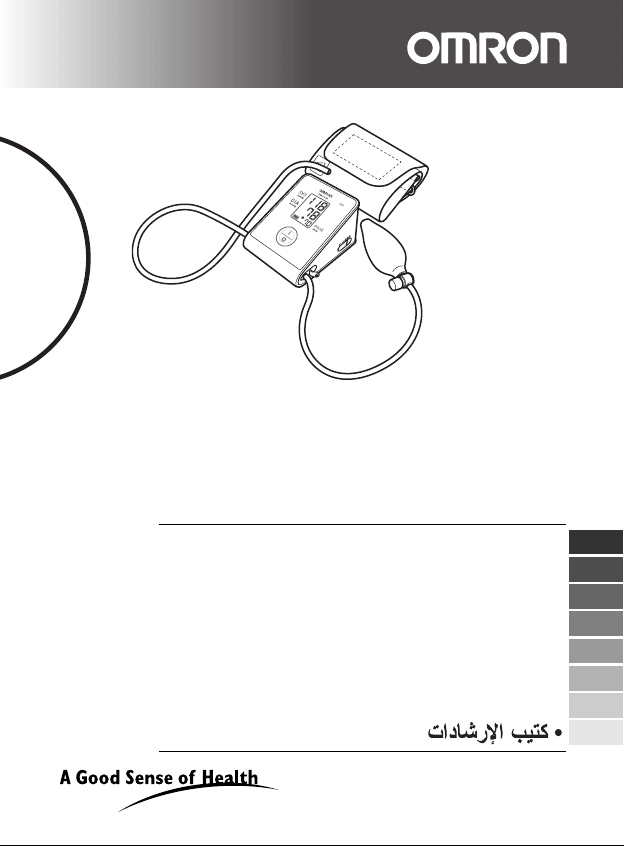
Solar Charging
Manual Inflation Blood Pressure Monitor
Model HEM-SOLAR
• Instruction Manual
• Mode d’emploi
• Gebrauchsanweisung
• Manuale di istruzioni
• Manual de instrucciones
• Gebruiksaanwijzing
• РУКОВОДСТВО ПО ЭКСПЛУАТАЦИИ
IM-HEM-4500-SOLE-01-03/09
5322504-1A
EN
FR
DE
IT
ES
NL
RU
AR
Page 2

Contents
Contents
Before using the unit
Introduction..................................................................................3
Important Safety Information......................................................4
1. Overview..................................................................................7
2. Preparation............................................................................11
2.1 Connecting/Replacing/Charging the Batteries .................. 11
Operating instructions
3. Using the Unit........................................................................17
3.1 How to Sit Correctly When Taking a Measurement ..........17
3.2 Applying the Arm Cuff.......................................................19
3.3 Taking a Reading..............................................................22
4. Quick Reference Guide ........................................................26
Care and maintenance
5. Handling Errors and Problems............................................27
5.1 Error Messages.................................................................27
5.2 Troubleshooting ................................................................29
6. Maintenance and Storage ....................................................31
7. Optional Parts .......................................................................33
8. Technical Data.......................................................................34
9. Some Useful Information about Blood Pressure ............... 37
2
Page 3
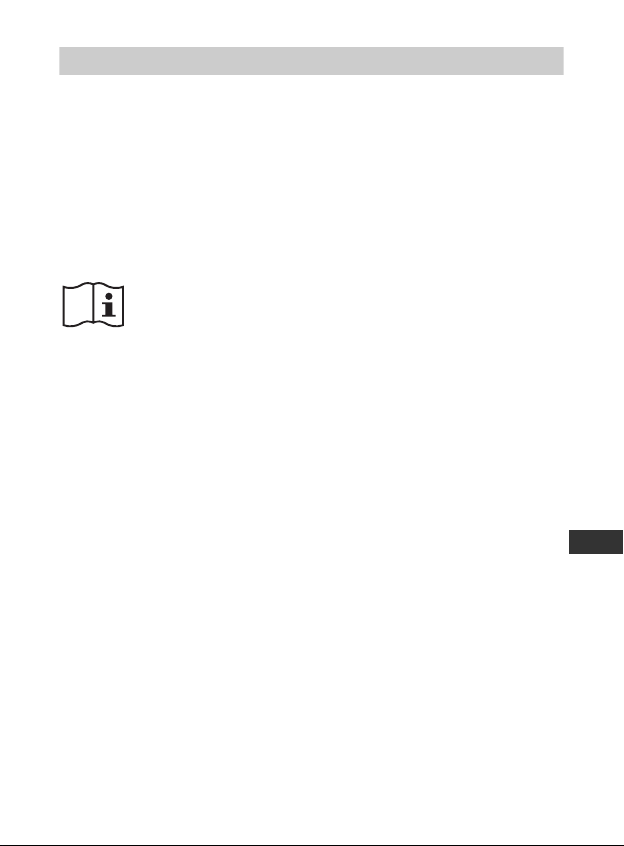
Before using the unit
Introduction
Thank you for purchasing the OMRON HEM-SOLAR Upper Arm Blood
Pressure Monitor.
The OMRON HEM-SOLAR is a manual inflation blood pressure
monitor, operating on the oscillometric principle. It measures your blood
pressure and pulse rate simply and quickly.
The OMRON HEM-SOLAR also recharges the battery using Solar
Power. Allowing for use in various situations and locations.
Please read this instruction manual thoroughly before
using the unit. For specific information about your own
blood pressure, CONSULT YOUR DOCTOR.
Introduction
EN
3
Page 4
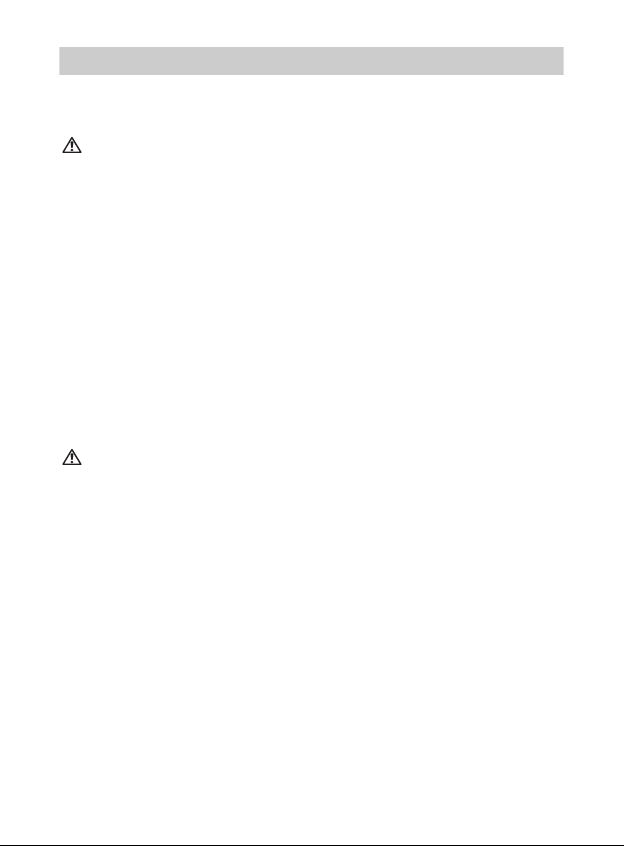
Important Safety Information
Important Safety Information
Consult your doctor during pregnancy, arrhythmia and arteriosclerosis.
Please read this section carefully before using the unit.
Warning:
Indicates a potentially hazardous situation which, if not avoided, could
result in death or serious injury.
(General Usage)
• Always consult your doctor. Self-diagnosis of measurement results
and self-treatment are dangerous.
• People with severe blood flow problems, or blood disorders, should
consult a doctor before using the unit. Cuff inflation can cause internal
bleeding.
(Battery Usage)
• If battery fluid should get in your eyes, immediately rinse with plenty of
clean water. Consult a doctor immediately.
(AC Adapter Usage)
• Never plug in or unplug the power cord from the electric outlet with
wet hands.
Caution:
• Indicates a potentially hazardous situation which, if not avoided, may
result in minor or moderate injury to the user or patient or damage to
the equipment or other property.
(General Usage)
• Do not leave the unit unattended with infants or persons who cannot
express their consent.
• Do not use the unit for any purpose other than measuring blood
pressure.
• Do not disassemble the unit, arm cuff or inflation bulb.
• Use only the approved arm cuff for this unit. Use of other arm cuffs
may result in incorrect measurement results.
• Do not inflate the arm cuff over 299 mmHg.
• Do not use a mobile phone near the unit. This could cause a
malfunction.
4
Page 5

Important Safety Information
(Battery Usage for “AAA” batteries only)
• If battery fluid should get on your skin or clothing, immediately rinse
with plenty of clean water.
• Use only two “AAA” size batteries with this unit. Do not use other
types of batteries.
• Do not insert the batteries with their polarities incorrectly aligned.
• Replace old batteries with new ones immediately. Replace both “AAA”
batteries at the same time.
• Remove “AAA” batteries if the unit will not be used for three months or
more.
• Do not use new and used batteries together.
(Rechargeable battery Usage)
• Do not use If the Rechargeable battery gets wet.
• Do not charge the battery below/above 0°C to 40°C.
• Use only the original Rechargeable battery designed for this unit.
Please refer to Chapter 7.
(AC Adapter Usage)
• Use only the original AC adapter designed for this unit. Use of
unsupported adapters may damage and/or may be hazardous to the
unit.
• Plug the AC adapter into the appropriate voltage outlet.
• Do not use the AC adapter if the unit or the power cord is damaged.
Turn off the power and unplug the power cord immediately.
General Precautions
• Do not operate unit in a moving vehicle (car, airplane).
• Do not apply strong shocks and vibrations to or drop the unit and arm
cuff.
• Do not take measurements after bathing, drinking alcohol, smoking,
exercising or eating.
• Do not forcibly bend the arm cuff or bend the air tube excessively.
• When removing the air tube, pull on the edge of the tube at the
connection with the main unit not the middle of the tube.
• Do not inflate the arm cuff when it is not wrapped around your arm.
• Do not wash the arm cuff or immerse it in water.
EN
5
Page 6

Important Safety Information
• Read and follow the “Important information regarding Electro
Magnetic Compatibility (EMC)” in the Technical Data Section.
• Read and follow the “Correct Disposal of This Product” in the
Technical Data Section when disposing of the device and any used
accessories or optional parts.
6
Page 7
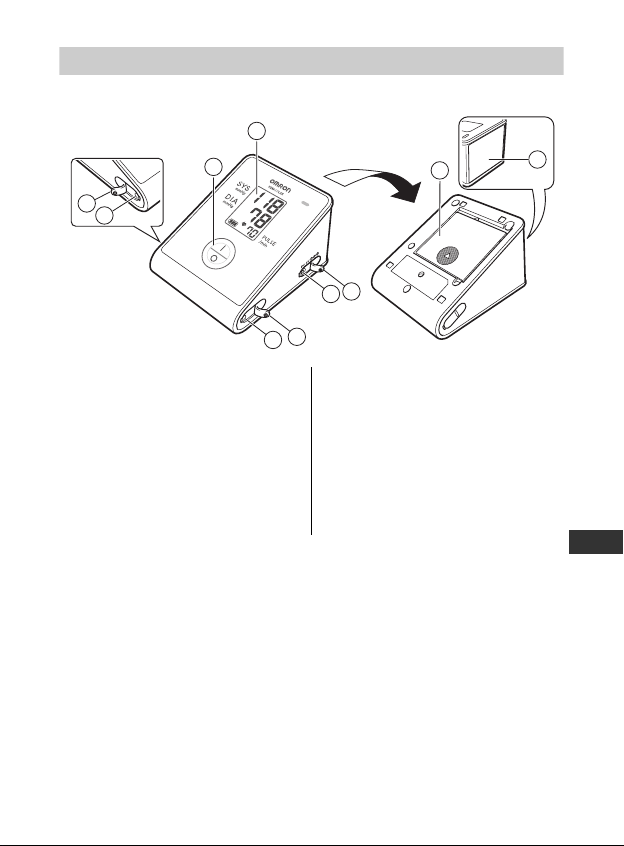
1. Overview
Main unit
C
D
1.Overview
A
B
H
G
F
E
I
J
A. Display
B. I/O button (Power switch)
C. Air connector cap for cuff
D. Air connector for cuff
E. Air connector for inflation bulb
F. Air connector cap for inflation
bulb
G. AC Adapter jack
H. AC Adapter jack cap
I. Battery compartment
J. Solar panel
EN
7
Page 8
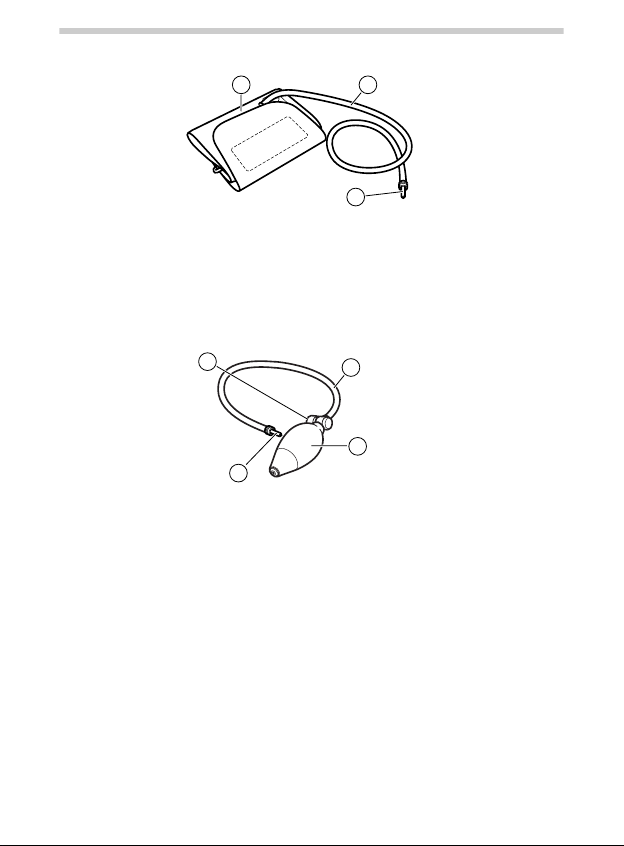
1.Overview
Arm Cuff
K. Arm cuff
(Medium cuff: arm circumference 22-32 cm)
L. Air Tube
M. Air Plug
Inflation Bulb
N
Q
N. Air Release Button
O. Air Tube
P. Air Inflation Bulb
Q. Air Plug
LK
M
O
P
8
Page 9
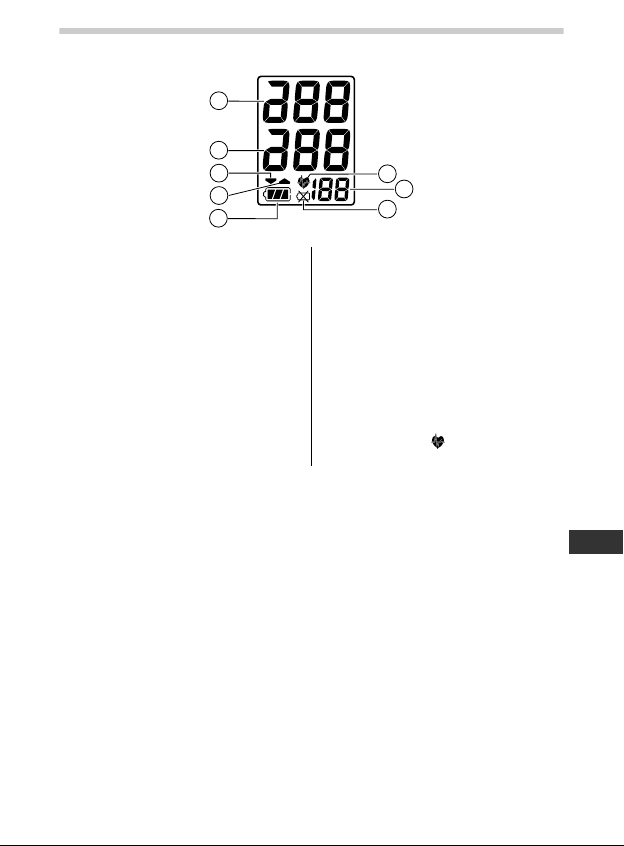
Display
1.Overview
R
S
T
U
V
W
X
Y
R. Systolic blood pressure
S. Diastolic blood pressure
T. Deflation symbol
U. Reinflation symbol
V. Rechargeable battery indicator
W. Heartbeat symbol
1. Flashes during measurement
2. If flashing after measurement
completed, indicates blood
pressure out of recommended
range*
X. Pulse display
Y. Battery low symbol
* Note: If your systolic or diastolic
pressure is outside the
standard range (above 135/
85 mmHg) the Heartbeat
symbol ( ) will blink.
Please refer to Chapter 3.3.
EN
9
Page 10
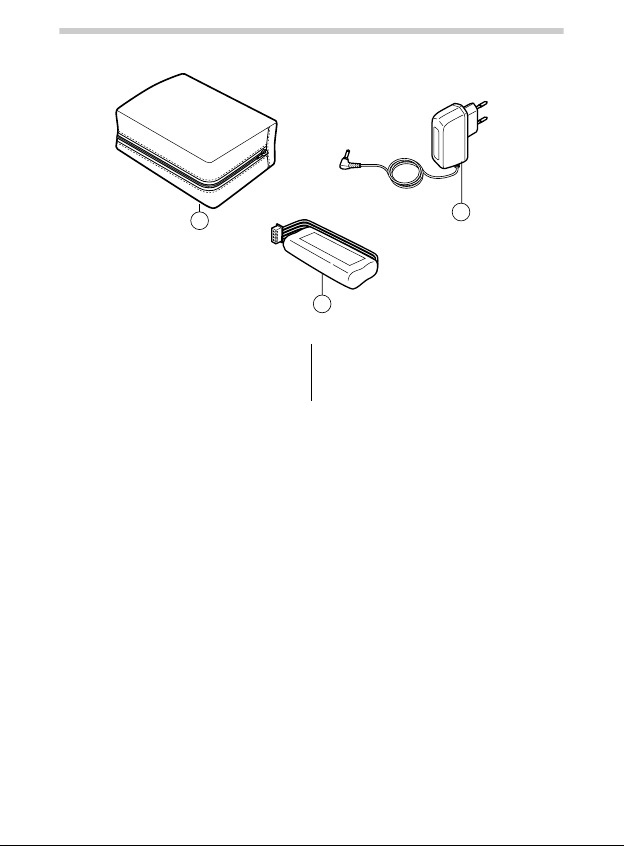
1.Overview
Package contents (others)
Z
Z. Storage case
AA. AC adapter
AB. Rechargeable battery
AA
AB
• Instruction manual
• Guarantee card
• Blood pressure pass
10
Page 11
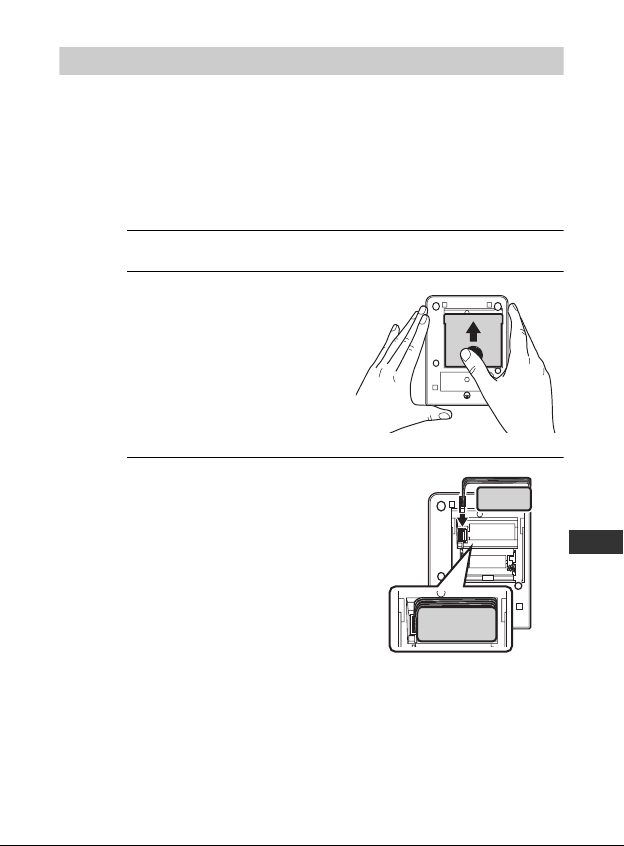
2.Preparation
2. Preparation
2.1
Connecting/Replacing/Charging the Batteries
To make use of the Charging function, first insert the Rechargeable
battery, attach the AC adapter, then charge up the battery.
Connecting the Rechargeable Battery
1. Turn the main unit upside down.
2. Slide the battery cover in the
direction of the arrow while
pressing the ribbed part of the
cover.
3. Connect the Rechargeable
battery to the main unit.
Note: When replacing the
Rechargeable battery,
pull the cables and
disconnect the
Rechargeable battery
from the main unit.
EN
11
Page 12
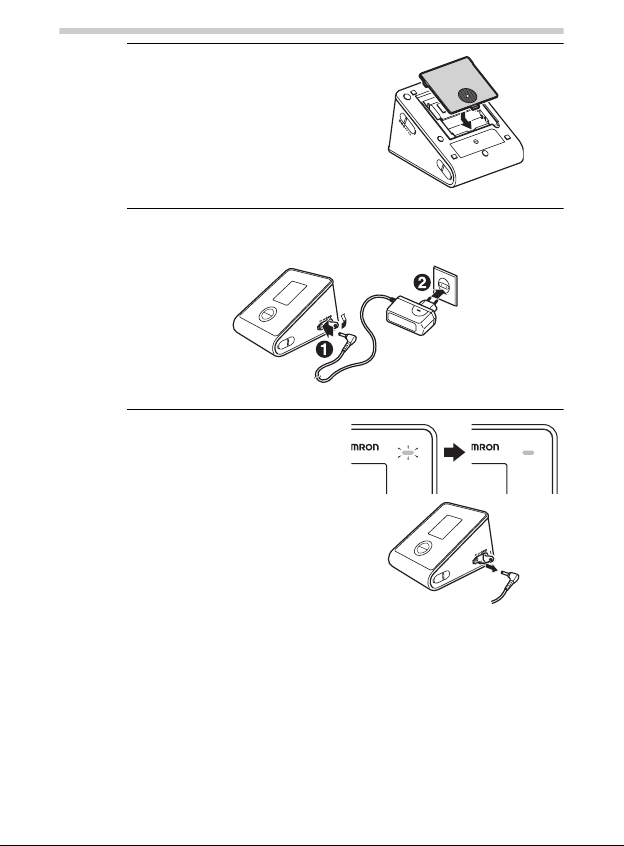
2.Preparation
4. Put the battery cover back in
place.
Slide the battery cover as
indicated, until it clicks into
place.
5. Insert the AC adapter plug into the AC adapter jack, then plug
the AC adapter into an electrical outlet.
6. After the battery is fully
charged, remove the AC
adapter plug from the monitor
and close the AC adapter jack
cap.
Notes:
• The orange LED is lit while
the battery is being charged
by the AC adapter. After the
battery is fully charged, the
orange LED goes out.
• Charge up the Rechargeable battery with the AC adapter
before taking a measurement for the first time or in case the
Rechargeable battery becomes low or empty.
12
Page 13
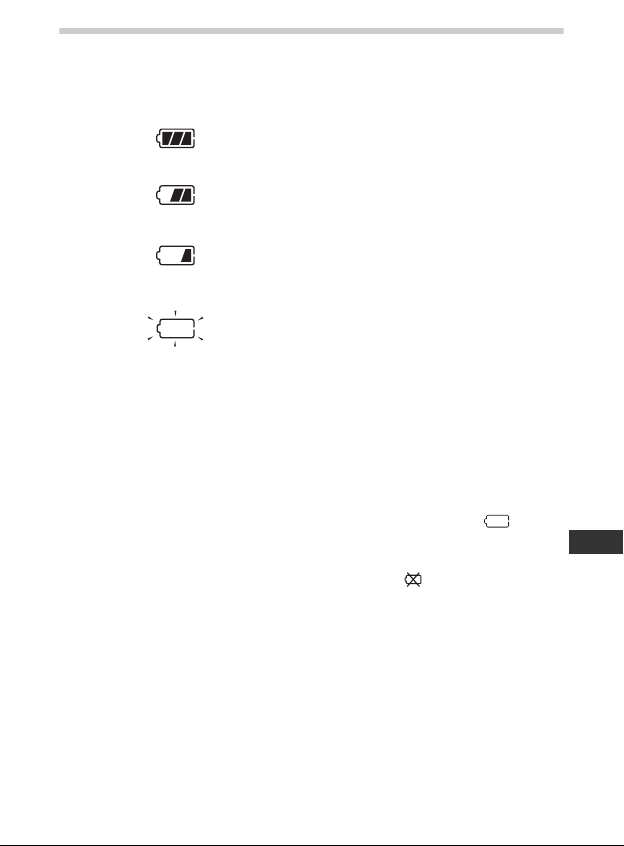
2.Preparation
Rechargeable battery Life & Charging
The Rechargeable battery life can be confirmed in the bottom left corner
of the display.
Full power
Half remaining
Remaining power is low.
Charge the Rechargeable battery ahead
of time.
The Rechargeable battery is empty. The
unit turns off after 30 seconds.
Recharge the rechargeable battery or
insert two “AAA” size batteries instead.
Notes:
• Charge the Rechargeable battery as soon as the Rechargeable
battery indicator shows low.
• When the Rechargeable battery indicator goes out, the Rechargeable
battery is empty or not connected. Connect and charge up the
Rechargeable battery.
• In case of using two “AAA” size batteries together with the
Rechargeable battery, the Rechargeable battery indicator ( ) starts
flashing then lights up when the Rechargeable battery is empty.
• In case of using two “AAA” size batteries together with the
Rechargeable battery, the battery low symbol ( ) starts flashing
then lights up when the “AAA” batteries are exhausted.
• Use two disposable “AAA” size batteries to avoid the unit turning off
after the Rechargeable battery becomes empty.
• This devices operates on rechargeable battery, two “AAA” size
batteries, or by AC adapter.
• Two “AAA” size batteries are not included.
EN
13
Page 14
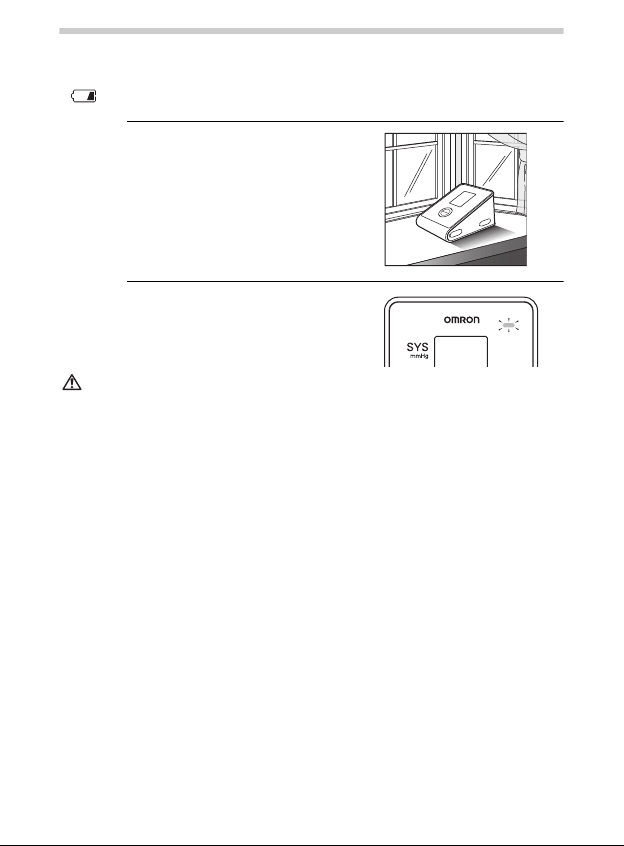
2.Preparation
How to Charge the Battery
When the Rechargeable battery indicator shows remaining power is low
( ) on the display, charge the battery.
1. Open the window and face the
Solar panel to the sunlight
near the window.
2. The orange LED is lit while the
battery is being charged by
solar power.
Caution:
• When charging the battery, disconnect the air tubes of the arm
cuff and the inflation bulb, make sure to close two air connecter
caps and AC adapter jack cap.
• Charge the battery inside with the direct rays of the sun near a
window. The battery won't be charged by room light. Do not
leave the unit outdoors and avoid getting the unit wet from rain.
• If the Rechargeable battery life becomes extremely short, it might
be a temporary problem with the capacity. Charge the battery
with the AC adapter.
• To keep the Rechargeable battery capacity longer, avoid frequent
short charges.
• The Rechargeable battery might be empty after purchasing or in
case the unit has not been used for more than a month. Charge
the battery with the AC adapter once. Then the Rechargeable
battery will be ready for use.
14
Page 15
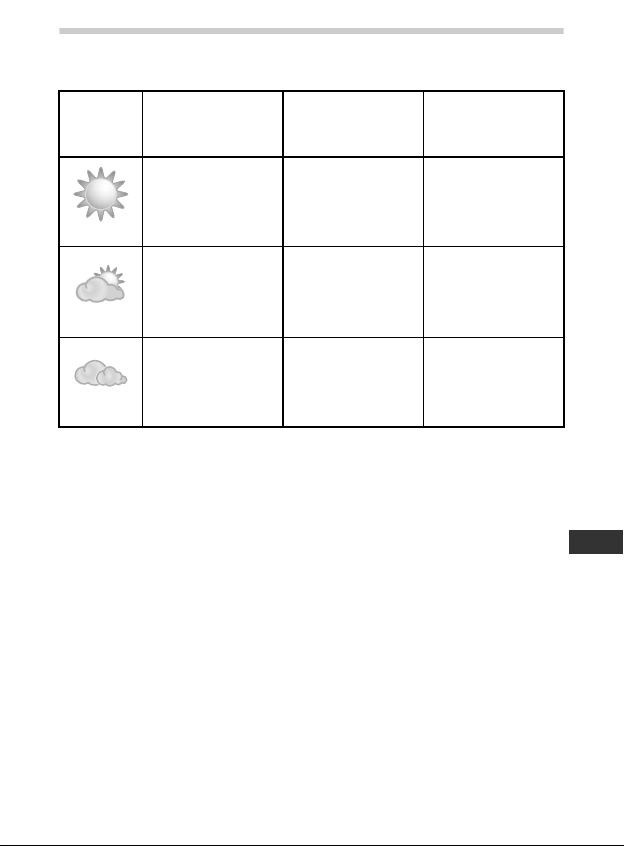
2.Preparation
Charging time and the Capacity of the Rechargeable battery
To charge the battery the following conditions are needed.
Weather Lux
To fully charge
the battery
4 hours continuous
charge with a souther n
exposure
Clear
Fair
Cloudy
more than
80000lux
50000lux
20000lux
35 hours
continuous charge
90 hours
continuous charge
600 hours
continuous charge
40 measurements
20 measurements
5 measurements
Note: The capacity might change depending upon the weather
situation.
EN
15
Page 16

2.Preparation
Installing/Replacing the “AAA” size Batteries
1. Turn the main unit upside down.
2. Slide the battery cover in the
direction of the arrow while
pressing the ribbed part of the
cover.
3. Install or replace two “AAA”
size batteries so that the
+ (positive) and - (negative)
polarities match the polarities
indicated on the battery
compartment.
4. Put the battery cover back in
place.
Slide the battery cover as
indicated, until it clicks into
place.
If the battery low symbol ( ) appears
on the display, replace both batteries at
the same time.
- When the battery low symbol ( ) starts to blink, you will still be
able to use the unit for a short while. You should replace the
batteries with new ones ahead of time.
- When the symbol ( ) remains lit, the batteries are exhausted. You
should replace the batteries with new ones at once.
• Remove the batteries if the unit will not be used for three months or
more.
• Dispose of batteries according to applicable local regulations.
Two new “AAA” alkaline batteries will last for approximately 1500
measurements, when used to take two measurements a day.
16
Page 17

Operating instructions
3.Using the Unit
3. Using the Unit
3.1
How to Sit Correctly When Taking a Measurement
Correct posture during measurement is necessary to get accurate
results.
Notes:
• Measurements should be taken in a quiet place and you should be in
a relaxed, seated position. Make sure that the room is not too hot or
too cold.
• Avoid eating, drinking alcohol, smoking, or exercising for at least 30
minutes before taking a measurement.
• Do not move or talk during measurement.
Correct
Posture
Sit upright
with your
back straight.
The gap between the
chair and the top of the
table should be between
25cm to 30cm.
Remove tight fitting clothing from
your upper arm, and any thick
clothing such as a sweater.
Do not place the cuff over thick
clothes and do not roll up your
sleeve if it is too tight.
Place your arm on a table so
that the cuff will be at the same
level as your heart.
EN
17
Page 18
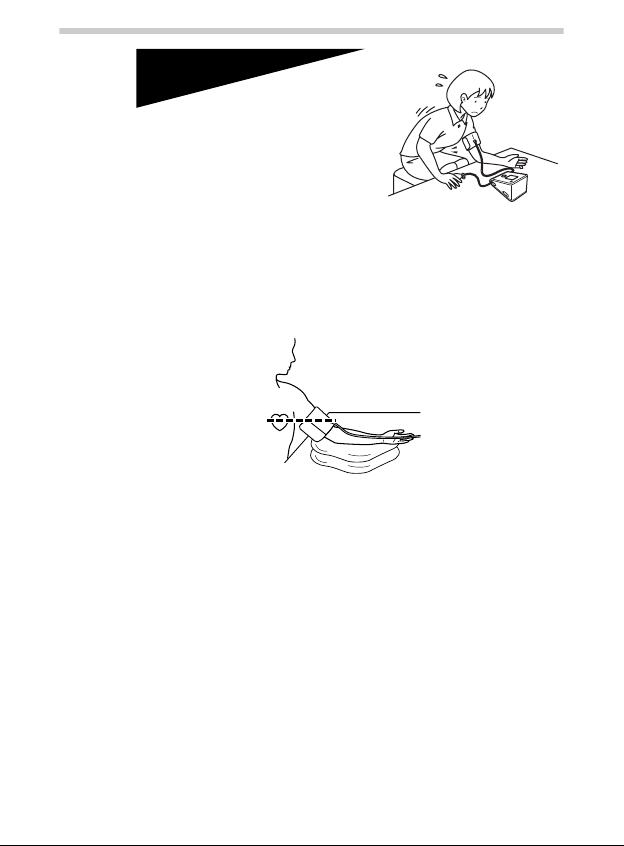
3.Using the Unit
Incorrect Posture
• Arched back (leaning forwards)
• Sitting cross-legged
• Sitting on a sofa or at a low table
so that you tend to lean forward
These situations could lead to higher blood pressure
values due to strain or the arm cuff being lower than the
heart.
If the arm cuff is at a lower position than your heart use
cushions etc., to adjust the height of your arm.
18
Page 19

3.Using the Unit
3.2
Applying the Arm Cuff
Notes:
• Be sure to wrap the arm cuff correctly so that you get accurate results.
• Measurements can be taken in light clothing. However, please remove
thick clothes, such as sweaters, before taking a reading.
• You can take a measurement on either your left or right arm. The
blood pressure can differ between the right arm and the left arm and
therefore also the measured blood pressure values can be different.
Omron recommends to always use the same arm for measurement. If
the values between the two arms differ substantially, please check
with your doctor which arm to use for your measurement.
Taking measurements on the left arm
1.
Open two Air connector caps, then insert the air plugs of the arm
cuff and the inflation bulb into their respective air connectors.
Note: Be sure to use the appropriate size arm cuff. Should
you require a small cuff, ensure that the small bulb is
used together with the small cuff. Please refer to
Chapter 7.
EN
19
Page 20
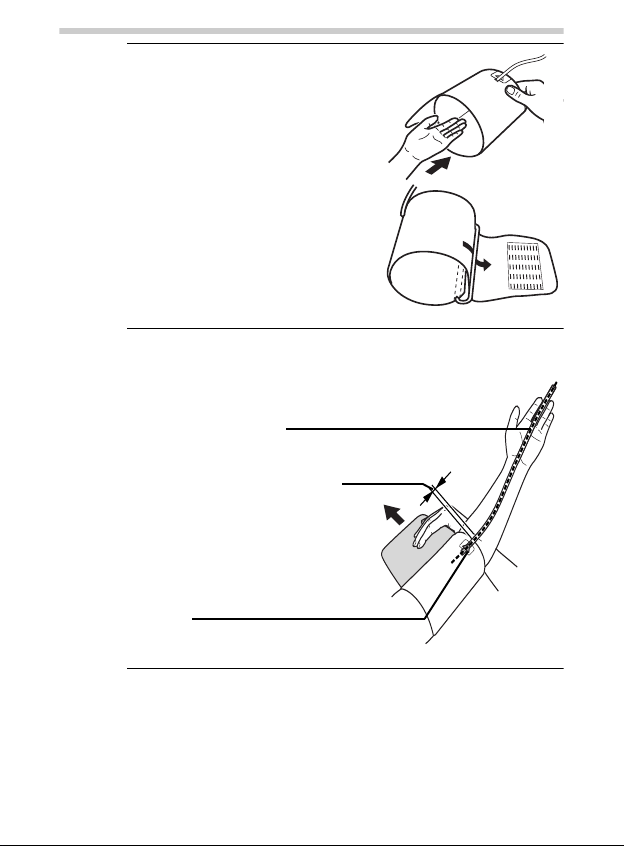
3.Using the Unit
2. Put your left arm through the cuff
loop.
Note: If the cuff is not assembled,
pass the end of the cuff
furthest from the tubing
through the metal D-ring to
form a loop. The smooth
cloth should be on the inside
of the cuff loop.
3. Position the arm correctly.
1) The air tube should run
down the inside of your
forearm and be in line with
your middle finger.
2) The bottom of the cuff
should be approximately 1
to 2 cm above your elbow.
3) Apply the cuff to your
upper arm so that the
coloured marker (blue
arrow under tube) is
centered on the middle of
your inner arm and points
down the inside of the
arm.
4. When the cuff is positioned correctly, close the fabric fastener
FIRMLY.
20
Page 21

Taking measurements on the right arm
Apply the cuff so that the air tube
is at the side of your elbow.
• Be careful not to rest your arm
on the air tube, or otherwise
restrict the flow of air to the cuff.
• The cuff should be 1 to 2 cm
above the elbow.
3.Using the Unit
1 to 2 cm
EN
21
Page 22

3.Using the Unit
3.3
Taking a Reading
1. Preparation
1) Press the air release button to release any air in the arm
cuff.
2) Press the I/O button to turn the unit on.
3) All items in the display will be displayed briefly.
4) The deflation symbol will flash.
5) Finally, the heartbeat symbol will appear and 0 is
displayed.
Note: If the deflation symbol does not disappear soon, press
the air release button to release any air in the arm cuff.
2. Pump the inflation bulb to inflate the arm cuff.
1) Inflate the cuff until it is 30 to
40 mmHg above your expected
systolic blood pressure value.
ex) If your expected blood pressure is around 140mmHg,
inflate the arm cuff to between 170 and 180 mmHg. Inflate the
cuff rapidly so that the pressure is reached in about five
seconds.
2) When the desired pressure has been achieved, release
the inflation bulb. Remain still and do not talk.
22
Page 23

3.Using the Unit
Notes:
• If the reinflation symbol ( ) appears, squeeze the inflation
bulb to re-inflate the arm cuff.
• Do not inflate the arm cuff more than necessary.
3. Measurement starts.
Measurement starts
automatically after you stop
inflating the arm cuff. Decreasing
numbers appear on the display
and the heartbeat symbol
flashes.
Remain still and do not talk
during measurement.
Note: To cancel a measurement, press the I/O button to turn
off the unit and press the air release button to release
the air in the arm cuff.
4. Measurement ends.
When the measurement is finished,
the deflation symbol flashes on the
display. Blood pressure and pulse
rate values are displayed.
Press the air release button to
release the air in the arm cuff until
the deflation symbol is no longer
displayed.
EN
23
Page 24

3.Using the Unit
5. Check the measurement
results.
Note: Wait 2-3 minutes before taking another blood pressure
measurement. Waiting between readings allows the
arteries to return to the condition prior to taking the
blood pressure measurement.
Systolic blood
pressure
Diastolic blood
pressure
Pulse display
6. Undo the fastener and remove the arm cuff.
7. Press the I/O button to turn the unit off.
Note: If you forget to turn the unit off, it will automatically shut
itself off after five minutes.
Note: Self-diagnosis of measured results and treatment are dangerous.
Please follow the instructions of your doctor.
24
Page 25

3.Using the Unit
Important:
• If your systolic or diastolic pressure is
outside the standard range, the heartbeat
symbol will blink when the measurement
result is displayed.
Recent research suggests that the
following values can be used as a guide to
high blood pressure for measurements
taken at home.
Systolic Blood Pressure Above 135 mmHg
Diastolic Blood Pressure Above 85 mmHg
This criteria is for home blood pressure measurement.
For professional office blood pressure measurement criteria,
please refer to Chapter 9 “Some Useful Information about
Blood Pressure”
EN
25
Page 26

4.Quick Reference Guide
4. Quick Reference Guide
Use this as a quick reference guide only. If you are using this
device for the first time, please read carefully Chapter 3 of this
Instruction Manual.
To help ensure a reliable reading, avoid eating, drinking alcohol,
smoking, or exercising for at least 30 minutes before taking a
measurement.
Note: Remove any tight-fitting clothing from your upper arm.
1. Sit on a chair with your
feet flat on the floor and
place your arm on a
table so that the arm cuff
will be at the same level
as your heart.
2. Apply the arm cuff to your upper arm. The coloured marker
should be centred on the inside of your arm and point down
the inside of the arm, so that the air tube runs down the inside
of your forearm and is in line with your middle finger.
3. Secure the cuff around your arm using the fabric fastener
strip.
4. Press the I/O button to turn the unit
on, then pump the inflation bulb to
inflate the cuff.
After measurement is complete and
the measurement results are
displayed, press the air release button
to release any air in the cuff.
5. Press the I/O button to turn the unit off.
Note: Always wait at least 2-3 minutes before taking another
blood pressure measurement.
26
Page 27

Care and maintenance
5. Handling Errors and Problems
5.1
Error Messages
Error Display Cause Remedy
Cuff is under inflated.
5.Handling Errors and Problems
Press air release button and
restart the measurement with a
higher inflation level. Carefully
read steps under section 3.3.
Movement during
measurement
Air tube disconnected.
Arm cuff not applied
correctly.
Clothing is interfering
with the arm cuff.
Air is leaking from the
arm cuff.
The arm cuff was
inflated above 299
mmHg.
A malfunction has
occurred.
Repeat measurement. Remain
still and do not talk during
measurement.
Refer to section 3.3.
Insert the air tube securely.
Refer to section 3.2.
Apply the arm cuff correctly.
Refer to section 3.2.
Remove any clothing
interfering with the arm cuff.
Refer to section 3.2.
Replace cuff with new one.
Refer to Chapter 7.
Release your hand from the air
inflation bulb before the
pressure reaches 299 mmHg.
Refer to section 3.3.
Contact your OMRON
distributor or Customer
Services as mentioned on the
package.
27
EN
Page 28
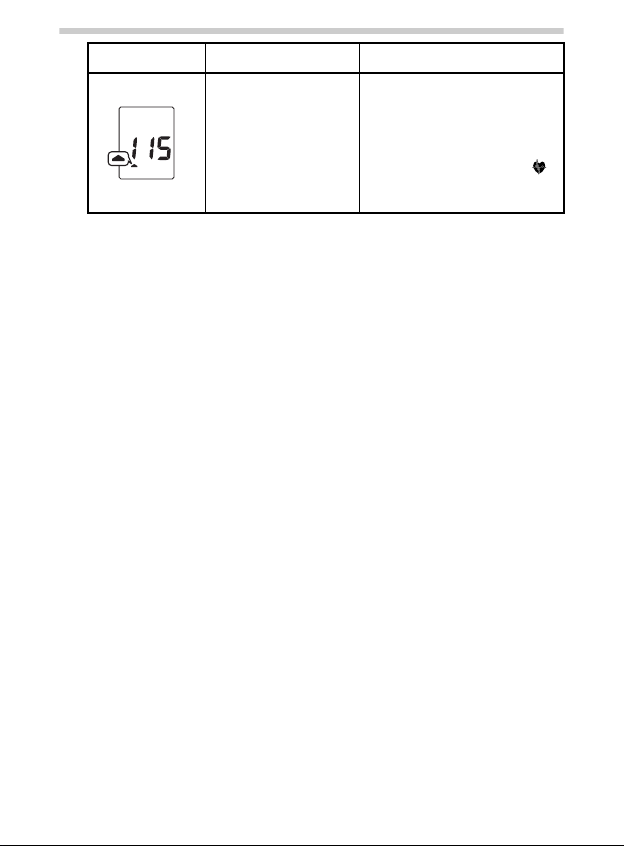
5.Handling Errors and Problems
Error Display Cause Remedy
Press the inflation bulb to
inflate the arm cuff until the
reinflation symbol goes out. Or,
Pressure is too low.
deflate the arm cuff and repeat
measurement after checking
that the heartbeat symbol ( )
has been displayed.
Refer to section 3.3.
28
Page 29
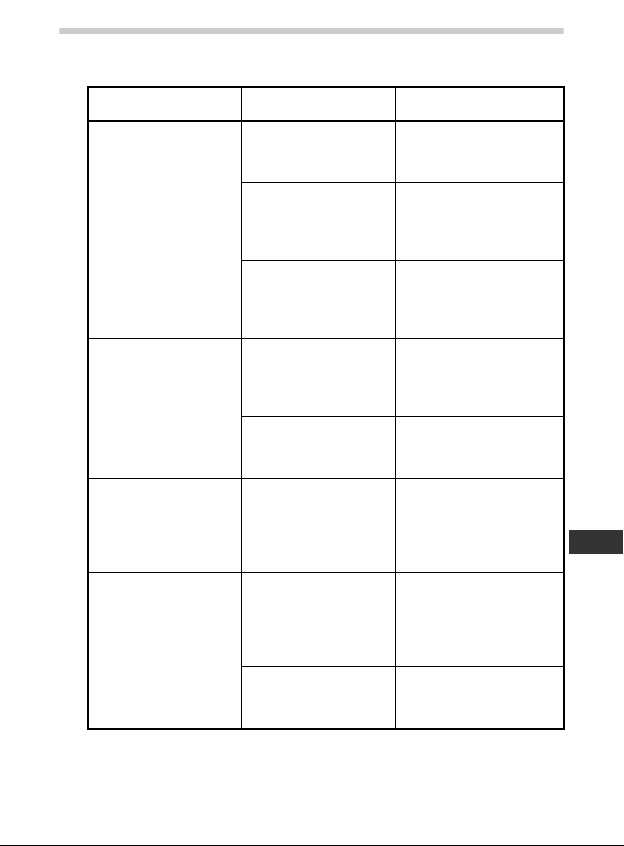
5.2
Troubleshooting
The reading is
extremely low (or
high).
Arm cuff pressure
does not rise.
Arm cuff deflates too
soon.
Cannot measure or
readings are too low
or too high.
5.Handling Errors and Problems
Problem Cause Remedy
Arm cuff not applied
correctly.
Movement or talking
during measurement.
Clothing is interfering
with the arm cuff.
Is the air tube
securely connected
into the main unit?
Air is leaking from the
arm cuff.
The arm cuff is loose.
Has the arm cuff
been inflated
sufficiently?
Is the air release
button being pressed
during inflation?
Apply the arm cuff
correctly.
Refer to section 3.2.
Remain still and do not
talk during
measurement.
Refer to section 3.3.
Remove any clothing
interfering with the arm
cuff.
Refer to section 3.2.
Make sure that the air
tube is connected
securely.
Refer to section 3.2.
Replace the arm cuff
with a new one.
Refer to Chapter 7.
Apply the cuff correctly
so that it is firmly
wrapped around the
arm.
Refer to section 3.2.
Inflate the cuff so that it
is 30 to 40 mmHg
above your previous
measurement result.
Refer to section 3.3.
Be careful not to press
the air release button
during measurement.
EN
29
Page 30

5.Handling Errors and Problems
Problem Cause Remedy
The unit loses power
during measurement.
Nothing happens
when you press the
buttons.
Other problems.
Charge the battery or
The batteries are
empty.
The batteries are
empty.
The batteries have
been inserted
incorrectly.
Press the I/O button and repeat measurement.
If the problem continues, try replacing the
batteries with new ones.
If this still does not solve the problem, contact
your OMRON retail outlet or distributor.
replace the AAA size
batteries with new
ones.
Refer to section 2.1.
Charge the battery or
replace the AAA size
batteries with new
ones.
Refer to section 2.1.
Insert the batteries with
the correct (+/ -)
polarity.
Refer to section 2.1.
30
Page 31

6.Maintenance and Storage
6. Maintenance and Storage
To protect your unit from damage, please observe the following:
• Do not subject the main unit, cuff and inflation bulb to extreme
temperatures, humidity or moisture.
• Do not fold the cuff or tubing tightly.
• Do not disassemble the unit.
• Do not carry out repairs of any kind yourself. If a defect occurs,
consult the OMRON distributor or Customer Services as mentioned
on the packaging.
• Do not subject the unit to strong shocks or vibrations (for example,
dropping the unit on the floor.)
• Do not use volatile liquids to clean the unit. THE UNIT SHOULD BE
CLEANED WITH A SOFT, DRY CLOTH.
• Do not wash the arm cuff or immerse it in water.
• Use a soft, moistened cloth and soap to clean the arm cuff.
• Do not store the unit where it will be exposed to chemical or corrosive
vapours.
EN
31
Page 32

6.Maintenance and Storage
Storage
Keep the unit in its storage case when not in use.
1. Unplug the air tube from the air connector.
2. Gently fold the air tube into the
arm cuff.
Note: Do not bend the air tube
excessively.
3. Place the arm cuff, inflation bulb
and main unit in the storage case.
Calibration and Service
• The accuracy of this blood pressure monitor has been carefully tested
and is designed for a long service life.
• It is generally recommended to have the unit inspected every two
years to ensure correct functioning and accuracy. Please consult your
authorised OMRON dealer or the OMRON Customer Service at the
address given on the packaging or attached literature.
Note: Inspections are normally not covered by guarantee, please
check the included guarantee card.
32
Page 33

7. Optional Parts
7.Optional Parts
Medium Arm Cuff
Arm circumference
22 - 32 cm
CM1-9997578-9
Small cuff and bulb combination
Arm circumference 17 - 22 cm
CSB-4997099-9
Note: Should you require a small
cuff, please ensure that the
small cuff and small bulb are
used together.
They may also be purchased
as a combination set.
Rechargeable battery AC Adapter “R”
1140626-7 R Adapter-9997605-0
Large Arm Cuff
Arm circumference
32 - 42 cm
CL1-9996760-3
Small Arm Cuff
Arm circumference 17 - 22 cm
CS-4997067-0
Regular bulb
4997965-1
EN
33
Page 34

8.Technical Data
8. Technical Data
Product Description
Model
Display
Measurement Method
Measurement Range
Accuracy
Inflation
Deflation
Pressure Detection
Power Source
Battery life
Operating
temperature/ Humidity
Storage temperature/
Humidity/ Air Pressure
Console Weight
Cuff Weight
Outer Dimensions
Cuff Dimensions
Cuff material
Package Content
Manual Inflation Blood Pressure Monitor
OMRON HEM-SOLAR (HEM-4500-SOLE)
LCD Digital Display
Oscillometric method
Pressure: 0 mmHg to 299 mmHg
Pulse: 40 to 180/min.
Pressure: ±3 mmHg
Pulse: ± 5% of display reading
Manual by inflation bulb
Automatic pressure release valve
Capacitive pressure sensor
Rechargeable battery 2.4V (600 mAh), AC/DC
adapter (6V = 4W), or 2 “AAA” batteries 1.5V (not
included)
Rechargeable battery:
Approximately 280 uses when battery is fully
charged when inflated to 170 mmHg at 23°C
Approximately 300 charge cycles (when charged at
23°C/65%RH)
2 “AAA” batteries:
Approximately 1500 uses with new alkaline
batteries when inflated to 170 mmHg at 23°C
10°C to 40°C/ 30 to 85% RH
-20°C to 60°C/ 10 to 95% RH
700-1060 hPa
Approximately 205 g without batteries
Approximately 130 g
Approximately 90 (w) mm × 75 (h) mm × 125 (l) mm
Approximately 146 mm × 446 mm
(Medium cuff: arm circumference 22 to 32 cm)
Nylon
Main unit, medium cuff, regular bulb, AC adapter,
Rechargeable battery, storage case, instruction
manual, guarantee card, blood pressure pass.
34
Page 35

8.Technical Data
Note: Subject to technical modification without prior notice.
= Type B
• This device fulfils the previsions of EC directive 93/42/EEC (Medical Device
Directive).
• This blood pressure monitor is designed according to the European Standard
EN1060, Non-invasive sphygmomanometers Part 1: General Requirements and
Part 3: Supplementary requirements for electromechanical blood pressure
measuring systems.
• This OMRON product is produced under the strict quality system of OMRON
Healthcare Co. Ltd., Japan. The Core component for OMRON blood pressure
monitors, which is the Pressure Sensor, is produced in Japan for assembly.
EN
35
Page 36

8.Technical Data
Important information regarding Electro Magnetic Compatibility
(EMC)
With the increased number of electronic devices such as PC’s and mobile
(cellular) telephones, medical devices in use may be susceptible to
electromagnetic interference from other devices. Electromagnetic interference
may result in incorrect operation of the medical device and create a potentially
unsafe situation.
Medical devices should also not interfere with other devices.
In order to regulate the requirements for EMC (Electro Magnetic Compatibility)
with the aim to prevent unsafe product situations, the EN60601-1-2 standard
has been implemented. This standard defines the levels of immunity to
electromagnetic interferences as well as maximum levels of electromagnetic
emissions for medical devices.
This medical device manufactured by OMRON Healthcare conforms to this
EN60601-1-2:2001 standard for both immunity and emissions.
Nevertheless, special precautions need to be observed:
• Do not use mobile (cellular) telephones and other devices, which generate
strong electrical or electromagnetic fields, near the medical device. This may
result in incorrect operation of the unit and create a potentially unsafe
situation. Recommendation is to keep a minimum distance of 7 m. Verify
correct operation of the device in case the distance is shorter.
Further documentation in accordance with EN60601-1-2:2001 is available at
OMRON Healthcare Europe at the address mentioned in this instruction
manual.
Documentation is also available at www.omron-healthcare.com
Correct Disposal of This Product
(Waste Electrical & Electronic Equipment)
This marking shown on the product or its literature, indicates that it
should not be disposed of, with other household wastes at the end of
its working life. To prevent possible harm to the environment or
human health from uncontrolled waste disposal, please separate this from
other types of wastes and recycle it responsibly to promote the sustainable
reuse of material resources.
Household users should contact either the retailer where they purchased this
product, or their local government office, for details of where and how they can
take this item for environmentally safe recycling.
Business users should contact their supplier and check the terms and
conditions of the purchase contract. This product should not be mixed with
other commercial wastes for disposal.
This product does not contain any hazardous substances.
.
36
Page 37

9.Some Useful Information about Blood Pressure
9. Some Useful Information about Blood Pressure
What is Blood Pressure?
Blood pressure is a measure of the force of blood flowing against the
walls of the arteries. Arterial blood pressure is constantly changing
during the course of the heart’s cycle.
The highest pressure in the cycle is called the Systolic Blood Pressure;
the lowest is the Diastolic Blood Pressure.
Both pressure readings, the Systolic and Diastolic, are necessary to
enable a doctor to evaluate the status of a patient’s blood pressure.
Why is it a Good Thing to measure Blood Pressure at Home?
Having your blood pressure measured by a doctor can cause anxiety
which is itself a cause of high blood pressure. As a variety of conditions
affect blood pressure, a single measurement may not be sufficient for
an accurate diagnosis.
Many factors such as physical activity, anxiety, or the time of day, can
influence your blood pressure. Thus it is best to try and measure your
blood pressure at the same time each day, to get an accurate indication
of any changes in blood pressure. Blood pressure is typically low in the
morning and increases from afternoon to evening. It is lower in the
summer and higher in the winter.
Blood pressure is measured in millimetres of mercury (mmHg) and
measurements are written with the systolic pressure before the diastolic
e.g. A blood pressure written as 135/85, is referred to as 135 over 85
mmHg.
200
150
mmHg
100
Upper curve: systolic blood pressure
Lower curve: diastolic blood pressure
EN
50
61218 24
Example: fluctuation within a day (male, 35 years old)
Time of day
37
Page 38

9.Some Useful Information about Blood Pressure
Classification of Blood Pressure by the World Heath Organization
The World Health Organization (WHO) and the International Society of
Hypertension (ISH) developed the Blood Pressure Classification shown
in this figure.
Systolic blood pressure
(mmHg)
180
160
140
130
120
Optimal blood
(target value)
Normal systolic value
Normal blood
pressure
Severe hypertension
Moderate hypertension
Mild hypertension
pressure
80
85 90 100 110
Diastolic
blood
pressure
(mmHg)
This classification is based on the blood pressure values measured on
people in a sitting position in outpatient departments of hospitals.
Note: There is no universally accepted definition of hypotension.
However, those having the systolic pressure below 100 mmHg
are assumed as hypotensive.
38
Page 39

9.Some Useful Information about Blood Pressure
Manufacturer
EU-representative
EC REP
Production
Facility
Subsidiary
OMRON HEALTHCARE CO., LTD.
24, Yamanouchi Yamanoshita-cho, Ukyo-ku, Kyoto,
615-0084 Japan
OMRON HEALTHCARE EUROPE B.V.
Kruisweg 577, 2132 NA Hoofddorp, The Netherlands
www.omron-healthcare.com
OMRON DALIAN Co., Ltd.
Economic & Technical Development Zone
Dalian 116600, China
OMRON HEALTHCARE UK LTD.
Opal Drive
Fox Milne, Milton Keynes MK15 0DG, United Kingdom
OMRON Medizintechnik Handelsgesellschaft mbH
John-Deere-Str. 81a, 68163 Mannheim, Germany
www.omron-medizintechnik.de
OMRON SANTÉ FRANCE SAS
14, rue de Lisbonne, 93561 Rosny-sous-Bois Cedex,
France
Made in China
EN
39
