Omron HJ-150 User Manual
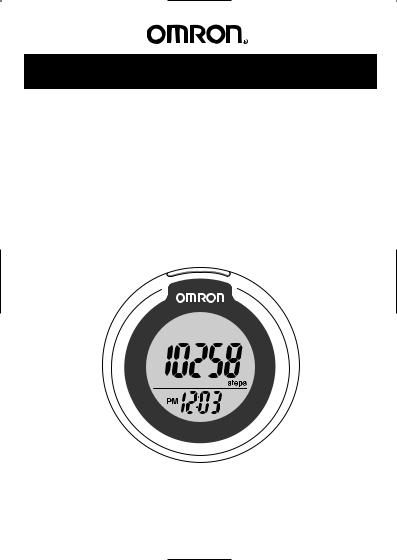
INSTRUCTION MANUAL
Pedometer
Model HJ-150
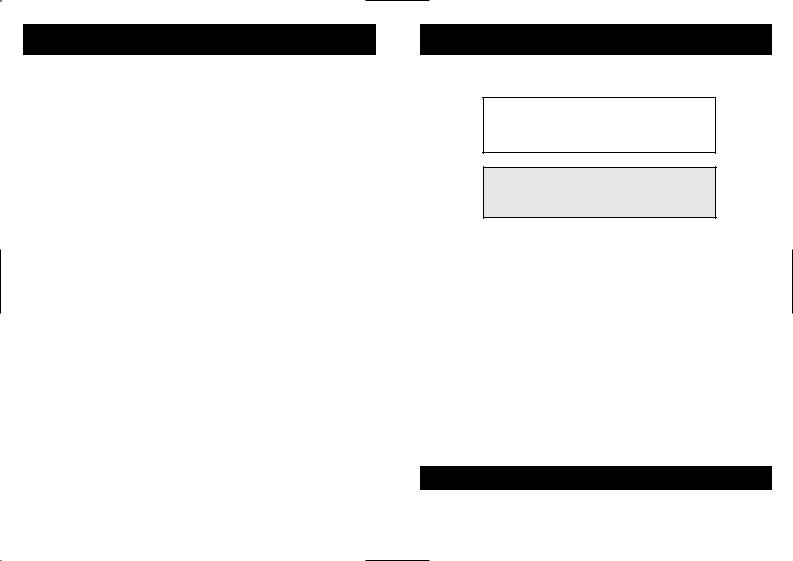
TABLE OF CONTENTS |
|
Before Using the Unit |
|
Introduction...................................................................................... |
3 |
Important Safety Information........................................................... |
4 |
Know Your Unit ............................................................................... |
6 |
Operating Instructions |
|
Setting the Time ............................................................................... |
7 |
Attaching the Pedometer.................................................................. |
9 |
Battery Saving Mode...................................................................... |
11 |
Using the Memory Function .......................................................... |
12 |
Using the System Reset Function .................................................. |
13 |
Battery Installation......................................................................... |
14 |
Care and Maintenance |
|
Care and Maintenance.................................................................... |
16 |
Troubleshooting Tips ..................................................................... |
17 |
Specifications ................................................................................. |
18 |
FCC Statement ............................................................................... |
19 |
Warranty......................................................................................... |
20 |
Notes .............................................................................................. |
21 |
Before Using the Unit
INTRODUCTION
Thank you for purchasing the Omron® HJ-150 Pedometer.
Fill-in for future reference
DATE PURCHASED: ______________
Staple your purchase receipt here.
This pedometer is a great motivational tool to track the number of steps you take. The power saving feature on this pedometer continues to record your activity even when the display has automatically turned off.
Your HJ-150 comes with the following components:
Pedometer
Battery (CR2032 installed)
Instruction Manual
SAVE THESE INSTRUCTIONS
2 |
3 |
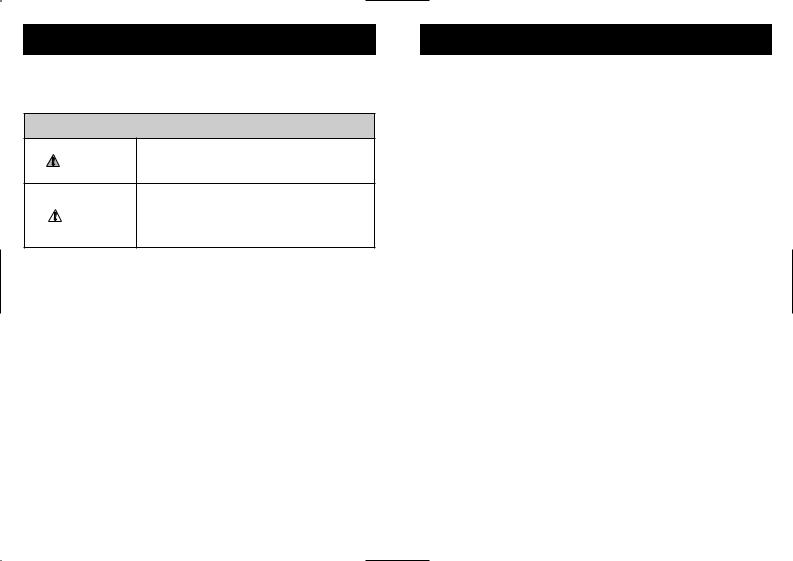
IMPORTANT SAFETY INFORMATION
To assure the correct use of the product basic safety measures should always be followed including the warnings and cautions listed in this instruction manual.
SAFETY SYMBOLS USED IN THIS INSTRUCTION MANUAL
Indicates a potentially hazardous situation
WARNING which, if not avoided, could result in death or serious injury.
Indicates a potentially hazardous situation
which, if not avoided, may result in minor or CAUTION moderate injury to the user or patient or
damage to the equipment or other property.
OPERATING THE DEVICE
 Contact your physician or healthcare provider before beginning a weight reduction or exercise program.
Contact your physician or healthcare provider before beginning a weight reduction or exercise program.
 Keep the unit out of the reach of young children. The unit contains small pieces that may be swallowed. Immediately contact your physician if any piece is swallowed.
Keep the unit out of the reach of young children. The unit contains small pieces that may be swallowed. Immediately contact your physician if any piece is swallowed.
 Read all information in the instruction book and any other literature included in the box before using the unit.
Read all information in the instruction book and any other literature included in the box before using the unit.
 Operate the unit only as intended. Do not use for any other purpose.
Operate the unit only as intended. Do not use for any other purpose.
 Dispose of the device, battery, and components according to applicable local regulations. Unlawful disposal be cause environmental pollution.
Dispose of the device, battery, and components according to applicable local regulations. Unlawful disposal be cause environmental pollution.
 Do not throw the battery into fire. The battery may explode.
Do not throw the battery into fire. The battery may explode.
IMPORTANT SAFETY INFORMATION
CARE AND MAINTENANCE
 Do not disassemble or modify the unit. Changes or modifications not approved by Omron Healthcare will void the user warranty.
Do not disassemble or modify the unit. Changes or modifications not approved by Omron Healthcare will void the user warranty.
 Do not subject the unit to strong shocks, such as dropping the unit on the floor.
Do not subject the unit to strong shocks, such as dropping the unit on the floor.
 Do not submerge the unit or any of the components in water.
Do not submerge the unit or any of the components in water.
4 |
5 |
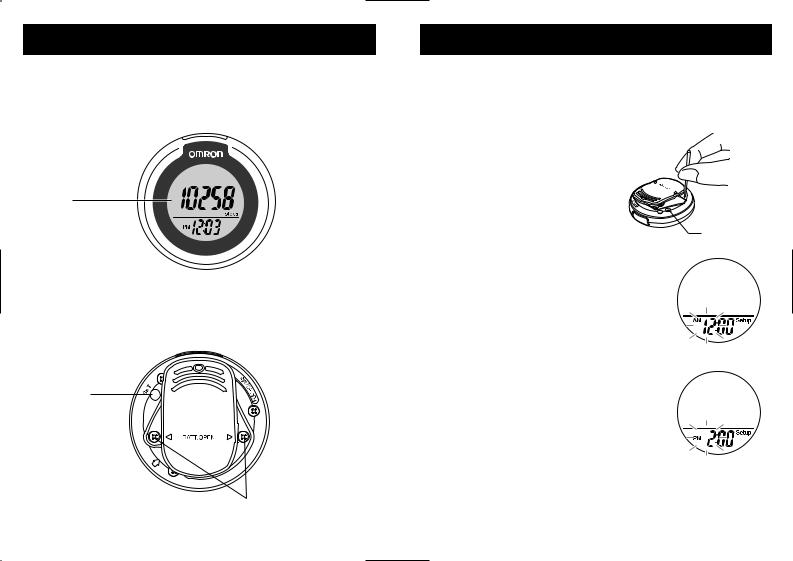
KNOW YOUR UNIT
FRONT OF UNIT
 MEMO Button
MEMO Button
Display
BACK OF UNIT
 Clip/Battery Cover
Clip/Battery Cover
SET Button
SYSTEM RESET 
Button
Battery Cover Screw
Operating Instructions
SETTING THE TIME
The unit comes with the battery installed. Set the unit by using a thin stick that is not easily breakable.
Setting range: 12:00 AM-11:59 PM
1. A. Initial set-up or battery replacement
Press the SYSTEM RESET Button on the back of the unit as illustrated.
B. To adjust the settings
Press the SET Button.
The hour flashes on the display.
 SYSTEM RESET
SYSTEM RESET
Button
SET Button
2.Press the MEMO Button to advance by increments of one hour.
If no button is pressed for 5 minutes, the unit will automatically turn off.
6 |
7 |
