Omron CQM1H - 08-2005, SYSMAC CQM1H, SYSMAC CQM1H-CPU, CQM1H-CPU11, CQM1H-CPU21 Operation Manual
...Page 1
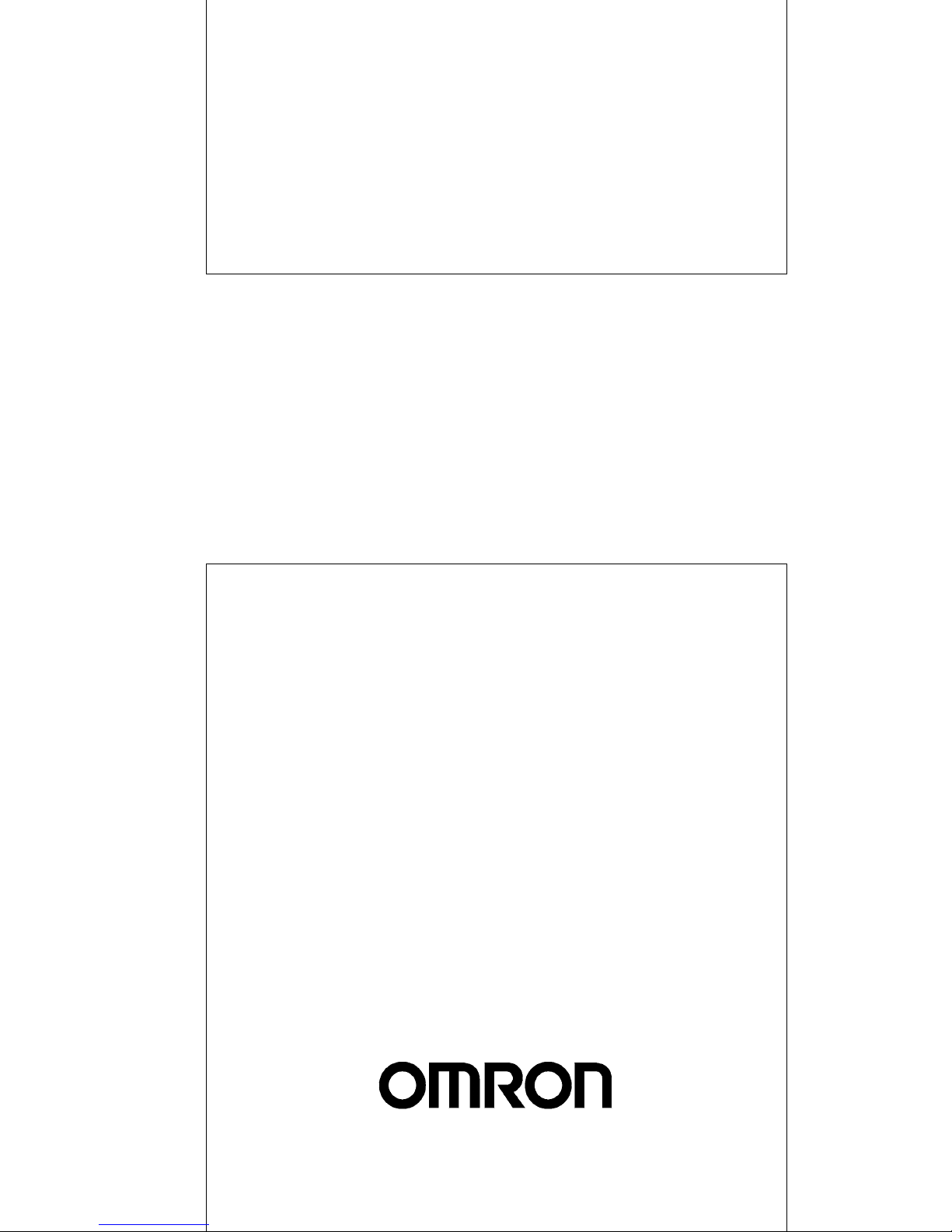
OPERATION MANUAL
Cat. No. W363-E1-07
SYSMAC CQM1H Series
CQM1H-CPU@@ Programmable Controllers
CQM1H-@@@@@ Inner Boards
Page 2
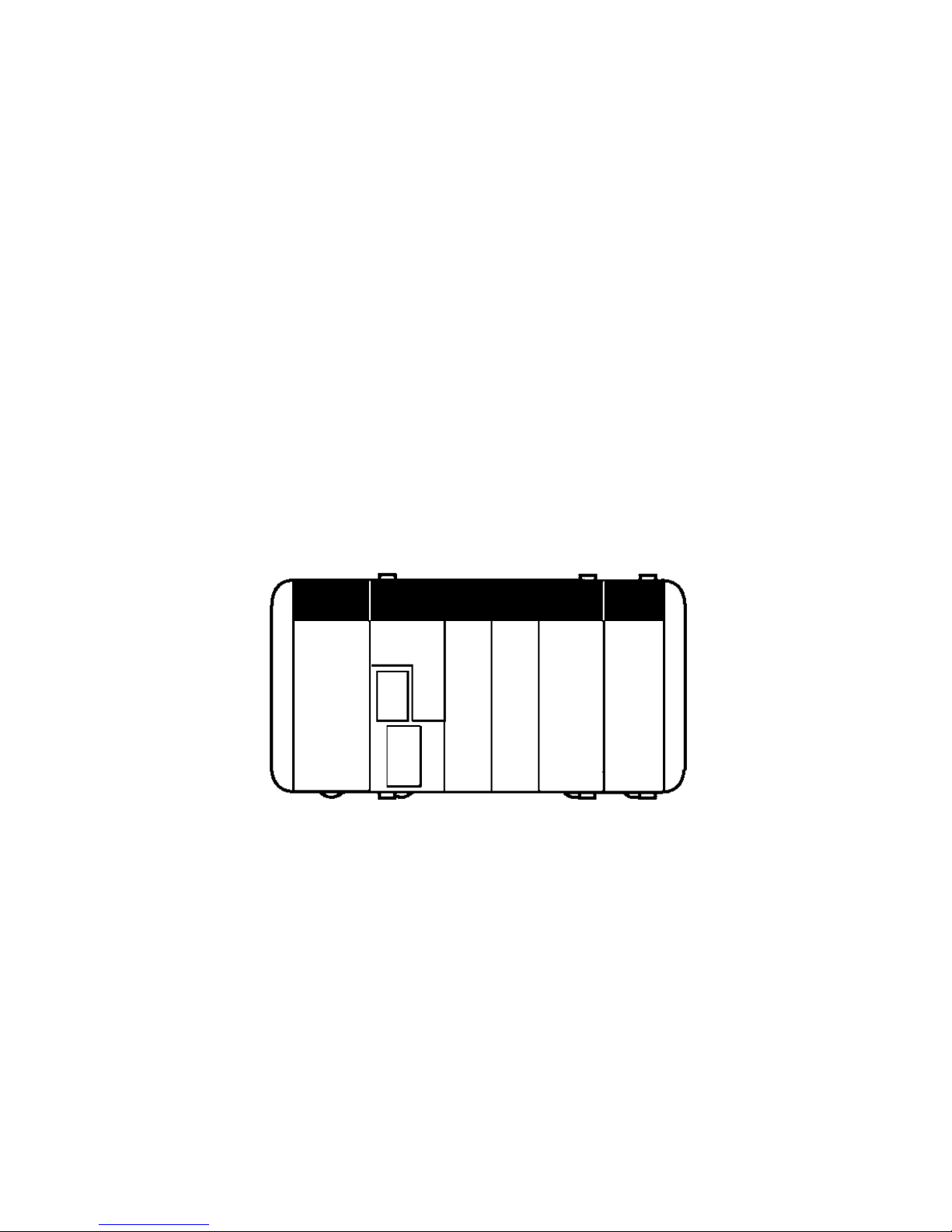
SYSMAC CQM1H Series
CQM1H-CPU@@ Programmable Controllers
CQM1H-@@@@@ Inner Boards
Operation Manual
Revised August 2005
Page 3

iv
Page 4

v
Notice:
OMRON products are manufactured for use according to proper procedures by a qualified operator
and only for the purposes described in this manual.
The following conventions are used to indicate and classify precautions in this manual. Always heed
the information provided with them. Failure to heed precautions can result in injury to people or damage to property.
!DANGER Indicates an imminently hazardous situation which, if not avoided, will result in death or
serious injury. Additionally, there may be severe property damage.
!WARNING Indicates a potentially hazardous situation which, if not avoided, could result in death or
serious injury. Additionally, there may be severe property damage.
!Caution Indicates a potentially hazardous situation which, if not avoided, may result in minor or
moderate injury, or property damage.
OMRON Product References
All OMRON products are capitalized in this manual. The word “Unit” is also capitalized when it refers to
an OMRON product, regardless of whether or not it appears in the proper name of the product.
The abbreviation “Ch,” which appears in some displays and on some OMRON products, often means
“word” and is abbreviated “Wd” in documentation in this sense.
The abbreviation “PC” means Programmable Controller and is not used as an abbreviation for anything
else.
Visual Aids
The following headings appear in the left column of the manual to help you locate different types of
information.
Note Indicates information of particular interest for efficient and convenient opera-
tion of the product.
1, 2, 3... 1. Indicates lists of one sort or another, such as procedures, checklists, etc.
OMRON, 1999
All rights reserved. No part of this publication may be reproduced, stored in a retrieval system, or transmitted, in any form, or
by any means, mechanical, electronic, photocopying, recording, or otherwise, without the prior written permission of
OMRON.
No patent liability is assumed with respect to the use of the information contained herein. Moreover, because OMRON is constantly striving to improve its high-quality products, the information contained in this manual is subject to change without
notice. Every precaution has been taken in the preparation of this manual. Nevertheless, OMRON assumes no responsibility
for errors or omissions. Neither is any liability assumed for damages resulting from the use of the information contained in
this publication.
Page 5

vi
Page 6
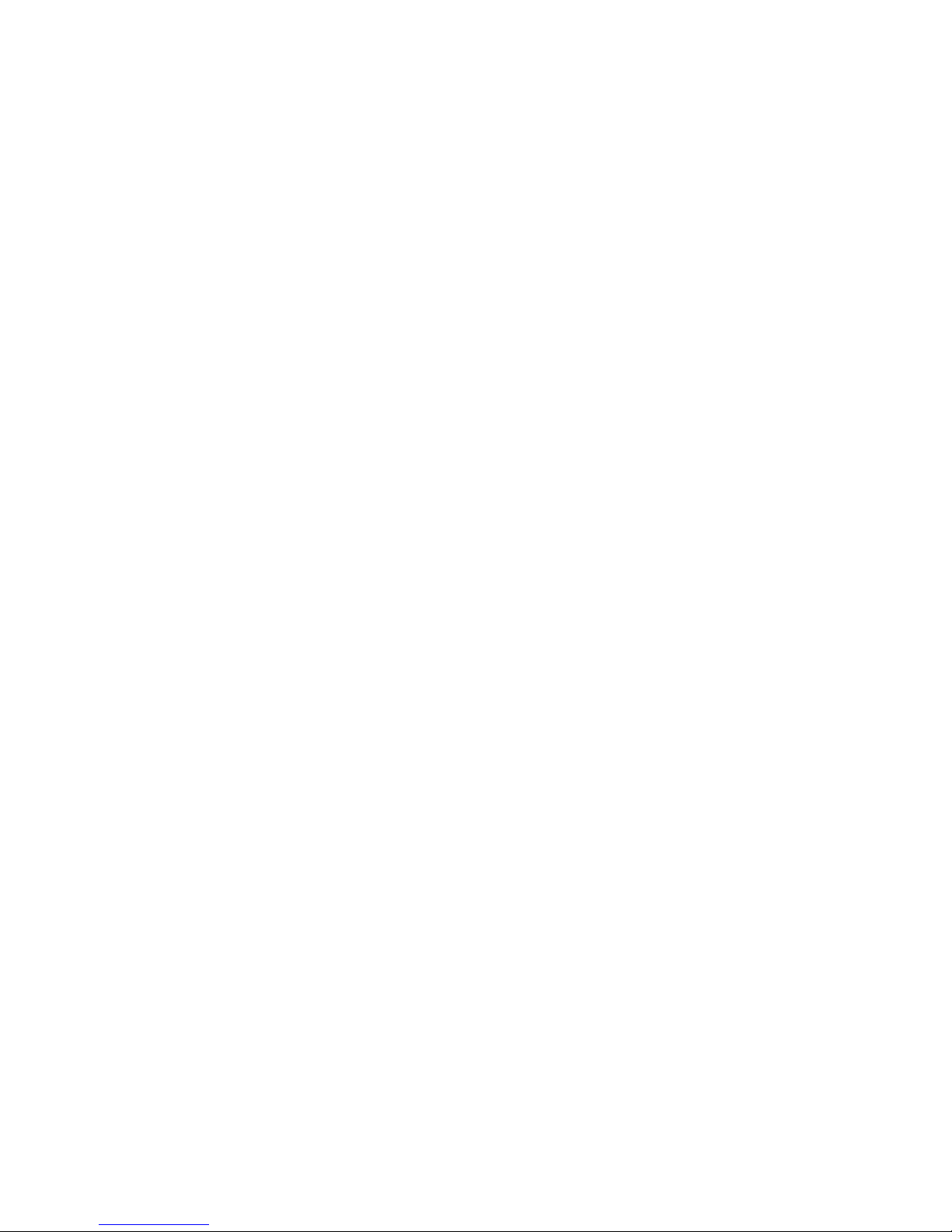
vii
TABLE OF CONTENTS
PRECAUTIONS . . . . . . . . . . . . . . . . . . . . . . . . . . . . . . . . xv
1 Intended Audience . . . . . . . . . . . . . . . . . . . . . . . . . . . . . . . . . . . . . . . . . . . . . . . . . xvi
2 General Precautions . . . . . . . . . . . . . . . . . . . . . . . . . . . . . . . . . . . . . . . . . . . . . . . . xvi
3 Safety Precautions. . . . . . . . . . . . . . . . . . . . . . . . . . . . . . . . . . . . . . . . . . . . . . . . . . xvi
4 Operating Environment Precautions . . . . . . . . . . . . . . . . . . . . . . . . . . . . . . . . . . . . xviii
5 Application Precautions . . . . . . . . . . . . . . . . . . . . . . . . . . . . . . . . . . . . . . . . . . . . . xviii
6 Conformance to EC Directives . . . . . . . . . . . . . . . . . . . . . . . . . . . . . . . . . . . . . . . . xxii
7 Upgrades Made to New Version of CQM1H CPU Units . . . . . . . . . . . . . . . . . . . . xxiv
SECTION 1
Introduction. . . . . . . . . . . . . . . . . . . . . . . . . . . . . . . . . . . . 1
1-1 Features . . . . . . . . . . . . . . . . . . . . . . . . . . . . . . . . . . . . . . . . . . . . . . . . . . . . . . . . . . 2
1-2 System Configuration . . . . . . . . . . . . . . . . . . . . . . . . . . . . . . . . . . . . . . . . . . . . . . . 7
1-3 Expanded System Configuration. . . . . . . . . . . . . . . . . . . . . . . . . . . . . . . . . . . . . . . 20
1-4 Functions Listed by Purpose. . . . . . . . . . . . . . . . . . . . . . . . . . . . . . . . . . . . . . . . . . 27
1-5 CQM1-CQM1H Comparison . . . . . . . . . . . . . . . . . . . . . . . . . . . . . . . . . . . . . . . . . 36
1-6 Overview Application Procedure . . . . . . . . . . . . . . . . . . . . . . . . . . . . . . . . . . . . . . 41
SECTION 2
Specifications . . . . . . . . . . . . . . . . . . . . . . . . . . . . . . . . . . . 43
2-1 Unit Specifications . . . . . . . . . . . . . . . . . . . . . . . . . . . . . . . . . . . . . . . . . . . . . . . . . 44
2-2 Input Unit Specifications. . . . . . . . . . . . . . . . . . . . . . . . . . . . . . . . . . . . . . . . . . . . . 50
2-3 Output Unit Specifications . . . . . . . . . . . . . . . . . . . . . . . . . . . . . . . . . . . . . . . . . . . 59
SECTION 3
Units . . . . . . . . . . . . . . . . . . . . . . . . . . . . . . . . . . . . . . . . . . 75
3-1 CPU Units . . . . . . . . . . . . . . . . . . . . . . . . . . . . . . . . . . . . . . . . . . . . . . . . . . . . . . . . 76
3-2 Power Supply Unit . . . . . . . . . . . . . . . . . . . . . . . . . . . . . . . . . . . . . . . . . . . . . . . . . 85
3-3 I/O Units . . . . . . . . . . . . . . . . . . . . . . . . . . . . . . . . . . . . . . . . . . . . . . . . . . . . . . . . . 89
3-4 Inner Boards . . . . . . . . . . . . . . . . . . . . . . . . . . . . . . . . . . . . . . . . . . . . . . . . . . . . . . 90
3-5 Products for Expansion I/O Blocks. . . . . . . . . . . . . . . . . . . . . . . . . . . . . . . . . . . . . 91
3-6 Programming Devices. . . . . . . . . . . . . . . . . . . . . . . . . . . . . . . . . . . . . . . . . . . . . . . 92
SECTION 4
Installation . . . . . . . . . . . . . . . . . . . . . . . . . . . . . . . . . . . . . 101
4-1 Fail-safe Circuits . . . . . . . . . . . . . . . . . . . . . . . . . . . . . . . . . . . . . . . . . . . . . . . . . . . 102
4-2 Installation Precautions. . . . . . . . . . . . . . . . . . . . . . . . . . . . . . . . . . . . . . . . . . . . . . 104
4-3 Mounting Dimensions. . . . . . . . . . . . . . . . . . . . . . . . . . . . . . . . . . . . . . . . . . . . . . . 106
4-4 Connecting PC Components . . . . . . . . . . . . . . . . . . . . . . . . . . . . . . . . . . . . . . . . . . 110
4-5 Inner Board Installation . . . . . . . . . . . . . . . . . . . . . . . . . . . . . . . . . . . . . . . . . . . . . 112
4-6 DIN Track Installation . . . . . . . . . . . . . . . . . . . . . . . . . . . . . . . . . . . . . . . . . . . . . . 113
4-7 Wiring and Connections . . . . . . . . . . . . . . . . . . . . . . . . . . . . . . . . . . . . . . . . . . . . . 115
4-8 I/O Unit Wiring Precautions . . . . . . . . . . . . . . . . . . . . . . . . . . . . . . . . . . . . . . . . . . 125
4-9 Connecting Programming Devices . . . . . . . . . . . . . . . . . . . . . . . . . . . . . . . . . . . . . 128
4-10 Connecting Programmable Terminals. . . . . . . . . . . . . . . . . . . . . . . . . . . . . . . . . . . 129
Page 7

viii
TABLE OF CONTENTS
SECTION 5
Overview of Operation . . . . . . . . . . . . . . . . . . . . . . . . . . . 133
5-1 Internal Structure of CPU Unit . . . . . . . . . . . . . . . . . . . . . . . . . . . . . . . . . . . . . . . 134
5-2 Operating Modes . . . . . . . . . . . . . . . . . . . . . . . . . . . . . . . . . . . . . . . . . . . . . . . . . . 135
SECTION 6
Switch Settings . . . . . . . . . . . . . . . . . . . . . . . . . . . . . . . . . . 139
6-1 DIP Switch Settings. . . . . . . . . . . . . . . . . . . . . . . . . . . . . . . . . . . . . . . . . . . . . . . . 140
6-2 Communications Port and Startup Modes Settings. . . . . . . . . . . . . . . . . . . . . . . . 141
SECTION 7
Using a Programming Console. . . . . . . . . . . . . . . . . . . . . 143
7-1 Programming . . . . . . . . . . . . . . . . . . . . . . . . . . . . . . . . . . . . . . . . . . . . . . . . . . . . . 144
7-2 Connecting the Programming Console . . . . . . . . . . . . . . . . . . . . . . . . . . . . . . . . . 144
7-3 Programming Console Operations. . . . . . . . . . . . . . . . . . . . . . . . . . . . . . . . . . . . . 153
7-4 Programming Example . . . . . . . . . . . . . . . . . . . . . . . . . . . . . . . . . . . . . . . . . . . . . 179
SECTION 8
Inner Boards . . . . . . . . . . . . . . . . . . . . . . . . . . . . . . . . . . . 189
8-1 High-speed Counter Board . . . . . . . . . . . . . . . . . . . . . . . . . . . . . . . . . . . . . . . . . . 190
8-2 Pulse I/O Board . . . . . . . . . . . . . . . . . . . . . . . . . . . . . . . . . . . . . . . . . . . . . . . . . . . 202
8-3 Absolute Encoder Interface Board. . . . . . . . . . . . . . . . . . . . . . . . . . . . . . . . . . . . . 213
8-4 Analog Setting Board . . . . . . . . . . . . . . . . . . . . . . . . . . . . . . . . . . . . . . . . . . . . . . 220
8-5 Analog I/O Board . . . . . . . . . . . . . . . . . . . . . . . . . . . . . . . . . . . . . . . . . . . . . . . . . 222
8-6 Serial Communications Board. . . . . . . . . . . . . . . . . . . . . . . . . . . . . . . . . . . . . . . . 227
SECTION 9
Battery Maintenance . . . . . . . . . . . . . . . . . . . . . . . . . . . . . 231
9-1 Battery Replacement . . . . . . . . . . . . . . . . . . . . . . . . . . . . . . . . . . . . . . . . . . . . . . . 232
9-2 Battery Life . . . . . . . . . . . . . . . . . . . . . . . . . . . . . . . . . . . . . . . . . . . . . . . . . . . . . . 232
9-3 Replacement Procedure . . . . . . . . . . . . . . . . . . . . . . . . . . . . . . . . . . . . . . . . . . . . . 233
Appendix
Preparing Cables for Inner Boards . . . . . . . . . . . . . . . . . . . . . . . . . . . . . . . . . . . . 235
Glossary . . . . . . . . . . . . . . . . . . . . . . . . . . . . . . . . . . . . . . . 237
Index . . . . . . . . . . . . . . . . . . . . . . . . . . . . . . . . . . . . . . . . . . 253
Revision History . . . . . . . . . . . . . . . . . . . . . . . . . . . . . . . . 257
Page 8
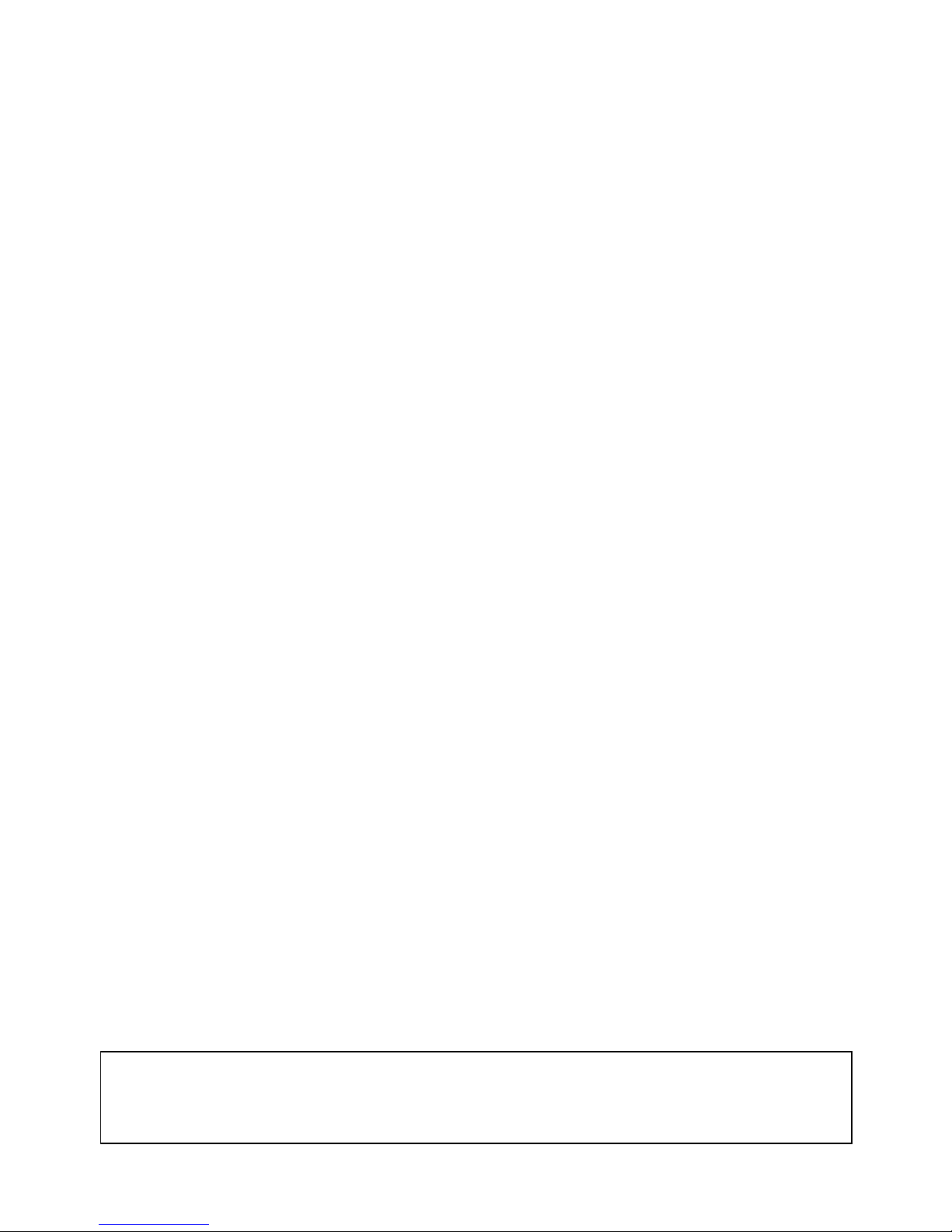
ix
About this Manual:
The CQM1H is a compact, high-speed Programmable Controller (PC) designed for advanced control
operations in systems requiring from 16 to 256 I/O points per PC. There are two manuals describing
the setup and operation of the CQM1H: The CQM1H Operation Manual (this manual) and the CQM1H
Programming Manual. Also available is the CQM1-series Dedicated I/O Units Operation Manual.
This manual describes the system configuration and installation of the CQM1H and provides a basic
explanation of operating procedures for the Programming Consoles. It also introduces the capabilities
of the SYSMAC Support Software (SSS) and SYSMAC-CPT Support Software. Read this manual first
to acquaint yourself with the CQM1H.
The CQM1H Programming Manual (W364) provides detailed descriptions of the CQM1H’s programming functions. The SYSMAC Support Software Operation Manuals: Basics and C-series PCs (W247
and W248) provide descriptions of SSS operations for the CQM1H and other SYSMAC C-series PCs.
The SYSMAC-CPT Support Software Quick Start Guide (W332) and User Manual (W333) provide
descriptions of ladder diagram operation in the Windows environment. The CX-Programmer Operation
Manual (W414) provides details of operations for the WS02-CXPC1-E CX-Programmer.
Please read this manual carefully and be sure you understand the information provided before
attempting to install and operate the CQM1H.
Section 1 describes the CQM1H’s special features and functions, describes the system configurations, and outlines the steps required before operation. It also provides a list of CQM1H functions by
purpose and a comparison between the CQM1H and the CQM1.
Section 2 gives specifications for the Units that go together to create a CQM1H PC and provides functional specifications of the memory areas.
Section 3 provides details on functions and nomenclature for the Units that make up the CQM1H and
provides information on Programming Devices and communications specifications.
Section 4 describes how to install the CQM1H PC, including how to mount Units, wire I/O, and connect Programming Devices. Installation precautions and mounting dimensions are also provided. Follow the instructions carefully to ensure proper operation. Improper installation can cause the PC to
malfunction.
Section 5 gives a general overview of CQM1H operation and includes details on the internal structure
of the CPU Unit and describes the different operating modes.
Section 6 describes the setting on the DIP switch on the front of the CPU Unit. Most PC operations are
controlled by parameters set in the PC Setup. Refer to the CQM1H Programming Manual for information on the PC Setup.
Section 7 provides information on connecting and using a Programming Console. Refer to 7-4-2 Programming Console Error Messages for details on errors that might occur during Programming Console
operations.
Section 8 describes hardware information for the following Inner Boards: Serial Communications
Board, High-speed Counter Board, Pulse I/O Board, Absolute Encoder Interface Board, Analog Setting
Board, and Analog I/O Board. Refer to the CQM1H Programming Manual for information on software
application.
Section 9 describes the maintenance of the battery that backs up memory in the CPU Unit, including
the replacement procedure.
The Appendix describes preparing cables for Inner Boards.
!WARNING Failure to read and understand the information provided in this manual may result in per-
sonal injury or death, damage to the product, or product failure. Please read each section
in its entirety and be sure you understand the information provided in the section and
related sections before attempting any of the procedures or operations given.
Page 9

Page 10
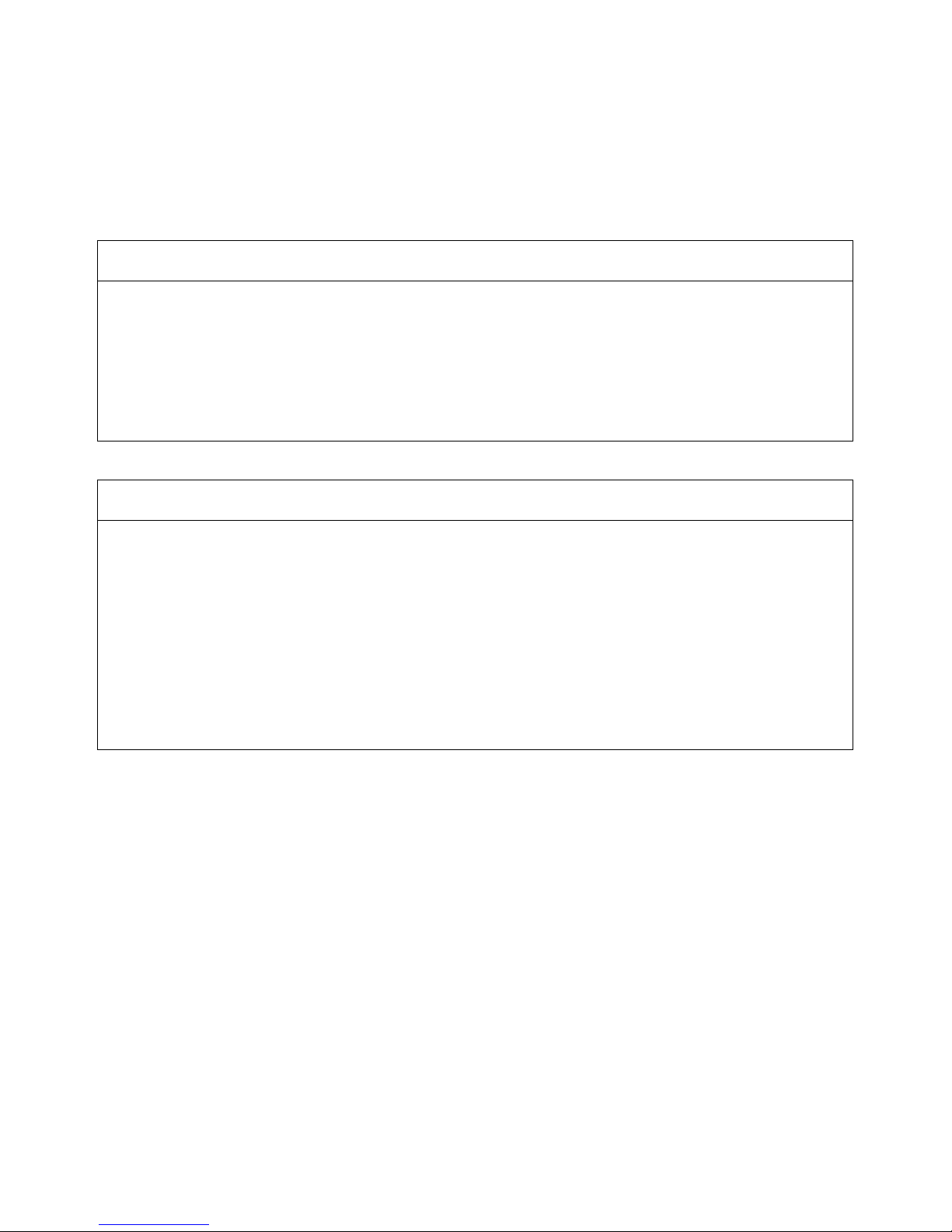
xi
Read and Understand this Manual
Please read and understand this manual before using the product. Please consult your OMRON
representative if you have any questions or comments.
Warranty and Limitations of Liability
WARRANTY
OMRON's exclusive warranty is that the products are free from defects in materials and workmanship for a
period of one year (or other period if specified) from date of sale by OMRON.
OMRON MAKES NO WARRANTY OR REPRESENTATION, EXPRESS OR IMPLIED, REGARDING NONINFRINGEMENT, MERCHANTABILITY, OR FITNESS FOR PARTICULAR PURPOSE OF THE
PRODUCTS. ANY BUYER OR USER ACKNOWLEDGES THAT THE BUYER OR USER ALONE HAS
DETERMINED THAT THE PRODUCTS WILL SUITABLY MEET THE REQUIREMENTS OF THEIR
INTENDED USE. OMRON DISCLAIMS ALL OTHER WARRANTIES, EXPRESS OR IMPLIED.
LIMITATIONS OF LIABILITY
OMRON SHALL NOT BE RESPONSIBLE FOR SPECIAL, INDIRECT, OR CONSEQUENTIAL DAMAGES,
LOSS OF PROFITS OR COMMERCIAL LOSS IN ANY WAY CONNECTED WITH THE PRODUCTS,
WHETHER SUCH CLAIM IS BASED ON CONTRACT, WARRANTY, NEGLIGENCE, OR STRICT
LIABILITY.
In no event shall the responsibility of OMRON for any act exceed the individual price of the product on which
liability is asserted.
IN NO EVENT SHALL OMRON BE RESPONSIBLE FOR WARRANTY, REPAIR, OR OTHER CLAIMS
REGARDING THE PRODUCTS UNLESS OMRON'S ANALYSIS CONFIRMS THAT THE PRODUCTS
WERE PROPERLY HANDLED, STORED, INSTALLED, AND MAINTAINED AND NOT SUBJECT TO
CONTAMINATION, ABUSE, MISUSE, OR INAPPROPRIATE MODIFICATION OR REPAIR.
Page 11
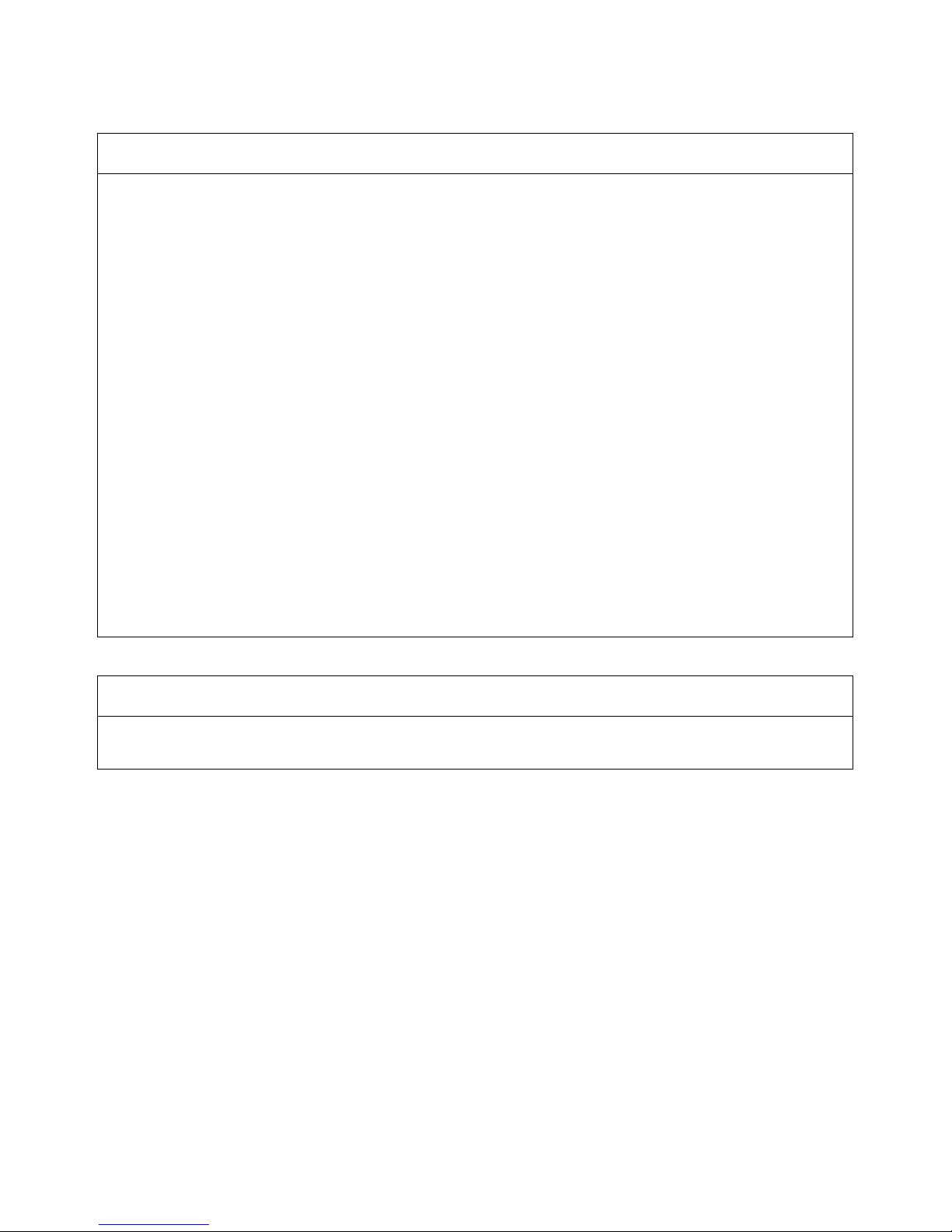
xii
Application Considerations
SUITABILITY FOR USE
OMRON shall not be responsible for conformity with any standards, codes, or regulations that apply to the
combination of products in the customer's application or use of the products.
At the customer's request, OMRON will provide applicable third party certification documents identifying
ratings and limitations of use that apply to the products. This information by itself is not sufficient for a
complete determination of the suitability of the products in combination with the end product, machine,
system, or other application or use.
The following are some examples of applications for which particular attention must be given. This is not
intended to be an exhaustive list of all possible uses of the products, nor is it intended to imply that the uses
listed may be suitable for the products:
• Outdoor use, uses involving potential chemical contamination or electrical interference, or conditions or
uses not described in this manual.
• Nuclear energy control systems, combustion systems, railroad systems, aviation systems, medical
equipment, amusement machines, vehicles, safety equipment, and installations subject to separate
industry or government regulations.
• Systems, machines, and equipment that could present a risk to life or property.
Please know and observe all prohibitions of use applicable to the products.
NEVER USE THE PRODUCTS FOR AN APPLICATION INVOLVING SERIOUS RISK TO LIFE OR
PROPERTY WITHOUT ENSURING THAT THE SYSTEM AS A WHOLE HAS BEEN DESIGNED TO
ADDRESS THE RISKS, AND THAT THE OMRON PRODUCTS ARE PROPERLY RATED AND
INSTALLED FOR THE INTENDED USE WITHIN THE OVERALL EQUIPMENT OR SYSTEM.
PROGRAMMABLE PRODUCTS
OMRON shall not be responsible for the user's programming of a programmable product, or any
consequence thereof.
Page 12

xiii
Disclaimers
CHANGE IN SPECIFICATIONS
Product specifications and accessories may be changed at any time based on improvements and other
reasons.
It is our practice to change model numbers when published ratings or features are changed, or when
significant construction changes are made. However, some specifications of the products may be changed
without any notice. When in doubt, special model numbers may be assigned to fix or establish key
specifications for your application on your request. Please consult with your OMRON representative at any
time to confirm actual specifications of purchased products.
DIMENSIONS AND WEIGHTS
Dimensions and weights are nominal and are not to be used for manufacturing purposes, even when
tolerances are shown.
PERFORMANCE DATA
Performance data given in this manual is provided as a guide for the user in determining suitability and does
not constitute a warranty. It may represent the result of OMRON's test conditions, and the users must
correlate it to actual application requirements. Actual performance is subject to the OMRON Warranty and
Limitations of Liability.
ERRORS AND OMISSIONS
The information in this manual has been carefully checked and is believed to be accurate; however, no
responsibility is assumed for clerical, typographical, or proofreading errors, or omissions.
Page 13

xiv
Page 14

xv
PRECAUTIONS
This section provides general precautions for using the CQM1H-series Programmable Controllers (PCs) and related
devices.
The information contained in this section is important for the safe and reliable application of Programmable
Controllers. You must read this section and understand the information contained before attempting to set up or
operate a PC system.
1 Intended Audience . . . . . . . . . . . . . . . . . . . . . . . . . . . . . . . . . . . . . . . . . . . . . xvi
2 General Precautions . . . . . . . . . . . . . . . . . . . . . . . . . . . . . . . . . . . . . . . . . . . . xvi
3 Safety Precautions. . . . . . . . . . . . . . . . . . . . . . . . . . . . . . . . . . . . . . . . . . . . . . xvi
4 Operating Environment Precautions . . . . . . . . . . . . . . . . . . . . . . . . . . . . . . . . xviii
5 Application Precautions . . . . . . . . . . . . . . . . . . . . . . . . . . . . . . . . . . . . . . . . . xviii
6 Conformance to EC Directives . . . . . . . . . . . . . . . . . . . . . . . . . . . . . . . . . . . . xxii
6-1 Applicable Directives . . . . . . . . . . . . . . . . . . . . . . . . . . . . . . . . . . . . xxii
6-2 Concepts . . . . . . . . . . . . . . . . . . . . . . . . . . . . . . . . . . . . . . . . . . . . . . xxii
6-3 Conformance to EC Directives. . . . . . . . . . . . . . . . . . . . . . . . . . . . . xxii
6-4 Relay Output Noise Reduction Methods . . . . . . . . . . . . . . . . . . . . . xxii
7 Upgrades Made to New Version of CQM1H CPU Units . . . . . . . . . . . . . . . . xxiv
7-1 Reading Manufacturing Numbers. . . . . . . . . . . . . . . . . . . . . . . . . . . xxiv
7-2 Changes in Specifications. . . . . . . . . . . . . . . . . . . . . . . . . . . . . . . . . xxiv
Page 15

xvi
Intended Audience 1
1 Intended Audience
This manual is intended for the following personnel, who must also have
knowledge of electrical systems (an electrical engineer or the equivalent).
• Personnel in charge of installing FA systems.
• Personnel in charge of designing FA systems.
• Personnel in charge of managing FA systems and facilities.
2 General Precautions
The user must operate the product according to the performance specifications described in the operation manuals.
Before using the product under conditions which are not described in the
manual or applying the product to nuclear control systems, railroad systems,
aviation systems, vehicles, combustion systems, medical equipment, amusement machines, safety equipment, and other systems, machines, and equipment that may have a serious influence on lives and property if used
improperly, consult your OMRON representative.
Make sure that the ratings and performance characteristics of the product are
sufficient for the systems, machines, and equipment, and be sure to provide
the systems, machines, and equipment with double safety mechanisms.
This manual provides information for programming and operating the PC. Be
sure to read this manual before attempting to use the PC and keep this manual close at hand for reference during operation.
!WARNING It is extremely important that a PC and all PC Units be used for the specified
purpose and under the specified conditions, especially in applications that can
directly or indirectly affect human life. You must consult with your OMRON
representative before applying a PC System to the above-mentioned applications.
3 Safety Precautions
!WARNING The CPU Unit refreshes I/O even when the program is stopped (i.e., even in
PROGRAM mode). Confirm safety thoroughly in advance before changing the
status of any part of memory allocated to I/O Units, Dedicated I/O Units, or
Inner Board. Any changes to the data allocated to any Unit may result in unexpected operation of the loads connected to the Unit. Any of the following operation may result in changes to memory status.
• Transferring I/O memory data to the CPU Unit from a Programming
Device.
• Changing present values in memory from a Programming Device.
• Force-setting/-resetting bits from a Programming Device.
• Transferring I/O memory from a host computer or from another PC on a
network.
!WARNING Do not attempt to take any Unit apart or touch the interior while the power is
being supplied. Doing so may result in electric shock.
!WARNING Do not touch any of the terminals or terminal blocks while the power is being
supplied. Doing so may result in electric shock.
!WARNING Provide safety measures in external circuits (i.e., not in the Programmable
Controller), including the following items, in order to ensure safety in the system if an abnormality occurs due to malfunction of the PC or another external
Page 16

xvii
Safety Precautions 3
factor affecting the PC operation. Not doing so may result in serious accidents.
• Emergency stop circuits, interlock circuits, limit circuits, and similar safety
measures must be provided in external control circuits.
• The PC will turn OFF all outputs when its self-diagnosis function detects
any error or when a severe failure alarm (FALS) instruction is executed.
As a countermeasure for such errors, external safety measures must be
provided to ensure safety in the system.
• The PC outputs may remain ON or OFF due to deposition or burning of
the output relays or destruction of the output transistors. As a countermeasure for such problems, external safety measures must be provided
to ensure safety in the system.
• When the 24-VDC output (service power supply to the PC) is overloaded
or short-circuited, the voltage may drop and result in the outputs being
turned OFF. As a countermeasure for such problems, external safety
measures must be provided to ensure safety in the system.
!WARNING Do not attempt to disassemble, repair, or modify any Units. Any attempt to do
so may result in malfunction, fire, or electric shock.
!WARNING Do not touch the Power Supply Unit while power is being supplied or immedi-
ately after power has been turned OFF. Doing so may result in burns.
!Caution Execute online edit only after confirming that no adverse effects will be
caused by extending the cycle time. Otherwise, the input signals may not be
readable.
!Caution Confirm safety at the destination node before transferring a program to
another node or changing contents of the I/O memory area. Doing either of
these without confirming safety may result in injury.
!Caution Tighten the screws on the terminal block of the AC Power Supply Unit to the
torque specified in the operation manual. The loose screws may result in
burning or malfunction.
Page 17

xviii
Operating Environment Precautions 4
4 Operating Environment Precautions
!Caution Do not operate the control system in the following locations:
• Locations subject to direct sunlight.
• Locations subject to temperatures or humidity outside the range specified
in the specifications.
• Locations subject to condensation as the result of severe changes in temperature.
• Locations subject to corrosive or flammable gases.
• Locations subject to dust (especially iron dust) or salts.
• Locations subject to exposure to water, oil, or chemicals.
• Locations subject to shock or vibration.
!Caution Take appropriate and sufficient countermeasures when installing systems in
the following locations:
• Locations subject to static electricity or other forms of noise.
• Locations subject to strong electromagnetic fields.
• Locations subject to possible exposure to radioactivity.
• Locations close to power supplies.
!Caution The operating environment of the PC System can have a large effect on the
longevity and reliability of the system. Improper operating environments can
lead to malfunction, failure, and other unforeseeable problems with the PC
System. Be sure that the operating environment is within the specified conditions at installation and remains within the specified conditions during the life
of the system.
5 Application Precautions
Observe the following precautions when using the PC System.
!WARNING Always heed these precautions. Failure to observe the following precautions
could lead to serious or possibly fatal injury.
• Always ground the system to 100
Ω or less when installing the Units. Not
connecting to a ground of 100
Ω or less may result in electric shock.
• Always turn OFF the power supply to the PC before attempting any of the
following. Not turning OFF the power supply may result in malfunction or
electric shock.
• Mounting or dismounting I/O Units, CPU Units, Memory Cassettes, Power
Supply Units, or any other Units.
• Assembling the Units.
• Connecting cables or wiring the system.
• Connecting or disconnecting the connectors.
• Setting DIP switches.
• Replacing the battery.
Page 18

xix
Application Precautions 5
!Caution Failure to observe the following precautions could lead to faulty operation of
the PC or the system, or could damage the PC or PC Units. Always heed
these precautions.
• Fail-safe measures must be taken by the customer to ensure safety in the
event of incorrect, missing, or abnormal signals caused by broken signal
lines, momentary power interruptions, or other causes.
• Fail-safe measures must be taken by the customer to ensure safety in the
event that outputs from Output Units remain ON as a result of internal circuit failures, which can occur in relays, transistors, and other elements.
• Always turn ON power to the PC before turning ON power to the control
system. If the PC power supply is turned ON after the control power supply, temporary errors may result in control system signals because the
output terminals on DC Output Units and other Units will momentarily turn
ON when power is turned ON to the PC.
• Do not turn OFF the power supply to the PC when data is being transferred. In particular, do not turn OFF the power supply when reading or
writing a Memory Card. Also, do not remove the Memory Card when the
BUSY indicator is lit. To remove a Memory Card, first press the memory
card power supply switch and then wait for the BUSY indicator to go out
before removing the Memory Card.
• If the I/O Hold Bit (SR 25212) is turned ON, the outputs from the PC will
not be turned OFF and will maintain their previous status when the PC is
switched from RUN or MONITOR mode to PROGRAM mode. Make sure
that the external loads will not produce dangerous conditions when this
occurs. (When operation stops for a fatal error, including those produced
with the FALS(07) instruction, all outputs from Output Unit will be turned
OFF and only the internal output status will be maintained.)
• Install the Units properly as specified in the operation manuals. Improper
installation of the Units may result in malfunction.
• Mount Units only after checking terminal blocks and connectors completely.
• When assembling the Units or mounting the end cover, be sure to lock
them securely as shown in the following illustrations. If they are not properly locked, desired functionality may not be achieved.
• Be sure to mount the end cover to the rightmost Unit.
• Be sure that all the mounting screws, terminal screws, and cable connector screws are tightened to the torque specified in the relevant manuals.
Incorrect tightening torque may result in malfunction.
• Be sure that the terminal blocks, Memory Units, expansion I/O cables,
and other items with locking devices are properly locked into place.
Improper locking may result in malfunction.
• Be sure to confirm the orientation and polarities when connecting terminal
blocks and connectors.
• Leave the label attached to the Unit when wiring. Removing the label may
result in malfunction if foreign matter enters the Unit.
• Remove the label after the completion of wiring to ensure proper heat dissipation. Leaving the label attached may result in malfunction.
• Wire all connections correctly.
• When supplying power at 200 to 240 V AC from a CQM1-PA216 Power
Supply Unit, always remove the metal jumper from the voltage selector
Page 19

xx
Application Precautions 5
terminals. The product will be destroyed if 200 to 240 V AC is supplied
while the metal jumper is attached.
• A ground of 100
Ω or less must be installed when shorting the GR and LG
terminals on the Power Supply Unit.
• Use crimp terminals for wiring. Do not connect bare stranded wires
directly to terminals. Connection of bare stranded wires may result in
burning.
• Do not apply voltages to the Input Units in excess of the rated input voltage. Excess voltages may result in burning.
• Do not apply voltages or connect loads to the Output Units in excess of
the maximum switching capacity. Excess voltage or loads may result in
burning.
• Install external breakers and take other safety measures against short-circuiting in external wiring. Insufficient safety measures against short-circuiting may result in burning.
• Always use the power supply voltages specified in the operation manuals.
An incorrect voltage may result in malfunction or burning.
• Take appropriate measures to ensure that the specified power with the
rated voltage and frequency is supplied. Be particularly careful in places
where the power supply is unstable. An incorrect power supply may result
in malfunction.
• Disconnect the functional ground terminal when performing withstand
voltage tests. Not disconnecting the functional ground terminal may result
in burning.
• Check switch settings, the contents of the DM Area, and other preparations before starting operation. Starting operation without the proper settings or data may result in an unexpected operation.
• Check the user program for proper execution before actually running it on
the Unit. Not checking the program may result in an unexpected operation.
• Double-check all wiring and switch settings before turning ON the power
supply. Incorrect wiring may result in burning.
• Confirm that no adverse effect will occur in the system before attempting
any of the following. Not doing so may result in an unexpected operation.
• Changing the operating mode of the PC.
• Force-setting/force-resetting any bit in memory.
• Changing the present value of any word or any set value in memory.
• Before touching a Unit, be sure to first touch a grounded metallic object in
order to discharge any static build-up. Not doing so may result in malfunction or damage.
• Do not pull on the cables or bend the cables beyond their natural limit.
Doing either of these may break the cables.
• Do not place objects on top of the cables or other wiring lines. Doing so
may break the cables.
• Resume operation only after transferring to the new CPU Unit the contents of the DM Area, HR Area, and other data required for resuming
operation. Not doing so may result in an unexpected operation.
• Do not short the battery terminals or charge, disassemble, heat, or incinerate the battery. Do not subject the battery to strong shocks. Doing any
of these may result in leakage, rupture, heat generation, or ignition of the
battery. Dispose of any battery that has been dropped on the floor or oth-
Page 20
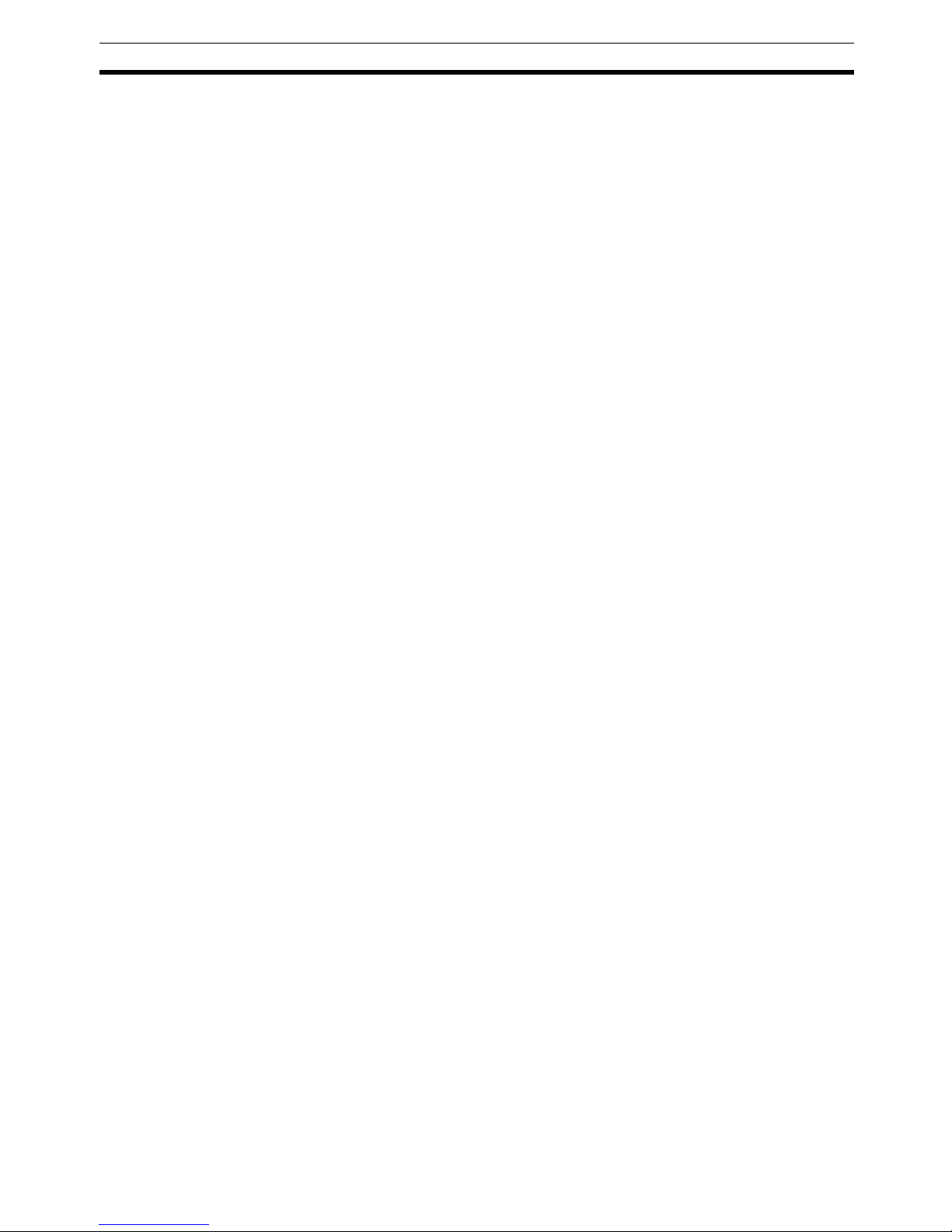
xxi
Application Precautions 5
erwise subjected to excessive shock. Batteries that have been subjected
to shock may leak if they are used.
• UL standards required that batteries be replaced only by experienced
technicians. Do not allow unqualified persons to replace batteries.
• When replacing parts, be sure to confirm that the rating of a new part is
correct. Not doing so may result in malfunction or burning.
• When transporting or storing circuit boards, cover them in antistatic material to protect them from static electricity and maintain the proper storage
temperature.
• Do not touch circuit boards or the components mounted to them with your
bare hands. There are sharp leads and other parts on the boards that
may cause injury if handled improperly.
• Before touching a Unit or Board, be sure to first touch a grounded metallic
object to discharge any static build-up from your body. Not doing so may
result in malfunction or damage.
• Provide sufficient clearances around the Unit and other devices to ensure
proper heat dissipation. Do not cover the ventilation openings of the Unit.
• For wiring, use crimp terminals of the appropriate size as specified in relevant manuals.
• Do not allow metallic objects or conductive wires to enter the Unit.
• Set the operating settings of the Temperature Controller properly according to the system to be controlled.
• Provide appropriate safety measures, such as overheat prevention and
alarm systems, in separate circuits to ensure safety of the entire system
even when the Temperature Controller malfunctions.
• Allow at least 10 minutes after turning ON the Temperature Controller as
warmup time.
• Do not use thinner to clean the product. Use commercially available
cleaning alcohol.
• Mount the I/O Control Unit on the right of the CPU Block.
• When using Expansion I/O Blocks, configure the system so that the current consumptions for the CPU Block and each of the Expansion I/O
Blocks do not exceed the specified values, and that the total current consumption does not exceed the current capacity of the Power Supply Unit.
• Configure the system so that the number of Units in both the CPU Block
and Expansion I/O Blocks do not exceed the maximum number of connectable Units for the Block.
Page 21

xxii
Conformance to EC Directives 6
6 Conformance to EC Directives
6-1 Applicable Directives
•EMC Directives
• Low Voltage Directive
6-2 Concepts
EMC Directives
OMRON devices that comply with EC Directives also conform to the related
EMC standards so that they can be more easily built into other devices or
machines. The actual products have been checked for conformity to EMC
standards (see the following note). Whether the products conform to the standards in the system used by the customer, however, must be checked by the
customer.
EMC-related performance of the OMRON devices that comply with EC Directives will vary depending on the configuration, wiring, and other conditions of
the equipment or control panel in which the OMRON devices are installed.
The customer must, therefore, perform final checks to confirm that devices
and the overall machine conform to EMC standards.
Note Applicable EMC (Electromagnetic Compatibility) standards are as follows:
EMS (Electromagnetic Susceptibility): EN61131-2
EMI (Electromagnetic Interference): EN61000-6-4
(Radiated emission: 10-m regulations)
Low Voltage Directive
Always ensure that devices operating at voltages of 50 to 1,000 V AC or 75 to
1,500 V DC meet the required safety standards for the PC (EN61131-2).
6-3 Conformance to EC Directives
The CQM1H-series PCs comply with EC Directives. To ensure that the
machine or device in which a CQM1H-series PC is used complies with EC
directives, the PC must be installed as follows:
1, 2, 3...
1. The PC must be installed within a control panel.
2. Reinforced insulation or double insulation must be used for the DC power
supplies used for the communications and I/O power supplies.
3. PCs complying with EC Directives also conform to the Common Emission
Standard (EN61000-6-4). When a PC is built into a machine, however,
noise can be generated by switching devices using relay outputs and
cause the overall machine to fail to meet the Standards. If this occurs,
surge killers must be connected or other measures taken external to the
PC.
The following methods represent typical methods for reducing noise, and
may not be sufficient in all cases. Required countermeasures will vary depending on the devices connected to the control panel, wiring, the configuration of the system, and other conditions.
6-4 Relay Output Noise Reduction Methods
The CQM1H-series PCs conforms to the Common Emission Standards
(EN61000-6-4) of the EMC Directives. However, noise generated by relay out-
Page 22
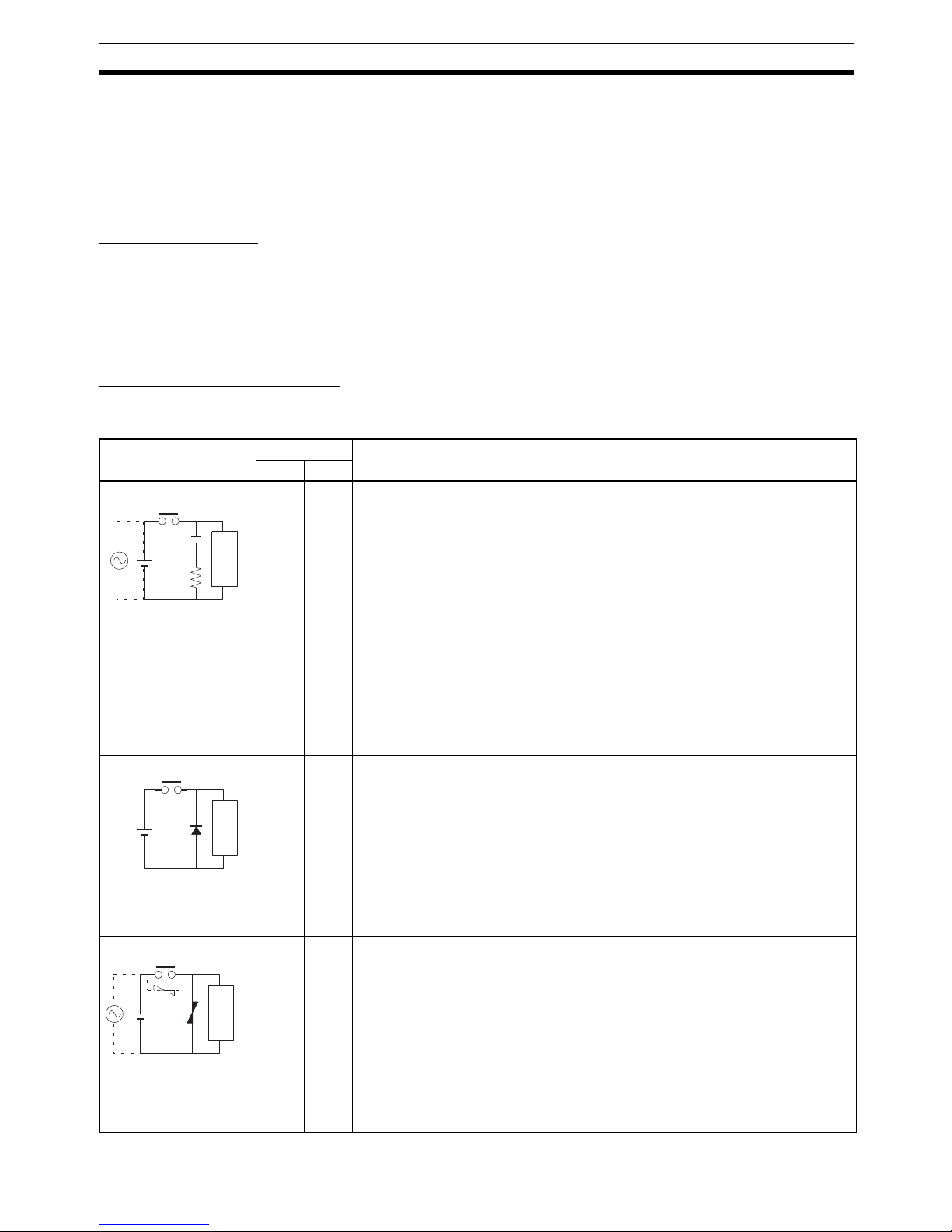
xxiii
Conformance to EC Directives 6
put switching may not satisfy these Standards. In such a case, a noise filter
must be connected to the load side or other appropriate countermeasures
must be provided external to the PC.
Countermeasures taken to satisfy the standards vary depending on the
devices on the load side, wiring, configuration of machines, etc. Following are
examples of countermeasures for reducing the generated noise.
Countermeasures
Refer to EN61000-6-4 for more details.
Countermeasures are not required if the frequency of load switching for the
whole system including the PC is less than 5 times per minute.
Countermeasures are required if the frequency of load switching for the whole
system including the PC is 5 times or more per minute.
Countermeasure Examples
When switching an inductive load, connect a surge protector, diodes, etc., in
parallel with the load or contact as shown below.
Circuit Current Characteristic Required element
AC DC
Yes Yes If the load is a relay or solenoid, there is
a time lag between the moment the
circuit is opened and the moment the
load is reset.
If the supply voltage is 24 or 48 V, insert
the surge protector in parallel with the
load. If the supply voltage is 100 to 200
V, insert the surge protector between
the contacts.
The capacitance of the capacitor must
be 1 to 0.5 µF per contact current of
1 A and resistance of the resistor must
be 0.5 to 1 Ω per contact voltage of 1 V.
These values, however, vary with the
load and the characteristics of the
relay. Decide these values from testing,
and take into consideration that the
capacitance suppresses spark
discharge when the contacts are
separated and the resistance limits the
current that flows into the load when
the circuit is closed again.
The dielectric strength of the capacitor
must be 200 to 300 V. If the circuit is an
AC circuit, use a capacitor with no
polarity.
No Yes The diode connected in parallel with
the load changes energy accumulated
by the coil into a current, which then
flows into the coil so that the current will
be converted into Joule heat by the
resistance of the inductive load.
This time lag, between the moment the
circuit is opened and the moment the
load is reset, caused by this method is
longer than that caused by the CR
method.
The reversed dielectric strength value
of the diode must be at least 10 times
as large as the circuit voltage value.
The forward current of the diode must
be the same as or larger than the load
current.
The reversed dielectric strength value
of the diode may be two to three times
larger than the supply voltage if the
surge protector is applied to electronic
circuits with low circuit voltages.
Yes Yes The varistor method prevents the
imposition of high voltage between the
contacts by using the constant voltage
characteristic of the varistor. There is
time lag between the moment the
circuit is opened and the moment the
load is reset.
If the supply voltage is 24 or 48 V, insert
the varistor in parallel with the load. If
the supply voltage is 100 to 200 V,
insert the varistor between the
contacts.
---
CR method
Powe r
supply
Inductive
load
Diode method
Powe r
supply
Inductive
load
Varistor method
Power
supply
Inductive
load
Page 23

xxiv
Upgrades Made to New Version of CQM1H CPU Units 7
When switching a load with a high inrush current such as an incandescent
lamp, suppress the inrush current as shown below.
7 Upgrades Made to New Version of CQM1H CPU Units
The following changes in specifications apply to all CQM1H CPU Units manufactured on or after 1 June 2000 (manufacturing number 0160). Check the
manufacturing number of your CPU Units to see if these specifications apply.
7-1 Reading Manufacturing Numbers
7-2 Changes in Specifications
Change to Settings of Pin 7 on DIP Switch
It is no longer necessary to set the device being connected to the peripheral
port using the setting of pin 7 on the front panel DIP switch. The setting of pin
7 is ignored and the device connected to the peripheral port (e.g., a Programming Console or personal computer running Programming Device software)
will be automatically detected.
Front Panel DIP Switch
Effect of Pin 5 and Pin 7 on Peripheral Port
Note The setting of pin 7 is ignored. Leave it at the factory setting.
OUT
COM
R
OUT
COM
R
Countermeasure 1
one-third of the rated value through
an incandescent lamp
Countermeasure 2
Providing a dark current of approx. Providing a limiting resistor
0 1 6 0
▲
▲
▲
Rightmost digit of year (2000 = 0)
Month (1 to 9 = Jan to Sept, x to z = Oct to Dec)
Day of month (01 to 31)
Pin 7 OFF The setting of pin 7 has no special function.
Leave it at the factory setting.
Factory setting: ON
ON
Front panel DIP
switch
Peripheral port operation
Pin 5 Pin 7 Programming Console con-
nected
Device other than Programming
Console connected
OFF OFF/ON Programming Console Operation according to PLC
Setup in DM 6650 to DM 6654
ON OFF/ON Programming Console Operation according to standard
settings
Page 24
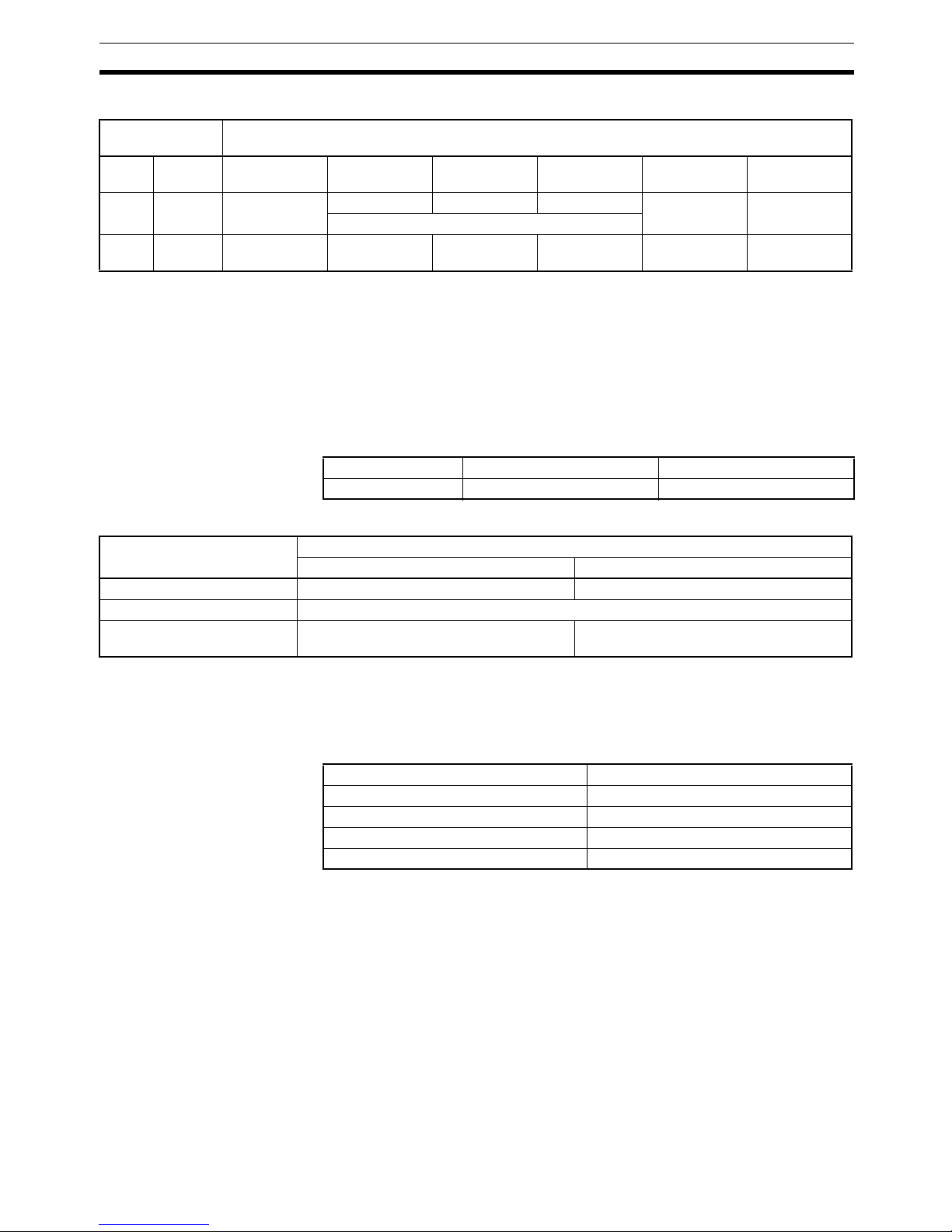
xxv
Upgrades Made to New Version of CQM1H CPU Units 7
Effect of Pin 5 and Pin 7 on Serial Communications Mode
Note The setting of pin 7 is ignored. Leave it at the factory setting.
Effect of Pin 7 on the Operating Mode at Startup
The effect of the setting of pin 7 on the operating mode at startup is as shown
below following the information provided in Change to Settings of Pin 7 on DIP
Switch on the previous page.
PLC Setup Setting
Operating Mode
Note The following table shows the relationship between the operating mode and
Connecting Cable when a device other than a Programming Console is connected.
Note If the power supply to the CQM1H is cycled after connected online to a per-
sonal computer-based Programming Device, PROGRAM mode will be
entered.
Addition of Special Instruction for Temperature Control Units
The I/O COMMAND TRANSMISSION instruction (IOTC(– –)) has been added
for the CQM1-TC20@/TC30@ Temperature Control Units. Refer to the
CQM1H/CQM1 Series Dedicated I/O Units Operation Manual (W238-E1-09)
for details.
Front panel DIP
switch
Peripheral port
Pin 5 Pin 7 Programming
Console
Peripheral bus Host Link No-protocol 1:1 data link NT Link (1:1
mode)
OFF OFF/ON OK OK OK OK No No
According to PLC Setup
ON OFF/ON OK OK (standard
settings)
OK (standard
settings)
No No No
Address Bits Setting
DM 6600 08 to 15 00 Hex
Connected device at startup Setting of pin 7 on DIP switch
ON OFF
Nothing connected RUN mode PROGRAM mode
Programming Console Mode set on key switch on Programming Console
Device other than Programming Console
PROGRAM or RUN mode depending on
the Connecting Cable (See note.)
PROGRAM mode
Connecting Cable Operating mode at startup
CS1W-CN114 + CQM1-CIF01/02 PROGRAM mode
CS1W-CN118 + XW2Z-200S/500S (-V) PROGRAM mode
CS1W-CN226/626 RUN mode (See note.)
CS1W-CN118 + XW2Z-200S/500S-CV RUN mode (See note.)
Page 25

xxvi
Upgrades Made to New Version of CQM1H CPU Units 7
Page 26

1
SECTION 1
Introduction
This section describes the CQM1H’s special features and functions, describes the system configurations, and outlines the
steps required before operation. It also provides a list of CQM1H functions by purpose and a comparison between the
CQM1H and the CQM1. Read this section first if you have not previously used the CQM1H.
Refer to the CQM1H Programming Manual for information on programming.
1-1 Features . . . . . . . . . . . . . . . . . . . . . . . . . . . . . . . . . . . . . . . . . . . . . . . . . . . . . . 2
1-2 System Configuration . . . . . . . . . . . . . . . . . . . . . . . . . . . . . . . . . . . . . . . . . . . 7
1-2-1 Basic Configuration . . . . . . . . . . . . . . . . . . . . . . . . . . . . . . . . . . . . . 7
1-2-2 Connections to Programming Devices . . . . . . . . . . . . . . . . . . . . . . . 9
1-2-3 CPU Units. . . . . . . . . . . . . . . . . . . . . . . . . . . . . . . . . . . . . . . . . . . . . 9
1-2-4 Inner Boards . . . . . . . . . . . . . . . . . . . . . . . . . . . . . . . . . . . . . . . . . . . 10
1-2-5 Communications Units . . . . . . . . . . . . . . . . . . . . . . . . . . . . . . . . . . . 11
1-2-6 Memory Cassettes. . . . . . . . . . . . . . . . . . . . . . . . . . . . . . . . . . . . . . . 12
1-2-7 Power Supply Units . . . . . . . . . . . . . . . . . . . . . . . . . . . . . . . . . . . . . 12
1-2-8 Products for Expansion I/O Blocks . . . . . . . . . . . . . . . . . . . . . . . . . 13
1-2-9 I/O Units . . . . . . . . . . . . . . . . . . . . . . . . . . . . . . . . . . . . . . . . . . . . . . 14
1-2-10 Dedicated I/O Units . . . . . . . . . . . . . . . . . . . . . . . . . . . . . . . . . . . . . 15
1-2-11 Accessories . . . . . . . . . . . . . . . . . . . . . . . . . . . . . . . . . . . . . . . . . . . . 17
1-2-12 Maximum Number of I/O Units and I/O Points . . . . . . . . . . . . . . . . 18
1-3 Expanded System Configuration. . . . . . . . . . . . . . . . . . . . . . . . . . . . . . . . . . . 20
1-3-1 Serial Communications System . . . . . . . . . . . . . . . . . . . . . . . . . . . . 20
1-3-2 Communications Networks . . . . . . . . . . . . . . . . . . . . . . . . . . . . . . . 26
1-4 Functions Listed by Purpose. . . . . . . . . . . . . . . . . . . . . . . . . . . . . . . . . . . . . . 27
1-4-1 High-speed Counters . . . . . . . . . . . . . . . . . . . . . . . . . . . . . . . . . . . . 35
1-4-2 Pulse Outputs . . . . . . . . . . . . . . . . . . . . . . . . . . . . . . . . . . . . . . . . . . 36
1-5 CQM1-CQM1H Comparison . . . . . . . . . . . . . . . . . . . . . . . . . . . . . . . . . . . . . 36
1-6 Overview Application Procedure . . . . . . . . . . . . . . . . . . . . . . . . . . . . . . . . . . 41
Page 27
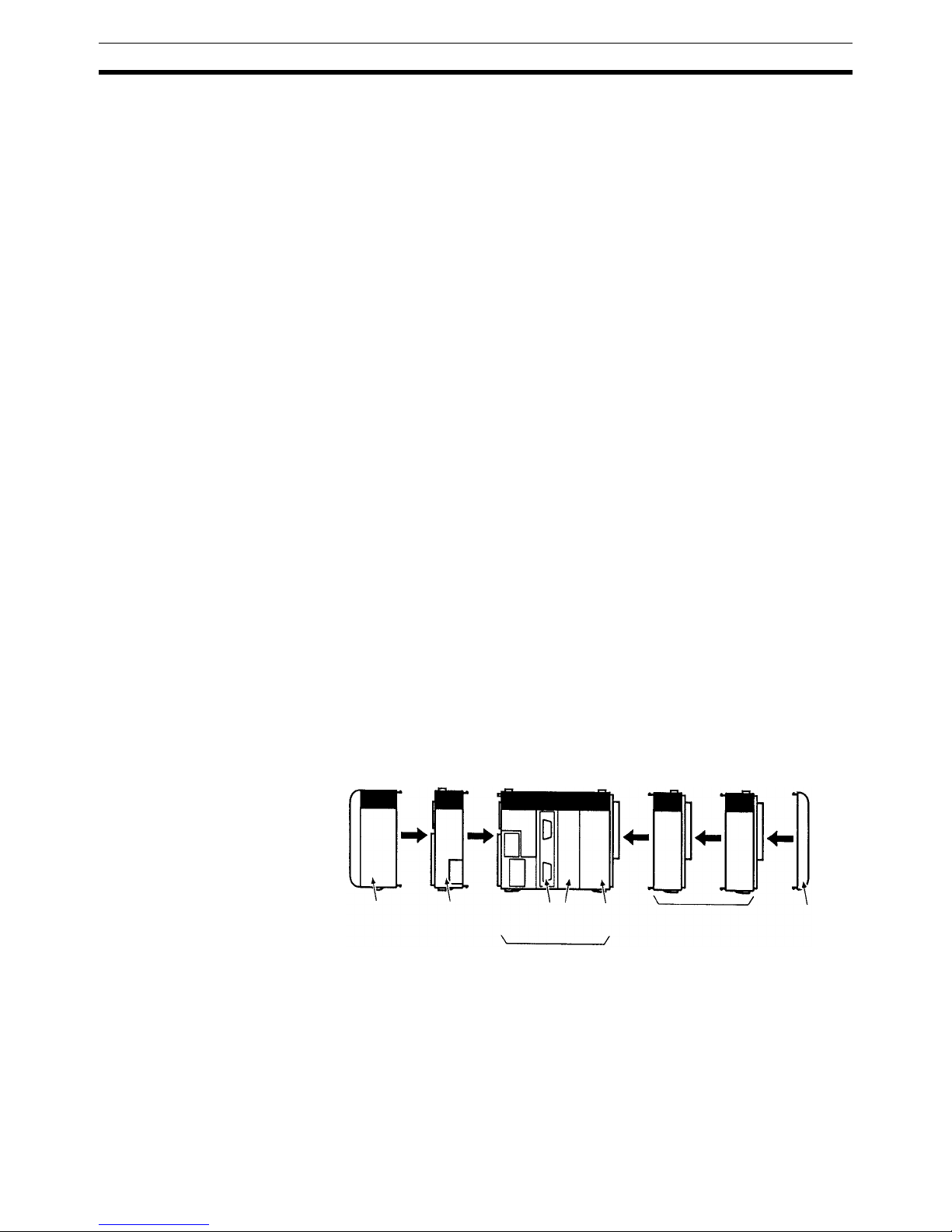
2
Fe at ur e s Section 1-1
1-1 Features
The CQM1H is a compact Programmable Controller (PC) that supports communications and other advanced functions. It is a package-type PC that is
mounted to DIN Track to control small to medium-size machines.
A flexible system configuration is enhanced by serial communications with a
protocol macro function, user-installed boards called Inner Boards, network
communications, a wide range of monitoring and setting methods, higher
speed, and larger capacity. These features enable added-value machine control.
• Mount up to two Inner Boards to add communications or control functions.
Communications Functions: Serial Communications Board
Control Functions: High-speed Counter Board, Pulse I/O Board, Absolute
Encoder Interface Board, Analog Setting Board, and Analog I/O Board
• Mount a Controller Link Unit to connect to a Controller Link Network.
• Connect simultaneously to both a Programming Device and a Programmable Terminal (PT).
• Obtain higher speed and capacity in comparison to the CQM1: 1.25 times
faster, twice the program capacity (15.2 Kwords), twice the I/O capacity
(512 points), and twice the data memory capacity (12 Kwords).
• Use new instructions.
• Maintain compatibility with previous models of PC.
Flexible System
Configuration
The CQM1H does not require a Backplane and is constructed by connecting
Units via connectors on the sides of the Units, allowing flexible system configuration. The CPU Unit contains 16 built-in DC input points. Two Inner Boards
can be mounted in the CPU Unit. One Controller Link Unit (a Communications
Unit) and a combined maximum of eleven I/O Units and Dedicated I/O Units
can also be connected. If an Expansion I/O Block is used, a maximum of 16
Units can be connected. (See 1-2-1 Basic Configuration.)
Note 1. The CQM1H is mounted to DIN Track.
2. Only the CQM1H-CPU51/61 CPU Units support Inner Boards and the
Controller Link Unit.
Higher Speeds and
Greater Capacity
Execution times have been reduced to 0.375
µs for the LOAD instruction
(from 0.50
µs for the CQM1), to 17.7 µs for the MOVE instruction (from
23.5
µs) and to 0.70 ms for overseeing (from 0.80 ms), reducing the total
cycle time by approximately 25%.
• The program capacity, the I/O capacity, and the data memory capacity
have all been approximately doubled. The program capacity has been
increased to 15.2 Kwords (from 7.2 Kwords for the CQM1); the I/O capac-
Units assembled via connectors on their sides.
Power Supply
Unit
Controller
Link Unit
Inner Boards 16 built-in
inputs
CPU Unit
I/O Units and Dedicated I/O Units
End Cover
Page 28
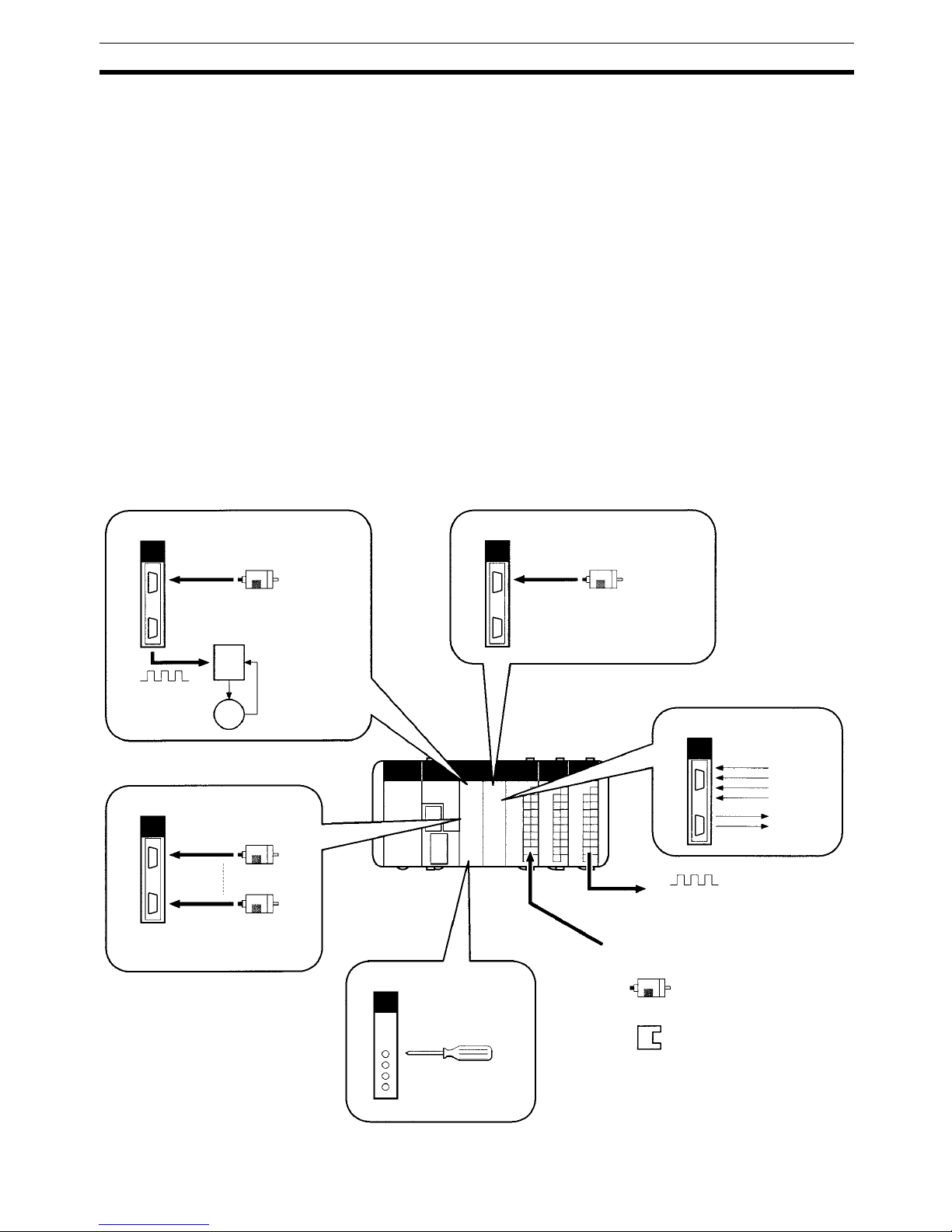
3
Fe at ur e s Section 1-1
ity, to 512 points (from 256 points); and the data memory capacity, to
6 Kwords of DM and 6 Kwords of EM (from 6 Kwords of DM only).
• A 16-Kword Memory Cassette can be mounted in the CQM1H to handle
large user programs or more data. These features ensure a higher level
of machine control and greater ease of use.
Increased Functionality
with Inner Boards
The CQM1H features Inner Boards that allow serial communications, multipoint high-speed counter (rotary encoder) inputs, simple positioning (trapezoidal acceleration/deceleration pulse outputs), speed changes, PWM (variable
duty-factor pulse) outputs, absolute rotary encoder inputs, analog I/O (4
inputs, 2 outputs), and analog settings.
A Serial Communications Board, High-speed Counter Board, Pulse I/O
Board, Absolute Encoder Interface Board, Analog I/O Board, and Analog Setting Board are available. These Inner Boards can be combined, mounted and
used as required for the machine being controlled. (There are mounting
restrictions for some of the Inner Boards.)
Note The CPU Unit also provides16 built-in inputs, as well as high-speed counter
and input interrupt functions. Pulse outputs are also supported using a standard Transistor Output Unit.
Simple Positioning, Simple Speed Control,
High-speed Counting
Pulse I/O Board
Two pulse outputs
(50 kHz max.)
Rotary Encoder
Two encoders can be connected.
(Single-phase: 50 kHz; phase difference: 25 kHz.)
Motor driver
Servomotor or
Stepping Motor
Absolute Encoder Inputs
Absolute Encoder Interface Board
Absolute Encoder
Two encoders can be connected.
(4 kHz max.; gray code binary)
Pulse outputs also supported from Transistor
Output Unit. (20 Hz to 1 kHz max.)
CPU Unit built-in inputs: High-speed counter (1 only)
(Single-phase 5 kHz; phase difference 2.5 kHz)
Rotary encoder
(1 only)
or Interrupts inputs (4 inputs max.)
Example: Photo-microsensor
High-speed Counter
High-speed Counter Board
Rotary Encoder
Four encoders can be connected.
(Single-phase: 50 kHz/500 kHz switchable;
phase difference: 1/2/4 multiplication factor,
25 kHz/250 kHz switchable)
Analog I/O
Analog I/O Board
Analog inputs
4 inputs max.
Analog outputs
2 outputs max.
Analog Settings
Analog Setting Board
Set with Philips
screwdriver
The 4 settings are stored in
the AR area inside the CPU
Unit. These values can be
used for timer settings or
other purposes.
Page 29
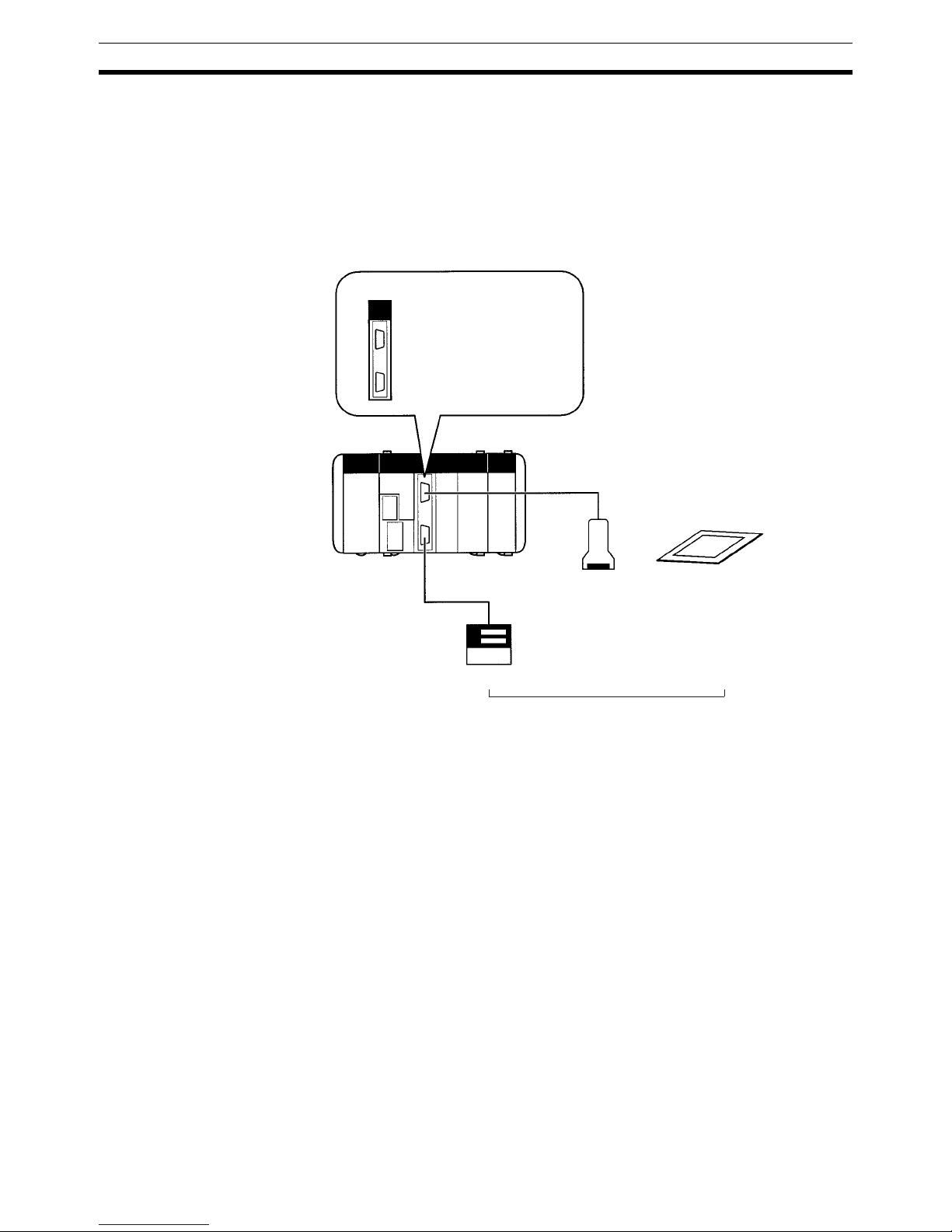
4
Fe at ur e s Section 1-1
Better Connections to
Machine Components with
Serial Communications
Connections can be easily made to general-purpose machine components
and dedicated controllers. The Serial Communications Board (an Inner
Board) supports a protocol macro function. You can create macros for protocols according to the communications specifications of the external device,
allowing data transfers with general-purpose devices to be executed with a
single PMCR instruction. Essentially any device with a serial port can be communicated with, such as temperature controllers, bar-code readers, and dedicated numeric controllers.
Distributed Control with
Compact PCs with
Network
Communications
A Controller Link Unit can be included in the CQM1H. Data can be exchanged
between several PCs using a Controller Link Network. Data links are supported to create shared data areas and message communications are supported to enable sending required data and commands using network
communications instructions. The Controller Link Network can be easily constructed using twisted-pair cable. Data exchange is also supported with
C200HX/HG/HE, CS-series, CVM1, and CV-series PCs, as well as with personal computers.
Note Data links can be created with another CQM1H or with a CQM1, CPM1,
CPM1A, CPM2A, CPM2C, SRM1, C200HX/HG/HE, or C200HS simply by
making a 1:1 connection between the built-in RS-232C ports in the CPU
Units.
Serial communications
Serial Communications Board
The following serial communications modes are available:
• Protocol Macro
• Host Link
• No-protocol
• 1:1 Data Link
• NT Link (1:1 mode/1:N mode)
RS-232C
RS-422A/485
Temperature controller
Bar-code readerorDedicated controller
General-purpose external devices with RS-232C or RS-422A/485 port.
Page 30
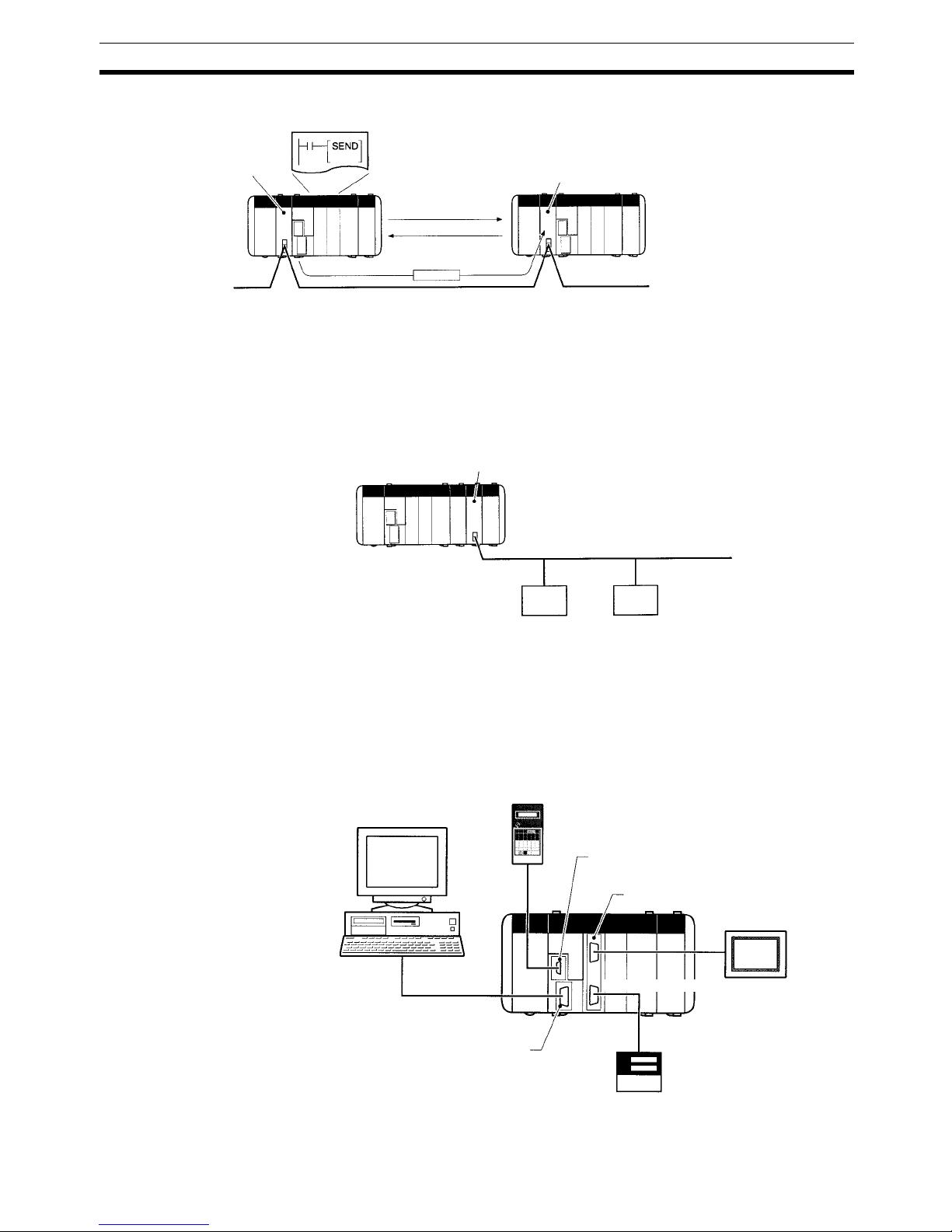
5
Fe at ur e s Section 1-1
High-speed/
Long-distance
Communications with
CompoBus/S
A CompoBus/S Master Unit can be included in the CQM1H. High-speed or
long-distance remote I/O communications can be performed with CompoBus/
S Slaves. (The CompoBus/S Master Unit is a Dedicated I/O Unit for the
CQM1H.)
A Wide Range of HMI
Monitoring and Setting
Methods
Programming Devices and Programmable Terminals (PTs) can be connected
to up to four ports, two ports on the CPU Unit and two ports on a Serial Communications Board. It is thus possible to set up and monitor machine control
from a PT while monitoring or programming from a Programming Console or a
personal computer.
Controller Link Unit
CQM1H
Data link
Controller Link Unit
CQM1H
Controller Link Network
Network communications instructions,
such as SEND, RECV, and CMND
Message communications
Baud rate: 2 Mbps; transmission distance: 1 km (when baud rate is 500 kbps); max. No. of nodes: 32.
A maximum of 8,000 words per node can be sent for the CQM1H.
Data exchange supported for CQM1, CQM1H, CS-series, C200HX/HG/HE, and CVM1/CV-series PCs.
CQM1H
CompoBus/S Master Unit
CompoBus/S (high-speed or long-distance remote I/O)
CompoBus/S Slaves
Remote I/O Terminals, Connector Terminals,
Sensor Terminals, Analog Terminals, etc.
Personal computer
Programming Console
Peripheral port on CPU Unit
PT
RS-232C port on CPU Unit
Simultaneous connection possible
Temperature controller or other device
RS-232C port on Serial
Communications Board
RS-422A/485 port
Page 31

6
Fe at ur e s Section 1-1
You can also program and monitor from a personal computer at a remote
location via a modem. When used in combination with the protocol macro
function, it is also possible to call the personal computer from the CQM1H
using the PMCR(––) instruction, and when the connection is made, switch the
serial communications mode to Host Link (for remote programming/monitoring) using the STUP(––) instruction.
If an Analog Setting Board is mounted, fine adjustments of settings, such as
rotational speed or timer settings, are possible on-site using the adjustments
on the front of the Board.
The ON/OFF status of a user-programmable DIP switch pin is stored in the
AR area. The setting of this pin can be used on-site to switch between trial
operation and actual operation, to switch set values, or to perform any other
function that can be programmed in response to the changes in status of the
AR bit corresponding to this DIP switch pin.
Easier Programming with
a Complete Instruction
Set and Interrupt
Functions
Math instructions (such as floating-point math, exponential functions, logarithmic functions, and trigonometric functions), a TOTALIZING TIMER
(TTIM(––)) instruction, a CHANGE RS-232C SETUP (STUP(––)) instruction,
and network communications instructions have been added. In addition, complete interrupt functions for the CPU Unit are supported, including input interrupts, high-speed counter interrupts, and interval timer interrupts (with
scheduled interrupts and one-shot interrupts). Interrupts from serial communications using a protocol macro (interrupt notification) are also supported.
These interrupts enable easier and more flexible machine control.
Memory Cassettes for
Program/Data
Management; Clock
Included
A Memory Cassette (EEPROM or flash memory) can be mounted in the front
of the CPU Unit. User programs, data memory (read-only DM, PC Setup) and
expansion instruction information can be saved and read in batch. It is also
possible to make settings so that data contained in the Memory Cassette is
loaded automatically at startup. This feature means that, in the event of battery expiration or careless programming/monitoring operations, data for user
programs and data memory is not lost. It also means that changes in user
programs required for different controlled machines can be made easily. Further, by using a Memory Cassette with a clock, times and dates can be used
in the user program.
Compatibility with CQM1
Units
The Power Supply Units, Basic I/O Units, and Dedicated I/O Units for the
CQM1 can be used in the CQM1H. Consequently, Dedicated I/O Units like
Temperature Control Units, Sensor Units, B7A Interface Units, and CompoBus/D (DeviceNet) Link Units can all be used. In addition, user programs used
on the CQM1, Programming Consoles for the CQM1 and conventional Memory Cassettes can also be used. (A conversion adapter is necessary to use
the Programming Console.)
CPU Unit
Memory Cassette
EEPROM/flash memory
User program, PC Setup, etc.
Page 32

7
System Configuration Section 1-2
1-2 System Configuration
1-2-1 Basic Configuration
The PC configuration depends on the model of CPU Unit being used and on
whether or not an Expansion I/O Block is connected. Examples are shown
below.
CQM1H-CPU51/61 Up to two Inner Boards can be mounted and one Communications Unit can
be connected with the CQM1H-CPU51 or CQM1H-CPU61 CPU Unit. The
configuration is shown below.
CPU Block Only
CPU Block and Expansion I/O Block
Power Supply Unit
Communications Unit
CPU Unit I/O Units or Dedicated I/O Units
End Cover
One Communications Unit
connectable
Two Inner Boards
mountable
16 inputs built into CPU Unit
Up to eleven Units connectable as required
I/O Control Unit
Up to eleven Units connectable as required
I/O Interface Unit
Two Inner Boards
mountable
Power Supply Unit
Communications Unit
CPU Unit
I/O Units or
Dedicated
I/O Units
End Cover
Up to five Units connectable as required
Expansion I/O Cable
End Cover
Page 33

8
System Configuration Section 1-2
CQM1H-CPU11/21 The CQM1H-CPU11 and CQM1H-CPU21 CPU Units do not support Inner
Boards or Communications Units. The configuration is shown below.
CPU Block Only
CPU Block and Expansion I/O Block
Power Supply Unit CPU Unit I/O Units or Dedicated I/O Units
End Cover
(Inner Boards
not mountable)
16 inputs built into CPU Unit
Up to eleven Units connectable
as required
Power Supply Unit
CPU Unit
I/O Control Unit
Two Inner Boards
not mountable
Up to five Units connectable as required
Up to eleven Units connectable as required
I/O Interface Unit
End Cover
Expansion I/O Cable
End Cover
Page 34

9
System Configuration Section 1-2
1-2-2 Connections to Programming Devices
Connections to personal computers running Support Software and connections to Programming Consoles are shown below.
Personal Computer
Connecting to CPU Unit’s
Peripheral Port
Connecting to CPU Unit’s RS-232C Port
Note You can also connect to the RS-232C port on a Serial Communications
Board.
Programming Console
1-2-3 CPU Units
Basic Specifications
Ladder Support Software,
SYSMAC Support Software
CPU Unit
Peripheral port
CS1W-CN@@@
or CS1W-CN114
+ CQM1-CIF@@
IBM PC/AT or
compatible
IBM PC/AT or
compatible
Ladder Support Software,
SYSMAC Support Software
XW2Z-@@@S(-V)
CPU Unit
RS-232C port
C200H-PRO27-E
CS1W-CN(24
or CS1W-CN114
+ C200H-CN(22
CPU Unit
Peripheral port
CQM1-PRO01-E
(Connecting cable provided as accessory.)
CS1W-CN114
Model Number
of I/O
points
(see
note)
Program
capacity
(words)
CPU
Unit
external
input
points
DM
capacity
(words)
EM
capacity
(words)
Built-in serial
communications
ports
Inner
Boards
Communica-
tions Units
Peripheral
port
RS-232C
port
CQM1HCPU61
512 15.2 K DC: 16 6 K 6 K With With Supported Supported
CQM1HCPU51
7.2 K 6 K None
CQM1HCPU21
256 3.2 K 3 K Not
supported
Not
supported
CQM1HCPU11
Without
Page 35

10
System Configuration Section 1-2
Note Number of I/O points = Number of input points (≤ 256) + Number of output
points (
≤ 256).
Maximum Number of Units
CPU Block Only
CPU Block and Expansion I/O Block
Note 1. An Analog Power Supply Unit is counted as one Unit, the same as I/O Units
and Dedicated I/O Units.
2. The Units that can be connected to the CPU Block and Expansion I/O
Block are also limited by power supply capacity, as shown in the following
table.
Note 1. If the CQM1-PA203 Power Supply Unit is used, the maximum current con-
sumption total is 3.6 A.
2. Includes current consumed by the CPU Unit, Communications Unit, and
Inner Boards.
3. Includes current consumed by the I/O Control Unit.
1-2-4 Inner Boards
CPU Unit Maximum number of Units connectable
Communications
Units
Inner Boards I/O Units Dedicated
I/O Units
CQM1H-CPU61 1 2 11
CQM1H-CPU51
CQM1H-CPU21 None None
CQM1H-CPU11
CPU Unit Maximum number of Units connectable
Communications
Units
Inner Boards I/O Units Dedicated
I/O Units
CQM1H-CPU61 1 2 5 on CPU Block
11 on Expansion I/O
Block
CQM1H-CPU51
CQM1H-CPU21 None None
CQM1H-CPU11
Block Max. current consumption
CPU Block 3.0 A (See note 2.) 5.0 A total (see note 1)
Expansion I/O Block 2.0 A (See note 3.)
Name Specifications Model number
High-speed Counter Board Pulse inputs (high-speed counter): 4 points
(single-phase: 50 kHz/500 kHz switchable; phase difference:
1x/2x/4x multiplication ratio, 25 kHz/250 kHz switchable)
External outputs: 4 points
CQM1H-CTB41
Pulse I/O Board Pulse inputs (high-speed counter): 2 points
(single-phase: 50 kHz, phase difference: 25 kHz)
Pulse outputs: 2 points (50 kHz) (fixed duty factor and variable
duty factor supported)
CQM1H-PLB21
Absolute Encoder Interface Board Absolute encoder (gray code binary) inputs: 2 points (4 kHz) CQM1H-ABB21
Analog Setting Board Analog settings: 4 points CQM1H-AVB41
Page 36

11
System Configuration Section 1-2
Mounting Combinations
Note 1. High-speed Counter Boards can be mounted in both slots of the CQM1H-
CPU51/61 simultaneously.
2. Analog Setting Boards cannot be mounted in both slots of the CQM1HCPU51/61 simultaneously.
1-2-5 Communications Units
Note A Communications Unit is connected between the Power Supply Unit and the
CPU Unit. Communications Units cannot be connected to Expansion I/O
Blocks.
Analog I/O Board Analog inputs of 0 to 5 V, 0 to 20 mA, –10 to +10 V: 4 points
Analog outputs of 0 to 20 mA, –10 to +10 V: 2 points
CQM1H-MAB42
Serial Communications Board One RS-232C port and one RS-422A/485 port CQM1H-SCB41
Name Specifications Model number
CPU Unit and slot Inner Board
High-speed
Counter
Board
Pulse I/O
Board
Absolute
Encoder
Interface
Board
Analog Set-
ting Board
Analog I/O
Board
Serial Com-
munications
Board
CQM1H-
CTB41
CQM1H-
PLB21
CQM1H-
ABB21
CQM1H-
AVB41
CQM1H-
MAB42
CQM1H-
SCB41
CQM1HCPU61/51
Slot 1
(left slot)
OK Not possible Not possible OK Not possible OK
Slot 2
(right slot)
OK OK OK OK OK Not possible
CQM1H-CPU21/11 Not possible Not possible Not possible Not possible Not possible Not possible
CQM1H CPU Unit
Slot 1 for Inner Boards (left slot) Slot 2 for Inner Boards (right slot)
Name Specifications Model
Controller Link Unit (wired) Data link (Maximum number of words per node: 8,000)
Message communications (SEND/RECV/CMND instructions)
CQM1H-CLK21
Page 37

12
System Configuration Section 1-2
1-2-6 Memory Cassettes
Note The accuracy of the clock is affected by the ambient temperature, as shown in
the following table.
1-2-7 Power Supply Units
Model number Memory Capacity Clock (see
note)
Saveable data (saved together) Reading/
writing
User
programs
Data
memory
(read-only
areas, PC
Setup)
Expansion
instruction
information
CQM1H-ME16K Flash
memory
16 Kwords No Yes Yes Yes AR area:
Memory
Cassette ↔
CPU (comparison
available)
Automatic
transfer at
power ON:
Memory
Cassette →
CPU
CQM1H-ME16R Yes
CQM1H-ME08K EEPROM 8 Kwords No
CQM1H-ME08R Yes
CQM1H-ME04K 4 Kwords No
CQM1H-ME04R Yes
CQM1H-MP08K EPROM 8K/16
Kwords
(According
to switch
setting)
No Yes Yes Yes Read only:
Memory
Cassette →
CPU
CQM1H-MP08R Yes
Ambient temperature Accuracy by month
55°C –3 to 0 min
25°C ±1 min
0°C –2 to 0 min
Name Specifications Model number
Supply voltage Operating
voltage range
Output capacity Service power
supply
AC Power Supply
Units
100 to 240 V AC,
50/60 Hz (wide
range)
85 to 265 V AC 5 V DC: 3.6 A
(18 W)
None CQM1-PA203
5 V DC: 6 A
24 V DC: 0.5 A
(30 W total)
24 V DC: 0.5 A CQM1-PA206
100 or 230 V AC
(selectable),
50/60 Hz
5 V DC: 6 A
24 V DC: 0.5 A
(30 W total)
CQM1-PA216
DC Power Supply
Units
24 V DC 20 to 28 V DC 30 W
5 V DC: 6 A
None CQM1-PD026
Page 38

13
System Configuration Section 1-2
1-2-8 Products for Expansion I/O Blocks
Name Model Specifications
I/O Control Unit CQM1H-IC101 Connected to right end of CPU Block.
I/O Interface Unit CQM1H-II101 Connected to the left end of Expansion
I/O Block. An End Cover is provided.
Expansion I/O
Cable
CS1W-CN313 Length: 0.3 m Connects the I/O
Control Unit to the
I/O Interface Unit.
CS1W-CN713 Length: 0.7 m
I/O Control Unit
End Cover (provided
with CPU Unit)
End Cover (provided
with I/O Interface Unit)
I/O Interface Unit
Expansion I/O Cable
Page 39

14
System Configuration Section 1-2
1-2-9 I/O Units
Name Number
of
points
Specifications Connection
method
Model number Input words
allocated
from IR 001
Output words
allocated from
IR 100
DC Input
Units
8 12 to 24 V DC, independent
commons (1 point per
common, 8 circuits)
Terminal block CQM1-ID211 1 word ---
16 12 V DC (16 points per
common, 1circuit)
CQM1-ID111
24 V DC (16 points per
common, 1 circuit)
CQM1-ID212
32 12 V DC (32 points per
common)
Connector CQM1-ID112 2 words
24 V DC (32 points per
common)
CQM1-ID213
24 V DC (32 points per
common)
CQM1-ID214
AC Input
Units
8 100 to 120 V AC (8 points
per common)
Terminal block CQM1-IA121 1 word
200 to 240 V AC (8 points
per common)
CQM1-IA221
Contact
Output
Units
8 2 A at 250 V AC (cosφ =1.0)
2 A at 250 V AC (cosφ =0.4)
2 A at 24 V DC
(16 A per Unit),
independent commons
CQM1-OC221 --- 1 word
16 2 A at 250 V AC (cosφ =1.0)
2 A at 250 V AC (cosφ =0.4)
2 A at 24 V DC
(8 A per Unit)
CQM1-OC222
8 2 A at 250 V AC (cosφ =1.0)
2 A at 250 V AC (cosφ =0.4)
2 A at 24 V DC
(16 A per Unit),
independent commons
CQM1-OC224
Tr an s i st o r
Output
Units
8 2 A at 24 V DC (5 A per Unit)
8 points per common
CQM1-OD211
16 50 mA/4.5 V DC to
300 mA/26.4 V DC
16 points per common
CQM1-OD212
32 16 mA/4.5 V DC to
100 mA/26.4 V DC
Connector CQM1-OD213 2 words
500 mA/24 V DC, PNP
output
CQM1-OD216
16 300 mA/24 V DC, PNP
output
Terminal block CQM1-OD214 1 word
8 1.0 A/24 V DC, PNP output
(4A per Unit), short-circuit
protection
CQM1-OD215
Tr ia c
Output
Units
8 0.4 A at 100 to 240 V AC,
4 points per common,
2 circuits
CQM1-OA221
6 0.4 A at 100 to 240 V AC CQM1-OA222
Page 40

15
System Configuration Section 1-2
1-2-10 Dedicated I/O Units
Name Specifications Model number Input words
allocated
from IR 001
Output words
allocated from
IR 100
Analog Input Unit 4 analog input points
–10 to +10 V, 0 to 10 V, 1 to 5 V, 4 to
20 mA
CQM1-AD041 2 or 4 words ---
Analog Output Unit 2 analog output points
–10 to +10 V, 0 to 20 mA
CQM1-DA021 --- 2 words
Analog Power Supply
Units
Power supply for Analog Input or
Output Unit (required when using
Analog Input or Output Unit)
CQM1-IPS01
(Supplies 1 Unit.)
--- ---
CQM1-IPS02
(Supplies 2 Units.)
B7A Interface Units 16 output points CQM1-B7A02 --- 1 word
16 input points CQM1-B7A12 1 word ---
32 output points CQM1-B7A03 --- 2 words
32 input points CQM1-B7A13 2 words ---
16 input points and 16 output points CQM1-B7A21 1 word 1 word
G730 Interface Units 2-wire transmission terminal G730
Master Unit 32 inputs/32 outputs max.)
32 points/16 points switchable
CQM1-G7M21 1 or 2 words 1 or 2 words
For Expansion Master Input (32 points
max.), 32 points/16 points switchable
CQM1-G7N11 1 or 2 words ---
For Expansion Master Output (32 points
max.), 32 points/16 points switchable
CQM1-G7N01 --- 1 or 2 words
I/O Link Unit (SYSMAC
BUS Wired Slave Unit)
For SYSMAC BUS Wired Slave Unit
32 input points and 32 output points
CQM1-LK501 2 words 2 words
Sensor Unit Sensor input points: 4 max.
Used with Sensor Module(s). Up to four
Sensor Modules can be mounted to a
single Sensor Unit.
CQM1-SEN01 1 word
(Up to 5
words with
following 4
Modules.)
---
Optical Fiber
Photoelectric Module
For E32 series Fiber Units. Automatic
teaching is supported.
E3X-MA11 1 word ---
Photoelectric Module
with Separate Amplifier
For E3C-series Photoelectric Sensors.
An automatic teaching function is
incorporated
E3C-MA11 1 word ---
Proximity Module with
Separate Amplifier
For E2C-series Proximity Sensors.
Automatic teaching is supported.
E2C-MA11 1 word ---
Dummy Module Mounted as spacers to the open slots of
the CQM1 when no Sensor Module is
mounted to the CQM1H.
E39-M11 1 word ---
Remote Console Connected to a Sensor Unit for the
adjustment of the sensitivities of the
modules incorporated by the Sensor
Unit, reading and changing of the set
value, and teaching.
Cable length: 3 m
CQM1-TU001 --- ---
Page 41

16
System Configuration Section 1-2
Temperature Control
Units
2 thermocouple inputs (K/J), ON/OFF
or advanced PID control, transistor
(NPN) output, 2 loops
CQM1-TC001 1 or 2 words 1 or 2 words
2 thermocouple inputs (K/J), ON/OFF
or advanced PID control, transistor
(NPN) output, 2 loops
CQM1-TC002 1 or 2 words 1 or 2 words
2 platinum resistance thermometer
inputs (Pt, JPt), ON/OFF or advanced
PID control, transistor (NPN) output,
2 loops
CQM1-TC101 1 or 2 words 1 or 2 words
2 platinum resistance thermometer
inputs (Pt, JPt), ON/OFF or advanced
PID control, transistor (NPN) output,
2 loops
CQM1-TC102 1 or 2 words 1 or 2 words
2 thermocouple inputs (K/J/T/L/R/S/B),
ON/OFF or advanced PID control,
transistor (NPN) output, 4 loops
CQM1-TC201 1 word 1 word
4 thermocouple inputs (K/J/T/L/R/S/B),
ON/OFF or advanced PID control,
transistor (PNP) output, 4 loops
CQM1-TC202 1 word 1 word
4 platinum resistance thermometer
inputs (Pt, JPt), ON/OFF or advanced
PID control, transistor (NPN) output,
4 loops
CQM1-TC301 1 word 1 word
4 platinum resistance thermometer
inputs (Pt, JPt), ON/OFF or advanced
PID control, transistor (PNP) output,
4 loops
CQM1-TC302 1 word 1 word
2 thermocouple inputs (K/J/T/L/R/S/B),
ON/OFF or advanced PID control,
transistor (NPN) output, 2 loops, heater
burnout detection function
CQM1-TC203 1 word 1 word
2 thermocouple inputs (K/J/T/L/R/S/B),
ON/OFF or advanced PID control,
transistor (PNP) output, 2 loops, heater
burnout detection function
CQM1-TC204 1 word 1 word
2 platinum resistance thermometer
inputs (Pt, JPt), ON/OFF or advanced
PID control, transistor (NPN) output,
2 loops, heater burnout detection
function
CQM1-TC303 1 word 1 word
2 platinum resistance thermometer
inputs (Pt, JPt), ON/OFF or advanced
PID control, transistor (PNP) output,
2 loops, heater burnout detection
function
CQM1-TC304 1 word 1 word
Linear Sensor Interface
Units
Measure voltage or current inputs from
linear sensors and convert the
measurements to numeric data for
comparative decision processing.
Standard type
CQM1-LSE01 1 word 1 word
With monitor output
(–9.999 V to 9.999 V).
CQM1-LSE02 1 word 1 word
CompoBus/S Master Unit 128 points (64 inputs and 64 outputs),
64 points (32 inputs and 32 outputs), or
32 points (16 inputs and 16 outputs)
selectable with a switch.
CQM1-SRM21-V1 1, 2, or
4words
1, 2, or 4 words
DeviceNet I/O Link Unit DeviceNet Slave: 32 points
(16 inputs and 16 outputs)
CQM1-DRT21 1 word 1 word
Name Specifications Model number Input words
allocated
from IR 001
Output words
allocated from
IR 100
Page 42

17
System Configuration Section 1-2
1-2-11 Accessories
DIN Track
Maintenance
Accessories
Inner Board Connectors
Cables for Connecting Pulse I/O Boards to OMRON Servo Drivers
Cable for Connecting
Absolute Encoder
Interface Boards to
OMRON Absolute
Encoders
Connectors for 32-point I/O Units
Name Specifications Model number
DIN Track Track length: 1 m PFP-100N
Track length: 50 cm PFP-50N
Track length: 1 m PFP-100N2
DIN Track Brackets Mounting brackets fastened on both
sides of the PC to prevent it from
sliding left or right. Two are provided
with the CPU Unit.
PFP-M
Name Model number
Backup Battery CPM2A-BAT01
End Cover CQM1H-TER01
Inner Board Name of
connector on
cable
Model number Remarks
High-speed
Counter Board,
Pulse I/O Board,
Absolute Encoder
Interface Board,
Analog I/O Board
Socket XM2D-1501 Standard
accessories for
each Board
Hood XM2S-1511
Inner Board Relay Cable Servo Relay Unit Cable Servo Driver
Pulse I/O Board
(pulse outputs)
XW2Z-@@@J-A3 XW2B-20J6-3B For U-series Servo Drivers:
XW2Z-@@@J-B1
R88D-UP@@@
For M-series Servo Drivers:
XW2Z-@@@J-B2
R88D-MT@@@
For H-series Servo Drivers:
XW2Z-@@@J-B3
R88D-H@@@
Inner Board Cable Compatible OMRON
Absolute Encoder
Absolute Encoder
Interface Board
E69-DC5 E6F-AG5C-C
E6CP-AG5C-C
E6C2-AG5C-C
I/O Unit Connector type Model number
(by Fujitsu)
Set model number
(from OMRON)
CQM1-ID112/213
(32 inputs)
CQM1-OD213
(32 outputs)
Soldered
(Standard accessory)
Socket FCN-361J040-AU C500-CE404
Connector cover FCN-360C040-J2
Crimped Housing FCN-363J040 C500-CE405
Contact FCN-363J-AU
Connector cover FCN-360C040-J2
Pressure welded FCN-367J040-AU C500-CE403
Page 43

18
System Configuration Section 1-2
Cables for 32-point I/O Units
1-2-12 Maximum Number of I/O Units and I/O Points
The maximum number of I/O Units, Dedicated I/O Units, Communications
Units, and Inner Boards that can be connected and the maximum number of I/
O points (i.e., allocated words) that can be controlled are listed in the following
table.
CPU Block Only
Note *Number of I/O points = Number of input points (
≤ 256) + Number of output
points (
≤ 256).
CPU Block and Expansion I/O Block
Purpose I/O Unit Connecting cable Connector-Terminal Block Conversion Unit
For connections to
Ter mi n a l Bl o ck s
CQM1-ID112/213
(32 inputs)
CQM1-OD213
(32 outputs)
XW2Z-@@@B XW2B-40G5 M3.5 terminal screws
XW2B-40G4 M2.5 terminal screws
CQM1-ID112/213
(32 inputs)
XW2Z-@@@D XW2C-20G5-IN16 Common type
Purpose I/O Unit Connecting Cable I/O Relay Terminal for input
or output
For connections to Relay
Te r mi n al s
CQM1-ID112/213 (32 inputs) G79-I@C-@ G7TC-I@16
CQM1-OD213 (32 outputs) G79-O@C-@ G7TC-OC@@, G70D, G70A
CPU Unit No. of I/O Units and
Dedicated I/O Units
No. of
Communications
Units
No. of Inner
Boards
Max. I/O points*
(allocated words)
CQM1H-CPU61 11 max. 1 max. 2 max. 512 (32 words)
CQM1H-CPU51
CQM1H-CPU21 Connection not
supported
Connection
not supported
256 (16 words)
CQM1H-CPU11
CPU Unit No. of I/O Units and Dedicated I/O
Units (see note 1)
No. of
Communications
Units
No. of Inner
Boards
Max. I/O points
(see note 2)
(allocated words)
CPU Block Expansion I/O
Block
CQM1H-CPU61 5 max. 11 max. 1 max. 2 max. 512 (32 words)
CQM1H-CPU51
CQM1H-CPU21 Connection not
supported
Connection not
supported
256 (16 words)
CQM1H-CPU11
CPU Unit
Power Supply Unit
11 Units max.
Communications Unit
Inner Boards
(2 slots)
16 built-in inputs
(1 word)
Page 44

19
System Configuration Section 1-2
Note 1. An Analog Power Supply Unit is counted as one Unit, the same as I/O Units
and Dedicated I/O Units.
2. I/O points = Input points (256 max.) + Output points (256 max.)
Exceeding the Maximum
Number of I/O Units
When only a CPU Block is used, a maximum of 11 I/O Units and Dedicated I/
O Units can be connected to the CQM1H-series CPU Unit. When an Expansion I/O Block is also used, a maximum of 5 I/O Units and Dedicated I/O Units
can be connected to the CQM1H-series CPU Unit and a maximum of 11 I/O
Units and Dedicated I/O Units can be connected to the Expansion I/O Block. If
these limits are exceeded, the CQM1H may not operate properly because of
drops in the voltage of the 5-V internal power supply. The CQM1H will detect if
the maximum number of I/O points has been exceeded (as explained below),
but will not detect if the maximum number of Units has been exceeded. Therefore, design the system so that the maximum number of Units is not
exceeded.
Exceeding Maximum
Number of I/O Points
When the maximum number of I/O points is exceeded, an “I/O UNIT OVER”
message will be displayed and operation will stop. For details on I/O UNIT
OVER errors, refer to the CQM1H Programming Manual.
The relationship between the maximum number of I/O points and Unit word
allocation is shown in the following table. The CPU Unit has 16 built-in inputs
for which one word is allocated.
Power Supply Unit
CPU Unit (16 inputs built in)
I/O Control Unit
Two Inner Board slots
Up to five Units connectable as required
Up to eleven Units connectable as required
I/O Interface Unit
Communications Unit
CPU Unit
I/O Units or
Dedicated
I/O Units
Expansion I/O Cable
End cover
End Cover
CPU Unit Max. no. of I/O
points
Input allocation Output
allocation
Requirements
CPU Unit Connected Units Connected Units
CQM1H-CPU61 512 (32 words) 1 word n words m words 1 + n + m ≤ 32
(n, m ≤ 16)
CQM1H-CPU51
CQM1H-CPU21 256 (16 words) 1 word n words m words 1 + n + m ≤ 16
(n, m ≤ 16)
CQM1H-CPU11
Page 45

20
Expanded System Configuration Section 1-3
Refer to the CQM1H Programming Manual for the number of words allocated
to each Unit and other information on memory allocation to Units.
Note 1. It is possible to exceed the maximum number of Units without exceeding
the maximum number of I/O points (and words allocated). For example,
with the CQM1H-CPU61, if 12 Units that are allocated 1 word each are
connected, the total number of words allocated will be 13 (including the 1
word allocated for the CPU Unit built-in inputs), which is less than the specified maximum. The number of Units, however, exceeds the maximum of
11.
2. It is also possible to exceed the maximum number of I/O points (and words
allocated) without exceeding the maximum number of Units. For example,
with the CQM1H-CPU61, if 8 Units that are allocated 4 words each are
connected, the maximum number of Units is not exceeded. However, the
total word allocation will be (4
× 8) + 1 = 33 words (including the 1 word
allocated for the CPU Unit built-in inputs), and so consequently the maximum number of 32 words is exceeded.
1-3 Expanded System Configuration
1-3-1 Serial Communications System
The CQM1H system configuration can be expanded by using the following
serial communications ports.
• CPU Unit built-in ports, 2 ports: Peripheral port and RS-232C port
• Serial Communications Board ports, 2 ports: RS-232C port and RS-422/
485 port (CQM1H-CPU51/61 only)
RS-232C port (Serial Communications Board)
RS-422A/485 port
(Serial Communications Board)
Protocol Macro
Host Link
No-protocol
1:1 Data Link
NT Link (1:1 mode/1:N mode)
Protocol Macro
Host Link
No-protocol
1:1 Data Link
NT Link (1:1
mode/1:N mode)
Host Link
No-protocol
1:1 Data Link
NT Link (1:1
mode/1:N mode)
or
Programming
Console bus
Peripheral bus
Host Link
No-protocol
RS-232C port
(CPU Unit)
Peripheral port (CPU Unit)
Personal computer Programming Console
Page 46

21
Expanded System Configuration Section 1-3
Communications Ports and Serial Communications Modes (Protocols)
Note Programming Console functions are possible with a PT. They are, however,
not possible when pin 7 on the DIP switch on the front of the CPU Unit is OFF.
Serial
communications
protocol
Application CPU Unit CQM1H-SCB41 Serial
Communications Board
Peripheral port RS-232C port
(Not on
CQM1H-CPU11)
RS-232C port
(port 1)
RS-422A/485
port (port 2)
Programming
Console bus
Communications
with Programming
Consoles
YES No No No
Peripheral bus Communications
with Programming
Devices
YES No No No
Host Link
(SYSMAC WAY)
Communications
with a host
computer or PT
YES YES YES YES
Protocol macro Sending and
receiving
messages
according to the
communications
specifications of
external devices
No No YES YES
No-protocol No-protocol
communications
with
general-purpose
devices
YES YES YES YES
1:1 Data Link Data links with
other CPU Units
No YES YES YES
NT Link (1:1
mode)
One-to-one
communications
with PT
No YES (See note.) YES YES
NT Link (1:N
mode)
One-to-one or
one-to-many
communications
with PTs
No No YES YES
Page 47

22
Expanded System Configuration Section 1-3
Protocols The serial communications port protocol can be switched in the CPU Unit’s
PC Setup. Depending on the protocol selected, the following systems can be
configured to support serial communications.
Note The peripheral bus mode is used for Programming Devices other than Programming Consoles (e.g., CX-
Programmer).
Host Link System
(SYSMAC WAY Mode, 1:N)
The Host Link System allows the I/O memory of the PC to be read/written,
and the operating mode to be changed from a host computer (personal computer or Programmable Terminal) by executing Host Link commands. Other
Programming Devices can also be connected via a computer using this mode.
Alternatively, it is also possible to send data from the CPU Unit of the CQM1H
to the host computer using TXD(––) instructions to initiate communications
from the PC. This mode is supported by the peripheral port and the RS-232C
Protocol Main connection Application Applicable commands,
communications
instructions
Programming Console bus Programming Console Communications between
Programming Console and
PC
None
Peripheral bus (see note) Programming Devices, e.g.,
CX-Programmer
Communications between
Programming Devices and
the PC from the computer
None
Host Link Personal computer
OMRON Programmable
Te r mi n al s
Communications between
the host computer and the
PC
Commands can be sent to a
computer from the PC.
Host Link commands/ FINS
commands
Commands can be sent to a
computer from the PC.
Protocol macro General-purpose external
devices
Sending and receiving messages (communications
frames) according to the
communications specifications of external devices
SYSMAC-PST is used to
create protocols by setting
various parameters.
PMCR(––) instruction
No-protocol communications General-purpose external
devices
No-protocol communications with general-purpose
devices
TXD(––) and RXD(––)
instructions
1:1 Data Link C-series PCs Shared link words between
PCs
None
NT Link (1:1) OMRON Programmable Ter-
minals
High-speed one-to-one
communications with a
Programmable Terminal
using direct access
None
NT Link (1: N) OMRON Programmable Ter-
minals
High-speed one-to-one or
one-to-many
communications with
Programmable Terminals
using direct access
None
Page 48

23
Expanded System Configuration Section 1-3
port on the CPU Unit, as well as the RS-232C port and RS-422A/485 port on
the Serial Communications Board.
For details on cables required to connect the host computer to the CQM1H in
Host Link Mode, refer to 3-6 Programming Devices.
No-protocol
Communications
The TXD(––) and RXD(––) instructions in the ladder program can be used
with no communications protocol or conversion to transfer data with a generalpurpose external device equipped with an RS-232C port. It is possible to
attach a start code to the beginning and an end code to the end of data (or
specify the amount of data) when sending/receiving. Unlike protocol macro, it
is not possible to construct a communications frame (message) according to
the communications specifications of the communications partner. Also, there
are no procedures for retry processing, data format conversion processing or
branch processing for receiving data. This communications mode is thus used
for simple data transmissions, such as inputting bar code data and outputting
printer data. This mode is supported by the peripheral port and the RS-232C
port on the CPU Unit, as well as the RS-232C port and RS-422A/485 port on
the Serial Communications Board.
1:1 Data Link System If two PCs are linked one-to-one by connecting them together through their
RS-232C ports, they can share up to 64 words of LR area. One of the PCs will
serve as the master and the other as the slave.
One of the following three ranges of words can be set to be linked:
LR 00 to LR 63, LR 00 to LR 31, or LR 00 to LR 15
A 1:1 Data Link communications system can be created between the CQM1H
and another CQM1H, or between the CQM1H and the CQM1, C200HX/HG/
HE, C200HS, CPM1, CPM1A, CPM2A, CPM2C, or SRM1(-V2).
Note The link area will always be LR 00 to LR 15 (16 words) for 1:1 Data Link com-
munications with the CPM1, CPM1A, CPM2A, CPM2C, or SRM1(-V2).
Host computer
CQM1H
PT
Bar–code reader Printer
TXD(––) or RXD(––) instructions
LR 00
LR 31
LR 32
LR 63
CQM1H Master Unit CQM1H Slave Unit
Master area
(sending)
Slave area
(receiving)
LR 00
LR 31
LR 32
LR 63
Master area
(receiving)
Slave area
(sending)
to
to
to
to
Page 49

24
Expanded System Configuration Section 1-3
This mode is supported by the RS-232C port on the CPU Unit, as well as the
RS-232C port and RS-422A/485 port on the Serial Communications Board.
Wiring
Connect the Units with the cables wired as shown below.
Recommended Cables
UL2464 AWG28x5P IFS-RVV-SB (UL-approved, Fujikura Ltd.)
AWG28x5P IFVV-SB (not UL standard) (not UL-approved, Fujikura Ltd.)
UL2464-SB (MA) 5Px28AWG (7/0.127) (UL-approved, Hitachi Cable, Ltd.)
CO-MA-VV-SB 5Px28AWG (7/0.127) not UL-approved, Hitachi Cable, Ltd.)
Applicable Connectors (Standard Accessories for CQM1H)
Socket: XM2A-0901 (OMRON); Hood: XM2S-0911-E (OMRON)
NT Link System If a PC and Programmable Terminal (PT) are connected together using RS-
232C or RS-422A/485, the allocations for the PT’s status control area, status
notify area, and objects (such as touch switches, indicators, and memory
maps) can be allocated in the I/O memory of the PC. The NT Link System
allows the PT to be controlled by the PC, and the PT can periodically read
data from the status control area of the PC to perform necessary operations if
there are any changes in the area. The PT can communicate with the PC by
writing data to the status notify area or the I/O memory of the PC from the PT.
The NT Link system allows the PT status to be controlled and monitored without using the PC’s ladder program.
There are two NT Link modes: One is for communications between one PC
and one PT (1:1 mode), and the other is for communications between one PC,
and one or many PTs (1:N mode). These modes support completely different
communications.
NT Link: 1:1 Mode
This mode is used for communications between one PC and one PT. This
mode is supported by the RS-232C port on the CPU Unit, as well as the RS232C port and RS-422A/485 port on the Serial Communications Board. The
CQM1H
RS-232C cable
CQM1H or another C-series PC
Hood
2
3
4
5
6
FG
SD
RD
RTS
CTS
–
–
–
SG
7
8
9
Hood
2
3
4
5
6
7
8
9
FG
SD
RD
RTS
CTS
–
–
SG
CQM1H CQM1H or another C–series P
C
Signal
Abb.
Pin
No.
Signal
Abb.
Pin
No.
–
Page 50

25
Expanded System Configuration Section 1-3
1:1 NT Link mode is supported for communications between only one PC and
one PT. Set the PT communications settings for a 1:1 NT Link.
Link Mode: 1:N Mode
This mode is used for communications between one PC and n (8
≥n≥1) PTs.
This mode is supported by the RS-232C port on the CPU Unit, as well as the
RS-232C port and RS-422A/485 port on the Serial Communications Board.
The 1:N NT Link mode is supported for communications between one PC and
one or more PTs. Set the PT communications settings for a 1:N NT Link.
Note The 1:1 NT Link mode and 1:N NT Link mode use different types of serial
communications and there is no data compatibility between them.
Protocol Macros The CX-Protocol is used to create sets of data transmission procedures called
protocols for general-purpose external devices according to the communications specifications of the general-purpose external devices. Communications
must be half-duplex and must use start-stop synchronization. The protocols
that have been created are recorded in a Serial Communications Board,
enabling data to be sent to and received from the external devices by simply
executing the PMCR(––) instruction in the CPU Unit. Protocols for data communications with OMRON devices, such as Temperature Controllers, Intelligent Signal Processors, Bar Code Readers, and Modems, are supported as
standard protocols (see note 1). These protocols can be changed to suit user
needs. Protocol macros are supported by the RS-232C port and RS-422A/
485 port on the Serial Communications Board (see note 2).
CPU Unit
RS-232C port
PT
NT Link: 1:1 Mode
Serial Communications Board
RS-232C port
PT
NT-AL001
RS-232C-to-RS-422/485
Conversion Adapter
RS-232C port
RS-422A/485
RS-422A
PT PT
Serial Communications Board
Connection to RS-232C port of
Serial Communications Board
Connection to RS-422A/485 port
of Serial Communications Board
Serial Communications Board
RS-422A/
485 port
RS-422A/485
PT PT
NT Link: 1:N Mode
Page 51

26
Expanded System Configuration Section 1-3
Note 1. The standard protocols are provided as standard features with the CX-Pro-
tocol and Serial Communications Boards.
2. Protocol macros not supported by the CPU Unit’s built-in ports.
Note CompoWay/F (Host Function)
A CQM1H CPU Unit can operate as a host to send CompoWay/F commands
to OMRON components connected in the system. CompoWay/F commands
are executed by using the CompoWay/F send/receive sequences in one of the
standard protocols provided in the protocol macros.
1-3-2 Communications Networks
With the CQM1H CPU Unit, networks can be created using the following
Communications Units:
• CompoBus/S Master Unit
• Controller Link Unit (CQM1H-CPU51/61 only)
CompoBus/S Network CompoBus/S is a high-speed ON/OFF bus for remote I/O communications.
Connecting a CQM1-SRM21-V1 CompoBus/S Master Unit (a Dedicated I/O
Unit) to the network allows remote I/O communications, without programming
in the CPU Unit, between the PC and Slaves. High-speed communications
are performed with 256 points in a cycle time of 1 ms max. With the CQM1HSRM21-V1, a long-distance communications mode is also available in addition to the previous high-speed communications mode, enabling communications on a trunk line of up to 500 m.
Controller Link Network The Controller Link Network is the basic network of the OMRON PC FA Net-
works. When using a CQM1H-CPU51/61 CPU Unit, the CQM1H can be connected to the network using a Controller Link Unit. This enables the flexible
and simple transfer of large amounts of data with other OMRON PCs (e.g.,
CQM1H, CS-series, C200HX/HG/HE, CVM1, and CV-series PCs) or with personal computers. Data links can be created between PCs so that data can be
shared without programming and FINS message communications can be per-
Serial Communications Board
PMCR(––) instruction
User-defied messages
(Communications frames)
General-purpose
external device
CompoBus/S Master Unit
CompoBus/S
Remote I/O
CQM1H
Remote I/O and other Slaves
Page 52

27
Functions Listed by Purpose Section 1-4
formed, enabling separate control and data transfer when required. In particular, direct setting using data links allows the creation of a flexible data link
system with effective use of data areas.
1-4 Functions Listed by Purpose
Purpose Unit/Board Function Details
System design Connecting 12 or more
I/O or Dedicated I/O
Units
I/O Control Unit
and I/O Interface
Unit
Using an
Expansion I/O
Block
You can connect up to 5 Units to
the CPU Block and 11 Units to the
Expansion I/O Block.
Installing a PC in a
narrow space
Cycle time settings Creating a minimum
cycle time
CPU Unit PC Setup: Cycle
Time, Minimum
Cycle Time
Set in DM 6619
(0001 to 9999 ms).
Stopping operation if
the cycle time exceeds
a set time
PC Setup: Cycle
Monitor Time
Set in DM 6618 (00 to 99; setting
units: 10 ms, 100 ms, 1 s).
Detecting when the
cycle time exceeds
100 ms
SR area: Cycle
Time Over Flag
SR 25309 turns ON.
Detecting the maximum
and current values of
the cycle time
AR area:
Maximum Cycle
Time, Current
Cycle Time
Maximum Cycle Time is stored in
AR 26, and the Current Cycle
Time is stored in AR 27.
Refresh method Refreshing an output
whenever an OUTPUT
instruction is executed
CPU Unit PC Setup:
Output Refresh
Method, Direct
Set direct output refresh method
in DM 6639 bits 00 to 07.
Output is refreshed when OUT is
executed in the user program.
Refreshing inputs when
an interrupt occurs
PC Setup: First
Input Refresh
Word and Number
of Input Refresh
Words for
interrupts
Set input refresh word for each
interrupt in DM 6630 to DM 6638.
The inputs for the specified words
will be refreshed before the
interrupt subroutine is executed
when input interrupt, interval timer
interrupt, or high-speed counter
interrupt occurs.
Controller Link Unit Controller Link Unit
Controller Link (wired)
CQM1H CQM1H
Controller Link Unit
CS-series, C200HX/HG/HE,
CVM1, or CV-series PC
Messages sent to other nodes
whenever necessary.
Data links automatically transfer data
every cycle.
Page 53

28
Functions Listed by Purpose Section 1-4
Debugging Turning OFF outputs
from Output Units in any
operating mode
(stopping output
refreshing)
CPU Unit SR area: Output
OFF Bit
Turn ON SR 25215.
Detecting ON-to-OFF
and OFF-to-ON
transitions in specified
bits
Differential Monitoring (from
Programming
Device)
---
Sampling specified I/O
memory data
Data Tracing Sampling can be set to be per-
formed at regular intervals, at the
end of each cycle, or according to
timing defined by the user.
Changing the program
during operation
Online Editing
(from
Programming
Device)
---
Maintenance Maintaining status of all
outputs when operation
stops
CPU Unit SR area: I/O Hold
Bit
Turn ON SR 25212.
Starting operation with I/
O memory in saved
status
Maintaining I/O
memory status when
power is turned ON
SR area:
I/O Hold Bit
PC Setup: I/O Hold
Bit Status,
Maintain
Turn ON SR 25212 and set
DM 6601 bits 08 to 11 in the PC
Setup to maintain the I/O Hold Bit
status at startup.
Enabling input
condition to be set using
the DIP switch pin
instead of Input Units
(e.g., switching between
trial and actual
operation)
DIP switch: DIP
switch pin
customized for
user operation is
stored in the AR
area.
Pin 6 setting is stored in the
AR 0712.
Write-protecting
Program Memory and
read-only DM data
(general-purpose
read-only area and PC
Setup only) from a
Peripheral Device
DIP switch:
Program and data
memory
write-protection
Turn ON pin 1 on the DIP switch
to prohibit writing.
Specifying the startup
mode
PC Setup: Startup
Mode
Set in DM 6600 bits 00 to 07
Counting the times
power turned OFF
AR area: Power
OFF Counter
Monitor AR 23.
Failure diagnosis Handling user-defined
errors and continuing or
stopping PC operation
accordingly
CPU Unit User error
instructions
FAL(06) and FALS(07)
Performing time
diagnosis and logic
diagnosis for one
section of the program
FPD(––) instruction
---
Recording
time-stamped errors,
including user-defined
errors
Error log A logging function for input bits
using FAL(06) and FALS(07)
instruction is also supported.
Purpose Unit/Board Function Details
Page 54

29
Functions Listed by Purpose Section 1-4
Instructions Creating step control
programs
CPU Unit Step program-
ming instructions
---
Performi ng
floating-point math
Floating-point
math instructions
---
Performing trigonometric, logarithmic, or
exponential functions on
numerical data
Creating ladder
subroutines that can be
used at different places
in the ladder program,
changing only the
operands.
MACRO
instruction
(MCRO(99))
Memory Cassette Changing systems
when changing
processes or machines
Memory
Cassette
DIP switch:
Automatic transfer
of Memory
Cassette contents
Turn ON pin 2 on the DIP switch
for automatic transfer of Memory
Cassette contents. At startup,
user programs, part of the DM
area (read-only DM and PC
Setup) and expansion instruction
information will be automatically
read from the Memory Cassette
to the CPU Unit.
Transferring and
verifying data between
Memory Cassette and
CPU Unit according to
AR area settings
AR area: Backup
functions
Turn ON AR 1400 to transfer data
from the CPU Unit to the Memory
Cassette.
Turn ON AR 1401 to transfer data
from the Memory Cassette to the
CPU Unit.
Turn ON AR 1402 to compare
contents of Memory Cassette and
CPU Unit data. (Results output to
AR 1403.)
Using clock functions to
store data, such as error
logs, with time of error
occurrence
Memory Cassette with clock
AR area: Clock
function
Use a Memory Cassette with a
clock to store time data (minutes,
hours, seconds, day of month,
month, year, day of week) in
AR 17 to AR 21.
Others Reducing influence from
chattering of input
points and external
noise
CPU Unit PC Setup: Input
Time Constants
Set input time constants for DC
Input Units in DM 6620 to
DM 6627. Settings available:
1, 2, 4, 8, 16, 32, 64, 128 ms.
Purpose Unit/Board Function Details
Page 55

30
Functions Listed by Purpose Section 1-4
Interrupt functions Processing interrupt
when an input turns ON
Example: Cut-to-length
processing (sending
instruction to a tool
when interrupt input is
received from a
proximity or
photoelectric sensor)
CPU Unit
(built-in inputs)
Input interrupts (4
inputs): Input
Interrupt Mode
Input interrupt
permitted by
clearing mask
using the INT(89)
instruction with
CC=000.
Interrupt subroutine is executed
when CPU Unit built-in input
(IR 00000 to IR 00003) turns ON.
Processing interrupts at
regular intervals
Example: Sheet speed
calculation (calculates
speed using input
signals from an encoder
at regular intervals)
Interval timer
interrupt:
Scheduled
Interrupt Mode
Specified with the
first operand of the
STIM(69) instruction.
Interrupt subroutine is executed
at regular intervals.
Processing interrupt
after a fixed time
Example: Stopping
conveyor belt with high
precision after
workpiece detected
(independent of cycle
time)
Interval timer
interrupt: One-shot
Mode
Three interval
timers (0 to 2).
(Interval timer 2
cannot be used at
the same time as
high-speed
counter 0.)
Specified with the
first operand of
STIM(69).
Interrupt subroutine is executed
once when the time expires.
Processing interrupt
when the PV of a
low-speed (1 kHz)
counter reaches 0
Example: Counting
workpieces (e.g., chip
components), and
stopping feeding when
a set value is reached
Input interrupts (4
inputs): Counter
Mode
(decrementing)
Counter Mode set
value updated and
masking cleared
using the INT(89)
instruction with
CC=003.
Decrements the PV every time
CPU Unit built-in input (IR 00000
to IR 00003) turns ON, and
executes the subroutine when the
PV reaches 0.
Processing interrupt
when the high-speed
counter PV matches a
certain value
Example: Performing
processing required for
cutting a workpiece
(e.g., wire) when it is a
certain length
CPU Unit
(built-in inputs)
Pulse I/O Board
Absolute
Encoder
Interface Board
High-speed
counter interrupt:
Target value
comparison
Interrupt subroutine is executed
when the PV matches a value
registered in the comparison
table.
Processing interrupt
when the high-speed
counter PV is within a
certain range
Example: Picking
workpieces (e.g., wires)
within specified lengths
at high speed
High-speed
counter interrupt:
Range comparison
Interrupt subroutine is executed
when the counter PV lies
between set upper and lower
limits.
Interrupting program
when data is received
via serial
communications
Serial
Communications Board
Protocol macro
interrupt
notification
---
Purpose Unit/Board Function Details
Page 56

31
Functions Listed by Purpose Section 1-4
High-speed counter
functions
Detecting position and length when input is received from incremental rotary encoder
Low-speed (1 kHz)
frequency count
CPU Unit
(built-in inputs)
Input interrupt:
Counter Mode
(decrementing,
1kHz)
CPU Unit built-in inputs (IR 00000
to IR 00003) can be used as
high-speed counters without
executing interrupt. PVs are
stored in SR 244 to SR 247.
Low-speed (2.5 kHz/
5 kHz) frequency count
High-speed
counter 0:
Differential Phase
Mode (2.5 kHz)
Incrementing
Mode (5 kHz)
High-speed pulse input from CPU
Unit built-in inputs (IR 00004 to IR
00006) is counted. PVs are
stored in SR 230 and SR 231.
High-speed (25 kHz/
50 kHz or 250 kHz/
500 kHz) frequency
count
High-speed
Counter Board
High-speed
counters 1 to 4:
Differential Phase
Mode (25 kHz/
250 kHz,
multiplication
factor: 1/2/4)
Pulse + Direction
Mode
(50 kHz/500 kHz)
Up/Down Mode
(50 kHz/500 kHz)
High-speed pulse input from ports
1, 2, 3 and 4 of the High-speed
Counter Board is counted. For
slot 1, the PVs are stored in IR
200 to IR 207 and for slot 2, in SR
232 to SR 239. (Ring mode or
linear mode can be set as the
numeric range.)
High-speed (25 kHz/
50 kHz) frequency
count
Pulse I/O Board High-speed
counters 1 and 2:
Differential Phase
Mode (25 kHz)
Pulse + Direction
Mode (50 kHz)
Up/Down Mode
(50 kHz)
High-speed pulse input from ports
1 and 2 of the High-speed
Counter Board is counted. For
slot 1, the PVs are stored in IR
200 to IR 207 and for slot 2, in SR
232 to SR 239. (Ring mode or
linear mode can be set as the
numeric range.)
High-speed counting of
signals from an
absolute rotary encoder
Absolute
Encoder
Interface Board
High-speed
counters 1 and 2:
Input modes:
BCD Mode and
360° Mode
Resolution
settings: 8-bit (0 to
255), 10-bit (0 to
1023), 12-bit (0 to
4095)
Set the resolution
to match the
connected
encoder.
Binary Grey code input from an
absolute rotary encoder is
counted. The PVs are stored in
SR 232 to SR 235.
Purpose Unit/Board Function Details
Page 57

32
Functions Listed by Purpose Section 1-4
Pulse output
functions
Making simple pulse
outputs
CPU Unit PC Setup and
SPED(64)/
PULS(65)
instructions: Pulse
outputs can be
made from
standard
Transistor Output
Units.
Set the pulse output word
address (specify a word from
IR 100 to IR 115).
Frequency: 20 Hz to 1 kHz
Duty factor: 50%
Making output to pulse
train input motor driver
(servomotor driver or
stepping-motor driver)
for positioning
Pulse I/O Board Ports 1 and 2:
Single-phase
pulse output with
without acceleration/deceleration
(using SPED(64)
instruction)
Trapezoidal
single-phase pulse
output with same
acceleration and
deceleration rates
(using PLS2(--)
instruction)
Trapezoidal
single-phase pulse
output with different acceleration/
deceleration rates
(using ACC(--)
instruction)
Frequency: 10 Hz to 50 kHz for
servo driver; 10 Hz to 20 kHz for
stepping motor
Duty factor: 50%
Pulse output PVs stored in
SR 236 to SR 239.
Performi ng
time-proportional
control of temperature
using variable duty factor pulse output function
Ports 1 and 2:
Variable duty
factor pulse output
(using PWM(--)
instruction)
Frequency: 5.9 kHz, 1.5 kHz,
91.6 Hz
Duty factor: 1% to 99%
Pulse output PVs stored in
SR 236 to SR 239.
Analog setting By setting the time for
which a conveyor belt is
temporarily stopped, the
low-speed feed rate
over a fixed distance
can be simply controlled
using the adjuster.
Analog Setting
Board
Analog setting
function
Values indicated by the adjuster
are converted to digital values
between 0 to 200 (BCD) and are
stored in IR 220 to IR 223.
Analog I/O Obtaining temperature
data, pressure data, etc.
Analog I/O Board Analog I/O
function
Analog control
also possible when
used in combination with PID(--).
Two input points and one output
point for analog values (0 to 5 V, 0
to 20 mA, 0 to 10 V)
Purpose Unit/Board Function Details
Page 58

33
Functions Listed by Purpose Section 1-4
Serial
communications
Changing protocols
during operation (e.g.,
to Host Link via modem)
CPU Unit STUP(--) ---
Sending and receiving
messages according to
the communications
protocol of the
communications partner
Serial Communications Board
Protocol macro
function
---
Making one-to-one data
links with other PCs
CPU Unit or
Serial
Communications Board
1:1 data link ---
Sending and receiving
data without protocol
(no conversion)
No-protocol
(TXD(48) and
RXD(47))
---
Sending unsolicited
messages to a host
computer
PC-initiated
communications
(TXD(48))
---
Performing data transfer
with PT (Programmable
Te r mi n al )
NT Link (1:1 mode
or 1:N mode
available)
---
Network
communications
Making data links
(shared data area) via
FA network
Controller Link
Unit
Data links ---
Performing message
communications
(sending and receiving
data when necessary)
via FA network
Message
communications
(SEND(90),
RECV(98), and
CMND(––))
---
Remote programming
or monitoring of another
PC on the network via a
Host Link or a
peripheral bus
Remote programming/ monitoring
---
I/O communications Reducing wiring using
high-speed ON/OFF
bus in machine
CompoBus/S
Master Unit
CompoBus/S Master
Acts as CompoBus/S Master with
up to 64 inputs and 64 outputs.
Machine modularization
and reduced wiring
using distributed control
of CPU Unit through the
Master.
Conforms to the
DeviceNet multivendor
bus, providing data
compatibility with
devices from other
companies.
DeviceNet I/O
Link Unit
DeviceNet Slaves Act as DeviceNet Slaves with 16
inputs and 16 outputs.
Reducing wiring
Example: Simple
communications
between PCs,
connections between
PC robots etc.
B7A Interface
Unit
Remote I/O
communications
Five types of Unit are available to
be used according to the scale of
control. Connections possible
with B7A Link Terminal at
distance of up to 500 m.
Purpose Unit/Board Function Details
Page 59

34
Functions Listed by Purpose Section 1-4
Detection sensor
input
Reducing wiring and
space required for
sensor output
Sensor Unit Input function for
Optic Fiber
Photoelectric
Module,
Photoelectric
Module with
Separate
Amplifier and
Proximity Module
with Separate
Amplifier
(amplifier function)
Up to four Sensor Modules
(amplifier sections) of three kinds
of sensor (fiber photoelectric
sensor, photoelectric sensor with
separable amplifier and proximity
sensor with separable amplifier)
can be mounted to a single
Sensor Unit. Sensor Modules can
be selected and combined
according to the object to be
detected and the distance.
Analog sensor input Reading analog voltage
or current signals from
sensors or measuring
devices, and outputting
analog signals to
inverters or analog
control devices
Analog Input Unit
or Analog
Output Unit
(Power Supply
Unit required)
Analog I/O Analog input: 4 points (0 to
20 mA, 0 to 5 V, –10 to +10 V)
Analog output: 2 points (0 to
20 mA, –10 to +10 V)
Reading distance data
such as level
differences and panel
thicknesses, by using in
combination with
displacement sensors
Linear Sensor
Interface Unit
Input/operation
function for data
from linear sensor/
amplifier
High-speed, high-precision
measurement of voltage or
current input from linear
(displacement) sensors is
performed and the
measurements are converted to
numeric data for comparative
decision processing. Input can be
held according to external timing
signals.
Sampling cycle: 1 ms; External
timing sampling time: 0.3 ms
Temperature
control functions
Reading data from two
temperature controllers
with one Unit
Temperature
Controller Unit
CQM1-TC00@
CQM1-TC10@
Temperature
control function
Number of loops: 2
Input: Thermocouple (K, J) or
platinum resistance thermometer
(Pt, JPt)
Output: ON/OFF or advanced PID
control (time-proportional) control
Reading data from two
or four temperature
controllers with one Unit
Temperature
Controller Unit
CQM1-TC20@
CQM1-TC30@
Number of loops: 4 or 2 (heater
burnout detection function)
Input: Thermocouple (K, J, L, T,
R, S, B) or platinum resistance
thermometer (Pt, JPt)
Output: ON/OFF or advanced PID
control (time-proportional) control
Purpose Unit/Board Function Details
Page 60

35
Functions Listed by Purpose Section 1-4
1-4-1 High-speed Counters
System Configurations Supporting High-speed Counters
CPU Unit/
Board
Name No. of
counters
Max. counting rate for each input mode
Differential
Phase
Pulse +
Direction
Up/Down Incrementing Decrementing
CPU Unit: Input
interrupts
(Counter
Mode)
Input interrupts
(Counter Mode)
4 --- --- --- --- 1 kHz
CPU Unit:
Built-in
high-speed
counter
High-speed
counter 0
1 2.5 kHz --- --- 5 kHz ---
High-speed
Counter Board
High-speed
counters 1, 2, 3,
and 4
425 kHz or
250 kHz;
multiplication
factor: 1/2/4
50 kHz or
500 kHz
50 kHz or
500 kHz
--- ---
Pulse I/O
Board
High-speed
counters 1 and 2
2 25 kHz 50 kHz 50 kHz --- ---
System configuration Unit/Board Function Input modes and
max. counting rate
No. of
counters
Configuration A
(13 counters total)
CPU Unit Decrementing counters
for input interrupts
(Counter Mode)
Decrementing counter: 1 kHz 4
High-speed counter 0
for built-in inputs
(IR 00004 to IR 00006)
Differential Phase Mode: 2.5 kHz
Incrementing Mode: 5 kHz
1
High-speed Counter
Board (mounted in
slot 1)
High-speed counters 1,
2, 3 and 4
Differential Phase Mode
(multiplication factor: 1/2/4):
25 kHz or 250 kHz, Pulse and
Direction Mode, Up/Down Mode:
50 kHz or 500 kHz
4
High-speed Counter
Board (mounted in
slot 2)
High-speed counters 1,
2, 3 and 4
Differential Phase Mode
(multiplication factor: 1/2/4):
25 kHz or 250 kHz, Pulse and
Direction Mode, Up/Down Mode:
50 kHz or 500 kHz
4
Configuration B
(11 counters total)
CPU Unit Decrementing counters
for input interrupts
(Counter Mode)
Decrementing count: 1 kHz 4
High-speed counter 0
for built-in inputs
(IR 00004 to IR 00006)
Differential Phase Mode: 2.5 kHz
Incrementing Mode: 5 kHz
1
High-speed Counter
Board (mounted in
slot 1)
High-speed counters 1,
2, 3 and 4
Differential Phase Mode
(multiplication factor: 1/2/4):
25 kHz or 250 kHz, Pulse and
Direction Mode, Up/Down Mode:
50 kHz or 500 kHz
4
High-speed Counter
Board (mounted in
slot 2)
High-speed counters 1
and 2
Differential Phase Mode: 25 kHz
Pulse and Direction Mode, Up/
Down Mode 50 kHz
2
Page 61

36
CQM1-CQM1H Comparison Section 1-5
1-4-2 Pulse Outputs
System Configuration Supporting Pulse Outputs
1-5 CQM1-CQM1H Comparison
The differences between the CQM1H and the CQM1 are listed in the following
table.
Unit/Board Name No. of pulse
output points
Standard pulse output frequency Variable duty
factor pulse
output
frequency
Without
acceleration/
deceleration
With trapezoidal
acceleration/
deceleration
Transistor Output
Unit
Pulse outputs from
an output
point
1 20 Hz to 1 kHz --- ---
Pulse Output
Board
Pulse outputs from
port 1 or 2
2 10 Hz to 50 kHz
(20 kHz for a stepping motor)
Acceleration or
deceleration only:
0 to 50 kHz
Acceleration/
deceleration
together: 100 Hz
to 50 kHz
91.6 Hz, 1.5 kHz,
5.9 kHz
System Configuration Unit/Board Function Output No. of
points
Configuration A
(3 outputs total)
CPU Unit Pulse outputs from
Transistor Output Unit
output point
Standard pulse output with
no acceleration/
deceleration: 20 Hz to
1kHz
1
Pulse I/O Board
(in slot 2)
Pulse outputs 1 and 2 Standard pulse output with
no acceleration/
deceleration: 10 Hz to
50 kHz
Standard pulse output with
trapezoidal acceleration/
deceleration: 0 Hz to
50 kHz
Variable duty-factor pulse
output
2
Item CQM1H CQM1
Mounting structure No Backplane (use connectors for mounting)
Mounting DIN Track mounting (screw mounting not possible)
I/O capacity
CQM1H-CPU11/21: 256 points
CQM1H-CPU51/61: 512 points
CQM1-CPU11/21-EV1: 128 points
CQM1-CPU41/42/43/44/45-EV1: 256 points
Program capacity
CQM1H-CPU11/21: 3.2 Kwords
CQM1H-CPU51: 7.2 Kwords
CQM1H-CPU61: 15.2 Kwords
CQM1-CPU11/21-EV1: 3.2 Kwords
CQM1-CPU41/42/43/44/45-EV1: 7.2 Kwords
Data memory capacity
CQM1H-CPU11/21: 3 Kwords
CQM1H-CPU51: 6 Kwords
CQM1H-CPU61: 12 Kwords
(DM area: 6 Kwords; EM area: 6 Kwords)
CQM1-CPU11/21-EV1: 1 Kword
CQM1-CPU41/42/43/44/45-EV1: 6 Kwords
Instruction lengths 1 step per instruction, 1 to 4 words per instruction
Number of instructions
in instruction set
162
(14 basic, 148 special instructions)
CQM1-CPU11/21-EV1: 117
(14 basic, 103 special instructions)
CQM1-CPU41/42/43/44/45-EV1: 137
(14 basic, 123 special instructions)
Page 62

37
CQM1-CQM1H Comparison Section 1-5
Note When considering the restrictions on the number of connectable Units, an
Analog Power Supply Unit must be counted as a Unit, just like I/O or Dedicated I/O Units.
Instruction execution
times
LD instruction: 0.375 µs
MOV instruction: 17.6 µs
LD instruction: 0.5 µs
MOV instruction: 23.5 µs
Overseeing time 0.70 ms 0.80 ms
CPU Unit built-in input
points
16 points
Maximum number of
Units (see note)
The number of I/O Units and Dedicated I/O
Units that can be connected to a CQM1H
CPU Unit is as follows:
CPU Block only: 11 Units max.
CPU Block and Expansion I/O Block
CPU Block: 5 Units max.
Expansion I/O Block: 11 Units max.
The number of I/O Units and Dedicated I/O
Units that can be connected to a CQM1 CPU
Units is as follows:
CQM1-CPU11/21-EV1: 7 Units max.
(I/O Units only)
CQM1-CPU41/42/43/44-EV1: 11 Units max.
(I/O Units or Dedicated I/O Units)
Inner Boards CQM1H-CPU51/61: 2 slots None
High-speed counters Supported if CQM1H-CTB41 High-speed
Counter Board is mounted.
Not supported
Item CQM1H CQM1
Pulse I/O Supported if CQM1H-PLB2 Pulse I/O Board 1
is mounted.
Supported for CQM1-CPU43-EV1 CPU Unit.
Absolute encoder
interface
Supported if CQM1H-ABB21 Absolute
Encoder Interface Board is mounted.
Supported for CQM1-CPU44-EV1 CPU Unit.
Analog settings Supported if CQM1H-AVB41 Analog Setting
Board is mounted.
Supported for CQM1-CPU42-EV1 CPU Unit.
Analog I/O Supported if CQM1H-MAB42 Analog I/O
Board is mounted.
Supported for CQM1-CPU45-EV1 CPU Unit.
Protocol macros Supported if CQM1H-SCB41 Serial
Communications Board is mounted.
Not supported
Communications Units CQM1H-CPU51/61: 1 Unit None
Controller Link Supported if CQM1H-CLK21 Controller Link
Unit is connected.
Not supported
Peripheral
port connections
Connecting cable
for personal computer
CS1W-CN@@@
Note Connection to personal computer also
possible with CQM1-CIF01/02 via
CS1W-CN114 Conversion Cable.
CQM1-CIF01/02
Connecting cable
for Programming
Console
CQM1-PRO01 Programming Console: Use the
cable provided with the Console or CS1WCN114.
C200H-PRO27 Programming Console: CS1WCN224/624
Note Connection to Programming Console
also possible with C200H-CN222/422 via
CS1W-CN114 Conversion Cable.
CQM1-PRO01 Programming Console: Use
the cable provided with the Console.
C200H-PRO27 Programming Console:
C200H-CN222/422
Item CQM1H CQM1
Page 63

38
CQM1-CQM1H Comparison Section 1-5
Interrupts Input inter-
rupts
(4 points
max.)
Input Interrupt Mode: Interrupts are executed from the CPU Unit’s built-in input points (4
points) in response to inputs from external sources.
Counter Mode: Interrupts are executed from the CPU Unit’s internal built-in input points (4
points) in response to inputs received a certain number of times, counted down.
Interval
timer interrupts
(3 points
max.)
Scheduled Interrupt Mode: Program is interrupted at regular intervals measured by internal
clock.
One-shot Interrupt Mode: One interrupt is executed after a certain time, measured by the
internal clock.
Highspeed
counter
interrupts
Target-value comparison: Interrupts are executed when the high-speed counter PV is equal to
a specified value.
Range Comparison: Interrupts are executed when the high-speed counter PV lies within
specified ranges.
Counting is possible for high-speed counter
input from the CPU Unit’s internal input points,
Pulse I/O Boards or Absolute Encoder Interface Boards.
Counting is possible for high-speed counter
input from the CPU Unit’s internal input
points and, for the CQM1-CPU43/44-EV1, for
input to ports 1 and 2.
Interrupts
from Serial
Communications
Board
Interrupt subroutines can be called from Serial
Communications Board using the interrupt
notification function.
Not supported
I/O bits
CQM1H-CPU11/21: 256 points
CQM1H-CPU51/61: 512 points
CQM1-CPU11/21-EV1: 128 points
CQM1-CPU41/42/43/44/45-EV1: 256 points
I/O points for Inner
Board slot 1
256 points (16 words)
Words used by Inner Board in slot 1:
IR 200 to IR 215
None
I/O points for Inner
Board slot 2
192 points (12 words)
Words used by Inner Board mounted to slot 2:
IR 232 to IR 243
64 points
(4 words)
CQM1-CPU43/44-EV1:
PVs of high-speed counters
1 and 2 are stored in IR 232
to IR 235.
Other CPU Units: IR 232 to
IR 235 can be used as work
bits.
64 points
(4 words)
CQM1-CPU43-EV1:
PVs of pulse outputs are
stored in IR 236 to IR 239.
Other CPU Units: IR 236 to
IR 239 are either used by
the system or can be used
as work bits.
96 points
(6 words)
CQM1-CPU45-EV1: Analog
input conversion values and
analog output values are
stored in IR 232 to IR 237.
Other CPU Units: IR 232 to
IR 237 can be used as work
bits.
Analog set values 64 points (4 words)
Words where analog set values are stored
when using the CQM1-AVB41 Analog Setting
Board: IR 220 to IR 223
64 points
(4 words)
CQM1-CPU42-EV1:
Analog set values are stored
in IR 220 to IR 223.
Other CPU Units: IR 220 to
IR 223 can be used as work
bits.
Item CQM1H CQM1
Page 64

39
CQM1-CQM1H Comparison Section 1-5
DM area CQM1H-
CPU51/61:
6,656 words
CQM1HCPU11/21:
3,584 words
DM area data is accessed
(read/write) in word (16-bit)
units. Word values are
retained when the power is
turned OFF or the mode is
changed.
CQM1CPU4@-EV1:
6,656 words
CQM1CPU11/21EV1: 1,536
words
DM area data is accessed
(read/write) in word (16-bit)
units only. Word values are
retained when the power is
turned OFF or the mode is
changed.
Read/write CQM1H-CPU51/61:
DM 0000 to DM 6143
(6,144 words)
CQM1H-CPU21/11:
DM 0000 to DM 3071
(3,072 words)
Can be written by program.
Read/write CQM1-
CPU4@-EV1: DM 0000 to
DM 6143 (6,144 words)
CQM1-CPU11/21-EV1:
DM 0000 to DM 1023
(1,024 words)
Can be written by program.
Read-only DM 6144 to DM 6568
(425 words)
Cannot be written by
program.
Read-only DM 6144 to DM 6568
(425 words)
Cannot be written by pro-
gram.
Controller Link
DM parameter
area
CQM1H-CPU51/61:
DM 6400 to DM 6409
(11 words)
CQM1H-CPU11/21: None
None ---
Routing table
area
CQM1H-CPU51/61:
DM 6450 to DM 6499
(50 words)
CQM1H-CPU11/21: None
None ---
Serial Communications Board
CQM1H-CPU51/61:
DM 6550 to DM 6559
(10 words)
CQM1H-CPU11/21: None
None ---
Error history
area
DM 6569 to DM 6599
(31 words)
Error history
area
DM 6569 to DM 6599
(31 words)
PC Setup DM 6600 to DM 6655
(56 words)
PC Setup DM 6600 to DM 6655
(56 words)
EM area 6,144 words EM area data can be read or
written in word (16-bit) units.
Contents are retained when
the power is turned OFF or
the mode is changed. Accessible using instructions from
the program or
Programming Devices.
Read/write words:
EM 0000 to EM 6143
(6,144 words)
None ---
Memory Cassette
(EEPROM or flash
memory)
Mounted from the front of the CPU Unit. Memory Cassettes are used to store and read the
user’s program, DM (read-only data and PC Setup), and expansion instruction information (as
one block of data).
It is possible to set the CPU Unit so that when power is turned ON, data stored in the Memory
Cassette (user’s program, DM, expansion instruction information) is automatically transferred,
in one block, to the CPU Unit (auto-boot). Two-way transfer, and comparison of data between
the CPU Unit and Memory Cassette is possible using AR area settings.
In addition to 4-Kword and 8-Kword EEPROM
Memory Cassettes, 15.2-Kword flash memory
Memory Cassettes are also available.
4-Kword and 8-Kword EEPROM Memory
Cassettes are available.
Trace memory 1, 024 words (trace comparison data:
12 points, 3 words)
CQM1-CPU4@-EV1: 1,024 words (trace
comparison data: 12 points, 3 words)
Item CQM1H CQM1
Page 65

40
CQM1-CQM1H Comparison Section 1-5
New instructions TTIM (TOTALIZING TIMER) instruction,
SEND(90)/RECV(98)/CMND(––) (network
communications) instructions, PMCR
(PROTOCOL MACRO) instruction,
STUP(––) (CHANGE RS-232C SETUP)
instruction and 19 floating-point math
instructions available.
The instructions on the left are not supported
by the CQM1.
Serial communications
ports
One built-in peripheral port
Supports the following communications: Peripheral bus, Programming Console bus, Host Link,
no-protocol
One built-in RS232C port
CQM1H-CPU61/51/21:
Supports Host Link,
no-protocol, NT Link (1:1
mode) and 1:1 Data Link
communications.
CQM1H-CPU11: None
Note Programming Con-
sole functions supported from a PT (except
when pin 7 on the DIP
switch is OFF).
One built-in
RS-232C port
Supports Host Link and
no-protocol
communications (except
CQM1-CPU11/21-EV1).
CQM1-CPU4@-EV1 also
supports 1:1 Data Link, NT
Link (1:1 mode)
Note CQM1-CPU4@-EV1
supports Programming Console functions from a PT.
Serial Communications Board
(available separately): 1 RS232C port and
1 RS-422A/485
port
Host Link, no-protocol, 1:1
Data Link, NT Link (1:1
mode, 1:N mode) and protocol macro communications
supported.
None ---
Serial communications
modes
No-protocol
Up to 256 bytes can be sent or received with special instruction. Header codes and end codes
can be set. Transmission delay time setting available.
Host Link
All of the CPU Unit’s I/O memory areas, and the user’s program can be accessed using Host
Link commands.
NT Link
(1:1 mode, 1:N
mode)
Data transfer is possible
without program between the
PC and an OMRON PT. The
ratio of PCs to PTs can be
one-to-one or
one-to-many.
The 1:N-mode NT Link
connections are possible
only for the RS-232C port or
RS-422A/485 port on the
Serial Communications
Board.
NT Link
(1:1 mode
only)
CQM1-CPU4@-EV1 only
Protocol macro Protocol macro communica-
tions supported using the
RS-232C port or RS-422A/
485 port on the Serial Communications Board (CQM1HCPU51/61 only).
Sending and receiving data
is possible using one
instruction via a user-defined
protocol from the ladder
program.
Not supported ---
Power failure detection
time
AC power supply: 10 to 25 ms
DC power supply: 5 to 25 ms
Standard accessories Battery Set: CPM2A-BAT01 Battery Set: C500-BAT08
Item CQM1H CQM1
Page 66

41
Overview Application Procedure Section 1-6
Note There is a difference in timing, but there is no difference in functionality.
1-6 Overview Application Procedure
The following procedure outlines the steps necessary to set up, program, and
operate a CQM1H control system.
1,2,3... 1. Determine the system configuration.
Decide if one or more Inner Boards are required in the system and whether
they are to be mounted in the left or right slot. The following boards are
available.
• Serial Communications Board for serial communications.
• High-speed Counter Board or Pulse I/O Board for high-speed counter
inputs.
• Pulse I/O Board or pulse outputs.
• Absolute Encoder Interface Board for inputs from an absolute encoder.
• Analog Setting Board to input settings via variable resistors.
• Analog I/O Board for analog I/O.
Also, decide if it will be necessary to connect to a Controller Link System.
2. Allocate I/O.
Nothing is required to allocate I/O with the CQM1H. I/O tables are not required and all I/O is allocated automatically. Words are allocated to I/O
Units starting at the CPU Unit and going to the right, with Input Units being
allocated words starting at IR 001 and Output Units being allocated words
starting at IR 100.
3. Set settings in the PC Setup.
The PC Setup can be used to control the functions of the CPU Unit and
Inner Boards. The default settings in the PC Setup must be confirmed and
if any changes are required, they must be made from a Programming Device before starting operation. The PC Setup must be changed to use Inner
Boards.
Timing of
data area
changes
(See note.)
RS-232C
Reception
Completed
Flag
(AR 0806)
RS-232C
Reception
Overflow
Flag
(AR 0807)
Peripheral
Port Reception Completed Flag
(AR 0814)
Peripheral
Port Reception Overflow Flag
(AR 0815)
The Reception Completed Flags and Reception Overflow Flags are turned OFF after execution of RXD instruction is completed (during
program execution).
The Reception Completed Flags and Reception Overflow Flags are turned OFF in the
overseeing processes in the next cycle after
the RXD instruction is executed.
Example showing when the Reception Completed Flags are turned OFF:
CQM1H CQM1
Previous
cycle
Current cycle Previous
cycle
Current
cycle
Next cycle
Overseeing --- --- --- --- Reception
Completed
Flag OFF
Program execution
--- RXD instruction
execution
Reception Completed Flag OFF
--- RXD
instruction execution
---
Peripheral
servicing
Reception
Completed
Flag ON
--- Reception
Completed Flag
ON
--- ---
Item CQM1H CQM1
Page 67

42
Overview Application Procedure Section 1-6
4. Assemble the PC.
5. Turn ON the power supply.
6. Write the ladder program.
7. Transfer the program to the CPU Unit.
8. Test operation.
The following steps must be performed in trial operation.
a) Check I/O wiring.
b) Set the required bits in memory (such as the I/O Hold Bit).
c) Monitor operation and debug the system in MONITOR Mode.
9. Correct the program and return to step 7., above.
10. Store/print the program.
11. Begin actual operation.
Page 68

43
SECTION 2
Specifications
This section gives specifications for the Units that go together to create a CQM1H PC and provides functional
specifications of the memory areas.
2-1 Unit Specifications . . . . . . . . . . . . . . . . . . . . . . . . . . . . . . . . . . . . . . . . . . . . . 44
2-1-1 Power Supply Units . . . . . . . . . . . . . . . . . . . . . . . . . . . . . . . . . . . . . 44
2-1-2 CPU Unit Specifications. . . . . . . . . . . . . . . . . . . . . . . . . . . . . . . . . . 45
2-2 Input Unit Specifications. . . . . . . . . . . . . . . . . . . . . . . . . . . . . . . . . . . . . . . . . 50
2-2-1 CPU Unit’s Built-in 24-V DC Inputs . . . . . . . . . . . . . . . . . . . . . . . . 50
2-2-2 DC Input Units . . . . . . . . . . . . . . . . . . . . . . . . . . . . . . . . . . . . . . . . . 53
2-2-3 AC Input Units . . . . . . . . . . . . . . . . . . . . . . . . . . . . . . . . . . . . . . . . . 58
2-3 Output Unit Specifications . . . . . . . . . . . . . . . . . . . . . . . . . . . . . . . . . . . . . . . 59
2-3-1 Contact Output Units . . . . . . . . . . . . . . . . . . . . . . . . . . . . . . . . . . . . 59
2-3-2 Transistor Output Units . . . . . . . . . . . . . . . . . . . . . . . . . . . . . . . . . . 63
2-3-3 Triac Output Units . . . . . . . . . . . . . . . . . . . . . . . . . . . . . . . . . . . . . . 73
Page 69

44
Unit Specifications Section 2-1
2-1 Unit Specifications
2-1-1 Power Supply Units
Note 1. Disconnect the LG terminal of the Power Supply Unit from the GR terminal
when performing insulation and dielectric strength tests. If the tests are repeatedly performed with the LG and GR terminals short-circuited, the internal components may be damaged.
2.
Item CQM1-PA203 CQM1-PA206 CQM1-PA216 CQM1-PD026
Supply voltage 100 to 240 V AC, 50/60 Hz 100 or 230 V AC
(selectable), 50/60 Hz
24 V DC
Allowable voltage range 85 to 264 V AC 85 to 132 V AC or 170
to 264 V AC
20 to 28 V DC
Operating frequency
range
47 to 63 Hz ---
Power consumption 60 VA max. 120 VA max. 50 W max.
Inrush current 30 A max.
Output capacity 5 V DC: 3.6 A (18 W) 5 V DC: 6 A
24 V DC: 0.5 A
(30 W total) 24 V DC output accuracy: +10%,
−15%
5 V DC: 6 A (30 W)
Insulation resistance 20 MΩ min. (at 500 V DC) between AC external terminals and GR
terminals (see note 1)
20 MΩ min. (at 500 V
DC) between AC
external terminals and
GR terminals (see
note 1)
Dielectric strength 2,300 V AC 50/60 Hz for 1 min between AC external and GR terminals, (see note 1)
leakage current: 10 mA max.
1,000 V AC 50/60 Hz for 1 min between DC external and GR terminals, (see note 1)
leakage current: 20 mA max.
Noise immunity Conforms to IEC61000-4-4; 2 kV (power lines)
Vibration resistance
10 to 57 Hz, 0.075-mm amplitude, 57 to 150 Hz, acceleration: 9.8 m/s
2
(see note 2) in X, Y,
and Z directions for 80 minutes each (Time coefficient of 8 minutes × coefficient factor of 10
= total time of 80 minutes)
Shock resistance
147 m/s
2
(118 m/s2 for Contact Output Units) 3 times each in X, Y, and Z directions
Ambient temperature Operating: 0 to 55 °C
Storage: –20 to 75 °C (except battery)
Humidity 10% to 90% (with no condensation)
Atmosphere Must be free from corrosive gases
Grounding Less than 100 Ω
Enclosure rating Mounted in a panel
Weight 5 kg max.
Dimensions
(without cables)
187 to 603 × 110 × 107 mm (W×H×D)
Acceleration (m/s2)
Amplitude (0.075)
Frequency (Hz)
9.8
Page 70

45
Unit Specifications Section 2-1
2-1-2 CPU Unit Specifications
Performance Specifications
Item Specifications
Control method Stored program method
I/O control method Cyclic scan and direct output/immediate interrupt processing used together
Programming language Ladder diagram
I/O capacity
CQM1H-CPU11/21: 256
CQM1H-CPU51/61: 512
Program capacity
CQM1H-CPU11/21: 3.2 Kwords
CQM1H-CPU51: 7.2 Kwords
CQM1H-CPU61: 15.2 Kwords
Data memory capacity
CQM1H-CPU11/21: 3 Kwords
CQM1H-CPU51: 6 Kwords
CQM1H-CPU61: 12 Kwords (DM: 6 Kwords; EM: 6 Kwords)
Instruction length 1 to 4 words per instruction
Number of instructions in instruction
set
162 (14 basic, 148 special instructions)
Instruction execution times
Basic instructions: 0.375 to 1.125 µs
Special instructions: 17.7 µs (MOV instruction)
Overseeing time 0.70 ms
Mounting structure No Backplane (Units are joined horizontally using connectors)
Mounting DIN Track mounting (screw mounting not possible)
CPU Unit built-in DC input points 16
Maximum number of Units Maximum number of I/O and Dedication I/O Units (Analog Power Supply Units
must also be counted.)
CPU Block only: 11 Units max.
CPU Block and Expansion I/O Block
CPU Block: 5 Units max.
Expansion I/O Block: 11 Units max.
Inner Boards
CQM1H-CPU11/21: None
CQM1H-CPU51/61: 2 Boards
Communications Units
CQM1H-CPU11/21: None
CQM1H-CPU51/61: 1 Unit
Typ e s o f
interrupts
Input interrupts
(4 points max.)
Input Interrupt Mode: Interrupt is executed in response to input from an external
source to the CPU Unit’s built-in input points.
Counter Mode: Interrupt is executed in response to input received a certain
number of times (counted down) via the CPU Unit’s internal built-in input points
(4 points).
Interval timer
interrupts
(3 points max.)
Scheduled Interrupt Mode: Program is interrupted at regular intervals measured by
one the CPU Unit’s internal timers.
One-shot Interrupt Mode: One interrupt is executed after a certain time, measured
by one of the CPU Unit’s internal timers.
High-speed
counter interrupt
Target Value Comparison: Interrupt is executed when the high-speed counter PV
is equal to a specified value.
Range Comparison: Interrupt is executed when the high-speed counter PV lies
within a specified range.
Note Counting is possible for high-speed counter inputs from the CPU Unit’s inter-
nal input points, Pulse I/O Boards, or Absolute Encoder
Interface Boards. (The High-speed Counter Board has no interrupt function,
and can only output bit patterns internally and externally.)
I/O allocation I/O is automatically allocated in order from the Unit nearest to the CPU Unit.
(Because there are no I/O tables, it is not necessary, and not possible, to create
I/O tables from a Programming Device.)
Page 71

46
Unit Specifications Section 2-1
Memory Area Structure
Data area Size Words Bits Function
IR area
(note 1)
Input
area
256
bits
IR 000 to IR 015 IR 00000 to IR 01515 Input bits can be allocated to Input Units or I/O
Units. The 16 bits in IR 000 are always allocated
to the CPU Unit’s built-in inputs.
Output
area
256
bits
IR 100 to IR 115 IR 10000 to IR 11515 Output bits can be allocated to Output Units or
I/O Units.
Work
areas
2,528
bits
min.
(note
2)
IR 016 to IR 089 IR 01600 to IR 08915 Work bits do not have any specific function and
they can be freely used within the program.
IR 116 to IR 189 IR 11600 to IR 18915
IR 216 to IR 219 IR 21600 to IR 21915
IR 224 to IR 229 IR 22400 to IR 22915
Controller Link
status areas
96 bits IR 090 to IR 095 IR 09000 to IR 09515 Used to indicate the Controller Link data link
status information. (Can be used as work bits
when a Controller Link Unit is not connected.)
96 bits IR 190 to IR 195 IR 19000 to IR 19515 Used to indicate the Controller Link error and
network participation information. (Can be used
as work bits when a Controller Link Unit is not
connected.)
MACRO
operand
area
(note 2)
Input
area
64 bits IR 096 to IR 099 IR 09600 to IR 09915 Used when the MACRO instruction, MCRO(99),
is used. (Can be used as work bits when the
MACRO instruction is not used.)
Output
area
64 bits IR 196 to IR 199 IR 19600 to IR 19915
Inner Board slot 1
area
256
bits
IR 200 to IR 215 IR 20000 to IR 21515 These bits are allocated to the Inner Board
mounted in slot 1 of a CQM1H-CPU51/61. (Can
be used as work bits when slot 1 is empty.)
CQM1H-CTB41 High-speed Counter Board:
IR 200 to IR 213 (14 words): Used by the Board
IR 214 and IR 215 (2 words): Not used.
CQM1H-SCB41 Serial Communications Board:
IR 200 to IR 207 (8 words): Used by the Board
IR 208 to IR 215 (8 words): Not used.
Analog settings
area (note 1)
64 bits IR 220 to IR 223 IR 22000 to IR 22315 Used to store the analog settings when a
CQM1H-AVB41 Analog Setting Board is
mounted. (Can be used as work bits when an
Analog Setting Board is not mounted.)
High-speed
Counter 0 PV
(note 1)
32 bits IR 230 to IR 231 IR 23000 to IR 23115 Used to store the present values of high-speed
counter 0. (Can be used as work bits when
high-speed counter 0 is not being used.)
Inner Board slot 2
area
192
bits
IR 232 to IR 243 IR 23200 to IR 24315 These bits are allocated to the Inner Board
mounted in slot 2. (Can be used as work bits
when a CQM1H-CPU11/21 is being used or slot
2 is empty.)
CQM1H-CTB41 High-speed Counter Board:
IR 232 to IR 243 (12 words): Used by the Board
CQM1H-ABB21 Absolute Encoder Interface
Board:
IR 232 to IR 239 (8 words): Used by the Board
IR 240 to IR 243 (4 words): Not used.
CQM1H-PLB21 Pulse I/O Board:
IR 232 to IR 239 (8 words): Used by the Board
IR 240 to IR 243 (4 words): Not used.
CQM1H-MAB42 Analog I/O Board:
IR 232 to IR 239 (8 words): Used by the Board
IR 240 to IR 243 (4 words): Not used.
SR area 184
bits
SR 244 to
SR 255
SR 24400 to
SR 25515
These bits serve specific functions such as flags
and control bits.
HR area 1,600
bits
HR 00 to HR 99 HR 0000 to HR 9915 These bits store data and retain their ON/OFF
status when power is turned off.
Page 72

47
Unit Specifications Section 2-1
Note 1. IR and LR bits that are not used for their allocated functions can be used
as work bits.
2. A minimum of 2,528 bits are available as work bits. Other bits can be used
as work bits when they are not used for their allocated functions, so the total number of available work bits depends on the configuration of the PC.
3. When accessing a PV, TIM/CNT numbers are used as word address; when
accessing Completion Flags, they are used as bit addresses.
4. DM 6144 to DM 6655 cannot be written from the program.
AR area 448
bits
AR 00 to AR 27 AR 0000 to AR 2715 These bits serve specific functions such as flags
and control bits.
TR area 8 bits --- TR 0 to TR 7 These bits are used to temporarily store ON/OFF
status at program branches.
LR area (note 1) 1,024
bits
LR 00 to LR 63 LR 0000 to LR 6315 Used for 1:1 data link through the RS-232 port or
through a Controller Link Unit.
Timer/Counter
area (note 3)
512
bits
TIM/CNT 000 to TIM/CNT 511
(timer/counter numbers)
The same numbers are used for both timers and
counters. When TIMH(15) is being used, timer
numbers 000 to 015 can be interrupt-refreshed
to ensure proper timing during long cycles.
DM area Read/
write
3,072
words
DM 0000 to
DM 3071
--- DM area data can be accessed in word units
only. Word values are retained when the power
is turned off.
3,072
words
DM 3072 to
DM 6143
--- Available in CQM1H-CPU51/61 CPU Units only.
Readonly
(note
4)
425
words
DM 6144 to
DM 6568
--- Cannot be written from the program (only from a
Programming Device).
DM 6400 to DM 6409 (10 words):
Controller Link parameters
DM 6450 to DM 6499 (50 words):
Routing tables
DM 6550 to DM 6559 (10 words):
Serial Communications Board settings
Error
history
area
(note
4)
31
words
DM 6569 to
DM 6599
--- Used to store the time of occurrence and error
code of errors that occur.
PC
Setup
(note
4)
56
words
DM 6600 to
DM 6655
--- Used to store various parameters that control PC
operation.
EM area 6,144
words
EM 0000 to
EM 6143
--- EM area data can be accessed in word units
only. Word values are retained when the power
is turned off.
Available in the CQM1H-CPU61 CPU Unit only.
Data area Size Words Bits Function
Page 73

48
Unit Specifications Section 2-1
Other Memory Specifications
Function Specifications
Item Details
Memory Cassette
(EEPROM or flash
memory)
Mounted from the front of the CPU Unit. Memory Cassettes are used to store and read the
user’s program, DM (read-only DM and PC Setup), and expansion instruction information as
one block. It is possible to set the CPU Unit so that when power is turned ON, data stored in
the Memory Cassette (user’s program, DM, expansion instruction information) is automatically
sent to the CPU Unit (auto-boot). Two-way transfer and comparison of data between the CPU
Unit and Memory Cassette are possible using AR area control bits.
Trace memory 1,024 words (trace comparison data: 12 points, 3 words)
Item Specification
Macro instructions Subroutines called by instructions containing arguments.
Constant cycle
time
1 to 9,999 ms (Unit: 1 ms)
Cycle time
monitoring
When the cycle time exceeds 100 ms, the Cycle Time Over Flag turns ON, and operation continues.
(A setting can be made in the PC Setup so that this error is not generated.)
When the cycle time exceeds the cycle monitor time, operation is stopped.
Cycle monitor time settings: 0 to 990 ms in 10-ms units, 0 to 9,990 ms in 100-ms units, 0 to 99 s in
1-s units.
Note The maximum and current values of the cycle time are stored in the AR area.
I/O refreshing Cyclic refreshing, refreshing by IORF(097), direct output refreshing (set in the PC Setup), interrupt
input refreshing. (The inputs that are refreshed can be set separately for input interrupts, high-speed
counter interrupts, and interval timer interrupts in the PC Setup.)
I/O memory
holding when
changing
operating modes
Depends on the ON/OFF status of the I/O Hold Bit (SR 25212).
Load OFF All outputs on Output Units can be turned OFF when the CPU Unit is operating in RUN, MONITOR, or
PROGRAM mode. (Used for stopping output in emergencies, for debugging, etc.)
User-customized
DIP switch setting
A pin setting on the DIP switch on the front of the CPU Unit is stored in AR 0712. This setting can be
used as an ON/OFF condition (e.g., to switch between trial operation and actual operation).
Mode setting at
power-up
Possible
Debugging Control set/reset, differential monitoring, data tracing (scheduled, each cycle, or when instruction is
executed).
Online editing User programs can be overwritten in program-block units when the CPU Unit is in MONITOR mode.
With the CX-Programmer, more than one program block can be edited at the same time.
Program
protection
Write-protection of user program, data memory (DM 6144 to DM 6655: read-only DM), and PC Setup
(DM 6600 to DM 6655): Set using pin 1 on the DIP switch.
Error check User-defined errors (i.e., user can define fatal errors and non-fatal errors using the FAL(06) and
FALS(07) instructions.)
Note It is possible to stop operation using user-programmed instructions for fatal errors.
User-defined error logs can be created in specific bits (logging) when using user-programmed
instructions for non-fatal errors.
Error log Up to 10 errors (including user-defined errors) are stored in the error log. Information includes the
error code, error details, and the time the error occurred.
Serial
communications
ports
Built-in peripheral port: Programming Device (including Programming Console) connections, Host
Links, no-protocol communications
Built-in RS-232C port: Programming Device (excluding Programming Console) connections, Host
Links, no-protocol communications, NT Links (1:1 mode), 1:1 Data LInks
RS-232C port and RS-422A/485 port on Serial Communications Board (sold separately):
Programming Device (excluding Programming Console) connections, Host Links, no-protocol
communications, NT Links (1:1 mode, 1:N mode), 1:1 Data LInks, protocol macros
Serial Communications Modes CPU Unit built-in ports Serial
Communications
Board ports
Built-in
peripheral port
Built-in RS-232C
port
Page 74

49
Unit Specifications Section 2-1
Programming
Console bus
Used for communications with
Programming Consoles.
Ye s (S W 7: ON ) N o N o
Peripheral bus Used for communications with
Programming Devices such as CX-Programmer.
Ye s (S W 7: ON ) N o N o
Host Link
(SYSMAC WAY)
Used to access the CPU Unit’s I/O memory
and programs using Host Link commands.
Supports communications with Programming Devices and OMRON PTs. Communications can be initiated from the CQM1H
in this mode.
Ye s (S W 7: ON ) Ye s Ye s
No-protocol Used for sending or receiving up to
256 bytes of data using special instructions
with no protocol or conversion.
Ye s (S W 7: ON ) Ye s Ye s
1:1 Data LInk Used for 1:1 communications via a data
link with another CQM1H or with a CQM1,
CPM1, C200HX/HG/HE, or C200HS PC.
No Yes Yes
NT Link
(1:1 mode,
1:N mode)
Used for data exchange with OMRON PTs
without program. One-to-one or
one-to-many (PC:PT) connections supported.
Note The 1:1 mode and 1:N mode are not
compatible. Be sure to use the correct communications port at the PT.
No Yes (1:1 mode
only)
Yes (1:1 mode or
1:N mode)
Protocol macro Used to freely exchange data with
general-purpose external devices with a
serial port (e.g., RS-232C).
Note This mode is supported only by a Se-
rial Communications Board.
No No Yes
Clock Some Memory Cassette are equipped with a clock.
Note Used to store the time when errors occur.
Input time
constants
Used to set the ON (or OFF) response times for DC Input Units.
Available settings: 1, 2, 4, 8, 16, 32, 64, 128 ms.
Power OFF
detection time
AC power supply: 10 to 25 ms, DC power supply: 5 to 25 ms
Memory
protection
Held Areas: Holding bits, contents of Data Memory and Extended Data Memory, and status of the
counter Completion Flags and present values.
Note If the I/O Hold Bit (SR 25212) is turned ON, and the PC Setup is set to maintain the
I/O Hold Bit status when power to the PC is turned ON, the contents of the IR area and the LR
area will be saved.
Sending
commands to a
Host Link computer
Host Link command responses can be sent to a computer connected via the Host Link System using
the TXD(––) (communications port output) instruction.
Remote
programming and
monitoring
Host Link or peripheral bus communications via a CPU Unit’s serial communications port can be used
for remote programming and remote monitoring of the PC through a Controller Link System.
(This function is, however, not supported for the serial communications ports on the Serial
Communications Board.)
Program check Program checks are performed at the beginning of operation for items such as no END(01) instruction
and instruction errors.
CX-Programmer can also be used to check programs. (The level of program checking can be set.)
Battery life 5 years at 25°C
(Depends on the ambient temperature and power supply conditions. Minimum: 1 year.)
Battery replacement must be performed within 5 minutes.
Self-diagnostics CPU errors (watchdog timer), I/O verification errors, I/O bus errors, memory errors, FALS system
errors (FALS instruction execution or cycle monitor time over), FAL system errors (FAL instruction
execution or PC Setup error etc.), battery errors, Cycle Time Over errors and communications port
errors.
Item Specification
Page 75

50
Input Unit Specifications Section 2-2
2-2 Input Unit Specifications
2-2-1 CPU Unit’s Built-in 24-V DC Inputs
Other functions Storage of number of times power has been interrupted. (Stored in AR area.)
Internal current
consumption
CQM1H-CPU21/51/61: 5 V DC: 840 mA max.
CQM1H-CPU11: 5 V DC: 820 mA max.
Dimensions CQM1H-CPU11/21: 187 to 571 × 110 × 107 mm (W × H × D)
CQM1H-CPU51/61: 187 to 603 × 110 × 107 mm (W × H × D)
Standard accessories
One connector for RS-232C port (Except CQM1H-CPU11).
Socket: XM2A-0901; Hood: XM2S-0911-E.
One CPM2A-BAT01 Battery Set (installed in CPU Unit at time of delivery)
Item CQM1H-CPU11/21/51/61
Input Voltage
24 V DC
+10%
/
–15%
Input Impedance IN4 and IN5: 2.2 kΩ; other inputs: 3.9 kΩ
Input Current IN4 and IN5: 10 mA typical; other inputs: 6 mA typical (at 24 V DC)
ON Voltage 17.4 V DC min.
OFF Voltage 5.0 V DC max.
ON Delay Default: 8 ms max. (can be set between 1 and 128 ms in PC Setup; see note)
OFF Delay Default: 8 ms max. (can be set between 1 and 128 ms in PC Setup; see note)
No. of Inputs 16 points (16 inputs/common, 1 circuit)
Circuit Configuration
Terminal Connections
Item Specification
IN0
to
IN15
COM
3.9 kΩ
(2.2 kΩ)
Input
LED
Internal
Circuits
560 Ω
Note Figures in parentheses are for IN4 and IN5.
The input power supply polarity may be connected in either direction.
B0
IN0
IN1
A0
B1
IN2
IN3
A1
B2
IN4
IN5
A2
B3
IN6
IN7
A3
B4
IN8
IN9
A4
B5
IN10
IN11
A5
B6
IN12
IN13
A6
B7
IN14
IN15
A7
B8
COM
A8
COM
–
–
Page 76

51
Input Unit Specifications Section 2-2
IR 00000 to IR 00015 are always allocated to the CPU Unit’s 16 built-in input
points.
• Inputs IN0 to IN 3 (corresponding to IR 00000 to IR 00003) can be set in
the PC Setup to be used as input interrupts.
• Inputs IN4 to IN7 (corresponding to IR 00004 to 00007) can be used as
high-speed counter 0.
Note If IN0 through IN3 are set for use as input interrupts in the PC Setup, the ON
and OFF delays for input interrupts are fixed at 0.1 ms max. and 0.5 ms max.,
respectively. If IN4 through IN6 are set for use as high-speed counter interrupts, the delays for high-speed counters are as shown in the following table.
Terminal Input
number
Input bit Function
B0 IN0 IR 00000 Normal inputs or input interrupts (Input
Interrupt Mode or Counter Mode): set in
PC Setup (DM 6628).
A0 IN1 IR 00001
B1 IN2 IR 00002
A1 IN3 IR 00003
B2 IN4 IR 00004 Normal inputs or high-speed counter 0:
set in PC Setup (DM 6642).
A2 IN5 IR 00005
B3 IN6 IR 00006
A3 IN7 IR 00007 Only usable as normal inputs.
to to to
B7 IN14 IR 00014
A7 IN15 IR 00015
Input Incrementing mode Differential phase mode
IN4 (A) 5 kHz 2.5 kHz
IN5 (B) Normal input
IN6 (Z) ON: 100 µs min. required; OFF delay: 500 µs min. required
Page 77

52
Input Unit Specifications Section 2-2
The minimum response pulses will be as follows:
Input A (IN4), Input B (IN5)
Input Z (IN6)
Incrementing Mode (5 kHz max.)
200 µs min.
90 µs min.
90 µs min.
Differential Phase Mode (2.5 kHz max.)
400 µs min.
T
1
, T2, T3, T4: 90 µs min.
ON
OFF
Phase A
ON
OFF
Phase A 50%
T1T2T3T
4
ON
OFF
Phase B 50%
100 µs min.
500 µs min.
ON
OFF
Phase Z
Page 78

53
Input Unit Specifications Section 2-2
2-2-2 DC Input Units
Item CQM1-ID211 CQM1-ID212
Name 12 to 24-V DC 8-point Input Unit 24-V DC 16-point Input Unit
Input Voltage
12 to 24 V DC
+10%
/
–15%
24 V DC
+10%
/
–15%
Input Impedance 2.4 kΩ 3.9 kΩ
Input Current 10 mA typical (at 24 V DC) 6 mA typical (at 24 V DC)
ON Voltage 10.2 V DC min. 14.4 V DC min.
OFF Voltage 3.0 V DC max. 5.0 V DC max.
ON Delay Default: 8 ms max. (can be set between 1 and
128 ms in PC Setup, see note)
Default: 8 ms max. (can be set between 1 and
128 ms in PC Setup, see note)
OFF Delay Default: 8 ms max. (can be set between 1 and
128 ms in PC Setup, see note)
Default: 8 ms max. (can be set between 1 and
128 ms in PC Setup, see note)
No. of Inputs 8 points (independent commons) 16 points (16 points/common, 1 circuit)
Internal Current
Consumption
50 mA max. at 5 V DC 85 mA max. at 5 V DC
Weight 180 grams max. 180 grams max.
Circuit
Configuration
Ter mina l
Connections
COM0
IN0
COM7
IN7
2.2 kΩ
Input
LED
Internal
Circuits
560 Ω
Note The input power supply polarity may be
connected in either direction.
Input
LED
Internal
Circuits
2.2 kΩ
560 Ω
IN0
to
IN15
COM
3.9 kΩ
Input
LED
Internal
Circuits
560 Ω
Note The input power supply polarity may be
connected in either direction.
B0
IN0
A0
B1
COM0
A1
B2
IN1
A2
B3
IN3
A3
B4
IN4
A4
B5
IN5
A5
B6
IN6
A6
B7
IN7
A7
B8
A8
COM1
IN2
COM2
COM3
COM4
COM5
COM6
COM7
NC
NC
–
+
+
–
–
–
–
–
–
–
+
+
+
+
+
+
+
–
+
–
+
–
+
–
+
–
+
–
+
–
+
–
B0
IN1
IN1
A0
B1
IN2
IN3
A1
B2
IN4
IN5
A2
B3
IN6
IN7
A3
B4
IN8
IN9
A4
B5
IN10
IN11
A5
B6
IN12
IN13
A6
B7
IN14
IN15
A7
B8
COM
A8
COM
–
–
Page 79

54
Input Unit Specifications Section 2-2
Item CQM1-ID111
Name 12-V DC 16-point Input Unit
Input Voltage
12 V DC
+10%
/
–15%
Input Impedance 1.8 kΩ
Input Current 6 mA typical (at 24 V DC)
ON Voltage 8.0 V DC min.
OFF Voltage 3.0 V DC max.
ON Delay Default: 8 ms max. (can be set between 1 and 128 ms in PC Setup, see note)
OFF Delay Default: 8 ms max. (can be set between 1 and 128 ms in PC Setup, see note)
No. of Inputs 16 points (16 points/common, 1 circuit)
Internal Current
Consumption
85 mA max. at 5 V DC
Weight 180 grams max.
Circuit
Configuration
Ter mina l
Connections
IN0
to
IN15
COM
1.8 kΩ
Input
LED
Internal
Circuits
620 Ω
Note The input power supply polarity may be con-
nected in either direction.
B0
IN0
IN1
A0
B1
IN2
IN3
A1
B2
IN4
IN5
A2
B3
IN6
IN7
A3
B4
IN8
IN9
A4
B5
IN10
IN11
A5
B6
IN12
IN13
A6
B7
IN14
IN15
A7
B8
COM
A8
COM
–
–
Page 80

55
Input Unit Specifications Section 2-2
Item CQM1-ID112
Name 12-V DC 32-point Input Unit
Input Voltage
12 V DC
+10%
/
–15%
Input Impedance 2.2 kΩ
Input Current 4 mA typical (at 12 V DC)
ON Voltage 8.0 V DC min.
OFF Voltage 3.0 V DC max.
ON Delay Default: 8 ms max. (can be set between 1 and 128 ms in PC Setup)
OFF Delay Default: 8 ms max. (can be set between 1 and 128 ms in PC Setup)
No. of Inputs 32 points (32 inputs/common, 1 circuit)
Internal current consumption
5 V DC, 170 mA max.
Weight 160 g max.
Circuit Configuration
Terminal Connections
750 Ω
2.2 kΩ
COM
IN00
IN07
COM
IN08
IN15
A
Internal
Circuit
COM
IN00
IN07
COM
IN08
IN15
B
750 Ω
2.2 kΩ
Input
LED
Input
LED
The polarity of the input power supply
can be either plus or minus. The polarity of all the commons, however, must
match.
The COM terminals are internally connected, but they all must be wired.
4 4
5 5
6 6
7 7
8 8
9 9
11 11
12 12
13 13
14 14
15 15
16 16
17 17
18 18
3 3
2 2
19 19
20 20
1 1
IN0
IN1
IN2
IN3
IN4
IN5
IN6
IN7
IN9
IN10
IN11
IN12
IN13
IN14
IN15
COM
COM
IN0
IN1
IN2
IN3
IN4
IN5
IN6
IN7
10 10
IN8
NC
COM
COM
NC
NC
NC
IN9
IN10
IN11
IN12
IN13
IN14
IN15
IN8
AB
++
12 V DC12 V DC
+
12 V DC
+
12 V DC
Wd m Wd (m+1)
Page 81

56
Input Unit Specifications Section 2-2
Item CQM1-ID213 CQM1-ID214
Name 24-V DC 32-point Input Unit 24-V DC 32-point Input Unit
Input Voltage
24 V DC
+10%
/
–15%
24 V DC
+10%
/
–15%
Input Impedance
5.6 kΩ 3.9 kΩ
Input Current 4 mA typical (at 24 V DC) 6 mA typical (at 24 V DC)
ON Voltage/
Current
14.4 V DC min. 15.4 V DC/3.5 mA min.
OFF Voltage/
Current
5.0 V DC max. 5.0 V DC/1 mA max.
ON Delay Default: 8 ms max. (can be set between 1 and 128
ms in PC Setup)
Default: 8 ms max. (can be set between 1 and 128
ms in PC Setup)
OFF Delay Default: 8 ms max. (can be set between 1 and 128
ms in PC Setup)
Default: 8 ms max. (can be set between 1 and 128
ms in PC Setup)
No. of Inputs 32 points (32 inputs/common, 1 circuit) 32 points (32 inputs/common, 1 circuit)
Number of simultaneously ON inputs is limited by
ambient temperature. See diagrams after table.
Internal
Current
Consumption
5 V DC, 170 mA max. 5 V DC, 170 mA max.
Weight 160 g max. 160 g max.
Circuit
Configuration
620 Ω
5.6 kΩ (ID213)
3.9 kΩ (ID214)
COM
IN00
IN07
COM
IN08
IN15
A
Internal
Circuit
COM
IN00
IN07
COM
IN08
IN15
B
620 Ω
5.6 kΩ (ID213)
3.9 kΩ (ID214)
Input
LED
Input
LED
Page 82

57
Input Unit Specifications Section 2-2
Number of Simultaneously ON Inputs for CQM1-ID214
Ter mina l
Connections
Item CQM1-ID213 CQM1-ID214
The polarity of the input power supply can be either
plus or minus. The polarity of all the commons,
however, must be the same. The COM terminals
are internally connected, but they all must be
wired.
4 4
5
5
6
6
7
7
8
8
9
9
11
11
12 12
13 13
14 14
15 15
16
16
17
17
18
18
3
3
2
2
19 19
20 20
1
1
IN0
IN1
IN2
IN3
IN4
IN5
IN6
IN7
IN9
IN10
IN11
IN12
IN13
IN14
IN15
COM
COM
IN0
IN1
IN2
IN3
IN4
IN5
IN6
IN7
10
10
IN8
NC
COM
COM
NC
NC
NC
IN9
IN10
IN11
IN12
IN13
IN14
IN15
IN8
AB
++
24 V DC24 V DC
+
24 V DC
+
24 V DC
Wd m Wd (m+1)
The polarity of the input power supply can be either
plus or minus. The polarity of all the commons,
however, must be the same. The COM terminals
are internally connected, but they all must be
wired.
4 4
5 5
6 6
7 7
8 8
9 9
11 11
12 12
13 13
14 14
15 15
16 16
17 17
18 18
3 3
2 2
19 19
20 20
1 1
IN0
IN1
IN2
IN3
IN4
IN5
IN6
IN7
IN9
IN10
IN11
IN12
IN13
IN14
IN15
COM
COM
IN0
IN1
IN2
IN3
IN4
IN5
IN6
IN7
10 10
IN8
NC
COM
COM
NC
NC
NC
AB
++
24 V DC24 V DC
+
24 V DC
+
24 V DC
Wd m Wd (m+1)
IN9
IN10
IN11
IN12
IN13
IN14
IN15
IN8
Input voltage: 24.0 V DC
Ambient temperature (°C)
Input voltage: 26.4 V DC
Ambient Temperature for Simultaneously ON Points
Simultaneously ON points
Ambient temperature (°C)
Simultaneously ON points
Page 83

58
Input Unit Specifications Section 2-2
2-2-3 AC Input Units
Item CQM1-IA121 CQM1-IA221
Name 100 to 120-V AC 8-point Input Unit 200 to 240-V AC 8-point Input Unit
Input Voltage
100 to 120 V AC
+10%
/
–15%,
, 50/60 Hz 200 to 240 V AC
+10%
/
–15%,
, 50/60 Hz
Input Impedance 20 kΩ (50 Hz), 17 kΩ (60 Hz) 38 kΩ (50 Hz), 32 kΩ (60 Hz)
Input Current 5 mA typical (at 100 V AC) 6 mA typical (at 200 V AC)
ON Voltage 60 V AC min. 150 V AC min.
OFF Voltage 20 V AC max. 40 V AC max.
ON Delay 35 ms max. 35 ms max.
OFF Delay 55 ms max. 55 ms max.
No. of Inputs 8 points (8 points/common, 1 circuit) 8 points (8 points/common, 1 circuit)
Internal Current
Consumption
50 mA max. at 5 V DC 50 mA max. at 5 V DC
Weight 210 grams max. 210 grams max.
Circuit
Configuration
Ter mina l
Connections
COM
470 Ω
Input
LED
Internal
Circuits
2.7 kΩ
0.15 µF
IN0
IN7
68 kΩ
The polarity of the input power supply can be either
plus or minus. The polarity of all the commons,
however, must be the same.
COM
820 Ω
Input
LED
Internal
Circuits
8.2 kΩ
0.082 µF
IN0
IN7
220 kΩ
The polarity of the input power supply can be either
plus or minus. The polarity of all the commons,
however, must be the same.
B0
IN0
IN1
A0
B1
IN2
IN3
A1
B2
IN4
IN5
A2
B3
IN6
IN7
B4
A4
B5
A5
B6
A6
B7
A7
B8
A8
A3
COM
NC
NC
NC
NC
NC
NC
NC
NC
COM
100 to 120 V AC
B0
IN0
IN1
A0
B1
IN2
IN3
A1
B2
IN4
IN5
A2
B3
IN6
IN7
B4
A4
B5
A5
B6
A6
B7
A7
B8
A8
A3
COM
NC
NC
NC
NC
NC
NC
NC
NC
COM
200 to 240 V AC
Page 84

59
Output Unit Specifications Section 2-3
2-3 Output Unit Specifications
2-3-1 Contact Output Units
Note The values for relay service life in the above table represent the minimum val-
ues. The following chart gives reference values for the actual service life.
Item CQM1-OC221 CQM1-OC222
Name 8-point Contact Output Unit 16-point Contact Output Unit
Max. Switching
Capacity
2 A, 250 V AC (cosφ= 1)
2 A, 250 V AC (cosφ= 0.4)
2 A, 24 V DC (16 A/Unit)
2 A, 250 V AC (cosφ= 1)
2 A, 250 V AC (cosφ= 0.4)
2 A, 24 V DC (8 A/Unit)
Min. Switching
Capacity
10 mA, 5 V DC 10 mA, 5 V DC
Relay G6D-1A G6D-1A
Service Life of
Relay
Electrical: 300,000 operations (resistive load)
100,000 operations (inductive load)
Mechanical: 20,000,000 operations
(See note.)
Electrical: 300,000 operations (resistive load)
100,000 operations (inductive load)
Mechanical: 20,000,000 operations
(See note.)
ON Delay 10 ms max. 10 ms max.
OFF Delay 5 ms max. 5 ms max.
No. of Outputs 8 points (independent commons) 16 points (16 points/common, 1 circuit))
Internal Current
Consumption
430 mA max. at 5 V DC 850 mA max. at 5 V DC
Weight 200 grams max. 230 grams max.
Circuit
Configuration
Ter mina l
Connections
OUT0
Output
LED
Internal
Circuits
COM0
Maximum
250 V AC: 2 A
24 V DC: 2 A
OUT7
Output
LED
Internal
Circuits
COM7
OUT0Output
LED
Internal
Circuits
COM
Maximum
250 V AC: 2 A
24 V DC: 2 A
OUT15
B0
A0
B1
A1
B2
A2
B3
B4
A4
B5
A5
B6
A6
B7
A7
B8
A8
A3
NC
NC
OUT0
COM0
OUT1
OUT3
OUT4
OUT5
OUT6
OUT7
COM1
OUT2
COM2
COM3
COM4
COM5
COM6
COM7
B0
OUT0
OUT1
A0
B1
OUT2
OUT3
A1
B2
OUT4
OUT5
A2
B3
OUT6
OUT7
B4
OUT8
OUT9
A4
B5
OUT10
OUT11
A5
B6
OUT12
OUT13
A6
B7
OUT14
OUT15
A7
B8
A8
A3
COM
COM
Page 85

60
Output Unit Specifications Section 2-3
Relay Service Life for CQM1-OC221/222
250-V AC or 24-V DC resistive load
250-V AC inductive load with cosφ = 0.4 or
24-V DC inductive load with L/R = 7 ms
Switching current (A)
Service life (x 10,000 operations)
Page 86

61
Output Unit Specifications Section 2-3
Note The values for relay service life in the above table represent the minimum val-
ues. The following chart gives reference values for the actual service life.
Item CQM1-OC224
Name 8-point Contact Output Unit
Max. Switching Capacity 2 A, 250 V AC (cosφ= 1)
2 A, 250 V AC (cosφ= 0.4)
2 A, 24 V DC (16 A/Unit)
Min. Switching Capacity 10 mA, 5 V DC
Relay G6R-1A or G6RN-1A
Service Life of Relay Electrical: 300,000 operations
Mechanical: 10,000,000 operations
(See note.)
ON Delay 15 ms max.
OFF Delay 5 ms max.
No. of Outputs 8 points (independent commons)
Internal Current Consumption
440 mA max. at 5 V DC
Weight 270 grams max.
Circuit Configuration
Terminal Connections
OUT0
Output
LED
Internal
Circuits
COM0
Maximum
250 V AC: 2 A
24 V DC: 2 A
OUT7
Output
LED
Internal
Circuits
COM7
B0
A0
B1
A1
B2
A2
B3
B4
A4
B5
A5
B6
A6
B7
A7
B8
A8
A3
NC
NC
OUT0
COM0
OUT1
OUT3
OUT4
OUT5
OUT6
OUT7
COM1
OUT2
COM2
COM3
COM4
COM5
COM6
COM7
Page 87

62
Output Unit Specifications Section 2-3
Relay Service Life for CQM1-OC224
Switching current (A)
250-V AC resistive load
24-V DC resistive load
Service life (x 10,000 operations)
Page 88

63
Output Unit Specifications Section 2-3
2-3-2 Transistor Output Units
Item CQM1-OD211
Name 8-point Transistor Output Unit
Max. Switching Capacity
2 A at 24 V DC
+10%
/
–15%
5 A/Unit
Leakage Current 0.1 mA max.
Residual Voltage 0.7 V max.
ON Delay 0.1 ms max.
OFF Delay 0.3 ms max.
No. of Outputs 8 points (8 points/common, 1 circuit)
Internal Current Consumption
90 mA max. at 5 V DC max.
Fuse 7 A (one per common), one used
Fuse is not user replaceable.
Service Power Supply
15 mA
min. at 24 V DC
+10%
/
–15%
(1.9 mA × number of ON points)
Weight 200 grams max.
Circuit Configuration
Terminal Connections
to
+V
Fuse
7 A
OUT0
Output
LED
Internal
Circuits
COM
OUT07
24 V DC
B0
OUT0
OUT1
A0
B1
OUT2
OUT3
A1
B2
OUT4
OUT5
A2
B3
OUT6
OUT7
B4
A4
B5
A5
B6
A6
B7
A7
B8
A8
A3
COM
–
NC
NC
NC
NC
NC
NC
NC
NC
+DC
Note 1. Do not reverse the polarity of the
load power supply. If the load
power supply is connected in
correctly, the loads may not op
erate correctly.
2. Do not reverse the connections
for +DC and the common. If +DC
and the common are connected
incorrectly, internal circuits may
be damaged.
Page 89

64
Output Unit Specifications Section 2-3
Item CQM1-OD212
Name 16-point Transistor Output Unit
Max. Switching Capacity 50 mA at 4.5 V DC to 300 mA at 26.4 V (see diagram below)
Leakage Current 0.1 mA max.
Residual Voltage 0.8 V max.
ON Delay 0.1 ms max.
OFF Delay 0.4 ms max.
No. of Outputs 16 points (16 points/common, 1 circuit)
Internal Current
Consumption
170 mA max. at 5 V DC
Fuse 5 A (one per common), one used
Fuse is not user replaceable.
Service Power Supply 40 mA min. at 5 to 24 V DC ±10% (2.5 mA × number of ON points)
Weight 180 grams max.
Circuit Configuration
Terminal Connections
to
+V
Fuse
5 A
OUT0
Output
LED
Internal
Circuits
COM
OUT15
4.5
to
26.4
V DC
4.5 20.4 26.4 0 45 55
300
50
5.0
4.8
3.0
2.8
Max. Switch Capacity (per Point)
+V (V)
Max. Switch Capacity (Total for Unit)
(C)
Ic max. (mA)
Ic max. (A)
B0
OUT0
OUT1
A0
B1
OUT2
OUT3
A1
B2
OUT4
OUT5
A2
B3
OUT6
OUT7
B4
OUT8
OUT9
A4
B5
OUT10
OUT11
A5
B6
OUT12
OUT13
A6
B7
OUT14
OUT15
A7
B8
A8
A3
COM
–
+DC
Page 90

65
Output Unit Specifications Section 2-3
Item CQM1-OD213
Name 32-point Transistor Output Unit
Max. Switching Capacity 16 mA at 4.5 V DC to 100 mA at 26.4 V (see diagram below)
Leakage Current 0.1 mA max.
Residual Voltage 0.8 V max.
ON Delay 0.1 ms max.
OFF Delay 0.4 ms max.
No. of Outputs 32 points (32 points/common, 1 circuit)
Internal Current Consumption
240 mA max. at 5 V DC
Fuse 3.5 A (one per common), one used
Fuse is not user replaceable.
Service Power Supply 110 mA min. at 5 to 24 V DC ±10% (3.4 mA × number of ON points)
Weight 180 grams max.
Page 91

66
Output Unit Specifications Section 2-3
Circuit Configuration
Item CQM1-OD213
4.5 20.4 26.4
100
16
Max. Switch Capacity (per Point)
+V (V)
50
10
Units manufactured on or before December 28th, 1999
(manufacturing numbers 28Z9 or earlier)
Fuse
3.5 A
Output
LED
OUT00
OUT07
COM
A
OUT08
OUT15
COM
Internal
Circuit
4.5 to 26.4 V DC
4.5 to 26.4 V DC
OUT00
OUT07
COM
B
OUT08
OUT15
COM
4.5 to 26.4 V DC
4.5 to 26.4 V DC
Output
LED
Units manufactured on or after January 5th, 2000
(manufacturing numbers 0510 or later)
Fuse
3.5 A
Output
LED
OUT00
OUT07
COM
A
OUT08
OUT15
COM
Internal
Circuit
4.5 to 26.4 V DC
4.5 to 26.4 V DC
OUT00
OUT07
COM
B
OUT08
OUT15
COM
4.5 to 26.4 V DC
4.5 to 26.4 V DC
Output
LED
Ic max. (mA)
Page 92

67
Output Unit Specifications Section 2-3
Details of Changes Output elements have been changed from NPN transistors to field-effect tran-
sistors (FET). Part of the circuit configuration has been changed. There are
no changes in performance characteristics as a result of these improvements.
Manufacturing Numbers
Terminal Connections
Item CQM1-OD213
The COM terminals are internally connected, but they all must be wired.
4 4
5 5
6 6
7 7
8 8
9 9
11 11
12 12
13 13
14 14
15 15
16 16
17 17
18 18
3 3
2 2
19 19
20 20
1 1
COM
COM
OUT0
OUT1
OUT2
OUT3
OUT4
OUT5
OUT6
OUT7
10 10
COM
OUT8
OUT9
OUT10
OUT11
OUT12
OUT13
OUT14
A B
++
+
+
Wd m Wd (m+1)
L
L
L
L
L
L
L
L
L
L
L
L
L
L
L
L
L
L
L
L
L
L
L
L
L
L
L
L
L
L
L
L
L
L
L
L
L
L
OUT15
L
COM
L
4.5 to
26.4 V DC
+DC +DC
+DC +DC
OUT0
OUT1
OUT2
OUT3
OUT4
OUT5
OUT6
OUT7
OUT8
OUT9
OUT10
OUT11
OUT12
OUT13
OUT14
OUT15
Note Do not reverse the polarity of
the load power supply. If the
load power supply is connected incorrectly, the loads
may not operate correctly.
((
Z9
Year: Last digit of calendar year; e.g., 1999→9, 2000→0
Month: 1 to 9 (January to September), X (October), Y (November), Z (December)
Day: 01 to 31
Page 93

68
Output Unit Specifications Section 2-3
Item CQM1-OD214
Name 16-point PNP Transistor Output Unit
Max. Switching Capacity 50 mA at 4.5 V DC to 300 mA at 26.4 V (see diagram below)
Leakage Current 0.1 mA max.
Residual Voltage 0.8 V max.
ON Delay 0.1 ms max.
OFF Delay 0.4 ms max.
No. of Outputs 16 points (16 points/common, 1 circuit)
Internal Current Consumption
170 mA max. at 5 V DC
Fuse 3.5 A (one per common), two used.
Fuse is not user replaceable.
Service Power Supply 60 mA min. at 5 to 24 V DC ±10% (3.5 mA × number of ON points)
Weight 210 grams max.
Circuit Configuration
Terminal Connections
+V
OUT0
Output
LED
Internal
Circuits
OUT15
4.5
to
26.4
V DC
(+)
(–)
Fuse
3.5 A
0 V
Fuse
3.5 A
4.5 20.4 26.4 0 39 55
300
50
5.0
4.8
3.6
Max. Switch Capacity (per Point)
+V (V)
Max. Switch Capacity (Total for Unit)
(C)
Ic max. (mA)
Ic max. (A)
–
B0
OUT0
OUT1
A0
B1
OUT2
OUT3
A1
B2
OUT4
OUT5
A2
B3
OUT6
OUT7
B4
OUT8
OUT9
A4
B5
OUT10
OUT11
A5
B6
OUT12
OUT13
A6
B7
OUT14
OUT15
A7
B8
A8
A3
COM
+
0 V
Page 94

69
Output Unit Specifications Section 2-3
Item CQM1-OD215
Name 8-point PNP Transistor Output Unit
Max. Switching Capacity
1.0 A at 24 V DC
+10%
/
–15%
4 A/Unit
Leakage Current 0.1 mA max.
Residual Voltage 1.2 V max.
ON Delay 0.2 ms max.
OFF Delay 0.8 ms max.
No. of Outputs 8 points (8 points/common, 1 circuit)
Internal Current Consumption
110 mA max. at 5 V DC max.
Service Power Supply
24 mA min. at 24 V DC
+10%
/
–15%
(3 mA × number of ON points)
Weight 240 grams max.
Alarm Output No. of outputs 2 outputs
ALM0: Alarm output OUT 0 to 3
ALM1: Alarm output OUT 4 to 7
Output
specifications
Max. switching capacity: 100 mA at 24 V DC
+10%
/
–15%
Leakage current: 0.1 mA max.
Residual voltage: 0.7 V max.
Reset Input No. of inputs 2 inputs
RST0: Reset input OUT 0 to 3
RST1: Reset input OUT 4 to 7
Input
specifications
Input voltage: 24 V DC
+10%
/
–15%
Input current: 7 mA, typical (24 V DC)
ON voltage: 16.0 V DC min.
OFF voltage: 5.0 V DC max.
Short-circuit Protection
(see note)
Detection current: 2 A (minimum value), 1.6 A (typical)
Circuit Configuration
+V
OUT0
Output
LED
Internal
Circuits
OUT07
(+)
(–)
Alarm output
LED
Overcurrent
detection
circuit
560 Ω
3.3 kΩ
ALM0
ALM1
RST0
24 V DC
RST1
0V
Alarm output
Reset output
Page 95

70
Output Unit Specifications Section 2-3
Note If the output current of any output exceeds the detection current, the outputs
will be turned OFF at the four points (OUT0 to 3 or OUT4 to 7) which include
that output. At the same time, the alarm output (ALM0 or ALM 1) will turn ON
and the alarm indicator will light.
If an alarm output turns ON, first eliminate the problem that caused the detection current to be exceeded. Then turn from ON to OFF the reset input (RST0
or RST1) on the side where the alarm output turned ON. The alarm output
indicator will then turn off, the alarm output will return to OFF, and the contact’s output will be restored.
Terminal Connections
Item CQM1-OD215
B0
OUT0
OUT1
A0
B1
OUT2
OUT3
A1
B2
OUT4
OUT5
A2
B3
OUT6
OUT7
B4
RST0
ALM0
A4
B5
RST1
ALM1
A5
B6
A6
B7
A7
B8
A8
A3
0 V
COM
0 V
COM
NC
NC
–
Note Do not reverse the polarity of the
load power supply. If the load
power supply is connected
incorrectly, the loads may not
operate correctly.
Page 96

71
Output Unit Specifications Section 2-3
Item CQM1-OD216
Name 32-point PNP Transistor Output Unit
Max. Switching Capacity
0.5 A at 24 V DC
+10%
/
–15%
5 A/Unit
Leakage Current 0.1 mA max.
Residual Voltage 0.8 V max.
ON Delay 0.1 ms max.
OFF Delay 0.3 ms max.
No. of Outputs 32 points (32 points/common, 1 circuit)
Internal Current
Consumption
240 mA max. at 5 V DC max.
Fuse 7 A (one per common), one used
Fuse is not user replaceable.
Service Power Supply
160 mA
min. at 24 V DC
+10%
/
–15%
(5 mA × number of ON points)
Weight 210 grams max.
Alarm Output No. of outputs 1 output (PNP): Turns ON when output short-circuit or overcurrent is
detected.
Output
specifications
Max. switching capacity: 50 mA at 24 V DC
+10%
/
–15%
Leakage current: 0.1 mA max.
Residual voltage: 0.8 V max.
Short-circuit Protection
(see note)
Detection current: 0.7 to 2.5 A (Operation restored automatically after error cleared.)
Circuit Configuration
Output
LED
Short-circuit
protection circuit
Output
LED
Short-circuit
protection circuit
Fuse 7 A
(Alarm output)
Internal Circuits
Page 97

72
Output Unit Specifications Section 2-3
Note If the output current of any output exceeds the detection current, the output
will be turned OFF. At the same time, the alarm output (ALM) will turn ON
(Low).
If an alarm output turns ON, eliminate the problem that caused the detection
current to be exceeded. The internal temperature of the element will drop and
the alarm will automatically be cleared.
Terminal Connections
Item CQM1-OD216
The COM terminals and 0-V outputs
are internally connected, but they all
must be wired.
Note Do not reverse the polarity of
the load power supply. If the
load power supply is connected incorrectly, the loads
may not operate correctly.
4 4
5 5
6 6
7 7
8 8
9 9
11 11
12 12
13 13
14 14
15 15
16 16
17 17
18 18
3 3
2 2
19 19
20 20
1 1
OUT0
OUT1
OUT2
OUT3
OUT4
OUT5
OUT6
OUT7
0V
0V
OUT0
OUT1
OUT2
OUT3
OUT4
OUT5
OUT6
OUT7
10 10
0V
ALM
AB
++
24 V DC24 V DC
+
24 V DC
+
24 V DC
Wd m Wd (m+1)
–
COM
COM
OUT8
OUT9
OUT10
OUT11
OUT12
OUT13
OUT14
OUT15
OUT8
OUT9
OUT10
OUT11
OUT12
OUT13
OUT14
OUT15
COM
COM
–
–
–
Page 98

73
Output Unit Specifications Section 2-3
2-3-3 Triac Output Units
Item CQM1-OA221
Name 8-point Triac Output Unit
Max. Switching Capacity 0.4 A at 100 to 240 V AC
Min. Switching Capacity 2 mA at 100 V AC, 4 mA at 200 V AC
Leakage Current 1 mA max. at 100 V AC and 2 mA max. at 200 V AC
Residual Voltage 1.5 V max. (0.4 A)
ON Delay 6 ms max.
OFF Delay 1/2 cycle + 5 ms max.
No. of Outputs 8 points (4 points/common, 2 circuits)
Internal Current Consumption
110 mA max. at 5 V DC
Fuse 2 A (one per common), two used.
Fuse is not user replaceable.
Weight 240 grams max.
Circuit Configuration
Terminal Connections
Output LED
Internal
Circuits
Fuse 2 A
100 to 240 V AC
Fuse 2 A
100 to 240 V AC
INPUT
INPUT
to
to
COM0 and COM1 are not connected internally.
B0
OUT0
COM0
A0
B1
OUT1
COM0
A1
B2
OUT2
A2
B3
OUT3
B4
OUT4
COM1
A4
B5
OUT5
COM1
A5
B6
OUT6
COM1
A6
B7
OUT7
COM1
A7
B8
A8
A3
NC
NC
COM0
COM0
Page 99

74
Output Unit Specifications Section 2-3
Item CQM1-OA222
Name 6-point Triac Output Unit
Max. Switching Capacity 0.4 A at 100 to 240 V AC (50/60 Hz)
Min. Switching Capacity 100 mA at 10 V AC
50 mA at 24 V AC
10 mA at 100 V AC
10 mA at 240 V AC
Leakage Current 1 mA max. at 100 V AC and 2 mA max. at 200 V AC
Residual Voltage 1.5 V max. (0.4 A)
ON Delay 1 ms max.
OFF Delay Load frequency of 1/2 cycle + 1 ms max.
No. of Outputs 6 points (4 points/common, 1 circuit; 2 points/common, 1 circuit)
Inrush current 6 A at 100 ms
15 A at 10 ms
Internal Current
Consumption
250 mA max. at 5 V DC
Fuse 5 A at 250 V (one per common), two used.
Fuse is not user replaceable.
Weight 240 grams max.
Circuit Configuration
Terminal Connections
OUT00
Output LED
Internal
Circuits
OUT03
Fuse
5 A
100 to 240 V AC
COM0
OUT04
OUT05
Fuse
5 A
100 to 240 V AC
COM1
COM0 and COM1 are not connected internally.
B0
OUT0
COM0
A0
B1
OUT1
COM0
A1
B2
OUT2
A2
B3
OUT3
B4
OUT4
COM1
A4
B5
OUT5
A5
B6
A6
B7
COM1
A7
B8
A8
A3
NC
NC
COM0
COM0
NC
NC
NC
NC
Page 100

75
SECTION 3
Units
This section provides details on functions and nomenclature for the Units that make up the CQM1H and provides
information on Programming Devices and communications specifications.
3-1 CPU Units . . . . . . . . . . . . . . . . . . . . . . . . . . . . . . . . . . . . . . . . . . . . . . . . . . . . 76
3-1-1 Indicators . . . . . . . . . . . . . . . . . . . . . . . . . . . . . . . . . . . . . . . . . . . . . 77
3-1-2 Battery Compartment Cover. . . . . . . . . . . . . . . . . . . . . . . . . . . . . . . 78
3-1-3 Battery. . . . . . . . . . . . . . . . . . . . . . . . . . . . . . . . . . . . . . . . . . . . . . . . 78
3-1-4 DIP Switch . . . . . . . . . . . . . . . . . . . . . . . . . . . . . . . . . . . . . . . . . . . . 79
3-1-5 Memory Cassettes. . . . . . . . . . . . . . . . . . . . . . . . . . . . . . . . . . . . . . . 79
3-1-6 Serial Communications Ports . . . . . . . . . . . . . . . . . . . . . . . . . . . . . . 82
3-1-7 Peripheral Port . . . . . . . . . . . . . . . . . . . . . . . . . . . . . . . . . . . . . . . . . 83
3-1-8 Built-in RS-232C Port . . . . . . . . . . . . . . . . . . . . . . . . . . . . . . . . . . . 83
3-1-9 Inner Board Slots 1 and 2 . . . . . . . . . . . . . . . . . . . . . . . . . . . . . . . . . 85
3-1-10 Built-in Inputs . . . . . . . . . . . . . . . . . . . . . . . . . . . . . . . . . . . . . . . . . . 85
3-2 Power Supply Unit . . . . . . . . . . . . . . . . . . . . . . . . . . . . . . . . . . . . . . . . . . . . . 85
3-2-1 Power Supply Unit Components. . . . . . . . . . . . . . . . . . . . . . . . . . . . 86
3-2-2 Selecting a Power Supply Unit . . . . . . . . . . . . . . . . . . . . . . . . . . . . . 86
3-2-3 Unit Weights . . . . . . . . . . . . . . . . . . . . . . . . . . . . . . . . . . . . . . . . . . . 88
3-3 I/O Units . . . . . . . . . . . . . . . . . . . . . . . . . . . . . . . . . . . . . . . . . . . . . . . . . . . . . 89
3-4 Inner Boards . . . . . . . . . . . . . . . . . . . . . . . . . . . . . . . . . . . . . . . . . . . . . . . . . . 90
3-5 Products for Expansion I/O Blocks. . . . . . . . . . . . . . . . . . . . . . . . . . . . . . . . . 91
3-6 Programming Devices. . . . . . . . . . . . . . . . . . . . . . . . . . . . . . . . . . . . . . . . . . . 92
3-6-1 Programming Consoles. . . . . . . . . . . . . . . . . . . . . . . . . . . . . . . . . . . 92
3-6-2 Support Software . . . . . . . . . . . . . . . . . . . . . . . . . . . . . . . . . . . . . . . 94
