Page 1
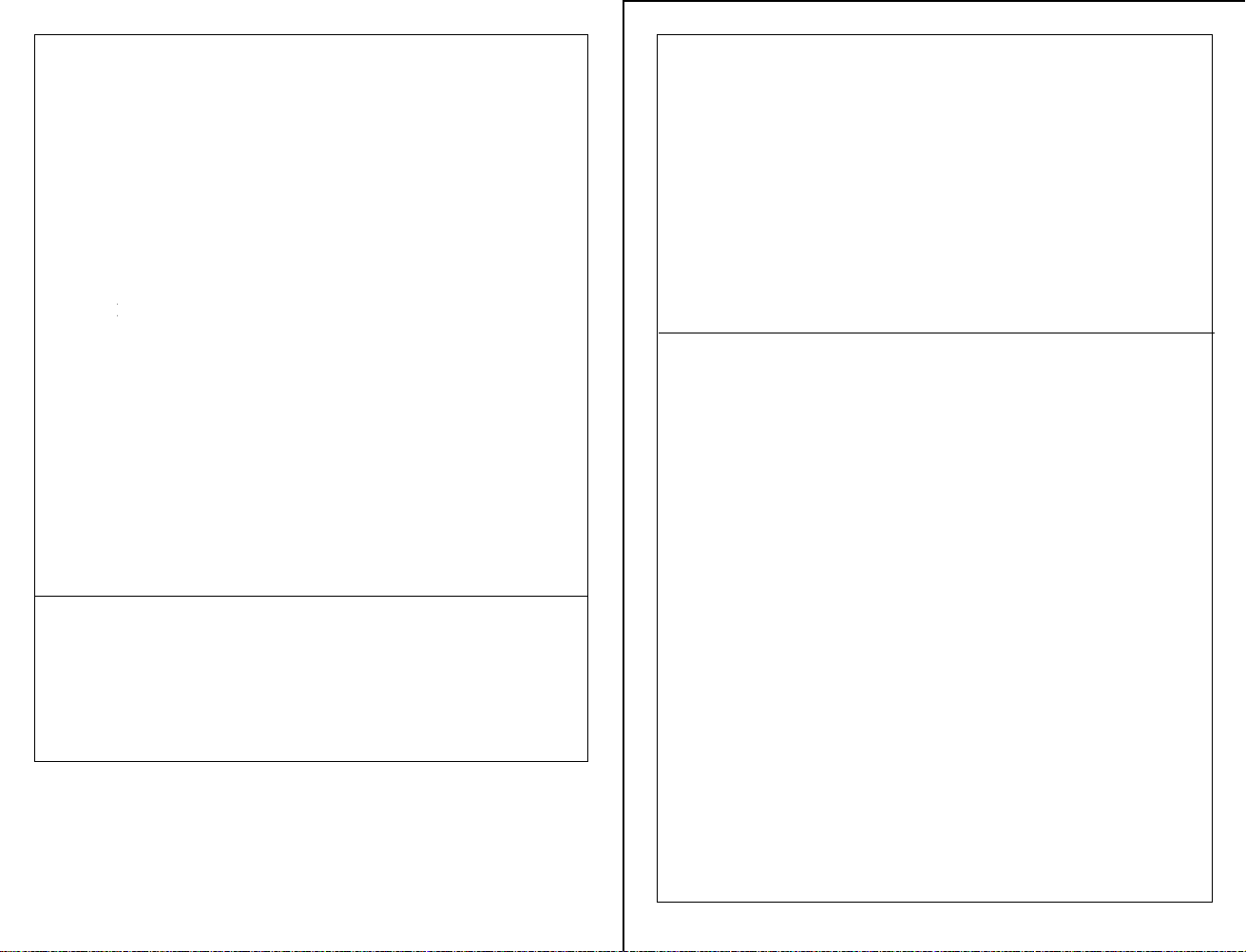
L I M I T E D L I F E T I M E W A R R A N T Y
Products manufactured and sold by OMEGA RESEARCH & DEVELOPMENT,
INC. (the "Company"), are warranted to be free from defects in materials and
workmanship under normal use. If a product sold by the Company proves to be
defective, the Company will repair or replace it free of charge within the first year
and thereafter all parts to be repaired will be free with only a nominal charge for
Omega's labor and return shipping, to the original owner during the lifetime of the
car in which it was originally installed.
All products for warranty repair must be sent postage prepaid to Omega
Research & Development, Inc., P.O. Box 508, Douglasville, Georgia 30133, or
send via UPS to: 981 N. Burnt Hickory Rd., Douglasville, Georgia 30134, with
bill of sale or other dated proof of purchase. This warranty is nontransferable and
does not apply to any product damaged by accident, physical or electrical misuse
or abuse, improper installation, alteration, any use contrary to its intended
function, unauthorized service, fire, flood, lightning, or other acts of God.
This warranty limits the Company's liability to the repair or replacement of
the product. The Company shall not be responsible for removal and/or reinstallation
charges, damage to or theft of the vehicle or its contents, or any incidental or
consequential damages caused by any failure or alleged failure of the product to
function properly. UNDER NO CIRCUMSTANCES SHOULD THIS
WARRANTY, OR THE PRODUCT COVERED BY IT, BE CONSTRUED
AS A GUARANTEE OR INSURANCE POLICY AGAINST LOSS. The
Company neither assumes nor authorizes any person or organization to make any
warranties or assume any liability in connection with the sale, installation, or use
of this product.
This device complies with F.C.C Rules part 15. Operation is subject to the
following two conditions: (1) This device may not cause harmful interference
and, (2) This device must accept any interference that may be received, including
interference that may cause undesired operation.
The manufacturer is not responsible for any radio TV interference caused by
unauthorized modifications to this equipment. Such modifications could void the
user’s authority to operate the equipment.
production back cover
BACK COVER
PRINTER’S NOTE:
is color; this is a
place marker cover.
Omega
RS-110-DP
OPERATION MANUAL
FRONT COVER
PRINTER’S NOTE:
production front cover
is color; this is a
place marker cover.
Omega Research and Development, Inc.
P. O. Box 508
Douglasville, Georgia 30133
www.caralarm.com
07/08 MO-RS-110-DP REV0
COPYRIGHT 2007: OMEGA RESEARCH & DEVELOPMENT, INC.
Page 2
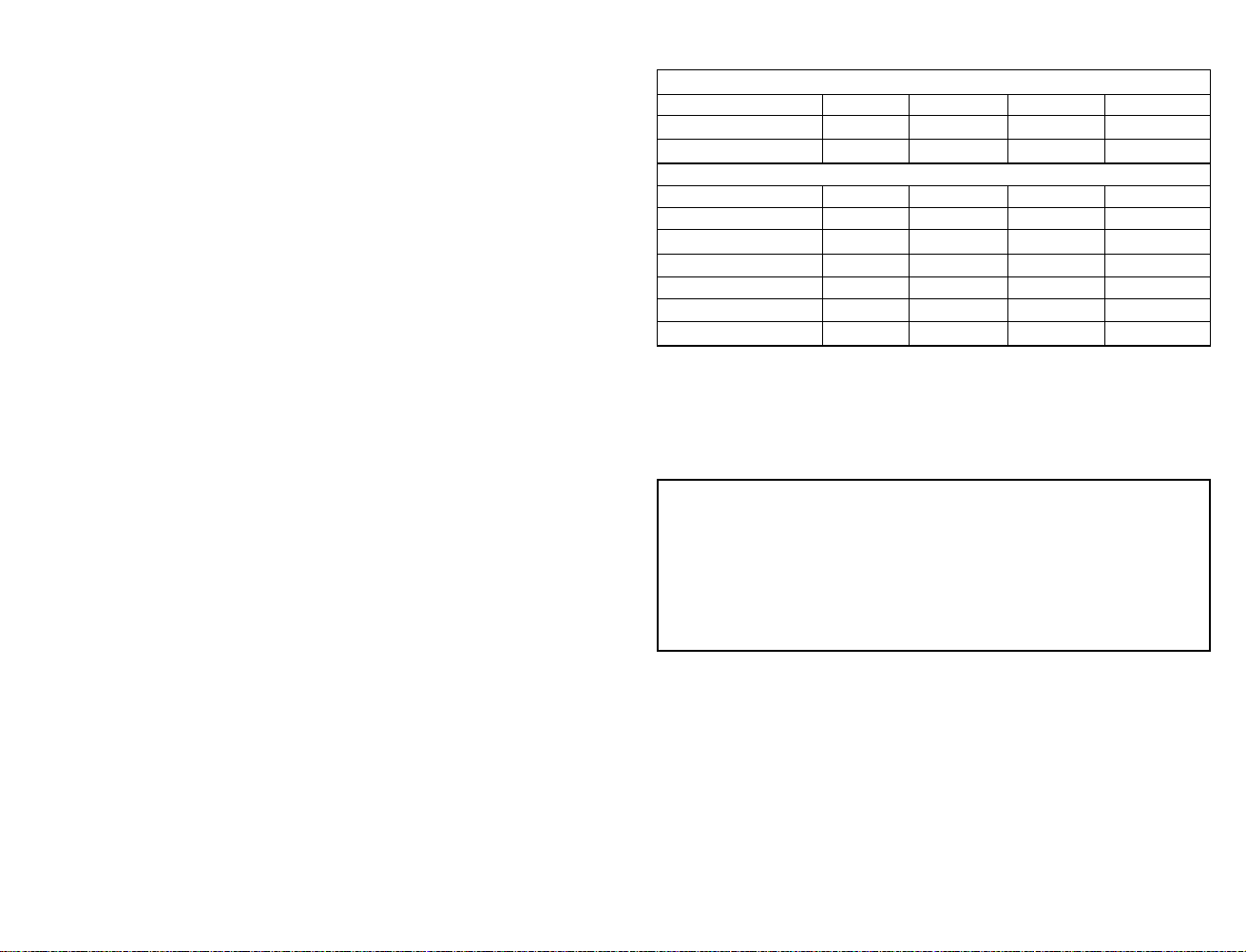
Table of Contents
Introduction/System Overview................................................ 3
Valet Switch Overview ................................................................ 3
Remote Starting ....................................................................... 3
Using The Valet Switch .......................................................... 4
Valet Mode ................................................................................... 4
Pit-Stop Feature ............................................................................ 4
Other Remote Start Features ................................................... 4
Turbo Timer Feature .................................................................... 4
Status Light Functions ............................................................. 5
How to Program Features........................................................ 6-7
User Programmable Features .................................................. 7
Installer Programmable Features............................................. 8-10
Complete Programmable Features Matrix .............................. 11
Limited Lifetime Warranty .............................................. Back Cover
Complete Programmable Features Matrix
USER Features Ignition on, off, then press Valet Switch 5 times (BLUE Status Light).
# Feature Brake Pedal x 1 Brake Pedal x 2 Brake Pedal x 3 Brake Pedal x 4
1 Remote Start Run Time 10 Min. 5 min. 15 min. 20 min.
2 Steady/Flash Lights Rem. Start Steady Flashing
INSTALLER Features Ignition on, off, then press Valet Switch 10 times (BLUE Status Light).
1 Remote Start Activation Pulses 1 2 3 4
2 “Tach Wire” or “Tachless “ Tachless Tach Data Tach
3 Gasoline or Diesel Engine Gasoline Diesel
4 Sat. Port Green Wire Function Starter Pulse After Start Pulse After Stop Accessory Output
5 Ext. Starter Cranking Time .7 (minimum) 1.25 1.75 2.5 (maximum)
6 N/A
7 Turbo Timer OFF 1 min. 2 min. 3 min.
- IMPORTANT The RS-110-DP has many programmable features which can offer
more operations than those described in the basic system instructions. Mostly, these extra features and operations are configured
at the time of installation. Please read the sections of this manual
which explain programmable features, and consult your installer
for specifics on how your system is configured, and for installation
options which can be added to system after installation.
Omega Research and Development, Inc. www.caralarm.com
Page - 2 Page - 11
Page 3

Feature #5 Extended Starter Cranking Time
Factory Default Setting Minimum (.7 Second)
(press brake pedal 1x to program)
Options:
Medium Lo (1.25 Second) (press brake pedal 2x to program)
Medium Hi (1.75 Second) (press brake pedal 3x to program)
Maximum (2.5 Second) (press brake pedal 4x to program)
Extended Starter Cranking Time operates in conjunction with the feature #2’s
“Tachless” setting. When the system is set for “Tachless”, this feature sets the
duration of the starter output’s for the 1st start attempt. If the engine doesn’t start
on the first attempt, the system will retry up to 3 more times. With each attempt, the
output will be extended by 0.2 seconds. There are four different base starter output
settings. While the default-set minimum is sufficient for most vehicles; the
Extended Starter Cranking Time can be used for difficult-to-start engines. This
feature should only be programmed by the installer.
Introduction
Welcome to the convenience which is offered by your RS-110-DP
keyless entry & remote start system. The RS-110-DP is designed and
manufactured by Omega Research and Development, a world leader in
vehicle convenience and security since 1975. Your system offers easy,
carefree operation, and the modular design allows its many impressive
features to be customized to suit your needs. Omega systems are designed
for professional installation, and are available only through new car retail
outlets and selected mobile electronics specialist dealers.
Please note that this guide is written to reflect:
- That the Programmable Features are in the default settings;
the operations of these features are also explained later in this guide.
Feature #6 NOT AVAILABLE
Feature #7 Turbo Timer
Factory Default Setting Off
(press brake pedal 1x to program)
Options:
Run 1 Minute (press brake pedal 2x to program)
Run 2 Minutes (press brake pedal 3x to program)
Run 3 Minutes (press brake pedal 4x to program)
This feature when turned on configures the RS-110-DP to automatically keep the
engine running briefly after it is turned off. This operation is designed specifically
for vehicles having turbocharged engines (the user may temporarily bypass the
feature if desired).
This feature should only be programmed by the installer, and the operation of
this feature depends on the correct connection of the safety wire to the vehicle’s
parking brake. Please refer to the “Black/White wire” in the installation manual for
the proper connection of this important wire.
Your RS-110-DP system has two principal user components: the Blue
LED Status Light, and the Valet Switch.
The Blue LED Status Light informs you at a glance which of the
different conditions the system is in. Specific operations of this light are
described on pages 5.
The Valet Switch is used to access Valet Mode, which allows the
operator to suspend the remote start functions for as long as desired. The
Valet Switch is also used when programming system features and to utilize
other remote start functions. See “Using the Valet Switch” on page 4. The
location of the valet switch is typically determined by the installer. Please
consult with your installer to learn about the location of the valet switch. It
is a crucial part of the system and easy access to it is recommended.
Remote Starting
To remote start your vehicle, press the button or button combinations
on your host alarm/keyless entry system that was dedicated for this feature. If you are unsure, please consult your intaller to learn more about
activating this system.
Page - 3Page - 10
Page 4

Using The Valet Switch
Valet Mode
The system may be placed into a “valet mode” which prevents the
remote start feature from being activated. Valet Mode should always be
used when you do not wish for remote starting to be operated, such as
when you have your vehicle serviced.
The Valet Switch, is used to engage Valet Mode:
• With the system in an unlocked state, press and hold the Valet Switch
for 3 seconds; the Status Light will light steady, to indicate V alet Mode, and
stay illuminated continuously while the system is in V alet Mode. The lights
will flash twice. Once in V alet Mode, an attempt to remote start will result in
no response from the system. Keep this in mind if remote start stops functioning. The system may have accidentally been placed in valet mode.
• To turn off Valet Mode, simply press & release the Valet Switch once.
The Status Light will turn off.
Pit-Stop Feature
This feature allows you to leave your vehicle and keep the engine running for quick errands. To use this feature, have the engine running normally from the ignition switch, have the gear selector in “park”, and your
foot off of the brake pedal. Press the V alet Switch twice; the parking lights
will illuminate; then turn the ignition off. The engine will remain running for
the programmed run time, or it will turn off if another transmitter signal is
received, a safety circuit is violated, or if the Valet Switch is pressed.
Other Remote Start Features
Turbo Timer Feature
It is typically recommended that vehicles equipped with turbocharged
engines allow the engine to idle for a few minutes before turning it off.
When this Installer Programmable Feature is programmed on, the RS110-DP will automatically keep the engine running as follows:
• With the engine running, hold the brake pedal and engage the parking
brake. When the brake pedal is released, the RS-110-DP will keep the
engine running for the selected time, and then automatically turn it off.
The turbo timer feature must be programmed by the installer , and turning it on offers three run time choices- 1, 2, or 3 minutes. The system may
be locked while the engine is running. Turbo T imer can be prevented from
engaging, or “bypassed” if desired, by turning the engine off first and then
engaging the parking brake, or if it’s already engaged simply step on the
brake pedal to turn the running engine off.
Page - 4 Page - 9
Wire” is the most reliable form of engine running information input, and its use is
recommended. Important: Before this feature is programmed, please refer to the
“Violet/White wire” section of the installation manual for proper wiring connection, and the Tach Learning Procedure. The “Data Tach” setting operates just like
the “Tach Wire” setting except it takes its reading from the D2D data port. Use of
this setting is determined by whether or not this feature is provided by the Databus
Interface module. If so, the Violet/White wire is not needed nor is the Tach Learning
Procedure Required. This feature should only be programmed by the installer.
Feature #3 Gasoline Or Diesel Engine
Factory Default Setting Gasoline (press brake pedal 1x to program)
Option: Diesel (press brake pedal 2x to program)
This feature changes the system's timing of the ignition and starter output sequence
for remotely starting vehicles with gas or diesel engines. When set for gasonline, the
starter output will occur 3 seconds after the ignitions turn on. Also, when the system
is in “Tachless” mode, the engine running status will be determined 10 seconds after
cranking. When set for diesel, the starter output will occur 20 seconds after the
ignitions turn on to allow for glow plug warming. Also, when the system is running
in “Tachless” mode, the engine running status will be determined 40 seconds after
cranking. This allows the vehicle battery(s) to recharge properly and show normal
voltage levels due to the heavy drain diesel engines have on the electrical system
during cranking. This feature should only be programmed by the installer.
Feature #4 Satellite Relay Port Green Wire Function:
Factory Default Setting Starter (press brake pedal 1x to program)
Options:
Pulse After Engine Start (press brake pedal 2x to program)
Pulse After Engine Stop (press brake pedal 3x to program)
Accessory (press brake pedal 4x to program)
This feature changes the operation of the Green wire (negative) on the satellite relay
port. This gives you the flexibility to accomodate certain vehicles that require any
out-of-the-ordinary pulses or remote start timing.
• The first setting operates as a secondary START output. This will have the same
pulse timing as the large Violet wire on the main harness.
• The second setting will give a 0.8 second pulse immediately after the large
Violet wire’s output stops.
• The third setting will give a 0.8 second pulse immediately after the remote start
shuts down by any means.
• The fourth setting operates as a secondary ACCESSORY output. This will have
the same operation as the large Orange wire on the main harness. This fea-
ture should only be programmed by the installer.
Page 5

The Installer Programmable Features
The second group of features, the Installer Programmable Features, are accessed as
the second level of features’ programming, which is pressing the Valet Switch 10
times instead of 5 times when entering Programming Mode (page 6). Caution:
These features have a critical affect upon the system’s operations, and in many
cases, also upon the system’s wiring connections. These features should
NEVER be changed, except by the installer or other qualified professional. This
booklet should be consulted for the proper wiring connections, as associated with
these programmable features.
Use the step-by-step instructions on page 6 to change any of the Installer
Programmable Features, along with the feature’s option choices.
The Status Light
The Status Light helps to visually confirm the status of the system and
provides a high level of visual deterrence. The Status Light is typically
located in the dash panel. Consult with your installer about the Status Light’s
location.
Normal System Status
1) Off = The system is unlocked and the remote starter system is off, but
in standby mode.
2) On Constant = The system is in the Valet Mode, with the remote starter
system disabled.
Feature #1 Remote Start Activation Pulses
Factory Default Setting:
1 pulse (press brake pedal 1x to program)
Options:
2 pulses (press brake pedal 2x to program)
3 pulses (press brake pedal 3x to program)
4 pulses (press brake pedal 4x to program)
This feature allows you to choose the number of pulses required on the White/Blue
activation wire to activate the remote start feature. This allows you to activate the
remote start with external devices. For example, you can connect this wire to a
factory installed keyless entry system. You can repurpose the factory lock button so
that multiple presses will activate the remote start. With any of the optional settings,
each 2nd, 3rd, or 4th pulse must occur within a 5 second window of the previous
pulse. This feature should only be programmed by the installer.
Feature #2 “Tach Wire” , “Tachless”, or “Data Tach”
Starter Operation
Factory Default Setting Tachless (press brake pedal 1x to program)
Options: Tach Wire (press brake pedal 2x to program)
Data Tach (press brake pedal 3x to program)
This feature selects the RS-110-DP processor’s method of determining the status of
the engine running during remote start operation. As explained in feature 5’s
description, “Tachless” mode has an associated base starter output time duration.
However, if the voltage fluctuation is detectable, the processor adjusts the starter
output time accordingly. When this feature is set for “Tach Wire” operation, the
base starter output increases to a maximum of 3 seconds, but the processor adjusts
the actual starter engagement time accordingly. Connecting and use of the “Tach
Starting System Status
The Status Light also indicates the remote start status:
4) Off = The remote starter system is off and in standby mode.
5) Flashing Slow (after sending the remote start command) = The engine
is running via the remote starting system.
6) Flashing Fast (after starting the remote start sequence) = A remote start
command has been received, and the system is in the process of
starting the engine.
Remote Starting Diagnostics
Whenever the system is placed into Valet Mode, the Status Light
illuminates solid. However, when this first occurs, the Status Light will flash
1 to 6 flashes before resuming solid illumination. This indicates why the
engine stopped running from the last previous remote starting attempt.
7) 1 Flash = Programmed run time expired.
8) 2 Flashes = Brake was pressed or hood opened.
9) 3 Flashes = Engine stalled or bad tach signal.
10) 4 Flashes = Received transmitter command to stop.
11) 5 Flashes = Gear selector removed from “park”.
12) 6 FLashes = Low voltage.
Page - 5Page - 8
Page 6

Programming Features
Step 1 Turn the vehicles’s ignition on.
Step 2 Turn the ignition off.
Step 3 Within 5 seconds, Press & Release the Valet Switchch either:
5 times for User Programming (Solid Status Light)
OR
10 times for Installer Programming (Solid Status Light)
•The Status Light & parking lights will turn on to confirm that the system has
entered Programing Mode.
•In the case of accessing the Installer Mode, the lights will turn on at the fifth
valet switch press, immediately turn off at the sixth valet press, and then turn
on again at the tenth valet switch press.
•In either Programming Mode, if 10 seconds of no programming activity
occurs, the system will exit Programming Mode.
Access a Feature:
Step 4 Within 10 seconds, Press & Release the Valet Switch the same num-
ber of times as the desired feature’s number.
•The Status Light & parking lights will flash equal to the number of the
selected feature. The Status Light will continue to flash in the same manner
with a brief pause between each flashing sequence.
Change the Feature:
Step 5 After accessing the desired feature, within 10 seconds Press &
Release the brake pedal equal to the option desired.
• Pressing the brake pedal once typically turns the feature on; or sets the
feature’s first option. The Status Light and the parking lights will
flash once when this option is chosed.
• Pressing brake pedal twice also typically turns the feature off; or,
sets the feature’s second option. The Status Light and the parking lights will
flash twice.
• Many features have third, and even fourth setting options. Pressing the brake
pedal 3 or 4 times will select these options. Status Light & parking lights
flash three or four times respectively.
To Access and Change further Features:
Step 6 If there are more features to be programmed, within 10 seconds of
the previous action Press & Release the Valet Switch the same
number of times as the next desired feature’s number.
• Again the Status Light and parking lights will flash as many times as the V alet
Switch was pressed to indicate the new feature number which is now accessed.
Then press the brake pedal as described in Step 5 to change the newly
accessed feature as desired.
Step 7 Allow 10 seconds to pass without performing any programming
actions, or turn the vehicle’s ignition on.
• The Status Light & parking lights will turn off.
- SEE PAGE 6 FOR PROGRAMMING INSTRUCTIONS Each of the Programmable Features is described in detail on the following
pages. The User Programmable Features are described as this first group,
and the Installer Programmable Features as a second group. Installer
Programmable Features should only be used by the original or other
qualified installer, AND individual Installer Features should only be used
with the correct wiring connections.
The User Programmable Features
This group of User Programmable Features are all accessed as a group in the first
level of features’ programming. These features have a direct affect upon the
system’s operations, so the programming and operation of each are described.
Use the step-by-step instructions on page 6, and the complete features matrix on
page 11, to change any of the programmable features. Each feature, the option
choices and related programming transmitter button assignment are described in
detail in the following pages.
Feature #1 Remote Start Run Time
Factory Default Setting 10 Minutes (press brake pedal 1x to program)
Options:
5 Minutes (press brake pedal 2x to program)
15 Minutes (press brake pedal 3x to program)
20 Minutes (press brake pedal 4x to program)
This feature sets the period of time that the engine will run after being remotely
started. If the engine is not stopped by controller/transmitter command or a safety
circuit violation, the engine will automatically stop upon the expiration of the
selected time period. Caution: The remote engine starting feature should
NEVER be used when the vehicle is parked in an enclosed structure or garage.
Feature #2 Steady/Flashing Lights During Remote Start
Factory Default Setting Steady (press brake pedal 1x to program)
Option: Flashing (press brake pedal 2x to program)
This Feature configures the operation of the vehicle’s parking lights during the
remote start operation. The default setting turns on the parking lights during remote
start; the other setting flashes the parking lights on and off during remote start.
Page - 6 Page - 7
