Page 1
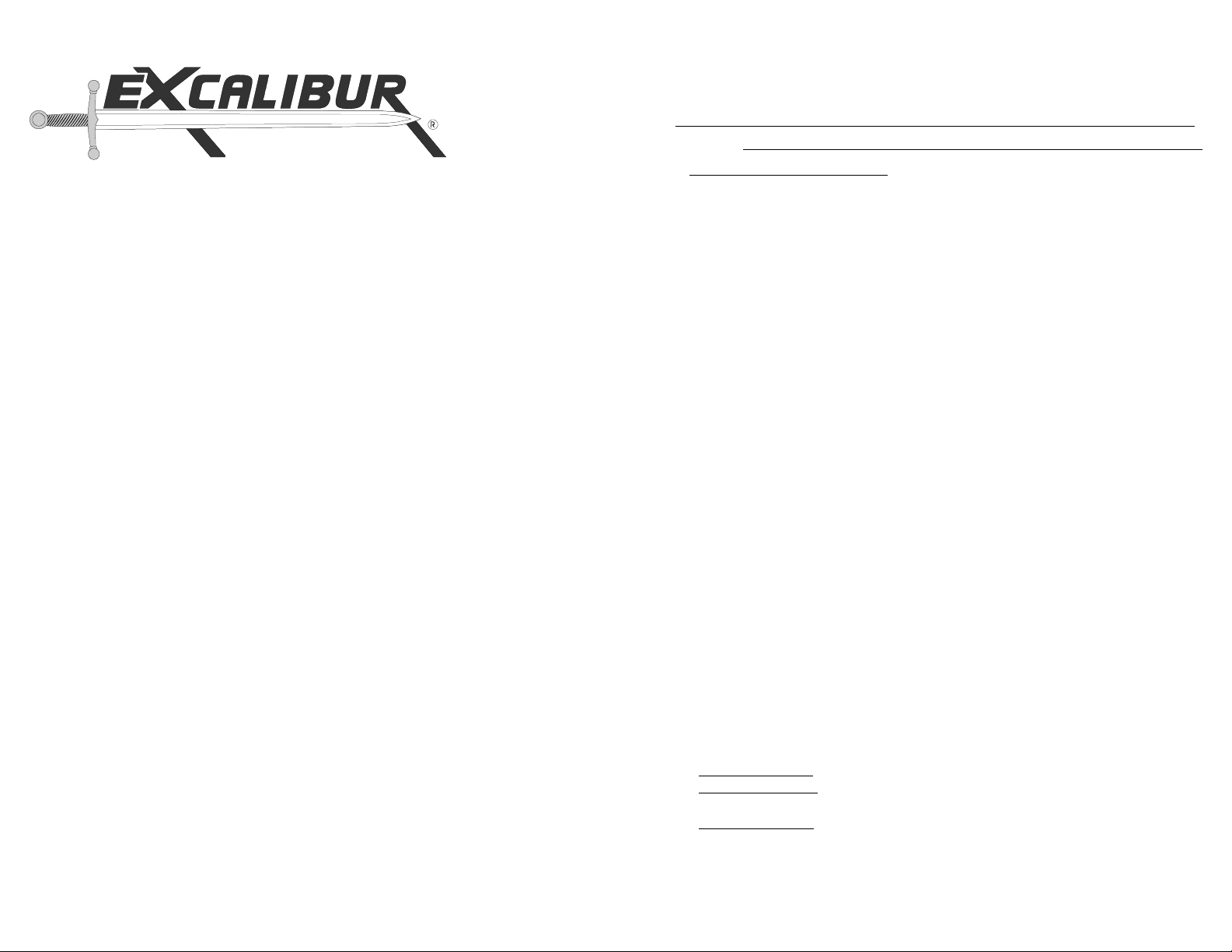
1800
GOLD SERIES
OWNER'S MANUAL
COPYRIGHT: OMEGA RESEARCH & DEVELOPMENT INC. 1998
ATV
WARNING!
ATV
The Excalibur Gold EG-1800
Vehicle Security and Remote Starting
System is designed to be installed on automatic transmission vehicles
only! Do not under any circumstances have the EG-1800 installed on
a vehicle
equipped with a manual transmission as damage to property or
ATV
personal injury could occur. This manual is written to reflect that a
power doorlock
interface is installed with your Vehicle Security and
Remote Starting System. The type of this interface will vary from vehicle
to vehicle, and in some instances may involve optional components.
Please note that this system has Programmable Features (easily accessed
by the vehicle owner) which allow the customizing of its operations.
The Programmable Features, and the addition of optional sensors may
affect the exact operations as described in this guide, which reflects a
typically-installed system with factory-set conditions of the Program-
mable Features. This product was designed for professional installa-
tion. This system is capable of utilizing an electronic siren or the
vehicle's horn for its audible output; the siren is represented in the text.
Table Of Contents
Introduction ................................................................................................................. 4
Excalibur Gold Advanced System Features ................................................................. 6
Transmitter Operations Overview ................................................................................ 8
The Transmitter............................................................................................................ 9
Arming The System Using The Transmitter .............................................................. 1 2
Automatic System Arming & Rearming ..................................................................... 13
Security System Armed And Activated..................................................................... 15
Disarming The System Using The Transmitter ......................................................... 17
Easy ValetTM & Personal Coded Override .................................................................. 18
Remote Panic Feature................................................................................................. 2 0
Remote Trunk Release & 3rd Channel Output ........................................................... 2 0
Remote Engine Starting.............................................................................................. 21
Other Remote Engine Starting Features ..................................................................... 24
Visual Deterrent LED ................................................................................................. 25
Digital Status Indicator .............................................................................................. 2 7
Audible And Visual Indicators .................................................................................. 2 9
Prewarning Feature .................................................................................................... 3 1
Programmable Features .............................................................................................. 31
Programming Transmitters ......................................................................................... 4 9
Page - 3
Introduction
Congratulations on the purchase of your new Excalibur Gold security and remote starting
system. You are joining over 8 million people worldwide who have trusted their vehicle's
security to the designers of Omega Research & Development, Inc. Your Excalibur Gold system
combines state-of-the-art security technology with practical, user-friendly convenience
features. You will have increased peace of mind knowing that your vehicle, and its contents,
are protected. The added convenience features will also enhance the enjoyment and
satisfaction of the day-to-day use of your vehicle. To learn how to operate your system,
please become familiar with the following two principal user components: the Transmitter and
the Information and Programming Module.
The Transmitter: Each system comes with two pre-learned transmitters, but it can learn
up to 4 different transmitters. The transmitter has three buttons: one large button at the top
(near the LED*) and two smaller buttons below. This system is pre-programmed to have the
transmitter buttons work in the following configuration:
The large upper button is used to arm, disarm and panic the security system.
The small center button may be used to operate the trunk release feature; or, in
conjunction with the large button, for silent arming or disarming of the system.
The small lower button is used, in conjunction with the large button, to operate remote
sensor bypass, and remote valet. Used alone it operates the remote starting operation.
The remote transmitter's operation is explained in more detail starting on Page 8.
* LED is the abbreviation for Light Emitting Diode, which is used as a visual indicator.
Page - 4
Page 2
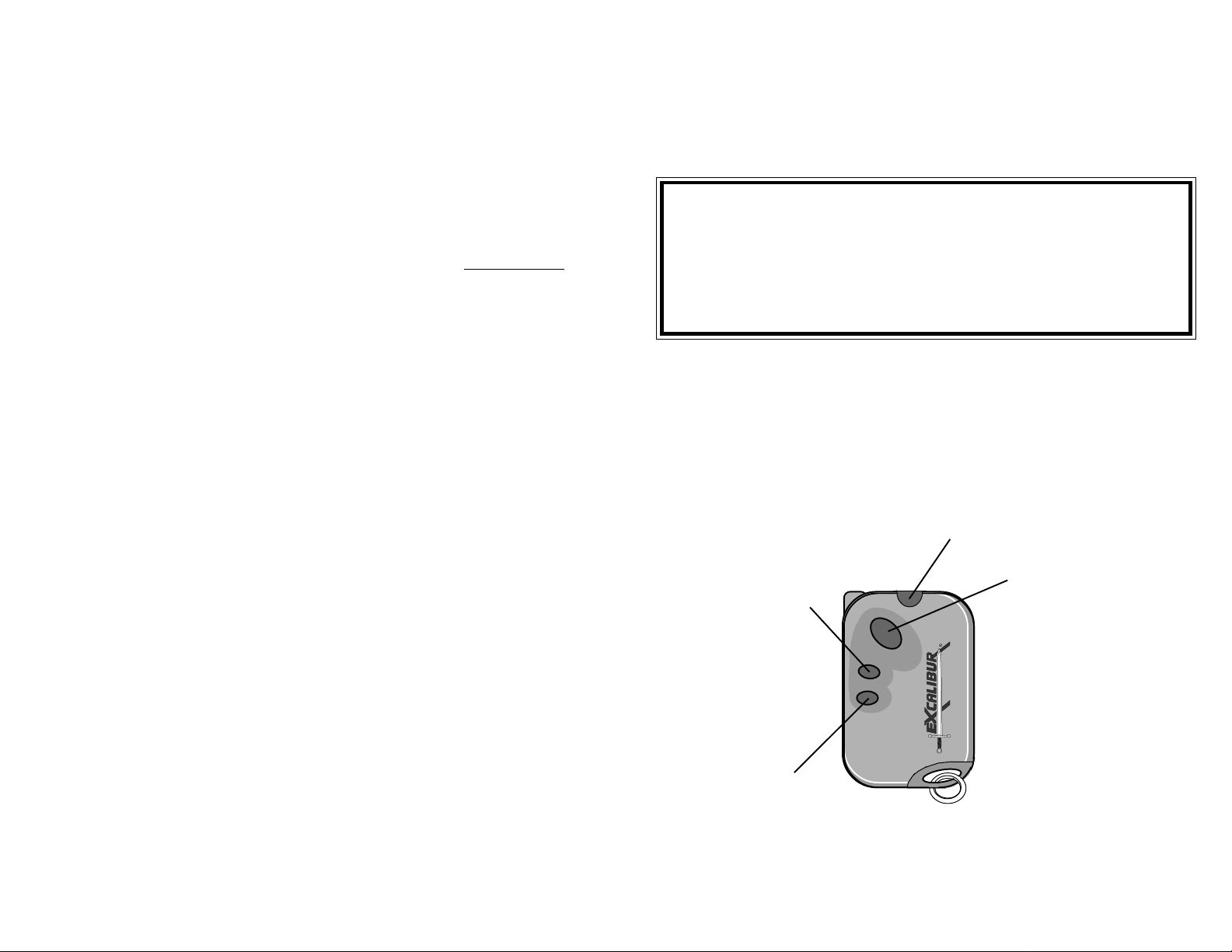
The Information and Programming Module: This module is designed to be mounted on
the windshield in view of the driver, and contains several system components. The Digital
Status Indicator informs you of the condition of the security system; and also used as the
visual indicator for the Automatic Transmitter VerificationTM Feature. If the system was
activated while it was armed, the Digital Status Indicator will display a history of events upon
disarming, and also display which protected circuit was involved with each of the events.
Additionally, the Visual Deterrent LED is found at the top of this module. This light reflects
the basic condition of the system, and also serves to deter theft by plainly indicating the
presence of a security system. The Information and Programming Module also contains the
Valet Switch, which is used to place the system into Valet Mode. This condition prevents
manual arming and any operation of automatic system functions. The Valet Switch is also
used, in conjunction with the ignition key, to perform an Override function, which will allow
disarming the security system in the event the transmitter becomes inoperable. Please note
that if an extra secure operation of the Valet Switch is desired, you may custom program its
override operation by utilizing the Personal Coded Override, which is explained on Pages 19-
20. And finally, the Valet Switch is also used as part of the Programmable Features and
Transmitter Programming procedures.
Please note that your new Excalibur Gold vehicle security system has 29 user and installer
Programmable Features, described in detail in a later section, which allows customizing the
system's operations, some to suit your personal needs, and others which adapt the system
to a particular vehicle's installation parameters.
Page - 5
Excalibur Gold Advanced System Features
Automatic Transmitter Verification
starting system is protected against a weakness which is shared by all other transmitteroperated systems, even factory-equipped Remote Keyless Entry systems. This weakness
is the ease in which an unauthorized person can encode their own unauthorized transmitter
to operate your system for the purpose of stealing your vehicle or it's contents.
IMPORTANT NOTE: For the first 48 hours after your new
system is installed, every time the ignition switch is turned "on",
the siren will chirp rapidly for two seconds, and the Digital Status
Indicator will show the number of operating transmitters for 90
This will also occur for 48 hours after any transmitter coding.
Otherwise, every time the ignition switch is turned "on", the Digital Status Indicator will
show the number of operating transmitters for ten seconds. In the event the system alerts
you to a recent transmitter addition, or if the Visual Deterrent LED flashes a total different from
the number of transmitters you have programmed to operate your system, you can now
immediately reprogram your transmitters, effectively erasing any unauthorized transmitters.
TM
: Your Excalibur Gold vehicle security and
seconds.
Page - 6
The Patented Automatic Transmitter VerificationTM feature is the industry's first response
addressing the growing problem of professional thieves defeating a vehicle security system
by encoding their own transmitter to operate the system. Previously, garage door openers
were commonly duplicated by burglars to gain home entry. Now when you leave your vehicle
and keys with any individual for any reason, you will have the peace of mind of knowing that
only your transmitters will operate the security system and that no other person has encoded
extra transmitters to steal your vehicle.
Transmitter Code JumpingTM: When the remote control transmitter is operated, a switch
upon it is pressed so that it may transmit a coded Radio Frequency (RF) signal. The word
"frequency" denotes the wavelength of the signal, and the encoding is a digital message
within the signal which ensures the correct command is followed by the proper receiving
system. A common analogy used to illustrate this is a common pocket radio - the frequency
denotes where to turn the radio's dial to hear a particular program, and the encoding is the
language and words which, if correct, are understood by the listener.
Each time you transmit a code to the security system, the transmitter and security system
will advance to another code to use for the transmission. The Code JumpingTM Transmitter
prevents a thief from using a "code grabber" device to record and play back a transmission
for the purpose of disarming your vehicle security system. Please note that pressing the
transmitter's arm / disarm button many times while it is out of range of the security system
can advance its codes beyond the range of recognition. If this occurs, simply press the arm
/ disarm button a few times within range of the system to resynchronize the Code Jumping
sequence between the transmitter and the security system control module.
Page - 7
TM
Transmitter Operations
Red LED Light- Illuminates
to confirm transmission.
Small Center Button-
Pressing this button for 3
seconds will activate the
remote trunk release.
Pressing this button
before the large button
will arm or disarm the
system without the
siren chirps.
Small Lower Button-
Pressing this button for 3
seconds will start the engine,
allowing the vehicle's
interior to be heated or
cooled upon entry.
Pressing this button within 3 seconds after arming turns off the Auxiliary sensor.
Pressing this button within 3 seconds after disarming, will place the system in Remote Valet.
Page - 8
Large Upper Button- Press and
release this button to arm and
disarm the system. The doors
will lock upon arming, and unlock upon disarming. If the optional unlock driver's door feature is installed, upon disarming
only the driver's door will unlock; pressing the large button
again within 3 seconds will unlock all of the doors.
Pressing and holding this button for 3 seconds will "Panic" the
system- which will sound the
siren or horn, flash the lights,
and also lock the doors.
Page 3

The Transmitter
Transmitter Button Operation: The transmitter's three buttons individually control the
system's functions; and certain other operations may be performed by first pressing and
releasing one button, then another, in sequence. Complete transmitter button operations are:
1) Arm / Lock: (System Disarmed) Press and release the Large Upper Button.
2) Disarm / Unlock #1: (System Armed) Press and release the Large Upper Button.
3) Unlock #2: (After the previous step) Press and release the Large Upper Button again.
4) Remote Panic Feature: (At any time) Press and hold the Large Upper Button 3
seconds.
5) T runk Release Output: (At any time) Press and hold the Small Center Button 3
seconds. This operation also disarms the system (if armed).
6) Remote Engine Start: (At any time) Press and hold the Small Lower Button for 3
seconds.
7) Silent Arm / Lock: (System Disarmed) Press and release the Small Center Button,
then press and release the Large Upper Button.
8) Silent Disarm / Unlock: (System Armed) Press and release the Small Center
Button, then press and release the Large Upper Button.
9) Arm and bypass the Auxiliary Sensor: (System Disarmed) Press and release the
Large Upper Button, then press and release the Small Lower Button.
10) Disarm, then Remote V alet: (System Armed) Press and release the Large Upper
Button, then press and release the Small Lower Button.
Page - 9
Certain conditions will affect the previously described system operations - if the ignition
switch is "on", the security system cannot be armed, but pressing and holding the
transmitter's Large Upper Button for 3 seconds will still engage the Panic Feature. The Trunk
Release output will not operate when the ignition is "on", unless a door is open. While the
system is in Valet Mode, it cannot become armed and the engine cannot be remotely started.
Other functions, however, will still operate during Valet Mode; the vehicle can be locked and
unlocked from the transmitter with the normal siren chirp, parking and dome lights indicators.
Remote trunk release also operates when the system is in Valet Mode.
Low Battery Indicator: If the transmitter battery's voltage is too low for normal operation,
the Red LED Light will indicate that the battery should be replaced. Normally,
while transmitting the LED illuminates in a steady, pulsating manner. When the battery's
voltage is insufficient, the LED will slowly blink twice before flashing. The lower the battery's
voltage, the slower the flashing will be. Replacement transmitter batteries are available at your
Excalibur Gold dealer or most electronics stores. To replace the battery, remove the #1 Phillips
screw on back of the transmitter and gently pry the front and back shell halves apart. Upon
reassembly, ensure that the gasket is in place before snapping the halves together.
Extended Range Antenna: The transmitter features a retractable antenna which can be
extended to increase the operating range. Transmitter operating range is affected by
environmental factors; the primary cause of reduced range is the presence other radio
transmissions. Generally speaking, you will have greater range in suburban or rural areas
Page - 10
as compared to urban or downtown areas.
Multiple Car Operation - Changing Transmitter Banks: The transmitter button
operations explained on the previous pages are applicable for up to four different Excalibur
Gold vehicle security systems (i.e. - all three transmitter buttons will operate properly on one
system without affecting other systems operable by the same transmitter). This is accomplished
by "changing banks" on the transmitter:
1 ) Rapidly press the transmitter's Small Center Button 4 times, holding it depressed on
the fourth press.
2 ) The transmitter LED will now be flashing 1 to 4 times between pauses. The number
of flashes indicates the current bank level (1 flash = Bank One; 2 flashes between
pauses = Bank T wo; etc.). Continue to hold the Small Center Button depressed.
3 ) T o change banks, press and release the Lar ge Button the number of times equal to the
desired Bank level number.
4 ) The LED will change to flashing the new Bank level number between pauses.
5 ) Release the Small Center Button. The transmitter will now operate in the new Bank.
When attempting to enter Bank Selection Mode, please note that the transmitter alternates entering Bank Selection Mode and transmitting a signal. When attempting to enter
Bank Selection Mode, if the transmitter's LED rapidly flashes, it is transmitting; simply
repeat the steps listed above to enter Bank Selection Mode.
Page - 11
Arming The System Using The Transmitter
To "arm" your security system is to place it into a state whereby it will respond to any
detected intrusion attempt. The security system can always be armed from the transmitter
provided the ignition switch is “off”, and the system is disarmed and not in the Valet Mode.
To arm the system, after you exit the vehicle and close all of the doors, simply press and release
the large transmitter button once, Instantly the exterior and interior lights will flash once, the
siren will chirp once and the Visual Deterrent LED will flash rapidly during the Arming Delay,
then change to flashing slowly, confirming that the system is armed. The Digital Status
Indicator will show " " during the Arming Delay, then " " for 10 seconds when the system
becomes fully armed.
The doors will lock and the starter interrupt circuit will prevent any attempt to start the
vehicle. Three seconds after the single siren chirp and light flash, your security system is fully
armed, and is ready to respond if an intrusion attempt is detected.
Arming Bypass: Upon arming, if any protected circuit is inoperable, that circuit will be
bypassed. For example, if the trunk is left open, you can still arm the system normally from
the transmitter. The arming confirmation will, however change from one siren chirp and light
flash to three chirps and light flashes. During Arming Bypass, the Digital Status Indicator will
display which circuit is bypassed. The bypassed circuit will automatically be reinstated for
protection 5 seconds after that circuit becomes operative, i.e., the trunk is closed. When a
triggered circuit is in a bypassed state, all other operating circuits will be protected normally.
Page - 12
Page 4
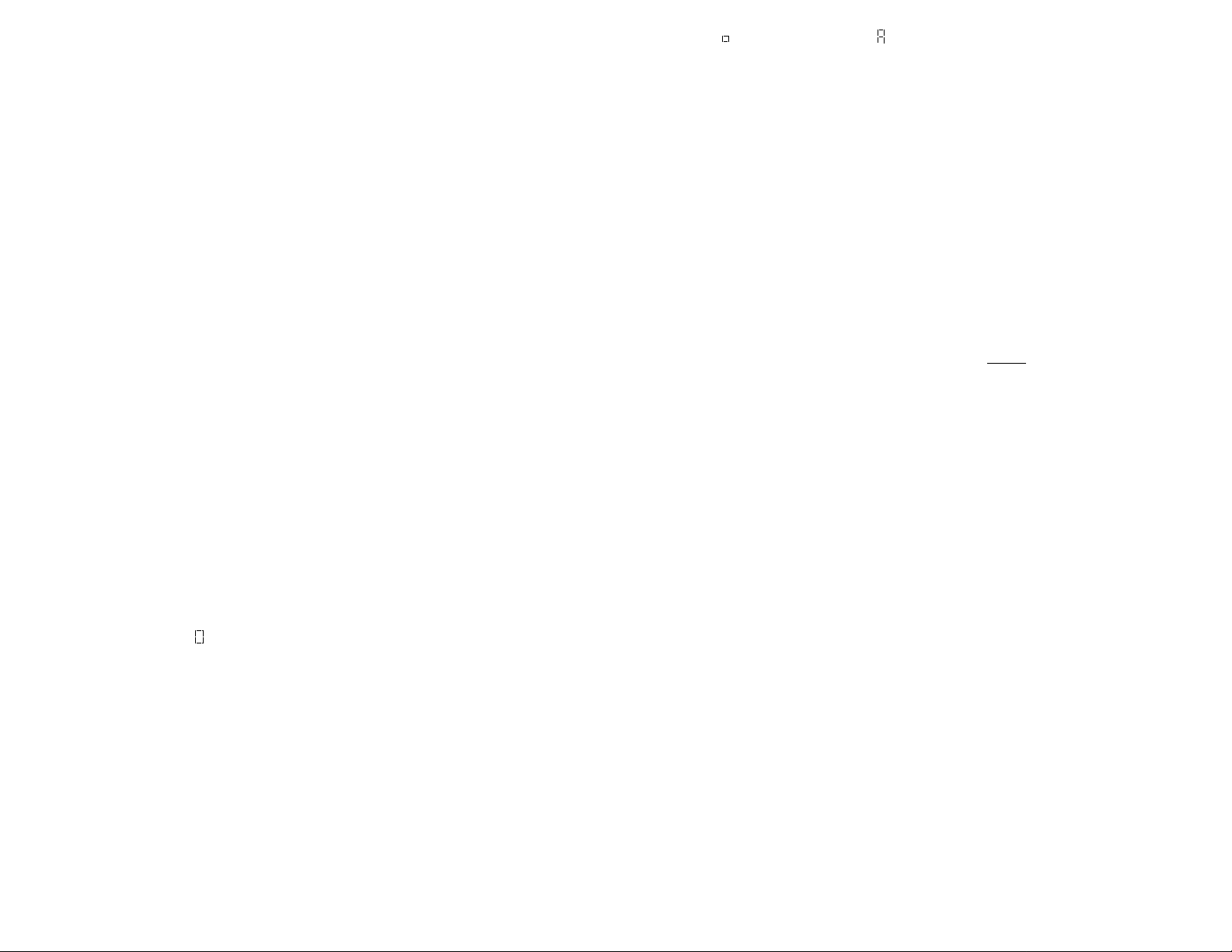
Silent Arming and Disarming: Upon arming or disarming, if the confirmation siren chirps
are not desired, simply press and release the transmitter's small center button before pressing
and releasing the large button.
Sensor Bypass: Your Excalibur Gold system provides you with the convenient option of
temporarily deactivating the Auxiliary Sensor without affecting any other trigger circuit. To
deactivate the Auxiliary Sensor, simply press and release the small lower transmitter button
within 3 seconds after pressing the large transmitter button when arming the system. You will
hear a second siren chirp, confirming the security system has armed without the sensor circuit
protecting the vehicle. The next time you arm the security system, the system will reset to its
normal condition, and the Auxiliary Sensor will again be part of your protection. If desired,
a second Auxiliary Sensor may be easily added to your system.
Automatic System Arming & Rearming
will show " ", and then change to " " for ten seconds when fully armed. However, if a point
of entry is reopened before the single siren chirp and light flash at 30 seconds, this passive
arming process stops, and will reset to start over again when that point of entry is reclosed.
"Automatic Last Door Arming" offers a high level of security, since it does not require
you to remember to arm the security system when you leave your vehicle. Additionally,
Automatic Last Door Arming may entitle you to an insurance discount. Please note that the
previously described Arming Bypass feature does not operate with Automatic Last Door
Arming. The Arming Bypass is designed to operate only when arming from the transmitter,
because all protected entries must be closed prior to the Automatic Last Door Arming
sequence to start.
To prevent the system from automatically arming while the vehicle is being refueled you
should put the system in Valet Mode, keep your door open. We do not recommend leaving
your ignition key turned "on". Last Door Arming does not effect the operation or use of the
transmitter to arm the system - if desired, the transmitter may still be used to arm the system
at any time.
Automatic Last Door Arming: Your security system can be programmed to arm automati-
cally when the vehicle's last door is closed. The moment the last door closes the siren will chirp
once, the parking lights and dome lights will flash once and the Visual Deterrent LED will begin
to flash rapidly. Thirty seconds later the siren will chirp again, the lights will flash once, the
doors will lock (if the Last Door Lock feature has also been chosen) and 3 seconds later the
Visual Deterrent LED will slow to a steady flash, confirming that the security system is fully
armed. During this 30 second period, the Digital Status Indicator
Page - 13
rearms. Automatic Rearming is indicated by a fast flashing Visual Deterrent LED during the
90 seconds, then a parking and dome light flash when the system rearms.
Remote Valet: This Feature, which only operates as part of the Automatic Rearming
Feature, will temporarily cancel the Automatic Rearming. To use Remote Valet, press and
release the large transmitter button to disarm the system; then, within 3 seconds, press and
release the small lower transmitter button. The parking lights will flash on and off, and the
LED Status Indicator will illuminate steady to confirm Remote Valet operation. The Digital
Status Indicator will show " " for 30 seconds The system will remain in Remote Valet mode
until armed again by the transmitter; or, the Valet Switch may be pressed to place the system
in the "standby" mode.
Security System Armed & Activated
While the security system is armed, the Visual Deterrent LED will be flashing. Should any
intrusion attempt occur, your system will instantly activate, or "trigger". When triggered, the
system will:
1) Sound the electronic siren or the vehicle's horn. The siren features six different
tones, and every 5 seconds the siren will change the tone to generate more attention
to the vehicle. If used instead of the siren, the horn will sound a series of honks,
sounding for one second, then pausing one second. Every ten seconds, the horn
will pause honking completely for 5 seconds, which avoids overheating the horn.
This will occur for the duration of the activated cycle.
Page - 15
Automatic Rearming: Selecting this feature adds Automatic Rearming, which is
independent of Automatic Last Door Arming. This feature will cause the system to
automatically rearm itself 90 seconds after disarming, unless the ignition switch is turned
"on". This prevents the accidental disarming of the system by the inadvertent pressing of
the transmitter's button while placing it in a purse or pocket. If the "Automatic Relocking"
Programmable Feature is utilized, the doors will also lock when the system automatically
Page - 14
2 ) The exterior lights will flash.
3 ) The doors will relock so that the thief cannot easily regain entry. This feature is so
unique that the security system monitors the status of the door and, if open, the
system waits until the door is closed, at which time it relocks the doors.
The siren and the parking lights will stay active for 60 seconds unless you disarm the
system with the transmitter or by using the Valet Override. If all protected entries are secure
at the end of 60 seconds, the system will stop and rearm automatically to detect another entry
attempt. If there is a protected entry still open, or an optional sensor still in a triggered state
at the end of 60 seconds, the system will reactivate for two more 60 second cycles.
The system will stop after a total of 3 minutes and rearm automatically, while ignoring only
the open entry or triggered circuit. When the entry is closed, protection will begin instantly
for that circuit.
After the security system has been activated, the disarm confirmation will no longer be
2 siren chirps, and the parking and interior lights staying on. Instead, the system will respond
by producing 4 siren chirps and the parking lights and interior lights will flash 4 times before
staying on for 30 seconds. The Digital Status Indicator will first flash a number, then letter,
which indicates the protected zone which was violated and number of violations. If more than
one zone was violated, all be flashed in sequence. The Visual Deterrent LED will also change
to flashing two to five times, then pausing 1 second to indicate which protected zone
Page - 16
Page 5

triggered the system. The Digital Status Indicator and Visual Deterrent LED will continue
flashing this Zone Violation Code until the ignition switch is turned “on”, which clears the
system's Zone Violation Code memory circuit. Please see Pages 25-29 for the violation codes.
Disarming The System Using The Transmitter
While the security system is in the armed state, pressing and releasing the large transmitter
button once will instantly disarm the system and unlock the door or doors. Disarming is
confirmed by the siren chirping twice, and the parking and interior lights turning on for 30
seconds. However, the lights will turn off instantly if the ignition switch is turned "on". If
the system was triggered while you are away, the disarm confirmation will change to 4 siren
chirps, 4 light flashes, and then the lights will stay on for 30 seconds, to illuminate the way
to your vehicle. The security system will have this response upon disarming until the ignition
switch is turned "on", which clears the unit's memory. Anytime the security system triggers,
the Visual Deterrent LED and the Digital Status Indicator will indicate which zone triggered
the system; these are explained on Pages 25-29.
Your Excalibur Gold vehicle security system offers a very high level of personal safety
and convenience with the advanced features utilized upon disarming. The ability to know
instantly if your system was triggered while you were away, and the exterior and interior light
illumination allows you a lighted approach to your vehicle with the ability to examine the
interior before entering. If you wish, you can program the system to turn on the exterior and
interior lights for five seconds instead of thirty seconds upon disarming.
Page - 17 Page - 18
Easy Valet
Valet Mode is a condition, or state, in which the security system may be placed to prevent
certain functions from occurring, especially any automatic functions such as Last Door
Arming. An Override is an alternative method of disarming an armed and activated system.
Therefore, there are two separate and distinct methods to obtain these functions: first is Easy
ValetTM Mode, whereby a disarmed system may be placed into Valet Mode without the
ignition key, and the second is Personal Coded Override Mode, which will disarm an armed
or activated system and requires the use of the ignition key.
The Valet Switch is on the Information and Programming Module.
Easy Valet
the disarmed condition. If your Excalibur Gold system is programmed to perform any automatic
features, such as Last Door Arming, you will find Easy Valet Mode useful when stopping for
fuel, having your vehicle serviced, having it valet parked, etc. Easy Valet Mode is unique
because other security systems require the ignition switch to be "on" to enter Valet Mode,
but with this system, the ignition can be either "on" or "off", so the key is not required.
Whenever the security system is disarmed, simply depress the Valet Switch for two
seconds to achieve the Easy Valet Mode. The system will confirm it is in the Easy Valet Mode
with two siren chirps. The Digital Status Indicator will show " " for 30 seconds and
the Visual Deterrent LED will illuminate steady. To remind you that the system is in Easy
Valet Mode, every time the ignition switch is turned "off" the siren will chirp once. The system
will hold memory of the Easy Valet Mode condition while the ignition is "on" or
"off", or even if power is removed from the system.
TM
Mode: This unique feature can be utilized anytime the security system is in
TM
& Personal Coded Override
While in the Easy Valet Mode, the transmitters can still operate the Panic Feature, the
power doorlock operation, or optional trunk release. Additionally, the doors will lock when
the ignition is turned "on" and unlock when turned "off"', if this programmable feature is
utilized. To exit the Easy Valet Mode, simply momentarily press the Valet Switch. The security
system will instantly revert to the disarmed condition. To confirm that Valet Mode
has been exited, the Information and Programming Module and Digital Status Indicator will
turn off. Remember, Easy Valet Mode only operates when the security system is in a disarmed
state - an armed condition requires using the Personal Coded Override, which may be custom
programmed to be operable only by yourself.
Personal Coded Override - How To Disarm The System Without Using The Transmitter:
In the event the transmitter is lost, damaged, or otherwise inoperable, the Valet Switch and
your ignition key may be used to disarm the system. This is Personal Coded Override, and
you may custom program its operation for convenience, or, a higher level of security. As set
at the factory, Personal Coded Override operates in the following fashion:
1 ) If the security system is armed, and the transmitter not available or operable, have
the ignition key ready and enter the vehicle - be prepared for the system to trigger
when the door is opened.
2) Turn the ignition switch "on", and within 5 seconds press and release the Valet
Switch once.
The system will instantly disarm.
Page - 19
Personal Coded Override can offer a higher level of security if desired because, in addition
to the ignition key, you may configure a second "stage" to the procedure, and even program
a preset number of Valet Switch presses for each stage. Please see Pages 34-35 for further
programming and operational details of this Feature.
Remote Panic
Should you feel threatened or the need to attract attention at any time, you can activate
your Excalibur Gold's Remote Panic feature by depressing the large transmitter button for 2
seconds. Your system will respond by sounding the siren, locking the doors and flashing
the exterior lights for 60 seconds. Remote Panic may operated regardless of the system's armed
or disarmed status, while the ignition switch is "on", and while the system is in Valet Mode.
To disengage Remote Panic, simply press and release the large transmitter button again. If
you should wish to enter your vehicle after engaging Remote Panic, press and release the large
transmitter to disengage Remote Panic; the doors will also unlock, allowing easier entry.
Remote Trunk Release & 3rd Channel Output
Remote Trunk Release: If your vehicle is equipped with electric trunk release, your
authorized Excalibur Gold dealer can configure your system to accomplish trunk release from
your transmitter. To operate this option when equipped, simply press and hold the small
center transmitter button for 2 seconds. Your vehicle will respond by releasing the trunk lid,
chirping the siren twice, disarming the system and turning on your exterior and interior lights
for 30 seconds. The trunk release output will not operate with the ignition
Page - 20
Page 6

switch "on" unless the vehicle's door is open. If desired, your Excalibur Gold dealer can
program the security system to remain armed when this feature is used.
Optional 3rd Channel Output: This output's operation is the same as the trunk release
output except for the following items: Press both the center and lower small transmitter
buttons for 2 seconds to activate the 3rd channel output. The 3rd channel output will operate
regardless of the ignition switch being "on" or "off", and there is no audible or visual
confirmation. This output may be used to operate additional optional equipment; your
installing dealer can provide details.
1 ) Press and hold the small lower transmitter button for 2 seconds. Regardless of the
system's status, it will arm and lock the doors at this time, as indicated by one siren
chirp and one parking light flash.
2) The starter will engage until the engine starts; after the engine starts, the system
will chirp the siren once and flash the parking lights once.
3 ) A few seconds after the engine has started, the system will chirp the siren and flash
the parking lights twice. The parking lights will then continue to flash twice
between pauses for the duration of the engine run time.
Remote Engine Starting
The Excalibur Gold EG-1800
System is designed to be installed on automatic transmission vehicles only!
The remote engine starting feature should not be used when
the vehicle is parked in an enclosed structure or garage.
Your Excalibur Gold system offers the ultimate in comfort and convenience- remote engine
starting. This feature allows the vehicle's interior to be warmed in the winter or cooled in the
summer before you enter the vehicle. Simply leave the climate controls set to the desired
settings when leaving the vehicle prior to using the remote starting feature.
The remote starting feature operation is as follows:
1 ) Removing the gear selector from the "park" position.
2) Opening the hood.
3) Opening a door; the system must be disarmed before entering the vehicle. To disarm,
press the large transmitter button once. The system will disarm, chirping the siren twice
unlocking the door or doors and illuminating the parking and dome lights. At this point,
the engine will remain running for 30 seconds longer, although the accessories will turn
off. During this 30 second period, insert the key into the ignition switch and turn the
switch to "on" position (not "start"!). Then press the brake pedal; the engine is no longer
running from remote control, but rather from the ignition switch.
4) Pressing the brake pedal.
If a start command is sent from the transmitter, but any of the above conditions are present,
the system will not attempt to start the engine and will indicate the violated safety circuit
instead as follows:
1) Gear selector not in the "park" position produces one long and one short siren chirp.
2) An open hood produces one long and two short siren chirps.
3) An open door produces one long and three short siren chirps.
4) Pressed brake pedal produces one long and four short siren chirps.
When remote starting, if the engine fails to start, two more starting attempts will
automatically be attempted. The second and third attempts will progressively engage the
starter for longer periods, but the starter will disengage when the system detects the engine
running. When programmed for diesel operation, the starter will engage 10 seconds after the
ignition is on.
ATV
Vehicle Security and Remote Starting
Page - 21
Page - 23
When leaving the vehicle before remote starting, remember to set the climate
controls to the desired heating or air conditioning settings.
The engine will run for the programmed amount of time, 10 or 20 minutes, with 10 minutes
being the factory-set period. The 20 minute setting may be programmed, if desired, by referring
to the "Programming Features" section starts on Page 31. Once the engine has been remotely
started, to remotely stop the engine again press the lower small transmitter button for 2
seconds. The system will stop the engine, chirp the siren twice and flash the parking and dome
lights twice. The system will remain armed with the doors locked.
Other conditions will both prevent the engine from remotely starting, or if remotely started
already, will stop it from running. These conditions are:
Page - 22
Other Remote Engine Starting Features
Pit-StopTM Feature: This feature allows you to turn the ignition switch off, remove your
keys, leave the vehicle and lock your doors while leaving the engine running. To use this
feature, have your foot off of the brake pedal and press the transmitter's small lower button
for 2 seconds. The system will chirp the siren and flash the parking and dome lights once.
The key can be removed from the ignition switch and the engine will remain running for the
programmed 10 or 20 minute period. During this period, the engine can be turned off by
pressing the small lower transmitter button again for 2 seconds or by pressing the brake
pedal. This feature is handy for briefly leaving the vehicle with the engine running while
taking your keys with you.
Automatic Starting Feature: This feature automatically starts the engine every 3 hours,
with a maximum of five automatic starts. To make this feature available for use, Programmable Feature #29 must be turned on (see Page 49). To activate this feature, with the
ignition on press the small lower transmitter button 2 seconds; the system will chirp the
siren and flash the parking and dome lights once. Now press the brake pedal within 7
seconds of siren chirp and light flash. The system will respond with two siren chirps and
light flashes.
Three hours later, the engine will automatically start and run for the programmed time.
The automatic starting will continue every three hours. Turning off the engine with the
transmitter or removing the gear selector from "park" will cancel this feature. This feature is
handy when bitterly cold nights are expected.
Page - 24
Page 7

Visual Deterrent LED
The Visual Deterrent LED flashes whenever the system is armed to deter a break-in, and
is also a visual indicator of what state the security part of the system is in at any given time.
It is located on the top of the Information and Programming Module. These are the conditions
that are reflected by the Visual Deterrent LED:
1) O ff = The security system is disarmed and not performing any automatic
functions.
2) On Constant = The security system is in the Valet Mode.
3) Flashing Slow = The security system is Fully Armed.
4) Flashing Fast = The 3 second Arming Delay, the 30 second Last Door Arming
feature or 90 second Automatic Rearming feature is in progress.
Automatic Transmitter VerificationTM: After the ignition is turned "on", the Visual
Deterrent LED will flash to indicate the number of transmitters programmed to operate your
system. For example, two flashes between pauses indicates that only two transmitters are
coded to operate your system. This feature, in normal operation, shows how many operable
transmitters there are for 10 seconds every time the ignition switch is turned "on".
5) Flash-1x & Pause = 1 transmitter code is stored in the system's memory.
6) Flash-2x & Pause = 2 transmitter codes are stored in the system's memory.
7) Flash-3x & Pause = 3 transmitter codes are stored in the system's memory.
8) Flash-4x & Pause = 4 transmitter codes are stored in the system's memory.
This feature also warns of unauthorized transmitter programming; please see Page 6.
Zone Violation: If the system is activated the Red Visual Deterrent LED will start to flash
and pause the #9 through #12 sequences to indicate which protected circuit caused the
activation. This is seen while the system is activated and after disarming, until the ignition
switch is turned "on", which will clear the security system's memory. The system's memory
circuit can store four different codes, and if multiple violations involving different zones
occurred, the different zones will be shown.
9) Flash-1x & Pause = System was activated from current sensing.
10) Flash-2x & Pause = System was activated from the hood or trunk circuit wire.
11) Flash-3x & Pause = System was activated from the door circuit wire.
12) Flash-4x & Pause = System was activated from the auxiliary input.
13) Flash-5x & Pause = System's prewarn feature was activated.
Zone Testing: Every time the ignition key is turned off , the Visual Deterrent LED will flash
and pause the #14 through #18 sequences to indicate if a protected circuit, or "zone", is in
an activated state. For example: open a door after the ignition is turned off and the Red Visual
Deterrent LED will start flashing 3 times and pause until the door is closed. If another
protected entry point is violated while the door is still open, then the Red Visual Deterrent
LED will alternate flashing both zone violation codes.
14) Flash-1x & Pause = System is detecting a trigger from a current spike.
15) Flash-2x & Pause = System is detecting a trigger from the hood or trunk circuit.
16) Flash-3x & Pause = System is detecting a trigger from the door circuit wire.
17) Flash-4x & Pause = System is detecting a trigger from the auxiliary input.
18) Flash-5x & Pause = System is detecting a trigger from the prewarn input.
Page - 25
Digital Status Indicator
The Digital Status Indicator is found on Information and Programming Module and
provides more direct system status information the user. This information is displayed in the
form of letters, numbers and symbols. Unlike the Visual Deterrent LED, these displays last,
for most applications, for a shorter period of time. Please note that the Digital Status Indicator
does has no display when driving after display periods, or after timing out upon arming the
system.
1 ) Display shows for 30 seconds after the ignition has been turned "off" indicates that
the system is in the Valet Mode.
2 ) Display shows for 10 seconds after the following display indicates that the security
system is Fully Armed.
3 ) Display shows indicates that the 3 second Arming Delay, the 30 second Last Door
Arming feature or 90 second Automatic Rearming feature is in progress.
4) Display shows indicates that the system is in one of the programming modes.
5 ) Display shows to for 10 or 90 seconds after the ignition is turned "on" indicates
the number of transmitters capable of operating the system.
6 ) Display shows indicates that the system is detecting a current spike in the vehicle's
Page - 27
Page - 26
electrical system as part of the Zone Testing feature explained in the previous section.
7 ) Display shows indicates that the system is detecting an open hood or trunk as part
of the Zone Testing feature explained in the previous section.
8) Display shows indicates that the system is detecting an open door as part of the
Zone Testing feature explained in the previous section.
9 ) Display shows indicates that the auxiliary port sensor is in a triggered state as part
of the Zone Testing feature explained in the previous section.
1 0)Display shows indicates that the Prewarn feature is in a triggered state as part of the
Zone Testing feature explained in the previous section.
11) Display shows a numeral followed by upon disarming indicates that the system
was triggered by a current spike. The numeral signifies the history of events.
12) Display shows a numeral followed by upon disarming indicates that the system
was triggered by the hood or trunk circuit. The numeral signifies the history of events.
13) Display shows a numeral followed by upon disarming indicates that the system
was triggered by the door circuit. The numeral signifies the history of events.
Page - 28
Page 8

14) Display shows a numeral followed by upon disarming indicates that the system
was triggered by the auxiliary sensor circuit. The numeral signifies the history of events.
15) Display shows a numeral followed by upon disarming indicates that the system
prewarned. The numeral signifies the history of events.
The Zone Violation operation of Features 11 through 15 will occur when the system is
disarmed after it was triggered, and will continue until the ignition switch is turned "on".
Each time the system is triggered, the Zone Violation code will display during the alarm cycle,
then cease and become stored in the system's logic circuit. Up to 10 Zone Violations can be
stored, and are presented as a history of events, the highest number being the most recent
event.
Audible And Visual Indicators
The Security System is capable of utilizing an electronic siren or the vehicle's horn for
audible indications and output when activated. The dome and parking lights are also used
as visual indications. The siren produces a sharp "chirping" sound as confirmation of certain
operation. If utilizing the vehicle's horn instead of the siren, simply use "horn honks" in
place of "chirps" in the following descriptions:
1) One chirp & one light flash: The system has started a passive Last Door Arming
countdown and will become armed after the 30 second countdown expires. This chirp
indicates that the starter interrupt will engage and the doors will lock when the system
becomes fully armed 30 seconds later.
Page - 29
2) One chirp, one light flash, & doors lock: The system has armed passively or actively from
the transmitter. The starter interrupt has engaged and doors
have locked. The system can be activated 3 seconds later.
3) One chirp after the arming chirp above: The auxiliary sensor circuit is bypassed from
pressing the small transmitter button within 3 seconds of pressing the large button.
4) One chirp, and no light flash, but only at the moment the ignition switch is turned "off":
The system is in Valet Mode, and will not arm actively or passively.
5) Two chirps & the lights stay on for 30 seconds: The system has just disarmed.
6) Three chirps & three light flashes: The system has just been armed by the transmitter
with a protected circuit in a violated condition.
7) Four chirps & four light flashes, then the lights stay on for 30 seconds: The system has
just disarmed and was activated while you were away. The system will have this
disarming confirmation until the ignition switch is turned "on".
8) Two short chirps: The system has just entered the Easy ValetTM Mode.
9) Siren sounding, and lights flashing on and off: The system is in an activated state.
10) A series of chirps lasting two seconds after the ignition switch is turned "on": The
Automatic Transmitter VerificationTM feature (Pages 7-8) has been activated. This will
also occur for 48 hours after installation .
11) Multiple chirps while the system is armed: The Prewarning feature has been activated.
12) One chirp, one light flash, doors lock; engine starts, followed by another chirp. The
lights then flash twice between pauses: The remote starting feature has been activated.
13) Two chirps, two light flashes, doors lock; engine stops: The remote starting feature has
been deactivated via the transmitter. The system remains armed.
Page - 30
Prewarning Feature
This circuit requires connection of the included shock sensor. When the sensor detects
a minor impact, the security system will respond by chirping the siren for two seconds. After
this feature has been activated 5 times it will automatically shut down until the system is
rearmed again. This will prevent the system from being a nuisance to the general public.
Programming Features
Your vehicle security system has a total of 29 Features which may be programmed via the
Valet Switch and the transmitter in a special procedure. The Features Programming Mode is
accessed through the turning "off" of the ignition switch and properly pressing the Valet
Switch. Once in Features Programming Mode, the Valet Switch is further used to specify which
of the 29 Features is to be changed, then the transmitter is used to program the selected
Feature. If two failed attempts are made to enter the Features Programming Mode, two minutes
must expire before attempting again (indicated by a siren burst or double horn honk). To
access the Features Programming Mode, follow this procedure:
Step 1 - Within 5 seconds of turning the ignition "off", momentarily press the Valet
Switch 5 times. The security system will respond with sounding the siren for a
short period.
Step 2a -The Personal Coded Override must be entered before 15 seconds expires.
Press the Valet Switch the correct number of times - the factory-set default is one
Page - 31 Page - 32
press for stage #1 and no press for stage #2. If the system is configured with the
default setting, it will respond by sounding the siren for a short period, then two
chirps. In this case proceed to Step 3.
Step 2b -If the system has had the Personal Coded Override custom-programmed, once
stage #1 been properly entered (which can be up to nine Valet Switch presses)
the system will acknowledge the entry by sounding the siren for a short period,
then one chirp. You now have 8.5 seconds to initiate stage #2 of entering the
Override Code. Momentarily press the Valet Switch equal to the Override Code
number programmed for stage #2. The system will acknowledge the entry by
sounding the siren for a short burst and two chirps.
Step 3 - You now have 15 seconds access the desired Feature. This done by pressing the
Valet Switch the number of times that are equal to Feature number listed. For
example, to change the Arming Delay to 45 seconds, press the Valet Switch 18
times as this is the eighteenth Feature on the list. The system will acknowledge
the Valet Switch entry by displaying the selected Feature in the Digital Status
Indicator and chirping the siren a number of times equal to the number of Valet
Switch presses.
Step 4 - You have 15 seconds to change the chosen Feature. Press the transmitter's large
upper button to turn the Feature ON, or press the small center button to turn the
Feature OFF. Turning the Feature ON is indicated by one siren chirp ; turning
the Feature OFF is indicated by two siren chirps.
Page 9

If 15 seconds of no programming activity expires (not pressing either transmitter
button or selecting another Feature) will cause the system to exit the Features
Programming Mode, which is indicated by two long siren chirps.
The 29 Programmable Features and their factory-set default settings are:
1 ) Personal Coded Override: Default 1 & 0.
2 ) Last Door Arming: Default OFF .
3 ) Automatic Rearming: Default OFF.
4 ) Starter Interrupt 90 Seconds After Ignition "Off" Or Disarming: Default OFF.
5 ) Doors Lock Upon Last Door Arming: Default OFF .
6 ) Doors Lock Upon Automatic Rearming: Default OFF .
7 ) Doors Lock Upon Ignition "On": Default ON.
8 ) Unlock #1 Upon Ignition "Off": Default ON.
9 ) Unlock #2 Upon Ignition "Off": Default ON.
10) Open Door Bypass For The Previous Three Features: Default ON.
11 ) Confirmation Horn Honks (or Siren Chirps): Default ON.
12 ) Confirmation Horn Honks (or Siren Chirps) While In V alet Mode: Default OFF .
13 ) 30 Or 60 Second Activated Alarm Cycle: Default 60 Seconds.
14) Lights On 30 Or 5 Seconds Upon Disarm: Default 30 Seconds.
15 ) Disarm System Upon Trunk Release: Default ON.
16 ) Doorlock Pulse Time .8 Or 3 Seconds: Default .8 second.
17 ) Double Pulse Unlock (DPUTM): Default OFF .
18 ) 3 Or 45 Second Arming Delay: Default 3 Seconds.
Page - 33
19) Pulsed Horn / Steady Siren Output: Default Steady Siren.
20 ) Loud or Soft Confirmation Horn Honks: Default Loud.
21 ) T otal Closure Lock Output: Default OFF .
22 ) Ignition-Activated Anti-Carjacking Protection: Default OFF .
23 ) Door-Activated Anti-Carjacking Protection: Default OFF .
24 ) 3rd Channel Activated Anti-Carjacking: Default OFF .
25 ) Open Door W arning Upon Arming: Default OFF .
26 ) Current Sensing: Default ON.
27) Current Sensing Delay 3 Or 210 Seconds: Default 210 Seconds.
28 ) Remote Start Engine Run Time 10 Or 20 Minutes: Default 10 Minutes.
29 ) Automatic Remote Engine Start: Default OFF .
Programmable Features
1) Personal Coded Override: Default 1 & 0. For a more secure Override Mode, the
vehicle owner may customize this security system by selecting the number of Valet
Switch presses needed to achieve the Override Mode. To change the system from the
default setting, follow Steps 1, 2, and 3 on Pages 31-32. At Step 4, press and release
the transmitter's large upper button a number of times equal to the desired Personal
Code for stage 1 of the Override Mode. The system will respond to each transmitter
button press with a siren chirp. After pressing the transmitter button the desired number of times, wait for the system to chirp the siren an equal number of times. Now
press and release the transmitter's small center button a number of times equal to the
Page - 34
desired Personal Code for stage 2 of the Override Mode. The system will again chirp
the siren in the same fashion as the Code entered for stage 1. If the system has unknown customized Personal Override Code already entered, the factory-set default of
one press can be obtained by resetting the system: on the bottom of the system control
module is small opening with two solder contacts visible below. Use a small slotted
screwdriver to short the solder contacts together until the system responds with a
long siren chirp.
2) Last Door Arming: Default OFF . This operation of this Feature is explained in
detail on Pages 13-14. T o change the system from the default setting, follow Steps 1,
2, and 3 on Pages 31-32. At Step 4, press and release the transmitter's large upper
button. The system will respond with a single siren chirp to indicate that the Feature
is ON. Pressing the small center button will turn this Feature OFF , with the system's
response being two siren chirps.
3) Automatic Rearming: Default OFF . On occasion, people have accidentally disarmed
their security system by unknowingly having the transmitter's button pressed while in
a purse or pocket. T o prevent such accidental disarming, if this Feature is utilized,
the system will automatically rearm itself 90 seconds after disarming, unless the ignition switch is turned "on". Also, if Feature #5 (Doors Lock Upon Automatic Rearming) is utilized, the doors will also lock when the system automatically rearms. Automatic Rearming is confirmed by a fast flashing LED. Once the ignition switch is
turned "on", the system will stay in the disarmed condition until you are ready to arm
Page - 35
the system again from the transmitter or from the Last Door Arming Feature. Opening a door will also stop Automatic Rearming, but the countdown will resume when
the door is shut. While the door is open, the LED Status Light will be on steady until
the door is shut, upon which it will resume flashing fast, or, the ignition is turned
"on", which will extinguish the light.
T o change the system from the default setting, follow Steps 1, 2, and 3 on Pages
31-32. At Step 4, press and release the transmitter's large upper button. The system
will respond with a single siren chirp to indicate that Automatic Rearming is ON.
Pressing the small center button will turn this Feature OFF , with the system's response
being two siren chirps.
4) Starter Interrupt 90 Seconds After Ignition "Off" Or Disarming: Default OFF .
Activating this Feature will cause the Starter Interrupt output to automatically
engage 90 seconds after the ignition switch is turned "off", and also 90 seconds after
disarming the system. This automatic engagement will occur even if the security system is in a disarmed state, but not if it is in Valet Mode. Once the Starter Interrupt
output is activated, the system must be armed, then disarmed with the transmitter, or
placed into the Easy ValetTM Mode by pressing and holding the Valet Switch for 2
seconds to disengage it.
T o change the system from the default setting, follow Steps 1, 2, and 3 on Pages
31-32. At Step 4, press and release the transmitter's large upper button. The system
will respond with a single siren chirp to indicate that Automatic Rearming is ON.
Pressing the small center button will turn this Feature OFF , with the system's response
being two siren chirps.
Page - 36
Page 10

5) Doors Lock Upon Last Door Arming: Default OFF . This Feature may only used if
Feature #2, Last Door Arming, is utilized. Activating this Feature will add the locking of the doors when the security system automatically arms 30 seconds after the
vehicle's last door is closed. If this Feature is not activated, the system will still automatically arm (if Feature #2 is ON), but the doors will not automatically lock. Connection of a power doorlock interface is required for this Feature.
T o change the system from the default setting, follow Steps 1, 2, and 3 on Pages
31-32. At Step 4, press and release the transmitter's large upper button. The system
will respond with a single siren chirp to indicate that Automatic Rearming is ON.
Pressing the small center button will turn this Feature OFF , with the system's response
being two siren chirps.
6) Doors Lock Upon Automatic Rearming: Default OFF . This Feature may only
used if Feature #3, 90 Second Automatic Rearming, is utilized. Activating this Feature will add the locking of the doors if the security system automatically rearms 90
seconds after being disarmed from the transmitter. If not activated, the system will
still automatically rearm (if Feature #3 is ON), but the doors will not automatically
lock. Connection of a power doorlock interface is required for this Feature.
T o change the system from the default setting, follow Steps 1, 2, and 3 on Pages
31-32. At Step 4, press and release the transmitter's large upper button. The system
will respond with a single siren chirp to indicate that this Feature is ON. Pressing the
small center button will turn this Feature OFF , with the system's response being two
siren chirps.
Page - 37
7) Doors Lock Upon Ignition "On": Default ON. This Feature, when activated, will
cause the security system to automatically lock the vehicle's doors 1.75 seconds after
the ignition switch is turned "on" (connection of a doorlock interface is required).
T o change the system from the default setting, follow Steps 1, 2, and 3 on Pages
31-32. At Step 4, press and release the transmitter's small center button. The system
will respond with two siren chirps to indicate that this Feature is OFF . Pressing the
large upper button will turn this Feature ON, with the system's response being a single
siren chirp.
8) Unlock #1 Upon Ignition "Off": Default ON. This Feature, when activated, will
cause the security system to automatically unlock either the driver's door or all of
the vehicle's doors instantly when the ignition switch is turned "off". Please note that
the exact operating parameters of the Feature depends upon the configuration of the
security system and your vehicle's power doorlocks. This system may be configured
to unlock only the driver's door upon disarming. Then, if desired, pressing the
transmitter's large upper button again within 3 seconds will unlock all of the doors.
Therefore, this Feature can operate one of two ways: first, if all of the doors unlock
upon disarming, this Feature will unlock all of the doors when the ignition is turned
"off". Second, if your vehicle is configured to unlock the driver's door only upon
disarm, this Feature will unlock only that door upon disarming. Please consult the
installer as to the feasibility of adding the driver's door only unlock configuration to
your vehicle, as power doorlocking systems differ in compatibility to this Feature. If
the second configuration discussed previously is present, the next Feature allows the
option of automatic unlocking of all of the doors when the ignition is turned "off".
Page - 38
T o change the system from the default setting, follow Steps 1, 2, and 3 on Pages
31-32. At Step 4, press and release the transmitter's small center button. The system
will respond with two siren chirps to indicate that this Feature is OFF . Pressing the
large upper button will turn this Feature ON, with the system's response being a single
siren chirp.
9) Unlock #2 Upon Ignition "Off": Default ON. As discussed in the previous Feature,
your security system is capable of a second door unlock output. If your system is configured to unlock the driver's door only upon disarming with the transmitter, this
Feature may be utilized. This Feature, when activated, will unlock all of the other
doors, after the driver's door, when the ignition switch is turned "off".
T o change the system from the default setting, follow Steps 1, 2, and 3 on Pages
31-32. At Step 4, press and release the transmitter's small center button. The system
will respond with two siren chirps to indicate that this Feature is OFF . Pressing the
large upper button will turn this Feature ON, with the system's response being a single
siren chirp.
10) Open Door Bypass For The 3 Previous Features: Default ON. This Feature cancels
any automatic doorlock operations associated with the ignition switch if a door is
open at the time the ignition switch is turned "on" or "off". For example, if the security
system is programmed to unlock the doors when the ignition is turned "off", if a door
is opened before turning the ignition "off", the doors will not unlock.
T o change the system from the default setting, follow Steps 1, 2, and 3 on Pages
31-32. At Step 4, press and release the transmitter's small center button. The system
Page - 39
will respond with two siren chirps to indicate that this Feature is OFF . Pressing the
large upper button will turn this Feature ON, with the system's response being a single
siren chirp.
11) Confirmation Siren Chirps On/Off: Default ON. This Feature allows full-time re-
moval of the audible confirmation siren chirps; or confirmation horn honks, if the
vehicle's horn is used in place of the siren. Please note that silent arming or disarming
may be done on a onetime temporary basis by pressing the transmitter's small center
button before pressing the large upper button. Even if this Feature is used to remove
the confirmation chirps, the audible Automatic Transmitter VerificationTM feature will
still operate.
T o change the system from the default setting, follow Steps 1, 2, and 3 on Pages
31-32. At Step 4, press and release the transmitter's small center button. The system
will respond with two siren chirps to indicate that this Feature is OFF . Pressing the
large upper button will turn this Feature ON, with the system's response being a single
siren chirp.
12) Confirmation Siren Chirps While In Valet Mode: Default OFF . While in Valet
Mode, the system will still respond to the transmitter for the purpose of remotely
locking and unlocking the vehicle's doors. This Feature controls the addition or elimination of an audible confirmation of the security system's response while in V alet
Mode. If activated, the system will have confirmation siren chirps if the transmitter is
used to lock or unlock the while in Valet Mode.
Page - 40
Page 11

T o change the system from the default setting, follow Steps 1, 2, and 3 on Pages
31-32. At Step 4, press and release the transmitter's large upper button. The system
will respond with a single siren chirp to indicate that this Feature is ON. Pressing the
small center button will turn this Feature OFF , with the system's response being two
siren chirps.
13) 30 Or 60 Second Activated Alarm Cycle: Default 60 Seconds. When an armed
security system is activated, this Feature determines how long the siren or horn will
sound, and how long the parking and dome lights will flash.
T o change the system from the default setting, follow Steps 1, 2, and 3 on Pages
31-32. At Step 4, press and release the transmitter's small center button. The system
will respond with two siren chirps to indicate that this Feature is now set for a 30
second activated alarm cycle. Pressing the large upper button will return this Feature to a 60 second cycle, with the system's response being one siren chirp.
14) Lights On 5 Or 30 Seconds Upon Disarm: Default 30 Seconds. This Feature sets
the length of time that the parking and dome lights stay on upon disarming the security system. The longer time allows inspection of the area around and inside the vehicle when dark.
T o change the system from the default setting, follow Steps 1, 2, and 3 on Pages
31-32. At Step 4, press and release the transmitter's large upper button. The system
will respond with a single siren chirp to indicate that this Feature is now set for a 5
second parking and dome light period. Pressing the small center button will return
this Feature to a 30 second period, with the system's response being two siren chirps.
Page - 41
15) Disarm System Upon Trunk Release: Default ON. This Feature causes the security
system to automatically disarm when the small center button is pressed and held to
operate remote trunk release. If this Feature is turned OFF , the trunk release will still
operate, but the system will remain armed.
T o change the system from the default setting, follow Steps 1, 2, and 3 on Pages
31-32. At Step 4, press and release the transmitter's small center button. The system
will respond with two siren chirps to indicate that this Feature is OFF . Pressing the
large upper button will turn this Feature ON, with the system's response being a single
siren chirp.
16) Doorlock Pulse Time .8 Or 3 Seconds: Default .8 Second. Some vehicle's power
doorlocking systems (example: pneumatic systems) require a longer output pulse to
operate properly . This Feature allows the installer the flexibility to accommodate such
systems without the added expense of an additional adaptor.
T o change the system from the default setting, follow Steps 1, 2, and 3 on Pages
31-32. At Step 4, press and release the transmitter's small center button. The system
will respond with two siren chirps to indicate that the doorlock output pulse is now 3
seconds. Pressing the large upper button will return this Feature to the .8 second
pulse, with the system's response being a single siren chirp.
17) Double Pulse Unlock (DPUTM): Default OFF . This is another Feature provided for
the installer's benefit. Some newer vehicles require a double pulse to remotely unlock
the doors and/or to disarm a factory-equipped security system.
Page - 42
T o change the system from the default setting, follow Steps 1, 2, and 3 on Pages
31-32. At Step 4, press and release the transmitter's large upper button. The system
will respond with one siren chirp to indicate that the doorlock output pulse is now a
double pulse. Pressing the small center button will return this Feature to the single
pulse, with the system's response being two siren chirps.
18) 3 Or 45 Second Arming Delay: Default 3 Seconds. Some installation situations
require an extra period of time for the security system to become fully armed. Where
needed, this Feature may be changed by the installer to delay the full arming of the
system to 45 seconds. Please note when the 45 second arming delay is used, it adds 45
seconds to all three forms of arming: active arming from the transmitter, Last Door
Arming, and Automatic Rearming.
T o change the system from the default setting, follow Steps 1, 2, and 3 on Pages
31-32. At Step 4, press and release the transmitter's small center button. The system
will respond with two siren chirps to indicate that the arming delay is now 45 seconds.
Pressing the large upper button will return this Feature to the 3 second arming delay,
with the system's response being a single siren chirp.
19) Steady Siren Or Pulsed Horn Output: Default Steady Siren. Instead of the siren,
if the vehicle's horn is preferred, this Feature changes the output from steady to
pulsed, allowing the use of the horn for the alarm's audible responses. If the vehicle
does not utilize an existing horn relay , one must be added or this output's 1 Amp
capacity may be exceeded, which will damage the alarm. This Feature is defaulted to
Page - 43
Pulsed Horn, but set for Steady Siren at the factory. The electronic siren requires a
continuous, steady output, which this Feature accommodates. The siren features six
different siren tones, which change every 5 seconds. When configured for use with a
horn, this output pulses for 10 seconds, then pauses for 5 seconds, repeating this cycle
for the duration of the activated alarm period. This prevents the horn from overheating, thereby ensuring a maximum useful horn life to the vehicle owner.
T o change the system from the default setting, follow Steps 1, 2, and 3 on Pages
31-32. At Step 4, pressing the large upper button will return this Feature to the pulsed
output, with the system's response being a single siren chirp. Or, press and release the
transmitter's small center button. The system will respond with two siren chirps to
indicate that the audible output is now steady.
20) Loud Or Soft Confirmation Horn Honks: Default Loud. If your security system
is configured to sound the vehicle's horn, this Feature allows a degree of compensation for the variance which is found among vehicles in the length of the pulse required
to honk the horn in a satisfactory manner.
T o change the system from the default setting, follow Steps 1, 2, and 3 on Pages
31-32. At Step 4, press and release the transmitter's small center button. The system
will respond with two siren chirps to indicate that the confirmation horn honk is now
set for the softer position. Pressing the large upper button will return this Feature to
the louder position, with the system's response being a single siren chirp.
Page - 44
Page 12

21) Total Closur e Lock Output: Default OFF . If the vehicle is so equipped, this Feature
allows the installer to take advantage of a preexisting Total Closure System. Consult
with the installer regarding this option, as the vehicle must be properly equipped to
take advantage of this Feature.
T o change the system from the default setting, follow Steps 1, 2, and 3 on Pages
31-32. At Step 4, press and release the transmitter's large upper button. The system
will respond with one siren chirp to indicate that the lock output is now 28 seconds.
Pressing the small center button will return this Feature to the selected pulsed output,
with the system's response being two siren chirps.
22) Ignition-Activated Anti-Carjacking Protection: Default OFF . If this Feature is
utilized, after turning the ignition switch "on" and starting the vehicle, you must press
the V alet Switch within 60 seconds. If the Valet Switch is not pressed within this period, the system will begin chirping the siren 53 seconds after the ignition was turned
"on". These chirps are to remind you that the Anti-Carjacking Protection is about to
engage; pressing the Valet Switch before the 60 seconds expires will stop the AntiCarjacking Protection Feature. The chirps will last for 7 seconds, after which time the
siren will fully engage, and the parking and dome lights will begin flashing to attract
attention to the vehicle. Thirty seconds after the siren and lights engage, or, when the
ignition is turned "off" the starter interrupt circuit will activate. Once the Anti-Carjacking is engaged, the only way to disengage it is to turn the ignition "off", then "on"
again, and then press the Valet Switch within 5 seconds.
T o change the system from the default setting, follow Steps 1, 2, and 3 on Pages
Page - 45
To change the system from the default setting, follow Steps 1, 2, and 3 on Pages
31-32. At Step 4, press and release the transmitter's large upper button. The system
will respond with a single siren chirp to indicate that this Feature is ON. Pressing the
small center button will turn this Feature OFF, with the system's response being two
siren chirps.
25) Open Door Arming Alert: Default OFF. When this Feature is utilized, if one of the
vehicle's doors is open when the system is armed by using the transmitter, the siren will
chirp and the lights will flash 3 times instead of once upon arming the system. When
a door is open upon arming, this Feature configures the system to have the same arming
confirmation as if the hood or trunk were open.
T o change the system from the default setting, follow Steps 1, 2, and 3 on Pages
31-32. At Step 4, press and release the transmitter's large upper button. The system
will respond with a single siren chirp to indicate that this Feature is ON. Pressing the
small center button will turn this Feature OFF , with the system's response being two
siren chirps.
26) Current Sensing: Default ON. When this Feature is on, the system will activate while
armed if a current draw is detected in the vehicle's electrical system. As an example,
if a vehicle door is opened the system will detect the current draw made by the dome
light illuminating.
To change the system from the default setting, follow Steps 1, 2, and 3 on Pages
31-32. At Step 4, press and release the transmitter's small center button. The system
31-32. At Step 4, press and release the transmitter's large upper button. The system
will respond with a single siren chirp to indicate that this Feature is ON. Pressing the
small center button will turn this Feature OFF , with the system's response being two
siren chirps.
23) Door-Activated Anti-Carjack Protection: Default OFF. This feature causes the
Anti-Carjacking Feature described previously to be activated by the opening of a door
at any time while the ignition switch is "on". This Feature may be used alone, or in
conjunction with the previous "Ignition Activated Anti-Carjacking". If a door is
opened while the ignition switch is "on", the Anti-Carjacking Feature will engage 53
seconds after the door is closed. The Valet Switch must be pressed within 60 seconds
after the door is shut to cancel the Anti-Carjacking Protection Feature.
To change the system from the default setting, follow Steps 1, 2, and 3 on Pages
31-32. At Step 4, press and release the transmitter's large upper button. The system
will respond with a single siren chirp to indicate that this Feature is ON. Pressing the
small center button will turn this Feature OFF, with the system's response being two
siren chirps.
24) 3rd Channel Activated Anti-Carjacking Protection: Default OFF. This Feature
allows remote activation of the Anti-Carjacking Feature. When this Feature is utilized,
pressing the transmitter's small lower button for 3 seconds will activate the 3rd Channel
Output, but if the ignition switch is "on", this operation will also activate the AntiCarjacking Feature, which is previously described.
will respond with two siren chirps to indicate that this Feature is OFF. Pressing the
large upper button will turn this Feature ON, with the system's response being a single
siren chirp.
27) Current Sensing Delay 3 Or 210 Seconds: Default 210 Seconds. This Feature sets
one of two time delays before the Current Sensing Feature will operate after arming the
security system. Vehicles having delay dome lights or electric cooling fans may require
the longer setting. If the optional Omega Pager is added, the 210 second setting is
recommended.
To change the system from the default setting, follow Steps 1, 2, and 3 on Pages
31-32. At Step 4, press and release the transmitter's small center button. The system
will respond with two siren chirps to indicate that the current sensing delay is now 3
seconds. Pressing the large upper button will return this Feature to the 210 sec-
onds setting (3 minutes and 30 seconds), with the system's response being a single
siren chirp.
28) Remote Start Engine Run Time 10 Or 20 Minutes: Default 10 Minutes. This
Feature sets the period of time that the engine will run after being remotely started. If
the engine is not stopped by transmitter or a safety circuit violation, the engine will
automatically stop upon the expiration of the selected time period.
To change the system from the default setting, follow Steps 1, 2, and 3 on Pages
31-32. At Step 4, press and release the transmitter's small center button. The system
will respond with two siren chirps to indicate that the engine run time is now 20 minutes.
Pressing the large upper button will return this Feature to the 10 minute setting, with
the system's response being a single siren chirp.
Page - 48
Page 13

29) Automatic Remote Engine Start: Default OFF. This Feature, described on Page
24, will automatically start the engine, but it must be activated for each use. Turning
this feature on is simply making it available for use.
T o change the system from the default setting, follow Steps 1, 2, and 3 on Pages
31-32. At Step 4, press and release the transmitter's large upper button. The system
will respond with a single siren chirp to indicate that this Feature is ON. Pressing the
small center button will turn this Feature OFF , with the system's response being two
siren chirps. Page 24 describes how to activate this feature for use.
Programming Transmitters
Important! If Automatic Transmitter VerificationTM (siren chirping or horn honking for
2 seconds upon the ignition being turned "on") should ever be activated, you should
immediately recode your existing, authorized transmitters.
Up to 4 different transmitters may be programmed into the security system's memory. When
a new transmitter code is programmed into the system, all previous codes will be deleted. If
a third or fourth transmitter is desired, all of the transmitters must be programmed into system's
memory. To program transmitters to operate your system, follow this process:
1)Turn "on" the ignition switch; within 5 seconds of turning "on" the ignition switch, press
the Valet Switch 5 times. The system will respond with a long siren chirp.
Note: If no further coding action is taken, or if the ignition is turned "off", the learning
Page - 49
process will automatically terminate, which will be indicated by two siren chirps.
2a) The Personal Coded Override must be entered before 15 seconds expires. Press the Valet
Switch the correct number of times - the factory-set default is one press for stage #1 and
no press for stage #2. If the system is configured with the default setting, it will respond
by sounding the siren for a short period, then two chirps. In this case proceed to Step 3.
2b) If the system has had the Personal Coded Override custom-programmed, once stage #1
been properly entered (which can be up to nine Valet Switch presses) the system will
acknowledge the entry by sounding the siren for a short period, then one chirp. You now
have 8.5 seconds to initiate stage #2 of entering the Override Code. Momentarily press the
Valet Switch equal to the Override Code number programmed for stage #2. The system will
acknowledge the entry by sounding the siren for a short burst and two chirps.
3)To learn the first transmitter code, press the large transmitter button, (which will arm/disarm/
panic the system), until you hear one long and one short siren chirp to confirm that the code
was learned. The two small button's functions will automatically be learned at the same time.
When the first transmitter code is learned, all other prior codes will be erased.
4)To program the second, third or fourth transmitter codes, repeat step 3. As each transmitter
is learned, the long confirmation siren chirp will be followed by two short chirps for
Page - 50
transmitter number two, three short chirps for transmitter number three, and four short
chirps for transmitter number four. An attempt to add any further transmitter codes will be
ignored.
5)Turning off the ignition switch or 10 seconds of no programming will automatically turn
off the transmitter learning code program, which is confirmed by two long siren chirps.
Whenever a transmitter is coded into the security system, whether an existing one or
previously unknown transmitter, the siren will chirp for two seconds every time the ignition
is turned "on", for a period of 48 hours. Additionally, the Visual Deterrent LED will flash and
the Digital Status Indicator will show the number of transmitters which can operate the system
for 90 seconds instead of 10 seconds. This operation is the Automatic Transmitter
VerificationTM feature, which protects the system from someone programming an unauthorized
transmitter to operate the system.
Remember, up to four different security systems may be operated by each transmitter by
taking advantage of its ability to change banks, as described on Page 11.
L I M I T E D L I F E T I M E W A R R A N T Y
Products manufactured and sold by OMEGA RESEARCH & DEVELOPMENT, INC. (the Company), are
warranted to be free from defects in materials and workmanship under normal use. If a product sold by the Company
proves to be defective, the Company will repair or replace it free of charge within the first year and thereafter all parts
to be repaired will be free with only a nominal charge for Omega Research and Development, Inc.'s labor and return
shipping, to the original owner during the lifetime of the car in which it was originally installed.
All products for warranty repair must be sent postage prepaid to Omega Research & Development, Inc., P.O.
Box 508, Douglasville, Georgia 30133, with bill of sale or other dated proof of purchase. This warranty is nontransferable
and does not apply to any product damaged by accident, physical or electrical misuse or abuse, improper installation,
alteration, any use contrary to its intended function, unauthorized service, fire, flood, lightning, or other acts of God.
This warranty limits the Company's liability to the repair or replacement of the product. The Company shall
not be responsible for removal and/or reinstallation charges, damage to or theft of the vehicle or its contents, or any
incidental or consequential damages caused by any failure or alleged failure of the product to function properly. Under
No Circumstances Should This Warranty, Or The Product Covered By It, Be Construed As A Guarantee Or Insurance
Policy Against Loss. The Company neither assumes nor authorizes any person or organization to make any Warranties
or assume any liability in connection with the sale, installation, or use of this product.
This device complies with FCC Rules part 15. Operation is subject to the following two
conditions, (1) This device may not cause harmful interference and, (2) This device must
accept any interference that may be received, including interference that may cause undesired
operation.
The manufacturer is not responsible for any radio or TV interference caused by unauthorized
modifications to this equipment. Such modifications could void the user's authority to operate
the equipment.
MO_EG-1800AT V
