Page 1

1. Firmware version up 1..................................................................................E-2
2.
3.
E-100RS
E. NOTICE OF MODIFICATION
Firmware version up 2..................................................................................E-3
Firmware version up 3..................................................................................E-4
E-1
Ver.1/Rev.2
Page 2
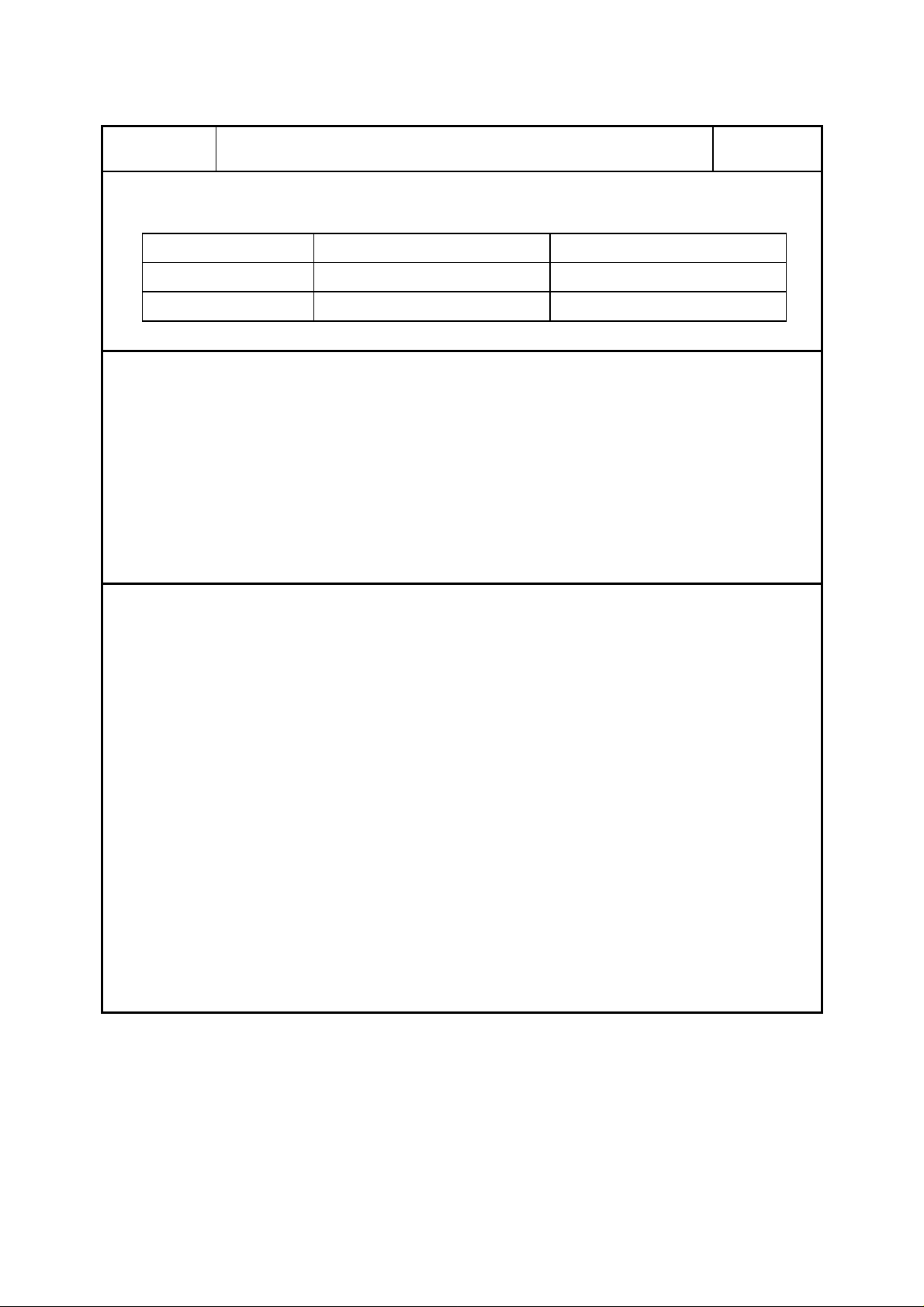
E. NOTICE OF MODIFICATION E-100RS
SUBJECT
Firmware version up 1
2002.06.03
DESCRIPTION:
Destination OLD VERSION NEW VERSION
Change of Firmware for E-100RS.
NTSC
PAL
v151-77 v151-79
v151p-74 v151p-75
Reason:
1. It can't regenerate with E-100RS any more when the head frame of the continuous photography is erased
except for E-100RS. (for circular ⋅HP)
2. There is timing that Card Cover opening and closing isn't detected in during the record.
3. A copy is done regardless of the attribute of file/folder.
4. For SDK
5. A problem (when expansion regenerates, BKT photography choice menu, A reservation for DPOF, automatic
regeneration, Television indication is missing, ETC.) related to the indication.
6. It is started, a problem related to the error card in the operation
REMARKS:
Change classification: Running change.
Version up procedure:
1.Copy the binary data of the latest firmware to root directory of smart media. (Don’t change the name of binary
file.) And, have to use Smart Media that was formatted with E-100RS.
2. Insert the F/W card for E-100RS and turn the camera on at play mode.
3. TFT-LCD shows F/W version and inquiry of F/W rewriting.
Then select “YES” (Character is changed green) and after pressing “OK”, rewriting of F/W is started
automatically.
4. During the rewriting of F/W, SELF-RED is turned on and showed “EXCHANING” on TFT-LCD.
It will take about 2 minutes but please do not operate any key, and do not turn off power.
It might have damaged camera body and F/W.
5. After the rewriting of F/W, TFT-LCD was showed as same as procedure 3.
Then confirm new version “No.” of F/W (example: V151-79=NTSC) and turn off power after selecting “NO”.
(The discrimination of countermeasure is not showed due to confirm easily.)
E-2 Ver.1/Rev.2
Page 3
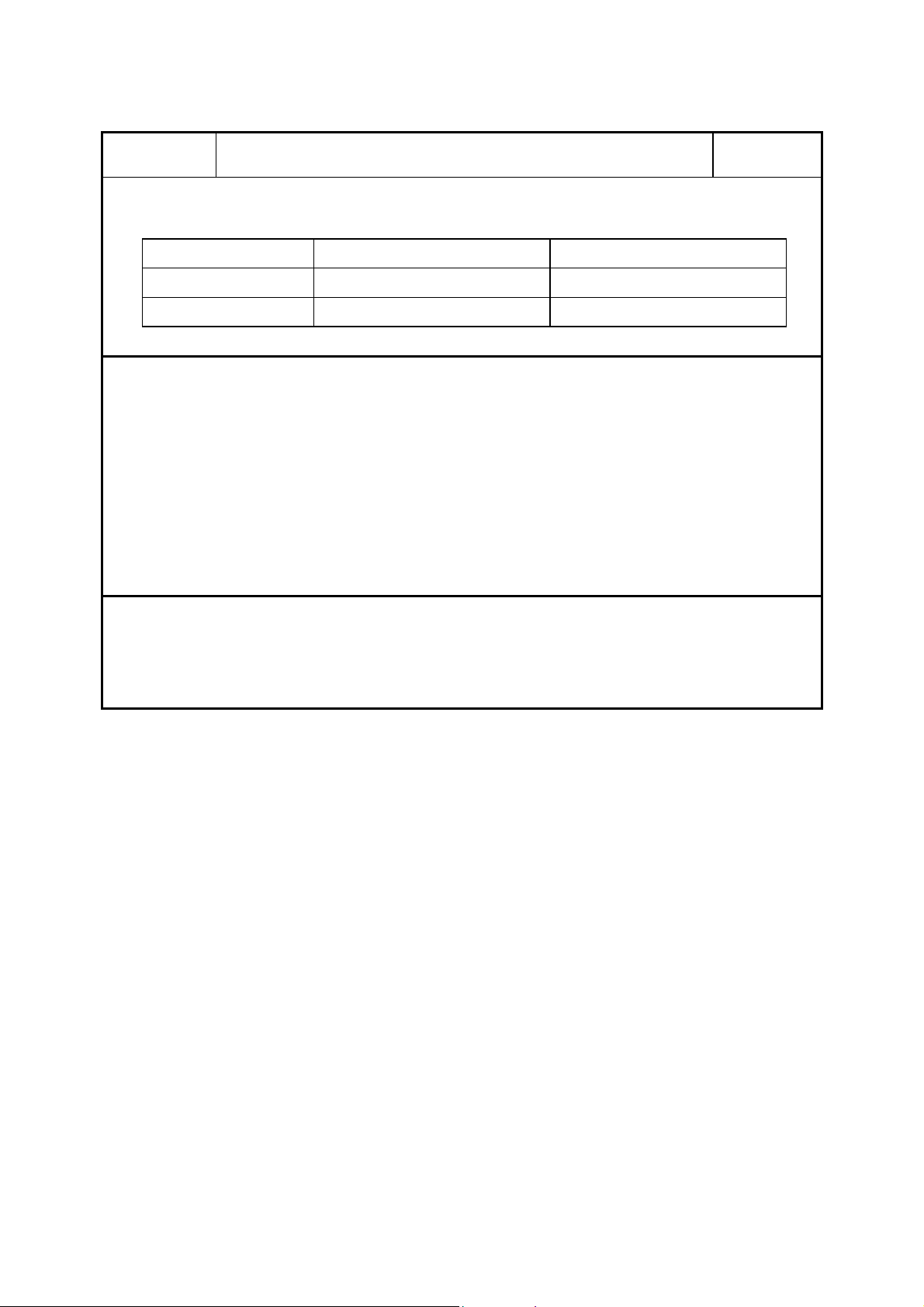
E-100RS E. NOTICE OF MODIFICATION
SUBJECT
Firmware version up 2
2002.06.03
DESCRIPTION:
Destination OLD VERSION NEW VERSION
Change of Firmware for E-100RS.
NTSC
PAL
v151-79 v151-80
v151p-75
Reason:
1. File name auto, pre-capture on set up a camera.
After it takes pictures of some images, a card is changed into the new one.
Pre-capture (An image is taken in the buffer.) is done by the 1st maintenance.
For a while, file NO. is reset in 0001 when 1st is canceled and it takes pictures again.
2. When it takes pictures beyond file NO.4999, folder is recorded newly from making file NO. 0001.
The problem of above ② doesn't occur in firm before it in the problem, which came in when firm (v151-79) for SDK
was made.
REMARKS:
Change classification: Running change.
Version up procedure: Please refer to Repair Manual “E-100RS” Section E E-2.
Ver.1/Rev.2 E-3
Page 4
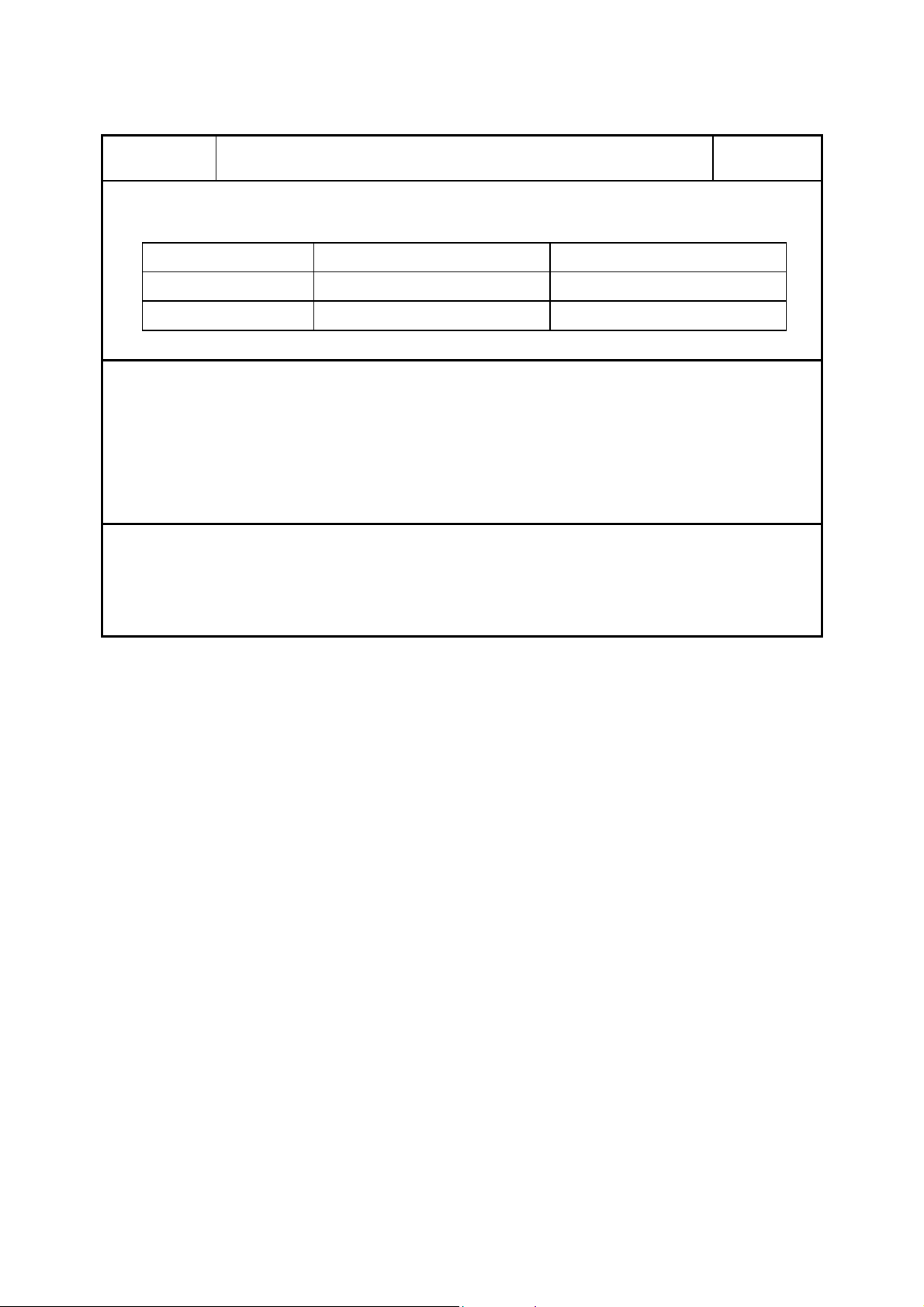
E. NOTICE OF MODIFICATION E-100RS
SUBJECT
Firmware version up 3
DESCRIPTION:
Destination OLD VERSION NEW VERSION
Change of Firmware for E-100RS.
NTSC
PAL
v151-80 v151-81
v151p-75 v151p-76
Reason:
1. It is turned off if it becomes the states of sleep in digital zoom-mode.
2. Even if it sets a flash as “Fill-in” in M mode, X does not output.
3. When the file is copied, or rotated, the date of DOS file is cleared.
REMARKS:
Change classification: Running change.
2002.06.03
Version up procedure: Please refer to Repair Manual “E-100RS” Section E E-2.
E-4 Ver.1/Rev.2
