Page 1

D-550 ZOOM State-of-the-art digital
technology in an easy-to-use camera.
8" x 10" And Beyond A 3.0 megapixel CCD (effective) gives you
the amazing picture quality and detail of more expensive cameras.
High-Quality Glass Lens A 2.8x aspherical glass zoom lens
ensures superior edge-to-edge sharpness. Bring your subject even
closer with a 3.6x digital zoom, for a total 10x seamless zoom.
Hassle-Free Downloading With Auto-Connect USB, the D-550
Zoom connects automatically to nearly any USB computer. And the
CAMEDIA Master software makes viewing and editing just as easy.
Get Creative With 5 Scene Program Modes, you don’t have to be
an expert to photograph creative portraits, night scenes and more.
Easy Control A new Virtual Mode Dial and improved menu
system make any adjustments quick, easy and fun.
Two Views A bright optical viewfinder makes for fast framing,
while a big 1.8" LCD provides greater accuracy.
Olympus Innovation It’s the feature most responsible for the
most realistic digital images you can get. Nothing’s impossible.
Page 2
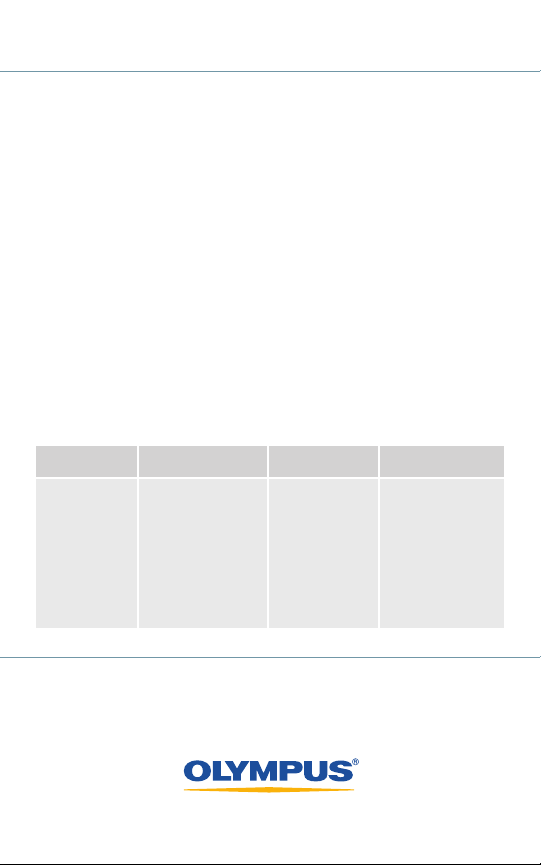
Sophisticated technology. Simple camera. Visit our website to discover
how we make spectacular digital photography remarkably easy.
olympusamerica.com/d-550
CAMEDIA D-550 ZOOM
Specifications and design are subject to change without notice or obligation on the part of the manufacturer.
All trademarks are the property of their respective holder. ©2002 Olympus America Inc. D1023-0402
Package Contents CAMEDIA D-550 Zoom Digital Camera, 16MB SmartMedia™ Card,
Digital Camera Win/Mac USB Cable, NTSC Video Cable, (4) AA
Alkaline Batteries, Carrying Strap, Quick Start Guide, Camera
Reference Manual, Printed Instruction Manual, Warranty Card,
CD-ROM: CAMEDIA Master Software, Windows 98 Rev 2 Driver
System Requirements Supported on USB-equipped Windows 2000 Pro, ME and XP
(for camera computers. Windows 98 Rev 2 requires provided driver* to be loaded
Auto-Connect USB) for support. Macintosh requirements include Power Macintosh with
built-in USB port and OS 8.6 – OS X. Mac OS 8.6 requires massstorage driver 1.3.5 available at apple.com.
Downloading to computer without USB port possible with optional
PCMCIA SmartMedia™ card reader or FlashPath
®
floppy disk adapter.
System Requirements Windows
®
IBM PC/AT, Pentium or greater, Windows 98 second
(for included CAMEDIA edition/ME/2000 Pro, CD-ROM compatible drive, 64 MB RAM or
Master software) greater, 120 MB minimum available HD space, USB port, Monitor
with thousands of colors (millions of colors recommended)
Macintosh
®
USB iMac, G3, G4 or greater, OS 8.6 – OS X, CD-ROM drive,
64 MB RAM or greater, 120 MB minimum available HD space, USB port,
Monitor with thousands of colors (millions of colors recommended)
Check the Olympus website for updated information on system
requirements for software and support.
*Software driver supplied on enclosed CD
Memory Card Storage Capacity
Stock No. 225330
Quality Pixel Resolution 16MB SmartMedia 128MB
(included) SmartMedia
TIFF 1984 x 1488 – 640 x 480 1 – 16 shots 14 – 135 shots
3:2 TIFF, SHQ, HQ 1984 x 1312 2 – 24 shots 16 – 194 shots
SHQ 1984 x 1488 7 shots 61 shots
HQ 1984 x 1488 21 shots 173 shots
SQ High 1600 x 1200 – 640 x 480 11 – 66 shots 93 – 532 shots
SQ Normal 1600 x 1200 – 640 x 480 32 – 165 shots 257 – 1330 shots
HQ 320 x 240 15 fps movie 48 seconds (33 sec. 6 min. 26 sec. (33 sec.
max per movie) max per movie)
SQ 160 x 120 15 fps movie 211 seconds (148 sec. 28 min. 21 sec. (148 sec.
max per movie) max per movie)
All capacity figures are approximate. 3:2 mode gives traditional 35mm dimensions.
