Page 1

C-4040 ZOOM
E. NOTICE OF MODIFICATION
1. Change of Firmware 1 (C-4040 Zoom).......................................................E-2
2. Change of Firmware 2 (C-4040 Zoom).......................................................E-4
3. Change of Firmware 3 (C-4040 Zoom).......................................................E-5
4. Correction of parts number.........................................................................E-6
5. Correction of parts number and description ...............................................E-7
E-1 Ver.1/Rev.6
Page 2
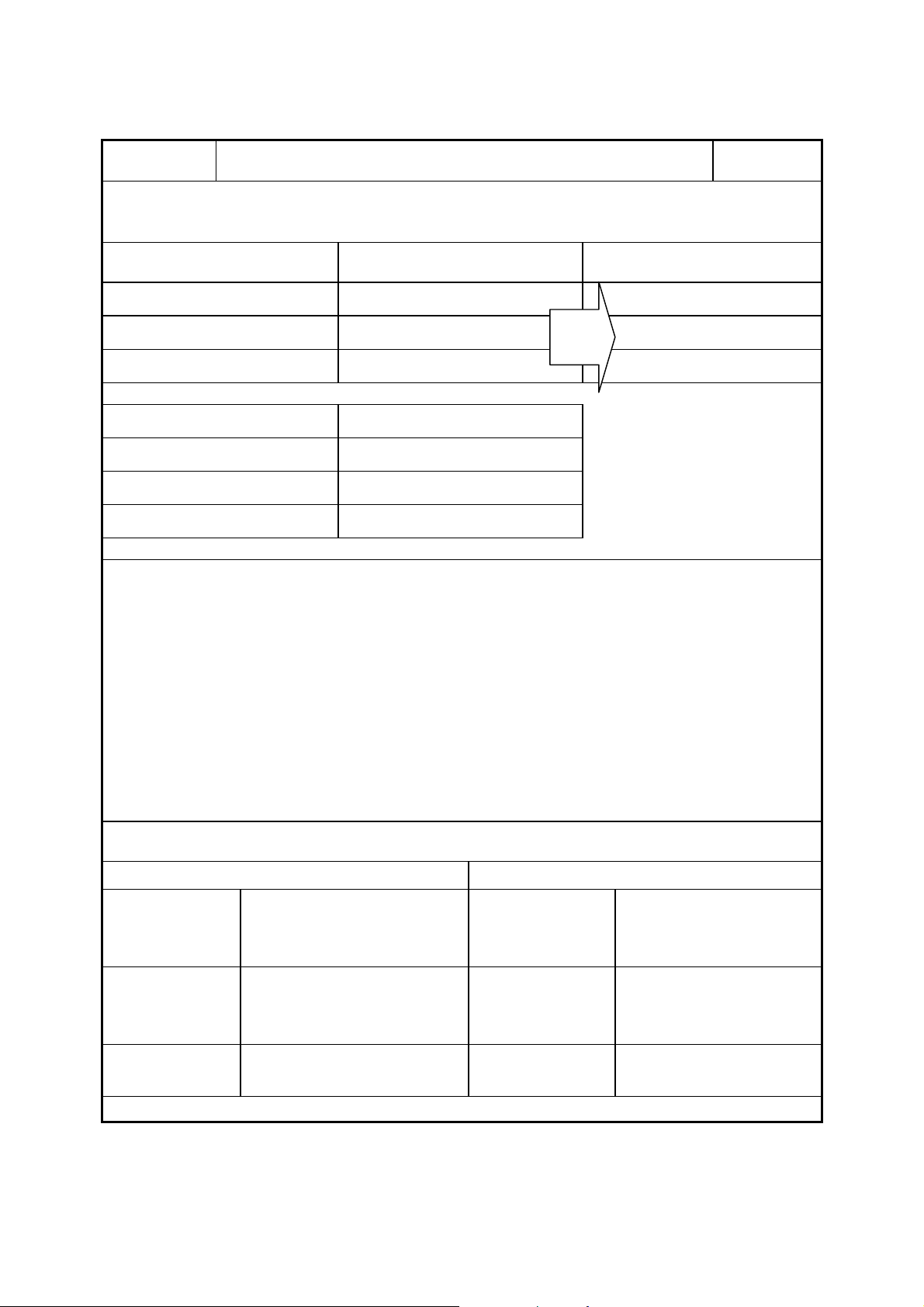
E. NOTICE OF MODIFICATION C-4040 ZOOM
SUBJECT Change of Firmware 1 (C-4040 Zoom) 2002.02.08
DESCRIPTION
Change of Firmware for C-4040 Zoom.
OLD FILTER
NTSC(GUI:JAPANESE)
NTSC(GUI:ENGLISH)
PAL
NEW FILTER
NTSC(GUI:JAPANESE)
NTSC(GUI:ENGLISH)
PAL
REASON
{The firm change associated with the filter change as a red noise measure.
|The modification of the operation problem (A main countermeasure item is the following reference.)
2-1. An exposure compensation indication problem in AEL.
2-2. The image of TTL falls into the disorder after photography is finished at the time as the AF Sequential
OLD NEW
v552-77 v552-78
v552u-75 v552u-78
v552p-75 v552p-78
NEW
v552-A78
v552u-A78
v552p-A78
Shooting mode.
2-3. The one after the second image gets crowded when sequential shooting is done under the high light at
the time of the P mode.
Serial Number Information
OLD FILTER NEW FILTER
NTSC
(GUI:JAPANESE)
NTSC
(GUI:ENGLISH)
PAL
199100001-199102880
199105001-199105980
199300001-199310000
197100001-197103000
197300001-197304032
197307001-197308008
198100001-198102000
198300001-198306000
NTSC
(GUI:JAPANESE)
NTSC
(GUI:ENGLISH)
PAL
199102881-199105000
199105981199310001197103001-
197304033-197307000
197308009198102001198306001-
Rev.2
E-2 Ver.1
Page 3
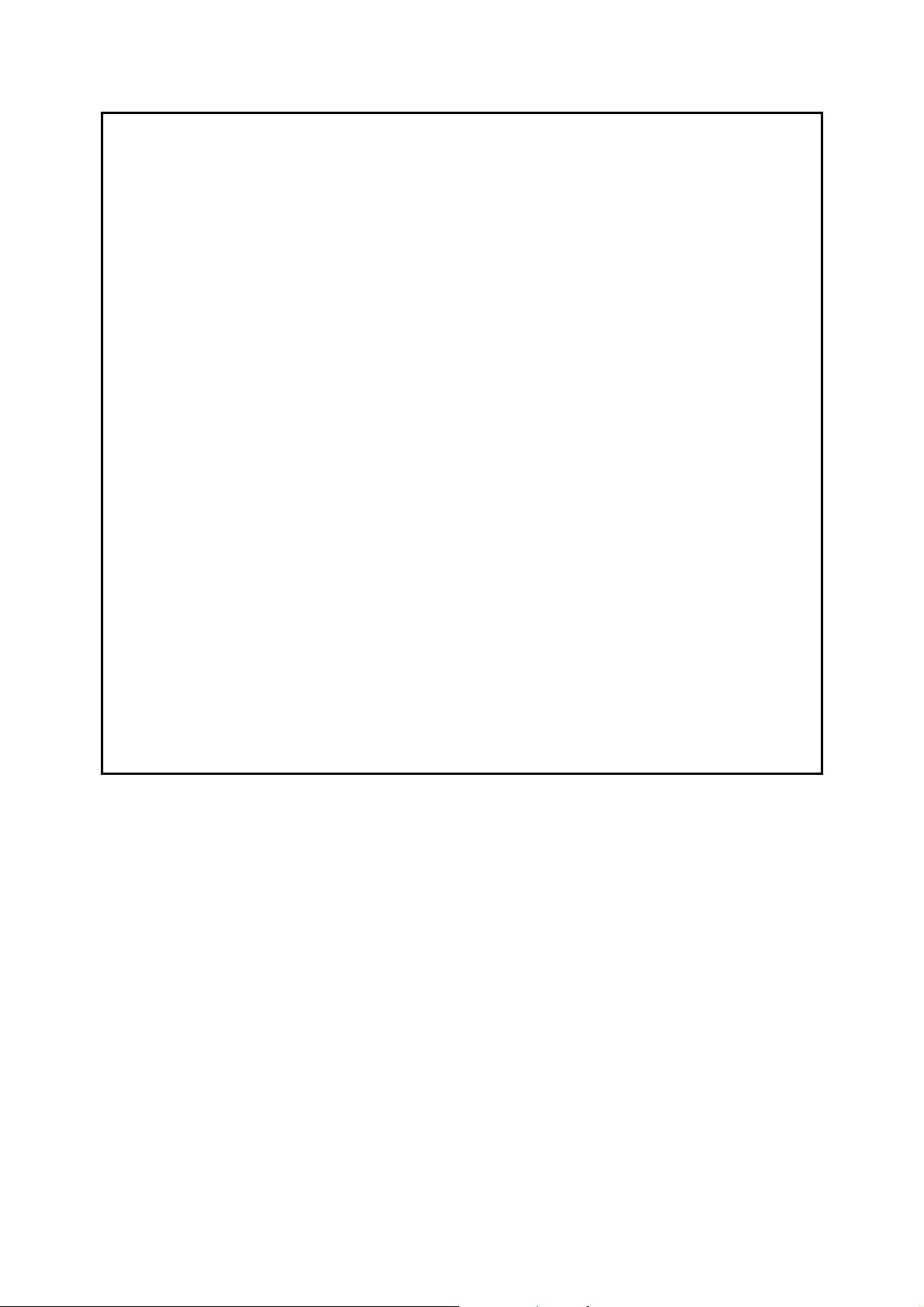
C-4040 ZOOM E. NOTICE OF MODIFICATION
REMARKS
Change classification: Running change.
Please execute the rewriting firmware to all C-4040Zoom that has been never modified to new firmware.
Version up procedure:
1.Rename the binary data of the latest firmware with “firmware.bin”.
Create a folder “Firmware” in the smart media which was formatted on C-4040Zoom, and save the binary data
“firmware.bin” into the folder “Firmware”.
2.Insert the F/W card for C-4040Zoom and turn the camera on at play mode.
3.TFT-LCD shows F/W version and inquiry of F/W rewriting.
Then select “YES” (Character is changed green) and after pressing “OK”, rewriting of F/W is started
automatically.
4.During the rewriting of F/W, SELF-RED is turned on and showed “EXCHANING” on TFT-LCD.
It will take about 2 minutes, please do not operate any key, and do not turn off power.
It might have damaged camera body and F/W.
5. After the rewriting of F/W, TFT-LCD was showed as same as procedure 3.
Then confirm version “No.” of F/W (example: v552-78=NTSC (GUI: JAPANESE)(OLD FILTER)) and turn off
power after selecting “NO”.
(The discrimination of countermeasure is not showed due to confirm easily.)
Rev.2
Ver.1 E-3
Page 4

E. NOTICE OF MODIFICATION C-4040 ZOOM
SUBJECT Change of Firmware 2 (C-4040 Zoom) 2002.02.08
DESCRIPTION
Change of Firmware for C-4040 Zoom.
OLD FILTER
NTSC(GUI:JAPANESE)
NTSC(GUI:ENGLISH)
PAL
NEW FILTER
NTSC(GUI:JAPANESE)
NTSC(GUI:ENGLISH)
PAL
REASON
{These have improved in order to correspond to SDK.
|The modification of the operation problem (A main countermeasure item is the following reference.)
2-1. It has improved in the smoothness of digital zoom.
2-2. The modification on a problem that LCD indication works with 1R wrongly when the mode dial is changed on
OLD NEW
v552-78 v552-79
v552u-78 v552u-79
v552p-78 v552p-79
NEW NEW
v552-A78 v552-A79
v552u-A78 v552u-A79
v552p-A78 v552p-A79
Wizard screen (in such cases as the settlement of a date)
2-3. The correction of the problem that it hangs up when it takes pictures with a image size 640x480 (TIFF/SQ2),
digital zoom x1.94〜x2.02
K “2-1” is an indication item conventionally. “2-2”and “2-3” are new disclosure faults.
REMARKS
Change classification: Running change.
Please execute the rewriting firmware to all C-4040Zoom that has been never modified to new firmware.
Version up procedure: Please refer to “C-4040Z Section E P-3”.
Rev.2
E-4 Ver.1
Page 5

C-4040 ZOOM E. NOTICE OF MODIFICATION
SUBJECT Change of Firmware 3 (C-4040 Zoom) 2002.02.08
DESCRIPTION
Change of Firmware for C-4040 Zoom.
OLD FILTER
NTSC(GUI:JAPANESE)
NTSC(GUI:ENGLISH)
PAL
NEW FILTER
NTSC(GUI:JAPANESE)
NTSC(GUI:ENGLISH)
PAL
REASON
It's the improvement for the hang-up when the allow pads are pressed at the same time in the Rec.-Mode.
REMARKS
OLD NEW
v552-79 v552-80
v552u-79 v552u-80
v552p-79 v552p-80
NEW NEW
v552-A79 v552-A80
v552u-A79 v552u-A80
v552p-A79 v552p-A80
Change classification: Running change.
Please execute the rewriting firmware to all C-4040Zoom that has been never modified to new firmware.
Version up procedure: Please refer to “C-4040Z Section E P-3”.
Rev.2
Ver.1 E-5
Page 6

E. NOTICE OF MODIFICATION C-4040 ZOOM
SUBJECT Correction of parts number 2002.12.6
[Content]
Corrected the following parts number because of error in writing
old new
GEAR VE083900
CAM GEAR SHAFT VE083955
VE083901
VE083900
Rev.5
E-6 Ver.1
Page 7

C-4040 ZOOM E. NOTICE OF MODIFICATION
SUBJECT Correction of parts number and description 2003.01.09
[Content]
Corrected the following parts and description number because of error in writing
old new
VJ1877000
4Z FRAME #
VJ1879000
K-FPC#
Rev.6
Ver.1 E-7
