Page 1
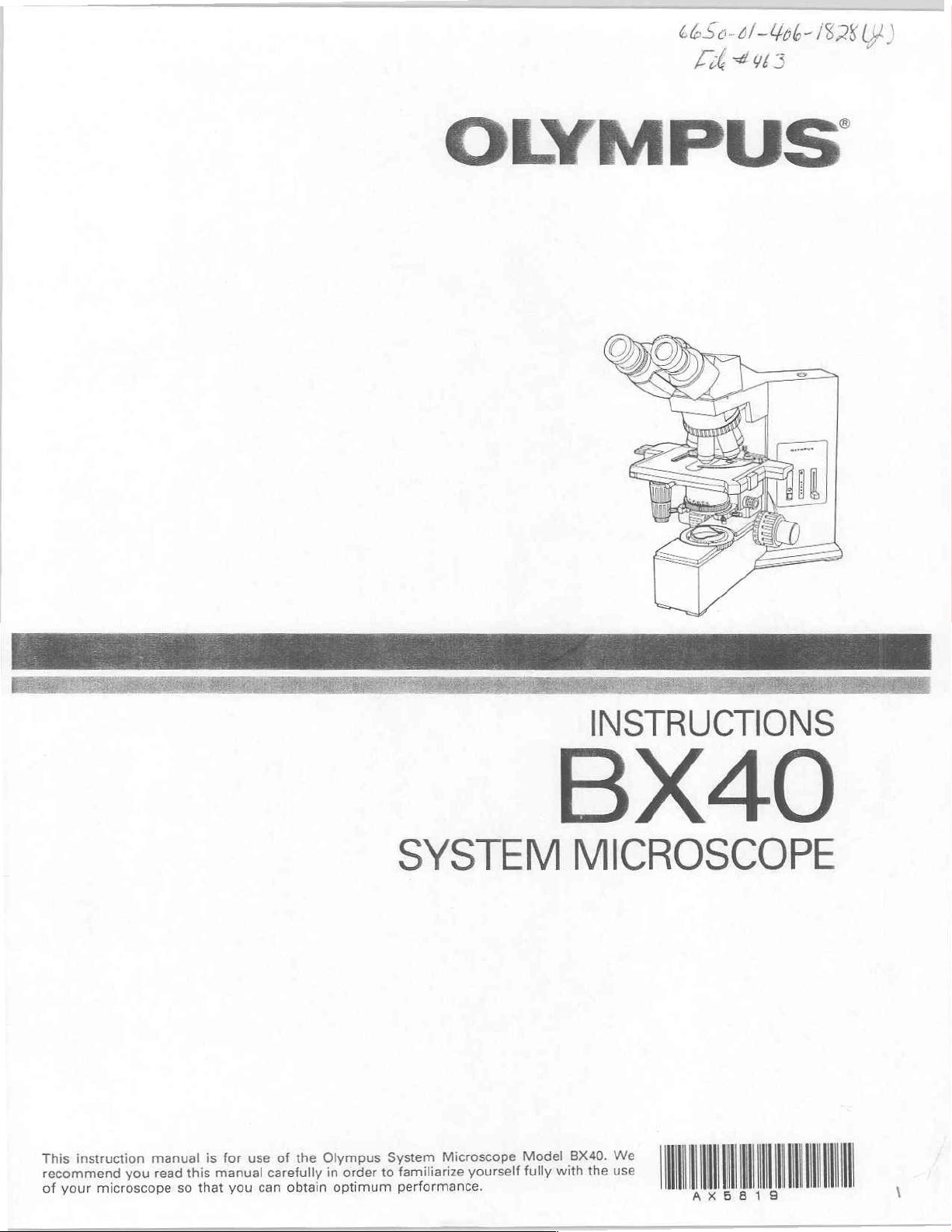
66S0-0/—4pb-
OLYMPUS
ράσο”
(828
UA)
instruction
This
recomme:
of
your
mic
nd
you
manual
ead
di
is
s
this
that
for
manu
you
arc
に
the
pt
RM
reful
Et
Olympus
oa
man
SYSTEM
cana
Mic
tem
SE
familia
o
perfor
aa
e
you
self
INSTRUCTIONS
BX40
MICROSCOPE
We
Model
fully
BX40.
with
the
©
581
Page 2
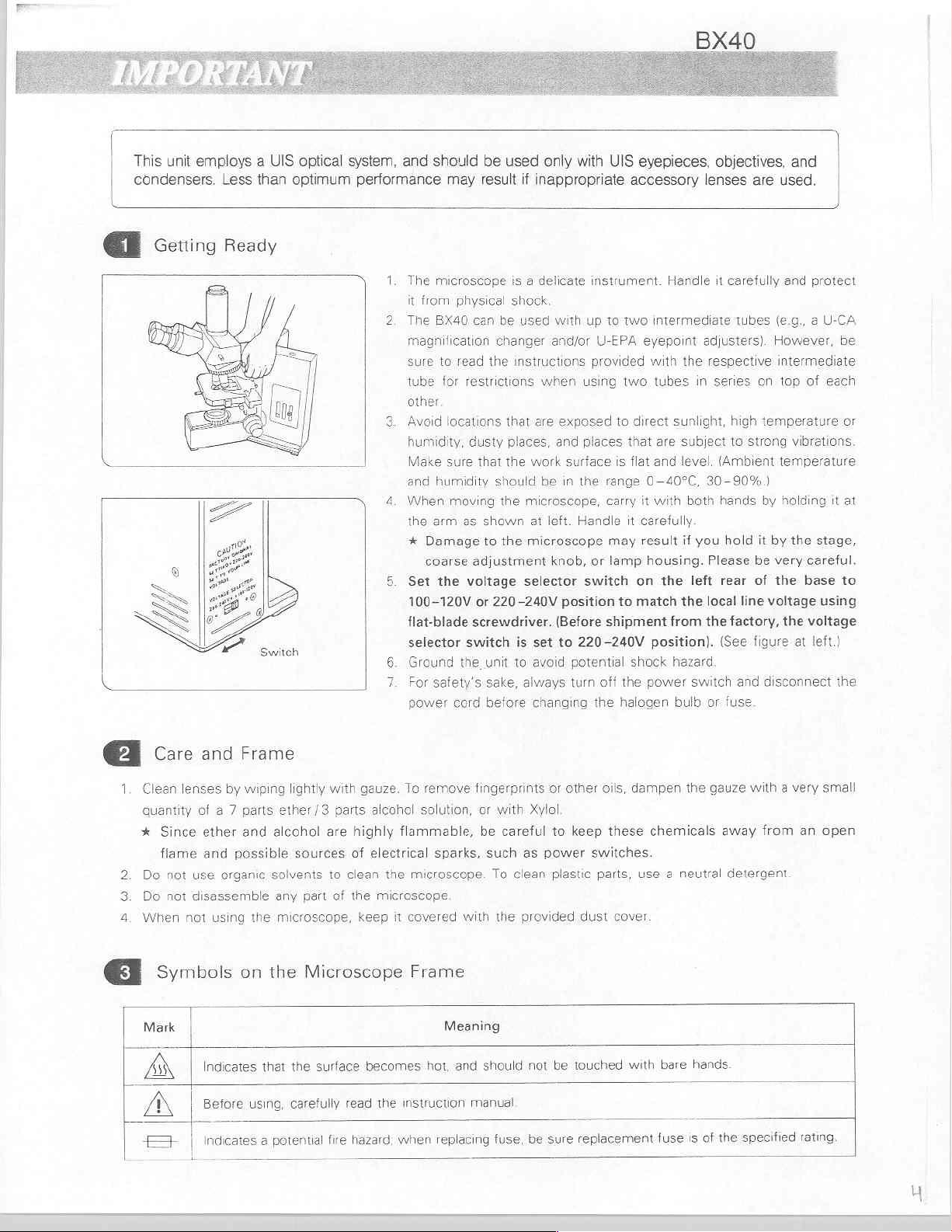
This
|
condensers.
unit
employs a UIS
Less
than
optical
optimum
system,
and
performance
should
may
be
used
result
only
with
if
inappropriate
UIS
eyepieces,
accessory
BX40
objectives,
lenses
are
and
used.
εξ
Getting
Ready
1.
The
microscope
it
from
2.
The
BX40
magnification
sure
to
tube
for
other
3.
Avoid
locations
humidity,
Make
sure
and
humidity
4.
When
moving
the
arm
*
Damage
coarse
5.
Set
the
100-120V
flat-blade
selector
Ground
7.
For
safety's
power
cord
is a delicate
physical
read
shock
can
be
used
changer
the
instructions
restrictions
that are
dusty
places,
that
the
should
the
as
shown
to
the
adjustment
voltage
or
220-240V
screwdriver.
switch
the
is
unit
to
sake,
before
instrument.
with
up
to
and/or
U-EPA
provided
when
using
exposed
and
places
work
surface
be
in
the
range
microscope,
at
left.
microscope
knob,
selector
(Before
set
to
avoid
always
changing
carry
Handle
may
or
switch
position
shipment
220-240V
potential
turn
off
the
two
two
to
direct
that
is
flat
it
it
carefully.
result
lamp
on
to
match
shock
the
halogen
Handle
intermediate
eyepoint
with
the
tubes
in
sunlight,
are
subject
and
level.
0-40°C,
With
both
if
you
housing.
the
left
the
from
position).
hazard
power
switch
bulb
it
carefully
tubes
adjusters).
respective
series
(Ambient
on
high
temperature
to
strong
However,
30-90%.)
hands
by
hold
it
by
Please
local
the
or
be
rear
of
line
factory,
(See
figure
and
fuse.
very
the
voltage
disconnect
and
protect
(e.g. a U-CA
be
intermediate
top
of
each
vibrations.
temperature
holding
the
the
stage,
careful.
base
voltage
at
left.)
it
to
using
the
or
at
=
a
Clean
quantity
A
2.
Do
Do
When
Mark
AN
=}
Care
lenses
Since
flame
not
use
not
disassemble
not
and
of
ether
and
Symbols
]
Indicates
个
Before
Indicates
|
Frame
by
wiping
a 7
parts
and
possible
organic
using
on
ether
alcohol
solvents
any
the
microscope,
the
that
using,
potential
a
lightly
with
/3
parts
are
highly
sources
part
to
of
of
clean
the
Microscope
the
surface
carefully
read
fire
hazard;
gauze.
alcohol
flammable,
electrical
the
microscope
keep
it
becomes
the
when
To
remove
solution,
sparks,
microscope.
covered
with
Frame
Meaning
hot,
and
instruction
replacing
fingerprints
or
with
Xylol
be
careful
such
as
power
To
clean
the
provided
should
not be
manual
be
fuse,
or
other
to
keep
plastic
dust
touched
replacement
sure
oils,
dampen
these
switches.
parts,
use a neutral
cover
with
the
gauze
chemicals
bare
hands.
the
of
is
fuse
with a very small
away
from
detergent
specified
an
open
rating
Page 3
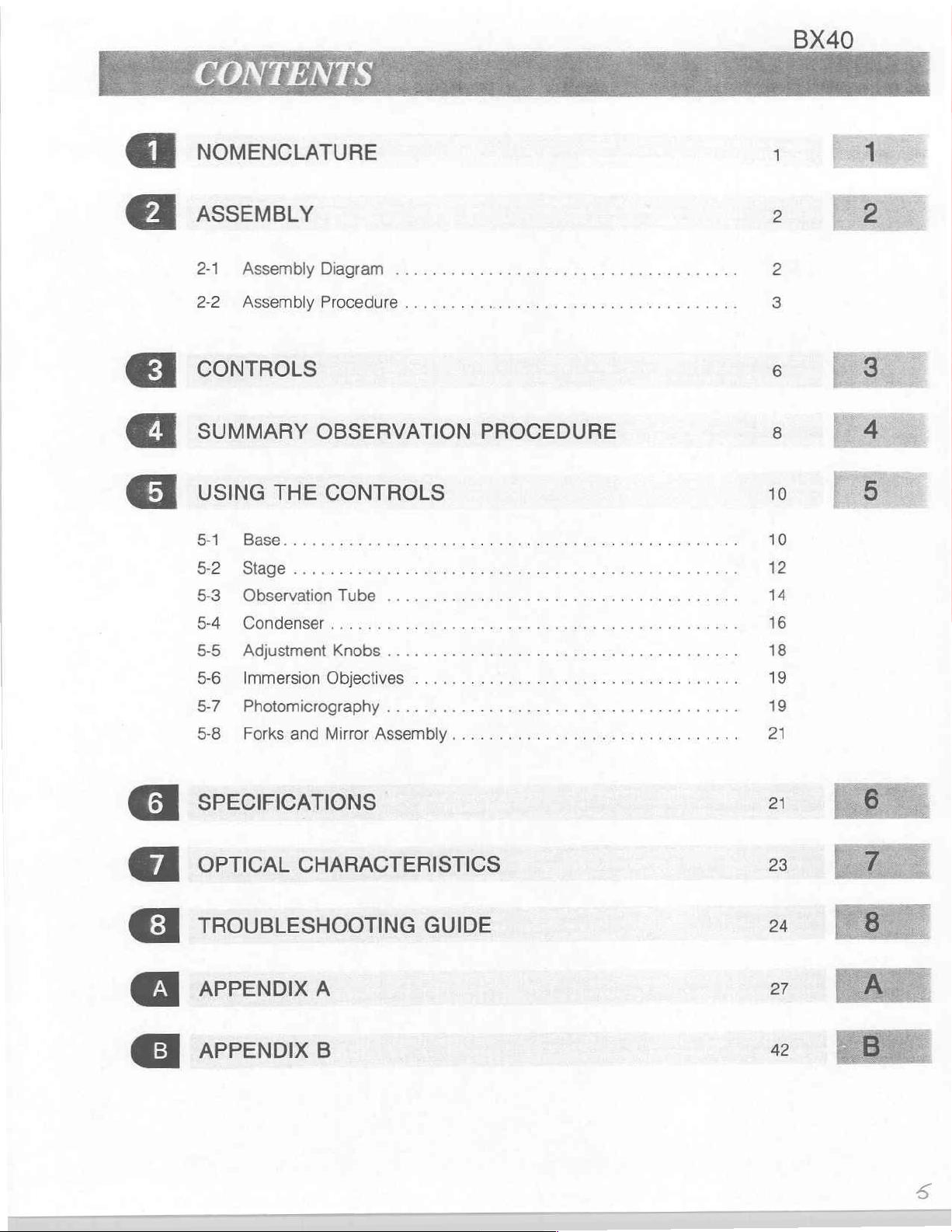
—
CONTENTS
|
BX40
:
€]
«1
Е
vovENcLATURE
ASSEMBLY
2.
2-2
CONTROLS
52
Assembly
AssembiyProcedure....................................
summary
usine
53
tHe
STAGE
observation
Diagrama
OBSERVATION
controLs
scorie ο το
JUDO
se
usas
ο
da
va
wa
pra
de LE
PROCEDURE
ers
ere
ee
eines
Sa a slew
me
pens
Asien
ime
Wow
ee
ee
om
Gee
se OW
ο.
SR
1
2
la
2
3
6
8
10
10
ow ee à 12
а
14
Œ
Gy
GE]
人
55.
5:7 © Photomicrographý:;
AdjustmeniKnobsi.
5-6
58
Immersion
Forks:and
sev.
Objectives
ss
Mirror:
Assemblh.
ex
.........,.......,....,,.,...,,....
su
nie
cume
..
srecricarions
OPTICAL
TROvBLESHOOTING
APPENDIX
CHARACTERISTICS
GUIDE
A
^PPENDixB
s4
va
ve o а
da
cao
iu
meia
co
sisi
НЫ 5 Ва
alt
diese
car
a
E
ние e ao
aio
esa
dre
В
se
e
et
ini
5
16
18
19
19
21
2
23
24
27
42
Page 4
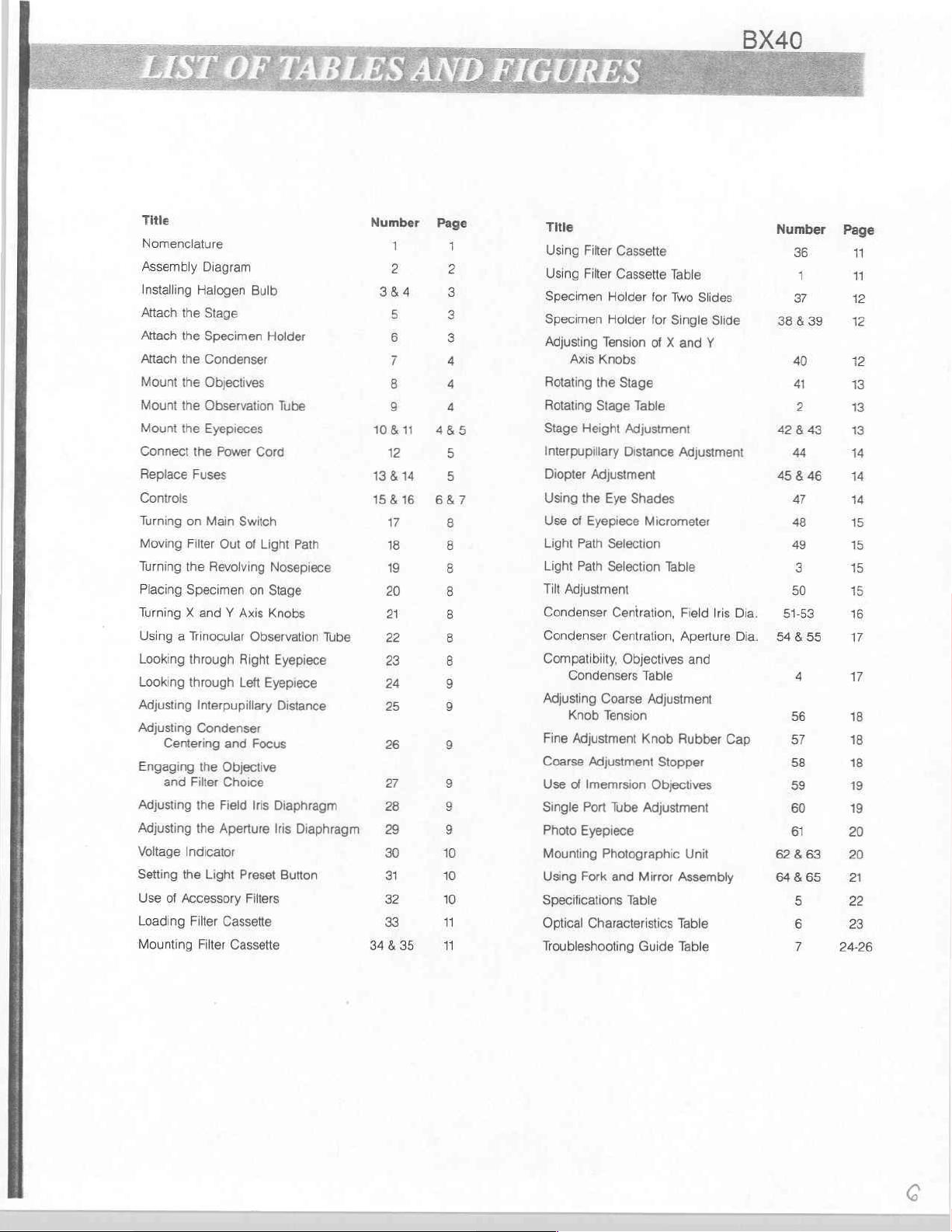
Title
Nomenclature
Assembly
Installing
Attach
Attach
Attach
Mount
Mount
Mount
Connect
Replace
Controls
Turning
Moving
Turning
Placing
Diagram
Halogen
the
Stage
the
Specimen
the
Condenser
the
Objectives
the
Observation
the
Eyepieces
the
Power
Fuses
on
Main
Filter
Out
the
Revolving
Specimen
Bulb
Cord
Switch
of
on
Turning X and Y Axis
Using a Trinocular
Looking
Looking
Adjusting
Adjusting
Engaging
Adjusting
Adjusting
Voltage
Setting
Use
Loading
Mounting
through
through
Interpupillary
Condenser
Centering
the
and
Filter
the
the
Indicator
the
of
Accessory
Filter
Filter
Right
Left
and
Objective
Choice
Field
Aperture
Light
Preset
Cassette
Cassette
Observation
Focus
Iris
Filters
Holder
Tube
Light
Path
Nosepiece
Stage
Knobs
Eyepiece
Eyepiece
Distance
Diaphragm
Iris
Diaphragm
Button
Tube
Number
28
30
31
32
33
34835
Page
W-
©
©
o
A
A A
o の
om
pm
0
0 © 0
00
0
10
10
10
1
1
Title
Using
Filter
Cassette
Using
Filter
Cassette
Specimen
Specimen
Holder
Holder
Adjusting Tension
Axis
Knobs
Rotating
Rotating
Stage
Interpupillary
Diopter
Using
Use
Light
Light
Tilt
Condenser
Condenser
Compatibiity,
Adjusting
Fine
Coarse
Use
Single
Photo
Mounting
Using
Specifications
Optical
Troubleshooting
the
Stage
Stage
Table
Height
Adjustment
Distance
Adjustment
the
Eye
Shades
of
Eyepiece
Path
Selection
Path
Selection
Adjustment
Ceniration,
Centration,
Objectives
Condensers
Coarse
Knob
Tension
Adjustment
Adjustment
of
Imemrsion
Port
Tube
Eyepiece
Photographic
Fork
and
Mirror
Table
Characteristics
Guide
Table
Knob
Adjustment
Table
for
Two
Slides
for
Single
of X and
Adjustment
Micrometer
Table
Field
Aperture
and
Adjustment
Rubber
Stopper
Objectives
Unit
Assembly
Table
Table
Slide
Y
Iris
Cap
Dia.
Dia.
Number
36
38 & 39
41
42843
45 & 46
50
51-53
54855
57
58
59
60
61
62 & 63
64&65
7
Page
17
18
18
18
19
19
20
21
22
23
24-26
Page 5
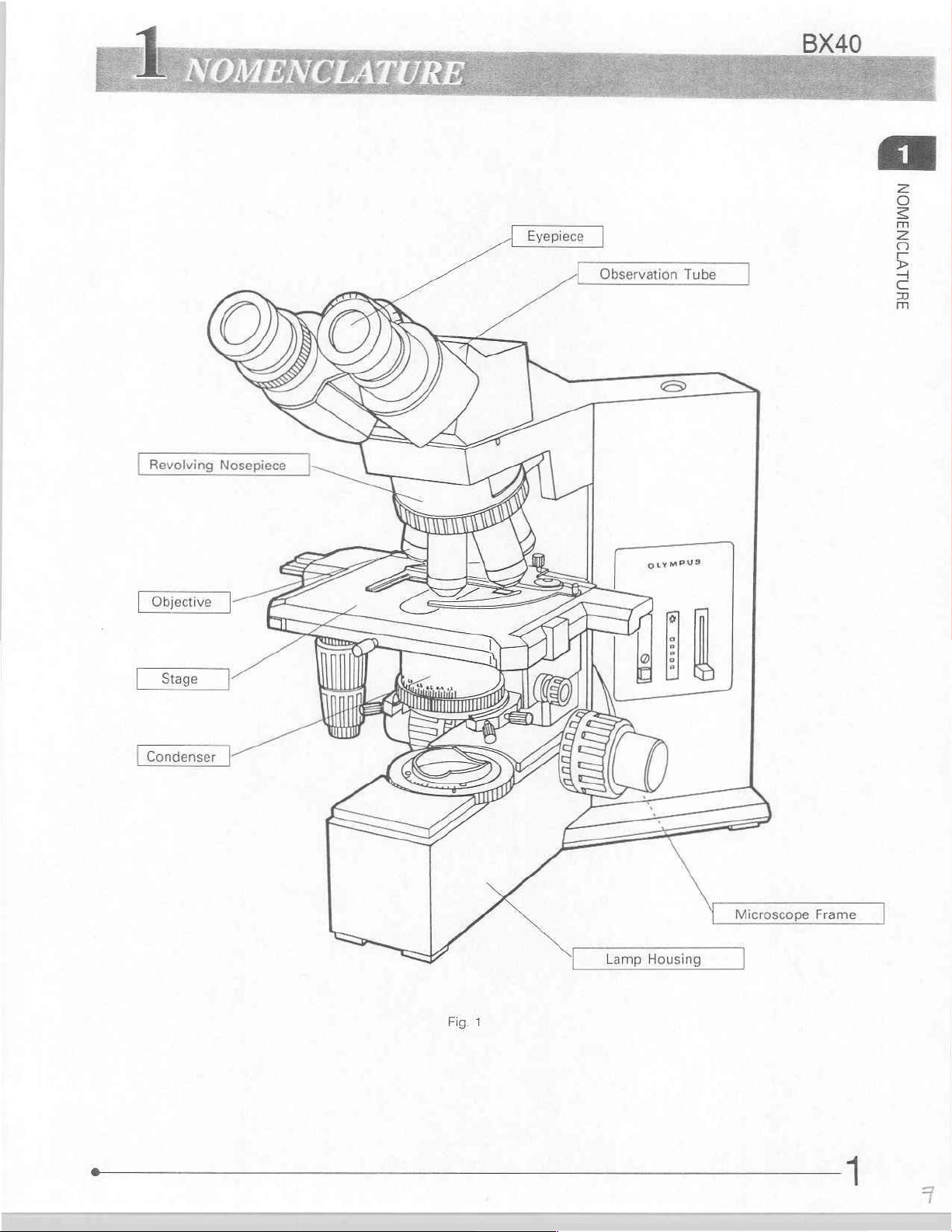
2-
NOMENCLATURE
Revolving
0
Nosepiece
還
Eyepiece
Observation
圖
Tube
AYNLVIONAWON
Condenser
Lamp
Housing
Fig.
1
Page 6
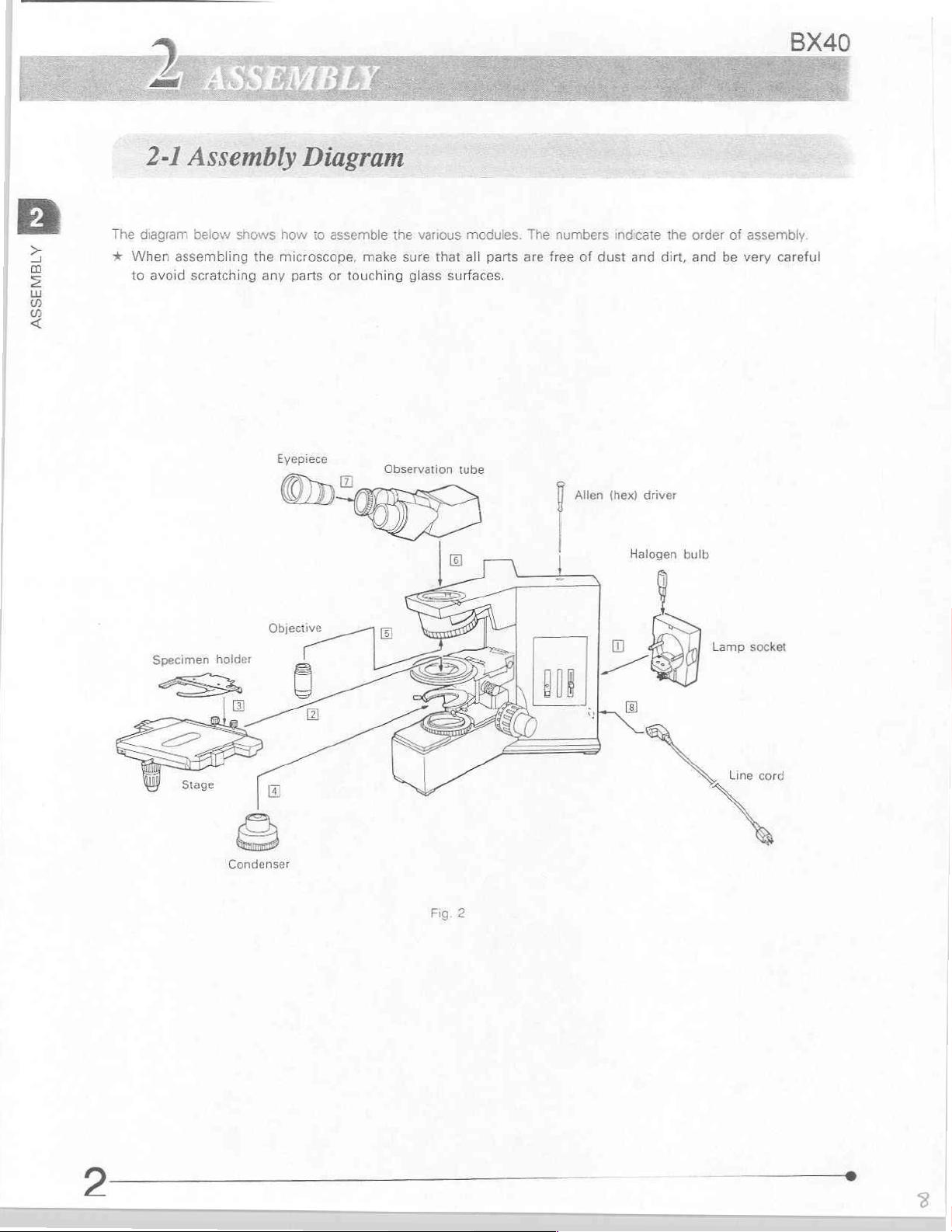
I
2-1
Assembly
Diagram
: |
BX40
y
ASSEMBLY
The
*
diagram
When
to
below
assembling
avoid
scratching
Specimen
holder
shows
how
the
microscope,
any
Eyepiece
©»
Objective
to
parts
assemble
or
the
make
touching
Observation
various
sure
glass
that
surfaces.
OD
a
==
8
modules.
all
parts
tube
The
are
numbers
free
of
Allen
indicate
dust
and
(hex)
Halogen
the
order
dirt,
and
driver
bulb
of
be
very
Lamp
assembly.
careful
socket
Condenser
Fig.
2
Line
cord
=
u
Page 7
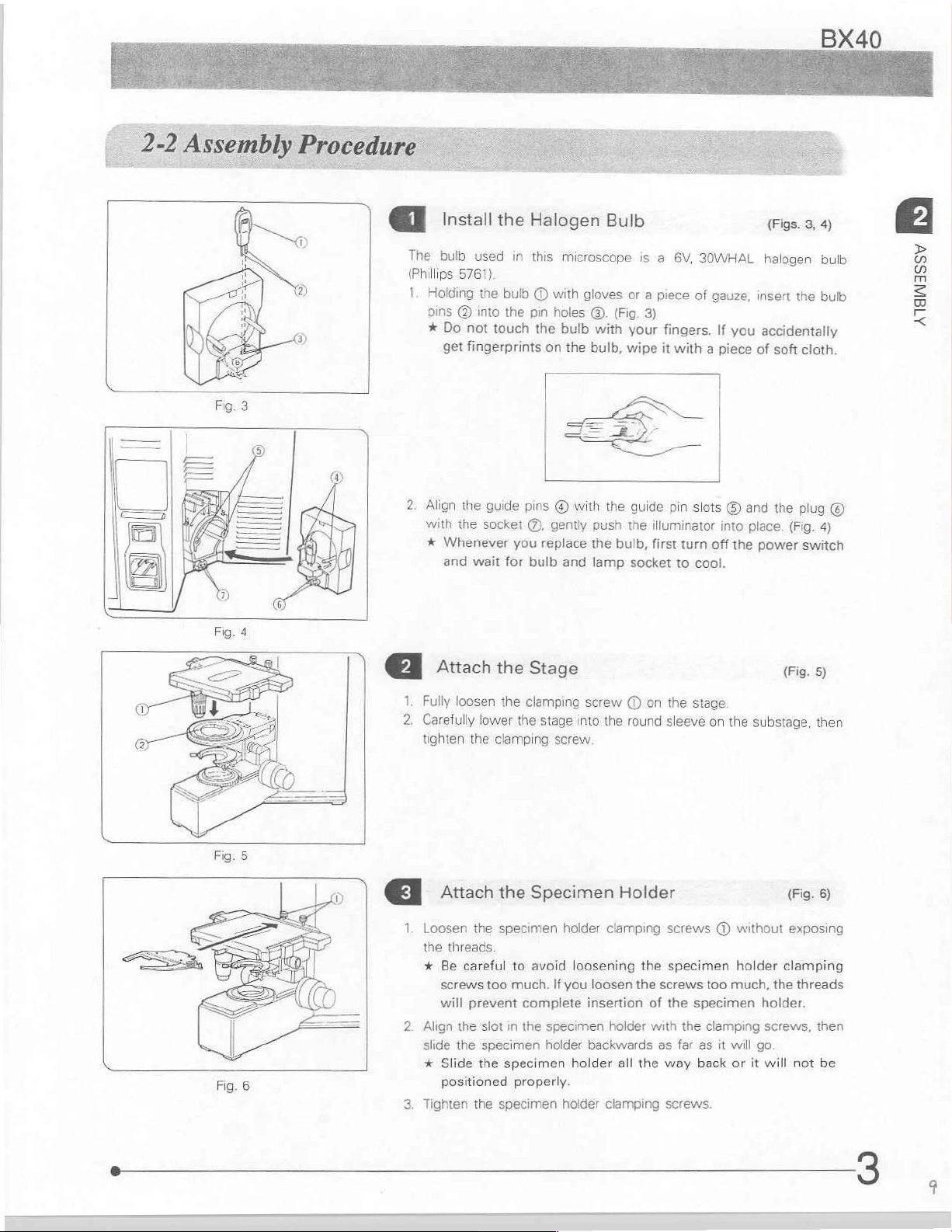
BX40
a
The
(Phillips
1.
Holding
pins
*
2.
Align
with
*
Install
bulb
Do
get
Whenever
and
Attach
the
used
5761)
the
bulb
into
©)
not
touch
fingerprints
the
guide
the
socket
wait
for
the
Halogen
in
this
@
pin
the
the
pins
©),
you
replace
bulb
Stage
microscope
with
gloves
holes
bulb
on
the
©
with
gently
and
Bulb
(Fig.
@.
with
bulb,
the
push
the
bulb,
lamp
is
a
or
a
piece
3)
your
fingers.
wipe
it
guide
the
illuminator
first
socket
6V,
with
pin
turn
to
30WHAL
of
gauze,
If
a
piece
slots
©
into
off
cool.
(Figs.
halogen
insert
you
accidentally
of
soft
and
the
place.
the
power
3,
4)
bulb
the
bulb
cloth.
plug
©
(Fig.
4)
switch
(Fig.
5)
B
AlaWwassy
1,
Fully
loosen
the
clamping
2.
Carefully
tighten
Loosen
the
*
Align
slide
*
.
Tighten
lower
the
clamping
Attach
threads.
Be
screws
will
Slide
positioned
the
careful
too
prevent
the
slot
the
specimen
the
the
the
specimen
specimen
specimen
the
stage
screw.
Specimen
to
avoid
much.
If
complete
in
the
specimen
holder
properly.
holder
you
holder
screw @ on
into
the
round
Holder
clamping
loosening
loosen
insertion
holder
backwards
holder
all
clamping
the
stage.
sleeve
on
screws @ without
the
specimen
the
screws
too
of
the
specimen
with
the
clamping
as
far
as
the
way
back
screws.
the
holder
much,
it
will
or
substage,
(Fig.
exposing
clamping
the
threads
holder.
screws,
go.
it
will
not
then
6)
then
be
Page 8
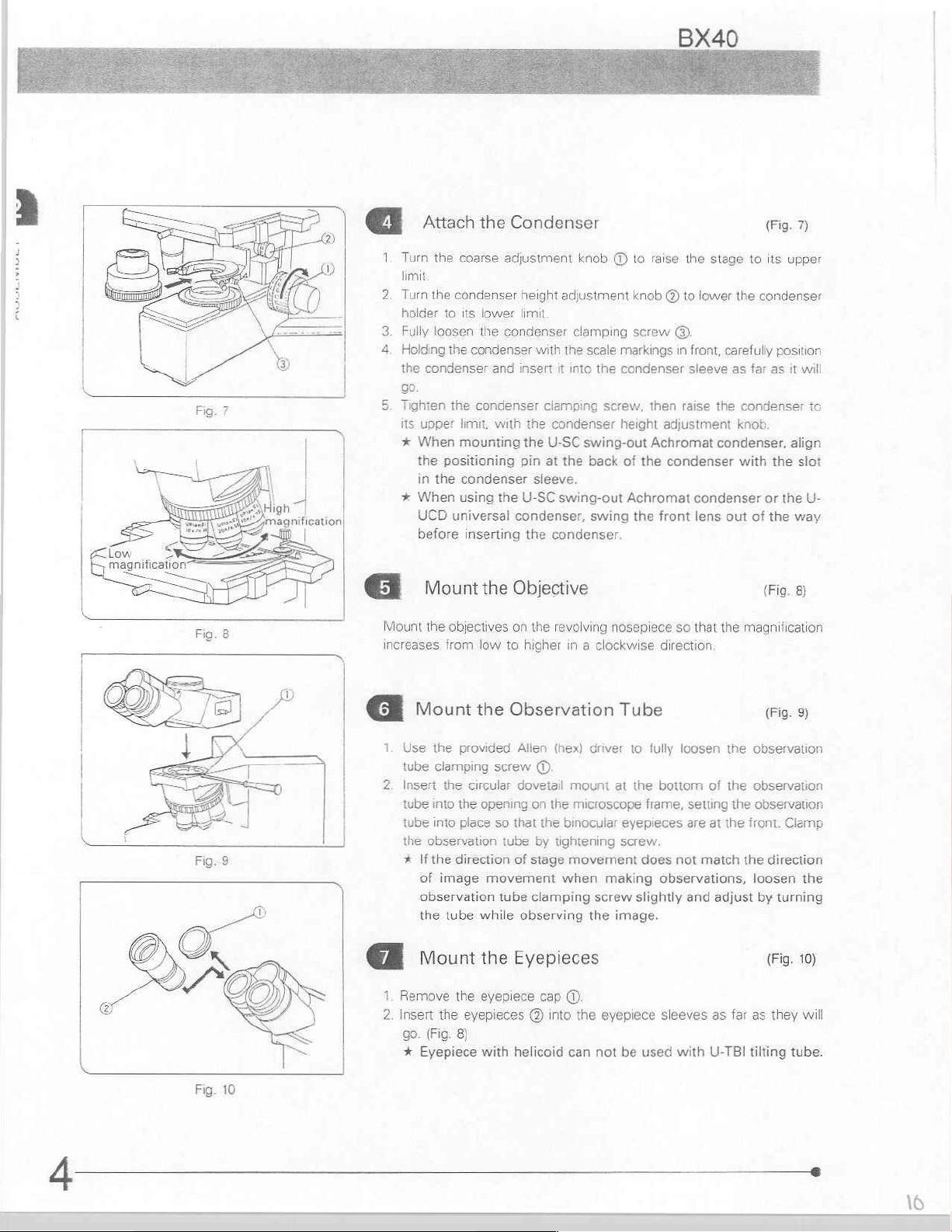
BX40
a
a
Attach
1.
Turn
limit
2.
Turn
holder
3.
Fully
4.
Holding
the
condenser
go.
5.
Tighten
its
upper
*
When
the
in
%*
When
UCD
before
Mount
Mount
the
increases from
the
the
coarse
the
condenser
to
its
lower
loosen
the
the
condenser
the
condenser
limit,
mounting
positioning
the
condenser
using
universal
inserting
the
objectives
low
Condenser
adjustment
height
limit
condenser
with
and
insert
clamping
with
the
the
pin
at
sleeve.
the
U-SC
condenser,
the
Objective
on
the
to
higher
knob
adjustment
clamping
the
scale
it
into
the
screw,
condenser
U-SC
swing-out
the
back
swing-out
swing
condenser.
revolving
in a
clockwise
(©)
to
raise the
knob @ to
screw
markings
condenser
then
height
Achromat
of
the
Achromat
the
front
nosepiece
direction
stage
lower
@.
in
front,
sleeve
raise
the
adjustment
condenser,
condenser
condenser
lens
so
that
(Fig.
to
its
the
condenser
carefully
as
far
condenser
knob.
with
or
out
of
the
(Fig.
the
magnification
7)
upper
position
as
it
will
io
align
the
slot
the
U-
way
8)
a
a
1.
Use
tube
2.
Insert
tube
tube
the
A
1.
Remove
2.
Insert
go.
*
Mount
the
provided
clamping
the
circular
into
the
into
place
observation
Ifthe
direction
of
image
observation
the
tube
Mount
the
the
eyepieces @ into
(Fig.
8)
Eyepiece
the
screw
opening
so that
tube
movement
tube
while
the
eyepiece
with
Fig.
10
Observation
Allen
(hex)
driver
©.
dovetail
of
observing
Eyepieces
helicoid
mount
on
the
microscope
the
binocular
by
tightening
stage
movement
when
clamping
cap
©.
can
screw
the
the
not
Tube
to
at
the
frame,
eyepieces
screw.
does
making
slightly
image.
eyepiece
be
used
fully
loosen
bottom
observations,
sleeves
setting
are
not
match
and
with
of
at
the
adjust
as
U-TBI
(Fig.
the
observation
the
observation
the
observation
front.
the
direction
loosen
by
turning
(Fig.
far
as
they
tilting
9)
Clamp
the
10)
will
tube.
16
Page 9
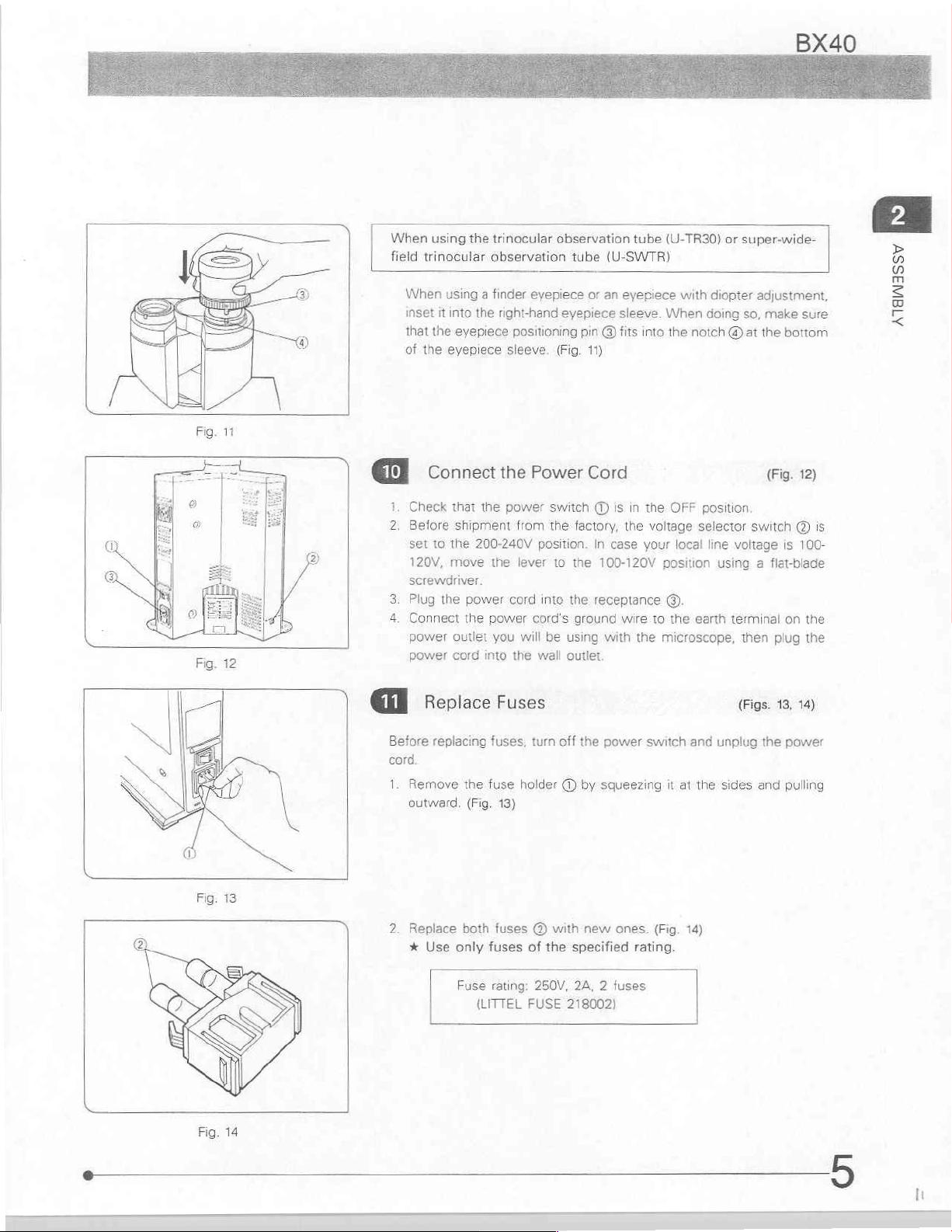
BX40
When
using
the
Fig.
12
field
When
inset
that the
of
di
1.
Check
2.
Before
set
120V,
screwdriver.
3.
Plug
4.
Connect
power
Power
trinocular
trinocular
it
the
Connect
to
the
observation
using a finder
into
the
eyepiece
eyepiece
that
the
shipment
the
200-240V
move
the
power
the
power
outlet
you
cord
into
right-hand
sleeve.
the
power
observation
eyepiece
eyepiece
positioning
(Fig.
Power
switch
from
the
position.
lever
to
cord
into
the
cord's
will
be
using
the wall
outlet.
tube
(U-SWTR)
or
an
sleeve.
pin @ fits
11)
Cord
(D
is in
factory,
In
case
the
100-120V
receptance
ground
with
tube
(U-TR30)
eyepiece
When
into
the
the
OFF
the
voltage
your
local
position using a flat-blade
©.
wire
to
the
the
microscope,
with
diopter
doing
notch @ at
position.
selector
line
earth
or
super-wide-
so,
voltage
terminal
then
adjustment,
make
sure
the
bottom
(Fig.
12)
switch @ is
is
100-
on the
plug
the
В
18WSSV
人
Before
cord.
1.
Remove
outward,
2.
Replace
*
Replace
replacing
Use
the
(Fig.
both
only
Fuse
(LITTEL
fuses,
fuse
fuses
rating:
Fuses
turn
off
holder @ by
13)
fuses @ with
of
the
250V,
FUSE
218002)
the
power
squeezing
new
ones.
specified
2A, 2 fuses
rating.
switch
it
(Fig.
at
14)
and
the
(Figs.
unplug
sides
the
and
13,
14)
power
pulling
Page 10
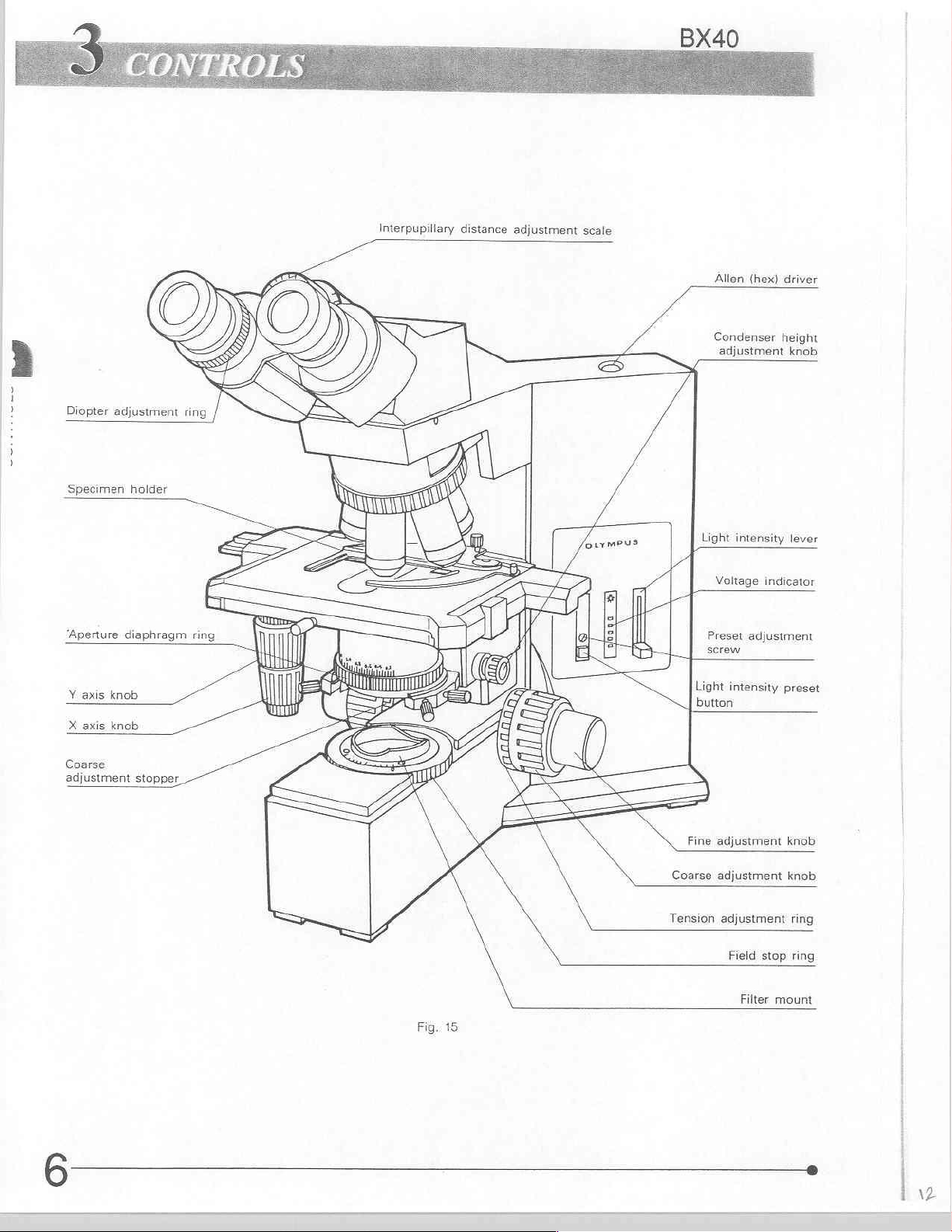
Sie
Interpupillary
distance
|
adjustment
scale
Allen
(hex)
driver
|
2
)
Diopter
Specimen
‘Aperture
Coarse
adjustment
Y
axis
X_axis
knob
knob
adjustment
holder
diaphragm
stopper
Fd
ring
ring
^
>
©
6
|
m“
A
ES
==>
E
>
Light
Preset
screw
Light
Button
아리
intensity
Voltage
indicator
adjustment
intensity
lever
preset
Fine
adjustment
Coarse
adjustment
Tension
Fig.
15
adjustment
Field
Filter
knob
knob
ring
stop
ring
mount
lw
Page 11
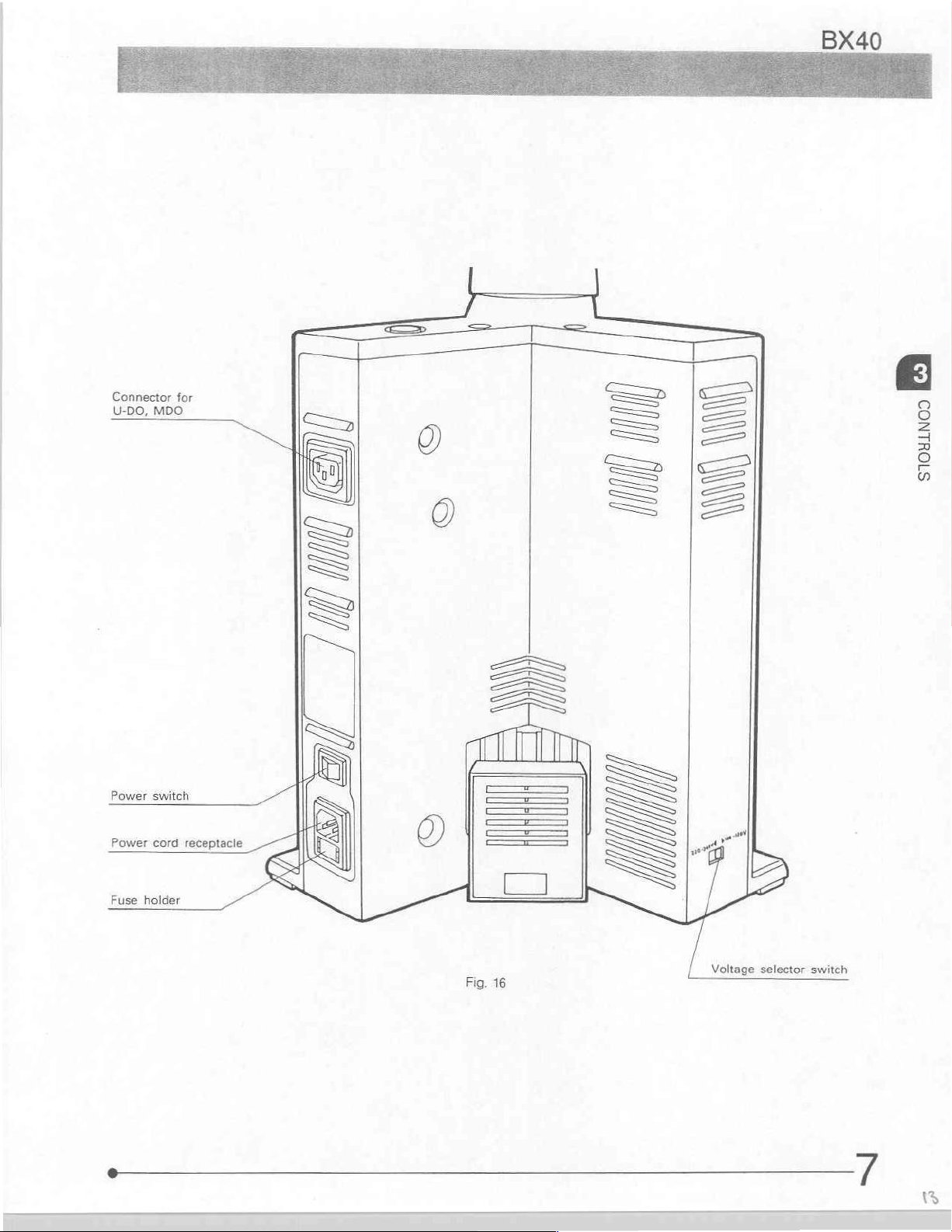
BX40
Connector
U-DO,
MDO
Power
switch
Power
cord
for
receptacle
(wa
ie
pe?
に
[MM
q
000
CONTROLS
AM/
x
Fuse
holder
/
Fig.
16
Voltage
selector
switch
る
Page 12
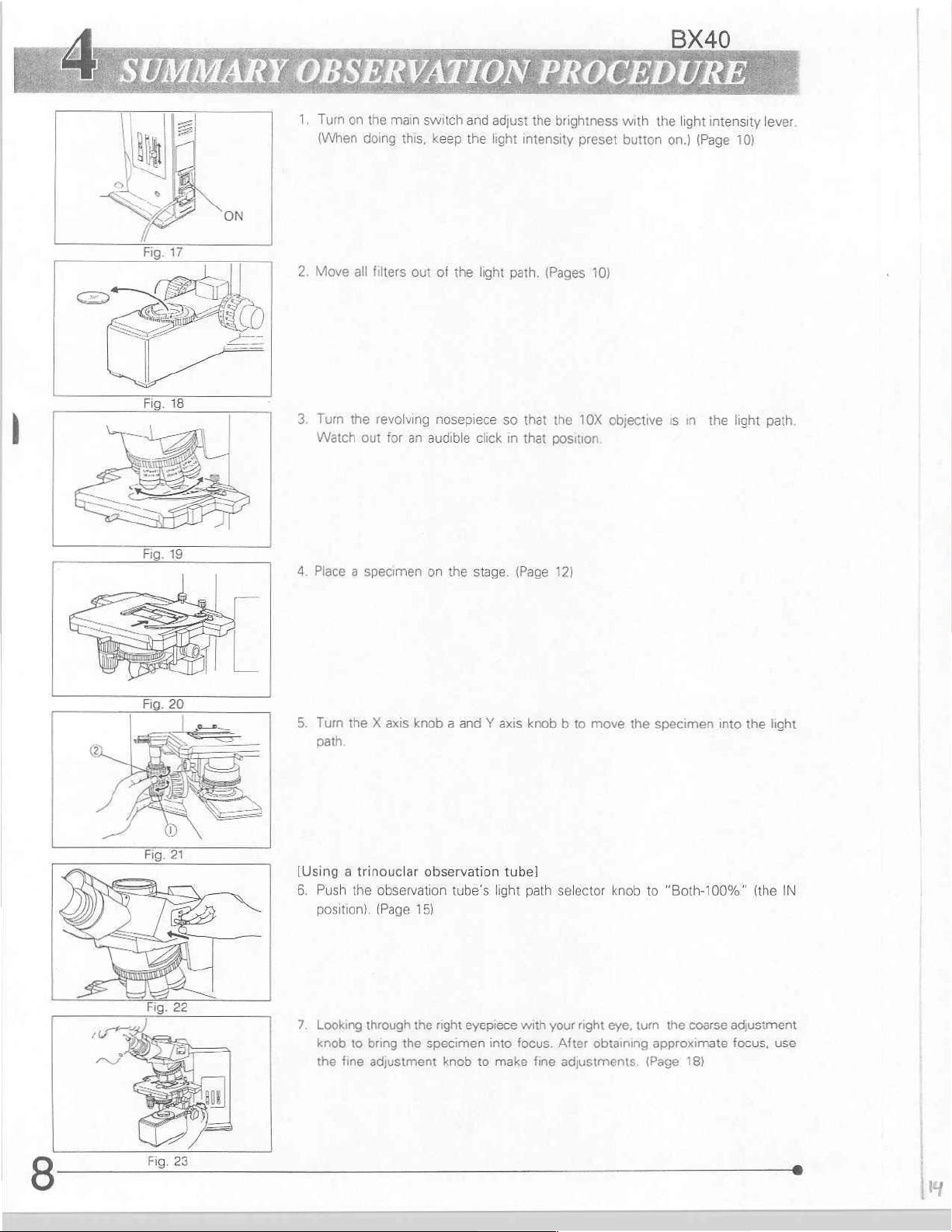
y
ch
n
SUMMARY
.
OBSERVATION
1.
Turn
on
the
main
(When
doing
2.
Move
all
filters
3.
Turn
the
revolving
Watch
out
for
switch
this,
keep
out
an
audible
and
adjust
the
light
of
the
light
nosepiece
click
LEE
PROCEDURE
the
brightness
intensity
path.
so
that
in
that
preset
(Pages
the
10X
position
10)
with
the
button
objective
BX40
light
intensity
on.)
(Page
is
in
the
10)
light
lever.
path.
4.
Place a specimen
5.
Turn
the X axis
path.
[Using a trinouclar
6.
Push
the
position).
knob a and Y axis
observation
(Page
on
the
stage.
observation
tube's
15)
(Page
tube]
light
12)
knob b to
path
selector
move
the
knob
specimen
to
"Both-100%"
into
the
(the
light
IN
7.
Looking through
knob
to
the
fine
the
bring
the
adjustment
right
eyepiece
specimen
knob
to
into
make
focus.
with your
After
fine
adjustments.
right
eye,
obtaining
turn
the
approximate
(Page
coarse
18)
adjustment
focus,
use
lu
Page 13
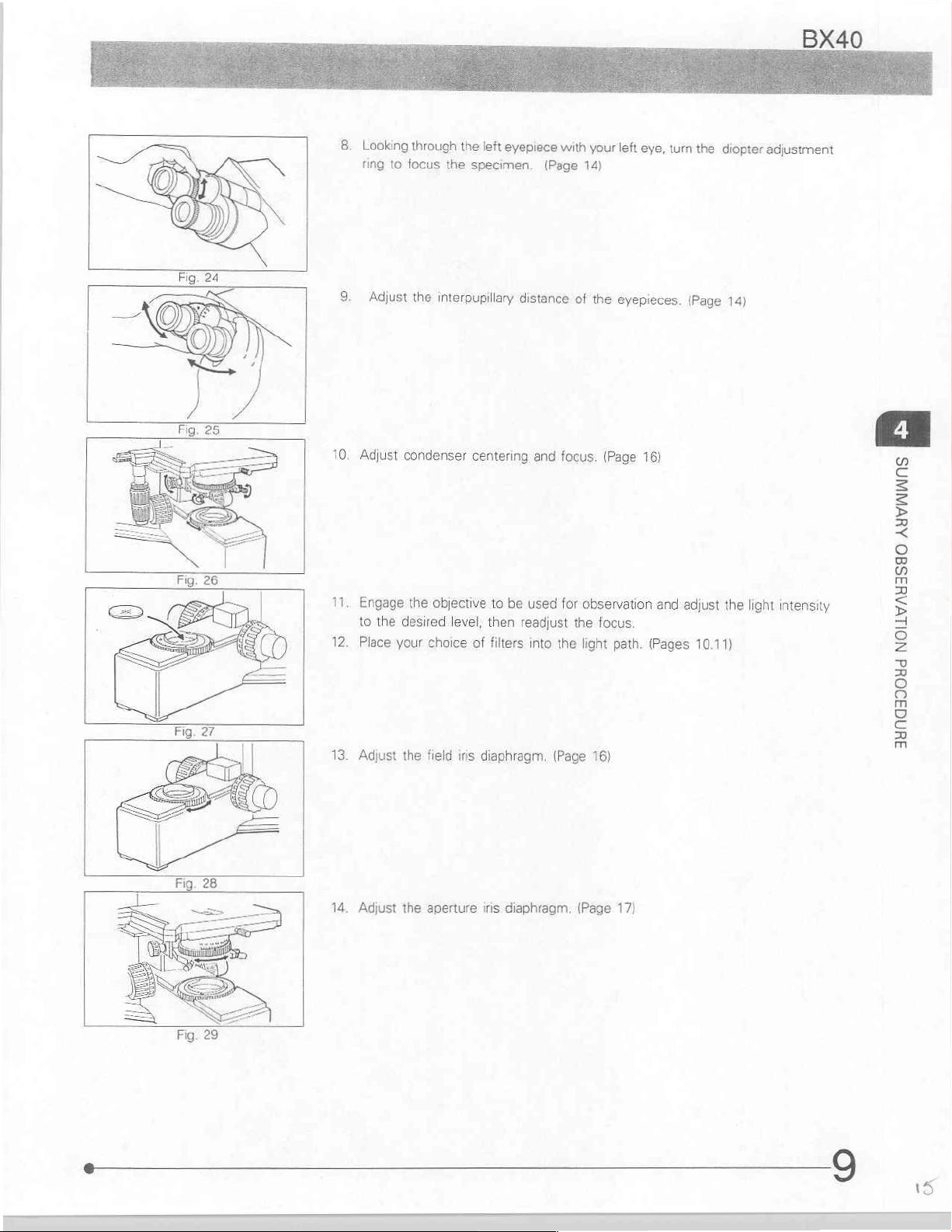
8.
Looking
ring
to
through
focus
the
the
specimen.
left
eyepiece
with
(Page
your
14)
left
eye,
turn
the
diopter
adjustment
9
).
.
to
.
Adjust
Adjust
Adjust
Engage
the
Place
your
the
interpupillary
condenser
the
objective
desired
the
level,
choice
field
centering
to
then
of
filters
iris
diaphragm.
distance
and
be
used
readjust
into
(Page
of
the
focus.
(Page
for
observation
the
focus.
the
light
16)
eyepieces.
16)
and
path.
(Pages
(Page
adjust
10.11)
14)
the
light
В
AUVININNS
intensity
NOILVAHISYO
3YNC3IOHd
.
Adjust
the
aperture
iris
diaphragm.
(Page
17)
Page 14
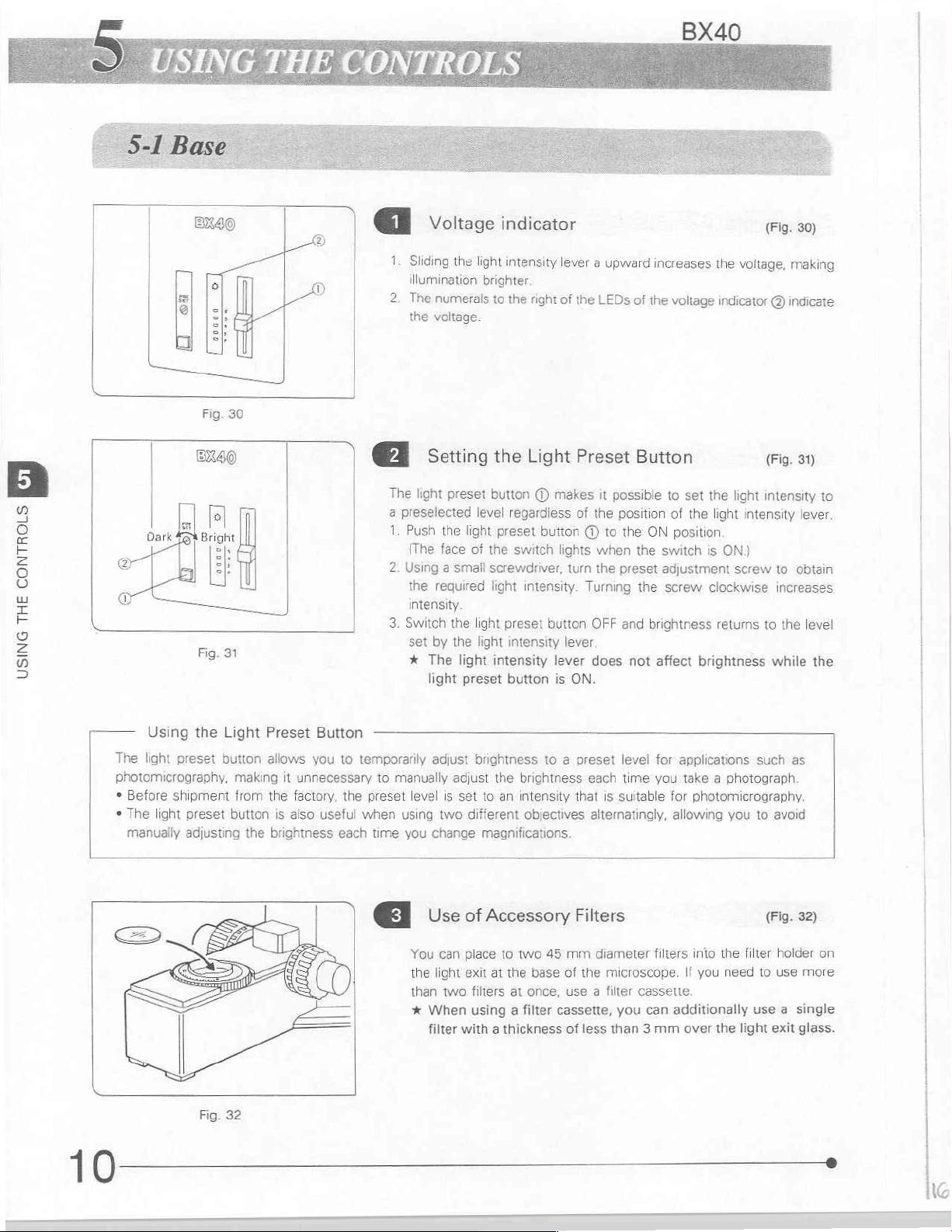
Voltage
1.
Sliding
illumination
2.
The
numerals
voltage.
the
the
indicator
light
intensity
brighter
to
the
right
lever
of
the
a
upward
LEDs
increases
of
the
voltage
(Fig.
the
voltage,
indicator
30)
making
@
indicate
y
CONTROLS
THE
USING
The
photomicrography,
*
*
Using
light
Before
The
light
manually
the
Light
preset
button
making
shipment
preset button
adjusting
from
Preset
allows
the
is
the
brightness
Button
you
it
unnecessary
factory,
also
useful
The
light
a
preselected
1.
Push
(The
2.
Using a small
the
intensity.
3.
to
the
each
Switch
‘set
*
temporarily
to
manually
preset
level
when
using
time
you
Setting
preset
level
the
light
face
of
required
the
light
by
the
light
The
light
light
preset
adjust
brightness
adjust
is
set
two
different
change
magnifications.
the
Light
button @ makes
regardiess
preset
button @ to
the
switch
lights
screwdriver,
light
preset
intensity
intensity
button
the
to
an
turn
intensity.
button
lever.
lever
is
ON.
to a preset
brightness
intensity
objectives
Preset
of
Turning
each
that
Button
it
possible
the
position
the
ON
when
the
the
preset
the
OFF
and
does
not
level
time you
is
suitable
alternatingly,
to
set
the
of
the
light
position.
switch
is
ON.)
adjustment
screw
clockwise
brightness
affect
for
for
returns
brightness
applications
take a photograph.
photomicrography.
allowing
(Fig.
light
intensity
intensity
screw
to
such
you
to
31)
to
lever.
to
obtain
increases
the
level
while
the
as
avoid
Use
of
You
the
light
than
*
When
filter
Accessory
can
place
to
exit
at
the
two
filters
at
using a filter
with a thickness
two
once,
45
base
of
use a filter
cassette,
of
Filters
mm
diameter
the
microscope.
less
than 3 mm
filters
cassette.
you
can
into
the
filter
If
you
need
additionally
over
the
light
(Fig.
32)
holder
on
to
use more.
use a single
exit
glass.
o
Page 15
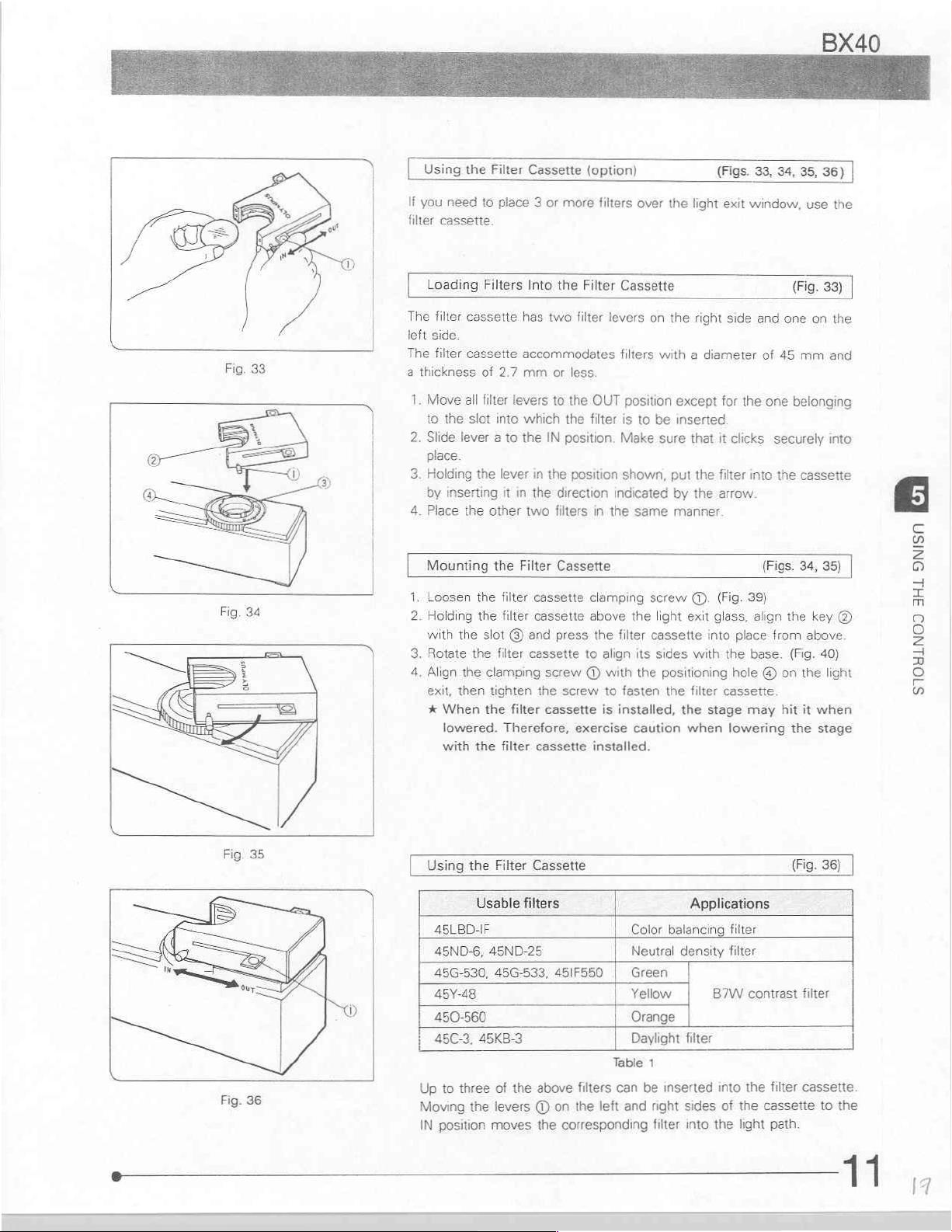
BX40
Fig.
34
|
Using
If
filter
The
left
The
a
thickness
1.
2.
3.
4.
|
1.
n
.
©
4.
the
you
need
cassette.
Loading
filter
cassette
side.
filter
cassette
Move
all
to
the
Slide lever a to
place.
Holding
by
inserting
Place
the
Mounting
Loosen
Holding
with
the
Rotate
Align
the
exit,
then
*
When
lowered.
with
Filter
Cassette
to
place 3 or
Filters
Into
has
two
accommodetes
of
2.7
mm
or
filter
levers
to
slot inte
the
the
the
the
which
the
IN
lever
in
the
it
in
the
other
two
the
Filter
filter
cassette
the
filter
cassette
slot © and press
filter
cassette
clamping
tighten
the
screw @ with
the
filter
cassette
Therefore,
filter
cassette
(option)
more
filters
over
the
Filter
Cassette
filter
levers
filters
less.
the
OUT
position
the
filter
is
position.
position
direction
filters
Make
shown,
indicated
in
the
same
Cassette
clamping
above
the
the
filter
to
align
its
the
screw
to
fasten
is
installed,
exercise
caution
installed.
the
light
on
the
right
with a diameter
except
to
be
inserted.
sure
that
put
the
by
the
manner
screw
@.
light
exit
glass,
cassette
sides
into
with
positioning
the
filter
the
stage
when
(Figs.
33, 34, 35,
exit
window,
side
and
of
45
for
the
one
it
clicks
securely
filter
into
the
arrow.
(Figs.
(Fig.
39)
align the
place
from
the
base.
hole © on the
cassette
may
hit
lowering
36)
use
the
(Fig.
33)
one
on
the
mm
and
belonging
into
cassette
34,
35)
key
above
(Fig.
40)
light
it
when
the
stage
@
|
А
|
9NISn
3HL
SIOHLNOD
pe
Fig.
36
[Using
Up
Moving
IN
the
Usable
45LBD-IF
45ND-6,
456-530,
45Y-48
450-560
45С-3,
45KB-3
to
three
the
position
Filter
Cassette
filters
45ND-25
45G-533,
of
the
above
levers @ on
moves
the
451F550
|
filters
the
corresponding
Table
can
left
Color
Neutral
Green
Yellow
Orange
Daylight
1
be
inserted
and
right
filter
Applications
balancing
density
B7W
filter
into
sides
of
into
the
filter
filter
contrast
the
the
cassette
light
(Fig.
filter
filter
cassette.
path.
36)
to
the
|
Page 16

a
[
Placing
[
Specimen
1.
Raise
2.
Open
slides
3.
After
sliding
lever.
Specimen
The
specimen
from
the
*
With
are
glass
#
When
holder
Holder
the
stage
the
lever
on
to
the
the
Holder
front.
single
26X
76mm,
thickness
observing
and
of
Specimen
for
2
by
turning
@
on
the
stage
from
slides
in
for
Single
can
easily
(Fig.
38)
slide
observations,
with a thickness
of
0.17
large
move
the
Slides
Specimen
the
coarse
specimen
the
front
as
far
as
Slides
be
placed
by
mm.
specimens
slide
by
Slides
adjustment
clamp
they
will
sliding
the
maximum
of
0.9
slides,
hand.
and
go,
it
into
to
remove
knob
slide
the
gently
close
(Figs.
the
specimen
slide
1.2
mm
the
(Fig.
37)
@.
specimen
the
lock
38,
39)
holder
dimensions
and
cover
specimen
|
Increased
tension
[
Using
an
Oil
Adsorption
cases,
it
SCB-3)
for
Immersion
of
immersion
is
recommended
oil
immersion
Objective
oil
Adjust
and Y Axes
The
tension
Turning
direction
direction
When
them
the
Tension
Knobs
of
the X and Y axes
the X adjustment
of
the
arrow
increases
reduces
adjusting
from
the
turning
tension,
tension,
along
can
cause
to
use
the
objectives
of
the
knobs
knob
()
or
tension,
hold
the X and Y axes
with
the
tension
the
specimen
optional
@).
(Fig.
44)
X
can
be
the Y adjustment
and
turning
adjustment
to
specimen
individually
it
in
knobs
float.
clip
(Fig.
knob
the
knobs.
In
such
(BH2-
40)
adjusted.
©)
in
the
opposite
to
keep
14
Page 17

BX40
Fig.
42
1.
2.
+
By
with
specimens
1.
2.
3.
4.
5.
Rotating
Slightly
The
The
lowering
Lower
microscope.
Loosen
bracket.
Turn
where
Using
©.
Reattach
Store
lose
loosen
stage
rotation
Right
Left
Stage
height
and
the
the
(Fig.
the
the
the
the
it.
can
the
up
stage
coarse
stopper
Allen
stage
removed
the
the
stage
be
rotated
angle
changes
hand
knobs
hand
knobs
Height
stage
height,
to
40
mm.
other
thick
to
the
(See
page
stage
bracket
42)
adjustment
screw @ in
wrench,
bracket
stopper
Stage
clamping
by
turning
depending
Clockwise
230°
Table
Adjustment
the
microscope
This
is
useful
objects.
lower
limit,
43)
clamping
knob
the
loosen
and
and
stage.
screw @ in a safe
screw
@.
it
with
the
on
position
Rotation
20°
2
then
screw @ and
and
arm
remove
will
accommodate
when
remove
raise
the
becomes
the
stage
clamping
of
the
angle
г
20°
230°
observing
the
remove
focusing
visible.
upper
place
so
(Fig.
screw.
stage
knobs.
(Figs.
42,
specimens
metallurgical
stage
from
the
block
(Fig.
43)
stopper
that
you
seren
da
41)
43)
the
stag
@)
te
nc
DNISN
3HL
STOYLNOD
13
a
Page 18

BX40
я
CONTROLS
5-3
Observation
Fig.
44
Tube
€
While
а
1
κο
Interpupillary
looking
to
where
indicates
Note
your
Diopter
Looking
specimen
Looking
adjustment
through
the
left
the
interpupillary
interpupillary
Adjustment
through
using
through
ring @ to
and
right
the
right
the
coarse
the
left
where
Distance
the
eyepieces,
view
fields are
distance.
distance
eyepiece
and
fine
eyepiece
the
Adjustment
adjust
the
so
that
it
can
with
your
adjustment
with
your
specimen
the
same.
right
left
is
in
be
binocular
The
quickly
(Figs.
eye,
focus
knobs.
eye, turn
focus.
(Fig.
(Fig.
44)
movement
index
dot
duplicated.
45,
46)
on
the
the
diopter
45)
o
THE
USING
Fig.
47
Using a Finder
1.
Looking
ring
on
in
the
field of
2.
Looking
to
focus
3.
Looking
adjustment
|
When
Holding
eyepiece
[
When
Fold
Using
the
a
through
top
not
Wearing
Eyepiece
of
the
view.
through
on
the
through
ring
the
Wearing
the
diopter
itself
to
eye
shade
the
right
eyepiece
eyepiece
(Figs.
the
right
specimen
the
left
eyepiece
()
using a finder
Shades
Eye
Eyeglasses
adjustment
fit
its
inclination
Eyeglasses
outward
with
until
you see
45,
46)
eyepiece,
and
recticles.
with your
eyepiece
ring
to
with both
your
turn
to
keep
the
right
two
the
coarse
left
contour
hands.
eye,
distinct
eye,
it
from
of
(Fig.
turn the
sets
adjustment
turn the
turning,
your
47)
knurled
of
recticles
diopter
(Fig.
turn the
face.
|
knob
47)
]
Page 19

a
Use
of
Eyepiece
Micrometers
(Fig.
48)
Eyepiece
eyepieces.
Following
place
a
into
the
*
The
be
placed
Light
Slide
the
The
selector
specimens,
or
photomicrography,
B
ps
Middle
Pulled
micrometers
Fig.
48,
unscrew
micrometer
eyepiece
micrometer
Bs
with
Path
light
knob
push
as
the
Selection
path
is
the
A
position
out
[Face
ae
can
be
the
micrometer
@
into
the
it
was
before.
is
inscribed
inscribed
selector
knob
Indication
knob
ordinarily
in.
If
pull
the
knob
set
additional
inserted
frame.
(Please
on
side
(U-TR30,
@
100%
20%
eyepieces,
for
100%
TV/photogranhy
on
frame
Screw
use
$24
one
side
facing
to
select
at
the
middle
light
out.
Intensity
at
binocular
ss
at
binocular
40"
TV/photography
for
WH10X-H
@
from
the
micrometer
X
1
mm
of
the
glass
the
frame
U-SWTR)
the
desired
position.
is
needed
ratio
и
and
WH10X
the
eyepiece,
frame
micrometers.
and
©.
(Fig.
light
Wil
tor
10
Application
)
must
49)
pati
dark
Gİ
Fig.
50
Tir
Adjust
the
viewing
Holding
the
*
*
position
the
desired
Do
not'attempt
or
lower
the
mechanism.
The U-TBI
with
various
peripheral
Adjustment
height
and
binocular
position.
stop
positions.
tilting
intermediate
field
(U-TBN)
tilt
of
the
observatior
assembly
to
force
the
Applying
observation
of
view.
wit’
binocular
tube
can
tubes
hare
assembly
excessive
not
br
because
lines
|
©
past
di
tt
60)
Page 20

1
.
Turn
to
κ
Focus
*
Rotate
reduce
Turn
the
+
Turn
field
Gradually
if
the
.
During
just
Condenser
the
condenser
its
upper
limit.
on the
When
using
into
the
light
the
field
the
aperture.
the
condenser
iris
diaphragm
the
two
condenser
iris
diaphragm
open
iris
image
actual
use,
outside
the
Centration
height
(Fig.
specimen
the
U-SC
path.
iris
diaphragm
height
is
visible
to
the
field
iris
is
centered
increase
field
of
adjustment
34)
using
swing-out
ring @ in
adjustment
in
centering
the
center
diaphragm.
and
the
view.
knob
the
10X
objective.
condenser,
knob © to
sharp
focus.
screws @ to
of
the
The
inscribed
field
stop
(Fig.
(D
and
the
direction
move
field
of
condenser
in
the
slightly
51,
52,
raise
move
of
where
the
view.
is
properly
field
so that
53,
the
condenser
the
front
the
the
image
of
view.
its
54,
55)
lens
arrow
image
of
the
centered
image
to
of
is
16
Field
iris
diaphragm
Fig.
53
Field
Iris
The
field
entering
image
the
contrast.
objective
(See
“Compatibility
When
photographing
is
somewhat
Diaphragm
iris
diaphragm
condenser
The
power
to
the
of
larger
than
restricts
and
thus
diameter
extent
objectives
of
that
specimens,
the
firm
the
diameter
excludes
the
it
and
stop
extraneous
field
iris
lies
just
condensers”
the
field
format @ to
of
should
outside
stop
obtain
even
the
the
on
down
beam
light,
be
adjusted
field
the
next
to
better
(Fig.
53)
of light
improving
for
of
view.
page.)
where
results.
|
it
|
22
Page 21

diaphragm
image
Objective
Е:
70-
pupil
|
80%
|
Aperture
*
The
aperture
illumination
system
contrast,
*
Since
the
objective
fatio
to
with
and
the
condenser
by
removing
see
the
in
Iris
Diaphragm
iris
diaphragm
system.
contrast
use
image
that
of
also
aperture
is
Matching
the
increases
of
usually
the
shown
determines
the
objective
the
microscopic
iris
diaphragm
recommended.
eyepiece
in
and
Fig.
the
numerical
provides
depth
of
specimens
to
When
peeking
54.
numerical
aperture
better
focus.
is
ordinarily
70~80%
necessary,
into
of
image
of
the
(Figs,
aperture
the
illumination
resolution
low,
the
NA.
adjust
eyepiece
54,
55)
of
the
and
setting
of
the
this
sleeve
|
listes
Fig.
Sap
vasa
55
NA.
Objective
magnification
1.25X
2X
ΑΧ
10-60X
100X
scale
Compatibility
Αμ
U-AC
Usable
to
o
Usable
[
Using
Set
the
@
indicated
Example:
of
FN22
|
the
Numerical
condenser
on
the
With
the
=
0.5
Objectives
Condenser
Achromat/
aplanat
U-AAC
Ussble。
Aperture
numerical
objective.
Plan
40X
and
Swing-out
achromat
U-SC
Usable
front
the
Front
NA
adequate"!
Scale
aperture
(Fig.
(NA
Condensers
by
moving
element
out
light
path”?
element
En.
not
fully
to
about
55)
0.65),
set
Ultra-low
magnification
U-ULC
Usable
of
the
80%
scale
of
the
NA
to
0.65 x 0.8
value
]
В
ONISN
3HL
SIOHLNO9
“When
*?
+
using
objective,
base
Although
100X
To
when
fully
as
aperture
slightly
objective,
obtain
better
using
the
U-SC swing-out
open
the
diaphram.
inadequate
the
combination
illumination,
the
2X
or
condenser
NA
use
4X
objective.
achromat
aperture
results
is
usable.
of
the
U-ULC
Table
condenser
and use
in @ somewhat
is
recommended
4
together
the
field
darker
with
the
2X
iris
diaphragm
field
of
view
in
photomicrography
or
in
the
with
4X
a
Page 22

일
Adjust
ring.
The
if
desired
ring
and
The
lost
the
Adjusting
Knob
coarse
©.
vice
tension
after
ring
Tension
the
coarse
adjustment
you
Turning
versa.
is
adjustment
in
the
can
the
too
direction
the
Coarse
adjustment
knob
tension
change
ring
low
in
if
with
the
of
the
the
the
the
Adjustment
knob
tension
is
preadjusted
tension
direction
stage
drops
fine
adjustment
arrow
to
using
using
of
the
by
increase
the
for
the
tension
arrow
itself
knob.
tension.
tension
adjustment
easy
use.
adjustment
increases
or
focus
In
this
case,
uses
However,
tension,
is
quickly
turn
ο
CONTROLS
THE
USING
Fig.
57
G
Using
Rubber
Ordinarily,
However,
the
adjustment
cap
the
if
may
the
Cap
fine
space
be
knob,
Coarse
The
coarse
bumping
the
specimen
the
direction
movement.
by
turning
making
Stage
movement
stopper.
Adjustment
adjustment
into
the
with
of
the
After
the
coarse
fine
adjustments
Fine
adjustment
between
removed.
allowing
specimen
the
coarse
arrow
changing
adjustment
with
the
Adjustment
knob
is
used
the
knob
and
The
cap
makes
more
accurate
Stopper
stopper
to
specimens,
with
and
to
adjustment
set an
the
fine
adjustment
serves
simplify
upper
refócussing
knob
find
Knob
with
the
rubber
the
stage
knobs
it
easier
focus.
to
keep
focusing.
knob,
turn
limit
on
the
is
to
the
stopper
adjustment
knob
is
to
the
objective
After
this
coarse
easily
knob.
not
affected
Fig.
87)
cap
attached.
is
insufficient,
turn
the
fine
(Fig.
58)
from
focusing
lever © in
adjustment
accomplished
position,
by
on
then
this
18
24
|
Page 23

.
.
4.
Use
Focus
Place
portion
Turn
the
light
path,
If
the
more,
glass
and
the
NA
*
Since
that
a.
To
and
inside
b.
To
immersion
After
use,
with
gauze
parts
alcohol
*
Using
of
Immersion
on
the
specimen
a
drop
of
to
be
observed.
revolving
then
condenser
the
number
the
top
is
about
any
bubbles
the
oil
is
check
for
aperture
remove
iris
the
observation
bubbles,
objective
remove
dampened
solution,
too
much
with
immersion
nosepiece
focus
using
marking
applies
element
0,9,
in
free
of
bubbles,
diaphragm,
rock
back
oil
from
with
or
Xylol
Objectives
a
low
oil
(provided)
to
move
the
fine
shows
а
only
when
of
the
condenser.
the
oil
will
bubbles.
remove
then
look
tube.
(It
the
nosepiece
and
forth
the
objective
a
very
with
Xylol.
can
dissolve
power
onto
the
oil
adjustment
numerical
oil
is
present
impair
the
eyepiece
at
the
should
appear
a
few
front
small
quantity
the
objective.
the
specimen
immersion
knob.
aperture
between
When
oil
the
image,
and
fully
exit
pupil
round
slightly
lens
times.
by
of
lens
adhesive.
to
wiping
7
lens
(NA)
is
not
make
of
the
and
move
parts
BX40
(Fig.
59)
at
into
of
1.0
the
slide
present,
sure
open
field
objective
bright.)
the
it
carefully
ether:
the
the
or
oil
3
FA
ΩΝΙςΩ
3Η!
*
Use
a
trinocular
Photomicrograph
for
using
the
photomicrographic
below.
given
are
observation
can
be
performed
tube
unit
(U-TR30)
using
either
are
described
for
a
taking
the
PM-10,
in
1.
Using
lens
2.
Align
tube,
3.
Securely
photomicrographs.
the
PM-20,
respective
Single
the
Allen
photo
the
vertical
then
tighten
instruction
Port
wrench,
tube.
index
insert
or
the
Tube
the
the
single
clamping
PM-30
photomicrographic
manual.
Procedures
Attachment
loosen
the
line @ with
port
screw
clamping
the
index
tube
into
©.
system.
specific
to
(U-SPT)
screw
©)
dot @ on
the
photo
Procedures
this
microscope
on
the
the
single
tube.
(Fia.
60)
trinocular
port
QINHINNI
Page 24

BX40
Photo
Use
the
PE
©
into
the
Mounting
Place
the
trinocular
observation
See
observation
Setting
page
Eye
piece
photo
eyepiece
dinhlr
port
the
photographic
tube
and
the
Observation
15
of
the
“Observation
for
photomicrography,
tube
on
the
trinocular
Photographic
unit
tube.
the
unit
directly
Make
are
over
sure
aligned,
Tube
Tube”
Unit
the
that
the
then
Light
section.
Insert
photo
observation
circular
index
clamp
Path
dovetail
dots
the
(Fig.
61)
eyepiece
tube.
(Fig.
62)
of
©
on
unit.
the
the
20
Focus
1.
Focusing
observation
Whenever
*
be
Insert
2.
finder
The
3.
focus
the
plane.
film
to
next
Different
type
the
Because
4.
illuminated
focusing.
Focusing
*
than
using
sure
finder
a
the
that
of
is
to
eyepiece
is
The
masks
finder
the
focusing
is
the
Adjustment
done
tube.
you
install
eyepiece
practically
masks
eyepieces
appropriate
is
great
easier
finder
using
the
remove
correspond
using
the
cap.
the
into
built-in
a
has
same
the
indicate
are
of
depth
telescope
the
eyepiece.
binocular
viewer
right
the
focusing
the
for
areas
the
magnification
the
to
available
camera
the
for
of
focus
(U-FT)
focusing
eyepiece
the
from
eyepiece
lens
focusing
covered,
different
for
being
4X
to
1X
recommended
is
telescope
part
of
the
z
photographic
sleeve.
masks,
four
with
the
and
lens
the
and
photo
the
of
cameras.
used,
objectives,
for
camera
the
of
(Fig.
63)
trinocular
unit,
and
camera
numerais
eyepiece.
Select
the
of
use
accurate
unit
Page 25

+
The
fork
and
mirror
assembly
light
source
ie.
sunlight, jeep
is
for
use
headlight,
bright
when a source
flash
light
.
Raise
be
.
Carefully
of
.
Turn
to
of
electricity
etc.,
reflected
Use
of
Fork
the
condenser
careful
not
to
insert
the
the
microscope.
assembly @ so
45
degrees.
to
power
off
up
run
base
the
and
to
the
stage up
of
the
that
the
the
mirror
Mirror
its
maximum
fork
mirror
built-in
is
required
into
and
mirror
is
illuminator
Assembly - (Figs.
height
the
facing
is
not
to
provide
using
condenser
objectives.
assembly
front
and
into
available. A strong
proper
illumination.
64,
knob
the
light
well
adjust
the
65)
(©
©
angle
9
В
ee
Fig.
65
light
Shine
.
the
of
angle
source
mirror
onto
may
mirror
need
while
be
to
looking
adjusted
through
get
to
the
maximum
eyepieces.
intensity
light
Ihe
341
09
n°
STOYIN
Page 26

(1)
Optical
SEE
(2)
Light
illumination
(3)
Focusing
(4)
Revolving
1006
(5)
Observation | +,
tube
Stage
(6)
B
SPECIFICATIONS
ali
UIS
(Universal
Built-in
6V
30W
Light
intensity
Light
preset
Power consumption
Fuse
250V
Stage
movement
Stroke
|
Full
stroke range:
|
Upper
limit
|
Torque
ν
|
|
Field
=
No,
Tube
inclanation
Interpupillary
distance
Light
path
Infinity
transmitted
Halogen
per
adjustment
bulb
DC
switch
2A
slow
by
rotation:
25
stopper
|
System)
Koehler
(pre-centered)
1.5V-5.9V
(setting
100V-120V,
type
roller
0.1
mm
mm
on
coarse
U-Bi30
Wide
binocular
ES
Τ
|
MRE
|
Size
Movement
mechanism
møre
|
|
E
NA,
Aperture
diaphragm
|
|
Usable
|
objectives
|
iris
USVRSB
Common
coaxial
knobs
(Rectangular
Adjustable
|
Movement
(Allows
slide
Single
Abbe
condenser
With
OK
PIO
|
10X-100X
observations)
field
|
optical
system
illumination
(continuous)
range
1.5V-5.9V)
50V-60V,
(LITTEL
field
218005)
guide (Rack & Pinion)
(fine),
handle
a
Fixed
]
E
None
|
with
axis
on
the
ceramic
vertical
range:
observation
holder
80VA
15
mm
(coarse)
reversed
4781
Wide
tilting
binocular
|
|
PA
USVADIB)
positioned
low
right
side
coated
135
mm
and
(Y)
mm
52
of
slide
Two
|
quintuple
field
2
stage)
(D) X 180
full
UAC
achromat
125
_-
aperture
iris
for
ultra-wide
(for
|
|
diaphragm
T
|
|
Table
5
area
wide
observations)
nosepiece
|
|
|
|
o
SONO
horizontal
vertically
surface
holder
|
|
BM
Common
coaxial
(Rectanguler
|
mm
(X)
(Y),
of
two
Single
|
USC
Swing-out
condenser
achromat
09-0.16
scale
(for
100%
ultra-wide
to
U-TR30
Wide
field
trinocular
3
steps: © Bi
©
Bi
©
Photo
USVLS(B)
with
axis
knobs
on
ceramic
(W)
tension
knob
horizontally
mm
76
standard
field
size
holder
slide
|
=
|
|
|
|
U-SWTR
Super
wide
ος
100%
20%,
Photo
100%
|
positioned
low
the
left
coated
(X)
slides)
Two
|
trinocular
USVLD(g
26.5
80%
side
stage)
slide
field
holder
U-AAC
Achromat
condenser
aplamat
1.40
(for
100X
to
10X
wide
observations)
ultra-wide
to
y
E
field
22
Page 27

OPTICAL
CHARACTERISTICS
Magnification
Focul
length
Numerical
Cover
glass
aperture
thickness
pesce
Ach
Achromat
(FN22)
Plan
Plan
(FN22)
UPian
Universal | 10x | 030 | 10
(FN26.5)
ς
E
\
Achroma
FI
pe
|
Meg
개
κ
1
20X
40x
60x
100X0
ах
|
10X
20X | 040 | 12 | 017 | 084 | 200x|
40X
|
50X01/060-020'
|
100X0 | 125 | 0.15 | — | 027 | 1000X|
|
ax | os | 17
|
2x | 050 | 16 | 017 | 067 | 20x|
40x | 075 | 051 | 0.17 | 045 | 400X|
100X0 | 130 | 010 | 017 | 026 | 1000x|
100X01|060-130|
NA
| |
|
025
|
0.40
|
065
|
080
|
125
|
010
|
0.25
0.65
wo.
|
(mm)
|
61
30
|
045
|
015
|
013
|
|
22
|
105
0.56
015 | —
0.10 | 017 | 026 | 1000x|
T
T
들
glass
|
|
|
|
|
|
(on
(e
ness
|
(um)
|
|
一
|
—
017
|
0.17
|
—
|
—
|
—
|
0.17
|
一
一 112 | 100X|
|
sa
|
0.84
|
082
|
042
|
027
|
| |
336
|
134
|
0.52
037 | 500x
2.58
e
Total
|
Depth
ERR» | focul | view | mag:
100%!
200x|
400x
600X|
1000x
4ox
100x
400X
40x | 127 | 55
20
609
|
304
176
|。069
|175
|
280
609)
|
3.04
175 | 044 | 750X | 130|
069 | 022 | 1500X | 056
224 | 22 | 150x | 165 | 14
700)
252|
0,66 | 022 | 1500x | 052|
056 022
Pyrico
je
EM
a
Total
|
22
|
150x
|
11
|
300x
|
055
|
600X
|
037
|
900X
|
022
「1500x
|
di
|
55
|
22
11 | 300x | 465)
|
055
11 | 300x | 522
055 | 600X | 193|
60X
|
150X
|
600X
sox | 929 | 35
μα
0000
fool | view
|
209
4.64
|
|
|
|
|
858
|
209
ped
|
14
|
0.7
235
oss|
235)
052 | 014 | Ins
035
139)
023
oi4
1
|
35
|
14
07
0.35
028 | Iris
ола
07
035
ола
Remarks
|
UPlan
Apo
Universal
{FN26.5)
Plan
Apo
(FN26.5) | 40x | 095 | 014
ax | 016 | 130
10X | 040 | 31
|
20x | 070 | 085 | 017 | 048 | 20x | 465 | 11 | 300X | 339)
4х | 085 | 02
40X01/05100 | 012 | —
100X0105135 | 0.10 | 0.17 | 025 | 1000X | 082]
125X | 004 | 51
2x | 0.08
60
|
100X0 | 140 | 010 | 017 | 024 | 1000x | 0.59 | 0.22 | 1500X | 047 | 0.14
—
|
21
|
40x]
017 | 084 | 100% | 159 | 22 | 150X | 115 | 14 π
011023
— | 838 | 125x|
[011023]
039 | 400X|
034 | 40X | 170]
|
一
419
|
035 | 400x|
Table
6
995 | 55
214 | 055 | 60X | 162
872 | 176
20x | 398
186|
Gox | 717 | 35
055 | 600X | 130)
022 | 1500X | 049
|
[18
11.0
055 | 600X | 140|
|
75X | 639 | 112
30X | 287
07
035
035
014
70
035
|
|
Collar
|
Collar
|
Colla
|
Colla
|
|
E
E
E
5
E
È
=
5
E
E
Page 28

Under
occur,
checking
1.
Optical
a)
Lamp
b)
Lamp
view
c)
Field
scured,
is
nated.
d)
Dirt
the
certain
please
the
System
does
lights,
remains
of
view
or
not
evenly
or
dust
field
of
conditions,
review
the
entire
list,
not
light. | Bulb
but
field
of | Field
dark
is
field
ob- | Light
of
view | position.
illumi-
is
visible
view.
in
performance
following
please
contact
Fuse
list
burned
burned
stop
e
|
Condenser
|
Light
path
position.
path
[e
|
The
revolving
engaged.
|
You
are
outside
|
range.
E
|
The
condenser
The
field
|
too
far.
The
halogen
erly.
Dirt
on
Dirt
on
of
this
and
take
your
out.
out.
is
not
is
selector
selector
cen»
nosepiece
using
of
the
iris
diaphragm
bulb
the
light
the top
unit
may
be
remedial
local
Olympus
open
wide
too
low.
lever
is
knob
is
is
not
an
objective
condenser's
is
not
properly
is
stopped
is
not
mounted
exit
glass
surface
of
the
adversely
action
as
representative
enough.
in
the
©
in
the
middle | Set
accurately
that
falls
illumination
centered.
down
prop-
condenser
affected
appropriate.
by
factors
for
|
Replace
|
Replace
|
Open
the
|
Adjust
the
Move
the
the
method.
e
Make
sure
ly
into
place.
Use a condenser
objective.
Center
Open
the
Push
the
the
holes.
Clean
thoroughly.
other
If
you
cannot
assistance.
bulb.
fuse.
field
iris
condenser
lever
to
knob
according
_—-
that
the
objective
the
condenser.
field
iris
pins
of
the
than
defects.
solve
the
diaphragm
position
the
ao
to
the
clicks
that
matches
diaphragm.
halogen
If
problems
problem
@
position.
after
|
observation | 15
=
proper-
bulb
ーーー
the | 17
in
to
ト ーー
8
16
16
3
too
image
The
e)
contrasty
Visibility
f)
e
Image
is
Contrast
+
Details
*
4
2
is
dark.
and
poor.
is
not
sharp.
poor.
is
indistinct.
are
|
Dirt/dust
|
condenser
The
|
Γ
|
|
|
|
|
|
|
numerical
The
too
far.
are
You
made
objective
The
positioned
cover
The
incorrectly
a
such
tip
The
Immersion
an
oil
immersion
The
on
the
on
the
is
ーー
aperture
an
using
for
the
UIS
in
the
glsss
adjusted
ring.
objective
the
of
is
oil
immersion
specimen
eyepiece
lowered
objective
series,
lens
light
compensation
on
not
lens.
oil
too
stopped
is
that
not
is
path.
objective
an
dirty.
is
being
contains
Table
=
far.
down.
not
is
properly
ring
with
with
used
bubbles.
7
the
Adjust
the
Open
objective
an
Use
|
|
sure
Make
|
into
place.
Turn
is
ing
|
]
Clean
|
+
Use
|
Remove
|
1
compensation
the
focus
the
the
oil.
condenser
aperture.
made
object
the
that
search
to
objective.
bubbles.
the
position.
UIS
the
for
E
clicks
while
ring
best
for
|
series.
properly
|
edjust-
focus.
16
4
17
—
8
一
|
|
|
==
19
19
|
Page 29

*
Image
Contrast
*
+
Details
You
is
not
sharp. | sion
poor.
is
are
indistinct. | Specimen
|
are not
oil.
ーー
using
is
dirty.
the
specified
ου
immer- | Use
ーーーーー
ーー
the
Clean.
oil
provided.
ss
BX40
19
Li
|
Cendenser
|
|
The
slide
is
|
g)
Part
of
the
image
blurred.
h)
The
‘waver.
,
|
i)
The
cores
nahr
age
2.
Electrical
a)
The
lights
The
b)
almost
Light
c)
change
the
The
d)
LEDs
bulb
The
e)
LEDs
not
intensity
Coarse/Fine
3.
The
a)
knob
image
appears
field
of
only
when
is
ЗЕ.
System
bulb
intermittentiy | The
goes
and
"iont
burns
bulb
immediately.
intensity
when
intensity
voltage
light,
not
do
not
does
voltage
light,
all
lever.
coarse
hard
is
by
adjustment
affected
is | The
to | The
view
be- | The
plot
the
volt-
out.
out
not
does
you
move
lever.
indicator
the
or
light
indicator
are
and
light
the
Adjustment
Focus
turn
to
in
The
|
on
in
|
The
|
The
A
You
|
The
|
The
|
the
|
|
The
|
¡—
The
|
The
|
disconnected
|
The
|
|
|
|
The
b)
itself,
by
in
servation.
—
stage
the
goes
focus
or
course
of
down
lost
is
ob-
Lis
|
|
|
glass
not
appropriate.
objective
the
light
specimen
the
stage.
objective
the
light
condenser
condenser
condenser
bulb
connector
using
are
light
voltage
wrong
halogen
bulb
lamp
tension
tightened.
are
You
coarse
the
though
The
the
locked.
tension
dirty.
is
or
caver
i
is
not
path.
>
is
not
is
not
path.
is
not
is
not
is
is
nearly
not
is
the
button
preset
selector
position.
bulb
burned
is
housing
adjustment
to
trying
adjustment
coarse
=
adjustment
glass
thickness | Change
properly
properly
lowered
burned
properly
wrong
is
output
raise
positioned | Make
properly
positioned | Make
properly
properly
centered,
too
out.
connected.
type
set
is
switch
installed.
not
out.
connector
ring
the
adjustment
knob
=
is
ring
Table
mounted
centered.
far.
bulb.
of
ON.
to
set
is
is
over-
is
with
stage
even
stopper
loose.
too
7
|
|
ly
into
|
Put the
|
stage and
|
specimen
ly
into
Center
Center
|
Adjust
|
Replace
Check
|
Use
|
Press
Set
|
the
to
220-240
|
Install
+
Replace
|
=
Properly
|
connector
Loose
|
Unlock
|
|
|
|
|
|
Tighten
to
glass
sure
that
place.
specimen
secure
clamp.
sure
that
place.
the
condenser.
the
condenser.
the
condenser
the
connections.
all
bulb
a
button
the
n
switch
the
local
bulb.
the
the
connect
the
the
the
the
the
bulb.
of
line
bulb.
ring.
stopper
ring.
of
appropriate
objective
properly
it
properly
objective
position.
rated
the
OFF.
to
position
the
to
voltage
lamp
the
He
thickness. | 12
clicks
proper-
on
top
of
with
clicks
prope- | 8
type.
N
matching
—120V
(100
ー
output
_
=
housing
|
|
T
| 8
|
the
the | 12
|
|
|
16
]
16
1
16
s
-二
—
3
1
|
10
|
|
or
|
|
+
|
|
do
=
E
5
8
3
3
FA)
18
18
=
25
wwooreaanou
30109
o
Page 30

©
E
ㄴ
Problem
c)
The
image
focused.
d)
Coarse
not
go
e)
Cóarse
not
go
down.
t)
The
objective
into
the
fore
focus
4,
Observation
of
Field
a)
|
5.
a)
b)
e)
О
О
the
other.
Stage
The
image
markably
touch
Specimen
way
traverse.
eee,
X
The
too
are
loose.
adjustment
all
adjustment
all
specimen
view
the
of
and
is
not
the
way
the
bumps | The
is
obtained.
ZL
Tube
one
of
moves
when
stage.
stops
X
the
axes
Y
or
tight,
—
will | The
up. 1 keeping
will | The
way
be-
a
eye
you
mid-
axis
knobs
adjusting
to
reinstall
coarse
the
the
stage
the
adjustment
stage
down.
ring
is
x
height,
upper
stopper
too
low.
stopper
|
|
|
S
When
forgot
506
condenser
| |
|
re-
too
=o
specimen
|
interpupillary
| Tre
|
The
pe
|
Different
|
and
一
一
上
The
|
|
|
|
|
The
|
|
The
|
ed.
|
|
|
X
Is
|
low?
|
|
diopter
right
一
light
stage
specimen
or
BE
is
mounted
is
not
eyepieces
一
are
axes
is
not
E
개
is
tension
axis
Y
upside-down. | Properly
incorrect.
distance
一
properly
not
is
correctly
are
not
adjusted
used
on
一
一
一
一
parallel
clamped.
correctly
the
position-
=
or
high
too
Table
7
you | Reinstall
|
n
the
upper stopper
|
is | Unlock
| |
|
|
| |
|
|
|
|
left
一
一
|
too
|
|
the
Raise
the
mount
the
Adjust
Adjust
the
Change
so
Upon
looking
centrating
may
into
looking
one
that
both
一
一
looking
at
also
the
back
Clamp
the
Properly
the
Adjust
distance
set
stopper
condenser
interpupillary
diopter.
eyepiece
sides
the
specimen,
are
ring
to
一
the
into
the
overall
specimen
the
on
helpful
it
find
into
stage.
the
tension
a
for
microscope
the
specimen.
=
distance.
match
the
eyepieces,
field
to
moment
screw.
the
same.
before
range.
up
look
A
ИИ
other
一
try
con-
You
and
before
18
|
A
|
14
|
14
|
一
一
|
—
|
|
|
]
3
|
|
-
12
|
|
|
|
12
|
|
|
|
When
If
purchased
9
GUIDE
TROUBLESHOOTING
©
IO
Requesting
checking
of
all
microscope
the
Repair
above
the
*
Model
Manufacture
+
Problem
*
points
assistance.
for
name
does
number
not
When
correct
doing
the
so,
problem,
please
please
provide
contact
following
the
dealer
the
information.
from
whom
you
-
Page 31

BX40F
MICROSCOPE
BX40F:
Microscope
and
ergonomic
and
pinion
focus
graduation: 1 micron
focus:
15mm.
15mm
below
observation
nosepiece.
variable
are
egonomically
range.
Built-in
diaphragm;
interchangeable
substage
Includes
lamp
socket,
positioning
coarse
Adjustable
the
tube,
Transmitted
6V/30W
DC
outlet
accepts
stages,
condenser
dustcover,
bulb
STAND
Stand
for
of
focus
gears
(0.001mm).
focus
standard
rotatable
positioned.
and
position,
360
light
Koehler
power
supply.
for
powering
optional
and
mount
with
immersion
power
Olympus
the
move
tension
B-MAX
coaxial
the
Stroke
control
coarse
stage
modular
and
elevation
per
and
accommodating a specimen
degrees.
The
attachable
permits
oil,
cord).
Dust-free
illumination
The
LED
built-in
intensity
illuminated
filter
rotation
left
and
right
instruction
optics.
voltage
arrow
cassette.
of
stage
control
manual,
system.
fine
by
rotation
focus
stop.
design
On/off
display
pre-set
pointer
Circular
about
knobs;
allen
Y-shaped
focus
knobs.
means
of
of
fine
focus:
The stage
height
with
RMS
thread
switch;
and
continuously
switch
is
of
multi-viewing
dovetail
the
vertical
26.5mm
wrench
and
design
Heavy-duty
roller
bearings
0.1mm;
mount
of
40mm.
quintuple
internal
thyristor
adjustable
attachments.
stage
axis.
Attached
condenser
warranty
provides
nichrome
over a 25mm
stroke
per
can
be
detached
Mount
inward-facing
controlled
variable
throughout
mount
light
Built-in
accepts
rack
stroke
and
card.
(Requires
exceptional
plated
rotation
for
stability
steel
range.
of
for
relocation
B-MAX
ball-bearing
continuously
intensity
the
and
centering
controls
entire
intensity
graduated
B-MAX
pinion
screws.
U-LS30
6V/30W
rack
Fine
coarse
series
field
series
vertical
5-UL103
8-C410
UYCP-11
9-U115
3-U123
3-U129
3-U133
Required
U-LS30:
Built-in
6V/30W
UYCP-11:
LBD
Accessories
Lamp
louvres
Bulb
UYCP
filter,
45mm;
Socket
for
for
B-MAX
Power
OBSERVATION
prisms;
with
Binocular
design;
eyepieces.
UTR30:
prisms;
coated
80%
/
20%
eyepiece
eyepiece
of
Photo
V110),
adapters
mount
Binocular
For
antifungal treatment.
+/-'5
Observation
22
F.N.
50mm-76mm.
Tinocular
For
antifungal
observation/photo,
with
tube
reticle,
Tubes
for
U-B130:
Siedentopf-type.
coated
tube
UTBI:
free
series
adjustment
Siedtopf-type.
for
for
6V/30W
convection
cooling.
40
microscope.
Cord.
for
daylight
color
TUBES
Observation
Olympus
diopter
High
Observation
Olympus
+/—
regardless
U-SPT
B-MAX
control.
Tube
capable;
Siedentopf-type.
transmission
Left
B-MAX
treatment.
diopter
5
4
(Cat
photomicrography
B-MAX
Halogen
Tube
eyepiece
Tube
100%
or
interpupillary
of
3-U801)
Bulb;
Easily
temperature
30
with
microscopes,
Graduated
continuously
with
coated
tube
with
microscopes,
Vertical
photo.
control.
or
or
40
Microscope
precentered;
removeable
conversion.
degree
using
interpupillary
Olympus
For
prisms;
with
degree
30
using
port.
photo
Graduated
eyepiece
Right
distance
U-DPT2
applications.
video
for
eyepiece
30mm
variable
antifungal
diopter
5
+/-
eyepiece
30mm
Three
interpupillary
tube
setting.
Port
Dual
Stand
plugs
into
back
bulb
replacement.
Fits
directly
inclination,
diameter
distance
eyepiece
B-MAX
inclination,
diameter
position
with
Tube
WH
adjustment
inclination
microscopes,
treatment.
control.
WH
light
distance
rotation
Requires
#
(Cat
of
B-MAX
above
dust-free
series
Graduated
dust-free
series
path
stop
of
use
3-U803),
40
microscope
field
diaphragm.
design;
eyepieces.
50mm-76mm.
35
to
5
from
30mm
using
interpupillary
design;
eyepieces.
selector:
adjustment
maintaining
Video
plus
100%
Adapters
appropriate
stand.
capable;
22
F.N.
transmision
High
eyepiece
Left
degrees,
EN.
High
50mm-76mm;
perpendicularity
dust-
distance
capable;
22
WH
diameter
transmission
observation,
left
U-
(U-V105,
video/photo
27
。
Page 32

3-U183
U-SWTR:
FN.
superwidefield
Three
interpupillary
Right
of
#
applications.
Super
265
capable;
focusing
position
eyepiece
light
distance
tube
interpupillary
3-UB01)
or
U-DPT:2
Widefield
Trinocular
Siedentopf-type.
eyepieces,
path
selector:
adjustment
with
automatic
distance
setting.
(3-U803)
Observation
For
Olymbus
High
transmission
100%
observation,
50mm-76mm.
compensation
Requires
and appropriate
Tube
B-MAX
Both
eyepiece
to
use
of
Video
video/photo
with
30
microscopes,
coated
prisms;
20%/80%
tubes
maintain
Adapters
mount
degree
eyepiece
antifungal
observation/photo,
are
notched
perpendicularity
(U-V105,
adapters
inclination,
using
30mm
diameter
treatment.
or
100%
to
position
of
eyepiece
U-V110),
Photo
for
photomicrography
dust-free
SWH
Vertical
photo
photo.
Graduated
focusing
reticle,
Tubes
U-SPT
design;
series
port.
eyepieces,
regardless
(Cat
or
video
3-U801
3-U803
U-R106
U-R156
U-R157
U-P115
U-P800
PHOTO
U-SPT:
of
U-DPF2:
photo/video
100%
the
TUBES
Vertical
double
Double
port
to
front
Photo
port
Port
for
port,
tube
Tube;
mounts
U-DPF2.
Tube:
used
simultaneous
100%
to
back
NOSEPIECES / ACCESSORIES
U-6RE:
Sextuple
corrected
U-D6RE:
infinity-corrected
empty
slider
Adapter
Analyzer
U-ANT:
GOUT
KIT2:
GOUT
containing
Analyzer
B)
and
ANT
Analyzer
Revolving
B-MAX
series
Sextuple
to
Revolving
B-MAX
which
install
sextuple
for
accepts
Transmitted
KIT
Provides
45mm
a
Adapter
(Cat # U-P115).
Nosepiece;
microscopes.
Nosepiece
series
microscopes.
drop-in
revolving
Light.
diagnostic
clinical
preoriented
polarizer
Intermediate
onto
the
photo
in
conjunction
mounting
port,
of
50% / 50%
(dealer
15
degree,
for
DIC/POL.
With
analyzer
nosepiece
U-ANT
into
Fits
for
test
two
and
Attachment
port
of
the
with the
photo
trinocular
and
video
to
both
replaceable)
inward-facing,
Inward-facing,
slot
for
Nomarski
(Cat # U-P115).
on
B-MAX
40
position
empty
gout/pseudogout,
preoriented
45mm
slider
with
trinocular
observation
cameras.
ports.
ball-bearing
ball-bearing
DIC
microscope
slider
of
consisting
open
with
observation
Three
RMS
thread.
sliders
(U-DICT/U-DICR).
frame.
included
first
position
with
of:
order
to
tubes
or
the
tubes,
providing a second
position
red,
RMS
the
Special
A)
530nm
accept
light
For
Olympus
thread.
U-D6RE
full
analyzer
second
path
selector:
For
Olympus
Also
includes
nosepiece.
Cassette
Filter
wave
and
port
infinity-
plates
U-
C)
U-P801
4-U111
28
Filter
Cassette
STAGES
U-SVRS:
Y
and
X
52mm,
rack
axis
X
dust
by
holder
Module
WITH
Rectangular
controls
X
or
with
and
76mm.
travel
pinion
and
debris.
other
parallel
(for
use
with
LOW
POSITION
Mechnical
user-adjustable
Rotatable
recessed
spring
into
Uniform
tension
U-R156
Stage
torque.
232
back
bearing
ball
finger.
nosepiece).
COAXIAL
Olympus
for
Ultra-durable
degrees
stage
of
movement
CONTROL
B-MAX
clockwise,
leaving
plate,
with
microscopes,
degrees
20
vernier
coated
solid,
a
reading
ceramic
hand
right
with
0.1mm.
to
180mm
platform
Detachable
platform;
counterclockwise,
unbroken
position
low
135mm.
x
locking
with
surface,
coaxial
travel
Y
screw.
unaffected
specimen
34
Page 33

4-U113
U-SVRD:
X
52mm, X travel
X
by
holder,
Rectangular
and Y controls
axis
rack
and
dust
or
other
with
curved
Mechanical
and
user-adjustable
76mm.
Rotatable
pinion
recessed
debris.
Uniform
stainless
into
ball
steel
Stage
for
torque.
232
degrees
back
bearing
stage
finger
Olympus
Ultra-durable
clockwise,
of
stage
plate,
movement
on
left
B-MAX
microscopes,
ceramic
20
degrees
leaving a solid,
with
vernier
side
to
hold
with
coated
platform;
counterclockwise,
unbroken
reading
two
to
slides.
right
hand
low
position
180mm x 135mm. Y travel
with
locking
platform
0.1mm.
surface,
unaffected
Detachable
coaxial
screw.
specimen
4-U116
4-U117
4-U121
4-U123
U-SVLS:
X
52mm, X travel
X
by
holder
U-SVLD:
X
52mm, X travel
X
by
holder
STAGES
U-SVRSB:
coaxial X and Y controls
Y
screw. X axis
unaffected
specimen
U-SVRDB:
coaxial X and Y controls
Y
screw. X axis
unaffected
specimen
Rectangular
and Y controls
axis
rack
and
dust
or
other
with
parallel
Rectangular
and Y controls
axis
rack
and
dust
or
other
with
curved
WITH
Rectangular
travel
52mm, X travel
rack
by
dust
holder
Rectangular
travel
52mm, X travel
rack
by
dust
holder
Mechanical
and user-adjustable
76mm,
Rotatable
pinion
recessed
debris.
Uniform
spring
Mechanical
and
user-adjustable
76mm.
Rotatable
pinion
recessed
debris.
Uniform
stainless
SUPER
Mechanical
and
76mm.
and
pinion
or
other
with
parallel
Mechnical
and user-adjustable
76mm.
and
pinion
or
other
with
curved
Stage
for
torque.
20
degrees
into
back
of
ball
bearing
tension
finger.
Stage
for
torque.
20
degrees
into
back
of
ball
bearing
steel
finger
to
LOW
POSITION
Stage
for
user-adjustable
Rotatable
recessed
debris.
spring
Rotatable
recessed
debris.
stainless
Uniform
tension
Stage
Uniform
steel
232
into
for
232
into
Olympus
Ultra-durable
stage
movement
Olympus
Ultra-durable
B-MAX
clockwise,
plate,
B-MAX
clockwise, 232
stage
plate,
movement
hold
two
slides.
COAXIAL
Olympus
torque.
back
ball
Olympus
torque.
back
ball
finger
B-MAX
Ultra-durable
degrees
of
stage
bearing
finger.
B-MAX
Ultra-durable
degrees
of
stage
bearing
on
clockwise,
clockwise,
left
microscopes,
ceramic
232
leaving a solid,
with
ceramic
leaving a solid,
with
coated
degrees
counterclockwise,
unbroken
vernier
reading
microscopes,
coated
degrees
vernier
counterclockwise,
unbroken
reading
CONTROL
microscopes;
ceramic
20
degrees
plate,
leaving a solid,
movement
movement
with
microscopes,
ceramic
20
degrees
plate,
leaving a solid,
with
side
to
hold
with
left
hand
platform;
180mm x 135mm. Y travel
platform
to
0.1mm.
with
left
hand
platform;
with
coated
180mm x 135mm. Y travel
platform
to
0.1mm.
right
platform;
counterclockwise,
unbroken
vernier
reading
with
right
coated
platform;
counterclockwise,
unbroken
vernier
reading
two
slides.
low
position
with
locking
surface,
Detachable
low
position
with
locking
surface,
Detachable
hand
“super
180mm x 135mm.
platform
to
0.1mm.
hand
“super”
180mm x 135mm.
platform
to
0.1mm.
coaxial
screw.
unaffected
specimen
coaxial
screw.
unaffected
specimen
low
position
with
locking
surface,
Detachable
low
position
with
locking
surface,
Detachable
4-U126
U-SVLSB:
coaxial X and Y entrols
Y
travel
screw. X axis
unaffected
specimen
Rectangular
52mm, X travel
rack
by
dust
holder
and
or
other
with
Mechanical
parallel
Stage
and
user-adjustable
76mm.
Rotatable
pinion
recessed
debris.
Uniform
spring
for
Olympus
torque.
20
degrees
into
back
ball
tension
B-MAX
Ultra-durable
clockwise,
of
stage
bearing
finger.
microscopes,
palte,
movement
with
ceramic
232
coated
degrees
counterclockwise,
leaving a solid,
with
venrier
reading
left
hand
“super”
platform;
unbroken
to
0.1mm.
low
position
180mm x 135mm.
with
locking
platform
surface,
Detachable
29
35
Page 34

4-U127
U-SVLDB:
coaxial
X
and
Y
travel
52mm,
screw.
X
axis
unaffected
specimen
Rectangular
Y
controls
X
travel
rack
and
by
dust
or
other
with
holder
Mechcnical
and
user-adjustable
76mm.
Rotatable
pinion
recessed
debris,
stainless
curved
Stage
into
Uniform
steel
for
Olympus
torque.
20
degrees
back
ball
finger
B-MAX
Ultra-durable
clockwise,
of
stage
bearing
to
hold
movement
microscopes,
ceramic
232
plate,
leaving
with
slides,
two
with
coated
degrees
a
solid,
vernier
left
hand
"super"
platform;
counterclockwise,
unbroken
reading
to
0.1mm,
180mm
platform
low
position
x
135mm.
with
locking
surface,
Detachable
4-U100
4-U351
4-P103
4-P104
4-U191
4-U192
4-U193
6-U110
PLAIN / CIRCULAR
U-SP:
Plain
Rectangular
size:
180mm x 135mm.
U-SRG:
For
to
C-FMP;
C-FMP;
stage
STAGE
U-HL:
T x 3"
U-HL2:
U-HR:
1x3
Circular
Olympus
lock
rotation.
Attachable
Attachable
4-U351).
ACCESSORIES
Specimen
slides,
Specimen
Specimen
slides.
Rotating
B-MAX
Includes
Graduated
Graduated
Holder
Holder
Holder
CONDENSERS
U-AC:
Abbe
Condenser,
aperture
be
iris
viewed.
Covers
diaphragm
full
STAGES
Stage
without
mechcnical
Rotatable
Graduated
microscopes.
two
with
with
N.A.
graduated
field-of-view
stage
Mechanical
Mechanical
curved
with
parallel
curved
1.25,
with
360
Stage:
Centerable
clips,
stainless
stainless
oil
immersible.
in
numerical
4X - 100X
degrees,
142mm
within
and
holes
Stage:
Stage:
steel
spring
tension
steel
standard
stage
movement;
with
locking
diameter,
a
5mm
tapped
For
half
slides.
For
full 1" X 3”
finger
on
finger
finger
on
For
Olympus
apertures;
objectives
for
Olympus
screw.
rotatable
range,
using
to
accept
(For
mounting
slides.
right
side.
Holds a 2" x 3"
to
hold
one
left
side.
Holds a 2” x 3”
B-MAX
series
detachable
(F.N.
360
degrees,
two
an
attachable
onto
(For
slide.
white
22)
and
B-MAX
microscopes.
graduated
centration
mounting
microscopes.
cover
mechanical
U-SRG
slide
slide
to
facilitate
screws,
circular
onto
10X - 100X
Platform
to
1
degree.
with
provision
stage.
stage
4-U351).
U-SRG
Circular
or
two
back-to-back
or
two
back-to-back
All
metal
body
finding
area
objectives
(FN.
with
to
265).
6-U120
6-U130
6-U140
6-U180
30
U-SC:
Swing-out
aperture
be
U-AAC:
All
-
U-ULC:
diaphragm
U-DCD:
20X and
iris
diaphragm
viewed.
Covers
Achromatic / Aplanatic
metal
body
with
100X
objectives
Ultra-Low
graduated
Darkfield
40X
dry
Achromatic Condenser,
graduated
full
field-of-view
in
numerical
with
Condenser,
aperture
up
Magnification
Condenser,
objectives,
to
F.N.
in
numerical
iris
diaphragm
265.
Condenser,
apertures.
Dry.
N.A.
with
numerical
N.A.
0.9.
For
apertures;
2X - 100X.
N.A.
1.40,
graduated
N.A.
Covers
0.92/0.80.
apertures
Olympus
oil
immersible.
in
numerical
0.16.
For
full
For
Olympus
below
B-MAX
series
detachable
white
For
apertures.
Olympus
field-of-view
B-MAX
with
B-MAX
0.80.
microscopes.
cover
Olympus
Covers
series
1.25X - 4X
series
microscopes.
All
metal
to
facilitiate
B-MAX
full
microscopes.
finding
series
microscopes.
field-of-view
Aperture
objectives.
For
use
body
area
with
with
with
to
10X
iris
10X,
36
Page 35

BX40
6-U185
6-U450
1-UB123
1-UB125
1-UB127
1-UB131
1-UB135
1-UB136
U-DCW:
with
to
U-PCD:
Rotating
darkfield
10X,
reduce
Darkfield
20X,
aperture
Phase
turret
stop
ACRHOMAT
ACH10X:
ACH20X:
ACH40X:
ACH60X:
ACH100XO:
spring-loaded.
ΑΟΗΊΟΟΧΟΙ:
0.133mm;
10X
20X
40X
60X
Achromat
100X
Achromat
spring-loaded.
Condenser,
40X
dry
objectives,
below
Contrast
with
for
Turret
centerable
10X
-
40X
OBJECTIVES
Achromat
Achromat
Achromat
Flatfield
Flatfield
Flatfield
Achromat
Flatfield
Oil
1.2.
Condenser:
phase
dry
objectives.
(for
Objective,
Flatfield
Objective,
Objective,
Dry
Flatifeld
100X
immersion;
and
40X,
annuli
nos.
eyepieces
infinity-corrected,
Objective,
Oil
Immersion
Oil
Objective
N.A.
1.4
/
1.2.
For
50X,
60X
and
100%
N.A.
1.25,
oil
immersible.
1,
2
&
3,
to
accommodate
“0”
position
infinity-corrected,
infinity-corrected,
infinity-corrected,
for
with
F.N.
Objective,
with
Iris,
brightfield,
EN.
F.N.
FIN.
FN.
infinity-corrected,
infinity-corrected.
Olympus
oil
immersion
For
up
to
22;
22;
22;
N.A.
22;
B-MAX
Olympus
10X
with
22)
N.A.
N.A.
0.65;
N.A.
series
objectives
-
100X
aperture
0.25;
WD.
040;
W.D,
W.D.
0.80;
W.D.
FN.
22;
FN.
microscopes.
with
B-MAX
phase
cotnrast
iris
diaphragm.
610mm.
300mm.
0.45mm;
0.15mm:
N.A.
1.25;
22;
N.A.
For
iris
diaphragm
series
objectives,
objectives,
spring-loaded.
spring-loaded.
W.D.
0.13mm;
0.5
-
1.25;
W.D.
use
1-UB222
1-UB223
1-UB225
1-UB227
1-UB230
1-UB235
1-UB522
1-UB523
PLAN
PL4X:
PL10X:
PL20X:
PL40X:
PLSOXOI:
0.90
PL100XO:
spring-loaded.
UNIVERSAL
UPLFLAX:
brightfield,
UPLFLIOX:
brightfield,
ACHROMAT
4X
Plan
Achromat
10X
Plan
20X
Plan
Plan
40X
Plan
50X
W.D.
0.60.
to
100X
U
4X
polarization
10X
darkfield,
Plan
PLAN
Plan
Plan
OBJECTIVES
Achromat
Achromat
Achromat
Achromat
0.15mm;
Achromat
FLUORITE
Fluorite
and
Fluorite
Nomarski
Objective,
Objective,
Objective,
spring-loaded.
infinity-corrected,
Objective,
Immersion
Oil
Immersion
Oil
“Universal”
transmission
UV
high
“Universal”
polarization
DIC,
eyepieces
(for
F.N.
infinity-corrected,
infinity-corrected,
infinity-corrected,
Objective
Objective,
OBJECTIVES
Objective,
FN.
F.N.
EN.
with
infinity-corrected,
(for
infinity-corrected,
fluorescence.
Objective,
infinity-corrected,
high
and
up
F.N.
with
22;
N.A.
0.10;
22;
N.A.
0.25;
22;
N.A.
0.40;
0.65;
N.A.
22;
infinity-corrected,
Iris,
eyepieces
265;
FN.
2655;
F.N.
transmission
UV
22)
to
W.D.
2460mm.
W.D.
1050mm.
W.D.
1.20mm;
0.56mm;
W.D.
FN.
N.A.
22;
F.N.
F.N.
with
N.A.
N.A.
fluorescence.
spring-loaded.
N.A.
22;
1.25;
up
W.D.
0.13;
W.D.
030;
spring-loaded.
variable
W.D.
26.5)
to
16.50mm.
10.10mm,
from
0.15mm;
For
For
€
e
31
..
3
Page 36

1-UB525
1-UB527
1-UB535
1-UB536
1-UM527
1-UM230
UPLFL20X:
loaded,
UPLFL40X:
spring-loaded.
UPLFL100X0:
W.D.
UPLFL100XOI:
N.A.
and
NO
UMPLFL40X:
N.A.
specimens
fluorescence
MPLS0X: M Plan
W.D.
specimens
techniques.
20X U Plan
For
brightfield,
40X U Plan
For brightfield,
100X U Plan
0.10mm;
variable
high
spring-loaded.
100X U Plan
from
UV
transmission
COVER GLASS
Universal
0.75;
W.D.
0.63,
which
techniques.
0.38mm;
spring-loaded.
which
Fluorite
darkfield,
Fluorite
Fluorite
1.30
to
0.70.
fluorescence.
OBJECTIVES
Plan
spring-loaded.
require a “No
Achromat
require a “No
50X Reflected
“Universal”
Nomarski
Dry
“Universal”
darkfield,
Oil
For
brightfield,
Fluorite
Oil
W.D.
0.10mm;
Fluorite
40X
Biological
Cover
Glass”
Biological
Cover
Glass’
Objective,
DIC,
Objective,
Nomarski
Immersion
Nomarski
Immersion
spring-loaded.
Reflected
applications:
objective
Light
Objectives,
applications:
objective
infinity-corrected,
polarization
DIC,
“Universal”
DIC,
“Universal”
Light
for
for
and
high
infinity-corrected,
polarization
Objective,
polarization
Objective
For
brightfield,
Objective,
examination
brightfield,
infinity-corrected,
examination
brightfield,
darkfield
EN.
26.5;
N.A.
0.50;
UV
transmission
FIN.
26.5;
N.A.
and
high
UV
transmission
infinity-corrected,
and
high
UV
transmission
with
Iris,
infinity-corrected,
darkfield,
infinity-corrected,
of
smears
darkfield,
of
smears
and
Nomarski
RMS
and
other
Nomarski
RMS
thread. F.N.22;
and
other
visible
wavelength
W.D.
1.60mm;
fluorescence.
0.75;
W.D.
0.51mmm;
fluorescence.
F.N.
26.5;
N.A.
fluorescence.
F.N.
DIC,
polarization
thread.
ΕΝ.
non-coverslipped
DIC,
polarization
N.A.
non-coverslipped
fluorescence
spring-
1.30;
26.5;
26.5:
and
0.75;
1-UM530
1-UM935
1-UC123
TUC125
1-UC127
1-UC135
UMPLFL50X:
Ν.Α.
0.80;
W.D.
specimens
fluorescence
MPLAPO100X0:
26.5;
coverslipped
and
PHASE
ACH10XPH:
For
ACH20XPH:
For
ACH40XPH:
spring-loaded.
ACH100XOPH:
1.25;
which
techniques.
М.А.
1:40;
specimens
fluorescence
CONTRAST
10X
use
with
20X
use
with
40X
W.D.
0.1mm;
Universal
0.70mm;
require a "No
M
Plan
W.D.
techniques.
Achromat
PH1
Phase
Achromat
PH1
Phase
Achromat
For
use
Achromat
100X
spring-loaded.
Plan
Fluorite
spring-loaded.
Apochromat
0.10mm;
which
50X Reflected
Biological
Cover
Glass”
objective
100X
Oil
spring-loaded.
require a "No
Biological
Cover
OBJECTIVES - ACHROMAT
Flatfieid
Phase
Contrast
Annulus.
Flatifeld
Annulus.
Flatfield
with
Phase
Phase
PH2
Phase
Fiatfield
Phase
For
Contrast
Contrast
Annulus.
Contrast
use
with
Light
Objective,
applications:
for
brightfield,
Reflected
Light
applications:
Glass’
objective
Objective,
Objective,
Objective,
Immersion
Oil
PH3
Phase
infinity-corrected,
examination
Objective,
(for
infinity-corrected,
infinity-corrected,
infinity-corrected,
Annulus.
of
smears
darktield,
infinity
examinations
for
brightfield,
eyepieces
EN.
FN.
F.N.
Objective;
RMS
and
other
Nomarski
corrected,
of
smears
Nomarski
with
F.N.
22;
М.А.
22;
N.A.
22;
N.A.
infinity-corrected,
thread.
F.N.
non-coverslipped
DIC,
polarization
RMS
thread.
and
other
DIC,
polarization
up
to
0.25;
W.D.
0.40;
W.D.
0.65;
W.D,
EN.
26.5;
and
F.N.
non-
22)
610mm.
300mm.
0.45mmi
N.A.
22;
32
Page 37

BX40
1-UC223
1-UC225
1-UC227
1-UC235
1-UC523
1-UC525
1-UC527
PHASE
PLIOXPH:
For
PL20XPH:
spring-loaded.
PL40XPH:
spring-loaded.
PL100XPH:
spring-loaded.
PHASE
UPLFL10XPH:
W.D.
fluorescence,
UPLFL20XPH:
W.D.
UV
UPLFL40XPH:
0.75;
high
CONTRAST
Plan
Achromat
use
with
PH1
Plan
For
Plan
Achromat
For
Plan
For
CONTRAST
10X U Plan
10.10mm.
1.60mm;
transmission
W.D.
UV
For
For
20X U Plan
spring-loaded.
40X U
0.51m,m;
transmission
OBJECTIVES - PLAN
10X
Phase
Annulus.
Achromat
Achromat
use
fluorescence.
20X
use
with
PH1
40X
use
with
PH2
100X
use
with
PH3
OBJECTIVES - U
Fluorite
brightfield,
with
PH1
Fluorite
For
Plan
Fluorite
spring-loaded.
fulorescence.
Phase
Contrast
Phase
Contrast
Phase
Phase
Contrast
Phase
Oil
Phase
Phase
Phase
darkfield,
Phase
Annulus.
Phase
brightfield,
For
use
with
Phase
For
brightfield,
For
Objective,
Objective,
Annulus.
Objective,
Annulus.
Contrast
Annulus.
PLAN
Contrast
phase
contrast,
Contrast
darkfield,
PH1
Contrast
use
with
ACHROMAT
(for
infinity-corrected,
infinity-corrected,
infinity-corrected,
Objective,
"Universal"
“Universal”
Phase
Dry
darkfield,
PH2
infinity-corrected,
FLUORITE
Objective,
Nomarski
Objective,
phase
contrast,
Annulus.
“Universal”
phase
Phase
Annulus.
(for
DIC,
Objective,
contrast,
eyepieces
FN.
EN.
F.N.
EN.
eyepieces
infinity-corrected,
polarization
infinity-corrected,
Nomarski
infinity-corrected,
Nomarski
22;
22;
22;
22;
DIC,
with
N.A.
0.25;
N.A.
0.40;
N.A.
0.65;
N.A.
with
FN.
and
high
F.N.
polarization
DIC,
F.N.
1.25;
F.N.
up
to
W.D.
10.50mm.
W.D.
1.20mm,
W.D.
0.56mm,
W.D.
0.15mm,
up
to
26.5)
26.5;
N.A.
0.30:
UV
transmission
26.5;
N.A.
0.50;
and
high
F.N.
265;
N.A.
polarization
22)
and
1-UC535
2-U100
2-U100H
2-U102
2-U103
2-U105
2-U120
2-U120H
2-U150
UPLFL100XOPH:
EN,
26.5;
N.A.
and
high
UV
EYEPIECES
WH10X
WH10X-H
Eyepiece:
Eyepiece:
WH10X
Cross
diameter.
35WH10X
P-WH10X
x
4/4.
30mm
WH12.5X
WH12.5X-H
WH15X
Eyepiece:
Eyepiece:
Eyepiece:
Eyepiece:
Eyepiece:
100X U Plan
1.30;
W.D.
transmission
high
eyepoint,
high
eyepoint,
Eyepiece:
diameter.
high
eyepoint,
high
eyepoint,
high
high
high
eyepoint,
high
Fluorite
0.10mm;
fluorescence.
spring-loaded.
widefield,
wide
eyepoint,
wide
widefield,
eyepoint,
F.N.
eyepoint,
FN.
Phase
For
use
FN.
field,
F.N.
field,
wide
FN.
field,
EN.
30mm
18;
18;
FIN.
30mm
14;
Contrast
For
brightfield,
with
PH3
22;
30mm
22; helical
22;
FN.
focusing
22;
focusing
22;
diameter;
focusing;
helical
diameter;
Oil
Immersion
Phase
diameter;
focusing;
focusing
eyepiece
eyepiece
with
30mm
with
“Universal”
phase
contrast,
Annulus.
with
shelf
30mm
diameter,
eyepiece
35mm
with
with
for
shelf
diameter;
24mm
for
shelf
Objective,
Nomarski
for
24mm
with
graduated
with
photomask;
photomask
reticle
24mm
shel!
with
reticle
infinity-corrected,
DIC,
polarization
reticle
shelf
for
24mm
reticle
diameter
film:
24mm
30mm
reticle
crosshairs,
30mm
Polaroid
for
for
34
ГА
|
‧
—33
34
Page 38

BX40
U-DO100
U-DO120
U-D0200
U-DO300
5-UR500
DUALVIEWING
U-DO:
Dual
Observation
with
adjustable
directly
from
and
unreversed
rotatable
U-SDO;
Telescoping
by
green
and
360
Dual
this
component.
and
orange
instruction
shoulder-to-shoulder
U-MDOB:
for
(Cat # 8-G101),
U-MDOSV:
positions
choice
see a similar
Multi-Viewing
of
Mult-Viewing
UNIVERSAL
U-URA:
to
all
in
field
Universal
accept
any
reflected/incident
the
ilumination
iris
diaphragm.
AND
brightness
B-MAX
microscope
image
degrees.
Side-by-Side
Support
Stand.
Dual-viewing
filters
manual
distance
different
arrow
instruction
REFLECTED
Vertical
combination
light
path
with
FURA
are
assemblies.
CONFERENCE
Attachment,
control
matches
Includes
Viewing
All
for
choice
included.
Body. Illuminated
colors.
manual.
Optical
image;
for
with
base.
that
of
three
Atachment,
viewing
Body
of
arrow
The
between
1X
magnification
Accepts
Relay
accepts
front-to-back
separate
Green
main
6V / 5W
positions
contains
observers,
Unit;
two
LIGHT
Illuminator,
of
techniques
closed
four
"U"
or
open
capable.
for
Olympus
series
singly
Slots
STATION
viewing;
joystick
and
orange
observation
bulbs
consisting
see a similar
an
illuminated
colors.
Low
distance
moveable
one
observation
between
arrow
factor,
Consisting
observation
ILLUMINATOR
B-MAX
beam
splitter
or
in
combination
position.
Centerable
to
accept
COMPONENTS
1X
magnification
controls
(Cat # 8-Gi01),
voltage
of
tubes.
for
filters
for
choice
tube.
Accepts
of
Dual
image.
arrow
illuminator.
optical
axes
pointer
with
low
voltage
tube
and
Side-Viewing
(U-URA)
series
microscopes;
or
fluorescence
with
any
aperture
polarizer
and
factor.
Illuminated
teacher
Microscope
iris
analyzer
and
student
of
different
any
B-MAX
series
Instruction
Viewing
pointer
is
25°
joystick control,
illuminator.
two Cat # U-DO300;
Tube
transmitted
diaphragm
Body,
magnification
with
Three
6V / SW
(642mm)
Includes
and
1X
magnification
filter
cubes.
slider.
Manual
Side
joystick
Support
light
and
Accepts
arrow
pointer
positions;
pointer
observation
Viewing
control
bulbs
powered
colors.
Upright
tube,
Tube
and
is
not
affected
and
built-in
(Cat # 8-G101)
providing a comfortable
green
and
orange
filters
three
6V / SW
Side
viewing
Stand.
factor.
Universally
techgniues.
pre-focused
all
bulbs
tubes.
All
viewing
With
turret
capable
Pull
knob
of
centerable
Lamp
House
FILTER
9-U579
9-U520
9-U573
9-U571
9-U590
9-U510
U-DND:
when
U-IF550:
U-ND25:
filter.
'U-NDE:
U-FR:
U-LBD:
balanced
34
FOR
ND
12
switching
IF550
Filter
Slider
Filter
Slider
Filter
Slider
Filter
film.
U-URA
Filter
Slider
from
Filter
Slider
for
for
for
to
be
brightfield
Slider
for
U-URA
the
for
U-URA
the
U-URA
the
U-URA
the
used
with
to
darkfield.
the
U-URA
Universal
Universal
Universal
Universal
U-URA
Universal
Vertical
Vertical
Vertical
Vertical
Universal
Vertical
Vertical
IIluminator,
Illuminator,
Illuminator,
Illuminator,
Illuminator.
Illuminator.
containing
containing
a
containing
containing
Used
to
transmission
25%
a
transmission
6%
diffusion
a
color
a
equalize
conversion
image
neutral
filter.
filter
intensitites
density
neutral
density
daylight
for
filter.
uo
Page 39

_BX40
U-M536
U-M534
U-M534A
U-M546
U-M556
U-M554
U-M516
U-M514
FLUORESCENCE
U-MWU:
dichromatic
U-MNU:
dichromatic
U-MNUA:
exciter
U-MNV:
-
U-MWBV:
400 - 440,
U-MNBV:
420 - 440,
U-MWB:
dichromatic
U-MNB:
490,
filter
410,
dichromatic
dichromatic
modular
beamsplitter
modular
beamsplitter
modular
BP
360
modular
modular
dichromatic
modular
dichromatic
modular
beamsplitter
modular
EXCITATION
filter
cube
for
DM
filter
cube
for
DM
filter
cube
-370,
dichromatic
filter
cube
for
beamsplitter
filter
cube
beamsplitter
filter
cube
beamsplitter
fitler
cube
for
DM
filter
cube
for
beamsplitter
CUBES
fluorescence
400,
barrier
fluorescence
400,
barrier
for
fluorescence
beamsplitter
fluorescence
DM
455,
barrier
for
fluorescence
DM
455,
for
fluorescence
DM
455,
fluorescence
500,
barrier
fluorescence
DM
500,
barrier
microscopy,
filter
BA
420,
microscopy,
filter
BA
420.
microscopy,
DM
microscopy,
filter
microscopy,
barrier
microscopy,
barrier
microscopy,
filter
BA
515.
microscopy,
filter
narrow
400,
BA
filter
filter
BA
515.
wide
narrow
bandpass
narrow
455.
wide
BA
narrow
BA
wide
narrow
band
band
band
475.
475.
band
UV
UV
band
band
band
blue
band
excitation,
excitation,
UV
excitation
barrier
filter
violet
excitation,
blue
violet
blue
violet
excitation,
blue
excitation,
exciter
filter
exciter
filter
with
bandpass
BA
420 - 460.
exciter
excitation,
excitation,
exciter
exciter
exciter
filter
exciter
BP
330-385,
BP
360 - 370,
barrier,
filter
BP
400
filter
BP
filter
BP
BP 450 - 480,
filter
BP
470
-
U-M518
U-MSWB:
420 - 480,
U-M566
U-MWIB:
BP
U-M564
U-M566A
U-M565A
U-M526
U-MNIB:
BP
U-MWIBA:
bandpass
-
550
U-MNIBA:
bandpass
U-MWG:
550,
U-M524 U-MNG:
-
550,
modular
filter
dichromatic
modular
460 - 490,
modular
470 - 490,
filter
dichromatic
filter
dichromatic
modular
barrier,
exciter
filter
IF.
modular
barrier,
modular
dichromatic
modular
dichromatic
filter
exciter
filter
beamsplitter
filter
beamsplitter
cube
for
fluorescence
beamsplitter
cube
for
fluorescence
beamsplitter
cube
for
fluorescence
beamsplitter
cube
for
fluorescence
filter
BP
460 - 490,
fluorescence
for
cube
470
BP
filter
fluorescence
for
cube
DM
570,
fluorescence
for
cube
DM
DM
500,
DM
DM
dichromatic
480,
-
barrier
570,
barrier
microscopy,
barrier
filter
microscopy,
500,
barrier
filter
microscopy,
500,
barrier
narrow
filter
microscopy,
dichromatic
beamsplitter
microscopy,
beamsplitter
microscopy,
filter
BA
590.
microscopy,
filter
BA
super
BA
515.
wide
band
BA
BA
wide
narrow
wide
narrow
590.
wide
interference
515
IF.
band
interference
515
IF.
band
DM
band
500,
DM
green
band
band
band
blue
excitation,
blue
blue
interference
500,
bandpass
interference
bandpass
barrier
excitation,
excitation,
green
excitation,
excitation,
filter
blue
barrier
blue
filter
filter
exciter
exciter
exciter
filter
exciter
exciter
excitation
filter
BA
excitation
-
515
BA
BP
filter
BP
filter
BP
filter
filter
with
515
with
550.
-
510
530
€
ー
39
M
Page 40

U-M528
U-M576
U-M586
U-M510
U-M41002
U-M41004
U-M51000
U-M51001
U-MSWG:
480
U-MWIG:
BP
U-MWIY: modular
filter
U-MF:
and
Beamsplitter
SINGLE
Modular
560/55,
DUAL
Modular
Excitation
Modular
Modular
modular
-
550,
dichromatic
modular
520
-
550,
dichromatic
BP
545
-
550,
modular
observation
dimension
WAVELENGTH
B-MAX
dichroic
WAVELENGTH
B-MAX
535/50,
B-MAX
B-MAX
filter
cube
beamsplitter
filter
cube
filter
cube
dichromatic
filter
cube
with
side
(barrier)
is
filter
cube
beamsplitter
filter
cube
for
dichroic
filter
cube,
filter
cube,
for
fluorescence
DM
for
fluorescence
beamsplitter
for
beamsplitter
DM
fluourescence
provisions
filters.
Filter
26
x
38mm,
thickness
FLUORESCENCE
for
fluorescence
595,
emission
FLUORESCENCE
fluorescence
beamsplitter
optimized
optimized
565,
for
for
microscopy,
570,
barrier
microscopy,
565,
barrier
microscopy,
DM
600,
to
accept
diameter
1mm
microscopy,
645/75.
EXCITATION
microscopy,
emission
dual
wavelength
dual
wavelength
super
filter
BA
590.
wide
band
filter
BA
wide
barrier
filter
lightsource
accepted
side
is
25mm
EXCITATION
optimized
optimized
610/75.
for
excitation
excitation
wide
band
interference
580
ΙΕ.
band
interference
BA
610
(exciter)
with
CUBES
for
the
flurochrome
CUBES
the
fluorochromes
of
the
of
the
green
exciation,
green
excitation,
yellow
IF.
filters,
(dichromatic)
a
maximum
Texas
TRITC
fluorochromes
fluorochromes
exciter
filter
exciter
excitation,
exciter
beamsplitter
thickness
DAPI/FITC.
DAPI/TRITC.
of
Red.
Excitation
(Rhodamine)/Dil
BP
filter
6mm.
U-M51002
U-M51003
U-M51004
U-M51005
U-M51006
U-M3100
U-M41001
U-M61000
U-M61001
U-M61002
Modular
Modular
Modular
Modular
Modular
B-MAX
B-MAX
TRIPLE
Modular
Excitation
Modular
Excitation
Modular
Modular
lodide.
Modular
B-MAX
B-MAX
filter
cube,
B-MAX
filter
B-MAX
filter
filter
cube,
B-MAX
filter
WAVELENGTH
filter
360/40,
480/40,
B-MAX
B-MAX
B-MAX
dichroic
filter
cube
dichroic
filter
filter
filter
cube,
cube,
cube,
cube
for
cube,
cube,
cube,
optimized
optimized
optimized
optimized
optimized
for
for
for
for
for
FLUORESCENCE
for
fluorescence
beamsplitter
fluorescence
beamsplitter
optimized
optimized
optimized
for
for
for
dual
wavelength
dual
wavelength
dual
wavelength
dual
wavelength
dual
microscopy,
400,
emission
microscopy,
505,
emission
triple
triple
wavelength
triple
wavelength
excitation
excitation
wavelength
EXCITATION
optimized
460/50.
optimized
535/50.
wavelength
of
excitation
excitation
of
excitation
for
for
excitation
excitation
excitation
the
fluorochromes
of
the
fluorochromes
of
the
fluorochromes
the
fluorochromes
of
the
fluorochromes
CUBES
the
fluorochromes
the
fluorochromes
of
the
fluorochromes
of
the
fluorochromes
of
the
fluorochromes
DAPI/Propidium
DAPI/Texas
FITC/TRITC.
FITC/Propidium
FITC/Texas
DAPI/Haechst/AMCA.
FITC/Bodipy/Fluo
DAPI/FITC/TRITC.
DAPI/FITC/Propidium
DAPI/FITC/Texas
lodide.
lodide.
Red.
Red.
3/DIO.
Red.
36
—
Page 41

BX40
U-M00011
U-M00050
U-C83001
U-C83000
U-M83001
U-M8306
UNIVERSAL
Five
position
25mm
exciter
two
25mm
Multi-wavelength
beamsplitter,
Filter
set
band
emitter,
FITC,
Texas
is
for
DAPT,
Filter
set
band
emitter,
Chromomycyn,
Triple
exciter
Complete
in
the
Olympus
which
are:
Red/TRITC/Propidium
Complete
in
the
Olympus
which
are:
-
FITC
and Texas
Mounting
MULTI-WAVELENGTH
slider
filters
blocking
filter
exciter
for
multi-wavelength
polychromatic
Red/Propidium
FITC,
Texas
for
multi-wavelength
polychromatic
FITC,
is
for
filter
set
for
universal
Single
filter
set for
universal
Single
band - DAPI/Hoescht/AMCA,
Red/TRITC/Propidium
tool
included
FILTERS
for
B-MAX
microscopes
for
use
in
multi-wavelength
disks
Cat. # U-M00020.
cube
for
B-MAX
position
Texas
DAPI,
multi-wavelength
band - DAPI/Hoeschi/AMCA,
remains
excitation,
beamsplitter
lodide.
Dual
Red/TRITC/Propidium
excitation,
beamsplitter,
Red/Propidium
FITC,
Texas
filter
cube.
lodide;
Triple
band - DAPI,
multi-wavelength
filter
cube.
equipped
microscope.
empty.
dimensioned
and
exciter
dimensions
and 6 exciters.
lodide.
Red/TRITC/Propidium
excitation,
Five
position
excitation,
Five
position
lodide;
with
excitation
five
is
applications
Includes
to
exciters.
for
FITC
lodide.
to
fit
Dual
exciter
pre-installed
exciter
Texas
FITC,
Texas
pre-installed
exciter
Chromomycyn,
Triple
band - DAPI,
AND
COMPONENTS
Universal
pre-installed
fit
Olympus
Single
and
Texas
Olympus
Single
is
lodide.
triple
slider
Red/Propidium
Red/TRITC/Propidium
triple
slider
Vertical
(FISH).
triple
universal
band
exciters
Red/TRITC/Propidium
universal
band
exciters
for
FITC
and
band
emitter
for
mounting
lodide;
band
emitter
for
mounting
FITC,
Texas
FITC,
Illuminator.
Mounting
band
filter
are
filter
are
Texas
Red/TRITC/Propidium
and
of
excitation
Dual
lodide.
and
of
excitation
Red/Propidium
Texas
Red/TRITC/Propidium
Permits
tool
is
emitier
cubes
(not
for
DAPI/Hoescht/AMCA,,
cubes
(not
for
DAPI/Hoescht/AMCA,
polychromatic
band - FITC
Mounting
polychromatic
provided,
and
polychromatic
o
included).
lodide.
included).
filters,
filters,
lodide;
mounting
Triple
of
includes
Triple
Exciter
Triple
lodide.
beamsplitter
five
includec
and
Texas
tool
includes
beamsplitter
six
included
Dual
Band
lodide.
U-M00010
U-M00020
U-M00030
U-C83101
U-C83100
U-C83360
U-C83490
U-C83570
U-C83102
Five
position
25mm
Light
Light
Triple
slider
exciter
blocking
blocking
emission
band
filters
disk,
Polychromatic
UV
Exciter,
25mm,
25mm,
Exciter,
Blue
Exciter,
Green
25mm,
Exciter,
Dual
for
B-MAX
for
multiwavelength
disk,
25mm
diameter.
45mm
diameter.
for
filter
360nm
for
for
for
for
490nm,
570nm,
FITC
Beamsplitter
for
25mm,
microscope,
equipped
excitation
Anodized
Anodized
multi-wavelength
aluminum
aluminum
excitation.
multi-wavelength.
for
DAP/Hoechs/AMCA.
FITC.
for
Red/TRITC/Propidium
Texas
for
Red/Propidium
Texas
and
with
Universal
applications
for
use
for
use
Dimensioned
Dimensioned
lodide.
Vertical
(FISH).
in
în
filter
Olympus
fit
to
lodide.
Mounting
filter
slider
cassetie
fit
to
Illuminator.
to
U-FC
Olympus
universal
Permits
tool
included.
exclude
to
block
universal
fitler
mounting
light.
transmitted
filter
cube.
of
light.
cube.
(주
Page 42

U-C83103
U-C83405
U-P210
U-P219
U-P215
U-M501
U-M505
5-UL111
Triple
Exciter,
25mm,
fór
DAPI/Hoechst/AMCA;
Violet
Exciter,
25mm,
for
REFLECTED
U-PO:
Polarizer
UAN860:
U-AN:
Analyzer
Analyzer
405nm,
POLARIZED
Slider
for
for
polarized
Slider
for
U-URA
U-URA
for
Chromomycyn.
LIGHT
Universal
light
with
Universal
Vertical Illuminator.
360
Vertical
BRIGHTFIELD/DARKFIELD/DIC/POL/IMMO
U-MBF:
Brightfield
light
brightfield
U-MDIC:
a
Differential
HALOGEN
U-LH100L:
‘and
DIC/POL/Immo
polarizer
precentered
Beamspitter
illumination,
Gold
and
analyzer
Interference
INCIDENT
12V / 100W
in
crossed
Contrast.
Halogen
lampsocket.
Cube
Mirror
LIGHT
light
80cm
for
U-URA
Cube
for
position
with
SOURCE
soruce
with
connecting
FITC;
Texas
degrees
rotation
Illumnator.
GOLD
Universal
U-URA
neutral
long
cord
Vertical
Universal
beamsplitter,
cord,
with
quick
Red/TRITC/Propidium
for
the
U-URA
MIRROR
illuminator,
Vertical
complete,
connect
CUBES
containing
Illuminator.
for
vertical
including
plug
to
plug
lodide.
Universal
FOR
Vertical
U-URA
beamsplitter
Dovetailed
on-axis
convection-cooled
into
external
cube
reflected
TH-3
Illuminator.
for
reflected
containing
light
Nomarski
lamp
house
transformer.
8-C406
5-LM226
5-UL500
5-UL510
5-UL590
8-C406
5-LM226
12V / 100W
TH-3;
of
powering
LIGHT
Halogen
U-ULH
collector
U-ULS100H
Halogen
U-UCLH
12V / 100W
TH-3:
Capable
Halogen
Low
Voltage
either
SOURCES - INCIDENT
Light
Universal
lenses.
Lamp
bulb
Collector
Bulb.
Voltage
Low
powering
of
Bulb.
Transformer,
12V / 50W
Source
Housing:
Lamp
Socket:
8-C406).
#
(Cat.
for
Lens:
Transformer.
either
variable
output
or
12V / 100W
Reguires:
accepts
Halogen;
100W
Halogen
100W
Variable
50W
/
12V
with
LIGHT
100W
for
output
129
or
(0-12V)
regulating
lamphouse
(includes
(w/Universal
Halogen,
U-ULH
in
use
U-ULH
with
(0-12V)
with
halogen
100W
/
knob,
Lamp
Mercury
100W
Universal
Universal
regulating
lamphouse.
‘on-off
power
Housing)
Lamp
Lamp
knob,
switch
cord).
75W
and
Housing.
Housing,
“on/off”
and
power
Xenon
Accepts
switch
lamp
and
light.
Capable
sockets
/
12V
power
and
100W
light.
38
44
Page 43

5-UL500
5-UL515
5-UL592B
8-B192
5-LB256
5-UL500
5-UL525
5-UL592B
8-B198
Mercury
U-ULH
collector
U-ULS100HG
HBO100W
U-UCLHG/XEB
HBO
Light
Universal
lenses.
/
100
W
BH2-RFLT3;
Switch
with
pilot
Xenon
U-ULH
Collector
U-ULS75XE
burner
U-UCLHG/XEB
UXL75XB;
Light
Universal
lenses.
Lamp
#
(Cat.
75W
Source
Lamp
Lamp
Socket:
2
Mercury
Collector
/
2
Mercury
100
Watt
Mercury
light;
elapsed
Source
Lamp
Socket:
8-B198).
Collector
Xenon
Requires:
Housing:
100W
burner
(Cat.
Lens
for
Super
Power
burning
Requires:
Housing:
75W
Xenon
Lens
for
burner.
accepts
Mercury
#
8-B192)
HG100W
Pressure
Supply
time
accepts
(XE),
HG100W
100W
(HG);
or
XE75W
Burner.
Unit;
meter.
100W
Halogen,
for
use
or
XE75W
Halogen,
for
use
burners
115
volt
New
solid-state
in
U-ULH
burners
100W
Mercury
in
U-ULH
in
AC
input,
100W
Mercury
Universal
in
Universal
U-ULH
DC
output.
design.
and
Lamp
U-ULH
Universal
and
75W
Universal
Combined
75W
Housing.
Xenon
Lamp
Lamp
Xenon
Accepts
Lamp
lamp
sockets
Housing.
Housing.
"on/off"
lamp
Housing.
Accepts
and
sockets
UXL-75B
and
starter
and
Xenon
5-LB261
5-UL592A
5-UL595
9-U115
9-B305
9-H312
9-B323
9-B320
9-B302
AHTRXT.
75W
Accessory
U-UCLHG/XEA
Housing.
Lamp
U-UCV
Conversion
45mm
LBD
DB-80;
45LBTN;
‘431F550-W45;
Green
BG-20;
Filters
filter,
45mm;
Blue
45mm
clear
Didymium
filter,
and
150W
Collector
Chromatically
Lens:
for
daylight
Clear
Daylight
Light
Balancing
diameter
45mm
45mm.
filter
D.C.
and
Corrected
for
boosting
color
Filter,
Interference
intensifying
for
Xenon
Power
Conversion
Collector
light
temperature
visual;
not
LBT
Filter,
&
H
Supply
unit
Lenses
Lens
intensity
for
Green
E
with
conversion.
for
photography.
tungsten
Filter.
stains.
with
for
HG100W
Mercury
color
elapsed
Fits
directly
film.
and
or
burning
XE75W
Xenon
above
time
meter.
burners
burners,
field
diaphragm.
in
U-ULH
Universal
e
Page 44

9-B330
Yellow
clear
filter,
45mm.
9-U171
9-H371
9-U173
9-H372
9-U500
OEV-141
OEV-201
ND6
filter
45mm
43ND12-W45;
ND35
filter,
45mm
43ND50-W45;
Filter
Cassette
U-FC:
Filter
Cassette,
B-MAX
series
OLYMPUS
Olympus
of
equipment
of
Automatic
Meets
14.5kg.
Olympus
to
VHS
PAL,
maintains
for
14"
picture
size
with
additional
white
all
hospital
20"
OVERSCAN
(Y/C)
and
SECAM
a
consistent,
operating
Neutral
45mm
Neutral
Neutral
45mm
Neutral
for
holds
microscopes.
VIDEO
Color
from
moniters.
Color
MONITORS
Video
NORMAL
RGB,
S-VHS
NTSC,
balance
requirements
Video
providing
Composite
or
M-NTSC
realistic
safety.
Dimensions:
Density
45mm
Monitor.
function
Monitor
a
terminals
color
Filter;
Density
Density
Density
filters
up
to
three
Extra
to
OVERSCAN
(Y/C)
and
PAL,
SECAM
maintains
for
operating
with
117%
enlargement.
including
systems
color
414mm(H)
6%
Transmission
Filter;
12%
Filter;
25%
Filter;
50%
45mm
fine
0.31
providing
Composite
or
M-NTSC
consistent,
safety.
over
700
loop-through
are
automatically
reproduction
x
Transmission
Transmission
Transmission
filters.
The
dot
pitch
a
117%
terminals
color
Dimensions:
lines
of
horizontal
Maximum
detected and
for
the
448mm(W)
without
changing
without
changing
without
changing
without
changing
cassette
CRT
with
is
placed
over
750
enlargement.
including
systems
realistic
resolution.
compatibility
terminals
life
of
x
532mm(D);
loop-through
are
automatically
color
reproduction
341mm(H)
with
for
connection
switched.
the
monitor.
the
color
the
the
the
above
lines
of
horizontal
Maximum
x
356mm(W)
Control
of
ancillary
of
Automatic
Meets
weight:
27.5kg
temperature.
color
temperature.
color
temperature.
color
temperature.
the
field
diaphragm
resolution,
compatibility
terminals
detected
for
the
x
picture
equipment
additional
white
all
hospital
(60.5
with
for
connection
and
life
of
the
447mm(D);
size
from
NORMAL
with
monitors,
balance
requirements
Ib).
switched.
of
the
control
ancillary
monitor.
weight:
RGB,
S-
NTSC,
function
U-V105
UV110
U-V210
U-V220
U-V310
VIDEO
UTVOSX:
(i.e.;
UTVIX:
U-PMTVC:
adapter
use
U-PMTV:
Connects
observation
U-CMAD:
ACCESSORIES
0.5X
C-mount,
1X
Video
Direct
of
the
of a photo
Intermediate
to
the
tubes
C-Mount
Video
Adapter
ENG-mount,
Adapter.
video
C-mount
vertical
photo
or
video
Video
standard
U-SPT,
Adapter,
(Video
etc.).
Used
with
adapter
tube
of
eyepiece.
Camera
Olympus
“ring
U-DPT-2.
attaches
projection
any
trinocular
Adapter
Requires
video
lens:
of
the
video
with
0.3X
reducing
and
with
0.3X
dovetail’
adapter
use
camera
0.5X).
Used
camera
lens.
quadrocular
reducing
of
the
of a photo
to
intermediate
with
any
mount
adapters
Connects
lens.
vertical
or
to
observation
Accepts
photo
video
eyepiece.
adapter
of
the
the
any
tube
video
(ie;
C-mount,
standard
tubes
U-SPT,
of
the
of
trinocular
(U-PMTV,
camera
mount
ENG-mount,
Olympus
U-DPT-2.
camera
and
UTVO5X,
adapters
etc.).
“ring
dovetail”
Requires
mount
adapters.
guadrocular
UTV1X).
40
Page 45

U-V320
U-BMAD:
ENG-Mount
Adapter,
attaches
video
camera
to
intermediate
adapters
(U-PMTV,
UTVO.5X,
UTVIX).
U-V330
2-U720
2-U730
2-U740
2-U750
U-IT100
U-IT110
U-IT120
U-P110
2-U930
U-960AD:
Adapter
UTVIX).
2.5X
Photoeyepiece:
33X
Photoeyepiece:
4X
Photoeyepiece:
5X
Photoeyepiece:
ACCESSORIES
U-EPA:
U-CA:
B-MAX
length
Magnification
U-DA:
Drawing
for
U-POT:
Polarizer
U-CT30:
Eyepoint
series
microscopes.
attachment;
use
with
for
Centering
to
mount
Sony
for
photo
for
photo
for
photo
projection
for
photo
projection
Adjuster - 30mm
Changer,
intermediate
Transmitted
Telescope
for
with
B-MAX
Light.
for
DXC-960MD
projection
projection
with
with
height;
1X,
1.25X,
with
with
U.LS.
U.I.S.
1X
1.6X
infinity-corrected
attachment.
To
be
placed
aligning
phase
color
video
camera
to
U.I.S.
infinity-corrected
U.LS.
infinity-corrected
infinity-corrected
infinity-corrected
magnification
and
above
condenser
factor.
2X
discrete
microscope
field
diaphgram
annuli
magnification
system.
intermediate
objectives.
objectives.
adapters
objectives.
objectives.
lenses
No
magnification
of
the
B-MAX
to
phase
rings
40
of
(U-PMTV,
in
turret.
and
phase
UTVO.5X,
For
Olympus
factor;
adjustable
B-MAX
50
frames.
objectives.
B-0896
B-0897
B-0898
B-0899
C-0120
Z-81011
9-U180
9-U900
8-G101
e—
BH2-SGRF;
glass
in
the
Olympus
in a special
remover
Green
Black
Objective
and a metal
Marking
Marking
Hand-Rest
Immersion
12.6ND25;
and 40X
FNR20;
6V / 5W
objective.
Field
bulb
Burner
Centering
barrel,
via a 45
Marker
cylindrical
stamp
Ink
for
Ink
for
Mats
for
the
Oil;
8cc,
Non-FL.
Number
tor
dual
ND25
12.6mm
Device:
degree
Set,
parfocal
package
containing:
pad
with
Cat # B-0897
Cat # B-0897
B-MAX
Microscopes.
for
filter
Reducer.
and
Reduces
multi-viewing
Fits
mirror.
with
refills.
Olympus
Olympus
with
use
into
nosepiece
DIN
Standard
the
marker,
Objective
Objective
PL10X
the
to
22
F.N.
attachments.
thread.
45mm
plastic
bottles
Marker.
Marker.
objective.
Requires
20.
F.N.
Burner
image
adjustment
of
black
Equalizes
one
is
length
and
light
the
per
projected
LB
objectives.
green
intensity
eyepiece.
each
against a frosted
It
is
furnished
marking
ink
between
and
the
ink
10X
Ga
41
47
Page 46

OLYMPUS
OLYMPUS AMERICA
PRECISION
INSTRUMENT
INC.
DIVISION
CATALOG
BX40F3
5-UL103
8-C410
9-U115
Z-89031
3-U123
2-U1002
1-UB223
1-UB227
1-UB235
6-U110
NO.
B-MAX
BX40F3:
provides
fine
gears
Fine
stroke
focus
the
MAX
thread
40
MICROSCOPE
Microscope
exceptional
focus
knobs.
move
focus
per
rotation
stop.
standard
series
quintuple
graduation: 1 micron
The
illumination
6V/30W
light
set
powering
field
mount
about
with
Includes
card.
U-LS30:
of
DC
intensity
switch
diaphragm;
accepts
the
left
and
dustcover*,
(Requires
Lamp
B-MAX
is
illuminated
vertical
40
removeable
6V/30W
LBD
Dust Plug
U-BI30:
design;
30mm
treatment.
tube
WH10X-2
24mm
PL10X;
Bulb
filter,
45mm;
for
Binocular
F.N. 22
diameter
Graduated
with
+/- 5 diopter
Eyepiece:
reticle.
10X
10.50mm.
PL40X:
0.56mm;
PL100XO:
N.A.
U-AC:
diaphragm
finding
tives
40X
spring-loaded.
100X
1.25;
W.D.
Abbe
graduated
area
(F.N.
22)
PRODUCT
Stand
stability
Heavy-duty
the
stage
elevation
of
coarse
notched
position,
accommodating
observation
inward-facing
optics.
power
adjustable
right
On/off
supply.
controls
accepts
B-MAX
axis.
control
are
arrow
series
immersion
U-LS30
Socket
for
microscope
for
bulb
replacement.
for
the
B-Max
for
daylight
Nosepiece.
Observation
capable;
WH
series
interpupillary
high
Plan
Achromat
Plan
Achromat
Plan
Achromat
0.15mm;
Condenser,
in
to
be
viewed,
and
10X - 100X
DESCRIPTION
ITEM
LIST
for
Olympus
and
ergonomic
nichrome
by
means
(0.001mm).
focus:
stage
tube,
15mm.
mount
can
a
rotatable
ball-bearing
switch;
The
ergonomically
throughout
optional
Attached
knobs;
6V/30W
6V/30W
stand.
internal
LED
voltage
the
pointer
of
multi-viewing
attachable
interchangeable
rack
and
26.5mm
oil,
instruction
lamp
socket,
Halogen
Built-in
40
and
IX
50
color
temperature
Tube
with
Siedentopf-type.
eyepieces.
High
distance
control.
eyepoint,
Objective,
Objective,
spring-loaded.
N.A.
numerical
Covers
Oil
1.25,
widefield,
infinity-corrected,
infinity-corrected,
Immersion
oil
immersible.
apertures;
full
field-of-view
objectives
B-MAX
positioning
plated
360
steel
of
roller
Stroke
Adjustable
be
detached
specimen
degrees.
nosepiece.
thyristor
display
positioned.
entire
intensity
filter
stages,
pinion
condenser
manual,
bulb
Bulb;
louvres
microscopes.
conversion.
30
degree
For
Olympus
transmission
adjustment
F.N.
Objective,
detachable
(F.N.
26.5).
modular
rack
system.
of
and
bearings
per
rotation
focus
for
height
of
Dust-free
Transmitted
controlled
and
continuously
The
built-in
range.
attachments.
cassette.
and
vertical
substage
stroke
allen
and
power
precentered;
for
convection
eyepiece
B-MAX
coated
50mm-76mm.
22;
30mm
F.N.
F.N,
infinity-corrected,
All
metal
white
with
4X - 100X
Y-shaped
the
coaxial
pinion
coarse
over a 25mm
of
fine
tension
control
relocation
40mm.
Mount
design
light
continuously
intensity
Built-in
Built-in
Circular
permits
and
dovetail
rotation
condenser
centering
wrench
cord).
plugs
cooling.
inclination,
microscopes,
prisms;
diameter,
22;
N.A.
22;
N.A.
body
with
cover
standard
coarse
focus
range.
focus:
15mm
for
with
RMS
Koehler
variable
variable
pre-
outlet
for
graduated
of
screws.
and
warranty
into
back
Easily
dust-free
antifungal
Left
eyepiece
with
shelf
0.25;
W.D.
0.65;
W.D.
F.N.
aperture
to
facilitate
design
and
0.1mm;
and
below
B-
stage
stage
mount
using
for
22;
iris
objec-
A-1B
Page 47

OLYMPUS
CATALOG
4-U116
4-U191
B-0430
UYPC-15
UYCP-16
Z-85017
NO
U-SVLS:
controls
x
135mm. Y travel
degrees
into
dust
Detachable
U-HL:
observation
1" x 3"
BX40
for
Power
Power
Mirror
mirror,
Rectangular
and
user-adjustable
counterclockwise,
back
of
stage
or
other
debris.
specimen
Specimen
of
slides.
microscope
extra
bulbs
cord,
15
cord,
15
and
fork
mounts
able.
*
Dustcover
placed
These
microscope.
Tool
Kit
over
the
are the
List
in
is
Equipment
PRODUCT
Mechanical
52mm, X travel
plate,
leaving a solid,
Uniform
holder
Holder
the slide
and
feet
feet
with
to
carrying
other
long
with
long
with
supplies,
assembly,
in
light
well
plastic
cover
microscope
items
supplied
required
Medical
Support
OLYMPUS
PRECISION
DESCRIPTION
Stage
torque.
76mm.
with
locking
ball
bearing
with
parallel
curved
the
case,
very
will
stainless
edge.
hold
suitcase
green
dot
no
plug
40
mm
mirror,
to
provide
which
is
when
not
and
no
for
service
Kit
Lists
AMERICA
INSTRUMENT
with
left
hand
Ultra-durable
Rotatable
screw. X axis
unbroken
movement
spring
platform
tension
steel
Holds a 2" x 3”
fully
assembled microscope
type
with
hospital
to
be
one
illumination
included
being
other
plug
used
in
side
flat
when
with
used
to
equipment
is
listed
(DI-ILSS-80865).
INC.
DIVISION
low
position
ceramic
20
degrees
rack
with
vernier
finger.
finger
on
slide
locks
for
110
location
mirror
no
the
microscope
protect
is
required
in
table
coated
clockwise,
and
pinion
surface,
reading
right
side
or
two
and
keys.
V.
not
110
and
other
power
it.
to
1,
Test
coaxial X and
platform;
180mm
232
recessed
unaffected
to
0.1mm.
allowing
back-to-back
with
pockets
V.
side
concave
source
is
stand.
operate
This
Equipment
avail-
the
Y
by
is
and
A-1C
<>
Page 48

1.
Microscopes
2
.
Operating
and
humidity
3.
Microscopes
and
should
storage
of
30-90%.
are
delicate
be
stored
indoors
environments
Failure
instruments
should
to
do
in
so
and
their
carrying
be
maintained
may
lead
should
to
be
stored
cases
at
at
temperatures
microscope
and
all
times.
between
malfunction.
moved
carefully,
0-40
degrees
Centigrade
42
44
Page 49

BX40
MENO
(AA
В
mg
Page 50

|
MEIO
< て OKYo
OLYMPUS
OLYMPUS
Postfach
OLYMPUS
OLYMPUS
43-2,
Hatagaya
OPTICAL
104908,
OLYMPUS
Two
Corporate
2-8
Honduras
OPTICAL
2-chome,
Shibuya-ku,
CO.,
Wendenstrasse
14-16,
AMERICA
Center
Drive,
Melville,
OPTICAL
Street,
London
EC1YOTX,
CO.,LTD.
Tokyo,
Japan
(EUROPA)
2000
Hamburg
INC.
NY
11747-3187,
CO
(U.K)
United
1,
Germany
U.S.A.
LTD.
Kingdom
GMBH.
The
design
made
tions
of
to
keep
and
equipment
the
this
product
manual
at
any
is
under
up
to
time
constant
date,
the
without
review
right
prior
natice.
is
reserved
and
whilst
to
change
every
effort
is
specifica-
This
publication
is
printed
on
recycled
paper
