
OPERATØRHÅNDBOK
d-COPIA6500MF/8000MF
N
Code: 565804no
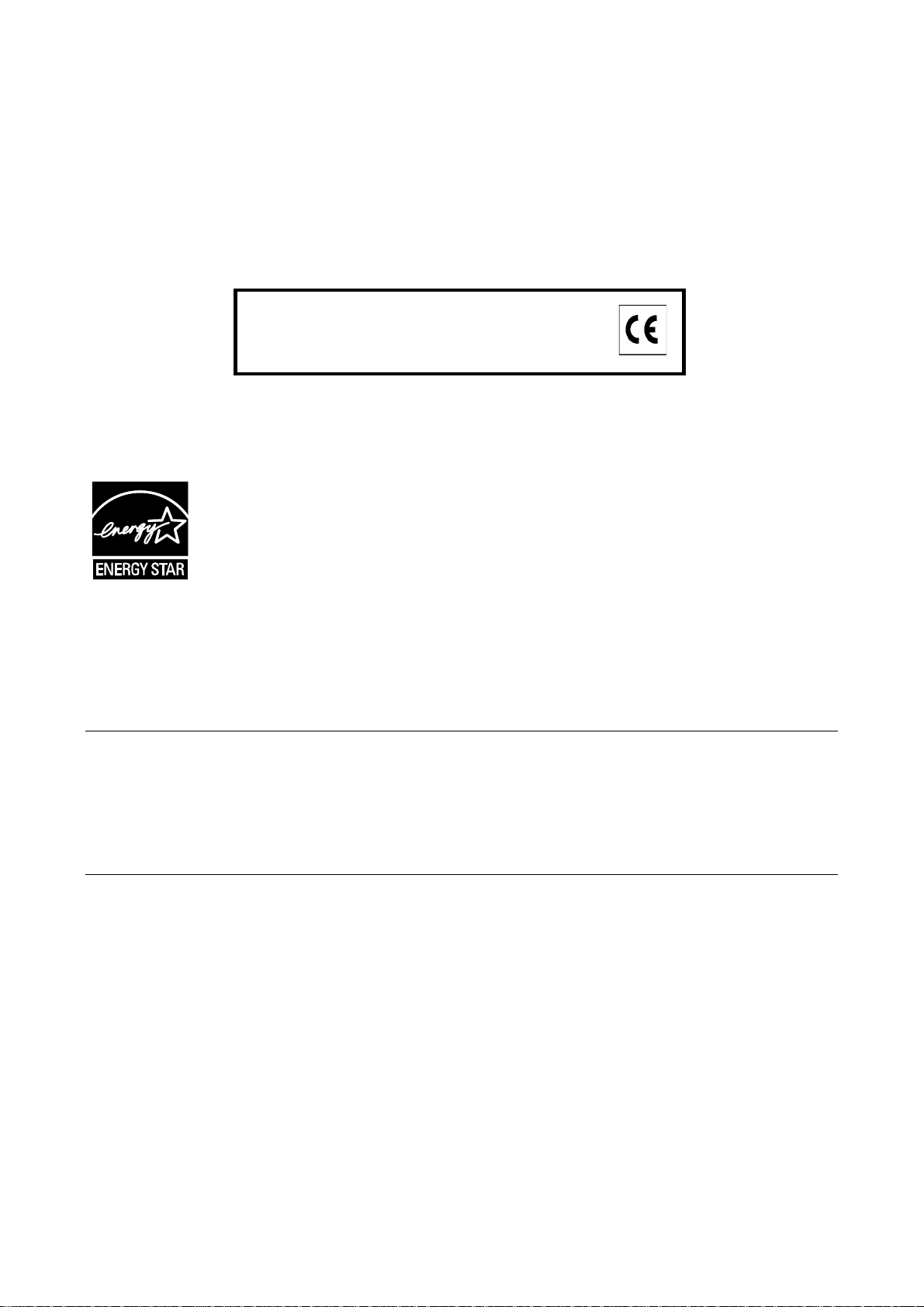
PUBLIKASJON UTGITT AV:
Olivetti S.p.A.
Gruppo Telecom Italia
Via Jervis, 77 - 10015 Ivrea (ITALY)
www.olivetti.com
Copyright © 2011, Olivetti
Alle rettigheter forbeholdt
Produsenten forbeholder seg retten til å modifisere produktet beskrevet i denne hånndboken når som helst
Merket som sitter på produktet bekrefter
atproduktet oppfyller de
grunnleggendekvalitetskravene.
utennoen meddelelse.
ENERGY STAR er et U.S. registrert merke.
ENERGY STAR programmet er en strømesparingsplan, introdusert av USAs Miljøvernsdepartement som svar
påmiljøbestemmelsene og med tanke på den avanserte utvilklingen og bruk av mer kraftforbrukende
kontorsutrustning.
Du må være oppmerksom på følgende aksjoner som kan kompromittere konformiteten bekreftet ovenfor, like
somkarakteristikken på produktet:
• ukorrekt elektrisk strømforsyning;
• ukorrekt installasjon, ukorrekt eller uegnet bruk som ikke er i samsvar med advarslene som er skrevet
IHåndboken som følger med produktet;
• utbytting av originale komponenter eller tilbehør med andre, av typer som ikke er godkjent av
produsententen,eller utført av uautorisert personale.
Alle retter forbeholdt. Ingen deler av dette materialet kan reproduseres eller overføresi noen form eller med
noe middel, elektronisk eller mekanisk, inkludert fotokopiering,opptak eller ved informasjonslagring og
gjenfinningssystem, uten skrevet tillatelse frautgiveren.

Introduksjon
Takk for at du har kjøpt
Denne operatørhåndboken skal sørge for at du kan bruke maskinen på korrekt måte, utføre rutinemessig
vedlikehold og enkel feilsøking ved behov, slik at maskinen alltid vil være i god stand.
Les denne operatørhåndboken før du begynner å bruke maskinen, og oppbevar den i nærheten av maskinen
slik at du lett kan slå opp i den.
Vi anbefaler at du bruker våre originale forbruksartikler. Vi kan ikke holdes ansvarlige for skader som følge av
det brukes ikke originale forbruksartikler i denne maskinen.
I denne operatørhåndboken henvises det til d-Copia 6500MF/d-Copia 8000MF som henholdsvis modell
65 ppm og modell 80 ppm..
d-Copia 6500MF/d-Copia 8000MF.
Håndbøker som følger med
Følgende håndbøker følger med maskinen. Slå opp i dem ved behov.
Quick Guide
Beskriver fremgangsmåtene for ofte brukte operasjoner.
Safety Guide
Her gis sikkerhetsinformasjon og advarsler ved installasjon og b ruk av maskinen. Du må lese denne håndboken
før du bruker maskinen.
Safety Guide (d-Copia 6500MF/d-Copia 8000MF)
Her beskrives maskinens installasjonsområde, advarselsetiketter og annen informasjon. Du må lese denne
håndboken før du bruker maskinen.
DVD (Product Library)
• Operatørhåndbok (denne håndboken) • Network FAX Driver Operation Guide
• FAX Operation Guide • Network Tool for Direct Printing Operation Guide
• Card Authentication Kit (B) Operation Guide • Network Print Monitor User Guide
• Data Security Kit (E) Operation Guide • File Management Utility User Guide
• Embedded Web Server RX Operation Guide
• Printer Driver User Guide

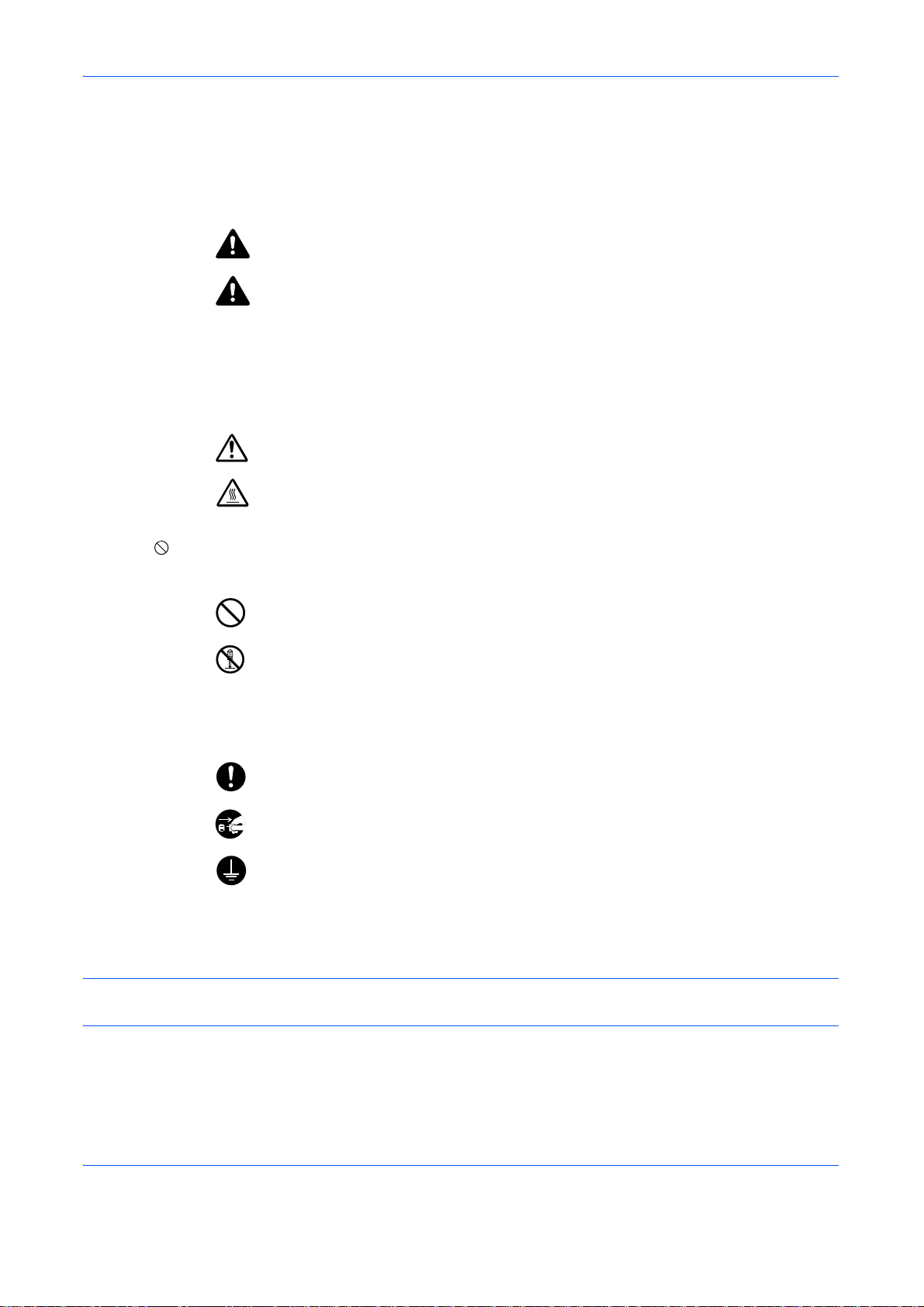
Sikkerhetskonvensjoner i denne håndboken
Avsnitt i håndboken og deler på maskinen som er merket med symboler, er sikkerhetsadvarsler som skal
beskytte brukeren, andre personer og gjenstander i nærheten, og sikre riktig og sikker bruk av maskinen.
Symbolene og deres betydning er angitt nedenfor.
ADVARSEL: Angir at det kan føre til alvorlig skade eller død hvis
advarselen ikke følges.
FORSIKTIG: Angir at det kan føre til personskader eller
mekaniske skader hvis advarselen ikke følges.
Symboler
Symbolet angir at det aktuelle avsnittet inneholder sikkerhetsadvarsler. Spesielle forhold du må være
oppmerksom på er angitt på symbolet.
.... [Generell advarsel]
.... [Advarsel om høy temperatur]
Symbolet angir at det aktuelle avsnittet inneholder inform asjon om handlinger som ikke må utføres.
Illustrasjonen inne i symbolet angir hvilke handlinger det dreier seg om.
.... [Advarsel om handling som ikke må utføres]
.... [Må ikke demonteres]
Symbolet angir at det aktuelle avsnitte t inneholder informasjon om handling er som MÅ utføres. Spesifikasjon
av handlingen som må utføres er angitt på symbolet.
.... [Varsel om nødvendig handling]
.... [Trekk støpselet ut av stikkontakten]
.... [Koble alltid maskinen til en jordet stikkontakt]
Kontakt serviceteknikeren for å bestille utskifting hvis sikkerhetsadvarslene i denne operatørhåndboken er
uleselige eller håndboken er blitt borte (avgiftsbelagt).
MERK: Det er mulig at en original som har stor likhet med en pengeseddel ikke kopieres på riktig måte fordi
denne maskinen er utstyrt med en funksjon som hindrer forfalskning.
i

Innhold
Miljø . . . . . . . . . . . . . . . . . . . . . . . . . . . . . . . . . . . . . . . . . . . . . . . . . . . . . . . . . . . . . . . . . . . . . . . iv
Lasersikkerhet (Europa) . . . . . . . . . . . . . . . . . . . . . . . . . . . . . . . . . . . . . . . . . . . . . . . . . . . . . . . . vi
Rettslige restriksjoner på kopiering/skanning . . . . . . . . . . . . . . . . . . . . . . . . . . . . . . . . . . . . . . . . vii
EN ISO 7779. . . . . . . . . . . . . . . . . . . . . . . . . . . . . . . . . . . . . . . . . . . . . . . . . . . . . . . . . . . . . . . . . vii
EK1-ITB 2000 . . . . . . . . . . . . . . . . . . . . . . . . . . . . . . . . . . . . . . . . . . . . . . . . . . . . . . . . . . . . . . . . vii
Informasjon om rettslige forhold og sikkerhetsinformasjon. . . . . . . . . . . . . . . . . . . . . . . . . . . . . .viii
1 Navn på deler
Betjeningspanel . . . . . . . . . . . . . . . . . . . . . . . . . . . . . . . . . . . . . . . . . . . . . . . . . . . . . . . . . . . . . 1-2
Maskin. . . . . . . . . . . . . . . . . . . . . . . . . . . . . . . . . . . . . . . . . . . . . . . . . . . . . . . . . . . . . . . . . . . . . 1-4
2 Klargjøring for bruk
Kontroller tilleggsutstyret. . . . . . . . . . . . . . . . . . . . . . . . . . . . . . . . . . . . . . . . . . . . . . . . . . . . . . . 2-2
Koble til kabler . . . . . . . . . . . . . . . . . . . . . . . . . . . . . . . . . . . . . . . . . . . . . . . . . . . . . . . . . . . . . . 2-4
Slå på/av. . . . . . . . . . . . . . . . . . . . . . . . . . . . . . . . . . . . . . . . . . . . . . . . . . . . . . . . . . . . . . . . . . . 2-7
Strømsparingsmodus og automatisk strømsparingsmodus . . . . . . . . . . . . . . . . . . . . . . . . . . . . 2-9
Hvilemodus og Automatisk hvilemodus . . . . . . . . . . . . . . . . . . . . . . . . . . . . . . . . . . . . . . . . . . 2-10
Justere vinkelen på betjeningspanelet . . . . . . . . . . . . . . . . . . . . . . . . . . . . . . . . . . . . . . . . . . . 2-10
Valg av språket som skal vises [Språk]. . . . . . . . . . . . . . . . . . . . . . . . . . . . . . . . . . . . . . . . . . . 2-11
Angi dato og tid. . . . . . . . . . . . . . . . . . . . . . . . . . . . . . . . . . . . . . . . . . . . . . . . . . . . . . . . . . . . . 2-12
Nettverkoppsett (LAN-kabeltilkobling). . . . . . . . . . . . . . . . . . . . . . . . . . . . . . . . . . . . . . . . . . . . 2-13
Embedded Web Server RX (Innstillinger for e-post) . . . . . . . . . . . . . . . . . . . . . . . . . . . . . . . . 2-16
Legge inn papir. . . . . . . . . . . . . . . . . . . . . . . . . . . . . . . . . . . . . . . . . . . . . . . . . . . . . . . . . . . . . 2-19
Legge inn originaler . . . . . . . . . . . . . . . . . . . . . . . . . . . . . . . . . . . . . . . . . . . . . . . . . . . . . . . . . 2-36
Innhold
3 Grunnleggende betjening
Pålogging/avlogging . . . . . . . . . . . . . . . . . . . . . . . . . . . . . . . . . . . . . . . . . . . . . . . . . . . . . . . . . . 3-2
Enter-tast og Quick No. Search-tast . . . . . . . . . . . . . . . . . . . . . . . . . . . . . . . . . . . . . . . . . . . . . . 3-4
Berøringspanelskjerm. . . . . . . . . . . . . . . . . . . . . . . . . . . . . . . . . . . . . . . . . . . . . . . . . . . . . . . . . 3-5
Forhåndsvisning av original . . . . . . . . . . . . . . . . . . . . . . . . . . . . . . . . . . . . . . . . . . . . . . . . . . . . 3-6
Kopiering. . . . . . . . . . . . . . . . . . . . . . . . . . . . . . . . . . . . . . . . . . . . . . . . . . . . . . . . . . . . . . . . . . . 3-7
Sende . . . . . . . . . . . . . . . . . . . . . . . . . . . . . . . . . . . . . . . . . . . . . . . . . . . . . . . . . . . . . . . . . . . . 3-22
Bekreftelsesskjermbilde for mål . . . . . . . . . . . . . . . . . . . . . . . . . . . . . . . . . . . . . . . . . . . . . . . . 3-28
Forberedelser for å sende et dokument til en datamaskin . . . . . . . . . . . . . . . . . . . . . . . . . . . . 3-29
Angi mål . . . . . . . . . . . . . . . . . . . . . . . . . . . . . . . . . . . . . . . . . . . . . . . . . . . . . . . . . . . . . . . . . . 3-39
Bruke Dokumentboksen . . . . . . . . . . . . . . . . . . . . . . . . . . . . . . . . . . . . . . . . . . . . . . . . . . . . . . 3-42
Avbryte jobber. . . . . . . . . . . . . . . . . . . . . . . . . . . . . . . . . . . . . . . . . . . . . . . . . . . . . . . . . . . . . . 3-51
Hurtigoppsett-skjermbildet . . . . . . . . . . . . . . . . . . . . . . . . . . . . . . . . . . . . . . . . . . . . . . . . . . . . 3-52
Program . . . . . . . . . . . . . . . . . . . . . . . . . . . . . . . . . . . . . . . . . . . . . . . . . . . . . . . . . . . . . . . . . . 3-55
Registrere snarveier (Innstillinger for Kopiere, Sende, og Dokumentboks) . . . . . . . . . . . . . . . 3-57
Bruke nettleseren . . . . . . . . . . . . . . . . . . . . . . . . . . . . . . . . . . . . . . . . . . . . . . . . . . . . . . . . . . . 3-58
Bruke Ukentlig tidsinnstilling. . . . . . . . . . . . . . . . . . . . . . . . . . . . . . . . . . . . . . . . . . . . . . . . . . . 3-60
Kontrollere teller . . . . . . . . . . . . . . . . . . . . . . . . . . . . . . . . . . . . . . . . . . . . . . . . . . . . . . . . . . . . 3-61
Hjelpeskjermbilde . . . . . . . . . . . . . . . . . . . . . . . . . . . . . . . . . . . . . . . . . . . . . . . . . . . . . . . . . . . 3-61
4 Vedlikehold
Ordinært vedlikehold. . . . . . . . . . . . . . . . . . . . . . . . . . . . . . . . . . . . . . . . . . . . . . . . . . . . . . . . . . 4-2
Rengjøre. . . . . . . . . . . . . . . . . . . . . . . . . . . . . . . . . . . . . . . . . . . . . . . . . . . . . . . . . . . . . . . . . . 4-11
5 Feilsøking
ii

Innhold
Løse funksjonsfeil. . . . . . . . . . . . . . . . . . . . . . . . . . . . . . . . . . . . . . . . . . . . . . . . . . . . . . . . . . . . 5-2
Reagere på feilmeldinger . . . . . . . . . . . . . . . . . . . . . . . . . . . . . . . . . . . . . . . . . . . . . . . . . . . . . . 5-8
Fjerne papirstopp . . . . . . . . . . . . . . . . . . . . . . . . . . . . . . . . . . . . . . . . . . . . . . . . . . . . . . . . . . . 5-21
Tillegg
Tilleggsutstyr. . . . . . . . . . . . . . . . . . . . . . . . . . . . . . . . . . . . . . . . . . . . . . . . . . . . . . . . . . . . T illegg-2
Papir . . . . . . . . . . . . . . . . . . . . . . . . . . . . . . . . . . . . . . . . . . . . . . . . . . . . . . . . . . . . . . . . . . Tillegg-4
Spesifikasjoner . . . . . . . . . . . . . . . . . . . . . . . . . . . . . . . . . . . . . . . . . . . . . . . . . . . . . . . . . Tillegg-13
Register. . . . . . . . . . . . . . . . . . . . . . . . . . . . . . . . . . . . . . . . . . . . . . . . . . . . . . . . . . . . . . Register-1
iii

Miljø
Miljøforhold:
• Temperatur: 10-32,5°C
(Fuktigheten må være maks 70 % ved en temperatur på 32,5 °C).
• Fuktighet: 15-80 %
(Temperaturen må være maks 30 °C ved en fuktighet på 80 %.)
Bruk belagt papir ved en temperatur på maks 27 °C og en fuktighet på maks 60 %.
Ugunstige miljøforhold kan påvirke bildekvaliteten. Maskinen bør brukes ved følgende temperatur: Maks 16-27
°C, fuktighet: 36-65 %. I tillegg må du unngå å plassere maskinen på følgende steder.
Maskinen gjenkjenner og viser automatisk den følgende meldingen når romtemperaturen er for høy eller for
lav.
Melding: ”Advarsel for høy temperatur. Juster” eller ”Advarsel for lav temperatur. Juster.”
For å bruke maskinen under optimale forh old må du juster e te mp e ra tu ren og fukt igh e ten i rom met hvis
meldingen vises.
• Unngå steder nær et vindu eller som er utsatt for direkte sollys.
• Unngå steder med vibrasjon.
• Unngå steder med store temperaturendringer.
• Unngå steder der maskinen utsettes direkte for varm eller kald luft.
• Unngå steder med dårlig ventilering.
Hvis gulvet er ømfintlig overfor hjul, så kan gulvmaterialet skades når maskinen flyttes etter installasjonen.
Under kopiering avgis det noe ozon, men mengden er så liten at det ikke har innvirkning for helsen. Hvis
maskinen brukes over en lengre periode i et dårlig ventilert rom, eller hvis det lages svært mange kopier, kan
imidlertid lukten bli ubehagelig. For å få gode forhold til kopieringsarbeidet anbefales det at rommet ventileres
tilstrekkelig.
iv
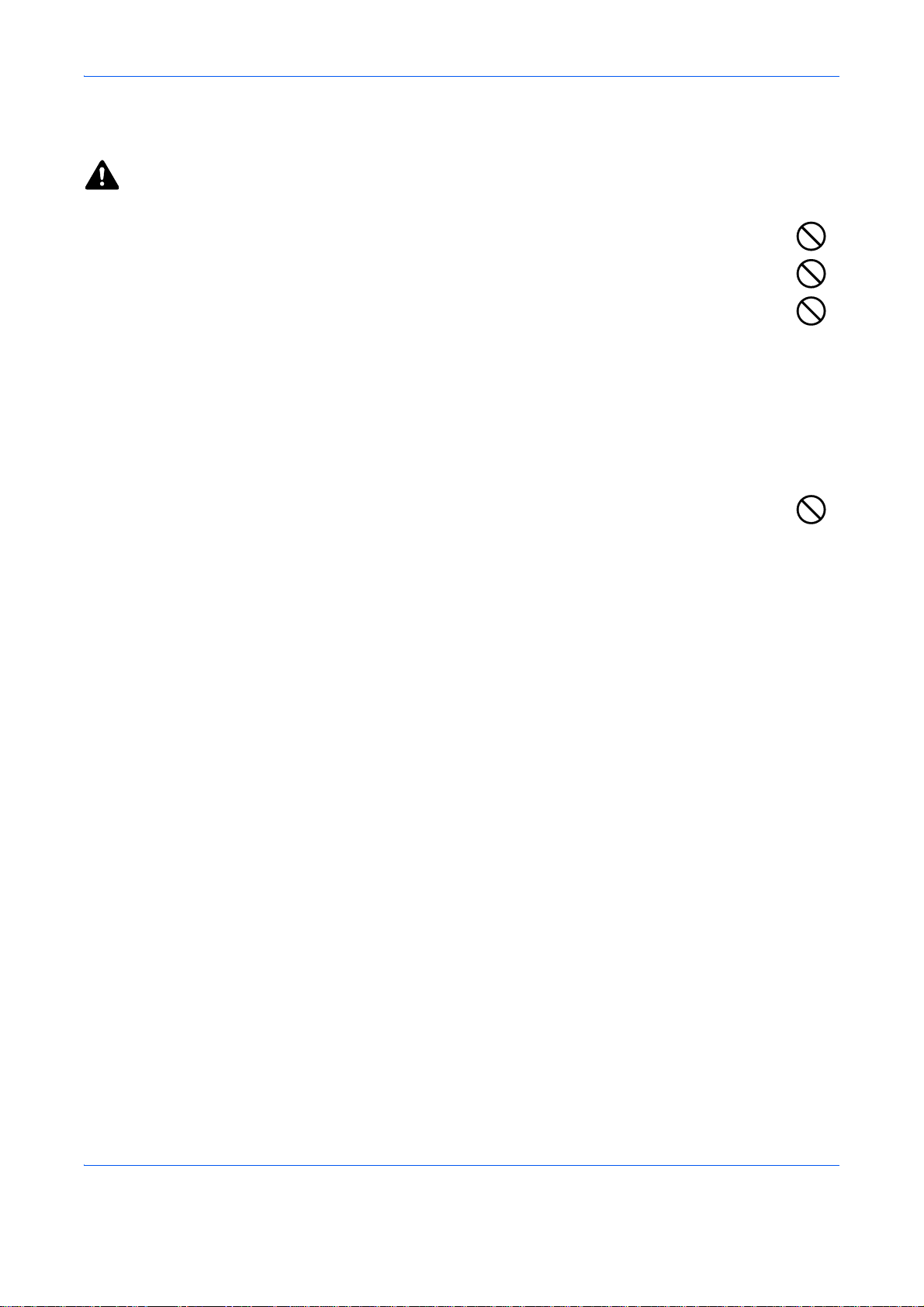
Forholdsregler ved håndtering av forbruksartikler
FORSIKTIG
Prøv aldri å brenne tonerbeholderen eller toneravfallsboksen. Farlige gnister kan føre til forbrenninger.
Oppbevar tonerbeholderen og toneravfallsboksen utenfor barns rekkevidde.
Hvis det søles toner fra tonerbeholderen eller toneravfallsboksen, må du unngå å puste inn eller
svelge toner. Du må også unngå å få toner i øynene eller på huden.
• Hvis du puster inn toner , må du flytte deg til et sted med frisk luf t og skylle munnen god t med store mengder
vann. Hvis du begynner å hoste, må du kontakte lege.
• Hvis du svelger toner, må du skylle munnen skikkelig med vann og drikke én til to kopper vann for å
fortynne innholdet i magesekken. Kontakt lege hvis det er nødvendig.
• Hvis du får toner i øynene, må du skylle godt med vann. Hvis du får såre øyne, må du kontakte lege.
• Hvis du får toner på huden, må du vaske den av med såpe og vann.
Prøv aldri å ødelegge eller åpne tonerbeholderen eller to neravfallsboksen med makt.
Andre forholdsregler
Returner den oppbrukte tonerbeholderen og toneravfallsboksen til forhandleren eller serviceteknikeren.
Innsamlede tonerbeholdere og toneravfallsbokser vil bli gjenvunnet eller kastet i henhold til gjeldende
bestemmelser.
Lagre maskinen et sted der den ikke utsettes for direkte sollys.
Lagre maskinen et sted hvor temperaturen holder seg under 40 °C, samtidig som store endringer i temperatur
og fuktighet unngås.
Hvis maskinen ikke skal brukes i løpet av et lengre tidsrom, må du ta ut alt papiret fra kassetten(e) og
multifunksjonsmateren og pakke det i originalemballasjen og forsegle pakken.
Hvis faksen (tilleggsutstyr) er installert, er sending og mottak av faks deaktivert når hovedbr yteren er slått av.
Ikke slå av hovedbryteren, men trykk Power-tasten på betjeningspanelet for å gå inn i hvilemodus.
v
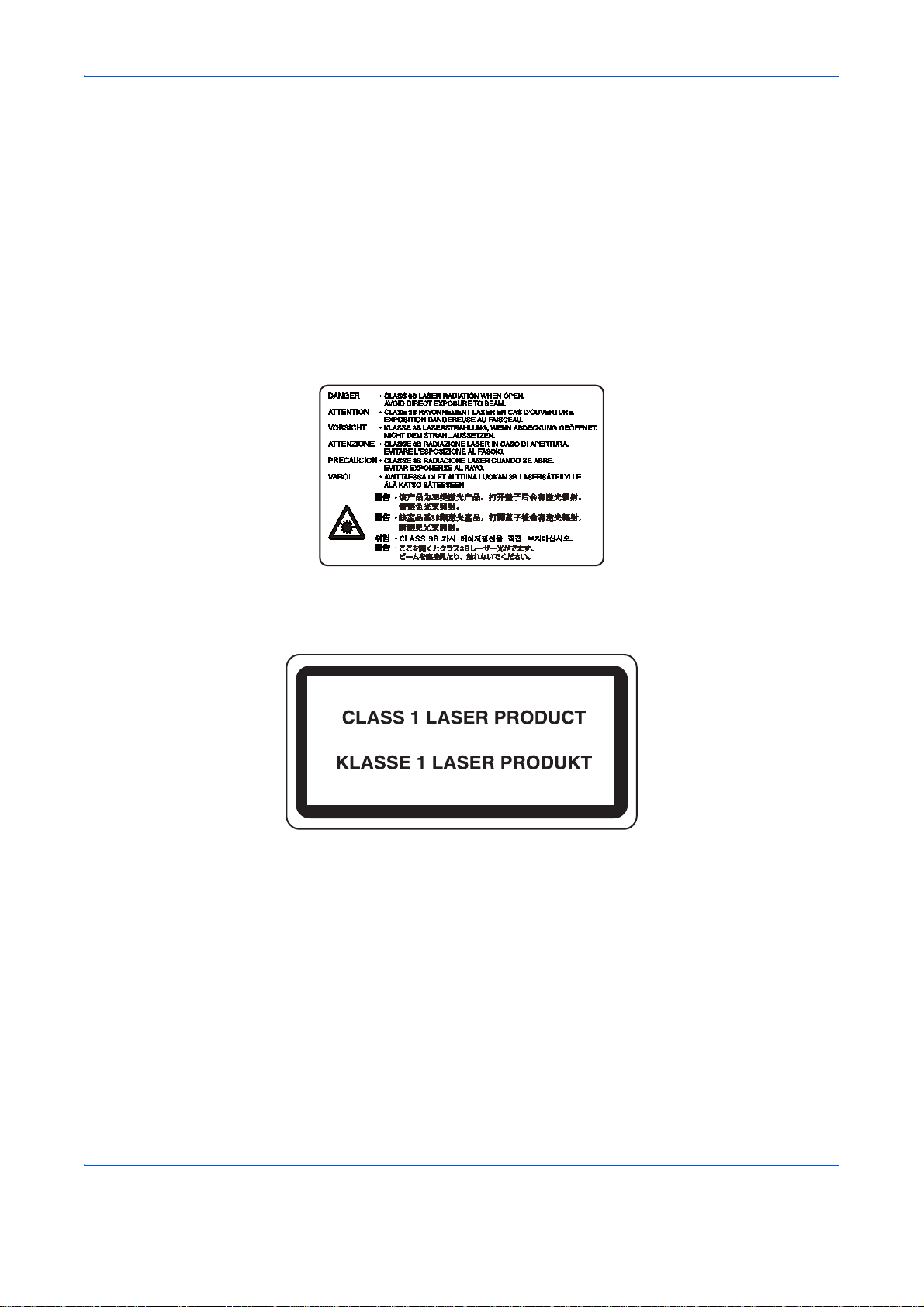
Lasersikkerhet (Europa)
Laserstråler kan være skadelige for mennesker. Laserstrålen som avgis inne i maskinen er derfor hermetisk
forseglet i et beskyttet kammer bak et utvendig deksel. Under normal bruk kan ikke stråling lekke ut fra
maskinen.
Denne maskinen er klassifisert som et laserprodukt i klasse 1 i standard IEC/EN 60825-1:2007.
Forsiktig: Bruk av andre fremgangsmåter enn de som er angitt i denne håndboken kan føre til farlig
eksponering for stråling.
Disse etikettene er festet til laserskannerenheten inne i maskinen og befinner seg i et område de r brukeren ikke
har tilgang.
Etiketten nedenfor er festet på høyre side av maskinen.
vi

Rettslige restriksjoner på kopiering/skanning
Det kan være ulovlig å kopiere/skanne opphavsrettsbeskyttet materiale uten tillatelse fra eieren av
opphavsretten.
Det er forbudt og straffbart å kopiere/skanne følgende ting.
Det er mulig at listen ikke er fullstendig. Du må ikke bevisst kopiere/skanne ting som ikke skal kopieres/skannes.
• Banksjekker
• Pengesedler
• Verdipapirer
• Frimerker
•Pass
• Sertifikater
Lokale lover og regler kan forby eller begrense kopiering/skanning av andre elementer som ikke er nevnt
ovenfor.
EN ISO 7779
Maschinenlärminformations-Verordnung 3. GPSGV, 06.01.2004: Der höchste Schalldruckpegel beträgt 70 dB
(A) oder weniger gemäß EN ISO 7779.
EK1-ITB 2000
Das Gerät ist nicht für die Benutzung im unmittelbaren Gesichtsfeld am Bildschirmarbeitsplatz vorgesehen. Um
störende Reflexionen am Bildschirmarbeitsplatz zu vermeiden, darf dieses Produkt nicht im unmittelbaren
Gesichtsfeld platziert werden.
vii

Informasjon om rettslige forhold og sikkerhetsinformasjon
Vennligst les denne informasjon før du bruker maskinen. Dette kapitlet inneholder
informasjon om følgende emner:
• Informasjon om rettslige forhold ........................................................... ix
• Om varemerkenavn..............................................................................ix
• Kontrollfunksjon for strømsparing....................................................... xvi
• Automatisk funksjon for 2-sidig kopi................................................... xvi
• Resirkulert papir.................................................................................. xvi
• Energy St ar (ENERGY STAR®) Program........................................... xvi
• Om denne operatørhåndboken...........................................................xvii
viii
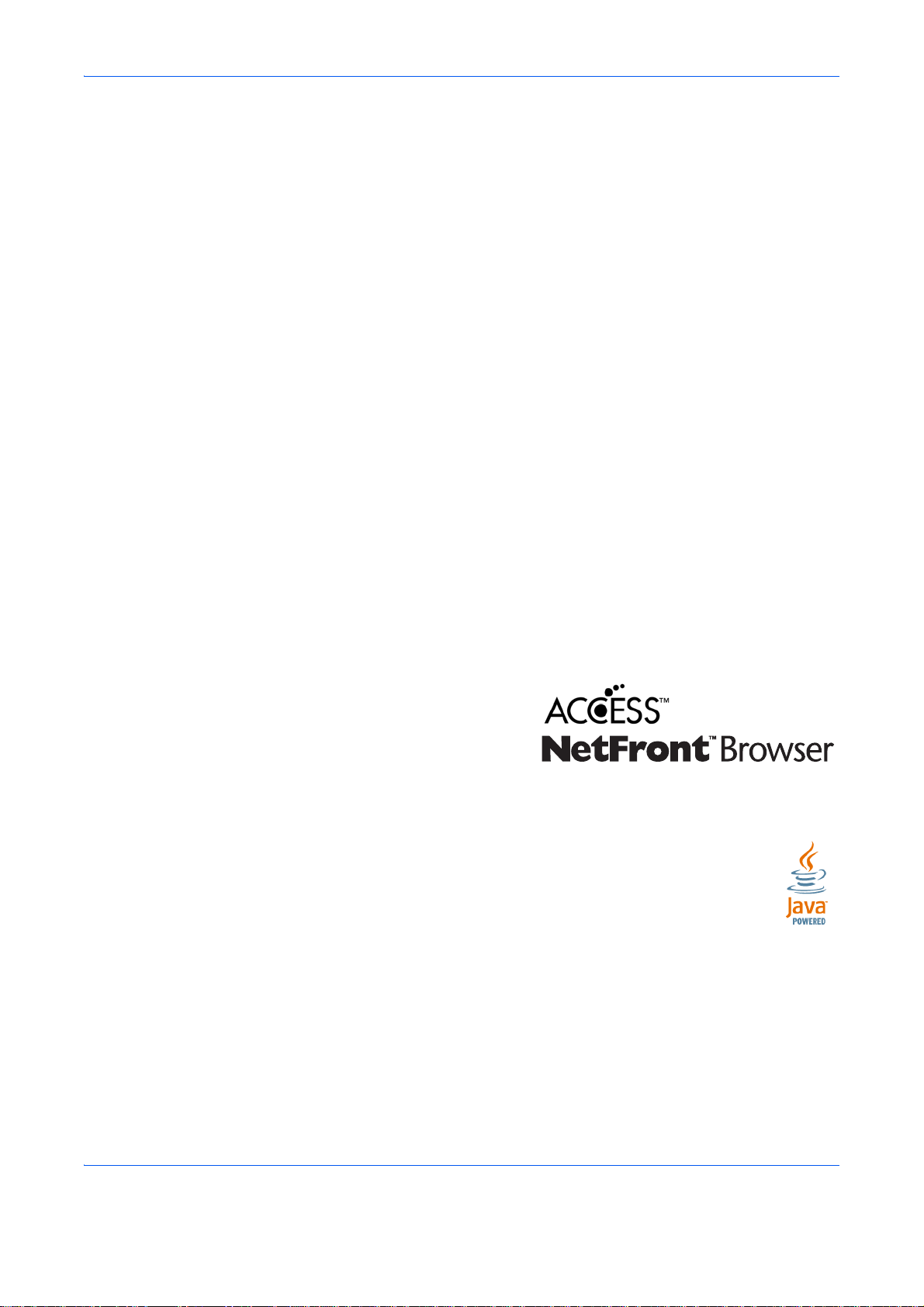
Informasjon om rettslige forhold
Det er forbudt å kopiere eller på annen måte reprodusere hele eller deler av denne håndboken uten skriftlig
tillatelse fra Olivetti.
Om varemerkenavn
• PRESCRIBE og KDPL er varemerker for Kyocera Corporation.
• Microsoft, Windows, Windows XP, Windows Server 2003, Windows Vista, Windows Server 2008,
Windows 7 og Internet Explorer er registrerte varemerker eller varemerker for Microsoft Corporation i USA
og/eller andre land.
• PCL er et varemerke for Hewlett-Packar d Company.
• Adobe Acrobat, Adobe Reader og PostScript er varemerker fo r Adobe Systems Incorporated.
• Ethernet er et registrert varemerke for Xerox Corporation.
• Novell og NetWare er registrerte varemerker for Novell, Inc.
• IBM og IBM PC/AT er varemerker for International Business Machines Corporation.
• AppleTalk, Bonjour, Macintosh, og Mac OS er varemerker for Apple Inc., registrert i USA og andre land.
• TypeBankG-B, TypeBankM-M og Typebank-OCR er varemerker for TypeBank
• Alle europeiske språkskrifter som er installert på denne maskinen, brukes under lisens fra Monotype
Imaging Inc.
• Helvetica, Palatino og Times er registrerte varemerker for Linotype GmbH.
• ITC Avant Garde Gothic, ITC Bookman, ITC ZapfChancery og ITC ZapfDingbats er registrerte varemerker
for International Typeface Corporation.
• UFST™ MicroType
• Denne maskinen inneholder programvare som har moduler utviklet av Independent JPEG Group.
• Denne maskinen inneholder NF-modulen som er utviklet av
ACCESS CO., Ltd.
• Dette produktet inneholder NetFront Browser for ACCESS
CO., LTD.
• ACCESS, ACCESS logo og NetFront er varemerker eller
registrerte varemerker for ACCESS CO., LTD. i USA, Japan og andre land.
• © 2011 ACCESS CO., LTD. Alle rettigheter forbeholdes.
• Java er et registrert varemerke for Oracle og/eller underavdelinger.
®
-skrifter fra Monotype Imaging Inc. er installert på denne maskinen.
®
.
Alle andre vare- og produktnavn er registrerte varemer ker eller varemerker for de respektive
firmaene. Symbolene ™ og ® blir ikke benyttet i denne operatørhåndboken .
ix
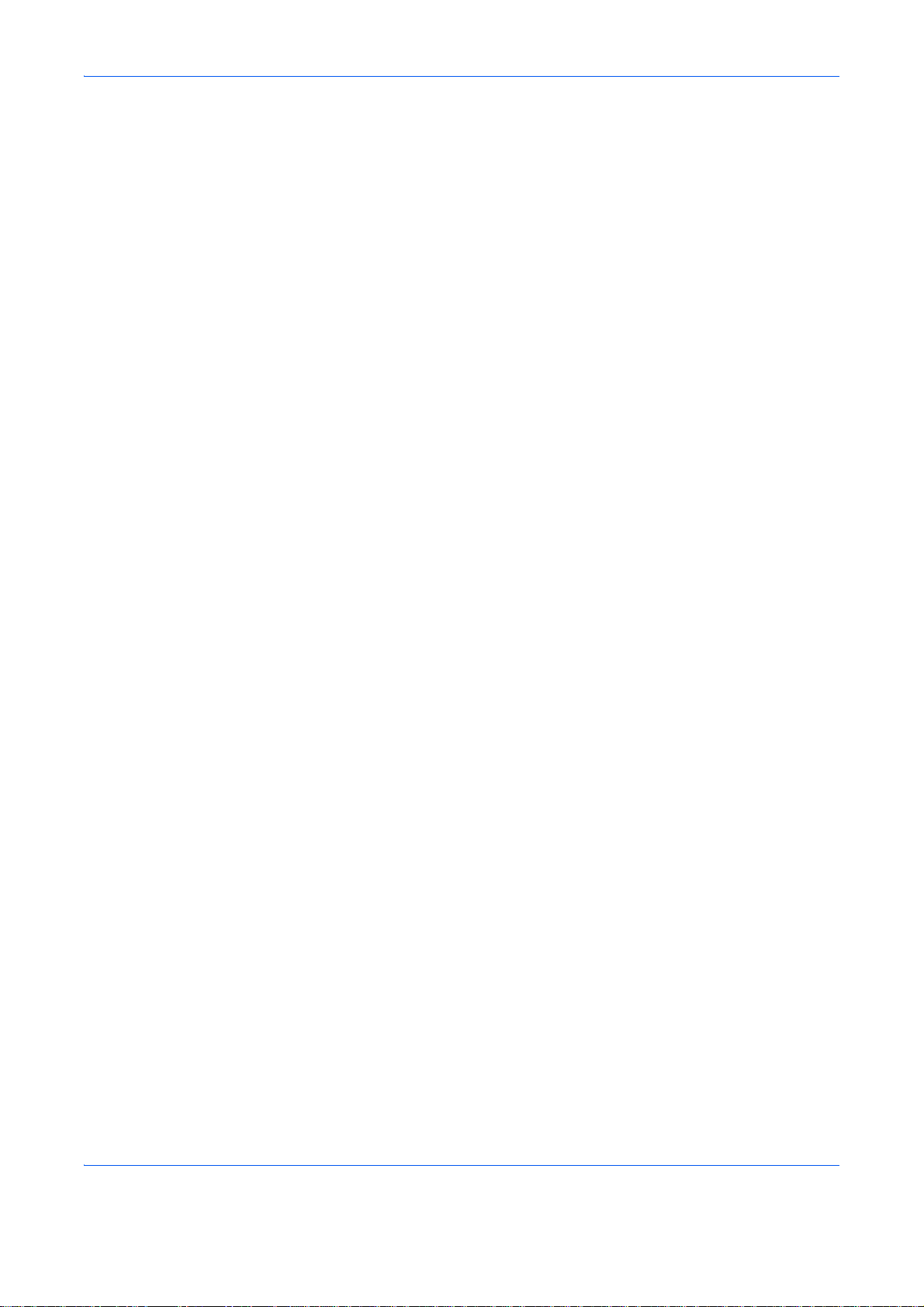
GPL/LGPL
Produktet inneholder GPL (http://www.gnu.org/licenses/gpl.html) og/eller LGPL (http://www.gnu.org/licenses/
lgpl.html) programvare som del av fastvaren. Du kan få kildekoden, og har dermed tillatelse til å kopiere, gjengi
og endre den i samsvar med vilkårene til GPL/LGPL.
Open SSL License
Copyright (c) 1998-2006 The OpenSSL Project. All rights reserved.
Redistribution and use in source and bina ry forms, with or without modification, are pe rmitted pr ovided that the
following conditions are met:
1 Redistributions of source code must retain the above copyright notice, this list of conditions and the
following disclaimer.
2 Redistributions in binary form must reproduce the above copyright notice, this list of conditions and the
following disclaimer in the documentation and/or other materials provided with the distribution.
3 All advertising materials mentioning features or use of this software must display the following
acknowledgment:
“This product includes software developed by th e Op enSSL Project for use in the OpenSSL Toolkit. (http:/
/www.openssl.org/)”
4 The names “OpenSSL Toolkit” and “OpenSSL Project” must not be used to endorse or promote products
derived from this software without prior written permission.
For written permission, please contact openssl-core@openssl.org.
5 Products derived from this software may not be called “OpenSSL” nor may “OpenSSL” appear in their
names without prior written permission of the OpenSSL Project.
6 Redistributions of any form whatsoever must ret a in the following acknowledgment: “This product includes
software developed by the OpenSSL Project for use in the OpenSSL Toolkit (http://www.openssl.org/)”
THIS SOFTWARE IS PROVIDED BY THE OpenSSL PROJECT “AS IS” AND ANY EXPRESSED OR IMPLIED
WARRANTIES, INCLUDING, BUT NOT LIMITED TO, THE
IMPLIED WARRANTIES OF MERCHANTABILITY AND FITNESS FOR A PARTICULAR PURPOSE ARE
DISCLAIMED. IN NO EVENT SHALL THE OpenSSL PROJECT OR ITS CONTRIBUTORS BE LIABLE FOR
ANY DIRECT, INDIRECT, INCIDENTAL, SPECIAL, EXEMPLARY, OR CONSEQUENTIAL DAMAGES
(INCLUDING, BUT NOT LIMITED TO, PROCUREMENT OF SUBSTITUTE GOODS OR SERVICES; LOSS OF
USE, DATA, OR PROFITS; OR BUSINESS INTERRUPTION) HOWEVER CAUSED AND ON ANY THEORY
OF LIABILITY, WHETHER IN CONTRACT, STRICT LIABILITY, OR TORT (INCLUDING NEGLIGENCE OR
OTHERWISE) ARISING IN ANY WAY OUT OF THE USE OF THIS SOFTWARE, EVEN IF ADVISED OF THE
POSSIBILITY OF SUCH DAMAGE.
x

Original SSLeay License
Copyright (C) 1995-1998 Eric Young (eay@cryptsoft.com) All rights reserved.
This package is an SSL implementation written by Eric Young (eay@cryptsoft.com). The implementation was
written so as to conform with Netscapes SSL.
This library is free for commercial and non-commercial use as long as the following conditions are aheared to.
The following conditions apply to all code found in this distribution, be it the RC4, RSA, lhash, DES, etc., code;
not just the SSL code. The SSL documentation included with this distribution is covered by the same copyri ght
terms except that the holder is Tim Hudson (tjh@cryptsoft.com).
Copyright remains Eric Young’s, and as such any Copyright notices in the code are not to be removed.
If this package is used in a product, Eric Young should be given attribution as the author of the pa rts of the library
used.
This can be in the form of a textual message at program startup or in documentation (online or textual) pr ovided
with the package.
Redistribution and use in source and bina ry forms, with or without modification, are pe rmitted pr ovided that the
following conditions are met:
1 Redistributions of source code must retain the copyright notice, this list of conditions and the following
disclaimer.
2 Redistributions in binary form must reproduce the above copyright notice, this list of conditions and the
following disclaimer in the documentation and/or other materials provided with the distribution.
3 All advertising materials mentioning features or use of this software must display the following
acknowledgment:
“This product includes cryptographic software written by Eric Young (eay@cryptsoft.com)”
The word ‘cryptographic’ can be left out if the rouines from the library being used are not cryptographic
related :-).
4 If you include any Windows specific code (or a derivative thereof) from the apps directory (application
code) you must include an acknowledgment:
“This product includes software written by Tim Hudson (tjh@cryptsoft.com)”
THIS SOFTWARE IS PROVIDED BY ERIC YOUNG “AS IS” AND ANY EXPRESS OR IMPLIED
WARRANTIES, INCLUDING, BUT NOT LIMIT ED TO, THE IMPLIED WARRANTIES OF MERCHANTABILITY
AND FITNESS FOR A PARTICULAR PURPOSE ARE DISCLAIMED. IN NO EVENT SHALL THE AUTHOR OR
CONTRIBUTORS BE LIABLE FOR ANY DIRECT, INDIRECT, INCIDENTAL, SPECIAL, EXEMPLARY, OR
CONSEQUENTIAL DAMAGES (INCLUDING, BUT NOT LIMITED TO, PROCUREMENT OF SUBSTITUTE
GOODS OR SERVICES; LOSS OF USE, DATA, OR PROFITS; OR BUSINESS INTERRUPTION) HOWEVER
CAUSED AND ON ANY THEORY OF LIABILITY, WHETHER IN CONTRACT, STRICT LIABILITY, OR TORT
(INCLUDING NEGLIGENCE OR OTHERWISE) ARISING IN ANY WAY OUT OF THE USE OF THIS
SOFTWARE, EVEN IF ADVISED OF THE POSSIBILITY OF SUCH DAMAGE.
The licence and distribution terms for any publically available version or derivative of this code cannot be
changed. i.e. this code cannot simply be copied and put under another distribution licence [including the GNU
Public Licence.]
xi

Monotype Imaging License Agreement
1 Software shall mean the digitally encoded, machine readable, scalable outline data as encoded in a
special format as well as the UFST Software.
2 You agree to accept a non-exclusive license to use the Software to reproduce and display weigh ts, styles
and versions of letters, numerals, characters and symbols (Typefaces) solely for your own customary
business or personal purposes at the address stated on th e registration card you return to Monotype
Imaging. Under the terms of this License Agreement, you have the right to use the Fonts on up to three
printers. If you need to have access to the fonts on more than three printers, you need to acquire a multiuser license agreement which can be obtained from Monotype Imaging. Mo notype Imaging retains all
rights, title and interest to the Software and Typefaces and no rights are granted to you other than a
License to use the Software on the terms expressly set forth in this Agreement.
3 To protect proprie tary rights of Monotyp e Im ag ing , yo u ag re e to maintain the Software an d othe r
proprietary information concerning the Typefaces in strict confidence and to establish reasonable
procedures regulating access to and use of the Software and Typefaces.
4 You agree not to duplicate or copy the Software or Typefaces, except that you may make one backup
copy. You agree that any such copy shall contain the same proprietary notices as those appearing on the
original.
5 This License shall continue until the last use of the Software and Typefaces, unless sooner terminated.
This License may be terminated by Monotype Imaging if you fail to comply with the terms of this License
and such failure is not remedied within thirty (30) days after notice from Monotype Imaging. When this
License expires or is terminated, you shall either return to Monotype Imaging or destroy all copies of the
Software and Typefaces and documentation as requested.
6 You agree that you will not modify, alter, disassemble, decrypt, reverse engineer or decompile the
Software.
7 Monotype Imaging warrants that for ninety (90) days after delivery, the Software will perform in
accordance with Monotype Imaging-published specifications, and the diskette will be free from defects in
material and workmanship. Monotype Imaging does not warrant that the Software is free from all bugs,
errors and omissions.
The parties agree that all other warranties, expressed or implied, including warranties of fitness for a
particular purpose and merchantability, are excluded.
8 Your exclusive remedy and the sole liability of Monotype Imaging in connection with the Software and
Typefaces is repair or replacement of defective parts, upon their return to Monotype Imaging.
In no event will Monotype Imaging be liable for lost profits, lost data, or any other incidental or
consequential damages, or any damag es cau sed by ab us e or misa pp lica tio n of the So ftware and
Typefaces.
9 Massachusetts U.S.A. law governs this Agreement.
10 You shall not sublicense, sell, le ase, or otherwise tra nsfer the Sof tware and/or Typefaces without the prior
written consent of Monotype Imaging.
11 Use, duplication or disclosure by the Government is subject to restrictions as set forth in the Rights in
Technical Data and Computer Software clause at FAR 252-227-7013, subdivision (b)(3)(ii) or
subparagraph (c)(1)(ii), as appropria te. Further use, duplication or disclosure is subject to restrictions
applicable to restricted rights software as set forth in FAR 52.227-19 (c)(2).
12 You acknowledge that you have read this Agreement, understand it, and agree to be bound by its terms
and conditions. Neither party shall be bound by any statement or representation not contained in this
Agreement. No change in this Agreement is effective unless written and signed by properly authorized
representatives of each party. By opening this diskette package, you agree to accept the term s an d
conditions of this Agreement.
xii

Knopflerfish License
This product includes software developed by the Knopflerfish Project.
http://www.knopflerfish.org
Copyright 2003-2010 The Knopflerfish Project. All rights reserved.
Redistribution and use in source and binary forms, with or without modification, are permitted provided that
the following conditions are met:
- Redistributions of source code must reta in the above copyright notice, this list of conditions and the following
disclaimer.
- Redistributions in binary form must reproduce the above copyright notice, this list of conditions and the
following disclaimer in the documentation and/or other materials provided with the distribution.
- Neither the name of the KNOPFLERFISH project nor the names of its contr ibutors may be used to endo rse
or promote products derived from this software without specific prior written permission.
THIS SOFTWARE IS PROVIDED BY THE COPYRIGHT HOLDERS AND CONTRIBUTORS “AS IS” AND ANY
EXPRESS OR IMPLIED WARRANTIES, INCLUDING, BUT NOT LIMITED TO, THE IMPLIED WARRANTIES
OF MERCHANTABILITY AND FITNESS FOR A PARTICULAR PURPOSE ARE DISCLAIMED. IN NO EVENT
SHALL THE COPYRIGHT OWNER OR CONTRIBUTORS BE LIABLE FOR ANY DIRECT, INDIRECT,
INCIDENTAL, SPECIAL, EXEMPLARY, OR CONSEQUENTIAL DAMAGES (INCLUDING, BUT NOT LIMITED
TO, PROCUREMENT OF SUBSTITUTE GOODS OR SERVICES; LOSS OF USE, DATA, OR PROFITS; OR
BUSINESS INTERRUPTION) HOWEVER CAUSED AND ON ANY THEORY OF LIABILITY, WHETHER IN
CONTRACT, STRICT LIABILITY, OR TORT (INCLUDING NEGLIGENCE OR OTHERWISE) ARISING IN ANY
WAY OUT OF THE USE OF THIS SOFTWARE, EVEN IF ADVISED OF THE POSSIBILITY OF SUCH
DAMAGE.
Apache License (Version 2.0)
Apache License
Version 2.0, January 2004
http://www.apache.org/licenses/
TERMS AND CONDITIONS FOR USE, REPRODUCTION, AND DISTRIBUTION
1 Definitions.
“License” shall mean the terms and conditions for use, reproduction, and distribution as defined by
Sections 1 through 9 of this document.
“Licensor” shall mean the copyright owner or entity authorized by the copyright owner that is granting the
License.
“Legal Entity” shall mean the union of the acting entity and all other entities that control, are controlled by,
or are under common control with that entity. For the purposes of this definition, “control” means (i) the
power, direct or indirect, to cause the direction or management of such entity, whether by contract or
otherwise, or (ii) ownership of fifty percent (50%) or more of the outstanding shares, or (iii) beneficial
ownership of such entity.
“You” (o r “Your”) shall mean an individual or Legal Entity exercising permissions gr an te d by this Lic en se .
“Source” form shall mean the preferred form for making modifications, including but not limited to software
source code, documentation source, and configuration files.
“Object” form shall mean any form resulting from mechanical transformation or translation of a Source
form, including but not limited to compiled object code, generated documentation, and conversions to
other media types.
xiii

“Work” shall mean the work of authorship, whether in Source or Object form, made available under the
License, as indicated by a copyright notice that is included in or attached to the work (an example is
provided in the Appendix below).
“Derivative Works” shall mean any work, whether in Source or Object form, that is based on (or derived
from) the Work and for which the editorial revisions, annotations, elaborations, or other modifications
represent, as a whole, an original work of authorship. For the purposes of this License, Derivative Works
shall not include works that remain separable from, or merely link (or bind by name) to the interfaces of,
the Work and Derivative Works thereof.
“Contribution” shall mean any work of authorship, including the original version of the Work and any
modifications or additions to that Work or Derivative Works thereof, that is intentionally submitted to
Licensor for inclusion in the Work by the copyright owner or by an individual or Legal Entity authorized to
submit on behalf of the copyright owner. For the purposes of this definition, “submitted” means any form of
electronic, verbal, or written communication sent to the Licensor or its representatives, including but not
limited to communication on electronic mailing lists, source code control systems, and issue tracking
systems that are managed by, or on behalf of, the Licensor for the purpose of discussing and improving
the Work, but excluding communication that is conspicuously marked or otherwise designated in writing
by the copyright owner as “Not a Contrib ut ion .”
“Contributor” shall mean Licensor and any individual or Legal Entity on behalf of wh om a Contribu tion has
been received by Licensor and subsequently incorporated within the Work.
2 Grant of Copyright License. Subject to the terms and conditions of this License, each Contributor hereby
grants to You a perpetual, worldwide, non-exclusive, no-charge, royalty-free, irrevocable copyright license
to reproduce, prepare Derivative W orks of, publicly display, publicly perform, sublicense, and distribute the
Work and such Derivative Works in Source or Object form.
3 Grant of Patent License. Subject to the terms and conditions of this License, each Contributor hereby
grants to Y ou a perpetual, worldwide, non-exclusive, no-charge, royalty-free, irrevocable (except as stated
in this section) patent license to make, have made, use, offer to sell, sell, import, and otherwise transfer
the Work, where such license applies only to those patent claims licensable by such Contributor that are
necessarily infringed by their Contribution(s) alone or by combination of their Contribution(s) with the Work
to which such Contribution(s) was submitted. If Y ou institute patent litigation against any entity (i ncluding a
cross-claim or counterclaim in a lawsuit) alleging that the Work or a Contribution incorporated within the
Work constitutes direct or contributory patent infringement, then any patent licenses granted to You under
this License for that Work shall terminate as of the date such litigation is filed.
4 Redistribution. You may reproduce and distribute copies of the Work or Derivative Works thereof in any
medium, with or without modifications, and in Source or Object form, provided that You meet the following
conditions:
(a)You must give any other recipients of the Work or Derivative Works a copy of this License; and
(b)You must cause any modified files to carry prominent notices stating that You changed the files; and
(c)You must retain, in the Source form of any Derivative Works that You distribute, all copyright, patent,
trademark, and attribution notices from the Source form of the Work, excluding those notices that do
not pertain to any part of the Derivative Works; and
(d)If the Work includes a “NOTICE” text file as part of its distribution, then any Derivative Works that You
distribute must include a readable copy of the attribution notices contained within such NOTICE file,
excluding those notices that do not pertain to any part of the Derivative Works, in at least one of the
following places: within a NOTICE text file distributed as part of the Derivative Works; within the Source
form or documentation, if provided along with the Derivative Works; or, within a display generated by
the Derivative Works, if and wherever such third-party notices normally appear. The contents of the
NOTICE file are for informational purposes only and d o not modify the License. You may add Your own
attribution notices within Derivative Works that You distribute, alongside or as an addendum to the
NOTICE text from the Work, provided that such additional attribution notices cannot be construed as
modifying the License.
xiv

You may add Your own copyright state ment to Your modifications and may provide additional or different
license terms and conditions for use, reproduction, or distribution of Your modifications, or for any such
Derivative Works as a whole, provided Your use, reproduction, and distribution of the Work otherwise
complies with the conditions stated in this License.
5 Submission of Contributions. Unless You explicitly state otherwise, any Contribution intentionally
submitted for inclusion in the Work by You to the Licensor shall be under the terms and conditions of this
License, without any additional terms or conditions. Notwithstanding the above, nothing herein shall
supersede or modify the terms of any separate license agreement you may have executed with Licensor
regarding such Contributions.
6 Trademarks. This License does not grant permission to use the trade names, trademarks, service marks,
or product names of the Licensor, except as required for reasonable and customary use in describing the
origin of the Work and reproducing the content of the NOTICE file.
7 Disclaimer of Warranty. Unless required by applicable law or agreed to in writing, Licensor provides the
Work (and each Contributor provides its Contributions) on an “AS IS” BASIS, WITHOUT WARRANTIES
OR CONDITIONS OF ANY KIND, either express or implied, including, without limitation, any warranties or
conditions of TITLE, NON-INFRINGEMENT, MERCHANTABILITY, or FITNESS FOR A PAR TICULAR
PURPOSE. You are solely responsible for determining the appropriateness of using or redistributing the
Work and assume any risks associated with Your exercise of permissions under this License.
8 Limitation of Liability. In no event and under no legal theory, whether in tort (including negligence),
contract, or otherwise, unless required by applicable law (such as deliberate and grossly negligent a cts) or
agreed to in writing, shall any Contributor be liable to You for damages, including any direct, indirect,
special, incidental, or consequential damages of any character arising as a result of this License or out of
the use or inability to use the Work (including but not limited to damages for loss of goodwill, work
stoppage, computer failure or malfunction, or any and all other commercial damages or losses), even if
such Contributor has been advised of the possibility of such damages.
9 Accepting Warranty or Additional Liability. While redistributing the Work or Derivative Works thereof, You
may choose to offer, and charge a fee for, acceptance of support, warranty, indemnity, or other liability
obligations and/or rights consistent with this License. Ho wever , in a ccepting such obligations, You may act
only on Your own behalf and on Your sole responsibility, not on behalf of any other Contributor, and only if
You agree to indemnify, defend, and hold each Contributor harmless for any liability incurred by, or claims
asserted against, such Contributor by reason of your accepting any such warranty or additional liability.
END OF TERMS AND CONDITIONS
APPENDIX: How to apply the Apache License to your work.
To apply the Apache License to your work, attach the following boilerplate notice, with the fields enclosed by
brackets “[]” replaced with your own identifying information. (Don't include the brackets!) The text should be
enclosed in the appropriate comment syntax for the file format. We also recommend that a file or class
name and description of purpose be included on the same “printed page” as the copyright notice for easier
identification within third-party archives.
Copyright [yyyy] [name of copyright owner]
Licensed under the Apache License, Version 2.0 (the “License”); you may not use this file except in compliance
with the License. You may obtain a copy of the License at
http://www.apache.org/licenses/LICENSE-2.0
Unless required by applicable law or agreed to in writing, software distributed under the License is distributed
on an “AS IS” BASIS, WITHOUT WARRANTIES OR CONDITIONS OF ANY KIND, either express or implied.
See the License for the specific language governing permissions and limitations under the License.
xv

Kontrollfunksjon for strømsparing
Maskinen er utstyrt med Strømsparingsmodus h vor strømforbruket reduseres etter en viss tid siden maskinen
ble brukt siste gang. Maskinen er også utstyrt med Hvilemodus hvor skriver- og faksfunksjonene går inn i
ventemodus mens strømforbruket reduseres til et minimum når maskinen ikke brukes over en bestemt periode.
Strømsparingsmodus
Maskinen går automatisk over til Strømsparingsmodus når det har gått 2 minutter siden den sist ble brukt. Du
kan forlenge tidsintervallet for inaktivitet før strømsparingsmodus aktiveres. For mer informasjon, se
Strømsparingsmodus og automatisk strømsparingsmodus på side 2-9.
Hvilemodus
Maskinen går automatisk over i Hvilemodus når det har g ått 60 minutter siden den sist ble brukt. Du kan forlenge
tidsintervallet for inaktivitet før hvilemodus aktiveres. For mer informasjon, se Hvilemodus og Automatisk
hvilemodus på side 2-10.
Automatisk funksjon for 2-sidig kopi
Denne maskinen har 2-sidig kopiering som standardfunksjon. Hvis d u f.eks. kopie rer to 1-sidige originaler over
på ett enkelt ark som en 2-sidig kopi, reduseres papirforbruket. For mer informasjon, se 2-sidig på side 3-12.
Resirkulert papir
Maskinen kan bruke resirkulert papir, noe som reduserer belastningen på miljøet. Salgsrepresentanten eller
serviceteknikeren din kan gi mer informasjon om anbefalte papirtyper.
Energy Star (ENERGY STAR®) Program
Som et selskap som har sluttet seg til den internasjonale Energy Star-programmet, har vi
fastslått at denne maskinen er i samsvar med standardene som er beskrevet i programmet.
xvi

Om denne operatørhåndboken
Denne operatørhåndboken inneholder følgende kapitler:
Kapittel 1 - Navn på deler
Identifiserer maskinens deler, og taster på betjeningspanelet.
Kapittel 2 - Klargjøring for bruk
Forklarer påfylling av papir, plassering av originaler, tilkobling av maskinen, og nødvendige konfigurasjoner før
første bruk.
Kapittel 3 - Grunnleggende betjening
Beskriver fremgangsmåtene for grunnleggende kop iering, utskrift og skanning.
Kapittel 4 - Vedlikehold
Beskriver rengjøring og skifte av tonerbeholder.
Kapittel 5 - Feilsøking
Forklarer fremgangsmåten ved feilmeldinger, papirstopp og andre problemer.
Tillegg
Gir en oversikt over maskinens spesifikasjoner.
Beskriver tilleggsutstyret som er tilgjengelig for maskinen.
Inneholder informasjon om medietyper og papirstørrelser .
xvii
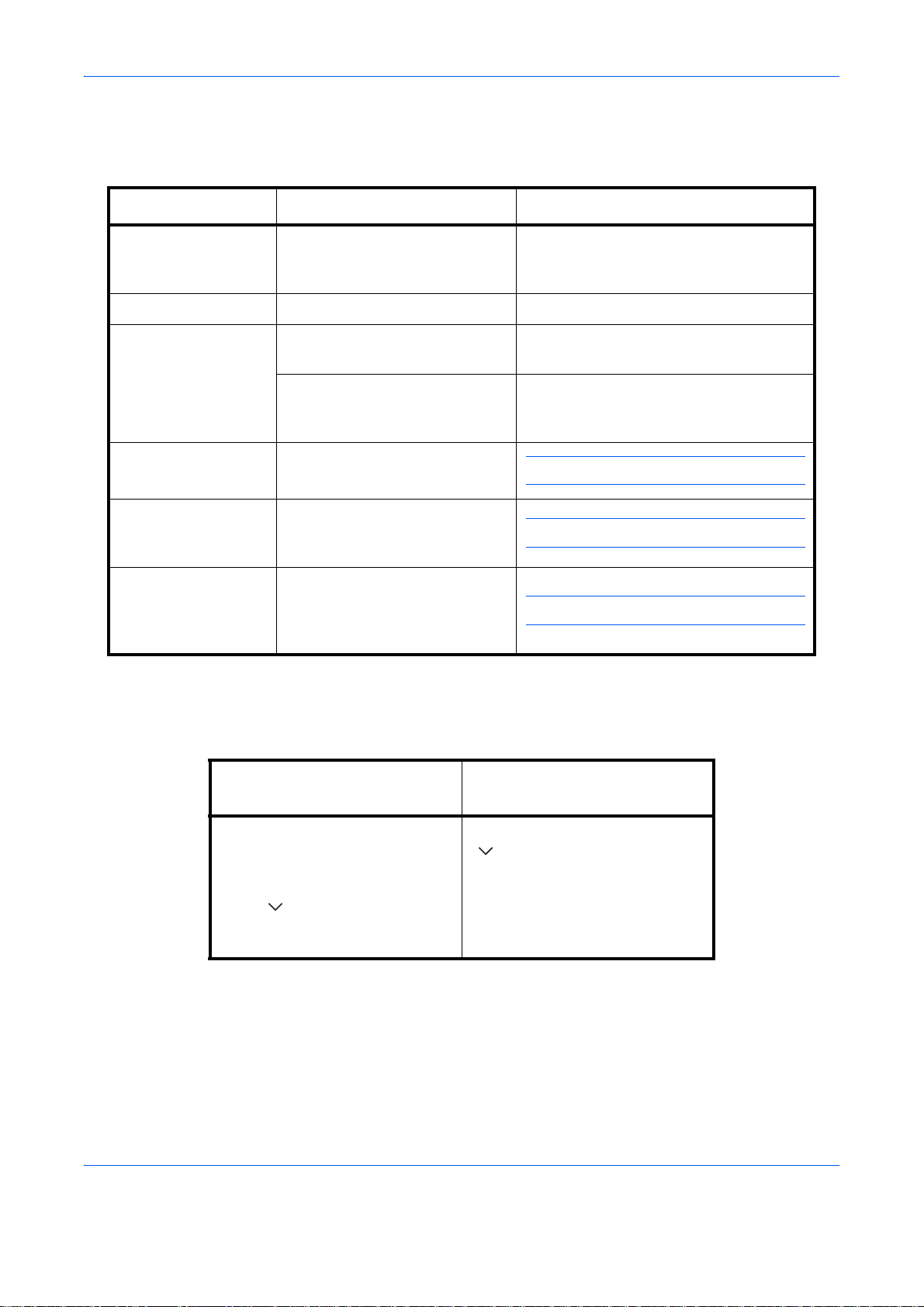
Konvensjoner i denne håndboken
Følgende konvensjoner brukes avhengig av type beskrivelse.
Konvensjon Beskrivelse Eksempel
Fet Angir tastene på
betjeningspanelet eller en
datamaskinskjerm.
[Vanlig] Angir berøringspanelets taster. Trykk [OK].
Kursiv Angir en melding som vises på
berøringspanelet.
Brukes for å angi et nøkkelord,
en setning eller referanser til
ytterligere informasjon.
Merk Angir tilleggsinformasjon eller -
operasjoner for referanse.
Viktig Angir elementer som er påkrevd
eller forbudt, for å unngå
problemer.
Forsiktig Angir hvilke forholdsregler som
må tas for å forhindre skade på
personer eller maskinvare, og
hvordan man skal forholde seg.
Trykk Start-tasten.
Klar til å kopiere vises.
For mer informasjon, se Hvilemodus og
automatisk hvilemodus på side 2-9.
MERK:
VIKTIG:
FORSIKTIG:
Beskrivelse av fremgangsmåter for bruk
I denne operatørhåndboken brukes tastene på berøringspanelet som følger:
Faktisk fremgangsmåte
Trykk [Kopier].
Trykk [Neste] i Snarveier.
Trykk [ ] to ganger.
Trykk [Endre] i Originalbilde.
Beskrivelse i denne
Operatørhåndbok
Trykk [Kopier ], [Neste] i Snarveier,
[ ] to ganger, og deretter
[Endre] i Originalbilde.
xviii
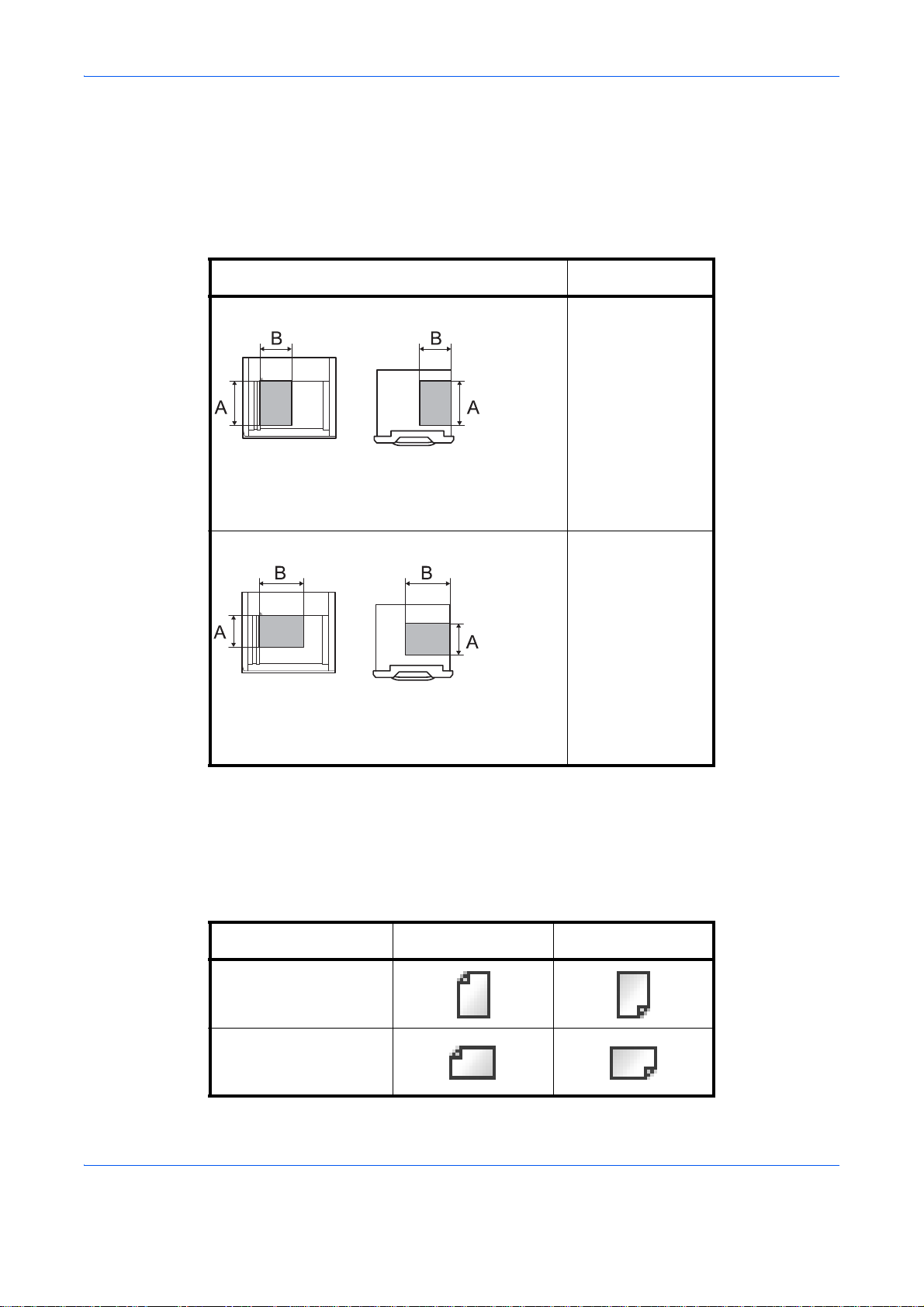
Originaler og papirstørrelser
Original
Papir
Original
Papir
Denne delen forklarer konvensjonene som brukes i denne h åndboke n ved henvisning til original størrelser elle r
papirstørrelser.
Som for A4, B5 og Letter, som kan brukes enten horisontalt eller vertikalt, brukes en ekstra R for å angi
horisontal orientering på originalen eller papiret.
Orientering Angitt størrelse *
Vertikal orientering A4, B5, A5, B6,
A6, 16K, Letter,
Statement
For originalene og papir er dimensjonen A lengre
enn B.
Horisontal orientering A4-R, B5-R, A5-R,
B6-R, A6-R,
16K-R, Letter-R,
Statement-R
For originalene og papir er dimensjonen A kortere
enn B.
* Størrelsen på originalen eller papiret som kan brukes, avhenger av
funksjonen og innmatingsbrettet. Du finner mer informasjon på siden
som beskriver funksjonen eller innmatingsbrettet.
Ikoner på berøringspanelet
Følgende ikoner brukes på berøringspanelet for å angi orienteringen for original og papir.
Orientering Originaler Papir
Vertikal orientering
Horisontal orientering
xix

xx

1 Navn på deler
I dette kapitlet får du vite hvilke deler maskinen består av, og hvilke taster som finnes på
betjeningspanelet.
• Betjeningspanel ..................................................................................1-2
• Maskin.................................................................................................1-4
1-1
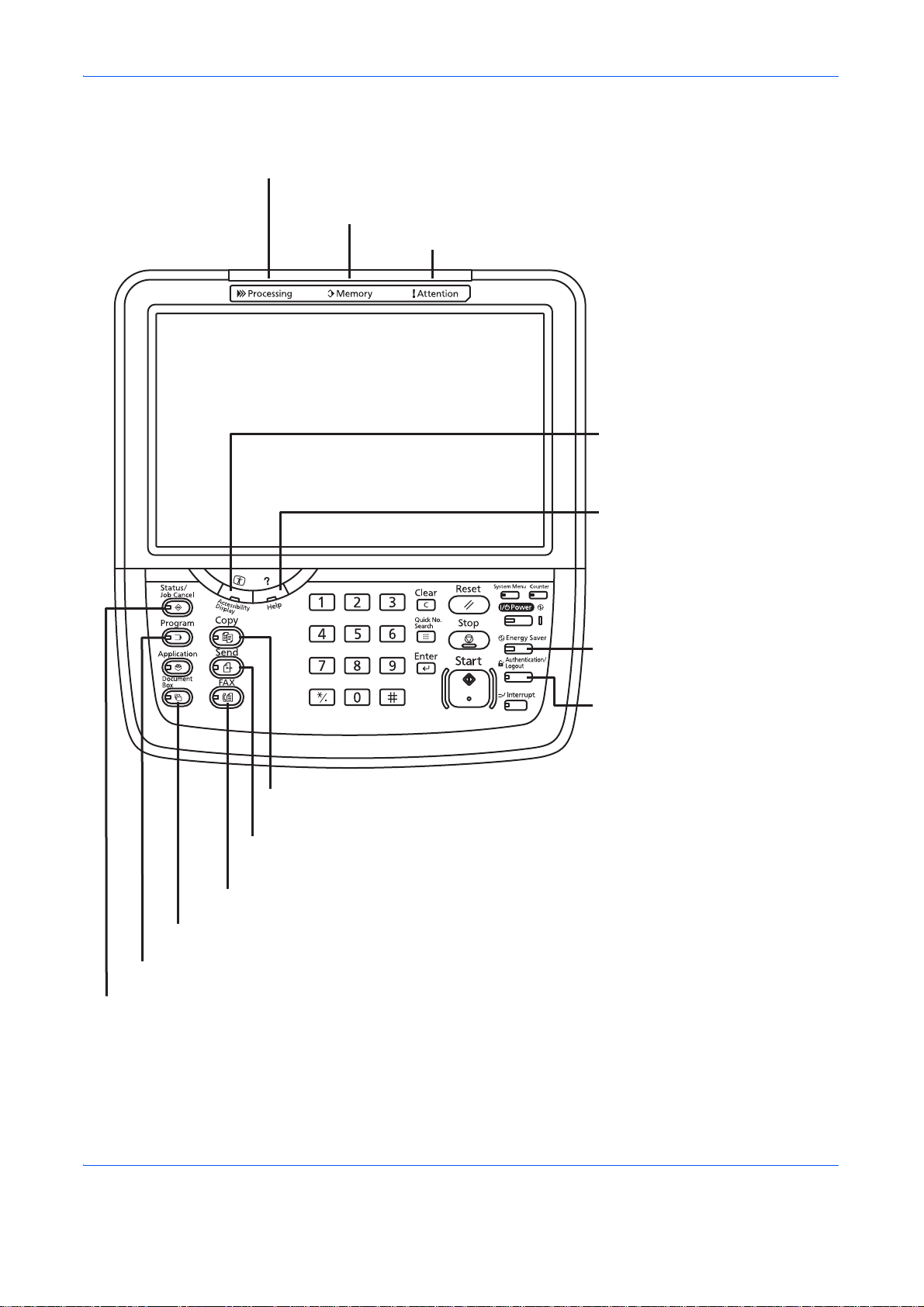
Betjeningspanel
Viser skjermbildet for kopiering.
Viser skjermbildet for sending.
Du kan også endre dette til å vise skjermbildet for adresseboken.
Slår berøringspanelet over til
forstørret skjermbilde i
skjermbildet for kopiering eller
Viser skjermbildet for dokumentboksen.
Viser skjermbildet for program.
Blinker under utskrift, sending og mottak av faks, sending av skannede
dokumenter, og mottak av utskriftsdata.
Viser hjelpeveiledningen.
Viser skjermbildet Status/Jobbavbrudd.
Viser skjermbildet Faks.
Blinker når maskinen bruker harddisken, faksminnet eller USB
minnet (enhet for generelle formål).
Er tent eller blinker når en feil inntreffer og jobben
blir stoppet.
Avslutter operasjonen (logge av)
på skjermbildet for
administrasjon.
Maskinen går over i
strømsparingsmodus.
Navn på deler
1-2
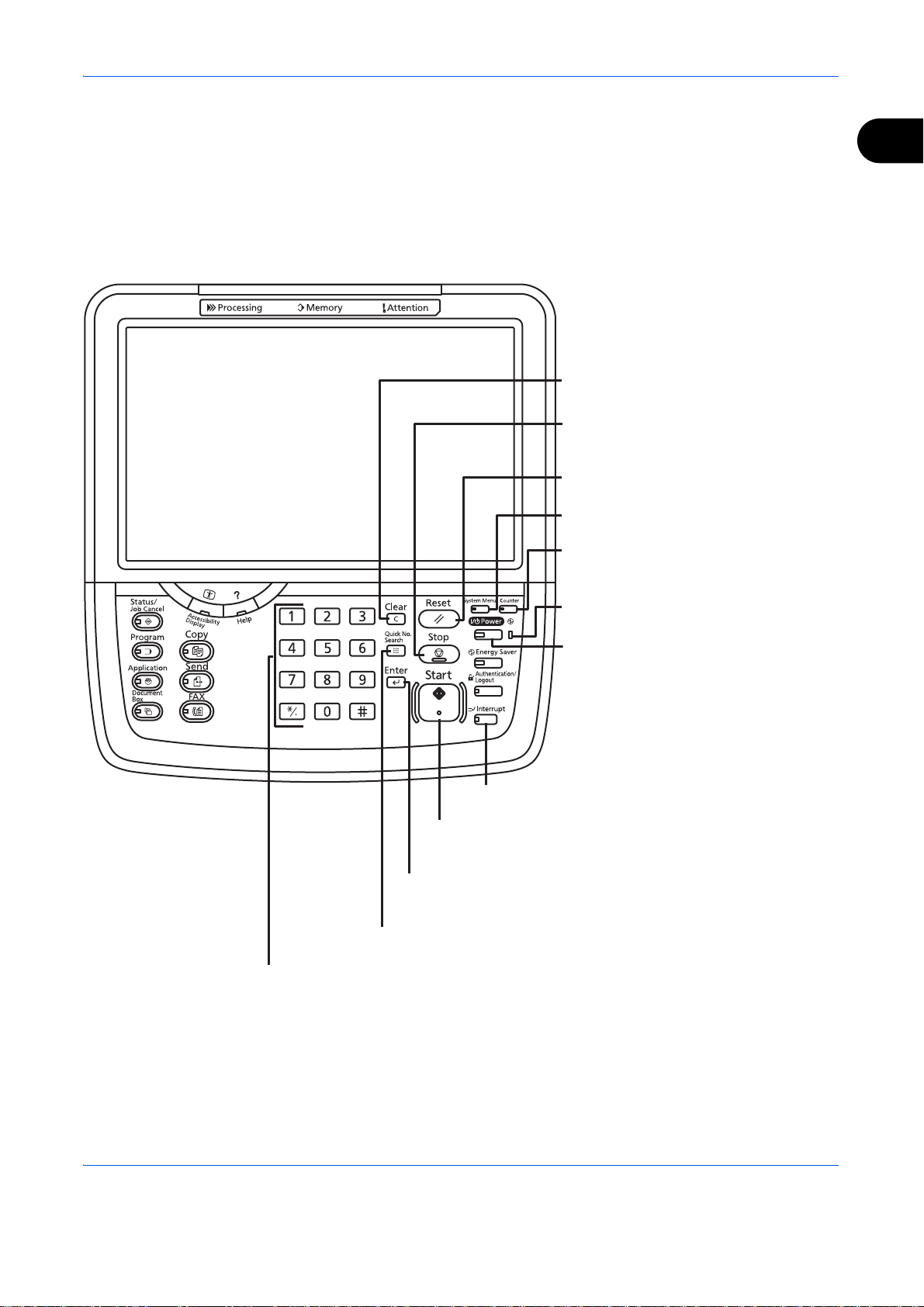
Navn på deler
Er tent når maskinens hovedbryter
er slått på.
Maskinen går over i hvilemodus.
Maskinen går ut av hvilemodus hvis
den er i hvilemodus.
Viser skjermbildet for avbruddskopiering.
Innstillingene går tilbake til
standardinnstillingene.
Setter på venting utskriftsjobben som er
i gang.
Starter kopiering og skanning, og behandler innstillinger.
Avslutter registrering med talltastaturet, og avslutter skjermbildet
under innstilling av funksjoner. Kjøring tilknyttet til skjermen [OK].
Tilbakekaller mål og programmer som allerede er registrerte for
sending.
Sletter tall og tegn som har blitt angitt.
Talltastatur. Registrerer tall og symboler.
Viser antall ark som har blitt
skrevet ut, og antall skannede
sider.
Viser systemmenyen.
1
1-3
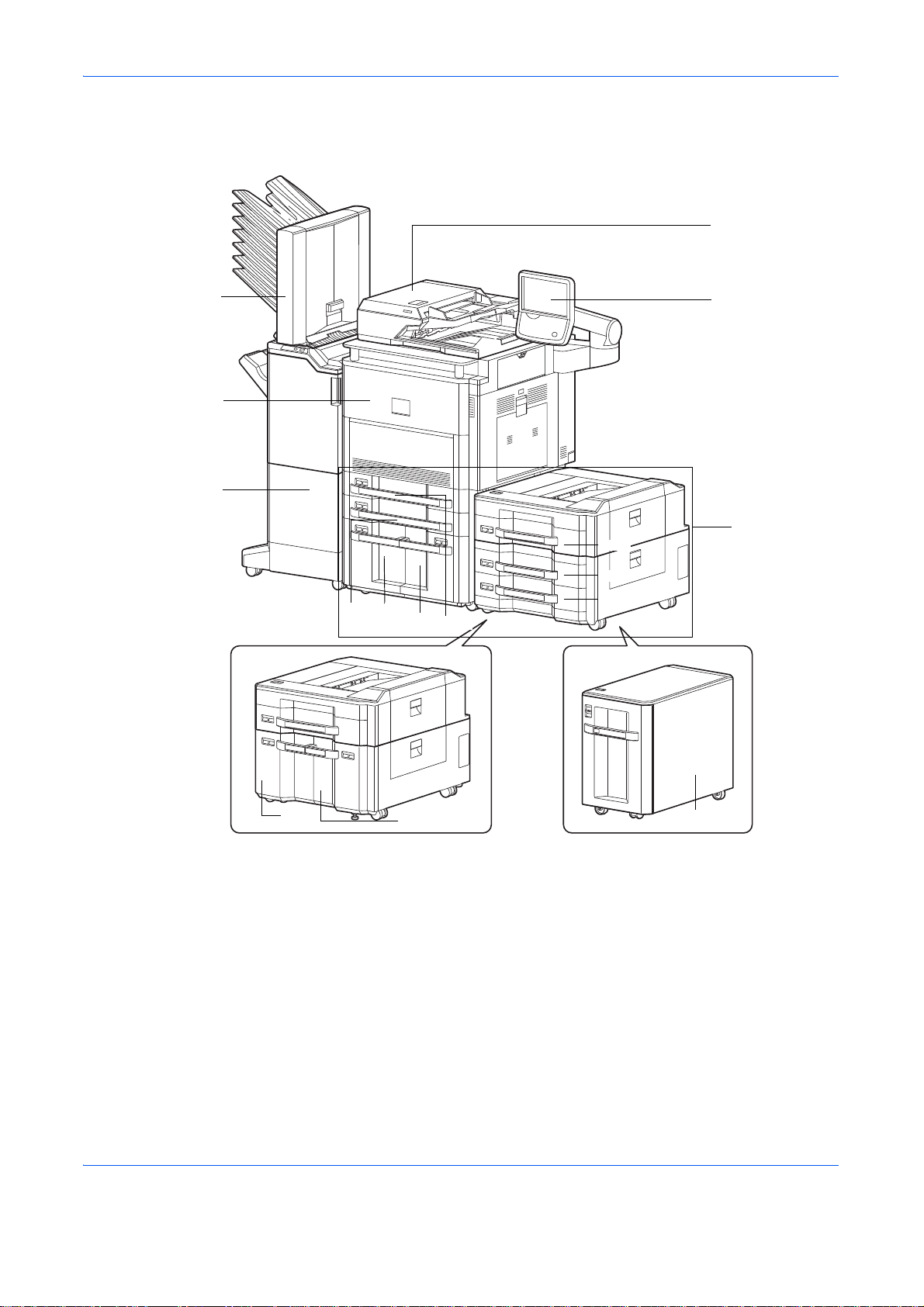
Maskin
1
2
3
5
4
6
6-i
6-j
6-e
6-f
6-g
6-b
6-a
6-c
6-c
6-h
Navn på deler
1 Postkasse (tilleggsutstyr)
2 Frontdeksel
3 Etterbehandler (tilleggsutstyr)
4 Dokumentmater
5 Betjeningspanel
6 Kassett 1 til 7 (5 til 7 er tilleggsutstyr)
• 6-a: Kassett 1 • 6-b: Kassett 2 • 6-c: Kassett 3 • 6-d: Kassett 4
• 6-e: Kassett 5 • 6-f: Kassett 6 • 6-g: Kassett 7
• 6-h: Kassett 5 • 6-i: Kassett 6 • 6-j: Kassett 7
1-4

Navn på deler
16
18
12
11
13
89
10
7
15
19
17
20 22
14
21
1
7 Nettverksgrensesnittkontakt
8 USB port (A2)
9 USB grensesnittkontakt (B1)
10 Grensesnitt for tilleggsutstyr
11 Indikatorplater for originalstørrelse
12 Glassplate
13 Det lille glasset
14 Klemmeholder
15 Tonerbeholder (Black)
16 Nederste venstre brett
17 Øvre venstre brett
18 Håndtak
19 Toneravfallsboks
20 Utløserknapp
21 Rengjøringsbørste
22 Utløser for tonerbeholder
1-5
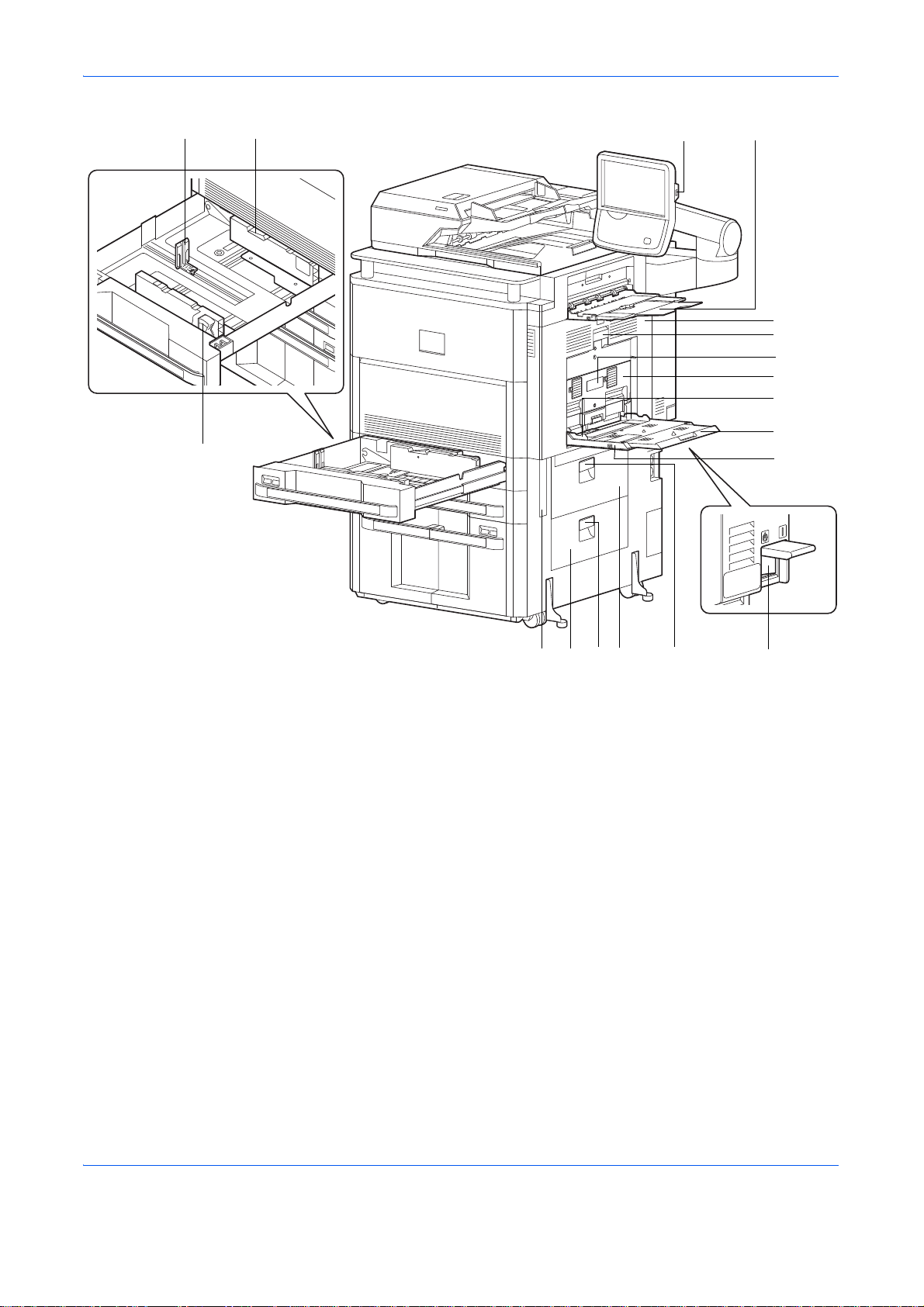
Navn på deler
35
25
23 24
27
28
34
32
33
30
31
29
26
40
36 37 38 39
23 Papirlengdefører
24 Sperre (Papirbreddefører)
25 Justeringsknapp for papirbredde
26 USB-port (A1)
27 Høyr e brett
28 Høyre deksel 1
29 Hend el for høyr e de kse l 1
30 Hend el for høyr e de kse l 2
31 Høyre deksel 2
32 Papirbreddefører
33 Støttebrett for multifunksjonsmateren
34 Multifunksjonsmater
35 Hendel
36 Høyre deksel 4
37 Hend el for hø yr e de kse l 4
38 Høyre deksel 3
39 Hend el for hø yr e de kse l 3
40 Hovedbryter
1-6
