Page 1

BETJENINGSVEJLEDNING
d-COPIA6500MF/8000MF
DK
Code: 565804dk
Page 2
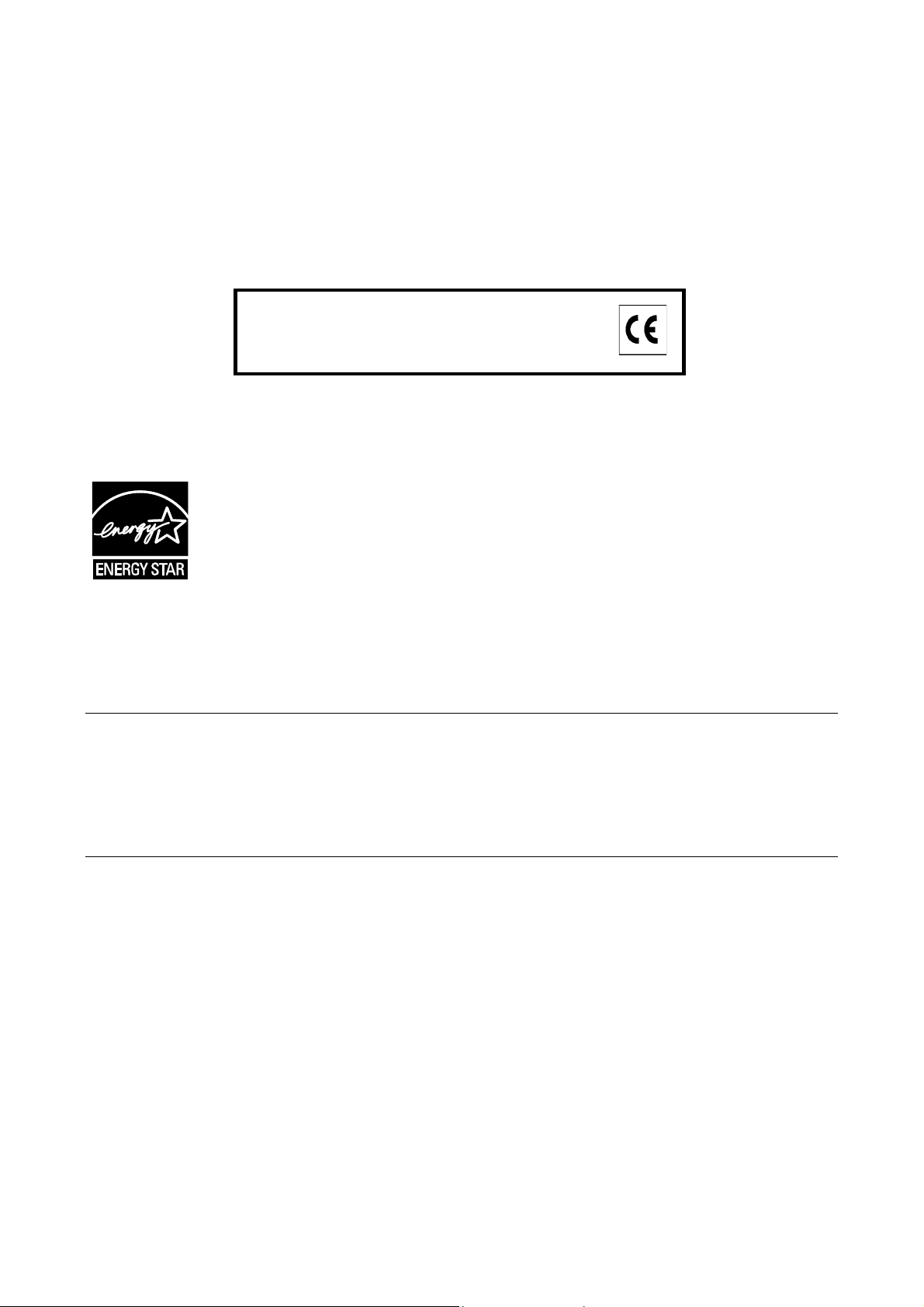
UDGIVET AF:
Olivetti S.p.A.
Gruppo Telecom Italia
Via Jervis, 77 - 10015 Ivrea (ITALY)
www.olivetti.com
Copyright © 2011, Olivetti
Alle rettigheder forbeholdes
Producenten forbeholder sig ret til når som helst og uden forudgående varsel at foretage ændringer af produktet
Produktets kvalitative krav er certificeret med CEmærket, der findes på produktet.
beskrevet i håndbogen.
ENERGY STAR er et US registreret mærke.
ENERGY STAR programmet er en energispareplan introduceret af den føderale miljøstyrelse som svar på
miljøproblemer og med henblik på fremme af udviklingen og brugen af mere energieffektive kontormaskiner.
Vær opmærksom på, at følgende forhold kan kompromittere ovenstående certificerede konformitet og medføre
beskadigelse af produktet:
• anvendelse af forkert strømforsyning;
• forkert installation samt ukorrekt eller uhensigtsmæssig brug eller anvendelse, der ikke overholder advarslerne
omtalt i Brugervejledningen, som følger med produktet;
• udskiftning af originale komponenter eller tilbehør med andre typer, som ikke er godkendt af producenten, eller
hvis udskiftningen foretages af uautoriserede personer.
Alle rettigheder forbeholdes. Elektronisk eller mekanisk gengivelse eller transmissionaf dette materiale,
inklusiv fotokopiering og indspilning, eller informationslagring og –genfinding må kun ske efter forudgående
skriftlig aftale med Forlæggeren.
Page 3

Indledning
Tak fordi du valgte at købe en d-Copia 6500MF/d-Copia 8000MF.
Denne betjeningsvejledning er beregnet til at hjælpe dig med at betjene maskin en korrekt, udføre ru tinemæssig
vedligeholdelse og løse enkle problemer, hvis der bliver behov for det, så maskinen bevares i god stand.
Læs denne betjeningsvejledning, inden maskinen tages i br ug, og opbevar den i nærheden af maskinen, så du
har den lige for hånden, når du skal bruge den.
Vi anbefaler, at du anvender vores tilbehør og forsyninger. Vi er ikke ansvarli ge for skader, der skyldes brug af
tilbehør og forsyninger af andet mærke i maskinen.
I denne betjeningsvejledning henviser 65 ppm-modellen og 80 ppm-modellen til henholdsvis
d-Copia 6500MF/d-Copia 8000MF.
Medfølgende vejledninger
Følgende vejledninger leveres sammen med denne maskine. Disse kan bruges efter behov.
Quick Guide
Beskriver ofte anvendte handlinger.
Safety Guide
Angiver sikkerhedsoplysninger og advarsler for installation og brug af maskinen. Læs altid denne vejledning,
inden du tager maskinen i brug.
Safety Guide (d-Copia 6500MF/d-Copia 8000MF)
Beskriver maskinens installationsområde, advarselsmærkater og andre oplysninger. Læs altid de nne
vejledning, inden du tager maskinen i brug.
Dvd (Product Library)
• Betjeningsvejledning (denne vejledning) • Network FAX Driver Operation Guid e
• FAX Operation Guide • Network Tool for Direct Printing Operation Guide
• Card Authentication Kit (B) Operation Guide • Network Print Monitor User Guide
• Data Security Kit (E) Operation Guide • File Management Utility User Guide
• Embedded Web Server RX Operation Guide
• Printer Driver User Guide
Page 4

Page 5
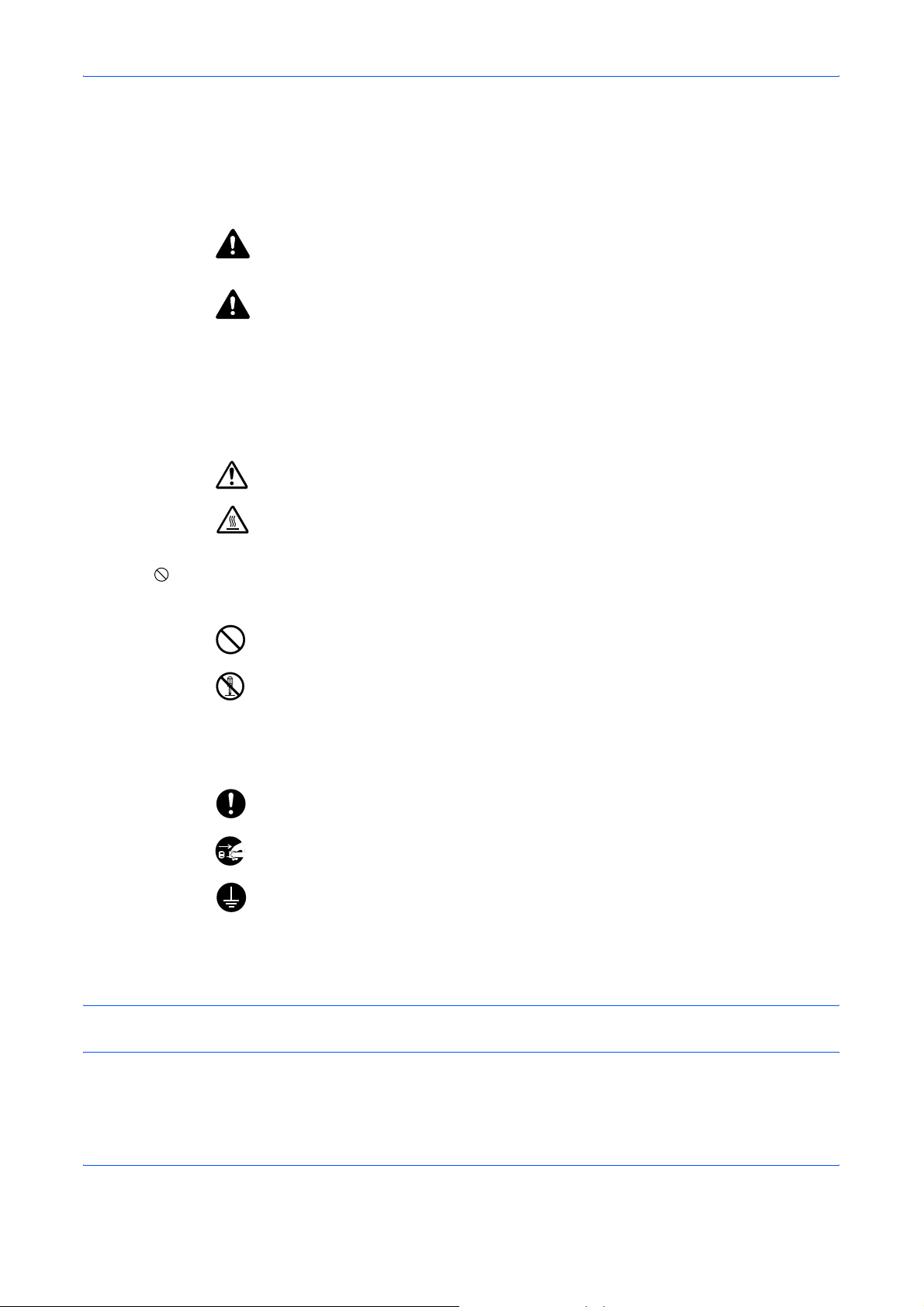
Sikkerhedskonventioner i denne vejledning
Symboler i vejledningen og på maskinens dele er sikkerhedsadvarsler, der har til formål at beskytte brugeren,
andre personer og omgivende objekter og sikre korrekt og sikker brug af maskinen. Symbolerne og deres
betydning vises nedenfor.
ADVARSEL: Angiver, at manglende eller forkert overholdelse af
de pågældende punkter kan forårsage alvorlig personskade eller
endog dødsfald.
FORSIGTIG: Angiver, at manglende eller forkert overholdelse af
de pågældende punkter kan medføre personskade eller
mekanisk skade.
Symboler
Symbolet U angiver, at det pågældende afsnit indeholder sikkerhedsadvarsler. Punkter, som brugeren skal
være særlig opmærksom på, er angivet i symbolet.
.... [Generel advarsel]
.... [Advarsel om høj temperatur]
Symbolet angiver, at det pågældende afsnit indeholder oplysninger om forbudte handlinger. Nærmere
oplysninger om den forbudte handling er angivet i symbolet.
.... [Advarsel om forbudt handling]
.... [Adskillelse forbudt]
Symbolet z angiver, at det pågældende afsnit indeholder oplysninger om handlinger, der skal udføres.
Nærmere oplysninger om den obligatoriske handling er angivet inden i symbolet.
.... [Obligatorisk handling påkrævet]
.... [Tag stikket ud af stikkontakten]
.... [Slut altid maskinen til en stikkontakt med jordforbindelse]
Hvis sikkerhedsadvarslerne i denne betjeningsvejledning er ulæselige, eller selve vejledningen mangler, skal
du kontakte din servicetekniker for at bestille en ny (gebyr kræves).
BEMÆRK: I sjældne tilfælde er det ikke muligt at kopiere en original, der stort set l igner en pengesed del, idet
denne maskine udstyret med en funktion til forebyggelse af forfalskninger.
i
Page 6

Indholdsfortegnelse
Miljø . . . . . . . . . . . . . . . . . . . . . . . . . . . . . . . . . . . . . . . . . . . . . . . . . . . . . . . . . . . . . . . . . . . . . . . iv
Lasersikkerhed (Europa). . . . . . . . . . . . . . . . . . . . . . . . . . . . . . . . . . . . . . . . . . . . . . . . . . . . . . . . vi
Juridisk begrænsning af kopiering/scanning. . . . . . . . . . . . . . . . . . . . . . . . . . . . . . . . . . . . . . . . . vii
EN ISO 7779. . . . . . . . . . . . . . . . . . . . . . . . . . . . . . . . . . . . . . . . . . . . . . . . . . . . . . . . . . . . . . . . . vii
EK1-ITB 2000 . . . . . . . . . . . . . . . . . . . . . . . . . . . . . . . . . . . . . . . . . . . . . . . . . . . . . . . . . . . . . . . . vii
Juridiske og sikkerhedsmæssige oplysninger. . . . . . . . . . . . . . . . . . . . . . . . . . . . . . . . . . . . . . . .viii
1 Maskinens dele
Betjeningspanel . . . . . . . . . . . . . . . . . . . . . . . . . . . . . . . . . . . . . . . . . . . . . . . . . . . . . . . . . . . . . 1-2
Maskine. . . . . . . . . . . . . . . . . . . . . . . . . . . . . . . . . . . . . . . . . . . . . . . . . . . . . . . . . . . . . . . . . . . . 1-4
2 Klargøring inden brug
Kontrol af tilbehøret. . . . . . . . . . . . . . . . . . . . . . . . . . . . . . . . . . . . . . . . . . . . . . . . . . . . . . . . . . . 2-2
Tilslutning af kabler. . . . . . . . . . . . . . . . . . . . . . . . . . . . . . . . . . . . . . . . . . . . . . . . . . . . . . . . . . . 2-4
Tænding/slukning . . . . . . . . . . . . . . . . . . . . . . . . . . . . . . . . . . . . . . . . . . . . . . . . . . . . . . . . . . . . 2-7
Lavt strømniveau-tilstand og Automatisk lavt strømniveau-tilstand . . . . . . . . . . . . . . . . . . . . . . 2-9
Dvale og Automatisk dvale . . . . . . . . . . . . . . . . . . . . . . . . . . . . . . . . . . . . . . . . . . . . . . . . . . . . 2-10
Justering af betjeningspanelets vinkel . . . . . . . . . . . . . . . . . . . . . . . . . . . . . . . . . . . . . . . . . . . 2-10
Skift af sprog på display [Sprog] . . . . . . . . . . . . . . . . . . . . . . . . . . . . . . . . . . . . . . . . . . . . . . . . 2-11
Indstilling af dato og klokkeslæt . . . . . . . . . . . . . . . . . . . . . . . . . . . . . . . . . . . . . . . . . . . . . . . . 2-12
Opsætning af netværk (LAN-kabel forbindelse) . . . . . . . . . . . . . . . . . . . . . . . . . . . . . . . . . . . . 2-13
Embedded Web Server RX (indstillinger til e-mail) . . . . . . . . . . . . . . . . . . . . . . . . . . . . . . . . . .2-16
Ilægning af papir . . . . . . . . . . . . . . . . . . . . . . . . . . . . . . . . . . . . . . . . . . . . . . . . . . . . . . . . . . . . 2-20
Ilægning af originaler . . . . . . . . . . . . . . . . . . . . . . . . . . . . . . . . . . . . . . . . . . . . . . . . . . . . . . . . 2-37
Indholdsfortegnelse
3 Grundlæggende brug
Log på/log af. . . . . . . . . . . . . . . . . . . . . . . . . . . . . . . . . . . . . . . . . . . . . . . . . . . . . . . . . . . . . . . . 3-2
Tast Enter og tast Quick No. Search. . . . . . . . . . . . . . . . . . . . . . . . . . . . . . . . . . . . . . . . . . . . . . 3-4
Display på berøringspanel . . . . . . . . . . . . . . . . . . . . . . . . . . . . . . . . . . . . . . . . . . . . . . . . . . . . . 3-5
Visning af original . . . . . . . . . . . . . . . . . . . . . . . . . . . . . . . . . . . . . . . . . . . . . . . . . . . . . . . . . . . . 3-6
Kopiering. . . . . . . . . . . . . . . . . . . . . . . . . . . . . . . . . . . . . . . . . . . . . . . . . . . . . . . . . . . . . . . . . . . 3-7
Afsendelse . . . . . . . . . . . . . . . . . . . . . . . . . . . . . . . . . . . . . . . . . . . . . . . . . . . . . . . . . . . . . . . . 3-22
Skærmbillede til bekræftelse af destinationer. . . . . . . . . . . . . . . . . . . . . . . . . . . . . . . . . . . . . . 3-28
Forberedelse til afsendelse af dokument til en computer . . . . . . . . . . . . . . . . . . . . . . . . . . . . . 3-29
Angivelse af destinationen . . . . . . . . . . . . . . . . . . . . . . . . . . . . . . . . . . . . . . . . . . . . . . . . . . . . 3-39
Brug af dokumentboks . . . . . . . . . . . . . . . . . . . . . . . . . . . . . . . . . . . . . . . . . . . . . . . . . . . . . . . 3-42
Afbrydelse af et job . . . . . . . . . . . . . . . . . . . . . . . . . . . . . . . . . . . . . . . . . . . . . . . . . . . . . . . . . . 3-51
Skærmbilledet Hurtig opsætning. . . . . . . . . . . . . . . . . . . . . . . . . . . . . . . . . . . . . . . . . . . . . . . . 3-53
Program . . . . . . . . . . . . . . . . . . . . . . . . . . . . . . . . . . . . . . . . . . . . . . . . . . . . . . . . . . . . . . . . . . 3-56
Registrering af genveje (indstillinger for kopiering, afsendelse og dokumentboks) . . . . . . . . . 3-58
Brug af browser. . . . . . . . . . . . . . . . . . . . . . . . . . . . . . . . . . . . . . . . . . . . . . . . . . . . . . . . . . . . . 3-59
Brug af ugetimer . . . . . . . . . . . . . . . . . . . . . . . . . . . . . . . . . . . . . . . . . . . . . . . . . . . . . . . . . . . . 3-61
Kontrol af Tæller . . . . . . . . . . . . . . . . . . . . . . . . . . . . . . . . . . . . . . . . . . . . . . . . . . . . . . . . . . . . 3-62
Hjælp skærmbillede . . . . . . . . . . . . . . . . . . . . . . . . . . . . . . . . . . . . . . . . . . . . . . . . . . . . . . . . . 3-62
4 Vedligeholdelse
Regelmæssig vedligeholdelse . . . . . . . . . . . . . . . . . . . . . . . . . . . . . . . . . . . . . . . . . . . . . . . . . . 4-2
Rengøring. . . . . . . . . . . . . . . . . . . . . . . . . . . . . . . . . . . . . . . . . . . . . . . . . . . . . . . . . . . . . . . . . 4-12
ii
Page 7

5 Problemløsning
Funktionsproblemer . . . . . . . . . . . . . . . . . . . . . . . . . . . . . . . . . . . . . . . . . . . . . . . . . . . . . . . . . . 5-2
Fejlmeddelelser og problemløsning . . . . . . . . . . . . . . . . . . . . . . . . . . . . . . . . . . . . . . . . . . . . . . 5-8
Udredning af papirstop . . . . . . . . . . . . . . . . . . . . . . . . . . . . . . . . . . . . . . . . . . . . . . . . . . . . . . . 5-21
Tillæg
Tilbehør. . . . . . . . . . . . . . . . . . . . . . . . . . . . . . . . . . . . . . . . . . . . . . . . . . . . . . . . . . . . . . . . Tillæg-2
Papir . . . . . . . . . . . . . . . . . . . . . . . . . . . . . . . . . . . . . . . . . . . . . . . . . . . . . . . . . . . . . . . . . . Tillæg-4
Specifikationer. . . . . . . . . . . . . . . . . . . . . . . . . . . . . . . . . . . . . . . . . . . . . . . . . . . . . . . . . . Tillæg-12
Indeks . . . . . . . . . . . . . . . . . . . . . . . . . . . . . . . . . . . . . . . . . . . . . . . . . . . . . . . . . . . . . . . . .Indeks-1
Indholdsfortegnelse
iii
Page 8

Miljø
Servicemiljøforholdene er som følger:
• Temperatur: 10-32,5 °C
(men fugtigheden skal være maks. 70 %, når temperaturen er 32,5 °C.)
• Luftfugtighed: 15-80 %
(men temperaturen skal være maks. 30 °C, når fugtigheden er 80 %.)
Benyt bestrøget papir ved en temperatur på maks. 27 °C og en fugtighed på maks. 60 %.
Uegnede miljøforhold kan påvirke billedkvaliteten. Det anbefales at benytte maskinen ved en temperatur på
maks. 16-27 °C), og en fugtighed på ca. 36-65 %. Undgå endvidere følgende ved placering af maskinen.
Maskinen registrerer temperaturen automatisk og viser følgende meddelelse, når temperaturen er for høj eller
for lav.
Meddelelse: ”Advarsel mod høj temperatur. Tilpas temperaturen i rummet." eller "Advarsel mod lav temperatur.
Tilpas temperaturen i rummet.".
Tilpas temperatur en og luf t f ugtighed en i rummet, hvis denne m eddele lse vises. Her ved opnås optimalt udbytte
af maskinen.
• Undgå steder i nærheden af vinduer og direkte sollys.
• Undgå steder med vibrationer.
• Undgå steder med voldsomme temperatursvingninger.
• Placér ikke maskinen et sted, hvor den er udsat for en direkte varm eller kold luftstrøm.
• Undgå steder med dårlig ventilation.
Hvis gulvet er sart over for maskinens hjul, når den flyttes efter installation, kan gulvmaterialet blive beskadiget.
Under kopiering frigives en vis mængde ozon, men denne mængde er ikke sundhedsfarlig. Lugten kan dog
være ubehagelig, hvis maskinen bruges i lang tid i et lokale med dårlig ventilation, eller hvis der fremstilles
ekstraordinært mange kopier. Det bedste miljø for fotokopiering er et lokale med god ventilation.
iv
Page 9
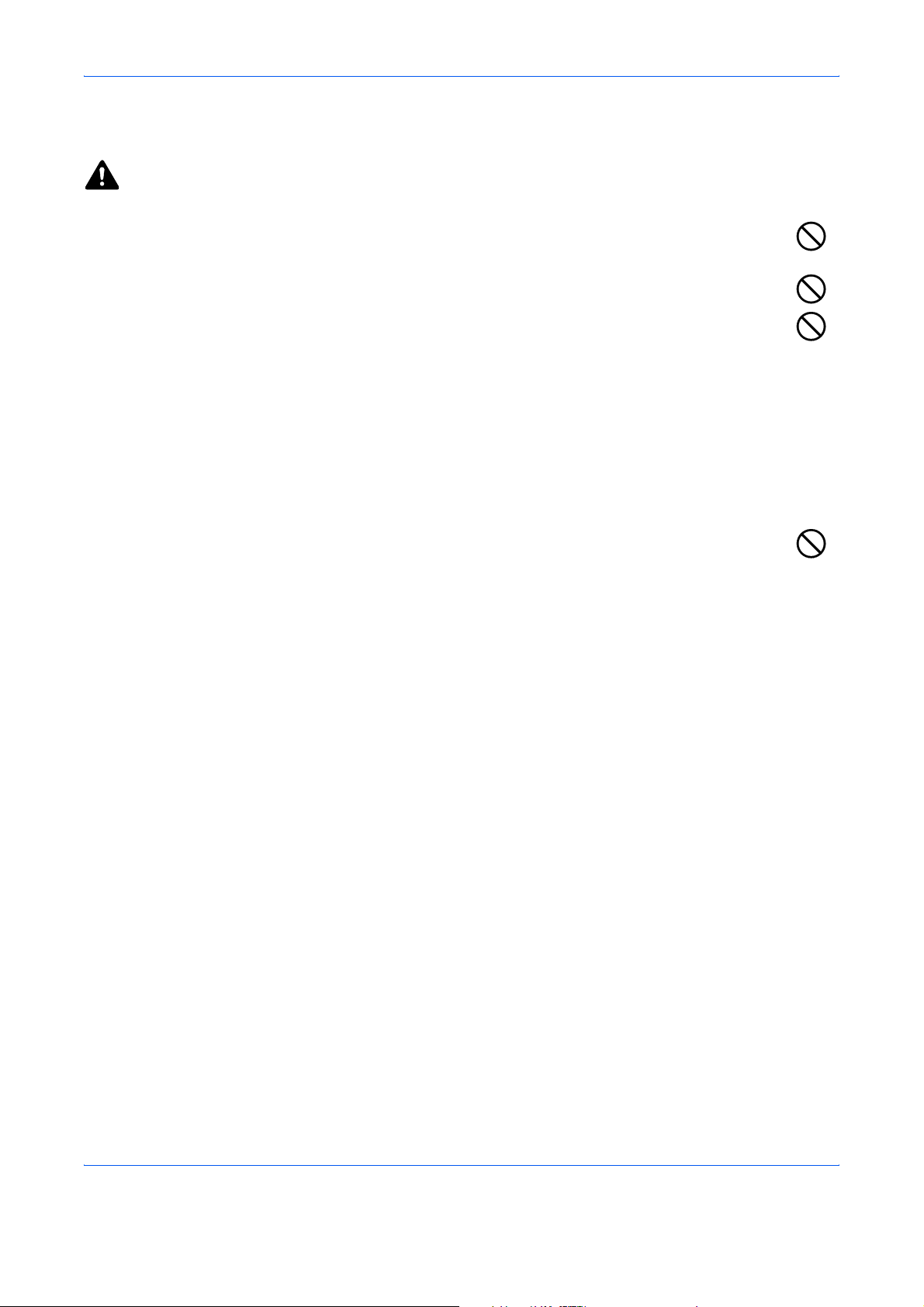
Advarsler i forbindelse med håndtering af forbrugsstoffer
FORSIGTIG
Forsøg ikke på at brænde tonerbeholderen eller beholderen til brugt toner. Farlige gnister kan
forårsage forbrændinger.
Opbevar tonerbeholderen og beholderen til brugt toner uden for børns rækkevidde.
Undgå at indånde eller indtage toner eller få den i øjnene eller på huden, hvis der spildes toner fra
tonerbeholderen eller beholderen til brugt toner.
• Hvis du kommer til at indånde toner, skal du gå til et sted med frisk luft og gurgle grundigt med rigelige
mængder vand. Kontakt en læge, hvis du begynder at hoste.
• Hvis du kommer til at indtage toner, skal du rense mu nden med vand og drikke 1 og 2 glas vand for at
fortynde maveindholdet. Kontakt en læge, hvis der er behov for det.
• Hvis du får toner i øjnene, skal du skylle dem grundigt med vand. Kontakt en læge, hvis der fortsat er
smerter.
• Hvis du får toner på huden, skal du vaske den af med sæbe og vand.
Forsøg ikke på at åbne eller ødelægge tonerbeholderen eller beholderen til brugt toner.
Andre forholdsregler
Returnér den udtømte tonerbeholder og beholderen til b rugt toner til forha ndl ere n elle r serv ice tekniker en. Den
returnerede tonerbeholder og beholderen til brugt toner vil blive genbrugt eller bortskaffet i overensstemmelse
med gældende lovbestemmelser.
Placér maskinen på et sted, hvor den ikke udsættes for direkte sollys.
Opbevar maskinen i et lokale, hvor temperaturen forbliver under 40 °C og hvor markante ændringer af
temperatur og luftfugtighed kan undgås.
Hvis maskinen ikke skal bruges i længere tid, skal du tage papiret ud af kassetten og MF-bakken
(multifunktionsbakken), lægge det tilbage i originalemballagen og forsegle det igen.
Du kan ikke sende eller modtage fax via faxtilbehøret, når maskinen er slukket på hovedafbryderen. Afbryd ikke
strømmen til maskinen, men tryk på tasten Power på betjeningspanelet for at gå i Dvaletilstand.
v
Page 10
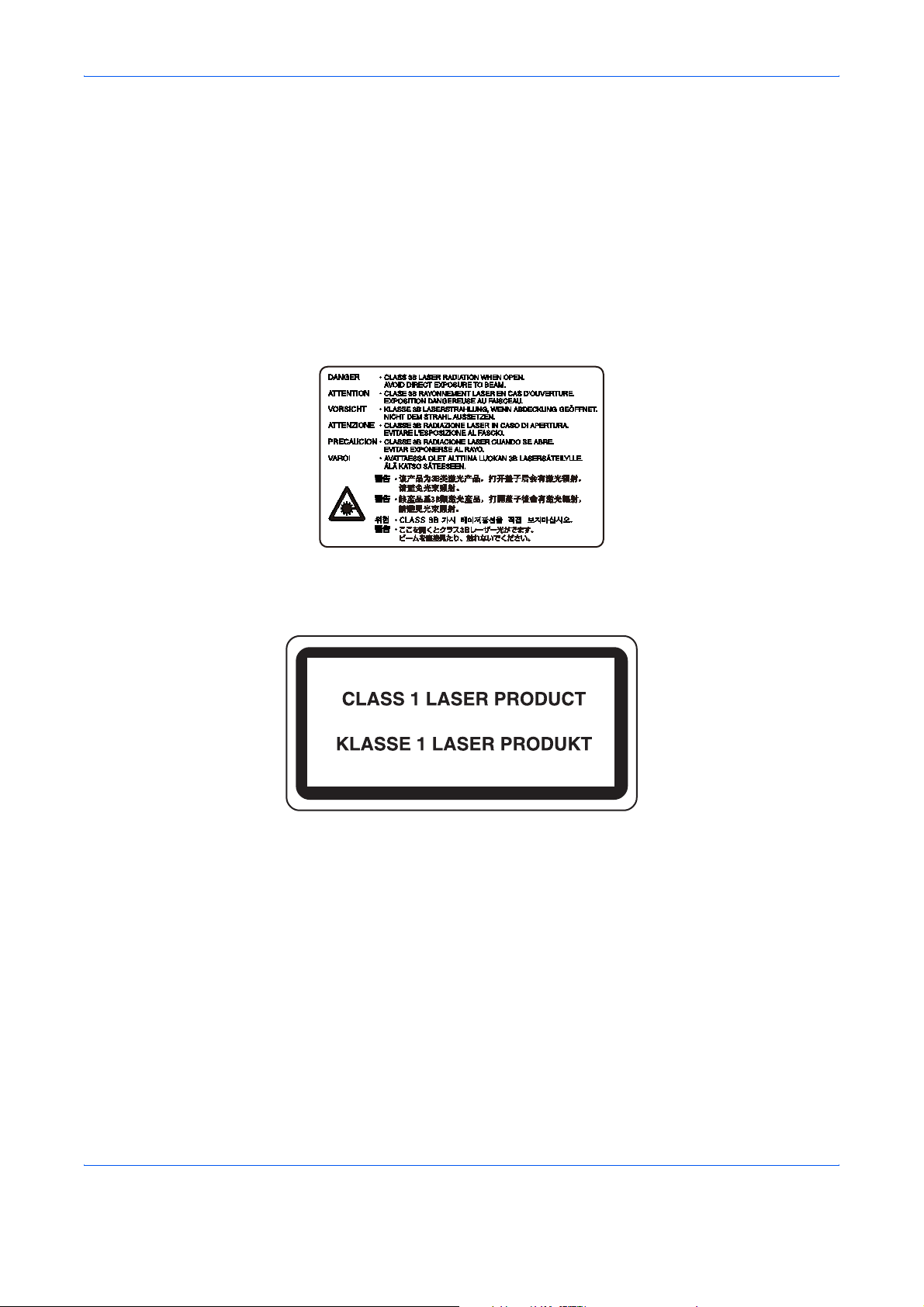
Lasersikkerhed (Europa)
Laserstråling kan være farlig. Laserstrålingen inde i maskinen er derfor herm etisk forseglet vha.
beskyttelseskabinettet og det ydre dæksel. Der kan ikke slippe stråling ud fra maskinen, når den benyttes
normalt af en bruger.
Maskinen er klassificeret som et klasse 1-laserprodukt under IEC/EN 60825-1:2007.
Forsigtig: Udførelse af andre fremgangsmåder end de, der beskrives i denne vejledning, kan medføre farlig
stråling.
Disse mærkater er placeret på laserscanneren inde i maskinen og er ikke tilgængelige for brugeren.
Mærkaten, der vises nedenfor, findes på højre side af maskinen.
vi
Page 11

Juridisk begrænsning af kopiering/scanning
Det kan være forbudt at kopiere/scanne ophavsretligt beskyttet materiale uden tilladelse fra indehaveren af
ophavsretten.
Kopiering/scanning af følgende elementer er forbudt og vil blive retsforfulgt.
Forbuddet er ikke begrænset til disse eleme nter. Udfør ikke bevid st kopiering/ scanning af eleme nter, som ikke
må kopieres/scannes.
•Check
• Pengesedler
•Værdipapirer
• Frimærker
•Pas
• Certifikater
Nationale love og national lovgivning kan forbyde eller begrænse kopie ring/scanning af andre elementer end
de, der er nævnt ovenfor.
EN ISO 7779
Maschinenlärminformations-Verordnung 3. GPSGV, 06.01.2004: Der höchste Schalldruckpegel beträgt 70 dB
(A) oder weniger gemäß EN ISO 7779.
EK1-ITB 2000
Das Gerät ist nicht für die Benutzung im unmittelbaren Gesichtsfeld am Bildschirmarbeitsplatz vorgesehen. Um
störende Reflexionen am Bildschirmarbeitsplatz zu vermeiden, darf dieses Produkt nicht im unmittelbaren
Gesichtsfeld platziert werden.
vii
Page 12

Juridiske og sikkerhedsmæssige oplysninger
Læs disse oplysninger, inden du tager maskinen i brug. Dette kapitel indeholder oplysninger
om følgende emner:
• Juridiske oplysninger............................................................................ix
• Vedrørende varemærker.......................................................................ix
• Energisparetilstand............................................................................. xvi
• Funktioner til automatisk 2-sidet kopiering ......................................... xvi
• Papirgenbrug......................................................................................xvi
• Energy St ar-programmet (ENERGY STAR®)..................................... xvi
• Om denne betjeningsvejledning .........................................................xvii
viii
Page 13
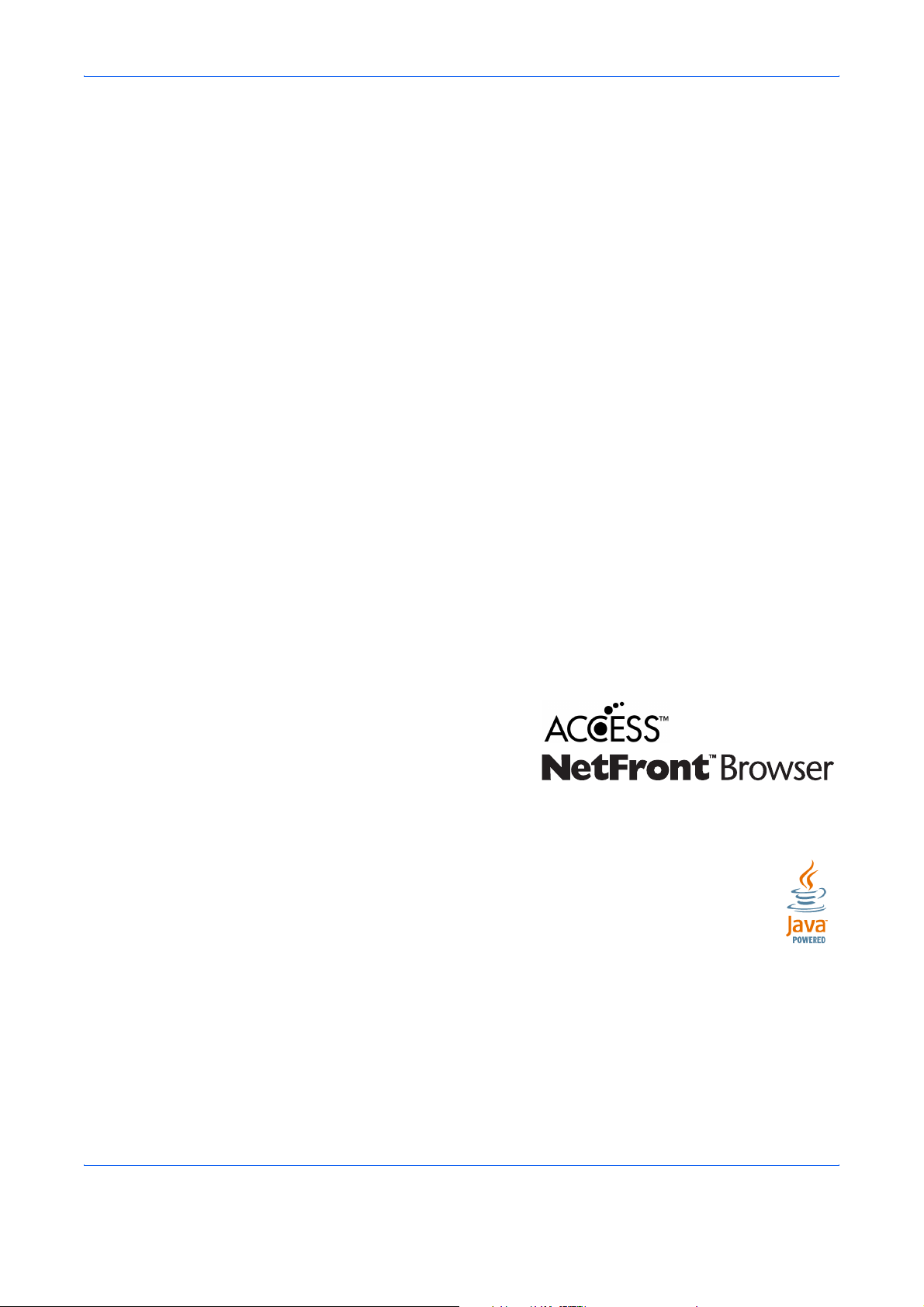
Juridiske oplysninger
Denne vejledning eller dele heraf må ikke kopieres eller på anden måde gengives uden forudgående skriftligt
samtykke fra Olivetti.
Vedrørende varemærker
• PRESCRIBE og KPDL er varemærker, der tilhører Kyocera Corporation.
• Microsoft, Windows, Windows XP, Windows Server 2003, Windows Vista, Windows Server 2008,
Windows 7 og Internet Explorer Internet Explorer er registrer ede varemærke r eller varemærker, der tilhører
Microsoft Corporation i USA og/eller andre lande.
• PCL er et varemærke, der tilhører Hewlett-Packard Company.
• Adobe Acrobat, Adobe Reader og PostScript er varemærker, der tilhører Adobe Systems, Incorporated.
• Ethernet er et registreret varemærke, der tilhører Xerox Corporation.
• Novell og NetWare er registrerede varemærker, der tilhører Novell, Inc.
• IBM og IBM PC/AT er varemærker, der tilhører International Business Machines Cor poration.
• AppleTalk, Bonjour, Macintosh og Mac OS er registrerede varemærker, der tilhører Apple Inc. i USA og
andre lande.
• TypeBankG-B, TypeBankM-M og Typebank-OCR er varemærker, der tilhører TypeBank
• Alle europæiske sprogfonte, der er installe ret på denne maskine, bruges i henhold til licensaftale med
Monotype Imaging Inc.
• Helvetica, Palatino og Times er registrerede varemærker, der tilhører Linotype GmbH.
• ITC Avant Garde Gothic, ITC Bookman, ITC ZapfChancery og ITC ZapfDingbats er registrerede
varemærker, der tilhører International Typeface Corporation.
• UFST™ MicroType
• Denne maskine indeholder sof tware med moduler, der er udviklet af Independent JPEG Group.
• Denne maskine indeholder NF-modulet, der er udviklet af
ACCESS CO., Ltd.
• Dette produkt indeholder NetFront Browser fra ACCESS
CO., LTD.
• ACCESS, ACCESS logoet og NetFront er varemærker eller
registrerede varemærker, der tilhører ACCESS CO., LTD. i USA, Japan og andre lande.
• © 2011 ACCESS CO., LTD. All rights reserved.
• Java er et registreret varemærke, der tilhører Oracle og/eller tilknyttede selskaber.
®
-fonte fra Monotype Imaging Inc. er installeret på denne maskine.
®
.
Alle andre firmanavne og produktnavne er registrerede varemærker eller varemærker, der tilhører de
respektive virksomheder. Betegnelserne ™ og ® bruges ikke i denne betjeningsvejledning.
ix
Page 14
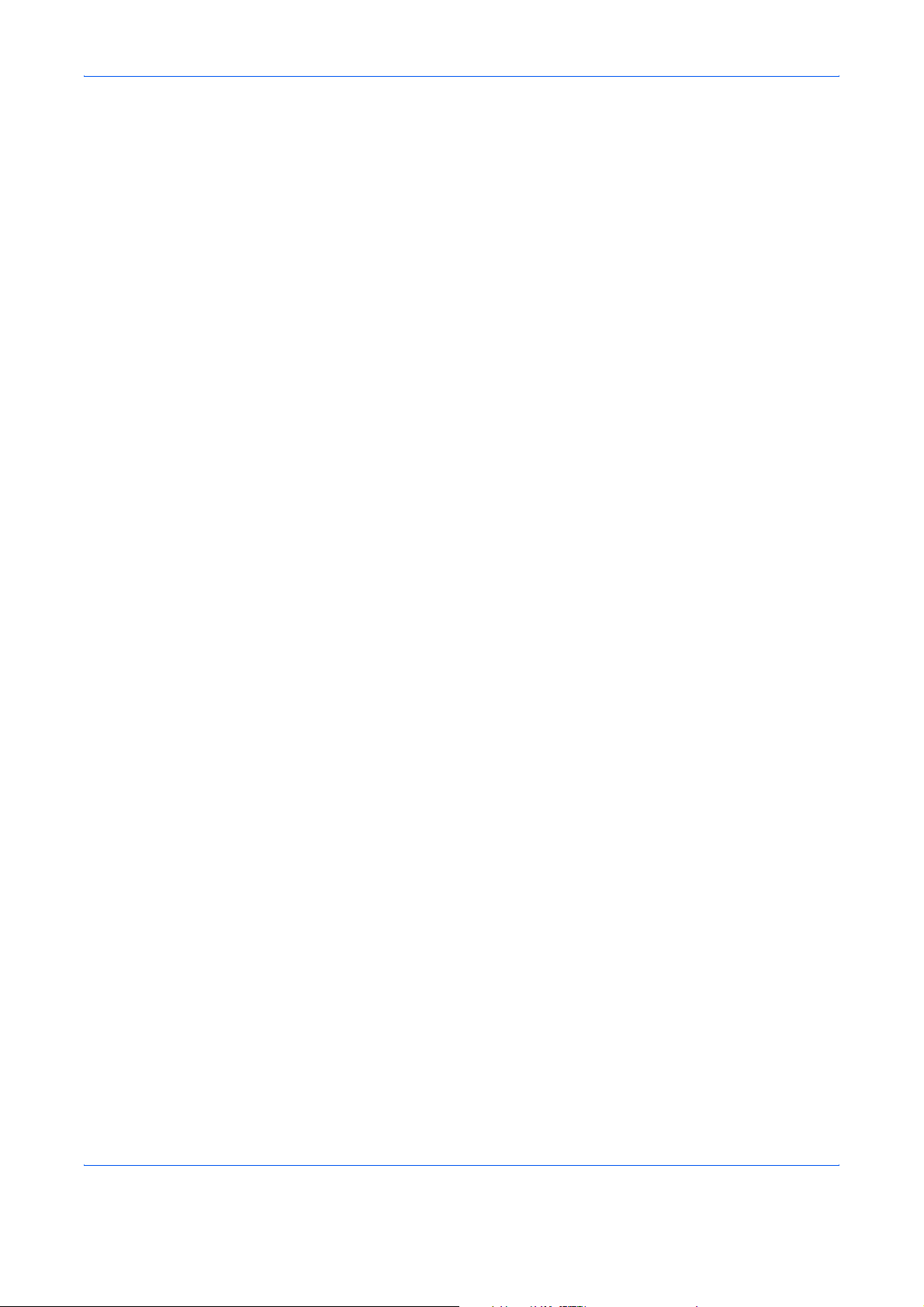
GPL/LGPL
Dette produkt indeholder (http://www.gnu.org/licenses/gpl.html) og/eller LGPL (http://www.gnu.org/licenses/
lgpl.html) software som en del af produktets firmware. Du kan få kildekoden, og du har tilladelse til at kopiere,
distribuere og ændre produktet i overensstemmelse med betingelserne fra GPL/LGPL.
Open SSL License
Copyright (c) 1998-2006 The OpenSSL Project. All rights reserved.
Redistribution and use in source and bina ry forms, with or without modification, are pe rmitted pr ovided that the
following conditions are met:
1 Redistributions of source code must retain the above copyright notice, this list of conditions and the
following disclaimer.
2 Redistributions in binary form must reproduce the above copyright notice, this list of conditions and the
following disclaimer in the documentation and/or other materials provided with the distribution.
3 All advertising materials mentioning features or use of this software must display the following
acknowledgment:
“This product includes software developed by th e Op enSSL Project for use in the OpenSSL Toolkit. (http:/
/www.openssl.org/)“
4 The names “OpenSSL Toolkit” and “OpenSSL Project” must not be used to endorse or promote products
derived from this software without prior written permission.
For written permission, please contact openssl-core@openssl.org.
5 Products derived from this software may not be called “OpenSSL” nor may “OpenSSL” appear in their
names without prior written permission of the OpenSSL Project.
6 Redistributions of any form whatsoever must ret a in the following acknowledgment: “This product includes
software developed by the OpenSSL Project for use in the OpenSSL Toolkit (http://www.openssl.org/)”
THIS SOFTWARE IS PROVIDED BY THE OpenSSL PROJECT “AS IS” AND ANY EXPRESSED OR IMPLIED
WARRANTIES, INCLUDING, BUT NOT LIMITED TO, THE
IMPLIED WARRANTIES OF MERCHANTABILITY AND FITNESS FOR A PARTICULAR PURPOSE ARE
DISCLAIMED. IN NO EVENT SHALL THE OpenSSL PROJECT OR ITS CONTRIBUTORS BE LIABLE FOR
ANY DIRECT, INDIRECT, INCIDENTAL, SPECIAL, EXEMPLARY, OR CONSEQUENTIAL DAMAGES
(INCLUDING, BUT NOT LIMITED TO, PROCUREMENT OF SUBSTITUTE GOODS OR SERVICES; LOSS OF
USE, DATA, OR PROFITS; OR BUSINESS INTERRUPTION) HOWEVER CAUSED AND ON ANY THEORY
OF LIABILITY, WHETHER IN CONTRACT, STRICT LIABILITY, OR TORT (INCLUDING NEGLIGENCE OR
OTHERWISE) ARISING IN ANY WAY OUT OF THE USE OF THIS SOFTWARE, EVEN IF ADVISED OF THE
POSSIBILITY OF SUCH DAMAGE.
x
Page 15

Original SSLeay License
Copyright (C) 1995-1998 Eric Young (eay@cryptsoft.com) All rights reserved.
This package is an SSL implementation written by Eric Young (eay@cryptsoft.com). The implementation was
written so as to conform with Netscapes SSL.
This library is free for commercial and non-commercial use as long as the following conditions are aheared to.
The following conditions apply to all code found in this distribution, be it the RC4, RSA, lhash, DES, etc., code;
not just the SSL code. The SSL documentation included with this distribution is covered by the same copyri ght
terms except that the holder is Tim Hudson (tjh@cryptsoft.com).
Copyright remains Eric Young’s, and as such any Copyright notices in the code are not to be removed.
If this package is used in a product, Eric Young should be given attribution as the author of the pa rts of the library
used.
This can be in the form of a textual message at program startup or in documentation (online or textual) pr ovided
with the package.
Redistribution and use in source and bina ry forms, with or without modification, are pe rmitted pr ovided that the
following conditions are met:
1 Redistributions of source code must retain the copyright notice, this list of conditions and the following
disclaimer.
2 Redistributions in binary form must reproduce the above copyright notice, this list of conditions and the
following disclaimer in the documentation and/or other materials provided with the distribution.
3 All advertising materials mentioning features or use of this software must display the following
acknowledgment:
“This product includes cryptographic software written by Eric Young (eay@cryptsoft.com)”
The word ‘cryptographic’ can be left out if the rouines from the library being used are not cryptographic
related :-).
4 If you include any Windows specific code (or a derivative thereof) from the apps directory (application
code) you must include an acknowledgment:
“This product includes software written by Tim Hudson (tjh@cryptsoft.com)”
THIS SOFTWARE IS PROVIDED BY ERIC YOUNG “AS IS” AND ANY EXPRESS OR IMPLIED
WARRANTIES, INCLUDING, BUT NOT LIMIT ED TO, THE IMPLIED WARRANTIES OF MERCHANTABILITY
AND FITNESS FOR A PARTICULAR PURPOSE ARE DISCLAIMED. IN NO EVENT SHALL THE AUTHOR OR
CONTRIBUTORS BE LIABLE FOR ANY DIRECT, INDIRECT, INCIDENTAL, SPECIAL, EXEMPLARY, OR
CONSEQUENTIAL DAMAGES (INCLUDING, BUT NOT LIMITED TO, PROCUREMENT OF SUBSTITUTE
GOODS OR SERVICES; LOSS OF USE, DATA, OR PROFITS; OR BUSINESS INTERRUPTION) HOWEVER
CAUSED AND ON ANY THEORY OF LIABILITY, WHETHER IN CONTRACT, STRICT LIABILITY, OR TORT
(INCLUDING NEGLIGENCE OR OTHERWISE) ARISING IN ANY WAY OUT OF THE USE OF THIS
SOFTWARE, EVEN IF ADVISED OF THE POSSIBILITY OF SUCH DAMAGE.
The licence and distribution terms for any publically available version or derivative of this code cannot be
changed. i.e. this code cannot simply be copied and put under another distribution licence [including the GNU
Public Licence.]
xi
Page 16

Monotype Imaging License Agreement
1 Software shall mean the digitally encoded, machine readable, scalable outline data as encoded in a
special format as well as the UFST Software.
2 You agree to accept a non-exclusive license to use the Software to reproduce and display we ights, styles
and versions of letters, numerals, characters and symbols (Typefaces) solely for your own customary
business or personal purposes at the address stated on th e registration card you return to Monotype
Imaging. Under the terms of this License Agreement, you have the right to use the Fonts on up to three
printers. If you need to have access to the fonts on more than three printers, you need to acquire a multiuser license agreement which can be obtained from Monotype Imaging. Mo notype Imaging retains all
rights, title and interest to the Software and Typefaces and no rights are granted to you other than a
License to use the Software on the terms expressly set forth in this Agreement.
3 To protect proprie tary rights of Monotyp e Im ag ing , yo u ag ree to main tain the Software an d othe r
proprietary information concerning the Typefaces in strict confidence and to establish reasonable
procedures regulating access to and use of the Software and Typefaces.
4 You agree not to duplicate or copy the Software or Typefaces, except that you may make one backup
copy. You agree that any such copy shall contain the same proprietary notices as those appearing on the
original.
5 This License shall continue until the last use of the Software and Typefaces, unless sooner terminated.
This License may be terminated by Monotype Imaging if you fail to comply with the terms of this License
and such failure is not remedied within thirty (30) days after notice from Monotype Imaging. When this
License expires or is terminated, you shall either return to Monotype Imaging or destroy all copies of the
Software and Typefaces and documentation as requested.
6 You agree that you will not modify, alter, disassemble, decrypt, reverse engineer or decompile the
Software.
7 Monotype Imaging warrants that for ninety (90) days after delivery, the Software will perform in
accordance with Monotype Imaging-published specifications, and the diskette will be free from defects in
material and workmanship. Monotype Imaging does not warrant that the Software is free from all bugs,
errors and omissions.
The parties agree that all other warranties, expressed or implied, including warranties of fitness for a
particular purpose and merchantability, are excluded.
8 Your exclusive remedy and the sole liability of Monotype Imaging in connection with the Software and
Typefaces is repair or replacement of defective parts, upon their return to Monotype Imaging.
In no event will Monotype Imaging be liable for lost profits, lost data, or any other incidental or
consequential damages, or any damag es cau sed by ab us e or misa pp lica tio n of the So ftware and
Typefaces.
9 Massachusetts U.S.A. law governs this Agreement.
10 You shall not sublicense, sell, le ase, or otherwise tra nsfer the Sof tware and/or Typefaces without the prior
written consent of Monotype Imaging.
11 Use, duplication or disclosure by the Government is subject to restrictions as set forth in the Rights in
Technical Data and Computer Software clause at FAR 252-227-7013, subdivision (b)(3)(ii) or
subparagraph (c)(1)(ii), as appropria te. Further use, duplication or disclosure is subject to restrictions
applicable to restricted rights software as set forth in FAR 52.227-19 (c)(2).
12 You acknowledge that you have read this Agreement, understand it, and agree to be bound by its terms
and conditions. Neither party shall be bound by any statement or representation not containe d in this
Agreement. No change in this Agreement is effective unless written and signed by properly authorized
representatives of each party. By opening this diskette package, you agree to accept the term s an d
conditions of this Agreement.
xii
Page 17

Knopflerfish License
This product includes software developed by the Knopflerfish Project.
http://www.knopflerfish.org
Copyright 2003-2010 The Knopflerfish Project. All rights reserved.
Redistribution and use in source and binary forms, with or without modification, are permitted provided that
the following conditions are met:
- Redistributions of source code must reta in the above copyright notice, this list of conditions and the following
disclaimer.
- Redistributions in binary form must reproduce the above copyright notice, this list of conditions and the
following disclaimer in the documentation and/or other materials provided with the distribution.
- Neither the name of the KNOPFLERFISH project nor the names of its contr ibutors may be used to endo rse
or promote products derived from this software without specific prior written permission.
THIS SOFTWARE IS PROVIDED BY THE COPYRIGHT HOLDERS AND CONTRIBUTORS “AS IS” AND ANY
EXPRESS OR IMPLIED WARRANTIES, INCLUDING, BUT NOT LIMITED TO, THE IMPLIED WARRANTIES
OF MERCHANTABILITY AND FITNESS FOR A PARTICULAR PURPOSE ARE DISCLAIMED. IN NO EVENT
SHALL THE COPYRIGHT OWNER OR CONTRIBUTORS BE LIABLE FOR ANY DIRECT, INDIRECT,
INCIDENTAL, SPECIAL, EXEMPLARY, OR CONSEQUENTIAL DAMAGES (INCLUDING, BUT NOT LIMITED
TO, PROCUREMENT OF SUBSTITUTE GOODS OR SERVICES; LOSS OF USE, DATA, OR PROFITS; OR
BUSINESS INTERRUPTION) HOWEVER CAUSED AND ON ANY THEORY OF LIABILITY, WHETHER IN
CONTRACT, STRICT LIABILITY, OR TORT (INCLUDING NEGLIGENCE OR OTHERWISE) ARISING IN ANY
WAY OUT OF THE USE OF THIS SOFTWARE, EVEN IF ADVISED OF THE POSSIBILITY OF SUCH
DAMAGE.
Apache License (Version 2.0)
Apache License
Version 2.0, January 2004
http://www.apache.org/licenses/
TERMS AND CONDITIONS FOR USE, REPRODUCTION, AND DISTRIBUTION
1 Definitions.
“License” shall mean the terms and conditions for use, reproduction, and distribution as defined by
Sections 1 through 9 of this document.
“Licensor” shall mean the copyright owner or entity authorized by the copyright owner that is granting the
License.
“Legal Entity” shall mean the union of the acting entity and all other entities that control, are controlled by,
or are under common control with that entity. For the purposes of this definition, “control” means (i) the
power, direct or indirect, to cause the direction or management of such entity, whether by contract or
otherwise, or (ii) ownership of fifty percent (50%) or more of the outstanding shares, or (iii) beneficial
ownership of such entity.
“You” (o r “Your”) shall mean an individual or Legal Entity exercising permissions gr an te d by this Lic en se .
“Source” form shall mean the preferred form for making modifications, including but not limited to software
source code, documentation source, and configuration files.
“Object” form shall mean any form resulting from mechanical transformation or translation of a Source
form, including but not limited to compiled object code, generated documentation, and conversions to
other media types.
xiii
Page 18

“Work” shall mean the work of authorship, whether in Source or Object form, made available under the
License, as indicated by a copyright notice that is included in or attached to the work (an example is
provided in the Appendix below).
“Derivative Works” shall mean any work, whether in Source or Object form, that is based on (or derived
from) the Work and for which the editorial revisions, annotations, elaborations, or other modifications
represent, as a whole, an original work of authorship. For the purposes of this License, Derivative Works
shall not include works that remain separable from, or merely link (or bind by name) to the interfaces of,
the Work and Derivative Works thereof.
“Contribution” shall mean any work of authorship, including the original version of the Work and any
modifications or additions to that Work or Derivative Works thereof, that is intentionally submitted to
Licensor for inclusion in the Work by the copyright owner or by an individual or Legal Entity authorized to
submit on behalf of the copyright owner. For the purposes of this definition, “submitted” means any form of
electronic, verbal, or written communication sent to the Licensor or its representatives, including but not
limited to communication on electronic mailing lists, source code control systems, and issue tracking
systems that are managed by, or on behalf of, the Licensor for the purpose of discussing and improving
the Work, but excluding communication that is conspicuously marked or otherwise designated in writing
by the copyright owner as “Not a Contrib ut ion .”
“Contributor” shall mean Licensor and any individual or Legal Entity on behalf of wh om a Contribu tion has
been received by Licensor and subsequently incorporated within the Work.
2 Grant of Copyright License. Subject to the terms and conditions of this License, each Contributor hereby
grants to You a perpetual, worldwide, non-exclusive, no-charge, royalty-free, irrevocable copyright license
to reproduce, prepare Derivative W orks of, publicly display, publicly perform, sublicense, and distribute the
Work and such Derivative Works in Source or Object form.
3 Grant of Patent License. Subject to the terms and conditions of this License, each Contributor hereby
grants to Y ou a perpetual, worldwide, non-exclusive, no-charge, royalty-free, irrevocable (except as stated
in this section) patent license to make, have made, use, offer to sell, sell, import, and otherwise transfer
the Work, where such license applies only to those patent claims licensable by such Contributor that are
necessarily infringed by their Contribution(s) alone or by combination of their Contribution(s) with the Work
to which such Contribution(s) was submitted. If Y ou institute patent litigation against any entity (i ncluding a
cross-claim or counterclaim in a lawsuit) alleging that the Work or a Contribution incorporated within the
Work constitutes direct or contributory patent infringement, then any patent licenses granted to You under
this License for that Work shall terminate as of the date such litigation is filed.
4 Redistribution. You may reproduce and distribute copies of the Work or Derivative Works thereof in any
medium, with or without modifications, and in Source or Object form, provided that You meet the following
conditions:
(a)You must give any other recipients of the Work or Derivative Works a copy of this License; and
(b)You must cause any modified files to carry prominent notices stating that You changed the files; and
(c)You must retain, in the Source form of any Derivative Works that You distribute, all copyright, patent,
trademark, and attribution notices from the Source form of the Work, excluding those notices that do
not pertain to any part of the Derivative Works; and
(d)If the Work includes a “NOTICE” text file as part of its distribution, then any Derivative Works that You
distribute must include a readable copy of the attribution notices contained within such NOTICE file,
excluding those notices that do not pertain to any part of the Derivative Works, in at least one of the
following places: within a NOTICE text file distributed as part of the Derivative Works; within the Source
form or documentation, if provided along with the Derivative Works; or, within a display generated by
the Derivative Works, if and wherever such third-party notices normally appear. The contents of the
NOTICE file are for informational purposes only and d o not modify the License. You may add Your own
attribution notices within Derivative Works that You distribute, alongside or as an addendum to the
NOTICE text from the Work, provided that such additional attribution notices cannot be construed as
modifying the License.
xiv
Page 19

You may add Your own copyright statement to Your modifications and may provide additional or different
license terms and conditions for use, reproduction, or distribution of Your modifications, or for any such
Derivative Works as a whole, provided Your use, reproduction, and distribution of the Work otherwise
complies with the conditions stated in this License.
5 Submission of Contributions. Unless You explicitly state otherwise, any Contribution intentionally
submitted for inclusion in the Work by You to the Licensor shall be under the terms and conditions of this
License, without any additional terms or conditions. Notwithstanding the above, nothing herein shall
supersede or modify the terms of any separate license agreement you may have executed with Licensor
regarding such Contributions.
6 Trademarks. This License does not grant permission to use the trade names, trademarks, service marks,
or product names of the Licensor, except as required for reasonable and customary use in describing the
origin of the Work and reproducing the content of the NOTICE file.
7 Disclaimer of Warranty. Unless required by applicable law or agreed to in writing, Licensor provides the
Work (and each Contributor provides its Contributions) on an “AS IS” BASIS, WITHOUT WARRANTIES
OR CONDITIONS OF ANY KIND, either express or implied, including, without limitation, any warranties or
conditions of TITLE, NON-INFRINGEMENT, MERCHANTABILITY , or FITNESS FOR A PARTICULAR
PURPOSE. You are solely responsible for determining the appropriateness of using or redistributing the
Work and assume any risks associated with Your exercise of permissions under this License.
8 Limitation of Liability. In no event and under no legal theory, whether in tort (including negligence),
contract, or otherwise, unless required by applicable law (such as deliberate and grossly negligent a cts) or
agreed to in writing, shall any Contributor be liable to You for damages, including any direct, indirect,
special, incidental, or consequential damages of any character arising as a result of this License or out of
the use or inability to use the Work (including but not limited to damages for loss of goodwill, work
stoppage, computer failure or malfunction, or any and all other commercial damages or losses), even if
such Contributor has been advised of the possibility of such damages.
9 Accepting Warranty or Additional Liability. While redistributing the Work or Derivative Works thereof, You
may choose to offer, and charge a fee for, acceptance of support, warranty, indemnity, or other liability
obligations and/or rights consistent with this License. Ho wever , in a ccepting such obligations, You may act
only on Your own behalf and on Your sole responsibility, not on behalf of any other Contributor, and only if
You agree to indemnify, defend, and hold each Contributor harmless for any liability incurred by, or claims
asserted against, such Contributor by reason of your accepting any such warranty or additional liability.
END OF TERMS AND CONDITIONS
APPENDIX: How to apply the Apache License to your work.
To apply the Apache License to your work, attach the following boilerplate notice, with the fields enclosed by
brackets “[]” replaced with your own identifying information. (Don't include the brackets!) The text should be
enclosed in the appropriate comment syntax for the file format. We also recommend that a file or class
name and description of purpose be included on the same “printed page” as the copyright notice for easier
identification within third-party archives.
Copyright [yyyy] [name of copyright owner]
Licensed under the Apache License, Version 2.0 (the “License”); you may not use this file except in compliance
with the License. You may obtain a copy of the License at
http://www.apache.org/licenses/LICENSE-2.0
Unless required by applicable law or agreed to in writing, software distributed under the License is distributed
on an “AS IS” BASIS, WITHOUT WARRANTIES OR CONDITIONS OF ANY KIND, either express or implied.
See the License for the specific language governing permissions and limitations under the License.
xv
Page 20

Energisparetilstand
Maskinen er udstyret med en Lavt strømniveau-tilstand, hvor energiforbruget reduceres, når der er gået en
vis tid, efter maskinen sidst blev anvendt. Maskinen er også udstyret med Dvale-tilstanden, hvor printer- og
faxfunktionerne er i venteposition, mens energiforbruget reduceres til et minimum, når maskine n ikke har været
i brug i et vist stykke tid.
Lavt strømniveau-tilstand
Lavt strømniveau-tilstanden aktiveres automatisk, når maskinen har været ubenyttet i 2 minutter. Det tidsrum,
der skal gå uden aktivitet, før Lavt strømniveau-tilstanden aktiveres, kan forlænges. Se Lavt strømniveau-
tilstand og Automatisk lavt strømniveau-tilstand på side 2-9 for yderligere oplysninger.
Dvale
Dvaletilstanden aktiveres automatisk, når maskinen har været ube nyttet i 6 0 minutter. De t tidsrum, der ska l gå
uden aktivitet, før Dvaletilstanden aktiveres, kan forlænges. Se Dvale og Automatisk dvale på side 2-10 for
yderligere oplysninger.
Funktioner til automatisk 2-sidet kopiering
Maskinen har 2-sidet kopiering som standardfunktion. Ved f.eks. at kopiere to 1-sidede originaler på et enkelt
ark papir kan papirforbruget reduceres. Se Duplex på side 3-12 for yderligere oplysninger.
Papirgenbrug
Maskinen understøtter genbrugspapir, der mindsker miljøbelastningen. Du kan få oplysninger om anbefalede
papirtyper af din forhandler eller servicetekniker.
Energy Star-programmet (ENERGY STAR®)
Vi har som deltagervirksomhed i det internationale Energy Star-program fastslået, at denne
maskine overholder de standarder, der er fastlagt i programmet.
xvi
Page 21

Om denne betjeningsvejledning
Denne betjeningsvejledning indeholder følgende kapitler:
Kapitel 1 - Maskinens dele
Beskriver maskinens dele og tasterne på betjeningspanelet.
Kapitel 2 - Klargøring inden brug
Beskriver ilægning af papir, placering af originaler, tilslutning af maskinen og nødvendige indstillinger, inden
maskinen tages i brug.
Kapitel 3 - Grundlæggende brug
Beskriver, hvordan du foretager almindelig kopiering, udskrivning og scanning.
Kapitel 4 - Vedligeholdelse
Beskriver rengøring og udskiftning af tonerbeholder.
Kapitel 5 - Problemløsning
Vejledning i håndtering af fejlmeddelelser, papirstop og andre problemer.
Tillæg
Viser maskinens specifikationer.
Indeholder en oversigt over det tilbehør, der findes til maskinen.
Indeholder oplysninger om medietyper og papirformater.
xvii
Page 22
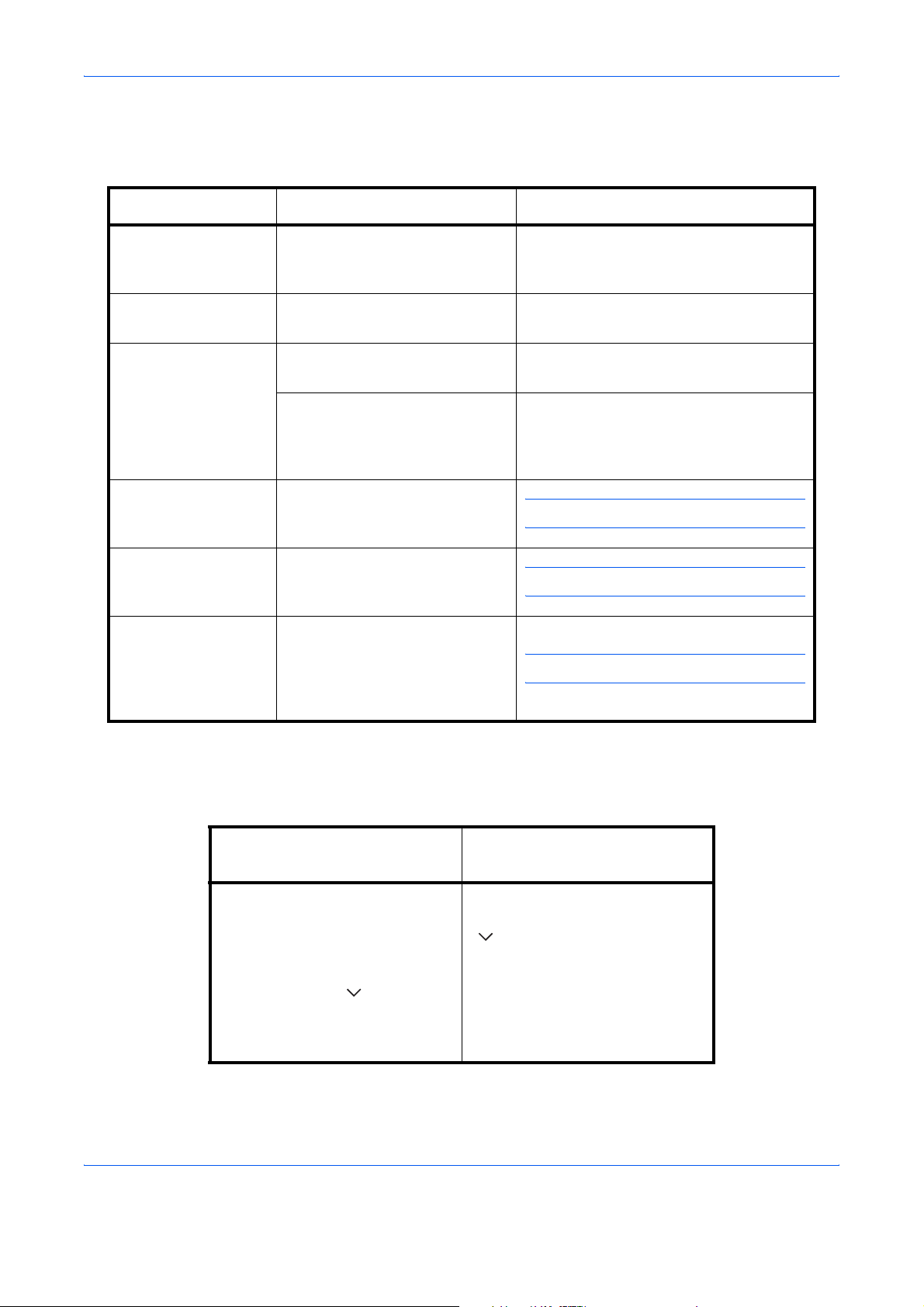
Konventioner i denne vejledning
Følgende konventioner bruges afhængigt af beskrivelsen.
Konventioner Beskrivelse Eksempel
Fed Angiver en tast på
betjeningspanelet eller en
computerskærm.
[Almindelig] Angiver taster på
berøringspanelet.
Kursiv Angiver en meddelelse, der
vises på berøringspanelet.
Bruges til at fremhæve et
nøgleord, en sætning eller
henvisninger til yderligere
oplysninger.
Bemærk Angiver supplerende
oplysninger eller funktioner som
reference.
Vigtigt Angiver elementer, som du skal
eller ikke må udføre, hvis du vil
undgå problemer.
Forsigtig Angiver hvad, der skal
overholdes for at undgå
personskade eller maskinfejl, og
hvordan disse situationer
håndteres.
Tryk på tasten Start.
Tryk på [OK].
Meddelelsen Klar til at kopiere vises.
Der findes flere oplysninger under Dvale
og Automatisk dvale på side 2-9.
BEMÆRK:
VIGTIGT:
FORSIGTIG:
Beskrivelse af betjeningsprocedure
I denne betjeningsvejledning beskrives, hvordan berøringspanelets betjenes:
Den egentlige fremgangsmåde
Tryk på [Kopier].
T
Tryk på [Næste] under Hurtig
opsætning.
T
Tryk to gange på [ ].
T
Tryk på [Skift] under
Originalbillede.
xviii
Beskrivelse i denne
Betjeningsvejledning
Tryk på [Kopier], [Næste] under
Hurtig opsætning, to gange på
[ ] og dernæst på [Skift] under
Originalbillede.
Page 23
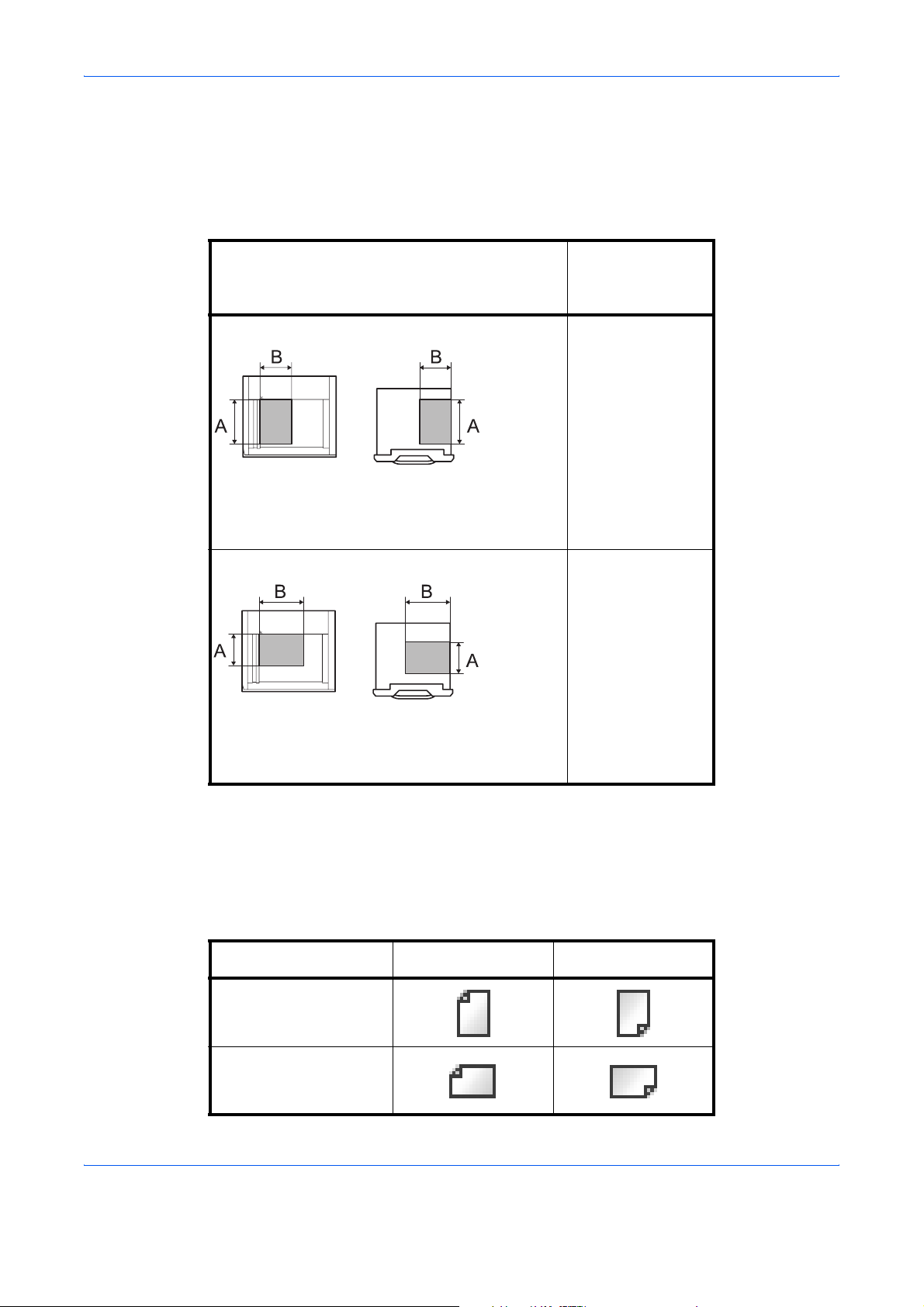
Originalstørrelse og papirformat
I dette afsnit beskrives, hvordan der i denne vejledning refereres til originalstørrelse eller papirformat.
Hvis et format kan placeres både lodret og vandret, f.eks. A4, B5 og Letter, angives vandret placering ved, at
bogstavet R føjes til papirformatets betegnelse.
Angiven
Placeringsretning
Stående A4, B5, A5, B6,
størrelse eller
angivet format *
A6, 16K, Letter,
Statement
Original
Dimension A på originalerne/papiret er længere
end B.
Liggende A4-R, B5-R, A5-R,
Original
Dimension A på originalerne/papiret er kortere
end B.
* Den originalstørrelse og det papirformat, der kan anvendes,
afhænger af den valgte funktion og kassette. Der findes flere
oplysninger på den side, der beskriver funktionen eller kassetten.
Papir
B6-R, A6-R, 16KR, Letter-R,
Statement-R
Papir
Ikoner på berøringspanelet
Følgende ikoner på berøringspanelet kan bruges til at angive originaler og papirets retning.
Placeringsretning Originaler Papir
Stående
Liggende
xix
Page 24

xx
Page 25

1 Maskinens dele
Dette kapitel beskriver maskinens dele og tasterne på betjeningspanelet.
• Betjeningspanel ..................................................................................1-2
• Maskine...............................................................................................1-4
1-1
Page 26
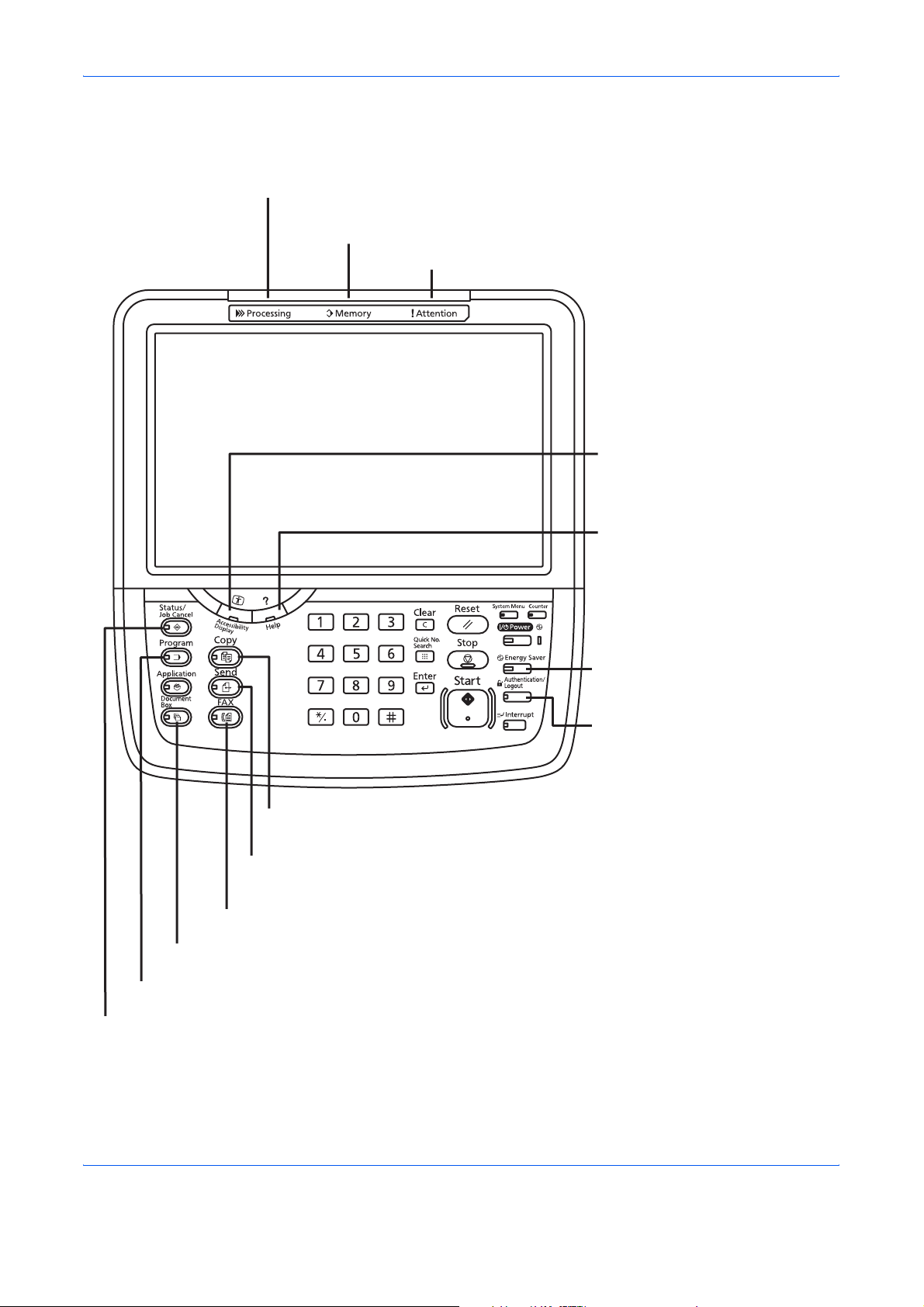
Betjeningspanel
Maskinens dele
Blinker under udskrivning, afsendelse og modtagelse af fax, afsendelse af
scanningsdata og modtagelse af udsk rivn in gs da ta .
Blinker, mens maskinen læser fra harddisk, fax eller USBhukommelsen (multifunktionselement).
Tændes eller blinker, hvis der sker en fejl og et job standses.
Forstørrer berøringspanelet i
skærmbilledet til kopiering eller
skærmbilledet til afsendelse.
Viser skærmbilledet til kopiering.
Viser skærmbilledet til afsendelse.
Alternativt kan du ændre til skærmbilledet til visning af adressebog.
Viser skærmbilledet FAX.
Viser dokumentboks-skærmbilledet.
Viser hjælp vejledningen.
Indstiller maskinen til Lavt
strømniveau-tilstand.
Afslutter (logger ud af)
skærmbilledet Administration.
Viser program-skærmbilledet.
Viser skærmbilledet Status/Annuller job.
1-2
Page 27
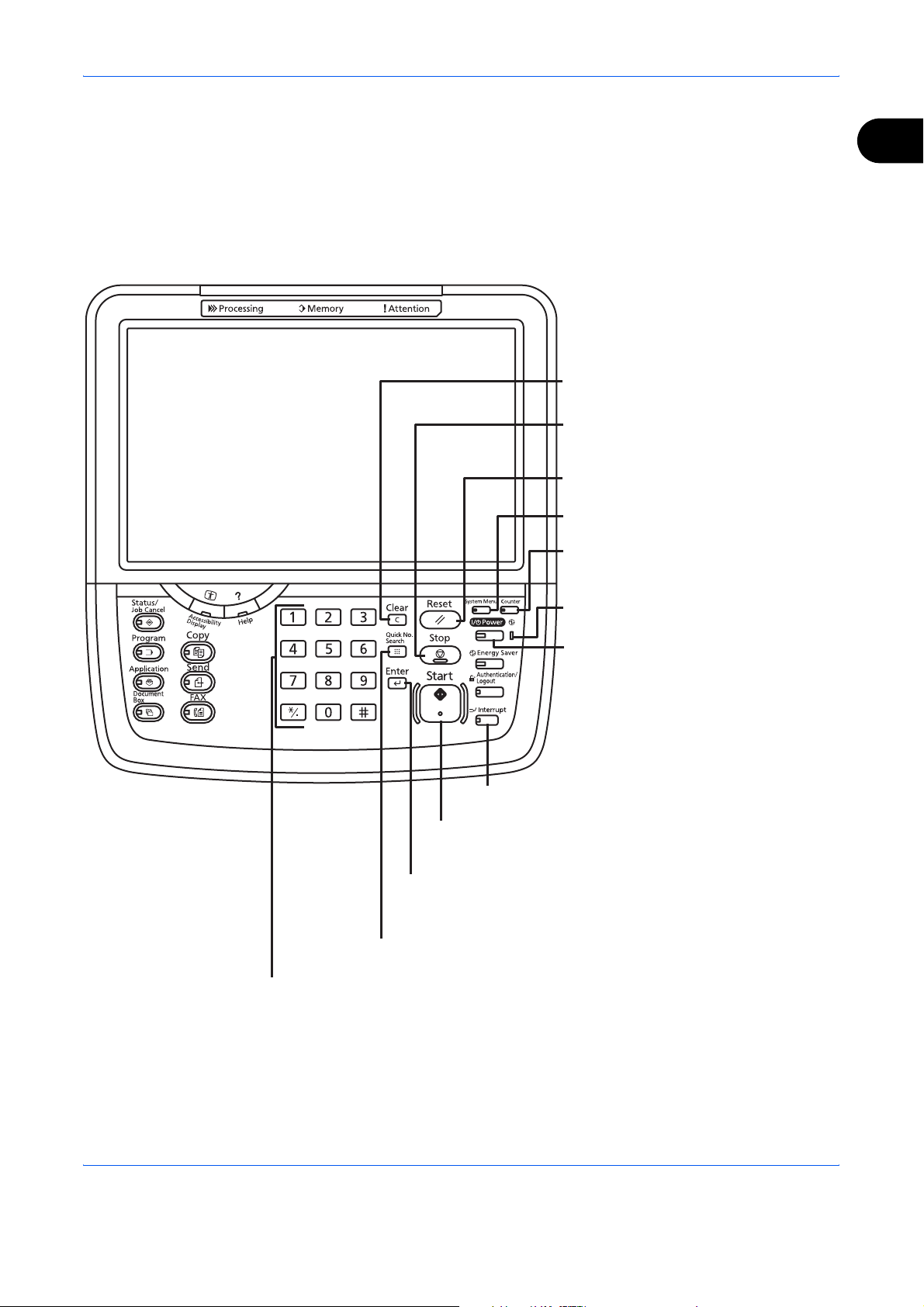
Maskinens dele
Fjerner indtastede tal og tegn.
Pauser det igangværende
udskrivningsjob.
Genetablerer standardindstillingerne.
1
Viser skærmbilledet til afbrydelse af kopiering.
Starter kopiering og scanning samt behandlingen i
forbindelse med indstilling.
Afslutter indtastningen med taltaster og afslutter skærmbilledet i
forbindelse med indstilling af funktioner. Funktionen er tilknyttet
[OK] på skærmbilledet.
Indlæser destinationer, som allerede er registreret, og programmer
til afsendelse.
Taltaster. Indtaster tal og symboler.
Viser System Menu.
Viser antallet af udskrevne ark og
antallet af scannede sider.
Tændes, når der er sluttet strøm til
maskinen.
Indstiller maskinen til Dvaletilstand.
Afbryder Dvale, hvis Dvaletilstanden
er aktiveret.
1-3
Page 28
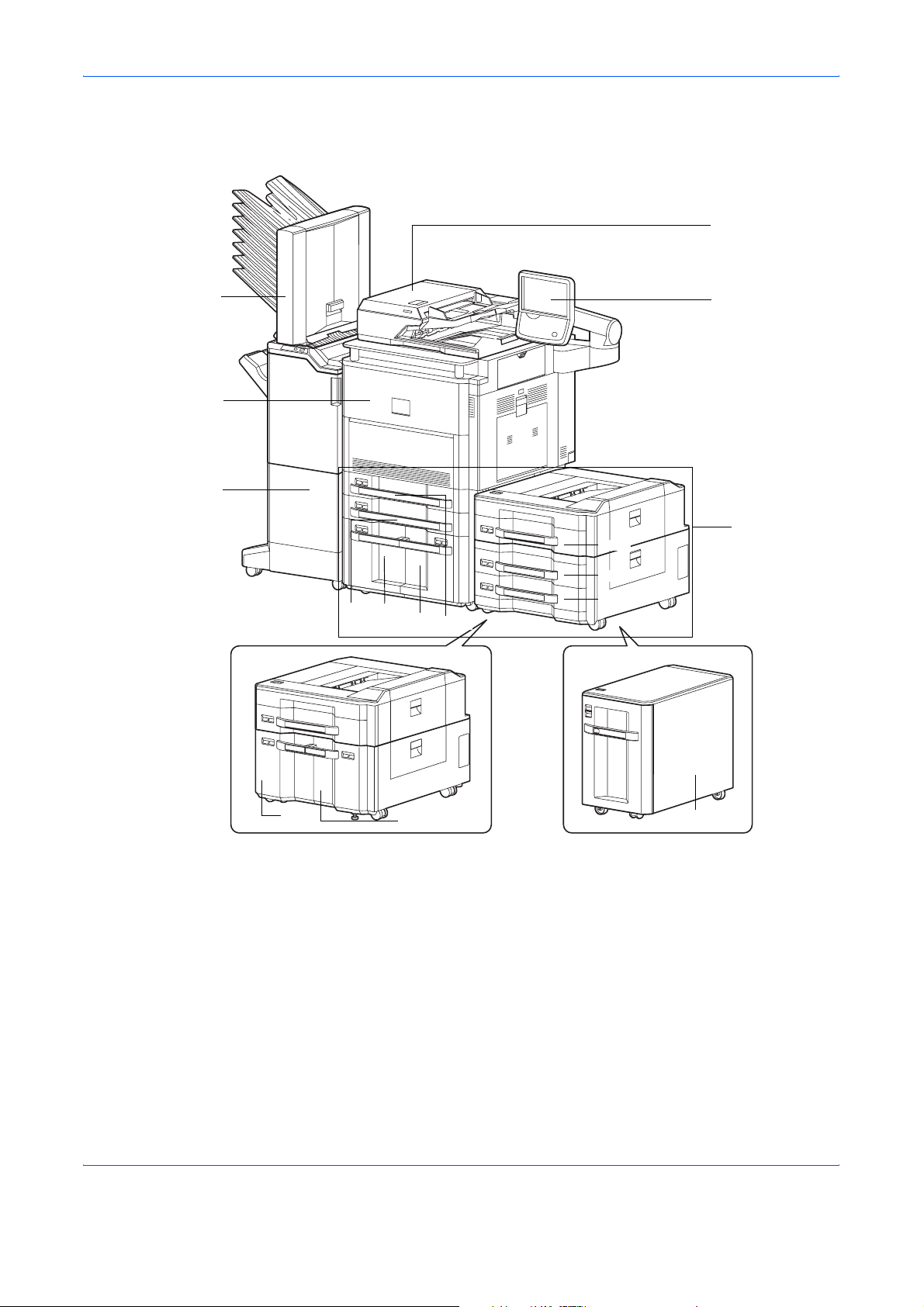
Maskine
Maskinens dele
4
1
2
3
6-e
6-f
6-b
6-c
6-c
6-a
6-g
5
6
6-j
6-i
1 Postkasse (tilbehør)
2 Frontdæksel
3 Efterbehandler (tilbehør)
4 Dokumentføder
5 Betjeningspanel
6 Kassette 1 til 7 (kassette 5 til 7 er tilbehør)
• 6-a: Kassette 1 • 6-b: Kassette 2 • 6-c: Kassette 3 • 6-d: Kassette 4
• 6-e: Kassette 5 • 6-f: Kassette 6 • 6-g: Kassette 7
• 6-h: Kassette 5 • 6-i: Kassette 6 • 6-j: Kassette 7
1-4
6-h
Page 29
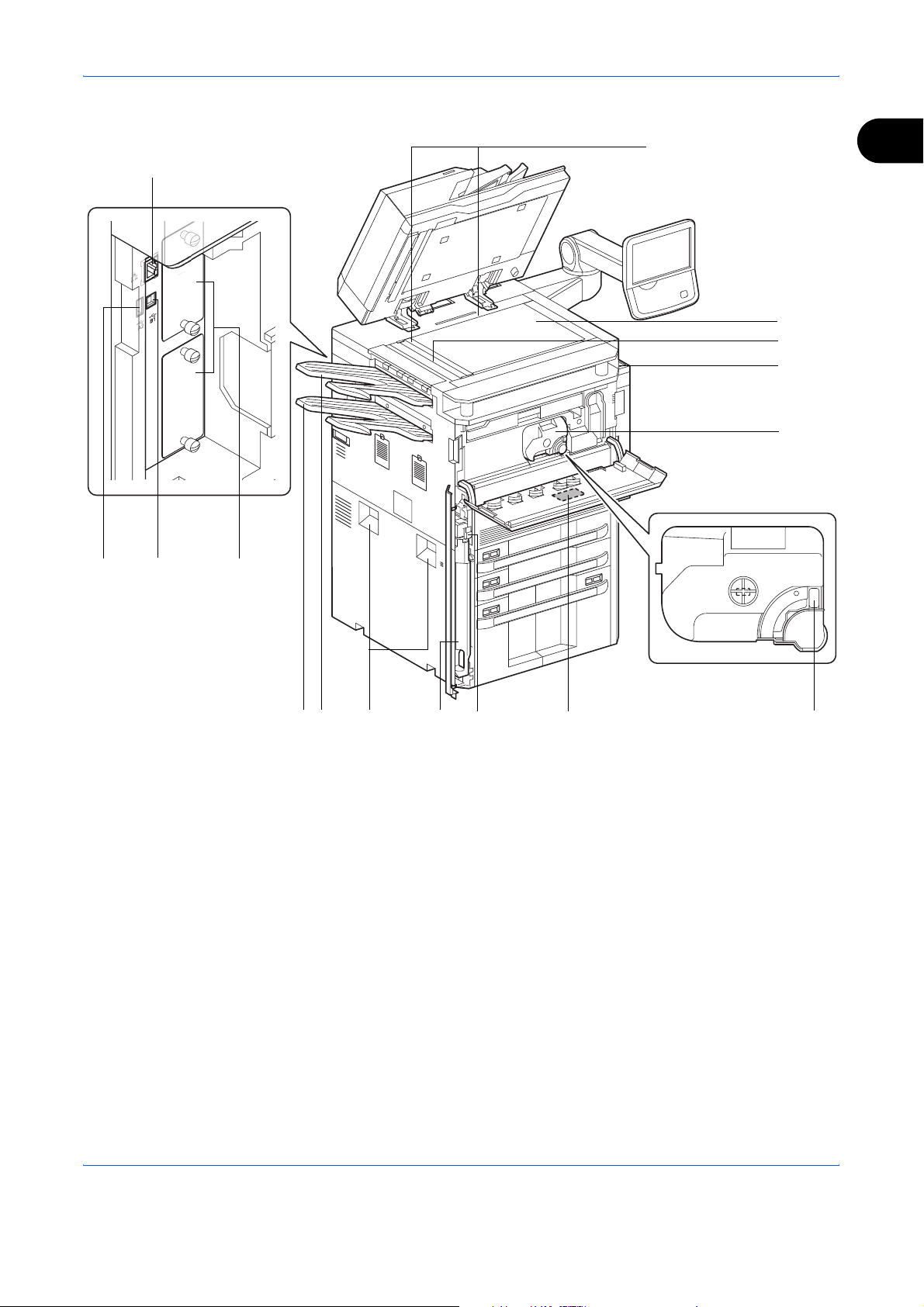
Maskinens dele
7
89
10
11
1
12
13
14
15
17
16
7 Netværksinterfacestik
8 USB-port (A2)
9 Stik til USB-interface (B1)
10 Interface til tilbehør
11 Indikatorplader for originalstørrelse
12 Glasplade
13 Glaspanel
14 Klemmeholder
15 Tonerbeholder (Black)
16 Nederste venstre bakke
17 Øverste venstre bakke
18 Håndtag
18
19
20 22
21
19 Beholder til brugt toner
20 Udløserknap
21 Rengøringsbørste
22 Udløserhåndtag til tonerbeholder
1-5
Page 30
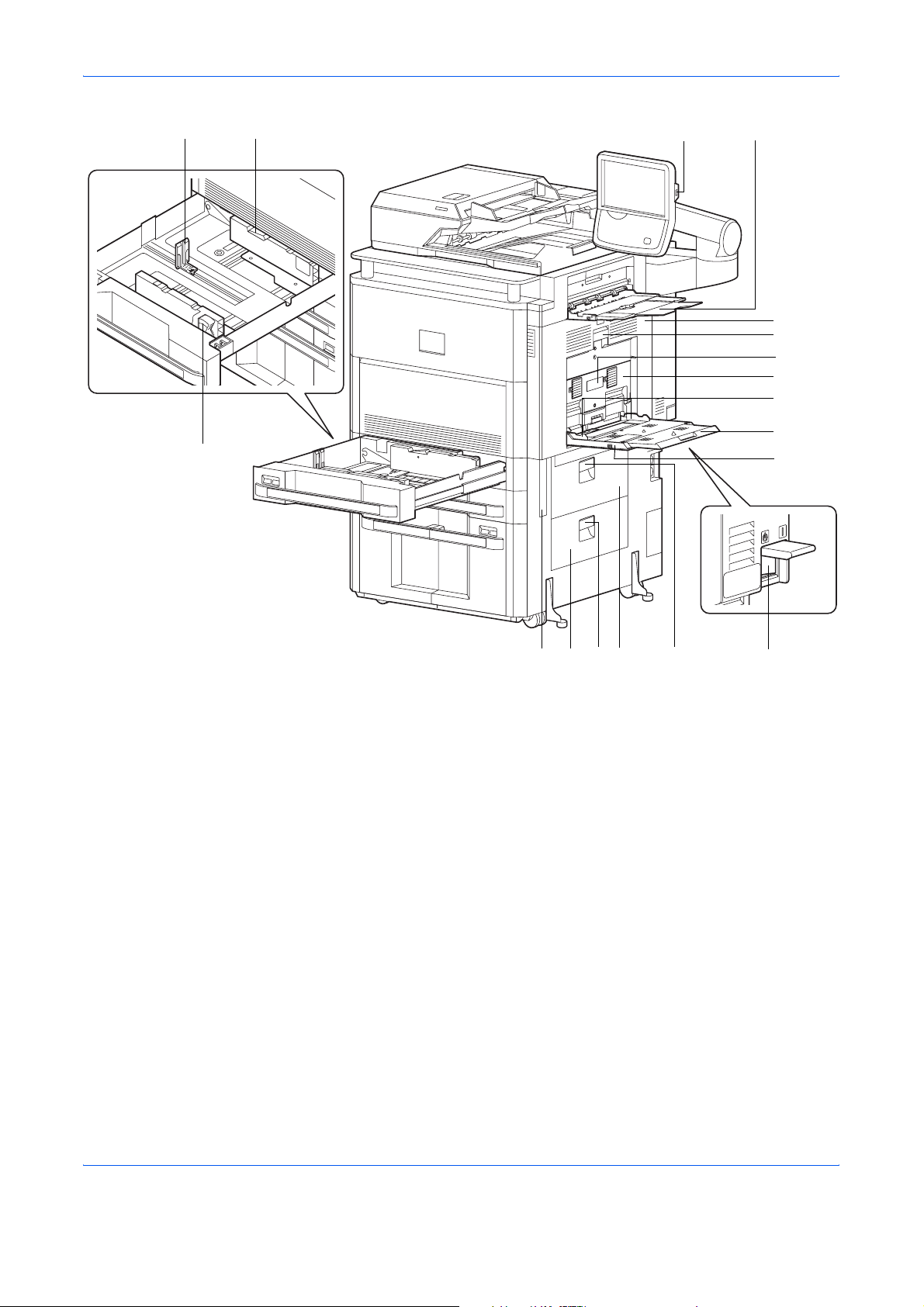
Maskinens dele
23 24
25
26
27
28
29
30
31
32
33
34
23 Justeringsstyr for papirlængde
24 (Styr for papirbredde) Lås
25 Justeringsstyr for papirbredde
26 USB-port (A1)
27 Højre bakke
28 Højre dæksel 1
29 Håndtag til højre dæksel 1
30 Håndtag til højre dæksel 2
31 Højre dæksel 2
32 Styr for papirbredde
33 Støttebakke til multifunktionsbakken
34 Multifunktionsbakke
35 Håndtag
35
36 37 38 39
36 Højre dæksel 4
37 Håndtag til højre dæksel 4
38 Højre dæksel 3
39 Håndtag til højre dæksel 3
40 Hovedafbryder
40
1-6
Page 31

2 Klargøring inden brug
Dette kapitel beskriver, hvordan maskinen gøres klar til brug første gang, samt
fremgangsmåden ved ilægning af papir og originaler.
• Kontrol af tilbehøret.............................................................................2-2
• Tilslutning af kabler.............................................................................2-4
• Tænding/slukning................................................................................2-7
• Lavt strømniveau-tilstand og Automatisk lavt strømniveau-tilstand....2-9
• Dvale og Automatisk dvale ...............................................................2-10
• Justering af betjeningspanelets vinkel..............................................2-10
• Skift af sprog på display [Sprog] .......................................................2-11
• Indstilling af dato og klokkeslæt........................................................2-12
• Opsætning af netværk (LAN-kabel forbindelse)................................2-13
• Embedded Web Server RX (indstillinger til e-mail)...........................2-16
• Ilægning af papir...............................................................................2-20
• Ilægning af originaler ........................................................................2-37
2-1
Page 32

Klargøring inden brug
Kontrol af tilbehøret
Kontrollér, at følgende tilbehør medfølger.
• Safety Guide
• Quick Guide
• Dvd (Product Library)
• Cd-rom (TWAIN-kompatibelt program)*
* Dette tilbehør medfølger ikke i visse lande og regioner.
Dokumenter på den medfølgende dvd
Følgende dokumenter ligger på den medfølgende dvd (Product Library). Disse kan bruges efter behov.
Dokumenter
Betjeningsvejledning (denne vejledning)
FAX Operation Guide
Card Authentication Kit (B) Operation Guide
Data Security Kit (E) Operation Guide
Embedded Web Server RX Operation Guide
Printer Driver User Guide
Network FAX Driver Operation Guide
Network Tool for Direct Printing Operation Guide
Network Print Monitor User Guide
File Management Utility User Guide
2-2
Page 33

Klargøring inden brug
Klargøring af nødvendige kabler
Maskinen kan tilsluttes pc'en via følgende interfaces. Klargør de nødvendige kable r til det in te rface, d u ønsker
at bruge.
Tilgængelige standard-interfaces
Funktion Interface Nødvendigt kabel
Printer/scanner
/netværksfax*
Printer USB-interface USB 2.0-kompatibelt kabel
* Funktionen er tilgængelig, når der anvendes en fax (tilbehør). Der
kan læses mere om netværksfaxen i Fax System (V) Operation
Guide.
2
Netværksinterface LAN (10BASE-T, 100BASE-
TX eller 1000BASE-T,
beskyttet)
(Hi-speed USB-kompliant,
maks. 5,0 meter, beskyttet)
2-3
Page 34

Tilslutning af kabler
Tilslutning af LAN-kabel (tilbehør)
Følg fremgangsmåden nedenfor for at tilslutte et LAN-kabel til maskinen.
1 Når strømmen til maskinen er tilsluttet, skal du først
trykke på tasten Power på betjeningspanelet.
Kontrollér, at indikatorerne Power, Processing og
Memory er slukket. Sluk derefter for maskinen på
hovedafbryderen.
Kontrollér, at alle
andre lamper end
denne er slukket.
Klargøring inden brug
2 F jern dækslerne fra maskinen begyndende fra
toppen.
2-4
Page 35

Klargøring inden brug
3 Slut LAN-kablet til netværksinterfacets konnektor
på venstre side af maskinen.
4 Fastgør kablet i rillen.
2
5 F astgør dækslerne begyndende fra bunden. Sørg
for, at kablet ikke klemmes.
6 Forbind kablets anden ende til hub'en.
7 Tænd maskinen, og konfigurér netværket. For
nærmere detaljer kan du se Opsætning af netværk
(LAN-kabel forbindelse) på side 2-13.
2-5
Page 36

Klargøring inden brug
Tilslutning af strømkabel
Tilslut den ene ende af det medfølgende strømkabel til maskinen og den anden ende til en stikkontakt.
VIGTIGT: Brug kun det strømkabel, som leveres sammen med maskinen. 120 V specifikationsmodellen
benytter to medfølgende strømkabler.
2-6
Page 37

Tænding/slukning
Tænding
Klargøring inden brug
Når strømindikatoren er tændt... (Genoprettelse fra Dvaletilstand)
Tryk på tasten Power.
Når hovedafbryderens indikator er slukket ...
Løft dækslet til hovedafbryderen, og tænd for maskinen
på hovedafbryderen.
2
BEMÆRK: Hvis Data Security Kit (tilbehør) er installeret, vil der muligvis blive vist en meddelelse på
displayet, som angiver, at sikkerhedsfunktionen er blevet aktiveret. Det vil tage tid at starte op, når der tændes
for maskinen.
VIGTIGT: Når du slukker på hovedafbryderen, må den ikke tændes igen med det samme. Vent mindst 5
sekunder, og tænd derefter på hovedafbryderen.
2-7
Page 38

Klargøring inden brug
Slukning
Inden du slukker på hovedafbryderen, skal du trykke på tasten Power på betjeningspanelet. Sørg for, at
indikatorerne Power, Processing og Memory er slukkede, inden der slukkes på hovedafbryderen.
Se Lavt strømniveau-tilstand og Automatisk lavt strømniveau-tilstand på side 2-9, og Dvale og Automatisk
dvale på side 2-10, hvis du ikke vil slukke på hovedafbryderen.
FORSIGTIG: Harddisken kan være i gang, når indikatorerne Power, Processing eller Memory er tændt eller
blinker. Slukning på hovedafbryderen, mens harddisken er i gang, kan beskadige den.
Kontrollér, at alle
andre lamper end
denne er slukket.
Hvis maskinen ikke skal bruges i længere tid
FORSIGTIG: Sluk maskinen på hovedafbryderen, hvis maskinen ikke skal benyttes i en bestemt
periode (eksempelvis om natten). Fjern af sikkerhedsmæssige årsager stikket fra stikkontakten, hvis
maskinen ikke skal benyttes i en længere periode (eksempelvis i løbet af en ferie). Bemærk, at
faxtransmission og -modtagelse afbrydes, når strømmen kobles fra maskinen, hvis faxtilbehøret er
installeret.
FORSIGTIG: Fjern papiret fra kassetterne, og pak det ind i originalemballagen for at beskytte det mod fugt.
2-8
Page 39

Klargøring inden brug
Lavt strømniveau-tilstand og Automatisk lavt strømniveau-tilstand
Lavt strømniveau-tilstand
Tryk på tasten Energy Saver for at aktivere Lavt
strømniveau-tilstanden. Berøringspanelet og alle
indikatorer på betjeningspanelet slukkes for at spare på
strømmen, bortset fra indikatorerne Energy Saver,
Power og hovedafbryderens indikator. Denne status
kaldes for Lavt strømniveau-tilstand.
Hvis der modtages udskrivningsdata i Lavt
strømniveau-tilstanden, tænder maskinen automatisk
og begynder udskrivningen.
Hvis der modtages faxdata i Lavt strømniveautilstanden, når faxen (tilbehør) anvendes, tænder
maskinen automatisk og begynder udskrivningen.
Gør et af følgende for genoptagelse. Maskinen vil være
klar i løbet af 30 sekunder.
• Tryk på en hvilken som helst tast på
betjeningspanelet.
• Åbn dokumentføderen.
• Anbring originaler i dokume ntføderen.
Bemærk, at særlige forhold i omgivelserne
(eksempelvis ventilation) kan forlænge maskinens
reaktionstid.
2
Automatisk lavt strømniveau-tilstand
Hvis Automatisk lavt strømniveau-tilstand er valgt, skifter maskinen til Lavt strømniveau-tilstand, når den har
stået ubenyttet i et vist tidsrum. Dette tidsrum er som standard 2 minutter.
2-9
Page 40

Dvale og Automatisk dvale
Dvale
Klargøring inden brug
Tryk på tasten Power for at aktivere Dvaletilstanden.
Berøringspanelet og alle indikatorer på
betjeningspanelet på nær strømindikatoren slukker for
at spare på strømmen. Denne status kaldes for Dvale.
Hvis der modtages udskrivningsdata i Dvaletilstanden,
vil udskrivningen blive udført, men berøringspanelet
forblive slukket.
Når der benyttes en fax (tilbehør), vil modtagne fax data
også blive udskrevet, mens betjeningspanelet er
slukket.
Tryk på tasten Power for at afslutte Dvaletilstanden.
Maskinen vil være klar i løbet af 30 sekunder.
Bemærk, at særlige forhold i omgivelserne
(eksempelvis ventilation) kan forlænge maskinens
reaktionstid.
Automatisk dvale
Hvis Automatisk dvale er valgt, skifter maskinen til Dvale, når den har stået ubenyttet i et vist tidsrum i Lavt
strømniveau-tilstand. Dette tidsrum er som standard 60 minutter.
Justering af betjeningspanelets vinkel
Betjeningspanelets vinkel kan justeres som vist til
venstre.
2-10
Page 41

Skift af sprog på display [Sprog]
Vælg det sprog, der skal vises på berøringspanelet.
Klargøring inden brug
Benyt nedenstående fremgangsmåde for valg af sproget.
1 Tryk på tasten System Menu.
2 Tryk på [Fælles indstillinger] og dernæst på [Skift]
Fælles indstillinger - Sprog
Angiv det sprog, der skal bruges på berøringsskærmen.
English Deutsch Français
Nederlands Português
Status
Español Italiano
Afbryd OK
10/10/2010 10:10
3 Tryk på tasten for det sprog, du vil ben ytt e.
4 Tryk på [OK].
2
under Sprog.
Sproget på berøringspanelet vil nu blive ændret.
2-11
Page 42

Klargøring inden brug
Indstilling af dato og klokkeslæt
Følg fremgangsmåden nedenfor for at indstille dato og klokkeslæt under installationen.
Når du sender en e-mail vha. transmissionsfunktionen, vil datoen og klokkeslættet for denne indstilling blive
angivet i e-mailens overskrift. Indstil datoen, klokkeslættet og tidszonen i forhold til GMT for den lokalitet, hvor
maskinen anvendes.
BEMÆRK: Hvis administration af brugerlogon er aktiveret, skal du logge på som bruger med
administratorrettigheder for at kunne ændre indstillingerne. Hvis administration af brugerlogon er deaktiveret,
vises skærmbilledet til brugergodkendelse. Indt ast et bruge rnavn og adgang skode til logon, og tryk på [Logon].
Se den engelske betjeningsvejledning for standardbrugernavn og adgangskode til logon.
Sørg for at indstille tidsforskellen, inden du indstiller dato og klokkeslæt.
Hvis indstillingerne for dato/klokkeslæt ændres, kan prøvefunktionerne ikke benyttes. Se den engelske
betjeningsvejledning for yderligere oplysninger.
1 Tryk på tasten System Menu.
Dato/Timer - Tidszone
Angiv tidszone.
Vælg den lokalitet, der er tættest på dig.
-12:00 Den internationale datolinje (vest)
-11:00 Samoa
-11:00 UTC-tid -11
-10:00 Hawaii
-09:00 Alaska
-08:00 Baja Californien
Status
Dato/Timer - Dato/Klokkeslæt
Angiv dato og klokkeslæt.
2010
Tidszone
10 10
Afbryd
2 Tryk på [ ], [Dato/Timer] og dernæst på [Skift]
under Tidszone.
3 Vælg lokaliteten.
BEMÆRK: Tryk på [ ] eller [ ] for at få vist næste
lokalitet.
1/13
OK
10/10/2010 10:10
4 Tryk på [Til] eller [Fra] under Sommertid og
dernæst på [OK].
BEMÆRK: Indstillingen Sommertid vises ikke, hvis
du vælger en region, som ikke anvender sommertid.
5 Tryk på [Skift] under Dato/Klokkeslæt.
6 Indstil dato og klokkeslæt. Tryk på [+] eller [–] for
hver indstilling.
7 Tryk på [OK].
DagMånedÅr
Status
10 10 31
Afbryd
Off
SekundMinutTime
OK
10/10/2010 10:10
2-12
Page 43

Klargøring inden brug
Opsætning af netværk (LAN-kabel forbindelse)
Maskinen er udstyret med netværksinterface, der er kompatibelt med netværkspr otokoller såsom TCP/IP (IPv4),
TCP/IP (IPv6), IPX/SPX, NetBEUI, IPSec og AppleTalk. Det giver mulighed for udskrivning via netværk på
Windows, Macintosh, UNIX, NetWare og andre platforme.
Dette afsnit beskriver fremgangsmåderne for opsætning af TCP/IP (IPv4) og opsætning af AppleTalk. Se den
engelske betjeningsvejledning for yderligere netværksindstillinger.
• Opsætning af TCP/IP (IPv4)...2-13
• Opsætning af AppleTalk...2-15
BEMÆRK: Hvis administration af brugerlogon er aktiveret, skal du logge på som bruger med
administratorrettigheder for at kunne ændre indstillingerne. Hvis administration af brugerlogon er deaktiveret,
vises skærmbilledet til brugergodkendelse. Indt ast et bruge rnavn og adgang skode til logon, og tryk på [Logon].
Se den engelske betjeningsvejledning for standardbrugernavn og adgangskode til logon.
Opsætning af TCP/IP (IPv4) (ved indtastning af IP-adresser)
Opsætning af TCP/IP (IPv4) til forbindelse med Windows-netværket. Indstil IP-adresser, subnet masker og
gateway adresser. Standardindstillingerne er "TCP/IP Protokol: Til, DHCP: Til, Bonjour: Fra, Auto-IP: Til".
2
BEMÆRK: Indhent tilladelse hos netværksadministratoren inden indtastning af IP-adresserne.
Benyt nedenstående fremgangsmåde.
1 Tryk på tasten System Menu.
2 Tryk på [System], [Næste] under Netværk og
dernæst på [Næste] under TCP/IP indstilling.
3 Tryk på [Skift] under TCP/IP.
4 Tryk på [Til] og dernæst på [OK].
5 Tryk på [Skift] under IPv4.
System - IPv4
Angiv TCP/IP (IPv4):
* Den nye indstilling anvendes efter genstart af maskinen eller netværkskortet.
IP-adresse
Subnet Mask
On
Standardgateway
Fra
0.0.0.0
0.0.0.0
0.0.0.0
Fra
BonjourDHCP
Til
Auto-IP
6 Tryk på [DHCP].
7 Tryk på [Fra] under DHCP og dernæst på [OK].
8 Tryk på [Bonjour].
9 Tryk på [Fra] under Bonjour og dernæst på [OK].
10 Tryk på [IP-adresse], og indtast adressen med
taltasterne.
Status
Afbryd
OK
10/10/2010 10:10
11 Tryk på [Subnet Mask], og indtast adressen med
taltasterne.
12 Tryk på [Standard-gateway], og indtast adressen
med taltasterne.
2-13
Page 44

13 Kontrollér, at indtastninger i adressen er korrekt, og
tryk på [OK].
14 Genstart netværket fra systemmenuen, eller sluk
og tænd maskinen efter ændring af indstillingen.
Se den engelske betjeningsvejledning for
detaljerede oplysninger om genstart af netværket.
DHCP indstillinger
Vælg om DHCP-serveren skal bruges eller ej. Standardindstillingen er Til.
Benyt nedenstående fremgangsmåde.
1 Tryk på tasten System Menu.
2 Tryk på [System], [Næste] under Netværk og
dernæst på [Næste] under TCP/IP indstilling.
3 Tryk på [Skift] under TCP/IP.
4 Tryk på [Til] og dernæst på [OK].
Klargøring inden brug
5 Tryk på [Skift] under IPv4.
6 Tryk på [DHCP].
7 Tryk på [Til] eller [Fra] under DHCP og dernæst på
[OK].
8 Genstart netværket fra systemmenuen, eller sluk
og tænd maskinen efter ændring af indstillingen.
Se den engelske betjeningsvejledning for
detaljerede oplysninger om genstart af netværket.
Bonjour indstillinger
Vælg om Bonjour skal bruges eller ej. Standardindstillingen er Fra.
Se den engelske betjeningsvejledning for fremgangsmåder.
2-14
Page 45

Auto-IP indstillinger
Vælg om Auto-IP skal bruges eller ej. Standardindstillingen er Til.
Benyt nedenstående fremgangsmåde.
1 Tryk på tasten System Menu.
2 Tryk på [System], [Næste] under Netværk og
dernæst på [Næste] under TCP/IP indstilling.
3 Tryk på [Skift] under TCP/IP.
4 Tryk på [Til] og dernæst på [OK].
5 Tryk på [Skift] under IPv4.
6 Tryk på [Aut o-IP].
7 T ryk på [Til] eller [Fra] under Auto-IP og dernæst på
[OK].
8 Genstart netværket fra systemmenuen, eller sluk
og tænd maskinen efter ændring af indstillingen.
Klargøring inden brug
2
Se den engelske betjeningsvejledning for
detaljerede oplysninger om genstart af netværket.
Opsætning af AppleTalk
Vælg tilslutning af AppleTalk netværket. Standardindstillingen er Til.
Se den engelske betjeningsvejledning for fremgangsmåder.
2-15
Page 46

Klargøring inden brug
Embedded Web Server RX (indstillinger til e-mail)
Embedded Web Server RX er et værktøj, som bruges ved opgaver, såsom at godkende maskinens
betjeningsstatus og skifte indstillingerne for sikkerhed, udskrive via netværk, e-mail-transmission og avancerede
netværksindstillinger.
BEMÆRK: Oplysninger om faxindstillingerne er udeladt i denne udgave. Der kan læses mere om faxen i Fax
System (V) Operation Guide.
Det er nødvendigt at benytte faxtilbehøret for at anvende faxfunktionen.
Log på som administrator for at ændre indstillingerne for betjeningsstatus RX.
Se den engelske betjeningsvejledning for standardbrugernavn og adgangskode til logon.
Fremgangsmåden ved oprettelse af adgang til Embedded Web Server RX forklares nedenfor.
1 Start din web-browser.
2 Indtast maskinens IP-adresse i feltet Adresse eller Lokalitet.
f.eks. http://10.183.51.41/
Websiden viser grundlæggende oplysninger om maskinen og Embedded Web Server RX samt deres
aktuelle status.
Embedded W eb Server RX
3 Vælg en kategori fra navigationslinjen i venstre side af skærmbilledet. Værdierne for hver kategori skal
angives separat.
Hvis adgangsbegrænsning er slået til for Embedded Web Server RX, indtast det korrekte brugernavn og
adgangskode for at få adgang til andre sider end startsiden.
Se Embedded Web Server RX Operation Guide for yderligere oplysninger.
2-16
Page 47

Klargøring inden brug
E-mail-indstillinger
Når du har angivet SMTP-indstillingerne, kan du sende billeder, der blev scannet med denne maskine, som
vedhæftede billedfiler via e-mail.
For at kunne benytte denne funktion skal maskinen være tilsluttet en mail-server med SMTP-protokollen.
Inden du sender billeder, der blev scannet med denne maskine, som vedhæftede filer, skal du kontrollere
følgende:
• Det netværksmiljø, som anvendes til at tilslutte denne maskine til mail-serveren.
En konstant forbindelse via LAN anbefales.
• SMTP-indstillinger
Brug Embedded Web Server RX til at registrere IP-adresse og værtsnavn på SMTP-serveren.
• Det er ikke muligt at sende meget store e-mails, hvis der er blevet angivet beg rænsninger på e-mailstørrelsen.
Fremgangsmåden ved konfiguration af SMTP-indstillingerne forklares nedenfor.
1 Klik på Settings -> Advanced -> SMTP -> General.
Embedded W eb Server RX
2
2-17
Page 48

Klargøring inden brug
2 Angiv de korrekte indstillinger i hvert felt.
De indstillinger, som skal angives på skærmbilledet SMTP-indstillinger vises nedenfor.
Element Beskrivelse
SMTP Protocol Aktiverer eller deaktiverer SMTP-protokollen. Denne protokol skal være
aktiveret, før du kan sende e-mails.
SMTP Port Number Angiv SMTP-portnummer, eller benyt SMTP-standardporten 25.
SMTP Server Name Angiv SMTP-servernavnet eller dens IP-adresse. Den maksimale længde på
SMTP-servernavnet og IP-adressen er 64 tegn. Hvis der indtastes et navn, skal
DNS-serveradressen også konfigureres. DNS-serveradressen kan indtastes
under fanen TCP/IP generelt.
SMTP Server Timeout Indstil det tidsrum i sekunder, der skal gå inden timeout.
Authentication
Protocol
Authenticate as Godkendelsen kan indstilles fra tre POP3-konti, eller der kan vælges en anden
Login User Name Når Other er valgt under Authenticate, vil det her angivne Brugernavn til logon
Login Password Når Other er valgt under Authenticate, vil den adgangskode, som angives her,
SMTP Security Aktiverer eller deaktiverer SMTP-sikkerhed. Når denne protokol er aktiveret, skal
POP before SMTP
Timeout
Test Herved afprøves om SMTP-forbindelsen kan oprettes.
E-mail Size Limit Angiv den maksimale størrelse i kilobytes på e-mail, der kan sendes. Når
Aktiverer eller deaktiverer SMTP-godkendelsesprotokollen eller indstiller POP
som prioriteret protokol over SMTP. SMTP-godkendelse understøtter Microsoft
Exchange 2000.
konto.
blive anvendt til SMTP-godkendelse. Den maksimale længde på brugernavnet til
logon er 64 tegn.
blive anvendt ved godkendelsen. Den maksimale længde på adgangskoden til
logon er 64 tegn.
der vælges enten SSL/TLS eller STARTTLS. SMTP-porten skal muligvis ændres
i henhold til serverindstillingerne, for at SMTP-sikkerhed kan aktiveres. Typisk er
465 og 25 eller 587 velkendte SMTP-porte for henholdsvis SSL/TLS og
STARTTLS.
Indstil det tidsrum i sekunder, der skal gå inden timeout, når der er valgt POP
inden SMTP som godkendelsesprotokol.
værdien er 0, er begrænsningen på e-mail-størrelsen slået fra.
Sender Address Angiv e-mail-adressen på den person, som har ansvar for maskinen, såsom
maskinadministrator, således at et svar eller besked om fejl under afsendelsen
sendes til denne person i stedet for til maskinen. Afsenderadressen skal angives
korrekt med henblik på SMTP-godkendelse. Den maksimale længde på
afsenderadressen er 128 tegn.
Signature Indtast signaturen. Signaturen er en friformstekst, som vises i bunden af e-mail-
teksten. Den bruges ofte til yderligere identifikation af maskinen. Den maksimale
længde på signaturen er 512 tegn.
2-18
Page 49

Klargøring inden brug
Element Beskrivelse
Domain Restriction Angiv de domænenavne, som kan tillades eller afvises. Den maksimale længde
på domænenavnet er 32 tegn. Du kan også angive e-mail-adresser.
3 Klik på Send.
2
2-19
Page 50

Klargøring inden brug
Ilægning af papir
Papiret kan lægges i de fire standa rdkassetter og i multifunktionsbakken. Papirf ødere fås også som tilbehør (se
Tilbehør på Tillæg-2).
Se næste side vedrørende fremgangsmåderne for ilægning af papir i hver enkelt kassette.
Kassette Navn Side
Standard Kassette 1,
Kassette 2
Kassette 3,
Kassette 4
Multifunktions-
bakke
Tilbehør Kassette 5 Arkindfører (3.000 ark) 2-28
Kassette 6
Kassette 7
* Fremgangsmåden for ilægning af papir er den samme som for standardkassetterne 1 og 2.
** Fremgangsmåden for ilægning af papir er den samme som for standardkassetterne 3 og 4.
VIGTIGT:
• Det maksimale antal ark varierer afhængigt af omgivelserne.
• Brug ikke papir til inkjet printere eller papir med bestrøget overflade. Disse papirtyper kan medføre
papirstop eller andre fejl.
Standardkassetter 1 og 2 2-22
Standardkassetter 3 og 4 2-25
Multifunktionsbakke 2-29
Arkindfører (500 ark x 3)* 2-22
Arkindfører til LCF
(500*, 1.500 ark x 2**)
Arkindfører (500 ark x 3)* 2-22
Arkindfører til LCF
(500*, 1.500 ark x 2**)
2-22
2-29
2-20
Page 51

Klargøring inden brug
Inden ilægning af papir
Når du åbner en ny pakke papir , skal du bladre gennem
arkene for at adskille dem, før de lægges i som
beskrevet i fremgangsmåden nedenfor.
1 Bøj hele pa pirstakken, så den midterste del buer
opad.
2 Tag fat om papiret i begge en der, og skub dem mod
hinanden, så papirarkene løfter sig overalt.
3 Hæv og sænk højre og venstre hånd skiftevist, så
der dannes et luftrum mellem arkene.
4 Udlign til sidste papirets kanter på en jævn flade,
f.eks. et bord.
Ret papiret ud inden ilægningen, hvis det er foldet
eller krøllet. Krøllet eller foldet papir kan medføre
papirstop.
FORSIGTIG: Hvis du kopier er på brugt papir (papir, der allerede er brugt til kopiering), må du ikke bruge papir,
der er sammenholdt med hæfteklammer eller clips. Det kan beskadige maskinen eller give en dårlig
billedkvalitet.
Udsæt ikke åbne papirpakker for høje temperaturer og høj luftfugtighed. Fugt kan medføre problemer. Pak
resterende papir ind i originalemballagen efter ilægning af papir i multifunktionsbakken eller kassetterne.
Hvis maskinen ikke skal bruges i længere tid, skal du beskytte papiret mod fugt ved at tage det ud af kassetterne
og pakke det ind i originalemballagen.
2
BEMÆRK: Bemærk, at nogle typer papir h ar tendens til at krøl le og kan d erfor forår sage papir stop i enheden
for papirudskubning.
Vend papiret om i kassetten, eller ændr papirets retning (lodret/vandret) i kassetten, hvis det udgående papir
fra maskinen spredes eller stakkes ujævnt.
Se Papir på Tillæg-4, hvis der anvendes specialpapir, såsom brevhoved, hullet papir eller papir med tryk,
såsom logo eller firmanavn.
2-21
Page 52

Klargøring inden brug
Ilægning af papir i kassetterne
Standardkassetterne 1 og 2
Standardkassetterne 1 og 2 kan rumme almindeligt papir, genbrugspapir eller farvet papir.
2
Kassetterne 1 og 2 kan rumme op til 500 ark almindeligt papir (80 g/m
2
(64 g/m
)).
Følgende papirformater understøttes: A3, B4, A4, A4-R, B5, B5-R, A5-R, Ledger, Legal, Oficio II, 12 × 18",
Letter, Letter-R, Statement-R, Folio, 8K, 16K, 16K-R og 216 × 340 mm.
VIGTIGT:
• Angiv altid medietypen og papirvægten, når der anvendes medietyper, der er forskellige fra almindeligt
papir (såsom genbrugspap ir eller farvet papir). Se Angivelse af p apirformat og medietype for kassetterne på
side 2-33 i den engelske betjeningsvejledning.
Kassetterne kan rumme papir med papirvægt på op til 256 g/m
papir med en papirvægt på 106-256 g/m
• Ilæg ikke tykt papir , som er tungere end 256 g/m
tungere end 256 g/m
2
.
2
.
2
, i kassetterne. Brug multifunktionsbakken til papir, som er
• Kontakt en servicetekniker, hvis der skal anvendes 330 × 210-356 × 220 mm papir.
) (eller op til 550 ark almindeligt papir
2
. Indstil medietypen til Tykt, hvis du bruger
1 Træk ka ssetten ud mod dig selv, indtil den sto pper.
BEMÆRK: Træk ikke mere end en kassette ud ad
gangen.
2 Tryk på enderne i bunden af justeringsstyret for
papirlængde, og flyt styret, så det p asser til p apiret.
BEMÆRK: Papirformaterne er angivet på kassetten.
2-22
Page 53

Klargøring inden brug
3 Tryk på (styr for papirbredde) låsen for at udløse
låsen. Tag fat i justeringsstyret for papirbredde, og
flyt styret, så det passer til papirformatet.
2
4 Ilæg papiret, så det flugter med højre side af
kassetten.
Sørg for, at justeringsstyret for papirlængde og -
bredde hviler sikkert mod papiret. Justér styrene,
hvis der er et mellemrum.
VIGTIGT:
• Kontrollér inden ilægning af papir, at det ikke er
krøllet eller foldet. Krøllet eller foldet papir kan
forårsage papirstop.
• Kontrollér, at det ilagte papir ikke overstiger det
angivne niveau (se figuren til venstre).
• Ved ilægning af papir skal du sørge for, at siden,
som lå tættest på indpakningens forseglede side,
vender opad.
• Justeringsstyret til papirlængde og -bredde skal
justeres efter papirformatet. Hvis papiret lægges i
uden at disse styr justeres, kan det medføre
forskydning af arkene og dermed papirstop.
2-23
Page 54

Klargøring inden brug
5 Tryk på (styr for papirbredde) låsen for at låse.
6 Anbring angivelsen på arket, så det svarer til det
papirformat og den papirtype, der skal anvendes.
(Angivelsen er trykt på begge sider af arket.)
BEMÆRK: Fold arket midtpå, og brug den side, der
skal vises som forside.
7 Skub forsigtigt kassetten tilbage på plads.
BEMÆRK: Hvis maskinen ikke skal bruges i længere
tid, skal du beskytte papiret mod fugt ved at tage de t ud
af kassetterne og pakke det ind i originalemballagen.
8 Vælg den medietype (almindeligt, genbrugspapir
osv.), som ligger i kassetten. (Se Angivelse af
papirformat og medietype for kassetterne på side
2-33.)
2-24
Page 55

Klargøring inden brug
Standardkassetterne 3 og 4
Standardkassetterne 3 og 4 kan rumme almindeligt papir, genbrugspapir eller farvet papir.
Standardkassetterne 3 og 4 kan rumme op til 3.000 ark (1.500 ark x 2) almindeligt papir (80 g/m
2
3.500 ark (1.750 ark x 2) almindeligt papir (64 g/m
)).
2
) (eller op til
Følgende papirformater understøttes: A4, B5, Letter.
VIGTIGT:
• Angiv altid medietypen og papirvægten, når der anvendes medietyper, der er forskellige fra almindeligt
papir (såsom genbrugspap ir eller farvet papir). Se Angivelse af p apirformat og medietype for kassetterne på
side 2-33 i den engelske betjeningsvejledning.
2
Kassetterne kan rumme papir med papirvægt på op til 256 g/m
2
papir med en papirvægt på 106-256 g/m
• Ilæg ikke tykt papir , som er tungere end 256 g/m
2
tungere end 256 g/m
.
.
2
, i kassetterne. Brug multifunktionsbakken til papir, som er
. Indstil medietypen til Tykt, hvis du bruger
1 Træk ka ssetten ud mod dig selv, indtil den sto pper.
2
Klemme
Justeringsstyr for
papirformat (A)
2 Drej klemmen på justeringsstyret for papirformat
(A), og fjern den. Træk justeringsstyret for
papirformat (A) op og ud.
3 Før justeringsstyret for papirformat (A) ind i
åbningen (i bunden af kassetten) for det
papirformat, der skal anvendes.
Kontrollér, at topp en af justeringsstyret for
papirformatet (A) passer til det papirformat, der skal
anvendes, fastgør klemmen, og drej klemmen for
at låse.
Prøv forsigtigt at bevæge justeringsstyret for
papirformat (A) for at kontrollere, at det sidd er fast.
2-25
Page 56

Justeringsstyr for papirformat (B)
Klargøring inden brug
4 T ryk bunden af kassetten fuldstændigt ned, tryk på
krogen på siden af justeringsstyret for papirformat
(B) for at udløse det, og træk justeringsstyret for
papirformat (B) ud.
5 Inds til justeringsstyret for papirformat (B) til det
relevante papirformat.
A4
Før justeringsstyret for papirformat (B) ind i den
åbning, der er markeret med A4 (på bunden af
kassetten), og fastgør den ved hjælp af krogen (der
høres et klik).
Prøv forsigtigt at bevæge justeringsstyret for
papirformat (B) for at kontrollere, at det sidd er fast.
B5
Åbn justeringsstyret for papirformat (B) som vist,
før det ind i den åbning, der er markeret med B5 (på
bunden af kassetten), og fastgør krogen til den
øverste del (der høres et klik).
Prøv forsigtigt at bevæge justeringsstyret for
papirformat (B) for at kontrollere, at det sidd er fast.
Letter
Justeringsstyret for papirformat (B) er ikke fastgjort.
2-26
Page 57

Klargøring inden brug
6 Læg papir i kassetten.
VIGTIGT:
• Kontrollér inden ilægning af papir, at det ikke er
krøllet eller foldet. Krøllet eller foldet papir kan
forårsage papirstop.
• Kontrollér, at det ilagte papir ikke overstiger det
angivne niveau (se figuren nedenfor).
• Læg papiret i med den side, der skal skrives på,
vendt opad.
2
7 Anbring angivelsen på arket, så det svarer til det
papirformat og den papirtype, der skal anvendes.
(Angivelsen er trykt på begge sider af arket.)
BEMÆRK: Fold arket midtpå, og brug den side, der
skal vises som forside.
8 Skub forsigtigt kassetten tilbage på plads.
BEMÆRK: Hvis maskinen ikke skal bruges i længere
tid, skal du beskytte papiret mod fugt ved at tage de t ud
af kassetterne og pakke det ind i originalemballagen.
9 Vælg den medietype (almindeligt, genbrugspapir
osv.), som ligger i kassetten. (Se Angivelse af
papirformat og medietype for kassetterne på side
2-33.)
2-27
Page 58

Arkindfører (3.000 ark) (tilbehør)
Arkindføreren (tilbehør) kan rumme op til 3.000 ark almindeligt papir (80 g/m
understøttes: A4, B5, Letter.
Træk kassetten ud mod dig selv, indtil den stopper, og
læg papiret i kassetten. Skub forsigtigt kassetten tilbage
på plads efter ilægning af papir.
BEMÆRK: Standardindstillingen for papirformat er
A4. Kontakt en servicetekniker, hvis du vil skifte til
papirformat B5 eller Letter.
VIGTIGT:
• Kontrollér inden ilægning af papir, at det ikke er
krøllet eller foldet. Krøllet eller foldet papir kan
forårsage papirstop.
• Kontrollér, at det ilagte papir ikke overstiger det
angivne niveau (se figuren nedenfor).
• Læg papiret i med den side, der skal skrives på, vendt
opad.
Klargøring inden brug
2
). Følgende papirformater
2-28
Page 59

Ilægning af papir i multifunktionsbakken
Klargøring inden brug
Multifunktionsbakken kan rumme op til 150 ark almindeligt papir A4 eller mindre (80 g/m2) (eller op til 165 ark
almindeligt papir (64 g/m
(64 g/m
Multifunktionsbakken har plads til papirformater på 12×18" og fra A3 til A6-R og Hagaki og fra Ledger til
Statement-R, 8K, 16K og 16K-R. Sørg for at bruge multifunktionsbakken, når du udskriver på specialpapir.
VIGTIGT: Angiv altid medietypen og papirvægten, når der anvendes medietyper, der er forskellige fra
almindeligt papir (såsom genbrugspapir eller farvet papir). (Se Angivelse af papirformat og medietype fo r
multifunktionsbakken (Multifunktionsbakke) på side 2-35.) Indstil medietypen til Tykt, hvis du bruger pa pir med
en papirvægt på 106 g/m2.
Multifunktionsbakken har følgende kapacitet.
• Almindeligt papir A4 eller mindre (80 g/m
• Almindeligt papir B4 eller større (80 g/m
• Hagaki: 30 ark
• OHP-film: 10 ark
• Kuvert DL, Kuvert C4, Kuvert C5, Kuvert #10 (Comm. #10), Kuvert #9 (Comm. #9), Kuvert #6 (Comm. #6),
• Lange dokumenter: 470,1-1.220,0 mm: 1 ark
2
)) større end A4.
2
(64 g/m
(64 g/m
Monarch, Youkei 4 og Youkei 2: 10 ark
almindeligt papir: 165 ark)
2
almindeligt papir: 55 ark)
2
)) eller op til 50 ark almindeligt papir (80 g/m2) (eller op til 55 ark almindeligt papir
2
), genbrugspapir eller farvet papi r: 150 ark
2
), genbrugspapir eller farvet papi r: 50 ark
BEMÆRK: Når du ilægger et brugerdefineret papirformat, skal du angive papirformatet jf. Angivelse af
papirformat og medietype for multifunktionsbakken (Multifunktionsbakke) på side 2-35.
Når du anvender specialpapir, såsom transparent eller tykt papir, skal du vælge medietypen, som angivet i
Angivelse af papirformat og medietype for multifunktionsbakken (Multifunktionsbakke) på side 2-35.
2
1 Åbn multifunktionsbakken, indtil den stopper.
2 Udvid støttebakken i multifunktionsbakken, indtil
markeringen "
papirformater 12×18" og fra A3 til B4 og Ledger til
Legal.
∆" er fuldt synlig, ved ilægning af
2-29
Page 60

Klargøring inden brug
3 Flyt justeringsstyrene for papirbredde, så de
passer til papiret.
4 Før papiret ind i bakken langs med styrene, indtil
det ikke kan komme længere.
VIGTIGT: Sørg for, at siden, der skal skrives på, vender
opad.
Krøllet papir skal rettes ud inden brug.
Ret den øverste kant, hvis den er krøllet.
Kontrollér inden ilægning af papir i
multifunktionsbakken, at der ikke er papir tilbage fra et
tidligere job i bakken. Hvis der er nogle få ark papir
tilbage i multifunktionsbakken, og du ønsker at ilægge
flere papirer, skal du først fjerne det resterende pa pir fra
bakken, og blande det med det nye papir, inden papiret
ilægges i bakken.
Flyt justeringsstyrene for papirbredde, så de passer til
papiret, hvis der er et mellemrum mellem papiret og
styrene. Herved hindres forskydning af ar kene og
papirstop.
VIGTIGT: Kontrollér, at det ilagte papir ikke overstiger
det angivne niveau (se illustrationen).
2-30
Page 61

Ilægning af kuverter
Der er plads til op til 10 kuverter i multifunktionsbakken.
Klargøring inden brug
Følgende kuvertformater er acceptable.
Acceptable kuverter Størrelse
Monarch 3 7/8"×7 1/2"
Kuvert #10 (Comm. #10) 4 1/8"×9 1/2"
Kuvert #9 (Comm. #9) 3 7/8"×8 7/8"
Kuvert #6 (Comm. #6) 3 5/8"×6 1/2"
Kuvert DL 110 × 220 mm
Kuvert C4 229 × 324 mm
Kuvert C5 162 × 229 mm
Youkei 2 162 × 114 mm
Youkei 4 235 × 105 mm
2
1 Åbn multifunktionsbakken.
2 Flyt justeringsstyrene for papirbredde, så de
passer til kuverten.
2-31
Page 62

3 Ilæg hele vejen langs justeringsstyret for papirbredde som vist.
Ilægning af kuverter eller karton i
multifunktionsbakken
Læg kuverterne i med den side, der skal
skrives på, vendt nedad.
f.eks.: Ved udskrivning af adresse.
Klargøring inden brug
Luk
flappen.
Returpostkort
(Oufuku
Hagaki)
VIGTIGT: Benyt ufoldede returpostkort (Oufuku Hagaki).
VIGTIGT: Hvordan kuverten skal ilægge s (retningen og siden, der vender opad) a fhænger af kuverttypen. Sørg
for at ilægge den korrekt, da der ellers vil blive trykt i den forkerte retning eller på den forkerte side.
Karton
(Hagaki)
Åbn flappen.
Kuverter
med
stående
format
Kuverter
med
liggende
format
BEMÆRK: Når du ilægger en kuvert i multifunktionsbakken, vælg kuverttypen som anvist i Angivelse af
papirformat og medietype for multifunktionsbakken (Multifunktionsbakke) på side 2-35.
2-32
Page 63

Klargøring inden brug
Angivelse af papirformat og medietype (Kassetteindstillinger)
Standardindstillingen for papirformat for kassette 1 og 4, for multifunktionsbakken og for papirføderen (kassette
5 til 7) (tilbehør) er [Automatisk]. Standardindstillingen for medietype er [Almindelig].
Angiv papirformatet og medietypen for at fastsætte hvilken type papir, der skal anvendes i kassetterne. (Se
Angivelse af papirformat og medietype for kassetterne på side 2-33.)
Angiv papirformatet for at fastsætte hvilken type papir, der skal anvendes i multifunktionsbakke n. (Se Angivelse
af papirformat og medietype for multifunktionsbakken (Multifunktionsbakke) på side 2-35.)
Angivelse af papirformat og medietype for kassetterne
Angiv papirformatet for at fastsætt e hv ilken type papir , der skal an vendes i kassette 1 eller 4 eller papirføder ne
(kassette 5 til 7) (tilbehør). Hvis du anvender en medietype, der er forskellig fra almindeligt papir, skal du også
angive medietypen.
Valg af element Valg af format/type
Papirformat Auto. Papirformatet aflæses og vælges automatisk. Vælg, om papirformatet
skal angives i centimeter (Metrisk) eller i Tommer.
Standardstørrelser
1*
Vælg blandt standardformater. Der kan vælges mellem følgende
papirformater.
Amerikanske modeller: Ledger, Legal, Letter, Letter-R, Statement-R, 12
× 18", Oficio II
Europæiske modeller: A3, B4, A4, A4-R, B5, B5-R, A5-R, Folio, 216 ×
340 mm
Standardstørrelser
2*
Vælg blandt standardformater , der ikke er omfattet af S tan dardstørrelser
1. Der kan vælges mellem følgende papirformater.
Amerikanske modeller: A3, B4, A4, A4-R, A5-R, B5, B5-R, Folio, 8K,
16K, 16K-R
Europæiske modeller: Ledger , Legal, Letter , Letter-R, S tatement-R, 12 ×
18", Oficio II, 8K, 16K, 16K-R
2
Medietype Almindelig (105 g/m
eller mindre), Genbrugspapir, Fortrykt***, Kvalitetspapir**, Farve**,
Hullet***, Brevhoved***, Tykt (106 g/m
eller mindre), Groft, Pergament** (60-105 g/m2
2
og højere)**, Højkvalitetspapir
og Brugerdefineret 1 til 8**
2
* Kun A4, Letter og B5 kan angives i kassetterne 6 og 7, når kassetterne 3 og 4 og arkindføreren til LCF
(500, 1.500 ark x 2) (tilbehør) anvendes.
** Se den engelske betjeningsvejledning for at skifte til en anden medietype end Almindelig. Når
nedenstående indstillinger for papirvægt vælges, kan mediet ud for hver indstilling ikke vælges.
• Groft: Tykt 5 • Pergament: Tykt 5
• Fortrykt: Tykt 5 • Farve: Tykt 5
• Brevhoved: Tykt 5 • Tykt: Tykt 5
• Brugerdefineret 1 til 8: Tykt 5 eller Ekstra tykt
*** Se den engelske betjeningsvejledning for udskrivning på fortrykt eller hullet papir eller brevhoved.
BEMÆRK: Nedenfor vises de tilgængelige medietyper for udskrivning af modtagne faxer (hvis faxen
(tilbehør) er installeret).
Almindelig, Genbrugspapir, Kvalitetspapir , Pergament, Farve, Tykt, Højkvalitetspapir , Groft og Brugerdefineret
1 til 8
2-33
Page 64

Klargøring inden brug
1 Tryk på tasten System Menu.
2 Tryk på [Fælles indstillinger], [Næste] under
Original/Papirindstillinger og dernæst på [Næste]
under Kassetteindstillinger.
3 Kassetteindstillinger, vælg en af [Kassette 1] til
[Kassette 7], og tryk på [Næste].
Tryk dernæst på [Skift] under Papirformat.
BEMÆRK: [Kassette 5] til [Kassette 7] vises, når
papirføderen (tilbehør) er installeret.
4 Tryk på [Automatisk], og vælg [Metrisk] eller
[Tomme] som enhed for at sætte maskinen til at
vise papirformatet automatisk.
Fælles indstillinger - Papirformat
Angiv papirformatet i kassetten.
Automatisk
Standardstørrelser 1
Standardstørrelser 2
Status
Fælles indstillinger - Medietype
Vælg papirtype i kassette 1.
FortryktGenbr.papir Kval.papir
BrevhovedHullet
Brugerdef. 2Brugerdef. 1
Brugerdef. 7Brugerdef. 6
Status
A3 A4
B4 B5 B5
Groft
Brugerdef. 3 Brugerdef. 4
Brugerdef. 8
PergamentAlmindeligt
Tykt
For valg af papirformat, tryk på [S tandardstør relser
1] eller [Standardstørrelser 2], og vælg papirformat.
5 Tryk på [OK]. Forrige skærmbillede vises.
A4 A5
216x340mm
Afbryd OK
10/10/2010 10:10
6 Tryk på [Skift] under Medietype, og vælg
medietype. Tryk dernæst på [OK].
Farve
Høj kvalitet
Brugerdef. 5
Afbryd OK
10/10/2010 10:10
2-34
Page 65

Klargøring inden brug
Angivelse af papirformat og medietype for multifunktionsbakken (Multifunktionsbakke)
Angiv papirformatet for at fastsætte hvilken type papir, der skal anvendes i multifunktionsbakken. Angiv
medietypen, når der anvendes andet end almindeligt papir.
Element Beskrivelse
Papirformat Auto. Papirformatet aflæses og vælges automatisk. Vælg, om papirformatet
skal angives i centimeter (Metrisk) eller i Tommer.
Standardstørrelser 1
Standardstørrelser 2
Andre Vælg blandt special-standardformater og brugerdefinerede formater.
Vælg blandt standardformater. Der kan vælges mellem følgende
papirformater.
Amerikanske modeller: Ledger , Lega l, Letter, Letter-R, Statement-R, 12 ×
18", Oficio II, Executive
Europæiske modeller: A3, B4, A4, A4-R, B5, B5-R, A5-R, B6-R, A6-R,
Folio, 216 × 340 mm
Vælg blandt standardformater, der ikke er omfattet af Standardstørrelser
1. Der kan vælges mellem følgende papirformater.
Amerikanske modeller: A3, B4, A4, A4-R, B5, B5-R, A5-R, B6-R, A6-R,
Folio, 8K, 16K, 16K-R
Europæiske modeller: Ledger, Legal, Letter, Letter-R, Statement-R, 12 ×
18", Oficio II, Executive, 8K, 16K, 16K-R
Der kan vælges mellem følgende papirformater.
ISO B5, Kuvert #10 (Comm. #10), Kuvert #9 (Comm. #9), Kuvert #6
(Comm. #6 3/4), Kuvert Monarch, Kuvert DL, Kuvert C5, Kuvert C4,
Hagaki, Oufuku Hagaki, Youkei 4, Youkei 2
2
Indtastning
af størrelse
Medietype Der kan vælges mellem følgende medietyper.
*Se den engelske betjeningsvejledning for at skifte til en anden medietype end Almindelig.
** Se den engelske betjeningsvejledning for udskrivning på fortrykt eller hullet papir eller brevhoved.
Angiv det format, som ikke er inkluderet i standardformater.
Der kan vælges mellem følgende papirformater.
Tommeformat
X (Vandret): 5.83-17.00" (trinvis forøgelse på 0.01"),
Y (Lodret): 3.86-11.69" (trinvis forøgelse på 0.01")
Metrisk format
X (Vandret): 148-432 mm (trinvis forøgelse på 1 mm),
Y (Lodret): 98-297 mm (trinvis forøgelse på 1 mm)
2
Almindelig (105 g/m
Pergament (60-105 g/m
Fortrykt**, Kvalitetspapir, Karton, Farve, Hullet**, Brevhoved**, Kuvert,
Tykt (106 g/m
8
2
eller mindre), Groft, Transparent,
2
eller mindre), Etiketter, Genbrugspapir,
og højere), Bestrøget, Høj kvalitet og Brugerdefineret 1 til
BEMÆRK: Hvis faxen (tilbehør) er installeret, og du anvender multifunktionsbakken til at udskrive modtagne
faxer, vises de tilgængelige med ietyper nedenfor.
Almindelig, Etiketter, Genbrugspapir, Kvalitetspapir, Pergament, Farve, Bestrøget, Karton, Kuvert, Tykt, Høj
kvalitet, Groft og Brugerdefineret 1 til 8
2-35
Page 66

Klargøring inden brug
1 Tryk på tasten System Menu.
2 Tryk på [Fælles indstillinger], [Næste] under
Original/Papirindstillinger, tryk på [Næste] under
MF-bakkeindstilling og dernæst på [Skift] under
Papirformat.
Fælles indstillinger - Papirformat
Angiv papirformat for multifunktionsbakken.
Automatisk
Standardstørrelser 1
Standardstørrelser 2
Andre
Indtastning
af størrelse
Status
Fælles indstillinger - Papirformat
Angiv papirformat for multifunktionsbakken.
Automatisk
Standardstørrelser 1
Standardstørrelser 2
Andre
Indtastning
af størrelse
Status
A3 A4 A4 A5
A6 B4 B5 B5
B6 216x340mm
Afbryd OK
X (148 - 432)
297
#-taster
Y (98 - 297)
210
mm
mm
#-taster
Afbryd OK
3 Tryk på [Automatisk], og vælg [Metrisk] eller
[Tomme] som enhed for at sætte maskinen til at
vise papirformatet automatisk.
For valg af papirformat, tryk på [S tandardstør relser
1], [St andardstørrelser 2], [Andre] eller [Indt astning
af størrelse], og vælg papirformat.
10/10/2010 10:10
Hvis du har valgt [Indtastning af størrelse], tryk på
[+] eller [–] for at angive X (vandret) og Y (lodret)
format. Du kan indtaste formatet direkte vha.
taltasterne ved at trykke på [#-taster].
4 Tryk på [OK]. Forrige skærmbillede vises.
10/10/2010 10:10
Fælles indstillinger - Medietype
Vælg papirtype i multifunktionsbakken.
Transparent Etiketter
FortryktGenbr.papir Kval.papir
BrevhovedHullet
Høj kvalitet
Status
Groft
Brugerdef. 2Brugerdef. 1
Brugerdef. 7Brugerdef. 6Brugerdef. 5 Brugerdef. 8
PergamentAlmindeligt
Karton
TyktKuvert
Brugerdef. 3 Brugerdef. 4
5 Tryk på [Skift] under Medietype, og vælg
medietype. Tryk dernæst på [OK].
Farve
Bestrøget
Afbryd OK
10/10/2010 10:10
2-36
Page 67

Klargøring inden brug
Ilægning af originaler
Følg fremgangsmåden nedenfor ved ilægning af originaler til kopiering, afsendelse eller opbevaring.
Placering af originaler på glasplade
Du kan anbringe en bog eller et blad på glaspladen foruden almindelige originalark.
1 Åbn dokumentføderen.
BEMÆRK: Inden du åbner doku mentføderen, skal du
kontrollere, at der ikke ligger originaler på
originalpladen eller på originaludskubningspladen.
Originaler i originalpladen eller
originaludskubningspladen kan falde af, når du åbner
dokumentføderen.
Dokumentføderen skal være åbent i forbindelse med
anbringelse af bøger eller tidsskrifter i maskinen.
Der kan forekomme skygger langs kanten og midt på
kopier, der er fremstillet fra åbne originaler.
2 Anbring originalen. Læg den side, der skal
scannes, nedad. Sørg for, at den flugter med
indikatorpladerne for originalstørrelsen, hvor det
bageste venstre hjørne tjener som referencepunkt.
2
BEMÆRK:
yderligere oplysninger om originalretning.
Se
den engelske betjeningsvejledning
for
2-37
Page 68

Klargøring inden brug
Indikatorplader for originalstørrelse
(Amerikanske modeller)
(Europæiske modeller)
3 Luk dokumentføderen.
FORSIGTIG: Lad ikke dokumen tføderen stå åben, da
det kan medføre personskade.
2-38
Page 69

Klargøring inden brug
(1)
(2)
(3)
(4)
(7)
(5)
(6)
Ilægning af originaler i dokumentføder
Dokumentføderen (tilbehør) scanner automatisk hvert ark i en bunke med flere originaler. Begge sider af en 2sidet original scannes.
Delnavne i dokumentføderen
(1) Indikator for ilagt original
(2) Topdæksel
(3) Originalbreddestyr
(4) Originalplade
(5) Originaludskubningsplade
(6) Originalstopper
(7) Åbningshåndtag
Originaler, der understøttes af dokumentføderen
Følgende originaltyper kan anvendes i dokumentføderen:
Dokumentføder
2
Vægt 35-220 g/m
(duplex: 50-220 g/m2)
Størrelse Maks. A3 til min. A5
Maks. Ledger til min. Statement-R
Kapacitet Almindeligt papir (80 g/m
Genbrugspapir, Højkvalitetspapir: 270 ark
(originaler i blandede størrelser: 30 ark)
Tykt papir (157 g/m
Tykt papir (120 g/m
Tegnepapir: 1 ark
2
2
): 89 ark
2
): 116 ark
2
), Farvet papir,
Originaler, der ikke understøttes af dokumentføderen
Brug ikke dokumentføderen til følgende originaltyper:
• Bløde originaler såsom vinylark
• Transparente originaler, såsom OHP-film
• Karbonpapir
• Originaler med meget glatte overflader
• Originaler med klæbestrimmel eller lim
• Våde originaler
• Originaler med rettelak, der endnu ikke er tør
• Originaler med en uregelmæssig facon (ikke-rektangulær)
• Originaler med udklippede dele
• Krøllet papir
• Originaler med folder (folderne skal rettes ud inden ilægning. I modsat fald kan originalerne sætte sig fast).
• Originaler, der er samlet med hæfteklammer eller clips (fjern clips eller hæfteklammer, og glat papiret helt
ud inden ilægning. I modsat fald kan originalerne sætte sig fast).
2-39
Page 70

Klargøring inden brug
Sådan ilægges originaler
VIGTIGT: Kontrollér inden ilægning af originalerne, at der ikke ligger originaler i originaludskubningspladen.
Hvis originaler efterlades i originaludskubningspladen, kan nye originaler sætte sig fast.
1 Justér originalbreddestyrene.
2 Anbring originalerne. Læg den side, der skal
scannes (eller den første af 2-sidede originaler), så
den vender opad. Lad den førende kant glide ind i
dokumentføderen, indtil den ikke kan komme
længere. Indikatoren for ilagt original vil tænde.
BEMÆRK: Se den engelske betjeningsvejledning for
yderligere oplysninger om originalretnin g.
VIGTIGT: Kontrollér, at originalbreddestyrene passer
nøjagtigt til originalernes bredde. Justér
originalbreddestyrene, hvis der er et mellemrum.
Mellemrummet kan få originalerne til at sætte sig fast.
Sørg for, at de ilagte originaler ikke overstiger
niveauindikatoren. Originalerne kan sætte sig fast,
hvis det maksimale niveau overstiges (se figuren).
Originaler med huller eller perforerede linjer skal
anbringes, således at hullerne eller perforeringen
scannes sidst (ikke først).
2-40
Page 71

Indikator for ilagt original
Klargøring inden brug
Indikatoren for ilagt original er tændt eller slukket,
afhængigt af hvordan originalerne blev anbragt.
Indikatorerne og deres status er som følger.
• Grøn lyser: Originalen er anbragt korrekt.
• Grøn blinker: Originalen er ikke anbragt korrekt.
Fjern og anbring igen.
2
2-41
Page 72

Klargøring inden brug
2-42
Page 73

3 Grundlæggende brug
Dette kapitel indeholder følgende emner.
• Log på/log af...............................................................................................................3-2
• Tast Enter og tast Quick No. Search...........................................................................3-4
• Display på berøringspanel..........................................................................................3-5
• Visning af original........................................................................................................3-6
• Kopiering.....................................................................................................................3-7
• Afsendelse................................................................................................................3-22
• Skærmbillede til bekræftelse af destinationer...........................................................3-28
• Forberedelse til afsendelse af dokument til en computer .........................................3-29
• Angivelse af destinationen........................................................................................3-39
• Brug af dokumentboks..............................................................................................3-42
• Afbrydelse af et job...................................................................................................3-51
• Skærmbilledet Hurtig opsætning...............................................................................3-53
• Program....................................................................................................................3-56
• Registrering af genveje (indstillinger for kopiering, afsendelse og dokumentboks)..3-58
• Brug af browser.........................................................................................................3-59
• Brug af ugetimer .......................................................................................................3-61
• Kontrol af Tæller .......................................................................................................3-62
• Hjælp skærmbillede..................................................................................................3-62
3-1
Page 74

Grundlæggende brug
Log på/log af
Hvis administration af brugerlogon er aktiveret, skal brugernavnet og adgangskoden til logon indtastes, før
maskinen kan bruges.
BEMÆRK: Du har ikke mulighed for at logge på, hvis du glemmer dit brug ernavn eller adgang skode til logon.
I dette tilfælde er det nødvendigt at logge på med administratorrettigheder og ændre brugernavn og
adgangskode til logon.
Tryk på tasten Authentication/Logout i forbindelse med logon, hvis indstillingen for gæsteautentifikation er
aktiveret.
Se den engelske betjeningsvejledning for yderligere oplysninger.
Log på
1 Tryk på [Brugernavn til logon], hvis nedenstående
Angiv brugernavn og adgangskode.
Lokal
abcdef
********
Status
Log ind på:
Brugernavn
til logon
Adgangskode
til logon
#-taster
#-taster
ID-kort
Logon
AfbrydTællerkontrol
Logon
10/10/2010 10:10
skærmbillede vises under betjeningen.
Tryk på [#-taster] for at indtaste logondataene ved
hjælp af taltasterne.
2 Indtast brugernavnet til logon, og tryk på [OK].
3 Tryk på [Adgangskode til logon].
Tryk på [#-taster] for at indtaste logondataene ved
hjælp af taltasterne.
4 Indtast adgangskoden, og tryk på [OK].
5 Kontrollér brugernavnet og adgangskoden til
logon, og tryk på [Logon].
BEMÆRK: Hvis Netværksgodkendelse vælges som
metode til brugergodkendelse, er det muligt at vælge
enten Lokal eller Netværk som godkendelsestype.
3-2
Page 75

Simpelt logon
Vælg bruger til logon.
Grundlæggende brug
Vælg en bruger og log på, hvis dette skærmbillede vises
under betjeningen.
01
A
02
B
03
Nr.
C
BEMÆRK: Der vises et indtastningsskærmbillede,
hvis en adgangskode til logon er påkrævet.
1/2
Se den engelske betjeningsvejledning for yderligere
oplysninger.
Tastatur
Logon
Status 10/10/2010 10:10
Log af
For at logge af denne maskine, tryk på tasten
Authentication/Logout for at vende tilbage til
skærmbilledet til indtastning af brugernavn og
adgangskode til logon.
Brugerne logges automatisk af i følgende tilfælde:
• Når maskinen indstilles i Dvaletilstand ved at trykke på tasten Power.
• Når Automatisk dvale er aktiveret.
• Når Automatisk nulstilling er aktiveret.
• Når Automatisk lavt strømniveau-tilstand er aktiveret.
• Når maskinen indstilles i Lavt strømniveau-tilstand ved at trykke på tasten Energy Saver.
3
3-3
Page 76

Grundlæggende brug
Tast Enter og tast Quick No. Search
Dette afsnit beskriver fremgangsmåden i forb indelse med brug af tasten Enter og tasten Quick No . Search på
betjeningspanelet.
Brug af tasten Enter ( )
Tasten Enter fungerer på samme måde som tasterne på berøringspanelet såsom [OK] og [Luk].
Symbolet Enter ( ) er vist ved siden af tasterne med tilknytning til indgreb, som udføres af taste n Enter
(eksempelvis [ OK], [ Luk]).
Enter tastens funktioner forklares nedenfor med udgang spun kt i et e ksempe l me d ko pipapir . Se den en ge lske
betjeningsvejledning for yderligere detaljer om fremgangsmåden.
Klar til at kopiere.
Papirvalg
:
A4
Original
100%
Zoom
:
:
A4
Papir
Vis
Tilføj genvej
Status
Automatisk
Kassette
A4
Almindeligt
A3
Almindeligt
A4
Almindeligt
A4
Almindeligt
A4
Almindeligt
A4
Almindeligt
A4
Almindeligt
Kopier
MP-bakke
MP-bakke
Papirindstil
Afbryd OK
10/10/2010 10:10
1 Tryk på tasten for kassetten med det ønskede
papirformat på papirvalg-skærmbilledet.
Symbolet Enter ( ) vises ved [OK] på
berøringspanelet for at angive, at tasten Enter
udfører samme indgreb som [OK].
2 Tryk på tasten Enter (eller [OK]) for at bruge det
valgte papir ved kopieringen.
Brug af tasten Quick No. Search ( )
Brug tasten Quick No. Search til at udføre et indgreb ved blot at ind taste et tal dire kte ved hjælp af taltasterne.
Du kan eksempelvis specificere kortnummeret for en transmissionsdestination eller indlæse et gemt program
ved hjælp af det respektive programnummer.
Tasten Quick No. Search har samme funktion som [No.] på berøringspanelet.
Brugen af tasten Quick No. Search er beskrevet nedenfor med udgangspunkt i et eksempel, hvor et
kortnummer specificeres og benyttes til valg af en destination. Se Angivelse af destinationen på side 3-39 for
flere oplysninger om kortnummer.
Klar til at sende.
Ilæg original.
Destination Detalje
A OFFICE
B OFFICE
C OFFICE
DirekteLagt på
0001
AAA BBB
0006 0007
FFF GGG HHH III JJJ
Destination Farve-/
Status
Hurtig
opsætning
abcd@efg.com
Angiv nummeret for one-touch-tasten
ved hjælp af taltasterne.
(0001 - 1000)
0011
Afbryd OK
0008
Orig. /Format
af send data
0009 0010
billedkvalitet
1/1
1/100
Avanceret
opsætning
Destination
Adressebog
Indtast. af
e-mail-adr.
Indtast
mappesti
Indtast. af
faxnr.
Angiv i-FAX
adresse
WSDscanning
Program
10/10/2010 10:10
1 Tryk på tasten Quick No. Search (eller [No.]) fra
standardskærmbilledet til afsendelse.
2 Indtast kortnummeret ved hjælp af taltasterne i
skærmbilledet til indtastning af tal.
3 Tryk på tasten Enter (eller [OK]), hvis du har
indtastet et kortnummer be stående af 1-3 tegn.
Den specificerede destination vises i
destinationslisten.
BEMÆRK: Indgrebet i trin 3 kan udelades, hvis du
har indtastet et kortnummer bestående af 4 tegn.
Standardskærmbilledet til afsendelse vises, og den
specificerede destination vises i destinationslisten.
3-4
Page 77

Display på berøringspanel
Visning af originaler og papir
Berøringspanelets display viser den valgte papirkilde og udfaldsbakke.
Grundlæggende brug
Størrelse/retning
på original og
papirformat
Tryk på Start-tasten for at starte udskrivning.
Tryk på [Skift indstill.] for at ændre indstillinger.
Kopier billede
Udfaldsbakke
Auto
:
A4Original
Hurtig
opsætning
:
:
Afbryd
100%
A4
>>1-sidet
Duplex
Efterbehandl.
Zoom
Papir
Status
Original
position
Papirkilde
Layout
/Rediger
Normal 0
TæthedPapirvalg
Fra1-sidet
Hæftning/
Hulning
Avanceret
opsætning
100%
Zoom
Fra
Kombiner
billedkvalitetOriginal/Papir/
Kopier
Genvej 1
Genvej 2
Genvej 3
Genvej 4
Genvej 5
Genvej 6
Program
10/10/2010 10:10
Resterende mængde toner
Visning af taster, der ikke kan indstilles
Taster til funktioner, som ikke kan benyttes pga. begrænsninger ved kombination af flere funktioner eller
manglende installation af tilbehør, er i en ikke-valgbar tilstand.
3
Normal Udvisket Skjult
Kombiner
FraFra
Hæftning/
Hulning
Kombiner
Tasten er udvisk et og ka n ik ke
vælges i følgende tilfælde.
• Tasten kan ikke benyttes
sammen med en funktion, som
allerede er valgt.
• Brug ikke tilladt som følge af
FraFra
Hæftning/
Hulning
FraFra
Kombiner
Hæftning/
Hulning
Kan ikke benyttes, idet et tilbehør
ikke er installeret.
Eksempel:
[Hæftning/Hulning] vises ikke,
hvis en efterbehandler ikke er
installeret.
brugerkontrol.
• Der er blevet trykket på [Vis].
(Se Visning af original på side
3-6.)
BEMÆRK: Hvis du ønsker at benytte en tast, som er udvisket, er indstillingerne fra en foregående bruger
eventuelt stadig i kraft. Tryk i dette tilfælde på tasten Reset, og forsøg igen.
Hvis tasten fortsat er udvisket efter tryk på tasten Reset, er du muligvis udelukket fra brug af denne funktion
som følge af brugerkontrol. Kontakt maskinens administrator.
3-5
Page 78

Grundlæggende brug
Visning af original
Du kan få vist et billede af det scannede dokument på panelet.
BEMÆRK: Se Vi sning af dokumenter/kontrol af dokument det aljer på side 3-48 vedrørende visning af billeder
fra den brugerdefinerede boks.
Fremgangsmåden, som beskrives her, er til kopiering af en enkeltsidet original.
Fremgangsmåden for visning af scannede originaler forklares ned enfor.
1 Anbring originalen på glaspladen, og tryk på tasten
Copy.
Klar til at kopiere.
Kopier billede
Auto
A4
Original
:
100%
Zoom
:
A4
Papir
:
Vis
Hurtig
opsætning
Status
Tryk på Start-tasten for at starte udskrivning.
Tryk på [Skift indstill.] for at ændre indstillinger.
Kopier billede
:
A4Original
:
Zoom
100%
:
Papir
A4
Afbryd
Hurtig
opsætning
Status
>>1-sidet
Efterbehandl.
Auto
>>1-sidet
Efterbehandl.
Duplex
Duplex
Kopier
Genvej 1
Genvej 2
Genvej 3
Layout
/Rediger
Normal 0
TæthedPapirvalg
Fra1-sidet
Hæftning/
Hulning
Avanceret
opsætning
Genvej 4
Genvej 5
Genvej 6
Program
10/10/2010 10:10
100%
Zoom
Fra
Kombiner
billedkvalitetOriginal/Papir/
2 Tryk på [Vis].
3 Maskinen begynder at scanne originalen. Når
scanningen er fuldført, vises billedet på panelet.
Kopier
Genvej 1
Genvej 2
Genvej 3
Layout
/Rediger
Normal 0
TæthedPapirvalg
Fra1-sidet
Hæftning/
Hulning
Avanceret
opsætning
Genvej 4
Genvej 5
Genvej 6
Program
10/10/2010 10:10
100%
Zoom
Fra
Kombiner
billedkvalitetOriginal/Papir/
4 Tryk på [Afbryd] eller tasten Stop for at ændre
layoutet eller kvaliteten. Skift indstillinger, og tryk
på [Vis] igen for at få vist billedet med de nye
indstillinger.
BEMÆRK: Når det scannede dokument har flere
sider, vises kun den første sid e.
5 Tryk på tasten Start, hvis der ikke er nogen
problemer med det viste billede. Kopieringen
starter.
3-6
Page 79

Kopiering
Du kan udføre almindelige kopieringsopgaver ved at følge fremgangsmåderne nedenfor.
1 Tryk på tasten Copy.
BEMÆRK: T ryk på tasten Energy Saver eller Power,
og vent, indtil maskinen er varmet op, hvis
berøringspanelet er slukket.
2 Anbring originalerne på glaspladen eller i
dokumentføderen.
BEMÆRK: Se Ilægning af originaler på side 2-37
vedrørende ilægning.
Grundlæggende brug
3
Klar til at kopiere.
Kopier billede
A4
Original
:
100%
Zoom
:
A4
Papir
:
Vis
Hurtig
opsætning
Status
Efterbehandl.
Auto
>>1-sidet
Duplex
Kopier
3 Kontrollér, at [Auto] er valgt på Papirvalg på
berøringspanelet. Papir, der matcher
Genvej 1
Genvej 2
Genvej 3
Layout
/Rediger
Normal 0
TæthedPapirvalg
Fra1-sidet
Hæftning/
Hulning
Avanceret
opsætning
Genvej 4
Genvej 5
Genvej 6
Program
10/10/2010 10:10
100%
Zoom
Fra
Kombiner
billedkvalitetOriginal/Papir/
originalstørrelsen, vil blive valgt automatisk.
Hvis du vil skifte papirformat, skal du trykke på
[Original/Papir/Efterbehandl.], [Papirvalg] og vælge
den ønskede papirkilde.
4 Indtast antal kopier vha. taltasterne. Angiv det
ønskede antal op til 999.
5 Tryk på tasten Start for at starte kopieringen.
3-7
Page 80

Tæthed
Brug denne fremgangsmåde til at justere kopieringstætheden.
Tætheden kan justeres i 7 eller 13 niveauer.
Fremgangsmåden til justering af kopiernes tæthed forklares nedenfor .
1 Tryk på tasten Copy.
2 Anbring originalerne på glaspladen.
3 Læg originalen på glaspladen, og tryk på
[Billedkvalitet] -> [Tæthed].
Grundlæggende brug
Klar til at kopiere.
Tæthed
Lysere
:
A4
Original
100%
Zoom
:
:
A4
Papir
Vis
Tilføj genvej Afbryd OK
Status
-3 -2 -1 0 +1 +3+2
-2.5 -1.5 -0.5 +0.5 +1.5 +2.5
Normal
Kopier
Mørkere
10/10/2010 10:10
4 Justér tætheden ved at trykke på [-3] (lysere) til [+3]
(mørkere). Du kan ændre tæthedsniveauet [-3]
(lysere) til [+3] (mørkere) i halve trin.
5 Tryk på [OK].
6 Tryk på tasten Start. Kopieringen starter.
3-8
Page 81

Originalbillede
Status
Kopier
Afbryd OK
Originalbillede
Tekst
Originaltype
Foto
Tekst+foto
Tilføj genvej
Grafik
/Kort
Bog
/Tidsskrift
Printerudskrift
10/10/2010 10:10
100%
A4
A4
Vis
Original
Zoom
Papir
:
:
:
Klar til at kopiere.
Vælg den billedkvalitet, der passer til originalens type.
Nedenstående skema viser funktionerne til kvalitet.
Funktion til billedkvalitet
Originalbillede Originaltype
Printerudskrift Til dokumenter med både tekst og foto,
Tekst+foto
Bog/tidsskrift Til blandet tekst og foto, der er trykt i et
Printerudskrift Til fotos, som oprindeligt er udskrevet på
Foto
Bog/tidsskrift Til fotografier fra blade osv.
Fotopapir Velegnet til fotografier.
Grundlæggende brug
Beskrivelse
som oprindeligt er udskrevet på denne
maskine.
tidsskrift osv.
denne maskine.
3
Tekst
Fra
(originaltype ikke
indstillet)
Til
(originaltype indstillet)
Til dokumenter med hovedsageligt tekst,
som oprindeligt er udskrevet på denne
maskine.
Til skarp gengivelse af blyantstekst og
tynde streger.
Printerudskrift Til kort og diagrammer, som oprindeligt er
udskrevet på denne maskine.
Grafik/kort
Bog/tidsskrift Til kort og diagrammer, der er trykt i et
tidsskrift.
Fremgangsmåden til valg af kopiernes kvalitet forklares nedenfor.
1 Tryk på tasten Copy.
2 Anbring originalerne på glaspladen.
3 Læg originalen på glaspladen, og tryk på
[Billedkvalitet] -> [Originalbillede].
4 Vælg Originaltype.
5 Tryk på [OK].
6 Tryk på tasten Start. Kopieringen starter.
3-9
Page 82

Grundlæggende brug
Zoom
Bruges til at justere zoomværdien og dermed reducere eller forstørre originalbilledet. Du kan vælge mellem
følgende zoomindstillinger:
Automatisk zoom
Reducerer eller forstørrer billedet, så det passer til det
valgte papirformat.
Reducerer eller forstørrer originalbilledet manuelt med
1 % trin mellem 25 % og 400 %.
Manuel zoom
Letter-R
A4
25 %
Ledger: 129 %
A3: 141 %
Statement-R: 64 %
A5: 70 %
400 %
Forvalgt zoom
Reducerer eller forstørrer med foruddefinerede zoomværdier.
Der kan vælges mellem følgende forstørrelser.
Model Zoomværdi (Original-kopi)
Amerikanske
modeller
100 %, Automatisk, 400 % (maks.), 200 %
(STMT >> Ledger), 154 % (STMT >> Legal), 129
% (Letter >> Ledger), 121 % (Legal >> Ledger),
78 % (Legal >> Letter), 77 % (Ledger >> Legal),
64 % (Ledger >> Letter), 50 % (Ledger >>
STMT), 25 % (min.)
Europæiske
modeller
100 %, Automatisk, 400 % (maks.), 200 % (A5
>> A3), 141 % (A4 >> A3, A5 >> A4), 127 %
(Folio >> A3), 106 % (11 × 15" >> A3), 90 %
(Folio >> A4), 75 % (11 × 15" >> A4),
70 % (A3 >> A4, A4 >> A5), 50 %, 25 % (min.)
Modeller til Asien/
Stillehavsområdet
100 %, Automatisk, 400 % (maks.), 200 % (A5
>> A3), 141 % (A4 >> A3, B5 >> B4), 122 % (A4
>> B4, A5 >> B5), 1 15 % (B4 >> A3, B5 >> A4),
86 % (A3 >> B4, A4 >> B5), 81 % (B4 >> A4, B5
>> A5), 70 % (A3 >> A4, B4 >> B5), 50 %, 25 %
(min.)
3-10
Page 83

XY Zoom
Bruges til at justere zoomværdien individuelt for højde
og bredde. Reducér eller forstør originalbilleder i trin på
1 % mellem 25 % og 400 %.
Y
X
Fremgangsmåden ved zoomkopiering forklares nedenfor.
1 Tryk på tasten Copy.
2 Anbring originalerne på glaspladen.
3 Læg originalen på glaspladen, og tryk på [Layout/
Grundlæggende brug
3
Rediger] -> [Zoom].
Klar til at kopiere.
Zoom
:
A4
Original
100%
Zoom
:
:
A4
Papir
Vis
Tilføj genvej
Status
Klar til at kopiere.
Zoom
:
A4
Original
100%
Zoom
:
:
A4
Papir
Vis
Tilføj genvej
Status
Standardzoom
XY-zoom
Standardzoom
XY-zoom
Kopier
4 Tryk på [Standardzoom] for at vælge automatisk
zoom.
(25 - 400)
%
#-taster
100%
Aut.
Afbryd
(25 - 400)
100
400
%
Maks.
400%
A5>>A3
200%
A4>>A3
141%
A5>>A4
A4>>B4
122%
A5>>B5
B4>>A3
115%
B5>>A4
X
A3>>B4
86%
A4>>B5
81%
81%
A3>>A4
70%
A4>>A5
50%
Min.
25%
OK
10/10/2010 10:10
Kopier
Tryk på [+] eller [–] for at indstille den viste
forstørrelse efter behov. Du kan også indtaste
forstørrelsesgraden direkte vha. taltasterne ved at
trykke på [#-taster].
Når der anvendes Forvalgt zoom, skal du vælge
tasten med den ønskede forstørrelsesgrad.
Tryk på [XY-zoom], når der anvendes XY-zoom.
Tryk på [+] eller [–] for at indstille den viste
forstørrelse for X (vandret) og Y (lodret). Du kan
også indtaste forstørrelsesgraden direkte vha.
#-taster
Y
(25 - 400)
#-taster
Afbryd
100
%
Ø. kant
øverst
Original
retning
OK
10/10/2010 10:10
taltasterne ved at trykke på [#-taster].
Tryk på [Original retning] for at vælge originalens
retning enten [Ø. kant øverst] eller [Øverste kant til
venstre]. Tryk dernæst på [OK].
5 Tryk på [OK].
6 Tryk på tasten Start. Kopieringen starter.
3-11
Page 84

Grundlæggende brug
Duplex
Kopier på begge sider. Du kan vælge mellem følgende duplexindstillinger:
Du kan også oprette 1-sidede kopier af 2-side de originaler eller originaler med modstående sider, f.eks. bø ger.
Der kan vælges mellem følgende funktioner.
1-sidet til 2-sidet
5
4
3
2
1
4
1
2
Original Kopi
5
3
Fremstiller 2-sidede kopier af 1-sidede originaler.
Bagsiden af den sidste kopi vil være blank, hvis antallet
er originaler er ulige.
ghi
def
abc
Original Kopi
2-sidet til 1-sidet
2-sidet til 2-sidet
2
AB
ghi
abc
def
1
2
1
ghi
abc
def
2
Original Kopi
5
3
4
1
4
1
2
Original Kopi
Du kan vælge mellem følgende indbindingsindstillinger:
A Original Venstre/Højre til Indbinding Venstre/Højre:
Bagsiderne roteres ikke.
B Original Venstre/Højre til Indbinding øverst:
Billederne på bagsiderne roteres 180°. Kopierne kan
indbindes langs den øverste kant og således at de
har samme retning, når siderne vendes.
Kopierer hvert ark i en 2-sidet original på to ark. Der
kræves en dokumentføder.
Du kan vælge mellem følgende indbindingsindstillinger:
• Indbinding Venstre/Højre: Bagsiderne roteres
ikke.
• Indbinding øverst: Billederne på bagsiderne
roteres 180°.
5
3
Fremstiller 2-sidede kopier af 2-sidede originaler. Der
kræves en dokumentføder.
BEMÆRK: Følgende papirformater understøttes ved
2-sidet til 2-sidet udskrivning: Ledger, Legal, Letter,
Letter-R, Executive, Statement-R, Oficio II, 216 × 340
mm, A3, B4, A4, A4-R, B5, B5-R, A5-R og Folio.
3-12
Page 85

Bog til 1-sidet
Grundlæggende brug
Udskriver en 1-sidet kopi af en 2-sidet original eller en
21
1
2
åben bog.
Du kan vælge mellem følgende indbindingsindstillinger:
Bog til 2-sidet
212143
Original Kopi
Modstående
-> Modstående
3
4
3
4
34
Modstående
sider
-> 2-sidet
1
2
1
2
0
3
sider
sider
1
2
• Indbinding til venstre: Originaler med modstående
sider kopieres fra venstre mod højre.
• Indbinding til højre: Originaler med modstående
3
sider kopieres fra højre mod venstre.
BEMÆRK: Følgende originalstørrelser og
papirformater understøttes ved 2-sidet til 1-sidet og
bog til 1-sidet. Original: Ledger, Letter-R, A3, B4, A4-R,
B5-R, A5-R og 8K. Papir: Letter, A4, B5 og 16K.
Papirformatet kan ændres og kopien kan reduceres og
forstørres, så den passer til formatet.
Fremstiller 2-sidede kopier af en åben bogoriginal med
modstående sider.
2
3
1
0
BEMÆRK: Følgende originalstørrelser og
papirformater understøttes ved bog til 2-sidet. Original:
Ledger, Letter-R, A3, B4, A4-R, B5-R, A5-R og 8K.
Papir: Letter, A4 og B5.
Original Kopi
Fremgangsmåden ved 2-sidet/duplexkopiering forklares nedenfor.
1 Tryk på tasten Copy.
2 Anbring originalerne på glaspladen.
3 Tryk på [Layout/Rediger] og dernæst på [Duplex].
Klar til at kopiere.
Duplex
:
A4
Original
100%
Zoom
:
:
A4
Papir
Vis
Tilføj genvej
Status
1-sidet
>>1-sidet
1-sidet
>>2-sidet
2-sidet
>>1-sidet
2-sidet
>>2-sidet
Bog
>>1-sidet
Bog
>>2-sidet
Efterbehand.
Indbinding
venstre/højre
Kopier
Ø. kant
Indbinding
øverst
Afbryd OK
øverst
Original
retning
10/10/2010 10:10
4 Vælg den ønskede duplexfunktion.
5 Hvis du vælger [1-sidet >>2-sidet] eller
[2-sidet>>2-sidet], vælges indbindingssiden for de
færdige kopier under Efterbehandling.
Hvis du vælger [Bog >>2-sidet], trykkes på
[Bog>>2-sidet] eller [Bog>> Bog] under
Efterbehandl. for at vælge duplexindstillingen.
3-13
Page 86

Grundlæggende brug
Klar til at kopiere.
Duplex
:
A4
Original
100%
Zoom
:
:
A4
Papir
Vis
Tilføj genvej
Status
1-sidet
>>1-sidet
1-sidet
>>2-sidet
2-sidet
>>1-sidet
2-sidet
>>2-sidet
Bog
>>1-sidet
Bog
>>2-sidet
Original
Indbinding
venstre/højre
Kopier
Indbinding
øverst
Ø. kant
øverst
Original
retning
Afbryd OK
10/10/2010 10:10
6 Hvis du vælger [2-sidet >>1-sidet],
[2-sidet>>2-sidet], [Bog>>1-sidet] eller
[Bog>>2-sidet], skal du vælge indbindingssiden på
originalerne under Original.
7 Tryk på [Original retning] for at vælge originalens
retning enten [Ø. kant øverst] eller [Øverste kant til
venstre]. Tryk dernæst på [OK].
8 Tryk på [OK].
9 Tryk på tasten Start.
Når originalen på glaspladen er blevet scannet,
udskift den med den næste. T ryk dernæst på tasten
Start.
Når alle originaler er blevet scannet, tryk på
[Scanning slut] for at starte kopieringen.
Sorter/Forskyd
Maskinen kan sortere og forskyde samtidig med den kopierer.
Du kan bruge Sorter/Forskyd kopiering til opgaverne nedenfor.
Sorter
Scanner flere originaler og fremstiller kopisæt sorteret
efter sidenummer.
3
2
1
2
1
3
2
1
Original Kopi
3
2
1
3
Forskyd
Uden dokumentefterbehandler
3
2
3
2
1
1
3
2
1
3
2
1
Hvis dokumentefterbehandleren (tilbehør) ikke er
installeret, når du benytter forskydning, roteres hvert
sæt (eller side) udskrevne kopier 90º.
BEMÆRK: Ilæg papir med det samme papirformat
som i den valgte papirbakke i en anden retning i en
anden papirbakke for at anvende sortering. Følgende
papirformater understøttes ved Forskyd kopiering: A4,
B5, Letter og 16K.
Original Kopi (hvert sæt)
3-14
Page 87

Med dokumentefterbehandler
3
2
1
Original Kopi (hvert sæt)
Grundlæggende brug
3
2
3
1
2
3
1
2
1
Når du benytter forskydning, opdeles de udskrevne
kopier efter hvert kopisæt (eller efter hver side).
BEMÆRK: Der kræves en ekstra
dokumentefterbehandler. Følgende papirformater
understøttes ved Forskyd: A3, B4, A4, B5, Letter,
Legal, Ledger, Oficio II, 8K, 16K, 216 × 340 mm og
3
Folio.
Fremgangsmåde for Sorter/Forskyd kopiering forklares
nedenfor.
1 Tryk på tasten Copy.
2 Anbring originalerne på glaspladen.
3 Tryk på [Original/Papir/Efterbehan dl.] og dernæst
på [Sorter/Forskyd].
Klar til at kopiere.
Sorter/Forskyd
:
A4
Original
100%
Zoom
:
:
A4
Papir
Vis
Status
Klar til at kopiere.
Sorter/Forskyd
:
A4
Original
100%
Zoom
:
:
A4
Papir
Vis
Status
Sorter
Forskyd
Sorter
Forskyd
Fra Til
Fra Hvert sæt
Afbryd OKTilføj genvej
Fra Til
Fra Hver side
Afbryd OKTilføj genvej
Kopier
10/10/2010 10:10
Kopier
10/10/2010 10:10
4 Tryk på [Til] under Sorter for at kopiere med sortér.
Tryk på [Hvert sæt] under Forskyd for at anvende
Forskyd kopiering.
Tryk på [OK].
Tryk på [Fra] eller [Hver side] under Forskyd, hvis
[Fra] er valgt under Sorter.
5 Tryk på [OK].
6 Tryk på tasten Start. Kopieringen starter.
3-15
Page 88

Grundlæggende brug
Reservér næste
Denne funktion gør det muligt at reservere det næste job under udskrivning. Når denne funktion anvendes,
scannes originalen, mens maskinen udskriver. Når det iga ngværende udskrivningsjob er afsluttet, udskrives det
reserverede kopieringsjob. Fremgangsmåden varierer afhængigt af Reserver Næste-pr ioritet (se den engelske
betjeningsvejledning).
Hvis Reserver Næste-prioritet er indstillet til [Til]
Standardskærmbilledet til kopiering vises på berøringspanelet under udskrivning.
Klar til at kopiere.
Kopier billede
A4
Original
:
100%
Zoom
:
A4
Papir
:
Vis
Hurtig
opsætning
Status
Efterbehandl.
Auto
>>1-sidet
Duplex
Kopier
Genvej 1
Genvej 2
Genvej 3
Layout
/Rediger
Normal 0
TæthedPapirvalg
Fra1-sidet
Hæftning/
Hulning
Avanceret
opsætning
Genvej 4
Genvej 5
Genvej 6
Program
10/10/2010 10:10
100%
Zoom
Fra
Kombiner
billedkvalitetOriginal/Papir/
1 Anbring originalerne på maskinen for reservation af
kopi og konfigurér kopieringsindstillingerne.
2 Tryk på tasten Start.
Maskinen begynder at scanne originalerne.
Når det igangværende udskrivningsjob er afsluttet,
udskrives det reserverede kopieringsjob.
Hvis Reserver Næste-prioritet er indstillet til [Fra]
Skærmbilledet til kopiering vises på berøringspanelet under udskrivning.
Kopierer...
Jobnr.: Brugernavn:000021 -----
Scannerindstillinger
Scannede sider
Jobnavn:
doc20081010101034
Printerindstillinger
2242/
100%
2-sidet
Øverste kant øverst
Status
2-sidet
Sorter
Bakke A
Afbryd Reserv.næste
Kopier
Kopier
AlmindeligtA4A4
10/10/2010 10:10
1 Tryk på [Reserv. næste].
Standardskærmbilledet til kopiering vises.
2 Anbring originalerne på maskinen for reservation af
kopi og konfigurér kopieringsindstillingerne.
3 Tryk på tasten Start.
Maskinen begynder at scanne originalerne.
Når det igangværende udskrivningsjob er afsluttet,
udskrives det reserverede kopieringsjob.
3-16
Page 89

Grundlæggende brug
Afbrydelse
Denne funktion gør det muligt at pause de igangværende job, når du har brug for at kopiere.
Når kopieringen afsluttes, genoptager maskinen de pausede udskrivningsjob.
BEMÆRK: Hvis maskinen ikke benyttes i 60 sekunder i Afbryd kopier ing tilstanden, annu lleres afbrydelsen af
kopieringen automatisk, og udskrivningen genopta ges. Forsinkelsen kan ændres, indtil afb rydelsen annulleres.
Indstil forsinkelsen som ønsket. Se den engelske betjeningsvejledning for yderligere oplysninger.
3
Klar til at afbryde kopiering.
Kopier billede
Auto
A4
Original
:
100%
Zoom
:
A4
Papir
Hurtig
opsætning
Status
:
Vis
Efterbehandl.
>>1-sidet
Duplex
billedkvalitetOriginal/Papir/
100%
Fra
Zoom
Kombiner
Layout
/Rediger
Normal 0
TæthedPapirvalg
Fra1-sidet
Hæftning/
Hulning
Avanceret
opsætning
Kopier
Genvej 1
Genvej 2
Genvej 3
Genvej 4
Genvej 5
Genvej 6
Program
10/10/2010 10:10
1 Tryk på tasten Interrupt.
Det igangværende udskrivningsjob afbrydes
midlertidigt.
2 Anbring originalerne på maskinen for afbrydelse af
kopi og konfigurér kopieringsindstillingerne.
3 Tryk på tasten Start for at afbryde kopieringen.
4 Tryk på tasten Interrupt, når kopieringen afsluttes.
Maskinen genoptager de pause de udskrivningsjob.
3-17
Page 90

Grundlæggende brug
Hæftning
Brug denne funktion til hæftning af de færdige kopier.
BEMÆRK: Hæftning kræver brug af efterbehandleren (tilbehør). Bemærk også, at ryghæftning (central
hæftning) kræver brug af falseenheden.
Se Efterbehandler (tilbehør) på side Tillæg-17 vedrørende oplysninger om papirstørrelser og antallet af ark,
som kan hæftes.
Der findes følgende hæftningsmuligheder og hæftningsretninger.
Papirkassettens
ilægningsretning
Papirkassettens
ilægningsretning
Originalretning:
Øverste kant
(bageste kant)
Originalretning:
Øverste kant
(bageste kant)
Originalretning:
Øverste kant til venstre
(øverste venstre
hjørne)
Originalretning:
Øverste kant til venstre
(øverste venstre
hjørne)
BEMÆRK: B5-R og 16K-R "en hæfteklamme" er ikke diagonal.
3-18
Page 91

Følg fremgangsmåden nedenfor for at udføre hæftning.
Grundlæggende brug
1 Tryk på tasten Copy.
2 Anbring originalerne på glaspladen.
BEMÆRK: Se den engelske betjeningsvejledning i
forbindelse med Hæftning af forskellige formater.
3 Tryk på [Original/Papir/Efterbehan dl.] og dernæst
på [Hæftning/Hulning].
3
Klar til at kopiere.
Hæftning/Hulning
:
Original
A4
Zoom
100%
:
:
Papir
A4
Vis
Status
Hæftning
Fra
Hulning
Fra
Øverst til
venstre
Øverst til
højre
2 hæftekl.
Venst.
2 huller
Venst.
2 huller
Top
2 huller
Højre
2 hæftekl.
Top
2 hæftekl.
Højre
Ryghæftning
3 huller
Venst.
3 huller
Top
3 huller
Højre
Afbryd OKTilføj genvej
Kopier
Ø. kant
øverst
Original
retning
10/10/2010 10:10
4 Vælg hæfteklammens position.
BEMÆRK: Tryk på [Ryghæftning] for at benytte
ryghæftning. Kontrollér, at omslaget anbringes nederst
i forbindelse med placering af originalerne.Se den
engelske betjeningsvejledning for yderligere
oplysninger om ryghæftning.
5 Tryk på [Original retning] for at vælge originalens
retning enten [Ø. kant øverst] eller [Øverste kant til
venstre]. Tryk dernæst på [OK].
6 Tryk på [OK].
7 Tryk på tasten Start. Kopieringen starter.
Hæftning af forskellige formater
Udskrifter med forskellige papirformater kan hæftes, så længe formaterne har samme bredde eller samme
længde som vist i eksemplerne nedenfor. Der kan maksimalt hæftes 30 ark.
• A3 og A4
• B4 og B5
A3A4
B4B5
LedgerLetter
• Ledger og Letter
• Ledger og Letter-R
•8K og 16K
B5
A3A4
B4
LedgerLetter
LegalLetter-R
LegalLetter-R
3-19
Page 92

Grundlæggende brug
Hulning
Udfører huller i sæt med færdige kopier, der gøres klar til indbinding.
BEMÆRK: Kræver brug af dokumentefterbehandleren og hulningsenheden.
Se Hulningsenhed (tilbehør) på side Tillæg-18 vedrørende oplysninger om papirstørrelser, som kan forsynes
med huller.
Originalens retninger og de respektive hulpositioner:
Original Kopi
Originalens retning
DokumentføderGlasplade
BEMÆRK: Den amerikanske model giver mulighed for hulning med to eller tre huller. Den europæiske model
giver mulighed for hulning med to eller fire huller.
3-20
Page 93

Følg fremgangsmåden nedenfor for at udføre hulning.
Klar til at kopiere.
Hæftning/Hulning
:
Original
A4
Zoom
100%
:
:
Papir
A4
Vis
Status
Hæftning
Fra
Hulning
Fra
Øverst til
venstre
Øverst til
højre
2 hæftekl.
Venst.
2 huller
Venst.
2 huller
Top
2 huller
Højre
2 hæftekl.
Top
2 hæftekl.
Højre
Ryghæftning
3 huller
Venst.
3 huller
Top
3 huller
Højre
Afbryd OKTilføj genvej
Kopier
Ø. kant
øverst
Original
retning
10/10/2010 10:10
Grundlæggende brug
1 Tryk på tasten Copy.
2 Anbring originalerne på glaspladen.
3 Tryk på [Original/Papir/Efterbehan dl.] og dernæst
på [Hæftning/Hulning].
3
4 Vælg hvor mange typer huller, der skal udføres af
hulningen.
5 Tryk på [Original retning] for at vælge originalens
retning enten [Ø. kant øverst] eller [Øverste kant til
venstre]. Tryk dernæst på [OK].
6 Tryk på [OK].
7 Tryk på tasten Start.
Hvis originalen er anbragt på glaspladen. Anbring
næste original, og tryk på tasten Start. Kopieringen
starter.
Tryk på [Scanning slut], når alle originalsiderne er
scannet. Kopieringen starter.
3-21
Page 94

Grundlæggende brug
Afsendelse
Maskinen kan sende det scannede billede som en vedhæftet fil i en e-mail eller til en computer på netværket.
For at kunne gøre dette skal adressen på afsenderen og destinationen (modtager) registreres på netværket.
Et netværksmiljø, som giver maskinen adgang til en mailserver, er påkrævet. Det anbefales at anvende et Local
Area Network (LAN) for at forbedre overførselshastighed og sikkerhed.
Mens du er ved at sende et scannet billede, kan du udskrive billedet eller sende det til dokumentboksen.
Følg fremgangsmåden nedenfor for at anvende scanningsfunktionen:
• Foretag indstillingerne, heriblandt e-mail-indstillingerne på maskinen.
• Brug Embedded Web Server RX (den interne HTML-webside) til at registrere IP-adressen, værtsnavnet
på SMTP-serveren, modtageren og indstillinger til e-mail.
• Registrér destinationen i adressebogen eller på one-touch-tasterne.
• Når PC-mappen (SMB/FTP) er valgt, skal destinationsmappen deles. Kontakt administratoren for at få en
vejledning i opsætning af PC-mappen.
• Oprettelse/registrering af en dokumentboks (når dokumentboks er valgt som destination)
• Vælg de detaljerede transmissionsindstillinger (til at vælge en dokumentboks som destination eller til
udskrift og sende billedet på samme tid).
Du kan udføre almindelige afsendelser ved at følge fremgangsmåderne nedenfor. Du kan vælge mellem
følgende fem indstillinger:
• Send som e-mail: Sender et scannet originalbillede som e-mail-vedhæftning. Se side 3-23.
• Send til mappe (SMB): Gemmer et scannet originalbillede i en delt mappe på en hvilken som helst
computer. Se side 3-24.
• Send til mappe (FTP): Gemmer et scannet originalbillede i en mappe på en hvilken som helst FTP-server.
Se side 3-24.
• Send til dokumentboks: Sender et dokument, som er gemt i en dokumentboks på denne maskine. Se den
engelske betjeningsvejledning.
• Scanning af billeddata med TWAIN/WIA: Scanner dokumentet ved hjælp af et TWAIN- eller WIAkompatibelt program. Se TWAIN/WIA Driver Operation Guide.
BEMÆRK: De forskellige sendemuligheder kan kombineres. Se Afsendelse til forskellige typer destinationer
(Multisend) på side 3-41.
Faxfunktionen kan anvendes, når faxen (tilbehør) er installeret. Se FAX Operation Guide for yderligere
oplysninger om denne funktion.
3-22
Page 95

Grundlæggende brug
Send som e-mail (Indtastning af e-mail-adresse)
Sender et scannet originalbillede som e-mail-vedhæftning.
BEMÆRK: Få først adgang til Embedded Web Server RX , og specificér indstillingerne, som er nødvendige for
afsendelse af e-mail. Se Embedded Web Server RX (indstillinger til e-mail) på side 2-16 for yderligere oplysninger.
Klar til at sende.
Indtast destination.
Indtastning af e-mail-adresse
E-mailadresse
Tilføj en ny e-mail-destination.
Tryk på [E-mail-adresse], og indtast derefter
adressen ved hjælp af tastaturskærmbilledet.
Status
1 Tryk på tasten Send.
3
Viser skærmbilledet til afsendelse.
BEMÆRK: Afhængigt af indstillingerne kan
skærmbilledet til visning af adressebogen vises. Tryk i
dette tilfælde på [Afbryd] for at vise skærmbilledet til
afsendelse.
2 Anbring originalerne på glaspladen.
Destination
Afbryd OKNæste dest.Føj til adressebog
10/10/2010 10:10
3 Tryk på [Indtastning af e-mail-adresse] og dernæst
på [E-mail-adresse].
BEMÆRK: Destinationerne kan angives vha.
adressebogen eller one-touch-tasterne. Se Angivelse
af destinationen på side 3-39.
Klar til at sende.
Destination Detalje
ABCD abcd@efg.com
TUVW 192.168.188.120
Group1 Group1
Detalje/Red. Slet TilbagekaldKædeDirekteLagt på
AAA BBB CCC DDD
0006 0007 0008 0009 0010
FFF GGG HHH III JJJ
Destination Farve-/
Status
Hurtig
opsætning
Orig. /Format
af send data
00040003 00050001 0002
billedkvalitet
4 Indtast destinationens e-mail-adresse, og tryk på
[OK].
5 Tryk på [Næste dest.], og gent ag trin 3 for at angive
destinationen. Der kan indtastes op til 100 e-mailadresser.
BEMÆRK: Destinationerne registreres i
adressebogen, når [Føj til adressebog] vises.
6 Tryk på [OK]. Destinationerne registreres i
destinationslisten.
Destination
Adressebog
Indtast. af
1/1
e-mail-adr.
Indtast
mappesti
Indtast. af
faxnr.
Nr.
1/100
Angiv i-FAX
adresse
WSDscanning
Program
10/10/2010 10:10
EEE
Avanceret
opsætning
7 Kontrollér destinationslisten.
Vælg en destination, og tryk på [Detalje/Red.] for at
kontrollere og redigere den.
Vælg en destination, og tryk på [Slet] for at fjerne
destinationen fra listen.
3-23
Page 96

Send til mappe (Indtastning af mappesti)
Grundlæggende brug
BEMÆRK: Bekræftelsesskærmbilledet vises, når der
vælges [Til] for Indt.kontrol for ny dest. (se den
engelske betjeningsvejledning). Indtast destinationen
igen, og tryk på [OK].
Bekræftelsesskærmbilledet vises, når der trykkes på
tasten Start, hvis der er valgt [Til] for Bekræftelse af
destination (se den engelske betjeningsvejledning).
Dette er beskrevet under Skærmbillede til bekræftelse
af destinationer på side 3-28.
8 Tryk på tasten Start. Afsendelsen begynder.
Gemmer et scannet originalbillede i en delt mappe på en hvilken som helst computer.
Gemmer et scannet originalbillede i en mappe på en FTP-server.
BEMÆRK:
•Se Oprettelse af en delt mappe på side 3-31 for yderligere oplysninger om deling af mapper.
• Kontrollér, at SMB Protokol eller FTP er Til i Embedded Web Server RX. Se Embedded Web Server RX
Operation Guide for yderligere oplysninger.
1 Tryk på tasten Send.
Viser skærmbilledet til afsendelse.
BEMÆRK: Afhængigt af indstillingerne kan
skærmbilledet til visning af adressebogen vises. Tryk i
dette tilfælde på [Afbryd] for at vise skærmbilledet til
afsendelse.
2 Anbring originalerne på glaspladen.
3 Tryk på [Indtast mappesti] og dernæst på [SMB]
eller [FTP].
BEMÆRK: Destinationerne kan angives vha.
adressebogen eller one-touch-tasterne. For nærmere
detaljer kan du se Angivelse af destinationen på side 3-
39.
3-24
Page 97

Grundlæggende brug
Klar til at sende.
Indtast destination.
Indtastning af mappesti
SMB
FTP
Status
Værtsnavn
Sti
Brugernavn
til logon
Adgangskode
til logon
Søg.
SMB-vært
Windows
Network
Destination
4 Indtast værtsnavn, sti, brugernavn og
adgangskode til logon. Tryk på tasten for hvert
element, der først skal vises på skærmbilledet til
indtastning.
Tryk på [Søg SMB-vært] eller [Windows Network]
for at søge efter en mappe på en computer på
netværket.
Test af
forbindelse
Afbryd OKNæste dest.Føj til adressebog
10/10/2010 10:10
Når du trykker [Søg SMB-vært], kan du indtaste
Domæne/Arbejdsgruppe og Værtsnavn for at søge
efter computere på destinationens netværk.
3
Når du trykker [Windows Network], kan du søge
efter alle computere på en destinations netværk.
Når du trykker [Windows Network], søges der
blandt alle computere på netværket. Der kan vises
maks. 500 adresser. Vælg det værtsnavn
(computernavn), som du vil angive i det
skærmbillede, der vises, og tryk på [Næste].
Skærmbilledet til indtastning af brugernavn og
adgangskode til logon vises.
De delte mapper vises efter indtastning af
brugernavn og adgangskode til logon på
destinationscomputeren. Vælg den mappe, du vil
angive, og tryk på [Næste]. Adressen for den valgte
mappe er nu indstillet.
Brug tastaturet til indtastning.
!@#$%^&*( )_+˜
QWE R T Y U I O P { }
ASDFGHJKL : "
ZXCVBNM<>?
Lower-case
St. bogst.
Status
Små bogst.
Nr./Symb. Mellemrum
Grænse: tegn
Indtast: tegn
Afbryd OK
128
0
Tilbage
|
10/10/2010 10:10
BEMÆRK: Tryk på [Test af forbindelse] for at
kontrollere forbindelsen til den valgte computer.
Kontrollér indtastningerne, hvis forbindelsen mislykkes.
Vælg mappen fra listen over søgeresultater, og
fortsæt til trin 6.
5 Indtast destinationsoplysningerne, og tryk på [OK].
3-25
Page 98

Grundlæggende brug
Der skal indtastes følgende data.
BEMÆRK: Du har ikke mulighed for at sende data, hvis du glemmer dit brugernavn eller adgangskode til
logon. Kontakt administratoren, og kontrollér dit brugernavn eller adgangskode til logon.
For at sende til mappe (SMB)
Element Data som skal indtastes Maks. antal tegn
Værtsnavn*
Værtsnavn eller IP-adresse for den computer , so m skal
Op til 64 tegn
modtage dataene.
Sti Sti til modtagermappen som vist nedenfor.
Op til 128 tegn
F.eks. Bruger\ScanData.
Brugernavn til
logon
Det brugernavn, der kræves, for at kunne få adgang til
computeren.
Op til 64 tegn
For eksempel abcdnet\james.smith
Adgangskode til
logon
* For at angive et andet portnummer end standarden (139), indtast i formatet "værtsnavn: portnummer"
(f.eks. SMBværtsnavn:140).
Indtast IPv6 adressen ved at angive adressen mellem klammer [ ]
(eksempelvis [3ae3:9a0:cd05:b1d2:28a:1fc0:a1:10ae]:140).
Den adgangskode, der kræves, for at kunne få adgang
til computeren.
Op til 64 tegn
For at sende til mappe (FTP)
Element Data som skal indtastes Maks. antal tegn
Værtsnavn*
Sti Sti til modtagermappen.
Værtsnavn eller IP-adresse for FTP-serveren Op til 64 tegn
Op til 128 tegn
F.eks. Bruger\ScanData.
Ellers vil dataene blive gemt i rodbiblioteket.
Brugernavn til
Brugernavn til logon på FTP-serveren Op til 64 tegn
logon
Adgangskode til
Adgangskode til logon på FTP-serveren Op til 64 tegn
logon
* For at angive et andet portnummer end standarden (21), indtast i formatet "værtsnavn: portnummer"
(f.eks. FTPværtsnavn:140).
Indtast IPv6 adressen ved at angive adressen mellem klammer [ ]
(eksempelvis [3ae3:9a0:cd05:b1d2:28a:1fc0:a1:10ae]:140).
3-26
Page 99

Grundlæggende brug
Klar til at sende.
Indtast destination.
Indtastning af mappesti
SMB
FTP
Status
Værtsnavn
Sti
Brugernavn
til logon
Adgangskode
til logon
Søg.
SMB-vært
Klar til at sende.
Destination Detalje
ABCD abcd@efg.com
TUVW 192.168.188.120
Group1 Group1
Detalje/Red. Slet TilbagekaldKædeDirekteLagt på
AAA BBB CCC DDD
0006 0007 0008 0009 0010
FFF GGG HHH III JJJ
Destination Farve-/
Status
Hurtig
opsætning
Orig. /Format
af send data
00040003 00050001 0002
billedkvalitet
Windows
Network
EEE
Destination
6 Tryk på [Test af forbindelse], når alle datafelter er
blevet udfyldt, for at afprøve forbindelsen.
BEMÆRK: Forbundet. vises, når forbindelsen til
destinationen er blevet oprettet. Gennemgå de
indtastede data, hvis meddelelsen Kan ikke opnå
forbindelse. vises.
Test af
forbindelse
3
For at angive en anden destination, gå til trin 7. For
Afbryd OKNæste dest.Føj til adressebog
10/10/2010 10:10
at angive blot en destination, gå til trin 8.
7 Tryk på [Næste dest.], og gentag trin 4 til 6 for at
angive destinationen. Du kan angive op til 10 FTPog SMB-destinationsmapper.
BEMÆRK: Indtastningerne registreres i
adressebogen, når [Føj til adressebog] vises.
8
Tryk på [OK] for at registrere dataene i
destinationslisten.
9 Kontrollér destinationslisten.
Vælg en destination, og tryk på [Detalje/Red.] for at
kontrollere og redigere den. De kan evt. redigeres;
se trin 4 til 6.
Vælg en destination, og tryk på [Slet] for at fjerne
destinationen fra listen.
BEMÆRK: Bekræftelsesskærmbilledet vises, når der
vælges [Til] for Indt.kontrol for ny dest. (se den
engelske betjeningsvejledning). Indtast det samme
værtsnavn og den samme sti igen, og tryk på [OK].
Bekræftelsesskærmbilledet vises, når der trykkes på
tasten Start, hvis der er valgt [Til] for Bekræftelse af
destination (se den engelske betjeningsvejledning).
Dette er beskrevet under Skærmbillede til bekræftelse
af destinationer på side 3-28.
1/1
Nr.
1/100
Avanceret
opsætning
Destination
Adressebog
Indtast. af
e-mail-adr.
Indtast
mappesti
Indtast. af
faxnr.
Angiv i-FAX
adresse
WSDscanning
Program
10/10/2010 10:10
10
3-27
Tryk på tasten St art. Afsendelsen begynder.
Page 100

Grundlæggende brug
Skærmbillede til bekræftelse af destinationer
Bekræftelsesskærmbilledet vises, når der trykkes på tasten Start , hvis der er valgt [Til] for Bekræftelse af
destination (se den engelske betjeningsvejledning).
Følg fremgangsmåden nedenfor for at bekræfte destinationerne.
Klar til at sende.
Destination Detalje
A OFFICE 1234567890
Status
Afbryd
Kontroller
Destination
Detalje
Slet
10/10/2010 10:10
1 Tryk på [ ] eller [ ] for at bekræfte hver
destination.
Tryk på [Detalje] for at vise d etaljerede oplysninger
om den valgte destination.
Vælg destinationen, og tryk på [Slet] for at slette
destinationen. Tryk på [Ja] i
bekræftelsesskærmbilledet. Destinationen slettes.
Tryk på [Afbryd], og vend tilbage til
destinationsskærmbilledet for at tilføje
destinationen.
2 Tryk på [Kontroller].
BEMÆRK: Sørg for at bekræfte hver destination ved
at vise dem på berøringspanelet. Du kan ikke trykke på
[Kontroller], hvis ikke hver destination er blevet
bekræftet.
3 Tryk på tasten Start for at starte afsendelsen.
3-28
