Okidata OKIFAX 5950, OKIFAX 5750 Service Manual

OKIFAX 5750 // 5950
Facsimile Machine
SERVICE
MANUAL
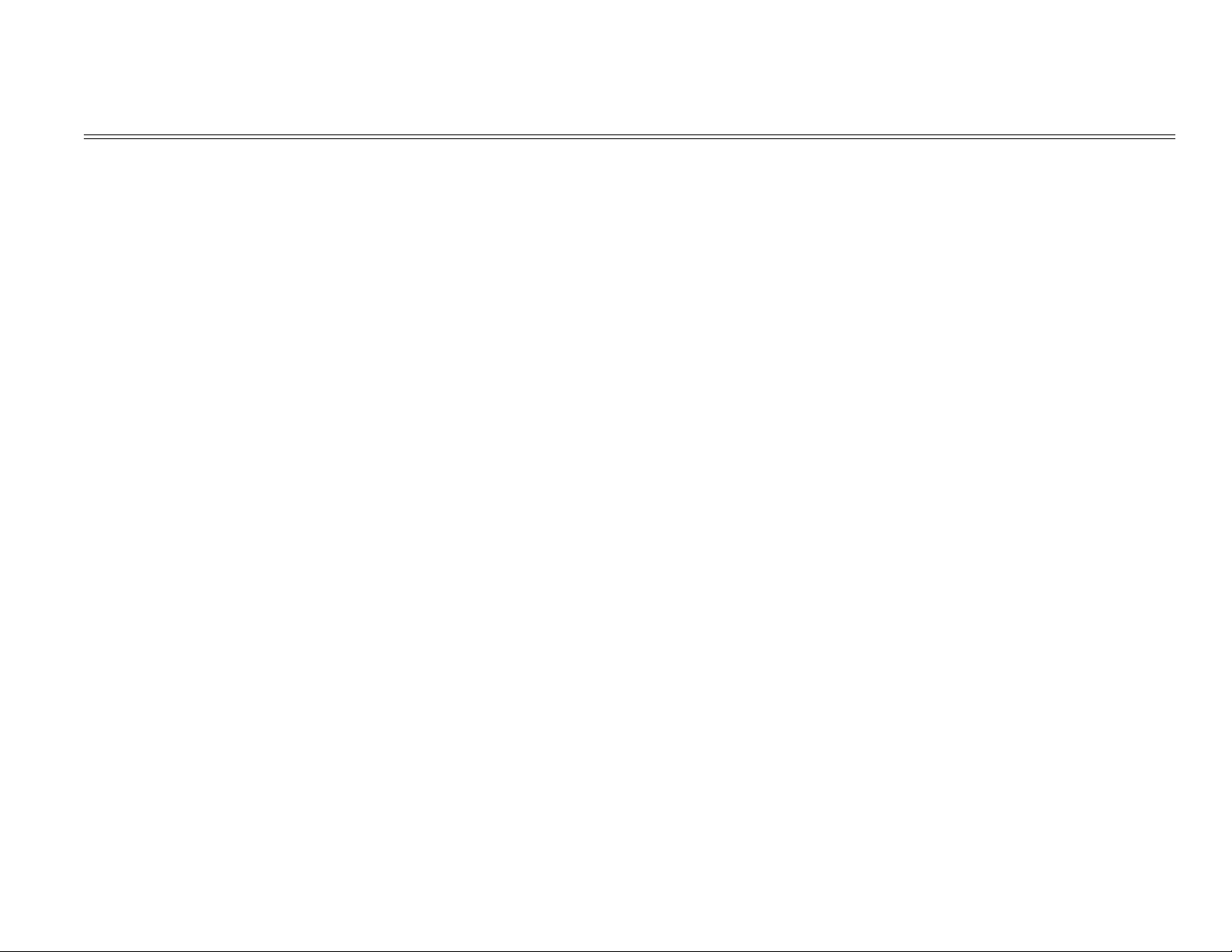
Table of Contents Page
Service Guide OKIFAX 5750/5950
0 Introduction
Copyright 2
1 General Information
1.1 General Performance 3
1.2 General User's Function 4
1.3 General Maintenance Functions 5
1.4 General Appearance 6
....1.4.1 General Appearance of OKIFAX 5750/5950 7
....1.4.2 Control Panel 9
1.5 Basic Performance Specifications 10
....Table 1.5.1 (1/8) Basic Performance Specifications 11
....Table 1.5.1 (2/8) Basic Performance Specifications 12
....Table 1.5.1 (3/8) Basic Performance Specifications 13
....Table 1.5.1 (4/8) Basic Performance Specifications 14
....Table 1.5.1 (5/8) Basic Performance Specifications 15
....Table 1.5.1 (6/8) Basic Performance Specifications 16
....Table 1.5.1 (7/8) Basic Performance Specifications 17
....Table 1.5.1 (8/8) Basic Performance Specifications 18
1.6 Reports and Lists 19
....1.6.1 Configuration Report (List of Setting) 21
........1.6.1.1 Difference From OKIFAX 5700/5900 21
........1.6.1.2 Report Image 21
....1.6.2 Function List 21
........1.6.2.1 Difference from OKIFAX 5750/5950 21
........1.6.2.2 Report Image 21
....1.6.3 Help Report 21
........1.6.3.1 Report Image (Conditions for Description) 21
....1.6.4 Telephone Directory 21
........1.6.4.1 Difference from OKIFAX 5700/5900 21
........Telephone Directory P1 for OF5750 21
........Telephone Directory P2 for OF5750 21
........Telephone Directory P3 for OF5750 21
........Telephone Directory P4 for OF5750 21
........Telephone Directory P5 for OF5750 21
........Telephone Directory P1 for OF5950 21
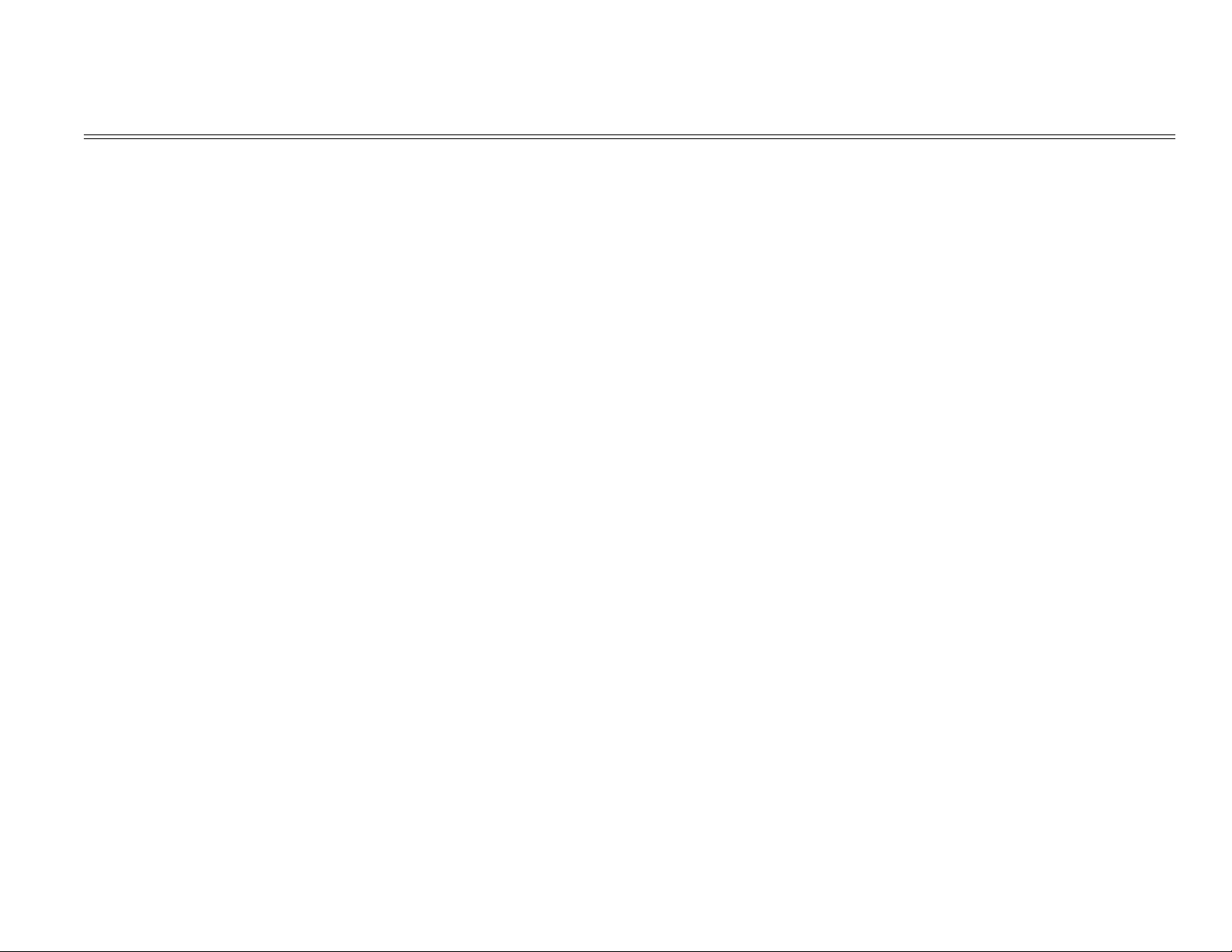
Table of Contents Page
........Telephone Directory P2 for OF5950 21
........Telephone Directory P3 for OF5950 21
........Telephone Directory P4 for OF5950 21
........Telephone Directory P5 for OF5950 21
........Telephone Directory P6 for OF5950 21
........Telephone Directory P6 for OF5950 21
........Telephone Directory P7 for OF5950 21
........Telephone Directory P8 for OF5950 21
........Telephone Directory 21
....1.6.5 Group Directory 21
........1.6.5.1 Difference from OKIFAX5700/5900 21
........Group Directory for OKIFAX5750 21
........Group Directory P1 for OKIFAX5950 21
........Group Directory P2 for OKIFAX5950 21
........Group Directory 21
....1.6.6 Self Diagnosis Report 21
........1.6.6.1 Difference from OKIFAX5700/OF5900 21
........1.6.6.2 Report Image 21
....1.6.7 G3 Protocol Dump 21
........1.6.7.1 Difference from OKIFAX5700/OF5900 21
........Protocol Dump P1 21
........Protocol Dump P2 21
....1.6.8 G4 Protocol Dump 21
........Protocol Dump P1 21
........Protocol Dump P2 21
....1.6.9 Relay Broadcast Confirmation 21
........Relay Broadcast Confirmation Report P1 for OKIFAX 5750 21
........Relay Broadcast Confirmation Report P2 for OKIFAX 5750 21
........Relay Broadcast Confirmation Report P1 for OKIFAX 5950 21
........Relay Broadcast Confirmation Report P2 for OKIFAX 5950 21
........1.6.10 Internet Fax Reception Error Report (Error Mail
21
Report)
........Relay Broadcast Confirmation Report 21
....1.6.11 Activity Report 21
....1.6.11.1 Difference from OKIFAX5700/5900 21
........Activity Report 21
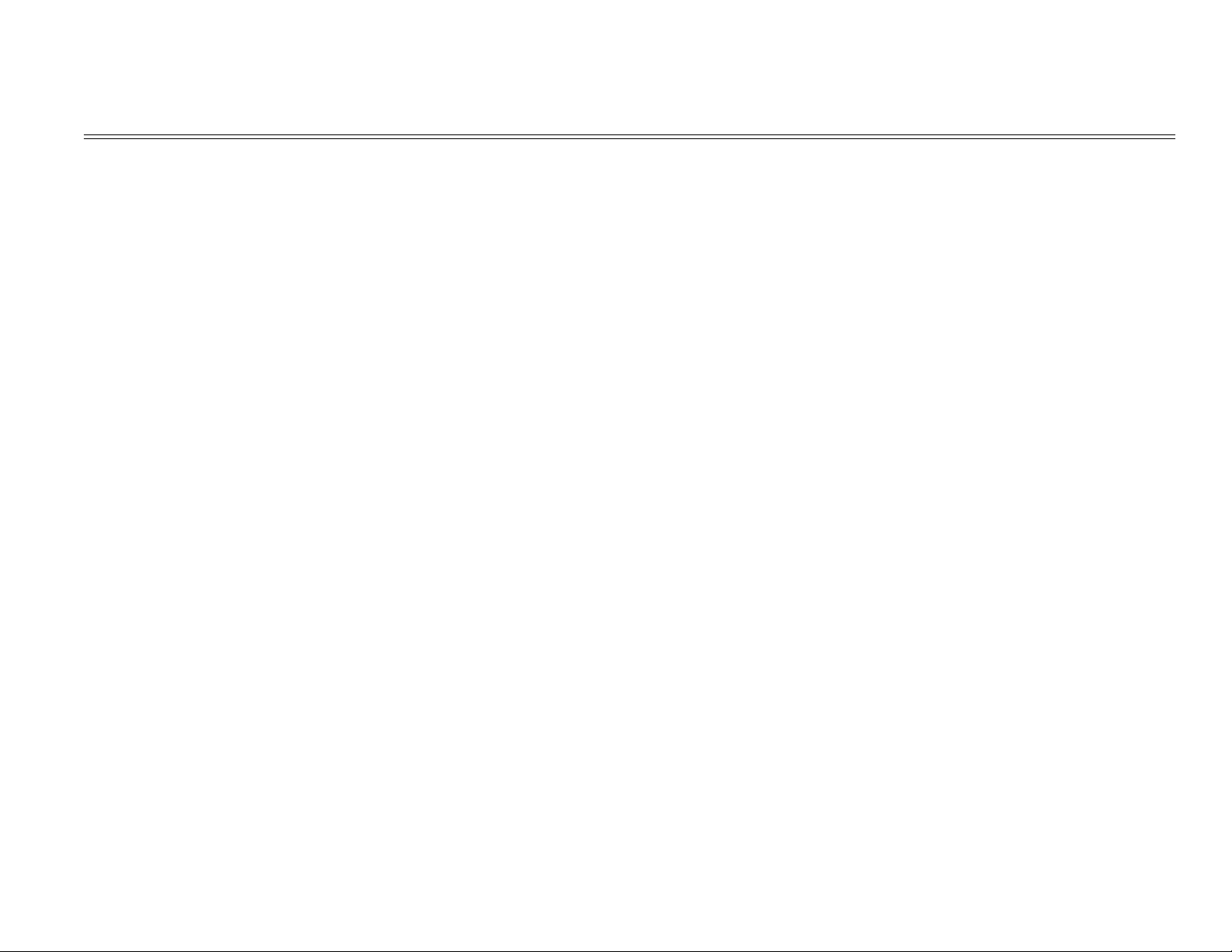
Table of Contents Page
....1.6.12 Message Confirmation 21
........1.6.12.1 Difference from OKIFAX5700/5900 21
........Message Confirmation (When the transmission is the
21
normal end)
........Message Confirmation (Error Report) 21
........1.6.13 Power Outage Report 21
....1.6.13.1 Difference from OKIFAX5700/5900 21
........Power Outage Report 21
....1.6.14 Confidential RX Report 21
........1.6.14.1 Difference from OKIFAX5700/5900 21
........Confidential RX Report 21
....1.6.15 Active Memory File 21
........1.6.15.1 Difference from OKIFAX 5700/5900 21
........Active Memory Files P1 21
........Active Memory Files P2 21
........Active Memory Files (In case of within 1 page) 21
....1.6.16 Broadcast Entry Report 21
........1.6.16.1 Difference from OKIFAX 5700/5900 21
........Broadcast Entry Report P1 21
........Broadcast Entry Report P2 21
........Broadcast Entry Report P1 for OKIFAX 5950 (1/2) 21
........Broadcast Entry Report P1 for OKIFAX 5950 (2/2) 21
........Broadcast Entry Report (When the destination of
21
Broadcast TX is specified by SPEED DIAL No. 1, No. 50, and
No. 100)
....1.6.17 Broadcast Confirmation Report 21
....1.6.18 Relay Broadcast Entry Report 21
....1.6.19 G3 Log Report 21
....1.6.20 NIC Configuration 21
........NIC Configuration (Type 1 ODA Version) 21
........NIC Configuration (Type 2) 21
....1.6.21 NIC Information 21
....1.6.22 E-mail Maintenance Report 21
....1.6.23 Descriptions of Communication Mode Column 21
........1.6.23.1 Mode Column in Activity Report 21
........1.6.23.2 Mode Column in MCF-multi Report (with/without
21
pictures)
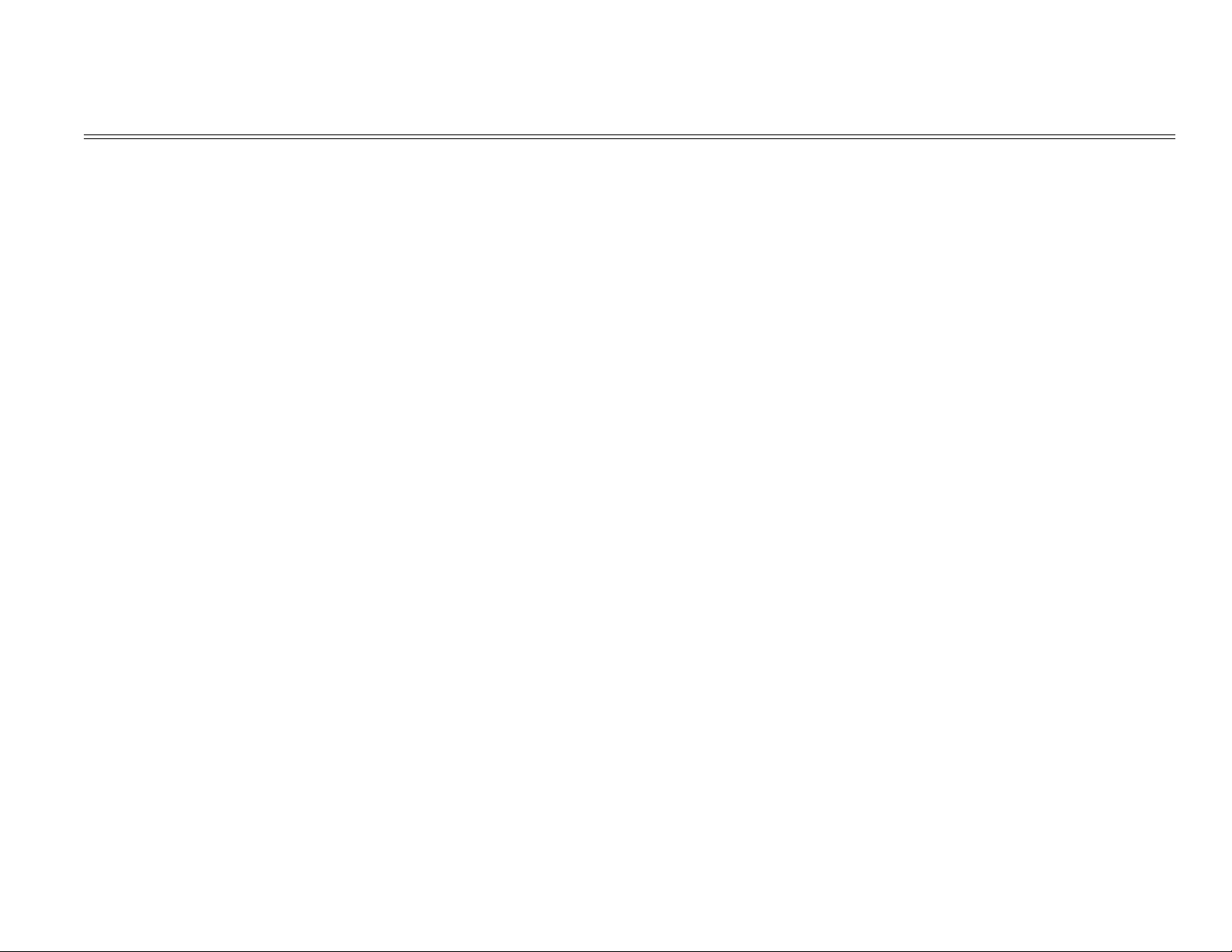
Table of Contents Page
....1.6.24 Output Conditions of Various MCF Reports During
Transmission
........1.6.24.1 Difference from OKIFAX5700/5900 21
........1.6.24.2 Reports to be output when queuing for
communication is canceled
........1.6.24.3 Reports to be output upon canceling
communication by pressing STOP Key
........1.6.24.4 Reports to be output upon the communication
error end
........1.6.24.5 Reports to be output when the communication is
completed normally.
2 Installation
2.1 General Setup Information 76
2.2 Site Selection 77
2.3 Unpacking 78
2.4 Contents Idenfication 79
2.5 Installation of Attachments 80
2.6 AC Cord Connection 81
2.7 Telephone and Line Connections 82
2.8 Packing for Shipment 83
2.9 Initial Settings 84
....2.9.1 General Procedure of Key Operation 85
........User Functions 86
....2.9.2 Technical Functions 87
........2.9.2.1 Technical Functions Operation 1 88
........2.9.2.2 Technical Functions Operation 2 89
........2.9.2.2.1 T1 (TX) Timer Value 90
........2.9.2.2.2 T1 (RX) Timer Value 91
........2.9.2.2.3 T2 Timer *100ms 92
........2.9.2.2.4 Error Criterion 93
........2.9.2.2.5 Attenuator 94
........2.9.2.2.6 T/F Tone Att. 95
........2.9.2.2.7 MF Att. 96
........2.9.2.2.8 Ring Dura. *10ms 97
........2.9.2.2.9 CML Timing *100ms 98
........2.9.2.2.10 LED Headstrobe 99
21
21
21
21
21
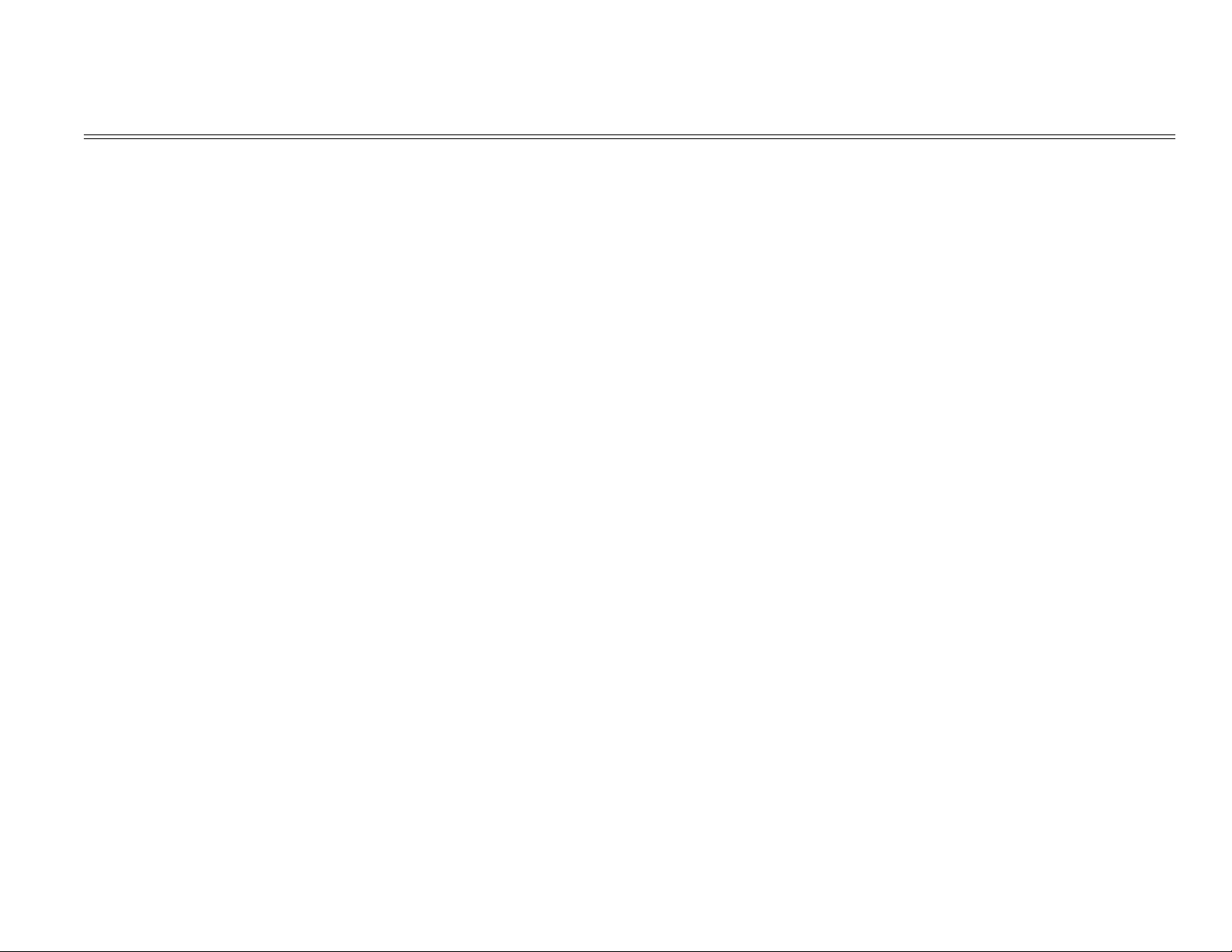
Table of Contents Page
........2.9.2.2.11 ADMIN Email Addr. 99
........Service Personnel Initial Settings Table 2.9.2.3 (1/11) 100
........Service Personnel Initial Settings Table 2.9.2.3 (2/11) 101
........Service Personnel Initial Settings Table 2.9.2.3 (3/11) 102
........Service Personnel Initial Settings Table 2.9.2.3 (4/11) 103
........Service Personnel Initial Settings Table 2.9.2.3 (5/11) 104
........Service Personnel Initial Settings Table 2.9.2.3 (6/11) 105
........Service Personnel Initial Settings Table 2.9.2.3 (7/11) 106
........Service Personnel Initial Settings Table 2.9.2.3 (8/11) 107
........Service Personnel Initial Settings Table 2.9.2.3 (9/11) 108
........Service Personnel Initial Settings Table 2.9.2.3 (10/11) 109
........Service Personnel Initial Settings Table 2.9.2.3 (11/11) 110
........2.9.2.4 TEL/FAX Automatic Switching 111
........2.9.2.5 TAD mode 112
........2.9.2.6 Outline of Parallel Pickup 113
....2.9.3 User's Functions 114
....2.9.4 Location Program 115
........2.9.4.1 Select Menu is shown as below: 116
........2.9.4.1 Location Program (1/2) 117
........2.9.4.1 Location Program (2/2) 118
....2.9.5 Setup 119
........2.9.5.1 Clock Adjustment 120
........2.9.5.2 ID/Password Programming 121
............2.9.5.2.1 TSI/CSI 122
............2.9.5.2.2 TSI/CSI Option 122
............2.9.5.2.3 Sender ID 123
............2.9.5.2.4 ISDN Tid 123
............2.9.5.2.5 ISDN Sub No. 123
........2.9.5.3 Machine Settings: 124
............2.9.5.3.1 Auto Answer Mode 125
............2.9.5.3.2 TX Mode Default 126
........2.9.5.4 Dial Options & Table 127
............2.9.5.4.1 Redial Tries 129
............2.9.5.4.2 Redial Interval 130
............2.9.5.4.3 Dial Prefix 131
........2.9.5.5 Incoming Options 132
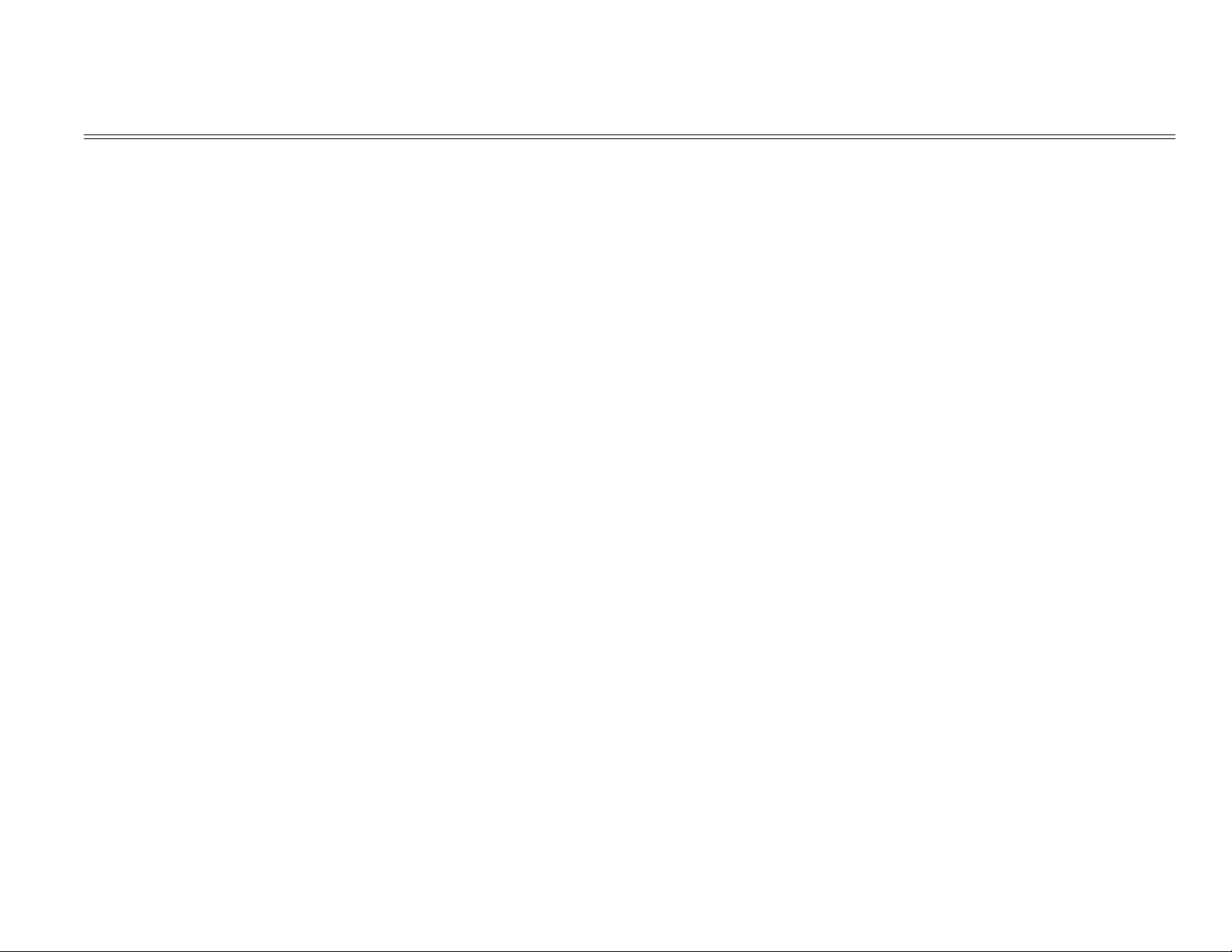
Table of Contents Page
............2.9.5.5.1 CNG Count 134
............2.9.5.5.2 Distinctive Ring 136
........2.9.5.6 Report Options: 135
............2.9.5.7.1 POP Interval 139
............2.9.5.7.2 DOMAIN Name 140
............2.9.5.7.3 Network Settings 141
............2.9.5.7.3.1 IP Address 139
............2.9.5.7.3.2 Subnet Mask 139
............2.9.5.7.3.3 Default Gateway 141
............2.9.5.7.3.4 SMTP Server Name 141
............2.9.5.7.3.5 POP Server Name 141
............2.9.5.7.3.6 POP User ID 141
............2.9.5.7.3.7 POP Password 141
............2.9.5.7.3.8 DNS P.SRV Addr. 141
............2.9.5.7.3.9 DNS S.SRV Addr. 141
............2.9.5.7.3.10 Host Name 141
............2.9.5.7.3.11 Fax Email Addr. 141
........2.9.5.7 LAN Options (1/2) 137
........2.9.5.7 LAN Options (2/2) 137
....2.9.6 User Default Setting 1 142
....2.9.6 User Default Setting 2 142
....2.9.7 Default Setting of Dial Parameters 143
....2.9.8 Technical Default Setting 144
....2.9.9 Off-line tests 145
........2.9.9.1 Self Diagnosis Flow 146
........Self Diagnosis Report 147
........2.9.9.2 Self Diagnosis Report 146
............2.9.9.2.1 Difference from OKIFAX 5700/5900 146
....2.9.10 On-line Tests 148
2.10 Installation of optional units 151
....2.10.1 Optional units 152
....2.10.2 Memory Board Installation Instruction 153
....2.10.3 Network Card Installation Instruction 154
....2.10.4 G4 Board Installation Instruction 155
....2.10.5 G3 Dual Line Installation Instruction 155
....2.10.6 Second Paper Cassette Unit 155
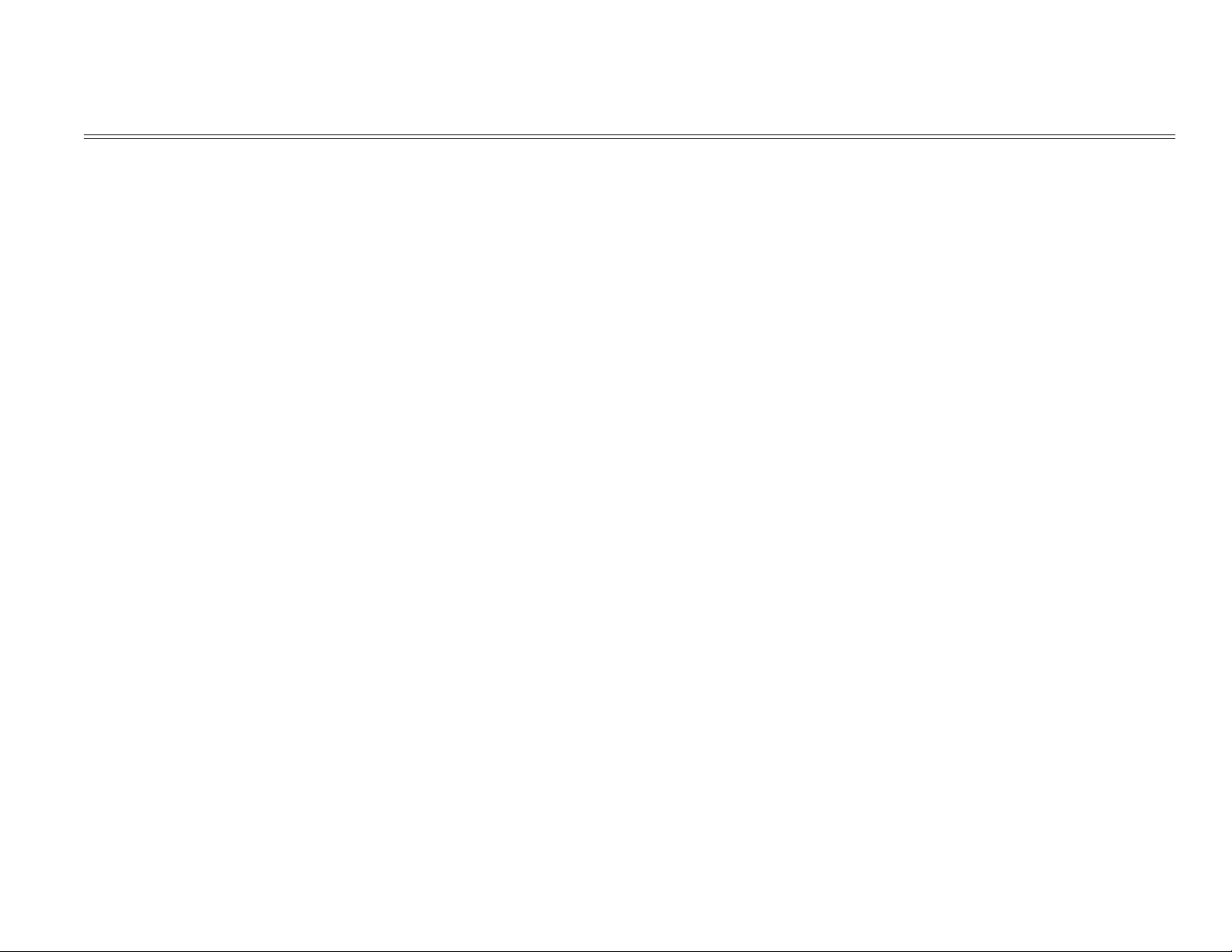
Table of Contents Page
3 Brief Technical Description
Electrophotographic Process Flow 78
3.1 Fundamentals of the Electro-Photographic Process 157
3.2 Actual Electrophotographic Process 158
3.3 Board and Units 159
3.4 Overall Dimension and Mechanical Structure 160
4 Disassembly
4.0 General 161
....4.1 Precautions for Parts Replacement 162
....4.2 Tools 163
....4.3 How to Disassemble and Reassemble 164
........Whole Unit Picture 165
........4.3.1 Document Table Cover 166
........4.3.2 Rear Cover and NCU Cover 167
........4.3.3 Main Cover 168
........4.3.4 Operation Unit 169
........4.3.5 NCU Board 170
........4.3.6 MODEM Board 171
........4.3.7 Plate Package 172
........4.3.8 Scanner Unit (CIS) 173
........4.3.9 Stacker Frame 174
........4.3.10 Printer Unit 175
........4.3.11 Fan and Fan Guard 176
........4.3.12 Main Board 177
........4.3.13 Contact Assembly and High-/Low Voltage Power
Supply Boards
........4.3.14 Disassembling the Operation Unit 179
............4.3.14.1 Disassembling the Operation Unit 180
........4.3.15 Disassembling the Scanner Unit (L) 181
........4.3.16 Scanner (CIS) 182
........4.3.17 PC1/PC2 Sensors 183
........4.3.18 Speaker 184
........4.3.19 Scanner Motor 185
........4.3.20 Disassembling the Printer Unit 186
........4.3.21 LED Head 187
........4.3.22 Toner Lockout Board 188
178
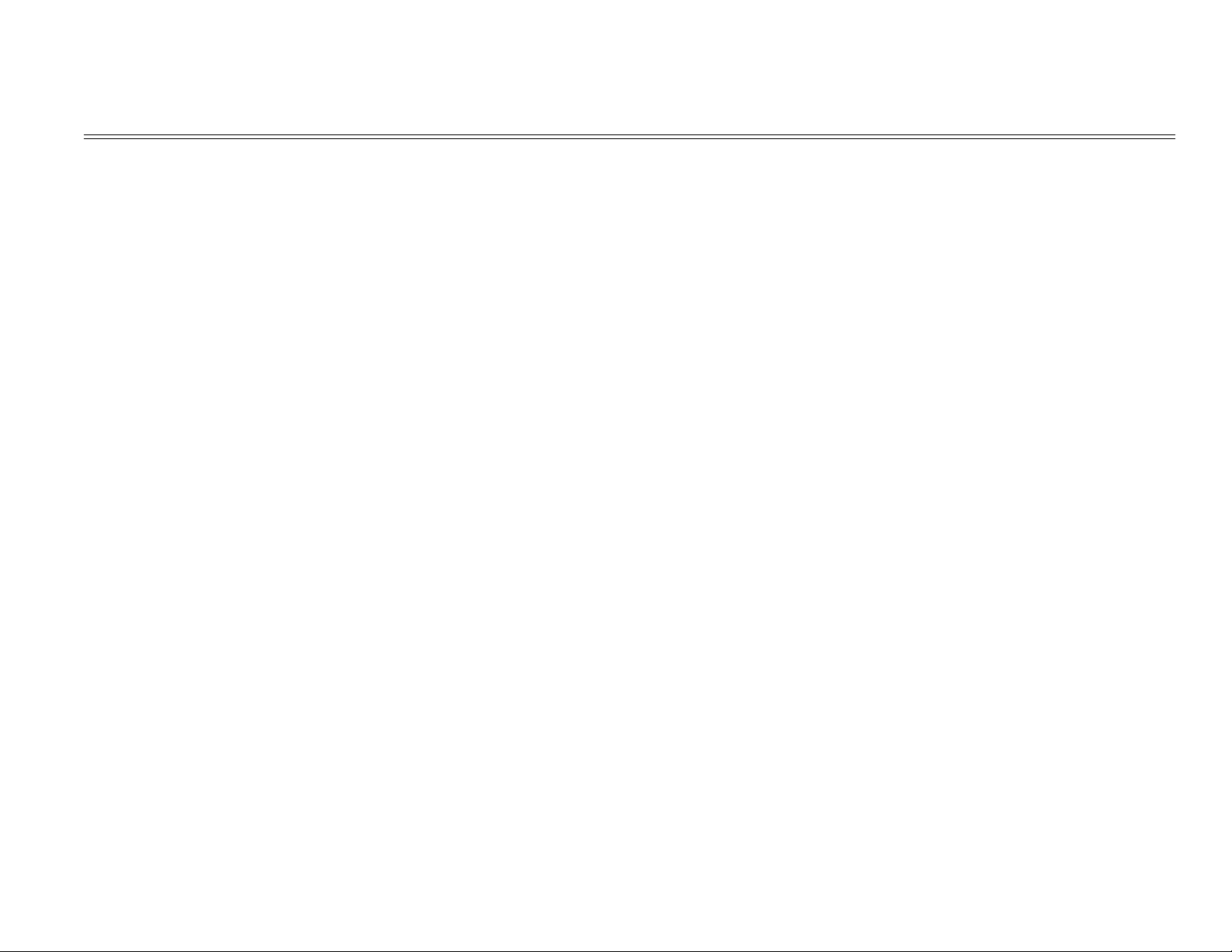
Table of Contents Page
........4.3.23 Stacker Cover 189
........4.3.24 Fusing Unit 190
........4.3.25 Manual Feed Assembly 191
........4.3.26 Back-up Roller, Transfer Roller 192
........4.3.27 Resist Roller, Hopping Roller, Sensor Plates 193
........4.3.28 Eject Guide Assembly 194
5 Adjustments
5.1 Setting of LED Print Head Drive Time 195
....Settings of Technical Function No. 26 (Table 5.1.1) 196
....5.2.1 Confirmation Items 197
....5.2.2 Measurement 198
6 Cleaning and Maintenance
6.1 Replacement of Consumables 199
6.2 Routine Inspection 200
6.3 Printer Counter Display/Clear (User) 201
6.4 Printer Counter Display/Clear (Service) 202
6.5 Self-Diagnosis Test 203
6.6 Sensor Calibration Test 204
6.7 LED Test 205
6.8 Tone Send Test 206
6.9 High-Speed Modem Send Test 207
6.10 High-Speed Modem Receive Test 208
6.11 MF Send Test 209
6.12 Tone (TEL/FAX) 210
6.13 ISDN Sending Test 211
6.14 Tone Send Test G3 211
6.15 Moden Send Test G3 211
6.16 MF (Tone) Test G3 211
6.17 Protocol Data Dump Printing 211
6.18 System Reset 212
6.19 Service Codes 213
....Service Code list [Table 6.15.1] (1/2) 214
....Service Code list [Table 6.15.1] (2/2) 215
....G4 Service Code Lists 216
....6.19.3 Internet-Fax Service Code List 216
7 Troubleshooting
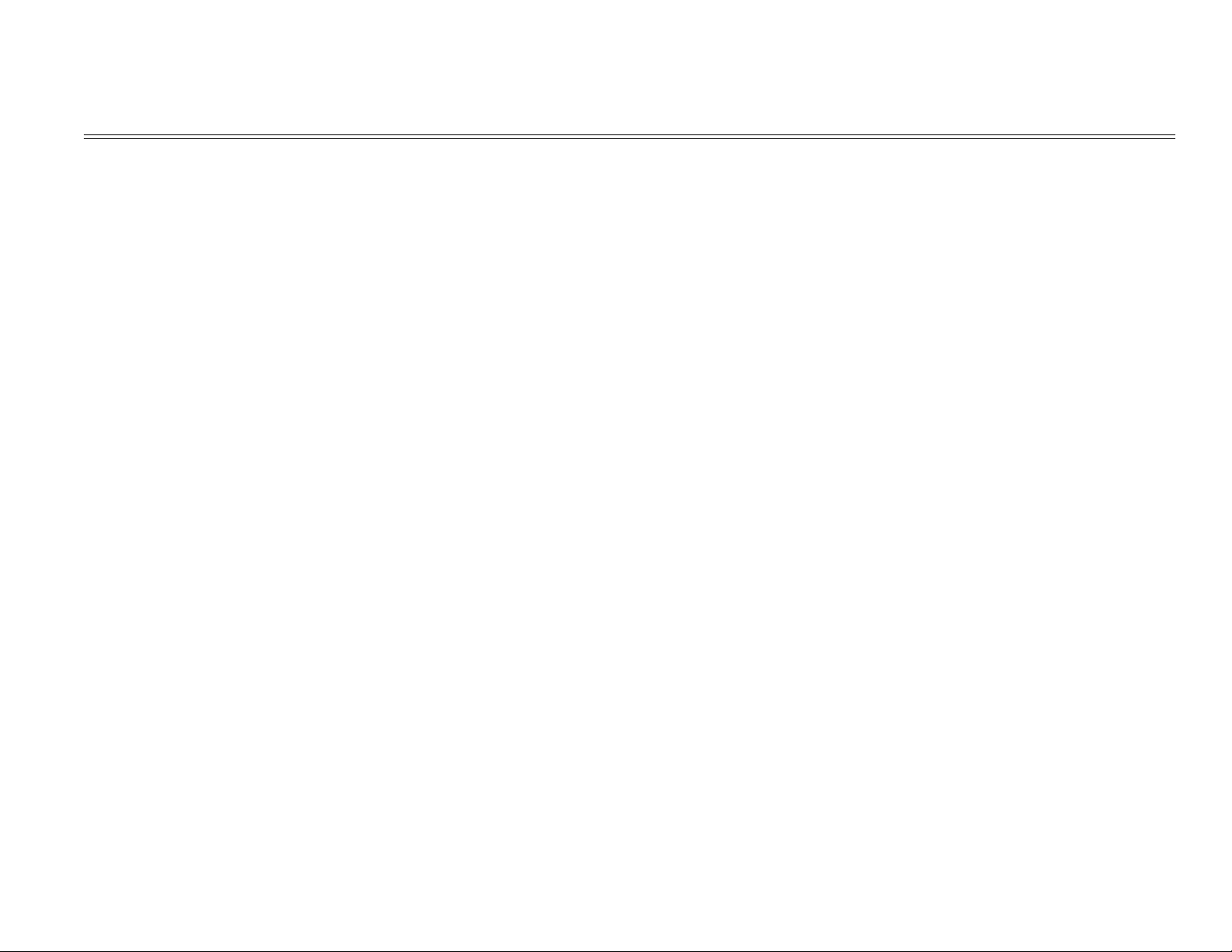
Table of Contents Page
7.1 Overview 218
....7.1 Overall Troubleshooting Flow Chart 219
....7.2 No LCD Operation 220
....7.3 ALARM LED On 221
....7.4 Printing Test Failure 222
....7.5 No Local Copy 223
....7.6 Auto Dial Failure 224
....7.7 Transmission Problem 225
....7.8 Auto Reception Failure 226
....7.9 Reception Problem 227
....7.10 Sensor Calibration Test 228
....7.11 LED Test 229
....7.12 Tone Send Test 230
....7.13 High-Speed Modem Test 231
....7.14 MF Send Test 232
....7.15 Tone (TEL/FAX) Send Test 233
....7.16 No Acoustic Line Monitor 234
....7.17 Power Supply Unit 235
....7.18 No Document Feeding 236
....7.19 Multiple Document Feeding 237
....7.20 Document Skew 238
....7.21 Document Jam 239
....7.22 Printer Unit 240
........7.22.1 Precautions 241
........7.22.2 Troubleshooting Flow Charts of Printer Unit 242
........Table 7.22.2 Alarm Display 243
............Troubleshooting flow chart 1: Top Cover is Open 244
............Troubleshooting flow chart 2: Replace Image Drum
245
Message
............Troubleshooting flow chart 3: Engine Controller Error 246
............Troubleshooting flow chart 4: Fuser Unit Thermal Error 247
............Troubleshooting flow chart 5: Paper Jams 248
............Troubleshooting flow chart 6: No Paper Tray or No
249
Paper
............Action Items (Printer Unit-LCD Message) Table 7.22.3 250
............Sample Image Problems (Figure 7.22.1) 251
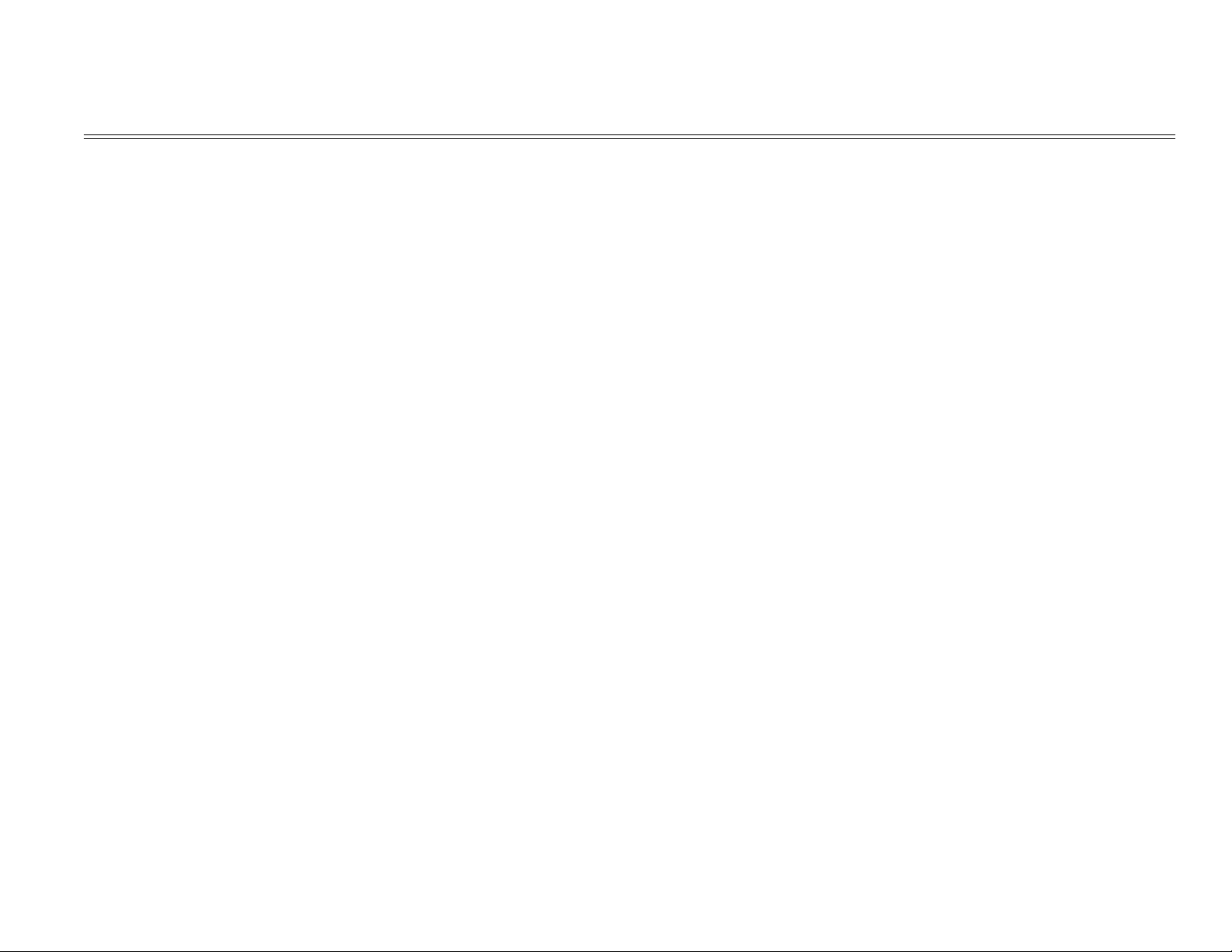
Table of Contents Page
............Troubleshooting flow chart 7: Light or Blurred Output 252
............Troubleshooting flow chart 8: Smeared Background on
Output
............Troubleshooting flow chart 9: Blank Output 254
............Troubleshooting flow chart 10: Vertical Black Stripes on
Output
............Troubleshooting flow chart 11: Evenly Spaced Marks on
Output
............Troubleshooting flow chart 12: Missing Print on Output 257
............Troubleshooting flow chart 13: Vertical White Stripes on
Output
............Troubleshooting flow chart 14: Poor Fusing 259
........7.23 G3 Dual Line Troubleshooting Flow Chart 259
........7.24 Auto Dial Failure (G3 Dual Line) 259
........7.25 Transmission Problem (G3 Dual Line) 259
........7.26 Auto Reception Failure (G3 Dual Line) 259
........7.27 Reception Problem (G3 Dual Line) 259
........7.28 High-speed Modem Test (G3 Dual Line) 259
........7.29 MF Send Test (G3 Dual Line) 259
........7.30 No Acoustic Line Monitor (G3 Dual Line) 259
8 Dipswitch Setting Tables
Portuguese 260
A Board Descriptions
Preface 261
Service Caution 262
A1.1 Unit Configuration and Block Diagram 263
....Block Diagram 264
A2.1 Signal Flow Explanation 265
....1. Copy 266
....2. G3 TX (MH/MR/MMR) 267
....2-1. G3 TX (JBIG): OKIFAX 5950 only 268
....3. G3 RX (MH/MR/MMR) 269
....3-1. G3 RX (JBIG): OKIFAX 5950 only 270
....4. PC Print (Option) 271
....5. PC Scanner (Option) 272
....6. PC-FAX TX (Option) 273
253
255
256
258
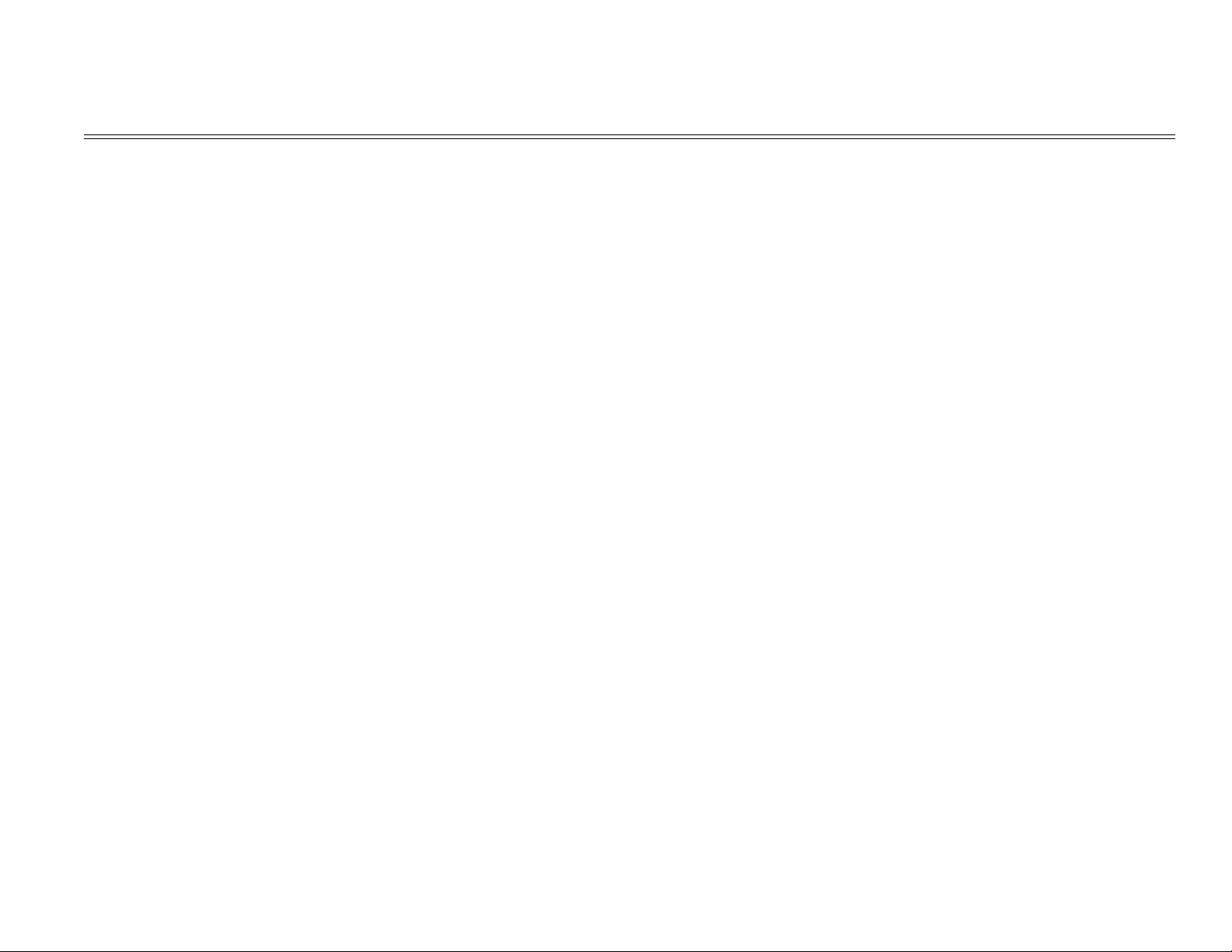
Table of Contents Page
....7. PC-FAX RX (Option) 274
....8. ISDN PC-FAX G3 TX (Option) 275
....9. ISDN PC-FAX G3 RX (Option) 276
....10. ISDN G3 TX (Option) 277
....11. ISDN G3 RX (Option) 278
....12. G4 TX (Option) 279
....13. G4 RX (Option) 280
....14. LAN Print (Option) 281
....15. Internet Fax Tx (Option) 281
....16. G3 Dual Ine Tx (MH/MR/MMR) (Option) 281
....17. G3 Dual Line Rx (MH/MR/MMR) (Option) 281
A2.2 Explanation of Signal Flowchart 281
A3.1 MCNT 281
....A3.1.1 CPU
....A3.1.2 IOGA5
....A3.1.3 Scanner Control
....A3.1.4 JBIG Control
....A3.1.5 Scanner Motor Control
....A3.1.6 CPU Peripheral Circuits
....A3.1.7 LED Head Control
....A3.1.8 Heater Control
....A3.1.9 Printer Motor Control
....A3.1.10 Toner Low Detection 282
....A3.1.11 Centronics Parallel Interface 283
....A3.1.12 Electrophotographic Process 284
....A3.1.13 Process Operation Descriptions 285
A3.2 OPE Control 285
A3.3 MODEM C34 PC Board 285
....IC201 Pin Assignment 285
....IC202 Pin Assignment 285
A3.4 UNC, WN5, FN5 and DN5 Circuit Diagram 285
A3.4 Description on the NCU Block Diagram 285
....A3.4.1 UNC circuit diagram 285
....A3.4.2 WN5 circuit diagram 285
....A3.4.3 FNS circuit diagram 285
....A3.4.4 DN5 circuit diagram 285
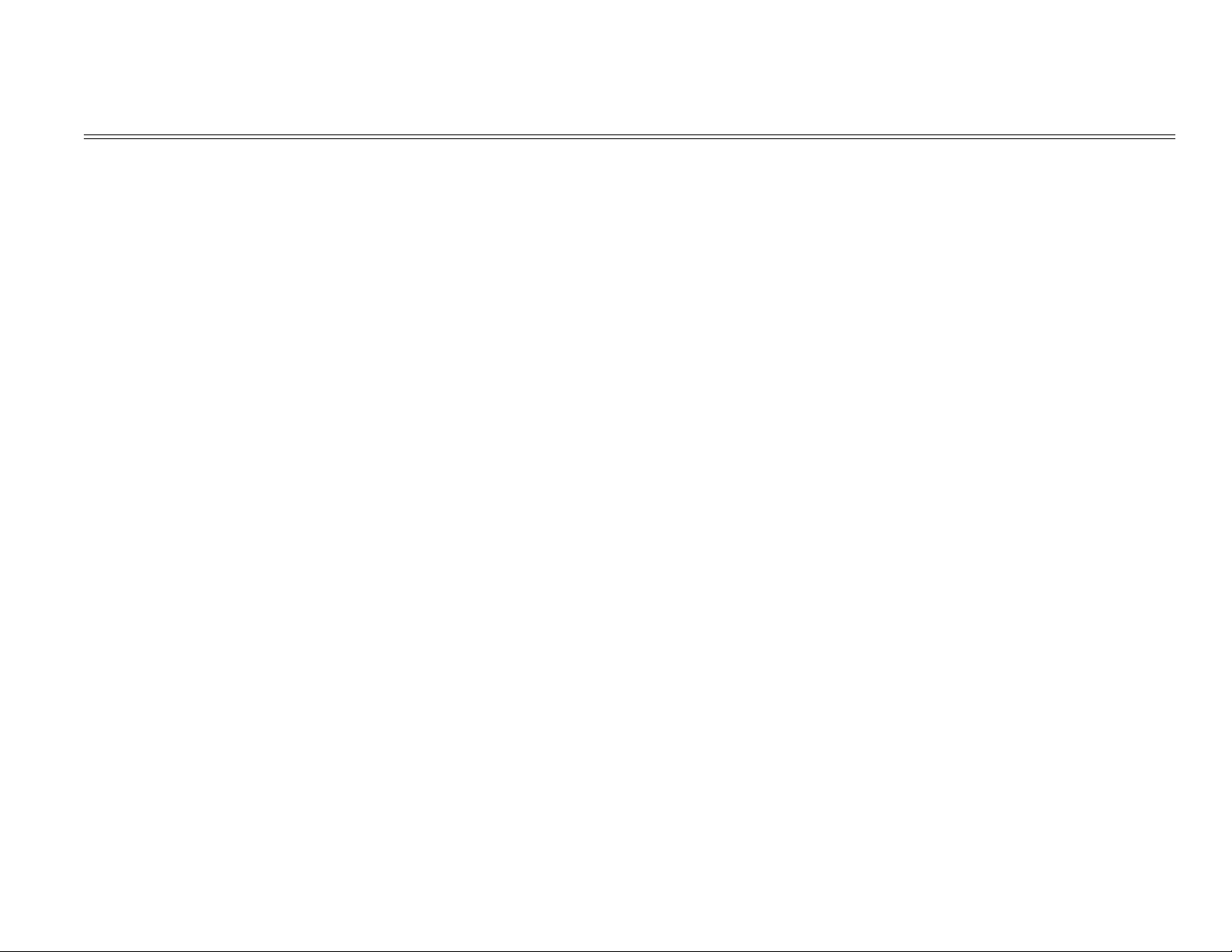
Table of Contents Page
A3.5 Power Supply Board 285
A3.6 High-voltage Power Supply Circuit 285
A3.7 G4A-PCB 285
A3.8 G3A - PCB 285
B Print Operation Description
B.1 Mechanical Components 286
B.2 Description of Print Operations 287
....1) Hopping and feeding 288
....2) Charging 289
....3) Exposure 290
....4) Developing 291
....5) Transfer 292
....6) Fusing 293
....7) Cleaning 294
....8) Cleaning of rollers 295
B.3 Errors 296
....B.3.1 Errors List 297
....B.3.2 Major Trouble Errors 298
........B.3.2.1 Fuse Error 299
........B.3.2.2 Fan Error 300
........B.3.2.3 Paper Feed Monitoring 301
........B.3.2.4 2'nd Tray Communication Error 302
........B.3.2.5 Cover Open 303
....B.3.3 Recoverable errors 304
........B.3.3.1 Toner Low Detection 305
B.4 Other Special Cases 306
....B.4.1 Manual Paper Feed 307
....B.4.2 Cleaning 308
....B.4.2 Diagram - Description of Print Operations 309
C Illustrated Parts List
Illustrated Parts List 310
....Section 1: Cabinet Assembly 311
....Section 2: Control Panel Assy 312
....Section 3: Printer Assembly 313
....Section 4: Base Assembly 314
....Section 5: Frame Assy Scanner - (L) 315
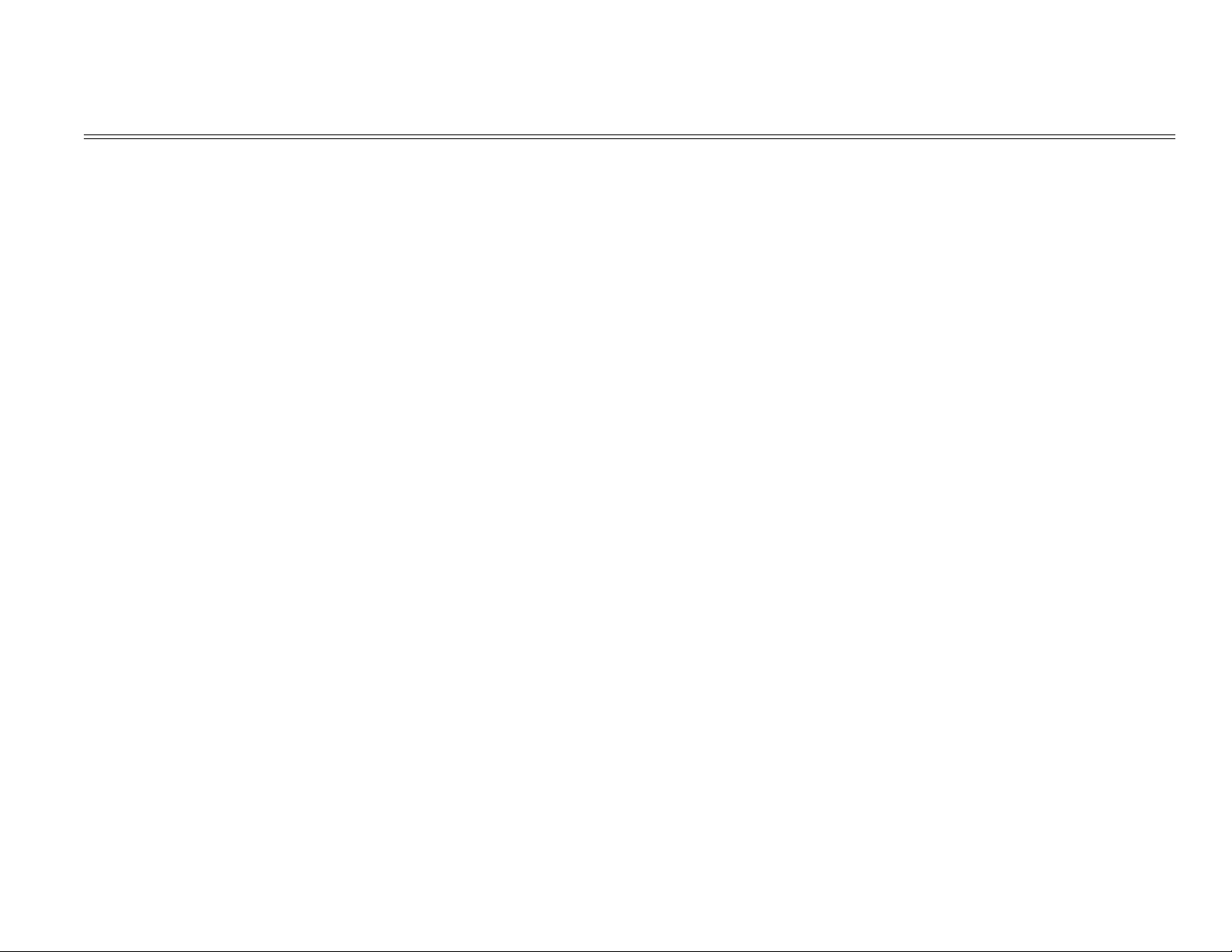
Table of Contents Page
....Section 6: Frame Assy - Scanner (U) 316
....Section 7: Cables, Option Boards 317
D Second Paper Feeder
Preface 318
1. Outline 319
....1.1 Functions 320
....1.2 External View and Component Names 321
2. Mechanism Description 322
....2.1 General Mechanism 323
....2.2 Hopper Mechanism 324
3. Parts Replacement 325
....3.1 Precautions Concerning Parts Replacement 326
....3.2 Parts Layout 327
....3.3 Parts Replacement Methods 328
........3.3.1 Stepping motor (Hopping) 329
........3.3.2 TQSB2 PCB 330
........3.3.3 Hopping Roller Shaft Assy and One-way Clutch Gear 331
4. Troubleshooting 332
....4.1 Precautions Prior to the Troubleshooting 333
....4.2 Preparations for the Troubleshooting 334
....4.3 Troubleshooting Method 335
........4.3.1 LCD Status Message List 336
5. Connection Diagram 337
....5.1 Interconnection Diagram 338
....5.2 PCB Layout 339
6 Parts List 340
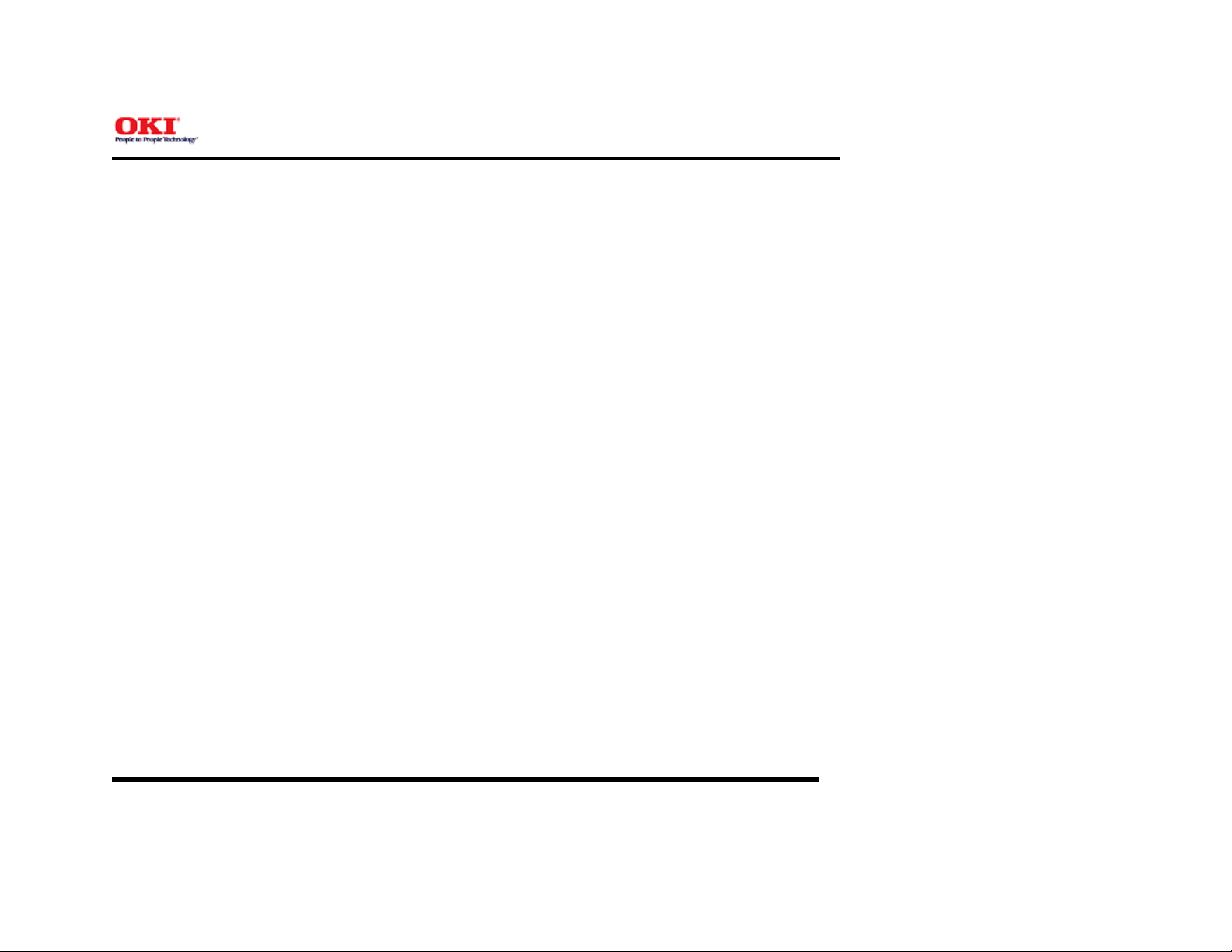
Page: 2
Service Guide OKIFAX 5750/5950
Chapter 0 Introduction
Copyright
This document may not be reproduced without the written permission of Okidata Training and Publications. Every effort has been made to ensure the accuracy of
the information contained in this training course. Okidata is not responsible for errors beyond its control.
Copyright / About Information
Copyright 2000 by Okidata All rights reserved.
Written by Okidata Training and Publications
Contact
Please address any comments on this publication to:
Mailing Address Okidata
Training and Publications
2000 Bishops Gate Blvd.
Mount Laurel, NJ 08054-3499
Web Site www.okidata.com
Copyright Listing
OKIDATA is a registered trademark of Oki Electric Industry Company, Ltd.; marques deposee de Oki Electric Industry Company, Ltd.; marca registrada, Oki
Electric Industry Company, Ltd.
IBM, PC, PC-DOS, and Proprinter XL are registered trademarks of International Business Machines Corporation.
Microsoft and MS-DOS are registered trademarks and Microsoft Basic, Windows, TrueImage, and TrueType are trademarks of Microsoft Corporation.
Okilink II is a trademark of Oki Electric Industry Company, Ltd.
ZIP Code is a registered trademark of the United States Postal Service.
Copyright 2000, Oki Data, Division of OKI America, Inc. All rights reserved. See the Oki Data Business Partner Exchange
(BPX) for any updates to this material. (http://bpx.okidata.com)
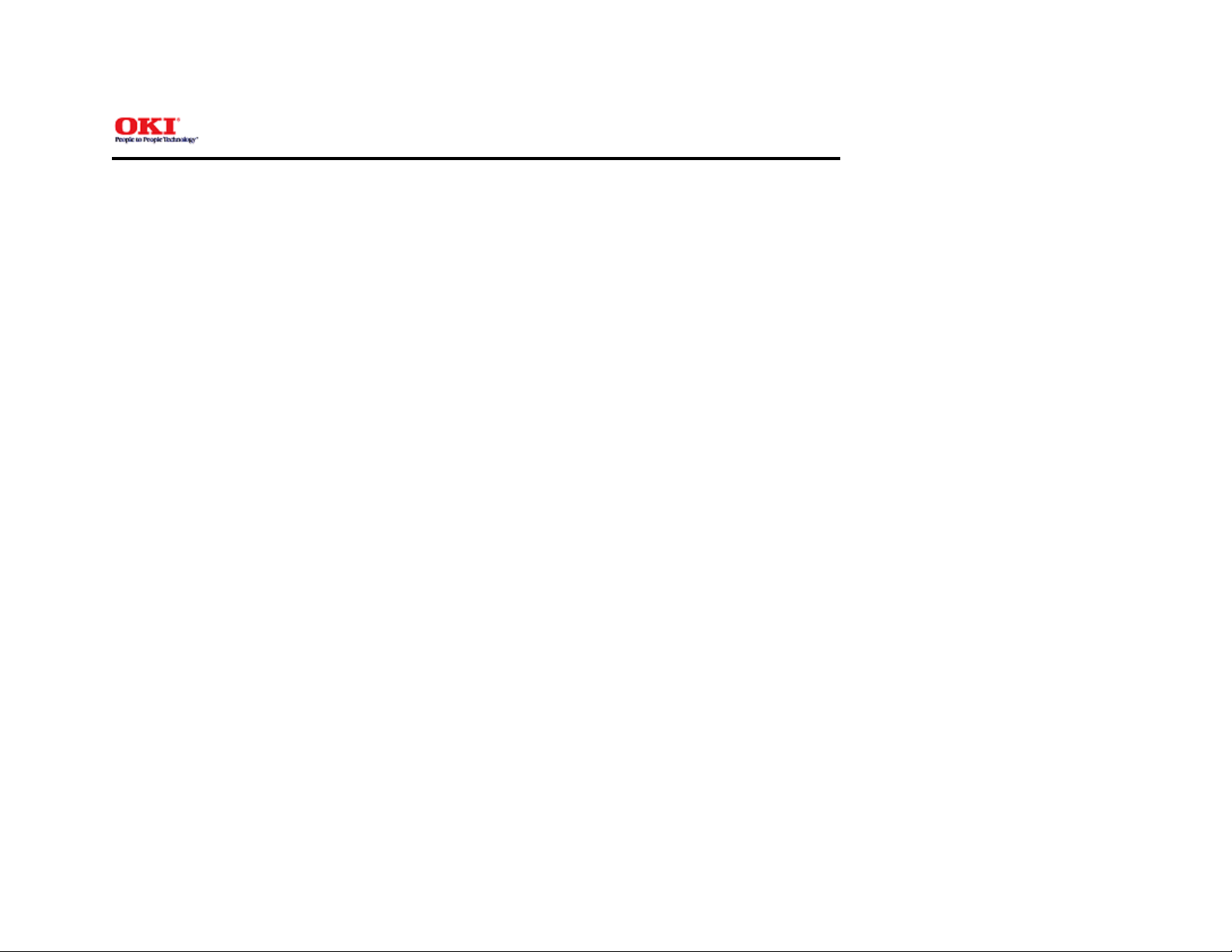
1.1 General Performance
Service Guide OKIFAX 5750/5950
Chapter 1 General Information
Page: 3
1
Type of appearance
Desktop typel
2
Applicable lines
PSTN (Public switched telephone network)l
PBX (Private branch exchange)l
ISDN (Integrated service digital network)l
FAX2NET Internet Fax (via PSTN)l
E-mail Internet Fax (via LAN)l
Note: ISDN and Internet Fax are options.
3
Compatibility
ITU-T Group 3 facsimile transceiverl
ITU-T Group 4 facsimile transceiver (option)l
4
Document width
Max. 216 mm (8.5 inches [North American Letter])l
Min. 148 mm (5.83 inches [ISO A5 size])l
5
Effective reading width
(TX):
Max. 215.4 mm (NA Letter)l
208.6 mm (ISO A4 size)l
(RX):
208.6 mm (NA Letter)l
208.6 mm (ISO A4 size)*1l
* Printing width will be 206 mm
6
Scanning length
128 mm to 356 mm (5.06 inches to 14 inches)l
(Length setting: Long documents (1500 mm) are also available.)
7
Automatic document feeder (ADF)
50 sheets (NA Letter/A4-size: 20-lb/75 gm Oki Data recommended paper)l
30 sheets (North American Letter/A4-size: 16 to 28-1b bond/60-105 gm)l
8
Recording paper or sheet
1st cassette: North American Letter/NA Legal/A4-size plain paper cut 250 sheets capacity (20-lb/75 gm)l
2nd cassette (option): North American Letter/NA Legal/A4-size plain paper cut 500 sheets capacity (20-lb/75 gm)l
Manual paper feeder: Transparency for overhead projector, applicable. sheet size: NA Letter/NA Legal/A4-sizel
* : Oki Data Recommended paper
9
Printable width
North American: 211.3 mm (203.2 mm for assured quality)l
North American Legal: 211.3 mm (203.2 mm for assured quality)l

10
11
12
13
14
ISO A4: 206.0 mm (197.3 mm for assured quality)l
Printable length
NA Letter: 273.4 mm (10.76 inches) / 266.7 mm (10.49 inches) for assured qualityl
NA Legal: 349.6 mm (13.76 inches) / 342.9 mm (13.49 inches) for assured qualityl
ISO A4: 291.0 mm (11.46 inches) / 284.3 mm (11.19 inches) for assured qualityl
Copy stacker
Face down stacking: Max. 200* sheetsl
Face up stacking: Max. 10* sheetsl
*Note 1: Oki Data Recommended paper
*Note 2: Face down or face up stacking is changeable by the lever.
Scanning resolution
a) Horizontal
300 dots per inch (Note: 600 dpi x 15.4 mm (600 x 600 dpi)*; copy is available) * In case 8 MB option memory is installed.l
b) Vertical
300 dots per inch, 15.4, 7.7 and 3.85 lines per mm (Note: 300 dpi x 300 dpi; Transmission is available.l
Scanning method
2592 bits contact image sensorl
Recording resolution)
a) Horizontal: 600 dots/inch
b) Vertical:
Variable:
STD mode (A4: 3.85 to 5.06 line/mm) (Letter: 3.85 to 5.28)l
FINE mode (A4: 7.7 to 9.3 line/mm) (Letter: 7.7 to 10.57)l
EX-FINE mode : (A4: 15.4 line/mm) (A4 15.4 to 19.87 line/mm) (Letter: 15.4 to 21.15)l
EX-FINE (300 dot/inch): (A4: 300 to 387 mm/line) (Letter: 300 to 412)l
Fixed:
l
EX-FINE mode : 300 dot/inch, 15.4 line/mm l
FINE mode: 7.7 line/mml
STD mode: 3.85 line/mml
PC-Print: 600 dot/inch, 300 dot/inchl
15
16
17
18
Printing method
Electrophotographic printing
211.3 mm (2496 bits) LED printheadl
Minimum scan line time for reception
When receiving from OKIFAX or ECM: 0 msl
When receiving from non- OKIFAX and non ECM: 10 ms at 3.85 line/mm; 5 ms at 7.7 line/mm, 15.4 line/mml
Print speed
Max. 10 sheets per minute (at NA letter size) l
Coding scheme
Modified Huffman (MH)l

19
20
21
22
23
24
25
26
27
28
Modified READ (MR)l
Modified Modified READ (MMR)l
JBIG (only for OKIFAX 5950)l
Modem (Rev. 2)
ITU-T Rec. V.29: 9600 bps for use on point-to-point 4-wire leased telephone type circuits.l
ITU-T Rec. V.27 ter: 4800 bps modem for use in GSTN (General Switched Telephone Network)l
ITU-T Rec. V.21 channel 2: 300 bps duplex modem for GSTNl
ITU-T Rec. V.17: 2-wire modem for fax applications up to 14.4 kbpsl
ITU-T Rec. V.34l
Transmission speed
2.5 sec. per sheet of ITU-T No. 1 evaluation test chart (for OKIFAX 5950)l
3.0 sec. per sheet of ITU-T No. 1 evaluation test chart (for OKIFAX 5750)l
Note: This is Phase C time at 3.85 line/mm.
Protocol
ITU-T Rec. T.30l
ITU-T Rec. G4 Class 1 (option)l
OKI special protocols: High-speed protocol (G3)l
Error correction mode (ECM)
ITU-T ECMl
Image memory
Basic mode: 2.5 M-byte (OKIFAX 5750) & 4.5 M-byte (OKIFAX 5950)l
Optional memory: 2.0/4.0/8.0 M-bytel
Liquid crystal display (LCD)
Four lines of 20 characters for operation guidance, check and various kinds of informationl
Power source
Nominal input voltage 120 VAC for ODA versionl
Nominal input voltage 230 VAC for INT'L versionl
MFP (Multi- Function Peripheral) function
PC Printer Functionl
PC Scanner Functionl
PC Fax Modem Functionl
Note: For details, see "Product Specification for MFP". Hardware is standard and software is Bi-Centro interface.
ISDN function (option)
G4 function l
ISDN G4: Communicationl
ISDN G3: Communicationl
ISDN: Report and Listl
Dual Mode Communication (option) Note: For details, see Product Specification for ISDN G4 Board *including Dual Mode
Communication)
Network print kit (option)
Netware 3.1x, 4.1xl
TCP/IPl
Windows NT/95/98/3.1l
T600 dpi, 10 ppml

Note: For details, see "Product Specification for Network Print Kit"
29
Internet FAX Kit: E-mail type (option)
I-Fax Sendingl
I-Fax Receivingl
Gateway Service 1l
Gateway Service 2l
I-Fax Servicel
Note: For details, see Product Specification for Internet FAX Kit.
30
FAX2NET: Provider type (option)
Fax over IP
Fax to E-mail
Virtual E-mail
Web Retrieval
Note: For details, see Product Specification for FAX2NET Specification".
31
G3 Dual Line Function (option)
Note: For details, see Product Specification for G3 Dual Line Function".
32
600 dpi Communication (option)
Note: For details, see Product Specification for FAX2NET Specification".
33
Relay Broadcast
Note: For details, see Product Specification for FAX2NET Specification".
NA = North America
Copyright 2000, Oki Data, Division of OKI America, Inc. All rights reserved. See the Oki Data Business Partner Exchange
(BPX) for any updates to this material. (http://bpx.okidata.com)
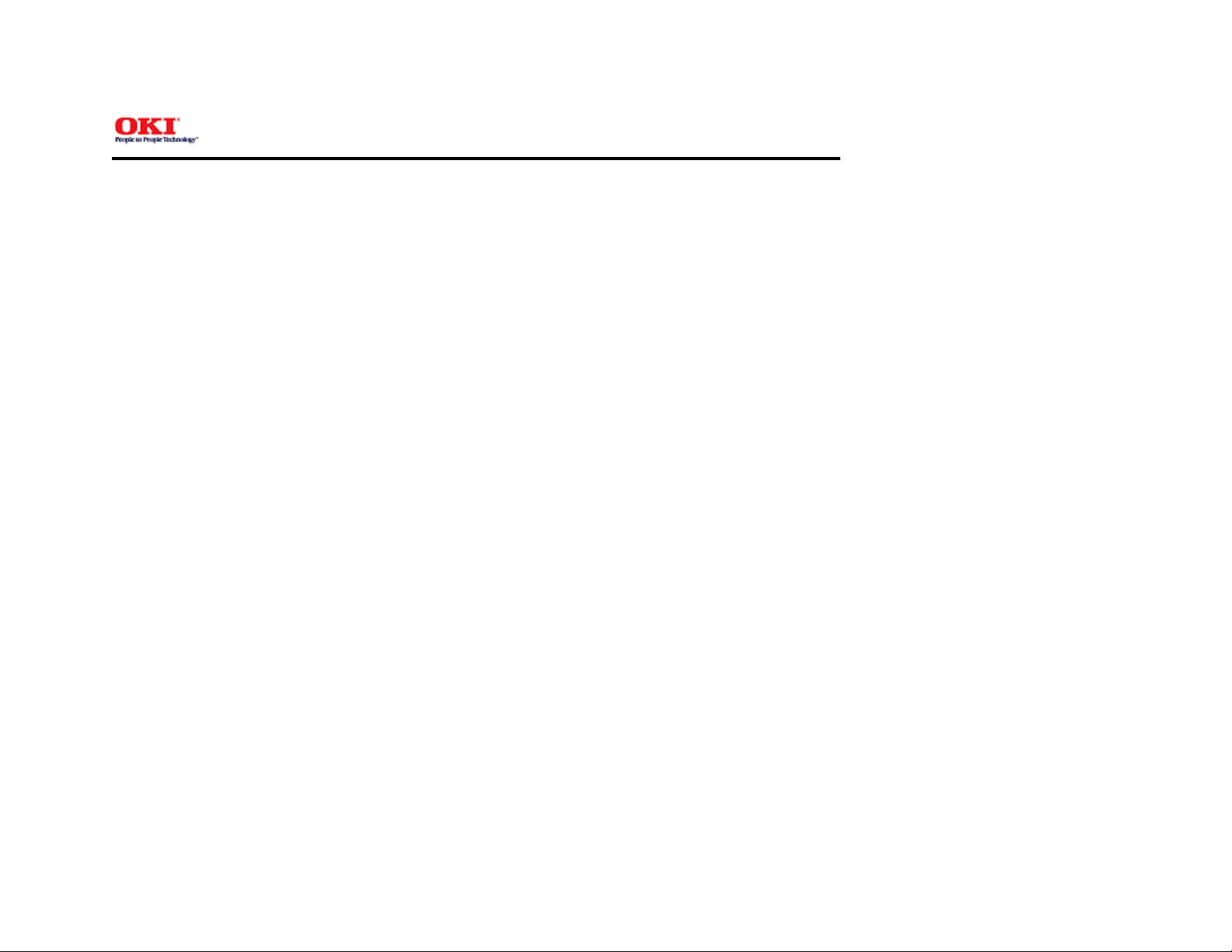
1.2 General User's Function
1) Transmission
1
Transmit mode
Automatic transmit model
Manual transmit model
2
3
4
Instant Dialing
Delayed feeder transmission
Memory transmission
40 sessionsl
5
Delayed memory transmission (within 3 days)
20 specified times for OKIFAX 5750l
30 specified times for OKIFAX 5950l
6
Sequential broadcast (Memory)
150 stations for OKIFAX 5750l
240 stations for OKIFAX 5950l
7
Delayed broadcast
20 specified times for OKIFAX 5750l
30 specified times for OKIFAX 5950l
8
Confidential message transmission
Feeder Confidential TXl
Memory Confidential TXl
9
Relay broadcast initiate
Feeder Relay broadcast initiatel
Memory Relay broadcast initiatel
10
Polling transmission
Feeder Polling TXl
Memory Polling TXl
11
Bulletin Poll transmission (When Box number is opened).
16 boxesl
12
13
14
Batch transmission
Priority transmission
Transmission preparation (Feeder)
Service Guide OKIFAX 5750/5950
Chapter 1 General Information
Page: 4
2) Reception
1
Receive mode
Automatic receive model
Manual receive model
TEL/FAX receive model
TAD model

2
3
4
5
6
7
3) Convenience
1
2
3
4
5
6
7
8
9
Memory receive model
PC receive model
Forwarding model
Memory only reception
No toner/No paper reception (memory)
Confidential message reception
16 mail boxesl
Fax forwarding for incoming calls
Fax forwarding for no toner/no paper reception
Polling reception
Dual access
Automatic redial
Last number redial (Manual redial)
Local copy of a document, including multiple copies
99 copies max.l
Sender identification (Sender ID)
Personal identification (Personal ID)
TSI/CSI: Local telephone number
Acoustic monitor (only TX mode)
5 level selectablel
Automatic alternate selecting call
(FAX No. + FAX No. can be registered in one-touch keys).
OKIFAX 5750: Speed Dial (1 to 40) are assigned to one-touch keys.l
OKIFAX 5950: Speed Dial (1 to 80) are assigned to one-touch keys.l
10
11
12
13
14
15
16
Half-tone transmission (at FINE resolution)
64 scale gradationsl
Page re-transmission (Only when memory TX mode)
Distinguishing text from pictures
Vertical reduction printing (Reduction rate is from 100% to xx%).
Note: xx is Letter 72.8%, A4 77.5%
Smoothing printing
In case of 8 dot/mm x 3.85 lines/mm --> 300 dot/inch x 784 lines/inch
Auto dialing
Speed dialing:l
OKIFAX 5750: 1 to 140 (1 to 40 are assigned to one-touch keys)
OKIFAX 5950: 1 to 230 (1 to 80 are assigned to one-touch keys)
Group dialing: 20 groupsl
Keypad dialingl
Chain dialingl
Mixed dialingl

17
18
19
20
21
22
23
24
24
25
26
27
28
29
30
31
32
4) Reports
Real-time dialing
Dialing with off hook condition or when the HOOK key is pressed.
Automatic pause signal insertion
Local copy
Telephone directory (Alpha/Location) dialing
TEL/FAX automatic switching
TAD mode (for external telephone answering device)
Session number
Time and date printing
Closed user group (Direct mail rejection)
Contrast and resolution control
Key touch tone
Printer counter display (For drum, toner, print, and scan)
Quick scanning
Time and date setting
Language selection
2 languages (LCD and Report)l
Distinctive ring detect
Restricted access
Beep sound
1
2
3
4
5
6
7
8
9
10
11
12
5) Report options
1
2
3
4
Function list
Configuration
Phone directory
Group directory
Activity report
Active memory files
Broadcast MCF (Message Confirmation)
Protocol dump (G3 and G4)
NIC configuration
Log. report (Service bit = ON)
G4 Log. report (Service bit = ON)
Self diagnosis report (Service bit = ON)
MCF. (Single-Loc.)
MCF. (Multi-Loc.)
Image in MCF.
Error report (MCF).
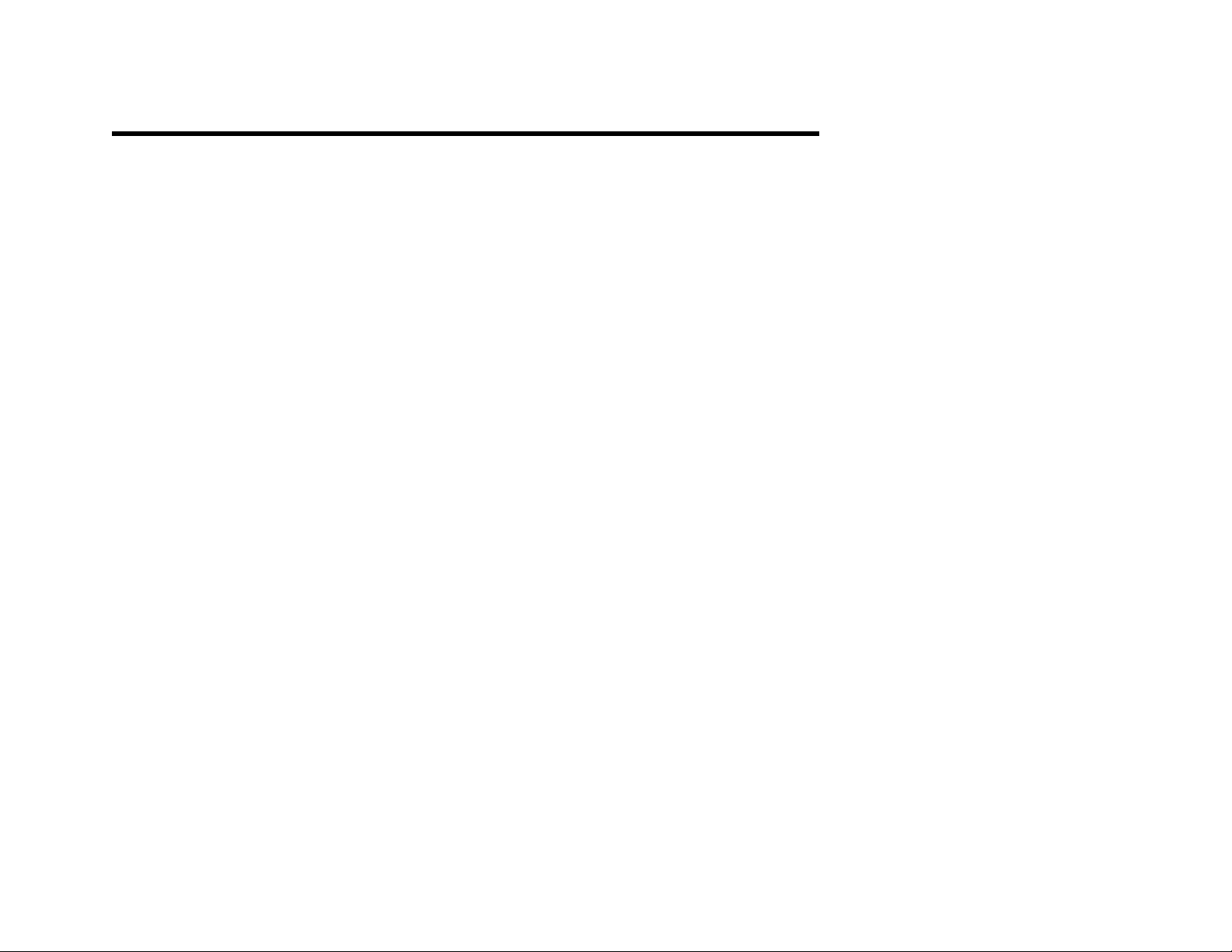
Copyright 2000, Oki Data, Division of OKI America, Inc. All rights reserved. See the Oki Data Business Partner Exchange
(BPX) for any updates to this material. (http://bpx.okidata.com)
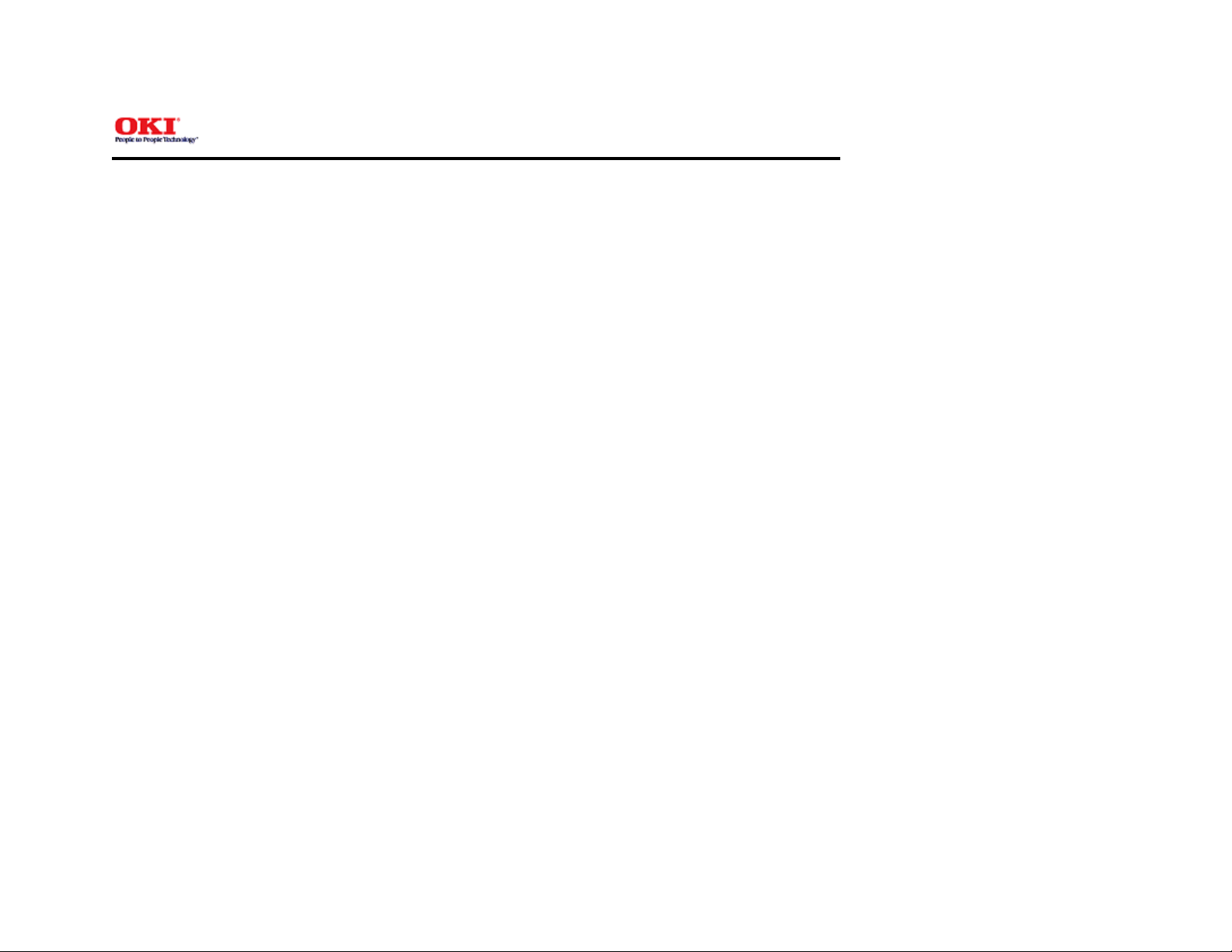
Service Guide OKIFAX 5750/5950
1.3 General Maintenance Functions
1) Local tests
1
2
3
4
5
6
7
8
9
10
11
12
13
14
15
16
17
18
19
20
Self-diagnosis
Main board
CPU ROM/RAM checkl
Flash memory check (Program, Language, and Default)l
Modeml
RAM checkl
Toner cartridgel
Option memory checkl
DEVICE ID
LAN Board check (option)l
ISDN board (option)
CPU ROM/RAM checkl
Sensor calibration (Adjustment of scanning level)
LED test
Tone send test (When NCU board is installed)
High-speed modem send test (When NCU board is installed)
High-speed modem receive test (When NCU board is installed)
MF tone test (When NCU board is installed)
Tone (TEL/FAX) test (When NCU board is installed)
Loop back 1 (When ISDN option board is installed)
Loop back 2 (When ISDN option board is installed)
INFO0 sending (When ISDN option board is installed)
INFO1 sending (When ISDN option board is installed)
INFO2 sending (When ISDN option board is installed)
INFO3 sending (When ISDN option board is installed)
Pulse (1kHz) send (When ISDN option board is installed)
Pulse (2kHz) send (When ISDN option board is installed)
Pulse (N2kHz) send (When ISDN option board is installed)
Tone send test G3
Modem send test G3
MF (tone) test G3
Page: 5
Chapter 1 General Information
2) Technical setup
3) System reset
All data clearl
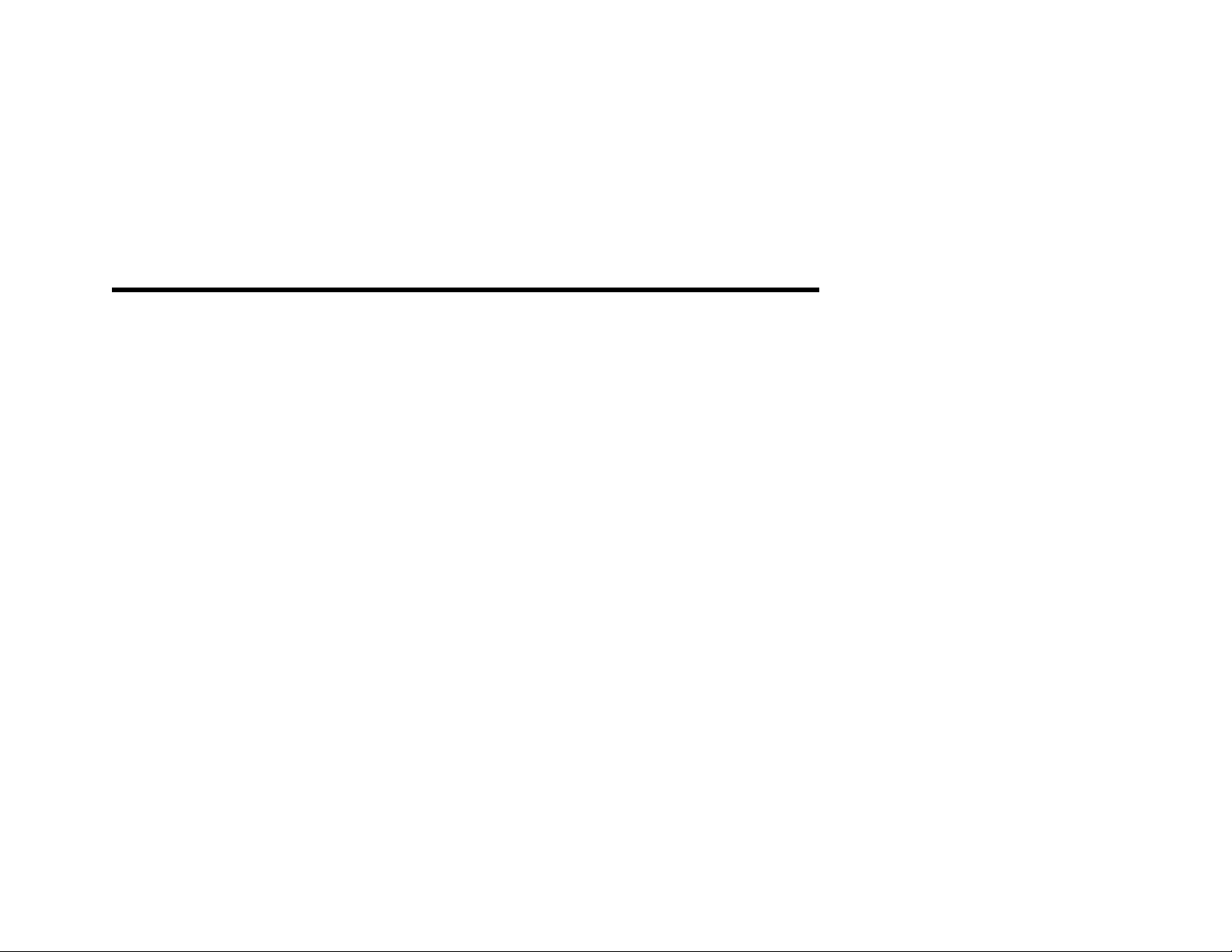
Location data clearl
Configuration data clearl
4) Default type set
5) PC loading
6) G4 PC loading
7) G3 PC loading
Copyright 2000, Oki Data, Division of OKI America, Inc. All rights reserved. See the Oki Data Business Partner Exchange
(BPX) for any updates to this material. (http://bpx.okidata.com)
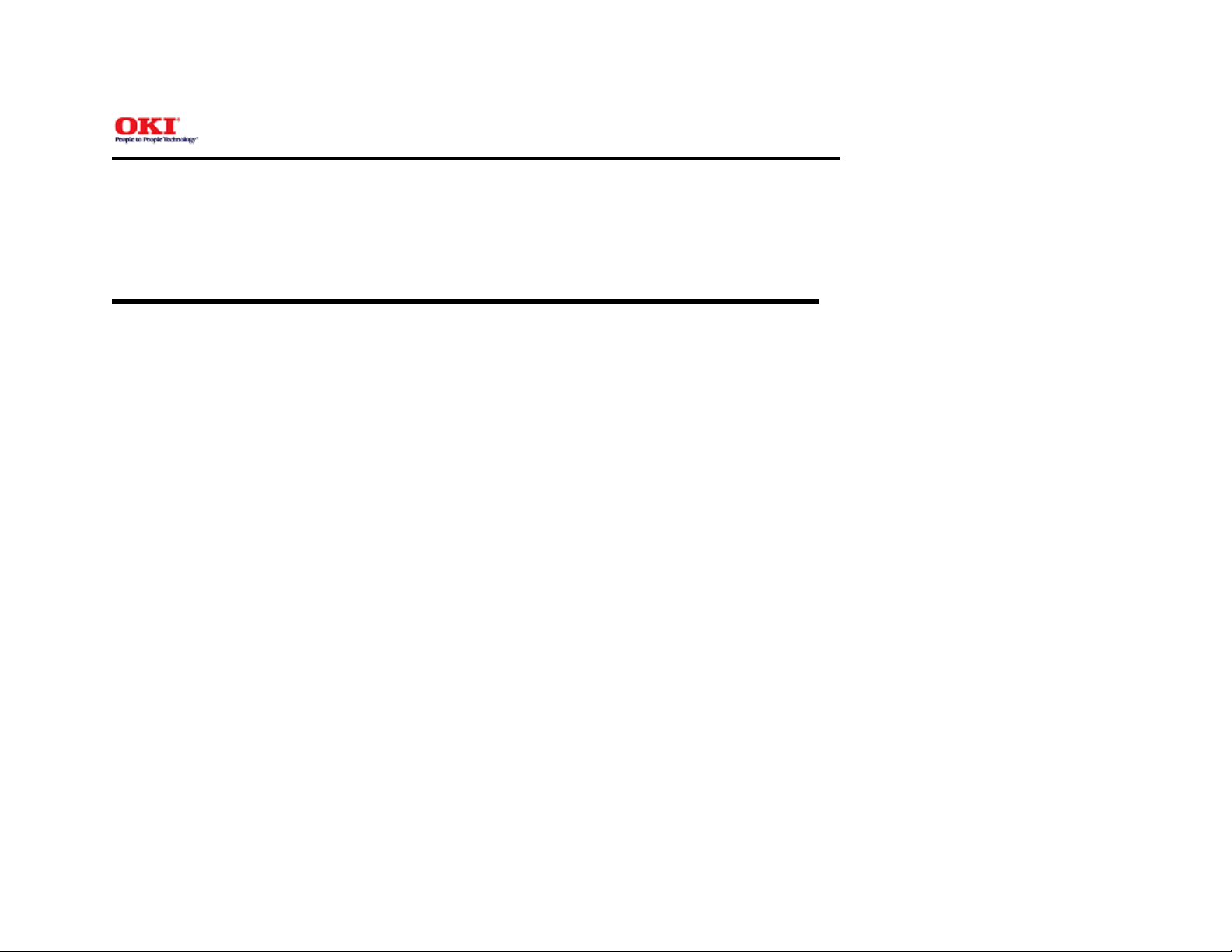
Page: 6
Service Guide OKIFAX 5750/5950
Chapter 1 General Information
1.4 General Appearance
Figure 1.4.1 shows the general appearance of the OKIFAX 5750/5950.
Figure 1.4.2 Control Panel for OKIFAX 5750/5950.
Copyright 2000, Oki Data, Division of OKI America, Inc. All rights reserved. See the Oki Data Business Partner Exchange
(BPX) for any updates to this material. (http://bpx.okidata.com)
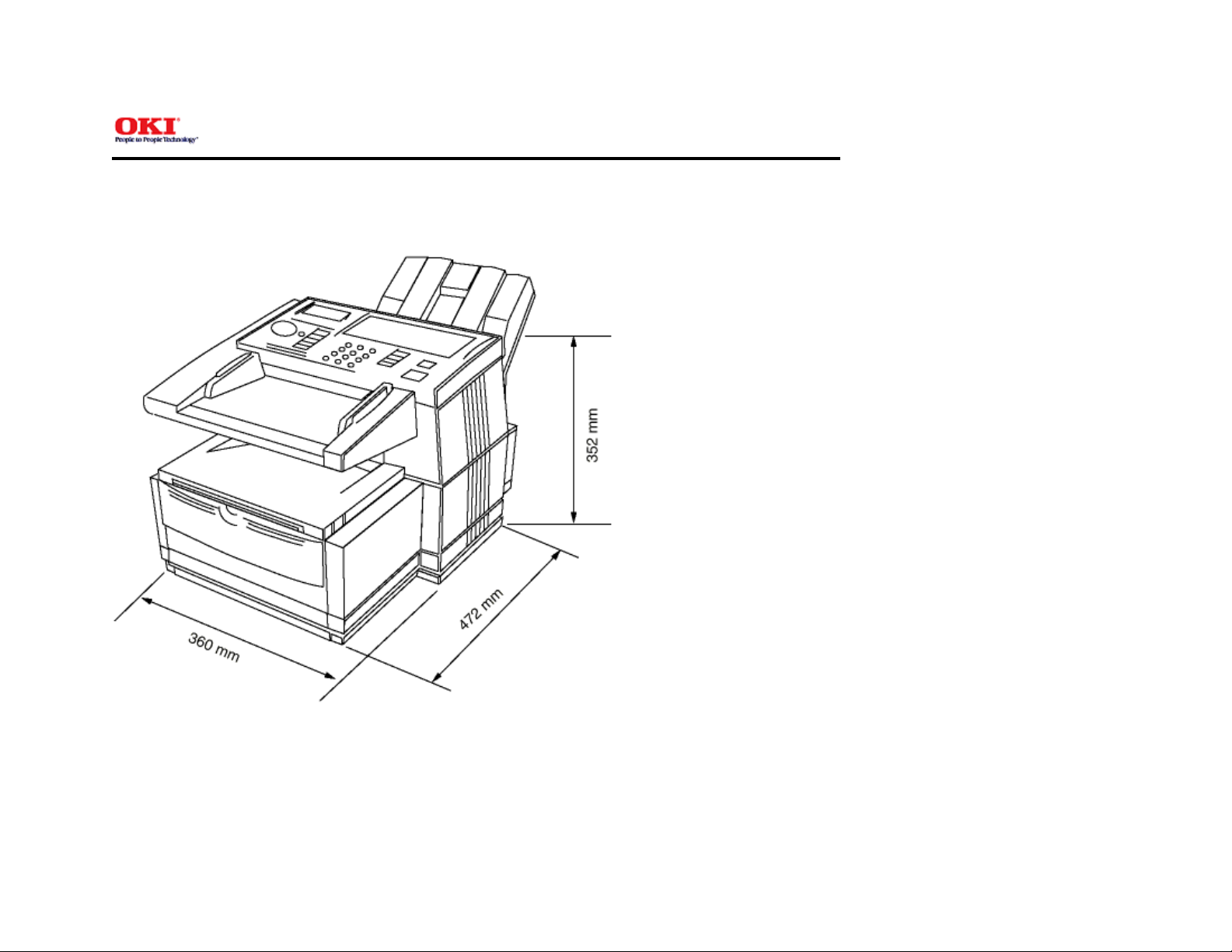
Service Guide OKIFAX 5750/5950
1.4.1 General Appearance of OKIFAX 5750/5950
Figure 1.4.1 shows the general appearance of the OKIFAX 5750/5950.
Chapter 1 General Information
Page: 7
Figure 1.4.1 General Appearance of OKIFAX 5750/5950.
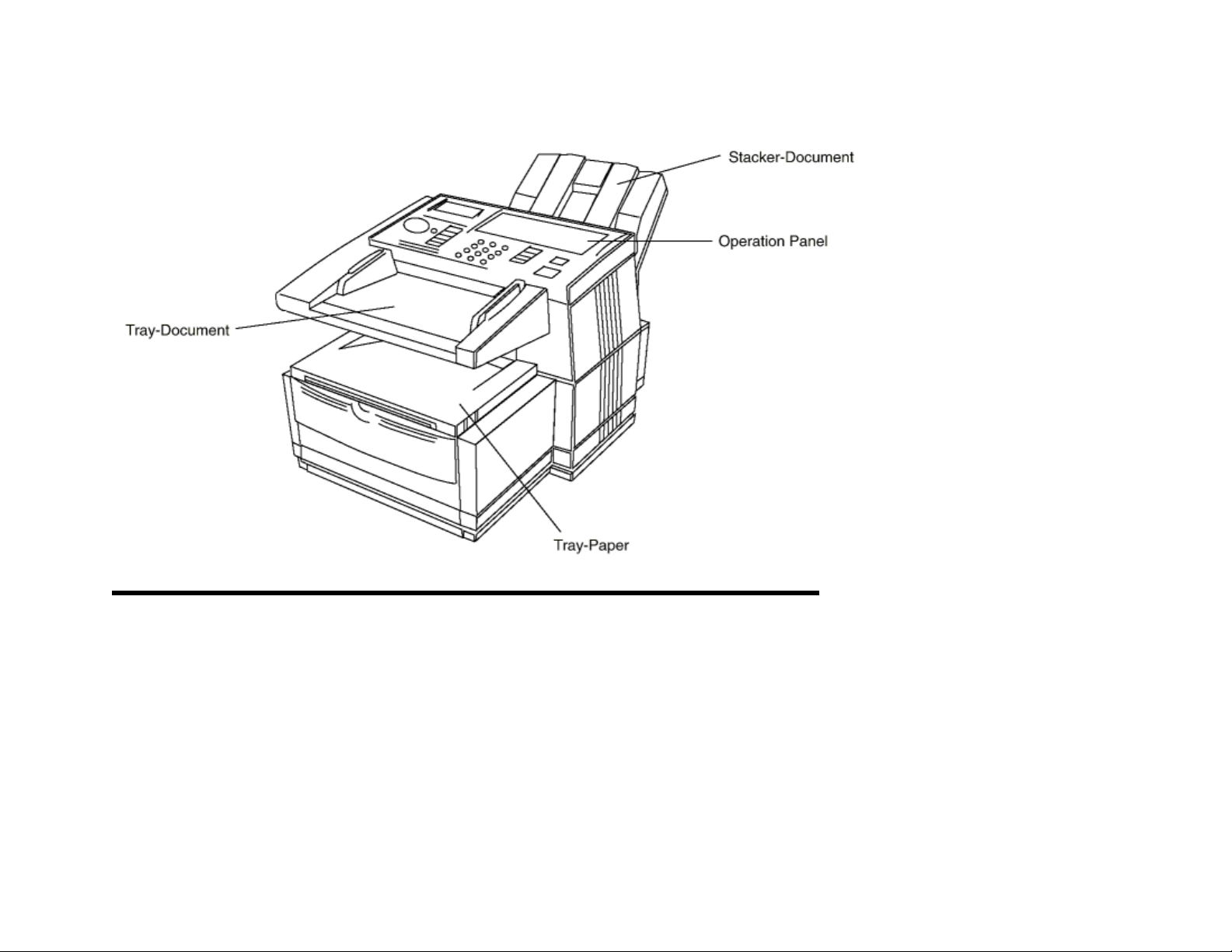
Copyright 2000, Oki Data, Division of OKI America, Inc. All rights reserved. See the Oki Data Business Partner Exchange
(BPX) for any updates to this material. (http://bpx.okidata.com)
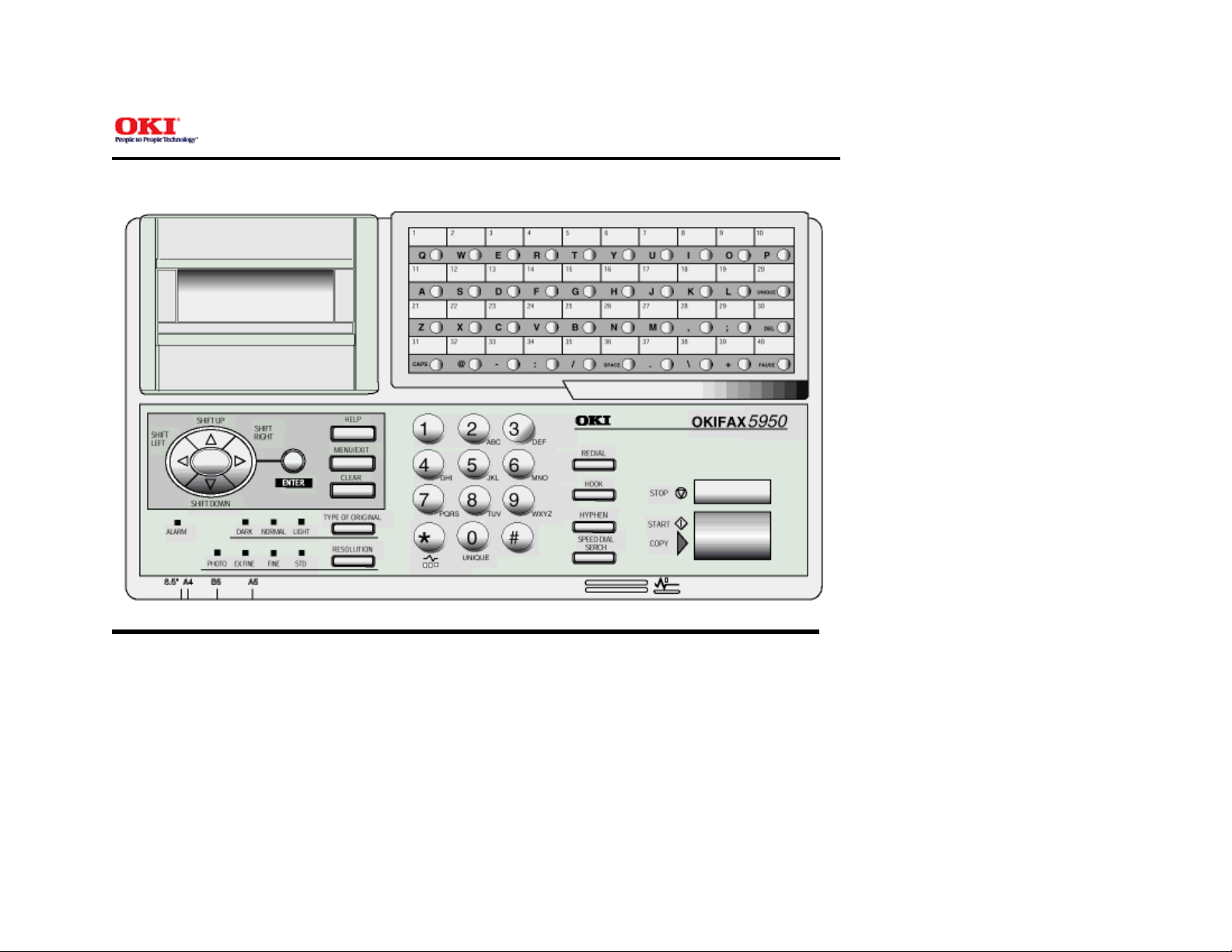
1.4.2 Control Panel
Service Guide OKIFAX 5750/5950
Chapter 1 General Information
Page: 9
Copyright 2000, Oki Data, Division of OKI America, Inc. All rights reserved. See the Oki Data Business Partner Exchange
(BPX) for any updates to this material. (http://bpx.okidata.com)
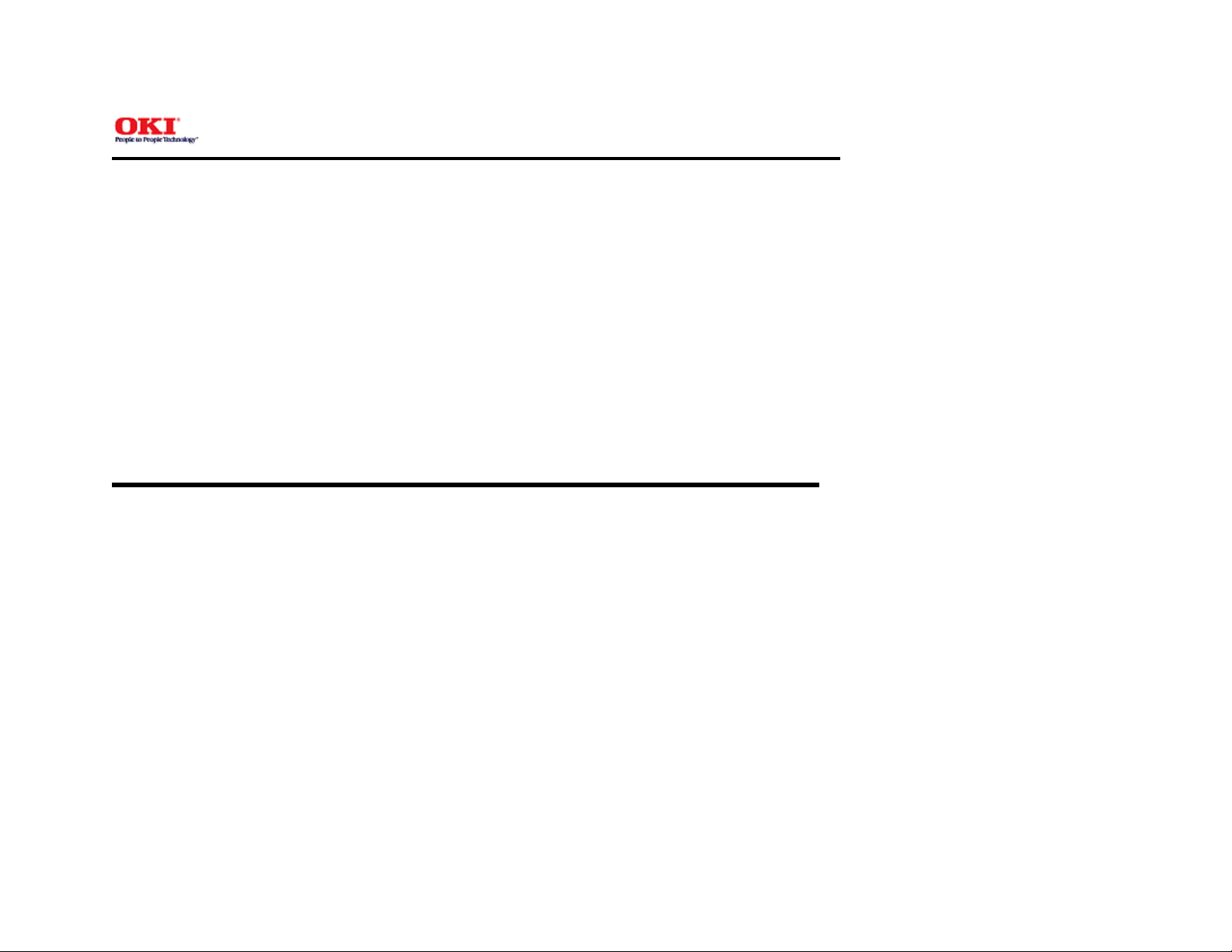
Page: 10
Service Guide OKIFAX 5750/5950
Chapter 1 General Information
1.5 Basic Performance Specifications
Table 1.5.1 (1/8) Basic Performance Specifications
Table 1.5.1 (2/8) Basic Performance Specifications
Table 1.5.1 (3/8) Basic Performance Specifications
Table 1.5.1 (4/8) Basic Performance Specifications
Table 1.5.1 (5/8) Basic Performance Specifications
Table 1.5.1 (6/8) Basic Performance Specifications
Table 1.5.1 (7/8) Basic Performance Specifications
Table 1.5.1 (8/8) Basic Performance Specifications
Copyright 2000, Oki Data, Division of OKI America, Inc. All rights reserved. See the Oki Data Business Partner Exchange
(BPX) for any updates to this material. (http://bpx.okidata.com)
