Okidata OKIFAX 5600, OKIFAX 5300, OKIFAX 5050 Service Manual
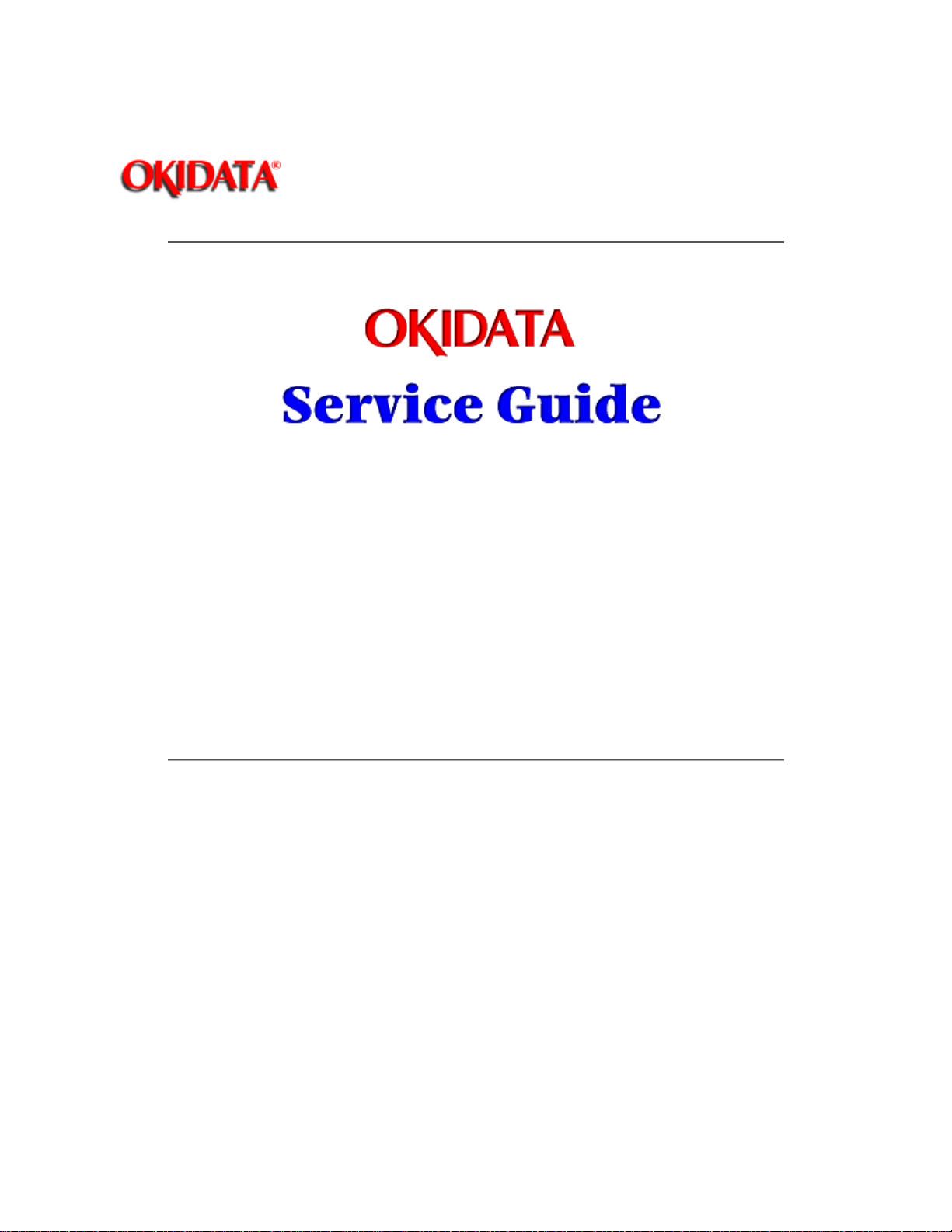
Front Cover
Service Manual for OF5300/5600
Chapter 0 Introduction
OKIFAX 5050 / 5300 / 5600
FACSIMILE PRODUCTS
Adobe Acrobat printable reference copy
of the OKIDATA Service Training Manual.
05/07/98
Note: This Adobe Acrobat version of the Okidata Service Training Manual was built with
the pictures rendered at 300 dpi, which is ideal for printing, but does not display well
on most displays.
OKIDATA has taken care to insure that the information is complete, accurate and up-to-date. However, OKIDATA assumes no
responsibility for errors or omissions which may occur. All the information provided is subject to change from time to time at the
sole discretion of OKIDATA.
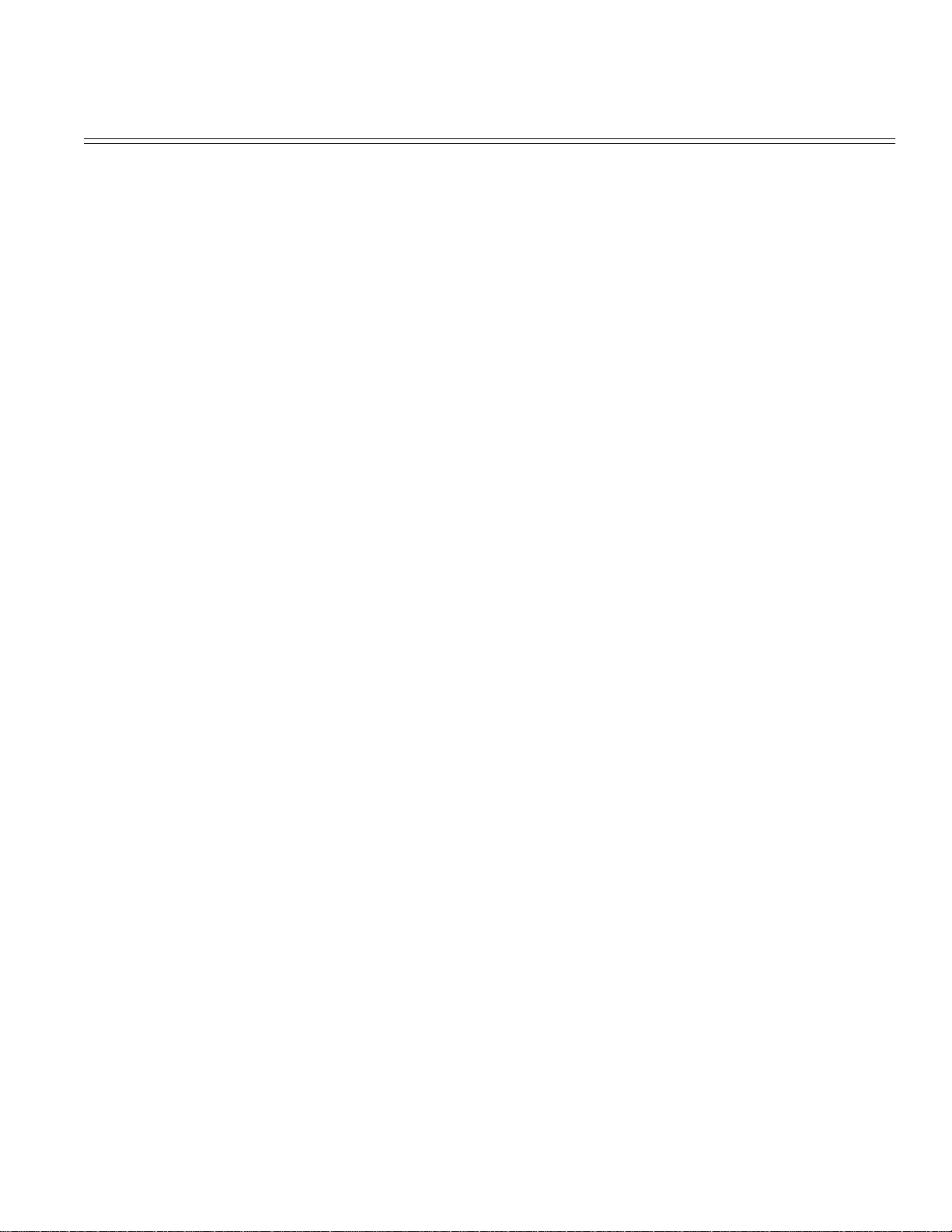
Table of Contents Page
Service Manual for OF5300/5600
0 About This Manual
Read Me First 1
Copyright 2
OKIFAX 5050 Service Authorization 3
OKIFAX 5050 ADDENDUM to OKIFAX 5300/5600 Service
Manual
1 General Information
1.1 General Performance 6
1.2 General User's Function 7
1.3 General Maintenance Functions 8
1.4 General Appearance 9
1.5 Basic Performance Specifications (Table 1.5.1) 10
1.6 Reports and Lists (Table 1.6.1) 11
....Call-back Message (Example) 12
....Sender ID Format: (Example) 13
....TSI Printing (Example) 14
....Power Outage Report (Example) 15
....Activity Report (Example) 16
....Message Confirmation Report 17
....Broadcast Entry Report (Example) 18
....Confidential Reception Report (Example) 19
....Broadcast Confirmation Report (Example) 20
....Confidential Reception Report (Example) 21
....Telephone Directory for OKIFAX 5300 22
....Telephone Directory for OKIFAX 5600 23
....Configuration Report (User) [Service Bit OFF] 24
....Configuration Report (Service) [Service Bit ON] 25
2 Installation Procedures
2.1 General 26
2.2 Site Selection Title of Chapter 27
2.3 Unpacking 28
2.4 Check of Contents 29
2.5 Installation of Attachments 30
2.6 AC Cord Connection 31
2.7 Telephone and Line Connections 32
2.8 Packing for Shipment 33
2.9 Initial Settings 34
....2.9.1 Key Operation Flowchart (Figure 2.9.1) 35
....2.9.2 Technical Functions 36
........Table 2.9.2 37
........TAD Mode (Technical Function 07) 38
........TEL/FAX Automatic Switching (Technical Function 09) 39
4
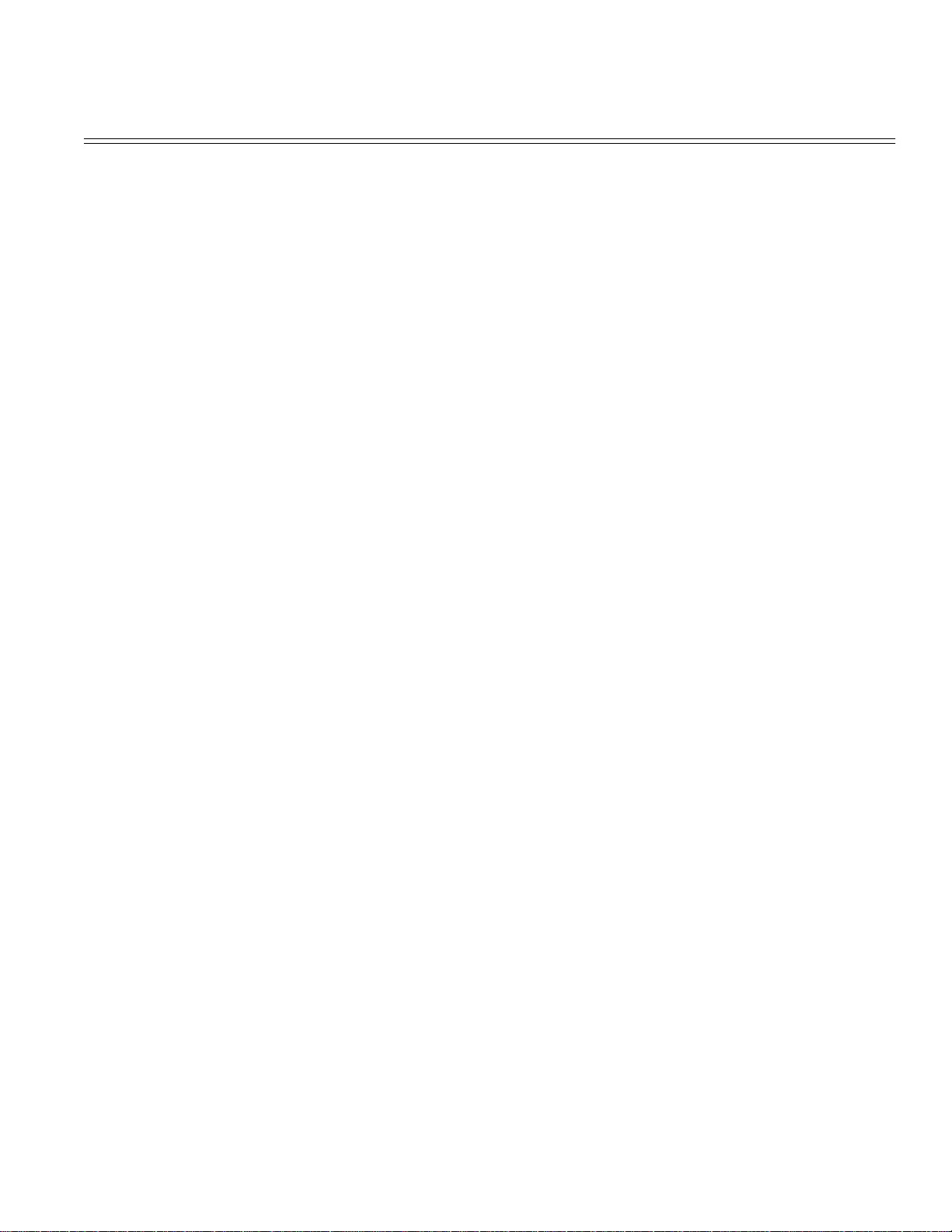
Table of Contents Page
....2.9.3 Technical Functions Example 40
........Technical Functions 01 to 11 (Table 2.9.2) 41
........Technical Functions 12 to 16 (Table 2.9.2) 42
........Technical Functions 17 to 23 (Table 2.9.2) 43
........Technical Functions 24 to 27 (Table 2.9.2) 44
........Technical Functions 28 to 31 (Table 2.9.2) 45
....2.9.4 User's Functions 46
........Feature Specifications (Table 2.9.3): 47
........Dual Access Combination Table (1/2) 48
........Dual Access Combination Table (2/2) 49
........2)-1 One-Touch Key Program Settings 50
........One-Touch Key Program Settings (Table 2.9.4) 51
........2)-2 Function Program 52
....2.9.5 User's Functions Example 53
........User's Functions (Table 2.9.5) 54
....2.9.6 Clock Adjustment 55
....2.9.7 Dual Access Operation 56
....2.9.8 System Data Programming 57
....2.9.9 Dial Parameters Settings 58
........Dial Parameters Settings (Table 2.9.9) 59
....2.9.10 Off-line Tests 60
....2.9.11 On-line Tests 61
2.10 Installation of Optional Units 62
....1. Memory Board 63
....2. CTR (PC interface) board 64
....3. Optional Telephone Set 65
....4. Second Paper Cassette Unit 66
3 Brief Technical Description
3.1 Fundamentals of the Electro-Photographic Process 67
....Electric Photographic Process Flow 68
3.2 Actual Electo-photographic Process (Figure 3.2.1) 69
3.3 Boards and Units 70
....Block Diagram (Figure 3.3.2) 71
3.4 Overall Dimension and Mechanical Structure 72
4 Disassembly
4.1 General 73
....4.1.1 Precautions for Parts Replacement 74
....4.2.2 Tools 75
4.2.3 How to Disassemble and Reassemble 76
........Disassembly Procedure Flow (Figure 4.2) 1 of 2 77
........Disassembly Procedure Flow (Figure 4.2) 2 of 2 78
....4.2.3.1 LED Print Head 79
....4.2.3.2 Image Drum, Covers (Rear, NCU, Main) Separation
Plate, Boards (NCU, Modem)
80
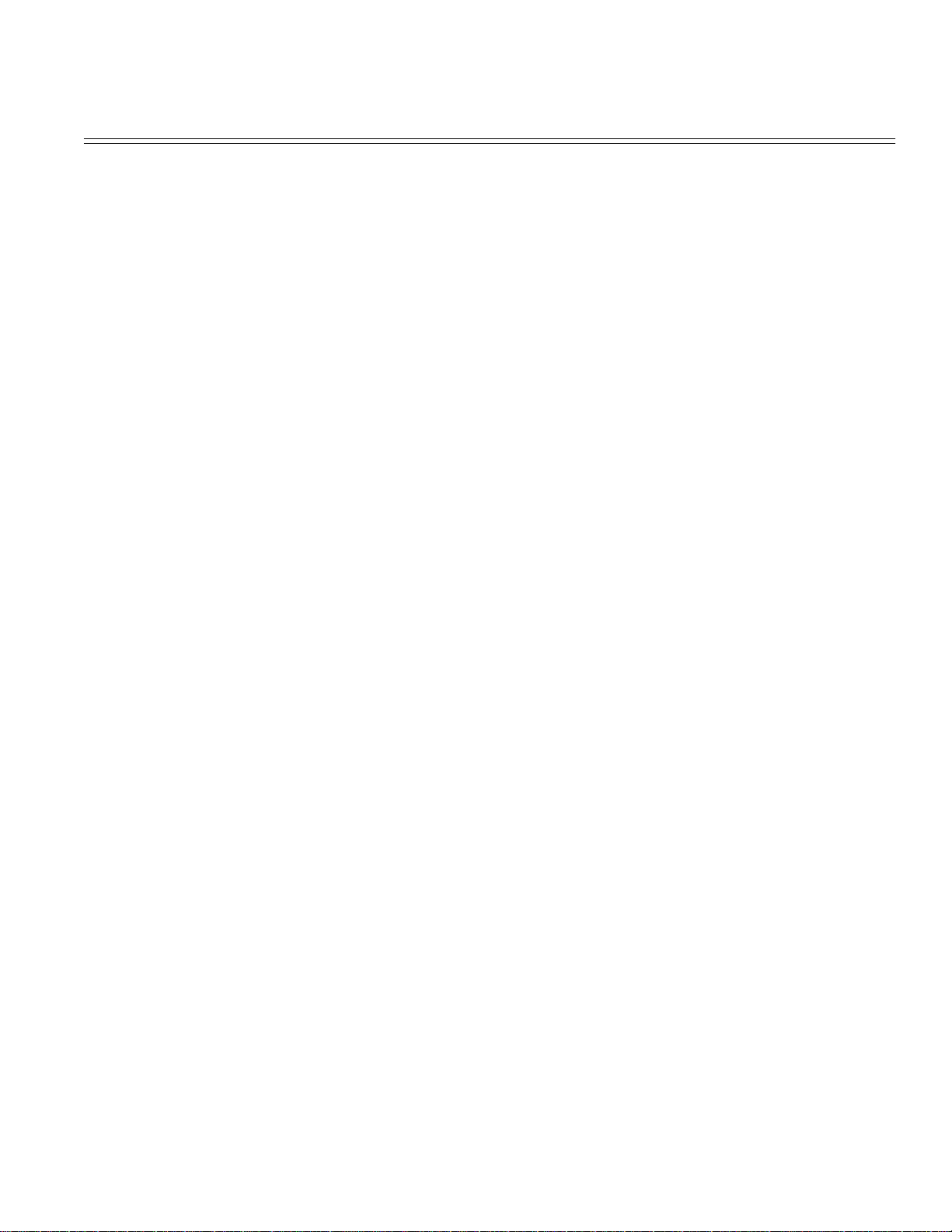
Table of Contents Page
....4.2.3.3 Control Panel Assembly, Paper Guide (U) Assembly 81
....4.2.3.4 Sub-roller, ADF Roller Assembly, Pinch Roller,
Contact Image Sensor, Document Detectors (PC1 and PC2)
....4.2.3.5 Motors (Resist, Drum), Assemblies (Release Guide,
Manual Guide) Stacker Cover, Fusing Unit
....4.2.3.6 Lower Base, Motor Assembly, Back-up Roller,
Transfer Roller
....4.2.3.7 Resist Roller, Hopping Roller, Sensor Plate 85
....4.2.3.8 MCNT Board, Power Supply Unit, Contact Assembly,
Transformer, Sub-PSU
5 Adjustments
5.1 Setting of LED Print Head Drive Time 87
5.2 Confirmation Items 88
5.3 Measurement 89
....Measurement Points on M17 Board (Figure 5.3.1) 90
6 Cleaning and Maintenance
6.1 Consumables Replacement 91
....Replaceable Items Diagram (Figure 6.1.2) 92
....Others - Reliability (Figure 6.1.1) 93
6.2 Preventative Maintenance 94
....Preventative Maintenance (Table 6.2.2) 95
....Preventative Maintenance Diagram (Figure 6.2.2) 96
6.3 Printer Counter Display/Clear (User) 97
....6.4 Printer Counter Display/Clear (Service) 98
6.5 Self-Diagnosis Test 99
....Self-Diagnosis Test Sample (Figure 6.5.1) 100
....Explanation of Self-Diagnosis Test Items 101
6.6 Sensor Calibration Test 102
6.7 LED Test 103
6.8 Tone Send Test 104
6.9 High-speed Modem Send Test 105
....High-speed Modem Send and Receive Test Diagram (Figure
6.9.1)
6.10 High-speed Modem Receive Test 107
6.11 MF Send Test 108
6.12 Tone (TEL/FAX) 109
6.13 Protocol Data Dump (Figure 6.13.1) 110
....Sample Protocol Data Dump (Figure 6.13.1) 111
....Data Analysis (Figure 6.13.2) 112
....Facsimile Control Field Conversion Table 113
7 Troubleshooting
7.1 Overview 114
....7.1.1 Overall Troubleshooting Flow Chart 115
....7.1.2 No LCD Operation 116
82
83
84
86
106
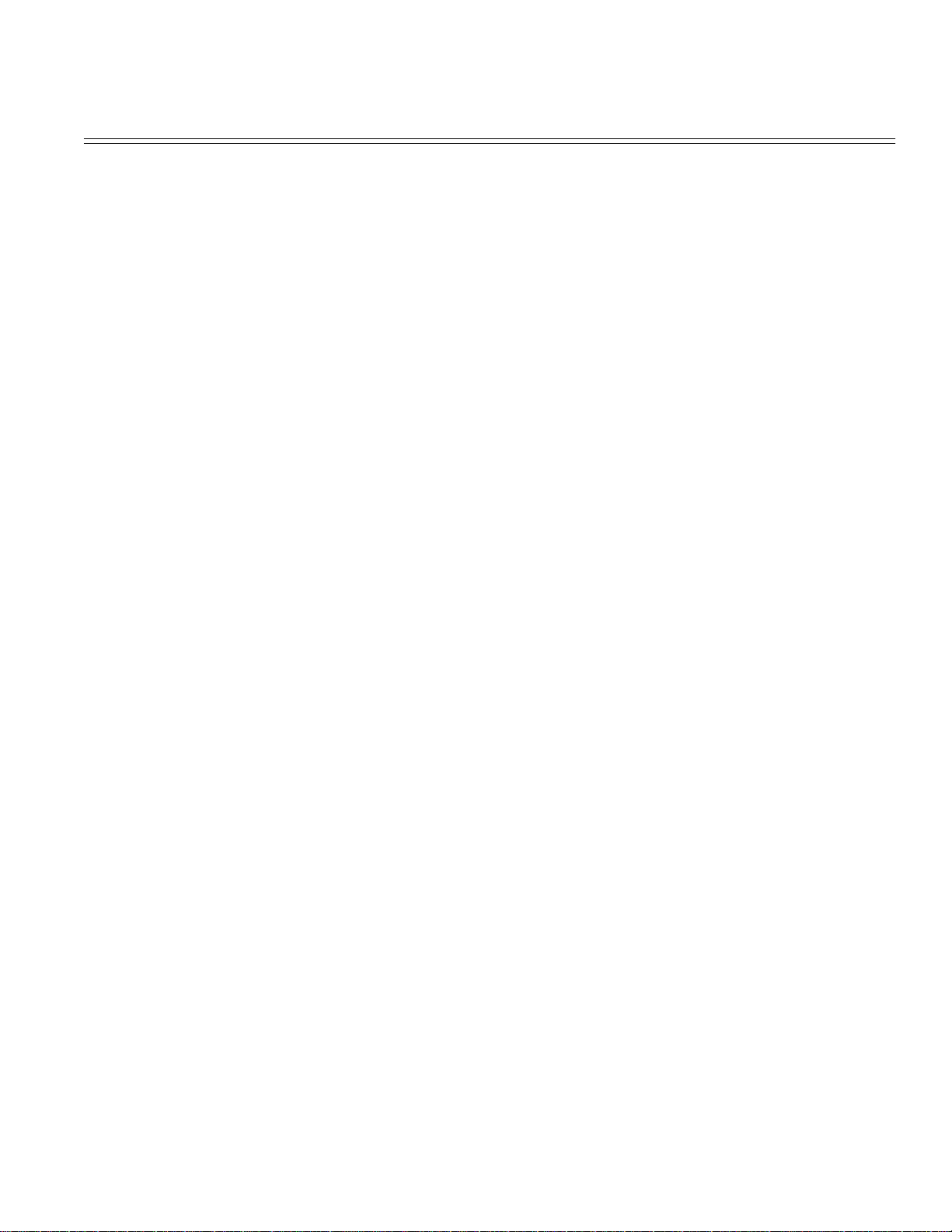
Table of Contents Page
....7.1.3 Alarm LED On 117
....7.1.4 Printing Test Failure 118
....7.1.5 No Local Copy 119
....7.1.6 Auto Dial Failure 120
....7.1.7 Transmission Problem 121
....7.1.8 Auto Reception Failure 122
....7.1.9 Reception Problem 123
....7.1.10 Sensor Calibration Test 124
....7.1.11 LED Test 125
....7.1.12 Tone Send Test 126
....7.1.13 High-speed Modem Test 127
....7.1.14 MF Send Test 128
....7.1.15 Tone (TEL/FAX) Send Test 129
....7.1.16 No Acoustic Line Monitor 130
....7.1.17 Power Supply Unit 131
....7.1.18 No Document Feeding 132
....7.1.19 Multiple Document Feeding 133
....7.1.20 Document Skew 134
....7.1.21 Document Jam 135
....7.1.22 Printer Unit 136
........7.1.22.1 Precautions 137
........7.1.22.2 Troubleshooting Flow Charts of Printer Unit 138
............Overall Troubleshooting Flowchart 139
............1: Top Cover is Open 140
............2: Replace Image Drum Message 141
............3: Engine Controller Error 142
............4: Fan Motor Rotation Error 143
............5: Fuser Unit Thermal Error 144
............6: Paper Jams 145
............7: No Paper Tray or No Paper 146
............Action Items (Printer Unit-LCD Message) Table 7.1.22.2 147
........7.1.22.3 Image Problems Table 148
............Sample Image Problems (Figure 7.1.22.1) 149
............8: Light or Blurred Output 150
............9: Smeared Background on Output 151
............10: Blank Output 152
............11: Vertical Black Stripes on Output 153
............12: Evenly Spaced Marks on Output 154
............13: Missing Print on Output 155
............14: Vertical White Stripes on Output 156
............15: Poor Fusing 157
8 Dipswitch Settings
8.1 General Information 158
A Board Descriptions
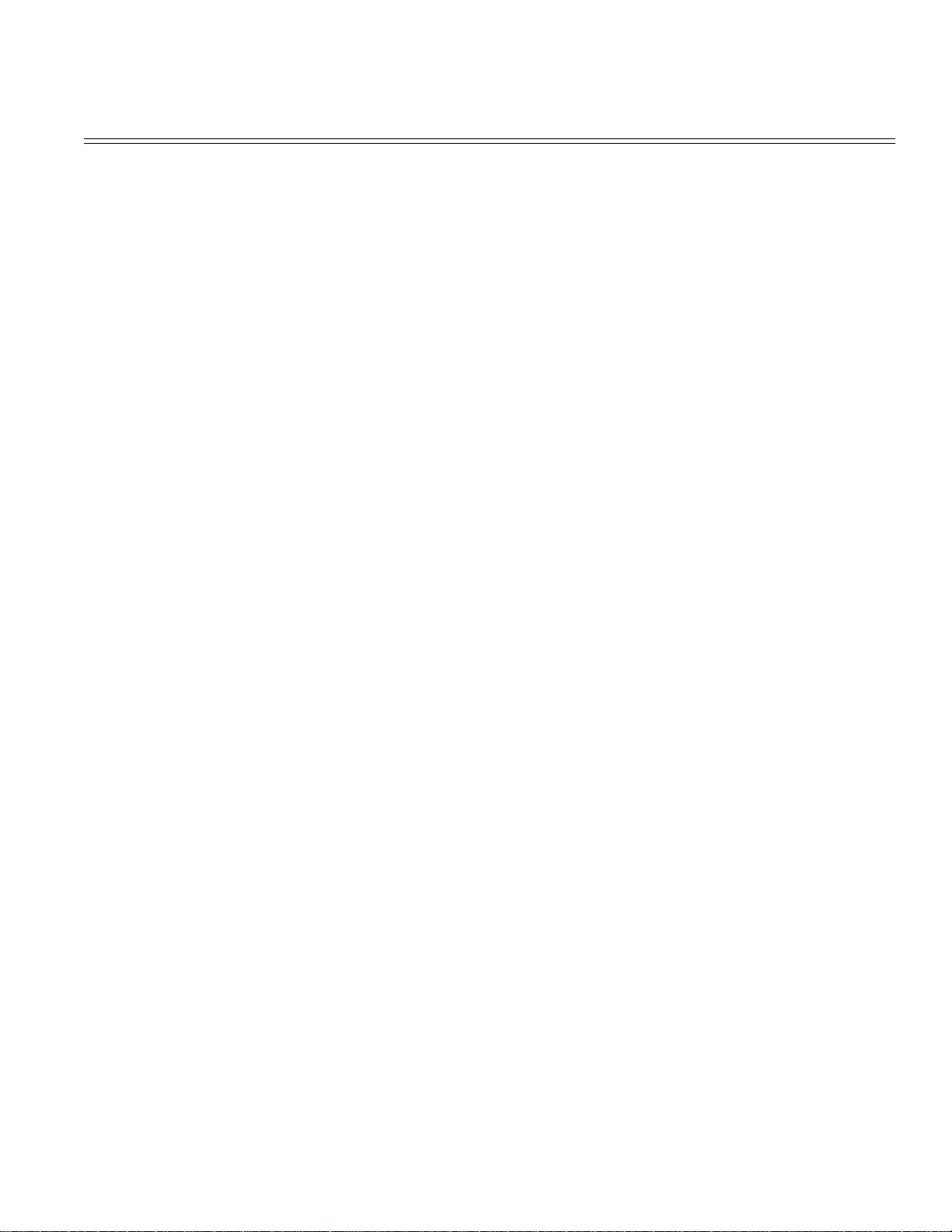
Table of Contents Page
A1.1 Unit Configuration and Block Diagram (Figure A.1.12) 159
....Block Diagram (Figure A1.2.2) 160
....Block Diagram Abbreviations 161
A1.2 Function of Each Unit 162
A2.1 Signal Flow Explanation 163
....(1) Copy Mode 164
....Copy Picture Signal (Figure A2.2.1) 165
....(2) G3 Send Mode 166
....G3 Send Pciture Signal (Figure A2.2.2) 167
....(3) G3 Receive Mode 168
....G3 Receive Picture Signal (Figure A2.2.3) 169
....(4) 300 bps Send Mode 170
....300 bps Send Signal (Figure A2.2.4) 171
....(5) 300 bps Receive Mode 172
....300 bps Receive Signal (Figure A2.2.5) 173
....(6) Report Printing 174
....Report Printing Signal (Figure A2.2.6) 175
....(7) Memory Transmission 176
....(8) Memory Reception 177
....Related Signals of CPU Diagram (Figure A3.2.1) 178
A3.2 M17 Circuit Diagram 179
....A3.2.1 M17 Circuit Diagram 180
........Related Signals of CPU Diagram (Figure A3.2.1) 181
....A3.2.2 M17 Circuit Diagram 182
........Related Signals of IOGA (Figure A3.2.2) 183
....A3.2.3 M17 Circuit Diagram 184
........Block Diagram of FLS, MASK and Real Time Clock
(Figure A3.2.3)
....A3.2.4 M17 Circuit Diagram 186
........Block Diagram of Audio Monitor Circuit (Figure A3.2.4) 187
....A3.2.5 M17 Circuit Diagram 188
........Related Signals and Block Diagram of CIS (Figure A3.2.5) 189
....A3.2.6 M17 Circuit Diagram 190
........Related Signals of EXSEED (Figure A3.2.6) 191
....A3.2.7 M17 Circuit Diagram 192
........Related Signals of Modem (Figure A3.2.8) 193
....A3.2.8 M17 Circuit Diagram 194
........Interface between M17 Board and NCU Board (Figure
A3.2.9)
........Interface between M17 Board and OPE (Figure A3.2.10) 196
........Related Signals of PC1/PC2 (Figure A3.2.11) 197
....A3.2.9 M17 Circuit Diagram 198
........Related Signals and Block Diagaram of LED Head (Figure
A3.2.12)
185
195
199
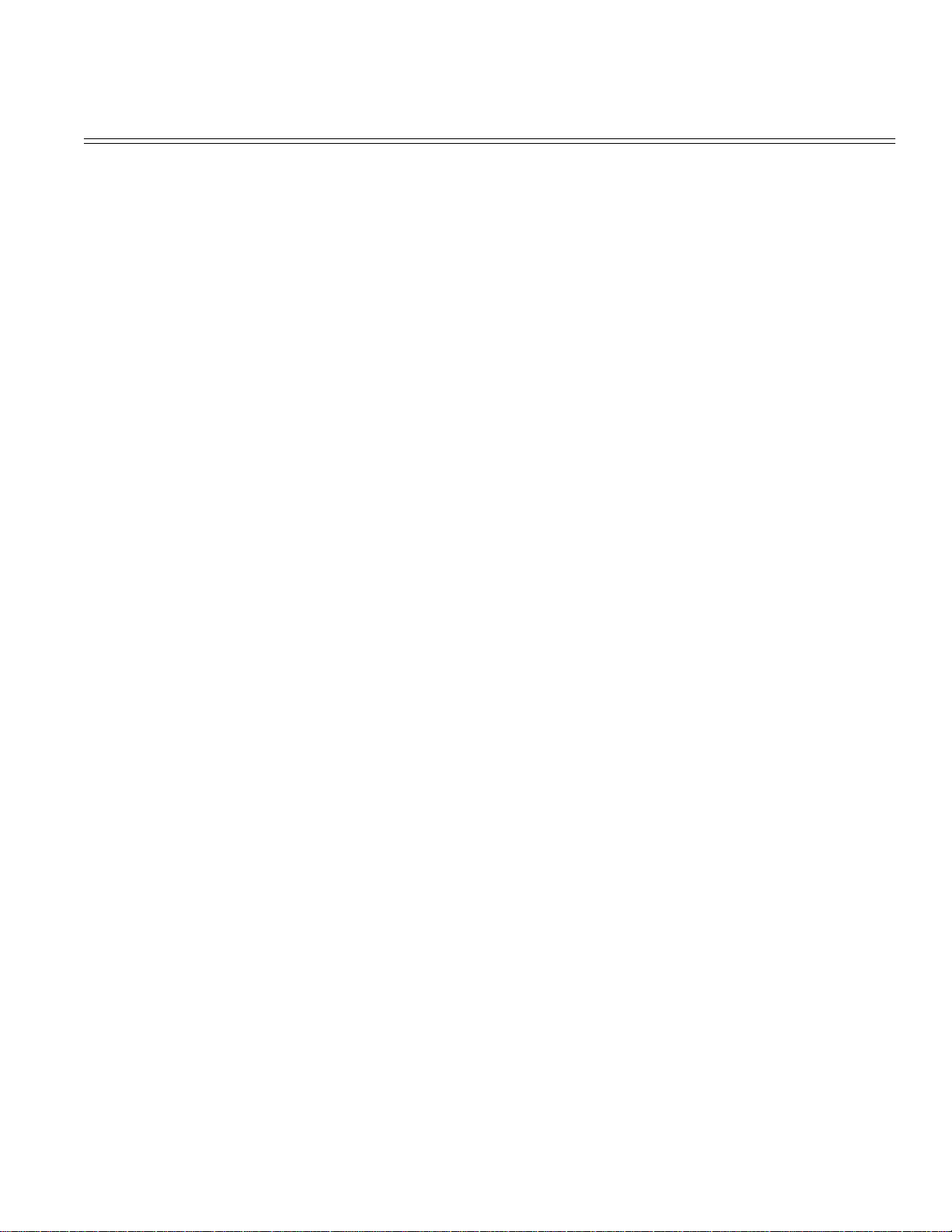
Table of Contents Page
....A3.2.10 M17 Circuit Diagram 200
........Related Signals of Send Motor (Figure A3.2.13) 201
....A3.2.11 M17 Circuit Diagram 202
........Related Signals of Drum/Resist Motor (Figure A3.2.14) 203
....A3.2.12 M17 Circuit Diagram 204
........Related Signals of Fan Motor (Figure A3.2.15) 205
........Figure A3.2.16 Interface between M17 Board and 2'nd
Tray
....A3.2.13 M17 Circuit Diagram 207
........Sensor Functions 208
........Sensors and Switch Control (Figure A3.2.17) 209
........Fuser Unit Temperature Control (Figure A3.2.18) 210
........High/Medium Voltage Control (Figure A3.2.19) 211
....A3.2.14 M17 Circuit Diagram 212
........Interface: M17 Board to Optional Memory Board (Figure
A3.2.20)
........Interface M17 Board to CR Board (PC interface unit)
(Figure A3.2.21)
....A3.2.15 M17 Circuit Diagram 215
........Block Diagram of DRAM (Figure A3.2.22) 216
....A3.4 OPE (05W) Circuit Diagram 217
........Block Diagram of OPE (operation unit) (Figure A3.4.1) 218
....A3.6 Power Supply Unit 219
....A3.6.1 1VP (for 120 V)/2VP (for 230 V) Circuit Diagram (1/2) 220
........1. Low-voltage power supply circuit 221
........2. Input ratings 222
........3. Output ratings 223
........4: Block Diagram 224
........Block Diagram of PWU (power supply unit) (Figure A3.6.1) 225
........5. General functional description 226
............5-1 General 227
............5-2 Circuit Description 228
............5-2-1 AC input section 229
............5-2-2 Heater control circuit 230
............5-3 Low-voltage section 231
............5-3-1 +30 V circuit 232
............5-3-2 +/- 8 V circuit 233
............5-3-3 +5 V circuit 234
............5-4 Protection circuit 235
............5-5 Cover open circuit 236
....A3.6.2 1VP (for 120V)/2VP (for 230V) Circuit Diagram (2/2) 237
........5-6 High-voltage Section 238
........5-6-1 Functional overview 239
........5-6-2 SB2, DB1, DB2 and CB 240
206
213
214
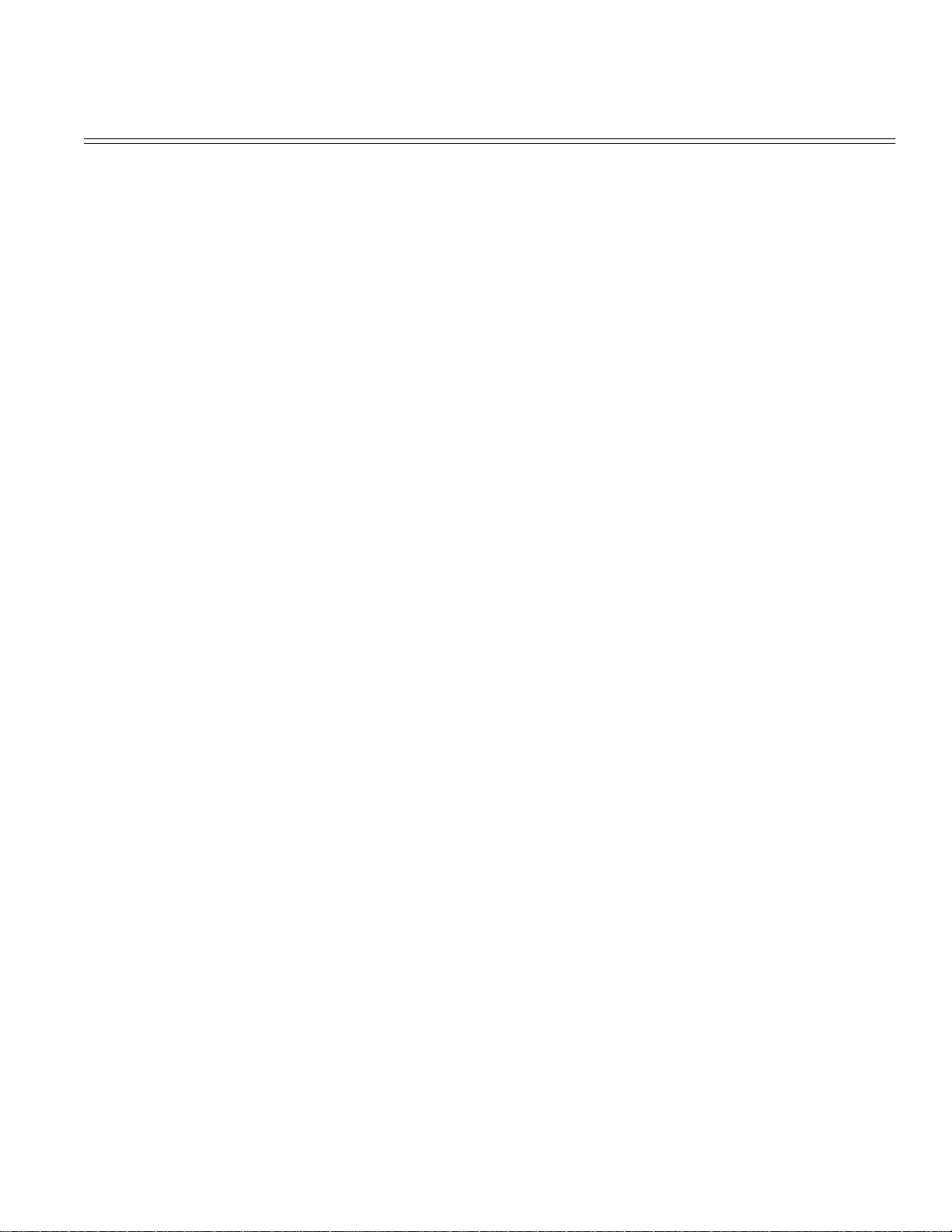
Table of Contents Page
........5-6-3 TR1 and TR2 241
........5-6-4 CH 242
........5-7 Photosensors 243
A3.7 UNC5 (NCU) Circuit Diagram 244
....Block Diagram of UNC (Figure A3.7.1) 245
A3.8 TELU Circuit Diagram (option) 246
....Block Diagram of TEL-U (option) (Figure A3.8.1) 247
A3.11 MEMO (memory) Circuit Diagram 248
....Related Signals of Memory Board (option) (Figure A3.11.1) 249
A3.12 CTR Circuit Diagram (PC interface unit: option) 250
....Related Signals of P050 (PC interface unit) (Figure A3.12.1) 251
....Block Diagram of 2nd Tray (Figure A3.13.1) 252
A3.13 TQSB (Second tray) Circuit Diagram: option 253
B Print Operation Description
Overview 254
B2.1 Mechanical Components 255
....1) Image drum cartridge 256
....2) Resist motor 257
....3) Drum motor 258
....4) LED head 259
....5) Fuser 260
....Layout of Print Station Components (FigureB2.1) 261
B2.2 Description of Print Operations 262
....B2.2.1 Process Operations 263
........1) Hopping and feeding 264
........2) Charging 265
........3) Exposure 266
........4) Developing 267
........5) Transfer 268
........6) Fusing 269
........7) Cleaning 270
........8) Cleaning of rollers 271
....B2.3 Errors 272
........B2.3.1 Errors List 273
........B2.3.2 Major Trouble Errors 274
............B2.3.2.1 Fuser Error (Print Alarm 4) 275
............B2.3.2.2 Fan Error (Print Alarm 3) 276
............B2.3.2.3 Paper Feed Monitoring 277
............B2.3.2.4 2'nd Tray Communication Error (Printer Alarm 2)278
............B2.3.2.5 Cover Open 279
........B2.3.3 Recoverable Errors 280
............B2.3.3.1 Toner Low Detection 281
............Composition 282
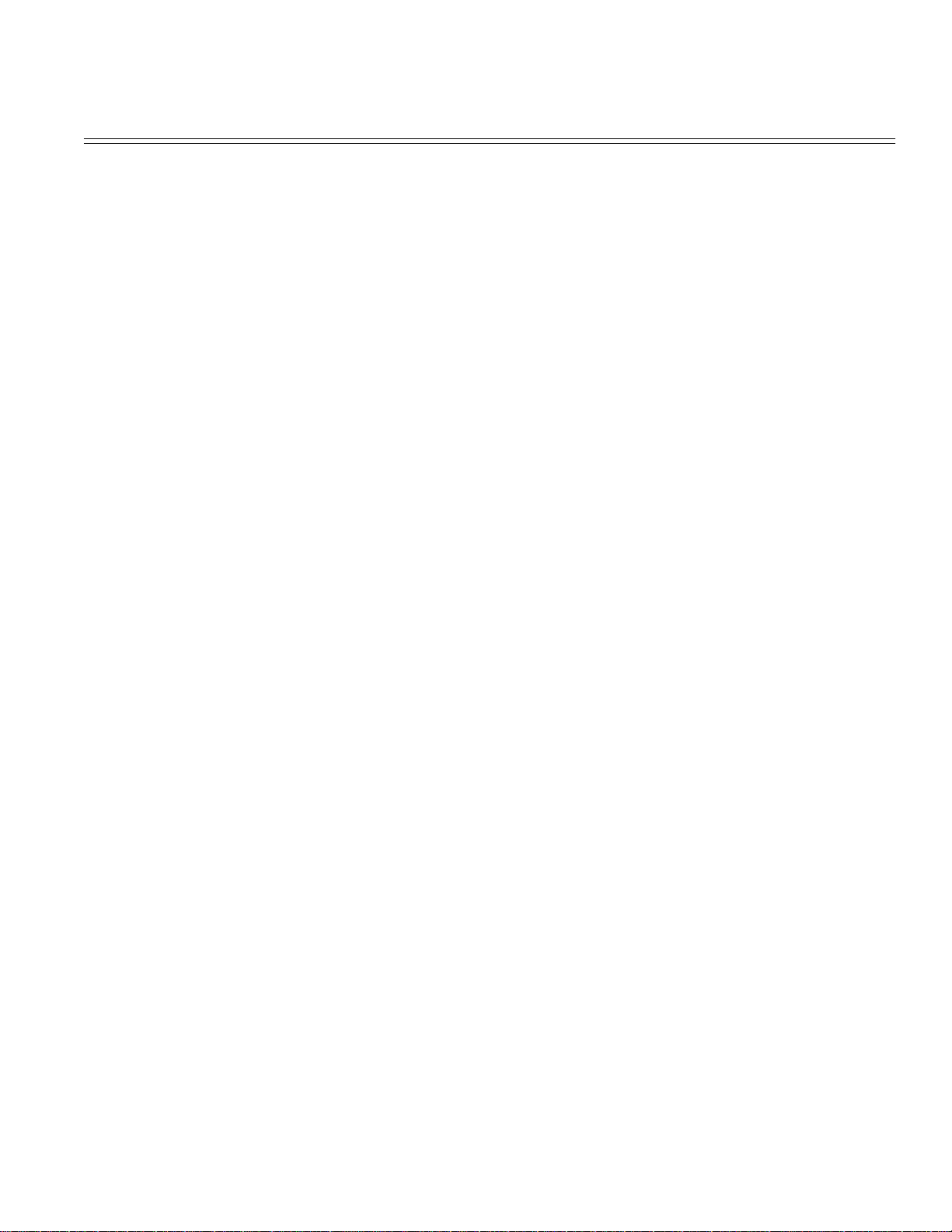
Table of Contents Page
............Operation 283
............Operation during toner full state 284
............Operation during toner low state 285
............Low Toner Alarm 286
........B2.3.2.3 Paper Feed Monitoring 287
C Circuit Diagrams
C.1 General Information 288
D Illustrated Parts List
Assembly 289
1: Cabinet Assembly 290
2: Control Panel Assembly 291
3A: Printer Assembly (1 of 2) 292
3A: Printer Assembly (2 of 2) 293
4A: Base Assembly (1 of 2) 294
4A: Base Assembly (2 of 2) 295
5: Scan Unit 296
6: Paper Guide Assembly 297
7: Cables 298
8: Option Telephone 299
9A: Second Paper Feed (Option) 300
9B: Second Paper Feed (Option) 301
10: Miscellaneous 302
....Whole Unit 303
....Consumables 304
....Options 305
....Packaging 306
....User's Manuals 307
....Service (Technical) Manuals 308
E Board Layout
Diagram 309
F Second Paper Feeder
1. Outline 310
....1.1 Functions 311
....1.2 External View and Component Names (Figure 1-1) 312
2. Mechanism Description 313
....2.1 General Mechanism 314
....2.2 Hopper Mechanism 315
3. Parts Replacement 316
....3.1 Precautions Concerning Parts Replacement 317
....3.2 Parts Layout 318
....3.3 Parts Replacement Methods 319
........3.3.1 Stepping Motor (Hopping) 320
........3.3.2 TQSB2-PCB 321
........3.3.3 Hopping Roller Shaft Assy and One-way Clutch
Gear
322
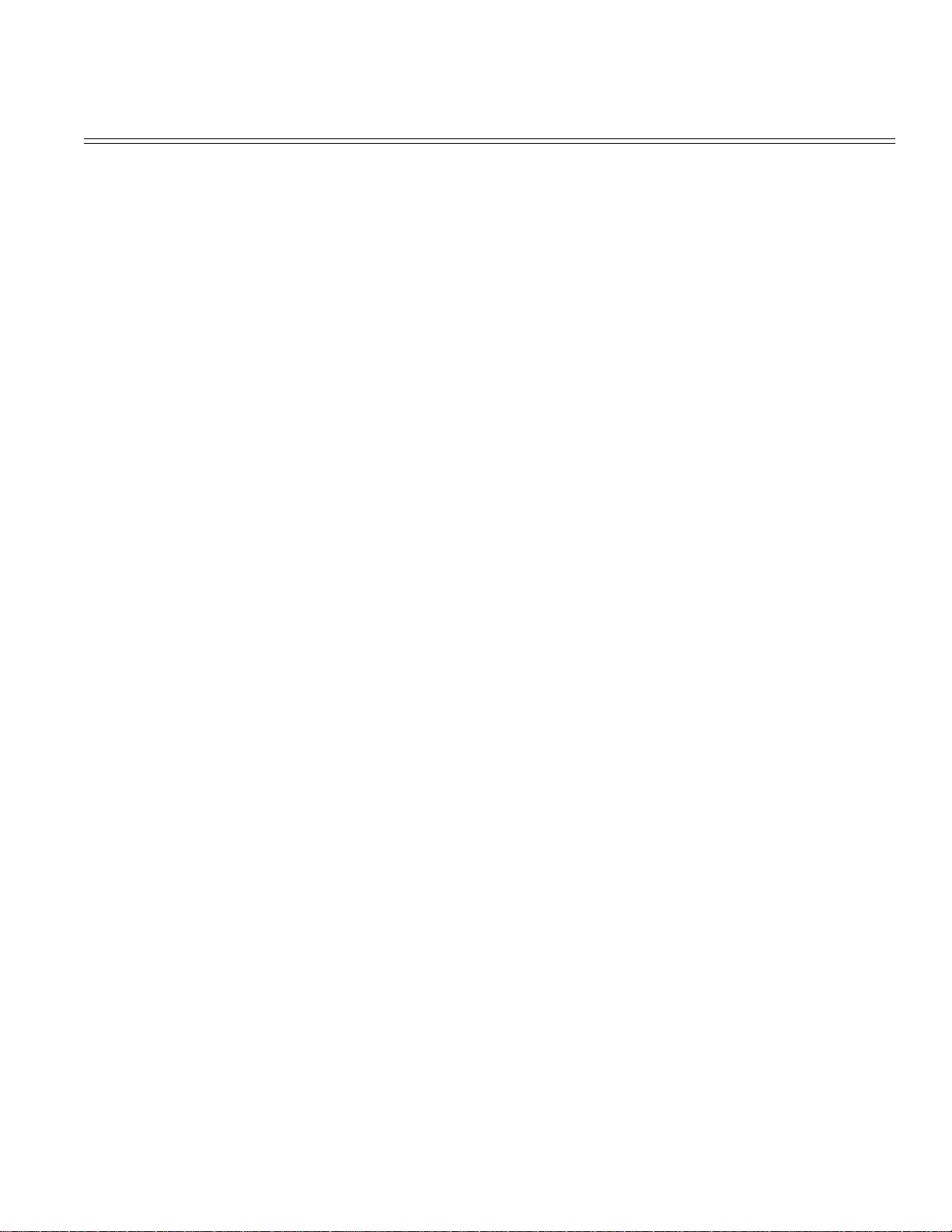
Table of Contents Page
4. Troubleshooting 323
....4.1 Precautions Prior to the Troubleshooting 324
....4.2 Preparations for the Troubleshooting 325
....4.3 Troubleshooting Method 326
........4.3.1 LCD Status Message List 327
5. Connection Diagram 328
....5.1 Interconnection Diagram 329
....5.2 PCB Layout 330
6. Parts List 331
G RMCS System
Introduction 332
1. Notes to Users 333
....1.1 Identifying the Packaged Contents 334
....1.2 Required Devices 335
....1.3 Connectable Peripheral Equipment 336
2. Setup 337
....2.1 Mounting 338
........2.1.1 Mounting Procedures 339
....2.2 Installation 340
........2.2.1 Registering the RMCS Basic System 341
........2.2.2 Registering the Facsimile Model No. 342
........2.2.3 Deleting the Facsimile Model No. 343
........2.2.4 Updating the Password 344
........2.2.5 Updating the Dip Switches 345
........2.2.6 Deleting the RMCS Basic System 346
3. RMCS Basic Operation 347
....3.1 Activating and Terminating the system 348
........3.1.1 To Activate 349
........3.1.2 Entering the ID and Password 350
....3.2 TEL Directory 351
........3.2.1 To Terminate 352
........3.2.2 Selecting Destination Drive 353
....3.3 Main Menu 354
....3.4 Environment Setting 355
4. Message Modifying Tool 356
....4.1 Activating the Program 357
....4.2 Modifying Message 358
........4.2.1 File Selection 359
....4.3 Saving Message 360
........4.3.1 Confirmation 361
....4.4 Loading Message 362
........4.4.1 Confirmation 363
....4.5 Other Message File 364
H Product Service Bulletins
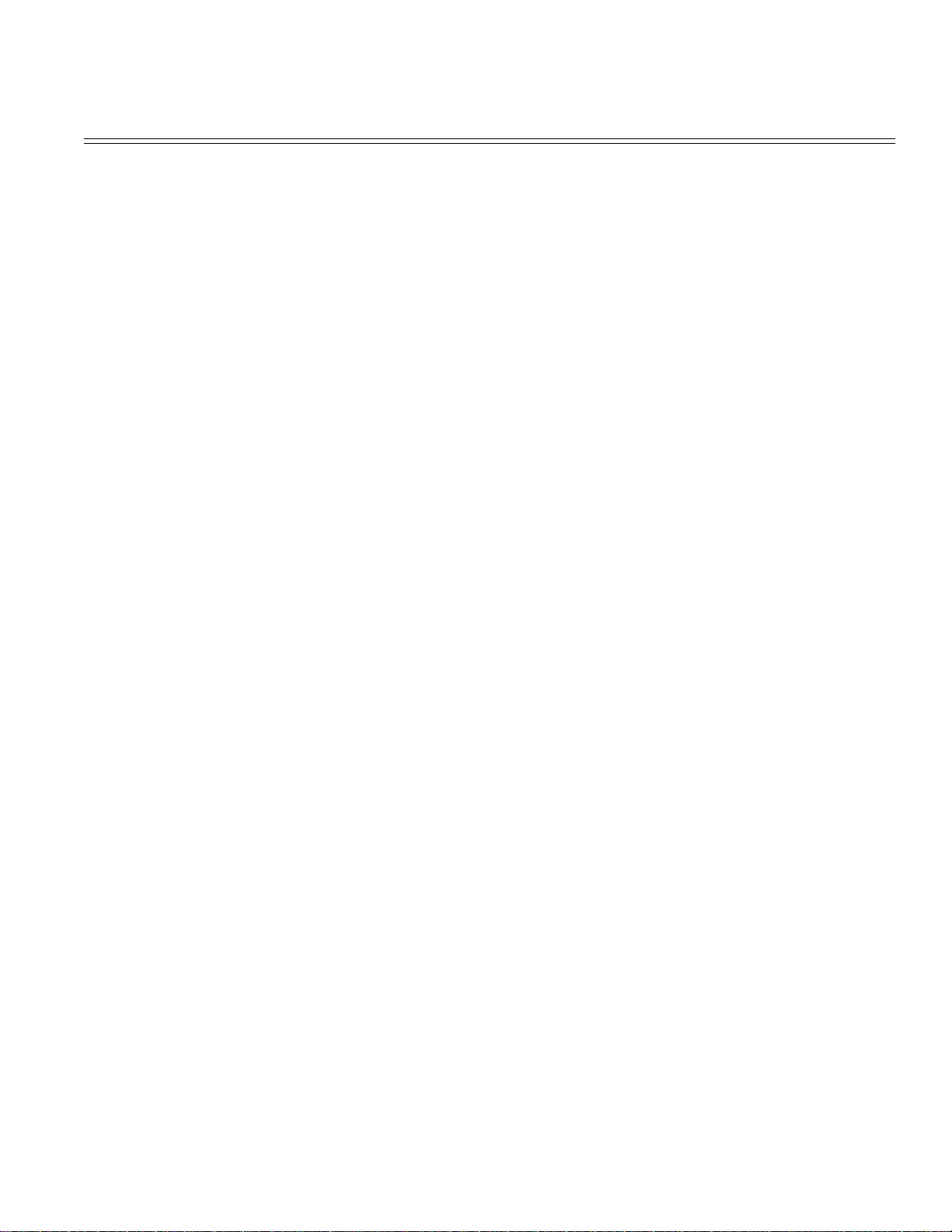
Table of Contents Page
H.1 General Information 365
....OKIDATA'S Web Site 366
....Faxable Facts 367
....OKILINK II 368
I Recommended Spare Parts List (RSPL)
I. General Information 369
....OKIDATA'S Web Site 370
....Faxable Facts 371
....OKILINK II 372
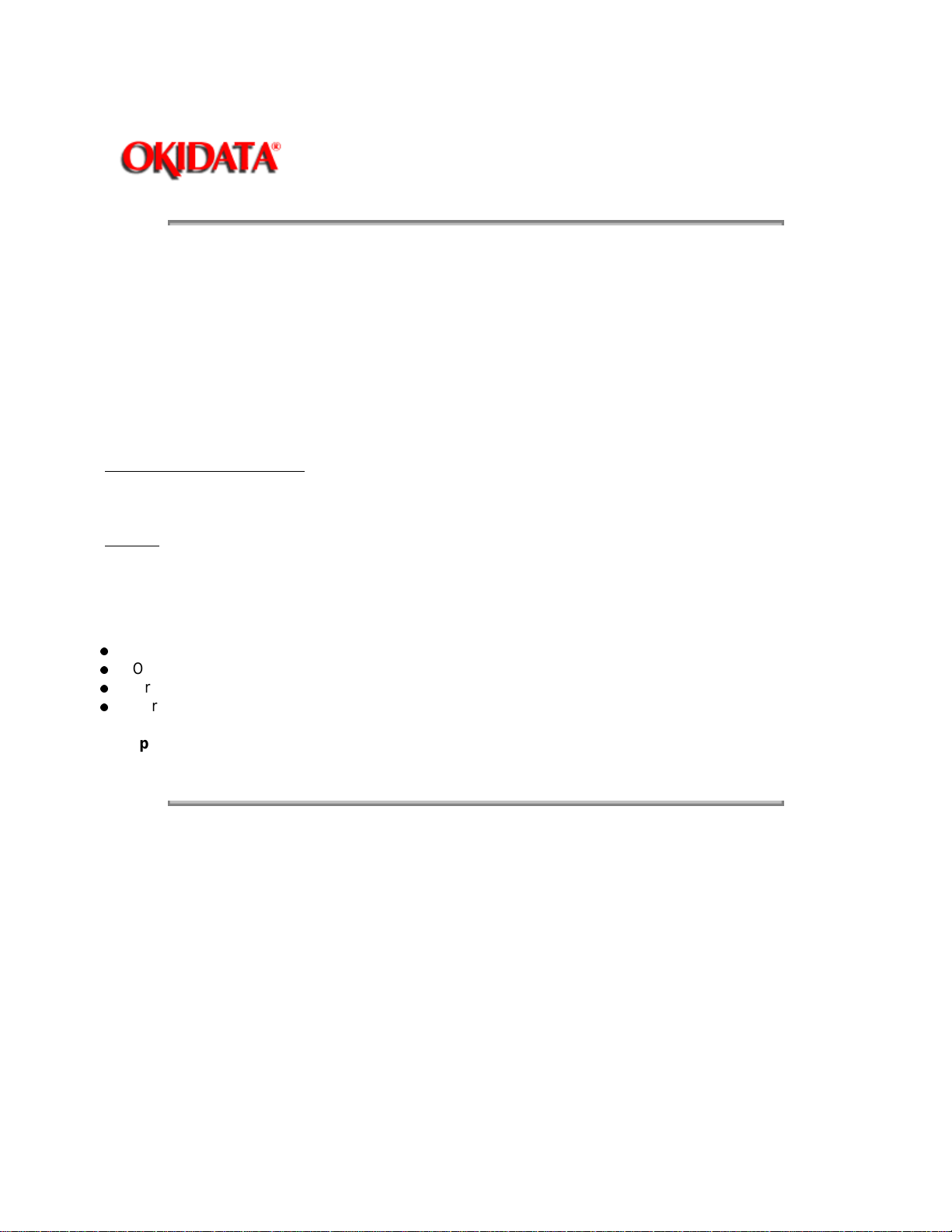
Service Manual for OF5300/5600
Chapter 0 Introduction
Kit Contents
This Read Me First Sheet Quick Start Guide
Certification Manual Hardware Handbook
Service Manual PC Interface Kit
Missing Items
If any items are missing, please contact OKIDATA Order Processing at the appropriate number listed
below.
United States / Latin America
Facsimile: 609-222-5022
Voice: 800-727-8654
Canada
Facsimile: 905-238-4421
Voice: 905-238-4250
Page: 1
You must provide the information listed below.
OKIDATA Authorization Number (Dealer Number)
OKIDATA Customer Number
Order Acknowledgment Number (on the invoice)
Part Number of Kit
Completing the Course
Refer to the Certification Manual for information on completing the course.
Copyright 1997, Okidata, Division of OKI America, Inc. All rights reserved. See the OKIDATA Business
Partner Exchange (BPX) for any updates to this material. (http://bpx.okidata.com)

Page: 2
Service Manual for OF5300/5600
Chapter 0 Introduction
Disclaimer
This document may not be reproduced without the written permission of OKIDATA Training and
Publications. Every effort has been made to ensure the accuracy of the information contained in this
training course. OKIDATA is not responsible for errors beyond its control.
Copyright / About Information
Copyright 1997 by OKIDATA All rights reserved.
First Release P/N 59278301 September, 1997
Written by OKIDATA Training and Publications
Contact
Please address any comments on this publication to:
Mailing Address
OKIDATA
Training and Publications
532 Fellowship Road
Mount Laurel, NJ 08054-3499
Web Site Telephone - (609) 235-2600
Facsimile - (609) 222-5320
Okilink Login Name - Technical Training
Copyright Listing
OKIDATA is a registered trademark of Oki Electric Industry Company, Ltd.; marques deposee de Oki
Electric Industry Company, Ltd.; marca registrada, Oki Electric Industry Company, Ltd.
Faxable Facts is a trademark, All Rights Reserved, 1993
IBM, PC, PC-DOS, and Proprinter XL are registered trademarks of International Business Machines
Corporation.
Microsoft and MS-DOS are registered trademarks and Microsoft Basic, Windows, TrueImage, and
TrueType are trademarks of Microsoft Corporation.
www.OKIDATA.com
Okilink II is a trademark of Oki Electric Industry Company, Ltd.
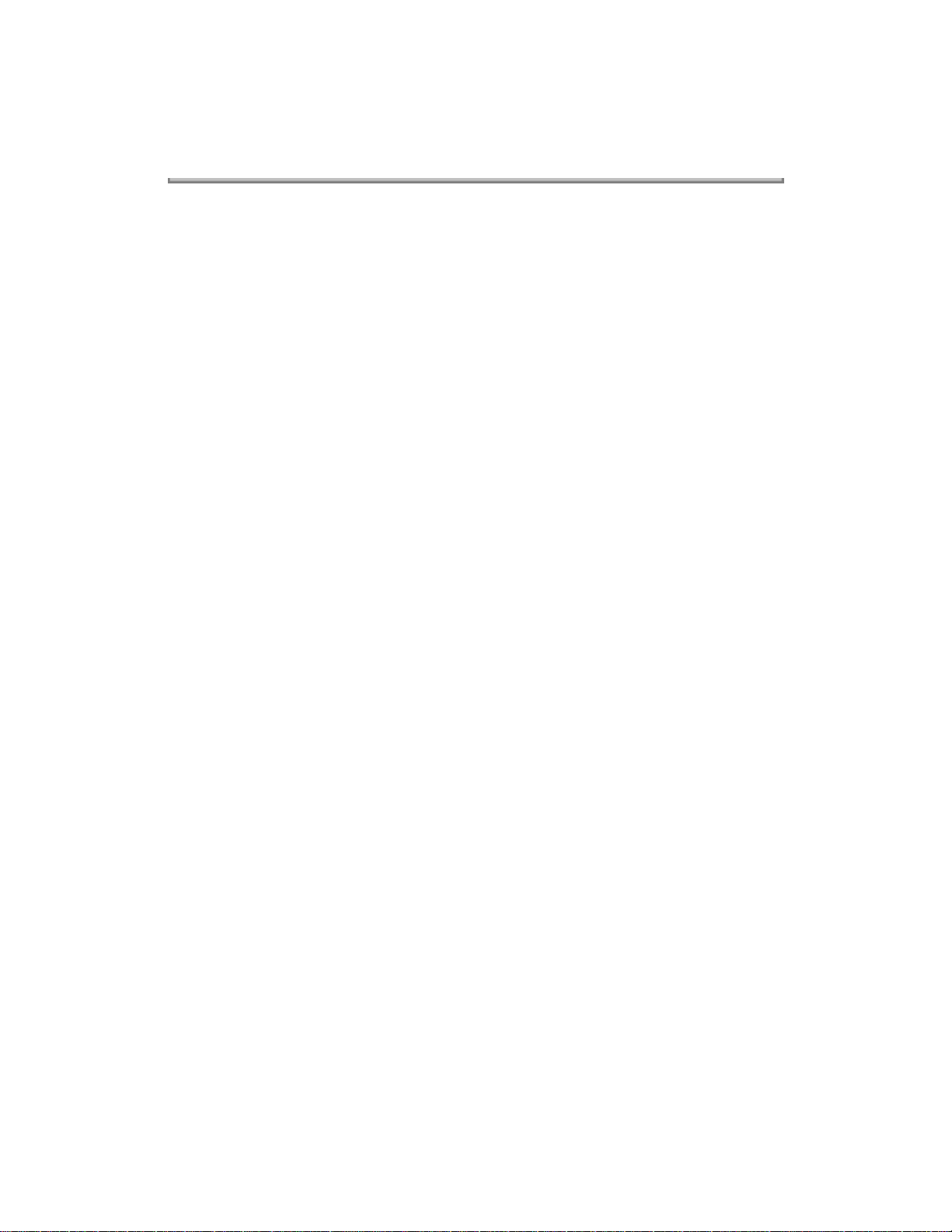
ZIP Code is a registered trademark of the United States Postal Service.
Copyright 1997, Okidata, Division of OKI America, Inc. All rights reserved. See the OKIDATA Business
Partner Exchange (BPX) for any updates to this material. (http://bpx.okidata.com)

Page: 3
Service Manual for OF5300/5600
Chapter 0 Introduction
May, 1998
RE: OKIFAX 5050 Service Authorization
Dear Okidata Facsimile Dealer:
Okidata is proud to announce the addition of the OKIFAX 5050 to our facsimile product line.
Enclosed is the OKIFAX 5050 Service Information Addendum, which will assist you in your efforts to
support this product. This addendum is to be used with the OKIFAX 5300/5600 Service Manual.
There is no need to complete a Certification Test for the OKIFAX 5050. All OKIFAX 5300/5600
Authorized Service Providers will automatically be authorized to perform warranty repairs on the OKIFAX
5050.
If you haven’t already, please visit Okidata’s Web Site at www.okidata.com. The Business Partner
Exchange (BPX) is your best link for current service and support information. Documentation (both user
and service) is available on-line.
Recommended Spare Parts Lists, Product Specifications, and Product Service Bulletins are just a few of
the many things available through the BPX. Check it out!
Sincerely,
Patrick J. Giacobbe
Manager, Training and Publications
Copyright 1997, Okidata, Division of OKI America, Inc. All rights reserved. See the OKIDATA Business
Partner Exchange (BPX) for any updates to this material. (http://bpx.okidata.com)
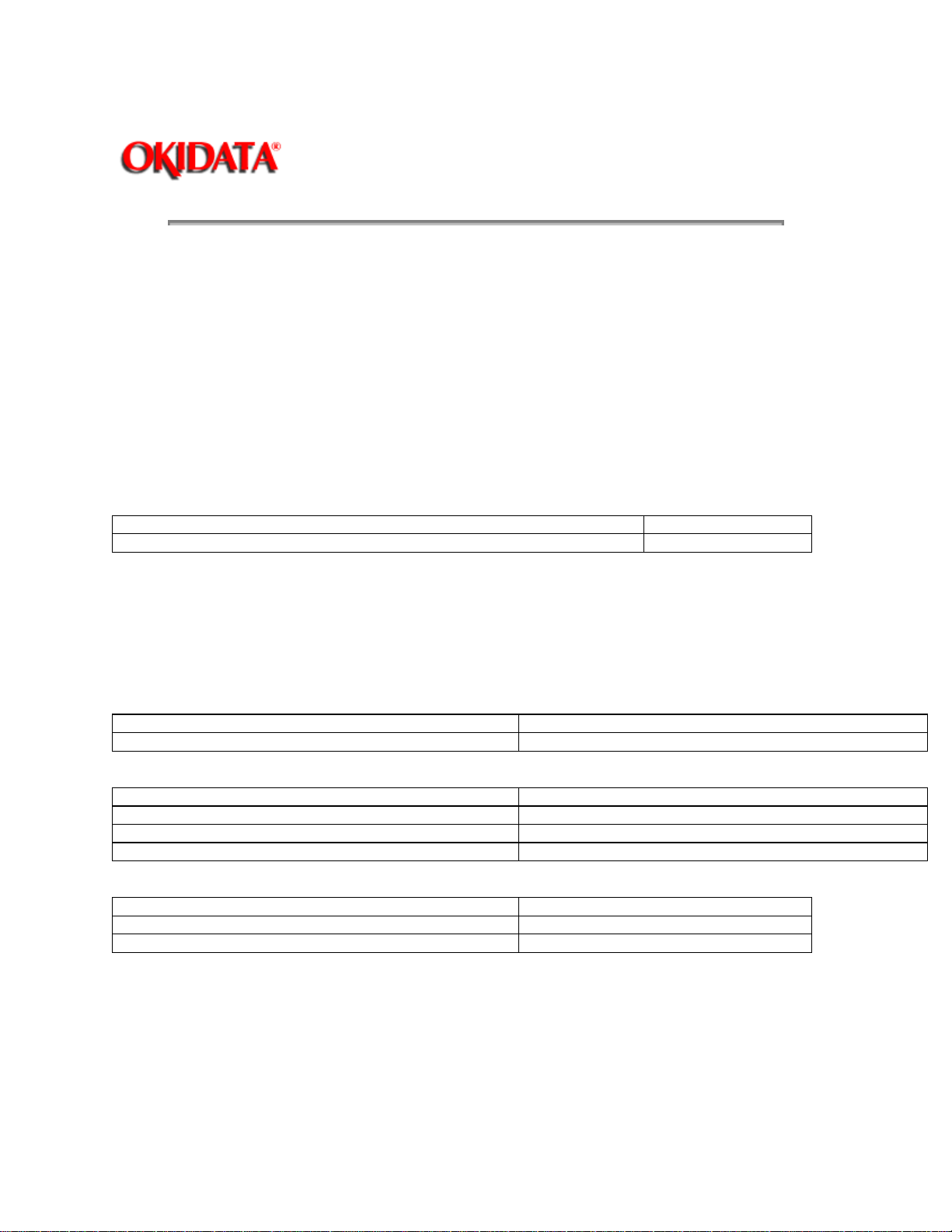
Page: 4
Service Manual for OF5300/5600
Chapter 0 Introduction
Functionality
The OKIFAX 5050 is technically similar to the OKIFAX 5300. The physical appearance is identical to the
OKIFAX 5300; however, the OKIFAX 5050 is strictly a stand-alone facsimile product. Although there is a
PC Interface connection socket on the OKIFAX 5050's Main Control Board, this socket is not functional,
and the PC Interface cannot be used on this product. This socket will only be used to update Flash ROM
using the High Speed Loading System.
In addition, the OKIFAX 5050 will only accept the 1.5 MB Memory Option (with battery back-up), and the 1
MB Memory Option (without battery back-up). Other than the lack of PC Interface and optional memory
capability, there are no other functional or operational differences between the OKIFAX 5050 and the
OKIFAX 5300.
Hardware
There are two hardware (spare part) differences between the OKIFAX 5050 and OKIFAX 5300. The
following parts are unique to the OKIFAX 5050:
1. Main Control PCB (E17-3 PCB)
2. Operator Panel Assembly (Contains the OKIFAX 5050 logo) P/N 55083210
P/N 55083101
Firmware
For First Production Release Firmware Information, refer to Product Bulletin # E708 (on the back of this
sheet).
Standard Memory
The OKIFAX 5050 has 256kb of standard document storage memory.
Documentation
OF5050 User Guide
OF5050 Quick Start Guide P/N 59286501
Options
1.5 MB Expansion Memory with Battery Back-up
1.0 MB Expansion Memory without Battery Back-up P/N 70029101
500 Sheet Letter/Legal Paper Tray P/N 70029401
Telephone Handset P/N 70031801
Consumables
Drum and toner
Toner Cartridge P/N 52106701
Image Drum Kit P/N 56116901
Service Procedures
When servicing the OKIFAX 5050, refer to the maintenance procedures for the OKIFAX 5300 in the
OKIFAX 5300/5600 Service Manual. The OKIFAX 5300 procedures apply to the OKIFAX 5050.
P/N 59286401
P/N 70031501
same as the OKIFAX 5300/5600
Service Authorization
All OKIFAX 5300/5600 Authorized Service Providers will automatically be authorized to perform warranty
repairs on the OKIFAX 5050.
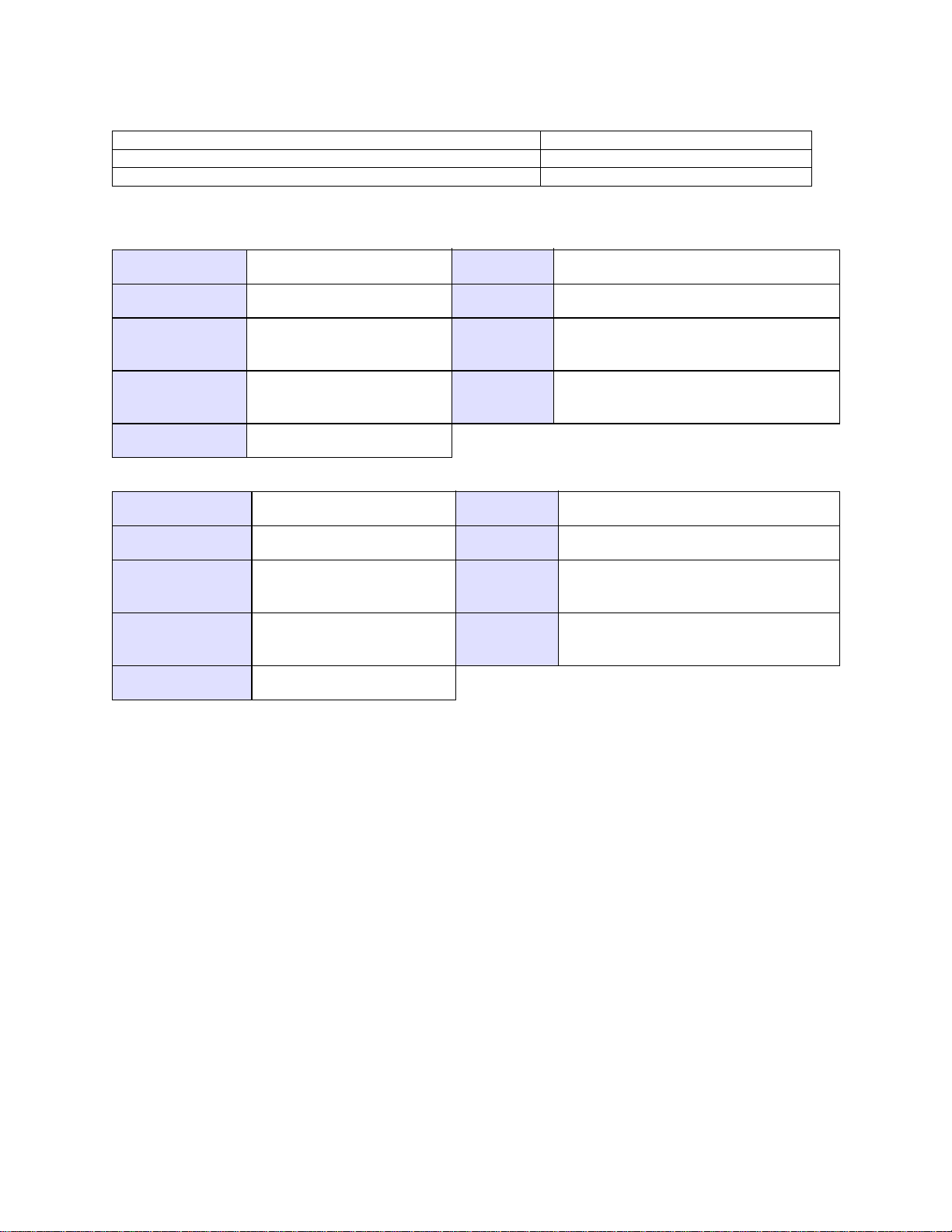
PACKAGING
Box, w/ graphics
Foam Endcap: Left P/N 53591101
Foam Endcap: Right P/N 53591102
P/N 53593002
Level:
Firmware:
Serial Number
Effectivity:
Okidata P/N:
Self Test Rev:
Level:
Firmware:
Serial Number
Effectivity:
Okidata P/N:
Self Test Rev:
First Production Release:
Flash ROM 1
OF 5050: All Serial
Numbers
N/A (not socketed
firmware)
B39B
First Production Release:
Flash ROM 2
OF 5050: All Serial
Numbers
N/A (not socketed
firmware)
A0C9
Version:
Location:
Size:
Oki-J PN:
Version:
Location:
Size:
Oki-J PN:
FC11
E17-3 PCB
4 MB
N/A (not socketed firmware)
GC11
E17-3 PCB
4 MB
N/A (not socketed firmware)
Application
This Flash firmware version is incorporated in first production release of the OKIFAX 5050.
Changes:
None (First Production Release)
Note:
The OKIFAX 5050 uses Flash ROM to store firmware and configuration changes. These ROMS
are not socketed, and cannot be physically replaced. The Flash ROM version is field upgradable using
two methods:
1.
Replace the OKIFAX 5050 Main Control PCB (E17-3 PCB, part number 55083101). Replacement
boards should always contain the current version firmware.
2.
Use the Remote Management Center System (RMCS) to upgrade Flash ROM remotely via the
telephone. The "RMCS" is a remote diagnostic system, that may be purchased by authorized
OKIDATA dealers that allows remote programming and diagnosis of OKIFAX machines via
telephone. The OKIFAX 5050's Flash Firmware can also be updated remotely using this tool. For
more information regarding the availability and/or purchase of an OKIFAX RMCS system, please
contact your OKIDATA Sales Representative.
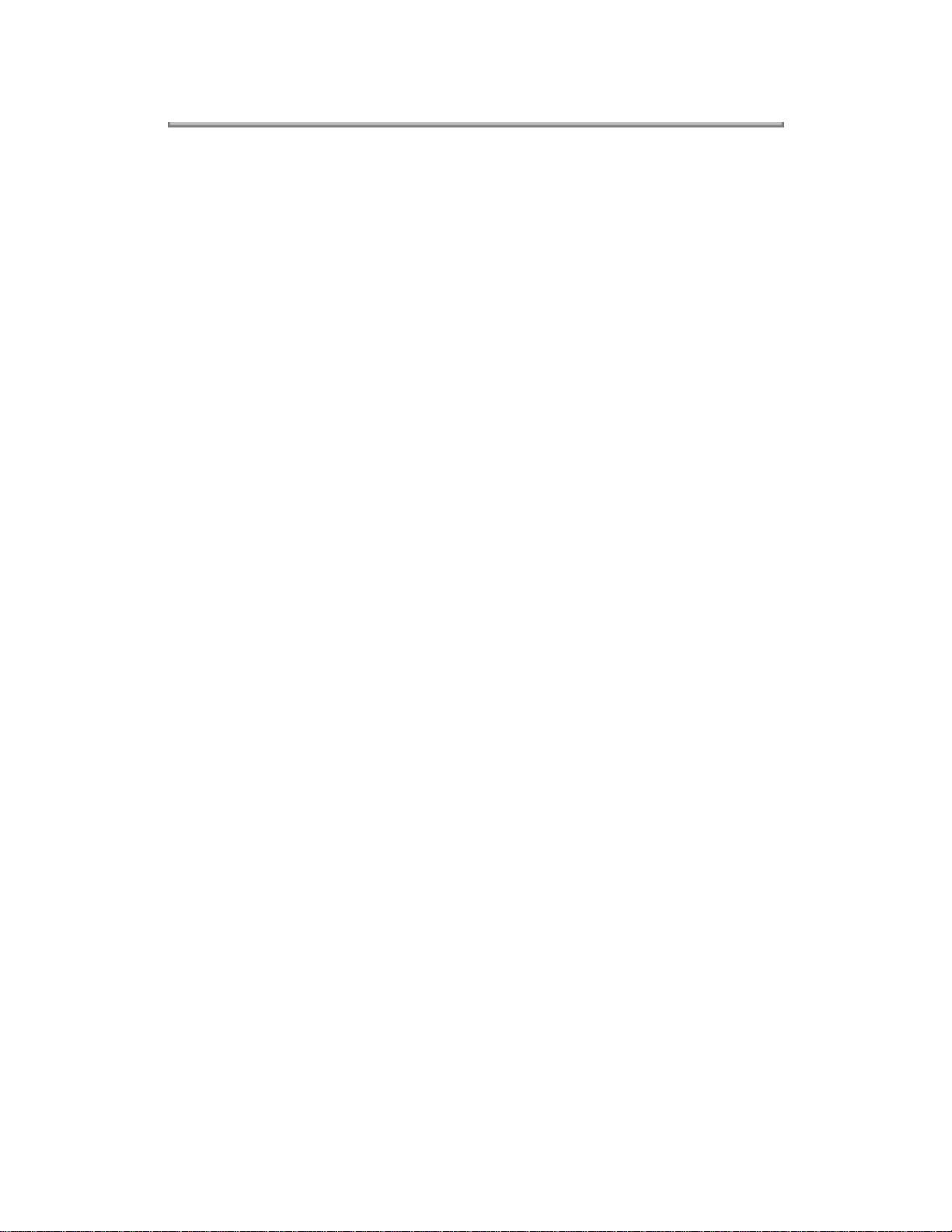
Copyright 1997, Okidata, Division of OKI America, Inc. All rights reserved. See the OKIDATA Business
Partner Exchange (BPX) for any updates to this material. (http://bpx.okidata.com)
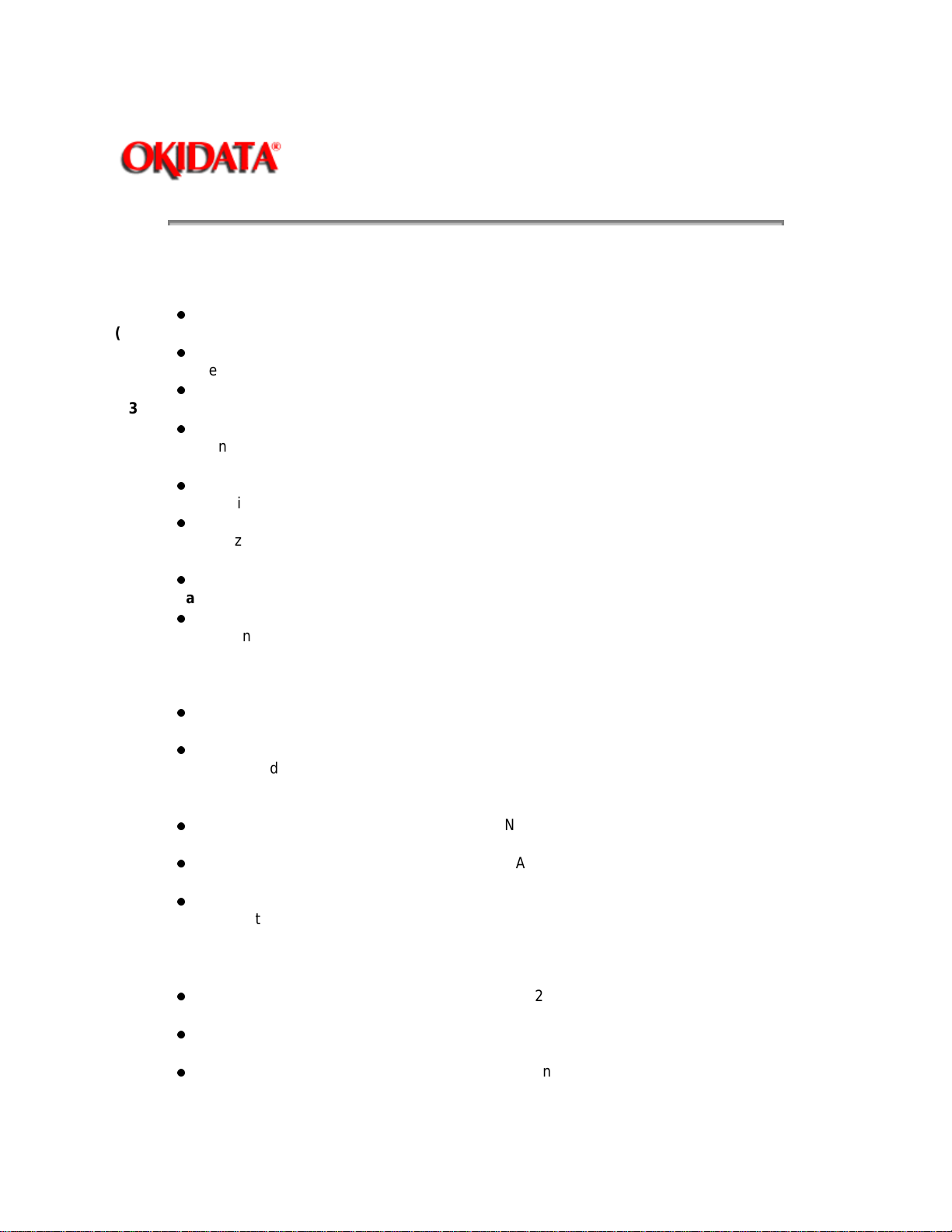
(01) Type of appearance
Desktop type
(02) Applicable lines
Public switched telephone
network (PSTN)
Private branch exchange (PBX)
(03) Compatibility
ITU-T Group 3 facsimile
transceiver
(04) Document width
Max. 216 mm (8.5 inches [North
American Letter])
Min. 148 mm (5.83 inches [ISO
A5 size])
(05) Effective reading width
Max. 215 mm (8.46 inches)
(06) Scanning length
128 mm to 356 mm (5.06 inches
to 14 inches)
(Length setting: Infinite is also
available.)
(07) Automatic document feeder (ADF)
30 sheets (Letter/A4-size: 20-1b
bond.)
15 sheets (Letter/A4-size: 13 to
28-1b bond
(08) Recording paper or sheet
Page: 6
Service Manual for OF5300/5600
Chapter 1 General Information
First cassette:
Second cassette (Option):
Manual loading feeder:
(Single Sheet Feeder)
*: Oki Data recommended paper
(09) Printable width
North American Letter:
North American Legal:
ISO A4:
(10) Printable length
NA Letter/NA Legal/A4-size plain paper cut
250 sheets capacity (20-1b bond*)
NA Letter/NA Legal/A4-size plain paper cut
500 sheets capacity (20-1b bond*)
• Manual loading feeder:
Transparency for overhead projector, applicable.
Sheet size: NA Letter/NA Legal/A4-size
211.3 mm (8.32 inches) / 203.2 mm (8 inches) for assured
quality
211.3 mm (8.32 inches) / 203.2 mm (8 inches) for assured
quality
206 mm ( 8.11 inches) / 197.3 mm (7.77 inches) for
assured quality
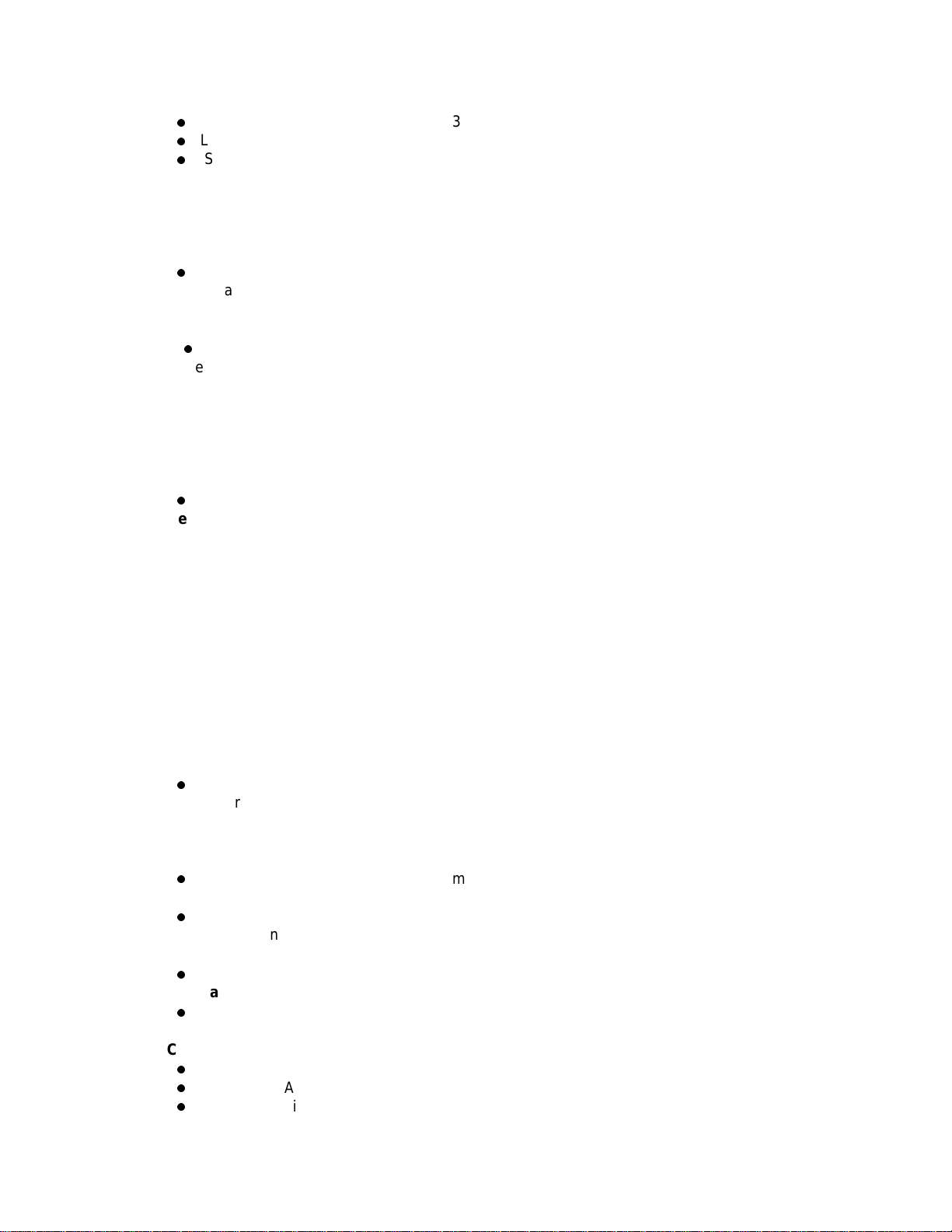
Letter:
Legal:
ISO A4:
Copy stacker
(11)
Max. 100 sheets (20-lb bond, Oki
Data recommended paper)
(12) Scanning resolution
a) Horizontal
300 dots/inch
b) Vertical
Transmission mode: 3.85 line/mm (STD)
COPY mode: 7.7 line/ mm (FINE
(13) Scanning method
2592 bits contact image sensor
(14) Recording resolution
a) Horizontal:
300 dots/inch
b) Vertical
Variable: Automatically adjusted to the paper length.
Fixed: STD mode: 3.85 line/mm
(15) Recording method
211.3 mm (8.32 inches / 2496
bit) or 216.7 mm (8.53 inches /
2560 bit) LED Head
(16) Minimum scan line time for
reception
When receiving from OKIFAX or
ECM:
When receiving from non-
OKIFAX and non ECM:
(17) Print speed
Max. 8 sheets per minute
(18) Preheating time
Approx. 20 sec. (Standby to
Print)
(19) Coding scheme
Modified Huffman (MH)
Modified READ (MR)
Modified Modified READ (MMR)
273.4 mm (10.76 inches) / 266.7 mm (10.49 inches) for
assured quality
349.6 mm (13.76 inches) / 342.9 mm (13.49 inches) for
assured quality
291 mm (11.46 inches) / 284.3 mm (11.19 inches) for
assured quality
7.7 line/mm (FINE)
300 dot/inch (EX.FINE)
300 dot/inch (EX.FINE
(300 to 395 dot/inch),
STD mode (3.85 to 5.06 line/mm)
FINE mode (7.7 to 10.13 line/mm)
EX-FINE mode (15.4 to 20.24 line/mm)
FINE mode: 7.7 line/mm
EX-FINE mode : 15.4 line/mm
: 300 dot/inch
0 ms
10 ms at 3.85 line/mm
5 ms at 7.7 line/mm
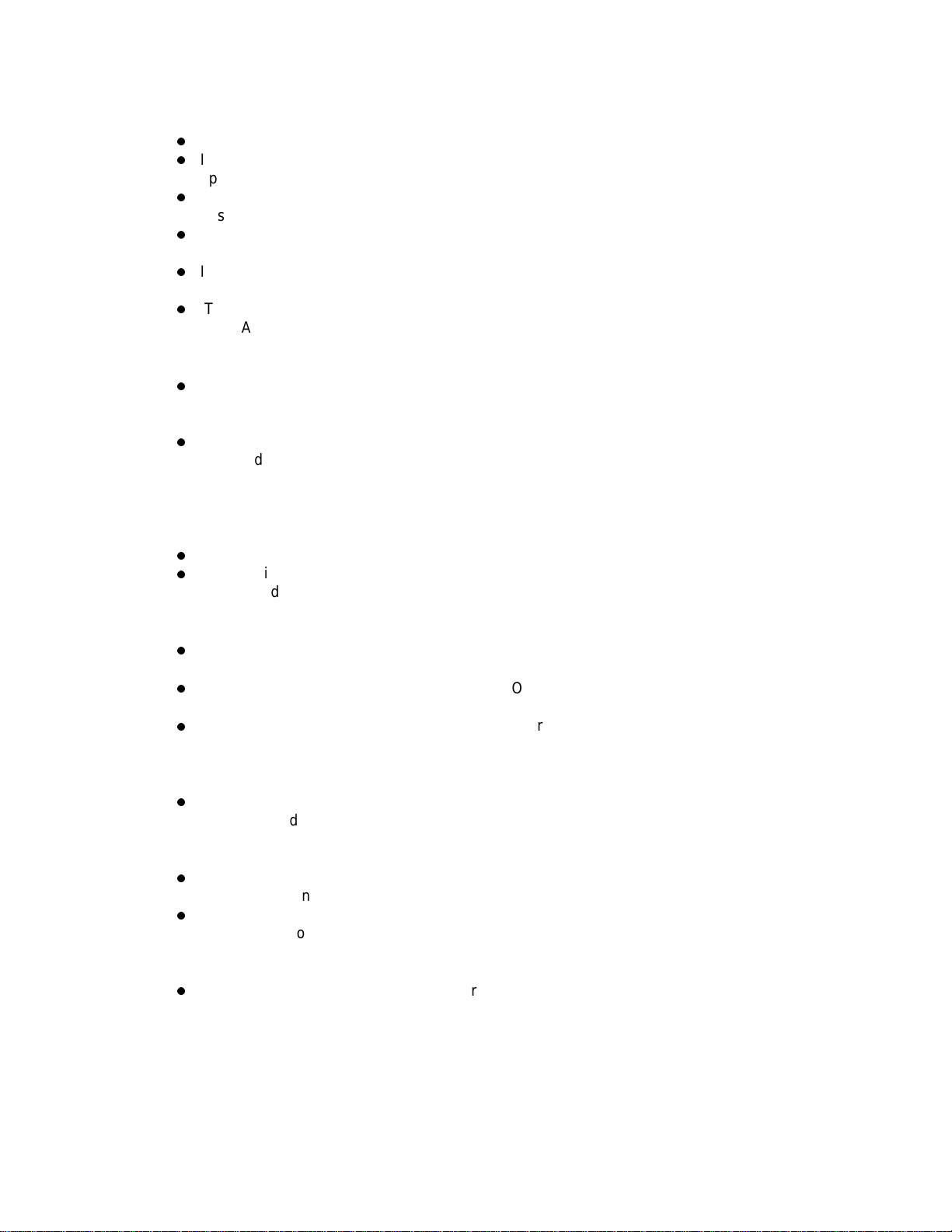
(20) (20) Modem
ITU-T Rec. V.29: 9600/7200 bps
ITU-T Rec. V.27 ter: 4800/2400
bps
ITU-T Rec. V.21 channel 2: 300
bps
ITU-T Rec. V.17: 14400/12000
bps
ITU-T Rec. V.33: 14400/12000
bps
ITU-T Rec. V.34: 28800 bps
(OKIFAX 5600 only)
Note:
33600 bps (V.34) is available (OKIFAX 5600) when Tech Func 32 is set to 3429.
(21) Transmission speed
6 sec. per sheet of ITU-T No. 1
sample document (OKIFAX
5300)
3 sec. per sheet of ITU-T No. 1
sample document (OKIFAX
5600)
Note: This is Phase C time at 3.85 line/mm and 28800 bps for 3 sec. and 14400 bps for
6 sec. in MMR code transmission.
(22) Protocol
ITU-T Rec. T.30
OKI special protocols:
High-speed protocol
(23) Error correction mode (ECM)
(24) Communication mode
Half duplex
(25) Memory capacity
Basic model:
256k byte (OKIFAX 5300)
512k byte (OKIFAX 5600)
Optional memory:
1M byte memory board can be added. (OKIFAX 5300)
One of either 1M byte or 2M byte memory board can be
added. (OKIFAX 5600)
(26) Liquid crystal display (LCD)
Two rows of 20 characters for
operation guidance, check and
various kinds of information
(27) Power source
Nominal input voltage 120 VAC
for ODA version
Nominal input voltage 230 VAC
for INT’L version
(28) MFP (Multi- Function Peripheral)
function (Option)
The CTR board provides the
MFP function
PC Printer Function
PC Scanner Function
PC Fax Modem Function
Location Programming Function

Copyright 1997, Okidata, Division of OKI America, Inc. All rights reserved. See the OKIDATA Business
Partner Exchange (BPX) for any updates to this material. (http://bpx.okidata.com)
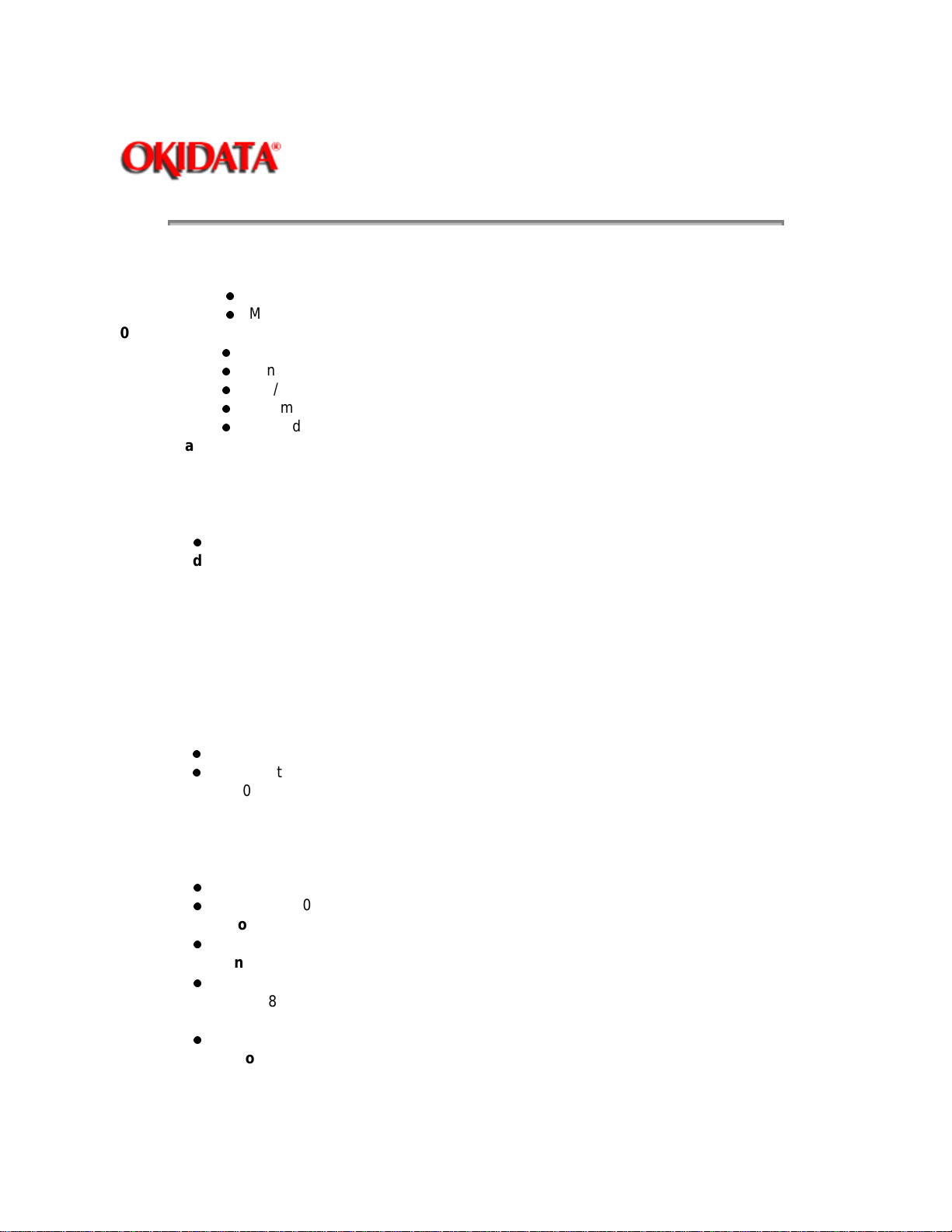
Service Manual for OF5300/5600
Chapter 1 General Information
(01) Transmit mode
Automatic transmit mode
Manual transmit mode
(02) Receive mode
Automatic receive mode
Manual receive mode
TEL/FAX automatic switchover mode
TAD mode
PC mode
(03) Dual access
(04) Voice request
(05) Automatic redial
(06) Last number redial (Manual redial)
(07) Local copy including multiple copies
Max. 99 copies of document
(08) Sender identification (Sender ID)
(09) Personal identification (Personal ID)
(10) Polling transmission
(11) Polling reception
(12) Acoustic line monitor
(13) Telephone handset (option)
(14) Automatic alternate selecting call
(FAX No. + FAX No. can be registered in one-touch keys).
(15) Delayed transmission
Maximum length of delay: 3 days
Delayed broadcast
Delayed transmission
OKIFAX 5300: 5 specified times
OKIFAX 5600: 20 specified times
(16) Relay broadcast initiate
(17) Confidential message transmission (Hopper 1 station)
(18) Confidential message reception
OKIFAX 5300: 8 mail boxes
OKIFAX 5600: 16 mail boxes
(19) PHOTO mode
64 scale gradations (Error Diffusion Method)
(20) G3 sequential broadcast (Memory)
Broadcast mode
OKIFAX 5300: 84 stations at maximum
OKIFAX 5600: 134 stations at maximum
Delayed broadcast mode
(21) No paper/no toner reception
(22) Memory-only reception
Memory reception even if paper does not run out
(23) Distinguishing Text from picture
Page: 7
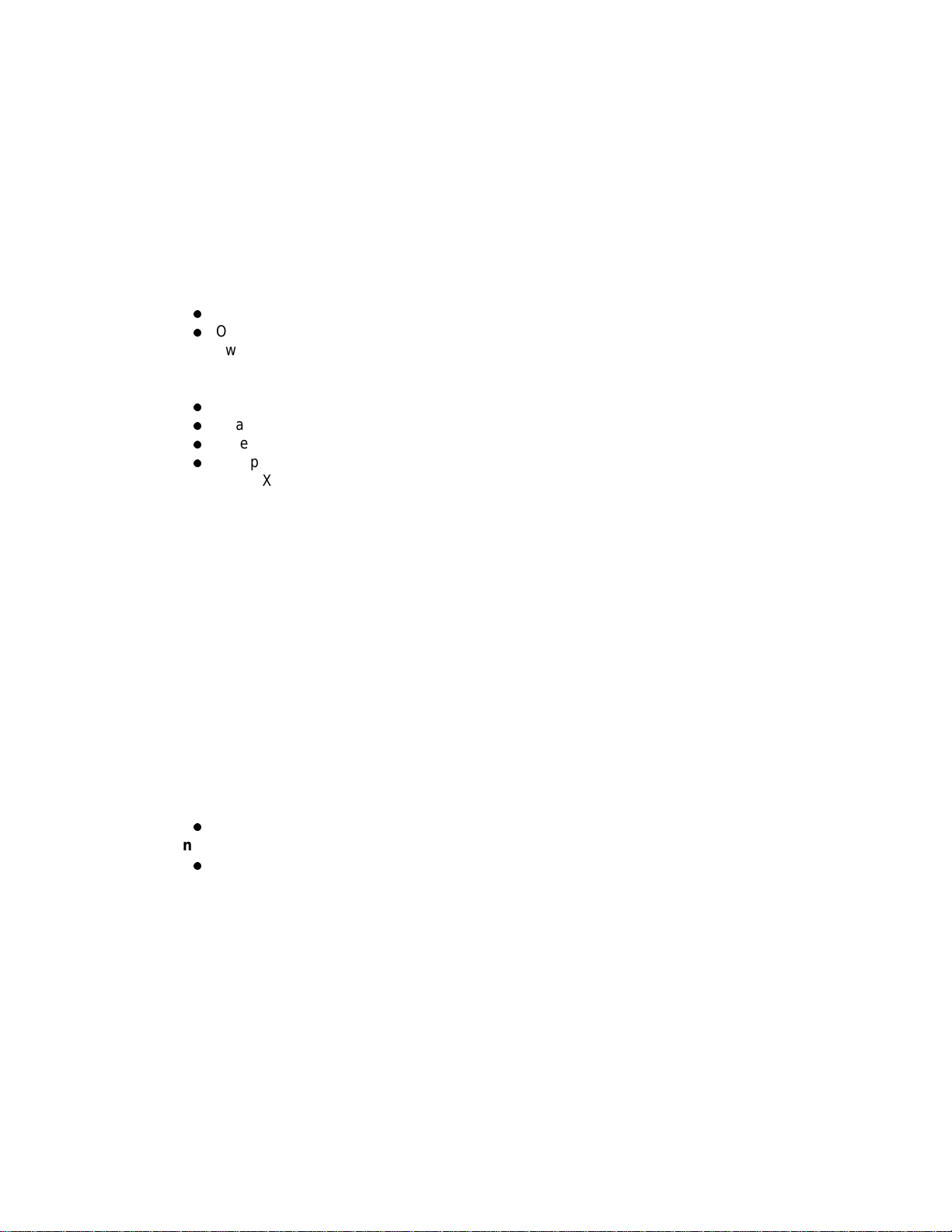
(24) Page retransmission
Only in memory TX mode
Retransmits in page units
(25) Reduction printing
Reduction rate is from 100% to 75% (Legal to Letter)
(26) Smoothing printing
In case of 3.85 L/mm to 7.7 L/mm
(27) Programmed key operation
"F" key + "OT" key
(28) Auto dialing
One-touch dialing OKIFAX 5300: 15 locations (Maximum of 32 digits each)
OKIFAX 5600: 30 locations (Maximum of 32 digits each)
Two-digit automatic dialing OKIFAX 5300: 64 locations (Maximum of 32 digits
each)
OKIFAX 5600: 99 locations (Maximum of 32 digits each)
Keypad dialing
Chain dialing
Mixed dialing
Group dialing OKIFAX 5300: 10 dialing groups (Maximum of 79 locations each)
OKIFAX 5600: 20 dialing groups (Maximum of 129 locations each)
(29) Real-time dialing
In case of optional handset is installed or Hook key
(30) Automatic pause signal insertion
(31) Manual feeder local copy
(32) Telephone directory (Alpha search) dialing
(33) TEL/FAX automatic switching
(34) Time and date printing
(35) Closed users group (Direct mail rejection)
(36) Transmission contrast and resolution control
(37) Key touch tone
(38) Printer counter display (For drum, toner, total print)
(39) Total page counter (Scan)
(40) Quick scanning
6 second minimum for A4 size 3.85 Lines per mm for OKIFAX 5300
3 second minimum for A4 size 3.85 Lines per mm for OKIFAX 5600
(41) Date and clock adjustment
(42) PC interface
Standard
(43) Language selection
Available
English / Spanish
English / French
(44) Fax forwarding
OKIFAX 5600 only
(45) Reports
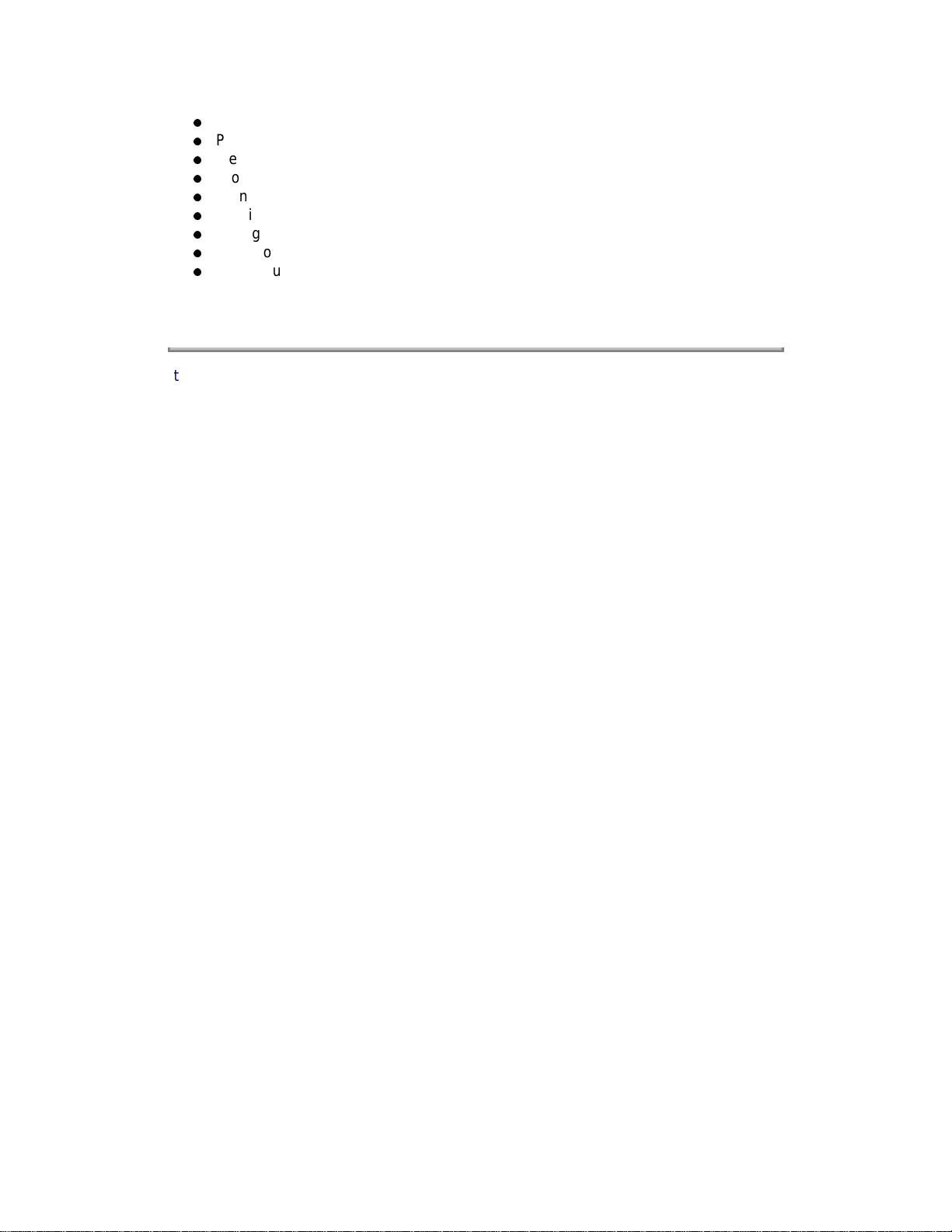
Activity report
Protocol report (Service man setting)
Message confirmation report (Single address or multiple addresses)
Broad cast entry report (Broadcast)
Transmission error report
Confidential reception report
Configuration report
Telephone directory
Power outage report
Copyright 1997, Okidata, Division of OKI America, Inc. All rights reserved. See the OKIDATA Business
Partner Exchange (BPX) for any updates to this material. (http://bpx.okidata.com)
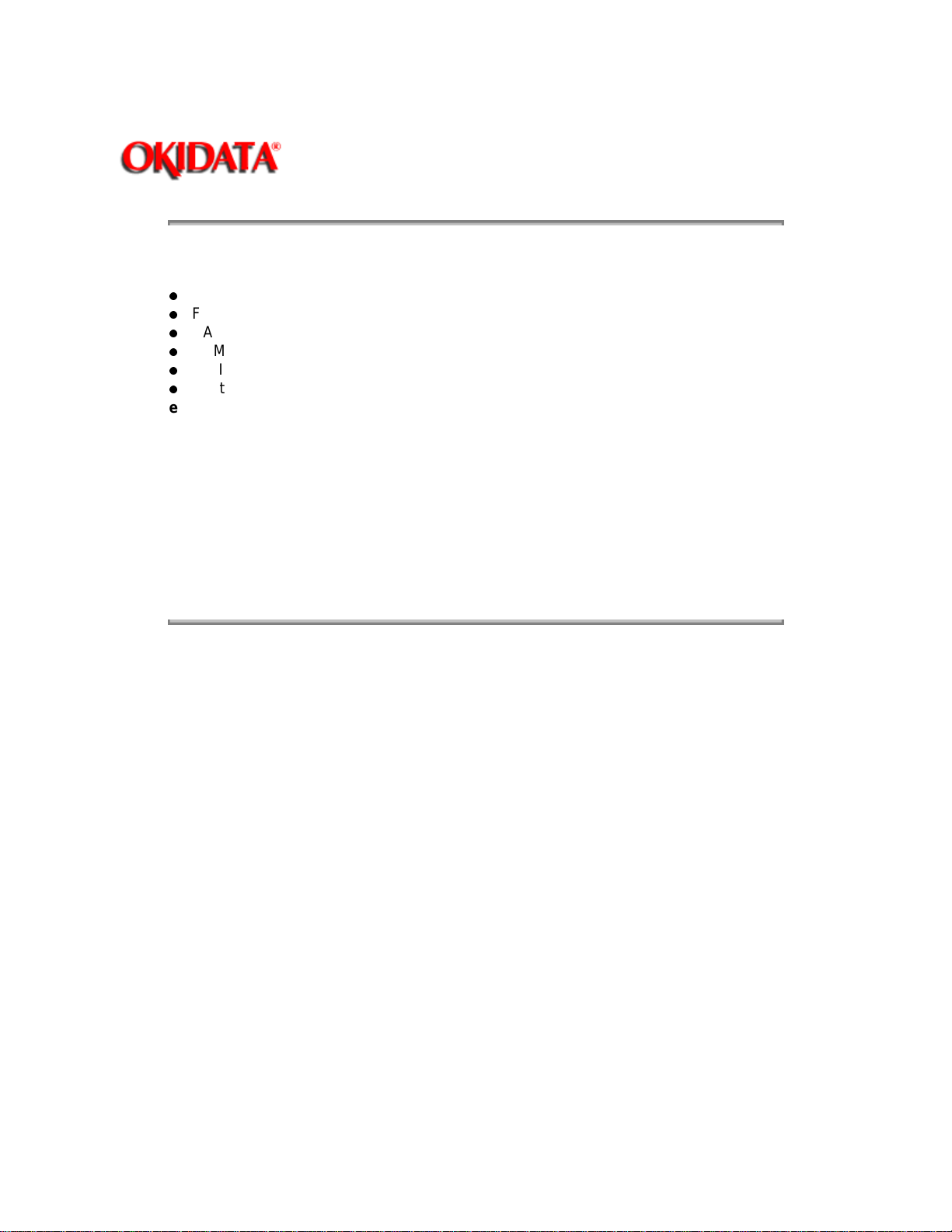
Service Manual for OF5300/5600
Chapter 1 General Information
(01) Self-diagnosis
CPU ROM/RAM check
FLASH (/MASK) memory check (Program, Language, Default)
RAM check
RAM check (MEMORY board: option)
PC-IF board (parallel) check
Print test
(02) Sensor calibration (Adjustment of scanning level)
(03) LED test
(04) Tone send test
(05) Multi-frequency (MF) send test
(06) High-speed modem send test
(07) High-speed modem receive test
(08) Tone (TEL/FAX) test
(09) Remote diagnosis
(10) System reset
(11) Service default report (Machine setting for service engineer)
Page: 8
Copyright 1997, Okidata, Division of OKI America, Inc. All rights reserved. See the OKIDATA Business
Partner Exchange (BPX) for any updates to this material. (http://bpx.okidata.com)
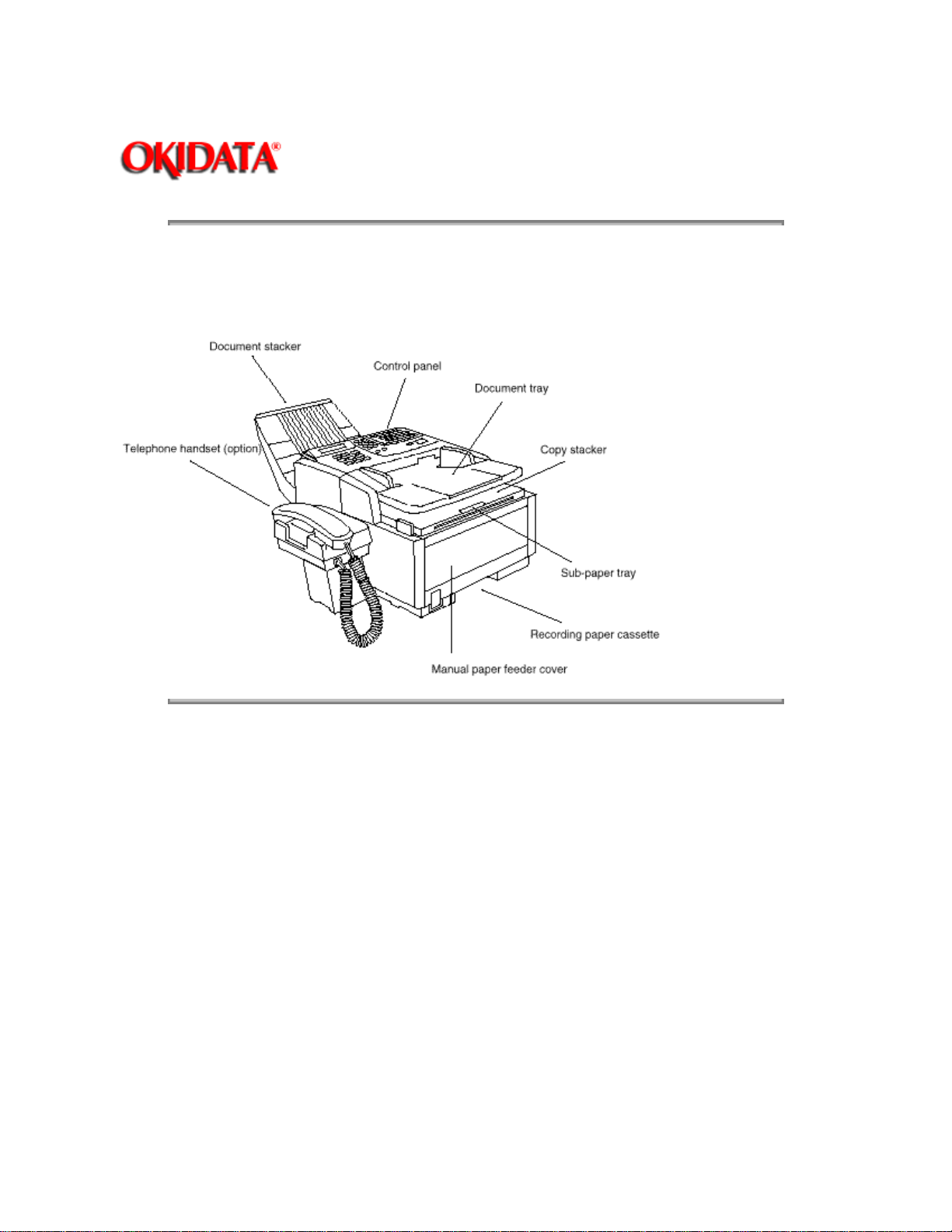
Service Manual for OF5300/5600
Chapter 1 General Information
Figure 1.4.2 shows the general appearance of the OKIFAX 5300/5600
General Appearance of OKIFAX 5300/5600 (Figure 1.4.2)
Page: 9
Copyright 1997, Okidata, Division of OKI America, Inc. All rights reserved. See the OKIDATA Business
Partner Exchange (BPX) for any updates to this material. (http://bpx.okidata.com)
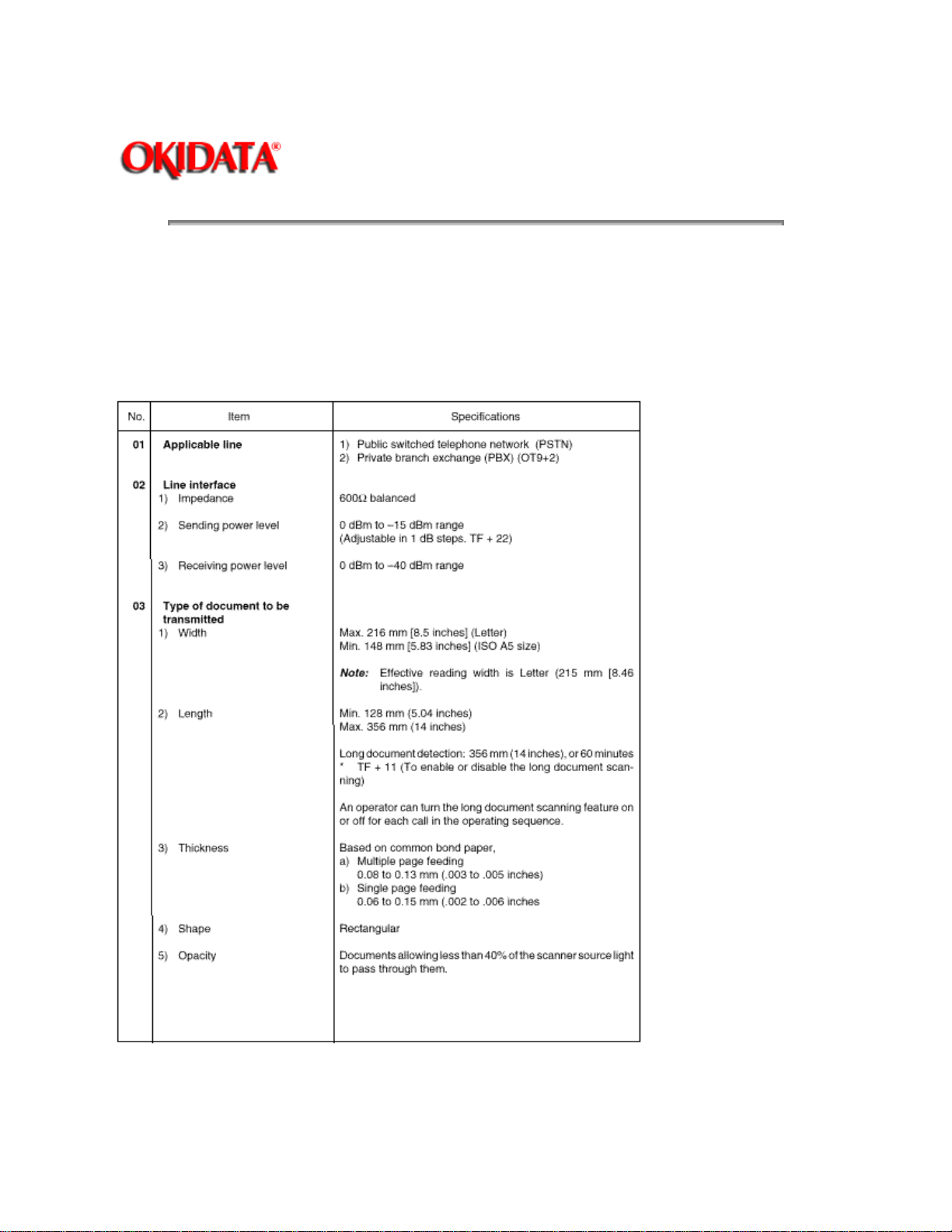
Service Manual for OF5300/5600
Chapter 1 General Information
Table 1.5.1 shows basic performance specifications.
Note:
TF: Technical function setting
FP: Function program setting
OT: One-touch key pressed
F: SELECT FUNCTION key pressed
Page: 10
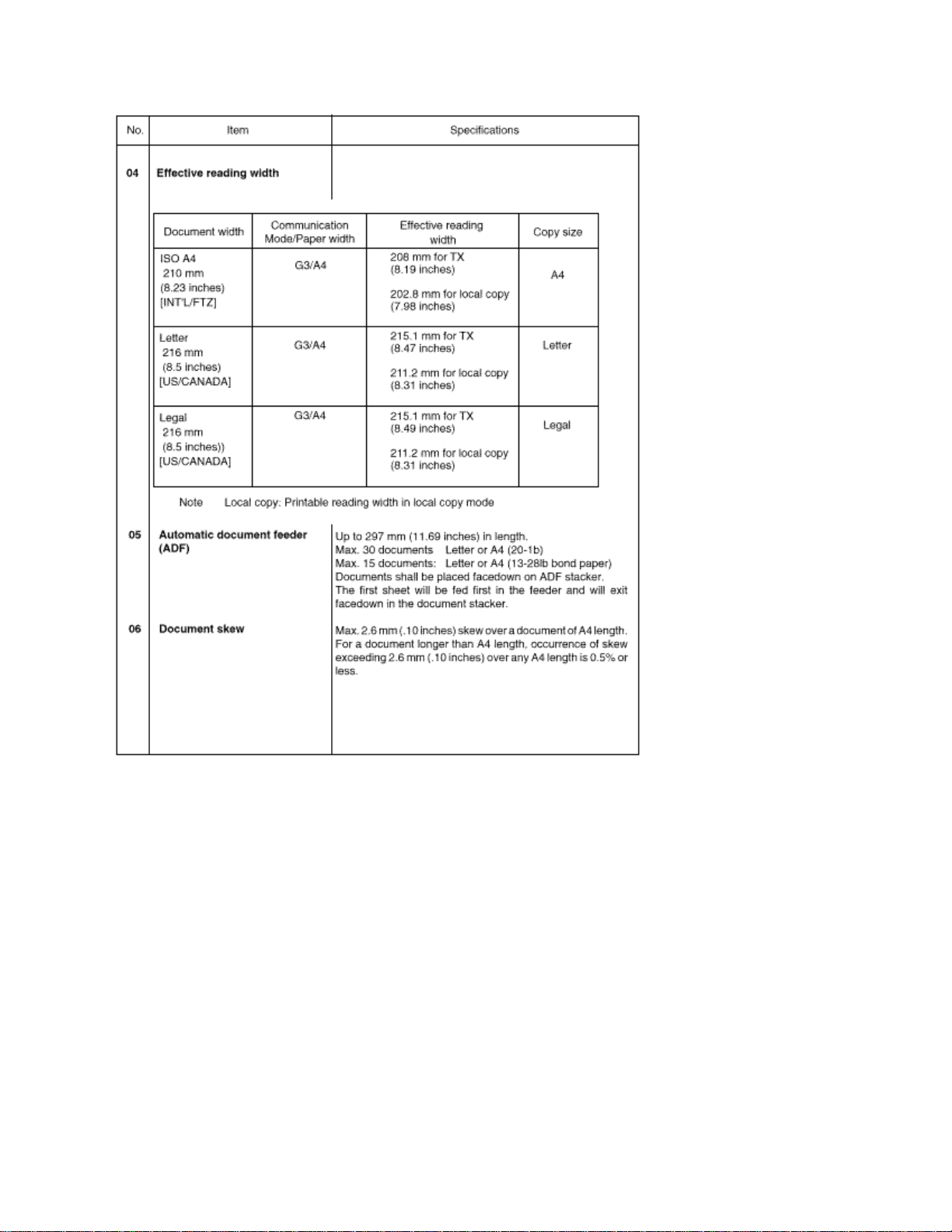
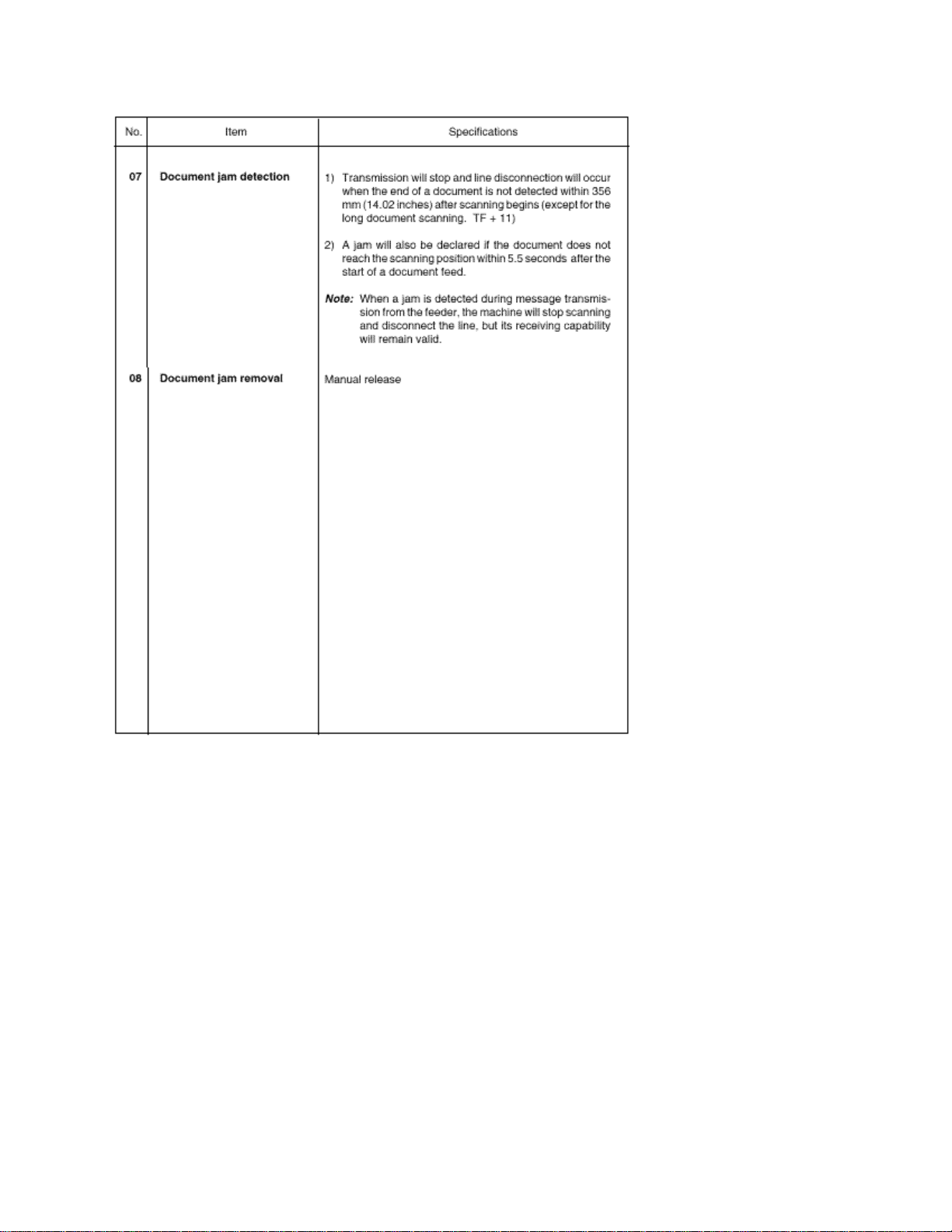
