Okidata OKIFAX 2600, OKIFAX 2400, OKIFAX 2200 Service Manual
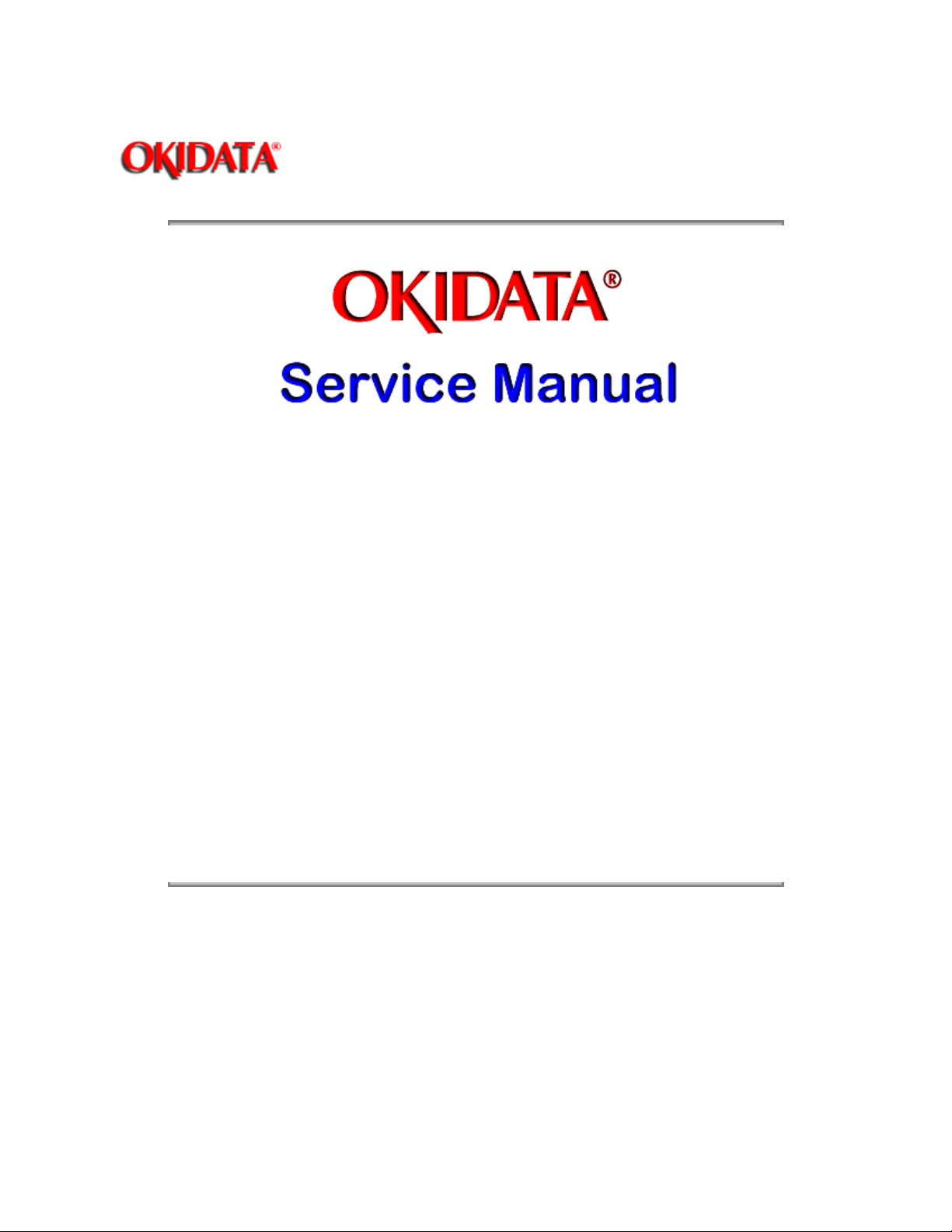
Page: 1
Service Guide OF2200/2400/2600
Chapter 0 About This Manual
OKIFAX 2200 // 2400 // 2600
Facsimile Products
Adobe Acrobat printable reference
copy of the OKIDATA Service Training Manual.
09/17/97
Note: This Adobe Acrobat version of the Okidata Service Training Manual was built with the
pictures rendered at 300 dpi, which is ideal for printing, but does not view on most
displays well.
Copyright 1997, Okidata, Division of OKI America, Inc. All rights reserved. See the OKIDATA Business
Partner Exchange (BPX) for any updates to this material. (http://bpx.okidata.com)
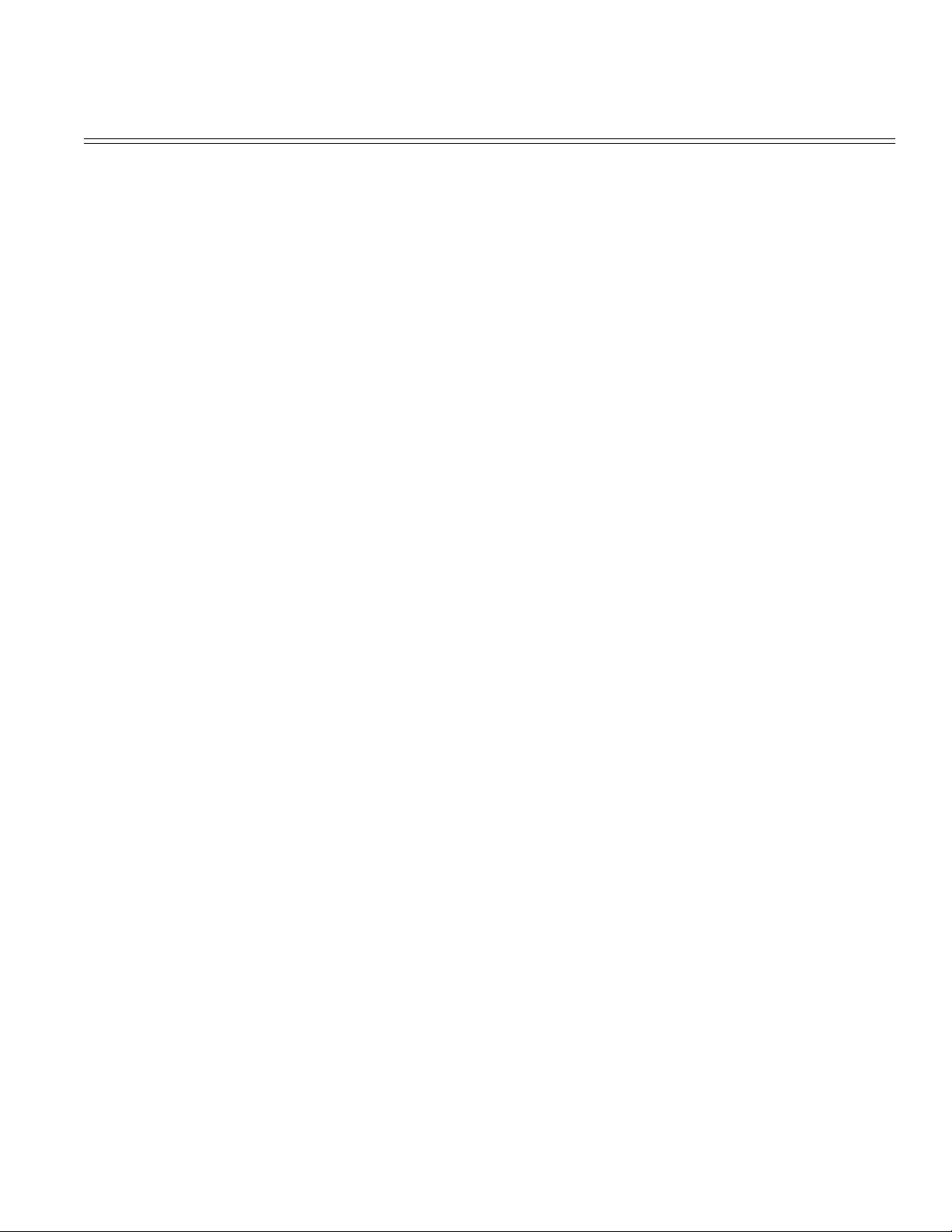
Table of Contents Page
Service Guide OF2200/2400/2600
0 About This Manual
Front Cover 1
Copyright 2
1 Principles of Operation
1.1 Principles Of Operation 3
....1.1.01 Compatibility 4
....1.1.02 Communications Mode 5
....1.1.03 Modem Operation 6
....1.1.04 Automatic Fall-Back Mode 7
....1.1.05 Telephone Line Connection 8
....1.1.06 Error Correction Mode (ECM) 9
....1.1.07 Quick Scan Mode 10
....1.1.08 Major Assemblies (Mechanical) - Cross-Section
Diagram
....1.1.09 Major Assemblies (Electrical) 12
........Okifax 2200 - Copy Function Block Diagram 13
........Okifax 2400/2600 - Copy Function Block Diagram 14
........Okifax 2200 - Report Print Function Block Diagram 15
........Okifax 2400/2600 - Report Print Function Block Diagram 16
1.2 Transmitter Theory Of Operation 17
........Okifax 2200 - 300 Bps Transmit Handshake Operation
Diagram
........Okifax 2400/2600 - 300 Bps Transmit Handshake
Operation Diagram
........Okifax 2200 - 300 Bps Receive Handshake Operation
Diagram
........Okifax 2400/2600 - 300 Bps Receive Handshake
Operation Diagram
........Okifax 2200 - G3 Transmit Functional Block Diagram 22
........Okifax 2400/2600 - G3 Transmit Functional Block Diagram 23
....1.2.02 Operator Panel Assembly (OPE) 24
....1.2.03 Automatic Document Feeder (ADF) 25
....1.2.04 Scanner Assembly 26
....1.2.05 Encoder 27
....1.2.06 Modem 28
....1.2.07 Network Control Unit (NCU) 29
....1.2.08 Line Interface Board 30
1.3 Receiver Theory Of Operation 31
........Okifax 2200 - G3 Receive Operation Block Diagram 32
........Okifax 2400/2600 - G3 Receive Operation Block Diagram 33
1.4 Led Printer - Principal Components 34
1.5 Printing Process - General Information 35
....1.5.02 The Full Printing Process 36
11
18
19
20
21
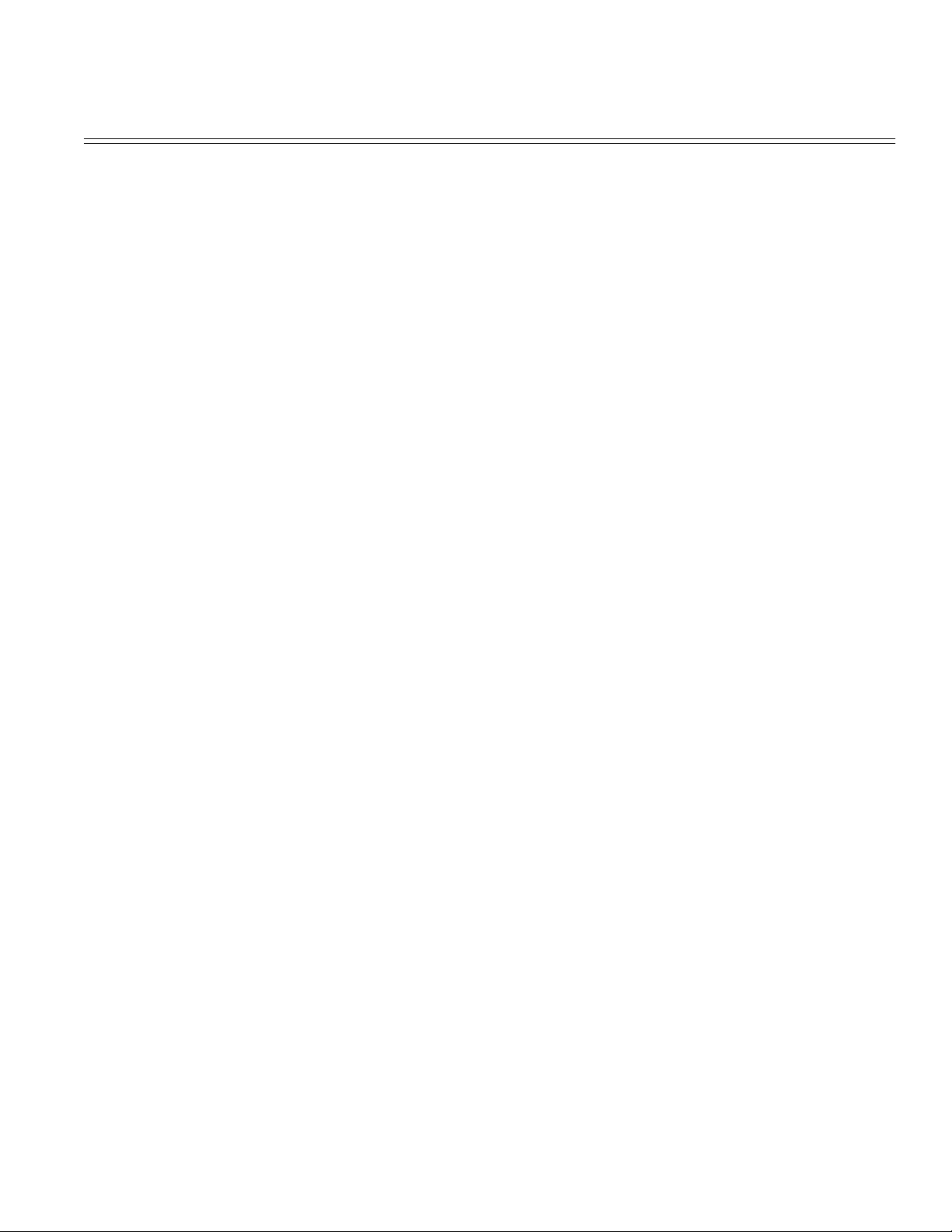
Table of Contents Page
1.6 Sensors And Switches 37
....Paper Inlet Jam 38
....Paper Feed Jam 39
....1.6.02 Toner Low Sensor 40
2 Failure Analysis
2.1 Overview 41
2.2 Troubleshooting Updates 42
2.3 Reporting Problems 43
2.4 Troubleshooting Tips 44
2.5 Repair Analysis Procedures 45
....2.5.02 RAP Index 46
....Start Here Flowchart 47
........RAP 01 No LCD Display 48
........RAP 02 Alarm Led Is Lit 49
........RAP 03 Print Test Failure 50
........RAP 04 Local Copy Problem 51
............Checking PC1 And PC2 52
........RAP 05 Auto Dial Problem 53
........RAP 06 Data Transmission Problem 54
........RAP 07 Auto Reception Problem 55
........RAP 08 Reception Problem 56
........RAP 09 Scan Operation Test Failure 57
........RAP 10 LED Test Failure 58
........RAP 11 Tone Send Test Failure 59
........RAP 12 High Speed Modem Test Failure 60
........RAP 13 Multi-Frequency Send Test Failure 61
........RAP 14 Voice Message Test Failure 62
........RAP 15 No Acoustic Line Monitor 63
........RAP 16 Document Does Not Feed 64
........RAP 17 Multiple Document Feeds 65
........RAP 18 Document Skews 66
........RAP 19 Document Jams 67
........RAP 20 Problems Shown On LCD Display 68
............RAP 20A Cover Open 69
............RAP 20B Printer Alarm 1 70
............RAP 20C Printer Alarm 2 71
............RAP 20D Printer Alarm 3 72
............RAP 20E Printer Alarm 4 73
............RAP 20F Paper Jam 74
............RAP 20G No Paper Cassette 75
............ Action Items For LCD Display Problems 76
........RAP 21 Image Problems 77
............RAP 21A Poor Print Quality (Images Light Or Blurred
As A Whole)
78
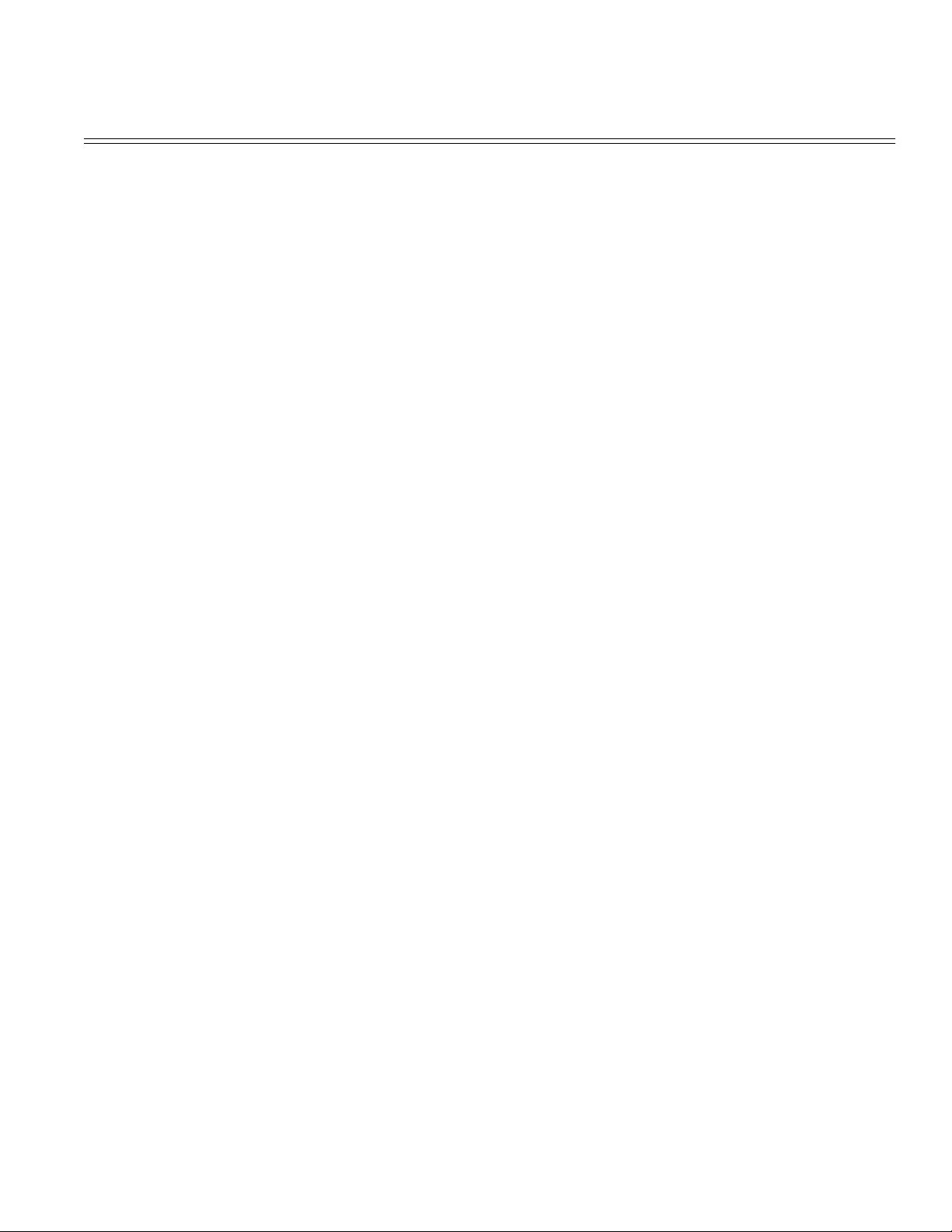
Table of Contents Page
............RAP 21B Dark Background Density 79
............RAP 21C Printed Output Is Blank 80
............RAP 21D Vertical Black Stripes On Printed Output 81
............RAP 21E Repetitive Spaced Marks On Printed Output 82
............RAP 21F Vertical White Streaks On Printed Output 83
............RAP 21G Areas Missing From Printed Output 84
............RAP 21H Poor Fusing 85
2.6 Tests 86
....2.6.01 Self-Diagnosis 87
....2.6.02 Sensor Calibration / Scanning Check 88
....2.6.03 LED Test 89
....2.6.04 Tone Test 90
....2.6.05 High-Speed Modem Transmit Test 91
....2.6.06 High-Speed Modem Receive Test 92
....2.6.07 Multi-Frequency Send Test 93
....2.6.08 Print Test 94
....2.6.09 Voice Message Test 95
2.7 Reports - General Information 96
....2.7.02 Service Codes List (Activity Report) 97
....2.7.03 Protocol Dump 98
........Facsimile Control Field Conversion Table 99
2.8 Resets 100
....2.8.01 General Information 101
....2.8.02 Toner Counter Reset 102
....2.8.03 Drum Counter Reset 103
....2.8.04 Fuser Counter Reset 104
....2.8.05 System Reset 105
2.9 Technical Function Settings 106
....List Of Technical Functions - Okifax 2200 107
....List Of Technical Functions - Okifax 2400/2600 108
....2.9.02 Service Bit / Service Parameter 109
........Bit Assignments Table 110
2.10 Tel / Fax Automatic Switching 111
2.11 Touch Tone Mode 112
2.12 Dialing Parameters 113
2.13 User Functions 114
....2.13.02 Dual Access Combination Table - Okifax 2400/2600 115
2.14 General Operation Diagrams 116
3 Disassembly & Maintenance
Disassembly & Maintenance - General Information 117
3.2 Disassembly/Assembly Procedures 118
....3.2.01 Preliminary Items 119
....3.2.02 Doc. Stay Guide Assembly; Rear And Terminal Cap
Covers
120
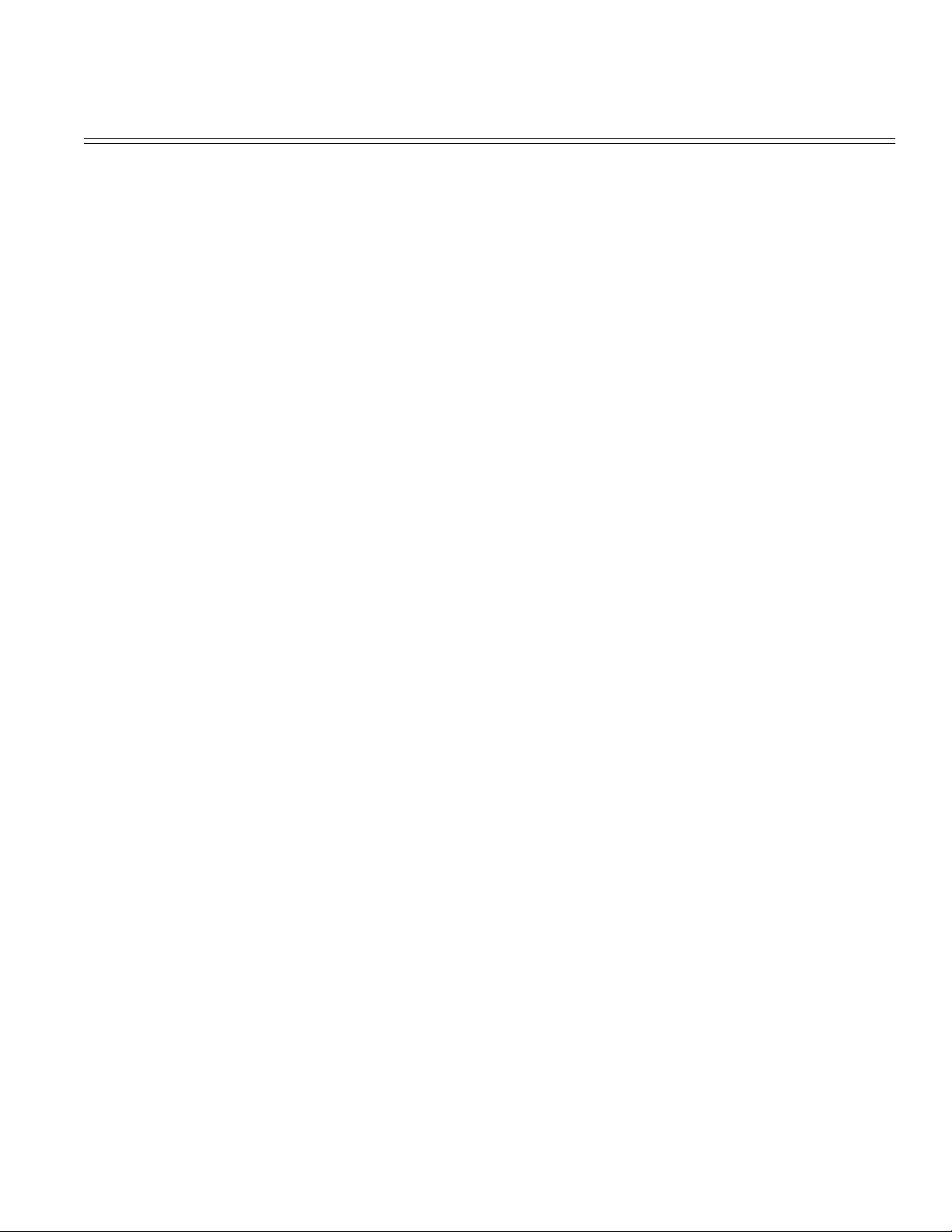
Table of Contents Page
....3.2.03 Right Side Cover And Speaker 121
....3.2.04 Network Control Unit 122
....3.2.05 Left Side Cover Assembly 123
....3.2.06 Cradle Assembly 124
....3.2.07 Hook Switch Board 125
....3.2.08 Memory Board 126
....3.2.09 Control Panel Assembly And Paper Guide (U) 127
....3.2.10 Feed, Pinch Roller; Tension Arm; Adf Spring, B-Up
Plate
....3.2.11 Separation Rubber 129
....3.2.12 Cover (U) 130
....3.2.13 ADF, SUB, And Sensor Rollers; Paper Guide &
Releases
....3.2.14 Verification Stamp, Paper Guide (E), And Feed
Roller(2)
....3.2.15 Contact Image Sensor Assembly 133
....3.2.16 Gear Frame Assembly And Scan Motor 134
....3.2.17 PC-1, PC-2, And Pinch Roller 135
....3.2.18 Release Guide Assembly And Sub-Cover (Right) 136
....3.2.19 Main Control Board, Second Tray Interface Board 137
....3.2.20 Lower Base Assembly 138
....3.2.21 Stacker Cover And Led Head 139
....3.2.22 Feed Guide, Eject Roller, And Fusing Unit
Assemblies
....3.2.23 Motor Assembly, Resist Motor, And Main Motor 141
....3.2.24 Pressure & Transfer Rollers, Idle Gears, Cover Open
Arm, Reset Levers
....3.2.25 Registration Roller, Sensor Plates, Damper Cover
Arm, Gear
....3.2.26 Line Board And Network Control Board 144
....3.2.27 Printer Control Board And Fan 145
....3.2.28 PS Board, Cassette Tray Assm., & Cassette Sensor
Plate
3.3 Adjustments And Service Settings 147
3.4 Cleaning 148
3.5 Lubrication 149
A Board Diagrams
Board Diagrams 150
A.2 Index To Charts 151
....A.2.01 Main Control Board (MCNT-250) Okifax 2200 152
....A.2.02 Main Control Board (DFCU) Okifax 2400/2600 153
....A.2.03 Printer Control Board (PCNT-250) Okifax 2200 154
....A.2.04 Printer Control Board (DFPU) Okifax 2400/2600 155
....A.2.05 Network Control Unit (NCU) 156
128
131
132
140
142
143
146
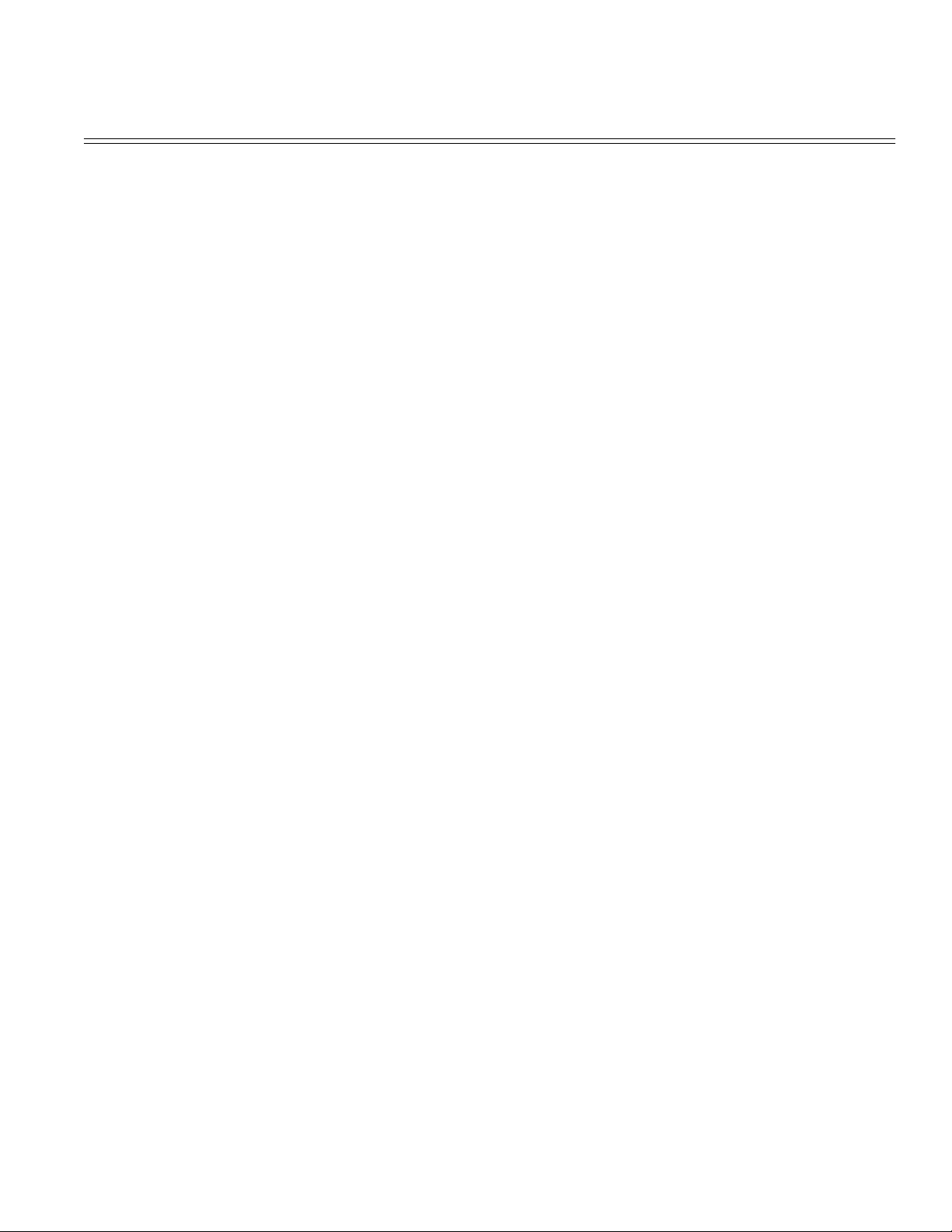
Table of Contents Page
....A.2.06 Power Supply Board (PWU) 157
....A.2.07 Memory Board (MT-25) Okifax 2200 158
....A.2.08 Memory Board (DFME) Okifax 2400/2600 159
....A.2.09 Line Interface Board (LINE) 160
....A.2.10 Connector Board (CB-250) 161
....A.2.11 Interconnect Diagrams (2200) 162
........Okifax 2200 - 2 Of 5 163
........Okifax 2200 - 3 Of 5 164
........Okifax 2200 - 4 Of 5 165
........Okifax 2200 - 5 Of 5 166
....A.2.12 Interconnect Diagrams (2400/2600) - 1 Of 6 167
........Okifax 2400/2600 - 2 Of 6 168
........Okifax 2400/2600 - 3 Of 6 169
........Okifax 2400/2600 - 4 Of 6 170
........Okifax 2400/2600 - 5 Of 6 171
........Okifax 2400/2600 - 6 Of 6 172
B Illustrated Parts
B.1 Illustrated Parts Listing - General Information 173
....B.1.02 Definitions Of Terms 174
....B.1.03 Parts Ordering Information 175
B.2 Charts 176
....B.2.01 Cabinet Assembly (1 Of 2) 177
....B.2.02 Cabinet Assembly (2 Of 2) 178
....B.2.03 Control Panel Assembly (Okifax 2200) 179
....B.2.04 Control Panel Assembly (Okifax 2400/2600) 180
....B.2.05 Printer Assembly (1 Of 3) 181
....B.2.06 Printer Assembly (2 Of 3) 182
....B.2.07 Printer Assembly (3 Of 3) 183
....B.2.08 Base Assembly (1 Of 2) 184
....B.2.09 Base Assembly (2 Of 2) 185
....B.2.10 Scan Assembly (1 Of 2) 186
....B.2.11 Scan Assembly (2 Of 2) 187
....B.2.12 Scan Unit (1 Of 3) 188
....B.2.13 Scan Unit (2 Of 3) 189
....B.2.14 Scan Unit (3 Of 3) 190
....B.2.15 Upper Paper Guide Assembly (1 Of 2) 191
....B.2.16 Upper Paper Guide Assembly (2 Of 2) 192
....B.2.17 Cables 193
....B.2.18 Options 194
....B.2.19 Packaging 195
....B.2.20 Consumables 196
....B.2.21 Documentation 197
B.2.3 UST-500 Illustrated Parts List 198
....B.2.31 Assembly View 199
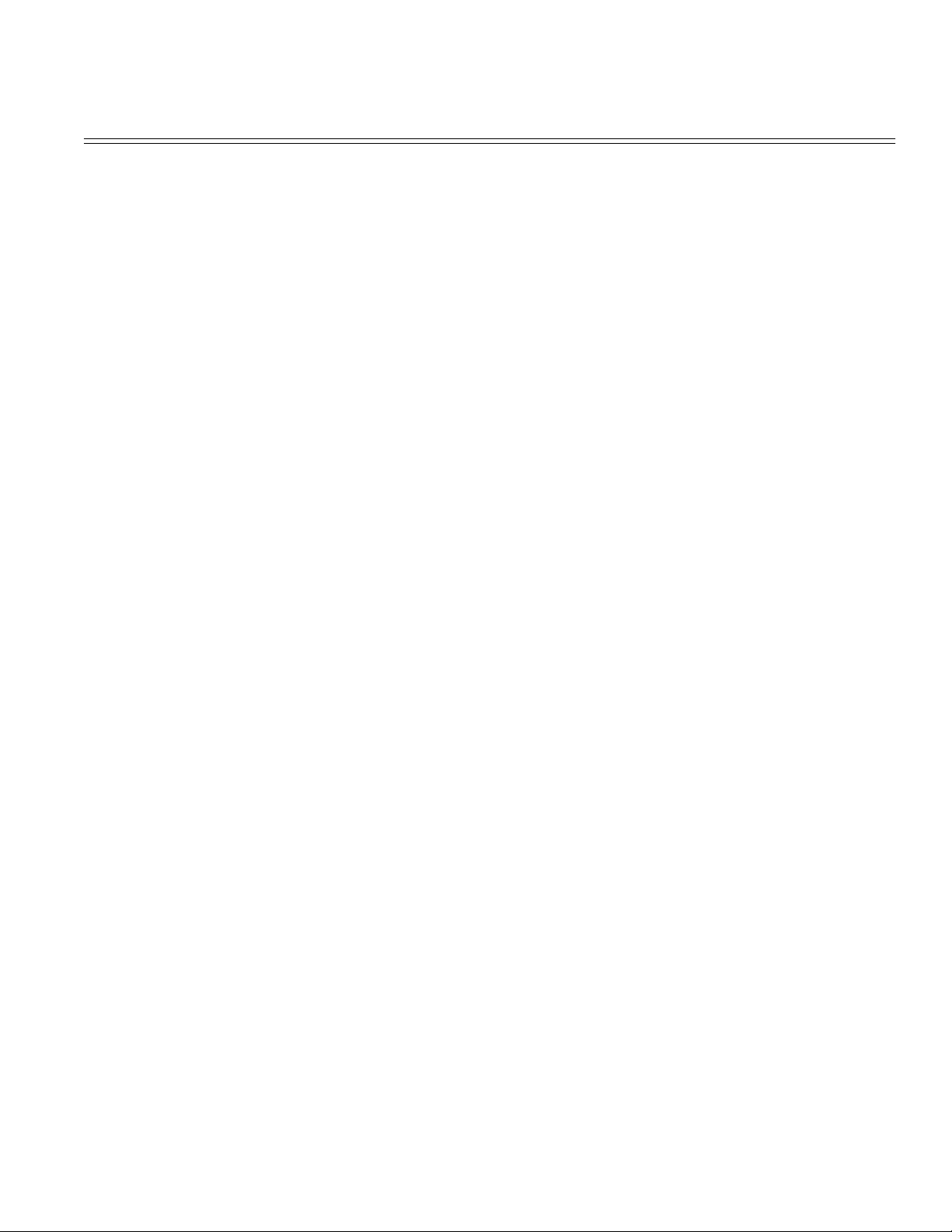
Table of Contents Page
....B.2.32 Section 1: Cabinet Assembly 200
....B.2.33 Section 2: Mechanical Unit 201
....B.2.34 Section 3: Cassette Assembly 202
C Installation of Options
C.1 Overview 203
C.2 Option Installation 204
....C.2.02 UST-500 (Second Paper Cassette Unit) 205
........UST-500 Testing Procedure 206
....C.2.03 SIO-45 Board (RS232-C Interface) 207
C.3 Telephone Answering Device (TAD) Interface 208
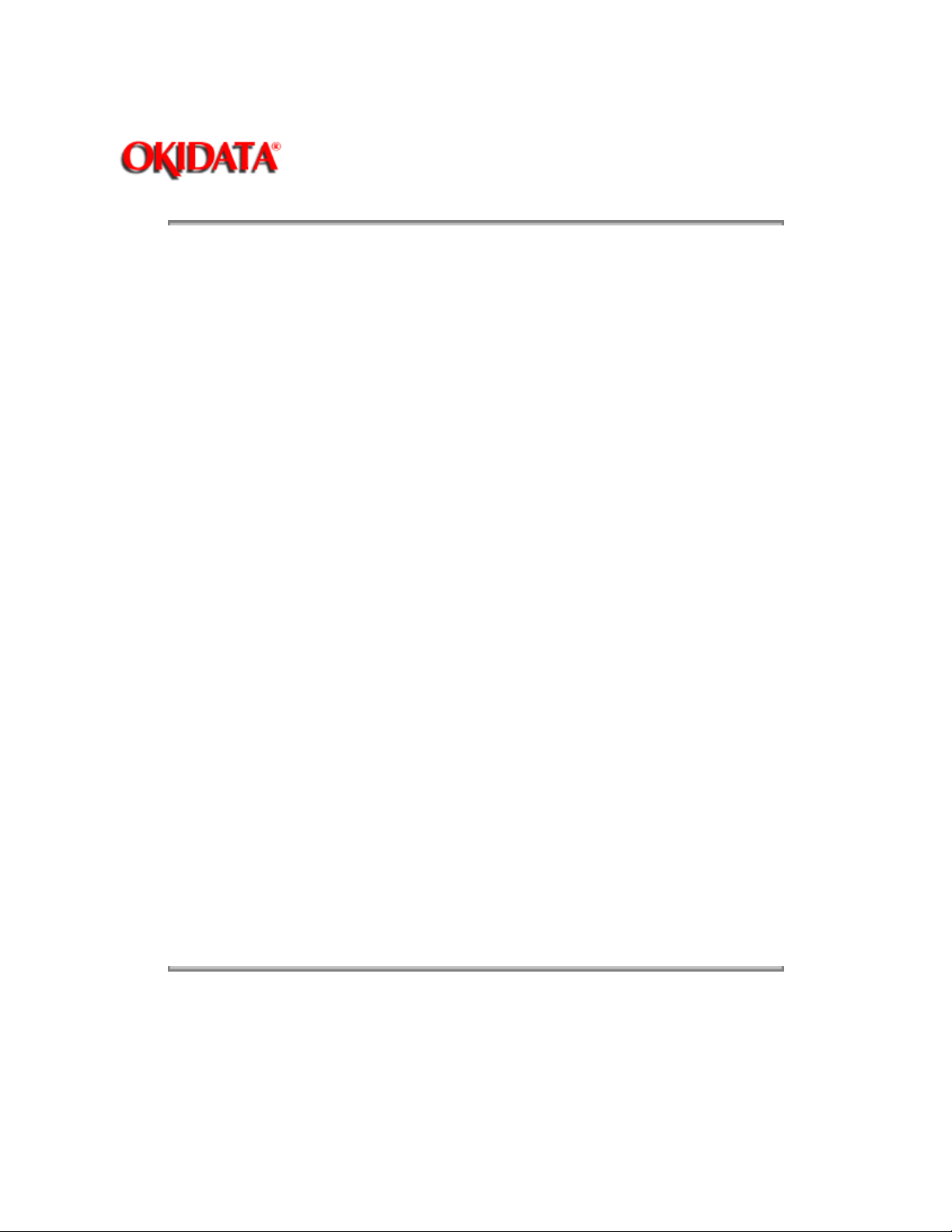
Service Guide OF2200/2400/2600
Chapter 0 About This Manual
This document may not be reproduced without the written permission of the Okidata® Sales and
Product Training Group. Every effort has been made to ensure the accuracy of the information
contained in this training course. Okidata is not responsible for errors beyond its control.
© 1994 by Okidata All rights reserved.
First Edition January, 1994
Second Edition July, 1994
Written and produced by the Okidata Sales and Product Training
Please send any comments on this publication to the address listed below.
Okidata
Sales and Product Training
Page: 2
532 Fellowship Road
Mount Laurel, NJ 08054-3499
Facsimile Number: (609) 235-2600, ext. 7034.
Okilink Login Name: Technical Training
OKI is a registered trademark of Oki Electric Industry Company, Ltd.; marques deposee de Oki
Electric Industry Company, Ltd.; marca registrada, Oki Electric Industry Company, Ltd.
OKIDATA is a registered trademark of Oki Electric Industry Company, Ltd.; marques deposee de
Oki Electric Industry Company, Ltd.; marca registrada, Oki Electric Industry Company, Ltd.
OKIFAX is a registered trademark of Oki Electric Industry Company, Ltd.; marques deposee de
Oki Electric Industry Company, Ltd.; marca registrada, Oki Electric Industry Company, Ltd.
Touch Tone is a registered trademark of American Telephone and Telegraph
Copyright 1997, Okidata, Division of OKI America, Inc. All rights reserved. See the OKIDATA Business
Partner Exchange (BPX) for any updates to this material. (http://bpx.okidata.com)
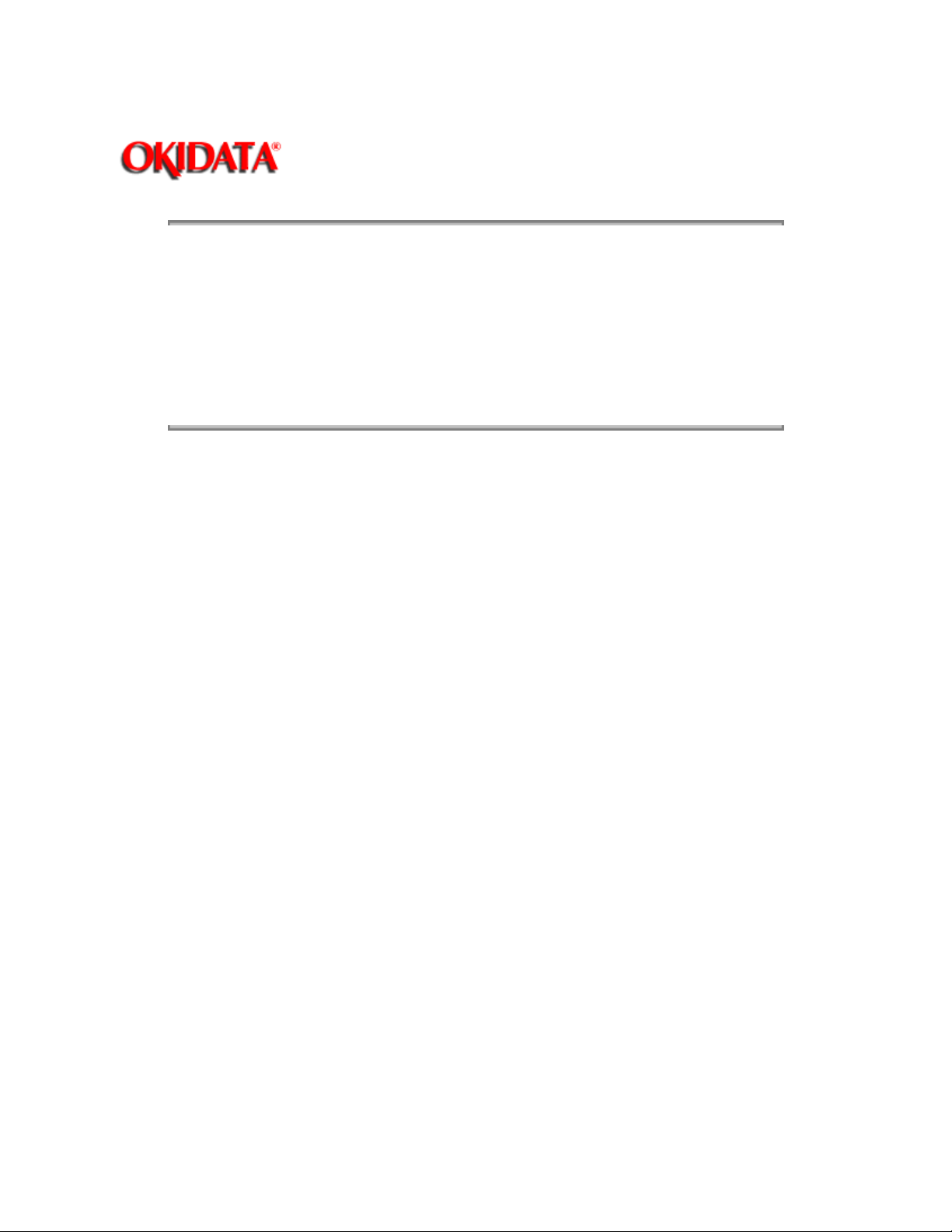
Page: 3
Service Guide OF2200/2400/2600
Chapter 1 Principles of Operation
1.1 PRINCIPLES OF OPERATION
This module contains three sections.
· Transmitter Theory of Operation
· Receiver Theory of Operation
· LED Printer Theory of Operation
Copyright 1997, Okidata, Division of OKI America, Inc. All rights reserved. See the OKIDATA Business
Partner Exchange (BPX) for any updates to this material. (http://bpx.okidata.com)
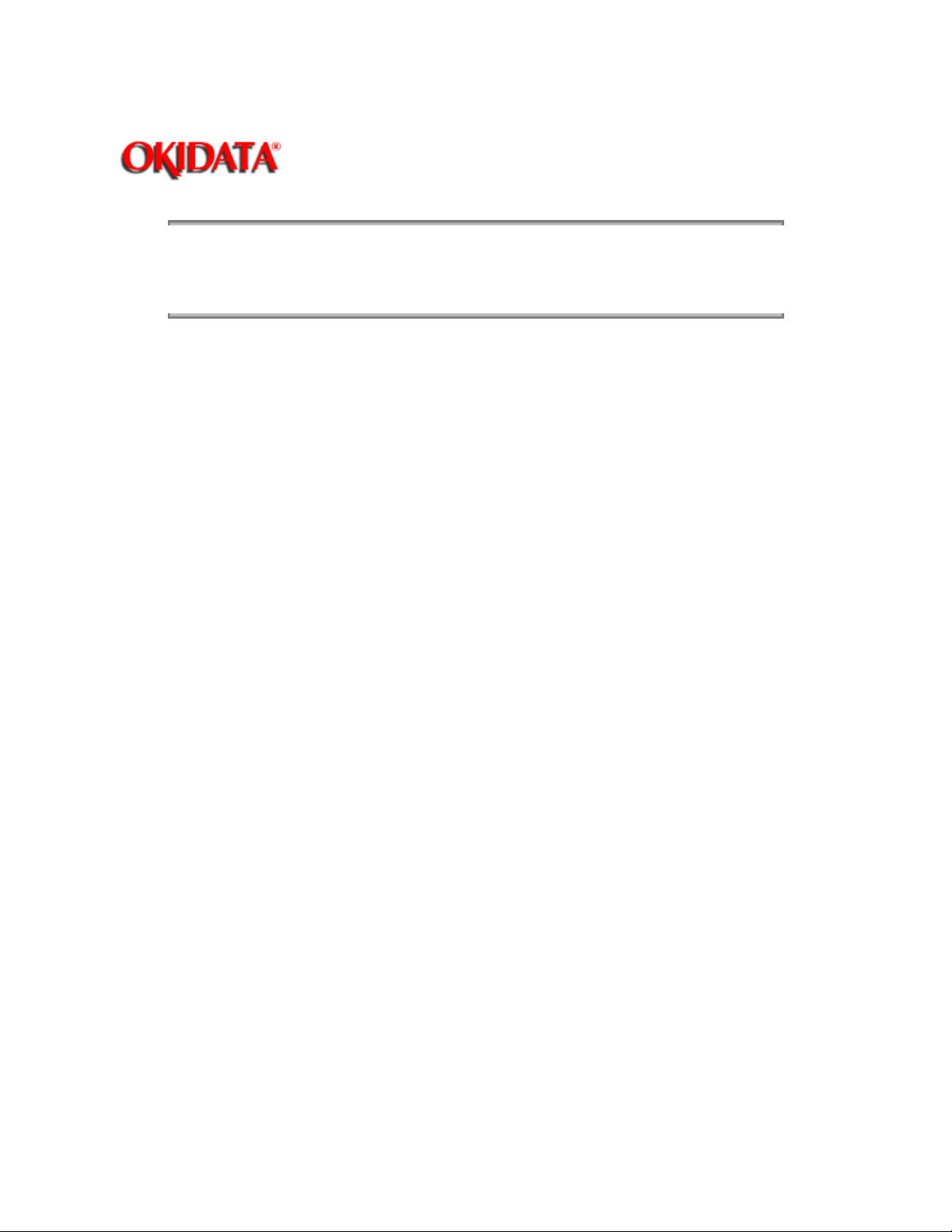
Page: 4
Service Guide OF2200/2400/2600
Chapter 1 Principles of Operation
1.1.01 Compatibility
The facsimile machine operates as a Group 3 (G3) facsimile device.
Copyright 1997, Okidata, Division of OKI America, Inc. All rights reserved. See the OKIDATA Business
Partner Exchange (BPX) for any updates to this material. (http://bpx.okidata.com)
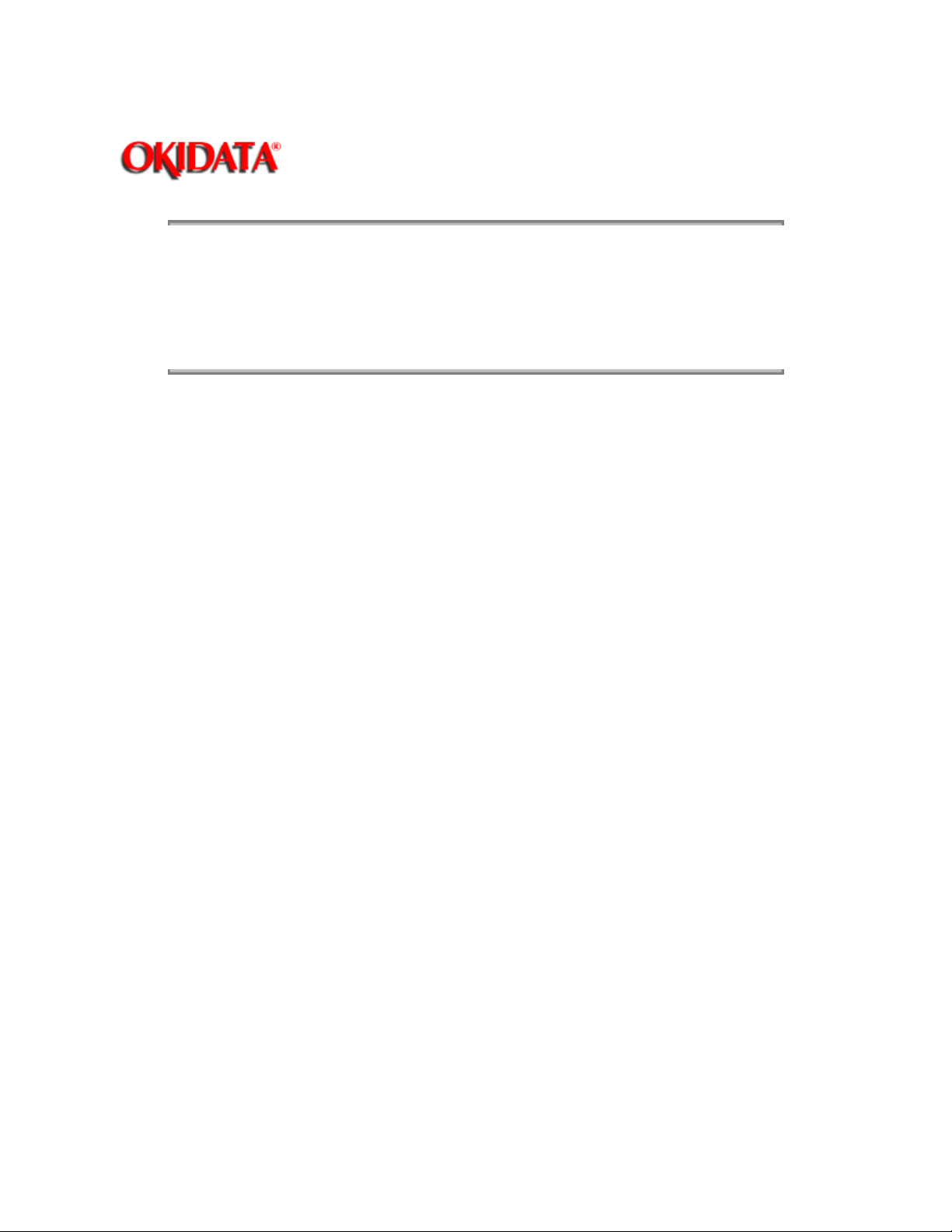
Page: 5
Service Guide OF2200/2400/2600
Chapter 1 Principles of Operation
1.1.02 Communications Mode
The unit operates as a half-duplex facsimile transceiver. Transmit and receive operations cannot take
place at the same time. However, documents can be prepared for transmission while the machine is
engaged in message reception. These documents will be automatically transmitted upon completion of the
receiving operation.
Copyright 1997, Okidata, Division of OKI America, Inc. All rights reserved. See the OKIDATA Business
Partner Exchange (BPX) for any updates to this material. (http://bpx.okidata.com)
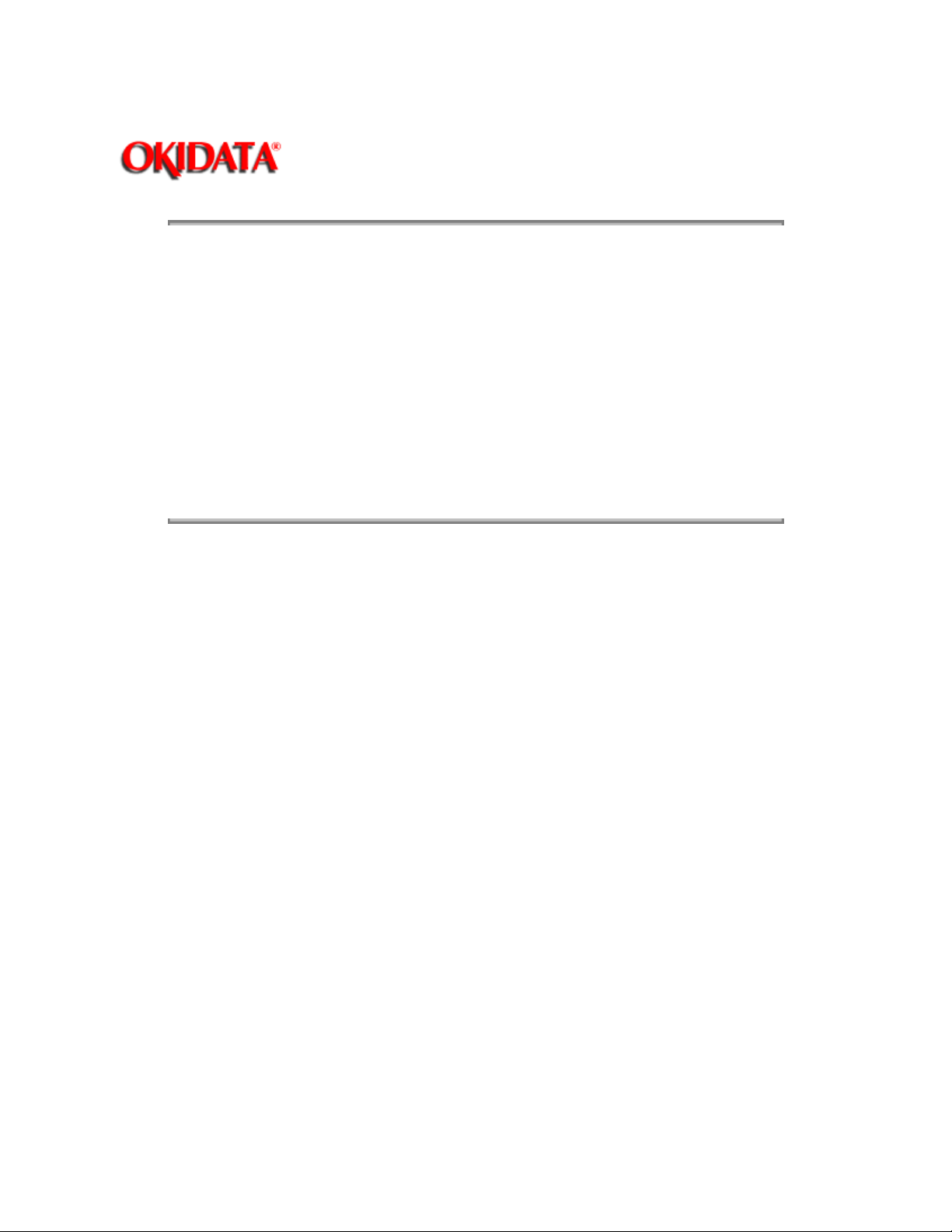
Page: 6
Service Guide OF2200/2400/2600
Chapter 1 Principles of Operation
1.1.03 Modem Operation
The high-speed modem conforms to the following standards.
· CCITT Standard V.29 for 9600/7200 bps (bits per second) operation
· CCITT Standard V.27 ter. for 4800/2400 bps operation
· CCITT Standard for V.17 14400/12000 bps (Okifax 2400, 2600 only)
· CCITT Standard for V.33 14400/12000 bps (Okifax 2400, 2600 only)
The low-speed (300 bps) modem, which is used for handshaking, conforms to CCITT standard V.21
Channel 2 or equivalent.
Copyright 1997, Okidata, Division of OKI America, Inc. All rights reserved. See the OKIDATA Business
Partner Exchange (BPX) for any updates to this material. (http://bpx.okidata.com)
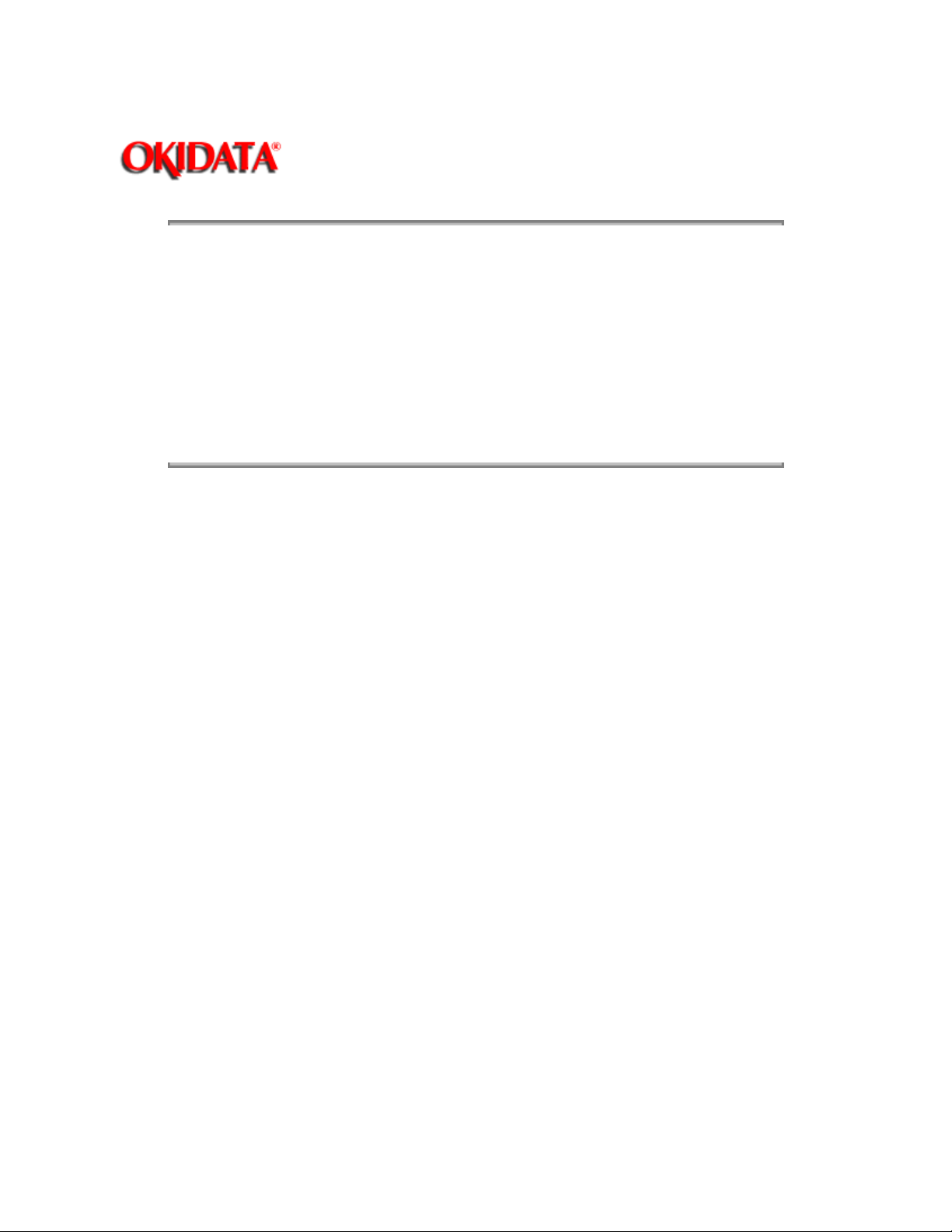
Page: 7
Service Guide OF2200/2400/2600
Chapter 1 Principles of Operation
1.1.04 Automatic Fall-back Mode
The unit will change the message transmitting speed according to the following fall-back plan. The first
page of the message is transmitted at 14.4 kbps (Okifax 2200 communicates at 9600 bps maximum). The
receiving station will continuously monitor the received data. If the receiving station detects six or more
consecutive error lines during reception of a single page, or if the total number of errors detected during
the reception of a single page exceeds 10% of the data on the transmitted page, it will return a Retrain
Negative (RTN) signal to the transmitting station upon termination of the page reception. With an RTN
signal received, the transmitting station will downgrade its speed by one level (to 12 kbps in this case) and
continue transmission of the next page. Similarly, should the transmitting station again receive an RTN
signal from the receiving station, it will downgrade the speed another level.
Copyright 1997, Okidata, Division of OKI America, Inc. All rights reserved. See the OKIDATA Business
Partner Exchange (BPX) for any updates to this material. (http://bpx.okidata.com)
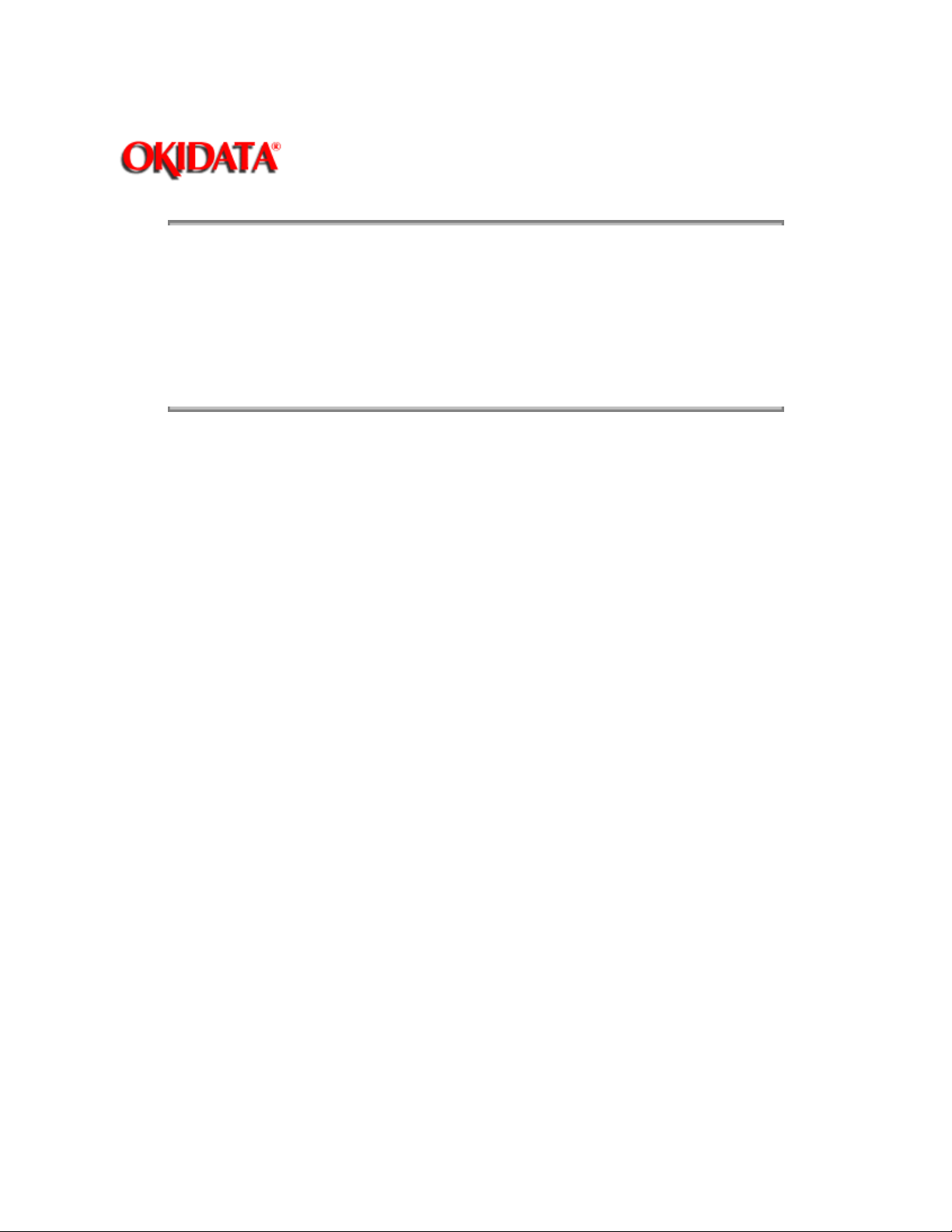
Page: 8
Service Guide OF2200/2400/2600
Chapter 1 Principles of Operation
1.1.05 Telephone Line Connection
The facsimile machine is connected to the telephone line via the line interface board. Two RJ-11
connectors are provided. One connects to the telephone line. The other connects to an external
telephone. A separate modular jack is provided for connection of the handset.
The unit will control the switching between the handset (or the external telephone) and the telephone line
to permit use of the handset or telephone for voice communication.
Copyright 1997, Okidata, Division of OKI America, Inc. All rights reserved. See the OKIDATA Business
Partner Exchange (BPX) for any updates to this material. (http://bpx.okidata.com)
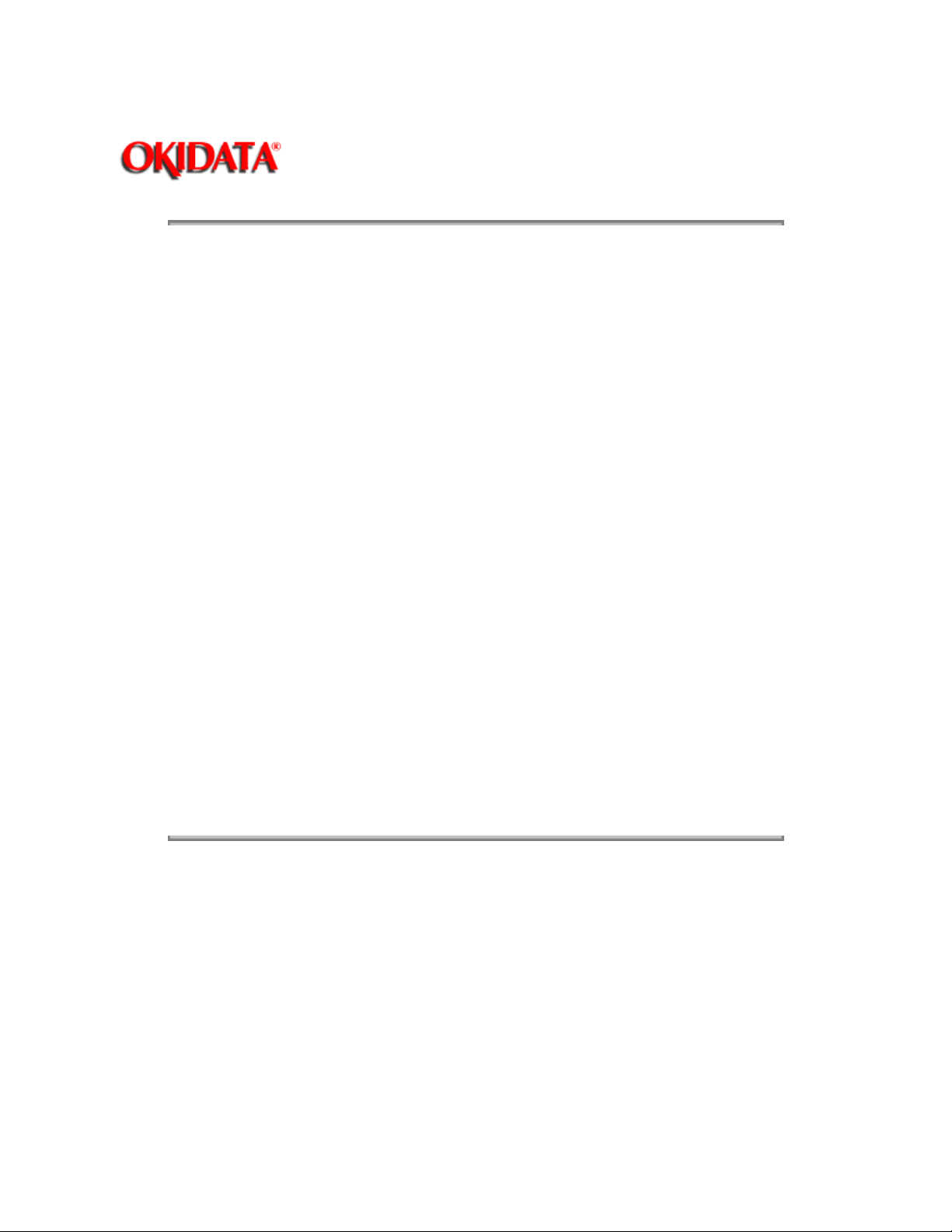
Page: 9
Service Guide OF2200/2400/2600
Chapter 1 Principles of Operation
1.1.06 Error Correction Mode (ECM)
Error Correction Mode (ECM) provides error-free transmission when communicating with a remote unit
that also has ECM.
Here is an explanation of the ECM process.
· The transmit machine groups image data into blocks and transmits one block of data at a time to the
receive machine. At the end of each block, a Partial Page Signal (PPS) is transmitted.
· The receive machine stores the data block in memory and checks each frame within that block for
errors.
Modified Huffman assigns a binary code to consecutive recurring bits of white or black. The codes must
add up to a total of 1728 bits, which is the Main Scan Rate established by CCITT.
Modified Read uses a comparison technique. The line being coded is compared to the previous line and
differences are noted. Codes are then assigned to reflect the differences between the two lines.
· If no errors are detected, the receiver sends Message Confirmation (MCF). MCF requests the transmit
machine to transmit the next data block.
· If an error is detected by the receive machine, the receive machine will transmit the frame number of
the defective frame back to the transmit machine in a signal called Partial Page Request (PPR).
· The transmit machine will then re-transmit the frame to the receive machine as a Partial Page.
· The receive machine rechecks the Partial Page, and (if all frames are correct) the receive machine
transmits MCF.
· The next data block is transmitted.
Copyright 1997, Okidata, Division of OKI America, Inc. All rights reserved. See the OKIDATA Business
Partner Exchange (BPX) for any updates to this material. (http://bpx.okidata.com)
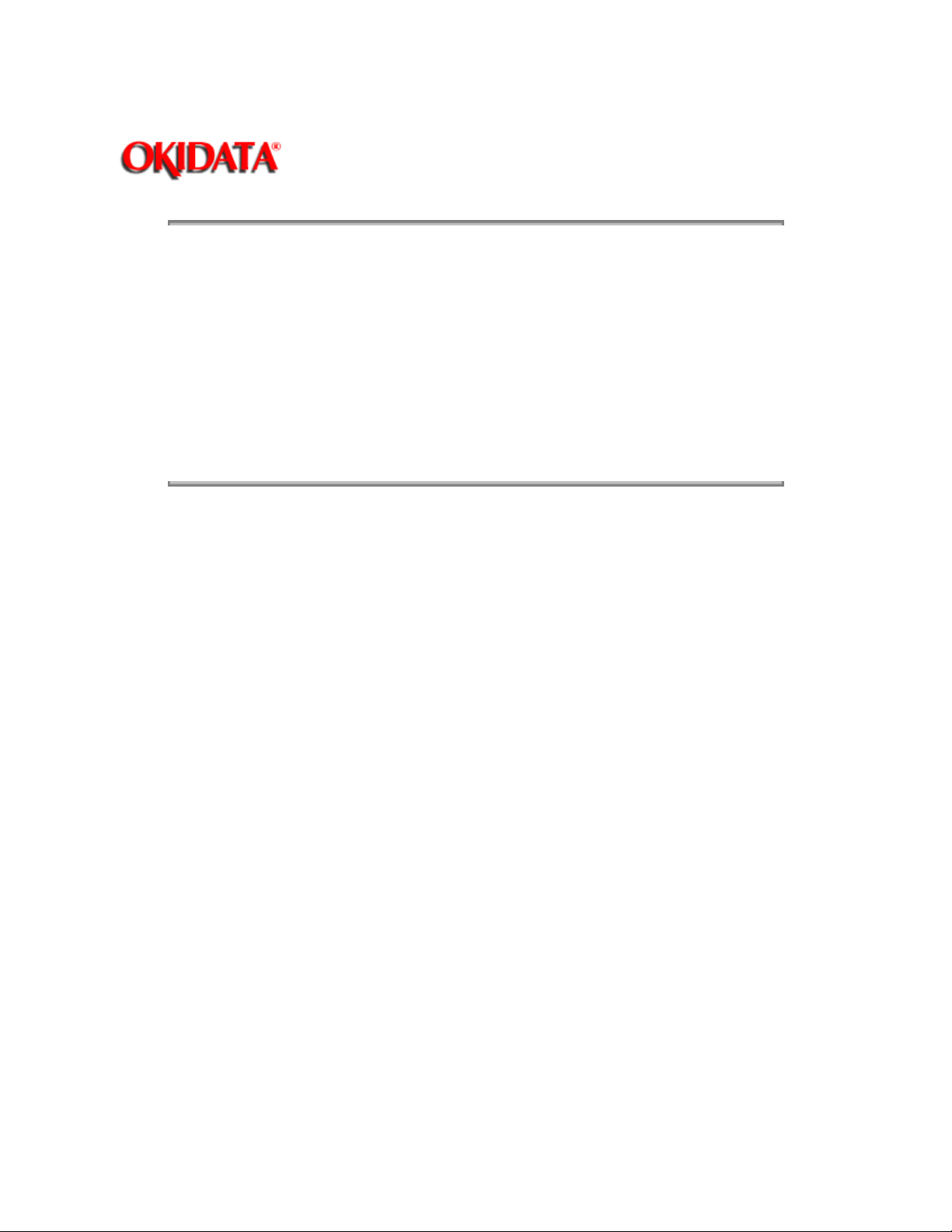
Page: 10
Service Guide OF2200/2400/2600
Chapter 1 Principles of Operation
1.1.07 Quick Scan Mode
Both the Okifax 2400 and Okifax 2600 have quick scan capability. With MEM Transmission enabled, the
units will scan documents placed on the ADF tray into memory. During a quick scan operation, each letter
size page is scanned in approximately three seconds. Once the documents are stored in memory, the
transmission is initiated, without requiring additional user action.
· Okifax 2200 Quick Scan = 7.6 seconds per page (@ Standard Resolution)
· Okifax 2400 Quick Scan = 6.0 seconds per page (@ Standard Resolution)
· Okifax 2600 Quick Scan = 3.0 seconds per page (@ Standard Resolution)
Copyright 1997, Okidata, Division of OKI America, Inc. All rights reserved. See the OKIDATA Business
Partner Exchange (BPX) for any updates to this material. (http://bpx.okidata.com)
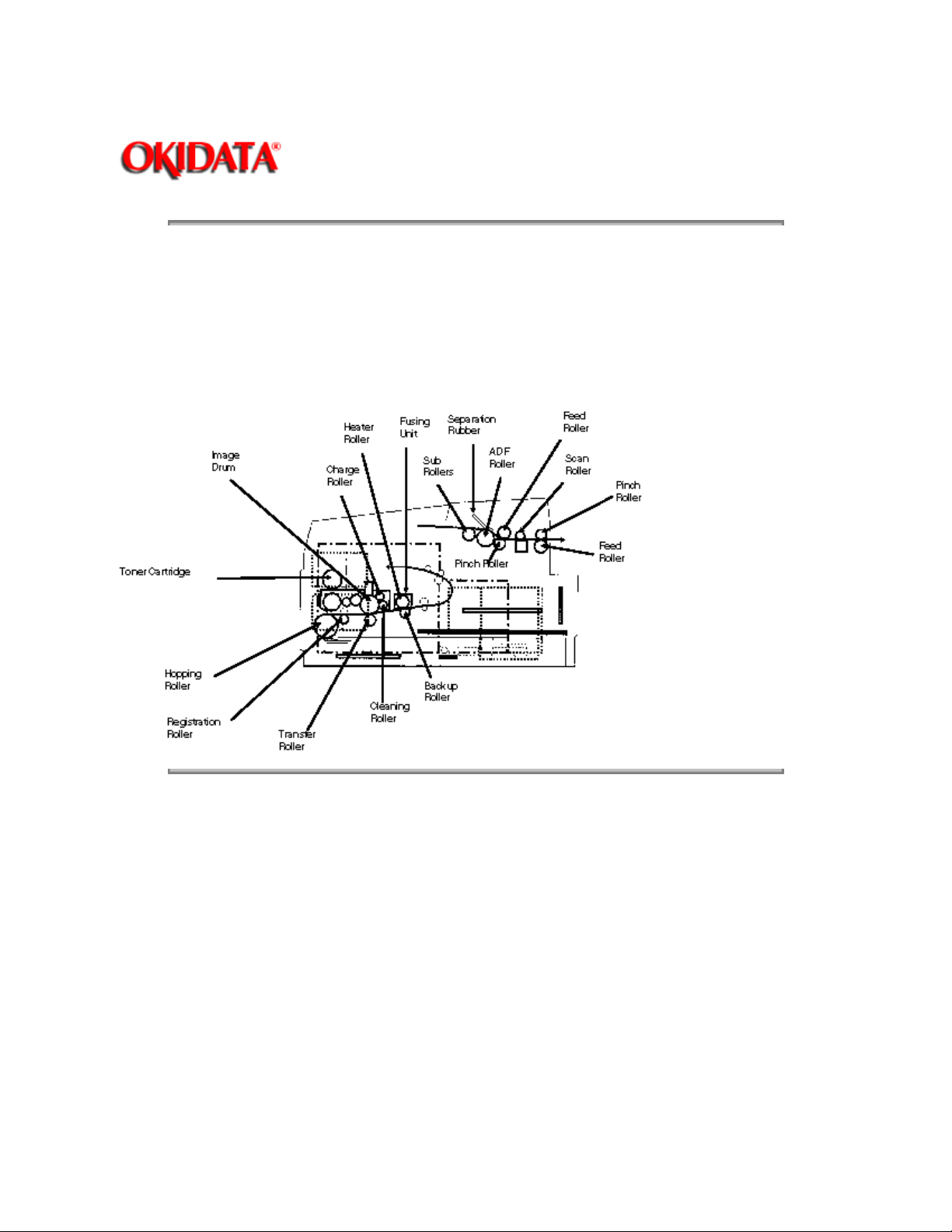
Service Guide OF2200/2400/2600
Chapter 1 Principles of Operation
1.1.08 Major Assemblies (Mechanical)
The following major mechanical assemblies make up the facsimile machine.
· Automatic Document Feeder (ADF) Unit / Scan Unit
· Printer Unit
Page: 11
Copyright 1997, Okidata, Division of OKI America, Inc. All rights reserved. See the OKIDATA Business
Partner Exchange (BPX) for any updates to this material. (http://bpx.okidata.com)
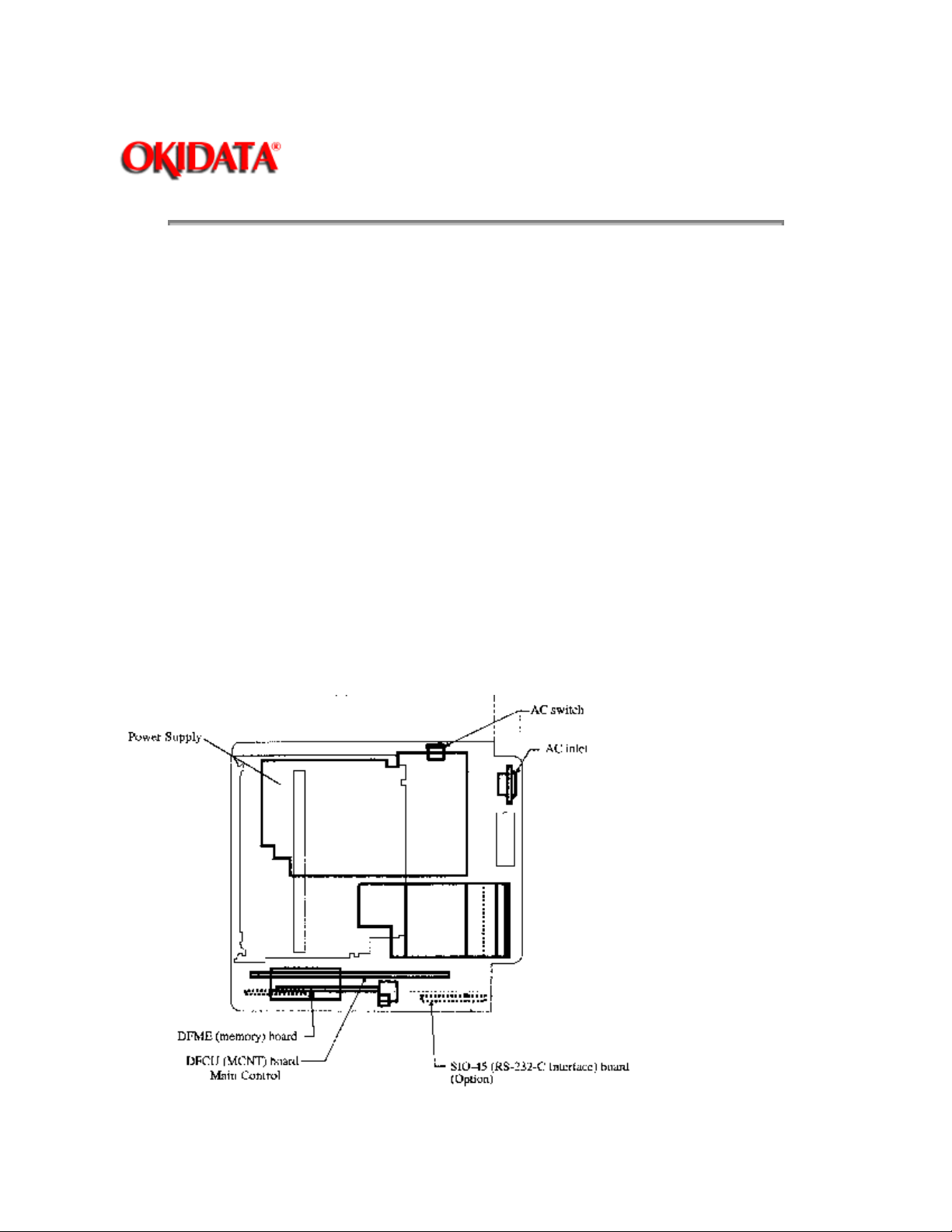
Service Guide OF2200/2400/2600
Chapter 1 Principles of Operation
1.1.09 Major Assemblies (Electrical)
The following major electrical assemblies make up the facsimile machine.
· Main Control Board (DFCU / MCNT)
· Printer Control Board (DFPU / PCNT)
· Network Control Board (NCU)
· Operator Panel Assembly Not Shown
· Power Supply Unit Not Shown
· Memory Board Not Shown
· Line Interface Board Not Shown
Page: 12
· Hook Switch Board Not Shown
· Connecting Board
· Second Paper Tray Mechanism Board
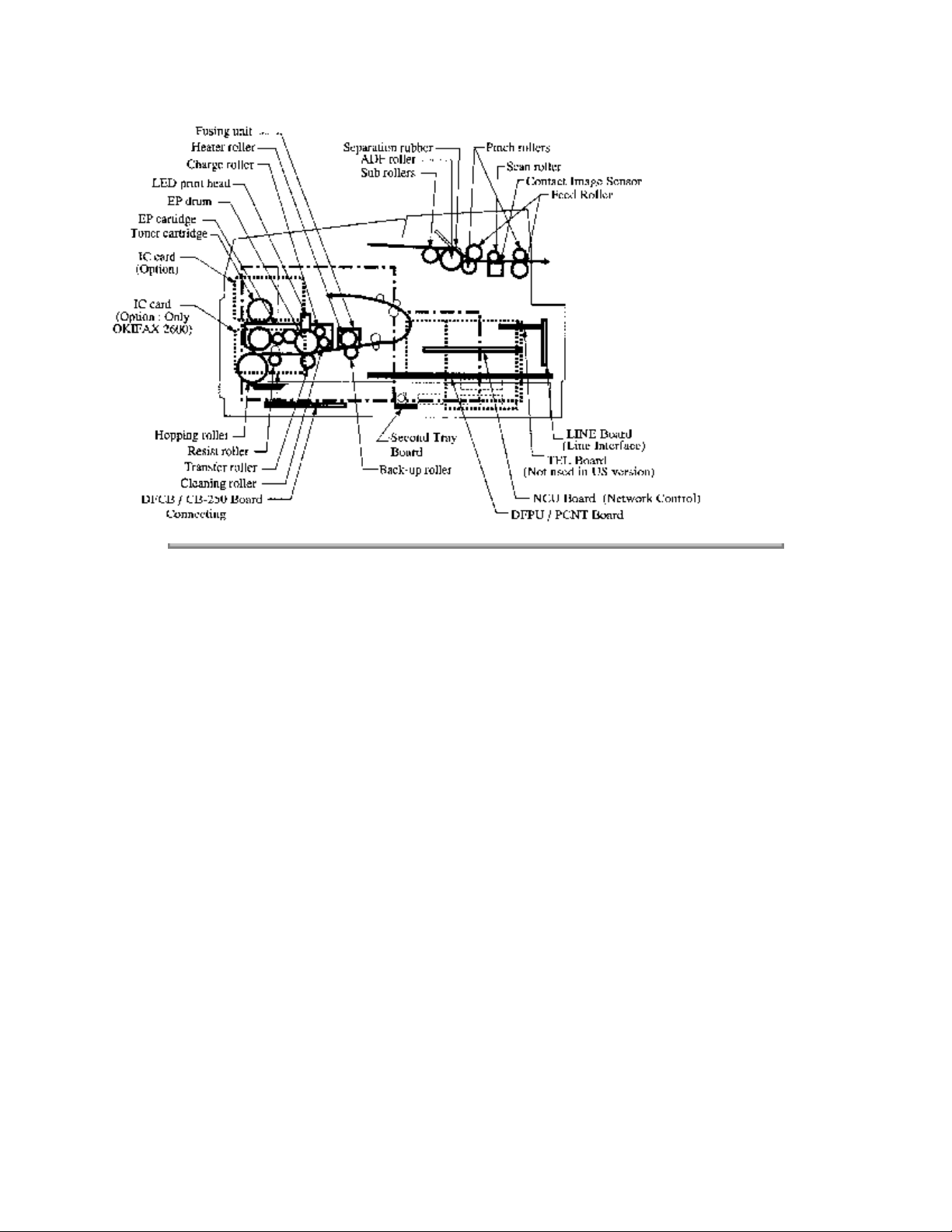
Copyright 1997, Okidata, Division of OKI America, Inc. All rights reserved. See the OKIDATA Business
Partner Exchange (BPX) for any updates to this material. (http://bpx.okidata.com)
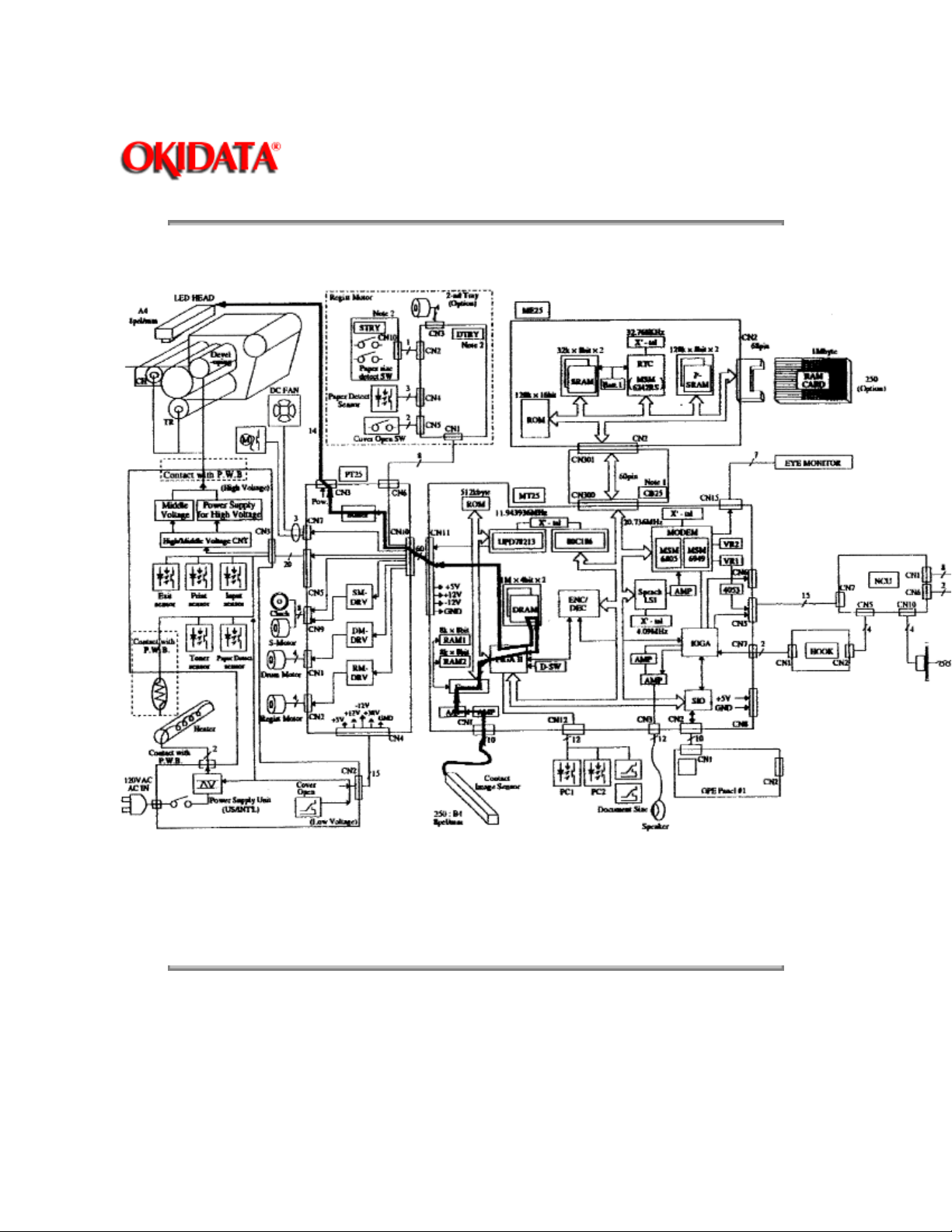
Okifax 2200 - Copy Function Block Diagram
Page: 13
Service Guide OF2200/2400/2600
Chapter 1 Principles of Operation
Copyright 1997, Okidata, Division of OKI America, Inc. All rights reserved. See the OKIDATA Business
Partner Exchange (BPX) for any updates to this material. (http://bpx.okidata.com)
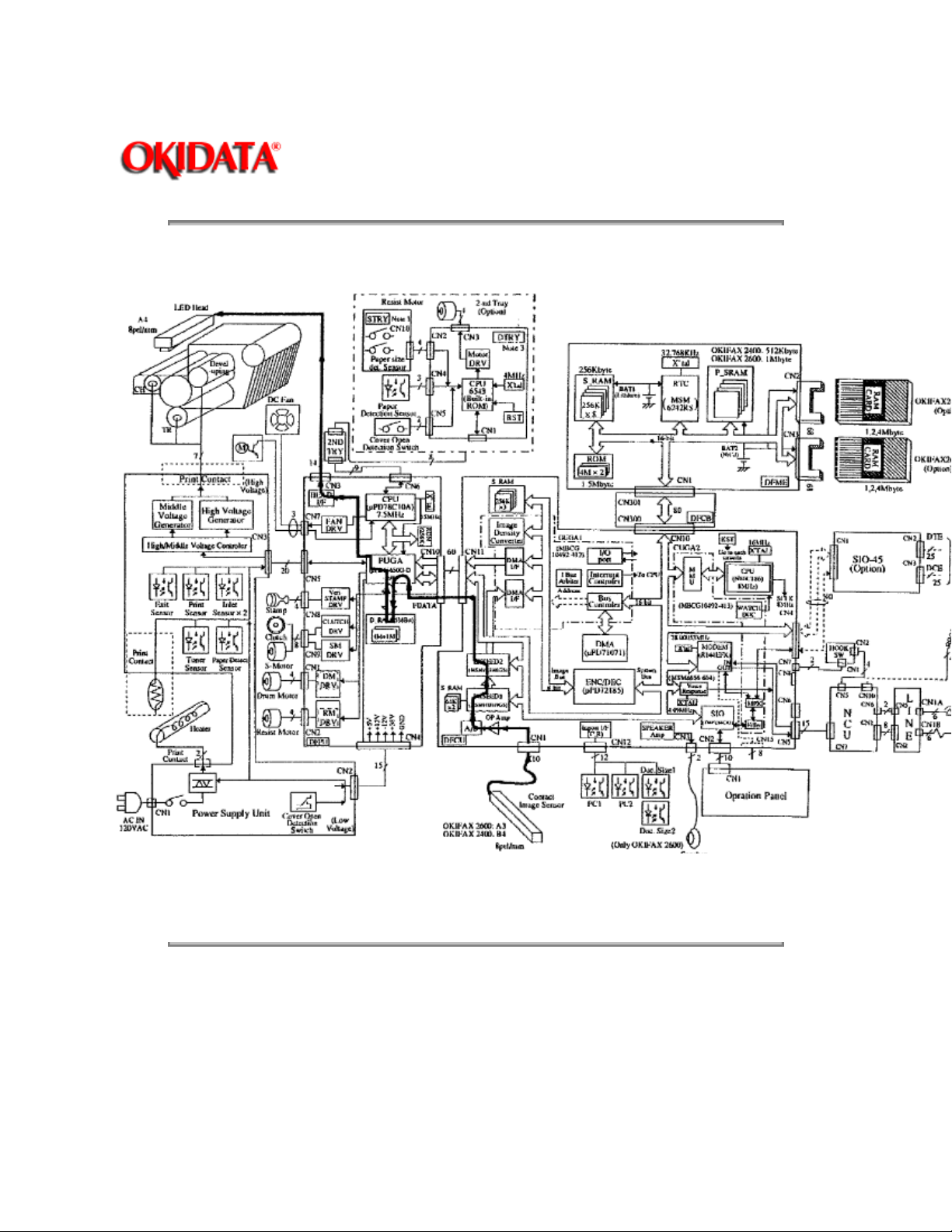
Service Guide OF2200/2400/2600
Okifax 2400/2600 - Copy Function Block Diagram
Page: 14
Chapter 1 Principles of Operation
Copyright 1997, Okidata, Division of OKI America, Inc. All rights reserved. See the OKIDATA Business
Partner Exchange (BPX) for any updates to this material. (http://bpx.okidata.com)
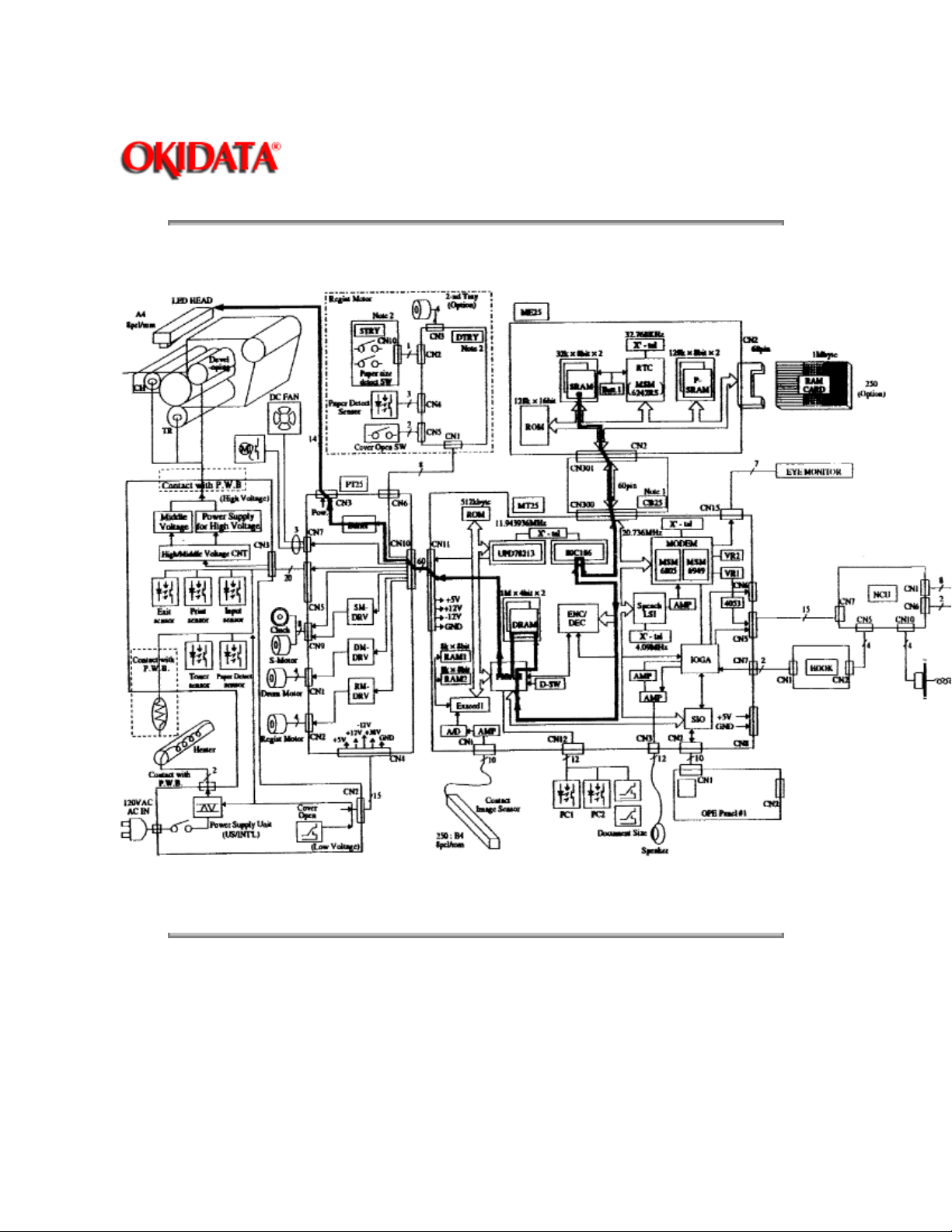
Service Guide OF2200/2400/2600
Chapter 1 Principles of Operation
Okifax 2200 - Report Print Function Block Diagram
Page: 15
Copyright 1997, Okidata, Division of OKI America, Inc. All rights reserved. See the OKIDATA Business
Partner Exchange (BPX) for any updates to this material. (http://bpx.okidata.com)
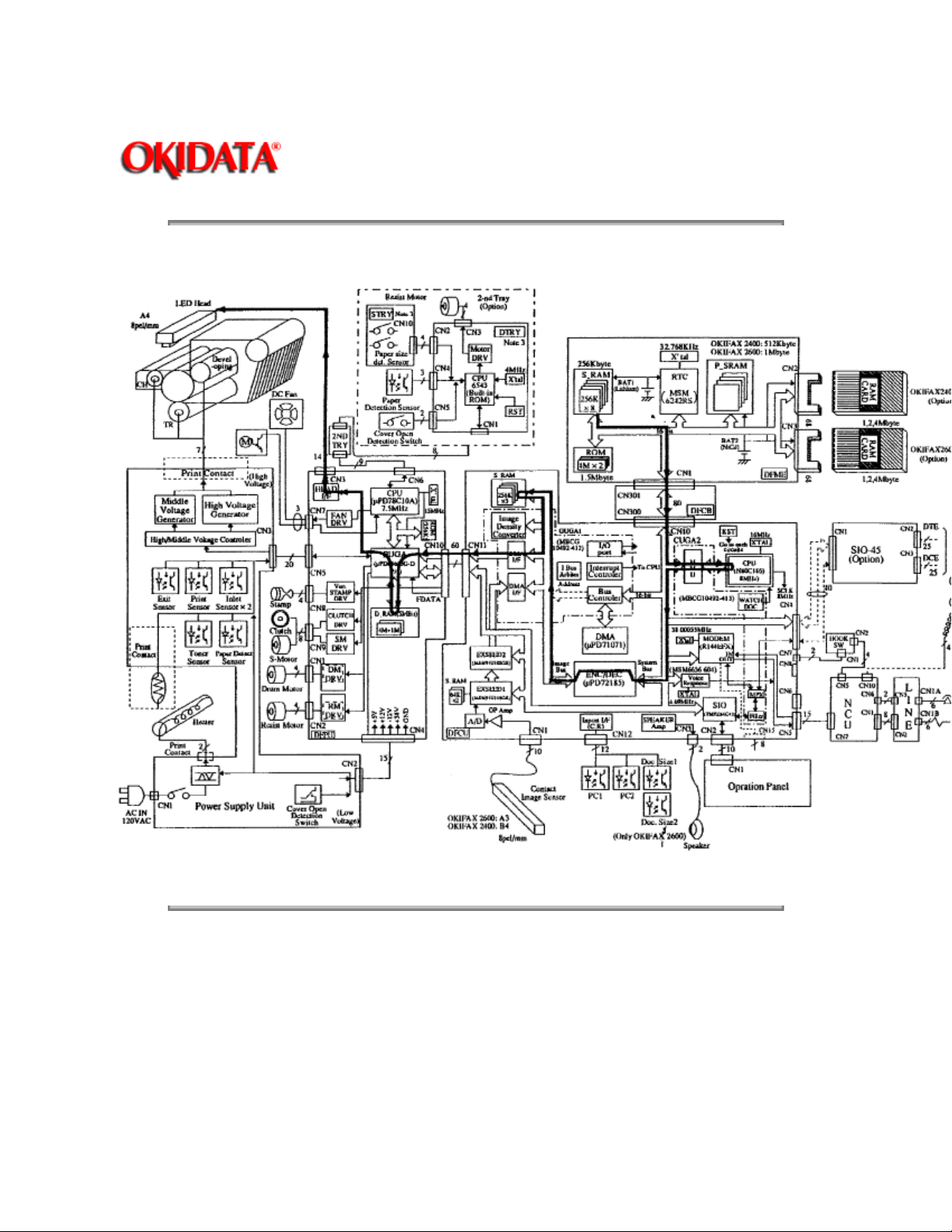
Service Guide OF2200/2400/2600
Chapter 1 Principles of Operation
Okifax 2400/2600 - Report Print Function Block Diagram
Page: 16
Copyright 1997, Okidata, Division of OKI America, Inc. All rights reserved. See the OKIDATA Business
Partner Exchange (BPX) for any updates to this material. (http://bpx.okidata.com)
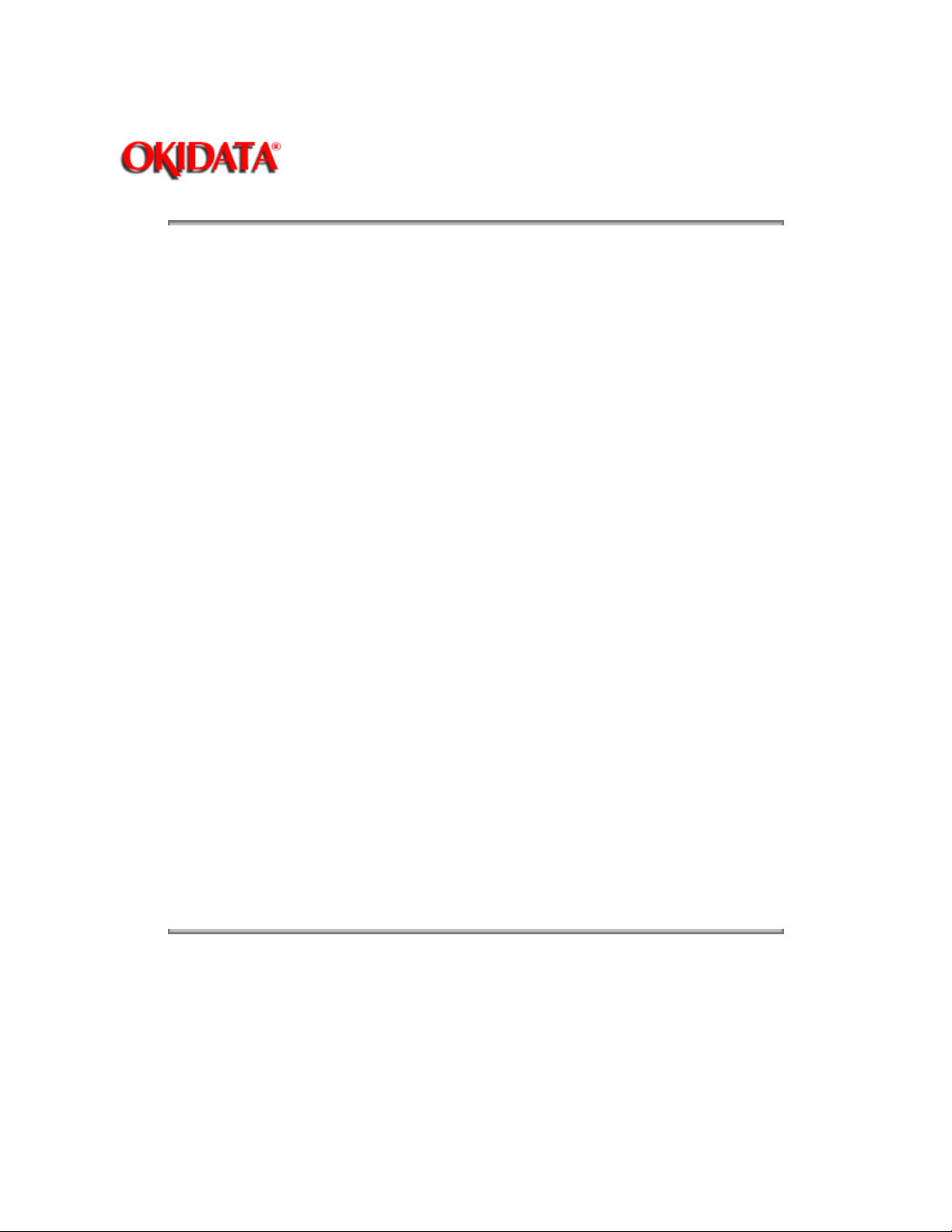
Page: 17
Service Guide OF2200/2400/2600
Chapter 1 Principles of Operation
1.2 TRANSMITTER THEORY OF OPERATION
1.2.01 Typical Transmission
When a telephone number is dialed through the machine (either manually or through auto-dial), a
connection will be established with the receiving station through the Public Switched Telephone Network
(PSTN). When the call is answered, the operator will hear the Called Equipment Device (CED) tone from
the receiving station. With CED received, the transmit machine acknowledges that the connection is
established and proceeds to the CCITT T.30 300 bps handshake procedure.
NOTE:
Refer to the Receive and Transmit Handshake Procedure Block Diagrams for functional overviews of 300
bps handshaking.
Refer to the Transmit Block Diagram for an overview of G3 Transmit Operations
When the Digital Identification Signal (DIS) is received, G3 mode transmission is possible and the
document is scanned, page by page. The image data is temporarily stored in First In First Out (FIFO)
memory until it becomes valid for transmission. In approximately three seconds, the machine will receive
Called Subscriber Identification (CSI) from the distant station. After reading the document pages and
storing the image data in memory, the machine begins the handshake with the distant station. If the
14.4/9.6 kbps training is successfully completed, the machine will start transmitting the image data in
digital, coded form. Training is a high speed data pattern transmitted to the receive modem. This training
data pattern causes the receive modem to synchronize with the transmit modem. If the training fails due to
bad phone line conditions, an automatic fallback to a lower rate will occur. The result will be indicated on
the LCD display. As the machine transmits each page of image data, the page count on the LCD display
will increment.
Training performs the functions listed below.
· Training tests the line condition for valid transmissions at a particular data rate. The TCF consists of
100 binary zeroes transmitted in a burst. At least 98% accuracy must be achieved before transmission
can take place at that data rate.
· The receiving station uses training to set the preliminary equalization for the current line conditions.
Copyright 1997, Okidata, Division of OKI America, Inc. All rights reserved. See the OKIDATA Business
Partner Exchange (BPX) for any updates to this material. (http://bpx.okidata.com)
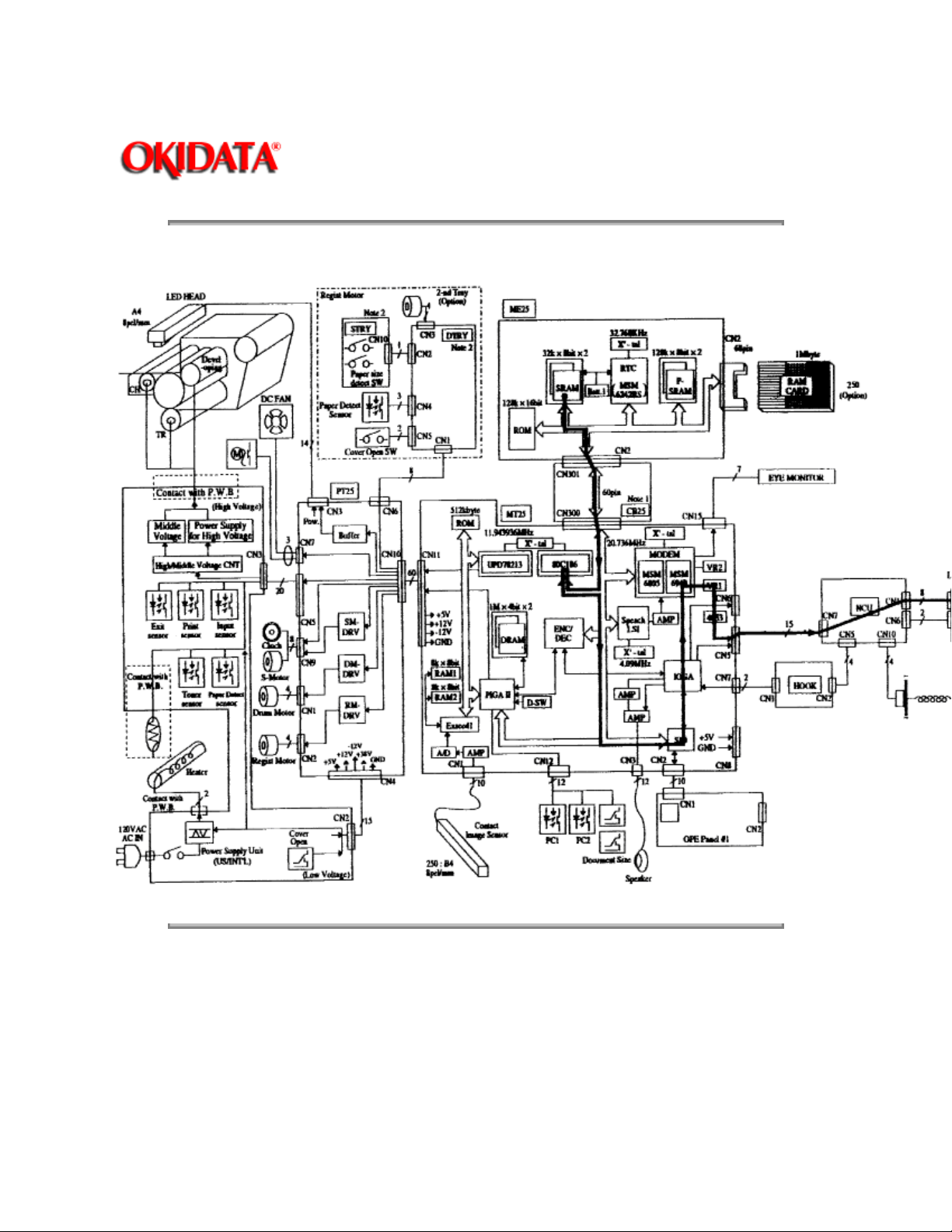
Service Guide OF2200/2400/2600
Chapter 1 Principles of Operation
Okifax 2200 - 300 bps Transmit Handshake Operation Diagram
Page: 18
Copyright 1997, Okidata, Division of OKI America, Inc. All rights reserved. See the OKIDATA Business
Partner Exchange (BPX) for any updates to this material. (http://bpx.okidata.com)

Service Guide OF2200/2400/2600
Chapter 1 Principles of Operation
Okifax 2400/2600 - 300 bps Transmit Handshake Operation Diagram
Page: 19
Copyright 1997, Okidata, Division of OKI America, Inc. All rights reserved. See the OKIDATA Business
Partner Exchange (BPX) for any updates to this material. (http://bpx.okidata.com)
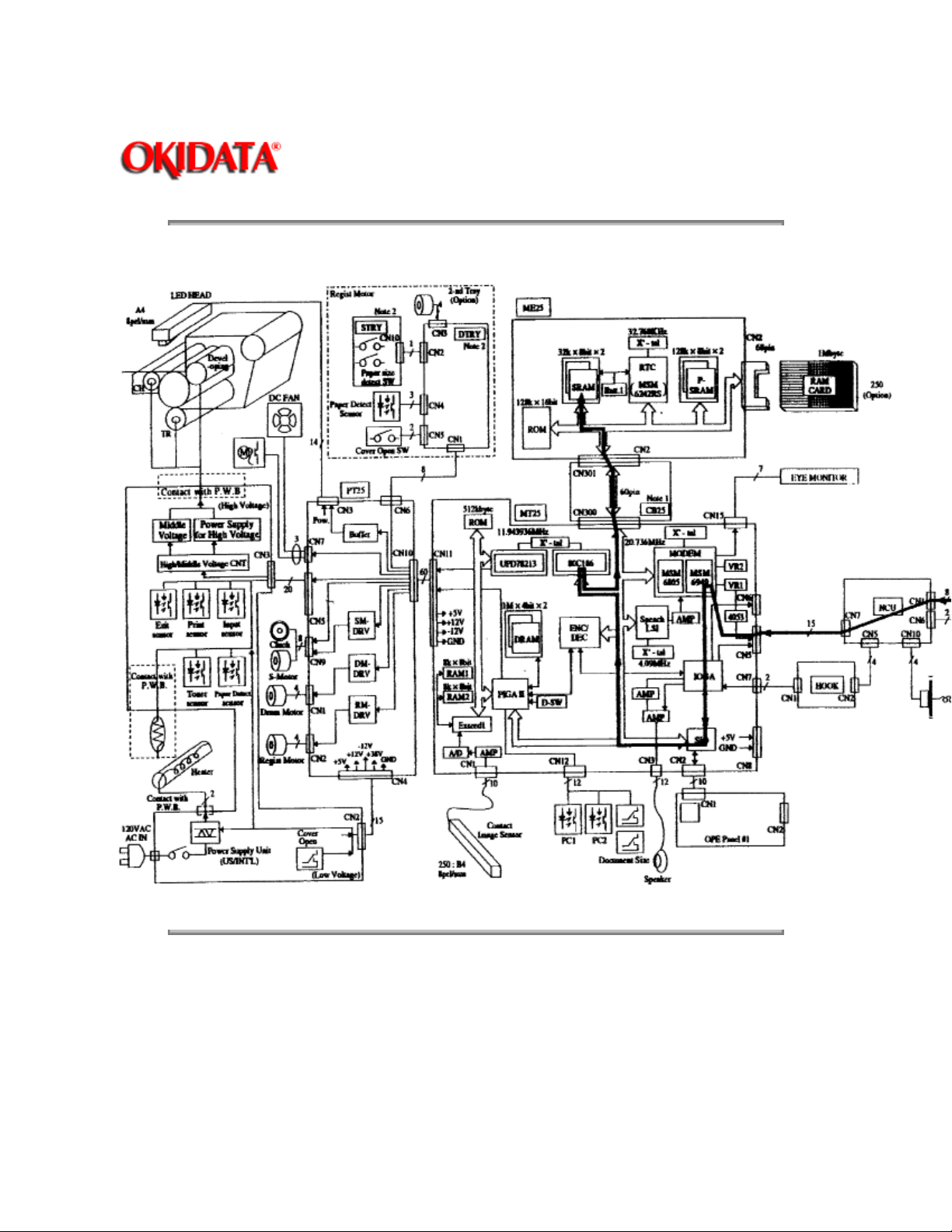
Service Guide OF2200/2400/2600
Chapter 1 Principles of Operation
Okifax 2200 - 300 bps Receive Handshake Operation Diagram
Page: 20
Copyright 1997, Okidata, Division of OKI America, Inc. All rights reserved. See the OKIDATA Business
Partner Exchange (BPX) for any updates to this material. (http://bpx.okidata.com)
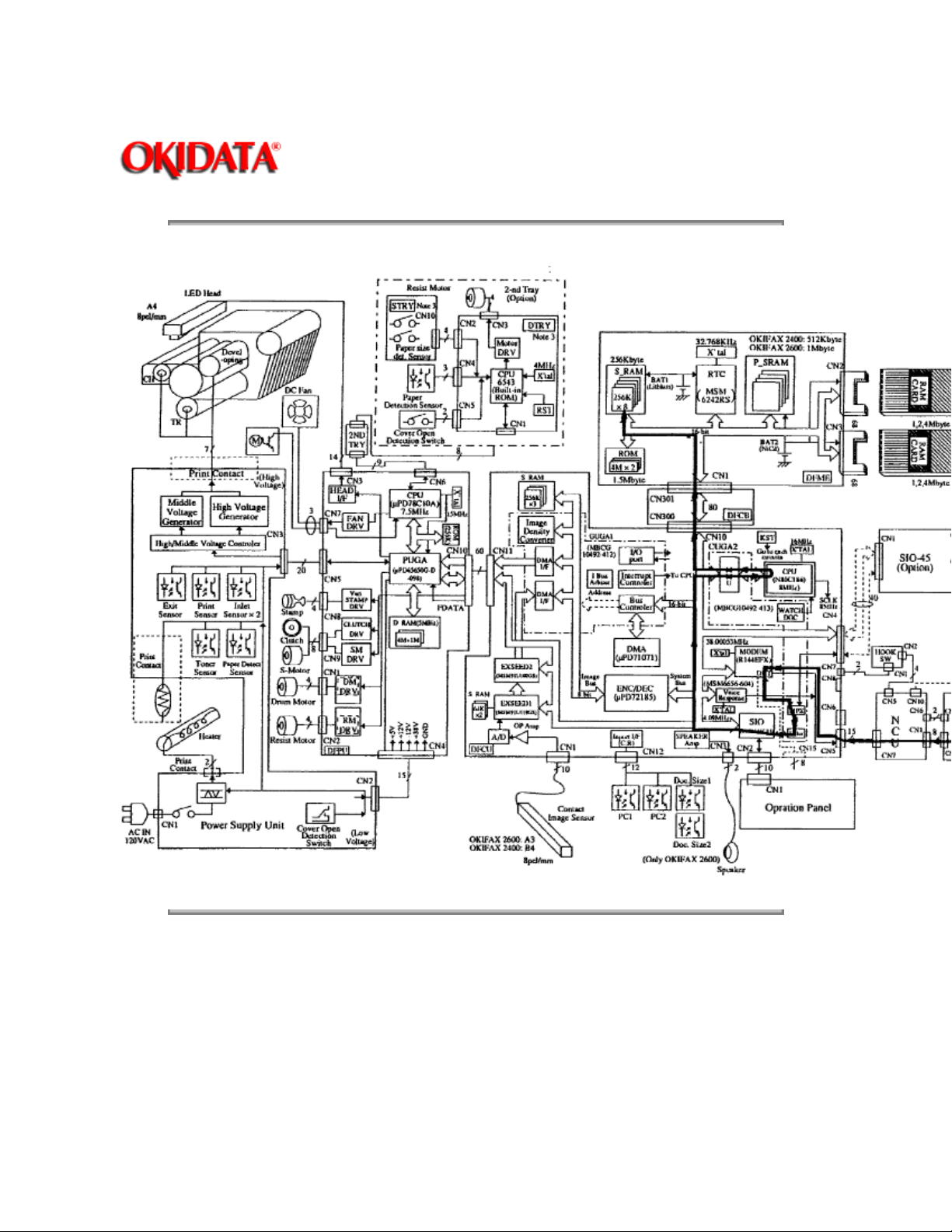
Service Guide OF2200/2400/2600
Chapter 1 Principles of Operation
Okifax 2400/2600 - 300 bps Receive Handshake Operation Diagram
Page: 21
Copyright 1997, Okidata, Division of OKI America, Inc. All rights reserved. See the OKIDATA Business
Partner Exchange (BPX) for any updates to this material. (http://bpx.okidata.com)
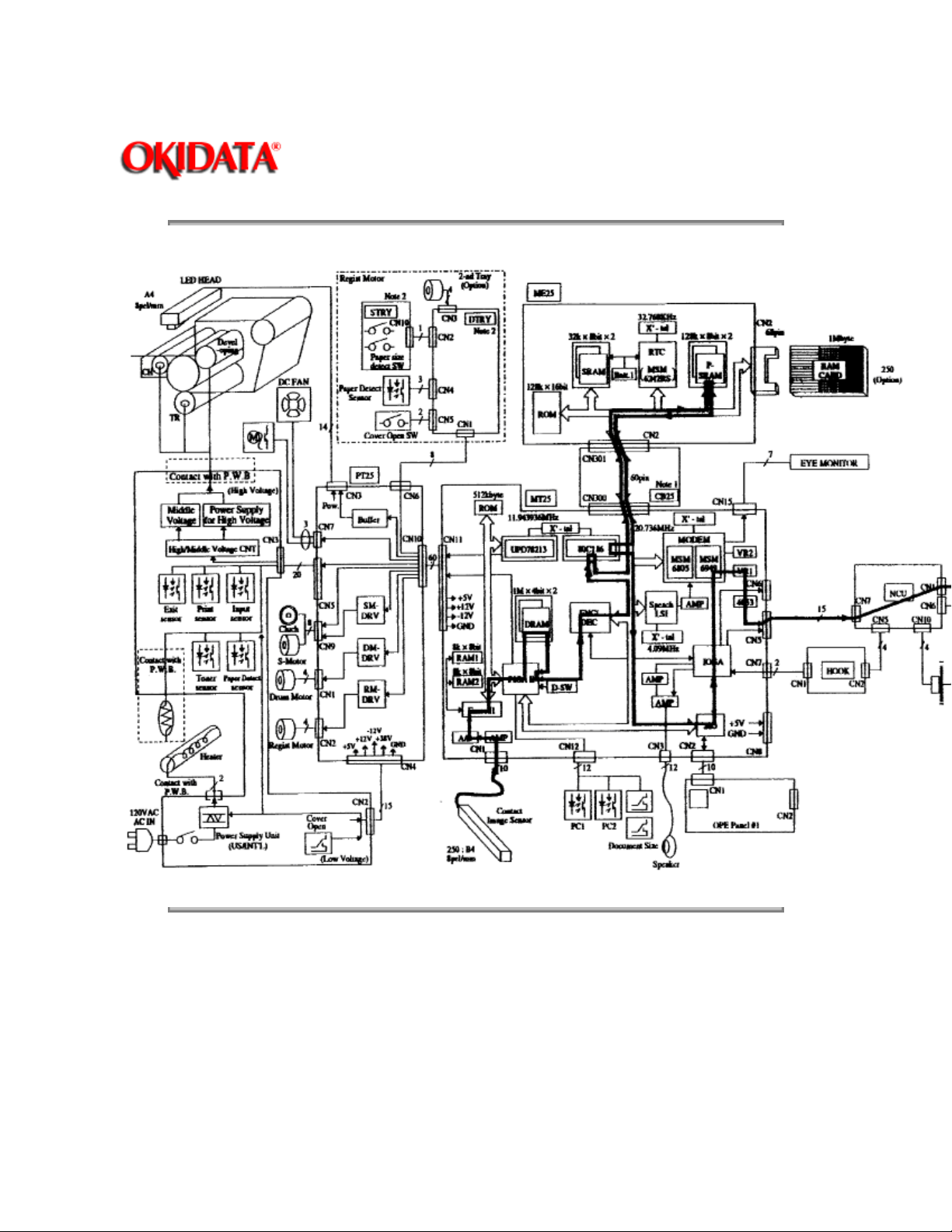
Service Guide OF2200/2400/2600
Chapter 1 Principles of Operation
Okifax 2200 - G3 Transmit Functional Block Diagram
Page: 22
Copyright 1997, Okidata, Division of OKI America, Inc. All rights reserved. See the OKIDATA Business
Partner Exchange (BPX) for any updates to this material. (http://bpx.okidata.com)
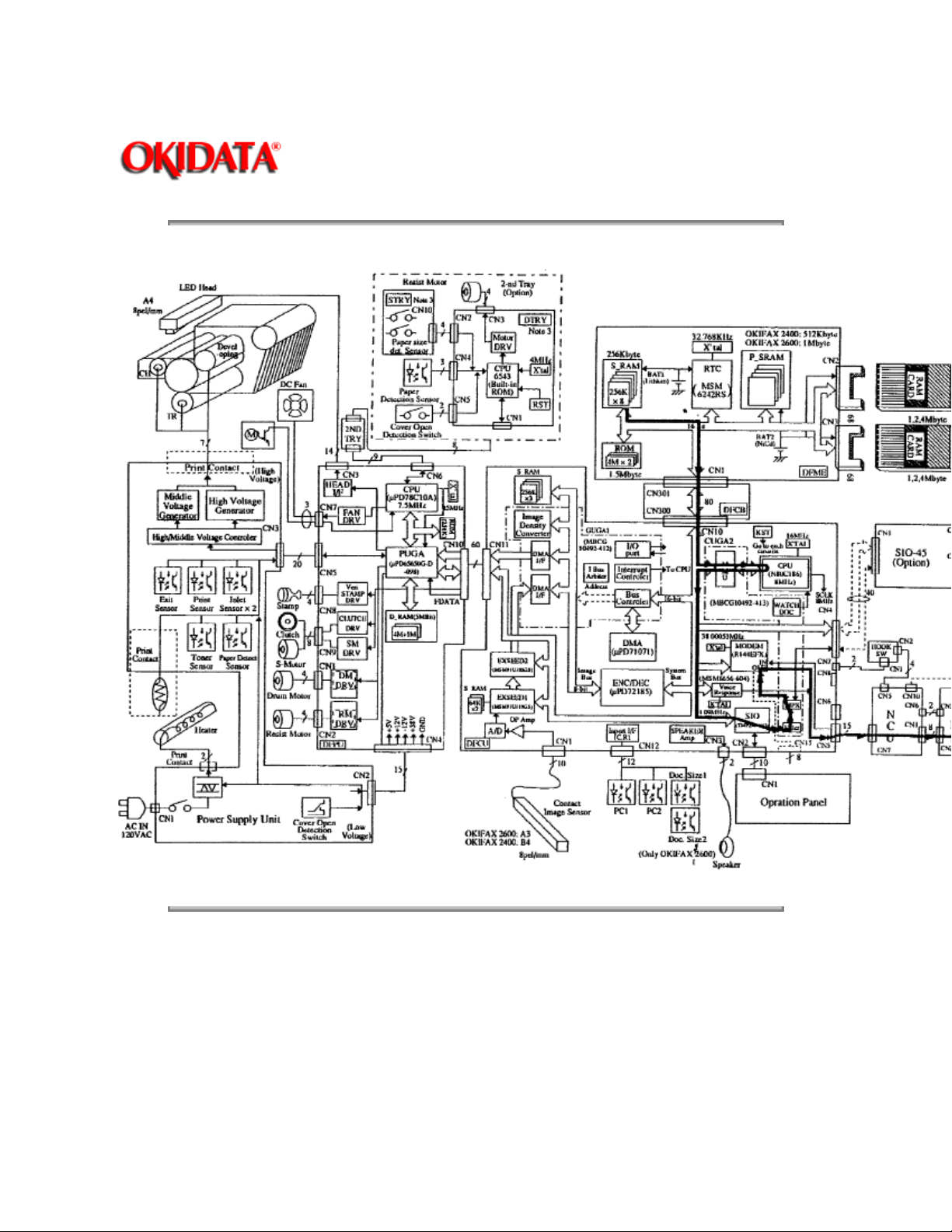
Service Guide OF2200/2400/2600
Chapter 1 Principles of Operation
Okifax 2400/2600 - G3 Transmit Functional Block Diagram
Page: 23
Copyright 1997, Okidata, Division of OKI America, Inc. All rights reserved. See the OKIDATA Business
Partner Exchange (BPX) for any updates to this material. (http://bpx.okidata.com)
