Ohaus RUBY JEWELRY SCALES User Manual [en, de, es, fr, it]
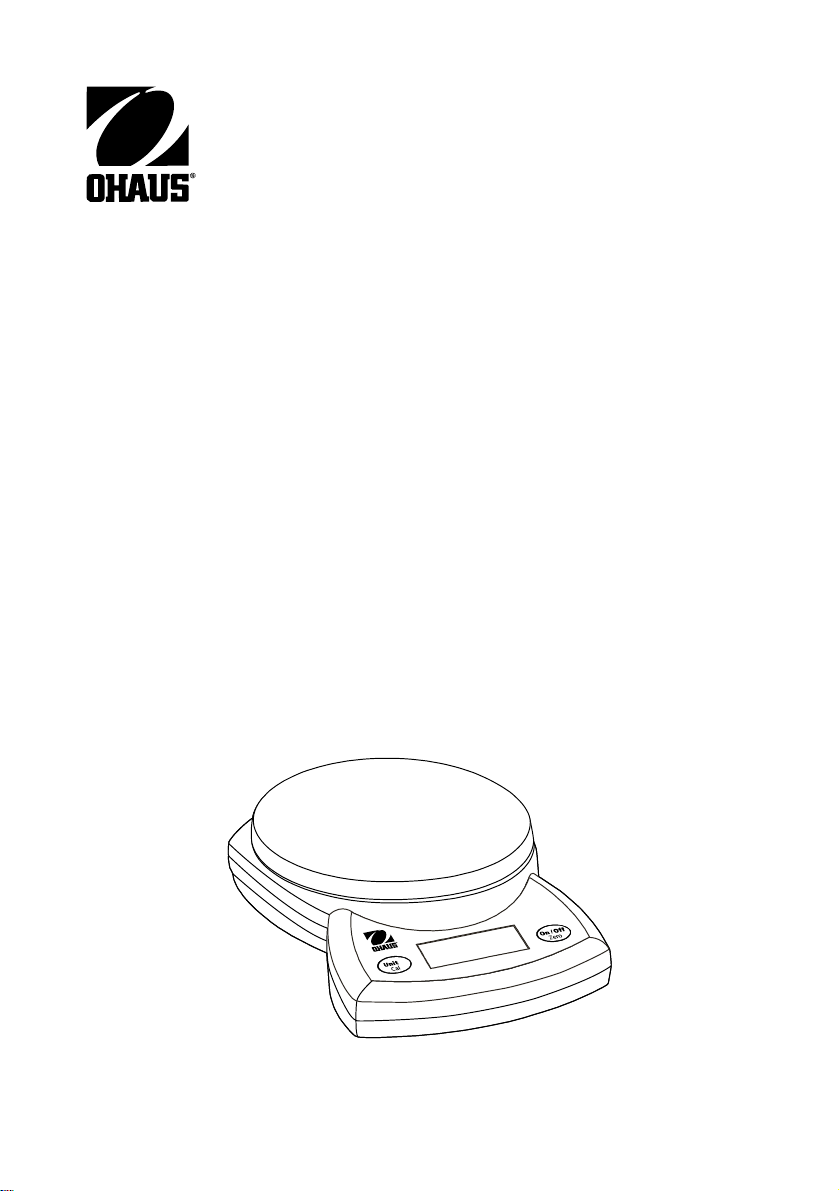
Compact Series
Instruction Manual
Serie compacta
Manual de instrucciones
Série Compact
Manuel d’instructions
Kompaktwaagen-Serie
Bedienungsanleitung
Serie compatta
Manuale di istruzioni
コンパクト シリーズ
使用説明書
小型 系列
使用手冊

EN-1Compact Series Scales
1. INTRODUCTION
This manual contains installation and operation instructions for the Compact Series
Scales. Please read the manual completely before using the scale.
1.1 Safety Precautions
Please follow these safety precautions:
• Verify that the AC Adapter input voltage matches the local AC power supply.
• Use the scale only in dry locations.
• For best results, use the scale in the specified optimum operating
temperature.
• Do not operate the scale in hostile or unstable environments.
• Use your scale with care, gently loading items to be weighed onto the center
of the pan. Avoiding rough treatment will aid in the life of your scale.
1.2. General Product Features
• Power Up test: When the scale is turned on, all display segments will be
displayed for a few seconds, indicating that the unit is self adjusting to zero.
Once the “0” is displayed, the scale is ready for use.
• Stable Reading indication: A star indicator will appear in the lower left
corner of the display when a stable reading has been reached.
• Overload: If the applied load exceeds the capacity of the scale, an “E” will
appear on the display and the load should be removed immediately. The
scale will return to normal operation.
• Tare Function: Values can progressively be added to a sample. By pressing
the On/Off Zero button, the scale display returns to zero. After adding
additional mass, press On/Off Zero to zero the scale again. Additional mass
may be added up to the capacity of the scale.
• Negative Value: When a load is removed from the scale, any zeroed value
will be displayed as a negative number. To return to normal operation, the
zeroed value can be cancelled by pressing On/Off Zero button.
• Low Battery Indication: The display will show “Lo” when the batteries are
weak and need to be replaced.
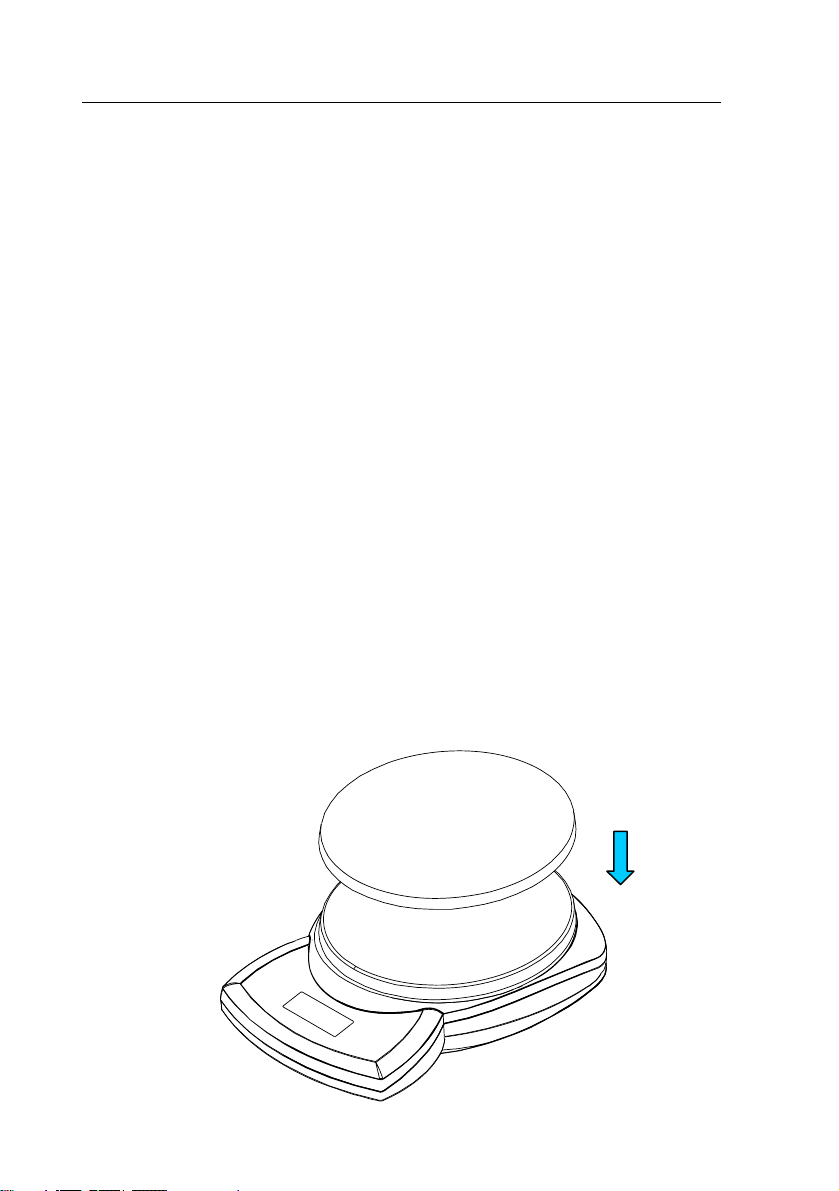
EN-2 Compact Series Scales
• Auto Shut-Off: To extend battery life, the scale will automatically turn off after
approximately (4) minutes if no active weighing is occurring. This feature is
active with battery operation only.
2. INSTALLATION
2.1 Power
Power the scale using the AC power adapter (not included with CSxxxE) or 3 AA
batteries.
Battery Installation
Remove the battery cover on the bottom of the scale and place the 3 “AA” size
batteries into the compartment as indicated.
Do not use excessive force or press on the weighing pan.
Re insert the battery cover.
AC Power Connection
Connect the AC adapter (not included with CSxxxE) to the receptacle at the rear of the
scale.
Plug the AC adapter into a properly grounded electrical outlet.
2.2 Stainless Steel pan (provided with some models)
Place the stainless steel pan (if provided) onto the weighing platform before turning
the scale on. The scale can be operated without the pan, if desired.
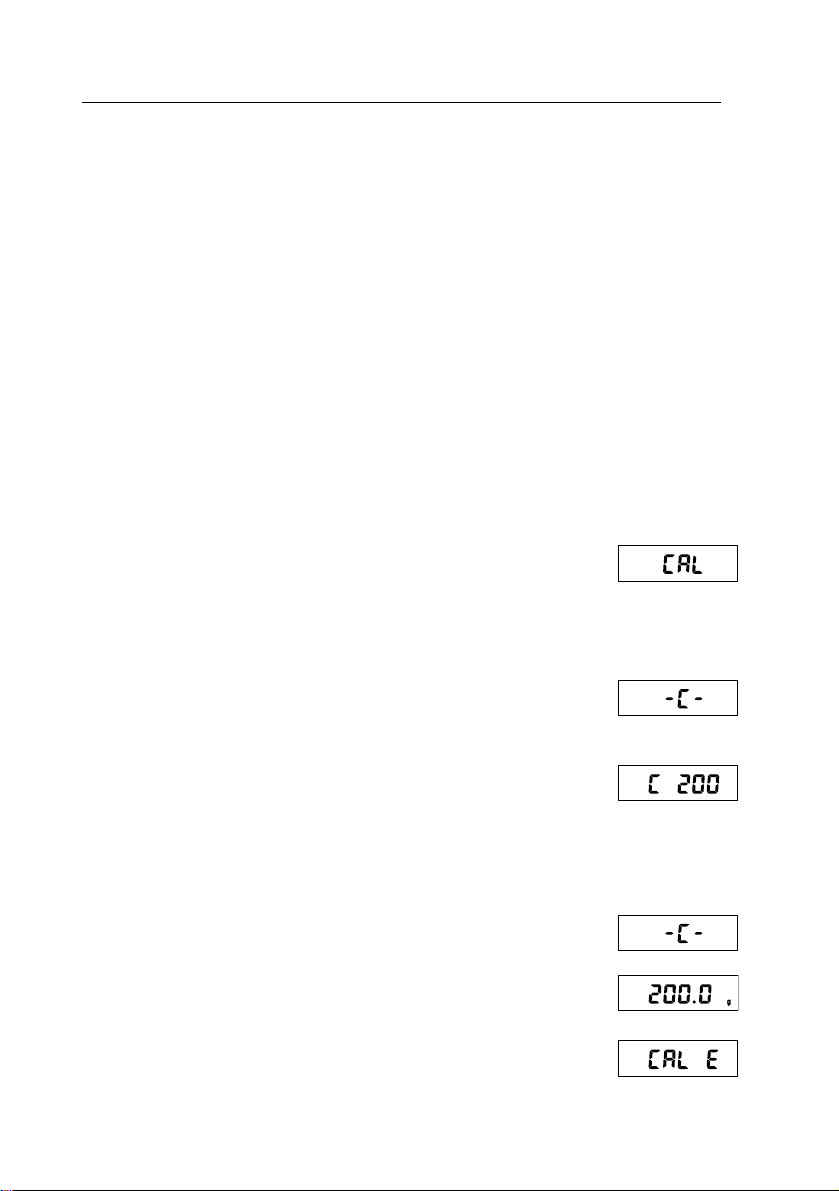
EN-3Compact Series Scales
3. OPERATION
3.1 Two Button Keypad
• On/Off Zero: Pressing this button turns on the scale. This same button
operates the zero feature when the scale is on. Press and hold this button for
three seconds to turn the scale off.
• Unit Cal: Press this button briefly to change the weighing unit. Press and
hold this button to begin the calibration process.
3.2 Calibration
For best results calibrate the scale at regular intervals. This is especially important if
the scale is in use for prolonged periods.
Calibration weights are not provided with the scale
• Press and hold the Unit Cal button to start the
calibration process. The display will show CAL.
•
The calibration process can be aborted by turning the
scale off.
• Press the On/Off Zero button to capture 0. The
display shows –C– while the scale stores the zero
load signal.
•
The display will show C xxx where xxx is the
calibration weight in grams.
•
Place the appropriate calibration weight on the
platform.
•
Press the On/Off Zero button.
• The display shows –C– while the scale stores the
calibration point signal.
•
After calibration, the display returns to the normal
weighing mode.
The message CAL E will appear if the calibration steps are not
followed or the wrong weight was used.
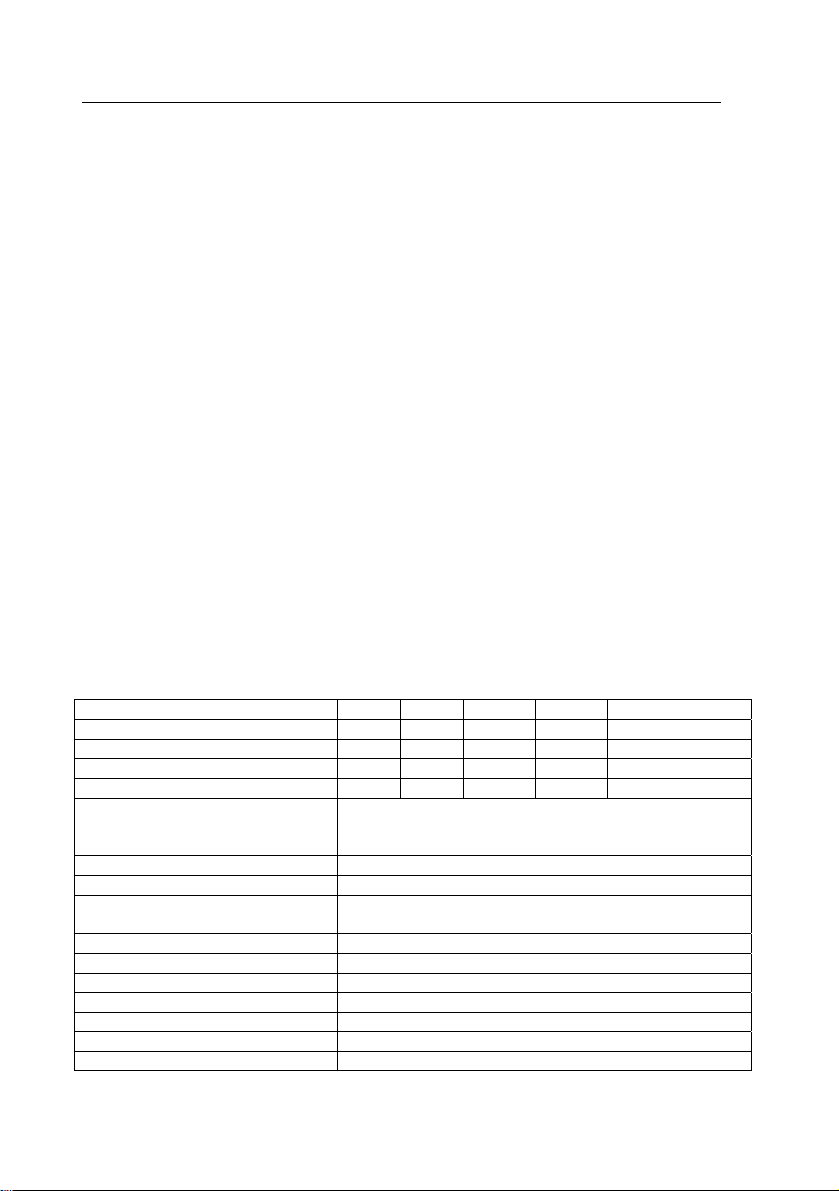
EN-4 Compact Series Scales
4. ACCESSORIES
AC Power adapter: Ohaus Part No.
Universal Adapter 46001724
Universal Plugs kit (4) 46001780
Calibration Masses:
200g (for 200,300 models) 51025-25
1000g (for 2000 model) 51025-16
2000g (for 2500, 5000 models) 51025-26
1050 ml Bowl 80850075
Stainless steel pan 80850076
Carrying Case 80010624
5. SERVICE INFORMATION
For service assistance or technical support in the United States call toll-free 1-800526-0659 between 8.00 AM and 5:00 PM EST. An Ohaus product service specialist
will be available to provide assistance. Outside the USA, please visit our web site,
www.ohaus.com to locate the Ohaus Office nearest you.
6. TECHNICAL DATA
6.1 Specifications
TABLE 6-1. SPECIFICATIONS.
Model 200 300 2000 2500 5000
Capacity (g) 200 300 2000 2500 5000
Readability (g) 0.1 0.1 1 1 1
Repeatability (g) 0.1 0.1 1 1 1
Linearity (g) (+/-) 0.1 0.1 1 1 1
Weighing Units CS
JR
JRxxxT
Tare Range To capacity by subtraction
Stabilization Time
Power Requirements
Calibration Digital with external weight
Optimum Operating Temperature 64° to 77°F / 18° to 25°C
Typical Battery Life 300 hours
Overall Size (mm/in) 205 x 140 x 40 / 8.00 x 5.50 x 1.58
Pan Size (mm / in) 145 x 133 / 5.75 x 5.25
Net Weight (kg / lb) 0.4 / 0.9
Shipping Weight (kg / lb) 1.0 / 2.0
AC Adapter (not included with CSxxxE) or 3-AA (LR6) alkaline
grams, ounces, pound:ounces, Newtons
grams, pound:ounces, troy ounces, pennyweights
grams, Hong Kong tael, Singapore tael, Taiwan tael
≤ 3 seconds
batteries
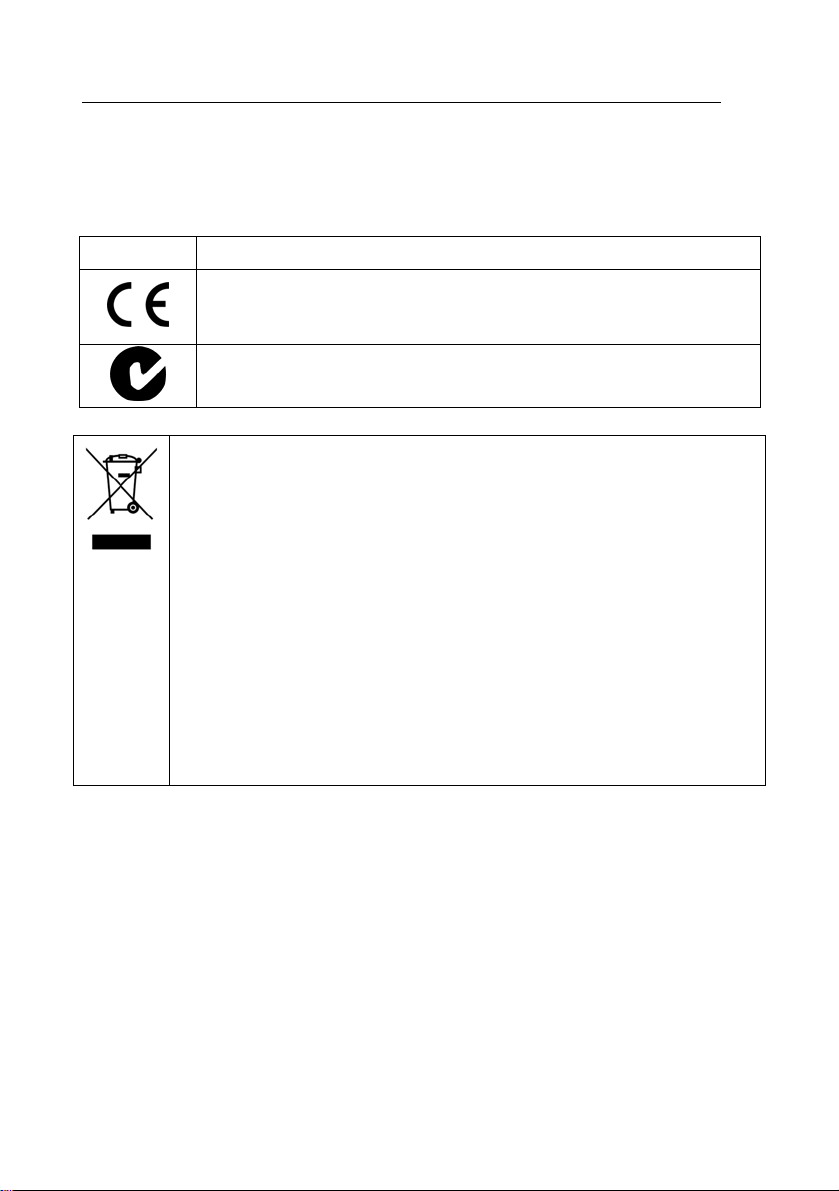
EN-5Compact Series Scales
6.2 Compliance
Compliance to the following standards is indicated by the corresponding mark on the
.
product
Mark Standard
This product conforms to the EMC directive 2004/108/EC and the
Low Voltage Directive 2006/95/EC. The complete declaration of
Conformity is available from Ohaus Corporation.
AS/NZS4251.1, AS/NZS4252.1
Disposal
In conformance with the European Directive 2002/96 EC on Waste
Electrical and Electronic Equipment (WEEE) this device may not be
disposed of in domestic waste. This also applies to countries outside the
EU, per their specific requirements.
Please dispose of this product in accordance with local regulations at
the collecting point specified for electrical and electronic equipment.
If you have any questions, please contact the responsible authority or
the distributor from which you purchased this device.
Should this device be passed on to other parties (for private or
professional use), the content of this regulation must also be related.
Thank you for your contribution to environmental protection.
For disposal instructions in Europe, refer to www.ohaus.com/weee.
FCC Note
This equipment has been tested and found to comply with the limits for a Class B
digital device, pursuant to Part 15 of the FCC Rules. These limits are designed to
provide reasonable protection against harmful interference in a residential
installation. This equipment generates, uses and can radiate radio frequency energy
and, if not installed and used in accordance with the instructions, may cause
harmful interference to radio communications. However, there is no guarantee that
interference will not occur in a particular installation. If this equipment does cause
harmful interference to radio or television reception, which can be determined by
turning the equipment off and on, the user is encouraged to try to correct the
interference by one or more of the following measures:
• Reorient or relocate the receiving antenna.

EN-6 Compact Series Scales
• Increase the separation between the equipment and receiver.
• Connect the equipment into an outlet on a circuit different from that to which the
receiver is connected.
• Consult the dealer or an experienced radio/TV technician for help.
Industry Canada Note
This Class B digital apparatus complies with Canadian ICES-003.
ISO 9001 Registration
In 1994, Ohaus Corporation, USA, was awarded a certificate of registration to ISO
9001 by Bureau Veritus Quality International (BVQI), confirming that the Ohaus
quality management system is compliant with the ISO 9001 standard’s
requirements. On May 15, 2003, Ohaus Corporation, USA, was re-registered to the
ISO 9001:2000 standard.
LIMITED WARRANTY
Ohaus products are warranted against defects in materials and workmanship from
the date of delivery through the duration of the warranty period. During the warranty
period Ohaus will repair, or, at its option, replace any component(s) that proves to
be defective at no charge, provided that the product is returned, freight prepaid, to
Ohaus. This warranty does not apply if the product has been damaged by accident
or misuse, exposed to radioactive or corrosive materials, has foreign material
penetrating to the inside of the product, or as a result of service or modification by
other than Ohaus. In lieu of a properly returned warranty registration card, the
warranty period shall begin on the date of shipment to the authorized dealer. No
other express or implied warranty is given by Ohaus Corporation. Ohaus Corporation
shall not be liable for any consequential damages.
As warranty legislation differs from state to state and country to country, please
contact Ohaus or your local Ohaus dealer for further details.
Register your scale under
Warranty Registration
at www.ohaus.com

ES-1Básculas serie compacta
1. INTRODUCCIÓN
Este manual contiene instrucciones de instalación y operación para las básculas de
la serie compacta.
1.1 Precauciones de seguridad
Siga estas precauciones de seguridad:
•
Verifique que el voltaje del adaptador de corriente alterna coincida con la
alimentación eléctrica local.
•
Use la báscula sólo en lugares secos.
•
Para obtener los mejores resultados, use la báscula en la temperatura de
operación óptima especificada.
•
No opere la báscula en ambientes hostiles o inestables.
•
Use su báscula con cuidado, y cargue los artículos a ser pesados en el centro
de la bandeja. Evite el trato rudo para prolongar la vida útil de la báscula.
1.2. Características generales del producto
• Prueba de encendido: Cuando se enciende la báscula, todos los segmentos
de pantalla se muestran durante varios segundos, lo cual indica que la
unidad se está ajustando automáticamente en cero. Una vez que aparece el
“0”, la báscula está lista para usarse.
• Indicación de lectura estable: Un indicador de estrella aparecerá en la
parte inferior izquierda de la pantalla cuando se haya obtenido una lectura
estable.
• Sobrecarga: Si la carga aplicada excede la capacidad de la báscula,
aparecerá una “E” en la pantalla y la carga debe ser retirada de inmediato.
La báscula regresará a su operación normal.
• Función de tara: Se pueden agregar valores progresivamente a una muestra.
La pantalla de la báscula regresa a cero cuando se presiona el botón On/Off
Zero. Después de agregar peso adicional, presione On/Off Zero para volver a
poner la báscula en cero. Se puede agregar peso adicional hasta el límite de
la capacidad de la báscula.
• Valor negativo: Cuando se retira una carga de la báscula, cualquier valor
puesto en cero se mostrará como número negativo. Para regresar al
funcionamiento normal, se puede cancelar el valor puesto en cero al
presionar On/Off Zero.
• Indicación de batería baja: La pantalla mostrará “Lo” cuando las baterías
están débiles y necesiten reemplazarse.
Lea el manual completamente antes de usar la báscula.
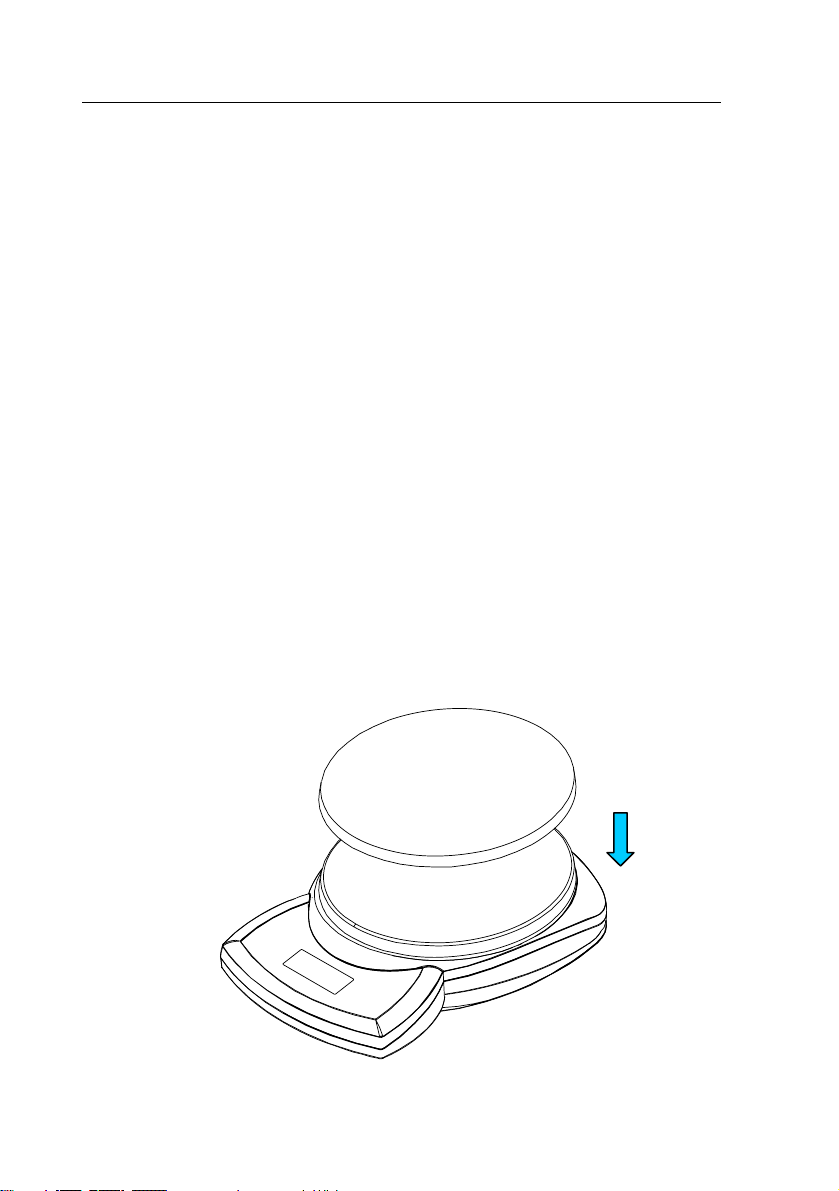
ES-2 Básculas serie compacta
• Apagado automático: Para extender la vida útil de las baterías, la báscula se
apaga automáticamente después de aproximadamente (4) minutos si no se
realiza pesaje activo. Esta característica está activa sólo con funcionamiento
con baterías.
2. INSTALACIÓN
2.1 Energía
Proporcione corriente a la báscula con un adaptador de corriente alterna (no
incluido en la CSxxxE) o con 3 baterías AA.
Instalación de las baterías
Retire la tapa de las baterías en la parte inferior de la báscula y coloque las 3
baterías de tamaño “AA” en el compartimiento como se indica. No use fuerza ni
presión excesiva sobre la bandeja de pesaje. Reinstale la tapa de las baterías.
Conexión de corriente alterna
Conecte el adaptador de corriente alterna (no incluido en la CSxxxE) en el
receptáculo en la parte posterior de la báscula.
Conecte el adaptador de corriente alterna en una toma eléctrica conectada a tierra.
2.2 Bandeja de acero inoxidable (incluida en algunos modelos)
Coloque la bandeja de acero inoxidable (si está incluida) en la plataforma de pesaje
antes de encender la báscula. La báscula puede operarse sin la bandeja si así se
desea.
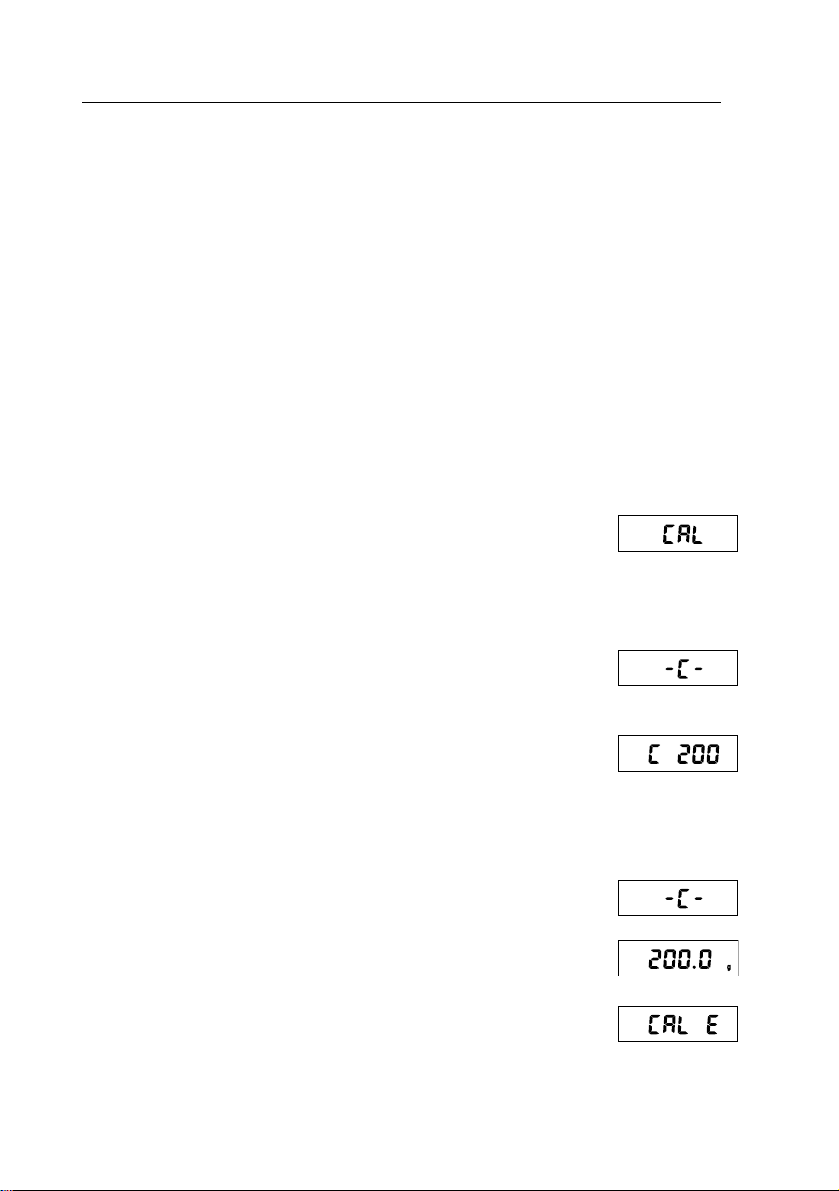
ES-3Básculas serie compacta
3. OPERACIÓN
3.1 Teclado de dos botones
• On/Off Zero: La báscula enciende cuando se presiona este botón. Este
mismo botón hace funcionar la característica de cero cuando la báscula está
encendida. Para apagar la báscula presione este botón durante tres
segundos.
• Unit Cal: Presione brevemente este botón para cambiar la unidad de peso.
Presione y mantenga así este botón para iniciar el proceso de calibración.
3.2 Calibración
Para obtener los mejores resultados calibre la báscula a intervalos regulares.
Esto es especialmente importante si la báscula se usa durante periodos extensos.
No se proporcionan pesos de calibración con la báscula
•
Presione y mantenga así el botón Unit Cal para iniciar
el proceso de calibración. La pantalla muestra CAL.
•
El proceso de calibración puede abortarse al apagar la
báscula.
•
Presione el botón On/Off Zero para capturar 0. La
pantalla muestra –C– mientras la báscula guarda la
señal de carga de cero.
•
La pantalla muestra C xxx en donde xxx es el peso de
calibración en gramos.
•
Coloque el peso de calibración apropiado en la
plataforma.
•
Presione el botón On/Off Zero.
•
La pantalla muestra –C– mientras guarda la señal
del punto de calibración.
•
Después de la calibración, la pantalla regresa al
modo normal de pesaje.
El mensaje CAL E aparece si no se siguen los pasos de
calibración o si se usa el peso equivocado.
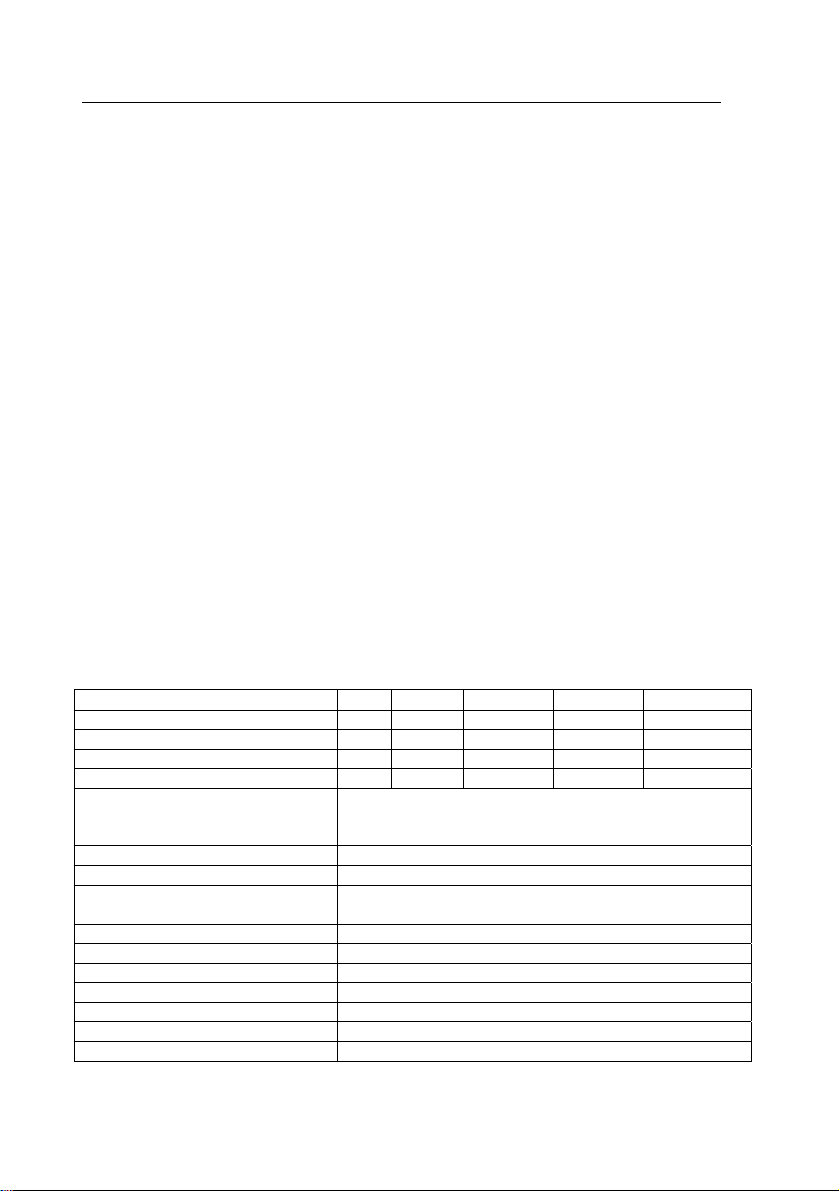
ES-4 Básculas serie compacta
4. ACCESORIOS
Adaptador de corriente alterna: Parte Ohaus No.
Adaptador universal 46001724
Juego de enchufes universales (4) 46001780
Pesos de calibración:
200 g (para los modelos 200 y 300) 51025-25
1000 g (para el modelo 2000) 51025-16
2000 g (para los modelos 2500 y 5000) 51025-26
Recipiente de 1050 ml 80850075
Bandeja de acero inoxidable 80850076
Caja para transporte 80010624
5. INFORMACIÓN DE SERVICIO
Si la sección de solución de problemas no resuelve o describe su problema, contacte a su
agente de servicio Ohaus autorizado. Para obtener servicio de asistencia o soporte técnico en
los Estados Unidos llame gratis al 1-800-526-0659 entre 8:00 am y 5:00 pm hora del este.
Un especialista en servicio de productos Ohaus estará disponible para proporcionar
asistencia. Fuera de los Estados Unidos, por favor visite nuestro sitio web, www.ohaus.com,
para localizar la oficina de Ohaus más cercana a usted.
6. DATOS TÉCNICOS
6.1 Especificaciones
TABLA 6-1. ESPECIFICACIONES.
Modelo 200 300 2000 2500 5000
Capacidad (g) 200 300 2000 2500 5000
Capacidad de lectura (g) 0.1 0.1 1 1 1
Repetibilidad (g) 0.1 0.1 1 1 1
Linealidad (g) (+/-) 0.1 0.1 1 1 1
Unidades de pesaje: CS
JR
JRxxxT
Rango de tara A la capacidad mediante sustracción
Tiempo de estabilización
Requisitos de energía
Calibración Digital con peso externo
Temperatura de operación óptima 64° a 77 °F/18° a 25 °C
Vida útil típica de la batería 300 horas
Tamaño total (mm / pulgadas) 205 x 140 x 40 / 8.00 x 5.50 x 1.58
Tamaño de bandeja (mm / pulgadas) 145 x 133 / 5.75 x 5.25
Peso neto (kg / lb) 0.4 / 0.9
Peso de envío (kg / lb) 1.0 / 2.0
gramos, tael de Hong Kong, tael de Singapur, tael de Taiwán
gramos, onzas, libra:onzas, Newtons
gramos, libra:onzas, onzas troy, pennyweights,
≤ 3 segundos
Adaptador de corriente alterna (no incluido) o baterías
alcalinas 3-AA (LR6)
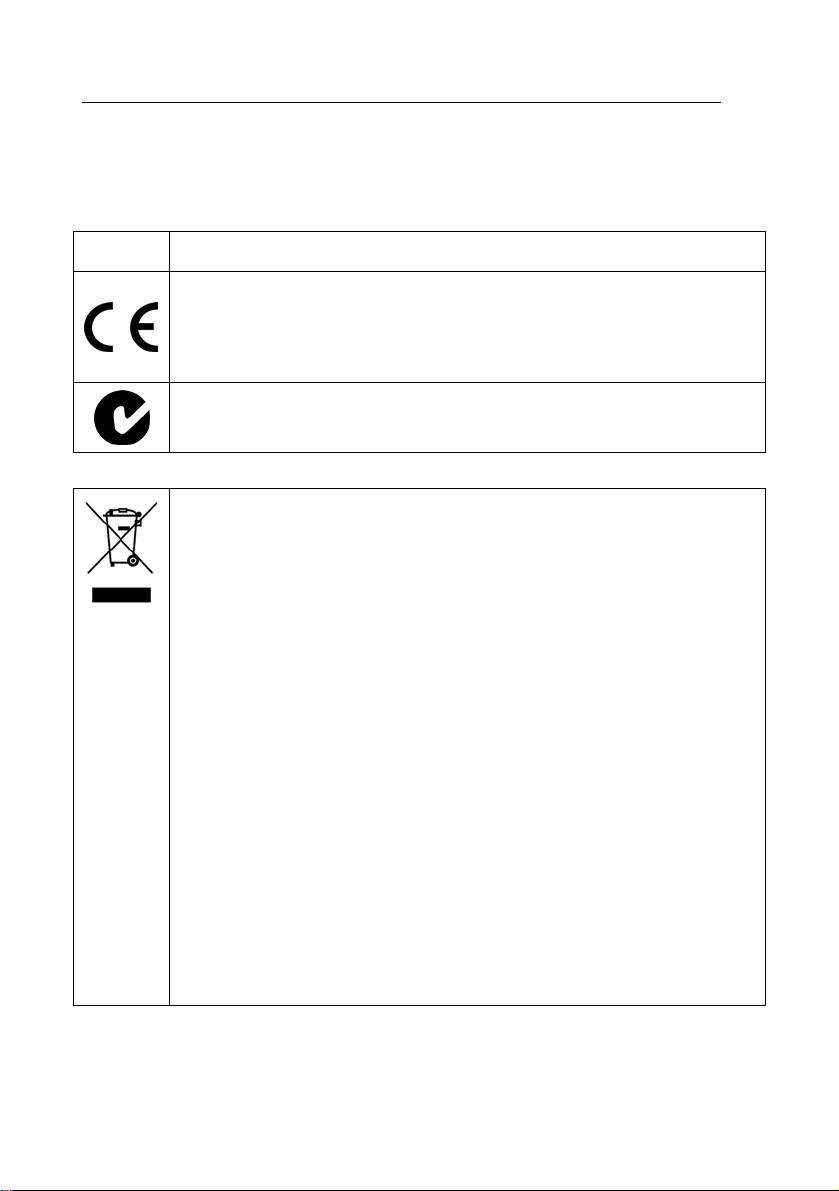
6.2 Conformidad
La conformidad a los estándares siguientes es indicada por la marca
correspondiente en el producto
Marca Estándar
Este producto se conforma con la Directiva EMC 2004/108/EC y con la
Directiva para Voltaje Bajo 2006/95/EC.
La Declaración de Conformidad está disponible a través de Ohaus
Corporation.
AS/NZS4251.1, AS/NZS4252.1
Eliminación de residuos
De conformidad con las exigencias de la directiva europea 2002/96 CE
sobre residuos de aparatos eléctricos y electrónicos (RAEE), este equipo
no puede eliminarse como basura doméstica. Esta prohibición es
asimismo válida para los países que no pertenecen a la UE cuyas
normativas nacionales en vigor así lo reflejan.
Elimine este producto, según las disposiciones locales, mediante el
sistema de recogida selectiva de aparatos eléctricos y electrónicos.
Si tiene alguna pregunta al respecto, diríjase a las autoridades
responsables o al distribuidor que le proporcionó el equipo.
Si transfiere este equipo (por ejemplo, para la continuación de su uso
con fines privados, comerciales o industriales), deberá transferir con él
esta disposición.
Muchas gracias por su contribución a la conservación medioambiental.
Para consultar las instrucciones de eliminación en Europa, visite
www.ohaus.com/weee.
ES-5Básculas serie compacta

ES-6 Básculas serie compacta
Registro ISO 9001
En 1994, Bureau Veritus Quality International (BVQI) le otorgó a Ohaus Corporation,
EE.UU., un certificado de registro ISO 9001 el cual confirma que el sistema
administrativo de calidad de Ohaus cumple con los requerimientos del estándar ISO
9001. En mayo 15 del 2003, Ohaus Corporation, EE.UU., fue registrada
nuevamente al estándar ISO 9001:2000.
GARANTÍA LIMITADA
Los productos de Ohaus están garantizados contra defectos en los materiales y la
mano de obra desde la fecha de entrega hasta que se termine el periodo de
garantía. Durante el periodo de garantía, Ohaus reemplazará o reparará, por cuenta
propia, sin costo alguno, el o los componentes comprobados como defectuosos,
siempre y cuando el producto sea enviado a Ohaus con los gastos de envío
pagados por anticipado.
Esta garantía no se aplica si el producto ha sido dañado por accidente o mal uso,
expuesto a materiales radioactivos o corrosivos, se ha penetrado con objetos
extraños en su interior, o como resultado de haberle prestado servicio o haber
realizado una modificación personas ajenas a Ohaus. Además del envío apropiado
de la tarjeta de garantía, el periodo de garantía comienza en la fecha del envío al
distribuidor autorizado. No existe ninguna otra garantía expresa o implícita ofrecida
por Ohaus Corporation. Ohaus Corporation no puede ser demandada por daños
consecuentes.
Ya que las legislaciones de garantías difieren de estado a estado y de país a país,
por favor contacte a su representante de Ohaus para mayores detalles.
Registre su báscula en
Warranty Registration
en www.ohaus.com

Balances série Compact
FR-1
1. INTRODUCTION
Ce guide contient des instructions d'installation et de fonctionnement des balances
de la série Compact. Prière de lire attentivement le guide dans son intégralité avant
d’utiliser la balance.
1.1 Consignes de sécurité
Prière de respecter ces consignes de sécurité.:
• Vérifiez que la tension d'entrée de l’adaptateur CA correspond à l'alimentation
CA locale.
• N'utilisez la balance que dans des endroits secs.
• Pour obtenir de meilleurs résultats, utilisez la balance dans les températures
de fonctionnement optimales spécifiées.
• N'utilisez pas la balance dans des environnements hostiles ou instables.
• Utilisez votre balance avec soin en plaçant avec précaution les objets à peser
sur le centre du plateau. Évitez de manipuler la balance brusquement, ce qui
affecterait la durée d'utilisation de votre balance.
1.2 Caractéristiques générales du produit
• Test de mise sous tension : Lorsque la balance est mise sous tension, tous
les segments de l'écran s'affichent pendant quelques secondes, indiquant que
l'unité est en train de se régler automatiqement sur zéro. Lorsque le 0
s’affiche, la balance est prête à l’emploi.
• Indication de lecture stable : Un astérisque (*) s’affiche en bas à gauche
de l’écran pour indiquer à quel moment la lecture est stable.
• Surcharge : Si la charge appliquée dépasse la capacité de la balance, la
lettre E s’affiche et vous devez immédiatement enlever la charge. La balance
revient à un fonctionnement normal.
• Fonction de tare : Les valeurs peuvent s'ajouter progressivement à un
échantillon. Appuyez sur le bouton On/Off Zero pour remettre l’affichage de la
balance à zéro. Après avoir ajouté une autre masse, appuyez sur le bouton
On/Off Zero pour capturer le zéro de la balance. Une masse additionnelle
peut être ajoutée jusqu’à la capacité de la balance.
• Valeur négative : Lorsque vous enlevez une charge de la balance, toute
valeur mise à zéro s’affiche avec un nombre négatif. Pour revenir à un
fonctionnement normal, vous pouvez annuler la valeur mise à zéro en
appuyant sur le bouton On/Off Zero.
• LIndication du niveau bas des piles : L'affichage « Lo » indique que les
piles sont faibles et qu'elles doivent être remplacées.
