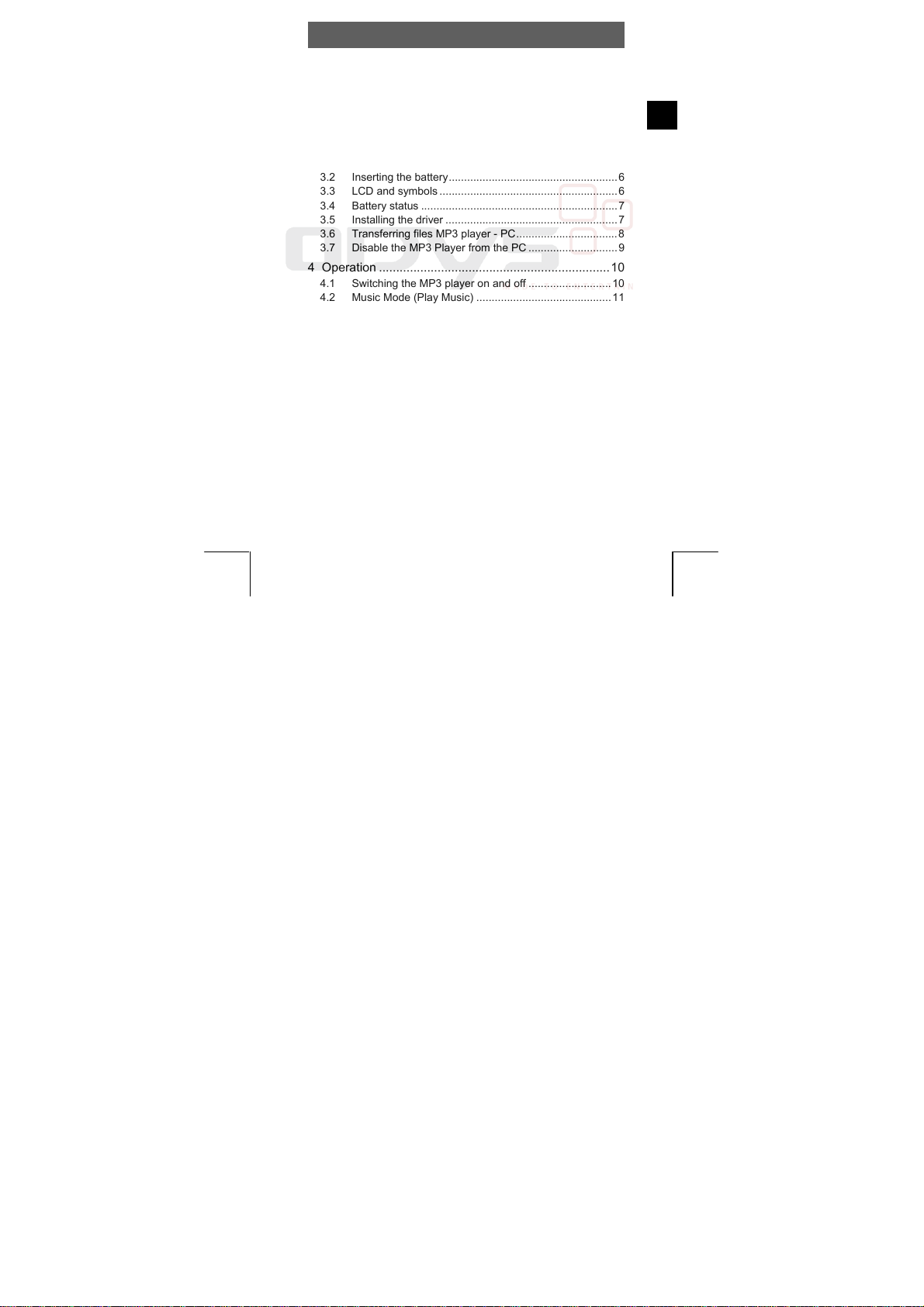
Table of contents
ODYS MP3 player S15
1 Contents of package ....................................................2
2 Introduction ..................................................................3
3 Getting started .............................................................4
3.1 Controls......................................................................... 4
3.2 Inserting the battery.......................................................6
3.3 LCD and symbols..........................................................6
3.4 Battery status ................................................................ 7
3.5 Installing the driver ........................................................ 7
3.6 Transferring files MP3 player - PC.................................8
3.7 Disable the MP3 Player from the PC.............................9
4 Operation ...................................................................10
4.1 Switching the MP3 player on and off ........................... 10
4.2 Music Mode (Play Music) ............................................11
4.3 Mode Switch in the Main Menu....................................12
4.4 Voice playback mode (Play Voice) .............................. 14
4.5 Voice recording mode (Record)................................... 15
4.6 System settings (Setting).............................................16
4.7 Memory Info (About)....................................................19
4.8 Deleting files (Folder) ..................................................19
5 Troubleshooting .........................................................20
6 Specifications............................................................. 21
7 Safety instructions...................................................... 22
Warranty conditions...................................................21
EN
1

ODYS MP3 player S15
1 Contents of package
Please ensure that the following items are included in the box. If the
package is not complete, please contact your dealer:
EN
ODYS MP3 player S15
Headphones
2
AAA battery
Warranty card
User manual
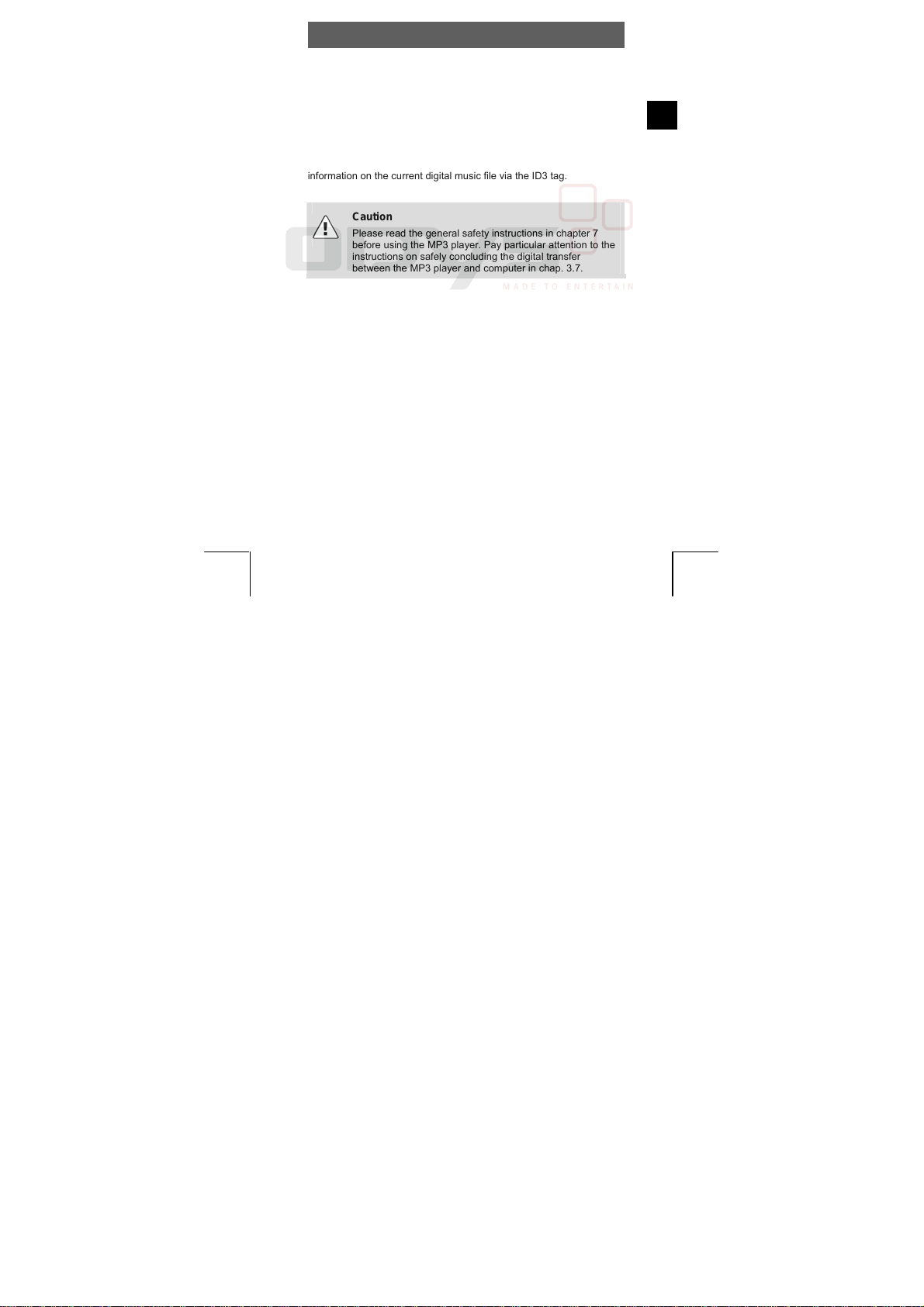
ODYS MP3 player S15
2 Introduction
Thank you for choosing our product. Please read this manual carefully
before use to make best use of all functions of the product and to
guarantee that it has a long service life. Please store the manual in a
safe place for later reference.
This product is a portable digital audio player which allows you to play
your MP3 and WMA tracks (multi-codec player) and make voice
recordings or save files of any kind. The backlit LCD displays
information on the current digital music file via the ID3 tag.
Caution
Please read the general safety instructions in chapter 7
before using the MP3 player. Pay particular attention to the
instructions on safely concluding the digital transfer
between the MP3 player and computer in chap. 3.7.
Support
URL: http://www.odys.de
See our website for the latest information on this MP3 player, on other
products by our company and on our company itself. Any firmware
updates for this MP3 player are also made available on our website. If
you have questions or problems, please read the FAQs on our website
or contact our customer support service support@odys.de.
EN
3

ODYS MP3 player S15
r
3 Getting started
3.1 Controls
Familiarise yourself with the controls of your MP3 player before use.
EN
Loop fo
carrying
strap
Mikrophone
HOLD
A-B
Cover of the battery
compartment
VOL +
VOL −
Headphone
connection
PREV ◄
MODE
NEXT ►
PLAY
(Press and tilt button)
LCD
Key Functions
PLAY : play, pause, , stop end the menu, On/off
A-B : A-B repeat, Mikrophone recording
MODE : Switch to menu, selection of options
VOL + : Increase volume
VOL − : Reduce volume
NEXT ► : Fast forward, select next option
PREV ◄ : Rewind, select previous option
HOLD: Hold switch
4
USBconnector
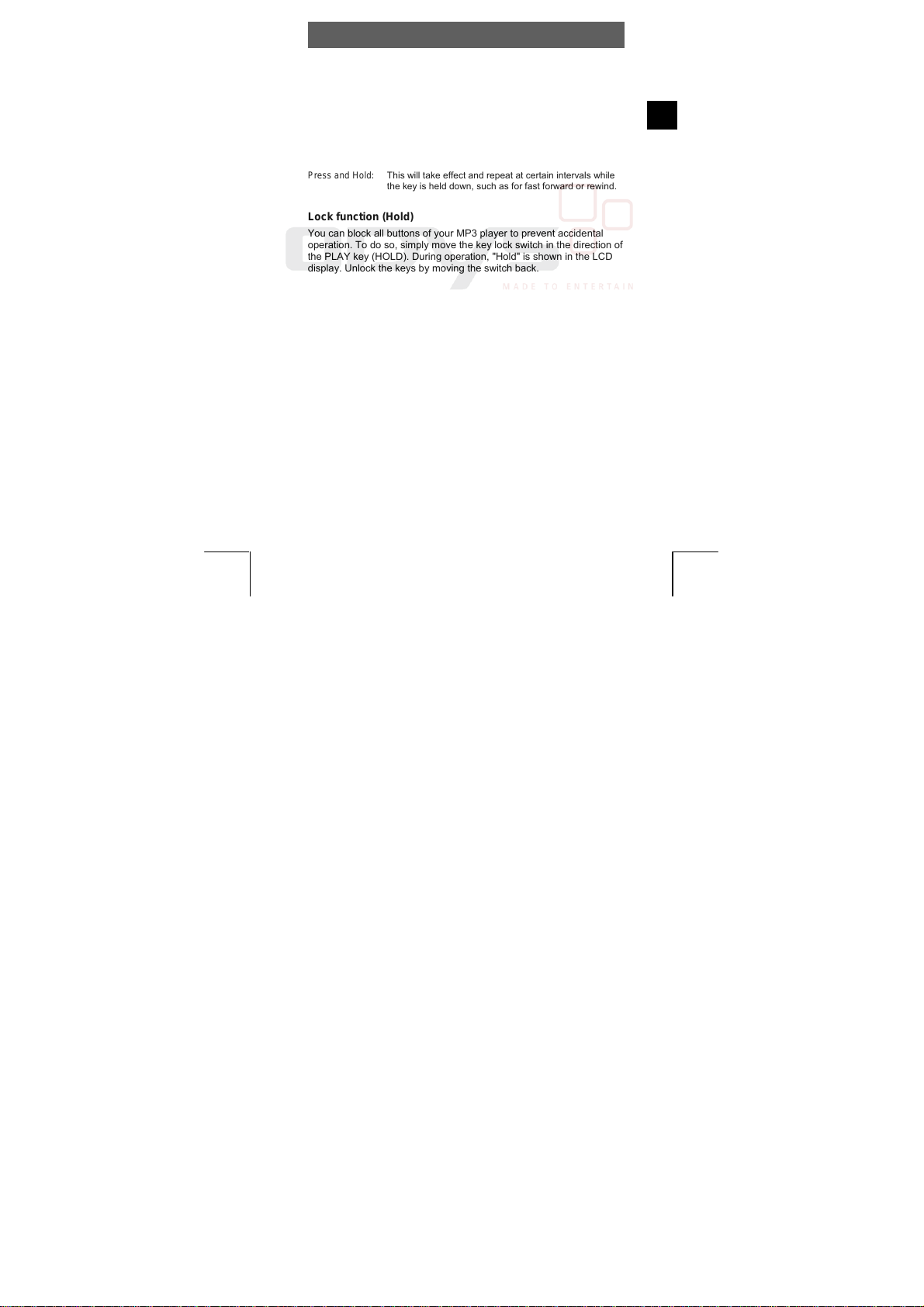
ODYS MP3 player S15
Description of key operation
The keys can be operated in four different ways: with a short, long, or
normal press, or they can be held down. In this handbook, a "short
press" is to be assumed unless stated otherwise.
Short press: This will take effect shortly after you press the key.
Long press: This will take effect when you press the key and hold it
Normal press: This will only take effect when you release the key.
Press and Hold: This will take effect and repeat at certain intervals while
for 1 to 2 seconds.
the key is held down, such as for fast forward or rewind.
Lock function (Hold)
You can block all buttons of your MP3 player to prevent accidental
operation. To do so, simply move the key lock switch in the direction of
the PLAY key (HOLD). During operation, "Hold" is shown in the LCD
display. Unlock the keys by moving the switch back.
EN
5
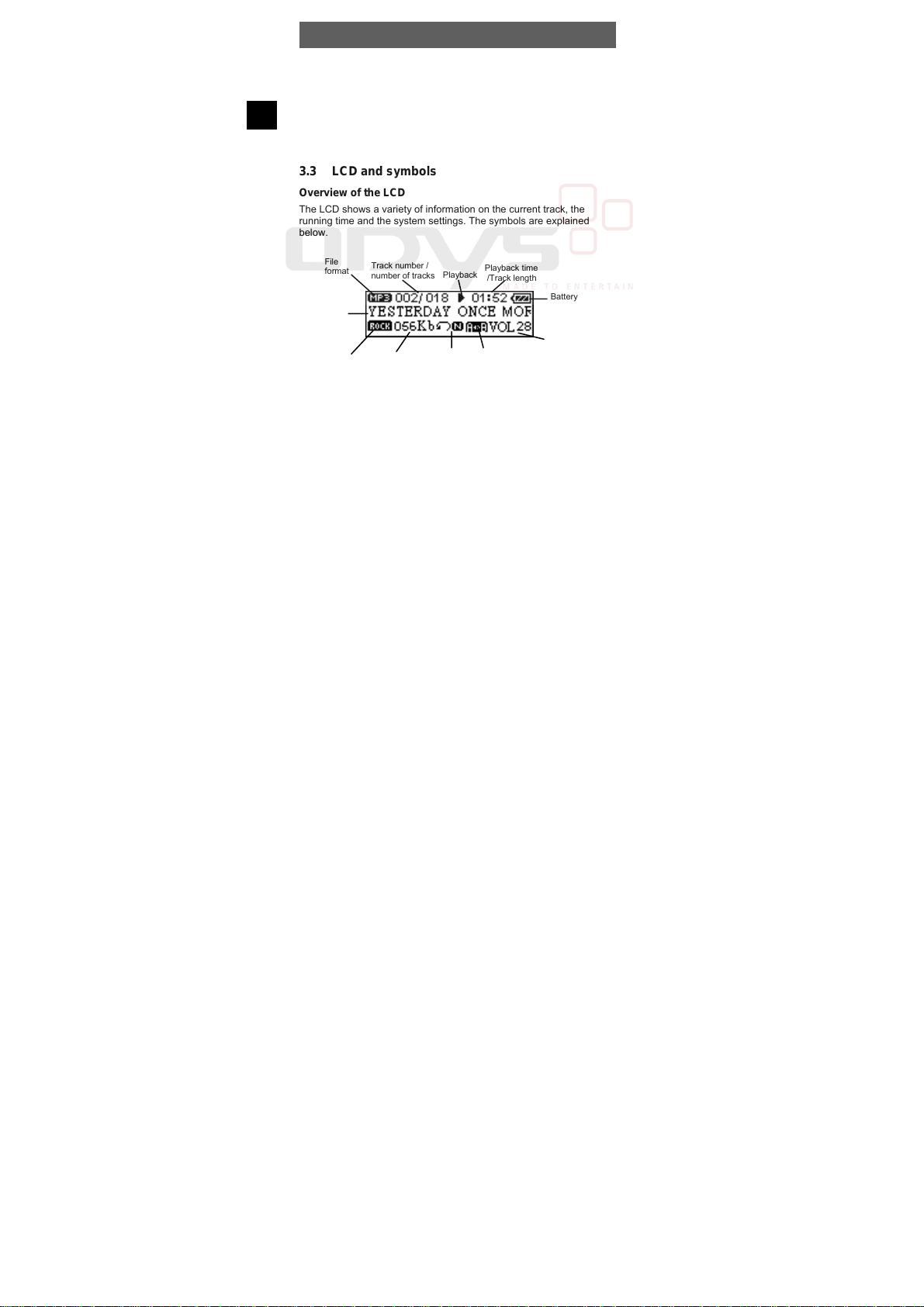
ODYS MP3 player S15
A
y
3.2 Inserting the battery
Use one AAA (micro) battery.
Open the cover of the battery compartment.
Insert the battery into the battery compartment and ensure that the
EN
polarity is correct.
Close the battery compartment cover.
3.3 LCD and symbols
Overview of the LCD
The LCD shows a variety of information on the current track, the
running time and the system settings. The symbols are explained
below.
File
File name /
ID3 tag
format
EQ
sound
Track number /
number of tracks
Bit rate
Repeat
Playback
mode
Playback time
/Track length
/B repeat
Batter
status
Volume
6
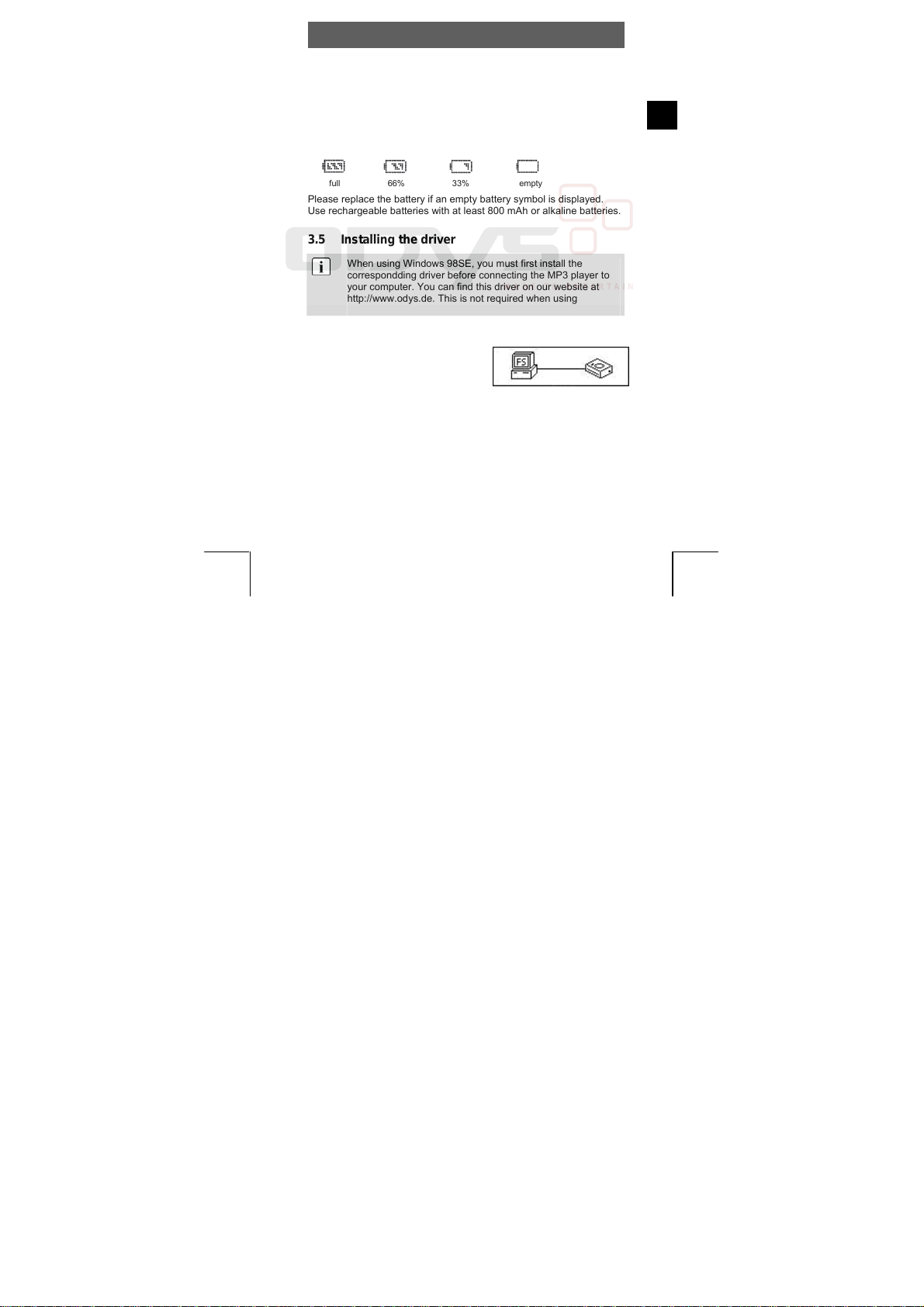
ODYS MP3 player S15
3.4 Battery status
The service life of the battery is approximately 8 hours. The service life
of the battery may vary depending on the various operating conditions
of the MP3 player and installed firmware.
The charge state of the battery is indicated by various symbols to
enable you to estimate how long the player will operate:
EN
full 66% 33% empty
Please replace the battery if an empty battery symbol is displayed.
Use rechargeable batteries with at least 800 mAh or alkaline batteries.
3.5 Installing the driver
When using Windows 98SE, you must first install the
correspondding driver before connecting the MP3 player to
your computer. You can find this driver on our website at
http://www.odys.de. This is not required when using
Windows ME, 2000, XP and Vista.
Connect the MP3 player to your PC using the USB cable.
The driver installation starts. When
using Windows ME, 2000, XP and
Vista, the PC recognizes a new
hardware device (mass storage
device) and automatically installs the corresponding driver.
If an error occurs during installation, remove the USB cable, restart the
operating system and reconnect the USB cable to the PC.
7
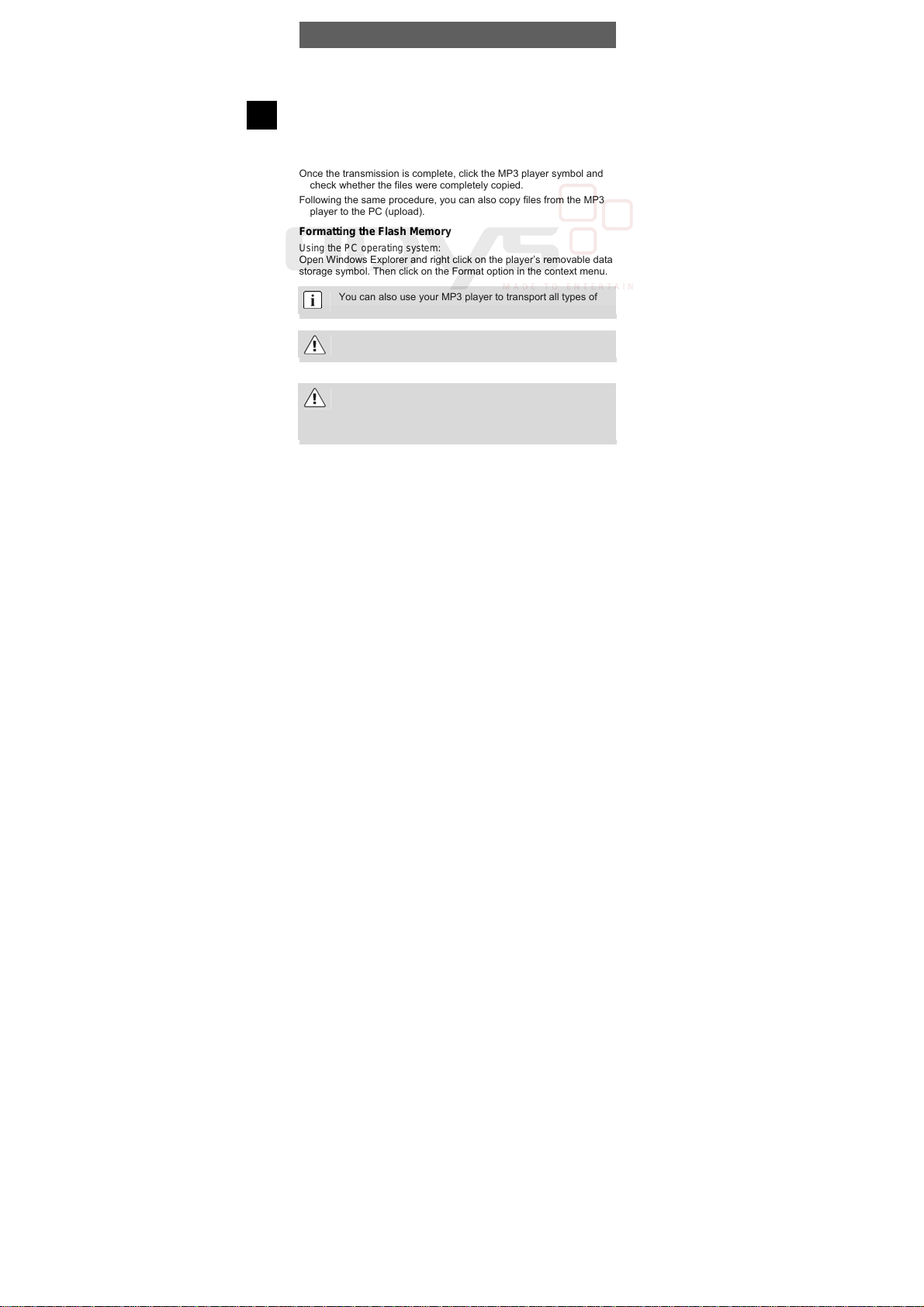
ODYS MP3 player S15
3.6 Transferring files MP3 player - PC
Connect the MP3 player to your PC using the supplied USB cable.
Open the Windows Explorer or double-click My Computer.
Select folders or files to be transferred and drag them to the removable
EN
data storage symbol of the MP3 player (download to root directory).
It is possible to create different folders for the classification of your
file types in the player memory beforehand and then to save the
relevant files to them.
Once the transmission is complete, click the MP3 player symbol and
check whether the files were completely copied.
Following the same procedure, you can also copy files from the MP3
player to the PC (upload).
Formatting the Flash Memory
Using the PC operating system:
Open Windows Explorer and right click on the player’s removable data
storage symbol. Then click on the Format option in the context menu.
You can also use your MP3 player to transport all types of
files.
Never disconnect the USB cable from your MP3 player
during a data transfer or formatting.
PLease note that the device's main directory can only control a
maximun of 150 entries (Folders and Files). If you wish to save
more titels then you will have to create sub-folders. In these subfolders you can save as many files as you deem necessary.
8

The device creates automatically a folder using the file
format "DIR". Voice recordings which were created by the
device using the file format WAV can be found in this folder.
Please do not use this folder to save MP3 or WMA files.
Please note that only WAV files using IMADPCM coding can
be used when in the voice playback mode. Please use the
Music Playback mode to playback MP2 and WMA files.
ODYS MP3 player S15
3.7 Disable the MP3 Player from the PC
Disable the digital MP3 player from the operating system correctly
using the “Remove Hardware Safely” option
Click the task bar on the right-hand side below the
the “Remove USB Mass Storage Device – Drive (X:)” in the following
dialog window.
Then the message now appears that the hardware can be removed.
When using Windows 98SE, does not appear in the task
bar. Once the data has been completely transferred, simply
remove the USB cable.
.
symbol and select
EN
9

ODYS MP3 player S15
4 Operation
4.1 Switching the MP3 player on and off
Switching the MP3 player on
EN
Ensure that the hold setting is deactivated. If necessary, push the hold
switch into the off position.
Hold the PLAY key down for approx. three seconds
until the Display illuminates and a greeting is
displayed. When the MP3 player is switched on
for the first time, the player is in music mode. The LCD shows the
current track and the number of tracks available. See chapter 4.6
Settings for information on the duration of the blue backlighting. If
the MP3 player is not switched on, check the polarity of the battery
and ensure that it is charged.
Switching the MP3 player off
Press and hold the PLAY key for approximately
three seconds until the player has shut down and
the LCD display goes blank. This is true
irrespective of the current operating state of the player.
10

ODYS MP3 player S15
4.2 Music Mode (Play Music)
Playback, forwards/back, pause, stop
Insert the headphones in the headphone connection and turn the
player on.
Press the PLAY button to play the track
showed. The track information (ID3 tag)
is scrolled on the Display.
Tilt and hold the ► or ◄ keys during play
to skip forwards or back within the
track.
If you briefly press the ► or ◄ keys playback skips to the next or
previous track respectively.
Press the PLAY button briefly to pause playback. To resume play,
press the PLAY key again (resume function).
During play, press the PLAY button for approx. 1 second to stop play
(STOP) and to go back to the start of the track.
Setting the volume
Press or hold the respective volume control button (+, -) to raise or
lower the volume. The volume has 33 settings (0…32).
A/B repeat
This function allows you to repeat a specific section of a music file by
setting the starting and finishing point of the section during playback.
Briefly press the A-B key during playback to mark the beginning of the
section (A).
Briefly press the A-B key again during playback to mark the end of the
desired section (B).
The selected section will now be repeated indefinitely until you press
the A-B key again.
EN
11

ODYS MP3 player S15
4.3 Mode Switch in the Main Menu
Recurring operating steps:
Press the MODE key of the turned-on
player for approx. 1 sec. to switch to the
EN
main menu. Use the main menu to
access the various operation modes and player settings:
Play Music, Play Voice, Setting, Info, Folder and Exit.
Use the ◄► keys to select the desired option and confirm using the
MODE key.
The ◄► keys are also used in the sub-menus to select the desired
option and confirm with MODE.
To return to the main menu from the sub-menus or switch to music
mode, press the PLAY key once or several times or use the ◄►
keys to select the Exit option and confirm by pressing the MODE
key. If no button is pressed, the player returns to the normal
playback display after approx. 20 seconds.
12

ODYS MP3 player S15
Folder function - searching for files (Folder)
You can create various folders on your MP3 player to manage your
music files or other files. Connect your player to the PC, create the
desired folder in the player memory and copy files into the folder.
Using your player, access the folder contents as follows:
Press the MODE button for approx. 1
second. Use the ◄► keys to select
the folder mode and confirm using the
MODE key.
Use ◄► to navigate through the folder
structure and search for the desired
file. Press the MODE button to open a
folder.
Confirm using the MODE button twice to select and play the desired
music file.
PLease note that the device's main directory can only control a
maximun of 150 entries (Folders and Files). If you wish to save
more titels then you will have to create sub-folders. In these subfolders you can save as many files as you deem necessary.
EN
13

ODYS MP3 player S15
4.4 Voice playback mode (Play Voice)
Your MP3 player can also be used as a digital dictaphone. This allows
you to record important ideas or thoughts when away from home, so
you don’t forget them. Select this function
EN
in the main menu as follows.
Select Play Voice mode in the main
menu, as described in section 4.3.
Mit Hilfe der Tasten ◄► können Sie die
gewünschte Datei aussuchen.
Press PLAY to play back the selected
file.
If you would like to return to music mode, press the MODE button for
approx. 1 sec. and use ◄► to select Play Music mode.
Please note that only WAV files using IMADPCM coding can
be used when in the voice playback mode. Please use the
Music Playback mode to playback MP2 and WMA files.
14

ODYS MP3 player S15
4.5 Voice recording mode (Record)
Select Music or Voice mode in the main
menu, as described in section 4.3.
During play, press the PLAY button for
approx. 1 second to stop play (STOP)
and to go back to the start of the track.
Voice recording starts as soon as you
press the A-B key. Speak into the
microphone of the player.
Press the PLAY key to interrupt voice
recording. Press the PLAY key again to
resume voice recording.
Press the MODE key briefly once again to
stop and save voice recording. You can
now listen to the recorded file in voice
playback mode.
Check the battery status to ensure that the player has sufficient
power to complete recording. Finish recording by pressing the
MODE key and save the recording. The sound is recorded as a
WAV file (32 … 88 kbps, settings see Chapt. 4.6).
The device creates automatically a folder using the file
format "DIR". Voice recordings which were created by the
device using the file format WAV can be found in this folder.
Please do not use this folder to save MP3 or WMA files.
EN
15

ODYS MP3 player S15
4.6 System settings (Setting)
The mode setting allows you to change important system settings for
your MP3 player. It contains a total of 8 options: Equalizer, Play Mode,
EN
Contrast, Backlight, Power Set, Record Set, Language und Exit.
Recurring operating steps:
Select Setting mode in the main menu,
as described in chapter 4.3.
Use the ◄► keys to select the relevant
sub-menu and confirm using the
MODE key.
Use ◄► to select the specific value and press the MODE button again
to confirm the selection. Press the PLAY key twice to exit the
menus.
Equalizer settings
Use ◄► to select the desired sound
(Normal, Pop, Rock, Classic, Jazz
and Bass).
Confirm using the MODE button again.
16

ODYS MP3 player S15
Repeat mode (Play Mode)
Use ◄► to select the desired repeat
mode (Normal, Repeat One, Repeat
All und Shuffle).
Confirm using the MODE button again.
Normal: All files are repeated once in
the original sequence.
Repeat One: Repeats the current file multiple times.
Repeat All: All files are repeated multiple times in the original
sequence.
Dir Normal: Repeats all files multiple times in random order.
Folder Normal: Repeats all files of the current directory once in the
original sequence.
Dir All Repeat: Repeats all files of the current directory multiple times
in the original sequence.
Dir Random Repeat: Repeats all files of the current directory multiple
times in random order.
LCD Contrast
Allows you to set the required display
contrast (6 levels).
Automatic shutdown of the display (Backlight)
This allows you to set whether the
display is to remain on after a button is
pressed and how long it stays on:
Always Off, 5 s, 10 s and Always On.
The Always On setting sets the display
to remain on.
17
EN

ODYS MP3 player S15
Automatic shutdown of the player (Powerset)
The automatic shutdown switches off the
unit to save energy if during the term of
the given limit (unit: minutes) no key is
pressed. The Disable setting sets the
EN
display to remain on.
Voice Recording Quality (Recordset)
Adjust the desired bit rate for the Voice
Recording: 32 kbps (8000 Hz), 44 kbps
(11000 Hz), 64 kbps (16000 Hz) und
88 kbps (22000 Hz). The quality of the
recording improves with higher values,
but these also require more storage
space.
Language
Use this option to select the required
language: English, French, Chinese (T),
Chinese (S), German, Spanish, Italian,
Portuguese, Hebrew, Russion, Greek,
Arabian.
Reset
Reset values to factory settings.
18

ODYS MP3 player S15
4.7 Memory Info (About)
Shows the current amount of free
memory space and the total memory
space on your MP3 player.
4.8 Deleting files (Folder)
In the Folder mode you can directly delete files saved on your MP3
player.
Press the MODE button for approx. 1
second.. Use the ◄► keys to select
the folder mode and confirm using the
MODE key.
Use ◄► to navigate through the folder
structure and search for the file to be
deleted. Press the MODE button to open a folder.
Briefly press the MODE key. Use the
◄► keys to select the "Delete?"
option and confirm using the PLAY
key. Select "Yes" by using the ◄►
keys. Confirm that the file should be
deleted by pressing the MODE key or
cancel the dialogue by selecting "No”.
You can also delete files or folders using your computer’s file
manager when the MP3 player is connected to the PC via
the USB connection.
EN
19

ODYS MP3 player S15
5 Troubleshooting
Symptoms Cause and solution
The device does not
work.
EN
No sound comes out of
the headphones.
Unknown characters
shown on the display.
Music cannot be
downloaded as usual.
No USB connection is
established to the PC.
Check whether the batteries are charged
properly.
Make sure that the player is turned on.
Make sure that the volume is set above zero
and that the headphones are connected
correctly.
Make sure that the headphones are not dirty.
Faulty MP3 files will cause the player to output
various sounds, even if no music can be played.
Make sure that the files are complete.
Make sure that you have chosen the correct
language.
Check whether the driver was installed properly
(Windows 98).
Check whether the USB cable is damaged and
make sure that the device is connected to the
USB port properly. Make sure that you have
sufficient disk space available
Check cable/plug connection to the PC,
Windows system configuration and USB driver.
Restart PC, remove and reconnect the USB
cable, reinstall driver (Windows 98).
If the malfunction continues, contact customer
services.
20

ODYS MP3 player S15
6 Specifications
Internal memory
Formats MP3, WMA, WAV
Bit rate MP3: 56 … 256 kbps
Battery 1 AAA Batterie (No. 7)
Battery life ca. 8 h
Display LCD (26 mm x 8 mm)
USB type USB 2.0
S/N ratio > 70 dB
Headphone output > 2 x 5 mW
Output frequency 20 Hz … 20 kHz
File system FAT, FAT32
Subject to technical changes.
2048MB, 4096MB
(Integrated flash memory)
EN
21

ODYS MP3 player S15
7 Safety instructions
Although this product is safe, please observe the following information
and warnings.
EN
Never expose the device to rain, moisture or humidity.
Malfunctions and damage can occur as a result.
Never press two buttons simultaneously and handle the LCD
display carefully.
Do not expose the device to direct sunlight or a dusty
environment.
Do not shake the device or subject it to hard knocks. The
device may be damaged if it falls. Do not place any heavy
objects on top of the device.
Do not carry the MP3 player with other metal objects (coins or
keys) in your pocket.
Clean the device only using a soft, dry cloth.
When cleaning the device, do not use any volatile substances,
such as solvents, to avoid damaging the surface.
Do not open the casing of the device under any circumstances,
and do not attempt to repair or modify the device.
If the MP3 player is not to be used for a longer period of time,
remove the battery. Used batteries should be disposed of
properly to protect the environment.
Prevent hearing damage and keep the volume in an
acceptable range. For safety reasons, do not wear
headphones while actively participating in traffic.
Disposal
Do not dispose of a defective MP3 player in normal
household waste disposal containers. Take the defective
device to your retailer or to an appropriate waste collection
site. This will ensure that the device is disposed of in an
environmentally-friendly way.
22

ODYS MP3 player S15
Warranty conditions EN
The following conditions com prise the requirements and scope of our warranty condit ions
and do not affect our legal and contrac tual warranty obligations.
We offer a warranty on our products in accordance with the following
conditions:
1. We will remedy free of charge an y product damage or defect that is proven to be based
on a manufacturing fault, provided the en d user reports this immediately upon noticing it
and within a period of 24 months follo wing the date of purchase.
The warranty does not cover batteries and other parts, which are considered
consumables, parts that break easil y such as glass or plastic or defects based on norm al
wear and tear. There is no warranty obli gation in the event of marginal differences
compared to the target appearance and wor kmanship provided these have a negligib le
effect on the product's fitness for use, in the event of damage caused by chemical or
electrochemical effects, by water or gen erally from abnormal conditions.
2. The warranty will be perform ed in such a way that we shall decide whether to repair the
defective parts or to replace them with wor king parts free of charge. AXDIA reserves the
right to exchange the product for a replac ement product of equal value if the produc t that
is sent in cannot be repaired within a r easonable time or at reasonable cost. The pr oduct
can also be exchanged for a different m odel of the same value. Requests cannot be
made for repairs to be carried out on site. P arts that have been replaced or exchanged
become our property.
3. The warranty claim does not appl y if repairs or other work is carried out by unauthorized
persons or if our products are equipped with additional parts or accessories that are not
approved for our products.
4. Warranties that have been activ ated do not cause the warranty period to be exte nded,
nor do they trigger a new warranty period. T he warranty period for any replacement parts
installed ends with the warranty period f or the entire product.
5. Any other or further claims are ex cluded, especially those for replacement due to damage
caused outside of the product, provided t here is no obligatory legal liabilit y. We therefore
accept no liability for accidental, indirec t or other consequential damage of any kin d,
which leads to usage restrictions, data loss, loss of earnings or interruption to business.
Asserting a warranty claim
1. To make use of the warranty servic e, you must contact the AXDIA Service Center by email, fax or phone (see below for contac t details). You can also use the service fo rm on
our website or on the back of the warranty conditions.
2. AXDIA Service Center will t ry to diagnose and solve your problem. If it is determined that
a warranty claim exists, you will be given an RMA number (Return Material Authorization)
and you will be asked to send the produc t to AXDIA.
IMPORTANT: AXDIA will only accept parcels that have an RMA number.
Please observe the following when sending the product:
EN
23

ODYS MP3 player S15
1. Send the product suitably pack aged with carriage and insurance paid. Do not enclose
any accessories with the products (no cables, CD's, memory cards, manuals, etc.),
unless the AXDIA Service Centre specifies otherwise.
2. Mark the RMA number on the outsid e of the package in such a way that it is visible an d
clearly legible.
3. You must enclose a copy of the sales slip as proof of purchase.
EN
4. Once AXDIA has received the produc t, it will meet its warranty obligations in ac cordance
with the warranty conditions and will retur n the product to the sender with carriage and
insurance paid.
Service outside of warranty
AXDIA can refuse any service claim m ade that is not covered by the warranty. If AXDIA
agrees to provide a service outside the war ranty, the customer will be invoiced for all repa ir
and transport costs.
AXDIA will not accept any packages that h ave not first been approved by AXDIA by means
of an RMA (Return Material Authorizatio n).
[International charges to Germany depend on the selected service provider]
24
