Page 1
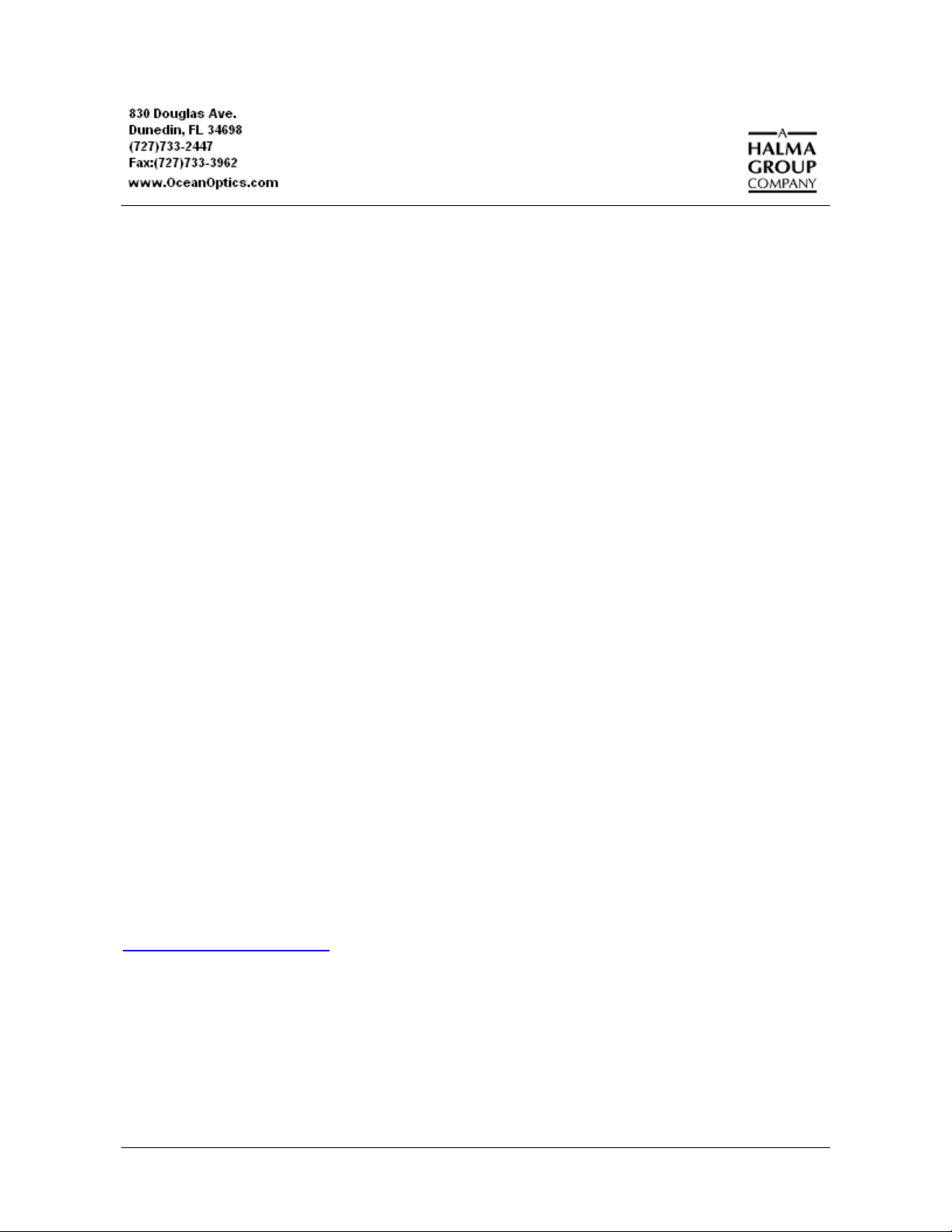
USB-FHS Filter Holder
Installation Instructions
Description
The Ocean Optics USB-FHS Direct –attach Filter Holder consists of a USB-ISS-VIS light source
mounted onto a base plate. This product is designed to attach a light source directly to a USB Series
Spectrometer.
The light source includes a tungsten source and violet LED, which provide extra signal in the blue
region. The USB-FHS is used to measure the transmission of filters and other samples up to 18-mm
thick.
For more information about the Ocean Optics USB Series Spectrometers, visit our website at
http://www.oceanoptics.com. Select Technical → Operating Instructions, then select the desired
USB Spectrometer from the available drop-down lists. Or, use the
the bottom of the web page.
Engineering-level documentation is located on our website at
195-00000-000-01-201010 1
Search by Model Number field at
Technical → Engineering Docs.
Page 2

USB-FHS Installation Instructions
Parts Included
The Ocean Optics USB-FHS ships with the following items:
USB-ISS-VIS light source attached to a metal plate
Collimating lens
10-pin connector extension
Five screws
Attaching the Spectrometer to the USB-FHS
► Procedure
Follow the steps below to attach the USB Series Spectrometer to the USB-FHS Filter Holder:
1. Use two of the screws provided to attach the collimating lens to the spectrometer.
2. Attach the female end of the 10-pin connector extension to the USB-FHS Filter Holder and the
male end to the spectrometer.
3. Use two of the screws provided to attach the USB2000 to the USB-FHS metal plate.
2 195-00000-000-01-201010
Page 3

Bottom of USB Spectrometer
USB-FHS Installation Instructions
Specifications
Specifications Criteria
Physical Specifications (with base plate):
Physical Dimensions
Weight
Power Consumption 160 mA at +5 VDC
Spectrometer USB Series (USB2000, USB2000+, USB4000)
Filter Size (maximum) 50-mm diameter round; any sample up to 18-mm thick
Light Source Tungsten bulb and violet LEDs
Wavelength Range 390–950 nm
Bulb life (hours) 45,000
Time to stabilized output ~5 minutes
153 mm x 89 mm x 40.8 mm
320 g (with base plate)
195-00000-000-01-201010 3
Page 4

USB-FHS Installation Instructions
4 195-00000-000-01-201010
