Page 1
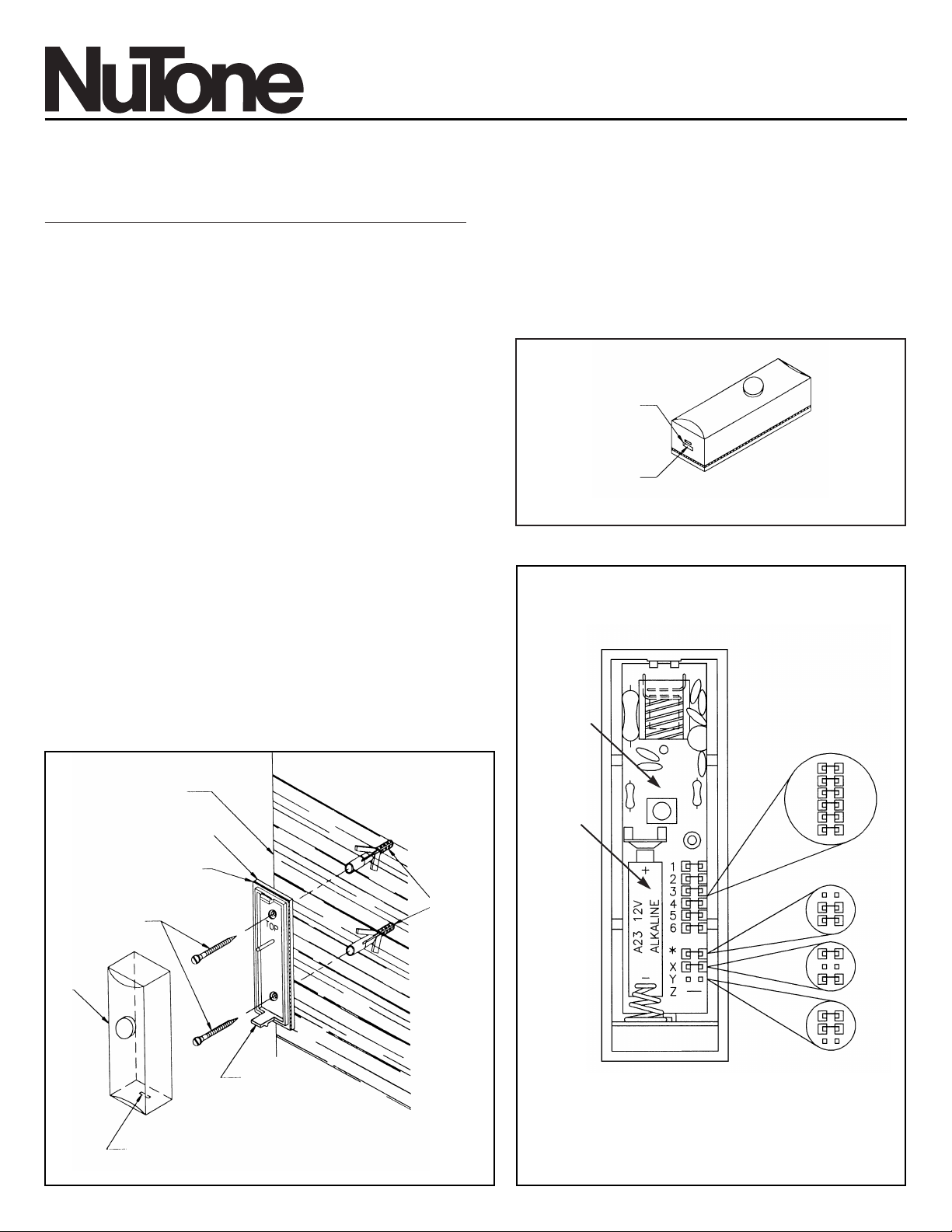
INSTALLATION & OPERATING INSTRUCTIONS
READ & SAVE THESE INSTRUCTIONS!
®
Wireless Pushbutton
Model: LA-207TWH
FIGURE 2
COVER
FIGURE 3
MOUNTING THE PUSHBUTTON
Refer to Figures 1 and 2.
1. Locate the pushbutton next to or near the door. Do not mount the pushbutton
on a metal surface. Caution: Some stucco houses have metal mesh in the
wall structure which will affect the wireless chime performance.
Experiment with various positions of receiver with respect to the
pushbutton to determine the location that gives best performance before
mounting permanently. If not satisfied, use a wired chime.
2. Remove the pushbutton cover by inserting the tip of a screwdriver in the slot at
the bottom of the pushbutton and then gently rock the pushbutton cover apart
from the pushbutton base.
3. Choose a level place to locate the pushbutton base.
4. Position the pushbutton base, and mark the mounting surface with a pencil
through the two holes in the pushbutton.
5. Drill two 3⁄16" diameter holes at the previously marked area.
6. Insert the plastic anchors into the 3⁄16" diameter holes.
7. Place pushbutton base over anchors, and fasten with two screws provided.
Do not replace cover at this time.
8. Apply a small amount of caulking to the mounting screw holes on the base for
waterproofing.
PUSHBUTTON SECURITY CODING
Refer to Figure 3.
It is not necessary to change the security code of the pushbutton unless you
experience interference from other wireless devices.
1. To change the security code, remove any combination of the six plastic jumper
straps.
2. NOTE: Both the pushbutton and receiver codes must match.
BATTERY INSTALLATION
Refer to Figure 3.
1. Position the A23 12 volt battery as illustrated. Be sure to observe polarity
(+/–). For replacement battery, use EverReady®A23BP or Duracell®MN21B
(or equivalent).
INSTALLING PUSHBUTTON COVER
1. Position the pushbutton cover over the pushbutton base so that the “lip” on
the base engages into the “slot” on the cover. Make sure the rubber gasket is
properly seated. Firmly press cover until it snap fits over the base.
SLOT
DO NOT MOUNT ON
METAL SURFACE
LIP
MOUNTING
SCREWS
WATERPROOF
GASKET
BASE
WOODEN WALL OR
DOOR FRAME
PLASTIC
WALL
ANCHORS
TOP
P.C. BOARD
BATTERY
LOCATION
SECURITY CODE
SETTING
FIGURE 1
TO OPEN
COVER “PUSH”
SLOT
Congratulations on your purchase of a NuTone wireless chime. The chime
operates by radio frequency signal transmitted by the pushbutton and
received by the chime. The pushbutton/transmitter is mounted at the door.
The receiver may be located anywhere in your home within 100 feet
(30 meters) of the pushbutton. The pushbutton/transmitter can be
programmed to sound one of three chime sounds. This feature allows up
to three pushbuttons to generate three different chime sounds.
WESTMINSTER
TWO
NOTE
ONE
NOTE
Page 2
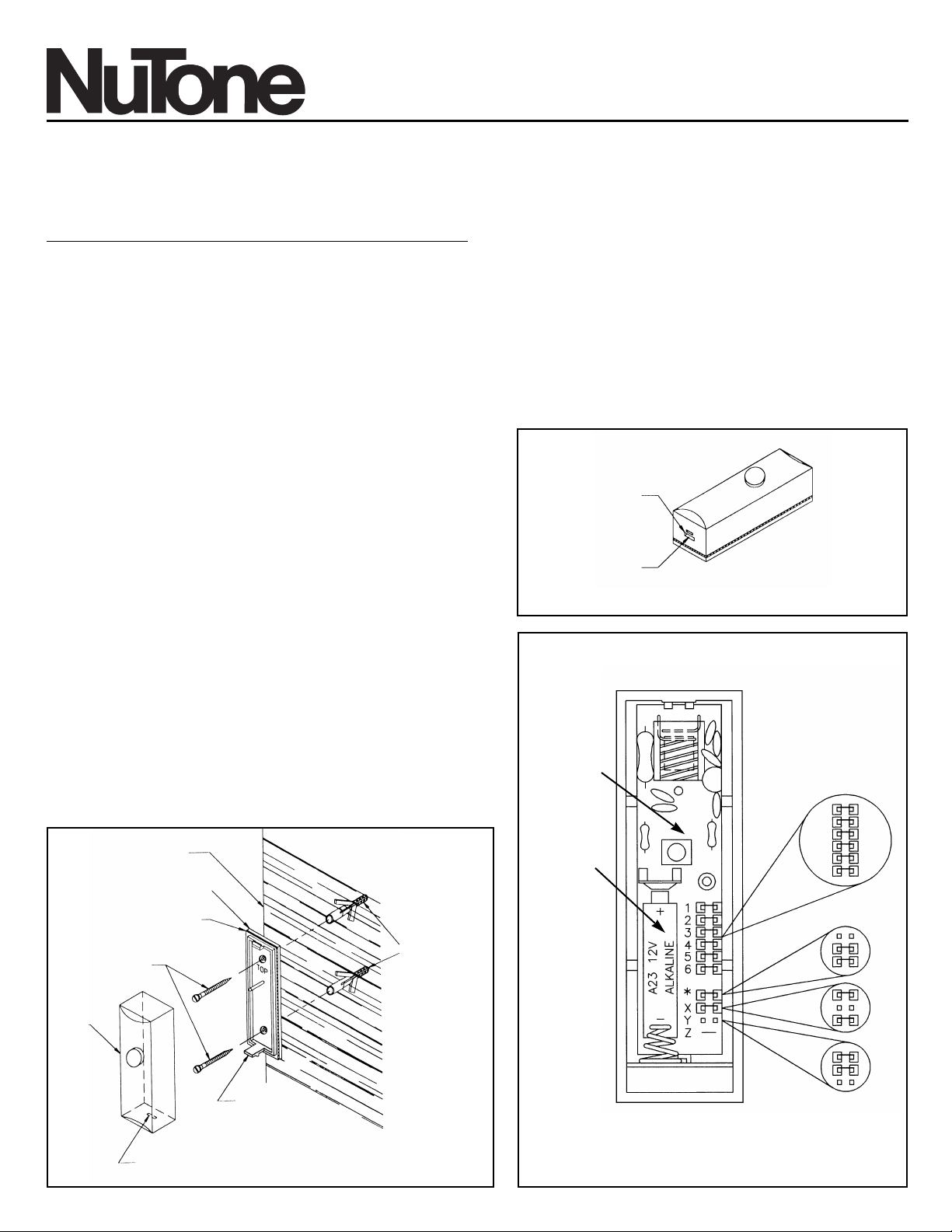
INSTRUCCIONES PARA LA INSTALACION OPERACION
¡LEA Y GUARDE ESTAS INSTUCCIONES!
®
Pulsador Inalámbrica
Modelo: LA-207TWH
FIGURA 2
CUBERTA
FIGURA 3
MONTAJE DEL PULSADOR
Vea las Figuras 1 y 2.
1. Ubique el pulsador junto a la puerta o cerca de ella. No monte el
pulsador sobre una superficie de metal. Precaución: Algunas
casas de estuco tienen malla de metal en la estructura de la
pared que afextará al rendimiento del carillón inalámbrico.
Experimente con diferentes posiciones del receptor con respecto
al botón pulsador para determinar la ubicación que ofrezca el
mejor rendimiento antes de montarlo permanentement. Si no
queda satisfecho, utilice un carillón con instalación eléctrica.
2. Retire la cubierta del pulsador insertando la punta de un destornillador
en la ranura ubicada en la parte inferior del mismo. Con un ligero
movimiento de vaivén separe la cubierta del pulsador de la base.
3. Escoja un lugar plano donde colocar la base del pulsador.
4. Mantenga la base en posición y marque con un lápiz la superficie de
montaje a través de las dos perforaciones ubicadas en el pulsador.
5. Taladre dos huecos de
3
⁄16" de diámetro en donde hizo la marcas.
6. Inserte los anclajes de plástico dentro de ambos agujeros de
3
⁄16".
7. Coloque el pulsador sobre los anclajes y asegúrelo usando los dos
tornillos que se suministran. No coloque la cubierta todavía.
8. Aplique una pequeña cantidad de calafateo en los agujeros de los
tornillos de montaje en la base para impermeabilizarlos.
CÓDIGO DE SEGURIDAD DEL BOTÓN PULSADOR
Vea la Figura 3.
No es necesario cambiar el código de seguridad del botón pulsador, a
menos que experimente interferncias con otros dispositivos inalámbricos.
1. Para cambiar el código de seguridad, retire toda combinación de las
seis tiras de puente de plástico.
2. NOTA: Los códigos del botón pulsador y del receptor deben ser
iguales.
INSTALACION DE LAS PILAS
Vea la Figura 3.
1. Coloque la pila A23, de 12 voltios, como se indica en la figura. Tenga
en cuenta la polaridad (+/–). Para cambiar la batería, use
EverReady
®
A23BP o Duracell®MN21B (o equivalente).
INSTALACIÓN DE LA TAPA DEL BOTÓN
PULSADOR
1. Coloque la tapa del botón pulsador sobre la base del mismo de
manera que la lengüeta de la base encaje dentro de la ranura de la
tapa. Asegúrese de que la empaquetadura de goma esté asentada
correctamente. Presione la tapa firmemente hasta que encaje a
presión sobre la base.
RANURAS
NO MONTE UNA
SUPERFICIE DE METAL
REBORDE
TORNILLOS DE
MONTAJE
EMPAQUETADURA
IMPERMEABLE
BASE
MARCO DE PUERTA O
PARED DE MADERA
ANCLAJES
DE
PLASTICO
PARA
PARED
PARTE SUPERIOR
TARJETA DE
CIRCUITOS
IMPRESOS
LOCALIZACION
DE
LA BATERIA
AJUSTE DEL
CODIGO DE
SEGURIDAD
FIGURA 1
EMPUJAR (PUSH)
PARA ABRIR LA CUBIERTA
RANURA
Lo felicitamos por adquirir una campana inalámbrica NuTone. La campana
opera por medio de una señal radial, transmitida desde el pulsador y recibida
por la campana. El transmisor/pulsador se monta junto a la puerta. El receptor
puede ubicarse en cualquier lugar de su hogar, a una distancia no mayor de
100 pies (30 metros) del pulsador. El transmisor/pulsador puede programarse
para emitir uno de tres sonidos de campana. Esta caracterîstica permite usar
hasta tres pulsadores para generar tres sonddos diferentes de campana..
UNA NOTA
WESTMINSTER
DOS
NOTAS
Page 3

INSTRUCTIONS D’INSTALLATION
LIRE ET CONSERVER CES INSTRUCTIONS!
®
Carillon sans fil
à deux tonalités
Modele: LA-207TWH
INSTALLATION DU BOUTONPOUSSOIR/TRANSMETTEUR
Voir les Figures 1 et 2.
1. Placer le transmetteur près de la porte. Ne pas installer le transmetteur sur
une surface métallique.
Attention: La structure des murs de crépi de
certaines maisons comportent un grillage métallique qui affectera la
rendement du carillon sans fil. Faites plusieurs essais en déplaçant le
récepteur par rapport au bouton-poussoir pour déterminer
l’emplacement donnant les meilleurs résultats avant de le fixer de façon
permanente. Si vous n’êtes pas satisfait des résultats, utilisez un
carillon ordinaire
2. Retirer le couvercle du transmetteur en insérant la pointe d’un tourne-vis dans
la fente située dans le bas du transmetteur, puis en faisant doucement tourner
le couvercle pour le retirer du socle.
3. Choisir un endroit de niveau pour fixer le socle du transmetteur.
4. Placer le transmetteur sur le mur, puis marquer l’emplacement des vis de
montage à l’aide d’un crayon que vous passerez par les trous dans le socle.
5. Percer deux trous de 3⁄16 po de diamètre là où vous avez marqué le mur.
6. Au besoin, insérer les ancrages en plastique dans les trous de 3⁄16 po.
7. Placer le socle du transmetteur sur le mur, puis le fixer dans les ancrages à
l’aide des deux vis fournies. Ne pas replacer immédiatement le couvercle.
8. Appliquez un peu de calfeutrant sur les trous des vis de montage du socle
pour assurer l’étanchéité.
CODE DE SÉCURITÉ DU BOUTON-POUSSOIR
Voir la Figure 3.
Il n’est pas nécessaire de modifier le code de sécurité du transmetteur, à
moins d’interférence par un autre appareil sans fil.
1. Pour modifier le code de sécurité, retirez n’importe quelle combinaison des
six jarretières de plastique.
2. NOTE: Le code du tbouton-poussoir et du récepteur doivent être
identiques.
MISE EN PLACE DE LA PILE
Voir la Figure 3.
1. Placer la pile A23 12 Volts comme indiqué. Il faut s’assurer de respecter
la polarité (+/-). Comme pile de rechange, utilisez le modèle A23BP de
EverReady® ou le modèle MN21B de Duracell® (ou l’équivalent).
INSTALLATION DU COUVERCLE DU BOUTONPOUSSOIR
1. Placer le couvercle du bouton-poussoir sur le socle de façon que le rebord du
socle s’engage dans la fente du couvercle. Assurez-vous que la garniture de
caoutchouc est bien placée. Appuyez fermement sur le jusqu’à ce qu’il
s’enclique en place.
FIGURE 2
COUVERCLE
FIGURE 3
FENTE
DO NOT MOUNT ON
METAL SURFACE
HAUT
VIS DE MONTAGE
GARNITURE
ÉTANGE
SOCLE
MUR DE BOIS OU
CADRE DE PORTE
ANCRAGES
MURAUX DE
PLASTIQUE
DESSUS
CARTE PC
EMPLACEMENT
DE LA PILE
RÉGLAGE DU CODE
DE SÉCURITÉ
FIGURE 1
POUSSEZ POUR
OUVRIR LE COUVERCLE
FENTE
Nous vous félicitons de votre achat d’un carillon sans fil Select-a-Tone de NuTone.
Ce carillon fonctionne grâce à un signal radio émis par le bouton-poussoir et reçu par le
carillon. Le bouton-poussoir/transmetteur est installé près de la porte; le récepteur peut
être situé n’importe où dans la maison, dans un rayon de 100 pieds du transmetteur.
Ce dernier peut être programmé pour déclencher l’une des trois tonalités de carillon.
Ainsi, trois transmetteurs peuvent émetre trois tonalités différentes.
WESTMINSTER
DEUX
TONA-
LITES
UNE TONALITE
Page 4

WARRANTY OWNER: NuTone warrants to the original consumer purchaser of its products that such products will be free from defects in materials or workmanship for a period of one (1) year from
Las especificaciones del producto están sujetas a cambio sin previo aviso.
Imprimé aux Chine
Las especificaciones del producto están sujetas a cambio sin previo aviso.
Impreso en China
Product specifications subject to change without notice.
4820 Red Bank Road, Cincinnati, Ohio 45227
Printed in China, Rev. 3/02, Part No. 88222
the date of original purchase. THERE ARE NO OTHER WARRANTIES, EXPRESS OR IMPLIED, INCLUDING, BUT NOT LIMITED TO, IMPLIED WARRANTIES OF MERCHANTABILITY OR
FITNESS FOR A PARTICULAR PURPOSE.
During this one year period, NuTone will, at its option, repair or replace, without charge, any product or part which is found to be defective under normal use and service.
THIS WARRANTY DOES NOT EXTEND TO FLUORESCENT LAMP STARTERS OR TUBES, FILTERS, DUCT, ROOF CAPS, WALL CAPS AND OTHER ACCESSORIES FOR DUCTING. This
warranty does not cover (a) normal maintenance and service or (b) any products or parts which have been subject to misuse, negligence, accident, improper maintenance or repair (other than by
NuTone), faulty installation or installation contrary to recommended installation instructions.
The duration of any implied warranty is limited to the one year period as specified for the express warranty. Some states do not allow limitation on how long an implied warranty lasts, so the above
limitation may not apply to you.
NUTONE’S OBLIGATION TO REPAIR OR REPLACE, AT NUTONE’S OPTION, SHALL BE THE PURCHASER’S SOLE AND EXCLUSIVE REMEDY UNDER THIS WARRANTY. NUTONE SHALL
NOT BE LIABLE FOR INCIDENTAL, CONSEQUENTIAL OR SPECIAL DAMAGES ARISING OUT OF OR IN CONNECTION WITH PRODUCT USE OR PERFORMANCE. Some states do not
allow the exclusion or limitation of incidental or consequential damages, so the above limitation or exclusion may not apply to you. This warranty gives you specific legal rights, and you may also have
other rights, which vary from state to state. This warranty supersedes all prior warranties.
WARRANTY SERVICE: To qualify for warranty service, you must (a) notify NuTone at the address stated below or telephone 1/800-543-8687, (b) give the model number and part identification and (c) describe the nature of any defect in the product or part. At the time of requesting warranty service, you must present evidence of the original purchase date.
Date of Installation Builder or Installer
Model No. and Product Description
IF YOU NEED ASSISTANCE OR SERVICE:
For the location of your nearest NuTone Independent Authorized Service Center: Residents of the contiguous United States Dial Free 1-800-543-8687
Please be prepared to provide: Product model number • Date and Proof of purchase • The nature of the difficulty
Residents of Alaska or Hawaii should write to: NuTone Inc. Attn: Department of National Field Service, 4820 Red Bank Road, Cincinnati Ohio 45227-1599.
Residents of Canada should write to: Broan-NuTone Canada, 1140 Tristar Drive, Mississauga, Ontario, Canada L5T 1H9. Rev. 03/2001
One Year Limited Warranty
GARANTÍA DEL PROPIETARIO: NuTone garantiza al comprador consumidor original de sus productos, por el período de un (1) año desde la fecha original de compra, que tales productos
están libres de defectos en material y mano de obra. NO HAY OTRAS GARANTÍAS, EXPRESADAS O SOBREENTENDIDAS, INCLUYENDO, PERO NO LIMITADAS A, GARANTÍAS NO
EXPRESADAS DE MERCANTIBILIDAD O ADAPTABLES A UN PROPÓSITO EN PARTICULAR.
Durante este período de un año, NuTone reparará o reemplazará a su opción y sin costo, cualquier producto o parte que se encuentre defectuoso bajo condiciones normales de uso y servicio.
ESTA GARANTÍA NO CUBRE ALOS ARRANCADORES PARA LÁMPARAS FLUORESCENTES O A LOS TUBOS FLUORESCENTES, FILTROS, DUCTOS, TAPAS DE TECHO, TAPAS DE
PARED Y OTROS ACCESORIOS PARA CANALIZACIÓN. Esta garantía no cubre (a) Mantenimiento y servicios normales (b) Productos o partes sujetos al mal uso, negligencia, accidente, mantenimiento inadecuado o reparaciones (por otros ajenos a NuTone), instalación defectuosa o a una instalación contraria a las instrucciones de instalación recomendadas.
La duración de cualquier garantía no expresada está limitada a un período de un año según se especifica en la garantía expresada. Algunos estados no permiten limitación en cuanto a la
duración de una garantía no expresada, por lo que la limitación arriba indicada puede que no se aplique a Ud.
LA OBLIGACIÓN DE NUTONE DE REPARAR O REEMPLAZAR A SU OPCIÓN, SERÁ EL ÚNICO Y EXCLUSIVO RECURSO QUE TENDRÁ EL COMPRADOR BAJO ESTA GARANTÍA.
NUTONE NO SERÁ RESPONSABLE POR DAÑOS INCIDENTALES, CONSECUENTES O ESPECIALES QUE RESULTEN A CONSECUENCIA O SEAN INDEPENDIENTE DEL USO O
DESEMPEÑO DEL PRODUCTO. Algunos estados no permiten la exclusión o limitación de daños incidentales o consecuentes, de modo que la limitación o exclusión arriba indicada pueda que
no se aplique a Ud. Esta garantía le proporciona derechos legales específicos, y Ud. puede tener otros derechos, los cuales varían de estado a estado. Esta garantía reemplaza a todas las
garantías anteriores.
SERVICIO DE GARANTÍA: Para tener derecho al servicio de garantía, Ud. debe (a) Notificar a NuTone a la dirección indicada más abajo o al teléfono 1/800-543-8687, (b) indicar el
número de modelo y la identificación de la parte y (c) describir la naturaleza de cualquier defecto en el producto o parte. Al momento de solicitar el servicio por la garantía, Ud.
debe presentar la evidencia de la fecha original de compra.
Fecha de instalación Constructor o instalado
Nº de modelo y descripción del producto
SI NECESITA ASISTENCIA O SERIVIVIO:
Para obtener la localización del Centro de Servicio Autorizado: Los residentes de los Estados Unidos contiguos llam gratis al: 1 800 543 8687
Por favor, esté preparado para suministrar • Fecha y prueba de compra • La naturaleza de la dificultad
Los residentes de Alaska o Hawaii deben escribir a: NuTone Inc. Attn: Department of National Field Service, 4820 Red Bank Road, Cincinnati Ohio USA 45227-1599.
Los residentes de Canada: Écrivez à Broan-NuTone Canada, 1140 Tristar Drive, Mississauga, Ontario, Canada L5T 1H9. Rev. 03/2001
GARANTIE DU PROPRIÉTAIRE: NuTone garantie à l'acheteur original de ses produits que ces derniers seront exempts de tout défaut de matériaux et de fabrication pour une période d’un (1) an à
compter de la date d'achat. AUCUNE AUTRE GARANTIE, IMPLICITE OU EXPRESSE, N'EST DONNÉE, Y COMPRIS, MAIS SANS S'Y LIMITER, GARANTIE DE MARCHANDIBILITÉ OU
D'ADAPTATION À UN USAGE PARTICULIER.
Pendant cette période d’un an, NuTone procédera au remplacement ou à la réparation sans aucuns frais, mais à sa propre discrétion, de tout produit ou pièce jugé défectueux dans le cadre d'une
utilisation normale. CETTE GARANTIE NE VISE PAS LES DISPOSITIFS D'AMORÇAGE NI LES TUBES DES LUMINAIRES FLUORESCENTS. Cette garantie ne couvre pas (a) l'entretien et le service courants ni (b) les produits et les pièces ayant fait l'objet d'un usage abusif, de négligence, d'un accident, d'un entretien ou d'une réparation non appropriée (par du personnel non autorisé par
NuTone), d'une mauvaise installation ou d'une installation non conforme aux directives d'installation fournies.
La durée de toute garantie implicite est limitée à la période de deux ans précisée pour la garantie expresse. Certains états ne reconnaissent pas les restrictions relatives à la durée des garanties
implicites; il se pourrait donc que cette restriction ne s'applique pas dans votre cas.
LE REMPLACEMENT OU LA RÉPARATION PAR NUTONE, À SAPROPRE DISCRÉTION, DE TOUT PRODUIT OU PIÈCE DÉFECTUEUX CONSTITUE LE SEUL REMÈDE DE L'ACHETEUR
EN VERTU DE CETTE GARANTIE. NUTONE NE PEUT ÊTRE TENUE RESPONSABLE DES DOMMAGES INDIRECTS, CONSÉCUTIFS OU SPÉCIAUX ATTRIBUABLES À L'UTILISATION OU
AU RENDEMENT DU PRODUIT. Certains états ne reconnaissent pas les restrictions ni les exclusions relatives aux dommages indirects, consécutifs ou spéciaux; il se pourrait donc que cette restric-
tion ne s'applique pas dans votre cas. La présente garantie vous accorde des droits spécifiques, mais vous pourriez aussi avoir d'autres droits en fonction de l'état dans lequel vous résidez. Cette
garantie remplace toute autre garantie donnée précédemment.
SERVICE SOUS GARANTIE Pour être admissible au service sous garantie, vous devez (a) aviser NuTone, à l'adresse fournie ci-dessous ou par téléphone au 1 800 543-3687, (b) fournir
le numéro du modèle et la description de la pièce et (c) décrire la nature du défaut de la pièce ou du produit. Au moment de la demande de service sous garantie, vous devez fournir
une preuve de la date d'achat originale.
Date d’installation Entrepreneur ou installateur
N° de modèle et description du produit
POUR OBTENIR DE L’ASSISTANCE OU DU SERVICE:
Pour connaître le Centre de service NuTone autorisé indépendant le plus proche: Résidents des États-Unis continentaux, composez le numéro sans frais: 1 800 543 8687
Garder à protée de la main le numéro du modèle, la date et la preuve d’achat, le type de problème.
Résidents de l’Alaska et d’Hawaii: Écrivez à NuTone Inc. Attn: Department of National Field Service, 4820 Red Bank Road, Cincinnati Ohio USA 45227-1599.
Résidents du Canada: Écrivez à Broan-NuTone Canada, 1140 Tristar Drive, Mississauga, Ontario, Canada L5T 1H9. Rev. 03/2001
Garantía Limitada de un Año
Garantie limitée d’un an
