Page 1
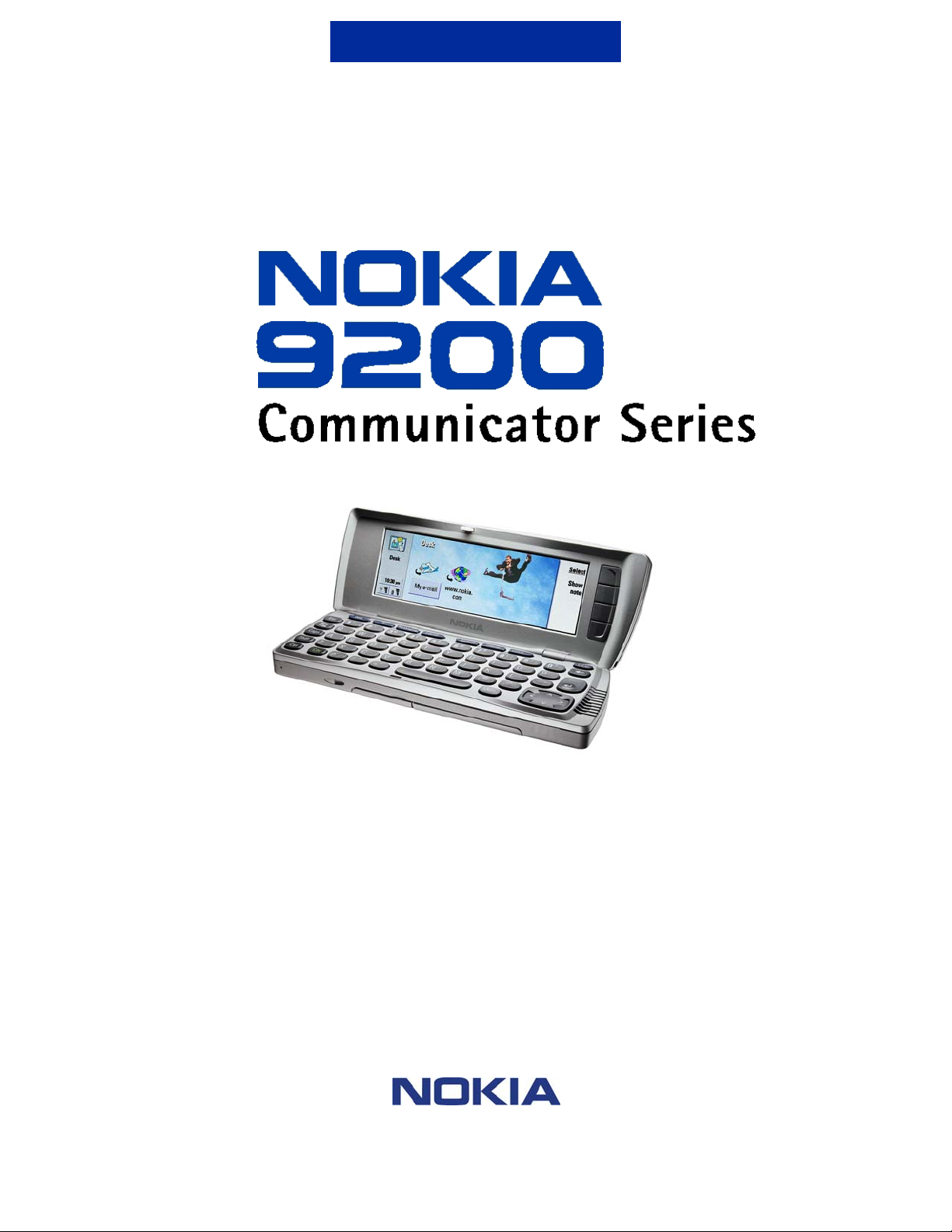
SUPPORT GUIDE FOR
COPYING CONTACTS, CALENDAR
AND MESSAGE DATA BETWEEN
NOKIA COMMUNICATOR 9200
SERIES DEVICES
Copyright © Nokia 2002. All rights reserved | ver. 1.0
Page 2

©
Contents
1. INTRODUCTION ..............................................................................................................1
2. DATA TRANSFER ...........................................................................................................1
2.1 ON SOURCE COMMUNICATOR .............................................................................. 1
2.1.1 COPYING CONTACTS ..........................................................................................1
2.1.2 COPYING CALENDAR ..........................................................................................3
2.1.3 MESSAGE DATA ................................................................................................... 4
2.2 ON DESTINATION COMMUNICATOR .....................................................................5
2.2.1 COPYING CONTACTS TO THE DESTINATION COMMUNICATOR.................... 5
2.2.2 COPYING CALENDAR ..........................................................................................6
2.2.3 MESSAGE DATA ................................................................................................... 7
Legal Notice
Copyright © Nokia 2002. All rights reserved.
Reproduction, transfer, distribution or storage of part or all of the contents in this document in any form without the
prior written permission of Nokia is prohibited.
Nokia and Nokia Connecting People are registered trademarks of Nokia. Other product and company names
mentioned herein may be trademarks or tradenames of their respective owners.
Nokia operates a policy of continuous development. Nokia reserves the right to make changes and improvements
to any of the products described in this document without prior notice.
Under no circumstances shall Nokia be responsible for any loss of data or income or any special, incidental,
consequential or indirect damages howsoever caused.
The contents of this document are provided "as is". Except as required by applicable law, no warranties of any
kind, either express or implied, including, but not limited to, the implied warranties of merchantability and fitness
for a particular purpose, are made in relation to the accuracy, reliability or contents of this document. Nokia
reserves the right to revise this document or withdraw it at any time without prior notice.
Nokia 2002. All rights reserved | ver. 1.0
Copyright
Page 3

©
1. INTRODUCTION
The purpose of this document is help you to transfer calendar, contacts and message data
information between Nokia Communicator 9200 Series devices. The instructions here
exclude the Nokia 9210c Communicator.
Do not use other Communicator model’s memory card in other
Note:
Communicator model without formatting it first e.g Nokia 9210 Communicator’s
memory card in the Nokia 9290 Communicator. However you can use memory
card temporarily for copying your files between Nokia Communicator 9200 Series
devices but we recommend that you reboot the Communicator after the original
memory card is reinserted.
Note: Formatting the memory card deletes all the data on it, including Contact
database, Calendar database and Message storage.
Warning:
model to another e.g. Nokia 9210 Communicator back up to Nokia 9290
It is not recommended to restore backup from one Communicator
Communicator.
2. DATA TRANSFER
2.1 ON SOURCE COMMUNICATOR
(The communicator where you want to copy the data from)
Insert source memory card to source Communicator
2.1.1 Copying contacts
(If the contacts database is already on the memory card go to step 2.1.2)
1. Open Contacts application.
2. If you have SIM card memory currently open, press
Close
.
1/8
Nokia 2002. All rights reserved | ver. 1.0
Copyright
Page 4

©
3. In File menu select More options and then New database.
4. Write a name (e.g. Temporary) for temporary contacts database and press
OK.
5. In Edit menu select Select all.
6. In File menu select More options and then Copy to and select the
temporary database.
2/8
Nokia 2002. All rights reserved | ver. 1.0
Copyright
Page 5

7. In Confirm dialog press Copy.
2.1.2 Copying calendar
(If the calendar is on memory card go to step 2.1.3)
1. Open Calendar application.
2. In File menu select More options and then Save as.
3. In Save as dialog select Browse and go to the memory card and press OK.
3/8
Copyright © Nokia 2002. All rights reserved | ver. 1.0
Page 6

©
4. Enter a name (e.g. Temporary) for temporary calendar and press OK.
5. Press
to close the temporary calendar.
Close
2.1.3 Message data
(If the message storage is on memory card go to section On destination
Communicator
1. Open Messaging application.
2. In Tools select Message storage.
3. In Memory in use, select Memory card and then press Move.
)
If you cannot select
Note:
message storage on your memory card, which you should delete first. To do this
, this means that you already have an old
Move
select Memory card in Memory in use and press Delete. Now, it is possible
move the new Message storage to the Memory card.
Warning:
the right one, as this function deletes all messages in the Message storage and
If you delete the Message storage you should be sure that you delete
this operation is irreversible.
4/8
Nokia 2002. All rights reserved | ver. 1.0
Copyright
Page 7

©
2.2 ON DESTINATION COMMUNICATOR
(The communicator where you want to copy the data)
Remove the source memory card from source Communicator and insert it to
the destination Communicator.
2.2.1 Copying contacts to the Destination communicator
Duplicate contacts will be created if the same contact already exists on the
Note:
destination Communicator. These duplicate contact cards can be deleted
manually afterwards.
1. Open Contacts application.
2. Select the contacts database on memory card and press Open.
3. In
menu select
Edit
Select all
.
4. In File menu select More options and then Copy to.
5/8
Nokia 2002. All rights reserved | ver. 1.0
Copyright
Page 8

©
5. In Copy contacts to dialog select Contacts and press Select.
6. In Confirm dialog press
Copy
7. Press Close to close the contacts database on memory card.
2.2.2 Copying calendar
Duplicate calendar items may be created if the item already exists in
Note:
Communicator calendar
1. Open Calendar application.
2. In File menu select More options and then Import.
.
6/8
Nokia 2002. All rights reserved | ver. 1.0
Copyright
Page 9

©
3. In Import dialog press Browse and then select memory card and press OK.
Select calendar database and press OK.
2.2.3 MESSAGE DATA
1. Open Messaging application
2. In Tools select Message storage.
7/8
Nokia 2002. All rights reserved | ver. 1.0
Copyright
Page 10

©
3. Select Communicator in Memory in use and then press Move.
Note: If you cannot select Move, this means that you already have an old
message storage on your communicator, which you should delete first. To do this
Select Communicator in Memory in use and press Delete. Now, it is possible
move the new Message storage to the comminicator.
Warning: If you delete the Message storage you should be sure that you delete
the right one, as this function deletes all messages in the Message storage and
this operation is irreversible.
Remove source memory card and insert destination memory card to destination
Communicator.
8/8
Nokia 2002. All rights reserved | ver. 1.0
Copyright
