Page 1

CCS Technical Documentation
NPD-1 Series Transceivers
Service Tools
Issue 1 11/2002 Nokia Corporation
Page 2

NPD-1
Service Tools CCS Technical Documentation
Page 2 Nokia Corporation Issue 1 11/2002
Page 3

NPD-1
CCS Technical Documentation Service Tools
Contents
Page No
Service Tools.................................................................................................................. 5
3585, 3570 ...................................................................................................................5
Flashing and Testing Setups ........................................................................................ 10
POS Flash Setup 1 .....................................................................................................10
Flashing, testing, and tuning with covers on (Setups 2a, 2b, 2c, 2d) ........................11
Service Setup 2a ........................................................................................................12
Service Setup 2b ........................................................................................................13
Service Setup 2c ........................................................................................................14
Service Setup 2d ........................................................................................................15
Issue 1 11/2002 Nokia Corporation Page 3
Page 4

NPD-1
Service Tools CCS Technical Documentation
Page 4 Nokia Corporation Issue 1 11/2002
Page 5
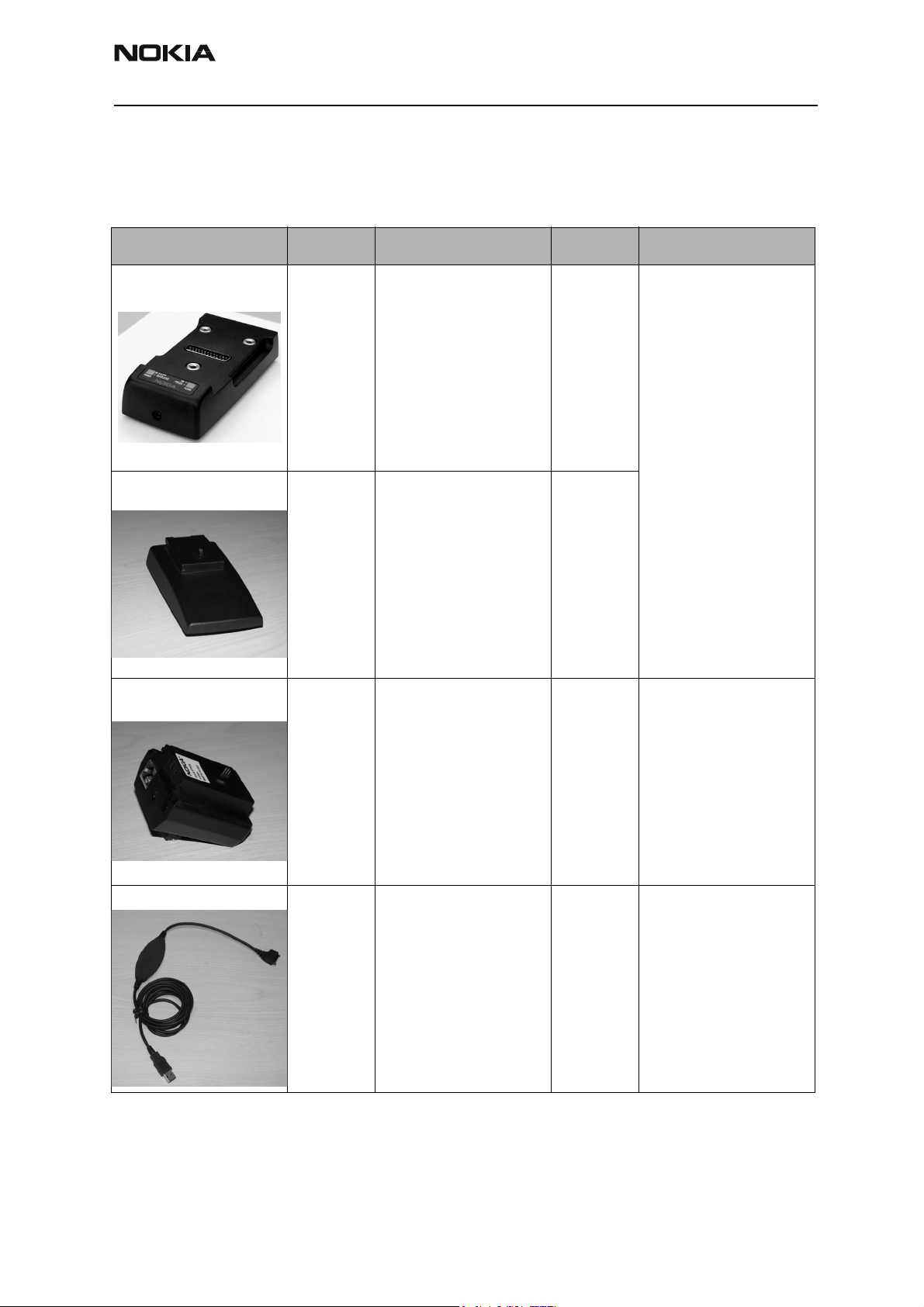
NPD-1
CCS Technical Documentation Service Tools
Service Tools
3585, 3570
Photo Code Service Tool Code Description Info
JBV-1 Docking Station 0770298 The Docking Station and
the Docking Station
Adapter are needed for
Mbus, Fbus, RF, and audio
connections.
This setup allows connection between flash prommers. When the audio box
is connected, it has to be
connected to the phone’s
MJF-19 Docking Station Adapter 0770359
audio connector. The
Docking Station can be
powered by FPS-8 or
external power supply.
FLA-33 Flash Adapter 0770358 The flash adapter allows
FBUS/MBUS connections
for flashing.
DKU-5F Flash Cable 0730281 The flash adapter allows
FBUS connections over
USB pop port when using
Spirent UPST for flashing.
Note: The cable cannot be
used as a straightthrough USB connection
cable.
Issue 1 11/2002 Nokia Corporation Page 5
Page 6

NPD-1
Service Tools CCS Technical Documentation
Photo Code Service Tool Code Description Info
MJS-57 Module Jig 0770356 This jig allows phone
PWB level service and
troubleshooting for
authorized service centers.
MJS-58 Solder Jig 0770357 The soldering jig is
designed to hold the PWB
during repair at the component level.
JBA-12 Audio Box 0770536 The JBA-12 is required for
audio testing at authorized service centers.
FPS-8 Flash Prommer 0080321 The Flash Prommer FPS-8
is used for heavy flash.
ADS-8 Audio Cable 0730268 The Audio Cable con-
nects to the Audio Box
JBA-12.
Page 6 Nokia Corporation Issue 1 11/2002
Page 7

NPD-1
CCS Technical Documentation Service Tools
Photo Code Service Tool Code Description Info
XCS-4 Mbus/Fbus Cable 0730178 The XCS-4 Service Cable
is a modular cable for
flashing DCT4 products.
SCB-3 DC Cable 0730114 The DC Cable SCB-3 is
used to connect the
docking station to the
charger connection (Vin)
of the phone to conduct
the charger calibration
service procedure.
PCS-1 Power Cable 0730012 The Power Cable PCS-1 is
used to connect the service tools (JBV-1, MJS-57)
to an external power supply.
XRF-1 RF Cable 0730085 RF Cable XRF-1 is used to
connect the service tools
to RF measuring equipment.
XRS-11
RF Cable
0730265
The RF Cable is used for
connection to the RF output of the PWB.
SA-7
RF support
0770562
The XRS-11 Cable should
be used together with the
SA-7 to ensure a good
connection.
Issue 1 11/2002 Nokia Corporation Page 7
Page 8

NPD-1
Service Tools CCS Technical Documentation
Photo Code Service Tool Code Description Info
XRS-4 RF Cable 0730221 The RF Cable is used for
connection to the RF output on the PWB.
FLS-4S POS Flash Adapter 0080543 The Point of Sale (POS)
flash is a low-cost software upgrade tool. This
requires the XCS-1 cable
and ACP-8U for operation.
DAU-9T FBUS Cable 0730267 The FBUS cable DAU-9T
provides a connection
from the serial port of the
computer to the system
connector of the phone.
AXP-8 Printer Cable 073F000 The Parallel Printer Cable
connects the parallel
connector of the PC and
the parallel input of the
FPS-8.
Page 8 Nokia Corporation Issue 1 11/2002
Page 9

NPD-1
CCS Technical Documentation Service Tools
Photo Code Service Tool Code Description Info
PKD-1 SW Security Device 0750018 SW security device PKD-1
is hardware device that,
when connected to the
parallel (LPT) port of the
PC, enables the use of the
service software. Without the dongle present, it
is not possible to use the
service software. Printers
or other peripheral
devices can be connected
to the PC through the
dongle, if needed.
Caution: Make sure that
you have switched off the
PC and the printer before
making connections!
Caution: Do not connect
the PKD-1 to the serial
port. You may damage
your PKD-1!
Issue 1 11/2002 Nokia Corporation Page 9
Page 10

NPD-1
Service Tools CCS Technical Documentation
Flashing and Testing Setups
POS Flash Setup 1
Figure 1: View of POS flash
Item Name Type Code
1 POS Flash loading adapter FLA-33 0770358
2 Service cable DKU-5F 0730281
3 AC charger ACP-8F 0680032
4 POS flash dongle FLS-4S 0080543
Software
Page 10 Nokia Corporation Issue 1 11/2002
Page 11

NPD-1
CCS Technical Documentation Service Tools
Flashing, testing, and tuning with covers on (Setups 2a, 2b, 2c, 2d)
Tightened performance specifications require more precise equipment and methods for
testing and alignment. Manual tuning can’t provide accurate results for NPD-1 products,
which means that this task has to be automated.
These setups are intended to be used with either Phoenix or Darium SW. With the Phoenix SW, it is possible to do manual testing and automated tuning. With Darium, it is possible to do automated testing and tuning.
Issue 1 11/2002 Nokia Corporation Page 11
Page 12

NPD-1
Service Tools CCS Technical Documentation
Service Setup 2a
Item Name Type Code
1 POS flash loading adapter FLA-33 0770358
2 Power cable (included in FLA-14
sales pack)
3 Modular cable XCS-4 0730178
4 Flash prommer box FPS-8 0080321
5 Printer cable (included in FPS-8 sales pack) 0730029
6 D9-D9 cable (included in FPS-8 sales pack) 0730090
7 Software protection key PKD-1 0750018
8 AC charger ACP-8F 0680032
FLC-2 0730185
Page 12 Nokia Corporation Issue 1 11/2002
Page 13

NPD-1
CCS Technical Documentation Service Tools
Service Setup 2b
Figure 2: Service tool setup 2b
Item Name Type Code
1Docking station
Docking station adapter
2 DC power cable PCS-1 0730012
3 Modular cable XCS-4 0730178
4 Flash prommer box FPS-8 0080321
5 Printer cable (included in FPS-8 sales pack) 0730029
6 D9-D9 cable (included in FPS-8 sales pack) 0730090
7 Software protection key PKD-1 0750018
8 AC charger ACP-8F 0680032
JBV-1
MJF-19
0770298
0770359
Issue 1 11/2002 Nokia Corporation Page 13
Page 14

NPD-1
Service Tools CCS Technical Documentation
Service Setup 2c
Figure 3: Service tool setup 2c
Item Name Type Code
1 Module jig MJS-57 0770356
2 DC power cable PCS-1 0730012
3 RF antenna cable XRF-1 0730085
4 Service MBUS cable DAU-9S 0730108
5 Software protection key PKD-1 0750018
Page 14 Nokia Corporation Issue 1 11/2002
Page 15

NPD-1
CCS Technical Documentation Service Tools
Service Setup 2d
Figure 4: Service tool setup 2d
Item Name Type Code
1 Docking station JBV-1 0770298
2 Docking station adapter MJF-19 0770359
3 DC-DC cable SCB-3 0730114
4 RF antenna cable XRF-1 0730085
5 DC power cable PCS-1 0730012
6 Service MBUS cable DAU-9S 0730108
7 Software protection key PKD-1 0750018
Issue 1 11/2002 Nokia Corporation Page 15
Page 16

NPD-1
Service Tools CCS Technical Documentation
Page 16 Nokia Corporation Issue 1 11/2002
