Page 1

Nokia 2780 Flip
Посібник користувача
Випуск 2022-11-03 uk-UA
Page 2

Nokia 2780 Flip Посібник користувача
Зміст
1 Цей посібник користувача 4
2 Початок роботи 5
Keys and parts . . . . . . . . . . . . . . . . . . . . . . . . . . . . . . . . . . . . . . . . . . 5
Set up and switch on your phone . . . . . . . . . . . . . . . . . . . . . . . . . . . . . . . . 6
Заряджання телефону . . . . . . . . . . . . . . . . . . . . . . . . . . . . . . . . . . . . . 8
Keypad . . . . . . . . . . . . . . . . . . . . . . . . . . . . . . . . . . . . . . . . . . . . . . 9
3 Дзвінки, контакти й повідомлення 10
Дзвінки . . . . . . . . . . . . . . . . . . . . . . . . . . . . . . . . . . . . . . . . . . . . . . 10
Contacts . . . . . . . . . . . . . . . . . . . . . . . . . . . . . . . . . . . . . . . . . . . . . 10
Send messages . . . . . . . . . . . . . . . . . . . . . . . . . . . . . . . . . . . . . . . . . 11
Send mail . . . . . . . . . . . . . . . . . . . . . . . . . . . . . . . . . . . . . . . . . . . . . 11
4 Персоналізація телефону 12
Change the ringtone . . . . . . . . . . . . . . . . . . . . . . . . . . . . . . . . . . . . . . . 12
Change the look of your home screen . . . . . . . . . . . . . . . . . . . . . . . . . . . . . 12
Personalize the shortcut key . . . . . . . . . . . . . . . . . . . . . . . . . . . . . . . . . . 12
Accessibility . . . . . . . . . . . . . . . . . . . . . . . . . . . . . . . . . . . . . . . . . . . 12
5 Камера 14
Photos and videos . . . . . . . . . . . . . . . . . . . . . . . . . . . . . . . . . . . . . . . . 14
6 Інтернет і з’єднання 15
Browse the web . . . . . . . . . . . . . . . . . . . . . . . . . . . . . . . . . . . . . . . . . 15
Bluetooth® connections . . . . . . . . . . . . . . . . . . . . . . . . . . . . . . . . . . . . 15
Wi-Fi . . . . . . . . . . . . . . . . . . . . . . . . . . . . . . . . . . . . . . . . . . . . . . . . 15
7 Годинник, календар і калькулятор 16
Clock . . . . . . . . . . . . . . . . . . . . . . . . . . . . . . . . . . . . . . . . . . . . . . . 16
Календар . . . . . . . . . . . . . . . . . . . . . . . . . . . . . . . . . . . . . . . . . . . . . 16
Калькулятор . . . . . . . . . . . . . . . . . . . . . . . . . . . . . . . . . . . . . . . . . . . 17
© HMD Global Oy, 2022 р. Усі права захищені. 2
Page 3

Nokia 2780 Flip Посібник користувача
8 Копіювання вмісту та перевірка пам’яті 18
Копіювання вмісту . . . . . . . . . . . . . . . . . . . . . . . . . . . . . . . . . . . . . . . 18
Менеджер файлів . . . . . . . . . . . . . . . . . . . . . . . . . . . . . . . . . . . . . . . . 18
Пам’ять . . . . . . . . . . . . . . . . . . . . . . . . . . . . . . . . . . . . . . . . . . . . . . 18
9 Безпека й конфіденційність 19
Налаштування захисту . . . . . . . . . . . . . . . . . . . . . . . . . . . . . . . . . . . . . 19
10 Інформація про виріб і техніку безпеки 20
Заради власної безпеки . . . . . . . . . . . . . . . . . . . . . . . . . . . . . . . . . . . . 20
Екстрені дзвінки . . . . . . . . . . . . . . . . . . . . . . . . . . . . . . . . . . . . . . . . . 23
Догляд за пристроєм . . . . . . . . . . . . . . . . . . . . . . . . . . . . . . . . . . . . . . 23
Утилізація . . . . . . . . . . . . . . . . . . . . . . . . . . . . . . . . . . . . . . . . . . . . 24
Символ перекресленої корзини з колесами . . . . . . . . . . . . . . . . . . . . . . . . . 25
Інформація про акумулятор і зарядний пристрій . . . . . . . . . . . . . . . . . . . . . . 25
Малі діти . . . . . . . . . . . . . . . . . . . . . . . . . . . . . . . . . . . . . . . . . . . . . 27
Медичне обладнання . . . . . . . . . . . . . . . . . . . . . . . . . . . . . . . . . . . . . . 27
Імплантовані медичні пристрої . . . . . . . . . . . . . . . . . . . . . . . . . . . . . . . . 27
Слух . . . . . . . . . . . . . . . . . . . . . . . . . . . . . . . . . . . . . . . . . . . . . . . . 27
Захист пристрою від шкідливого вмісту . . . . . . . . . . . . . . . . . . . . . . . . . . . 27
Автомобілі . . . . . . . . . . . . . . . . . . . . . . . . . . . . . . . . . . . . . . . . . . . . 28
Потенційно вибухонебезпечні середовища . . . . . . . . . . . . . . . . . . . . . . . . . 28
Інформація щодо сертифікації (SAR) . . . . . . . . . . . . . . . . . . . . . . . . . . . . . 28
Технологія керування цифровими правами . . . . . . . . . . . . . . . . . . . . . . . . . 29
Copyrights and other notices . . . . . . . . . . . . . . . . . . . . . . . . . . . . . . . . . . 30
© HMD Global Oy, 2022 р. Усі права захищені. 3
Page 4

Nokia 2780 Flip Посібник користувача
1 Цей посібник користувача
Увага! Перш ніж користуватися пристроєм, ознайомтеся з важливою інформацією
про безпечне використання пристрою й акумулятора в розділах «Заради власної
безпеки» та «Правила техніки безпеки» в друкованому посібнику користувача або на
сайті www.nokia.com/support. Щоб дізнатися, як розпочати роботу з новим пристроєм,
прочитайте друкований посібник користувача.
© HMD Global Oy, 2022 р. Усі права захищені. 4
Page 5

Nokia 2780 Flip Посібник користувача
2 Початок роботи
KEYS AND PARTS
Your phone
This user guide applies to the following model: TA-1420.
1. Call key
2. Shortcut key
3. Left selection key
4. Scroll key
5. Earpiece
6. Right selection key
© HMD Global Oy, 2022 р. Усі права захищені. 5
7. Back key
8. Power/ End key
9. Camera
10. Flash
11. Microphone
12. Back cover opening slot
Page 6

Nokia 2780 Flip Посібник користувача
13. Headset connector
14. Volume keys
15. SOS call key
16. USB connector
Do not connect to products that create an output signal, as this may damage the device. Do
not connect any voltage source to the audio connector. If you connect an external device
or headset, other than those approved for use with this device, to the audio connector, pay
special attention to volume levels. Parts of the device are magnetic. Metallic materials may be
attracted to the device. Do not place credit cards or other magnetic storage media near the
device, because info stored on them may be erased.
Some of the accessories mentioned in this user guide, such as charger, headset, or data cable,
may be sold separately.
Note: You can set the phone to ask for a security code to protect your privacy and personal
data. Press the scroll key and select Settings . Scroll right to Privacy & Security , and select
Screen Lock > Screen lock > On , and create a four-digit code. Note, however, that you
need to remember the code, as HMD Global is not able to open or bypass it.
SET UP AND SWITCH ON YOUR PHONE
Нано-SIM-картка
Увага! Цей пристрій призначено для використання тільки з нано-SIM-карткою
(див.малюнок). Використання несумісної SIM-картки може призвести до пошкодження
картки або пристрою, а також даних, збережених на картці.
Примітка. Перш ніж знімати панелі, вимкніть живлення, від’єднайте зарядний пристрій і
всі інші пристрої. Не торкайтеся електронних компонентів під час заміни панелей. Завжди
зберігайте та використовуйте пристрій з усіма прикріпленими панелями.
© HMD Global Oy, 2022 р. Усі права захищені. 6
Page 7

Nokia 2780 Flip Посібник користувача
Open the back cover
1. Put your fingernail in the small slot at the bottom of the phone, lift and remove the cover.
2. If the battery is in the phone, lift it out.
Insert the SIM card
1. Slide the SIM card holder to the left and open it up.
2. Place the nano-SIM in the slot face down.
3. Close down the holder and slide it to the right to lock it in place.
© HMD Global Oy, 2022 р. Усі права захищені. 7
Page 8

Nokia 2780 Flip Посібник користувача
Insert the memory card
1. Slide the memory card holder to the left
and open it up.
2. Place the memory card in the slot face
down.
Порада. Використовуйте швидку картку пам’яті microSD ємністю до 32ГБ від відомого
виробника.
Увімкнення телефону
Натисніть і утримуйте .
3. Close down the holder and slide it to the
right to lock it in place.
4. Put back the battery.
5. Put back the back cover.
ЗАРЯДЖАННЯ ТЕЛЕФОНУ
Акумулятор частково заряджається на заводі, проте може знадобитися зарядити його,
перш ніж можна буде використовувати телефон.
Заряджання акумулятора
1. Вставте зарядний пристрій у настінну розетку.
2. Приєднайте зарядний пристрій до телефону. Після завершення заряджання від’єднайте
зарядний пристрій від телефону та вийміть його з настінної розетки.
© HMD Global Oy, 2022 р. Усі права захищені. 8
Page 9

Nokia 2780 Flip Посібник користувача
Якщо акумулятор повністю розряджений, може минути кілька хвилин, перш ніж
відобразиться індикатор заряджання.
Порада. Можна заряджати пристрій за допомогою USB, якщо настінна розетка
недоступна. Ефективність заряджання за допомогою USB значно різниться, і може минути
багато часу, перш ніж почнеться заряджання та пристрій почне функціонувати.
KEYPAD
Use the phone keys
• To open the apps list, press the scroll key.
• To open an app or select a feature, press the scroll key right, left, up, or down to scroll to
the app or feature, and press the scroll key to select SELECT .
• To go back to the previous view, press the back key.
• To go back to the home screen, press .
Lock the keypad
To lock your keys, press and hold the * key, or close the fold. To unlock the keys, select
Unlock >
Write with the keypad
Press a key repeatedly until the letter is shown. To type in a space, press 0. To type in a
special character or punctuation mark, press * . To switch between character cases, press #
repeatedly. To type in a number, press and hold a number key.
© HMD Global Oy, 2022 р. Усі права захищені. 9
Page 10

Nokia 2780 Flip Посібник користувача
3 Дзвінки, контакти й повідомлення
ДЗВІНКИ
Здійснення дзвінка
Дізнайтесь, як здійснити дзвінок за допомогою нового телефону.
1. Введіть номер телефону. Щоб ввести знак +, який використовується для міжнародних
дзвінків, двічі натисніть *.
2. Натисніть . Якщо відобразиться запит, виберіть SIM-картку.
3. Щоб завершити дзвінок, натисніть .
Відповідь на дзвінок
Натисніть .
CONTACTS
Add a contact
1. Press the scroll key and select Contacts .
2. Select New .
3. Enter the contact details.
4. Select SAVE .
Transfer contacts from your old phone
To add contacts from your Gmail or Outlook account or your memory card to your new phone,
select Contacts > Options > Settings > Import Contacts and the relevant option.
To add contacts from your old phone using Bluetooth®:
1. On your new phone, select Settings > Network & Connectivity > Bluetooth > On .
2. Switch on Bluetooth on your old phone and send the needed contacts to your new phone
using Bluetooth.
3. On your new phone, accept the transfer request.
4. On the home screen, select Notices > Files received > Import .
© HMD Global Oy, 2022 р. Усі права захищені. 10
Page 11

Nokia 2780 Flip Посібник користувача
Call a contact
You can call a contact directly from the contacts list.
1. Press the scroll key, and select Contacts .
2. Scroll to a contact and press .
SEND MESSAGES
Write and send messages
1. Press the scroll key, and select Messages > New .
2. In the To field, press # until you are able to enter numbers and then type in a phone number,
or select Contacts to add a contact from your contacts list.
3. Write your message. If you need to remove a character, press the back key.
4. Select SEND .
SEND MAIL
Додавання облікового запису електронної пошти
Під час першого використання програми «Електронна пошта» відобразиться запит
налаштувати обліковий запис електронної пошти.
1. Натисніть клавішу прокручування й виберіть Електронна пошта .
2. Виберіть Далі та введіть свої ім’я та адресу електронної пошти.
3. Виберіть Далі та введіть пароль.
Написання електронного листа
1. Натисніть клавішу прокручування й
виберіть Електронна пошта .
2. Натисніть Створити .
3. У поле Кому введіть адресу електронної
© HMD Global Oy, 2022 р. Усі права захищені. 11
пошти.
4. Введіть тему листа та власне
повідомлення.
5. Виберіть Надіслати .
Page 12

Nokia 2780 Flip Посібник користувача
4 Персоналізація телефону
CHANGE THE RINGTONE
Select a new ringtone
1. Press the scroll key, and select Settings .
2. Scroll right to Personalization and select Sound > Tones > Ringtones .
3. Scroll to a ringtone and press the scroll key.
CHANGE THE LOOK OF YOUR HOME SCREEN
Choose a new wallpaper
You can change the background of your home screen.
1. Press the scroll key, and select Settings .
2. Scroll right to Personalization and select Display > Wallpaper .
3. Select Camera to take a new photo for the wallpaper, Gallery to choose a wallpaper from
the photos on your phone, or Wallpaper to select from pre-defined wallpapers.
PERSONALIZE THE SHORTCUT KEY
Select an app for the shortcut key
To set which app opens when you press the shortcut key, press the key, scroll to the app, and
select SELECT . To change the app later:
1. Press the scroll key, and select Settings .
2. Scroll right to Personalization and select Shortcuts .
3. Scroll to the app, and select SELECT .
ACCESSIBILITY
Change the text size
Do you want to read bigger text on the display?
1. Press the scroll key and select Settings .
2. Scroll right to Device , and select Accessibility > Large text > On .
© HMD Global Oy, 2022 р. Усі права захищені. 12
Page 13

Nokia 2780 Flip Посібник користувача
Use the accessibility mode
With the accessibility mode, the text on the phone display is bigger and the alerts louder.
To switch on the accessibility mode, press the scroll key, and select Settings > Device >
Accessibility Mode > On .
Add your ICE details
To be able to make SOS calls, you need to add your ICE (In Case of Emergency) details.
To add your personal details, press the scroll key, and select Settings > Device >
ICE information . To define the contacts to whom the SOS call is made, press the scroll key,
and select Settings > Device > ICE information > Options > Create ICE contacts .
Make an SOS call
Once you have the accessibility mode turned on and added an ICE contact, you can make SOS
calls. To make the call, press and hold the SOS call key for three seconds, or press the SOS call
key quickly twice. The phone calls your first ICE contact. If the contact doesn’t answer in 25
seconds, the phone calls the next contact, and keeps calling your contacts 10 times until one of
them answers the call, or you press . Note: When the SOS call is answered, the phone goes to
handsfree mode. Do not hold the phone close to your ear, as the volume may be very loud.
Send an SOS message
You can select to send an SOS message if no one answers your SOS call.
Press the scroll key and select Settings > Device > Accessibility Mode > On > SOS Call >
SOS Message > On . To edit the pre-defined message, select SOS Message > Edit .
Tip: If you want to keep the accessibility mode on, but don’t want to make SOS calls, press
the scroll key, and select Settings > Device > Accessibility Mode > SOS Call > Off .
© HMD Global Oy, 2022 р. Усі права захищені. 13
Page 14

Nokia 2780 Flip Посібник користувача
5 Камера
PHOTOS AND VIDEOS
Take a photo
1. To switch on the camera, press the scroll key, and select Camera .
2. To take a photo, press the scroll key.
To view the photo right after taking it, select Preview . To view the photo later, on the home
screen, press the scroll key, and select Gallery .
Record a video
1. Press the scroll key, and select Camera .
2. To start recording, scroll right and press the scroll key.
3. To stop recording, press the scroll key.
To view the video right after recording, select Preview . To watch the video later, on the home
screen, press the scroll key and select Video .
© HMD Global Oy, 2022 р. Усі права захищені. 14
Page 15

Nokia 2780 Flip Посібник користувача
6 Інтернет і з’єднання
BROWSE THE WEB
Connect to the internet
1. Press the scroll key and select Internet .
2. Select Search Internet .
3. Write a web address, and select Go .
4. Use the scroll key to move the mouse cursor in the browser.
BLUETOOTH® CONNECTIONS
Switch on Bluetooth
1. Press the scroll key, and select Settings > Network & Connectivity > Bluetooth .
2. Turn Bluetooth to On .
3. Select Nearby devices to find a new device or Paired devices to find a device you have
paired your phone with previously.
WI-FI
Увімкнення Wi-Fi
1. Натисніть клавішу прокручування й виберіть Настройки > Мережа та з’єднання >
Wi-Fi .
2. Установіть для параметра Wi-Fi значення Увімкнено .
3. Виберіть Доступні мережі та потрібну мережу, за необхідності введіть пароль, а потім
натисніть З’єднати .
© HMD Global Oy, 2022 р. Усі права захищені. 15
Page 16

Nokia 2780 Flip Посібник користувача
7 Годинник, календар і калькулятор
CLOCK
Set an alarm
1. Press the scroll key and select Clock .
2. Select New > Time , use the scroll key to set the time, and select SAVE .
3. If needed, set the alarm to repeat or give the alarm a name.
4. Select Save .
If you often need an alarm at the same time, but don’t want to set in on repeat, just scroll to
the alarm and select TURN ON . The alarm sounds at the time you have specified.
Таймер зворотного відліку
Якщо вам потрібно, щоб пролунав сигнал, але ви не хочете створювати сигнал будильника,
використайте таймер зворотного відліку. Ви можете, наприклад, поставити таймер, коли у
вас щось готується на кухні.
1. Натисніть клавішу прокручування й виберіть Годинник .
2. Натисніть клавішу прокручування праворуч і виберіть Таймер .
3. Натисніть УСТАНОВИТИ й установіть потрібний час за допомогою клавіші
прокручування.
4. Виберіть ПОЧАТИ .
Секундомір
1. Натисніть клавішу прокручування й виберіть Годинник .
2. Натисніть клавішу прокручування праворуч, виберіть Секундомір і ПОЧАТИ .
3. Виберіть Коло після того, як коло закінчиться.
Щоб зупинити секундомір, виберіть ПАУЗА > Скинути .
КАЛЕНДАР
Потрібно запам’ятати дату події? Додайте її до календаря.
Додавання нагадувань календаря
© HMD Global Oy, 2022 р. Усі права захищені. 16
Page 17
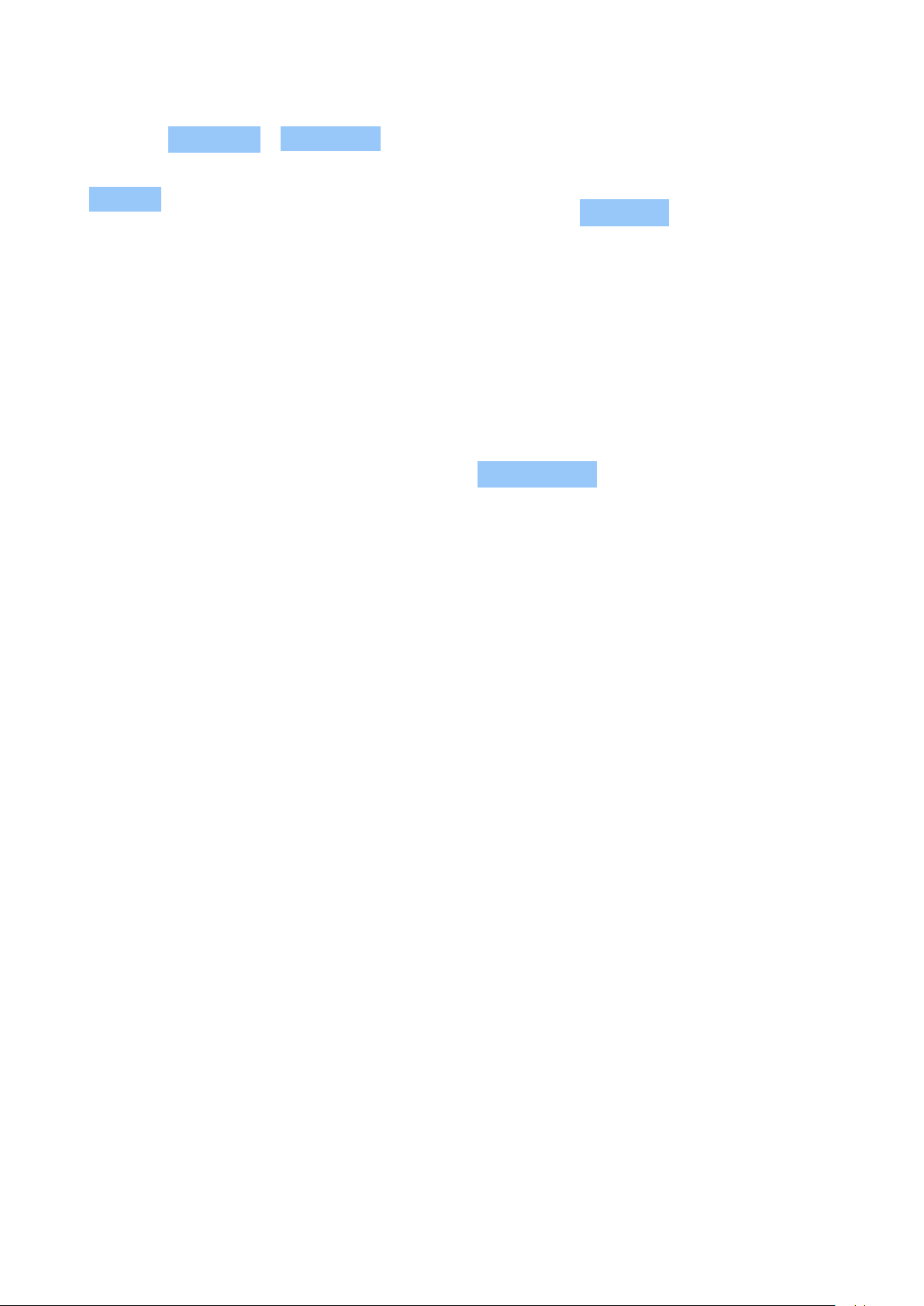
Nokia 2780 Flip Посібник користувача
1. Натисніть клавішу прокручування й
виберіть Календар > КАЛЕНДАР .
2. Перейдіть до потрібної дати й виберіть
Додати .
3. Введіть відомості про подію.
4. Укажіть, чи потрібно додати нагадування
про подію.
5. Виберіть Зберегти .
КАЛЬКУЛЯТОР
Дізнайтеся, як додавати, віднімати, множити та ділити за допомогою калькулятора
телефону.
Здійснення обчислення
1. Натисніть клавішу прокручування й виберіть Калькулятор .
2. Введіть перше число обчислення, за допомогою клавіші прокручування виберіть
операцію, а потім введіть друге число.
3. Натисніть клавішу прокручування, щоб отримати результат обчислення.
© HMD Global Oy, 2022 р. Усі права захищені. 17
Page 18

Nokia 2780 Flip Посібник користувача
8 Копіювання вмісту та перевірка пам’яті
КОПІЮВАННЯ ВМІСТУ
Копіюйте вміст, створений Вами, між телефоном і комп’ютером.
Копіювання вмісту між телефоном і комп’ютером
Для копіювання вмісту з пам’яті телефону потрібно вставити в телефон картку пам’яті.
1. Натисніть клавішу прокручування та
виберіть Налаштування .
2. Натисніть клавішу прокручування
праворуч, виберіть Сховище
та встановіть для параметра
Накопичувач USB значення Увімкнено .
3. Підключіть телефон до сумісного
комп’ютера за допомогою сумісного
кабелю USB.
4. На комп’ютері відкрийте менеджер
файлів, наприклад Провідник Windows,
і перейдіть до телефону. Ви побачите
вміст, який зберігається на телефоні та
картці пам’яті, якщо її встановлено.
5. Перетягуйте елементи між телефоном і
комп’ютером.
МЕНЕДЖЕР ФАЙЛІВ
Необхідно швидко знайти важливі файли? Відкрийте менеджер файлів.
Пошук файлів
Щоб швидко знайти потрібні файли, натисніть клавішу прокручування та виберіть
Менеджер файлів . Щоб знайти елементи в телефоні, виберіть Внутрішня пам’ять . Щоб
знайти елементи на картці пам’яті, виберіть SD-картка .
ПАМ’ЯТЬ
Ви можете перевірити обсяг вільної та використаної пам’яті на своєму телефоні.
Перевірка обсягу використаної та вільної пам’яті
1. Натисніть клавішу прокручування та виберіть Налаштування .
2. Натисніть клавішу прокручування праворуч, виберіть Сховище та перевірте пункти
Медіа й Дані програми , щоб дізнатися, скільки пам’яті використовується та скільки ще
доступно.
© HMD Global Oy, 2022 р. Усі права захищені. 18
Page 19

Nokia 2780 Flip Посібник користувача
9 Безпека й конфіденційність
НАЛАШТУВАННЯ ЗАХИСТУ
Ви можете змінити доступні налаштування захисту.
Перевірка дозволів програм
1. Натисніть клавішу прокручування та виберіть Налаштування .
2. Прокрутіть праворуч до Конфід. і безпека й виберіть Дозволи програми .
3. Виберіть програму, щоб подивитися, які дозволи вона запитує. Ви можете надавати та
скасовувати дозволи.
Керування налаштуваннями конфіденційності в Інтернеті
1. Натисніть клавішу прокручування та виберіть Налаштування .
2. Прокрутіть праворуч до Конфід. і безпека й виберіть Не відстежувати .
3. Виберіть, чи можуть веб-сайти відстежувати переглядання Вами веб-сторінок.
© HMD Global Oy, 2022 р. Усі права захищені. 19
Page 20

Nokia 2780 Flip Посібник користувача
10 Інформація про виріб і техніку безпеки
ЗАРАДИ ВЛАСНОЇ БЕЗПЕКИ
Прочитайте ці прості вказівки. Недотримання їх може бути небезпечним та не відповідати
місцевим законам і правилам. Щоб отримати подальшу інформацію, прочитайте повний
посібник користувача.
ВИМИКАЙТЕ В ЗАБОРОНЕНИХ ЗОНАХ
Вимикайте пристрій у місцях, де користування мобільними пристроями заборонено або
може становити перешкоди чи небезпеку, наприклад у літаках, лікарнях, поруч із медичним
обладнанням, паливом, хімікатами або вибухонебезпечними зонами. Виконуйте всі
відповідні інструкції в зонах обмеженого користування.
БЕЗПЕКА НА ДОРОЗІ — НАЙГОЛОВНІШЕ
Дотримуйтесь усіх місцевих законів. Під час руху завжди тримайте руки вільними для
керування автомобілем. Під час керування автомобілем у першу чергу слід дбати про
безпеку дорожнього руху.
© HMD Global Oy, 2022 р. Усі права захищені. 20
Page 21

Nokia 2780 Flip Посібник користувача
ПЕРЕШКОДИ
Усі бездротові телефони можуть бути чутливими до перешкод, які можуть вплинути на їхню
роботу.
АВТОРИЗОВАНЕ ОБСЛУГОВУВАННЯ
Лише авторизований персонал має право встановлювати або ремонтувати цей виріб.
АКУМУЛЯТОРИ, ЗАРЯДНІ ПРИСТРОЇ ТА ІНШІ АКСЕСУАРИ
Використовуйте лише акумулятори, зарядні пристрої та інші аксесуари, схвалені компанією
HMD Global Oy для використання з цим пристроєм. Не приєднуйте несумісні вироби.
© HMD Global Oy, 2022 р. Усі права захищені. 21
Page 22

Nokia 2780 Flip Посібник користувача
БЕРЕЖІТЬ ПРИСТРІЙ ВІД ВОЛОГИ
Якщо ваш пристрій є водостійким, перегляньте технічні характеристики пристрою та
дізнайтеся, який ступінь захисту забезпечує його оболонка.
ОБЕРІГАЙТЕ СЛУХ
Щоб захистити слух, не використовуйте високий рівень гучності протягом тривалого часу.
Будьте обережні, тримаючи пристрій поблизу вуха під час використання гучномовця.
Коефіцієнт питомого поглинання (SAR)
Цей пристрій відповідає вимогам до радіочастот за умови використання в нормальному
робочому положенні біля вуха або на відстані принаймні 1,5см від тіла. Окремі максимальні
значення коефіцієнта питомого поглинання наведено у розділі ”Інформація щодо
сертифікації (SAR)” цього посібника користувача. Додаткову інформацію див. у розділі
”Інформація щодо сертифікації (SAR)” цього посібника користувача або перейдіть на вебсайт www.sar-tick.com.
© HMD Global Oy, 2022 р. Усі права захищені. 22
Page 23

Nokia 2780 Flip Посібник користувача
ЕКСТРЕНІ ДЗВІНКИ
Увага! Неможливо гарантувати зв’язок у будь-якому середовищі. Ніколи повністю не
покладайтеся на будь-який бездротовий телефон у разі особливо важливих викликів
(наприклад, для виклику швидкої допомоги).
Перш ніж здійснити дзвінок:
• Увімкніть телефон.
• Якщо екран телефону та клавіші заблоковано, розблокуйте їх.
• Перейдіть у місце з достатньою потужністю сигналу.
1. Натискайте клавішу завершення, доки не відобразиться головний екран.
2. Введіть офіційний номер виклику екстреної служби, дійсний у місцевості, де Ви зараз
перебуваєте. У різних місцевостях екстрені номери різняться.
3. Натисніть клавішу дзвінка.
4. Надайте необхідну інформацію якомога точніше. Не завершуйте дзвінок, не
дочекавшись підтвердження.
Також може знадобитися виконати такі дії:
• Вставте SIM-картку в телефон.
• Якщо телефон запитує PIN-код, введіть офіційний номер виклику екстреної служби,
дійсний у місцевості, де Ви зараз перебуваєте, і натисніть клавішу дзвінка.
• Вимкніть активовані в телефоні обмеження дзвінків, наприклад заборону дзвінків,
фіксований набір або закриту групу абонентів.
ДОГЛЯД ЗА ПРИСТРОЄМ
Обережно поводьтеся із пристроєм, акумулятором, зарядним пристроєм і аксесуарами.
Наведені далі рекомендації допоможуть гарантувати належну роботу пристрою.
• Оберігайте пристрій від вологи.
Атмосферні опади, волога та різні рідини
можуть містити мінерали, які призводять
до корозії електронних схем.
• Не використовуйте та не зберігайте
пристрій у запилених і брудних місцях.
• Не зберігайте пристрій у місцях
© HMD Global Oy, 2022 р. Усі права захищені. 23
із високою температурою. Високі
температури можуть пошкодити пристрій
і акумулятор.
• Не зберігайте пристрій у місцях із
низькою температурою. Коли пристрій
після охолодження нагрівається до своєї
нормальної температури, усередині
може утворитися волога, що може
Page 24

Nokia 2780 Flip Посібник користувача
призвести до пошкодження.
• Не відкривайте пристрій способами, не
описаними в посібнику користувача.
• Несанкціоновані зміни можуть призвести
до пошкодження пристрою та можуть
порушувати нормативні положення щодо
радіопристроїв.
• Не кидайте, не бийте та не трусіть
пристрій і акумулятор. Недбала
експлуатація пристрою може призвести
до його виходу з ладу.
Під час тривалого використання пристрій може нагріватися. У більшості випадків
це нормально. Щоб запобігти надмірному нагріванню, пристрій може автоматично
сповільнюватися, закривати програми, зупиняти заряджання та в разі потреби вимикатися.
Якщо пристрій не працює належним чином, віднесіть його до найближчого авторизованого
сервісного центру.
• Для очищення поверхні пристрою
користуйтеся тільки м’якою, чистою і
сухою тканиною.
• Не фарбуйте пристрій. Фарба може
порушити належне функціонування.
• Тримайте пристрій подалі від магнітів і
магнітних полів.
• Щоб захистити важливі дані, зберігайте
їх щонайменше у двох різних місцях,
наприклад на пристрої, картці пам’яті чи
комп’ютері, або записуйте їх на папері.
УТИЛІЗАЦІЯ
Завжди повертайте використані електронні вироби, акумулятори та пакувальні матеріали
до спеціальних приймальних пунктів. Цим Ви допомагаєте запобігти неконтрольованій
утилізації таких виробів і сприяєте повторному використанню матеріальних ресурсів.
Електричні та електронні вироби містять багато цінних матеріалів, зокрема метали
(наприклад, мідь, алюміній, сталь і магній) і дорогоцінні метали (наприклад, золото, срібло
та паладій). Усі матеріали пристрою можна переробити в інші матеріали та енергію.
© HMD Global Oy, 2022 р. Усі права захищені. 24
Page 25
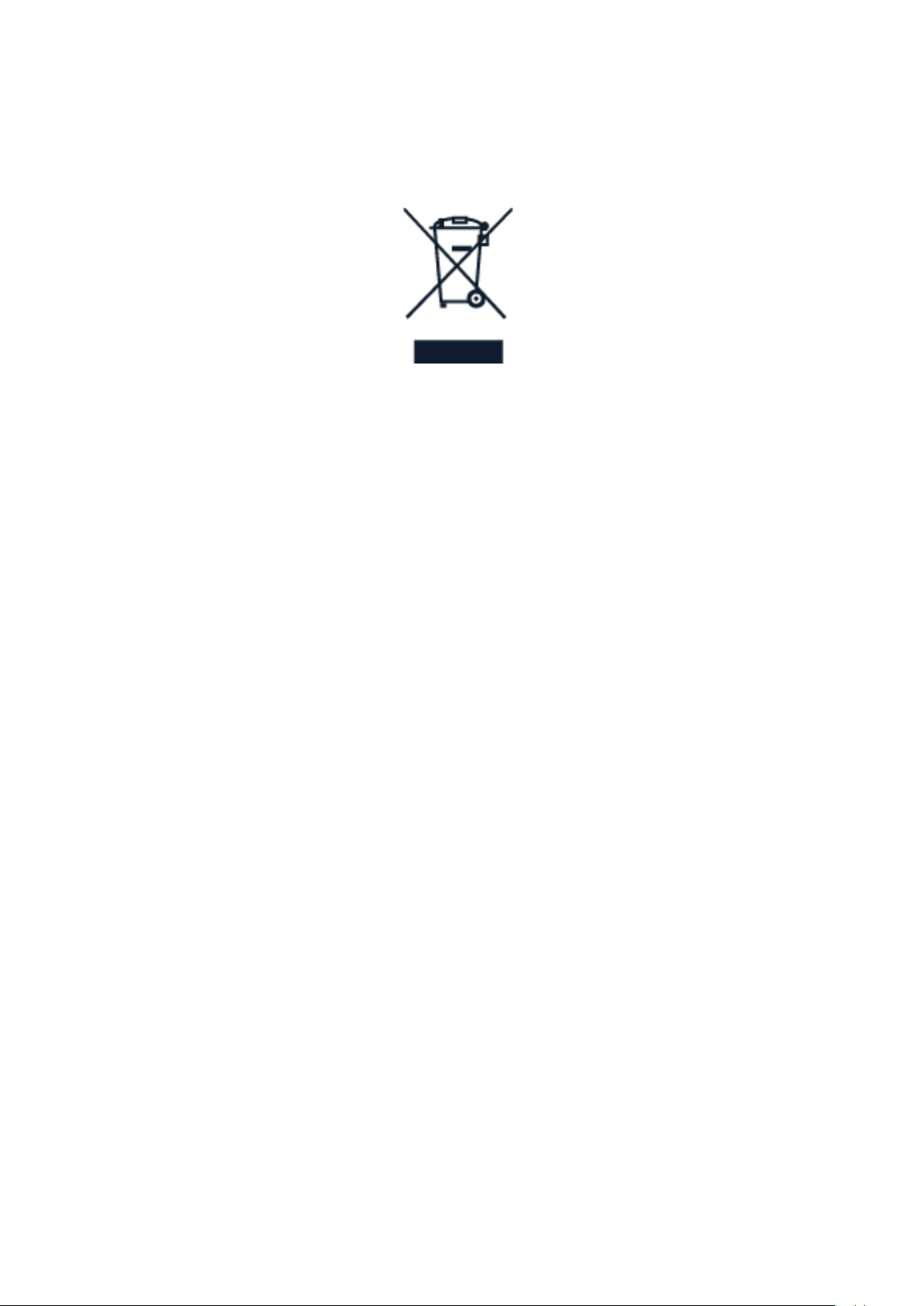
Nokia 2780 Flip Посібник користувача
СИМВОЛ ПЕРЕКРЕСЛЕНОЇ КОРЗИНИ З КОЛЕСАМИ
Символ перекресленої корзини з колесами
Перекреслена корзина з колесами, зображена на виробі, акумуляторі, документації або
упаковці, означає, що після завершення терміну експлуатації всі електричні та електронні
вироби й акумулятори підлягають утилізації окремо від звичайного сміття. Не викидайте
ці вироби разом із несортованими міськими відходами: віднесіть їх у приймальний пункт
для переробки. Інформацію про найближчий центр утилізації можна отримати в місцевій
організації, що займається переробкою відходів.
ІНФОРМАЦІЯ ПРО АКУМУЛЯТОР І ЗАРЯДНИЙ ПРИСТРІЙ
Інформація про акумулятор і зарядний пристрій
Дізнатися, який тип акумулятора є у Вашому телефоні (знімний або незнімний), можна в
посібнику ”Початок роботи”.
Пристрої зі знімним акумулятором Використовуйте пристрій тільки з оригінальним
акумулятором. Акумулятор можна заряджати та розряджати сотні разів, але при цьому
він поступово зношується. Якщо тривалість роботи акумулятора в режимах розмови й
очікування стала помітно меншою, ніж зазвичай, замініть акумулятор.
Пристрої з незнімним акумулятором Не намагайтеся вийняти акумулятор, щоб не
пошкодити пристрій. Акумулятор можна заряджати та розряджати сотні разів, але при
цьому він поступово зношується. Якщо тривалість роботи в режимах розмови й очікування
стала помітно меншою, ніж зазвичай, віднесіть пристрій до найближчого авторизованого
сервісного центру, щоб замінити акумулятор.
Заряджайте пристрій за допомогою сумісного зарядного пристрою. Типи штекерів
зарядних пристроїв можуть різнитися. Тривалість заряджання залежить від можливостей
пристрою.
Безпечне використання акумулятора та зарядного пристрою
Після завершення заряджання від’єднайте зарядний пристрій від пристрою та вийміть його
з розетки. Зауважте, що безперервне заряджання має тривати не довше 12годин. Якщо
повністю заряджений акумулятор не використовувати, він із часом розрядиться.
© HMD Global Oy, 2022 р. Усі права захищені. 25
Page 26

Nokia 2780 Flip Посібник користувача
Екстремальні температури знижують ємність і тривалість роботи акумулятора. Щоб
забезпечити оптимальну роботу пристрою, завжди зберігайте акумулятор при температурі
від 15 до 25°C (від 59 до 77°F). Пристрій із дуже нагрітим або охолодженим акумулятором
може тимчасово не працювати. Зауважте, що акумулятор може швидко розряджатися при
низькій температурі, внаслідок чого телефон може вимкнутися впродовж кількох хвилин.
Виходячи на вулицю в холодну погоду, тримайте телефон у теплі.
Дотримуйтеся місцевих законів. Якщо можливо, здавайте акумулятори на повторну
переробку. Не викидайте акумулятори як побутове сміття.
Не піддавайте акумулятор впливу надзвичайно низького тиску повітря або не залишайте
його під впливом надзвичайно високої температури, наприклад, не кидайте його у вогонь,
оскільки це може призвести до вибуху батареї або витоку легкозаймистої рідини або газу.
Не розбирайте, не розрізайте, не роздавлюйте, не згинайте, не проколюйте та не
пошкоджуйте іншим чином акумулятор. У разі протікання акумулятора будьте обережні,
щоб рідина не попала в очі або на шкіру. Якщо це станеться, негайно промийте уражені
ділянки водою або зверніться до лікаря. Не модифікуйте акумулятор, не намагайтеся
вставити в нього сторонні об’єкти, не занурюйте у воду та не піддавайте його впливу води
або інших рідин. Пошкоджені акумулятори можуть вибухнути.
Використовуйте акумулятор і зарядний пристрій лише за прямим призначенням.
Неналежне використання та використання несхвалених або несумісних акумуляторів і
зарядних пристроїв може спричинити ризик займання, вибуху або інші небезпеки, а також
унаслідок цього можуть утратити чинність гарантія та дозволи щодо пристрою. Якщо Ви
вважаєте, що зарядний пристрій або акумулятор пошкоджено, віднесіть його до сервісного
центру або в пункт продажу, де було придбано телефон, перш ніж продовжувати
користуватися ним. Ніколи не користуйтеся пошкодженим акумулятором або зарядним
пристроєм. Використовуйте зарядний пристрій лише в приміщенні. Не заряджайте
пристрій під час грози. Якщо зарядний пристрій не входить до комплекту постачання, для
заряджання пристрою використовуйте кабель передавання даних (входить до комплекту)
і USB-адаптер живлення (може продаватись окремо). Ви можете заряджати пристрій з
допомогою кабелів і адаптерів живлення інших виробників, якщо вони сумісні з USB 2.0 або
пізніших версій та відповідають місцевим й міжнародним нормам та стандартам безпеки.
Інші адаптери можуть не відповідати діючим стандартам безпеки та їх використання може
стати причиною матеріальних збитків або травмування.
Щоб від’єднати зарядний пристрій або аксесуар, тягніть за штепсель, а не за шнур.
Крім того, якщо пристрій має знімний акумулятор, застосовується наведена далі
інформація.
• Завжди вимикайте пристрій і від’єднуйте від нього зарядний пристрій, перш ніж виймати
акумулятор.
• Якщо металевий об’єкт торкнеться металевих смужок на акумуляторі, може статися
коротке замикання. Це може пошкодити акумулятор або інший об’єкт.
© HMD Global Oy, 2022 р. Усі права захищені. 26
Page 27
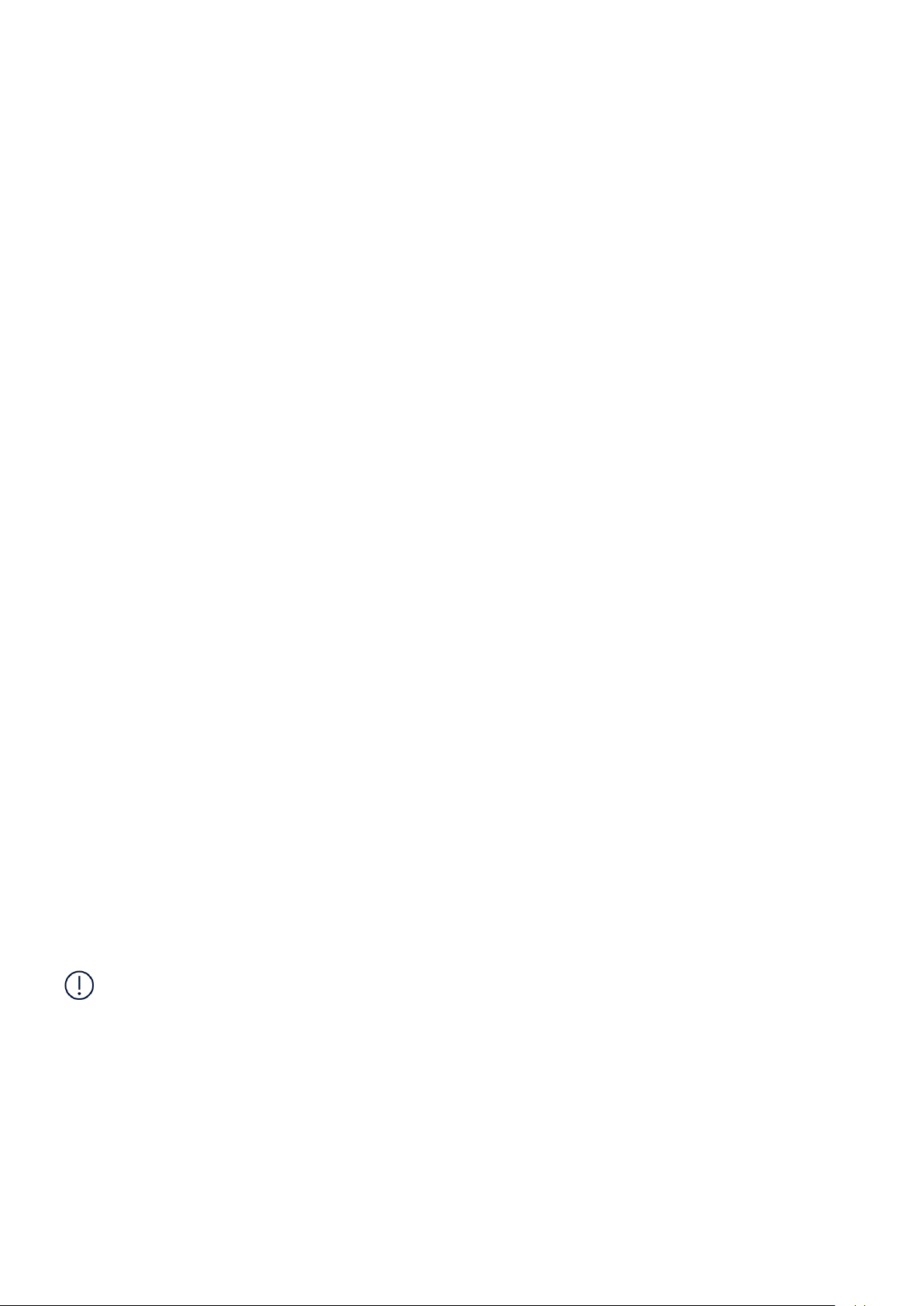
Nokia 2780 Flip Посібник користувача
МАЛІ ДІТИ
Пристрій і його аксесуари не є іграшками. Вони можуть містити дрібні деталі. Зберігайте їх у
місцях, недоступних для малих дітей.
МЕДИЧНЕ ОБЛАДНАННЯ
Робота обладнання, що передає радіосигнали (зокрема бездротових телефонів),
може перешкоджати нормальному функціонуванню медичного обладнання, що не має
належного захисту. З питань належного захисту медичного обладнання від зовнішнього
радіочастотного випромінювання необхідно проконсультуватися з лікарем або виробником
відповідного обладнання.
ІМПЛАНТОВАНІ МЕДИЧНІ ПРИСТРОЇ
Виробники імплантованих медичних пристроїв рекомендують тримати бездротовий
пристрій на відстані не менше 15,3см від медичних пристроїв (таких як кардіостимулятори,
інсулінові помпи та нейростимулятори), щоб уникнути перешкод у їх роботі. Особи, які
мають подібні пристрої, повинні:
• завжди тримати бездротовий пристрій
на відстані понад 15,3см від медичного
пристрою;
• не носити бездротовий пристрій у
нагрудній кишені;
• тримати бездротовий пристрій біля
вуха, протилежного до боку розміщення
Якщо у вас виникли питання щодо використання бездротового пристрою з імплантованим
медичним пристроєм, порадьтесь зі своїм лікарем.
медичного пристрою;
• вимикати бездротовий пристрій за
найменшої підозри про виникнення
перешкод;
• виконувати інструкції виробника
імплантованого медичного пристрою.
СЛУХ
Увага! Під час використання гарнітури може погіршуватися сприйняття звуків
навколишнього середовища. Не використовуйте гарнітуру в ситуаціях, коли це може
зашкодити Вашої безпеці.
Деякі бездротові пристрої можуть створювати перешкоди окремим слуховим апаратам.
ЗАХИСТ ПРИСТРОЮ ВІД ШКІДЛИВОГО ВМІСТУ
Цей пристрій може зазнавати дії вірусів та іншого шкідливого вмісту. Дотримуйтеся
зазначених нижче правил безпеки.
© HMD Global Oy, 2022 р. Усі права захищені. 27
Page 28

Nokia 2780 Flip Посібник користувача
• Будьте обережні, відкриваючи повідомлення. Вони можуть містити шкідливе програмне
забезпечення чи інший шкідливий вміст для пристрою або комп’ютера.
• Будьте обережні, приймаючи запити на встановлення з’єднання та переглядаючи вебсторінки. Не погоджуйтеся на з’єднання Bluetooth із джерелами, яким не довіряєте.
• Установіть антивірусну програму й інше захисне програмне забезпечення на
приєднаному комп’ютері.
• Користуючись попередньо встановленими закладками та посиланнями на веб-сайти
третіх осіб, дотримуйтеся належних правил безпеки. HMD Global не схвалює та не бере
на себе жодної відповідальності за такі сайти.
АВТОМОБІЛІ
Радіосигнали можуть шкідливо діяти на неправильно встановлені або неналежно захищені
електронні системи в автотранспортних засобах. Щоб отримати детальнішу інформацію,
зверніться до виробника свого транспортного засобу або його обладнання. Установлення
пристрою в автомобілі повинні проводити тільки авторизовані спеціалісти. Неправильне
встановлення може бути небезпечним і призвести до анулювання гарантії. Регулярно
перевіряйте належність установлення та функціонування всього обладнання бездротового
пристрою у Вашому автомобілі. Не зберігайте та не переносьте вогненебезпечні або
вибухові речовини в тих самих відділеннях, що і пристрій, його частини або аксесуари. Не
розміщуйте свій пристрій або аксесуари в зоні розгортання повітряної подушки.
ПОТЕНЦІЙНО ВИБУХОНЕБЕЗПЕЧНІ СЕРЕДОВИЩА
Вимикайте пристрій, перебуваючи в потенційно вибухонебезпечному середовищі,
наприклад поблизу бензозаправних насосів. Іскри можуть призвести до вибуху або
пожежі, а в результаті— до травм або смерті. Дотримуйтесь обмежень у місцях, де є
паливо, на хімічних підприємствах і в місцях, де проводяться вибухові роботи. Потенційно
вибухонебезпечні середовища не завжди чітко позначені. Зазвичай це місця, де
рекомендується вимикати двигун автомобіля, місця під палубою човнів, місця збереження
та транспортування хімікатів і місця із повітрям, що містить хімікати або дрібні частинки.
Дізнайтеся у виробника транспортного засобу, в якому використовується скраплений
нафтовий газ (наприклад, пропан або бутан), чи безпечно використовувати цей пристрій
поблизу такого транспортного засобу.
ІНФОРМАЦІЯ ЩОДО СЕРТИФІКАЦІЇ (SAR)
Цей мобільний пристрій відповідає рекомендаціям щодо випромінювання радіохвиль.
Ваш мобільний пристрій випромінює та приймає радіохвилі. Він розроблений таким
чином, щоб не перевищувати обмеження на випромінювання радіохвиль (радіочастотних
електромагнітних полів), рекомендовані міжнародними вимогами від незалежної наукової
© HMD Global Oy, 2022 р. Усі права захищені. 28
Page 29

Nokia 2780 Flip Посібник користувача
організації ICNIRP (Міжнародна комісія із захисту від неіонізуючої радіації). Ці вимоги
мають значний запас надійності для гарантування безпеки всім особам, незалежно від
віку або стану здоров’я. Вимоги щодо випромінювання засновані на коефіцієнті питомого
поглинання (Specific Absorption Rate, SAR), який є виразом обсягу потужності радіочастоти,
що потрапила до голови або тіла під час випромінювання пристроєм сигналу. Обмеження
коефіцієнта питомого поглинання у вимогах ICNIRP для мобільних пристроїв становить
2,0Вт/кг на 10 грам живої тканини.
Вимірювання коефіцієнта питомого поглинання проводяться в стандартних робочих
положеннях, коли пристрій випромінює найвищий сертифікований рівень енергії в усіх
діапазонах частот.
Максимальне значення коефіцієнта питомого поглинання для цього пристрою див. на
сторінці www.nokia.com/phones/sar.
Цей пристрій відповідає вимогам до радіочастот за умови використання поблизу голови
або на відстані принаймні 1,5см від тіла. Коли під час носіння працюючого пристрою на
тілі використовується чохол, затискач або інший тип тримача, він не має містити металевих
частин і має забезпечувати щонайменше вищезгадану відстань від тіла.
Для надсилання даних або повідомлень потрібне якісне з’єднання з мережею. Надсилання
може затримуватися, якщо з’єднання недоступне. Доки не завершиться надсилання,
дотримуйтеся інструкцій щодо відстані між пристроєм і тілом.
Під час експлуатації у звичайному режимі значення коефіцієнта питомого поглинання
знаходяться на рівні значно нижчому, ніж вказано вище. Це пов’язано з тим, що з метою
покращення ефективності системи та зменшення перешкод у мережі робоча потужність
мобільного пристрою автоматично знижується, коли повна потужність не потрібна
для виклику. Що нижча вихідна потужність, то нижче значення коефіцієнта питомого
поглинання.
Різні моделі пристроїв можуть мати різні версії та більше одного значення. Час від часу
компоненти та дизайн пристрою можуть змінюватись, що може впливати на значення
коефіцієнта питомого поглинання.
Докладніше читайте на веб-сторінці www.sar-tick.com. Зауважте, що мобільні пристрої
можуть випромінювати сигнал навіть тоді, коли не здійснюється голосовий виклик.
Всесвітня організація з охорони здоров’я (World Health Organization, WHO) заявила
про те, що наявні наукові дані не вказують на те, що під час використання мобільних
пристроїв потрібні будь-які особливі заходи безпеки. Якщо ви бажаєте знизити рівень
впливу радіочастот, рекомендується обмежити використання мобільного пристрою або
використовувати гарнітуру, яка дає змогу тримати пристрій на відстані від голови та тіла.
Щоб дізнатися більше й ознайомитися з поясненнями й обговореннями стосовно впливу
радіочастот, відвідайте веб-сайт Всесвітньої організації охорони здоров’я за адресою
https://www.who.int/health-topics/electromagnetic-fields#tab=tab_1.
ТЕХНОЛОГІЯ КЕРУВАННЯ ЦИФРОВИМИ ПРАВАМИ
Користуючись цим пристроєм, дотримуйтесь усіх законів і поважайте місцеві звичаї, а також
право на особисте життя та законні права інших осіб, включно з авторськими правами.
© HMD Global Oy, 2022 р. Усі права захищені. 29
Page 30

Nokia 2780 Flip Посібник користувача
Захист авторських прав передбачає захист від копіювання, змінення або передавання
фотографій, музичних файлів та іншого вмісту.
COPYRIGHTS AND OTHER NOTICES
Copyrights
The availability of products, features, apps and services may vary by region. For more info,
contact your dealer or your service provider. This device may contain commodities, technology
or software subject to export laws and regulations from the US and other countries. Diversion
contrary to law is prohibited.
The contents of this document are provided ”as is”. Except as required by applicable law, no
warranties of any kind, either express or implied, including, but not limited to, the implied
warranties of merchantability and fitness for a particular purpose, are made in relation to the
accuracy, reliability or contents of this document. HMD Global reserves the right to revise this
document or withdraw it at any time without prior notice.
To the maximum extent permitted by applicable law, under no circumstances shall HMD Global
or any of its licensors be responsible for any loss of data or income or any special, incidental,
consequential or indirect damages howsoever caused.
Reproduction, transfer or distribution of part or all of the contents in this document in any
form without the prior written permission of HMD Global is prohibited. HMD Global operates
a policy of continuous development. HMD Global reserves the right to make changes and
improvements to any of the products described in this document without prior notice.
HMD Global does not make any representations, provide a warranty, or take any responsibility
for the functionality, content, or end-user support of third-party apps provided with your
device. By using an app, you acknowledge that the app is provided as is.
Downloading of maps, games, music and videos and uploading of images and videos may
involve transferring large amounts of data. Your service provider may charge for the data
transmission. The availability of particular products, services and features may vary by region.
Please check with your local dealer for further details and availability of language options.
Certain features, functionality and product specifications may be network dependent and
subject to additional terms, conditions, and charges.
All specifications, features and other product information provided are subject to change
without notice.
HMD Global Privacy Policy, available at http://www.nokia.com/phones/privacy, applies to your
use of the device.
HMD Global Oy is the exclusive licensee of the Nokia brand for phones & tablets. Nokia is a
registered trademark of Nokia Corporation.
Google and other related marks and logos are trademarks of Google LLC.
© HMD Global Oy, 2022 р. Усі права захищені. 30
Page 31

Nokia 2780 Flip Посібник користувача
The Bluetooth word mark and logos are owned by the Bluetooth SIG, Inc. and any use of such
marks by HMD Global is under license.
Цей виріб містить програмне забезпечення з відкритим вихідним кодом. Щоб отримати
інформацію щодо застосовних авторських прав, повідомлень, дозволів і визнань, наберіть
*#6774# на головному екрані.
© HMD Global Oy, 2022 р. Усі права захищені. 31
