Page 1

Nokia 2780 Flip
Руководство по эксплуатации
Выпуск 2022-11-03 ru-RU
Page 2

Nokia 2780 Flip Руководство по эксплуатации
Содержание
1 О настоящем руководстве пользователя 4
2 Начало работы 5
Keys and parts . . . . . . . . . . . . . . . . . . . . . . . . . . . . . . . . . . . . . . . . . . 5
Set up and switch on your phone . . . . . . . . . . . . . . . . . . . . . . . . . . . . . . . . 6
Зарядка телефона . . . . . . . . . . . . . . . . . . . . . . . . . . . . . . . . . . . . . . . 8
Keypad . . . . . . . . . . . . . . . . . . . . . . . . . . . . . . . . . . . . . . . . . . . . . . 9
3 Вызовы, контакты и сообщения 10
Вызовы . . . . . . . . . . . . . . . . . . . . . . . . . . . . . . . . . . . . . . . . . . . . . . 10
Contacts . . . . . . . . . . . . . . . . . . . . . . . . . . . . . . . . . . . . . . . . . . . . . 10
Send messages . . . . . . . . . . . . . . . . . . . . . . . . . . . . . . . . . . . . . . . . . 11
Send mail . . . . . . . . . . . . . . . . . . . . . . . . . . . . . . . . . . . . . . . . . . . . . 11
4 Настройка телефона 12
Change the ringtone . . . . . . . . . . . . . . . . . . . . . . . . . . . . . . . . . . . . . . . 12
Change the look of your home screen . . . . . . . . . . . . . . . . . . . . . . . . . . . . . 12
Personalize the shortcut key . . . . . . . . . . . . . . . . . . . . . . . . . . . . . . . . . . 12
Accessibility . . . . . . . . . . . . . . . . . . . . . . . . . . . . . . . . . . . . . . . . . . . 12
5 Камера 14
Photos and videos . . . . . . . . . . . . . . . . . . . . . . . . . . . . . . . . . . . . . . . . 14
6 Интернет и подключения 15
Browse the web . . . . . . . . . . . . . . . . . . . . . . . . . . . . . . . . . . . . . . . . . 15
Bluetooth® connections . . . . . . . . . . . . . . . . . . . . . . . . . . . . . . . . . . . . 15
Wi-Fi . . . . . . . . . . . . . . . . . . . . . . . . . . . . . . . . . . . . . . . . . . . . . . . . 15
7 Часы, календарь и калькулятор 16
Clock . . . . . . . . . . . . . . . . . . . . . . . . . . . . . . . . . . . . . . . . . . . . . . . 16
Календарь . . . . . . . . . . . . . . . . . . . . . . . . . . . . . . . . . . . . . . . . . . . . 16
Калькулятор . . . . . . . . . . . . . . . . . . . . . . . . . . . . . . . . . . . . . . . . . . . 17
© HMD Global Oy, 2022. Все права защищены. 2
Page 3

Nokia 2780 Flip Руководство по эксплуатации
8 Копирование содержимого и проверка памяти 18
Копирование содержимого . . . . . . . . . . . . . . . . . . . . . . . . . . . . . . . . . . 18
Диспетчер файлов . . . . . . . . . . . . . . . . . . . . . . . . . . . . . . . . . . . . . . . 18
Память . . . . . . . . . . . . . . . . . . . . . . . . . . . . . . . . . . . . . . . . . . . . . . 18
9 Безопасность и конфиденциальность 20
Настройки защиты . . . . . . . . . . . . . . . . . . . . . . . . . . . . . . . . . . . . . . . 20
10 Информация о продукции и технике безопасности 21
Правила техники безопасности . . . . . . . . . . . . . . . . . . . . . . . . . . . . . . . . 21
Экстренные вызовы . . . . . . . . . . . . . . . . . . . . . . . . . . . . . . . . . . . . . . 24
Уход за устройством . . . . . . . . . . . . . . . . . . . . . . . . . . . . . . . . . . . . . . 24
Утилизация . . . . . . . . . . . . . . . . . . . . . . . . . . . . . . . . . . . . . . . . . . . . 25
Знак перечеркнутого мусорного контейнера . . . . . . . . . . . . . . . . . . . . . . . . 26
Аккумулятор и зарядное устройство . . . . . . . . . . . . . . . . . . . . . . . . . . . . . 26
Маленькие дети . . . . . . . . . . . . . . . . . . . . . . . . . . . . . . . . . . . . . . . . . 28
Медицинские приборы . . . . . . . . . . . . . . . . . . . . . . . . . . . . . . . . . . . . . 28
Имплантированные медицинские приборы . . . . . . . . . . . . . . . . . . . . . . . . . 28
Влияние на слух . . . . . . . . . . . . . . . . . . . . . . . . . . . . . . . . . . . . . . . . . 28
Защита устройства от вредоносного содержимого . . . . . . . . . . . . . . . . . . . . 29
Автомобили . . . . . . . . . . . . . . . . . . . . . . . . . . . . . . . . . . . . . . . . . . . 29
Взрывоопасная среда . . . . . . . . . . . . . . . . . . . . . . . . . . . . . . . . . . . . . 29
Информация о сертификации (SAR) . . . . . . . . . . . . . . . . . . . . . . . . . . . . . 30
Сведения об управлении цифровыми правами . . . . . . . . . . . . . . . . . . . . . . . 31
Copyrights and other notices . . . . . . . . . . . . . . . . . . . . . . . . . . . . . . . . . . 31
© HMD Global Oy, 2022. Все права защищены. 3
Page 4

Nokia 2780 Flip Руководство по эксплуатации
1 О настоящем руководстве пользователя
Важное замечание. Перед использованием устройства для получения важной
информации о безопасном использовании устройства и аккумулятора прочитайте
разделы «Правила техники безопасности» и «Безопасность изделия» в печатном
руководстве пользователя или на сайте www.nokia.com/support. Чтобы узнать, как
приступить к использованию нового устройства, прочитайте печатное руководство
пользователя.
© HMD Global Oy, 2022. Все права защищены. 4
Page 5

Nokia 2780 Flip Руководство по эксплуатации
2 Начало работы
KEYS AND PARTS
Your phone
This user guide applies to the following model: TA-1420.
1. Call key
2. Shortcut key
3. Left selection key
4. Scroll key
5. Earpiece
6. Right selection key
© HMD Global Oy, 2022. Все права защищены. 5
7. Back key
8. Power/ End key
9. Camera
10. Flash
11. Microphone
12. Back cover opening slot
Page 6

Nokia 2780 Flip Руководство по эксплуатации
13. Headset connector
14. Volume keys
15. SOS call key
16. USB connector
Do not connect to products that create an output signal, as this may damage the device. Do
not connect any voltage source to the audio connector. If you connect an external device
or headset, other than those approved for use with this device, to the audio connector, pay
special attention to volume levels. Parts of the device are magnetic. Metallic materials may be
attracted to the device. Do not place credit cards or other magnetic storage media near the
device, because info stored on them may be erased.
Some of the accessories mentioned in this user guide, such as charger, headset, or data cable,
may be sold separately.
Note: You can set the phone to ask for a security code to protect your privacy and personal
data. Press the scroll key and select Settings . Scroll right to Privacy & Security , and select
Screen Lock > Screen lock > On , and create a four-digit code. Note, however, that you
need to remember the code, as HMD Global is not able to open or bypass it.
SET UP AND SWITCH ON YOUR PHONE
Нано-SIM-карта
Важное замечание. Это устройство поддерживает только нано-SIM-карты (см. рисунок).
Использование несовместимых SIM-карт может привести к повреждению самой карты или
устройства, а также повреждению информации, хранящейся на карте.
Примечание. Перед снятием панелей необходимо выключить устройство и отсоединить
зарядное и другие устройства. При замене панелей не дотрагивайтесь до электронных
компонентов. Не храните и не используйте устройство со снятыми панелями.
© HMD Global Oy, 2022. Все права защищены. 6
Page 7

Nokia 2780 Flip Руководство по эксплуатации
Open the back cover
1. Put your fingernail in the small slot at the bottom of the phone, lift and remove the cover.
2. If the battery is in the phone, lift it out.
Insert the SIM card
1. Slide the SIM card holder to the left and open it up.
2. Place the nano-SIM in the slot face down.
3. Close down the holder and slide it to the right to lock it in place.
© HMD Global Oy, 2022. Все права защищены. 7
Page 8

Nokia 2780 Flip Руководство по эксплуатации
Insert the memory card
1. Slide the memory card holder to the left
and open it up.
2. Place the memory card in the slot face
down.
Совет. Используйте высокоскоростную карту памяти microSD объемом до 32ГБ от
известного производителя.
Включение телефона
Нажмите и удерживайте нажатой клавишу .
3. Close down the holder and slide it to the
right to lock it in place.
4. Put back the battery.
5. Put back the back cover.
ЗАРЯДКА ТЕЛЕФОНА
Аккумулятор был частично заряжен на заводе, но вам может потребоваться перезарядить
его, прежде чем телефоном можно будет пользоваться.
Зарядка аккумулятора
1. Подключите зарядное устройство к розетке.
2. Подключите зарядное устройство к телефону. По завершении отключите зарядное
устройство от телефона, а затем от сетевой розетки.
© HMD Global Oy, 2022. Все права защищены. 8
Page 9

Nokia 2780 Flip Руководство по эксплуатации
Если аккумулятор полностью разряжен, индикатор зарядки может появиться только через
несколько минут.
Совет. Когда розетка недоступна, можно воспользоваться зарядкой от USB.
Эффективность мощности USB-зарядки существенно отличается, и для начала зарядки и
работы телефона может потребоваться больше времени.
KEYPAD
Use the phone keys
• To open the apps list, press the scroll key.
• To open an app or select a feature, press the scroll key right, left, up, or down to scroll to
the app or feature, and press the scroll key to select SELECT .
• To go back to the previous view, press the back key.
• To go back to the home screen, press .
Lock the keypad
To lock your keys, press and hold the * key, or close the fold. To unlock the keys, select
Unlock >
Write with the keypad
Press a key repeatedly until the letter is shown. To type in a space, press 0. To type in a
special character or punctuation mark, press * . To switch between character cases, press #
repeatedly. To type in a number, press and hold a number key.
© HMD Global Oy, 2022. Все права защищены. 9
Page 10

Nokia 2780 Flip Руководство по эксплуатации
3 Вызовы, контакты и сообщения
ВЫЗОВЫ
Выполнение вызова
Узнайте, как выполнить вызов с помощью вашего нового телефона.
1. Введите номер телефона. Чтобы ввести символ +, используемый для международных
вызовов, дважды нажмите клавишу *.
2. Нажмите . Получив запрос, выберите необходимую SIM-карту.
3. Для завершения вызова нажмите .
Ответ на вызов
Нажмите .
CONTACTS
Add a contact
1. Press the scroll key and select Contacts .
2. Select New .
3. Enter the contact details.
4. Select SAVE .
Transfer contacts from your old phone
To add contacts from your Gmail or Outlook account or your memory card to your new phone,
select Contacts > Options > Settings > Import Contacts and the relevant option.
To add contacts from your old phone using Bluetooth®:
1. On your new phone, select Settings > Network & Connectivity > Bluetooth > On .
2. Switch on Bluetooth on your old phone and send the needed contacts to your new phone
using Bluetooth.
3. On your new phone, accept the transfer request.
4. On the home screen, select Notices > Files received > Import .
© HMD Global Oy, 2022. Все права защищены. 10
Page 11

Nokia 2780 Flip Руководство по эксплуатации
Call a contact
You can call a contact directly from the contacts list.
1. Press the scroll key, and select Contacts .
2. Scroll to a contact and press .
SEND MESSAGES
Write and send messages
1. Press the scroll key, and select Messages > New .
2. In the To field, press # until you are able to enter numbers and then type in a phone number,
or select Contacts to add a contact from your contacts list.
3. Write your message. If you need to remove a character, press the back key.
4. Select SEND .
SEND MAIL
Добавление учетной записи электронной почты
Если приложение электронной почты используется впервые, появится запрос на настройку
учетной записи.
1. Нажмите клавишу прокрутки и выберите Email .
2. Выберите Далее и введите свое имя и адрес электронной почты.
3. Выберите Далее и введите пароль.
Ввод сообщений электронной почты
1. Нажмите клавишу прокрутки и выберите
Email .
2. Выберите Новое письмо .
3. В поле Кому введите адрес электронной
© HMD Global Oy, 2022. Все права защищены. 11
почты.
4. Введите тему сообщения и текст
сообщения.
5. Выберите Отправить .
Page 12

Nokia 2780 Flip Руководство по эксплуатации
4 Настройка телефона
CHANGE THE RINGTONE
Select a new ringtone
1. Press the scroll key, and select Settings .
2. Scroll right to Personalization and select Sound > Tones > Ringtones .
3. Scroll to a ringtone and press the scroll key.
CHANGE THE LOOK OF YOUR HOME SCREEN
Choose a new wallpaper
You can change the background of your home screen.
1. Press the scroll key, and select Settings .
2. Scroll right to Personalization and select Display > Wallpaper .
3. Select Camera to take a new photo for the wallpaper, Gallery to choose a wallpaper from
the photos on your phone, or Wallpaper to select from pre-defined wallpapers.
PERSONALIZE THE SHORTCUT KEY
Select an app for the shortcut key
To set which app opens when you press the shortcut key, press the key, scroll to the app, and
select SELECT . To change the app later:
1. Press the scroll key, and select Settings .
2. Scroll right to Personalization and select Shortcuts .
3. Scroll to the app, and select SELECT .
ACCESSIBILITY
Change the text size
Do you want to read bigger text on the display?
1. Press the scroll key and select Settings .
2. Scroll right to Device , and select Accessibility > Large text > On .
© HMD Global Oy, 2022. Все права защищены. 12
Page 13

Nokia 2780 Flip Руководство по эксплуатации
Use the accessibility mode
With the accessibility mode, the text on the phone display is bigger and the alerts louder.
To switch on the accessibility mode, press the scroll key, and select Settings > Device >
Accessibility Mode > On .
Add your ICE details
To be able to make SOS calls, you need to add your ICE (In Case of Emergency) details.
To add your personal details, press the scroll key, and select Settings > Device >
ICE information . To define the contacts to whom the SOS call is made, press the scroll key,
and select Settings > Device > ICE information > Options > Create ICE contacts .
Make an SOS call
Once you have the accessibility mode turned on and added an ICE contact, you can make SOS
calls. To make the call, press and hold the SOS call key for three seconds, or press the SOS call
key quickly twice. The phone calls your first ICE contact. If the contact doesn’t answer in 25
seconds, the phone calls the next contact, and keeps calling your contacts 10 times until one of
them answers the call, or you press . Note: When the SOS call is answered, the phone goes to
handsfree mode. Do not hold the phone close to your ear, as the volume may be very loud.
Send an SOS message
You can select to send an SOS message if no one answers your SOS call.
Press the scroll key and select Settings > Device > Accessibility Mode > On > SOS Call >
SOS Message > On . To edit the pre-defined message, select SOS Message > Edit .
Tip: If you want to keep the accessibility mode on, but don’t want to make SOS calls, press
the scroll key, and select Settings > Device > Accessibility Mode > SOS Call > Off .
© HMD Global Oy, 2022. Все права защищены. 13
Page 14

Nokia 2780 Flip Руководство по эксплуатации
5 Камера
PHOTOS AND VIDEOS
Take a photo
1. To switch on the camera, press the scroll key, and select Camera .
2. To take a photo, press the scroll key.
To view the photo right after taking it, select Preview . To view the photo later, on the home
screen, press the scroll key, and select Gallery .
Record a video
1. Press the scroll key, and select Camera .
2. To start recording, scroll right and press the scroll key.
3. To stop recording, press the scroll key.
To view the video right after recording, select Preview . To watch the video later, on the home
screen, press the scroll key and select Video .
© HMD Global Oy, 2022. Все права защищены. 14
Page 15

Nokia 2780 Flip Руководство по эксплуатации
6 Интернет и подключения
BROWSE THE WEB
Connect to the internet
1. Press the scroll key and select Internet .
2. Select Search Internet .
3. Write a web address, and select Go .
4. Use the scroll key to move the mouse cursor in the browser.
BLUETOOTH® CONNECTIONS
Switch on Bluetooth
1. Press the scroll key, and select Settings > Network & Connectivity > Bluetooth .
2. Turn Bluetooth to On .
3. Select Nearby devices to find a new device or Paired devices to find a device you have
paired your phone with previously.
WI-FI
Включение Wi-Fi
1. Нажмите клавишу прокрутки и выберите Настройки > Сеть и связь > Wi-Fi .
2. Для параметра Wi-Fi выберите значение Вкл .
3. Выберите Доступные Сети и необходимую сеть, введите пароль, если требуется, и
выберите Подключить .
© HMD Global Oy, 2022. Все права защищены. 15
Page 16

Nokia 2780 Flip Руководство по эксплуатации
7 Часы, календарь и калькулятор
CLOCK
Set an alarm
1. Press the scroll key and select Clock .
2. Select New > Time , use the scroll key to set the time, and select SAVE .
3. If needed, set the alarm to repeat or give the alarm a name.
4. Select Save .
If you often need an alarm at the same time, but don’t want to set in on repeat, just scroll to
the alarm and select TURN ON . The alarm sounds at the time you have specified.
Таймер обратного отсчета
Если вам нужен сигнал, но вы не хотите настраивать будильник, используйте таймер
обратного отсчета. Таймер можно использовать, например, при приготовлении еды.
1. Нажмите клавишу прокрутки и выберите Часы .
2. Выполните прокрутку вправо и выберите Таймер .
3. Выберите Установить и с помощью клавиши прокрутки установите необходимое время.
4. Выберите НАЧАТЬ .
Секундомер
1. Нажмите клавишу прокрутки и выберите Часы .
2. Выполните прокрутку вправо к элементу Секундомер и выберите НАЧАТЬ .
3. Выберите Круг , если необходимо закончить круг.
Чтобы остановить секундомер, выберите ПАУЗА > Сбросить .
КАЛЕНДАРЬ
Вам необходимо не забыть о каком-то событии? Добавьте его в календарь.
Добавление напоминания календаря
© HMD Global Oy, 2022. Все права защищены. 16
Page 17
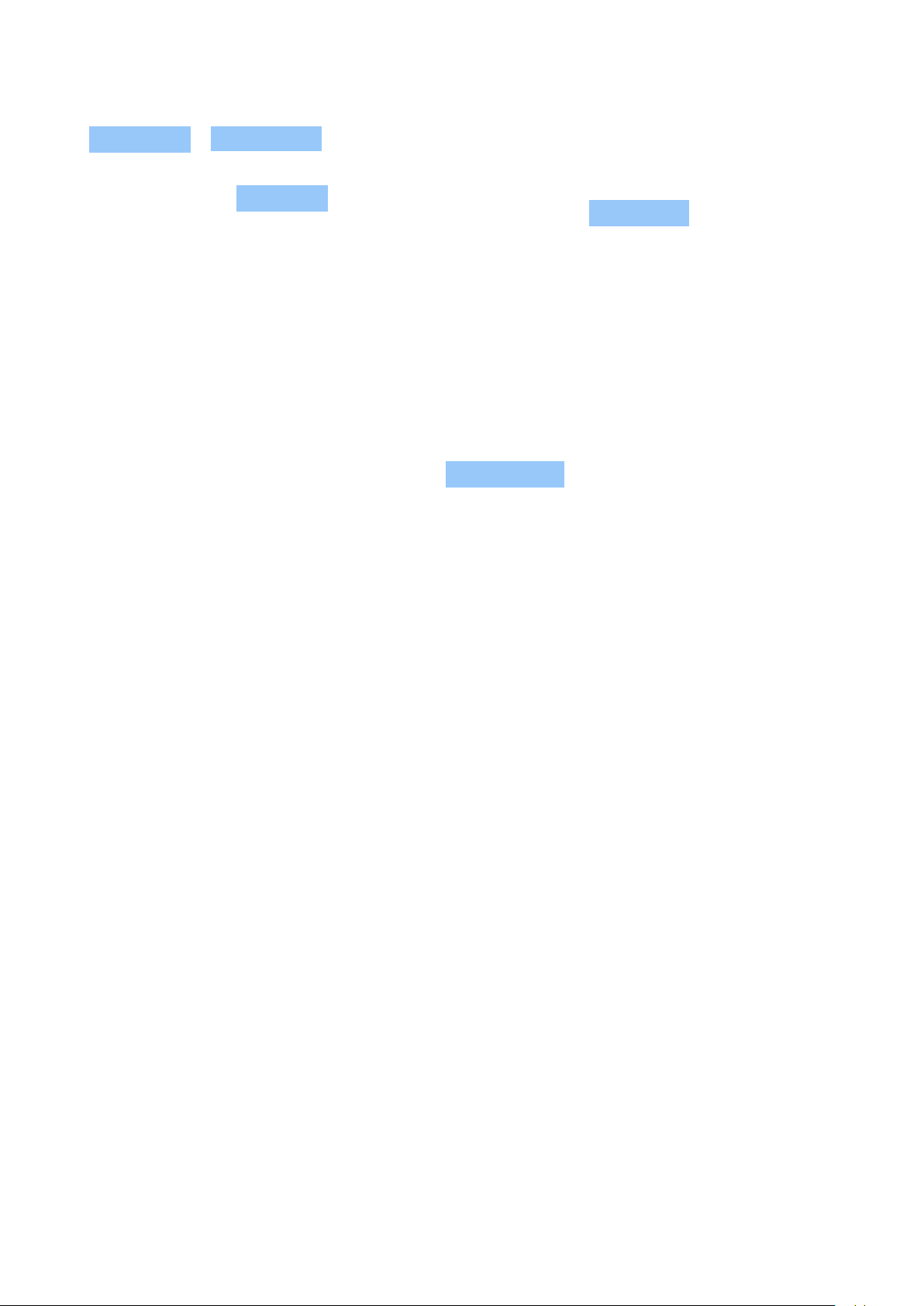
Nokia 2780 Flip Руководство по эксплуатации
1. Нажмите клавишу прокрутки и выберите
Календарь > КАЛЕНДАРЬ .
2. Выполните прокрутку к необходимой
дате и выберите Добавить .
3. Введите сведения о событии.
4. Выберите, необходимо ли добавить
напоминание для события.
5. Выберите Сохранить .
КАЛЬКУЛЯТОР
Узнайте, как складывать, вычитать, умножать и делить с помощью калькулятора на
телефоне.
Выполнение вычислений
1. Нажмите клавишу прокрутки и выберите Калькулятор .
2. Введите первое число в вычислении, выберите операцию с помощью клавиши
прокрутки, а затем введите второе число.
3. Нажмите клавишу прокрутки, чтобы получить результат расчета.
© HMD Global Oy, 2022. Все права защищены. 17
Page 18

Nokia 2780 Flip Руководство по эксплуатации
8 Копирование содержимого и проверка памяти
КОПИРОВАНИЕ СОДЕРЖИМОГО
Копирование содержимого с телефона на компьютер и наоборот.
Копирование содержимого между телефоном и компьютером
Для копирования содержимого из памяти телефона необходимо, чтобы в телефоне была
установлена карта памяти.
1. Нажмите клавишу прокрутки и выберите
Настройки .
2. Выполните прокрутку вправо, выберите
Память и установите для параметра
Внешний USB-накопитель значение
Включено .
3. Подключите телефон к совместимому
компьютеру с помощью совместимого
кабеля USB.
4. На компьютере откройте диспетчер
файлов, например Проводник Windows, и
найдите телефон. Можно просматривать
содержимое, сохраненное в памяти
телефона и на карте памяти, если она
установлена.
5. Перетаскивайте элементы с телефона на
компьютер и наоборот.
ДИСПЕТЧЕР ФАЙЛОВ
Необходимо быстро найти важные файлы? Откройте диспетчер файлов.
Поиск файлов
Чтобы быстро найти файлы, нажмите клавишу прокрутки и выберите Файлы . Чтобы найти
элементы на телефоне, выберите Внутренняя . Чтобы найти элементы на карте памяти,
выберите SD-карта .
ПАМЯТЬ
При необходимости можно проверить, сколько памяти используется и сколько памяти на
телефоне свободно.
Проверка объема используемой и свободной памяти
1. Нажмите клавишу прокрутки и выберите Настройки .
© HMD Global Oy, 2022. Все права защищены. 18
Page 19

Nokia 2780 Flip Руководство по эксплуатации
2. Выполните прокрутку вправо, выберите элемент Память и проверьте элементы
Мультимедиа и Данные Приложения , чтобы узнать о количестве занятой и свободной
памяти.
© HMD Global Oy, 2022. Все права защищены. 19
Page 20

Nokia 2780 Flip Руководство по эксплуатации
9 Безопасность и конфиденциальность
НАСТРОЙКИ ЗАЩИТЫ
Можно изменять доступные настройки защиты.
Проверка разрешений приложения
1. Нажмите клавишу прокрутки и выберите Настройки .
2. Выполните прокрутку вправо к элементу Конф-ть И Безопасность и выберите
Разрешения приложения .
3. Выберите приложение, чтобы просмотреть, какие разрешения оно запрашивает. Можно
разрешать и запрещать разрешения.
Управление настройками конфиденциальности Интернета
1. Нажмите клавишу прокрутки и выберите Настройки .
2. Выполните прокрутку вправо к элементу Конф-ть И Безопасность и выберите
Не отслеживать .
3. Выберите, можно ли веб-сайтам отслеживать просмотры.
© HMD Global Oy, 2022. Все права защищены. 20
Page 21

Nokia 2780 Flip Руководство по эксплуатации
10 Информация о продукции и технике безопасности
ПРАВИЛА ТЕХНИКИ БЕЗОПАСНОСТИ
Ознакомьтесь с перечисленными ниже правилами техники безопасности. Нарушение этих
правил может быть опасным или противоречащим местным правилам и законодательству.
Дополнительная информация приведена в полном руководстве по эксплуатации.
ВЫКЛЮЧАЙТЕ УСТРОЙСТВО ТАМ, ГДЕ ЕГО ИСПОЛЬЗОВАНИЕ ЗАПРЕЩЕНО
Выключайте устройство в местах, где использование мобильных устройств запрещено,
может вызвать помехи или создать опасность, например в самолетах, в больницах или
рядом с медицинским оборудованием, в местах хранения топлива, химических веществ
или взрывоопасных материалов. Следуйте всем инструкциям в зонах ограниченного
использования.
БЕЗОПАСНОСТЬ ДОРОЖНОГО ДВИЖЕНИЯ— ПРЕЖДЕ ВСЕГО
Строго соблюдайте местное законодательство. Не держите в руке мобильное устройство
за рулем движущегося автомобиля. Помните о том, что безопасность дорожного движения
имеет первостепенное значение!
© HMD Global Oy, 2022. Все права защищены. 21
Page 22

Nokia 2780 Flip Руководство по эксплуатации
РАДИОПОМЕХИ
Все беспроводные устройства подвержены воздействию радиопомех, которые могут
влиять на их работу.
АВТОРИЗОВАННОЕ ОБСЛУЖИВАНИЕ
Работы по настройке и ремонту изделия должны проводиться только авторизованными
специалистами.
АККУМУЛЯТОРЫ, ЗАРЯДНЫЕ УСТРОЙСТВА И ДРУГИЕ АКСЕССУАРЫ
Используйте только аккумуляторы, зарядные устройства и другие аксессуары, одобренные
компанией HMD Global Oy для работы с данным мобильным устройством. Не подключайте
несовместимые изделия.
© HMD Global Oy, 2022. Все права защищены. 22
Page 23

Nokia 2780 Flip Руководство по эксплуатации
ЗАЩИТА УСТРОЙСТВА ОТ ВЛАГИ
Если ваше устройство является водонепроницаемым, более подробные сведения см.
в описании его степени пылевлагозащиты (IP) в разделе технических характеристик
устройства.
ЗАЩИТА СЛУХА
Воздействие громкого звука в течение долгого времени может привести к повреждению
слуха. Старайтесь не подносить мобильное устройство к уху при включенном динамике.
SAR
Данное мобильное устройство удовлетворяет требованиям к уровню радиочастотного
облучения при использовании в нормальном рабочем положении (рядом с ухом) либо
на расстоянии не менее 1,5см от тела человека. Максимальные значения SAR для
мобильного устройства приведены в разделе ”Информация о сертификации (SAR)” данного
руководства. Для получения дополнительной информации см. раздел ”Информация о
сертификации (SAR)” данного руководства или перейдите на сайт www.sar-tick.com.
© HMD Global Oy, 2022. Все права защищены. 23
Page 24

Nokia 2780 Flip Руководство по эксплуатации
ЭКСТРЕННЫЕ ВЫЗОВЫ
Внимание! Гарантировать связь при любых обстоятельствах невозможно. В случае
особо важных соединений (например, при вызове скорой медицинской помощи) не стоит
рассчитывать только на беспроводной телефон.
Перед выполнением вызова:
• Включите телефон.
• При необходимости снимите блокировку экрана и клавиатуры.
• Перейдите в зону с достаточным уровнем радиосигнала.
1. Нажимайте повторно клавишу завершения вызова до тех пор, пока не появится главный
экран.
2. Введите номер службы экстренной помощи, установленный для вашего региона. В
разных сетях для вызова службы экстренной помощи используются различные номера.
3. Нажмите клавишу вызова.
4. Сообщите всю необходимую информацию с максимально возможной точностью. Не
прерывайте связь, не дождавшись разрешения.
Возможно, потребуется также выполнить перечисленные ниже действия.
• Установите SIM-карту в телефон.
• При запросе PIN-кода введите номер службы экстренной помощи, установленный для
вашего региона, и нажмите клавишу вызова.
• Отключите в телефоне ограничения на вызовы, например запреты вызовов,
разрешенные номера и закрытые абонентские группы.
УХОД ЗА УСТРОЙСТВОМ
Данное устройство, аккумулятор, зарядное устройство и аксессуары требуют осторожного
обращения. Соблюдение приведенных ниже рекомендаций позволит содержать
устройство в рабочем состоянии.
• Оберегайте устройство от влаги.
Атмосферные осадки, влага, любые
жидкости могут содержать минеральные
частицы, вызывающие коррозию
электронных схем.
• Не используйте и не храните устройство
© HMD Global Oy, 2022. Все права защищены. 24
в запыленных или загрязненных
помещениях.
• Не храните устройство при повышенной
температуре. Высокая температура
может привести к повреждению
устройства или аккумулятора.
Page 25

Nokia 2780 Flip Руководство по эксплуатации
• Не храните устройство при низкой
температуре. При повышении
температуры устройства (до нормальной
температуры) возможна конденсация
влаги внутри корпуса, что может
привести к повреждению устройства.
• Не открывайте корпус устройства
способом, отличным от указанного в
данном руководстве.
• Несанкционированные изменения могут
привести к повреждению устройства
и к нарушению установленных правил
эксплуатации радиооборудования.
• Оберегайте устройство или аккумулятор
от падения, ударов и тряски. При
При продолжительной эксплуатации устройство может нагреваться. В большинстве
случаев это нормально. Во избежание перегрева устройство может автоматически
замедлить работу, закрыть приложения, отключить зарядку и при необходимости
выключиться. Если устройство работает неправильно, отнесите его в ближайший
авторизованный сервисный центр.
неосторожном обращении они могут
сломаться.
• Для очистки поверхности устройства
пользуйтесь только мягкой, чистой и
сухой тканью.
• Не раскрашивайте устройство. Краска
может нарушить их нормальную работу.
• Держите устройство в отдалении от
магнитов или магнитных полей.
• Чтобы защитить важные данные, храните
их по крайней мере в двух разных
местах, например на устройстве, карте
памяти или компьютере. Можно также
записывать важную информацию.
УТИЛИЗАЦИЯ
Возвращайте использованные электронные изделия, аккумуляторы и упаковочные
материалы в специальные пункты сбора. Это позволяет предотвратить неконтролируемые
выбросы отходов и способствует повторному использованию материалов. Электрические
и электронные изделия содержат множество ценных материалов, включая металлы
(например, медь, алюминий, сталь и магний) и драгоценные металлы (например, золото,
серебро и палладий). Все части данного мобильного устройства могут быть переработаны
для получения материалов и энергии.
© HMD Global Oy, 2022. Все права защищены. 25
Page 26
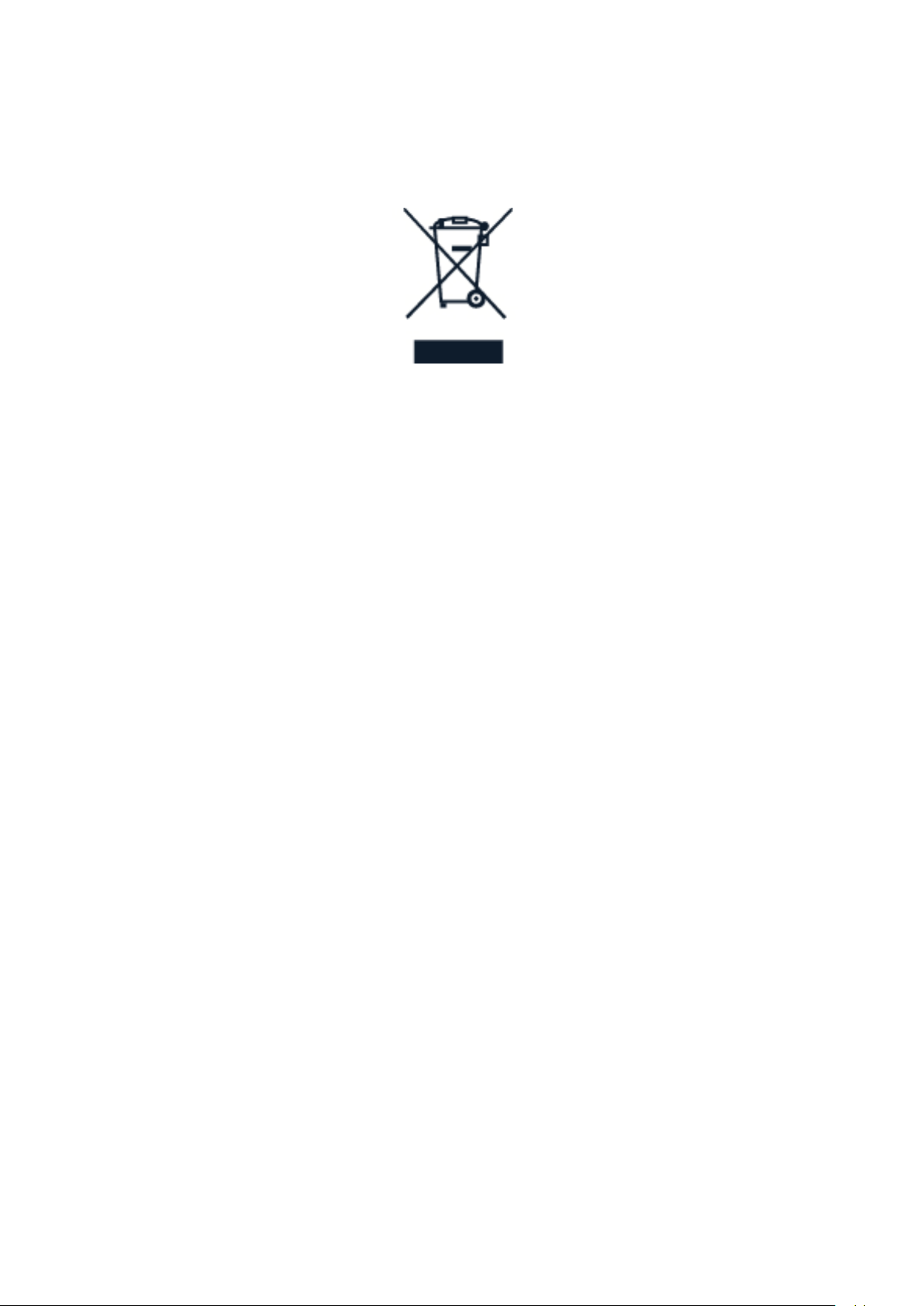
Nokia 2780 Flip Руководство по эксплуатации
ЗНАК ПЕРЕЧЕРКНУТОГО МУСОРНОГО КОНТЕЙНЕРА
Знак перечеркнутого мусорного контейнера
Знак перечеркнутого мусорного контейнера на изделии, аккумуляторе, в документации
или на упаковке означает, что по окончании срока службы все электрические и
электронные изделия, а также аккумуляторы подлежат раздельной утилизации. Не
выбрасывайте эти изделия вместе с неотсортированными городскими отходами—
отправьте их на утилизацию. Информацию о ближайшем пункте утилизации можно
получить в местных органах по вопросам утилизации.
АККУМУЛЯТОР И ЗАРЯДНОЕ УСТРОЙСТВО
Сведения об аккумуляторах и зарядных устройствах
Чтобы узнать, оснащен ли ваш телефон съемным или несъемным аккумулятором,
обратитесь к руководству по началу работы.
Устройства со съемным аккумулятором Используйте устройство только с оригинальным
перезаряжаемым аккумулятором. Аккумулятор можно заряжать и разряжать сотни
раз, однако при этом он постепенно изнашивается. При значительном сокращении
продолжительности работы в режиме разговора и в режиме ожидания следует заменить
аккумулятор.
Устройства с несъемным аккумулятором Не пытайтесь извлечь аккумулятор, поскольку
можно повредить устройство. Аккумулятор можно заряжать и разряжать сотни
раз, однако при этом он постепенно изнашивается. При значительном сокращении
продолжительности работы в режиме разговора и в режиме ожидания обратитесь в
ближайший авторизованный сервисный центр для замены аккумулятора.
Заряжайте свое мобильное устройство с помощью совместимого зарядного устройства.
Разъем зарядного устройства может быть разным. Время зарядки может различаться в
зависимости от характеристик устройства.
О безопасности аккумуляторов и зарядных устройств
По завершении зарядки вашего устройства отсоедините зарядное устройство от
устройства и выключите из электророзетки. Обратите внимание, что продолжительность
© HMD Global Oy, 2022. Все права защищены. 26
Page 27

Nokia 2780 Flip Руководство по эксплуатации
зарядки не должна превышать 12часов. Если полностью заряженный аккумулятор не
используется, он постепенно разряжается.
Слишком высокая и слишком низкая температура приводит к снижению емкости и срока
службы аккумулятора. Для оптимальной производительности аккумулятор следует
хранить при температуре от 15 до 25°С (от 59 до 77°F). Чрезмерно нагретый или
охлажденный аккумулятор может стать причиной временной неработоспособности
мобильного устройства. Обратите внимание, что аккумулятор может быстро разрядиться
при низкой температуре и потерять достаточный заряд, так что телефон выключится
за считанные минуты. Когда вы находитесь на улице при низкой температуре, держите
телефон в тепле.
Не нарушайте местные нормативные акты. По возможности сдавайте аккумуляторы для
вторичной переработки. Запрещается выбрасывать вместе с бытовым мусором.
Не подвергайте аккумулятор воздействию очень низкого давления воздуха и не
оставляйте его при высокой температуре (например, не бросайте в огонь), так как это
может привести к взрыву аккумулятора либо утечке горючей жидкости или газа.
Запрещается разбирать, разрезать, разрушать, сгибать, прокалывать или иным способом
повреждать аккумулятор. В случае протечки аккумулятора не допускайте попадания
жидкости на кожу или в глаза. Если это произошло, немедленно промойте кожу или глаза
водой или обратитесь за медицинской помощью. Запрещается изменять аккумулятор,
пытаться вставлять в него посторонние предметы, подвергать его воздействию воды или
погружать в воду или другие жидкости. Аккумуляторы могут взрываться при повреждении.
Аккумуляторы и зарядные устройства следует использовать только по их прямому
назначению. Применение не по назначению или использование неодобренных или
несовместимых аккумуляторов или зарядных устройств может создать угрозу возгорания,
взрыва или других опасностей. Кроме того, это может привести к аннулированию
гарантии. Если вам кажется, что зарядное устройство или аккумулятор неисправны, перед
продолжением их эксплуатации обратитесь в сервисный центр или к уполномоченному
дилеру. Не используйте неисправные зарядные устройства и аккумуляторы. Зарядные
устройства следует использовать исключительно в помещениях. Не заряжайте мобильное
устройство во время грозы. Если зарядное устройство не входит в комплект поставки,
заряжайте мобильное устройство с помощью кабеля для передачи данных (входит в
комплект) и зарядного устройства USB (приобретается отдельно). Мобильное устройство
можно заряжать с помощью кабелей и зарядных устройств сторонних производителей,
которые соответствуют стандарту USB 2.0 или более поздней версии, действующим
нормам страны, а также международным и региональным стандартам безопасности. Иные
зарядные устройства могут не соответствовать применимым стандартам безопасности, и
зарядка с их помощью может создать риск потери имущества или травм.
Чтобы отсоединить зарядное устройство или кабель питания аксессуара, держитесь за
вилку, а не за шнур.
Если мобильное устройство снабжено съемным аккумулятором, следует также соблюдать
приведенные ниже правила безопасности.
• Перед извлечением аккумулятора обязательно выключите устройство и отсоедините
его от зарядного устройства.
© HMD Global Oy, 2022. Все права защищены. 27
Page 28

Nokia 2780 Flip Руководство по эксплуатации
• Во избежание короткого замыкания не допускайте соприкосновения металлических
предметов с металлическими контактами аккумулятора. Это может стать причиной
повреждения аккумулятора или предмета, который к нему прикасается.
МАЛЕНЬКИЕ ДЕТИ
Мобильное устройство и аксессуары не являются игрушками. Они могут содержать мелкие
детали. Храните их в недоступном для детей месте.
МЕДИЦИНСКИЕ ПРИБОРЫ
Работа радиопередающего оборудования, включая мобильные телефоны, может
нарушать нормальное функционирование не имеющего должной защиты медицинского
оборудования. С вопросами о надлежащей защите медицинского прибора от внешнего
радиочастотного излучения обращайтесь к его производителю или к своему врачу.
ИМПЛАНТИРОВАННЫЕ МЕДИЦИНСКИЕ ПРИБОРЫ
Чтобы избежать помех, изготовители имплантируемых медицинских устройств (таких
как кардиостимуляторы, инсулиновые помпы и нейростимуляторы) рекомендуют
использовать мобильное устройство на расстоянии не менее 15,3сантиметра (6дюймов)
от медицинского устройства. Лицам, пользующимся такими приборами, необходимо
соблюдать следующие правила:
• держите беспроводное мобильное
устройство на расстоянии не менее
15,3сантиметра (6дюймов) от
медицинского устройства;
• не носите беспроводное устройство в
нагрудном кармане;
• прикладывайте беспроводное
устройство к уху, которое находится
При возникновении вопросов об использовании мобильного устройства совместно с
имплантированным медицинским прибором обращайтесь в учреждение здравоохранения.
дальше от медицинского прибора;
• выключите беспроводное устройство,
если у вас возникнет подозрение, что
оно создает помехи для медицинского
прибора;
• следуйте инструкциям изготовителя
имплантированного медицинского
прибора.
ВЛИЯНИЕ НА СЛУХ
Внимание! При использовании гарнитуры снижается чувствительность к звукам
окружающей среды. Не пользуйтесь гарнитурой в ситуациях, создающих угрозу
безопасности.
Некоторые беспроводные мобильные устройства могут создавать помехи в работе
слуховых аппаратов.
© HMD Global Oy, 2022. Все права защищены. 28
Page 29

Nokia 2780 Flip Руководство по эксплуатации
ЗАЩИТА УСТРОЙСТВА ОТ ВРЕДОНОСНОГО СОДЕРЖИМОГО
Устройство может быть уязвимо к вирусам и другому вредоносному содержимому.
Примите следующие меры предосторожности:
• Будьте осторожны, открывая сообщения. Они могут содержать вредоносные
программы или нести в себе иной вред для вашего устройства или компьютера.
• Будьте осторожны при приеме запросов на соединения или просмотре веб-страниц.
Не принимайте запросы на подключения Bluetooth от источников, которым вы не
доверяете.
• Установите антивирусное и другое защитное программное обеспечение на всех
компьютерах, к которому подключается устройство.
• При доступе к предустановленным закладкам и ссылкам на сторонние веб-сайты
принимайте соответствующие меры предосторожности. HMD Global не ручается за
такие сайты и не берет на себя ответственности за них.
АВТОМОБИЛИ
Радиосигналы могут влиять на неправильно установленные или недостаточно защищенные
электронные системы автомобиля. За дополнительной информацией обращайтесь к
производителю автомобиля или оборудования. Установка мобильного устройства в
автомобиле должна проводиться только авторизованными специалистами. Нарушение
правил установки может быть опасным и привести к аннулированию гарантии. Регулярно
проверяйте надежность крепления и работоспособность радиотелефонного оборудования
в автомобиле. Не храните и не перевозите горючие или взрывчатые вещества вместе с
мобильным устройством, его компонентами или аксессуарами. Не помещайте мобильное
устройство или аксессуары в зоне раскрытия воздушной подушки.
ВЗРЫВООПАСНАЯ СРЕДА
В потенциально взрывоопасной среде, например вблизи бензоколонок, обязательно
выключайте мобильное устройство. Искрообразование может привести к пожару или
взрыву, что чревато травмами и гибелью людей. Необходимо соблюдать ограничения в
местах сосредоточения топлива или в местах выполнения взрывных работ. Потенциально
взрывоопасная среда может быть не всегда четко обозначена. Обычно примерами
такой среды являются места, где рекомендуется глушить автомобильные двигатели,
подпалубные помещения на судах, хранилища химических веществ и установки по их
переработке, помещения и зоны с загрязнением воздуха химическими парами или пылью.
Выясните у производителей автомобилей с использованием сжиженного горючего газа
(например, пропана или бутана), можно ли вблизи них безопасно использовать данное
мобильное устройство.
© HMD Global Oy, 2022. Все права защищены. 29
Page 30

Nokia 2780 Flip Руководство по эксплуатации
ИНФОРМАЦИЯ О СЕРТИФИКАЦИИ (SAR)
Данное мобильное устройство соответствует требованиям к уровню облучения в
радиочастотном диапазоне.
Это мобильное устройство содержит передатчик и приемник радиосигналов. Оно
разработано так, чтобы не превышать пределов воздействия радиоволн (радиочастотных
электромагнитных полей), определенных международными стандартами. Данные
требования были установлены независимой научной организацией ICNIRP. В них заложен
значительный запас безопасности, гарантирующий защиту людей любого возраста, вне
зависимости от состояния их здоровья. В этих рекомендациях используется удельный
коэффициент поглощения (SAR), который выражает количество радиочастотного (РЧ)
излучения, поступающего в голову или тело, когда мобильное устройство передает
данные. Предельное значение SAR, рекомендованное ICNIRP для мобильных устройств,
равно 2,0Вт/кг на 10г ткани.
Коэффициент SAR измеряется в стандартном рабочем положении мобильного устройства
при максимальной мощности передатчика, указанной в технических характеристиках. При
этом проверяются все диапазоны рабочих частот передатчика.
Максимальное значение SAR для устройства см. на сайте www.nokia.com/phones/sar.
Данное устройство отвечает требованиям к уровню воздействия радиоволн, если его
держат у головы или на расстоянии не менее 1,5см от тела. Чехлы, крепящиеся к ремню
футляры и другие держатели для ношения мобильного устройства на теле не должны
содержать металлических деталей. При этом мобильное устройство должно находиться
на указанном выше расстоянии от тела.
Для передачи данных или сообщений необходимо хорошее сетевое подключение.
Передача может быть отложена до тех пор, пока не будет установлено подключение.
Соблюдайте рекомендации относительно расстояния от тела, пока передача не будет
завершена.
При обычном использовании значения SAR значительно ниже указанных. Это можно
объяснить следующим образом: чтобы сделать работу устройства более эффективной
и уменьшить помехи в сети, рабочая мощность вашего мобильного устройства
автоматически снижается, когда полная мощность не требуется для звонка. Чем ниже
выходная мощность, тем ниже значение SAR.
Модели мобильных устройств могут быть разных версий с различными значениями
коэффициента. Со временем производитель может менять конструкцию мобильных
устройств или использовать в них другие компоненты. Это также влияет на значения SAR.
Дополнительную информацию см. на странице www.sar-tick.com. Обратите внимание,
что мобильные устройства могут излучать энергию, даже если вы не разговариваете по
телефону.
Всемирная организация здравоохранения (ВОЗ) утверждает, что согласно имеющимся на
данный момент научным данным принимать какие-либо особые меры предосторожности
при использовании мобильных устройств не требуется. Чтобы снизить воздействие
радиочастотного излучения, старайтесь меньше говорить по мобильному телефону или
пользуйтесь гарнитурой, чтобы мобильное устройство располагалось как можно дальше от
© HMD Global Oy, 2022. Все права защищены. 30
Page 31

Nokia 2780 Flip Руководство по эксплуатации
головы и тела. Более подробную информацию об РЧ-излучении, объяснения и обсуждения
по теме можно найти на сайте ВОЗ по адресу www.who.int/health-topics/electromagnetic-
fields#tab=tab_1.
СВЕДЕНИЯ ОБ УПРАВЛЕНИИ ЦИФРОВЫМИ ПРАВАМИ
Пользуясь данным мобильным устройством, строго соблюдайте законодательство,
местные обычаи, уважайте право на частную жизнь и не нарушайте законных прав других
лиц, в том числе авторских прав. Законодательство об охране авторских прав накладывает
ограничения на копирование, изменение или передачу фотографий, мелодий и другого
содержимого.
COPYRIGHTS AND OTHER NOTICES
Copyrights
The availability of products, features, apps and services may vary by region. For more info,
contact your dealer or your service provider. This device may contain commodities, technology
or software subject to export laws and regulations from the US and other countries. Diversion
contrary to law is prohibited.
The contents of this document are provided ”as is”. Except as required by applicable law, no
warranties of any kind, either express or implied, including, but not limited to, the implied
warranties of merchantability and fitness for a particular purpose, are made in relation to the
accuracy, reliability or contents of this document. HMD Global reserves the right to revise this
document or withdraw it at any time without prior notice.
To the maximum extent permitted by applicable law, under no circumstances shall HMD Global
or any of its licensors be responsible for any loss of data or income or any special, incidental,
consequential or indirect damages howsoever caused.
Reproduction, transfer or distribution of part or all of the contents in this document in any
form without the prior written permission of HMD Global is prohibited. HMD Global operates
a policy of continuous development. HMD Global reserves the right to make changes and
improvements to any of the products described in this document without prior notice.
HMD Global does not make any representations, provide a warranty, or take any responsibility
for the functionality, content, or end-user support of third-party apps provided with your
device. By using an app, you acknowledge that the app is provided as is.
Downloading of maps, games, music and videos and uploading of images and videos may
involve transferring large amounts of data. Your service provider may charge for the data
transmission. The availability of particular products, services and features may vary by region.
Please check with your local dealer for further details and availability of language options.
Certain features, functionality and product specifications may be network dependent and
subject to additional terms, conditions, and charges.
© HMD Global Oy, 2022. Все права защищены. 31
Page 32

Nokia 2780 Flip Руководство по эксплуатации
All specifications, features and other product information provided are subject to change
without notice.
HMD Global Privacy Policy, available at http://www.nokia.com/phones/privacy, applies to your
use of the device.
HMD Global Oy is the exclusive licensee of the Nokia brand for phones & tablets. Nokia is a
registered trademark of Nokia Corporation.
Google and other related marks and logos are trademarks of Google LLC.
The Bluetooth word mark and logos are owned by the Bluetooth SIG, Inc. and any use of such
marks by HMD Global is under license.
Изделие содержит ПО с открытым исходным кодом. Чтобы получить информацию о
соответствующих авторских и иных правах, разрешениях и благодарностях, выберите
*#6774# на главном экране.
© HMD Global Oy, 2022. Все права защищены. 32
