
Nokia 2660 Flip
Kullanıcı kılavuzu
Basım 2022-07-19 tr-TR

Nokia 2660 Flip Kullanıcı kılavuzu
İçindekiler
1 Bu kullanıcı kılavuzu hakkında 4
2 Başlarken 5
Keys and parts . . . . . . . . . . . . . . . . . . . . . . . . . . . . . . . . . . . . . . . . . . 5
Set up and switch on your phone . . . . . . . . . . . . . . . . . . . . . . . . . . . . . . . . 6
Telefonunuzu şarj etme . . . . . . . . . . . . . . . . . . . . . . . . . . . . . . . . . . . . . 9
Keypad . . . . . . . . . . . . . . . . . . . . . . . . . . . . . . . . . . . . . . . . . . . . . . 9
3 Aramalar, kişiler ve mesajlar 11
Aramalar . . . . . . . . . . . . . . . . . . . . . . . . . . . . . . . . . . . . . . . . . . . . . 11
Contacts . . . . . . . . . . . . . . . . . . . . . . . . . . . . . . . . . . . . . . . . . . . . . 11
Send messages . . . . . . . . . . . . . . . . . . . . . . . . . . . . . . . . . . . . . . . . . 12
4 Telefonunuzu kişiselleştirme 13
Change tones . . . . . . . . . . . . . . . . . . . . . . . . . . . . . . . . . . . . . . . . . . . 13
Change the look of your home screen . . . . . . . . . . . . . . . . . . . . . . . . . . . . . 13
Accessibility . . . . . . . . . . . . . . . . . . . . . . . . . . . . . . . . . . . . . . . . . . . 13
5 Kamera 15
Photos and videos . . . . . . . . . . . . . . . . . . . . . . . . . . . . . . . . . . . . . . . . 15
6 Bluetooth 16
Bluetooth® connections . . . . . . . . . . . . . . . . . . . . . . . . . . . . . . . . . . . . 16
7 Saat, takvim ve hesap makinesi 17
Alarm clock . . . . . . . . . . . . . . . . . . . . . . . . . . . . . . . . . . . . . . . . . . . . 17
Calendar . . . . . . . . . . . . . . . . . . . . . . . . . . . . . . . . . . . . . . . . . . . . . 17
Calculator . . . . . . . . . . . . . . . . . . . . . . . . . . . . . . . . . . . . . . . . . . . . . 17
8 Telefonunuzu temizleme 18
Fabrika ayarlarını geri yükleme . . . . . . . . . . . . . . . . . . . . . . . . . . . . . . . . . 18
© 2022 HMD Global Oy. Tüm hakları saklıdır. 2

Nokia 2660 Flip Kullanıcı kılavuzu
9 Ürün ve güvenlik bilgileri 19
Güvenliğiniz için . . . . . . . . . . . . . . . . . . . . . . . . . . . . . . . . . . . . . . . . . 19
Acil durum aramaları . . . . . . . . . . . . . . . . . . . . . . . . . . . . . . . . . . . . . . . 21
Cihazınızı dikkatli kullanın . . . . . . . . . . . . . . . . . . . . . . . . . . . . . . . . . . . . 22
Geri Dönüşüm . . . . . . . . . . . . . . . . . . . . . . . . . . . . . . . . . . . . . . . . . . 23
Üstünde çarpı işareti olan tekerlekli çöp kutusu simgesi . . . . . . . . . . . . . . . . . . 23
Pil ve şarj cihazı bilgileri . . . . . . . . . . . . . . . . . . . . . . . . . . . . . . . . . . . . . 24
Küçük çocuklar . . . . . . . . . . . . . . . . . . . . . . . . . . . . . . . . . . . . . . . . . . 25
Tıbbi cihazlar . . . . . . . . . . . . . . . . . . . . . . . . . . . . . . . . . . . . . . . . . . . 25
İmplante tıbbi cihazlar . . . . . . . . . . . . . . . . . . . . . . . . . . . . . . . . . . . . . . 25
İşitme . . . . . . . . . . . . . . . . . . . . . . . . . . . . . . . . . . . . . . . . . . . . . . . 26
Cihazınızı zararlı içerikten koruma . . . . . . . . . . . . . . . . . . . . . . . . . . . . . . . 26
Araçlar . . . . . . . . . . . . . . . . . . . . . . . . . . . . . . . . . . . . . . . . . . . . . . 26
Potansiyel patlama tehlikesi olan ortamlar . . . . . . . . . . . . . . . . . . . . . . . . . . 26
Sertifika ve tüketici bilgileri . . . . . . . . . . . . . . . . . . . . . . . . . . . . . . . . . . . 27
Dijital Hak Yönetimi Hakkında . . . . . . . . . . . . . . . . . . . . . . . . . . . . . . . . . 27
Copyrights and other notices . . . . . . . . . . . . . . . . . . . . . . . . . . . . . . . . . . 28
© 2022 HMD Global Oy. Tüm hakları saklıdır. 3

Nokia 2660 Flip Kullanıcı kılavuzu
1 Bu kullanıcı kılavuzu hakkında
Önemli: Cihazınızın ve pilinizin güvenli kullanımı ile ilgili önemli bilgiler için, cihazınızı
kullanmaya başlamadan önce, basılı kullanım kılavuzunda veya www.nokia.com/support
adresinde yer alan ”Güvenliğiniz için” ve ”Ürün Güvenliği” bilgilerini okuyun. Yeni cihazınızı
nasıl kullanmaya başlayacağınıza ilişkin bilgiler için basılı kullanıcı kılavuzunu okuyun.
© 2022 HMD Global Oy. Tüm hakları saklıdır. 4

Nokia 2660 Flip Kullanıcı kılavuzu
2 Başlarken
KEYS AND PARTS
Your phone
This user guide applies to the following models: TA-1469, TA-1474, TA-1480, TA-1478, TA-
1491.
1. Call key
2. Shortcut key
3. Left selection key
4. Scroll key
5. Earpiece
6. Right selection key
7. Back key
8. Power/End key
© 2022 HMD Global Oy. Tüm hakları saklıdır. 5
9. Camera
10. Flash
11. Microphone
12. USB connector
13. Headset connector
14. Volume keys
15. SOS call key
16. Charging cradle connector

Nokia 2660 Flip Kullanıcı kılavuzu
Do not connect to products that create an output signal, as this may damage the device. Do
not connect any voltage source to the audio connector. If you connect an external device
or headset, other than those approved for use with this device, to the audio connector, pay
special attention to volume levels. Parts of the device are magnetic. Metallic materials may be
attracted to the device. Do not place credit cards or other magnetic storage media near the
device, because info stored on them may be erased.
Some of the accessories mentioned in this user guide, such as charger, headset, or data cable,
may be sold separately.
Note: You can set the phone to ask for a security code to protect your privacy and personal
data. Select Menu > Settings > Security > Keyguard > Security code and enter a code.
Note, however, that you need to remember the code, as HMD Global is not able to open or
bypass it.
Teknik Özellikler
Ekran: 2,8” Pil: 1450 mA/sa, çıkarılamaz Boyutlar: xx x xx x xx mm Ağırlık: xx g Kamera: VGA
İşletim sistemi: S30+ İşlemci: Unisoc T107 Hafıza kartı: Micro-SD - Maks. 32 GB
SET UP AND SWITCH ON YOUR PHONE
Nano-SIM
Önemli: Bu cihaz, yalnızca nano-SIM kart (şekle bakın) ile kullanılmak üzere tasarlanmıștır.
Uyumlu olmayan SIM kartların kullanımı, kartın veya telefonun zarar görmesine ve kartta
depolanan verilerin bozulmasına neden olabilir.
Not: Herhangi bir kapağı çıkarmadan önce, cihazı kapatıp cihazın șarj cihazı ve diğer cihazlarla
olan bağlantısını kesin. Kapakları değiștirirken elektronik bileșenlere temas etmekten kaçının.
Cihazı daima kapakları takılı olarak saklayın ve kullanın.
© 2022 HMD Global Oy. Tüm hakları saklıdır. 6

Nokia 2660 Flip Kullanıcı kılavuzu
Open the back cover
1. Put your fingernail in the small slot at the top of the phone, lift and remove the cover.
2. If the battery is in the phone, lift it out.
Insert the SIM card
Slide the SIM card in the SIM card slot with the contact area face down.
© 2022 HMD Global Oy. Tüm hakları saklıdır. 7
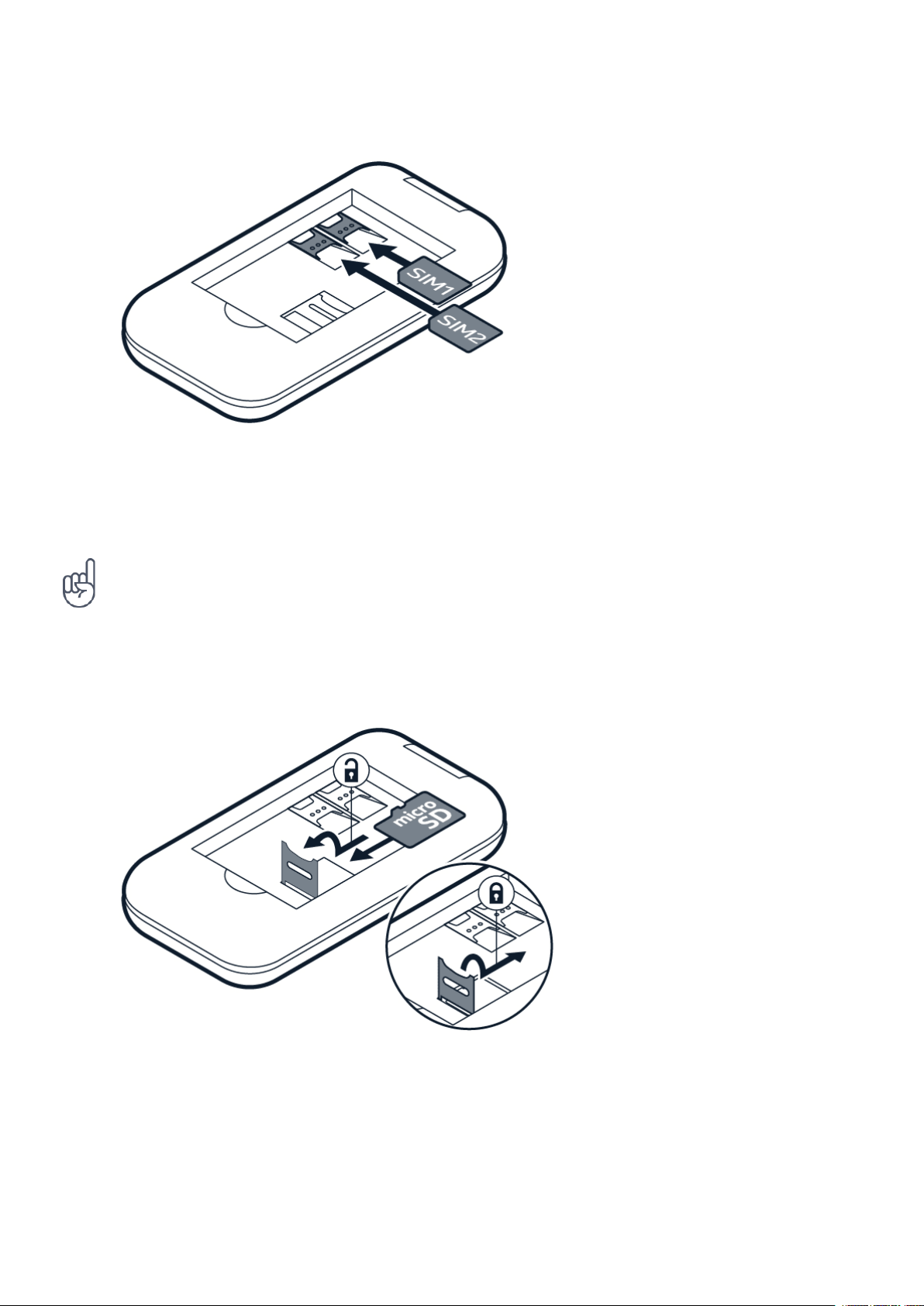
Nokia 2660 Flip Kullanıcı kılavuzu
Insert the second SIM
If you have a dual-SIM phone, slide your SIM card in the SIM1 slot and the second SIM in the
SIM2 slot. Both SIM cards are available at the same time when the device is not being used, but
while one SIM card is active, for example, making a call, the other may be unavailable.
__İpucu:__Telefonunuzun 2 SIM kart destekleyip desteklemediğini öğrenmek için kutu
etiketine bakın. Etikette 2 ayrı IMEI kodu varsa, telefonunuz çift SIM kart destekler.
Insert the memory card
1. Slide the memory card holder down and
open it up.
2. Place the memory card in the slot.
3. Close down the holder and slide it up to
lock it in place.
4. Put back the battery.
5. Put back the back cover.
© 2022 HMD Global Oy. Tüm hakları saklıdır. 8

Nokia 2660 Flip Kullanıcı kılavuzu
Tip: Use a fast, up to 32 GB microSD memory card from a well-known manufacturer.
Telefonunuzu açın
tuşunu basılı tutun.
TELEFONUNUZU ŞARJ ETME
Piliniz fabrikada kısmen şarj edilmiştir ancak telefonunuzu kullanmadan önce şarj etmeniz
gerekebilir.
Pili şarj etme
1. Şarj cihazını prize takın.
2. Şarj cihazını telefona takın. Şarj işlemi tamamlandığında şarj cihazını önce telefondan sonra
da elektrik prizinden çıkarın.
Pil tamamen boşaldığında, şarj göstergesinin görüntülenmesi için birkaç dakika geçmesi
gerekebilir.
İpucu: Elektrik prizi bulamazsanız USB’den șarj edebilirsiniz. USB’den şarj etme verimliliği
önemli ölçüde farklılık gösterir ve şarjın başlaması ve cihazın çalışmaya başlaması için uzun
süre geçmesi gerekebilir. Bilgisayarınızın açık olduğundan emin olun.
KEYPAD
Use the phone keys
• To see the apps and features of your phone, on the home screen, select Menu .
• To go to an app or feature, press the scroll key up, down, left, or right. To open the app or
feature, press the scroll key.
• To go back to the home screen, press the end key.
• To change the volume of your phone during a call or when listening to the radio, press the
volume keys.
Lock the keypad
To lock the keys, close the fold. To unlock the keys, press the scroll key and select Unlock >
* .
© 2022 HMD Global Oy. Tüm hakları saklıdır. 9

Nokia 2660 Flip Kullanıcı kılavuzu
Write with the keypad
Press a key repeatedly until the letter is shown.
To type in a space press the 0 key.
To type in a special character or punctuation mark, press the asterisk key.
To switch between character cases, press # repeatedly.
To type in a number, press and hold a number key.
To remove a character, select .
© 2022 HMD Global Oy. Tüm hakları saklıdır. 10
