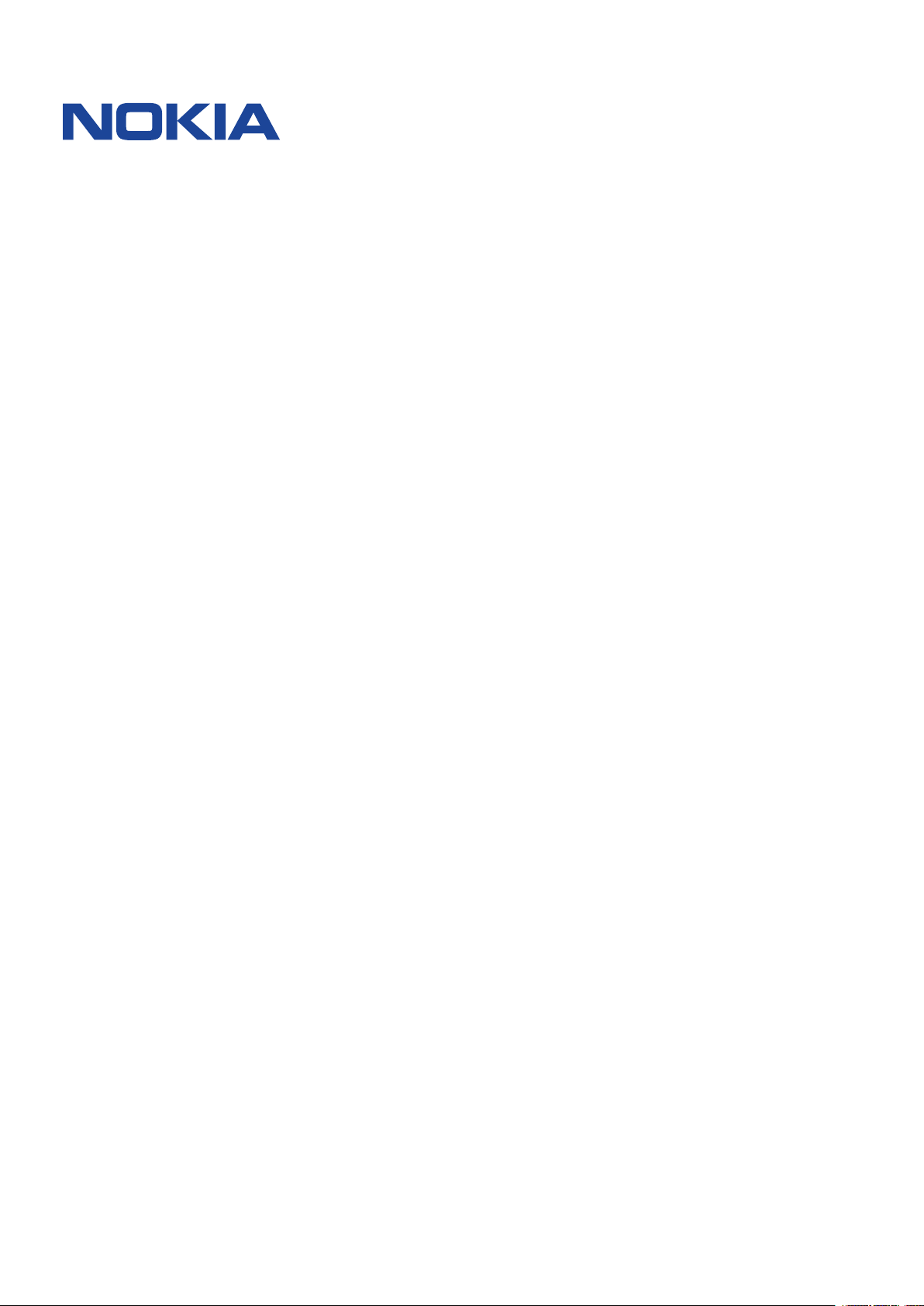
Nokia 2660 Flip
Panduan pengguna
Isu 2022-09-03 ms-MY

Nokia 2660 Flip Panduan pengguna
Indeks
1 Perihal panduan pengguna ini 4
2 Bermula 5
Keys and parts . . . . . . . . . . . . . . . . . . . . . . . . . . . . . . . . . . . . . . . . . . 5
Set up and switch on your phone . . . . . . . . . . . . . . . . . . . . . . . . . . . . . . . . 6
Caskan telefon anda . . . . . . . . . . . . . . . . . . . . . . . . . . . . . . . . . . . . . . . 9
Keypad . . . . . . . . . . . . . . . . . . . . . . . . . . . . . . . . . . . . . . . . . . . . . . 9
3 Panggilan, kenalan dan mesej 11
Panggilan . . . . . . . . . . . . . . . . . . . . . . . . . . . . . . . . . . . . . . . . . . . . . 11
Contacts . . . . . . . . . . . . . . . . . . . . . . . . . . . . . . . . . . . . . . . . . . . . . 11
Send messages . . . . . . . . . . . . . . . . . . . . . . . . . . . . . . . . . . . . . . . . . 12
4 Peribadikan telefon anda 13
Change tones . . . . . . . . . . . . . . . . . . . . . . . . . . . . . . . . . . . . . . . . . . . 13
Change the look of your home screen . . . . . . . . . . . . . . . . . . . . . . . . . . . . . 13
Accessibility . . . . . . . . . . . . . . . . . . . . . . . . . . . . . . . . . . . . . . . . . . . 13
5 Kamera 15
Photos and videos . . . . . . . . . . . . . . . . . . . . . . . . . . . . . . . . . . . . . . . . 15
6 Bluetooth 16
Bluetooth® connections . . . . . . . . . . . . . . . . . . . . . . . . . . . . . . . . . . . . 16
7 Jam, kalendar dan kalkulator 17
Alarm clock . . . . . . . . . . . . . . . . . . . . . . . . . . . . . . . . . . . . . . . . . . . . 17
Calendar . . . . . . . . . . . . . . . . . . . . . . . . . . . . . . . . . . . . . . . . . . . . . 17
Calculator . . . . . . . . . . . . . . . . . . . . . . . . . . . . . . . . . . . . . . . . . . . . . 17
8 Kosongkan telefon anda 18
Pulihkan kepada tetapan kilang . . . . . . . . . . . . . . . . . . . . . . . . . . . . . . . . 18
© 2022 HMD Global Oy. Hak cipta terpelihara. 2

Nokia 2660 Flip Panduan pengguna
9 Maklumat produk dan keselamatan 19
For your safety . . . . . . . . . . . . . . . . . . . . . . . . . . . . . . . . . . . . . . . . . . 19
Emergency calls . . . . . . . . . . . . . . . . . . . . . . . . . . . . . . . . . . . . . . . . . 21
Menjaga peranti anda . . . . . . . . . . . . . . . . . . . . . . . . . . . . . . . . . . . . . . 22
Kitar semula . . . . . . . . . . . . . . . . . . . . . . . . . . . . . . . . . . . . . . . . . . . 23
Simbol tong beroda yang berpangkah . . . . . . . . . . . . . . . . . . . . . . . . . . . . . 23
Maklumat bateri dan pengecas . . . . . . . . . . . . . . . . . . . . . . . . . . . . . . . . . 24
Kanak-kanak kecil . . . . . . . . . . . . . . . . . . . . . . . . . . . . . . . . . . . . . . . . 25
Peranti perubatan . . . . . . . . . . . . . . . . . . . . . . . . . . . . . . . . . . . . . . . . 25
Peranti perubatan yang diimplan . . . . . . . . . . . . . . . . . . . . . . . . . . . . . . . . 25
Pendengaran . . . . . . . . . . . . . . . . . . . . . . . . . . . . . . . . . . . . . . . . . . . 26
Protect your device from harmful content . . . . . . . . . . . . . . . . . . . . . . . . . . 26
Kenderaan . . . . . . . . . . . . . . . . . . . . . . . . . . . . . . . . . . . . . . . . . . . . 26
Persekitaran yang berpotensi meletup . . . . . . . . . . . . . . . . . . . . . . . . . . . . 27
Maklumat pensijilan (SAR) . . . . . . . . . . . . . . . . . . . . . . . . . . . . . . . . . . . 27
Tentang Pengurusan Hak Digital . . . . . . . . . . . . . . . . . . . . . . . . . . . . . . . . 28
Copyrights and other notices . . . . . . . . . . . . . . . . . . . . . . . . . . . . . . . . . . 28
© 2022 HMD Global Oy. Hak cipta terpelihara. 3
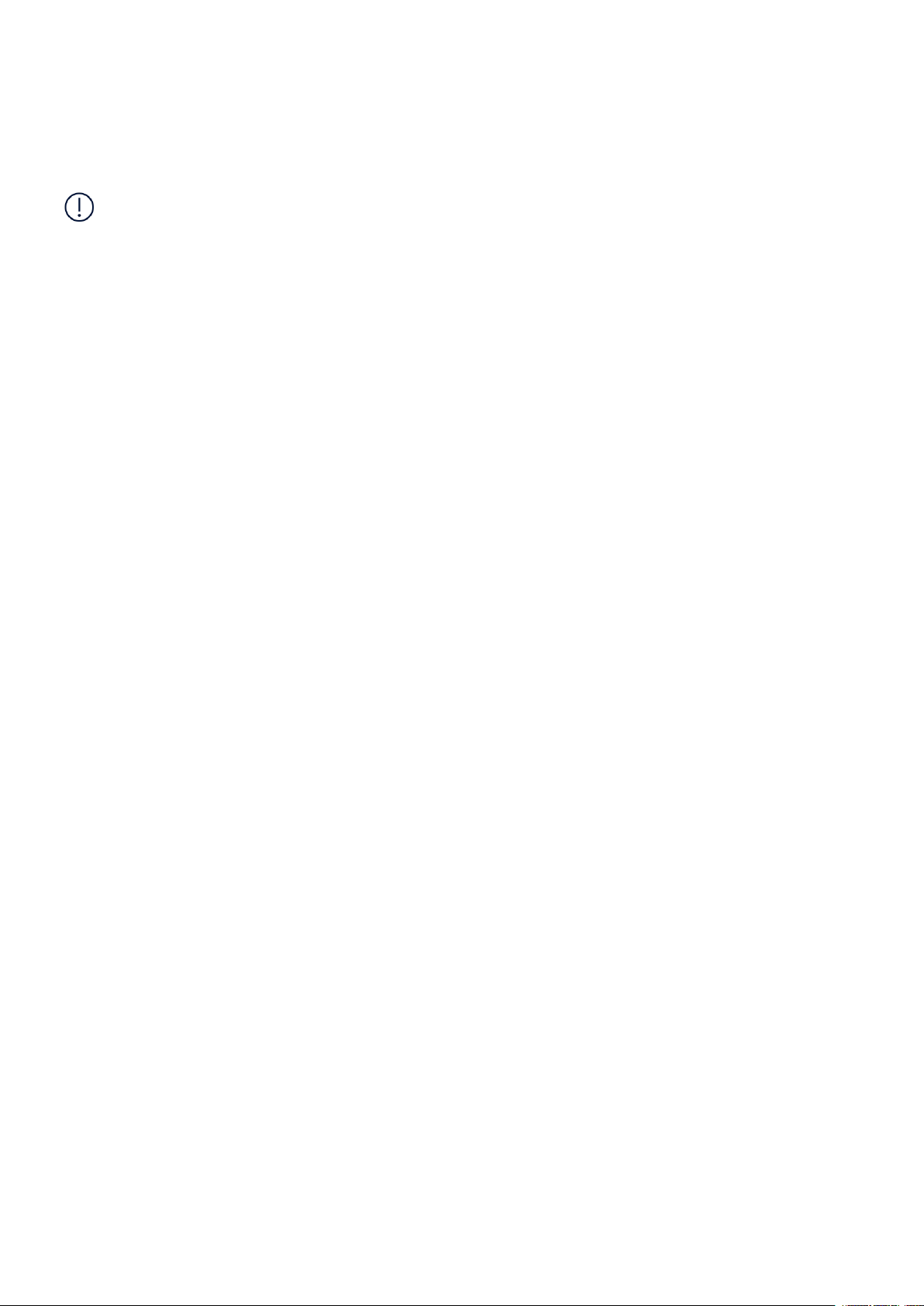
Nokia 2660 Flip Panduan pengguna
1 Perihal panduan pengguna ini
Penting: Untuk mendapatkan maklumat penting tentang keselamatan penggunaan peranti
dan bateri anda, baca maklumat “Untuk keselamatan anda” dan “Keselamatan Produk”
dalam panduan pengguna yang dicetak, atau du www.nokia.com/support sebelum anda
menggunakan peranti. Untuk mengetahui cara mula menggunakan peranti baru anda, baca
panduan pengguna dicetak.
© 2022 HMD Global Oy. Hak cipta terpelihara. 4
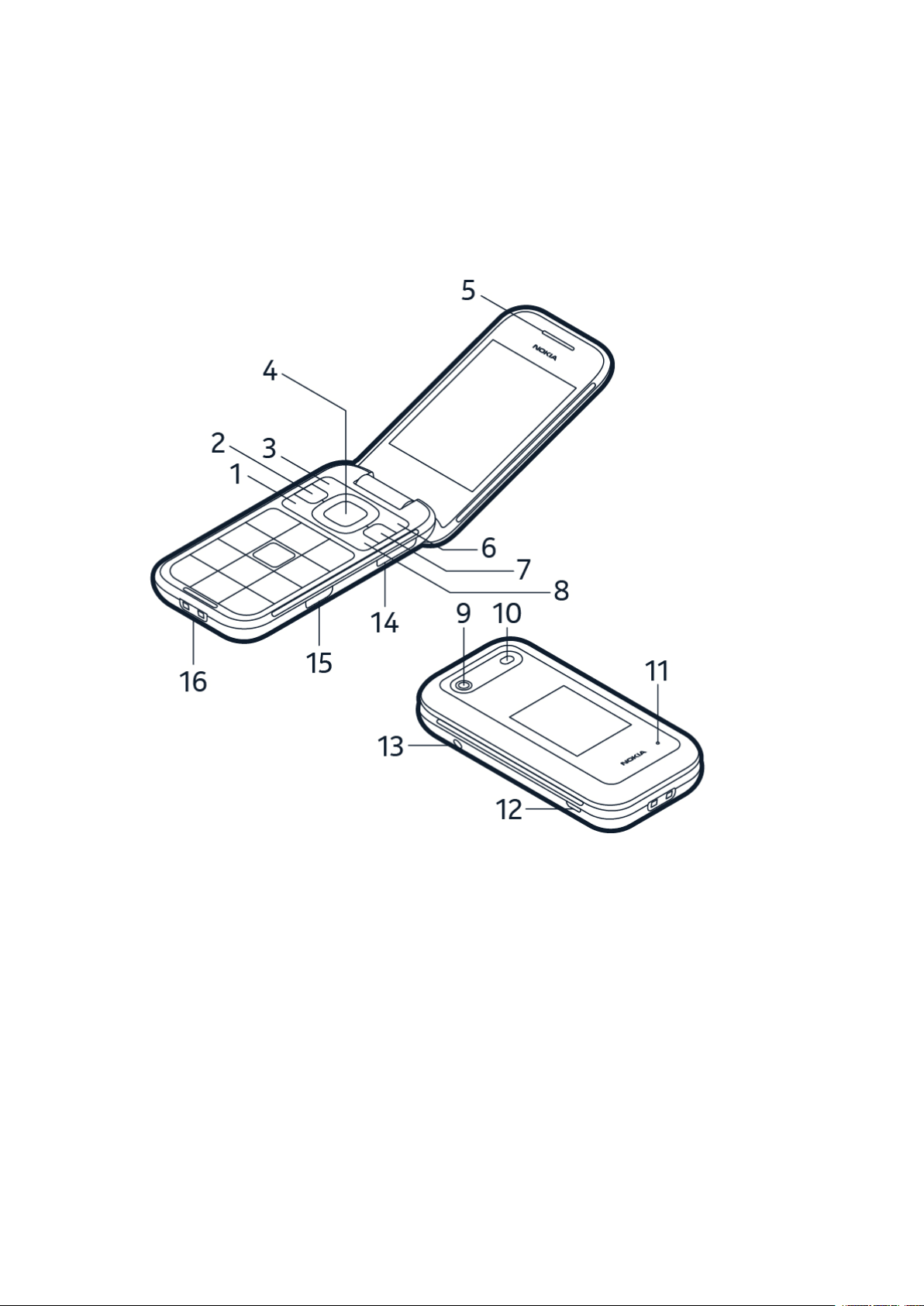
Nokia 2660 Flip Panduan pengguna
2 Bermula
KEYS AND PARTS
Your phone
This user guide applies to the following models: TA-1469, TA-1474, TA-1480, TA-1478, TA-
1491.
1. Call key
2. Shortcut key
3. Left selection key
4. Scroll key
5. Earpiece
6. Right selection key
7. Back key
8. Power/End key
© 2022 HMD Global Oy. Hak cipta terpelihara. 5
9. Camera
10. Flash
11. Microphone
12. USB connector
13. Headset connector
14. Volume keys
15. SOS call key
16. Charging cradle connector
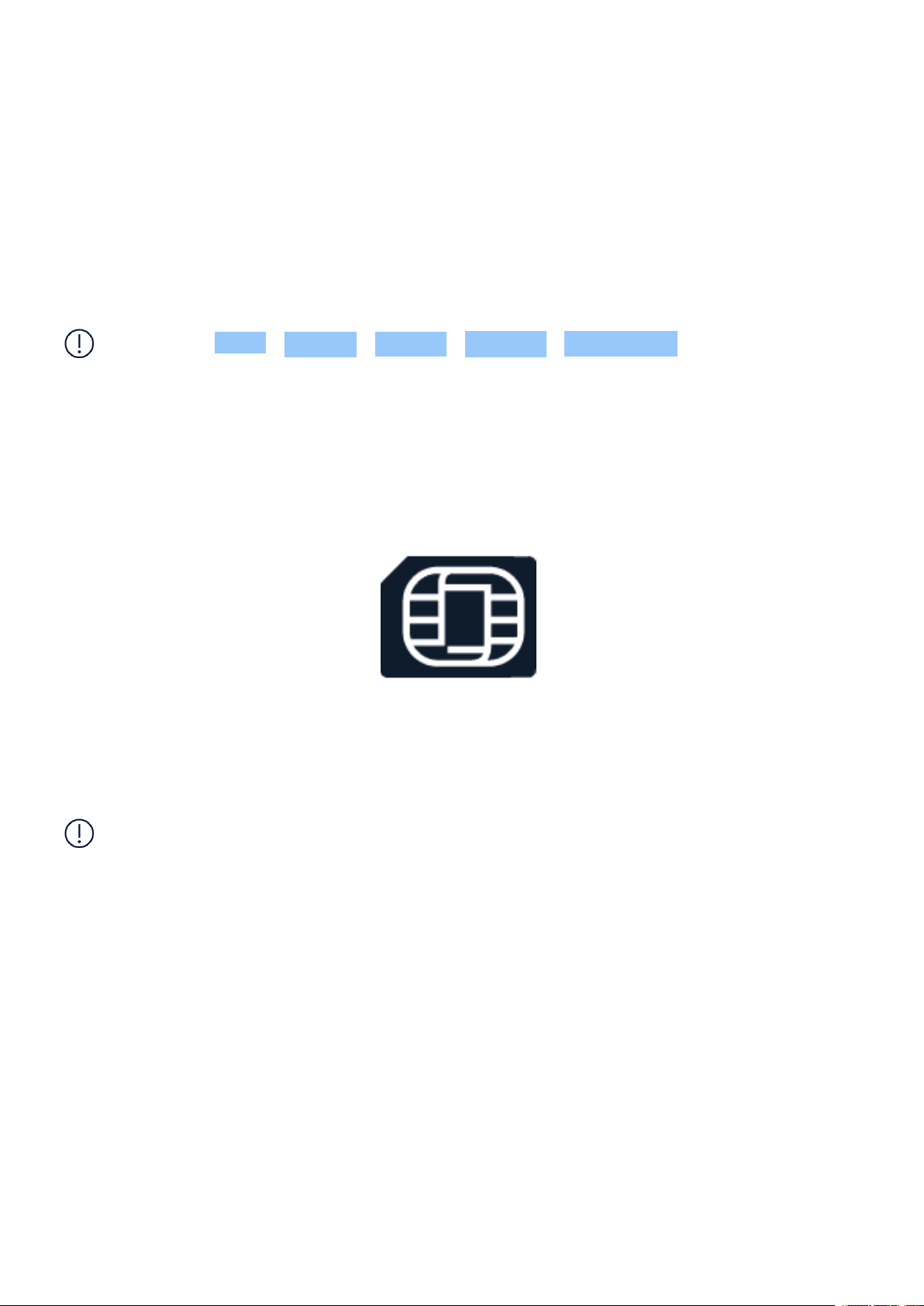
Nokia 2660 Flip Panduan pengguna
Do not connect to products that create an output signal, as this may damage the device. Do
not connect any voltage source to the audio connector. If you connect an external device
or headset, other than those approved for use with this device, to the audio connector, pay
special attention to volume levels. Parts of the device are magnetic. Metallic materials may be
attracted to the device. Do not place credit cards or other magnetic storage media near the
device, because info stored on them may be erased.
Some of the accessories mentioned in this user guide, such as charger, headset, or data cable,
may be sold separately.
Note: You can set the phone to ask for a security code to protect your privacy and personal
data. Select Menu > Settings > Security > Keyguard > Security code and enter a code.
Note, however, that you need to remember the code, as HMD Global is not able to open or
bypass it.
SET UP AND SWITCH ON YOUR PHONE
Nano-SIM
Important: This device is designed to be used with a nano-SIM card (see figure) only. Use of
incompatible SIM cards may damage the card or the device, and may corrupt data stored on
the card.
Nota: Matikan peranti dan tanggalkan pengecas dan sebarang peranti lain sebelum membuka
sebarang penutup. Elakkan menyentuh komponen elektronik semasa menukar sebarang
penutup. Sentiasa simpan dan gunakan peranti dengan sebarang penutup dipasang.
© 2022 HMD Global Oy. Hak cipta terpelihara. 6
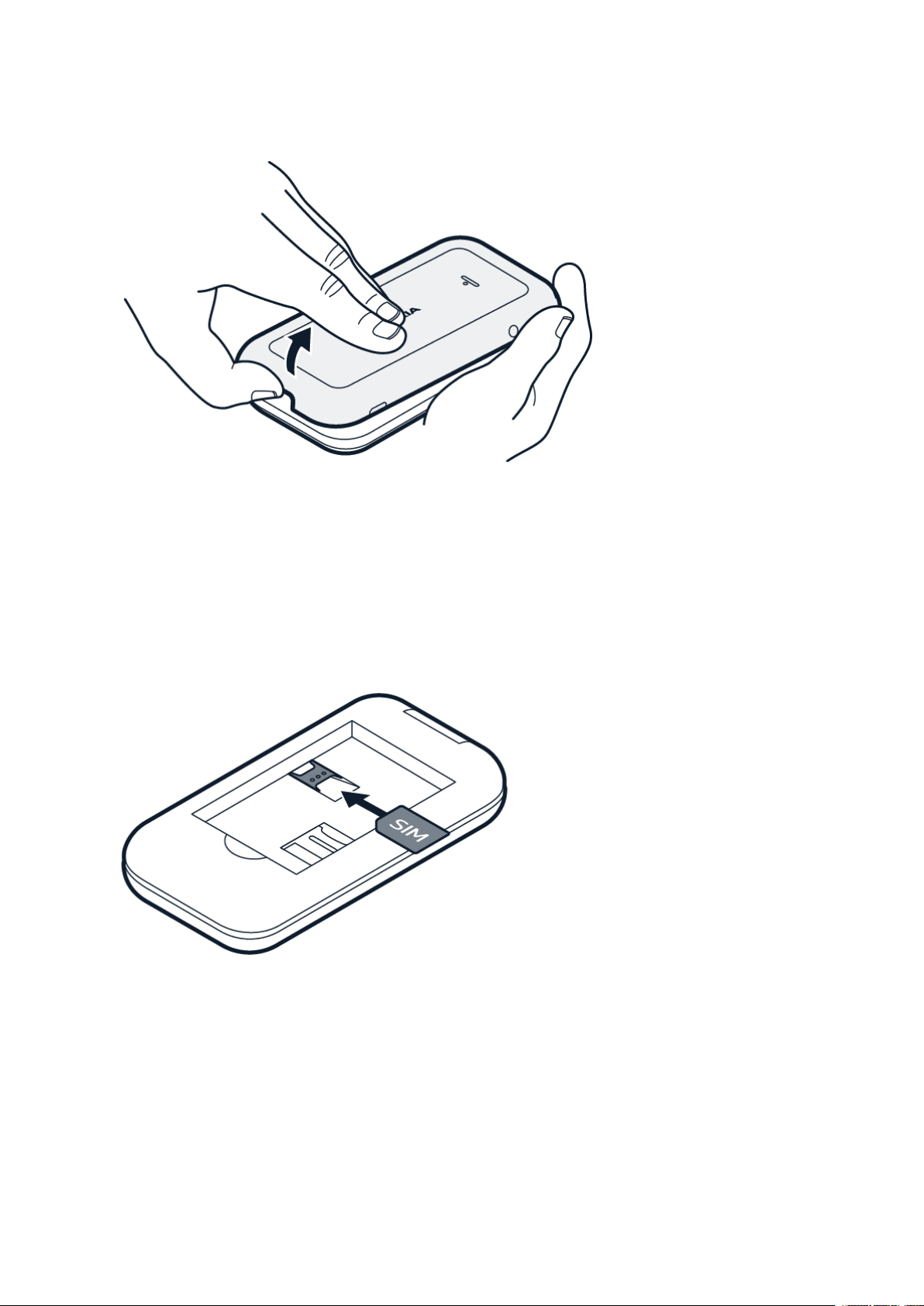
Nokia 2660 Flip Panduan pengguna
Open the back cover
1. Put your fingernail in the small slot at the top of the phone, lift and remove the cover.
2. If the battery is in the phone, lift it out.
Insert the SIM card
Slide the SIM card in the SIM card slot with the contact area face down.
© 2022 HMD Global Oy. Hak cipta terpelihara. 7
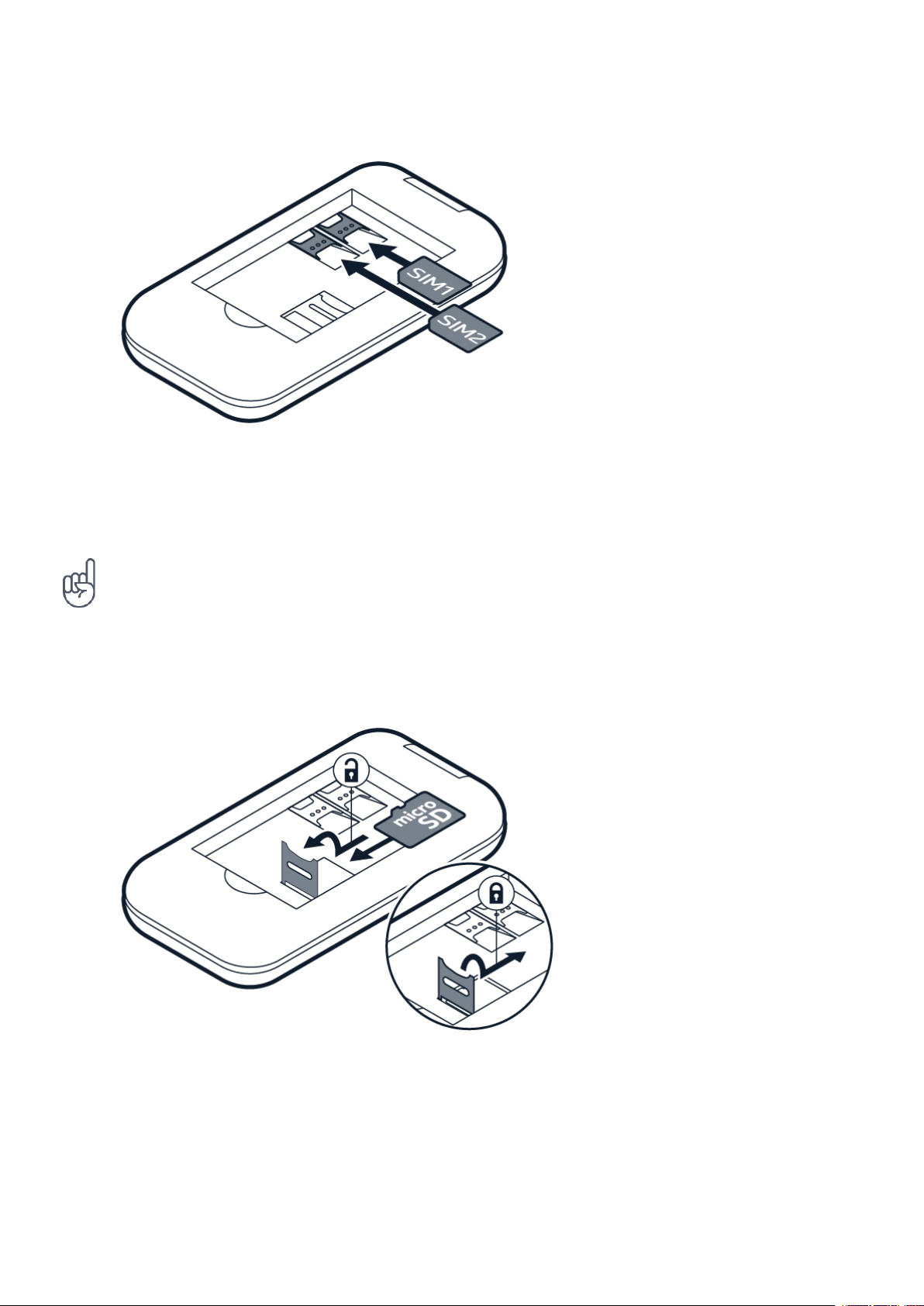
Nokia 2660 Flip Panduan pengguna
Insert the second SIM
If you have a dual-SIM phone, slide your SIM card in the SIM1 slot and the second SIM in the
SIM2 slot. Both SIM cards are available at the same time when the device is not being used, but
while one SIM card is active, for example, making a call, the other may be unavailable.
Petua: Untuk mengetahui sama ada telefon anda boleh menggunakan 2 kad SIM, lihat label
pada kotak jualan. Jika terdapat 2 kod IMEI pada label, anda mempunyai telefon dwi SIM.
Insert the memory card
1. Slide the memory card holder down and
open it up.
2. Place the memory card in the slot.
3. Close down the holder and slide it up to
lock it in place.
4. Put back the battery.
5. Put back the back cover.
© 2022 HMD Global Oy. Hak cipta terpelihara. 8
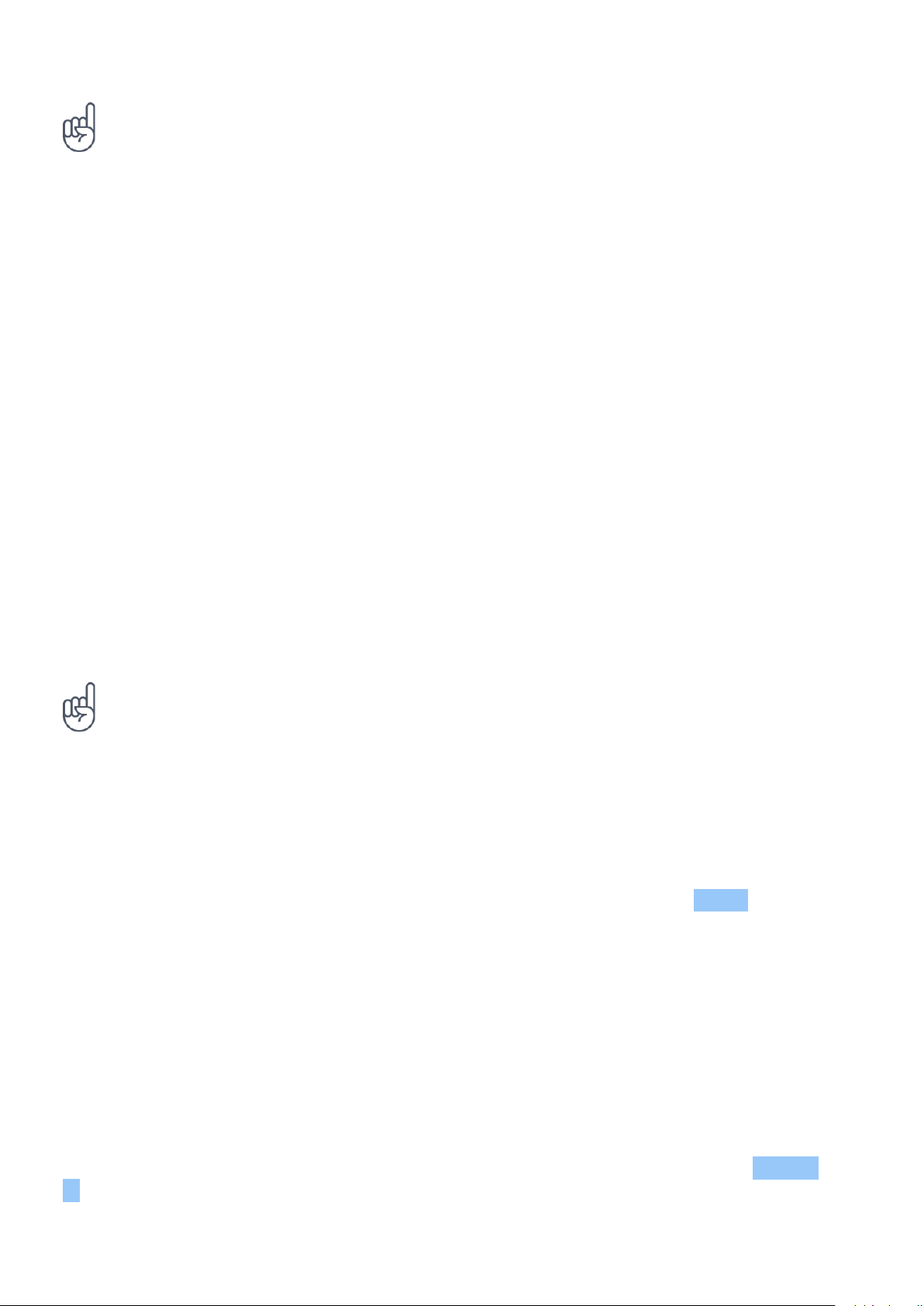
Nokia 2660 Flip Panduan pengguna
__Petua:__Gunakan kad memori microSD sehingga 32 GB yang pantas daripada pengilang
yang terkenal.
Hidupkan telefon anda
Tekan dan tahan .
CASKAN TELEFON ANDA
Bateri anda telah dicas separa di kilang, tetapi anda mungkin perlu mengecasnya semula
sebelum anda boleh menggunakan telefon anda.
Caskan bateri
1. Palamkan pengecas ke dalam salur keluar dinding.
2. Sambungkan pengecas ke telefon. Apabila selesai, cabut palam pengecas dari telefon,
kemudian dari salur keluar dinding.
Jika bateri dinyahcas sepenuhnya, beberapa minit mungkin diperlukan sebelum penunjuk
pengecasan dipaparkan.
Petua: Anda boleh menggunakan pengecasan USB apabila saluran keluar dinding tidak
tersedia. Kecekapan kuasa pengecasan USB berbeza dengan ketara, dan mungkin mengambil
masa yang lama untuk pengecasan dimulakan dan peranti mula berfungsi.
KEYPAD
Use the phone keys
• To see the apps and features of your phone, on the home screen, select Menu .
• To go to an app or feature, press the scroll key up, down, left, or right. To open the app or
feature, press the scroll key.
• To go back to the home screen, press the end key.
• To change the volume of your phone during a call or when listening to the radio, press the
volume keys.
Lock the keypad
To lock the keys, close the fold. To unlock the keys, press the scroll key and select Unlock >
* .
© 2022 HMD Global Oy. Hak cipta terpelihara. 9

Nokia 2660 Flip Panduan pengguna
Write with the keypad
Press a key repeatedly until the letter is shown.
To type in a space press the 0 key.
To type in a special character or punctuation mark, press the asterisk key.
To switch between character cases, press # repeatedly.
To type in a number, press and hold a number key.
To remove a character, select .
© 2022 HMD Global Oy. Hak cipta terpelihara. 10

Nokia 2660 Flip Panduan pengguna
3 Panggilan, kenalan dan mesej
PANGGILAN
Buat panggilan
Ketahui cara untuk membuat panggilan dengan telefon baharu anda.
1. Taipkan nombor telefon. Untuk menaip aksara +, yang digunakan untuk panggilan
antarabangsa, tekan * dua kali.
2. Tekan . Jika diminta, pilih SIM yang hendak digunakan.
3. Untuk menamatkan panggilan, tekan .
Jawab panggilan
Tekan .
CONTACTS
Add a contact
1. Select Menu > Contacts > � > Add new contact .
2. Select where to save the contact.
3. Write the name, and type in the number.
4. Select Save .
Save a contact from call log
1. Select Menu > Call history , and scroll left to Missed calls , Dialed calls , Received calls , or
Rejected calls , depending on from where you want to save the contact.
2. Scroll to the number you want to save, select � > Add to Contacts , and select whether this
is a new or an existing contact.
3. Select where you want to save the contact.
4. Add the contact’s name, check that the phone number is correct, and select Save .
© 2022 HMD Global Oy. Hak cipta terpelihara. 11

Nokia 2660 Flip Panduan pengguna
Call a contact
You can call a contact directly from the contacts list.
1. Select Menu > Contacts .
2. Scroll to the contact you want to call.
3. Press the call key.
SEND MESSAGES
Write and send messages
1. Select Menu > Messaging > + New message .
2. Type in a phone number, or select > Contacts , and select a recipient from your contacts
list.
3. Scroll down and write your message.
4. Select Send . If asked, select which SIM to use.
© 2022 HMD Global Oy. Hak cipta terpelihara. 12

Nokia 2660 Flip Panduan pengguna
4 Peribadikan telefon anda
CHANGE TONES
Set new tones
1. Select Menu > Settings > Personalisation > Sounds .
2. Scroll to the tone that you want and select OK .
CHANGE THE LOOK OF YOUR HOME SCREEN
Choose a new wallpaper
You can change the background of your home screen.
1. Select Menu > Settings > Personalisation > Lock screen background > Wallpapers .
2. Select the wallpaper you want.
ACCESSIBILITY
Change the menu view
To select how the apps menu is shown on the screen, select Menu > Settings > System >
Main menu view and select 3x3 to see 9 apps in the menu at the same time or 1x1 to see 1
app at a time. If you select 1x1 , scroll up or down to move between the apps.
Add your ICE details
To be able to make SOS calls, you need to add your ICE (In Case of Emergency) details.
1. Add your personal details: select Menu > Settings > Device > ICE information >
Basic info and Important Information .
2. Select the contacts to whom the SOS call is made: select Menu > Settings > Device >
SOS > ICE contacts , and select the ICE contacts from your contacts list. Note that you
cannot use official emergency call numbers as your ICE contacts.
3. Before you can make SOS calls, you need to enable them. Select Menu > Settings >
Device > SOS > SOS settings , and switch SOS call on.
© 2022 HMD Global Oy. Hak cipta terpelihara. 13

Nokia 2660 Flip Panduan pengguna
Make an SOS call
Press and hold the SOS call key for a few seconds. The phone calls your first ICE contact. If
the contact doesn’t answer in 25 seconds, the phone calls the next contact, and keeps calling
your contacts until one of them answers the call, or you press . Note: When the SOS call is
answered, the phone goes to handsfree mode. Do not hold the phone close to your ear, as the
volume may be very loud.
© 2022 HMD Global Oy. Hak cipta terpelihara. 14

Nokia 2660 Flip Panduan pengguna
5 Kamera
PHOTOS AND VIDEOS
Take a photo
1. Select Menu > Camera .
2. To zoom in or out, scroll up or down.
3. To take a photo, press the scroll key.
To see the photo you just took, on the home screen, select Menu > Gallery .
Record a video
1. To switch the video camera on, select Menu > Camera and scroll to .
2. To start recording, press the scroll key.
3. To stop recording, select .
To see the video you just recorded, on the home screen, select Menu > Video .
© 2022 HMD Global Oy. Hak cipta terpelihara. 15

Nokia 2660 Flip Panduan pengguna
6 Bluetooth
BLUETOOTH® CONNECTIONS
Switch on Bluetooth
1. Select Menu > Settings > Connectivity > Bluetooth .
2. Switch Bluetooth on.
3. Select Devices found > Add new device .
4. Scroll to the found device and select Pair . If asked, confirm the passcode.
© 2022 HMD Global Oy. Hak cipta terpelihara. 16

Nokia 2660 Flip Panduan pengguna
7 Jam, kalendar dan kalkulator
ALARM CLOCK
Set an alarm
1. Select Menu > Alarm clock .
2. Select +New alarm .
3. Use the number keys to set the time.
4. Set the details for the alarm, if needed.
5. Select Save .
CALENDAR
Add a calendar event
1. Select Menu > Calendar .
2. Scroll to a date, and select Options > Add new schedule .
3. Enter the event details and select Save .
CALCULATOR
Use the calculator
1. Select Menu > Calculator .
2. Enter the first factor of your calculation, use the scroll key to select the operation, and
enter the second factor.
3. Press the scroll key to get the result of the calculation.
Select to empty the number fields.
© 2022 HMD Global Oy. Hak cipta terpelihara. 17

Nokia 2660 Flip Panduan pengguna
8 Kosongkan telefon anda
PULIHKAN KEPADA TETAPAN KILANG
Tetapkan semula telefon anda
Anda boleh pulihkan tetapan kilang asal, tetapi berhati-hati, kerana tetapan semula ini mengalih
keluar semua data yang telah anda simpan dalam memori telefon dan semua pemeribadian
anda.
Ambil perhatian bahawa anda bertanggungjawab untuk mengalih keluar semua kandungan
peribadi, jika anda melupuskan telefon anda.
Untuk menetapkan semula telefon anda kepada tetapan asalnya dan untuk mengalih keluar
semua data anda, taipkan *#7370# pada skrin utama. Jika diminta, masukkan kod keselamatan
anda.
© 2022 HMD Global Oy. Hak cipta terpelihara. 18

Nokia 2660 Flip Panduan pengguna
9 Maklumat produk dan keselamatan
FOR YOUR SAFETY
Read these simple guidelines. Not following them may be dangerous or against local laws and
regulations. For further info, read the complete user guide.
MATIKAN DI KAWASAN LARANGAN
Matikan peranti apabila peranti mudah alih tidak dibenarkan atau apabila peranti itu boleh
menyebabkan gangguan atau bahaya, contohnya, di dalam pesawat, di hospital atau
berdekatan dengan peralatan perubatan, bahan api, kimia, atau kawasan letupan. Patuhi semua
arahan di kawasan larangan.
UTAMAKAN KESELAMATAN JALAN RAYA
Patuhi semua undang-undang setempat. Sentiasa pastikan tangan anda bebas untuk
mengendalikan kenderaan semasa memandu. Pertimbangan pertama anda semasa memandu
hendaklah keselamatan jalan raya.
GANGGUAN
© 2022 HMD Global Oy. Hak cipta terpelihara. 19

Nokia 2660 Flip Panduan pengguna
Semua peranti wayarles boleh terdedah kepada gangguan, yang boleh menjejaskan prestasi.
PERKHIDMATAN DIBENARKAN
Hanya kakitangan yang dibenarkan boleh memasang atau membaiki produk ini.
BATERI, PENGECAS, DAN AKSESORI LAIN
Hanya gunakan bateri, pengecas, dan aksesori lain yang diluluskan oleh HMD Global Oy untuk
digunakan dengan peranti ini. Jangan sambungkan produk yang tidak serasi.
PASTIKAN PERANTI ANDA KERING
Jika peranti anda kalis air, lihat penilaian IP dalam spesifikasi teknikal peranti untuk
mendapatkan panduan yang lebih terperinci.
© 2022 HMD Global Oy. Hak cipta terpelihara. 20

Nokia 2660 Flip Panduan pengguna
LINDUNGI PENDENGARAN ANDA
Untuk mengelakkan kerosakan pendengaran yang mungkin berlaku pada tahap kelantangan
yang tinggi bagi tempoh masa yang lama. Amalkan sifat berwaspada apabila memegang telefon
anda berdekatan dengan telinga anda semasa pembesar suara sedang diguna.
SAR
Peranti ini memenuhi garis panduan pendedahan RF semasa menggunakan sama ada dalam
kedudukan penggunaan yang biasa pada telinga atau apabila berada dalam kedudukan
sekurang-kurangnya 1.5 centimeter (5/8 mm) dari badan anda. Nilai SAR maksimum khusus
boleh ditemui di bahagian Maklumat Pensijilan (SAR) dalam panduan pengguna ini. Untuk
mendapatkan maklumat lanjut, lihat bahagian Maklumat Pensijilan (SAR) dalam panduan
pengguna ini atau layari www.sar-tick.com.
EMERGENCY CALLS
Penting: Sambungan dalam semua keadaan tidak dapat dijamin. Jangan sekali-kali
bergantung pada mana-mana telefon wayarles semata-mata untuk komunikasi penting
seperti kecemasan perubatan.
Before making the call:
• Switch the phone on.
• If the phone screen and keys are locked, unlock them.
• Move to a place with adequate signal strength.
1. Press the end key repeatedly, until the home screen is shown.
© 2022 HMD Global Oy. Hak cipta terpelihara. 21

Nokia 2660 Flip Panduan pengguna
2. Type in the official emergency number for your present location. Emergency call numbers
vary by location.
3. Press the call key.
4. Give the necessary info as accurately as possible. Do not end the call until given permission
to do so.
You may also need to do the following:
• Put a SIM card in the phone.
• If your phone asks for a PIN code, type in the official emergency number for your present
location, and press the call key.
• Switch the call restrictions off in your phone, such as call barring, fixed dialling, or closed
user group.
MENJAGA PERANTI ANDA
Kendalikan peranti, bateri, pengecas dan aksesori anda dengan berhati-hati. Cadangan yang
berikut membantu anda memastikan peranti anda beroperasi.
• Pastikan peranti tersebut kering.
Mendakan, kelembapan, dan semua jenis
cecair atau lembapan boleh mengandungi
mineral yang menghakis litar elektronik.
• Jangan gunakan atau simpan peranti di
dalam kawasan yang berdebu atau kotor.
• Jangan simpan peranti dalam keadaan
suhu yang tinggi. Suhu yang tinggi boleh
merosakkan peranti atau bateri.
• Jangan simpan peranti dalam keadaan
suhu yang sejuk. Apabila peranti memanas
kepada suhu biasanya, lembapan
boleh terbentuk di dalam peranti dan
merosakkannya.
undang-undang yang menguasi peranti
radio.
• Jangan jatuhkan, hantukkan, atau
goncangkan peranti atau bateri.
Pengendalian dengan cara kasar boleh
menyebabkan peranti pecah.
• Hanya gunakan kain yang lembut, bersih,
kering untuk membersihkan permukaan
peranti.
• Jangan cat peranti. Cat boleh menghalang
operasi yang betul.
• Pastikan peranti berada jauh dari magnet
atau medan magnet.
• Jangan buka peranti selain daripada yang
diarahkan dalam panduan pengguna.
• Pengubahsuaian yang tidak dibenarkan
boleh merosakkan peranti dan melanggar
Semasa operasi yang lama, peranti mungkin terasa panas. Dalam kebanyakan kes, ini adalah
perkara biasa. Untuk mengelakkan daripada menjadi terlalu panas, peranti mungkin menjadi
© 2022 HMD Global Oy. Hak cipta terpelihara. 22
• Untuk memastikan data penting anda
selamat, simpan di sekurang-kurangnya
dua tempat yang berasingan, seperti
peranti anda, kad memori, atau komputer,
atau tuliskan maklumat penting.

Nokia 2660 Flip Panduan pengguna
lambat secara automatik, menutup apl, mematikan pengecasan, dan jika perlu, mematikan
peranti itu sendiri. Jika peranti tidak berfungsi dengan betul, bawa peranti ke kemudahan
perkhidmatan sah yang terdekat.
KITAR SEMULA
Sentiasa kembalikan produk elektronik, bateri, dan bahan pembungkusan ke pusat
pengumpulan yang dikhaskan. Dengan cara ini anda membantu mencegah pelupusan sisa
tanpa kawalan dan menggalakkan pengitaran semula bahan. Produk elektrik dan elektronik
mengandungi banyak bahan yang berharga, termasuk logam (seperti kuprum, aluminium,
keluli, dan magnesium) dan logam berharga (seperti emas, perak, dan paladium). Semua bahan
daripada peranti boleh dipulihkan semula sebagai bahan dan tenaga.
SIMBOL TONG BERODA YANG BERPANGKAH
Simbol tong beroda yang berpangkah
Simbol bin beroda yang berpangkah pada produk, bateri, risalah, atau pembungkusan anda
mengingatkan anda bahawa semua produk eletrik dan elektronik serta bateri mesti dibawa
ke pusat pengutipan yang berasingan pada akhir hayat kerjanya. Jangan lupuskan produk
ini sebagai sisa perbandaran yang tidak diisih: bawa produk itu untuk dikitar semula. Untuk
mendapatkan maklumat tentang pusat pengitaran semula anda yang terdekat, semak dengan
penguasa sisa setempat anda.
© 2022 HMD Global Oy. Hak cipta terpelihara. 23

Nokia 2660 Flip Panduan pengguna
MAKLUMAT BATERI DAN PENGECAS
Maklumat bateri dan pengecas
Untuk menyemak sama ada telefon anda memiliki bateri boleh dikeluarkan atau tidak boleh
dikeluarkan, lihat panduan Bermula.
Peranti dengan bateri boleh dikeluarkan Gunakan peranti anda hanya dengan bateri boleh cas
semula yang asli. Bateri boleh dicaskan dan dicaskan ratusan kali, tetapi bateri ini akan akhirnya
tidak tahan. Apabila masa bual dan tunggu sedia menjadi lebih pendek daripada biasa dengan
ketara, gantikan bateri tersebut.
Peranti dengan bateri tidak boleh dikeluarkan Jangan cuba mengeluarkan bateri kerana
anda boleh merosakkan peranti. Bateri boleh dicaskan dan dicaskan ratusan kali, tetapi bateri
ini akan akhirnya tidak tahan. Apabila masa bual dan tunggu sedia menjadi lebih pendek
daripada biasa dengan ketara, untuk menggantikan bateri tersebut, bawa peranti tersebut ke
kemudahan perkhidmatan sah yang berdekatan.
Caskan peranti anda dengan pengecas yang serasi. Jenis palam pengecas mungkin berbezabeza. Masa pengecasan mungkin berbeza-beza bergantung pada keupayaan peranti.
Maklumat keselamatan bateri dan pengecas
Apabila pengesana peranti anda lengkap, tanggalkan pengecas daripada peranti dan sumber
keluar elektrik. Harap maklum bahawa pengecasan berterusan tidak boleh melebihi 12 jam.
Jika dibiarkan tidak digunakan, bateri yang dicaskan sepenuhnya akan semakin lama kehilangan
casnya.
Suhu melampau mengurangkan kapasiti dan hayat bateri. Sentiasa pastikan bateri antara
15°C dan 25°C (59°F dan 77°F) untuk prestasi optimum. Peranti dengan bateri yang panas
atau sejuk mungkin tidak berfungsi secara sementara. Harap maklum bahawa bateri mungkin
kehabisan dengan cepat dalam suhu sejuk dan kehilangan kuasa sehingga telefon mati dalam
masa beberapa minit. Apabila anda berada di luar dalam suhu sejuk, pastikan telefon anda tidak
sejuk.
Patuhi peraturan setempat. Kitar semula jika boleh. Jangan lupuskannya sebagai sisa isi rumah.
Jangan dedahkan bateri kepada tekanan udara yang rendah ekstrem atau biarkan terdedah
kepada suhu yang tinggi ekstrem, sebagai contoh melupuskan dalam api, kerana ini boleh
mengakibatkan bateri ini meletup atau kebocoran cecair atau gas yang mudah terbakar.
Jangan ceraikan, potong, hancur, bengkokkan, tebuk atau sebaliknya merosakkan bateri dalam
apa-apa cara. Sekiranya bateri bocor, jangan biarkan cecair menyentuh kulit atau mata. Jika
ini berlaku, segera bilas kawasan yang terjejas dengan air, atau dapatkan bantuan doktor.
Jangan ubah suai, cuba untuk memasukkan objek asing ke dalam bateri, atau merendam atau
mendedahkannya ke dalam air atau cecair yang lain. Bateri boleh meletup jika rosak.
Gunakan bateri dan pengecas untuk tujuan yang sepatutnya sahaja. Penggunaan yang
salah atau penggunaan bateri atau pengecas yang tidak dibenarkan atau tidak serasi boleh
membawa risiko kebakaran, letupan, atau bahaya yang lain dan boleh membatalkan mana-mana
© 2022 HMD Global Oy. Hak cipta terpelihara. 24

Nokia 2660 Flip Panduan pengguna
kebenaran atau waranti. Sekiranya anda percaya bateri atau pengecas telah rosak, bawanya ke
pusat perkhidmatan atau penjual telefon anda sebelum meneruskan untuk menggunakannya.
Jangan sesekali gunakan bateri atau pengecas yang telah rosak. Hanya gunakan pengecas di
dalam bangunan. Jangan cas peranti anda ketika ribut kilat. Apabila pengecas tidak disertakan
dalam pek jualan, cas peranti anda menggunakan kabel data (disertakan) dan penyesuai kuasa
USB (mungkin dijual berasingan). Anda boleh mengecas peranti anda menggunakan kabel
dan penyesuai kuasa pihak ketiga yang akur USB 2.0 atau lebih terkini dan dengan peraturan
negara dan standard keselamatan antarabangsa dan serantau. Penyesuai lain mungkin tidak
memenuhi standard keselamatan yang terpakai, dan mengecas dengan penyesuai seperti ini
boleh menampilkan risiko kehilangan harta benda atau kecederaan peribadi.
Untuk mencabut palam pengecas atau aksesori, tahan dan tarik palam, bukan kord.
Selain itu, yang berikut terguna pakai sekiranya peranti anda memiliki bateri yang tidak boleh
dikeluarkan:
• Sentiasa matikan peranti dan cabutkan palam pengecas sebelum mengeluarkan bateri.
• Litar pintas yang tidak disengajakan boleh berlaku apabila objek berlogam menyentuh jalur
logam pada bateri. Ini boleh merosakkan bateri atau objek yang lain.
KANAK-KANAK KECIL
Peranti anda dan aksesorinya bukanlah permainan. Peranti mungkin mengandungi bahagian
kecil. Jauhkan dari capaian kanak-kanak kecil.
PERANTI PERUBATAN
Operasi peralatan pemancaran radio, termasuk telefon wayarles, boleh mengganggu fungsi
peranti perubatan yang tidak berperisai dengan secukupnya. Rujuk pengamal perubatan atau
pengeluar peranti perubatan untuk menentukan sama ada peranti tersebut berperisai dengan
secukupnya daripada tenaga radio luar.
PERANTI PERUBATAN YANG DIIMPLAN
Untuk mengelak kemungkinan gangguan, pengeluar peranti perubatan yang diimplan (seperti
perentak kardiak, pam insulin dan neurostimulator) mengesyorkan jarak pemisahan minimum
15.3 sentimeter (6 inci) di antara peranti wayarles dengan peranti perubatan tersebut. Orang
yang mempunyai peranti tersebut hendaklah:
• Sentiasa memastikan peranti wayarles
berada lebih dari 15.3 sentimeter (6 inci)
dari peranti perubatan.
• Tidak membawa peranti wayarles di dalam
© 2022 HMD Global Oy. Hak cipta terpelihara. 25
saku di dada.
• Pegang peranti wayarles ke telinga yang
bertentangan dengan peranti perubatan.

Nokia 2660 Flip Panduan pengguna
• Matikan peranti wayarles jika terdapat
apa-apa sebab untuk mengesyaki bahawa
gangguan sedang berlaku.
Jika anda mempunyai sebarang soalan tentang menggunakan peranti wayarles anda dengan
peranti perubatan yang diimplan, rujuk penyedia penjagaan kesihatan anda.
• Patuhi arahan pengeluar untuk peranti
perubatan yang diimplan.
PENDENGARAN
Amaran: Apabila anda menggunakan set kepala, keupayaan anda untuk mendengar bunyi
luar mungkin terjejas. Jangan gunakan set kepala di kawasan yang boleh membahayakan
keselamatan anda.
Sesetengah peranti wayarles mungkin mengganggu sesetengah bantuan pendengaran.
PROTECT YOUR DEVICE FROM HARMFUL CONTENT
Your device may be exposed to viruses and other harmful content. Take the following
precautions:
• Be cautious when opening messages. They may contain malicious software or otherwise be
harmful to your device or computer.
• Be cautious when accepting connectivity requests or browsing the internet. Do not accept
Bluetooth connections from sources you do not trust.
• Install antivirus and other security software on any connected computer.
• If you access preinstalled bookmarks and links to third party internet sites, take the
appropriate precautions. HMD Global does not endorse or assume liability for such sites.
KENDERAAN
Isyarat radio boleh menjejaskan sistem elektronik yang tidak dipasang dengan betul atau
tidak berperisai dengan secukupnya di dalam kenderaan. Untuk mendapatkan maklumat
lanjut, semak dengan pengeluar kenderaan anda atau peralatannya. Hanya kakitangan yang
dibenarkan boleh memasang peranti dalam kenderaan. Pemasangan yang rosak mungkin
berbahaya dan membatalkan waranti anda. Periksa dengan kerap bahawa semua peralatan
peranti wayarles di dalam kenderaan anda telah dilekapkan dan beroperasi dengan betul.
Jangan simpan atau bawa bahan mudah bakar atau letupan di dalam ruang yang sama seperti
peranti, bahagian, atau aksesorinya. Jangan letakkan peranti atau aksesori anda di kawasan
pengerahan beg udara.
© 2022 HMD Global Oy. Hak cipta terpelihara. 26

Nokia 2660 Flip Panduan pengguna
PERSEKITARAN YANG BERPOTENSI MELETUP
Matikan peranti anda semasa berada di kawasan yang berpotensi meletup, seperti berdekatan
dengan pam gas. Percikan boleh menyebabkan letupan atau kebakaran yang mengakibatkan
kecederaan atau kematian. Ambil perhatian tentang larangan di kawasan yang mengandungi
bahan api, kilang kimia; atau di tempat yang sedang menjalankan operasi letupan. Kawasan
yang mempunyai persekitaran yang berpotensi meletup mungkin tidak ditandai dengan jelas.
Ini biasanya adalah kawasan yang anda dinasihatkan agar mematikan enjin anda, di bawah dek
bot, kemudahan pemindahan atau penyimpanan bahan kimia, dan di tempat di mana udaranya
mengandungi bahan kimia atau zarah. Semak dengan pengeluar kenderaan yang menggunakan
gas petrol cair (seperti propana atau butana) sama ada peranti ini boleh digunakan dengan
selamat di kawasan yang berdekatan.
MAKLUMAT PENSIJILAN (SAR)
Peranti mudah alih ini memenuhi garis panduan untuk pendedahan terhadap gelombang
radio.
Peranti mudah alih anda ialah sebuah pemancar dan penerima radio. Ini direka bentuk untuk
tidak melebihi had untuk pendedahan terhadap gelombang radio (medan elektromagnet
frekuensi radio), disyokran oleh garis panduan antarabangsa daripada organisasi saintifik
bebas ICNIRP. Garis panduan ini merangkumi margin keselamatan yang besar yang bertujuan
untuk memastikan perlindungan semua orang tidak kira usia dan kesihatan. Garis panduan
pendedahan adalah berdasarkan kepada Kadar Penyerapan Khusus (SAR), yang merupakan
pernyataan jumlah kuasa frekuensi radio (RF) yang disimpan dalam kepala atau badan ketika
peranti sedang memancarkan. Had SAR ICNIRP untuk peranti mudah alih adalah 2.0 W/kg
dipuratakan melalui 10 gram tisu.
Ujian SAR telah dijalankan dengan peranti dalam kedudukan operasi yang standard,
menghantar pada tahap kuasa tertinggi yang sah, dalam semua jalur frekuensi.
Sila rujuk www.nokia.com/phones/sar untuk mendapatkan nilai SAR maksimum peranti.
Peranti ini memenuhi garis panduan pendedahan RF apabila digunakan pada kepala atau apabila
dalam kedudukan sekurang-kurangnya 5/8 inci (1.5 sentimeter) jauh. Semasa membawa beg,
klip tali, bentuk pemegang peranti lain yang digunakan untuk operasi yang dipakai pada badan,
tidak sepatutnya mengandungi logam dan hendaklah menyediakan sekurang-kurangnya jarak
pemisahan dari badan yang dinyatakan di atas.
Untuk menghantar data atau mesej, sambungan yang baik kepada rangkaian diperlukan.
Penghantaran mungkin tertunda sehingga sambungan sedemikian tersedia. Ikut arahan jarak
pemisahan sehingga penghantaran selesai.
Semasa penggunaan am, nilai SAR biasanya berada jauh di bawah nilai yang dinyatakan di atas.
Ini kerana, bagi tujuan kecekapan sistem dan meminimumkan gangguan kepada rangkaian,
kuasa operasi mudah alih anda akan berkurangan secara automatik apabila kuasa penuh tidak
diperlukan untuk panggilan. Semakin rendah output kuasa, semakin rendah nilai SAR.
Model peranti mungkin mempunyai versi yang berbeza dan lebih daripada satu nilai. Perubahan
komponen dan reka bentuk boleh berlaku dari masa ke masa dan sesetengah perubahan boleh
memberi kesan pada nilai SAR.
© 2022 HMD Global Oy. Hak cipta terpelihara. 27

Nokia 2660 Flip Panduan pengguna
Untuk mendapatkan maklumat lanjut, pergi ke www.sar-tick.com. Ambil perhatian bahawa
peranti mudah alih boleh memancarkan walaupun anda tidak membuat panggilan suara.
Pertubuhan Kesihatan Sedunia (WHO) telah menyatakan bahawa maklumat saintifik semasa
tidak menunjukkan keperluan untuk apa-apa langkah berjaga-jaga khas semasa menggunakan
peranti mudah alih. Jika anda berminat untuk mengurangkan pendedahan anda, mereka
mengesyorkan anda mengehadkan penggunaan anda atau menggunakan kit bebas tangan
untuk memastikan peranti jauh daripada kepala dan badan anda. Untuk mendapatkan
maklumat lanjut dan penerangan serta perbincangan tentang pendedahan RF, pergi ke laman
web WHO di www.who.int/health-topics/electromagnetic-fields#tab=tab_1.
TENTANG PENGURUSAN HAK DIGITAL
Apabila menggunakan peranti ini, patuhi semua undang-undang dan hormati adat setempat,
privasi dan hak orang lain yang sah, termasuk hak cipta. Perlindungan hak cipta boleh
mencegah anda daripada menyalin, mengubahsuai atau memindahkan foto, muzik dan
kandungan yang lain.
COPYRIGHTS AND OTHER NOTICES
Copyrights
The availability of products, features, apps and services may vary by region. For more info,
contact your dealer or your service provider. This device may contain commodities, technology
or software subject to export laws and regulations from the US and other countries. Diversion
contrary to law is prohibited.
The contents of this document are provided ”as is”. Except as required by applicable law, no
warranties of any kind, either express or implied, including, but not limited to, the implied
warranties of merchantability and fitness for a particular purpose, are made in relation to the
accuracy, reliability or contents of this document. HMD Global reserves the right to revise this
document or withdraw it at any time without prior notice.
To the maximum extent permitted by applicable law, under no circumstances shall HMD Global
or any of its licensors be responsible for any loss of data or income or any special, incidental,
consequential or indirect damages howsoever caused.
Reproduction, transfer or distribution of part or all of the contents in this document in any
form without the prior written permission of HMD Global is prohibited. HMD Global operates
a policy of continuous development. HMD Global reserves the right to make changes and
improvements to any of the products described in this document without prior notice.
HMD Global does not make any representations, provide a warranty, or take any responsibility
for the functionality, content, or end-user support of third-party apps provided with your
device. By using an app, you acknowledge that the app is provided as is.
Downloading of maps, games, music and videos and uploading of images and videos may
involve transferring large amounts of data. Your service provider may charge for the data
© 2022 HMD Global Oy. Hak cipta terpelihara. 28

Nokia 2660 Flip Panduan pengguna
transmission. The availability of particular products, services and features may vary by region.
Please check with your local dealer for further details and availability of language options.
Certain features, functionality and product specifications may be network dependent and
subject to additional terms, conditions, and charges.
All specifications, features and other product information provided are subject to change
without notice.
HMD Global Privacy Policy, available at http://www.nokia.com/phones/privacy, applies to your
use of the device.
HMD Global Oy is the exclusive licensee of the Nokia brand for phones & tablets. Nokia is a
registered trademark of Nokia Corporation.
The Bluetooth word mark and logos are owned by the Bluetooth SIG, Inc. and any use of such
marks by HMD Global is under license.
Produk ini menyertakan perisian sumber terbuka. Untuk hak cipta serta notis, kebenaran dan
pengakuan lain yang berkenaan, pilih *#6774# pada skrin utama.
© 2022 HMD Global Oy. Hak cipta terpelihara. 29
