Page 1

Nikon
-AutSfoSjs„Spil(dligfii
INSTRUCTION MANUAL
Page 2
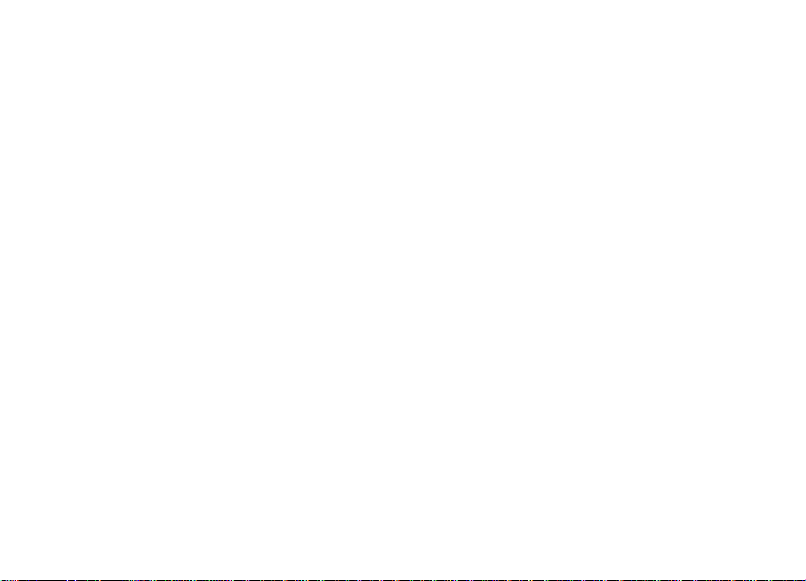
=CONTENTS=
FOREWORD
NOMENCLATURE
BASIC OPERATION
Installing Batteries
Attaching Flash Unit to Camera Accessory Shoe
Programmed TTL Auto Flash Shooting
Flash Shooting
AUTOFOCUS FLASH PHOTOGRAPHY
(with Nikon F-501/N2020 or F-401/N4004) ... 13-15
SETTING CAMERA SHUTTER SPEED
DETERMINING APERTURE
TTL Mode
A1 or A2 Mode (for Non-TTL Automatic Flash
M Mode (for Manual Flash Exposure Control)... 26-28
MD Mode (for Manual Flash Exposure Control
Guide Number........................................................32
SETTING POWER SWITCH
STBY (STANDBY) Position
ON Position............................................................33
OFF Position...........................................................33
READY-LIGHT INDICATIONS................................34-35
.................................................
.........................................
.....................................
.....................................
(with Nikon F-501/N2020, F-401/N4004 or
F-301/N2000)
(for TTL Automatic Flash Exposure Control).... 17-21
Exposure Control)........................................... 22-25
with Motor Drive Operation).............................29-32
..................................................
..................................................
.........................
..................................
........................................
.......................................
.... 3
. 4-6
7-12
.... 7
.........
9-10
11-12
16
17-32
Ready-Light Warning Functions
USING WIDE-FLASH ADAPTER................................. 36
SYNCHRO-SUNLIGHT FILL-IN FLASH
PHOTOGRAPHY................................................ 37-39
8
In TTL Mode......................................................... 38
In A1 or A2 Mode...................................................38
In M Mode.............................................................39
DIFFUSING THE LIGHT
Bounce Flash Photography Procedure
Using A Diffuser.....................................................42
MULTIPLE FLASH EXPOSURES
MULTIPLE FLASH PHOTOGRAPHY
TTL Multiple Flash Photography..........................43-45
Manual Multiple Flash Photography
AVOIDING “RED EYE”.............................................. 46
CLOSE-UP FLASH PHOTOGRAPHY IN TTL MODE. .. 47
TIPS ON SPEEDLIGHT CARE
ABOUT BATTERIES
ACCESSORIES.................................................... 51-52
Sync Cords SC-11 and SC-15
TTL Remote Cord SC-17.........................................51
33
TTL Multi-Flash Adapter AS-10
33
TTL Multi-Flash Sync Cords SC-18 and SC-19
Flash Unit Couplers AS-4 and AS-7......................... 52
DC Unit SD-7.........................................................52
SPECIFICATIONS
..................................................
...............................................
..............................
......................................
..................................
.......................
................................
..................................
...............................
.....................
40-42
43-46
.........................
48-49
...........
53-54
35
41
42
46
50
51
51
52
Page 3

—FOREWORD—
Thank you for purchasing the Nikon Auto
focus Speedlight SB-22. We hope the SB-22
will make photography a much bigger part
of your life. Get to know your SB-22, but
before using it, be sure to read both your
camera instruction manual and this man
ual. Nikon cannot be held responsible for
malfunctions resulting from use of the
SB-22 other than as specified in this man
ual, or from use of the SB-22 with a camera
made by a manufacturer other than Nikon.
J
Page 4

For Nikon F-401/N4004 camera users
Read the following instructions carefully when using the
SB-22 with F-401/N4004 camera.
1. Nikon F-401/N4004 camera is designed for use with
AF Nikkor lenses, except AF-Nikkor 80mm f/2.8,
200mm f/3.5 IF-ED and Autofocus Converter TC-16/
TC-16A.
For most photos in this manual, aperture is set by
rotating the lens aperture ring. With the F-401/N4004,
however, aperture is set using camera’s aperture dial.
Do not forget to set and lock the lens at its smallest
aperture.
For limited use of non-AF Nikkor lenses, see the
F-401/N4004 instruction manual.
2. Most of the explanations in this manual dealing with
Programmed TTL Auto Flash, TTL Auto Flash, etc.,
apply to shooting dark subjects. However, by setting
the F-401/N4004 to program, aperture-priority or
shutter-priority auto exposure mode, with the SB-22
set to TTL, automatic balanced fill-flash is possible in
situations where fill-flash is effective, even with a
bright subject. For details, see the F-401/N4004 in
struction manual. (In manual exposure mode, ordi
nary TTL fill-flash is possible.)
Page 5
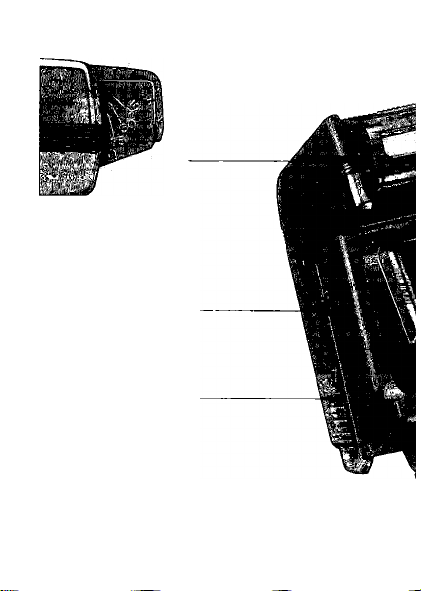
NOMENCLATURE
Bounce angle indicators
For bounce flash shooting,
see page 41.
Battery cover indices
Battery chamber cover
Mounting foot
Page 6
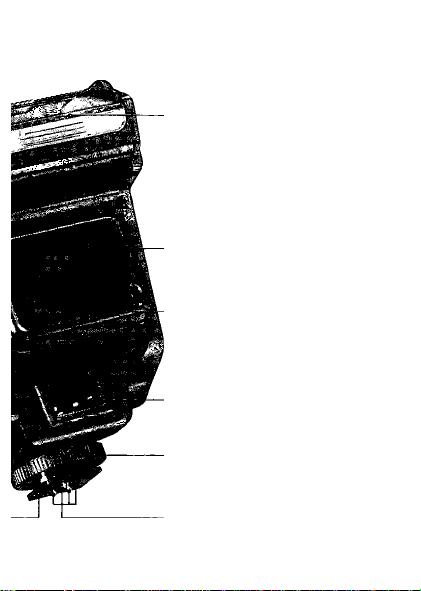
Flash head
Autofocus assist illuminator LED
See pages 13 to 15.
Light sensor for non-TTL auto
flash operation
External power source terminal
Accepts power cord from Nikon DC
Unit SD-7.
Mounting foot lock nut
Hot-shoe contacts
Page 7
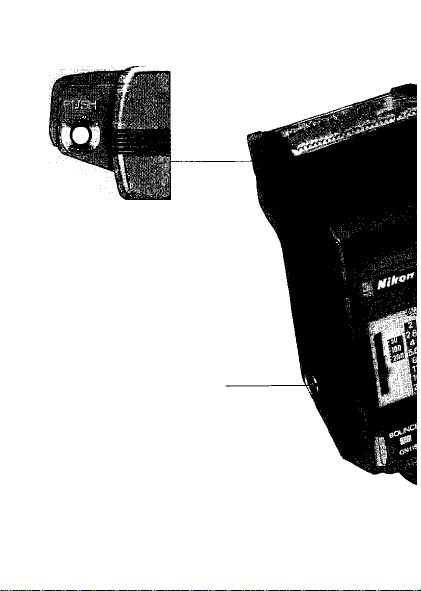
Wide-flash adapter lock button
Sync/multiple flash terminal
For (1) off-camera operation with
a sync cord and (2) multiple flash
photography in manual flash
operation (page 46).
Page 8
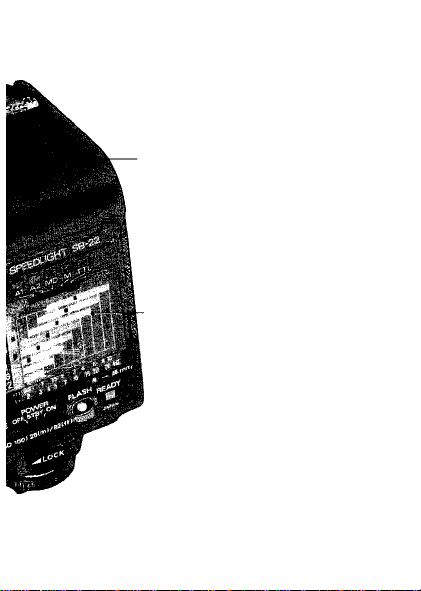
Wide-flash adapter
Covers the picture angle of lenses
28 mm or longer. Slides out and covers
the flash head (see page 36).
Aperture selectlon/shooting
distance range panel
See pages 17 to 31.
Before using the SB-22,
peel off the protective
paper covering the panel.
Page 9
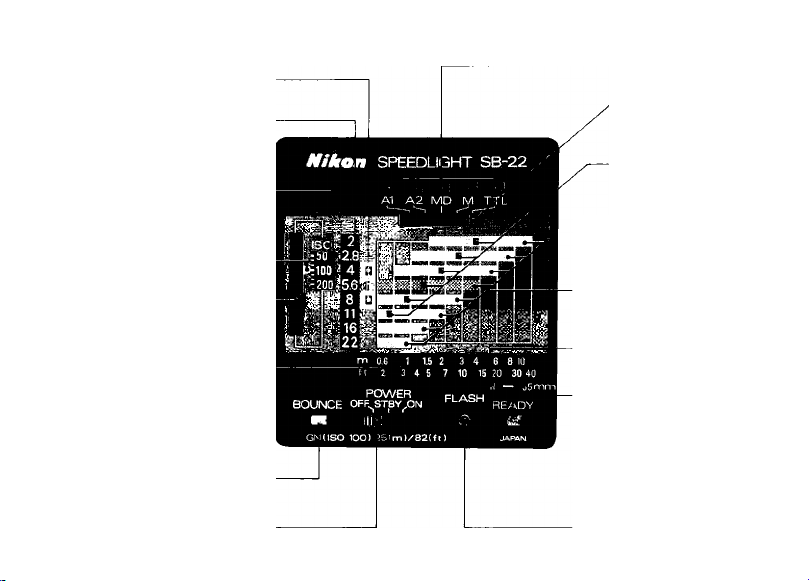
Aperture index windows
Used in automatic operation.
Aperture scale window
Film speed scale window
Film speed index
Film speed setting knob
Distance scale window
Flash mode indicators
Flash mode selector
Aperture/distance index
windows for MD mode
Flash shooting distance range
indicators
The patterned bar (fourth bar from
the top) shows programmed TTL
auto flash information.
Normal (35mm)/Wide (28 mm)
index windows
Ready-light
See page 34.
Bounce set indicator
Blinks when flash head is tilted.
Power switch
See page 33.
Open-flash button
For (1) test firing in At or A2 mode,
(2) multiple flash exposure (page 42)
and (3) to turn on SB-22 after it is
automatically turned off (page 33).
Page 10

BASIC OPERATION
Installing Batteries
“I, Slide down the battery
' chamber cover and lift
it out.
2, Load four 1.5V AA-type
' penlight alkaline-
manganese or manganese
batteries or 1.2 V NiCd bat
teries into the battery
0^ To reattach battery
‘ chamber cover, align the
black indices on the cover
and flash unit, then slide the
cover up as far as it goes.
chamber.
For battery information, see page
50.
f As an external power source, Nikon DC Unit ^
I SD-7 is optionally available. See page 52. I
Page 11

Attaching Flash Unit to Camera Accessory Shoe
Turn the mounting foot
‘ lock nut clockwise as far
as it goes.
' forward into the camera’s
accessory shoe as far as it
goes.
With Nikon FS-series cameras with DE-2 or
DE-3 finder: Attach Flash Unit Coupler AS-4 or
AS-7 to camera's accessory shoe before
mounting the SB-22. The SB-22 cannot be
mounted on F3-series camera with the other
finders.
Slide mounting foot
0_ Tighten lock nut firmly.
Page 12

Programmed TTL Auto Flash Shooting (with Nikon F-501/N2020, F-401/N4004 or F-301/N2000)
Steps 7 through 9 provide instructions for programmed
TTL auto flash shooting with the Nikon F-501/N2020*,
F-401/N4004** or F-301/N2000* camera.
For other flash exposure operations (TTL auto, non-TTL
auto and manual flash exposure operations) see “SET
TING CAMERA SHUTTER SPEED” on page 16 and
“DETERMINING APERTURE," pages 17 to 32.
* The Nikon N2020 and N2000 are sold exclusively in the
U.S.A. and Canadian markets.
** The Nikon N4004 is sold exclusively in the U.S.A. market.
7 Set the SB-22’s flash mode selector
''\o TTL.
— — — — — For the flash shooting range in programmed TTL auto
For programmed TTL automatic flash opera
tion, note the following:
• Use Al-S type lenses only. With Nikon F-401/
N4004, use only AF-Nikkor lenses, except
AF-Nikkor 80mm f/2.8, 200mm f/3.5 IF-ED
and Autofocus Converter TC-16/TC-16A.
• For autofocus operation, set the Nikon
F-501/N2020's focus mode selector to S for
Single Servo Autofocus mode, or set the
Nikon F-401/N4004 to A for autofocus mode.
For details, see pages 13 to 15. '
matic operation, see the table on page 20.
The patterned bar in the middle of the flash shooting
distance range indicators also shows the flash shoot
ing range in programmed TTL automatic operation.
To read the programmed aperture, set the film speed
knob. The figure at the left of the patterned bar is the
programmed aperture.
Page 13
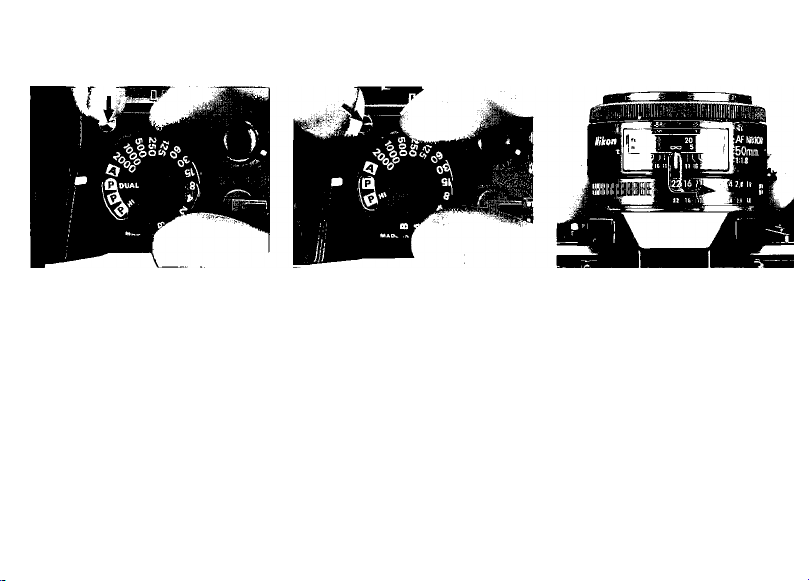
With F-501/N2020 With F-301/N2000
g Set camera to a programmed exposure mode (P DUAL, P
■ or P HI for F-501/N2020; P or P HI for F-301/N2000).
With the Nikon F-401/N4004, set the camera to either program auto
(aperture dial to S, shutter speed dial to A) or shutter-priority auto (aper
ture dial to S, shutter speed dial to desired speed) exposure mode.
10
0 Set lens to minimum
' aperture (largest
f-number).
With AF Nikkor lenses, lock lens
aperture at minimum setting. (See
the lens instruction manual).
With the Nikon F-401/N4004, this
procedure is unnecessary because
the lens is always locked at the
smallest aperture.
Page 14
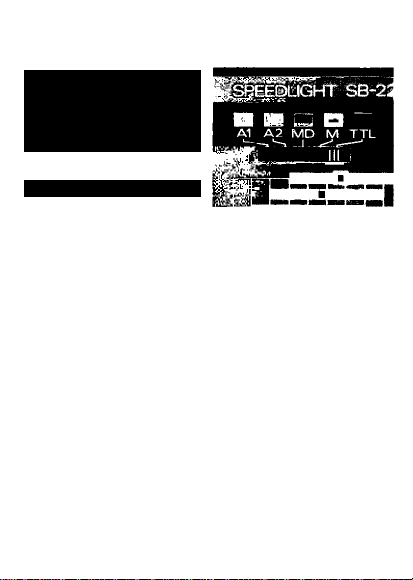
Flash Shooting
m 0.6 1 1.5 2
ft 2 3 4 5 7
POWER p
ICE OFF^STBY^ON
ISO 100) 26(m)/82(ft)
TTL mode is selected
■|Q_Set power switch to STBY (standby
' position) to turn on SB-22.
LED indicating selected flash mode immediately lights
up.
Page 15
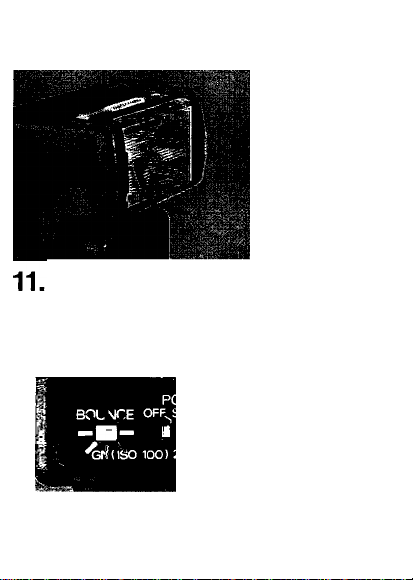
Make sure bounce angle is set at 0°
If the flash head is tilted,
the bounce set Indicator
blinks. For bounce flash
photograph, see page
41.
11
Page 16
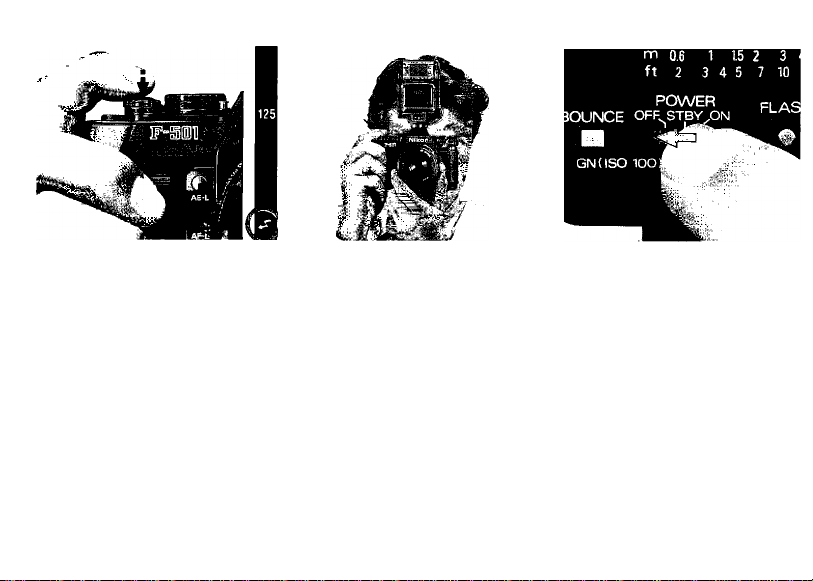
■^2.Lightly press shutter
‘release button and view
finder ready-light comes on
to indicate flash is ready to
fire.
For blinking readylight warnings, see
page 35.
\ »
12
13. Fully depress shutter
' release button to take
picture.
Unless viewfinder ready-iight blinks
after the shot, your flash exposure
will be perfect; if it does blink, pic
ture may be underexposed—
\
move closer to subject.
^ Do not fire flash toward or 1
• near the eyes; it may dam- I
I age the retina. I
I I
■|4.Turn off the SB-22.
Page 17
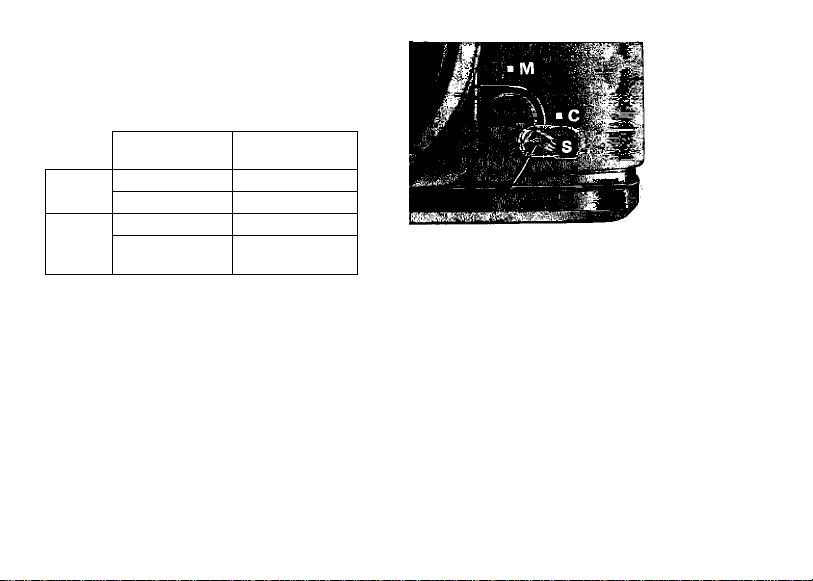
AUTOFOCUS FLASH PHOTOGRAPHY (with Nikon F-501/N2020 or F-401/N4004)-
In programmed TTL autofocus flash photog
raphy, use film with a film speed specified in
the table below for greater depth of field:
Lens
only
F-501/
N2020
with
TC-16A
Lens maximum
aperture
f/2.8or faster ISO 50 or higher
Slower than f/2.8 ISO too or higher
f/1,4 or f/1.2 ISO 50 or higher
f/1.8. f/2, f/2.5or
f/2.8
Film speed
ISO too or higher
\
Set the Nikon F-501/N2020’s focus mode
' selector to S for Single Servo Autofocus
mode, or set the F-401/N4004 to A for auto
focus mode.
Continuous Servo Autofocus cannot be used for auto
focus flash photography.
13
Page 18
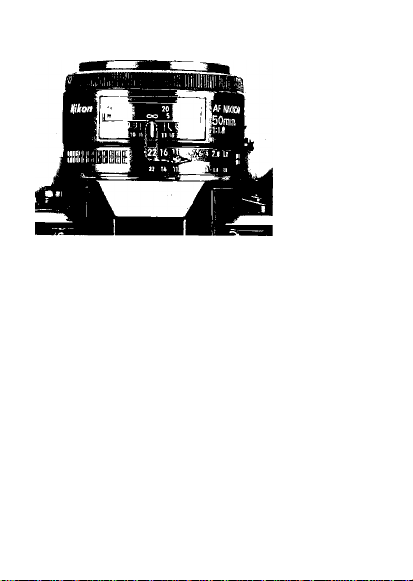
2_ Set aperture.
With Nikon F-401/N4004, use camera’s aperture dial.
Don't forget to lock lens at minimum position.
For programmed TTL operation, set to smallest lens
aperture (largest f-number) and lock the lens aperture.
(For details, see the lens instruction manual).
14
Page 19
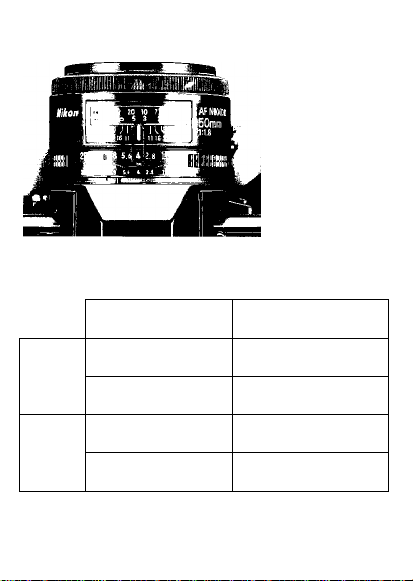
For other flash operations, set as follows:
Lens
only
F-501/
N2020
with
TC-16A
Lens maximum
aperture
f/2.8 or faster
Slower than f/2.8
f/1.4 or f/1.2
f/1.8, f/2, f/2,5or f/2.8
Aperture setting
f/2.8 or larger f-number
(f/2.8, f/4, f/5.6, etc.)
f/5.6 or larger f-number
(f/5.6, f/8, f/11,etc.)
f/2 or larger f-number
(f/2, f/2.8, f/4, etc.)
f/4 or larger f-number
(f/4, f/5.6, f/8, etc.)
Page 20

3 Lightly press camera shutter release
■ button.
When ready-light comes on but ambient light is insuffi
cient for autofocus operation, AF illuminator fires to
start autofocus operation.
If ambient light is sufficient, the AF illuminator does not
fire.
Page 21
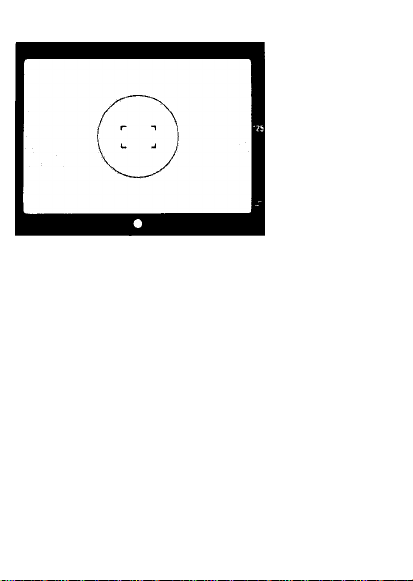
^ Confirm whether the green in-focus
' indicator LED iights up, then fuliy depress
the shutter reiease button.
If focus-not-possible indicator LED (x) remains lit
when using the Nikon F-501/N2020, or if focus indi
cator LED (•) blinks with Nikon F-401/N4004, auto
focus flash photography is impossible. Focus manually
on the clear matte field.
15
Page 22
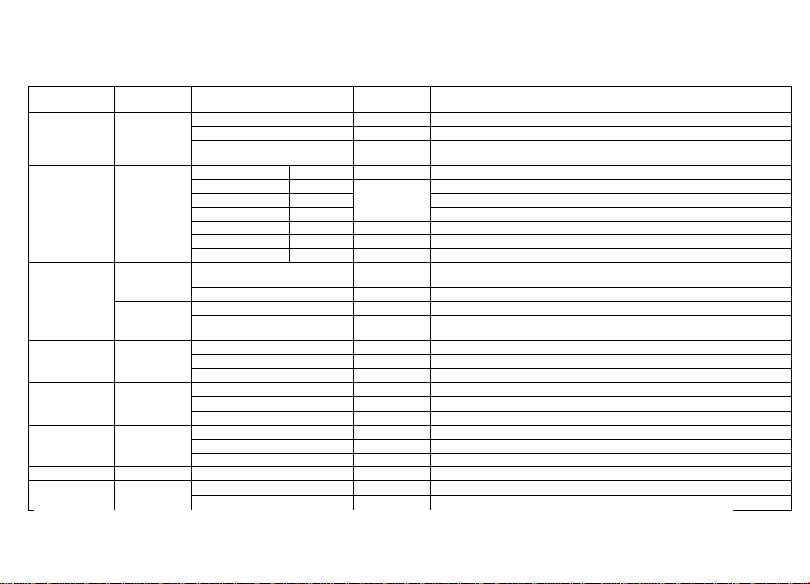
SETTING CAMERA SHUTTER SPEED
Set camera's shutter speed, referring to the table
below.
Nikon camera
F-501/N2020*
F-301/N2000*
F-401/N4004
FA
FE2 1/250 or slower
FG 1/90 or slower
F3-series
(via AS-4 or AS-7
coupler)
FM2 1/250 or slower
FG-20 1/90 or slower
*ln TTL mode, programmed TTL auto flash operation will be performed with theAl-S type lens and F-501/N2020or F-301/N2000 set at programmed
auto exposure mode.
‘Improper for programmed TTL auto flash operation and TTL auto flash operation.
Synchronization
speed (sec.)
1/125 Of Slower
1/100 or slower
1/80 or slower
Camera setting
POUAL(F-501/N2020only),P,PHI 1/125
A, 1/2000~1/250sec.
1/125->1sec. andB as set
Shutter dial
A
A 1.4-32
1/2000-1/125 sec.
1/60-1 sec. S
l/2000-l/l25sec. 1.4-32 1/100
1/60- Isec, and B 1.4-32 as set
All shutter speed settings except
M250 and B in P, S and A modes
1/4000- 1/500sec, in M mode 1/250 LCD shows M250
1/250- Isec. in M mode as set
M250and B in P, S, A and M
modes**
A, 1/4000-1/500 sec. 1/250
1/250-8sec.
M250 andB**
P.A. 1/1000-1/125S6C.
1/60-Isec
M90 and B**
A
1/2000-1/125sec. 1/80 LCD shows M80
1/60~8sec. X. BandT
1/250-1 sec. and B
A, ((* , 1/1000-1/125sec.
1/60~1sec., M90andB
Aperture dial
S
S
Running shutter
16
As shown in the table, automatic sync speed setting is
available with most Nikon cameras.
speed (sec.)
125 lights up
1/125 125 lights up and LED for proper non-flash shutter speed blinks
LEO for manually set shutter speed lights up and LED for proper non-flash shutter
speed blinks: no indication at B
1/100
as set
1/250 LCD shows 250
LCD shows manually set shutter speed
as set No indication
as set
as set
1/90 Two LEDs representing 1 /90sec. light up
as set LED for manually set shutter speed lights up
as set No indication
1/80 LCD shows 80
as set LCD shows manually set shutter speed, no indication at B or T
as set
1/90
as set
Viewfinder shutter speed indication
—
—
—
—
—
—
—
-
—
—
-
-
Page 23
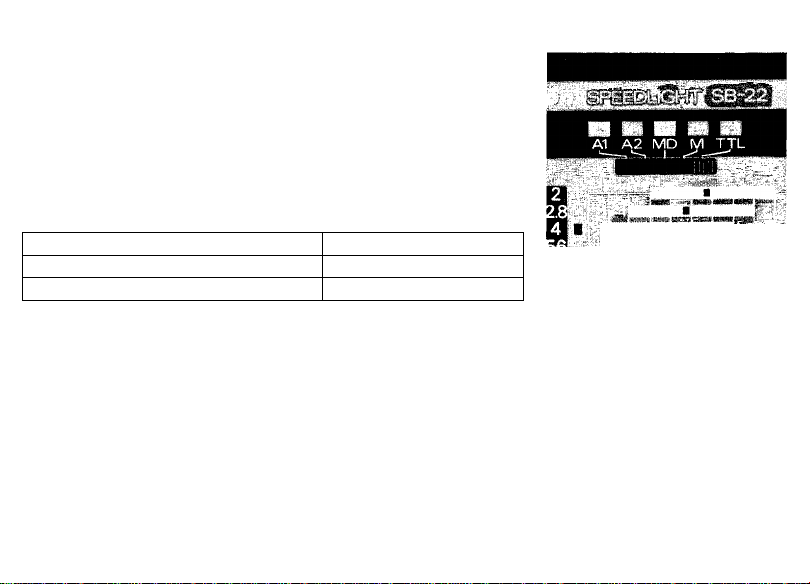
DETERMINING APERTURE
----------------------------------
TTL Mode
(for TTL Automatic Flash Exposure Control)
TTL mode is for exclusive use with Nikon F-501/N2020, F-401/N4004,
F-301/N2000, FA, FE2 and FG cameras only.
For TTL auto flash operation with the Nikon F-501 /N2020, F-401 /N4004 or
F-301/N2000, be sure to set the camera to aperture priority auto or manual
exposure mode.
For correct exposure in TTL mode, use film with a film speed specified in
the table below:
Camera
F-501/N2020 and F-301/N2000
F-401/N4004, FA, FE2 and FG
To determine aperture with the SB-22’s aperture selection/shooting dis
tance range panel for TTL auto flash operation, read the following:
(For programmed TTL auto flash operation, see pages 9 to 10.)
Film speed
ISO 25 to 1000
ISO 25 to 400
Set SB-22’s mode selector
'to TTL.
17
Page 24
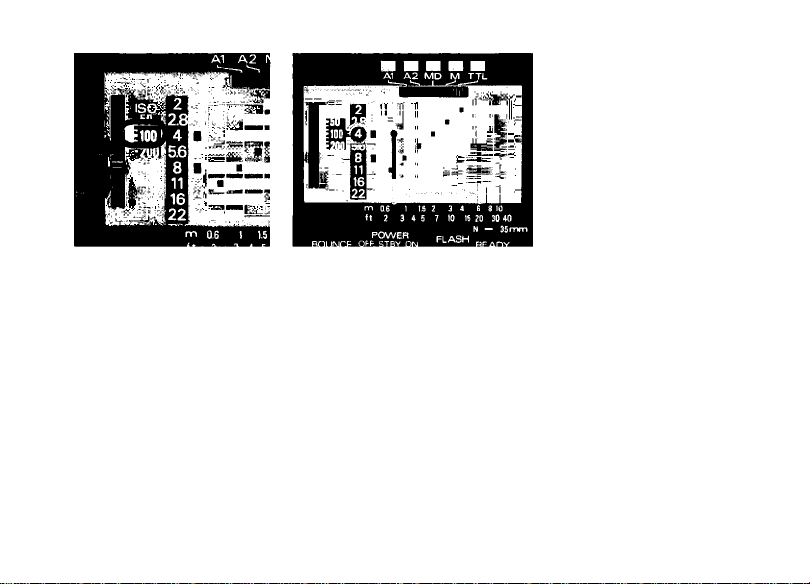
2. Align film speed in use
'with the fiim speed index.
Note: Lines between the numbers on
the film speed scale represent inter
mediate settings. (See illustration.)
32
40'
64
25
80
50
125.
' "100
160
200
250
400
320
^ y-
500'^r
640'^- 16oa
1000'
1250'
Ifl
3_ Seiect and set aperture.
The aperture scale window shows usable apertures. (Depending on
film speed in use, all usable apertures may not be shown in the aperture
scale window; for usable apertures, see table on page 20.)
For example, with the film speed index at ISO 100, you can select any
aperture from f/2 to f/22. Selecting f/4 lets you take pictures of subjects
0.8m to 6.2m (approx. 2.6ft. to 30ft.) away.
Page 25
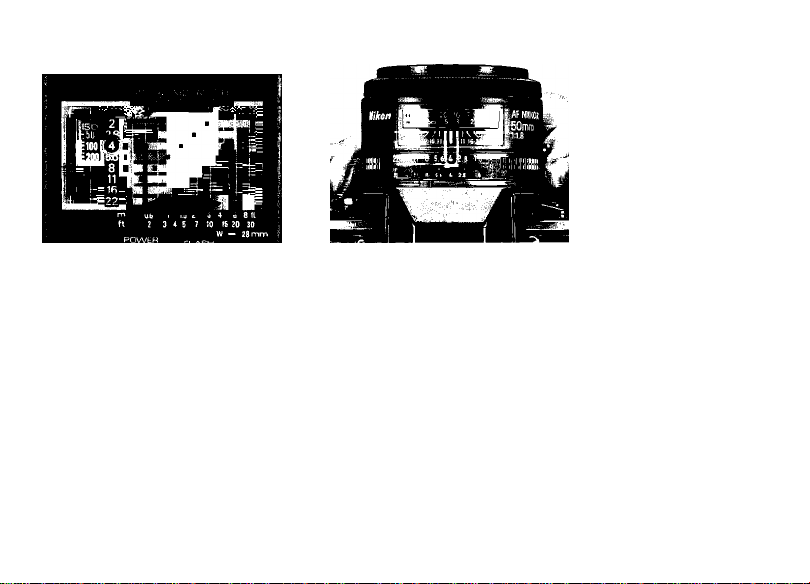
Next, turn on flash unit and
take shot in the same man
ner shown in “BASIC OPER
ATION,” steps 10 to 14.
The shooting distance scaie
changes when the wide-fiash
adapter is used. For example,
selecting f/4 lets you take pictures
of subjects 0.6 m to 4.4 m (approx.
2.0ft. to 14ft.) away. See page 36.
4 Set your chosen aperture.
’ With Nikon F-401/N4004, use
camera's aperture dial.
19
Page 26
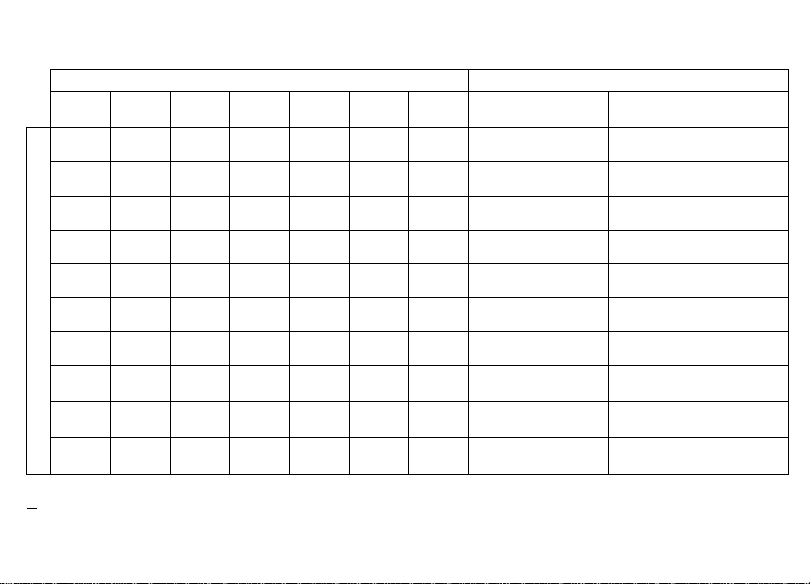
Usable apertures/shooting distance range in TTL mode Unit: m (ft)
ISO film speed Shooting distance range
1000* 800* 400 200 100 50 25
Normal With wide-flash adapter
2.8 + ‘/3
4 + >/3
5.6+ '/3
8 + '/3
Q.
11 +>/3
O
(/>
16 + >/3
22 + >/3
'For Nikon F-501/N2020 and F-301/N2000 only.
I I = Programmed TTL auto flash information.
2.8 2
4
2.8 2
5.6 4
8 5.6 4 2.8 2
—
2.8
11 8 5.6 4 2.8 2 0.8-6.2(2.6-20)
11 8
16
22 16 11 8 5.6
22
—
—
— — —
— — — —
16
22 16
20
—
— —
— — —
2
— —
5.6
4 2.8 0.6-4.4 (2.0-14) 0.6-3.1 (2.0-10)
11 8
11
22 16 11 0.6-1.1 (2.0-3.6)
3.2-20(10-66) 2.2-17(7.2-56)
2.2-17(7.2-56)
1.6-12(5.2-39) 1.1-8.8(3.6-29)
1.1-8.8(3.6-29) 0.8-6.2(2.6-20)
—
4
0.6-3.1 (2.0-10) 0.6-2.2(2.0~7.2)
0.6-2.2(2.0-7.2) 0.6-1.5(2.0-5.0)
5.6
8 0.6-1.5 (2.0-5.0)
1.6-12(5.2-39)
0.6-4.4 (2.0-14)
0.6-1.1 (2.0-3.6)
0.6-0.7(2.0-2.3)
Page 27

Exposure compensation in TTL mode
With a dark subject (with low reflectivity) or one that is
light in tone (having high reflectivity), over- or under
exposure may occur. To prevent this, compensate
exposure by rotating camera’s exposure compensation
dial. With the FG, push the exposure compensation
button. (For details, see camera instruction manual.)
The shooting distance range for TTL automatic flash
operation varies with the amount of exposure compen
sation. For comperisated distance range, see table at
right, then reset film speed setting on the back of
SB-22.
For example, with ISO 100 film and camera's exposure
compensation dial set at -i-2, read 25 on the table and
reset the SB-22's film speed index to 25.
With an aperture of f/4, the flash shooting distance
range—which is 0.8m to 6.2m (2.6ft. to 20ft.) at ISO
100—shifts to 0.6m to 3.1 m (2.0ft. to 10ft.) at ISO 25.
The Nikon F-401/N4004 has no exposure compensa
tion dial, and compensates exposure with automatic
balanced fill-flash.
Exp osure co mp en -
^ ^tion va lue
Film spee d In u se ^
25 25
50
100 25 50 100
200
400
800*/1000*
-For Nikon F-501/N2020 and F-301/N2000 only.
Not possible: make the necessary compensation in
the non-TTL automatic mode (see the following) or
shoot on manual.
+1
+ 2
50
100 200 400 800’
200 400 800’
0
25 50 100 200
100
200
200 400 800*
-1
50 100
400
-2
21
Page 28

A1 or A2 Mode (for Non-TTL Automatic Flash Exposure Control)
Use the SB-22 on A1 or A2 mode for automatic oper
ation with Nikon Cameras other than Nikon F-501/
N2020, F-401/N4004*, F-301/N2000, FA, FE2 and FG.
The following procedure lets you select aperture with
the SB-22’s aperture selection/shooting distance
range panel for non-TTL auto flash operafion.
*Non-TTL automatic operation is not possible when Nikon
F-401/N4004 is set to either program or shutter-priority auto
exposure mode.
22
Page 29

_ Align film speed in use with film speed ' index.
Note: Lines between the numbers on the film speed scale
represent intermediate settings. (See illustration.)
32\
64^-25
80s
125v
' vrlOO
160-
-200
250-
^ -E400
320^
0//E 800
500^
640'^- 16oo
1000^
1250/
Page 30

2,Select appropriate aperture
The aperture index windows show usable apertures. With the
film speed index at ISO 100, for example, you can select either
aperture f/4 or f/8.
If you select f/4, you can take pictures of subjects 0.8m to 6.2m
(approx. 2.6ft. to 20ft.) away.
The shooting distance scale
changes when the wide-flash
adapter is used. For example, if
you select f/4, you can take pic
tures of subjects 0.6 m to 4.4 m
(approx. 2.0ft. to 14ft.) away. See
page 36.
I
23
Page 31

Next turn on flash unit and take
shot in the same manner shown
in “BASIC OPERATION,” steps 10
to 14.
3,Set SB-22’s mode selector
'to A1 or A2 according to
the selected aperture.
24
^ Set your chosen aperture.
' With Nikon F-401/N4004, use
camera’s aperture dial.
Page 32

Shooting distance range in A1 or A2 mode
Regardless of the film speed and the corresponding
f/stop available at At or A2, the auto shooting range is
as shown in the following table.
Auto shooting range
Selector mode Normal
At
A2
0.6-3.1 m
0.8-6.2m
With wide-flash
adapter
0.6-2.2m
0.6-4.4m
Page 33

Exposure compensation in A1 or A2 mode
With a dark background (one with low reflectivity) or
one that is light in tone (having high reflectivity), overor underexposure may occur. To prevent this, compen
sate exposure by stopping down or opening aperture.
With a dark background, stop down the aperture 1/2 to
one full f/stop; when the background is light in tone,
open the aperture 1/2 to one full f/stop.
With the Nikon F-401/N4004, set aperture using the
camera's aperture dial.
25
Page 34

M Mode (for Manual Flash Exposure Control)
In M mode, the SB-22 fires at its
maximum light output regardless
of the flash-to-subject distance.
To determine aperture with the
SB-22's aperture selection/shoot-
ing distance range panei for
manual flash operation, read the
following.
26
Set the SB-22’s flash
mode selector to M.
2 Align film speed in use
‘ with the film speed index.
Note: Lines between the numbers on
the film speed scale represent inter
mediate settings. (See illustration.)
32\
:400
320
800
500^
640//'-16oo
IOOQ/
125q/
Page 35

3, Choose aperture.
Determine the shooting distance and follow the appropriate
vertical line upward from the distance scale until it meets the right
edge of one of the distance range indicators. Then follow the dis
tance range indicator horizontally and you can find the appropriate
aperture. For example, with film speed index set at ISO 100, and if
you want to shoot a subject 3 m away, use f/8.
You can also determine aperture using the SB-22’s guide number
(GN). For details, see page 32.
The shooting distance scale
changes when the wide-flash
adapter is used. For example,
if you want to shoot a subject 3 m
away, use f/5.6. See page 36.
I ^
I
27
Page 36

Set your chosen aperture.
With Nikon F-401/N4004, use camera's aper
ture dial.
28
Page 37

Next, turn on flash unit and take shot in the same
manner shown in “BASiC OPERATiON," steps 10 to 14.
Page 38

MD Mode (for Manual
Flash Exposure Control
with Motor Drive
Operation)
At the motor drive (MD) setting,
the SB-22 is able to recycle fast
enough to synchronize with a
motor-driven camera firing con
tinuously up to 6 frames per
second. It is possible to take up to
four full flash pictures in rapid
succession in this way.
To determine aperture with the
SB-22’s aperture selection/shooting distance range panel in this
mode, read the following.
: SPEEDLiGHT SB-22 ^
It
_ Set the SB-22’s flash
mode selector to MD.
2,Align film speed in use
'with the film speed index.
Note: Lines between the numbers on
the film speed scale represent inter
mediate settings. (See illustration.)
32\
125$^^ I“-
И00
160-
:200
250—E‘
E400
зго'^1^
ьпо-у- 800
640^- 16oo
1000''
1250'
29
Page 39

3, Choose aperture.
Determine the shooting distance and follow the appropriate
vertical line upward from the distance scale until it meets one of
the aperture/distance index windows for MD mode on the distance
range indicators. Then follow the distance range indicator hori
zontally and you can find the appropriate aperture. For example,
with film speed index set at ISO 100, and if you want to shoot a
subject 3 m away, use f/2.8.
You can also determine aperture using the SB-22’s guide number
(GN). For details, see page 32.
30
The shooting distance scale
changes when the wide-flash
adapter is used. For example, if
you want to shoot a subject 3 m
away, use f/2. See page 36.
I •• *
Page 40

^ Set your chosen aperture.
With Nikon F-401/N4004, use camera’s aper
ture dial.
Page 41

Next, turn on flash unit and take shot in the same
manner shown in “BASIC OPERATION,” steps 10 to 14.
31
Page 42

The maximum number of flashes for continuous
shooting are listed below.
Maximum
Batteries
AA-type alkaline-manganese
batteries inside SB-22
AA-type alkaline-manganese
batteries inside SB-22 plus C-type
alkaline-manganese batteries inside
optional DC Unit SD-7**
* Don't begin the continuous sequence until the ready-light
has been lit for approx. 30 seconds (with fresh batteries
at20°C[68°F]).
** For details about the SD-7, see page 52,
*** More flashes possible, but never fire the flash more than
40 times. Before firing the flash again, let it rest for at
least 10 minutes.
Note: In M or TTL automatic modes, or A1/A2 modes (non-
TTL automatic modes), do not fire the flash more than 10
frames without allowing the flash to rest at least 10 minutes.
Even lor fewer flashes, be sure to allow the SB-22 a few
minutes to rest. Using the flash continuously without cooling
causes malfunction.
number of
liashes*
40***' 4.2fps
Frames
per
second
4 6fps
to 6fps
32
Page 43

Guide Number
In M or MD mode, without referring to the aperture selection/shooting distance range panel, you can de
termine the f/stop by using the following equation:
,, guide number
f/stop =
----------------------------------—
flash-to-subject distance
See the table for guide numbers at various film
speeds.
Guide number at various film speeds
Normal
selector
o
Mode
M (manual)
1600 100(328) 32(105) 70(230) 22 (72)
800 70(230) 22 (72)50(164) 16(52)
50(164)
400
200 36(118)
too 25 (82) 8(26) 18(59) 5.6(18)
50 18(59) 5,6(18)12.5(41) 4(13)
12.5(41)
25
16(52) 35(115)
11 (36) 25 (82) 8(26)
With wide-flash
adapter
MD
M (manual)
4(13) 9(30) 2.8 (9)
Unit; m (ft)
MD
11 (36)
Page 44

SETTING POWER SWITCH
STBY (STANDBY) Position
Use to conserve energy and shorten recycling time.
With Nikon F-501/N2020, F-401/N4004, F-301/
N2000, FA, FE2and FG:
Use the SB-22’s STBY position to turn on the SB-22.
In STBY position, when the camera’s meter turns off, in
one or two minutes the SB-22 turns off automatically.
To turn the SB-22 on again, lightly press the camera’s
shutter release button.
Note: When the Nikon FA or FE2 is connected to Nikon
Motor Drive MD-12 via a remote cord, the camera‘s meter
stays on and the SB-22 remains on at STBY position.
Page 45

With other cameras:
Though the ON position is normally recommended for
turning on the flash unit, STBY can also be used.
With other Nikon cameras, even if the camera’s expo
sure meter stays on, the SB-22 automatically turns off
when not used for one or two minutes. To turn on
again, set power switch to ON or OFF position, then
reset to STBY, For convenience, you may also push
the open-flash button to turn on the SB-22,
ON Position
With cameras other than the Nikon F-501fN2020,
F-401/N4004, F-301/N2000, FA, FE2 and FG:
This position is normally used to turn on the SB-22,
With the Nikon FA, FE2, and FG:
To turn on the SB-22 when using mechanical shutter
settings (M250, M90 or B), set power switch to ON,
OFF Position
When not using the flash unit, always set the power
switch to OFF position.
33
Page 46

READY-LIGHT INDICATIONS
F3-series
When the flash unit is turned on, the SB-22's ready-light
lights up to indicate the flash is ready to fire.
To activate the vie\«tinder ready-light function when
using the Nikon FA, FE2, F-501/N2020, F-401/N4004,
F-301/N2000, FG or FG-20, first turn on the camera’s
meter by lightly pressing the shutter release button.
34
Page 47

With alkaline-manganese batteries, if the ready-l
takes more than 30 sec. to light up, replace the
teries with a fresh set.
Page 48

Ready-Light Warning Functions
To prevent errors, the ready-light inside the camera’s
viewfinder blinks in the cases listed below. When blink
ing occurs, check the SB-22's flash mode selector
setting, the camera’s shutter speed/mode selector set
ting or film speed setting and adjust as necessary.
1) When SB-22 is set at TTL with cameras other than
Nikon F-501/N2020, F-401/N4004, F-301/N2000,
FA, FE2 or FG.
Reset SB-22’s flash mode seiector to A1, A2 or M.
2) When using the FA, FE2, or FG to perform TTL auto
matic flash photography with the camera’s shutter
speed .dial set at a mechanical setting (M250, M90
or B). Reset shutter speed dial to another shutter
speed setting. For M250, M90 or B setting, reset
SB-22’s flash mode selector to At, A2 or M.
3) When performing programmed TTL auto or TTL
auto flash operation with a camera film speed set
ting beyond the usable range. Use film within the
appropriate range for TTL auto flash photography
(ISO 25 to 400 with the F-401/N4004, FA, FE2 or
FG; ISO 25 to 1000 with the F-501/N2020 or F-301/
N2000). With thé FA, ready-light also blinks when the
film speed setting on the camera is near ISO 12.
Page 49

4) When shutter speed set on the FE or FM2 is faster
than the flash sync speed. Set the shutter speed to
the flash sync speed or slower one.
5) With the Nikon F-401/N4004, when the built-in flash
and SB-22 are OFF, and when the camera detects
flash is effective, the ready-light in the camera’s
viewfinder blinks when the shutter release button is
lightly pressed.
With the SB-22 in TTL, A1 or A2 mode, if both view
finder ready-light and SB-22 ready-light blink after
taking pictures (to warn that lighting might have been
insufficient for correct exposure), confirm subject is
within the flash shooting distance range and,- if neces
sary, use a wide aperture or move closer to the subject.
With the Nikon F-401/N4004, for scenes where the
background is extremely bright, the ready-light may not
blink after the shot, even if flash is insufficient for cor
rect exposure.
With weak batteries, ready-lights blink to indicate insuf
ficient flash power, even if the subject is within the
shooting distance range; replace batteries with a fresh
set.
35
Page 50

USING WIDE-FLASH ADAPTER
The angle of illumination of the
SB-22 covers the picture angle of
a 35 mm lens. When the wide-flash
adapter stored in the flash head is
set, it increases the angle of cover
age, allowing the SB-22 to be used
with a 28 mm lens. When the wide-
flash adapter is used, the guide
number is reduced to 18 (ISO 100
and meters) or 9 (ISO 25 and
meters), and the shooting distance
range for automatic operation
changes. With the sliding move
ment of the wide-flash adapter, the
distance scale changes accord
ingly.
36
Tilt the flash head to the 90° po
sition. Slide out the wide-flash
adapter to cover the flash head.
Turn the flash head to its original
position.
Tilt the flash head to the 90° po
sition. Then, while pushing the
wide-flash adapter lock button,
slide the wide-flash adapter into
the pocket. Turn the flash head to
its original position.
Page 51

SYNCHRO-SUNLIGHT FILL-IN FLASH PHOTOGRAPHY-
For backlit subjects, to till in shadows and balance
lighting, use the SB-22 even in daytime.
in the foiiowing, use a slower shutter speed to
avoid a dark background.
Without flash:
The backlit subject
comes out too dark.
With flash:
Both the subject
and the background
come out properly
exposed.
By setting the F-401 /
N4004 to program,
aperture-priority or
shutter-priority auto
exposure mode, with
the SB-22 set to TTL,
automatic balanced
fill-flash is possible in
situations where fill-flash
is effective, even with a
bright subject. For details,
see the F-401/N4004
instruction manual.
(In manual exposure
mode, ordinary TTL fillflash is possible.)
37
Page 52

In TTL Mode
1. Set the camera shutter speed manually to a flash
synchronization speed or slower speed.
2. Frame the background in the camera viewfinder,
turn on the camera’s exposure meter to determine
aperture for a correct background exposure, then
set the aperture on the lens.
3. Set the flash mode selector to TTL, turn on the
SB-22 and take the shot.
With a strongly backlit subject (e.g., scene which in
cludes the sun), it may be difficult to obtain desired
exposure balance. In this case, use the SB-22 in M
mode.
Note: Do not use programmed TTL flash operation for fill-in
flash photography.
38
Page 53

In A1 or A2 Mode
1. Determine correct aperture for the backlit subject
(according to method on page 23) by referring to the
SB-22’s aperture selection/distance range panel,
then set both the aperture index and the aperture on
the lens.
2. Frame the background in the camera viewfinder and
turn on camera meter to determine proper shutter
speed for the aperture set on the lens. The shutter
speed must be equal to or slower than the flash sync
speed—without a proper shutter speed you cannot
perform fill-in flash photography in At or A2 mode.
3. Set the shutter speed from step 2 on camera’s
shutter speed dial.
4. Set the flash mode selector to At or A2, turn on the
flash unit and fake fhe shof.
With a strongly backlit subject, perform fill-in flash
photography in M mode.
Page 54

In M Mode
1. Manually set the camera shutter speed to a flash
synchronization speed or slower speed.
2. Frame the background In the camera’s viewfinder,
then turn on the camera’s exposure meter to read
proper aperture for correct background exposure,
and set the aperture on the lens.
3. Calculate the flash-to-subject distance using the
equation below and set the SB-22 at the calculated
distance.
fiash-to-subject =
* For guide number, see page 32.
4. Set the SB-22’s flash mode selector to M, turn on
the flash unit and take the shot.
guide number*
f/stop
Page 55

To eliminate harsh shadows caused by ambient
daylight, decrease flash illumination by one or
two f/stops using one of the methods below,
1. Use an aperture one or two f/stops smaller
than that determined in step 2 in combina
tion with a shutter speed slower by one or
two steps.
2. Use a flash-to-subject distance from 1.4 to
two times longer than that determined using
the equation in step 3.
I
39
Page 56

DIFFUSING THE LIGHT-
40
fi'i
*• V-l
i;
A
*' 'j
V,
Page 57

Diffused light eiiminates harsh shadows and creates
attractive portraits. There are two ways to diffuse iight;
1. Bounce iight off a broad reflective surface such as
the ceiling;
2. Use a diffuser between the fiash and the subject.
Direct flash: Harsti, unflattering
lighting.
Bounce flash: Soft, natural looking
lighting.
Page 58

60° or more
Bounce Flash Photography Procedure
1. Select a ceiling to bounce the flash from. In color
photography, select a white or silver ceiling—other
wise, color photographs come out with an unnatural
color cast similar to that of the reflecting surface.
2. Tilt the flash head upwards, towards the ceiling.
To avoid uneven illumination, tilt flash head back
60° or more.
3. Set flash mode selector to TTL for TTL auto flash
operafion, At or A2 for non-TTL aufo flash operafion, then turn on the flash unif. The bounce indi
cator blinks.
Page 59

4. Choose an aperture and perform a test firing. If the
ready-light blinks after test firing, indicating under
exposure may occur at the aperture set on the lens,
use a wider aperture or reduce the bounce distance
and test fire the flash again.
5. Bracket your exposures. You are recommended to
take additional shots with the camera’s exposure
compensation dial set in the -t- or - direction (not
possible with Nikon F-401/N4004) for TTL auto flash
operation or with the lens opened up or stopped
down one or two f/stops for non-TTL auto flash
operation.
41
Page 60

Using A Diffuser
Place a translucent material, such as one or more
sheets of tracing paper, between the flash and subject
to diffuse light. It is recommended that you experiment
with different flash-to-diffuser distances and/or more
than one diffuser.
Use the SB-22 on TTL or M mode when using a diffuser.
42
Page 61

MULTIPLE FLASH EXPOSURES
To create multiple-exposure "stroboscopic" effects or
paint the scene with light, use the following procedure:
1. Disconnect the flash unit from the camera body.
2. Set the camera at B (bulb).
3. Push the open-flash button repeatedly—as many
times as desired.
Page 62

MULTIPLE FLASH PHOTOGRAPHY
TTL Multiple Flash Photography
Use the Nikon Speedlight SB-22, SB-20, SB-18, SB-16B
or SB-15 connected to an F-501/N2020, F-401/N4004,
F-301/N2000, FA, FE2 or FG camera as a master flash
unit; and use either the SB-22, SB-21 B, SB-20, SB-18,
SB-17, SB-16A, SB-16B and/or SB-15 as slave flash
unit(s). Up to five flash units can be used.
For TTL multiple flash photography, use the optional
TTL Multi-Flash Sync Cord SC-18 (1.5m) and/or SC-19
(3m) to connect the flash units via the TTL multiple
flash terminal. Because the SB-22, SB-21 B, SB-20,
SB-18 and SB-15 are not provided with a TTL multiple
flash terminal, it is necessary to use TTL Remote Cord
Page 63

SC-17 when using these flash uhits as a master flash
unit. To use the SB-22, SB-20, SB-18 and/or SB-15 as
slave flash units, use the AS-10. When using the
SB-140, SB-14 and/or SB-11 for TTL multiple flash
photography, you should also use TTL Remote Cord
SC-23. With the Nikon F-401/N4004, programmed TTL
auto flash and TTL auto flash are not possible with the
SB-11/14/140 (even with the SC-23) or SB-21. They
cannot be used for TTL multi-flash either, even as a
slave flash unit.
See the system chart on the next page.
43
Page 64

System chart for TTL multiple flash operation
44
Page 65

Page 66

45
Page 67

SPEEDLK3HT SB-22
Manual Multiple Flash Photography
Connect the SB-22 and other flash units with the
optional Nikon Sync Cord SC-11 or SC-15 via the
SB-22’s multiple flash terminal.
For correct exposure in manual multiple flash opera
tion, be sure all flash units are set at manual flash mode.
Caution
To avoid damaging the flash units or incorrect operation,
never mix Nikon Speedlight with flash units of other manu
facturers.
46
Page 68

AVOIDING “RED EYE’^
"Red eye” is a common phenomenon in flash photog
raphy where the center portions of a subject's eyes
appear as bright red orbs in color photographs, or
white In black-and-white pictures.
To avoid "red eye," take any or all of the following pre
cautions:
• Ask the subject not to look directly into the lens when
the picture is taken.
• Using a sync cord or TTL Remote Cord SC-17, remove
the flash unit from the camera and hold it as far away
from the camera as possible.
• Increase the overall room illumination to reduce
opening of the subject’s pupils.
Page 69

CLOSE-UP FLASH PHOTOGRAPHY IN TTL MODE
When used with the Nikon F-501/N2020, F-401/N4004,
F-301/N2000, FA, FE2 or FG cameras, the optional TTL
Remote Cord SC-17 lets you perform flash shooting
with a subject closer than 0.6m,
1. Use the SC-17 to connect the SB-22 and camera.
(See SC-17 instruction manual.)
2. Position the SB-22 and tilt the flash head down so
light from the flash head covers the subject.
3. Regardless of the lens in use, use the wide-flash
adapter.
4. To determine aperture, use the following equation:
f/stops
flash-to-subject distance
A
where A corresponds to the film in use according to
the table below:
If you are using ISO 100 film for example, and the
flash-to-subject distance is 0.5m, divide 4 by 0.5 to
get f/8. That means you can use an aperture of f/8 or
smaller. Use as small an aperture as possible.
5. Set the flash mode selector to TTL, turn on the
SB-22 and take the shot.
With very light- or dark-toned subjects, make expo
sure compensation with the camera’s exposure com
pensation dial.
ISO film speed
A
*For F-501/N2020 and F-301/N2000 only.
25 32 40
2 2,2 2,5 2.8 3.2
64
50
80 100 125 160 200 250
4 4.4
3.5
5 5.6 6.3 7.1 8
320
400
500* 640* 800* 1000*
8.9 10.1
11
13
47
Page 70

TIPS ON SPEEDLIGHT CARE
>To remove smudges, wipe with a
dry soft or silicon-treated cloth.
Never use thinner, benzine or
alcohol—they might damage
plastic parts.
48
• Never disassemble or repair the
flash unit; if the SB-22 malfunc
tions, take it immediately to an
authorized Nikon dealer or ser
vice center.
where temperature is higher than
50°C, and do not store in damp
places. Use within the range of
-10°C~-I-50°C.
Page 71

•Keep the SB-22 away from salt
water and out ot the rain.
• When not using the SB-22, re
move batteries to avoid damage
due to battery leakage. If leakage
occurs, take the SB-22 to your
nearest Nikon authorized service
facility.
• When the SB-22 is not used, per
form the following once a month:
1. Install batteries, turn on the
SB-22 and fire flash a few
times.
2. Wait until the ready-light comes
on.
3. Turn off the SB-22, and remove
the batteries.
49
Page 72

ABOUT BATTERIES--------------------------
New batteries
Purchase the new (freshest) batteries possible.
Temperature
Battery life ratings are based on operation at 20°C
(68° F). At other temperatures, battery life is shortened.
For low temperature operation, keep spare batteries
and if possible, use NiCd batteries.
Continuous use
Batteries are drained much more quickly by continu
ous use than by intermittent use.
Storage
store batteries in a cool, dry place below 20°C (68°F).
Battery brand
Do not mix battery brands or model numbers, or new
and old batteries.
Disposal
Do not dispose of batteries by burning, and never dis
assemble batteries.
50
Page 73

NiCd batteries
In comparison with regular batteries, NiCd batteries
provide faster recycling time and better efficiency at
low temperatures.
Before charging NiCd batteries, thoroughly read in
structions for batteries and battery charger.
'Batteries with a "-t- " terminal that exceeds 6mm m diame
ter cannot be used.
Page 74

ACCESSORIES--------------------------------
Sync Cords SC-11 and SC-15
For off-camera or manual multiple lighting setups or to
connect the SB-22 to a camera without a hot shoe use
sync cord SC-11 (25 cm long) or coiled sync cord SC-15
(one meter long).
TTL Remote Cord SC-17
For programmed TTL auto flash operation or TTL auto
flash operation when using the SB-22 oft the Nikon
F-501/N2020, F-401/N4004, F-301/N2000, FA, FE2 or
FG camera, use coiled cord SC-17. The SC-17 ensures
automatic sync speed setting and ready-light view
finder indication just as if the flash unit were directly
mounted on the camera. Comes with two TTL multiple
flash terminals and one tripod socket.
TTL Multi-Flash Adapter AS-10
When using the SB-22, SB-20, SB-18 or SB-15 as a
slave flash unit or when using more than three flash
units, use the AS-10. Comes with three multiple flash
terminals and one tripod socket.
Page 75

SC.,7 ^
AS-10
51
Page 76

TTL Multi-Flash Sync Cords SC-18 and SC-19
Use the SC-18 or SC-19 to connect flash units in TTL
multiple flash operation. The SC-18 is approx. 1.5m
long: the SC-19 is approx. 3m.
Flash Unit Couplers AS-4 and AS-7
To mount the SB-22 on a Nikon F3-series camera with
the DE-2 or DE-3 finder, use the AS-4 or AS-7. The AS-7
lets you change film without removing the flash unit.
DC Unit SD-7
The Nikon DC Unit SD-7 is an optional external power
source. To use it, connect the SD-7’s power cord SC-16
to the SB-22's external power terminal. Even when
powered with the SD-7, the SB-22 still requires bat
teries inside the flash unit—do not remove the
batteries.
52
Page 77

SD-7
Page 78

SPECIFICATIONS
All performance dala are for normal-temperature operation
[20°C(68°F)1
Electronic
construction
Guide number
Angie of coverage
Normal
With wide-tlash
adapter
Bounce capability
Flash duration
Power source
Automatic silicon-controlled
rectifier and series circuitry
25 (ISO too and meters);
18 (with wide-flash adapter)
41 (ISO 25 and feet);
30 (with wide-fiash adapter)
Horizontal
Vertical Usable lens
60° 45°
70“
53° 28mm or longer
35mm or longer
Flash head can be tilted down
to -7° or up to 90°
Approx. 1/1700sec. (at M sett
ing) or 1/8000 sec. (at MD
setting)
Four 1.5 V AA-type alkalinemanganese, manganese or
NiCd batteries; optional Battery
Pack SD-7 holding six C-type
batteries is available as an
external power source
Page 79

Power switch Three positions are provided
—OFF, STBY (for standby)
and ON; at STBY position with
the Nikon F-501/N2020, F-401/
N4004, F-301/N2000, FA, FE2
or FG, SB-22 turns off auto
matically when flash unit is not
used for one or two minutes
and turns on when camera
exposure meter is on
Number of flashes and recycling time at manual
full light output
Battery type
AA-type
alkaline-manganese
AA-type manganese 55 times 8 sec.
AA-type NiCd 70 times 3sec.
C-type alkaline-
manganese inside
the optional SD-7**
* For autofocus operation assisted by the AF iiiuminator,
iess number of ftashes avaiiabte.
* * With four AA-type alkaline-manganese batteries instaiied
in the SB-22.
Number of flashes
(approx.)*
200 times 4 sec.
Up to
to o
times 2 sec.
Up to 300 times 3sec.
Up to 600 times 30sec.
Recycling time
(approx.)
53
Page 80

Flash exposure
control
TTL mode
Five flash modes are provided;
TTL, A1, A2, M and MD
Used only with Nikon F-501/
N2020, F-401/N4004, F-301/
N2000, FA, FE2 or FG; for pro
grammed TTL auto tiash oper
ation (with F-501/N2020, F-401/
N4004 or F-301/N2000) or TTL
auto flash operation; light is
measured through the lens
Usable film speed range in TTL mode
ISO 25 to 1000 with Nikon
F-501/N2020 and F-301/N2000
or ISO 25 to 400 with Nikon
F-401/N4004, FA, FE2 and FG
Usable aperture
f/2 to f/22 (at ISO 100)
range in TTL mode
Automatic mode
For non-TTL auto flash oper
ation; light is measured via
light sensor in front of the flash
unit
Usable apertures in automatic mode
Aperture
f/4 (at ISO 100)
f/8 (at ISO 100)
Shooting distance range
A2: 0.8-6.2m (2.6-20ft.)
A1:0.6-3.1m(2.0~10ft.)
54
Page 81

M mode
Full output at M setting:
approx. 1/10 power at MD
setting
AF assist LED
Automatically fires LED beam
toward the subject when per
forming autofocus with the
Nikon F-501/N2020 (Single
Servo) or F-401/N4004 camera
in insufficient light
Dimensions
Approx. 68 (W)x105(H)x
80 (D) mm
Weight
Approx. 250g
(without batteries)
Accessory provided
Specifications and designs are subject to change without
notice.
Soft Case SS-22
Page 82

Page 83

No reproduction in any form of this manual,
in whole or in part (except for brief quotation in
critical articles or reviews), may be made without
written authorization from NIKON CORPORATION.
Nikon
NIKON CORPORATION
FUJI BLDG,, 2-3, MARUNOUCHI 3-CHOME, CHIYODA-KU,
TOKYO too, japXn
PHONE: 81-3-214-5311 TELEX: J22601 (NIKON) FAX: 81-3-201-5856
Page 84

Printed in Japan 8&078-C10
