Nikon NIKKOR Z 14-30mm f/4 S User's Manual
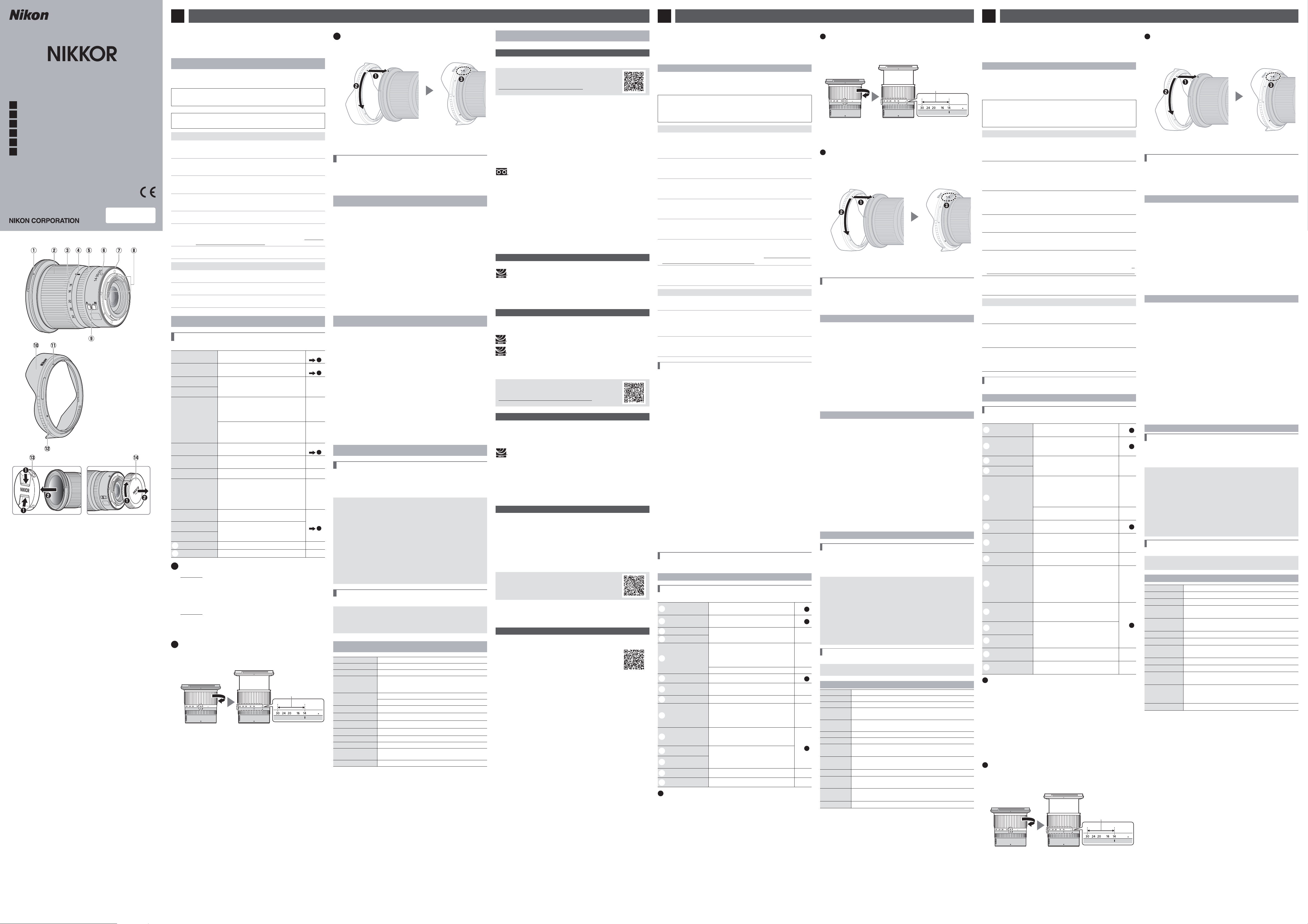
Jp
Pour votre sécurité
AAAVERTISSEMENT
• • Ne démontez pas ou ne modifi ez pas ce produit.
Ne touchez pas les composants internes qui sont exposés suite à une chute
ou à un autre accident.
• • Si vous observez des anomalies provenant du produit comme de la fumée,
de la chaleur ou des odeurs inhabituelles, débranchez immédiatement la
source d’alimentation de l’appareil photo.
• • Gardez votre matériel au sec.
Ne le manipulez pas avec les mains mouillées.
• • N’utilisez pas ce produit en présence de poussières ou de gaz infl ammables
comme du propane, de l’essence ou des aérosols.
• • N’observez pas directement le soleil ou autre source lumineuse puissante à
travers l’objectif ou l’appareil photo.
• • Conservez ce produit hors de portée des enfants.
• • Ne manipulez pas le matériel à mains nues dans des lieux exposés à des
températures extrêmement basses ou élevées.
AAATTENTION
• • Ne pointez pas l’objectif en direction du soleil ou d’autres sources très lumineuses.
• • Ne laissez pas le produit exposé à des températures excessivement chaudes
pendant une période prolongée, comme dans une voiture fermée ou en plein soleil.
• • Ne transportez pas les appareils photo ou les objectifs si des trépieds ou
accessoires similaires sont fi xés.
Avis pour les clients au Canada
Utilisation de l’objectif
Descriptif de l’objectif : noms et fonctions
●
Fixation et retrait
Avant toute utilisation
Fixation et retrait du parasoleil
Lorsque l’objectif est fi xé
Précautions d’utilisation
Entretien de l’objectif
Accessoires
Accessoires fournis
Accessoires compatibles
Caractéristiques
Monture
Foca le
Ouverture maximale
Construction optique
Angle de champ
Échelle des focales
Système de mise au point
Distance minimale de
mise au point
Lamelles de diaphragme
Plage des ouvertures
Diamètre de xation
pour ltre
Dimensions
Poids
●
●
●
●
●
●
●
●
●
●
●
●
For Your Safety
AAWARNING
• • Do not disassemble or modify this product.
Do not touch internal parts that become exposed as the result of a fall or
other accident.
• • Should you notice any abnormalities such as the product producing smoke, heat, or
unusual odors, immediately disconnect the camera power source.
• • Keep dry.
Do not handle with wet hands.
• • Do not use this product in the presence of fl ammable dust or gas such as
propane, gasoline or aerosols.
• • Do not directly view the sun or other bright light source through the lens
or camera.
• • Keep this product out of reach of children.
• • Do not handle with bare hands in locations exposed to extremely high or
low temperatures.
AACAUTION
• • Do not leave the lens pointed at the sun or other strong light sources.
• • Do not leave the product where it will be exposed to extremely high
temperatures, for an extended period such as in an enclosed automobile
or in direct sunlight.
• • Do not transport cameras or lenses with tripods or similar accessories
attached.
Notices for Customers in the U.S.A.
Federal Communications Commission (FCC) Radio Frequency Interference
Statement
CAUTIONS
Notice for Customers in Canada
Using the Lens
Parts of the Lens: Names and Functions
●
Attachment and Removal
Before Use
Attaching and Removing the Lens Hood
When the Lens Is Attached
Precautions for Use
Lens Care
Accessories
Supplied Accessories
Compatible Accessories
Speci cations
Mount
Focal length
Maximum aperture
Lens construc tion
Angle of view
Focal length scale
Focusing system
Minimum focus
distance
Diaphragm
blades
Aperture range
Filter-attachment
size
Dimensions
Weig ht
使用説明書
En
User’s Manual
Fr
Manuel d’utilisation
NIKKOR Z 14-30mm f/4 S
Jp
使用説明書
En
User’s Manual
Fr
Manuel d’utilisation
Sc
ҋᅶᢪϷ
Es
Manual del usuario
Kr
사용설명서
Printed in Thailand
7MMA0364-02
U
ご使用の前に、この使用説明書をよくお読みの上、正しくお使いください。また、
カメラの説明書もご覧ください。
•
このレンズは、ニコン
Z マウントのミラーレスカメラ専用です。
C
フードの取り付け方・取り外し方
•
安全上のご注意
あなたや他の人々への危害や財産への損害を未然に防止するため、ご使用の前に「安全上の
ご注意」をよくお読みの上、正しくお使いください。
この説明書をお読みになった後は、いつでも参照できるように保管してください。
「死亡または重傷を負うおそれがある内容」です。
警告
A
「軽傷を負うことや財産の損害が発生するおそれがある内容」です。
注意
A
お守りいただく内容を、以下の図記号で区分しています。
は、してはいけない内容です。
F
は、実行しなければならない内容です。
C
警告
A
分解、修理または改造をしない
分解
E
C
F
F
F
F
G
F
F
F
落下などによる破損で内部が露出したら、露出部に触らない
禁止
感電やけがの原因になります。
熱くなる、煙が出る、こげ臭いなどの異常時は、直ちにカメラの電源を取り
外す
実行
放置すると、発火、やけどの原因になります。
水でぬらさない
ぬれた手で触らない
禁止
感電や発火の原因になります。
引火、爆発のおそれのある場所では使わない
プロパンガス、ガソリン、可燃性スプレーなどの引火性ガスや粉塵の発生す
禁止
る場所で使うと、爆発や火災の原因になります。
レンズまたはカメラで直接太陽や強い光を見ない
禁止
失明や視力障碍の原因になります。
幼児の手の届くところに置かない
故障やけがの原因になります。
禁止
小さな付属品を誤って飲み込むと、身体に悪影響を及ぼします。飲み込んだ
ら、すぐに医師の診断を受けてください。
高温環境や低温環境では、直接触らない
禁止
やけどや低温やけど、凍傷の原因になることがあります。
注意
A
レンズを太陽や強い光源に向けたままにしない
禁止
集光して、内部部品の破損や発火の原因になります。
夏場の車内や直射日光の当たる所など高温環境に放置しない
禁止
故障や発火の原因になります。
三脚などにカメラやレンズを取り付けたまま移動しない
禁止
故障やけがの原因になります。
レンズの使い方
各部の名称と機能
左図で示されている各部の名称と機能は以下の通りです。
詳しくは
フード着脱指標 レンズにフードを取り付けるときの指標です。
q
●
ズームリング
w
焦点距離目盛
e
焦点距離目盛指標
r
コントロールリング
t
レンズ着脱指標 カメラにレンズを取り付けるときの指標です。
y
レンズマウント
u
ゴムリング
信号接点 カメラとレンズの間で情報を伝達します。
CPU
i
フォーカスモード
o
切り換えスイッチ
フード
!0
フードセット指標
!1
フード取り付け指標
!2
レンズキャップ
!3
裏ぶた
!4
A
カメラへの取り付け方・取り外し方
取り付け方
カメラの電源を
z
キャップを外す
カメラとレンズのレンズ着脱指標を合わせ、反時計回りにカチッ
x
と音がするまでレンズを回す
取り外し方
カメラの電源を
z
レンズ取り外しボタンを押しながら、時計回りにレンズを回して
x
取り外す
B
撮影前の準備
このレンズは沈胴機構を採用しており、撮影するにはレンズを繰り出す必要が
あります。ズームリングを矢印の方向にカチッと音がするまで回すと、レンズ
が繰り出します。焦点距離目盛が 14– 30 の範囲内でのみ撮影できます。
•
レンズを収納するときは、レンズを繰り出すときと逆の方向に(●)の位置ま
でズームリングを回してください。
•
レンズを繰り出さずに電源を ON にすると、警告メッセージが表示されます。撮
影するときはレンズを繰り出してください。
回転させるとズーミングができます。
•
撮影前にレンズを繰り出してください。
ズーミング時の焦点距離の目安として使用し
ます。
オートフォーカス時
回転させると、カメラで設定した機能を利用する
ことができます。詳しくは、カメラの説明書をご
覧ください。
マニュアルフォーカス時
回転させると、マニュアルでピント合わせを行
うことができます。
]を選ぶとオートフォーカスになり、[M]
[
A
を選ぶとマニュアルフォーカスになります。
•
カメラのフォーカスモードがマニュアルフォー
カスのときは、レンズで[
マニュアルフォーカスになります。
画像に悪影響を及ぼす光線をカットします。
レンズ面の保護にも役立ちます。
レンズにフードを取り付けるときの指標です。
A
にして、レンズの裏ぶたとカメラのボディー
OFF
にする
OFF
]を選んでいても
この範囲で撮影可能
C
詳しくは
B
詳しくは
A
詳しくは
C
•
•
•
カメラに取り付けたときのご注意
ピント合わせを行った後に、カメラの電源を OFF にして 再び ON にするとピント位置
が変わることがあります。撮影時に再度ピント合わせを行ってください。ピントをあら
かじめ合わせておいて被写体を待つ置きピン撮影などでは、ピントを合わせてから
シャッターをきるまでにカメラの電源を OFF にしないことをお すすめします。
取り扱い上のご注意
•
フードをレンズに装着した状態で、フードだけを持たないでください。
•
CPU 信号接点は汚さないようにご注意ください。
•
レンズマウントゴムリングが破損した場合は、そのまま使用せず販売店またはニコン
サービス機関に修理を依頼してください。
•
レンズをカメラに装着していないときは、必ずレンズキャップと裏ぶたを取り付けて
ください。
•
レンズを保管するときは、レンズ内部を保護するために太陽光のあたらない所に保管し
てください。
•
レンズを水にぬらすと、部品がサビつくなどして故障の原因になりますのでご注意く
ださい。
•
ストー ブの前 など、高温になるところに置かないでください。極端に温度が高くなると、
外観の一部に使用している強化プラスチックが変形することがあります。
•
極端に温度差のある場所に急にレンズを持ち込むと、レンズ内外に水滴が生じ、故障の
原因となります。レンズをバッグやビニール袋などに入れて、周囲の温度になじませて
からお使いください。
•
レンズを傷から守るために、持ち運ぶときはレンズケースに入れることをおすすめします。
レンズのお手入れ
•
レンズ面を清掃する場合、通常はほこりを払う程度にしてください。
•
フッ素コート加工されたレンズ面に指紋など油分を含む汚れがついたときは、柔らか
い清潔な木綿の布または市販のレンズクリーニングペーパーでレンズの中心から外周
へ渦巻き状に拭いてください。汚れがひどいときは、少量の真水、無水アルコール(エ
タノール)、または市販のレンズクリー ナー で湿らせた柔らかい布を使って 軽く拭 いて
ください。フッ素コート加工されたレンズ面は、撥水性、撥油性が高いため、水滴状
の拭き残りが生じることがあります。その場合は、乾いた布で拭き取ってください。
•
フッ素コート加工されていないレン ズ面に指紋 など油分を 含む汚れが ついたときは、
少量の無水アルコール(エタノール)や市販のレンズクリーナーで湿らせた柔らかい
清潔な木綿の布または市販のレンズクリーニングペーパーを使って、レンズの中心か
ら外周へ渦巻き状に拭いてください。その場合、拭きムラや拭き残りがないように注
意してください。
•
シンナーやベンジンなどの有機溶剤は絶対に使用しないでください。
•
レンズ表面の汚れや傷を防ぐには、別売のニュートラルカラー
使用をおすすめします。
•
レンズを長期間使用しないときは、カビやサビを防ぐために、高温多湿のところを避
けて風通しのよい場所に保管してください。また、直射日光のあたるところ、防虫剤
のあるところも避けてください。
アクセサリー
付属アクセサリー
•
82 mm スプリング式レンズキャップ LC-82B
•
裏ぶた
•
バヨネットフード
•
レンズケース
レンズケースのお取り扱いについて
D
•
レンズケースはレンズを傷から守ることを目的としており、落下や衝撃からレンズ
を保護する機能はありません。
•
レンズケースに撥水機能はありません。
•
レンズケースは材質の特性上、雨や水などで濡れた場合や摩擦によって、色落ち、
変色、色移り、伸縮することがあります。
•
ほこりは柔らかいブラシで払い落としてください。
•
表面に付着した汚れや水分は、乾いた柔らかい布で拭き取ってください。アルコール、
ベンジン、シンナーなどの溶剤は使わないでください。
•
直射日光があたる場所や、温度、湿度の高い場所に放置しないでください。
•
レンズ面や液晶画面などを拭くクリーニングクロスとしては使用できません。
•
レンズを収納して持ち運ぶ際、レンズが転がり出ないようご注意ください。
レンズケースの素材:ポリエステル
使用できるアクセサリー
82 mm ネジ込み式フィルター
フィルターを使用する場合
D
•
フィルターは
•
フィルターは、フードを取り外してから装着してください。また、円偏光フィルター
の偏光効果の調節も、フードを取り外した状態で行ってください。
仕様
マウント ニコン Z マウント
焦点距離
最大口径比 1:4
レンズ構成
画角
焦点距離目盛 14、16、20、24、30 mm
フォーカシング方式 IF(インターナルフォーカス)方式
最短撮影距離 撮像面から
絞り羽根枚数 7 枚(円形絞り)
絞りの範囲
アタッチメントサイズ 82 mm(P=0.75 mm)
寸法
質量 約
※製品の外観・仕様・性能は予告なく変更することがありますので、ご了承ください。
フード着脱指標(●)とフード取り付け指標(●)を合わせて(q)、フー
ドを矢印(w)の方向に回転させ、フード着脱指標とフードセット指標(
を合わせてください(e)。
フード先端を強くつかむと着脱が困難になります。着脱の際は、フード取り付け
指標(●)付近を持って回転させてください。
取り外しは、取り付けと逆の手順で行ってください。
収納時はフードを逆向きにしてレンズに取り付けられます。
NC フィルターなどの
LF-N1
HB-86
CL-C1
1 枚で使用してください。
14 mm 30mm
12 群 14 枚(ED レンズ 4 枚、非球面レンズ 4 枚、ナノク
リスタルコートあり、最前面のレンズ面にフッ素コートあ
り)
114° 72°(
90° 50°(撮像範囲 DX)
f/4 22
約
89 mm(最大径)× 85 mm(レンズマウント基準面か
らレンズ先端まで、沈胴時)
485 g
撮像範囲 FX
0.28m (ズーム全域)
)
{
サービスとサポート
)
修理サービスのご案内
インターネットでのお申込み
■
ニコンイメージングジャパン修理センターで承ります。
下記のホームページからお申込みいただけます。
http://www.nikon-image.com/support/repair/
•
ピックアップサービスで発送する場合
ニコン
梱包資材のお届け・修理センターへのお引き取り、修理後のお届け・集金までをニコン指
定の配送業者(ヤマト運輸)が一括して代行するサービスです。全国一律の料金にて承り
ます(大きさや重さには制限があり、取り扱いできない製品もあります)。
•
ご自身で発 送する場合
インターネットでお申込みいただいた後、お客様ご自身で修理品を梱包し、修理センター
まで発送してください。
株式会社ニコンイメージングジャパン修理センター
〒
230-0052
※ 修理センターでは、宅配便、郵送をお受けします。ご来所の方の受付はしておりません。
お電話でのお申込み
■
お電話でのお申込みの場合は、ニコンピックアップサービスをご利用いただけます。
横浜市鶴見区生麦
ニコン ピックアップサービス専用 フリーダイヤル(ヤマト運輸にて承ります)
修理センターナビダイヤル
2-2-26
0570-02-8200
0120-02-8155
営業時間:9:00〜18:00(年末年始
上記フリーダイヤルは、ニコン指定の配送業者(ヤマト運輸)にて承ります。修理内容に
※
関するお問い合わせにはお答えできません。修理内容に関するお問い合わせは修理センター
へお願いします。
サービスセンターでのお手続き
■
ニコンプラザのサービスセンター窓口でお見積り・受付をいたします。
修理品をお預けいただく場合のご注意
D
•
ボディーキャップやレンズ キャップが付属している製品の場合は、製品保護 のため、装着して
お預けください。
•
修理に必要と思われるもの以外の付属品は、ご自身で保管ください。
•
カメラなどの修理では、受付や修理の過程で撮影データをやむを得ず消去する場合があります。
大切なデータは必ずバックアップをお取りください。
修理に関するお問い合わせ先
株式会社ニコンイメージングジャパン修理センター
修理センター ナビダイヤル
12/29〜1/4
を除く毎日)
0570-02-8200
営業時間:9:30〜18:
を除く毎日)
•
ナビダイヤルは一般電話からは市内通話料金でご利用いただけます。
•
ナビダイヤルをご利用いただけない場合は、ニコンカスタマーサポートセンター
(03) 6702-0577
ニコンプラザについて
ニコンプラザは、ショールーム、サービスセンター、ギャラリーを統合したニコン映像製品
の総合情報拠点です。
※
ニコンプラザサービスセンターでは持ち込み修理の受け付けも行っています。
ニコンプラザショールーム ナビダイヤル
におかけください。
(土曜日、日曜日、祝日、年末年始、夏期休業日など弊社定休日
00
0570-02-8080
ニコンプラザサービスセンター ナビダイヤル
0570-02-8060
•
音声ガイダンスにしたがってご利用ください。
•
ナビダイヤルは一般電話からは市内通話料金でご利用いただけます。
•
ナビダイヤルをご利用いただけない場合は、ニコンカスタマーサポートセンター
(03) 6702-0577
ニコンプラザの所在地、営業時間などについては、下記
ご覧ください。
http://www.nikon-image.com/support/showroom/
製品の使い方に関するお問い合わせ先
インターネットでのお問い合わせ
■
http://www.nikon-image.com/support/contact/
お電話でのお問い合わせ
■
営業時間:9:30〜18:00(年末年始、夏期休業日等を除く毎日)
•
ナビダイヤルは一般電話からは市内通話料金でご利用いただけます。
•
ナビダイヤルをご利用いただけない場合は、ニコンカスタマーサポートセンター
(03)
6702-0577
•
ファクシミリは、(03)
お問い合わせ時のお願い
•
おわかりになる範囲で「製品名」、「製品番号」、「ご購入日」、問題が発生した 場合は「手順」、「現象
(表示されたメッセージ)」、「発生頻度」などをご確認のうえ、お問い合わせください。
ニコンイメージング会員「製品登録」のご案内
ニコンでは製品を安全に、安心してご使用いただくため「製品登録」へのご協力をお願いしてお
ります。ご登録いただいた製品に関するファームアップ情報や重要なお知らせなどをメールでご
案内いたします。
製品登録方法
■
製品は、「ニコンイメージング会員」(無料)の「製品登録」ページからご登録いただけます。
ニコンイメージング会員登録および製品登録は以下ニコンホームページからお手続きください。
ニコンイメージング会員のご案内
http://www.nikon-image.com/enjoy/membership/about/
ニコンイメージング会員とは
■
登録製品に関するサポート情報・ニコン製品情報や、お得で便利な会員特
※
などフォトライフをよりお楽しみいただくための会員サービスです。
典
※ 特典は登録製品ごとに異なります。
ご注意
•
ご登録にはメールアドレスとインターネットに接続できる環境が必要です。
•
登録製品の製品番号(製品本体および保証書に記載)が必要です。
•
特典の内容は、予告なく変更される場合があります。あらかじめご了承ください。
ニコンイメージングサポートページのご案内
http://www.nikon-image.com/support/
最新の製品テクニカル情報や、ソフトウェアのアップデート情報をご覧いただ
けます。
すすめします。
におかけください。
URLを
ニコン カスタマーサポートセンター ナビダイヤル
0570-02-8000
におかけください。
5977-7499
製品をより有効にご利用いただくために、定期的なアクセスをお
にお送りください。
Before using this product, please carefully read both these instructions and the camera
manual.
Note: This lens is intended exclusively for use with mirrorless cameras featuring a Nikon
Z mount.
For Your Safety
To prevent damage to property or injury to yourself or to others, read “For Your Safety”
in its entirety before using this product.
Keep these safety instructions where all those who use this product will read them.
A WARNING: Failure to observe the precautions marked with this icon could
result in death or severe injury.
A CAUTION: Failure to observe the precautions marked with this icon could
result in injury or property damage.
WARNING
Do not disassemble or modify this product.
Do not touch internal parts that become exposed as the result of a fall or
other accident.
Failure to observe these precautions could result in electric shock or other injury.
Should you notice any abnormalities such as the product producing smoke, heat, or
unusual odors, immediately disconnect the camera power source.
Continued operation could result in fi re, burns or other injury.
Keep dry.
Do not handle with wet hands.
Failure to observe these precautions could result in fi re or electric shock.
Do not use this product in the presence of fl ammable dust or gas such as
propane, gasoline or aerosols.
Failure to observe this precaution could result in explosion or fi re.
Do not directly view the sun or other bright light source through the lens
or camera.
Failure to observe this precaution could result in visual impairment.
Keep this product out of reach of children.
Failure to observe this precaution could result in injury or product malfunction. In
addition, note that small parts constitute a choking hazard. Should a child swallow any
part of this product, seek immediate medical attention.
Do not handle with bare hands in locations exposed to extremely high or
low temperatures.
Failure to observe this precaution could result in burns or frostbite.
CAUTION
Do not leave the lens pointed at the sun or other strong light sources.
Light focused by the lens is a source of fi re and damage to the product’s internal parts.
Do not leave the product where it will be exposed to extremely high
temperatures, for an extended period such as in an enclosed automobile
or in direct sunlight.
Failure to observe this precaution could result in fi re or product malfunction.
Do not transport cameras or lenses with tripods or similar accessories
attached.
Failure to observe this precaution could result in injury or product malfunction.
Notices for Customers in the U.S.A.
This device complies with part 15 of the FCC Rules. Operation is subject to the following two conditions: (1) this device may not cause harmful interference, and (2) this
device must accept any interference received, including interference that may cause
undesired operation.
Federal Communications Commission (FCC) Radio Frequency Interference
Statement
This equipment has been tested and found to comply with the limits for a Class B digital
device, pursuant to Part 15 of the FCC rules. These limits are designed to provide reasonable protection against harmful interference in a residential installation. This equipment
generates, uses, and can radiate radio frequency energy and, if not installed and used in
accordance with the instructions, may cause harmful interference to radio communications. However, there is no guarantee that interference will not occur in a particular installation. If this equipment does cause harmful interference to radio or television reception,
which can be determined by turning the equipment off and on, the user is encouraged to
try to correct the interference by one or more of the following measures:
• Reorient or relocate the receiving antenna.
• Increase the separation between the equipment and receiver.
• Connect the equipment into an outlet on a circuit diff erent from that to which the
receiver is connected.
• Consult the dealer or an experienced radio/television technician for help.
CAUTIONS
Modi cations
The FCC requires the user to be notifi ed that any changes or modifi cations made to
this device that are not expressly approved by Nikon Corporation may void the user’s
authority to operate the equipment.
Nikon Inc., 1300 Walt Whitman Road,
Melville, New York 11747-3064, U.S.A.
Tel.: 631-547-4200
Notice for Customers in Canada
CAN ICES-3 B / NMB-3 B
Using the Lens
Parts of the Lens: Names and Functions
Refer to the diagram on the left edge of this sheet.
Lens hood mounting
q
mark
Zoom ring
w
Focal length scale
e
Focal length mark
r
Control ring
t
Lens mounting mark Use when mounting the lens on the camera.
y
Rubber lens-mount
u
gasket
CPU contacts Used to transfer data to and from the camera. —
i
Focus-mode switch
o
Lens hood
!0
Lens hood lock mark
!1
Lens hood alignment
!2
mark
Front lens cap
!3
Rear lens cap
!4
Attachment and Removal
A
Attaching the Lens
Turn the camera o , remove the body cap, and detach the rear lens cap.
z
Position the lens on the camera body, keeping the mounting mark
x
on the lens aligned with the mounting mark on the camera body,
and then rotate the lens counterclockwise until it clicks into place.
Removing the Lens
Turn the camera o .
z
Press and hold the lens release button while turning the lens clockwise.
x
Use when attaching the lens hood.
Rotate to zoom in or out. Be sure to extend the
lens before use.
Determine the approximate focal length when
zooming the lens in or out.
Autofocus mode selected: In autofocus mode,
you can rotate this customizable ring to perform a function selected with the camera (see
the camera manual for details).
Manual focus mode selected: Rotate to focus. —
——
Choose A for autofocus, M for manual focus.
Note that regardless of the setting chosen, focus must be adjusted manually when manual
focus mode is selected using camera controls.
Lens hoods block stray light that would otherwise cause fl are or ghosting. They also serve to
protect the lens.
Use when attaching the lens hood.
——
——
See
See
See
See
—
—
—
Before Use
B
The lens is retractable and must be extended before use. Rotate the zoom ring as
shown until the lens clicks into the extended position. Pictures can only be taken
when the focal length mark points to positions between 14 and 30 on the focal
length scale.
Pictures can be taken
at these focal lengths
To retract the lens, rotate the zoom ring in the opposite direction, stopping when
you reach the (
If the camera is turned on with the lens retracted, a warning will be displayed.
Extend the lens before use.
Attaching and Removing the Lens Hood
C
Align the lens hood mounting mark (
and then rotate the hood (w) until the ● mark is aligned with the lens hood
lock mark (
To remove the hood, reverse the above steps.
When attaching or removing the hood, hold it near the ● symbol on its base and avoid
gripping it too tightly. The hood can be reversed and mounted on the lens when not
in use.
When the Lens Is Attached
The focus position may change if you turn the camera off and then on again after
focusing. Refocus before shooting. If you have focused on a pre-selected location while
waiting for your subject to appear, we recommend that you do not turn the camera off
until the picture is taken.
Precautions for Use
• Do not pick up or hold the lens or camera using only the lens hood.
• Keep the CPU contacts clean.
• Should the rubber lens-mount gasket be damaged, cease use immediately and take
the lens to a Nikon-authorized service center for repair.
• Replace the front and rear lens caps when the lens is not in use.
• To protect the interior of the lens, store it out of direct sunlight.
• Keep the lens dry. Rusting of the internal mechanism can cause irreparable damage.
• Leaving the lens in extremely hot locations could damage or warp parts made from
reinforced plastic.
• Rapid changes in temperature may cause damaging condensation inside and outside
the lens. Before taking the lens from a warm to a cold environment or vice versa, place
it in its case or a plastic bag to slow the change in temperature.
• We recommend that you place the lens in its case to protect it from scratches during
transport.
Lens Care
• Removing dust is normally suffi cient to clean the glass surfaces of the lens.
• Smudges and fi ngerprints can be removed from fl uorine-coated lens elements using a soft, clean cotton cloth or lens cleaning tissue; clean from the center outwards
using a circular motion. To remove stubborn stains, wipe gently using a soft cloth
lightly dampened with a small amount of distilled water, ethanol, or lens cleaner. Any
drop-shaped marks left from this process on the water- and oil-repellent surface can
subsequently be removed with a dry cloth.
• When cleaning lens elements that are not fl uorine-coated, remove smudges and fi ngerprints using a soft, clean cotton cloth or lens cleaning tissue lightly dampened
with a small amount of ethanol or lens cleaner. Wipe gently from the center outwards
in a circular motion, taking care not to leave smears or touch the lens with your fi ngers.
• Never use organic solvents such as paint thinner or benzene to clean the lens.
• Neutral Color (NC) fi lters (available separately) and the like can be used to protect the
front lens element.
• If the lens will not be used for an extended period, store it in a cool, dry location to
prevent mold and rust. Do not store in direct sunlight or with naphtha or camphor
moth balls.
Accessories
Supplied Accessories
• LC-82B 82 mm snap-on Front Lens Cap
• LF-N1 Rear Lens Cap
• HB-86 Bayonet Hood
• CL-C1 Lens Case
Using the Lens Case
D
• The case is intended to protect the lens from scratches, not from falls or other physical shocks.
• The case is not water resistant.
• The material used in the case may fade, bleed, shrink, or change color when rubbed or wet.
• Remove dust with a soft brush.
• Water and stains can be removed from the surface with a soft, dry cloth. Do not use alcohol, benzene, thinner,
C
or other volatile chemicals.
• Do not store in locations exposed to direct sunlight or high temperatures or humidity.
B
• Do not use the case to clean the monitor or lens elements.
• Be careful that the lens does not fall from the case during transport.
Material: Polyester
Compatible Accessories
82 mm screw-on fi lters
Filters
D
Use only one lter at a time. Remove the lens hood before attaching lters or rotating circular polarizing lters.
A
Speci cations
Mount Nikon Z mount
Focal length 14 – 30 mm
Maximum aperture
Lens construction 14 elements in 12 groups (including 4 ED elements, 4 aspherical elements,
Angle of view • FX format: 114°–72°
Focal length scale Graduated in millimeters (14, 16, 20, 24, 30)
Focusing system Internal focusing system
Minimum focus
C
distance
Diaphragm
blades
Aperture range f/4 – 22
Filter-attachment
size
Dimensions Approx. 89 mm maximum diameter × 85 mm
Weight Approx. 485 g (1 lb 1.2 oz)
Nikon reserves the right to change the appearance, specifi cations, and performance of this
product at any time and without prior notice.
●) position on the focal length scale.
●) with the lens hood alignment mark (●)
{).
f/4
elements with Nano Crystal Coat, and a uorine-coated front lens element)
• DX format: 90°–50°
0.28 m (0.92 ft) from focal plane at all zoom positions
7 (rounded diaphragm opening)
82 mm (P = 0.75 mm)
(distance from camera lens mount ange when lens is retracted)
Avant d’utiliser ce produit, veuillez lire attentivement ces instructions et le manuel de
l’appareil photo.
Remarque : cet objectif est destiné exclusivement aux appareils photo hybrides dotés
d’une monture Nikon Z.
Pour votre sécurité
Afi n d’éviter de provoquer des dommages matériels ou de vous blesser ou de blesser un
tiers, lisez intégralement «Pour votre sécurité» avant d’utiliser ce produit.
Conservez ces consignes de sécurité dans un endroit facilement accessible à tous
ceux qui pourraient se servir de ce produit.
A AVERTISSEMENT: le non-respect des consignes indiquées par cette icône peut
vous exposer à un danger de mort ou à de graves blessures.
A ATTENTION: le non-respect des consignes indiquées par cette icône peut vous
exposer à des blessures ou provoquer des dommages matériels.
AVERTISSEMENT
Ne démontez pas ou ne modifi ez pas ce produit.
Ne touchez pas les composants internes qui sont exposés suite à une chute
ou à un autre accident.
Le non-respect de ces consignes peut provoquer un choc électrique ou d’autres blessures.
Si vous observez des anomalies provenant du produit comme de la fumée,
de la chaleur ou des odeurs inhabituelles, débranchez immédiatement la
source d’alimentation de l’appareil photo.
Continuer d’utiliser le matériel risque de provoquer un incendie, des brûlures ou
d’autres blessures.
Gardez votre matériel au sec.
Ne le manipulez pas avec les mains mouillées.
Le non-respect de ces consignes de sécurité peut provoquer un incendie ou un
choc électrique.
N’utilisez pas ce produit en présence de poussières ou de gaz infl ammables
comme du propane, de l’essence ou des aérosols.
Le non-respect de cette consigne peut provoquer une explosion ou un incendie.
N’observez pas directement le soleil ou autre source lumineuse puissante à
travers l’objectif ou l’appareil photo.
Le non-respect de cette consigne peut provoquer des troubles visuels.
Conservez ce produit hors de portée des enfants.
Le non-respect de cette consigne peut provoquer des blessures ou le dysfonctionnement
du produit. En outre, notez que les petites pièces présentent un risque d’étouff ement. Si
jamais un enfant avalait une pièce de ce produit, consultez immédiatement un médecin.
Ne manipulez pas le matériel à mains nues dans des lieux exposés à des
températures extrêmement basses ou élevées.
Le non-respect de cette consigne peut provoquer des brûlures ou des engelures.
ATTENTION
Ne pointez pas l’objectif en direction du soleil ou d’autres sources très lumineuses.
La lumière focalisée par l’objectif est une source d’incendie et peut endommager les
composants internes du produit.
Ne laissez pas le produit exposé à des températures excessivement chaudes
pendant une période prolongée, comme dans une voiture fermée ou en plein soleil.
Le non-respect de cette consigne peut provoquer un incendie ou le dysfonctionnement
du produit.
Ne transportez pas les appareils photo ou les objectifs si des trépieds ou
accessoires similaires sont fi xés.
Le non-respect de cette consigne peut provoquer des blessures ou le dysfonctionnement
du produit.
Avis pour les clients au Canada
CAN ICES-3 B / NMB-3 B
Utilisation de l’objectif
Descriptif de l’objectif : noms et fonctions
Reportez-vous aux fi gures situées à gauche.
Repère de montage
q
du parasoleil
Bague de zoom
w
Échelle des focales
e
Repère des focales
r
Bague de contrôle
t
Repère de montage
y
de l’objectif
Joint en caoutchouc
de la monture
u
d’objectif
Contacts du
i
microprocesseur
Commutateur du
mode de mise au
o
point
Parasoleil
!0
Repère de verrouillage
!1
du parasoleil
Repère d’alignement
!2
du parasoleil
Bouchon avant
!3
d’objectif
Bouchon arrière
!4
d’objectif
Fixation et retrait
A
Référez-vous à ce repère lorsque vous fi xez le
parasoleil.
Tournez cette bague pour eff ectuer un zoom
avant ou arrière. Veillez à sortir l’objectif avant
toute utilisation.
Défi nissez la focale approximative lorsque
vous eff ectuez un zoom avant ou arrière.
Mode autofocus sélectionné : en mode autofocus,
vous pouvez tourner cette bague personnalisable
pour eff ectuer une fonction sélectionnée avec
l’appareil photo (reportez-vous au manuel de ce
dernier pour en savoir plus).
Mode de mise au point manuelle sélectionné :
tournez cette bague pour faire le point.
Référez-vous à ce repère lorsque vous fi xez
l’objectif sur l’appareil photo.
——
Utilisés pour transférer les données depuis ou
vers l’appareil photo.
Choisissez A pour l’autofocus, M pour la mise au
point manuelle. Notez qu’indépendamment
du réglage choisi, vous devez modifi er la mise
au point manuellement lorsque le mode de
mise au point manuelle est sélectionné à l’aide
des commandes de l’appareil photo.
Le parasoleil bloque la lumière diff use pouvant
provoquer de la lumière parasite ou une image
fantôme. Il permet aussi de protéger l’objectif.
Référez-vous à ce repère lorsque vous fi xez le
parasoleil.
——
——
Voir
Voir
Voir
Voir
C
B
—
—
—
A
—
—
C
Fixation de l’objectif
Mettez l’appareil photo hors tension, retirez le bouchon du boîtier et
z
détachez le bouchon arrière de l’objectif.
Placez l’objectif sur le boîtier de l’appareil photo, en maintenant le
x
repère de montage de l’objectif aligné sur le repère de montage du
boîtier de l’appareil photo, puis faites pivoter l’objectif dans le sens
inverse des aiguilles d’une montre jusqu’au déclic.
Retrait de l’objectif
Mettez l’appareil photo hors tension.
z
Maintenez appuyée la commande de déverrouillage de l’objectif tout
x
en faisant pivoter ce dernier dans le sens des aiguilles d’une montre.
Avant toute utilisation
B
Cet objectif est rétractable et doit être sorti avant toute utilisation. Tournez la bague
de zoom comme illustré, jusqu’à ce que l’objectif sorte en émettant un déclic. Il est
possible de prendre des photos uniquement lorsque le repère des focales pointe
sur des positions comprises entre 14 et 30 sur l’échelle des focales.
Il est possible de prendre
des photos à ces focales
Pour rétracter l’objectif, tournez la bague de zoom dans le sens inverse, en vous
arrêtant lorsque vous atteignez la position (
Si vous mettez l’appareil photo sous tension alors que l’objectif est rétracté, un
avertissement s’affi che. Sortez l’objectif avant toute utilisation.
●) sur l’échelle des focales.
Fixation et retrait du parasoleil
C
Alignez le repère de montage du parasoleil (●) sur le repère d’alignement du
●
parasoleil (
repère de verrouillage du parasoleil (
Pour retirer le parasoleil, e ectuez les étapes ci-dessus dans le sens inverse.
Lors de la fi xation ou du retrait du parasoleil, tenez-le près du symbole ● situé sur sa
base et évitez de le serrer trop fermement. Le parasoleil peut être retourné et monté sur
l’objectif lorsqu’il n’est pas utilisé.
Lorsque l’objectif est fi xé
Le réglage de mise au point risque de changer si vous mettez l’appareil photo hors
tension puis à nouveau sous tension après avoir fait le point. Eff ectuez de nouveau la mise
au point avant la prise de vue. Si vous avez fait le point sur un emplacement sélectionné
au préalable en attendant que votre sujet apparaisse, nous vous recommandons de ne
pas mettre l’appareil photo hors tension tant que vous n’avez pas pris la photo.
Précautions d’utilisation
• Ne prenez pas ou ne tenez pas l’objectif ou l’appareil photo en saisissant uniquement le parasoleil.
• Maintenez les contacts du microprocesseur propres.
• Si le joint en caoutchouc de la monture d’objectif est endommagé, cessez immédiatement
l’utilisation et confi ez l’objectif à un centre Nikon agréé pour le faire réparer.
• Remettez les bouchons avant et arrière en place lorsque vous n’utilisez pas cet objectif.
• Pour protéger l’intérieur de l’objectif, rangez-le à l’abri du soleil.
• Tenez l’objectif au sec. La formation de rouille sur le mécanisme interne peut causer des dégâts irréparables.
• Laisser l’objectif dans des endroits extrêmement chauds peut endommager ou
déformer les éléments composés de plastique renforcé.
• Les changements brusques de température peuvent être à l’origine d’une condensation
préjudiciable à l’intérieur et à l’extérieur de l’objectif. Avant de faire passer l’objectif d’un
environnement chaud à froid ou vice versa, rangez-le dans son étui ou dans un sac
plastique pour ralentir le changement de température.
• Nous vous recommandons de ranger l’objectif dans son étui afi n de le protéger des
rayures lors du transport.
Entretien de l’objectif
• Normalement, enlever la poussière suffi t pour nettoyer les surfaces en verre de l’objectif.
• Les taches et les traces de doigt peuvent être retirées des lentilles traitées au fl uor avec
un tissu propre et doux en coton ou un chiff on optique ; nettoyez avec un mouvement
circulaire à partir du centre vers l’extérieur. Pour retirer les taches tenaces, essuyez
délicatement avec un chiff on doux et légèrement imbibé d’une petite quantité d’eau
distillée, d’éthanol ou de nettoyant pour objectif. Les marques en forme de goutte
éventuellement présentes suite à ce nettoyage sur la surface hydrofuge et oléofuge
peuvent ensuite être retirées avec un chiff on sec.
• Lorsque vous nettoyez des lentilles non traitées au fl uor, retirez les taches et les traces de
doigts avec un tissu propre et doux en coton ou un chiff on optique légèrement imbibé
d’une petite quantité d’éthanol ou de nettoyant pour objectif. Essuyez délicatement
avec un mouvement circulaire à partir du centre vers l’extérieur, en prenant soin de ne
pas laisser de traces, ni de toucher le verre avec les doigts.
• N’utilisez jamais de solvants organiques comme un diluant à peinture ou du benzène
pour nettoyer l’objectif.
• Les fi ltres neutres (NC, disponibles séparément) et autres accessoires similaires
permettent de protéger la lentille avant.
• Si vous n’avez pas l’intention d’utiliser l’objectif pendant une période prolongée, rangezle dans un endroit frais et sec pour éviter la moisissure et la rouille. Ne le rangez pas à
la lumière directe du soleil ou avec des boules antimites de naphtaline ou de camphre.
Accessoires
Accessoires fournis
• Bouchon avant d’objectif encliquetable 82 mm LC-82B
• Bouchon arrière d’objectif LF-N1
• Parasoleil à baïonnette HB-86
• Pochette pour objectifCL-C1
Utilisation de la pochette pour objectif
D
• La pochette est destinée à protéger l’objectif des rayures et non des chutes ou autres chocs physiques.
• La pochette n’est pas résistante à l’eau.
• La matière utilisée dans cette pochette peut se décolorer, déteindre, rétrécir ou changer de couleur en cas de frottement ou d’humidité.
• Retirez la poussière avec un pinceau doux.
• L’eau et les taches peuvent être retirées de la surface avec un chi on doux et sec. N’utilisez pas d’alcool, de
benzène, de diluant ou d’autres substances chimiques volatiles.
• Ne rangez pas la pochette dans des lieux exposés à la lumière directe du soleil, à des températures élevées ou à l’humidité.
• N’utilisez pas la pochette pour nettoyer le moniteur ou les lentilles.
• Veillez à ce que l’objectif ne tombe pas de la pochette lorsque vous le transportez.
Matière : polyester
Accessoires compatibles
Filtres à visser 82 mm
Filtres
D
N’utilisez qu’un seul ltre à la fois. Retirez le parasoleil avant de xer un ltre ou de faire pivoter un ltre polarisant circulaire.
Caractéristiques
Monture Monture Nikon Z
Focale 14 – 30 mm
Ouverture maximale f/4
Construction optique 14 lentilles en 12 groupes (dont 4 lentilles en verre ED, 4 lentilles asphériques,
Angle de champ • Format FX : 114° – 72°
Échelle des focales Graduée en millimètres (14, 16, 20, 24, 30)
Système de mise au point
Distance minimale de
mise au point
Lamelles de diaphragme
Plage des ouvertures f/4 – 22
Diamètre de xation
pour ltre
Dimensions Environ 89 mm de diamètre maximum × 85 mm
Poids Environ 485 g
Nikon se réserve le droit de modifi er à tout moment l’apparence, les caractéristiques et les
performances de ce produit sans avis préalable.
), puis tournez ce dernier (w) jusqu’à ce que le repère ● s’aligne sur le
{
).
des lentilles béné ciant du Traitement nanocristal et une lentille avant traitée au uor)
• Format DX : 90° – 50°
Système de mise au point interne
0,28 m depuis le plan focal à toutes les focales
7 (diaphragme circulaire)
82 mm (P = 0,75mm)
(distance à partir du plan d’appui de la monture d’objectif de l’appareil photo
lorsque l’objectif est rétracté)
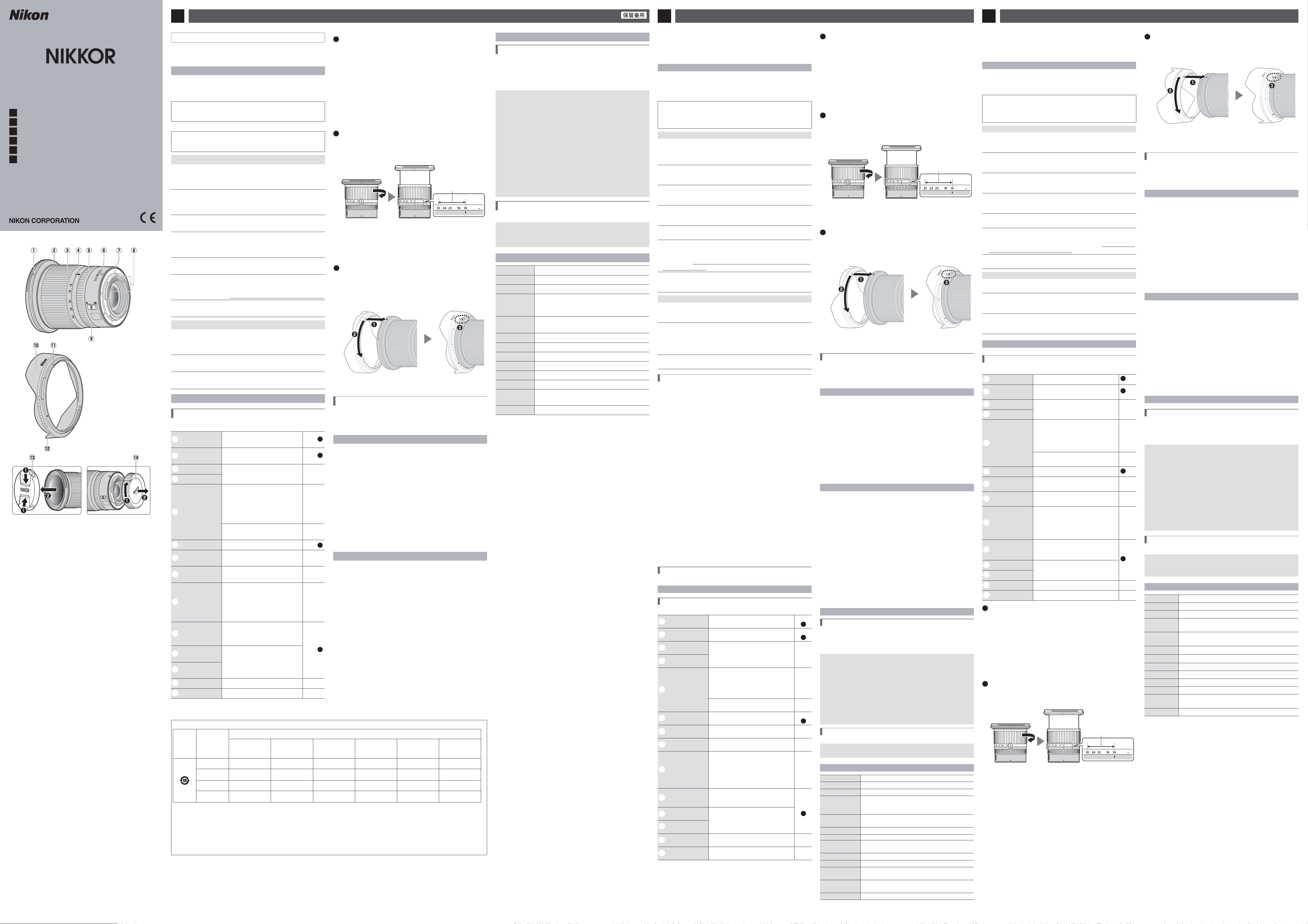
Por su seguridad
AAADVERTENCIA
• • No desmonte ni modifi que este producto.
No toque las piezas internas que puedan quedar expuestas como resultado
de una caída u otro accidente.
• • Si nota anomalías en el producto, como por ejemplo la emisión de humo, calor u
olores inusuales, desconecte inmediatamente la fuente de alimentación de la cámara.
• • Mantener seco.
No manipular con las manos mojadas.
• • No use este producto en presencia de polvo o gas infl amable, como por
ejemplo propano, gasolina o aerosoles.
• • No mire directamente al sol u otra fuente de luz brillante a través del objetivo o la cámara.
• • Mantenga este producto alejado de los niños.
• • No manipular con las manos descubiertas en zonas expuestas a temperaturas
extremadamente altas o bajas.
AAPRECAUCIÓN
• • No deje el objetivo apuntando hacia el sol ni hacia otras fuentes de luz intensa.
• • No deje el producto en zonas expuestas a temperaturas extremadamente altas
durante largos períodos, como por ejemplo, en el interior de un vehículo cerrado o
en contacto directo con la luz del sol.
• • No transporte cámaras u objetivos con trípodes o accesorios similares instalados.
Avisos para los clientes de EE.UU.
Declaración sobre interferencias con radiofrecuencias de la Comisión
Federal de Comunicaciones (FCC)
PRECAUCIONES
Aviso para los Clientes de Canadá
Uso del objetivo
Partes del objetivo: Nombres y funciones
●
Instalación y desinstalación
Antes del uso
Instalación y extracción del parasol
Cuando el objetivo está instalado
Precauciones de uso
Cuidado del objetivo
Accesorios
Accesorios suministrados
Accesorios compatibles
Especi caciones
Montura
Distancia focal
Diafragma máximo
Construcción de
objetivo
Ángulo de visión
Escala de la distancia focal
Sistema de enfoque
Distancia de enfoque
mínima
Cuchillas del diafragma
Alcance de diafragma
Tamaño de accesorio
del ltro
Dimensiones
Peso
ඓ
᪇хٍጣ
ണႪᤌ
ᬢ
(Pb)
ໄ
(Hg)
ᮘ
(Cd)
ԛцᭃ
(Cr (VI))
࠰࿁ᔌᘪ
(PBB)
࠰࿁Ёᘪ
(PBDE)
ࣴԘቹ
ҋᅶᮨ࠽
ᮨ࠽᪇хƳٍጣڔ֧ᕜ
●
ࣴ᠆ξئλ
ҋᅶϥ֏
ࣴ᠆ڔئλᮨ࠽ᩑԍᒱ
ࣴ᠆ᮨ࠽َ
ҋᅶ༉ଐЀᲇ
ᮨ࠽ұԦ
х
ᰡᰁх
ԧሇх
ഴᠸඨ
ײح
ၢᥭ
ഡ࠵ԍޑ
ᮨ࠽ᑄ൛
ᠺᡅ
ၢᥭֆ
ၢᐄᑏ
ഡᨀၢᥭጌ
ԍޑؾႜ
ԍޑᘲއ
࿗ᮨᰁх
Sc
안전상의 주의
AA경고
• • 이 제품을 분해하거나 개조하지 마십시오.
떨어뜨리거나 다른 사고로 인해 노출된 내부를 만지지 마십시오.
• • 제품에서 연기가 나거나 제품이 뜨겁거나 이상한 냄새가 나는 등 이상 징후가
발견되면 카메라 전원을 즉시 분리하십시오.
• • 건조한 곳에 보관하십시오.
젖은 손으로 만지지 마십시오.
• • 프로판, 가솔린, 에어로졸과 같은 가연성 가스 또는 분진이 있을 경우에는
제품을 사용하지 마십시오.
• • 렌즈나 카메라를 통해 태양이나 다른 밝은 광원을 직접 쳐다보지 마십시오.
• • 어린이의 손이 닿지 않는 곳에 두십시오.
• • 극고온이나 극저온 장소에서는 맨손으로 만지지 마십시오.
AA주의
• • 렌즈를 태양이나 다른 강한 광원을 향하게 두지 마십시오.
• • 밀폐된 자동차나 직사광선이 비치는 곳과 같이 온도가 매우 높은 장소에
장시간 제품을 노출하지 마십시오.
• • 삼각대 또는 유사한 액세서리가 설치된 상태에서 카메라 또는 렌즈를
이동하지 마십시오.
렌즈 사용하기
렌즈의 부품: 이름 및 기능
●
부착 및 제거
사용하기 전에
렌즈 후드 부착 및 제거
렌즈가 부착된 경우
사용 시 주의사항
렌즈 관리
액세서리
제공되는 액세서리
호환 액세서리
사양
마운트
초점 거리
최대 조리개값
렌즈 구성
화각
초점거리 눈금
포커싱 시스템
최단 초점 거리
조리개 날
조리개 범위
필터 부착 크 기
크기
무게
ҋᅶᢪϷ
Es
Manual del usuario
Kr
사용설명서
NIKKOR Z 14-30mm f/4 S
Sc
ҋᅶᢪϷ
Es
Manual del usuario
Kr
사용설명서
Jp
使用説明書
En
User’s Manual
Fr
Manuel d’utilisation
ҋᅶДڳ֏аᐷᯛᢱലҋᅶᢪϷˊ
ޗҋᅶലДڳ֏ƥаᐷᯛᢱലҋᅶᢪϷڔၯሮസሇᢪϷˊ
༉ଐ
Ƴലᮨ࠽ρҖണ
ࣴԘቹ
ϛᲒૣୈвОᨲୄОᦳћୈᤆД௬࠼ƥޗҋᅶ֏аᐷᯛ
ᢱǼࣴԘቹǽƥৰмኵሇಲҋᅶˊ
ޗᯛᢱϥَܐұᎫലҋᅶᢪϷƥмҤᰡඇᯛˊ
៨ዥǼണظᕜᨲୄОٽЏୈᤄћሇԬǽˊ
ᡚٴ
A
༉ଐ
A
ലᗩҋᅶмλތዥڔؿᩓࣳሇԬѸмթᏚˊ
F
C
E
C
F
F
F
F
G
F
F
F
ҋᅶᮨ࠽
ᮨ࠽᪇хƳٍጣڔ֧ᕜ
؝ᯛലᲃᱤস᧵ሇތ៨ˊ
ᮨ࠽ᩑԍᒱࣴ᠆
q
ඓᡫ
بၢᄔ
w
ၢᥭֆ
e
ၢᥭඓᡫ
r
ఊցᄔ
t
ᮨ࠽ࣴ᠆ඓᡫ
y
ᮨ࠽ײحเᕘߖ
u
ޑ
CPU
i
ၢาժ௮ݥ
o
ᮨ࠽ᩑԍᒱ
!0
ᮨ࠽ᩑԍᒱ᭗ࣽ
!1
ඓᡫ
ᮨ࠽ᩑԍᒱḌ
!2
ඓᡫ
ᮨ࠽֏ሣ
!3
ᮨ࠽َሣ
!4
៨ዥǼണظᕜᨲୄОٽᤄћୈᤆД௬࠼ሇԬǽˊ
៨ዥνԇᡲᨆሇϛ
៨ዥᨆሇϛ
ժׅᖪஜᡊˉһᄮୈಅ᠆ˊДڳᅽЃᥥᚽᎋؑݿ
ጂ
ᓨኞ௬ҋԬ᪇᱘ƥժׅᡌዉ᱘᪇թˊ
ஜᡊ
ٞմᖮᡌᆀୈاћˊ
ؤᄕДڳبၔˉԱ၌ୈؤՠၢڇᎋয়ƥ፞ֆ
ժಯၯሮസᆀྶˊ
୭
ᘧಇчνᎫƥᖮ᥎ဟୈၒћˊ
ժׅҋДڳາཱུྰˊժׅᅶྰୡᡌዉДڳˊ
ጂ
ٞմᖮᡌᆀୈ᥎ဟˊ
ժׅޗണظᕜ᥎ဟˉႍှሇޡҋᅶˊ
ጂ
ᘧޗണφၖພˉ໑ˉظႄપܢ᱆ᎋႄપພѱˉ
ᏝሇޡҋᅶДڳƥᖮႍှୈဟဨˊ
ժׅҋᅶᮨ࠽ୈၯሮസርఉᠷሷ࠷ୈԍˊ
ጂ
ٞմᖮ࠼ୈᠺᠽ௬ћˊ
ժׅޗࢬ৴ԅѦୡظؠϥࠨᨆұᎫˊ
ጂ
ٞմᖮಉᰧୈاћˊᘧᢥٙᐷ᪇хƥѕᦳ
ѱᨲୄћˊηδଐٙԗحϔƥ፞ఉاכᅴᢂᆢˊ
ޗᴱྛᄔࠏୈѭྛᄔࠏϔƥժׅርఉఉᡌДڳˊ
ጂ
ٞմظᕜᖮၒћˉѭྛၒћୈՆћˊ
ժׅᮨ࠽࠷ୈԍˊ
ጂ
ᨭ᧼ᮨ࠽ᔎၢሇԍᐰϛဟྶƥৰςѕДڳሇԬ᪇᱃
хᨲୄ௬ޫˊ
ժׅಇᒳЃࠫ࠶ᯄሇᦹԬୈርԍλᎋᴱྛᄔࠏϔˊ
ጂ
ٞմᖮಉᰧୈ᥎ဟˊ
ժׅጥ֬ࣴ᠆ണၯሮസୈᮨ࠽ሇιᕫ൳ˊ
ጂ
ٞմᖮಉᰧୈاћˊ
ࣴ᠆ᮨ࠽ᩑԍᒱҋᅶˊ
ᦾظᨆಇ࠵ୈᒓˊҋᅶ֏
֩ԌѦՠᮨ࠽ˊ
ᅶЃޗᮨ࠽ಇ࠵ୈᒓչಯᨀ
Ѩၢᥭˊ
ᨢஶϽᖪ֬ၢา
ၢาλƥૣظᦾᖪࣽϤ
ᡷࣽᄔ୭ҋᅶၯሮസᨢሇ֧
ᕜơണԟᢝᐷҴૉƥ؝ᯛၯሮ
സሇᢪϷƢˊ
ᨢஶϽୡ֬ၢา
ᨆၢˊ
ᮨ࠽ࣴ᠆ᖭၯሮസҋᅶˊ
ఉဿ
ᅶЃಚ௳љᖭၯሮസୈЭၯ
ሮസϔљಚ௳ˊ
ᨢஶAظᨆᖪ֬ၢƥᨢஶ
մظᨆୡ֬ၢˊ༉ଐƥು
ᡴᨢஶϽѲጕᡷࣽƥҋᅶၯሮ
സఊցᨢஶϽୡ֬ၢาƥ
ၢୡ֬ᨆᢹಜˊ
ᮨ࠽ᩑԍᒱظظᕜᖮ഻ԍ
ୈᵃሇಖԍᐰˊ࣯рᨄظᅶ
Ѓұᮨ࠽ˊ
ࣴ᠆ᮨ࠽ᩑԍᒱҋᅶˊ
ײحሇ߉תᆀሮസҋᅶˊ
Z
ˊ
ˊ
ᡚٴ
A
༉ଐ
A
Ƴޗᖪ֬
Ƴᦾظ
ǸǸ
ǸǸ
ǸǸ
؝ᯛ
؝ᯛ
Ǹ
Ǹ
Ǹ
؝ᯛ
Ǹ
M
Ǹ
؝ᯛ
A
B
C
ࣴ᠆ᮨ࠽َ
ᘧૣޗၢَԟᯄၯሮസৰಱ٦ƥၢѬᒳظᕜѕؤᅴಅ
بˊޗే֏ಱၢˊᘧૣޗᎋేᣳՠᄕഭᯋীၢ
ЃᲒᨢѬᒳƥрᡩૣޗၯႜే֏νᠳԟᯄၯሮസˊ
C
B
A
C
ҋᅶ༉ଐЀᲇ
᥎ୈతᮨ࠽ୈၯሮസƥժׅЦᮨ࠽ᩑԍᒱˊ
•
ұ
•
ᘧᮨ࠽ײحเᕘߖޑ௬ޫƥ፞Ӡҋᅶৰᮨ࠽ᖭ
•
۩َദ֩ϔୈႯᐛᑢһᨆᑢһˊ
νҋᅶᮨ࠽ƥಱሣκᮨ࠽֏َሣˊ
•
ϛұᮨ࠽Ԭ᪇ƥԢࣘಇޗണԍၯሇޞಲˊ
•
ұᮨ࠽৭ႉˊԬ᪇൛ᨲᅴ᭞ᖮುݽሇ௬ޫˊ
•
ᮨ࠽ಇᒳޗ᧼Ѓီၔሇޞಲѕҋࠅಥ᪇хا௬ୈبˊ
•
ྛሇፇبظᕜᖮᮨ࠽Ԭ᪇ᑄ᱘мᖮ௬ޫˊᮨ࠽Эྛഉ
•
ሇᄔࠏԗՅሇᄔࠏୈЭՅሇᄔࠏԗྛഉሇᄔࠏϥ֏ƥ
ԌԢᒳЃᮨ࠽ׇৈୈࠅಥ៸ϔмᑾڔྛሇبˊ
᧿᧢Дڳƥޗׇ᠆ᎵԬ᠆ԗᥙ࠲࠰ሇᑾՁൃಥƥмՐ ơᩕ
•
ԏƢ ᅽЃՁաᖮДڳ௬ޫˊ
ᮨ࠽ұԦ
δᗇ૮Ճλƥྊ༚ᮨ࠽ሇᄚᅒ៨ᱤؚᰑဣظˊ
•
ണລདྷሇᮨႜκሇဿڔெᐬظҋᅶδޮ৭Չሇᧁොৈୈ
•
ᮨ࠽ྊ༚ᐫᨆྊᰑ ƴмސڄ᧿֬ಲЭّᨆྊ༚ˊ
ྊᰑྍƥҋᅶδޮᧁৈጬκᡲᛟ᳡າˉϰୈᮨ
࠽ྊ༚౸ஸˊᢜ౯Ѹϔޗາˉ៨ᱤᆎλሇჁᇆ
ᨙظᰡَҋᅶδޮ৭ৈؚᰑˊ
ྊ༚ᱡລདྷᮨႜƥҋᅶδޮ৭Չሇᧁොৈୈᮨ࠽ྊ༚ᐫ
•
ጬκᡲϰୈᮨ࠽ྊ༚ؚᰑဿڔெᐬˊмސڄ᧿
֬ಲЭّ౸ஸƥ༉ଐνᠳᆎλྍƥϴνᠳᅶୡெ
ᡌዉᮨႜˊ
ժׅҋᅶདྷಥጧୈᘪᎋണസ࿂ྊ༚ᮨ࠽ˊ
•
ϔપᗡơNCƢ࿗ᮨơذᤑƢᎋظᅶЃұ֏᪇ᮨႜˊ
•
ᘧૣޗ᧔ᮿᯋԬνҋᅶᮨ࠽ƥԢࣘಇޗՍ৭ႉሇޞ
•
ಲмؤᱍڔᅴ᭞ˊժνظࣘಇޗርԍλƥϴνظξኀ
ᕥୈัᕥϙδ᥎ࣘಇˊ
ДڳϔണႪᤌሇٍጣؠ٢
ඓ
ല៨ඨҗ௳
:
{
:
×
᪇хٍጣ
ࠤ
സԈх
ԍࣣԈх
ᆀ࣒Ԉх
ሇᠸࣽᒁցˊ
11364
SJ/T
៨ዥᢜണႪᤌޗᢜ᪇хണަᤌൃಥϔሇ٢ަޗ
៨ዥᢜണႪᤌᖭޗᢜ᪇хሇൺδަᤌൃಥϔሇ٢ᥑՠ
സሮԟДڳࣶԘν٢ണκᨕണႪᤌ൚ϛޅᰯƥৰςκᨕДڳׇ٢ޗˏԟЃ
ᘲއϥԬˊ
ᬢ
(Pb)
ໄ
(Hg)
ᮘ
(Cd)
{{{{{{
×
{{{{{
{{{{{{
×
{{{{{
26572
GB/T
GB/T
ࣴ᠆ξئλ
ࣴ᠆ᮨ࠽
ԟᯄၯሮസƥئλസᦳሣƥၦَئλᮨ࠽َሣˊ
z
ᮨ࠽κሇࣴ᠆ඓᡫξၯሮസസᦳκሇࣴ᠆ඓᡫḌƥٌ
x
ᮨ࠽ᒳЃၯሮസസᦳκƥၦَᨡᦾᮨ࠽ርᖭԢ
ײԗኵѬᒳؤՠڙܭࠣˊ
ئλᮨ࠽
ԟᯄၯሮസˊ
z
ைѮᮨ࠽ಇைᬋৰٌᲈᦾᮨ࠽ˊ
x
ҋᅶϥ֏
ᮨ࠽ظѦᒓƥςҋᅶ֏ԌѦՠˊތዥᦾبၢᄔር
ᖭᮨ࠽᧷տѦՠѬᒳؤՠڙܭࠣˊЦၢᥭඓᡫெّၢᥭֆ
κ14ᖭ30ϥᯋሇѬᒳୣظేၯႜˊ
ޗᨅЌၢᥭλظ
ేၯႜ
ᘧᠳᒓݽᮨ࠽ƥмሮأಲّᦾبၢᄔƥርᖭ᧷տၢᥭֆ
κሇơ
ᘧޗᮨ࠽ࠨЃᒓݽჁઔ٦ၯሮസƥ২ϔ೪ዥδോᡚ
ٴҴૉˊޗҋᅶ֏ԌѦՠᮨ࠽ˊ
ࣴ᠆ڔئλᮨ࠽ᩑԍᒱ
ᮨ࠽ᩑԍᒱࣴ᠆ඓᡫơ●Ƣξᮨ࠽ᩑԍᒱḌඓᡫơ●Ƣ
Ḍƥၦَᦾᩑԍᒱơ
ᡫơ{ƢḌˊ
ᘧᠳئλᩑԍᒱƥмሮأᲈ৽୭мκᴞˊ
ࣴ᠆ୈئλᩑԍᒱƥޗԢ᪇ሇ˃ؿᰁᨀԢతѮƥৰ
ᩕԏత࠷ᐈˊνҋᅶƥظᩑԍᒱأᦾৰފࣽޗᮨ࠽κˊ
ണႪᤌ
ᠸࣽሇᰊᠳຸмλˊ
26572
●
ƢѬᒳϛˊ
Ƣርᖭ●ඓᡫξᮨ࠽ᩑԍᒱ᭗ࣽඓ
w
ఉဿྊ༚ˊ
CPU
ԛцᭃ
(Cr (VI))
ᠸࣽሇᰊᠳຸˊѫƥмᄕണሇഴോхᠳҋၯሮ
ണႪᤌҋᅶᰊցெл
࠰࿁ᔌᘪ
(PBB)
࠰࿁Ёᘪ
2011/65
(PBDE)
/EU
ːሇᣬԏ
х
ᰡᰁх
•
•
•
•
•
•
•
•
•
•
•
•
ൃᤌ Ƴᔎᐙᑢ
82
δ๐Цظҋᅶδϑ࿗ᮨˊࣴ᠆࿗ᮨୈᦾސӝ࿗ᮨ֏ƥ
Ԍئλᮨ࠽ᩑԍᒱˊ
ഴᠸඨ
ײح
ၢᥭ
ഡ࠵ԍޑ
ᮨ࠽ᑄ൛
ᠺᡅ
ၢᥭֆ
ၢᐄᑏ
ഡᨀၢᥭጌ
ԍޑؾႜ
ԍޑᘲއ
࿗ᮨᰁх
ు୫ᮨ࠽֏ሣ
82
mm
ᮨ࠽َሣ
ײحᮨ࠽ᩑԍᒱ
ᮨ࠽ׇৈ
ҋᅶᮨ࠽ׇৈ
D
ᮨ࠽ׇৈೆޗұᮨ࠽ԏاվћƥᓨνұԢԏاݿᥥᚽ
ୈԢв၇ዉౠᨲୄሇڻˊ
ᮨ࠽ׇৈνາˊ
ᮨ࠽ׇৈᅶሇൃᤌޗ౸ୈྰظᕜѕᠧᗡˉᗡˉ
ሓᒓୈبᗡˊ
ҋᅶᧁւؚᰑဣˊ
៨ᱤᰁሇາڔྍظҋᅶδޮ৭ሇᧁৈᨆྊᰑˊժׅҋ
ᅶ᪢ᏲˉᘪˉጧୈԢвؤપࣣႪᤌˊ
ժׅԢࣘಇޗԍርˉᴱྛୈᴱྰሇᄔࠏϔˊ
ժׅҋᅶᮨ࠽ׇৈྊ༚ᮨႜڔၯሮസ೪ዥˊ
ޗ᧿᧢᧼ጫϔƥ༉ଐνᠳᡥᮨ࠽Эᮨ࠽ׇৈϔՠˊ
ԧሇх
ԗ࿗ᮨ
mm
࿗ᮨ
D
LF-N
CL-C
1
1
LC-82B
86
HB-
Zײح
14
– 30 mm
4
f/
12ᐵ14
ᱤᮨႜƥᐧᏘᑄഀདྷሇᮨႜмؠລདྷ
ሇ֏᪇ᮨႜƢ
•
•
мຐᏘϛתѬ
Ԭ᪇ၢᐄᑏ
ᐛ
7
f/4 –
82
ᐛ
Эၯሮസᮨ࠽ײح᧵ᒃࡺሇᥭጌƢ
ᐛ
ႜơׇஷ4ൣѭᗡಖEDᮨႜƥ4ൣᱡᄬ
ඨ Ƴ
FX
ඨ Ƴ90ă
DX
0.28
m
ႜơސԍޑࣕƢ
ă
ă
114
ơᖭၢ৮ᱤƥണبၢѬᒳƢ
72
–
ă
50
–
ơ14ˉ16ˉ20ˉ24ˉ30Ƣ
22
mm
89
mm
485
ơ
P = 0.75 mm
ơഡ࠵ርƢĆ
g
Ƣ
85
mm
ơᒓݽᮨ࠽ƥ
ԚـұᆎظᰡഛಅലДڳሇᠷˉഴᠸඨڔપᕜሇ഼ջˊ
ᨆح۵ Ƴ ӵоݥ᭖۩ơϔދƢണᰊԚـ
ơκཏেᛙᖪ
ୗಀϔദ֩ၔᐰ Ƴ
ơڄδᖭڄೃ
ࣻಲᒧ፠ Ƴ
ؿಡϔ12ซ
757
9
: 00 – 18 :
ƥᰑ࠭λעёૉƢ
00
01-07
400-820-1665
http://www.nikon.com.cn/
ᩨᒁ Ƴ
ՠႝೃഭ Ƴ
200023
2018৯9ഢ1
Ƣ
ޗ༎ދւ
ೃ
Antes de utilizar este producto, lea detenidamente tanto estas instrucciones como el
manual de la cámara.
Nota: Este objetivo ha sido diseñado exclusivamente para su uso con cámaras sin
espejo con montura Z de Nikon.
Por su seguridad
Para evitar daños materiales, sufrir lesiones o lesionar a terceros, lea completamente
“Por su seguridad” antes de usar este producto.
Guarde estas instrucciones de seguridad en un lugar en el que todos los que usen el
producto puedan leerlas.
A ADVERTENCIA: No respetar las precauciones marcadas con este icono puede
causar lesiones graves o mortales.
A PRECAUCIÓN: No respetar las precauciones marcadas con este icono puede
causar lesiones o daños materiales.
ADVERTENCIA
No desmonte ni modifi que este producto.
No toque las piezas internas que puedan quedar expuestas como resultado
de una caída u otro accidente.
No respetar estas precauciones puede causar descargas eléctricas u otras lesiones.
Si nota anomalías en el producto, como por ejemplo la emisión de humo, calor u
olores inusuales, desconecte inmediatamente la fuente de alimentación de la cámara.
Continuar usando el producto podría causar incendios, quemaduras u otras lesiones.
Mantener seco.
No manipular con las manos mojadas.
No respetar estas precauciones puede causar incendios o descargas eléctricas.
No use este producto en presencia de polvo o gas infl amable, como por
ejemplo propano, gasolina o aerosoles.
No respetar esta precaución puede causar explosiones o incendios.
No mire directamente al sol u otra fuente de luz brillante a través del objetivo o la cámara.
No respetar esta precaución puede causar discapacidad visual.
Mantenga este producto alejado de los niños.
No respetar esta precaución puede causar lesiones o funcionamientos incorrectos
del producto. Además, tenga en cuenta que las piezas pequeñas pueden presentar
riesgos de asfi xia. Si un niño ingiere cualquier pieza de este producto, solicite asistencia
médica inmediatamente.
No manipular con las manos descubiertas en zonas expuestas a temperaturas
extremadamente altas o bajas.
No respetar esta precaución puede causar quemaduras o congelación.
PRECAUCIÓN
No deje el objetivo apuntando hacia el sol ni hacia otras fuentes de luz intensa.
La luz enfocada a través del objetivo puede causar incendios y daños a las piezas
internas del producto.
No deje el producto en zonas expuestas a temperaturas extremadamente altas
durante largos períodos, como por ejemplo, en el interior de un vehículo cerrado o
en contacto directo con la luz del sol.
No respetar esta precaución puede causar incendios o funcionamientos incorrectos
del producto.
No transporte cámaras u objetivos con trípodes o accesorios similares instalados.
No respetar esta precaución puede causar lesiones o funcionamientos incorrectos del producto.
Avisos para los clientes de EE.UU.
Este dispositivo cumple con la parte 15 de las normas de la FCC. El funcionamiento está
sujeto a las dos condiciones siguientes: (1) este dispositivo no puede causar interferencias
perjudiciales, y (2) este dispositivo debe aceptar cualquier interferencia recibida, incluidas las
interferencias que pudieran generar un funcionamiento no deseado.
Declaración sobre interferencias con radiofrecuencias de la Comisión
Federal de Comunicaciones (FCC)
Este equipo ha sido sometido a pruebas y se ha determinado que cumple con los límites para
un dispositivo digital clase B, de acuerdo con la sección 15 del Reglamento de la FCC. Estos
límites han sido establecidos para ofrecer una protección razonable contra interferencias
perjudiciales en un entorno residencial. Este equipo genera, utiliza y puede irradiar energía
de radiofrecuencia, y de no ser instalado y utilizado de acuerdo con las instrucciones,
puede producir interferencias perjudiciales en las comunicaciones de radio. Sin embargo,
no es posible garantizar que en una determinada instalación no habrá interferencias. Si este
equipo causa interferencias perjudiciales en la recepción de radio o televisión, lo cual puede
determinarse apagando y encendiendo el equipo, se aconseja al usuario que intente corregir
dichas interferencias tomando una o más de las medidas siguientes:
• Cambie la orientación o la ubicación de la antena receptora.
• Aumente la separación entre el equipo y el receptor.
• Conecte el equipo a una toma de un circuito distinto a aquél al que el receptor esté conectado.
• Consulte al proveedor o a un técnico de radio/televisión experimentado.
PRECAUCIONES
Modi caciones
La FCC exige que se le notifi que al usuario que la realización de cambios o modifi caciones
en este dispositivo no expresamente aprobados por Nikon Corporation puede invalidar
el derecho del usuario a utilizar el equipo.
Nikon Inc., 1300 Walt Whitman Road,
Melville, New York 11747-3064, U.S.A.
Tel.: 631-547-4200
Aviso para los Clientes de Canadá
CAN ICES-3 B / NMB-3 B
Uso del objetivo
Partes del objetivo: Nombres y funciones
Consulte el diagrama que aparece en el margen izquierdo de esta página.
Marca de montaje del
q
parasol
Anillo del zoom
w
Escala de la distancia
e
focal
Marca de la distancia
r
focal
Anillo de control
t
Marca de montaje de
y
objetivo
Junta de goma de
u
montaje del objetivo
Contactos de CPU
i
Interruptor de modo
o
de enfoque
Parasol de objetivo
!0
Marca de bloqueo del
!1
parasol
Marca de alineación
!2
del parasol
Tapa delantera del
!3
objetivo
Tapa trasera del
!4
objetivo
Utilizar al instalar el parasol.
Gire para acercar o alejar. Asegúrese de
extender el objetivo antes del uso.
Determine la distancia focal aproximada al
acercar o alejar el objetivo.
Modo autofoco seleccionado: En el modo
autofoco, podrá girar este anillo personalizable
para llevar a cabo una función seleccionada
con la cámara (consulte el manual de la
cámara para más detalles).
Modo enfoque manual seleccionado: Gire para
enfocar.
Utilizar al montar el objetivo en la cámara.
——
Se utiliza para transferir datos a y desde la
cámara.
Seleccione A para autofoco, M para el
enfoque manual. Tenga en cuenta que,
independientemente de la opción seleccionada,
el enfoque debe ajustarse manualmente
al seleccionar el modo de enfoque manual
usando los controles de la cámara.
Los parasoles bloquean la luz directa que de
otro modo causaría destellos o efecto fantasma.
También sirven para proteger el objetivo.
Utilizar al instalar el parasol.
——
——
Consultar
C
Consultar
B
—
—
—
Consultar
A
—
—
Consultar
C
Instalación y desinstalación
A
Instalación del objetivo
Apague la cámara, retire la tapa del cuerpo y extraiga la tapa trasera del objetivo.
z
Coloque el objetivo en el cuerpo de la cámara, manteniendo la
x
marca de montaje del objetivo alineada con la marca de montaje
del cuerpo de la cámara y, a continuación, gire el objetivo en sentido
antihorario hasta que haga clic en su lugar.
Desinstalación del objetivo
Apague la cámara.
z
Mantenga pulsado el botón de liberación del objetivo mientras gira el
x
objetivo en sentido horario.
Antes del uso
B
El objetivo es retráctil y debe extenderse antes del uso. Gire el anillo del zoom como
se muestra hasta que el objetivo haga clic en la posición extendida. Solamente
pueden capturarse imágenes cuando la marca de la distancia focal apunta a
posiciones entre 14 y 30 en la escala de la distancia focal.
Se pueden tomar
imágenes a estas
distancias focales
Para retraer el objetivo, gire el anillo del zoom en la dirección opuesta, deteniéndose
cuando alcance la posición (
Si enciende la cámara con el objetivo retraído, aparecerá una advertencia. Extienda
el objetivo antes del uso.
Instalación y extracción del parasol
C
Alinee la marca de montaje del parasol (●) con la marca de alineación del parasol
(●) y, a continuación, gire el parasol (w) hasta que la marca ● esté alineada con la
marca de bloqueo del parasol (
Para retirar el parasol, realice los pasos anteriores en orden inverso.
Al instalar o desinstalar el parasol, sujételo cerca del símbolo ● sobre su base y evite
apretarlo demasiado fuerte. El parasol puede invertirse y montarse en el objetivo cuando
no esté en uso.
Cuando el objetivo está instalado
La posición del enfoque podría cambiar si apaga la cámara y luego vuelve a encenderla
después de enfocar. Vuelva a enfocar antes de disparar. Si ha enfocado sobre una
ubicación preseleccionada mientras espera que su sujeto aparezca, se recomienda no
apagar la cámara hasta capturar la imagen.
Precauciones de uso
• No recoja o sujete el objetivo o la cámara usando solamente el parasol.
• Mantenga los contactos de CPU limpios.
• Si se daña la junta de goma de montaje del objetivo, deje de usarlo inmediatamente
y lleve el objetivo al servicio técnico autorizado de Nikon para repararlo.
• Vuelva a colocar las tapas delantera y trasera del objetivo cuando no utilice el objetivo.
• Para proteger el interior del objetivo, guárdelo fuera del alcance de la luz directa del sol.
• Mantenga el objetivo seco. La oxidación del mecanismo interno puede ocasionar daños irreparables.
• Dejar el objetivo en lugares extremadamente calientes podría averiar o deformar las
piezas hechas de plástico reforzado.
• Los cambios rápidos de temperatura podrían provocar condensación dañina dentro y fuera
del objetivo. Antes de transportar el objetivo de un entorno cálido a uno frío o viceversa,
colóquelo en su estuche o en una bolsa de plástico para atenuar el cambio de temperatura.
• Se recomienda colocar el objetivo en su funda para protegerlo de arañazos durante
el transporte.
Cuidado del objetivo
• Retirar el polvo es, por norma general, sufi ciente para limpiar las superfi cies de cristal del objetivo.
• Las manchas y huellas pueden eliminarse de los elementos del objetivo con revestido
de fl úor usando un paño de algodón suave y limpio o papel de limpieza para objetivos;
limpie desde el centro hacia fuera con movimientos circulares. Para limpiar las manchas
persistentes, limpie suavemente usando un paño ligeramente humedecido con una
pequeña cantidad de agua destilada, etanol o limpiador de objetivos. Cualquier marca
en forma de gota que quede de este proceso en la superfi cie repelente al agua y al
aceite puede eliminarse posteriormente con un paño seco.
• Cuando limpie los elementos del objetivo sin revestimiento de fl úor, limpie las manchas
y las huellas usando un paño de algodón suave y limpio o papel de limpieza para
objetivos ligeramente humedecido en una pequeña cantidad de etanol o limpiador
de objetivos. Limpie con cuidado desde el centro hacia el exterior con movimientos
circulares, teniendo cuidado de no dejar manchas ni de tocar el objetivo con sus dedos.
• Nunca use solventes orgánicos como el disolvente de pintura o benceno para limpiar el objetivo.
• Los fi ltros de color neutro (NC) (disponibles por separado) y similares pueden usarse
para proteger el elemento del objetivo delantero.
• Si el objetivo no se va a usar durante un periodo prolongado de tiempo, guárdelo en
un lugar frío y seco para evitar la formación de moho y corrosión. No lo guarde a la luz
solar directa o con bolas para polilla de alcanfor o de naftalina.
Accesorios
Accesorios suministrados
• Tapa frontal a presión del objetivo de 82 mm LC-82B
• Tapa trasera del objetivo LF-N1
• Parasol de bayoneta HB-86
• Estuche para objetivoCL-C1
Uso del estuche para objetivo
D
• El estuche está diseñado para proteger el objetivo contra arañazos, no contra caídas u otros impactos físicos.
• El estuche no es resistente al agua.
• El material utilizado en el estuche puede desvanecerse, desteñir, encoger o cambiar de color al frotarlo o mojarlo.
• Limpie el polvo con un cepillo suave.
• El agua y las manchas pueden limpiarse de la super cie con un paño suave y seco. No utilice alcohol, benceno,
diluyente ni ningún otro producto químico volátil.
• No lo guarde en lugares expuestos a la luz directa del sol o a altas temperaturas o humedad.
• No use el estuche para limpiar la pantalla o los elementos del objetivo.
• Preste atención para evitar que el objetivo se caiga del estuche durante el transporte.
Material: Poliéster
Accesorios compatibles
Filtros con rosca de 82 mm
Filtros
D
Utilice únicamente un ltro cada vez. Retire el parasol antes de colocar ltros o de girar los ltros polarizadores circulares.
Especi caciones
Montura Montura Z de Nikon
Distancia focal 14 – 30 mm
Diafragma máximo f/4
Construcción de
objetivo
Ángulo de visión • Formato FX: 114° – 72°
Escala de la distancia focal
Sistema de enfoque
Distancia de enfoque
mínima
Cuchillas del diafragma 7 (apertura de diafragma redondeada)
Alcance de diafragma f/4 – 22
Tamaño de accesorio
del ltro
Dimensiones Aprox. 89 mm de diámetro máximo × 85 mm (distancia desde la
Peso Aprox. 485 g (1 lb 1,2 oz)
Nikon se reserva el derecho de cambiar el aspecto, las especifi caciones y el rendimiento de
este producto en cualquier momento y sin previo aviso.
14 elementos en 12 grupos (incluyendo 4 elementos ED asféricos,
4 elementos asféricos, elementos con revestimiento de nanocristal y un elemento
de objetivo delantero con revestimiento de úor)
• Formato DX: 90° – 50°
Graduado en milímetros (14, 16, 20, 24, 30)
Sistema de enfoque interno
0,28 m (
zoom
82 mm (P = 0,75 mm)
pletina de montaje del objetivo cuando el objetivo está retraído)
●) en la escala de la distancia focal.
{
).
0,92
pies) desde el plano focal en todas las posiciones del
이 제 품 을 사 용 하 기 전 에 이 설명 서와 카 메 라 설명 서를 모 두 주 의 깊 게
읽어주 십시오.
참고: Nikon Z 마운트가 장착된 이 렌즈는 미러리스 카메라 전용입니다.
안전상의 주의
제품이 손상되거나 사용자나 타인이 상해를 입지 않도록 제품을 사용하기 전에 “안전상의
주의”에 나와 있는 모든 내용을 읽으십시오.
안전 지침은 모든 사용자가 읽을 수 있는 곳에 보관하십시오.
A 경고: 이 아이콘이 표시된 주의사항을 지키지 않을 경우 사망이나 심각한
상해를 입을 수 있습니다.
A 주의: 이 아이콘이 표시된 주의사항을 지키지 않을 경우 상해를 입거나
제품이 손상될 수 있습니다.
경고
이 제품을 분해하거나 개조하지 마십시오.
떨어뜨리거나 다른 사고로 인해 노출된 내부를 만지지 마십시오.
이 주의사항을 지키지 않으면 감전이나 다른 상해를 입을 수 있습니다.
제품에서 연기가 나거나 제품이 뜨겁거나 이상한 냄새가 나는 등 이상 징후가
발견되면 카메라 전원을 즉시 분리하십시오.
계속 사용할 경우 화재가 발생하거나 화상 또는 다른 상해를 입을 수 있습니다.
건조한 곳에 보관하십시오.
젖은 손으로 만지지 마십시오.
이 주의사항을 지키지 않으면 화재가 발생하거나 감전될 수 있습니다.
프로판, 가솔린, 에어로졸과 같은 가연성 가스 또는 분진이 있을 경우에는
제품을 사용하지 마십시오.
이 주의사항을 지키지 않으면 폭발이나 화재가 발생할 수 있습니다.
렌즈나 카메라를 통해 태양이나 다른 밝은 광원을 직접 쳐다보지 마십시오.
이 주의사항을 지키지 않으면 시력이 손상될 수 있습니다.
어린이의 손이 닿지 않는 곳에 두십시오.
이 주의사항을 지키지 않으면 상해를 입거나 제품이 고장 날 수 있습니다.
또한 작은 부품을 잘못 삼키면 질식될 위험이 있습니다. 어린이가 부품을
삼켰을 경우 즉시 응급 처치를 해야 합니다.
극고온이나 극저온 장소에서는 맨손으로 만지지 마십시오.
이 주의사항을 지키지 않으면 화상이나 동상을 입을 수 있습니다.
주의
렌즈를 태양이나 다른 강한 광원을 향하게 두지 마십시오.
렌즈를 통해 초점에 모인 빛 때문에 화재가 발생하거나 제품 내부가 손상될 수 있습니다.
밀폐된 자동차나 직사광선이 비치는 곳과 같이 온도가 매우 높은 장소에
장시간 제품을 노출하지 마십시오.
이 주의사항을 지키지 않으면 화재가 발생하거나 제품이 고장 날 수 있습니다.
삼각대 또는 유사한 액세서리가 설치된 상태에서 카메라 또는 렌즈를
이동하지 마십시오.
이 주의사항을 지키지 않으면 상해를 입거나 제품이 고장 날 수 있습니다.
렌즈 사용하기
렌즈의 부품: 이름 및 기능
이 시트의 왼쪽 가장자리에 있는 그림을 참조하십시오.
렌즈 후드 장착 마크 렌즈 후드를 부착할 때 사용합니다.
q
줌 링
w
초점거리 눈금
e
초점거리 마크
r
조절 링
t
렌즈 장착 마크 렌즈를 카메라에 장착할 때 사용합니다.
y
렌즈 장착 고무
u
가스켓
CPU 접촉부
i
초점 모드 스위치
o
렌즈 후드
!0
렌즈 후드 잠금 마크
!1
렌즈 후드 정렬 마크
!2
전면 렌즈 캡 ——
!3
렌즈 뒷 커버 ——
!4
부착 및 제거
A
렌즈 장착
카메라의 전원을 끄고 바디 캡을 제거한 다음 렌즈 뒷 커버를 분리합니다.
z
렌즈의 장착 마크 와 카메라 본체의 장착 마크 가 일치되도록 카메라
x
본체에서의 렌즈 위치를 조정합니다. 그런 다 음 렌즈가 딸깍 소리를 내며
제자리에 들어갈 때까지 시계 반대 방향으로 돌려줍니다.
렌즈 제거
카메라 전원을 끕니다.
z
렌즈 릴리즈 버튼을 계속 누른 상태로 렌즈를 시계 방향으로 돌립니다.
x
사용하기 전에
B
렌즈는 수납 가능하며 사용하기 전에 렌즈를 펼쳐야 합니다. 렌즈가 펼쳐진
위치에 딱 들어맞을 때까지 그림과 같이 줌 링을 돌려줍니다. 초점거리 마크가
초점거리 눈금 14와 30 사이에 있을 때만 화상을 촬영할 수 있습니다.
렌즈를 수납하려면 줌 링을 반대 방향으로 돌리다가 초점거리 눈금의 (●)
위치에 이르면 멈춥니다.
렌즈를 수납한 상태로 카메라를 켜면 경고 메시지가 표시됩니다. 사용하기
전에 렌즈를 펼쳐줍니다.
돌려서 확대하거나 축소합니다. 사용하기
전에 렌즈를 펼쳐야 합니다.
렌즈를 줌 인하거나 줌 아웃할 때 대략적인
초점 거리를 결정합니다.
자동 초점 모드 선택: 자동 초점 모드에서는
사용자 지정이 가능한 링을 돌려
카 메라 에 서 선택 한 기능 을 수 행 할 수
있습니다(자세한 내용은 카메라 설명서
참조).
수동 초점 모드 선택: 돌 려 서 초 점 을
맞춥니다.
——
카 메 라 와 데 이 터 를 주 고 받 는 데
사용됩니다.
자동 초점일 경우에는 A를, 수 동 초 점 일
경우에는
관계없이 카메라 컨트롤을 사용하여 수동
초점 모드를 선택했다면 초점을 수동으로
조정해야 합니다.
렌즈 후드는 플레어나 고스트 현상을
초래 할 우려가 있는 미광을 차단 합니다.
렌즈를 보호하 는 역할도 합니다.
렌즈 후드를 부착할 때 사용합니다.
을 선택합니다. 선택한 설정에
M
해당 초점 거리에서
화상을 촬영할 수
있습니다.
C
B
A
C
참조
참조
—
—
—
참조
—
—
참조
렌즈 후드 부착 및 제거
C
렌즈 후드 장착 마크(●)와 렌즈 후 드 정렬 마크(●)를 맞 춘 다 음 ● 마크가
렌즈 후드 잠금 마크({)에 일치 할 때까 지 후드(w)를 돌립니다.
후드를 제거하려면 위의 단계를 역순으로 수행합니다.
후드를 부착하거나 제거할 때 후드 맨 아래 부분에 있는 ● 기호 가까이를
잡되 너무 세게 잡지 않도록 주의합니다. 사용하지 않을 때는 후드를 거꾸로
해서 렌즈에 장착할 수 있습니다.
렌즈가 부착된 경우
초점을 맞춘 후 카메라를 껐다가 다시 켜면 초점 위치가 변경될 수 있습니다.
촬영하기 전에 다시 초점을 맞춥니다. 피사체가 나타나기를 기다리면서 미리
선택한 위치에 초점을 맞춰뒀다면 화상을 촬영하기 전까지는 카메라를 끄지 않는
것이 좋 습니다.
사용 시 주의사항
• 렌즈 후드로 렌즈 또는 카메라를 들어올리거나 잡지 마십시오.
• C P U 접 촉 부 를 깨끗 하 게 유 지 하 십시 오 .
• 렌즈 장착 고무 가스켓이 손상된 경우에는 즉시 사용을 중단하고 니콘 서비스
지정점에 렌즈 수리를 의뢰하 여 주십시오.
• 렌즈를 사용하지 않을 때는 렌즈 앞 커버와 렌즈 뒷 커버를 교체합니다.
• 렌즈 내부를 보호하려면 직사광선이 비치지 않는 곳에 보관합니다.
• 렌즈를 건조한 상태로 유지하십시오. 내부에 녹이 슬면 수리가 불가 능한 손상을
입을 수 있습니다.
• 렌즈를 뜨거운 장소에 놓아두면 강화 플라스틱으로 만든 부품이 손상되거나 휠
수 있습니다.
• 급격 한 온 도 변 화로 렌 즈 내 부 와 외 부 를 손 상 하 는 응 결 이 발 생할 수 있 습 니다.
렌즈를 추운 곳에서 더운 곳으로, 또는 더운 곳에서 추운 곳으로 이동할 경우
급격한 온도 변화 때문에 렌즈가 손상되지 않도록 먼저 렌즈를 케이스나 비닐
봉지에 넣은 채 이동합니다.
• 렌즈에 흠집이 생기지 않도록 렌즈를 케이스에 넣어 운반하는 것이 좋습니다.
렌즈 관리
• 일반적으로 렌즈의 유리면을 청소할 경우 먼지만 제거하면 됩니다.
• 부드럽고 깨끗한 면직물 천이나 렌즈 청소 티슈를 이용하여 불소 코팅된 렌즈에
묻은 얼룩과 손자국을 제거할 수 있습니다. 중앙에서 바깥쪽으로 원을 그리며
닦아줍니다. 잘 지워지지 않는 얼룩을 제거하려면 소량의 물, 에탄올 또는 렌즈
클리너를 부드러운 천에 살짝 적신 후 조심스럽게 닦아줍니다. 발수 및 발유
코팅된 부분에 있는 물방울 모양의 얼룩은 마른 천으로 제거할 수 있습니다.
• 불소 코팅되지 않은 렌즈에 묻은 얼룩과 지문은 부드럽고 깨끗한 면직물 천이나
렌즈 청소 티슈에 소량의 에탄올이나 렌즈 클리너를 살짝 묻혀 닦아줍니다.
중앙에서 바깥쪽으로 원을 그리며 닦아 줍니다. 이때 얼룩이 남거나 렌즈에
손가락이 닿지 않도록 주의합니다.
• 절대로 페인트 시너나 벤젠과 같은 유기용제를 사용하여 렌즈를 닦지 마십시오.
• 뉴트럴 컬러(N C) 필 터(별매) 등 을 사 용 하 여 전면 렌 즈 를 보 호 합니 다.
• 렌즈를 오랫동안 사용하지 않을 경우에는 곰팡이나 녹이 슬지 않도록 서늘하고
건조한 장소에 보관하십시오. 직사광선 아래나 나프타나 좀약과 함께 보관하지
마십시오.
액세서리
제공되는 액세서리
• 82 mm 스냅 식 전면 렌즈 캡 L C-82 B
• 렌즈 뒷 커버 LF -N1
• Ba y on e t 후 드 HB- 8 6
• 소프트 렌즈 케이스 CL-C1
소프트 렌즈 케이스 사용
D
• 이 케이스는 렌즈에 흠집이 나지 않도록 보호 하기 위한 것으로 떨어뜨리거나
다른 물리적인 충격으로부터 보호하기 위한 용도는 아닙니다.
• 이 케이스는 방수가 되지 않습니다.
• 케 이 스 표 면 을 문 지 르 거 나 물 에 적 시 면 케 이 스 에 사 용 된 소 재 의 색 상 이
바래거나 번지거나 변색되거나 소재가 수축될 수 있습니다.
• 먼지는 부드러운 솔을 이용해 제거하십시오.
• 부드 럽고 마 른 천 으 로 표 면 에 묻 은 물 기나 얼 룩 을 닦 아 줍 니다 . 알 코 올, 벤 젠,
시너 또는 기타 휘발성 화학 물질은 사용하지 마십시오.
• 직사 광 선이나 고 온 다 습 한 장 소에 보관 하 지 마 십 시오 .
• 케이스를 사용하여 모니터 또는 렌즈 구성을 닦지 마십시오.
• 운반 중에 렌즈가 케이스에서 빠지지 않도록 주의하십시오.
소재: 폴리에스테르
호환 액세서리
82 mm 스크류식 필터
필터
D
필터는 한 번에 한 개씩만 사용하십시오. 필터를 부착 하거나 원편광 필터를
돌리려면 먼저 렌즈 후드를 제거하십시오.
사양
마운트
초점 거리 14 – 3 0 m m
최대 조리개값 f/4
렌즈 구성 12군 14매(ED 렌즈 4매, 비구면 렌즈 4매, 나노 크리스탈 코트
화각 • F X 포맷 : 114°–72°
초점거리 눈금 밀리미터 단위의 눈금(14, 16, 20, 24, 30)
포커싱 시스템 IF 방식
최단 초점 거리 모든 줌 위치의 촬상면에서 0.28m
조리개 날 7매(원형 조리개)
조리개 범위 f/4 ~ 22
필터 부착 크 기
크기 최 대 직경 약 8 9 m m×8 5 m m( 렌 즈 를 접 었 을 때 카 메 라 렌 즈
무게 약 485 g
Nikon은 언제든지 예고 없이 제품의 외관, 사양, 성능을 변경할 수 있습니다.
Nikon Z 마 운트
렌즈 및 불소 코팅된 전면 렌즈 1매 포함)
• DX 포맷: 90 °–5 0°
8 2 m m(P = 0 .7 5 m m )
장착면으로부터의 거리)
2018 Nikon Corporation
©
