Page 1
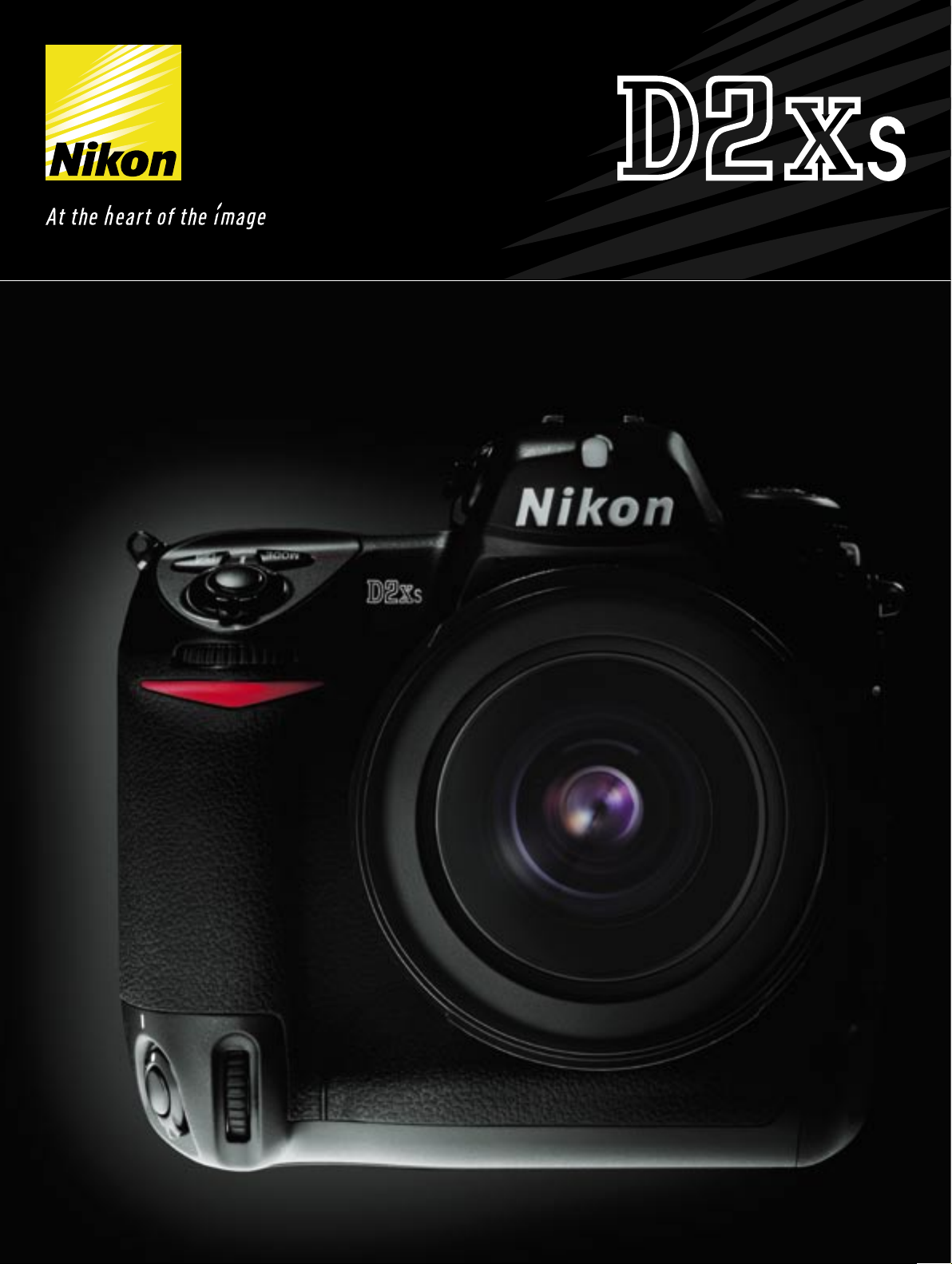
D I G I T A L S L R C A M E R A
Page 2
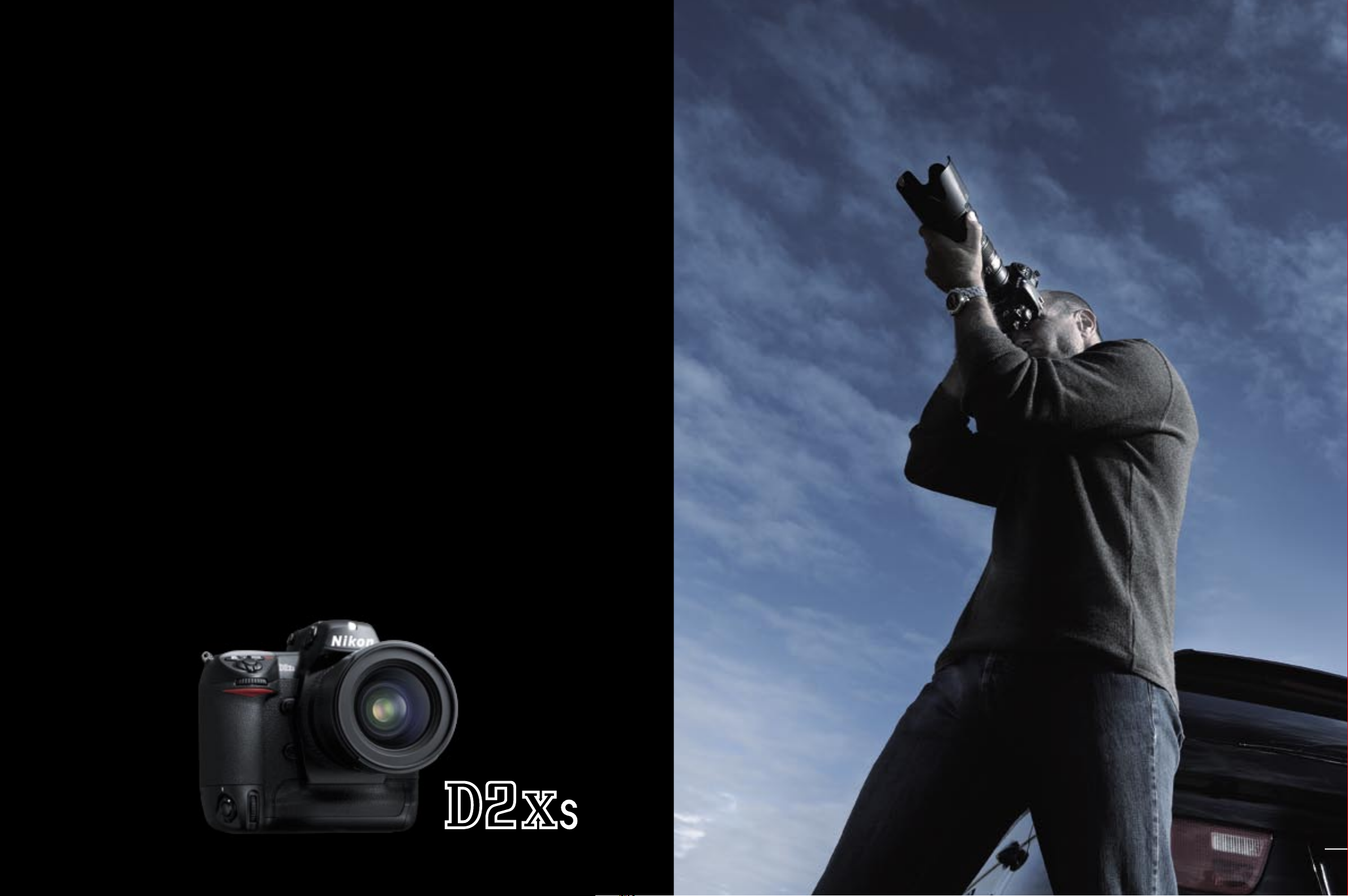
The True Nature of Photography
The goal was straightforward; take a truly versatile professional tool to new levels of response, handling
efficiency and fine control over the results. The strategy was clear; apply the feedback gained by
working hand in hand with professional photographers in the field to refine the already stellar operation
and performance of Nikon’s flagship digital SLR camera. At the heart of the system is a proven 12.4
million-pixel image sensor, advanced image processing engine, and optimized systems that blend
high levels of resolution with superb image quality, pure color rendition, and class-leading speed.
The 11-area AF system is tuned to deliver even finer precision and higher performance. An improved
view in High-speed Crop mode makes composition easier. The host of enhancements also includes
significantly increased battery life per charge, an improved menu interface, and a new color calibrated
2.5-inch LCD with ultra-wide viewing angle. The Nikon D2Xs hits the mark – freeing photographers to
explore the true nature of photography.
2
3
Page 3

Smooth control and usability Performance you can trust
Vic Huber
“Every decision I make as a photographer impacts the
outcome of an image. The D2Xs handles intuitively and
make s exce llent techn ical decisi ons for me so I c an
focus on the dynamics of the image.”
Image quality mode: RAW (NEF) • Lens: AF-S VR Zoom-Nikkor 24-120mm f/3.5-5.6G IF-ED • Exposure mode: [A] 1/40 second, f/13
• White balance: Cloudy • Sensitivity: ISO-equiv. 100
Passive quality —
Uncompromising craftsmanship and optimum in-field efficiency
Understanding the importance of intuitive handling and tough reliability in the field, Nikon designed every button, control and
function for maximum ease of access, intuitive operation, handling efficiency and reliability. Meet the professional digital SLR
solution truly equipped to extend creative freedom and business productivity; the Nikon D2Xs.
Ergonomic design and button layout
The size, layout and operation of each customizable button, control and
function is designed for intuitive operation and feedback, minimizing the need to
remove the eye from the viewfinder while shooting. This combines with instant,
predictable response to free the photographer to concentrate on composition.
Operation remains consistently comfortable for either horizontal or vertical
orientation. The convenient Function button on the front of the body can be
programmed for simpler switching such as in and out of High-speed Crop mode
when using continuous shooting.
The eye-level viewfinder features frame coverage of vir tually 100% and a
19.9mm eyepoint. Information bars along the bottom and right edges display
the current white balance mode, image quality and size settings, ISO setting
and more. Updated for the D2Xs, the viewfinder also features an improved view
within the High-speed Crop mode frame for faster and easier composition.
Valuable feedback from information displays
The D2X s’s new 2.5-inch high-resolution LCD with up to 27x magnification
permits effective evaluation of sharpness, expression and exposure, and quick
confirmation of exposure using the Histogram or RGB Histogram displays.
The color-coded menu displays and large type have been refined for easier
recognition and access. The top and rear control panels are also designed to
convey essential status and settings information at a glance.
Menus that maximize practicality and versatility
Custom Settings menus are grouped according to basic features for fast and
easy access. Up to 4 complete selections of Custom Settings can be stored
in the camera’s memory bank, allowing instant switching to the optimized
selection for the given assignment.
In addition to displaying the last 8 settings made using the Shooting menus
and Custom Settings menus, further evolution of the Recent Settings list adds
the ability to delete the current settings, or lock them to prevent accidental
changes. A new menu option also allows camera settings to be saved to or
loaded from a memory card, making it convenient to share settings between
D2Xs cameras that will be used in similar conditions.
A new feature available from the Shooting menu is the ability to download up
to 3 custom tone curves for a wider range of gamma choice to accommodate
the diverse demands of different assignments.
Magnesium alloy body with enhanced sealing system
Housed in a lightweight yet highly durable magnesium alloy body, the D2Xs is built
to perform reliably under the tough working conditions of professional photographic
assignments. Nikon’s enhanced sealing system protects every possible seam and
exposed part, making the body resistant to dust and drops of water.
A new locking mechanism holds the USB cable’s connector securely and prevents
it from being accidentally pulled out of the USB port.
New
Lithium-ion battery system with even greater power
The new EN-EL4a rechargeable lithium-ion battery retains the same form,
but features significantly increased capacity that delivers enough power for
up to 3,800 shots per charge. It can be recharged at any time or any level,
features extended service life, and per forms well at low temperatures. The
system’s real-time status display gives accurate feedback on the percentage
of remaining battery charge, the number of shots taken since the last charge,
the overall status of ser vice life, as well as notification when calibration is
recommended. The D2Xs can also be powered by EN-EL4 batteries, and EN-EL4a
batteries are compatible with earlier Nikon D2 series cameras.
Proven shutter unit for reliability and speed
Mechanical systems throughout the camera are enhanced to fully support the
speed, precision and durability required by professionals. The double-bladed
shutter unit, refined from the field-proven systems on high-end Nikon SLRs, is
tested to well over 150,000 cycles. It employs a mirror balance mechanism that
completes its motion cycle and reaches a full stop with virtually no mirror bounce,
achieving maximum stability and speed as well as smoother AF detection.
Custom Settings menus
C Bank se lect
R Menu r eset
a Autofoc us
a1 A F-C mode p riorit y
a2 A F-S mode pr iorit y
a3 G roup dyn amic AF
a4 L ock-on
a5 A F activat ion
a6 F ocus area I llum
a7 F ocus area
a8 Ve rtical A F-ON
b M etering /exposur e
b1 ISO auto
b2 ISO s tep value
b3 EV s tep
b4 Ex posure co mp. EV
b5 Ex posure co mp.
b6 Cen ter weight
b7 Fine tun e exposure
c Timer s/AE & AF lo ck
c1 A E lock
c2 A E-L/A F-L
c3 A uto meter-of f
c4 Sel f-timer
c5 M onitor of f
d S hooting /display
d1 Sho oting spe ed
d2 Ma ximum sho ts
d3 Ex p. delay mod e
d4 Fil e No. Seq.
d5 Cnt rl Panel / fin der
d6 Ill uminatio n
e Bracke ting/fl ash
e1 F lash sync s peed
e2 F lash shut ter speed
e3 A A flash mode
e4 M odeling fl ash
e5 A uto BKT se t
e6 M anual mod e bkting
e7 A uto BKT or der
e8 A uto BKT se lection
f Contr ols
f1 Center button
f2 Multi s elector
f3 Photo in fo/playb ack
f4 FUNC. b utton
f5 FUNC. + com mand
f6 Command d ials
f7 Button s and dials
f8 No CF card?
4
5
Page 4

1,005-pixel
RGB
Sensor
Exposure
evaluation
algorithm
Estimates
overexposed areas
Final
exposure
value
Correction
Value
Exposure
quantization
algorithm
Instant response Accurate exposure metering
Active quality —
Instant response, pinpoint precision and optimum exposure
Capturing the moment with exceptional image quality demands instant response, high-speed operation, precise focus and accurate
exposure. Ground-up development aimed at satisfying these professional needs continues to evolve in the further refined 11-area
AF system, advanced exposure metering and optimized subsystems of the Nikon D2Xs.
Instant response & ultra-short shutter lag
The D2Xs is designed with instant start-up and optimized systems that maximize
all-round performance for immediate response. As a result, the D2Xs is ready to
shoot whenever a decisive moment may arise.
This performance combines with the industry’s shortest shutter release time
lag of a mere 37 milliseconds to realize high-resolution photography without
compromise.
Fast shutter speeds
Shutter speeds from 30 seconds to 1/8,000 second can be selected in 1/3, 1/2
or 1 EV steps, with Bulb exposure also available. Flash synchronization is
possible using speeds up to 1/250 second, or up to 1/8,000 second
when using AUTO FP High-Speed Sync with an SB-800, SB-600 or
SB-R200 Speedlight.
High-speed continuous shooting
The D2Xs offers versatility in its selection of continuous shooting speed modes.
Capture 12.4 megapixel files at 5 frames per second for 17 consecutive RAW
(NEF) or 22 JPEG shots. Or, use the exclusive High-speed Crop mode to shoot
at 8 frames per second for 29 consecutive RAW (NEF) or 38 JPEG shots. Highspeed Crop mode uses data from the central area of the sensor that results
in a picture angle comparable to that of a 35mm lens with double the focal
length. This provides a useful option when shooting sports, animals or other
fast-moving objects from a distance.
3D-Color Matrix Metering II
To achieve optimum exposure for each shot, Nikon’s acclaimed 1,005-pixel RGB
Exposure/Color Matrix Metering Sensor and advanced algorithms determine
the brightness and size of highlight areas, while at the same time evaluating all
brightness, color, contrast, selected focus area and subject-to-camera distance
information. The results are then referenced against a comprehensive onboard
database of scenes acquired from actual photographs before high-speed
processing calculates the final value to deliver consistent and dependable
automatic exposure.
Refinements to the D2Xs add the availability of 3D-Color Matrix Metering II in
High-speed Crop mode, while also optimizing the areas calculated for using
Center-weighted metering, Spot metering and i-TTL Flash Control.
1,005-pixel RGB Sensor
Modes and controls for optimizing exposure
Modes include [P] Programmed Auto with Flexible Program, [S] Shutter-priority
Auto, [A] Aperture-priority Auto, and [M] Manual. Manual exposure compensation
is available from -5 to +5 EV in 1/3, 1/2 or 1 EV steps.
Manual and Automatic ISO sensitivity control
Sensitivity can be manually set between ISO-equivalent 100 and 800 in increments
of 1/3 EV, or boosted using the HI-0.3, HI-0.5, HI-0.7, HI-1 or HI-2 settings when
high sensitivity is a priority. The 3 settings between 800 and HI-1 are newly added
to give the D2Xs finer control over sensitivity.
Automatic sensitivity adjustment helps achieve optimum exposure while freeing
the photographer to concentrate on composition. Offering greater control over the
range within which AUTO ISO operates, the D2Xs provides settings to specify the
maximum value to which the function can increase sensitivity and the minimum
shutter speed at which AUTO ISO will operate.
Vic Huber
“T he com bi natio n of rac e cars , hel icopt er s, rad io
co mm uni ca ti on s an d we at he r co nd it io ns mak es
an assignme nt like t his most difficu lt. D esp ite s uch
complexity, the advanced technology of the D2Xs gives
me the confidence to focus on com posi tion while it
handles the rest – instantly, reliably and precisely.”
Image quality mode: RAW (NEF) • Lens: AF-S VR Zoom-Nikkor 24-120mm f/3.5-5.6G IF-ED • Exposure mode: [A] 1/40 second, f/3.5 • White balance: Direct sunlight • Sensitivity: ISO-equiv. 100
High-speed focusing
11-area AF system with 9 cross-type AF sensors
Updated to perform even faster and with greater precision in the D2Xs , the
11-area AF system employs Nikon’s advanced Multi-CAM 2000 AF Sensor
Module. Of these 11 widely spread AF sensors, 9 are cross-type sensors
positioned in the logical rule-of-thirds array. All 9 cross-type sensors remain
active when using High-speed Crop mode.
The following selection of operating modes is designed to ensure maximum
flexibility and optimum performance in different shooting situations.
• Single-area AF allows the photographer to lock the focus using any one of the
11 AF spot sensors. Single-area AF has been tuned for the D2Xs to reduce AF
hunting for low-contrast subjects.
• Dyna mi c AF with Focus Trac king and
Lock-on™ follows the subject if it moves from
its original position once a priority focus area
is selected, and ensures accurate focusing by
shifting instantly and automatically to the focus
area into which the subject has moved. Subject
acquisition and tracking capability are improved for the D2Xs, while new options
for controlling the timing of the focus tracking lock-on make it easier to adjust for
shooting different types of scenes and action.
• Closest Subject Priorit y Dynamic AF automatically identifies one or more
focus areas as needed, to capture the subject the AF system determines to be
closest to the camera.
• Gro up Dy nam ic AF combines groups of AF sensor activity into logical
patterns. Both Dynamic AF and Closest Subject options are available and are
useful when shooting moving subjects that remain in a specific area of a framed
scene in which a lot of peripheral action might also be taking place.
Multi-CAM 2000 AF Sensor Module
Viewfinder image in High-speed Crop mode
6
7
Page 5

Access Point
(AP)
Wireless LAN accessory attached
(Wireless Transmitter WT-2/2A)
Wireless LAN Concept Diagram
WT-2/2A illustrated (The WT-1/1A supports only FTP and IEEE 802.11b)
Ad-hoc mode
Data transfer using a notebook computer
with a wireless LAN card installed
Personal
computer
*
IEEE 802.11b
FTP server FTP server
Personal
computer
*
Camera
Control Pro
Camera
Control Pro
Camera
Control
PTP/IP
FTP
Data
transfer
IEEE 802.11b/g
IEEE 802.11b
IEEE 802.11b/g
Image transfer Image transfer
Infrastructure mode
Data transfer using a wireless LAN
access point
Camera
Control
Data
transfer
*FTP server unnecessary when using PTP/IP
Image Sensor
Image Sensor
A/D conversion
RGB 4-channel output
Optimized WB gain distribution &
A/D conversion
ASIC
(Image processing pipeline)
Faithful color reproduction
More precise pipeline quantization
General ASIC
(Image processing pipeline)
Image quality cannot be maintained
Quantum
Error
Quantum
Error
CONVENTIONAL PROCESSING SYSTEM
D2Xs PROCESSING SYSTEM
Digital quality —
Innovation to produce the best results and limitless creative possibilities
Sharp resolution and pure color fidelity rendered with finer gradations and smoother transitions demonstrate the professional
performance under the hood. This unsurpassed image quality skillfully combines with complete control, flexibility and customization,
freeing photographers to create productively; only in the Nikon D2Xs.
Nicolaas de Bruin & Melita
“Fine gradations, consistently smooth transitions and
unfai lin g colo r fide lit y is es senti al to my work . Th e
D2X s make s it possi ble t o acc urat ely portray what I
envisioned.”
Image quality mode: RAW (NEF) • Lens: AF-S VR Zoom-Nikkor 70-200mm f/2.8G IF-ED • Exposure mode: [M] 1/125 second, f/7.1
• White balance: Selected color temperature (5000K) • Sensitivity: ISO-equiv. 100
12.4
megapixel DX format image sensor
The DX Format CMOS sensor captures 12.4 million
effective pixels p er imag e, producing 4,288 x
2,848-pixel images with the high resolution and
sharp detail needed for commercial assignments.
High-speed 4-channel independent data output
contributes to impressive levels of image quality
and system speed.
H
igh-performance, high-resolution image processing engine
Nikon’s most powerful image processing engine to date combines color
independent analog pre-conditioning with improved digital image processing
algorithms. This innovative system delivers images with a natural and appealing
look that benefits from faithful color reproduction and realistic transitions
between areas of different color and tone.
F
lexible and accurate white balance control
Advanced Auto White Balance (AWB) and Auto Tone Control (ATC) systems
effectively handle complicated lighting conditions, achieving optimum white
balance along with refined color and tone reproduction. Manual white balance
mode selections include Color Temperature mode for directly setting Kelvin
color temperature from 31 values between 2,500K and 10,000K. Preset mode
provides quick selection from 5 white balance settings that may be saved to
match the lighting conditions in known venues.
E
xpanded color rendering options
Nikon’s advanced color reproduction system combines 3 available color modes
and corresponding color profile choices to offer a range of color treatments to
match specific assignments and workflow environments. The D2Xs adds a new
Black & White (sRGB) color mode choice to further expand the in-camera creative
possibilities.
N
ew high-quality 2.5-inch LCD
New
The D2Xs is fitted with a new 2.5-inch high-resolution LCD, which boasts an
ultra-wide 170-degree horizontal and vertical viewing angle. Each LCD is
calibrated at the factory to ensure consistent color fidelity.
A
dvanced noise reduction options
Real-time noise reduction that can be applied during image processing may be
augmented by long exposure and high ISO noise reduction options, available via
menu settings.
Extended creative abilitiesCapturing the expression
C
reative in-camera effects
Image Overlay merges a pair of selected RAW files to create a new composite
image within the camera as a RAW, JPEG or TIFF file. M ulti ple Exposure
creates a single image from up to 10 exposures, and can be used with the
camera’s built-in interval timer.
I
n-camera image trimming
RAW, TIFF and JPEG images taken using the D2Xs can be trimmed within the
camera to produce images of reduced display sizes ranging from 640 x 480
to 2,560 x 1,920 pixels. The smaller files that result can help improve workflow
efficiency by eliminating the time required to download and perform software
editing within a computer.
W
ireless Transmitter WT-2/2A* (optional)
The Wireless Transmitter WT-2/2A supports IEEE 802.11g for maximizing transfer
speeds while maintaining backward compatibility with IEEE 802.11b. It may be
configured for a wide variety of network
and security protocols, and also enables
wireless control of the camera from a
computer via the Camera Control Pro
software option.
Ver satile operation means that i t is
possible to automatically transfer each
image as it is shot, or manually select
images for transfer. The transfer proceeds
invisibly as normal camera operation
continues and it is automatically retried
if disrupted. Files may be automatically
erased from the CompactFlash memory
card once successfully transferred. The
D2Xs is fully compatible with the WT-1/1A.
*The WT-2/1 is sold in countries where governments approve the use of 13 frequency channels.
The WT-2A/1A version is sold in countries where governments limit use to 11 frequency channels.
Memory Card Capacity and Image Quality/Size
The following table shows the approximate number of pictures that can be
stored on a 1 GB card at different image quality and size settings.
Hi-speed Crop: Off Hi-speed Crop: On
Image File No. of Buffer File No. of BufferImage quality
RAW (NEF) + JPEG L 6 25.1 MB 36 16 14.2 MB 64 28
Fine
S 6 20.7 MB 45 16 11.8 MB 79 28
RAW (NEF) + JPEG L 6 22.2 MB 41 16 12.6 MB 73 28
Normal
S 6 20.0 MB 47 16 11.4 MB 82 28
RAW (NEF) + JPEG L 6 20.7 MB 45 16 11.8 MB 79 28
Basic
S 6 19.6 MB 48 16 11.2 MB 84 28
RAW (NEF) 4 — 19.2 MB 49 17 10.9 MB 86 29
1 All figures are approximate. Size of JPEG files varies with scene recorded.
2 Maximum number of frames that can be stored in memory buffer. Drops when Long Exp. NR is on,
when ISO sensitivity is set to HI-0.3 or higher, or when High ISO NR is on and Custom Setting b1
(ISO auto) is on or ISO sensitivity is ISO 400 or higher.
3 Total for RAW (NEF) and JPEG images.
4 Figures assume RAW compression is set to RAW (NEF). Selecting Comp. RAW (NEF) decreases
file size of RAW (NEF) images by approximately 40 to 50 percent; although number of exposures
remaining does not change, number of images that can be recorded increases. Buffer capacity
drops by one.
5 Figures assume JPEG compression is set to Fixed size. Selecting Optimal quality increases file
size of JPEG images by up to 80 percent; number of images and buffer capacity
drops accordingly.
6 Applies to JPEG images only. File size of RAW (NEF) images cannot be changed.
size size 1 images 1 capacity 2 size 1 images 1 capacity
3, 4, 5
M 6 22.6 MB 41 16 12.8 MB 72 28
3, 4, 5
M 6 20.9 MB 44 16 11.9 MB 78 28
3, 4, 5
M 6 20.1 MB 47 16 11.4 MB 82 28
New
2
8
9
Page 6

Original image
Save images in RAW (NEF) format,
or write to TIFF or JPEG formats
The RAW data within a NEF file is preserved unchanged regardless how many
times it is processed in Capture NX.
Working with NEF files
RAW
RAW
RAW
Thumbnai l and “Instruc tion Set”
Image Da ta Processing A djust.1
Image Da ta Processing A djust.2
Image Da ta Processing A djust.3
• • •
Thumbnai l and “Instruc tion Set”
Image Da ta Processing I nformation
Thumbnai l and “Instruc tion Set
”
• Lens: AF-S Zoom-Nikkor 28-70mm f/2.8D IF-ED
• White balance: Incandescent • Sensitivity: ISO-equiv. 100
Image quality mode: RAW (NEF)
• Exposure mode: [M] 1.30 seconds, f/8
The NEF advantage
NEF (Nikon Elec tronic For ma t) satisfies everchanging photographic needs with extended range
and versatility. Each NEF file contains not only the
RAW image data captured by the image sensor,
but also a thumbnail image and an all-important
“Instruction Set” of the recorded original settings
from the time the image was captured. The RAW
data is never altered, regardless how many times
the file is opened and new renditions saved.
Image refined with Capture NX
Workflow quality —
Software versatility and elegance help realize your envisioned results
Professional workflow demands efficiency and consistency under differing conditions, and must yield the finest quality while
providing the flexibility to edit freely as the assignment demands. Nikon’s latest software offerings combine all this and more to help
achieve maximum quality with minimal effort while working with high-resolution images from the D2Xs.
Capture NX (Optional)
New
The highly versatile, elegantly simple
photo editing solution
Featurin g a new in terface that provides easier
access to p owe rful and visuall y int ui ti v e
enhancement tools, Nikon’s Capture NX software
helps photographers to tap the full potential of
NEF images. This new software also adds support
for JPEG and TIFF processing to satisfy a broader
range of photofinishing needs and applications.
U Point
U Po int™ is patented techn ol ogy exclu sive to
Capture NX that allows easy selection of image
areas according to points of interest. Its interface
turns the application of effects and enhancements
into an intuitive photographic process not found in
the complicated computer graphic procedures of
typical photo editing software. U Point™ combines
with the extensive Nikon Capture toolbox for NEF
to offer an unsurpassed set of features. And, its
powerful photo image processing and editing tools
can also be applied to JPEG and TIFF files from
most any digital camera.
™
technology
• Lens correction tools
3 original tools help expand imaging possibilities
for a wider variety of lenses by compensating for
lens effects. Vignette Control can reduce the effect
of marginal lumination. New Distortion Control can
reduce pincushion and barrel distortion effects. Color
Aberration Control uses digital processing to detect
color fringing caused by chromatic differences in lens
magnification, and automatically reduce it by aligning
colors at the edges of the image.
• D-Lighting
D-Lighting allows photographers to manipulate
shadows and highlights while maintaining mid-tones
to produce optimized results from images with areas
of under- or overexposure. Choose from D-Lighting
HQ when quality is the priority, or D-Lighting HS for
high-speed results.
Camera Control Pro —
Remote control over the D2Xs (Optional)
Operate and control most settings for the D2Xs
remotely from a computer, with the option to also
download images to the computer’s hard disk drive
while shooting.
Dallas Carroll
“There is just so much more that I can do with Nikon
sof twa re. It real ly unlocks the pote nti al with in each
image and allows me to make creative decisions quickly
and with eas e. With the D2Xs a nd Nikon sof tware,
creativity just flows.”
• RAW adjustments
Ph oto gra pher s can fre ely ma ni pula te whit e
balance, color balance, tone curves and noise
reduction for NEF files after shooting. The results
can be saved and multiple renditions created, all
with the assurance that the original image data is
permanently retained.
• Selective tools
Capture NX newly offers a range of selective tools
for applying over 25 enhancement styles, including
the Brush, Lass o, Marque e, G radient and Fill/
Remove tools.
• Other features
Additional tools that enhance Capture NX’s unique
capabilities include: Browser, Batch Processing,
Edit List, Red-Eye Reduction, Version, Advanced
Noise Reduction and other useful functions.
Image Authentication Software —
Protects the integrity of valuable data
(Optional)
Whe n the authenticit y of an image needs to be
proven, Nikon’s exclusive Image Authentication
function may be used to indicate not only whether
the actual image has been tampered with, but also
if any changes have been made to date and GPS
information.
PictureProject —
Fast, easy and powerful (Supplied)
The supplied PictureProject software provides fast
and easy access to powerful image management,
editing and sharing tools.
10
11
Page 7

Dallas Carroll
Profile:
Combinin g the sensitivities of his diverse
ar tis tic exp eri en ce wi th a wea lth of
compu ter s oft war e know led ge, Dal las
Carroll brings the sophistication of an artist
to the technic al re alm of digital imaging.
Wh ile wor ki ng on va ri ou s co rp or at e
advertising projects, he continues to adopt
the latest imaging tools as he pushes the
limits of creativity.
Image quality mode: RAW (NEF)
• Lens: AF-S VR Zoom-Nikkor 24-120mm
f/3.5-5.6G IF-ED
• Exposure mode: [A] 1/6 second, f/8
• White balance: Cloudy
• Sensitivity: ISO-equiv. 100
Original imageImage refined with Capture NX
Image quality mode: RAW (NEF) • Lens: AF-S VR Zoom-Nikkor 24-120mm f/3.5-5.6G IF-ED • Exposure mode: [A] 1/100 second, f/11 • White balance: Cloudy • Sensitivity: ISO-equiv. 100
Image quality mode: RAW (NEF) • Lens: AF-S VR Zoom-Nikkor 24-120mm f/3.5-5.6G IF-ED
• Exposure mode: [M] 1/60 second, f/8 • White balance: Flash • Sensitivity: ISO-equiv. 100
Nicolaas de Bruin & Melita
Profile:
Fashion/beauty photographer Nicolaas de Bruin and makeup artist/hair stylist Melita collaborate to
produce photographs for fashion and commercial clients. Their work appears regularly in magazine
fashion and beauty editorials, and in a range of major advertising campaigns.
http://www.ndbm-photo.com
Image quality mode: RAW (NEF) • Lens: AF-S VR Zoom-Nikkor 70-200mm f/2.8G IF-ED
• White balance: Selected color temperature (4500K) • Sensitivity: ISO-equiv. 100
• Exposure mode: [M] 1/125 second, f/9
Vic Huber
Profile:
A veteran of more than twenty years, Vic Huber's photography career ranges from magazine editorial work
to national and global advertising campaigns. While the core of his work lies in automotive photography,
his passion for his art is equally demonstrated in his landscape, travel and model photography.
http://www.vichuber.com
• Lens: AF-S Zoom-Nikkor 28-70mm f/2.8D IF-ED
Image quality mode: RAW (NEF)
• Exposure mode: [M] 2 seconds, f/8
• White balance: Incandescent
• Sensitivity: ISO-equiv. 100
Image quality mode: RAW (NEF) • Lens: AF-S VR Zoom-Nikkor 70-200mm f/2.8G IF-ED • Exposure mode: [M] 1/125 second, f/6.3 • White balance: Selected color temperature (4500K) • Sensitivity: ISO-equiv. 100
12
13
Page 8

MC-36
MC-30
MC-22
Remote Cord MC-36 (0.85m)/
MC-30 (0.8m)/MC-22 (1m)
Connecting Cord
MC-23 (0.4m)
Modulite Remote Control
Set ML-3
Adapter Cord MC-25 (0.2m)
Rubber Eyecup DK-19
Antifog Finder
Eyepiece DK-17A
Magnifying Eyepiece
DK-17M
Eyepiece Correction Lens
DK-17C Series
(-3,-2,+1,+2m-1)
Eyepiece Adapter DK-18*
Right-Angle Magnifying
Viewing Attachment DR-5
Eyepiece
Magnifier
DG-2
TV monitor**GPS unit**
Quick
Charger
MH-21*
Rechargeable
Li-ion Battery
EN-EL4a*
Wireless Transmitter
WT-2/2A
(Battery Chamber
Cover BL-2 supplied)
Extended
Range Antenna
WA-E1
AV Cable EG-D2*
AC Adapter
EH-6
Nikkor
lenses
Speedlight
SB-80
0
SB-60
0
USB Cable UC-E4*
Microdrive™**
PC Card adapter**
or
CF Card reader**
Personal
computer**
Printer**
Focusing Screen
Type-B*/Type-E
Wireless Remote
Speedlight
SB-R200
Nikon Close-up Speedlight Commander Kit R1C1
Wireless Speedlight
Commander SU-80
0
CompactFlash™
card**
Battery
Chamber
Cover
BL-1*
• Capture NX
• Camera Control Pro
• Image Authentication
• PictureProject*
Extension Cord MC-21 (3m)
GPS Cable MC-35
Image qualit y mode: RAW (NEF) • Lens: AF-S DX Zoo m-Nikkor 17-55 mm f/2.8G IF- ED
M
B
A
C
• Expo sure mode: [M] 3 0 seconds, f/ 22 • White balan ce: Cloudy • Se nsitivity: ISO- equiv. 100
Vic Huber
“I need a system that can match any photo opportunity
that arises. I need to know the equipment I have can
capture the moment exactly the way I envision it, and
the D2Xs has the system capabilities to do so.”
The Creative Lighting System
The D2Xs works seamlessly with SB-800, SB-600 and SB-R200 Speedlights,
delivering the full benefits of i-TTL flash control’s advanced monitor pre-flash,
accurate bounce-flash measurement, and comprehensive wireless operation.
The SB-80 0 and SB-600 Speedlights also feature a Wide -Area AF-Assist
Illuminator tailored to the D2Xs’s 11-area Multi-CAM 2000 AF Sensor Module,
as well as Auto Zoom flash coverage.
i-TTL Flash Control
Building on the accuracy of the monitor pre-flash, the brighter, shorter i-TTL preflash enables more precise evaluation of flash exposure to achieve outstanding
results from better automatic flash balance.
• Advanced Wireless Lighting System
Exclusive techn ology does away w ith the need for cables and flash meters to
provide a totally flexible on-location lighting solution. With an SB-800 or SU-800
serving as the Commander, up to 3 remote groups consisting of any number of
SB-800, SB-600 or SB-R200 Speedlights may be freely arranged for total lighting
control. Independent mode settings (i-TTL, AA, A, M, Repeating flash and Flash
canceled) are available for each group as well as on the Commander, along with
full i-TTL control based not only on general output ratios for each group, but also
on the measured subject brightness. As a result, each flash output ratio can be set,
even if a remote unit is repositioned. Flash compensation within each group can
also be adjusted during operation, with settings easily made
and confirmed on the C ommander’s large dot-matrix LCD.
There’s also a choice of 4 frequency channels to minimize the
risk of interference with other photographer’s.
Image quality mode: RAW (NEF)
• Lens: AF-S VR Zoom-Nikkor 24-120mm f/3.5-5.6G IF-ED
• Exposure mode: [M] 1/125 second, f/8
• White balance: Flash
• Sensitivity: ISO-equiv. 400
Speedlight mode settings
Master: Flash canceled
Remote A: Manual
Remote B: Manual
Remote C: Manual
• Flash Color Information
Co lor inf ormat ion tra ns mit te d to the cam era’s bo dy allows t he system t o
compensate for the effects of voltage and flash duration on the color of an image.
• FV (Flash Value) Lock
The flash e quivalent of AE Lo ck allows photographers to change composition
while maintaining a desired flash value.
System quality —
• AUTO FP High-Speed Sync
Speedlights can be automatically fired at shutter speeds up to 1/8,000 second,
providing a dominant fill flash for effective separation of subject and background,
Nikkor lenses and the Creative Lighting System enhance creative possibilities
Tight integration with all components of Nikon’s Total Imaging System assures compatibility across the lineup of Nikkor lenses for
access to the best available optics. Full support for Nikon’s advanced Creative Lighting System removes all limits from creative
lighting options. Flexibility to meet a wide range of needs and true Nikon quality in every image; with the D2Xs.
SB-800
SB-600
Nikon Close-up
Speedlight Commander Kit R1C1
even when shooting in bright conditions.
• Modeling Flash
A 1-second (approx.) stroboscopic burst is fired, enabling the photographer to
visually check for shadows and reflective objects, and to assess overall lighting
prior to shooting.
Accessories
Nikkor lenses
Continuing the tradition of employing the Nikon F lens mount, the D2Xs offers
seamless compatibility with the comprehensive lineup of high-quality AF and
AF-S Nikkor lenses favored by professionals for their superb color, razor-sharp
images and consistently excellent autofocus performance. DX Format digital
SLR photographers also have the benefit of choosing from the growing family
of custom-designed DX Nikkor lenses, which provide wider picture angles,
higher performance, and outstanding center-to-edge-to-corner image quality.
The use of manual Nikkor lenses is also supported.
AF-S VR Micro-Nikkor 105mm f/2.8G IF-ED
The world’s first macro lens equipped with SWM (Silent Wave Motor) and
VR II (Vibration Reduction) technologies also includes Nano Crystal Coat, Extra
Low Dispersion (ED) glass and Internal Focusing (IF). Incorporating Nikon VR
technology in a Micro-Nikkor lens improves hand-held close-up photography
by minimizing the effects of came ra shake on picture sharpness, and by
providing a stable viewfinder image for easier composition.
Note: When used with the D2Xs or any DX Format SLR, all AF, AF-S and DX Nikkor lenses have
a picture angle comparable to1.5x that of 35mm [135] format.
Function Compatibility Chart (IX-Nikkor lenses cannot be used)
mode mode system
S
Lens/accessor y
Type G or D AF Nikkor 2
CPU lenses
AF-S, AF-I Nikkor
PC-Micro Nikkor 85 mm f/2.8D 4 — √5 √ — √6 √ — √
AF-S / AF-I Teleconverter
Other AF Nikkor
1
(except lenses for F3AF)
AI-P Nikkor — √10 √ √ √ — √ √
AI-, AI-S, or Series E Nikkor12
AI modified Nikkor
Non-CPU lenses
Medical Nikkor 120 mm f/4 — √ √ — √16 — — —
Reflex Nikkor — — √ — √13 — — √
PC-Nikkor — √5 √ — √17 — — √
AI-type Teleconverter 18 — √8 √ — √13 — √14 √
TC-16A AF Teleconverter √8 √8 √ — √13 — √14 √
PB-6 Bellows
11
Focusing Attachment
Auto extension rings (PK-series
11A, 12, or 13; PN-11)
Note: DX Nikkor lenses are desi gned exclusively for Nikon digital SLRs and thei r DX Format Sensor. When selectin g a lens for use on a Nikon D-Seri es SLR, pay special attention to the angle of view that is poss ible with each selected focal length.
All Nikon D-Series SLRs wi ll provide the same angle of view with each DX Nikkor and AF Nik kor lens. The shorter foc al length DX Nikkor optics provide the wide st available angle of view.
Camera setting
C
Focus Exposure Metering
19
M (with electronic
rangefinder)
√ √ √ √ √ √ — √
7
√8 √8 √ √ √ √ — √
√9 √9 √ √ √ — √ √
— √10 √ — √13 — √14 √
— √8 √ — √20 — — √
— √8 √ — √13 — — √
M P A
S M 3D Color
3
1 IX-Nikkor lenses can not be used. 2 Vibrati on Reduction (VR) suppor ted with VR lenses. 3 Spot meterin g meter s
3
3
3
3
3
15
15
15
15
selected focus area. 4 The camera’s exposure metering and flash control systems do not work properly when s hifting
and/or tilting the lens, or when an ape rture other than the maximum aperture is used. 5 Electronic rangefinder cannot
be used with shifting o r tilting. 6 Manual exposure mode only. 7 See teleconverter manual for list of c ompatible lenses.
8 With maximum ef fective aperture of f/5.6 or faster. 9 When focusing at minimum focus distance with AF 80–200 mm
AI-ty pe Teleco nverter f/2.8S, AF 35–70 mm f /2.8S, ne w AF 2 8–85 mm f/3 .5–4.5S, or AF 28–85 mm f/ 3.5–4.5S
lens at ma ximum zoo m, in-foc us indic ator may be dis played w hen imag e on m atte scr een in viewfi nder i s not in
focus. Adjust focus manually u ntil image in viewfinde r is in fo cus. 10 Wit h maximu m aperture of f/5.6 or faster. 11
Some lenses c annot be used. 12 Ran ge of rot ation for AI 80–20 0 mm f/ 2.8S E D tripod mount lim ited by c amera
body. Filte rs cannot b e exchan ged while A I 200–400 mm f/4S ED is mounted on camera. 13 If ma ximum apertu re
is sp ecified u sing Non- CPU lens data opt ion in shooting m enu, aper ture valu e will be displa yed in viewfinder and
top co ntrol panel. 14 Can be used only if lens focal length and maximum aperture are specifie d using Non-CPU lens
data option in shooting menu. Use spot or center-weighted metering if desired results are not achieved. 15 For improved
precision, specify lens focal length and maximum aperture using Non-CPU lens data option in shooting menu. 16 Can be
used in manual exposure modes at shutter speed s slower than 1/125 s. If maximum aperture is specified using NonCPU lens data option in shooting menu, aperture value will be displayed in viewfinder and top control panel. 17 Exposure
determined by presetting lens aperture. In aperture-priority auto exposure mode, preset aperture using lens aperture ring
before performing AE lock or shifting lens. In manual exposure mode, preset aperture using lens aperture ring and determine
exposure before shifting lens. 18 Exposure compensation required when used with AI 28–85 mm f/3.5–4.5S, AI 35–105 mm
f/3.5–4.5S, AI 35–135 mm f/3.5–4.5S, or AF-S 80–200 mm f/2.8D. See teleconverter manual for details. 19 Requires PK-12
or PK-13 auto extension ring. PB-6D may be required depending on camera orientation. 20 Use preset aperture. In manual
exposure mode, set aperture using focusing attachment before determining exposure and taking photograph.
Nikon offers a full array of accessories to customize system setups for optimum performance matched to the requirements of the assignment.
• The AC Adapter EH-6 provides support for the use of AC power sources.
• Remote control accessories supported by the built-in 10-pin connection terminal include the Remote Cord MC-22/MC-30/MC-36 and Modulite Remote Control Set ML-3.
• The optional Type-E with grid guide is interchangeable with the supplied Type-B Focusing Screen.
• The DR-5 Right-Angle Viewing Attachment can be rotated and easily switches to 2x magnification for greater precision in framing and checking focus.
• NMEA 0183 (ver. 2.01) compliant GPS units can be connected via the optional GPS cable (MC-35) to record latitude, longitude, altitude,
heading (direction) and UTC (Coordinated Universal Time) information for each shot.
• Pictures can be printed directly to PictBridge-compatible printers.
System Chart
14
15
*Supplied accessories **Non-Nikon products
Page 9

D I G I T A L S L R C A M E R A
http://nikonimaging.com/
Fuji Bldg., 2-3, Marunouchi 3-chome, Chiyoda-ku,
T
okyo 100-8331, Japan
Nikon Digital SLR Camera D2Xs Specifications
Type
Effective Pixels
Image Sensor
Image Size (pixels)
Sensitivity
Storage Media
Storage System
Storage (number of frames)
Shooting Modes
White Balance
LCD Monitor
Playback Function
Delete Function
Video Output
Interface
Voice Memo
Text Input
Usable Lenses
Picture Angle
Viewfinder
Eyepoint
Focusing Screen
Viewfinder Frame Coverage
Viewfinder Magnification
Reflex Mirror
Lens Aperture
Autofocus
Lens Servo
Focus Area
AF Area Modes
Single-lens reflex digital camera
12.4 million
CMOS sensor, 23.7 x 15.7mm; total pixels: 12.84 million
Full image: 4,288 x 2,848(L), 3,216 x 2,136(M), 2,144 x 1,424(S)
High-speed Crop Image: 3,216 x 2,136(L), 2,400 x 1,600(M), 1,600 x 1,064(S)
100 to 800 (ISO equivalent); HI-0.3, HI-0.5, HI-0.7, HI-1 and HI-2 available
CompactFlash™ (CF) Card (Type I/II) and Microdrive™
NEF (12-bit uncompressed or compressed RAW),
Exif 2.21, DCF 2.0 and DPOF compliant
(uncompressed TIFF-RGB or compressed JPEG)
For details, refer to page 9
1) Single frame shooting [S] mode: advances one frame for each shutter release
2) Continuous high shooting [CH] mode: Full Image; 5 frames per
second (fps)/High-speed Crop Image; 8 frames per second (fps)
3) Continuous low shooting [CL] mode: Full Image; 1 to 4 frames per
second (fps) (selectable in menu)/High-speed Crop Image;
1 to 7 frames per second (fps) (selectable in menu)
4) Self-timer mode: time duration can be set
5) Mirror up mode: first press: mirror up, second press: release
1) Auto (hybrid with 1,005-pixel RGB Sensor, CMOS image sensor and
external Ambient Light Sensor)
2) Manual (6 steps with fine tuning)
3) Preset (5 settings)
4) Color temperature setting in Kelvin (select from 31 steps)
5) White balance bracketing (2 to 9 frames adjustable in 10, 20, 30
MIRED steps)
2.5 -in. , 2 30,0 00-d ot, low temp. poly sili con TFT LC D w ith white L ED
backlighting; Backlight/brightness adjustment available
1) Full frame, 2) Thumbnail (4/9 segments), 3) Zoom, 4) Slideshow,
5) RGB Histogram indication, Shooting data and Highlight point display
1) Card format, 2) All frames delete, 3) Selected frames delete
NTSC or PAL (selectable in menu)
USB 2.0 (Hi-Speed) (Mini-B connector)
FTP file transfer and PTP/IP camera control/file transfer is available with
optional WT-2/2A (IEEE 802.11b/g) Wireless transmitter; FTP file transfer
compatibility with WT-1/1A (IEEE 802.11b)
CF Card Slot Type II: supports firmware updates via CF cards
Record mode: Automatic or manual recording at shooting or playback,
Max. recording time: 60 seconds
Playback mode: Built-in speaker or Audio Video Cable
File format: Mono WAV file
Up to 36 characters of alphanumeric text input is available with LCD monitor
and multi-selector; stored in Exif header
1) AF Nikkor (including AF-S, DX, VR and D-/G-type): All functions possible
2) D-type Manual-Focus Nikkor: All functions except autofocus and some
exposure modes available
3) AF Nikkor other than D-/G-type: All functions except 3D-Color Matrix
Metering II and 3D Multi-Sensor Balanced Fill-Flash possible
4) AI-P Nikkor: All functions except 3D-Color Matrix Metering II,
3D Multi-Sensor Balanced Fill-Flash and AF possible
5) Non-CPU AI Nikkor: Usable in [A] or [M] mode with Matrix Metering,
Center-Weighted and Spot Metering available
Indication of aperture No., after user inputs the aperture f/No. and focal
length F=mm by multi-selector operation
Electronic rangefinder usable with maximum aperture of f/5.6 or faster
Full Image: Approx . 1.5x foc al len gth in 35mm [135] format equiva lent
High-speed Crop Image: Approx. 2x focal length in 35mm [135] format equivalent
Optical-type fixed eye-level p entap rism; Bui lt-in diopter adj ustme nt ( -3 to
+1m-1), Eyepiece shutter provided
19.9mm (at -1.0m-1)
BriteView Clear Matte Screen III; supplied Type-B or
optional Type-E with grid
Approx. 100% (High-speed Crop mode: Approx. 97%)
Approx. 0.86x with 50mm f/1.4 lens set to infinity and -1.0m
Automatic, instant-return type
Instant-return type, with Depth-of-field Preview Button
TTL phase detection, Nikon Multi-CAM 2000 autofocus module;
Detection range: EV -1 to +19 (Right edge/Left edge AF range: EV 0 to +19)
(at normal temperature [20°C/68°F], ISO 100 equivalent)
1) Single servo AF [S], 2) Continuous servo AF [C], 3) Manual focus [M]
Focus Tracking automatically activated by subject's status in [S] or [C] AF
Selectable from 11 focus areas (High-speed Crop: 9 focus areas)
1) Single Area AF 2) Dynamic-area AF 3) Group Dynamic AF
4) Dynamic-area AF with closest subject priority
Focus Lock
Exposure Metering System
Exposure Metering Range
Exposure Meter Coupling
Exposure Modes
Exposure Compensation
Auto Exposure Lock
Auto Exposure Bracketing
Shutter
Sync Contact
Flash Control
Flash Sync Modes
Ready-light
Accessory Shoe
Sync Terminal
Self-timer
Depth-of-field Preview Button
Remote Control
GPS
Supported Languages
Power Requirements
Battery Monitoring System
Tripod Socket
Dimensions (W x H x D)
Weight (without battery)
-1
Supplied Accessories*
Optional Accessories
*Supplied accessories may differ in each country or area.
Focus is locked by pressing AE-L/AF-L button or lightly pressing shutter
release button in [S] AF
TTL full-aperture exposure metering system;
1) D-/G-type Nikkor lenses support 3D-Color Matrix Metering II using the
1,005-pixel RGB Sensor while other AF Nikkor lenses with built-in CPUs
support Matrix Metering (Non-CPU lenses require manual input of lens data)
2) Center-Weighted Metering (75% of the meter's sensitivity concentrated
on the 8mm dia. circle) given to 6, 10 or 13mm dia. circle in center of
frame, or weighting based on average of entire frame
3) Spot Metering (3mm dia. circle, approx. 2% of entire frame); metering position
can be linked to the focus area when using Nikkor lenses with built-in CPU
1) 3D-Color Matrix Metering II: EV 0 to 20
2) Center-Weighted Metering: EV 0 to 20
3) Spot Metering: EV 2 to 20
(at normal temperature [20°C/68°F], ISO 100 equivalent, f/1.4 lens)
CPU and AI (Automatic maximum aperture Indexing)
1) [P] Programmed Auto with flexible program
2) [S] Shutter-priority Auto
3) [A] Aperture-priority Auto
4) [M] Manual
±5 EV increments of 1/3, 1/2 or 1 EV
Detected exposure value locked by pressing AE-L/AF-L button
Number of shots: 2 to 9 frames
Compensation steps: 1/3, 1/2, 2/3, or 1 EV steps
Electronically-controlled vertical-travel focal plane shutter, 30 to 1/8,000 sec.
in steps of 1/3, 1/2 or 1 EV, bulb
X-contact only: flash synchronization at up to 1/250 sec.
1) Creative Lighting System: i-TTL Balanced Fill-Flash controlled by TTL
Sensor with Nikon Speedlight SB-800/600: Advanced Wireless Lighting,
FV (Flash Value) Lock, Flash Color Information Communication for Auto
White Balance, Auto FP High-Speed Flash Sync, Modeling Flash
2) D-TTL Balanced Fill-Flash: When used with the Speedlight SB-80DX/50DX
and in accordance with the mounted lens, five-segment TTL Multi Sensor
control makes available 3D Multi-Sensor Balanced Fill-Flash, Multi-Sensor
Balanced Fill-Flash, and Standard D-TTL Balanced Fill-Flash
3) AA (Auto Ape rture-type) Fla sh available when used with SB- 800/8 0DX
and lens with built-in CPU
4) Non-TTL Auto Flash (A-type Flash) with a Sp eedlight such as
SB-800/30/ 27/22s etc.
5) Range-prior ity manua l available with SB-80 0
1) Front-curtain sync (normal sync), 2) Red-eye reduction,
3) Red-eye reduction with slow sync, 4) Slow sync, 5) Rear-curtain sync
Lights up when flash fully charged with Speedlight SB-800/600/80DX/
28DX/50DX; blinks for full output warning
Standard ISO hot-shoe contact with safely lock provided
ISO 519 standard terminal, lock screw provided
Electronically controlled timer with 2 to 20 seconds duration
Stop-down lens aperture by pressing Depth-of-field Preview Button
Via 10-pin remote terminal
NMEA 0183 (ver. 2.01) Interface standard supported with
9-pin D-sub cable (optional) and GPS Cable MC-35 (optional)
English, French, German, Spanish, Italian, Dutch, Swedish,
Simplified Chinese, Korean, Japanese (selectable in menu)
Rechargeable Li-ion Battery EN-EL4a (11.1V DC),
Quick Charger MH-21, AC Adapter EH-6 (optional)
The LCD monitor on the camera back displays the following information
about the EN-EL4a battery: 1) Remaining charge (%); 2) No. of shots taken
since last charge; 3) Calibration status (Recommended/Not required);
4) Battery life (5 stages)
1/4 in. (ISO 1222)
Approx. 157.5 x 149.5 x 85.5mm (6.2 x 5.9 x 3.4 in.)
Approx. 1,070g (2.4 lbs)
Rechargeable Li-ion Battery EN-EL4a, Quick Charger MH-21, Body Cap,
Camera Strap AN-D2Xs, Audio Video Cable EG-D2, USB Cable UC-E4,
LCD Monitor Cover BM-3, Battery Chamber Cover BL-1, Type-B Focusing
Screen, PictureProject software CD-ROM
Wireless Transmitter WT-2/2A, Extended Range Antenna WA-E1, AC Adapter
EH-6, Type-E Focusing Screen, Magnifier DG-2, Antifog Finder Eyepiece DK17A, Rubber Eyepiece Cup DK-19, Eyepiece Correction Lens DK-17C series,
Magnifying Eyepiece DK-17M, Right-Angle Magnifying Viewing Attachment DR-5,
Speedlight SB-800/SB-600/SB-R200, Capture NX software, Camera Control
Pro Software, Image Authentication Software.
The following memory cards have been tested and approved for use with the D2Xs. • SanDisk Corporation: 128MB-8GB (SDCFB, SDCFB(Type II), SDCF2B(Type II), SDCFH (Ultra II), and SDCFX (Extreme III) • Lexar Media
Corporation: 128MB-8GB (Entry-level, 40x, Professional 40x with WA, Professional 80x with WA) • Microdrive™: 340MB, 512MB, 1GB, 2GB, 4GB, 6GB
For more details, please contact the respective media card manufacturer. CF cards not listed above are not guaranteed to operate properly.
Microsoft® and Windows® are either registered trademarks or trademarks of Microsoft Corporation in the United States and/or other countries.
States and/or other countries.
shown in this brochure are simulated.
CompactFlash™ is a trademark of SanDisk Corporation.
Products and brand names are trademarks or registered trademarks of their respective companies.
Macintosh® is a registered trademark or a trademark of Apple Computer Inc. in the United
Images in viewfinders, on LCDs and monitors
Specifications and equipment are subject to change without any notice or obligation on the part of the
c
manufacturer. June 2006
WARNING
Printed in Japan Code No. 6CE60160 (0605A) Ad
TO ENSURE CORRECT USAGE, READ MANUALS CAREFULLY BEFORE USING
YOUR EQUIPMENT. SOME DOCUMENTATION IS SUPPLIED ON CD-ROM ONLY.
2006 NIKON CORPORATION
En
