NIKON D200 TECHNICAL INFORMATION TIE05245

QUALITY ASSURANCE DEPT.
TIE-05245
2005/12/22
H.Masumoto
Mgr
Chf
T.Ogasahara
T. Ogasahara
D200》Vertical lines
《
Phenomenon
When pictures are taken by horizontal shooting, "vertical lines/streaks" appear in rare cases.
* Caution: By vertical shooting, "horizontal lines/streaks" appear.
When the following complaints are received, check images and provide servicing.
・ "Vertical lines/streaks appear in the lower (or upper or both) part of bright object such as sky."
・ "Vertical lines/streaks appear on the overall images when shot under low temperature."
・ "Vertical lines/streaks appear when shot images are displayed at approx. 100% or more magnication on
the monitor."
Vertical lines/streaks
Note) This image is retouched to emphasize
*
the phenomenon.
Servicing
Whenever the above complaints are received, take the following measures.
① Replace DG-PCB with the modied one.
② Update the RISC rmware to the latest. (as of Dec. 21, VER.1.00I)
③ Make the adjustment that is to be made when DG-PCB is replaced. (ref. Page A53 of Repair Manual.)
* Caution:
Be sure to use the adjustment software (J65084) of which the version is 2005-12-20 (VER.1.01) or later.
Note) NO camera body's adjustment of AE/AF, etc is required.
Internal and subcontractors' use only
P1/2
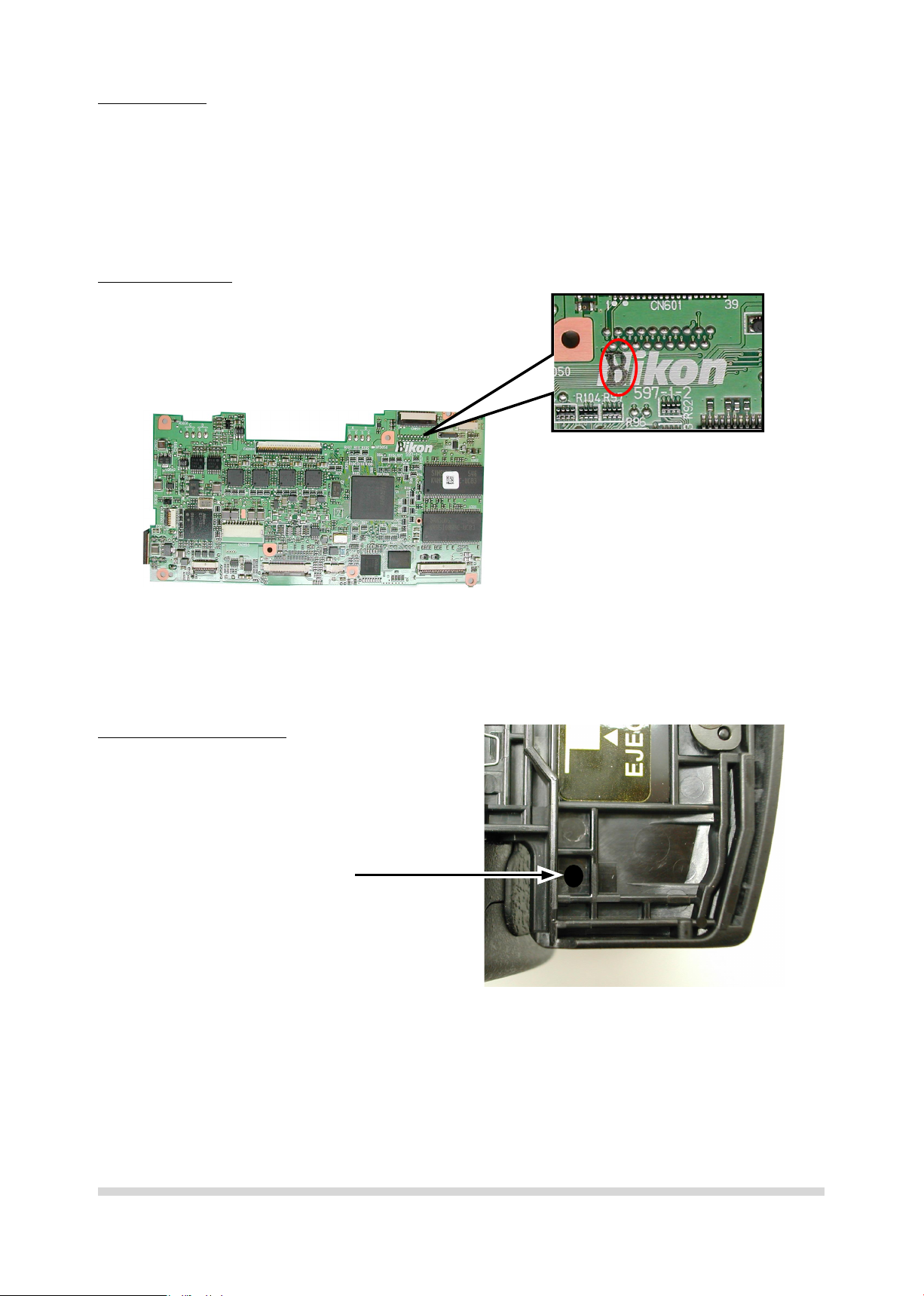
RP (repair part):
Modied: 1F998-067-1 (DG-PCB unit)
For collection of defectives, return them to RP of Service Planning.
How to identify RP:
On the modied PCB, "B", "C" or "D" is stamped on "N"
letter of Nikon logo. The picture is an example of stamping
"B" on the logo.
TIE-05245
How to identify completion:
As shown in the right picture, make a black mark
inside the lid of the CF card after completion of
servicing.
Make a black mark.
Internal and subcontractors' use only
P2/2
