Nikon COOLSHOT 8080 I VR, COOLSHOT 80 VR Instruction Manual
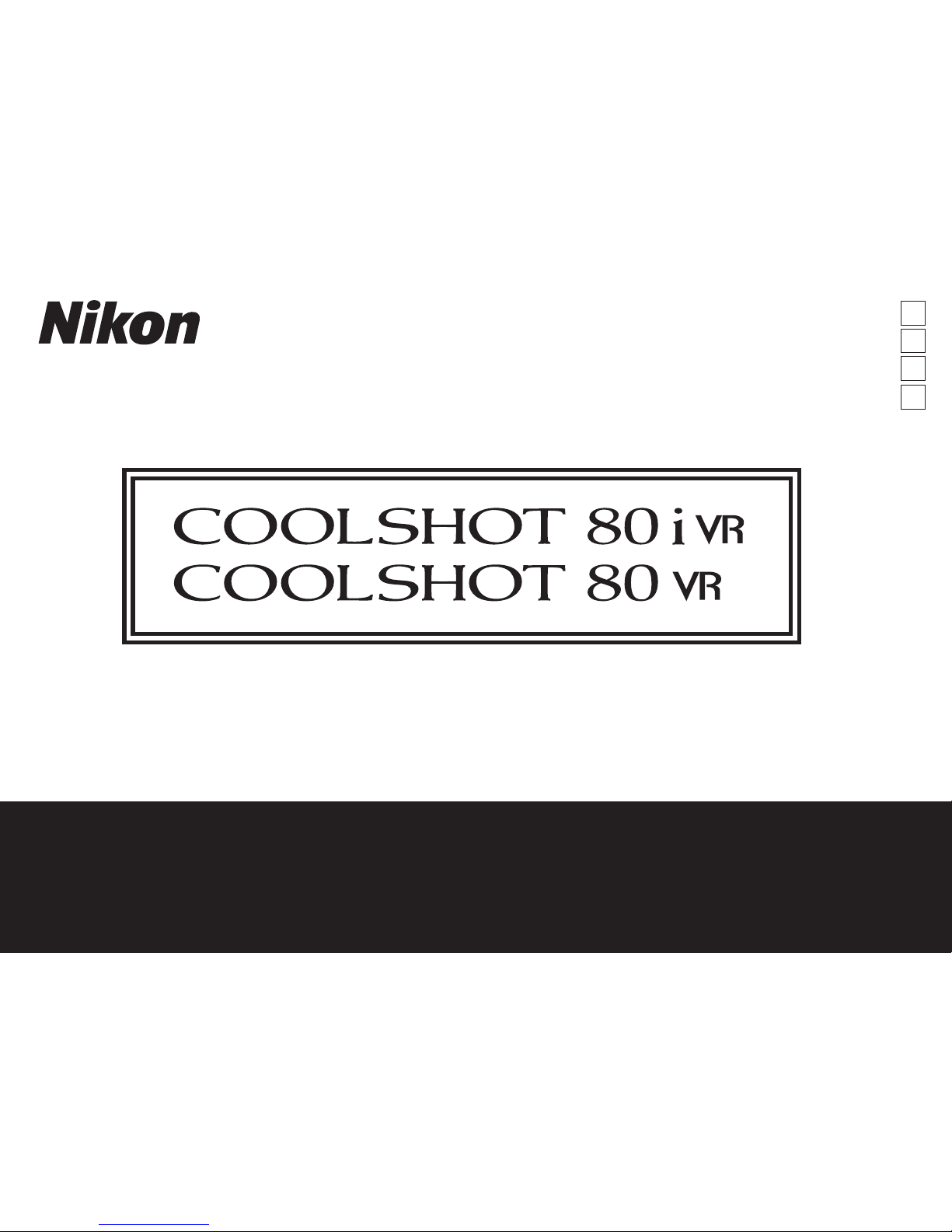
Instruction manual/Manual de instrucciones/
Manuel d’utilisation/Manual de instruções
Pt
En
Fr
Es
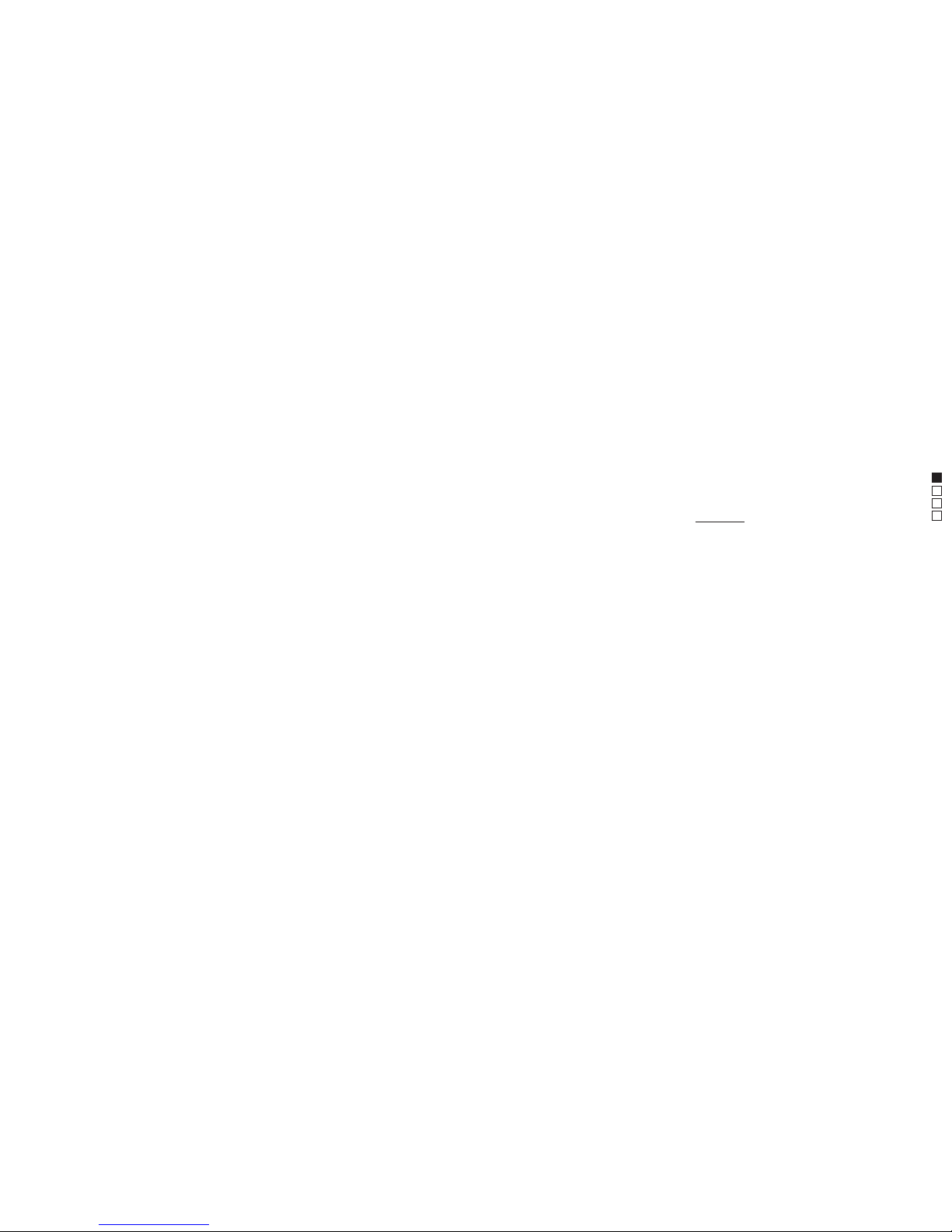
3
En
Fr
Es
Pt
English ......................................... p. 3-21
Español ...................................... p. 22-40
Français ...................................... p. 41-59
Português brasileiro ................. p. 60-78
CONTENTS
[ Introduction]
Introduction ........................................................................ 4
Cautions before use ..................................................... 5-7
[Getting to know the Laser Rangefinder]
Key features ......................................................................... 8
Nomenclature/Composition ......................................... 9
Internal display ................................................................ 10
[Functions]
VR (Vibration Reduction) function ............................ 11
First Target Priority algorithm ..................................... 11
First Target Priority detection sign ............................ 11
[First step]
Inserting/Replacing battery ........................................ 12
[Mode settings]
Operation overview ....................................................... 13
Changing the distance display unit (m/YD) (F1) ... 14
Changing the measurement display mode (F2) ... 15
[Measurement]
Adjusting diopter ............................................................ 16
Measuring .......................................................................... 16
Single measurement ...................................................... 17
Continuous measurement ........................................... 17
[Technical notes]
Specifications ............................................................ 18-19
Troubleshooting/Repair ........................................ 20-21
English
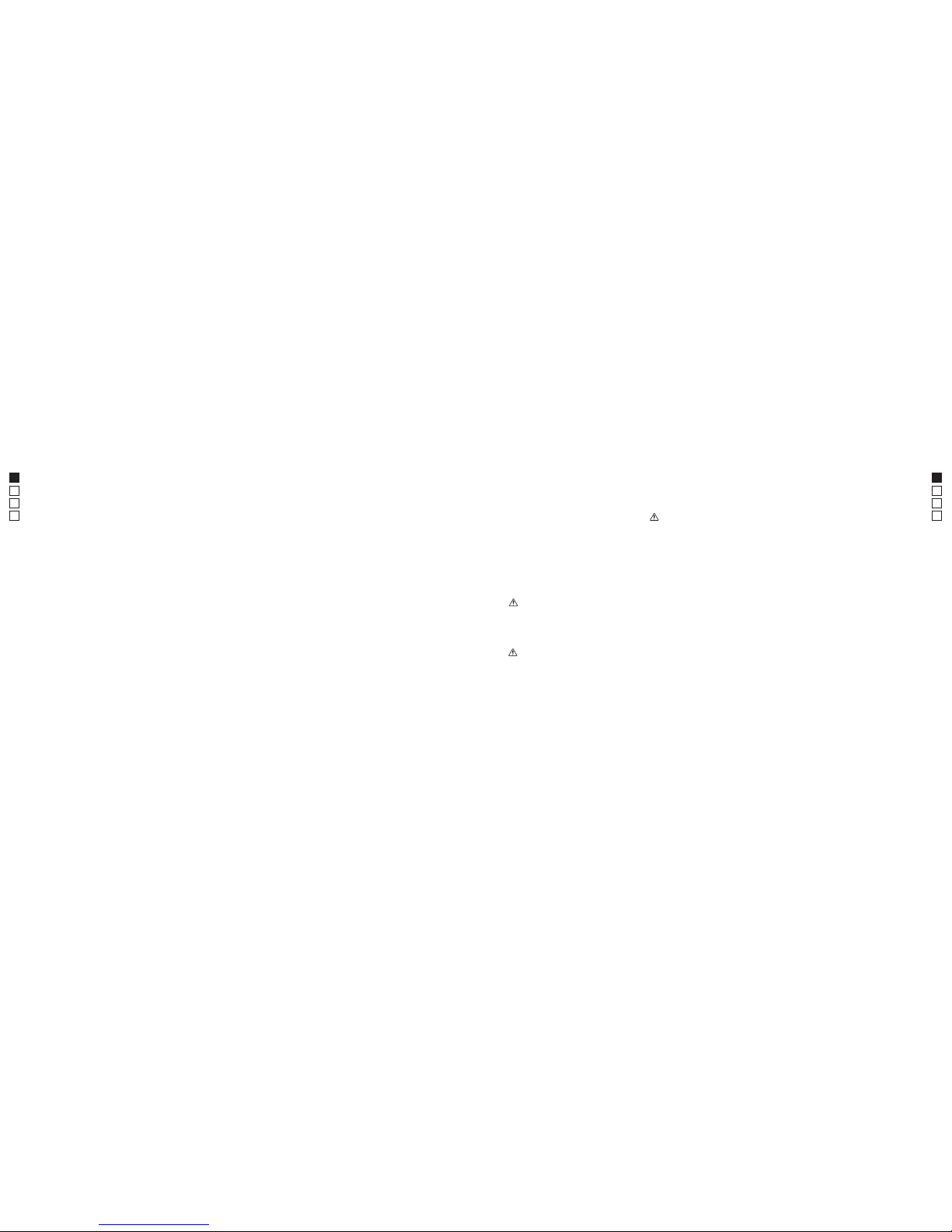
4 5
En
Fr
Es
Pt
En
Fr
Es
Pt
● About the manual
・ No part of the manual included with this product may be reproduced, transmitted, transcribed, stored in a
retrieval system, or translated into any language in any form, by any means, without Nikon’s prior written
permission.
・Nikon will not be held liable for any errors this manual may contain.
・The appearance of this product and its specifications are subject to change without notice.
● About controls for radio interference
・This device complies with Part 15 of the FCC Rules. Operation is subject to the following two conditions:
(1) This device may not cause harmful interference, and
(2) This device must accept any interference received, including interference that may cause undesired
operation.
・This equipment has been tested and found to comply with the limits for a Class B digital device, pursuant
to Part 15 of the FCC Rules and to EU EMC directive. These limits are designed to provide reasonable
protection against harmful interference in a residential installation. This equipment generates, uses and
can radiate radio frequency energy and, if not installed and used in accordance with the instructions, may
cause harmful interference to radio communications. However, there is no guarantee that interference
will not occur in a particular installation. If this equipment does cause harmful interference to radio
or television reception, which can be determined by turning the equipment off and on, the user is
encouraged to try to correct the interference by one or more of the following measures:
• Reorient or relocate the receiving antenna.
• Increase the separation between the equipment and receiver.
• Consult the dealer or an experienced radio/TV technician for help.
This Class B digital apparatus meets all requirements of the Canadian Interference-Causing Equipment
Regulations.
● About measurement results
This Nikon Laser Rangefinder is a basic rangefinder. Its results cannot be used as official evidence.
Please obser ve the following
guidelines s trictly so you can use
the equipme nt properly and
avoid potentially hazardous
problems. Before using this
product, read thoroughly the
“Cautions bef ore use” and
instructions on correct usage
accompanying the product.
Keep this manua l within reach
for easy reference.
WARNI NG
This indication a lerts you to the fact
that any improper us e ignoring the
contents described herein can result
in potential death o r serious injury.
CAUTIO N
This indication a lerts you to the fact
that any improper us e ignoring the
contents described herein can result
in potential injur y or material loss.
SAFETY PRECAUTI ONS (Laser)
The Nikon Laser R angefinder uses an
invisible laser b eam. Be sure to
observe the following:
Warning
• Do not pres s the PWR button while
looking towar ds the optics from the
objective sid e. Failure to do this may
negatively af fect or damage your
eyes.
• Do not aim at th e eye.
• Do not poi nt the laser at people.
• Do not loo k at the laser with another
optical instru ment such as through
lenses or binoc ulars, nor with the
naked eye. This may resul t in damage
to the eyes.
• When not m easuring, please
keep your fing ers away from the
PWR button to avoid a ccidentally
emitting the la ser beam.
• When not in u se for an extended
period, ple ase remove the battery
from the body.
• Do not disa ssemble/remodel/repair
the Nikon Laser Ra ngefinder. The
emitting lase r may be harmful to
your health. A pro duct that has been
disassembled/remodeled/repaired is
not guaranteed by the manufacturer.
• Keep the Niko n Laser Rangefinder
out of reach of childr en when
stored.
• If the Nikon L aser Rangefinder ’s
body cover is damag ed, or if it
emits a strang e sound due to
dropping or som e other cause,
remove the batte ry immediately
and stop using.
■ Cautions before use
Thank you for purchasing the Nikon Laser Rangefinder COOLSHOT 80i VR/COOLSHOT 80 VR.
Before using this product, please read these instructions thoroughly to ensure correct usage.
After reading, please keep this manual handy for easy reference.
[Introduction]
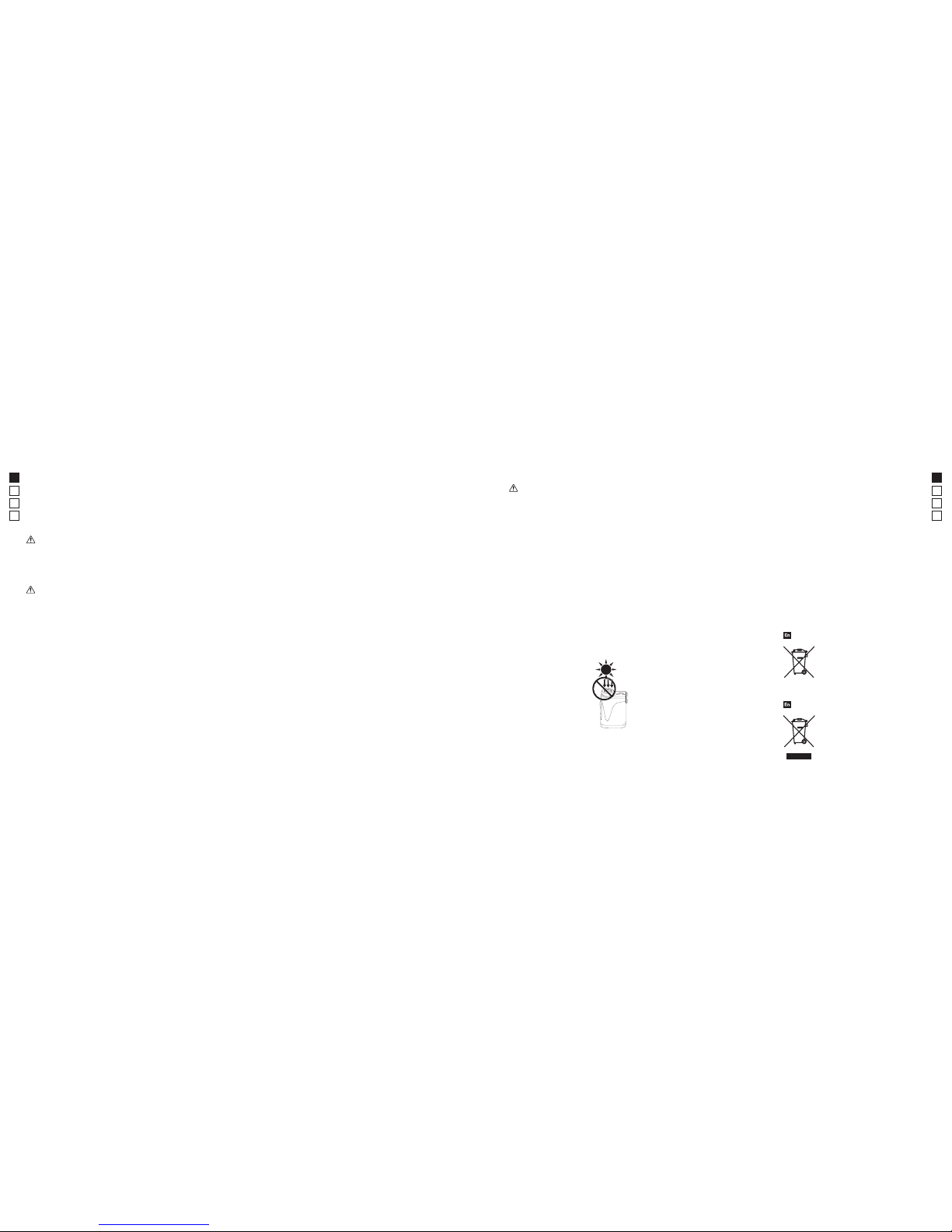
6 7
En
Fr
Es
Pt
En
Fr
Es
Pt
SAFETY PRECAUTI ONS
(Lithium battery)
If handled incor rectly, the battery
may rupture and leak , corroding
equipment and staining clothing.
Be sure to obser ve the following:
• Install th e battery with the + and –
poles positioned correctly.
• The bat tery should be removed
when exhauste d or during
extended p eriods of non-use.
• Do not shor t the end terminal of
the batter y chamber.
• Do not car ry together with keys
or coins in a pocket or b ag, it may
short and cause overheating.
• Do not ex pose the battery to water,
or a flame. Never d isassemble the
bat tery.
• Do not charg e the lithium battery.
• If liquid f rom a damaged battery
comes into contac t with clothing or
skin, rinse imme diately with plenty
of water. If liquid from a da maged
battery en ters the eyes, rinse
immediately wi th clean water, then
consult a doctor.
• When disp osing of the battery,
follow your local area regulations.
this product or o ther small parts
out of reach of childr en.
• Prevent child ren from putting
the rubber eyec up or small parts,
etc. into their mou ths. If children
swallow such par ts, consult a
doctor immediately.
• If using the r ubber eyecup for a
long period o f time, some people
may suffer ski n inflammation. If any
symptoms occur, stop usi ng it and
consult a doctor im mediately.
• When car rying the Nikon Laser
Rangefind er, store it in the case.
• If your Nikon L aser Rangefinder
should fail to ope rate correctly,
discontinue use immediately and
consult with your loc al dealer for
instructio ns on where to send it for
repair.
SAFETY PRECAUTI ONS
(Monocular)
The Nikon Laser R angefinder
employs a monoc ular in its optical
system in order to a im at the target.
Be sure to obser ve the following:
Warning
• Never loo k directly at the sun, an
intense light or the las er beam
when using the Niko n Laser
Rangefinder.
Cautions
• When not us ing the Nikon Laser
Rangefind er, do not push the
PWR button.
• Do not use th is product while
walking. Failure to ob serve this
may cause injury o r malfunction
as a result of walkin g into
something, hitting others, falling
or other accidents.
• Do not swi ng around by the
strap. This may resul t in hitting
others and cause i njury.
• Do not pla ce this product in
an unstable pla ce. Failure to
observe this may re sult in falling
or dropping and c ause injury or
malfunction.
• Keep the pl astic bag used to wrap
Storage
• Water condens ation or mold may
occur on the lens sur face because
of high humidit y. Therefore, store
the Nikon Laser Rangef inder in a
cool, dry pla ce.
After use on a rainy d ay or at night,
thoroughly dr y it at room
temperature, th en store in a cool,
dry place.
CARE AND MAINTENANCE
Lenses
• When rem oving dust on the lens
surface, use a so ft oil-free brush.
• When rem oving stains or smudges
like fingerpr ints from the lens
surface, wip e the lenses very gently
with a soft cle an cotton cloth or
quality oil- free lens tissue. Use a
small quantity o f pure alcohol (not
denatured) to wipe stubborn
smudges. Do not u se velvet cloth
or ordinary tis sue, as it may scratch
the lens surfa ce. Once the cloth has
been used for cl eaning the body, it
should not be use d again for the
lens surface.
Main body
• Clean the b ody surface with a sof t,
clean cloth aft er blowing away dust
with a blower* li ghtly. Do not use
benzene, thinn er, or other cleaners
containing organic solvents.
*A blower is rubber cleani ng
equipment that b lows air from a
nozzle.
SAFETY PRECAUTI ONS
Cautions
• This prod uct is not designed for use
underwater.
• Rain, water, san d and mud should
be removed from t he rangefinder
body surf ace as soon as possible,
using a soft, cl ean cloth.
• If the Nikon L aser Rangefinder is
exposed to sud den changes in
temperature, water condensation
may occur on lens sur faces. Do
not use the produc t until the
condensation has evaporated.
• Do not leave th e Nikon Laser
Rangefind er in a car on a hot or
sunny day, or near heat-gene rating
equipment. Th is may damage or
negatively af fect it.
• Do not leave th e
eyepiece in direc t
sunlight.
The condenser
effect o f the lens
may damage the
internal display
surface.
This symbol indicates that this battery is to be
collected separately.
The following apply only to users in European
countries.
• This battery is designated for separate collection at an
appropriate collection point. Do not dispose of as
household waste.
• For more information, contact the retailer or the local
authorities in charge of waste management.
Symbol for separate collection applicable in European
countries
This symbol indicates that this product is to be
collected separately.
The following apply only to users in European
countries.
• This product is designated for separate collection at
an appropriate collection point. Do not dispose of as
household waste.
• For more information, contact the retailer or the local
authorities in charge of waste management.
Symbol for separate collection applicable in European
countries
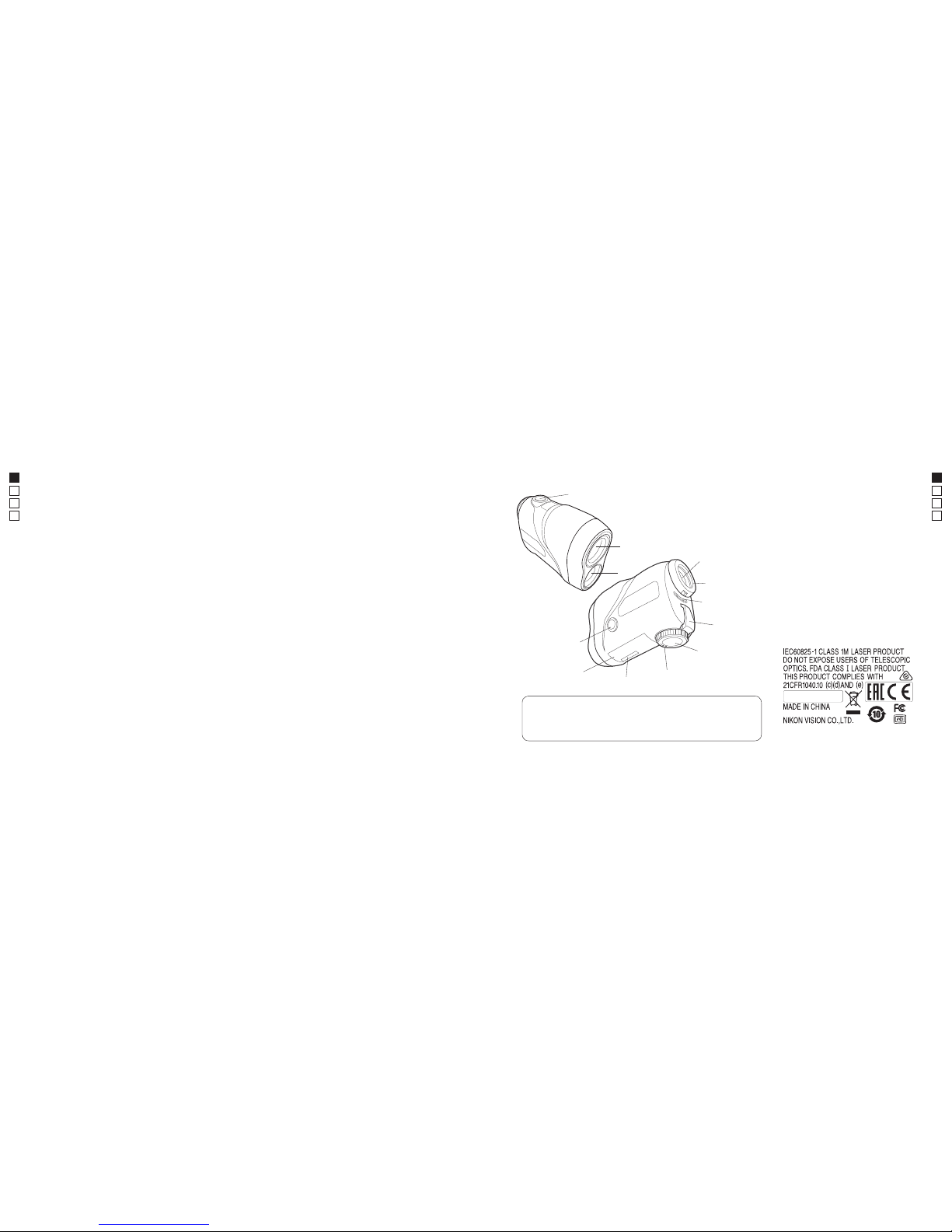
8 9
En
Fr
Es
Pt
En
Fr
Es
Pt
[Getting to know the Laser Rangefinder]
• Measurement range of actual distance:
7.5-915 meters/8-1,000 yards
• VR (Vibration Reduction) function is employed for
reducing the vibrations caused by hand movement
• First Target Priority algorithm is employed
• First Target Priority detection sign is lit when
measuring overlapping subjects and the distance to
the closest subject is displayed
• High-quality 6x finder with multilayer coating
• Larger ocular for easy viewing
• Select from four measurement display modes
(COOLSHOT 80i VR only)
• Golf mode (default setting) displays the slope
adjusted distance (horizontal distance ± height)
which is useful for golf (COOLSHOT 80i VR only)
• Press and hold down the PWR button to activate the
continuous measurement function
• Automatic power shut-off (approx. 8 sec.
unoperated from standby screen)
• Waterproof and fogproof, but not designed
for underwater usage (the battery chamber is
rainproof)
• Invisible/Eyesafe EN/IEC Class 1M Laser
The Nikon Laser Rangefinder uses an invisible
laser beam for measuring. It measures the time the
laser beam takes to travel from the rangefinder
to the target and back. Laser reflectivity and
measurement results may vary according to
climatic and environmental conditions, as well
as the color, surface finish, size, shape and other
characteristics of the target.
The following conditions facilitate measuring:
• Cloudy weather
• Bright-colored target
• Large-size target
• When laser incidence to the target’s reflective
surface is straight
Measurement may be inaccurate or fail in the
following cases:
• In snow, rain or fog
• Small or slender target
• Black or dark target
• Target has stepped surface
• Moving or vibrating target
• When measuring the surface of water
• Target measured through glass
• When the target is glass or a mirror
• When laser incidence to the target’s reflective
surface is oblique
■ Nomenclature/Composition
1. PWR but ton (POWER ON/Measurement
button)
2. Monocular objective lens/Laser emission
aperture
3. Laser detector aperture
4. MODE button
5. 6x monocular eyepiece
6. Eyecup/Diopter adjustment ring
7. Diopter index
8. Strap eyelet
9. Battery chamber cover
10. Battery chamber cover “Open” indication
11. Product number label
12. Indication
• Body ...................................... x1
• Case ....................................... x1
• Strap ...................................... x1
• Lithium battery (CR2) ..... x1
Composition
■ Key features
3
1
2
10
11
6
8
5
7
9
4
12
*The carabiner-like ring that comes with the case is for the purpose of carrying the Laser Rangender only.
Do not hang anything heavy on it, nor tug on it strongly. It cannot be used for climbing.
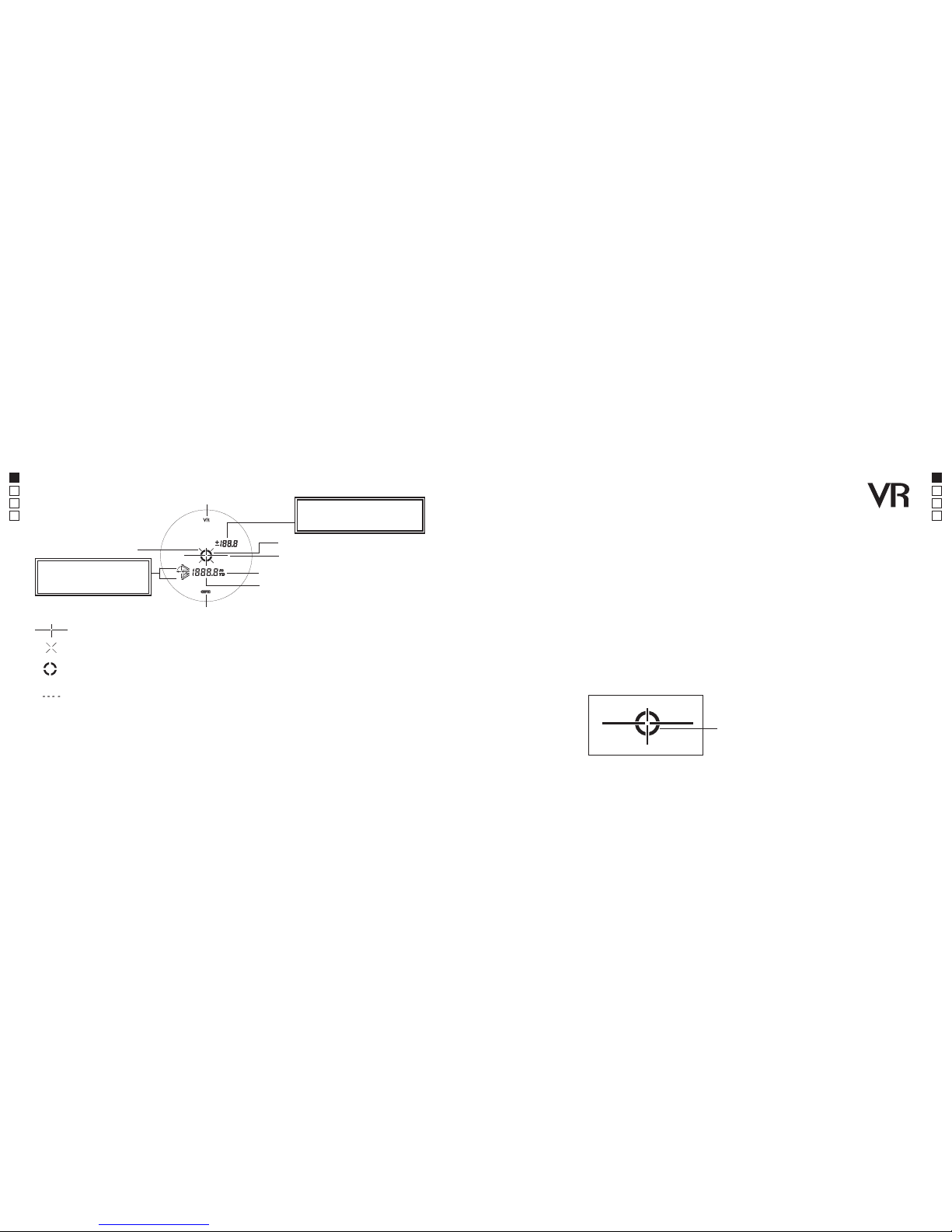
10 11
En
Fr
Es
Pt
En
Fr
Es
Pt
■ Internal display
: Aim at the target you want to measure. Position the target at the centre of the reticle.
: Appears while the laser is being irradiated for a measurement.
Do not look towards the objective lens side while this mark is shown.
: When measuring overlapping subjects, and the distance to the closest subject is displayed,
this sign is lit.
: "Failure to measure" or "Unable to measure"
*Because the internal display of this product is enlarged by the eyepiece, dust may sometimes be seen.
This will not, however, affect the measurement accuracy.
Unit of measure (m/yd.)
Target mark
Laser irradiation mark
Battery condition
VR (Vibration Reduction) function-
employing model indication
First Target Priority detection sign
[Functions]
■ VR (Vibration Reduction) function
● ON and OFF
The VR (Vibration Reduction) function is activated concurrently when the Laser
Rangefinder is ON.
When the Laser Rangefinder is OFF, the VR ( Vibration Reduction) function
automatically turns off.
■ First Target Priority algorithm
When measuring overlapping subjects, First Target Priority algorithm displays the distance to the closest
subject.
■ First Target Priority detection sign
When measuring overlapping subjects, such as a flagstick with trees in the background, and the distance to
a closest subject is displayed, First Target Priority detection sign* is lit in the viewfinder.
*Single measurement: When measuring overlapping subjects and the distance to a closest subject is
displayed, the sign appears.
Continuous measurement: When displayed figures shift to a closer subject, the sign appears.
First Target Priority detection sign is lit.
Measurement display mode
indications
(COOLSHOT 80i VR only)
Height (actual distance at golf
mode setting)
(COOLSHOT 80i VR only)
Distance

12 13
En
Fr
Es
Pt
En
Fr
Es
Pt
■ Inserting/Replacing battery
1. Type of battery
3V CR2 lithium battery x1
2. Inserting/Replacing battery
2-1. Open the battery chamber cover
Rotate the battery chamber cover counterclockwise and remove it. It may not open easily due to its rubber
packing for water resistance.
2-2. Insert the battery/Replace the old battery with a new one
Insert a new battery correctly positioned following the indication seal inside the chamber.
The [+] pole should be positioned toward the inside of the chamber. If the battery is not inserted correctly, the
Nikon Laser Rangefinder will not operate. When replacing the battery, remove the old battery then insert a new
one.
2-3. Close the battery chamber cover
Rotate the battery chamber cover clockwise to screw it into the body. It may not close easily due to the rubber
packing for water resistance, but continue to turn it all the way until it stops. Confirm that the cover is securely
closed.
3. Battery level indicator
*The battery condition mark in the internal display warns when the battery needs to be replaced.
Display Description
After power on, displays for 2 seconds only.
Sufficient power available.
After power on, displays for 2 seconds only.
Power getting low.
Prepare to replace the battery.
Displayed continuously.
Low. Battery should be replaced with a new one.
Blinks. After blinking 3 times, automatically
powers o.
Power exhausted.
Replace the battery.
[First step]
■
Operation overview
[Mode settings]
*Unoperated for 8 seconds or longer returns you to the standby screen whichever setting mode is displayed.
Short press of PWR button (less than 1.5 seconds)
switches modes.
Long press of MODE button
(1.5 seconds or more)
Long press of MODE button
(1.5 seconds or more)
Standby
Changing the distance display
unit (F1)
mYD
Short press of PWR button (less than 1.5
seconds) switches unit.
COOLSHOT 80i VR only
Short press of MODE button
(less than 1.5 seconds)
Golf mode:
Slope adjusted distance (horizontal distance ± height) and
actual distance
Horizontal distance and height mode
Actual distance and
height mode
N/A
Actual distance
mode
Long press of MODE button
(1.5 seconds or more)
Changing the measurement display mode (F2)
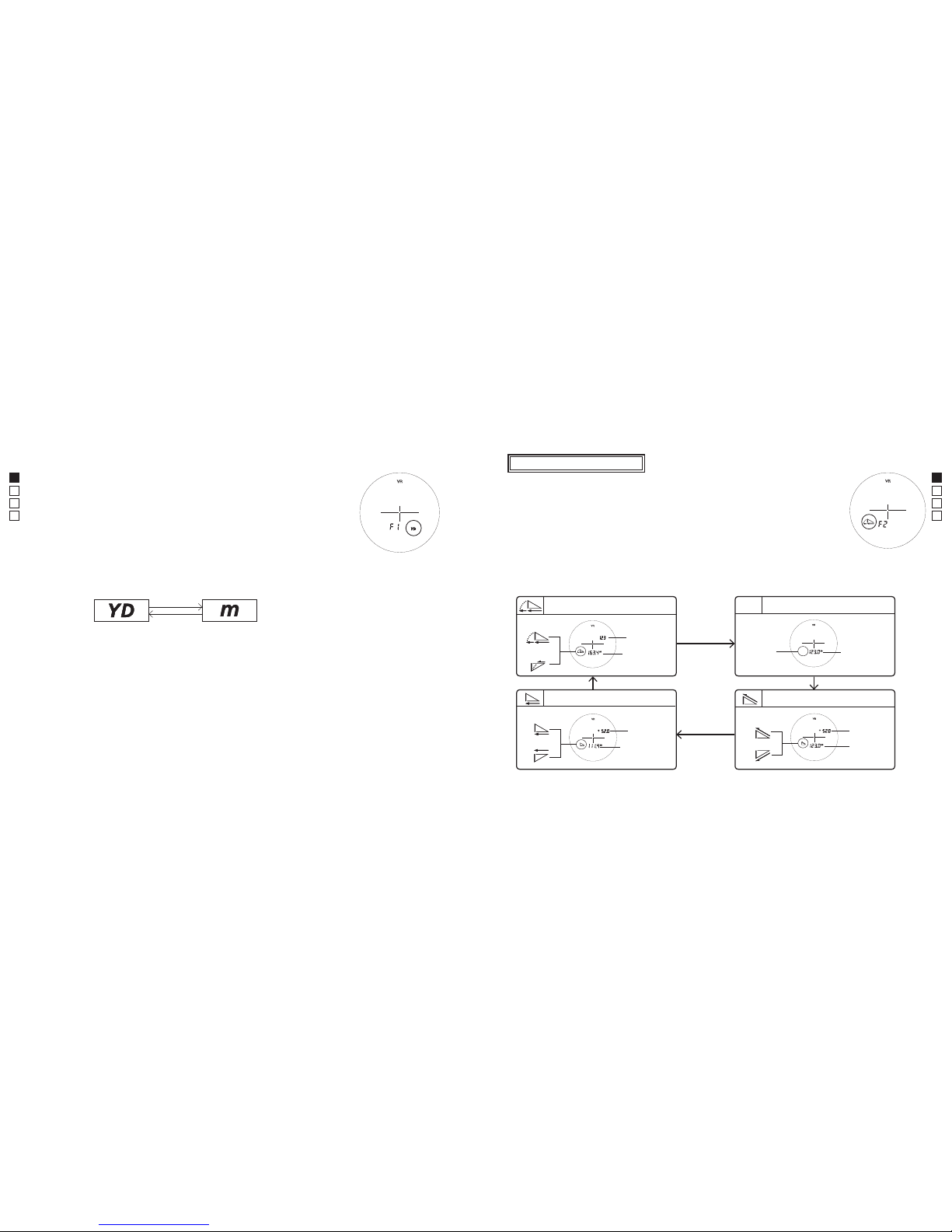
14 15
En
Fr
Es
Pt
En
Fr
Es
Pt
Factory default setting is yard (YD).
1. From standby, a long press (1.5 seconds or more) of the MODE button displays
the setting menu of the distance display unit (F1).
2. Short press (less than 1.5 seconds) of the PWR button switches units of meter
and yard.
*For COOLSHOT 80i VR, a short press (less than 1.5 seconds) of the MODE
button displays the setting menu of the measurement display mode (F2).
3. After setting, a long press (1.5 seconds or more) of the MODE button or
unoperated more than 8 seconds returns you to standby.
■
Changing the distance display unit
(m/YD) (F1)
■ Changing the measurement display mode (F2)
COOLSHOT 80i VR only
Modes are switched in the following order. Displayed items differ according to each setting mode.
Horizontal distance and height mode
Horizontal
distance
Height
Incline
Decline
Golf mode: Slope adjusted distance (horizontal
distance ± height) and actual distance
Slope adjusted
distance
(horizontal distance
± height)
Actual
distance
Incline
Decline
Actual distance mode
N/A
Actual
distance
N/A
Actual distance and height mode
Actual
distance
Height
Incline
Decline
Factory default setting is golf mode. Golf mode displays actual distance in upper digits,
and slope adjusted distance (horizontal distance ± height) in lower digits.
1. From standby, a long press (1.5 seconds or more) of the MODE button, then a short
press (less than 1.5 seconds) of the MODE button displays the setting menu of the
measurement display mode (F2).
2. Short press (less than 1.5 seconds) of the PWR button switches the measurement
display mode.
3. After setting, a long press (1.5 seconds or more) of the MODE button or unoperated
more than 8 seconds returns you to standby.
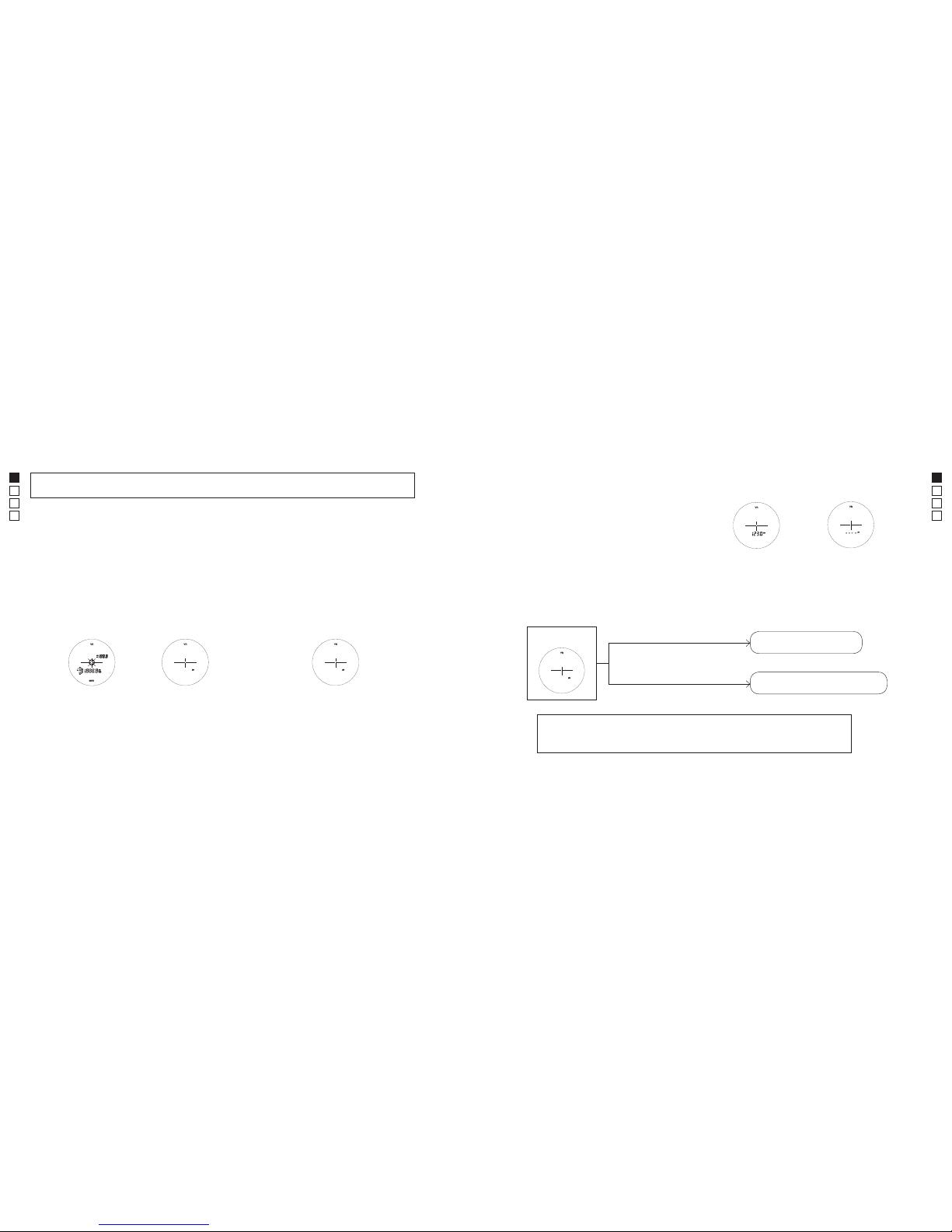
16 17
En
Fr
Es
Pt
En
Fr
Es
Pt
[Measurement]
Caution — Controls, adjustments or usage of procedures other than those specified herein may
produce negative effects or damage to your health due to laser radiation.
■
Measuring
1. Turn
on the power.
(Automatic power shut-off after approx. 8 seconds
unoperated.)
Immediately after power-on
2. Aim at the target.
Position the target at the center of the
target mark.
Standby
*Before measuring, be sure to confirm each mode setting.
*
Please refer to each section on how to set each mode.
■
Adjusting diopter
Adjust the diopter to obtain a clear internal display in the viewfinder.
First, rotate the diopter adjustment ring counterclockwise until it comes to a complete stop.
Next, turn on the power and rotate the diopter adjustment ring back and forth until the internal
display comes into focus.
3. Pressing the PWR button starts measurement.
After measurement, the result is displayed for approx. 8 seconds, then power automatically turns off.
If you press the
PWR button
during power-on, another measurement starts.
Press and hold down the
PWR button to start continuous measurement up to approx. 8 seconds.
During measurement, the measured result is displayed consecutively while the laser irradiation mark is
blinking. If you release your finger from the button, continuous measurement stops.
Example of measurement
failure
Example of measured
distance display
When measuring a flagstick at a golf course, for example, keep targeting the
flagstick at the center of the target mark with the continuous measurement
function to minimize handshake.
Pressing the PWR button once starts single measurement, then displays the results.
■ Single measurement
■ Continuous measurement
Single measurement
Press PWR button once
Press and hold down the PWR button
Continuous measurement
Standby
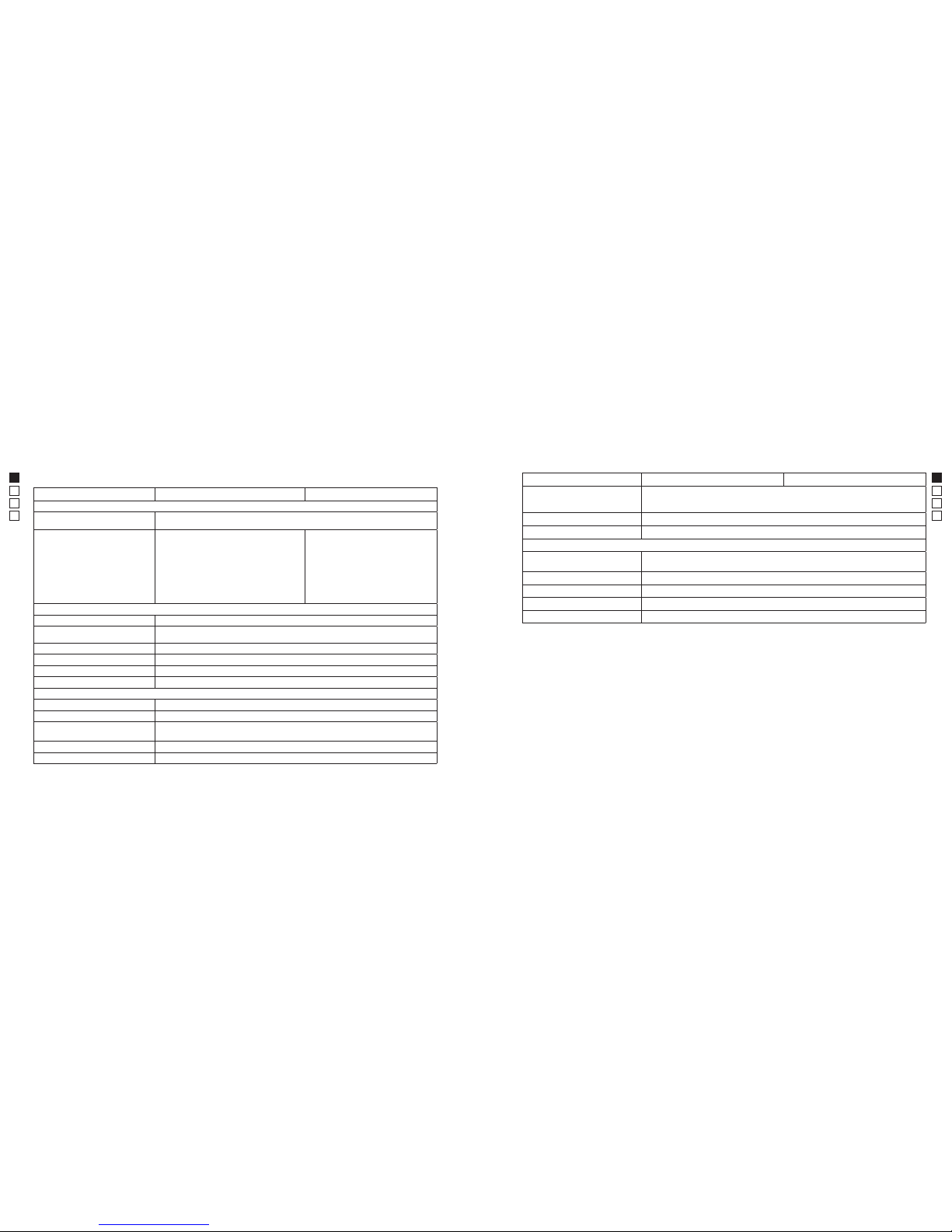
18 19
En
Fr
Es
Pt
En
Fr
Es
Pt
■ Specifications
Model COOLSHOT 80i VR COOLSHOT 80 VR
Measurement system
Measurement r ange
(actual distance)
7.5-915 meters/8-1,000 yards
Distance display (increment)
Actual dista nce (upper): Every 1m/yd.
Actual dista nce (lower): Every 0.5m/yd .
Horizontal distance/Slope adjusted
distance (lower): Every 0.2m/yd.
Height (upper):
Every 0.2m/yd. (shorter than 100m/yd.)
Every 1m/yd. (100m/yd. and over)
Actual dista nce: Every 0.5m/yd.
Optical system
Magnification (x) 6
Effect ive diameter of object ive
lens (mm)
21
Angular fie ld of view (real) (˚) 7.5
Eye relief (mm) 18.0
Exit pupil (mm) 3. 5
Diopter adjustment ±4m
-
1
Others
Operating temperature (˚C/˚F) -10 — +50/14 — 122
Operating hu midity (%RH) 80 or less (without dew condensation)
Power source
CR2 lithium bat tery x 1 (DC 3V)
Automatic power sh ut-off (after approx . 8 sec. unoperated )
Dimensions (L x H x W ) (mm/in.) 99 x 75 x 48/3.9 x 3.0 x 1.9
Weight (g/oz.) Approx. 200/7.1 (without batt ery)
[Technical notes]
Model COOLSHOT 80i VR COOLSHOT 80 VR
Structure
Waterproof (up to 1m/3.3 f t. for 10 minutes)*, fogproof
Battery ch amber is rainproof — JIS/ IEC protection class 4 (IPX4) equ ivalent (under
Nikon's testing conditions)**
Electromagnetic compatibility FCC Part15 SubPartB class B, EU: EMC directive, AS/NZS , VCCI classB, CU TR 020
Environment RoHS, WEEE
Laser
Laser classification
IEC60825-1: Class 1M/Laser Pro duct
FDA/21 CFR Part 1040.10:Class I Lase r Product
Wavelength (nm) 905
Pulse duration (ns) 9
Output (W ) 20
Beam divergence (mrad) Vertical: 1.8, Ho rizontal: 0.25
* Waterproof models
This Nikon Laser Rangefinder is waterproof, and will suffer no damage to the optical system nor observation if submerged or
dropped in water to a maximum depth of 1 meter/3.3 feet for up to 10 minutes.
The Nikon Laser Rangefinder offers the following advantages:
• Can be used in conditions of high humidity, dust and rain without risk of damage to internal functions.
• Nitrogen-filled design makes it resistant to condensation and mold.
Observe the following when using the Nikon Laser Rangefinder:
• The unit is not a sealed structure, so it should not be operated nor held in running water.
• If any moisture is found on movable parts of this equipment, stop using it and wipe it off.
** The battery chamber is rainproof, not waterproof. Water may enter the device if the Rangefinder is submerged in water. If
water enters the battery chamber, wipe out any moisture and allow time for the chamber to dry.
Battery life
Continuous operation: Approx. 3,300 times (at approx. 20°C)
This figure may differ according to conditions such as temperature and other factors. Use only as a guide.
・ The battery supplied with this Nikon Laser Rangefinder is for operation checking. Due to natural electrical discharge, the life of this
battery will likely be shorter than that noted above.
・ If water enters the battery chamber due to submersion, dry the battery chamber well, then replace the battery.
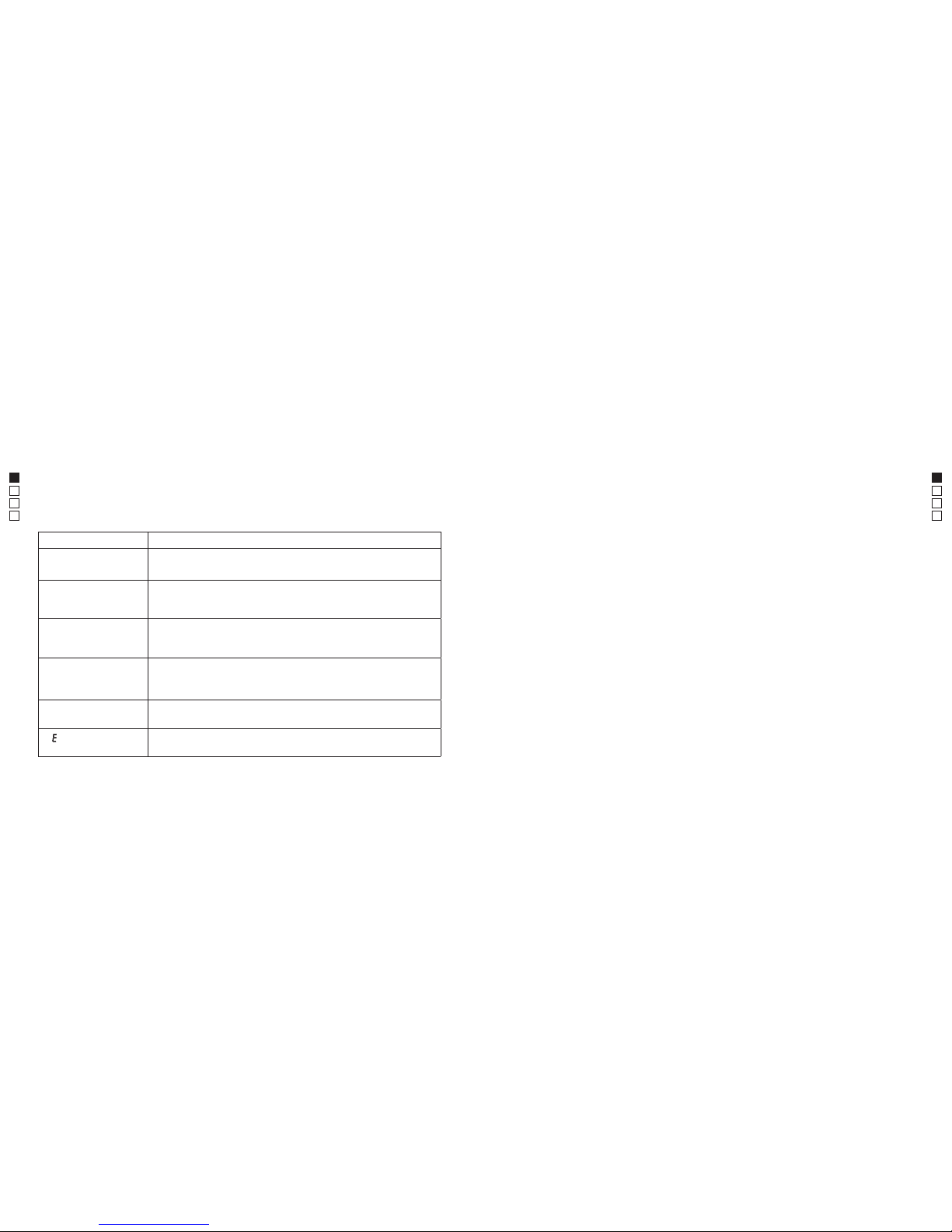
20 21
En
Fr
Es
Pt
En
Fr
Es
Pt
■ Troubleshooting/Repair
If the Nikon Laser Rangefinder fails to function as expected, check the list below before consulting
your local dealer or the store where you purchased it.
● If there is a problem with the product.
Problem Cause/Solution
・Does not turn on
・Press the PWR button (top of the body).
・Check battery is inserted correctly.
・Replace the battery with a new one.
・Unable to measure
・Anomalous result
・Confirm each mode setting.
・Confirm if it can measure a large target close to you (example: a building
approx. 15m/yd. ahead of you).
・Clean the lens surface if necessary.
・Do not know if VR
(Vibration Reduction)
function is working
・Compare the vibration of the target in the viewfinder when the Laser
Rangefinder is ON and OFF.
・ While the Laser Rangefinder is ON, the VR (Vibration Reduction) function is
always activated.
・ Cannot turn off the VR
(Vibration Reduction)
function
・The VR (Vibration Reduction) function is activated concurrently when the
Laser Rangefinder is ON. When the Laser Rangefinder is OFF, the VR (Vibration
Reduction) function automatically turns off.
・The VR (Vibration Reduction) function cannot be switched on and off.
・There are minute motion
sounds when the power
turns on and off
・Due to the VR (Vibration Reduction) system motor, minute motion sounds
occur. These sounds are normal, please continue to use the Laser Rangefinder.
・[
] is displayed in the
internal display
・ Failure indication. Please contact your local dealer or the store where you
purchased the product.
● If you require a repair, please contact your local dealer or the store where you purchased the product.
Do not repair or disassemble. It may result in a serious incident.
Please note that Nikon is not responsible for any direct or indirect damage if the user attempts repair
or disassembly.
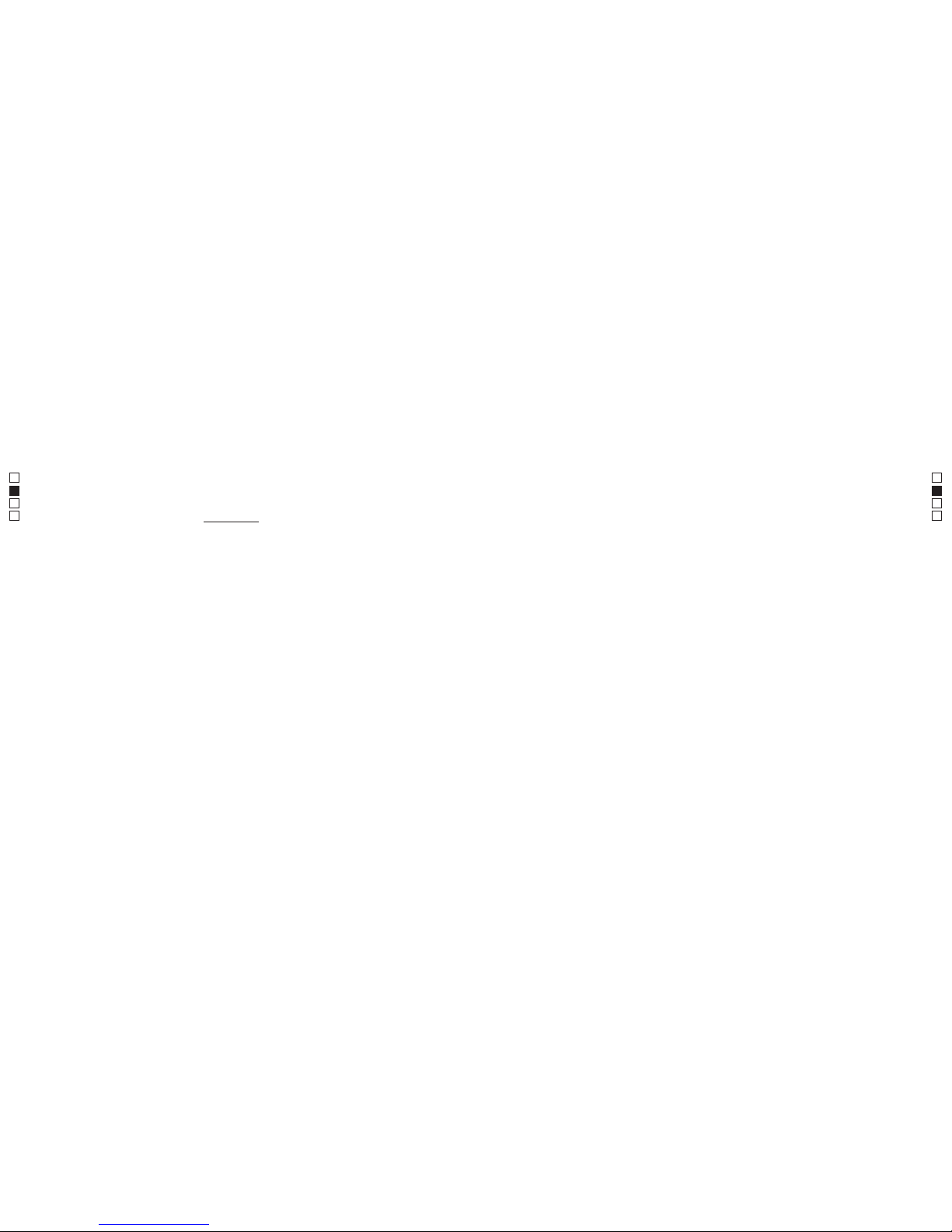
22 23
En
Fr
Es
Pt
En
Fr
Es
Pt
Español
CONTENIDO
[ Introducción]
Introducción .................................................................... 23
Precauciones antes del uso ................................. 24-26
[Primeros pasos con el Laser Rangefinder]
Características clave ...................................................... 27
Nomenclatura/Componentes ................................... 28
Pantalla interna ............................................................... 29
[Funciones]
Función VR (reducción de vibraciones) .................. 30
Algoritmo de Prioridad al Primer Sujeto ............... 30
Símbolo de detección con Prioridad al Primer
Sujeto ................................................................................. 30
[Primer paso]
Inserción/Sustitución de la batería .......................... 31
[Ajustes de modo]
Visión general del funcionamiento ......................... 32
Cambio de la unidad de visualización de la
distancia (m/YD) (F1) ..................................................... 33
Cambio del modo de visualización de la
medición (F2)
...............................................................
34
[Medición]
Ajuste de las dioptrías .................................................. 35
Medición ........................................................................... 35
Medición única ............................................................... 36
Medición continua ........................................................ 36
[Notas técnicas]
Especificaciones ...................................................... 37-38
Solución de problemas/Reparación ................. 39-40
● Acerca del manual
・ Ninguna parte del manual incluido con este producto puede ser reproducida, transmitida, transcrita, almacenada
en un sistema de recuperación ni traducida a ningún idioma de ninguna forma ni por ningún medio sin el
permiso previo por escrito de Nikon.
・Nikon no será considerada imputable por ningún error que pueda contener este manual.
・El aspecto de este producto y sus especificaciones pueden cambiar sin previo aviso.
● Acerca de los controles sobre radiointerferencia
・Este dispositivo cumple con la Parte 15 de las Reglas de la FCC. El funcionamiento está sujeto a las dos
condiciones siguientes:
(1) Este dispositivo no puede provocar interferencias peligrosas, y
(2) Este dispositivo debe aceptar cualquier interferencia recibida, incluidas las interferencias que pueden
provocar un funcionamiento no deseado.
・Este equipo ha sido evaluado y cumple con los límites para un dispositivo digital de clase B, de conformidad
con la Parte 15 de las reglas de la FCC y con la directiva sobre CEM de la UE. Estos límites están diseñados para
proporcionar una protección razonable contra la interferencia perjudicial en una instalación residencial. Este
equipo genera, usa y puede irradiar energía de frecuencia de radio y, si no se instala y usa de conformidad con
las instrucciones, podría causar una interferencia perjudicial a las comunicaciones de radio. Sin embargo, no hay
garantía de que la interferencia no ocurra en una instalación particular. Si el equipo provoca perturbaciones en
la recepción de radio o televisión, lo que se puede comprobar apagando y volviendo a encender el equipo, el
usuario debería intentar corregir la interferencia mediante una o más de las medidas siguientes:
• Reoriente o reubique la antena receptora.
• Aumente la separación entre el equipo y el receptor.
• Consulte al distribuidor o a un técnico de televisión/radio experimentado.
Este aparato digital de Clase B cumple todos los requisitos de las Regulaciones Canadienses sobre Equipos que
Provocan Interferencias.
● Acerca de los resultados de medición
Este Nikon Laser Rangefinder es un telémetro básico. Sus resultados no se pueden utilizar como prueba oficial.
[Introducción]
Muchas gracias por comprar el Nikon Laser Rangefinder COOLSHOT 80i VR/COOLSHOT 80 VR.
Antes de utilizar este producto, lea atentamente estas instrucciones para asegurarse una utilización correcta.
Después de leerlo, tenga a mano este manual para consultarlo cuando lo precise.

24 25
En
Fr
Es
Pt
En
Fr
Es
Pt
Respete estrictamente las
orientaciones siguientes para
utilizar correctamente el equipo
y evitar accidentes que podrían
ser peligrosos. Antes de utilizar
el producto lea atentamente las
"Precauciones antes del uso" y las
instrucciones de uso correcto que
acompañan al producto. Tenga a
mano este manual para
consultarlo cuando lo precise.
ADVERTENCIA
Esta indicación le avisa que un uso
incorrecto que no tenga en cuenta
este punto puede provocar la muerte
o heridas graves.
PRECAUCIÓN
Esta indicación le advierte que
cualquier utilización inadecuada que
ignore el contenido aquí incluido
puede provocar lesiones o pérdidas
materiales.
PRECAUCIONES DE SEGURIDAD
(Láser)
El Nikon Laser Rangefinder utiliza un
haz láser invisible. Asegúrese de
respetar lo siguiente:
Advertencia
• No pulse el botón PWR mientras
mira hacia la óptica desde el lado del
objetivo. Si lo hace sus ojos podrían
verse afectados negativamente o
lesionados.
• No apunte al ojo.
• No apunte a personas con el láser.
• No mire al láser con ningún otro
instrumento óptico, por ejemplo
a través de lentes o binoculares, ni
tampoco directamente sin protección
ocular. Si lo hace, su visión podría
resultar dañada.
• Cuando no esté realizando
mediciones, mantenga los dedos
apartados del botón PWR para evitar
la emisión accidental de un haz láser.
• Si no va a utilizarlo durante un
período prolongado, retire la batería
del cuerpo.
• No desmonte/remodele/repare el
Nikon Laser Rangefinder. El láser
emitido podría ser nocivo para su
salud. Un producto que haya
sido desmontado/remodelado/
reparado pierde la garantía del
fabricante.
• Mantenga el Nikon Laser
Rangefinder fuera del alcance de
los niños cuando lo guarde.
• Si la carcasa del Nikon Laser
Rangefinder está dañada o si emite
un ruido raro después de una caída
o por cualquier otra causa, retire la
batería inmediatamente y deje de
usarlo.
■ Precauciones antes del uso
Asegúrese de respetar lo siguiente:
• Monte la batería con los polos + y -
orientados correctamente.
• La batería debe retirarse cuando está
agotada o en períodos prolongados
de no utilización.
• No cortocircuite el terminal del
extremo de la cámara de la batería.
• No la lleve junto con llaves o
monedas en un bolsillo o bolsa,
podría cortocircuitarse y provocar un
sobrecalentamiento.
• No exponga la batería al agua ni a
llamas. Nunca desmonte la batería.
• No recargue la batería de litio.
• Si el líquido de una batería dañada
entra en contacto con la ropa o la
piel, enjuáguela inmediatamente
con mucha agua. Si el líquido de una
batería dañada va a parar a los ojos,
enjuáguelos inmediatamente con
agua limpia y consulte a un médico.
• Deseche la batería conforme a las
regulaciones locales de su zona.
PRECAUCIONES DE SEGURIDAD
Precauciones
• El Nikon Laser Rangefinder no está
diseñado para utilizarlo bajo el agua.
• No permita que los niños se
pongan las ojeras de goma, piezas
pequeñas, etc. en la boca. Si un
niño se traga alguna de estas
piezas, consulte a un médico
inmediatamente.
• Si utilizan las ojeras de goma
durante mucho tiempo, algunas
personas pueden notar una
inflamación de la piel. Si presenta
algún síntoma, deje de utilizarlas
y consulte inmediatamente a un
médico.
• Cuando transporte el Nikon Laser
Rangefinder, guárdelo en la funda.
• Si su Nikon Laser Rangefinder cae
o funciona incorrectamente, deje
de usarlo de inmediato y consulte
a su distribuidor local dónde debe
enviarlo para su reparación.
PRECAUCIONES DE SEGURIDAD
(Batería de litio)
Si se maneja incorrectamente, la
batería pueden romperse y sufrir
fugas, corroyendo los equipos y
manchando la ropa.
PRECAUCIONES DE SEGURIDAD
(Monocular)
El Nikon Laser Rangefinder emplea un
monocular en su sistema óptico para
apuntar al objetivo. Asegúrese de
respetar lo siguiente:
Advertencia
• Nunca mire directamente al sol, a
una luz intensa ni al haz láser cuando
utilice el Nikon Laser Rangefinder.
Precauciones
• Cuando no utilice el Nikon Laser
Rangefinder, no pulse el botón PWR.
• No utilice este producto mientras
camina. Si lo hace podría provocar
lesiones o averías como resultado de
tropiezos, golpes a otras personas,
caídas u otros accidentes.
• No lo balancee con la correa. Podría
golpear a alguien y herirle.
• No coloque este producto en un
lugar inestable. No respetar esta
indicación puede provocar una caída
y causar lesiones o averías.
• Mantenga la bolsa de plástico
utilizada para envolver el producto y
las piezas pequeñas fuera del alcance
de los niños.
